Sharper Image URG-13178 Owner's Manual

3-IN-1 NECK THERAPY WITH REMOTE
Item No. 205388
Owner’s Guide
Thank you for purchasing the Sharper Image 3-in-1 Neck Therapy with Remote.
Please take a moment to read this Owner’s Guide and store it for future reference.
FEATURES
• Soothes and relaxes the neck
• Combines low-frequency electrical impulses, Far Infrared Ray (FIR) heat, vibration massage
and embedded magnet therapy
• Far Infrared Ray (FIR) heat penetrates muscle and bone tissue without getting hot to the touch
• Manual and automatic massage modes (6 preset modes)
• 16 electrical intensity levels
• 3 vibration intensity levels
• 3 heat intensity levels (High/Low/Off)
• 6 electrical impulse modes
• 6 vibration modes
• Automatic shutoff timer (5-30 minutes)
• Comfortable, ergonomic design
• Cordless design for portability
• Wireless remote control with backlit LCD screen
CHARGING THE 3-IN-1 NECK THERAPY WITH REMOTE
IMPORTANT: Please charge this device before using it for the first time.
• Plug the adapter into the DC power supply jack on the device.
• Plug the other end of the adapter into an AC outlet.
• The LED light will flash quickly while it is charging.
• The LED light will flash slowly once it is fully charged.
NOTE: A full charge takes approximately 2 hours.
- 1 -
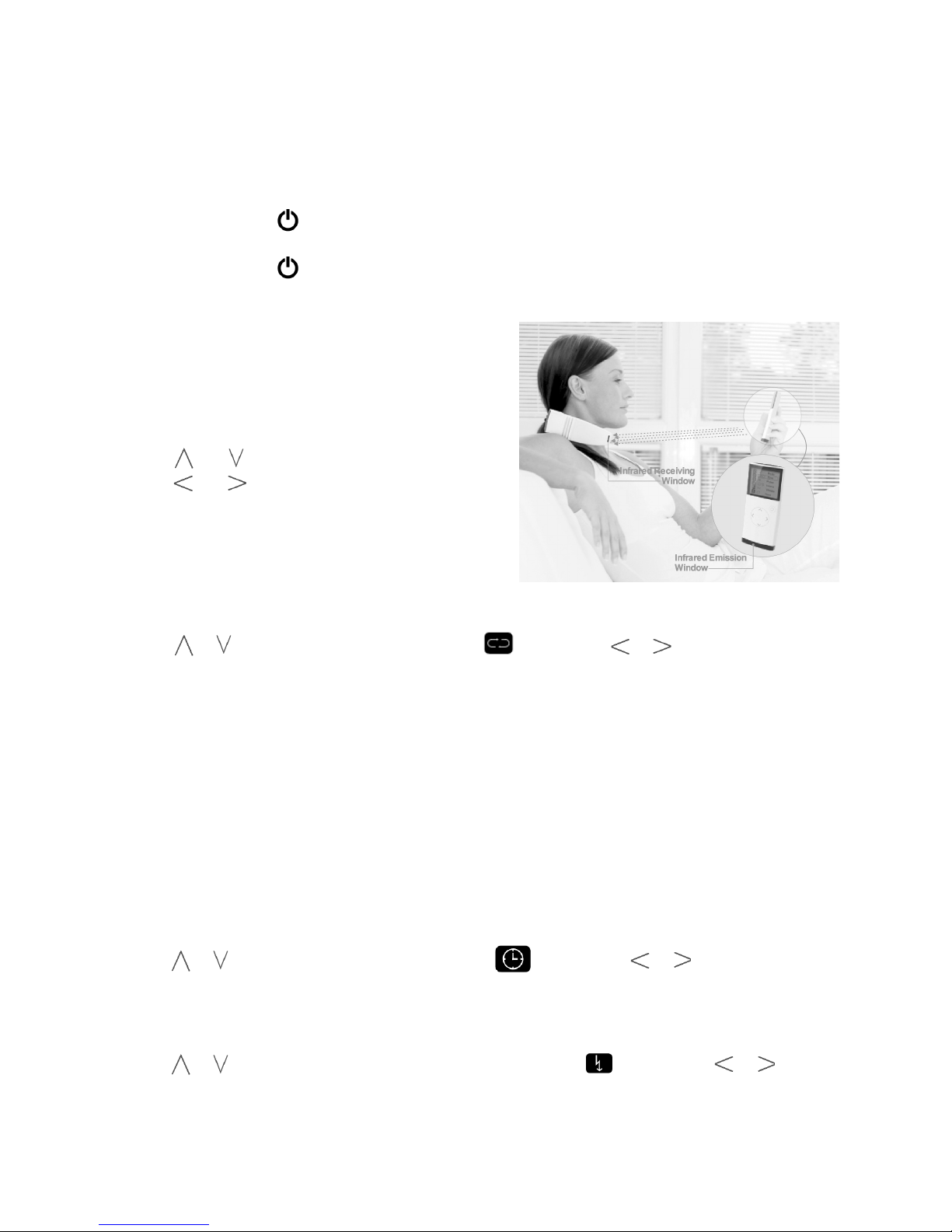
USING THE 3-IN-1 NECK THERAPY WITH REMOTE
• Wipe away any perspiration from your neck.
• Moisten the neck ring with a slightly damp towel.
• Place the device around your neck (with the opening in front).
• Set the function switch to the ON position.
• Press the Power button to begin operation. NOTE: The LCD screen on the remote displays the status as it
enters the default mode (automatic mode). See description of modes below.
• Press the Power button once more to cease operation.
USING THE WIRELESS REMOTE
The wireless remote control uses infrared light
emitted from the bottom of the controller. The
infrared light must make contact with the infrared
receiving window on the front of the device. See
illustration below.
• Press the and buttons to scroll up and down.
• Press the and buttons to decrease or
increase values.
NOTE: If the wireless remote stops working, replace
the battery. Use a fresh CR2032 button cell battery.
MASSAGE MODES
• Press the or buttons to enter the mode menu . Then, press or to select one of
6 massage modes:
MODE 1 (Automatic mode): Vibration + Heat / Heat + Electrical Impulse / Heat only / Vibration only /
Electric Impulse only
MODE 2: Vibration + Heat
MODE 3: Heat + Electrical Impulse
MODE 4: Heat only
MODE 5: Vibration only
MODE 6: Electrical Impulse only
NOTE: Do not change modes while this device is in use. Turn it off first and then restart it.
TIMER SETTINGS
• Press the or buttons to enter the timer settings . Then, press or to set the automatic
shutoff timer, from 5 to 30 minutes.
ELECTRICAL IMPULSE SETTINGS
• Press the or buttons to enter the electrical impulse settings . Then, press or to select
one of 6 different impulse modes.
- 2 -
