Page 1

STEERING WHEEL BLUETOOTH SPEAKERPHONE
Item No. 205003
User Guide
Thank you for purchasing the Sharper Image Steering Wheel Bluetooth Speakerphone. This
device is specially designed to help drivers dial or answer a call without compromising safety.
Please read this instruction before using in order to know and use this product correctly.
- 1 -
Page 2
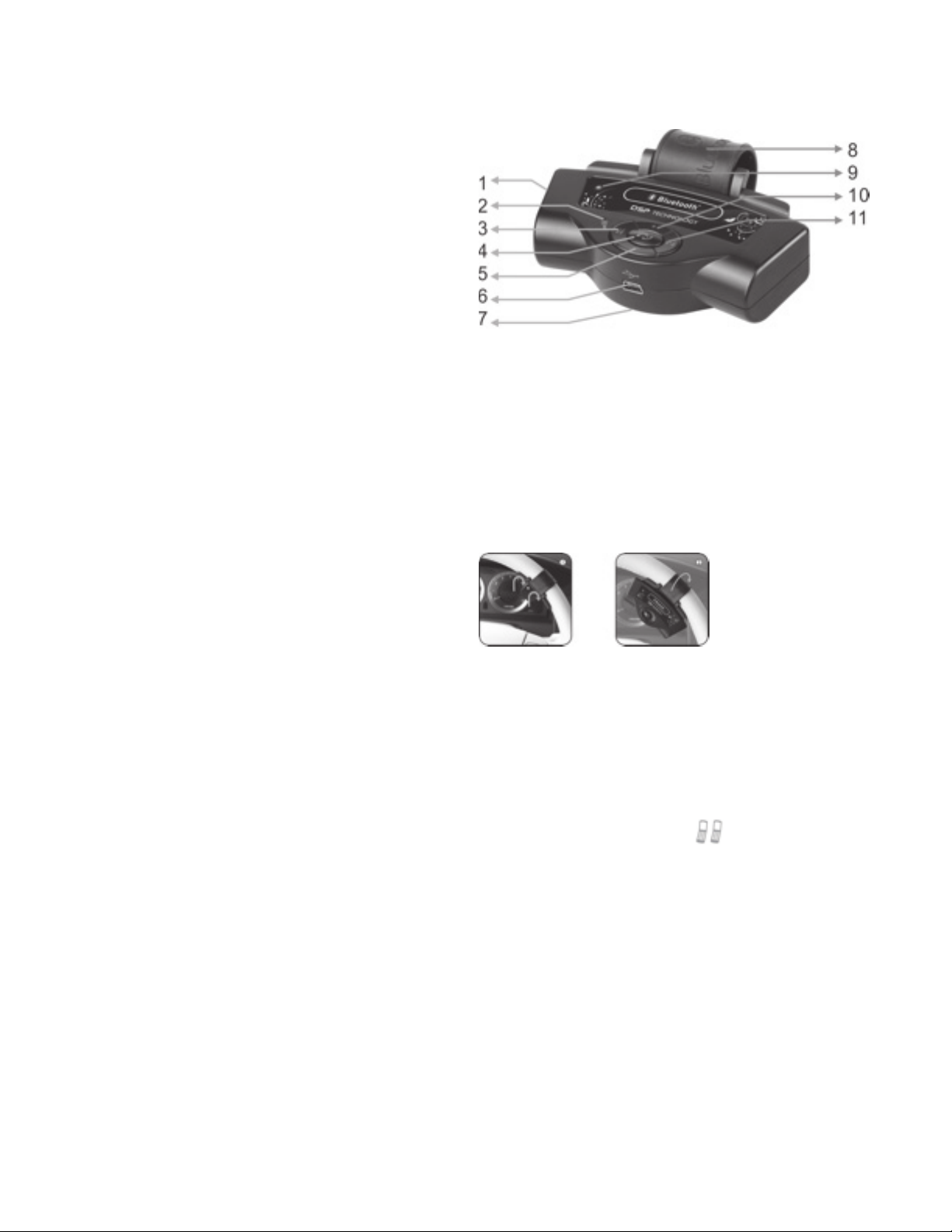
APPEARANCE AND STRUCTURE
1. Power on/off switch
2. MIC hole
3. Pairing/MIC mute
4. Answer/end/reject/redial/language
choice
5. Volume down
6. USB port for software update and
charge
7. Built-in Speaker
8. Steering wheel fixed bracket
INSTALLATION
Fix the device directly on the steering
wheel.
9. Red/blue Indicator
10. Volume Up
11. Hands free/cell phones switching
FEATURES
1. Easily mounts on any steering wheel
2. DSP technology, Full duplex, CVC noise
and echo suppression
3. Support TTS function
4. Support MIC mute function
5. Answer/end/reject a call, last call
redialing and call switch
6. Support A2DP function (can play cell
phone music)
7. Built-in microphone
8. Built-in Li-ion battery
9. USB port for software update and
charging
10. Connects automatically when power is
on
1. Please attach the product to the
bracket first.
2. Then install the product bracket to the
steering wheel.
OPERATION
When using your Steering Wheel Bluetooth
Speakerphone for the first time, your cell
phone must pair with it. Please refer to the
user manual of your cell phone for specific
details on Bluetooth connectivity.
A. Power on and long press button for
3 seconds to enter pairing mode. While red
and blue indicator lights flash, activate your
cell phone’s Bluetooth function, and search
for the “CAR KIT” device on your phone.
B. Select “CAR KIT” device.
C. Enter the pass code “0000”.
11. Supports dual standby
D. Select “CAR KIT” from the list on the
cell phone paired device, then select
“connection”.
- 2 -
Page 3

Upon completion, a voice reminder will
confirm that the first cell phone has
successfully been paired. Only a blue light
should flash now.
PAIRING THE SECOND PHONE
Press button for 3 seconds to enter
pairing mode. Red and blue lights flash in
turn. Now, pair your second phone the same
way you paired the first.
Notice: when connecting the second phone,
the device will disconnect from the first cell
phone automatically. After you succeed in
connecting the second, please turn on the
Bluetooth function of the first one again.
There will be the prompt “Connect CAR KIT
or not?” on it. Select “Connect,” so that
two cell phones are connected to the same
Bluetooth hands free device. (Or re-power
on the device after the second cell phone
is connected, two cell phones can also be
connected to the same Bluetooth handsfree device.)
VOICE PROMPTS SWITCHING
The product supports voice prompts in
three languages: Chinese, English and
Spanish. Factory default is English. If you
need to switch to another language, long
press the button for 3 seconds to hear
the voice prompts in different languages.
When prompted in Chinese, short press
the button to select Chinese. When
prompted in Spanish, short press the
button to select Spanish.
LANGUAGE CHOICE
When finished pairing, press the button
for 3 seconds and enter language selection
of TTS function (text to speech). The device
supports English/Spanish/Chinese. Press to
confirm your choice.
FEATURE AND OPERATION
1. Power On/Off
When connected, dial a phone number
directly on your cell phone. Your voice will
automatically come through via Bluetooth
hands free. The device will return to Standby
mode after you hang up.
2. Hands free talking
2.1 Receiving a call
When connected and you have an incoming
call, the device will report who is calling via
caller ID automatically. Press the button
to answer. You’ll return to standby mode
after hanging up.
2.2 Rejecting a call
Press the button for 3 seconds to reject
an incoming call.
2.3 Microphone mute
When using Bluetooth hands free and
you don’t want the other party to hear
your voice, press the button and the
microphone will mute. Press the button
again and it will unmute, allowing your voice
to once again be heard by the other party.
3. Phone call back
When connected, you can press the
button for 3 seconds to re-dial the last
number you called.
4. Volume adjustment
While the power is on, shortly press the “+”
and “-” buttons to adjust to your desired
volume. A voice will prompt “Highest
volume” and “Lowest volume.”
- 3 -
Page 4
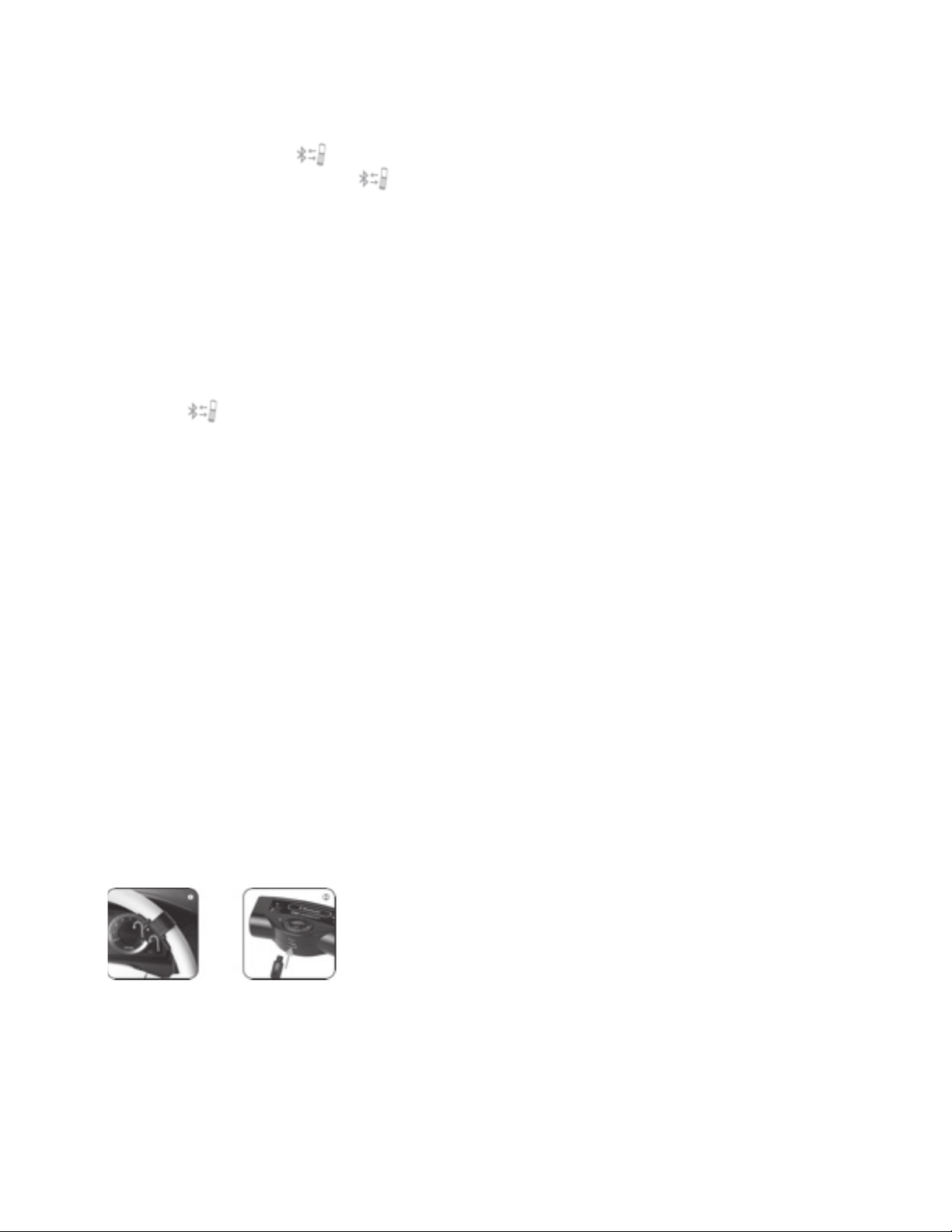
5. Switching to hands free during a call
During a call, press the button. You’ll
switch to hands free. Press the button
again to switch back.
7.2 Plug the 5PIN Mini USB to USB charging
port, and insert the car charger into car
cigarette lighter socket.
TROUBLESHOOTING
6. Music mode
This device supports A2DP function. You
can listen to music stored in your cell phone
through the Bluetooth speaker.
6.1 When playing music:
Press the button to Play/Pause
Press the “+” button to increase volume
Press the “-” button to decrease volume
6.2 When there is an incoming call, or when
dialing, the device will automatically switch
from music mode to phone call mode.
6.3 To exit the music mode, just turn off the
phone music player.
6.4 Adjust volume accordingly when using
the built-in speaker to play music.
7. Charging
1. If you are unable to connect your
Steering Wheel Bluetooth Speakerphone
to the cell phone, please check the
following:
• Ensure the Steering Wheel Bluetooth
Speakerphone is switched ON.
• Ensure the Steering Wheel Bluetooth
Speakerphone has enough battery
power.
• Ensure the way your cell phone
connects the Steering Wheel Bluetooth
Speakerphone is correct.
• Ensure the device is within a maximum
of 30 feet of the mobile phone and there
is no interference with other electronic
equipment
2. Sound distortion
Adjust the volume accordingly to improve
sound effects.
The product has a built-in lithium battery.
When the battery is running low, please
charge in time, otherwise it will power off
automatically during use. When power is
full, the indicator light changes from red to
blue.
FEATURE AND OPERATION [CONT.
7.1 Remove the device from the steering
wheel bracket.
]
SPECIFICATIONS
1. Bluetooth version: 2.1
2. Bluetooth working Frequency: 2.4GHZ
3. Receiving range of the Bluetooth device:
0~10 meters
4. Talking range of the hands-free Mic: 0~1
meters
5. Charging voltage: 5V
6. Capacity of the built-in lithium: 300mAH
7. External size [LxWxH] 98x45x22.5MM
8. Weight: 42g
9. Operating temperature: -10~70 degrees
10. Storage temperature: -20~80 degrees
- 4 -
Page 5
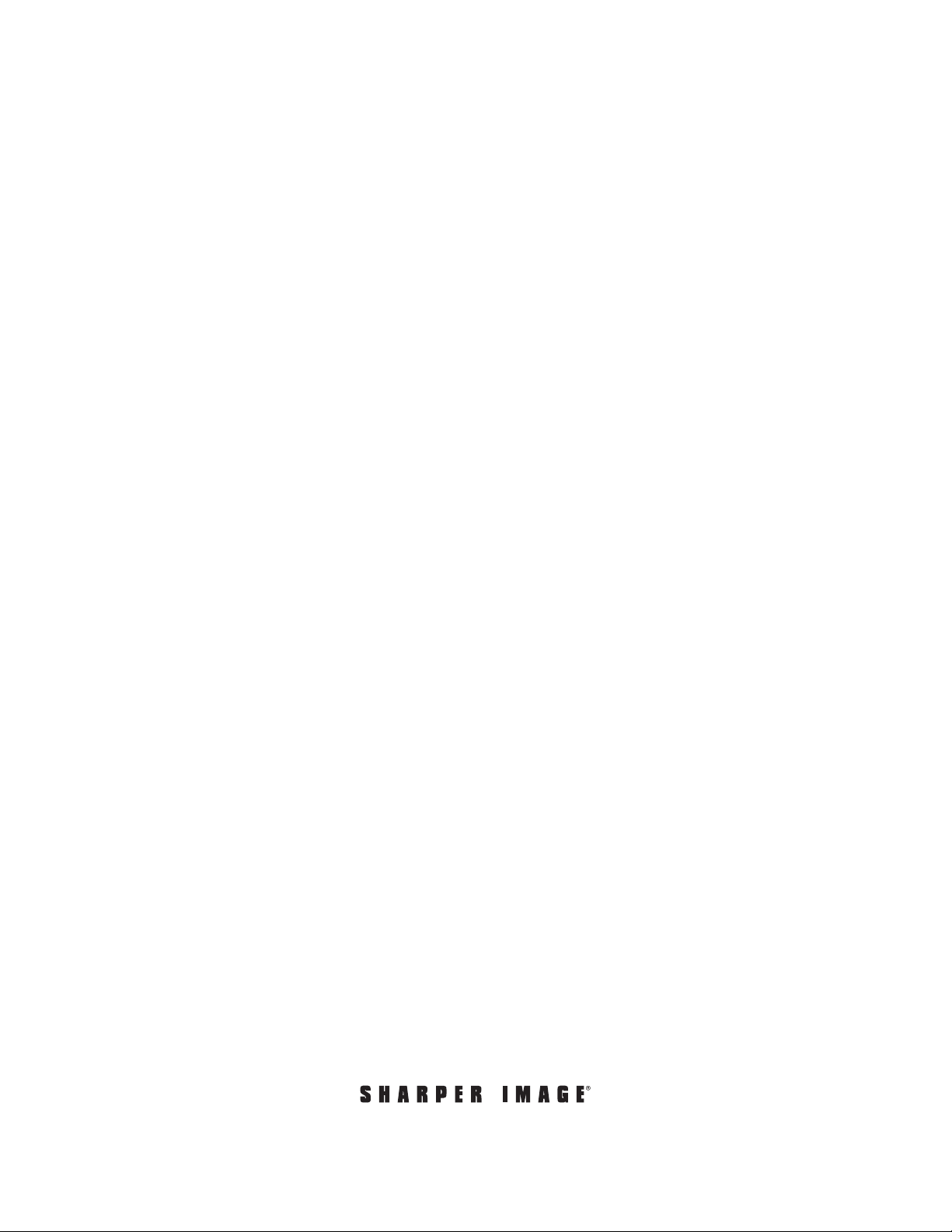
ACCESSORIES
• USB cable
• Car charger
WARRANTY / CUSTOMER SERVICE
Sharper Image branded items purchased
from SharperImage.com include a
1-year limited replacement warranty.
If you have any questions not covered
in this guide, please call our Customer
Service department at 1 (877) 210-3449.
Customer Service agents are available
Monday through Friday, 9:00 a.m. to 6:00
p.m. ET.
The SHARPER IMAGE® name and logo are registered trademarks.
©Sharper Image. All Rights Reserved.
- 5 -
