Page 1

Modern Design
Stereo
SO227 Instructions
Read and save these instructions.
Page 2
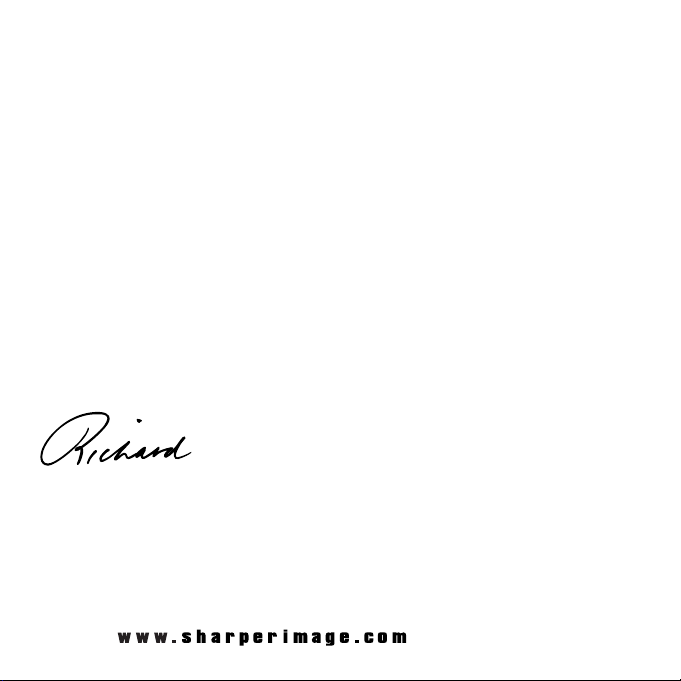
Dear Sharper Image Customer,
Thank you for your purchase of a Sharper Image product. We appreciate
your business very much.
Please accept my personal assurance of your complete satisfaction with
this product’s quality and performance. We offer generous return
privileges and excellent warranties on all our products.
For more than 25 years, The Sharper Image has shared the fun of
discovering innovative products that make life easier and more enjoyable. We’ve been in business a long time because we are an exciting
place to shop and — just as importantly — we strive to deliver great
customer service that exceeds your expectations.
Enjoy your purchase!
Respectfully,
Richard Thalheimer
Founder, Chairman and Chief Executive Officer
Call 1-800-344-4444 for 24-7 ordering and customer service,
or go to , our complete online store.
Page 3

•Do not use or install unit where it is exposed to direct sunlight,
hot temperatures, or is near a radiator, stove or appliance that
produces heat.
•Do not take unit into bathrooms or near swimming pools.
•Do not use where it is exposed to water or moisture. If water
gets inside the unit, unplug the power cord and consult your
dealer.
•Do not handle power cord with wet hands.
•To avoid electric shock, never touch any internal parts.
•Repairs/servicing should be left to qualified service personnel.
•Hold the plug, not the cord, when unplugging the stereo.
•Do not drop the unit, spill liquid into it or allow objects to fall
into it.
•If the unit fails to operate, disconnect it from the outlet and
consult qualified service personnel.
•Stereo uses a small amount of electricity when plugged in.
Disconnect the power cord from the socket to save electricity
and for safety when not using the unit for an extended period
of time.
Warning
Page 4

•Consult your nearest dealer if cord sustains damage or does not
work properly.
•Do not pull, twist or bend the cord.
•Do not modify the power cord in any manner.
•Do not insert any metallic object into the unit.
•Unplug the power cord when there is the possibility of lightning.
Quick Start
Power
Plug power cord into wall outlet. STANDBY LED will illuminate.
To install batteries in remote, remove battery panel and insert
2 AAA batteries. Orient +/- ends according to illustration inside
battery compartment. Replace panel when finished.
When unit is plugged in, press STANDBY/ON to turn on stereo.
Standby LED turns off and the unit defaults to the last chosen
function.
Warning
Page 5

Setting Clock
1. Press MODE to display the time.
2. Press MEMORY until the hour position flashes. Press
TUNE/UP and TUNE/DWN to select the correct hour.
3. Press MEMORY until the minute number flashes. Press
TUNE/UP and TUNE/DWN to select the correct minutes.
4. Press MEMORY again to set the clock. Digits will stop flashing.
Playing CDs
Note: Never put your fingers into the CD compartment when
closing the CD door. If the CD door is obstructed it will stop and
then automatically open after five seconds.
1. Press POWER button to turn unit on.
2. Press CD button to select CD mode. Press OPEN/CLOSE but-
ton to open either CD door. Insert disc by gently pressing on
the center part of the disc so it locks in place with the label
side facing out. Press OPEN/CLOSE to close CD door.
3. Press .LCD display will show the first track number and play
Quick Start
Page 6

time before the CD starts to play. Press (forward) or (backward) to select a track or use the remote’s numeric keypad.
4. Adjust the volume (up) (down) to a comfortable level.
Press again to pause playback. Press again to resume play.
Listening to Radio
Press TUNER/BAND to turn on tuner and select AM or FM band.
Press and hold the TUNE/UP or TUNE/DWN buttons briefly to
scan up or down for the next receivable station. To manually find
stations, briefly press TUNE/UP or TUNE/DWN.
Quick Start
Page 7

Do not use the unit in excessively hot, cold, dusty, damp or
humid places. Condensation may form inside the CD player if
the unit is left where it’s warm and damp, or if you move the
unit from a cold room to a warm room. In this case, let the unit
stand for 1-2 hours or gradually increase the room temperature
so the unit is dry before you use it.
Allow adequate ventilation for the unit. Do not cover it or stand
it on a thick pile carpet, or install it in a place with poor airflow.
Do not place it where it could be subject to vibration. Keep the
CD door closed so the lens is not contaminated by dust. Do not
touch the lens.
Positioning the Unit
Page 8

z
z
mh
kh
am
fm
am disc 1
track
ch
random
intro
pm disc 2
program
cd
aux
radio
timer on off
repeat 1 all disc sleep
LCD
13 12 11 10 9
14
15
17
16
1 2 3 4
5
6
7
8
1. AM/FM indicators
2. Time/frequency
3. Repeat indicator
4. KHz/MHz indicator
5. Intro indicator
6. Random indicator
7. Sleep indicator
8. Timer on/off indicator
9. Disc 2 indicator
10.Disc 1 indicator
11.AM/PM indicator
number indicator
12.Time indicator
13.Play indicator
14.Program number indicator
15.CD indicator
16.AUX indicator
17.Radio indicator
Page 9

Wall Mounting
Main unit
Speakers
Make sure the mounting bracket is against the screw in the wall.
Installation
Note: This diagram pertains to wall-mounting the main unit.
Place this paper on the wall and adjust to your desired position for wall-mounting.
Make a hole at X above for screws.
Note: This diagram pertains to wall-mounting the speakers.
200 mm
Place this paper on the wall and adjust to your desired position for wall-mounting.
Make a hole at X above for screws.
385 m
m
Page 10

Plug power cord into wall outlet. STANDBY LED will illuminate.
To install batteries in remote, remove battery panel and insert
2 AAA batteries. Orient +/– ends according to illustration inside
battery compartment. Replace panel when finished.
Power
Page 11

Controls
MODEL
FREQUENCY RANGE
SO227
FM87.5~108MHz
AM530~1710KHz
FM AERIAL
L
SPEAKER
CLASS 1 LASER PRODUCT
KLASS 1 LASER APPARAT
LUOKEN 1 LAISERLAITE
KLASSE 1 LASER PRODUKT
OPEN/
CLOSE
SLEEP
MEM./CLK AD J
TIME
MODE
CD
PHONES
LEFT RIGHT
AUX
BASS
REPEAT/M-UP
TUN UP
AUX IN
RANDOM/M-DN
VOL DOWN
INTRO
TUN DOWN
PRESET EQ
VOL UP
TUNER/
BAND
CD-2
OUT
CD
OPEN/
CLOSE
AUX
SENSOR
CLASSICBASS PO PROCK
STAND-BY
POWER
JAZZ
1 BIT D/A CONVERTER
COMPACT
DIGRTAL AUDIO
COMPACT
1 BIT D/A CONVERTER
DIGRTAL AUDIO
AC~13.5V
S H A R P E R I M A G E
S H A R P E R I M A G E
This device complies with Part 15 of the FCC Rules.
Operation is sub ject to the following two conditio ns: (1) This
device may not cause harmful interference,and (2) This
device must accept any interference received, including
interference that may cause undesired operation.
AUX
LEFT RIG HT P HONE S
REPEAT/M-UP
CD
OUT
INTRO AUX IN
TIME
MEM./CLK ADJ
SLEEP
OPEN/
CLOSE
VOL D OW N
RANDOM/M-DN
PRESET EQ
TUN D OW N
VOL U P
TUN UP
BASS
CD
CD-2
TUNER/
BAND
CD-1
AUX
OPEN/
CLOSE
OPEN/
CLOSE
AUX
LEFT RIGHTPHONES
RANDOM/M-DN
MODE
TIME
MEM./CLK ADJ
OUT
INTRO
VOL DOWN
AUX IN
REPEAT/M-UP
PRESET EQ
TUN DOWNCDSLEEP
OPEN/
CLOSE
VOL UP
TUN UP
BASS
SENSOR
TUNER/
BAND
CD-1
AUX
CD
CLASSICBASS JAZZ
POWER
STAND-BY
ROCK POP
1 BIT D/A CONVERTER
COMPACT
DIGRTAL AUDIO
1 BIT D/A CONVERTER
DIGRTAL AUDIO
COMPACT
1 2
S H A R P E R I M A G E
1
2
3
7
8
9
8
10
9
11
12
13
14
15
16
17
18
19
20
21
22&23
24
25
40
26
27
28
29
30
31
32
8
33
34
35
36
37
38
39
4
5
6
Page 12

1. LED bass indicator
2. LED preset EQ indicator
3. LED standby indicator
4. Power button
5. Remote control sensor
6. Disc 1 compartment
7. Disc 2 compartment
8. Columns
9. Stand for main unit
10.Stand for speakers
11.FM antenna
12.Voltage input
13.Mounting brackets
14.Speaker jack
15.CD door button (disc 1)
16.Sleep button
17.Timer on/off button
18.Memory/clock
adjust button
19.Mode button
20.Play button
21.Stop button
22.Subwoofer output
23.AUX in/out jacks
24.Volume down button
25.Intro button
26.AUX/audio in-out
select button
27.CD disc 2 select button
28.CD disc 1 select button
29.Tuner/band select button
30.AUX select button
31.CD door button (disc 2)
Controls
Page 13

32.Repeat/memory up button
33.Bass select button
34.Tune/skip up button
35.Volume up button
36.Tune/skip down button
37.Preset select button
38.Random/memory
down button
39. Speaker
40. Headphone jack
Controls
Remote Control
1. Power button
2. Sleep button
3. Timer button
4. Skip/search/tuning button
5. Play/pause button
6. Volume down button
1
3
23
2
4
22 21 20 19 1718
5 8
9
10 11 12
7
6
16
15
14
13
Page 14

7. Skip/search/tuning button
8. CD-2 Open/Close button
9. Stop button
10.Mem-up/Repeat button
11.Memory/clock adjust button
12.Mode button
13.AUX button
14.CD disc 2 selection button
15.Tuner/band selection button
16.CD disc 1 selection button
17.Preset memory button
18.CD-1 Open/Close button
19.Transmitter
20.Bass selection button
21.Volume up button
22.EQ button
23.Mute button
Remote Control
Page 15

When unit is plugged in, press STANDBY/ON to turn on stereo.
Standby LED turns off and the unit defaults to the last chosen
function.
Setting Clock
1. Press MODE to display the time.
2. Press MEMORY until the hour flashes. Press TUNE/UP and
TUNE/DWN to select the correct hour.
3. Press MEMORY until the minute number flashes. Press
TUNE/UP and TUNE/DWN to select the correct minutes.
4. Press MEMORY again to set the clock. Digits will stop flashing.
Playing CDs
Note: Never put your fingers into the CD compartment when
closing the CD door. If the CD door is obstructed it will stop and
then automatically open after five seconds.
1. Press POWER button to turn unit on.
2. Press CD-1 or CD-2 button to select CD mode. Press OPEN/
CLOSE button to open either CD door. Insert disc by gently
pressing on the center part of the disc so it locks in place with
the label side facing out. Press OPEN/CLOSE to close CD door.
Normal Operation
Page 16

3. Press . LCD display will show the first track number and
play time before the CD starts to play. Press (forward) or
(backward) to select a track or use the remote’s numeric
keypad.
4. Adjust the volume (up) (down) to a comfortable level.
Press again to pause playback. Press again to resume play.
For repeat play options, press REPEAT. When LCD reads “REPEAT
ALL DISC,” both discs will play in a continuous loop. “REPEAT 1
DISC” loops only the CD that is currently playing. “REPEAT 1”
repeats the song that is currently playing. To stop repeat play,
press REPEAT until repeat indicators on LCD are gone.
To play tracks in random order, press RANDOM. When LCD
reads “ALL DISC RANDOM,” tracks from both discs will play in
random order. “DISC RANDOM” randomly plays tracks from the
selected disc. To stop random play, press RANDOM until random
indicators on LCD are gone.
Programming CD Tracks
You can program up to 99 CD tracks per CD to play in any order.
1. Load CD(s). Ensure CD function is in the STOP position.
Normal Operation
Page 17

2. Press MEMORY/CLOCK adjust button. “OOP-01” will appear
on LCD.
3. Select the disc containing the first track you wish to program.
4. Select the first track using buttons. To enter track, press
MEMORY/CLOCK adjust button.
5. Repeat to program more tracks (up to 99). When finished,
press MEMORY repeatedly to scroll through all programmed
tracks.
6. Press ; to play all programmed tracks. Press REPEAT to
hear programmed tracks repeatedly.
To erase programmed track list, press STOP twice.
Programming Radio Presets
You can store up to 20 FM and 20 AM stations in memory.
1. Select the desired radio station while in radio mode.
2. Press MEMORY button on the remote. Memory indicator
on LCD flashes.
3. Press and hold REPEAT to select where to store station. Press
1-9 on the remote to assign the preset number. To select a
number over 10, press +10 followed by the next number.
Normal Operation
Page 18

(Example: 15 would be +10 and 5. For 20, press +10 twice,
then 0.)
4. Press MEMORY button to store station. The number and
memory indicator will stop flashing. When in tuner mode,
press REPEAT/MEM-UP or RANDOM/MEM-DWN or numeric
keys to select preset channels.
5. Repeat steps (1-4) to store additional radio stations in memory.
Listening to Radio
Press TUNER/BAND to turn on tuner and select AM or FM band.
Press and hold the TUNE/UP or TUNE/DWN buttons briefly to
scan up or down for the next receivable station. To manually find
stations, briefly press TUNE/UP or TUNE/DWN.
Setting Wake-Up Timer
Wake-up timer automatically turns on the stereo for the amount
of time you set.
1. Press MODE to display clock.
2. Press MODE again so TIMER ON flashes on LCD.
3. Press MEMORY so hour number flashes. Press I or to
select desired hour.
Normal Operation
Page 19

4. Press MEMORY. Minute number will flash. Press I or to
select desired minutes.
5. Press MODE again. TIMER OFF flashes on LCD.
6. Repeat steps 3 through 5 to set timer off time.
7. Press MODE to return to display.
To turn timer on, put stereo in standby mode. Press TIMER so
timer indicator appears on LCD. When timer turns on, it will
play in whichever mode (CD or tuner) was used last.
Sleep
Sleep timer plays music for a programmed amount of time, then
turns off automatically.
1. Press SLEEP while CD or tuner is playing. Sleep indicator illuminates and “90” appears on LCD. This means music will
play for 90 minutes before shutting off.
2. To decrease the time in increments of 10 minutes, press and
hold SLEEP. When the desired time is reached, release the
button. LCD will return to main display after 5 seconds.
Press SLEEP again to turn sleep timer off.
Normal Operation
Page 20

To clean, wipe with a soft clean cloth moistened with lukewarm
water.
Technical Specifications
Design and specifications subject to changes without notice for
improvement.
Tuner
Radio Frequency Range:
AM - 530~ 1710KHz 10KHz/STEP
FM - 87.5~108MHz 50KHz/STEP
Tuner Sensitivity:
FM - 30dB
AM - 86dB
Speakers
Power Output - 5 Watts X 2 RMS
Speaker Impedance - 3Ohms
Channel Separation - 40dB
Type - two-way
Impedance - 3Ohms
Speaker Unit - 2" X 4" Woofer
Care and Maintenance
Page 21

CD Player
Frequency Output - 125 Hz ~ 20kHz
Signal/Noise Ratio - 60dB
D.A. Conversion - 1-BIT
Number of Programs - 60 Random Access Programming
Sampling System - 8 times oversampling
Technical Specifications
Page 22

What Is Covered
This warranty covers any defects in materials or workmanship, with the exceptions stated below.
How Long Coverage Lasts
This warranty runs for 90 days from the date of original purchase.
What Is Not Covered
This warranty does not cover damage caused by misuse or use other than as intended and described in the
product instruction manual, or loss or damage to batteries or removable parts.
What The Sharper Image Will Do
The Sharper Image will repair any defects in materials or workmanship. In the event repair is not possible,
The Sharper Image will either replace this product with one of similar features and price, or refund the full
purchase price of the product, whichever you prefer.
How to Obtain Service
Return the product and receipt, along with a brief explanation of the problem, to:
T.S.I. - Returns Department
2901-A West 60th Street
Little Rock, AR 72209
If you have questions please feel free to contact our customer service representatives at 1-800-344-5555 or
by email at care@sharperimage.com.
This warranty gives you specific legal rights, and you may have other legal rights that vary from state to state.
Sharper Image Corporation
650 Davis St., San Francisco, CA 94111
(415) 445-6000
Shop online:
Due to continuing improvements, actual product may differ slightly from the product described herein.
V1 06/02
WARRANTY
