Page 1
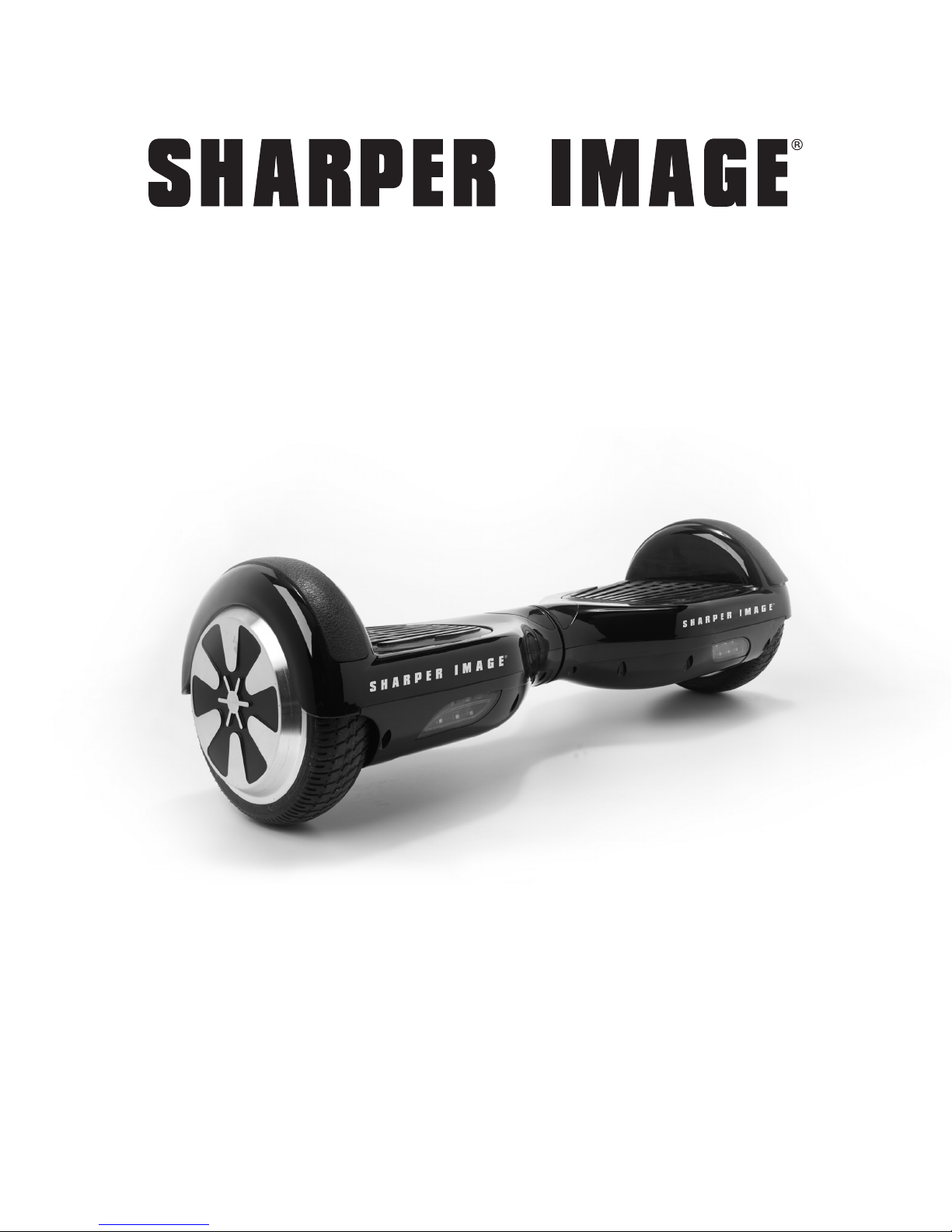
Hover Board
Item No. 204257
OWNER’S MANUAL
Page 2
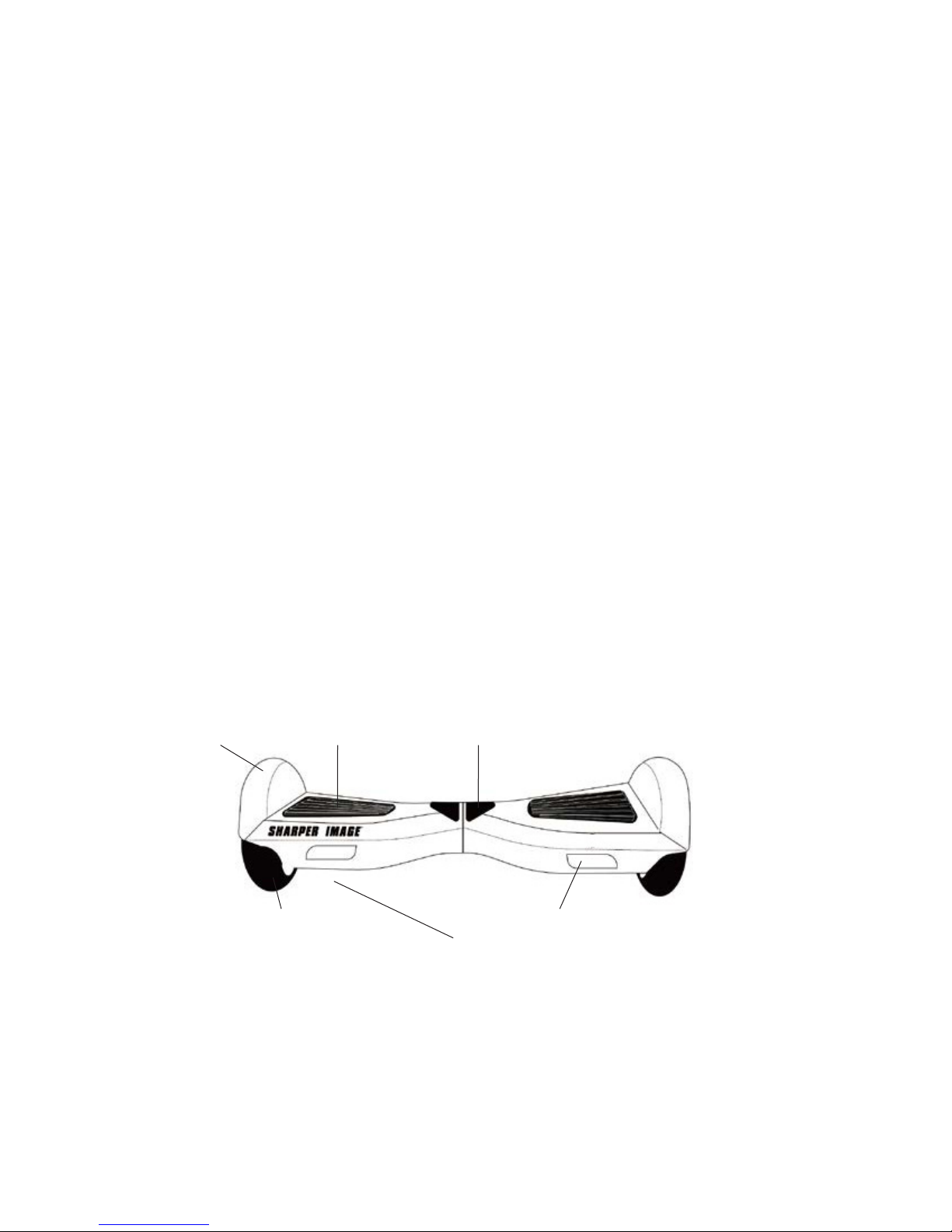
ABOUT THE HOVER BOARD
The Sharper Image Hover Board is a two-wheeled self-balancing electric vehicle that uses
dynamic balance principles to move forward, backward and stop. It is easy to operate and
environmentally friendly.
The Hover Board uses a built-in gyroscope and acceleration sensors to control balance
intelligently depending on the center of gravity. It also uses a servo-control system to guide the
motor accurately. When you shift your weight forward or backward, the power plant will control
forward or backward movement to keep the Hover Board balanced. To turn, slow down and
lean your body to the left or right.
FEATURES
• Personal electric vehicle
• Intuitive controls: shift body weight to move and stop
• Built-in electric gyroscope keeps you upright
• Silent operation
• Large 6.5” wheels
• Hollow tires provide a smooth ride
• LED Display Board: Green=fully charged / Red=low power
• Powerful rechargeable battery
• Rapid charging via AC outlet (130 minutes for full charge, 90 minutes for 80%)
DESCRIPTION OF PARTS
Fender Mat Sensor
Tire / Motor LED Running Lights
Mat Sensors
LED Display Board
• There are four sensors under the mats. When the operator steps onto the Hover Board,
it will automatically activate the balance mode.
• When riding the Hover Board, please make sure to stand directly on the mats, not beside them.
• Please do not cover the mats with any other items, as the Hover Board may become unable to
switch o, increasing the possibility of collision or damage.
2
Page 3

LED Display Board
The LED Display Board is located in the middle of the Hover Board.
• Green LED light = battery fully charged.
• Red LED light = power is down to 20% or less.
NOTE: When the LED light becomes red, please stop riding and recharge the battery.
LED Running Lights
• When the operator triggers the pedal switches, the LED Running Lights will illuminate.
RANGE
• The Hover Board is designed to travel up to 12 miles on a full charge.
• A smooth, flat surface will increase the range.
• Riding and storing the Hover Board at recommended temperatures will increase the range.
• Reasonable battery charging and maintenance will increase the range.
• Maintaining a moderate speed will increase range.
• Frequent starts, stops, acceleration and deceleration will decrease the range.
• Continued driving under low power will negatively aect battery life.
NOTE: Other factors may aect the Hover Board’s range, including weight of the operator, the
temperature and surface conditions.
SPEED
• Your Hover Board maximum speed is approximately 6-10 m.p.h.
• When the speed approaches the maximum, a beeping alarm will sound and the Hover Board
will tilt itself up automatically to slow down.
GETTING STARTED
• Always check the battery level before operating the Hover Board.
• Charge the Hover Board fully prior to first use. Normal charging time is approximately 130 minutes
for a full charge, 90 minutes for 80% charge.
• The best charging temperature is between 32°F and 100°F.
• Dress in casual clothes and flat shoes.
• Start slow and avoid driving in narrow or crowded places at first.
• Practice in an open area until you can get on and o the vehicle, and move it forward, backward,
left, right and stop.
• The Hover Board is designed to be a personal transport, driven on flat ground.
• During operation, if there is a system error or illegal operation, the Hover Board will prompt
the driver.
3
Page 4

OPERATING THE HOVER BOARD
1. Place the Hover Board on flat ground.
2. Press the Power button for two seconds.
3. Put one foot on either mat to trigger the pedal switch and start the LED running lights.
After the system self-balances, put the other foot on the mat.
Proper Riding Stance
IMPORTANT: Do not step on the Hover Board unless the ground is flat. If the platform is tilted forward
or backward more than 35 degrees, the Hover Board will automatically power o.
4. After standing up successfully, the Hover Board will maintain your stationary position.
5. Use small forward and backward body movements to control the Hover Board.
• Turn right: Lean your body to position your left foot forward.
• Turn left: Lean your body to position your right foot forward.
NOTE: The built-in inertia dynamic stabilization system can control front and back movement, however
it cannot guarantee the stability of left and right movement. When you operate the Hover Board, please
shift your weight in order to overcome the centrifugal force and improve turning security.
4
Page 5

6. If you encounter uneven ground (cobblestones, sidewalk cracks, etc.), relax your legs and bend
your knees slightly to absorb bumps and shock.
7. To get o the Hover Board, keep the device balanced. Step back firmly with one foot. Then step
back quickly with the other foot. Be sure to step o the BACK of the Hover Board only.
NOTE: As you operate the Hover Board through doorways, please be mindful that your height has
increased approximately 4” (10 cm).
PROTECTIVE FEATURES
The Hover Board will NOT operate if:
• The surface is angled more than 10 degrees forward or backward when you are trying to get on.
• The battery level is too low.
• The device is charging.
• The Hover Board is traveling above the maximum speed.
BATTERY PRECAUTIONS
• Do not use the Hover Board if the battery emits odor or overheats.
• Do not touch any leaking materials.
• Children and animals must not touch the battery.
• The battery contains dangerous substances — do not open the battery and do not insert anything
into the battery.
• Please use the charger provided by Sharper Image only.
• Stop driving the Hover Board when it displays the low power light. Otherwise, it may negatively
aect the battery life and create a dangerous riding situation.
CLEANING THE HOVER BOARD
• Wipe the exterior of the Hover Board with a soft cloth as needed.
• Avoid using water or other liquids on the Hover Board. If water or other liquid seeps in,
it will cause permanent damage to the internal electronics.
NOTE: The Hover Board has no user-serviceable parts. Disassembling the Hover Board will
void the warranty.
STORING THE HOVER BOARD
• Store the Hover Board indoors.
• Before storing the Hover Board, charge the battery fully.
• Bring the Hover Board into a warm environment for charging. Do not charge the Hover Board
if the ambient storage temperature is below 32°F.
• Your Hover Board should be charged at least once every three months.
• After charging, disconnect the charger and make sure the Hover Board is powered o.
• Do not leave the charger plugged into the Hover Board while storing the device.
5
Page 6

TECHNICAL SPECIFICATIONS
Battery type Lithium ion 36V / 4.4Ah / 158WH
Charging time 130 minutes (90 minutes to charge 80%)
Optimum charging temperature 32°F-100°F
Charger voltage AC 100-240 V, 50-60Hz
Storage humidity 5%-95%
Maximum load 250 lbs.
Minimum operator weight 45 lbs.
Maximum range 12 miles
Maximum speed 6-10 m.p.h.
Maximum climbing limit 15°
Minimum turning radius 0°
Dimensions 23” L x 7.3” W x 7” H
Net weight 24 lbs.
Ground clearance 1.2”
Platform height 4.3”
Wheel diameter 6.5”
Tires Non-pneumatic hollow
6
Page 7

SAFETY WARNINGS
To avoid injury, you must read this Owner’s Manual carefully and follow these safety warnings:
• Operator must take all reasonable safety precautions such as wearing a helmet,
knee pads, elbow pads and other protective gear.
• The Hover Board is for personal entertainment only. It is not for commercial or medical use.
• Do not operate the Hover Board on streets or highways.
• Do not operate the Hover Board in the dark.
• Avoid driving on steep slopes.
• Do not operate the Hover Board on slippery surfaces such as snow, ice and slippery floors.
• Do not operate the Hover Board if you are pregnant.
• Do not operate the Hover Board if you are impaired or under the influence of alcohol
or other drugs.
• Do not use headphones or talk on the phone while operating the Hover Board.
• Do not allow young children to operate the Hover Board.
• Do not carry items when operating the Hover Board.
• The Hover Board can be operated by one person at a time. It cannot be used by two or more riders
simultaneously.
• The operator and his or her belongings should not exceed the maximum load.
• The minimum weight of the operator must be at least 45 lbs.
• To avoid collisions, maintain a safe distance from other Hover Board operators, bicyclists and
pedestrians.
• Do not modify the Hover Board.
• Operator must observe all local, state and federal laws when operating the Hover Board.
• Failing to obey the Hover Board Owner’s Manual may cause injury or death. Sharper Image
is not responsible for the misuse of the Hover Board or using it for any purpose other than
personal transportation.
CUSTOMER SERVICE
If you require any assistance with your Sharper Image Hover Board,
please call 1 (877) 210-3449.
SHARPER IMAGE® name and logo are registered trademarks.
Manufactured and marketed by Creative Kids Ltd. under license.
© Sharper Image. All Rights Reserved.
