Page 1

Instruction Manual and
Warranty Information
EVSI-AR60
Oscillating
UV-C Tower
Air Cleaner
El manual en español
empieza a la página15
GARANTÍA LIMITADA POR CINCO AÑOS
SI Products vende sus productos con la intención de que no tengan defectos de fabricación ni de
mano de obra por un plazo de cinco años a partir de la fecha de compra original, con las siguientes
excepciones. SI Products garantiza que sus productos no tendrán defectos de material ni de mano
de obra bajo condiciones de uso y servicio normales. Esta garantía se extiende únicamente a
consumidores y no a distribuidores.
Para obtener servicio para su producto SI Products, envíe por correo el producto y su recibo de
compra fechado (como comprobante de compra), con franqueo pago, a la siguiente dirección:
SI Products Consumer Relations
Service Center Dept. 168
43155 West Nine Mile Rd
Novi, MI 48375
No se aceptarán pagos contra entrega.
SI Products no autoriza a nadie, incluyendo, pero sin limitarse a, distribuidores, posteriores
consumidores compradores del producto a un distribuidor, o compradores remotos, a obligar a
SI Products de forma alguna más allá de las condiciones aquí establecidas. La garantía de este
producto no cubre daños causados por uso inadecuado o abuso, accidente, conexión de accesorios
no autorizados, alteración del producto, instalación inadecuada, reparaciones o modificaciones
no autorizadas, uso inadecuado de la fuente de energía/electricidad, cortes de energía, caída
del producto, funcionamiento incorrecto o daño de una pieza de funcionamiento debido al no
cumplimiento del mantenimiento recomendado por el fabricante, daños durante el transporte, robo,
descuido, vandalismo, condiciones climáticas, pérdida de uso en el período durante el cual el
producto está en una instalación de reparación o a la espera de piezas o reparación, o cualquier otra
condición, sin importar cual sea, que se encuentre fuera del control de SI Products.
Esta garantía es válida únicamente si el producto es comprado y operado en el país en el cual
se compró el producto. Un producto que requiera modificaciones o adaptación para habilitar su
funcionamiento en cualquier país que no sea aquél para el que fue diseñado, fabricado, aprobado y/o
autorizado, o la reparación de productos dañados por estas modificaciones no están cubiertos bajo
esta garantía.
LA GARANTÍA AQUÍ ESTABLECIDA SERÁ LA ÚNICA Y EXCLUSIVA GARANTÍA. NO HABRÁ NINGUNA
OTRA GARANTÍA EXPRESA NI IMPLÍCITA, INCLUYENDO NINGUNA GARANTÍA DE COMERCIALIZACIÓN
O APTITUD NI NINGUNA OTRA OBLIGACIÓN POR PARTE DE LA COMPAÑÍA CON RESPECTO A
PRODUCTOS CUBIERTOS POR ESTA GARANTÍA. HOMEDICS NO TENDRÁ RESPONSABILIDAD
ALGUNA POR NINGÚN DAÑO INCIDENTAL, CONSECUENTE NI ESPECIAL. BAJO NINGÚN CONCEPTO
ESTA GARANTÍA REQUERIRÁ MÁS QUE LA REPARACIÓN O CAMBIO DE ALGUNA PIEZA O PIEZAS
QUE SE HALLEN DEFECTUOSAS DENTRO DEL PERÍODO DE VIGENCIA DE ESTA GARANTÍA. NO
SE EFECTUARÁN REEMBOLSOS. SI NO HAY PIEZAS DE REPUESTO DISPONIBLES PARA LOS
MATERIALES DEFECTUOSOS, HOMEDICS SE RESERVA EL DERECHO DE REALIZAR SUSTITUCIONES
EN VEZ DE REPARAR O CAMBIAR.
Esta garantía no se extiende a la compra de productos abiertos, usados, reparados, embalados otra
vez y/o abiertos y vueltos a cerrar, incluyendo entre otras cosas la venta de dichos productos en sitios
de remate por Internet y/o la venta de dichos productos por revendedores o mayoristas. Todas y cada
una de las garantías cesarán y terminarán inmediatamente con respecto a cualquier producto o pieza
del mismo que estén reparados, cambiados, alterados o modificados sin el consentimiento previo
explícito y por escrito de SI Products.
Esta garantía le proporciona derechos legales específicos. Es posible que usted tenga derechos
adicionales que pueden variar de un país a otro. Debido a las regulaciones de ciertos países, es
posible que algunas de las limitaciones y exclusiones no se apliquen en su caso.
Por más información con respecto a nuestra línea de productos en los EE.UU.,
visítenos en: www.siproducts.com
THE SHARPER IMAG E® y su logotip o son marcas registradas. Com ercializado y distribuido p or
SI Produc ts, LLC, bajo lice ncia. ©The Sharper Image. Todos los d erechos reservados.
IB-EVSIA R60
Dirección postal:
SI Products Service Center
Dept. 168, Suite 3
43155 West Nine Mile Rd
Novi, MI 48375
1.888.856.6781
8:30 a.m. –7:00 p.m.
(
EST ) M – F
correo electrónico:
cservice@siproducts.com
Page 2

2 3
IMPORTANT SAFETY INSTRUCTIONS:
WHEN USING ELECTRICAL PRODUCTS, ESPECIALLY WHEN CHILDREN ARE
PRESENT, BASIC SAFETY PRECAUTIONS SHOULD ALWAYS BE FOLLOWED,
INCLUDING THE FOLLOWING:
READ ALL INSTRUCTIONS BEFORE USING
DANGER
– TO REDUCE THE RISK OF ELECTRIC SHOCK:
• Always unplug the air cleaner from the electrical outlet immediately after using and
before cleaning.
• Keep cord away from heated surfaces
• Always place the air cleaner on a firm, level surface.
• Always place the air cleaner at least six (6) inches away from walls and three (3) feet
from heat sources such as stoves, radiators, or heaters.
• DO NOT operate where aerosol (spray) products are being used or where oxygen is
being administered.
• DO NOT reach for an appliance that has fallen into water. Unplug it immediately.
• DO NOT place or store appliance where it can fall or be pulled into a tub or sink.
• DO NOT place in or drop into water or other liquid.
• Keep dry - DO NOT operate in a wet or moist condition.
• Check your air cleaner cord and plug connections. Faulty wall outlet connections or
loose plugs can cause the outlet or plug to overheat. Be sure the plug fits tight in the
outlet.
WARNING
- TO REDUCE THE RISK OF BURNS, FIRE, ELECTRIC
SHOCK OR INJURY TO PERSONS:
• Extreme caution is necessary when any air cleaner is used by or near children or
invalids and whenever the air cleaner is left operating and unattended.
• Always unplug the air cleaner when not in use.
• Do not operate the air cleaner with a damaged cord or plug, or after the air cleaner
malfunctions, has been dropped or damaged in any manner. Discard the air
cleaner or return to SI Products Consumer Relations for examination, electrical or
mechanical adjustment, or repair.
• This air cleaner is not intended for use in bathroom, laundry areas and similar moist
indoor locations. Never locate air cleaner where it may fall into a bathtub or other
water container.
• Do not run cord under carpeting. Do not cover cord with throw rugs, runners or
similar coverings. Do not route cord under furniture or appliances. Arrange cord
away from traffic areas where it can be tripped over.
• To disconnect the air cleaner, first turn controls to the OFF position, then remove
plug from outlet.
• Do not tilt or move the air cleaner while it is in operation. Shut off and remove plug
from outlet before moving.
• Do not insert or allow foreign objects to enter any ventilation or exhaust opening as
this may cause an electric shock or fire, or damage the air cleaner.
• To prevent a possible fire, do not block air intakes or exhaust in any manner. Do not
use on soft surface, like a bed, where openings may become blocked.
• Use this air cleaner only for its intended use as described in this manual. Any other
use not recommended by the manufacturer may cause fire, electric shock, or injury
to persons.
• DO NOT use outdoors.
Page 3
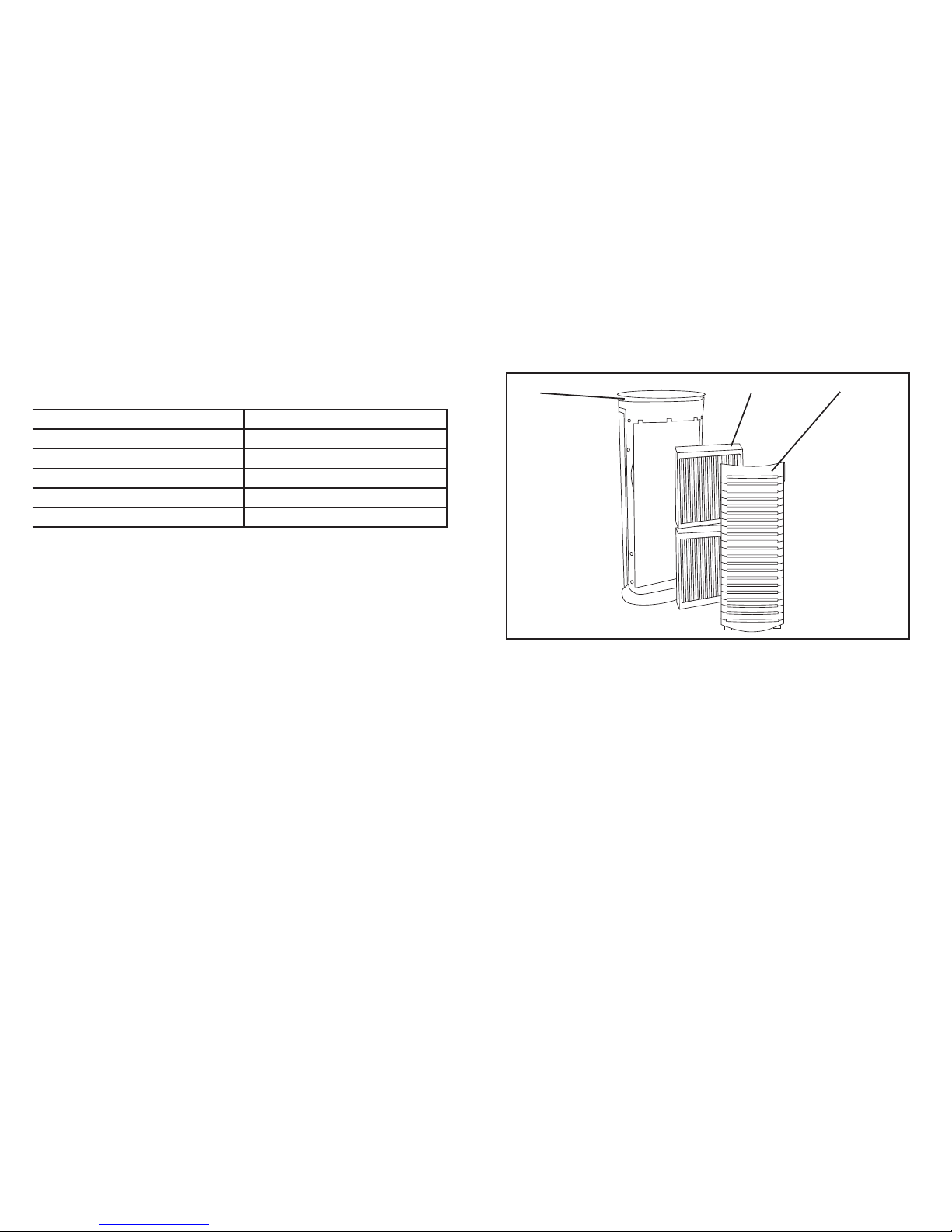
4 5
SAVE THESE IMPORTANT INSTRUCTIONS FOR EASY REFERENCE
Technical Specifications
Main Features on the Sharper Image Tower Air Cleaner
Input voltage 120 V
Rated Frequency 60 HZ
Power 60 Watts
Weight 12.5 lbs
Noise Level <60 dB
Unit Height 28"
Control Panel
Main Unit
HEPA Filters
Rear Grill Plate
Page 4
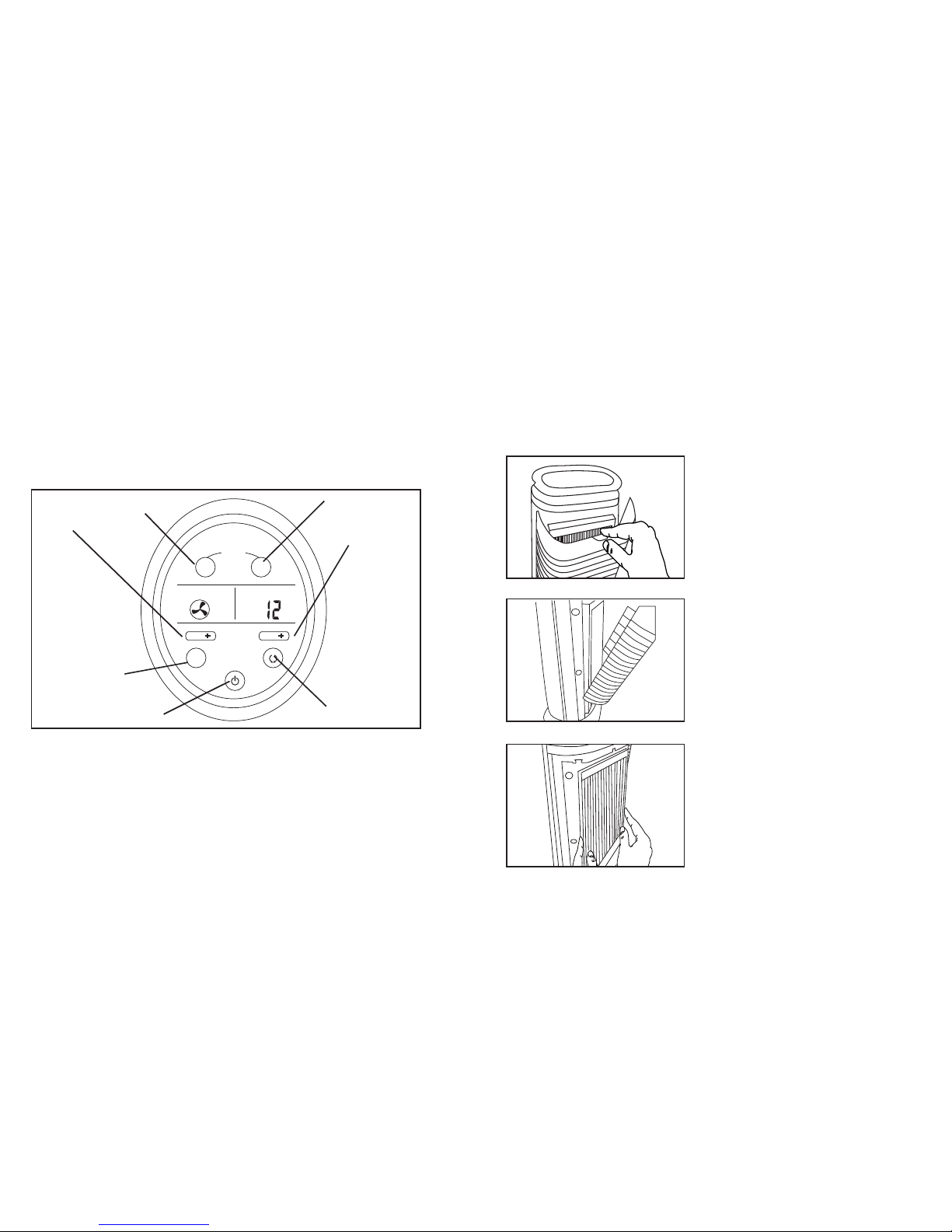
6 7
Operating Instructions
Turning the Unit On
• Take the air cleaner out of the box and remove the clear protective plastic bag.
• Place the air cleaner on a firm level surface.
• Before turning the air cleaner ON, you need to confirm that the filters are firmly in
place and did not become loose during shipping.
1. To check filter, open the rear grill
by gently pushing down on the
release tab on the top of the rear
grill
2. Open the plate outward until the
tabs at the bottom of the grill
plate easily slide away from the
unit.
3. The HEPA filters will be resting
inside the unit. Make sure that the
filters are firmly seated inside of the
unit.
Fig. 1
Fig. 2
Fig. 3
NOTE: This appliance has a polarized plug (one blade is wider than
the other). To reduce the risk of shock, this plug is intended to fit only
one way in a polarized outlet. If the plug does not fit fully in the outlet,
reverse the plug. If it still does not fit, contact a qualified electrician.
DO NOT attempt to defeat this safety feature. To do so could result in
an electric shock hazard.
Control Panel
UV
TIMER
HR
FAN SPEED
MED
LO HI
– + – +
CLEAN
FILTER
REPLACE
UV BULB
HOLD RESET
Timer
UV-C Bulb Reset
Oscillation On/Off
Fan Speed
HEPA Filter Reset
UV Bulb On/Off
Power On/Off
Page 5
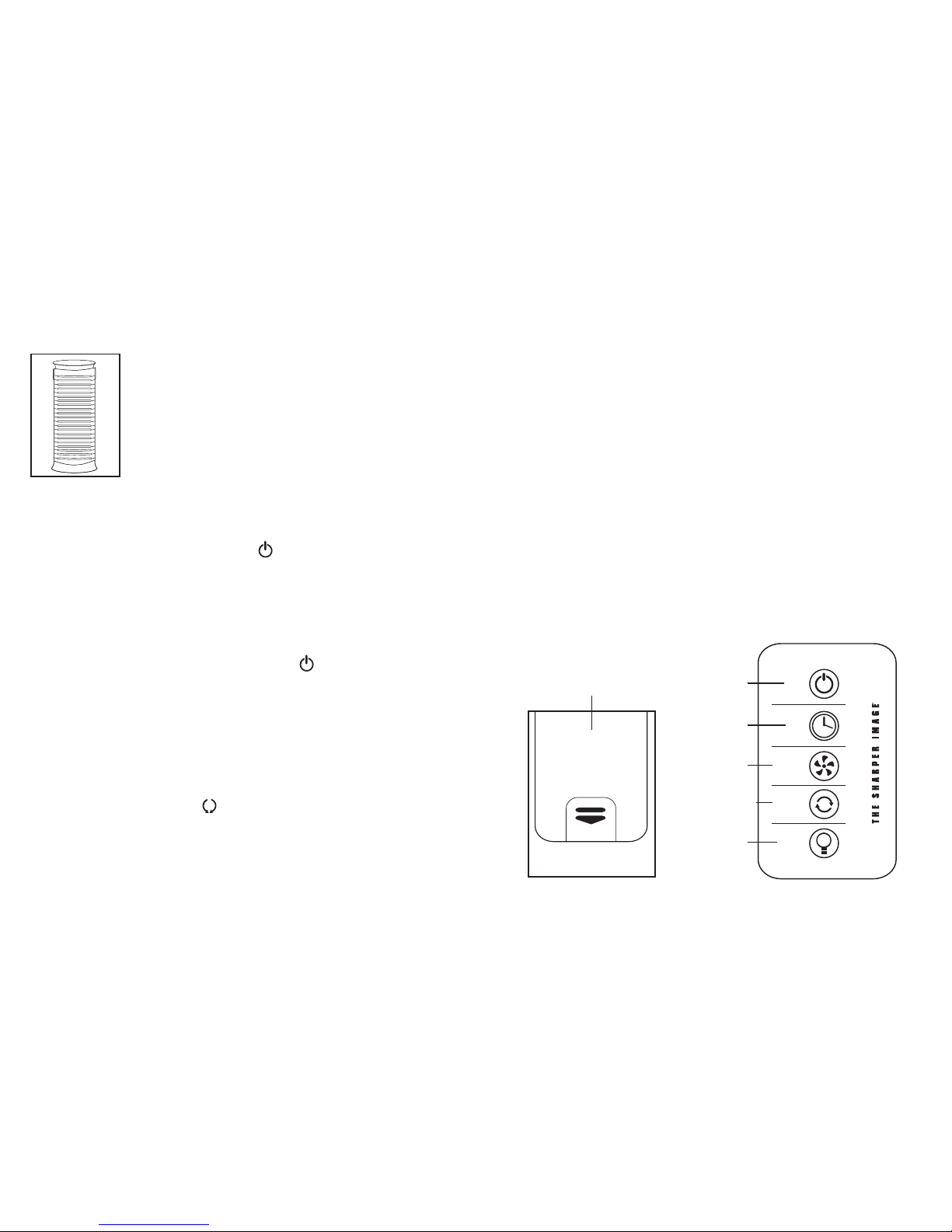
8 9
Bottom of Remote
Power ON/OFF
Oscillation ON/OFF
UV Bulb On/OFF
Timer
Fan Speed
Oscillation
UV Light
Power
UV
Speed Settings
Timer Settings
Using the Remote Control
Battery Installation
One CR2025 3V battery is included with the remote control. To change the battery,
remove the battery door at the back of the remote by squeezing the tab and pulling
the door away from the back of the remote. Please insert the battery into the remote
with the positive side up as shown on the drawer.
NOTE: Always keep the battery and remote control out of the reach of children.
BATTERY NOTE
• If the unit is not going to be used for a long period of time, remove batteries to
prevent damage due to possible battery leakage.
• Clean the battery contacts and also those of the device prior to battery
installation.
• Remove used batteries promptly.
• Dispose of properly in accordance with all state, province, and country
regulations.
• Do not dispose of batteries in fire. Batteries may explode or leak.
4. Place the tabs at the bottom of
the grill plate into the base of the
unit. Gently push the grill plate
back into place until you hear
a click sound indicating that the grill
is firmly latched.
Connect the power cord into a
standard AC outlet.
NOTE: Unit will not operate unless filters and grill are properly installed.
1. On/Off and Speed Settings
• To turn the air cleaner on, press the ON/OFF button on the control panel.
When the air cleaner is on, the LED light in the ON/OFF button on the control panel
will be lit and the air cleaner will start to operate on LOW speed.
• Once the air cleaner is ON, press the + button to increase the fan speed to the
MED. settings. Press the + again to increase the fan speed to HIGH setting. To
decrease the fan speed, press the – button until your desired setting is reached.
The fan speed setting is indicated by LED ring around the fan icon.
• To turn the air cleaner OFF, simply press the ON/OFF button on the
control panel.
2. Timer
There are four possible timer settings: 2 (two) hours, 4 (four) hours, 8 (eight) hours,
and 12 (twelve) hours. To activate the timer press the + button on the control panel
under the TIMER LED screen. Each time the + button is pressed, it will display the
successive settings. To return to a setting already passed, press the – button. Once a
timer setting has been selected, it will remain displayed on the LED screen.
3. Oscillation
To activate the oscillation, press the button. To stop oscillation, press the button a
second time.
4. UV-C Bulb
To activate the UV-C bulb, press the UV-C button on the control panel. To turn the UV
bulb off, press the button a second time.
Fig. 4
Page 6

10 11
Cleaning and Maintenance
We recommend that the air cleaner be cleaned at least once a month and before
storage.
• Turn the air cleaner OFF at the main switch and unplug it from the outlet.
• Use a dry cloth to clean the external surfaces of the air cleaner.
• The grill plate may be cleaned with a damp cloth or the brush attachment of your
vacuum cleaner.
DO NOT USE WATER, WAX, POLISH OR ANY CHEMICAL SOLUTION
Replace UV-C Bulb Indicator
The UV-C Bulb is equipped with a REPLACE UV-C BULB indicator to let the user
know it is time to replace the bulb. When the bulb needs to be changed, the
REPLACE UV-C BULB indicator will light up on the control panel. Once the UV-C bulb
has been replaced, press and hold the REPLACE UV-C BULB button to reset the
indicator until it beeps.
Replacing UV-C Bulb
1. Open and remove the rear grill
2. Remove the upper HEPA filter
3. Use screwdriver to remove two screws and detach the metal UV bulb cover
4. Grasp the UV bulb and pull it from the bulb socket
5. Replace with new UV-C bulb and push it into the bulb socket
6. Replace the metal UV bulb cover
7. Replace the rear grill
NOTE: UV-C bulb contain Mercury, Hg. Dispose of according to Local, State and
Federal Law / www.lamprecycle.org
Clean Filter Indicator
The air cleaner is equipped with a CLEAN FILTER indicator to let the user know when
it is time to clean the HEPA filter, about every 480 hours of use. When the HEPA filter
is ready to be cleaned, the LED CLEAN FILTER indicator will light up on the control
panel.
If the air cleaner is used daily, we recommend cleaning the HEPA filters more
frequently.
Once the HEPA filter has been cleaned, press and hold the CLEAN FILTER button to
reset the Indicator until it beeps.
Cleaning the HEPA Filters
Make sure that the air cleaner is turned OFF and unplugged from the outlet before
cleaning.
1. Open the rear grill by gently pushing
down on the tab on the top of the
grill plate.
2. Open the plate outward until the tabs
at the bottom of the grill plate easily
slide away. from the unit.
3. Remove the HEPA filters from the
main unit.
Note: There are two HEPA filters in
this air cleaner
4. Use the brush attachment with
your vacuum cleaner. Run the
attachment along both sides of
the HEPA filters, cleaning thoroughly
between the accordion folds of the
filters.
Fig. 5
Fig. 6
Fig. 7
Fig. 8
Page 7

12 13
Problem Possible Cause Solution
Unit will not operate • Unit is not plugged in
• No power at unit
• Plug unit in
• Press the POWER
button to turn the
power on
• Check circuits, fuses,
try a different outlet
Reduced airflow or poor
filtering
• The front grill may be
blocked
• HEPA filter may be
clogged
• Check to make sure
nothing is blocking the
front grill and air outlet
• Check and clean filter
• Replace the filter
Excessive noise • The unit is not level • Place the unit on a flat,
even surface
Troubleshooting
5. Place the clean HEPA filters
back in the main unit, making sure
that it is firmly seated inside the unit.
6. Place the tabs at the bottom of the
grill plate into the base of the unit.
Gently push the grill plate back into
place until you hear a click sound
indicating that the grill is firmly
latched.
DO NOT USE WATER OR ANY
HOUSEHOLD CLEANERS OR
DETERGENTS TO CLEAN THE
HEPA FILTER.
It is recommended that you replace
the HEPA filter every 18 months to
maintain the optimal performance
of your air cleaner. To purchase the
HEPA replacement filter, go back to
your retailer (where you purchased
your air cleaner) or visit www.
homedics.com
Fig. 9
Fig. 10
Page 8

Manual de instrucciones
e información de garantía
EVSI-AR60
THE SHARPER IMAG E® and logo a re registered trademarks. Ma rketed and Distributed by SI
Products, L LC under license. © The Sharpe r Image. All Rights Res erved.
IB-EVSIA R60
Mail To:
SI Products Service Center
Dept. 168, Suite 3
43155 West Nine Mile Rd
Novi, MI 48375
1.888.856.6781
8:30 a.m. –7:00 p.m.
(
EST ) M – F
e-mail:
cservice@siproducts.com
LIMITED FIVE YEAR WARRANTY
SI Products sells its products with the intent that they are free of defects in manufacture and
workmanship for a period of five years from the date of original purchase, except as noted below.
SI Products warrants that its products will be free of defects in material and workmanship under
normal use and service. This warranty extends only to consumers and does not extend to
Retailers.
To obtain warranty service on your SI Products product, mail the product and your dated sales
receipt (as proof of purchase), postpaid, to the following address:
SI Products Consumer Relations
Service Center Dept. 168
43155 West Nine Mile Rd
Novi, MI 48375
No COD’s will be accepted.
SI Products does not authorize anyone, including, but not limited to, Retailers, the subsequent
consumer purchaser of the product from a Retailer or remote purchasers, to obligate SI Products
in any way beyond the terms set forth herein. This warranty does not cover damage caused
by misuse or abuse; accident; the attachment of any unauthorized accessory; alteration to the
product; improper installation; unauthorized repairs or modifications; improper use of electrical/
power supply; loss of power; dropped product; malfunction or damage of an operating part
from failure to provide manufacturers recommended maintenance; transportation damage; theft;
neglect; vandalism; or environmental conditions; loss of use during the period the product is at
a repair facility or otherwise awaiting parts or repair; or any other conditions whatsoever that are
beyond the control of SI Products.
This warranty is effective only if the product is purchased and operated in the country in which the
product is purchased. A product that requires modifications or adoption to enable it to operate
in any other country than the country for which it was designed, manufactured, approved and/
or authorized, or repair of products damaged by these modifications is not covered under this
warranty.
THE WARRANTY PROVIDED HEREIN SHALL BE THE SOLE AND EXCLUSIVE WARRANTY.
THERE SHALL BE NO OTHER WARRANTIES EXPRESS OR IMPLIED INCLUDING ANY IMPLIED
WARRANTY OF MERCHANTABILITY OR FITNESS OR ANY OTHER OBLIGATION ON THE PART OF
THE COMPANY WITH RESPECT TO PRODUCTS COVERED BY THIS WARRANTY. HOMEDICS
SHALL HAVE NO LIABILITY FOR ANY INCIDENTAL, CONSEQUENTIAL OR SPECIAL DAMAGES. IN
NO EVENT SHALL THIS WARRANTY REQUIRE MORE THAN THE REPAIR OR REPLACEMENT OF
ANY PART OR PARTS WHICH ARE FOUND TO BE DEFECTIVE WITHIN THE EFFECTIVE PERIOD
OF THE WARRANTY. NO REFUNDS WILL BE GIVEN. IF REPLACEMENT PARTS FOR DEFECTIVE
MATERIALS ARE NOT AVAILABLE, HOMEDICS RESERVES THE RIGHT TO MAKE PRODUCT
SUBSTITUTIONS IN LIEU OF REPAIR OR REPLACEMENT.
This warranty does not extend to the purchase of opened, used, repaired, repackaged and/or
resealed products, including but not limited to sale of such products on Internet auction sites and/
or sales of such products by surplus or bulk resellers. Any and all warranties or guarantees shall
immediately cease and terminate as to any products or parts thereof which are repaired, replaced,
altered, or modified, without the prior express and written consent of SI Products.
This warranty provides you with specific legal rights. You may have additional rights which may
vary from state to state. Because of individual state regulations, some of the above limitations and
exclusions may not apply to you.
For more information regarding our product line in the USA, please visit: www.siproducts.com
T
ó
m
e
s
e
u
n
m
o
m
e
n
t
o
a
h
o
r
a
Registre
su producto en:
www.siproducts.com/register
Su valioso aporte sobre este
producto nos ayudará a
crear los productos que
usted deseará
en el futuro.
Purificador de aire
UV-C de torre oscilante
Page 9

16 17
IMPORTANTES INSTRUCCIONES DE SEGURIDAD:
CUANDO UTILICE PRODUCTOS ELÉCTRICOS, ESPECIALMENTE CUANDO
HAY NIÑOS PRESENTES, SIEMPRE SE DEBEN CUMPLIR CIERTAS
PRECAUCIONES BÁSICAS DE SEGURIDAD, INCLUYENDO LO SIGUIENTE:
LEA TODAS LAS INSTRUCCIONES ANTES DE USAR
PELIGRO –
PARA REDUCIR EL RIESGO DE CHOQUE ELÉCTRICO:
• Siempre desenchufe el limpiador de aire del tomacorriente inmediatamente después
de usarlo y antes de limpiarlo.
• Mantenga el cable alejado de superficies calientes.
• Siempre coloque el limpiador de aire sobre una superficie firme y nivelada.
• Siempre coloque el limpiador de aire por lo menos a 15,2 cm (6 [seis pulgadas])
de distancia de las paredes y a 91,4 cm (3 [tres pies]) de las fuentes de calor,
radiadores o calentadores.
• NO lo haga funcionar donde se utilizan productos de rociado por aerosol ni donde
se está administrando oxígeno.
• NO intente tomar un artefacto que haya caído al agua. Desenchúfelo de inmediato.
• NO coloque ni guarde el artefacto en un lugar donde pueda caerse o ser tirado
hacia una tina o pileta.
• NO lo coloque ni lo deje caer en agua ni en ningún otro líquido.
• Manténgalo seco; NO lo ponga en funcionamiento si está mojado o húmedo.
• Controle el cable del limpiador de aire y las conexiones del enchufe.
• Las conexiones defectuosas de tomacorrientes de pared o enchufes flojos pueden
provocar que el tomacorriente o el enchufe se sobrecalienten. Asegúrese de que el
enchufe encaje justo en el tomacorriente.
ADVERTENCIA:
PARA REDUCIR EL RIESGO DE QUEMADURAS,
CHOQUE ELÉCTRICO, INCENDIO O LESIONES A LAS PERSONAS:
• Se debe ser extremadamente precavido cuando cualquier limpiador de aire es
usado por o cerca de niños o personas inválidas y cuando el limpiador de aire se
deje funcionando sin supervisión.
• Desenchufe siempre el limpiador de aire cuando no lo esté usando.
• No haga funcionar el limpiador de aire con un cable o un enchufe dañado, o
después de que limpiador de aire no funcione adecuadamente, se haya caído o
dañado de cualquier manera. Deseche el filtro de aire o el retorno a SI Products
Relaciones con el Consumidor para su revisión, ajuste eléctrico o mecánico, o
reparación.
• Este limpiador de aire no está diseñado para usarse en baños, áreas de lavado de
ropa ni en ubicaciones húmedas similares en interiores. Nunca coloque el limpiador
de aire donde pueda caer dentro de una tina u otro contenedor de agua.
• No pase el cable por debajo de alfombras. No cubra el cable con tapetes,
camineros o similares. No pase el cable debajo de muebles ni artefactos.
Acomode el cable lejos de áreas de tránsito donde pueda provocar tropezones.
• Para desconectar el limpiador de aire, primero coloque todos los controles en la
posición “OFF” (apagado) y luego retire el enchufe del tomacorriente.
• No incline ni mueva el limpiador de aire mientras esté en funcionamiento. Apague y
quite el enchufe del tomacorrientes antes de moverlo.
• No introduzca ni permita que entren objetos extraños por cualquier abertura de
ventilación o de escape ya que esto puede causar un choque eléctrico o incendio,
o dañar el limpiador de aire.
• Para evitar un posible incendio, no bloquee los escapes ni entradas de aire de
ninguna forma. No lo utilice sobre una superficie blanda, como una cama, donde
las aberturas puedan quedar bloqueadas.
• Utilice este limpiador de aire solamente para el uso por el cual está diseñado y
como se describe en este manual. Cualquier otro uso no recomendado por el
fabricante puede provocar un incendio, choque eléctrico o lesiones a las personas.
• NO lo use en exteriores.
Page 10

18 19
GUARDE ESTAS INSTRUCCIONES IMPORTANTES
PARA SU FÁCIL REFERENCIA
Especificaciones técnicas
Características Sharper Image Tower Cleaner
Professional
Panel de control
Unidad principal
HEPA Filters Placa de la parrilla
trasera
Tensión de entrada 120V
Frecuencia nominal 60 HZ
Potencia
60 vatios
Peso 12.5 lbs
Nivel de Ruido <60 dB
Unidad de altura 28 pulgadas
Page 11

20 21
NOTA: este artefacto tiene un enchufe polarizado (una paleta
es más ancha que la otra). Para reducir el riesgo de descargas,
este enchufe está diseñado para calzar de una sola forma en un
tomacorriente polarizado. Si el enchufe no encaja completamente en
el tomacorriente, invierta el enchufe. Si aún así no encaja, póngase
en contacto con un electricista calificado. NO intente destruir esta
característica de seguridad. Hacerlo podría tener como resultado un
peligro de choque eléctrico.
Panel de control
UV
TIMER
HR
FAN SPEED
MED
LO HI
– + – +
CLEAN
FILTER
REPLACE
UV BULB
HOLD RESET
Instrucciones de uso
Para encender la unidad
• Retire el limpiador de aire de la caja y quite la bolsa plástica protectora trasparente.
• Coloque el limpiador de aire sobre una superficie firme y nivelada.
• Antes de encender el limpiador de aire, debe asegurarse de que los filtros se
encuentre bien asegurado y que no se haya aflojado en el envío.
1. Para revisar los filtros, abra la rejilla
trasera empujando suavemente hacia
abajo la pestaña de liberación que se
encuentra en la parte superior de esa
rejilla.
2. Abra hacia afuera la bandeja hasta
que las pestañas de la base de la
rejilla se deslicen fácilmente fuera de
la unidad.
3. Los filtros HEPA estará apoyado
dentro de la unidad. Asegúrese
de que los filtros se encuentre bien
apoyado dentro de la unidad.
4. Coloque las guías que se
encuentran de cada lado de la
parte inferior de la rejilla en la base
de la unidad. Empuje suavemente
hacia atrás hasta que escuche
un clic que indica que la rejilla se
encuentra bien firme.
Conecte el cable en un
tomacorriente estándar de CA.
Fig. 1
Fig. 2
Fig. 3
Temporizador
Oscilación On/Off
Velocidad del
ventilador
HEPA Filtro Restablecer
Botón On/Off
Bombilla UV
On/Off
UV-C Bombilla Restablecer
Fig. 4
Page 12

22 23
Uso del control remoto
Instalación de la pila
Se incluye una pila CR20325 de 3V con el control remoto. Para cambiar la pila, retire
la gaveta de la pila en la parte inferior de la parte trasera del control remoto, apretando
la parte lateral y jalando de la gaveta. Introduzca la pila en el control remoto con el
lado positivo tal como se muestra en la gaveta.
NOTA: siempre mantenga la pila y el control remoto fuera del alcance de los niños.
NOTA DE PILAS
• Si la unidad no se va a usar durante un período de tiempo prolongado, retire las
pilas para evitar daños debido a posibles pérdidas de las pilas.
• Limpie los contactos de las pilas y los del dispositivo antes de instalar las pilas.
• Retire las pilas usadas rápidamente.
• Deseche apropiadamente de acuerdo con todos los estados, provincias y
regulaciones de cada país.
• No tire las pilas al fuego. Las baterías pueden explotar o tener fugas.
Timer
Fan Speed
Oscillation
UV Light
Power
UV
NOTA: La unidad no funcionará a menos que los filtros y la parrilla se han
instalado correctamente.
1. Encendido/apagado y configuración de velocidad
• To turn the air cleaner on, press the ON/OFF button on the control panel.
When the air cleaner is on, the LED light in the ON/OFF button on the control panel
will be lit and the air cleaner will start to operate on LOW speed.
• Una vez encendido el purificador de aire, presione el botón + para aumentar la
velocidad del ventilador a la configuración MED. Presione el botón + nuevamente
para aumentar la velocidad del ventilador a la configuración HIGH (alta). Para disminuir
la velocidad del ventilador, presione el botón - hasta llegar a la configuración deseada.
La configuración de la velocidad del ventilador es indicada por la luz LED que rodea el
ícono del ventilador.
• To turn the air cleaner OFF, simply press the ON/OFF button on the control panel.
2. Temporizador
Hay quatro posibles configuraciones de temporizador; dos (2) horas, cuatro (4) horas,
ocho (8) horas, y doce (12) horas. Para activar el temporizador oprima el botón + en
el panel de control bajo la pantalla LEDdel temporizador. Cada vez que se presione el
botón +, mostrará configuracionessucesivas. Para volver a una configuración ya
pasada, presione el botón -. Una vezseleccionada la configuración del temporizador,
se continuará mostrando en la pantalla LED.
3. Oscilación
Para activar la oscilación, presione el botón . Para detener la oscilación, vuelva a
presionar el botón.
4. Bombilla UV-C
Para activar la bombilla UV-C, presione el botón UV-C del panel de control. Para
apagar la bombilla UV-C, vuelva a presionar el botón.
Botón ON/OFF
(encendido/apagado)
Oscilación ON/OFF
(encendido/apagado)
Configuraciones
de velocidad
Bombilla UV
(encendido/apagado)
Configuraciones
de temporizador
Parte inferior del
remoto
Page 13

24 25
1. Abra la rejilla trasera empujando
suavemente hacia abajo la pestaña de
liberación que se encuentra en la parte
superior de la rejilla.
2. Abra la placa hacia afuera hasta que
las lengüetas de la parte inferior de la
placa de la rejilla se deslicen fácilmente
por la unidad.
3. Quitar los filtros HEPA de la unidad
principal.
Nota: Este purificador de aire tiene dos
filtros HEPA.
Fig. 5
Limpieza y mantenimiento
Le recomendamos limpiar el limpiador de aire por lo menos una vez por mes y antes
de guardarlo.
• Apague el limpiador de aire con el interruptor principal y desenchúfelo del
tomacorrientes.
• Use un paño seco para limpiar las superficies externas del limpiador de aire.
• La placa de la rejilla puede limpiarse con un paño húmedo o con el accesorio de
cepillo de su aspiradora.
NO USE AGUA, CERA, LUSTRADOR NI NINGUNA SOLUCIÓN QUÍMICA.
Indicador “Cambiar bombilla UV-C”
La bombilla UV-C está equipada con un indicador REPLACE UV-C BULB (Cambiar
la bombilla UV-C) para avisar al usuario cuando es momento de cambiar la bombilla.
Cuando la bombilla deba cambiarse, el indicador REPLACE UV-C BULB se
encenderá en el panel de control. Una vez cambiada la bombilla UV-C, mantenga
presionado el botón REPLACE UV BULB para reiniciar el indicador hasta que emita
un pitido.
Cómo cambiar la bombilla UV-C
1. Abra y retire la rejilla trasera
2. Quite la parte superior del filtro HEPA
3. Use un destornillador para quitar dos tornillos y retire la tapa de la bombilla UV de
metal
4. Sujete la lámpara de rayos UV y tire de ella desde el socket del foco
5. Reemplazarla por la radiación UV-C bulbo e introdúzcalo en el socket del foco
6. Vuelva a colocar la tapa de la bombilla UV de metal
7. Vuelva a colocar la rejilla trasera
NOTA: UV-C bulbo contiene mercurio, Hg. Deseche de acuerdo a locales,
estatales, y la Ley Federal / www.lamprecycle.org
Indicador de limpiar filtro
El limpiador de aire cuenta con un indicador CLEAN FILTER (limpiar filtro) para avisar
al usuario cuando sea momento de limpiar el filtro HEPA, aproximadamente cada
480 horas de uso. Cuando el filtro HEPA esté listo para limpiarse, se encenderá
la luz LED indicadora de limpieza del filtro (CLEAN FILTER) en el panel de control.
Si el purificador de aire se usa a diario, recomendamos limpiar los filtros con más
frecuencia. Una vez que el filtro HEPA haya sido limpiado, pulse y mantenga
presionado el botón CLEAN FILTER (limpiar filtro) para reiniciar el indicador, hasta que
emita un pitido.
Limpieza de los filtros HEPA.
Asegúrese de que el limpiador de aire esté apagado y desenchufado del
tomacorrientes antes de limpiar.
Fig. 6
Fig. 7
Page 14

26 27
4. Use el accesorio de cepillo con su
aspiradora. Haga correr el accesorio
a lo largo de ambos lados de los filtros
HEPA, limpiando bien entre los pliegues
de acordeón de los filtros.
5. Vuelva a colocar los filtros HEPA en la
unidad principal, asegurándose de que
queden bien calzados en la unidad.
6. Coloque las lengüetas que se
encuentran en la parte inferior de la
rejilla en la base de la unidad. Empuje
suavemente hacia atrás hasta que
escuche un clic que indica que la rejilla
se encuentra bien firme.
NO USE AGUA NI OTROS LIMPIADORES O DETERGENTES DOMÉSTICOS
PARA LIMPIAR EL FILTRO HEPA.
Se recomienda que cambie el filtro HEPA cada 18 meses para mantener el
rendimiento óptimo de su limpiador de aire. Para comprar un filtro HEPA
de repuesto, diríjase a su distribuidor (en donde compró su limpiador de
aire) o visite www.homedics.com
Fig. 8
Fig. 9
Fig. 10
Problema Posible causa Solución
La unidad no funciona • La unidad no está
enchufada
• No hay corriente en
la unidad
• Conecte la unidad
• Pulse el botón
POWER a conectar la
alimentación
• Revise los circuitos,
fusibles, pruebe con
un toma diferente
Reducción del flujo de
aire filtrado o pobres
• La parrilla delantera
se puede bloquear
• El filtro HEPA puede
estar obstruida
• Verifique que nada
esté bloqueando la
rejilla frontal y salida
de aire
• Revise y limpie el filtro
• Reemplace el filtro
El ruido excesivo • La unidad no está
nivelada
• Coloque la unidad
sobre una superficie
plana y uniforme
Solución de problemas
