Page 1
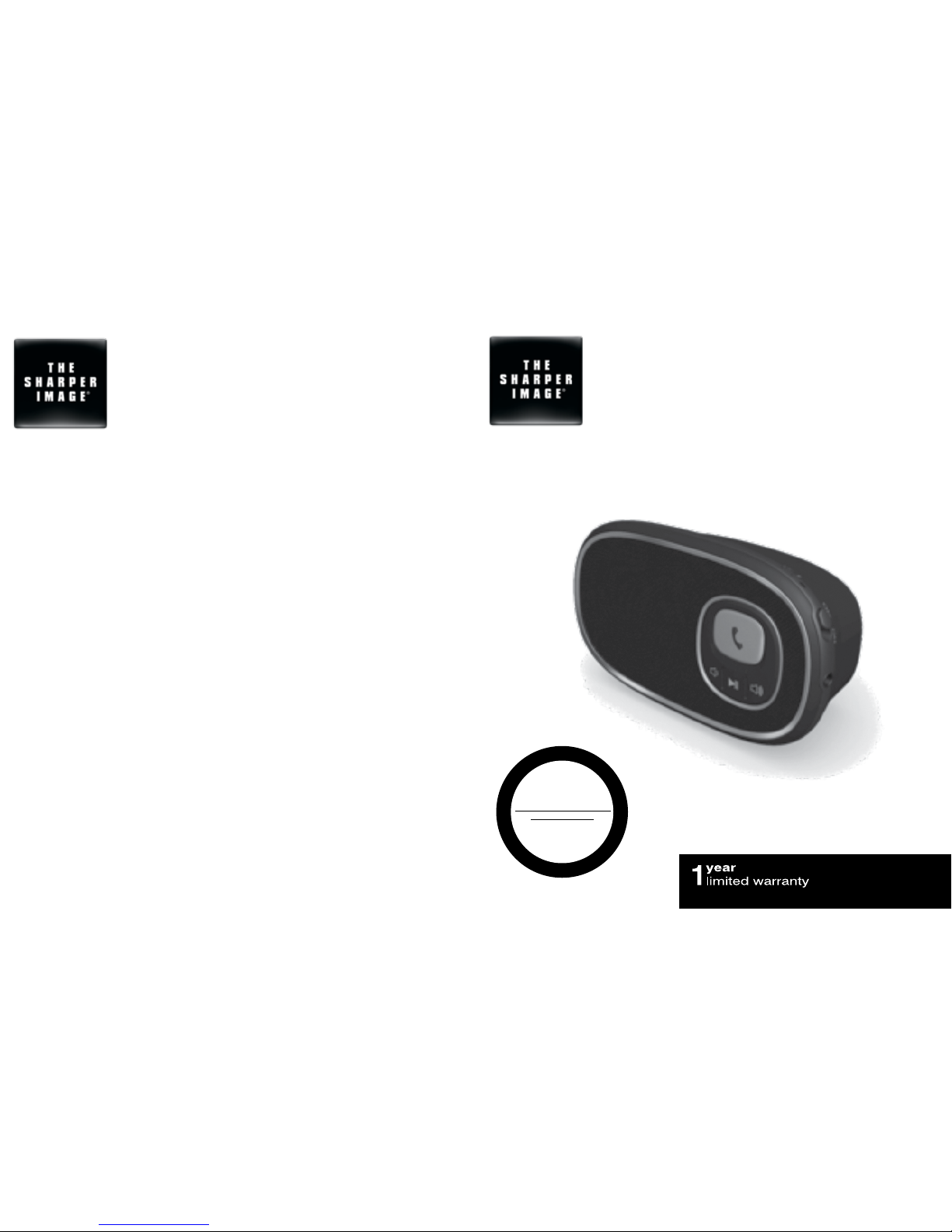
Instruction Manual and
Warranty Information
ESI-P400
freedom
rechargeable Bluetooth® speaker
THE SHARPER IMAGE ® nombre y el logotipo son marcas registradas.
Comercializado y distribuido por los productos bajo licencia del SI. ©The Sharper Image.
Todos los derechos reservados.
IB-ESIP400
GARANTÍA LIMITADA POR UN AÑO
THE SHARPER IMAGE vende sus productos con la intención de que no tengan defectos de
fabricación ni de mano de obra por un plazo de un año a partir de la fecha de compra original, con
las siguientes excepciones. THE SHARPER IMAGE garantiza que sus productos no tendrán defectos
de material ni de mano de obra bajo condiciones de uso y servicio normales. Esta garantía se
extiende únicamente a consumidores y no a distribuidores.
Para obtener servicio de garantía de los productos de Sharper Image, póngase en contacto con un
representante de los consumidores las relaciones por teléfono al 1-888-856-6781 para obtener
ayuda. Por favor, asegúrese de tener el número de modelo del producto disponible.
THE SHARPER IMAGE no autoriza a nadie, incluyendo, pero sin limitarse a, distribuidores,
posteriores consumidores compradores del producto a un distribuidor, o compradores remotos,
a obligar a THE SHARPER IMAGE de forma alguna más allá de las condiciones aquí establecidas.
La garantía de este producto no cubre daños causados por uso inadecuado o abuso, accidente,
conexión de accesorios no autorizados, alteración del producto, instalación inadecuada,
reparaciones o modificaciones no autorizadas, uso inadecuado de la fuente de energía/electricidad,
cortes de energía, caída del producto, funcionamiento incorrecto o daño de una pieza de
funcionamiento debido al no cumplimiento del mantenimiento recomendado por el fabricante, daños
durante el transporte, robo, descuido, vandalismo, condiciones climáticas, pérdida de uso en el
período durante el cual el producto está en una instalación de reparación o a la espera de piezas o
reparación, o cualquier otra condición, sin importar cual sea, que se encuentre fuera del control de
THE SHARPER IMAGE.
Esta garantía es válida únicamente si el producto es comprado y operado en el país en el cual
se compró el producto. Un producto que requiera modificaciones o adaptación para habilitar su
funcionamiento en cualquier país que no sea aquél para el que fue diseñado, fabricado, aprobado
y/o autorizado, o la reparación de productos dañados por estas modificaciones no están cubiertos
bajo esta garantía.
LA GARANTÍA AQUÍ ESTABLECIDA SERÁ LA ÚNICA Y EXCLUSIVA GARANTÍA. NO HABRÁ
NINGUNA OTRA GARANTÍA EXPRESA NI IMPLÍCITA, INCLUYENDO NINGUNA GARANTÍA DE
COMERCIALIZACIÓN O APTITUD NI NINGUNA OTRA OBLIGACIÓN POR PARTE DE LA COMPAÑÍA
CON RESPECTO A PRODUCTOS CUBIERTOS POR ESTA GARANTÍA. THE SHARPER IMAGE NO
TENDRÁ RESPONSABILIDAD ALGUNA POR NINGÚN DAÑO INCIDENTAL, CONSECUENTE NI
ESPECIAL. BAJO NINGÚN CONCEPTO ESTA GARANTÍA REQUERIRÁ MÁS QUE LA REPARACIÓN
O CAMBIO DE ALGUNA PIEZA O PIEZAS QUE SE HALLEN DEFECTUOSAS DENTRO DEL PERÍODO
DE VIGENCIA DE ESTA GARANTÍA. NO SE EFECTUARÁN REEMBOLSOS. SI NO HAY PIEZAS DE
REPUESTO DISPONIBLES PARA LOS MATERIALES DEFECTUOSOS, THE SHARPER IMAGE SE
RESERVA EL DERECHO DE REALIZAR SUSTITUCIONES EN VEZ DE REPARAR O CAMBIAR.
Esta garantía no se extiende a la compra de productos abiertos, usados, reparados, embalados otra
vez y/o abiertos y vueltos a cerrar, incluyendo entre otras cosas la venta de dichos productos en
sitios de remate por Internet y/o la venta de dichos productos por revendedores o mayoristas. Todas
y cada una de las garantías cesarán y terminarán inmediatamente con respecto a cualquier producto
o pieza del mismo que estén reparados, cambiados, alterados o modificados sin el consentimiento
previo explícito y por escrito de THE SHARPER IMAGE.
Esta garantía le proporciona derechos legales específicos. Es posible que usted tenga derechos
adicionales que pueden variar de un país a otro. Debido a las regulaciones de ciertos países,
es posible que algunas de las limitaciones y exclusiones no se apliquen en su caso. Por más
información con respecto a nuestra línea de productos en los EE.UU.,
visítenos en: www.siproducts.com
Centro de servicio de
SI Products
1.888.856.6781
8:30a.m. – 7:00p.m. (EST)
lunes a viernes
correo electrónico:
cservice@siproducts.com
P
l
e
a
s
e
T
a
k
e
A
M
o
m
e
n
t
N
o
w
Register
Your Product At:
www.sharperimageparts.com/
product-registration
Your valuable input regarding this
product will help us create
the products you will
want in the future.
Page 2
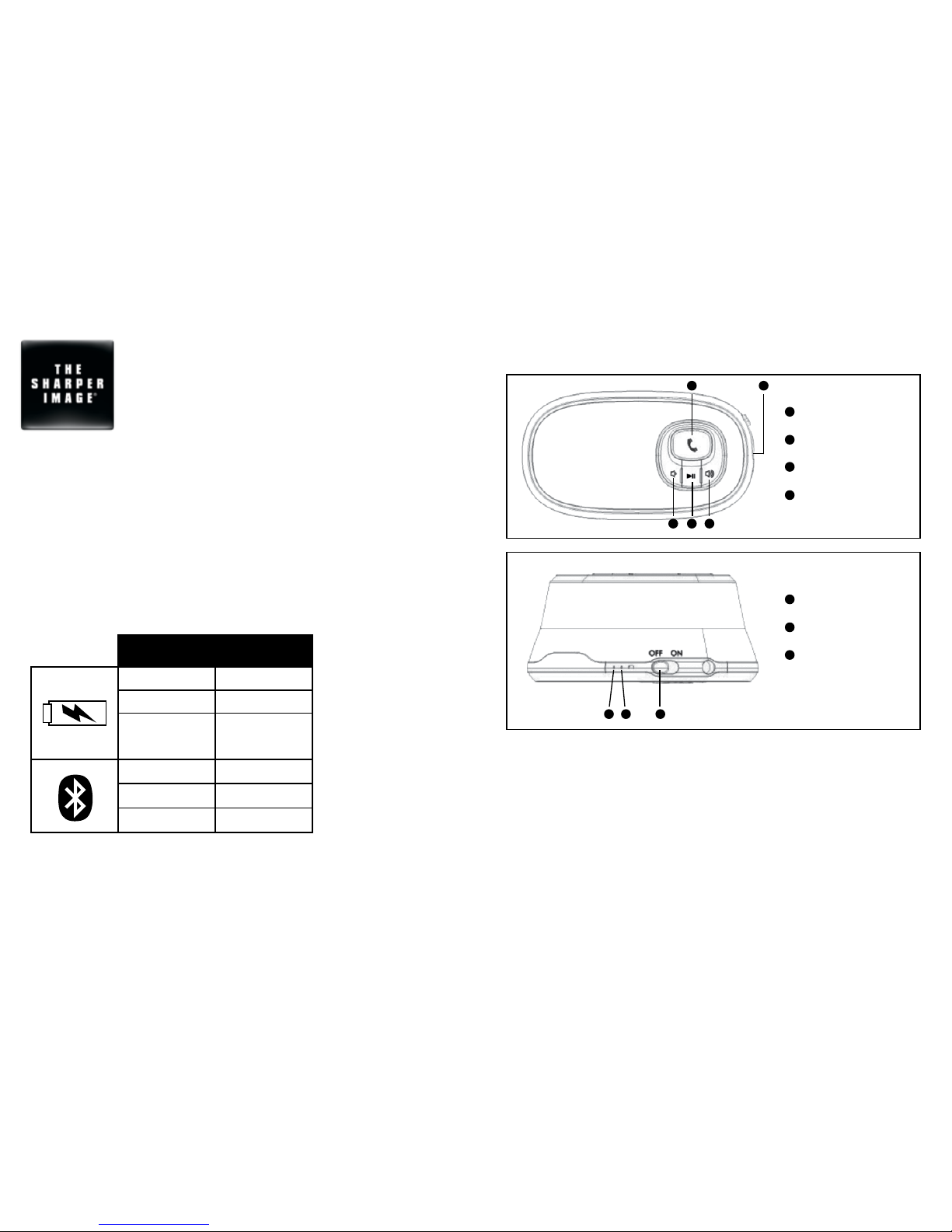
2 3
Thank you for purchasing The Sharper Image Freedom
Rechargeable Bluetooth® Speaker for smartphones, tablets,
notebook computers and other Bluetooth enabled devices. This
product, along with the entire Sharper Image Electronics lineup,
combines high-tech innovation with design to provide you with
years of dependability and enjoyment.
Getting Started
Unpack the unit carefully. Do not remove any labels or stickers on the rear of the unit.
Power Source
To charge the Freedom, fold out the wall prongs – simply plug it into a standard wall
outlet.
Controls
3 4
21 1
1 2 3
Volume Controls
Play/Pause Button
Speakerphone Button
Line-In Audio Jack
3
4
2
1
Bluetooth Indicator
Battery Indicator
Power Switch
3
2
1
Indicators
Indicator Status
Flashing Red Low Battery
Red Charging
Solid Green
Fully Charged
(when plugged
into wall socket)
Quickly Flash Blue Pairing Mode
Slowly Flash Blue Connected
Red Line-In Mode
Charging the Unit
Approximately 3 hours required for full charge.
Unit can be charged by plugging it into a wall socket.
NOTE: Battery will last for approximately 4 hours when connected wirelessly and up to
12 hours when connected through Line-In Audio Jack.
Page 3

4 5
Maintenance
To Store
You may leave the unit on display, or you can store it in its box in a cool, dry place.
To Clean
Use only a soft dry cloth to clean the enclosure of the unit.
NEVER use liquids or abrasive cleaner to clean.
Modifications not authorized by the manufacturer may void users authority to operate
this device.
FCC Disclaimer:
This device complies with Part 15 of the FCC Rules. Operation is subject to the following
two conditions: (1) this device may not cause harmful interference, and (2) this device
must accept any interference received, including interference that may cause undesired
operation.
NOTE: The manufacturer is not responsible for any radio or TV interference caused by
unauthorized modifications to this equipment. Such modifications could void the user
authority to operate the equipment.
NOTE: This equipment has been tested and found to comply with the limits for a Class
B digital device, pursuant to Part 15 of the FCC Rules. These limits are designed to
provide reasonable protection against harmful interference in a residential installation.
This equipment generates, uses, and can radiate radio frequency energy and, if not
installed and used in accordance with the instructions, may cause harmful interference
to radio communications. However, there is no guarantee that interference will not occur
in a particular installation. If this equipment does cause harmful interference to radio
or television reception, which can be determined by turning the equipment off and on,
the user is encouraged to try to correct the interference by one or more of the following
measures:
• Reorient or relocate the receiving antenna.
• Increase the separation between the equipment and receiver.
• Connect the equipment into an outlet on a circuit different from that to which the
receiver is connected.
• Consult the dealer or an experienced radio/TV technician for help.
Listening to your device wirelessly over Bluetooth®
To listen to your music over a Bluetooth wireless connection, you need to pair your
device with The Sharper Image Freedom:
1. Make sure your device has Bluetooth capability.
2. Slide the POWER switch to turn on the Freedom, indicator will begin to flash.
3. Follow the instructions of your device to pair the unit.
4. Pair your device with the unit by selecting FREEDOM from your Bluetooth listings on
your device or selecting YES. If prompted, enter “0000” as the passcode.
5. Press play on your device and use controls on the unit to adjust desired volume.
NOTE: Once you have successfully paired your device, you typically will not need to
repeat the above steps. Please ensure the Line-In cable is unplugged, the unit source is
set to Bluetooth and your device has Bluetooth enabled.
NOTE: The effective Bluetooth range of the Freedom is approximately 30 feet.
Listening to your device through the Line-In
Audio Jack
1. Connect stereo cable to the headphone or line-out jack of an audio device and plug
the other end of the cable into the Line-In Audio Jack on the back of the Freedom.
2. Slide the POWER SWITCH to turn on the unit.
3. Press PLAY on the device and use controls on the Freedom unit to adjust desired
volume.
Hands-Free Speakerphone
The Freedom can be used as a Hands-Free Speakerphone with most Bluetooth enabled
devices. When using the speakerphone make sure to talk directly at the front of the
product. The built-in microphone will only work when it is connected to a Bluetooth
enabled device.
Answering/Ending a Call
Press the Phone Button to answer and end a call.
Making a Call
Use your phone to dial. Call will play over speakers (make sure phone is paired to
speaker).
Page 4

Manual de instrucciones
e información de garantía
ESI-P400
freedom
recargable de altavoces
Bluetooth
®
THE SHARPER IMAGE ® name and logo are registered trademarks.
Marketed and distributed by SI Products under license. ©The Sharper Image.
All rights reserved.
IB-ESIP400
ONE YEAR LIMITED WARRANTY
SI PRODUCTS sells its products with the intent that they are free of defects in manufacture and
workmanship for a period of one year from the date of original purchase, except as noted below.
SI PRODUCTS warrants that its products will be free of defects in material and workmanship under
normal use and service. This warranty extends only to consumers and does not extend to Retailers.
To obtain warranty service on your Sharper Image product, contact a consumer relations
representative by telephone at 1-888-856-6781 for assistance. Please make sure to have the model
number of the product available.
SI PRODUCTS does not authorize anyone, including, but not limited to, Retailers, the subsequent
consumer purchaser of the product from a Retailer or remote purchasers, to obligate SI PRODUCTS
in any way beyond the terms set forth herein. This warranty does not cover damage caused by
misuse or abuse; accident; the attachment of any unauthorized accessory; alteration to the product;
improper installation; unauthorized repairs or modifications; improper use of electrical/power supply;
loss of power; dropped product; malfunction or damage of an operating part from failure to provide
manufacturer’s recommended maintenance; transportation damage; theft; neglect; vandalism; or
environmental conditions; loss of use during the period the product is at a repair facility or otherwise
awaiting parts or repair; or any other conditions whatsoever that are beyond the control of SI
PRODUCTS.
This warranty is effective only if the product is purchased and operated in the country in which the
product is purchased. A product that requires modifications or adoption to enable it to operate in any
other country than the country for which it was designed, manufactured, approved and/or authorized,
or repair of products damaged by these modifications is not covered under this warranty.
THE WARRANTY PROVIDED HEREIN SHALL BE THE SOLE AND EXCLUSIVE WARRANTY. THERE
SHALL BE NO OTHER WARRANTIES EXPRESS OR IMPLIED INCLUDING ANY IMPLIED WARRANTY
OF MERCHANTABILITY OR FITNESS OR ANY OTHER OBLIGATION ON THE PART OF THE COMPANY
WITH RESPECT TO PRODUCTS COVERED BY THIS WARRANTY. SI PRODUCTS SHALL HAVE NO
LIABILITY FOR ANY INCIDENTAL, CONSEQUENTIAL OR SPECIAL DAMAGES. IN NO EVENT SHALL
THIS WARRANTY REQUIRE MORE THAN THE REPAIR OR REPLACEMENT OF ANY PART OR PARTS
WHICH ARE FOUND TO BE DEFECTIVE WITHIN THE EFFECTIVE PERIOD OF THE WARRANTY.
NO REFUNDS WILL BE GIVEN. IF REPLACEMENT PARTS FOR DEFECTIVE MATERIALS ARE NOT
AVAILABLE, SI PRODUCTS RESERVES THE RIGHT TO MAKE PRODUCT SUBSTITUTIONS IN LIEU
OF REPAIR OR REPLACEMENT.
This warranty does not extend to the purchase of opened, used, repaired, repackaged and/or resealed
products, including but not limited to sale of such products on Internet auction sites and/or sales of
such products by surplus or bulk resellers. Any and all warranties or guarantees shall immediately
cease and terminate as to any products or parts thereof which are repaired, replaced, altered, or
modified, without the prior express and written consent of SI PRODUCTS.
This warranty provides you with specific legal rights. You may have additional rights which may vary
from state to state. Because of individual regulations, some of the above limitations and exclusions
may not apply to you. For more information regarding our product line in the USA, please
visit: www.siproducts.com
SI Products
Service Center
1.888.856.6781
8:30a.m. – 7:00p.m. (EST)
M – F
e-mail:
cservice@siproducts.com
T
ó
m
e
s
e
u
n
m
o
m
e
n
t
o
a
h
o
r
a
Registre
su producto en:
www.sharperimageparts.com/
product-registration
Su valioso aporte sobre este
producto nos ayudará a
crear los productos que
desee en el futuro.
Page 5

8 9
Gracias por comprar el Bluetooth® Freedom Sharper Image
recargable de altavoces para teléfonos inteligentes, tabletas,
ordenadores portátiles y otros dispositivos habilitados para
Bluetooth. Este producto, como toda la línea de Sharper Image
Electronics, combina innovación de alta tecnología con diseño
para brindarle años de confiabilidad y disfrute.
Inicio
Desempaque la unidad con cuidado. No retire ninguna etiqueta ni adhesivo de la parte
trasera de la unidad.
Fuente de energía
Para cargar los parlantes Freedom, abra las clavijas para pared y simplemente enchúfelo
a un tomacorriente estándar de pared.
Controles
Indicadores
3 4
21 1
1 2 3
Controles de volumen
Botón de reproducción/
pausa
Botón de teléfono
con altavoz
Entrada de audio
3
4
2
1
Indicador
de Bluetooth
Indicador de batería
Interruptor
3
2
1
Indicador Estado
Luz roja parpadeando Batería baja
Luz ROJA Cargando
Luz verde sólida
Carga completa (cuando
está enchufado en un
enchufe de pared)
Luz azul parpadeando
rápidamente
Modo de emparejamiento
Luz azul parpadeando
lentamente
Conectado
Luz ROJA Modo de entrada de línea
Cómo cargar la unidad
La carga completa requiere aproximadamente 3 horas.
La unidad se puede cargar enchufándola en un enchufe de pared.
NOTA: La batería durará aproximadamente 4 horas cuando se conecte de forma
inalámbrica y 12 horas como máximo cuando se conecte a través de entrada auxiliar de
audio.
Page 6

10 11
Mantenimiento
Para guardar
Puede dejar la unidad en exhibición o puede guardarla en su caja o en un lugar
fresco y seco.
Para limpiar
Para limpiar la carcasa de la unidad use sólo un paño suave y seco.
NUNCA use líquidos o limpiadores abrasivos para limpiar la unidad.
Las modificaciones no autorizadas por el fabricante pueden invalidar el derecho del
usuario a operar este dispositivo.
Descargo de responsabilidad de la FCC
Este dispositivo cumple con la sección 15 de las normas de la FCC. El funcionamiento está
sujeto a las dos condiciones siguientes: (1) este dispositivo no puede causar interferencias
perjudiciales y (2) este dispositivo debe aceptar cualquier interferencia que reciba, incluso la
interferencia que pueda causar un funcionamiento no deseado.
NOTA: el fabricante no se responsabiliza por ninguna interferencia de radio o televisión
provocada por modificaciones no autorizadas que se realicen a este equipo. Tales modificaciones podrían anular la autoridad del usuario para utilizar el equipo.
NOTA: este equipo ha sido probado y se ha comprobado que cumple con los límites
para un dispositivo digital de Clase B, conforme a la sección 15 de las normas de la FCC.
Estos límites están diseñados para proporcionar protección razonable contra interferencias
perjudiciales en una instalación residencial. Este equipo genera, utiliza y puede irradiar
energía de radiofrecuencia, y si no se instala y se utiliza de acuerdo con las instrucciones,
puede causar interferencia perjudicial en las comunicaciones de radio. Sin embargo, no
existe ninguna garantía de que no se producirá interferencia en una instalación particular. Si
este equipo causa interferencia perjudicial a la recepción de radio o televisión, lo cual puede
determinarse encendiendo y apagando el equipo, se recomienda que el usuario intente corregir la interferencia mediante una o más de las siguientes medidas:
• Vuelva a orientar o a ubicar la antena de recepción.
• Aumente la separación entre el equipo y el receptor.
• Conecte el equipo a un tomacorriente de otro circuito donde no esté conectado el receptor.
• Consulte con el distribuidor o con un técnico experto en radio/televisión para obtener
ayuda.
Cómo escuchar su dispositivo de forma inalámbrica
por Bluetooth
®
Para escuchar música a través de una conexión inalámbrica bluetooth, debe conectar su
dispositivo con el parlante Sharper Image Freedom:
1. Asegúrese de que su dispositivo acepte tecnología bluetooth.
2. Deslice el interruptor POWER para encender la Freedom, el indicador comenzará a
parpadear.
3. Siga las instrucciones de su dispositivo para emparejar la unidad.
4. Empareje su dispositivo con la unidad seleccionando FREEDOM en las listas de
bluetooth de su dispositivo o seleccionando SÍ (YES). Si se solicita una contraseña,
ingrese “0000”.
5. Presione el botón de reproducción en su dispositivo y use los controles de la unidad para
establecer el volumen deseado.
NOTA: Una vez que haya vinculado su dispositivo, normalmente no tendrá que repetir los
pasos anteriores. Asegúrese de que la entrada de línea de cable esté desenchufado, la
fuente de la unidad esté configurada para bluetooth y su dispositivo tenga la tecnología
bluetooth activada.
NOTA: El alcance del Bluetooth efectiva de la Libertad es de aproximadamente 30 pies.
Cómo escuchar su dispositivo a través de la entrada
de audio
1. Conecte el cable de estéreo al audífono o al enchufe de salida de un dispositivo de audio
y conecte el otro extremo del cable a la entrada de audio que se encuentra en la parte
trasera de la unidad.
2. Deslice el interruptor para encender la unidad.
3. Presione el botón de reproducción en el dispositivo y use los controles de la unidad
Freedom para establecer el volumen deseado.
Altavoz manos libres
La libertad puede ser usado como un altavoz de manos libres con la mayoría de los
dispositivos habilitados para Bluetooth. Cuando se utiliza el altavoz, asegúrese de hablar
directamente a la parte frontal del producto. El micrófono integrado sólo funciona cuando
está conectado a un dispositivo compatible con Bluetooth.
Contestar / finalizar una llamada
Pulse el botón del teléfono para contestar y finalizar una llamada.
Hacer una llamada
Usa tu teléfono para marcar. Llamar jugará través de los altavoces (asegúrese de que el
teléfono está asociado al altavoz).
