Page 1

INSTRUCTION MANUAL FOR BT064B
WARNINGS
This appliance is intended for domestic household use only and should not be used for any other purpose
or in any other application, such as for non domestic use or in a commercial environment.
I. Precautions
1. Please store and use this product at the ambient temperature;
2. Do not expose this product to the rain or damp surroundings;
3. Prevent this product from falling that could result in serious damage;
4. Do not dismantle, repair or modify this product on your own;
5. In order to avoid any risk, do not dispose this product inappropriately or toss it into the fire as there is a
built-in lithium battery.
II. Considerate Hints
1. Do not turn up the volume to a high level constantly as this could shorten the service life of this product or
impair your hearing;
2. When encountering any fault during operation, please cut off the power supply and disconnect the USB
cable to prevent further damage to the speaker or other components;
3. The Bluetooth transmission range or connectivity could be affected by low battery power. In that case,
please recharge immediately.
4. Please remove audio cables for the use of Bluetooth.
III. Functional buttons
Page 2
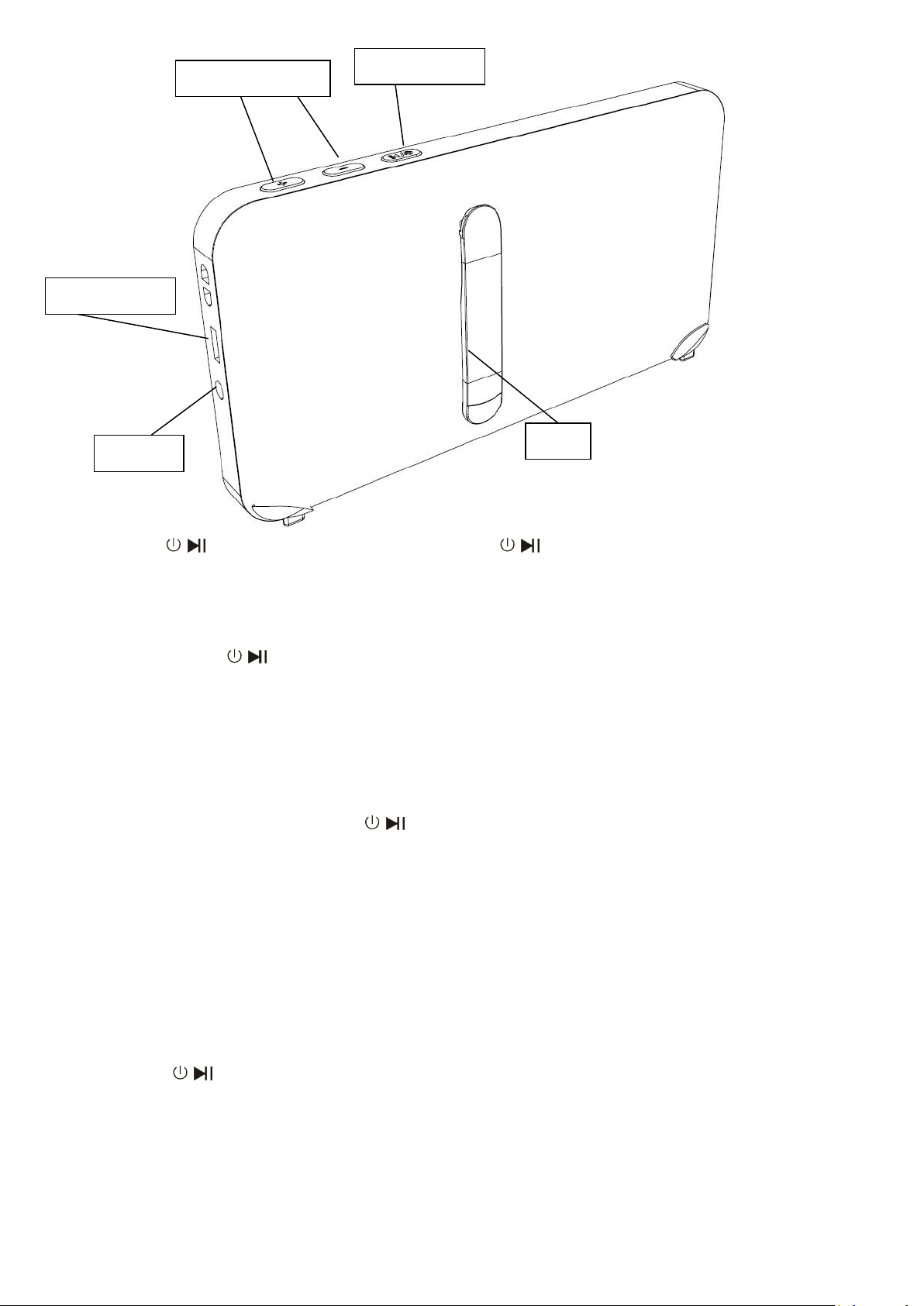
Micro USB Port
On/off Switch
Aux Jack
Stand
Volume Control;
Click / to pause during Bluetooth play and click / to play during Bluetooth pause. Click to receive
calls at Bluetooth state. Hold down the button to refuse the calls.
Push to – shortly to select songs upwards, keep pushing to decrease the volume.
Push to + shortly to select songs downwards, keep pushing to increase the volume.
Keep pushing / to turn ON/OFF the speaker
IV. Bluetooth function
1. Turn on the speaker. The white indicator light will flash to detect nearing Bluetooth enabled devices. The
white indicator light will go out if no Bluetooth device is detected within 5 minutes.
2. Pair the speaker with the desired Bluetooth device.
3. Play/pause as desired by pressing /
4. When you want to play music or a movie from another Bluetooth device, disconnect and restart the
Bluetooth speaker. Then re-pair both devices.
V. Aux playback operation
1. Turn the speaker on.
2. Insert an 3.5mm audio cable into the aux jack on the back of the speaker, connecting to any audio device
such as mobile phones or with the other port.
3. Press “ / ” to enter mute mode and re-press to release sound.
VI. Charging the speaker
The speaker has a built-in Lithium battery. The battery is rechargeable and provides approximately 2.5 hours
of continuous operation when fully charged.
Page 3

Use the micro USB cable to charge the speaker. The red indicator light will illuminate and will only go out
Problem
Solution
Unable to pair up with other
devices
1. Check if the speaker is still in the process of search or switch it off and then
on.
2. There are too many Bluetooth devices in the proximity that cause difficulty
in connection. Please turn them off.
The sound is rather low or
1. Check the Bluetooth device’s volume and then adjust it to a proper level.
when the speaker is fully charged.
(USB cable purchase additionally not include in the set)
VII. Hands-free calls
When Bluetooth speaker is connected successfully to mobile phone, it will beep when calls are
Incoming:
Press / to answer/hang up calls
Press twice / to replay the last call appealed.
VIII. Bluetooth specifications
Product Model:BT064B
Version:Bluetooth V2.1+EDR
Transmission Distance:≤10M (depending upon operation environment and devices to which it connects)
Type of built-in battery: Lithium battery500mAh
Output Power: 3W
Frequency Response: 90Hz-20KHz
Sensitivity: 80db±2db
Signal to Noise Ratio (SNR): ≥76dB
Size : 140*75*23 mm
Compatibility
Wireless:Devices configured with Bluetooth V2.1 or higher version such as iPad, iPhone , iPod Touch and Mac
as well as the most models of Smartphone or computers that support Bluetooth.
IX. Packaging includes
1 Speaker
1 User's Manual
1 Warranty Card
Troubleshooting
Page 4

distorted
2. Recharge the battery
The music stops from time to
time
1. Check whether the speaker’s effective transmission range is exceeded or
there is an obstacle standing between the speaker and other Bluetooth
devices.
The Bluetooth indicator remains
off
1. It suggests the battery power drops quite low and retry once being
recharged.
2. Turn it on again.
Hints: Another trouble, please consult the dealer or an experienced radio/TV technician for help.
Page 5

NOTE: This equipment has been tested and found to comply with the limits for a
Class B digital device, pursuant to part 15 of the FCC Rules. These limits are
designed to provide reasonable protection against harmful interference in a
residential installation. This equipment generates uses and can radiate radio
frequency energy and, if not installed and used in accordance with the instructions,
may cause harmful interference to radio communications. However, there is no
guarantee that interference will not occur in a particular installation. If this
equipment does cause harmful interference to radio or television reception, which
can be determined by turning the equipment off and on, the user is encouraged to
try to correct the interference by one or more of the following measures:
- Reorient or relocate the receiving antenna.
- Increase the separation between the equipment and receiver.
-Connect the equipment into an outlet on a circuit different from that to which the
receiver is connected.
-Consult the dealer or an experienced radio/TV technician for help
Changes or modifications not expressly approved by the party responsible for compliance
could void the user's authority to operate the equipment. This device complies with Part
15 of the FCC Rules. Operation is subject to the following two conditions:
(1) this device may not cause harmful interference, and
(2) this device must accept any interference received, including interference that may
cause undesired operation.
