Page 1
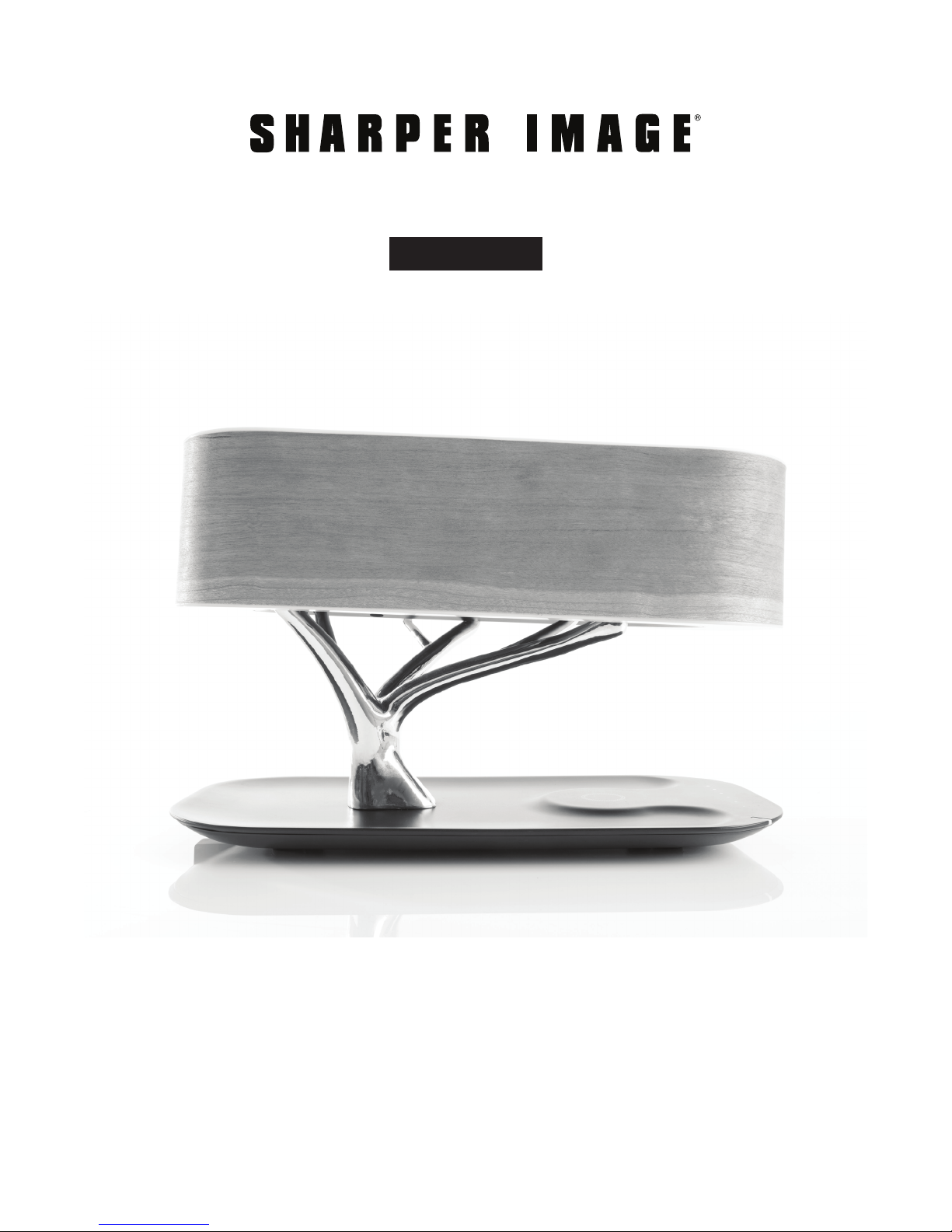
BONSAI BLUETOOTH SPEAKER LAMP WITH WIRELESS CHARGING PAD
Item No. 206423
User Guide
Thank you for purchasing the Sharper Image Bonsai Bluetooth Speaker Lamp with Wireless
Charging Pad. Please read this guide carefully and store it for future reference.
- 1 -
Page 2
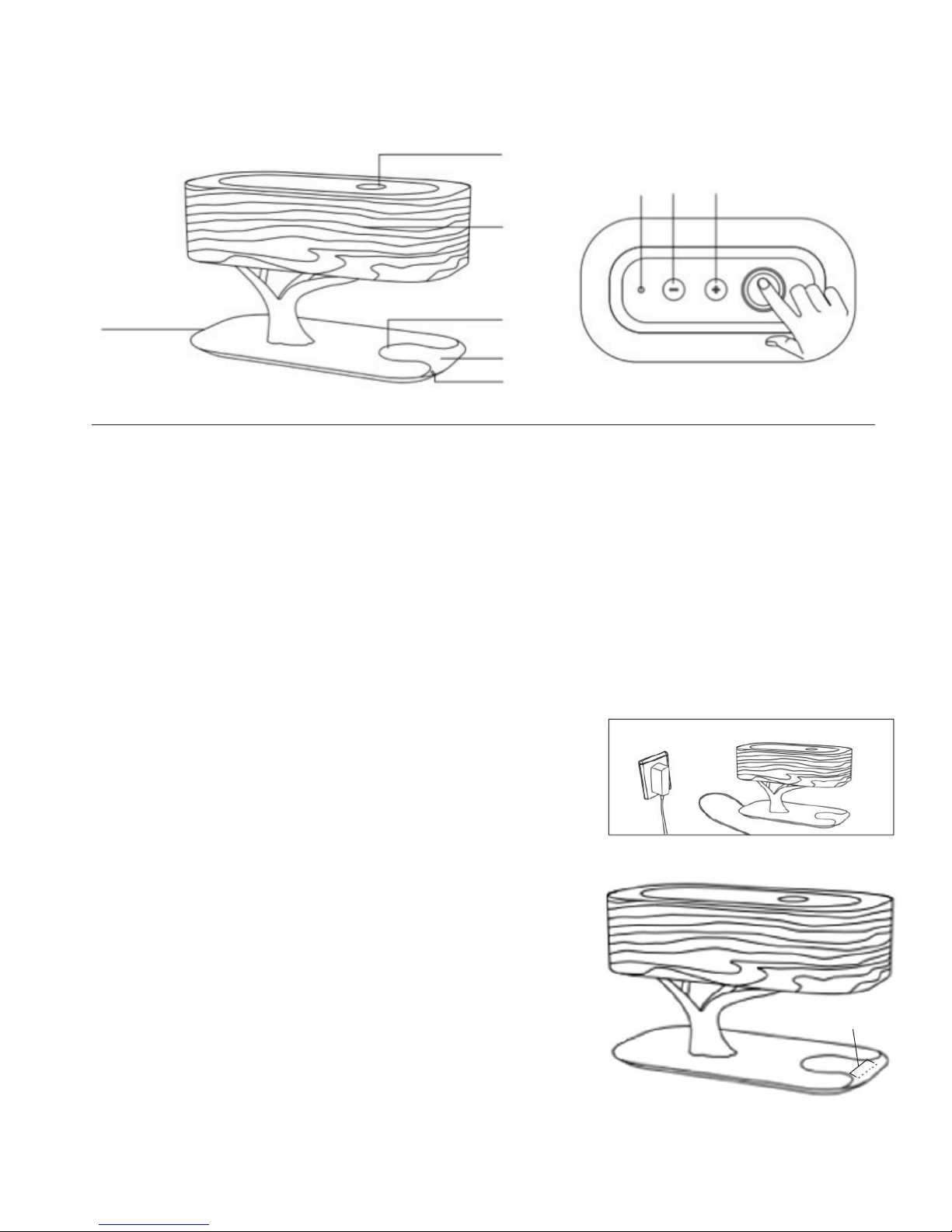
IDENTIFICATION OF PARTS
1.
9.8.7.
2.
5.
3.
4.
6.
1. Play / Pause / Bluetooth pairing button
2. LED light
3. Wireless charging pad
4. LED controller
6. Charging indicator light
7. Bluetooth indicator light
8. Volume - / Previous track (touch-sensitive)
9. Volume + / Next track (touch-sensitive)
5. Power jack
FEATURES
• Attractive, modern design inspired by the iconic bonsai tree
• LED nightstand lamp
• Adjustable brightness (up to 200 lumen)
• Built-in Bluetooth speaker
• Touch sensitive controls (play/pause/volume/track skip)
• Charges your Qi wireless charging-enabled smartphone
• Compatible with all Qi wireless charging-enabled
smartphones, including:
• Samsung Galaxy S9, S9+, Note 8, S8, S8+, S7, S7 Edge,
Note 5, S6, S6 Edge
• LG V30, G6 (U.S. version only)
• Microsoft Lumia 1520, 1020, 930, 929, 928, 920
• Google Nexus 4, 5, 6, 7 (2013)
• BlackBerry Priv
• Select Nokia smartphones
• iPhone 8, iPhone 8 Plus, iPhone X, iPhone XR, iPhone XS
and iPhone XS Max
NOTE: Consult your device’s owner’s manual to check if your
device is Qi enabled.
LED Controller
GETTING STARTED
• Plug the AC adapter into the device, then into an AC outlet.
The LED lamp will automatically turn on.
- 2 -
Page 3

CONTROLLING THE LAMP
• Hold the LED controller for 2 seconds to turn the lamp on.
• Hold the LED controller for 2 seconds to turn the lamp off.
• Slide your finger across the dots on the LED controller to increase or decrease the
brightness.
• Hold your finger on the LED controller (for about 5 seconds) to activate Sleep Mode.
The lamp will dim, indicating that Sleep Mode has been activated. When the lamp is in
Sleep Mode, the lamp will turn off automatically in 30 minutes.
WIRELESS CHARGING
• This device is compatible with Qi wireless charging-enabled smartphones.
• Place your Qi wireless charging-enabled smartphone on the wireless charging pad.
• Your device will begin to charge immediately.
• While your device is charging, the indicator light on the charging pad will turn blue.
PAIRING THE BLUETOOTH SPEAKER
• Press the Power button until the Bluetooth indicator flashes and makes the low-pitched
“disconnected” notification sound.
• Turn on the Bluetooth function of your smartphone and select “Home Tree.”
• When your device is paired successfully, you will hear the high-pitched “connected”
notification sound.
• Tap the top of the device to make the touch-sensitive buttons (“+” and “-”) appear.
• Use the touch-sensitive buttons to control the volume and tracks as follows:
Button Action Result
Short press + Increase volume
Long press + (for 2 seconds) Skip to the next track
Short press - Decrease volume
Long press - (for 2 seconds) Go back to the previous track
NOTE: The blue indicator lights will turn off if they are not used in 30 seconds.
SPECIFICATIONS
Wireless charge 5V, 1A
Brightness 200 lumen
Output voltage 5V
Max. output current 800mA
Wireless charging conversion rate 70%-75%
Bluetooth version V4.0
Bluetooth frequency 2.4 GHZ
Bluetooth profile A2DP, AVRCP
- 3 -
Page 4

IMPORTANT NOTICE
Please read all safety instructions and warnings thoroughly before using this product.
Improper use of this product may result in damage to this or attached products.
1. Do not disassemble the product or attempt to fix it.
2. Please use only the original power cord supplied.
3. Do not attempt to replace any part of this product.
4. Do not crush, puncture, short the contacts or dispose of this product in a fire.
5. Do not expose the product to water or other liquids.
6. Do not store or use the product in a high-temperature environment, including intense
sunlight or heat.
7. Avoid drops, bumps, abrasions and impacts.
8. If there is any reason to believe there is damage to the product, discontinue use immediately
and contact Sharper Image Customer Service.
9. If you find that the product is too hot, emits an odor or appears damaged, discontinue use
immediately and contact Sharper Image Customer Service.
10. The product is not designed for use by children.
WARRANTY/CUSTOMER SERVICE
Sharper Image branded items purchased from SharperImage.com include a 1-year limited
replacement warranty. If you have any questions not covered in this guide, please call our
Customer Service department at 1 (877) 210-3449. Customer Service agents are available
Monday through Friday, 9:00 a.m. to 6:00 p.m. ET.
The SHARPER IMAGE® name and logo are registered trademarks.
©Sharper Image. All Rights Reserved.
- 4 -
