Page 1

Rotation Foot Massager
Item No. 204068
User’s Guide
Manual-204068.indd 1 6/29/15 10:52 AM
Page 2
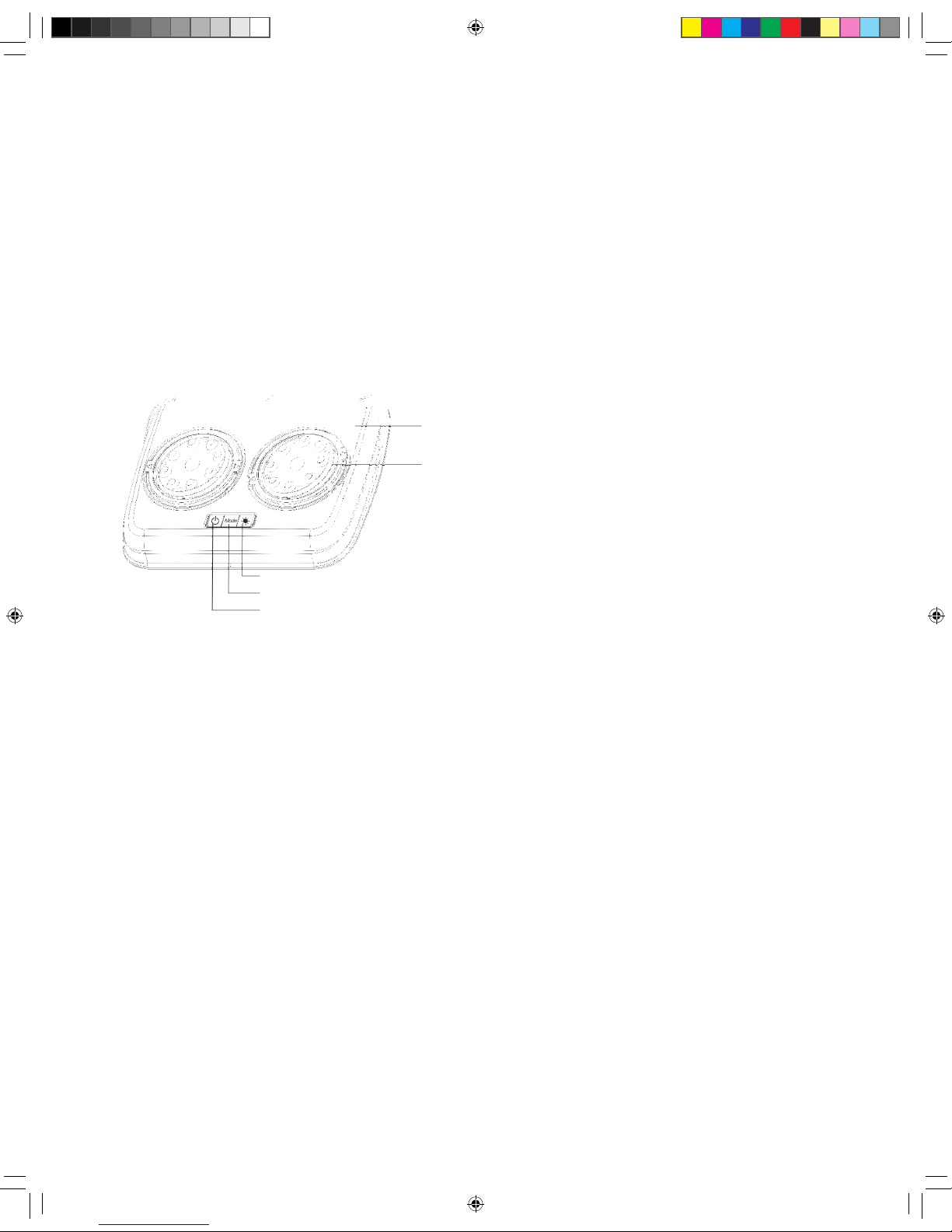
Thank you for purchasing the Sharper Image Rotation Foot Massager. Please read this
guide carefully and store for future reference.
FEATURES
• 3-dimentional massage combines kneading and rolling motions
• Optional soothing heat to enhance the massaging effect
• 3 automatic massage modes
• User-friendly design with toe-touch controls
• Removable, washable massage head covers (hand wash only)
• Auto timer shuts off after 15 minutes
IDENTIFICATION OF PARTS
Main body
Massage zones
Power button
Mode button
Heating button
HEALTH WARNINGS
1. Consult a physician before using any in-home massage product, especially if you are
pregnant or suffer from heart disease, cancer, high blood pressure or osteoporosis,
or if you have a pacemaker.
2. Keep this device out of reach of children.
3. Do not use on infl amed, infected or swollen skin.
MAINTENANCE
1. Clean this device with a dry cloth only. (You may remove and hand wash the
massage head covers as needed.)
2. Use only the AC adapter that came with this device.
3. Do not attempt to open or repair this device. There are no user-serviceable parts.
4. Do not expose this device to fl ammable liquids, chemical solutions, direct sunlight,
or excessive heat, humidity or moisture.
5. No not puncture this device with a sharp object.
6. Do not use this device if the power cord appears to be damaged or frayed.
7. Do not immerse this device in water or any other liquid
8. Do not use this device if it has been immersed in water or any other liquid.
9. Stop using this device if you feel uncomfortable or experience pain.
10. The recommended maximum time for using this device is 30 minutes continuously.
NOTE: If you have any questions about this or any other in-home massage device,
please consult your physician prior to use.
Manual-204068.indd 2 6/29/15 10:52 AM
Page 3

INSTRUCTIONS FOR USE
1. Plug the output end of the adapter into the DC jack of the massager.
2. Plug the input end of the adapter into an AC outlet.
3. Press the power button. It will begin operating in the first massage mode by default.
4. While the device is on, touch the Mode button to select modes as follows:
Mode 1 (default): Slow (15 minutes)
Mode 2: Medium (15 minutes)
Mode 3: Fast (15 minutes)
5. Turn on the optional heat (if desired).
NOTE: The massage function must be turned on to start the optional heat. The heat
function cannot be used by itself.
6. Place your feet onto the massage zones.
NOTE: You may also place this device on a chair, bed, floor or ottoman to massage
your back, thighs or calves.
7. This device has an automatic 15-minute shutoff timer. To continue operation for
another 15-minute massage cycle, simply repeat steps 3-6.
NOTE: The recommended maximum time for using this device is 30 minutes
continuously.
TECHNICAL SPECIFICATIONS
Model No: 204068
Voltage: DC12V
Power: 36W
CUSTOMER SERVICE
If you require any assistance with your Sharper Image Rotation Foot Massager,
please call 1 (877) 210-3449.
Manual-204068.indd 3 6/29/15 10:52 AM
