Page 1

Hand Massager
Item No. 202450
PLEASE NOTE: The appearance of your item may vary from the one shown.
Congratulations on your purchase of the new and improved Sharper Image Hand Massager. This
innovative device squeezes away the stress and strain of daily life, to give you a robust massage
experience unlike anything you’ve ever tried before!
FEATURES
• Easy to operate
• Soft, cloth-lined chamber
• Basic Massage: Air bladders operate in unison, with High/Low pressure options
• Wave Massage: Air bladders operate alternately to create a “rolling” sensation, with High/Low
pressure options
• Optional Heat function soothes the hand with gentle warmth and High/Low options
• Automatic shutoff timer (10 minutes or 15 minutes)
• Quick Release button
• Plugs into an AC outlet
This appliance is intended for household use only. DO NOT use outdoors.
SPECIFICATIONS
POWER: Input 100-240VAC 50/60Hz 0.3a MAX
Output: 6.0V — 1.2A
Page 2
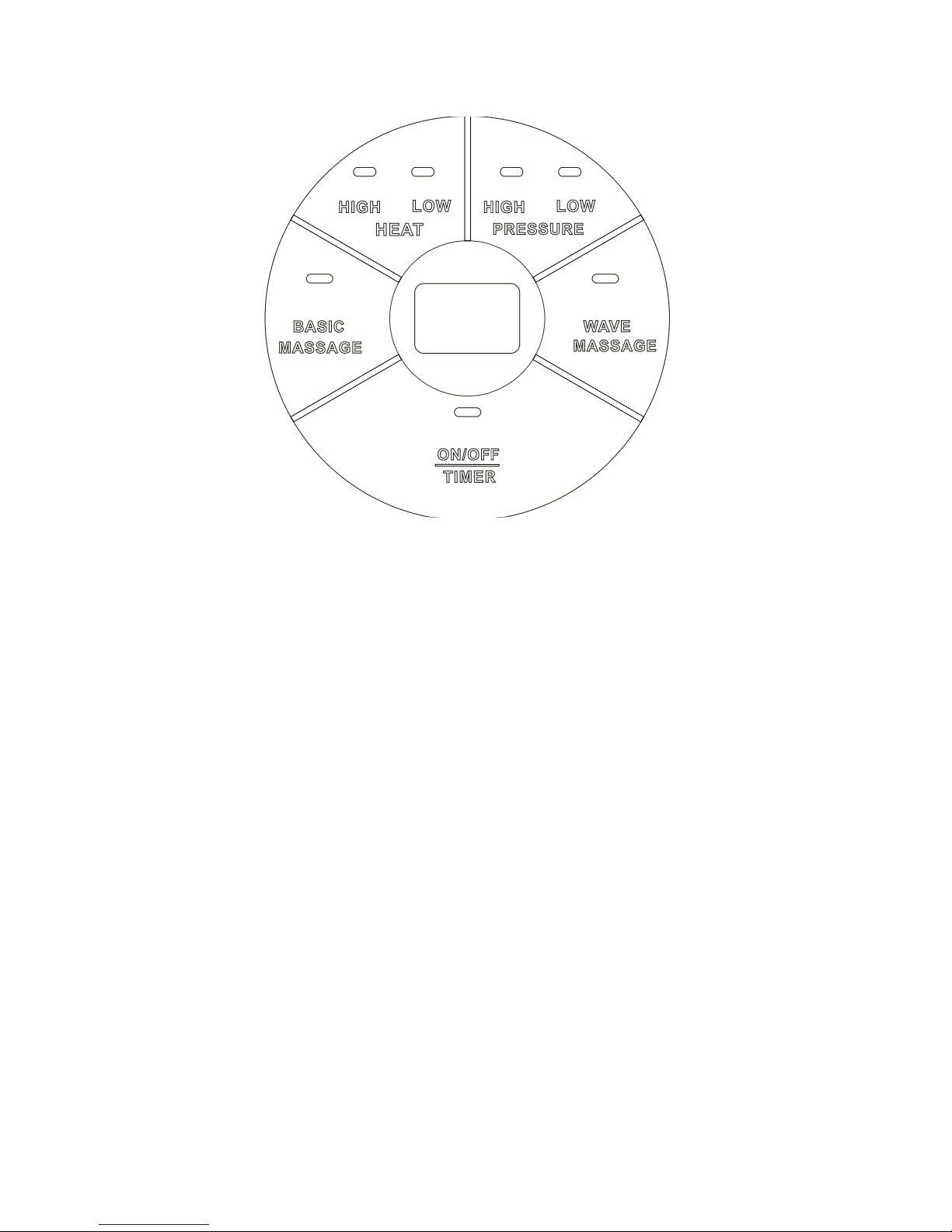
CONTROL PAD
BEFORE USING YOUR HAND MASSAGER
• Remove the transparent sticker from the control panel.
• Plug the power adapter into the Hand Massager, then plug it into an AC outlet.
• Place the device on a flat, level surface.
• Insert one hand into the cloth-lined chamber.
NOTE: Please be sure to remove all sharp jewelry. Do not operate if you have sharp fingernails.
TURNING IT ON
With one hand in the chamber, use your other hand to press the ON/OFF/TIMER button. The LEDs
on the Control Pad will flash, and the LCD screen will display a countdown, from 10 to 0. Then, the
unit begins to work in its Default Mode.
NOTE: In Default Mode, the unit starts on Wave Massage (High Pressure) and the auto shutoff
timer is set to 15 minutes. (The LCD displays the number 15.)
AIR PRESSSURE (STRENGTH)
When you turn the unit on, the default strength is on High Pressure. Press the PRESSURE button
one time to switch to Low Pressure. If you want to switch back to High Pressure, simply press the
PRESSURE button again.
MASSAGE MODE
When you turn the unit on, the Default Mode is in WAVE MASSAGE. Press the BASIC MASSAGE
button at any time to switch from Wave Massage to Basic Massage.
Page 3

OPTIONAL HEAT FUNCTION
If you desire, you may activate the Heat function for gentle warmth. There are two different heat
levels (HIGH and LOW) to choose. Simply press the HEAT button to select your heat level.
Press 1 time: Starts on LOW heat.
Press 2 times: Switches to HIGH heat.
Press 3 times: Turns off the Heat function.
TIMER
When the unit is operating, press the ON/OFF/TIMER button to set the automatic shutoff timer.
There are two different timer settings: 15 minutes and 10 minutes. After the desired time interval,
the device will shut off, and you can easily remove your hand.
TURNING IT OFF
To turn the unit off before the time on the automatic timer expires, press and hold the
ON/OFF/TIMER button for approximately 3 seconds. The unit will be turn off and you can easily
remove your hand.
QUICK RELEASE
The red QUICK RELEASE button on the right side of the unit is the emergency air release. Use it to
release your hand quickly in an emergency, or any time the pressure exceeds your comfort level.
CARE AND MAINTENANCE
• Store the Hand Massager in a cool, dry place when not in use.
• After unplugging, wipe with a soft, damp cloth using no abrasive cleaners.
• Do not place the unit into any type of liquid.
• Keep away from all solvents and harsh detergents.
• DO NOT attempt to repair this Hand Massager. There are no user-serviceable parts.
IMPORTANT SAFETY INSTRUCTIONS.
READ ALL INSTRUCTION BEFOR USING. SAVE THESE INSTRUCTIONS
These safety and operating instructions should be read, adhered to and followed before the product
is operated. Please save this User’s Guide for future reference.
DANGER
To reduce the risk of burns, fire, electric shock or injury:
• Always unplug the product from the electrical outlet immediately after using and before cleaning.
• Do not use while bathing or in the shower.
• Do not place or store the product where it can fall or be pulled into a tub or sink.
• Do not place in or drop into water or other liquid.
• Do not reach for a product that has fallen into water. Unplug it immediately!
Page 4

WARNING
To reduce the risk of burns, fire, electric shock or injury:
• Do not leave product unattended when plugged in. Unplug from outlet when not in use.
• Close supervision is necessary when this appliance/product is used by or near children or
mentally disabled individuals.
• Never operate this product if it has a damaged cord or plug, if it is not working properly, if it has
been dropped or damaged, or dropped into water.
• Keep cord away from heated surfaces.
• Never block the air openings of the product or place it on a surface, such as a bed or couch,
where the air openings may be blocked. Keep the air openings free of lint and hair.
• Never use while sleeping.
• Never drop or insert objects into any opening.
• Do not operate where aerosol products are being used or where oxygen is being administered.
• Do not use on or near eyes or other highly sensitive areas.
• Do not operate under a blanket or pillow. Excessive heating can occur and cause fire, electric
shock or injury.
• Do not carry this product by its supply cord or use the cord as a handle.
• To disconnect, turn all controls to the off position and then remove the plug from the outlet.
• Do not perform any servicing on the product.
• Use this product only for its intended use as described in this manual. Do not use attachments not
recommended by the manufacturer.
CAUTION
• Consult your doctor before using any home massage product.
• Individuals with pacemakers should not use this product.
• Never leave the product operating or unattended, especially if children are present.
• Never use the product on open skin eruptions, swollen or inflamed areas.
• Do not operate after taking pain killers, sedatives or alcohol. Consult your doctor if you are under
these medications.
• Do not operate for more than 15 minutes continuously. It is recommended to turn off the product
and allow it to rest (cool) for 30 minutes before re-using. This will prolong the life of the product.
• The product is designed as a non-professional massager to soothe tired and aching muscles. It is
not intended to be a substitute for medical attention. If your ailments and symptoms persist or
worsen after use, contact your doctor immediately.
IMPORTANT: Any individual who is pregnant, has a pacemaker, suffers from diabetes, phlebitis,
and/or thrombosis, or is at an increased risk of developing blood clots due to recent surgery should
consult his or her physician before using any massaging device designed for home use.
CUSTOMER SERVICE
If you require any assistance with your Sharper Image Hand Massager, please call 1 (877)
714-7444 and select Option 3.
