Page 1
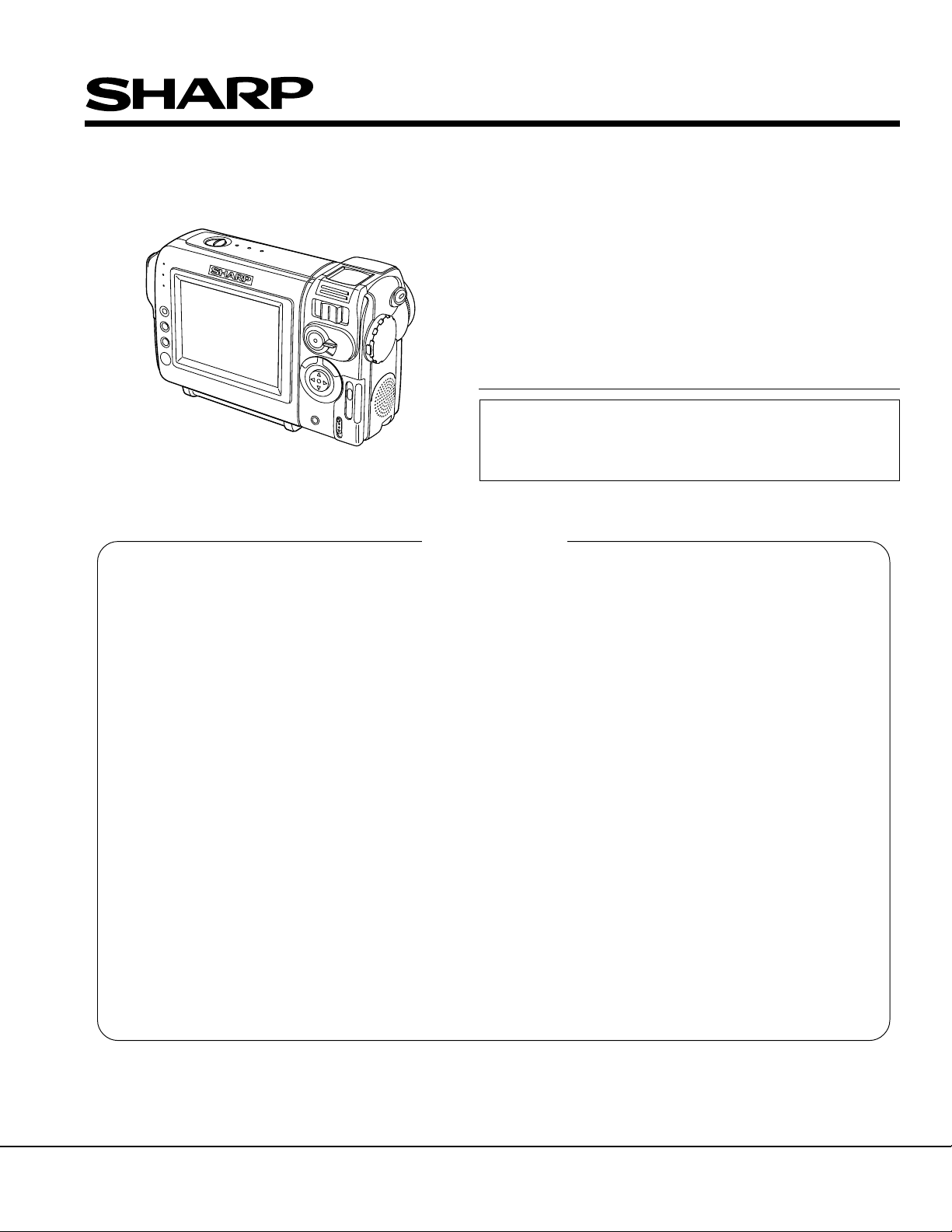
SERVICE MANUAL
VL-NZ50S/H/E/W/NZ80H
VL-NZ100S/H/E
SERVICE MANUAL
S42H9VL-NZ50S
LIQUID CRYSTAL DIGITAL CAMCORDER PAL
VL-NZ50S/H/E/W
VL-NZ80H
LIQUID CRYSTAL DIGITAL CAMCORDER
1. SPECIFICATIONS.............................................................................................................................. 2
2. PART NAMES .................................................................................................................................... 3
3. DISASSEMBLY OF THE SET ............................................................................................................ 4
4. MECHANISM ADJUSTMENT JIGS AND PARTS.............................................................................. 6
5. INSPECTION AND MAINTENANCE
ITEMS AND INTERVALS ................................................................................................................... 7
6. MECHANICAL ADJUSTMENTS AND CHECKS................................................................................ 8
PAL
MODELS VL-NZ50S/H/E/W/NZ80H/NZ100S/H/E
7. TAPE RUNNING ADJUSTMENT ..................................................................................................... 11
8. MECHANICAL SECTION ASSEMBLY AND PARTS REPLACEMENT
(DISASSEMBLY AND REASSENBLY) ........................................................................................... 13
9. ADJUSTING THE ELECTRICAL CIRCUITS.................................................................................... 20
10.USEFUL TIPS................................................................................................................................... 38
11.SIGNAL FLOW DIAGRAMS ............................................................................................................. 39
12.BLOCK DIAGRAMS ......................................................................................................................... 42
13.SCHEMATIC DIAGRAMS ................................................................................................................ 48
14.SEMICONDUCTOR LEAD IDENTIFICATION ............................................................................... 122
15.PRINTED WIRING BOARD ASSEMBLIES.................................................................................... 124
16.REPLACEMENT PARTS LIST ....................................................................................................... 141
17.PACKING OF THE SET ................................................................................................................. 164
MODELS
In the interests of user-safety (Required by safety regulations in some countries) the set should be restored to its
original condition and only parts identical to those specified
be used.
CONTENTS
VL-NZ100S/H/E
Page
SHARP CORPORATION
1
Page 2

VL-NZ50S/H/E/W/NZ80H
VL-NZ100S/H/E
1. SPECIFICATIONS
Recording System: 2 rotary heads, helical scanning system
Recording/Playback Time: 90 minutes (DVM60, LP mode)
Lens Filter Diameter: 27 mm
Color Temperature Compensation: Auto white balance with white balance lock
Minimum Illumination: 1 lux* (with gain-up, F1.8)
Still Image Compression System
(VL-NZ80H/NZ100S/H/E only): JPEG base line conformance
Still Image Recording Format
(VL-NZ80H/NZ100S/H/E only): JPEG (Exif2.1)
Still Image Recording Medium
(VL-NZ80H/NZ100S/H/E only): SD Memory Card, MultiMediaCard
Power Requirement: DC 7.4 V
Power Consumption: 4.3 W (during camera recording in Full Auto mode with zoom motor off and
Operating Temperature: 0°C to +40°C
Operating Humidity: 30% to 80%
Storage Temperature: –20°C to +60°C
Dimensions (approx.): 141.1 mm (W) × 85.1 mm (H) × 58.5 mm (D)
Signal System: PAL standard
Cassette: Digital VCR Mini DV video cassette
Tape Speed: SP mode: 18.831 mm/second
LP mode: 12.568 mm/second
Pickup Device:1/4" (6.4 mm, effective size: 4.5 mm) CCD image sensor
(with approx. 800,000 pixels including optical black)
Lens: 10 × optical/300 × digital power zoom lens (F1.8, f=3.6-36.0 mm), full-range auto
focus
Monitor: 3" (7.5 cm) full-color LCD screen (TFT active matrix)
Microphone: Electret stereo microphone
backlight normal mode)
Weight (approx.): VL-NZ50S/H/E/W: 460 g
VL-NZ80H/NZ100S/H/E: 465 g
(without battery pack, lithium battery, video cassette, lens cap, lens hood, wrist
strap and card(VL-NZ80H/NZ100S/H/E only))
AC Adapter(UADP-0342TAZZ)
Power Requirement: AC 110-240 V, 50/60 Hz
DC Output: 10 V
Dimensions (approx.): 46.0mm (W) × 29.0mm (H) × 111.0 mm (D)
Weight (approx.): 170 g
SD Memory Card(VL-NZ80H/NZ100S/H/E only)
Memory Capacity: 8 MB
Power Requirement: 3 V
Operating Temperature: 0°C to +40°C
Storage Temperature: –20°C to +65°C
Specifications are subject to change without notice.
*Minimum illumination: Since there is no widely accepted testing procedure for determining minimum illumination
capability, lux ratings are comparable only between models from the same manufacturer.
2
Page 3

2. PART NAMES
For details on the use of each control.
VL-NZ50S/H/E/W/NZ80H
VL-NZ100S/H/E
Stereo microphone
Zoom lens
Cassette compartment door
DC input jack
Cassette holder
Lithium battery
compartment door
Cassette compartment door release
GAMMA/
BRIGHTER
button
FADE button
SET button
Remote sensor
(NZ100S/H/E only)
Wrist strap loop
MENU button
Battery release
RECord START/STOP
button
MANUAL button
STILL button
Power switch
(CAMERA/VCR
select switch)
Speaker
Card slot cover
(VL-NZ80H
NZ100S/H/E only)
DV terminal
USB terminal
(NZ80H/
NZ100S/H/E only)
AV jack
Jack cover
Power Zoom Wide angle/
Telephoto control/
VOLume control
Operation button
LCD monitor
Earphones jack
(NZ80H/NZ100S/H/E only)
Tripod adapter socket
Media Selection switch
(TAPE/CARD selection switch)
(NZ80H/NZ100S/H/E)
GUIDE ON/OFF
switch(NZ50S/H/E/W)
Battery mounting surface
3
Page 4
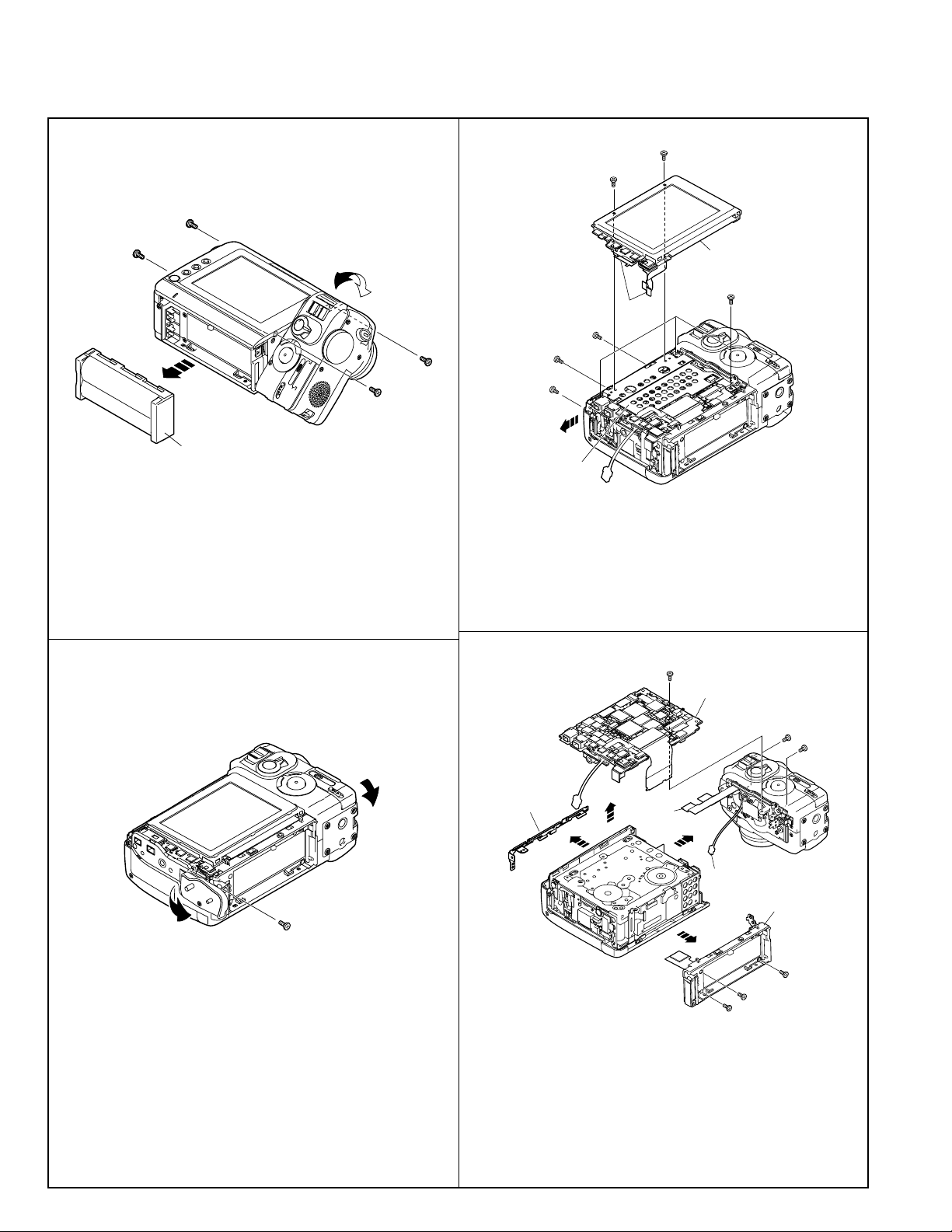
VL-NZ50S/H/E/W/NZ80H
VL-NZ100S/H/E
3. DISASSEMBLY OF THE SET
Note:
Before removing the cabinet, turn off the power supply, and ascertain that the battery have been removed.
1.
(c)
(c)
Battery Unit
1) Remove the battery unit.
2) Remove the 4 screws ((c)XiPSN17P03000).
3.
(c)
(h)
(h)
(c)
(i)
(c)
Radiation Angle
(c)
LCD Panel
(c)
FPC
1) Remove the 1 screw ((i)XiPSF17P03000) and 2 screws
((h)XiPSF17P02000).
2) Remove the 2 screws ((c)XiPSN17P03000) to detach the
VCR operation PWB. Then remove the FPC of the LCD panel
and FPC of the reflector to detach the LCD panel.
3) Remove the 3 screws ((c)XiPSN17P03000) to detach the
radiation angle.
2.
(q)
1) Remove the 1 screw ((q)LX-HZ0050TAFF) .
4.
Lid Lock Fitting
Tilte FPC
(c)
Main PWB
Connector
(i)
Battery Cover
(i)
(i)
(i)
(i)
1) Remove the 1 screw ((c)XiPSN17P03000) and disconnect
the tilt FPC to detach the main PWB.
2) Remove the lid lock fitting.
3) Remove the 3 screws ((i)XiPSF17P03000) to detach the
battery cover.
4) Remove the 2 screws ((i)XiPSF17P03000) and disconnect
the connector to detach the lens section.
4
Page 5
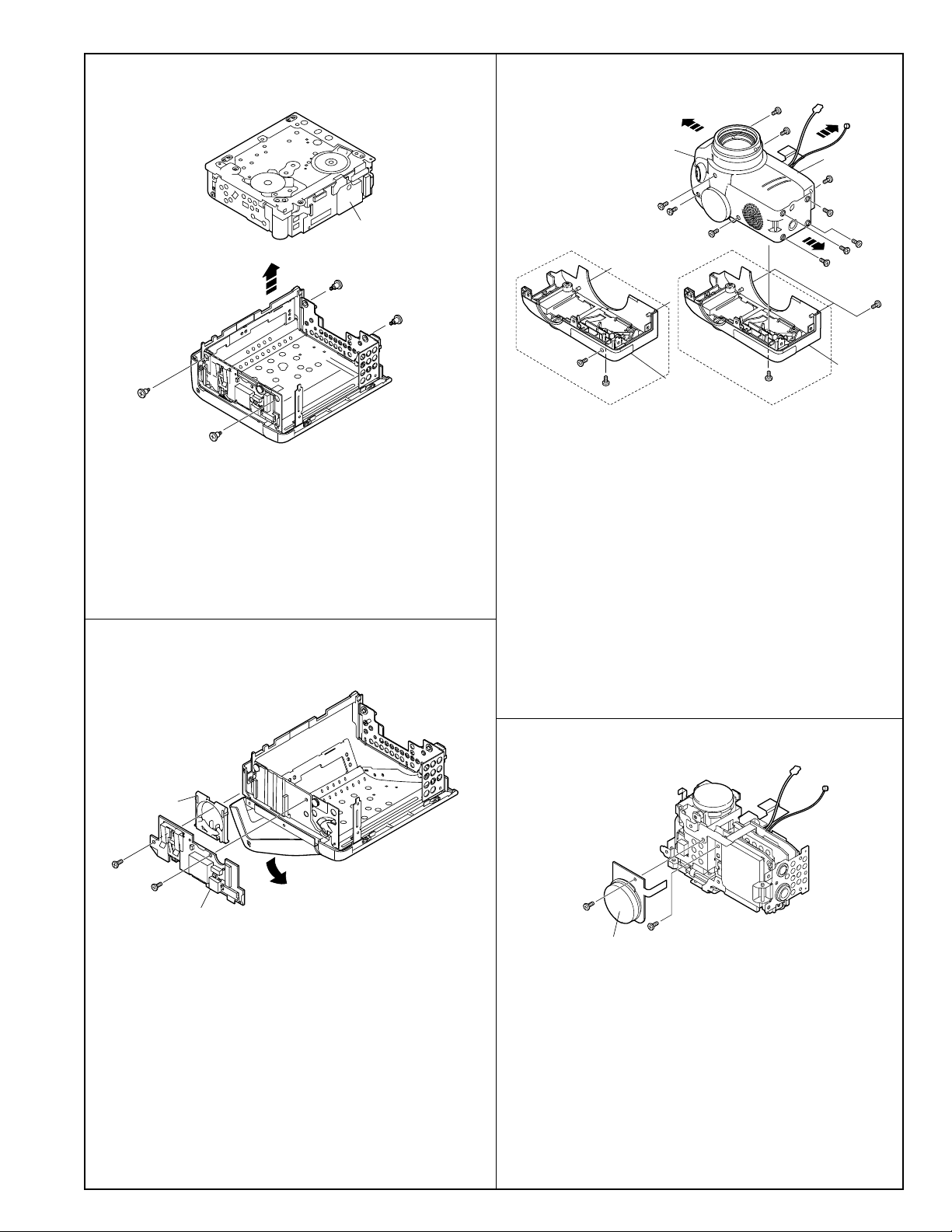
VL-NZ50S/H/E/W/NZ80H
VL-NZ100S/H/E
5.
Mechanism
(k)
(k)
(k)
(m)
1) Take the mechanism out.
2) Remove the 3 floating screws A ((k)LX-BZ0251TAFD) and 1
floating screw B ((m)LX-BZ0253TAFN).
6.
7.
(i)
(c)
Microphone Cover
(o)
(i)
NZ50S/H/E/W
NZ80H/NZ100S/H/E
(h)
(c)
(i)
Camera Rear
Cabinet
(c)
1) Remove the 3 screws ((c)XiPSN17P03000), 4 screws
((i)XiPSF17P03000) and 1 screw ((h)XiPSF17P02000)
(NZ50S/H/E/W only) fixing the camera rear cabinet to detach it. (Note: When detaching the camera rear cabinet, pay
attention to the FPC of the camera operation unit.)
2) Remove the 2 screws ((i)XiPSF17P03000) and detach the
camera side cover in the direction of the arrow. (Note: When
detaching the side cover, pat attention to the lead wire of the
speaker.)
3) Remove the 1 screw ((i)XiPSF17P03000) and 1 screw
((o)XiPSN17P06000) and detach the microphone cover in
the direction of the arrow. (Note: When detaching the microphone cover, pay attention to the lead wire of the microphone.)
4) Remove the 2 screws ((c)XiPSN17P03000) and camera
front cabinet.
Camera Front
Cabinet
(c)
(i)
(i)
(i)
(i)
Camera Rear
Cabinet
(c)
Lithium Holder
(r)
(r)
Lithium PWB Unit
1) Remove the lithium holder and 2 screws ((r)XiPSN17P04000)
to detach the lithium PWB unit.
8.
(c)
Power SW Unit
1) Remove the 1 screw ((c)XiPSN17P03000) to detach the
power SW unit. (Note: When detaching the power SW unit,
pay attention to the FPC.)
2) Remove the 1 screw ((c)XiPSN17P03000) to detach the lens
unit.
(c)
5
Page 6
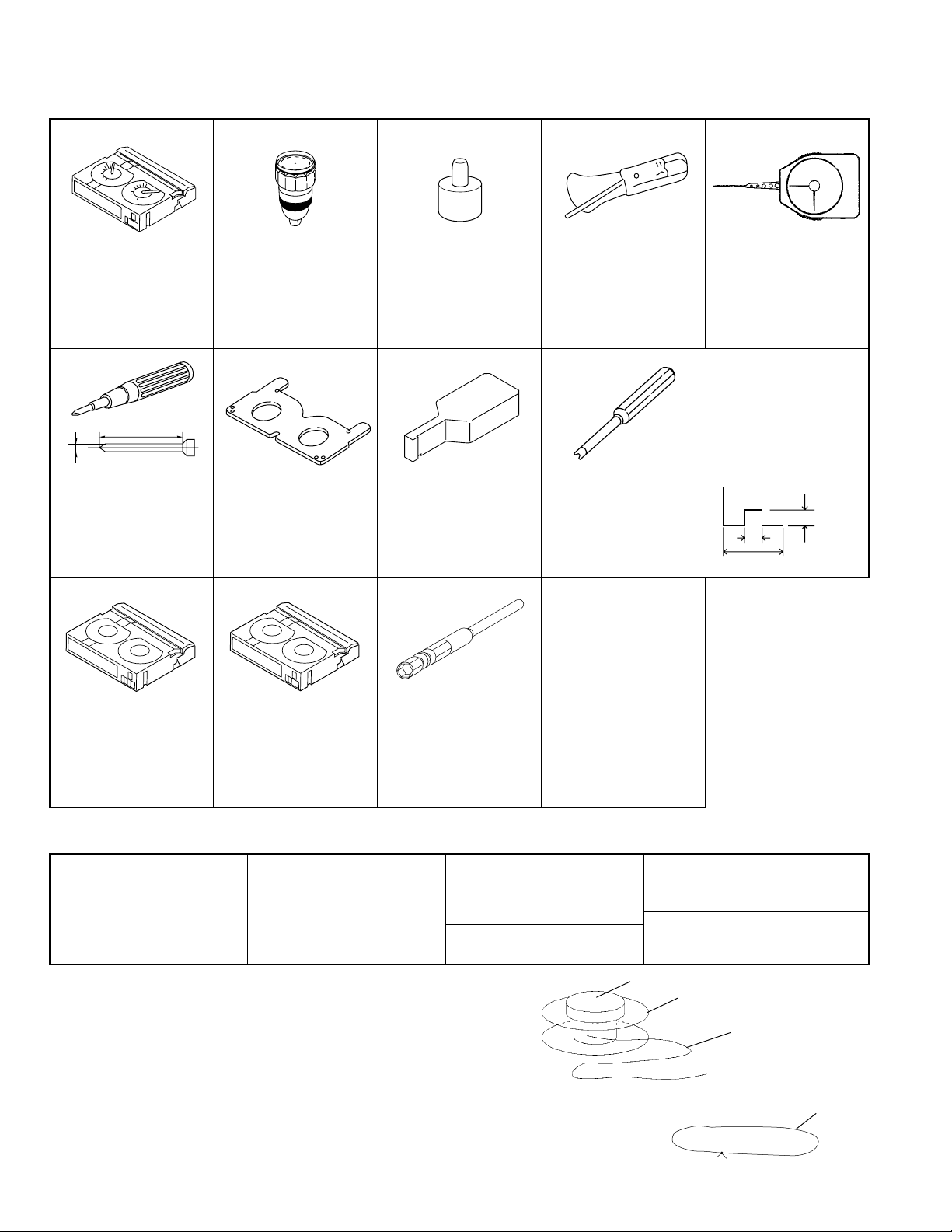
VL-NZ50S/H/E/W/NZ80H
VL-NZ100S/H/E
4. MECHANISM ADJUSTMENT JIGS AND PARTS
4-1. Mechanism check adjustment jigs
<Note: The entries of list>
Configuration
1. Name
2. Part No.
3. Code
* Model, Uses Remarks
1. PB-use cassette
Torque meter
2. 9DASD-1015
3. DB
* 1mN·m/1.5mN·m
50 or more
ø2
No. 0 cross-bit
No. 00 cross-bit
1. Torque screwdriver
150mN·m
2. JiGTD1500RTDH
3. CB
1. Torque gauge
2. JiGTG0045
3. CN
*
For use in VS-REW wind-
ing torque measurement.
1. Master plane
2. 9EQMP-VLPD1
3. CL
* For checking reel base
height.
1. Torque gauge head
2. 9EQTGH-DH5000
3. BW
* For use with the torque
gauge listed left.
1. Height adjustment jig
2. 9DAHG-PD1
3. BZ
* For height adjusting.
1. Tension gauge 4N
2. JiGSG0400
3. BK
* For measurement of
pinch roller pressure.
1. Height adjustment
screwdriver
2. 9EQDRiVER-DH5
3. BC
*
For guide roller adjustment.
<Miscellaneous>
(1) Slide caliper
(2) Precision screwdrivers
1. Alignment tape – ( I )
2. VR3-GAZXS
3. CF
*
For tape running
adjustment.
1. Alignment tape – ( II )
2. VR3-JPZQS
3. CG
*
For SW point adjustment.
* 90ADVC-TAPEPAL can
use, too.
1. For hexagon nut
opposite side 3mm bit.
2. 95CM22001
3. BL
* For S guide hexagon
nut installation.
(Phillips head and slotted)
(3) Radio needle-nose pliers
(4) Tweezers
4-2. Parts for regular periodic inspection and maintenance
1. Oil
Cosmo Hydro HV22
2. 9EQ-Oil-HV22
3. AE
* Cosmo Petroleum K.K.
1. Cleaning paper
2. JiGDUSPER
3. AP
* DUSPER ∑ (SIGMA)
(Ozu Co., LTD.)
<How to make jigs for mechanism checking and adjustment>
(1)Reel hub for back tension measurement (Fig. 1)
1) Obtain a commercially available cassette tape reel hub.
(Disassemble the cassette tape and remove the tape from
the reel hub.)
2) Paste one end of a string (about 20cm long) to the reel hub
with (for example) cellophane tape.
3) Paste the weight of about 0.21N on the upper side reel hub.
(2)String for use in pinch roller snap-fit force measurement (Fig. 2)
1) Obtain an approximately 20cm length of commercially available string.
2) Tie the 2 ends together to form a loop.
1. Grease: Moly Coat
YM-103
2. 99FGREASE-YM103
* Dow corning
1. Screw lock (1401B)
* Three Bond
<Note:
The entries of list>
1. Cleaning liquid:
Industrial-use ethyl alcohol
* Commercially available item
1. Extremely thin cotton swab
* Commercially available item
Weight
Reel hub
Fig. 1
1. Dial tension gauge
2. 9DAPTG-10-10W
3. CA
* PTG-10
*
For Tu guide adjustment.
*
For T roller adjustment.
*
Bit shape (see figure below).
Tolerance ± 0.1
2
1.4
Tip thickness 0.5
3
Configuration
1. Name
2. Part No.
3. Code
* Model, Uses Remarks
String
String
Fig. 2
6
Page 7
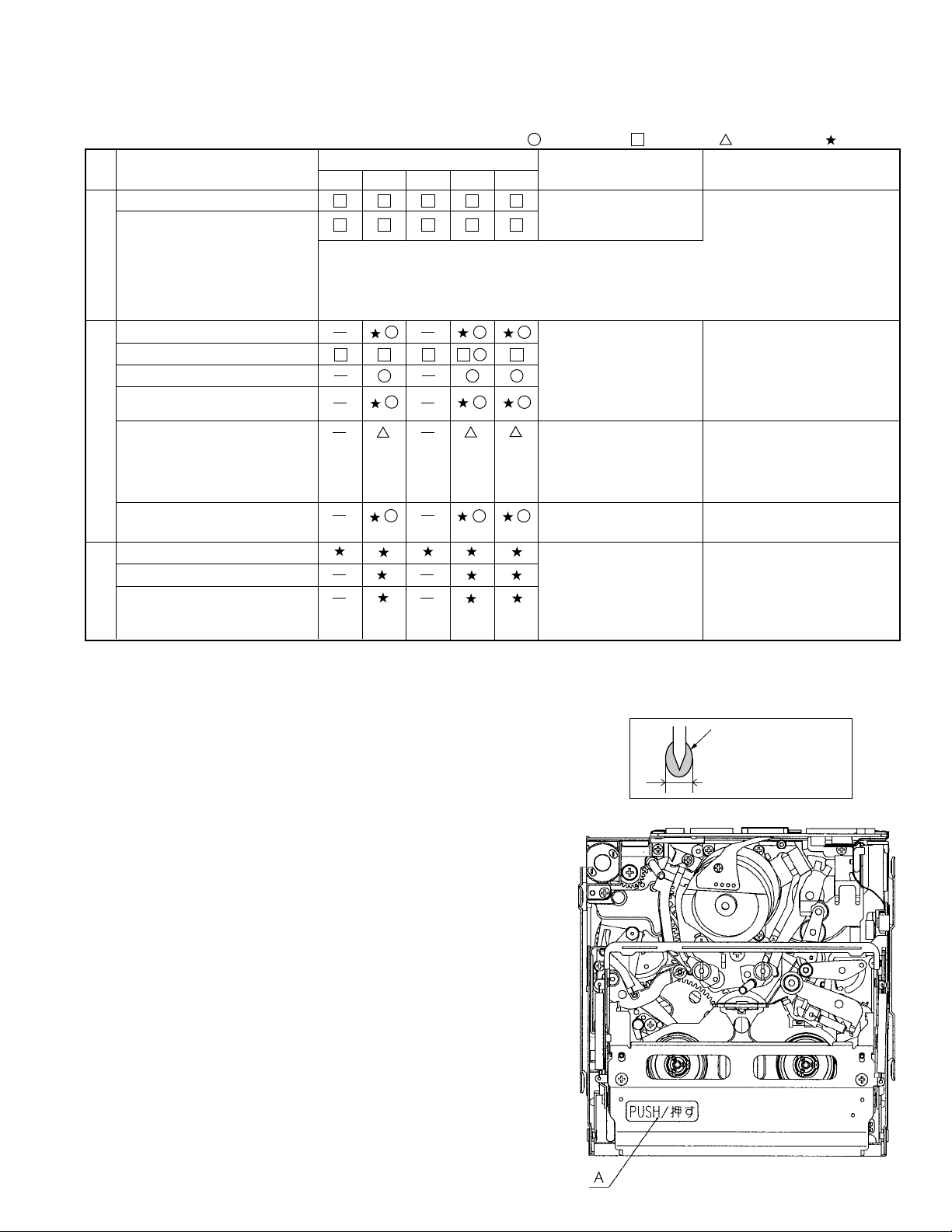
VL-NZ50S/H/E/W/NZ80H
VL-NZ100S/H/E
5. INSPECTION AND MAINTENANCE ITEMS AND INTERVALS
In order to keep the mechanical section always in good condition, perform the following inspection and maintenance at regular intervals.
In addition, after repair, perform the following maintenance items regardless of how long the user has been using the unit.
5-1. List of inspection and maintenance items
Inspection and
maintenance location
Tape running section (see section 7-3)
Drum section, Video head
(see section 7-3)
Tape running system
Timing belt
Pinch roller
Capstan motor
Swing arm
S reel base, Tu reel base
Center pulley shaft
Intermediate pulley shaft
Swing arm boss
Drive system
Intermediate gear A shaft,
Intermediate gear B shaft
Loading motor
Mode switch
Abnormal noise
PB · VS/R winding torque
PB · VS/R · loading back tension
Tu reel base ratchet torque
S reel base no-load torque
Performance checks
500 1,000 1,500 2,000 3,000
<Rollers>
• Replace if there is anything abnormal in the rotation, or if there is run-out
(that becomes large).
<Other than the above>
• Clean the section that contacts the tape (especially the lower drum helical
section). Use the specified cleaning liquid.
Time of use (h)
[Oil] Cosmo Hydro HV22
[Grease] Moly Coat YM-103
• • • Replace. • • • Clean. • • • Lubricate. • • • Check.
Symptoms that indicate
need for maintenance
• Block-type noise
• Head hole clogging
• Tape damage
• The tape fails to run.
• The tape becomes slack.
• Block-type noise
• Abnormal noise
• Abnormal noise
• Cannot eject.
• Fails to enter a mode.
• The tape fails to run.
• The tape becomes slack.
• Tape damage
• The play-back image is
abnormal.
[Screw lock] Three Bond 1401B
[Cleaning liquid] Industrial-use ethyl alcohol
Note:
Replace the drum ass'y if the
video head is cleaned but the
envelope still does not appear.
(When the envelope is normal,
refer to "10. USEFUL TIPS".)
• Replace if there is anything
abnormal.
• Lubricate with oil.
[Oil]
Cosmo Hydro HV22
Note:
• Replace if anything is abnormal
(including the noise).
• Replace any part that fails to
perform within the standard.
Remarks
Apply oil to the shaft, then
wipe lightly with a cloth.
5-2. Precautions
(1) When replacing any part, always replace the cut washer that was
removed with a new one.
(2) This mechanism does not have control adjustment. If the control
cannot be set as required, clean and or replace parts.
(3)On the oil
a) Always use the specified oil. (Using another kind of oil can cause
various kinds of trouble.)
b) Always use clean oil, without any mixed-in dirt, to lubricate bearings.
(Using oil with dirt mixed in can cause the bearings to wear or to
stick.)
c) One drop of oil is the amount shown in the Fig. 1, on the point of a
pin.
(4)Perform circuit repair, tape running adjustment, etc. with the cassette
controller assembly attached to the mechanism.
(5)When operating the mechanism separately, apply voltage to the
loading motor. However, the terminal voltage must be DC3V~4V.
(When the mechanism is connected to the main PWB, do not apply
external voltage to the loading motor. It may cause a trouble.)
(Forcing the gears to turn by hand entails danger of breakage.)
If the mechanism is separated from the unit, the capstan motor may rub
and be damaged if spacing under the mechanism is inadequate.
(6)To install the cassette controller, push section A in the Fig. 2. Do not
push anything else.
(7)Do not deform any of the mechanical parts.
Oil
1.5mm diameter or less
Fig. 1
Fig. 2
7
Page 8
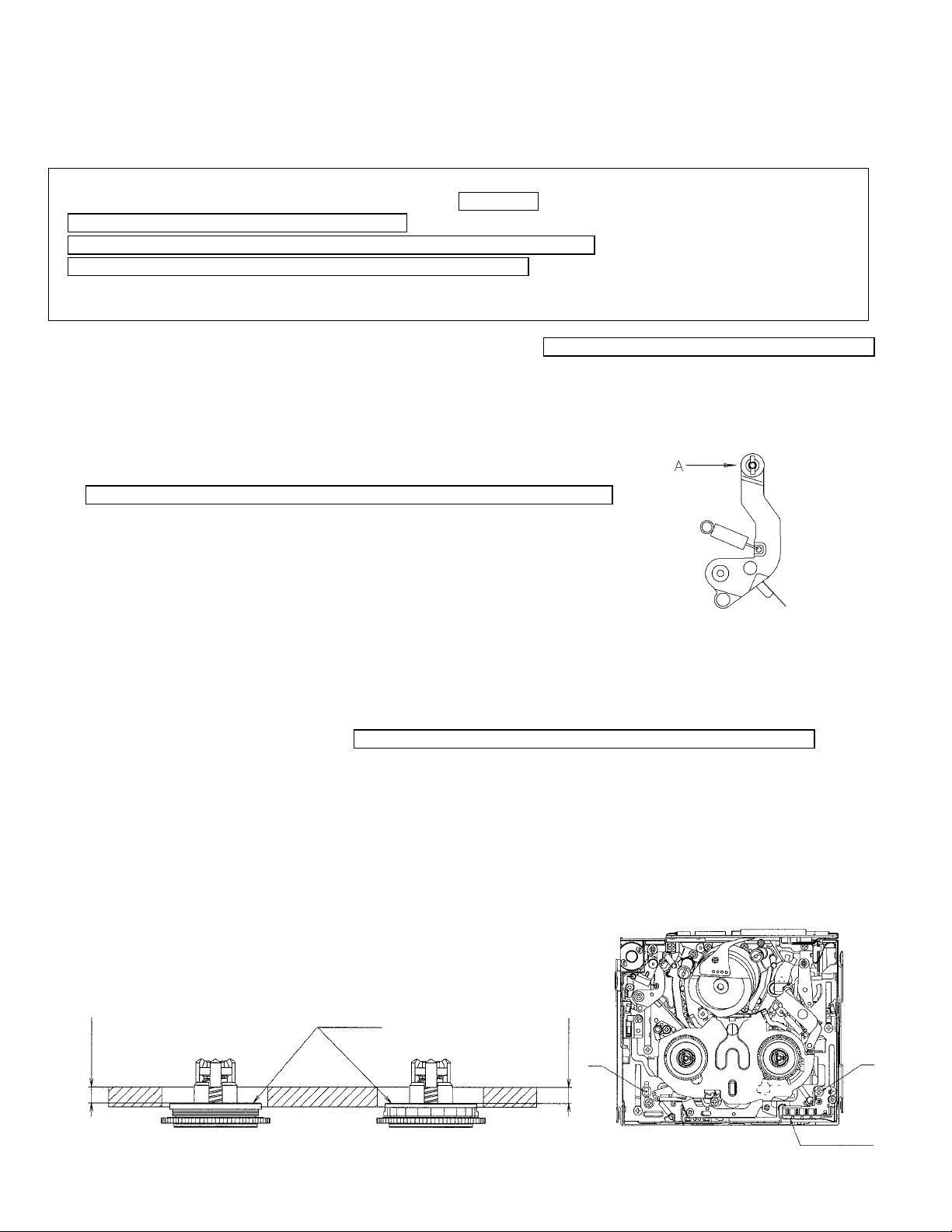
VL-NZ50S/H/E/W/NZ80H
VL-NZ100S/H/E
6. MECHANICAL ADJUSTMENTS AND CHECKS
The items discussed here relate to general on-site servicing (field servicing). Adjustments and replacements that require
sophisticated facilities, jigs and technology are omitted.
In addition, in order to maintain the characteristics that the unit has when it is new, not only are inspection and maintenance necessary,
but it is absolutely necessary that, for example, the tape not be damaged, and always use jigs for adjustments that require them.
<Precautions>
(1)Always set the power supply and state of the unit as follows Notes for mechanism adjustments and checks.
AC adapter used, with cassette controller assembly
AC adapter used, without cassette controller assembly (Independent Mechanism)
DC3V, without cassette controller assembly (Independent Mechanism)
(2) When the mechanism is connected to the main PWB, do not apply external voltage to the loading motor. It may cause a trouble.
(3) Always run the tape with the cassette controller assembly attached.
6-1. Checking the playback (recording) winding torque AC adapter used, with cassette controller assembly
(1)Set the torque cassette with the cassette controller assembly attached, then, in SP recording mode (playback mode if a signal has
already been recorded in SP mode on the tape), confirm that the torque on the winding side is within the standard.
<Winding torque standard in record (playback) mode>
(If there is torque ripple, read the center value.)
0.70 +0.4/-0.3mN·m, ripple 0.4mN·m or less
6-2. Checking the rewinding playback (VS-REW) winding torque
AC adapter used, without cassette controller assembly (Independent Mechanism)
(1)Remove the cassette controller assembly, press the DOWN switch, using the
adhesive tape and referring to 8-3, operate in the TEST mode (T01) to rewind,
and set the rewinding playback (VS-REW) mode.
(2)Set the torque gauge on the S reel base, press the front end of tension post with
your finger in the arrow A direction so as to ascertain that the winding torque is
as specified. (Check without rotating the torque gauge.)
<Rewinding playback (VS-REW) winding torque standard>
(If torque ripple exists, read its center value.)
1.6 ± 0.6mN·m, ripple 0.5mN·m or less
(3)After checking the winding torque remove the torque gauge, and remove the
adhesive tape used in item (1) above (refer to 8-3). The STANDBY mode is set
automatically.
Fig. 1. Removal of tension band when
measuring the rewinding playback (VS-REW) winding torque
6-3. Checking of reel base height DC3V, without cassette controller assembly (Independent Mechanism)
(1)Remove the cassette controller assembly (refer to 8-2).
(2)Referring to 8-1, apply DC3V to the loading motor and put the system into playback mode.
(3)Taking adequate care so that the master plane does not contact drum, running parts (guide roller, etc.), or the MIC contacts. Fit
the master plane holes to the 2 guides (A and B) in Fig. 2.
(4)Confirm that the heights of the S reel base reel receiving surface and the Tu reel base reel receiving surface below the master plane
top surface are within the set values, using, for example, a slide calliper (Fig. 3).
When checking the S reel base height, press the front end of tension post in the arrow A direction with your finger to release the
tension band, and then check the height in this state (Fig. 1).
(5)If the height is not within set values, replace the washer under the reel base, and adjust as specified.
Note: After the adjustment, make sure that the reel bases rotate smoothly.
Reel receiving
surfaces
2.4 ± 0.1
2.4 ± 0.1
Reel base height
setting values
Reel base height
Fig. 3
A
setting values
MIC contacts
Fig. 2
B
8
Page 9

6-4. Back tension torque check and adjustment in record (playback) mode
AC adapter used, with cassette controller assembly
(1)Checking
Set the torque cassette (SD-1015), and make sure in the SP record mode that
the supply side torque is within the standard shown below (or in the playback
mode for the tape on which the signal has been SP-recorded).
<Standard>
(If torque ripple exists, read its center value.)
0.7 ± 0.1mN·m
(2)Adjustment (Fig. 4)
If the value is out of standard range, adjust, using the screw 1 shown in Fig. 4.
1. Loosen the screw 2 slightly.
2. Adjust to turning the screw 1. When back tension is too high, turn the screw
1 counterclockwise (CCW).
When back tension is too low, turn the screw 1 clockwise (CW).
3. After adjustment fix the angle with the screw 2. (At this time take care so as
to prevent excessive tightening.) Apply Screw Lock to the screw 1.
<Caution>
Screw tightening torque: 0.04N·m
6-5. Checking and adjustment of tension roller position in
record (playback) mode
DC3V, without cassette controller assembly (Independent Mechanism)
(1)Checking
Before winding the 60-min tape make sure that the tension roller is in the same
position as S guide as shown in Fig. 4.
If not, take out the tape and adjust in the following procedure.
(2)Adjustment (Fig. 5)
1. Set the playback mode without loading the tape.
2. Loosen the screw 3 slightly (to such an extent that the tension band holder
4 can be moved).
3. If the tension roller is inside from the specified position, shift the tension
band holder 4 in the arrow
the tension band holder in the arrow
(Proper shift must be 0.2 to 0.6mm outside from the specified position.)
4. Check the position by the procedure described in item (1) Checking above.
5. If the position is not specified position, adjust again.
direction. If the tension roller is outside, shift
A
direction, and fix with the screw 3.
B
Apply screwlock
Tension roller position (S guide standard)
Screw2
Screw1
CCW
CW
Fig. 4. Check (tape exists)
Tension roller position (S guide standard)
0.2~0.6mm (Standard)
Tension roller
VL-NZ50S/H/E/W/NZ80H
VL-NZ100S/H/E
0 ± 0.3
S guide
Tension band holder 4
Screw 3
6-6. Checking of supply S reel base no-load torque
DC3V, without cassette controller assembly (Independent Mechanism)
(1)Remove the cassette controller assembly, then apply DC3V to the loading
motor and put the system into L. start mode (refer to 8-1).
(2)Move the swing arm toward the Tu reel base side.
Be careful not to cause damage to the gears and other parts in the process.
(Fig. 6)
(3)Set a back tension measurement reel hub on the S reel base.
(4)Using a dial tension gauge, pull the string in the A direction, then confirm that the
tension is within the standard.
<FF back tension standard>
(If the tension fluctuates, read its center value.)
30mN or less
6-7. Checking of loading back tension
DC3V, without cassette controller assembly (Independent Mechanism)
(1)Remove the cassette controller assembly, then apply DC3V to the loading
motor and put the system into L. start mode. (refer to 8-1)
(2)Move the swing arm toward the S reel base side. Be careful not to cause
damage to the gears and other parts in the process. (Fig. 7)
(3)Set a back tension measurement reel hub on the Tu reel base.
(4)Using a dial tension gauge, pull the string in the A direction, then confirm that
the tension is within the standard.
Fig. 5. Position adjustment
(tape does not exist)
Move the swing arm
A
toward the Tu reel
base side.
Fig. 6. S reel base no-load torque
measurement method
9
Page 10
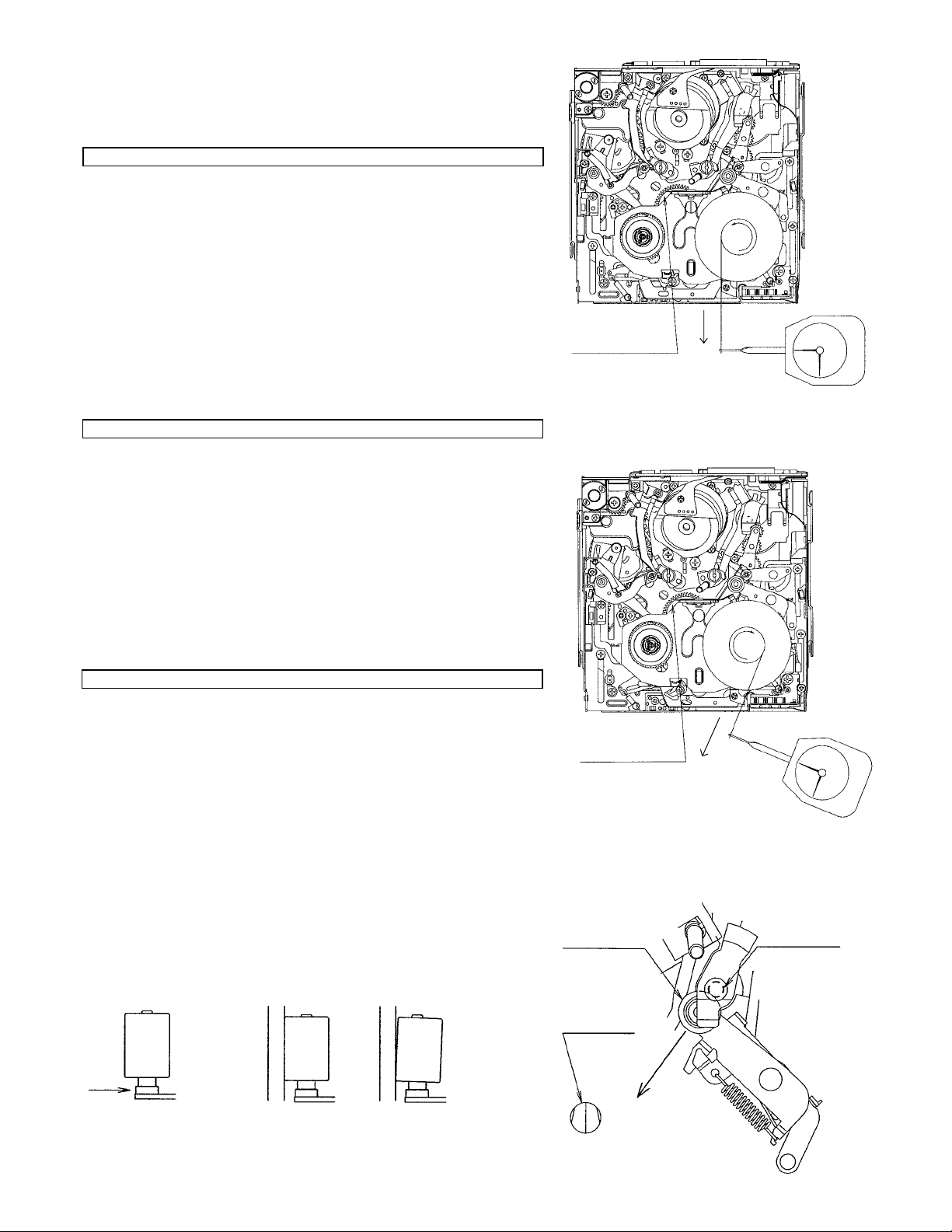
VL-NZ50S/H/E/W/NZ80H
VL-NZ100S/H/E
<REW back tension standard>
(If the tension fluctuates, read its center value.)
15 ± 12mN
6-8. Checking of winding Tu reel base ratchet torque
DC3V, without cassette controller assembly (Independent Mechanism)
(1)Remove the cassette controller assembly, then apply DC3V to the loading
motor and put the system into standby mode. (refer to 8-1)
(2)Move the swing arm toward the S reel base side.
Be careful not to cause damage to the gears and other parts in the process.
(Fig. 8)
(3)Set a back tension measurement reel hub on the Tu reel base.
(4)Using a dial tension gauge, pull the string in the A direction, then confirm that
the tension is within the standard.
<Winding Tu reel base ratchet torque standard >
(If the tension fluctuates, read its center value.)
100mN or less
6-9. Checking of rewinding playback (VS-REW) back
tension
DC3V, without cassette controller assembly (Independent Mechanism)
(1)Remove the cassette controller assembly, then apply DC3V to the loading
motor and put the system into rewinding playback (VS-REW) mode. (refer to
8-1)
(2)Move the swing arm toward the S reel base side.
Be careful not to cause damage to the gears and other parts in the process.
(3)Set a torque gauge on the Tu reel base.
(4)Turning the torque gauge to counterclockwise (1 turn for 3 seconds), then
confirm that the torque is within the standard.
<Rewinding playback (VS-REW) back tension standard value>
(If the tension fluctuates, read its center value.)
0.70 +0.6/-0.3mN·m
Move the swing arm
toward the S reel
base side.
A
Fig. 7. Loading back tension measurement
method
6-10.Checking of pinch pressing force
DC3V, without cassette controller assembly (Independent Mechanism)
(1) Set the pinch roller pressing force measuring thread on the pinch lever
(position A , Fig. 9).
(2)Set the mechanism to the playback mode, press the pinch roller against the
capstan shaft.
(3)Fit the tension gauge to the pinch roller pressing force measuring thread, pull
in the arrow B direction shown in Fig. 11 to separate a little the pinch roller from
the capstan shaft.
(4)Gradually return the pinch roller, and when the pinch roller contacts parallel
the capstan shaft, read the value (see Fig. 10) to make sure that the value
conforms to the standard shown below.
<Standard>
1.8 +0.3/-0.5N
<Caution>
After making this measurement, quickly release the system from playback
mode and remove the pinch roller from the capstan shaft. (If the pinch roller
is left fitted onto the capstan shaft for a long time, the pinch roller will be
deformed.)
A
OK
NG
Move the swing arm
toward the S reel
base side.
A
Fig. 8. Winding Tu reel base ratchet torque
measurement method
Pinch roller
Right guide
Capstan shaft
B
Fig. 9
Fig. 10
Fig. 11
10
Page 11

7. TAPE RUNNING ADJUSTMENT
7-1. Adjustment locations
VL-NZ50S/H/E/W/NZ80H
VL-NZ100S/H/E
<Replacement parts>
· T roller, arm
· Tu guide, arm
· Slide chassis
<Replacement parts other
than those shown above>
· S guide
· Pole base
· Guide roller
· Drum assembly
· Capstan motor, etc.
Adjust the height of only
replaced parts with the
adjusting jig.
Adjustment procedure 7-2
Height presetting is not
necessary.
Cassette controller
installation
Running adjustment preparation
Adjustment
procedure 7-3
Running rough
adjustment
Adjustment
procedure 7-4
Running final
adjustment
Adjustment
procedure 7-5
7-2. Running height adjustment
· After replacement of T roller or Tu guide adjust the height . (Adjust only the replaced parts.)
· After height adjustment do not turn the T roller. If crease is found on the tape of Tu guide, remove the crease by rotating.
(As for details refer to the “Running rough adjustment”.)
· After height adjustment of T roller or Tu guide, apply Screw lock to an end of shaft.
(After replacement of S guide apply Screw lock to same point, too.)
Tu guide
T roller
Height setting
jig
Lower edge
fitting
Master plane
Fit height the par on low edge fitting.
After setting adjustment jigs, turn T roller
counterclockwise to 315°.
Master plane
Height setting
jig
Height setting
jig
Master plane
7-3. Preparation for tape running adjustment
Meters, jig… Oscilloscope, Adjustment remote control, Height adjustment screw driver, Alignment tape (for tape running
adjustment, for switch point adjustment), Master plane, Height adjustment jig.
<Method and description>
(1)Clean the tape running surface (especially, adequately clean
the drum surface and the lower drum helicam surface).
(2)Attach the cassette controller.
(3)Connect an oscilloscope to each TP on the relay circuit board.
(4)Turn the AC adapter power ON.
(5)Using the adjustment remote control unit, put the system TEST
mode T-05.
(6)Replay the alignment tape for running adjustment, and make
sure that the tape is running in the SP mode.
(7)Check the oscilloscope playback envelope, then, at +1/4 shift
and -1/4 shift, check whether all of it is flat. If it is not, perform
the following adjustment so that it becomes flat.
(Each time you push the PLAY key, the shift will change;
+1/4 shift → Normal → -1/4 shift → Normal , in order.)
Sup guide roller
Tension roller
Drum
S guide
Tu guide roller
Tu guide
Pinch roller
Reels
11
Page 12
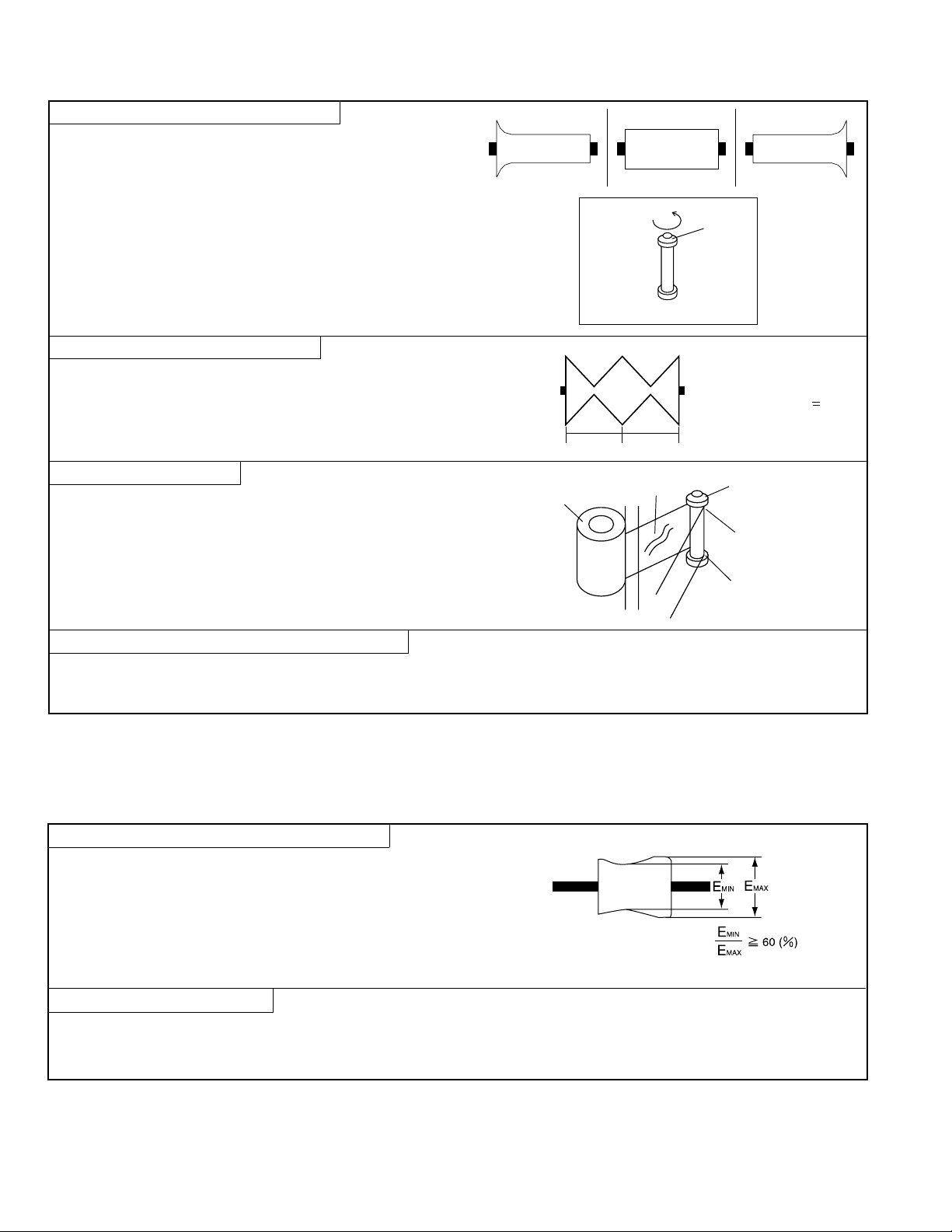
VL-NZ50S/H/E/W/NZ80H
VL-NZ100S/H/E
7-4. Running rough adjustment
(With cassette controller)
1) Su, Tu guide roller height adjustment
<Method and description>
(1)Loosen the guide roller lock screw, then tighten loosely so that
the roller turns easily.
(2)Replay an alignment tape, and adjust the Sup, Tu guide roller
so that the envelope sides of entrance and exit are flat.
(3)Perform ± 1/4 shift, then, as in the above case, adjust until the
envelope becomes flat.
* If running is difficult for the entrance changed, turn the T roller
to counterclockwise 180°. (refer to Fig. 1)
2) Check of V/SR envelope wave form
<Method and description>
(1)Confirm that the envelope waveform peaks in V/SR mode are
uniform.
(2) If they are not uniform, fine-adjust the guide roller and the Tu
guide.
3) Check of tape wrinkles
<Method and description>
(1)Check that the tape is not distorted between the Tu guide and
pinch in the PB mode and the V/SR mode.
-If crease is found, make an adjustment in the range of ±180°.
-After adjustment apply Screw Lock.
NG
±1/4 shift ±1/4 shift
Entrance side
Turn to 180°
Exit side
Normal
T roller
Fig. 1
Adjust so that A B.
A
Pinch roller
B
Wrinkles
Tu guide
Deformation
Deformation
NG
•
•
4) Check the rising time of the envelope wave form
<Method and description>
(1)Check the rising time of the envelope when switching from V/SR mode to PB mode. (Within 5 sec)
(2)Check the rising time of the envelope when switching from STOP mode to PB mode. (Within 5 sec)
7-5. Final running adjustment
(With cassette controller)
1) Adjustment of Sup and Tu guide roller height
<Method and description>
(1)Perform ± 1/4 shift, then if the envelope wave's ratio of MAX.
to MIN. are 60% or less, adjust again the height of guide roller.
(Refer to Fig. 2)
(2)Finally adjust the lock screw of Sup and Tu guide roller.
(3)Once perform unloading and then loading to set the PB mode,
and make sure that the envelope waveform does not change.
2) Adjustment of playback SWP
<Method and description>
(1)Playback the alignment tape for switch point adjustment.
(2)Perform SWP automatic adjustment with adjustment remote control.
Fig. 2
* When replacing the mechanism and drum, adjust the phase and equalizer using the adjustment remote control.
(Refer to "9. ADJUSTING THE ELECTRICAL CIRCUITS".)
12
Page 13

VL-NZ50S/H/E/W/NZ80H
VL-NZ100S/H/E
8. MECHANICAL SECTION ASSEMBLY AND PARTS REPLACEMENT
(DISASSEMBLY AND REASSEMBLY)
Mechanical section disassembly and reassembly are explained in this section.
For removal of the cabinet, etc., refer to 3. DISASSEMBLY OF THE SET.
<Precautions>
1. Always replace cut washers that have been removed, for example in parts replacement, with new ones.
When reassembling, be careful not to allow screws, washers or foreign matter to enter. They can cause mechanical misoperation.
2.
3. Use the cleaning liquid, oil, grease and screw lock that are specified below. Use of any other kind can cause mechanical
misoperation.
Oil: Cosmo Petroleum : Cosmo Hydro HV22 Screw lock: Three Bond :1401B
Grease: Dow Corning : Moly Coat YM-103 Cleaning liquid: Industrial-use ethyl alcohol
8-1. On the mechanical modes
When operating the mechanism separately, apply DC3~4V to the loading motor.
(When the mechanism is connected to the main PWB, do not apply external voltage to the loading motor. It may cause operational problems.)
(1)EJECT mode
The mechanism position to take out the cassette where the
EJECT lever is extremely shifted in the A direction. (It is
impossible to lock the cassette controller assembly in this
mode.)
EJECT lever
A
EJECT mode diagram
(3)LOADING START mode
This is the mode where the tape is wound around the winding
reel when a cassette with visible wind start leader tape is
loaded. (The brake shifter moves to the left, the S main brake
is separated from the S reel base and the Tu main brake is
separated from the Tu reel base.)
(2)STANDBY mode
The mechanism position to set the cassette where the slide
chassis is at the farthest position from the drum and the
EJECT lever is in counterclockwise rotated position (position
where the cassette controller assembly can be locked).
EJECT lever
Rotation
It is hardly seen since
it is concealed with
slide chassis.
Slide chassis
STANDBY mode diagram
(4)REWINDING (VSR) mode
The mechanism position to rewind the tape (fast rewinding
playback). The S and T pole base is pressed, the pinch roller
is pressed to the capstan shaft, the brake shifter VSR brake
section engages with the Tu reel base gear.
T pole base
S pole base
Capstan shaft
Pinch roller
S reel base
S main brake
Brake shifter
LOADING START mode diagram
VSR brake section
Tu reel base
Tu reel base
Tu main brake
REWINDING (VSR) mode diagram
13
Page 14

VL-NZ50S/H/E/W/NZ80H
VL-NZ100S/H/E
(5)PLAYBACK (RECORD, FF, VSF) mode
The mechanism position for playback, record, FF and fast
feed playback.
The pinch roller is pressed to the capstan shaft, and the S/Tu
main brake is separated from the S/Tu reel base.
(6)STOP mode
The system is in the STOP (Rec Lock in CAMERA mode)
position; the S and the T pole bases are snap-fitted to the drum
base, the S brake is in contact with the S reel base, and the Tu
brake is in contact with the Tu reel base.
S pole base
T pole base
S reel base
S main brake
Pinch roller
Capstan shaft
Tu reel base
Tu main brake
(Not visible)
S reel base
S main brake
PLAYBACK mode diagram
(RECORD, FF, VSF)
STOP mode diagram
8-2. Cassette controller assembly
<Removing>
(1) Apply DC3V to the loading motor to enter the standby mode.
Press the lock lever in the arrow direction to raise the cassette controller. (See Fig. 1; A or B direction.)
(2) Turn the damper lever in the arrow
(3) Remove two screws
, and remove the down guide D in the arrow F direction. (See Figs. 3 and 4.)
E
Take care that the slide chassis is provided with the down guide positioning
(4) Slide the cassette controller in the arrow
and turn the cassette controller in the arrow
(5) Slide the cassette controller in the arrow
direction to release the engagement of the damper bar. (See Fig. 2.)
C
.
or
H
direction, remove the outer link shaft (both sides) toward the inside of the mechanism,
I
direction. (See Fig. 5.)
J
direction. (See Fig. 6.)
K
G
Tu reel base
Tu main brake
<Installing>
(1) Apply DC3V to the loading motor to enter the standby mode.
(2) For assembly, reverse the removing procedure (5) thru (2).
Tightening torque of two screws E: 40±4mN.m
Fig. 1.
Fig. 3.
Fig. 2.
Fig. 4.
Fig. 5.
Fig. 6.
14
Page 15

VL-NZ50S/H/E/W/NZ80H
VL-NZ100S/H/E
8-3. How to operate with the circuit board without the cassette controller assembly.
In this method, if the procedure is followed incorrectly there is danger of damaging the mechanism and the tape, so except in special
cases, such as when measuring the VSR torque, do not perform this procedure. Normally operate this unit with the cassette controller
assembly attached.
Be sure to follow each caution mentioned.
(1) Apply DC3 ~ 4V to the loading motor to enter the standby mode.
(2) Securely press the movable piece
cellophane tape or similar to turn on SW. (Take care that the
movable piece turns only in the shown arrow direction.)
Note: To enter REC mode, press the pin of the recognition switch
(Unnecessary in other modes.)
(3) Set the test mode (T-01) with the adjustment remote controller
without putting the tape, and the mechanical operation will
become possible with the mode key.
(4) For ejection, remove the tape of (2).
of the down SW with
L
Movable piece
.
M
of down SW.
Side view
Rotary direction of
movable
piece
8-4. Phase matching
Fig. 7. LOADING START mode
Referring to Figs. 8 and 9, align the phase for the following parts.
(1) Eject lever (2) Eject control lever (3) Mode SW (4) Main cam (5) Sub cam
Note: Before disassembly, sufficiently check the marker position.
Note: When installing the joining gears, verify that the phase matching holes of the main cam and subcam are aligned to the hole of
the chassis.
Note: After the phase is aligned, turn the mode SW with hand, and verify that it turns nearly one turn.
(After verification, return it to the original position.)
Eject
control lever
Eject lever
Phase matching hole
(for chassis)
Phase matching hole
(for gear)
Fig. 8
Mode switch
Phase matching
mark
Main cam
Phase matching hole
(for chassis)
15
Coupling
gear
Fig. 9
Sub cam
Phase matching hole
(for chassis)
Page 16
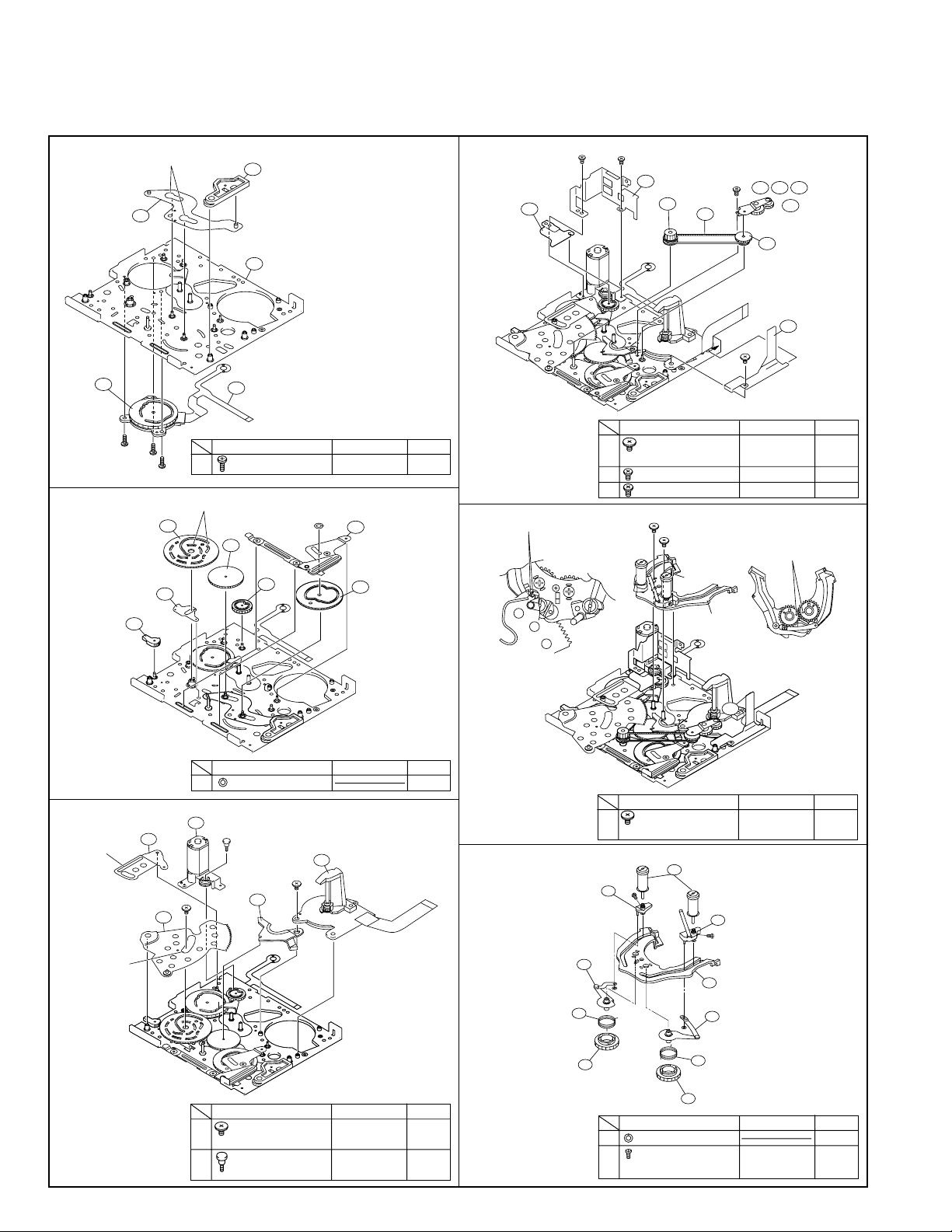
VL-NZ50S/H/E/W/NZ80H
VL-NZ100S/H/E
8-5. Reassembly
8-5-1. Reassembly in side of the main chassis.
Note) Numbers before part names are given as a guide to the order of assembly.
As for greasing/oiling/cleaning places refer to the attached drawings (Grease/Oil application side of the main chassis).
1.
2.
Pinch control lever
Mode SW
303
463
A-3
EJECT control lever
EJECT lever
360
Groove grease
A-2
A-1
Main cam
304
302
Pinch drive lever
361
Main chassis Ass'y(Front surface)
301
LM/Mode FPC
465
Item
Tightening torque
Quantity
A S Tight · M1.4 x L3 70mN·m3
Cam groove grease
Coupling
gear
370
AHC cam
369
Shifter drive lever
B
Ass'y
305
371
Sub cam
4.
5.
T arm control
lever stopper
363
Phase match check
E
E
H/A PWB angle
315
Center pulley
Ass'y
Drive belt
367
Item
459
Intermediate gear angle
sub Ass'y
F
312
364
365
421
Intermediate gear
stopper
366
Intermediate pulley
Ass'y
Capstan FPC stopper
311
C
Tightening torque
C Special screw · 40mN·m1
M1.4 x L1.6
E S Tight · M1.4 x L4 70mN·m2
F S Tight · M1.4 x L2 70mN·m1
G
G
Enter part of
convexity rear
surfacer
Guide rail sub Ass'y
Phase match check
Guide rail sub Ass'y
(Rear surface)
Quantity
3.
T arm control lever
Groove grease
Groove grease
309
Loading lever
306
Item
Tightening torque
Quantity
BCWø1.2-ø3.0-t0.25 1
Loading motor Ass'y
461
Loading motor
D
fitting Ass'y
Slide chassis
C
guide
386
Item
Capstan motor
462
C
Tightening torque
Quantity
C Special screw · 40mN·m2
M1.4 x L1.6
Special screw with step
D
· 70mN·m1
M1.4 x L6.25
16
G
Special head screw ·
Item
Tightening torque
Quantity
40mN·m2
M1.4 x L1.5
6.
Sup pole base Ass'y
S loading arm
Ass'y
307
S pressure spring
395
372
S loading gear
I
451
H
Guide roller Ass'y
454
Tu loading arm Ass'y
H
396
373
Tu loading gear
Item
Tu pole base
452
Ass'y
I
Guide rail
362
308
Tu pressure spring
Tightening torque
Quantity
HCWø0.7-ø2.2-t0.25 2
I Special screw · 5mN·m2
M1.2 x L1.8
(Tentative tightening)
Page 17

VL-NZ50S/H/E/W/NZ80H
VL-NZ100S/H/E
8-5-2. Reassembly in side of the Slide chassis.
Note) Numbers before part names are given as a guide to the order of assembly.
As for greasing/oiling/cleaning places refer to the attached drawings (Grease/Oil application side of the slide chassis)
1.
Slide adjustment
angle
Grease
376
S cassette stay
K
382
Tu pole
381
383
352
Tu guide
arm
Ass'y
393
Tu guide
arm SPR.
Tightening torque
397
Guide
adjustment
SPR.
H
Note1)
344
J
F
Grease
353
Brake shifter
Ass'y
331
Slide chassis Ass'y
Item
T roller upper
flange
T roller bottom
flange
F S Tight · M1.4 x L2 40mN·m1
HCWø0.7-ø2.2-t0.25 1
J Special screw · 40mN·m1
M1.2 x L1
Note 1: Use the No. 00 bit.
K
Special head screw ·
40mN·m1
M1.4 x L2
Sensor FPC cover
502
466
Damper
Spring
Quantity
2.
T roller upper
382
flange
T roller Ass'y
Tu reel base
Ass'y
457
415
458
H
455
T roller inner
384
T roller bottom
383
flange
39
7
Guide adjustment
SPR.
S guide hexagon
428
nut
385
S guide sleeve
Pinch lever Ass'y
Grease
Pinch lever
394
return SPR.
Tension arm Ass'y
354
456
N
T spring
hanging
ANG
356
K
B
Tu main
brake
375
O
411
415
M
T arm SPR.
H
N
351
392
411
O
391
Main brake
SPR.
S reel base Ass'y
Main brake SPR.
Fit the main brake SPR from
above, and close with the hook.
F
Swing arm release
lever fixing screw
Swing arm
release lever
Swing arm
release SPR.
420
357
390
Tension band
Ass'y
S main brake
391
L
374
Note 1: Take care for scratch and hit mark on 381, 382 , 383 , 384 and
455 . Handle the tension band with care against deformation.
Note 2: After lightly tightening 428 arm area against deformation,
apply screw-lock on the tip of the shaft.
Item
Tightening torque
Quantity
BCWø1.2-ø3.0-t0.25 1
F S Tight · M1.4 x L2 40mN·m1
HCWø0.7-ø2.2-t0.25 2
Special head screw ·
K
40mN·m1
M1.4 x L2
Special screw with step
L
· 40mN·m1
M1.4 x L1
Type 2 minuteness
M
40mN·m1
M1.4 x L1
NCWø0.7-ø1.8-t0.1 2
OWø1.2-ø2.5-t0.3 2
17
Page 18

VL-NZ50S/H/E/W/NZ80H
Grease
(Rear surface,
groove side surface)
470
453
399
398
438
314
A
A
A
F-3
F-4
F-5
F-2
F-1
PB guide SPR.
Drum base Ass'y
Grease
(Front surface, rear surface,
groove side surface)
Tightening torque
50mN·m
Drum Installation screw
Drum fixing SPR
Drum Ass'y
Mechanism fixing angle
VL-NZ100S/H/E
8-5-3. Main chassis assembly and slide chassis assembly assembling method
(1)Enter the coupling mode. (In this position, the cam groove of the T arm operation lever in the figure is parallel to the side of the main
chassis, and the poll base is slightly moved.)
(2)Insert the slide chassis side operation pins (
main chassis side, move the slide chassis in the arrow direction, using
into the groove of slide chassis, and install with the 4 screws.
tension arm, 2 Tu guide arm, 3 pinch lever) in the position shown below at the
1
A
to D as guides, insert the loading lever operation pin
1.
C
C
C
B
A
1
D
Item
C
Special screw ·
C
C
2
3
Tightening torque
40mN·m4
Quantity
3.
M1.4 x L1.6
2.
355
Reel cover Ass'y
Oil
FPC cover
377
P
Swing arm Ass'y
N
313
Item
A
Tightening torque
Quantity
A S Tight · M1.4 x L3 40mN·m1
NCWø0.7-ø1.8-t0.1 1
Type 1 minuteness
P
M1.4 x L1
40mN·m1
Item
Tightening torque
Quantity
A S Tight · M1.4 x L3 70mN·m3
F S Tight · M1.4 x L2 70mN·m5
4.
Q
Quantity
Q
Type 2 minuteness
M1.4 x L2
Item
Q
500
Head amplifier PWB unit
501
H/A FPC shield plate
Q
Tightening torque
40mN·m3
18
Page 19

VL-NZ50S/H/E/W/NZ80H
VL-NZ100S/H/E
GREASE/OIL APPLICATION
Including groove
side surface
(Applied)
Rear surface · groove
side surface
Drum base assembly
Intermediate gear angle
Pinch control lever
Front surface · rear
surface · groove
side surface
Side of the main chassis
(Applied)
Main cam
S loading arm
Enabled after
assembling
Capstan FPC stopper
From rear
surface side
From rear
surface side
Enabled after
assembling
T arm control lever
Loading lever
Tu loading arm
: Oiling(Cosmo Hydro HV22)
O
: Greasing(Moly Coat YM-103)
G
: Greasing(Moly Coat YM-103)
Swing arm
After joining the main chassis
and slide chassis
8-6. Removing the cassette
(1)Apply DC3V to the loading motor unload slightly.
(2)After the tape is slackened, turn the rotor (lower side of mechanism)
of capstan motor to tighten the tape. (Arrow direction, Fig. 1)
(3) Repeat the operations (1) and (2). After the pole base has been
completely unloaded, ascertain that the tape is not loose.
(4)Finally apply again DC3V to the loading motor, so that the cassette
controller ejects.
(5)Take out the cassette.
Note) DC3V is applied to the loading motor as shown Fig 1. Then, the
mechanism moves in the unloading direction.
Enabled after
Brake shifter
assembling
Slide adjustment angle
Side of the slide chassis
Sensor FPC wiring
Loading motor
Minus pole
Plus pole
Pinch lever
: Oiling
O
: Greasing
G
: Greasing
Part A
Capstan motor rotor rotation direction
(from rear side of mechanism)
Sensor FPC
19
Fig. 1
Page 20

VL-NZ50S/H/E/W/NZ80H
VL-NZ100S/H/E
9. ADJUSTING THE ELECTRICAL CIRCUITS
Before starting the electric circuit adjustment
• The adjustment methods described herein are used, in most cases, when the expendable mechanical parts, including
the video head, have been replaced, at which time the electrical circuits need to be readjusted. Before adjusting the
electrical circuits, make sure that the mechanism works properly (i.e., the mechanism is properly adjusted). Incase of
the occurrence of any problem to the electrical circuits, be sure to use the specified measuring instruments to locate
the area to which the problem is occurring, and then take the necessary action, including repair, replacement or
adjustment, exactly as instructed in the electrical adjustment methods that will follow.
Do not attempt to make adjustments without using the proper measuring instruments.
• This machine is configured so that the electrical circuits inside its PWB unit are composed, for the most part, of highdensity, small surface-mounted component parts for downsized machine body.
To perform repair service or parts replacement, do so using a soldering iron, but in as short a time as possible; this is
because surface-mounted component parts are generally so small in size and susceptible to heat, as compared with
the large discrete parts used in TV sets, desk-top video decks, etc., that attempting to heat their electrodes for a longer
time than is necessary with a soldering iron may result in their becoming defective.
This applies particularly when replacing the laminated chip capacitors.
For this purpose, ceramic soldering irons with a temperature regulator are recommended (iron tip temperature 250°C
and soldering time 5 seconds or shorter).
VL-NZ50S/H/E/W/NZ80H/NZ100S/H/E Specifications of service jigs
No. Connection section Connector REF. No.
1 H/A_PWB–H/A_FPC P306– 80B-B QCNW-1832TAZZ BV
2 H/A_FPC–Main –SC3301 80B-B CPWBH2876TA01 Product unit use AS
3 Main–Battery Terminal SC900← 20B-B QTANZ0152TAZZ Product unit use AN
4 Main–LCD Panel SC2801–LCD Panel 24 QCNW-1382TAZZ or BD
5 Main–Inverter PWB SC2802–SC9801 9 N QPWBHB196WJZZ AD
6 Inverter–Lamp Unit SC9802–LAMP 4 Direct connection : High tension caution —
7 Main–Operation PWB SC701–SC2001 6 QPWBHB197WJZZ Product unit use AD
8 Main–AIO PWB SC1202–SC2604 33
9 Main–Card PWB SC1204–SC1502 27
10 Main–Cam Head SC1201–SC53 33
12 Power/Snap SW–Mic Unit SC2701← 4 RMiCC0108TAZZ Product unit use AP
13 AIO–Power/Snap SW Unit SC2601← 10 QSW-ZA004WJZZ Product unit use AW
14 AIO–Zoom Ope SW Unit SC2602← 11 QSW-ZA003WJZZ Product unit use AY
15 AIO–Speaker P601← 2 VSP0020P-918N Product unit use AL
16 Cam Head–Lens SC551← 24 Direct connection —
17 Cam Head–CCD PWB SC101–SC21 33 QPWBHB194WJZZ Product unit use AD
18 Cam Head–Turn SW Unit P51← 2 QSW-Z0376TAZZ Product unit use AF
19 Cam Head–Main P52–P1203 12 QCNW-2060TAZZ Product unit use AD
20 TP Jig for Envelope SC3302← 10PB-B RUNTKA003WJZZ BF
confirmation
21 Main–DC Terminal_PWB P901–P2900 6 QCNW-A392WJZZ AE
No. of pins
New or
Continuation
QCNW-1274TAZZ AZ
CPWBHB195WJ01(NZ80/NZ100)
CPWBHB247WJ01(NZ50) Product unit use
CPWBHB195WJ01(NZ80/NZ100)
CPWBHB247WJ01(NZ50) Product unit use
CPWBHB195WJ01(NZ80/NZ100)
CPWBHB247WJ01(NZ50) Product unit use
Part cord
Price
code
AU
AR
AU
AR
AU
AR
20
Page 21
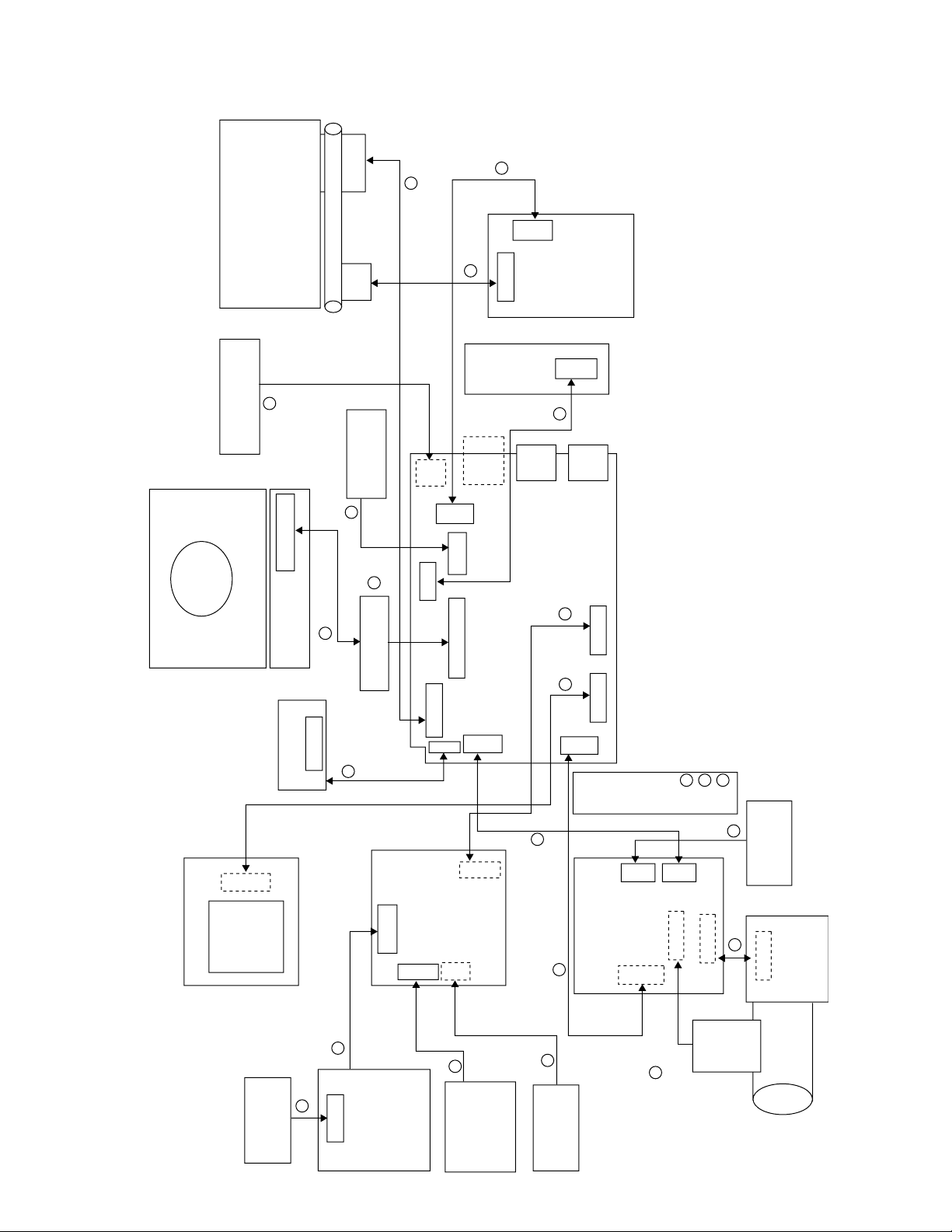
VL-NZ50S/H/E/W/NZ80H/NZ100S/H/E Service jig configuration
Direct connection
Direct connection
TURN SW UNIT
QSW-Z0376TAZZ
10
13
14
5
21
9
9
10
8
18
17
6
8
19
15
CCD PWB
SC101
SC21
LENS FPC
SC551
SC53
P51
SC2604
SC1502
SC2602P601
P52
SC1201
CPWBHB195WJ01(NZ80/NZ100)
CPWBHB247WJ01(NZ50)
( , , )
P1203
P901
SC2802
J1401
SC9801
J7401
J5701
SC2001 OPERATION PWB
SC
3302
CAM HEAD PWB
SC1204 SC1202
SC2801
P2900
SC3301
SC701
SC900
BATTERY
TERMINAL UNIT
QTANZ0152TAZZ
HEAD AMP FPC
CPWBH2876TA01
P306
HEAD AMP UNIT
MECHANISM
JIG FOR ENV. OUTPUT
RUNTKA003WJZZ
LCD PANEL
LAMP
FPC
PANEL FPC
SC9802
INVERTER PWB
MAIN PWB
CARD PWB
SC1501
CARD SOCKET
DC Jack PWB
MIC UNIT
RMiCC0108TAZZ
SC2701
POWER/SNAP SW
UNIT
QSW-ZA004WJZZ
ZOOM OPERATION
SW UNIT
QSW-ZA003WJZZ
SPEAKER
VSP0020P-918N
SC2601
3
20
4
2
1
7
16
12
QCNW-2060TAZZ
QPWBHB194WJZZ
AUDIO I/O PWB
QCNW-A392WJZZ
QCNW-1832TAZZ
QCNW-1382TAZZ
or
QCNW-1274TAZZ
QPWBHB196WJZZ
QPWBHB197WJZZ
LENS UNIT
VL-NZ50S/H/E/W/NZ80H
VL-NZ100S/H/E
21
Page 22

VL-NZ50S/H/E/W/NZ80H
VL-NZ100S/H/E
[TEST POINT]
(Wiring board diagram: Main Side A)
TL2801(C OUT)
C2816
C2815
TL8828
R2823
C2824
R152 C165
TL1271
C1201
R2802
R2801
SC1201
TL1253
TL1254
D2801
IC151
COMMON PULSE
R2821
D2802 C2803
R2819
D2800
C2801 R2818
TL2800
Q2800
C2802
R2803
TL8827
R2812
R2814
SC2801
R2830
C2813
C2806
C2814
R2825
R2820
TL1257
TL1258
TL1252
C2812
R2824
R2822
Q2801
Q2802
R2829
C7823
C2805
L2801
C7806
L2800
C2804
R153
L151
C155
C3703
R3701 FL403
R3717
TL3701
TL3339
C163
R155
C3704
R3705
R3706
R3707
C164
FL3702
TL1223
TL1262
R3740
R3741
C3711
R3708
Q1200
R3742
R3702
R1200 C3715
TL1267
IC3703
TL2800
COMMON PULSE
C2825
P1203
C2811
C2810
IC2800
C2809
C167
R158
R157
IC152
C166
R156
C156
C157
TL1269
C158
C154
C159
C153
C160
C168
L152
C161 R154 C162
TL1225
TL1224
TL1227
TL1222
TL1270
TL1203
TL1263
TL1264
TL1256
TL1260
TL1265
TL1266
TL1259
C2807
R2815
C2800
TL2801
R2813
IC2803
R2807
TL2826
TL2825
TL2824
C2823
R2853
R2852
R2851
C2822
C460
IC407
C463 C462 R415
IC408
C465
Q3701
C3707
R3718
R3744
R3704
R3709
R3743
R3703
R3710
TL3704
TL3702
TL3703
R3716
TL1205
SC1204
TL1202
SW901
R2811
TL919
R2840
R2856
C2826
L2803
C2828
C457
C456
IC3701
TL3706
R3713
C3706
R416
C405
R412
R411
R406
C407
C404
R407
C2827
L2802
TL3705
TL3320
C418
C421
R431
TL402
TL418
R432
C430
R418
C475
C410
TL4429
C476
FB456
C432
C414
R471
C411
TL417
R413
FB3701
C3708
C3709
C3702
TL3707
C3705
TL1217
C3701
L3701
TL1201
TL1249
TL1234
TL1236
TL1237
TL3337
TL3321
TL403
IC452
TL416
R462
TL415
TL406
TL414
IC3702
C3710
TL1246
C451
R443
C452
IC405
R446
R442
R441
C450
R440
TL3319
TL3318
TL3317
IC3405
R3495
C3462
R3492
R3493
TL3316
TL3315
TL3314
TL3313
TL3333
SC3301
TL3301
TL3322
TL3323
C419
X401
TL421
C423
C415
R468
FB408
C478
C477
R404
R405
TL1238
TL1240
TL1209
SC1202
R478
D471
C474
C472 C473 R477
L471
R428
R429
R435
C447 R437 R436 C435
D404 D403
C417
L403
C1604
C1603
C1617
TL1242
TL1216
TL1214
TL1243
TL1210
TL3324
TL3325
TL3326
TL3328
TL3331
TL3329
TL3330
TL3332
R402
R463
C420
C401
R401 R403
Q7401
D472
C402
C403
C425
TL420
C7400
C413
C7417
R7424
D7402
C7405
C7402
R7418
R7422
R7420
R7423
R7417
C424
C7404
C7403
C412
R414
C7413
R7403
C7414
TL405
R7402
TL404
Q7403
TL407
TL401
R409
R410
R438
R467
IC1602
C1610
TL1206
C991
FB7401
R7401
L923
L7400
C7401
R7415
D7401
L915
R7416
R7413
R7419
Q7402
C982
C933
C1611
C1608
L1601
C1605
TL1245
TL1244
L901
L900
L918
C980
Q900
C931
T900
R2859
C2830
C2831 R2862
TH2800
R2863
R2861
SC701
R2913
R2906 R2918
CP2
CP1
C930
C990
Q911
D2904
R950
R951
C992
L917
C974
R990
R996
R989
Q907
R988
C971
Q908
C972
C981
R970
R999
C970
R987
R956
C932
L907
FB901
C938
Q905
C960
Q2806
Q2805
FB2801
R2858
R2857
R913
TL903
TL900
TL902
C901
D2906
SC900
TL904
TL905
TL906
Q2902
D2901
R2907
D2905
Q2901
D2903
Q2906
Q2903
C973
L916
Q906
R5717
R5716
Q903
Q909
IC5701
R982
C953
R5701
R995
C937
Q2907
R2916
R2912
R2914
R2915
C2901
R2860
R2910
C2903
TL901
D2908
R2908
R2909
Q2905
R2902
R2901
R2903
R2905
TL2902
R2917
C2902
IC2901
R5706
R5704
C5705
R5703
C5704
C5706
R1480
TL2905
TL2907
TL2906
TL997
P901
TL2904
D2902
R2904
Q2904
TL2903
TL2901
TL1471
TL1470
R1483
TL1479
R2911
R2919
VA1402
TL1472
VA1401
TL1478
FB5702
TL1479
PCO D/A-Y
J5701
FL5701
R5702
C5703
R5705
FB5701
R5715
C5702
C5701
R5709
X5701
C5707
C5708
J7401
R5708
(Wiring board diagram: Main Side B)
C212
TL204
C215
TL7820
VCO free-run
TL7825(R OUT)
DAC full-scale
TL7824(G OUT)
DAC full-scale
TL7823(B OUT)
DAC full-scale
C214
TL4433
TL201
TL202
TL4434
C218
TL203
C217
C220
R246
R219
TL4439
TL207
R4415
L7800
C4417
C7800
R4401 C4427
C4404
C7826
R7828
L1401
C7824
R7831
C7804
C1401
L1431
C1431
L1450
C1458
Q1450
R1454
R1455
C1450
Q1453
C1453
R1457
L1451
R1456
C1452
L1452
C1451
R1459
R1460
C1454
Q1454
IC202
TL4438
TL4437
TL206
R4414
TL4440
R7824
R7825
C7822
R7823
C7802
TL7825
R7827
R7830
R1461
C7820
D7810
C7811
R7821
R7820
C7812 R7812
TL7820
R7810
L7810
C4418
C4428
TL4403
R7811 C7810 R4451
C7809
C7801
C7805
C7808 Q4470
C7803
TL7824
TL7823
R7826 C4408
R7829
Q1431
R7800
C7813
C7814
C7815
R1452
R1451
Q1451
Q1452
R1453
R1450
C1457
R1458
R1471
R1438
R1470
Q1434 R1440
R1463
R1465
R1464
C1403
R1467
R1462
Q1455
R1466
C1456
C1455
L1453
C201
R245
TL4424
TL210
TL208
TL212
TL209
C7821
TL211
D4451
R7822
R7819
X4451
C4495
C4451
R4495
R4403
C7807
R4407
C4426 C4424
IC4401
TL4428
TL4404
C7816
C7817
C7818
R4408
R4486 R4488
C4482
C4485
Q4481
Q4482
R4485 R4489
C4481 C3423
C1436
R1441
IC1431
C1437
C1440
TL1431
R1439
R1442 C1438
C1404 R1402
Q1402
IC1401
R1413 R1414
C1406
C1405
FB201
TL213
C202
TL214
C208
C207
C211
C213
TL4405
TL4426
R4487
Q4483
C1439
Q1403
R3471
TL4425
C210
FB202
FB204
FB203
C203
R4456
R4494 C4416 C4419
C4494
R4474
R3457
R3452
R3469
R3451
IC201
IC703
C206
IC4461
C205
C4465
R4469 R4460
Q4462
R4453
R4468
C4464
R4467
L4451
R4464
C4454
R4454
C4403
C4423
TL4436
D4452
C4435
C4415
C4436
R4435
C4422
R4436
Q4432
C4413
C4414
C4410
C4421
R4404 L4406
C4406
R3411 R3412 C3466
C4409
C4407
C4420
TL4406
R3494
TL3334
R4478
R4476
R4477
Q4471
IC3404
R3497
C3455C3457
C3458
C3451
IC3403
R3468
C3452
C3454
C3456
C703
R771 R707 R734
Q704
Q705
C204
R733
R731
C4461
FB4461
R4466
C4466
R4462 R4461
R4463
R4465 C4462
C4463
Q4461
TL4400
FB4405
FL3402
TL3335
R3410
Q3405
C3411
C3414
C3420
C3417
C3419
C3421
TL3401
TL3403
C3481
R3423
TL3406
R3462 C3436
R3436
R3463
C3475
R3491 R3490 R3481 C3474
R735
R741
C732
C705
C733
TL1235
R708
TL1251
R755
R3435
IC3402
C704
R720
R737
R729
R747
R732 R759 C718
R725
R738
R736
R724
C735
R712
R772
IC701
R706
R710
C734
R711
R768
R730
R782
C721
IC705
L4471
C4405
R3496
C4401
R3489
C3465
Q3406
FL3401
Q3401
R3406
R3407
C3410
R3409
C3443
C3442
C3405
C3409
C3403
C3408
R3414
R3413
C3413
R3404
C3412
IC3401
C3430
C3429
R3480
C3471
C3434
C3444
R3482
C3431
C3428
C3432
R3428
R3446
R3487
TH3401
R3427
TL412
TL1247
TL1248
C716
C711
C713
R739
C709
C717
R744
R723
R796
R702
R716
Q701
R704
C702
R703
C4483
C4402
L4404
R3442
C3390
R3401
L3401
C3406
C3415
C3416 R3418
C3418
C3476
C3477
C3424 R3420
C3426 R3419
C3433 R3421
R3424 R3429
R3437
R3422
R3425
C3479
R3402
R3488
R779
R749
R750
R709
R728
R722
R797
R714
Q703
C724
C737
C731
R713
C727
R4402
TL912
R1717
R1726
TL3327
C3401
C3402
R3430
R3415
R3416
R3470
C3470
L3404
R3432
R3486
R754
R743
R742
R717
R745
TL914
R762
IC706
R766
R761
C728
R765
R760
R764
TL799
R763
R767
C730
C726
R753
C723
R751
C719
R756
C725
R752
C720
R748 R746
X702
R719
R705
C729
R718
Q702
L701
C712
Q1905
IC704
C1906
IC708
C701
R780
L1702
C1728
Q1701
R1719
R1728
R1718
R1727
FL3403
C3478
R3417
C3467
R3478
R3472
R3473
R3445
R3499
R1721
Q1906
TL1908
Q1909
C1911 R1482
R1958
R1957
R1959
C706
R1956
TL1905
Q1908
TL1904
C1922
IC4701
C4701
R1720
L1701
C1711
R1700
R1701
C1705
R3454
R3479
C1706
C1707
Q3404
C1709
C1713
C1716
C3473
C1715 R1710
R1712
C1719
R1722
L3405
C1721
C1723
C1722
C963
C722
D901
D902
L920
TL918
C964
C959
C965
L913
C951
C952
C948
R1950
R1913
L902
R1914
R1931
L919
R1930
Q1911
R1929
TL1907
R1943 R1944
R1925
Q1913
R1723
R1703
R1706
R1724
C1702
C1701
IC1701
C1727
C1726
R1715
R1716
C1725
L911
C967
C962
C968
L912
L921
L914
TL917
C969
Q902
L909
L910
C939
L908
Q901
C1982
R1997
C1981
R1996
C936
TL913
R1994
C983
R1995
R1927
C1921
R910
TL1906
TL911
R1945
R1941
R902
C902
R903
R906
Q1914
C903
R907
R905
R904
R1940
R931 R930
C908
R933
R937
R936
R939
C909
R938
C4702
R935
R934
C910
C911
C912
C1708
C913
R940
R1705
R1702
C914
C1703
C915
R1704
R1707
C1704
R1708
R1709
C1710
C1712
C1714
C1717
C1718
C1720
R1990
R1991
R1714
R1713
C1724
R1989
R1969
C1980
Q904
C956
TL908
C957
R983
C949
C954
R973 C943
L905
FB900
C946
R975
C934
L903
IC1902
R1998
D900
R911
R909
R912
C925
C904
C993
C926
R914
IC900
R942
R947
C916
R946
R943
R968
C924
R941
R954
R1725
R1729
C1729
R1711
D1900
R1980
IC1901
Q910
Q1920
R726
X701
IC707
R727
TL2831
R908
R2835 R2833
C2821 C2819
TL1481
TL1482
TL1484
TL1483
C714
C738
R5711
R5710
R5712
TL1480
R7426
R7427
R7428
R7429
TL5702
TL5701
TL5703
TL5704
R1481
J1401
TL2830
TL2829
TL2832
SC2802
TL2836
TL2908
R2831
L2804
TL3338
TL3340
SC3302
TL2833
TL3341
IC2802
TL2834
TL3342
C955
C945
R977
R972
R974
R979
D703
IC901
C715
TL790
R701
C942
C941
R980
TL1909
R1999
Q1932
R1992
Q1201
R915
R917
R929
R919
C905
C927 R924
C928
R918
R920
C906
R927
R926
R962
C907
R928
R966
C921
C922
R967
C920
R953 R958
R948
C917
C919
C966
R957
R959
R960
R949
C918
R965
C923
R952
R1912
Q1921
Q1702
R1911
C1730
R1986
TL910
R1981
R1982
R1983
R1984
R1968
R1985
22
Page 23
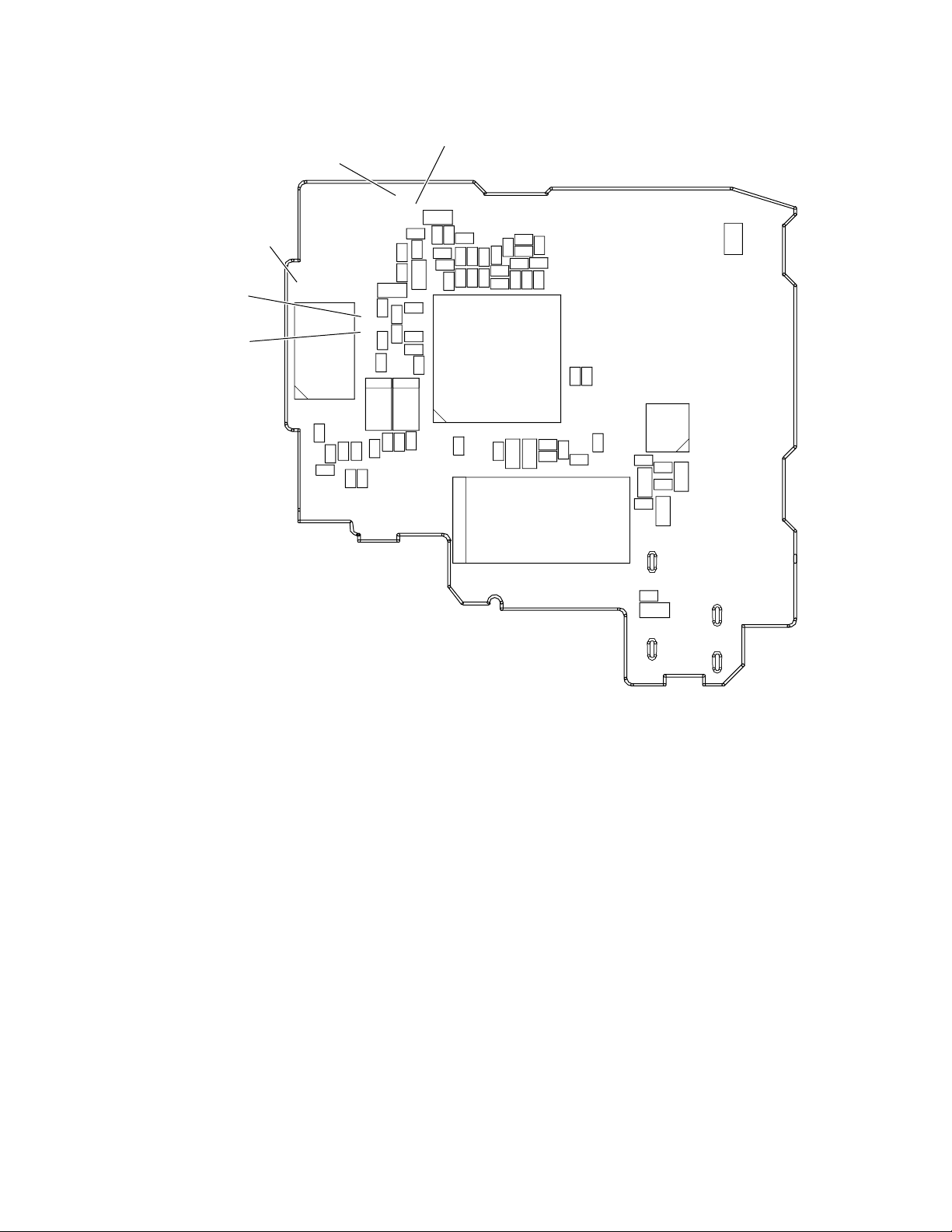
(Wiring board diagram: AIO Side B)
TL609
EE level check
Frequency character check
TL607(GND)
EE level check
Frequency character check
TL2692(INT MIC L)
EE level check
Frequency character check
TL2691(INT MIC R)
EE level check
Frequency character check
TL607
TL2674
TL2680
TL2672
C2611
R2626
SC2601
R2614
TL2671
R2612
TL608
EE level check
Frequency character check
TL609
C613
TL2692
TL2691
R642 R613
C610 C609
TL2673
TL2675
C2610
C615
R616
R615
R610
R2611
R2624
R2623
TL2682
TL2684
VL-NZ50S/H/E/W/NZ80H
VL-NZ100S/H/E
TL608
C639
R608
R641 R609
C612
C614
R643
C616
R611
R624
C619
R614
R629
C620
R623 R625
R619 R617
R612 C617
TL605
TL606
R618
R630
R631
C634
C627
C631
R628
C624 C622
R627 R620
C629
C628
IC601
R626
C623
TL2643
C637
R632
C633
C636
TL2644
C625
C626
R638
C621
SC2602
TL2659
R621
TL2645
C642
TL2662
TL2646
TL2687
TL2689
TL2688
TL2667
TL2642
R640
TL2686
TL2690
R622
TL2676
TL2655
TL2663
TL2669
TL2683
TL2654
TL2653
TL2652
TL2648
0
TL2647
Q602
C606
C605
R601
C602
R602
C603
R644
TL604
TL602
TL603
TL2677TL2678TL2679TL2681TL2685
TL601
C601
FB602
23
Page 24

VL-NZ50S/H/E/W/NZ80H
VL-NZ100S/H/E
[Making adjustments]
Adjusting the servo system controller and related parts
1. Setting the system codes
Replacement of IC705 E2PROM requires the following data to be set in this order.
[Procedure]
Set the unit to the VCR mode and set the data for each address.
Code
Address 01 09 02 0A 03 0B 04 0C 05 0D 07 0F
Data NZ50S 00 FF NZ50S 0A F5 NZ50S B7 48 00 FF 00 FF 02 FD
When replacing the IC705 E2PROM, first make the following settings and then start the adjustments.
(1) Electromagnetic conversion
Address 27 28 2B *105 25 26
Data 40 90 90 80 40 90
* The address uses only when replacing the IC302.
1. Model code 2. Destination code 3. Specification code 4. Menu selection code 5. Software switching code 6. Calender switching
NZ50H 00 FF NZ50H 0D F2 NZ50H BF 40
NZ50E/W
NZ80H 03 FC NZ80H 0D F2 NZ80H 9F 60
NZ100S
NZ100H
NZ100E
00 FF
04 FB
04 FB
04 FB
NZ50E/W
NZ100S
NZ100H 0D F2 NZ100H 1D E2
NZ100E 0B F4 NZ100E 1D E2
0B F4
0A F5
NZ50E/W
NZ100S
3F C0
15 EA
• Adjustment with automatic machine
Mode VCR ADJ mode
Procedure 1) Using the 12 command, set the VCR adjustment mode.
2
2) Using the 20 command, give the E
PROM write permission.
3) Set the system code with the 22 command for each type.
4) Using the command, set write inhibition.
5) Using the command, cancel the adjustment mode.
2
Examples • During E
PROM (IC705) replacement.
• Manual adjustment
Mode VCR ADJ mode
Procedure 1) Set the CAM/OFF/VCR selection switch to VCR.
2) Press “CONTINUE” → ”VCR adjustment” on the remote controller to set the VCR adjustment mode.
(At this time an indication “VCR ADJ” appears at the left lower side.)
Enter a setting corresponding to the address.
<Setting method>
3) Adjust the address by moving up and down the blinking numeral with the FF and REW key, and fix the address
by pressing the PB key.
4) Adjust to the setting by moving up and down the blinking numeral with the FF or REW key, and set data by
pressing the PB key.
5) Press the STOP key to set the address set state.
6) Repeat the operations 3), 4) and 5) as much as input addresses. After completion of input of all items hold
down the “CONTINUE” key to cancel the VCR adjustment mode.
7) Set the CAM/OFF/VCR selection switch to OFF.
Examples • During E
2
PROM (IC705) replacement.
2. HSWP adjustment
Mode VCR ADJ mode
Procedure 1) Play back the alignment tape in the video mode.
2) Press the "CONTINUE" and "HSWP ADJ" keys on the adjustment remote control in this order.
→ This executes the HSWP adjustment.
When the adjustment is successful, the LCD lights up [OK] and the cassette is automatically ejected. If not
properly adjusted, the LCD lights up [NG].
Examples • During mechanism replacement. • During E
2
PROM replacement (IC302 inside the head amplifier circuit board).
24
Page 25
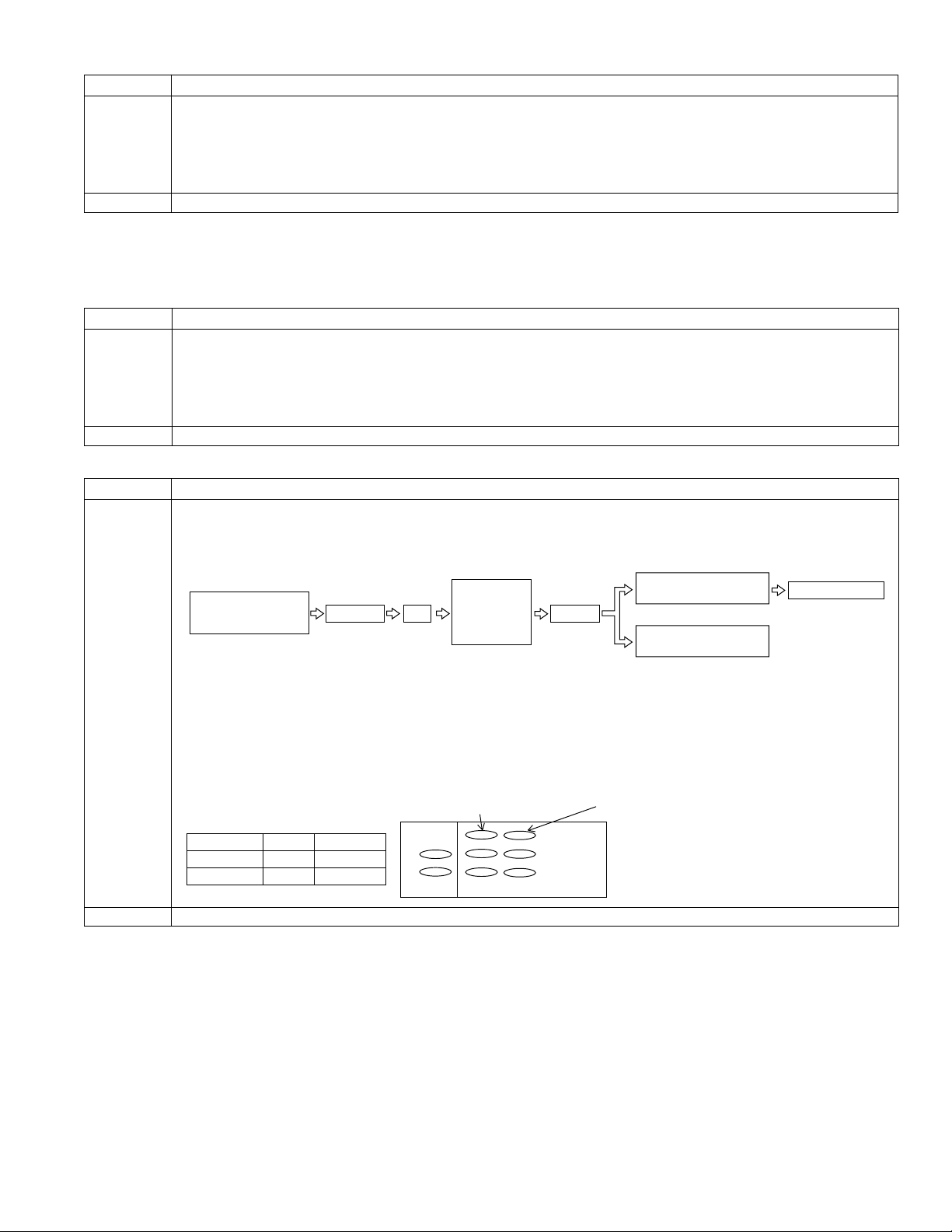
VL-NZ50S/H/E/W/NZ80H
VL-NZ100S/H/E
3. SHUT OFF adjustment
Mode VCR ADJ mode
Procedure 1) Load a recordable tape, and set the camera mode. (Set TL911 to GND or SW901 to ON.)
Press the "CONTINUE" and then the "TEST SEL" on the remote control for adjustment to enter the TEST mode (T-01 blinks).
2)
3) Select T-03 with the FF or REW key and then press the PB key.
4) Observing the power voltage from TL2905(-), set it so that TL904(+) obtains 5.95V ± 50mV.
5) Press the MENU button on the main unit. Turn off the power and the adjustment is completed.
2
Examples • During microcomputer (IC701) , REGULATOR (IC704) or E
PROM (IC705) replacement.
ADJUSTING THE ELECTROMAGNETIC CONVERSION CIRCUIT SYSTEM
1. PLL VCO adjustment
Mode VCR ADJ mode
Procedure 1) Playback the alignment tape (or a self-recorded tape).
2) Call the adjustment mode (V-ADJ).
3) Set the address "2A" and call the data.
4) Set the called data with the FF/REW key to the point where the playback screen appears.
(At this time, the screen full of block noise is OK.)
Examples • During E2PROM replacement. • During circuit board (Main) replacement.
2. Phase and equalizer adjustment → (Performed in the VCR mode)
Mode VCR ADJ mode
Procedure 1) Load a self-recorded tape into the deck.
2) After playback for 3 minutes, select the test mode 0F using the remote control for adjustment to start the
automatic adjustment. (The following sequence is automatically performed.)
The built-in VI/O
colour bar is recorded.
VS REW
PB
Phase and
equalizer are
adjusted
automatically.
OK:
Blue LCD comes on.
Judgment
NG:
Red LCD comes on.
Tape is EJECT.
3) ON/OFF does a power source.
4) Error rate check
Select and fix the TEST MODE 0B on the adjustment remote control.
5) Manual adjustment method (video adjustment mode)
* Perform this adjustment with the self-recording/playback in the LP mode.
For phase, vary the data for the address 26 and 2B, and for equalizer, vary the data for the address 25 and 27,
to set the error rate is made as small as possible.
Error rate
Synchronization error 20 or less
Error rate 200 or less (SP Mode)
330 or less (LP Mode)
Phase Equalizer
H ch side 2B 27
L ch side 26 25
Synchronization error
H
L
Examples • During mechanism replacement. • During circuit board (Main) replacement. • During E2PROM replacement.
25
Page 26

VL-NZ50S/H/E/W/NZ80H
5
VL-NZ100S/H/E
ADJUSTING THE VIDEO I/O CIRCUIT SYSTEM
(Wiring board diagram: Main Side A)
R2914
FB2801
R2858
R2857
R913
TL903
TL900
TL902
C901
D2906
R2906 R2918
Q907
SC900
TL904
TL905
TL906
Q2902
D2904
D2901
R2907
D2905
Q2901
D2903
Q2906
Q2903
C973
L916
R2913
CP2
CP1
C930
C990
Q911
R950
R951
C992
L917
C974
C980
R990
R996
R989
R988
C971
Q908
1. PCO D/A-Y adjustment
Test point TL1479 (connected to oscilloscope) Address VCR ADJ 566/567
Mode VCR STOP mode
Procedure 1) Connect the AVS cable and then connect it to the monitor (TO).
2) Call the adjustment mode (V-ADJ).
3) Set the address to "566", and call the date.
(100% white signal is output.)
4) Vary the data with the FF and REW keys to set the signal appearing at TL1479 to 1.0Vp-p ± 0.05Vp-p.
5) Write a value subtracting -6h from the adjustment data of the address 566h in the address 567h.
R2915
C2901
R2860
R2910
C2903
TL901
D2908
R2908
R2909
Q2905
R2902
R2904
R2901
R2903
R2905
TL2902
R2917
C2902
IC2901
R5706
R5704
C57
R5C
R1480
TL2905
TL2907
TL2906
TL997
P901
TL2904
D2902
Q2904
TL2903
TL2901
TL1471
TL1470
R1483
TL1479
R2911
R2919
VA1402
TL1472
VA1401
TL1478
FB5702
TL1479
PCO D/A-Y
J5701
FL5701
1.0±0.05
Examples • During E2PROM(IC705) replacement. • During IC4401 replacement. • During IC1401 replacement.
26
Page 27

ADJUSTING THE LCD CIRCUIT
C
6
L
T
0
R
R4467
C
R
R
* To make this adjustment, set the backlight switch to the "NORMAL" position.
VL-NZ50S/H/E/W/NZ80H
VL-NZ100S/H/E
(Wiring board diagram: Main Side A)
TL2801(C OUT)
C2816
C2815
TL8828
R2823
C2824
R152 C165
D2801
R2802
R2801
COMMON PULSE
D2802 C2803
D2800
C2801 R2818
TL2800
Q2800
C2802
R2803
R2812
R2814
C2806
C2814
R2820
Q2801
R2829
C7823
C2805
C7806
C2804
R153
R2821
C2807
R2815
C2800
TL2801
R2819
R2813
R2811
IC2803
R2807
TL2825
TL2824
R2853
C460
C2823
R2840
R2856
R2852
R2851
C2828
IC407
C463 C462 R415
TL919
C2826
L2803
C2827
L2802
TL8827
TL2826
SC2801
R2830
C2822
C2813
R2825
C2812
R2824
R2822
Q2802
L2801
L2800
IC408
L151
TL2800
COMMON PULSE
C2825
P1203
C2811
C2810
IC2800
C2809
C167
R158
R157
IC152
C1
R156
SW901
C430
R416
C405
R412
R411
R406
C407
C404
R407
TL3320
C418
C421
R431
TL402
TL418
R432
R418
C475
C410
TL4429
C476
C451
R443
C452
IC405
R446
R442
R441
C450
R440
TL3337
TL3319
TL3318
TL3317
TL3321
TL3301
TL3322
TL3323
R478
C419
C474
C472
X401
L471
IC452
(Wiring board diagram: Main Side B)
TL201
TL202
TL7820
VCO free-run
TL7825(R OUT)
DAC full-scale
TL7824(G OUT)
DAC full-scale
TL7823(B OUT)
DAC full-scale
TL4434
C218
TL203
C217
C220
R246
R219
TL4439
TL207
R7824
R7825
R4415
L7800
C7822
R7823
C4417
C7800
R4401 C4427
C4404
C7826
C7802
R7828
L1401
C7824
R7831
C7804
C1401
L1431
C1431
L1450
C1458
Q1450
R1454
R1455
C1450
IC202
TL4438
TL4437
C7811
C7812 R7812
R7810
C4418
C4428
C7809
C7801
C7805
C7808
TL7825
C7803
TL7824
R7827
TL7823
R7830
R7826 C4408
R7829
Q1431
R7800
C7813
Q1452
TL210
TL206
R4414
TL4440
C7820
TL209
D7810
R7821
R7820
C7821
TL211
TL7820
R7822
C4495
L7810
R4495
R7819
R4403
C7807
TL4403
R7811 C7810 R4451
C7814
C7815
C7816
C7817
R1452
R1451
R4486 R4488
Q1451
C4485
Q4481
Adjustment procedure and connecting same as the VCR section.
1. VCO free-run adjustment
Test point TL7820 Address VCR ADJ 32
Mode VCR AV input
Procedure 1) Set the data of the addresses 523/524/525/526 to A9/90/80/80, respectively. (White 100%)
2) Connect the digital voltmeter to TL7820, and adjust DC voltage value to the specified adjustment value with
VCR ADJ 32.
3) Return the data of the addresses 523/524/525/526 to the initial values. (Initial values: A1/10/80/80)
Adjustment 2.00 ± 0.1V
rating
Examples • During E2PROM (IC705) replacement. • During VIO ENG (IC4401) replacement.
TL208
R4407
TL4424
D4451
C4451
IC4401
C7818
L4425
214
C208
C207
C211
FB203
TL212
C213
X4451
C4426 C4424
TL4428
TL4405
TL4426
TL4404
R4408
C4482
R4487
Q4482
C210
FB202
FB204
C205
C203
R4453
L4451
C4454
R4454
D4452
R4456
R4494 C4416 C4419
C4494
R4474
R4478
R4476
IC7
C206
IC4461
C4465
R4469
Q4462
R4468
C4464
R4464
C4403
C4423
C4435
C4415
C4436
R4435
C4422
R4436
Q4432
C4413
C4414
C4410
C4421
R4404
C4409
C4407
C4420
TL4406
TL3334
R4477
Q4471
2. DAC full-scale adjustment
Test point TL7825(R OUT), TL7824(G OUT), TL7823(B OUT)
Address VCR ADJ 5E0(R), VCR ADJ 5DF(G), VCR ADJ 5DE(B)
Mode VCR AV input
Procedure 1) Set the VCR ADJ 585/59A/5D0 to 00/77/00. (At this time, LCD can not be displayed.)
2) With the VCR ADJ 5E0, adjust the output voltage of TL7825 and the DC voltage value of the digital voltmeter to
the specified adjustment values.
3) Similarly with the VCR ADJ 5DF/5DE, adjust the output voltage of TL7824/7823 and the DC voltage value of
the digital voltmeter to the specified adjustment values. (Same as Item (2))
4) Return the VCR ADJ 585/59A/5D0 to the initial value. (Initial values: C5/7F/28)
Adjustment 0.78V ± 10mV
rating
Examples • During E2PROM (IC705) replacement. • During VIO ENG (IC4401) replacement.
3. COMMON PULSE adjustment
Test point TL2801(C OUT) Address VCR ADJ 29(C)
Mode VCR AV input
Procedure 1) Connect TL2800 to GND.
2) With VCR ADJ 29, adjust the output voltage of TL2801 and the DC voltage value of the digital voltmeter to the
Adjustment 6.95V ± 50mV
rating
Examples • During E
specified adjustment values.
2
PROM (IC705) replacement.
27
Page 28
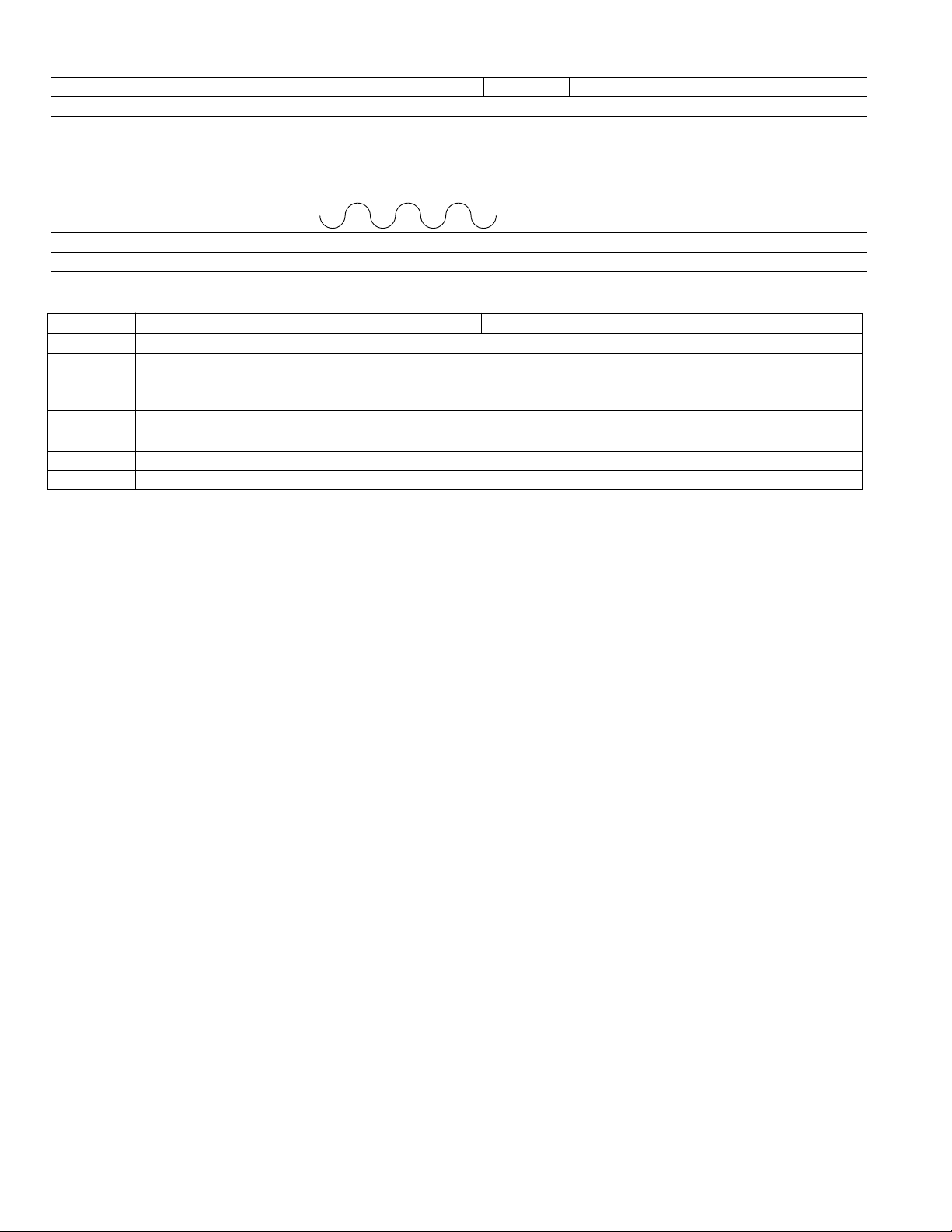
VL-NZ50S/H/E/W/NZ80H
VL-NZ100S/H/E
4. COM-BIAS adjustment
Test point LCD panel display surface Address VCR ADJ 33
Mode VCR AV input
Procedure 1) Set the data of the address 582 to AF.
2) Set up the illuminance meter (TOPCON IM-3) on the LCD panel surface. (The outside light must not enter.)
3) Minimize the ripple of the output waveform of the illuminance meter.
4) Return the data of the address 582 to the initial value. (Initial value: 40)
Adjustment Minimum
rating
Remark Make this adjustment after 5-minute or longer aging.
Examples • During LCD Panel replacement. • During IC705 replacement.
Response time : 0.6sec
5. White Balance adjustment
Test point LCD panel display surface Address VCR ADJ 586, VCR ADJ 588
Mode VCR AV input
Procedure 1) Set the data of the address 582 to AF.
2) Input the white 40% signal to the standard monitor, and adjust it to become equal to that of the screen.
3) Return the data of the address 582 to the initial value. (Initial value: 40)
Adjustment Standard monitor
rating
Remark Make this adjustment after 5-minute or longer aging.
Examples • During LCD monitor replacement. LCD Panel • During IC4401, IC705 replacement.
28
Page 29

ADJUSTING THE MIC AMP CIRCUIT
6
L
C642
(Wiring board diagram: AIO Side B)
TL609
EE level check
Frequency character check
TL607(GND)
EE level check
Frequency character check
TL2692(INT MIC L)
EE level check
Frequency character check
TL2691(INT MIC R)
EE level check
Frequency character check
TL607
TL2674
TL2680
SC2601
TL2672
C2611
TL2692
TL2691
TL2673
TL2675
TL2671
1
TL608
EE level check
Frequency character check
TL609
TL608
C639
R608
C619
R614
R629
C620
R641 R609
C613
C612
C614
R642 R613
C610 C609
R643
C2610
R612 C617
TL605
C616
C615
TL606
R611
0
R616
R615
VL-NZ50S/H/E/W/NZ80H
VL-NZ100S/H/E
R624
R623 R625
R619 R617
618
R630
R631
C634
C627
C631
R628
C624 C622
R627 R620
C629
C628
IC601
TL2
C637
R632
C633
C636
TL2644
T
C625
6
1. EE level check
Measuring instrument Valve voltmeter Test point TL608, TL609
Mode P-ON (CAM) Adjustment rating -8dBs ± 3dB
Test signal 1kHz -54dBs sine wave
Procedure 1) Input 1kHz, -54dBs sine wave into TL2692(INT MIC L) and TL2691(INT MIC R).
2) Make sure that the signal level of TL608 Audio-L out and TL609 Audio-R out is within the standard
limits.
Remark TL607: GND
2. Frequency character check
Measuring instrument Valve voltmeter Test point TL608, TL609
Mode P-ON (CAM) Adjustment rating
Test signal 100Hz, 10kHz -54dBs sine wave
Procedure 1) Input 100Hz, -54dBs sine wave and then 10kHz, -54dBs sine wave into TL2692(INT MIC L) and
TL2691(INT MIC R).
2) At this time make sure that the signal level of TL608 Audio-L out and TL609 Audio-R out is within the
standard limits (1kHz standard).
Remark TL607: GND
(1kHz standard)
100Hz: -9dBs ± 3dB
10kHz: -1dBs ± 3dB
29
Page 30

VL-NZ50S/H/E/W/NZ80H
VL-NZ100S/H/E
DV INTERFACE (IEEE1394) ID SETTING
This unit has a DV interface function conforming to IEEE1394. Therefore, each individual ID number must be used for each unit. Since this
ID is written on the E
Address 180, 17F, 17E Mode VCR
Adjustment rating ID number obtained from the URL below
Procedure 1) Refer to the ID code application below.
Examples • During E
■ ID code is acquired
1. Connect with the EUI48/64 ID code control system.
(1) Start the Internet Explorer or Netscape Navigator.
(2) Access the following address.
(URL:http://www.rcg.kami.sharp.co.jp/quics/e_index.html)
Select the "EUI48/64 ID code control system" from the "Service" item.
Note: If you want to establish a connection by directly inputting the URL, please input the following.
2
PROM (IC302) on the head amp PWB, the ID must be newly written when replacing this IC or the head amp PWB.
2) Set the data acquired in step 1) to the corresponding address in the VCR adjustment mode.
* Download an ID number or write it on the main unit according to the notice from the AV Systems Group
"Issue No. S8-001".
2
PROM (IC302: on the H/A unit) replacement. • During the H/A unit (RAMP-0035TAN4) replacement.
URL:http://www1.rcg.kami.sharp.co.jp:7000/adrs_agt/adrs_dba/ide00010.main
The login screen will appear.
(3) For the [User ID], input the [Password].
Click on [Login].
(4) Click on [EUI 64 (IEEE 1394)] from the
[1. Application for acquisition of ID].
Click
30
Page 31

(5) Click on [Repair use].
Click
(6) Input the necessary information for the application.
For the indispensable input items, be sure to input them.
Select the [Group/company] and [Kind name] from the list.
Input the [Model name].
Input the [Serial number].
Input the [Site/department of repair].
VL-NZ50S/H/E/W/NZ80H
VL-NZ100S/H/E
(7) Click on [motion].
The confirmation screen will appear.
(8) Click on [Yes].
2. Print the application result.
(1) Print out the application result screen.
Control the application result as evidence.
To print it, select "Print (P)" from the "File (F)" in the menu bar or click on the print button in the tool bar.
(2) Click on [Menu] to complete the application.
If you create applications in succession, repeat steps (1)~(8).
To complete it, click on [End] in the menu screen.
MODEL ID SETTING
Address VCR ADJ FD, FE, FF Mode VCR STOP mode
Procedure 1) Set the unit to the VCR adjustment mode with command 12.
2) Give E
3) Assign a MODEL ID to each address.
Examples • During E
2
PROM write enable with command 20.
2
PROM (IC705) replacement.
Address FDh FEh FFh Model
Data 10 20 2C NZ50S
2D NZ50H
2E NZ50E/W
30 NZ80H
28 NZ100S
29 NZ100H
2A NZ100E
31
Page 32

VL-NZ50S/H/E/W/NZ80H
VL-NZ100S/H/E
9-2. Camera Section Adjustments
9-2-1. Camera section service
(1)Camera adjustment is performed after the set has been completed.
(2)Subjects, measuring instruments and jigs needed for camera section service and adjustments
• Gray scale chart • Frequency counter • Video output cable
• Color bar chart • Illumination meter • AC adapter
• Oscilloscope • Color temperature meter • Extension cables
• Digital voltmeter • Color temperature conversion filter • Remote control unit for servicing
• Halogen lamp: 2 pcs. HOYA "LB-165"
• Vector scope • Color video monitor
9-2-2. List of camera jigs and tools
Configuration
<Note: The entries of list> 1. Name 2. Part No. 3. Code
1. Gray scale chart
(390 x 520 mm)
2. JiGCHART-1
3. CP
1. Color temperature
conversion filter
(3200 degrees K ⇒ 6800
degrees K)
2. JiGHOYA-LB165
3. BN
1. Color bar chart
(240 x 320 mm)
2. JiGCHART-4
3. DA
1. PC plate connector drawer
2. JiGTH-SS10
3. AW
1. Illumination meter
(0 to 3000 lux)
2. JiGMETER-1
3. CT
1. Remote control until for
servicing
2. RRMCG0033TASA
3. BT
1. Color temperature meter
(1600 to 40000 degrees K)
2. JiGMETER-2
3. EL
9-2-3. Adjusting the camera unit
(1)Preparations for adjustments and items to be checked
1) Set up the light box so that the entire pattern is evenly lit. Set the color temperature to 3200°K.
2) Use test patterns that are not dirty nor discoloured.
3) If the electrical circuitry gets in trouble, be sure to pinpoint the trouble spot with a measuring instrument and repair or replace
the defective part.
(2)Remote control for servicing RRMCG0033TASA
To adjust the camera section of this machine, the remote control for servicing (RRMCG0033TASA) is used. The adjustment is made
in such a manner that the remote control writes necessary data by way of the microprocessor to the specific addresses on the
2
PROM (IC705).
E
1) To adjust the camera:
Press the "CONTINUE" key first and then the "CAM ADJ" key.
This will show
CAM ADJ
on the LCD screen, thereby having the camera unit ready for the adjustments.
2) Descriptions of the displays
CAM ADJ (Indicates the camera adjustment mode.)
(Address value) (Data value)
* The address values for this machine range from 0000 to 07FF.
* The data include byte data (the last two digits are effective) and 2-byte data (the last three digits are effective).
3) Descriptions of the remote control keys
"FF" key: Increases the address and data values.
"REW" key: Decreases the address and data values.
"PLAY" key: Specifies addresses and calls the data.
This key also fixes the data values.
"STOP" key: Clears the data to enable the selection of address.
32
Page 33

VL-NZ50S/H/E/W/NZ80H
VL-NZ100S/H/E
4) Operation flow
FF or REW PLAY PLAY STOPFF or REW
Address is selected and specified, with the data called. Then the called data are selected and
fixed. The operation flows in this sequence.
5) When the adjustment is complete:
Press the "CONTINUE" key to let the "CAM ADJ" display disappear from the screen.
Note: Before terminating the adjustments, make sure that the adjustment mode is neither the auto-focus function adjustment
mode nor the camera signal system adjustment mode (these modes are mentioned later).
• Camera unit adjustment modes
The camera unit is adjusted in two types of modes: the auto-focus function adjustment mode and the camera signal system
adjustment mode.
Note: E
2
PROM contains the adjustment item data as shown below. If it is changed, data rewriting and confirmation of latest data
must be performed.
1) E2PROM(IC705) on the Main unit
Lens data and Signal system adjustment data
(3)Auto-focus function adjustment mode
• The camera unit uses a microprocessor-controlled auto-focus zoom lens.
The auto-focus circuit incorporated in this unit is designed to execute the image processing where the focusing action is done by
taking advantage of the fact that the high-frequency components in the image signals increase as the focus intensifies. Moreover,
to achieve high magnifying power with a small lens, the camera unit incorporates the inner focus system in which the focus is shifted
by moving the master lens (rear lens) back and forth. This inner focus system is a full-range focus type by which the focus can be
shifted from approximately 10 mm to the infinity. It should be noted, however, that since the closest subject distance at the telephoto
end is fixed at 1.5 m, subjects in a closer range than 1.5 m at the telephoto end will be out of focus. For this reason, the unit is
designed so the zoom control is automatically shifted to the wide angle side until the position is found where the subject can be
focused on.
In the auto-focusing system of this until, the following constitute the important factors:
• Master lens position detection data
• Iris position detection data
• Zoom lens position detection data
2
These detection data are handled and stored by the microprocessor, lens by lens, into the E
PROM.
Therefore, in the following cases, (3) auto-focus function adjustment is required:
• When the lens has been replaced
• When the CCD has been replaced
2
• When the E
PROM has been replaced
• When the CCD PWB and Camera PWB has been replaced
1) Shifting to the auto-focus function adjustment mode
Set the data for the address "0000" to " 01".
]
This makes the screen fade temporarily in white and shifts to the auto-focus function adjustment mode.
* When this adjustment mode has been shifted to, make the adjustment according to (5) Camera unit adjustment procedure.
* In this adjustment mode, the lens can not be operated.
2) Shifting to the normal operation mode
Set the data for the address "0000" to " FF".
]
This makes the screen fade temporarily in white and shifts to the normal operation mode.
]
Press the "CONTINUE" key, and the "CAM ADJ" display goes out of the screen, enabling the normal operation.
33
Page 34

VL-NZ50S/H/E/W/NZ80H
VL-NZ100S/H/E
(4)Camera signal system adjustment mode
In the camera signal system adjustment mode, the automatic white balance is disabled to allow for the adjustment of the camera
unit. At this time, the white balance mode is fixed at the INDOORS mode and the focus mode is switched to the manual focus mode.
1) Shifting to the camera signal system adjustment mode
Set the data for the address "0000" to " 00".
]
This shifts the camera signal system adjustment mode.
* When this adjustment mode has been shifted to, make the adjustment according to (5) Camera unit adjustment procedure.
2) Shifting to the normal operation mode
Set the data for the address "0000" to " FF".
]
This shifts the mode to the normal operation mode.
]
Press the "CONTINUE" key, and the "CAM ADJ" display goes out of the screen, enabling the normal operation.
(5)Camera unit adjustment procedure
1. Auto focus adjustment
2. Iris basic adjustment
6. Color gain coarse adjustment
7. White balance adjustment(3200K)
3. Black balance adjustment/ A/F noise adjustment
8. Color gain adjustment
4. Iris AE coarse adjustment
9. White balance adjustment(3200K + LB165)
5. White balance coarse adjustment(3200K)
10. Iris AE adjustment
* The above 1. Auto-focus function adjustment in the auto-focus function adjustment mode, whereas the other adjustments are made
in the camera signal system adjustment mode.
34
Page 35

9-2-4. Adjustment procedures
VL-NZ50S/H/E/W/NZ80H
VL-NZ100S/H/E
Item
(1) Auto-focus adjustment
Set the unit to the auto-focus function adjustment mode and write data to the address "0000" one after another. This executed
the adjustments automatically. The items to be adjusted are as listed below. Every time an adjustment is made properly, the data
"FF" is written to the address. After each adjustment, make sure that the adjustment has been made properly, and then go on to
the next adjustment item.
Address Data Adjustment item
0000 0012 WIDE end adjustment
0006 WIDE end focus ∞ position adjustment
0008 TELE end focus ∞ position adjustment
000D Zoom tracking adjustment
Note 1: To adjustment of ∞ position is executed by actually picking up the image of subject. For this adjustment use the subject with
clear profile.
Especially, if the adjustment of TELE end focus ∞ position is made without picking up the image of remote subject,
adjustment failure may occur.
Adjustment of WIDE end focus ∞ position: 3 m or more
Adjustment of TELE end focus ∞ position: 50 m or more
Note 2: In case of ∞ position adjustment the field depth is important to ensure the adjustment accuracy. If the field depth is high,
the focus becomes too stable , which may cause incorrect adjustment of ∞ position. Therefore the adjustment must be made
with low field depth (with iris opened).
The iris can be opened with the high-speed shutter.
1. It returns to the normal operation mode.
2. In the normal operation mode, set the high-speed shutter mode until the iris is opened. (Refer to the operation manual.)
3. Display “CAM ADJ” with the remote control for service.
4. It shifts to the auto-focus adjustment mode.
5. Perform the ∞ position adjustment.
6. After completing the ∞ position adjustment, return the high-speed shutter mode to the normal mode.
Adjustment method
(2)Iris basic adjustment
This is for adjusting the operating point of the hole element installed in the iris meter of the lens.
The adjustment is automatically done by sequentially writing the data at the address "0001" in the camera signal system
adjustment mode.The items to be adjusted are as listed below. Every time an adjustment is made properly, the data "00FF" is
written to the address.
Address Data Adjustment item
0001 0009 Hall offset adjustment
000A Iris offset adjustment
000B Iris close adjustment
In the camera signal system adjustment mode (write the data " 00" to the address "0000"), set the unit to the
adjustment mode.
(3) Black balance adjustment/ A/F noise adjustment
1) Prior to the adjustment, initialize the data for the addresses "0026", "0028", "002A", "002C", "002E", "0030".
Write " FF" to all of these address.
2) Write the data " 01" to the address "0001" This starts the adjustment automatically.
When the adjustment is completed properly, the data "00FF" is written automatically.
FF
35
Page 36

VL-NZ50S/H/E/W/NZ80H
VL-NZ100S/H/E
Item
(4)Iris AE coarse adjustment
• Measurement terminal:
S terminal luminance signal output
(75 Ω termination)
• Address: "0002" AE_CVT
• Measuring instrument:
Oscilloscope (horizontal sync)
• Object:
Grey scale
• Data variation width:
"0000" to "00FE"
(5)White balance coarse adjustment
(3200K)
• Measurement terminal:
EE output
• Address:
"0090" INDOOR_W/B_R
"0092" INDOOR_W/B_B
• Measuring instrument:
Vector scope
• Object:
Grey scale
• Data variation width:
"0000" to "03FF"
Adjustment method
(1)Video output is observed with the oscilloscope in the grey scale standard record state,
the data of address "0002" is rewritten, and the luminance signal level is adjusted white
to 760 ± 10mVp-p.
10IRE/div
(71.4mV/div)
(1)Indication on the vector scope is observed in the grey scale standard record state,
data of address "0090" and "0092" are rewritten, and an adjustment is made so that
the luminous dot is located in the position of burst ratio:
R-Y 0 ± 5%
B-Y 0 ± 5%
(6)Color gain coarse adjustment
• Measurement terminal:
EE output
• Address:
"0338" CGIN RYG
"033A" CGIN BYG
"033B" CGIN YLYG
"0335" CMAT RYG
"0333" CMAT BYG
"0334" CMAT YLYG
• Measuring instrument:
Vector scope
• Object:
Color bar chart
• Data variation width:
"0000" to "00FF"
(1)The color bar chart is imaged, and the picture angle is adjusted so as to get white level
700 mV. Indication on the vector scope is observed, the data of address "0338",
"033A", "033B", "0335", "0333" and "0334" are rewritten, and setting is made so that
the red and blue and yellow luminous dots are located in the following positions. (The
gain of vector scope must be set on 75% amplitude point on the B-Y axis.)
Adjustment address
Red amplitude 1.83 ± 0.1 time (burst ratio) : "0338"
Blue amplitude 1.50 ± 0.1 time (burst ratio) : "033A"
Yellow amplitude 1.26 ± 0.1 time (burst ratio) : "033B"
Red phase 103° ± 2° : "0335"
Blue phase 344° ± 2° : "0333"
Yellow phase 152° ± 2° : "0334"
36
Page 37

VL-NZ50S/H/E/W/NZ80H
VL-NZ100S/H/E
Item
(7)White balance adjustment(3200K)
• Measurement terminal:
EE output
• Address:
"0090" INDOOR_W/B R
"0092" INDOOR_W/B R
• Measuring instrument:
Vector scope
• Object:
Grey scale
• Data variation width:
"0000" to "03FF"
(8)Color gain adjustment
• Measurement terminal:
EE output
• Address:
"0338" CGIN RYG
"033A" CGIN BYG
"033B" CGIN YLYG
"0335" CMAT RYG
"0333" CMAT BYG
"0334" CMAT YLYG
• Measuring instrument:
Vector scope
• Object:
Waveform monitor color bar chart
• Data variation width:
"0000" to "00FF"
Adjustment method
(1) White balance adjustment is performed repeatedly.
(1) Color gain adjustment is performed repeatedly.
Adjustment address
Red amplitude 1.83 ± 0.05 time (burst ratio) : "0338"
Blue amplitude 1.50 ± 0.05 time (burst ratio) : "033A"
Yellow amplitude 1.26 ± 0.1 time (burst ratio) : "033B"
Red phase 103° ± 1° : "0335"
Blue phase 344° ± 2° : "0333"
Yellow phase 152° ± 2° : "0334"
(9) White balance adjustment
(3200K + LB165)
• Measurement terminal:
EE output
• Address:
"0016" OUTDOOR R
"0018" OURDOOR B
• Measuring instrument:
Vector scope
• Object:
Grey scale
• Data variation width:
"0000" to "03FF"
(10) Iris AE adjustment
• Measurement terminal:
S terminal luminance signal output
(75 Ω termination)
• Address: "0002" AE_CVT
• Measuring instrument:
Oscilloscope (horizontal sync)
• Object:
Grey scale
• Data variation width:
"0000" to "00FE"
(1)The color temperature conversion filter (LB165) is mounted in front of lens.
(2)Indication of vector scope is observed in the grey scale standard record state, and
an adjustment is made so that the luminous dots are located in the following
positions:
R-Y 0 ± 5% (burst ratio)
B-Y 0 ± 5% (burst ratio)
(1) Set the unit to the normal operation mode (write the data " FF" to the address
"0000").
(2)Video output is observed with the oscilloscope in the grey scale standard record
state, the data of address "0002" is rewritten, and the luminance signal level is
adjusted white to 680 ± 10mVp-p.
37
10IRE/div
(71.4mV/div)
Page 38

VL-NZ50S/H/E/W/NZ80H
Lines appear on
the color bar.
Noise bar (Green)
+ random block
noise when tape
recorded on this
unit or another
unit is played back.
VL-NZ100S/H/E
10. USEFUL TIPS (PROBLEMS DIFFER FROM THOSE FOUND ON VHS OR
8MM DECKS BECAUSE THE SIGNALS ARE DIGITALLY PROCESSED.)
Camera (EE mode)
Picture fails
to appear
Major circuits to be checked
• CCD
• Camera circuits (CDS, ADC,
CAM ENGINE)
• MECHA/SYSTEM MiCON (IC701)
• VIDEO I/O (IC1401)
• VIO ENGINE (IC4401)
Camera (REC mode)
VCR (PB mode)
Blueback when
tape recorded on
this unit or another
unit is played back.
(EE OK)
VCR (EE mode)
Blueback fails
to appear.
Major circuits to be checked
• MECHA/SYSTEM MiCON (IC701)
• CAM ENGINE (IC202)
• REC/PB ENGINE (IC452)
Camera (REC mode)
VCR (PB mode)
Random block
noise when tape
recorded on this
unit or another
unit is played back.
Camera (REC mode)
VCR (PB mode)
Picture fails to
appear when tape
recorded on this
unit or another unit
is played back.
(EE OK)
Major circuits to be checked
• CAM ENGINE (IC202)
• REC/PB ENGINE (IC452)
or
Major circuits to be checked
• EQ/PLL (IC3401)
• Head amplifier (IC301)
* Dirty or defective video head
VCR (PB mode) + color bar
Major circuits to be checked
• CAM ENGINE (IC202)
Major circuits to be checked
• EQ/PLL (IC3401)
• Head amplifier (IC301)
* Dirty or defective video head
VCR (PB mode) + color bar
There is considerable
randam block noise.
Major circuits to be checked
• Adjustment of the electromagnetic
conversion circuit system.
Camera (EE mode)
The outline looks
like a Moire pattern.
Major circuits to be checked
• Y data between CAM ENGINE
(IC202) and VIO ENGINE (IC4401)
is missing.
38
Page 39

11. SIGNAL FLOW DIAGRAMS
11-1. EE MODE FLOW (VIDEO)
VL-NZ50S/H/E/W/NZ80H
VL-NZ100S/H/E
WAVEFORM DIAGRAM
(DURING COLOR BAR RECORDING)
CAM ENGINE
VIO ENGINE
VIDEO I/O
68
75
72
ZYP
20
27
291
4
2
VIDEO IN/OUT
CAM ADIN
118
117
120
IC202
77
IC4401
IC1401
127
IC4401 291pin Y/YC Output
CH1=500mV
DC P*10
IC4401 23pin ZYP3 Input
85
84
92
87
CH1=1V
DC P*10
5ms/d
20µs/d
1
ZCP
31
28
37
38
35
97
RYG
6
24
RG
LCD Panel
IC4401 222pin CDY3 Output
1
CH1=1V
99
103
DC P*10
5ms/d
B
7
8
IC2800
20
22
1
B
IC4401 33pin ZCP3 Input
CH1=1V
DC P*10
IC4401 236pin CDC3 Output
5ms/d
CH1=1V
DC P*10
1
5ms/d
1
11-2. FLOW IN REC MODE (VIDEO)
ZYP
20
224
219
CDY
40
244
REC GATE
VIO ENGINE
REC/PB ENGINE
B TO B
31
28
ZCP
35
240
233
CDC
57
50
REC DATA
37
38
IC4401
IC452
243
HEAD AMP
SC3301
27
231 232
47
WAVEFORM DIAGRAM
(DURING COLOR BAR RECORDING)
IC452 244pin Rec GATE Output
CH1=1V
DC P*10
IC452 243pin Rec DATA Output
CH1=1V
DC P*10
5ms/d
1
5ms/d
1
39
Page 40

VL-NZ50S/H/E/W/NZ80H
IC1602 Output
8
CH1=1V
DC P*10
10µs/d
1
VL-NZ100S/H/E
11-3. FLOW IN PB MODE (VIDEO)
HEAD AMP
PB_DATA
13
2
227
40 47
CDY
ZYP
39
IC3403
4
44
44
77
SC3301
IC3401
32
IC452
IC202
17
IC3404
12
21
3
ADIN
229 236
50 57
CDC
180 183 187 190
848587
ZCP
REC/PB ENGINE
CAM ENGINE
B TO B
PB_DATA
EQ/PLL
PB-CLK
161 163 164 169 173
687275
WAVEFORM DIAGRAM
(DURING COLOR BAR PLAYBACK)
IC3401 32pin Output
CH1=500mV
DC P*10
5ms/d
1
A/D
IC3401 39pin PBDATA Input
CH1=500mV
DC P*10
IC3401 44pin Input
CH1=1V
DC P*10
5ms/d
1
5ms/d
10
1
IC3401 1pin Output
CH1=500mV
92
DC P*10
5ms/d
IC4401 to VIO ENGINE
same as in EE system
11-4. FLOW IN REC MODE (AUDIO)
INT-MIC-L
39
20
2
8
AIDAT
13
243 244
same as in
REC system
38
21
AUD-L ADIN
3
REC GATE
AIO
16Bit ADC/DAC
REC/PB ENGINE
INT-MIC-R
IC601
AUD-R ADIN
IC1602
IC452
REC DATA
1
WAVEFORM DIAGRAM (1.6 kHz SINE WAVE)
40
Page 41

VL-NZ50S/H/E/W/NZ80H
IC
1602
9
D
O
D
AT Input
CH1=1V
DC P*10
10µs/d
1
VL-NZ100S/H/E
11-5. FLOW IN PB MODE (AUDIO) WAVEFORM DIAGRAM (1.6 kHz SINE WAVE)
From IC3404
same as in Video
PB system
REC/PB ENGINE
IC452
8
DODAT
16Bit ADC/DAC
AUD-R_DA_OUT
AIO
AUDIO-R_IN/OUT
IC1602
18
IC601
43
43
44
AUDIO-L_IN/OUT
9
1516
AUD-L_DA_OUT
19
4748
SP(-)
SP(+)
41
Page 42

VL-NZ50S/H/E/W/NZ80H
LENS
IC1
800K
CCD-Sensor
IC101
CDS/AGC
IC151
10bit
A/D
IC22
TG
36.000MHz
IC551
LENS DRIVER
IC552
IRIS DRIVE
IC3701
CAMERA/CARD MiCON
SD/MMC CARD
IC3702
16Mbit SDRAM
IC51
D/A-CON
IC5701
USB/CARD_CTL
IC201
16Mbit
SDRAM
CAM
DSP
ZOOM
IC202
CAMERA
ENGINE
(Total ASIC)
M-CTL
CameraZoom
IC1401
ANALOG
VIDEO I/O
IC701
MECHA/SYSTEM
MiCON
PPW
v1
IC4401
VIO
ENGINE
(Total ASIC)
PPW LCD
OSD
Synthesis
IC407
Codec External
Memory
16M SDRAM
IC408
ECC External
Memory
16M SDRAM
CODEC
TRANSPORT
PCM
CLK.
Gen
IEEE1394
IC3404
A/D
IC3401
EQ/PLL
IC301
2CH
ATF/H/A
(4.9V)
IC1602
16Bit
ADC/DAC
IC601
AIO
INT. MIC
IC1701
MOTOR DRIVER
D-Driver
C-Driver
L-Driver
Mecha
Dram Motor
CAP Motor
LOA Motor
LCD
IC2800
LCD INTERFACE
IC452
REC/PB
ENGINE
(Total ASIC)
CT
DV
in/out
Head
INT.
Speaker
Audio
out
CAMERA Section
VCR/LCD Section
IC703
CHARACTER
GENERATOR
Video
out
USB
PB
REC (EE)
LCD
CTL
IC21
V-Driver
VL-NZ100S/H/E
12. BLOCK DIAGRAMS
12-1. SYSTEM BLOCK DIAGRAM
42
Page 43

12-2. CAMERA SECTION BLOCK DIAGRAM
IC1
CCD-Sensor
VHiMN39260F-1
IC101
CDS-AGC
VHiCXA2096N-1
24P
IC22
TG
VHiMN52A7++1Q
48P
IC21
V-Driver
VHiUPD16510-1
20P
X21
36.000MHz
RCRSZA007WJZZ
IC151
10bit A/D
VHiADS933Y-1
48P
IC202
CAM ENGINE
RH-iX0850TAZZ
224P
IC201
16M SDRAM
RH-iXA193WJZZ
60P
CCD OUT
FSX, FCDX,
BCPX, PBLK, XRS
XSDADR0 11
XSDCLK
XSDCKE
XSDCS
XSDRAS
XSDCAS
XSDWE
XSDDOMU
XSDDOML
XSDDAT0 15
ZYP0 7
ZCP0 7
ZCLKP
ZHDP
ZVDP
ZUVSELP
TGHD, TGVD
TGCLK
TGVD
TGHD
VRB
VRT
AGC OUT
H1-CLK,
H2-CLK,
RS-CLK
TGCLK
ADCLK
SC53-SC1201
16 : TGVD : 16
15 : TGHD : 15
18 : TGCLK : 18
13 : AGC OUT : 13
20 : ADCLK : 20
11 : VRT : 11
12 : VRB :12
CDY0 7
CDC0 7
CLK13P
CDHDP
CDVDP
CDUVSELP
CAM-HEAD
MAIN
AGC OUT
VRT
VRB
ADCLK
CAMADIN0 9
OFD
V1, V2, V3, V4
V1, V2,
V3, V4,
VH1, VH2,
SUB
VL-NZ50S/H/E/W/NZ80H
VL-NZ100S/H/E
43
Page 44

VL-NZ50S/H/E/W/NZ80H
REC (EE)
PB
REC (EE), PB
IC4401
VIO ENGINE
RH-iXA149WJZZ
303P
IC1401
VIDEO I/O
VHiMM1510XN-1
6P
SC2801
IC452
REC/PB ENGINE
RH-iX0809TAZZ
368P
J1401
CDY0 7, CDC0 7
CDVDP
CDHDP
CDUVSELP
ZUVSELP
ZCLKP
ZHDP
ZVDP
CAMERA SECTION
BLOCK DIAGRAM
CAM ENGINE
ZYP0 7
ZCP0 7
VIDEO IN/OUT
I/O SEL
VR, VG, VB
CVDR, CHDR
A-YC-OUT
A-Y/COMP-V-IN
IC1431
INPUT SW
VHiMM1503XN-1
6P
VIDEO-IN
CLD, SPD, CTR
EX1, EX2,SPS,
RES, CLS, LOW
PSS1
R OUT
G OUT
B OUT
IC2800
LCD INTERFACE
VHiMM1323XV-1
24P
VL-NZ100S/H/E
12-3. VIO ENGINE SECTION BLOCK DIAGRAM
44
Page 45

12-4. REC/PB SECTION BLOCK DIAGRAM
REC (EE)
PB
REC (EE), PB
IC452
REC/PB ENGINE
RH-iX0809TAZZ
368P
IC4401
VIO ENGINE
RH-iXA149WJZZ
303P
IC407
Codec External Memory
16M SDRAM
RH-iXA193WJZZ
60P
IC3404
A/D CONV IC
VHiADC08351-1
20P
IC301
HEAD AMP, ATF
48P
IC3401
EQ/PLL IC
48P
X401
24.576MHz
RCRSC0160TAZZ
IC408
ECC External Memory
16M SDRAM
RH-iXA193WJZZ
60P
MADDR0 11
XCS, XWE, XRAS, XCAS,
XUDQM, XLDQM, XCKE,
CLK18M1IV
SM-ADR0 11
I/OSEL
CVDR
CHDR
DI00 15
MDT0 15
CS, WE
UDQM, RAS
LDQM, CAS
CKE, CK18M1IV
PB-CLK
ADIN0 7
I D
REC DATA
REC GATE
CDY0 7
CDC0 7
CDUVSELP
CDHDP, CDVDP
VL-NZ50S/H/E/W/NZ80H
VL-NZ100S/H/E
45
Page 46

VL-NZ50S/H/E/W/NZ80H
REC (EE)
PB
REC (EE), PB
MECHA/SYSTEM MICON
IC1602
16Bit ADC/DAC
VHiPCM3008+-1
16P
IC601
AIO
VHiBH7761KV-1
48P
INT MIC
AV
JACK
SPEAKER
DV CONNECT
REC/PB ENGINE
BLOCK
SP OUT
DFSO
DFSI
AIDAT
AUD R DA OUT
AUD L DA OUT
AUDIO R I/O
AUDIO L I/O
ADMCLK
ADBCK
ADLRCK
PDAD
PDDA
DODAT
CS-1394,
RD-1394,
WR-1394
AUD R AD IN
AUD L AD IN
TPA
-
, TPA ,
TPB-, TPB
VL-NZ100S/H/E
12-5. AUDIO/DIGITAL OUTPUT SECTION BLOCK DIAGRAM
46
Page 47

12-6. CAMERA CIRCUIT BLOCK DIAGRAM
MAIN
CAMERA HEADCCD
IC22
Timing
Generator
Electric Zoom
Image Stabilizer
Digital Noise Reduction
IC101
CDS
AGC
IC1
CCD
Sensor
IC551
IC202
IC201
X21
36MHz
Focus-Motor
Driver
IC552
Iris Amp
Iris Drive
Zoom-Motor
Driver
REC /PB
Y/C Data
PB Y/C Data
Sirial Data
IC51
D/A
Converter
IC3702
16M SDRAM
Y-Process
SSG
Digital Auto
C-Process
16M
SDRAM
IC3701
CAM/CARD µ-com
CAM ENG
IC151
10bit
A/D-COnverter
IC21
V-Driver
VL-NZ50S/H/E/W/NZ80H
VL-NZ100S/H/E
47
Page 48

VL-NZ50S/H/E/W/NZ80H
VL-NZ100S/H/E
13. SCHEMATIC DIAGRAMS 13-1. OVERALL SCHEMATIC DIAGRAM
J
I
H
G
F
E
D
C
B
A
1234567891011 12 13 14 15 16 17 18 19 20
48-49
Page 49

VL-NZ50S/H/E/W/NZ80H
VL-NZ100S/H/E
13-2. ADC SCHEMATIC DIAGRAM
J
I
H
G
F
E
D
C
B
A
1234567891011 12 13 14 15 16 17 18 19 20
50~51
Page 50

VL-NZ50S/H/E/W/NZ80H
VL-NZ100S/H/E
13-3. CAMERA ENGINE SCHEMATIC DIAGRAM
J
I
H
G
F
E
D
C
B
A
1234567891011 12 13 14 15 16 17 18 19 20
52~53
Page 51

VL-NZ50S/H/E/W/NZ80H
VL-NZ100S/H/E
13-4. REC/PB ENGINE SCHEMATIC DIAGRAM(VL-NZ50E/W/NZ100S/H/E)
J
I
H
G
F
E
D
C
B
A
1234567891011 12 13 14 15 16 17 18 19 20
54~55
Page 52

VL-NZ50S/H/E/W/NZ80H
VL-NZ100S/H/E
13-5. REC/PB ENGINE SCHEMATIC DIAGRAM(VL-NZ50S/H/NZ80H)
J
I
H
G
F
E
D
C
B
A
1234567891011 12 13 14 15 16 17 18 19 20
56~57
Page 53

VL-NZ50S/H/E/W/NZ80H
VL-NZ100S/H/E
13-6. MEC/SYS MiCON SCHEMATIC DIAGRAM
J
I
H
G
F
E
D
C
B
A
1234567891011 12 13 14 15 16 17 18 19 20
58~59
Page 54

VL-NZ50S/H/E/W/NZ80H
VL-NZ100S/H/E
13-7. POWER2 SCHEMATIC DIAGRAM
J
I
H
G
å AND SHADED COMPONENTS=SAFETY RELATED PARTS
å
å
F
å
E
D
C
B
A
1234567891011 12 13 14 15 16 17 18 19 20
60~61
Page 55

VL-NZ50S/H/E/W/NZ80H
VL-NZ100S/H/E
13-8. CAMERA CONN SCHEMATIC DIAGRAM (VL-NZ80H/NZ100S/H/E)
J
I
H
G
F
E
D
C
B
A
1234567891011 12 13 14 15 16 17 18 19 20
62~63
Page 56

VL-NZ50S/H/E/W/NZ80H
VL-NZ100S/H/E
13-9. CAMERA CONN SCHEMATIC DIAGRAM (VL-NZ50S/H/E/W)
J
I
H
G
F
E
D
C
B
A
1234567891011 12 13 14 15 16 17 18 19 20
64~65
Page 57

VL-NZ50S/H/E/W/NZ80H
VL-NZ100S/H/E
13-10. VIDEO I/O SCHEMATIC DIAGRAM (VL-NZ50S/H/NZ80H)
J
I
H
G
F
E
D
C
B
A
1234567891011 12 13 14 15 16 17 18 19 20
66~67
Page 58

VL-NZ50S/H/E/W/NZ80H
VL-NZ100S/H/E
13-11. VIDEO I/O SCHEMATIC DIAGRAM (VL-NZ50E/W)
J
I
H
G
F
E
D
C
B
A
1234567891011 12 13 14 15 16 17 18 19 20
68~69
Page 59

VL-NZ50S/H/E/W/NZ80H
VL-NZ100S/H/E
13-12. VIDEO I/O SCHEMATIC DIAGRAM (VL-NZ100S/H)
J
I
H
G
F
E
D
C
B
A
1234567891011 12 13 14 15 16 17 18 19 20
70~71
Page 60

VL-NZ50S/H/E/W/NZ80H
VL-NZ100S/H/E
13-13. VIDEO I/O SCHEMATIC DIAGRAM (VL-NZ100E)
J
I
H
G
F
E
D
C
B
A
1234567891011 12 13 14 15 16 17 18 19 20
72~73
Page 61

VL-NZ50S/H/E/W/NZ80H
VL-NZ100S/H/E
13-14. MOTOR DRIVER SCHEMATIC DIAGRAM
J
I
H
G
F
E
D
C
B
A
1234567891011 12 13 14 15 16 17 18 19 20
74~75
Page 62

VL-NZ50S/H/E/W/NZ80H
VL-NZ100S/H/E
13-15. POWER1 SCHEMATIC DIAGRAM
J
I
H
G
F
E
D
C
B
A
1234567891011 12 13 14 15 16 17 18 19 20
76~77
Page 63

VL-NZ50S/H/E/W/NZ80H
VL-NZ100S/H/E
13-16. LCD SCHEMATIC DIAGRAM
J
I
H
G
F
E
D
C
B
A
1234567891011 12 13 14 15 16 17 18 19 20
78~79
Page 64

VL-NZ50S/H/E/W/NZ80H
VL-NZ100S/H/E
13-17. CONNECTION(B-B) SCHEMATIC DIAGRAM
J
I
H
G
F
E
D
C
B
A
1234567891011 12 13 14 15 16 17 18 19 20
80~81
Page 65

VL-NZ50S/H/E/W/NZ80H
VL-NZ100S/H/E
13-18. EQ/PLL SCHEMATIC DIAGRAM
J
I
H
G
F
E
D
C
B
A
1234567891011 12 13 14 15 16 17 18 19 20
82~83
Page 66

VL-NZ50S/H/E/W/NZ80H
VL-NZ100S/H/E
13-19. CAM/CARD MiCON SCHEMATIC DIAGRAM (VL-NZ80H/NZ100S/H/E)
J
I
H
G
F
E
D
C
B
A
1234567891011 12 13 14 15 16 17 18 19 20
84~85
Page 67

VL-NZ50S/H/E/W/NZ80H
VL-NZ100S/H/E
13-20. CAM/CARD MiCON SCHEMATIC DIAGRAM (VL-NZ50S/H/E/W)
J
I
H
G
F
E
D
C
B
A
1234567891011 12 13 14 15 16 17 18 19 20
86~87
Page 68

VL-NZ50S/H/E/W/NZ80H
VL-NZ100S/H/E
13-21. VIO ENGINE SCHEMATIC DIAGRAM
J
I
H
G
F
E
D
C
B
A
1234567891011 12 13 14 15 16 17 18 19 20
88~89
Page 69

VL-NZ50S/H/E/W/NZ80H
VL-NZ100S/H/E
13-22. DAC SCHEMATIC DIAGRAM
J
I
H
G
F
E
D
C
B
A
1234567891011 12 13 14 15 16 17 18 19 20
90~91
Page 70

VL-NZ50S/H/E/W/NZ80H
VL-NZ100S/H/E
13-23. USB SCHEMATIC DIAGRAM (VL-NZ80H/NZ100S/H/E only)
J
I
H
G
F
E
D
C
B
A
1234567891011 12 13 14 15 16 17 18 19 20
92~93
Page 71

VL-NZ50S/H/E/W/NZ80H
VL-NZ100S/H/E
13-24. TG SCHEMATIC DIAGRAM
J
I
H
G
F
E
D
C
B
A
1234567891011 12 13 14 15 16 17 18 19 20
94~95
Page 72

VL-NZ50S/H/E/W/NZ80H
VL-NZ100S/H/E
13-25. CAMERA DAC SCHEMATIC DIAGRAM
J
I
H
G
F
E
D
C
B
A
1234567891011 12 13 14 15 16 17 18 19 20
96~97
Page 73

VL-NZ50S/H/E/W/NZ80H
VL-NZ100S/H/E
13-26. LENS DRIVE SCHEMATIC DIAGRAM
J
I
H
G
F
E
D
C
B
A
1234567891011 12 13 14 15 16 17 18 19 20
98~99
Page 74

VL-NZ50S/H/E/W/NZ80H
VL-NZ100S/H/E
13-27. AUDIO I/O SCHEMATIC DIAGRAM (VL-NZ50S/H/E/W)
J
I
H
G
F
E
D
C
B
A
1234567891011 12 13 14 15 16 17 18 19 20
100~101
Page 75

VL-NZ50S/H/E/W/NZ80H
VL-NZ100S/H/E
13-28. AUDIO I/O SCHEMATIC DIAGRAM (VL-NZ80H)
J
I
H
G
F
E
D
C
B
A
1234567891011 12 13 14 15 16 17 18 19 20
102~103
Page 76

VL-NZ50S/H/E/W/NZ80H
VL-NZ100S/H/E
13-29. AUDIO I/O SCHEMATIC DIAGRAM (VL-NZ100S/H)
J
I
H
G
F
E
D
C
B
A
1234567891011 12 13 14 15 16 17 18 19 20
104~105
Page 77

VL-NZ50S/H/E/W/NZ80H
VL-NZ100S/H/E
13-30. AUDIO I/O SCHEMATIC DIAGRAM (VL-NZ100E)
J
I
H
G
F
E
D
C
B
A
1234567891011 12 13 14 15 16 17 18 19 20
106~107
Page 78

VL-NZ50S/H/E/W/NZ80H
VL-NZ100S/H/E
13-31. AUDIO I/O CONN SCHEMATIC DIAGRAM
J
I
H
G
F
E
D
C
B
A
1234567891011 12 13 14 15 16 17 18 19 20
108~109
Page 79

VL-NZ50S/H/E/W/NZ80H
VL-NZ100S/H/E
13-32. CARD SCHEMATIC DIAGRAM (VL-NZ80H/NZ100S/H/E only)
J
I
H
G
F
E
D
C
B
A
1234567891011 12 13 14 15 16 17 18 19 20
110~111
Page 80

VL-NZ50S/H/E/W/NZ80H
VL-NZ100S/H/E
13-33. INVERTER SCHEMATIC DIAGRAM
J
I
H
å AND SHADED COMPONENTS=SAFETY RELATED PARTS
å
G
F
E
D
C
B
A
1234567891011 12 13 14 15 16 17 18 19 20
112~113
Page 81

VL-NZ50S/H/E/W/NZ80H
VL-NZ100S/H/E
13-34. OPERATION SCHEMATIC DIAGRAM
J
I
H
G
F
E
D
C
B
A
12345678910
114
Page 82

13-35. DC JACK SCHEMATIC DIAGRAM
J
I
H
VL-NZ50S/H/E/W/NZ80H
VL-NZ100S/H/E
G
F
E
D
C
B
A
12345678910
10 11 12 13 14 15 16 17 18 19
115
Page 83

VL-NZ50S/H/E/W/NZ80H
VL-NZ100S/H/E
13-36. CCD SCHEMATIC DIAGRAM
J
I
H
G
F
E
D
C
B
A
12345678910
116
Page 84

- M E M O -
VL-NZ50S/H/E/W/NZ80H
VL-NZ100S/H/E
10 11 12 13 14 15 16 17 18 19
117
Page 85

VL-NZ50S/H/E/W/NZ80H
VL-NZ100S/H/E
13-37. CDS SCHEMATIC DIAGRAM
J
I
H
G
F
E
D
C
B
A
1234567891011 12 13 14 15 16 17 18 19 20
118-119
Page 86

VL-NZ50S/H/E/W/NZ80H
VL-NZ100S/H/E
13-38. HEAD AMP SCHEMATIC DIAGRAM
J
I
H
G
F
E
D
C
B
A
1234567891011 12 13 14 15 16 17 18 19 20
120~121
Page 87

VL-NZ50S/H/E/W/NZ80H
VL-NZ100S/H/E
14. SEMICONDUCTOR LEAD IDENTIFICATION
C
G
1
2
3
2SC4738Y
FMMT717
FMMT619
2SC5384C
2SC4213B
2SC5376B
3
2SC4944Y
TA75S01F
S80937AN
S817B28C
B
1
2
4
E
KRC402E
KRC404E
KTA2014EY
KTC4075EY
RT1N144U
5
TCSZ04U
4
5
CPH5504
3
D
3LN01S
3LP01S
2
1
6
S
HN2A01FU
HN2C01FU
XP05534
5
4
RN4986
MM1510XN
MM1503XN
KRX203U
KTX101UY
5
4
3
1
2
FMG12
C
NC
A
MC2852
C
C
A
MA4S159
1
2
(E)
(B)
D
S
G
NDS332P
NDS355AN
A
C
A
A
MA132WK
KDR732
3
(A)
(C)
(C)
(C)
4
6
5
CPH6702
122
Page 88

C
KV1812K
EX1394CE
HVC359TR
HVU359TR
64
50
44
38
30
28
24
20
16
14
10
A
HVU362
32
25
22
19
15
14
12
10
VL-NZ50S/H/E/W/NZ80H
VL-NZ100S/H/E
93
92
81
80
73
72
138
120
108
90
75
60
54
48
42
36
27
28
37
43
49
55
61
76
91
109
121
139
8
7
5
36
48
56
64
72
80
100
120
144
160
184
61
60
51
50
41
40
37
36
33
32
29
28
25
24
19
18
1
47
41
37
31
26
21
19
17
15
13
10
9
12
14
16
18
20
25
30
36
40
46
UPD16835
NJM2902V
LV4051AT
MB88146A
MM1323XV
IX0850TA
IX0809TA
IXA149WJ
IXA182WJ
IXA183WJ
IXA185WJ
1
ADC08351
CXA2096N
PCM3008
IX0940TA
8
5
1
TLC2940
BR24C32F
BH7277KV
MB3881++
PT8214
IX0947TA
1
4
CXD2489R
LB11990W
BH7761KV
ADS933Y
8
5
4
RS5C313/
NJU7015R
NJM2143R
SN2G53CT
IXA193WJ
123
Page 89

VL-NZ50S/H/E/W/NZ80H
VL-NZ100S/H/E
15. PRINTED WIRING BOARD ASSEMBLIES MAIN PWB
J
I
H
G
F
E
D
C
B
C2811
C2810
C2809
C153
C167
IC152
C166
TL1269
R158
R156
C156
C157
C158
C154
C159
C160
L152
C161 R154 C162
TL1225
TL1224
TL1227
TL1222
TL1270
TL1203
TL1263
TL1264
TL1256
TL1260
TL1265
TL1266
TL1259
C168
C2825
P1203
IC2800
R157
C2816
C2815
TL8828
R2823
C2824
R2802
R152 C165
TL1271
C1201
SC1201
TL1253
TL1254
R2801
D2801
IC151
R2812
R2820
TL1257
TL1258
TL1252
C2802
R2814
C2806
TL1267
C2801 R2818
TL2800
R2803
Q2801
C7823
C7806
R153
TL1262
R3741
R1200 C3715
D2800
C163
R2821
D2802 C2803
C2814
R2829
C164
TL1223
R3740
C3711
Q1200
C2807
R2819
Q2800
TL8827
TL2826
SC2801
R2830
C2813
R2825
C2812
R2824
R2822
Q2802
C2805
L2801
L2800
C2804
L151
C155
C3703
R3701 FL403
R3717
TL3701
TL3339
R155
C3704
R3705
R3706
R3707
FL3702
R3708
R3742
R3702
R3744
R3704
R3716
TL1205
IC3703
TL1202
C2822
IC2803
TL2825
Q3701
R3709
TL3704
R2853
R3743
R2815
C2800
TL2801
TL3706
L2803
C457
C2827
L2802
TL1217
TL3705
FB456
SW901
C430
C404
R431
TL402
C410
C3701
L3701
TL1234
R407
TL418
C432
R413
TL3707
TL1201
TL1236
C421
R432
C475
C476
FB3701
C3709
C3702
C3705
R406
C414
TL1249
TL1237
R416
C405
R412
R411
C418
R418
TL4429
R471
TL417
C407
TL3320
C411
TL403
C3708
R2813
R2811
R2807
TL919
TL2824
C2823
R2840
R2856
C2826
R2852
R2851
C2828
C460
IC407
C463 C462 R415
IC408
C465
C3707
R3718
C456
IC3701
R3703
R3710
R3713
C3706
TL3702
TL3703
SC1204 SC1202
TL3337
TL3321
R462
C3710
TL406
IC405
TL3319
TL3301
X401
IC452
TL416
TL415
TL414
IC3702
TL1246
C423
C478
R404
TL1238
C450
TL3318
TL421
C477
TL3322
TL1240
C415
TL3317
TL3323
C419
R468
FB408
R405
C451
R443
C452
R446
R442
R441
R440
SC3301
R478
D471
C474
C472 C473 R477
L471
R428
R429
R435
C447 R437 R436 C435
D404 D403
C417
L403
C1604
C1603
C1617
TL1242
TL1216
TL1214
TL1209
TL1243
TL1210
SIDE A
R463
D472
C425
TL420
C7400
C413
C7417
R7424
C7405
C7402
R7422
R7423
C424
C7404
C412
R414
R7403
TL405
R7402
TL404
TL407
TL401
R409
R438
R467
C1610
TL1206
TL3324
R7418
R7420
R7417
C7403
C7413
C7414
TL3333
Q7403
R410
IC1602
C401
R3495
C3462
C402
C403
D7402
TL3325
R402
C1611
L1601
TL1245
R7415
R7416
R7413
C933
TL3316
TL3326
C420
R401 R403
L7400
R7419
Q7402
C982
C1608
TL1244
R7401
D7401
C1605
IC3405
TL3315
TL3328
Q7401
C7401
R3492
FB7401
TL3314
TL3329
R3493
TL3313
TL3330
L901
L900
TL3331
L918
TL3332
C991
R2859
C2830
SC701
C972
C970
R2906 R2918
L917
Q907
R987
R956
L907
D2906
Q2902
D2904
Q906
Q903
Q909
R2913
CP2
CP1
C930
C980
C931
Q900
R950
R990
Q908
C974
C981
FB901
R951
C990
Q911
C992
R996
R989
R988
C971
R970
R999
C932
C938
Q905
C960
L923
L915
T900
R5717
R5716
TH2800
C901
C973
R2861
TL904
D2905
D2903
C2831 R2862
TL903
TL906
Q2906
R982
C953
C937
SC900
R2863
FB2801
R913
TL900
TL905
R2907
R995
L916
R5701
Q2806
R2858
TL902
D2901
Q2901
Q2903
R2857
Q2805
IC5701
R2860
TL901
IC2901
C5705
C5706
R2916
R2912
R2910
R2905
R2917
R2902
R2903
R2908
R2909
Q2905
R2901
D2908
TL2902
R5703
C2901
C2903
C2902
R5706
R5704
C5704
R2904
D2902
Q2904
R2914
TL997
TL2901
R5705
TL2905
TL2907
TL2906
TL2904
R2911
R2919
C5707
R2915
TL1479
C5708
Q2907
FL5701
R5702
TL2903
R5715
C5702
R5709
C5701
X5701
C5703
R5708
VA1401
FB5702
P901
FB5701
R1480
TL1471
TL1472
R1483
TL1470
VA1402
TL1478
J5701
J7401
A
1234567891011 12 13 14 15 16 17 18 19 20
124~125
Page 90

VL-NZ50S/H/E/W/NZ80H
VL-NZ100S/H/E
J
I
H
G
F
E
D
C
B
C1401
C1431
C1458
L1451
C1451
TL203
TL4433
TL201
TL4434
C4404
L1401
R1457
R1456
TL202
C218
C217
C220
R246
R219
L7800
C7800
R7831
L1452
L1450
C1453
C212
C215
C214
TL204
IC202
TL4439
TL4438
TL207
C7826
R7828
C7804
L1431
R1455
R1459
C1454
TL4437
TL206
R4414
R7824
C7811
R7825
R4415
R7810
C7822
R7823
C4417
C4418
C4428
R4401 C4427
C7809
C7802
C7801
C7805
C7808 Q4470
TL7825
C7803
C7824
TL7824
R7827
TL7823
R7830
R7826 C4408
R7829
Q1431
R7800
Q1450
C7813
Q1452
R1454
C1450
C1457
Q1453
R1458
C1452
R1460
R1461
R1463
R1465
R1464
R1462
Q1454
R1466
C1455
TL4440
D7810
C7812 R7812
R7821
TL7820
L7810
TL4403
R7811 C7810 R4451
C7814
C7815
R1452
R1451
Q1451
R1453
R1450
R1471
R1438
R1470
Q1434 R1440
R1467
Q1455
C1456
L1453
R245
TL210
C7820
TL209
R7820
C7821
TL211
R7822
C4495
R4495
R7819
R4403
C7807
R4407
C7816
C7817
R4486 R4488
C4485
Q4481
C4481 C3423
C1436
R1441
C1437
C1440
R1439
R1442 C1438
C1403
C1404 R1402
IC1401
C1406
TL208
D4451
C4451
C7818
TL4424
TL212
IC4401
TL4404
R4485 R4489
IC1431
TL1431
Q1402
R1413 R1414
C201
C213
X4451
C4426 C4424
TL4428
R4408
C4482
Q4482
C1405
FB201
TL213
C202
TL214
C208
C207
C210
FB204
C211
FB203
C203
R4456
TL4405
TL4426
R4494 C4416 C4419
C4494
R4487
Q4483
C1439
Q1403
R3471
R3469
IC201
TL4425
FB202
C206
C205
C4465
R4469 R4460
Q4462
R4474
R3457
R3452
R3451
R4453
R4478
L4451
C4454
D4452
R4476
C3456
R4468
C4464
R4464
R4454
C4403
C4423
C4415
C4436
R4435
R4436
Q4432
C4413
C4414
C4410
C4421
R4404 L4406
C4409
C4407
C4420
TL4406
Q4471
C3455C3457
C3452
TL3334
IC3404
R3497
R4477
IC3403
IC703
C4461
IC4461
FB4461
R4467
C4466
R4462 R4461
R4463
R4465 C4462
C4463
Q4461
TL4436
C4435
C4422
C4406
R3411 R3412 C3466
FL3402
TL3335
R3494
R3410
Q3405
C3414
C3420
C3417
C3419
C3421
TL3401
TL3403
C3481
R3423
R3462 C3436
R3463
C3475
C3458
C3451
R3468
C3454
C703
Q704
C204
R733
R735
R720
R737
R731
R741
R725
R738
C732
C705
C733
TL1235
R708
TL1251
R755
R4466
R706
TL4400
FB4405
C3465
FL3401
R3406
R3407
C3409
C3408
C3411
TL3406
R3436
R3435
C3430
C3429
R3480
R3491 R3490 R3481 C3474
IC3402
R710
R729
R736
R730
IC705
C3410
R3414
C3471
Q705
R771 R707 R734
R747
R732 R759 C718
R724
C735
C734
R782
L4471
C4405
C4401
Q3406
Q3401
R3409
C3443
C3442
R3413
C3413
R3404
IC3401
C3434
C3444
R3482
C3428
C3432
R3446
R3487
R3427
C704
R712
R711
C721
C3405
C3412
C3431
R772
R3428
R768
R3496
R3489
C3403
TH3401
R723
IC701
C4483
C4402
R3437
R3425
C3479
R3402
R3488
L4404
R3442
R3401
C3406
SIDE B
TL412
TL1247
R739
C709
C717
R744
R797
R714
R796
C731
R702
R716
R713
Q701
R704
C727
C702
R703
R4402
TL912
R1717
C3390
R1726
TL3327
C3401
L3401
C3402
R3430
C3415
R3415
C3416 R3418
R3416
C3418
R3470
C3476
C3470
C3477
C3424 R3420
C3426 R3419
C3433 R3421
R3424 R3429
R3422
L3404
R3432
R3486
R743
R719
Q702
C701
R1719
R1718
R1721
C716
R709
R742
R705
IC708
R780
Q1701
C711
R728
R717
FL3403
C3478
R3417
C3467
R3478
R3472
R3473
C729
C712
L1702
C1728
R1728
R1727
R3445
R3499
TL1248
C713
R779
R722
R745
R3454
R750
Q703
C737
R754
TL914
R762
R766
R761
R765
R760
R764
R763
R767
C730
R751
C719
R756
C720
R748 R746
X702
R718
L701
IC704
C1911 R1482
R1958
R1959
C706
C1922
C4701
R1720
L1701
R1701
C1705
R3479
C1706
C1707
Q3404
C1709
C1713
C1716
C3473
C1715 R1710
R1712
C1719
R1722
L3405
C1721
C1906
C1722
C728
TL799
C726
C725
TL1908
R1957
TL1905
TL1904
R749
C724
Q1905
C1711
R753
R752
Q1906
Q1908
C1723
IC706
C723
Q1909
R1956
R1700
C722
IC4701
C1727
C1702
C965
R1913
R1914
R1931
R1925
C1701
C1726
TL918
C959
C951
C952
R1950
R1930
R1929
TL1907
Q1913
R1724
R1715
D901
D902
L920
L913
C948
R1943 R1944
R1716
R1703
L919
Q1911
IC1701
C964
L902
R1723
R1706
C1725
R1940
R1705
R1714
R1927
Q1914
L909
C967
L910
C4702
R1702
R1713
L914
C969
C963
C962
C968
Q901
TL913
TL1906
C1708
C983
C1921
R1945
R1941
R931 R930
R937
C1703
C1724
C936
R936
R904
C909
R902
L921
C911
C908
R938
R934
L908
TL911
C910
C912
C913
Q902
C902
C1982
R905
R933
R939
R935
TL917
R1997
R903
R1994
R1704
C1981
R1996
R940
C914
C915
R1707
C1704
R1708
R1709
C1710
C1712
C1714
C1717
C1718
C1720
R1990
R1991
R1989
R1969
C1980
L911
R1995
R910
R907
R1711
R909
TL908
C934
R968
C949
L905
C946
IC1902
R1998
C993
FB900
L903
R912
R942
C916
R943
C924
D1900
C956
C925
C926
R941
C957
R1725
R1729
C1729
R983
C954
R973 C943
R975
TL1909
D900
R911
R915
R919
C904
R918
R914
IC900
R947
R946
R948
R949
R954
R965
R1980
R1986
IC1901
C945
R977
IC901
C941
R980
R1999
Q1932
C905
R920
R953 R958
C917
C918
C923
Q1702
L912
C939
R906
C903
Q904
C955
R972
R701
C942
R1992
R917
R929
C927 R924
C906
R962
C919
R957
R952
TL910
R1912
R974
D703
TL790
R927
C920
R959
R1911
C966
C1730
R1981
R1982
R1983
R1984
R1968
R1985
R979
R926
R960
C907
R928
R966
Q1201
C921
C922
R967
Q1921
C715
C928
Q910
R726
X701
Q1920
IC707
R727
C714
TL2830
TL2829
TL2831
R908
R2835 R2833
C2821 C2819
IC2802
R2831
C738
R5711
R5710
R5712
R7426
R1481
TL1483
TL5701
TL5703
TL3338
TL2833
R7427
SC2802
L2804
TL2834
TL1481
TL5704
R7428
TL3340
TL3341
TL1482
TL1484
TL1480
R7429
TL5702
J1401
TL2832
TL2836
TL2908
SC3302
TL3342
A
1234567891011 12 13 14 15 16 17 18 19 20
126~127
Page 91

VL-NZ50S/H/E/W/NZ80H
VL-NZ100S/H/E
CAMERA HEAD PWB
J
SIDE A
I
C21
C22 R21 C23
IC21
C24
C25
R22
H
C26
R23
G
P52
R24
R25
R26
IC22
C31
R32
R31
R30
R29
R27 C30
X21
F
R28
L21
P51
R558
R561
R568
R570
C564
R571
Q551
C565
C567
C568
R560
C566
R565
R566
E
R556
D
C
R567
R569
C27
C32
C563
R563
R562
IC552
C569 C571
R564
R576
R33
R583
C34
Q21
R582
R581
C570
R574
R575
R35
C33
D551
R577
R34
R580
FB21
R53
IC51
C51
C52
C53
R572
R573
C54
R54
1
B
A
12345678910
128
Page 92

VL-NZ50S/H/E/W/NZ80H
VL-NZ100S/H/E
SIDE B
J
TL27
TL21
TL32
TL46
TL52
TL45
TL574
TL575
TL54
TL47
TL31
I
SC21
TL25
TL29
TL22
TL35
H
TL37
TL43
TL39
TL69
TL42
R51
TL41
R52
TL40
TL36
TL33
TL24
TL58
0
G
TL57
TL44
TL28
TL23
TL59
TL30
TL34
TL26
TL80
TL70
C551
TL71
TL63
Q552
C572
TL572
R559
TL573
TL571
C552
TL570
R557
TL569
R555
TL568
TL567
TL566
C561
R553
IC551
C560
R579
TL55
TL78
R578
TL56
TL66
TL64
TL74
TL76
F
E
SC53
D
TL77
TL79
TL73
C
TL75
TL51
TL67
TL65 TL68
TL565
R554
TL564
R552
SC551
TL563
C559
TL562
TL561
TL560
C558
C557
TL559
TL558
C556
C555
TL557
C554
TL72
C573
C553
TL555
TL554
C574
TL553
TL556
TL551
TL552
L551
C562
R551
B
A
12345678910
129
Page 93

VL-NZ50S/H/E/W/NZ80H
VL-NZ100S/H/E
AUDIO I/O PWB
J
I
SIDE A
R604
C608
Q603
C2606
Q601
R606
R603
C2605
R605
C611
R2608
R2620
C2609
C2607
R607
R2609
R2621
R2601
R2629
R2617
R2622
R2606
R2631
R2610
R2613
R2625
R2618
IC2601
R2630
R2619
R2615
R2627
C2608
C2602
R2628
R2616
C607
H
SC2604
1
G
L601
C618
C644
R633
R636
C640
C641
R635
C645
R634
C643
R639
Q604
R645
R637
F
L602
Q605
E
C604
D601
P601
C638
C635
C630
C632
D
J601
C
B
A
12345678910
130
Page 94

VL-NZ50S/H/E/W/NZ80H
VL-NZ100S/H/E
J
SIDE B
I
TL609
TL608
C639
R632
TL2643
C637
TL2645
C636
TL2644
C642
R608
H
TL607
TL2680
G
SC2601
TL2692
TL2691
TL2673
TL2675
C2610
C610 C609
C613
R642 R613
R614
R641 R609
C612
C614
R643
R612 C617
C619
R629
C620
R619 R617
R624
R630
C634
R631
C627
C631
R628
C624 C622
R627 R620
R623 R625
IC601
C628
C629
C633
TL2662
TL2646
R640
TL2667
TL2687
TL2689
TL2688
TL2642
TL2663
TL2669
TL2683
TL2653
TL2654
TL2655
TL2652
0
TL2648
TL2647
R615
R616
C616
R611
TL605
TL606
R618
R626
C623
C621
SC2602
C625
R638
C626
TL2659
R621
R622
TL2690
TL2676
TL2686
C606
C603
TL604
R602
C605
C602
R644
Q602
TL602
R601
TL603
F
TL2674
TL2672
TL2671
C2611
R2612
R2614
R2626
E
R2624
R2611
R2623
R610
TL2684
C615
TL2682
D
TL2677TL2678TL2679TL2681TL2685
TL601
C601
FB602
C
B
A
12345678910
131
Page 95

VL-NZ50S/H/E/W/NZ80H
VL-NZ100S/H/E
CARD PWB
J
I
H
SIDE A
G
SC1501
F
E
D
SW1501
C
1
B
A
12345678910
132
Page 96

VL-NZ50S/H/E/W/NZ80H
VL-NZ100S/H/E
SIDE B
J
I
H
TL1502
C1508
R1505
R1504
C1507
G
TL1515
TL1501
TL1503
F
SC1502
E
TL1504
TL1506
TL1508
TL1510
TL1511
TL1512
C1510
TL1505
TL1509
TL1513
R1510
R1508
R1509
Q1503
TL1507
Q1501
Q1502
R1511
R1507
TL1514
R1512
R1513
R1514
C1501
C1503
R1501
R1506
R1503
R1502
C1506
C1504
C1505
C1509
C1502
0
D
C
B
A
12345678910
133
Page 97

VL-NZ50S/H/E/W/NZ80H
VL-NZ100S/H/E
INVERTER PWB
J
SIDE A
I
BAT9802
H
BAT9801
G
TL9809
TL9810
1
TL9817
C9807
C9809
Q9801
T9800
R9804
C9802
R9803
C9800
C9810
L9801
C9812
TL9804
TL9813
TL9805
TL9800
R9808
TL9818
TL9801
TL9803
TL9815
TL9816
R9809
SC9802
TL9814
SC9801
TL9808
F
SIDE B
E
D
C
0
SW9800
B
A
12345678910
134
Page 98

OPERATION PWB
J
I
H
1
VL-NZ50S/H/E/W/NZ80H
VL-NZ100S/H/E
SIDE A
SC2001
G
F
E
SIDE B
D
0
RMC2001
C2001
SW2003
SW2002
C
R2003
R2001
TL2006
R2002
TL2002
TL2004
SW2001
TL2005
B
A
12345678910
135
Page 99

VL-NZ50S/H/E/W/NZ80H
VL-NZ100S/H/E
CCD PWB
J
I
SIDE A
TL103
H
TL102
TL104
TL114
TL109
TL113
TL105
TL107
TL17
TL110
TL101
TL115
TL111
TL108
TL112
TL106
C9
TL14
TL13
0
C12
R1
C13
G
F
E
R2
R107
TL18
C11
C109
R104
C14
TL1
TL2
TL3
TL4
C15
TL6
TL7
TL5
C8
TL8
TL20
Q1
C16
R9
TL12
TL11
TL10
R8
TL9
D1
D
C
B
A
12345678910
136
Page 100

VL-NZ50S/H/E/W/NZ80H
VL-NZ100S/H/E
J
SIDE B
I
C102
R103
C105
C104
C108
H
C103
C110
IC101
G
C106
R101
R102
F
IC1
E
1
C101
C111 C107
R106
C112 R105
SC101
R108
D
L101
C
B
A
12345678910
137
