Page 1
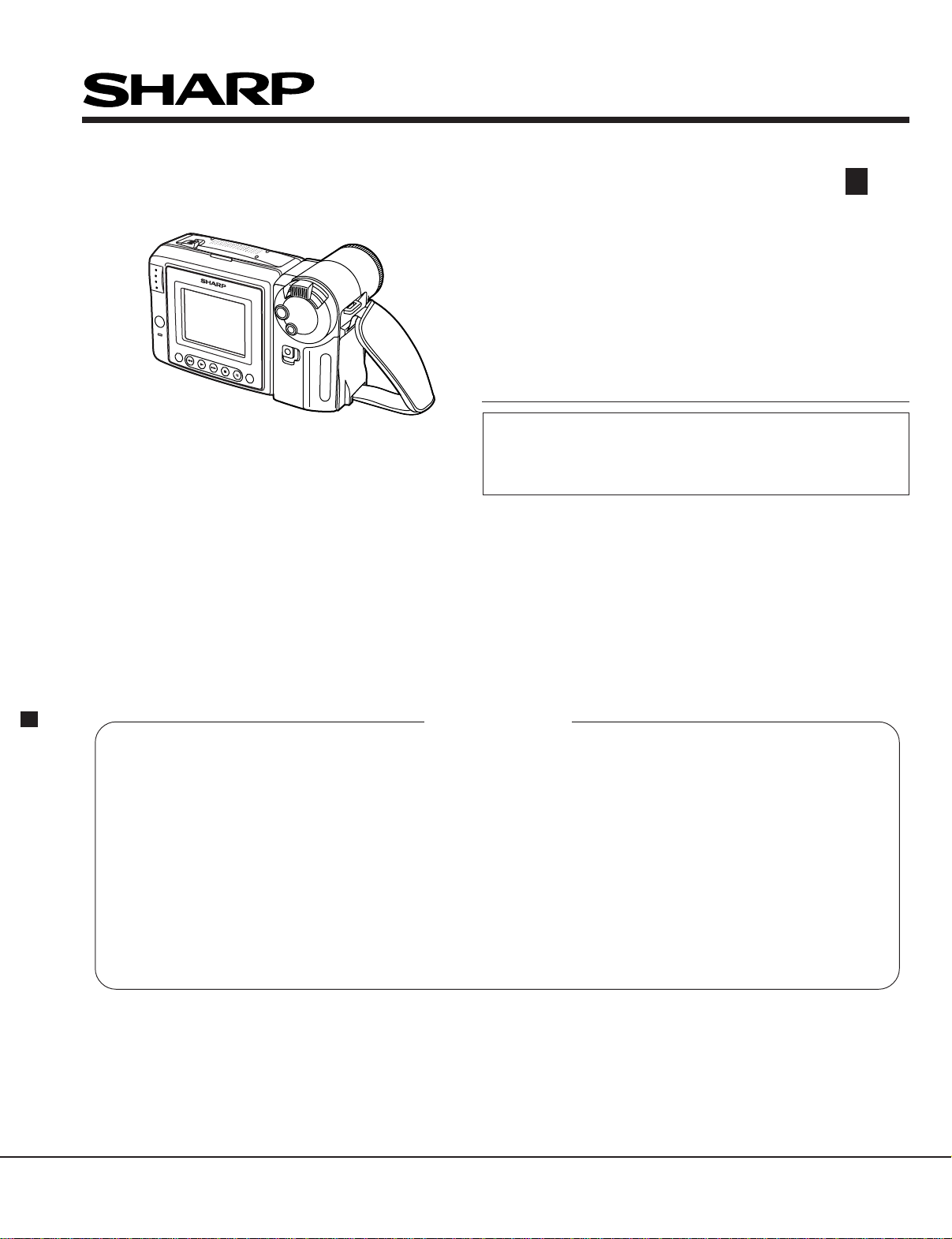
SERVICE MANUAL
VL-A111S/H/E/AH131S/H/E
VL-AH151S/H/E
SERVICE MANUAL
S32G4VL-A111S
LIQUID CRYSTAL CAMCORDER Hi 8 PAL
VL-A111S/H/E
VL-AH131S/H/E
LIQUID CRYSTAL CAMCORDER
Hi
8
PAL
MODELS VL-A111S/H/E/AH131S/H/E/AH151S/H/E
1. SPECIFICATIONS .............................................................................................................................. 2
2. PART NAMES AND FUNCTION ........................................................................................................ 3
3. DISASSEMBLY OF THE SET ............................................................................................................ 4
4. MECHANISM ADJUSTMENT........................................................................................................... 10
5. ADJUSTMENT OF THE ELECTRICAL CIRCUITS .......................................................................... 21
6. BLOCK DIAGRAMS.......................................................................................................................... 34
7. SCHEMATIC DIAGRAMS................................................................................................................. 44
8. PRINTED WIRING BOARD ASSEMBLIES ...................................................................................... 88
9. REPLACEMENT PARTS LIST ......................................................................................................... 99
10.PACKING OF THE SET.................................................................................................................. 116
MODELS
In the interests of user-safety (Required by safety regulations in some countries) the set should be restored to its
original condition and only parts identical to those specified
be used.
CONTENTS
VL-AH151S/H/E
Page
SHARP CORPORATION
1
Page 2

VL-A111S/H/E/AH131S/H/E
VL-AH151S/H/E
1. SPECIFICATIONS
Signal System: PAL standard
Recording System: 2 rotary heads, helical scanning system
Cassette: A111S/H/E: 8 mm video tape, MP type
AH131S/H/E/AH151S/H/E: 8 mm video tape, MP type or Hi8 MP, ME
type
Recording/Playback Time: 120 minutes (P5-120)
Tape Speed: 20.051 mm/second
Pickup Device: 1/4" (6.4mm, effective size: 4.5 mm) CCD image sensor (with approx.
320,000 pixels including optical black)
Lens: 16 × power zoom lens (F1.4, f=4.0-64.0 mm), and full-range auto focus
Lens Filter Diameter: 46 mm
Monitor: 3" (7.5 cm) full-color LCD screen (TFT active matrix)
Microphone: Electret monaural microphone
Color Temperature Compensation: Auto white balance with white balance lock
Minimum Illumination: 0.8 lux* (with gain-up, F1.4)
Video Output Level: 1.0 Vp-p 75-ohm unbalanced
Audio Output Level: –8 dBs, impedance less than 2.2 kohms
Speaker Output: 200 mW
Power Requirement: DC 3.6V (with battery pack)
DC 7.0V (with AC adapter)
Power Consumption: A111S/H/E/AH131S/H/E: 4.9W
AH151S/H/E: 5.0W
zoom motor off and backlight in normal mode)
Operating Temperature: 0°C to + 40°C
Operating Humidity: 30% to 80%
Storage Temperature: –20°C to +60°C
Dimensions (approx.): 183 mm (W) × 109 mm (H) × 99 mm (D)
Weight (approx.): 720g
(without battery pack, lithium battery, video cassette, and lens cap)
(during camera recording in full auto mode with
AC Adapter(UADP-0313TAZZ)
Power Requirement: AC 110-240 V, 50/60 Hz
DC Output: 7.0 V
Power Consumption: 15 W
Dimensions (approx.): 68 mm (W) × 37 mm (H) × 130 mm (D)
Weight (approx.): 233 g
Specifications are subject to change without notice.
*Minimum illumination: Since there is no widely accepted testing procedure for determining minimum illumination
capability, lux ratings are comparable only between models from the same manufacturer.
2
Page 3

2. PART NAMES AND FUNCTION
Front view
When the cassette compartment door is open
Terminal cover
Microphone
Zoom lens
Speaker
VIDEO jack
DC IN jack
Shoulder strap
loop
Lithium battery
holder
Cassette holder
Lens hood
Cassette compartment door
release
Cassette compartment door
AUDIO jack
Rear view
Bottom view
Battery compartment door
Power Zoom Wide angle/
Telephoto control
VOLume control
DISPLAY button
Operation buttons
CHARGE indicator
Remote Sensor
(VL-AH151S/H/E only)
MENU button
LCD monitor screen
RECord START/STOP button
Shoulder strap
loop
FADE button
Hand strap
Tripod socket
Battery compartment door release
Power switch (CAMERA/VCR
select switch)
For details on the use of each control.
VL-A111S/H/E/AH131S/H/E
VL-AH151S/H/E
3
Page 4
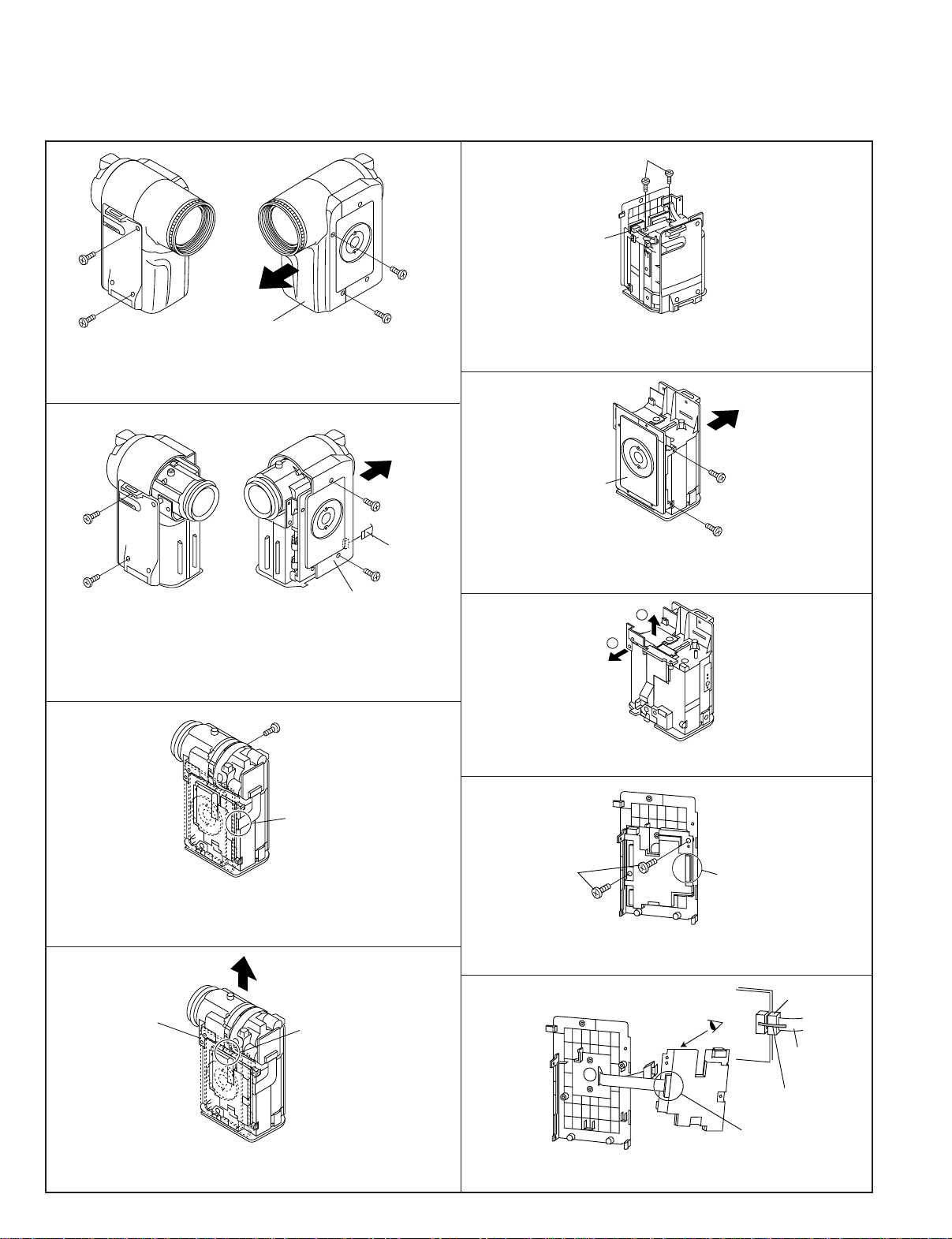
VL-A111S/H/E/AH131S/H/E
VL-AH151S/H/E
3. DISASSEMBLY OF THE SET
3-1. REMOVAL OF THE CAMERA SECTION
Note:
Before removing the cabinet, turn off the power supply, and ascertain that the battery has been removed.
(b)
(b)
(d)
Pull out
(1)
Camera front cabinet
(a)
(a)
1. Remove one screw ((d)XiPSF20P04000), one screw ((b)LXHZ0018TAFF), two screws ((a)LX-HZ0018TAFN), and pull
out the camera front cabinet (1).
Pull out
(a)
(b)
Connector
(d)
(2)
Camera rear cabinet
(a)
2. Remove one screw ((b)LX-HZ0018TAFF), one screw
((d)XiPSF20P04000) and two screws ((a)LX-HZ0018TAFN)
and pull out the camera rear cabinet (2) backwards.
Remove the FPC in the camera rear cabinet.
Connector
5. Remove the connector of the 6-cell detection switch, and
remove two screws ((b)LX-HZ0018TAFF) fixing the battery
catcher.
Pull out
(b)
Tilt frame C
(b)
6. Remove two screws ((b)LX-HZ0018TAFF) and pull out the
camera side cover from the tilt frame C.
1
2
(c)
CCD
connector
3. Firstly, remove the CCD connector from the Camera PWB, then
remove one screw ((c)LX-HZ0045TAFN), on the reverse side in
this figure (Do not remove the lens holder in this section).
Pull out
Lens holder
Lens connector
4. Pulling the lens holder, pull out the lens upwards. Then,
remove the lens connector.
7. Remove the battery catcher from the camera side cover.
(c)
Connector
8. Remove one connector of the camera PWB, and remove two
screws ((c)LX-HZ0045TAFN) fixing the PWB.
Ferrite
FPC
PSPAH0031TAZZ
Connector
9. After removing the camera PWB from the tilt frame C, remove
the connector on the rear of the PWB.
4
Page 5
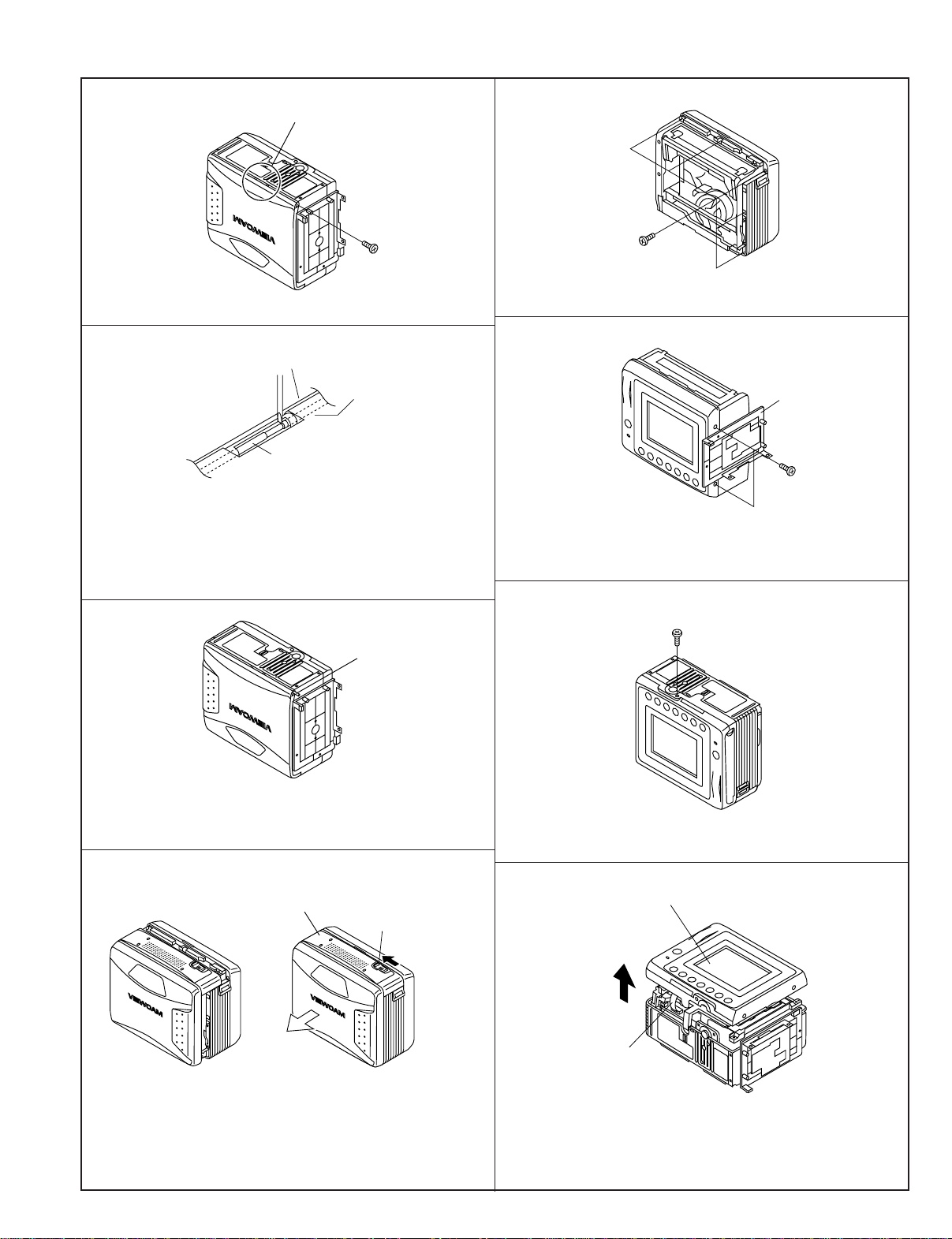
3-2. DISASSEMBLY OF THE VCR MAIN BODY
<1. Removal of the VCR lid shaft>
Area A
VL-A111S/H/E/AH131S/H/E
VL-AH151S/H/E
(k)
(1) Remove one screw ((k)LX-HZ0063TAFN).
<Detail of area A>
VCR lid
Frame V
VCR lid shaft
(2) Bring the jig (example: slotted precision screwdriver) into
contact with the removal groove of the VCR lid shaft, and
slide the screwdriver with care to prevent damaging the VCR
lid and frame V.
VCR lid shaft
(b)
(2) Remove five screws ((b)LX-HZ0018TAFF).
Tilt frame C
(i)
(3) Turn the tilt frame C so that the screwdriver can be easily
inserted, and remove two screws ((i)XiPSN20P04000).
(i)
(3) Pull out the VCR lid shaft head which projects beyond the
surface of the VCR lid.
<2. Disassembly of the cabinet L>
VCR lid
VCR lid knob
(1) Slide the “VCR lid knob” in the arrow direction, and slide the
VCR lid in the arrow direction as far as the cabinet L fastening
screw is visible. (Left figure) Since the connector of the
microphone is still connected, take care to prevent excessively sliding the VCR lid.
(4) Remove one screw ((i)XiPSN20P04000).
Cabinet L
FPC connector
(5) Remove the cabinet L partway, and disconnect the FPC
connector.
5
Page 6
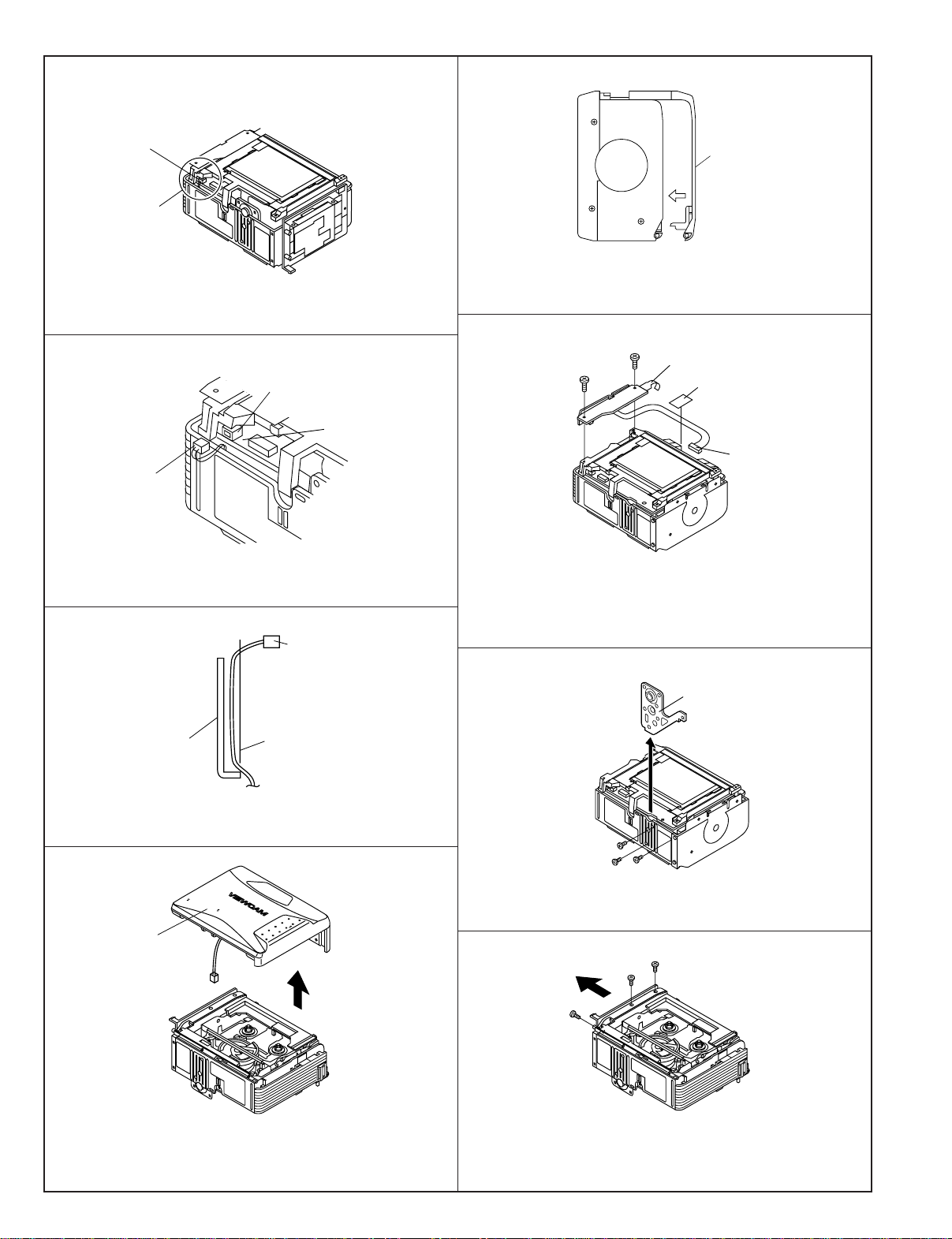
VL-A111S/H/E/AH131S/H/E
VL-AH151S/H/E
<3. Removal of the VCR lid>
Microphone connector
Area B
(1) Disconnect the microphone connector.
<Detail of area B>
Microphone connector
Microphone connector
Microphone wire
spacer
Caution for installation of the VCR lid
VCR lid
When installing the VCR lid, move the VCR lid in the arrow
direction, keeping the VCR lid parallel to the main body as
shown above.
<4. Removal of the AV unit and AV unit cover>
(b)
(b)
AV unit FPC
Wire fixing tape
AV unit wire
(2) Remove the connector cable from the hole of the microphone
wire spacer.
<Detail of area B>
Microphone connector
Frame V
Microphone wire spacer
(3) Remove the microphone wire spacer from the Frame V.
VCR Lid
(1) Peel the wire fixing tape.
(2) Remove the AV unit wire.
(3) Remove the AV unit FPC.
(4) Remove two screws ((b)LX-HZ0018TAFF) fixing the AV unit
and LCD holder.
<5. Disassembly of the LCD holder>
Tripod angle
(d)
(d)
(d)
(1) Remove three screws ((d)XiPSF20P04000) and pull out the
tripod angle.
Pull out
(b)
(b)
(b)
(4) Pull out the microphone wire cable with care to prevent it from
interfering with the mechanical parts, and remove the VCR
lid.
(2) Remove three screws ((b)LX-HZ0018TAFF) on the tilt frame
V.
Move the tilt frame V by a looseness of the tilt FPC.
6
Page 7
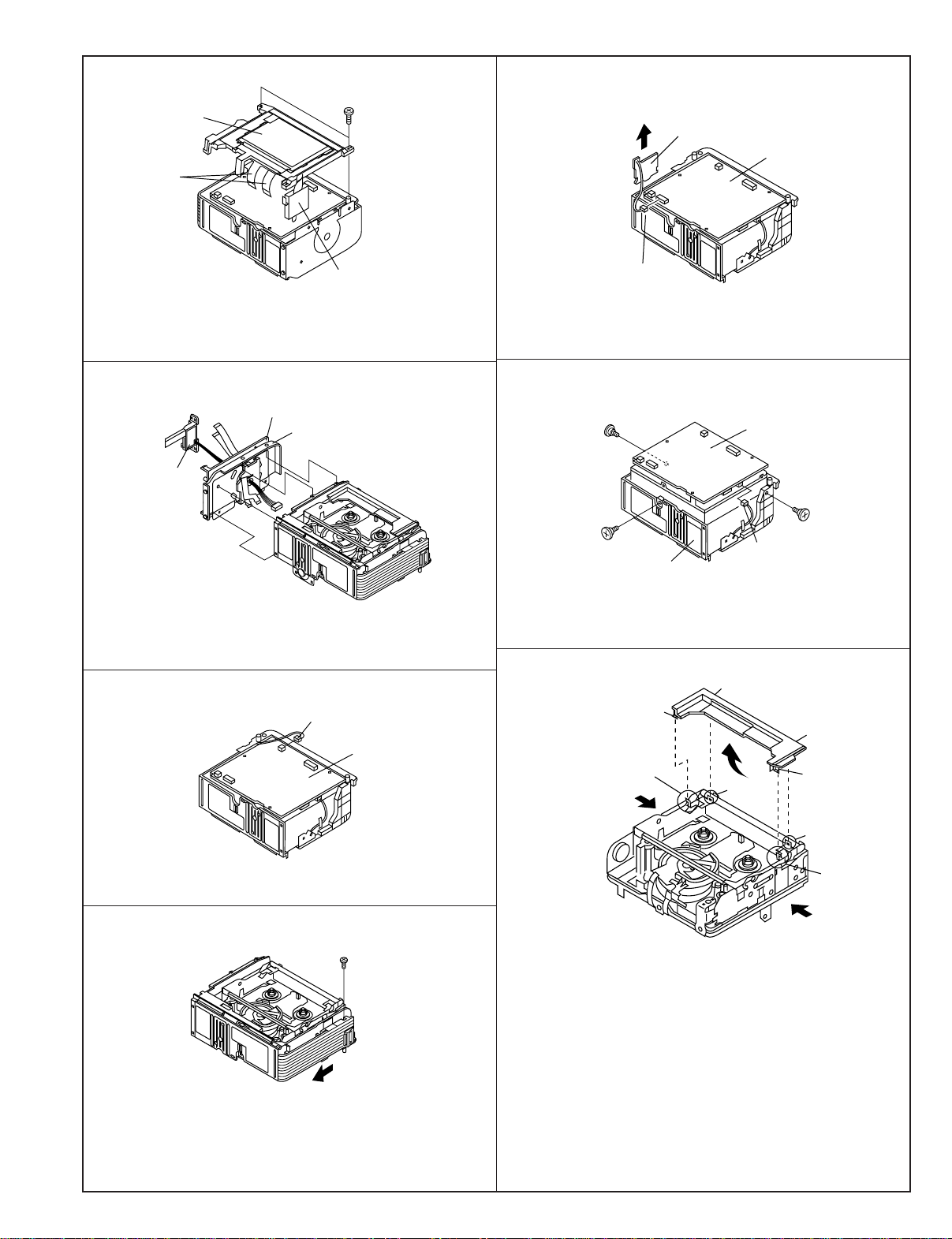
<8. Removal of the Lithium PWB>
VL-A111S/H/E/AH131S/H/E
VL-AH151S/H/E
LCD unit
(b)
Connector
Inverter transformer
(3) Remove two screws ((b)LX-HZ0018TAFF) and two connec-
tors, and remove the LCD unit (with inverter) from the main
body.
<6. Removal of the tilt unit>
Tilt frame C
Tilt frame V
Battery terminal
unit
Lithium PWB
Main PWB
Connector
(1) Remove the connector of the Lithium PWB from the Main
PWB.
(2) Move the lithium unit in the direction of the arrow.
<9. Disassembly of the frame V>
(e)
(e)
Frame V
Mechanism unit
(e)
Connector
(1) Disconnect three connectors.
Remove the tilt unit from the cabinet of the main body.
<7. Removal of the speaker cover>
Connector
Main PWB
(1) Remove the connector of the speaker cover from the Main
PWB.
(b)
(1) Remove three screws ((e)LX-BZ0191TAFD) and one con-
nector, and remove the frame V from the main body.
<10. Removal of the cassette compartment lid>
B
C
A
C
E
B
D
A
D
F
(1) Using the slotted precision screwdriver, push and turn the
two claws (C and D) which fasten the cassette compartment
lid, and the cassette compartment lid will be removed from
the hook area of the cassette component.
(2) Turning the cassette compartment lid in the arrow direction,
lift it, and the claws A and B will be disengaged to remove the
cassette compartment lid.
(2) Remove the screw ((b)LX-HZ0018TAFF) fixing the speaker
cover.
(3) Move the speaker holder in the direction of the arrow to
remove it.
Note:
Take care to prevent breaking the claws of the cassette compartment lid.
7
Page 8
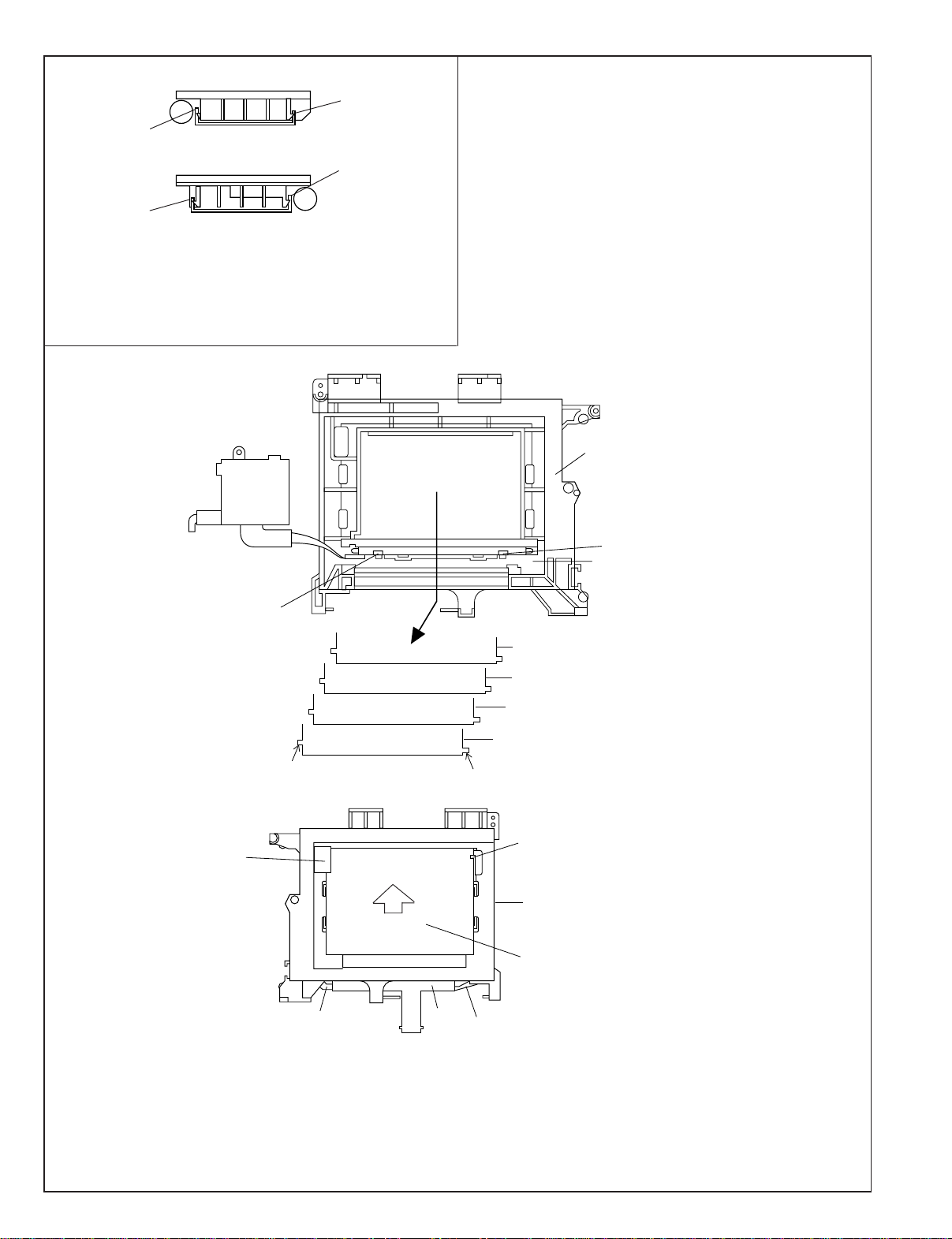
VL-A111S/H/E/AH131S/H/E
VL-AH151S/H/E
Claw C
Claw B
Claw D
View E
Claw A
View F
Note:
When fixing the cassette compartment lid, first engage the claws
A and B, and then engage the claws C and D, confirm that the four
claws (A, B, C and D) of the cassette compartment lid are
securely engaged as shown in the view above.
<11. Disassembly of the LCD panel>
(2)
Claw (A)
(1)
Claw (A)
Reflection sheet
Light guide plate
Diffusion sheet
Prism sheet
Lugs
(3)
Arm(E)
(C)
FPC
Lugs
Arm(D)
Claw (B)
(2)
(4)
Disengage the claw, and remove the
LCD panel.
1. Disengage two claws (A), and remove the lamp inverter unit (1) from the LCD holder (2).
2. Remove the sheets from the LCD holder (2).
3. Pull the LCD glass retaining (3).
4. Remove the FPC from Arm(D) and (E).
5. Disengage the claw (B), and slide the LCD panel (4) in the (C) direction to remove the LCD holder (2).
Note:
When handling the prism sheet, diffusion sheet, light guide plate and reflection sheet do not touch any parts other than lugs and
sides.
With the light guide plate and reflection sheet between reflectors of lamp, install them together with the lamp ass'y.
8
Page 9
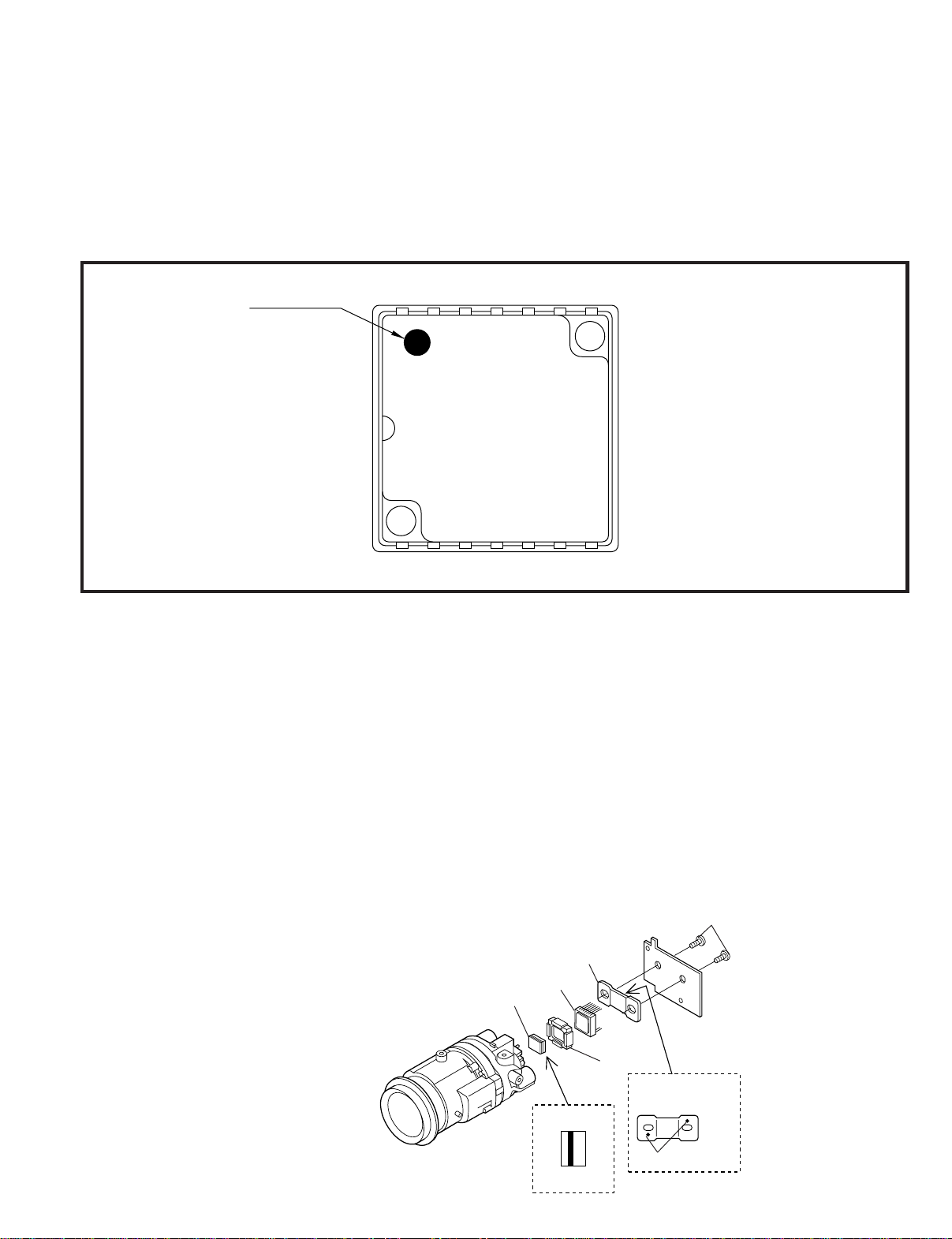
VL-A111S/H/E/AH131S/H/E
VL-AH151S/H/E
3-3. REPLACEMENT OF CCD SENSOR
3-3-1. BEFORE REPLACEMENT
1) The CCD image sensor is more sensitive to electrostatic breakage than C-MOS LSI. Therefore sufficient means to prevent
electrostatic damage must be taken when it is replaced.
• Ground the soldering iron.
• Ground also the human body, using the wrist strap(through an 1 Mohm resistor).
• Until the CCD sensor is mounted on the PWB, fit it to the conductive sponge, and short-circuit the foot lead.
2) Take utmost care so that the surface glass of CCD sensor and optical filter are not contaminated or damaged. If any contamination
is found, for example fingerprint, wipe it off with silicon paper or clean chamois skin.
3) When replacing the CCD sensor, perform quick soldering with a soldering iron which is grounded to prevent static electricity.
Index Mark
17
JAPAN
SHARP
LZ2423H5
YYWWXXX
14 8
CCD Rear face
3-3-2. REMOVAL OF CCD
1) Unsolder the CCD sensor leads from the sensor PWB.
2) Take out the sensor PWB.
3) Remove the two screws (6), and remove the sensor holder and CCD sensor.
3-3-3. MOUNTING OF CCD
1) Place the lens unit upright (since the CCD sensor mount ID faces upward, care must be taken so as not to damage the front lens of
unit), put the crystal filter first and then the dust protection rubber into the CCD holder of lens unit. Set the crystal unit with its thin side
toward the lens unit.
2) Place the CCD sensor so that the its No. 1 pin is at the right lower (Positioning hole to be at right), and put the CCD sensor into the
CCD holder. For smooth and tight fitting, press the right lower part of back of CCD sensor, and then press the left upper part.
Note: Pay attention to the direction of CCD sensor.
3) Place the sensor holder so that its two round markings be visible, and fix the sensor holder with the two screws ((6)LX-HZ0013TAFF).
4) Mount the sensor PWB so that the CCD sensor leads go thorough the PWB holes.
5) Solder the CCD sensor lead to the sensor PWB.
Note: Take care not to apply excessive heat.
CCD Sensor
Crystal
Sensor Holder
Lens
Side
The THIN SIDE
faces the lens
CCD
Side
Rubber
The mark must be on
this face.
Mark
(6)
9
Page 10
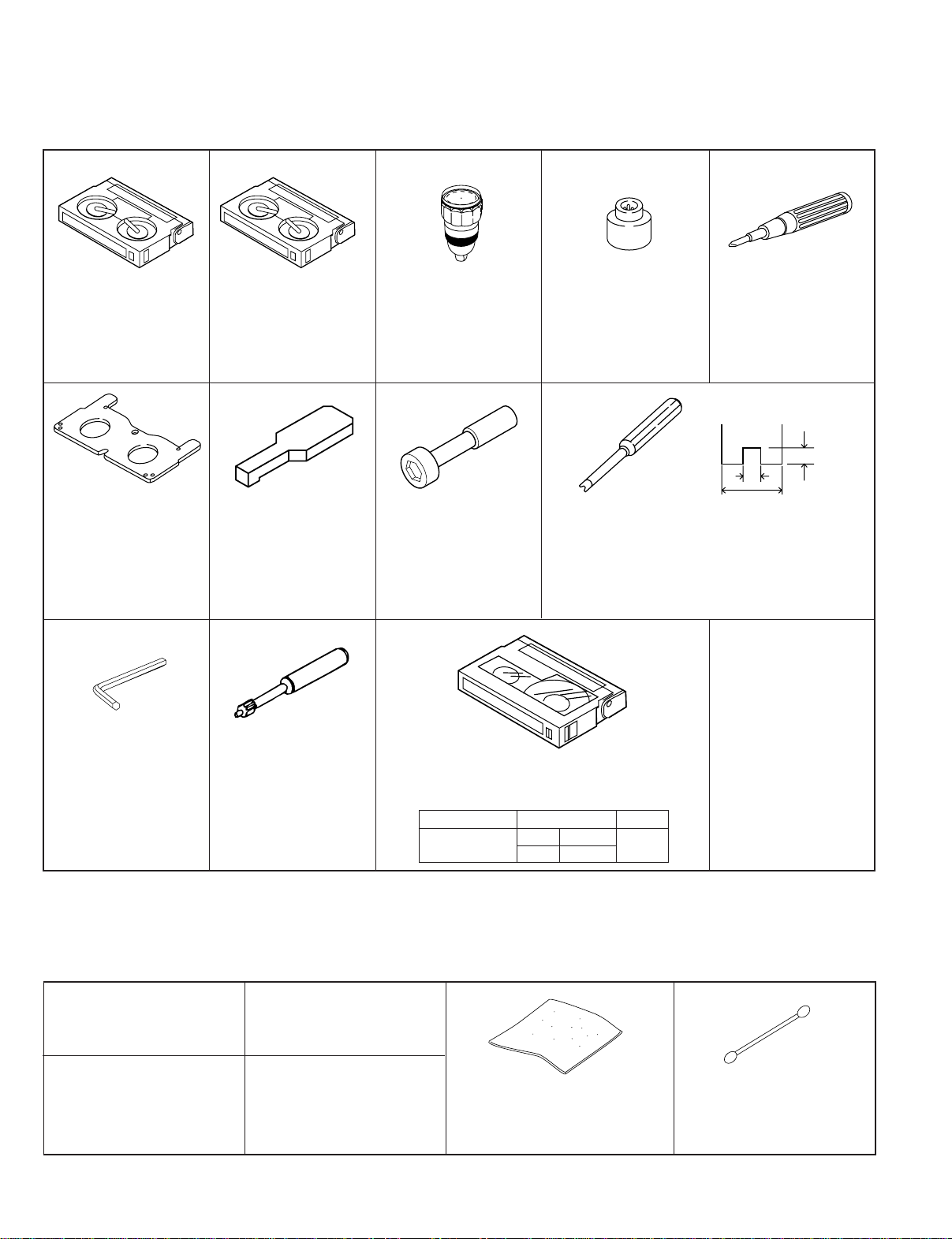
VL-A111S/H/E/AH131S/H/E
VL-AH151S/H/E
4. MECHANISM ADJUSTMENT
4-1. MECHANISM CHECKING/ADJUSTING JIGS, TOOLS AND PARTS
4-1-1. Mechanism checking/adjusting jigs and tools
<Note: The entries of list>
Configuration
1. Name
2. Part No.
3. Code
* Model, Application
1. Cassette torquemeter
for PB
2. JiG8T-012
3. CV
* (10 g·cm/25 g·cm)
1. Master plane
2. JiGMP-MX7U
3. CG
*
For adjustment of Tu guide
height and Si roller height and
checking of reel disk height
1. Hex wrench
*
For loosening or tight-
ening of Motor stator
(1.3mm)
1. Cassette torquemeter
for VS-REW
2. JiG8T-032
3. CV
* (50 g·cm/25 g·cm)
1. Height adjusting jig
2. 9DAGH-E31S
3. BM
* For adjustment of Tu
guide height and Si
roller height
1. Tension Band and Plate
Adjusting Jig
2. JiGDRiVERMX7U2
3. BN
1. Torque gauge
2. JiGTG0045
3. CN
* For measurement of
loading brake torque
1. Tu guide height
adjusting driver
2. 9EQDRiVER-V712
3. BL
1. Torque gauge head
2. JiGTH-MX7U
3. BS
* For torque gauge listed
left
1. Guide roller height adjusting driver
2. JiGDRiVERHMX7U
3. BU
* Bit shape (See the figure above.)
1. Alignment tape
2. VR2DB0PS
3. BT
TAPE CONTENTS
VIDEO IMAGE AUDIO TIME
MONOSCOPE L-CH 400Hz 30MIN
R-CH 1,000Hz
1. Torque driver
(1.5 kg·cm)
2. JiGTD1500RT0H
3. CB
Tolerance±0.1
2
1.8
Edge
4
thickness 0.5
<Others>
(1) Slide calipers
(2) High-precision screw-
drivers (Phillips head,
slotted head)
(3) Long-nose pliers
(with thin jaws)
(4) A pair of tweezers
4-1-2. Parts for periodic inspection and maintenance
1. Oil
COSMOHYDRO HV100
* Cosmo Oil Co., Ltd.
1. Greases
Morycoat YM-103/X5-6020
* Dow Corning
1. Screw locking agent
(1401B)
* Three Bond
1. Cleaning liquid
(Industrial-use ethyl alcohol)
* Commercially available
item
1. Cleaning paper
2. JiGDUSPER
3. AP
* Dusper ∑ (Sigma) (Ozu Co., Ltd.)
10
<Note: The entries of list>
1. Superfine swab
* Commercially available
item
Configuration
1. Name
2. Part No.
3. Code
* Model, Application
Page 11
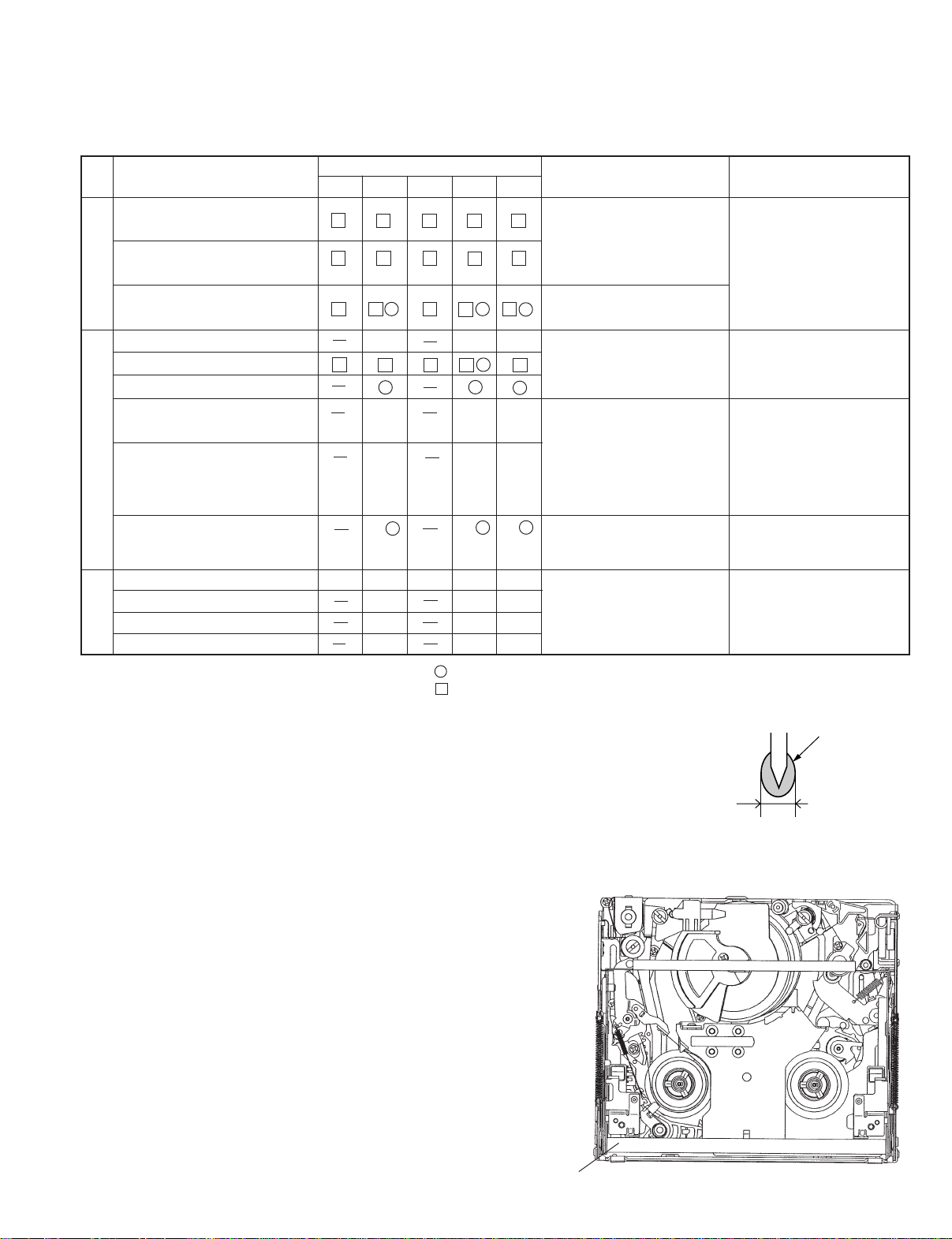
VL-A111S/H/E/AH131S/H/E
VL-AH151S/H/E
4-2. ITEMS AND TIMINGS OF INSPECTION AND MAINTENANCE
The mechanism of VCR needs the following periodic inspection and maintenance in order that it maintains its high quality. Also,
after the machine is repaired, execute the following maintenance and checks regardless of how long it has been used.
4-2-1. Inspection and maintenance list
Checking/Maintenance point
Tape travel system
Tape running route
(Refer to Section 4-4)
Drum (Refer to Section 4-4)
Video head
Timing belt
Pinch roller
Capstan D.D. motor
Driving system
Relay Pulle shaft
Pulle gear shaft
Drive gear shaft
Loading motor • Replace if failure (abnor-
Performance
Abnormal sound
check
PB/VS-REW take-up torque
PB/VS-REW back tension torque
Tu brake
500 1,000 1,500 2,000 3,000
★★★★★
Used time (hrs.)
★★★
∆∆∆
∆∆∆
★★★
★★★
★★★
★★★
Possible symptom
encountered
• Lateral noise
• Unclean head
• Screen shaking
• Improper S/N ratio
• No color appears.
• Tape does not run.
• Tape slackens.
• Screen shakes.
• Abnormal sound • Apply oil.
• Not ejectable
• The specific mode cannot
be set.
Remarks
Rollers
• If abnormal rotation or deflection (significant) is
found, replace the roller.
Other than rollers
• Clean the tape contacting
areas. Be sure to use the
specified cleaning agent.
• Replace if failure is found.
(Oil : COSMOHYDRO
HV100)
Note:
After oil is applied to the
drive gear shaft, slightly
wipe it off with swab.
mal sound) is detected.
• If conformance to the
standard is not ensured,
replace part.
Oil: COSMOHYDRO HV100
Greases: MORYCOAT YM-103/X5-6020
Screw locking agent: THREE BOND 1401B
Cleaning liquid: Industrial ethyl alcohol
: Replace.
: Clean.
∆ : Apply oil.
★ : Check.
4-2-2. Notes and cautions
(1) Any cut washers, once removed for parts replacement or for other
reason, must be replaced with new ones.
(2) The mechanism of this VCR does not involve any volume adjustment.
If the specified range is not satisfied, either cleaning or replacing the
parts is required.
(3) Oils
a) Be sure to use the specified oils (different viscosity may cause
troubles).
b) For the bearings, be sure to use oil that is free form dust and other
foreign substances. (Dust or foreign substance contained in the oil
may cause wear or seizure of the bearings.)
c) A drop of oil represents the amount of oil which is held on the needle
top as shown in Figure 1.
(4) The circuit repair must be executed without removing the V frame.
(5) For operating the mechanism alone, actuate it with the motor. The
terminal-to-terminal voltage must be DC4V or less.
(6) When installing the cassette control, press the part A shown in Figure
2.
*Do not press other parts.
(7) Take care so that the whole mechanism is not deformed.
Oil
φ1.5 or less in diameter
Figure 1
11
A
Figure 2
Page 12

VL-A111S/H/E/AH131S/H/E
VL-AH151S/H/E
4-3. MECHANISM CHECKS AND ADJUSTMENTS
The description given below relates to the general field services, but does not relate to the adjustment and replacement that require
high level equipment, jigs, and technical skills.
In order to maintain the initial characteristics of the machine, it is necessary to execute the maintenance and check and to prevent
damage to tapes and other parts. For adjustments which need jigs, be sure to use the jigs.
Notes and cautions
(1) For mechanism checks and adjustments, be sure to use the AC adapter as the power supply.
(2) For running the tape, be sure to install the cassette control ass’y in advance. (If the cassette control ass’y is to be removed
subsequently after its installation.)
4-3-1. Checking the reel disk height
(1) Remove the cassette control ass’y.
(2) Taking due care not to let the master plane touch the tape running areas such as the drum and the guide rollers, position the
master plane so that the two guides (A and B in Figure 1) are set in the holes of master plane, then properly set it in the mechanism.
(3) Using the slide callipers or the like, check that the distance from the upper surface of master plane to the reel support surface
of the S/Tu reel disk is within the specified range. (Figure 2)
Note:
When measuring, do not apply excessive force to the reel support surface of reel disk.
(4) If the measurement is not within the specified range, replace the reel disk ass’y.
(5) Check the items (2) to (4) above in the following two modes.
a) Standby mode
b) Playback (recording) mode
B
A
Reel support surface
4.4 ± 0.15
Figure 2Figure 1
4-3-2. Checking the take-up torque for playback (recording)
(1) Set the torque cassette (JiG8T-012) in position, and check in the SP-mode recording mode (tape recorded in SP mode) that
the torque at the tape taking-up side is within the standard range.
Standard of take-up torque for SP-mode recording (playback):
9 ± 3 g·cm with ripples less than 4 g·cm
(If the torque ripples appear, read the center value of torque between the ripples.)
4-3-3. Checking and adjusting the back tension torque for playback (recording)
(1) Checking
Set the torque cassette (JiG8T-012) in position, and check in the SP-mode recording mode
(tape recorded in SP mode) that the torque at the tape supply side is within the standard
range.
Standard of back tension torque for SP-mode recording (playback):
8 ± 2 g·cm with ripples of less than 2 g·cm
(Torque ripple must be within 8 ± 2 g·cm)
(2) Adjustment
If the back tension torque is not within the standard range, adjust the tension spring hooking
position. If the back tension is too high, hook the spring in the direction A. If the back tension
is too low, hook the spring in the direction B.
Note:
After back tension torque adjustment be sure to check the tension pole position.
A
B
4.4 ± 0.15
12
Page 13
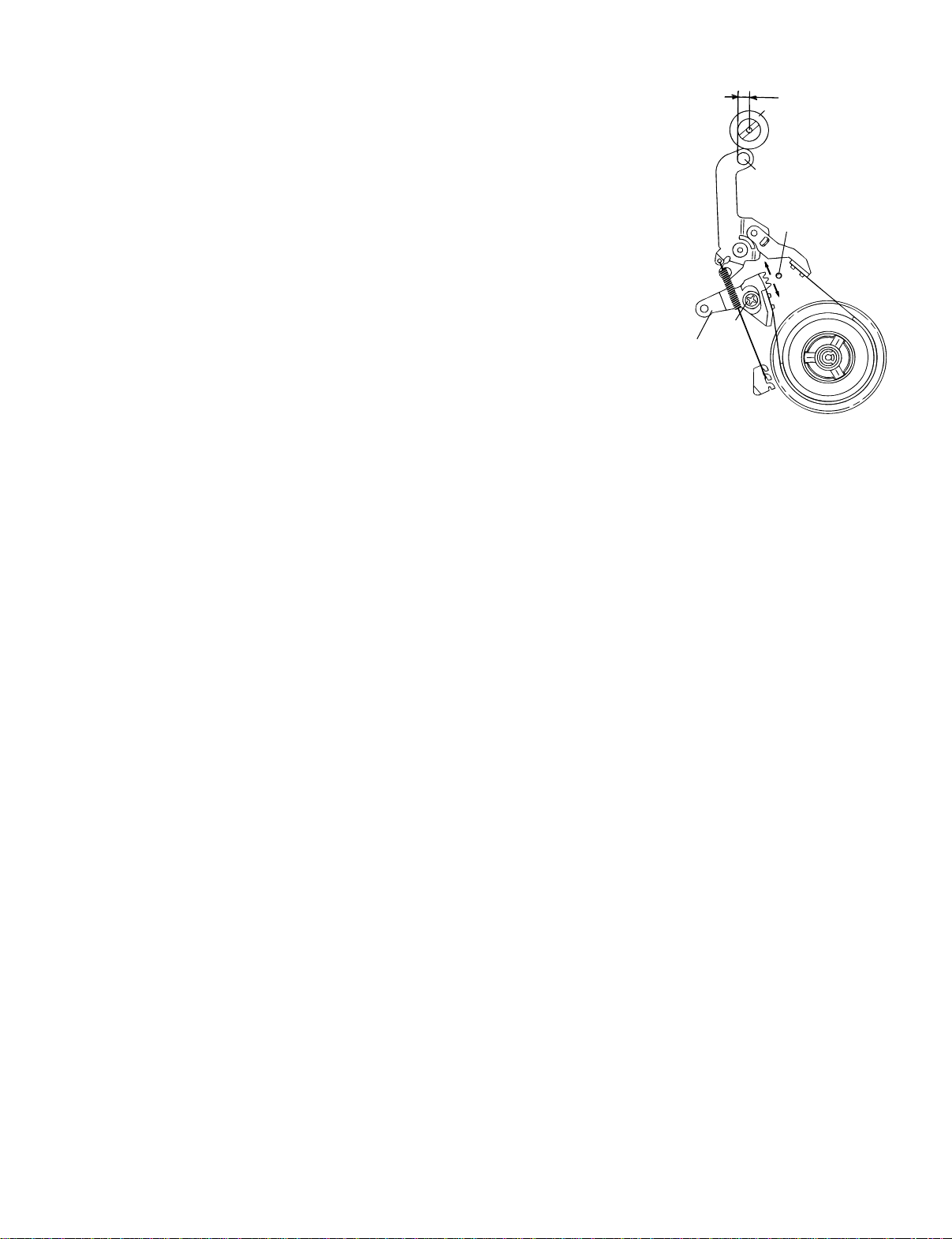
4-3-4. Checking and adjusting the tension pole position
(1) Check
When it begins to wind the P5-120 tape check whether the tension pole is in the
specified position to the Si roller as shown in the figure.
If it is not in the specified position, remove the cassette and adjust the position
in the following procedure.
(2) Adjustment
1. Don’t set up any tape, and select the PB mode. (Refer to Item 4-5-1-(4).)
2. Slightly loosen the screw (a) (to such a strength as the T band holder B can
be moved).
3. If the tension pole is in the inner position than specified, dislocate the T band
holder B in the arrow (A) direction and if it is in the outer position, dislocate it
in the arrow (B) position. Then, tighten the screw (a). (For reference, dislocate
it 0.4 to 0.8 mm outer from the position specified above.) For the position
adjustment, it is convenient to use the position adjustment screwdriver
(JiGDRiVERMX7U2). (Set it in the hole (C).)
4. Check the position in the “(1) Check” procedure described above.
5. If it is not in the specified position, repeat the adjusting procedure 1 thru 3.
Notes:
• Tightening torque of screw (a) 70 mN·m
• To check the position, be sure to run the tape.
• If the cassette compartment assembly is removed, it makes the work easier. (Refer
to Item 4-5-3.)
T Band
Holder B
VL-A111S/H/E/AH131S/H/E
VL-AH151S/H/E
0
3 – 0.5
Si roller
Tension pole
Hole (C)
(B)
(A)
Screw
(a)
4-3-5. Checking the take-up torque for rewind playback (VS-REW)
(1) Remove the cassette compartment ass'y and set to the sensor OFF mode.
(2) Set the torque gauge (JiGTG0045) on the S reel disk, and check in the rewind playback (VS-REW) mode that the torque at the
supply side is within the specified range.
Standard of take-up torque in rewind playback (SP mode):
31 ± 5 g·cm with ripples less than 5 g·cm.
(If the torque ripples appear, read the center value of torque between the ripples.)
4-3-6. Checking the back tension torque for rewind playback (VS-REW)
(1) Set the torque cassette (JiG8T-032) in position, and check in the rewind playback (VS-REW) mode that the torque at the tape
take-up side is within the specified range.
Standard of back tension torque in rewind playback (SP mode):
14 ± 5 g·cm with ripples less than 5 g·cm
(If the torque ripples appear, read the center value of torque between the ripples.)
13
Page 14
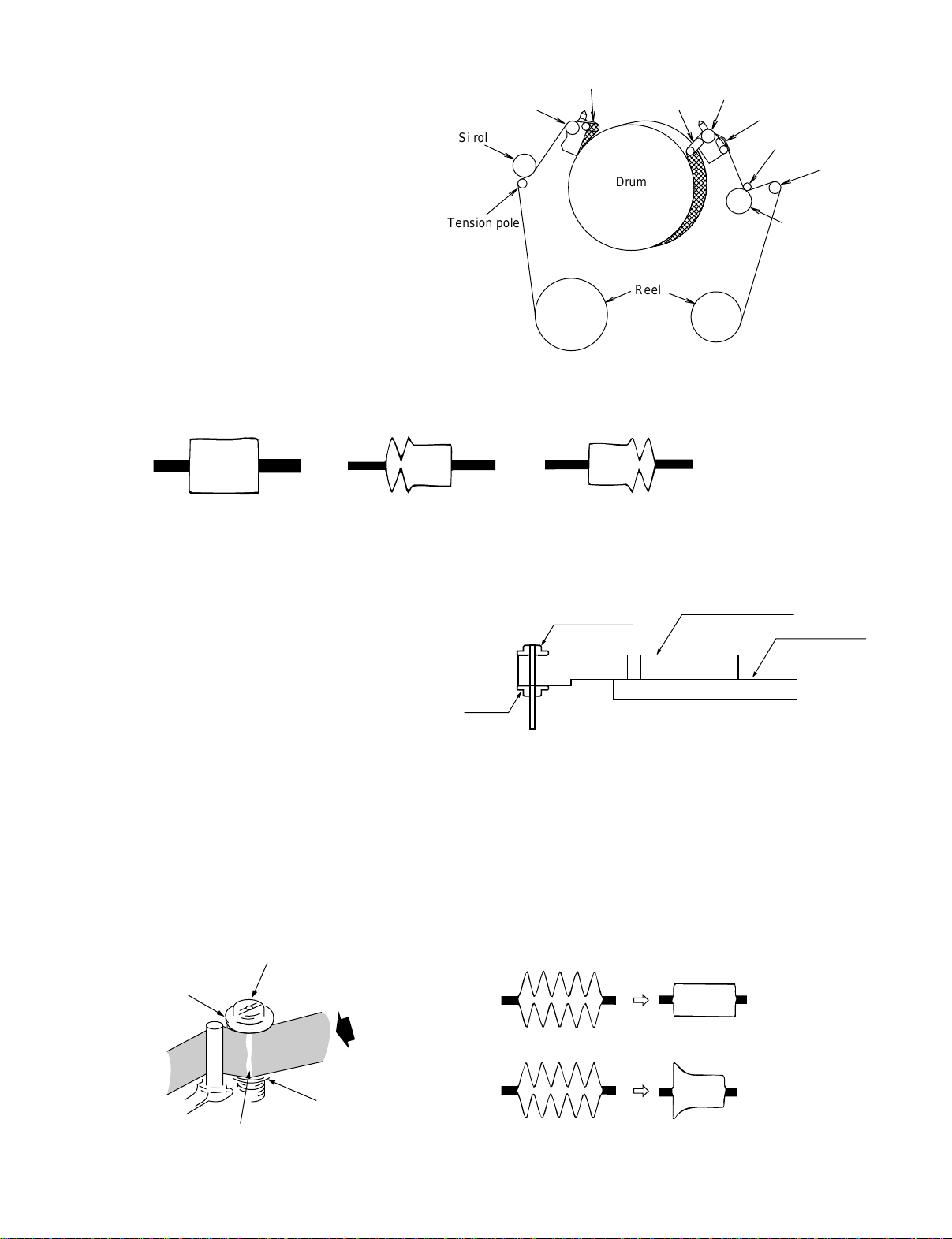
VL-A111S/H/E/AH131S/H/E
Drum
Reel
Tension pole
Si roller
Sup GR
Sup tilted pole
Tu tilted pole A
Tu GR
Tu tilted pole B
Capstan shaft
Tu guide
Pinch roller
Upper flange
Lower
flange
Height adjusting jig
Master plane
(JiGMP-MX7U)
g
Rise waveform
REV OK Playback
REV NG Playback
VL-AH151S/H/E
4-4. ADJUSTMENT OF MECHANISM TAPE RUNNING SYSTEM
4-4-1. Preparation for adjustment
(1) Clean the tape running areas (guide poles, rollers, drum,
Capstan shaft, Pinch roller) (Figure 1)
(2) Connect the oscilloscope to the following TPs.
RF output..... TL7410
H-SW-P ....... TL7417
GND............. TL7413
(3) Playback the alignment tape (VR2DB0PS).
(4) Ascertain that each guide is free from remarkable curl.
(5) Ascertain that the RF waveform of inlet and outlet sides is flat
on the oscilloscope (Figure 2, (a)). Unless the waveform is
flat, (Figure 2, (b), (c)), make an adjustment as follows.
4-4-2. Adjusting the Sup GR and Tu GR
(1) Turn the Sup and Tu guide rollers to get the flat waveform at the inlet and outlet sides.
Inlet side Outlet side
(a) Normal
(b) Inlet side
waveform is disturbed.
Figure 2
4-4-3. Adjusting the Si roller height
After replacement of the Si roller preset and adjust the Si roller
height.
(1) Si roller height presetting
Adjust the height from the upper surface of mechanism
chassis to the upper surface of lower flange with the aid of jig.
Then lower it by 90° (clockwise).
(2) Adjusting the Si roller
1 Playback the tape to set the V/SR mode.
2 Ascertain that the tape is not folded on the lower flange (B) of Si roller. (Figure 4)
If tape folding is found, turn the upper flange (A) of Si roller with the driver (clockwise) to eliminate the folding.
3 Playback the alignment tape (VR2DB0PS).
4 Adjust the Sup GR and Tu GR by the procedure described in section 4-2 above.
5 After V/S F,R perform playback so as to ascertain that the waveform rises horizontally within 2 seconds.
6 Unless the normal waveform is obtained (Figure 5), turn counterclockwise the upper flange (A) of Si roller, and repeat the step
(5) above. Repeat the steps (5) and (6) until the normal waveform is obtained. At this time ascertain that the inlet travel does
not change in the normal playback state. If any change is found, adjust the Sup GR, and redo the step (5).
Si roller
REV mode
Upper flange (A)
Tape running system (Figure 1)
(c) Outlet side
waveform is disturbed.
Figure 3
Lower flange (B)
Tape must be free from folden
Figure 4
.
Figure 5
14
Page 15

4-4-4. Adjusting the Tu guide
A
C
C
C 1/8A
Capstan shaft
Tu guide
Tape slackness
Tu GR
Tension pole
Si roller
Sup tilted pole
Sup GR
Drum
Drum
Tu GR
Pinch roller
Tu guide
Tu tilted pole
Upper flange
Lower
flange
Height setting jig
Master plane
(JiGMP-MX7U)
After replacement of Tu guide preset and adjust the height.
(1) Tu guide height presetting
Adjust the height from the upper surface of mechanism chassis to the
upper surface of lower flange with the aid of jig.
(Figure 6)
VL-A111S/H/E/AH131S/H/E
VL-AH151S/H/E
Figure 6
(2) Adjusting the Tu guide
(Figure 7)
1 Playback the alignment tape (VR2DB0PS).
2 Check that the tape runs at the same height near the capstan shaft in case of
V/S F and V/S R.
3 If the tape running position in case of V/S R is higher than the tape running
position in case of V/S F, turn clockwise the Tu guide nut.
If the tape running position in case of V/S R is lower than the running position
in case of V/S F, turn counterclockwise the Tu guide nut.
4-4-5. Checking the V/S F and R waveforms (Figure 8)
(1) Playback the alignment tape (VR2DB0PS), and set the V/S R mode. At this time
ascertain that the waveform crest pitch is kept constant for more than 5 seconds.
(2) Set the V/S F mode. At this time ascertain that the waveform crest pitch is kept
constant for more than 5 seconds.
Unless the constant pitch is obtained, execute the checks of Section 4-2, 3, and
4.
4-4-6. Checking after adjustment
(1) Envelope check
1 Playback the alignment tape (VR2DB0PS).
2 Ascertain that the envelope maximum to minimum ratio is 65% or more. (Figure 9)
3 Ascertain that the waveform does not change remarkably. (Figure 10)
E
MAX
E
MIN
Capstan shaft
Pinch roller
Nut
Figure 7
abcd
a b c d
Figure 8
E
Figure 9
MIN
65 (%)
E
MAX
Figure 10
(2) Rise check
1 Playback the alignment tape (VR2DB0PS).
2 Once eject the cassette, and then load it again.
3 Set the playback mode, and ascertain that the RF waveform rises horizontally
within 2 seconds. At this time ascertain that there is no tape slackness near
the pinch roller.
4 After V/S F, R and FF/REW execute playback, and ascertain that the RF
waveform rises horizontally within 2 seconds. At this time ascertain that there
is no tape slackness near the pinch roller.
(3) Checking the tape running
1 When the tape is played back, ascertain that tape lift and tape curl of 0.3 mm
or more do not occur at the lower flange of Si roller, upper flange of Sup GR,
upper flange of Tu GR, and upper/lower flange of Tu guide.
2 In case of V/S F and R ascertain that no curl is found at each flange.
4-4-7. Checking and adjusting the playback switching point
Refer to the description of playback switching point adjustment in section of VCR circuit adjustment.
15
Figure 11
Figure 12
Page 16
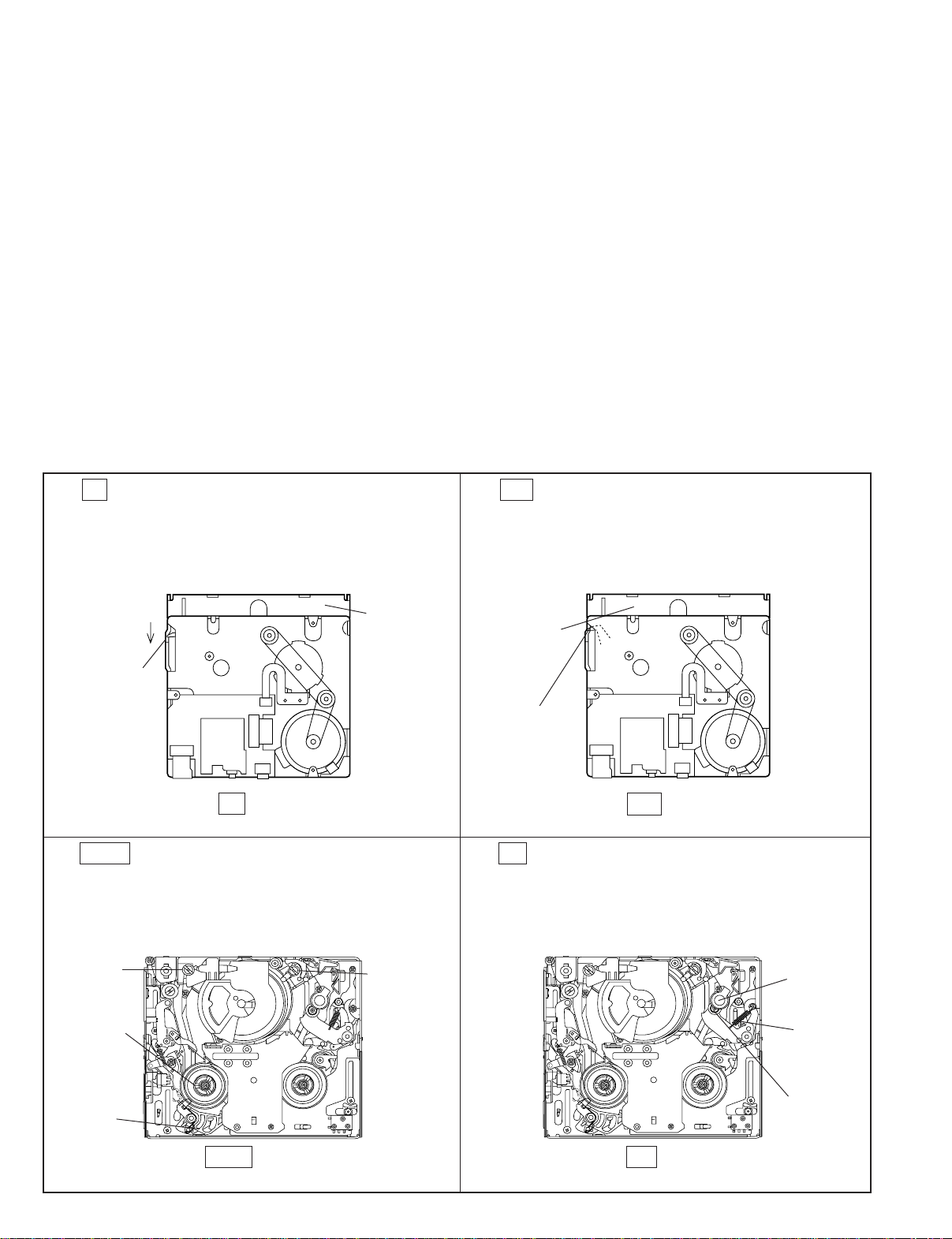
VL-A111S/H/E/AH131S/H/E
VL-AH151S/H/E
4-5. MECHANISM ASSEMBLING AND PARTS REPLACEMENT
(DISASSEMBLING AND ASSEMBLING)
Below is given an explanation of assembling of mechanism and its parts replacement.
The removal of cabinet and the PWB is explained in the relevant service manual.
Notes
1 After removal of cut washers be sure to replace them with new ones.
2 Do not place the mechanism upside down on the table. Otherwise, the mechanism part may be deformed or damaged, resulting
in malfunction.
3 When assembling, take care so that screw, washer or other foreign substance do not enter. Otherwise mechanism malfunction
may occur.
4 Be sure to use the specified cleaning liquid, oil, grease and screw lock as listed below. Otherwise mechanism malfunction may
occur.
Oil: Cosmo Oil Co., Ltd.
COSMOHYDRO HV100
Grease: Dow Corning
MORYCOAT YM-103/X5-6020
Screw lock: THREE BOND
1401B
Cleaning liquid: Industrial-use ethyl alcohol
4-5-1. Mechanism modes
To actuate the mechanism, apply DC3 to 4V to the L motor. At this time the L motor connector must have been disconnected in advance.
Below is given an explanation of the mechanism mode necessary for mechanism check, adjustment and replacement.
(1). EJ (Eject) mode (See Figure 1)
In this mode, it is mechanically positioned to eject the
cassette. It is the position where the EJECT lever is moved
the farthest in the direction A in the S/B mode. (In this
mode, the cassette compartment assembly can not be
locked.)
A
A
EJECT
Lever
EJ mode
Figure 1
(3). STOP mode (See Figure 3)
In the STOP mode the S and T pole bases are pressed in
the STOP position (or Rec Lock position in CAMERA
mode), and the S brake is in contact with the S reel disk.
Slide
chassis
(2). S/B (Standby) mode (See Figure 2)
When the cassette is loaded, the mechanism is set to the
S/B mode. In this mode the slide chassis is most far from
the drum and the Eject lever is in position shown in Figure
2 (in position where the cassette control ass’y can be
locked).
Slide
chassis
EJECT
Lever
S/B mode
Figure 2
(4). PB mode (See Figure 4)
In this mode, it is positioned for the playback, record and
so on. It is the mechanical position where the pinch roller
is pressed against the capstan shaft to make the pinchpressing spring the most longest.
S pole base
S reel disk
S brake
STOP mode
Figure 3
T pole base
Capstan
shaft
Pinch
Spring
Pinch roller
PB mode
Figure 4
16
Page 17
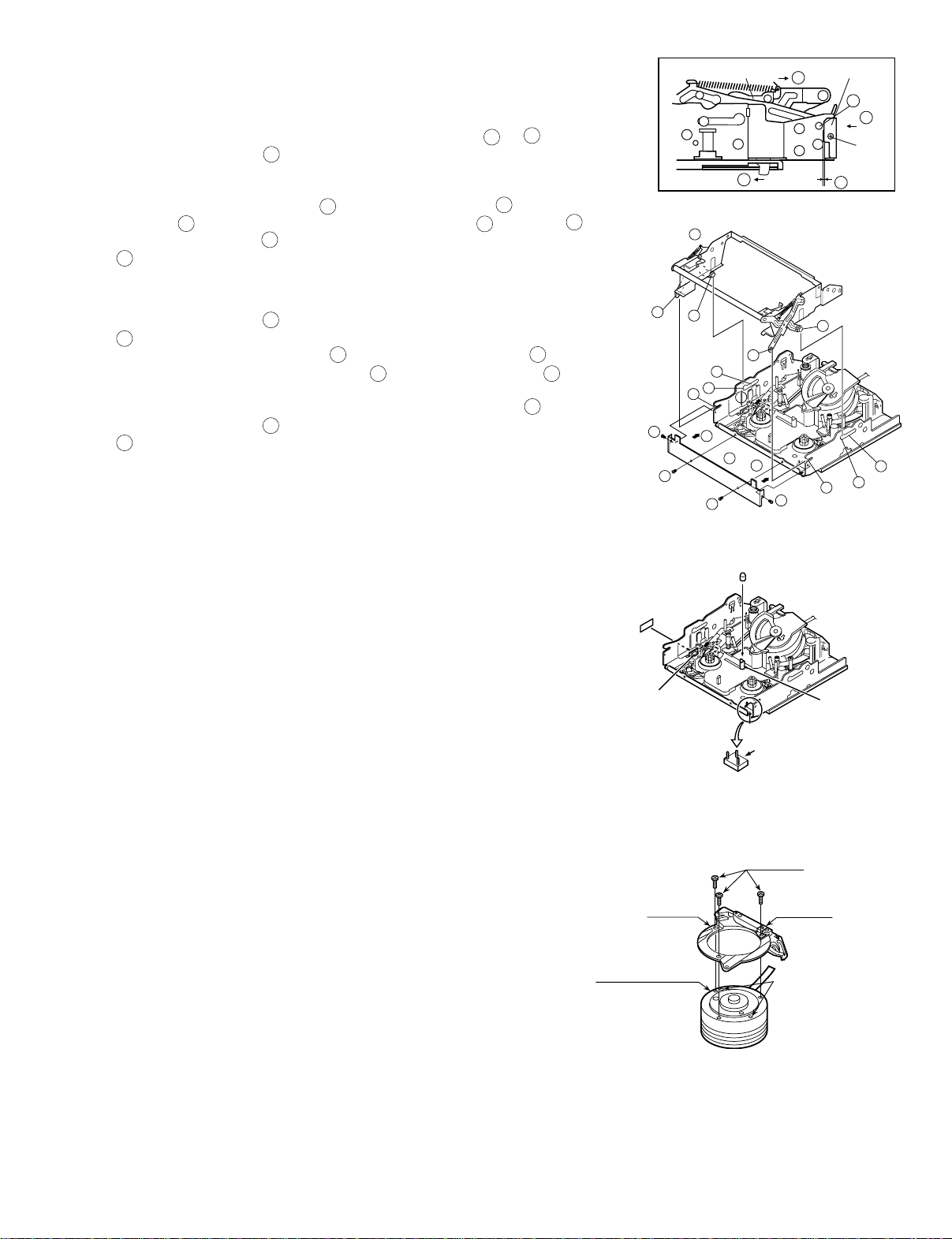
VL-A111S/H/E/AH131S/H/E
c
i
b
j
a
Fixing screw
Drum base Earth spring
Upper/lower drum ass'y
Positioning hole
VL-AH151S/H/E
4-5-2. Cassette control ass’y
<Disassembling>
(1) Set the unit to the EJECT mode, and let the housing stand upright. Or set the
unit to the STANDBY mode, press the lock lever in the arrow direction, and
a
let the housing stand upright. (See Fig. 5: in the direction
a
pushing in the direction
, slightly lift the housing by hand to release the lock
or b) (When
lever.)
(2) Remove the four screws 2 and take out the down guide 3.
(3) Slide the two link support shafts
openings
(4) Deflect the roller shafts
g
on the slide chassis. (Be careful not to deform the inner links.)
g
on their respective slide chassis slits (two at
d
c
and the two roller shafts
a little inward to get them out of the round openings
d
to the round
e
and two at f).
<Reassembling>
(1) Set the unit to the STANDBY mode.
d
(2) Deflect the roller shafts
g
on the slide chassis. (Be careful not to deform the inner links.)
(3) Align the flanges of roller shafts
sliding the flanges, fit the support shafts
a little inward, and fit them into the round openings
d
with the slide chassis slits
c
in the slide chassis slits e, and
f
. While
slide them until they reach the slits.
(4) Attach the down guide. (While pressing the guide in the direction i, tighten
j
the screws until the gap
c
becomes zero.)
Tightening torque: 70±7 mN·m (0.7±0.07 kg·cm)
4-5-3. Actuating the mechanism with the cassette
between the down guide 3 and the support shafts
Screw tightening
torque (4 locations)
0.069±0.007 N·m
(0.7±0.07kg·cm)
control ass’y removed
(1) Turn on the power supply with the cabinet and camera unit removed,
referring to the Service Manual (so as to actuate the mechanism).
(2) Put the cap on the light guide.
(3) Press the cassette control down switch through the adhesive tape in
the arrow direction so as to turn it on. At this time take care to avoid it
in contact with the cassette. Keep the switch pressed (if the switch is
turned off, unloading occurs).
Note: To set the Rec mode, press the pin (marked with the asterisk *)
of recognition switch (this operation is not necessary in other
modes).
4-5-4. Drum and Drum base
*The upper drum and the lower drum have been replaced until now, respectively.
However, for this model, they are replaced as the upper/lower drum ass'y.
When replacing the drum, put on gloves and be careful not to damage it.
c
2
2
Adhesive tape
Cassette control
down switch
Lock Lever
Down Guide
Screw
Figure 5. Lock lever section
1
d
c
f
g
e
i
3
i
2
d
g
e
2
Figure 6
Cap
Light guide
Recognition switch
*
f
<Disassembling>
(1) Drum base (Common to both types)
<Reassembling>
Follow steps opposite to the drum disassembling method.
(1) Drum base
(2) Drum ass'y
(3) Tape guide
Remove the three fixing screws to remove the drum base as shown in
the Figure 1.
Adjust the positioning pins and secure the drum base with screws. (3 pcs.)
Install the drum ass'y to the main chassis and secure it with screws. (3 pcs.)
Adjust the positioning pins and secure the tape guide with a screw. (1 pc.)
17
Figure 1
Page 18
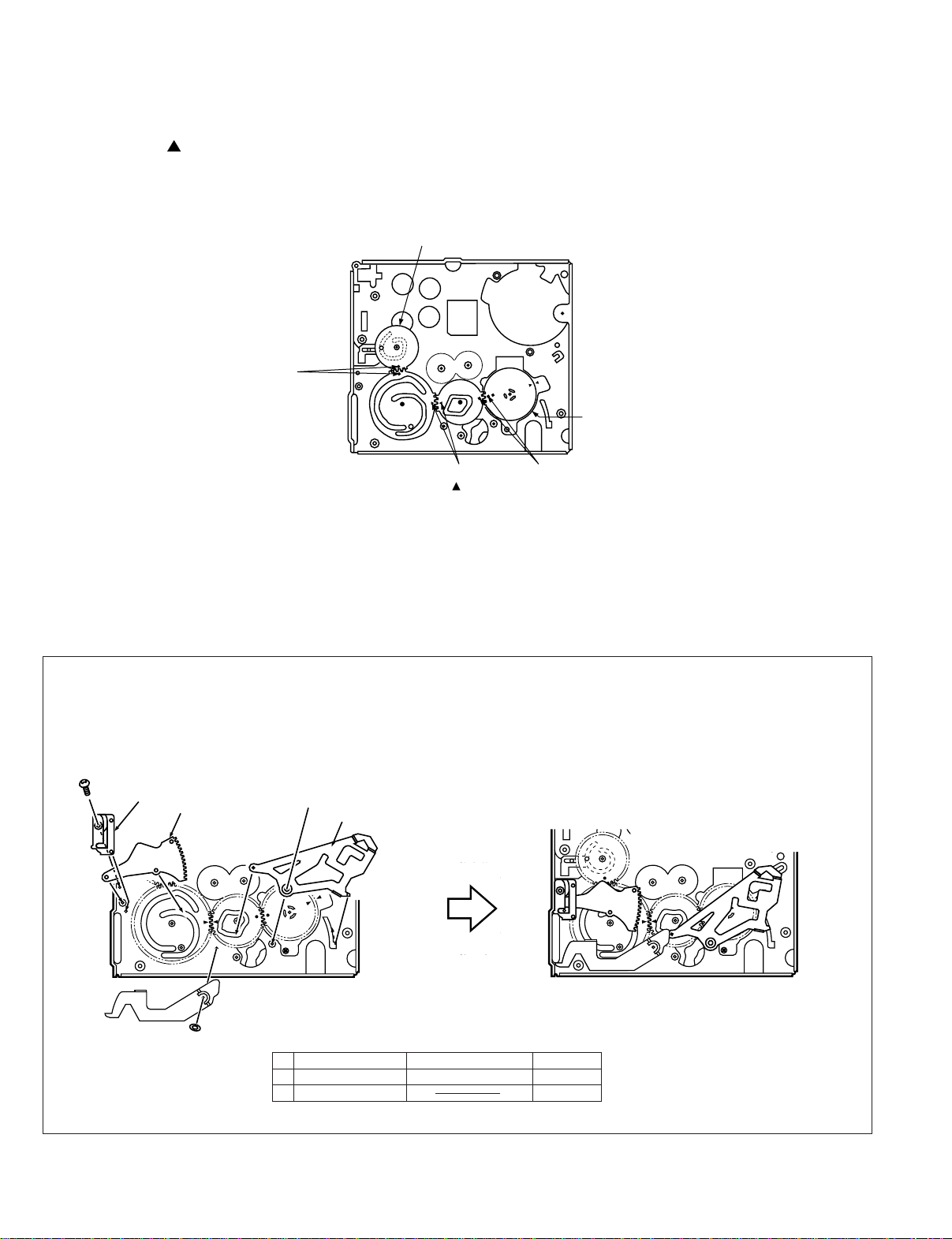
VL-A111S/H/E/AH131S/H/E
VL-AH151S/H/E
4-5-5. Phase matching
The phase of the following parts must be matched as
shown in the figure below.
(Ascertain that the marks and round holes align.)
(1) Lo relay gear (2) Main cam
(3) Sub-cam (4) Mode switch
Phase
matching mark
(Round hole)
Lo relay gear
Mode switch
4-6. MECHANISM ASSEMBLING METHOD
(1) Adjust the phase of each part.
(2) Install screws and washers.
(3) Install the segment gear, T arm guide, the M-function
lever and the eject lever.
a
T arm guide
Segment gear
M-function lever
Move claw
to rear side.
Phase matching
mark ( Mark)
Phase matching mark
(Round hole)
Move claw to
rear side.
B
Item Tightening torque Quantity
a S Tight M1.4 x 3 70mN·m (0.7kgf·cm) 1
B ø0.8-ø3-t0.2 1
18
Page 19
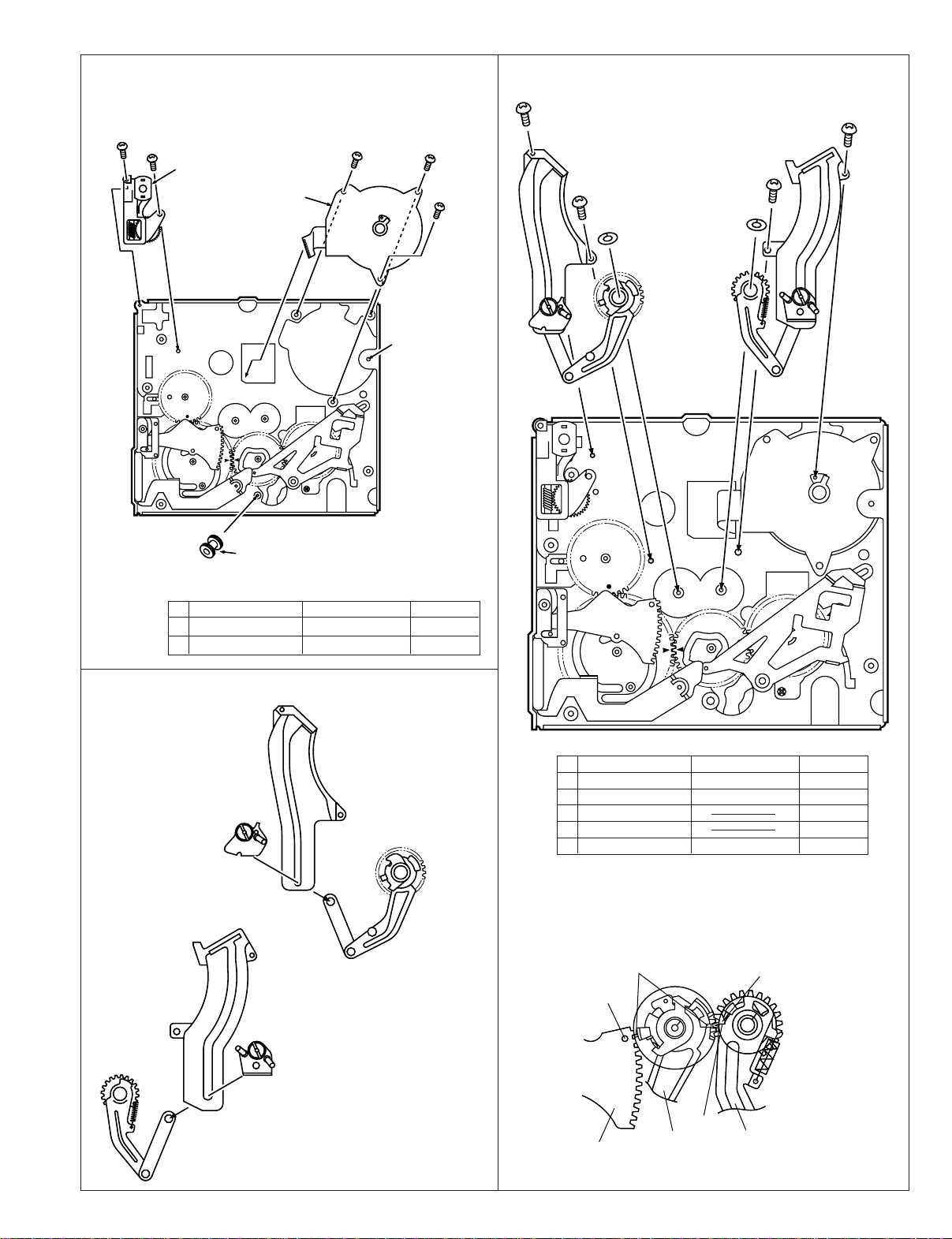
VL-A111S/H/E/AH131S/H/E
Segment gear
Su arm Ass'y
T Lo arm Ass'y
Square Hollow Mark
Triangle Mark
Edge A
Round Hole
Align the marks on the parts.
VL-AH151S/H/E
(4) Install the loading block assembly and the capstan motor.
(5) Install the drive gear. At this time, pay attention to the
direction of gear. (The small gear must be located in the
chassis side.)
a
A
Loading motor
Capstan motor
Move FF
downwards
a
a
a
Install the
motor under
this plate.
(7) Install the guide rail assembly taking care to position it
correctly.
A
Make sure not to deform the arm.
A
C
a
D
B
Drive gear
Position the smaller gear
towards the chassis.
Item Tightening torque Quantity
A S Tight M1.4 x 2.5 70mN·m 1
a S Tight M1.4 x 3 70mN·m 4
(6) Install the guide rail assembly.
Insert the part in the
rail and slide it down.
Make sure not to
deform the arm.
Item Tightening torque Quantity
A S Tight M1.4 x 2.5 70mN·m 2
B S Tight M1.4 x 4 40mN·m 1
C ø0.8-ø3-t0.2 1
D ø2.1-ø5-t0.25 1
a S Tight M1.4 x 3 70mN·m 1
Insert the part in the rail
and slide it down.
19
Page 20
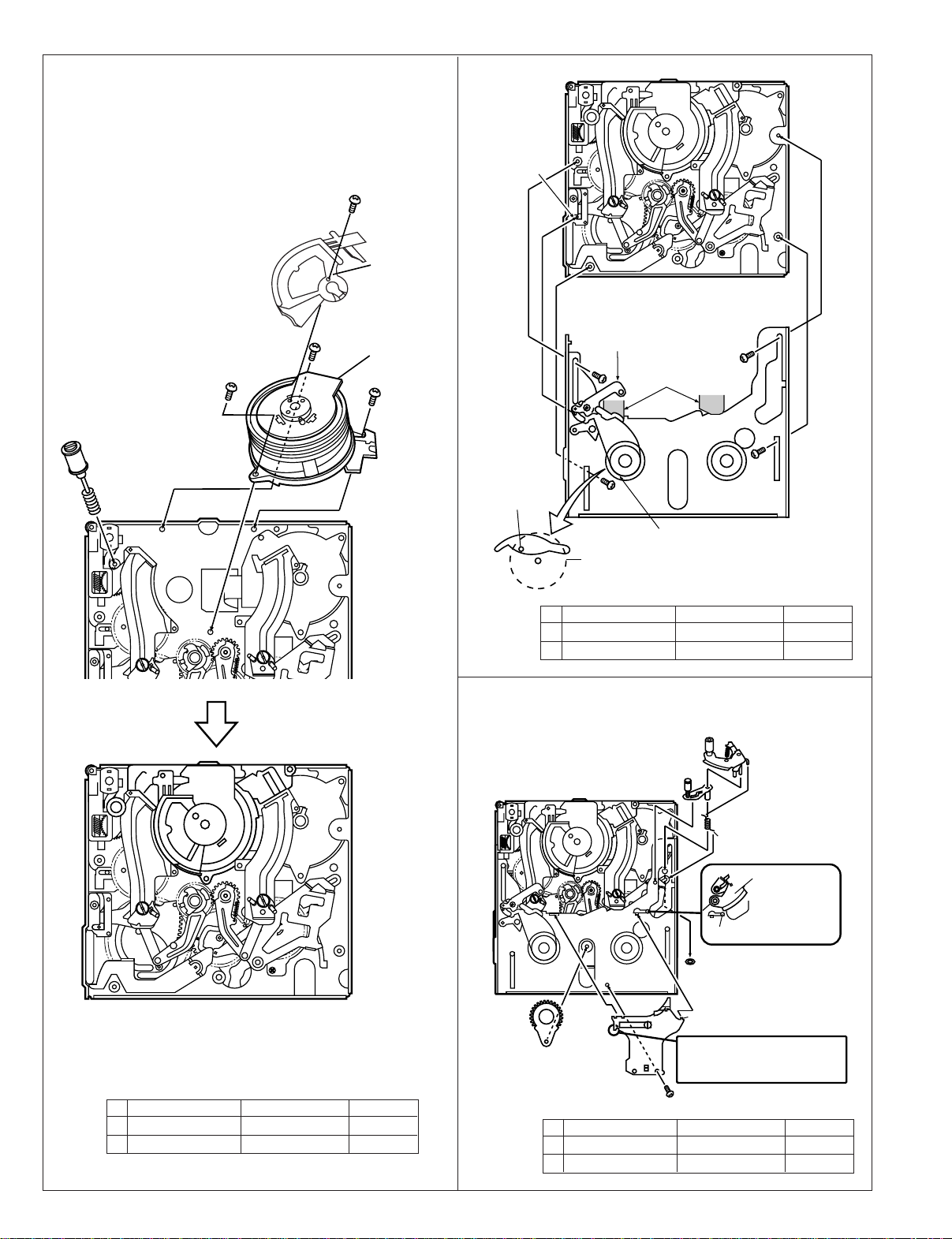
VL-A111S/H/E/AH131S/H/E
A
B
B
B
T arm guide
Slide this part towards the T arm.
Place the slide chassis
on the guide rail.
Main cam pin
Sup reel base
Insert the main cam pin into the
hole of cam of slide chassis.
VL-AH151S/H/E
(8) Install the drum assembly in the chassis.
(9) Install the tape guide in the drum assembly.
(10) Install the Si roller.
A
A
Si roller
Roller spring
(11) Install the slide chassis.
B
Tape guide
Drum assembly
A
Chassis drawing
Item Tightening torque Quantity
A M1.4 x 1.5 ø4.5 40mN·m 1
B M1.4 x 1.5 ø3.5 40mN·m 3
(12) Install in the following order: T guide lever spring, T guide
lever, pinch lever.
(13) Install the swing arm.
Pinch lever
(14) Install the right guide holder.
Tu guide lever
Hang on a hook
Tu guide lever SPR
Hang on a hook
Take care of position.
Pinch lever
The pinch lever
is positioned on
the stopper.
Stopper
B
Secure on back side
Claw
Swing arm
Claw
Take care not to bend the
tension band during assembly
or disassembly.
Item Tightening torque Quantity
A S tight M1.7 x L5.3 100mN·m 3
B S tight M1.7 x L2.5 60mN·m 1
A
Item Tightening torque Quantity
A S tight M1.4 x 2.5 70mN·m 1
B CW ø0.8-ø3-t0.2 70mN·m 1
20
Page 21
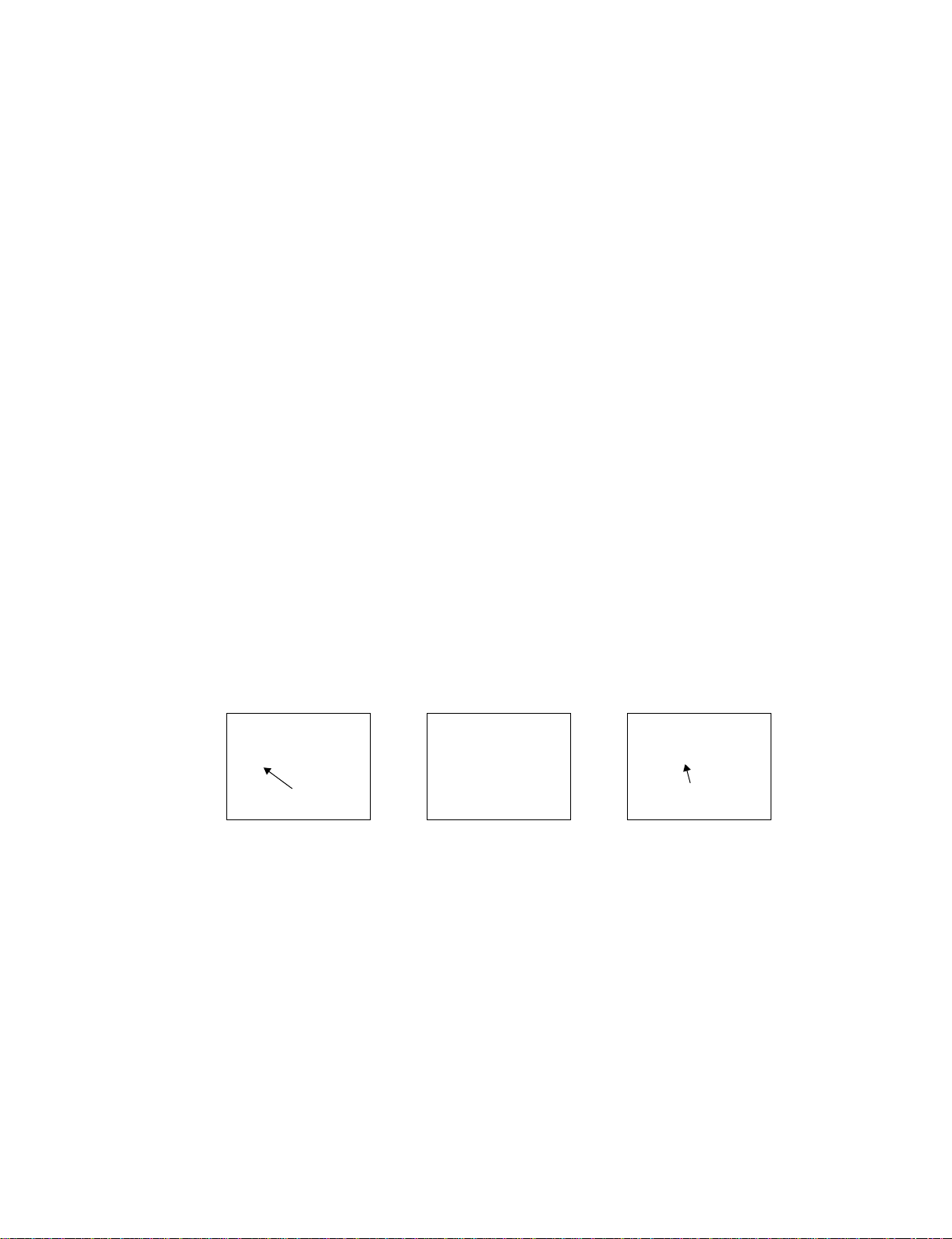
VL-A111S/H/E/AH131S/H/E
VL-AH151S/H/E
5. ADJUSTMENT OF THE ELECTRICAL CIRCUITS
5-1. BEFORE ADJUSTMENT
· Electric circuit adjustment becomes necessary, in most cases, when any of the wear mechanical parts or the video head has been
replaced. Before starting the electric circuit adjustment, be sure to check that the mechanical parts work well (i.e., the mechanical
parts have all been perfectly adjusted). In case a trouble or troubles are found in the electric circuitry, be sure to pinpoint the cause(s)
by using the measuring instruments described below. After locating the trouble spot(s), then proceed to repair, replacement or
adjustment. Do not change the positions of the controls when adequate measuring instruments are not available.
· In order to implement a higher-density, smaller machine, most of the electric circuit parts used on the Circuit Boards are of smallsized, surface-mounted type. For replacing part(s) as after-sales, service, work with a soldering iron as speedily as possible. The
heat resistance of the surface-mounted components is poor, when compared with the larger-sized discrete parts used for television
sets and stationary decks, owning to their small sizes. Therefore, exercise due care to avoid long-time exposure of the pins of these
parts to the heat of the soldering iron which may possibly damage them. Such care should be exercised especially for chip-layer
capacitor replacement. It is advisable to use a temperature-controlled ceramic soldering iron (temperature at the tip: 250 C, contacting
time: less than 5 seconds).
5-2. If adjustment is required
The electric circuit needs to be adjusted if:
1 The mechanism (including H/A PWB) is replaced.
2 The lens (including CCD PWB) is replaced.
3 The LCD panel is replaced.
4 The main PWB is replaced.
2
PROM on the IC705 and IC002 are replaced.
5 E
5-3. E2PROM setting
5-3-1. Data setting procedure
0) Remove the backup battery (CR2025).
1) Move the switch on the main unit to VCR for “VTR ADJ”, and to CAMERA for “CAM ADJ”.
2) Example: For “VTR ADJ” (Basic operations are the same as “CAM ADJ”.)
1 After pressing the “CONTINUE” key on the service remote control (RRMCG0033TASA), press the “VTR ADJ” key.
2 Select the corresponding address using the “FF” or “REW” key on the service remote control, and confirm it with the “PLAY” key.
3 Select the target data with the “FF” or “REW” key and press the “PLAY” key to confirm the selection.
4 If you want to change other address data sequentially, press the “STOP” key and repeat steps 2 and 3.
123
VTR ADJ
0000
Flashing
3) Data is written in E
2
PROM by entering the stand-by mode and removing the AC adapter and battery.
5-3-2. [When IC705 is replaced]
1) Following the procedures to change E2PROM data, enter and confirm the address data in (Table 1) and (Table 2).
2) Perform adjustment of electric circuit, head switching, recording current, audio circuit, and LCD circuit in this order.
5-3-3. [When IC002 is replaced]
1) Following the procedures to change E2PROM data, enter and confirm the address data in (Table 3).
2) Perform adjustment of the lens and then camera signal process.
VTR ADJ
0003 00
VTR ADJ
0003 60
Flashing stops with
“PLAY” key
21
Page 22
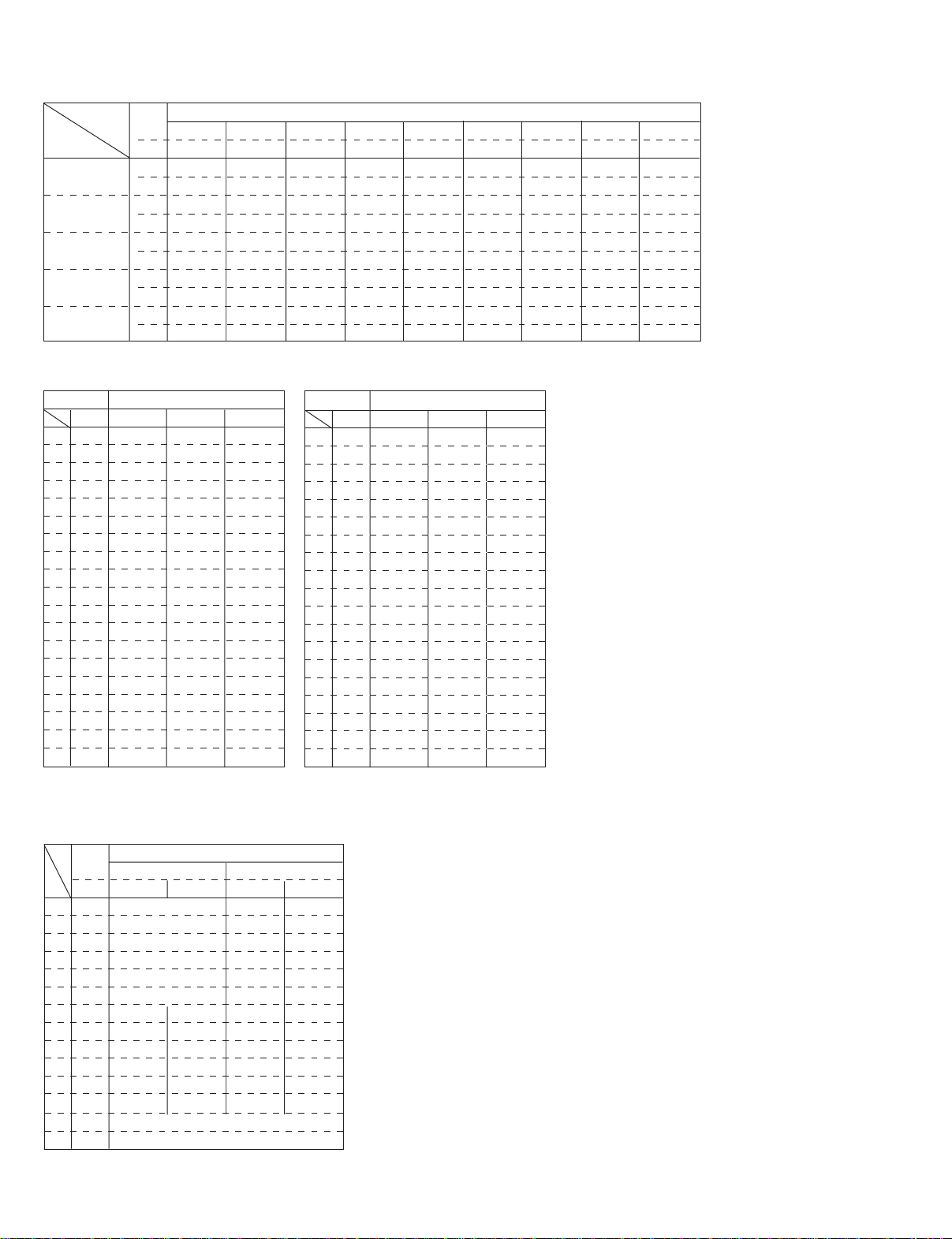
VL-A111S/H/E/AH131S/H/E
VL-AH151S/H/E
5-3-4. Setting value
Table 1) When IC705 is replaced
MODEL
VTR
ADJ
A111S A111H A111E AH131S AH131H AH131E AH151S AH151H AH151E
ADD. DATA DATA DATA DATA DATA DATA DATA DATA DATA
Model
Destination
Specification
Menu 1
Menu 2
Table 2) When IC705 is replaced
VTR ADJ DATA
ADD. A111 AH131 AH151
1 007 02 02 02
2 01E 30 30 30
3 025 01 01 4 02F 40 40 40
5 10E 15 15 15
6 10F 5E 5E 5E
7 151 12 12 8 197 - F4 F4
9 19A - F0 F0
10 19E 40 40 40
11 19F 0 00 0012 1A1 14 14 14
13 1A2 00 00 00
14 1D1 20 20 20
15 209 - - 08
16 210 A6 A6 17 211 0A 0A 18 212 0A 0A 19 213 28 28 -
* Before starting PWB adjustment, write the stipulated ADD DATA in EEP_ROM and confirm it.
01 00 00 00 00 00 00 00 00 00
09 FF FF FF FF FF FF FF FF FF
02 0A 0D 0C 0A 0D 0C 0A 0C 0C
0A F5 F2 F3 F5 F2 F3 F5 F2 F3
03 60 60 60 00 00 00 00 00 00
0B 9F 9F 9F FF FF FF FF FF FF
04 00 40 40 00 40 40 00 40 40
0C FF BF BF FF BF BF FF BF BF
05 00 00 00 00 00 00 00 00 00
0D FF FF FF FF FF FF FF FF FF
VTR ADJ DATA
ADD. A111 AH131 AH151
20 228 E0 E0 21 229 87 87 22 22A 60 60 23 22B 01 01 24 22C 20 20 25 22D 0E 0E 26 22E 08 08 27 22F 00 00 28 230 40 40 29 231 8E 8E 30 232 01 01 31 233 00 00 32 234 31 31 33 235 96 96 34 236 AA AA 35 237 0A 0A 36 238 72 72 37 239 00 00 -
Table 3) When IC002 is replaced
CAM DATA
ADJ A111/AH131 AH151
ADD. S/H E/EW/EX S/H EW
1 100 4D - 2 10B 0B - 3 10C 0B - 4 10E 43 - 5 1B2 06 - 6 1B3 00 - 7 314 - 0030 - 0030
8 317 - 0020 - 0020
9 318 - 0020 - 0020
10 31E - 0080 - 0080
11 031F - D0 - D0
12 0322 - D0 - D0
13 0094 32
14 00AC 01
22
Page 23
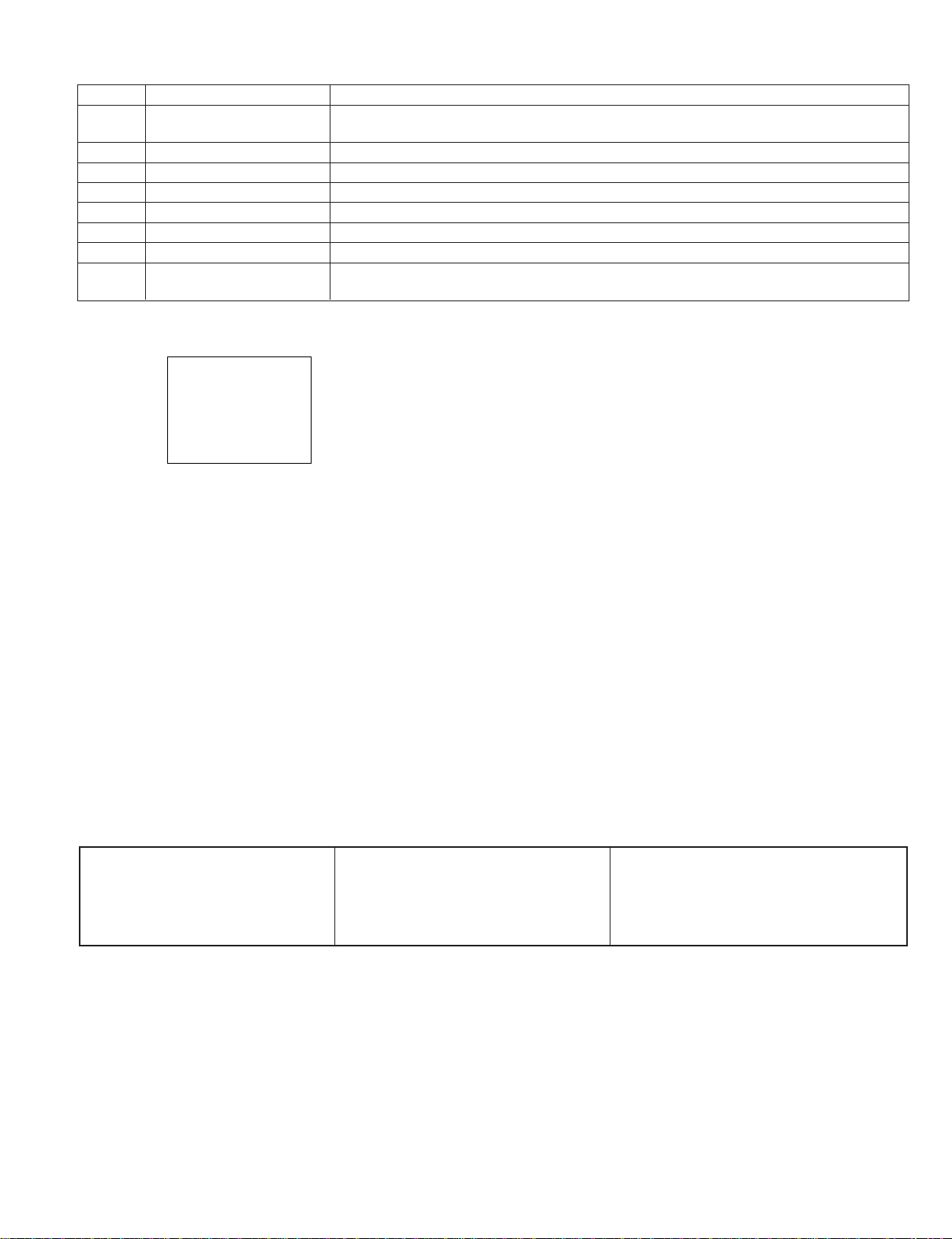
VL-A111S/H/E/AH131S/H/E
VL-AH151S/H/E
5-4. TEST mode
TEST No. Title Contents
1 Sensor Off All the sensors are off except for the cassette control switch, DEW sensor, and battery
sensor.
2 Mecha Adjustment mode ATF sampling is restricted to the central part.
3 Shut Off Adjustment Shutoff voltage value is written in E2PROM.
4 Error Display —
5 PASS mode Track shift (1/4 shift)
6 Cam Adjustment mode —
7 VCR Adjustment mode —
8 Head Switching Point ADJ. If “TEST 8” is selected for normal tape playback, Head Switching Pint is automatically
adjusted.
Note: If “T-03” is selected in the CAM mode while a recordable tape is loaded, the unit starts recording automatically.
1 Select No with “FF” or “REW” key.
2 Confirm with “PB” key.
T-01
5-5. Battery shutoff voltage adjustment
1) Supply power to the main unit, using the variable-voltage DC power supply (range of 2.5V to 5.0V).
2) Set the CAM/OFF/VCR SW to CAM to switch to the camera mode.
3) Load a recordable tape and set the main unit to CAM REC. PAUSE.
4) Set the main unit to TEST mode No. 3, and start recording.
5) Measure voltage between TL2911(+) and TL2914(GND), and adjust the supply voltage to 3.1V.
6) The adjustment is complete if "BATTERY" is displayed on the monitor screen for a second when the PLAY key of operation unit
is pressed.
7) The adjustment is regarded as proper if the auto shut-off is actuated after the warning is displayed when the TEST mode is cancelled.
* In case of automatic adjustment of shut-off voltage, adjustment is impossible if voltage is above 3.1V ± 0.2V.
If the adjustment is made at 2.9V or below, the low-voltage operation may become unstable.
5-6. VCR section adjustments
5-6-1. VCR section adjustments jigs
• Measuring instruments:
*Color monitor TV set *Oscilloscope *DC cable (AC adapter accessory)
*Digital voltmeter *Frequency counter *Video extension cables
*DC power supply *Signal generator *Vector scope
*Audio generator (CR oscillator) *AV output cable (accessory) *AC adapter
*Alignment tape (JiGWR5-5CSP) *Video recording tape
(JiGWR5-8CSE) (For Y/C, audio and servo adjustments)
23
Page 24
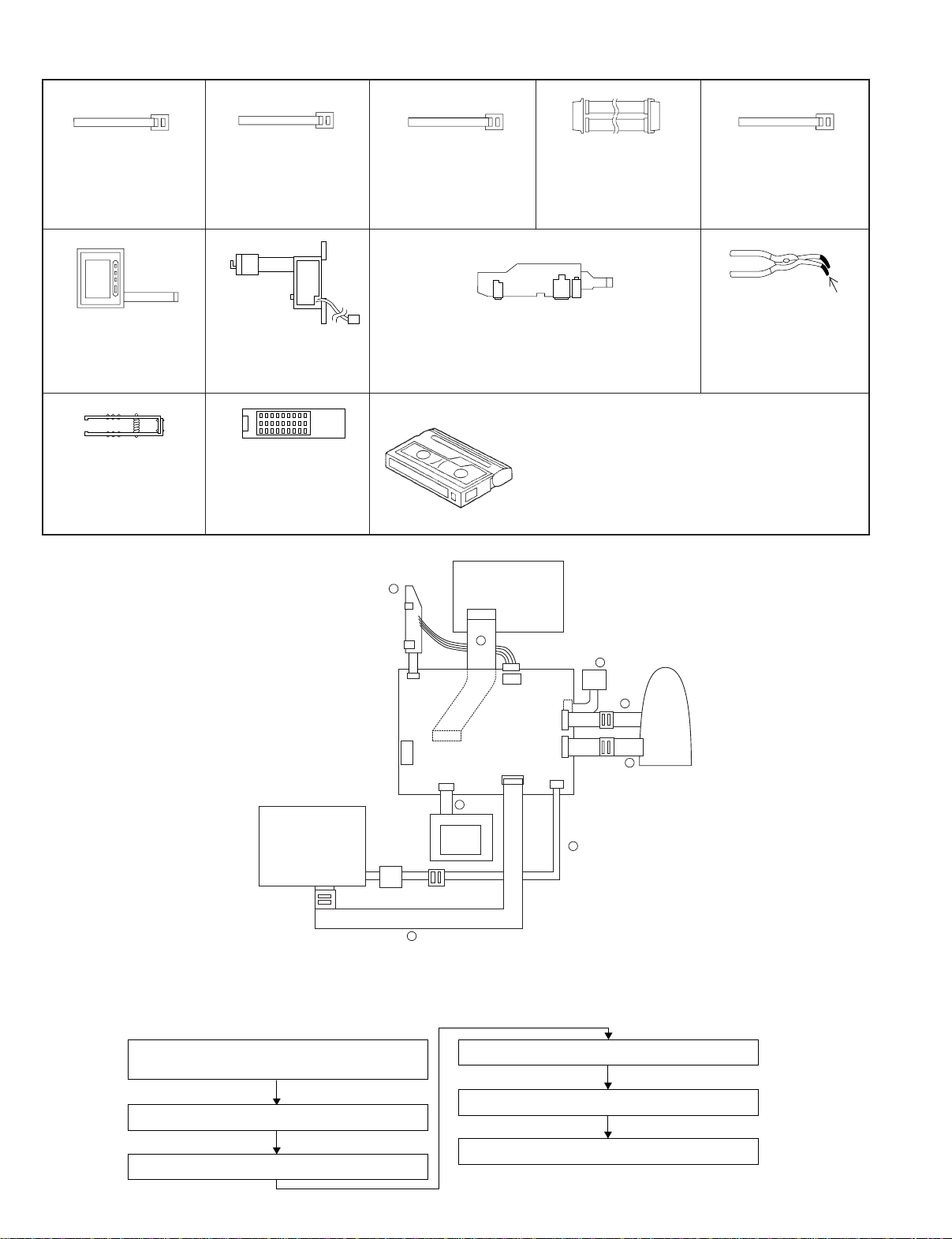
VL-A111S/H/E/AH131S/H/E
VL-AH151S/H/E
<Extension Cable etc.>
12345
1. Extension Cable
Inverter~VCR (7pin
2. QCNW-1265TAZZ
3. AX
6
1. Operation Unit
2. QSW-Z0287TAZZ or
RUNTKA010WJZZ
3. AW/AS
1. Connector fitting and
withdrawing tweezers
2. 9EQPiNSET06GE
3. BR
1. Extension Cable
Camera~VCR (20pin)
)
2. QCNW-1774TAZZ
3. BH
7
1. Battery Terminal Unit
2. QTANZ0146TAZZ
3. AK
1. Service remote control
2. RRMCG0033TASA
3. BT
1. Extension Cable
Camera~VCR (24pin)
2. QCNW-1382TAZZ
3. BD
1. Extension Cable
MECHA~VCR (70pin)
2. QCNW-1534TAZZ
3. BS
8
1. AV Jack Unit
RUNTK0355TAN1(A111S/H/AH131S/H/AH151S/H)
2.
RUNTK0355TAZZ(A111E/AH131E/AH151E)
3. AS
· Alignment Tape
JiGWR5-5CSP (PAL) .......Normal 8 TAPE (MONO)
JiGWR5-8CSE (PAL) ...... Hi8 TAPE (MONO)
* Y/C Audio Alignment
AV JACK
UNIT
8
DC-IN
MECHA UNIT
1. Extension Cable LCD~
VCR (24pin)
2. QCNW-1382TAZZ
3. BD
insulating sleeve
1. Connector fitting and
withdrawing extractor
Configuration
1. Name 2. Part No. 3. Code
4. Note *Model, Uses Remarks
6
4
VCR UNIT
7
2
CAMERA
UNIT
3
1
AV OUT
LCD UNIT
INVERTER
5
5-6-2. Procedure for VCR section adjustments
As the following explains all the procedures required for one series of adjustment for a VCR section, some of the items below are not
necessary depending on the contents of its repair or adjustment.
E2PROM setting in 5-3-2.
Adjustment of battery shutoff voltage in 6-5.
Recording current adjustment
Supply voltage adjustment/check
Head Switching Point adjustment
AUDIO circuit adjustment
LCD circuit /panel adjustment
24
Page 25
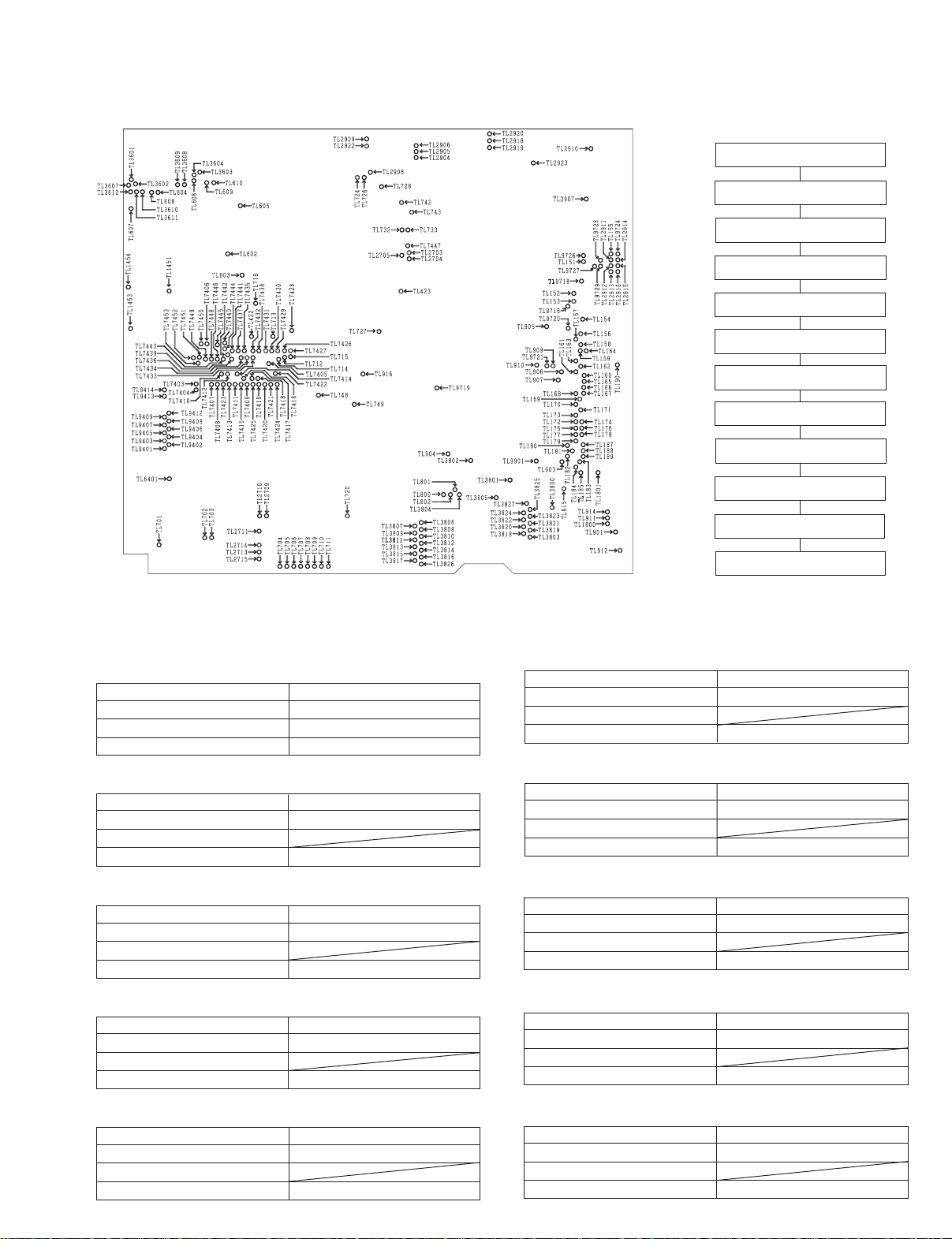
VL-A111S/H/E/AH131S/H/E
VL-AH151S/H/E
5-6-3. VCR circuit adjustment
* Before adjusting the VCR circuit, make sure that the fixed value in 5-3-2 is written in
E2PROM.
· Test points on the video circuit board.
5-6-3-1. Supply voltage
adjustment/check
POWER CIRCUIT ADJUSTMENT
PROCEDURE
Turn on power
û
1. Adjust to CAM 15V
2. Check P-CON 4.9V
3. Check P-CON 3.3V
4. Check P-CON 3.1V
5. Check DSP 2.65V
6. Check DSP 1.85V
7. Check LCD 13.2V
8. Check LCD 7V
9. Check LCD -15.2V
û
û
û
û
û
û
û
û
û
POWER CIRCUIT ADJUSTMENT METHOD
Æ Input 7V from DC Jack, and set the power switch to the camera side.
` Do not fail to fix the back light unit before adjusting them.
1. Adjustment to CAM 15V
Make an adjustment so that the digital voltmeter indicates 15V
6. Checking of DSP 1.85V
Ascertain that the digital voltmeter indicates 1.85V ± 0.15V.
± 0.05V.
Measuring instrument Digital voltmeter
Measuring terminal TL905
Adjustment address 32h(VTR ADJ)
Standard 15V ± 0.05V
2. Checking of P-CON 4.9V
Ascertain that the digital voltmeter indicates 4.9V ± 0.1V.
7. Checking of LCD 13.2V
Ascertain that the digital voltmeter indicates 13.2V ± 0.2V.
Measuring instrument Digital voltmeter
Measuring terminal TL901
Adjustment address
Standard 4.9V ± 0.1V
3. Checking of P-CON 3.3V
Ascertain that the digital voltmeter indicates 3.3V ± 0.1V.
8. Checking of LCD 7V
Ascertain that the digital voltmeter indicates 7V + 0.4/-0.5V.
Measuring instrument Digital voltmeter
Measuring terminal TL903
Adjustment address
Standard 3.3V ± 0.1V
4. Checking of P-CON 3.1V
Ascertain that the digital voltmeter indicates 3.1V ± 0.1V.
9. Checking of LCD -15.2V
Ascertain that the digital voltmeter indicates -15.2V ± 1V.
Measuring instrument Digital voltmeter
Measuring terminal TL9718
Adjustment address
Standard 3.1V ± 0.1V
5. Checking of DSP 2.65V
Ascertain that the digital voltmeter indicates 2.65V ± 0.25V.
10.Checking of CAM -8V
Ascertain that the digital voltmeter indicates -8V ± 0.5V.
Measuring instrument Digital voltmeter
Measuring terminal TL916
Adjustment address
Standard 2.65V ± 0.25V
10. Check CAM -8V
û
Æ Turn off power.
Measuring instrument Digital voltmeter
Measuring terminal TL910
Adjustment address
Standard 1.85V ± 0.15V
Measuring instrument Digital voltmeter
Measuring terminal TL907
Adjustment address
Standard 13.2V ± 0.2V
Measuring instrument Digital voltmeter
Measuring terminal TL904
Adjustment address
Standard 7V + 0.4/-0.5V
Measuring instrument Digital voltmeter
Measuring terminal TL906
Adjustment address
Standard -15.2V ± 1V
Measuring instrument Digital voltmeter
Measuring terminal TL909
Adjustment address
Standard -8V ± 0.5V
25
Page 26
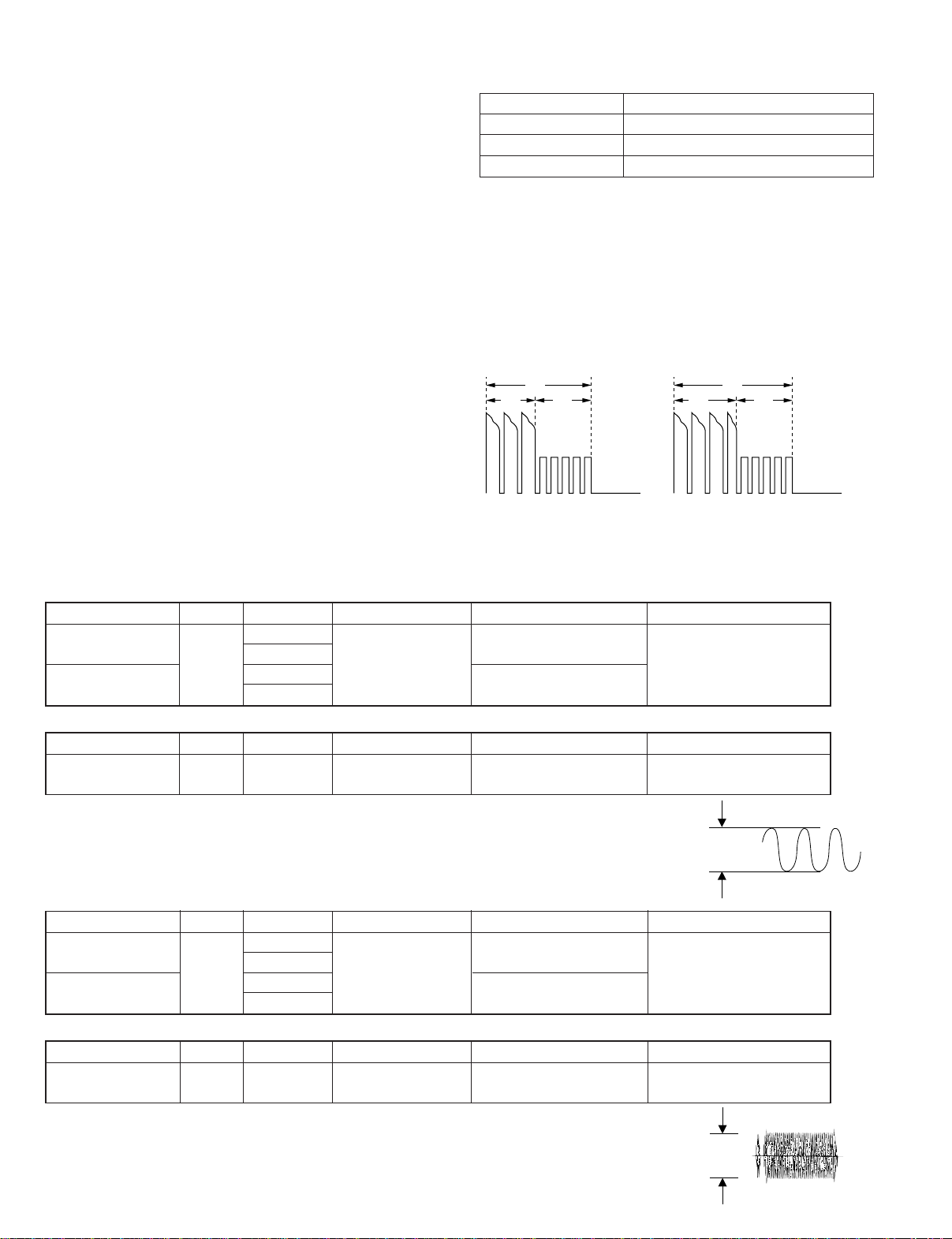
VL-A111S/H/E/AH131S/H/E
VL-AH151S/H/E
5-6-3-2. Head Switching Point Adjustment
1)Play back the alignment tape (JiGWR5-5CSP)
2) Press the “CONTINUE” key and “TEST SEL.” key on the
adjustment remote control to set the test mode.
(At this time the numeral of “T-01” blinks.)
3) Using the “FF” and “REW” keys, select “T-08”, and press
"PLAY" key to set the SW-P adjustment mode.
Measuring instrument
Mode Playback
Adjustment address 30h
Tape Alignment tape (JiGWR5-5CSP)
4)When the adjustment is completed, "HSWP" is displayed and the tape is ejected.
When the adjustment is not proper, "NG" is displayed in the red frame of the LCD.
Only when the satisfactory result was not obtained by the adjusting method described above, perform the following adjustment.
1)Connect each signal to the oscilloscope.
1ch: SEP Y OUT ...... TL1453
2ch: H-SW-P ............ TL7417
GND: GND ................. TL1454
2)Play back the alignment tape (JiGWR5-5CSP)
3)Press the “CONTINUE” key and “VTR ADJ” key on the adjustment remote control to set the VCR adjustment mode.
4)Select the address 30h, set the sync slope of oscilloscope to (–),
and adjust the data with “REW” and “FF” so that the interval
between the trigger point and the V sync signal is set to 6H, and
6H
3H 3H
fix the data with the “PLAY” button. (See Figure 5.1.1.)
5)Then, set the sync slope to (+), and ascertain that the interval
between the trigger point and the V sync signal has been set to 6H.
(See Figure 5.1.2.)
6)Keep the STOP key pressed for about 3 seconds to exit from the
adjustment mode.
Figure 5.1.1
Oscilloscope
6H
3H 3H
V sync signal
Figure 5.1.2
V sync signal
5-6-3-3. Y/C recording current adjustment
1. Y recording current adjustment
· Hi-8model (AH131/AH151)
VTR ADJ Mode Address Measuring point Adjustment standard Measuring instrument
REC Y current
adjustment (Hi-8)
REC Y current
VCR
STOP
adjustment (Nor 8)
· Nor8model (VL-A111)
VTR ADJ Mode Address Measuring point Adjustment standard Measuring instrument
REC Y current
adjustment (Nor 8)
VCR
STOP
(1) Enter the VCR STOP mode.
(2) Select the above applicable address with the adjustment remote control.
(3) Measurement signal is output to TL9413.
(4) Adjust the amplitude so as to get the adjustment standard value at TL9413(Sig) and TL9414(Gnd).
2. C recording current adjustment
· Hi-8model (AH131/AH151)
VTR ADJ Mode Address Measuring point Adjustment standard Measuring instrument
REC C current
adjustment (Hi-8)
REC C current
VCR
STOP
adjustment (Nor 8)
· Nor8model (VL-A111)
VTR ADJ Mode Address Measuring point Adjustment standard Measuring instrument
REC C current
adjustment (Nor 8)
VCR
STOP
(1) Enter the VCR STOP mode.
(2) Select the above applicable address with the adjustment remote control.
(3) Measurement signal is output to TL9413.
(4) Adjust the amplitude so as to get the adjustment standard value at TL9413(Sig) and TL9414(Gnd).
3F ME 160±5mVP-P
40 MP 115±5mVP-P
41 ME 165±5mVP-P
TL9413(Sig)
TL9414(Gnd)
42 MP 135±5mVP-P
42
TL9413(Sig)
TL9414(Gnd)
MP 135±5mVP-P
43 ME 150±5mVP-P
44 MP 105±5mVP-P
45 ME 185±5mVP-P
TL9413 (Sig)
TL9414 (Gnd)
46 MP 160±5mVP-P
46
TL9413 (Sig)
TL9414 (Gnd)
MP 160±5mVP-P
Oscilloscope
Oscilloscope
Standard value
Oscilloscope
Oscilloscope
Standard value
26
Page 27
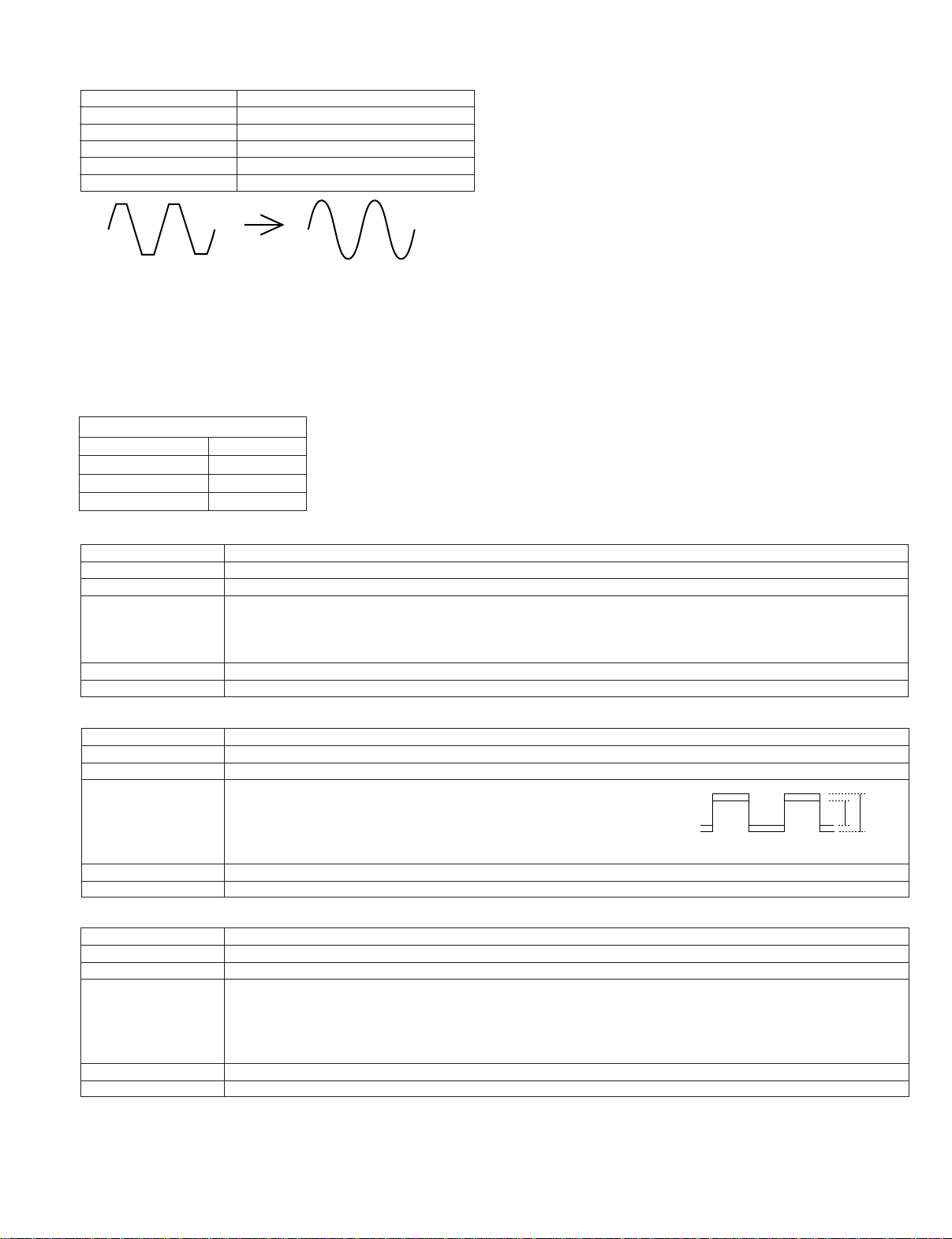
VL-A111S/H/E/AH131S/H/E
G R
VL-AH151S/H/E
5-6-3-4. Adjustment of audio circuit
1. Adjustment of filter f0
Measuring instrument Oscilloscope
Mode PB
Input signal (tape) JiGWR5-5CSP
Measuring terminal TL605/AUDIO.OUT
Adjustment address 33 (VTR ADJ)
Set value Clear the waveform
Audio check (Check of recording/playback using the same unit)
(1) In the camera mode, perform recording with the sound input to the microphone.
(2) Play back the recorded portion to check that the recorded sound is heard from the output terminal or built-in speaker.
(3) If excessive noise is recorded, repeat steps (1) - (6) and check the recording/playback again.
1) Set the alignment tape (JiGWR5-5CSP).
2) Using the adjustment remote control (RRMCG0033TASA),
set the VCR adjustment mode, and set the address “33” with
the operation switch ("FF", "REW" key).
3) Play back the standard tape.
4) Using the operation switch ("FF", "REW" key), make an
adjustment so that the most clear playback waveform is
obtained on TL605.
5) Press the operation switch ("PLAY" key) to write the data.
6) Press the operation switch ("STOP" key) to exit from the
address “33”.
(The address “33” blinks.)
5-6-3-5. Adjustment of LCD display circuit
1. Inverter input Voltage Setting
VTR ADJ
Address Data
50 8F
51 8A
52 6F
2. Dac full-Scalle adjustment
Measuring point TL1801 (G-OUT)
Address(VTR ADJ) 039
Mode VCR
Adjusting method 1) Set the data of address 082 to 80, address 0A2 to 00, address 0A5 to 80.
2)Connect TL3804 to P-CON 3.1V.
3)Connect the Digital voltmeter to TL801 and adjust the DC volt.
4)Set the data of address 082 to 40, address 0A2 to 28. (Restore)
Adjustment standard 0.78V ± 10mV
Remarks ———————
3. R-W/B adjustment
Measuring point TL3814 (G-OUT) TL3813 (R-OUT)
Address(VTR ADJ) 090
Mode VCR
Adjusting method 1) Set the data of address 082 at the address 80.
2)TL3814 (G-OUT): Oscilloscope CH1
TL3813 (R-OUT): Oscilloscope CH2
3)Adjust P-P of TL3813 to make it larger then TL3814 by 0.15V.
4)Set the data of address 082 at the address 40. (Restore)
Adjustment standard ±0.1Vp-p
Remarks ———————
4. B-W/B adjustment
Measuring point TL3814 (G-OUT) TL3815(B-OUT)
Address(VTR ADJ) 092
Mode VCR
Adjusting method 1) Set the data of address 082 at the address 80.
2)TL3814 (G-OUT): Oscilloscope CH1
TL3815 (B-OUT): Oscilloscope CH2
3)Adjust P-P of TL3815 to make it larger then TL3814 by 0.1V.
4)Set the data of address 082 at the address 40. (Restore)
Adjustment standard ±0.1Vp-p
Remarks ———————
27
Page 28
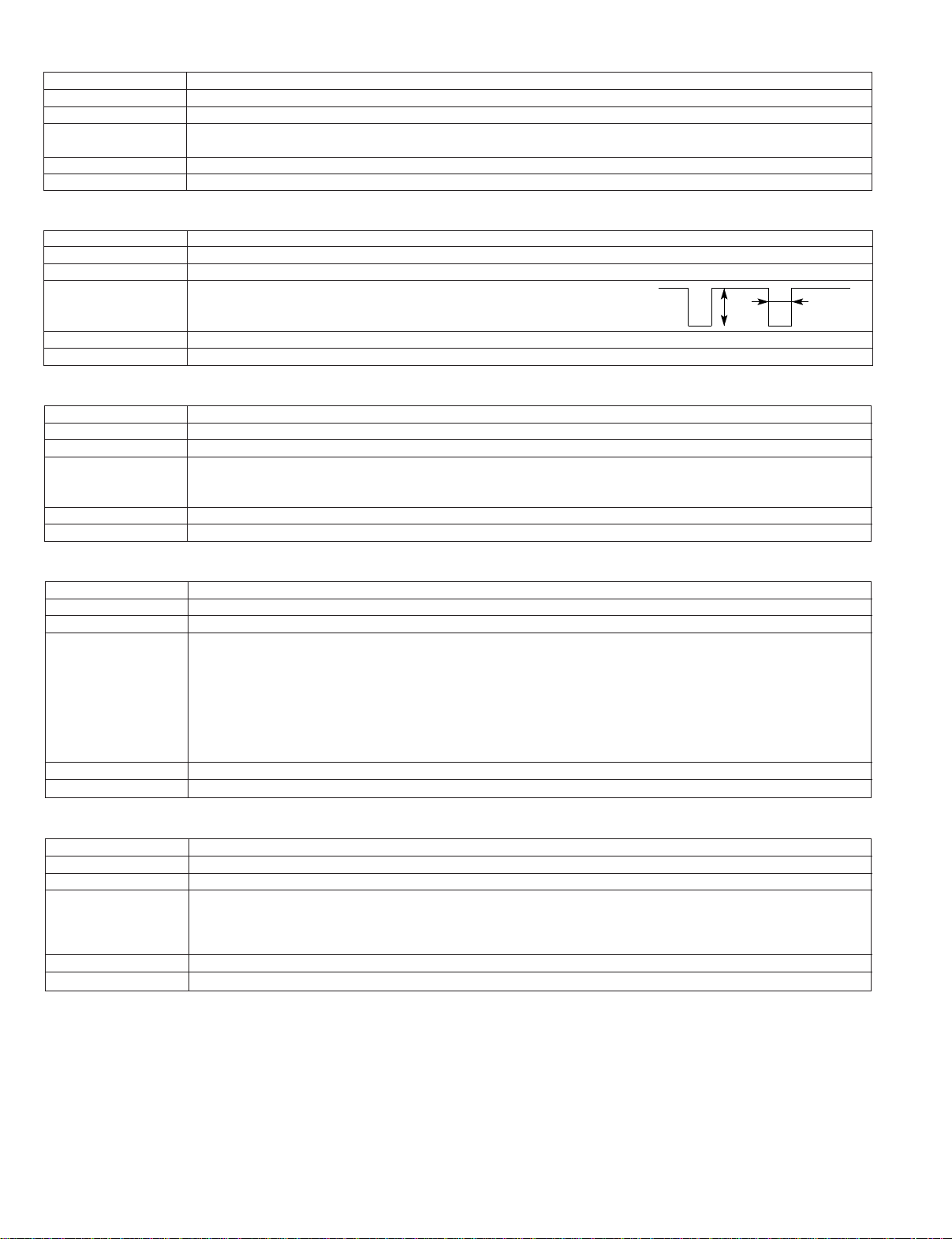
VL-A111S/H/E/AH131S/H/E
VL-AH151S/H/E
5. VCO adjustment
Measuring point TL3802
Address(VTR ADJ) 03E
Mode VCR
Adjusting method 1) Connect TL3803 to GND.
2)Connect the frequency counter to TL3802, and adjust the frequency.
Adjustment standard 15.625kHz ± 100Hz
Remarks ———————
6. H-position adjustment
Measuring point TL3802
Address(VTR ADJ) 03B
Mode VCR
Adjusting method 1) Connect the oscilloscope to TL3802, and adjust the pulse width.
Adjustment standard 2.8µsec ±0.15µsec
Remarks ———————
7. COMMON PULSE adjustment
Measuring point TL1801
Address(VTR ADJ) 037
Mode VCR
Adjusting method 1) Set the data of address 0A5 at the address 80.
2)Connect TL1800 to GND.
3)Connect the Digital voltmeter to TL1801, and adjust the DC Volt.
Adjustment standard 6.85V ± 50mV
Remarks ———————
V
t
8. COM-BIAS adjustment
Measuring point LCD panel display surface
Address(VTR ADJ) 03C
Mode VCR
Adjusting method 1) Set data of address 0A5 at the address 80 and address 082 at the address A9.
2)Set the illuminometer (TOPCON IM-3) on the LCD panel surface (do not allow entry of external light).
3)Connect the illuminometer to the oscilloscope.
4)Make an adjustment so as to minimize the ripple of output waveform.
Response time: 0.6 sec
5) Adjust again if longitudinal stripe appears evidently.
6) Set data of address 082 at the address 40. (Restore)
* Or set to the point where the black is settled deepest with the grey scale signal.
Adjustment standard Minimum
Remarks Make an adjustment after aging for 5 minutes or more.
9. W/B adjustment
Measuring point LCD panel display surface
Address(VTR ADJ) 090, 092
Mode VCR
Adjusting method 1) Set data of address 0A5 at the address 80, and address 082 at the address A9.
2)Adjust so as to get the same white screen as that of standard monitor. (Adjust again, visually checking as
stated in items 3 and 4.)
3)Set data of address 082 at the address 40. (Restore)
Adjustment standard Standard monitor
Remarks Make an adjustment after aging for 5 minutes or more.
28
Page 29
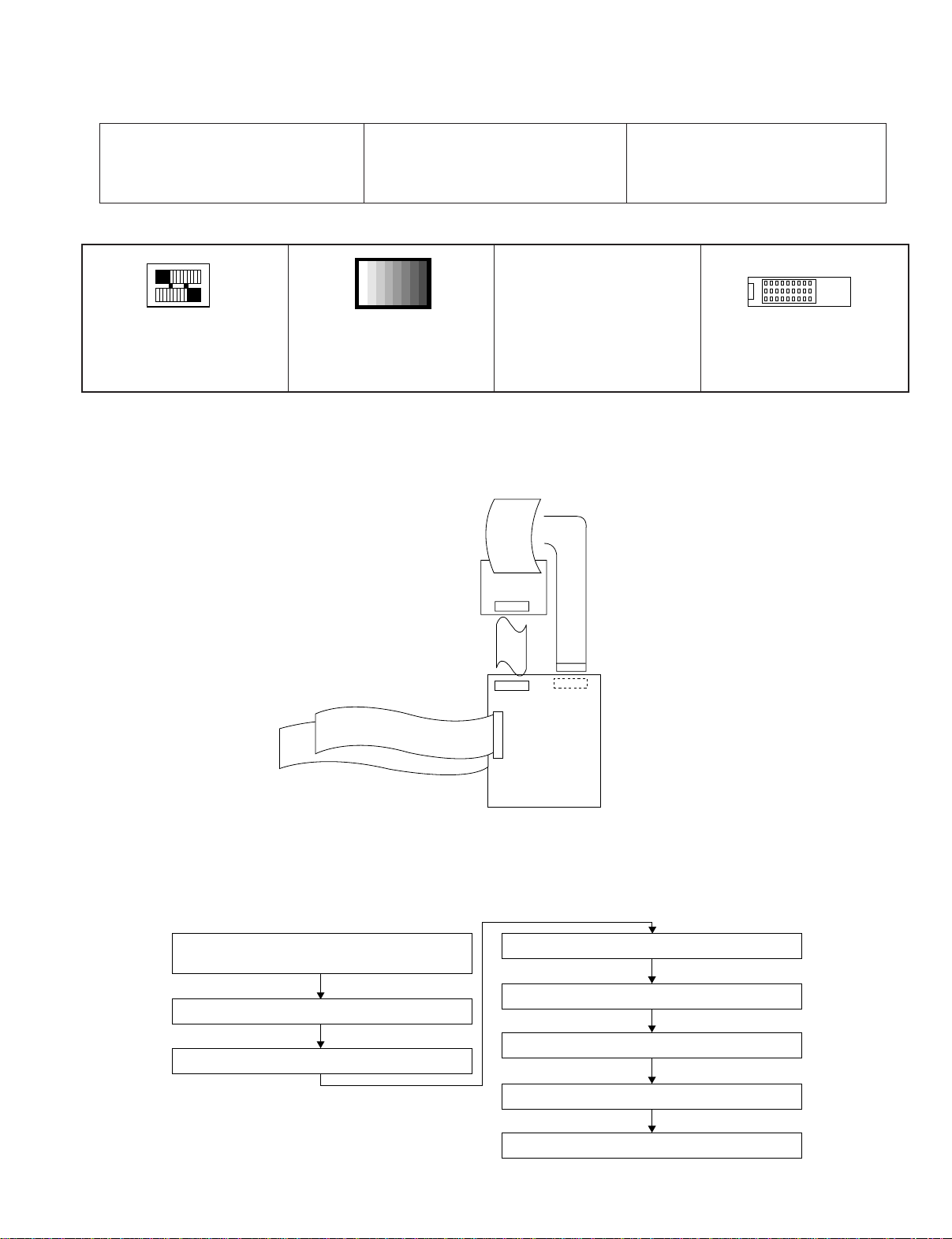
5-7. CAM section adjustment
E2PROM setting in 5-3-3.
Supply voltage check
Iris basic adjustment
Lens adjustment
SYNC level adjustment
AE level adjustment
Black balance/AF noise level adjustment
WB (Indoor/Outdoor) adjustment
Color adjustment (hue, gain)
5-7-1. CAM section adjustment jigs
(1) Object, measuring instrument and jigs necessary for camera section servicing
• Gray scale chart • Color bar chart • Halogen light (2 pcs.)
• Vectorscope • Color temperature conversion filter • Color video monitor
• Extension cable HOYA "LB-165" • AC adapter
• Oscilloscope • Digital voltmeter • Service Remote Control
• Video output cable
Configuration
<Note: The entries of list> 1. Name 2. Part No. 3. Code
VL-A111S/H/E/AH131S/H/E
VL-AH151S/H/E
1. Gray Scale Chart
(390 x 520 mm)
2. JiGCHART-1
3. CP
1. Color Bar Chart
(240 x 320 mm)
2. JiGCHART-4
3. DA
1. Color Temperature
Conversion Filter
2. JiGHOYA-LB165
3. BN
Note:
1. Color temperature conversion filter may be obtained from HOYA Optics in your local market.
2. N: Indicates the new jigs.
• Connections for Camera Section Servicing
LENS
CCD
PWB
20pin
SC6
24pin
Connect FPC between the camera
and the VCR.
20pin
19pin
SC2
SC3
SC4
1. Service Remote Control
2. RRMCG0033TASA
3. BT
5-7-2. Procedure for CAM section adjustments
As the following explains all the procedures required for one series of adjustment for a camera section, some of them are not necessary
depending on the contents of its repair or adjustment.
29
Page 30

VL-A111S/H/E/AH131S/H/E
VL-AH151S/H/E
5-7-3. CAM circuit adjustment
* Before adjusting the CAM circuit, make sure that the fixed value in 5-3-3 is written in E2PROM.
5-7-3-1. Supply voltage check
Check that the voltages at the following TL are within the specified range (refer to the supply voltage adjustment/check under VCR
circuit adjustment).
Measuring point Item SPEC
TL0137 P-CON_4.9V 4.9V
TL0138 P-CON_3.1V 3.1V
TL0140 P-CON_5.7V 5.7V
Measuring point Item SPEC
TL0142 CAM_15V 15V
TL0143 CAM_-8V -8V
5-7-3-2. Basic iris adjustment
Mode CAM ADJ
Measuring instrument —
Subject Not specified
Measuring point —
Adjustment address 71
Adjustment reference 09, 0A, 0B
1) Write ADD:70 DATA:01 and enter the lens system adjustment mode.
2) Write DATA “09” in ADD “71” (and confirmed with “PB” the key).
* Press the “STOP” key to reconfirm ADD “71”. Adjustment is completed when “FF” is returned to DATA.
3) Write ADD “0A” and “0B” in sequence in the same manner.
4) Write ADD:70 DATA:FF and exit the lens system adjustment mode.
DATA Description
09 Hole offset adjustment
0A Iris offset adjustment
0B Iris close adjustment
5-7-3-3. Lens adjustment
Mode CAM ADJ
Measuring instrument —
Subject Subject more than
50m away
Measuring point —
Adjustment address 71
Adjustment reference 12, 06, 08, 0D
1) Expose a subject that is more than 50m away. (Nearby subject less than 50m away should not be in the screen.)
2) Write ADD:70 DATA:01 and enter the lens system adjustment mode.
3) Write DATA “12” in ADD “71” (confirmed with “PB” key).
* Press the “STOP” key to reconfirm ADD “71”. Adjustment is completed when “FF” is returned to DATA.
4) Write ADD “06”, “08” and “0D” in sequence in the same manner.
5) Write ADD:70 DATA:FF and exit the lens system adjustment mode.
DATA Description
12 Optical wide lens adjustment
06 Wide lens infinite adjustment
08 Tele lens infinite adjustment
0D Zoom tracking adjustment
5-7-3-4. SYNC level adjustment
Mode CAM ADJ
Measuring instrument Oscilloscope
Subject Shielded
Measuring point VIDEO OUT
Adjustment address 74
Adjustment reference 300±10mVp-p
1) Terminate VIDEO OUT at 75Ω (preferably with resistance lower than 1%).
2) Use a black subject or shield the subject.
3) Write DATA “00” in ADD “70” and enter the camera adjustment mode.
4) Vary ADD “74” data to adjust it to the specification.
5) After confirming the adjustment in step (4), write ADD:70 DATA:FF and exit the camera adjustment mode.
300±10mVp-p(75Ω terminal)
5-7-3-5. SYNC level adjustment
Mode CAM ADJ
Measuring instrument Oscilloscope
Subject Gray scale
Measuring point VIDEO OUT
Adjustment address 9C
Adjustment reference 700±10mVp-p
1) Terminate VIDEO OUT at 75Ω (preferably with resistance lower than 1%).
2) Record the gray scale (JIGCHART-1).
3) Write DATA “00” in ADD “70” and enter the camera adjustment mode.
4) Vary ADD “9C” data to adjust it to the specification.
5) After confirming the adjustment in step (4), write ADD:70 DATA:FF and exit the camera adjustment mode.
30
700mVp-p
Page 31

5-7-3-6. Black balance, AF noise level adjustment
R-Y
B-Y
Set the gain of the vector
scope so that BURST runs
over the circumference.
R-Y
B-Y
Set the gain of the vector
scope so that BURST runs
over the circumference.
R-Y
B-Y
Gain
BURST:R:B=1.00:1.40:1.00
BURST
104°
343°
B
R
Mode CAM ADJ
Measuring instrument —
Subject Not specified
Measuring point —
Adjustment address 71
Adjustment reference 01
1) Write ADD:71 DATA:01.
2) Press the “STOP” key to reconfirm ADD “71”. Adjustment is completed when “FF”
is returned to DATA.
5-7-3-7. White balance adjustment (Indoor)
Mode CAM ADJ
Measuring instrument Vector scope
Subject Gray scale
Measuring point VIDEO OUT
Adjustment address 00, 02
Adjustment reference Minimum focus
1) Write DATA “70” in ADD “70” and enter the camera adjustment
mode.
2) Vary ADD “00” data to adjust it to the specification.
3) Vary ADD “02” data to adjust it to the specification.
4) Repeat steps 2) - 3) to bring the source into the minimum focus.
5) After confirming the adjustment above, write ADD:70 and DATA:FF
and exit the camera adjustment mode.
[Presetting]
1) Maximize the gain of the vector scope so that the source comes to the intersection
of R-Y and B-Y axles in the no signal state.
2) Connect the vector scope to VIDEO OUT and terminate it at 75Ω.
3) Record the gray scale (JIGCHART-1).
VL-A111S/H/E/AH131S/H/E
VL-AH151S/H/E
5-7-3-8. White balance adjustment (Outdoor)
Mode CAM ADJ
Measuring instrument Vector scope
Subject Gray scale
Measuring point VIDEO OUT
Adjustment address 6C, 6E
Adjustment reference Minimum focus
1) Write DATA “00” in ADD “70” and enter the camera adjustment
mode.
2) Vary ADD “6C” data to adjust it to the specification.
3) Vary ADD “6E” data to adjust it to the specification.
4) Repeat steps 2) - 3) to bring the source into the minimum focus.
5) After confirming the adjustment above, write ADD:70 and DATA:FF
and exit the camera adjustment mode.
[Presetting]
1) Maximize the gain of the vector scope so that the source comes to the intersection
of R-Y and B-Y axles in the no signal state.
2) Connect the vector scope to VIDEO OUT and terminate it at 75Ω.
3) Record the gray scale (JIGHOYA-LB165).
4) Mount the color conversion filter on the lens.
5-7-3-9. Color adjustsment
Mode CAM ADJ
Measuring instrument Vector scope
Subject Gray scale
Measuring point VIDEO OUT
Adjustment reference
ADD Item SPEC
1C4 R-Gain
1C2 B-Gain
1C0 B-Phase 343 ± 2°
1.40 ± 0.1 times (burst ratio)
1.00 ± 0.1 times (burst ratio)
1BE R-Phase 104 ± 2°
1) Write DATA “00” in ADD”70” and enter the camera adjustment
mode.
2) Vary ADD “1C4” data to adjust it to the specification.
3) Vary ADD “1C2” data to adjust it to the specification.
4) Vary ADD “1C0” data to adjust it to the specification.
5) Vary ADD “1BE” data to adjust it to the specification.
6) Repeat steps 2) - 5) and adjust Gain and Phase of R and B to the
specification.
7) After confirming the adjustment above, write ADD:70 and DATA:FF
and exit the camera adjustment mode.
[Presetting]
1) Set the source at the intersection of R-Y and B-Y axles in the no signal state.
2) Connect the vector scope to VIDEO OUT and terminate it at 75Ω.
3) Record the color bar (JIGCHART-4).
* Be sure to set ADD:70 CAM ADJ data to “FF” after adjusting the camera circuit section.
31
Page 32

VL-A111S/H/E/AH131S/H/E
VL-AH151S/H/E
5-8. TROUBLE SHOOTING
5-8-1. Classification of troubles
No operation at all
û
No tape ejection
û
No LCD light-up
û
No picture in EE mode
û
No picture playback
û
No video recording
û
Streaking at self-recording/playback
û
Noises at regular intervals in playback
û
Black streaking
û
û
û
û
û
û
û
û
YES
YES
YES
YES
YES
YES
YES
YES
Check the Power circuit and system control circuit.
Check the system control and loading motor circuit.
Check the inverter transformer and power circuit.
* Check the camera section and Y/C circuit and LCD
circuit.
Check the Y/C circuit and head amplifier circuit.
Check the Y/C circuit and head amplifier circuit.
Check the Y/C circuit and head amplifier circuit.
Check the ATF circuit.
No recorded characters on screen
û
No color in EE mode
û
No color in playback
û
No color in recording
û
No sound
û
Error message (e.g. E007)
û
Normal
û
û
û
û
û
û
YES
YES
YES
YES
YES
YES
Check the LCD circuit and character generator (IC705).
* Check the camera section and Y/C circuit.
Check the Y/C circuit and head amplifier circuit.
Check the Y/C circuit and head amplifier circuit.
Check the audio circuit.
Check the system controller and CAP MOTOR DRIVER
circuit.
32
Page 33

5-8-2. Troubleshooting for the camera section
VL-A111S/H/E/AH131S/H/E
VL-AH151S/H/E
No picture
û
No color
û
No auto white balance function
û
No auto focus function
û
No power zoom function
û
Normal
5-8-3. Charging mode troubles
Start
Is ADP-DET "H"? *1
"L"
"H"
YES
û
û
YES
YES Check IC706 (camera CPU part of I chip µ-computer),
û
û
YES
ûYES
Check the circuit of system control.
Check the lens drive circuit (IC551) and main signal
line.
Check IC401 (DSP), and its peripherals.
IC551 (Lens driver) and their peripherals.
Check IC706 (camera CPU part of I chip µ-computer),
IC551 (Lens driver) and their peripherals.
Check IC706 (camera CPU part of I chip µ-computer),
IC551 (Lens driver) and their peripherals.
Is CHG-ON "L" or "H"? *2
"H"
Is BAT DET "OV" ?
NO
BAT DET CK voltage is
between 2.8V and 5.9V
YES
The output voltage of Q2901 is
more than 7V at each pin.
YES
The voltage gathered to Q2905
is.
more than 3V
Check the D2913 ,
R2921-R2923 and CP901.
"L"
YES
NO
NO
less than 3V
Check the circuit of system control.
Check Q2911, R2914, R2915
and battery terminal unit.
The battery is defective.
Check the AC adapter.
Check Q2905, IC2901 and the peripherals.
*1: Enter "L" into ADP-DET with the DC power on.
*2: Enter "H" into CHG ON in the charging mode.
33
Page 34

VL-A111S/H/E/AH131S/H/E
VL-AH151S/H/E
6. BLOCK DIAGRAMS
6-1. SYSTEM BLOCK DIAGRAM
BATTERY
POWER (CAMERA)
E2PROM
LENS
NONREGE
IC2
IC900
Power Control IC
I CHIP µ-COM
SYSTEM CONTROL
3.0V
Reg
POWER (AT 3.0V)
IC2701
D/A
IC701
POWER (SYS 3.0V)
IC706
2
E
KEY
IC705
PROM
D/A
IC101
IC102
CDS
DSP
IC401
LCD
CAM
Y/C
ATF
SERIAL BUS
IC601
H/A
MECHACHASSIS
AUDIO
POWER (SIGNAL)
IC301
MECHANISM
IC3801
LCD
CONTROLER
SERVO
CONTROL
* On this model, all the circuits of the VCR and camera sections are controlled by IC706.
1) IC401 is controlled with the serial data from IC706.
2) IC705 is a memory that serves to store the adjustment data of the VCR section.
3) IC2 is a memory that serves to store the adjustment data of the camera section.
4) The other circuits and ICs are under the L/H level or the PWM control.
34
Page 35

6-2. SIGNAL PROCESS BLOCK DIAGRAM
LENS
TIMING
GENERATOR
PANEL
Y-FILTER
BUFFER
CCD
SENSOR
V-DRIVER
C-FILTER
FILTER
EQ
MIX AMP
BUFFER
AUDIO
TRAP
EQ
FILTER
C-TRAP
PEAKING
AMP
PEAKING
AMP
FILTER
HEAD AMP
RF
AGC
C-TRAP
CDS AGC / ACC
CDS_AGC
ACC_AMP
HPF
LIMITER
ATT
NOISE CANCEL
BLOCK
LPF
AMP
BUFFER
VIDEO DRIVER
TO AUDIO
/SYSTEM CONTROL
FROM AUDIO
IC1
4
6, 7
Q1
IC101
25,
26
32
8
40, 42
IC12
IC11 3, 5, 17, 18
27
36
CCD14CK
CCD9CK
39
8
7
117
124
107
115
103
Y_OUT
C_OUT
R_OUT
G_OUT
B_OUT
IC151
IC401
Q1402
Q1404/Q1406
Q1401
Q1403
Q2405Q2402/Q2403
Q2407
Q2401
IC1451
SC-IN
SY-IN
18
VIDEO-OUT
5
67
8
IC800
BUFFER
24
22
20
LCD_VR
LCD_VG
LCD_VB
Digital Signal Process
101
94
REC_C_RF
REC_Y_RF
Q407
Q8401/Q8402
Q8404
Q8451
Q8452
32
30
REC-Y
REC-C
24
23
16
17
119
7
REC_AFM
Q7407
Q7406
Q7404
Q7401
Q6402
Q6404
Q6401
Q7455
Q7452/
Q7451
PB_RF_ENV.
PB_C_RF
PB_Y_RF
AGC_IN
PB_Y_FM
V_SIGNAL
CCD_OUT
35
IC201
Electric Zoom
IC202
Field Memory
A/D Converter
IC301
BUFFER
BUFFER
BUFFER
LPF
LPF
LPF
18 27
1 5, 8 12
10 13
15,16/18,19
21,22/24,25
27,28/30,31
2 7
39 44
BUFFER
115 126
56 71
134 141
144 151
154 161
165 172
38 53
129 140
FILTER
VL-A111S/H/E/AH131S/H/E
VL-AH151S/H/E
35
Page 36

VL-A111S/H/E/AH131S/H/E
LENS
TIMING
GENERATOR
PANEL
Y-FILTER
BUFFER
CCD
SENSOR
V-DRIVER
C-FILTER
FILTER
EQ
MIX AMP
BUFFER
AUDIO
TRAP
EQ
FILTER
C-TRAP
PEAKING
AMP
PEAKING
AMP
FILTER
HEAD AMP
RF
AGC
C-TRAP
CDS AGC / ACC
CDS_AGC
ACC_AMP
HPF
LIMITER
ATT
NOISE CANCEL
BLOCK
LPF
AMP
BUFFER
VIDEO DRIVER
TO AUDIO/
SYSTEM CONTROL
FROM AUDIO
IC1
4
6, 7
Q1
IC101
25,
26
32
8
40, 42
IC12
IC11 3, 5, 17, 18
27
36
CCD14CK
CCD9CK
39
8
7
117
124
107
115
103
Y_OUT
C_OUT
R_OUT
G_OUT
B_OUT
IC151
IC401
Q1402
Q1404/Q1406
Q1401
Q1403
Q2405Q2402/Q2403
Q2407
Q2401
IC1451
SC-IN
SY-IN
18
VIDEO-OUT
5
67
8
IC800
BUFFER
24
22
20
LCD_VR
LCD_VG
LCD_VB
Digital Signal Process
101
94
REC_C_RF
REC_Y_RF
Q407
Q8401/Q8402
Q8404
Q8451
Q8452
32
30
REC-Y
REC-C
24
23
16
17
119
7
REC_AFM
Q7407
Q7406
Q7404
Q7401
Q6402
Q6404
Q6401
Q7455
Q7452/
Q7451
PB_RF_ENV.
PB_C_RF
PB_Y_RF
AGC_IN
PB_Y_FM
V_SIGNAL
CCD_OUT
35
A/D Converter
IC301
BUFFER
BUFFER
BUFFER
LPF
LPF
LPF
18 27
1 5, 8 12
10 13
BUFFER
FILTER
VL-AH151S/H/E
6-2-1. RECORDING SIGNAL FLOW (VL-A111/AH131)
36
Page 37

6-2-2. PLAY BACK SIGNAL FLOW (VL-A111/AH131)
LENS
TIMING
GENERATOR
PANEL
Y-FILTER
BUFFER
CCD
SENSOR
V-DRIVER
C-FILTER
FILTER EQ
MIX AMP
BUFFER
AUDIO
TRAP
EQ
FILTER
C-TRAP
PEAKING
AMP
PEAKING
AMP
FILTER
HEAD AMP
RF
AGC
C-TRAP
CDS AGC / ACC
CDS_AGC
ACC_AMP
HPF
LIMITER
ATT
NOISE CANCEL
BLOCK
LPF
AMP
BUFFER
VIDEO DRIVER
TO AUDIO/
SYSTEM CONTROL
FROM AUDIO
IC1
4
6, 7
Q1
IC101
25,
26
32
8
40, 42
IC12
IC11 3, 5, 17, 18
27
36
CCD14CK
CCD9CK
39
8
7
117
124
107
115
103
Y_OUT
C_OUT
R_OUT
G_OUT
B_OUT
IC151
IC401
Q1402
Q1404/Q1406
Q1401
Q1403
Q2405Q2402/Q2403
Q2407
Q2401
IC1451
SC-IN
SY-IN
18
VIDEO-OUT
5
67
8
IC800
BUFFER
24
22
20
LCD_VR
LCD_VG
LCD_VB
Digital Signal Process
101
94
REC_C_RF
REC_Y_RF
Q407
Q8401/Q8402
Q8404
Q8451
Q8452
32
30
REC-Y
REC-C
24
23
16
17
119
7
REC_AFM
Q7407
Q7406
Q7404
Q7401
Q6402
Q6404
Q6401
Q7455
Q7452/
Q7451
PB_RF_ENV.
PB_C_RF
PB_Y_RF
AGC_IN
PB_Y_FM
V_SIGNAL
CCD_OUT
35
A/D Converter
IC301
BUFFER
BUFFER
BUFFER
LPF
LPF
LPF
18 27
1 5, 8 12
10 13
BUFFER
FILTER
VL-A111S/H/E/AH131S/H/E
VL-AH151S/H/E
37
Page 38

VL-A111S/H/E/AH131S/H/E
LENS
TIMING
GENERATOR
PANEL
Y-FILTER
BUFFER
CCD
SENSOR
V-DRIVER
C-FILTER
FILTER
EQ
MIX AMP
BUFFER
AUDIO
TRAP
EQ
FILTER
C-TRAP
PEAKING
AMP
PEAKING
AMP
FILTER
HEAD AMP
RF
AGC
C-TRAP
CDS AGC / ACC
CDS_AGC
ACC_AMP
HPF
LIMITER
ATT
NOISE CANCEL
BLOCK
LPF
AMP
BUFFER
VIDEO DRIVER
TO AUDIO/
SYSTEM CONTROL
FROM AUDIO
IC1
4
6, 7
Q1
IC101
25,
26
32
8
40, 42
IC12
IC11 3, 5, 17, 18
27
36
CCD14CK
CCD9CK
39
8
7
117
124
107
115
103
Y_OUT
C_OUT
R_OUT
G_OUT
B_OUT
IC151
IC401
Q1402
Q1404/Q1406
Q1401
Q1403
Q2405Q2402/Q2403
Q2407
Q2401
IC1451
SC-IN
SY-IN
18
VIDEO-OUT
5
67
8
IC800
BUFFER
24
22
20
LCD_VR
LCD_VG
LCD_VB
Digital Signal Process
101
94
REC_C_RF
REC_Y_RF
Q407
Q8401/Q8402
Q8404
Q8451
Q8452
32
30
REC-Y
REC-C
24
23
16
17
119
7
REC_AFM
Q7407
Q7406
Q7404
Q7401
Q6402
Q6404
Q6401
Q7455
Q7452/
Q7451
PB_RF_ENV.
PB_C_RF
PB_Y_RF
AGC_IN
PB_Y_FM
V_SIGNAL
CCD_OUT
35
IC201
Electric Zoom
IC202
Field Memory
A/D Converter
IC301
BUFFER
BUFFER
BUFFER
LPF
LPF
LPF
18 27
1 5, 8 12
10 13
15,16/18,19
21,22/24,25
27,28/30,31
2 7
39 44
BUFFER
115 126
56 71
134 141
144 151
154 161
165 172
38 53
129 140
FILTER
VL-AH151S/H/E
6-2-3. RECORDING SIGNAL FLOW (VL-AH151)
38
Page 39

6-2-4. PLAY BACK SIGNAL FLOW (VL-AH151)
LENS
TIMING
GENERATOR
PANEL
Y-FILTER
BUFFER
CCD
SENSOR
V-DRIVER
C-FILTER
FILTER EQ
MIX AMP
BUFFER
AUDIO
TRAP
EQ
FILTER
C-TRAP
PEAKING
AMP
PEAKING
AMP
FILTER
HEAD AMP
RF
AGC
C-TRAP
CDS AGC / ACC
CDS_AGC
ACC_AMP
HPF
LIMITER
ATT
NOISE CANCEL
BLOCK
LPF
AMP
BUFFER
VIDEO DRIVER
TO AUDIO/
SYSTEM CONTROL
FROM AUDIO
IC1
4
6, 7
Q1
IC101
25,
26
32
8
40, 42
IC12
IC11 3, 5, 17, 18
27
36
CCD14CK
CCD9CK
39
8
7
117
124
107
115
103
Y_OUT
C_OUT
R_OUT
G_OUT
B_OUT
IC151
IC401
Q1402
Q1404/Q1406
Q1401
Q1403
Q2405Q2402/Q2403
Q2407
Q2401
IC1451
SC-IN
SY-IN
18
VIDEO-OUT
5
67
8
IC800
BUFFER
24
22
20
LCD_VR
LCD_VG
LCD_VB
Digital Signal Process
101
94
REC_C_RF
REC_Y_RF
Q407
Q8401/Q8402
Q8404
Q8451
Q8452
32
30
REC-Y
REC-C
24
23
16
17
119
7
REC_AFM
Q7407
Q7406
Q7404
Q7401
Q6402
Q6404
Q6401
Q7455
Q7452/
Q7451
PB_RF_ENV.
PB_C_RF
PB_Y_RF
AGC_IN
PB_Y_FM
V_SIGNAL
CCD_OUT
35
IC201
Electric Zoom
IC202
Field Memory
A/D Converter
IC301
BUFFER
BUFFER
BUFFER
LPF
LPF
LPF
18 27
1 5, 8 12
10 13
15,16/18,19
21,22/24,25
27,28/30,31
2 7
39 44
BUFFER
115 126
56 71
134 141
144 151
154 161
165 172
38 53
129 140
FILTER
VL-A111S/H/E/AH131S/H/E
VL-AH151S/H/E
39
Page 40

VL-A111S/H/E/AH131S/H/E
Power control IC (8CH)
CH1 ERROR AMP.
IN- Comparator
section
CH2 ERROR AMP.
IN- Comparator
section
CH1 output
Drive circuit
(Voltage drop)
CH2 output Drive
circuit (Rise and
fall voltage)
CH3 ERROR AMP.
IN- Comparator
section
CH3 output Drive
circuit (Rise and
fall voltage)
CH4 ERROR AMP.
IN- Comparator
section
CH4 output Drive
circuit (Rise and
fall voltage)
CH7 ERROR AMP.
IN-
Comparator section
IN+
CH7 output Drive
circuit (Rise and
fall voltage)
CH8 ERROR AMP.
IN-
Comparator section
IN+
CH8 output
Drive circuit
(NPN)
CH5 ERROR AMP.
IN- Comparator
section
CH5 output
Drive circuit
(Voltage drop)
CH6 ERROR AMP.
IN- Comparator
section
CH6 output
Drive circuit
(Voltage drop)
Standard
power
1
2
3
4
5
6
7
8
DRUM
ERROR
CAP
ERROR
B/L CTL
3.3V Power
Rise and fall voltage
circuit
(PNP Tr)
4.9V Power
Rise and fall voltage
circuit
(PNP Tr)
Mecha 5V
Rise and fall voltage
circuit
(PNP Tr)
B/L POW
Rise and fall voltage
circuit
(PNP Tr)
2.8V Power
Valtage drop circuit
(PNP Tr)
DRUM VS
Valtage drop circuit
(PNP Tr)
CAP VS
Valtage drop circuit
(PNP Tr)
Trans circuit
(NPN)
1
2
3
4
5
6
7
8
P-CON 3.3V
2.65V REG
Circuit
DSP 1.85V
P-CON 4.9V
MECHA 5V(5.7V)
DRUM VS
CAP VS
BACK
LIGHT
15V
+7V
-4.9V
-8V
-15.2V
3.1V REG Circuit
(P-CON3.1V)
I/O power
SW
13.2V REG
CAM15V SW
D/A4.9V SW
D/A3.3V SW
DSP (DELTA)
2.65V
3.1V
1.85V
RF
4.9V
I/O
YC4.9V
YC-4.9V
4.9V
A/D, DSP
4.9V
3.3V
MOTOR DRIVER
MECHA 5V
4.9V
DRUM VS
CAP VS
LCD
4.9V
13.2V
+7V
-15.2V
AUDIO
MECHA 5V
4.9V
3.3V
CAM HEAD
3.1V
MECHA 5V
4.9V
-8V
15V
SYS
3.1V
4.9V
NONREG
SYSDAC
P-CON4.9V
D/A4.9V
D/A3.3V
NON REG (3V~7V)
VL-AH151S/H/E
6-3. POWER SYSTEM BLOCK DIAGRAM
40
Page 41

6-4. MAIN BATTERY CIRCUIT SECTION BLOCK DIAGRAM
DC JACK input
Voltage detective
circuit
V
DC
<8V
with JACK : OPEN
with out JACK : GND Short circuit
Q2903 with FET is always "OFF" at DC input.
NON REG
Q2903
SYS 3.0V
REG circuit
ADP-DET
BATT.-DET
Charging : Red light up
Completion : Green light up
CHARGE-ON_H
PRE-CHARGE-ON
Charge control IC
Vcc
SW1 SW2
MM1332G
LV GND
EXT CEL CS
8
1
7
234
65
LED Red
LED Green
LED_G
LED_R
T
Ni-MH
battery
System microcomputer
Vcc
DC input feed
DC input "ON"
"OFF" detection
Battery voltage
detection
(BATT-TEMP)
T Terminal
detection
(BATT-IN)
VCR-H
Q2901
VL-A111S/H/E/AH131S/H/E
VL-AH151S/H/E
41
Page 42

VL-A111S/H/E/AH131S/H/E
VL-AH151S/H/E
6-5. LENS DRIVE BLOCK DIAGRAM
IC1
CCD SENSOR
ZOOM LENS MASTER LENS
ZOOM
LENS
POSI
MASTER
LENS
POSI
FOCUS
MOTOR
M
H
DEVICE
IC101
CDS
AGC
IRIS
METER
4.9V
(DRIVE (+))
(HALL IN (+))
(HALL IN (–))
IC151
A/D
IC553
IC552
14
13
OP-AMP
OP-AMP
IC401
DSP
67
3
8
42
49
41
48
(PHIRF)
(HALL OFFSET)
(IRIS OFFSET)
(IRIS L )
(IRIS H )
(HALL OUT)
DATA
LENS
DATA2
21 22 20 19
17 18
6
5
4
3
IC706
212 34
IC102
D/A
SYSTEM CONTROL
DATA
IRIS, FOCUS, ZOOM CONTROL
CLKCS
124 10
160
IC551 LENS DRIVER
(FO2-)
M
(FO2+)
(FO1+)
(FO1-)
16
14
10
12
FOCUS MOTOR
DRIVE
(CLK)
35
(DATA)
34
(LATCH)
33
(VD)
32
(PHIRZ)
ZOOM
MOTOR
(ZO1+)
M
(ZO1-)
(ZO2+)
(ZO2-)
28
30
26
24
ZOOM MOTOR
DRIVE
42
Page 43

- M E M O -
VL-A111S/H/E/AH131S/H/E
VL-AH151S/H/E
43
Page 44

VL-A111S/H/E/AH131S/H/E
VL-AH151S/H/E
7. SCHEMATIC DIAGRAMS 7-1. OVERALL SCHEMATIC DIAGRAM
J
I
H
G
DUNTK2936QA04
F
E
D
C
B
A
RUNTK0355TAZZ
(A111E/EW/AH131EX/AH151E/EW)
RUNTK0355TAN1
(A111S/H/AH131S/H/AH151S/H)
1234567891011 12 13 14 15 16 17 18 19 20
44~45
Page 45

VL-A111S/H/E/AH131S/H/E
VL-AH151S/H/E
7-2. A/D_CONVERTER SCHEMATIC DIAGRAM
J
I
H
G
F
E
D
C
B
A
1234567891011 12 13 14 15 16 17 18 19 20
46~47
Page 46

VL-A111S/H/E/AH131S/H/E
VL-AH151S/H/E
7-3. ZOOM SCHEMATIC DIAGRAM(VL-AH151 only)
J
I
H
G
F
E
D
C
B
A
1234567891011 12 13 14 15 16 17 18 19 20
48~49
Page 47

VL-A111S/H/E/AH131S/H/E
VL-AH151S/H/E
7-4. DSP SCHEMATIC DIAGRAM(VL-A111/AH131)
J
I
H
G
F
E
D
C
B
A
1234567891011 12 13 14 15 16 17 18 19 20
50~51
Page 48

VL-A111S/H/E/AH131S/H/E
VL-AH151S/H/E
7-4. DSP SCHEMATIC DIAGRAM(VL-AH151)
J
I
H
G
F
E
D
C
B
A
1234567891011 12 13 14 15 16 17 18 19 20
52~53
Page 49

VL-A111S/H/E/AH131S/H/E
VL-AH151S/H/E
7-5. AUDIO SCHEMATIC DIAGRAM
J
I
H
G
F
E
D
C
B
A
1234567891011 12 13 14 15 16 17 18 19 20
54~55
Page 50

VL-A111S/H/E/AH131S/H/E
VL-AH151S/H/E
7-6. SYSTEM CONTROL SCHEMATIC DIAGRAM(VL-A111/AH131)
J
I
H
G
A111 A131
R4703 0 Ω NC
R4704 0 Ω NC
C705 NC 1000p
C707 NC 1000p
F
E
D
C
B
A
1234567891011 12 13 14 15 16 17 18 19 20
56~57
Page 51

VL-A111S/H/E/AH131S/H/E
VL-AH151S/H/E
7-6. SYSTEM CONTROL SCHEMATIC DIAGRAM(VL-AH151)
J
I
H
G
F
E
D
C
B
A
1234567891011 12 13 14 15 16 17 18 19 20
58~59
Page 52

VL-A111S/H/E/AH131S/H/E
VL-AH151S/H/E
7-7. LCD INTERFACE SCHEMATIC DIAGRAM
J
I
H
G
F
E
D
C
B
A
1234567891011 12 13 14 15 16 17 18 19 20
60~61
Page 53

VL-A111S/H/E/AH131S/H/E
VL-AH151S/H/E
7-8. POWER CONTROL SCHEMATIC DIAGRAM
J
I
H
G
å AND SHADED COMPONENTS=SAFETY RELATED PARTS
F
å
E
D
C
B
A
1234567891011 12 13 14 15 16 17 18 19 20
62~63
Page 54

VL-A111S/H/E/AH131S/H/E
VL-AH151S/H/E
7-9. VIDEO OUT SCHEMATIC DIAGRAM
J
I
H
G
F
E
D
C
B
A
1234567891011 12 13 14 15 16 17 18 19 20
64~65
Page 55

VL-A111S/H/E/AH131S/H/E
VL-AH151S/H/E
7-10. D/A CONVERTER SCHEMATIC DIAGRAM
J
I
H
G
F
E
D
C
B
A
1234567891011 12 13 14 15 16 17 18 19 20
66~67
Page 56

VL-A111S/H/E/AH131S/H/E
VL-AH151S/H/E
7-11. CHARGE SCHEMATIC DIAGRAM
J
I
å AND SHADED COMPONENTS=SAFETY RELATED PARTS
å
H
G
F
å
E
å
D
C
B
A
1234567891011 12 13 14 15 16 17 18 19 20
68~69
Page 57

VL-A111S/H/E/AH131S/H/E
VL-AH151S/H/E
7-12. LCD CONTROLLER SCHEMATIC DIAGRAM
J
I
H
G
F
E
D
C
B
A
1234567891011 12 13 14 15 16 17 18 19 20
70~71
Page 58

VL-A111S/H/E/AH131S/H/E
VL-AH151S/H/E
7-13. RF SCHEMATIC DIAGRAM(VL-A111)
J
I
H
G
F
E
D
C
B
A
1234567891011 12 13 14 15 16 17 18 19 20
72~73
Page 59

VL-A111S/H/E/AH131S/H/E
VL-AH151S/H/E
7-13. RF SCHEMATIC DIAGRAM(VL-AH131/AH151)
J
I
H
G
F
E
D
C
B
A
1234567891011 12 13 14 15 16 17 18 19 20
74~75
Page 60

VL-A111S/H/E/AH131S/H/E
VL-AH151S/H/E
7-14. TG SCHEMATIC DIAGRAM
J
I
H
G
F
E
D
C
B
A
1234567891011 12 13 14 15 16 17 18 19 20
76~77
Page 61

VL-A111S/H/E/AH131S/H/E
VL-AH151S/H/E
7-15. CDS AGC/ACC SCHEMATIC DIAGRAM
J
I
H
G
F
E
D
C
B
A
1234567891011 12 13 14 15 16 17 18 19 20
78~79
Page 62

VL-A111S/H/E/AH131S/H/E
VL-AH151S/H/E
7-16. LENS DRIVER SCHEMATIC DIAGRAM
J
I
H
G
F
E
D
C
B
A
1234567891011 12 13 14 15 16 17 18 19 20
80~81
Page 63

VL-A111S/H/E/AH131S/H/E
VL-AH151S/H/E
7-17. HEAD AMP SCHEMATIC DIAGRAM
J
I
H
G
F
E
D
C
B
A
1234567891011 12 13 14 15 16 17 18 19 20
82~83
Page 64

VL-A111S/H/E/AH131S/H/E
VL-AH151S/H/E
7-18. MOTOR DRIVER SCHEMATIC DIAGRAM
J
I
H
G
F
E
D
C
B
A
1234567891011 12 13 14 15 16 17 18 19 20
84~85
Page 65

VL-A111S/H/E/AH131S/H/E
VL-AH151S/H/E
7-19. CCD SCHEMATIC DIAGRAM
J
I
H
G
F
E
D
C
B
A
1234567891011 12 13 14 15 16 17 18 19 20
86~87
Page 66

VL-A111S/H/E/AH131S/H/E
VL-AH151S/H/E
8. PRINTED WIRING BOARD ASSEMBLIES VCR PWB Component Side SIDE A
J
I
R2935
C2911
R945
R946
R937
R949
R3812
R3817
L3801
R3807
C3801
FB3800
C910
Q912
R944
R9923
R912
R3808
R3819
R940
R907
R914
R913
R917
R915
R3816
C3807
C3805
R3860
R908
R3818
R3861
R3862
R2902
L908
R941
R911
C3806
R3863
R3837
R918
Q939
R2901
D2909
C3808
L3802
R3821
Q913
R916
R2903
IC903
R3820
R3825
Q2910
Q936
Q938
R3828
L901
L902
L924
L931
IC902
R3844
R3822
IC3801
R3827
R926
IC3802
R3824R3823
R3830
R3829
C3812
C955
R943
R921
R3832
R3850
R3834
Q2901
C909
C915
R3831R3826
C930
C3813
R3833C3809
R938
R939
C956
R936
R942
Q937
R922
R924
R925
R920
R919
R923
R3848
R3845
R3840
R3843
D3801
R2952
R3835C3810
L805
C3814
R3836C3811
R4400
C808
R4401
R2953
L918
L925
L922
L921
C811
R456
R463
R803
C810
Q409
C805
R464
C471
C440
L405
C807
IC800
R802
D2914
IC4400
C4400
C444
C448
TL405
R458
R461 R447
R801
C804
L804
Z2
R2911
R2915
R2944
R1802
C163
C1802
L1800
R2914R2923
C162
C1803
R1805
L1801
R2951
R2933
R2932
R2945
C157
D1800
IC2901
P902
P2902
P151
C161
IC152
C1813
C1804
C1800
H
G
F
E
D
C
R194
C1805
R1811
IC151
R1806 R1808R1809
C1807
C159
R188
C1801
Q2907
L910
C926
C925
Q934
Q940
R1803R1807
L912
C927
L913
R951
R187
R191 C158
C1806 R1810
D1802
R1812
R1815
C950
R1821
C1812
R1820
Q1801
R933
C951
L911
R9921
TL191
C160 R190
R1813
C2906
R2922 R2921
R935
R9922
R185
C1808
D1801
R934
R189
Q1800
R3804
R3802
R1814
R1817
C942
R9915
C923
Q914
Q918
Q1802
Q935
R1818
R1819
R1816 C1809
L915
L151
R1822
R3801
R3803
C155
D3800
IC3800
R9916
C924
L152
R3809
C1810
Q916
C151
C154
C153
R3810
R3814
C1811
L914
Q941
C156
R3800
C3802
L906
L907
T901
L929
R9917
Q917
C152
C3803
C3800
L3800
C3804
C803
TL402
C469 C447
C809 C806
L909
R488
TL408
L903
L904
C445
C449
TL412
TL413
C432
TL409
L803
R498
R492
TL416
TL414
TL411
TL415
R9907
R467 C472
TL410
C429
L900 L905
L917
C402
C473
R9918
L402
C912
R9911
C460
C903
C904
R487
TL418
TL419
C404
TL420
TL417
TL421
C462
C3602
L2451
C6406
C620
L6403
R6415
L6402
C6405
R6412
C6402
C604
L603
R1411
R6417
C6407
R6411
C6410
C6403
R6403
R6404
C1452
C1458
C6408
R6418
C622
C1451
R1454
C1459
R1455
C6409
R6416
R6414
R6413
C6404
R1705
C1722
C619
C7414
Q6404
C1729
C1725
R3603
C615
L6401 R6419
C1726
C1723
L1703
C603
C617
R7422
Q6402
R642
R7421
L7406
R3605
R616
C1453
Q7407
R7420
C7412
L7407
C7415
R6410
R6409
R7425R7412
R1706
R1703
R1704
C1727
R1712
R3606
D1451
IC1451
C7411
R1453
R1458
C1454
R7418
R7419
R7417
C7406
R1709
Q3602
L602
R1452
Q7404
R7409
Q7405 Q7403
C1716
R7426
L7401
C1717
R1451
R7416
Q7406
L7408
R7401R7404 R7410
R1701
IC1707
R3601
R3602C3603
L601
C612
R1456
R7415
C7409
C7408
R7413
R7411
R7408
C7404
L7402
Q7401
R7405
C1719
C1718
C611
R3604
C3601
C1456R1459
L1453
L7405
C7410
C7407
R7402
C7403
IC1708
Q1451
R7414
R7407
Q7402
R7406
Q3601
R1460
C1457
L7404
L7403
C7405
R7403
C7402
R1702
Q903
Q905
R904
R902
Q904
Q932
R903
R905
Q908
Q933
R9913
R9912
R9914
C209
C207
R206
R205 R207
R204
R468
L201
C201
C202
C204
C403
C411
L401
C412
C414 R486
C415
C409
C406
C407
IC401
C458
C457
R489
R494
R446
C467
R495
C463
R460
R454
Q411
C459
C464
R455
R453 R450
R462
TL407
C468
R457 R449
Q410
L406
C466
C465
C454
C408
R451
R459
C456
C450
L407
C451
C452
R433
C413
R437
C405
R202
C419
C416
R497
IC202
C203
R435 R439
C210 C212
IC201
C421
C455
R496
C2703
L404
Q412
R203
R445
R452
TL2708
C422
C426
R408
R444
C430
C434
C436
C437
C439
R436
C443
IC2701
L202
C213
C425
R490
TL2707
R795
R407
R413 R410
R414
R416
R418
R420
C442
R432
R424
C446
R425
TL2701
TL2706
C211
C713
R785
X701
R786
TL2702
C712
IC711
C205
R794
R7470
R7466
R7468
R7464
C7457
R7459
L7452
Q7451
R7452
TL2718
TL2717
Q7455
D7451
C2701
R796
R792
R791
R790
C7462
C7460
R7462
C208
C206
C1401
R1402
C7463
R7469
R7467
C2702
R1404
R1710
C1730
R1708
C1724
IC710
R626
C1405
L1401
CN7401
C7458
Q7453
R7458
R7457
L7451 R7451C7456
C1728
IC712
C750
R625
Q601
C627
Q602
L1403
C1407
R1423
C1403
R1409
Q1401
R1403
R1407
R1426
R7463
R7460
C7459
L7454
R7461
C7401
L7453 C7461
C7451C7452R7456
R7453R7454C7455
C1721
R1711
C624
C637
C625
C1409
R1412
Q1403
C2451 C2452
Q2451
R2451
R2453
Q7456 R2452
R7465
Q7454
Q6403
R7472
Q7452
R6402
R6405R6460
C7453R7455R7471
R6401
R6406
R789 R788
R6408
R6407
Q6401
IC1709
C1720
B
A
12345678910
88
Page 67

VCR PWB Wiring Side SIDE A
J
I
H
G
VL-A111S/H/E/AH131S/H/E
VL-AH151S/H/E
F
E
D
C
B
A
12345678910
89
Page 68

VL-A111S/H/E/AH131S/H/E
VL-AH151S/H/E
VCR PWB Component Side SIDE B
J
I
IC601
R2415R2416
R2414
C6451
Q6453
R9412R9411
Q9402
Q8404
TL3604
TL606
C1415
TL7452
R9408
C8411
L8404
C618
Q2406
R2418
C2405
TL7453
R9403
TL7403
TL7404
C9402
TL3603
R1414
TL7450
TL7451
R8407
TL609
C623
Q2405
L1402
Q1404
TL7406
TL7449
C6453
R6458
Q6454
R9402
R8417
C8413
C8409R8422C8410
R8421
Q8402
TL702TL703
TL610
C636
C1406
R1424
TL7448
TL7407
C8454
R8451
L8405
R8404
C8405
R8405
P601
R634
R2419C2408
C1408
TL7445
TL7446
TL7408
Q8453
L8402
C626
R2420
R2421
C1404
TL7410
R8463
R8462
R8402
R619
Q2408
R1408
R1410
TL7440
TL7444
TL7443
TL7423
R8454
R8452R8453
Q8401
R618
TL602
C628R614
C2409
R1425
TL7442
TL7439
TL7412
TL7413
C8458
R8468
R8460
C8453
L8451
C631
C632
C633
C616
C629
C630
R615
C1416R2423
Q1402
TL7441
TL7411
C8461R8464
R8455
Q8451
C8404
R8403
CN701
C1402
TL7437
TL7436
TL7414
TL7415
R8467
C8452
L8401
TL605
L1451
L1452
Q8452
C8402
C8403
CN3601
TL3601
H
TL3602
TL3607
TL3611
TL3610
TL3612
R633
Q603
TL607
C602
C607
C608
R621
C638
R603
TL1454
TL1453
R604
C606
C613
C2401
Q2407
Q2401
R2403
R602
C610
G
F
E
R624
R612
R601
C641
R609
C609
R605
C605
R607
R2409
R2412
R2407
R2406
CN9401
TL608
R632
R640
R606
R629
R628
R2408
TL604
C635
R2411
C2406
R2402
R2404
R6459
D601
C2407
C614
C2402
R1428
TL9414
TL9413
TL9409
TL9407
TL9405
TL9403
TL9401
R627
R2410
C2403
R2405
TL1451
R2401
R1416
R1427
Q1406
R6453
Q6452
Q6451
R9410
TL9412
TL9408
TL9406
TL9404
TL9402
R6456
R9409
TL3609
C601
Q2402
R1413
R6452
Q9401R6457
C9401
R9405
R9401
C8451
C8412
R8416
R8413
R8412
C621
R2417
Q2403
C1410
C6452
TL3608
C2404
R2413
L1404
R6454
R6455
R9407
R9404
C8408
D
TL6401
X1703
C
TL701
CN702
R630C634R617
TL603
R1406R1405
TL7435
TL7434
TL7416
TL7409
R8458
L8452
R1401
R8465
R8456C8456
R705
R722
R717
C715
R733
R734
TL422
TL7432
TL7433
TL7417
TL7425
R8461
R8459
C8459
C7413
R7423
Q7408
R8401
R434
Q407
R738
C717
TL718
TL7438
TL7418
TL7419
R8419
Q8407
C8414
TL2710
TL2711
TL2714
TL2713
TL2715
C718
C8401
R429
R8457
C8457
R8420
TL7431
TL7405
TL7420
R8466
C8460
Q7409
TL2709
C704
TL7430
TL7421
Q8406
R8418
Q8405
IC707
TL713
C8455
TL7429
TL7422
TL7424
Q7410
R7424
R707R723
R787
TL714
R417
TL704
TL7426
TL712
C720
TL7428
R4704
TL7427
TL715
C474
R412
Q403
R440
R426
R773
C738Q406
R708R724
R709R725
TL705TL706
R742
R763
CN703
R406
R421
C475
R768R772
R422
C722
C707
R710R726
TL707
C733
C461
R732
R716
D703
R706
R757
C705
Q707
R711R727
TL708
R744
R731
R715
R4703
C732
R730
C441
R769
TL709
R714
C703
TL748
R753
R762
R755
R712R728
C727
R719
C701
C728
TL710
R703
R780
R778
Q710
R784
C737
R713R729
R761
R756
R775R718
IC705
IC706
R702
C706
TL711
R2908
R749
R4702
R766
R767
Q708
Q709
C731
R2934
R793
L702
R4701
Q2906
R759
IC708
C725
R783
R771
R781
TL720
R770
R777R776
R758
R747
C724
TL749
R701
R760
C2910
C2907
R2940
R2942
TL724
R746
C723
C2909
TL726
TL916
C711
TL2909
TL2922
TL2908
C726
Q705
D701
IC704
C721
X702
Q2914
R2943
R2946
R2939
Q703
IC702
C714
R751
R745
R748
TL728
TL727
D704
C2908
R2941
R2948
R741
Q704
D702
Q2913
IC2902
R797
R743
R737
R2937
R2949
R2947
IC703
R2938
C708
C709
IC701
C716
R740
R704
R720
R2936
TL742
R9919
R764
TL2705
C729
R798
TL423
C719
R2925
TL733
R735
TL7447
TL2703
TL2704
Q2912
R9920
R774
C702
L701
Q2915
C933
L919
R799
TL743
R750
C730
TL3807
TL3809
TL3811
TL3813
TL3815
TL3817
TL2906
TL2905
TL2904
R779
R765
TL3806
TL3808
TL3810
TL3812
TL3814
TL3816
TL3826
C801
TL9719
L801
C941
L926
L927
C940
C800
C802
TL800TL802
R1960
TL904
P2901
C932
C939
C935C936
R1905
R1973
R1910
R1919
TL801
Q920
D913
R1902
R1972
R1904
R1907
R1974
R1912
L800
L802
TL3804
R1911
D1901
R1903
R1908R1906
R1924
C931
R1901
C1901
R1909
R1916R1914C1904
R1975
TL3802
R3846
CN3800
Q921
L920
C1903
C1902
R1917R1915R1913
R1957
C1927
R3839
Q919
Q922
C934
R800
R3855
Q3800
C938
C1926
R1981
R1921
C3816
Q928
R1967
C1924
C1905
R1920
R1923
R1922
R3849
TL2920
TL2918
TL2919
R1976
Q3801
C947
R1970
R1925
R3841
C900
C901
C937
R1966
C1923
C1919
R1927
C1907
R1929
R1959
R1926
R3852
TL3805
C902
R1980
R3842
R3851
Q2903
C919
C921
D914
R1969
IC900
D2910
R1982
C1908
R1930R1934
R3838
C3815
L923
R1962C1925
C1918
C1928
R1933
R1932
TL3801
C3818
C3819
Q901
D900
R3847
R3854
R3853
C943
R1961R1968
C1910
C1909
Q925
TL3824
TL3822
TL3820
TL3818
D905
C1920C1921
C1911
C3817
TL3827
R2905
TL2923
C907
C918
C1922R1964
R1931
TH3800
TL3825
TL3823
TL3821
TL3819
TL3803
C905
Q911
C948
TL910
R1965R1963
TL9901
R3805
R1948R1946C1917R1951
R1937R1938R1943
C1912
R1935
R3806
Q907
D903
R1947
C1913
D902C920
TL905
L928
TL9721
C1916R1953R1952
R1936C1914C1915
R1939
R930
R947
C953
C906
C922
D904
D906
TL909
R1955
R1949
R1950
R1945
R1944
R1956
R1940R1941
IC904
TL3800
Q906
C164
D901
C917C916
TL907
R1942
R2950
TL906
C1929
R172
R195
R175
R178
R179
R180
TL903
R196
TL915
C952
TL9716
TL9720
R154
R155
R161
R160
R159
R166
R168
R169
R171
R170
R174
R173
R177
TL180
TL182
R164
R183
TL152
TL153
R156
R157
R162
R158
R163
R167
TL181
R182
R931
SC901
TL157
TL163
TL161
TL168
TL170
TL173
TL172
TL175
TL177
TL179
TL184
CP902
TL169
TL183
TL9726
TL151
TL9718
R152
TL154
TL156
TL158
TL159
TL162
TL166
TL167
TL171
TL174
TL176
TL178
R186
TL187
TL188
TL189
TL185
C946
D2912
TL2907
CP903
FB151
FB152
R151
TL164
TL160
TL165
TL2910
D2913
C2904
TL9727
TL1801
Q2911
R153
TL9728
TL9729
L930
CP901
TL914
TL911
TL1800
TL155
TL2911
TL2912
TL2913
SC151
SC152
Q2905
TL9724
TL2914
TL2915
TL2916
TL190
TL901
TL912
Z1
R2913
R928
Q926
C945
C944
R929
R948
B
A
12345678910
90
Page 69

VCR PWB Wiring Side SIDE B
J
I
H
G
VL-A111S/H/E/AH131S/H/E
VL-AH151S/H/E
F
E
D
C
B
A
12345678910
91
Page 70

VL-A111S/H/E/AH131S/H/E
VL-AH151S/H/E
CAMERA PWB Component Side SIDE A
J
TL570TL568TL567TL566TL565TL560TL559TL557TL556
P101
I
L101
H
G
F
TL19
TL26
TL20
E
D
C
SC101
C108
SC11
TL29
R12
R13
R11
R21
R18
R17
C113
C18
TL100
TL101
TL11
TL13
TL15
TL16
TL18
TL21
TL23
TL27
TL28
R16
C19
TL107
C111
TL12
TL14
TL17
C12
R22
C21
R23
TL104
TL105
TL106
TL108
TL109
TL103
TL24
TL22
C20
C11
R20
IC12
C22
C23
FB102
FB103
FB104
FB106
FB107
R25
Q11
R15
R110
FB101
R24
R26
R14
R29
R109
R19
L11
FB105
C24
R27
R28
C25
C27
C17
TL25
R30
Q12
Q13
R35
C28
R33
C26
R34
R31
R38 R39
R41
C29
L12
R40
C36
Q15
TL551
C565
L551
X11
TL552
TL554
TL553
L13
C30
TL555
TL561
Q14
R36
TL558
TL562
TL564
TL563
C37
SC551
C563
L553
C38
C35
R37
C33
C34
R146
R145
R138
TL31
TL122
R574
R559
Q551
R143
R142
R139
TL30
R134
TL121
R573
TL134
C117
TL133
TL131
TL130
R137
R135
R132
R131
R129
R128
TL113
TL115
TL114
R127
R133
TL129
R560
TL127
TL126
TL125
TL123
TL120
TL119
TL117
TL116
TL111
TL112
R126
R123
TL128
R124
TL124
Z1
R130
TL118
SC102
R140
B
A
12345678910
92
Page 71

CAMERA PWB Wiring Side SIDE A
J
I
H
G
VL-A111S/H/E/AH131S/H/E
VL-AH151S/H/E
F
E
D
C
B
A
12345678910
93
Page 72

VL-A111S/H/E/AH131S/H/E
VL-AH151S/H/E
CAMERA PWB Component Side SIDE B
J
R581
R588
R576
R582
R583
I
IC552
R575C570R578
R584
R564
SC103
R561
C567
TL150
TL142
H
D551R577
G
TL149
R122
TL147
TL143
R114
TL148
R119
R115
R111
R571
C572
R568
C569
R567
R566
R565
R121
R120
R569 R562
C553
R589
F
FB110
TL138
TL137
FB109
E
TL140
TL139
TL141
R112
R113
R553C554
R556
R554C559C556
C562C558C555
R558
C566R570R580
IC553
C573
R587R579
R563
R586C571
IC554
C568
R585R572
IC551
C574
C551
R552
R551
TL571
TL572
R557
C13
R555
R103
R105
R104
C105
TL102
C103
R101
R102
C14
C15
C107
R107
R106
R108
C101
IC11
TL136
C109
C112
C102
P102
R148
C110
IC101
C16
TL135
C106
C120
C118
R147
C104
C119
R149
TL146
TL144
TL145
R118
R116
R117
D
C
C561C552
C560
Z2
R100
R150
C116
IC102
C114
C115
B
A
12345678910
94
Page 73

CAMERA PWB Wiring Side SIDE B
J
I
H
G
VL-A111S/H/E/AH131S/H/E
VL-AH151S/H/E
F
E
D
C
B
A
12345678910
95
Page 74

VL-A111S/H/E/AH131S/H/E
VL-AH151S/H/E
HEAD AMP PWB Component Side SIDE A
J
R3731
C3707
C3708
R3730
TL3752
IC3701
TL319
TL309
R359
C315
C318
TL302
TL301
C3709
TL3717
TL321
TL322
R313
TP329
IC301
C319
TL351
R360
R337
Q315
C322 R338
TL3723
C3734
TL311
TP328
C323
C320
R3715
TL3732
TL3726
TL3733
C3733
R361
SC301
TL3705
C3705
TL3722
I
C3703
R3702
R3704
C3704
TL3708
TL3704
R3706R3708
R3703
R3733 C3706
C3701
R3732
H
L3702
TL3719
TL3703
L3701
TL3707
TL3718
C3702
R3701R3705R3707
TL3702
TL3701
TL3706
C3712
C3715
R3721
R3722
C3725
R3723
C3710
C3713
C3717
C3721
C3727
C3728
C3729
C3730
C3731
C3719
C3722
R3729
R3727
R3728
TL3724
TL3725
R3726
R3725
TL3716
R3724
C3732
G
Z1
F
TL3720
TL3747
E
TL3748
TL3741
TL3750
TL3743
TL3751
TL3749
TL3745
TL3744
TL3746
TL3742
TL3740
TL3739
TL305
C347
TL327
C305
L303 L304 L305
D
CN3703
C
R390
SC305
TL307
TL303
L341
R343
R342
C344
R340
C302
C346
TL308
C306
TL304
R331
C321
L342
Q341
TL310
R341
TL306
Q307
R321
C345
C340
C342
C341
Q342
TL312
C324
C304
R329
C313
R323
R344
C349
C314 R362
TL330
TL331
TL332
TL333
R335
Q343
R345
R3718
R3716
TL3736
TL3731
R314
R317
R318
TL353
C326
TL352
C3716
C3718
C3720
C3723
C3724
C3726
TL3734
TL3728
TL3735
TL313
C309
C310
C311
R303
R302
R301
R3717
TL3721
C3711
TL3727
R319
R315
TL314
R316
R308
Q302
R307
C3714
R3720
R3719
TL3729
TL3738
TL320
TL315
R305
R363
C325
R306
TL3737
TL3730
TL3709
TL3710
CN3702
TL3711
TL3712
TL3713
TL3714
CN3701
SC304
TL3715
B
A
12345678910
96
Page 75

HEAD AMP PWB Wiring Side SIDE A
J
I
H
G
VL-A111S/H/E/AH131S/H/E
VL-AH151S/H/E
F
E
D
C
B
A
12345678910
97
Page 76

VL-A111S/H/E/AH131S/H/E
VL-AH151S/H/E
HEAD AMP PWB Wiring Side SIDE B
J
I
H
G
F
E
D
C
B
A
12345678910
98
Page 77

Ref. No. Part No. ★ Description Code
9. REPLACEMENT PARTS LIST/
EXPLODED VIEWS
ELECTRICAL PARTS LIST
Parts marked with
Be sure to replace these parts with specified ones for maintaining the
safety and performance of the set.
★MARK : SPARE PARTS-DELIVERY SECTION:ALL JAPAN
To have your order filled promptly and correctly, please furnish
the following informations.
Ref. No. Part No. ★ Description Code
PRINTED WIRING BOARD ASSEMBLIES
"å"
are important for maintaining the safety of the set.
"
HOW TO ORDER REPLACEMENT PARTS
1. MODEL NUMBER 2. REF. NO.
3. PART NO. 4. DESCRIPTION
5. PRICE CODE
å MARK: SAFETY RELATED PARTS
PWB ASSEMBLY IS NOT REPLACEMENT ITEM
"
(NOT REPLACEMENT ITEM)
DUNTK2950QA19 VCR Unit(VL-A111S) —
DUNTK2950QA20 VCR Unit(VL-AH131S) —
DUNTK2950QA21 VCR Unit(VL-AH151S) —
DUNTK2950QA22 VCR Unit(VL-A111H) —
DUNTK2950QA23 VCR Unit(VL-AH131H) —
DUNTK2950QA24 VCR Unit —
DUNTK2950QA25 VCR Unit —
DUNTK2950QA26 VCR Unit —
DUNTK2950QA27 VCR Unit(VL-AH151H) —
DUNTK2934QA06 CAMERA Unit —
DUNTK2936QA04 HEAD AMP Unit —
DUNTK2800PM05 CCD Unit —
TUNER AND ASSEMBLY UNITS
RUNTK0354TAZZ Lithium Battery Unit —
RUNTK0355TAN1 AV Jack Unit —
RUNTK0355TAZZ AV Jack Unit —
RUNTK0356TAZZ 6-cell Detection Unit —
RUNTKA010WJZZ VCR Operation SW Unit —
(VL-A111E(Asia, Hong Kong))
(VL-AH131E(Oceania))
(VL-AH151E(Asia, Hong Kong))
(VL-A111S/H/AH131S/H/AH151S/H)
(VL-A111E(Asia, Hong Kong)/
AH131E(Oceania)/AH151E(Asia,
Hong Kong))
VL-A111S/H/E/AH131S/H/E
VL-AH151S/H/E
Ref. No. Part No. ★ Description Code
DUNTK2950QA19(VL-A111S)
DUNTK2950QA20(VL-AH131S)
DUNTK2950QA21(VL-AH151S)
DUNTK2950QA22(VL-A111H)
DUNTK2950QA23(VL-AH131H)
DUNTK2950QA24(VL-A111E(ASIA, HONG KONG))
DUNTK2950QA25(VL-AH131E(OCEANIA))
DUNTK2950QA26(VL-AH151E(ASIA, HONG KONG))
DUNTK2950QA27(VL-AH151H)
VCR UNIT
INTEGRATED CIRCUITS
IC151 VHiCXD2310A-1 CXD2310A, A/D_Converter AV
IC201 RH-iX0738TAZZ IX0738TA, Electric Zoom AV
IC202 RH-iX0770TAZZ IX0770TA, Field Memory AW
IC401 RH-iX0788TAZZ IX0788TA, DSP BB
IC601 VHiLA7458W/-1 LA7458W, Audio Signal AT
IC701 VHiS81330HG-1 S81330HG, 3V Reg AF
IC702 VHiPST3625N-1Y PST3625N, 2.5V DET AE
IC704 VHiRS5C313/-1 RS5C313, Clock AL
IC705 VHiM24C08W6-1 M24C08W6, E2PROM AH
IC706 RH-iX0755TAZZ IX0755TA, AZ
IC706 RH-iX0890TAZZQ IX0890TA, BB
IC707 RH-iX0768TAZZ IX0768TA, OSD.IC AP
IC708 VHiTA75S01F-1 TA75S01F, Amp AD
IC710 VHiBU4053V/-1 BU4053V AE
IC712 VHiTC7W74U/-1 TC7W74U AD
IC800 VHiMM1323XV-1 MM1323XV, LCD Interface AN
IC900 VHiMB3881++-1
IC902 VHiBU4051FV-1 BU4051FV, Multiplexer AF
IC903 VHiNJM2904M-1 NJM2904M, 3.1V/2.5V_ AE
IC904 VHiTA75S01F-1 TA75S01F, Amp AD
IC1451 VHiTK15440M-1 TK15440M, Driver AF
IC2701 VHiMB88344F-1 MB88344F, D/A Converter AV
IC2901 VHiMM1332GF-1 MM1332GF, Charge AH
IC2902 VHiNJU7012F-1 NJU7012F, Over Current AE
IC3800 VHiNJM2107F-1 NJM2107F, AFC LPF AE
IC3801 VHiLZ9GH16/-1 LZ9GH16, LCD Controler AP
(AH151S/H/E(Asia, Hong Kong))
(AH151S/H/E(Asia, Hong Kong))
Process
System/Servo Control
(A111S/H/E(Asia, Hong Kong)/
AH131S/H/E(Oceania))
System/Servo Control
(AH151S/H/E(Asia, Hong Kong))
MB3881++, Power Control IC
Error_Amp
Control
Detector
AT
TRANSISTORS
Q403 VSKTA501UY+-1Y KTA501UY+ AC
Q406 VS2SA1989R/-1 2SA1989R AB
Q407 VS2SA1989R/-1 2SA1989R AB
Q409 VSKTX101UY+-1Y KTX101UY+ AB
Q410 VS2SA1989R/-1 2SA1989R AB
Q601 VS2SA1362GR-1 2SA1362GR AC
Q602 VSKRC404E++-1Y KRC404E++ AB
Q603 VS2SC5383F/-1 2SC5383F AB
Q704 VSKTX101UY+-1Y KTX101UY+ AB
Q705 VSHN2C01FU/-1 HN2C01FU AC
Q707 VSKTC801UY+-1Y KTC801UY+ AC
Q708 VSKRA754U++-1Y KRA754U++ AC
Q709 VSKTC801UY+-1Y KTC801UY+ AC
Q901 VS2SA2010//-1 2SA2010 AD
Q903 VS2SA1989R/-1 2SA1989R AB
Q904 VS2SA1362GR-1 2SA1362GR AC
Q905 VS2SA1989R/-1 2SA1989R AB
Q906 VS2SA2010//-1 2SA2010 AD
Q908 VS2SA1362GR-1 2SA1362GR AC
Q911 VSCPH3215++-1 CPH3215++ AD
Q912 VS2SA1989R/-1 2SA1989R AB
Q913 VSRT1N441U/-1 RT1N441U AB
Q914 VSRT1N441U/-1 RT1N441U AB
99
Page 78

VL-A111S/H/E/AH131S/H/E
VL-AH151S/H/E
Ref. No. Part No. ★ Description Code
Ref. No. Part No. ★ Description Code
Q916 VSKRX202U++-1Y KRX202U++ AC
Q917 VSKRX202U++-1Y KRX202U++ AC
Q918 VSKRX202U++-1Y KRX202U++ AC
Q919 VSCPH6702++-1 CPH6702++ AD
Q921 VSCPH6702++-1 CPH6702++ AD
Q922 VSCPH6702++-1 CPH6702++ AD
Q925 VS2SA2010//-1 2SA2010 AD
Q926 VS2SC5383F/-1 2SC5383F AB
Q928 VS2SB1121T/-1 2SB1121T AC
Q932 VSKRC852U++-1Y KRC852U++ AC
Q933 VSKRC852U++-1Y KRC852U++ AC
Q934 VS2SC3440++-1 2SC3440++ AC
Q935 VSKRA753U++-1Y KRA753U++ AC
Q936 VS2SA1362GR-1 2SA1362GR AC
Q937 VS2SC5383F/-1 2SC5383F AB
Q938 VS2SA1362GR-1 2SA1362GR AC
Q939 VS2SC5383F/-1 2SC5383F AB
Q940 VSKRX202U++-1Y KRX202U++ AC
Q941 VS2SC5383F/-1 2SC5383F AB
Q1401 VS2SA1989R/-1 2SA1989R AB
Q1402 VS2SA1989R/-1 2SA1989R AB
Q1403 VS2SA1989R/-1 2SA1989R AB
Q1404 VS2SA1989R/-1 2SA1989R AB
Q1406 VS2SC5384C/-1 2SC5384C AB
Q1451 VSKRC402E++-1Y KRC402E++ AB
Q1800 VS3LN01S///-1 3LN01S AC
Q1801 VSKTX101UY+-1Y KTX101UY+ AB
Q1802 VSKTX101UY+-1Y KTX101UY+ AB
Q2401 VSHN2C01FU/-1 HN2C01FU AC
Q2402 VSKTA501UY+-1Y KTA501UY+ AC
Q2403 VSKTC601UY+-1Y KTC601UY+ AC
Q2405 VSKTX101UY+-1Y KTX101UY+ AB
Q2406 VSKRC402E++-1Y KRC402E++ AB
Q2407 VS2SA1989R/-1 2SA1989R AB
Q2408 VS2SC5383F/-1 2SC5383F AB
Q2901 VSCPH6303++-1 CPH6303++ AE
Q2903 VSFTS1001//-1 FTS1001 AG
Q2905 VS2SB1205S/-1 2SB1205S AE
Q2906 VSKRC852U++-1Y KRC852U++ AC
Q2907 VSKRC852U++-1Y KRC852U++ AC
Q2910 VSKRX202U++-1Y KRX202U++ AC
Q2911 VS2SB1121T/-1 2SB1121T AC
Q2912 VSRT1N141U/-1 RT1N141U AB
Q2913 VS2SA1989R/-1 2SA1989R AB
Q2914 VSKTX101UY+-1Y KTX101UY+ AB
Q2915 VSKRC403E++-1Y KRC403E++ AC
Q3601 VSKRC404E++-1Y KRC404E++ AB
Q3602 VSKRX202U++-1Y KRX202U++ AC
Q3801 VSRT1N141U/-1 RT1N141U AB
Q4401 VS2SA1989R/-1 2SA1989R AB
Q6401 VSHN2C01FU/-1 HN2C01FU AC
Q6402 VSHN2C01FU/-1 HN2C01FU AC
Q6404 VS2SC5383F/-1 2SC5383F AB
Q6451 VS2SC5383F/-1 2SC5383F AB
Q7401 VSKTX101UY+-1 KTX101UY+ AB
Q7403 VSKRX202U++-1Y KRX202U++ AC
(AH131S/H/E(Oceania)/AH151S/H/
E(Asia, Hong Kong))
Q7404 VSHN2C01FU/-1 HN2C01FU AC
Q7406 VS2SA1989R/-1 2SA1989R AB
Q7407 VS2SC5384C/-1 2SC5384C AB
(AH131S/H/E(Oceania)/AH151S/H/
E(Asia, Hong Kong))
Q7408 VS2SC5383F/-1 2SC5383F AB
Q7409 VS2SA1989R/-1 2SA1989R AB
Q7410 VSKRC403E++-1Y KRC403E++ AC
Q7451 VS2SC5384C/-1 2SC5384C AB
Q7452 VS2SC5384C/-1 2SC5384C AB
Q7453 VSRT1N241U/-1 RT1N241U AB
(AH131S/H/E(Oceania)/AH151S/H/
E(Asia, Hong Kong))
Q7454 VSKRX202U++-1Y KRX202U++ AC
(AH131S/H/E(Oceania)/AH151S/H/
E(Asia, Hong Kong))
Q7455 VSKTX101UY+-1Y KTX101UY+ AB
Q8401 VS2SA1989R/-1 2SA1989R AB
Q8402 VS2SC5384C/-1 2SC5384C AB
Q8404 VS2SC5384C/-1 2SC5384C AB
Q8405 VS2SC5383F/-1 2SC5383F AB
Q8406 VS2SA1989R/-1 2SA1989R AB
Q8407 VSRT1N241U/-1 RT1N241U AB
Q8451 VSKTC801UY+-1Y KTC801UY+ AC
Q8452 VSKTC801UY+-1Y KTC801UY+ AC
Q8453 VSKRA311E++-1Y KRA311E++ AC
DIODES
D601 VHDMA132K//-1 MA132K AA
D701 VHD1SS355//-1 1SS355 AB
D702 RH-DX0182TAZZ DX0182TA AD
D703 VHDMA132K//-1 MA132K AA
D704 RH-DX0182TAZZ DX0182TA AD
D900 VHDF1J2H///-1 F1J2H AD
D901 VHDFS1J3///-1 FS1J3 AD
D902 VHDFS1J3///-1 FS1J3 AD
D903 VHD1SS355//-1 1SS355 AB
D904 VHDF02J9///-1 F02J9 AD
D905 VHDDA227///-1 DA227 AB
D906 VHDF02J9///-1 F02J9 AD
D913 VHDF1J2H///-1 F1J2H AD
D914 VHDF1J2H///-1 F1J2H AD
D1451 VHDMA133///-1 MA133 AB
D1802 RH-EX1399CEZZ Zener Diode, EX1399CE AB
D1901 VHDMA2S111/-1 MA2S111 AC
D2909 RH-EX1397CEZZ Zener Diode, EX1397CE AB
D2910 VHDF1J2H///-1 F1J2H AD
D2912 VHDBAS316//-1 BAS316 AB
D2913 VHDF1J2H///-1 F1J2H AD
D2914 VHD1SS355//-1 1SS355 AB
D3800 VHDHVC359TR-1 HVC359TR AD
PACKAGED CIRCUITS
TH3800 VHHT1103K44-1 Thermistor AD
X701 RCRSC0170TAZZ Crystal, CRSC0170TA AG
X702 RCRSC0032TAZZ Crystal, CRSC0032TA AG
COILS AND TRANSFORMER
L151 VPBWM100KR50N Peaking, 10µHAC
L152 VPBWM470K2R6N Peaking, 47µHAC
L201 VPCCM100KR22N Peaking, 10µHAB
(AH151S/H/E(Asia, Hong Kong))
L202 VPD9M100KR86N Peaking, 10µHAC
(AH151S/H/E(Asia, Hong Kong))
L401 VPD9M100KR86N Peaking, 10µHAC
L402 VPD9M470K4R1N Peaking, 47µHAC
L404 VPD9M470K4R1N Peaking, 47µHAC
L405 VPD9M470K4R1N Peaking, 47µHAC
L406 VPD9M470K4R1N Peaking, 47µHAC
L407 VPD9M6R8J1R8N Peaking, 6.8µHAC
L601 VPCQM101K4R3N Peaking, 100µHAB
L602 VPCCM101K2R1N Peaking, 100µHAC
L603 VPCQM220K1R0N Peaking, 22µHAB
L701 VPCCM4R7MR13N Peaking, 4.7µHAB
L702 VPCCM4R7MR13N Peaking, 4.7µHAB
L800 VPD9M100J1R7N Peaking, 10µHAC
L801 VPD9M470J6R6N Peaking, 47µHAC
L900 RCiLP0344TAZZ Coil, 4.7µHAD
L901 RCiLP0343TAZZ Coil, CiLP0343TA AD
L902 RCiLP0271TAZZ Coil, CiLP0271TA AE
L903 VPCCM2R2MR09N Peaking, 2.2µHAC
L904 VPCCM2R2MR09N Peaking, 2.2µHAC
L905 RCiLP0344TAZZ Coil, 4.7µHAD
L906 RCiLP0271TAZZ Coil, 33µHAE
L907 RCiLP0271TAZZ Coil, 33µHAE
L908 VPCQM100KR41N Peaking, 10µHAC
L909 VPD9M100KR86N Peaking, 10µHAC
L910 RCiLP0344TAZZ Coil, CiLP0344TA AD
L911 VPD9M100KR86N Peaking, 10µHAC
L912 VPD9M121J140N Peaking, 120µHAC
L913 VPD9M220K2R0N Peaking, 22µHAC
L914 VPD9M100KR86N Peaking, 10µHAC
100
Page 79

Ref. No. Part No. ★ Description Code
VL-A111S/H/E/AH131S/H/E
VL-AH151S/H/E
Ref. No. Part No. ★ Description Code
L915 VPD9M100KR86N Peaking, 10µHAC
L917 RCiLP0344TAZZ Coil, CiLP0344TA AD
L918 RCiLP0287TAZZ Coil, 47µHAD
L919 VPCCM2R2MR09N Peaking, 2.2µHAC
L920 RCiLP0344TAZZ Coil, CiLP0344TA AD
L921 RCiLP0271TAZZ Coil, 33µHAE
L922 RCiLP0271TAZZ Coil, 33µHAE
L923 RCiLP0344TAZZ Coil, CiLP0344TA AD
L924 RCiLP0343TAZZ Coil, 10µHAD
L925 RCiLP0343TAZZ Coil, 10µHAD
L926 VPCCM2R2MR09N Peaking, 2.2µHAC
L927 VPCQM2R2MR15N Peaking, 2.2 µHAC
L928 RCiLP0344TAZZ Coil, CiLP0344TA AD
L929 RCiLP0343TAZZ Coil, 10µHAD
L930 RCiLP0344TAZZ Coil, CiLP0344TA AD
L931 RCiLP0343TAZZ Coil, 10µHAD
L1401 VPD9M2R7J1R0N Peaking, 2.7µHAC
L1402 VPD9M1R0JR57N Peaking, 1µHAB
L1451 VPD9M220K2R0N Peaking, 22µHAC
L1452 VPD9M100KR86N Peaking, 10µHAC
L1453 VPD9M120J1R9N Peaking, 12µHAB
L3801 VPD9M220J2R7N Peaking, 22µHAC
L3802 VPD9M100J1R7N Peaking, 10µHAC
L6401 VPD9M820J9R5N Peaking, 82µHAC
L6402 VPBBM331J260N Peaking, 330µHAB
L6403 VPD9M680J8R6N Peaking, 68µHAC
L7401 VPD9M1R0JR57N Peaking, 1µHAB
L7402 VPD9M180J2R4N Peaking, 18µHAC
(AH131S/H/E(Oceania)/AH151S/H/
E(Asia, Hong Kong))
L7403 VPD9M220J2R7N Peaking, 22µHAC
L7404 VPBBM471J310N Peaking, 470µHAB
L7405 VPD9M221J210N Peaking, 220µHAB
L7406 VPBBM331J260N Peaking, 330µHAB
L7407 VPD9M330J3R6N Peaking, 33µHAC
(AH131S/H/E(Oceania)/AH151S/H/
E(Asia, Hong Kong))
L7408 VPBBM331J260N Peaking, 330µHAB
L7452 VPD9M8R2J2R0N Peaking, 8.2µHAC
L7453 VPD9M8R2J2R0N Peaking, 8.2µHAC
(AH131S/H/E(Oceania)/AH151S/H/
E(Asia, Hong Kong))
L8401 VPD9M1R8JR84N Peaking, 1.8µHAC
L8402 VPD9M2R2JR96N Peaking, 2.2µHAC
L8404 VPD9M221J210N Peaking, 220µHAB
L8405 VP-1M391J330N Peaking, 390µHAB
L8451 VPD9M820J9R5N Peaking, 82µHAC
L8452 VPD9M221J210N Peaking, 220µHAB
å T901 RTRNZ0154TAZZ Power Transformer AF
CAPACITORS
C151 VCSATA1AJ106M 10 10V Tantalum AC
C152 VCKYCZ1AF104Z 0.1 10V Ceramic AB
C153 VCSATA1AJ106M 10 10V Tantalum AC
C154 VCSATA1AJ106M 10 10V Tantalum AC
C155 VCKYCZ1AF104Z 0.1 10V Ceramic AB
C156 VCKYCZ1AF104Z 0.1 10V Ceramic AB
C158 VCKYCZ1HB471K 470p 50V Ceramic AB
C159 VCKYCZ1AF104Z 0.1 10V Ceramic AB
C161 VCKYCZ1HF103Z 0.01 50V Ceramic AB
C162 VCSATA0JJ156M 15 6.3V Tantalum AC
C163 VCKYCZ1HF103Z 0.01 50V Ceramic AB
C164 VCKYCZ1HF103Z 0.01 50V Ceramic AB
C201 VCKYTV1AB105K 1 10V Ceramic AD
(AH151S/H/E(Asia, Hong Kong))
C202 VCSATA0JJ156M 15 6.3V Tantalum AC
(AH151S/H/E(Asia, Hong Kong))
C203 VCKYCZ1HF103Z 0.01 50V Ceramic AB
(AH151S/H/E(Asia, Hong Kong))
C204 VCKYCZ1HF103Z 0.01 50V Ceramic AB
(AH151S/H/E(Asia, Hong Kong))
C205 VCKYCZ1HF103Z 0.01 50V Ceramic AB
(AH151S/H/E(Asia, Hong Kong))
C206 VCKYCZ1AF104Z 0.1 10V Ceramic AB
(AH151S/H/E(Asia, Hong Kong))
C207 VCKYCZ1AF104Z 0.1 10V Ceramic AB
(AH151S/H/E(Asia, Hong Kong))
C208 VCKYCZ1HF103Z 0.01 50V Ceramic AB
(AH151S/H/E(Asia, Hong Kong))
C209 VCKYCZ1HF103Z 0.01 50V Ceramic AB
(AH151S/H/E(Asia, Hong Kong))
C210 VCKYCZ1AF104Z 0.1 10V Ceramic AB
(AH151S/H/E(Asia, Hong Kong))
C211 VCKYTV1AB105K 1 10V Ceramic AD
(AH151S/H/E(Asia, Hong Kong))
C212 VCKYCZ1HF103Z 0.01 50V Ceramic AB
(AH151S/H/E(Asia, Hong Kong))
C213 VCSATA0JJ156M 15 6.3V Tantalum AC
(AH151S/H/E(Asia, Hong Kong))
C403 VCKYCZ1CB103K 0.01 16V Ceramic AB
C404 VCKYCZ1CB103K 0.01 16V Ceramic AB
C405 VCKYCZ1CB103K 0.01 16V Ceramic AB
C406 VCKYCZ1CB103K 0.01 16V Ceramic AB
C407 VCKYCZ1CB103K 0.01 16V Ceramic AB
C408 VCKYCZ1CB103K 0.01 16V Ceramic AB
C409 VCKYCZ1CB103K 0.01 16V Ceramic AB
C411 VCSATA0JJ106M 10 6.3V Tantalum AD
C412 VCSATA0JJ106M 10 6.3V Tantalum AD
C414 VCKYCZ1HF103Z 0.01 50V Ceramic AB
C415 VCKYCZ1HF103Z 0.01 50V Ceramic AB
C416 VCKYCZ1HF103Z 0.01 50V Ceramic AB
C419 VCKYCZ1CB103K 0.01 16V Ceramic AB
C421 VCSATA0JJ106M 10 6.3V Tantalum AD
C422 VCKYCZ1CB103K 0.01 16V Ceramic AB
C425 VCKYCZ1CB103K 0.01 16V Ceramic AB
C426 VCKYCZ1CB103K 0.01 16V Ceramic AB
C429 VCKYCZ1HF103Z 0.01 50V Ceramic AB
C430 VCKYCZ1HF103Z 0.01 50V Ceramic AB
C432 VCKYCZ1HF103Z 0.01 50V Ceramic AB
C434 VCKYCZ1HF103Z 0.01 50V Ceramic AB
C436 VCKYCZ1HF103Z 0.01 50V Ceramic AB
C437 VCKYCZ1HF103Z 0.01 50V Ceramic AB
C439 VCKYCZ1CB103K 0.01 16V Ceramic AB
C440 VCKYCY0JB105K 1 6.3V Ceramic AC
C441 VCKYCZ1AB104K 0.1 10V Ceramic AB
C442 VCKYCZ1CB103K 0.01 16V Ceramic AB
C443 VCKYCZ1CB103K 0.01 16V Ceramic AB
C445 VCKYCZ1CB103K 0.01 16V Ceramic AB
C446 VCKYCZ1CB103K 0.01 16V Ceramic AB
C447 VCKYCZ1AB104K 0.1 10V Ceramic AB
C448 VCSATA0JJ106M 10 6.3V Tantalum AD
C449 VCKYCZ1CB103K 0.01 16V Ceramic AB
C455 VCKYCZ1CB103K 0.01 16V Ceramic AB
C456 VCKYCZ1CB103K 0.01 16V Ceramic AB
C457 VCKYCZ1CB103K 0.01 16V Ceramic AB
C458 VCKYCZ1CB103K 0.01 16V Ceramic AB
C460 VCKYCY0JB105K 1 6.3V Ceramic AC
C461 VCKYCZ1CB103K 0.01 16V Ceramic AB
C462 VCSATA1AJ106M 10 10V Tantalum AC
C463 VCKYCZ1AB104K 0.1 10V Ceramic AB
C464 VCKYCZ1AB104K 0.1 10V Ceramic AB
C465 VCCCCZ1HH181J 180p 50V Ceramic AB
C466 VCKYCZ1AB104K 0.1 10V Ceramic AB
C467 VCKYCZ1AB104K 0.1 10V Ceramic AB
C469 VCKYCZ1CB103K 0.01 16V Ceramic AB
C471 VCKYCZ1CB103K 0.01 16V Ceramic AB
C472 VCKYCZ1CB103K 0.01 16V Ceramic AB
C473 VCCCCZ1HH151J 150p 50V Ceramic AB
C475 VCSATA0JJ106M 10 6.3V Tantalum AD
C601 VCSATA1CJ225M 2.2 16V Tantalum AC
C602 VCKYTV1CF225Z 2.2 16V Ceramic AC
C603 VCEAPF0JW476M 47 6.3V Electrolytic AB
C604 VCSATE1AJ476M 47 10V Tantalum AD
C605 VCKYCZ1CB103K 0.01 16V Ceramic AB
C606 VCKYCZ1CB103K 0.01 16V Ceramic AB
C607 VCKYCZ1CB103K 0.01 16V Ceramic AB
C608 VCKYCZ1CB103K 0.01 16V Ceramic AB
C609 VCKYCY1CF334Z 0.33 16V Ceramic AA
C610 VCKYCZ1CB103K 0.01 16V Ceramic AB
C611 VCEAPF0JW226M 22 6.3V Electrolytic AB
101
Page 80

VL-A111S/H/E/AH131S/H/E
VL-AH151S/H/E
Ref. No. Part No. ★ Description Code
Ref. No. Part No. ★ Description Code
C612 VCEAPH1HW474M 0.47 50V Electrolytic AB
C613 VCKYCZ1CB103K 0.01 16V Ceramic AB
C614 VCKYCZ1CB223K 0.022 16V Ceramic AC
C615 VCEAPH1HW105M 1 50V Electrolytic AB
C616 VCKYCZ1HB102K 1000p 50V Ceramic AB
C617 VCEAPF0JW336M 33 6.3V Electrolytic AB
C618 VCKYCY0JB105K 1 6.3V Ceramic AC
C619 VCSATA1DJ475M 4.7 20V Tantalum AC
C620 VCKYCZ1CB103K 0.01 16V Ceramic AB
C621 VCSATA1DJ475M 4.7 20V Tantalum AC
C622 VCSAPD1DJ474M 0.47 20V Tantalum AD
C623 VCSATA0JJ106M 10 6.3V Tantalum AD
C624 VCEAPF0JW476M 47 6.3V Electrolytic AB
C625 VCSATA1DJ475M 4.7 20V Tantalum AC
C626 VCKYCZ1CB103K 0.01 16V Ceramic AB
C627 VCKYCZ1CB103K 0.01 16V Ceramic AB
C628 VCKYCZ1EB682K 6800p 25V Ceramic AB
C629 VCKYCZ1HB332K 3300p 50V Ceramic AA
C630 VCKYCZ1CB103K 0.01 16V Ceramic AB
C631 VCSAPD1CJ105M 1 16V Tantalum AC
C632 VCKYCZ1HB222K 2200p 50V Ceramic AB
C633 VCKYCZ1AB104K 0.1 10V Ceramic AB
C634 VCKYCZ1AB104K 0.1 10V Ceramic AB
C635 VCKYCZ1CB103K 0.01 16V Ceramic AB
C636 VCSAPD1CJ105M 1 16V Tantalum AC
C637 VCSATE1AJ476M 47 10V Tantalum AD
C638 VCKYCZ1CB223K 0.022 16V Ceramic AC
C641 VCKYCZ1CB103K 0.01 16V Ceramic AB
C701 VCKYCZ1HB102K 1000p 50V Ceramic AB
C702 VCKYCZ1HB102K 1000p 50V Ceramic AB
C703 VCKYCZ1HB102K 1000p 50V Ceramic AB
C704 VCKYCZ1HB102K 1000p 50V Ceramic AB
C705 VCKYCZ1HB102K 1000p 50V Ceramic AB
(AH131S/H/E(Oceania)/AH151S/H/
E(Asia, Hong Kong))
C706 VCKYCZ1HB102K 1000p 50V Ceramic AB
C707 VCKYCZ1HB102K 1000p 50V Ceramic AB
(AH131S/H/E(Oceania)/AH151S/H/
E(Asia, Hong Kong))
C708 VCKYCZ1AB104K 0.1 10V Ceramic AB
C709 RC-KZ0108TAZZY 4.7 16V Ceramic AC
C711 VCKYCY1AF105Z 1 10V Ceramic AC
C712 VCCCCZ1HH220J 22p 50V Ceramic AB
C713 VCCCCZ1HH180J 18p 50V Ceramic AB
C714 VCKYCZ1HF103Z 0.01 50V Ceramic AB
C715 VCKYCZ1HB102K 1000p 50V Ceramic AB
C716 VCSATA1AJ106M 10 10V Tantalum AC
C717 VCKYCZ1AB104K 0.1 10V Ceramic AB
C718 VCKYCZ1AB104K 0.1 10V Ceramic AB
C720 VCKYCZ1AB104K 0.1 10V Ceramic AB
C721 VCCCCZ1HH330J 33p 50V Ceramic AB
C722 VCKYCZ1AB104K 0.1 10V Ceramic AB
C724 VCKYCZ1AB104K 0.1 10V Ceramic AB
C725 VCKYCZ1AB104K 0.1 10V Ceramic AB
C726 VCKYCZ1HB471K 470p 50V Ceramic AB
C727 VCKYCZ1HF103Z 0.01 50V Ceramic AB
C728 VCKYCZ1HF103Z 0.01 50V Ceramic AB
C729 VCKYCZ1AB104K 0.1 10V Ceramic AB
C730 VCKYCZ1AB104K 0.1 10V Ceramic AB
C731 VCKYCZ1HF103Z 0.01 50V Ceramic AB
C732 VCSATA1AJ106M 10 10V Tantalum AC
C733 VCKYCY1AF105Z 1 10V Ceramic AC
C737 VCKYCZ1AB104K 0.1 10V Ceramic AB
C738 VCKYCZ1AB104K 0.1 10V Ceramic AB
C750 VCKYCY0JB105K 1 6.3V Ceramic AC
C800 VCKYTQ1CB105K 1 16V Ceramic AC
C801 VCKYTV1CB105K 1 16V Ceramic AC
C803 VCKYCY0JB105K 1 6.3V Ceramic AC
C804 VCKYCY0JB105K 1 6.3V Ceramic AC
C805 VCKYCY0JB105K 1 6.3V Ceramic AC
C900 RC-KZA002WJZZY 4.7 16V Ceramic AC
C901 RC-KZA002WJZZY 4.7 16V Ceramic AC
C902 RC-KZA002WJZZY 4.7 16V Ceramic AC
C903 RC-KZA002WJZZY 4.7 16V Ceramic AC
C904 RC-KZA002WJZZY 4.7 16V Ceramic AC
C905 RC-KZA002WJZZY 4.7 16V Ceramic AC
C906 RC-KZA002WJZZY 4.7 16V Ceramic AC
C907 RC-KZA002WJZZY 4.7 16V Ceramic AC
C909 VCKYCY0JB105K 1 6.3V Ceramic AC
C910 VCKYTV1AB105K 1 10V Ceramic AD
C912 RC-KZ0070TAZZ 4.7 16V Ceramic AD
C915 VCKYCY0JB105K 1 6.3V Ceramic AC
C916 RC-KZ0054TAZZ 2.2 16V Ceramic AD
C917 RC-KZ0054TAZZ 2.2 16V Ceramic AD
C918 RC-KZ0118TAZZY 3.3 16V Ceramic AC
C919 RC-KZA001WJZZY 1 25V Ceramic AC
C920 RC-KZ0118TAZZY 3.3 16V Ceramic AC
C921 RC-KZA001WJZZY 1 25V Ceramic AC
C922 RC-KZ0084TAZZY 1 25V Ceramic AC
C923 VCKYTV1EB104K 0.1 25V Ceramic AB
C924 VCKYTV1CF105Z 1 16V Ceramic AB
C925 VCKYTV1CF105Z 1 16V Ceramic AB
C926 VCKYTV1CF105Z 1 16V Ceramic AB
C927 VCKYTV1EB104K 0.1 25V Ceramic AB
C930 VCKYCZ1AB104K 0.1 10V Ceramic AB
C931 RC-KZ0070TAZZ 4.7 16V Ceramic AD
C932 RC-KZ0070TAZZ 4.7 16V Ceramic AD
C933 RC-KZ0118TAZZY 3.3 16V Ceramic AC
C934 RC-KZ0108TAZZY 2.2 16V Ceramic AC
C935 RC-KZ0053TAZZ 10 10V Ceramic AD
C936 RC-KZ0053TAZZ 10 10V Ceramic AD
C937 RC-KZ0070TAZZ 4.7 16V Ceramic AD
C938 RC-KZ0070TAZZ 4.7 16V Ceramic AD
C939 RC-KZ0070TAZZ 4.7 16V Ceramic AD
C940 RC-KZ0055TAZZ 3.3 16V Ceramic AD
C941 RC-KZ0055TAZZ 3.3 16V Ceramic AD
C942 RC-KZ0084TAZZ 1 25V Ceramic AC
C943 RC-KZ0070TAZZ 4.7 16V Ceramic AD
C944 VCKYCZ1CB103K 0.01 16V Ceramic AB
C945 VCKYCY1EF104Z 0.1 25V Ceramic AA
C946 RC-KZ0055TAZZ 3.3 16V Ceramic AD
C947 RC-KZ0070TAZZ 4.7 16V Ceramic AD
C948 RC-KZ0070TAZZ 4.7 16V Ceramic AD
C952 VCKYCZ1AB104K 0.1 10V Ceramic AB
C953 VCKYCZ1AB104K 0.1 10V Ceramic AB
C955 VCKYCZ1AB104K 0.1 10V Ceramic AB
C956 VCKYCZ1AB104K 0.1 10V Ceramic AB
C1401 VCCCCZ1HH390J 39p 50V Ceramic AB
C1405 VCCCCZ1HH101J 100p 50V Ceramic AB
C1406 VCCCCZ1HH330J 33p 50V Ceramic AB
C1407 VCCCCZ1HH121J 120p 50V Ceramic AB
C1408 VCCCCZ1HH151J 150p 50V Ceramic AB
C1415 VCKYCZ1CB103K 0.01 16V Ceramic AB
C1416 VCKYCZ1CB103K 0.01 16V Ceramic AB
C1451 VCSATE1AJ476M 47 10V Tantalum AD
C1452 VCSATE1AJ476M 47 10V Tantalum AD
C1453 VCKYCZ1CB103K 0.01 16V Ceramic AB
C1454 VCSATA0YJ106M 10 7V Tantalum AC
C1456 VCCCCZ1HH100D 10p 50V Ceramic AB
C1458 VCKYCZ1CB103K 0.01 16V Ceramic AB
C1459 VCKYCZ1CB103K 0.01 16V Ceramic AB
C1801 VCKYTV1EB104K 0.1 25V Ceramic AB
C1803 VCKYCZ1HF103Z 0.01 50V Ceramic AB
C1805 VCKYCZ1AF104Z 0.1 10V Ceramic AB
C1806 VCKYCZ1HF103Z 0.01 50V Ceramic AB
C1808 VCKYTV1EB104K 0.1 25V Ceramic AB
C1809 VCKYCY0JB105K 1 6.3V Ceramic AC
C1811 VCSATE1EJ475M 4.7 25V Tantalum AD
C1812 VCKYCZ1HF103Z 0.01 50V Ceramic AB
C1813 VCSATA1VJ105M 1 35V Tantalum AC
C1901 VCKYCZ1HB102K 1000p 50V Ceramic AB
C1902 VCKYCZ1CB103K 0.01 16V Ceramic AB
C1903 VCKYCZ1AB104K 0.1 10V Ceramic AB
C1904 VCKYCZ1AB104K 0.1 10V Ceramic AB
C1907 VCKYCZ1AB473K 0.047 10V Ceramic AB
C1908 VCKYCZ1AB104K 0.1 10V Ceramic AB
C1909 VCKYCZ1AB104K 0.1 10V Ceramic AB
C1910 VCKYCZ1AB104K 0.1 10V Ceramic AB
C1911 VCKYCZ1AB104K 0.1 10V Ceramic AB
C1912 VCCCCZ1HH101J 100p 50V Ceramic AB
102
Page 81

Ref. No. Part No. ★ Description Code
VL-A111S/H/E/AH131S/H/E
VL-AH151S/H/E
Ref. No. Part No. ★ Description Code
C1913 VCKYCY1AB224K 0.22 10V Ceramic AB
C1914 VCKYCZ1HB102K 1000p 50V Ceramic AB
C1915 VCKYCZ1EB472K 4700p 25V Ceramic AB
C1916 VCKYCZ1AB104K 0.1 10V Ceramic AB
C1917 VCKYCZ1AB104K 0.1 10V Ceramic AB
C1918 VCKYCZ1AB104K 0.1 10V Ceramic AB
C1919 VCKYCZ1AB104K 0.1 10V Ceramic AB
C1920 VCKYCZ1HB152K 1500p 50V Ceramic AB
C1921 VCKYCZ1HB222K 2200p 50V Ceramic AB
C1922 VCKYCZ1HB561K 560p 50V Ceramic AC
C1923 VCKYCZ1HB102K 1000p 50V Ceramic AB
C1924 VCKYCZ1HB102K 1000p 50V Ceramic AB
C1925 VCKYCZ1HB332K 3300p 50V Ceramic AA
C1926 VCKYCZ1HB152K 1500p 50V Ceramic AB
C1927 VCKYCZ1HB102K 1000p 50V Ceramic AB
C1928 VCKYCZ1HB102K 1000p 50V Ceramic AB
C1929 VCKYCZ1HB271K 270p 50V Ceramic AC
C2401 VCCCCY1HH471J 470p 50V Ceramic AA
C2402 VCKYCZ1CB103K 0.01 16V Ceramic AB
C2403 VCKYCZ1CB103K 0.01 16V Ceramic AB
C2404 VCKYCY1CB104K 0.1 16V Ceramic AB
C2405 VCKYCY1CB104K 0.1 16V Ceramic AB
C2406 VCKYCZ1CB103K 0.01 16V Ceramic AB
C2407 VCKYCZ1CB103K 0.01 16V Ceramic AB
C2408 VCCCCZ1HH820J 82p 50V Ceramic AB
C2409 VCKYCY0JB105K 1 6.3V Ceramic AC
C2701 VCKYCZ1AB104K 0.1 10V Ceramic AB
C2702 VCKYCZ1AB104K 0.1 10V Ceramic AB
C2703 VCKYCZ1AB104K 0.1 10V Ceramic AB
C2904 VCKYTV1AB105K 1 10V Ceramic AD
C2906 VCKYCZ1AB104K 0.1 10V Ceramic AB
C2907 VCKYCY1CB104K 0.1 16V Ceramic AB
C2908 VCKYCZ1AB104K 0.1 10V Ceramic AB
C2909 VCKYCZ1AB104K 0.1 10V Ceramic AB
C2910 VCKYCY1CB104K 0.1 16V Ceramic AB
C2911 VCKYTV1AB105K 1 10V Ceramic AD
C3602 VCKYCZ1HB102K 1000p 50V Ceramic AB
C3800 VCKYCZ1HB561K 560p 50V Ceramic AC
C3801 VCKYCZ1AB104K 0.1 10V Ceramic AB
C3803 VCKYCZ1HB102K 1000p 50V Ceramic AB
C3804 VCKYTV1CB105K 1 16V Ceramic AC
C3805 VCCCCZ1HH151J 150p 50V Ceramic AB
C3806 VCCCCZ1HH220J 22p 50V Ceramic AB
C3807 VCKYCZ1HB102K 1000p 50V Ceramic AB
C3808 VCCCCZ1HH560J 56p 50V Ceramic AB
C3812 VCKYCY1CF224Z 0.22 16V Ceramic AA
C3813 VCCCCZ1HH101J 100p 50V Ceramic AB
C3814 VCCCCZ1HH101J 100p 50V Ceramic AB
C3815 VCKYCZ1AB104K 0.1 10V Ceramic AB
C3817 VCKYCZ1AB104K 0.1 10V Ceramic AB
C3819 VCKYCZ1HF103Z 0.01 50V Ceramic AB
C6402 VCKYCZ1CB103K 0.01 16V Ceramic AB
C6403 VCKYCZ1CB103K 0.01 16V Ceramic AB
C6404 VCCCCY1HH561J 560p 50V Ceramic AB
C6406 VCCCCZ1HH121J 120p 50V Ceramic AB
C6407 VCKYCZ1AB104K 0.1 10V Ceramic AB
C6408 VCCCCZ1HH121J 120p 50V Ceramic AB
C6409 VCCCCZ1HH220J 22p 50V Ceramic AB
C6410 VCKYCZ1CB103K 0.01 16V Ceramic AB
C6452 VCKYCZ1CB103K 0.01 16V Ceramic AB
C7401 VCKYCZ1CB103K 0.01 16V Ceramic AB
C7402 VCCCCZ1HH150J 15p 50V Ceramic AB
C7403 VCCCCZ1HH270J 27p 50V Ceramic AB
C7405 VCKYCZ1CB103K 0.01 16V Ceramic AB
C7407 VCCCCZ1HH180J 18p 50V Ceramic AB
C7408 VCKYCZ1HB332K 3300p 50V Ceramic AA
C7409 VCKYCZ1CB103K 0.01 16V Ceramic AB
C7410 VCCCCY1HH221J 220p 50V Ceramic AA
C7411 VCCCCZ1HH360J 36p 50V Ceramic AA
C7412 VCCCCY1HH271J 270p 50V Ceramic AA
(AH131S/H/E(Oceania)/AH151S/H/
E(Asia, Hong Kong))
C7413 VCKYCY0JB105K 1 6.3V Ceramic AC
C7414 VCKYCZ1AB104K 0.1 10V Ceramic AB
C7415 VCCCCZ1HH360J 36p 50V Ceramic AA
C7451 VCCCCZ1HH180J 18p 50V Ceramic AB
C7455 VCCCCZ1HH180J 18p 50V Ceramic AB
(AH131S/H/E(Oceania)/AH151S/H/
E(Asia, Hong Kong))
C7455 VCCCCZ1HH470J 47p 50V Ceramic AB
(A111S/H/E(Asia, Hong Kong))
C7456 VCCCCZ1HH560J 56p 50V Ceramic AB
(AH131S/H/E(Oceania)/AH151S/H/
E(Asia, Hong Kong))
C7459 VCKYCZ1CB103K 0.01 16V Ceramic AB
C7460 VCKYCZ1HB471K 470p 50V Ceramic AB
C7462 VCKYCZ1CB103K 0.01 16V Ceramic AB
C7463 VCKYCZ1CB103K 0.01 16V Ceramic AB
C8401 VCKYCZ1CB103K 0.01 16V Ceramic AB
C8403 VCCCCZ1HH330J 33p 50V Ceramic AB
C8404 VCCCCZ1HH180J 18p 50V Ceramic AB
C8405 VCCCCZ1HH390J 39p 50V Ceramic AB
C8408 VCCCCZ1HH470J 47p 50V Ceramic AB
C8409 VCCCCZ1HH221J 220p 50V Ceramic AB
C8410 VCCCCZ1HH330J 33p 50V Ceramic AB
C8411 VCKYCZ1CB103K 0.01 16V Ceramic AB
C8412 VCKYCZ1CB103K 0.01 16V Ceramic AB
C8413 VCCCCZ1HH470J 47p 50V Ceramic AB
C8414 VCKYCY0JB105K 1 6.3V Ceramic AC
C8451 VCKYCZ1CB103K 0.01 16V Ceramic AB
C8452 VCKYCZ1CB103K 0.01 16V Ceramic AB
C8453 VCCCCZ1HH560J 56p 50V Ceramic AB
C8454 VCCCCZ1HH220J 22p 50V Ceramic AB
C8455 VCKYCZ1HB681K 680p 50V Ceramic AB
C8456 VCKYCZ1CB103K 0.01 16V Ceramic AB
C8458 VCKYCZ1CB103K 0.01 16V Ceramic AB
C8461 VCKYCZ1CB103K 0.01 16V Ceramic AB
RESISTORS
R189 VRS-CZ1JF102J 1k 1/16W Metal Oxide AA
R190 VRS-CZ1JF220J 22 1/16W Metal Oxide AA
R194 VRS-CZ1JF104J 100k 1/16W Metal Oxide AA
R195 VRS-CZ1JF133J 13k 1/16W Metal Oxide AA
R196 VRS-CZ1JF203J 20k 1/16W Metal Oxide AA
R204 VRS-CZ1JF000J 0 1/16W Metal Oxide AA
(AH151S/H/E(Asia, Hong Kong))
R406 VRS-CZ1JF102J 1k 1/16W Metal Oxide AA
R407 VRS-CZ1JF151J 150 1/16W Metal Oxide AA
R408 VRS-CZ1JF272D 2.7k 1/16W Metal Oxide AB
R410 VRS-CZ1JF151J 150 1/16W Metal Oxide AA
R413 VRS-CZ1JF151J 150 1/16W Metal Oxide AA
R414 VRS-CZ1JF272D 2.7k 1/16W Metal Oxide AB
R416 VRS-CZ1JF151J 150 1/16W Metal Oxide AA
R417 VRS-CZ1JF102J 1k 1/16W Metal Oxide AA
R418 VRS-CZ1JF151J 150 1/16W Metal Oxide AA
R420 VRS-CZ1JF151J 150 1/16W Metal Oxide AA
R421 VRS-CZ1JF153J 15k 1/16W Metal Oxide AA
R422 VRS-CZ1JF122J 1.2k 1/16W Metal Oxide AA
R424 VRS-CZ1JF272D 2.7k 1/16W Metal Oxide AB
R425 VRS-CZ1JF151J 150 1/16W Metal Oxide AA
R426 VRS-CZ1JF124J 120k 1/16W Metal Oxide AA
R432 VRS-CZ1JF393D 39k 1/16W Metal Oxide AB
R433 VRS-CZ1JF303D 30k 1/16W Metal Oxide AA
R434 VRS-CZ1JF821J 820 1/16W Metal Oxide AA
R435 VRS-CZ1JF823D 82k 1/16W Metal Oxide AB
R436 VRS-CZ1JF393D 39k 1/16W Metal Oxide AB
R437 VRS-CZ1JF303D 30k 1/16W Metal Oxide AA
R439 VRS-CZ1JF823D 82k 1/16W Metal Oxide AB
R440 VRS-CZ1JF101J 100 1/16W Metal Oxide AA
R444 VRS-CZ1JF393D 39k 1/16W Metal Oxide AB
R445 VRS-CZ1JF303D 30k 1/16W Metal Oxide AA
R447 VRS-CZ1JF103D 10k 1/16W Metal Oxide AB
R449 VRS-CZ1JF103J 10k 1/16W Metal Oxide AA
R450 VRS-CZ1JF103J 10k 1/16W Metal Oxide AA
R451 VRS-CZ1JF392J 3.9k 1/16W Metal Oxide AA
R452 VRS-CZ1JF823D 82k 1/16W Metal Oxide AB
R453 VRS-CZ1JF472J 4.7k 1/16W Metal Oxide AA
R454 VRS-CZ1JF392J 3.9k 1/16W Metal Oxide AA
R455 VRS-CZ1JF682J 6.8k 1/16W Metal Oxide AA
R456 VRS-CZ1JF272J 2.7k 1/16W Metal Oxide AA
103
Page 82

VL-A111S/H/E/AH131S/H/E
VL-AH151S/H/E
Ref. No. Part No. ★ Description Code
Ref. No. Part No. ★ Description Code
R457 VRS-CZ1JF222J 2.2k 1/16W Metal Oxide AA
R458 VRS-CZ1JF103D 10k 1/16W Metal Oxide AB
R459 VRS-CZ1JF392J 3.9k 1/16W Metal Oxide AA
R460 VRS-CZ1JF392J 3.9k 1/16W Metal Oxide AA
R461 VRS-CZ1JF272J 2.7k 1/16W Metal Oxide AA
R462 VRS-CZ1JF222J 2.2k 1/16W Metal Oxide AA
R463 VRS-CZ1JF822J 8.2k 1/16W Metal Oxide AA
R464 VRS-CZ1JF153J 15k 1/16W Metal Oxide AA
R488 VRS-CY1JF000J 0 1/16W Metal Oxide AA
R498 VRS-CZ1JF222J 2.2k 1/16W Metal Oxide AA
R602 VRS-CZ1JF332J 3.3k 1/16W Metal Oxide AA
R603 VRS-CZ1JF154J 150k 1/16W Metal Oxide AA
R604 VRS-CZ1JF153J 15k 1/16W Metal Oxide AA
R605 VRS-CZ1JF472J 4.7k 1/16W Metal Oxide AA
R606 VRS-CZ1JF334J 330k 1/16W Metal Oxide AA
R607 VRS-CZ1JF334J 330k 1/16W Metal Oxide AA
R609 VRS-CZ1JF222J 2.2k 1/16W Metal Oxide AA
R612 VRS-CZ1JF681J 680 1/16W Metal Oxide AA
R614 VRS-CZ1JF122J 1.2k 1/16W Metal Oxide AA
R615 VRS-CZ1JF561J 560 1/16W Metal Oxide AA
R616 VRS-CZ1JF333J 33k 1/16W Metal Oxide AA
R617 VRS-CZ1JF335J 3.3M 1/16W Metal Oxide AA
R618 VRS-CZ1JF154J 150k 1/16W Metal Oxide AA
R619 VRS-CZ1JF274J 270k 1/16W Metal Oxide AA
R624 VRS-CZ1JF182J 1.8k 1/16W Metal Oxide AA
R625 VRS-CZ1JF103J 10k 1/16W Metal Oxide AA
R626 VRS-CZ1JF122J 1.2k 1/16W Metal Oxide AA
R627 VRS-CZ1JF103J 10k 1/16W Metal Oxide AA
R628 VRS-CZ1JF472J 4.7k 1/16W Metal Oxide AA
R629 VRS-CZ1JF152J 1.5k 1/16W Metal Oxide AA
R632 VRS-CZ1JF822J 8.2k 1/16W Metal Oxide AA
R633 VRS-CZ1JF224J 220k 1/16W Metal Oxide AA
R702 VRS-CZ1JF102J 1k 1/16W Metal Oxide AA
R703 VRS-CZ1JF102J 1k 1/16W Metal Oxide AA
R704 VRS-CZ1JF102J 1k 1/16W Metal Oxide AA
R705 VRS-CZ1JF102J 1k 1/16W Metal Oxide AA
R707 VRS-CZ1JF102J 1k 1/16W Metal Oxide AA
R708 VRS-CZ1JF102J 1k 1/16W Metal Oxide AA
R709 VRS-CZ1JF102J 1k 1/16W Metal Oxide AA
R710 VRS-CZ1JF102J 1k 1/16W Metal Oxide AA
R711 VRS-CZ1JF102J 1k 1/16W Metal Oxide AA
R712 VRS-CZ1JF102J 1k 1/16W Metal Oxide AA
R713 VRS-CZ1JF102J 1k 1/16W Metal Oxide AA
R714 VRS-CZ1JF102J 1k 1/16W Metal Oxide AA
R715 VRS-CZ1JF102J 1k 1/16W Metal Oxide AA
R716 VRS-CZ1JF102J 1k 1/16W Metal Oxide AA
R717 VRS-CZ1JF224J 220k 1/16W Metal Oxide AA
R718 VRS-CZ1JF224J 220k 1/16W Metal Oxide AA
R719 VRS-CZ1JF224J 220k 1/16W Metal Oxide AA
R720 VRS-CZ1JF103J 10k 1/16W Metal Oxide AA
R722 VRS-CZ1JF224J 220k 1/16W Metal Oxide AA
R723 VRS-CZ1JF104J 100k 1/16W Metal Oxide AA
R724 VRS-CZ1JF104J 100k 1/16W Metal Oxide AA
R725 VRS-CZ1JF104J 100k 1/16W Metal Oxide AA
R726 VRS-CZ1JF104J 100k 1/16W Metal Oxide AA
R727 VRS-CZ1JF104J 100k 1/16W Metal Oxide AA
R728 VRS-CZ1JF104J 100k 1/16W Metal Oxide AA
R729 VRS-CZ1JF104J 100k 1/16W Metal Oxide AA
R730 VRS-CZ1JF104J 100k 1/16W Metal Oxide AA
R731 VRS-CZ1JF104J 100k 1/16W Metal Oxide AA
(AH131S/H/E(Oceania)/AH151S/H/
E(Asia, Hong Kong))
R732 VRS-CZ1JF104J 100k 1/16W Metal Oxide AA
(AH131S/H/E(Oceania)/AH151S/H/
E(Asia, Hong Kong))
R733 VRS-CZ1JF822J 8.2k 1/16W Metal Oxide AA
R734 VRS-CZ1JF822J 8.2k 1/16W Metal Oxide AA
R735 VRS-CZ1JF102J 1k 1/16W Metal Oxide AA
R737 VRS-CZ1JF334J 330k 1/16W Metal Oxide AA
R738 VRS-CZ1JF104J 100k 1/16W Metal Oxide AA
R740 VRS-CZ1JF473J 47k 1/16W Metal Oxide AA
R741 VRS-CZ1JF104J 100k 1/16W Metal Oxide AA
R742 VRS-CZ1JF103J 10k 1/16W Metal Oxide AA
R743 VRS-CZ1JF152J 1.5k 1/16W Metal Oxide AA
R744 VRS-CZ1JF103J 10k 1/16W Metal Oxide AA
R745 VRS-CZ1JF183J 18k 1/16W Metal Oxide AA
R746 VRS-CZ1JF682J 6.8k 1/16W Metal Oxide AA
R747 VRS-CZ1JF563D 56k 1/16W Metal Oxide AA
R748 VRS-CZ1JF154J 150k 1/16W Metal Oxide AA
R749 VRS-CZ1JF103J 10k 1/16W Metal Oxide AA
R750 VRS-CZ1JF104J 100k 1/16W Metal Oxide AA
R751 VRS-CZ1JF184J 180k 1/16W Metal Oxide AA
R753 VRS-CZ1JF221J 220 1/16W Metal Oxide AA
R755 VRS-CZ1JF102J 1k 1/16W Metal Oxide AA
R756 VRS-CZ1JF103J 10k 1/16W Metal Oxide AA
R757 VRS-CZ1JF103J 10k 1/16W Metal Oxide AA
R758 VRS-CZ1JF102J 1k 1/16W Metal Oxide AA
R759 VRS-CZ1JF222J 2.2k 1/16W Metal Oxide AA
R760 VRS-CZ1JF222J 2.2k 1/16W Metal Oxide AA
R761 VRS-CZ1JF102J 1k 1/16W Metal Oxide AA
R762 VRS-CZ1JF102J 1k 1/16W Metal Oxide AA
R763 VRS-CZ1JF102J 1k 1/16W Metal Oxide AA
R764 VRS-CZ1JF104J 100k 1/16W Metal Oxide AA
R766 VRS-CZ1JF181J 180 1/16W Metal Oxide AA
R767 VRS-CZ1JF392J 3.9k 1/16W Metal Oxide AA
R768 VRS-CZ1JF102J 1k 1/16W Metal Oxide AA
R769 VRS-CZ1JF471J 470 1/16W Metal Oxide AA
R772 VRS-CZ1JF153D 15k 1/16W Metal Oxide AB
R773 VRS-CZ1JF103D 10k 1/16W Metal Oxide AB
R774 VRS-CZ1JF104J 100k 1/16W Metal Oxide AA
R775 VRS-CZ1JF102J 1k 1/16W Metal Oxide AA
R776 VRS-CZ1JF102J 1k 1/16W Metal Oxide AA
R777 VRS-CZ1JF473J 47k 1/16W Metal Oxide AA
R778 VRS-CZ1JF473J 47k 1/16W Metal Oxide AA
R779 VRS-CZ1JF102J 1k 1/16W Metal Oxide AA
R780 VRS-CZ1JF330J 33 1/16W Metal Oxide AA
R781 VRS-CZ1JF330J 33 1/16W Metal Oxide AA
R785 VRS-CZ1JF102J 1k 1/16W Metal Oxide AA
R786 VRS-CZ1JF102J 1k 1/16W Metal Oxide AA
R787 VRS-CZ1JF102J 1k 1/16W Metal Oxide AA
R788 VRS-CZ1JF000J 0 1/16W Metal Oxide AA
R789 VRS-CZ1JF000J 0 1/16W Metal Oxide AA
R790 VRS-CZ1JF104J 100k 1/16W Metal Oxide AA
R791 VRS-CZ1JF104J 100k 1/16W Metal Oxide AA
R792 VRS-CZ1JF104J 100k 1/16W Metal Oxide AA
R793 VRS-CZ1JF104J 100k 1/16W Metal Oxide AA
R794 VRS-CZ1JF104J 100k 1/16W Metal Oxide AA
R795 VRS-CZ1JF105J 1M 1/16W Metal Oxide AA
R797 VRS-CZ1JF102J 1k 1/16W Metal Oxide AA
R798 VRS-CZ1JF102J 1k 1/16W Metal Oxide AA
R799 VRS-CZ1JF000J 0 1/16W Metal Oxide AA
R801 VRS-CZ1JF101J 100 1/16W Metal Oxide AA
R802 VRS-CZ1JF101J 100 1/16W Metal Oxide AA
R803 VRS-CZ1JF101J 100 1/16W Metal Oxide AA
R902 VRS-CZ1JF103J 10k 1/16W Metal Oxide AA
R903 VRS-CZ1JF472J 4.7k 1/16W Metal Oxide AA
R904 VRS-CZ1JF562J 5.6k 1/16W Metal Oxide AA
R905 VRS-CZ1JF472J 4.7k 1/16W Metal Oxide AA
R907 VRS-CZ1JF153J 15k 1/16W Metal Oxide AA
R908 VRS-CZ1JF153J 15k 1/16W Metal Oxide AA
R911 VRS-CZ1JF333J 33k 1/16W Metal Oxide AA
R912 VRS-CZ1JF333J 33k 1/16W Metal Oxide AA
R913 VRS-CZ1JF273J 27k 1/16W Metal Oxide AA
R914 VRS-CZ1JF753J 75k 1/16W Metal Oxide AA
R915 VRS-CZ1JF823J 82k 1/16W Metal Oxide AA
R916 VRS-CZ1JF333J 33k 1/16W Metal Oxide AA
R917 VRS-CZ1JF104J 100k 1/16W Metal Oxide AA
R918 VRS-CZ1JF753J 75k 1/16W Metal Oxide AA
R919 VRS-CZ1JF123J 12k 1/16W Metal Oxide AA
R920 VRS-CZ1JF333J 33k 1/16W Metal Oxide AA
R921 VRS-CZ1JF333J 33k 1/16W Metal Oxide AA
R922 VRS-CZ1JF333J 33k 1/16W Metal Oxide AA
R923 VRS-CZ1JF823J 82k 1/16W Metal Oxide AA
R924 VRS-CZ1JF393J 39k 1/16W Metal Oxide AA
R925 VRS-CZ1JF753J 75k 1/16W Metal Oxide AA
R926 VRS-CZ1JF393J 39k 1/16W Metal Oxide AA
R928 VRS-CZ1JF472J 4.7k 1/16W Metal Oxide AA
R929 VRS-CZ1JF681J 680 1/16W Metal Oxide AA
R930 VRS-CZ1JF102D 1k 1/16W Metal Oxide AA
R931 VRS-CY1JFR22J 0.22 1/16W Metal Oxide AA
104
Page 83

Ref. No. Part No. ★ Description Code
VL-A111S/H/E/AH131S/H/E
VL-AH151S/H/E
Ref. No. Part No. ★ Description Code
R933 VRS-CZ1JF224J 220k 1/16W Metal Oxide AA
R934 VRS-CZ1JF102J 1k 1/16W Metal Oxide AA
R935 VRS-CZ1JF102J 1k 1/16W Metal Oxide AA
R936 VRS-CZ1JF102J 1k 1/16W Metal Oxide AA
R937 VRS-CZ1JF222J 2.2k 1/16W Metal Oxide AA
R938 VRS-CZ1JF822J 8.2k 1/16W Metal Oxide AA
R939 VRS-CZ1JF333J 33k 1/16W Metal Oxide AA
R940 VRS-CZ1JF102J 1k 1/16W Metal Oxide AA
R941 VRS-CZ1JF102J 1k 1/16W Metal Oxide AA
R942 VRS-CZ1JF102J 1k 1/16W Metal Oxide AA
R943 VRS-CZ1JF123D 12k 1/16W Metal Oxide AA
R944 VRS-CZ1JF103D 10k 1/16W Metal Oxide AB
R945 VRS-CZ1JF222J 2.2k 1/16W Metal Oxide AA
R946 VRS-CZ1JF222J 2.2k 1/16W Metal Oxide AA
R947 VRS-CZ1JF123D 12k 1/16W Metal Oxide AA
R949 VRS-CZ1JF122J 1.2k 1/16W Metal Oxide AA
R951 VRS-CZ1JF103J 10k 1/16W Metal Oxide AA
R1403 VRS-CZ1JF333J 33k 1/16W Metal Oxide AA
R1404 VRS-CZ1JF153J 15k 1/16W Metal Oxide AA
R1407 VRS-CZ1JF102J 1k 1/16W Metal Oxide AA
R1408 VRS-CZ1JF152J 1.5k 1/16W Metal Oxide AA
R1409 VRS-CZ1JF181J 180 1/16W Metal Oxide AA
R1410 VRS-CZ1JF820J 82 1/16W Metal Oxide AA
R1411 VRS-CZ1JF102J 1k 1/16W Metal Oxide AA
R1413 VRS-CZ1JF102J 1k 1/16W Metal Oxide AA
R1416 VRS-CZ1JF471J 470 1/16W Metal Oxide AA
R1452 VRS-CZ1JF750D 75 1/16W Metal Oxide AA
R1453 VRS-CZ1JF103J 10k 1/16W Metal Oxide AA
R1454 VRS-CZ1JF103J 10k 1/16W Metal Oxide AA
R1455 VRS-CZ1JF103J 10k 1/16W Metal Oxide AA
R1458 VRS-CZ1JF103J 10k 1/16W Metal Oxide AA
R1803 VRS-CZ1JF102J 1k 1/16W Metal Oxide AA
R1806 VRS-CZ1JF101J 100 1/16W Metal Oxide AA
R1807 VRS-CZ1JF153J 15k 1/16W Metal Oxide AA
R1808 VRS-CZ1JF123J 12k 1/16W Metal Oxide AA
R1809 VRS-CZ1JF334J 330k 1/16W Metal Oxide AA
R1810 VRS-CZ1JF223J 22k 1/16W Metal Oxide AA
R1812 VRS-CZ1JF104J 100k 1/16W Metal Oxide AA
R1813 VRS-CZ1JF105J 1M 1/16W Metal Oxide AA
R1814 VRS-CZ1JF223J 22k 1/16W Metal Oxide AA
R1815 VRS-CZ1JF473J 47k 1/16W Metal Oxide AA
R1816 VRS-CZ1JF100J 10 1/16W Metal Oxide AA
R1817 VRS-CZ1JF100J 10 1/16W Metal Oxide AA
R1818 VRS-CZ1JF472J 4.7k 1/16W Metal Oxide AA
R1819 VRS-CZ1JF683J 68k 1/16W Metal Oxide AA
R1820 VRS-CZ1JF512J 5.1k 1/16W Metal Oxide AB
R1821 VRS-CZ1JF103J 10k 1/16W Metal Oxide AA
R1901 VRS-CZ1JF103J 10k 1/16W Metal Oxide AA
R1902 VRS-CZ1JF683J 68k 1/16W Metal Oxide AA
R1903 VRS-CZ1JF333J 33k 1/16W Metal Oxide AA
R1905 VRS-CZ1JF471J 470 1/16W Metal Oxide AA
R1906 VRS-CZ1JF124J 120k 1/16W Metal Oxide AA
R1907 VRS-CZ1JF183J 18k 1/16W Metal Oxide AA
R1908 VRS-CZ1JF103J 10k 1/16W Metal Oxide AA
R1909 VRS-CZ1JF103J 10k 1/16W Metal Oxide AA
R1910 VRS-CZ1JF363J 36k 1/16W Metal Oxide AA
R1911 VRS-CZ1JF563J 56k 1/16W Metal Oxide AA
R1912 VRS-CZ1JF183J 18k 1/16W Metal Oxide AA
R1913 VRS-CZ1JF105J 1M 1/16W Metal Oxide AA
R1914 VRS-CZ1JF103J 10k 1/16W Metal Oxide AA
R1915 VRS-CZ1JF333J 33k 1/16W Metal Oxide AA
R1916 VRS-CZ1JF153J 15k 1/16W Metal Oxide AA
R1917 VRS-CZ1JF103J 10k 1/16W Metal Oxide AA
R1919 VRS-CZ1JF103J 10k 1/16W Metal Oxide AA
R1920 VRS-CZ1JF103J 10k 1/16W Metal Oxide AA
R1921 VRS-CZ1JF682J 6.8k 1/16W Metal Oxide AA
R1922 VRS-CZ1JF562J 5.6k 1/16W Metal Oxide AA
R1923 VRS-CZ1JF562J 5.6k 1/16W Metal Oxide AA
R1924 VRS-CZ1JF123J 12k 1/16W Metal Oxide AA
R1925 VRS-CZ1JF473J 47k 1/16W Metal Oxide AA
R1926 VRS-CZ1JF333J 33k 1/16W Metal Oxide AA
R1927 VRS-CZ1JF103J 10k 1/16W Metal Oxide AA
R1929 VRS-CZ1JF333J 33k 1/16W Metal Oxide AA
R1930 VRS-CZ1JF472J 4.7k 1/16W Metal Oxide AA
R1931 VRS-CZ1JF472J 4.7k 1/16W Metal Oxide AA
R1932 VRS-CZ1JF183J 18k 1/16W Metal Oxide AA
R1933 VRS-CZ1JF393J 39k 1/16W Metal Oxide AA
R1934 VRS-CZ1JF103J 10k 1/16W Metal Oxide AA
R1935 VRS-CZ1JF153J 15k 1/16W Metal Oxide AA
R1936 VRS-CZ1JF243J 24k 1/16W Metal Oxide AA
R1937 VRS-CZ1JF823J 82k 1/16W Metal Oxide AA
R1938 VRS-CZ1JF104J 100k 1/16W Metal Oxide AA
R1939 VRS-CZ1JF393J 39k 1/16W Metal Oxide AA
R1940 VRS-CZ1JF563J 56k 1/16W Metal Oxide AA
R1941 VRS-CZ1JF273D 27k 1/16W Metal Oxide AA
R1942 VRS-CZ1JF333D 33k 1/16W Metal Oxide AB
R1943 VRS-CZ1JF105J 1M 1/16W Metal Oxide AA
R1944 VRS-CZ1JF333D 33k 1/16W Metal Oxide AB
R1945 VRS-CZ1JF563D 56k 1/16W Metal Oxide AA
R1946 VRS-CZ1JF203D 20k 1/16W Metal Oxide AA
R1947 VRS-CZ1JF333D 33k 1/16W Metal Oxide AB
R1948 VRS-CZ1JF105J 1M 1/16W Metal Oxide AA
R1949 VRS-CZ1JF333J 33k 1/16W Metal Oxide AA
R1950 VRS-CZ1JF563J 56k 1/16W Metal Oxide AA
R1951 VRS-CZ1JF103D 10k 1/16W Metal Oxide AB
R1952 VRS-CZ1JF562D 5.6k 1/16W Metal Oxide AB
R1953 VRS-CZ1JF105J 1M 1/16W Metal Oxide AA
R1955 VRS-CZ1JF103J 10k 1/16W Metal Oxide AA
R1956 VRS-CZ1JF473D 47k 1/16W Metal Oxide AB
R1957 VRS-CZ1JF472J 4.7k 1/16W Metal Oxide AA
R1959 VRS-CZ1JF153J 15k 1/16W Metal Oxide AA
R1960 VRS-CZ1JF103J 10k 1/16W Metal Oxide AA
R1961 VRS-CZ1JF471J 470 1/16W Metal Oxide AA
R1962 VRS-CZ1JF471J 470 1/16W Metal Oxide AA
R1963 VRS-CZ1JF331J 330 1/16W Metal Oxide AA
R1965 VRS-CZ1JF102J 1k 1/16W Metal Oxide AA
R1966 VRS-CZ1JF561J 560 1/16W Metal Oxide AA
R1967 VRS-CZ1JF561J 560 1/16W Metal Oxide AA
R1968 VRS-CZ1JF121J 120 1/16W Metal Oxide AA
R1970 VRS-CZ1JF471J 470 1/16W Metal Oxide AA
R1972 VRS-CZ1JF104J 100k 1/16W Metal Oxide AA
R1973 VRS-CZ1JF103J 10k 1/16W Metal Oxide AA
R1974 VRS-CZ1JF683J 68k 1/16W Metal Oxide AA
R1975 VRS-CZ1JF183J 18k 1/16W Metal Oxide AA
R1976 VRS-CZ1JF471J 470 1/16W Metal Oxide AA
R1980 VRS-CZ1JF561J 560 1/16W Metal Oxide AA
R1981 VRS-CZ1JF561J 560 1/16W Metal Oxide AA
R1982 VRS-CZ1JF121J 120 1/16W Metal Oxide AA
R2402 VRS-CZ1JF561J 560 1/16W Metal Oxide AA
R2403 VRS-CZ1JF471J 470 1/16W Metal Oxide AA
R2404 VRS-CZ1JF152J 1.5k 1/16W Metal Oxide AA
R2405 VRS-CZ1JF471J 470 1/16W Metal Oxide AA
R2406 VRS-CZ1JF222J 2.2k 1/16W Metal Oxide AA
R2407 VRS-CZ1JF273J 27k 1/16W Metal Oxide AA
R2408 VRS-CZ1JF822J 8.2k 1/16W Metal Oxide AA
R2409 VRS-CZ1JF102J 1k 1/16W Metal Oxide AA
R2410 VRS-CZ1JF152J 1.5k 1/16W Metal Oxide AA
R2411 VRS-CZ1JF821J 820 1/16W Metal Oxide AA
R2412 VRS-CZ1JF222J 2.2k 1/16W Metal Oxide AA
R2413 VRS-CZ1JF102J 1k 1/16W Metal Oxide AA
R2414 VRS-CZ1JF183D 18k 1/16W Metal Oxide AB
R2415 VRS-CZ1JF561D 560 1/16W Metal Oxide AA
R2416 VRS-CZ1JF561D 560 1/16W Metal Oxide AA
R2417 VRS-CZ1JF183D 18k 1/16W Metal Oxide AB
R2418 VRS-CZ1JF102J 1k 1/16W Metal Oxide AA
R2419 VRS-CZ1JF102J 1k 1/16W Metal Oxide AA
R2420 VRS-CZ1JF222J 2.2k 1/16W Metal Oxide AA
R2421 VRS-CZ1JF222J 2.2k 1/16W Metal Oxide AA
R2423 VRS-CZ1JF102J 1k 1/16W Metal Oxide AA
R2901 VRS-CZ1JF105J 1M 1/16W Metal Oxide AA
R2902 VRS-CZ1JF122J 1.2k 1/16W Metal Oxide AA
R2903 VRS-CZ1JF123J 12k 1/16W Metal Oxide AA
R2905 VRS-CZ1JF104J 100k 1/16W Metal Oxide AA
R2908 VRS-CZ1JF681J 680 1/16W Metal Oxide AA
R2911 VRS-CZ1JF562J 5.6k 1/16W Metal Oxide AA
R2913 VRS-TV1JD3R3J 3.3 1/16W Metal Oxide AA
R2914 VRS-CZ1JF334D 330k 1/16W Metal Oxide AA
R2915 VRS-TQ2BD471J 470 1/8W Metal Oxide AA
R2921 VRS-CZ1JF184D 180k 1/16W Metal Oxide AB
R2922 VRS-CZ1JF184D 180k 1/16W Metal Oxide AB
105
Page 84

VL-A111S/H/E/AH131S/H/E
VL-AH151S/H/E
Ref. No. Part No. ★ Description Code
Ref. No. Part No. ★ Description Code
R2923 VRS-CZ1JF823D 82k 1/16W Metal Oxide AB
R2925 VRS-CZ1JF123J 12k 1/16W Metal Oxide AA
R2932 VRS-TV2BDR12J 0.12 1/8W Metal Oxide AB
R2933 VRS-TV2BDR12J 0.12 1/8W Metal Oxide AB
R2934 VRS-CZ1JF821J 820 1/16W Metal Oxide AA
R2935 VRS-CZ1JF334J 330k 1/16W Metal Oxide AA
R2936 VRS-CZ1JF332J 3.3k 1/16W Metal Oxide AA
R2937 VRS-CZ1JF152J 1.5k 1/16W Metal Oxide AA
R2938 VRS-CZ1JF332J 3.3k 1/16W Metal Oxide AA
R2939 VRS-CZ1JF472D 4.7k 1/16W Metal Oxide AB
R2940 VRS-CZ1JF123J 12k 1/16W Metal Oxide AA
R2941 VRS-CZ1JF222D 2.2k 1/16W Metal Oxide AA
R2942 VRS-CZ1JF123D 12k 1/16W Metal Oxide AA
R2943 VRS-CZ1JF473J 47k 1/16W Metal Oxide AA
R2944 VRS-CZ1JF152J 1.5k 1/16W Metal Oxide AA
R2945 VRS-TV2BDR12J 0.12 1/8W Metal Oxide AB
R2946 VRS-CZ1JF473J 47k 1/16W Metal Oxide AA
R2947 VRS-CZ1JF473D 47k 1/16W Metal Oxide AB
R2948 VRS-CZ1JF222D 2.2k 1/16W Metal Oxide AA
R2949 VRS-CZ1JF104J 100k 1/16W Metal Oxide AA
R2950 VRS-CZ1JF101J 100 1/16W Metal Oxide AA
R2951 VRS-CZ1JF392J 3.9k 1/16W Metal Oxide AA
R3602 VRS-CZ1JF102J 1k 1/16W Metal Oxide AA
R3603 VRS-CZ1JF473J 47k 1/16W Metal Oxide AA
R3800 VRS-CZ1JF223J 22k 1/16W Metal Oxide AA
R3801 VRS-CZ1JF473J 47k 1/16W Metal Oxide AA
R3802 VRS-CZ1JF472J 4.7k 1/16W Metal Oxide AA
R3803 VRS-CZ1JF472J 4.7k 1/16W Metal Oxide AA
R3804 VRS-CZ1JF683J 68k 1/16W Metal Oxide AA
R3805 VRS-CZ1JF272D 2.7k 1/16W Metal Oxide AB
R3806 VRS-CZ1JF562D 5.6k 1/16W Metal Oxide AB
R3807 VRS-CZ1JF105J 1M 1/16W Metal Oxide AA
R3808 VRS-CZ1JF683J 68k 1/16W Metal Oxide AA
R3809 VRS-CZ1JF223J 22k 1/16W Metal Oxide AA
R3810 VRS-CZ1JF103J 10k 1/16W Metal Oxide AA
R3812 VRS-CZ1JF564J 560k 1/16W Metal Oxide AA
R3816 VRS-CZ1JF564J 560k 1/16W Metal Oxide AA
R3817 VRS-CZ1JF105J 1M 1/16W Metal Oxide AA
R3818 VRS-CZ1JF471J 470 1/16W Metal Oxide AA
R3820 VRS-CZ1JF821J 820 1/16W Metal Oxide AA
R3822 VRS-CZ1JF471J 470 1/16W Metal Oxide AA
R3823 VRS-CZ1JF471J 470 1/16W Metal Oxide AA
R3824 VRS-CZ1JF471J 470 1/16W Metal Oxide AA
R3826 VRS-CZ1JF471J 470 1/16W Metal Oxide AA
R3827 VRS-CZ1JF000J 0 1/16W Metal Oxide AA
R3829 VRS-CZ1JF000J 0 1/16W Metal Oxide AA
R3830 VRS-CZ1JF393J 39k 1/16W Metal Oxide AA
R3831 VRS-CZ1JF471J 470 1/16W Metal Oxide AA
R3832 VRS-CZ1JF393J 39k 1/16W Metal Oxide AA
R3833 VRS-CZ1JF471J 470 1/16W Metal Oxide AA
R3834 VRS-CZ1JF104J 100k 1/16W Metal Oxide AA
R3835 VRS-CZ1JF471J 470 1/16W Metal Oxide AA
R3836 VRS-CZ1JF471J 470 1/16W Metal Oxide AA
R3837 VRS-CZ1JF561J 560 1/16W Metal Oxide AA
R3839 VRS-CZ1JF183J 18k 1/16W Metal Oxide AA
R3840 VRS-CZ1JF303D 30k 1/16W Metal Oxide AA
R3841 VRS-CZ1JF273J 27k 1/16W Metal Oxide AA
R3842 VRS-CZ1JF153J 15k 1/16W Metal Oxide AA
R3843 VRS-CZ1JF104J 100k 1/16W Metal Oxide AA
R3845 VRS-CZ1JF682J 6.8k 1/16W Metal Oxide AA
R3846 VRS-CZ1JF273J 27k 1/16W Metal Oxide AA
R3848 VRS-CZ1JF273J 27k 1/16W Metal Oxide AA
R3850 VRS-CZ1JF103J 10k 1/16W Metal Oxide AA
R3853 VRS-CZ1JF273D 27k 1/16W Metal Oxide AA
R3854 VRS-CZ1JF183D 18k 1/16W Metal Oxide AB
R4402 VRS-CZ1JF103J 10k 1/16W Metal Oxide AA
R4403 VRS-CZ1JF103J 10k 1/16W Metal Oxide AA
R4703 VRS-CZ1JF000J 0 1/16W Metal Oxide AA
(A111S/H/E(Asia, Hong Kong))
R4704 VRS-CZ1JF000J 0 1/16W Metal Oxide AA
(A111S/H/E(Asia, Hong Kong))
R4706 VRS-CZ1JF000J 0 1/16W Metal Oxide AA
R6401 VRS-CZ1JF681J 680 1/16W Metal Oxide AA
R6402 VRS-CZ1JF821J 820 1/16W Metal Oxide AA
R6403 VRS-CZ1JF821J 820 1/16W Metal Oxide AA
R6404 VRS-CZ1JF121J 120 1/16W Metal Oxide AA
R6407 VRS-CZ1JF273J 27k 1/16W Metal Oxide AA
R6408 VRS-CZ1JF153J 15k 1/16W Metal Oxide AA
R6409 VRS-CZ1JF561J 560 1/16W Metal Oxide AA
R6410 VRS-CZ1JF561J 560 1/16W Metal Oxide AA
R6411 VRS-CZ1JF561J 560 1/16W Metal Oxide AA
R6413 VRS-CZ1JF123J 12k 1/16W Metal Oxide AA
R6414 VRS-CZ1JF561J 560 1/16W Metal Oxide AA
R6415 VRS-CZ1JF102J 1k 1/16W Metal Oxide AA
R6416 VRS-CZ1JF102J 1k 1/16W Metal Oxide AA
R6417 VRS-CZ1JF221J 220 1/16W Metal Oxide AA
R6418 VRS-CZ1JF223J 22k 1/16W Metal Oxide AA
R6419 VRS-CZ1JF473J 47k 1/16W Metal Oxide AA
R6452 VRS-CZ1JF821J 820 1/16W Metal Oxide AA
R6456 VRS-CZ1JF243J 24k 1/16W Metal Oxide AA
R6457 VRS-CZ1JF153J 15k 1/16W Metal Oxide AA
R7401 VRS-CZ1JF471J 470 1/16W Metal Oxide AA
R7402 VRS-CZ1JF471J 470 1/16W Metal Oxide AA
R7404 VRS-CZ1JF102J 1k 1/16W Metal Oxide AA
R7405 VRS-CZ1JF151J 150 1/16W Metal Oxide AA
R7406 VRS-CZ1JF102J 1k 1/16W Metal Oxide AA
R7407 VRS-CZ1JF471J 470 1/16W Metal Oxide AA
R7408 VRS-CZ1JF222J 2.2k 1/16W Metal Oxide AA
R7409 VRS-CZ1JF000J 0 1/16W Metal Oxide AA
(A111S/H/E(Asia, Hong Kong))
R7409 VRS-CZ1JF152J 1.5k 1/16W Metal Oxide AA
(AH131S/H/E(Oceania)/AH151S/H/
E(Asia, Hong Kong))
R7410 VRS-CZ1JF152J 1.5k 1/16W Metal Oxide AA
R7411 VRS-CZ1JF102J 1k 1/16W Metal Oxide AA
R7413 VRS-CZ1JF621J 620 1/16W Metal Oxide AA
R7414 VRS-CZ1JF221J 220 1/16W Metal Oxide AA
R7415 VRS-CZ1JF471J 470 1/16W Metal Oxide AA
R7416 VRS-CZ1JF222J 2.2k 1/16W Metal Oxide AA
R7417 VRS-CZ1JF561J 560 1/16W Metal Oxide AA
R7419 VRS-CZ1JF102J 1k 1/16W Metal Oxide AA
(AH131S/H/E(Oceania)/AH151S/H/
E(Asia, Hong Kong))
R7420 VRS-CZ1JF000J 0 1/16W Metal Oxide AA
(A111S/H/E(Asia, Hong Kong))
R7421 VRS-CZ1JF273J 27k 1/16W Metal Oxide AA
(AH131S/H/E(Oceania)/AH151S/H/
E(Asia, Hong Kong))
R7421 VRS-CZ1JF333J 33k 1/16W Metal Oxide AA
(A111S/H/E(Asia, Hong Kong))
R7422 VRS-CZ1JF153J 15k 1/16W Metal Oxide AA
(A111S/H/E(Asia, Hong Kong))
R7422 VRS-CZ1JF183J 18k 1/16W Metal Oxide AA
(AH131S/H/E(Oceania)/AH151S/H/
E(Asia, Hong Kong))
R7423 VRS-CZ1JF102J 1k 1/16W Metal Oxide AA
R7424 VRS-CZ1JF102J 1k 1/16W Metal Oxide AA
R7426 VRS-CZ1JF271J 270 1/16W Metal Oxide AA
R7454 VRS-CZ1JF331J 330 1/16W Metal Oxide AA
R7455 VRS-CZ1JF000J 0 1/16W Metal Oxide AA
R7456 VRS-CZ1JF152J 1.5k 1/16W Metal Oxide AA
R7459 VRS-CZ1JF391J 390 1/16W Metal Oxide AA
R7460 VRS-CZ1JF271J 270 1/16W Metal Oxide AA
R7461 VRS-CZ1JF000J 0 1/16W Metal Oxide AA
(A111S/H/E(Asia, Hong Kong))
R7461 VRS-CZ1JF152J 1.5k 1/16W Metal Oxide AA
(AH131S/H/E(Oceania)/AH151S/H/
E(Asia, Hong Kong))
R7462 VRS-CZ1JF681J 680 1/16W Metal Oxide AA
R7463 VRS-CZ1JF561J 560 1/16W Metal Oxide AA
R7464 VRS-CZ1JF102J 1k 1/16W Metal Oxide AA
R7466 VRS-CZ1JF102J 1k 1/16W Metal Oxide AA
R7467 VRS-CZ1JF333J 33k 1/16W Metal Oxide AA
R7468 VRS-CZ1JF223J 22k 1/16W Metal Oxide AA
R7469 VRS-CZ1JF223J 22k 1/16W Metal Oxide AA
R7470 VRS-CZ1JF153J 15k 1/16W Metal Oxide AA
R7471 VRS-CZ1JF000J 0 1/16W Metal Oxide AA
R8401 VRS-CZ1JF181J 180 1/16W Metal Oxide AA
R8402 VRS-CZ1JF333J 33k 1/16W Metal Oxide AA
R8403 VRS-CZ1JF333J 33k 1/16W Metal Oxide AA
106
Page 85

Ref. No. Part No. ★ Description Code
R8404 VRS-CZ1JF102J 1k 1/16W Metal Oxide AA
R8407 VRS-CZ1JF102J 1k 1/16W Metal Oxide AA
R8412 VRS-CZ1JF471J 470 1/16W Metal Oxide AA
R8413 VRS-CZ1JF471J 470 1/16W Metal Oxide AA
R8416 VRS-CZ1JF821J 820 1/16W Metal Oxide AA
R8417 VRS-CZ1JF821J 820 1/16W Metal Oxide AA
R8418 VRS-CZ1JF102J 1k 1/16W Metal Oxide AA
R8419 VRS-CZ1JF102J 1k 1/16W Metal Oxide AA
R8421 VRS-CZ1JF471J 470 1/16W Metal Oxide AA
R8422 VRS-CZ1JF471J 470 1/16W Metal Oxide AA
R8451 VRS-CZ1JF471J 470 1/16W Metal Oxide AA
R8452 VRS-CZ1JF222J 2.2k 1/16W Metal Oxide AA
R8453 VRS-CZ1JF152J 1.5k 1/16W Metal Oxide AA
R8454 VRS-CZ1JF392J 3.9k 1/16W Metal Oxide AA
R8455 VRS-CZ1JF102J 1k 1/16W Metal Oxide AA
R8456 VRS-CZ1JF821J 820 1/16W Metal Oxide AA
R8457 VRS-CZ1JF821J 820 1/16W Metal Oxide AA
R8458 VRS-CZ1JF681D 680 1/16W Metal Oxide AB
R8459 VRS-CZ1JF561J 560 1/16W Metal Oxide AA
R8460 VRS-CZ1JF102D 1k 1/16W Metal Oxide AA
R8461 VRS-CZ1JF821J 820 1/16W Metal Oxide AA
R8462 VRS-CZ1JF183J 18k 1/16W Metal Oxide AA
R8463 VRS-CZ1JF103J 10k 1/16W Metal Oxide AA
R8464 VRS-CZ1JF102J 1k 1/16W Metal Oxide AA
R8467 VRS-CZ1JF331D 330 1/16W Metal Oxide AA
R9410 VRS-CZ1JF000J 0 1/16W Metal Oxide AA
BALUNS
FB151 RBLN-0107TAZZ Balun, BLN-0107TA AB
FB152 RBLN-0107TAZZ Balun, BLN-0107TA AB
FB3800 RBLN-0028TAZZ Balun, BLN-0028TA AB
MISCELLANEOUS PARTS
PSLDM3238TAFW Shield AC
PSLDM3239TAFW Shield AC
PSLDM3344TAFW Shield AC
PZETV0412TAZZ Insulator AD
QCNW-A014WJZZ Connecting Cord AD
(A111S/H/AH131S/H/AH151S/H)
CN701 QPLGN0263TAZZ Plug, 2Pin AB
CN702 QPLGN0264TAZZ Plug, 2Pin AC
CN703 QSOCN0860TAZZ Socket, 8Pin AE
CN3601 QSOCN1207REN1 Socket, 12Pin AD
CN3800 QSOCN2471TAZZ Socket, 24Pin AE
CN9401 QSOCN1860TAZZ Socket, 18Pin AE
å CP901 QFS-L2526TAZZ Fuse, 2.5A 64V AC
å CP902 QFS-L2526TAZZ Fuse, 2.5A 64V AC
å CP903 QFS-L2526TAZZ Fuse, 2.5A 64V AC
P601 QPLGN0263TAZZ Plug, 2Pin AB
P902 QPLGN0364TAZZ Plug, 3Pin AC
P2901 QPLGN0664TAZZ Plug, 6Pin AD
P2902 QPLGN0764TAZZ Plug, 7Pin AD
SC151 QSOCN2071TAZZ Socket, 20Pin AD
SC152 QSOCN2471TAZZ Socket, 24Pin AE
SC901 QSOCN0772TAZZ Socket, 7Pin AC
CN7401 QCNCM7068TAZZ Connector, 70Pin AG
DUNTK2934QA06
CAMERA UNIT
INTEGRATED CIRCUITS
IC11 VHiUPD16510-1 UPD16510, V-Driver AR
IC12 VHiLR38590/-1 LR38590, Timing Generator AR
IC101 VHiCXA2006Q-1 CXA2006Q, CDS-AGC/ACCAV
IC102 VHiMB88146A-1 MB88146A, D/A_ConverterAH
IC551 VHiUPD16835-1 UPD16835, Lens-Driver AM
IC552 VHiNJM2902V-1 NJM2902V, Op-Amp AD
IC553 VHiNJM3414V-1 NJM3414V, Op-Amp AF
IC554 VHiTVHC74T/-1 TVHC74T AF
TRANSISTORS
Q11 VSHN2C01FU/-1 HN2C01FU AC
Q12 VS2SA1989R/-1 2SA1989R AB
VL-A111S/H/E/AH131S/H/E
VL-AH151S/H/E
Ref. No. Part No. ★ Description Code
Q13 VS2SC5383F/-1 2SC5383F AB
Q14 VS2SC5383F/-1 2SC5383F AB
Q15 VS2SA1989R/-1 2SA1989R AB
Q551 VSKRC852U++-1Y KRC852U++ AC
DIODE
D551 VHDMA132K//-1 MA132K AA
PACKAGED CIRCUIT
X11 RCRSC0173TAZZ Crystal, CRSC0173TA AG
COILS
L11 VPBWM100KR50N Peaking, 10µHAC
L12 VPBWM470K2R6N Peaking, 47µHAC
L13 VPD9M470J6R6N Peaking, 47µHAC
L101 VPBWM100KR50N Peaking, 10µHAC
L551 VPBWM220K1R2N Peaking, 22µHAC
L553 VPBWM100KR50N Peaking, 10µHAC
CAPACITORS
C11 VCKYCZ1HF103Z 0.01 50V Ceramic AB
C12 VCKYCZ1HF103Z 0.01 50V Ceramic AB
C13 VCKYCY1HB103K 0.01 50V Ceramic AA
C14 VCSATA1DJ475M 4.7 20V Tantalum AC
C15 VCKYCZ1HF103Z 0.01 50V Ceramic AB
C16 VCKYCZ1HF103Z 0.01 50V Ceramic AB
C17 VCSATE1VJ335M 3.3 35V Tantalum AD
C18 VCKYCZ1HF103Z 0.01 50V Ceramic AB
C20 VCSATA1AJ106M 10 10V Tantalum AC
C21 VCKYCZ1AF104Z 0.1 10V Ceramic AB
C22 VCKYCZ1HF103Z 0.01 50V Ceramic AB
C23 VCSATA1AJ106M 10 10V Tantalum AC
C24 VCKYCZ1HF103Z 0.01 50V Ceramic AB
C25 VCKYCZ1HB102K 1000p 50V Ceramic AB
C26 VCSATA1AJ106M 10 10V Tantalum AC
C27 VCKYCZ1CB103K 0.01 16V Ceramic AB
C28 VCCCCY1HH270G 27p 50V Ceramic AB
C29 VCSATE1VJ335M 3.3 35V Tantalum AD
C30 VCKYCZ1HB102K 1000p 50V Ceramic AB
C33 VCCCCY1HH360G 36p 50V Ceramic AB
C34 VCCCCY1HH180G 18p 50V Ceramic AB
C35 VCKYCZ1CB103K 0.01 16V Ceramic AB
C36 VCKYCZ1CB103K 0.01 16V Ceramic AB
C37 VCSATA1AJ106M 10 10V Tantalum AC
C38 VCKYCY0JB105K 1 6.3V Ceramic AC
C101 VCKYTV1AB105K 1 10V Ceramic AD
C102 VCKYTV1AB105K 1 10V Ceramic AD
C103 VCKYCZ1HF103Z 0.01 50V Ceramic AB
C104 VCKYCZ1AF104Z 0.1 10V Ceramic AB
C105 VCKYCZ1EF223Z 0.022 25V Ceramic AB
C106 VCKYCZ1HF103Z 0.01 50V Ceramic AB
C107 VCKYCZ1AF104Z 0.1 10V Ceramic AB
C108 VCSATA1AJ106M 10 10V Tantalum AC
C109 VCKYCZ1HF103Z 0.01 50V Ceramic AB
C110 VCKYCZ1AF104Z 0.1 10V Ceramic AB
C111 VCSATA1AJ106M 10 10V Tantalum AC
C112 VCKYCZ1AF104Z 0.1 10V Ceramic AB
C113 VCSATA1AJ106M 10 10V Tantalum AC
C114 VCKYCZ1AF104Z 0.1 10V Ceramic AB
C115 VCSATA1AJ106M 10 10V Tantalum AC
C116 VCKYCZ1AF104Z 0.1 10V Ceramic AB
C117 VCCCCZ1HH150J 15p 50V Ceramic AB
C118 VCKYCZ1AB104K 0.1 10V Ceramic AB
C119 VCKYCZ1HB471K 470p 50V Ceramic AB
C120 VCKYCZ1AF104Z 0.1 10V Ceramic AB
C551 VCKYCZ1HF103Z 0.01 50V Ceramic AB
C552 VCKYCZ1HF103Z 0.01 50V Ceramic AB
C553 VCKYCZ1HF103Z 0.01 50V Ceramic AB
C554 VCCCCZ1HH330J 33p 50V Ceramic AB
C555 VCKYCZ1HF103Z 0.01 50V Ceramic AB
C556 VCKYCZ1HF103Z 0.01 50V Ceramic AB
C558 VCKYCZ1HF103Z 0.01 50V Ceramic AB
C559 VCKYCZ1HF103Z 0.01 50V Ceramic AB
C560 VCSATE1CJ156M 15 16V Tantalum AD
C561 VCKYCZ1HF103Z 0.01 50V Ceramic AB
107
Page 86

VL-A111S/H/E/AH131S/H/E
VL-AH151S/H/E
Ref. No. Part No. ★ Description Code
Ref. No. Part No. ★ Description Code
C562 VCKYCZ1HF103Z 0.01 50V Ceramic AB
C563 VCSATA1AJ106M 10 10V Tantalum AC
C565 VCSATA1AJ106M 10 10V Tantalum AC
C566 VCKYCZ1HF103Z 0.01 50V Ceramic AB
C567 VCKYCZ1HF103Z 0.01 50V Ceramic AB
C568 VCKYCZ1HF103Z 0.01 50V Ceramic AB
C569 VCKYCZ1AF104Z 0.1 10V Ceramic AB
C570 VCKYCZ1HF103Z 0.01 50V Ceramic AB
C571 VCKYCZ1HF103Z 0.01 50V Ceramic AB
C572 VCCCCZ1HH151J 150p 50V Ceramic AB
C573 VCKYCY1AF105Z 1 10V Ceramic AC
C574 VCKYCZ1HF103Z 0.01 50V Ceramic AB
C575 VCKYCZ1HF103Z 0.01 50V Ceramic AB
RESISTORS
R17 VRS-CZ1JF102J 1k 1/16W Metal Oxide AA
R18 VRS-CZ1JF102J 1k 1/16W Metal Oxide AA
R19 VRS-CZ1JF222J 2.2k 1/16W Metal Oxide AA
R20 VRS-CZ1JF822J 8.2k 1/16W Metal Oxide AA
R21 VRS-CZ1JF102J 1k 1/16W Metal Oxide AA
R23 VRS-CZ1JF330J 33 1/16W Metal Oxide AA
R27 VRS-CZ1JF151J 150 1/16W Metal Oxide AA
R28 VRS-CZ1JF105J 1M 1/16W Metal Oxide AA
R30 VRS-CZ1JF151J 150 1/16W Metal Oxide AA
R31 VRS-CZ1JF471J 470 1/16W Metal Oxide AA
R33 VRS-CZ1JF102D 1k 1/16W Metal Oxide AA
R35 VRS-CZ1JF333D 33k 1/16W Metal Oxide AB
R36 VRS-CZ1JF103D 10k 1/16W Metal Oxide AB
R37 VRS-CZ1JF102D 1k 1/16W Metal Oxide AA
R38 VRS-CZ1JF102J 1k 1/16W Metal Oxide AA
R39 VRS-CZ1JF333D 33k 1/16W Metal Oxide AB
R40 VRS-CZ1JF153D 15k 1/16W Metal Oxide AB
R41 VRS-CZ1JF223D 22k 1/16W Metal Oxide AB
R100 VRS-CZ1JF473J 47k 1/16W Metal Oxide AA
R103 VRS-CZ1JF153D 15k 1/16W Metal Oxide AB
R104 VRS-CZ1JF273J 27k 1/16W Metal Oxide AA
R105 VRS-CZ1JF244D 240k 1/16W Metal Oxide AA
R106 VRS-CZ1JF682J 6.8k 1/16W Metal Oxide AA
R107 VRS-CZ1JF223J 22k 1/16W Metal Oxide AA
R108 VRS-CZ1JF563J 56k 1/16W Metal Oxide AA
R109 VRS-CZ1JF224J 220k 1/16W Metal Oxide AA
R110 VRS-CZ1JF224J 220k 1/16W Metal Oxide AA
R150 VRS-CZ1JF473J 47k 1/16W Metal Oxide AA
R551 VRS-CZ1JF103J 10k 1/16W Metal Oxide AA
R552 VRS-CZ1JF133J 13k 1/16W Metal Oxide AA
R553 VRS-CZ1JF103J 10k 1/16W Metal Oxide AA
R554 VRS-CZ1JF104J 100k 1/16W Metal Oxide AA
R555 VRS-TV1JD5R6J 5.6 1/16W Metal Oxide AA
R556 VRS-TV1JD5R6J 5.6 1/16W Metal Oxide AA
R557 VRS-TV1JD5R6J 5.6 1/16W Metal Oxide AA
R558 VRS-TV1JD5R6J 5.6 1/16W Metal Oxide AA
R559 VRS-CZ1JF223J 22k 1/16W Metal Oxide AA
R560 VRS-CZ1JF223J 22k 1/16W Metal Oxide AA
R561 VRS-CZ1JF103J 10k 1/16W Metal Oxide AA
R562 VRS-CZ1JF682J 6.8k 1/16W Metal Oxide AA
R563 VRS-CZ1JF392J 3.9k 1/16W Metal Oxide AA
R564 VRS-CZ1JF103J 10k 1/16W Metal Oxide AA
R565 VRS-CZ1JF912J 9.1k 1/16W Metal Oxide AB
R566 VRS-CZ1JF104J 100k 1/16W Metal Oxide AA
R567 VRS-CZ1JF393J 39k 1/16W Metal Oxide AA
R568 VRS-CZ1JF102J 1k 1/16W Metal Oxide AA
R569 VRS-CZ1JF562J 5.6k 1/16W Metal Oxide AA
R570 VRS-CZ1JF103J 10k 1/16W Metal Oxide AA
R571 VRS-CZ1JF474J 470k 1/16W Metal Oxide AA
R572 VRS-CZ1JF334D 330k 1/16W Metal Oxide AA
R573 VRS-CZ1JF221J 220 1/16W Metal Oxide AA
R574 VRS-CZ1JF221J 220 1/16W Metal Oxide AA
R575 VRS-CZ1JF103D 10k 1/16W Metal Oxide AB
R576 VRS-CZ1JF122J 1.2k 1/16W Metal Oxide AA
R577 VRS-CZ1JF472J 4.7k 1/16W Metal Oxide AA
R578 VRS-CZ1JF222J 2.2k 1/16W Metal Oxide AA
R579 VRS-CZ1JF103J 10k 1/16W Metal Oxide AA
R580 VRS-CZ1JF474J 470k 1/16W Metal Oxide AA
R581 VRS-CZ1JF682J 6.8k 1/16W Metal Oxide AA
R582 VRS-CZ1JF682J 6.8k 1/16W Metal Oxide AA
R583 VRS-CZ1JF103J 10k 1/16W Metal Oxide AA
R584 VRS-CZ1JF272D 2.7k 1/16W Metal Oxide AB
R585 VRS-CZ1JF153D 15k 1/16W Metal Oxide AB
R586 VRS-CZ1JF244D 240k 1/16W Metal Oxide AA
R587 VRS-CZ1JF103J 10k 1/16W Metal Oxide AA
R588 VRS-CZ1JF471J 470 1/16W Metal Oxide AA
R589 VRS-CZ1JF471J 470 1/16W Metal Oxide AA
BALUNES
FB101 RBLN-0056TAZZ Balun, BLN-0056TA AC
FB102 RBLN-0056TAZZ Balun, BLN-0056TA AC
FB103 RBLN-0056TAZZ Balun, BLN-0056TA AC
FB104 RBLN-0056TAZZ Balun, BLN-0056TA AC
FB105 RBLN-0056TAZZ Balun, BLN-0056TA AC
FB106 RBLN-0056TAZZ Balun, BLN-0056TA AC
FB107 RBLN-0056TAZZ Balun, BLN-0056TA AC
FB109 RBLN-0107TAZZ Balun, BLN-0107TA AB
FB110 RBLN-0107TAZZ Balun, BLN-0107TA AB
MISCELLANEOUS PARTS
PSLDM3346TAFW Shield AC
PSLDM3347TAFW Shield AC
P101 QPLGN0258REZZ Plug, 2Pin AD
SC11 QSOCN1972TAZZ Socket, 19Pin AD
SC101 QSOCN0860TAZZ Socket, 8Pin AE
SC102 QSOCN2471TAZZ Socket, 24Pin AE
SC103 QSOCN2072TAZZ Socket, 20Pin AD
SC551 QSOCN2071TAZZ Socket, 20Pin AD
DUNTK2936QA04
HEAD AMP UNIT
INTEGRATED CIRCUITS
IC301 VHiCXA2032Q-1 CXA2032Q, Head_Amp AN
Process
IC3701 VHiLB11952W-1 LB11952W AV
TRANSISTORS
Q302 VS2SC5384C/-1 2SC5384C AB
Q307 VS2SC5384C/-1 2SC5384C AB
Q315 VSKRC654U++-1Y KRC654U++ AB
Q341 VSKTA1504SY-1Y KTA1504SY AB
Q342 VSKTA1504SY-1Y KTA1504SY AB
Q343 VSRT1N441U/-1 RT1N441U AB
COILS
L303 VPCCM101K2R1N Peaking, 100µHAC
L304 VPCCM470KR95N Peaking, 47µHAC
L305 VPCQM101K4R3N Peaking, 100µHAB
L341 VPD9M100J1R7N Peaking, 10µHAC
L342 VPD9M151J170N Peaking, 150µHAC
L3701 VPCCM4R7MR13N Peaking, 4.7µHAB
L3702 VPCCM4R7MR13N Peaking, 4.7µHAB
CAPACITORS
C302 VCKYCZ1CB103K 0.01 16V Ceramic AB
C304 VCKYCZ1CB103K 0.01 16V Ceramic AB
C305 VCSATA1AJ156M 15 10V Tantalum AD
C306 VCSATA1AJ156M 15 10V Tantalum AD
C309 VCKYCZ1CB103K 0.01 16V Ceramic AB
C310 VCKYCZ1CB103K 0.01 16V Ceramic AB
C311 VCKYCZ1CB103K 0.01 16V Ceramic AB
C313 VCKYCZ1CB103K 0.01 16V Ceramic AB
C314 VCKYCZ1CB103K 0.01 16V Ceramic AB
C315 VCKYCY1CB104K 0.1 16V Ceramic AB
C318 VCKYCY1EB103K 0.01 25V Ceramic AA
C319 VCKYCZ1CB103K 0.01 16V Ceramic AB
C320 VCKYCZ1CB223K 0.022 16V Ceramic AC
C321 VCSATA1AJ156M 15 10V Tantalum AD
C322 VCKYCZ1CB223K 0.022 16V Ceramic AC
C323 VCKYCZ1CB103K 0.01 16V Ceramic AB
108
Page 87

Ref. No. Part No. ★ Description Code
VL-A111S/H/E/AH131S/H/E
VL-AH151S/H/E
Ref. No. Part No. ★ Description Code
C324 VCKYCZ1AB104K 0.1 10V Ceramic AB
C325 VCSATA1AJ156M 15 10V Tantalum AD
C326 VCKYCY1EB103K 0.01 25V Ceramic AA
C340 VCCCCZ1HH101J 100p 50V Ceramic AB
C341 VCCCCZ1HH151J 150p 50V Ceramic AB
C342 VCCCCZ1HH101J 100p 50V Ceramic AB
C344 VCKYCY1CB104K 0.1 16V Ceramic AB
C345 VCKYCZ1CB103K 0.01 16V Ceramic AB
C346 VCKYCZ1HB102K 1000p 50V Ceramic AB
C347 VCSATA1AJ156M 15 10V Tantalum AD
C349 VCCCCZ1HH680J 68p 50V Ceramic AB
C3702 VCKYCZ1EB682K 6800p 25V Ceramic AB
C3703 VCKYCZ1AB104K 0.1 10V Ceramic AB
C3704 VCKYCZ1AB104K 0.1 10V Ceramic AB
C3705 VCKYCZ1HB102K 1000p 50V Ceramic AB
C3706 VCKYCZ1HB102K 1000p 50V Ceramic AB
C3707 VCKYCZ1AB104K 0.1 10V Ceramic AB
C3708 VCKYCZ1AB104K 0.1 10V Ceramic AB
C3709 VCKYCY1AF105Z 1 10V Ceramic AC
C3710 VCKYCZ1AB104K 0.1 10V Ceramic AB
C3711 VCKYCY1AF105Z 1 10V Ceramic AC
C3712 VCKYCZ1AB104K 0.1 10V Ceramic AB
C3713 VCKYCZ1AB104K 0.1 10V Ceramic AB
C3714 VCSATA1CJ106M 10 16V Tantalum AD
C3715 VCKYCZ1AB104K 0.1 10V Ceramic AB
C3716 VCKYCZ1AB104K 0.1 10V Ceramic AB
C3717 VCKYCY1AF105Z 1 10V Ceramic AC
C3718 VCKYCZ1AB104K 0.1 10V Ceramic AB
C3719 VCKYCZ1EB682K 6800p 25V Ceramic AB
C3720 VCKYCZ1AB104K 0.1 10V Ceramic AB
C3721 VCKYCZ1EB682K 6800p 25V Ceramic AB
C3722 VCKYCZ1EB682K 6800p 25V Ceramic AB
C3723 VCKYCY1CF474Z 0.47 16V Ceramic AB
C3724 VCKYCY1CF474Z 0.47 16V Ceramic AB
C3725 VCKYCY1AF105Z 1 10V Ceramic AC
C3726 VCKYCY1CF474Z 0.47 16V Ceramic AB
C3727 VCCCCZ1HH101J 100p 50V Ceramic AB
C3728 VCCCCZ1HH101J 100p 50V Ceramic AB
C3729 VCKYCZ1HF103Z 0.01 50V Ceramic AB
C3730 VCKYCZ1AB473K 0.047 10V Ceramic AB
C3731 VCKYCZ1EB472K 4700p 25V Ceramic AB
C3732 VCKYCZ1AB104K 0.1 10V Ceramic AB
C3733 VCSATA1CJ106M 10 16V Tantalum AD
C3734 VCSATA1CJ106M 10 16V Tantalum AD
RESISTORS
R301 VRS-CZ1JF473J 47k 1/16W Metal Oxide AA
R302 VRS-CY1JF273J 27k 1/16W Metal Oxide AA
R303 VRS-CZ1JF152J 1.5k 1/16W Metal Oxide AA
R305 VRS-CZ1JF000J 0 1/16W Metal Oxide AA
R307 VRS-CZ1JF000J 0 1/16W Metal Oxide AA
R308 VRS-CZ1JF392J 3.9k 1/16W Metal Oxide AA
R313 VRS-CZ1JF183J 18k 1/16W Metal Oxide AA
R316 VRS-CZ1JF103J 10k 1/16W Metal Oxide AA
R317 VRS-CZ1JF103J 10k 1/16W Metal Oxide AA
R321 VRS-CZ1JF152J 1.5k 1/16W Metal Oxide AA
R323 VRS-CZ1JF473J 47k 1/16W Metal Oxide AA
R329 VRS-CZ1JF471J 470 1/16W Metal Oxide AA
R331 VRS-CZ1JF102J 1k 1/16W Metal Oxide AA
R335 VRS-CY1JF273J 27k 1/16W Metal Oxide AA
R337 VRS-CZ1JF181J 180 1/16W Metal Oxide AA
R338 VRS-CZ1JF181J 180 1/16W Metal Oxide AA
R340 VRS-CZ1JF680J 68 1/16W Metal Oxide AB
R341 VRS-CZ1JF272D 2.7k 1/16W Metal Oxide AB
R342 VRS-CZ1JF271J 270 1/16W Metal Oxide AA
R343 VRS-CZ1JF221J 220 1/16W Metal Oxide AA
R344 VRS-CZ1JF223J 22k 1/16W Metal Oxide AA
R345 VRS-CZ1JF333J 33k 1/16W Metal Oxide AA
R359 VRS-CY1JF105J 1M 1/16W Metal Oxide AA
R360 VRS-CZ1JF103J 10k 1/16W Metal Oxide AA
R361 VRS-CZ1JF103J 10k 1/16W Metal Oxide AA
R362 VRS-CY1JF182F 1.8k 1/16W Metal Oxide AA
R363 VRS-CZ1JF102J 1k 1/16W Metal Oxide AA
R3701 VRS-CZ1JF182J 1.8k 1/16W Metal Oxide AA
R3702 VRS-CZ1JF122J 1.2k 1/16W Metal Oxide AA
R3703 VRS-CZ1JF182J 1.8k 1/16W Metal Oxide AA
R3704 VRS-CZ1JF122J 1.2k 1/16W Metal Oxide AA
R3705 VRS-CZ1JF103J 10k 1/16W Metal Oxide AA
R3706 VRS-CZ1JF103J 10k 1/16W Metal Oxide AA
R3707 VRS-CZ1JF103J 10k 1/16W Metal Oxide AA
R3708 VRS-CZ1JF103J 10k 1/16W Metal Oxide AA
R3715 VRS-CZ1JF103J 10k 1/16W Metal Oxide AA
R3716 VRS-CZ1JF103J 10k 1/16W Metal Oxide AA
R3717 VRS-TV1JD1R0J 1 1/16W Metal Oxide AA
R3718 VRS-TV1JD1R0J 1 1/16W Metal Oxide AA
R3719 VRS-TV1JD1R0J 1 1/16W Metal Oxide AA
R3720 VRS-TV1JD1R0J 1 1/16W Metal Oxide AA
R3721 VRS-CZ1JF473J 47k 1/16W Metal Oxide AA
R3722 VRS-CZ1JF102J 1k 1/16W Metal Oxide AA
R3723 VRS-CZ1JF105J 1M 1/16W Metal Oxide AA
R3724 VRS-CZ1JF223J 22k 1/16W Metal Oxide AA
R3725 VRS-CZ1JF102J 1k 1/16W Metal Oxide AA
R3726 VRS-CZ1JF102J 1k 1/16W Metal Oxide AA
R3727 VRS-CZ1JF473J 47k 1/16W Metal Oxide AA
R3728 VRS-CZ1JF473J 47k 1/16W Metal Oxide AA
R3729 VRS-CZ1JF223J 22k 1/16W Metal Oxide AA
R3731 VRS-CZ1JF103J 10k 1/16W Metal Oxide AA
R3732 VRS-CZ1JF393J 39k 1/16W Metal Oxide AA
R3733 VRS-CZ1JF393J 39k 1/16W Metal Oxide AA
MISCELLANEOUS PARTS
PSLDM0106AJFW Shield AC
CN3701 QSOCN1085TAZZ Socket, 10Pin AE
CN3702 QSOCN1560TAZZ Socket, 15Pin AE
CN3703 QSOCN1871TAZZ Socket, 18Pin AE
SC301 QSOCN0985TAZZ Socket, 9Pin AE
SC304 QSOCN0671TAZZ Socket, 6Pin AC
SC305 QCNCW7068TAZZ Connector, 70Pin AG
DUNTK2800PM05
CCD UNIT
INTEGRATED CIRCUIT
IC2 VHiM24C08W6-1 M24C08W6, E2PROM AH
TRANSISTOR
Q1 VS2SC4627CD-1 2SC4627CD AB
CAPACITORS
C1 VCKYCY1HB102K 1000p 50V Ceramic AA
C2 VCCCCY1HH2R0C 2p 50V Ceramic AA
C3 VCKYTV1HF103Z 0.01 50V Ceramic AA
C4 VCCCCY1HH221J 220p 50V Ceramic AA
C5 RC-KZA002WJZZY 4.7 16V Ceramic AC
C6 VCKYCY1HF103Z 0.01 50V Ceramic AA
RESISTORS
R1 VRS-CY1JF105J 1M 1/16W Metal Oxide AA
R2 VRS-CY1JF101J 100 1/16W Metal Oxide AA
R3 VRS-CY1JF472J 4.7k 1/16W Metal Oxide AA
R4 VRS-CY1JF101J 100 1/16W Metal Oxide AA
R5 VRS-CY1JF105J 1M 1/16W Metal Oxide AA
MISCELLANEOUS PART
SC1 QSOCN1986TAZZ Socket, 19Pin AF
109
Page 88

VL-A111S/H/E/AH131S/H/E
VL-AH151S/H/E
Ref. No. Part No. ★ Description Code
Ref. No. Part No. ★ Description Code
MECHANISM PARTS
300 LCHSM0163GEZZ Main Chassis Ass'y AW
301 NGERH1280GEZZ Main Cam AD
302 NGERH1281GEZZ Sub-Cam AD
303 MLEVF0470GEFW Eject Lever AD
304 MLEVF0492GEFW M Function Lever AF
305 LHLDZ1966GEZZ L Block Holder AD
306 NGERW1064GEZZ Worm Pulley AC
307 NGERW1065GEZZ Worm AD
308 NGERH1282GEZZ Worm Wheel AC
309 NGERH1283GEZZ Lo Relay Gear AC
310 MARMM0126GEZZ S Lo Arm Ass'y AF
311 MARMM0128GEZZ T Lo Arm Ass'y AG
312 LANGA0069GEFW S Lo Arm Retainer AD
313 PGiDM0146GEZZ Sup Rail AD
314 PGiDM0171GEZZ Tu Rail AD
315 NGERH1284GEZZ Sup Lo Gear AC
316 NGERH1285GEZZ Tu Lo Gear AC
317 MSPRD0167GEZZ S Lo Arm Double-Acting AE
Spring
318 MSPRT0407GEZZ T Lo Arm Double-Acting AC
Spring
319 MLEVP0310GEZZ HC Lever Ass'y AF
321 MSLiF0074GEFW Ten Arm Operation Lever AD
322 PGiDM0148GEZZ Ten Arm Guide AC
323 NGERH3061GEZZ Segment Gear AD
324 MLEVF0472GEZZ Tu Guide Ass'y AC
325 PGiDP0027GEZZ Tu Guide AE
326 MSPRC0183GEZZ Tu Guide Spring AA
327 MSPRC0184GEZZ Si Roller Spring AA
328 MSPRC0208GEZZ Tu Guide Lever Spring AC
329 LCHSS0052GEZZ Slide Chassis Ass'y AQ
330 MLEVF0495GEZZ Ten Arm Ass'y AC
331 LBNDK3036GEZZ Ten Band Ass'y AF
332 NiDR-0035GEZZ Swing Gear Ass'y AF
333 NGERH1286GEZZ Driving Gear AC
334 NGERH1287GEZZ Pulley Gear AD
335 NPLYV0157GEZZ Relay Pulley AD
336 MLEVP0284GEZZ S Brake AC
337 NGERH1288GEZZ Tu Brake Gear AC
338 MLEVP0285GEZZ Tu Main Brake AC
339 MLEVP0286GEZZ Tu Sub-Brake AC
340 MSPRD0169GEZZ Tu Brake Spring AD
341 LHLDZ2106GEZZ Light Guide Holder Ass'y AF
342 LANGG9102GEFW Down Guide AF
343 MSPRT0408GEZZ Tension Spring AD
344 MSPRD0186GEZZ S Brake Spring AD
345 DDRMW0038TEV2 Upper/Lower Drum Ass'y BK
346 PGiDM0154GEZZ Tape Guide AB
348 QBRSK0042GEZZ Earth Spring AC
349 PGiDM0182GEZZ Drum Base AF
354 MSPRC0209GEZZ Gr Adjusting Spring AC
355 LPOLM0058GEZZ S Pole Base AK
356 LPOLM0059GEZZ T Pole Base AK
357 NDAiV1071GEZZ Sup Reel Support AG
358 NDAiV1072GEZZ Tu Reel Support AG
359 MLEVF0517GEZZ Pinch Lever Ass'y AS
360 NBLTT0027GEZZ Timing Belt S AE
361 NBLTT0028GEZZ Timing Belt L AE
362 NROLP0127GEZZ Guide Roller Ass'y AG
363 NROLP0129GEZZ Si Roller Ass'y AG
364 QPWBH5428GEZZ Mode FPC AK
365 CPWBF6016GE01 Sensor Ass'y AT
366 QSW-M0042GEZZ Recognition SW AH
367 RDTCH0039GE01 Dew Sensor AF
368 RMOTV1038GEZZ Capstan Motor AX
369 RMOTM1075GEZZ Load. Motor AL
370 QSW-R0038GEZZ Mode SW AG
372 DUNTK2936QA04 Head Amp PWB —
374 TLABH0584GEZZ Caution Label E AB
376 PSHEP0013GEZZ Interruption Sheet AC
377 PSLDM0117GEFW Mecha Shield(A111S/H/ AD
AH131S/H/AH151S/H only)
379 PSLDM0118GEFW Shield Angle(A111S/H/ AB
202 LX-BZ3175GEFN Screw M1.7x4.0 AC
203 LX-BZ3163GEFN Screw M1.7x2.5 AC
204 LX-HZ3074GEFN Screw M1.7x5.3 S Tight AA
206 LX-BZ3132GEFF Screw M1.4x1.5xD3.5 AA
207 LX-BZ3227GEZZ Screw M1.4x1.5xD4.5 AC
208 LX-HZ3083GEFF Screw M1.4x2.5 S Tight AB
209 LX-HZ3077GEFN Screw M1.4x3.0 S Tight AA
211 LX-HZ3084GEFF Screw M1.4x4.0 S Tight AC
212 LX-HZ3116GEFD Screw M1.4x3.2 S Tight AB
213 LX-NZ3066GEFD Screw M1.4 Nut AC
214 LX-WZ1076GE02 Washer D0.8xD3.0x0.2t AA
215 LX-WZ1075GE02 Washer D2.1xD5.0x0.25t AA
216 XWHJZ12-02040 Washer D1.2xD4.0x0.25t AC
217 QCNW-1714TAZZ Ground Lead Wire AC
AH131S/H/AH151S/H only)
Plastics
Plastics
Plastics
CABINET PARTS LIST
1 DCABA6183LM01 V Frame Service AL
1-2 PSPAG0095TAZZ VCR Lid Cushion AA
1-3 TLABH0355TAZZ Lithium Label AB
1-4 LHLDB1027TAZZ Lithium Holder AD
2 DCABB6266LM01 L Cabinet Service AS
2-2 QEARP0262TAFW LCD Earth Panel AE
2-3 TLABH0318TAZZ Turn Caution Label AB
2-4 GCOVH1251TASA Jack Cover AD
2-5 GCOVA1535TAZZ Remote Control Receptor AD
2-6 GCOVA1648TAZZ LED Cover AC
3 CCABC6090TAKA Camera Front Cabinet AP
3 CCABC6104TAK4 Camera Front Cabinet AP
3-2 GCOVA1654TASA Hood Cover AF
3-3 GCOVA1653TASA Lens Hood AK
4 DCABD6105LM05 Camera Rear Cabinet AP
4 DCABD6104LM05 Camera Rear Cabinet AP
4-2 JBTN-0276TASA Camera Button AD
5 DFTAC1317LM01 VCR Lid Service AR
5 DFTAC1317LM02 VCR Lid Service AR
5 DFTAC1317LM03 VCR Lid Service AR
5-2 HDECP0103TASA VCR LId Decoration Plate AE
5-2 HDECP0104TASA VCR LId Decoration Plate AE
5-2 HDECP0106TASA VCR LId Decoration Plate AE
5-4 LANGK0400TAFW Eject Fitting AD
5-5 MSPRP0219TAFW VCR Lid Spring AB
6 DCOVA1647LM09
6-2 NSFTZ0049TAFW Battery Lid Axle AC
6-3 MSPRD0050TAFJ Battery Lid Open/Close AC
6-5 GFTAB1066TAKA Battery Lid AE
6-7 MSPRC0102TAFJ Battery Lock Lever Spring AA
6-8 MLEVP0030TASA Battery Lid Open/Close AC
6-9 LHLDZ1532TAZZ Battery Lock Holder AC
6-10 MLEVP0044TASA Battery Lock Lever AC
6-11 MSPRC0101TAFJ Battery Push-out Spring AD
Cover
(A111S/H/E(Asia, Hong Kong)/
AH131S/H/E(Oceania))
(AH151S/H/E(Asia, Hong Kong))
Service(AH151S/H/E(Asia, Hong
Kong))
Service(A111S/H/E(Asia, Hong
Kong)/AH131S/H/E(Oceania))
(A111S/H/E(Asia, Hong Kong))
(AH131S/H/E(Oceania))
(AH151S/H/E(Asia, Hong Kong))
(AH131S/H/E(Oceania))
(AH151S/H/E(Asia, Hong Kong))
(A111S/H/E(Asia, Hong Kong))
Camera Side Cover Service
Spring
Lever
AR
110
Page 89

Ref. No. Part No. ★ Description Code
VL-A111S/H/E/AH131S/H/E
VL-AH151S/H/E
Ref. No. Part No. ★ Description Code
6-12 LHLDZ1445TAZZ Lens Holder AD
6-13 LANGK0398TA00 Battery Lid Angle Fitting AH
6-14 UBNDT0122TAZZ Hand Strap AH
7 DCOVA1650LM01 Tilt Service AP
7-2 PSPAZ0190TAZZ Tilt Spacer AE
7-3 GCOVA1537TAKA Tilt Frame V AL
7-4 PSPAZ0189TAZZ Rotation Spacer AD
7-5 LANGH0077TAFW Stopper Fitting AD
8 LHLDZ1533TAZZ LCD Holder AH
9 PSHEP0044TA01
10 PSHEP0045TAZZ Diffusion Sheet AD
11 PGiDM0037TAZZ Light Guide Plate AG
12 PMiR-0021TAZZ Reflection Sheet AC
å 13 KLMPV0048TA01 Lamp Inverter Unit AS
14 CPNLC0047LM02 LCD Panel BZ
15 PZETV0343TAZZ LCD Lead Sheet AA
17 TLABM2260TAZZ Model Label(AH131S) AD
17 TLABM2261TAZZ Model Label(AH131H) AC
17 TLABM2262TAZZ Model Label(A111S) AD
17 TLABM2263TAZZ Model Label AC
17 TLABM2264TAZZ Model Label(A111H) AC
17 TLABM2265TAZZ Model Label(AH151S) AD
17 TLABM2266TAZZ Model Label(A111E(Asia)) AC
17 TLABM2267TAZZ Model Label(AH151E(Asia)) AC
17 TLABM2268TAZZ Model Label AC
17 TLABM2269TAZZ Model Label AC
17 TLABMA002WJZZ Model Label(AH151H)
18 CLNSA0127TA01 Lens Unit BS
19 GFTAC1241TASA Cassette Compartment AD
or
19 GFTAC1361TASA Cassette Compartment AD
20 DUNTK2950QA19 VCR Unit(A111S) —
20 DUNTK2950QA20 VCR Unit(AH131S) —
20 DUNTK2950QA21 VCR Unit(AH151S) —
20 DUNTK2950QA22 VCR Unit(A111H) —
20 DUNTK2950QA23 VCR Unit(AH131H) —
20 DUNTK2950QA24 VCR Unit —
20 DUNTK2950QA25 VCR Unit —
20 DUNTK2950QA26 VCR Unit —
20 DUNTK2950QA27 VCR Unit(AH151H) —
21 DUNTK2934QA06 CAMERA Unit —
22 QPWBH2937TAZZ Tilt FPC AQ
23 LHLDW1038TA00 FPC Holder AC
24 RUNTKA010WJZZ VCR Operation Unit AW
25 QTANZ0146TAZZ Battery Terminal Unit AK
26 QSW-Z0285TAZZ Power/Zoom Unit AR
27 LHLDZ1452TAZZ Power Lock Holder AC
28 MSPRC0083TAFJ Power Lock Spring AA
29 JBTN-0277TASA Power Button AD
30 LHLDZ1451TAZZ Power Holder AC
31 JKNBP0152TASA Power Knob AD
32 JKNBP0153TASA Zoom Knob AD
33 LHLDZ1453TASA Zoom Knob Holder AD
34 JKNBP0154TASA Open Knob AC
35 PSPAZ0191TAZZ Microphone Spacer AA
36 RMiCC0090TAZZ Microphone AN
37 MSPRT0034TAFJ Lid Lock Spring AC
38 LHLDZ1454TA00 Lid Lock AD
39 NSFTZ0084TAFW VCR Lid Shaft AD
40 PSPAZ0318TAZZ Microphone Wire Spacer AD
41 LHLDZ1450TAZZ Speaker Holder AC
42 VSP0020P-A7WN Speaker AM
43 PSPAG0103TAZZ Speaker Spacer AC
46 DCOVA3056LM01 Speaker Cover AE
47 PSPAH0031TAZZ Wire Holder AB
48 QSW-Z0342TAZZ Turn/Eject SW AH
49 MLEVP0031TAZZ Eject Lever AC
Prism Sheet
(AH131E(Oceania))
(A111E(Hong Kong))
(AH151E(Hong Kong))
Cover
Cover
(A111E(Asia, Hong Kong))
(AH131E(Oceania))
(AH151E(Asia, Hong Kong))
AF
50 LANGK0399TAZZ Tripod Angle AH
51 PSHEP0160TAZZ Microphone Lead Sheet AC
(A111E(Asia, Hong Kong)/
AH131E(Oceania)/
AH151E(Asia, Hong Kong))
52 RUNTK0354TAZZ Lithium Battery Unit AF
54 GCOVA1881TAKA Microphone Cover AE
55 QPWBH2815TAZZ CCD FTP AE
56 CCOVA1652LM02 AV Unit Cover Service AD
56-2 HiNDP0220TASA Video indication Panel AC
57 GCOVA1649TASA Adjust Hole Cover AC
58 RUNTK0355TAN1 AV Jack Unit AW
(A111S/H/AH131S/H/AH151S/H)
58 RUNTK0355TAZZ AV Jack Unit AT
(A111E(Asia, Hong Kong)/
AH131E(Oceania)/
AH151E(Asia, Hong Kong))
59 RUNTK0356TAZZ 6-cell Detection Unit AG
60 PSHEP0159TAZZ Wire Fix Sheet AB
62 PSPAZ0331TAZZ Microphone Spacer AB
64 RCORF0047TAZZ Ferrie Core AG
a LX-HZ0018TAFN M2x6 Tapping, Silver AA
b LX-HZ0018TAFF M2x6 Tapping, Black AA
c LX-HZ0045TAFN M2x4 Tapping, Silver AA
d XiPSF20P04000 M2x4 Small Screw, Black AA
Zinc Plating
e LX-BZ0191TAFD M2 Special Screw AC
f XiPSD20P03000 M2x3 Screw AA
(A111E(Asia, Hong Kong)/
AH131E(Oceania)/
AH151E(Asia, Hong Kong))
f XiPSN20P04000 M2x4 Small Screw, Silver AA
(A111S/H/AH131S/H/AH151S/H)
g LX-UZ0016TAFD M2x5 Special Screw AA
h LX-BZ0249TAFD M2x7 Special Screw AC
i XiPSN20P04000 M2x4 Small Screw, Silver AA
k LX-HZ0063TAFN M1.7x6 Tapping, Silver AA
CASSETTE HOUSING PARTS
400 CHLDX3077GE02 Cassette Compartment AY
Ass'y
401 MSPRT0414GEZZ Up Main Spring AD
CAMERA UNIT PARTS
1 PCOVM8016TA00 Dustproof Rubber AC
2 LANGK0324TAFW CCD Retaining Plate AG
3 PFiLW0060TAZZ Optical Filter AS
4(IC1) VHiLZ2423H5-1 CCD Sensor BE
5 DUNTK2800PM05 CCD Unit —
6 LX-HZ0013TAFF Screw (1.7 X 6) AA
111
Page 90

VL-A111S/H/E/AH131S/H/E
VL-AH151S/H/E
Ref. No. Part No. ★ Description Code
Ref. No. Part No. ★ Description Code
SUPPLIED ACCESSORIES
ACCESSORIES
GCOVH1298TASA Lens Cap AD
å QACCB5032AJZZ AC Cable AX
(A111H/E(Hong Kong)/ AH131H/
AH151H/E(Hong Kong))
å QACCK0001AJZZ AC Cable AL
(A111S/E(Asia)/AH131S/AH151S/
E(Asia))
å QACCL0026TAZZ AC Cable AN
(AH131E(Oceania))
QCNW-1962TAN0 A/V Cable(with Ferrite Core) AK
RRMCG0084TASA Infrared Remote Control AN
(AH151S/H/E(Asia, Hong Kong))
TiNSE0383TAZZ Service Guide AC
(A111H/AH131H/AH151H)
TiNSE0384TAZZ Quick User's Guide AC
(A111H/AH131H/AH151H)
TGANE0073TAZZ Regist Card AD
(A111H/AH131H/AH151H)
TiNSL0312TAZZ Operation Manual 1(A111S)AK
TiNSL0313TAZZ Operation Manual 2(A111S)AM
TiNSL0314TAZZ Operation Manual 1 AK
(AH131S)
TiNSL0315TAZZ Operation Manual 2 AM
(AH131S)
TiNSL0316TAZZ Operation Manual 1 AL
(AH151S)
TiNSL0317TAZZ Operation Manual 2 AN
(AH151S)
TiNSE0440TAZZ Operation Manual(A111H) AF
TiNSL0318TAZZ Operation Manual AN
(A111E(Asia))
TiNSL0320TAZZ Operation Manual AN
(A111E(Hong Kong))
TiNSL0322TAZZ Operation Manual AP
(AH131E(Oceania))
TiNSE0441TAZZ Operation Manual(AH131H)AF
TiNSL0319TAZZ Operation Manual AN
(AH151E(Asia))
TiNSL0321TAZZ Operation Manual AN
(AH151E(Hong Kong))
TiNSEA001WJZZ Operation Manual
(AH151H)
å UADP-0313TAZZ AC Adapter BD
UBNDS0010TASA Shoulder Strap AH
CCOVH1234TAK1 Sun Hood AN
(A111S/H/AH131S/H/E(Oceania)/
AH151S/H)
UBATL0011TAZZ Lithium Battery AE
UBATM0011TA01 Battery BC
UBATU0013TAZZ AA Size Battery
(AH151S/H/E(Asia, Hong Kong))
QPLGA0001AJZZ AC Plug Converter AG
(A111E(Asia)/AH151E(Asia))
RCORF0047CEZZ Ferrite Core AN
(A111S/H/AH131S/H/AH151S/H)
RCORF0050TAZZ Ferrite Core AH
(A111S/H/AH131S/H/AH151S/H)
PACKING PARTS
(NOT REPLACEMENT ITEM)
SPAKC7675TAZZ Packing Case(AH131S) —
SPAKC7676TAZZ Packing Case(AH131H) —
SPAKC7677TAZZ Packing Case —
(AH131E(Oceania))
SPAKC7678TAZZ Packing Case(A111S) —
SPAKC7679TAZZ Packing Case(AH151S) —
SPAKC7680TAZZ Packing Case(A111H) —
SPAKC7681TAZZ Packing Case —
(AH151E(Asia, Hong Kong))
SPAKC7690TAZZ Packing Case —
(A111E(Asia, Hong Kong))
SPAKCA001WJZZ Packing Case(AH151H) —
SPAKP6123TAZZ HOSO-PP —
SSAKAA003WJZZ Polyethylene Bag —
SPAKA6343TAZZ Packing ADD.(Bottom) —
SPAKA6344TAZZ Packing ADD.(Top) —
SPAKA6345TAZZ Packing Add. —
SPAKF0266TAZZ AC Adapter Packing —
ACCESSORIES
(NOT REPLACEMENT ITEM)
TGAN-0068PEZZ Guarantee Card —
(AH131E(Oceania))
TGANL0016TAZZ Guarantee Card —
(A111S/H/AH131S/H/AH151S/H)
TLABK0002PEZZ No. Card(x3) —
TLABZ0525TAZZ Hong Kong Safty Standard —
Label(A111E(Hong Kong)/
AH151E(Hong Kong))
112
Page 91

Ref. No. Part No. ★ Description Code
MECHANISM CHASSIS EXPLODED VIEW
VL-A111S/H/E/AH131S/H/E
VL-AH151S/H/E
Ref. No. Part No. ★ Description Code
202
204
209
214
317
303
301
334
214
362
354
319
356
209
209
211
209
314
368
209
332
214
333
213
318
335
214
361
325
215
316
302
214
359
326
324
328
311
304
209
370
364
300
H
208
313
363
327
308
309
321
349
203
204
209
322
323
214
202
310
346
214
312
315
377
G
F
E
D
C
209
331
212
357
216
367
330
365
208
376
341
344
206
343
214
207
336
208
339
366
208
362
354
355
306
209
305
307
214
337
338
340
217
345
204
348
202
208
369
208
209
358
216
206
209
B
329
209
209
342
379
209
374
372
209
209
360
A
123456
113
Page 92

VL-A111S/H/E/AH131S/H/E
VL-AH151S/H/E
Ref. No. Part No. ★ Description Code
CABINET EXPLODED VIEW
Ref. No. Part No. ★ Description Code
3-2
H
3-3
a
G
b
26
27
28
F
E
30
31
4
6
29
b
a
b
6-14
b
33
4-2
a
a
g
k
39
3
47
c
49
32
d
d
17
c
5-4
5
5-2
c
5-5
c
48
e
e
50
c
1-2
51
36
62
c
c
40
41
b
42
1-3
e
1-4
52
54
34
35
37
38
43
1
b
46
12
11
10
9
d
18
D
6-3
6-2
C
6-13
7
B
25
h
h
b
b
b
d
6-5
c
7-2
b
b
A
d
6-12
6-10
59
6-8
6-7
c
c
b
7-3
7-4
6-11
21
6-7
6-9
b
7-5
b
55
b
20
f
47
64
23
13
b
19
f
14
15
b
i
i
f
i
22
2-6
2-5
24
8
b
60
56
56-2
57
58
2-2
2-3
a
b
2-4
2
123456
114
Page 93

Ref. No. Part No. ★ Description Code
CASSETTE HOUSING CONTROL UNIT EXPLODED VIEW
C
Ref. No. Part No. ★ Description Code
401
B
A
VL-A111S/H/E/AH131S/H/E
VL-AH151S/H/E
400
401
123456
CAMERA UNIT EXPLODED VIEW
D
C
B
5
6
2
4
3
1
The mark must be on the
face.
Lens
side
CCD
side
Mark
Face the thinner part
toward the lens side.
A
123456
115
Page 94

VL-A111S/H/E/AH131S/H/E
VL-AH151S/H/E
Ref. No. Part No. ★ Description Code
10. PACKING OF THE SET
A111S/E(Asia), AH131S,
AH151S/(Asia)
No.19
Ref. No. Part No. ★ Description Code
A111H/E(Hong Kong), AH131H,
AH151E(Hong Kong) model
No.19
No.2
No.14
No.4
No.12
No.20
No.30
No.17
No.15
No.1
No.16
No.18
No.29
ACCESSORIES
No. Model Parts Code Description Remarks
1 – Common parts – GCOVH1298TASA Lens Cap
2 A111H/E(Hong Kong)/ QACCB5032AJZZ AC Cable å
AH131H/
AH151H/E(Hong Kong)
A111S/E(Asia)/AH131S/
AH151S/E
(Asia)
AH131E(Oceania) QACCL0026TAZZ AC Cable å
3 – Common parts – QCNW-1962TAN0 A/V Cable(with Ferrite Core)
4 AH151S/H/ RRMCG0084TASA Infrared Remote Control
E(Asia, Hong Kong)
5
A111H/AH131H/AH151H
6
A111H/AH131H/AH151H
7
A111H/AH131H/AH151H
8 A111H TiNSE0440TAZZ Operation Manual
A111E(Asia) TiNSL0318TAZZ Operation Manual
A111E(Hong Kong) TiNSL0320TAZZ Operation Manual
AH131H TiNSE0441TAZZ Operation Manual
AH131E(Oceania) TiNSL0322TAZZ Operation Manual
AH151H TiNSEA001WJZZ Operation Manual
AH151E(Asia) TiNSL0319TAZZ Operation Manual
AH151E(Hong Kong) TiNSL0321TAZZ Operation Manual
9 A111S TiNSL0312TAZZ Operation Manual 1
10 AH131S TiNSL0314TAZZ Operation Manual 1
11 AH151S TiNSL0316TAZZ Operation Manual 1
12 – Common parts – UADP-0313TAZZ AC Adapter å
13 – Common parts – UBNDS0010TASA Shoulder Strap
14 A111S/H/AH131S/H/ CCOVH1234TAK1 Sun Hood
E(Oceania)/AH151S/H
15 – Common parts – UBATL0011TAZZ Lithium Battery
16 – Common parts – UBATM0011TA01 Battery
17 AH151S/H/ UBATU0013TAZZ AA Size Battery
E(Asia, Hong Kong)
QACCK0001AJZZ AC Cable å
TiNSE0383TAZZ Service Guide
TiNSE0384TAZZ Quick User's Guide
TGANE0073TAZZ Regist Card
TiNSL0313TAZZ Operation Manual 2
TiNSL0315TAZZ Operation Manual 2
TiNSL0317TAZZ Operation Manual 2
No.2
No.13
No.5, No.6, No.7,
No.8, No.9, No.10,
No.11
No.3
No.21
No. Model Parts Code Description Remarks
18
A111E(Asia)/AH151E(Asia)
19 A111S/H/AH131S/H/ RCORF0047CEZZ Ferrite Core
AH151S/H
20 A111S/H/AH131S/H/ RCORF0050TAZZ Ferrite Core
AH151S/H
ACCESSORIES
No. Model Parts Code Description Remarks
21 AH131E(Oceania) TGAN-0068PEZZ Guarantee Card ★
A111S/H/AH131S/H/ TGANL0016TAZZ Guarantee Card ★
AH151S/H
22 – Common parts – TLABK0002PEZZ No. Card(x3) ★
23 A111E(Hong Kong)/ TLABZ0525TAZZ
AH151E(Hong Kong)
PACKING PARTS
No. Model Parts Code Description Remarks
24 AH131S SPAKC7675TAZZ Packing Case ★
AH131H SPAKC7676TAZZ Packing Case ★
AH131E(Oceania) SPAKC7677TAZZ Packing Case ★
A111S SPAKC7678TAZZ Packing Case ★
AH151S SPAKC7679TAZZ Packing Case ★
A111H SPAKC7680TAZZ Packing Case ★
AH151E(Asia, Hong Kong)
A111E(Asia, Hong Kong)
AH151H SPAKCA001WJZZ Packing Case ★
25 – Common parts – SPAKP6123TAZZ HOSO-PP ★
26 – Common parts – SSAKAA003WJZZ Polyethylene Bag ★
27 – Common parts – SPAKA6343TAZZ Packing ADD.(Bottom) ★
28 – Common parts – SPAKA6344TAZZ Packing ADD.(Top) ★
29 – Common parts – SPAKA6345TAZZ Packing ADD. ★
30 – Common parts – SPAKF0266TAZZ AC Adapter Packing ★
MARK ★ Not Replacement Item
No.2
No.26
No.23
No.22
QPLGA0001AJZZ AC Plug Converter
(NOT REPLACEMENT ITEM)
Hong Kong Safty Standard Label
(NOT REPLACEMENT ITEM)
SPAKC7681TAZZ Packing Case ★
SPAKC7690TAZZ Packing Case ★
No.28
No.25
No.27
No.23
No.24
★
116
Page 95

Ref. No. Part No. ★ Description Code
VL-A111S/H/E/AH131S/H/E
VL-AH151S/H/E
Ref. No. Part No. ★ Description Code
117
Page 96

VL-A111S/H/E/AH131S/H/E
VL-AH151S/H/E
Ref. No. Part No. ★ Description Code
Ref. No. Part No. ★ Description Code
COPYRIGHT C 2002 BY SHARP CORPORATION
ALL RIGHTS RESERVED.
No part of this publication may be reproduced,
stored in a retrieval system, or transmitted in
any form or by any means, electronic, mechanical,
photocopying, recording, or otherwise, without
prior written permission of the publisher.
S Japan P SREC TQ1285-S
Apr. 2002 Printed in JAPAN
SA. DS
SHARP CORPORATION
AV Systems Group
Quality & Reliability Control Center
Yaita, Tochigi 329-2193, Japan
118
