Page 1
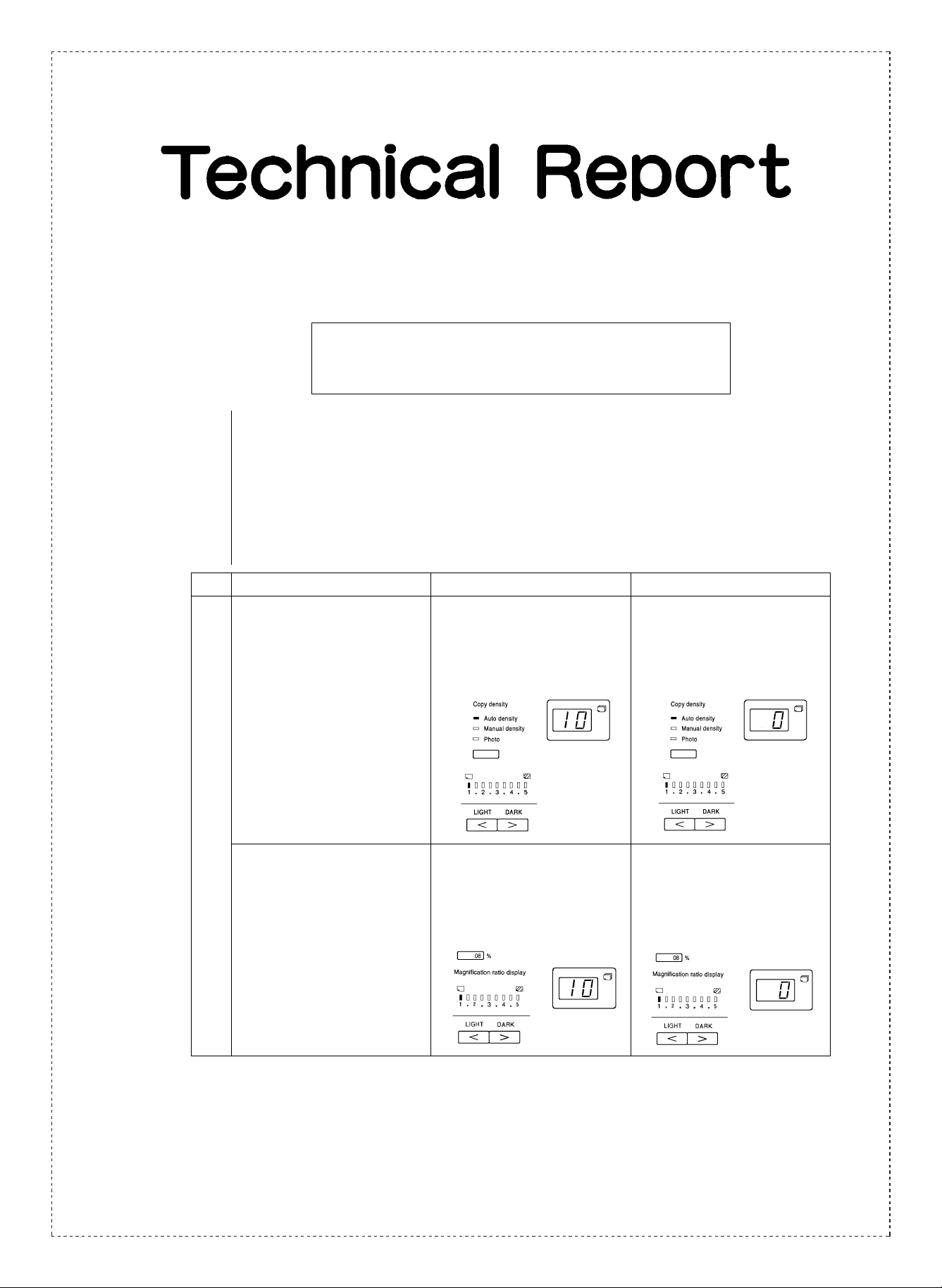
Date: Feb. 21, 1997
COPIER : SF-2025
No. : SP-2108
(Service Information)
A CORRECTION TO THE SERVICE MANUAL.
1.Model Name: SF-2025
2.General: There was a mistake in the service manual for the model listed above. Please correct it.
3.Description: To adjust copy density to exposure level 1 in automatic mode, input “0" using the
number keys.
Page Item Mistake Correction
(1) Auto exposure (normal mode) adjustment
➀Press the sorter key to set to the auto exposure
normal mode.
Auto exposure mode exposure 1 is displayed on the
operation panel exposure density display.
∗ At that time, “06” is displayed on the magnification
ratio display.
➁Enter “10” with the ten keys.
Automatic mode (normal mode) adjustment
(exposure 1)
7-20
(2) Auto exposure (toner save mode) adjustment
➀Press the sorter key to set to the auto exposure
toner save mode.
Auto exposure mode exposure 1 is displayed on the
operation panel exposure density display.
∗ At that time, “08” is displayed on the magnification
ratio display.
➁Enter “10” with the ten keys.
Automatic mode (toner save mode) adjustment
(exposure 1)
(1) Auto exposure (normal mode) adjustment
➀Press the sorter key to set to the auto exposure
normal mode.
Auto exposure mode exposure 1 is displayed on the
operation panel exposure density display.
∗ At that time, “06” is displayed on the magnification
ratio display.
➁Enter “0” with the ten keys.
(2) Auto exposure (toner save mode) adjustment
➀Press the sorter key to set to the auto exposure
toner save mode.
Auto exposure mode exposure 1 is displayed on the
operation panel exposure density display.
∗ At that time, “08” is displayed on the magnification
ratio display.
➁Enter “0” with the ten keys.
SHARP CORPORATION Reprography Division
Green
C
