Page 1
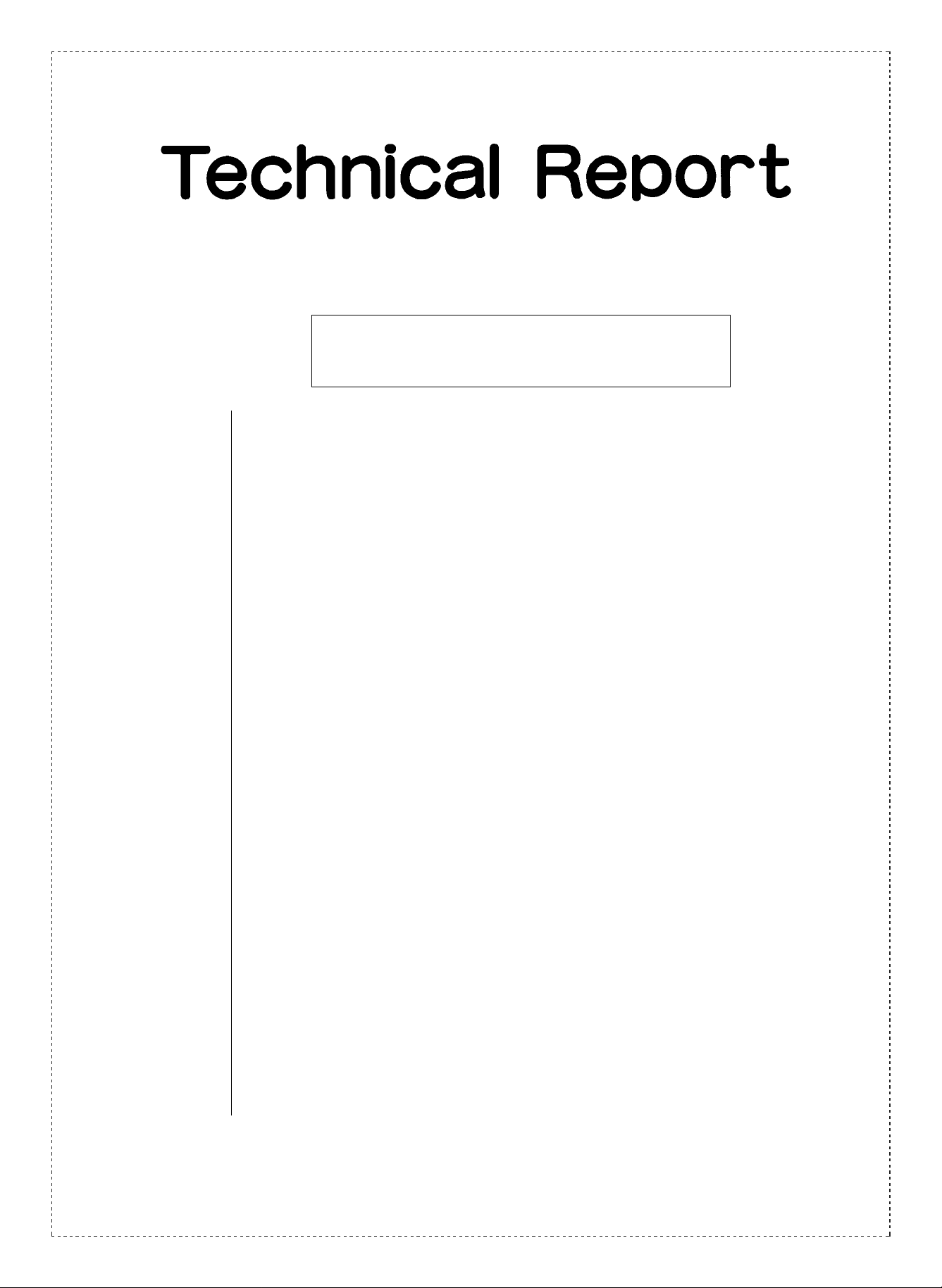
Date: Oct. 23, 1995
COPIER : SF-2116
No. : SP-1947
THE ADDITION OF A NEW SIMULATION
(44-12)
1.Model Name: SF-2116/ 21 18/1016/1018
2.General: We are adding a new simulation, simulation 44-12, for use in troubleshooting when F2
trouble (automatic image quality correction) occurs with the main PWB ROM, version
2.5 (or higher). The following contains details on F2 trouble and the use of simulation
44-12. Please refer to it when F2 t r ouble occurs. ROM version 2.5 is installed in units
produced from July 1995 on.
Concerning F2 (ProCon trouble) (Addendum)
Note: This addendum is effective for ROM versions 2.5 and up.
1. There are 5 subcodes when F2 trouble occurs. In order to clarify the source of the
problem, and provide for additional explanation as necessary, a number of subcodes
have been added.
A) F2-31 Trouble with the ProCon sensor
B) F2-32 Trouble related to the drum m ar k
C) F2-33 Trouble with the ProCon correction value remit.
D) F2-35 Trouble with the ProCon patch
E) F2-37 Trouble with the drum mark sensor gain adjustment
Among the problems listed above are problems which will not occur while copying. (See
“F2 trouble with versions 2.5 and up.”) For such cases, check the value produced by
simulation 44-9-E.
SHARP CORPORATION Reprography Division
1/6
Green
C
Page 2
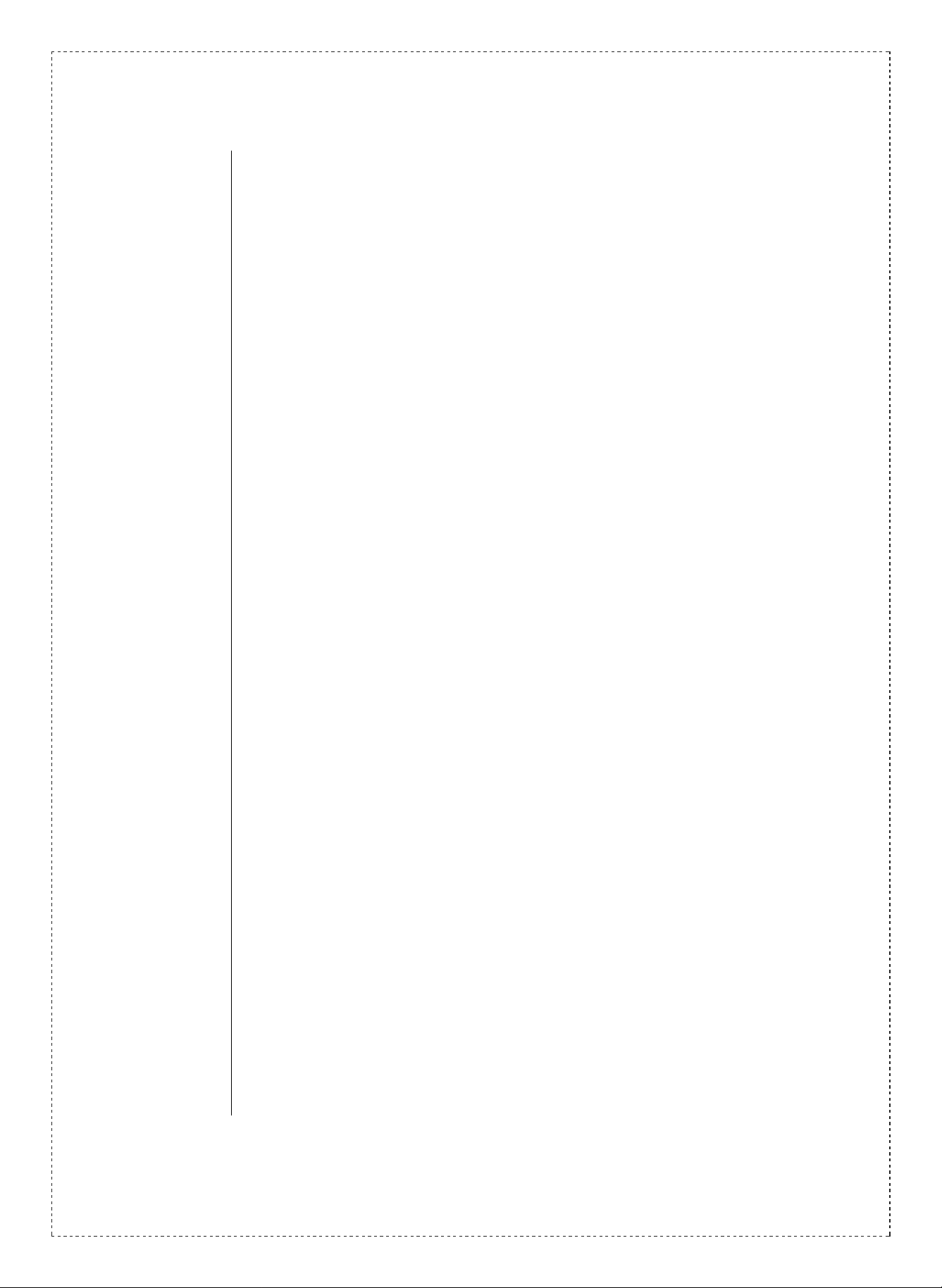
2. The conditions and causes of the various types of F2 trouble are detailed below.
a) F2-31
Cause … ➀ Automatic adjustment of the drum foundation level is being attempted,
but the density sensed does not fit into the 3.75-4.5 V range even at
the highest or lowest emission level setting.
➁ The foundation level during ProCon operations is less than 2.8 V.
Possible causes include:
.
Main PWB malfunctioning (PCG, ProCon line)
.
Problems with the harness connection
.
Density sensor PWB malfunctioning (ProCon sensor)
.
Blank lamp PWB malfunctioning (the blank lamp doesn’t light)
.
Improper cleaning (the drum is coated with toner)
.
Dirt on the density sensor (when the toner has leaked)
∗ If the reason for the trouble is as outlined in 2, F2 will not be displayed during copying.
F2 will only be displayed during copying if the simulation is being used. (If you use
simulation 44-9-E while copying, or after copying, 31 will be displayed.)
Repair:
I. Carry out simulation 44-7 (density sensor, drum mark sensor test).
If the values for A through E are all 0 or 99, check that the main PWB, harness
connector, and densit
.
sensor PWB are functioning normally.
If the values for A through E are all under 74, it is likely that the densit
.
sensor (ProCon) is dirty.
↓
II. Use simulation 5-5 to check the blank lamp is functioning properly.
If all is normal, at the end, both ends of the blank lamp will be on.
If all is not normal, check the blank lamp PWB and the harness connection.
↓
III. Using simulation 44-6, force the ProCon to run until the F2-31 trouble occurs again.
When F2-31 trouble occurs again, immediately check the condition of the drum. If the
drum is coated with a large amount of toner, the cleaning process is insufficient.
2/6
b) F2-32
Cause… ➀ After automatic adjustment of the drum foundation level
(Drum mark sensor gain adjustment) is carried out, the main PWB input
label does not display “high” until the drum has completed 1.25
rotations. → There is a problem detecting the drum mark.
➁ When the drum mark label is too dark.
(When the drum mark sector light sensor/drum foundation face level
light sensor shows 0.35 / 1 or lower.)
Page 3

Possible causes include:
.
Drum driver malfunctioning
.
Problems with the drum (if a drum other than the proper model is being used)
∗ If the reason for the trouble is as outlined in ➀ or ➁, F2 will not be displayed, but the
development lamp will flash.
(If you use simulation 44-9-E while copying, or after copying, 32 will be displayed.)
Repair:
I. Carry out simulation 44-12 (Copying without grid bias correction).
Check if the paper is being transported properly. If a paper jam occurs, check the
driving and processing portions of the unit.
↓
II. Check the drum. The portion of the drum read by the drum mark sensor may be
damaged or coated with toner, which can prevent proper detection.
Also, check that the proper drum for the model is being used.
b) F2-33
Cause … The grid bias value for generating the patch produced by automatic image
quality adjustment is outside of the 8-99 range.
Possible causes include:
.
Main PWB malfunctioning (MTHV, GBPWM, BLDA line)
.
A copy charger leak, or poor installation of the copy charger
.
Poor installation of the main charger, or extremes of electricity
.
Poor welding of the developer unit
.
Poor connections to the harness (Possibly the high voltage line)
.
Malfunctioning of the high voltage PWB
.
Malfunctioning of the blank lamp PWB
(During preparation of the ProCon patch, all the blank lamps go on)
∗ If the reason for the trouble is F2-33, F2 will not be displayed during copying.
However, 33 will be displayed during simulation 44-9-E.
Repair:
I. Carry out simulation 44-12
(copying without grid bias correction) (use a chart as the original for the copy ) .
.
If the image is copied incorrectly, there is a problem with the high voltage lines.
Check the high voltage lines and make sure that the charger was installed correctly.
↓
II. Carry out simulation 44-5 (grid voltage correction movement test). If the results for A
through C (drum foundation sensor level) and D through F (patch voltage addition
sensor level) are mostly the same:
.
If all the blank lamps are on during patch voltage addition:
Carry out simulation 5-5 (checking lighting of blank lamps). The blank lamps should go
on successively.
The ProCon patch width lamp should go out according to its own
timing, but all the lamps should go on.
3/6
Page 4

When the values for D through F are all higher than 16:
.
Detach the developer unit and check that the unit is inserted all the way back.
When the values for D through F are all lower than 15:
.
It is possible that the grid bias is remaining as originally output.
Check the high voltage PWB.
c) F2-35
Cause … When the automatic image quality adjustment function creates a patch more
than 5 times but the patch does not fit into the necessary range.
(the correction value cannot be determined).
Possible causes include:
.
F2-33 trouble may have occurred before automatic image quality adjustment was
carried out, in cases when the grid bias value for the patch addition was less than
38.
.
The problem may result from a sudden change in the environment
(especially temperature and moisture changes).
∗ If the reason for the trouble is as outlined in F2-35, F2 will not be displayed during
copying. However, 35 will be displayed during simulation 44-9-E.
Repair:
I. Carry out simulation 44-6 (Force ProCon to operate).
.
If the grid bias level for adding the patch is displayed in the number of pages display,
the problem was caused by a sudden environmental change.
There should be no problem copying from now on.
.
When F2-33 trouble is displayed, refer to the guide on F2-33 trouble.
∗ When using simulations 44-5 and 44-6, an appropriate grid bias value for creating the
patch, or a trouble code, is generally displayed. However, sometimes the final display is
a flashing [06].
This occurs when undertoner was detected for a determined period of time.
Check the toner level and then carry out the simulations again.
c) F2-37
Cause … ➀ Automatic adjustment of the drum foundation level is being attempted, but
even if the emission level is set to 1.45 V, the input level to the main
PWB MCS does not become “low.”
➁ Automatic adjustment of the drum foundation level is being attempted,
(except the drum mark), but even if the emission level is set to the
lowest possible level, the input level to the main PWB MCS remains at
“high.”
4/6
Page 5

Possible causes include:
.
Main PWB malfunctioning (MCS, MCG line)
.
Problems with the harness connection
.
Drum mark sensor PWB malfunctioning
.
Dirt on the drum mark sensor
Repair:
I. Carry out simulation 44-7 (Image density sensor, drum mark sensor level check).
.
If the values for F and G are 0:
The drum mark sensor may be dirty.
Clean the drum mark sensor, and then carry out simulation 44-6 again. Make sure the
trouble does not continue to happen.
.
In all other cases:
Check the main PWB, harness connection, and the drum mark sensor.
Types of F2 trouble with versions 2.5 and up.
Trouble
code
In cases when, during automatic adjustment of the drum foundation level (gain adjustment),
even if the light output is set to its highest value, the density sensor detects less than 3.75 V.
Also in cases when even with light output set to the lowest value, the density sensor detects
less than 4.5 V. (This occurs when the ProCon begins to function at the start of copying, or
F2-31
during simulations 44-5 and 44-6.)
When the drum foundation level (the density sensor detection level when there is no toner on
the drum.) during ProCon operation is less than 2.8 V.
When the drum mark is not detected within 1.25 rotations after adjustments to the drum
foundation mark by the mark sensor (after gain adjustment). (Occurs when power is switched
on, or when copying commences and the ProCon is operative, or during simulations 44-5 and
44-6.)
F2-32
When the drum mark level is too high. When the oscillation of the drum mark is too large.
(Occurs when power is switched on, or during simulations 44-5 and 44-6.)
When the voltage level for the basic patch is not within 200V to 655V. (Values of 8 - 99 in
F2-33
simulation 44-9-A) (Occurs when copying commences and the ProCon is operative, or during
simulations 44-5 and 44-6.)
When the difference between the basic patch voltage the last time and the basic patch
F2-35
voltage the current time is larger than 300V. (Occurs when copying commences and the
ProCon is operative, or during simulations 44-5 and 44-6.)
When, while carrying out gain adjustment of the drum mark sensor, even if the emission level
setting of the drum mark sensor is increased to 1.45 V, the MCS (Drum mark sensor detector
signal) remains at the “high” level. (Occurs when power is switched on, or during simulations
44-5 and 44-6.)
F2-37
When, while carrying out gain adjustment of the drum mark sensor, even if the emission level
of the drum mark sensor is decreased to 0, the MCS remains at the “low” level. (Occurs when
power is switched on, or during simulations 44-5 and 44-6.)
Cause
Display while
copying
F2-31 F2-31
*1 Not
displayed.
ProCon quits.
The developer
lamp flashes
during
copying. There
is no display
when power is
switched on.
Only trouble is
recorded.
*2 Not
displayed.
ProCon quits.
*3 Not
displayed.
ProCon quits.
F2-37 F2-37
Display
during the
simulation
F2-31
F2-32,
developer
lamp does
not flash.
F2-33
F2-35
∗1 The standard patch voltage level (Grid voltage adjustment) is not altered before
ProCon quits. Automatic image quality adjustment (ProCon) should occur the next time
copying commences.
∗2 ProCon quits with the standard patch voltage level at its highest or lowest possible
value.
∗3 ProCon quits with the standard patch voltage level at its final level (± 300 V).
Automatic image quality adjustment (ProCon) should occur the next time copying
commences.
5/6
Page 6

About simulation 44-12
Goal: … At this time (version 2.2) when there are problems with the output voltage or
driver lines, and F2 trouble occurs, it takes considerable time to discover the
cause. The varieties of trouble can be divided into two categories:
1. Problems that occur even during normal copying
(voltage output problems, process malfunctions, blank lamp malfunctioning, etc.)
2. Problems that occur only during automatic image quality adjustment and drum mark
checking.
(image density sensor malfunctioning, drum mark sensor malfunctioning, problems with
the harness, all the blank lights going on when voltage is added to the patch)
This simulation allows you to investigate the cause of the trouble while copying without
carrying out automatic image quality adjustment and drum mark checking.
Procedure
a) Start simulation 44-12.
A warm-up will begin, and A1 is displayed in the number of pages display. This
simulation does not carry out the drum mark check when power is turned on.
b) When warm up is complete and the ready lamp is lit, set the chart to be copied and
press the copy button. A single copy is sufficient. Even if the conditions required for
automatic image quality adjustment are met, this simulation will proceed to copy without
the adjustment being performed.
c) If the copy is good, the following may be the causes of the trouble:
.
Main PWB malfunctioning (PCG, MCG, ProCon, MCG, BLDA line)
.
Problems with the harness connection (image density sensor, drum mark sensor,
blank lamp line)
.
Malfunctioning of the ProCon sensor PWB, drum mark sensor PWB, blank lamp PWB.
.
Dirt on the image density sensor or drum mark sensor
.
Improper installation of the image density sensor or drum mark sensor
If a paper jam occurs, check for the following:
.
Malfunctioning in the process driver portion of the unit. (the drum is not rotating)
If no image has been copied, check for the following:
.
Main PWB malfunctioning (MTHV, GBPWM, BLDA line)
.
Malfunctioning of the high voltage PWB.
.
Problems with the harness connection (blank lamp, high voltage lines)
.
Improper installation of the main charger or the copy charger
.
Leaks from the main charger or the copy charger
6/6
Make sure to press the CA key after completing the simulation in order to erase the
simulation settings. There are several different subcodes for trouble which may occur.
Please refer to “F2 trouble (addendum)” for more information.
