Page 1
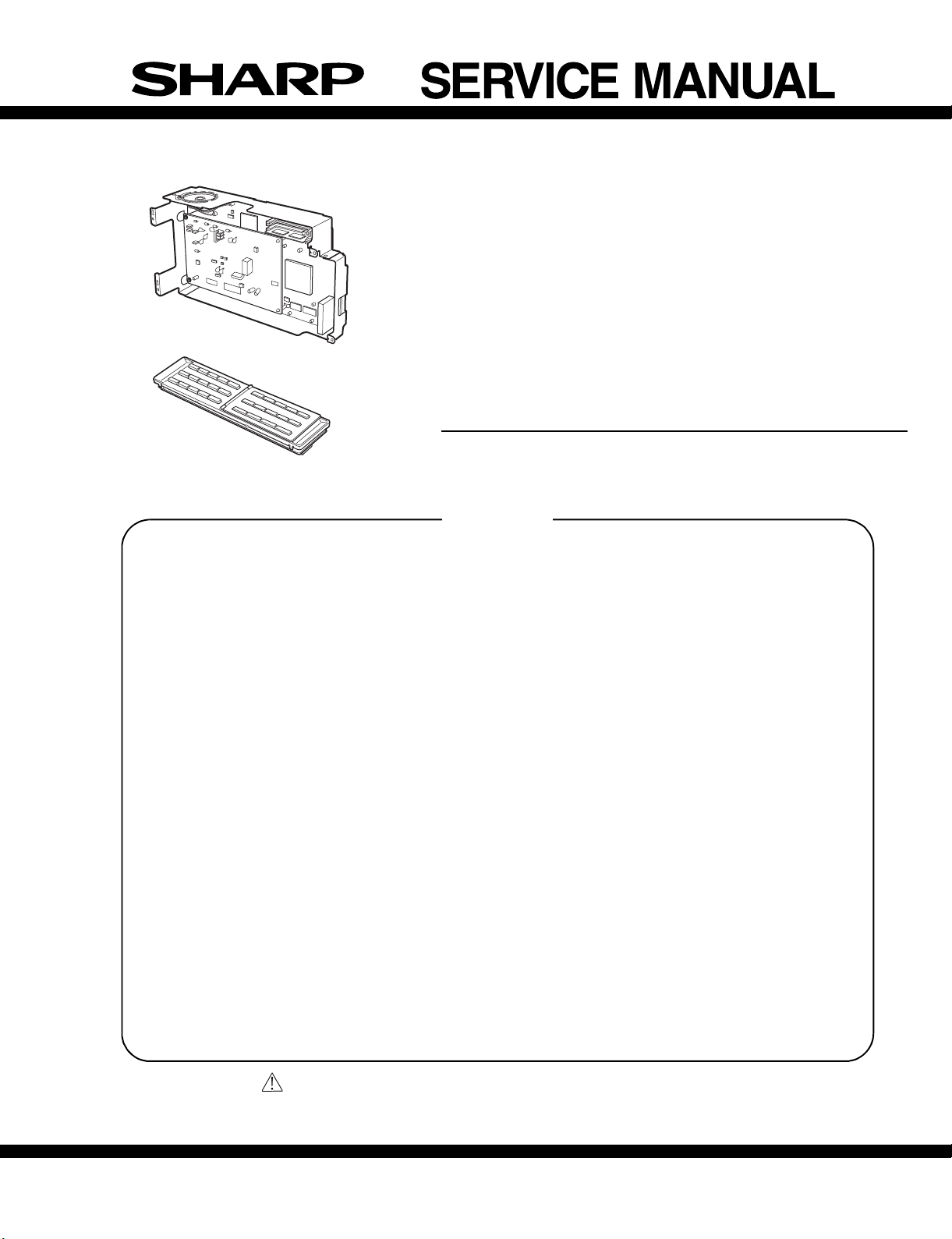
CODE : 00ZARFX11/A1E
LASER PRINTER OPTIONS
FAX EXPANSION KIT
(For U.S,A., Canada,
U.Kingdom, German, France)
MODEL
AR-FX11
OPTION AR-MM9
CONTENTS
[1] PRODUCT OUTLINE . . . . . . . . . . . . . . . . . . . . . . . . . . . . . . . . 1 - 1
[2] CONFIGURATION . . . . . . . . . . . . . . . . . . . . . . . . . . . . . . . . . . 1 - 1
[3] SPECIFICATIONS . . . . . . . . . . . . . . . . . . . . . . . . . . . . . . . . . . 3 - 1
[4] EXTERNAL VIEWS AND INTERNAL STRUCTURES. . . . . . . 4 - 1
[5] UNPACKING AND INSTALLATION. . . . . . . . . . . . . . . . . . . . . . 5 - 1
[6] SIMULATIONS, FAX SOFTWARE SWITCH. . . . . . . . . . . . . . . 6 - 1
[7] KEY OPERATOR PROGRAM . . . . . . . . . . . . . . . . . . . . . . . . . 7 - 1
[8] TROUBLE CODE LIST. . . . . . . . . . . . . . . . . . . . . . . . . . . . . . . 8 - 1
[9] ELECTRICAL SECTION . . . . . . . . . . . . . . . . . . . . . . . . . . . . . 9 - 1
Parts marked with “ “ are important for maintaining the safety of the set.
Be sure to replace these parts with specified ones for maintaining the safety and performance of the set.
This document has been published to be used for
SHARP CORPORATION
after sales service only.
The contents are subject to change without notice.
Page 2

Page 3

CONTENTS
[1] PRODUCT OUTLINE . . . . . . . . . . . . . . . . . . . . . . . . . . . . 1-1
[2] CONFIGURATION . . . . . . . . . . . . . . . . . . . . . . . . . . . . . . 1-1
[3] SPECIFICATIONS
1. FAX function specification . . . . . . . . . . . . . . . . . . . . . . 3-1
[4] EXTERNAL VIEWS AND INTERNAL STRUCTURES
1. Operation panel . . . . . . . . . . . . . . . . . . . . . . . . . . . . . . 4-1
2. FAX mode (base screen) . . . . . . . . . . . . . . . . . . . . . . . 4-3
3. PWB . . . . . . . . . . . . . . . . . . . . . . . . . . . . . . . . . . . . . . . 4-4
[5] UNPACKING AND INSTALLATION . . . . . . . . . . . . . . . . . 5-1
[6] SIMULATIONS, FAX SOFTWARE SWITCH
1. Entering th e s i mu l a ti o n m o d e . . . . . . . . . . . . . . . . . . . . 6-1
2. Cancelin g th e si m u l a ti o n m o d e . . . . . . . . . . . . . . . . . . . 6 -1
3. Simulation list . . . . . . . . . . . . . . . . . . . . . . . . . . . . . . . . 6-1
4. Detail of simulation s . . . . . . . . . . . . . . . . . . . . . . . . . . . 6-2
5. FAX software switch . . . . . . . . . . . . . . . . . . . . . . . . . . . 6-22
[7] KEY OPERATOR PROGRAM. . . . . . . . . . . . . . . . . . . . . . 7-1
[8] TROUBLE CODE LIST
1.FAX-rel a ted service c a l l er r o r. . . . . . . . . . . . . . . . . . . . . 8- 1
2.Communication report codes. . . . . . . . . . . . . . . . . . . . . 8-1
[9] ELECTRICAL SECTION
1. FAX Block diagram . . . . . . . . . . . . . . . . . . . . . . . . . . . . 9-1
2. FAX Circuit diagra m . . . . . . . . . . . . . . . . . . . . . . . . . . . 9-2
Page 4
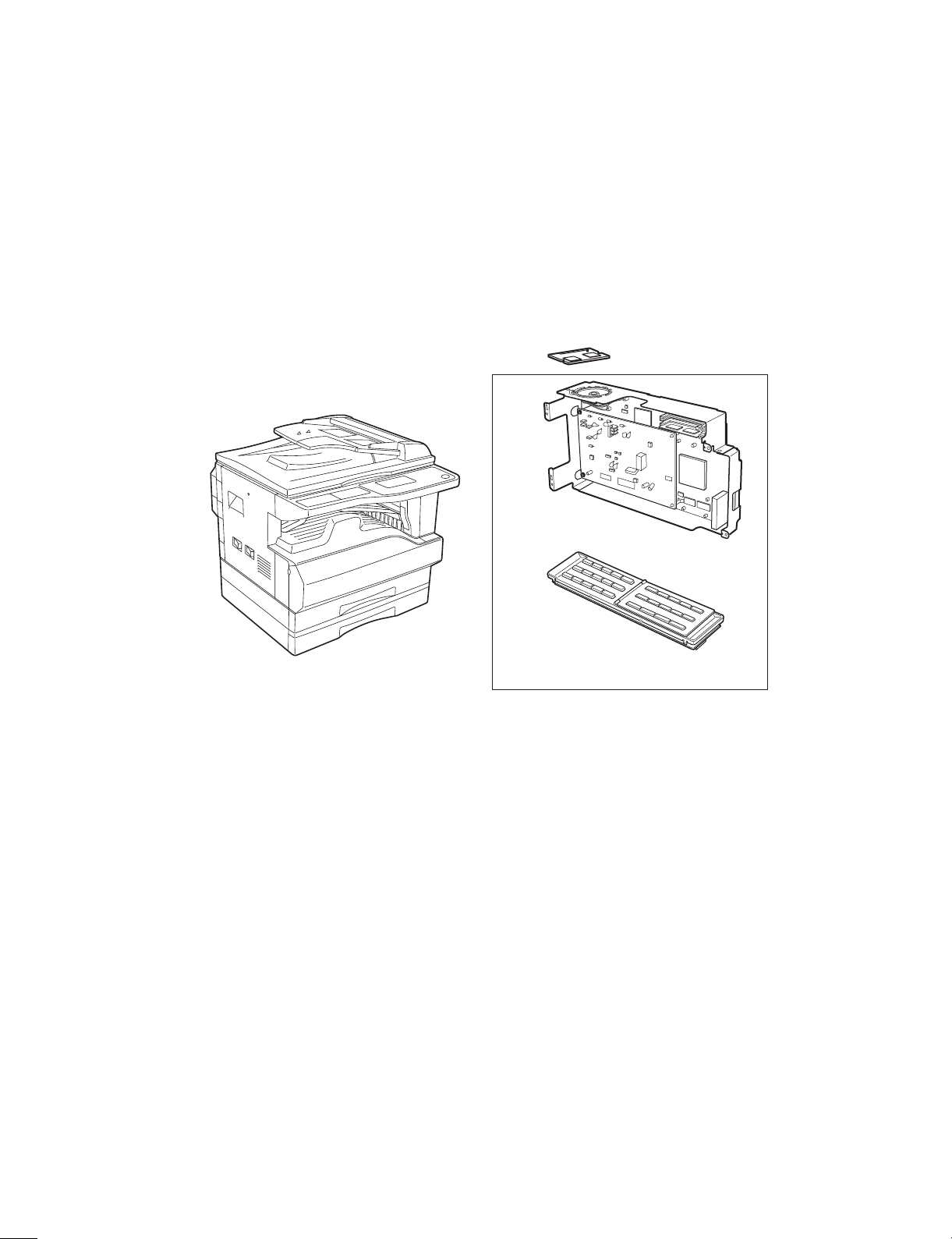
[1] PRODUCT OUTLINE
This unit provides the FAX function and the PC-FAX function when installed to the following machines:
Machines to install this unit :
•AR-M207
•AR-M165
•AR-M162
[2] CONFIGURATION
Extended memory
<AR-MM9>
* Installed to FAX MAIN PWB.
FAX Expansion Unit:1
FAX Keyboard:1
<AR-FX11>
AR-FX11 PRODUCT OUTLINE • CONFIGURATION 1-1
Page 5
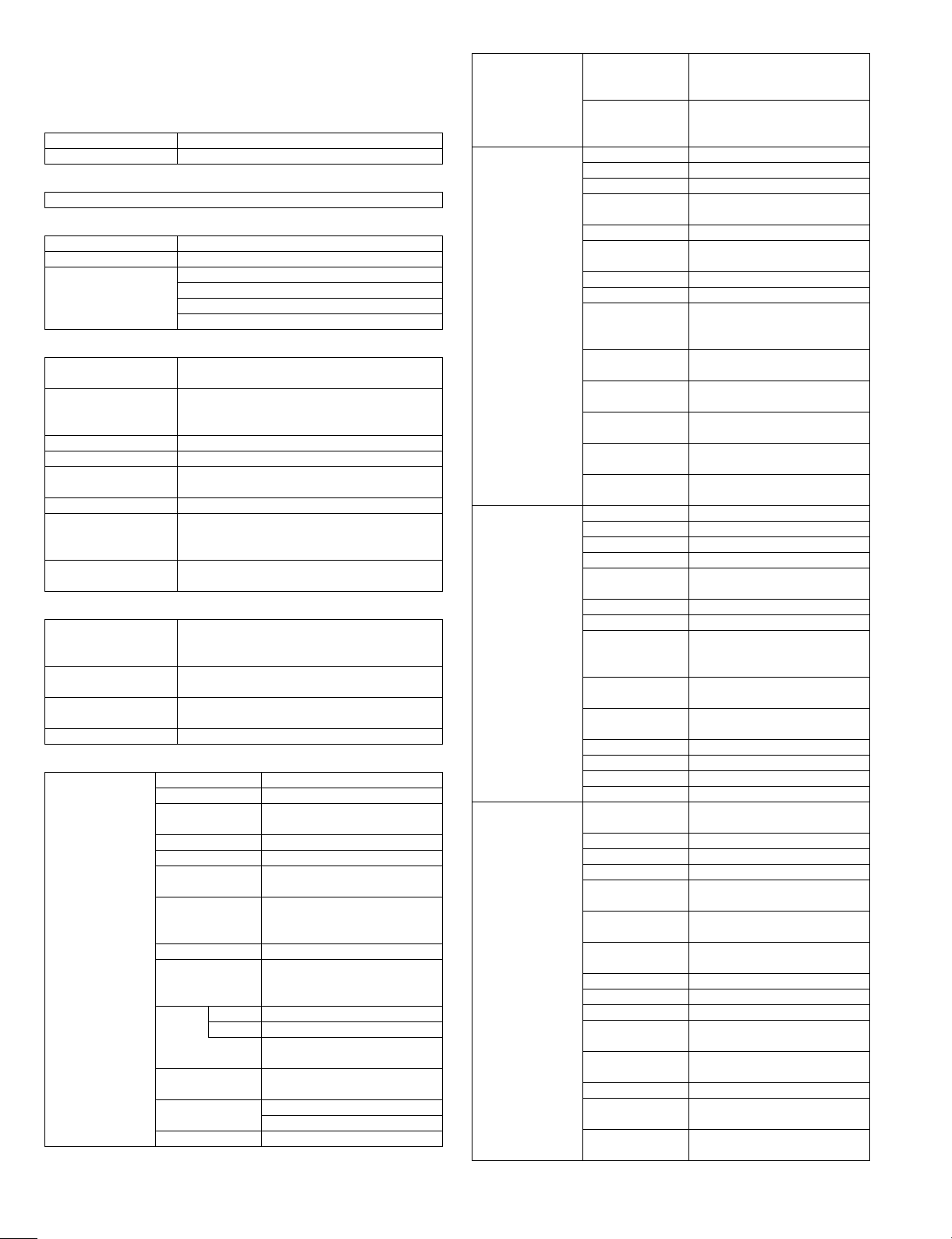
[3] SPECIFICATIONS
1. Fax Function Specification
(1) Original
Original stack capacity 40 sheets.
Scan cycle 23opm.
(2) Compression Method
MH, MR, MMR, JBIG.
(3) Image Process
Half tone reproduction Equivalent to 256 levels.
Exposure adjustment Auto and Manual (5 steps).
Resolution STANDARD (8dot/mm x 3.85line/mm).
(4) Specified Destination
Specified destination Specified by Dial, Rapid, Speed or Group
Rapid keys(Max.
number of keys to be
stored)
Speed 300.
Program Yes (9).
Manual destination
entry
Chain dialing Yes (Pause Key).
Redial The number last entered through the only
Speed dialing This is used to recall address control number
(5) Specified Multiple Destinations
Specified destination Specified by Rapid, Group, Speed or manual
Broadcast
transmission
Sequential
broadcasting
Multi-polling Yes.
(6) Functions
Transmit function Memory transmit Yes.
FINE (8dot/mm x 7.7line/mm).
SUPER FINE (8dot/mm x 15.4line/mm).
ULTRA FINE (16dot/mm x 15.4line/mm).
destination entry.
50 destinations (including Group).
Input via the numeric keys.
single address sending is stored (Except time
setting, Sub address and Passcode).
by using numeric keys.
destination entry (Broadcasting is not allowed
when sub address is registered).
Yes(F code inputting from ten key is excepted
in the address containing F code).
Yes (200 destinations).
Speaker Yes.
Quick online
transmit
Direct transmit Yes.
Manual transmit With speaker.
R-Key Speaker Key is set to R-Key
Auto reduction
transmit
Rotation transmit Yes.
Scaling transmit Yes (Scaling from regular size
Recall
mode
Book original
transmit
Long length
original transmit
Verification stamp No.
Error Yes.
Busy Yes.
Yes.
(Only for SEEG).
Yes(Original is reduced and
sent according to the receivingside machine).
to regular size only. No rotation
enlargement allowed).
Number of times/interval is set
via Key operator program.
Yes.
Yes.
Max.800m.
Transmit function Maximum number
of sender
registered
Maximum n umber
of transmission
Receive function Auto receive Yes.
Special function Time setting Yes.
Report/List
function
reserved
Manual receive Yes.
Memory receive Yes.
Reduction receive
for standard size
Rotation receive Yes.
Divided receive Yes: To be defined by Key
Duplex receive Yes.
2 in 1 receive No.
Only designated
number receiving
enabled
Enter junk fax
number
External phone
connection
Answering phone
connection
Transfer function
at output trouble
Auto startup
mode
Transmit request Yes.
Remote transmit Yes.
Cover function Yes.
Print at sender Yes (Always ON) (On/Off is
Page division Yes.
Page combination No.
Confidential
(machine at the
other end)
Relay broadcast
direction
Transmit
message
Edge erase No.
Center erase No.
Multi shot No.
Card shot No.
Confidential
receive check list
Program list Yes.
Relay group list No.
ID sender list No.
Transmit/receive
record
Reserved
transmit list
Original storage
check list
Rapid dial list Yes.
Speed dial list Yes.
Group dial list Yes.
Phone directory
list
Key operator
program list
Confidential ID list No.
F-code setting
check list
Account number
list
1 sender.
50 jobs.
Yes.
operator program.
No.
Yes (Up to 50numbers,
20digits).
Yes.
No (To avoid patent
infringement).
Yes.
No.
possible to set only for Japan).
Yes (F code method).
Yes (F code method).
Yes.
Yes.
Yes.
Yes.
Yes.
Yes.
Yes.
Yes.
No.
AR-FX11 SPECIFICA TIO N S 3-1
Page 6
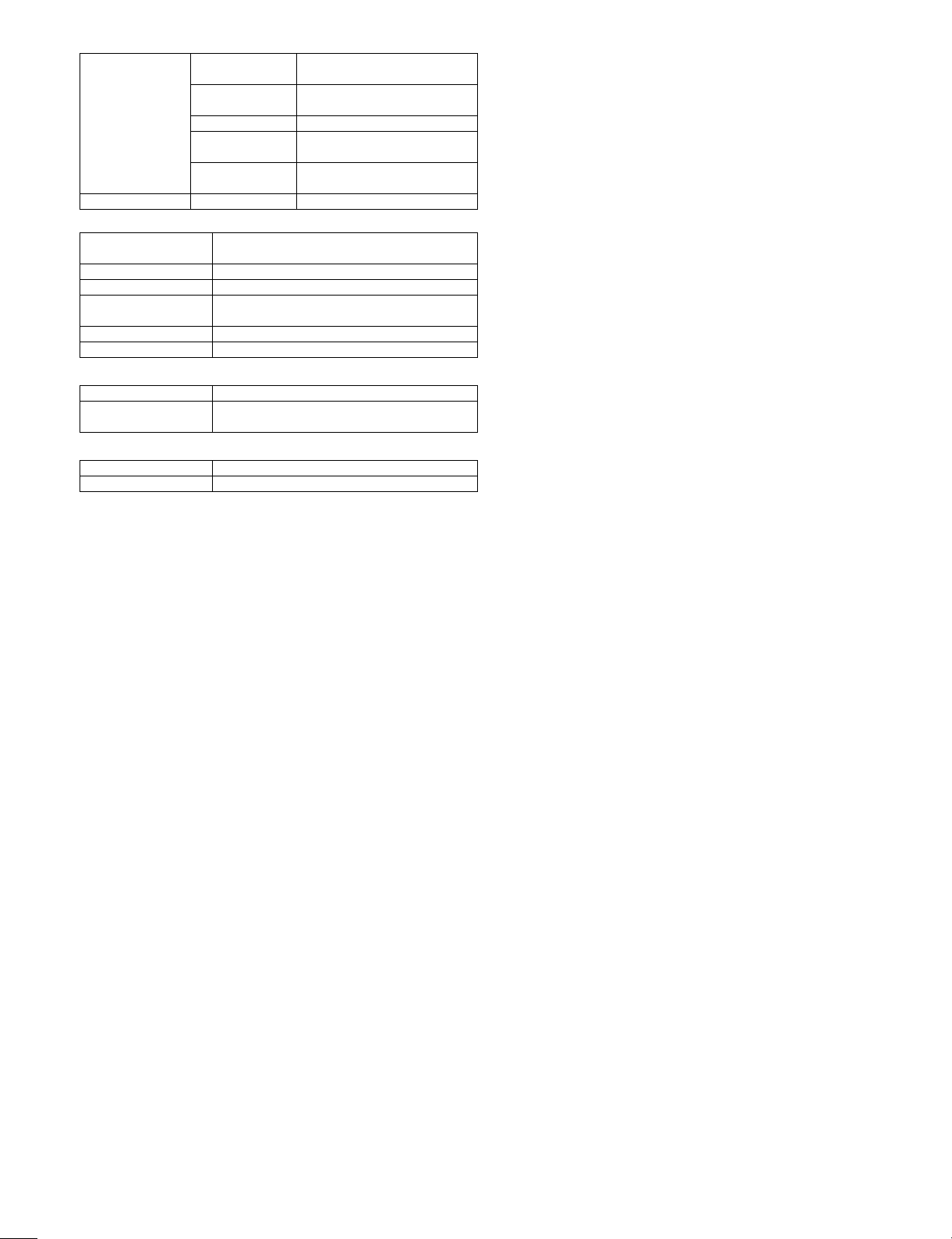
Report/List
function
Others Account control 50 accounts.
Account control
record
Enter junk fax
number list
Transaction report Yes.
Confidential
registration list
Transmission
cancel list
Yes.
Yes.
Yes.
Yes.
(7) Transmission Method
Transmission time 2 seconds (level: Super G3 /33600bps).
Modem speed 33.6kbps -> 2.4kbps automatic fallback
Intercommunication Super G3 / G3.
Communicationline General telephone line (PSTN), Private branch
ECM Yes.
R-Key Available only for SEEG (with PBX setting).
6 seconds (G3 ECM/14400bps).
(PBX), Fax line.
(8) Record Size
Max. record width 293mm.
Record size A3 - A5 (depends on destination).
11” x 17” - 5.5” x 8.5” (depends on destination).
(9) F-Code Transmission
Sub address Yes.
Passcode Yes.
(10)Other FAX Related Function/Remarks
FAST system support
PSTN supporting FAST
- SEC only
AR-FX11 SPECIFICA TIO N S 3-2
Page 7
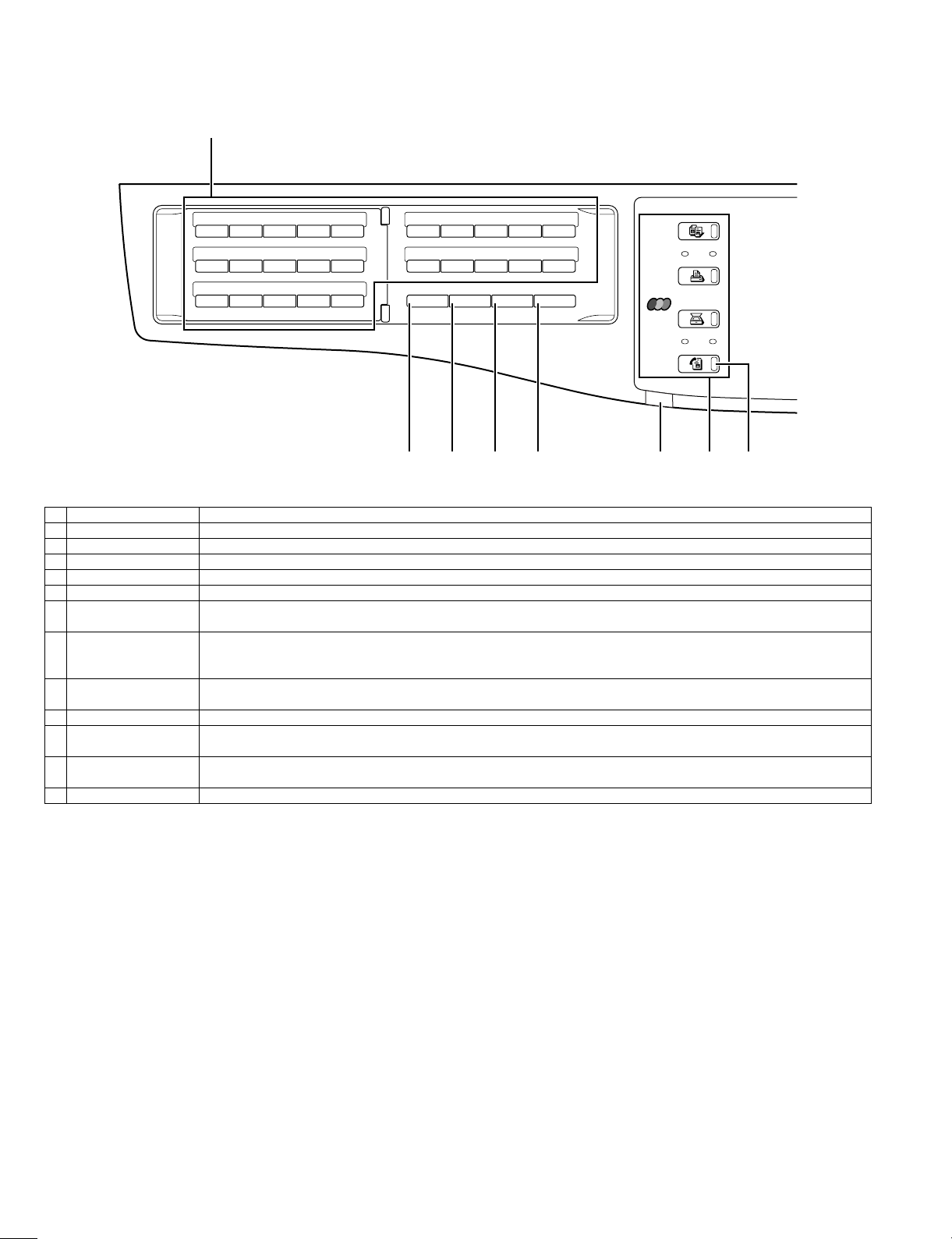
[4] EXTERNAL VIEWS AND INTERNAL STRUCTURES
1. Operation panel
1
26 27 28 29 30
ABCDE
31 32 33 34 35
FGH I J
36 37 38 39 40
KLMNO
41 42 43 44 45
PQR TS
46 47 48 49 50
U V W XYZ SP
SPEAKER
REDIAL/PAUSE SPEED
SHIFT
COMM. SETTING
SYMBOL
SPACE/–
COPY
PRINT
SCAN
FAX
ON LINE
LINE
DATA
DATA
9 101112 13 1415
1 Page pallet These are used in fax mode.
2 Display This key displays the base screen and the function setting screen.
3 [BACK] key In a setting or programming screen, this key is used to move back to the previous screen.
4 [FAX STATUS] key This is used to cancel a fax transmission or a stored fax transmission.
5 [OK] key This key is used to enter a setting that has been selected with the arrow or other keys.
6 Numeric keys These are used to enter fax numbers, sub-addresses, passcodes, and numerical settings.
7 [C] key This is used to clear a mistake when entering fax numbers, sub-addresses, passcodes, and numerical settings. One digit
8 [CA] key This is used to cancel a transmission or programming operation. When pressed during an operation, the operation is
9 [SPEAKER/SHIFT]
key
10 [REDIAL/PAUSE] key This is used to redial the last number dialed, and enter a pause when entering a fax number.
11 [SPEED/SYMBOL]
key
12 [COMM. SETTING/
SPACE/-] key
13 Information lamp Information lamp blinks, when facsimile is received, or when the paper remains in the tray.
is cleared each time the key is pressed.When an original is being scanned, this key can also be used to cancel scanning.
canceled and the display returns to the base screen described on page *4 - 3*.This key is also used to cancel a resolution,
paper size, or special function setting that was selected when sending a fax.
This is used to dial without lifting the handset and to shift between upper and lower case when entering characters.
This is used to dial by Speed dialing and to enter a symbol when entering characters.
This is used to switch between memory transmission and direct transmission, and to switch between automatic reception
and manual reception. It is also used to enter a space or "-" when entering characters.
AR-FX11 EXTERNAL VIEWS AND INTERNAL STRUCTURES 4-1
Page 8
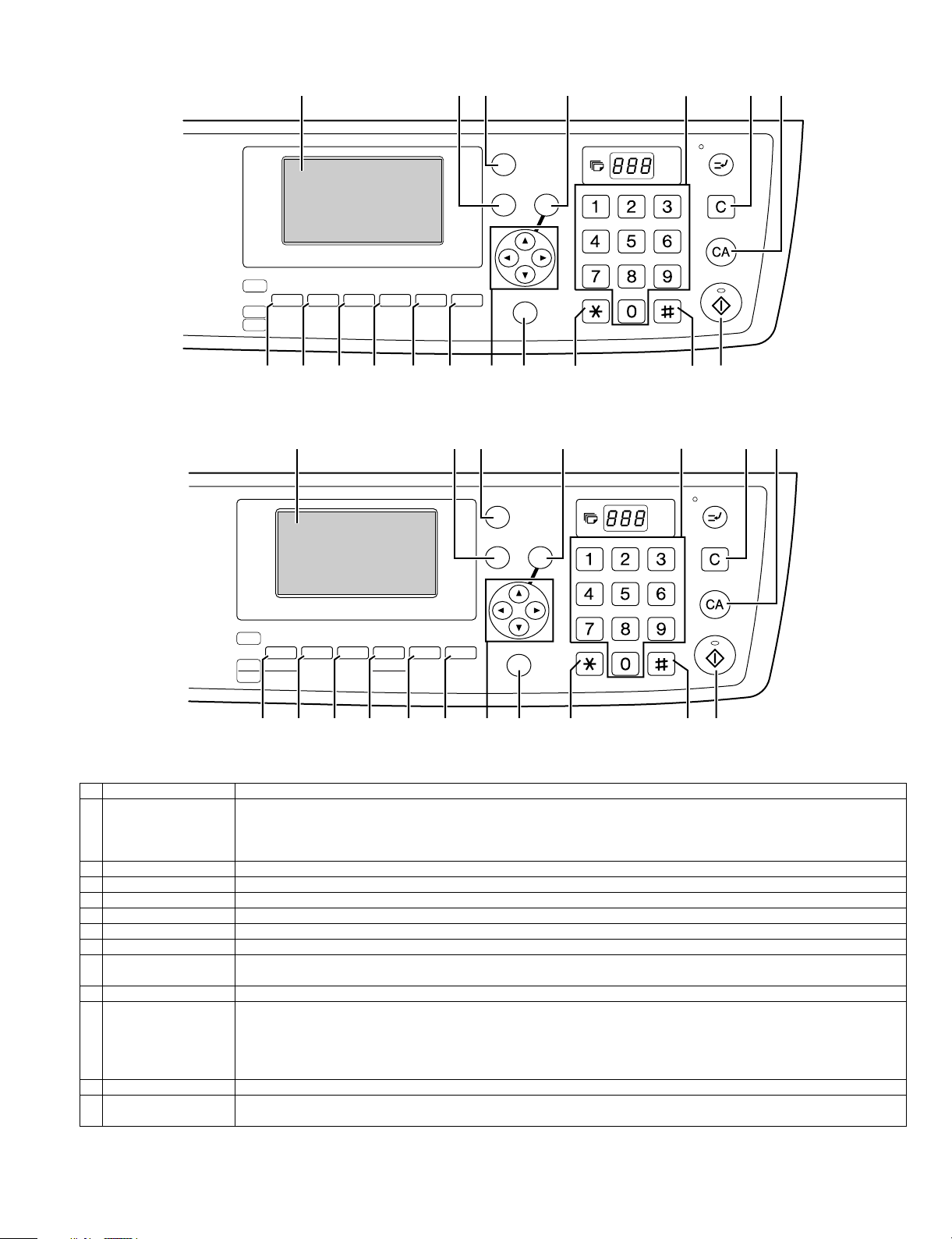
For U.S.A.
2345678
FAX STATUS
For other country
BACK
COPY
EXPOSURE
SCAN
FAX
PAPER ZOOM
COLOR MODE
RESOLUTION
RESOLUTION
PROGRAM
AUTO %
ADDRESS FORMAT
ADDRESS
BROADCAST
OUTPUT DUPLEX
ORIGINAL SIZE DUPLEX SCAN
ORIGINAL SIZE
SPECIAL FUNCTION
DUPLEX SCAN
16 17 18 19 20 21 2223 242625
2345678
FAX STATUS
BACK
PAPER
COPY
COPY
EXPOSURE
SCAN
COLOUR MODE
FAX
PROGRAM
SELECT
RATIO
RESOLUTION
ADDRESS
AUTO
IMAGE
FORMAT
BROADCAST
2-SIDED
OUTPUT
COPY
SPECIAL FUNCTION
ORIGINAL SIZE DUPLEX SCAN
OK
OK
ACC. #-C
ACC. #-C
ABC DEF
JKLGHI MNO
TUVPQRS WXYZ
@.-
READ-END
ABC DEF
JKLGHI MNO
TUVPQRS WXYZ
@.-
READ-END
_
_
16
17 18 19 20 21 2223 242625
14 [MODE SELECT] keys T hes e are used these keys to change modes.
15 [FAX ] key/
FAX indicator/LINE
indicator/DATA
Press to switch to fax mode. The base screen of fax mode will appear in the display. The LINE indicator lights up during
transmission or reception of a fax. When a fax has been received, the DATA indicator blinks. (When there is fax
transmission data in memory, the DATA indicator lights up.)
indicator
16 [PROGRAM] key Press this key to use a program.
17 [RESOLUTION] key T his key is used to select resolution and exposure settings.
18 [ADDRESS] key This key is used to search for a fax destination that has been stored as an auto-dial number in the address book.
19 [BROADCAST] key This is used to perform a broadcast transmission.
20 [ORIGINAL SIZE] key This is used to set the size of the original to be faxed.
21 [DUPLEX SCAN] key Press this key to use the duplex scan function. (Only on models with a SPF installed.)
22 [SPECIAL
FUNCTION] key
This key is used to select a special transmission or reception function, configure function settings, and to store auto-dial
numbers.
23 Arrow keys These are used to select items and move through pages.
24 [START] key This is used at the following times:
(1) When starting transmission
(2) When scanning an original
(3) When starting manual reception
(4) When configuring and storing settings
25 [ACC.#-C] key Press the end the use of an account and return the display to the account number entry screen.
26 [READ-END] key When copying in sort mode from the document glass, press this key when you have finished scanning the original pages
and are ready to start copying.
NOTE
•When the auto power shut-off function is activated, All lights except the mode key lights go off. For the information on the auto power shut-off function.
AR-FX11 EXTERNAL VIEWS AND INTERNAL STRUCTURES 4-2
Page 9
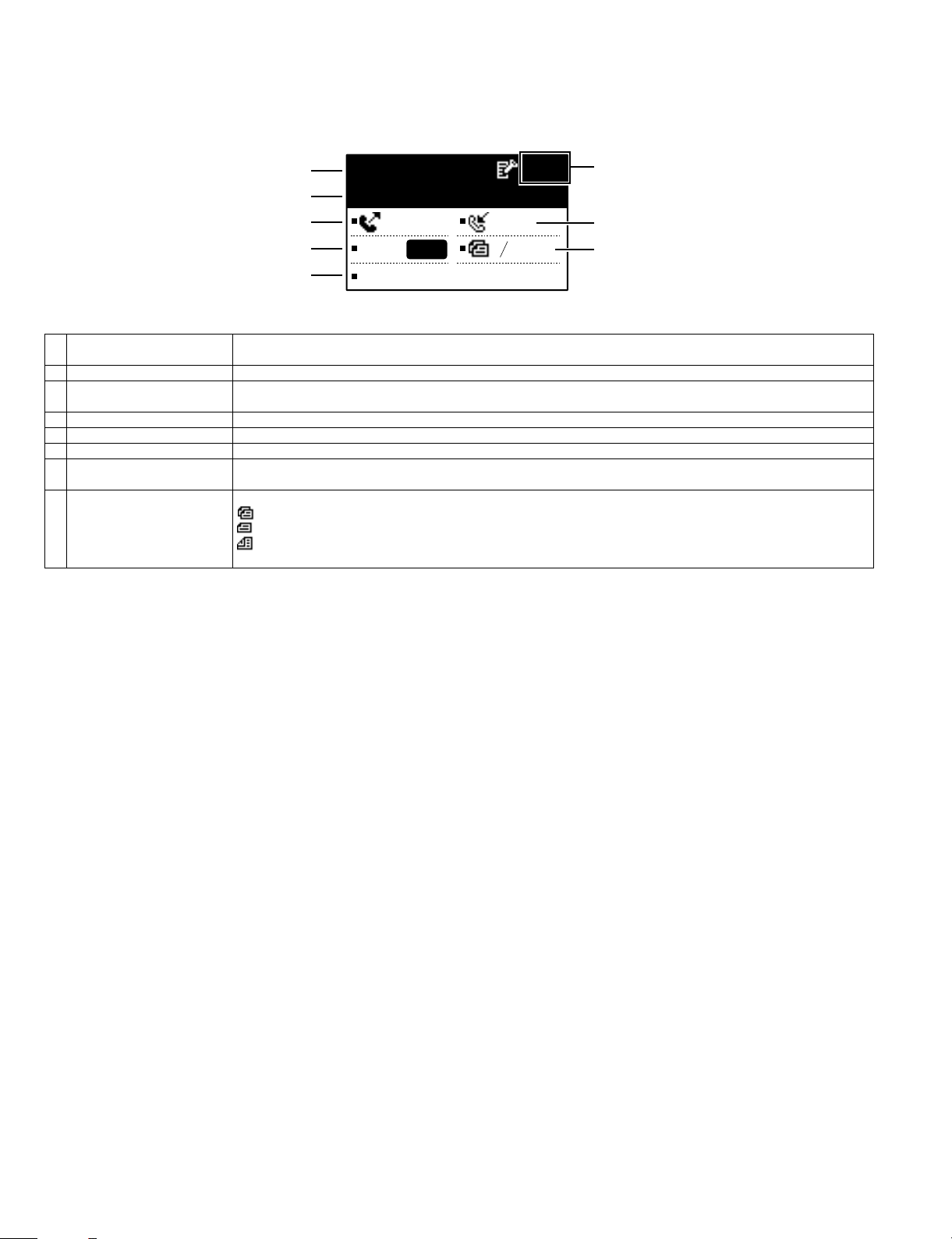
2. FAX mode (base screen)
The base screen of fax mode is displayed by pressing the [FAX] key when the print mode, copy mode, or scan mode
screen appears.
A. The base screen of fax mode
1
2
3
4
5
1 Message display Messages appear here to indicate the current status of the machine. An icon appears to the right side when a
confidential fax has been received.
2 Date and time display This shows the date and time.
3 Transmission mode display There are three transmission modes: memory transmission, direct transmission, and manual transmission.
This shows the currently selected transmission mode.
4 Exposure display This shows the exposure for scanning the original that has been selected with the [RESOLUTION] key.
5 Resolution display This shows the resolution for scanning the original that has been selected with the [RESOLUTION] key.
6 Free memory display This shows the percentage of fax memory that is free.
7 Reception mode display There are two modes for receiving faxes:
automatic reception and manual reception. This shows the currently selected reception mode.
8 Original display This displays an icon to indicate the original scanning mode when an original has been placed.
: One-sided original scanning in the SPF.
: Document glass.
: Two-sided or iginal scanning in the RSPF.
This also shows the size of the placed original.
NOTE
The following functions operate even when copy mode is selected:
•Automatic reception (including F-code confidential reception)
•Timer Transmission
•Memory polled function
•Transmission of stored memory transmission jobs
•Voice calls (voice calls can be answered but not placed).
•Remote reception
•Manual reception
•Relay station function for F-code relay broadcast transmission
Stand-by. 96%
MAY 10 MON 10:25 AM
MEMORY AUTO
CONT 8 x11R
AUTO
1
2
STANDARD
6
7
8
AR-FX11 EXTERNAL VIEWS AND INTERNAL STRUCTURES 4-3
Page 10
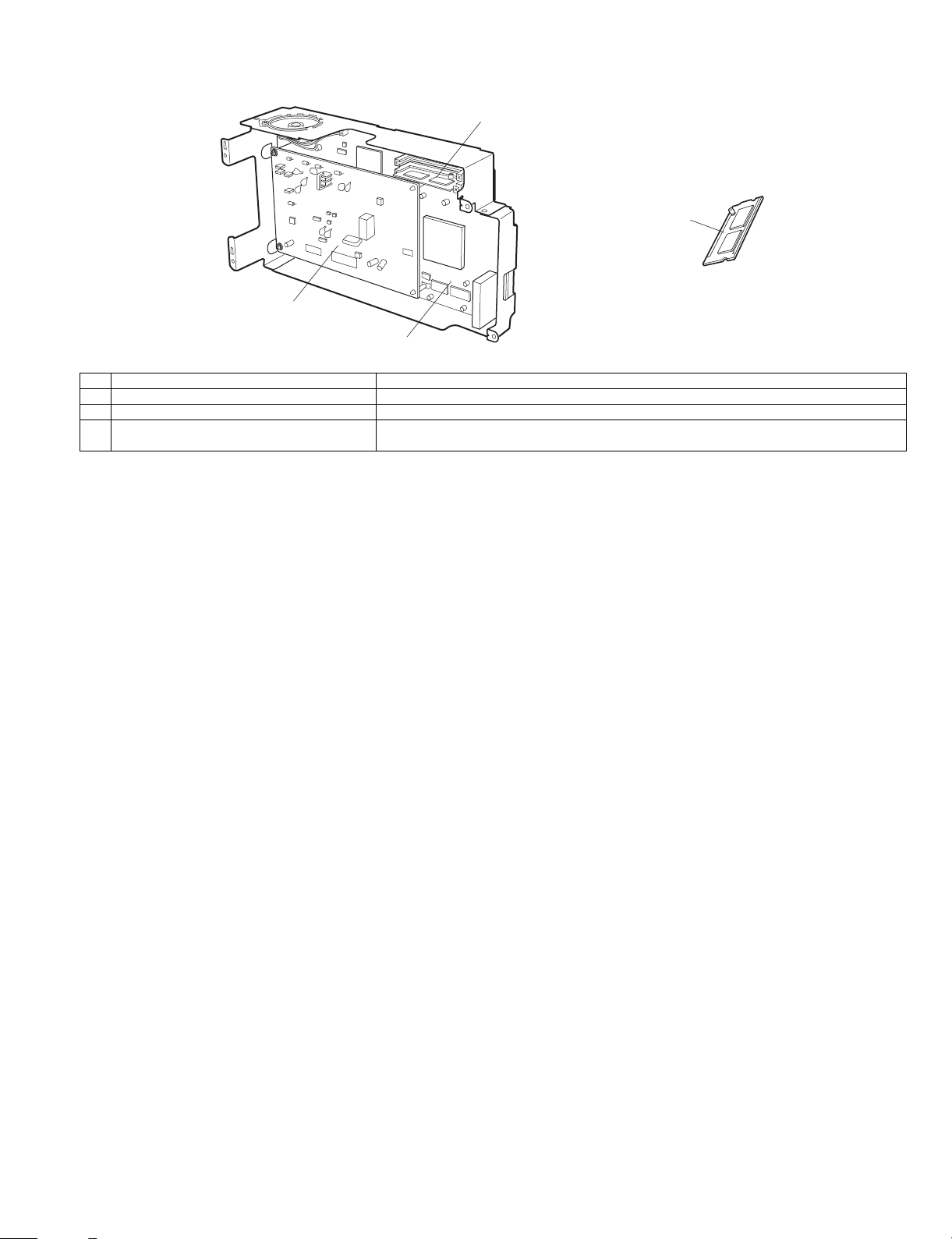
3. PWB
2
3
1
1 FAX control PWB FAX communication control
2 FAX FLASH ROM PWB FAX control program
3 TEL/LIU PWB TEL line communication control
4 FAX extended memory
(Installed to FAX control PWB)
<AR-MM9>
4
AR-FX11 EXTERNAL VIEWS AND INTERNAL STRUCTURES 4-4
Page 11
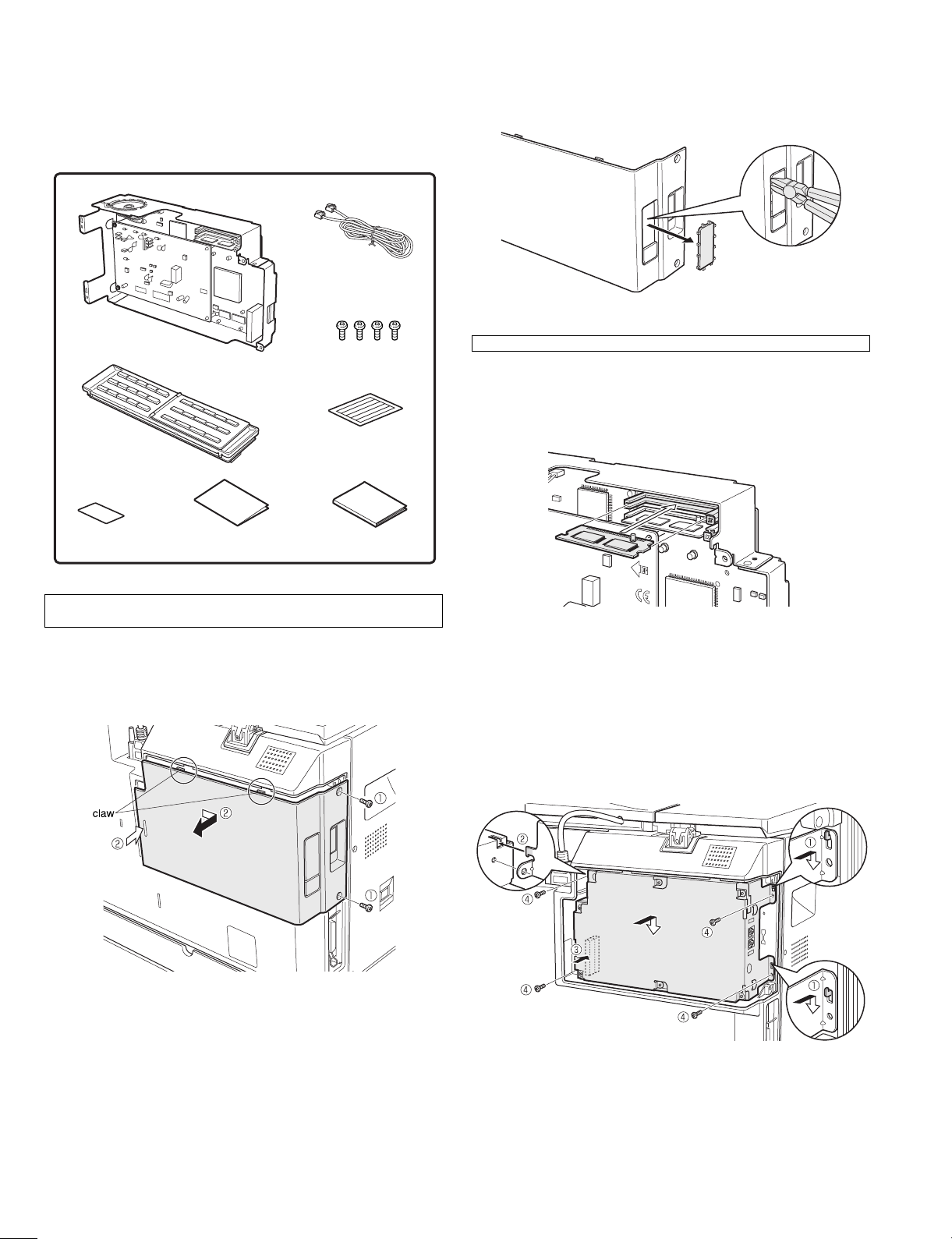
[5] UNPACKING AND INSTALLATION
<Before installation>
•For improvement of workability, some descript ion in this manual as well
as components and accessories may change without prior notice.
In this case, refer to the service manual.
Parts included
line cable: 1
2) Work the rear cover.
Cut and remove the cut-out portion from t he rear cover using a tool
such as nippers. Be careful with the tool's direction so that the cut
surface would be flat.
FAX Expansion Unit: 1
FAX keyboard: 1
FCC label: 1
(USA, Canada only)
Installation Manual: 1 Operation manual: 1
Screws (S tight): 4
Writing label: 4
Turn off the main switch of the copier and then remove the power plug
of the copier from the outlet.
1) Detach the rear cover.
<1>Unscrew two screws from the rear cover.
<2>Push to release the lock shown in the illustration below. Slide to right
and remove the rear cover.
Installing additional memory board (AR-MM9)
* If no need to install, go on to Step 3 to continue FAX Expansion Kit
Installation.
Insert an additional memory board into the socket of FAX Expansion
Unit. Be careful with the inserting direction. Make sure that it is securely
inserted.
3) Install FAX Expansion Unit.
<1>Hook the attaching par ts of FAX Expansion Unit (two on the right)
onto the copier frame as shown.
<2>Hook the attaching part of FAX Expansion Unit (one on the left) onto
the copier frame as shown.
<3>Push the lower left side of the unit to make sure that connectors of
FAX Expansion Unit and the copier are connected.
<4>Secure the unit onto the copier using four supplied screws (S tight)
as shown.<1>Hook the attaching parts of FAX Expansion Unit (two
on the right) onto the copier frame as shown.
AR-FX11 UNPACKING AND INSTALLATION 5-1
Page 12
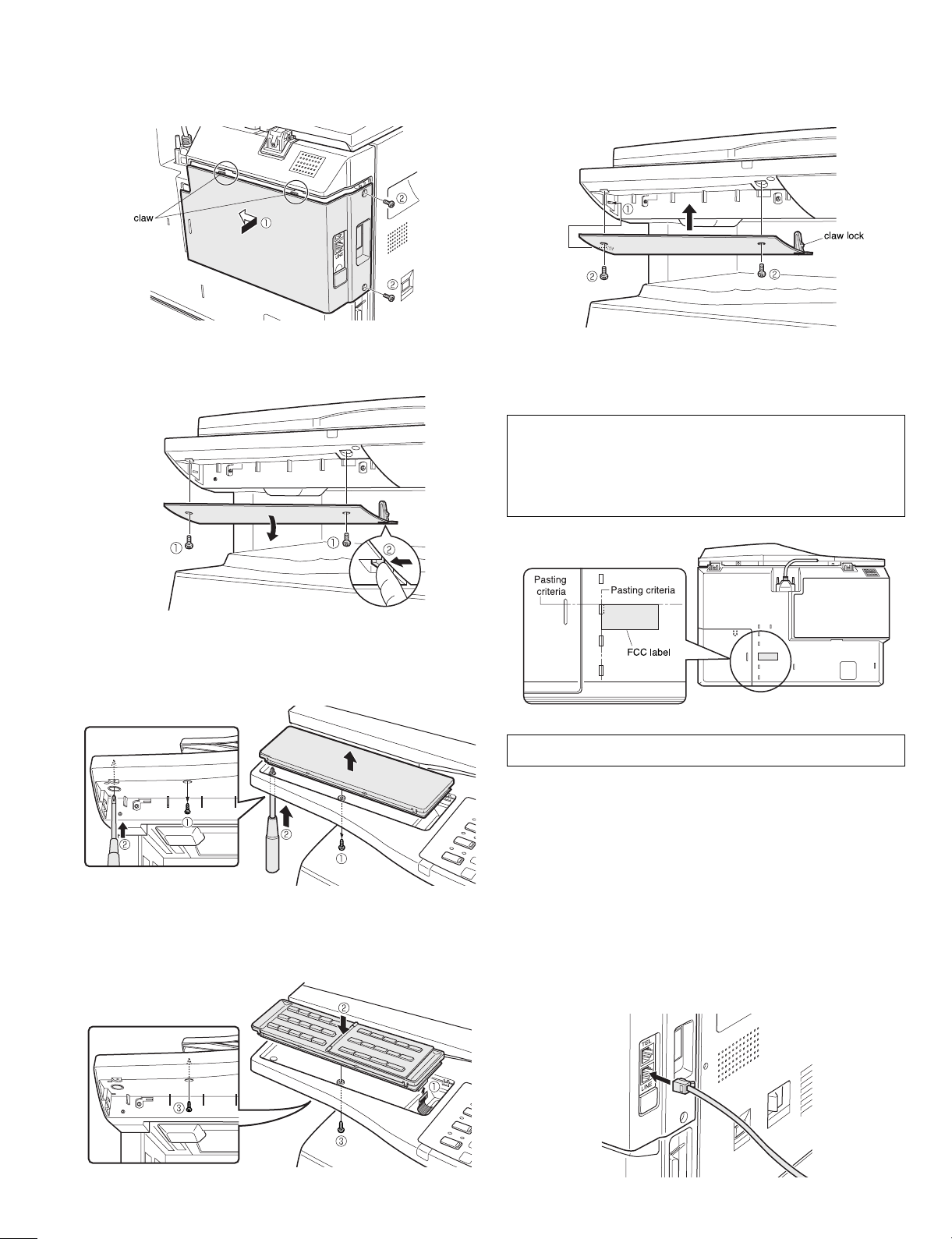
4) Reattach the rear cover.
<1>Inser t the claw locks of the rear cover into the copier, and slide it to
left until they are securely locked.
<2>Secure the cover using two screws.
8) Reattach key board back cover.
<1>Inser t the claw lock of the keyboard back cover into the copier. Make
sure that the claw lock is securely inserted.
<2>Secure the cover using two screws.
5) Remove keyboard back cover.
<1>Unscrew two screws from the keyboard back cover.
<2>Release the lock as shown, and remove the back cover.
6) Remove dummy panel.
<1>Unscrew from the dummy panel.
<2>Push the dummy panel up using a driver as shown, and remove it
from the copier.
7) Attach FAX keyboard.
<1>Connect the copier flat cable to FAX keyboard.
<2>Place the FAX keyboard onto the copier.
<3>Secure the keyboard using a screw.
9) Paste FCC label on the rear cabinet of the copier.
After installing FA X Expansion Kit, paste the supplied FCC label on
the position shown in the illustration.
USA, Canada only
In order to manifest the compliance with FCC Part 68 and IC CS -03, it
is required to provide the machine with the FCC Registration Number
(USA), Ringer Equivalence (USA) and Ringer Eqivalence(Canada).
After installing the FAX expansion kit in the machine, please put the
registration label, packed with the kit, on the prescribed location.
Insert the power plug of the copier to t he outlet, and then turn on the
main switch of the copier.
10) Setup date and time.
Press [FUNCTION] key on the Operation Panel, select [Key Operator
Program], enter 5-digit key operator code, and select [FAX] mode.
Select [Initial setup] and then [Date and Time]. Enter date in the
order of year, Month, Day and press [OK] to set.
Select [Time Setup], enter time in the order of Hour and Minute, and
press [OK] to set.
11) Clear image memory.
* When additional memory board (AR-M M9) is installed, you must clear
the memory using the Simulation [66-10]. If no additional memor y is
installed, there is no need for this memory clear process.
12) Connect line cable.
Connect the line cable to the FAX Expansion Kit.
AR-FX11 UNPACKING AND INSTALLATION 5-2
Page 13
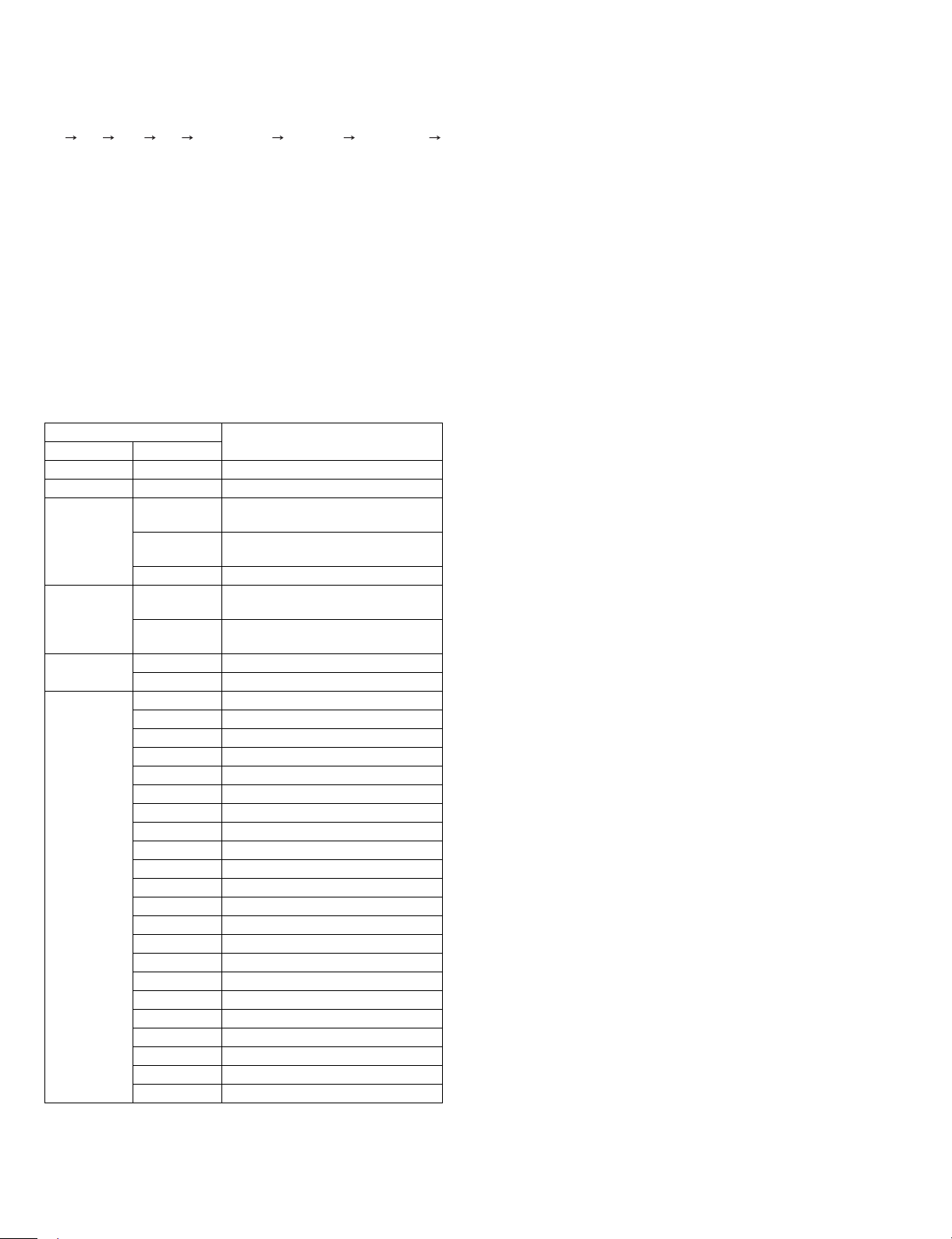
[6] SIMU LAT IO NS , FAX SOFTWARE SWITCH
1. Entering the simulation mode
Perf orm the follo wing procedure to enter the simulation mode.
[#] [*] [C] [*] [Main code] [START] [Sub code]
[START]
2. Canceling the simulation mode
When the clear all key is pressed, the simulation mode is cancelled.
When the interruption key is pressed, the process is interrupted and the
screen returns to the sub code entering display.
* After canceling the simulation mode, be sure to turn OFF/ON the
power and check the operation.
Note:
• If the machine is terminated by a jam error or paper empty during
copying in the adjustment by the simulation, recopying is required.
•The values in the simulation columns are not default values but sample
values.
3. Simulation list
CODE FUNCTION(Contents)
MAIN SUB
22 11 FAX-related counter display
24 10 FAX-related counter clear
46 12 Density adjustment in the FAX mode
(Collective adjustments)
13-16 Density adjustment in the FAX mode
39 FAX sharpness adjustment
48 8 FAX magnification ratio adjustment
9 FAX magnification ratio adjustment
50 8 FAX lead edge adjustment (scan)
9 FAX lead edge adjustment (print)
66 1 FAX soft SW setting
2 F AX sof t SW initializ ing
3 FAX PWB memory check
4 Signal send mode
6 Print pass code print
7 Image memory content print
10 Image memory contents clear
11 300bps signal send
13 Dial test
17 DTMF signal send
19 SRAM backup
21 FAX information print
24 FAST SRAM clear
30 TEL/LIU status change check
31 TEL/LIU setting
32 Receive data check
33 Signal detection check
34 Communication time measurement
37 Speaker sound volume adjustment
38 Time setting/check
41 CI signal check
52 Pseudo ringer check
(Individual adjustments)
(scan)
(print)
AR-FX11 SIMULATIONS, FAX SOFTWARE SWITCH 6-1
Page 14
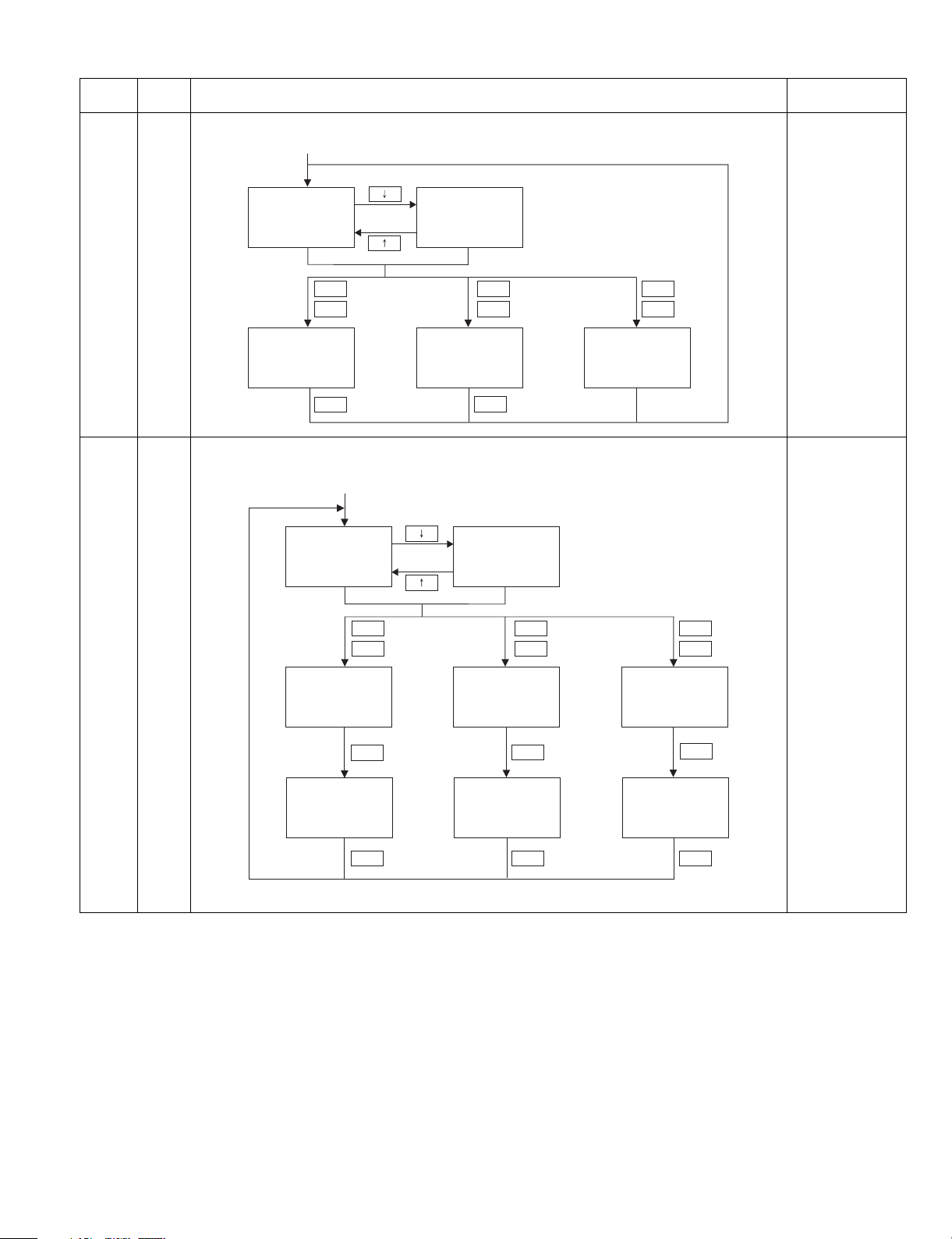
4. Detail of simulations
Main
code
22 11 FAX-related counter display.
Sub
code
Used to display the current FAX send/receive counter value.
Contents Remark
Sim22-11 FAX COUN.
SELECT COUNTER
1:COMM. PAGE
2:COMM. TIME
(1 - 3)
1
OK
Sim22-11 FAX COUN.
COMM. PAGE
SND xx, xxx, xxx
RCV xx, xxx, xxx
Return Return
24 10 FAX-related counter clear
Used to clear the current FAX send/receive counter value (number of pages of send/receive), the
accumulated time of send/receive, and the print counter to 0.
Sim24-10 CLR COUN.
CLEAR FAX COUNTER
1:SEND
2:RECEIVE
(1 - 3) X
Sim24-10 CLR COUN.
SEND
PAGE: xx, xxx, xxx
TIME: hhhhhhhh:mm:ss
1
OK
EXEC
Sim22-11 FAX COUN.
SELECT COUNTER
3:PRINT PAGE
(1 - 3)
2
OK
Sim22-11 FAX COUN.
COMM. TIME
SND:hhhhhhhh:mm:ss
RCV:hhhhhhhh:mm:ss
Sim24-10 CLR COUN.
CLEAR FAX COUNTER
3:PRINT PAGE
(1 - 3) X
Sim24-10 CLR COUN.
RECEIVE
PAGE: xx, xxx, xxx
TIME: hhhhhhhh:mm:ss
CA key : Simulation cancel
Interrupt key : Sub code input window
Sim22-11 FAX COUN.
PRINT PAGE
xxxxxxxx
CA key : Simulation cancel
Interrupt key : Sub code input window
2
OK
Sim24-10 CLR COUN.
PRINT PAGE
xxxxxxxx
EXEC
3
OK
3
OK
EXEC
OK
Sim24-10 CLR COUN.
SEND COUN. CLEARED
Return Return Return
Sim24-10 CLR COUN.
RCV COUN. CLEARED
OK
When the number of pages of send is cleared, the PC-FAX counter is also cleared.
OK
Sim24-10 CLR COUN.
FAX COUN. CLEARED
AR-FX11 SIMULATIONS, FAX SOFTWARE SWITCH 6-2
Page 15
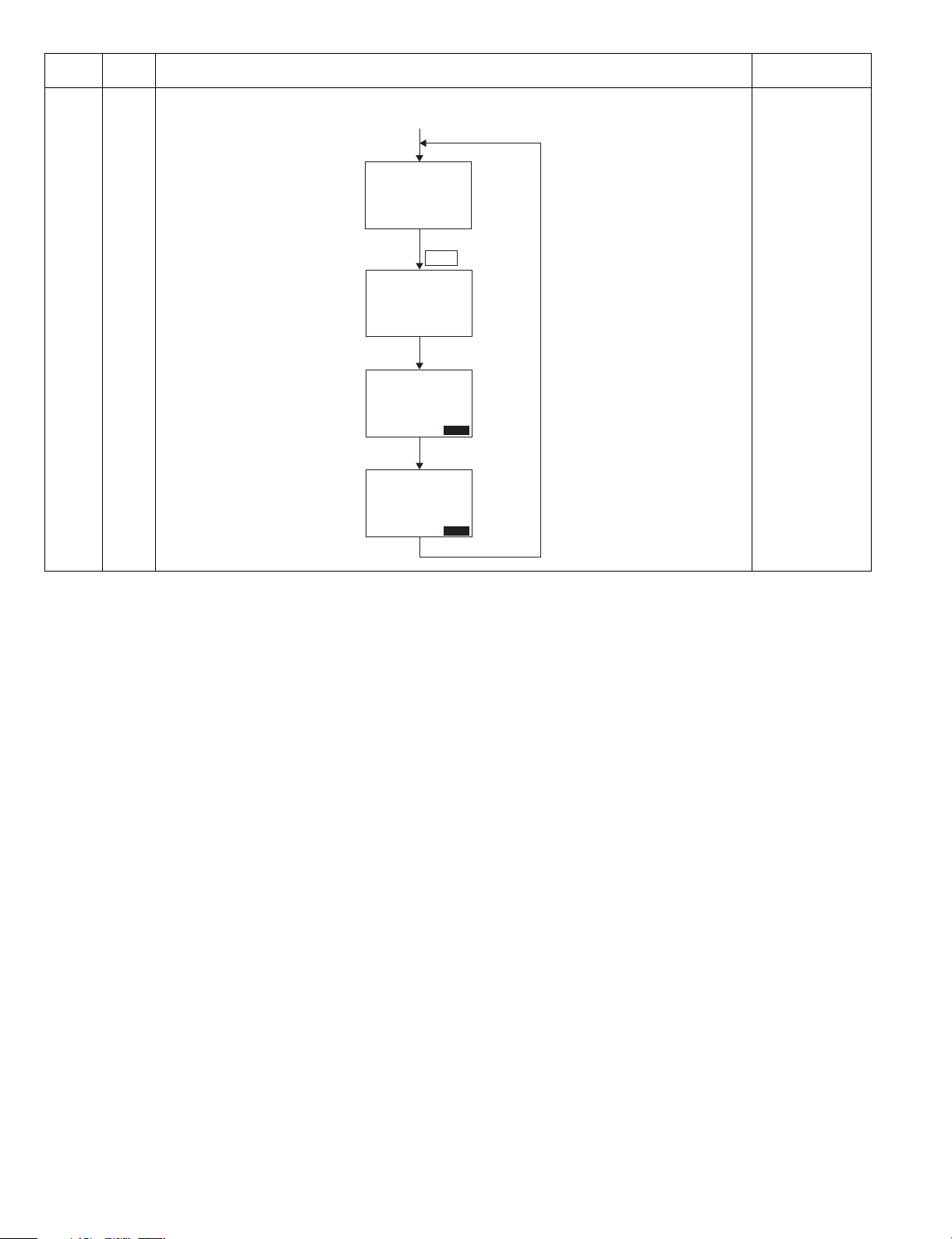
Main
code
Sub
code
Contents Remark
46 12 Density adjustment in the FAX mode (Collective adjustments)
Used to adjust the density in the FAX mode to “AUTO” or “0” - “99”.
Sim46-12 EXP LEVEL
AUTO XX
( 0 - 99 ) YY
After input
0 - 99
OK
Sim46-12 EXP LEVEL
AUTO YY
EXEC
Sim46-12 EXP LEVEL
AUTO YY
SCAN EXEC
Sim46-12 EXP LEVEL
AUTO YY
PRINT EXEC
AR-FX11 SIMULATIONS, FAX SOFTWARE SWITCH 6-3
Page 16
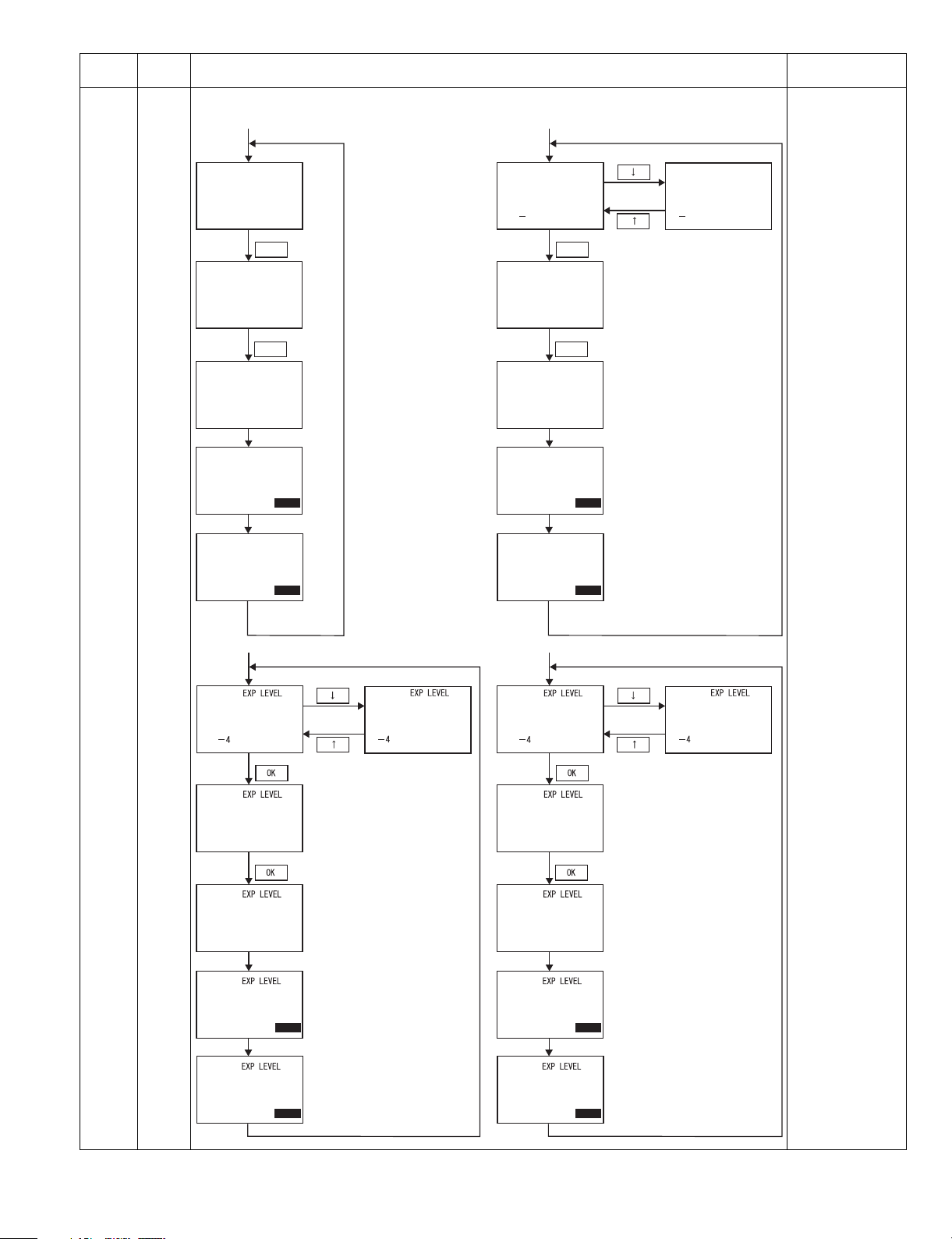
Main
code
Sub
code
Contents Remark
46 13-16 Density adjustment in the FAX mode (Individual adjustments)
Used to adjust the density in the FAX mode to “AUTO” or “0” - “99”.
Sim46-13 EXP LEVEL
STD.
1:AE
2:MANUAL
(1-2) X
After input 1 - 2
OK
Sim46-13 EXP LEVEL
STD. XX
AE
(2DIGITS) YY
After input 0 - 99
OK
Sim46-13 EXP LEVEL
STD. YY
AE
EXEC
Sim46-13 EXP LEVEL
STD. YY
AE
SCAN EXEC
Sim46-13 EXP LEVEL
STD. YY
AE
PRINT EXEC
Sim46-14 EXP LEVEL
FINE
1:AE(PHOTO ON)
2:AE(PHOTO OFF)
4) X
(1
After input 1 - 4
OK
Sim46-14 EXP LEVEL
FINE XX
AE PHOTO ON
(2DIGITS) YY
After input 0 - 99
OK
Sim46-14 EXP LEVEL
FINE YY
AE PHOTO ON
EXEC
Sim46-14 EXP LEVEL
FINE YY
AE PHOTO ON
SCAN EXEC
Sim46-14 EXP LEVEL
FINE YY
AE PHOTO ON
PRINT EXEC
Sim46-14 EXP LEVEL
FINE
3:MANUAL(PHOTO ON)
4:MANUAL(PHOTO OFF)
4) X
(1
Sim46-15
S-FINE
1:AE(PHOTO ON)
2:AE(PHOTO OFF)
)X
(1
After input 1 - 4
Sim46-15
S-FINE XX
AE PHOTO ON
(2DIGITS) YY
After input 0 - 99
Sim46-15
S-FINE YY
AE PHOTO ON
EXEC
Sim46-15
S-FINE YY
AE PHOTO ON
SCAN EXEC
Sim46-15
S-FINE YY
AE PHOTO ON
PRINT EXEC
Sim46-15
S-FINE
3:MANUAL(PHOTO ON)
4:MANUAL(PHOTO OFF)
)X
(1
Sim46-16
U-FINE
1:AE(PHOTO ON)
2:AE(PHOTO OFF)
)X
(1
After input 1 - 4
Sim46-16
U-FINE XX
AE PHOTO ON
(2DIGITS) YY
After input 0 - 99
Sim46-16
U-FINE YY
AE PHOTO ON
EXEC
Sim46-16
U-FINE YY
AE PHOTO ON
SCAN EXEC
Sim46-16
U-FINE YY
AE PHOTO ON
PRINT EXEC
Sim46-16
U-FINE
3:MANUAL(PHOTO ON)
4:MANUAL(PHOTO OFF)
)X
(1
AR-FX11 SIMULATIONS, FAX SOFTWARE SWITCH 6-4
Page 17
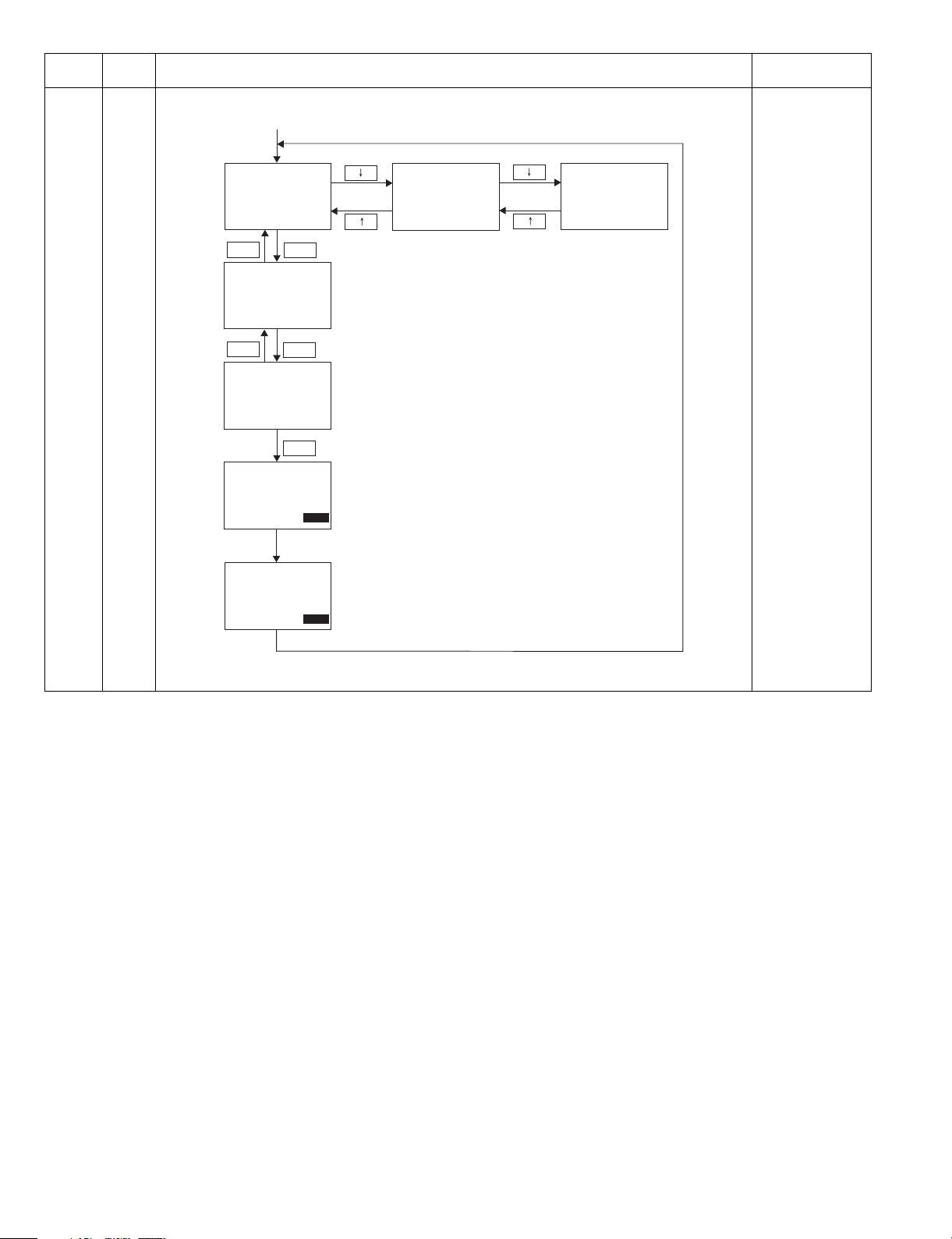
Main
code
Sub
code
46 39 FAX sharpness adjustment
Used to adjust the resolution and the filer in the FAX mode.
Contents Remark
Sim46-39 FAX IMAGE
1:STD. 1
2:FINE 1
3:S-FINE 1
(1 - 7 ) X
Return
Sim46-39 FAX IMAGE
Return
Sim46-39 FAX IMAGE
STD. Y
Sim46-39 FAX IMAGE
STD. Y
SCAN EXEC
Sim46-39 FAX IMAGE
STD. Y
PRINT EXEC
1 - 7 input
OK
STD. X
(0 - 2 ) Y
0 - 2 input
OK
OK
EXEC
Sim46-39 FAX IMAGE
4:U-FINE 1
5:FINE/HT 1
6:S-FINE/HT 1
(1 - 7 ) X
The current set value of each resolution is displayed.
Specify a resolution to be set.
Specify the kind of a filter to be set.
Self print operation is executed. (The specified kind of the filter is used.)
The specified filter is used even in the normal operation.
Scanning operation
Printing operation
Sim46-39 FAX IMAGE
7:U-FINE/HT 1
(1 - 7 ) X
* When "Interrupt" key is pressed on a window other than the operation window,
the display shifts to the sub code input window.
AR-FX11 SIMULATIONS, FAX SOFTWARE SWITCH 6-5
Page 18
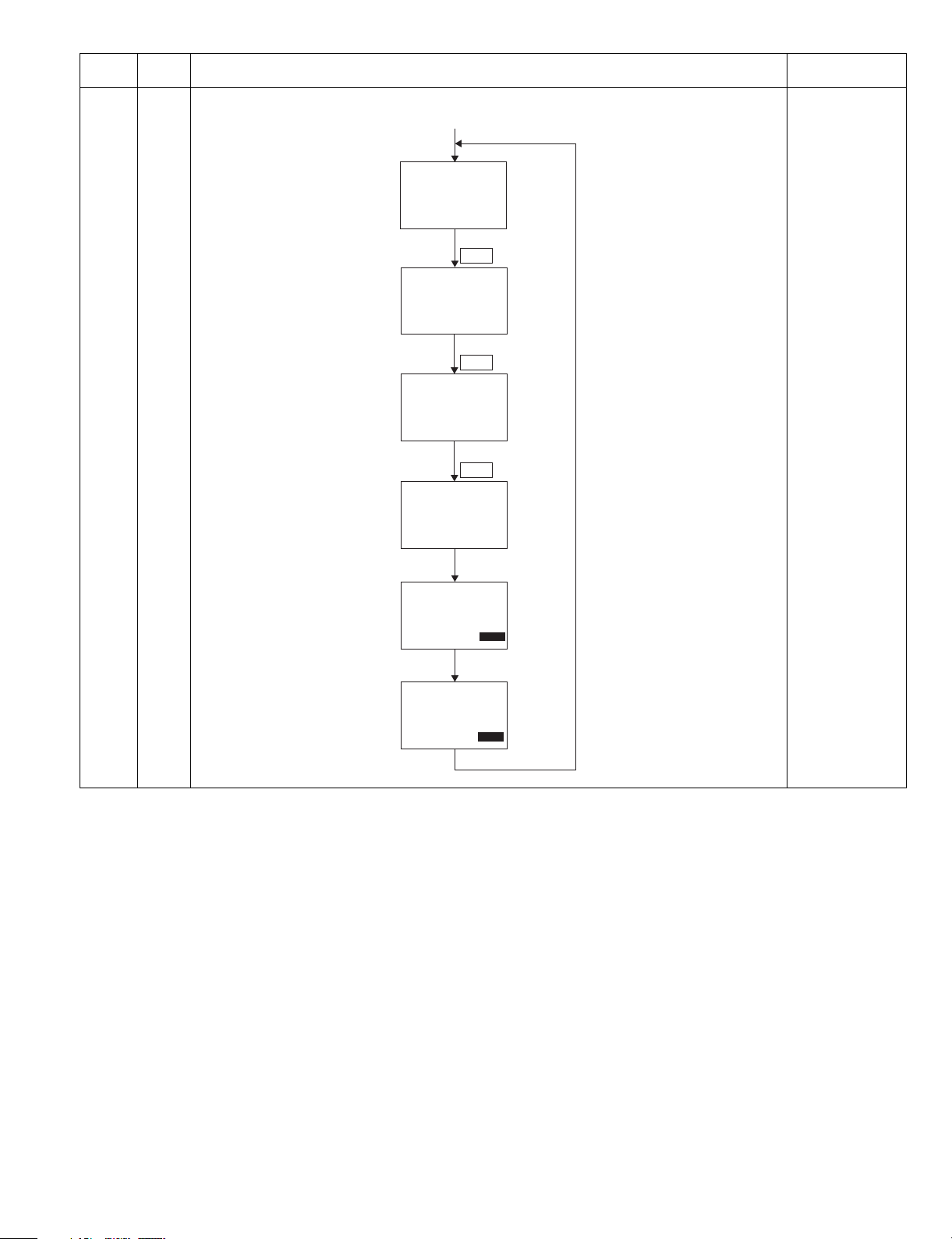
Main
code
Sub
code
48 8 FAX magnification ratio adjustment (scan)
Used to adjust and set the FAX document scan magnification ratio and scan and print the document.
Sim48-8 SCAN RATIO
1:OC
2:SPF
3:RSPF
( 1 - 3 ) X
Sim48-8 SCAN RATIO
OC
MAIN SCAN RATIO
1:
SUB SCAN RATIO
2:
( 1 - 2 ) X
Sim48-8 SCAN RATIO
OC MAIN SCAN RATIO
( 1 - 255 ) YYY
Sim48-8 SCAN RATIO
OC MAIN SCAN RATIO
Contents Remark
After input
1 - 3
OK
XXX
XXX
After input
1 - 2
OK
XXX
After input
1 - 255
OK
XXX
EXEC
Sim48-8 SCAN RATIO
OC MAIN SCAN RATIO
SCAN EXEC
Sim48-8 SCAN RATIO
OC MAIN SCAN RATIO
PRINT EXEC
YYY
YYY
AR-FX11 SIMULATIONS, FAX SOFTWARE SWITCH 6-6
Page 19
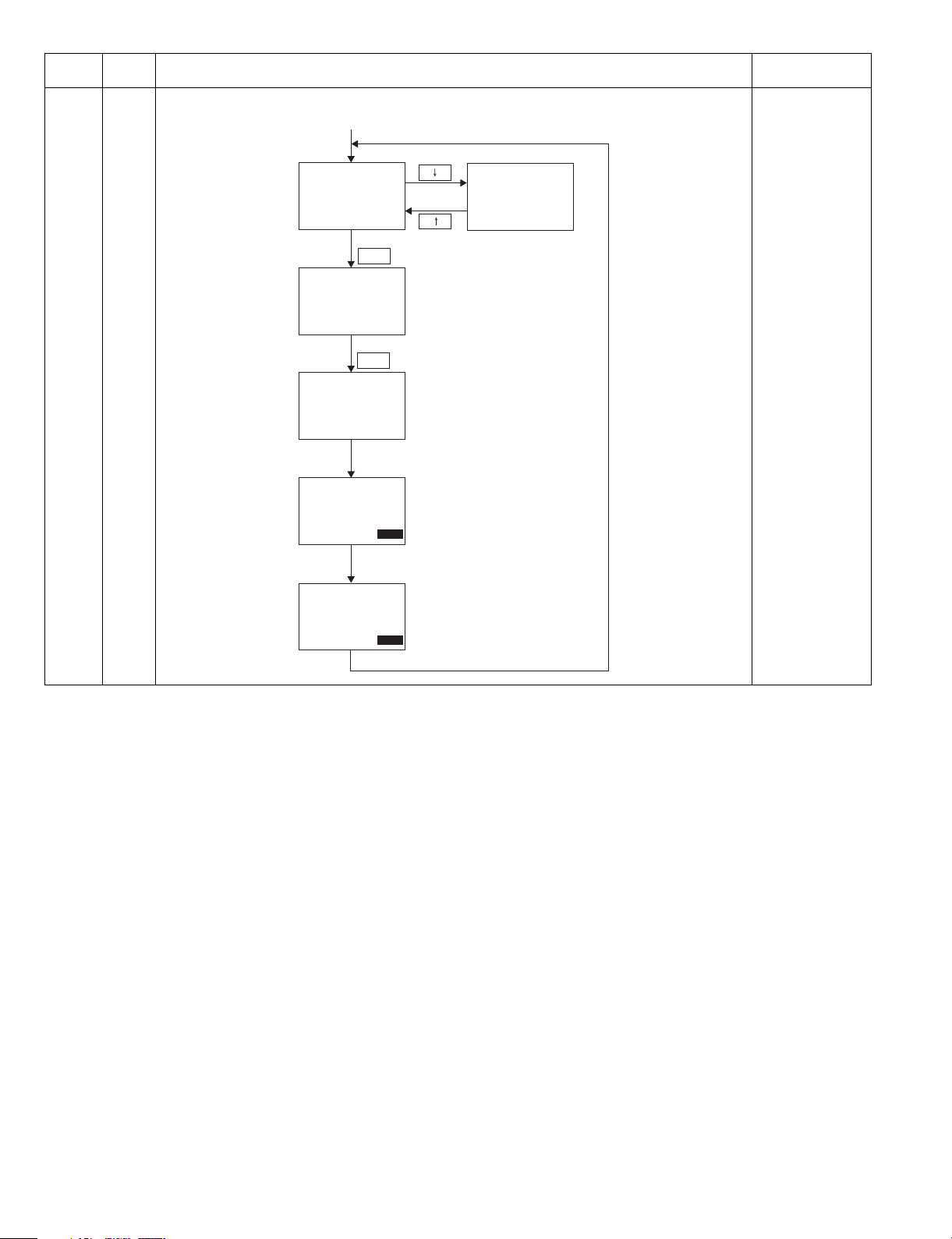
Main
code
Sub
code
48 9 FAX magnification ratio adjustment (print)
Used to adjust and set the FAX print magnification ratio and scan and print the document.
Contents Remark
Sim48-9 PRI. RATIO
MAIN SCAN RATIO
1:
SUB SCAN RATIO
2:
3:MAIN SCAN/R XXX
( 1 - 4 ) X
Sim48-9 PRI. RATIO
MAIN SCAN/R XXX
( 1 - 255) YYY
Sim48-9 PRI. RATIO
MAIN SCAN/R YYY
Sim48-9 PRI. RATIO
MAIN SCAN/R YYY
SCAN EXEC
Sim48-9 PRI. RATIO
MAIN SCAN/R YYY
XXX
XXX
After input
1 - 4
OK
After input
1 - 255
OK
EXEC
Sim48-9 PRI. RATIO
4:SUB SCAN/R XXX
( 1 - 4 ) X
PRINT EXEC
AR-FX11 SIMULATIONS, FAX SOFTWARE SWITCH 6-7
Page 20
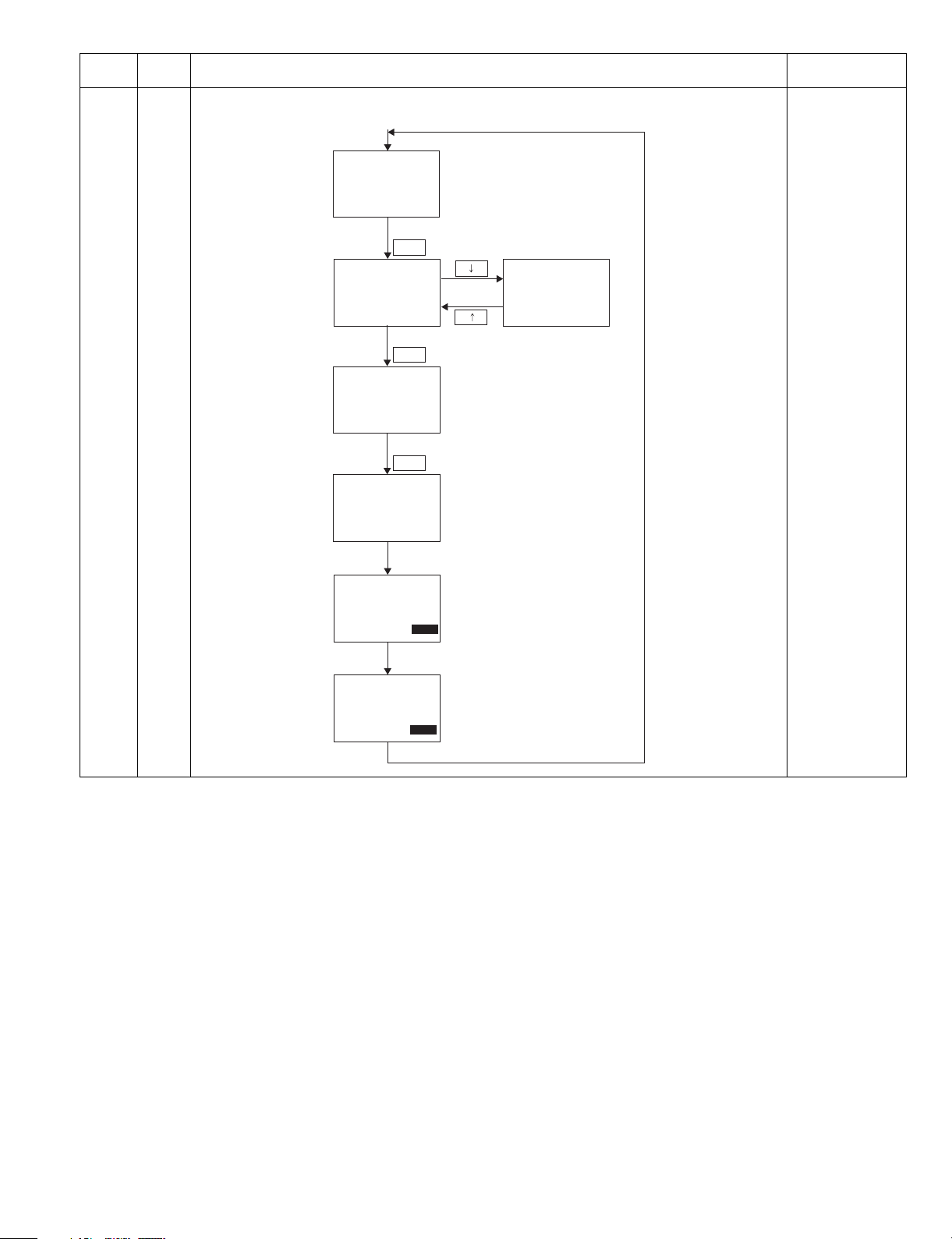
Main
code
Sub
code
50 8 FAX lead edge adjustment (scan)
Used to adjust and set the FAX document scan lead edge position and scan and print the document.
Sim50-8 SCAN EDGE
1:OC
2:SPF
3:RSPF
( 1 - 3 ) X
Sim50-8 SCAN EDGE
OC
1:LEAD EDGE XX
2:LEFT EDGE XX
( 1 - 4 ) X
Sim50-8 SCAN EDGE
OC LEAD EDGE XX
( 43- 57 ) YY
Sim50-8 SCAN EDGE
OC LEAD EDGE XX
After input
1 - 3
OK
After input
1 - 4
OK
After input
43 - 57
OK
Contents Remark
Sim50-8 SCAN EDGE
OC
3:REAR EDGE XX
4:RIGHT EDGS XX
( 1 - 4 ) X
EXEC
Sim50-8 SCAN EDGE
OC LEAD EDGE XX
SCAN EXEC
Sim50-8 SCAN EDGE
OC LEAD EDGE XX
PRINT EXEC
AR-FX11 SIMULATIONS, FAX SOFTWARE SWITCH 6-8
Page 21
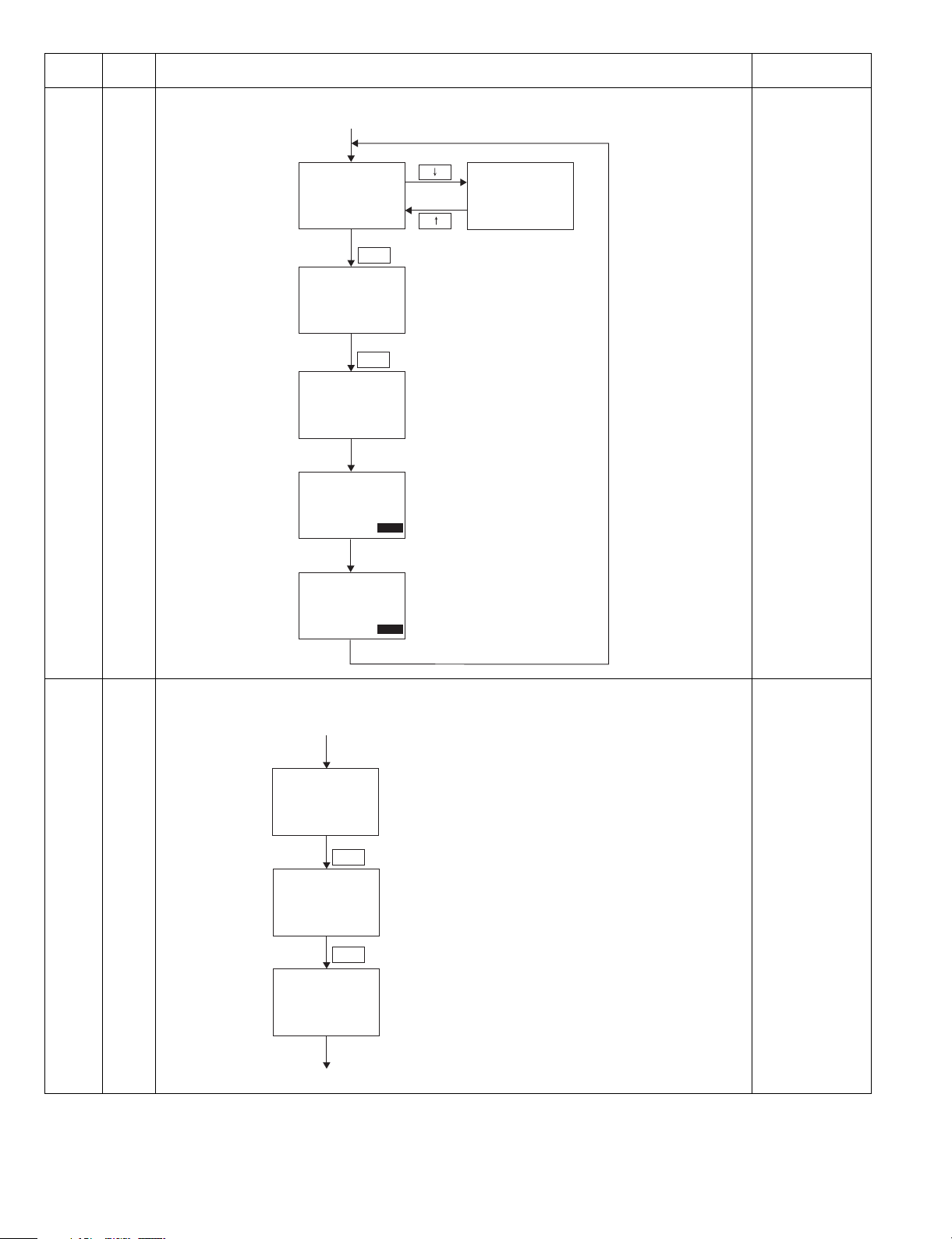
Main
code
Sub
code
50 9 FAX lead edge adjustment (print)
Used to adjust and set the FAX print lead edge position and scan and print the document.
Contents Remark
Sim50-9 PRINT EDGE
1:LEAD EDGE XX
2:LEFT EDGE XX
3:REAR EDGE XX
( 1 - 6) X
After input
1 - 6
OK
Sim50-9 PRINT EDGE
LEAD EDGE/R XX
( 43- 57) YY
After input
43 - 57
OK
Sim50-9 PRINT EDGE
LEAD EDGE/R XX
EXEC
Sim50-9 PRINT EDGE
LEAD EDGE/R XX
SCAN EXEC
Sim50-9 PRINT EDGE
LEAD EDGE/R XX
Sim50-9 PRINT EDGE
4:
LEAD EDGE/R
LEFT EDGE/R
5:
REAR EDGE/R
6:
( 1 -6 ) X
XX
XX
XX
66 1 FAX soft SW setting
Used to display the FAX-related soft SW on the LCD and set and change the soft SW setting with 10-key
input.
To the initial window of SIM66-1
PRINT EXEC
Sim66-1 FAX SOFT SW
ENTER FAX SOFT SW.#
( 3DIGITS ) XXX
OK
Sim66-1 FAX SOFT SW
No.XXX XXXXXXXX
USE # KEY 12345678
OK
Sim66-1 FAX SOFT SW
No.XXX XXXXXXXX
1sec later
XXX is the input value of the soft SW number.
CA key : Simulation cancel
Interrupt key : Sub code input window
10-key : Soft SW input
OK key : Settlement of the input value
START key : Settlement of the input value
C key : Input number clear for soft SW number input,
bit No. input
disable for the following windows
AR-FX11 SIMULATIONS, FAX SOFTWARE SWITCH 6-9
Page 22
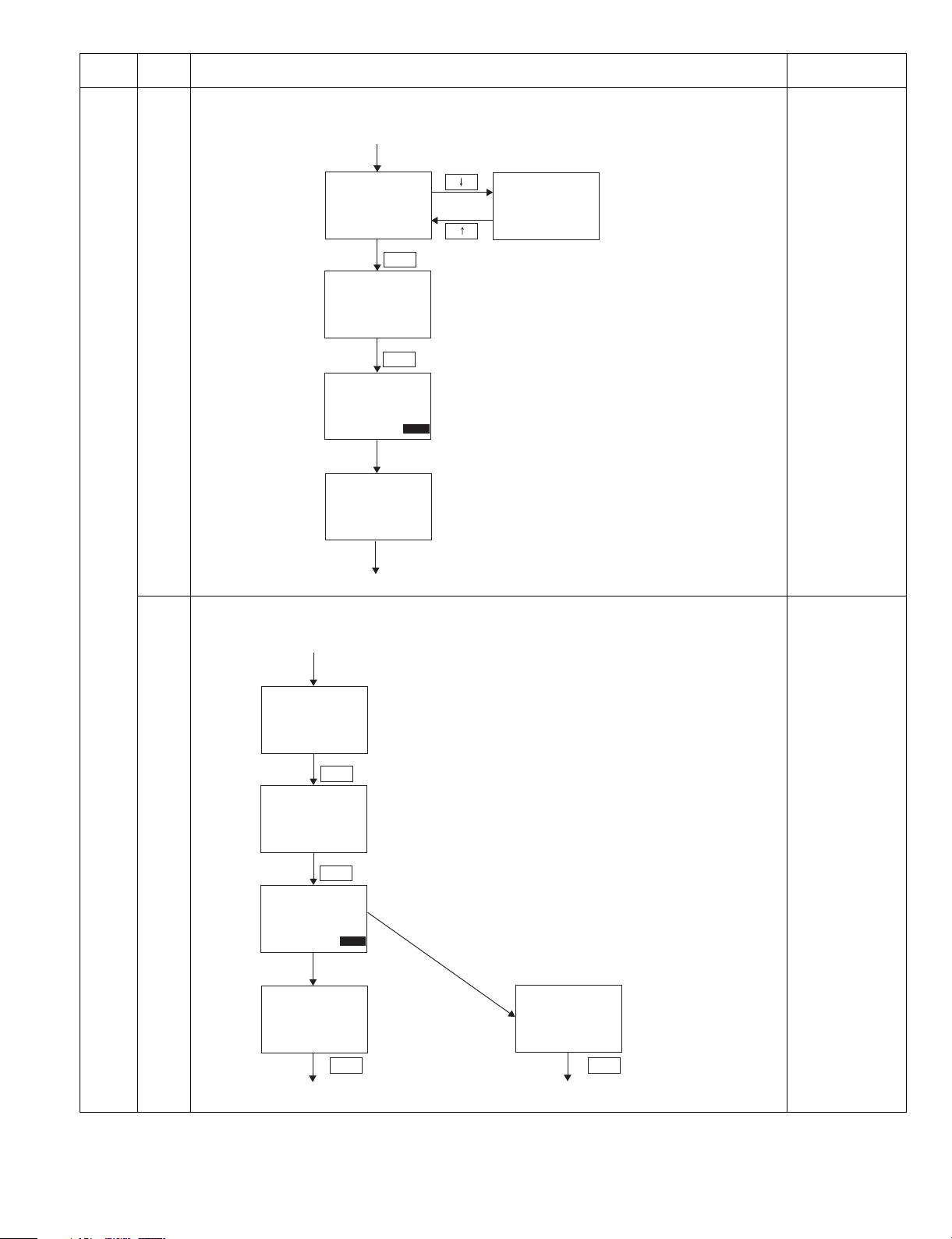
Main
code
Sub
code
66 2 FAX soft SW initializing
Used to clear the FAX-related soft SW values except for the line signal adjustment value and the machine
adjustment value and set them to the default values (which differ depending on the country code).
Contents Remark
Sim66-2 SOFT SW
COUNTRY CODE
Japan 00000000
1/26 SELECT UP DN
OK
Sim66-2
SOFT SW COUNTRY CODE
INITIAL
ARE YOU SURE? EXEC
OK
Sim66-2
SOFT SW COUNTRY CODE
INITIAL
EXEC
Completion of execution
(Highlighted during execution)
Sim66-2
SOFT SW COUNTRY CODE
INITIALIZED
1sec later
Simulation code input window
Sim66-2 SOFT SW
COUNTRY CODE
Sweden 10100101
26/26 SELECT UP DN
Input of a value cannot be made.
Selection
Japan 00000000
U.S.A. 10110101
U.K. 10110100
China 00100110
India 01010011
Taiwan 11111110
Australia 00001001
New Zealand 0111111 0
Singapore 10011100
Malaysia 01101100
Hong Kong 01010000
Middle east 11111101
Germany 00000100
France 001111 01
Spain 10100000
Portugal 10001011
Denmark 00110001
Norway 10000010
Switzerland 10100110
Italy 01011001
Belgium 00001111
Luxembourg 01101001
Netherlands 01111011
Finland 00111100
Sweden 10100101
CA key : Simulation cancel
Interrupt key : Sub code input window
OK key : Settlement
START key : Settlement
C key : Disable
Return key : Disable
3 FAX PWB memory check
Used to check read/write from/into the memory on the FAX PWB. The check result is displayed for each
memory.
Sim66-3 MEMOR CHK
1:DRAM 4:OPTION
2:SRAM 5:PAGE
3:FLASH 6:MODEM
( 1 - 6 ) X
OK
Sim66-3 MEMOR CHK
DRAM
EXEC
OK
Sim66-3 MEMOR CHK
DRAM
CHECKING MEMORY
EXEC
Execution normal end
(Highlighted during execution)
Sim66-3 MEMOR CHK
DRAM
MEMORY CHECK
RESULT
OK
Return Return
SIM66-3 initial window SIM66-3 initial window
CA key : Simulation cancel
Interrupt key : Sub code input window
10-key : Item selection
OK key : Settlement and execution of the input value
START key : Settlement of the input value
Return key : Returns to the selection window.
C key : Disable
*Interruption with C key during execution cannot be made.
Execution error end (Highlighted during execution)
Sim66-3 MEMOR CHK
DRAM
MEMORY CHECK
RESULT
NG XXXXXXXX SUM
NG XXXXXXXX SUM
NG XXXXXXXX A-BUS
NG XXXXXXXX DATA
NG XXXXXXXX D-BUS
NG XXXXXXXX ERASE
NG XXXXXXXX IO
AR-FX11 SIMULATIONS, FAX SOFTWARE SWITCH 6-10
Page 23
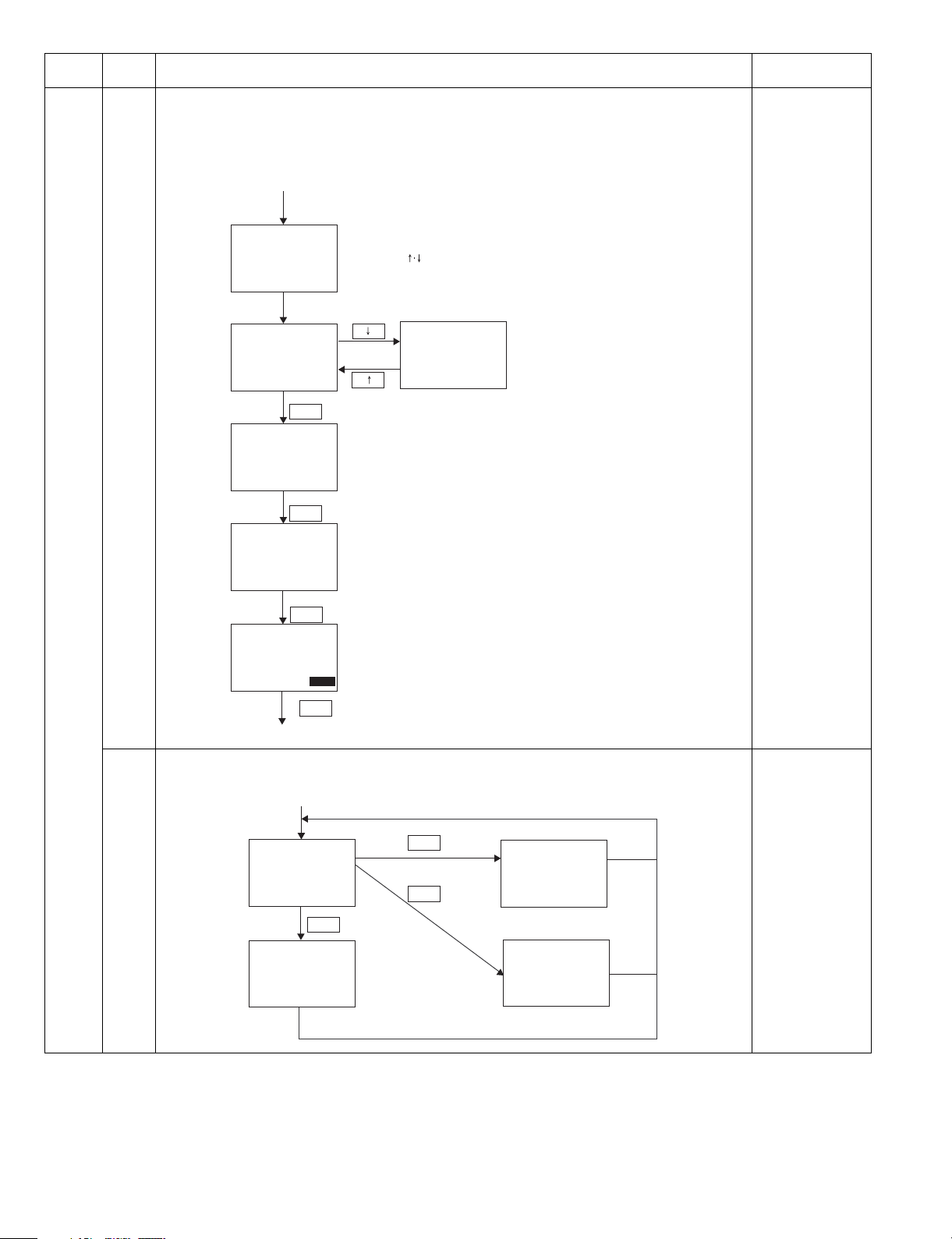
Main
code
Sub
code
66 4 Signal send mode
Used to send signals to the line and the machine speaker by setting the signal number. (Signal send is
continued until interruption is instructed by pressing RETURN key.) The signal send level is selected from
0db and the soft SW values. Since the level setting is not required for 01 and 31 - 35, the selection menu
does not appear. The signal send level is returned to the soft SW set value before execution of the mode
when completing the mode.
Contents Remark
Sim66-4 SIGNAL OUT
SIGNAL SELECT
(1 - 35)
1sec later
Sim66-4 SIGNAL OUT
1:NO SIGNAL
2:33600bps(V34)
3:31200bps(V34)
(1 - 35) XX
After selection with 10-key
OK
Sim66-4 SIGNAL OUT
33600bps(V34)
1:MAX
2:SOFT SW.
(1 - 2) X
OK
Sim66-4 SIGNAL OUT
33600bps(V34)
0dB
EXEC
After pressing OK key
OK
Sim66-4 SIGNAL OUT
33600bps(V34)
PRESS BACK TO STOP
EXEC
CA key : Simulation cancel
Interrupt key : Sub code input window
C key : Input clear
key : Page select
10-key : Number input and item selection
OK key : Input value settlement and execution
START key : Input value settlement
RETURN key : Signal send stop
Sim66-4 SIGNAL OUT
34:DP MAKE
35:DP BREAK
(1 - 35) XX
The window is switched with the up and down keys.
Input and switching the window are irrelevant.
Not highlighted with an input of a value.
The window is not switched, either.
When "1: NO SIGNAL" or "31: PSEUDO RNG" - "33: R.B. TONE NONE"
is selected, "0dB" and "SOFT SW" are not selected.
When one of these is selected, the second line is the signal name,
the third and fourth lines are empty, and the fifth line is EXEC display.
Return
SIM66-4 initial window
6 Print pass code print
Used to print the confidential ID table (confidential box number, confidential box name, confidential pass
code). Sharp mode confidential information is printed separately.
Sim66-6 PASS CODE
PRINT CONF.
EXEC
OK
Sim66-6 PASS CODE
NO DATA
1sec later
CA key : Simulation cancel
Interrupt key : Sub code input
OK key : Settlement
START key : Settlement
C key : Disable
Return key : Disable
OK
OK
window
Sim66-6 PASS CODE
PRINT STORED
Sim66-6 PASS CODE
CAN NOT PRINT
1sec later
1sec later
AR-FX11 SIMULATIONS, FAX SOFTWARE SWITCH 6-11
Page 24
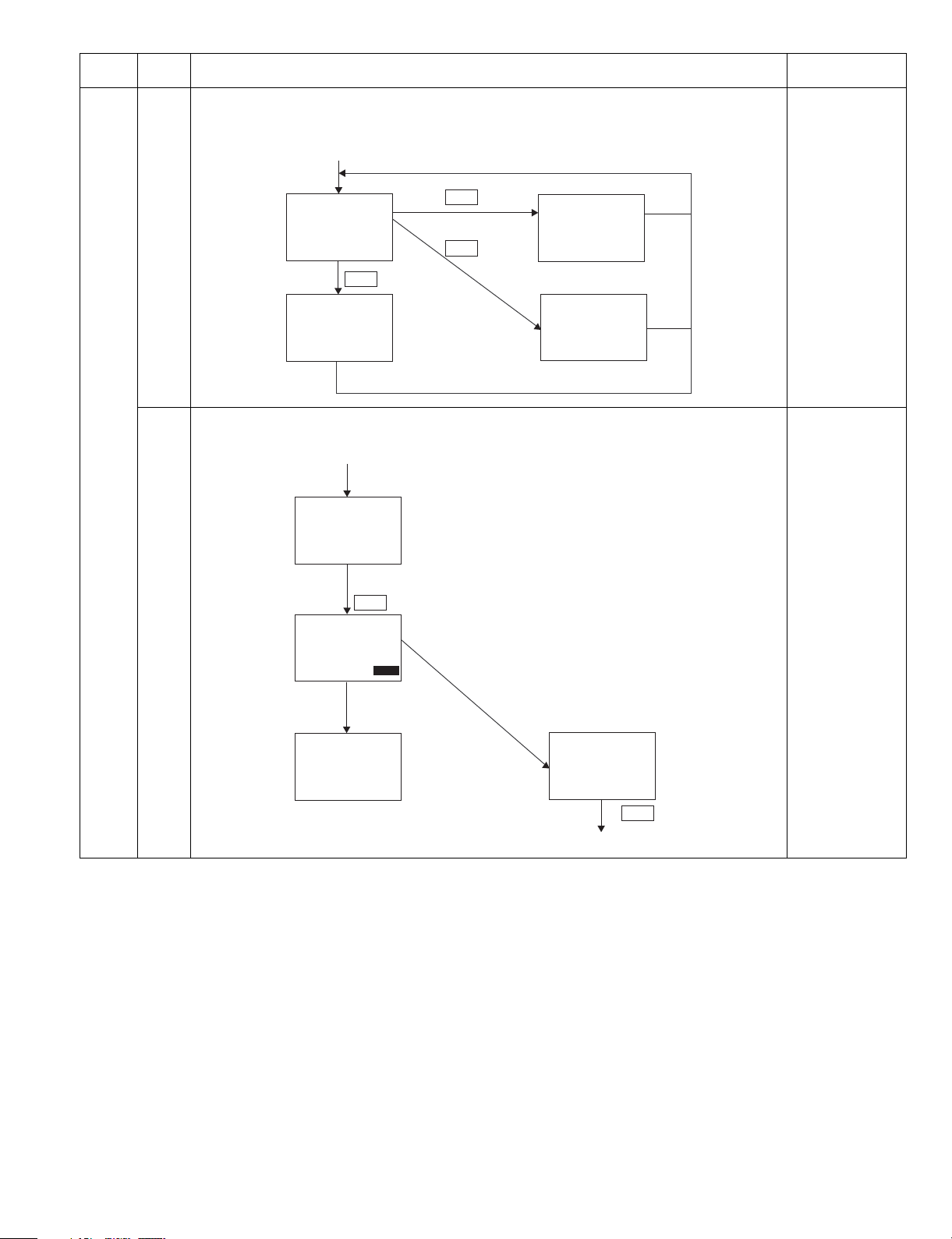
Main
code
Sub
code
66 7 Image memory content print
Used to print all the image data (confidential receive contents, remote send images, and images which are
not sent yet) in the image memory of the FAX section. The printed images are remained in the memory after
printing.
Contents Remark
Sim66-7 PRINT MEMORY
PRINT IMAGE MEMORY
EXEC
OK
Sim66-7 PRINT MEMORY
NO DATA
1sec later
CA key : Simulation cancel
Interrupt key : Sub code input
OK key : Settlement
START key : Settlement
C key : Disable
Return key : Disable
OK
OK
(When there is no image memory)
window
Sim66-7 PRINT MEMORY
PRINT STORED
Sim66-7 PRINT MEMORY
CAN NOT PRINT
1sec later
1sec later
10 Image memory contents clear
Used to clear all the image data (including confidential receive contents) in the image memory of the FAX
section. The management table is also cleared (initialized) at the same time.
Sim66-10 IMAGE CLR
CLEAR IMAGE MEMORY
ARE YOU SURE? EXEC
After pressing OK key,
during execution
OK
Sim66-10 IMAGE CLR
CLEAR IMAGE MEMORY
EXEC
CA key : Simulation cancel
Interrupt key : Sub code input
OK key : Settlement
Return key : Simulation code input window
START key : Settlement
C key : Disable
Completion of execution
(Highlighted during execution)
window
Completion of execution
(Highlighted during execution)
With prints
Sim66-10 IMAGE CLR
CLEARED IMAGE MEM.
DO POWER OFF
Power source OFF/ON
Without prints
Sim66-10 IMAGE CLR
CLEARED
Return
Simulation code input window
AR-FX11 SIMULATIONS, FAX SOFTWARE SWITCH 6-12
Page 25
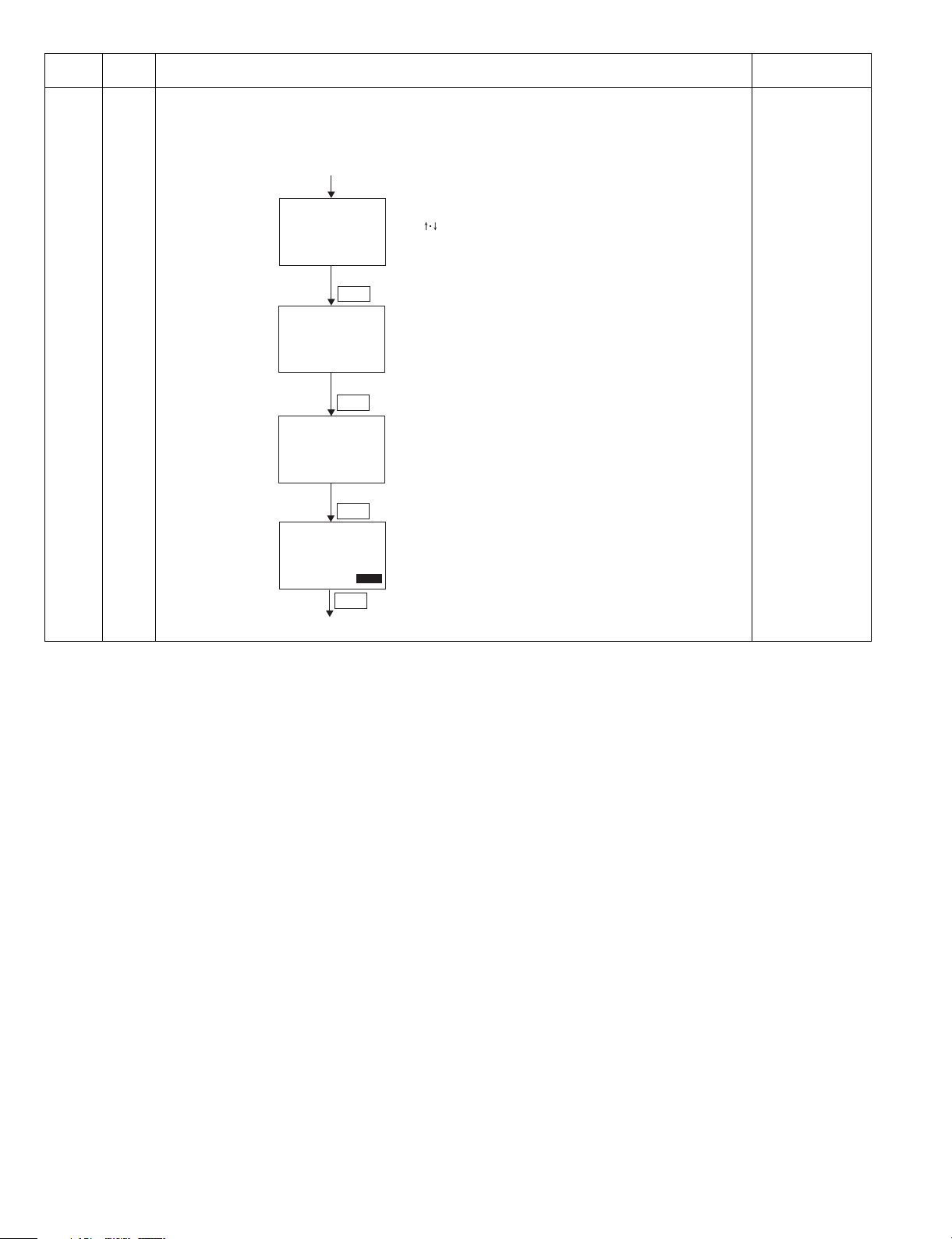
Main
code
Sub
code
66 11 300bps signal send
Used to send the specified signal at the speed of 300bps by setting the signal number. (Signal send is
continued until interruption is instructed by pressing RETURN key.) The signal send level is selected from
0db and soft switch set values. The signal send level is returned to the sot SW set value bef ore execution of
the mode after completion of the mode.
Sim66-11 300bps SIG.
SIGNAL LEVEL
1:MAX
2:SOFT SW.
( 1 - 2 ) X
After selection
with 10-key
OK
Sim66-11 300bps SIG.
1:NO SIG. 4:00000
2: 11111 5:010101
3: 11110 6:00001
( 1 - 6 ) X
After selection
with 10-key
OK
Sim66-11 300bps SIG.
NO SIGNAL
EXEC
After pressing OK key,
during execution
OK
Sim66-11 300bps SIG.
OUTPUTING SIGNAL
PRESS BACK TO STOP
EXEC
Return
SIM66-11 initial window
Contents Remark
CA key : Simulation cancel
Interrupt key : Sub code input window
C key : Input clear
keys : Page switch
10-key : Item selection
OK key : Input value settlement and execution
START key : Input value settlement
RETURN key : Signal send stop
AR-FX11 SIMULATIONS, FAX SOFTWARE SWITCH 6-13
Page 26
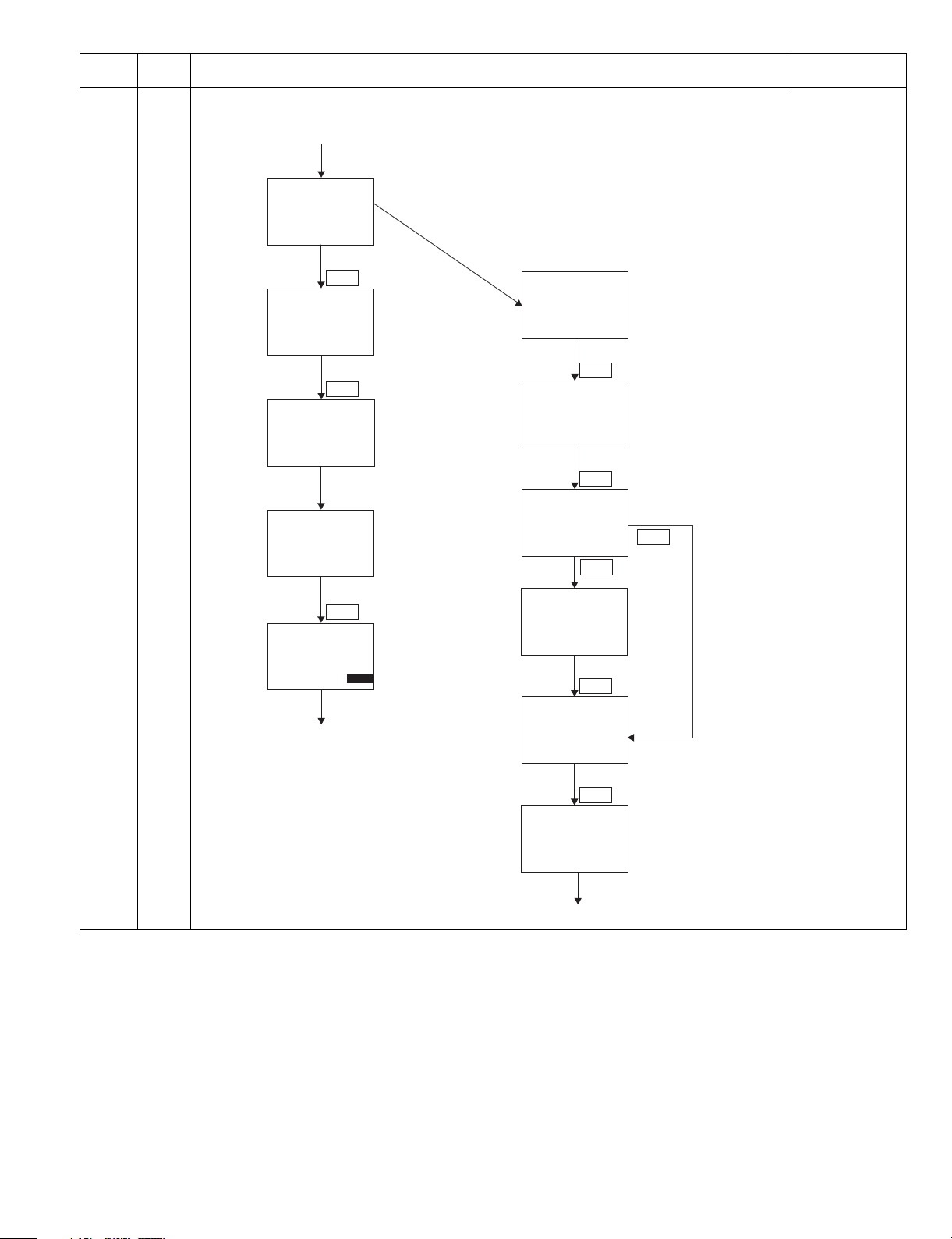
Main
code
Sub
code
66 13 Dial test
Used to send the dial pulse and the DTMF signal, and perform the dial pulse make time adjustment and the
DTMF signal send level adjustment according to necessity.
Sim66-13 DIAL TEST
1:PULSE 10pps
2:PULSE 20pps
3:DTMF
( 1-3 ) X
After selection
with 10-key
OK
Sim66-13 DIAL TEST
PULSE 10pps
INPUT MAKE TIME
( 26-41 ) YY
Sim66-13 DIAL TEST
PULSE 10pps Yyms
INPUT DIAL #
XXXXXXXXXXXXX
Sim66-13 DIAL TEST
SEND 10 pps Yyms
INPUT DIAL #
XXXXXXXXXXXXX
Sim66-13 DIAL TEST
SENDING 10 pps Yyms
INPUT DIAL #
XXXXXXXXXXXX
SIM66-13 initial window
CA key : Simulation cancel
Interrupt key : Sub code input window
C key : Input clear
10-key : Input of time and dial number
OK key : Settlement and execution of an input
START key : Settlement of an input
RETURN key : Returns to the selection window
XXXXXXXX : Input dial
YY
After selection
with 10-key
OK
EXEC
The input of 10-key enters the fourth digit.
(If there are too many, scroll to the left.)
EXEC
After pressing OK key,
during execution
OK
EXEC
Completion of execution
(Highlighted during execution)
and selection of an item
Select with 10-key and press OK key.
Contents Remark
Sim66-13 DIAL TEST
SELECT HIGH LEVEL
1:DEFAULT
2:SOFT SW. Y
( 1-2 ) X
After selection
with 10-key
OK
Sim66-13 DIAL TEST
INPUT HIGH LEVEL
DTMF SOFT SW.
( 0-21 ) XX
Sim66-13 DIAL TEST
SELECT LOW LEVEL
1:DEFAULT
2:SOFT SW. Y
( 1-2 ) X
Sim66-13 DIAL TEST
INPUT LOW LEVEL
DTMF SOFT SW.
( 0-15 ) XX
Sim66-13 DIAL TEST
DTMF HIGH:XX LOW:YY
INPUT DIAL #
XXXXXXXXXXXXX
Sim66-13 DIAL TEST
DTMF HIGH:XX LOW:YY
INPUT DIAL #
XXXXXXXXXXXXX
SIM66-13 initial window
Y
After selection
with 10-key
OK
When "1" is selected
OK
OK
When "2" is selected
Y
Select with 10-key
and press OK key.
OK
EXEC
After pressing OK key,
during execution
OK
EXEC
Completion of execution
(Highlighted during execution)
AR-FX11 SIMULATIONS, FAX SOFTWARE SWITCH 6-14
Page 27
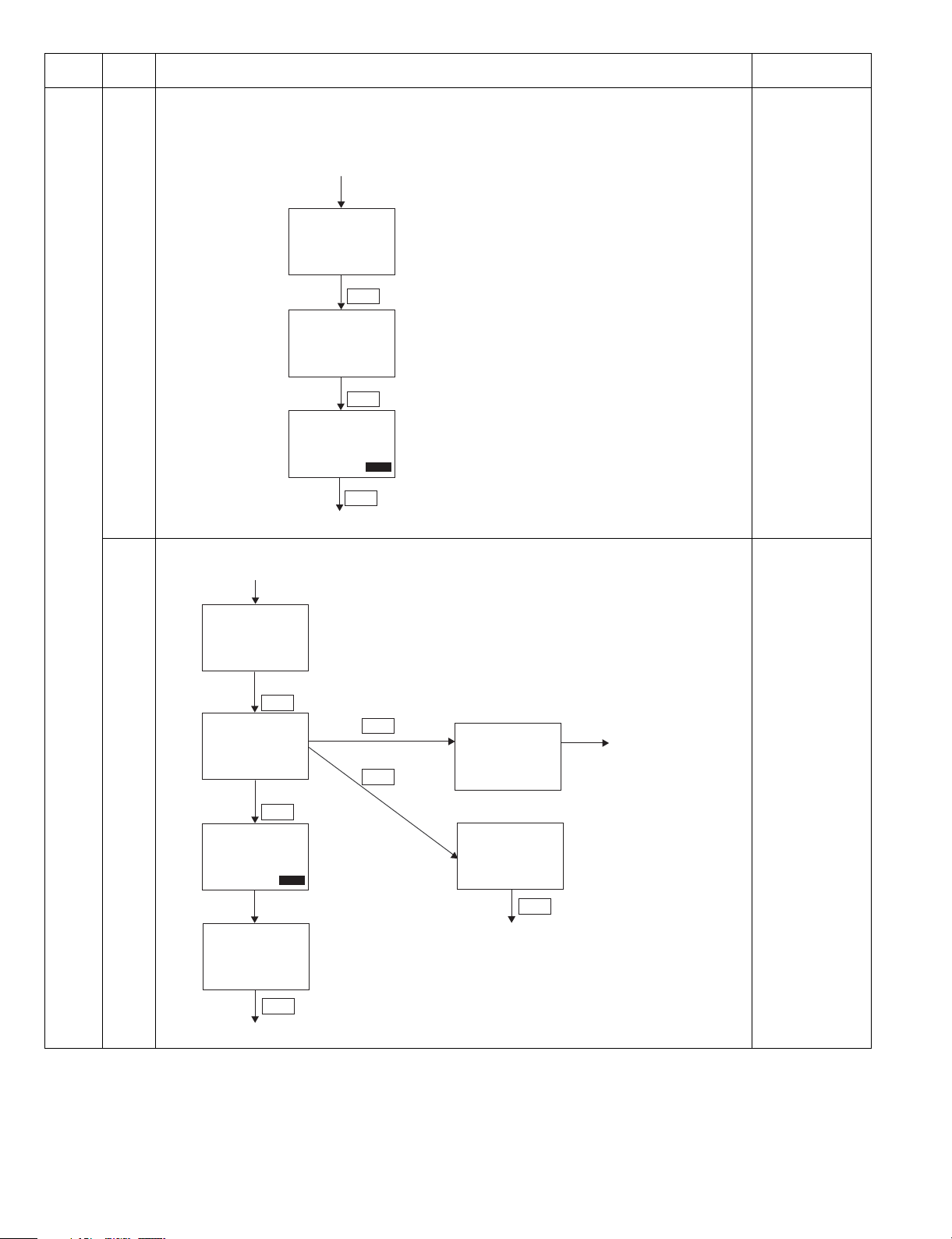
Main
code
Sub
code
66 17 DTMF signal send
Used to select the signal send level from 0dB and the soft SW set values and specify a dial number to be
sent. The DTMF signal of the specified dial number is sent continuously until the interrupt command is made
by pressing RETURN key. When another dial number is specified during sending of the signal, the signal
send level is returned to the soft SW set value before execution of the mode after completion of the mode.
Sim66-17 DTMF SIG.
1:MAX
2:SOFT SW.
( 1-2 ) X
After selection with 10-key
OK
Sim66-17 DTMF SIG.
INPUT DIAL #
X
EXEC
The 10-key input enters the third digit.
OK
Sim66-17 DTMF SIG.
SENDING SIGNAL
X
PRESS BACK TO STOP
SIM66-17 initial window
EXEC
Completion of execution (Highlighted during execution)
Return
Contents Remark
CA key : Simulation cancel
Interrupt key : Sub code input window
C key : Input clear and stop
10-key : Item selection, dial number input
OK key : Input value settlement and execution
START key : Input value settlement and execution
RETURN key : Signal send stop
19 SRAM backup
Used to back up and restore the SRAM contents.
Sim66-19 BACK UP
1:SRAM BACK UP
2:SRAM RESTORE
( 1-2 ) X
After inputting
1 or 2
OK
Sim66-19 BACK UP
SRAM BACK UP
ARE YOU SURE?EXEC
After pressing OK key,
during execution
OK
Sim66-19 BACK UP
SRAM BACK UP
PRESS BACK TO STOP
SENDING EXEC
Completion of execution
(Highlighted during execution)
Sim66-19 BACK UP
SRAM BACK UP
FINISHED
Return
SIM66-19 initial window
After pressing OK key,
during execution
OK
After pressing OK key,
during execution
OK
CA key : Simulation cancel
Interrupt key : Sub code input window
10-key : Item selection
OK key : Execution
START key : Settlement of the input value
Return key : Returns to the selection window.
C key : Disable
Sim66-19 BACK UP
NO DATA
Sim66-19 BACK UP
WRONG FAX VER.
SIM66-19 initial window
Return
RETURN key
SIM66-19 initial window
AR-FX11 SIMULATIONS, FAX SOFTWARE SWITCH 6-15
Page 28
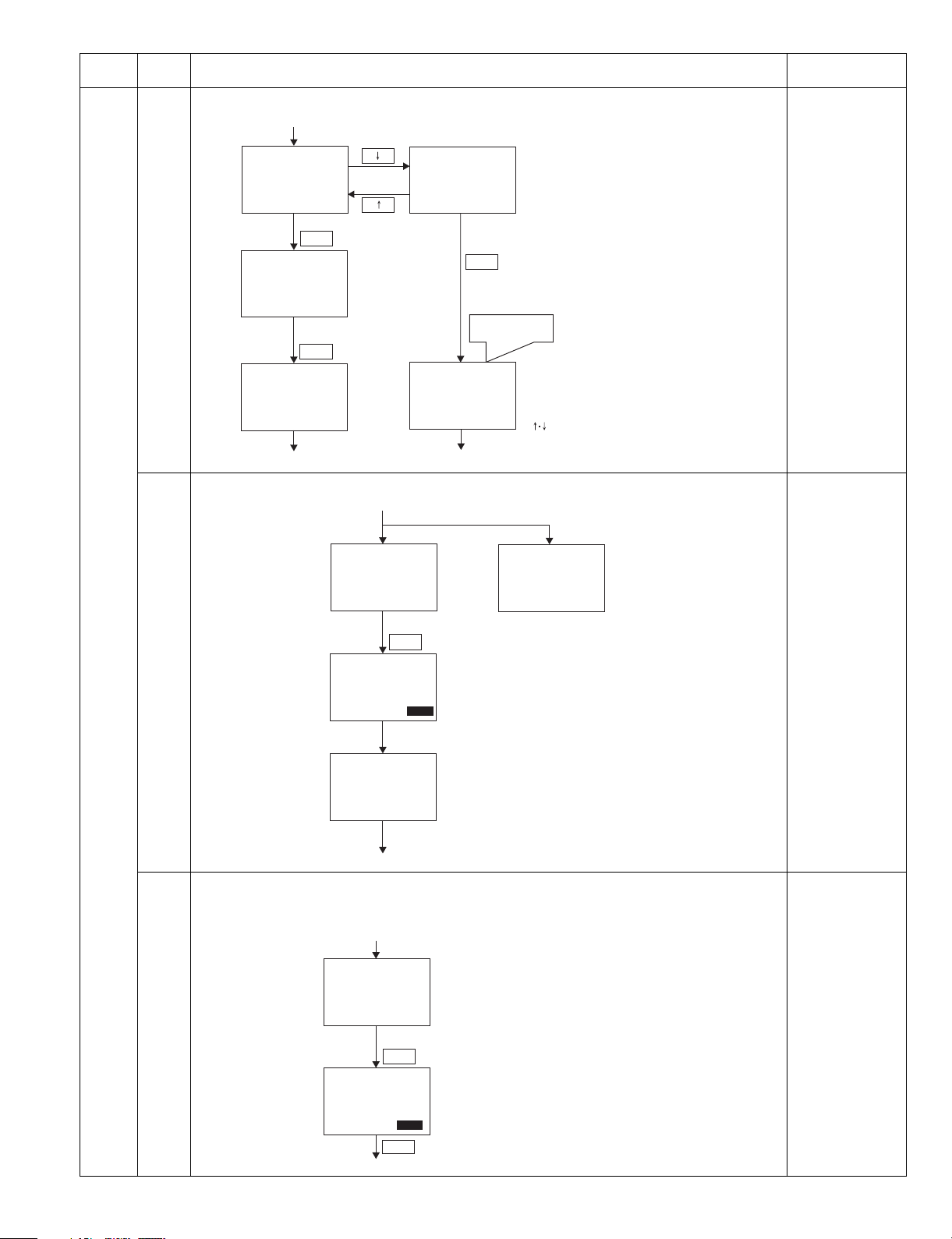
Main
code
Sub
code
66 21 FAX information print
Used to print the following FAX information.
Contents Remark
Sim66-21 LIST
1:USER SW. LIST
2:SOFT SW. LIST
3:SYSTEM ERROR
(1 - 5) X
After selection with 10-key
Sim66-21 LIST
SOFT SW. LIST
After pressing OK key,
during execution
Sim66-21 LIST
PRINT STORED
1sec later
SIM66-21 window
24 FAST SRAN clear
Used to clear the FAST SRAM data.
OK
EXEC
OK
Sim66-24 FAST CLR
INITIAL
Sim66-24 FAST CLR
INITIAL
Sim66-24 FAST CLR
INITIALIZED
Sim66-21 LIST
4:
PROTOCOL MONITOR
5:FAX SIMULATION
(1 - 5) X
After selection with 10-key
OK
Printer Error
Sim66-21 LIST
CAN NOT PRINT
1sec later
SIM66-21 window
FAST Correspond
EXEC
After pressing OK key,
during execution
OK
EXEC
Completion of execution
(Highlighted during execution)
CA key : Simulation cancel
Interrupt key : Sub code input window
10-key : Item selection
OK key : Settlement and execution
START key : Input value settlement and execution
RETURN key : Returns to the selection window.
keys : Page switch
C key : Disable
FAST NO Correspond
Sim66-24 FAST CLR
Not Supported
CA key : Simulation cancel
Interrupt key : Sub code input window
OK key : Settlement
START key : Settlement
C key : Disable
Return key : Disable
1sec later
Simulation code input window
30 TEL/LIU status change check
Used to display the change contents regardless of the soft SW setting when the status of the polarity
inversion relay, the handset hook switch, or the exter nal telephone hook switch is changed. The display of
the changed status is remained until the interruption command is made by pressing RETURN key.
Sim66-30 TEL STAT.
EXEC
After pressing OK key,
during execution
OK
Sim66-30 TEL STAT.
HS2 :XXX HS1 :XXX
RHS :XXX EXHS :XXX
PRESS BACK TO STOP
SIM66-30 initial window
EXEC
Return
CA key : Simulation cancel
Interrupt key : Sub code input window
OK key : Settlement
RETURN key : Returns to the selection window
START key : Settlement
C key : Disable
XXX: ON or OFF
AR-FX11 SIMULATIONS, FAX SOFTWARE SWITCH 6-16
Page 29
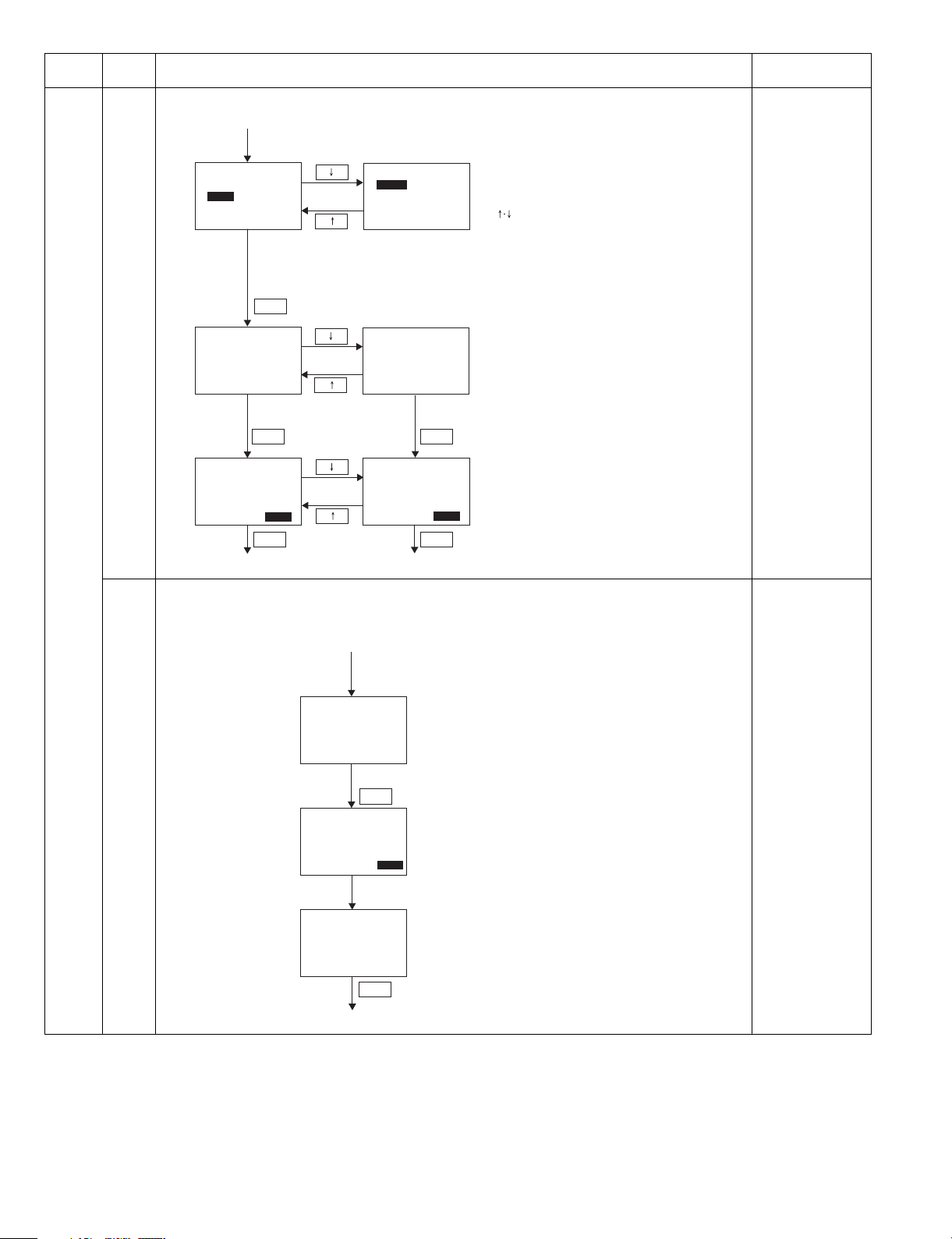
Main
code
Sub
code
66 31 TEL/LIU setting
The following bit 0/1 is alternatively switched. At the same time, the target signal name is highlighted.
Sim66-31 TEL OUTPUT
1:CION 2:150VON
3:EC 4:S
(1 - 5) X
Sim66-31 TEL OUTPUT
1:CION
5:MSR
Sim66-31 TEL OUTPUT
1:CION
5:MSR
PRESS BACK TO STOP
SIM72-3 initial window SIM72-3 initial window
Sim66-31 TEL OUTPUT
5:MSR
(1 - 5) X
Selection of two or more items can be made.
(The selected numbers are highlighted.)
Though 10-key is pressed in the sequence
After selection
with 10-key
OK
EXEC
After pressing OK key,
during execution
OK
EXEC
Return Return
of "1 and 5" or "5 and 1," the display is made
in the sequence of the normal order
(1 and 5) when OK key is pressed.
Switchable for 5 or more items
Sim66-31 TEL OUTPUT
5:MSR
After pressing OK key,
during execution
Switchable for 5 or more items
Sim66-31 TEL OUTPUT
5:MSR
PRESS BACK TO STOP
Contents Remark
CA key : Simulation cancel
Interrupt key : Sub code input window
10-key : Item selection
OK key : Input value settlement and execution
START key : Input value settlement and execution
RETURN key : Returns to the selection window
keys : Page switch
C key : Input value clear. ON when highlighted.
EXEC
OK
EXEC
32 Receive data check
Used to check receive data from the line and judge whether the following receive data and the judged data
number accord together or not. If they accord, "OK" is notified. If not, "NG" is notified. Judgment is made
from the receive start data and the data must be accorded continuously.
CA key : Simulation cancel
Sim66-32 RECV DATA
CHECK RECEIVE DATA
EXEC
After pressing OK key,
during execution
OK
Sim66-32 RECV DATA
RECEIVING
EXEC
Completion of execution
(Highlighted during execution)
Sim66-32 RECV DATA
RESULT XX
Return
Simulation code input window
Interrupt key : Sub code input window
OK key : Settlement
START key : Settlement
Return key : Simulation code input window
C key : Disable
XX : "OK/NG" is displayed
"RECEIVING" is displayed only during receive.
AR-FX11 SIMULATIONS, FAX SOFTWARE SWITCH 6-17
Page 30
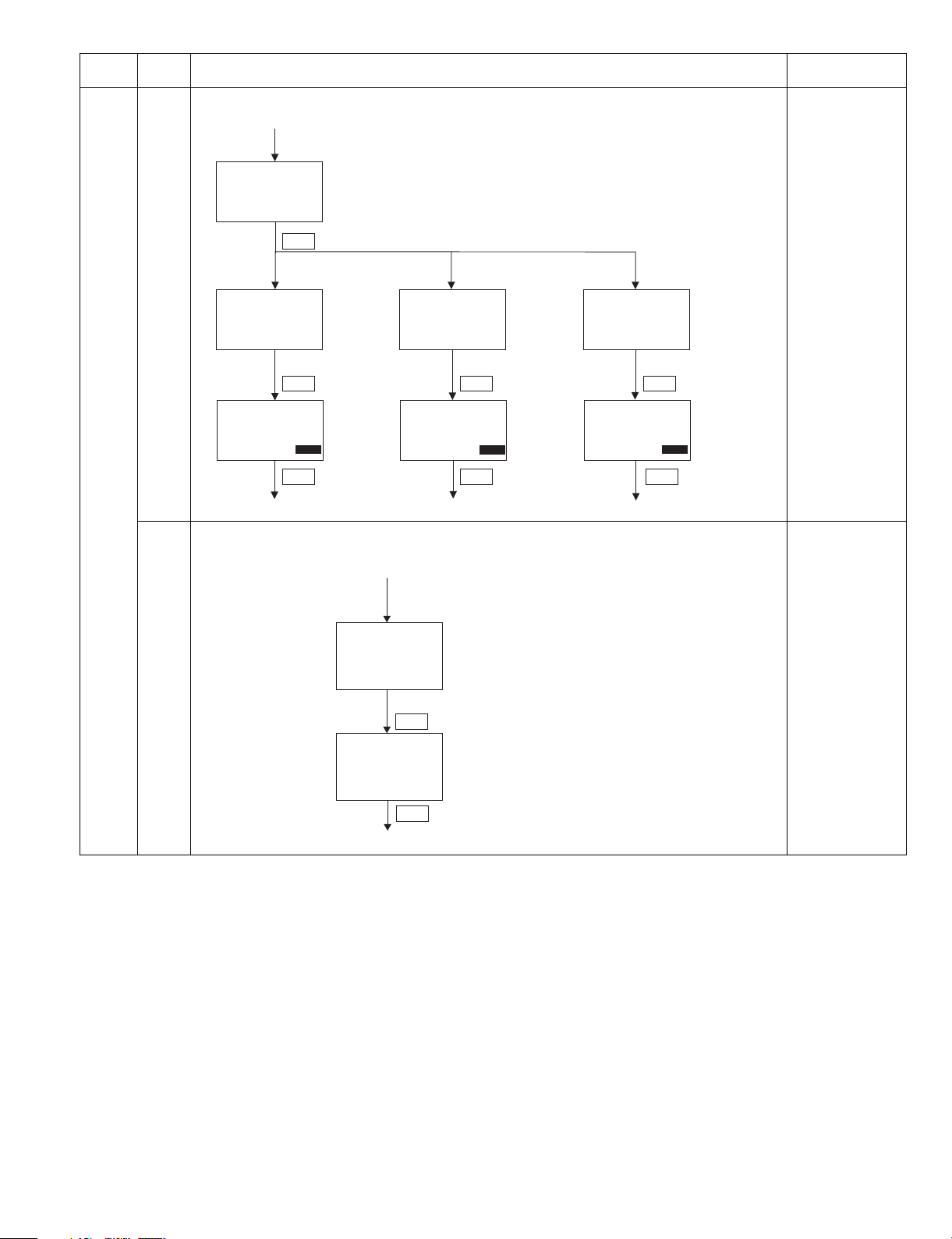
Main
code
Sub
code
66 33 Signal detection check
Used to detect signals and display the result with ON/OFF.
Contents Remark
Sim66-33 SIGNAL CHK
1:CI FNET
2:CNG CED BT DT
3:Flag SDT DTMF
(1 - 3) X
After selection with 10-key
OK
1:CI FINET
Sim66-33 SIGNAL CHK
CI : FNET:
Sim66-33 SIGNAL CHK
CI :OFF FNET:OFF
DETECT EXEC
SIM66-33 initial window SIM66-33 initial window SIM66-33 initial window
Signal detection
YES/NO is displayed
with ON/OFF.
EXEC
After pressing OK key,
during execution
OK
Return Return Return
CA key : Simulation cancel
Interrupt key : Sub code input window
C key : Input clear
10-key : Item selection
ON key : Input value settlement and execution
START key : Similar to OK key
2:CNG CED BT DT
Sim66-33 SIGNAL CHK
CNG : CED :
BT : DT :
After pressing OK key,
during execution
Sim66-33 SIGNAL CHK
CNG :OFF CED :OFF
BT :OFF DT :OFF
DETECT EXEC
EXEC
OK
Signal detection
YES/NO is displayed
with ON/OFF.
3:Flag SDT DTMF
Sim66-33 SIGNAL CHK
Flag: SDT :
DTMF:
EXEC
After pressing OK key,
during execution
OK
Sim66-33 SIGNAL CHK
Flag:OFF SDT :OFF
DTMF:OFF
DETECT EXEC
34 Communication time measurement
Used to perform a send/receive test and measure and display the time required for send/receive of the
image data in the communication.
Signal detection
YES/NO is displayed
with ON/OFF.
Sim66-34 COMM. TIME
EXEC
Immediately after pressing OK key,
the window shifts to the next one.
OK
Sim66-34 COMM. TIME
COMM. TIME:
xxx:xx:xx:xxxms
Return
Simulation code input window
CA key : Simulation cancel
Interrupt key : Sub code input window
OK key : Settlement
Return key : Simulation code input window
START key : Settlement
C key : Disable
AR-FX11 SIMULATIONS, FAX SOFTWARE SWITCH 6-18
Page 31

Main
code
Sub
code
66 37 Speaker sound volume adjustment
Used to send the following test sounds to the line and the speaker to perform the adjustment of the sound
variation and the sound volume.The send level to the line is determined by the soft SW set value. The
selected sound variation and the sound volume are written into the corresponding soft SW.
Contents Remark
Sim66-37 SPEAKER
1:RINGER
2:LINE MONITOR
3:ON HOOK
( 1 - 6 ) X
After selection with 10-key
OK
OK
OK
OK
EXEC
EXEC
Select
"4: DEFAULT VOL."
Return
After selection
with 10-key
Return
After selection
with 10-key
When "4: DEFAULT VOL" is selected
Ringing while EXEC is displayed
Sim66-37 SPEAKER
ON HOOK SMA.
1:SMA.-1 3:LAR.-3
2:MED.-2 4:DF VOL.
( 1 - 4 ) X
After selection
with 10-key
Sim66-37 SPEAKER
ON HOOK
SMALL -1
PRESS BACK TO STOP
A sound is delivered while EXEX is highlighted.
After completion, the display
shifts to SIM66-37 window.
Mute setting available
Sim66-37 SPEAKER
1:RINGER
2:LINE MONITOR
3:ON HOOK
( 1 - 6 ) X
Sim66-37 SPEAKER
LINE MONITOR SMA.
1:SMA.-1 3:LAR.-3
2:MED.-2 4:DF VOL.
( 1 - 5 ) X
Sim66-37 SPEAKER
LINE MONITOR
SMALL -1
PRESS BACK TO STOP
Ringing while EXEC is displayed
After completion, the display shifts
to SIM66-37 initial window.
Return
Ringing until RETURN
key is pressed.
After selection with 10-key
After selection
with 10-key
3sec later
Sim66-37 SPEAKER
4:SCAN FINISH
5:TX/RX FINISH
6:DTMF
( 1 - 6 ) X
Sim66-37 SPEAKER
ON HOOK
1:SMA.2:MED.3:LAR.
( 1 - 3 ) X
OK
Sim66-37 SPEAKER
ON HOOK
SMALL -1
1 2 3 4 5 6 7
( 1 - 3 ) X
Sim66-37 SPEAKER
ON HOOK
SMALL -1
PRESS BACK TO STOP
Ringing while EXEC is displayed.
Ringing until RETURN key is pressed.
Sim66-37 SPEAKER
4:SCAN FINISH
5:TX/RX FINISH
6:DTMF
( 1 - 6 ) X
Sim66-37 SPEAKER
LINE MONITOR SMA.
5:NON
( 1 - 5 ) X
Sim66-37 SPEAKER
LINE MONITOR
1:SMA.2:MED.3:LAR.
( 1 - 3 ) X
OK
Sim66-37 SPEAKER
LINE MONITOR
SMALL -1
1 2 3 4 5 6 7
( 1 - 3 ) X
Sim66-37 SPEAKER
LINE MONITOR
SMALL -1
PRESS BACK TO STOP
Return
After selection
with 10-key
OK
EXEC
"NO SOUND" cannot be set for DTMF, either.
Return
After selection with 10-key
OK
EXEC
CA key : Simulation cancel
Interrupt key : Sub code input window
C key : Input clear
keys : Page switch
10-key : Item selection, sound volume selection
OK key : Settlement and execution.
START key : Input value settlement
RETURN key : Returns to the selection window.
After setting "DEFAULT VOL,"
ON HOOKSMALL
RETURN key
ON HOOK
1: SMA. 2: MED. 3: LAR
RETURN key
Returns to
ON HOOK
1: SMA -2
2: MED.-4
3: LAR -7
4: DEFAULT VOL.
Return
3sec later
After completion, a sound rings for several
seconds and the display shift to the selection
window.
AR-FX11 SIMULATIONS, FAX SOFTWARE SWITCH 6-19
Page 32

Main
code
Sub
code
66 38 Time setting/check
Used to write/read the time (year, month, day, o'clock, minute) into/from the RTC on the FAX PWB.
Sim66-38 DATE & TIME
DATE
YEAR XXXX
(2004-2062) YY
After inputting with 10 key, press OK key.
OK
Sim66-38 DATE & TIME
DATE
MONTH XX
(1-12) YY
After inputting with 10 key, press OK key.
OK
Sim66-38 DATE & TIME
DATE
DAY XX
(1
31) YY
After inputting with 10-key
OK
Sim66-38 DATE & TIME
TIME XX:XX
Contents Remark
CA key : Simulation cancel
Interrupt key : Sub code input window
10-key : Item selection and time input
OK key : Settlement
START key : Settlement
RETURN key : Returns to the previous window or
C key : Input value clear
xx: The current year/month/day is displayed.
yy: The input value is displayed.
xx:xx: The current time is displayed.
yy: The input value is displayed.
the simulation code input window.
(00-23) YY
After inputting with 10-key
OK
Sim66-38 DATE & TIME
TIME XX:XX
(00-59) YY
After inputting with 10-key
OK
Sim66-38 DATE & TIME
YEAR 20YY
MONTH YY
DAY YY
After execution, the display shifts
to the sub code input window.
EXEC
OK
41 CI signal check
Used to detect the call signal from CI pin and send the call sound to the line and the speaker. The sound
volume of the call sound follows the soft SW setting. The operations of signal detection and the pseudo ring
sound send when the signal is detected are continued until the interruption command is made by pressing
RETURN key.
Sim66-41 CI SIGNAL
CHECK CI SIGNAL
EXEC
After pressing OK key, during execution
Sim66-41 CI SIGNAL
CI:OFF
PRESS BACK TO STOP
When detected, OFF is changed to ON.
Return
When RETUREN key is pressed, the
window shifts to SIM66-41 input window.
CA key : Simulation cancel
Interrupt key : Sub code input window
OK key : Settlement
RETURN key : Returns to the simulation code
OK
EXEC
input window.
Return
When RETURN key is pressed during detection,
the display shifts to SIM66-41 input window.
AR-FX11 SIMULATIONS, FAX SOFTWARE SWITCH 6-20
Page 33

Main
code
Sub
code
66 52 Pseudo ringer check
•The pseudo ringer sound is delivered both from the machine (speaker).
•This operation is continued until the interruption command is made by pressing RETURN key.
•The LCD displays the TEL/LIU status and the HOOK status.
•While the pseudo ringer is delivered, the RBT )ring back tone) is delivered to the line. The bell is ON for
1sec and OFF for 2sec.
Contents Remark
Sim66-52 PSEUDO RNG
PSEUDO RINGER CHK
EXEC
After pressing OK key, during execution
OK
Sim66-52 PSEUDO RNG
PSEUDO RINGER CHK
PRESS BACK TO STOP
EXEC
Return
SIM66-52 initial window
CA key : Simulation cancel
Interrupt key : Sub code input window
OK key : Execution
RETURN key : Returns to the selection window.
START key : ExecutionC key: Disable
AR-FX11 SIMULATIONS, FAX SOFTWARE SWITCH 6-21
Page 34

5. FAX software switch
A. Software switch setup change quick reference
Large item Medium item Content of switch Key operator Soft SW No. Pur pose of use
Dial (Calling) Rem ote
machine
calling disable
Signal
detection
Redial Error Number of resends in a communication error Send setup SW 14-1~4
Error Resend interval in a communication error - SW 14-5~8
Error(SG3) Resend in case of an error, Super G3 disable
Busy Number of recalls when busy Send setup SW 13-1~4
Busy Resend interval when busy - SW 13-5~8
Reception(Calling)CI detection
disable
F-net 1300Hz detection - SW 51-6
External
telephone
handset
TEL/FAX auto
switch
Communication General Signal send level - SW 15-4~8 When the remote machine does not
Send G3/SG3 Countermeasures against echo in send (The
Receive G3/SG3 CSI send - SW70-2
Receive print Paper
External
telephone
connection
External
telephone call
SG3 V .34 mode function - SW 43-1 Frequent errors in SG3 communication
G3 Error process in RTN receive - SW73-1 OK is displayed when RTN is received
SG3 Countermeasures against echo in receive
selection
Polarity invers ion monitor during call-out - SW 23-3 Dial disable
Pause time setting Inital setup SW 28-1~4 Dial disable/Erroneous dialing
Tone/pulse default setting - SW 22-5,6 Dial disable
DTMF signal send time - SW 26-1~5 Dial disable in PB(PB/FAX service,etc.)
DTMF send MAX. level - SW 65-1~4 Dial disable in PB(PB/FAX service,etc.)
DTMF send level (High area) - SW 64-4~8 Dial disable in PB(PB/FAX service,etc.)
DTMF send level(Difference between high
area and low area)
Minimum pause time (DTMF) setting - SW 26-6~8 Dial disable in PB(PB/FAX service,etc.)
Scanner scanning completion speaker sound
volume
Scanning sound volume pattern number - SW 46-3~8
Minimum pause time (10PPS) setting - SW 19-1~4 Dial disable in pulse
Minimum pause time (20PPS) setting - SW 19-6~8 Dial disable in pulse
Dial tone detection - SW 21-1 Dial tone detection disable
Busy tone detection - SW 21-2 Busy tone detection disable
in the last call out
CI detection - SW 86-2,3
Not used - SW 86-6~8
CI signal OFF detection enable time - SW 87-1~7
1300 Hz detection time - SW 51-7
External telephone connection Inital setup SW 41-1 External telephone connection
Remote switch number setting - SW 7-1~8 Remote switch detection error
CNG detection time - SW 21-5~8
Ring back tone ON time - SW 57-1~4 External telephone call disable CNG
Ring back tone OFF time - SW 57-5~8 External telephone call disable CNG
Polarity invers ion monitor during
communication
Symbol speed mask in V.34 receive - SW 43-4~6 Frequent errors in SG3 communication
hold time until signal send is set after DIS
receive.)
Max. length of receive - SW69-4
Substitute receive - SW9-1
(CED tone send interval)
Modem speed fixed in receive - SW16-5,6
EYE-Q check - SW72-7
Paper selection priority order - SW35-2
Output condition setting Receive
Automatic reduction print - SW35-1
Automatic reduction magnification ratio - SW 35-5~8
Rotation print - SW40-1 To disable rotation print
- SW 65-5~8 Dial disable in PB(PB/FAX service,etc.)
- SW 46-1,2
- SW 43-2
detection disable
detection disable
receive signals in a proper level
- SW 23-2
- SW69-8 An error occurs in phase B
- SW69-7 An error occurs in phase B in reception
SW35-3,4
setup
AR-FX11 SIMULATIONS, FAX SOFTWARE SWITCH 6-22
Page 35

B. Details
SW
Bit
No.
No.
1 1-8 Information by
2 1,2 No t u se d 00000
3-8 Language
3 1 Sharp machine
2 Sharp machine
3 F.A.S.T. mode Enable only in U.S.A, British, German, France. 00000NO
4 Center number at
5-8 Not used 00000
4 1 Time out between
2 Communication
3 Communication
Item Switch serection and function
Binary input 10100
country
Binary input
information
mode
mode (F code)
FAST
frames
error sound control
error sound when
there is no
response
The corresponding character is determined by the
destination information.
Since the main unit (key operation) setting is reflected, it
is not treated as the initial value on the soft SW list.
1ON 0OFF
1ON 0OFF
1YES 0NO
Enable only in U.S.A, British, German, France. 00000Service-No.
1 Host-Tel-No. 0 Serv ice-No.
1 Monitor 0 Not monitor
1 No error sound 0 Error sound
Used to set whether the speaker sound is pro v ided or not
when a FAX signal from the remote machine cannot be
received in FAX reception (call-in) (when the remote
machine is a telephone in no response of the remote
machine).
U.S.A.
CA U.K GR FR Initial value
00000
11101
10101
00001
10111
00000
10001
00000
00000
00000
00000
00010
00101
11001
11111ON
00000OFF
00000
11111
00000
11111Monitor
00000Error sound
00000No sound
Key operator
1 Sound 0 No sound
4-8 Not used 00000
00000
00000
00000
00000
5 1,2 No t u se d 00000
00000
3Flash memory
check
measurement
range
U.S.A.: U.S.A. CA: Canada U.K: U.Kingdom GR: German FR: France
1 All area 0 256 byte
AR-FX11 SIMULATIONS, FAX SOFTWARE SWITCH 6-23
00000256 byte
Page 36

SW
Bit
No.
No.
5 4-8 Not used 11111
6 1 Auto/Manual
2 Not used 00000
3,4 Size specifications When this item is set to “Follows the machine
5 Not used 00000
6 Memory send/
7Quick memory
8 Remote receive
7 1-8 Remote switch
8 1-3 Image quality
Item Switch serection and function
default setting
Direct send default
setting
send
command
number setting
priority selection
“Manual receive” can be set only when an external
telephone or a handset is connected.
1 Manual receive 0 Automatic receive
information”, if the machine information is uncertain, the
centimeter size is used.
Bit No. 3 4
Centimeter size 0 0
Inch size 1 0
Follows the machine inf ormation. 0 1
Follows the machine inf ormation. 1 1
1 Direct send 0 Memory send
1 Enable 0 Disable
1YES 0NO
When a value outside of the setting range is set, the initial
value is used.
Binary input
Setting range : 0 - 9
Bit No. 1 2 3
Normal text 0 0 0
Fine 0 0 1
Super fine 0 1 0
Ultra fine 0 1 1
Not used 1 0 0
Fine + Half tone 1 0 1
Super fine + Half tone 1 1 0
Ultra fine + Half tone 1 1 1
U.S.A.
CA U.K GR FR Initial value
11111
00000
11111
00000
00000Automatic
00000Follows the
11111
00000Memory
11111Enable YES
11111YES
000005 YES
00000
00000
00000
00000
11111
00000
11111
00000Normal textYES
00000
00000
Key operator
receive
machine
information.
YES
send
4-8 Density default
setting
Automatic 00000
Light 1 0 0 0 0
Slightly light 0 1 0 0 0
Medium 0 0 1 0 0
Slightly dark 0 0 0 1 0
Dark 00001
9 1 Not used 11111
U.S.A.: U.S.A. CA: Canada U.K: U.Kingdom GR: German FR: France
Bit No. 45678
AR-FX11 SIMULATIONS, FAX SOFTWARE SWITCH 6-24
00000AutomaticYES
00000
00000
00000
00000
Page 37

SW
Bit
No.
No.
92Transfer function 00000Disable YES
3 Interface broadcast
4,5 Not used 00000
6 Cover page
7 Number
8 Number
10 1 F code interface
2 F code confidential
3 SUB capacity YES/
4 SEP capacity YES/
5 Receive PWD
6 Receive SID
7 Bulletin board send
8 Send request
11 1 Department
2 Not used 00000
3 Sender telephone
Item Switch serection and function
1 Enable 0 Disable
function
function default
setting
specification
receive reject
specification
receive rejection in
manual receive
broadcast function
receive function
NO in receive
NO in receive
capacity YES/NO
capacity YES/NO
system number
judgment
protection
management
number registration
1 Enable 0 Disable
1YES 0NO
1 Specified number
receive rejection
1 Specified number
receive rejection
1 Disable 0 Enable
1 Disable 0 Enable
1NO 0YES
1 Disable 0 Enable
1 Disable 0 Enable
1 Disable 0 Enable
1 Enable 0 Disable
1 Not protect 0 Protect
Used to set Enable/Disable of the department
management in the FAX mode.
1 Enable 0 Disable
1 Disable 0 Enable
0 Specified number
receive disregard
0 Specified number
receive disregard
U.S.A.
CA U.K GR FR Initial value
11111Enable
00000
00000NO YES
00000Specified
number
receive
disregard
00000Specified
number
receive
disregard
00000Enable
00000Enable
00000YES
00000Enable
00000Enable
00000Enable
00000Disable
00000Protect
00000Disable YES
00000Enable YES
Key operator
YES
4 Manual send
selection menu
display YES/NO
U.S.A.: U.S.A. CA: Canada U.K: U.Kingdom GR: German FR: France
1 Display 0 Not Display
AR-FX11 SIMULATIONS, FAX SOFTWARE SWITCH 6-25
11111Display
Page 38

SW
Bit
No.
No.
11 5-8 Dist inctive ring Enable only in U.S.A., Canada, Australia, and NZL.
12 1 Not used 11000
2 Auto switch of
3-6 Auto switch call
7 Not used 00000
8 Remote selection
Item Switch serection and function
For Australia, and NZL, selection is limited to ON or OFF.
(Setting other than OFF is regarded as ON.)
Bit No. 5 6 7 8
OFF 0 0 0 0
Standard/ON 0 0 0 1
Pattern 1 1 0 0 0
Pattern 2 0 1 0 0
Pattern 3 1 1 0 0
Pattern 4 0 0 1 0
Pattern 5 1 0 1 0
Manual receive
Auto receive
number of Manual
receive Auto
receive
type
Effective only for France. 00000Disable
1 Enable 0 Disable
Effective only for France.
When this item is set to a value outside t he setting range,
it is regarded as the initial value.
Binary input
Setting range : 1 - 9times
1 Both of call in and
call out
0 Only call in
U.S.A.
CA U.K GR FR Initial value
00000OFF YES
00000
00000
00000
111119times YES
00000
00000
11111
00000Only call in
Key operator
13 1-4 Number of recalls
when busy
5-8 Resend interval
when busy
14 1-4 Number of resends
in a communication
error
5-8 Resend interval in
a communication
error
15 1-3 Not used 00000
4-8 Signal send level Binary input
When this item is set to a value outside t he setting range,
it is regarded as the initial value.
Binary input
Setting range
0 - 14 times (USA/Canada)
0 - 10 times (United Kingdom/Germany/France)
0 - 9 times (Australia/NZL)
When this item is set to a value outside t he setting range,
it is regarded as the initial value.
Binary input
Setting range
1 - 15min
When this item is set to a value outside t he setting range,
it is regarded as the initial value.
Binary input
Setting range
0 - 1times (USA/Canada/Australia)
0 - 5times (United Kingdom/Germany/France)
When this item is set to a value outside t he setting range,
it is regarded as the initial value.
Binary input
Setting range : 0 - 15min
0 : Resend immediately after disconnection of the line
On the line : ( - X + Offset) dBm
X (SW) : 0 - 26
Offset (Attenuation)
-2dB : North America
-1dB : Europe
000002times YES
00000
11111
00000
000003min YES
00000
11111
11111
000001time YES
00000
00000
11111
000001min YES
00000
00000
11111
00000
00000
00000Follow the
11111
00000
11000
11000
destination.
U.S.A.: U.S.A. CA: Canada U.K: U.Kingdom GR: German FR: France
AR-FX11 SIMULATIONS, FAX SOFTWARE SWITCH 6-26
Page 39

SW
Bit
No.
No.
16 1-4 Modem speed
Item Switch serection and function
(V.33 mode or less)
Bit No. 1 2 3 4
V.27 2400bps 0 0 0 0
V.29 9600bps 0 0 0 1
V.27 4800bps 0 0 1 0
V.29 7200bps 0 0 1 1
V.33 14.4kbps 0 1 0 0
V.33 12.0kbps 0 1 1 0
V.17 9600bps 1 0 0 1
V.17 12.0kbps 1 0 1 0
V.17 7200bps 1 0 1 1
V.17 14.4kbps Other than the above
U.S.A.
CA U.K GR FR Initial value
11111V.17
00000
00000
00000
14.4kbps
Key operator
5,6 Modem speed fixed
in receive
Not fixed 0 0
V.29 - 9600bps 0 1
V.27ter - 4800bps 1 0
V.17 - 14400bps 1 1
7 EOL detection
timer
8 RTN EOL send
number
17 1 Not used 00000
2 MH fixed (other
than SG3)
3 ECM MMR mode
(other than SG3
mode)
4 ECM JBIG mode
(other than SG3)
5 Not used 00000
6 MH fixed (in case of
SG3)
7 ECM MMR mode
(in case of SG3)
8 ECM JBIG mode
(in case of SG3)
1 25sec 0 13sec
1 6 times 0 12 times
1 YES 0 NO (Depending on
1YES 0NO
1YES 0NO
1 YES 0 NO (Depending on
1YES 0NO
1YES 0NO
Bit No. 5 6
the remote machine).
the remote machine).
00000Not fixed
00000
0000013sec
111116 times
00000NO
11111YES
11111YES
00000NO
11111YES
11111YES
(Depending
on the
remote
machine).
(Depending
on the
remote
machine).
18 1-4 Ring sound number
setting
5-8 Ring back toner
limit number
U.S.A.: U.S.A. CA: Canada U.K: U.Kingdom GR: German FR: France
Binary input
Setting range : 0 - 9 times
Binary input
Setting range
1 - 15 times
0 : No limitation
AR-FX11 SIMULATIONS, FAX SOFTWARE SWITCH 6-27
000002times YES
00000
11111
00000
00000Fixed to 0.
00000
00000
00000
Page 40

SW
Bit
No.
No.
19 1-4 Minimum pause
5 Not used 00000
6-8 Minimum pause
20 1 Machine pseudo
2-4 PBX setting Set for other than Germany and France.
Item Switch serection and function
time (10PPS)
setting
time (20PPS)
setting
ringing
Binary input
0 (525ms) - 15 (900ms)
X (ms) = ( N x 25 ) + 525
Binary input
0 (375ms) - 7 (550ms)
X (ms) = ( N x 25 ) + 375
1 Not ring 0 Ring
Fixed to OFF.
When this item is set to a value outside t he setting range,
it is regarded as the initial value.
Bit No. 2 3 4
Setup OFF 0 0 0
Flash send 1 0 1
ID send 1 1 0
U.S.A.
CA U.K GR FR Initial value
11111Follow the
00111
00000
11000
00000375ms
00000
00000
00000Ring
00000Setup OFFYES
00000
00000
Key operator
destination.
5 SIM DTMF sound
speaker selection
window
6,7 Flash send wait
time
8 Remained memory
capacity for receive
21 1 Dial tone detection 11000Follow the
2 Busy tone
detection
3 Dial tone
monitoring time
4CED detection time 000001000ms
5-8 CNG detection time Binary input
221,2Dial start wait time 000003.5sec
1YES 0NO
Fixed to 0 for other than Germany. 00010Follow the
Bit No. 6 7
0sec 0 0
0.5sec 0 1
1sec 1 0
2sec 1 1
1 64kbyte 0 128kbyte
1YES 0NO
1YES 0NO
1 10sec 0 5sec
1 500ms 0 1000ms
Setting range : 0 - 15 sec
Bit No. 1 2
3.5sec 0 0
4sec 0 1
5sec 1 0
6sec 1 1
00000NO
00000
00000128kbyte
11111YES
000005sec
00000Fixed to 0
00000
00000
00000
00000
destination.
destination.
U.S.A.: U.S.A. CA: Canada U.K: U.Kingdom GR: German FR: France
AR-FX11 SIMULATIONS, FAX SOFTWARE SWITCH 6-28
Page 41

SW
Bit
No.
No.
22 3,4 CNG send start
5,6 Tone/pulse default
7DPMUTE control 00000OFF
8 DP dial pulse
23 1 Not used 00000
2 Polarity inversion
3 Polarity inversion
4-8 Bef ore-dial time
24 1-3 Before-dial time
4 Not used 00000
5-8 OFF HOOK wait
25 1-4 Mak e time (10PPS)
5-8 Make time (20PPS)
26 1-5 DTMF signal send
6-8 Minimum pause
27 1 Not used 00000
2-4 Bef ore-dial time
Item Switch serection and function
time
setting
number process
monitor during
communication
monitor during callout
(10PPS) setting
(20PPS) setting
time
setting
setting
time
time (DTMF)
setting
(DTMF) setting
0.5sec 0 0
1.0sec 0 1
1.5sec 1 0
10PPS 0 0
20PPS 0 1
TONE 1 0
1ON 0OFF
1 10 - N 0 Normal (N)
Fixed to “NO” for North America. 00000NO
1YES 0NO
Fixed to “NO” for North America. 00000NO
1YES 0NO
Binary input
0 (50ms) - 31 (360ms)
X (ms) = ( N x 10 ) + 50
Binary input
0 (50ms) - 7 (120ms)
X (ms) = ( N x 10 ) + 50
Binary input
Setting range
0 (50ms) - 15 (200ms)
X (ms) = (N x 10) + 50
Binary input
Setting range 26 - 41ms
1ms interval
Binary input
Setting range 9 - 24ms
1ms interval
Binary input
6 (60ms) - 31 (310ms)
X (ms) = ( N x 10 )
Binary input
0 (90ms) - 7 (160ms)
X (ms) = ( N x 10 ) + 90
Binary input
0 (30ms) - 7 (100ms)
X (ms) = ( N x 10 ) + 30
Bit No. 3 4
Bit No. 5 6
U.S.A.
CA U.K GR FR Initial value
000000.5sec
00000
11111TONE YES
00000
00000Normal (N)
00111Follow the
00111
00000
00000
11111
0000050ms
00000
00000
00000100ms
11111
00000
11111
11111Follow the
11010
11010
00010
00000Fixed to 0
00000
00000
00000
00000110ms
11111
00000
11111
11111
00000120ms
11111
11111
0000050ms
11111
00000
Key operator
destination.
destination.
U.S.A.: U.S.A. CA: Canada U.K: U.Kingdom GR: German FR: France
AR-FX11 SIMULATIONS, FAX SOFTWARE SWITCH 6-29
Page 42

SW
Bit
No.
No.
27 5-8 DPMUTE OFF time
28 1-4 Pause time setting When this item is set to a v alue outside the setting range,
5,6 Not used 00000
7,8 Line open delay
29 1 Report table
2 Communication
3,4 Sequence of year,
5-8 Call time setting
30 1-3 Silic on DAA mute
4-8 Time specification
31 1 Dial tone ON/OFF
Item Switch serection and function
setting after dial
time in dial test
automatic print
report table time
specification 1
month, and date in
LCD, report, and
sender record
(TO timer setting) in
automatic send
boot time
print (o'clock) 1 on
the communication
report table
detection time
upper limit
Binary input
0 (5ms) - 15 (80ms)
X (ms) = ( N x 5 ) + 5
it is regarded as the initial value.
Binary input
Setting range 1 - 15sec
Bit No. 7 8
2sec 0 0
3sec 0 1
4sec 1 0
5sec 1 1
1YES 0NO
1 Enable 0 Disable
When this item is set to a value outside t he setting range,
it is regarded as the initial value.
Bit No. 3 4
Year, Month, Day 0 0
Month, Day, Year 0 1
Day, Month, Year 1 0
When this item is set to a value outside t he setting range,
it is regarded as the initial value. (Menu setting is made in
the unit of 15sec).
Binary input
Setting range : 30 - 75sec
In the unit of 5sec
Binary input
0 : 3.5sec
1 : 3.0sec
2 : 2.5sec
3 : 2.0sec
4 : 1.5sec
5 : 1.0sec
6 : 0.5sec
7 : No boot
When this item is set to a value outside t he setting range,
it is regarded as the initial value.
Binary input
Setting range 00 - 23 o'clock
Used to set the lower limit of the dial tone ON/OFF
detection time.
1 400ms 0 700ms
11
U.S.A.
CA U.K GR FR Initial value
00111Follow the
00000
00000
00111
000002sec YES
00000
11111
00000
00000
000002sec
00000
00000NO YES
00000Disable YES
00111Follow the
11000
0000045sec YES
00000
11111
11111
000003.5sec
00000
00000
000000 o'clock YES
00000
00000
00000
00000
00000700ms
Key operator
destination.
destination.
2 Dial tone ON/OFF
detection time
lower limit
U.S.A.: U.S.A. CA: Canada U.K: U.Kingdom GR: German FR: France
Used to set the upper limit of the dial tone ON/OFF
detection time.
1 300ms 0 100ms
AR-FX11 SIMULATIONS, FAX SOFTWARE SWITCH 6-30
00000100ms
Page 43

SW
Bit
No.
No.
31 3-8 T ime specification
32 1,2 Reception lamp There are following three patterns of flashing start
Item Switch serection and function
print (minute) 1 on
the communication
report table
When this item is set to a value outside t he setting range,
it is regarded as the initial value.
Binary input
Setting range 00 - 59min
conditions of the reception lam
Bit No. 3 4
Pattern 1:Storing the FAX print data into the
memory is notified
Pattern 2: Printing the FAX data is notified. 0 1
Pattern 3: OFF 1 0
00
U.S.A.
CA U.K GR FR Initial value
000000min YES
00000
00000
00000
00000
00000
00000Pattern 1YES
00000
Key operator
3 Print hold key
operation
4 Print hold function Used to set whether the print hold function is enabled or
5 Not used 00000
6 Shift to the power
interruption state
when shutting off
7Time display format 11000Follow the
8 Display with priority
on the day of the
week
33 1 Not used 00000
2 Report output to
paper smaller than
A4 (LTR)
3 Sender TEL mark
print text judgment
4,5 Sent document
content print in
case of a memory
send error
6 Send document
content print in F
code send
7 Image adding
function to the
report table in
memory
confidential send
8 Communication
report total time
and quantity print
Used to set whether print hold is enabled or disabled with
the key operation.
1 Enable 0 Disable
disabled with the function menu. To enable, the setting
(SW32-3) in the key operation must be allowed.
1ON 0OFF
1 Enable 0 Disable
1 AM/PM 0 24H
1YES 0NO
1 Reduced as an A4
(LTR) image.
1 Telephone mar k 0 FAX
Bit No. 4 5
Not print 0 0
All print 0 1
In case of a send error 1 0
SW33 - 4,5 must be set to output setting. 11111Not Print
1 Not print 0 Print
1YES 0NO
1YES 0NO
0 Reduced by the
specified value.
00000Disable
00000OFF YES
11111Enable
00011Follow the
00000Reduced by
00000FAX
11111In case of a
00000
00000NO
11111YES
destination.
destination.
the specified
value.
send error
U.S.A.: U.S.A. CA: Canada U.K: U.Kingdom GR: German FR: France
AR-FX11 SIMULATIONS, FAX SOFTWARE SWITCH 6-31
Page 44

SW
Bit
No.
No.
34 1,2 Report output
3,4 Report output
5 Report output
6,7 Report output
8 Report output in
35 1 Automatic
2 Paper selection
3,4 Output condition
5-8 Automatic
36 1-4 PC-FAX job end
5 Not used 00000
6 Display time out
Item Switch serection and function
(receive)
(send)
(confidential
receive)
(sequential
broadcast,
sequential send
request, interface
broadcast send)
cancel
reduction print
priority order
setting
reduction
magnification ratio
wait time
setting
Print Disable 0 0
All print 0 1
Only in an error 1 0
When this item is set to a value outside t he setting range,
it is regarded as the initial value.
Print Disable 0 0
All print 0 1
Only in a send error 1 0
1 Print 0 Not print
Print Disable 0 0
All print 0 1
Only for the destination of send error 1 0
1 Output 0 Not output
1 Enable 0 Disable
1 Priority on the width 0 Priority on the area
When this item is set to a value outside t he setting range,
it is regarded as the initial value.
Reduction Enable 0 0
Normal 0 1
Division Enable 1 0
Binary input
Setting range 0 - 15%
Binary input
Setting range 0 (32min) - 15 (2min)
Used to set whether the FAX mode display time out is
fixed to 1 min or it is linked with the key operation setting
(however, less than 1 min is regarded as 1 min).
1 Variable (Linked with
key operation)
Bit No. 1 2
Bit No. 3 4
Bit No. 6 7
Bit No. 3 4
0 Fixed (1 min)
U.S.A.
CA U.K GR FR Initial value
00000Print DisableYES
00000
11111Only in a
00000
11111Print YES
00000All print YES
11111
00000Not outputYES
11111Enable YES
00000Priority on
00000Reduction
00000
000006%
11111
11111
00000
111112min
11111
11111
11111
00000Fixed (1 min)
Key operator
YES
send error
the area
YES
Enable
7,8 Not used 00000
00000
37 1 Not used 00000
2 1m scan
specification when
no rotat ion send
setting
U.S.A.: U.S.A. CA: Canada U.K: U.Kingdom GR: German FR: France
1 1m scan
specification
AR-FX11 SIMULATIONS, FAX SOFTWARE SWITCH 6-32
0 Normal operation
00000Normal
operation
Page 45

SW
Bit
No.
No.
37 3 Rotation send
4 Rotation send
5 Rotation send
6 Rotation send
7 Not used 11111
8 Rotation scan word
381Protocol monitor 00000NO
Item Switch serection and function
selection (A4
A4R)
selection (B5R
B5)
selection (A5R
A5)
selection (11” x 8.5”
8.5” x 11”)
number calculation
1YES 0NO
1YES 0NO
1YES 0NO
1YES 0NO
1 Fraction rounded up 0 Fraction rounded off
1YES 0NO
U.S.A.
CA U.K GR FR Initial value
11111YES YES
11111YES YES
11111YES YES
11111YES YES
00000Fraction
rounded off
Key operator
2 Output only in case
of an error of the
protocol monitor
3 Protocol monitor
save
4,5 Line sound monitor
range
6 Line monitor
display
7,8 Not used 00000
39 1 Receive document
output setting in
receive
2 Data output
specification in
communication
error during receive
3 Memory over
during receive
4 Output method (AB
series) in A3 width
receive
5 Output method (AB
series) in A4 width
receive
6 Output method
(Inch series) in A3
width receive
7 Output method
(Inch series) in A4
width receive
1YES 0NO
1 Save 0 Disable
When this item is set to a value outside t he setting range,
it is regarded as the initial value.
Bit No. 4 5
OFF 0 0
Up to send/receive of NSF signal 0 1
All 1 0
11
1YES 0NO
1 Output collectively
after completion of
receive.
1 Not output 0 Output
1 Output 0 Not output
1 297mm width 0 11inch width
1 8.5 inch width print 0 210mm width print
1 297mm width 0 11inch width
1 8.5 inch width print 0 210mm width print
0 Output for every
page receive.
00000NO
11111Save
00000Up to send/
11111
00000NO
00000
00111Follow the
00000Output
11111Output
11111297mm
00000210mm
0000011inch width
111118.5 inch
receive of
NSF signal
destination.
width
width print
width print
U.S.A.: U.S.A. CA: Canada U.K: U.Kingdom GR: German FR: France
AR-FX11 SIMULATIONS, FAX SOFTWARE SWITCH 6-33
Page 46

SW
Bit
No.
No.
39 8 Interface data
401Rotation print 11111Enable
2 Overtaking print
3 Page number print
4Index print setting 00000Not print YES
5 Duplex rotation
6 Receive data
Item Switch serection and function
output
setting
setting
print specification
duplex print setting
1YES 0NO
1 Enable 0 Disable
1 Overtaking print YES 0 Overtaking print NO
1YES 0NO
1 Print 0 Not print
1YES 0NO
1YES 0NO
U.S.A.
CA U.K GR FR Initial value
11111YES
11111Overtaking
11111YES YES
11111YES
00000NO YES
print YES
Key operator
YES
7 Duplex print
sequence
specification
8 Duplex back
surface print
rotation direction
specification
41 1 External telephone
connection
2-4 Not used 00000
5-8 Interval from
completion of
communication to
next call out
42 1-3 Communication
completion sound
length (Buzzer
length)
4,5 Send completion
tone
6,7 Receive completion
tone
8 V.34 mode function
in manual
communication
43 1 V .34 mode function 11111ON
1 Print sequence
(214365 • • • )
1 180 degrees rotation
YES
1YES 0NO
Only for China, this setting is enabled even in busy or no
response.
Binary input
Setting range 0 - 15 sec
Binary input
1:2.0 sec
2:2.5 sec
3:3.0 sec
4:3.5 sec
5:4.0 sec
Bit No. 4 5
550Hz 0 0
1000Hz 0 1
1700Hz 1 0
Bit No. 6 7
550Hz 0 0
1000Hz 0 1
1700 1 0
1ON 0OFF
1ON 0OFF
0 Receive sequence
(123456 • • • )
0 180 degrees rotation
NO
11111
11111180 degrees
11111YES YES
00000
00000
00000Follow the
00111
00111
11000
000003.0sec YES
11111
11111
000001000Hz YES
11111
000001000Hz YES
11111
11111ON
Print
sequence
(214365 • • • )
rotation YES
destination.
U.S.A.: U.S.A. CA: Canada U.K: U.Kingdom GR: German FR: France
AR-FX11 SIMULATIONS, FAX SOFTWARE SWITCH 6-34
Page 47

SW
Bit
No.
No.
43 2 Resend in case of
3 V.34 primary
4-6 Symbol speed
Item Switch serection and function
an error, Super G3
disable in the last
call out
channel return
mode
mask in V.34
receive
1 Enable 0 Disable
1PPh 0Sh
Bit No. 4 5 6
2400 0 0 0
2743 0 0 1
2800 0 1 0
3000 0 1 1
3200 1 0 0
3429 1 0 1
U.S.A.
CA U.K GR FR Initial value
00000Disable
11111PPh
111113429
00000
11111
Key operator
7 V.34 control
channel
communication
speed
8 Control channel
retrain judgment in
V.34 receive
44 1-4 V.34 primary
channel send
speed
5-8 V.34 primary
channel receive
speed
45 1,2 Scanner scanning
completion speaker
sound volume
3-8 Scanning sound
volume pattern
number
46 1,2 Speaker sound
volume in DTMF
send
3-8 Sound volume
pattern number in
DTMF send
1 2400bps 0 1200bps
1 EQM value
disregarded
Binary input
Send speed = 2400 (bps) x N
However, 0 = 2400bps 15 = 33600bps
Binary input
Send speed = 2400 (bps) x N
However, N is: 0 = 2400bps 15 = 33600bps
Bit No. 1 2
Mute 0 0
Small 0 1
Medium 1 0
Large 1 1
Binary input
Setting range
Pattern number 1 - 35
Bit No. 1 2
Mute 0 0
Small 0 1
Medium 1 0
Large 1 1
Binary input
Setting range
Pattern number 1 - 35
0 EQM value judged
000001200bps
00000EQM value
judged
1111133600bps
11111
11111
00000
1111133600bps
11111
11111
00000
11111Medium YES
00000
0000021
11111
00000
11111
00000
11111
11111Medium YES
00000
0000021
11111
00000
11111
00000
11111
U.S.A.: U.S.A. CA: Canada U.K: U.Kingdom GR: German FR: France
AR-FX11 SIMULATIONS, FAX SOFTWARE SWITCH 6-35
Page 48

SW
Bit
No.
No.
47 1,2 Line monitor
3-8 Line monitor sound
48 1,2 Communication
3-8 Communication
49 1,2 Onhook speaker
3-8 Onhook sound
50 1,2 Calling sound
3-8 Calling sound
Item Switch serection and function
speaker sound
volume
volume pattern
number
completion sound
speaker sound
volume
completion sound
volume pattern
number
sound volume
volume pattern
number
volume
volume pattern
number
Bit No. 1 2
Mute 0 0
Small 0 1
Medium 1 0
Large 1 1
Binary input
Setting range
Pattern number 1 - 35
Bit No. 1 2
Mute 0 0
Small 0 1
Medium 1 0
Large 1 1
Binary input
Setting range
Pattern number 1 - 35
Bit No. 1 2
Medium 0 0
Small 0 1
Medium 1 0
Large 1 1
Binary input
Setting range
Pattern number 1 - 35
Bit No. 1 2
Mute 0 0
Small 0 1
Medium 1 0
Large 1 1
Binary input
Setting range
Pattern number 1 - 35
U.S.A.
CA U.K GR FR Initial value
11000Follow the
00000
0000021
11111
00000
11111
00000
11111
11111Medium YES
00000
0000021
11111
00000
11111
00000
11111
11111Medium YES
00000
0000021
11111
00000
11111
00000
11111
11111Medium YES
00000
0000021
11111
00000
11111
00000
11111
destination.
Key operator
YES
U.S.A.: U.S.A. CA: Canada U.K: U.Kingdom GR: German FR: France
AR-FX11 SIMULATIONS, FAX SOFTWARE SWITCH 6-36
Page 49

SW
Bit
No.
No.
51 1,2 Busy tone
3 Busy tone
4 Busy tone
5 Busy tone
6 1300Hz detection 11111Not detect
7 1300 Hz detection
8 SDT signal
52 1,2 DT/BT detection
3 Busy tone
4,5 Busy tone
6 Mute detection
7,8 Mute detection
53 1-8 Not used 00000
Item Switch serection and function
detection frequency
detection time
upper limit
detection time
lower limit
detection time
lower limit 2
time
detection
frequency range
detection level table
detection level
level table
level
2pulses 0 0
4pulses 0 1
6pulses 1 0
10pulses 1 1
1 650ms 0 750ms
1 350ms 0 250ms
1 150ms 0 Follows SW51-4.
1 Not detect 0 Detect
1 3sec 0 2.5sec
1YES 0NO
Modem fixed (400Hz) 0 0
420Hz - 680Hz 0 1
360Hz - 440Hz 1 0
245Hz - 650Hz 1 1
1 Variable (SRAM) 0 Constant (ROM)
-43dB 0 0
-35dB 0 1
-33dB 1 0
-30dB 1 1
1 Variable (SRAM) 0 Constant (ROM)
When this item is set to a value outside t he setting range,
it is regarded as the initial value.
-37dB 0 0
-40dB 0 1
-43dB 1 0
-34dB
Bit No. 1 2
Bit No. 1 2
Bit No. 4 5
Bit No. 7 8
U.S.A.
CA U.K GR FR Initial value
000002pulses
00000
00000750ms
00000250ms
00000Follows
000002.5sec
00000NO
00000420Hz 11111
00000Constant
00000-43dB
00000
00000Constant
00000-37dB
00000
11111
11111
00000
00000
11111
00000
11111
SW51-4.
680Hz
(ROM)
(ROM)
Key operator
U.S.A.: U.S.A. CA: Canada U.K: U.Kingdom GR: German FR: France
AR-FX11 SIMULATIONS, FAX SOFTWARE SWITCH 6-37
Page 50

SW
Bit
No.
No.
54 1-8 Not used 00000
55 1-8 Not used 00000
56 1-8 Not used 00000
57 1-4 Ring back tone ON
5-8 Ring back tone
58 1,2 Not used 00000
3-8 External
59 1-4 Signal send level
5,6 Send cable
Item Switch serection and function
time
OFF time
connection sound
volume
Max.
amplitude equalizer
Binary input
Setting range 0 - 3 sec
200ms interval
Fixed to 0
Binary input
Setting range 0 - 3 sec
200ms interval
Binary input
0 (0.0dBm) - 48 ( - 24.0dBm)
Step 0.5dBm
49 ( - 28.0dBm)
50 ( - 32.0dBm)
51 ( - 36.0dBm)
52 ( - 40.0dBm)
53 ( - 48.0dBm)
54 ( - 56.0dBm)
55 ( - 63.0dBm)
56 ( - (Mut e))
Binary input
On the line : ( - X + Offset) dBm
X (SW) : 0 -15
Offset (Attenuation)
-2dB : North America
-1dB : Europe
Bit No. 5 6
0db 0 0
4db 0 1
8db 1 0
12db 1 1
U.S.A.
CA U.K GR FR Initial value
00000
00111
00000
00111
11111
00000
00000
00000
00000
00111
00000
00000
00000
00000
00000
00000
00000
00000
00000
11111
00000
00000Fixed to 0
00000
00000
00000
00000Fixed to 0
00000
00000
00000
00000
00000-10dBm
11111
00000
11111
00000
00000
11000Follow the
00111
00111
00000
000000db
00000
Key operator
destination.
U.S.A.: U.S.A. CA: Canada U.K: U.Kingdom GR: German FR: France
AR-FX11 SIMULATIONS, FAX SOFTWARE SWITCH 6-38
Page 51

SW
Bit
No.
No.
59 7,8 Receive cable
60 1,2 Receive SED ON
3 Busy tone
4-8 Receive gain
61 1 Not used 11111
2-8 Sound send level Binary input
62 1,2 Not used 00000
3-8 Handset MIC
63 1-8 Not used 11111
64 1-3 Ring back tone
Item Switch serection and function
amplitude equalizer
level
detection time
upper limit 2
correction
sound volume
send level
correction
0db 0 0
4db 0 1
8db 1 0
12db 1 1
- 43db 0 0
- 38db 0 1
- 33db 1 0
- 48db 1 1
1 950ms 0 Follows SW51 - 3
Binary input
0 ( + 6.0dBm) - 24 ( - 6.0dBm)
Step 0.5dBm
0 (10.0dBm) - 68 ( - 24.0dBm)
Step 0.5dBm
69 ( - 28.0dBm)
70 ( - 32.0dBm)
71 ( - 36.0dBm)
72 ( - 40.0dBm)
73 ( - 48.0dBm)
74 ( - 56.0dBm)
75 ( - 63.0dBm)
76 ( - (Mut e))
Binary input
0 (0.0dBm) - 48 ( - 24.0dBm)
Step 0.5dBm
49 ( - 28.0dBm)
50 ( - 32.0dBm)
51 ( - 36.0dBm)
52 ( - 40.0dBm)
53 ( - 48.0dBm)
54 ( - 56.0dBm)
55 ( - 63.0dBm)
56 ( - (Mut e))
Binary input
Setting range 0 (0dBm) - 7 ( - 7dBm)
Bit No. 7 8
Bit No. 1 2
U.S.A.
CA U.K GR FR Initial value
000000db
00000
11111- 48db
11111
00000Follows
000000.0dBm
11111
11111
00000
00000
00000- 5.0dBm
00000
11111
11111
11111
11111
00000
00000
000000dBm
00000
00000
00000
00000
00000
11111
11111
00000
00000
00000
11111
00000
11111- 5dBm
00000
11111
Key operator
SW51 - 3
U.S.A.: U.S.A. CA: Canada U.K: U.Kingdom GR: German FR: France
AR-FX11 SIMULATIONS, FAX SOFTWARE SWITCH 6-39
Page 52

SW
Bit
No.
No.
64 4-8 DTMF send le vel
65 1-4 DTMF send MAX.
5-8 DTMF send lev el
66 1 Default date,
2 Department name
Item Switch serection and function
(High area)
level
(Difference
between high area
and low area)
sender print
notification
U.S.A.
CA U.K GR FR Initial value
Binary input
times on the line : ( - X + Offset) dBm
X (SW) : 0 - 21
Offset (Attenuation)
-2dB : North America
-1dB : Europe
Binary input
Setting range 0 (0.0dBm) - 15 ( - 15.0dBm)
Setting range 0 (- 2.0dBm) - 15 ( + 5.5dBm) Step 0.5dBm 111112.0dBm
1ON 0OFF
1ON 0OFF
00000Follow the
00000
11111
00111
00000
000000dBm
00000
00000
00000
00000
00000
00000
11111ON YES
00000OFF YES
destination.
Key operator
3 Date/sender print
position setting
4 Not used 00000
5 Department
number print
6-8 Polarity inversion
settlement time
67 1-4 After sending CFR,
both wait is
inhibited for 1.6sec.
5 Communication
time measurement
(image)
6 Reduction send
mode
7ECM 11111YES
8ECM byte/frame 00000256 [bytes/
68 1 Recording paper
tray selection (tray
1)
2 Recording paper
tray selection (tray
2)
3 Recording paper
tray selection (tray
3)
4 Recording paper
tray selection (tray
4)
1 Inside of document 0 Outside of document
Used to set whether the department number (2-digit
serial number of department) or the department code
(department pass code, 5 digits) is described in the
“Department” column of the communication report and
the communication report table when the department
function is enable.
1ON 0OFF
Binary input
Setting range 200 - 1600ms
Binary input
Setting range 0 - 3000ms
1YES 0NO
1 Normal 0 Reduction
1YES 0NO
1 64 [bytes/frame] 0 256 [bytes/frame]
1ON 0OFF
1ON 0OFF
1ON 0OFF
1ON 0OFF
00000Outside of
00000OFF
00000200ms
00000
00000
111111600ms
00000
00000
00000
11111YES
00000ReductionYES
11111ON YES
11111ON YES
11111ON YES
11111ON YES
document
YES
frame]
U.S.A.: U.S.A. CA: Canada U.K: U.Kingdom GR: German FR: France
AR-FX11 SIMULATIONS, FAX SOFTWARE SWITCH 6-40
Page 53

SW
No.
Bit
No.
Item Switch serection and function
68 5 Duplex tray print
specification (tray
1)
6 Duplex tray print
specification (tray
2)
7 Duplex tray print
specification (tray
3)
8 Duplex tray print
specification (tray
4)
69 1,2 Receive size
specification
(Indicating the
receive capacity)
3 11 inch receive
capacity setting
1ON 0OFF
1ON 0OFF
1ON 0OFF
1ON 0OFF
Bit No. 1 2
Depends on the installed cassette. 0 0
B4 (A4/B4) 0 1
A4 1 0
A3 (A4/B4/A3)j 1 1
1 255mm or 215mm 0 303mm or 255mm or
215mm
U.S.A.
CA U.K GR FR Initial value
Key operator
11111ON YES
11111ON YES
11111ON YES
11111ON YES
00000Depends on
00000
the installed
cassette.
00000303mm or
255mm or
215mm
4 Max. length of
receive
5,6 Send request
image quality
capacity
1 No limitation 0 1.5m
Bit No. 5 6
Ultra fine 0 0
000001.5m
00000Ultra fine
00000
Super fine 0 1
Fine 1 0
Normal 1 1
7 Countermeasures
against echo in
receive (CED tone
1 500ms 0 75ms
0000075ms
send interval)
8 Countermeasures
against echo in
send (The hold
1 500ms 0 200ms
00000200ms
time until signal
send is set after
DIS receive.)
70 1 CED signal send 11111YES
1YES 0NO
2 CSI send 11111YES
1YES 0NO
3 DIS receive check
in G3 send
Functions only for other than SG3. 00000Once
1 Twice 0 Once
U.S.A.: U.S.A. CA: Canada U.K: U.Kingdom GR: German FR: France
AR-FX11 SIMULATIONS, FAX SOFTWARE SWITCH 6-41
Page 54

SW
Bit
No.
No.
70 4,5 DIS receive
Item Switch serection and function
process selection
in receive
Bit No. 4 5
Judged as an echo has been received, and
the command is resent.
The line is disconnected as an improper DIS.
When DIS is a receiver and there is a polled
document, polled send is made. For the
other cases, a judgment is made as an
echo has been received, and the command
is resent.
When DIS is a receiver and there is a polled
document, polled send is made. When DIS
is a transmitter, a judgment is made as an
echo has been received, and the command
is resent.For the other cases, a judgment is
made as an improper DIS, and the times
line is disconnected.
00
01
10
11
U.S.A.
CA U.K GR FR Initial value
00000Judged as
00000
an echo has
been
received,
and the
command is
resent.
Key operator
6 Enable/Disable
after DIS 41Bit
7 Interval time
between DCS and
TCF
8 TCF check time Check judgment is severer for 1.3sec. 111111.0sec
71 1-3 Not used 00000
4 Telephone line time Fixed to Enable for USA and Canada. 00111Follow the
5 Not used 00000
6-8 Dial-in wa i t ti me Bin ary in put
72 1,2 RCP send number 000003times
3-6 Flag detection byte
number
7EYE-Q check 00000O receive
1 Disable 0 Enable
1 75ms 0 150ms
1 1.0sec 0 13.sec
1 Disable 0 Enable
Setting range 0 - 7 (1000ms - 2400ms)
Bit No. 1 2
3times 0 0
6times 0 1
9times 1 0
12times 1 1
Binary input
Setting range 0 - 15
1 EYE-Q check only 0 O receive and EYE-
Q check
00000Enable
1111175ms
00000
00000
destination.
000001400ms
11111
00000
00000
000004
11111
00000
00000
and EYE-Q
check
8 Operation in ERR
frame receive
73 1 Error process in
RTN receive
U.S.A.: U.S.A. CA: Canada U.K: U.Kingdom GR: German FR: France
1 Continues the
process.
1 Not error 0 Error
AR-FX11 SIMULATIONS, FAX SOFTWARE SWITCH 6-42
0 Not continue the
process (Error).
00000Not continue
the process
(Error).
00000Error
Page 55

SW
No.
Bit
No.
Item Switch serection and function
73 2,3 RTN send line error
rate
4,5 Timer setting (V.21
- FSK) between
flag - adrs
6 Receive wait time
between frames
7,8 Min. flag number
between frames
74 1-4 FSK signal
settlement time in
both wait
5,6 300bps preamble
send time
7,8 Phase C head
dummy data send
time
75 1,2 CED send start
wait time
3,4 CED signal send
time
Bit No. 2 3
6lines 0 0
12lines 0 1
60lines 1 0
120lines 1 1
Bit No. 4 5
6sec 0 0
15sec 0 1
30sec 1 0
120sec 1 1
1 4.4sec 0 3.4sec
Bit No. 7 8
2-flag 0 0
3-flag 0 1
4-flag 1 0
5-flag 1 1
Binary input
Settled time = 50 (ms) x N + 200 (ms)
Bit No. 5 6
0.5sec 0 0
1.0sec 0 1
1.5sec 1 0
2.0sec 1 1
Bit No. 7 8
0.2sec 0 0
0.3sec 0 1
0.4sec 1 0
0.5sec 1 1
Bit No. 1 2
2.25sec 0 0
3.0sec 0 1
4.0sec 1 0
Bit No. 3 4
3.0sec 0 0
4.0sec 0 1
5.0sec 1 0
6.0sec 1 1
U.S.A.
CA U.K GR FR Initial value
1111160lines
00000
000006sec
00000
000003.4sec
000002-flag
00000
00000400ms
11111
00000
00000
000001.0sec
11111
000000.2sec
00000
000002.25sec
00000
000003.0sec
00000
Key operator
U.S.A.: U.S.A. CA: Canada U.K: U.Kingdom GR: German FR: France
AR-FX11 SIMULATIONS, FAX SOFTWARE SWITCH 6-43
Page 56

SW
Bit
No.
No.
75 5,6 ANSam send start
Item Switch serection and function
wait time
Bit No. 5 6
U.S.A.
CA U.K GR FR Initial value
000002.25sec
00000
2.25sec 0 0
3.0sec 0 1
4.0sec 1 0
7,8 ANSam signal
send time
Bit No. 7 8
000004.0sec
11111
3.0sec 0 0
4.0sec 0 1
5.0sec 1 0
6.0sec 1 1
76 1-8 Not used 11111
00000
00000
00000
11111
11111
00000
11111
77 1-8 Not used 00000
00000
00000
00000
11111
00000
00111
00000
78 1-8 Not used 00000
11111
00000
11111
11111
00000
00000
00000
79 1-8 Not used 00000
11111
00000
11111
11111
00000
00000
00000
80 1-8 Not used 00000
11111
00000
11111
11111
00000
00000
00000
Key operator
U.S.A.: U.S.A. CA: Canada U.K: U.Kingdom GR: German FR: France
AR-FX11 SIMULATIONS, FAX SOFTWARE SWITCH 6-44
Page 57

SW
No.
Bit
No.
Item Switch serection and function
U.S.A.
CA U.K GR FR Initial value
81 1-8 Not used 00000
11111
00000
11111
11111
00000
00000
00000
82 1 V.8 mode CI signal
ON time
2 V.8 mode CI signal
OFF time
1 18byte 0 9byte
1 2sec 0 1sec
000009byte
000001sec
3 Not used 00000
4,5 CI receive number
for shifting to nonV.34
communication
Bit No. 4 5
Not shifted 0 0
1times 0 1
111112times
00000
2times 1 0
3times 1 1
6-8 CI send number for
shifting to non-V.34
communication
Binary input
When N=0, retrain is not made. 0 - 7
000002
11111
00000
83 1-8 Not used 00000
00000
11111
11111
11111
11111
11111
11111
84 1-8 Not used 11111
11111
11111
11111
11111
11111
11111
11111
85 1-8 Not used 11111
11111
11111
11111
11111
11111
11111
11111
86 1 Not used 00000
2,3 CI detection When this item is set to a value outside the setting range,
it is regarded as the initial value.
000004sine wave
00000
Bit No. 2 3
4sine wave 0 0
3sine wave 0 1
2sine wave 1 0
11
Key operator
U.S.A.: U.S.A. CA: Canada U.K: U.Kingdom GR: German FR: France
AR-FX11 SIMULATIONS, FAX SOFTWARE SWITCH 6-45
Page 58

SW
Bit
No.
No.
86 4,5 CI extinction max.
Item Switch serection and function
OFF time
Bit No. 4 5
U.S.A.
CA U.K GR FR Initial value
0000010sec
11111
5sec 0 0
10sec 0 1
15sec 1 0
20sec 1 1
6-8 Not used 00000
00000
00000
87 1-7 CI signal OFF
detection enable
time
Binary input
Setting range 0 - 1270ms
Unit of 10ms
111111200ms
11111
11111
11111
00000
00000
00000
8 Not used 00000
88 1-8 Not used 00000
11111
00000
00000
00000
11111
11111
00000
89 1-8 Not used 11111
11111
00000
11111
11111
00000
00000
00000
90 1-8 Not used 00000
11111
11111
11111
11111
11111
11111
11111
91 1-8 Not used 00000
11111
00000
00000
00000
00000
00000
00000
Key operator
U.S.A.: U.S.A. CA: Canada U.K: U.Kingdom GR: German FR: France
AR-FX11 SIMULATIONS, FAX SOFTWARE SWITCH 6-46
Page 59

SW
No.
Bit
No.
Item Switch serection and function
U.S.A.
CA U.K GR FR Initial value
92 1-8 Not used 00000
11111
00000
11111
11111
00000
00000
00000
93 1-8 Not used 11111
00000
00000
00000
00000
00000
00111
00000
94 1-8 Not used 00000
00000
11111
00000
11111
11111
00000
11111
95 1-4 Not used 00000
11111
00000
11111
5-8 T1 timer setting Binary input
Setting range
15 - 90 sec
5 sec interval
0000040sec
11111
00000
11111
96 1-8 Not used 00000
00000
00000
00000
00000
00000
00000
00000
97 1-8 Not used 00000
00000
00000
00000
00000
00000
00000
00000
98 1-8 Not used 00000
00000
00000
00000
00000
00000
00000
00000
Key operator
U.S.A.: U.S.A. CA: Canada U.K: U.Kingdom GR: German FR: France
AR-FX11 SIMULATIONS, FAX SOFTWARE SWITCH 6-47
Page 60

SW
No.
Bit
No.
Item Switch serection and function
U.S.A.
CA U.K GR FR Initial value
99 1-8 Not used 00000
00000
00000
00000
00000
00000
00000
00000
100
1-8 Not used 00000
00000
00000
00000
00000
11111
00000
00000
101
1-8 Not used 00000
00000
11111
11111
11111
11111
00000
00000
102
1-8 Not used 00000
00000
11111
00000
11111
11111
00000
11111
103
1-8 Not used 00000
11111
11111
00000
11111
11111
00000
11111
104
1-8 Not used 00000
00000
00000
00000
00000
00000
00000
00000
105
1-8 Not used 00000
00000
00000
00000
00000
00000
00000
00000
Key operator
U.S.A.: U.S.A. CA: Canada U.K: U.Kingdom GR: German FR: France
AR-FX11 SIMULATIONS, FAX SOFTWARE SWITCH 6-48
Page 61

SW
Bit
No.
No.
106
1-8 Not used 11111
107
1-8 Not used 00000
108
1,2 Not used 00000
3Ring ON OFFSET 00000-
4Ring OFF OFFSET 00000-
5-8 Not used 00000
109
1-4 Print lead edge
5-8 Print lead edge
110
1-4 Print lead edge
5-8 Print lead edge
111
1-4 Print lead edge
Item Switch serection and function
1 + 100ms 0 -
1 + 100ms 0 -
adjustment (Left
edge position)
adjustment (Lead
edge position)
adjustment (Rear
edge position)
adjustment (Left
edge position)
adjustment (Lead
edge position)
1- 0+
Binary input
Setting range 0 - ± 112 dots
16 dots interval
1- 0+
Binary input
Setting range 0 - ± 112 lines
16 lines interval
1- 0+
Binary input
Setting range 0 - ± 112 lines
16 lines interval
1- 0+
Binary input
Setting range 0 - ± 112 dots
16 dots interval
1- 0+
Binary input
Setting range 0 - ± 112 lines
16 lines interval
U.S.A.
CA U.K GR FR Initial value
00000
11111
00000
11111
11111
00000
11111
00000
11111
00000
00000
00000
00000
00000
00000
11111
00000
11111
00000+
00000
11111
11111
00000+
00000
11111
11111
00000+
00000
11111
11111
00000+
00000
11111
11111
00000+
00000
11111
11111
Key operator
48dots
48lines
48lines
48dots
48lines
U.S.A.: U.S.A. CA: Canada U.K: U.Kingdom GR: German FR: France
AR-FX11 SIMULATIONS, FAX SOFTWARE SWITCH 6-49
Page 62

SW
Bit
No.
No.
111
5-8 Print lead edge
adjustment (Rear
edge position) back
surface
112
1-8 Print magnification
ratio adjustment
(Main scanning)
113
1-8 Print magnification
ratio adjustment
(Sub scanning)
114
1-4 Scan effectiv e
image area (OC)
Sub scanning Lead
edge image loss
5-8 Scan effectiv e
image area (OC)
Sub scanning Rear
edge image loss
115
1-4 Scan effectiv e
image area (OC)
Main scanning left
edge image loss
5-8 Scan effectiv e
image area (OC)
Main scanning right
edge image loss
116
1-8 Scanning
magnification ratio
adjustment OC
(Main scanning)
Item Switch serection and function
1- 0+
Binary input
Setting range 0 - ± 112 lines
16 lines interval
1- 0+
Binary input
Setting range 0 - ± 12.7%
0.1% interval
1- 0+
Binary input
Setting range 0 - ± 12.7%
0.1% interval"
1- 0+
Binary input
Setting range 0 - ± 56 lines
8 lines interval
1- 0+
Binary input
Setting range 0 - ± 56 lines
8 lines interval
1- 0+
Binary input
Setting range 0 - ± 56 dots
8 dots interval
1- 0+
Binary input
Setting range 0 - ± 56 dots
8 dots interval
1- 0+
Binary input
Setting range 0 - ± 12.7%
0.1% interval
U.S.A.
CA U.K GR FR Initial value
00000+
00000
11111
11111
000000%
00000
00000
00000
00000
00000
00000
00000
000000%
00000
00000
00000
00000
00000
00000
00000
000000line
00000
00000
00000
000000line
00000
00000
00000
000000dot
00000
00000
00000
000000dot
00000
00000
00000
000000%
00000
00000
00000
00000
00000
00000
00000
48lines
Key operator
U.S.A.: U.S.A. CA: Canada U.K: U.Kingdom GR: German FR: France
AR-FX11 SIMULATIONS, FAX SOFTWARE SWITCH 6-50
Page 63

SW
Bit
No.
No.
117
1-8 Scanning
magnification ratio
adjustment OC
(Sub scanning)
118
1-4 Scan effective
image area (SPF),
Sub scanning,
Lead edge image
loss
5-8 Scan effective
image area (SPF),
Sub scanning,
Rear edge image
loss
119
1-4 Scan effective
image area (SPF),
Main scanning, Left
edge image loss
5-8 Scan effective
image area (SPF),
Main scanning,
Right edge image
loss
120
1-4 Scan effective
image area (SPF)
back surface, Sub
scanning, Lead
edge image loss
5-8 Scan effective
image area (SPF)
back surface, Sub
scanning, Rear
edge image loss
121
1-4 Scan effective
image area (SPF)
back surface, Main
scanning, Left
image loss
Item Switch serection and function
1- 0+
Binary input
Setting range 0 - ± 12.7%
0.1% interval
1- 0+
Binary input
Setting range 0 - ± 56 lines
8 lines interval
Since the rear edge of the SPF cannot be specified with
the coordinates, it is subtracted after scanning. Since the
setting value is not a coordinate, its unit diff ers f rom those
of the other setting values.
The value cannot be increased more than the coordinates
specified when scanning.
1- 0+
Binary input
Setting range 0 - ± 14 lines
2 lines interval
1- 0+
Binary input
Setting range 0 - ± 56dots
8dots interval
1- 0+
Binary input
Setting range 0 - ± 56dots
56dots interval
1- 0+
Binary input
Setting range 0 - ± 56lines
8 lines interval
Since the rear edge of the SPF cannot be specified with
the coordinates, it is subtracted after scanning. Since the
setting value is not a coordinate, its unit diff ers f rom those
of the other setting values.
The value cannot be increased more than the coordinates
specified when scanning.
1- 0+
Binary input
Setting range 0 - ± 14 lines
2 lines interval
1- 0+
Binary input
Setting range 0 - ± 56dots
8dots interval
U.S.A.
CA U.K GR FR Initial value
000000%
00000
00000
00000
00000
00000
00000
00000
000000line
00000
00000
00000
000000line
00000
00000
00000
000000dot
00000
00000
00000
000000dot
00000
00000
00000
000000line
00000
00000
00000
000000line
00000
00000
00000
000000dot
00000
00000
00000
Key operator
U.S.A.: U.S.A. CA: Canada U.K: U.Kingdom GR: German FR: France
AR-FX11 SIMULATIONS, FAX SOFTWARE SWITCH 6-51
Page 64

SW
Bit
No.
No.
121
5-8 Scan effectiv e
image area (SPF)
back surface, Main
scanning, Right
edge image loss
122
1-8 Scanning
magnification ratio
adjustment SPF
(Main scanning)
123
1-8 Scanning
magnification ratio
adjustment SPF
(Sub scanning)
124
1-8 Print magnification
ratio adjustment,
back surface (Main
scanning)
125
1-8 Print magnification
ratio adjustment,
back surface (Sub
scanning)
126
1-8 Scanning
magnification ratio
adjustment APF,
back surface (Main
scanning)
127
1-8 Scanning
magnification ratio
adjustment APF,
back surface (Sub
scanning)
Item Switch serection and function
1- 0+
Binary input
Setting range 0 - ± 56dots
56dots interval
1- 0+
Binary input
Setting range 0 - ± 12.7%
0.1% interval
1- 0+
Binary input
Setting range 0 - ± 12.7%
0.1% interval
1- 0+
Binary input
Setting range 0 - ± 12.7%
0.1% interval
1- 0+
Binary input
Setting range 0 - ± 12.7%
0.1% interval
1- 0+
Binary input
Setting range 0 - ± 12.7%
0.1% interval
1- 0+
Binary input
Setting range 0 - ± 12.7%
0.1% interval
U.S.A.
CA U.K GR FR Initial value
000000dot
00000
00000
00000
000000%
00000
00000
00000
00000
00000
00000
00000
000000%
00000
00000
00000
00000
00000
00000
00000
000000%
00000
00000
00000
00000
00000
00000
00000
000000%
00000
00000
00000
00000
00000
00000
00000
000000%
00000
00000
00000
00000
00000
00000
00000
000000%
00000
00000
00000
00000
00000
00000
00000
Key operator
U.S.A.: U.S.A. CA: Canada U.K: U.Kingdom GR: German FR: France
AR-FX11 SIMULATIONS, FAX SOFTWARE SWITCH 6-52
Page 65

SW
Bit
No.
No.
128
1,2 Ring sound quality Calling sound ringing frequency setting
Item Switch serection and function
There are following four patterns:
U.S.A.
CA U.K GR FR Initial value
00000Pattern 2
11111
Bit No. 1 2
Pattern 1 (1000Hz/926Hz) 0 0
Pattern 2 (1035Hz/956Hz) 0 1
Pattern 3 (1048Hz/967Hz) 1 0
Pattern 4 (1119Hz/1027Hz) 1 1
3-8 Not used 00000
11111
11111
00000
11111
00000
129
1-8 Not used 00000
00000
11111
00000
00000
00000
11111
00000
130
1-8 Not used 00000
00000
11111
00000
11111
00000
11111
00000
131
1-8 Not used 00000
00000
00000
11111
00000
00000
00000
00000
132
1-8 Not used 00000
00000
11111
00000
00000
00000
00000
00000
133
1 Test mode
judgment flag
1 Test mode 0 Normal mode
00000Normal
2-8 Not used 00000
11111
11111
00000
00000
00000
00000
Key operator
mode
U.S.A.: U.S.A. CA: Canada U.K: U.Kingdom GR: German FR: France
AR-FX11 SIMULATIONS, FAX SOFTWARE SWITCH 6-53
Page 66

SW
Bit
No.
No.
134
1 Summer time Used to set whether the summer time is automatically set
Item Switch serection and function
or not.
1 Enable 0 Disable
U.S.A.
CA U.K GR FR Initial value
00111Follow the
destination.
Key operator
YES
2 Receive rejection
record
3,4 Time until resetting
when G3 DIS
cannot be received
in V.8 phase.
5 Report table output
when in receive
rejection
6 Sheet count
method in case of
an error
7 Not used 00000
8 YES/NO of quick
memory send
setting
Used to set whether the rejected record is remained on
the communication report or not when receive is rejected
by the receive rejection function.
1 Not recorded 0 Recorded
When send is made via a satellite, if the DIS signal is not
acknowledged, the receive level is adjusted again and
receive is tried again. This setting is used to set the time
until resetting.
Bit No. 3 4
8s 0 0
10s 0 1
12s 1 0
14s 1 1
Used to set whether the communication report is
outputted or not when receive is rejected with the receive
rejection function. ”Output” is enabled only when SW1342 is set to “0”.
1 Output 0 Not output
Used to set whether an error page is included in the send
quantity count in FAX send or not. The default is: an error
page is not counted.
1 Send error pages are
included.
Used to set whether the quick memory send ON/OFF is
displayed on the menu or not.
1 Setting is displayed. 0 Setting is not
0 Send error pages are
not included.
displayed.
00000Recorded
0000010s
11111
00000Not output
00000Send error
11111Setting is
pages are
not included.
displayed.
135
1-4 Scanner resource
securing time out in
direct send
5 Energy-saving
reset with an
ext ern al TEL
6 Not used 00000
7 External auditor
check
8 Not used 00000
136
1 RTC error
adjustment
Used to set the time out of the scanner warm-up time in
direct send.
Binary input
20 - 50 sec
Used to set whether the machine is reset from the
energy-saving mode or not when the hand set of the
external telephone is lifted in the energy-saving mode.
The default is: Not reset in Japan only.
1 Reset (Complete
reset)
Used to set whether Enable/Disable of the FAX
department management when an external auditor is
used. The default is Disable.
1 Not check 0 Check
Used to correct advancement of the clock. The default is
No Correction.
1 Error adjustment 0 No error adjustment
0 Not reset (Only 24V
is reset.)
0000026sec
00000
11111
11111
11111Reset
00000Check
00000No error
(Complete
reset)
adjustment
U.S.A.: U.S.A. CA: Canada U.K: U.Kingdom GR: German FR: France
AR-FX11 SIMULATIONS, FAX SOFTWARE SWITCH 6-54
Page 67

SW
No.
Bit
No.
Item Switch serection and function
U.S.A.
CA U.K GR FR Initial value
136 2-8 Not used 00000
00000
00000
00000
00000
00000
00000
137 to 150
Not used 00000
00000
00000
00000
00000
00000
00000
00000
Key operator
U.S.A.: U.S.A. CA: Canada U.K: U.Kingdom GR: German FR: France
AR-FX11 SIMULATIONS, FAX SOFTWARE SWITCH 6-55
Page 68

Page 69

[7] KEY OPERATOR PROGRAM
KEY OPERATOR PROGRAM Set value(Default) Remark
LIST PRINT/SET LIST PRINT KEY OPE. LIST
LIST SETTING
(PRINT SELECTION)
LIST SETTING
(AUTO LISTING)
INITIAL SETTING DIAL MODE Tone*/20PPS/10 PPS
PAUSE TIME 1,2* - 15sec
OWN PASSCODE SET
SPEAKER VOLUME On-hook volume High/Middle*/Low
TX/RX END SOUND SEND PATTERN 1/2*/3
END SOUND LENGTH 2.0/2.5/3.0*/3.5/4.0sec
EXTENSION TEL ON*/OFF
DISTINCTIVE RING OFF*/STANDARD(For SCA/SCNZ/SRH)
PBX SETTING MODE ON/OFF* For SEEG/
REMOTE RECEPTION*1 0 - 5* - 9
ACCOUNT CONTROL Enabled/Disabled*
ACCOUNT # SET Program, Delete, Change
DATE & TIME SET
DAYLIGHT SAVING
TIME SETTING
DISABLE FAX PRINT HOLD ON*/OFF
JUNK FAX # LIST
ACC. USAGE LIST
TRANSMISSION ALWAYS PRINTS/
ERROR ONLY*/
NEVER PRINTS
BROADCAST ALWAYS PRINTS*/
ORIGINAL IMAGE PRI N T SETTING ALWAYS PRINTS/
RECEPTION ALWAYS PRINTS/
CONF. RECEPTION ALWAYS PRINTS*/
AUT O PRINT REPT AT LIMIT (50) Print/Not print*
PRINT DAILY AT DESIGNATED
TIME
Ringer volume
Line monitor volume
TX/RX end volume
Scan end volume
Tone volume
RECEIVE PA TTERN 1/2*/3
ERROR ONLY/
NEVER PRINTS
ERROR ONLY*/
NEVER PRINTS
ERROR ONLY/
NEVER PRINTS *
NEVER PRINTS
NOT SETTING
High/Middle*/Low/OFF
OFF*/STANDARD, PATTERN1/2/3/4/5(For
SEC/SECL)
ON*/OFF(For SUK/SEEG/SEF/SCA/SCNZ)
ON/OFF*(For SEC/SECL)
SEF only
AR-FX11 KEY OPERATOR PROGRA M 7 -1
Page 70

KEY OPERATOR PROGRAM Set value(Default) Remark
SENDING
FUNCTION
RES. CON. SET Resolution STANDARD*/FINE/SUPER FINE/
ULT RA F INE/FINE (HALF TONE) /
S-FINE (HALF T ONE) /
U-FINE ( HALF TONE)
Exposure Auto*
AUTO REDUCE TX Enabled*/Disabled
ROTATE TX Enabled*/Disabled
PAGE COUNTER SET Enabled*/Disabled
SEND MODE MEMORY TX*/DIRECT TX
QUICK ON LINE TX Enabled*/Disabled
PRINT STATION # IN RCVD
Out*/IN DATA
DATA
ACC. NAME PRINT Enabled/Disabled*
RECALL SETTING (BUSY)*2 2 recall attempts at inter vals of 3 minutes.
RECALL SET (ERR)*2 1 recall attempt at intervals of 1 minute. For SEC/
RING TIMEOUT IN AUTO TX 30/45*/60sec
30/45*(For SRH/SOCC)
AUT O COVER SHEET Enabled/Disabled*
RCV. FUNCTION FAX RECEPTION LIGHT PATTERN1*/2/OFF
#OF RINGS AT. RX 0 - 2* - 9
0 - 2* - 15(For /SRS/SRCC/SBI)
#OF RINGS MAN. RX 0*-9 For SEF
TRAY SE LECT IO N TRAY1,TRAY2, TRAY3 Enabled*/Disabled
RECEIVED DATA PRIN T
REDUCTION*/DIVISION
CONDITION
AUTO RCV REDUCE TO
Enabled*/Disabled
REGULAR S IZE
DUPLEX RECEPTION*3 ON/OFF*
A3 RX REDUCE ON/OFF*
FW. RX DATA Enabled/Disabled*
RECEIVED DATA FW.
STATION SET
INDEX PRINT Enabled/Disabled*
EARLIER OUTPUT Enabled*/Disabled
ANTI JUNK FAX Enabled/Disabled*
ENTER JUNK FAX #
POLLING
SECURITY
POLLING SECURITY Enabled*/Disabled
POLLING PASSCODE #
MODE
*1)Only when an extension phone is connected.
*2)If you do not wish to have recalling take place, set the number of attempts to “0”.
*3)Only on models with the two-sided printing function.
SECL only
only
AR-FX11 KEY OPERATOR PROGRA M 7 -2
Page 71

[8] TROUBLE CODE LIST
1. FAX-related service call error
MAIN SUB Conditions
F6 00 F AX board
communic
ation
trouble
10 FAX hard
error
80 FAX break
error
81 FAX parity
error
82 FAX
overrun
error
84 FAX
framing
error
88 FAX
interface
error
99 FAX
language
error
U1 03 FAX
battery
error
When sending cannot be made due to buffer
over.
When one of the following items is detected.
Page Memory Error/ FAX Board Error/ ROM
Error/ RAM Error/ Flash ROM Error.
When an error is detected in the IO ASIC
serial controller.
There is no response of data from the
machine for 30 sec or more.
When the TEL/LIU PWB for EX Japan is
operated under the setting for Japan.
When the TEL/LIU PWB for Japan is
operated under the setting for EX Japan.
When the battery voltage on the FAX PWB
falls.
2. Communication report codes
MAIN SUB Conditions
F6 00 F AX board
communic
ation
trouble
10 FAX hard
error
80 FAX break
error
81 FAX parity
error
82 FAX
overrun
error
84 FAX
framing
error
88 FAX
interface
error.
FAX
command
time out
error.
99 FAX
language
error
U1 03 FAX
battery
error
When sending cannot be made due to buffer
over.
When either of Bit3 - Bit7 is set.
When an error is detected in the IO ASIC
serial controller.
When SSH Bit2 (Interface Error) is set.
When there is no response of the command
which has response for 30 sec or more.
R_REL_REQ->R_REL_REQ_ACK
R_ENABLE->R_ENABLE _ACK
R_RSV_CAN->R_RSV_CAN_ACK
STARTING_REQ->STARTING_ACK
DOWNLD_REQ->DOWNLD_ACK
F_CINFO->F_CINFO
INF_AUDIT_CODE->INF_AUDIT_CODE
CHECK_AUDIT_CODE>CHECK_AUDIT_CODE
HAND_REC_REQ->HAND_REC_ACK
GET_TIME->SEND_TIME
S_SIM_REQ->S_SIM_ACK
CFG_START->CFG_START_ACK
F_P_COMPLETE->F_P_COMPLETE_ACK
F_SEJCT->F_SEJCT_ACK
LANGU_INFO->LANGU_INFO
WEBPAGE->WEBPAGE
In the response LANGU_INFO for SETUP,
the parameter is sent back as 0xfe.
When SSH Bit0 (Battery Error) is set.
AR-FX11 TROUBLE CODE LIST 8-1
Page 72

Page 73

[9] ELECTRICAL SECTI O N
1. FAX Block diagram
FAX BLOCK DAIGRAM
5
MN8606
1Mbit
SRAM
CEDEC
MEMORY
I/F
5
OL
1Mbit
I/F
SRAM
SRAM
CONTR
MN8606
I/F
MN86065
MN86065
CEDEC IC
FAX UNIT MAIN PWB
MEMORY
SRAM 1Mbit
FAX UNIT
IMAGE PROCESSING
SRAM CONTROL
SCANNING PROCESS FLOW
IMAGE PROCESSING GATE ARRAY
1/2X
VERTICAL
SCANNING
IMAGE
ROTATING
SDRAM
CONTROL
2/3X
VERTICAL
SCANNING
I/F
SCAN
IMAGE
ROTATI
3 x 3
on
Resoluti
I/F
PRINT
I/F
FAX GA
I/F
CPU
NG
ion
PRINT PROCESS FLOW
convert
PAGE
MEMORY
SDRAM
RTC
128Mbit
GATE
CPU
DMAC
I/F
ARRAY
I/F
OL
CONTR
MODE
VOICE
M
RTC
IC
CONTR
I/F
I/F
SYSTEM CONTROL GATE ARRAY
CPU
(SH7709A)
x 2
PROGRAM
FLASH ROM
(JAPAN)16Mb
BACK UP
MEM
(EX)8Mb x 2
MEMORY
ORY
SRAM
back
WORK
2Mbit
up
OL
SDRAM
MEMORY
16Mbit x 2
MODEM
MN195006-E
16Mbit
MEMORY
FAX IMAGE
FLASH ROM
SI-3000
(Japan only)
BUS
BUFFER
ADD-ON
MEMORY
CONNECTOR
PCL
PCFAX
COPIER
SCANNER
COPIER
PRINTER
COPIER CPU
AR-FX11 ELECTRICAL SECTION 9-1
PWB
TEL/LIU
LINE
SILICONDAA
EX TEL
(JAPAN ONRY)
PSUED RINGER
ER
SPEAK
8MB
(AR-MM9)
ADD-ON MEMORY
HAND SET
Page 74

2. FAX Circuit diagram
D
D[16:31]
A[1:25]
D[0:15]
C
CKIO_GA1
CKIO_S
TP84
FB3
MEM2012(NM)
GND
R7 33
R13 33
TP73
IC2
1G12G
TP55
CKIO_GA2
TP50
TP70
FB1
FB2
MEM2012(NM)
MEM2012(NM)
GND
GND
R8 33
R415 R(NM)
TP66
TP69
+3.3V
C1
F0.1u/16
TP83
TP87
TP93
10
20
18
16
14
12
9
7
5
3
1Y1
1Y2
1Y3
1Y4
2Y1
2Y2
2Y3
2Y4
VCC
1A1
1A2
1A3
1A4
2
4
6
8
19
GND
2A1
2A2
2A3
2A4
11
13
15
17
1
GND
TP803
R18 0 TP96
TC74LCX244FT
GND
BR36
MNR04 10K
BR35
MNR04 10K
TP129
GND
BR34
MNR04 10K
FB6
MEM2012(NM)
BR33
MNR04 10K
GND
R30 47
BR32
MNR04 10K
+3.3V
RD-
WE0-
WAIT-
4 5
3
6
2
7
1
8
2
7
1
8
4 5
3
6
4 5
3
6
2
7
1
8
4 5
3
6
2
7
1
8
4 5
3
6
2
7
1
8
R47
10K
B
RD/WR-
BS-
WE1-
CS0-
CS3-
CS4-
CS6-
CS5-
CS2-
IRQ0-
IRQ1-
IRQ2-
DRAK[1]
DREQ[1]-
DREQ[0]-
DRAK[0]
A
HS2-
R60100
GND
CKE
CASL-
C29
B1000p/50
RAS3L-
4 5
3
6
2
7
BR39
MNR04 10K
1
8
+3.3V
RHS
HS1
LIUID
EXHS-
CPU_CKIO
RD/WR-
WE0-
WE1-
CS5-
BS-
TP177
TP174
TP172
MNR04 33
687
123
R55 33
TP171
TP173
TP176
87
89
90
93RD88
RD/WR
BS/PTK(4)
WE0/DQMLL
WE1/DQMLU/WE
TP175
R54 0
+1.8V
CS0-
CS2-
TP181
TP179
BR38
687
4 5
TP178
TP180
96
98
CS0/MCS(0)
VccQ
111
163
FB8
MEM2012(NM)
CS3-
TP183
MNR04 33
TP182
CS3/PTK(1)99CS2/PTK(0)
VccQ
183
CS4-
TP187
TP185
123
R56 33
TP186
TP184
101
100
CS4/PTK(2)
Vcc29Vcc81Vcc
CS6-
DREQ[0]-
TP189
R57 33
TP188
102
191
CS6/CE1B
DREQ0/PTD(4)
CS5/CE1A/PTK(3)
Vcc
Vcc
134
154
175
B
WAIT-
TUIKA1
RD-
TP4
TP8
TP10
D29
D30
D31D5D26
BR1
MNR04 33
687
4 5
TP7
TP9
TP3
TP12
D28
123
TP11
TP14
TP17
D27
BR3
687
4 5
TP13
TP16
TP20
TP23
TP26
TP28
D24
D23
D22
D25D6D19
BR5
MNR04 33
687
123
4 5
TP19
TP22
TP25
TP27
TP33
TP35
TP37
TP39
TP41
TP30
D21
D17
D16
D20
D18
MNR04 33
BR10
MNR04 33
687
123
123
4 5
TP32
TP34
TP36
TP38
TP40
TP29
32
TP45
TP47
TP49
TP43
D13
D12
D14
BR12
MNR04 33
687
4 5
TP42
TP44
TP46
TP48
D1534D1436D1337D1238D1139D10
TP57
TP59
TP52
TP54
D9
D8
D10
D11D4D15
BR14
MNR04 33
687
123
123
4 5
TP58
TP51
TP53
TP56
40
D941D842D743D644D546D448D349D250D151D0
TP63
TP61
TP65
TP68
D7
BR16
MNR04 33
687
123
4 5
TP60
TP62
TP64
TP67
TP75
TP72
D2
D3
D1
BR18
MNR04 33
687
4 5
TP71
TP74
TP77 TP78
TP86
TP92
TP82
TP80
D0
A2
BR20
MNR04 33
687
4 5
123
TP81
TP79
TP85
TP91
52
A053A154A255A356A458A560A661A762A863A9
TP95
A3
123
TP94
TP101
TP99
A4
A5
BR22
4 5
TP98
TP100
TP105
A6A0A10
MNR04 33
687
TP104
TP135
TP108
TP113
TP115
TP125
TP132
TP110
TP118
TP137
TP121
TP128
A13
A17
A14
A7
A15
A12
A8
A16
A11
A9
BR24
MNR04 33
BR28
BR26
MNR04 33
687
687
687
123
123
4 5
4 5
123
4 5
TP107
TP136
TP109
TP112
TP114
TP117
TP120
TP124
TP127
TP131
TP134
64
A1065A1166A1267A1368A1470A1572A1673A1774A1875A1976A2077A2178A2280A2382A2484A25
TP140
TP143
A19
A18
MNR04 33
123
TP139
TP142
D31/PTB(7)13D30/PTB(6)14D29/PTB(5)15D28/PTB(4)16D27/PTB(3)17D26/PTB(2)18D25/PTB(1)20D24/PTB(0)22D23/PTA(7)23D22/PTA(6)24D21/PTA(5)25D20/PTA(4)26D19/PTA(3)28D18/PTA(2)30D17/PTA(1)31D16/PTA(0)
IC1 HD6417709AF100BV
RxD1/SCPT(2)
TxD1/SCPT(2)
172
166
TP2
TP6
R2
4.7K
R1
6 5 24 3 1
4.7K
+3.3V
R3 100
R4 100
TP1
TP5
PCRXD
PCTXD
4
CN1
B4B-PH-K-S(NM)
8 7
FAX MAIN PWB(CPU) 1/10
SOK0/SCPT(1)
SCK1/SCPT(3)
165
167
TP15
R526 100
R546 33
R545 33
RTC_DATA
RTC_CLK
123
RxD2/SCPT(4)
TxD2/SCPT(4)
RTS2/SCPT(6)
170
176
174
168
TP21
TP24
TP18
R527 100
FAXSTS
FAXCMD
FAXSRDY-
BR9
MNR04 4.7K
BR8
MNR04 4.7K
BR7
MNR04 4.7K
+3.3V
GND
RxD0/SCPT(0)
TxD0/SCPT(0)
SCK2/SCPT(5)
CTS2/IRQ5/SCP(7)
171
164
169
TP31
FAXCRDY-
RTC_DIR
R6
4.7K
R5
3.3K
4 5
3
6
2
7
1
8
1
8
2
7
3
6
4 5
1
8
2
7
3
6
4 5
CN2
AUDATA(0)/PTG(0)
AUDATA(1)/PTG(1)
AUDATA(2)/PTG(2)
ASMD0/PTG(6)
127
135
133
131
AUDATA1
AUDATA2
AUDATA0
ASMD0-
1
3
5
7
1
3
5
7
2
4
6
8
2
4
6
8
AUDATA(3)/PTG(3)
AUDSYNC/PTE(7)94TCK/PTF(4)/PINT(12)
TMS/PTF(6)/PINT(14)
TRST/PTF(7)/PINT(15)
136
130
139
137
138
AUDATA3
AUDSYNC-
CPU_TMS
TRST-
CPU_TCK
CPU_TDI
11
13
15
17
19
21
23
9
9
11
13
15
17
19
21
10
12
14
16
18
20
22
10
12
14
16
18
20
22
24
TDI/PTF(5)/PINT(13)
ASEBRKAK/PTG(5)
AUDCK/PTH(6)
128
151
TP76
VOL[A]
VOL[A]
R9 0
R10 6.8K
AUDCK
CPU_TDO
ASEBRKRK-
25
27
29
31
33
35
23
25
27
29
31
33
24
26
28
30
32
34
26
28
30
32
34
36
AN(6)/DA(1)/PTL(6)
206
R12 10K
+3.3V
L_BT-
SRAMCLR-
R11 0(3216)(NM)
Q1 K RC105S-RTK/P
TP88
35
36
NCS036-014-DS(NM)
+3.3V
0
R14
CASHL/PTJ(4)
112
TP90
R17 10K
LED
B
JP1 SD00415-52(NM)
C
TP89
R16 820
R15 820
+5V
D
RESETP
RESETM
AN(5)/PTL(5)
193
124
204
TP103
TP97
TP106
R22 10K
R19 100
KA
CPURES-
K
+3.3V
1 2
1 2
JP2 SD00415-52(NM)
E
LED1 SML-310VTT86K
LED2 SML-310VTT86K
TP102
R20 820
R21 820
+3.3V
GND
FB4
MEM2012(NM)
GND
C
CA
NMI
7
194
TP116
TP111
R28 10K
PWOFF-
A
D1 DA20 4KT146
TP119
GND
R27 R(NM)
GND
8
R25 R(NM)
IC3
1
R24 R(NM)
R23 10K
R26 0
3
X1
1
R29
R(NM)
XTAL
EXTAL
XTAL24EXTAL25CAP1
MD5
155
156
196
197
TP126
TP123
TP133
TP130
TP138
TP141
R31 10K
R41 10K
R35 10K
R38 10K
CPU_CKIO
R33 R(NM)
R40 R(NM)
R39 10K
R32 0
F0.1u/16
C3
6
7
5
FS0
VSS
VDD
MODOUT
P2782AF-08SR
FS13XIN
LF
XOUT
4
2
C5
TP122
C4
R34 330F
FB5
MEM2012(NM)
GND
2
OUT
GND
VDD
OE
C2 F 0.1u/16
4
SG-8002JC 19.6608M PCC-L2
MD4
+3.3V
TP149
TP155
TP146
TP152
A23
A21
A22
A20A1A24
BR30
MNR04 33
687
4 5
TP145
TP148
TP151
TP154
MD11MD22MD3
195
TP147
TP150
TP153
TP144
R44 10K
R43 R(NM)
R42 10K
MD3
R37 0
C270p/25
F0.1u/16
R36 R(NM)
GND
TP157
123
R46 33
TP156
MD0
144
GND
R45 0
TP164
TP162
TP160
A25
R48 33
TP159
86
162
CKIO
CAP2
146
149
TP158
TP161
GND
TP163
GND
+1.8V
R49 0
+3.3V
+3.3V
TP170
TP168
BR37
4 5
R51 10K
TP169
TP166
TP165
TP167
122
121
123
WAIT
BACK
BREQ
Vcc(RTC)3VccQ21VccQ35VccQ47VccQ59VccQ71VccQ85VccQ97VccQ
R53 0
FB7
MEM2012(NM)
DRAK[0]
DREQ[1]-
DRAK[1]
TP190
R58 33
R59 33
TP191
TP192
189
190
192
DRAK0/PTD(1)
DRAK1/PTD(0)
DREQ1/PTD(6)
Vcc-PLL1
Vcc-PLL2
AVcc(3.3V)
145
150
205
C7
A33u/10
+
C6
A33u/10
+
IRQ2-
IRQ1-
IRQ0-
TP195
TP196
TP193
160
8
177
IRQOUT
IRQ2/IRL2/PTH(2)10IRQ1/IRL1/PTH(1)9IRQ0/IRL0/PTH(0)
AVss
AVss
148
198
208
C28
F0.1u/16
C27
F0.1u/16
C26
F0.1u/16
C25
F0.1u/16
C24
F0.1u/16
C23
F0.1u/16
C22
F0.1u/16
C21
F0.1u/16
C20
F0.1u/16
C19
F0.1u/16
C18
F0.1u/16
C17
F0.1u/16
C16
F0.1u/16
C15
F0.1u/16
C14
F0.1u/16
C13
F0.1u/16
C12
F0.1u/16
C11
F0.1u/16
C10
B470p/50
C9
B470p/50
F0.1u/16
C8
SPMUTE
EC
CML
HNDMUTE-
TP202
TP201
TP200
TP197
TP198
TP199
R547 33
188
187
186
185
180
179
178
MCS(4)/PTC4)/PINT(4)
MCS(1)/PTC(1)/PINT(1)
MCS(2)/PTC(2)/PINT(2)
MCS(3)/PTC(3)/PINT(3)
MCS(5)/PTC(5)/PINT(5)
MCS(6)/PTC(6)/PINT(6)
MCS(7)/PTC(7)/PINT(7)
Vss
Vss
Vss
Vss-PLL1
Vss-PLL2
132
152
153
173
147
1
TP801
S
CION
TP203
115
DACK1/PTD(7)
MCS(0)/PTC(0)/PINT(0)
VssQ
VssQ
Vss27Vss79Vss
161
181
GND
TP800
150VON-
RTC_CE
TP204
TP205
116
114
182
DACK0/PTD(5)
WAKEUP/PTD(3)
109
1
GND
TP557
VOLCNT[A]
VOLCNT[B]
TP209
TP208
TP207
TP206
117
104
103
CE2B/PTE(5)
CE2A/PTE(4)
CAS2L/PTE(6)
CAS2H/PTE(3)
1
GND
TP799
VOL[A]
VOL[B]
VOL[C]
TP211
TP210
120
118
119
TDO/PTE(0)
RAS3U/PTE(2)
RAS2U/PTE(1)
Vss(RTC)6VssQ19VssQ33VssQ45VssQ57VssQ69VssQ83VssQ95VssQ
1
GND
C_BT
TP218
TP216
TP213
TP212
12
158
157
159
IRQ4/PTH(4)
TCLK/PTH(7)
STATUS1/PTJ(7)
RESETOUT/PTD(2)
IRLS(0)/PTF(0)/PINT(8)
IRLS(1)/PTF(1)/PINT(9)
184
143
142
141
TP217
TP214
TP215
TP220
TP229
207
203
202
201
200
199
113
AN(4)/PTL(4)
AN(3)/PTL(3)
AN(2)/PTL(2)
AN(1)/PTL(1)
CASHH/PTJ(5)
STATUS0/PTJ(6)
AN(7)/DA(0)/PTL(7)
IRLS(2)/PTF(2)/PINT(10)
IRLS(3)/PTF(3)/PINT(11)
IRQ3/IRL3/PTH(3)
RAS2L/PTJ(1)
CASLH/CASU/PTJ(3)
IOIS16/PTG(7)
ADTRG/PTH(5)
PTG(4)
11
92
140
107
110
126
125
129
TP221
TP222
TP223
TP224
TP225
TP226
TP228
TP219
CI
R66 33
R65
10K
R64
10K
+3.3V
TP227
C30
R63 100
RGDT-
R62
10K
R61
10K
GND GND
GND
GND GND GND
A
TP237
TP235
TP233
R68 33
R69 33
R70 33
TP232
TP234
TP236
105
106
108
CKE/PTK(5)
AN(0)/PTL(0)
RAS3L/PTJ(0)
CASLL/CASL/PTJ(2)
WE2/DQMUL/ICIORD/PTK(6)
WE3/DQMUL/ICIOWR/PTK(7)
91
TP231
R67 33
TP230
DQMUU
DQMUL
B1000p/50
GND
7 6 5 24 3 1
8
AR-FX11 ELECTRICAL SECTION 9-2
Page 75

TP246
TP245
TP244
10K
BR54
687
D10
ROMORY
R87
BR55
123
D27
4 5
D11
33
3 4
1 2
IC7
687
4 5
MNR04 33
D31
D30
D28
D29
687
123
MNR04 33
D12
D13
D14
D15
+3.3V
RES-
IC29B
IC29A
1
OUT
VCC3GND
C41
F0.1u/16
123
4 5
BR56
TC74LCX14FT
TC74LCX14FT
TP247
2
4
MNR04 33
R89 33
ROMRP-
MNR04 33
R88 33
MNR04 10K
6
7
8
RES
TP809
B
R96 10K
+3.3V
R95 10K
+3.3V
ROMPRY
R94 10K
+3.3V
PST591IMT
1
B
A
1
TC74LCX05FT
Q3
E C
GND
TC74LCX14FT
TC74LCX05FT
TC74LCX14FT
1
TP812
GND
TP813
GND
DIM2-SD72AR-1131- F
GND
C49
F0.1u/16
C48
F0.1u/16
1
1
DIM2-SD72AR-1131-F
TP810
GND
TP811
GND
GND
C47
F0.1u/16
C46
F0.1u/16
1
2
3
4
5
6
SW1
RE-H062SD-1110
GND
SRAMCLR-
R106
470(2012)
KTC3875S Y-RTK/P
GND
R105
5.6K
Operation SRAM Clear
SW1-2
+3.3V
F0.1u/16
C194
SW3-4
147
:Jumper
:NO Jumper
SW5-6
IC29F
TC74LCX14FT
GND
13 12
GND
7 6 5 24 3 1
R109 33
TP253
TP248
GND
3 4
SW2
IC32B
TC74LCX05FT
GND
FRESET
TP261
SKHU(NM)
13 12
IC32F
TC74LCX05FT
GND
TP260
GND
8
72
+
C45
+3.3V
R97 33
ROMPCE-
A33u/10
ROMPOE-
ROMPWE-
ROMPWP-
72
+
C44
+3.3V
A33u/10
R423 10K
R422 10K
4 5
3
2
1
R93 10K
R92 10K
R91 10K
R90 10K
+3.3V
+3.3V
R101
2.2K
D2
GND
GND
ROMOOE-
TP250
ROMOWP-
ROMOWE-
ROMOCD0
R102
ZD1
1SS355TE-17
R104
+3.3V
+3.3V
C43
F0.1u/16
+3.3V
ROMOCD1
Q2
EC
R103
1K
10K
UDZ TE-17 2.0B
C50
10K
R98
KTA1504S-Y-RTK/P
B
TP252
TP251
B2200p/50
R100
TP249
147
GND
10K
56
IC32C
ROMOCID0
R99 10K
ROMOCID1
RAMCE2
TP255
B
TP254
33
IC29C
5 6
R409 33
IC32A
1 2
R548
33
10
IC29E
11
C42
C(NM)
MANRES-
A
46
14
ROMNWP-
A10
TP807
C33
C32
NC
10
TP239
D17
D16
R75
1K
A6
+3.3V
A11
A12
A11
A10
1
GND
F0.1u/16
F0.1u/16
MBM29LV160B-90PFTN-SFKE1
15
29
15
29
C
687
687
BR47
BR43
MNR04 33
123
4 5
687
A14
A13
A17
A16
A15
A18
A20
A19
A21
A22
BR41 MNR04 33
687
BR45
123
4 5
4 5
D2
D3
D5D8D9
D0
D7
D1
D10
D11
687
BR46
BR42
MNR04 33
123
4 5
687
123
4 5
D3
D2D1D4D7D9
R81
R80
33
687
BR44
MNR04 33
123
D7D5D6
D8
D10
D11
33
8
IC37C
TC74LCX32FT
9
10
A18
A20
A14
A17
A19A9A16
A13
A15A5A12
BR40
D0
1
TP808
GND
GND
4 5
MNR04 33
123
D13
D14
D12
123
MNR04 33
4 5
D14
D12
D13
+3.3V
BR51
MNR04 33
123
687
BR49
123
4 5
D15
D17
D16
D20D4D25
D18
D19
687
BR50
MNR04 33
4 5
687
BR48
123
4 5
D1
D4
D3
D0D2D5D8D9
D15
R84
33
11
147
12
C67
F0.1u/16
687
MNR04 33
123
4 5
687
BR53
MNR04 33
4 5
D23D6D26
D24
D21
D22
687
MNR04 33
123
4 5
BR52
MNR04 33
123
D6
IC37D
TC74LCX32FT
13
GND
9 8
IC29D
TC74LCX14FT
ROMOCE-
ROMBANK1
ROMBANK0
1
1
TP805
GND
TP806
C35
A33u/10
+
R78
10K
TP241
47
13
37
VPP
VCC
BYTE
RY/BY
CE26OE28WE11WP
RP
12
25
A2
A3
+3.3V +3.3V
ROMPRY ROMPRY
C34
A33u/10
+
R77
10K
TP240
37
47
13
VPP
VCC
BYTE
RY/BY
CE26OE28WE11WP
RP
25
12
A2D3A4
A3
10K
R76
R79 0
ROMPCE-
GND
C39
F0.1u/16
C38
F0.1u/16
46
GND27GND
NC
MBM29LV160B-90PFTN-SFKE1(NM)
14
10
TP243
ROMPWP-
ROMPOE-
ROMPWE-
1
1
TP802
GND
TP804
GND
GND GND
C37
F0.1u/16
C36
F0.1u/16
46
GND27GND
NC
MBM29LV160B-90PFTN-SFKE1(NM)
10
14
TP242
ROMPOE-
ROMPWE-
ROMPWP-
ROMRP-
R85 1K
+3.3V
R86
+3.3V
+3.3V
ROMRP-
R82 R(NM)
R83 33
RES-
RAMCE2
C
D
CN4
A013A114A215A316A417A518A628A731A832A929A1033A1134A1236A1365A1466A1567A1668A1769A1870A1971A2041D02D13D24D35D46D57D68D79D821D922D1023D1124D1225D1326D1427D15/A-135D1637D1738D1849D1950D2051D2152D2253D2354D2456D2557D2658D2760D2859D2962D3063D3164RP19RY/BY45BYTE48VPP551CE40D15/A-1122CE42NC43OE44WP46WE47NC11VCC10GND30VCC61GND1GND20GND39NC
A3A4A6A7A5A9A8
CN3
A013A114A215A316A417A518A628A731A832A929A1033A1134A1236A1365A1466A1567A1668A1769A1870A1971A2041D02D13D24D35D46D57D68D79D821D922D1023D1124D1225D1326D1427D15/A-135D1637D1738D1849D1950D2051D2152D2253D2354D2456D2557D2658D2760D2859D2962D3063D3164RP19RY/BY45BYTE48VPP551CE40D15/A-1122CE42NC43OE44WP46WE47NC11VCC10GND30VCC61GND1GND20GND39NC
A3
A6A4A7A2A8
A1 A2
+3.3V
ROMNRY
C31
A33u/10
R73
1K
+
R74 10K
TP238
D3
D4
D9
D0
D1
D7
D5
D8
D6
D2
D10
D11
D12
D15
D13
15
47
13
29
34
DQ932DQ830DQ744DQ642DQ540DQ438DQ335DQ233DQ131DQ0
DQ1545DQ1443DQ1341DQ1239DQ1136DQ10
IC4
A199A1816A1717A1648A151A142A133A124A115A106A97A88A718A619A520A421A322A223A124A0
A18
A14
A19 D14A8A13A5A12
A17
A10A3A9
A15
A16
A11
A20
37
VPP
VCC
GND27GND
BYTE
RY/BY
CE26OE28WE11WP
RP
12
25
A4
A7
A6
A2
A1
ROMNWE-
ROMNOE-
ROMNCE-
D28
D22
D24
D30
D25
D19
D21
D31
D20
D27
D23
D26
D29
D18
34
DQ932DQ830DQ744DQ642DQ540DQ438DQ335DQ233DQ131DQ0
DQ1545DQ1443DQ1341DQ1239DQ1136DQ10
6 5 24 3 1
IC6
A199A1816A1717A1648A151A142A133A124A115A106A97A88A718A619A520A421A322A223A124A0
A18
A14
A13A4A11
A17
A20
A21A5A15
D15
D14
A10A8A9A6A7
A19
A12
A16
+3.3V
D6D4D0
D8
D2
D5
D7
D12
D11
D13
D10
34
DQ932DQ830DQ744DQ642DQ540DQ438DQ335DQ233DQ131DQ0
DQ1545DQ1443DQ1341DQ1239DQ1136DQ10
IC5
A199A1816A1717A1648A151A142A133A124A115A106A97A88A718A619A520A421A322A223A124A0
A13D1A5
A11
A15 D9
A16
A9
A12
A20A7A14
A19
A21
8 7
A[1:25]
D[0:15]
D[16:31]
A8
A10
A17
A18
FAX MAIN PWB(FLASH) 2/10
D
AR-FX11 ELECTRICAL SECTION 9-3
Page 76

B
L_BT-
R1240TP276
3
1
NC
OUT
PST3426
VCC2GND
IC13
4
GND
R123
0
JP3
SD00415-52(NM)
R126
82K
1 2
TP281
R128
1.6K
R125
1.6K
BT1
CR2477-H01Y(NM)
R130
C66
A10u/16
+
+5V+3.3V
+
+3.3V
GND GND
C65
VBT3.3
Q6
MMBTA56-RTK/P
TP273
R118
0
R119
1K
TP272
ZD3
UDZ TE-17 2.0B
D5
1SS355(NM)
1
1
TP814
GND
TP815
24
VSS
WE
IS62WV2568BLL-55TLI
5
A10u/16
R120
GND
D7
D6
CE
360
TP274
+3.3V
RB751V-40(NM)
1SS355(NM)
Q7
KTC3875S Y-RTK/P
B
GND
D7
I/O729I/O6
IC12
NC/A179A1212A111A1031A9
10
R121
C69
D6
28
D9
1SS355TE-17
D8
RLS-73(NM)
R122
20K
560
F1u/10(1608)(NM)
D5
D3
D4
27
I/O426I/O5
A134A1411A157A16
TP275
D10 1SS355(NM)
D1
D0
D2
25
I/O021I/O122I/O223I/O3
2
12
TP278
TP277
GND
A515A614A713A8
3
TP280
231
BT3
CR2450
12
BT2
HL50-A
R127
0
BT4
1
1
TP816
GND
TP817
GND
C70
F0.1u/16
8
24
VSS
VCC
A020A119A218A317A416CE1
WE
CE26OE
IS62WV2568BLL-55TLI
5
30
32
A
C
E
GND
Q8
DTC363EKA T146
B
0
Battery Cover
C_BT
GND
C_BT
7 6 5 24 3 1
VBT3.3
74LCX125MTCX(NM)
4
R418
R(NM)
D25
D26
D24
D23
D22
45
13
42
44
DQ8
DQ9
DQ10
DQ1147DQ1248DQ1350DQ1451DQ15
A10A9A2A3A8
D9D7D6
D8D0D4
D10
13
42
44
45
DQ8
DQ9
DQ10
DQ1147DQ1248DQ1350DQ1451DQ15
A7
C
C52
C56
C8p/50
C(NM)
DMX-38 32.768KHz
X2
C55
C8p/50
1 4
2 3
C53
+
C54
4
2
XT
VSS
SM8578BV-G
5
74LCX125MTCX(NM)
10
GND
R419
R(NM)
27
14
43
VDD
VDDQ3VDDQ9VDDQ49VDDQ
UDQM39NC
LDQM
18
15
CKE
CASL-
RAS3L-
DQMUL
RD/WR-
DQMUU
43
27
14
VDD
VDDQ3VDDQ9VDDQ49VDDQ
UDQM39NC
LDQM
18
15
CKE
WE0-
WE1-
CASL-
RAS3L-
RD/WR-
A47u/16
TP820
F0.1u/16
GND
TP818
C62
A10u/16
+
54
41
VSS28VSS
VSS
CLK38CKE37CAS17WE16RAS
CKIO_SDRAM
+
54
41
VSS28VSS
VSS
CLK38CKE37CAS17WE16RAS
CKIO_SDRAM
D13D8D11
D14
D15
27
28
I/O729I/O6
IC11
NC/A179A1212A111A1031A9
10
GND
1
GND
1
C348 F0.1u/16
C347 F0.1u/16
C61 F0.1u/16
C60 F0.1u/16
C59 A10u/16
C346 F0.1u/16
C345 F0.1u/16
C58 F0.1u/16
C57 F0.1u/16
D12
GND
TP819
52
VSSQ12VSSQ6VSSQ46VSSQ
NC
40
36
TP270
TP268
52
VSSQ12VSSQ6VSSQ46VSSQ
NC
40
36
TP267
TP269
D10
25
I/O426I/O5
A134A1411A157A16
1
GND
+3.3V
+3.3V
R512
+3.3V
GND
GND
MT48LC4M16A2TG-75
GND
MT48LC4M16A2TG-75
D9
I/O021I/O122I/O223I/O3
3
2
14
10K
+3.3V
12 11
IC31C
A515A614A713A8
IC49D
13
7
F0.1u/16
C320
C274
F0.1u/16
5 6
RTC_DIR
VBT3.3
74LCX125MTCX(NM)
GNDGND
GND
TC74LCX14FT
D4
1SS355(NM)
C64
A47u/16
+
C63
F0.1u/16
8
VCC
A020A119A218A317A416CE1
CE26OE
30
32
C51
C(NM)
3
8
XT-
VDD
IC10
DATA7I/O-1CLK6CE
R420 R(NM)
R515 33
IC49C
9 8
GND
RTC_CLK
+3.3V
D18
D19
D17
D16
D20
D21
10
DQ02DQ14DQ25DQ5
DQ37DQ48DQ611DQ7
VDD1VDD
A429A530A631A732A833A934A11
A023A124A225A3
CS
19
26
CS3-
+3.3V
D5
D3
10
DQ02DQ14DQ25DQ5
DQ37DQ48DQ611DQ7
VDD1VDD
A429A530A631A732A833A934A11
A023A124A225A3
CS
19
26
CS3-
D
R421 33
R114
470(2012)
TP266
KTA1504S-Y-RTK/P
EC
+3.3V
B
TP264
R112
1K
TP263 Q4
R111
10K
Q5
KTC3875S Y-RTK/P
E C
GND
2.2K
D3
33
TP262
9 8
11 10
RTC_CE
ZD2
1SS355TE-17
IC32D
TC74LCX05FT
IC32E
TC74LCX05FT
R417
3.3K
B
UDZ TE-17 2.0B
R113
5.6K
TP265
R514 33
R115 R(NM)
IC49A
74LCX125MTCX(NM)
IC49B
56
1
2 3
GND
IC9
IC8
D30
D31
53
BA020BA1
21
A14
D15D2D13D1D11
D14
53
BA020BA1
21
A14
A15 A15
RTC_DATA
D29
35
A13A5A7
35
A13
D28
D27
A10
22
A12A6A4
A11
D12
A10
22
A11A8A9A4A3
A12A5A6A2A10
R110
R416
10K
+3.3V
R517
6 5 24 3 1
A10
A15A9A12A2A8
A14
A17
TC74LCX32FT
A16
A18
GNDGND
C68
C150p/50
B
A5
RAMCE2
A11A1A4
A9A8A14A6A13A7A15
A10
GND
R116
R(NM)
A3
TP271
R117
33
3
IC37A
1
2
+3.3V
A16A2A12
A17
A18
8 7
A[1:25]
D[0:15]
D[16:31]
RAMCE-
RAMOE-
RAMLB-
RAMWE-
RAMUB-
FAX MAIN PWB(SRAM) 3/10
D
C
A13
A11A6A5
A4
A7
A1
A3
C71
C150p/50
TP279
R129
GND
33
6
IC37B
TC74LCX32FT
4
5
8
A
AR-FX11 ELECTRICAL SECTION 9-4
Page 77

TP821
19
1G12G
VCC20GND
C98
+3.3V
BR60
MNR04 10K
BR59
MNR04 10K
BR58
MNR04 10K
BR57
MNR04 10K
B
+1.8V+3.3V
TP308
C99
A33u/10
+
C101
4
F0.1u/16
OUT12OUT2
GND
1
IN
3
R170 0
GND2GND
R171 0
C100p/50
C336
C100p/50
C335
C100p/50
C334
C100p/50
C333
C100p/50
C332
C100p/50
C331
C100p/50
C330
C100p/50
C329
C100p/50
C328
C100p/50
C327
C100p/50
C326
C100p/50
C325
C100p/50
C324
C100p/50
C323
C100p/50
C322
C100p/50
C321
25
GND19GND
GND
C100
F0.1u/16
GND GND GND GND GND GND GNDGND GND GND GNDGND GNDGNDGNDGND
TP309
27
46
26
30
50
GND
GND
GND
GND
26
27
1
2
D11 1SS 355TE-17
IC14
LM1117MPX-1.8/NOPB
TP307
GDATA[0:15]
GND
1
TC74LCX244FT
10
GDATA1
GDATA2
GDATA3
GDATA0
GND GND
F0.1u/16
TP292
TP290
TP293
TP291
+3.3V
1
8
2
7
3
6
4 5
1
8
2
7
3
6
4 5
1
8
2
7
3
6
4 5
1
8
2
7
3
6
4 5
BR61
MNR04 33
687
123
4 5
GDATA040GDATA238GDATA414GDATA637GDATA8
GDATA141GDATA339GDATA536GDATA712GDATA9
GDATA14
GDATA6
GDATA10
GDATA5
GDATA13
GDATA7
GDATA9
GDATA4
TP294
4 5
GDATA15
GDATA11
GDATA8
GDATA12
TP306
TP301
TP302
TP295
TP305
TP303
TP296
TP304
TP299
TP298
TP297
BR64
MNR04 33
BR62
MNR04 33
BR63
MNR04 33
687
687
687
123
4 5
123
123
4 5
34
35
6
31
GDATA1010GDATA1233GDATA14
GDATA1132GDATA138GDATA15
B
A
C315
R464
22
F0.1u/16
GND
C344
R525
22
F0.1u/16
C343
R524
22
F0.1u/16
C341
R522
22
F0.1u/16
R519
22
C338
F0.1u/16
GND GNDGNDGND GND
R518
22
C337
F0.1u/16
C308
R457
22
F0.1u/16
C307
R456
22
F0.1u/16
C306
R455
22
F0.1u/16
C305
R454
22
F0.1u/16
C304
R453
22
F0.1u/16
C303
R452
22
F0.1u/16
C302
R451
22
F0.1u/16
C301
R450
22
F0.1u/16
C300
R449
22
F0.1u/16
C298
R447
22
F0.1u/16
R446
22
C297
F0.1u/16
C296
R426
22
F0.1u/16
C295
R444
22
F0.1u/16
C294
R443
22
F0.1u/16
C293
R442
22
F0.1u/16
C292
R441
22
F0.1u/16
C291
R431
22
F0.1u/16
C290
R439
22
F0.1u/16
C289
R438
22
F0.1u/16
C288
R437
22
F0.1u/16
C287
R436
22
F0.1u/16
C286
R435
22
F0.1u/16
C285
R434
22
F0.1u/16
C284
R433
22
F0.1u/16
C283
R432
22
C319
R468
F0.1u/16
C282
R440
22
F0.1u/16
R430
22
C281
F0.1u/16
C280
R429
22
F0.1u/16
C279
R428
22
F0.1u/16
C278
R427
22
F0.1u/16
C277
R445
22
F0.1u/16
C276
R425
22
F0.1u/16
C275
R424
22
F0.1u/16
+3 .3V
HOLE
H7
HOLE
H6
HOLE
H5
HOLE
H4
HOLE
H3
HOLE
H2
HOLE
H1
GND
22
F0.1u/16
C318
R467
22
F0.1u/16
GND GND
C340
R521
22
F0.1u/16
C339
R520
22
F0.1u/16
GND GND
C314
R463
22
F0.1u/16
C313
R462
22
F0.1u/16
C312
R461
22
F0.1u/16
R460
22
C311
F0.1u/16
GNDGND GND GND GND
C310
R459
22
F0.1u/16
GND GND GND GNDGND GND GNDGNDGND GND GNDGNDGND GND GNDGNDGND GND GNDGNDGND GND GNDGND GND GNDGNDGND GND GNDGNDGND GND
+5V
7 6 5 24 3 1
8
A
FAXCS1P-
TP287
R154 33
R155 33
42
FAXCS1P-
FAXACK1P-
R156 100
43
FAXACK1P-
13
FAXSTS
R157 100
5
FAXCRDY-
FB9
MEM2012(NM)
C
FAXSTS
FAXCRDY-
FAXCS0P-
FAXPAGE-
FAXACK0P-
FAXREQ1P-
FAXPRD-
TP288
+3.3V
GND
R159 0
R161 0
R162 0
R163 0
R165 100
R164 0
R166 33
B1000p/50
C90
B1000p/50
C89
C100p/50
C88
C100p/50
C87
C100p/50
C86
C100p/50
C85
C100p/50
C84
B1000p/50
C83
GND GND GNDGNDGND GNDGNDGND GND
B1000p/50
C82
R158 0
3
28
7
9
4
29
11
1
FAXCMD
FAXPRD-
FAXCS0P-
FAXPAGE-
FAXSRDY-
FAXACK0P-
FAXREQ1P-
FAXDET-
FAXCMD
FAXSRDY-
R168 10K
R167 10K
2
4
6
8
11
13
15
17
1A1
1A2
1A3
1A4
2A1
2A2
2A3
2A4
1Y1
1Y2
1Y3
1Y4
2Y1
2Y2
2Y3
2Y4
IC45
9
7
5
3
18
16
14
12
TP867
TP868
TP869
TP300
R528 100
R529 100
C100p/50
C97
B1000p/50
C96
GND
C100p/50
C95
C100p/50
C94
C100p/50
C93
C100p/50
C92
C100p/50
C91
GND GND GND GND GND GNDGND
D
IC36B
TC74LCX14FT
3 4
GND
FRESET
PWOFF-
HSYNC-
R136 33
TP283
IC36A
TC74LCX14FT
1 2
TP282
6 5 24 3 1
8 7
+24V
R131 0(3216)
47
49
+24V
CN5
TX25-50P-23ST-H1E
+5V
C76
C74
A33u/10
A10u/35
+
+
GND
C73
C75
F0.1u/16
F0.01u/50
C72
F0.01u/50
R132 0(3216)
R133 0(3216)(NM)
R134 0(3216)
17
+5V
+24V
R160 33
R147 33
IC36D
TC74LCX14FT
9 8
11 10
TP289
TP286
IC36C
TC74LCX14FT
147
+3.3V
5 6
13 12
C40
F0.1u/16
GND
TP285
+3.3V
+5VS
+3.3V
TP284
C78
A33u/10
+
GND
GND
C77
F0.1u/16
R135 0(3216)
15
21
+5VEN
+5VEN and +3.3V always ON
+24V and +5V are OFF in power save
IC36E
TC74LCX14FT
IC36F
TC74LCX14FT
C80
A33u/10
+
C79
F0.1u/16
22
+3.3V23+3.3V
PRLINE-
READY-
FAXREQ0P-
GND
R146 10K
R145 10K
R144 10K
R143 10K
R142 10K
R141 10K
R140 10K
R139 10K
R138 10K
R137 10K
GND
R148 100
R151 33
R150 33
R149 100
R152 33
R153 33
44
48
16
45
20
+3.3V24+3.3V
RESET-
READY-
HSYNC-
PWOFF-18PRLINE-
FAXREQ0P-
FAX MAIN PWB(MCU I/F) 4/10
D
C
AR-FX11 ELECTRICAL SECTION 9-5
Page 78

183
GND-183
C124
TP422
TP421
F0.1u/16
B
GND
3.3VGA1
C126
ROMNRY
ROMORY
ROMNWP-
ROMOWE-
ROMNCE-
ROMOCE-
ROMNWE-
ROMOOE-
ROMOWP-
ROMNOE-
ROMPRY
ROMPCE-
ROMPWP-
ROMPWE-
F0.1u/16
BR83
MNR04 33
ROMOCD0
ROMOCD1
TP433
TP431
TP429
177
176
175
ROMOCD[1]
ROMOCD[0]
ROMOCID[0]
TP430
TP432
R192 33
G1ACK-
G1REQ-
C125
F0.1u/16
ROMBANK1
ROMBANK0
R193 33
R195 33
174
173
ROMBNK[2]
ROMBNK[1]
ROMBNK[0]
TP434
TP435
R194 33
G2ACK-
G2REQ-
GND
3.3VGA1
BR81
172
GND-172
BR80
MNR04 33
171
MNR04 33
C127
123
TP437
170
ROMRY
VDD-171
TP436
123
G1D0
G1D[0:7]
F0.1u/16
687
4 5
TP443
TP441
TP439
169
168
167
ROMOWP_N
ROMOWE_N
TP438
TP442
TP440
BR82
MNR04 33
687
4 5
G1D2
G1D1
G1D3
GND
TP445
166
ROMOOE_N
TP444
123
G1D4
ROMOCID0
ROMOCID1
TP428
TP427
TP424
182
180
179
178
181
BFDIR
BFOE_N
GND-180
ROMOCID[1]
TP425
TP426
TP423
GND
3.3VGA1
687
123
BR84
TP450
TP448
165
164
163
GND-165
ROMNRY
ROMOCE_N
TP447
TP446
TP449
687
4 5
G1D5
G1D6
G1D7
4 5
MNR04 33
123
TP456
TP454
TP452
161
160
162
ROMNOE_N
ROMNWP_N
ROMNWE_N
TP453
TP451
TP455
G2D0
G2D1
G2D2
BR85
MNR04 33
123
687
4 5
TP462
TP460
TP458
157
158
159
ROMPRY
ROMWP_N
ROMNCE_N
TP457
TP461
TP459
G2D5
G2D3
G2D4
ROMPOE-
687
4 5
TP466
TP464
154
155
156
ROMPCE_N
ROMPOE_N
ROMPWE_N
TP465
TP463
G2D7
G2D6
G2D[0:7]
153
GND-154
GND-153
76
TP824
TP825
1
1
GND
VDD-152
VDD-151
D[15]
D[14]
GND-148
D[13]
D[12]
GND-145
VDD-144
D[11]
D[10]
GND-141
D[9]
D[8]
GND-138
VDD-137
D[7]
D[6]
GND-134
GND-133
D[5]
D[4]
GND-130
D[3]
D[2]
GND-127
VDD-126
D[1]
D[0]
GND-123
MODE3
IRQ[1]_N
IRQ[0]_N
BSSEL[1]
BSSEL[0]
CLK
GND-116
GND-115
VDD-114
VDD-113
WAIT_N
DRAK[1]_N
DRAK[0]_N
DREQ[1]_N
DREQ[0]_N
WE1_N
WE0_N
RD_N
RW (RD/WR-)
BS_N
CS6_N
CS4_N
CS0_N
A[22]
A[21]
A[20]
GND-96
GND-95
A[16]
A[15]
A[14]
A[13]
A[12]
A[11]
A[10]
A[9]
A[8]
A[7]
A[6]
A[5]
A[4]
A[3]
A[2]
A[1]
VDD-78
VDD-77
GND
GND
A
GND
D[0:15]
152
151
150
D15
149
D14
148
147
D13
146
D12
145
144
143
D11
142
D10
141
140
D9
139
D8
138
137
136
D7
135
D6
134
133
132
D5
131
D4
130
129
D3
128
D2
127
126
125
D1
124
D0
123
122
33
121
33
TP472
120
33
119
TP471
118
TP473
117
116
115
114
113
33
R196
112
TP467 R181 33
111
TP470
110
TP469
109
33
108
TP468
33
107
106
105
104
103
102
101
100
99
A22
98
A21
97
A20
96
95
94
A16
93
A15
92
A14
91
A13
90
A12
89
A11
88
A10
87
A9
86
A8
85
A7
84
A6
83
A5
82
A4
81
A3
80
A2
79
A1
78
77
A[1:25]
GNDGNDGNDGND
C132
F0.1u/16
C131
F0.1u/16
C130
F0.1u/16
C129
F0.1u/16
3.3VGA1 3.3VGA1 3.3VGA1 3.3VGA1
R201
MD3
R200
R199
CKIO_GA1
WAIT-
DRAK[1]
DRAK[0]
R198
R197
WE1WE0-
RD-
RD/WR-
BS-
CS6CS4CS0-
C128
F0.1u/16
3.3VGA1
GND
IRQ1-
R204 0
R205 0
IRQ0-
GND
DREQ[1]DREQ[0]-
C133
F0.1u/16
3.3VGA1
GNDGND
7 6 5 24 3 1
8
GND
3.3VGA1
M1A9
M1A11
M1A10
123
TP370
TP372
TP374
220
219
MA[11]
MA[10]
VDD-221
VOBUSY_N
VONAR
NC
9
10
TP373
TP369
TP371
R510 1K
C
RES-
C121
C100p/50
R188 100
GND
GND
GND
GND
GND
GND
3.3VGA1
3.3VGA1
3.3VGA1
3.3VGA1
3.3VGA1
C118
C116
F0.1u/16
F0.1u/16
M1A7
M1A6
M1A5
M1A4
M1A8
687
4 5
TP376
218
217
MA[9]
TCK
11
12
TP375
BR77
MA[8]
TDI
TP377
R511 1K
MNR04 33
216
215
GND-216
TRST
13
14
TP378
123
TP380TP379
214
VDD-215
TDO
15
TP382
MA[7]
RTCDT
TP381
GND
213
16
TP384
MA[6]
RTCCK
TP383
687
212
MA[5]
RTCCE
17
4 5
TP386
211
18
TP385
MA[4]
RTCIO
3.3VGA1
BR78
210
19
MNR04 33
209
VDD-209
GND-210
VDD-19
GND-20
20
C117
M1A2
M1A3
123
TP388
TP390
208
207
MA[3]
RTC245DIR
21
22
TP389
TP387
F0.1u/16
F0.1u/16
M1A0
M1A1
687
4 5
TP394
TP392
204
206
205
MA[2]
MA[1]
MA[0]
GND-204
RTC245OE_N
BZ
BT
MDMRES_N
23
24
25
TP391
TP393
TP395
BZ
MDMRES-
GND
C119
M1UB-
R182 33
TP398
202
203
VDD-203
MDMCS_N
26
27
TP396
TP397
M1LB-
M1WE-
R184 33
R183 33
TP402
TP400
200
201
MLB_N
MUB_N
MWE_N
MDMRD_N
MDMWR_N
MDMIRQ
28
29
TP399
TP401
MDMIRQ
M1OE-
R186 33
TP404
199
30
TP403
R185 4.7K
C120
C123
F0.1u/16
M1CE-
R187 33
TP405
MOE_N
TMS
3.3VGA1
198
31
197
MCE_N
GND-31
32
TP406
196
VDD-196
GND-197
MDMA[0]
MDMA[1]
33
TP407
195
RES_N
MDMA[2]
34
TP408
RAMOE-
RAMUB-
RAMWE-
RAMLB-
RAMCE-
F0.1u/16
CPURES-
MANRES-
R191
33
687
BR79
MNR04 62
123
4 5
R190 33TP410
R189 33
TP420
TP419
TP417
TP415
TP413
TP411
193
186
192
191
187
188
184
185
194
190
189
VDD-190
VDD-189
GND-192
GND-191
RAMLB_N
RAMUB_N
RAMCE_N
RAMOE_N
RAMWE_N
CPURES_N
MANRES_N
IC15
uPD65948GL-114-NMU-A
MDMA[3]
MDMA[4]
VDD-37
VDD-38
GND-3939GND-4040MDMD[0]41MDMD[1]42MDMD[2]43MDMD[3]44VDD-4545GND-4646MDMD[4]47MDMD[5]48MDMD[6]49MDMD[7]50VDD-5151GND-5252G1REQ_N53G1ACK_N54G2REQ_N55G2ACK_N56VDD-5757GND-5858G1D[0]59G1D[1]60G1D[2]61G1D[3]62G1D[4]63G1D[5]64G1D[6]65G1D[7]66G2D[0]67G2D[1]68G2D[2]69G2D[3]70G2D[4]71G2D[5]72G2D[6]73G2D[7]74GND-7575GND-76
35
36
37
38
TP409
TP414
TP416
TP412
TP418
GND
GND
C122
F0.1u/16
3.3VGA1
3.3VGA1
D
1
TP826
GND
F0.1u/16
C115
M1A[0:15]
M1A15
M1A12
M1A13
M1A14
687
BR76
BR74
MNR04 33
MNR04 33
123
4 5
TP364
TP366
TP360
TP362
228
227
222
226
225
224
223
VDD-229
VDD-230
VDD-235
GND-236
VDD-241
GND-242
GND-247
GND-248
VDD-253
GND-254
TRES_N
CDCLK
VDD-259
GND-260
VDD-265
VDD-266
GND-267
GND-268
CDCS_N
CDRD_N
VDD-273
GND-274
CDREQC
CDREQD
VDD-279
GND-280
GND-285
GND-286
VDD-291
GND-292
CDD[10]
CDD[11]
VDD-297
GND-298
CDD[12]
CDD[13]
CDD[14]
CDD[15]
VDD-303
VDD-304
CDRES_N
CDWR_N
CDUBE_N
CDACKC_N
CDACKD_N
1
GND-228
GND-227
GND-1
GND-2
2
MA[15]
VORES_N
3
4
TP359
TP361
TP823
MA[14]
VOSD
1
5
TP363
MA[13]
VOSI
MA[12]
VOST_N
6
TP365
GND
GND-222
VOCH_N
7
TP367
221
8
TP368
GND
M1D[0:15]
229
BR73 MNR04 33
230
TP358
TP357
TP356
TP355
TP354
TP353
TP352
TP351
TP350
TP349
TP348
TP347
TP346
TP345
TP344
TP343
TP342
TP340
TP339
TP338
TP337
TP336
TP335
TP334
TP333
TP332
TP331
TP330
TP329
TP328
TP327
TP326
TP325
TP324
TP323
TP322
TP321
TP320
TP319
TP318
TP317
TP316
TP315
TP314
TP313
TP312
TP311
C114
+
FB10
MEM2012(NM)
MD[0]
231
MD[1]
232
MD[2]
233
MD[3]
234
235
236
MD[4]
237
MD[5]
238
MD[6]
239
MD[7]
240
241
242
MD[8]
243
MD[9]
244
MD[10]
245
MD[11]
246
247
248
MD[12]
249
MD[13]
250
MD[14]
251
MD[15]
252
253
254
255
256
257
CDIRQ
258
259
260
CDA[0]
261
CDA[1]
262
CDA[2]
263
CDA[3]
264
265
266
267
268
269
270
271
272
273
274
275
276
277
278
279
280
CDD[0]
281
CDD[1]
282
CDD[2]
283
CDD[3]
284
285
286
CDD[4]
287
CDD[5]
288
CDD[6]
289
CDD[7]
290
291
292
CDD[8]
293
CDD[9]
294
295
296
297
298
299
300
301
302
303
304
A33u/10
GND
GND
C113
3.3VGA1 3.3VGA13.3VGA13.3VGA13.3VGA13.3VGA13.3VGA13.3VGA13.3VGA13.3VGA13.3VGA13.3VGA1
C112
C111
C110
C109
C108
C107
C106
C105
C104
C103
C102
6 5 24 3 1
8 7
M1D3
BR72 MNR04 33
1
8
M1D4
2
7
M1D5
3456
M1D6
F0.1u/16
M1D7
BR71 MNR04 33
1
8
M1D8
2
7
M1D9
3456
M1D10
F0.1u/16
M1D11
BR70 MNR04 33
1
8
M1D12
2
7
M1D13
3456
M1D14
F0.1u/16
M1D15
33
CD1RES-
TP341
R549
F0.1u/16
F0.1u/16
F0.1u/16
F0.1u/16
GND GND GND GND GND GND GND GND GND
F0.1u/16
F0.1u/16
F0.1u/16
GND GND GND
F0.1u/16
CD1CLK
CD1IRQ-
4 5
CD1A0
3
6
CD1A1
2
7
CD1A2
1
8
CD1A3
BR69 MNR04 33
CD1CSCD1RD-
R180 33
CD1WR-
R179 33
CD1UBE-
R178 33
CD1REQC0
CD1REQD0
CD1ACKC0-
R177 33
CD1ACKD0-
R176 33
4 5
CD1D0
3
6
CD1D1
2
7
CD1D2
1
8
CD1D3
BR68 MNR04 33
4 5
CD1D4
3
6
CD1D5
2
7
CD1D6
1
8
CD1D7
BR67 MNR04 33
4 5
CD1D8
3
6
CD1D9
2
7
CD1D10
1
8
CD1D11
BR66 MNR04 33
4 5
CD1D12
3
6
CD1D13
2
7
CD1D14
1
8
CD1D15
BR65 MNR04 33
CD1D[0:15]
CD1A[0:3]
3.3VGA1
TP310
R175 0
R173 0
R172 0
R174 0
+3.3V
1
8
M1D0
2
7
M1D1
3456
M1D2
F0.1u/16
FAX MAIN PWB(GA1) 5/10
D
C
B
A
AR-FX11 ELECTRICAL SECTION 9-6
Page 79

B
1
M1D0
M1D1
M1D2
M1D3
M1D5
M1D7
M1D8
M1D4
M1D6
BR100
MNR04 33
BR101
687
123
4 5
4 5
123
10
16
I/O413I/O514I/O615I/O7
I/O829I/O9
A525A624A721A8
20
M1A2
M1A5
M1A4
M1A3
M1A8
M1A6
M1A7
R230 2K
74
73
117
116
120
PCO
MINTC
MINTIN
SCANEN
MINTEST
MNR04 33
M1A1
TP539
C152
+
+3.3V
687
4 5
TP540
TP543
TP544
11
33
28
NC22NC23NC
I/O07I/O18I/O29I/O3
VCC
VCC
A044A143A242A327A426CE
WE
LB39UB40OE
6
17
41
M1A0
M1UB-
M1OE-
M1CE-
M1WE-
M1LB-
TP542
C150
F0.01u/50
GND
C149
B2200p/50
R231 100
TP541
119
VCOI
1
TP831
GND
TP832
A33u/10
12
GND
GND
C154
F0.1u/16
C153
F0.1u/16
34
VSS
VSS
IS61LV6416-10TL
GND GND
A
BR97
ID2
TP503
C
M1D15
M1D12
M1D14
M1D13
M1D11
M1D10
M1D9
BR99
MNR04 33
BR98
MNR04 33
M1D[0:15]
1
GND
GND
R229 10K
TP526
48
DREQ049DREQ1
GND
TP527
TP528
63
DACK0-64DACK1-
TP529
TP530
57
DCMP0-58DCMP1-
TP531
52
M1A[0:15]
TP532
IOR-
GND
R217
10K
+3.3V
R216
10K
R215
10K
MNR04 10K
R214
10K
687
123
+3.3V
+3.3V
ID0
ID1
R213 10K
R219 10K
R228 10K
R223 33
R220 33
TP518
TP508
TP505
TP507
110
111
112
46
ID2
ID1
ID0
IHREQ
TP510
47
IHACK
TP512
56
IREADY
TP513
59
IMUE-
TP515
60
TP522
TP524
TP525
TP516
61
51
50
IMR-
IMW-
EXA062EXA1
IMLE-
53
IC18
IOW-
123
38
1
M1A14
M1A15
TP533
122
NC6767NC6868NC6969NC7070NC7171NC72
PLLOFF
687
M1A13
TP534
4 5
A133A142A15
M1A12
TP535C146
123
32
I/O1235I/O1336I/O1437I/O15
A124A115A1018A9
M1A10
M1A11
TP536
TP537
687
30
I/O1031I/O11
19
M1A9
TP538
72
D
1
TP833
GND
TP834
C134
A33u/10
+
+3.3V
F0.1u/16
C136
ID3
ID1
ID8
ID6
ID4
ID9
ID2
ID0
ID7
ID5
ID12
ID10
ID13
ID11
ID15
ID14
32
38
IC17
A133A142A15
1
IA15
IA13
IA14
ID[0:15]
IA[0:15]
IA15
IA14
IA13
TP474
TP475
TP476
IA1575IA1476IA1377IA1278IA1179IA10
I/O1235I/O1336I/O1437I/O15
A124A115A1018A9
IA12
IA12
TP477
IA11
IA11
TP478
IA10
IA10
TP479
82
16
30
I/O829I/O9
I/O1031I/O11
20
19
IA7
IA5
IA9
IA8
IA6
IA9
IA8
IA7
IA6
IA5
TP483
TP482
TP481
TP484
TP480
IA983IA884IA785IA686IA587IA488IA389IA2
10
I/O07I/O18I/O29I/O3
I/O413I/O514I/O615I/O7
A044A143A242A327A426CE
A525A624A721A8
IA0
IA3
IA1
IA4
IA2
+3.3V
IA4
IA3
IA2
IA1
IA0
TP489
TP485
TP487
TP486
TP488
90
94
IA193IA0
28
NC22NC23NC
WE
LB39UB40OE
6
17
41
BR94
MNR04 10K
687
123
4 5
ID14
ID13
ID12
ID15
TP492
TP493
TP490
TP491
ID1595ID1496ID1397ID1298ID1199ID10
ID11
TP494
C135
F0.1u/16
12
34
11
33
VSS
VSS
VCC
VCC
IS61LV6416-10TL
BR95
MNR04 10K
BR96
MNR04 10K
687
687
123
4 5
4 5
123
4 5
ID9
ID8
ID5
ID3
ID4
ID6
ID7
ID10
TP502
TP495
TP496
TP497
TP498
TP499
TP500
TP501
101
104
105
106
107
108
109
100
ID9
ID8
ID7
ID6
ID5
ID4
ID3
MN86065
IC16
A342A243A1
44
45
+3.3V
4 5
3
6
BR89
2
7
1
8
MNR04 (NM)
4 5
3
6
BR88
2
7
1
6 5 24 3 1
8
MNR04 (NM)
4 5
3
6
BR87
2
7
1
8
MNR04 (NM)
4 5
3
6
BR86
2
7
1
8
MNR04 (NM)
CD1A1
CD1A0
CD1A2
CD1A3
D1413D1314D1215D1116D1017D918D8
D1512A0
CD1D14
CD1D12
CD1D13
CD1D15
CD1D11
CD1D10
D720D621D522D423D326D227D128D0
19
CD1D8
CD1D6
CD1D9
CD1D7
CD1D4
CD1D5
7
8
CD1A[0:3]
FAX MAIN PWB(GA1-CODEC) 6/10
CD1D[0:15]
D
UBE-
7
29
31
CD1D2
CD1D1
CD1D0
CD1D3
CD1UBE-
R206 62
3
1
CD1RD-
CS-30WR-8HEX-2REQC032ACKC0-
INTR0
RESET-
RD-
INTR14INTR25REQC133REQD034REQD135ACKC1-39ACKD0-40ACKD1-
3
1
TP506
TP509
TP504
R208 1K
R211 1K
R550 33
R210 33
CD2REQC0
CD1CS-
CD1IRQ-
CD1RES-
CD2IRQ1
CD1REQC0
R209 62
6
IC35A
TC74LCX08FT
IC35B
TC74LCX08FT
2
4
5
CD2RD-
CD1WR-
CD2WR-
CLKOUT10CLKIN6TEST0
TEST1
TEST2
TEST3
VDD19VDD224VDD3
VDD454VDD565VDD680VDD791VDD8
VDD9
38
41
128
127
126
125
TP517
TP514
TP511
TP523
R225 R(NM)
GND
+3.3V
TP521
CD2ACKD0-
CD2ACKC0-
FB12
MEM2012(NM)
GND
R222 0
TP520
R224 R(NM)
R227 33
CD2REQD0
CD1CLK
TP519
GND
3
CD1REQD0
2
CD1ACKC0-
CD1ACKD0-
OUT
GND
X3
+3.3V
VDD
OE
4
1
SG-8002JC 16M PCC-L2
C137F0.1u/16
R226
R(NM)
FB11
MEM2012(NM)
0
GND
R221
+3.3V
VDD10
36
124
102
113
123
C147
F0.1u/16
F0.1u/16
C145
F0.1u/16
C144
F0.1u/16
C143
F0.1u/16
C142
F0.1u/16
C141
F0.1u/16
C140
F0.1u/16
C139
F0.1u/16
C138
F0.1u/16
C
VSS10
VSS9
114
VSS8
VSS792VSS681VSS566VSS4
103
VSS111VSS225VSS3
VREF5
AVDD
37
55
AVSS
115
118
121
F0.1u/16
C151
C148
A33u/10
+
+3.3V
TP827
B
GND
1
1
GND
TP828
1
1
TP829
GND
TP830
GND
GND
GND
11
F0.1u/16
GND
C228
+3.3V
12
8
IC35D
TC74LCX08FT
7 14
GND
9
13
GND
7 6 5 24 3 1
IC35C
TC74LCX08FT
10
GND
8
A
AR-FX11 ELECTRICAL SECTION 9-7
Page 80

C181 A10u/16(NM)
C188 A10u/16(NM)
AFERES-
R267
47K
R266
47K
R265
47K
R264
47K
R263
47K
R544 33
77
81
79
GPIO076GPIO1
GPIO2
DPD00
DPD01
DPD026DPD037DPD04
DPD05
2
4
8
10
BR108
MNR04 100
MNR04 100
687
123
4 5
123
D5D2D3
D4
D0
D1
B
TP870
GND
GND
147
13 12
11 10
9 8
1
IC52F
TC74LCX14FT
GND
GNDGNDGND
IC31E
TC74LCX14FT
IC31D
TC74LCX14FT
R278
62
6
4
R316 62
11
IC38D
TC74LCX00FT
12
13
R539 47
IC52D
TC74LCX14FT
9 8
RD-
R275 47
GND
F0.1u/16
C195
3
147
+3.3V
1
2
F0.1u/16
C227
+3.3V
R272
R(NM)
GND
R271
47K
GND
GND
C354
C100p/50
MDM_ABITCLK
R273
47K
MDM3.3V
IC31A
TC74LCX14FT
12
R270
R(NM)
GNDGND
R269
47K
R268
47K
GND
1
TP837
GPIO583GPIO482GPIO3
1
TP835
VSS
5
VSS
11
VSS
17
VSS
23
VSS
32
VSS
40
VSS
47
VSS
56
VSS
64
VSS
70
VSS
80
VSS
89
VSS
99
AVSS
35
IC31B
TC74LCX14FT
34
R274
33
1
GND
TP838
GND
1
GND
TP836
GND
GND
A
Vhnd
R279
0
FB17
MEM2012(NM)
GND
R280
0
R281
R(NM)
+5V
MDM3.3V
GND
GND
IC38B
TC74LCX00FT
5
R557 47
IC52C
TC74LCX14FT
5 6
R318 47
8
IC38C
TC74LCX00FT
9
10
C350
C(NM)
GND
R536 47
R537 R(NM)
R538 0
IC52B
TC74LCX14FT
3 4
TP845
GND
1
+3.3V
C349
F0.1u/16
GND
16
19
20
10
Q7
VCC
GND
MR
CP
D617D7
TC74LVX273FT
1
11
18
R407 33
GND
C357
C(NM)
7 6 5 24 3 1
R410 47
1 2
IC52A
TC74LCX14FT
IC38A
TC74LCX00FT
R531 47
R532 47
R533 47
R530 47
R534 47
R535 47
2
6
9
12
Q0
Q15Q2
Q3
Q4
Q515Q6
D03D1
D27D3
D413D5
IC50
4
8
14
+3.3V
GND
8
TX+1RX+2RX-3TX-
R245 20K
MDM3.3V
0
X4
C179
F0.1u/16
C178
R237
4
Vhnd
R248
SG-710ECKSCAV(24.576MHz)
R247
MDM3.3V
F0.1u/16
F0.1u/16
4.7K
GND
147
C
B4B-PH-K-S(NM)
GND
C188
A10u/16(NM)
+
GNDGND
IC21
5
R256
R(NM)
NJM2135M-TE1(NM)
8
7
6
1
4
3
2
C186
F1u/10(1608)
GND
+
C185
A10u/16(NM)
F0.1u/16
1
OE
OUT
3
GND
52
53
9
21
42
62
86
97
54
55
3
15
30
44
68
78
92
34
GND
FB14
MEM2012(NM)
4
VDD
GND
2
TP551
IC31F
TC74LCX14FT
C183
IC20
26
NDBGREQ
T3IRQ
1
F1u/10(1608)
GND
27
DBGMOD
VDD2
VDD2
VDD2
VDD2
VDD2
VDD2
VDD3
VDD3
VDD3
VDD3
VDD3
VDD3
VDD3
AVDD
GND
GND
GND
FB15
36
A10u/16(NM)
R250 15K
14
15
16
13
12
VA
VD
GND
LINEO
SPKRL
SPKRR1MBIAS2HDST3SDI4SDO5FSYNC6MCLK7SCLK
R540 0
C182 F0 .1u/16
R556 R(NM)
MDM3.3V
R255
MEM2012(NM)
GND
R252 4.7K
R249 4.7K
R253 47K
R251 4.7K
31
28
33
29
TDI
TCK
TDO
TMS
PLLON
REGOUT
REGOUT
VDDREG
VDDREG
NDPCS75NDPRD74NDPWR73NLB72NUB
71
R257 22K
Vhnd
C184
F10u/10(3216)(NM)
C190
10
11
9
MIC
LINEI
RESET
SI3000-FS(NM)
8
C189
F0.1u/16
GND
R541 R(NM)
IC52E
TC74LCX14FT
11 10
MDMCLK
MDM3.3V
FB16
MEM2012(NM)
GND
MMZ1005D680C
JP4
JP5
SD00415-52(NM)
SD00415-52(NM)
1 2
1 2
TP553
TP552
46
43
38
45
37
51
39
CNT
LON
CXIN
CXOUT
INTEST48MODE049MODE1
CLKOUT
SCANNT
MINTEST
IC19
NRESET
DPA0693DPA0794DPA0895DPA09
DPA10
DPA11
41
91
96
98
100
BR102
MNR04 100
BR103
MNR04 100
687
687
123
4 5
123
4 5
A7
A4
A6
A11
A8
A10
A9
GND
C187
C100p/50
R254 100
C181
+
C180
R(NM)
33
TP547
R239 33
TP546
1312
R238 33
IC20 SI3000-KS(NM)
IC21 NJM2135M(NM)
R270 R(NM)
R260 47k
CN10 MD-S6100-90(NM)
HNDMUTE-
F0.1u/16
GND
MDM3.3V
MDM_ATXD
MDM_ARXD
MDM_ASPCLK
R262
47K
R261
47K
R260
47K
R259
47K
R258
47K
R542 33
58
EYECLK
DPA0185DPA00
84
123
EYEDAT
R543 33
59
65
60
66
63
69
61
67
ATXD
BTXD
ARXD
BRXD
ASPCLK
BSPCLK
ABITCLK
BBITCLK
DPD0612DPD0713DPD08
DPD0916DPD1018DPD1119DPD12
DPD13
DPD1424DPD15
14
20
22
25
BR106
MNR04 100
BR107
BR105
MNR04 100
687
687
687
123
4 5
4 5
123
4 5
D6
D9
D8
D7
D15
D13
D10
D12
D11A5D14
GND
GND
50
57
MN195006E
DPA0388DPA02
DPA0490DPA05
87
BR104
MNR04 100
687
4 5
A3
A2
A1
D
5
CN10 MD-S6100-90(NM)
642 1
RHS-
R236
2.2K
R234
R(NM)
R235
0
+5V
F0.1u/16
F0.1u/16
C165
C158
A33u/10
C160
C162
+
MDM1.8VMDM3.3V
CN6
C176
B0.027u/10
F0.1u/16
C168
SI3OUT
MDM3.3V
R246
R240 0
R242 0
F0.1u/16
F0.1u/16
F0.1u/16
F0.1u/16
F0.1u/16
C167
C170
C174
C172
GND
3
6 5 24 3 1
C157
A33u/10
+
F0.1u/16
F0.1u/16
F0.1u/16
F0.1u/16
F0.1u/16
F0.1u/16
F0.1u/16
F0.1u/16
C164
C175
C166
C177
C169
C171
C159
C161
MDM3.3V
C299
R448
22
F0.1u/16
C317
R466
22
F0.1u/16
GNDGND GND
C316
R465
22
F0.1u/16
GND
C342
R523
22
F0.1u/16
C309
R458
22
F0.1u/16
GND
C155
A33u/10
+
TP545
GND
C156
F0.1u/16
FB13
MEM2012(NM)
8 7
GND
R232 0
R233 0
C173
MDM3.3V
C163
F0.1u/16
+3.3V
FAX MAIN PWB(MN195006E) 7/10
+3.3V
D
CS5-
WE1-
WE0-
MDMIRQ
MDMRES-
A[1:25]
C
D[0:15]
B
CKIO_GA1
A
AR-FX11 ELECTRICAL SECTION 9-8
Page 81

B
F0.1u/16
GND
C211
GND
C215
F0.1u/16
TP630
TP635
TP627
SDRAM_D7
SDRAM_D6
SDRAM_D9
SDRAM_D8
MNR04 33
687
123
4 5
TP632
TP629
TP626
166
167
168
SDRAM_D[7]
SDRAM_D[8]
SDRAM_D[9]
SDRAM_D[10]
CDD[1]
TP655
TP646
TP649
45
123
MNR04 0
CD1D5
CD1D4
CD1D3
CD1D2
3.3VGA2
TP642
TP636
TP639
SDRAM_D5
SDRAM_D4
BR114
MNR04 33
687
4 5
TP634
TP638
163
164
165
SDRAM_D[5]
SDRAM_D[6]
TP656
TP658
TP661
123
687
BR92
MNR04 0
CD1D7
CD1D6
162
VDD-162
GND-163
TP664
45
CD1D8
F0.1u/16
TP645
TP648
SDRAM_D3
SDRAM_D2
BR115
123
TP647
TP641
TP644
160
161
SDRAM_D[3]
SDRAM_D[4]
TP677
TP671
TP674
687
BR91
MNR04 0
CD1D9
CD1D11
CD1D10
159
SDRAM_D[2]
123
C213
TP621
SDRAM_D10
SDRAM_D11
BR113
123
TP620
TP623
172
171
169
170
VDD-171
GND-172
SDRAM_D[11]
CDD[0]59CDD[2]61CDD[3]62CDD[4]63CDD[5]64CDD[6]65CDD[7]66CDD[8]67CDD[9]68CDD[10]69CDD[11]70CDD[12]71CDD[13]72CDD[14]73CDD[15]
58
60
TP640
TP643 TP624
45
687
BR93
CD1D1
CD1D0
CD1D[0:15]
B
GND
TP653
TP651
SDRAM_D0
SDRAM_D1
MNR04 33
687
4 5
TP652
TP650
157
158
SDRAM_D[0]
SDRAM_D[1]
TP679
TP678
45
687
BR90
CD1D13
CD1D12
SDRAM_CKE
SDRAM_CLK
TP735
TP736
BR116
123
TP662
TP659
155
156
SDRAM_CLK
SDRAM_CKE
74
TP680
TP681
123
MNR04 0
CD1D14
CD1D15
SDRAM_DQM1
TP741
TP654
MNR04 33
687
4 5
154
153
GND-154
GND-7575GND-76
76
SDRAM_DQM0
TP841
GND-153
TP840
1
GND
1
GND
GND
VDD-152
152
VDD-151
151
SDRAM_DQM1
150
SDRAM_DQM0
149
SDRAM_WR_N
148
SDRAM_CAS_N
147
SDRAM_RAS_N
146
SDRAM_CS_N
145
SDRAM_BA[1]
144
GND-143
143
VDD-142
142
SDRAM_BA[0]
141
SDRAM_A[12]
140
SDRAM_A[11]
139
SDRAM_A[10]
138
SDRAM_A[9]
137
SDRAM_A[8]
136
SDRAM_A[7]
135
GND-134
134
GND-133
133
SDRAM_A[6]
132
SDRAM_A[5]
131
SDRAM_A[4]
130
SDRAM_A[3]
129
SDRAM_A[2]
128
SDRAM_A[1]
127
SDRAM_A[0]
126
GND-125
125
VDD-124
124
MD[15]
123
MD[14]
122
MD[13]
121
MD[12]
120
MD[11]
119
MD[10]
118
MD[9]
117
GND-116
116
GND-115
115
VDD-114
114
VDD-113
113
MD[8]
112
MD[7]
111
MD[6]
110
MD[5]
109
MD[4]
108
MD[3]
107
MD[2]
106
GND-105
105
VDD-104
104
MD[1]
103
MD[0]
102
MA[15]
101
MA[14]
100
MA[13]
99
MA[12]
98
MA[11]
97
GND-96
96
GND-95
95
MA[10]
94
MA[9]
93
MA[8]
92
MA[7]
91
MA[6]
90
MA[5]
89
MA[4]
88
GND-87
87
VDD-86
86
MA[3]
85
MA[2]
84
MA[1]
83
MA[0]
82
MWE_N
81
MOE_N
80
MCE_N
79
VDD-78
78
VDD-77
77
GND
TP665
TP667
TP669
TP672
TP675
TP733
TP731
TP730
TP729
TP728
TP727
TP726
TP725
TP724
TP723
TP722
TP721
TP720
TP719
TP718
TP717
TP716
TP715
TP714
TP713
TP712
TP711
TP710
TP709
TP708
TP707
TP706
TP705
TP704
TP703
TP702
TP701
TP700
TP699
TP698
TP697
TP696
TP695
TP694
TP693
TP692
TP691
TP690
TP689
TP688
TP687
TP686
TP685
TP684
TP683
A
SDRAM_A[0:12]
GND
3.3VGA23.3VGA2
C222
F0.1u/16
C223
TP749
4 5
3
6
MNR04 33
2
7
BR117
1
8
4 5
3
6
MNR04 33
2
7
BR129
1
8
4 5
3
6
MNR04 33
2
7
BR124
1
8
4 5
3
6
MNR04 33
2
7
BR128
1
8
4 5
3
6
MNR04 33
2
7
BR123
1
8
4 5
3
6
MNR04 33
2
7
BR122
1
8
4 5
3
6
MNR04 33
2
7
BR127
1
8
4 5
3
6
MNR04 33
2
7
BR121
1
8
MNR04 33
4 5
3.3VGA2
GND
3
6
2
7
BR126
1
8
4 5
MNR04 33
3
6
BR120
2
7
1
8
4 5
3
6
MNR04 33
2
7
BR119
1
8
4 5
3
6
MNR04 33
2
7
BR125
1
8
4 5
3
6
MNR04 33
2
7
BR118
1
8
33
R313
33
R312
33
R311
M2D9
M2D12
M2D15
M2D10
M2D14
M2D11
M2D13
BR131
MNR04 33
BR130
MNR04 33
687
687
123
123
4 5
M2A[0:15]
30
32
38
I/O1031I/O11
I/O1235I/O1336I/O1437I/O15
IC24
A124A115A1018A9
A133A142A15
1
19
M2A9
M2A11
M2A12
M2A10
M2A13
M2A14
M2A15
F0.1u/16
TP740
SDRAM_WR-
TP739
SDRAM_CAS-
TP738
SDRAM_RAS-
TP737
SDRAM_CS-
TP734 TP732
SDRAM_BA1
TP743
SDRAM_BA0
TP742
TP657
SDRAM_A12
TP660
SDRAM_A11
TP663
SDRAM_A10
TP666
SDRAM_A9
TP668
SDRAM_A8
TP670
SDRAM_A7
TP673
SDRAM_A6
TP676
SDRAM_A5
TP748
SDRAM_A4
TP747
SDRAM_A3
TP746
SDRAM_A2
TP745
SDRAM_A1
TP744
SDRAM_A0
M2D15
M2D14
M2D13
M2D12
M2D11
M2D10
M2D9
M2D8
M2D7
M2D6
M2D5
M2D4
M2D3
M2D2
M2D1
M2D0
M2A15
M2A14
M2A13
M2A12
M2A11
M2A10
M2A9
M2A8
M2A7
M2A6
M2A5
M2A4
M2A3
M2A2
M2A1
M2A0
M2WEM2OEM2CE-
M2D7
M2D8
M2D6
BR132
4 5
123
16
I/O829I/O9
20
M2A7
M2A6
M2A8
GND
C221
F0.1u/16
C220
F0.1u/16
3.3VGA2
C219
F0.1u/16
3.3VGA2
C218
F0.1u/16
GND GND GND GND GND
3.3VGA2 3.3VGA2 3.3VGA2
C217
M2D[0:15]
F0.1u/16
M2D3
M2D2
M2D5
M2D4
M2D1
M2D0
C224
A33u/10
+
GND
+3.3V
BR133
MNR04 33
MNR04 33
687
4 5
A525A624A721A8
M2A4
M2A5
F0.1u/16
C226
687
123
4 5
TP751
TP750
TP752
28
10
NC22NC23NC
I/O07I/O18I/O29I/O3
I/O413I/O514I/O615I/O7
A044A143A242A327A426CE
WE
LB39UB40OE
6
17
41
M2A2
M2A0
M2A1
M2A3
M2WE-
M2OE-
M2CE-
7 6 5 24 3 1
F0.1u/16
C225
12
34
11
33
VSS
VSS
VCC
VCC
IS61LV6416-10TL
GND
8
A
3.3VGA2
209
VDD-209
GND-210
20
C203
F0.1u/16
FAXCS0P-
FAXACK0P-
FAXREQ0P-
R306 33
R504 0
R308 33
TP581
TP606
TP604
TP602
208
207
206
FAXCS0P_N
FAXACK0P_N
FAXREQ0P_N
G1D[4]
G1D[3]
G1D[2]
21
22
23
G1D4
G1D2
G1D3
G1D1
GND
F0.1u/16
C
GDATA[0:15]
GND
3.3VGA2
F0.1u/16
C214
GDATA14
GDATA13
GDATA15
BR146
MNR04 33
687
123
TP853
TP852
TP851
200
201
202
205
204
203
VDD-203
GND-204
SCLINE_N
GDATA[14]
GDATA[15]
G1D[1]24G1D[0]25G2ACK_N26G2REQ_N27G1ACK_N
28
29
G1D0
R297 33
R298 33
G2ACK-
G1ACK-
G2REQ-
C
GND
C216
GDATA12
4 5
TP854
199
198
GDATA[12]
GDATA[13]
G1REQ_N
TMS30TRES_N31RAMTEST_N32CDCLK
TP583
TP584
R299 4.7K
G1REQ-
3.3VGA2
3.3VGA2
GND
3.3VGA2
F0.1u/16
C208
F0.1u/16
GDATA9
GDATA7
GDATA10
GDATA11
GDATA8
BR147
MNR04 33
687
123
4 5
123
TP857
TP858
TP856
TP855
TP859
195
196
192
191
197
190
189
188
193
194
VDD-197
VDD-190
VDD-189
GND-198
GND-192
GND-191
GDATA[7]
GDATA[8]
GDATA[9]
GDATA[10]
GDATA[11]
IC22
uPD65954GL-084-NMU-A
CDRES_N
CDIRQ035CDIRQ136VDD-3737VDD-3838GND-39
GND-40
CDUBE_N
33
34
39
40
41
TP589
TP591
TP593
TP594
TP599
TP587
CD2IRQ1
3.3VGA2
C207
F0.1u/16
SDRAM_D[0:15]
GND
3.3VGA2
C206
F0.1u/16
GDATA2
GDATA1
GDATA3
GDATA6
GDATA0
GDATA5
GDATA4
BR149
MNR04 33
BR148
MNR04 33
687
687
123
4 5
4 5
TP865
TP866
TP864
TP863
TP861
TP862
TP860
184
178
183
177
179
180
181
182
185
186
187
VDD-183
GND-184
GND-178
GDATA[0]
GDATA[1]
GDATA[2]
GDATA[3]
GDATA[4]
GDATA[5]
GDATA[6]
CDCS_N
CDRD_N
CDWR_N
CDA[0]45CDA[1]46CDA[2]47CDA[3]48CDREQC049CDREQC150CDACKC0_N51CDACKC1_N52CDREQD053CDREQD154CDACKD0_N55CDACKD1_N56VDD-5757GND-58
42
43
44
TP619
TP617
TP622
R304 33
TP603
GND
TP625
TP607
TP610
TP613
TP565
R305 33
R501 33
TP605
CD2RD-
CD2WR-
CD2REQC0
CD2ACKC0-
GND
3.3VGA2
C212
F0.1u/16
TP601
3.3VGA2
TP615
TP612
TP609
SDRAM_D14
SDRAM_D15
SDRAM_D13
BR112
MNR04 33
123
TP611
TP614
TP608
175
176
VDD-177
SDRAM_D[14]
SDRAM_D[15]
TP628
TP631
TP633
R503 33
CD2REQD0
3.3VGA2
TP616
SDRAM_D12
687
4 5
TP618
173
174
SDRAM_D[12]
SDRAM_D[13]
TP637
CD2ACKD0-
D
FB20
MEM2012(NM)
GND
R300 0
3.3VGA2
3.3VGA2
RES-
R296 100
R283 0
R286 0
6 5 24 3 1
8 7
R302
FB19
MEM2012(NM)
GND
R295 0
GNDGND
C196
F0.1u/16
GND
A[1:25]
R505 0
R506 R(NM)
R507 R(NM)
C205
C100p/50
GND
GNDGND GND GND
3.3VGA23.3VGA23.3VGA2
C201
F0.1u/16
CS2BSRDWE0-
GND
WE1-
WAIT-
33
IRQ2-
33
CKIO_GA2
GND
3.3VGA2
C200
F0.1u/16
C199
F0.1u/16
3.3VGA2
C198
F0.1u/16
C197
F0.1u/16
D[0:15]
R284 0
R287 0
R288 0
FAX MAIN PWB(GA2) 8/10
GND
3
2
OUT
GND
X5
VDD
OE
C209
F0.1u/16
4
1
SG-8002JC 40.6188M PCC-L2
R(NM)
1
TP842
GND
GND
229
230
231
TP598
232
TP597
233
TP596
A[1]
234
A1
A[2]
235
A2
A[3]
236
A3
A[4]
237
A4
A[5]
238
A5
A[6]
239
A6
A[7]
240
A7
A[8]
241
A8
A[9]
242
A9
A[10]
243
A10
A[11]
244
A11
245
A12
246
A13
247
248
249
A14
250
A15
251
A16
252
A17
253
A18
254
A19
255
A20
256
A21
257
A22
258
A23
259
A24
260
A25
CS5_N
261
BS_N
262
RD_N
263
WE0_N
264
265
266
267
268
WE1_N
269
WAIT_N
270
TP564
R290
271
TP194
R551
R292 4.7K
R291 4.7K
TP558
R289 0
RES_N
272
273
TP562
274
TP561
275
TP573
TEB_N
276
TP571
TIN
277
TP570
278
279
280
D[0]
281
D0
D[1]
282
D1
D[2]
283
D2
D[3]
284
D3
285
286
D[4]
287
D4
D[5]
288
D5
D[6]
289
D6
D[7]
290
D7
291
292
D[8]
293
D8
D[9]
294
D9
D[10]
295
D10
D[11]
296
D11
297
298
D[12]
299
D12
D[13]
300
D13
D[14]
301
D14
D[15]
302
D15
303
304
1
TP839
3.3VGA2
C202
A33u/10
+
FB18
MEM2012(NM)
GND
+3.3V
VDD-229
VDD-230
PLL_SEL[0]
PLL_SEL[1]
PLL_SEL[2]
GND-247
GND-248
VDD-265
VDD-266
GND-267
GND-268
IRQ[2]_N
BSSEL[0]
BSSEL[1]
TMOD1_N
CLK_SYS
VDD-279
GND-280
GND-285
GND-286
VDD-291
GND-292
VDD-297
GND-298
VDD-303
VDD-304
GND
228
227
226
GND-228
GND-227
A[12]/PLL_TCK0
A[13]/PLL_TCK1
A[14]/PLL_TSMI
A[15]PLL_TSEL0
A[16]/PLL_TSEL1
A[17]/PLL_TSEL2
A[18]/PLL_TSEL3
A[19]/PLL_TFSEL0
A[20]/PLL_TFSEL1
A[21]/TOUT1
A[22]/TOUT2
A[23]/TOUT3
A[24]/TOUT4
A[25]/TOUT5
GND-1
GND-2
1
2
3
BR109
MNR04 33
123
G2D7
G2D[0:7]
GND
TP566
225
224
GND-225
PLL_RCLK
PLL_TMD[2]
G2D[7]
G2D[6]
G2D[5]
4
5
687
G2D5
G2D6
GND
TP567
TP568
223
222
PLL_TMD[1]
PLL_TMD[0]
G2D[4]
G2D[3]
6
7
123
4 5
G2D4
G2D3
GND
C210
GND
TP569
221
220
PLL_TOUT
G2D[2]
8
9
678
G2D1
G2D2
GND-220
G2D[1]
219
10
TP572
3.3VGA2
F0.1u/16
TP575
218
VDD-219
NC
11
TP574
R508 1K
HSYNC-
FAXPRD-
READY-
R303 33
TP582
TP600
217
216
READY_N
FAXPRD_N
TCK
TDI12TRST13TDO
TP576
TP578
R509 1K
PRLINE-
R294 33
TP579
TP577
215
214
HSYNC_N
PRLINE_N
14
15
4 5
G2D0
TP580
FAXACK1P-
FAXCS1P-
FAXPAGE-
R513 33
TP560
TP559
TP563
211
212
213
FAXCS1P_N
FAXPAGE_N
FAXACK1P_N
G2D[0]
G1D[7]
G1D[6]
16
17
BR110
MNR04 33
G1D7
G1D6
G1D5
G1D[0:7]
GND
3.3VGA2
GND
C204
FAXREQ1P-
210
FAXREQ1P_N
G1D[5]18VDD-1919GND-20
D
AR-FX11 ELECTRICAL SECTION 9-9
Page 82

D
C
B
A
TP843
1
GND1TP844
GND
C233
A33u /1 0
+
+3 .3V
C2 40
F0.1u/16
C2 39
F0.1u/16
C2 38
F0.1u/16
SD RAM _ D5
SD RAM _ D0
SD RAM _ D4
SD RAM _ D3SDRAM _A 3
SD RAM _ D2
SD RAM _ D1
SDRAM _ D[ 0:15 ]
BR 139
BR 138
MN R04 33
687
687
45
123
45
10
8
7
5
4
2
I/O5
I/O4
I/O3
I/O2
I/O1
I/O0
IC 25
23
A5
A4
A3
A2
A1
A0
30
29
26
25
24
S DRAM _D1 0
SD RAM _ D6
SD RAM _ D7
SD RAM _ D9
SD RAM _ D8
MN R04 33
BR 140
MN R04 33
687
123
45
44
13
11
I/O842I/O9
I/O7
I/O6
A732A833A934A1022A1135A12
A6
31
S DRAM _D1 1
S DRAM _D1 5
S DRAM _D1 4
S DRAM _D1 3
S DRAM _D1 2
BR 141
MN R04 33
687
123
45
123
53
I/O1045I/O1147I/O1248I/O1350I/O1451I/O15
BA020BA1
21
36
1
VCC3VCC9VCC14VCC
VCC
WE
16
C2 37
F0.1u/16
C2 36
F0.1u/16
C2 35
F0.1u/16
C2 34
F0.1u/16
27
VCC43VCC
DQMU39CLK38CKE
RAS18CAS
DQML
17CS19
15
49
37
41
6
GND12GND28GND46GND52GND
GND
GND
NC
40
GN D
54
W 9812G 6BH - 75
TP760
SDRAM _A1 0
SDRAM _A 2
SDRAM _A 4
SDRAM _A 0
SDRAM _A 1
SDRAM _A 6
6 5 24 3 1
SDRAM _A 5
SD RA M_ A[0: 12]
8 7
SDRAM _A1 2
SDRAM _A 9
SDRAM _A1 1
SDRAM _A 8
SDRAM _A 7
SDRAM _B A1
SDRAM _B A0
SDRAM _RAS-
SDRAM _CS-
SDRAM _CAS-
SDR A M_W R -
SDRAM _CKE
SDRAM _DQ M 0
SDRAM _CL K
SDRAM _DQ M 1
7 6 5 24 3 1
8
FAX MAIN PWB(GA2-CPDEC) 9/10
D
C
B
AR-FX11 ELECTRICAL SECTION 9-10
A
Page 83

B
CN9
DG1DG2+3.3V3+5VS4+24V5ARXD6RGDT-7nAFERES-8ABITCLK9AOUT10Not used11CID-12SON13HS2-14LIUID15+5V16AG17Not used18AG19DG20MCLOCK21EXHS-22CION23ATXD24ASPCLK-25LIUID226MRON27Not used28Not used29Not used-
R373 100
R378 33
R374 33
R384 33
R383 33
R375 100
R381 0
R382 0
R376 100
R379 0
+24V
+5VS +5V
+3.3V
R37110K
R37010K
R36910K
R368R(NM)
R37210K
R36410K
R36510K
R36675K
R36210K
S
HS2-
RGDT-
SPOUT
SI3OUT
AFERES-
MDM_ARXD
R363
10K
MDM_ABITCLK
R367 100
KA
A
K
D13 DA204KT146
12
GND
1DG2
RHS
CN8
RHS-
R361
1K
+5V VRE F
34
IC30B TC74L CX14FT
IC30A TC74L CX14FT
GND
R552 33
R553 33
B2B-PH-K-S(NM)
CI
RHS
C258
A47u/16
+
GND
ZD4
UDZ TE -17 2.0B
B
R386 0
LIUID
R388 0
R391 33
R390 0
R392 0
CION
MDMCLK
1110
TP795
98
56
IC30C TC74LCX14FT
TP794
R554 33
EXHS-
HNDMUTE-
R393 100
R396 33
R395 100
CID2 -
MDM_ATXD
MDM_ASPCLK
IC30E
TC74LCX14FT
C193
+3.3V
IC30D TC74LCX14FT
R397 0
R399 0
EC
CML
F0.1u/16
147
30
R400 33
R401 0
GND
1312
R555 33
HS1
TX25-30P-6ST-H1E
150VON-
IC30F TC7 4LCX14FT
A
GND
C355
C(NM)
GND
GND
C266
F0.1u/16
+
C262
A47u/16
F0.1u/16
C265
+
C261
A47u/16
F0.1u/16
C264
+
GND
C260
A33u/10
BR145
MNR04 2. 7K
1
8
2
7
3
6
45
GND
GND
R516
2.7K
GNDGND
C353
C(NM)
C352
C(NM)
C267
C(NM)
GND
C269
B1000p/50
GND GNDGND
C268
B1000p/50
C270
B1000p/50
GND
7 6 5 24 3 1
8
A
GND
GND GND
MUTE
22K
Q11
DTC363EKA T146
GNDGND
GND
E
C
B
SPMUTE
VSEL
C
E
GND
+3.3V
+5VS
TP791
TP792
TP793
C257
C(NM)
C256
C(NM)
C255
C(NM)
GND
R359
10K
R358
10K
R357
10K
C
E
Q12
DTC363EKA T146
B
C
E
C
Q14
DTC363EKA T146
B
VOL[C ]
GND
E
+5V VSEL
Q13
DTC363EKA T146
B
GND
VOL[B]
VOL[A]
+5VS
R360
0
C
D
CN7
11223
B3B-PH-K-S( LF)
R338
TP767
GND
C248
A10u/16V(NP) (NM)
R339 680K
6
R343
R342
R(NM)
C247
F0.1u/16
1M
IC27
1M
F0.1u/16
C246
IC26
VREF
GNDGND
B4700p/50
3
TP775
SP+
SP-
R350 0
TP788
5
IC28
NJM2113M-TE1
8
7
1
4
3
2
TP780
3.3K
TP787
TP773
0TP769
TP772
TP771
R341 3.3k
TP770
3
X
C252
VSEL
16
VDD
X013X114X215X312X41X55X62X74INH6A11B10C
TP785
TP783
TP784
TP779
TP774
TP782
R348 18K
R352 100K
R344 5.1K
R351 62K
R346 10K
R349 33K
R355 200K TP786
C251
VSEL
TP768
TP778
3
16
X13Y
VDD
X012X114X215X311Y01Y15Y22Y34INH6A10B
TP781
R347 56K
R340 56K
R354
10K
TP777
VSEL
R353
10K
R345 1K
Q9
DTC363EKA T146
TP776
F0.1u/16
C249
C250
B2200p/50
GND
SPOUT
SPOUT
F0.1u/16
F0.1u/16
7
TP789
C
B
C254
+
C253
+
TP850
VEE7VSS
TP849
VOLCNT [A]
A4.7u/50
A4.7u/50
+5V
8
9
VSS8VEE
9
Q10
1
GND
TC4051BF
1
GND
TC4052BF
GND
TP790
E
C
DTC363EKA T146
B
VOLCNT [B]
R356
SP OUT
C242
A4.7u/50
+
+5V
TP766
C244
B1000p/50
TP765
100K
R337
+5V
R336
VREF
R335
VREF
6 5 24 3 1
8 7
VREF
FAX MAIN PWB(TEL / LIU IF) 10/10
R330 56K
R333 56K
TP764
R332 3.3K
TP763
F0.1u/16
C243
R334
1.6K
TP762
C245
R331 20K
BZ
D
AR-FX11 ELECTRICAL SECTION 9-11
Page 84

D
C
B
A
MDMCLK
R288
DAA3.3VDAA3.3V
(NM) 10k (1005)
1
3
5
4 2
IC12
(NM) TC7S14
R299
4.7k 1/16W(1005)
DAA3.3V
C94
DAA3.3V
B1000p/50V (1005)
RGDT-
R183
DAA3.3V
R255 0 1/16W(1608)
DAA3.3V
Secondary side
Primary side
R179
R181
R180
(U) 5.36KF 1/4W (3225)
(U) 5.36KF 1/4W (3225)
(U) 5.36KF 1/4W (3225)
R182
(E) 1.78KF 2W
6 5 24 3 1
EC
Q117
2SD1733 (SC-63)
EC
Q118
2SC4548 (SC-62)
EC
B
100KF
R184
B
8 7
LIU PWB 1/2
D
MDM_ABITCLK
MDM_ASPCLK
DAAGND
R279 0 1/16W(1005)
L29 MMZ1608D500C (1608)
L30 MMZ1608D500C (1608)
R281 0 1/16W(1608)
R278
0 1/16W(1005)
1234567
VD
SCLK
MCLK
FSYNC
RGDT/FSD
OFHK
IC3
0 1/16W(1608)
C68
R187
10p/50V (1608)
C46
R188
1234567
QE2
DCT
FILT2
IC4
B0.22u/16V (2125)
C42
B1u/16V
C43
C45
B0.1u/50V
Q113
(NM) 2SD1266A (TO-220)
B
150
R185
Q119
2SA1759 (SC-62)
AFERES-
MDM_ARXD
MDM_ATXD
R280 0 1/16W(1005)
R282 0 1/16W(1608)
89
SDI
SDO
RESETAOUT
FC/RGDT
M1
C1A
GNDVAM0
10111213141516
10 1/10W
150p/AC250V (7.5mm)
(NM) 150p/AC250V (5750)
10 1/10W
C1B
IGND
RNG1
RNG2
REF
REXT2
REXTRXFILT
11121314151610
R186
2.2K 1/10W
B
E C
Si3021-FS
89
QB
VREG2
HS1-
C114 (NM)(1608)
C113 (NM)(1608)
C112 (NM)(1608)
C111 (NM)(1608)
C110 (NM)(1005)
DAAGND
R264
C47
B0.1u/16V (1608)
C115
B0.1u/16V (1608)
AOUT
DAAGND
B0.22u/16V (2125)
C49
RLZ5.6B
ZD17
A K
DAN217
D6
A
K
AK
DAN217
D7
QEVREG
K
RLZ5.6B
Si3015-FS
R195
78.7F
R190
402F
R191
B1800p/50V (1608)
C50
RD43FM
ZD18
A K
R192
R193
R194
(E) 1.78KF 2W
R177
R189
120K
C48
B0.01u/50V
R198
0 1/16W(1608)
10K (1608)
DAAGND
AK
A
ZD19
A K
B0.1u/16V (1608)
C51
B0.1u/16V (1608)
C52
9.31KF
B0.68u/16V
C53
215F
R196
(U) 5.36KF 1/4W (3225)
(U) 5.36KF 1/4W (3225)
(U) 5.36KF 1/4W (3225)
1 3
+3.3V DAA3.3V
DAAGND
DG
B
Q120
2SC4548 (SC-62)
FB2
(NM) MEM2012
2
C64 150p/AC250V (7.5mm)
B0.022u/250V (2125)
C59
(NM) B0.022u/250V (3216)
C98
E C
DAAGND
(NM) 150p/AC250V (5750)
C109 (NM) 150p/AC250V (7.5mm)
C96
C55
(NM) B470p/250V (3216)
R199
C87
(NM) B0.027u/50V
C86
(NM) B0.027u/50V
33p/50V
C66
R203
680 1/10W
L11
NLV32T-R47J
L31
H1
F2
L24
DAAGND
B470p/250V (1608)
56K 1/10W
L15
0 1/4W
L13
BLM31A601S
(U) 0 1/4W (E) LHL10TB151K
(5/10/12.5mm)
L32 B-01A
L22
(NM) EL0607RA-331J
0 1/4W
SBT-0260
12345
MJ1
B3300p/50V (1608)
C56
(NM) B0.01u/250V
C69
VA4
SA7
12
D8
S1ZB60
3 4
R200 10M
10M
R201
(NM) LHL13TB103J
L16
C104
C61
C57
(NM) 1000p/AC250V (7.5mm)
(NM) 1000p/AC250V (7.5mm)
1000p/AC250V (7.5mm)
C58
C62
L21
ST-110AV
DSS-401M
SA4
L25
SBT-0260
6
MJ-64J-RD315
+5VS
B3300p/50V (1608)
C60
(NM) DSSA-P3100SB
C63
(U) DSS-401M (E) DSS-301L
R202
56K 1/10W
(NM) B0.01u/250V
C65
(NM) 1000p/AC250V (5750)
C105
L14
L12
BLM31A601S
(U) 0 1/4W (E) LHL10TB151K
L23
(NM) EL0607RA-331J
DSS-401M
SA5
(U) DSS-401M (E) DSS-301L
SA6
C
IC9
C97
(NM) B470p/250V (3216)
B470p/250V (1608)
33p/50V
C67
R204
680 1/10W
1000p/AC250V (7.5mm)
B
0 1/16W(1608)
R262
4
53
1
2
C92
(E) F0.1u/16V (1005)
(NM) 1000p/AC250V (5750)
R252
(U) EL0607RA-331J (E) 10 1/4W
C91
(E) A0.47u/50V(N.P.)
R251
C90
(E) A0.47u/50V(N.P.)
(U) EL0607RA-331J (E) 10 1/4W
HS2-
or
NC7ST08M5XorEquivalent
(E) NC7SZ08MSX
R263
C
Q133
B
(E) DTC114EKA
AG
456
7
IC6
(E) THS-56F
1
23
L6
(E) LHL08TB102J
L28 BLM31A601S
L27 BLM31A601S
0 1/16W(1608)
E
AK
ZD24
AG
R206
(U) HZS2C1
43
21
(U) 30 1/4W
C95
(U) B1000p/50V (1005)
PC11
(U) TLP620
(U) HZS2C1
ZD25
A K
1
23
S4A
CID2-
0 1/16W(1608)
R209
AG
+5VS
43
12
ZD27
AK
ZD12
MTZJ30B
ZD26
D2
R168
39K 1W
C25
0.22u 250V
(10mm/15mm pitch)
6
84
(NM) OUAZ-SH-105D
R205
L9
SBT-0260
1000p/AC250V (7.5mm)
C106
1000p/AC250V (7.5mm)
C107
A
CID-
0 1/16W(1608)
R266
C
E
Q130
B
DTC114EKA
+
PC6
TLP621
(NM) MTZJ30B
A K
AK
(NM) MTZJ30B
1SS355
A K
11
913
S3A
RSB-5
(U) 91 1/4W (E) 0 1/4W
(5mm/10mm pitch)
L26
(NM) ST-101
TT1L1T2
12345
MJ2
(U): For North America
(E): For Europe and Australia
A0.33u/50V
C73
B1000p/50V (1005)
C72
10K (1608)
AG
R253
S3B
RSB-5
JP5
(NM) 0 1/4W
L10
SBT-0260
6
MJ-62J-RD315
R without specified W is 1/15W. 1/4W or above without specified size is DIP.
7 6 5 24 3 1
8
AR-FX11 ELECTRICAL SECTION 9-12
Page 85

D
C
B
A
+5VS
116
1SS355
S3C
D5
AK
54
RSB-5
+-
S4B
(NM) OUAZ-SH-105D
+-
C
E
Q116
DTD113ZK
AG
B
0 1/4W (JP)
DG
R178
(NM) 0 1/4W
L33 (NM) BLM31A601S
L34 B-01A
DG
+24V
(NM) A47u/35V
R208
(NM) 0 1/16W(1005)
MDM_ASPCLK
MDM_ATXD
6 5 24 3 1
HS1-
CID2-
MDMCLK
HS2-
CID-
AOUT
AFERES-
MDM_ABITCLK
RGDT-
+C31
MDM_ARXD
AG
TP3
+5VS
0 1/4W (JP)
C35
F0.1u/16V (1005)
A47u/25V
C39
+
AG
+5V
C40
F0.1u/16V (1005)
AG
(NM) A47u/25V
C37
+
DG
F0.1u/16V (1005)
+3.3V
TP4
0 1/4W (JP)
+
C41
A47u/25V
C38
TP7
H2
AG
AG
DG
ARXD
RGDT-
+24V
+5VS
+3.3V
1234567891011121314151617181920212223242526272829
DG
DG
7 6 5 24 3 1
TX24-30R-12ST-H1
CN1
30
150VON
HS1
ECON
MRON
LIUID2
ASPCLK-
ATXD
CION
EXHKD-
MCLOCK
AG
AG
DG
FNETD
+5V
LIUID
HS2
SON
CID
AOUT
ABITCLK
DPMUTE
nAFERES-
8 7
8
LIU PWB 2/2
D
C
B
AR-FX11 ELECTRICAL SECTION 9-13
A
Page 86

LEAD-FREE SOLDER
The PWB’s of this model employs lead-free solder. The “LF” marks indicated on the PWB’s and the Service Manual mean “Lead-Free” solder.
The alphabet following the LF mark shows the kind of lead-free solder.
Example:
<Solder composition code of lead-free solder>
Solder composition
Sn-Ag-Cu
Sn-Ag-Bi
Sn-Ag-Bi-Cu
Sn-Zn-Bi
Sn-In-Ag-Bi
Sn-Cu-Ni
Sn-Ag-Sb
Bi-Sn-Ag-P
Bi-Sn-Ag
5mm
Lead-Free
Solder composition
code (Refer to the
table at the right.)
a
(1) NOTE FOR THE USE OF LEAD-FREE SOLDER THREAD
When repairing a lead-free solder PWB, use lead-free solder thread.
Never use conventional lead solder thread, which may cause a breakdown or an accident.
Since the melting point of lead-free solder thread is about 40°C higher than that of conventional lead solder thread, the use of the exclusive-use
soldering iron is recommendable.
Solder composition code
a
b
z
i
n
s
p
(2) NOTE FOR SOLDERING WORK
Since the melting point of lead-free solder is about 220°C, which is about 40°C higher than that of conventional lead solder, and its soldering capacity is
inferior to conventional one, it is apt to keep the soldering iron in contact with the PWB for longer time. This may cause land separation or may exceed
the heat-resistive temperature of components. Use enough care to separate the soldering iron from the PWB when completion of soldering is
confirmed.
Since lead-free solder includes a greater quantity of tin, the iron tip may corrode easily. Turn ON/OFF the soldering iron power frequently.
If different-kind solder remains on the soldering iron tip, it is melted together with lead-free solder. To avoid this, clean the soldering iron tip after
completion of soldering work.
If the soldering iron tip is discolored black during soldering work, clean and file the tip with steel wool or a fine filer.
Page 87

q
PARTS GUIDE
CODE:00ZARFX11/P1E
DIGITAL COPIER
OPTION
FAX EXPANSION KIT
1
Packing material & Accessories
2
FAX main PWB unit
3
TEL/LIU PWB unit
Index
■
MODEL
CONTENTS
AR-FX11
SHARP CORPORATION
This document has been published to be used for
after sales service only.
The contents are subject to change without ontice.
Page 88

DEFINITION
The definition of each Rank is as follows and also noted in the list
Rank A : Maintenance parts, and consumable parts which are not included in but closely related to maintenance parts
Rank B : Performance/function parts (sensors, clutches, and other electrical parts), consumable parts
Rank E : Unit parts including PWB
Rank D : Preparation parts (External fitting, packing, parts packed together)
Rank C : Parts other than the above (excluding sub components of PWB)
Because parts marked with "!" is indispensable for the machine safety maintenance and operation, it must be replaced with
the parts specific to the product specification.
F Other than this Parts Guide, please refer to documents Service Manual(including Circuit Diagram)of this model.
F Please use the 13 digit code described in the right hand corner of front cover of the document, when you place an order.
F For U.S. only-Use order codes provided in advertising literature. Do not order from parts department.
* These parts are supplied by SMF.
Packing material & Accessories
1
PRICE
NEW
NO. PARTS CODE
TCADZ0364QSZZ AN N D FAX inst. manual [U.S.A,Canada]
1
TCADZ0404TSZZ
TINSE1363QSZZ BN N D Operation manual (FAX)[U.S.A,Canada]
TINSE1400TSZZ
TINSX1401TSZZ
2
TINSF1402TSZZ
TINSI1403TSZZ
TINSS1404TSZZ
3 SSAKA2345QCZZ AC D Vinyl bag(260×360mm) [Except Australia,New Zealand]
5 SPAK-547ECCZZ AB D Vinyl bag(280mm)
6 DUNT-0533QS11 BB N E FAX key unit
7 CPLTP0378QS02 AR N C FAX sub panel
8 JBTN-0089QSZZ AP N C Shortening key
9 CPNLH0040QS02 AT N C FAX key panel
10 MLEVP0109QSZZ AN N C FAX panel lever
11 CPWBF0178QS31 AY N E FAX key PWB
12 XEBSD30P08000 AA C Screw(3×8)
16 XHBSE30P08000 AA C Screw(3×8)
17 RSP-Z0001QSPZ AG N B Speaker
18 LX-HZ0002QSZZ AC C Screw
19 LPLTM0383QSZZ AY N C FAX fixing plate
CPWBX0171QS32 CQ N E FAX main PWB unit [U.S.A,Canada]
20
CPWBX0171QS33 CQ N E FAX main PWB unit [Australia,New Zealand]
CPWBX0171QS34 CQ N E FAX main PWB unit [Other Countries]
21 XBPS730P08KS0 AB N C Screw(3×8KS)
CPWBN0173QS31 BQ N E TEL/LIU PWB unit [U.S.A,Canada]
22
CPWBN0173QS32 BS N E TEL/LIU PWB unit [Except U.S.A,Canada]
VHI29L32007QS BC N B FAX FLASH ROM [U.S.A,Canada]
23
VHI29L32008QS BC N B FAX FLASH ROM [Australia,New Zealand]
VHI29L32009QS BC N B FAX FLASH ROM [Other Countries]
TLABF0588QSZZ AC N D Circuit authorization label [U.S.A,Canada]
24
TLABG0613QSZZ AE N D Circuit authorization label [Australia,New Zealand]
25 SSAKA0006UCZZ AA D Vinyl bag(50×60mm)
QCNWG0013QSZZ AF N C Line cable [U.S.A,Canada]
QCNW-7252HSZZ AR N C Line cable [Germany]
26
QCNW-7253HSZZ AT N C Line cable [France]
QCNW-7254HSZZ AP N C Line cable [Other Countries]
RADPA0002TSZZ
RADPA0003TSZZ
27
RADPA0007TSZZ
QPLGZ0001TSZZ
28 SPAKP2374ACZZ AD D Vinyl bag(250× 360mm)
29 LSUPP0001QSZZ AC C LIU spacer
101 TLABH0604QSZZ AD N D Line label [Except U.S.A,Canada]
102 TLABH0605QSZZ AD N D TEL label [Except U.S.A,Canada]
103 SSAKA2440QCZZ AB D Vinyl bag(280×410mm) [Europe]
TINSX1405TSZZ
104
TINSH1406TSZZ
TINSX1407TSZZ
105 TLABG0371TSZZ
108 TLABZ0622TSZZ
109 TLABP0576QSZZ AD N D FAX address label
RANK
∗
∗
∗
∗
∗
∗
∗
∗
∗
∗
∗
∗
∗
∗
∗
MARK
N
N
N
N
N
N
N
N
N
N
N
N
N
N
N
PART
RANK
FAX inst. manual [Europe]
D
Operation manual (FAX)[U.kingdom,Denmark,Finland,Norway,Holland]
D
Operation manual (FAX)[Switzerland,Germany]
D
Operation manual (FAX)[France]
D
Operation manual (FAX)[Italy]
D
Operation manual (FAX)[Spain]
D
AC adaptor [U.kingdom]
B
AC adaptor [Holland]
B
AC adaptor [Spain]
B
Plug [Switzerland]
C
Quick manual [Denmark,Finland,Norway]
D
Quick manual [Holland]
D
Quick manual [Switzerland]
D
LPD FAX label [Spain]
D
White label [Europe]
D
DESCRIPTION
– 1 –
Page 89

1
Packing material & Accessories
19
21
21
29
21
22
20
21
21
23
18
21
25
3
1
2
27
26
24
28
5
6
11
7
9
8
10
12
16
16
17
PRP02448
– 2 –
Page 90

FAX main PWB unit
2
PRICE
NEW
NO. PARTS CODE
1 PCOVP1468FCZZ AD D FAX battery cover [BT4]
2 QCNCM0149QSPZ AT N C Connector(TX25-50P-23ST-H1E) [CN5]
3 QCNCM0150QSPZ AG N C Connector(TX25-30P-6ST-H1E) [CN9]
4 QCNCM0151QSZZ AE N C Connector(RE-H062SD-1190) [SW1]
5 QCNCM7014SC0C AA C Connector(B3B-PH-K-S) [CN7]
7 QSOCZ0094FCPZ AL C Connector(DIM2-SD72AR-1131-F) [CN3,CN4]
8 RCRSC0014QSZZ AH B Crystal(32.768KHz) [X2]
10 RCRUA0034QSPZ AR N B Crystal(19.6608MHz) [X1]
11 RCRUA0035QSPZ AR N B Crystal(40.6188MHz) [X5]
12 RCRUA0037QSPZ AR N B Crystal(16.0000MHz) [X3]
15 RMPTR4000ACZZ AB B Block resistor(0Ω×4) [BR90,BR91,BR92,BR93]
RMPTR4101ACZZ AB B Block resistor(100Ω×4) [BR102,BR103,BR104,BR105,BR106]
16
RMPTR4101ACZZ AB B Block resistor(100Ω×4) [BR107,BR108]
RMPTR4103ACZZ AB B Block resistor(10KΩ×4) [BR32,BR33,BR34,BR35,BR36]
17
RMPTR4103ACZZ AB B Block resistor(10KΩ×4) [BR39,BR56,BR57,BR58,BR59]
RMPTR4103ACZZ AB B Block resistor(10KΩ×4) [BR60,BR94,BR95,BR96,BR97]
18 RMPTR4272ACZZ AB B Block resistor(2.7KΩ×4) [BR145]
RMPTR4330ACZZ AB B Block resistor(33Ω×4) [BR1,BR3,BR5,BR10,BR12]
RMPTR4330ACZZ AB B Block resistor(33Ω×4) [BR14,BR16,BR18,BR20,BR22]
RMPTR4330ACZZ AB B Block resistor(33Ω×4) [BR24,BR26,BR28,BR30,BR37]
RMPTR4330ACZZ AB B Block resistor(33Ω×4) [BR38,BR40,BR41,BR42,BR43]
RMPTR4330ACZZ AB B Block resistor(33Ω×4) [BR44,BR45,BR46,BR47,BR48]
RMPTR4330ACZZ AB B Block resistor(33Ω×4) [BR49,BR50,BR51,BR52,BR53]
RMPTR4330ACZZ AB B Block resistor(33Ω×4) [BR54,BR55,BR61,BR62,BR63]
RMPTR4330ACZZ AB B Block resistor(33Ω×4) [BR64,BR65,BR66,BR67,BR68]
RMPTR4330ACZZ AB B Block resistor(33Ω×4) [BR69,BR70,BR71,BR72,BR73]
19
RMPTR4330ACZZ AB B Block resistor(33Ω×4) [BR74,BR76,BR77,BR78,BR80]
RMPTR4330ACZZ AB B Block resistor(33Ω×4) [BR81,BR82,BR83,BR84,BR85]
RMPTR4330ACZZ AB B Block resistor(33Ω×4) [BR98,BR99,BR100,BR101,BR109]
RMPTR4330ACZZ AB B Block resistor(33Ω×4) [BR110,BR112,BR113,BR114,BR115]
RMPTR4330ACZZ AB B Block resistor(33Ω×4) [BR116,BR117,BR118,BR119,BR120]
RMPTR4330ACZZ AB B Block resistor(33Ω×4) [BR121,BR122,BR123,BR124,BR125]
RMPTR4330ACZZ AB B Block resistor(33Ω×4) [BR126,BR127,BR128,BR129,BR130]
RMPTR4330ACZZ AB B Block resistor(33Ω×4) [BR131,BR132,BR133,BR138,BR139]
RMPTR4330ACZZ AB B Block resistor(33Ω×4) [BR140,BR141,BR146,BR147,BR148,BR149]
20 RMPTR4472ACZZ AB B Block resistor(4.7KΩ×4) [BR7,BR8,BR9]
! 22 UBATI0014FCZZ AN B Battery(CR2477-H01) [BT1]
23 VCCCCZ1EH271J AA C Capacitor(25WV 270pF) [C5]
VCCCCZ1HH101J AA C Capacitor(50WV 100pF) [C84,C85,C86,C87,C88]
VCCCCZ1HH101J AA C Capacitor(50WV 100pF) [C91,C92,C93,C94,C95]
VCCCCZ1HH101J AA C Capacitor(50WV 100pF) [C97,C121,C187,C205,C321]
25
VCCCCZ1HH101J AA C Capacitor(50WV 100pF) [C322,C323,C324,C325,C326]
VCCCCZ1HH101J AA C Capacitor(50WV 100pF) [C327,C328,C329,C330,C331]
VCCCCZ1HH101J AA C Capacitor(50WV 100pF) [C332,C333,C334,C335,C336,C354]
26 VCCCCZ1HH151J AC C Capacitor(50WV 150pF) [C68,C71]
27 VCCUCY1AJ105Z AC C Capacitor(10WV 1.0µF) [C183,C186]
29 VCEASM1CM106M AB C Capacitor(16WV 10µF) [C59,C62,C65,C66]
33 VCKYCZ1AB273K AB C Capacitor(10WV 0.027µF) [C176]
VCKYCZ1CF104Z AB C Capacitor(16WV 0.1µF) [C1,C2,C3,C4,C8]
VCKYCZ1CF104Z AB C Capacitor(16WV 0.1µF) [C11,C12,C13,C14,C15]
VCKYCZ1CF104Z AB C Capacitor(16WV 0.1µF) [C16,C17,C18,C19,C20]
VCKYCZ1CF104Z AB C Capacitor(16WV 0.1µF) [C21,C22,C23,C24,C25]
VCKYCZ1CF104Z AB C Capacitor(16WV 0.1µF) [C26,C27,C28,C32,C33]
VCKYCZ1CF104Z AB C Capacitor(16WV 0.1µF) [C36,C37,C38,C39,C40]
VCKYCZ1CF104Z AB C Capacitor(16WV 0.1µF) [C41,C43,C46,C47,C48]
VCKYCZ1CF104Z AB C Capacitor(16WV 0.1µF) [C49,C54,C57,C58,C60]
VCKYCZ1CF104Z AB C Capacitor(16WV 0.1µF) [C61,C63,C67,C70,C75]
VCKYCZ1CF104Z AB C Capacitor(16WV 0.1µF) [C77,C79,C98,C100,C101]
VCKYCZ1CF104Z AB C Capacitor(16WV 0.1µF) [C102,C103,C104,C105,C106]
VCKYCZ1CF104Z AB C Capacitor(16WV 0.1µF) [C107,C108,C109,C110,C111]
VCKYCZ1CF104Z AB C Capacitor(16WV 0.1µF) [C112,C113,C115,C116,C117]
VCKYCZ1CF104Z AB C Capacitor(16WV 0.1µF) [C118,C119,C120,C122,C123]
VCKYCZ1CF104Z AB C Capacitor(16WV 0.1µF) [C124,C125,C126,C127,C128]
VCKYCZ1CF104Z AB C Capacitor(16WV 0.1µF) [C129,C130,C131,C132,C133]
34
VCKYCZ1CF104Z AB C Capacitor(16WV 0.1µF) [C135,C136,C137,C138,C139]
VCKYCZ1CF104Z AB C Capacitor(16WV 0.1µF) [C140,C141,C142,C143,C144]
VCKYCZ1CF104Z AB C Capacitor(16WV 0.1µF) [C145,C146,C147,C151,C153]
VCKYCZ1CF104Z AB C Capacitor(16WV 0.1µF) [C154,C156,C159,C160,C161]
VCKYCZ1CF104Z AB C Capacitor(16WV 0.1µF) [C162,C163,C164,C165,C166]
VCKYCZ1CF104Z AB C Capacitor(16WV 0.1µF) [C167,C168,C169,C170,C171]
VCKYCZ1CF104Z AB C Capacitor(16WV 0.1µF) [C172,C173,C174,C175,C177]
VCKYCZ1CF104Z AB C Capacitor(16WV 0.1µF) [C178,C179,C180,C182,C189]
VCKYCZ1CF104Z AB C Capacitor(16WV 0.1µF) [C190,C193,C194,C195,C196]
VCKYCZ1CF104Z AB C Capacitor(16WV 0.1µF) [C197,C198,C199,C200,C201]
VCKYCZ1CF104Z AB C Capacitor(16WV 0.1µF) [C203,C204,C206,C207,C208]
VCKYCZ1CF104Z AB C Capacitor(16WV 0.1µF) [C209,C210,C211,C212,C213]
VCKYCZ1CF104Z AB C Capacitor(16WV 0.1µF) [C214,C215,C216,C217,C218]
VCKYCZ1CF104Z AB C Capacitor(16WV 0.1µF) [C219,C220,C221,C222,C223]
VCKYCZ1CF104Z AB C Capacitor(16WV 0.1µF) [C225,C226,C227,C228,C234]
VCKYCZ1CF104Z AB C Capacitor(16WV 0.1µF) [C235,C236,C237,C238,C239]
RANK
MARK
PART
RANK
DESCRIPTION
– 3 –
Page 91

FAX main PWB unit
2
PRICE
NEW
NO. PARTS CODE
VCKYCZ1CF104Z AB C Capacitor(16WV 0.1µF) [C240,C243,C246,C247,C249]
VCKYCZ1CF104Z AB C Capacitor(16WV 0.1µF) [C251,C252,C264,C265,C266]
VCKYCZ1CF104Z AB C Capacitor(16WV 0.1µF) [C274,C275,C276,C277,C278]
VCKYCZ1CF104Z AB C Capacitor(16WV 0.1µF) [C279,C280,C281,C282,C283]
VCKYCZ1CF104Z AB C Capacitor(16WV 0.1µF) [C284,C285,C286,C287,C288]
VCKYCZ1CF104Z AB C Capacitor(16WV 0.1µF) [C289,C290,C291,C292,C293]
VCKYCZ1CF104Z AB C Capacitor(16WV 0.1µF) [C294,C295,C296,C297,C298]
34
VCKYCZ1CF104Z AB C Capacitor(16WV 0.1µF) [C299,C300,C301,C302,C303]
VCKYCZ1CF104Z AB C Capacitor(16WV 0.1µF) [C304,C305,C306,C307,C308]
VCKYCZ1CF104Z AB C Capacitor(16WV 0.1µF) [C309,C310,C311,C312,C313]
VCKYCZ1CF104Z AB C Capacitor(16WV 0.1µF) [C314,C315,C316,C317,C318]
VCKYCZ1CF104Z AB C Capacitor(16WV 0.1µF) [C319,C320,C337,C338,C339]
VCKYCZ1CF104Z AB C Capacitor(16WV 0.1µF) [C340,C341,C342,C343,C344]
VCKYCZ1CF104Z AB C Capacitor(16WV 0.1µF) [C345,C346,C347,C348,C349]
VCKYCZ1HB102K AA C Capacitor(50WV 1000pF) [C29,C30,C82,C83,C89]
35
VCKYCZ1HB102K AA C Capacitor(50WV 1000pF) [C90,C96,C244,C268,C269,C270]
36 VCKYCZ1HB222K AA C Capacitor(50WV 2200pF) [C50,C149,C250]
37 VCKYCZ1HB471K AA C Capacitor(50WV 470pF) [C9,C10]
38 VCKYCZ1HB472K AA C Capacitor(50WV 4700pF) [C245]
39 VCKYCZ1HF103Z AA C Capacitor(50WV 0.01µF) [C72,C73,C150]
40 VHD1SS355//-1 AB B Diode(1SS355) [D2,D3,D9,D11]
41 VHDDA204K//-1 AC B Diode(DA204K) [D13,D1]
42 VHEUDZ2.0B/-1 AC B Zener diode(UDZ2.0B) [ZD1,ZD2,ZD3,ZD4]
47 VHI74LCX00FT1 AE B IC(74LCX00FT1) [IC38]
48 VHI74LCX08FT1 AF B IC(74LCX08FT1) [IC35]
49 VHI74LCX14FT1 AF B IC(74LCX14FT1) [IC29,IC30,IC31,IC36,IC52]
50 VHI74LCX244FT AH B IC(TC74LCX244) [IC45,IC2]
51 VHI74LCX32FT/ AE B IC(74LCX32FT) [IC37]
52 VHILM111718-1 AH B IC(LM1117MPX-1.8) [IC14]
54 VHIMN86065+-1 BN B IC(MN86065) [IC16]
55 VHIN195006E-1 BK B IC(MN195006E) [IC19]
56 VHINJM2113M-1 AG B IC(NJM2113-M) [IC28]
59 VHIPST3426U-1 AE B IC(PST3426) [IC13]
60 VHIPST591IM-1 AG B IC(PST591IMT) [IC7]
61 VHISD4M16L1-1 AZ B IC(SD4M16L1) [IC8,IC9]
62 VHISH770910-1 BH B IC(HD6417709AF100) [IC1]
64 VHISM8578BV-1 AK B IC(SM8578BV) [IC10]
66 VHIT4052BFF-1 AG N B IC(TC4052BF) [IC26]
VRS-CZ1JD000J AA C Resistor(1/16W 0Ω ±5%) [R9,R14,R18,R26,R32]
VRS-CZ1JD000J AA C Resistor(1/16W 0Ω ±5%) [R37,R45,R49,R53,R54]
VRS-CZ1JD000J AA C Resistor(1/16W 0Ω ±5%) [R79,R118,R123,R124,R127]
VRS-CZ1JD000J AA C Resistor(1/16W 0Ω ±5%) [R130,R158,R159,R161,R162]
VRS-CZ1JD000J AA C Resistor(1/16W 0Ω ±5%) [R163,R164,R170,R171,R172]
VRS-CZ1JD000J AA C Resistor(1/16W 0Ω ±5%) [R173,R174,R175,R204,R205]
70
VRS-CZ1JD000J AA C Resistor(1/16W 0Ω ±5%) [R221,R222,R232,R233,R235]
VRS-CZ1JD000J AA C Resistor(1/16W 0Ω ±5%) [R240,R242,R246,R279,R280]
VRS-CZ1JD000J AA C Resistor(1/16W 0Ω ±5%) [R283,R284,R286,R287,R288]
VRS-CZ1JD000J AA C Resistor(1/16W 0Ω ±5%) [R289,R295,R300,R342,R350]
VRS-CZ1JD000J AA C Resistor(1/16W 0Ω ±5%) [R360,R379,R381,R382,R386]
VRS-CZ1JD000J AA C Resistor(1/16W 0Ω ±5%) [R388,R390,R392,R397,R399]
VRS-CZ1JD000J AA C Resistor(1/16W 0Ω ±5%) [R401,R504,R505,R538,R540]
VRS-CZ1JD101J AA C Resistor(1/16W 100Ω ±5%) [R3,R4,R19,R60,R63]
VRS-CZ1JD101J AA C Resistor(1/16W 100Ω ±5%) [R148,R149,R156,R157,R165]
71
VRS-CZ1JD101J AA C Resistor(1/16W 100Ω ±5%) [R188,R231,R254,R296,R367]
VRS-CZ1JD101J AA C Resistor(1/16W 100Ω ±5%) [R373,R375,R376,R393,R395]
VRS-CZ1JD101J AA C Resistor(1/16W 100Ω ±5%) [R526,R527,R528,R529]
VRS-CZ1JD102J AA C Resistor(1/16W 1.0KΩ ±5%) [R73,R75,R85,R103,R112]
72
VRS-CZ1JD102J AA C Resistor(1/16W 1.0KΩ ±5%) [R119,R208,R211,R345,R361]
VRS-CZ1JD102J AA C Resistor(1/16W 1.0KΩ ±5%) [R508,R509,R510,R511]
VRS-CZ1JD103J AA C Resistor(1/16W 10KΩ ±5%) [R12,R17,R22,R23,R28]
VRS-CZ1JD103J AA C Resistor(1/16W 10KΩ ±5%) [R31,R35,R38,R39,R41]
VRS-CZ1JD103J AA C Resistor(1/16W 10KΩ ±5%) [R42,R44,R47,R51,R61]
VRS-CZ1JD103J AA C Resistor(1/16W 10KΩ ±5%) [R62,R64,R65,R74,R76]
VRS-CZ1JD103J AA C Resistor(1/16W 10KΩ ±5%) [R77,R78,R86,R90,R91]
VRS-CZ1JD103J AA C Resistor(1/16W 10KΩ ±5%) [R92,R93,R94,R95,R96]
VRS-CZ1JD103J AA C Resistor(1/16W 10KΩ ±5%) [R98,R99,R102,R104,R111]
73
VRS-CZ1JD103J AA C Resistor(1/16W 10KΩ ±5%) [R137,R138,R139,R140,R141]
VRS-CZ1JD103J AA C Resistor(1/16W 10KΩ ±5%) [R142,R143,R144,R145,R146]
VRS-CZ1JD103J AA C Resistor(1/16W 10KΩ ±5%) [R167,R168,R213,R214,R215]
VRS-CZ1JD103J AA C Resistor(1/16W 10KΩ ±5%) [R216,R217,R219,R228,R229]
VRS-CZ1JD103J AA C Resistor(1/16W 10KΩ ±5%) [R346,R353,R354,R357,R358]
VRS-CZ1JD103J AA C Resistor(1/16W 10KΩ ±5%) [R359,R362,R363,R364,R365]
VRS-CZ1JD103J AA C Resistor(1/16W 10KΩ ±5%) [R369,R370,R371,R372,R416]
VRS-CZ1JD103J AA C Resistor(1/16W 10KΩ ±5%) [R422,R423,R512]
74 VRS-CZ1JD104J AA C Resistor(1/16W 100KΩ ±5%) [R352,R338]
75 VRS-CZ1JD105J AA C Resistor(1/16W 1.0MΩ ±5%) [R335,R336]
76 VRS-CZ1JD153J AA C Resistor(1/16W 15KΩ ±5%) [R250]
77 VRS-CZ1JD162J AA C Resistor(1/16W 1.6KΩ ±5%) [R125,R128,R334]
RANK
MARK
PART
RANK
DESCRIPTION
– 4 –
Page 92

FAX main PWB unit
2
PRICE
NEW
NO. PARTS CODE
78 VRS-CZ1JD183J AA C Resistor(1/16W 18KΩ ±5%) [R348]
79 VRS-CZ1JD202J AA C Resistor(1/16W 2.0KΩ ±5%) [R230]
80 VRS-CZ1JD203J AA C Resistor(1/16W 20KΩ ±5%) [R122,R245,R331]
81 VRS-CZ1JD204J AA C Resistor(1/16W 200KΩ ±5%) [R355]
VRS-CZ1JD220J AA C Resistor(1/16W 22Ω ±5%) [R424,R425,R426,R427,R428]
VRS-CZ1JD220J AA C Resistor(1/16W 22Ω ±5%) [R429,R430,R431,R432,R433]
VRS-CZ1JD220J AA C Resistor(1/16W 22Ω ±5%) [R434,R435,R436,R437,R438]
VRS-CZ1JD220J AA C Resistor(1/16W 22Ω ±5%) [R439,R440,R441,R442,R443]
VRS-CZ1JD220J AA C Resistor(1/16W 22Ω ±5%) [R444,R445,R446,R447,R448]
82
VRS-CZ1JD220J AA C Resistor(1/16W 22Ω ±5%) [R449,R450,R451,R452,R453]
VRS-CZ1JD220J AA C Resistor(1/16W 22Ω ±5%) [R454,R455,R456,R457,R458]
VRS-CZ1JD220J AA C Resistor(1/16W 22Ω ±5%) [R459,R460,R461,R462,R463]
VRS-CZ1JD220J AA C Resistor(1/16W 22Ω ±5%) [R464,R465,R466,R467,R468]
VRS-CZ1JD220J AA C Resistor(1/16W 22Ω ±5%) [R518,R519,R520,R521,R522]
VRS-CZ1JD220J AA C Resistor(1/16W 22Ω ±5%) [R523,R524,R525]
83 VRS-CZ1JD222J AA C Resistor(1/16W 2.2KΩ ±5%) [R101,R110,R236]
84 VRS-CZ1JD223J AA C Resistor(1/16W 22KΩ ±5%) [R356,R257]
85 VRS-CZ1JD272J AA C Resistor(1/16W 2.7KΩ ±5%) [R516]
VRS-CZ1JD330J AA C Resistor(1/16W 33Ω ±5%) [R7,R8,R13,R46,R48]
VRS-CZ1JD330J AA C Resistor(1/16W 33Ω ±5%) [R55,R56,R57,R58,R59]
VRS-CZ1JD330J AA C Resistor(1/16W 33Ω ±5%) [R66,R67,R68,R69,R70]
VRS-CZ1JD330J AA C Resistor(1/16W 33Ω ±5%) [R80,R81,R83,R84,R87]
VRS-CZ1JD330J AA C Resistor(1/16W 33Ω ±5%) [R88,R89,R97,R100,R109]
VRS-CZ1JD330J AA C Resistor(1/16W 33Ω ±5%) [R117,R129,R136,R147,R150]
VRS-CZ1JD330J AA C Resistor(1/16W 33Ω ±5%) [R151,R152,R153,R154,R155]
VRS-CZ1JD330J AA C Resistor(1/16W 33Ω ±5%) [R160,R166,R176,R177,R178]
VRS-CZ1JD330J AA C Resistor(1/16W 33Ω ±5%) [R179,R180,R181,R182,R183]
VRS-CZ1JD330J AA C Resistor(1/16W 33Ω ±5%) [R184,R186,R187,R189,R190]
VRS-CZ1JD330J AA C Resistor(1/16W 33Ω ±5%) [R191,R192,R193,R194,R195]
86
VRS-CZ1JD330J AA C Resistor(1/16W 33Ω ±5%) [R196,R197,R198,R199,R200]
VRS-CZ1JD330J AA C Resistor(1/16W 33Ω ±5%) [R201,R210,R220,R223,R227]
VRS-CZ1JD330J AA C Resistor(1/16W 33Ω ±5%) [R238,R239,R247,R274,R290]
VRS-CZ1JD330J AA C Resistor(1/16W 33Ω ±5%) [R294,R297,R298,R303,R304]
VRS-CZ1JD330J AA C Resistor(1/16W 33Ω ±5%) [R305,R306,R308,R311,R312]
VRS-CZ1JD330J AA C Resistor(1/16W 33Ω ±5%) [R313,R374,R378,R383,R384]
VRS-CZ1JD330J AA C Resistor(1/16W 33Ω ±5%) [R391,R396,R400,R407,R409]
VRS-CZ1JD330J AA C Resistor(1/16W 33Ω ±5%) [R421,R501,R503,R513,R514]
VRS-CZ1JD330J AA C Resistor(1/16W 33Ω ±5%) [R515,R517,R542,R543,R544]
VRS-CZ1JD330J AA C Resistor(1/16W 33Ω ±5%) [R545,R546,R547,R548,R549]
VRS-CZ1JD330J AA C Resistor(1/16W 33Ω ±5%) [R550,R551,R552,R553,R554,R555]
87 VRS-CZ1JD331F AA C Resistor(1/16W 330Ω ±1%) [R34]
88 VRS-CZ1JD332J AA C Resistor(1/16W 3.3KΩ ±5%) [R5,R332,R341,R343,R417]
89 VRS-CZ1JD333J AA C Resistor(1/16W 33KΩ ±5%) [R349]
90 VRS-CZ1JD361J AF C Resistor(1/16W 360Ω ±5%) [R120]
VRS-CZ1JD470J AA C Resistor(1/16W 47Ω ±5%) [R30,R275,R318,R410,R530]
91
VRS-CZ1JD470J AA C Resistor(1/16W 47Ω ±5%) [R531,R532,R533,R534,R535]
VRS-CZ1JD470J AA C Resistor(1/16W 47Ω ±5%) [R536,R539,R557]
VRS-CZ1JD472J AA C Resistor(1/16W 4.7KΩ ±5%) [R1,R2,R6,R185,R237]
92
VRS-CZ1JD472J AA C Resistor(1/16W 4.7KΩ ±5%) [R249,R251,R252,R291,R292,R299]
VRS-CZ1JD473J AA C Resistor(1/16W 47KΩ ±5%) [R253,R258,R259,R260,R261]
93
VRS-CZ1JD473J AA C Resistor(1/16W 47KΩ ±5%) [R262,R263,R264,R265,R266]
VRS-CZ1JD473J AA C Resistor(1/16W 47KΩ ±5%) [R267,R268,R269,R271,R273]
94 VRS-CZ1JD512J AA C Resistor(1/16W 5.1kΩ ±5%) [R344]
95 VRS-CZ1JD561J AA C Resistor(1/16W 560Ω ±5%) [R121]
96 VRS-CZ1JD562J AA C Resistor(1/16W 5.6KΩ ±5%) [R113,R105]
97 VRS-CZ1JD563J AA C Resistor(1/16W 56KΩ ±5%) [R330,R333,R340,R347]
99 VRS-CZ1JD623J AA C Resistor(1/16W 62KΩ ±5%) [R351]
100 VRS-CZ1JD682J AA C Resistor(1/16W 6.8KΩ ±5%) [R10]
102 VRS-CZ1JD753J AA C Resistor(1/16W 75KΩ ±5%) [R366]
103 VRS-CZ1JD821J AA C Resistor(1/16W 820Ω ±5%) [R15,R16,R20,R21]
104 VRS-CZ1JD823J AA C Resistor(1/16W 82KΩ ±5%) [R126]
106 VRS-TS2AD471J AA C Resistor(1/10W 470Ω ±5%) [R114,R106]
VSDTC363EKA-1 AC B Transistor(DTC363EKA) [Q8,Q9,Q10,Q11,Q12]
108
VSDTC363EKA-1 AC B Transistor(DTC363EKA) [Q13,Q14]
(Unit)
901 CPWBX0171QS32 CQ N E FAX main PWB unit [U.S.A,Canada]
RANK
MARK
PART
RANK
DESCRIPTION
– 5 –
Page 93

TEL/LIU PWB unit
3
PRICE
NEW
NO. PARTS CODE
1 QCNCW0069QSZZ AK C Connector(TX24-30R-12ST-H1) [CN1]
2 QJAKT0001FCZZ AD C Connector(MJ-62J-RD315) [MJ2]
3 QJAKT0004QSZZ AE C Connector(MJ-64J-RD315) [MJ1]
8 RCILZ0008QSZZ AD C Coil(1mH 250mA) [Except U.S.A,Canada][L6]
9 RCILZ0089FCZZ AG C Coil(ST110AV) [L21]
10 RCORF1003MCZZ AC C Coil(BLM31AJ601SN1L) [L11,L12,L27,L28]
11 RCILZ7012XCZZ AC C Beads core(B-01-AT1F) [L32,L34]
13 RFILN2011SCZZ AC C Coil(SBT-0260) [L9,L10,L24,L25]
19 VCCCCY1HH100D AA C Capacitor(50WV 10pF) [C68]
20 VCCCCY1HH330J AA C Capacitor(50WV 33pF) [C66,C67]
23 RC-EZ0365FCPZ AB N C Capacitor(50WV 47µF) [C38,C39]
25 VCFYPU2EA474K AF C Capacitor(250WV 0.47µF) [U.S.A,Canada][C25]
26 VCFYJU2EA224K AD C Capacitor(250WV 0.22µF) [Except U.S.A,Canada][C25]
27 VCKYCY1CB104K AB C Capacitor(16WV 0.1µF) [C47,C51,C52,C115]
28 VCKYCY1HB103K AA C Capacitor(50WV 0.01µF) [C48]
29 VCKYCY1HB182K AA C Capacitor(50WV 1800pF) [C50]
30 VCKYCY1HB332K AA C Capacitor(50WV 3300pF) [C56,C60]
VCKYCZ1CF104Z AB C Capacitor(16WV 0.1µF) [C35,C40,C41]
31
VCKYCZ1CF104Z AB C Capacitor(16WV 0.1µF) [Except U.S.A,Canada][C92]
VCKYCZ1HB102K AA C Capacitor(50WV 1000pF) [C72,C94]
32
VCKYCZ1HB102K AA C Capacitor(50WV 1000pF) [U.S.A,Canada][C95]
33 VCKYTV1CB105K AC C Capacitor(16WV 1µF) [C43]
34 VCKYTV1CB224K AC C Capacitor(16WV 0.22µF) [C42,C49]
35 VCKYTV1CB684K AC C Capacitor(16WV 0.68µF) [C53]
36 VCKYTW1HB104K AC C Capacitor(50WV 0.1µF) [C45]
37 VHD1SS355//-1 AB B Diode(1SS355) [D2,D5]
38 VHDDAN217//-1 AC B Diode(DAN217) [D6,D7]
39 VHDS1ZB60//-1 AC B Diode(S1ZB60) [D8]
40 VHEHZS2A1//-1 AB B Zener Diode(HZS2A1TD) [U.S.A,Canada][ZD24,ZD25]
41 VHEMTZJ30B/-1 AB B Diode(HZ3B1) [ZD12]
43 VHERLZ5.6B/-1 AC B Zener diode(RLZ5.6B) [ZD17,ZD19]
44 VHITC7SET08F/ AE B IC(TC7SET08F) [Except U.S.A,Canada][IC9]
45 VHISI3015FS-1 AZ B IC(Si3015-FSR) [IC4]
46 VHISI3021FS-1 AU B IC(Si3021-FSR) [IC3]
47 VHITHS56F//-1 AS B IC(THS56F) [Except U.S.A,Canada][IC6]
48 VHPTLP620-1GB AH B Photo transistor(TLP620) [U.S.A,Canada][PC11]
49 VHPTLP621-1GB AF B Photo coupler(TLP621) [PC6]
50 VHVDSS301L/-1 AF B Varistor(DSS301L) [Except U.S.A,Canada][SA6,SA7]
VHVDSS-401M// AH B Arrestor(DSS-401M) [SA4,SA5]
51
VHVDSS-401M// AH B Arrestor(DSS-401M) [U.S.A,Canada][SA6,SA7]
VRD-HT2EY000J AA C Resistor(1/4W 0Ω ±5%) [F2,L15]
52
VRD-HT2EY000J AA C Resistor(1/4W 0Ω ±5%) [U.S.A,Canada][L13,L14]
VRD-HT2EY000J AA C Resistor(1/4W 0Ω ±5%) [Except U.S.A,Canada][R205]
53 VRD-HT2EY100J AA C Resistor(1/4W 10Ω ±5%) [Except U.S.A,Canada][R251,R252]
54 VRD-HT2EY300J AA C Resistor(1/4W 30Ω ±5%) [U.S.A,Canada][R206]
55 VRD-HT2EY910J AA C Resistor(1/4W 91Ω ±5%) [U.S.A,Canada][R205]
VRS-CY1JD000J AA C Resistor(1/16W 0Ω ±5%) [R183,R198,R209,R255,R262]
56
VRS-CY1JD000J AA C Resistor(1/16W 0Ω ±5%) [R263,R266,R281,R282]
57 VRS-CY1JD103J AA C Resistor(1/16W 10KΩ ±5%) [R253,R264]
58 VRS-CY1JD104F AA C Resistor(1/16W 100KΩ ±1%) [R184]
59 VRS-CY1JD106J AA C Resistor(1/16W 10MΩ ±5%) [R200,R201]
60 VRS-CY1JD124J AA C Resistor(1/16W 120KΩ ±5%) [R189]
61 VRS-CY1JD151J AA C Resistor(1/16W 150Ω ±5%) [R185]
62 VRSCY1JD2150F AA C Resistor(1/16W 215Ω ±1%) [R196]
63 VRS-CY1JD222J AA C Resistor(1/16W 2.2KΩ ±5%) [R186]
65 VRSCY1JD78R7F AA C Resistor(1/16W 78.7Ω ±1%) [R190]
67 VRS-CZ1JD000J AA C Resistor(1/16W 0Ω ±5%) [R278,R279,R280]
68 VRS-CZ1JD472J AA C Resistor(1/16W 4.7KΩ ±5%) [R299]
69 VRS-RA3AA103J AB C Resistor(1W 10KΩ ±5%) [U.S.A,Canada][R168]
70 VRS-HT3AA393J AC C Resistor(1W 39KΩ ±5%) [Except U.S.A,Canada][R168]
71 VRS-TS2AD100J AA C Resistor(1/10W 10Ω ±5%) [R187,R188]
72 VRS-TS2AD563J AA C Resistor(1/10W 56KΩ ±5%) [R199,R202]
73 VRS-TS2AD681J AA C Resistor(1/10W 680Ω ±5%) [R203,R204]
VSDTC114EK/-1 AB B Transistor(DTC114EK) [Q130]
77
VSDTC114EK/-1 AB B Transistor(DTC114EK) [Except U.S.A,Canada][Q133]
78 VSDTD113ZK/-1 AC B Transistor(DTD113ZK) [Q116]
(Unit)
CPWBN0173QS31 BQ N E TEL/LIU PWB unit [U.S.A,Canada]
901
CPWBN0173QS32 BS N E TEL/LIU PWB unit [Except U.S.A,Canada]
RANK
MARK
PART
RANK
DESCRIPTION
– 6 –
Page 94

■
Index
PARTS CODE NO.
[C]
CPLTP0378QS02
CPNLH0040QS02
CPWBF0178QS31
CPWBN0173QS31
CPWBN0173QS32
CPWBX0171QS32
CPWBX0171QS33
CPWBX0171QS34
DUNT-0533QS11
JBTN-0089QSZZ
LPLTM0383QSZZ
LSUPP0001QSZZ
LX-HZ0002QSZZ
MLEVP0109QSZZ
PCOVP1468FCZZ
QCNCM0149QSPZ
QCNCM0150QSPZ
QCNCM0151QSZZ
QCNCM7014SC0C
QCNCW0069QSZZ
QCNW-7252HSZZ
QCNW-7253HSZZ
QCNW-7254HSZZ
QCNWG0013QSZZ
QJAKT0001FCZZ
QJAKT0004QSZZ
QPLGZ0001TSZZ
QSOCZ0094FCPZ
RADPA0002TSZZ
RADPA0003TSZZ
RADPA0007TSZZ
RC-EZ0365FCPZ
RCILZ0008QSZZ
RCILZ0089FCZZ
RCILZ7012XCZZ
RCORF1003MCZZ
RCRSC0014QSZZ
RCRUA0034QSPZ
RCRUA0035QSPZ
RCRUA0037QSPZ
RFILN2011SCZZ
RMPTR4000ACZZ
RMPTR4101ACZZ
RMPTR4103ACZZ
RMPTR4272ACZZ
RMPTR4330ACZZ
RMPTR4472ACZZ
RSP-Z0001QSPZ
SPAK-547ECCZZ
SPAKP2374ACZZ
SSAKA0006UCZZ
SSAKA2345QCZZ
SSAKA2440QCZZ
TCADZ0364QSZZ
TCADZ0404TSZZ
TINSE1363QSZZ
TINSE1400TSZZ
TINSF1402TSZZ
TINSH1406TSZZ
TINSI1403TSZZ
TINSS1404TSZZ
TINSX1401TSZZ
TINSX1405TSZZ
TINSX1407TSZZ
TLABF0588QSZZ
TLABG0371TSZZ
"
"
"
[D]
[J]
[L]
[M]
[P]
[Q]
[R]
[S]
[T]
PRICE
NEW
MARK
PART
RANK
RANK
1- 7 AR N C
1- 9 AT N C
1- 11 AY N E
1- 22 BQ N E
3- 901 BQ N E
1- 22 BS N E
3- 901 BS N E
1- 20 CQ N E
2- 901 CQ N E
1- 20 CQ N E
1- 20 CQ N E
1- 6 BB N E
1- 8 AP N C
1- 19 AY N C
1- 29 AC C
1- 18 AC C
1- 10 AN N C
2- 1 AD D
2- 2 AT N C
2- 3 AG N C
2- 4 AE N C
2- 5 AA C
3- 1 AK C
1- 26 AR N C
1- 26 AT N C
1- 26 AP N C
1- 26 AF N C
3- 2 AD C
3- 3 AE C
1- 27 N C
2- 7 AL C
1- 27 N B
1- 27 N B
1- 27 N B
3- 23 AB N C
3- 8 AD C
3- 9 AG C
3- 11 AC C
3- 10 AC C
2- 8 AH B
2- 10 AR N B
2- 11 AR N B
2- 12 AR N B
3- 13 AC C
2- 15 AB B
2- 16 AB B
2- 17 AB B
2- 18 AB B
2- 19 AB B
2- 20 AB B
1- 17 AG N B
1- 5 AB D
1- 28 AD D
1- 25 AA D
1- 3 AC D
1- 103 AB D
1- 1 AN N D
1- 1 N D
1- 2 BN N D
1- 2 N D
1- 2 N D
1- 104 N D
1- 2 N D
1- 2 N D
1- 2 N D
1- 104 N D
1- 104 N D
1- 24 AC N D
1- 105 N D
PARTS CODE NO.
TLABG0613QSZZ
TLABH0604QSZZ
TLABH0605QSZZ
TLABP0576QSZZ
TLABZ0622TSZZ
[U]
UBATI0014FCZZ
[V]
VCCCCY1HH100D
VCCCCY1HH330J
VCCCCZ1EH271J
VCCCCZ1HH101J
VCCCCZ1HH151J
VCCUCY1AJ105Z
VCEASM1CM106M
VCFYJU2EA224K
VCFYPU2EA474K
VCKYCY1CB104K
VCKYCY1HB103K
VCKYCY1HB182K
VCKYCY1HB332K
VCKYCZ1AB273K
VCKYCZ1CF104Z
"
VCKYCZ1HB102K
"
VCKYCZ1HB222K
VCKYCZ1HB471K
VCKYCZ1HB472K
VCKYCZ1HF103Z
VCKYTV1CB105K
VCKYTV1CB224K
VCKYTV1CB684K
VCKYTW1HB104K
VHD1SS355//-1
"
VHDDA204K//-1
VHDDAN217//-1
VHDS1ZB60//-1
VHEHZS2A1//-1
VHEMTZJ30B/-1
VHERLZ5.6B/-1
VHEUDZ2.0B/-1
VHI29L32007QS
VHI29L32008QS
VHI29L32009QS
VHI74LCX00FT1
VHI74LCX08FT1
VHI74LCX14FT1
VHI74LCX244FT
VHI74LCX32FT/
VHILM111718-1
VHIMN86065+-1
VHIN195006E-1
VHINJM2113M-1
VHIPST3426U-1
VHIPST591IM-1
VHISD4M16L1-1
VHISH770910-1
VHISI3015FS-1
VHISI3021FS-1
VHISM8578BV-1
VHIT4052BFF-1
VHITC7SET08F/
VHITHS56F//-1
VHPTLP620-1GB
VHPTLP621-1GB
VHVDSS301L/-1
VHVDSS-401M//
VRD-HT2EY000J
VRD-HT2EY100J
VRD-HT2EY300J
VRD-HT2EY910J
VRS-CY1JD000J
VRS-CY1JD103J
VRS-CY1JD104F
VRS-CY1JD106J
VRS-CY1JD124J
VRS-CY1JD151J
VRSCY1JD2150F
VRS-CY1JD222J
PRICE
NEW
MARK
PART
RANK
RANK
1- 24 AE N D
1- 101 AD N D
1- 102 AD N D
1- 109 AD N D
1- 108 N D
2- 22 AN B
3- 19 AA C
3- 20 AA C
2- 23 AA C
2- 25 AA C
2- 26 AC C
2- 27 AC C
2- 29 AB C
3- 26 AD C
3- 25 AF C
3- 27 AB C
3- 28 AA C
3- 29 AA C
3- 30 AA C
2- 33 AB C
2- 34 AB C
3- 31 AB C
2- 35 AA C
3- 32 AA C
2- 36 AA C
2- 37 AA C
2- 38 AA C
2- 39 AA C
3- 33 AC C
3- 34 AC C
3- 35 AC C
3- 36 AC C
2- 40 AB B
3- 37 AB B
2- 41 AC B
3- 38 AC B
3- 39 AC B
3- 40 AB B
3- 41 AB B
3- 43 AC B
2- 42 AC B
1- 23 BC N B
1- 23 BC N B
1- 23 BC N B
2- 47 AE B
2- 48 AF B
2- 49 AF B
2- 50 AH B
2- 51 AE B
2- 52 AH B
2- 54 BN B
2- 55 BK B
2- 56 AG B
2- 59 AE B
2- 60 AG B
2- 61 AZ B
2- 62 BH B
3- 45 AZ B
3- 46 AU B
2- 64 AK B
2- 66 AG N B
3- 44 AE B
3- 47 AS B
3- 48 AH B
3- 49 AF B
3- 50 AF B
3- 51 AH B
3- 52 AA C
3- 53 AA C
3- 54 AA C
3- 55 AA C
3- 56 AA C
3- 57 AA C
3- 58 AA C
3- 59 AA C
3- 60 AA C
3- 61 AA C
3- 62 AA C
3- 63 AA C
– 7 –
Page 95

PARTS CODE NO.
VRSCY1JD78R7F
VRS-CZ1JD000J
"
VRS-CZ1JD101J
VRS-CZ1JD102J
VRS-CZ1JD103J
VRS-CZ1JD104J
VRS-CZ1JD105J
VRS-CZ1JD153J
VRS-CZ1JD162J
VRS-CZ1JD183J
VRS-CZ1JD202J
VRS-CZ1JD203J
VRS-CZ1JD204J
VRS-CZ1JD220J
VRS-CZ1JD222J
VRS-CZ1JD223J
VRS-CZ1JD272J
VRS-CZ1JD330J
VRS-CZ1JD331F
VRS-CZ1JD332J
VRS-CZ1JD333J
VRS-CZ1JD361J
VRS-CZ1JD470J
VRS-CZ1JD472J
"
VRS-CZ1JD473J
VRS-CZ1JD512J
VRS-CZ1JD561J
VRS-CZ1JD562J
VRS-CZ1JD563J
VRS-CZ1JD623J
VRS-CZ1JD682J
VRS-CZ1JD753J
VRS-CZ1JD821J
VRS-CZ1JD823J
VRS-HT3AA393J
VRS-RA3AA103J
VRS-TS2AD100J
VRS-TS2AD471J
VRS-TS2AD563J
VRS-TS2AD681J
VSDTC114EK/-1
VSDTC363EKA-1
VSDTD113ZK/-1
[X]
XBPS730P08KS0
XEBSD30P08000
XHBSE30P08000
PRICE
NEW
MARK
PART
RANK
RANK
3- 65 AA C
2- 70 AA C
3- 67 AA C
2- 71 AA C
2- 72 AA C
2- 73 AA C
2- 74 AA C
2- 75 AA C
2- 76 AA C
2- 77 AA C
2- 78 AA C
2- 79 AA C
2- 80 AA C
2- 81 AA C
2- 82 AA C
2- 83 AA C
2- 84 AA C
2- 85 AA C
2- 86 AA C
2- 87 AA C
2- 88 AA C
2- 89 AA C
2- 90 AF C
2- 91 AA C
2- 92 AA C
3- 68 AA C
2- 93 AA C
2- 94 AA C
2- 95 AA C
2- 96 AA C
2- 97 AA C
2- 99 AA C
2- 100 AA C
2- 102 AA C
2- 103 AA C
2- 104 AA C
3- 70 AC C
3- 69 AB C
3- 71 AA C
2- 106 AA C
3- 72 AA C
3- 73 AA C
3- 77 AB B
2- 108 AC B
3- 78 AC B
1- 21 AB N C
1- 12 AA C
1- 16 AA C
PARTS CODE NO.
PRICE
RANK
NEW
MARK
PART
RANK
– 8 –
Page 96

MEMO
– 9 –
Page 97

(For USA,CANADA)
CAUTION FOR BATTERY DISPOSAL
Contains lithium-ion battery. Must be disposed of properly.
Remove the battery from the product and contact
agencies for information on recycling and disposal options.
federal or state environmental
Page 98

c
c
COPYRIGHT 2004 BY SHARP CORPORATION
No part of this publication may be reproduced,
No part of this publication may be reproduced,
No part of this publication may be reproduced,
electronic, mechanical, photocopying, recording, or otherwise,
electronic, mechanical, photocopying, recording, or otherwise,
electronic, mechanical, photocopying, recording, or otherwise,
without prior written permission of the publisher.
without prior written permission of the publisher.
without prior written permission of the publisher.
Trademark acknowledgments
Trademark acknowledgments
Trademark acknowledgments
Windows and Windows NT are trademarks of Microsoft Corporation in the U.S.A.
Windows and Windows NT are trademarks of Microsoft Corporation in the U.S.A.
Windows and Windows NT are trademarks of Microsoft Corporation in the U.S.A.
and other countries.
and other countries.
and other countries.
IBM and PC/AT are trademarks of International Business Machines Corporation.
IBM and PC/AT are trademarks of International Business Machines Corporation.
IBM and PC/AT are trademarks of International Business Machines Corporation.
PCL is a trademark of Hewlett-Packard Company.
PCL is a trademark of Hewlett-Packard Company.
PCL is a trademark of Hewlett-Packard Company.
Pentium is a registered trademark of Intel Corporation.
Pentium is a registered trademark of Intel Corporation.
Pentium is a registered trademark of Intel Corporation.
All other trademarks and copyrights are the property of their respective owners.
All other trademarks and copyrights are the property of their respective owners.
All other trademarks and copyrights are the property of their respective owners.
c
All rights reserved.
All rights reserved.
All rights reserved.
Printed in Japan.
Printed in Japan.
Printed in Japan.
stored in a retrieval system, or transmitted,
stored in a retrieval system, or transmitted,
stored in a retrieval system, or transmitted,
in any form or by any means,
in any form or by any means,
in any form or by any means,
SHARP CORPORATION
SHARP CORPORATION
SHARP CORPORATION
Digital Document System Group
Digital Document System Group
Digital Document System Group
Qualty Enhancement Center
Yamatokoriyama, Nara 639-1186, Japan
Yamatokoriyama, Nara 639-1186, Japan
Yamatokoriyama, Nara 639-1186, Japan
2004 November Printed in Japan
N
N
N
