Page 1

2
R-450D
MICROWAVE OVEN
Page 2
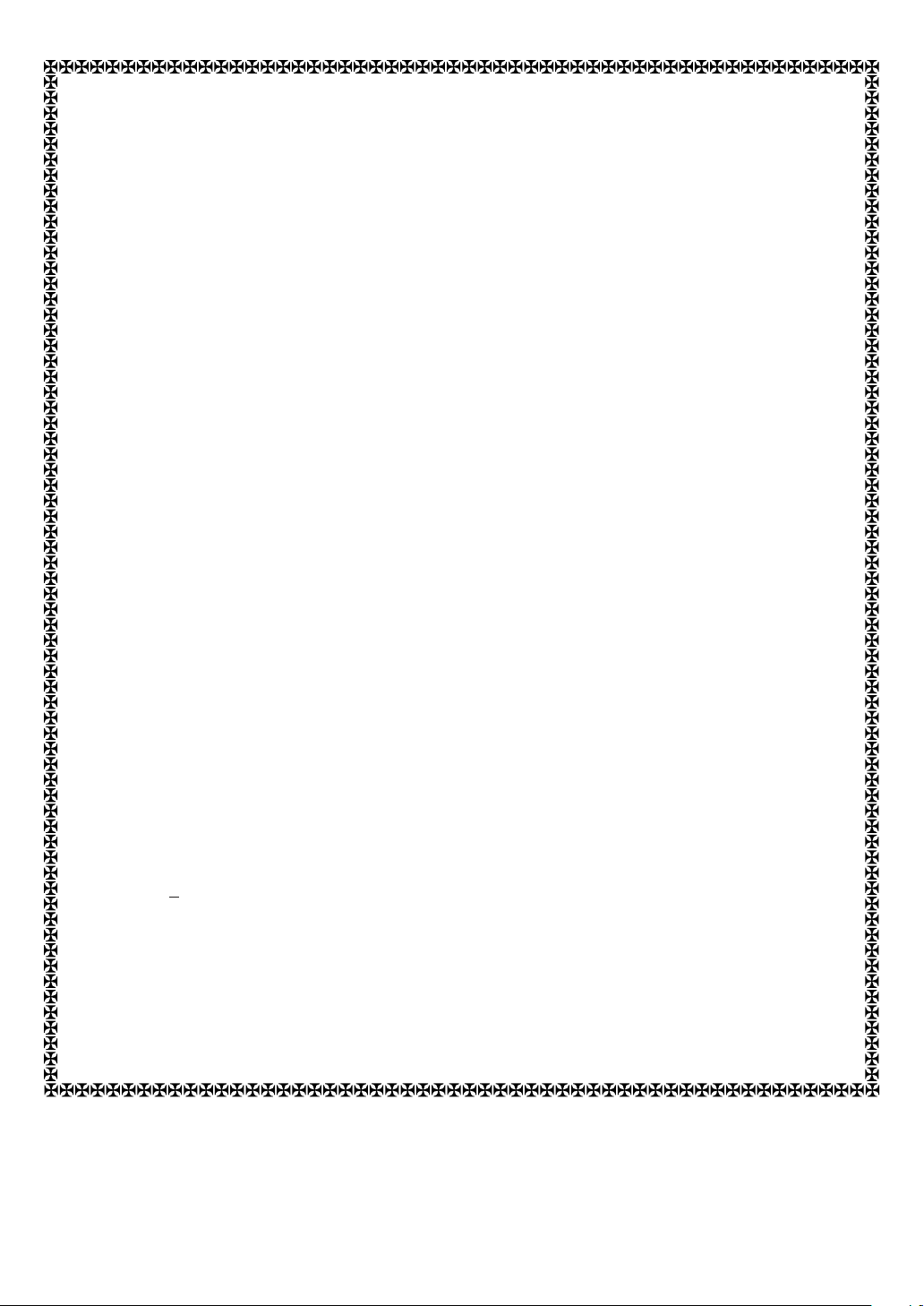
GUARANTEE
SHARP ELECTRONICS DIVISION OF SEARTEC GROUP TRADING (PTY) LTD (“the Company”) guarantees to the
original purchaser that the product sold with this certificate is free of defects in material or workmanship under normal
use and service for a period of 2 (two) years from the date of purchase thereof, subject to the following conditions:
1. The guarantee shall apply to the product, provided the product is still owned by the original purchaser and provided
further that it was purchased in and is retained for use in the Republic of South Africa, Swaziland, Lesotho,
Botswana, South West Africa (Namibia) and all territories formerly falling within the boundaries of the Republic of
South Africa (as constituted on 31 May 1961).
2. At any time within 2 (two) years from the date of invoice issued to the original purchaser, the Company shall, at its
election, repair or replace, entirely free of charge as its own branch or authorised service dealer, any part in the
product found to be defective by such Company branch or authorised service dealer. If the original purchaser
resides in an area situated beyond a 50 kilometer radius from the nearest Company branch or authorised service
dealer, all travelling expenses incurred by the Company in connection with repair or replacement of the product shall
be for the original purchaser’s account.
3. It is a condition of this guarantee that the Company shall not be responsible for any transportation, labour, material
or any other costs not specified in the clauses contained herein.
4. Installation, operation, maintenance and servicing of the product must be carried out in accordance with the
Company instructions as contained in this booklet or in the product packaging, and any failure to do so will render
the guarantee null and void.
5. The Company shall not be responsible for damage to the product resulting from: incorrect voltages or faults in the
electrical power supply system; general misuse or abuse of the product; failure to use the product for the purpose
for which it was designed; fire, flood, war, civil disturbances, strikes, lookouts, acts of God, acts of Government or
quasi-Government, or any other cause beyond the reasonable control of the Comapny.
6. The Company shall not accept any responsibility or liability for any loss suffered by or damage of any kind caused
to the original purchaser or any other person by or due to failure of operation or malfunction of the product or for
consequential damage of whatsoever nature, whether such loss, damage or consequential damage was suffered
by the original purchaser or any other person.
7. Should the product be worked on by anyone other than a Company branch or authorised service dealer or be found
to contain any component parts or accessories other than product component parts or accessories, this guarantee
will become null and void.
8. The defacement or removal of the nameplate and/or serial number from the product will render the guarantee null
and void.
9. The guarantee does not apply to light bulbs or fuses nor to vitreous enamelware or other similar finishes nor to
external cables and plugs where the length of life depends on the amount of use and care given.
10. Save as set out in this guarantee, no terms, conditions, provisions, representations or statements (whether express
or implied) shall be of any force or effect whether made prior to, on, or subsequent to the date of original purchase,
unless the same shall have been confirmed in writing by the Company.
11. Failure to submit the guarantee Registration Certificate (contained herein or in the product packaging) within a
period 30 (thirty) days of date of original purchase, or to produce documentary proof of ownership and date of original
purchase prior to guarantee repair and/or replacement of any defective part being carried out by the Company, will
render the customer liable for all costs incurred by the Company inclusive of parts, repairs, labour, travelling and
transportation even if the product still falls within the period of guarantee cover. The same condition will apply in
respect of service calls where the product is found to be free from defects in material or workmanship.
12. This undertaking is given in lieu of any liability of the Company at common low, whether in respect of patent and/
or latent defects, express and/or implied representations or guarantees and/or in contract and/or in delict and/or
otherwise, and any such liability is hereby expressly excluded.
Microwave Special Conditions
Failure to observe the following conditions will forthwith render the guarantee null and void:
(i) Metal or tinfoil objects must not be placed in the oven.
(ii) The oven must not be operated if the oven is empty.
(iii) No object must be placed on top of the oven.
(iv) Abrasive and harsh cleaners must not be used. Hot water and mild detergent are sufficient.
(v) This product is not suitable for commercial or laboratory use.
(vi) In the unlikely event of failure please route your service call through your service dealer. Alternatively contact one
of the Company branches.
(vii) In the event of repair or replacement of defective parts being necessary, the product should be delivered to the
nearest service dealer.
* THIS GUARANTEE IS APPLIED ONLY IN THE REPUBLIC OF SOUTH AFRICA, SWAZILAND, LESOTHO,
BOTSWANA, SOUTH WEST AFRICA (NAMIBIA) AND ALL TERRITORIES FORMERLY FALLING WITHIN THE
BOUNDARIES OF THE REPUBLIC OF SOUTH AFRICA (AS CONSTITUTED ON 31 MAY 1961).
Page 3
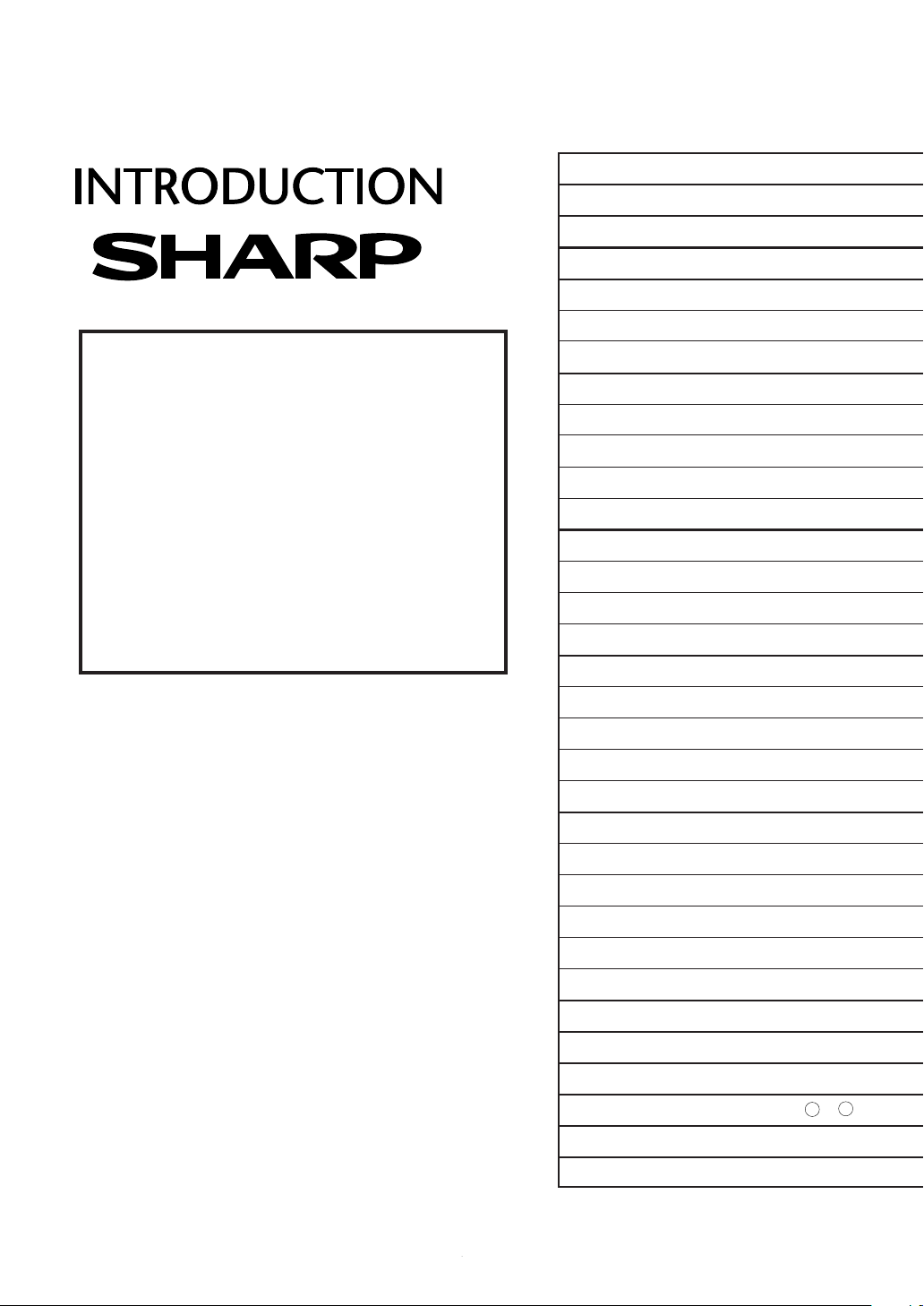
1
39
®
CONTENTS page
The manual is divided into two sections:
1. OPERATION (P1~P17)
This section describes your oven and teaches you how to
use all the features.
2. COOKING GUIDE
This section is at the back of the manual, it contains the
more commonly used information such as how to prepare
food, which cooking utensil to use, standing time.
It also contains recipes for automatic cooking and manual
cooking.
Please take some time to read your operation manual carefully, the automatic cooking menus programmed into your new
oven have been carefully developed to give optimum results
when the step-by-step instructions are followed.
When selecting another home appliance, please again consider our full range of Sharp products.
INFO DISPLAY COOKING SYSTEM
Thank you for buying a Sharp Microwave Oven.
Your new oven has an "Information Display System"
which offers you step-by-step instructions to easily guide
you through each feature.
Your oven also has a HELP key for instructions on using
Auto Start, Information Guide On / Off, Demonstration
Mode, Child Lock and Help.
After gaining experience and confidence using your oven,
the information display can be turned off.
We strongly recommend however that you read this
operation manual thoroughly before operating your oven,
paying particular attention to the safety warnings and
special notes.
1
Introduction Inside of front cover
Important Safety Instructions 1
Installation Instructions 3
Oven Diagram 3
Operation of Touch Control Panel 4
Control Panel Display 4
Touch Control Panel Layout 4
Before Operating 5
Getting Started 5
Clock Setting 5
Stop/Clear 5
To Cancel a Program 5
Manual Operations 6
Microwave Time Cooking 6
Sequence Cooking 7
Instant Cook 7
Automatic Operations 8
Notes for Automatic Operations 8
Convenience Meals 8
Reheat Menu 9
Information Cook 10
Other Convenient Features 11
Help Feature 11
Less/More Setting 14
Increasing/Decreasing Time 15
Timer 16
Alarm 16
Care and Cleaning 17
Service Call Check 17
Specifications 17
Cooking Guides --
Guarantee Inside of back cover
Quick Reference Guide See last page
Page 4
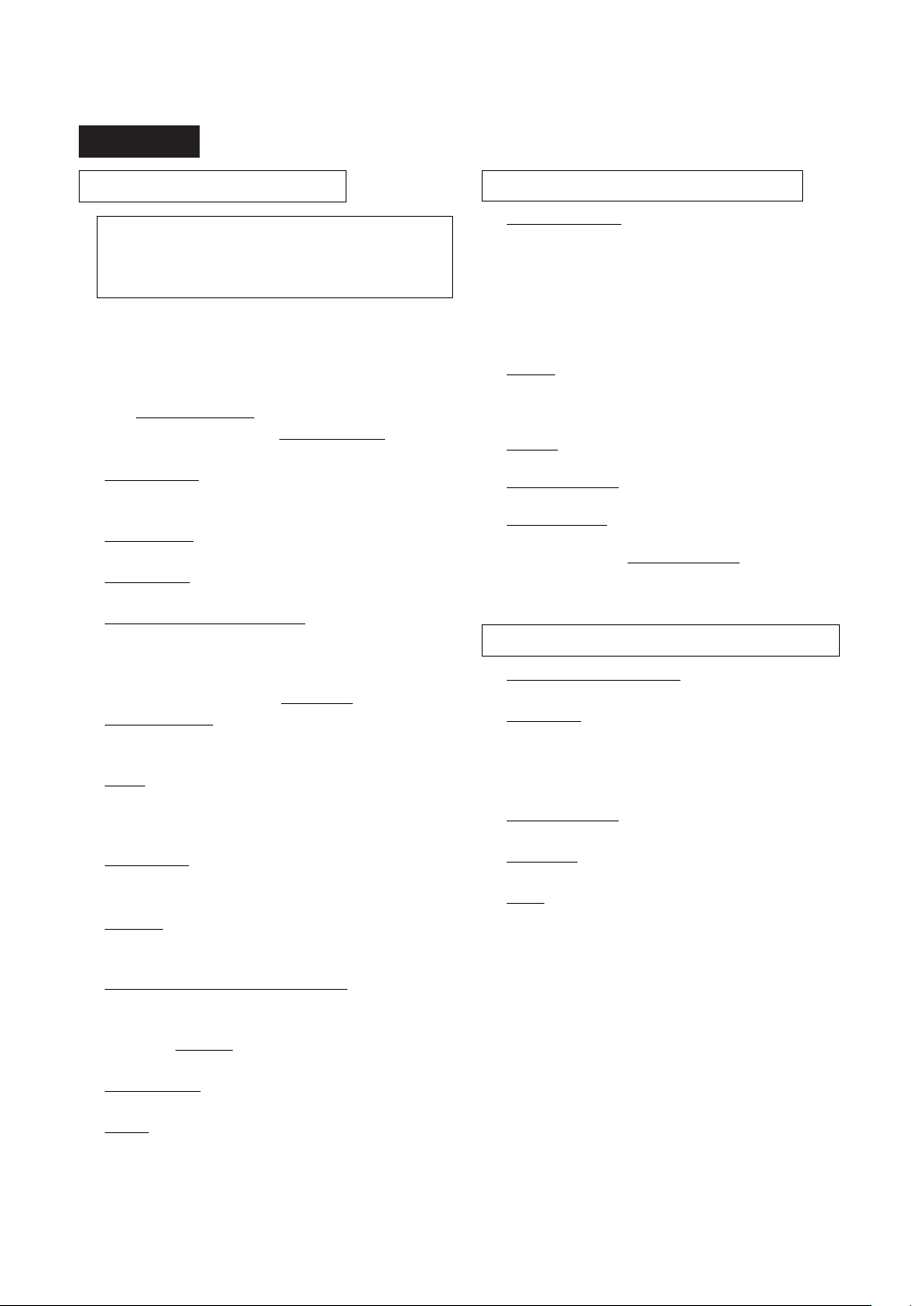
1
IMPORTANT SAFETY INSTRUCTIONS
Warning
To avoid the possibility of electric shock
1. Under no circumstances should you remove the
outer cabinet.
2.
Never spill or insert any objects into the door lock
openings or ventilation openings. In the event of
a spill, turn off and unplug the oven immediately,
and call a SERVICE CENTRE APPROVED BY
SHARP.
3.
Do not immerse the power supply cord or plug in
water or any other liquid.
4.
Do not let the power supply cord hang over the
edge of a table or counter.
5.
Keep the power supply cord away from heated
surfaces.
6. If the oven lamp fails, consult your dealer or a
qualified service technician trained by SHARP.
7. Should the power supply cord become damaged,
it must be replaced with a special cord supplied
by a SERVICE CENTRE APPROVED BY
SHARP. And it must be replaced by a qualified
service technician trained by SHARP.
1. Do not operate the oven if it is damaged or
malfunctioning. Check the following before use.
(1) The door (not warped)
(2) The hinges and safety door latches
(not broken or loose)
(3) The door seals and sealing surfaces
(4) The oven cavity (not dented)
(5) The power supply cord or plug
2.
Do not try to adjust or repair the oven yourself.
The oven must be adjusted or repaired
by a qualified service technician trained by
SHARP.
3.
Do not operate the oven with the door open
or alter the safety door latches in any way.
4. Do not operate the oven if there is an object
between the door seals and sealing surfaces.
5. Do not allow grease or dirt to build up on
the door seals and sealing surfaces.
6. Individuals with PACEMAKERS should check
with their doctor or the manufacturer of the pacemaker for precautions regarding microwave
ovens.
To avoid the possibility of injury
To avoid the danger of fire
1. The microwave oven should not be left unattended
during operation. Power levels that are too high or
cooking times that are too long may overheat foods
resulting in a fire.
2. This oven is not designed to be built-in to a wall or
cabinet.
3. The electrical outlet must be readily accessible so
that the unit can be unplugged easily in an emergency.
4. The
AC power supply must be 220V, 50Hz.
5. It is recommended that a
separate circuit serving
only this appliance be provided.
6.
Do not place the oven in areas where heat is
generated. For example, close to a conventional
oven.
7.
Do not install the oven in an area of high humidity
or where moisture may collect.
8.
Do not store or use the oven outdoors.
9. If food being heated in the oven begins to smoke,
DO NOT OPEN THE DOOR. Turn off and unplug
the oven and wait until the food has stopped
smoking. Opening the door while food is smoking
may cause a fire.
10. Use only microwave-safe
containers and utensils.
11.
Do not leave the oven unattended when
using disposable plastic, paper or other combustible food containers.
12.
Clean the waveguide cover, the oven cavity, the
turntable and roller stay after use. These must be
dry and free from grease. Built-up grease may
overheat and begin to smoke or catch fire.
13.
Do not place flammable materials near the oven or
ventilation openings.
14. Do not block the ventilation openings.
15.
Remove all metallic seals, wire twists, etc., from
food and food packages. Arcing on
metallic surfaces may cause a fire.
16.
Do not use the microwave oven to fry with oil or heat
oil for deep frying. The temperature can not be
controlled and the oil may catch fire.
17. To make
popcorn, use only special microwave
makers.
18.
Do not store food or any other items inside
the oven.
19.
Check the settings after you start the oven to
ensure the oven is operating as desired.
20. Do not put things on top or cover the outer cabinet.
21. To avoid overheating and fire, special care must be
taken when cooking or reheating foods with a high
sugar or fat content, for example, Sausage rolls,
Pies or christmas pudding.
Page 5
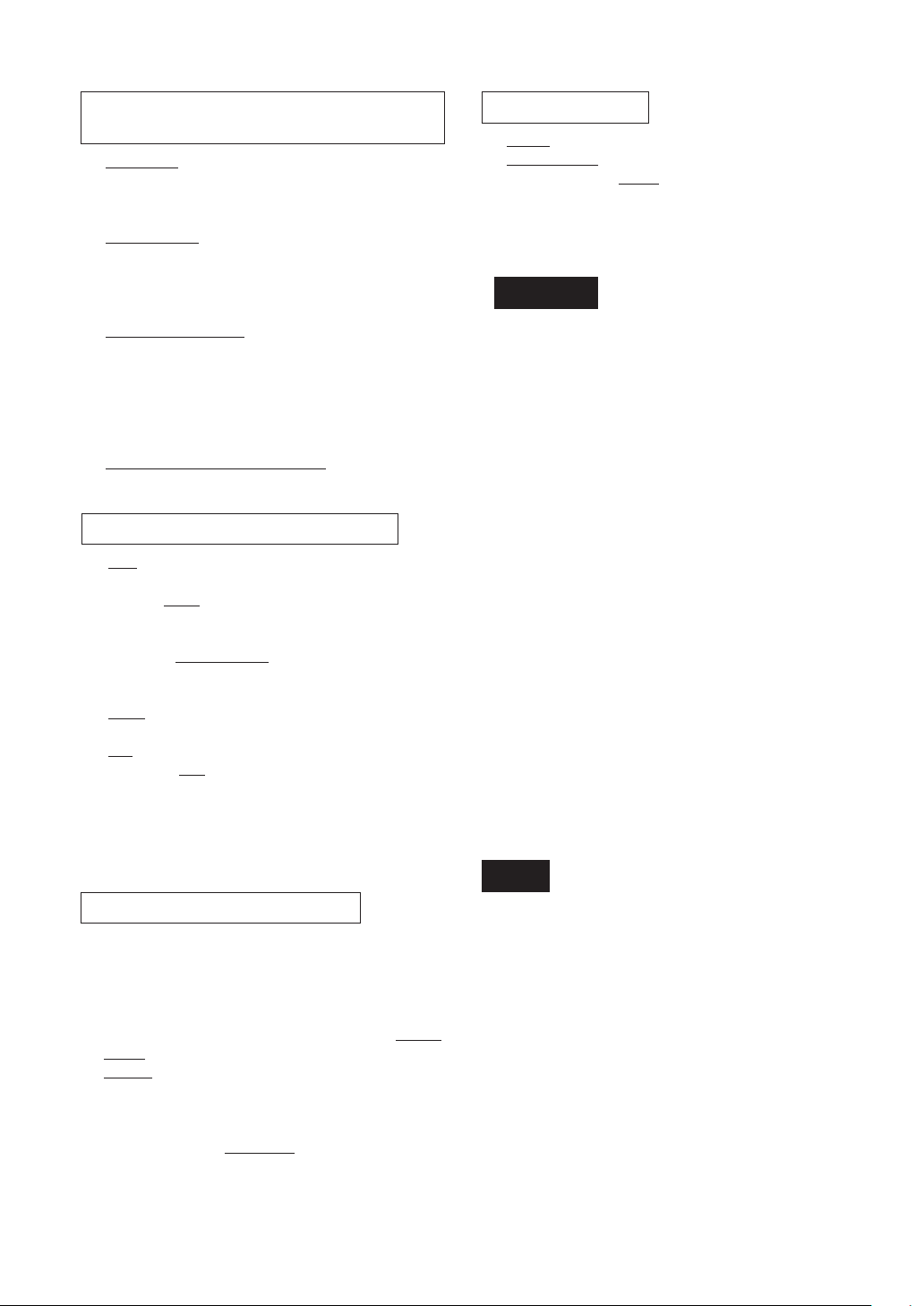
2
To avoid the possibility of explosion
and sudden boiling
1.
Never use sealed containers. Remove seals and
lids before use. Sealed containers can explode
due to a build up of pressure even after the oven
has been turned off.
2.
When boiling water or other liquids, use a widemouthed container to allow bubbles to escape. It
is advisable to insert a glass rod or other similar
utensil to prevent sudden boiling (resulting in
splashing or burning).
3.
Do not cook eggs in their shells. They may
explode. The explosion may damage the oven or
injure yourself. To cook or reheat eggs which
have not been scrambled or mixed, pierce the
yolks and whites, or the eggs may explode. Shell
and slice hard boiled eggs before reheating them
in the microwave oven.
4.
Pierce the skin on such foods as potatoes,
sausages and fruit before cooking, or they may
explode.
To avoid the possibility of burns
To avoid misuse by children
1. Use potholders or oven gloves when removing
food from the oven to prevent burns.
2. Always
open containers, popcorn makers, oven
cooking bags, etc., away from the face and hands
to avoid steam burns.
3. Always
stand back from the oven door
when opening it to avoid burns from
escaping steam and heat.
4.
Slice stuffed baked foods after heating to
release steam and avoid burns.
5.
Stir the food and the contents of cooking containers, and
test their actual temperature before
giving them to infants, young children or elderly
people to avoid internal burns.
6. Do not catch the utensil, your clothes or accessories on the door safety latches when you take out
the food from the oven.
1. Only allow children to use the oven without supervision when adequate instructions have been
given so that the child is able to use the oven in
a safe way and understands the hazards or
improper use.
2. Children should use ovens only under the
super-
vision of adults.
3.
Do not lean or swing on the oven door. Do not
play with the oven or use it as a toy. Young
children should be supervised to ensure that they
do not play with the oven.
4. Children should
be taught all important safety
instructions : use of potholders, careful removal
of food coverings; pay special attention to packaging (e.g. self-heating materials)
designed to make food crisp because they may
be extra hot.
1.
Never modify the oven in any way.
2.
Do not move the oven while it is in operation.
3. This oven is for
home food preparation only. It is
not suitable for commercial or laboratory use.
4. This appliance is not intended for use by young
children or infirm persons without supervision.
Other warnings
Caution
1. Never operate the oven empty except the directed case in the operation manual. Doing so may
damage the oven.
2. When using a browning dish or self-heating material, always place a heat-resistant insulator
such as a porcelain plate under it to prevent
damage to the turntable and roller stay due to
heat stress. The preheating time specified in the
dish’s instructions must not be exceeded.
3. Do not use metal utensils for MICROWAVE cooking, which reflect microwaves and may cause
electrical arcing. Do not put cans in the oven.
4. Use small pieces of aluminium foil to shield food
to prevent over cooking. Keep foil at least 2 cm
from the oven walls.
5. Use only the turntable and the roller stay designed for this oven.
6. To prevent the turntable from breaking:
(a) Before cleaning the turntable with water,
leave the turntable to cool.
(b) Do not put hot foods or hot utensils on the cold
turntable.
(c) Do not put cold foods or cold utensils on the
hot turntable.
7. Do not place anything on the outer cabinet during
operation.
- To prevent trouble with the
oven or damage.
1. If you are not sure how to connect your oven,
please consult a qualified electrician.
2. Neither the manufacturer nor the dealer can
accept any liability for damage to the oven or
personal injury resulting from failure to observe
the correct electrical connection procedure.
3. Water vapour or drops may occasionally form on
the oven walls or around the door seals and
sealing surfaces. This is a normal occurrence and
is not an indication of leaking of microwaves or a
malfunction.
4. The cooking times given in the cook book are just
for your guidance, and will vary according to
altitude, food structure or food size.
Note
Page 6
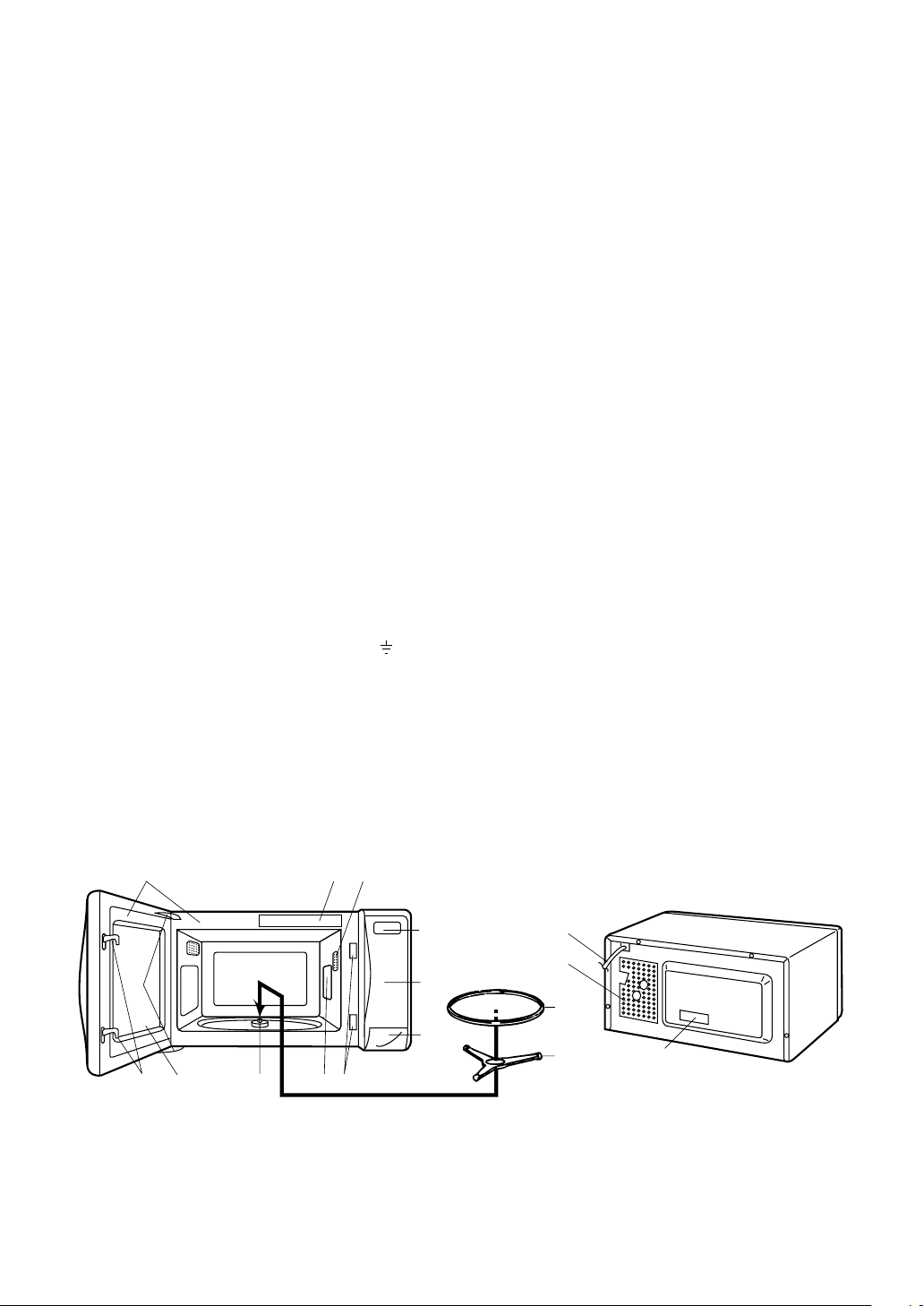
3
6
2
D
0
9
8
E
F
C
4
A
5
4
3
7
1
B
1. Ventilation openings
2. Oven lamp
3. Door hinges
4. Door safety latches
5. See through door
6. Door seals and sealing surfaces
7. Coupling
8. Door open button
9. Touch control panel
10. Digital readout
11. Waveguide cover
12. Power supply cord
13. Rating label
14. Menu label
15. Turntable
16. Roller stay
OVEN DIAGRAM
INSTALLATION INSTRUCTIONS
1. Remove all packing materials from the oven cavity and the feature sticker from the oven door panel (if available).
Check the unit for any damage, such as a misaligned door, damaged door seals around the door or dents inside
the oven cavity or on the door. If there is any damage, please do not operate the oven until it has been checked
by a SERVICE CENTRE APPROVED BY SHARP and repaired, if necessary.
2. Accessories provided
1) Turntable 2) Roller Stay 3) Operation manual and cookbook
3. Fit the roller stay to the coupling located on the floor of the oven cavity. Place the turntable on to the roller
stay. Make sure the turntable and roller stay are centrally located and locked together. Reter to OVEN
DIAGRAM below.
4. The oven should not be installed in any area where excessive heat and steam are generated, for example,
next to a conventional oven unit.
The oven should be installed so as not to block ventilation openings.
Allow space of at least 15cm from top of the oven for air ventilation.
This oven is not designed to be built-in to a wall or cabinet.
5. Neither the manufacturer nor the distributors can accept any liability for damage to the machine or personal
injury for failure to observe the correct electrical connecting procedure.
The A.C. voltage and frequency must be single phase 220V, 50Hz.
6. WARNING - THIS APPLIANCE MUST BE EARTHED.
If the socket outlet in your house is not compatible with the pulg supplied, cut-off the mains plug and fit an
appropriate type, observing the wiring cord below.
If you are unsure how to do this get help from an electrician.
IMPORTANT - The wires in the power supply cord are coloured in accordance with the following cord:
Green-and-yellow : Earth
Blue : Neutral
Brown : Live
As the colours of the wires in the power supply cord of this appliance may not correspond with the coloured
marking identifying the terminals in your plug, proceed as follows:
The wire which is coloured green-and-yellow must be connected to the terminal in the plug which is marked
with the letter E or by the earth symbol
or coloured green or green-and-yellow.
The wire which is coloured blue must be connected to the terminal which is marked with the letter N or
coloured blue.
The wire which is coloured brown must be connected to the terminal which is marked with the letter L or
coloured brown.
Make sure the terminal screws are properly tightened and the power supply cord is held tightly by the cable
grip where it enters the plug.
NOTE: Under no circumstances should the cut-off plug be inserted into a socket outlet as a serious electric
shock may occur.
Page 7
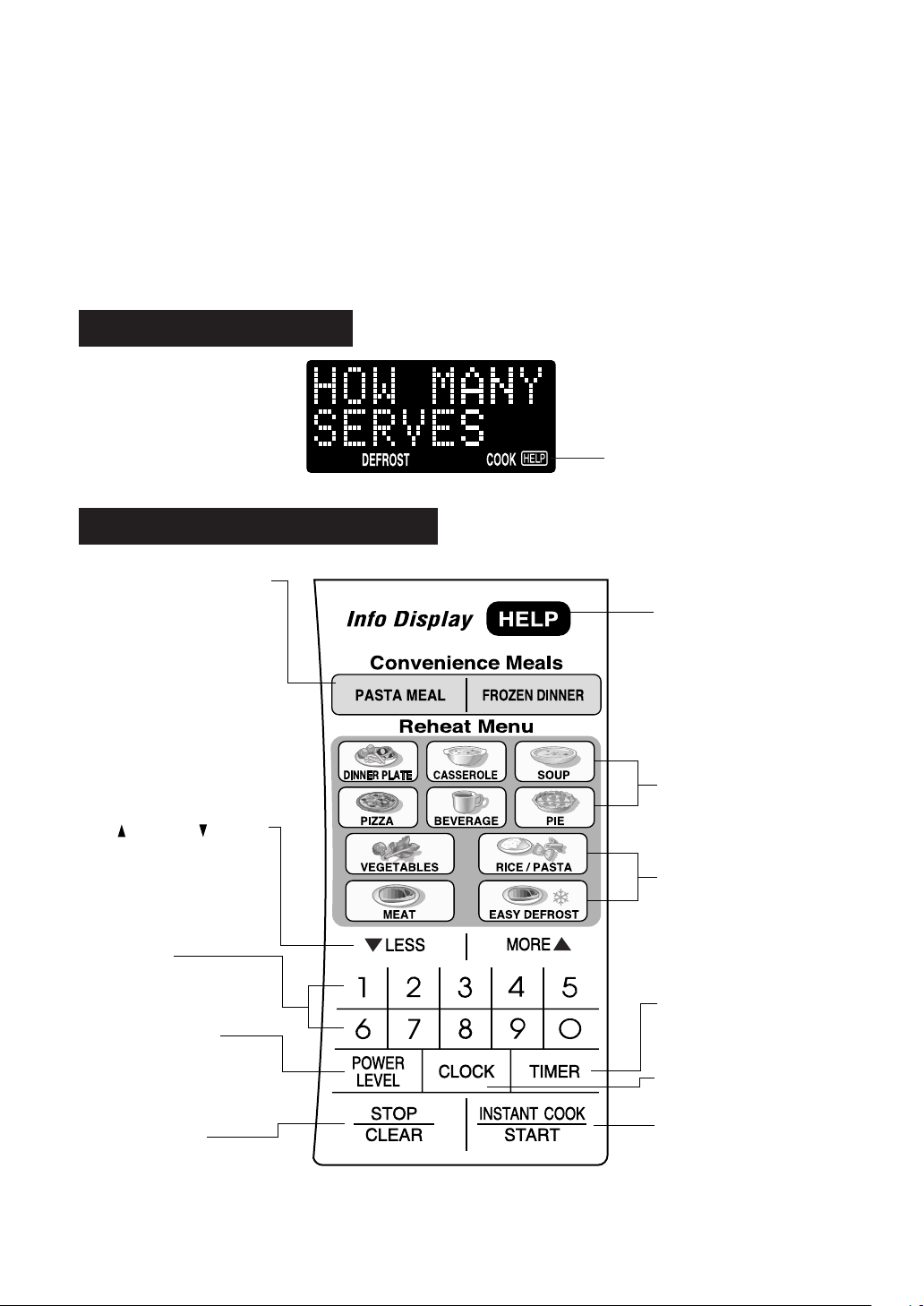
4
HELP PAD
Press to select auto start,
information guide on and off,
child lock or demonstration
mode.
Press to display preset menu
cooking information.
REHEAT MENU PADS
Press to select a reheat menu.
INFORMATION COOK PADS
Press to select Information
Cook mode.
CLOCK PAD
Press to set Clock
I
NSTANT COOK/START PAD
Press to start oven after setting programmes.
Press once to cook for 1
minute on HIGH or increase in
1 minute increments each
time this pad is pressed during
cooking.
POWER LEVEL PAD
Press to select microwave
power setting.
If not pressed, HIGH is
automatically selected.
CONVENIENCE MEALS PADS
Press to select Convenience
Meals menus.
NUMBER PADS
Press to enter cooking times,
clock time, weight or quantity
of food.
MORE( ), LESS ( ) PADS
Press to increase/decrease
the time in one minute increments during cooking or to
alter the cooking result for
automatic operations.
TIMER PAD
Press to set Timer.
STOP/CLEAR PAD
Press to clear during programming.
Press once to stop operation
of oven during cooking;
press twice to cancel cooking programme.
OPERATION OF TOUCH CONTROL PANEL
The operation of the oven is controlled by pressing the appropriate pads arranged on the surface of the control
panel.
An entry signal tone should be heard each time you press the control panel to make a correct entry.
In addition the oven will beep for approximately 2 seconds at the end of the cooking cycle, or 4 times when a
cooking procedure is required.
Touch Control Panel Layout
Control Panel Display
Indicator
Page 8
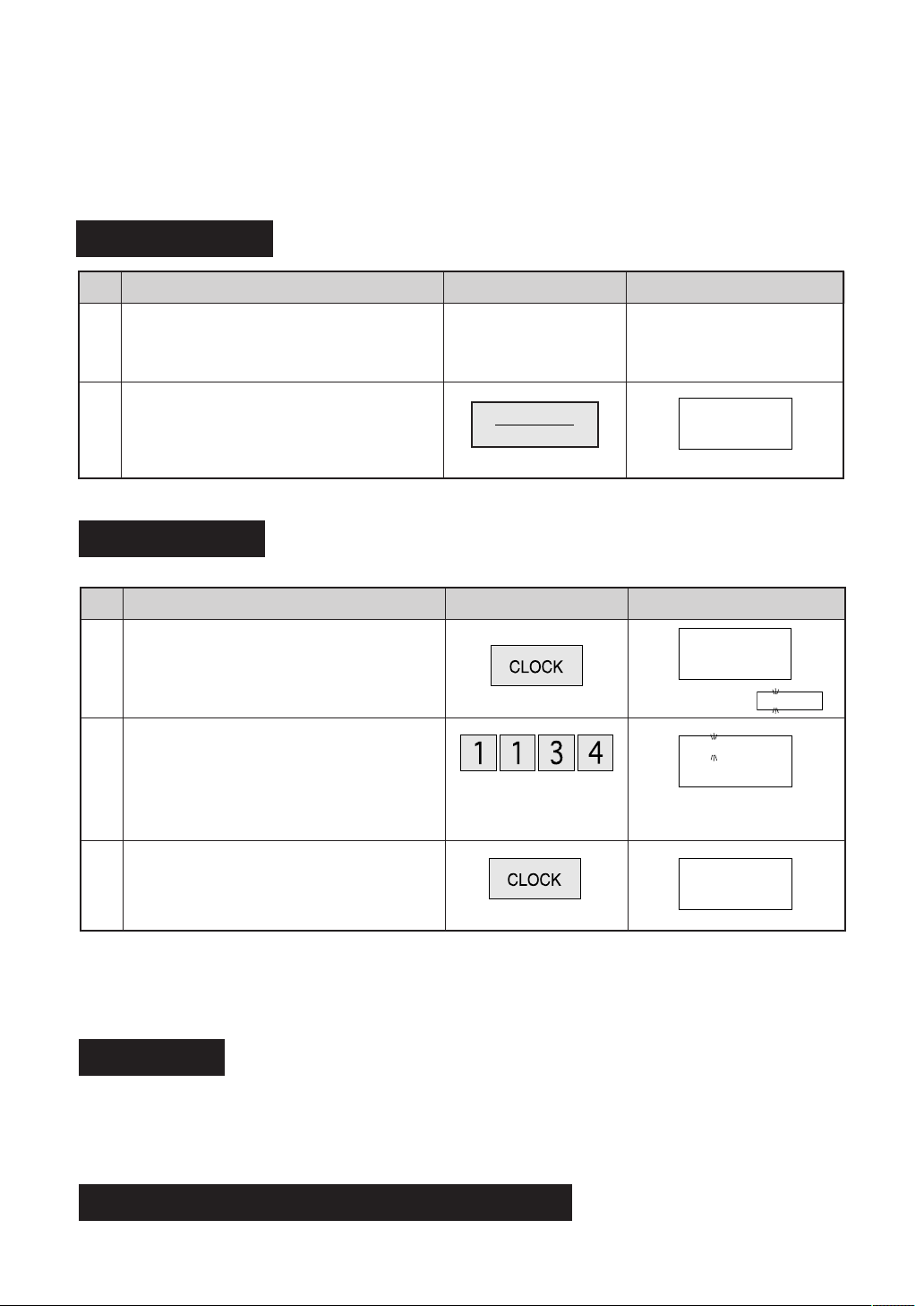
5
STOP
CLEAR
11:34
12345678
11:34
12345678
3:00
12345678
ENTER
TIME
* This oven is preset with the INFORMATION GUIDE ON.
To assist you in operating your oven useful information will appear on the display.
In this manual, the display of information guide is abbreviated.
* When you become familiar with your oven, the information guide can be turned off. Check page 13.
BEFORE OPERATING
Step
Procedure Display
Plug the oven into a power point and switch
on the power.
Ensure the oven door is closed.
1
Getting Started
Press the STOP/CLEAR pad once to:
1. Stop the oven temporarily during cooking.
2. Clear if you make a mistake during programming.
3. Clear the message on the display after cooking.
Press the STOP/CLEAR pad twice.
Stop/Clear
To Cancel a Programme During Cooking
SHARP, MICRO-WAVE,
OVEN will be displayed
repeatedly.
Press the STOP/CLEAR pad so that the
oven beeps.
2
Only the dots will remain.
Step
Procedure Pad Order Display
1
* To enter the present time of day 11:34 (AM or PM).
Press the CLOCK pad.
Clock Setting
The dots (:) will flash on and
off.
3
2
Enter the correct time of day by pressing the numbers in sequence.
Press the CLOCK pad again.
This is a 12 hour clock. If you attempt to enter an incorrect clock time (Ex. 13:45) ERROR will appear in the
display. Press the STOP/CLEAR pad and re-enter the time of day (Ex. 1:45).
If you wish to know the time of day during the cooking or timer mode, press the CLOCK pad. As long as your
finger is pressed the CLOCK pad, the time of day will be displayed.
Pad Order
(Operation guide off :
0:
)
Page 9
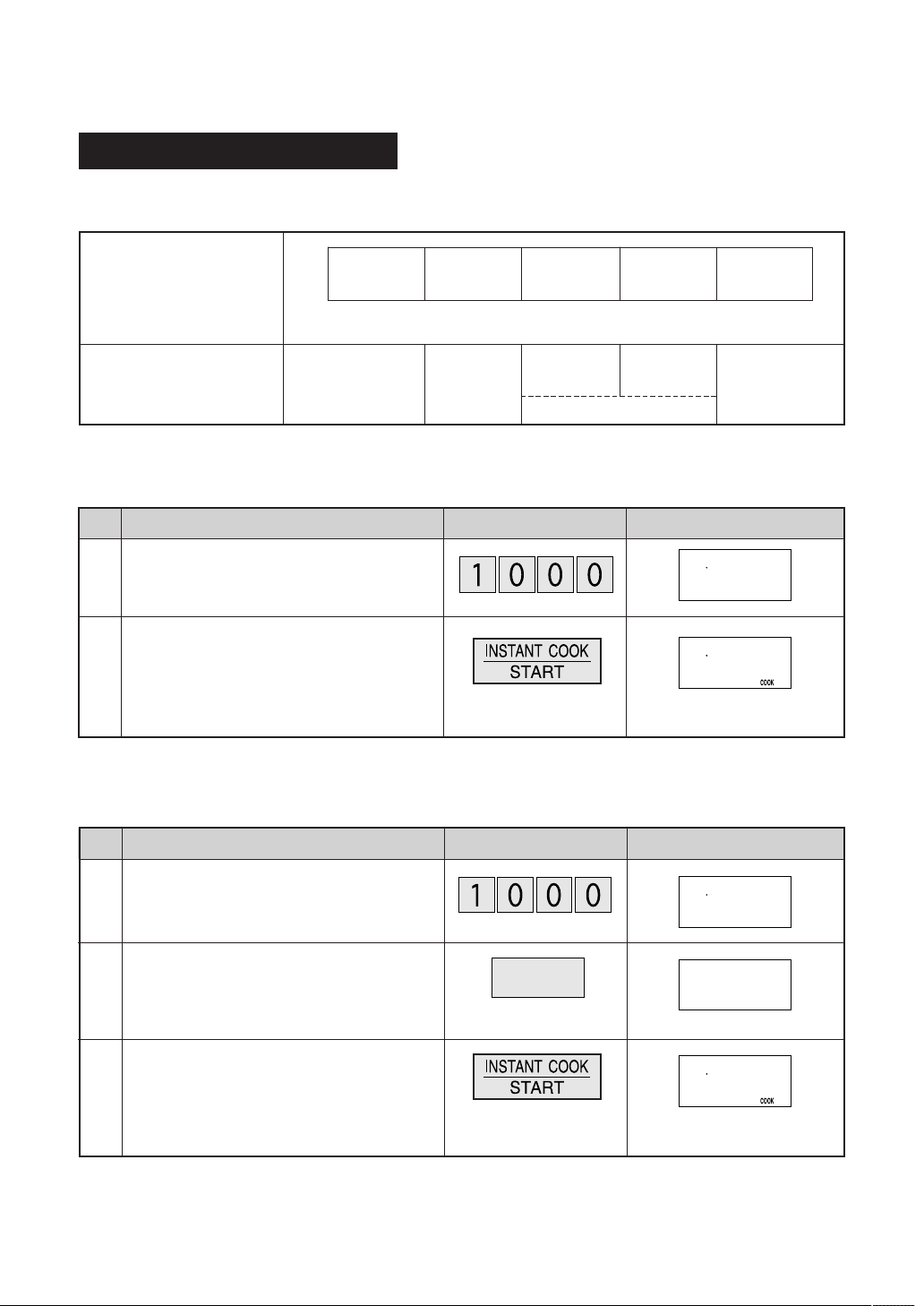
6
–
–
–
–
–
–
–
–
–
–
–
–
–
–
–
–
–
–
–
–
–
–
–
–
1000
12345678
1000
12345678
MEDIUM
1000
12345678
POWER
LEVEL
Step
1
Procedure Pad Order Display
Enter desired cooking time.
2
Press the INSTANT COOK/START pad.
Select power level by pressing the POWER
LEVEL pad as required (for MEDIUM press
three times).
The timer begins to count
down.
3
If the door is opened during the cooking process, the cooking time in the display automatically stops. The
cooking time starts to count down again when the door is closed and the INSTANT COOK/START pad is
pressed.
If you want to check the power level during the cooking, press POWER LEVEL pad.
As long as your finger is pressing the POWER LEVEL pad, the power level will be displayed.
To lower the power press the POWER LEVEL pad once. Note the display will indicate “HIGH”. To lower to
“M•HIGH” press the POWER LEVEL pad again. Repeat as necessary to select “MEDIUM”, “M•LOW” or
“LOW” power levels.
* Suppose you want to cook Fish Fillets for 10 minutes on MEDIUM power.
Step
Pad Order Display
Enter desired cooking time.
Press the INSTANT COOK/START pad.
The timer begins to count
down.
1
2
LOW HIGHMEDIUM
M•LOW M•HIGH
Power level
10% 70% 100%
Keeping food
warm
Defrost
Softening
butter
Fruit
Vegetables
Rice/Pasta
Approximate percentage of
microwave power
Examples of foods typically cooked on different microwave power levels
This is a manual cooking feature, first enter the cooking time then the power level.
There are five different power levels. You can programme up to 99 minutes, 99 seconds.
Microwave Time Cooking
MANUAL OPERATIONS
Procedure
50%
x 3
Casseroles
30%
1000
12345678
–
–
–
–
–
–
–
–
–
–
–
–
–
–
–
–
–
–
–
–
–
–
–
Cakes
Muffins
Slices
–
–
–
–
–
–
–
–
–
This variable cooking control allows you to select the rate of microwave cooking.
If a power level is not selected, then HIGH power is automatically used.
*Suppose you want to cook for 10 minutes on HIGH power.
–
–
–
–
–
–
–
–
–
–
–
–
–
–
–
–
–
–
–
–
–
–
–
–
–
Seafood
Page 10
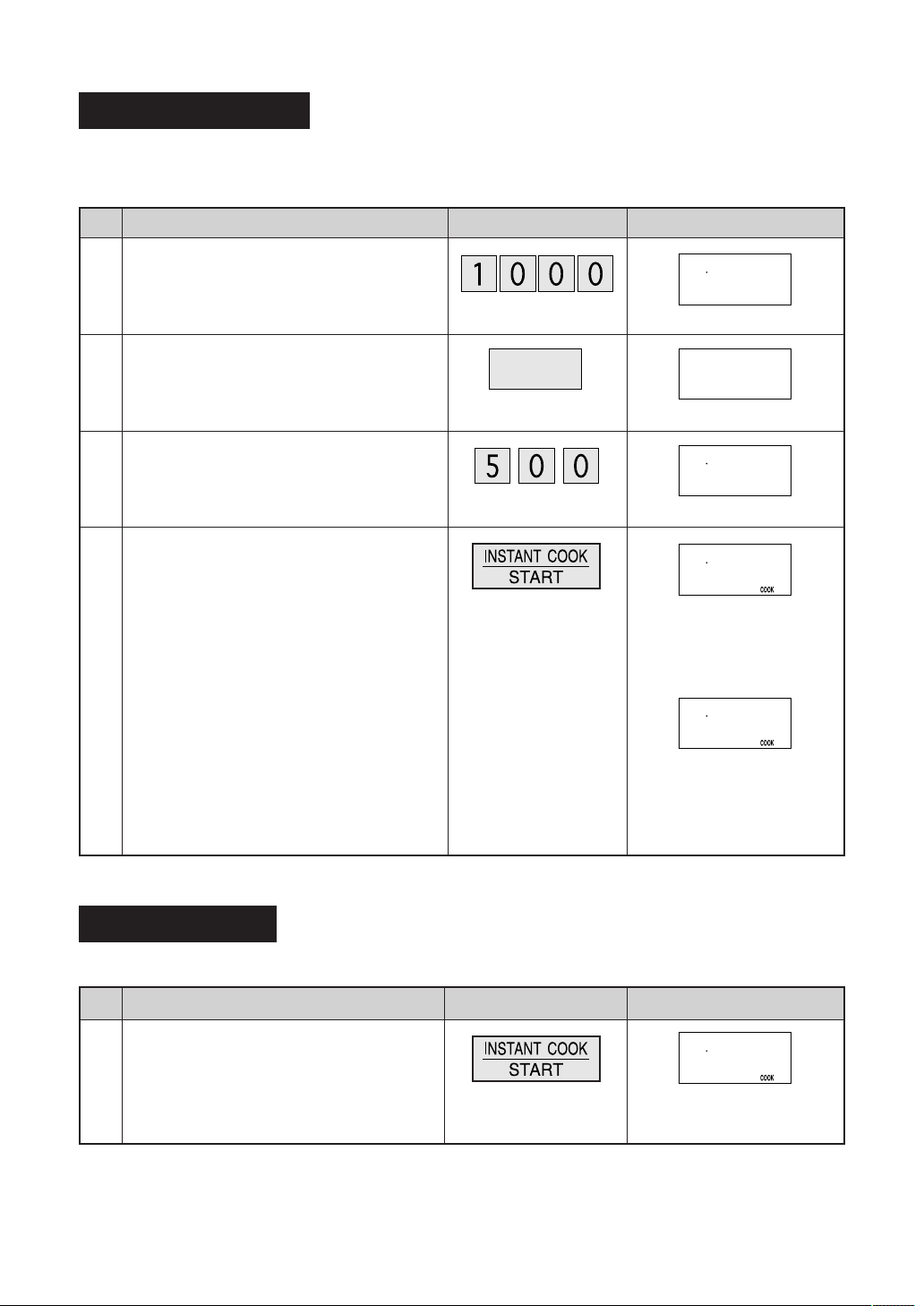
7
100
12345678
500
500
MEDIUM
1000
12345678
1000
12345678
POWER
LEVEL
Sequence Cooking
Your oven can be programmed up to 3 automatic cooking sequences, automatically switching from one variable
power setting to the next.
* Suppose you want to cook for 10 minutes on MEDIUM followed by 5 minutes on HIGH.
Step
Procedure Pad Order Display
2
1
3
Select desired power level by pressing the
POWER LEVEL pad (for MEDIUM press
three times).
For second sequence, enter desired time
for cooking time.
If power is not selected the oven will operate
at HIGH power.
Press the INSTANT COOK/START pad.
Instant Cook™
Step
Procedure Pad Order Display
the second sequence will
appear and the timer will
begin counting down to zero
again.
4
Press the INSTANT COOK/ START pad until desired time is displayed.
Each time the pad is pressed, the cooking time is increased by 1 minute.
1
Enter desired cooking time.
The timer begins to count
down to zero. When it
reaches zero,
Press the INSTANT COOK/START pad.
Within one minute of closing the door.
The timer begins to count
down.
For your convenience Sharp’s Instant Cook allows you to easily cook for one minute on HIGH power.
x 3
Page 11
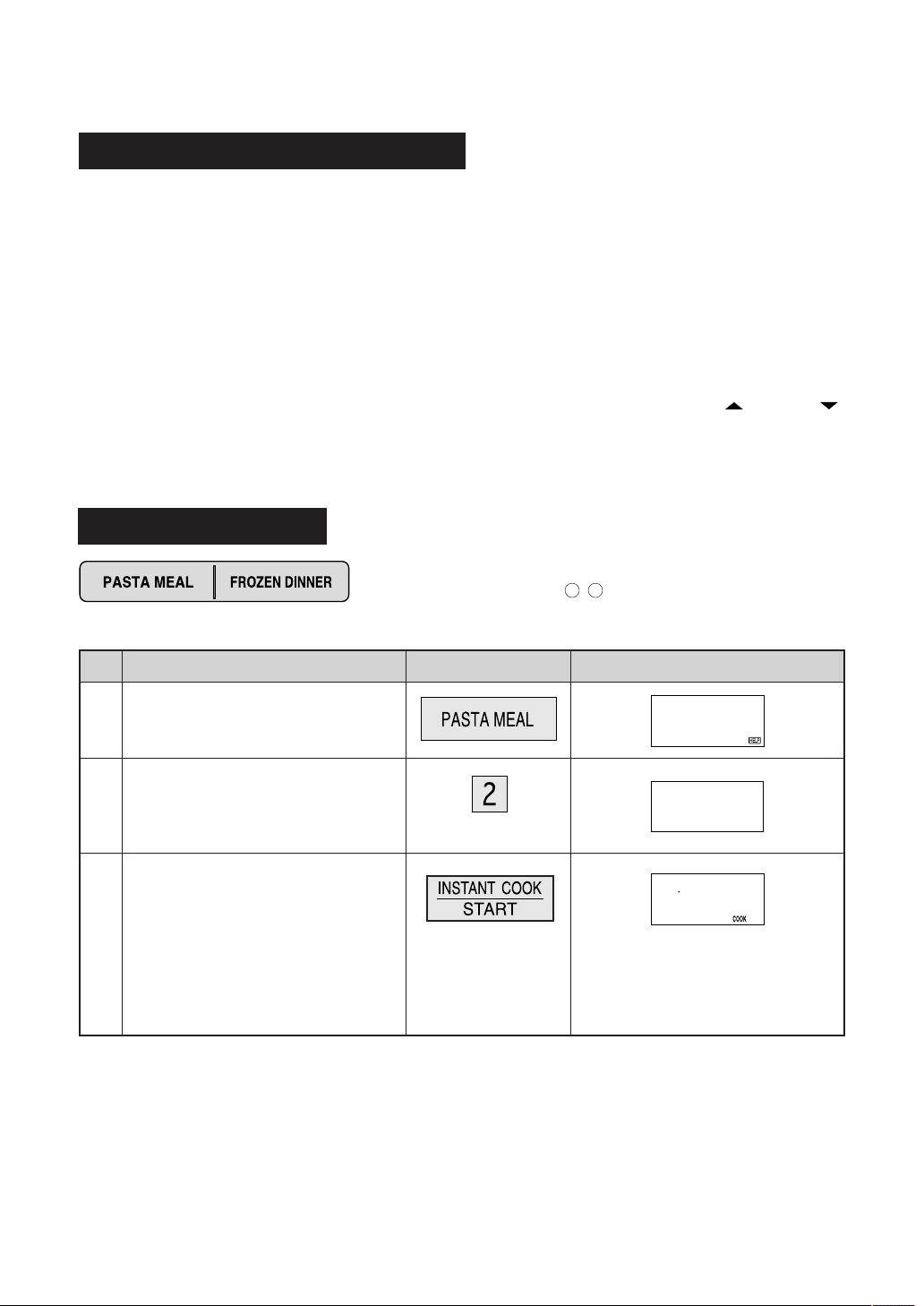
8
1.ERROR will be displayed if:
more or less than the quantity or weight of foods suggested in each MENU GUIDE is programmed when the
INSTANT COOK/START pad is pressed.
To clear, press the STOP/CLEAR pad and reprogramme.
2. When using the automatic features, carefully follow the details provided in each MENU GUIDE to achieve the
best result.
If the details are not followed carefully, the food may be overcooked or undercooked or ERROR may be
displayed.
3.Food weighing more or less than the quantity or weight listed in each MENU GUIDE, cook manually. Refer
to manual cooking charts in RECIPES section.
4.When entering the weight of the food, round off the weight to the nearest 0.1kg(100g). For example, 1.65kg
would become 1.7kg.
5. To change the final cooking or defrosting result from the standard setting, press the MORE(
) or LESS( )
pad prior to pressing the INSTANT COOK/START pad.
6. The final cooking result will vary according to the food condition (e.g.initial temperature, shape, quality). Check
the food after cooking and if necessary continue cooking manually.
Convenience Meals
Notes for Automatic Operations
AUTOMATIC OPERATIONS
3 4
Follow the details provided in CONVENIENCE MEALS
MENU GUIDE on page , in the cooking guides.
2
12345678
Step
* Suppose you want to cook two serves of Frozen Lasagne.
Press the CONVENIENCE MEALS
pad for Frozen Lasagne.
1
Select number of serves.
2
Press the INSTANT COOK/START
pad.
Pad OrderProcedure
1500
12345678
Display
HOW MANY
SERVES
3
The cooking time will begin counting
down to zero. When it reaches zero,
the oven will "beep".
STAND 2-5 MIN, ENJOY will be
displayed repeatedly.
Page 12
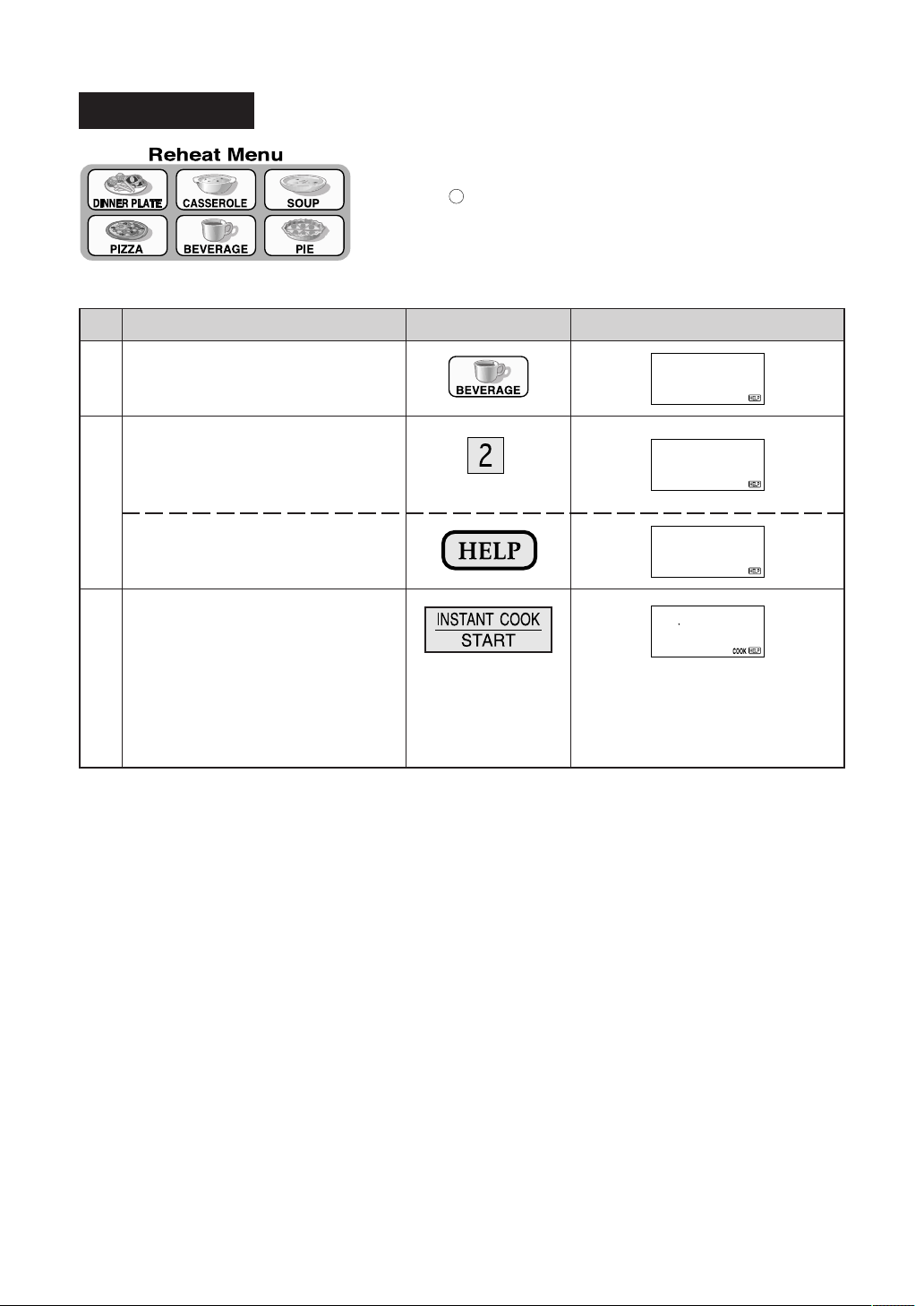
9
Reheat Menu
Follow the details provided in REHEAT MENU MENU GUIDE
on page in the cooking guides.
5
Step
Procedure
* Suppose you want to reheat 2 cups of Beverage.
Press the REHEAT MENU pad for
BEVERAGE.
1
Select number of serves.
If you required a cooking hint, press
the HELP pad.
Pad Order Display
12345678
DO NOT
COVER
2
12345678
HOW MANY
CUPS
240
12345678
Press the INSTANT COOK/START
pad.
3
2
You can get a cooking hint whenever HELP is lit in the display. See page 14.
The cooking time will begin counting
down to zero. When it reaches zero,
the oven will "beep".
STIR, ENJOY will be displayed repeatedly.
Page 13
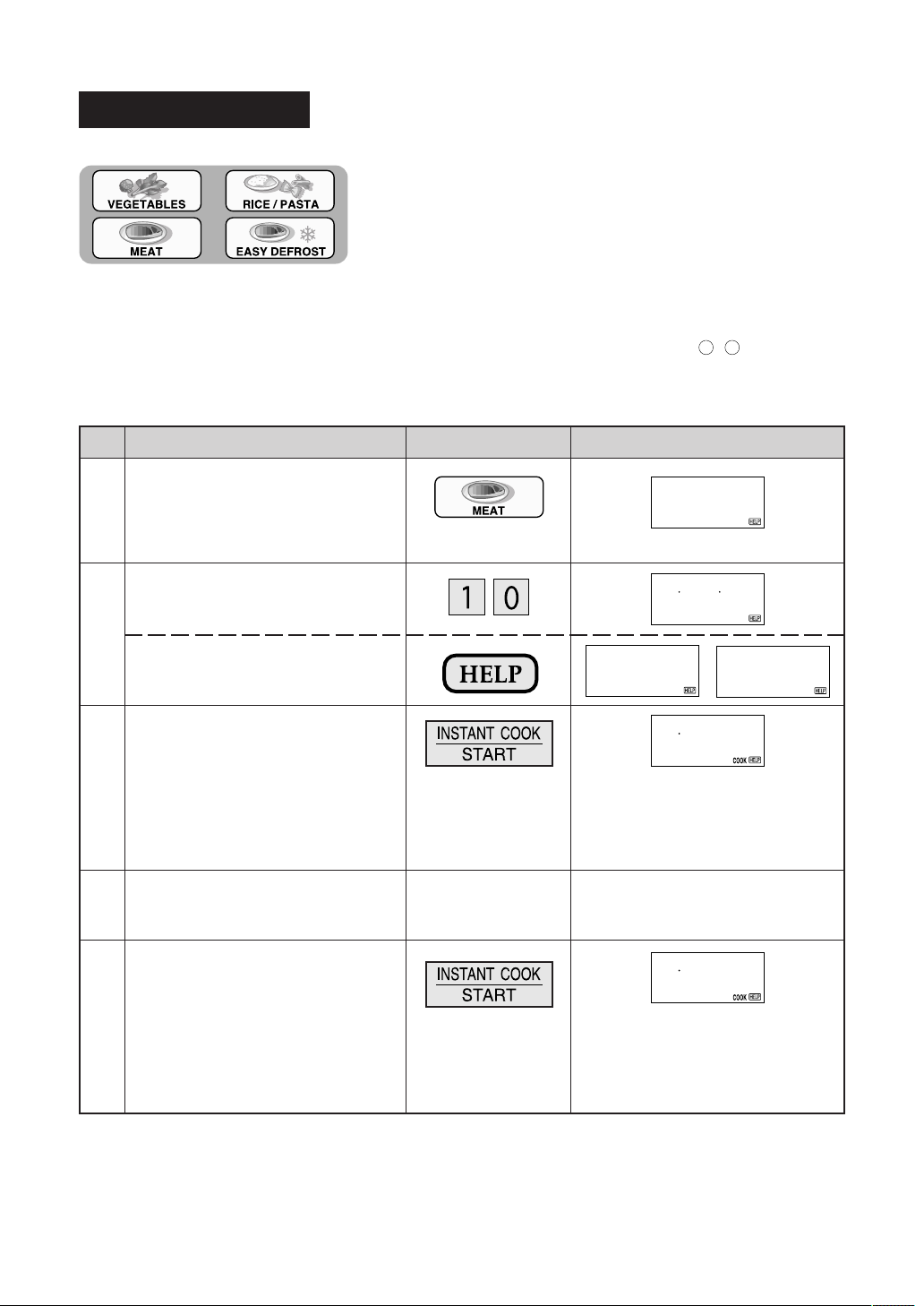
10
SHIELD
EDGES
1325
12345678
2650
12345678
WITH
FOIL
10 KG
12345678
ROAST
BEEF
Information Cook
EASY DEFROST
1.Minced Meat
2.Steak/Chops
3.Chicken Pieces
4.Poultry
5.Roast Meat
6.Bread
INFORMATION COOK will automatically compute the power level and cooking time. INFORMATION COOK
has 4 categories. To select a menu, press the desired INFORMATION COOK pad until the menu of your choice
is displayed. Then enter the desired weight or quantity using the NUMBER pads. Follow the details provided
in INFORMATION COOK MENU GUIDE or INFORMATION COOK RECIPES on page - in the cooking
guides.
* Suppose you want to use Information Cook to cook 1.0 kg Roast Beef (Med.).
VEGETABLES
1.Fresh-Hard
2.Fresh-Soft
3.Frozen
4.Jacket Potato
5.Fresh Soup
Step
Procedure Display
Pad Order
Select menu category and menu number for Information Cook.
Press MEAT pad once to cook Roast
Beef.
RICE/PASTA
1.White Rice
2.Dry Pasta
3.Fresh Pasta
4.Instant Noodles
5.Frozen Pasta
6
11
Press the INSTANTCOOK/START
pad.
The cooking time will begin counting
down.
The oven will "beep" 4 times and will
stop TURN FOOD, OVER will be
displayed repeatedly.
Open the door. Turn over meat.
Close the door.
Press the INSTANT COOK/START
pad.
PRESS START will be displayed repeatedly.
The cooking time will begin counting
to zero. When it reaches zero, the
oven will "beep".
STAND COVERED, 5-15 MIN FOIL,
ENJOY will be displayed repeatedly.
2
1
4
You can get a cooking hint whenever HELP is lit in the display. See page 14.
Press number pads to enter weight.
If you require a cooking hint, press the
HELP pad.
5
3
MEAT
1.Roast Beef
2.Roast Lamb
3.Roast Chicken
4.Corned Meat
5.Casserole
6.Fish Fillets
x 1
Page 14
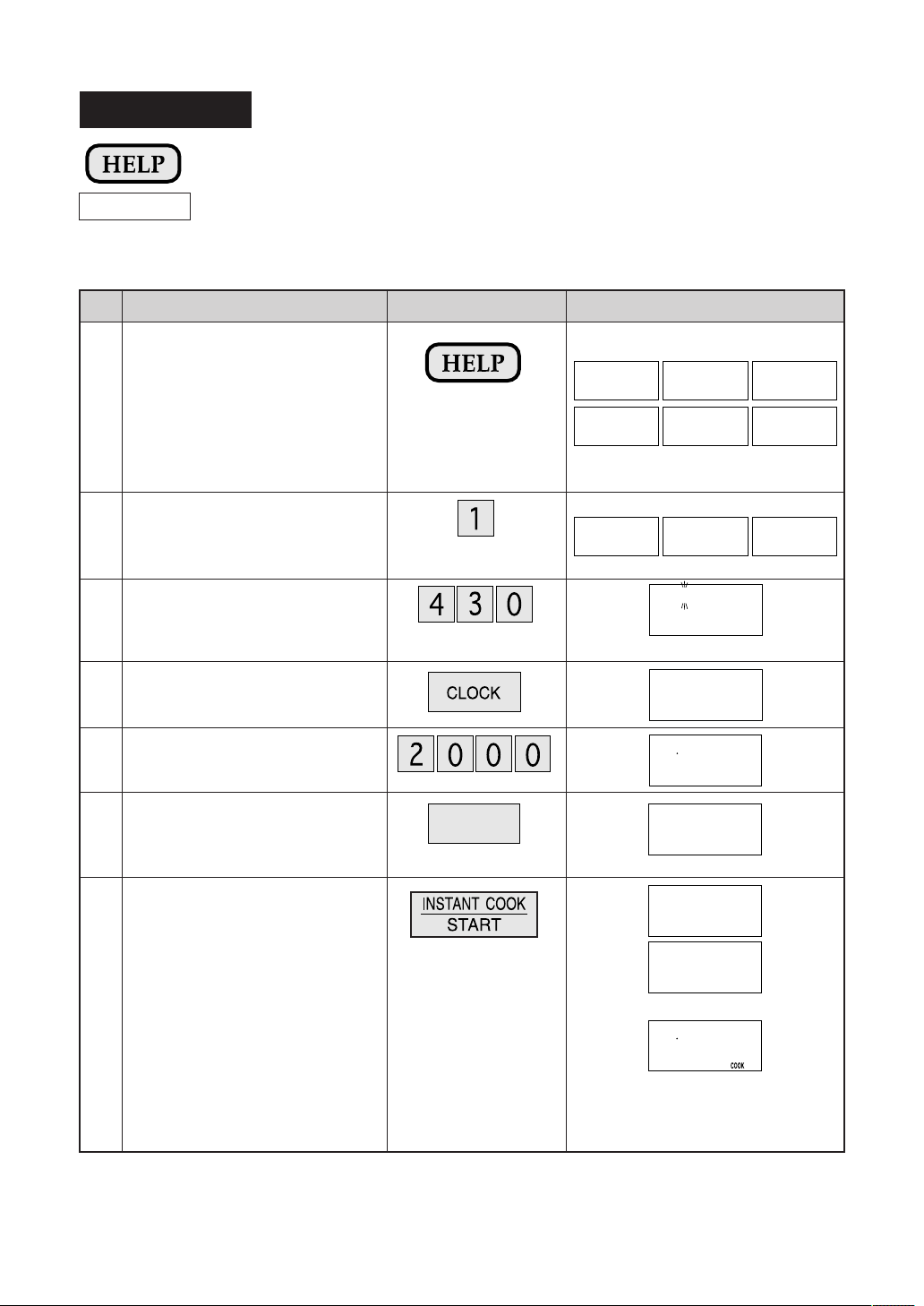
11
2000
12345678
2000
12345678
4:30
ON
123456
4:30
12345678
4:30
12345678
PRESS 2
AUTO
START
MEDIUM
POWER
LEVEL
Auto Start
Display
Press the HELP pad.
Step
Procedure
The Auto Start feature allows you to set your oven to start automatically.
* Suppose you want to start cooking a casserole for 20 minutes on MEDIUM at 4:30 in the afternoon.
(Check that the correct time of day is displayed.)
7
To check the current time, simply press the CLOCK pad, the time will be displayed.
If the door is opened after step 7, close the door and press the START pad to continue with Auto Start.
Press the STOP/CLEAR pad to cancel Auto Start.
The correct time of day must be set before using Auto Start, see clock setting on page 6.
OTHER CONVENIENT FEATURES
The HELP feature has 5 different programs.
Press the INSTANT COOK/START
pad.
Press the number 1 pad.
The dots (:) will flash on and off.
Select power level by pressing the
POWER LEVEL pad as required.
(for MEDIUM press three times)
Enter the desired cooking time.
Press the CLOCK pad.
1
2
3
4
5
6
Help Feature
The timer begins to count down. When
the timer reaches zero, all indicators
will go off and the oven will "beep".
END will appear in the display.
The oven will start cooking at 4:30 P.M.
x3
Pad Order
Enter the desired start time.
START
TIME
AUTO
START
ENTER
PRESS 1
DEMO
PRESS 4
LOCK
PRESS 3
AUTO
START
GUIDE
ON/OFF
Page 15
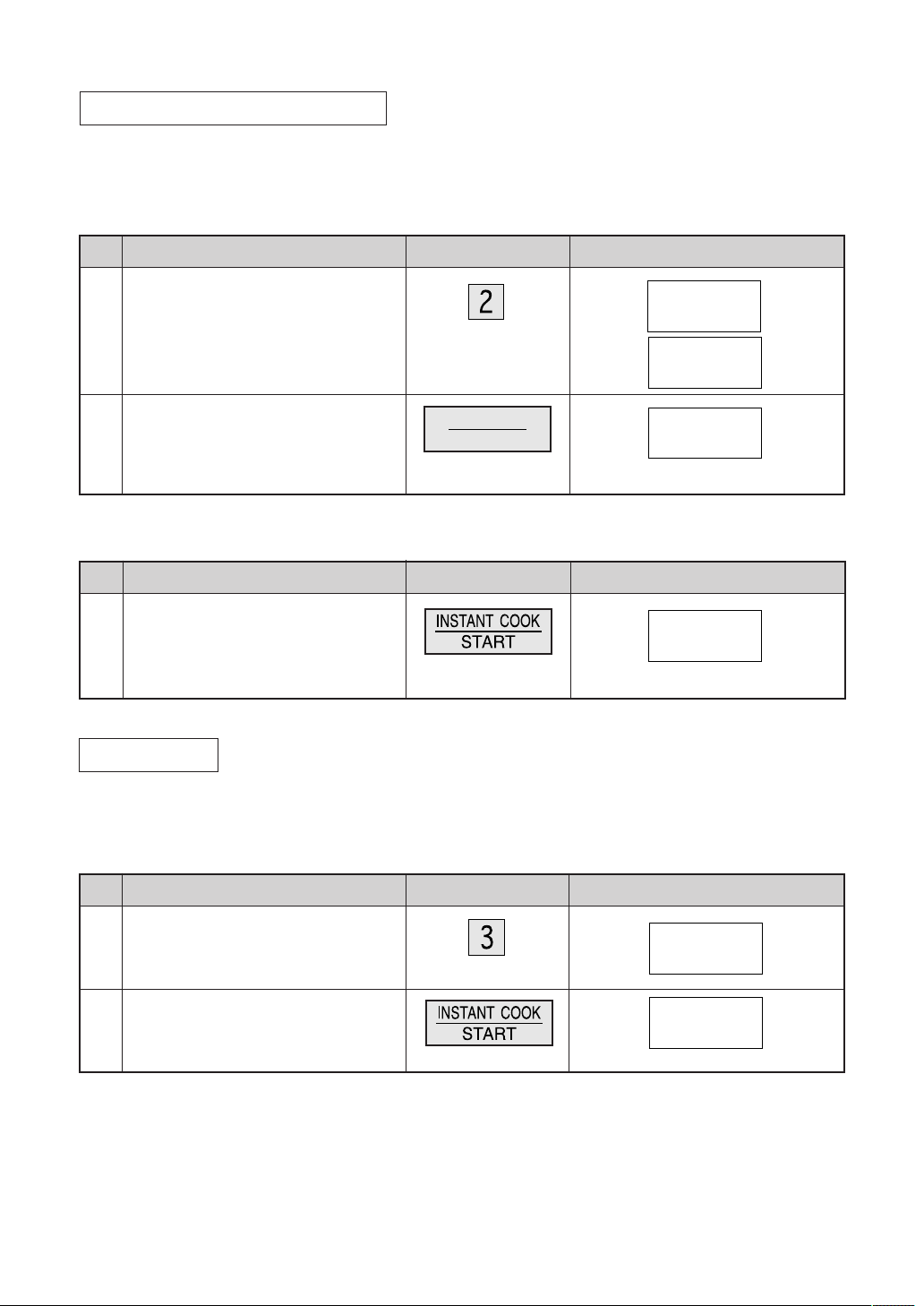
12
LOCK
CHILD
LOCK
GUIDE
ON
Information Guide On/Off
This oven is preset with the Information Guide On.
As you get more familiar with your oven, the Information Guide can be turned off.
* To turn off the Information Guide.
After step 1 for Auto Start.
Step
Procedure
3
Press the INSTANT COOK/START
pad.
Pad Order
Display
The time of day will appear in the display.
Step
Procedure
3
The control panel is now locked, each time a pad is pressed, the display will show "LOCK".
Press the number 3 pad.
Press the INSTANT COOK/START
pad.
Pad Order
Display
The time of day will appear in the display.
2
* To restore the Information Guide.
After step 2 above.
If the oven is accidentally started with no food or liquid in the cavity, the life of the oven can be reduced.
To prevent accidents like this, your oven has a "Child Lock" feature that you can set when the oven is not in use.
* To set the Child Lock.
After step 1 for Auto Start.
Child Lock
STOP
CLEAR
GUIDE
OFF
GUIDE
INFORMATION
Step
Procedure
Press the number 2 pad.
Pad Order
Display
Press the STOP/CLEAR pad.
The time of day will appear in the display.
3
2
Page 16
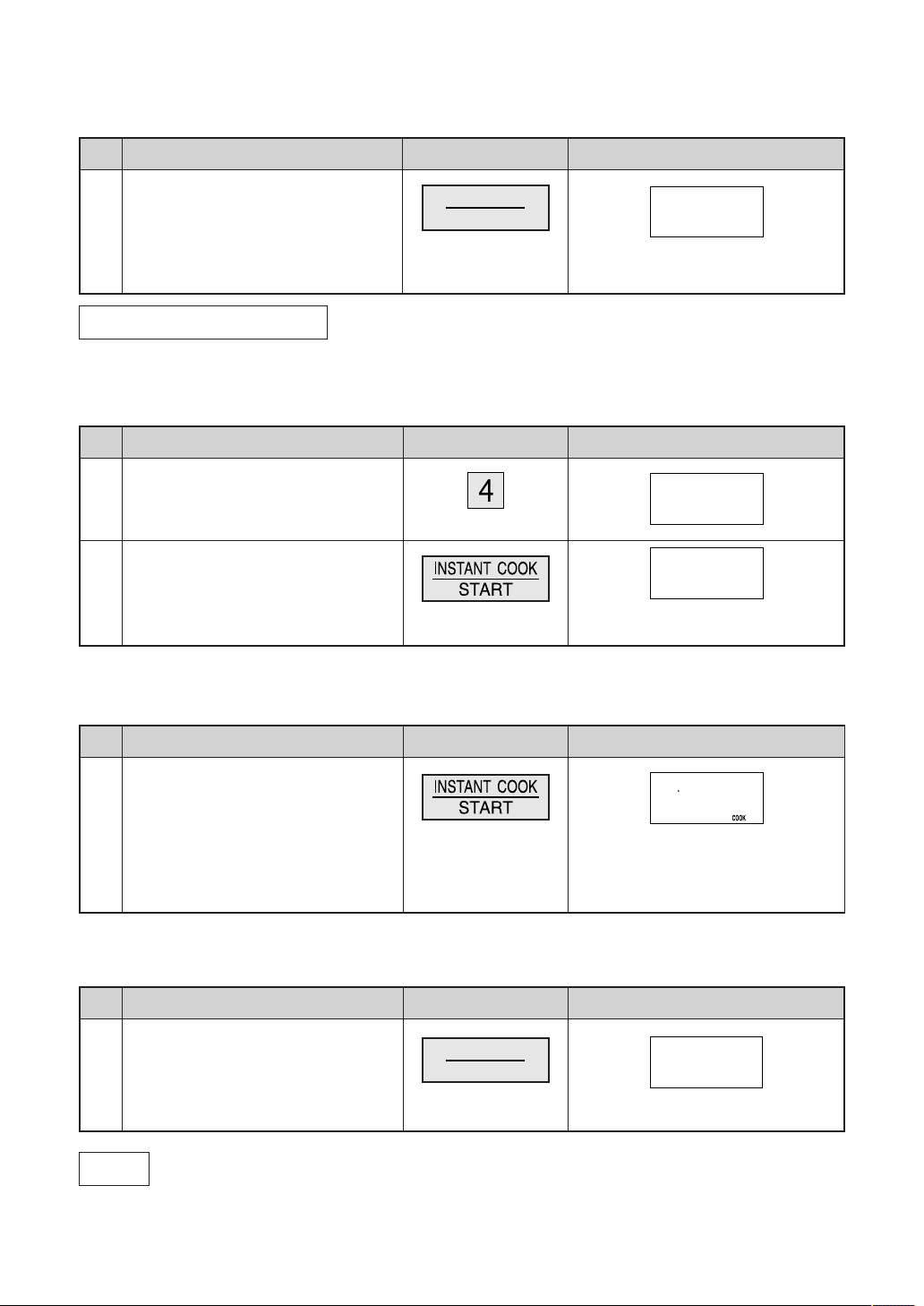
13
STOP
CLEAR
STOP
CLEAR
DEMO
OFF
100
12345678
DEMO
DEMO
MODE
LOCK
OFF
* To unlock the control panel.
After step 2 for Child Lock.
Step
Procedure Pad Order Display
This feature is mainly for use by retail outlets, and also allows you to practice key operations.
* To demonstrate.
After step 1 for Auto start.
Demonstration Mode
The time of day will appear in the
display. The oven is ready to use.
Press the STOP/CLEAR pad.
Step
Procedure Pad Order Display
Press the number 4 pad.
Cooking operations can now be demonstrated with no power in the oven.
* Suppose you demonstrate Instant Cook.
Press the INSTANT COOK/START
pad.
Then DEMO,SHARP, MICRO-WAVE,
OVEN will appear repeatedly.
2
3
Step
Procedure Pad Order Display
Press the INSTANT COOK/START
pad.
The cooking time will begin counting
down to zero at ten times the speed.
When the timer reaches zero,
END will appear in the display.
1
Step
Procedure Pad Order Display
* To cancel the Demonstration Mode.
After step 2 above.
Press the STOP/CLEAR pad.
The time of day will appear in the display.
3
3
The REHEAT and INFORMATION COOK menus can provide a helpful cooking hint.
If you wish to check, press the HELP pad whenever HELP is lit in the display.
Help
Page 17
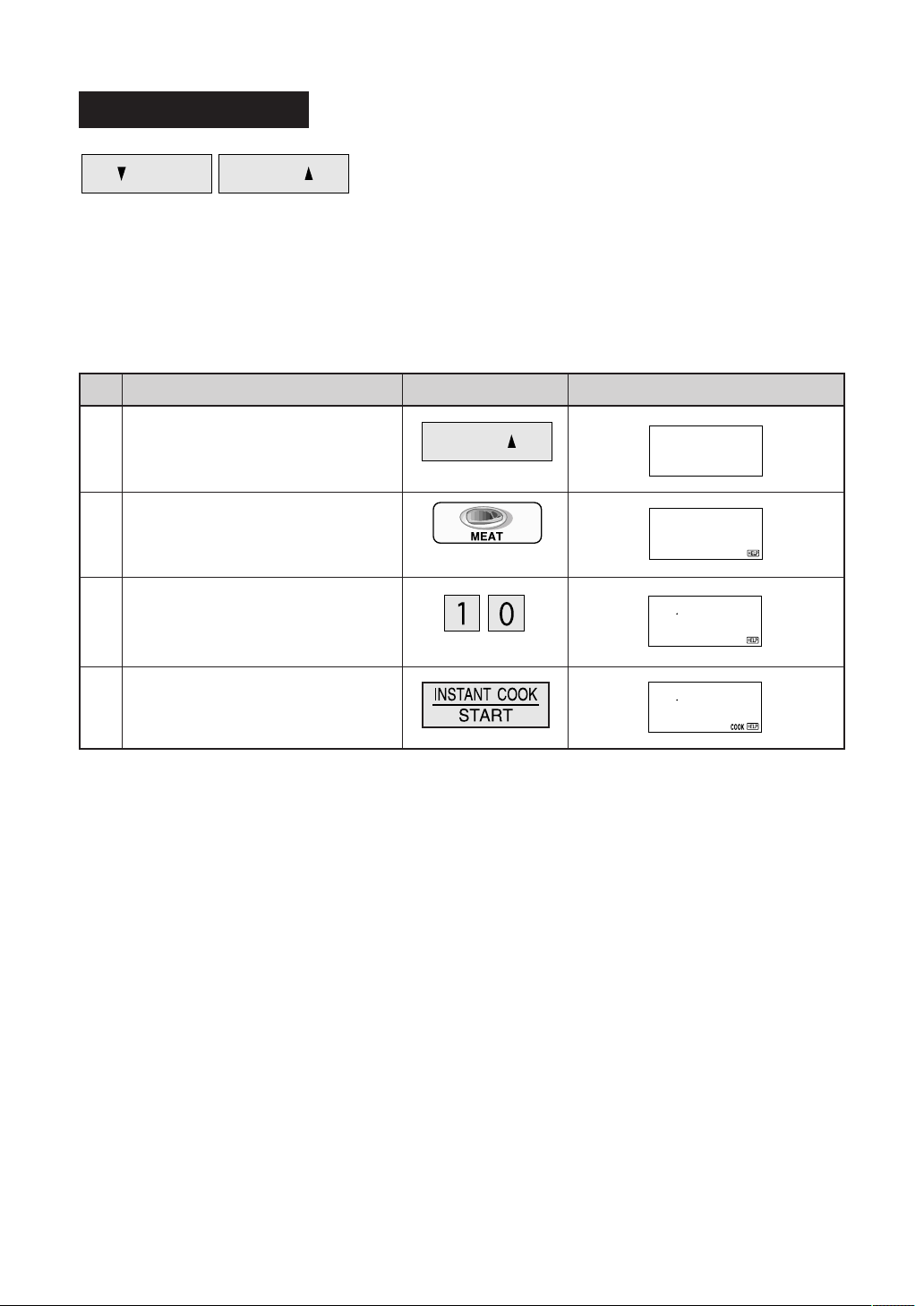
14
10 KG
MORE
5678
12345678
ROAST
LAMB
MORE
Less/More Setting
The cooking times programmed into the automatic menus are tailored
to the most popular tastes. To adjust the cooking time to your
individual preference use the “more” or “less” feature to either add
(more) or reduce (less) cooking time.
The LESS/MORE pads can be used to adjust the cooking time of the following features
– CONVENIENCE MEALS
– REHEAT MENU
– INFORMATION COOK
To adjust cooking time, press the LESS or MORE pad at the beginning of the procedure.
* Suppose you want to cook 1.0 kg Roast Lamb (Well Done) with INFORMATION COOK.
Step
Procedure Pad Order Display
For CONVENIENCE MEALS and REHEAT MENU follow this same procedure using the desired pad instead
of INFORMATION COOK in step 2.
1
Press the MORE pad.
2
Select menu category and menu number for Information Cook.
Press MEAT pad twice to cook Roast
Lamb.
4
3
Press number pads to enter weight.
Press the INSTANT COOK/START
pad.
MORE
MORE
MORE
LESS
2100
12345678
x 2
Page 18
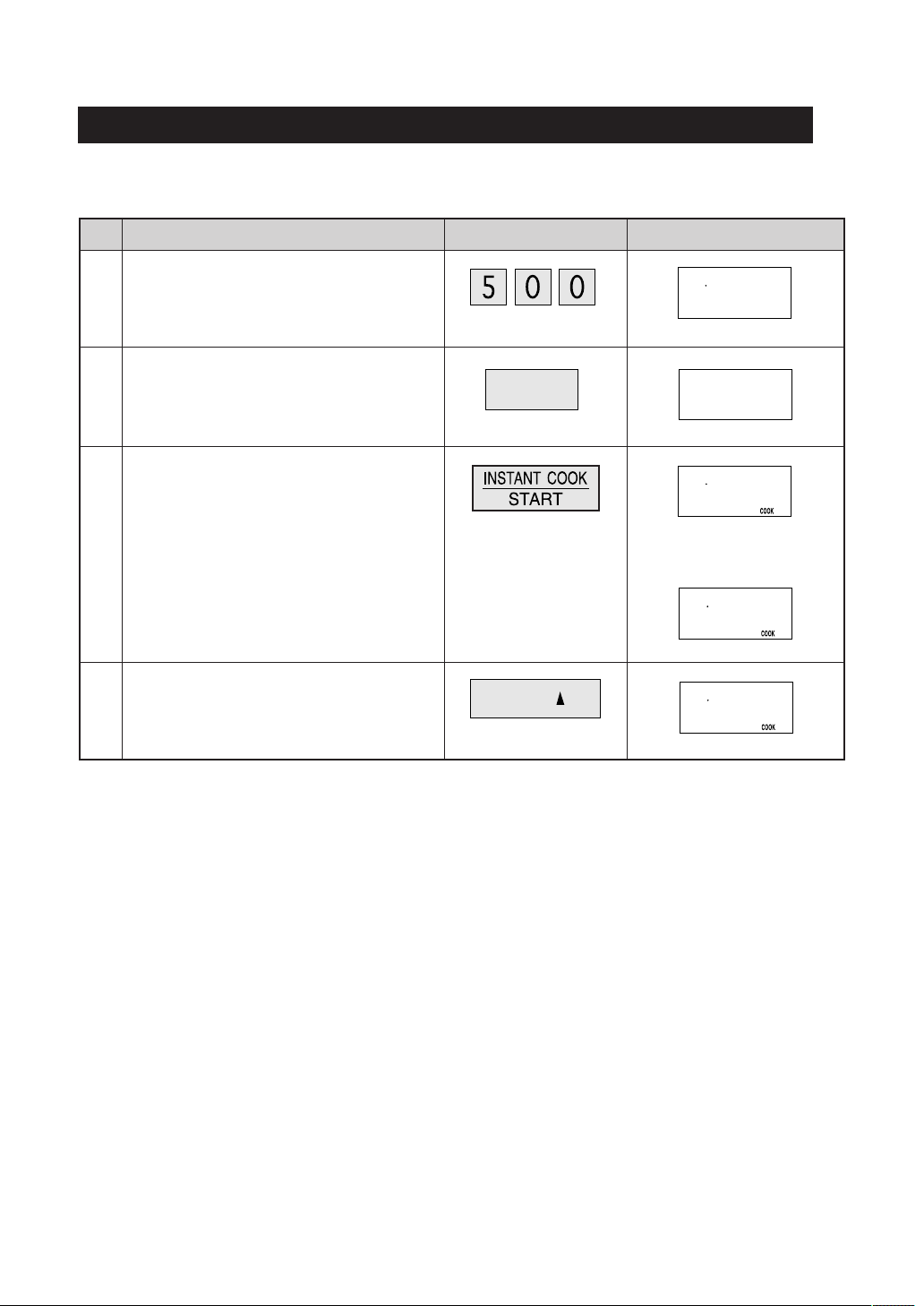
15
330
12345678
130
12345678
500
MEDIUM
500
POWER
LEVEL
Increasing or Decreasing Time During A Cooking Programme
Microwave time can be added or decreased during a cooking programme using the “MORE” or “LESS” pads.
* Suppose you want to increase cooking time by 2 minutes during 5 minutes on MEDIUM cooking.
Step
Procedure Pad Order Display
1
2
3
4
Enter desired cooking time.
Select power level by pressing the POWER
LEVEL pad as required.
(for MEDIUM press three times)
Press the INSTANT COOK/START pad.
Press the MORE pad twice to increase time
by two minutes.
x3
The timer starts to count
down.
MORE
x2
Page 19
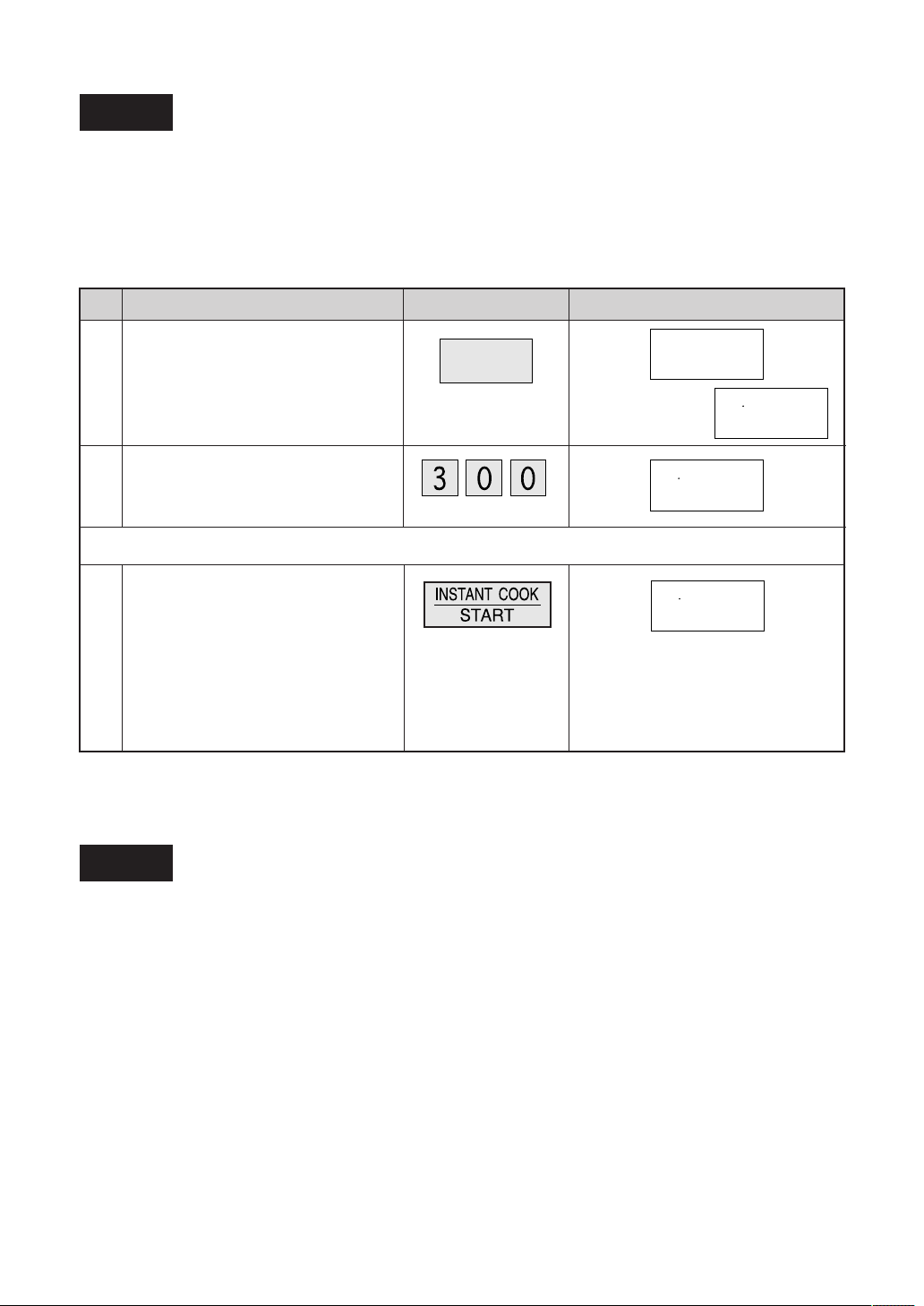
16
300
12345678
300
12345678
TIMER
Timer
Use this feature as a general purpose timer. Exomples include:
timing boiled eggs cooked on the stove top.
timing the recommended standing time of food.
You can enter any time up to 99 minutes, 99 seconds. If you want to cancel the timer during the count down
phase simply press STOP/CLEAR and the display will return to showing time of day.
* Suppose you want to set the timer to 3 minutes for boiling an egg on the stove top:
Step
Display
Press the TIMER pad.
1
Alarm
Your oven has an alarm function. If you leave food in the oven after cooking, the oven will "beep" 3 times and
REMOVE FOOD will be appeared in the display after 2 minutes.
If you do not remove the food at that time, the oven will "beep" 3 times after 4 minutes and 6 minutes.
Pad OrderProcedure
Enter desired time.
Once the egg has come to the boil in the saucepan you can start the timer
The timer begins to count down.
When the timer reaches zero, the
oven will "beep". END will appear in
the display.
2
(Operation guide off:
0
5678
)
ENTER
TIME
Press the INSTANT COOK/START
pad .
3
Page 20

17
Exterior:
The outside may be cleaned with mild soap and warm water, wipe clean with a damp cloth. Avoid the use of
harsh abrasive cleaners.
Door:
Wipe the door and window on both sides, the door seals and adjacent parts frequently with a damp cloth to
remove any spills or spatters. Do not use abrasive cleaner.
Touch Control Panel
Care should be taken in cleaning the touch control panel. Open the oven door before cleaning to inactivate the
control panel. Wipe the panel with a cloth dampened slightly with water only.
Do not scrub or use any sort of chemical cleaners. Avoid the use of excess water.
Interior walls:
To clean the interior surfaces, wipe with a soft cloth and warm water for hygienic reasons. After use wipe
the waveguide cover in the oven with a soft damp cloth to remove any food splashes. Built-up splashes
may overheat and begin to smoke or catch fire. Do not remove the waveguide cover. DO NOT USE A
COMMERCIAL OVEN CLEANER, ABRASIVE OR HARSH CLEANERS AND SCOURING PADS ON
ANY PART OF YOUR MICROWAVE OVEN. NEVER SPRAY OVEN CLEANERS DIRECTLY ONTO ANY
PART OF YOUR OVEN.
Avoid using excess water. After cleaning the oven, ensure any water is removed with a soft cloth.
Turntable/Roller Stay:
Wash with mild soapy water and dry thoroughly.
Check the following before calling for service:
1. Does the display light? YES _______ NO _______
2. When the door is opened, does the oven lamp come on? YES _______ NO _______
3. Place one cup of water (approx. 250 ml) in a glass measure in the oven and close the door securely. Oven
lamp should go off if door is closed properly. Press the INSTANT COOK/START pad once.
A. Does the oven lamp light? YES _______ NO _______
B. Does the cooling fan work? YES _______ NO _______
(Put your hand over the rear ventilation openings.)
C. Does the turntable rotate? YES _______ NO _______
(The turntable can rotate clockwise or counterclockwise. This is quite normal.)
D. After one minute, did an audible signal sound and COOK
indicator go off? YES _______ NO _______
E. Is the water inside the oven hot? YES _______ NO _______
If “NO” is the answer to any of the above questions, please check your wall socket and the fuse in your fuse box.
If both the wall socket and the fuse are functioning properly, CONTACT YOUR NEAREST SERVICE CENTRE
APPROVED BY SHARP.
NOTE: If time in the display is counting down rapidly, check Demonstration Mode.
(See page 13. for detail.)
AC Line Voltage : Single phase 220V, 50Hz
AC Power Required : 1.60 kW
Output Power : 1100 W* (IEC test procedure)
Microwave Frequency : 2450 MHz (Class B/Group 2)**
Outside Dimensions : 550mm(W) x 315mm(H) x 446mm(D)
Cavity Dimensions : 378mm(W) x 239mm(H) x 425mm(D)***
Oven Capacity : 39 Litre***
Cooking Uniformity : Turntable (ø360mm tray) system
Weight : Approx. 19 kg
* This measurement is based on the International Electrotechnical Commission’s standardised method
for measuring out power.
** This is the classification of ISM (Industrial, Scientific and Medical) equipment described in the
International Standard CISPR11.
*** Internal capacity is calculated by measuring maximum width, depth and height. Actual capacity for
holding food is less.
CARE AND CLEANING
CLEAN THE OVEN AT REGULAR INTERVALS
SERVICE CALL CHECK
SPECIFICATIONS
Page 21

1
2
RECIPES
HELPFUL HINTS
COOKING GUIDES
CONTENTS COOKING GUIDE
COOKWARE
AND
UTENSIL GUIDE
CONVENIENCE MEALS
MENU GUIDE
INFORMATION COOK
MENU GUIDE
REHEAT MENU
MENU GUIDE
5
3
6 - 11
12-39
4
Page 22

2
TOMATO
EGG
LID PAPER TOWELPLASTIC WRAP
FISH
CHICKEN
HELPFUL HINTS
2. TURNING
Foods such as poultry and joints of meat should be turned over after half the cooking
time.
4. PIERCING
Pierce potatoes, eggs, tomatoes or any foods with a skin or membrane to allow steam
to escape.
6. STANDING TIME
Standing time is important. After cooking or defrosting ensure adequate standing time.
This allows the food to continue cooking or heating. Refer to cooking guides for each
menu or according to manufacturers instructions.
8. SIZE
Small pieces cook faster than large ones. To speed up cooking, cut pieces smaller than
5 cm so microwaves can penetrate to the centre from all sides. For even cooking, make
all the pieces the same size.
10. FAT AND BONE
Marbling within meat, or a thin, even layer of fat on a roast, speeds cooking. Large fatty
areas or excess drippings in dish attract energy away from meat, and slows cooking.
Centre bones do not affect cooking, but bone on the side of meat conducts heat to the
areas next to it.
12. QUANTITY
Microwave cooking times are directly related to the amount of food in the oven. Because
energy is absorbed by the food itself, one potato or a single piece of chicken cooks
rapidly. When the energy is divided among several items, cooking takes more time.
1. THE ARRANGEMENT
Arrange foods carefully. Place thickest areas toward outside of dish.
3. COVERING
Cover foods in the microwave if you would normally cover the food in your ordinary oven,
or to retain moisture. Cover foods such as Vegetables, Casseroles, or when Reheating.
Use to cover foods:
5. SHIELDING
Shield using small pieces of aluminium foil to shield thin areas of meat, fish and poultry
or edges of cakes to prevent overcooking.
7. STIRRING
Stir foods from the outside to the centre of the dish, once or twice during cooking if
possible.
Eg. Casseroles and Sauces.
9. DENSITY
The depth to which microwaves penetrate food varies depending on the food's density.
Porous foods like minced beef or mashed potatoes microwave faster than dense ones
like steak or whole potatoes.
11. STARTING TEMPERATURE
Frozen or refrigerated foods take longer to heat than food at room temperature. Cooking
times in this book are based on normal storage temperatures. Since rooms, refrigerators and freezers differ in temperature, check cooking result at the minimum time.
13.CONDENSATION
Condensation is a normal part of microwave cooking. The humidity and moisture in food
will influence the amount of condensation in the oven. Generally, covered foods will not
cause as much condensation as uncovered foods. Ensure that the ventilation openings
are not blocked.
Page 23

3
GLASSWARE/CERAMIC
(HEAT RESISTANT)
METAL COOKWARE
PLASTIC WRAP/
OVEN BAGS
ALUMINIUM FOIL
STRAW AND WOOD
PAPER
PLASTIC COOKWARE
MICROWAVE SAFE
BROWNING DISH
THERMOMETERS
• MICROWAVE SAFE
• CONVENTIONAL
MICROWAVE
SAFE ONLY
COOKWARE AND UTENSIL GUIDE
Utensil Use Advice
GLASSWARE
• Ordinary glass is not suitable for cooking but may be used for short periods for heating foods.
CERAMIC
• Most ovenproof china, and ceramics, are suited.
• Avoid dishes that are decorated with gold or silver leaf.
• Avoid using antique pottery.
• If unsure, check with the manufacturer.
• Metal cookware should be avoided when cooking in the microwave oven.
• Microwave energy is reflected by metal.
• Plastic wrap can be used to cover food.
• Some shrinkage of the wrap may occur, over an extended cooking time.
• When removing wrap, lift it in such a way to avoid steam burns.
• Do not tie oven bags with metal twist ties, substitute with string.
• For cooking food with high fat content, do not bring the wrap in contact with the food as it may melt.
• Small amounts may be used to shield certain parts of meat and fish when cooking or defrosting.
• Remove food in foil trays, if possible, and place in a microwave safe dish.
• If not possible, place the foil tray onto a heat proof plate allowing 2.5 cm room between the walls of the oven.
• Excessive over heating of these materials may cause a fire in the microwave oven.
• Paper towels and waxed paper are suitable to use to prevent splatters.
• These are suitable for use when reheating foods or for short cooking times.
• Ideal for cooking, reheating and defrosting.
• Some microwave safe plastic cookware are not suitable for cooking foods with high fat and sugar content.
• Ensure that the preheating time of the dish is not exceeded.
• Ensure that a microwave heat proof dinner plate or suitable insulator be placed between the turntable and the browning dish.
YES
NO
YES
FOR
SHIELDING
NO
YES
YES
YES
YES
NO
Page 24

4
FOOD NAME
Lasagne
Cannelloni
Macaroni + Bolognaise
Macaroni + Beef
Macaroni + Cheese
Ravioli
Lasagne
Lasagne
Lasagne
FOOD MAKER
FINDUS
HOME BRAND
McCAINS
LATINA
CONVENIENCE MEALS-MENU GUIDE
Menu
Weight
Range
Standing
Time
(minutes)
Initial
Temperature
(approx.)
Pasta Meal
includes:
1 – 4 serves
Place only one meal in
oven at a time.
1 serve = 300 – 499 g
2 serves = 500 – 749 g
3 serves = 750 – 999 g
4 serves = 1000 g
– 18°C
Frozen
• Follow preparation procedures as shown on food package.
• Place prepared food in oven, close the door.
• DO NOT ENTER COOKING TIME OR POWER LEVEL.
• After cooking remove from oven, stand and if possible, stir.
Procedure
2-5
Frozen Dinner
includes:
FOOD MAKER
FINDUS
McCAINS
FOOD NAME
Lean Cuisine
Roast Pork Dinner
Roast Lamb Dinner
Fillet of Lamb
Beef Medallion
Roast Chicken Dinner
Chicken Parmigiana
– 18°C
Frozen
• For LEAN CUISINE remove outer package, cut corner of pouch and place
on serving plate. For ALL OTHER MEALS, follow preparation procedures
as shown on food package.
• Place prepared food in oven, close the door.
• DO NOT ENTER COOKING TIME OR POWER LEVEL.
• After cooking remove from oven, stand and if possible, stir.
1-2
1 – 2 serves
approx. 1 serve = 200 – 400 g
2 serves > 400g
The final cooking result will vary according to the food condition (e.g. initial temperature, shape, quality).
Check the food after cooking and if necessary continue cooking manually.
Page 25

5
The final cooking result will vary according to the food condition (e.g. initial temperature, shape, quality). Check the food after cooking and if necessary continue
cooking manually.
REHEAT MENU-MENU GUIDE
Standing
Time
(minutes)
Procedure
Initial
Temperature
(approx.)
+ 3°C
Refrigerated
• Cover with plastic wrap.
• After cooking, stand covered.
2
MEAT POTATO VEGETABLES
175-180g 125g 100g
Beef, Lamb sliced 2 varieties
Chicken, T-Bone eg. sliced Carrot, Zucchini
Broccoli
1-5+ 3°C
Refrigerated
+ 20°C
Room
temperature
• Place into a casserole dish, and cover with lid.
• When the oven stops and STIR is displayed, stir and continue cooking.
• After cooking, stir and stand covered.
• Place in a Pyrex® bowl.
• Cover with glass lid or plastic wrap.
• After reheating, stir.
+ 3°C
Refrigerated
• Place pizza on paper towel on the turntable.
• No cover.
• Place on the outside of turntable.
• After reheating, stir.
+ 20°C
Room temperature
1-3• Place upside down on the turntable .
• Cover with paper towel.
• When oven stops and TURN FOOD, OVER is displayed, turn pies over, and
continue cooking.
• After cooking, stand.
+ 3°C
Refrigerated
+ 20°C
Room temperature
1 – 6 pieces
1 piece,
approx. 160-200 g
1 – 6 pieces
1 piece,
approx. 90 g
Weight
Range
1 serve
(approx. 400 g)
1-4 cups
(1 cup, 250 ml)
1 – 4 cups
(1 cup, 250 ml)
1 – 4 cups
(1 cup, 250 ml)
( )
( )
Dinner Plate
Casserole
Beef Stroganoff
Springtime Lamb
Apricot Chicken
Canned Food
Baked Beans
Spaghetti
Soup
Pizza
Beverage
includes: Tea
Coffee
Water
Pie
includes: Pies
Pasties
Menu
Page 26

6
When you cook the following menus with INFORMATION COOK, press the VEGETABLES pad until the
desired menu appears in the display.
Standing
Time
(minutes)
No. Menu
Procedure
Fresh Vegetables Hard
Carrots
Potato
Beans
0.1-1.0 kg + 3°C
Refrigerated
• Wash the vegetables.
• Cut potatoes into small pieces.
• Arrange the vegetables in a shallow dish.
• Cover with a glass lid or plastic wrap.
• After cooking, stir then stand covered.
1-5
Weight
Range
Initial
Temperature
(approx.)
INFORMATION COOK-MENU GUIDE
VEGETABLES MENU GUIDE
Broccoli
Cauliflower
Pumpkin
1
Fresh Soup 2-12 serves + 20°C
Room temperature
• See recipes on page 7 .
5
The final cooking result will vary according to the food condition (e.g. initial temperature, shape, quality). Check the food after cooking and if necessary continue cooking manually.
Fresh Vegetables Soft
Brussels Sprouts
Zucchini
Spinach
Cabbage
Squash
0.1-1.0 kg
+ 3°C
Refrigerated
• Wash the vegetables.
• Arrange the vegetables in a shallow dish.
• Cover with a glass lid or plastic wrap.
• After cooking, stir then stand covered.
1-5
Frozen Vegetables
Carrots
Beans
Brussels Sprouts
Broccoli
Cauliflower
Corn
Green Peas
Mixed Vegetables
0.1-1.0 kg
–18°C
Frozen
• Before cooking, separate vegetables eg. broccoli as much as
possible.
• Arrange the vegetables in a shallow dish in the following
way : hard vegetables around the outside, soft vegetables in the
centre, medium vegetables in-between.
• Cover with a glass lid or plastic wrap.
• After cooking, stir then stand covered.
1-5
hard vegetables
}
medium vegetables
soft vegetables
}
• Use washed new potatoes.
• Pierce twice with fork on each side.
• Place on outside of turntable.
• When oven stops and TURN FOOD, OVER is displayed, turn
potatoes over and continue cooking.
• After cooking, stand, covered with aluminium foil.
Jacket Potato
Potato (whole)
1-10 pieces
1 piece,
approx. 150g
+ 20°C
Room temperature
3-10
2
4
3
( )
Page 27

7
FRESH SOUP
Pumpkin Soup
1. Combine all ingredients except cream and nutmeg in a casserole dish and cover with plastic wrap or
glass lid.
2. Cook on Information Cook VEGETABLES 5 "Fresh Soup".
When oven stops and STIR is displayed, stir soup. Continue cooking covered.
3. The oven will stop again and display STIR. Stir soup and continue cooking covered.
4. After cooking, stir and place in a blender or processor and blend until smooth.
5. Transfer to a serving bowl and stir in cream and nutmeg. Season to taste.
Potato and Leek Soup
Serves
Ingredients; pumpkin
small onion
chicken stock
cream
nutmeg, salt, pepper
No 3
6-8 serves
1500 g
3
1 1/2 cups
1 1/2 cups
to taste
No 4
8-12 serves
2000 g
4
2 cups
2 cups
to taste
No 1
2-4 serves
500 g
1
1/2 cup
1/2 cup
to taste
No 2
4-6 serves
1000 g
2
1 cup
1 cup
to taste
Serves
50 g
1
2
1 cup
1/2 ts
1/2 cup
to taste
75 g
2
3
2 cups
1 ts
1 cup
to taste
100 g
3
4
3 cups
1 1/2 ts
1 1/2 cups
to taste
125 g
4
5
4 cups
2 ts
2 cups
to taste
Ingredients; butter
leeks (sliced and washed)
potatoes, peeled and cubed
chicken stock
worcestershire sauce
cream
salt and pepper
1. Combine butter, leeks, potatoes and stock in a casserole dish. Cover with plastic wrap or a lid.
2. Cook on Information Cook VEGETABLES 5 "Fresh Soup".
When oven stops and STIR is displayed, stir soup. Continue cooking covered.
3. The oven will stop again and display STIR. Stir soup and continue cooking covered.
4. After cooking, stir and place in a blender or processor and blend until smooth.
5. Transfer to a serving bowl and stir in worcestershire sauce and cream.
Season to taste.
No 1
2-4 serves
No 2
4-6 serves
No 3
6-8 serves
No 4
8-12 serves
VEGETABLES RECIPES
Page 28

8
Standing
Time
(minutes)
Procedure
• Wash rice until water runs clear.
• Place into a Pyrex® bowl and cover with hot tap water or soup stock.
• Cook uncovered.
• When oven stops and STIR is displayed, stir and continue cooking.
• After cooking stand and stir.
3-5+60°C
hot tap water or
soup stock
1-4 serves
Initial
Temperature
(approx.)
Weight
Range
2 serves
1 cup
2 1/2 cups
3 serves
1 1/2 cups
3 cups
4 serves
2 cups
4 cups
1 serve
1/2 cup
2 cups
No.
Menu
RICE / PASTA MENU GUIDE
White Rice
When you cook the following menus with INFORMATION COOK, press the RICE/PASTA pad until the
desired menu appears in the display.
Serve
Rice
Hot tap water or soup
stock (1 cup=250ml)
• Place into a Pyrex® bowl and cover with hot tap water.
• Cook uncovered.
• When oven stops and STIR is displayed, stir and continue cooking.
• After cooking, stand and stir.
+60°C
hot tap water
1-4 serves 3-5
3-5
• Place into a Pyrex® bowl and cover with hot tap water.
• Cook uncovered.
• When oven stops and STIR is displayed, stir and continue cooking.
• After cooking, stand and stir.
+60°C
hot tap water
1-4 serves
• Place into a Pyrex® bowl and cover with hot tap water.
• Cook uncovered.
• When oven stops and STIR is displayed, stir and continue cooking.
• After cooking, stand and stir.
+60°C
hot tap water
• Place into a Pyrex® bowl and cover with hot tap water.
• Cook uncovered.
• When oven stops and STIR is displayed, stir and continue cooking.
• After cooking, stand and stir.
+60°C
hot tap water
1-4 serves
3-5
1-21-2 serves (1 pkt, approx. 85g)
Serve
Pasta
Hot tap water
(1 cup=250ml)
2 serves
1 cup
2 1/2 cups
3 serves
1 1/2 cups
3 cups
4 serves
2 cups
4 cups
1 serve
1/2 cup
2 cups
2 serves
1 cup
2 1/2 cups
3 serves
1 1/2 cups
3 cups
4 serves
2 cups
4 cups
1 serve
1/2 cup
2 cups
Serve
Pasta
Hot tap water
(1 cup=250ml)
2 serves
1 cup
2 1/2 cups
3 serves
1 1/2 cups
3 cups
4 serves
2 cups
4 cups
1 serve
1/2 cup
2 cups
4
3
5
2
Dry Pasta
Fresh Pasta
Tortellini
Ravioli
Fettuccine
Instant Noodles
Frozen Pasta
Tortellini
Ravioli
Serve
Noodles
Hot tap water
(1 cup=250ml)
2 serves
2 pkts
4 cups
1 serve
1 pkt
2 cups
Serve
Pasta
Hot tap water
(1 cup=250ml)
1
Page 29

9
When you cook the following menus with INFORMATION COOK, press the MEAT pad until the desired menu appears
in the display.
Standing
Time
(minutes)
No. Menu
Procedure
Roast Beef
* You can select desired cooking result.
MORE - Well done
STD - Medium
LESS - Rare
• Tie meat with string and shield edges.
• Place fat side down on a roasting rack.
• When oven stops and TURN FOOD, OVER is displayed, turn beef over and
continue cooking.
• After cooking, stand covered with aluminium foil.
5-15
Roast Lamb
* You can select desired cooking result.
MORE - Well done
STD - Medium
• Place fat side down on a roasting rack and season.
• Cover loosely with paper towel.
• When oven stops and TURN FOOD, OVER is displayed, turn lamb over.
• Cover loosely with paper towel, and continue cooking.
• After cooking, stand covered with aluminium foil.
1
• Season with season salt.
• Place breast side down on a roasting rack.
• Cover loosely with paper towel.
• When oven stops and TURN FOOD, OVER is displayed, turn chicken over and
season.
• Cover loosely with paper towel, and continue cooking.
• After cooking, stand covered with aluminium foil.
+3°C
Refrigerated
3
2
0.5-3.0 kg
+3°C
Refrigerated
• Arrange in a flan dish or a casserole dish in a single layer.
(Fold under the thin edges of the fish.)
• Top with lemon juice and butter.
• Cover with plastic wrap or glass lid.
• After cooking, stand covered.
0.1-0.6 kg
Fish Fillets
eg. Sea perch
1 tsp butter/fillet
1/2 tsp lemon juice/fillet
1-3
1.0-2.5 kg
+3°C
Refrigerated
5-15
6
Weight
Range
MEAT MENU GUIDE
• Place meat in a casserole dish just large enough to contain it.
• Add sugar, vinegar and water, cover with a casserole lid and cook.
• When oven stops and TURN FOOD, OVER is displayed, turn corned meat
over, and continue cooking.
• After cooking, stand covered with aluminium foil.
• Serve hot or cold as required.
Corned Meat 5-10
+3°C
Refrigerated
4
0.5-2.0 kg
Casserole • See recipes on page
10
.1-4 serves
5
Initial
Temperature
(approx.)
0.5-2.5 kg
+3°C
Refrigerated
Roast Chicken
5-15
1-2 tbsp. brown sugar
1-2 tbsp. malt vinegar
2-3 cups hot tap water
Page 30

10
2 serves
Serves
Ingredients; chicken breast fillets,
cubed
flour
French onion soup mix
apricot nectar
dried apricot, halved
1 serve
500 g
1 1/2 tbs
1 pkt
250 ml
200 g
3 serves
750 g
2 tbs
1 1/2 pkts
375 ml
300 g
1000 g
2 tbs
2 pkts
500 ml
400 g
4 serves
1. Toss chicken in combined French onion soup mix and plain flour.
2. Place into a casserole dish and cover with a glass lid.
3. Cook on Information Cook MEAT 5 "Casserole".
4. The oven will stop and display STIR, at this stage stir the casserole. Cover with lid. Press
START pad to continue cooking.
The oven will stop again and display ADD STIR, at this stage add apricot nectar and
apricots. Cover with lid. Press START pad to continue cooking.
5. After cooking, stir and stand, covered 2–5 minutes before serving.
CASSEROLE
Apricot Chicken
Ingredients; rump steak, cubed
plain flour
salt and pepper
onion, chopped
tomato puree
beef stock
red wine
mushroom, thinly sliced
sour cream
Serves
1 serve
250 g
2 tbs
to taste
1/2 (small)
2 ts
125 ml
60 ml
25 g
75 ml
2 serves
500 g
1/4 cup
to taste
1 (small)
1 tbs
200 ml
60 ml
50 g
150 ml
750 g
1/3 cup
to taste
1
1 1/2 tbs
250 ml
60 ml
75 g
200 ml
3 serves 4 serves
1 kg
1/2 cup
to taste
1
2 tbs
375 ml
60 ml
100 g
300 ml
Beef Stroganoff
1. Toss steak with flour, salt and pepper in a freezer bag until evenly coated.
2. Place steak, left over flour, onion, tomato puree, beef stock and wine into a casserole dish.
3. Cover with a glass lid and Cook on Information Cook MEAT 5 "Casserole".
4. The oven will stop and display STIR. At this stage stir the casserole. Cover with lid and
press START pad to continue cooking.
The oven will stop again and display ADD STIR, at this stage stir the
casserole and add mushrooms. Cover with lid. Press START pad to continue cooking.
250 g
1 tbs
1/2 pkt
125 ml
100 g
MEAT RECIPES
5. After cooking stir in sour cream and stand, covered 2–5 minutes. Serve hot with boiled rice
or pasta.
Springtime Lamb Casserole
1. Toss lamb in combined French onion soup mix and flour in a freezer bag until evenly
coated.
2. Place lamb left over flour, onion, carrot and chicken stock in a casserole dish.
3. Cover with a glass lid and cook on Information Cook MEAT 5 "Casserole".
4. The oven will stop and display STIR. At this stage stir the casserole. Cover with lid and
press START pad to continue cooking.
The oven will stop again and display ADD STIR, at this stage stir the
casserole, add the corn and celery. Cover with lid. Press START pad to continue cooking.
5. After cooking, stir in sour cream (optional) and stand, covered 2–5 minutes before serving.
Serves
Ingredients; lamb, cubed
French onion soup mix
plain flour
spring onion, chopped
small carrot, sliced
chicken stock
corn kernels
celery
sour cream (optional)
1 serve
250 g
1/2 pkt
2 tbs
1
1
1/2 cup
60 g
1 stick
75 ml
2 serves
500 g
1 pkt
4 tbs
2
2
1/2 cup
125 g
1 stick
150 ml
3 serves
750 g
1 1/2 pkts
1/4 cup
3
2
3/4 cup
310 g
2 sticks
200 ml
1 kg
2 pkts
1/4 cup
4
2
1 cup
310 g
2 sticks
300 ml
4 serves
Page 31

11
When you defrost the following menus with INFORMATION COOK, press the EASY DEFROST pad
until the desired menu appears in the display.
Standing
Time
(minutes)
No. Menu
Procedure
Minced Meat
Beef
• Place frozen minced meat on a defrost rack. Shield edges.
• When the oven has stopped, remove defrosted portions of mince, turn over and shield
edges with foil strips.
• After defrost time, stand covered with aluminium foil.
• See NOTE below.
5-20
1
Foods not listed in the Guide can be defrosted using M•LOW setting.
NOTE: When freezing minced meat, shape it into flat even sizes.
For chicken pieces, steaks and chops, freeze separately in single flat layers and if necessary interleave with freezer plastic to separate layers.
This will ensure even defrosting.
It is also a good idea to label the packs with the correct weights.
Quantity
min-max
(kg's)
0.1-3.0
EASY DEFROST MENU GUIDE
Steak/Chops
Fish Fillets
• Shield thin end of chops or steaks with foil.
• Position the food with thinner parts in the centre in a single layer on a defrost rack.
If pieces are stuck together, try to separate as soon as possible.
• When the oven has stopped, remove defrosted pieces, turn over and shield the warm
portions of remaining pieces.
• After defrost time, stand covered with aluminium foil.
• See NOTE below.
5-30
(Steak/
Chops)
5-15
(Fish fillets)
2
0.1-3.0
0.1-1.0
Chicken Pieces
• Shield the exposed bone with foil.
• Place chicken pieces on a defrost rack.
• When the oven has stopped, remove any defrosted pieces, turn over and shield the
warm portions of remaining pieces.
• After defrost time, stand covered with aluminium foil.
• See NOTE below.
5-15
• Remove from original wrapper. Shield wing and leg tips with foil.
• Place breast side down on a defrost rack.
• When the oven has stopped, turn over and shield the warm portions.
• After defrost time, stand covered with aluminium foil.
N.B. After standing run under cold water to remove giblets if necessary.
Poultry 5-50
3
5-60• Shield the bone and the edge with foil strips about 2.5cm wide.
• Place joint with lean side face upwards (if possible) on a defrost rack.
• When the oven has stopped, turn over and shield the warm portions.
• After defrost time, stand covered with aluminium foil.
4
5
Bread 1• Separate slices and place between paper towel on turntable.
• After defrosting, stand.
0.1-3.0
1.0-4.0
1-6 slices
0.5-3.0
0.5-2.5
Roast Meat
Beef/Pork
Lamb
6
Page 32

12
RECIPES
INDEX
DESSERTS
AUSTRALIAN FRUIT CAKE
30
BAKED APPLES
30
CALIFORNIAN APPLE CRUNCH
30
CHOCOLATE CAKE
30
CHARTS
DEFROSTING
31
FRESH VEGETABLE CHART
33
FROZEN VEGETABLE CHART
34
GENERAL INFORMATION
37-39
GLOSSARY OF TERMS
36
GUIDE TO COOKING EGGS
34
MICROWAVE OVEN ROASTING CHART
32
REHEATING CONVENIENCE
DEFROSTING CONVENIENCE-FOOD CHART
35
RICE AND PASTA COOKING CHART
34
SEAFOOD
BOMBAY AVOCADO SCALLOPS
25
BOUILLABAISSE
25
CHEESY SALMON ROLLS
22
CRAB MORNAY
24
CRISPY MARINATED CRAB STICKS
23
GARLIC MUSSELS
24
GARLIC PRAWNS
22
PAELLA
22
PRAWN CREOLE
23
SEAFOOD LASAGNE
24
SESAME PRAWNS
24
SQUID IN TOMATO AND WINE SAUCE
25
STEAMED SCALLOPS IN
23
BLACK BEAN SAUCE
TAGLIATELLE AND CRAB SALAD
23
VEGETABLES
CAULIFLOWER AU GRATIN
26
CAULIFLOWER POLONAISE
29
CHOKOS WITH SOUR CREAM AND BACON
27
EASY HOME-MADE RICE RISOTTO
26
HONEY CARROTS
26
HONEY GINGERED VEGETABLES
28
HOT CURRIED SLAW
28
MINESTRONE
27
POTATOES PIZZAIOLA
29
POTATO, AVOCADO AND ONION SALAD
27
PUMPKIN SALAD
29
SCALLOPED POTATOES
26
SQUASH WITH YOGHURT
28
STUFFED BAKED POTATOES
27
SUNSHINE BRUSSELS SPROUTS
28
VEGETABLE PLATTER
26
MEAT
APRICOT AND ALMOND CRUSTY LAMB
17
BEEF MADEIRA
16
BEEF STROGANOFF
14
CHILLI CON CARNE
16
CORNED MEAT
14
CRUSTY ROSEMARY LAMB
13
CURRIED SAUSAGES
14
HERBED LOIN OF LAMB
15
HONEY ROAST LAMB
17
ITALIAN SPAGHETTI SAUCE
15
LASAGNE
13
MINTED PICNIC LOAF
16
SHEPHERD'S PIE
13
SPRINGTIME LAMB CASSEROLE
14
TROPICAL CURRY LAMB
16
VEAL Á LA MEDALLION
15
VEAL AND PINEAPPLE
15
POULTRY
APRICOT CHICKEN
20
LEMON AND HERB CHICKEN LEGS
20
CHICKEN AND APRICOT SALAD
18
CHICKEN AND MACARONI BAKE
20
CHICKEN CACCIATORE
21
CHICKEN FILLET BURGERS
21
CHICKEN FRICASSEE
18
CHICKEN IN A POT
18
CHICKEN PROVENCALE
19
CHICKEN TERRINE
19
CHICKEN WITH BACON AND
18
LEEK SEASONING
CRUNCHY CAMEMBERT CHICKEN
21
HONEY CHICKEN LEGS
20
ROAST CHICKEN
21
TANDOORI CHICKEN
19
WHOLEMEAL CHICKEN
19
Page 33

13
SHEPHERD'S PIE
Serves 6-8
4 large potatoes (approx.1 kg)
butter
milk
salt and pepper
1 kg minced beef
1 onion, chopped
1. Peel and cut potatoes into 2.5 cm cubes. Place in a large bowl. Add 2
tablespoons water; cover and cook for 12-14 minutes on HIGH or until
tender. Drain.
2. Mash potatoes; add butter, milk, salt and pepper until smooth consistency
forms.
3. In a large bowl, combine mince and onion and cook for 10-12 minutes on
MEDIUM HIGH, stirring every 2 minutes. Drain juices from meat.
4. Add gravy powder, tomato sauce, Worcestershire sauce, tomato and
parsley. Mix well.
5. Spoon mixture into a 25 x 20 cm rectangular dish.
6. Spread mashed potato evenly over top of mixture. Brush with beaten egg.
7. Cook for 20-22 minutes on MEDIUM HIGH.
8. Allow to stand covered with foil for 10 minutes before serving.
CRUSTY ROSEMARY LAMB
Serves 4-6
1
/4 cup brown sugar
2 tablespoons seeded mustard
1 tablespoon lemon juice
2 tablespoons chopped fresh rosemary
1.5 kg leg lamb
1. Combine brown sugar, mustard, lemon juice and rosemary in a small bowl.
2. Place fat side down on a rack.
3. Cook for 25-27 minutes on MEDIUM HIGH (for medium) or 33-35 minutes
on MEDIUM HIGH (for well done).
4. Turn over halfway through cooking, shielding shank with foil to prevent
overcooking. Spread combined ingredients over leg of lamb.
Allow to stand 10 minutes covered with foil before carving.
LASAGNE
Serves 8
MEAT SAUCE INGREDIENTS
30 g butter
1 onion, chopped
1 kg topside mince
1
/4 cup tomato paste
240 g jar bolognese sauce
200 g can champignons, drained
1 clove garlic, crushed (optional)
CHEESE SAUCE INGREDIENTS
90 g butter
1
/3 cup flour
1 3/4 cups milk
125 g tasty cheese, grated
200 g packet instant lasagne noodles
100 g mozzarella cheese, grated
MEAT SAUCE METHOD
1. Place butter and onion in a Pyrex bowl. Cook for 2-3 minutes on HIGH.
2. Stir in mince. Cook, uncovered, for 12-14 minutes on MEDIUM HIGH,
stirring every 2 minutes. Drain excess fat.
3. Stir in tomato paste, bolognese sauce, champignons and garlic.
CHEESE SAUCE METHOD
1. Melt butter for 40-50 seconds on HIGH. Stir in flour; cook for further 40-50
seconds on HIGH.
2. Gradually stir in milk. Cook for 4-6 minutes on HIGH, stirring every minute.
3. Stir in tasty cheese.
TO ASSEMBLE
1. Use a 20 x 20 cm deep casserole dish
2. Dip lasagne sheets in hot water, then cover base of dish.
3. Spoon over sheets one-third of meat sauce. Cover with
one-third of cheese sauce.
4. Repeat the process 3 times, ending with the cheese sauce.
5. Sprinkle with mozzarella cheese.
6. Cook for 20-22 minutes on MEDIUM HIGH.
7. Allow to stand 10 minutes before serving.
8. Serve with a fresh garden salad and bread.
1 tablespoon gravy powder
2
/3 cup tomato sauce
1 tablespoon Worcestershire sauce
1 tomato, chopped
2 tablespoons parsley
1 egg, beaten
MEAT
Page 34

14
SPRINGTIME LAMB CASSEROLE
Serves 4
11/2 packets (45 g) French onion soup
1
/4 cup plain flour
750 g lamb, cubed
3 spring onions, quartered
2 carrots, thinly sliced
3
/4 cup chicken stock
310 g can corn kernels, drained
2 sticks celery, finely chopped
200 mL carton sour cream
1. Combine French onion soup mix and flour in a 2-3-litre casserole dish. Toss
the lamb in flour mixture, coating thoroughly.
2. Add onions and carrots, stir in chicken stock and mix well.
3. Cover and cook for 20-22 minutes on MEDIUM, stirring during cooking.
4. Add corn, celery. Mix well.
5. Cook a further 4-5 minutes on MEDIUM.
6. Add sour cream, stand covered for 3 minutes.
CORNED MEAT
Serves 6-8
2 tablespoons brown sugar
2 tablespoons malt vinegar
4 cups hot water
1.5 kg corned meat
1. Place corned meat in a casserole dish just large enough to contain it.
2. Add sugar, vinegar, orange juice and water.
3. Cover with lid and cook for 64-66 minutes on MEDIUM, turning over halfway
through cooking. Allow to stand covered with foil for 10 minutes before
serving.
4. Serve with white sauce.
BEEF STROGANOFF
Serves 6
1 kg rump steak, cut into strips
1
/2 cup plain flour
salt and pepper
1 onion, finely chopped
2 tablespoons tomato purée
11/2 cups beef stock
1
/4 cup red wine
100 g mushrooms, thinly sliced
300 mL sour cream
1. Toss steak with flour, salt and pepper in a freezer bag until evenly coated.
2. Place steak, left-over flour, onion, tomato purée, beef stock and red wine in a
3-litre casserole dish.
3. Cook, covered, for 24-26 minutes on MEDIUM, stirring twice during cooking.
4. Stir in mushrooms and sour cream. Cook for a further 4-5 minutes on
MEDIUM.
5. Serve with boiled rice.
CURRIED SAUSAGES
Serves 4-6
1 kg sausages
2 tablespoons butter
2 onions, chopped
1 small Granny Smith apple,
peeled and finely chopped
1. Pierce sausages with a fork twice. Arrange sausages on microwave rack.
2. Cook for 14-16 minutes on MEDIUM, turning halfway through cooking. Cut
sausages into thirds.
3. In a 2-3-litre casserole dish, place butter, onions, apple, curry powder and
sultanas; mix well. Cover and cook for 4-6 minutes on HIGH.
4. Dissolve stock cube in water.
5. Mix in flour and stock, mix well, cover and cook for 4-5 minutes on HIGH,
stirring once.
6. Add sausages, and stir.
7. Cover and cook for an extra 6-7 minutes on MEDIUM. Serve with boiled rice
or noodles.
3 teaspoons curry powder
1
/4 cup sultanas
1 beef stock cube
11/2 cups water
1
/4 cup plain flour
Page 35

15
VEAL À LA MEDALLION
Serves 4-6
1 kg veal, cubed
1
/2 cup plain flour
salt and pepper
3
/4 cup water
1 cup finely chopped shallots
2 carrots, thinly sliced
1. Toss veal in flour. Place in a 3 litre casserole dish. Stir in salt, pepper, water,
shallots, carrots, lemon rind and bacon.
2. Cover and cook for 34-36 minutes on MEDIUM, stirring 2-3 times during
cooking.
3. Stir in mushrooms and sour cream.
4. Cover and cook a further 5-7 minutes on MEDIUM.
5. Sprinkle with chives.
1
/2 teaspoon grated lemon rind
2 rashers bacon, chopped
250 g fresh mushrooms, sliced
300 mL carton sour cream
1 tablespoon chopped chives
HERBED LOIN OF LAMB
Serves 8
1
/2 cup white wine
1
/4 cup oil
3 cloves garlic, crushed
freshly ground black pepper
2 teaspoons rosemary spikes
1 kg loin of lamb
1. Mix all ingredients except lamb together to form a marinade.
2. Place loin of lamb in large shallow dish and pour over marinade; leave
overnight.
3. Remove loin of lamb from marinade and roll loin tightly, securing with string.
4. Place on a rack. Cook for 20 minutes on MEDIUM (for medium) or 24 minutes
on MEDIUM (for well done). Turn meat over halfway through cooking.
5. Allow to stand 10 minutes covered with foil before carving.
VEAL AND PINEAPPLE
Serves 4-6
2 tablespoons flour
2 teaspoons mixed herbs
1 teaspoon chicken stock powder
black pepper
750 g veal, diced
4 rashers bacon, chopped
3 shallots, chopped
440 g can pineapple pieces, drained
1 cup tomato sauce
2 tablespoons chopped parsley
1. Toss veal in combined flour, mixed herbs, chicken stock powder and black
pepper in a freezer bag until evenly coated. Place in a large casserole dish.
2. Stir in bacon, shallots, pineapple pieces and tomato sauce.
3. Cover and cook for 32-34 minutes on MEDIUM, stirring 2-3 times during
cooking.
4. Sprinkle with parsley and serve with rice.
ITALIAN SPAGHETTI SAUCE
Serves 4-6
500 g topside mince
1 onion, chopped
1 clove garlic, crushed
410 g can whole tomatoes
1
/2 cup tomato paste
100 g mushrooms, sliced
1 tablespoon chopped parsley
1 teaspoon salt
1
/2 teaspoon dried oregano leaves
1
/2 teaspoon dried basil leaves
1. Mix mince, onion and garlic together in a large bowl. Cook for 8-10 minutes
on MEDIUM HIGH, stirring every 2 minutes. Drain well.
2. Stir in canned tomatoes, tomato paste, mushrooms, parsley, salt, oregano
and basil.
3. Cook a further 6-8 minutes on MEDIUM HIGH. Stir halfway through cooking.
4. Serve over hot spaghetti.
Page 36

16
CHILLI CON CARNE
Serves 4-6
1 kg mince
1 large onion, finely chopped
825 g can peeled tomatoes
salt and pepper
1-2 teaspoons chilli powder
1. Mix mince and onion together in a large bowl. Cook for 10-12 minutes on
MEDIUM HIGH, stirring every 2 minutes. Drain excess liquid.
2. Stir in tomatoes, salt and pepper, chilli powder, vinegar, sugar, tomato paste
and kidney beans.
3. Cook for 18-20 minutes on MEDIUM HIGH, stirring twice during cooking.
4. Serve with boiled rice.
BEEF MADEIRA
Serves 4-6
750 g blade or round steak, cubed
1
/4 cup plain flour
1 large onion, sliced
2 carrots, thinly sliced
1 clove garlic, crushed
1. In a 3-litre casserole dish, combine meat and flour; mix well.
2. Add onions and carrots.
3. In a jug, combine garlic, beef stock, madeira or sherry, and paprika; stir well.
Pour over beef.
4. Cook, covered, for 20-22 minutes on MEDIUM, stirring 2-3 times during
cooking.
5. Add beans and capsicum. Cover and cook a further 20-22 minutes on
MEDIUM, stirring twice during cooking.
1
/2 cup beef stock
1
/2 cup madeira or sherry
1
/2 teaspoon paprika
350 g French beans,
washed and sliced
1 green capsicum, sliced
MINTED PICNIC LOAF
Serves 6-8
2 cups stale breadcrumbs
1
/2 cup milk
1 large potato, grated
500 g sausage mince
TOPPING
1 cup grated fresh parmesan cheese
1 cup stale breadcrumbs
1 tablespoon chopped fresh mint
1. Combine breadcrumbs and milk in medium bowl; stand for 5 minutes.
2. Add potato, mince, tomato sauce and mint to breadcumb mixture; mix well.
3. Press mixture into an 11 x 25 cm loaf dish lined with paper towels.
4. Cook for 22-24 minutes on MEDIUM HIGH.
5. Drain excess liquid from loaf dish.
TOPPING
1. Combine topping ingredients and press evenly over loaf. Cook for a further
7-8 minutes on MEDIUM HIGH.
2. Allow to stand 10 minutes before turning out. Serve hot or cold.
500 g minced beef
1
/2 cup tomato sauce
2 tablespoons chopped fresh mint
1 tablespoon vinegar
1 teaspoon sugar
375 g jar tomato paste
425 g can red kidney beans, drained
TROPICAL CURRY LAMB
Serves 4-6
1 onion, thinly sliced
1 kg lamb, trimmed and cubed
1 cup chicken stock
1 teaspoon chicken stock powder, extra
3 teaspoons curry powder
825 g can apricot halves, drained, reserving 1/2 cup syrup
2 tablespoons arrowroot
1. Place onion, lamb, chicken stock, stock powder and curry powder into a 3litre casserole dish.
2. Cover and cook for 28-30 minutes on MEDIUM; stir twice during cooking.
3. Drain lamb and reserve 1/2 cup of liquid.
4. Combine lamb stock, apricot syrup and arrowroot. Cook for 1-2 minutes on
HIGH.
5. Combine lamb, apricots and stock mixture in a 3-litre casserole dish and
cover.
6. Heat through for 4-6 minutes on MEDIUM.
7. Serve with boiled rice.
Page 37

17
APRICOT AND ALMOND CRUSTY LAMB
Serves 4
200 g dried apricots, finely chopped
1 cup fresh breadcrumbs
1
/2 cup ground almonds
2 teaspoons dried rosemary
1 egg, lightly beaten
1 rack of lamb (approx. 8 chops)
1 tablespoon apricot jam
1. Mix together apricots, breadcrumbs, ground almonds, rosemary and egg.
2. Brush lamb with apricot jam.
3. Place apricot crust on top of lamb.
4. Place on a microwave rack. Cook for 20-24 minutes on MEDIUM. Allow to
stand 10 minutes before carving.
HONEY ROAST LAMB
Serves 4-6
1.5 kg leg lamb
3 tablespoons honey
1 tablespoon Dijon mustard
1. Combine honey and Dijon mustard. Brush over lamb.
2. Place fat-side down on a roasting rack.
3. Cook for 26-28 minutes on MEDIUM HIGH (for medium) or 32-34 minutes on
MEDIUM HIGH (for well done).
4. Turn over halfway through cooking shielding shank with foil to prevent
overcooking. Brush combined ingredients over leg of lamb. Allow to stand 10
minutes covered with foil before carving.
Page 38

18
CHICKEN WITH BACON
AND LEEK SEASONING Serves 4
No.15 chicken
60 g butter, melted
1 leek, finely chopped
2 rashers bacon, chopped
1. Combine butter, leek and bacon in a bowl. Cook for 1-2 minutes on HIGH.
2. Stir in breadcrumbs, egg yolk and seasonings. Mix well.
3. Fill cavity of chicken with stuffing and secure with a toothpick.
4. Brush chicken with extra melted butter.
5. Place chicken on a rack, breast-side down, cook for 14-16 minutes on
MEDIUM HIGH.
6. Turn over, cook a further 14-16 minutes on MEDIUM HIGH.
7. Stand covered with foil for 10 minutes before carving.
POULTRY
11/2 cups wholemeal breadcrumbs
1 egg yolk
salt and pepper
20 g butter, melted, extra
CHICKEN IN A POT
Serves 4-6
1.5 kg chicken thighs
1
/4 cup plain flour
2 rashers bacon, finely chopped
1 green capsicum, diced
1 onion, finely chopped
425 g can peeled tomatoes
1. Toss chicken thighs in flour.
2. Combine all ingredients, except mushrooms, in a 3 litre casserole dish.
3. Cover and cook for 30-33 minutes on MEDIUM HIGH. Stir 2-3 times during
cooking.
4. Add mushrooms. Cook, uncovered, a further 5-7 minutes on MEDIUM HIGH.
2 tablespoons tomato paste
2 chicken stock cubes
1 tablespoon soy sauce
salt and pepper
200 g mushrooms, sliced
CHICKEN AND APRICOT SALAD
Serves 6
No.15 chicken
20 g butter
1
/2 cup mayonnaise
1
/4 cup sour cream
1 tablespoon lemon juice
6 ripe fresh apricots, cut into wedges
2 sticks celery, thinly sliced
1
/4 teaspoon dried tarragon
1. Brush chicken with butter melted for 20 seconds on HIGH. Cook for
28-32 minutes on MEDIUM HIGH turning over halfway through cooking.
Cool.
2. Remove chicken flesh from the bone.
3. Combine mayonnaise, sour cream and lemon juice. Stir in apricots, chicken,
celery and tarragon until coated. Chill for 1-2 hours.
4. To serve, line a salad bowl with lettuce leaves. Spoon in salad.
NOTE: Leftover turkey may be substituted for chicken.
CHICKEN FRICASSEE
Serves 4
1 large cooked chicken
60 g butter
3 tablespoons flour
2 cups chicken stock
1 egg yolk
1. Remove meat from chicken and chop into cubes.
2. Melt butter for 40-50 seconds on HIGH in a jug. Stir in flour; cook a further
40 seconds.
3. Gradually stir in chicken stock. Cook for 6-8 minutes on HIGH, stirring
halfway through cooking.
4. Stir in chopped chicken, egg yolk, cream, nutmeg and artichokes.
5. Pour into a 1
1
/2-litre casserole dish. Cover and cook for 4-6 minutes on
MEDIUM HIGH. Stir well.
6. Lay cheese slices across middle of dish.Cook a further 10-12 minutes on
MEDIUM HIGH.
7. Sprinkle with parsley.
1
/4 cup cream
1
/4 teaspoon nutmeg
400 g can artichoke hearts,
halved
4 slices processed cheese
chopped parsley
Page 39

19
CHICKEN PROVENCALE Serves 4
1
/2 cup white wine
425 g can peeled tomatoes
1 large onion, chopped
1 apple, peeled and chopped
1
/2 cup black olives
1. In a large jug combine wine, tomatoes, onion, apple, olives and curry
powder. Mix well.
2. Arrange chicken pieces in a casserole dish. Pour over sauce. Cover and
cook for 24-26 minutes on MEDIUM HIGH. Stir once during cooking.
3. When oven stops, stir in mushrooms. Cover and cook for a further 3-4
minutes on MEDIUM HIGH.
4. Sprinkle with parsley.
1 teaspoon curry powder
1.25 kg chicken pieces
(or 4 marylands)
250 g button mushrooms
chopped parsley
CHICKEN TERRINE
Serves 6-8
60 g butter
6 shallots, chopped
1
/2 cup flour
1 cup chicken stock
1 cup milk
1
/4 teaspoon tabasco sauce
pepper
1. Melt butter for 50-60 seconds on HIGH. Add shallots and flour. Cook for 1
minute on HIGH.
2. Gradually stir in stock and milk. Cook for 4-5 minutes on HIGH, stirring
every 2 minutes.
3. Stir in tabasco sauce and pepper.
4. Beat cream cheese. Gradually stir in the sauce. Add chicken and pepper-
corns.
5. Dissolve gelatine in water. Cook for 40 seconds -1 minute on HIGH; add to
chicken mixture.
6. Line 25 x 11 cm loaf dish with paper towel and place bacon across paper
towel.
7. Cover with paper towel and cook for 3-5 minutes on HIGH.
8. Remove top layer of paper towel.
9. Pour in chicken mixture. Refrigerate overnight.
10. Turn out and slice. Serve with Melba toast.
250 g cream cheese, softened
1 cooked chicken, chopped
2 teaspoons green peppercorns,
chopped
3 teaspoons gelatine
1
/2 cup water
6 rashers bacon
WHOLEMEAL CHICKEN
Serves 4
1 kg chicken thighs
100 g butter, melted
1
/4 cup finely grated parmesan cheese
1 cup wholemeal flour
1 tablespoon chopped parsley
1. Dip chicken thighs in butter.
2. Coat with combined cheese, flour and parsley.
3. Place on a rack. Cook for 14-16 minutes on MEDIUM HIGH. Turn over
halfway through cooking.
TANDOORI CHICKEN
Serves 4-6
2 fresh red chillies, seeded
1 onion
2 cloves garlic, crushed
2 teaspoons crushed ginger
2 tablespoons lemon juice
2 teaspoons ground cumin
1
/2 teaspoon black pepper
3 teaspoons ground coriander
2 whole cloves
1. Pure´e chillies, onion, garlic, ginger and lemon juice until smooth.
2. Mix cumin, pepper, coriander, cloves, cinnamon, bay leaf, turmeric, nutmeg
and paprika in a small bowl.
3. Cook for 1 minute on HIGH, stirring halfway through cooking. Remove bay
leaf and cloves.
4. Combine chilli mixture, spices and yoghurt together. Spread over chicken.
5. Cover and marinate overnight, stirring occasionally.
6. Place on a roasting rack, cook for 19-21 minutes on MEDIUM HIGH. Turn
over halfway through cooking.
7. Serve with boiled rice.
1
/4 teaspoon cinnamon
1 bay leaf
1
/2 teaspoon turmeric
1
/2 teaspoon nutmeg
2 teaspoons paprika
6 chicken thighs, skin removed
200 g low-fat yoghurt
Page 40

20
CHICKEN AND MACARONI BAKE
Serves 4-6
No. 15 chicken
20 g butter, melted
2 cups macaroni
1
/4 cup plain flour
300 mL sour cream
1 cup chicken stock
1 cup grated cheese
1 tablespoon chopped parsley
1. Brush chicken with butter melted for 20 seconds on HIGH. Place on a
roasting rack. Cook for 30-32 minutes on MEDIUM HIGH, turning halfway
through cooking. Cool.
2. Place macaroni in a large bowl. Cover with 4 cups hot water. Cook for 20-22
minutes on HIGH or until pasta is tender. Drain.
3. Remove flesh from chicken.
4. Mix together plain flour, sour cream and chicken stock.
5. Combine chicken, macaroni, sauce and cheese. Place in a large short sided
casserole dish and cook for 12-14 minutes on MEDIUM HIGH.
6. Sprinkle with parsley.
7. Serve immediately with a tossed salad.
APRICOT CHICKEN
Serves 4
1000g chicken breast fillets, cubed
2 packets French onion soup
2 tablespoons plain flour
500 mL apricot nectar
400g dried apricot, halved
1. Toss chicken in combined French onion soup and plain flour.
2. Place in a 3 litre casserole dish and cover with a glass lid.
3. Cook chicken for 13-15 minutes on MEDIUM HIGH. Stir.
4. Add apricot nectar and apricots.
5. Cook, covered, for 13-15 minutes on MEDIUM HIGH.
6. Stir and stand, covered 5 minutes before serving.
7. Serve hot with pasta.
LEMON AND HERB CHICKEN LEGS
Serves 4
2 tablespoons chopped parsley
1 teaspoon basil
2 teaspoons tarragon
2 teaspoons dill
2 teaspoons seeded mustard
1 teaspoon paprika
salt and pepper
1 teaspoon sesame seeds
30 g butter, melted
8 large chicken drumsticks
1. Mix parsley, basil, tarragon, dill, mustard powder, paprika, salt and pepper,
sesame seeds and one-third of butter together in a small bowl.
2. Using a sharp knife, lift skin back from the chicken drumsticks.
3. Spread a teaspoon of herb mixture between skin and chicken.
4. Combine sour cream, lemon rind, lemon juice, tabasco sauce with any
remaining herb mixture. Mix well.
5. Place drumsticks in a large casserole dish. Pour the lemon baste over the
drumsticks.
6. Cook for 18-22 minutes on MEDIUM HIGH, turning over halfway through
cooking.
7. Allow to stand covered with foil for 10 minutes before serving.
1 cup sour cream
2 teaspoons finely grated lemon rind
1 table spoon lemon juice
1
/4 teaspoon tabasco sauce
HONEY CHICKEN LEGS
Serves 4
250 mL soy sauce
4 tablespoons honey
1 tablespoon lemon juice
1 clove garlic, crushed
1
/2 teaspoon freshly grated ginger
2 tablespoons oil
8 large chicken legs
sesame seeds
1. Combine soy sauce, honey, lemon juice, garlic, ginger and oil in a small
bowl. Pour over chicken and marinate for 2-3 hours.
2. Sprinkle with sesame seeds.
3. Arrange chicken legs on a roasting rack. Cook for 11-13 minutes on MEDI-
UM HIGH, turning over halfway through cooking.
Page 41

21
CHICKEN CACCIATORE
Serves 6
6 chicken thighs
1
/4 cup flour
1 tablespoon Season All salt
1 onion, sliced
30 g butter
1 clove garlic, crushed
2 tablespoons tomato paste
440 g can peeled tomatoes
2 chicken stock cubes
1
/2 cup white wine
1 green capsicum, thinly sliced
6 black olives, sliced
1. Place chicken, flour and Season All salt into a freezer bag. Toss until
chicken is coated.
2. Combine chicken thighs, any flour remaining in bag, onion, butter, garlic,
tomato paste, juice from tomatoes, stock cubes and white wine in a 3 litre
casserole dish.
3. Cover and cook for 22-26 minutes on MEDIUM HIGH. Stir 2-3 times during
cooking.
4. Add capsicum and chopped tomatoes. Cover and cook a further 10-12
minutes on MEDIUM HIGH.
5. Garnish with black olives.
CHICKEN FILLET BURGERS
Serves 4
4 chicken breast fillets (approx. 500 g)
2 tablespoons flour
1 teaspoon paprika
2 slices ham, sliced in half
2 slices pineapple, sliced in half
4 slices processed cheese
1. Place chicken, flour and paprika into a freezer bag. Toss until chicken is
coated.
2. Place chicken fillets onto a roasting rack.
3. Cook for 8-10 minutes on MEDIUM HIGH, turning over halfway through
cooking.
4. Place ham and pineapple slices on top of each chicken piece.
5. Top with cheese.
6. Cook for 2-4 minutes on MEDIUM.
7. Serve on a hamburger bun with lettuce and tomato.
ROAST CHICKEN
Serves 4
No.15 chicken
30 g butter, melted
Season All salt
1. Wash and dry chicken well.
2. Tie legs of chicken together with string.
3. Place breast-side down on a roasting rack.
4. Baste with butter and sprinkle with Season All salt.
5. Cook for 14-16 minutes on MEDIUM HIGH.
6. Turn chicken over. Baste with butter and sprinkle with Season All salt.
7. Cook a further 14-16 minutes on MEDIUM HIGH.
8. Allow to stand covered with foil for 10 minutes before serving.
CRUNCHY CAMEMBERT CHICKEN
Serves 6
125 g camembert cheese, finely chopped
2 rashers bacon, finely chopped
1
/2 cup toasted, slivered almonds
2 tablespoons seeded mustard
No.15 chicken
2 tablespoons honey
1. Mix camembert, bacon, almonds and 1 tablespoon mustard together.
2. Press camembert mixture between skin and flesh of chicken. Tie chicken
legs together.
3. Mix remaining mustard and honey. Brush over chicken.
4. Place breast side down on a roasting rack, cook for 30-32 minutes on
MEDIUM HIGH. Turn over halfway through cooking.
5. Allow to stand covered with foil for 10 minutes before serving.
Page 42

22
SEAFOOD
CHEESY SALMON ROLLS
Serves 4-6
ROLLS
12 lasagne noodles (200 g packet)
250 g ricotta cheese
90 g cheddar cheese, grated
salt and pepper to taste
2 eggs, lightly beaten
210 g can red salmon, drained
2 teaspoons lemon juice
1. Soak noodles (4 at a time) in a large bowl of boiling water, till noodles are
pliable to roll.
2. Combine ricotta cheese, cheddar cheese, salt and pepper, eggs, salmon
and lemon juice; mix well.
3. Place a spoonful of salmon mixture into each lasagne sheet. Roll up tightly.
Place in a single layer in a shallow heat-proof dish, seam-side down.
SAUCE
1. Combine cornflour with 2 tablespoons of tomato purée to form a smooth
paste. Stir in remaining purée and parsley.
2. Pour tomato purée over salmon rolls and cook for 12-14 minutes on MEDIUM HIGH or until noodles are tender.
PAELLA
Serves 8
3 cups brown rice
6 cups chicken stock
1 tablespoon olive oil
2 cloves garlic, crushed
1 onion, chopped
4 ripe tomatoes, chopped
1
/4 cup tomato paste
1 cup frozen peas
1 red capsicum, diced
1 green capsicum, diced
1. Combine rice and chicken stock together in a large casserole dish. Cook
for 45-50 minutes on HIGH, until tender.
2. Combine oil, garlic and onion together in a small bowl. Cook for 2-3
minutes on HIGH.
3. Stir in tomatoes and tomato paste. Cover and cook for 3-5 minutes on
HIGH, stirring halfway through cooking.
4. Stir in peas, capsicums, turmeric and paprika. Cook for 5-6 minutes on
HIGH, stir in cooked rice.
5. In a large bowl, heat white wine for 4-5 minutes on HIGH. Add fish fillets.
Cover and cook for 4-6 minutes on MEDIUM. Remove fish.
6. Stir in prawns and calamari. Cover and cook a further 8-10 minutes on
MEDIUM until prawns turn pink. Remove from wine.
7. Place mussels in remaining white wine. Cook for 3-5 minutes on MEDIUM
HIGH, until mussels open.
8. Gently fold seafood into rice mixture.
9. Cover and reheat Paella for 14-16 minutes on MEDIUM.
10. Serve with French bread.
1
/2 teaspoon turmeric
paprika
2 cups white wine
1 kg fish fillets, cubed
24 green prawns, peeled with
tails intact and deveined
2 calamari tubes, sliced into
rings
6 mussels
SAUCE
1 tablespoon cornflour
415 g can tomato purée
2 tablespoons parsley, chopped
GARLIC PRAWNS
Serves 4
24 green king prawns
2 tablespoons butter
3 cloves garlic, crushed
1. Peel and devein prawns, leaving tails intact.
2. Combine butter and garlic. Cook for 1 minute on HIGH.
3. Stir in oil and prawns.
4. Cook for 4-6 minutes on MEDIUM, tossing every 2 minutes. Spinkle with
parsley.
5. Serve in individual dishes with garlic bread.
1
/3 cup olive oil
1 tablespoon chopped parsley
Page 43

23
STEAMED SCALLOPS IN BLACK BEAN
SAUCE
Serves 4
1 tablespoon oil
2 spring onions, finely sliced
1 chilli, seeded and finely chopped
1 tablespoon cornflour
1. In a large bowl combine oil, onions and chilli; cook for 2 minutes on HIGH.
2. Stir in cornflour, sugar, soy sauce and black bean sauce.
3. Add scallops; stir well.
4. Cook for 10-12 minutes on MEDIUM, stirring twice during cooking.
2 teaspoons sugar
1 tablespoon soy sauce
2 tablespoons black bean sauce
500 g scallops
TAGLIATELLE AND CRAB SALAD
Serves 6-8
500 g tagliatelle pasta
12 crab sticks, sliced
1
/2 cup toasted pine nuts
6 shallots, chopped
1. Place tagliatelle into a large bowl. Cover with hot tap water. Cook for 14-16
minutes on HIGH, until tender. Stir at halfway of cook time. Drain well.
2. Toss sliced crab sticks, pine nuts and shallots through pasta.
3. Mix French dressing and cream. Season with salt and pepper. Pour over
pasta. Toss well.
4. Add 100g black whole olives.
1
/2 cup French dressing
300 mL cream
salt and pepper
100g black olives
CRISPY MARINATED CRAB STICKS
Makes 24
12 crab sticks
2 tablespoons lemon juice
1 clove garlic, crushed
2 teaspoons grated ginger
1. Cut crab sticks in half.
2. Place lemon juice, garlic, ginger, sugar, oil and soy sauce in a bowl. Mix
well.
3. Place crab sticks in marinade and allow to stand 2 hours. Drain.
4. Cut bacon into 3 pieces. Wrap each piece around each crab stick; secure
with a toothpick.
5. Place on a roasting rack.
6. Cook for 10-12 minutes on MEDIUM HIGH.
PRAWN CREOLE
Serves 4
1 tablespoon butter
1 medium onion, chopped
1 capsicum, chopped
1 stick celery, sliced
2 tablespoons flour
425 g can whole tomatoes
1
/2 cup tomato paste
1. In a large bowl, combine butter, onion, capsicum and celery. Cook for
4-5 minutes on HIGH.
2. Stir in flour, tomatoes, tomato paste, chicken stock, parsley, sugar, salt and
chilli powder; mix well.
3. Cook, uncovered, for 5 minutes on HIGH, stirring once.
4. Add prawns and cook for 13-15 minutes on MEDIUM, stirring twice. Serve
with rice.
1 cup chicken stock
1 tablespoon parsley
2 teaspoons sugar
1
/2 teaspoon salt
1
/2 teaspoon chilli powder
500 g green prawns, peeled and deveined
1 teaspoon sugar
1
/4 cup oil
1 tablespoon soy sauce
8 rashers bacon, rind removed
Page 44

24
GARLIC MUSSELS
Serves 4 as entree
250 g mussels
250 g New Zealand mussels
1 cup wine
2 cups water
1 clove garlic, crushed
1. Wash mussels under running water; remove all traces of mud, seaweed and
barnacles with brush or knife; remove beards. Discard cracked, broken or
open mussel shells.
2. In a large bowl, cover mussels with wine, water and garlic. Cook for
14-16 minutes on MEDIUM or until open, removing from liquid as they open.
Discard unopened mussels.
GARLIC BUTTER
1. Melt butter in jug for 30 seconds on HIGH, add oil, garlic and pepper. Pour 1/2
garlic sauce over mussels; toss well.
2. Arrange mussels in serving bowl and pour remaining sauce over mussels.
SEAFOOD LASAGNE Serves 6-8
125 g butter
11/2 cups plain flour
1 teaspoon dry mustard
4 cups milk
1. In a large bowl, melt butter for 1-2 minutes on HIGH.
2. Stir in flour and dry mustard. Cook for 11/2 minutes on HIGH.
3. Gradually stir in milk. Cook for 4-6 minutes on HIGH or until sauce is thick.
Stir every 2 minutes.
4. Stir in marinara. Cook for 4-6 minutes on MEDIUM.
5. Dip noodles, individually into a large bowl of boiling water.
6. Layer noodles over base of a 2-litre rectanglar casserole dish.
7. Cover noodles with
1
/3 marinara sauce and 1/2 cup cheese.
Repeat process, ending with marinara sauce and cheese.
8. Cook for 17-19 minutes on MEDIUM.
9. Allow to stand for 10 minutes before serving.
CRAB MORNAY
Serves 6
60 g butter
1
/3 cup plain flour
1
/2 teaspoon dry mustard
2 cups milk
1 onion, finely chopped
1. In a large bowl, melt butter for 1 minute on HIGH. Stir in flour and mustard.
Cook for a further 1 minute on HIGH.
2. Gradually stir in milk. Cook for 3-5 minutes on HIGH, stirring every 2
minutes.
3. Stir in onion, crab meat, eggs, salt and pepper and
1
/4 cup cheese.
4. Place into a 1-litre serving dish. Sprinkle with cornflake crumbs and remain-
ing cheese.
5. Cook for 8-10 minutes on MEDIUM.
6. Serve with fresh garden salad.
2 x 170 g cans crab meat, drained
2 hard-boiled eggs, sliced
salt and pepper
1
/2 cup finely grated cheese
2 tablespoons cornflake crumbs
500 g seafood marinara
1 packet precooked lasagne
noodles
11/2 cups grated tasty cheese
SESAME PRAWNS
Serves 4
24 green king prawns (approx. 1 kg)
1
/4 cup port
1
/4 cup oil
1
/4 cup chopped parsley
3 shallots, finely chopped
lemon pepper to taste
1
/2 cup toasted sesame seeds
6 bamboo skewers
1. Peel prawns, leaving tails intact, and devein. Place in a shallow dish.
2. Combine port, oil, parsley, shallots and lemon pepper. Pour over prawns.
Marinate for 1-2 hours.
3. Thread 3-4 prawns onto each bamboo skewer. Coat in sesame seeds.
4. Place skewers on a roasting rack. Cook for 8-10 minutes on MEDIUM. Turn
over halfway.
5. Serve with satay sauce and rice.
GARLIC BUTTER
2 tablespoons butter
2 tablespoons olive oil
2 cloves garlic, crushed
pepper
Page 45

25
SQUID IN TOMATO AND WINE SAUCE
Serves 6
500 g squid tube
1
/2 teaspoon meat tenderiser
(optional)
1 tablespoon cornflour
1 tablespoon olive oil
1 spring onion, chopped
1. Cut squid tube into rings. Sprinkle with combined meat tenderiser and
cornflour. Refrigerate for 30 minutes.
2. Combine oil, onion and garlic. Cook for 1 minute on HIGH.
3. Stir in tomatoes, white wine and tomato paste. Cook for 5-6 minutes on
HIGH.
4. Stir in squid. Cook for 8-10 minutes on MEDIUM, tossing every minute until
squid is firm.
5. Sprinkle with fresh basil.
6. Serve with French bread and tossed salad.
BOMBAY AVOCADO SCALLOPS
Serves 4
4 avocados, halved
500 g scallops, halved
2 tablespoons butter
1 onion, finely chopped
1 Granny Smith apple, chopped
1
/2 teaspoon cumin
1
/2 teaspoon coriander
1
/2 teaspoon turmeric
1 tablespoon flour
1
/2 cup cream
1. Remove flesh from avocado, leaving shell intact. Either scoop out with a
teaspoon or by making horizontal and vertical cuts in flesh, easing out with a
round-bladed knife. Mix halved scallops with the avocado flesh.
2. In a large bowl, combine butter, onion, apple, cumin, coriander and turmeric.
Cover and cook for 5-6 minutes on HIGH.
3. Add flour and cook, uncovered, a further 1 minute on HIGH.
4. Stir in cream, blend well.
5. Add the scallop and avocado mixture.
6. Cook for 14-16 minutes on MEDIUM. Stir during cooking and after cooking.
7. Scoop mixture evenly back into the avocado shells. Serve hot.
1 clove garlic, crushed
410 g can tomato purée
1
/4 cup dry white wine
2 tablespoons tomato paste
1 tablespoon chopped fresh basil
BOUILLABAISSE
Serves 8
6 mussels
750 g scallops
500 g green prawns,
peeled and deveined
500 g firm fish fillets,
cut into bite-size pieces
5 crab sticks, sliced
6 oysters
1 tablespoon olive oil
1 onion, finely chopped
1 clove garlic, crushed
11/2 cups fish stock
425 g can tomatoes, puréed
1
/2 cup white wine
2 tablespoons tomato paste
1
/4 teaspoon turmeric
grated rind of 1 lemon
salt and pepper
basil
1. Wash and clean seafood.
2. Cook oil, onion and garlic in a large casserole dish for 1-2 minutes on HIGH.
3. Stir in fish stock, tomatoes, white wine and tomato paste. Cover and cook for
8 minutes on HIGH, stirring halfway through cooking.
4. Place mussels into hot stock, cover and simmer for 4-6 minutes on MEDIUM
HIGH or until mussels open. Discard any which stay closed.
5. Stir in scallops, prawns, turmeric, lemon rind, salt and pepper. Cover and
cook for 5-6 minutes on MEDIUM HIGH.
6. Stir in fish fillets, crab sticks and oysters. Cover and cook for 10-12 minutes
on MEDIUM HIGH or until fish flakes.
7. Garnish with fresh basil.
Page 46

26
HONEY CARROTS
Serves 4
500 g carrots, sliced lengthwise
60 g butter
1 tablespoon honey
1. Combine all ingredients in a casserole dish.
2. Cover and cook for 5-6 minutes on HIGH.
3. Stand covered for 3 minutes before serving.
VEGETABLE PLATTER
Serves 4
200 g carrots, sliced
200 g broccoli, cut into florets
100 g zucchinis, sliced
1. Arrange vegetables in a shallow dish with the harder vegetables positioned
around the outside and the softer vegetables in the centre.
2. Cover with a lid or plastic wrap.
3. Cook for 4-6 minutes on HIGH.
4. Stand covered for 3 minutes, before serving.
CAULIFLOWER AU GRATIN
Serves 4-6
500 g cauliflower florets
30 g butter
2 tablespoons flour
1 cup milk
1 teaspoon mustard
1
/2 cup grated cheese
paprika
1. Place cauliflower in a flan dish. Cover and cook for 4-6 minutes on HIGH,
until tender. Drain.
2. Melt butter in a Pyrex jug for 30-40 seconds on HIGH.
3. Stir in flour. Cook for 1 minute on HIGH.
4. Gradually stir in milk and mustard. Cook for 2-2
1
/2 minutes on HIGH, stirring
every minute.
5. Stir in cheese until melted.
6. Pour over cauliflower. Sprinkle with paprika.
7. Cook for 2-4 minutes on MEDIUM HIGH.
SCALLOPED POTATOES
Serves 4-6
3 large potatoes (approx. 500 g), peeled and sliced thinly
1
/4 cup water
1 large onion, sliced
200 g carton light sour cream
1 egg
90 g cheddar cheese, finely grated
paprika
1. Place potatoes in a round or oval shallow dish, add water, cover, and cook
for 6-8 minutes on HIGH.
2. Drain off water.
3. Arrange sliced onion over potatoes.
4. Combine sour cream and egg. Mix well and pour over potatoes. Sprinkle
with cheese and a little paprika if desired.
5. Cook uncovered, 6 minutes on MEDIUM HIGH.
VEGETABLES
EASY HOME-MADE RICE RISOTTO
Serves 6-8
1 onion, diced
60 g butter
4 rashers bacon, diced
(or 1 cup cooked chicken or ham)
3 chicken or beef stock cubes
2 cups boiling water
1 cup long-grain rice, washed well
1 cup assorted finely chopped vegetables,
e.g. carrots, zucchinis, mushrooms
1. Place onion, butter and bacon in large casserole dish. Cook for 3-4 minutes
on HIGH. Stir well.
2. Dissolve stock cubes in boiling water; add to onion and bacon. Add all other
ingredients. Cover with a lid and cook for 23-25 minutes on HIGH. Do not stir
while cooking.
3. At the end of this time, all the liquid will have been absorbed.
4. Leave to stand for 5 minutes and stir with a fork before serving.
Page 47

27
POTATO, AVOCADO AND ONION SALAD
Serves 6
1 kg small new potatoes
1 large onion, sliced into rings
1 tablespoon caster sugar
1 tablespoon butter
1
/2 cup mayonnaise
150 mL sour cream
black pepper
1 large avocado, cubed
chives
1. Cut unpeeled potatoes in half. Place in a large dish and cover with water.
Cook, covered with a lid, for 14-16 minutes on HIGH (potatoes should be
tender but holding their shape). Drain.
2. Place onion rings, caster sugar and butter in a Pyrex dish. Cook for 4-6
minutes on HIGH, stirring twice.
3. Combine mayonnaise, sour cream and black pepper. Pour over potatoes.
4. Toss in onions and avocado; sprinkle with chives.
MINESTRONE
Serves 6
1
/2 cup oil
60 g butter
2 onions, peeled and chopped
3 carrots, finely chopped
1 potato, peeled and chopped
3 sticks celery, chopped
1. Combine oil, butter and onion in a large casserole dish. Cook for 2-3 minutes
on HIGH.
2. Add carrots and potato. Cover and cook for 5 minutes on HIGH.
3. Add celery, zucchini and cabbage. Cover and cook for 3 minutes on HIGH.
Add stock, undrained tomatoes, salt and pepper. Cook, covered, for 15-20
minutes on HIGH, stirring occasionally.
4. Serve hot, topped with parmesan cheese.
NOTE: Salt should be optional due to beef stock.
CHOKOS WITH
SOUR CREAM AND BACON
Serves 4-6
2 rashers bacon, chopped
3 medium chokos (500 g), peeled, cored and thinly sliced
150 mL sour cream
1
/4 teaspoon dried basil leaves
1
/4 teaspoon dried oregano leaves
1
/2 cup grated tasty cheese
6 shallots, chopped
1. Cook bacon in a large bowl for 2-3 minutes on HIGH. Drain on absorbent
paper.
2. Add chokos to bacon fat in bowl; cover and cook for 8-10 minutes on HIGH
or until tender.
3. Combine sour cream, basil, oregano, cheese and shallots with chokos.
4. Sprinkle with bacon.
5. Cook for 1-2 minutes on HIGH.
4 large potatoes
1
/4 cup milk
1
/4 cup cream
1
/2 cup grated cheddar cheese
30 g butter
2 teaspoons dried parsley flakes
1
/4 teaspoon dry mustard
paprika
1. Pierce potatoes with a fork; place on turntable. Cook for 10-12 minutes on
HIGH. Stand in foil for 5 minutes.
2. Cut a thin slice from top of each potato; scoop out cooked potato with a
spoon, leaving a thin shell.
3. Stir milk, cream, half the cheese, butter, parsley, mustard and potato. Mix
well until no lumps remain.
4. Spoon mixture into each potato shell. Place on a plate.
5. Sprinkle with remaining cheese and paprika. Cook for 4-5 minutes on HIGH,
until cheese is melted.
STUFFED BAKED POTATOES
Serves 4
2 zucchinis, chopped
1
/4 cabbage, shredded
3 cups beef stock
2 x 400 g cans peeled tomatoes, chopped
salt and pepper
parmesan cheese
Page 48

28
HOT CURRIED SLAW
Serves 6-8
1
/2 large cabbage, finely shredded
1 large carrot, grated
1
/2 cup chicken stock
1 onion, peeled and halved
4 whole cloves
2 cloves garlic
2 bay leaves
1. In a large casserole dish, place cabbage, carrot, stock, onion halves with
cloves pressed in, garlic, bay leaves, salt and pepper. Cover and cook for
10-12 minutes on HIGH, stirring halfway through cooking.
2. Remove onion and bay leaves.
3. Melt butter for 45 seconds on HIGH in a jug. Stir in flour and curry powder.
Cook for 45 seconds on HIGH.
4. Gradually stir in cream. Pour over slaw, then toss. Sprinkle with bread-
crumbs and dot with extra butter.
5. Cook, covered for 5-6 minutes on HIGH.
6. Serve hot.
HONEY GINGERED VEGETABLES
Serves 6
1
/2 cup salad dressing
2 teaspoons grated ginger
2 tablespoons honey
1 tablespoon soy sauce
2 tablespoons lemon juice
500 g butternut pumpkin, peeled and thinly sliced
1 cup frozen beans
2 zucchinis, sliced
1
/2 cup pecans
1. In a large bowl,heat dressing, ginger, honey, soy sauce and lemon juice for
3-4 minutes on HIGH.
2. Add pumpkin and cook covered 4-6 minutes on HIGH, until just tender.
3. Stir in beans and zucchinis, cook covered a further 3-4 minutes on HIGH.
4. Spoon onto a serving plate. Sprinkle with pecans.
salt and pepper
60 g butter
2 tablespoons plain flour
1 tablespoon curry powder
3
/4 cup cream
1
/4 cup dry breadcrumbs
2 teaspoons butter, extra
SQUASH WITH YOGHURT
Serves 4-6
500 g squash
200 g carton natural yoghurt
2 teaspoons seeded mustard
ground black pepper
1. Wash and trim squash. Slice thinly, place in a pyrex pie plate.
2. Cover and cook for 4-6 minutes on HIGH, or until just tender. Drain juice
prior to adding yoghurt.
3. Combine yoghurt, mustard and pepper and gently fold through the squash.
4. Serve hot.
SUNSHINE BRUSSELS SPROUTS
Serves 4
500 g Brussels sprouts
30 g butter
1 small onion, finely chopped
1
/2 cup milk
4 egg yolks, lightly beaten (ensure all yolks have broken)
2 tablespoons lemon juice
salt and pepper
1. Place Brussels sprouts into a pie plate.
2. Cover and cook for 3-5 minutes on HIGH.
3. Combine butter and onion in a jug. Cook for 2-3 minutes on HIGH.
4. Blend in remaining ingredients. Cook for 5-6 minutes on MEDIUM until thick,
stirring every minute.
5. Pour over Brussels sprouts. Heat for 2-3 minutes on MEDIUM.
Page 49

29
POTATOES PIZZAIOLA
Serves 4-6
4 large potatoes
1 tablespoon butter
1 clove garlic, crushed
425 g can tomatoes, roughly chopped
2 teaspoons fresh (or 1/2 teaspoon dried) oregano
ground black pepper
1. Peel and dice potatoes into 1.5 cm cubes, rinse and place in a large bowl
with 2 tablespoons of water, cover and cook for 8 minutes on HIGH, stirring
halfway through cooking. Drain.
2. In a small bowl, combine butter and garlic and cook for 30 seconds on
HIGH.
3. Combine oregano and pepper to garlic mixture.
4. Add tomatoes and garlic mixture to potatoes, ensuring potatoes are well
coated.
5. Cook, uncovered, for 10 minutes on HIGH, stirring halfway through cooking.
CAULIFLOWER POLONAISE
Serves 4-6
500 g cauliflower
1 cup peanut butter
2 tablespoons honey
200 mL carton natural yoghurt
1 tablespoon parsley
2 hard-boiled eggs, finely chopped (optional)
1
/2 cup wholemeal breadcrumbs
1. Trim cauliflower and break into florets.
2. Place cauliflower in a 20 cm pie plate. Cover and cook for 4-6 minutes on
HIGH.
3. Heat peanut butter and honey in a large jug for 40 seconds on HIGH.
4. Add yoghurt to the mixture, stir well.
5. Pour over cooked cauliflower. Combine parsley, eggs and breadcrumbs and
sprinkle over peanut butter sauce.
6. Cook for 3-4 minutes on HIGH or until hot.
7. Serve hot.
PUMPKIN SALAD
Serves 6-8
1 kg pumpkin, peeled and cubed
2 tablespoons water
3
/4 cup walnuts
6 shallots, chopped
1
/4 cup finely chopped parsley
1
/2 teaspoon nutmeg
ground black pepper
1 cup mayonnaise
1. Place pumpkin in large bowl, add 2 tablespoons of water, cover and cook for
10-12 minutes on HIGH or until pumpkin is just cooked, but still firm.
2. Refresh by running cold water over pumpkin. Drain and chill.
3. Mix walnuts, shallots, parsley, nutmeg and pepper with mayonnaise.
4. Fold mayonnaise mixture gently into the pumpkin. Serve chilled.
Page 50

30
CALIFORNIAN APPLE CRUNCH
Serves 6-8
800 g can pie apple
11/2 cups White Wings buttercake mix
150 g hard butter, cut into thin slices
3 tablespoons brown sugar
3 tablespoons coconut
3 tablespoons crushed nuts
1 teaspoon cinnamon
1. Place pie apple in a shallow casserole dish.
2. Sprinkle evenly with dry cake mix.
3. Layer sliced butter over cake mix, covering completely.
4. Combine last 4 ingredients and sprinkle over sliced butter.
5. Cook for 9-11 minutes on HIGH.
6. Serve warm with whipped cream.
BAKED APPLES
Serves 4
3
/4 cup walnuts
1
/4 cup brown sugar
2 teaspoons mixed spice
1. Place walnuts, sugar and mixed spice in a blender or food processor,
process until nuts are finely chopped.
2. Peel and core apples, brush with lemon juice.
3. Brush apples with butter. Toss in walnut mixture until evenly coated.
4. Place in base of a 20 cm pie plate. Fill centre of apples with any remaining
walnut mixture.
5. Cook for 4-6 minutes on HIGH. Allow to stand for 5 minutes.
6. Serve with whipped cream.
DESSERTS
CHOCOLATE CAKE
2 cups sugar
3
/4 cup cocoa
1 teaspoon baking powder
11/2 cups milk
1
/2 cup oil
ICING
125 g butter
1 cup icing sugar
1 dessert spoon rum
1. Combine all ingredients together in a large bowl.
2. Beat together for 3 minutes on HIGH.
3. Pour into a greased microwave safe gugelhopf container.
4. Cook for 20-23 minutes on MEDIUM. Allow to stand 5-10 minutes before
turning out.
5. Allow to cool before icing.
ICING
1. Beat ingredients together till light and creamy.
AUSTRALIAN FRUIT CAKE
Serves 4-6
1 kg mixed fruit
1 cup brown sugar
250 g butter, chopped
2 tablespoons brandy
4 eggs, lightly beaten
2 teaspoons parisienne essence
1. Combine the first 4 ingredients in a large bowl. Cover and cook for 5 minutes
on HIGH, stirring once. Allow to cool slightly.
2. Stir in eggs and parisienne essence, followed by dry ingredients.
3. Pour into a greased 20 cm cake container.
4. Cook for 10-12 minutes on MEDIUM.
5. Using a 3 cm foil strip, place around the outside of cake plastic container.
(This will prevent the outside from overcooking before the centre is cooked.)
6. Cook a further 10-12 minutes on MEDIUM.
7. Stand 5-10 minutes before turning out.
8. Pour over extra brandy. Decorate with extra glacé fruits if desired.
1 cup plain flour, sifted
1 teaspoon baking powder
salt
1
/2 teaspoon nutmeg
1 teaspoon cinnamon
2 tablespoons brandy, extra
13/4 cups plain flour
2 eggs
2 teaspoons vanilla
4 large apples
2 tablespoons lemon juice
30 g butter, melted
125 g philadelphia cheese
2 dessert spoons cocoa
Page 51

31
Procedure:
1. Remove wrapping from meat.
2. Place frozen meat on a defrost rack. Shield.
3. Defrost using MEDIUM LOW/DEFROST power level (30%).
4. Halfway through defrosting, remove any defrosted portions, e.g. steak,mince.
Turn over and shield. Continue defrosting.
DEFROSTING FROZEN FOODS
DEFROSTING TIMES AND TECHNIQUES
FOR SEAFOOD, BREAD AND PIES
SEAFOOD MICROWAVE TIME STANDING TIME PROCEDURES
Place between paper towel
directly on turntable.
2 slices
4 slices
6 slices
Bread Rolls
20-25 seconds
40-45 seconds
50-60 seconds
30-35 seconds per roll
PROCEDURES
MICROWAVE TIME
PROCEDURES
BREAD
PIES
MICROWAVE TIME
Individual
Whole
3-4 minutes
7-8 minutes
Remove from packaging.
Place between paper towel
on a rack. Turn over halfway.
Allow to stand
3-5 minutes before reheating.
Whole Fish
Scallops
Prawns
4-6 minutes/500 g
6-8 minutes/500 g
4-6 minutes/500 g
5 minutes
2-3 minutes
2-3 minutes
Shield head and tail
with foil.
Separate and
rearrange halfway
through defrosting.
Separate as soon as
possible.
Separate as soon as
possible.
DEFROSTING TIMES AND TECHNIQUES
FOR MEAT AND POULTRY
BEEF (Roast)
Steaks
Minced Beef
PORK (Roast)
Chops
Ribs
Minced Pork
LAMB (Roast)
Shoulder
Chops
POULTRY
Turkey (Whole)
Chicken (Whole)
Pieces
Duck
MICROWAVE TIME
CUT
STANDING TIME
10-12 minutes/500 g
6-8 minutes/500 g
8-10 minutes/500 g
8-10 minutes/500 g
5-7 minutes/500 g
7-9 minutes/500 g
9-11 minutes/500 g
8-10 minutes/500 g
7-9 minutes/500 g
61/2-71/2 minutes/500 g
8-10 minutes/500 g
8-9 minutes/500 g
8-12 minutes/500 g
8-10 minutes/500 g
10-15 minutes
5-10 minutes
5-10 minutes
10-15 minutes
5-10 minutes
5-10 minutes
5-10 minutes
10-15 minutes
10-15 minutes
5-10 minutes
20-30 minutes
10-15 minutes
10-15 minutes
10-15 minutes
CHARTS
Page 52

32
MICROWAVE OVEN ROASTING CHART
BEEF
Rare
Medium
Well done
VEAL
Well done
PORK
Well done
LAMB
Medium
Well done
CHICKEN
Whole
CHICKEN
Pieces
TURKEY
Whole
DUCK
24-27 minutes/kg at MEDIUM
28-31 minutes/kg at MEDIUM
34-37 minutes/kg at MEDIUM
33-35 minutes/kg at MEDIUM
29-31 minutes/kg at MEDIUM
17-21 minutes/kg at MEDIUM HIGH
22-25 minutes/kg at MEDIUM HIGH
16-21 minutes/kg at MEDIUM HIGH
12-13 minutes/500 g at MEDIUM
15-17 minutes/500 g at MEDIUM
12-14 minutes/500 g at MEDIUM
INSTRUCTIONS
COOKING TIME AND POWER LEVEL
FOOD
STANDING TIME
5-10 minutes
10-15 minutes
10-15 minutes
10-15 minutes
10-15 minutes
10-15 minutes
Tie meat with string. Season with cracked pepper.
Place fat-side down on a Rack. Turn over halfway through
cooking. Stand covered with foil before carving.
Tie meat with string. Place on a rack. Brush with melted
butter. Turn over halfway through cooking. Stand covered
with foil before carving.
Brush rind with oil and sprinkle with salt. Place on a rack.
Turn over halfway through cooking. Stand covered with foil
before carving.
Season with 'Season All' or as desired. Place fat-side down
on a rack. Turn over halfway through cooking. Stand covered
with foil before carving.
Brush with melted butter. Season as desired. Place chicken
breast-side down on a rack. Turn over and shield wings and
legs halfway through cooking. Stand covered with foil before
carving.
Season as desired. Place chicken skin-side down on a rack.
Turn over halfway through cooking.
Truss turkey. Place breast-side down on a rack. Turn over
halfway through cooking and shield wings and legs. Baste
with melted butter 2-3 times during cooking. Stand covered
with foil before carving.
Place duck breast-side down on a rack. Pierce skin to drain
excess fat. Turn over halfway through cooking. Stand
covered with foil before carving.
10-15 minutes
10-15 minutes
Page 53

33
Wash and place in a freezer bag. Allow to stand
3 minutes before serving.
Cut into 4 cm pieces. Place in a dish with 1
tablespoon water. Cook covered. Allow to stand
3 minutes before serving.
Cut into uniform florets. Arrange with flower
towards centre. Cook covered. Allow to stand 3
minutes before serving.
Arrange in a 23 cm flan dish. Arrange with stalk
towards outside. Cook covered. Allow to stand 3
minutes before serving.
Shred and cook in a dish with 2 tablespoons
water. Cook covered. Allow to stand 3 minutes
before serving.
Arrange in a dish with 1 tablespoon water. Cook
covered. Allow to stand 3 minutes before
serving.
Cut into uniform florets. Arrange with flower
towards centre, with 1 tablespoon water. Cook
covered. Allow to stand 3 minutes before
serving.
Cut into quarters. Place in a 20 cm pie plate
with 1 tablespoon of water. Cook covered.
Allow to stand 3 minutes before serving.
Arrange in a dish with
1
/4 cup water. Cook
covered. Turn over during cooking. Allow to
stand 3 minutes before serving.
Arrange in a dish with 1/3 cup water. Cook
covered. Turn over during cooking. Allow to
stand 5 minutes before serving.
Cut into 2 cm cubes. Place in a dish with 2
tablespoons water. Cook covered. Allow to
stand 3 minutes before serving.
Sliced or whole. Place in a dish with 2
teaspoons butter. Allow to stand 3 minutes
before serving.
Asparagus
Beans
Broccoli
Brussels
sprouts
Cabbage
Carrots
Cauliflower
Chokos
Corn (on cob)
Eggplant
Mushrooms
Cook in a dish with 1 teaspoon sugar and 1
tablespoon water. Cook covered. Allow to
stand 3 minutes before serving.
Remove string from pod. Cook in a dish with 1
tablespoon water. Cook covered. Allow to
stand 3 minutes before serving.
Pierce skin with a fork. Place on turntable.
Turn over halfway through cooking. Allow to
stand wrapped in foil 3 minutes.
Peel and quarter potatoes. Cook in a dish
with
1
/3 cup water. Cook covered. Allow to
stand 3 minutes before serving.
Peel and cut into serving-size pieces. Place
in a dish and cook covered. Allow to stand 3
minutes before serving.
Wash and shred. Cook, covered, in a dish
with 2 tablespoons water. Allow to stand 3
minutes before serving.
Wash and place in a dish with 1 tablespoon of
water. Pierce whole squash with a fork. Cook
covered. Allow to stand 3 minutes before
serving.
Peel and quarter potatoes. Cook, covered, in
a dish with
1
/2 cup water. Allow to stand 3-5
minutes before serving.
Cut into quarters. Place in a dish. Season
and cook covered. Allow to stand 3 minutes
before serving.
Cut into uniform-size pieces. Place in a dish
with 1 tablespoon covered water and 1
tablespoon butter. Cook covered. Allow to
stand 3 minutes before serving.
Drain, reserving 2 tablespoons liquid. Place
vegetables and reserved liquid in a dish and
cook covered. Allow to stand 3 minutes before
serving.
FRESH VEGETABLE CHART
AMOUNTAMOUNT
MICROWAVE TIME
AT HIGH (100%)
COOKING PROCEDURE COOKING PROCEDURE
VEGETABLE
500 g
500 g
2 medium
4 small
2 medium
4 small
500 g
500 g
500 g
500 g
1 kg
500 g
500 g
500 g
3-4 minutes
21/2-3 minutes
31/2-41/2minutes
41/2-5 minutes
41/2-5 minutes
4-6 minutes
31/2-4 minutes
5-6 minutes
11-12 minutes
21/2-3 minutes
31/2-4 minutes
4-5 minutes
VEGETABLE
3-4 minutes
41/2-5 minutes
41/2-5 minutes
31/2-4 minutes
31/2-4 minutes
41/2-5 minutes
41/2-5 minutes
5
1
/2-61/2 minutes
6
1
/2-71/2 minutes
14-15 minutes
31/2-4 minutes
31/2-4 minutes
500 g
500 g
500 g
500 g
500 g
500 g
500 g
500 g (2)
500 g (2)
1 kg (4)
500 g
500 g
Peas - Green
- Snow
Potatoes
(jacket)
(baked)
Pumpkin
Spinach
Squash
Sweet Potato
Tomatoes
Zucchini
Vegetables
(canned)
MICROWAVE TIME
AT HIGH (100%)
Page 54

34
10-12 minutes on HIGH
18-20 minutes on HIGH
10-12 minutes on HIGH
12-14 minutes on HIGH
10-12 minutes on HIGH
3-4 minutes on HIGH
43/4-51/2minutes on HIGH
6-7 minutes
61/2-7 minutes
61/2-7 minutes
61/2-7 minutes
61/2-7 minutes
61/2-7 minutes
61/2-7 minutes
61/2-7 minutes
61/2-7 minutes
61/2-7 minutes
4-41/2 minutes
61/2-7 minutes
1. Place vegetables in a dish. Cover with a lid.
2. Stir halfway through cooking.
3. Allow to stand 1-3 minutes before serving.
Break apart as soon as
possible.Arrange with flower
towards the centre.
FROZEN VEGETABLE CHART
Asparagus
Beans (green, cut)
Broccoli
Brussels sprouts
Carrots (whole)
(sliced)
Cauliflower
Corn (on cob)
(kernel)
Peas (green)
Spinach
Mixed Vegetables
500 g
500 g
500 g
500 g
500 g
500 g
500 g
4 pieces
(500 g)
500 g
500 g
250 g
500 g
Break apart as soon as
possible. Arrange with flower
towards the centre.
MICROWAVE TIME
AT HIGH (100%)
WEIGHTVEGETABLE
SPECIAL PROCEDURES
1 cup white rice
1 cup brown rice
1 cup macaroni
250 g spaghetti
250 g fettuccine
1
/3 cup quick-cooking
oats
1 cup quick-cooking
oats
RICE AND PASTA COOKING CHART
2 cups hot tap water
2 cups hot tap water
4 cups boiling water
4 cups boiling water
4 cups boiling water
3
/4 cup cold tap water
or milk
21/4 cups cold tap
water or milk
FOOD
OTHER INGREDIENTS
COOKING TIME
Break apart as soon as
possible.
Procedure:
Place rice/pasta/oats in a large bowl with water. Cook uncovered, stirring twice
during cooking. Allow to stand 2 minutes.
GUIDE TO COOKING EGGS
1
2
3
4
1 tsp.
2 tsp.
1 tbsp.
1 tbsp.
1 tbsp.
1 tbsp.
2 tbsp.
1
/4 cup
Cook
MEDIUM
HIGH (70%)
Butter
SCRAMBLED EGG GUIDE
Place butter, eggs and milk in a small
bowl. Beat with a fork until well
combined. Cook, uncovered, stirring
halfway through cooking.
Milk
Egg(s)
1-11/2 min.
11/2-2 min.
21/2-3 min.
3-31/2 min.
Page 55

35
REHEATING CONVENIENCE
DEFROSTING CONVENIENCE
Beverage (room temp.)
250 mL per cup
Canned Food (room temp.)
(e.g. Spaghetti, Baked Beans)
Canned Soup (room temp.)
250 mL per cup
Meat Pie (refrigerated)
Individual 180 g each
Frozen Pasta Dinners
(e.g. Lasagne)
Pizza (refrigerated)
100 g per slice
Dinner Plate (refrigerated)
350 g-400 g per serve
Casserole (refrigerated)
250 g per serve
Croissants (frozen)
Fruit Pie whole (frozen)
Fruit Pie individual (frozen)
135 g each
Pecan Pie whole (frozen)
Jam Donuts (frozen)
Danish Pastry whole
(frozen)
FOOD
1 cup
2 cups
1 cup
2 cups
1 cup
2 cups
1 pie
4 pies
300-500 g
500-750 g
1 slice
2 slices
1 serve
1 serve
2 serves
1
2
600 g
1
2
1 kg
2
4
400 g
COOKING TIME AND POWER LEVEL
Stir after heating.
Place food in bowl. Cover plastic wrap or lid.
Stir halfway.
Stir halfway through cooking. Stir after heating.
Place directly on turntable, face side down. Cover with
paper towel.
Turn over halfway.
Remove from foil container. Place in a dish same size.
Cover with plastic wrap or lid. Allow to stand.
Place on paper towel. Place directly on turntable. Allow to
stand.
Slice potato. Cover plate with plastic wrap. Place directly
on turntable. Allow to stand.
Place in a bowl, cover with plastic wrap. Place directly on
turntable. Stir halfway. Allow to stand, then stir.
Place between paper towels. Place directly on the
turntable.
Keep in foil container. Place on a roasting rack. Allow to
stand.
Remove from foil container. Place directly on the
turntable. Allow to stand.
Remove from foil container. Place on a plate lined with
paper towel. Allow to stand.
Place directly on turntable. Turn over halfway through
defrosting.
Remove from foil container. Place on dinner plate. Allow
to stand.
SPECIAL INSTRUCTIONS
WEIGHT STANDING TIME
11/2 minutes on HIGH
3 minutes on HIGH
4-51/2 minutes on MEDIUM
8-10 minutes on MEDIUM
2-21/2 minutes on HIGH
3-31/2 minutes on HIGH
21/2-4 minutes on MEDIUM
91/2 minutes on MEDIUM
31/2-5 minutes on HIGH, followed by 4-5 minutes on
MEDIUM
41/2-6 minutes on HIGH, followed by 81/2-10 minutes
on MEDIUM
1-11/2 minutes on MEDIUM HIGH
2-21/2 minutes on MEDIUM HIGH
51/2-6 minutes on MEDIUM
4-51/2 minutes on MEDIUM
8-10 minutes on MEDIUM
35-45 seconds on MEDIUM LOW
60-70 seconds on MEDIUM LOW
4-5 minutes on MEDIUM HIGH followed by 5 minutes
on MEDIUM LOW
11/2-2 minutes on MEDIUM LOW
21/2-3 minutes on MEDIUM LOW
3-31/2 minutes on MEDIUM HIGH
11/2-2 minutes on MEDIUM LOW
3-31/2 minutes on MEDIUM LOW
2-3 minutes on MEDIUM HIGH followed by 2-21/2
minutes on MEDIUM LOW
NOTE: Room Temperature +20°C
Refrigerator Temperature +3°C
Frozen Temperature -18°C
– FOOD CHART
—
1-3 minutes
—
1-3 minutes
2-3 minutes
—
2 minutes
1-3 minutes
—
2-3 minutes
1-2 minutes
2-3 minutes
—
2-3 minutes
Page 56

36
GLOSSARY OF TERMS
CUP MEASURES
1 tablespoon = 20 mL
1 teaspoon = 5 mL
1
/2 teaspoon = 2.5 mL
1
/4 teaspoon = 1.25 mL
NOTE
• Recipes in this book use standard metric equipment approved by
the Australian Standards Association.
• All spoon and cup measures are level.
• All recipes in this book that include eggs require 55 g unless
otherwise specified.
1 cup = 250 mL = 8 fl. oz.
1
/2 cup = 125 mL = 4 fl. oz.
1
/3 cup = 80 mL =
2.5 fl. oz.
1
/4 cup = 60 mL = 2 fl. oz.
15 g =
1
/2 oz.
30 g = 1 oz.
60 g = 2 oz.
90 g = 3 oz.
125 g = 4 oz.
185 g = 6 oz.
250 g = 8 oz.
500 g = 1 lb.
1000 g = 2 lb.
Metric
Imperial
Cups
SPOON MEASURES
LIQUID MEASURES
Metric
Imperial
DRY INGREDIENTS
1 cup flour 140 g 41/2 oz.
1 cup sugar 250 g 8 oz.
1 cup brown sugar 185 g 6 oz.
1 cup icing sugar 185 g 6 oz.
1 cup butter/margarine 250 g 8 oz.
1 cup honey/golden syrup 375 g 12 oz.
1 cup fresh breadcrumbs 60 g 2 oz.
1 cup crushed biscuits 125 g 4 oz.
1 cup uncooked rice 220 g 7 oz.
1 cup mixed fruit 185 g 6 oz.
1 cup chopped nuts 125 g 4 oz.
1 cup coconut 90 g 3 oz.
Metric Imperial
(1 kg)
Page 57

37
DEFROSTING
Thawing food, especially meats, using the microwave
oven is not only faster than any other method but it can
also give better results.
Once frozen meat is thawed, it begins to lose its juices.
With a microwave oven you can thaw meat just before
you plan to cook it, thus preserving the quality.
Microwave thawing doesn't mean a lot of fuss, but some
attention is needed to make sure that parts of food do not
start to cook before the centre is thawed. MEDIUM LOW
is fast enough to be convenient but gentle enough to give
good results.
POULTRY
Start thawing poultry breast-side down; shield warm
areas and turn over after half the time. Let poultry stand
30 to 60 minutes after thawing, until giblets and neck can
be removed and breast meat under wings is
completely thawed.
CUTS OF MEAT
Break up or separate minced beef, cubed meat, chicken
pieces or fish fillets after one-third of thawing time.
Remove any thawed pieces. Place remainder in baking
dish to complete thawing. Turn over roasts, steaks, chops
or chicken. Separate as soon as possible.
JOINTS
Turn over large roasts after half the time. As you turn,
touch the meat to find warm areas and shield these with
small pieces of foil. Let roast stand 30 to 45 minutes after
defrosting time. Thaw meats and poultry only until they
can be pierced in the centre with a skewer. Surface or
cavity should feel cool but not icy. Cook as soon as
possible to prevent loss of juices.
RECONSTITUTING DRIED FOODS
DRIED FRUITS
Place 1 cup of fruit in a bowl, cover with cold water,
and cook for 41/2-5 minutes on HIGH. Stand covered for
5 minutes before using.
PULSES
To soak: Place one cup of any variety of beans in a large
dish, add 2 cups cold water and cover with a lid or plastic
wrap. Place in microwave and cook for 5 minutes on
HIGH. Then simmer for 30 minutes on MEDIUM LOW.
They will then be ready to use.
To cook: Rinse pulses. One cup of pulses to 4 cups of
boiling water is required for a maximum of 45 minutes on
HIGH.
DRIED MUSHROOMS
Place in a bowl with 2 cups of water and heat, slowly, 8-
10 minutes on LOW.
REHEATING
Foods reheated in the microwave oven taste freshly
cooked, not reheated. Suit the power level to the food. A
bowl of leftover vegetables can be reheated at HIGH,
while lasagne, which contains sensitive cheese and
cannot be stirred, should be reheated at MEDIUM HIGH
or MEDIUM.
CASSEROLES
Cover dish tightly. Stir several times during reheating,
especially if casserole has been refrigerated. If casserole
cannot be stirred, reheat at MEDIUM.
MEATS
Medium to thin slices reheat best. Cover meat with
sauce or gravy. Cover with microwave plastic wrap to
hold in heat. Reheat on MEDIUM.
PLATES OF FOOD
Arrange food with thickest parts of meat and bulky
vegetables to outside of the plate. Place quick-to-heat
foods in the centre. Cover with microwave plastic wrap.
VEGETABLES
Wrap large, whole vegetable in microwave plastic wrap.
Cover dishes of vegetables and stir during reheating, if
possible.
TOASTING
ALMONDS
Place 100 g almonds in a glass dish; cook for 3-31/2
minutes on HIGH, or until golden brown. Stir almonds
every minute during cooking.
SESAME SEEDS
Place 1/4 cup sesame seeds in a glass bowl; cook for 2-3
minutes on HIGH, or until golden. Stir every minute.
GENERAL INFORMATION
Page 58

38
COMMONLY ASKED
QUESTIONS AND ANSWERS
MICROWAVES COOK FROM THE INSIDE OUT. They
certainly do not. Microwaves penetrate foods from the
outside to a depth of about 2.5 cm. Small foods, under 5
cm in diameter, are penetrated to the centre from all
sides. With large foods, energy creates heat in the outer
layer; then the heat moves to the centre by conduction,
as it does conventionally. A few foods may appear to
cook more on the inside. One example is an egg. Energy
penetrates to the centre, where the fatty yolk becomes
hotter than the white, and cooks quicker.
YOU CAN'T USE METAL IN A MICROWAVE OVEN.
False. Metal reflects microwaves; the oven itself is made
of metal so microwave energy can't escape. Inside the
oven, metal slows cooking because it keeps energy from
reaching parts of the food. You can use the reflective
properties of metal to protect foods which might overcook
in some areas.
DISHES DON'T GET HOT IN A MICROWAVE OVEN.
Keep your oven mitts handy. A microwave-safe utensil
will not be heated by microwave energy, but it will
become hot from contact with hot food. Heat tends to
equalise. A warm object heats the air around it, like a
radiator in a cool room. When food becomes hot, some of
this heat is transferred to the dish.
POINTS TO REMEMBER
As a general guide:
HIGH – is ideal for vegetables, fruit, soup, beverages,
bacon, sauces, rice and pasta.
MEDIUM HIGH – for roasting lamb, roasting chicken and
fish fillets, cakes, muffins and slices.
MEDIUM – is for roasting beef, pork and simmering;
great for casseroles or stews and cooking seafood.
MEDIUM LOW – allows you to defrost.
LOW – is used to keep foods warm once they are
cooked.
• The more food in the microwave oven, the longer it
takes to cook.
• Reduce liquids in a microwave recipe because there is
not as much evaporation, due to the shorter cooking
time.
• Reduce seasonings slightly because flavours will be
unbalanced by quantity of liquid. Do not add salt
until the end of the cooking process.
• Microwaves cook from the outside to the centre, so
when arranging foods always place the thicker or
more dense portions of food at the outside, with
the thinner, less-dense pieces on the inside.
• Foil can be used in the microwave oven success
fully.
Just remember two rules:
(a) There must be at least half of the food
exposed to the microwaves.
(b) Do not let the foil touch the sides of the oven.
Use foil to shield thinner parts of food when defrosting,
to prevent over-cooking and drying out.
• All food continues to cook after it leaves the micro
wave oven because the heat is stored in the food
and not in the oven.
Standing time required will vary according to the volume
and density of food.
e.g. Fish and vegetables – 1-5 minutes
Cakes – 3-10 minutes
Roasts – 5-15 minutes
Cover foods with a lid or foil when standing.
• When reheating foods always cover with a lid,
plastic wrap or paper towel to prevent foods from
drying out. Reheat on MEDIUM for best results.
• Always pierce food that has a membrane – for
example eggs, tomatoes, potatoes and kidneys.
• Remember to cover vegetables with a lid or plastic
wrap when cooking.
Page 59

39
HINTS
• Always place the stems of vegetables – e.g.
cauliflower, broccoli – toward the outside of the dish.
The stems are tougher than the flower, so this will
ensure even cooking.
• Ice-cream containers were made for freezing food
and are not suitable for use in a microwave oven.
• Remember: When melting chocolate in the
microwave oven, it holds its shape until stirred. Heat for
2-21/2 minutes per 100 g on MEDIUM. DO NOT
COVER.
• Jams and chutneys are great when made in the
microwave, as they retain their colour and flavour.
As cooking time is so short, less evaporation occurs.
Therefore pectin or a jam setting agent is required to
make jam set.
• To obtain more juice from oranges, lemons or limes,
prick skin, microwave 30 seconds on HIGH and stand 2
minutes before squeezing.
• Warm jam for a quick glaze. Heat 2-3 tablespoons for
30 seconds on HIGH; strain if necessary while hot.
• Soften cream cheese for dips or beating by removing
foil wrapper and cooking for 1 minute on MEDIUM
LOW.
• To melt marshmallows, place 100 g in a large bowl.
Cook for 30 seconds on HIGH.
• To dissolve gelatine, mix 1 teaspoon gelatine with 2
tablespoons water and cook for 20-30 seconds on
HIGH. Stir well.
• To blanch almonds place 100 g in a bowl with 1 cup
of water. Cook for 5 minutes on HIGH.
• If brown sugar becomes hard, simply soften in the
microwave oven. Place a cup at a time in a bowl with a
slice of bread. Cover with plastic wrap and cook for 40
seconds on HIGH.
• Soften 6-8 honey-snap biscuits for 30 seconds on
HIGH. Shape into base of patty dish for quick tartlet
cases.
• Place a chocolate after-dinner mint on top of 6 patty
cakes; arrange cakes evenly on turntable. Cook about
50-60 seconds on HIGH, or until chocolate is soft.
Gently spread chocolate mint evenly over patty cake for
a quick icing.
• To soften honey, remove metal lid from jar and
microwave on HIGH for 30 seconds.
• Stuffed mushrooms are a terrific idea. Provided the
filling is cooked, twelve mushrooms placed on a layer of
paper towel will take approximately 3 minutes to heat
on HIGH.
• To remove odours, place 1 litre water with slice of
lemon or 1 teaspoon vanilla essence in the micro
wave.
Cook for 20 minutes on HIGH.
• As microwave cooking time is so quick, food should
be seasoned to taste with herbs and spices after
cooking.
• To peel a tomato, pierce the skin with a fork 3-4
times.
Place on a rack and cook for 45-60 seconds on HIGH.
Stand for 3 minutes before peeling.
• Lightly prick the skin of chicken before cooking. This
prevents the loud popping noises.
• Peeling garlic is made easier by placing a clove in
the microwave for 10 seconds on HIGH.
• Pierce the skin of chicken livers with a fork before
cooking to prevent popping of the internal fat. Cover
with paper towel when cooking.
• The flavour of wine in food is highlighted with the
short microwave cooking time, so adjust the
quantity to your taste.
• Tomato sauce can be warmed for 30 seconds on
HIGH to give it a pouring consistency. (ensure lid is
removed.)
• When cooking sauces in the microwave use less
liquid: the absence of direct heat means sauces do
not reduce as much as stovetop-prepared sauces.
• Rice and pasta cook well in small quantities. Use a
large container to prevent boiling over.
• FOIL. Contrary to popular belief, foil can be used in
the microwave – for shielding, not covering. It must
not come in contact with the walls of the micro
wave. Foil directs microwave energy away from
delicate or thin areas of food, toward areas that
need more cooking. It is essential for even defrosting. Place foil over the thawed sections, allowing
the frozen portions to continue defrosting.
• To enhance the colour and flavour when roasting
chicken, mix some brown sugar, honey and a little
soy sauce together and brush both sides of poultry
before and during cooking.
• To blanch vegetables for freezing, place 150 g of
vegetables in a dish with 1 tablespoon of water.
Cover and cook on HIGH for 1/3 of the usual cooking
time. After cooking, immerse immediately in iced
water, package, label, and freeze for up to 3 months.
• Do not add salt to vegetables before cooking, as salt
draws out the moisture and causes vegetables to
toughen.
Page 60

18
MEMO
Page 61

19
x 1
Weight
eg. 1.0kg
MORE
®
POWER
LEVEL
QUICK REFERENCE GUIDE
FEATURE QUICK OPERATION GUIDE
eg. Pasta Meal
To soften Cream Cheese or Butter for 40 seconds on M•LOW.
Cooking Time
eg. Beverage
Convenience
Meals
Reheat
Menu
Information Cook
More or Less
(Convenience
Meals, Reheat
Menu, Information Cook)
Variable
Cooking
Control
Auto Start
Child Lock
Instant Cook
Clock
Menu Category and
Menu Number
eg. one serve
Serves
- Just One Touch
To set for 11:45 am
eg. Roast Beef
SHARP CORPORATION OSAKA, JAPAN
Menu Category and
Menu Number
eg. Roast Beef
(Well Done)
x 1
x 4
To cook a Casserole for 40 minutes on MEDIUM to start at 4:00 pm
To lock
To unlock
Start Time
Cooking Time
x 3
Within 1 minute of closing the door.
TINSEA843 WRRZ - M32
PRINTED IN THAILAND
POWER
LEVEL
eg. 2cups
Quantity
Weight
eg. 1.0kg
Page 62

documentation manual, user maintenance, brochure, user reference, pdf manual
This file has been downloaded from:
User Manual and User Guide for many equipments like mobile phones, photo cameras, monther board, monitors, software, tv, dvd, and othes..
Manual users, user manuals, user guide manual, owners manual, instruction manual, manual owner, manual owner's, manual guide,
manual operation, operating manual, user's manual, operating instructions, manual operators, manual operator, manual product,
