Page 1
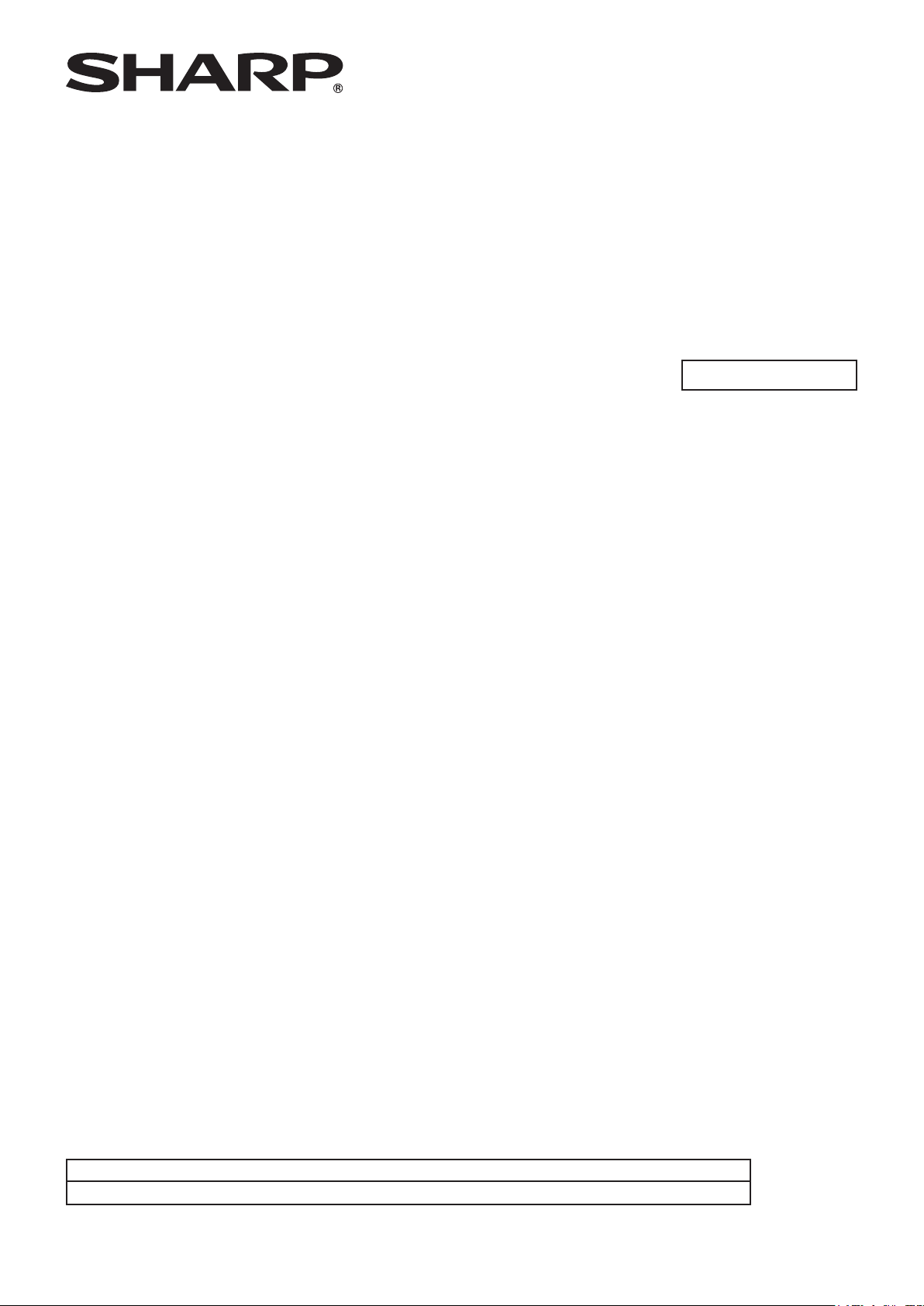
LCD MONITOR
TOUCH PANEL SETTINGS TOOL
OPERATION MANUAL
Version 1.0
Applicable models (as of March 2014)
PN-L703A/PN-L703B/PN-L603A/PN-L603B/PN-70TA3/PN-70TB3/PN-60TA3/PN-60TB3
(Available models differ according to region.)
Page 2

2
E
Contents
Introduction ......................................................................3
System Requirements ..................................................3
Setting up the PC .............................................................4
Install ............................................................................4
Touch Panel Settings .......................................................5
How to congure settings .............................................5
Calibration ....................................................................6
Properties .....................................................................6
Uninstall ............................................................................8
Important Information
• This software has been shipped after strict quality control and product inspection. If, however, you nd any failure or
malfunction, contact your product dealer.
• Please understand that SHARP CORPORATION bears no responsibility for errors made during use by the customer or a
third party, nor for any other malfunctions or damage to this software arising during use, except where indemnity liability is
recognized under law.
• Transcribing or duplicating part or all of this manual and/or this software without permission from our company is not
permitted.
• As a part of our policy of continuous improvement, SHARP reserves the right to make design and specication changes for
product improvement without prior notice.
• The contents or details may vary depending on the screen conguration and OS version, etc.
• This manual does not contain basic operating instructions for Windows.
Trademarks
• Microsoft and Windows are either registered trademarks or trademarks of Microsoft Corporation in the United States and/or
other countries.
• Intel, Celeron, and Intel Core 2 Duo are trademarks or registered trademarks of Intel Corporation or its subsidiaries in the U.S.A.
and other countries.
• AMD, AMD Sempron, AMD Athlon, and combinations thereof are trademarks of Advanced Micro Devices, Inc.
• All other brand and product names are trademarks or registered trademarks of their respective holders.
Page 3
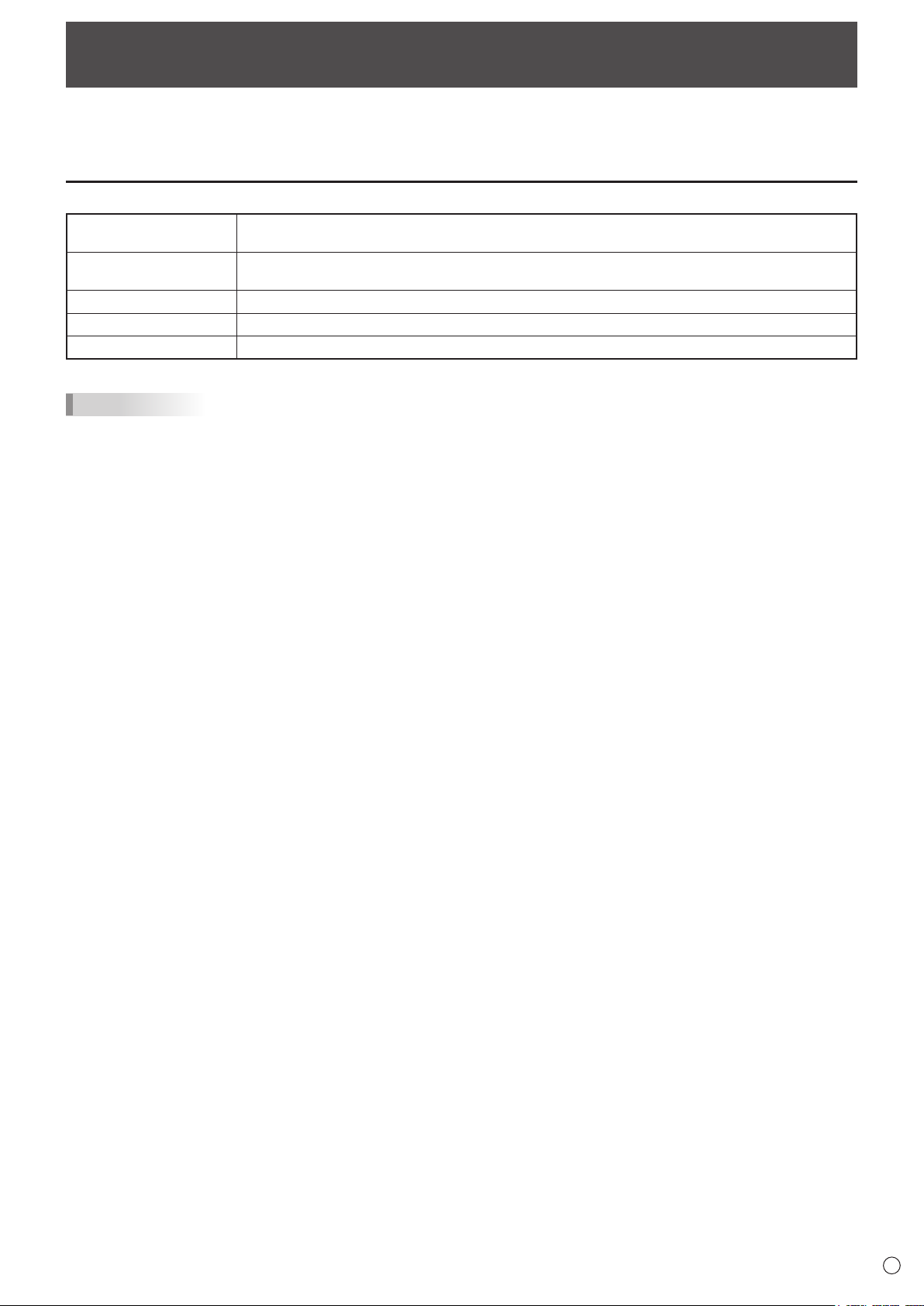
3
E
Introduction
This software is used to congure touch action settings in order to perform touch action on a computer connected to an
applicable model.
To perform touch action on a computer connected to an applicable model, this software must be installed on the computer.
System Requirements
OS
CPU
Memory At least 2 GB
Free space on hard drive At least 100 MB
USB port USB (2.0 compliant)
TIPS
• Depending on the application software, touch operation may not be possible (for example, if the application processes mouse
and other operations independently).
Windows 7 (32-bit or 64-bit version),
Windows 8 (32-bit or 64-bit version), Windows 8.1 (32-bit or 64-bit version)
Intel Celeron or AMD Sempron 1.6 GHz or faster
Intel Core 2 Duo or AMD Athlon II X2 2.8 GHz or faster recommended
Page 4

4
E
Setting up the PC
To the USB terminal
of the PC
USB cable
USB 1 port*
USB 2 port*
Install
Caution
• This can only be done by a user with administrator authority.
• If an older version of the touch panel settings tool is installed, remove (uninstall) the old version before installing the touch
panel settings tool. (See page 8.)
• Do not touch the touch panel when connecting the USB cable.
If you touch the touch panel, it will lead to a malfunction. In this case, disconnect and then reconnect the USB cable.
1. Start your PC.
2. Exit all applications that are running.
3. Connect the USB cable.
After it has been connected, the touch panel will be automatically recognized.
* To use a touch panel with a computer connected to the bottom, connect to the USB 1 port.
To use a touch panel with a computer connected to the side, connect to the USB 2 port.
(Factory setting. Can be changed in TOUCH INPUT SELECT in the SETUP menu.)
4. Insert the supplied CD-ROM into the CD-ROM drive of your PC.
5. Open the CD-ROM drive in “Computer”.
6. Double-click the “TouchPanel” folder, and then double-click the “Windows” folder.
7. Double-click “Setup.exe”.
When the “User Account Control” screen appears, click “Yes” (or “Allow”).
8. Select the language for installation, and click “Yes”.
Follow the on-screen instructions to install the driver.
• If the “Windows Security” screen appears, click “Install” (or “Install this driver software anyway”).
• If the “Software Installation” screen appears, click “Continue Anyway”.
• If the “SHARP Touch Panel Settings Tool Files in Use” screen appears, click “Continue”.
9. Whentheinstallationnishedscreenappears,click“Close”.
This completes the installation of the touch panel settings tool.
Each time the PC is started, the touch panel settings tool will start automatically to enable the touch panel to be used.
The rst time you use the touch panel, perform calibration (position adjustment). (See page 6.)
Page 5
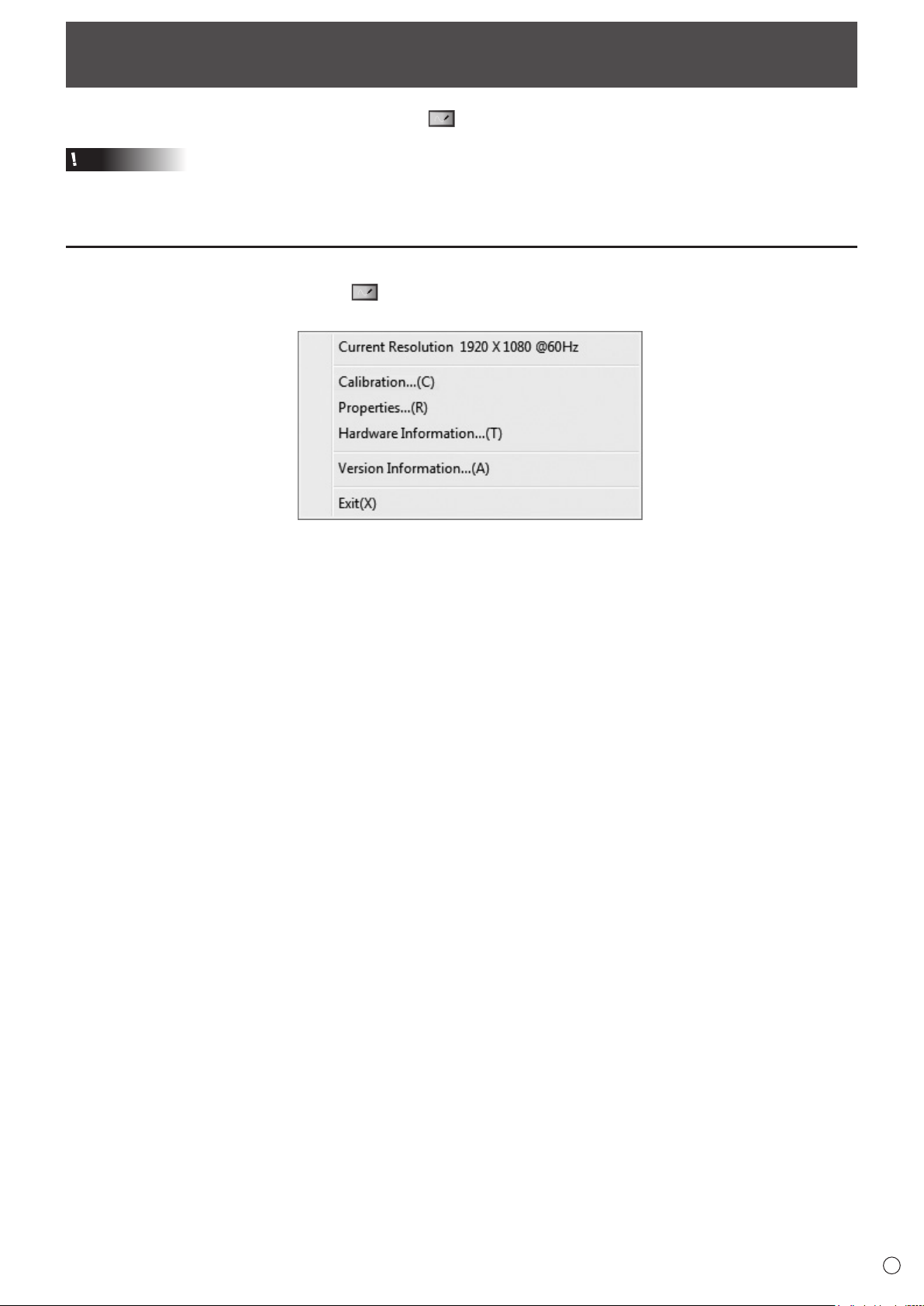
5
E
Touch Panel Settings
The touch panel settings tool starts automatically. An icon ( ) appears on the taskbar.
Caution
• When using the touch panel, set the “SIZE” of the monitor to “WIDE”, “NORMAL”, or “Dot by Dot”.
The touch panel cannot be used when the “SIZE” is set to “ZOOM1” or “ZOOM2”.
Howtoconguresettings
1. Click the touch panel settings tool icon ( ) on the taskbar.
2. Click a menu to change a setting.
• Current Resolution : The current screen resolution appears.
• Calibration : See page 6.
• Properties : See page 6.
• Hardware Information : Select to view operating conditions. (For service technicians.)
• Version Information : Shows the version of this software.
• Exit : Exit this software.
Page 6

6
E
Touch Panel Settings
Calibration
Calibration is used to perform position alignment so that the mouse cursor moves to the correct position when the screen is
touched.
Adjust
Calibration can be performed. Follow the on-screen instructions.
Reset
The calibration settings will be deleted.
Properties
Settings for the touch action can be congured.
Double Click Range Setting (Mouse Mode)
n
Set how much the position can shift between the rst touch and the second touch and still be recognized as a double-click.
To return the setting to the default setting, click “Default”.
TIPS
• Changing this setting also changes the effective double-click range when the mouse is used.
Double Click Speed Setting (Mouse Mode)
n
Set the time that is recognized as a double-click. When a second touch occurs within the set time after the rst touch, it is
recognized as a double-click.
Speed Setting (Auto)
The inside of the frame can be touched twice (double-clicked) to set the speed automatically based on the interval between the
touches.
Set Manually
The speed can be set manually from “Slow” (about 1 second) to “Fast” (about 0.3 seconds).
Test
When the inside of the frame is double-clicked by touching it twice, the screen changes. If the screen does not change, repeat
the setting.
Default
Click to restore the default setting.
TIPS
• Changing this setting also changes the mouse double-click speed of Windows.
• Depending on the application software, changing the setting may not have any effect (for example, if the setting is set
separately in the application).
Page 7

7
E
Right-click Setting (Mouse Mode)
n
Recognize press and hold as right click
Set whether touching the screen continuously is used as a mouse right-click.
Press and Hold Duration
Set the time that is recognized as a mouse right-click.
Press and Hold Effective Range
Set the effective range for determination that the screen is being touched continuously.
Operation Setting
n
Touch Operation Mode
Select the touch mode (Mouse Mode or Multi-Touch Mode).
• Mouse Mode : Touch information is output as mouse information.
• Multi-Touch Mode : Touch information is output as digitizer information.
Touch Panel Settings
Page 8

Uninstall
Caution
• This can only be done by a user with administrator authority.
1. Click the touch panel settings tool icon (
• If a conrmation window appears, click “Yes”.
2. Disconnect the USB cable.
3. Select “Control Panel” from the “Start” menu.
4. Click “Uninstall a program”.
• If you are using icon view (Classic View), double-click “Programs and Features”.
5. Select “SHARP Touch Panel Settings Tool” and click “Uninstall”.
• Follow the on-screen instructions.
• When the “User Account Control” screen appears, click “Yes” (or “Allow”).
• When the “The following applications should be closed before continuing the install” message appears, click “OK”.
This completes the uninstallation.
) on the taskbar and click “Exit”.
E
8
Page 9

V1.0 TS EN14C(1)
