Page 1
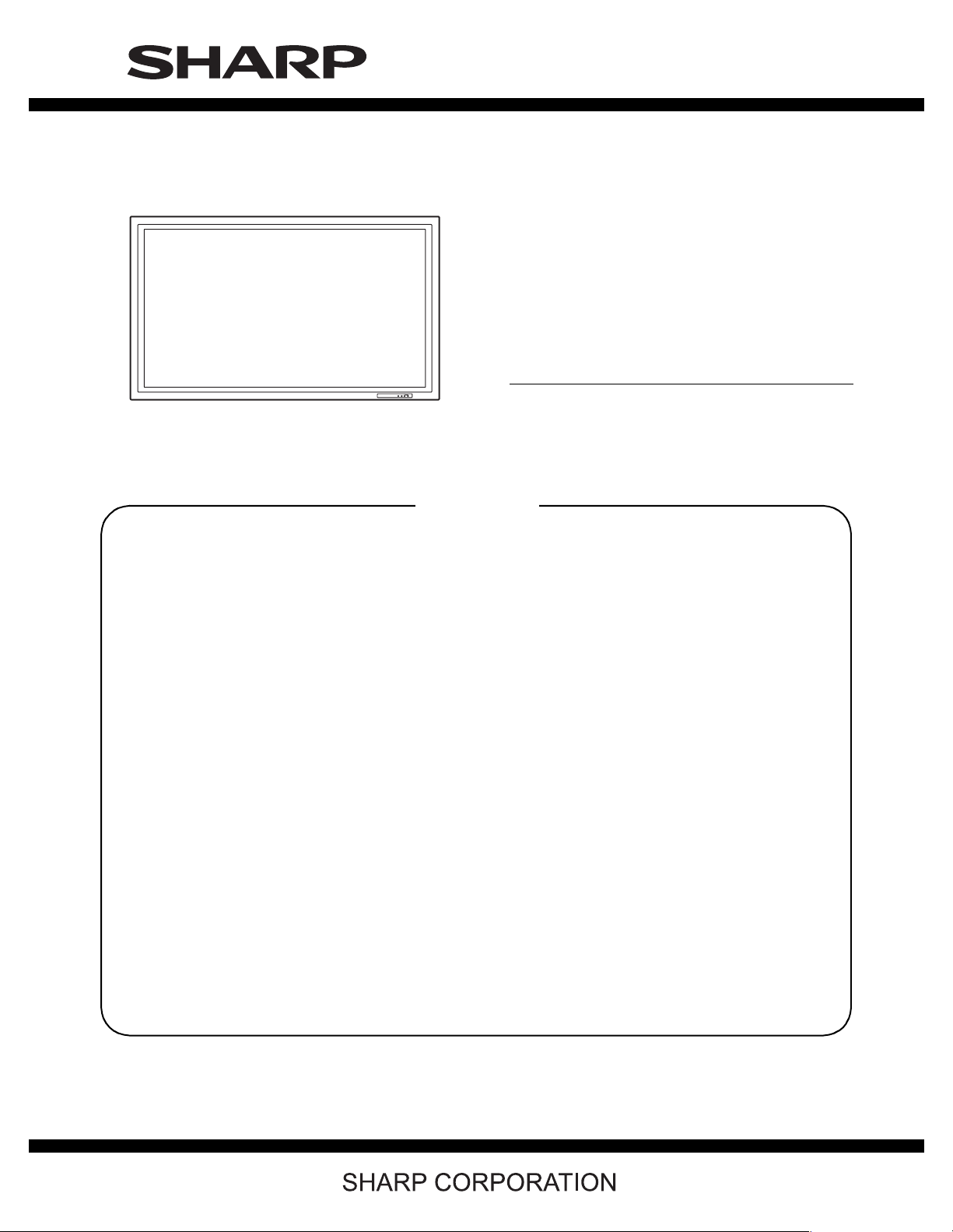
SERVICE MANUAL
■ LEAD-FREE SOLDER
MODEL
CONTENTS
CODE : 00Z
PN465USM/E
LCD MONITOR
PN-465U
CHAPTER 1. OUTLINE OF THE PRODUCT,
NOMENCLATURE AND FUNCTION . . . . . . . . . . . .1 - 1
CHAPTER 2. CONNECTION, ADJUSTMENT, OPERATION,
AND FUNCTION. . . . . . . . . . . . . . . . . . . . . . . . . . . .2 - 1
CHAPTER 3. DISASSEMBLY AND ASSEMBLY . . . . . . . . . . . . . .3 - 1
CHAPTER 4. BLOCK DIAGRAM . . . . . . . . . . . . . . . . . . . . . . . . . .4 - 1
CHAPTER 5. TROUBLESHOOTING . . . . . . . . . . . . . . . . . . . . . . .5 - 1
CHAPTER 6. HARDWARE DESCRIPTIONS. . . . . . . . . . . . . . . . . 6 - 1
CHAPTER 7. CIRCUIT DIAGRAM & PARTS LAYOUT . . . . . . . . . 7 - 1
Parts marked with "!" are important for maintaining the safety of the set. Be sure to replace these parts with specified
ones for maintaining the safety and performance of the set.
This document has been published to be used
for after sales service only.
The contents are subject to change without notice.
Page 2

■ LEAD-FREE SOLDER
The PWB’ s of this model employs lead-free solder. The “LF” marks indicated on the PWB’s and the Service Manual mean “Lead-Free” solder. The
alphabet following the LF mark shows the kind of lead-free solder.
Example:
<Solder composition code of lead-free solder>
Solder composition
Sn-Ag-Cu
Sn-Ag-Bi
Sn-Ag-Bi-Cu
Sn-Zn-Bi
Sn-In-Ag-Bi
Sn-Cu-Ni
Sn-Ag-Sb
Bi-Sn-Ag-P
Bi-Sn-Ag
5mm
Lead-Free
Solder composition
code (Refer to the
table at the right.)
a
(1) NOTE FOR THE USE OF LEAD-FREE SOLDER THREAD
When repairing a lead-free solder PWB, use lead-free solder thread. Never use conventional lead solder thread, which may cause a breakdown or an
accident.
Since the melting point of lead-free solder thread is about 40°C higher than that of conventional lead solder thread, the use of the exclusive-use soldering iron is recommendable.
Solder composition code
a
b
z
i
n
s
p
(2) NOTE FOR SOLDERING WORK
Since the melting point of lead-free solder is about 220°C, which is about 40°C higher than that of conventional lead solder, and its soldering capacity
is inferior to conventional one, it is apt to keep the soldering iron in contact with the PWB for longer time. This may cause land separation or may
exceed the heat-resistive temperature of components. Use enough care to separate the soldering iron from the PWB when completion of soldering is
confirmed.
Since lead-free solder includes a greater quantity of tin, the iron tip may corrode easily. Turn ON/OFF the soldering iron power frequently.
If different-kind solder remains on the soldering iron tip, it is melted together with lead-free solder. To avoid this, clean the soldering iron tip after completion of soldering work.
If the soldering iron tip is discolored black during soldering work, clean
and file the tip with steel wool or a fine filer.
PN-465U LEAD -FREE SOLDER
Page 3
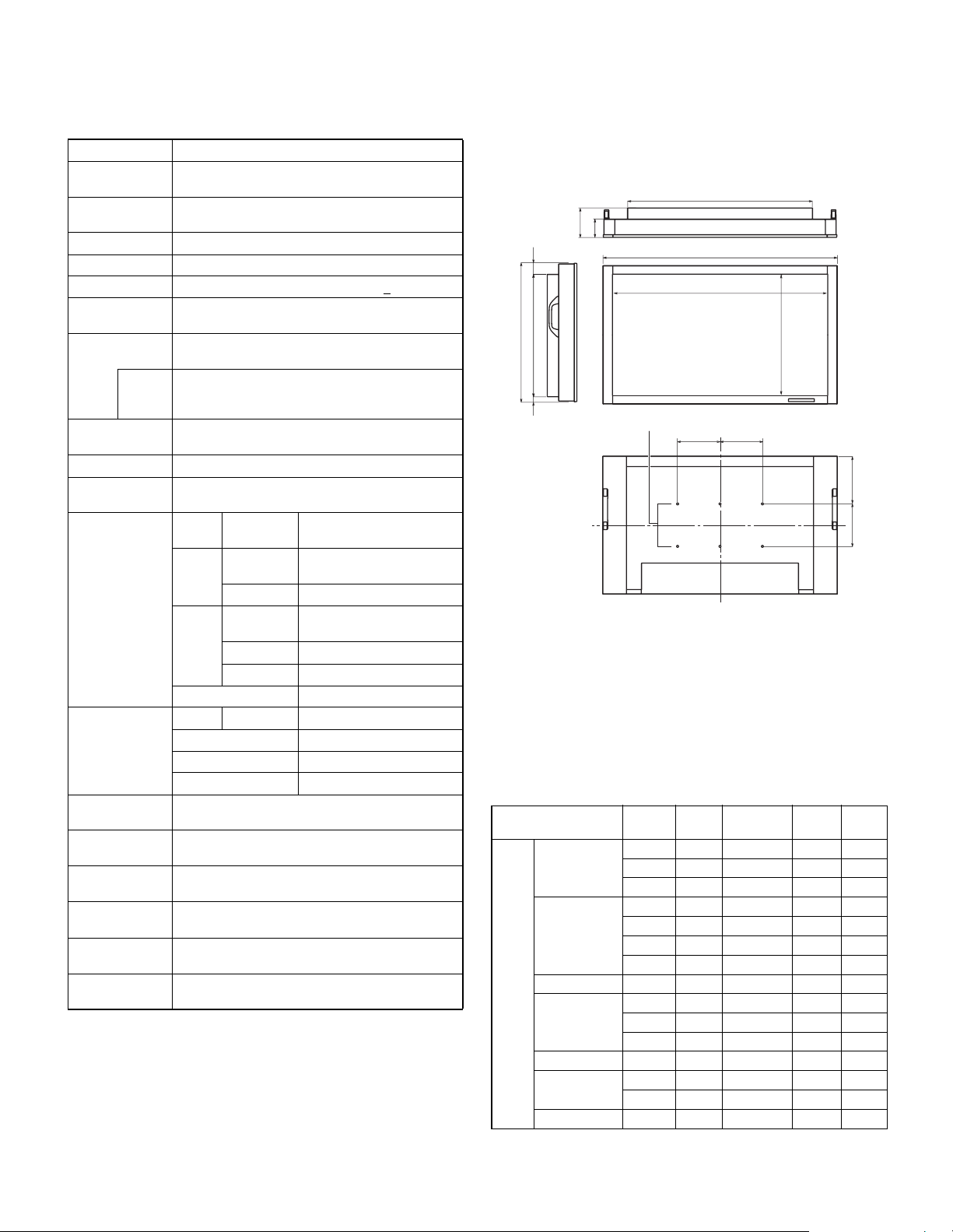
CHAPTER 1. OUTLINE OF THE PRODUCT, NOMENCLATURE AND FUNCTION
1. SPECIFICATIONS
Model PN-465U
LCD element 46” wide (116.8 cm diagonal)
Max. resolution
(pixels)
Max. colors 16.77 M colors (8 bits/color)
Pixel pitch 0.53025mm (H)
Viewing angle 176° right/left/up/down (contrast ratio >
Screen active
area inch (mm)
Computer input
signal
Sync
signal
Video signal
system
Plug and play VESA DDC2B
Power
management
Input terminals PC/AV Digital DVI-D 24 pin
Output terminals PC/AV Digital DVI-D 24 pin
Power
requirement
Operating
temperature
Operating
humidity
Power
consumption
Dimensions
inch (mm)
Weight lbs. (kg) Approx. 78.3 (35.5)
*1 Cannot be used simultaneously.
*2 Does not support plug and play.
*3 Connection is allowed with an HDCP-compatible device only.
Does not support Repeater control function.
ASV low-reflection black TFT LCD
× 1080
1920
× 0.53025mm (V)
10)
× 22-9/16 (1018.1 × 572.7)
40-1/16
Digital (DVI 1.0 standard-compliant),
Analog RGB (0.7Vp-p) [75Ω]
Horizontal/vertical separate
(TTL: positive/negative), Sync-on-green,
Composite sync (TTL: positive/negative)
NTSC (3.58MHz)
VESA DPMS, DVI DMPM
(HDCP compatible)
PC Analog Mini D-sub 15 pin,
× 1, BNC
3 rows
Audio 3.5 mm mini stereo jack
AV Composite
BNC
× 1
video
Component
BNC (Y, Cb/Pb, Cr/Pr)
Audio RCA pin (L/R) × 1
Serial (RS-232C) D-sub 9 pin
× 1
× 1
Audio RCA pin (L/R) × 1
Serial (RS-232C) D-sub 9 pin
Speaker 7W
AC 120 V, 60 Hz
32°F to 104°F (0°C to 40°C)
20% to 80% (no condensation)
266W (Input signal waiting mode: 6.5W,
Standby mode: 3.5W)
Approx. 43-13/16
(1,113
× 140 × 657) (excluding protrusions)
× 5-1/2 × 25-7/8
(excluding the temporarystand)
× 1
+ 7W [6Ω]
× 1
*1*2
*3
× 1
*
1
× 1
× 1
■ DIMENSIONAL DRAWINGS
Note: That the values shown are approximate values.
Unit: inch [mm]
34-3/4 [882]
3-3/8
[87]
2-1/16 [52]
25-7/8 [657]
22-7/8 [581]
15/16 [24]
5-1/2 [140]
Opening width (40-1/4 [1023])
VESA holes
43-13/16 [1113]
7-7/8
7-7/8
[200]
[200]
Opening height
(22-11/16 [576])
7-7/8 [200] 9 [228.5]
When mounting the monitor, be sure to use a wall-mount / ceiling-mount
bracket they comply with the VESA-compatible mounting method.
SHARP recommends using M6 screws and tighten the screws.
Note that screw hole depth of the monitor is 3/8 inch (10 mm). Loose
holding may cause the product to fall, resulting in serious personal injuries as well as damage to the product. The screw and hole should come
together with over 5/16 inch (8 mm) length of thread. SHARP recommends using mounting interface that comply with UL1678 standard.
■ COMPATIBLE SIGNAL TIMING (PC)
Screen resolution Hsync Vsync
VESA 640
× 480 31.5kHz 60Hz 25.175MHz oo
37.9kHz 72Hz 31.5MHz oo
37.5kHz 75Hz 31.5MHz oo
× 600 35.1kHz 56Hz 36.0MHz o
800
37.9kHz 60Hz 40.0MHz oo
48.1kHz 72Hz 50.0MHz oo
46.9kHz 75Hz 49.5MHz oo
× 480 31.0kHz 60Hz 33.75MHz oo
848
× 768 48.4kHz 60Hz 65.0MHz oo
1024
56.5kHz 70Hz 75.0MHz oo
60.0kHz 75Hz 78.75MHz oo
× 864 67.5kHz 75Hz 108.0MHz oo
1152
× 768 47.8kHz 60Hz 79.5MHz oo
1280
60.3kHz 75Hz 102.25MHz oo
× 960 60.0kHz 60Hz 108.0MHz oo
1280
Dot
frequency
Analog
signal
Digital
signal
-
PN-465U OUTLINE OF TH E PRODUCT, NOMENCLATURE AND FUNCTION
1 – 1
Page 4
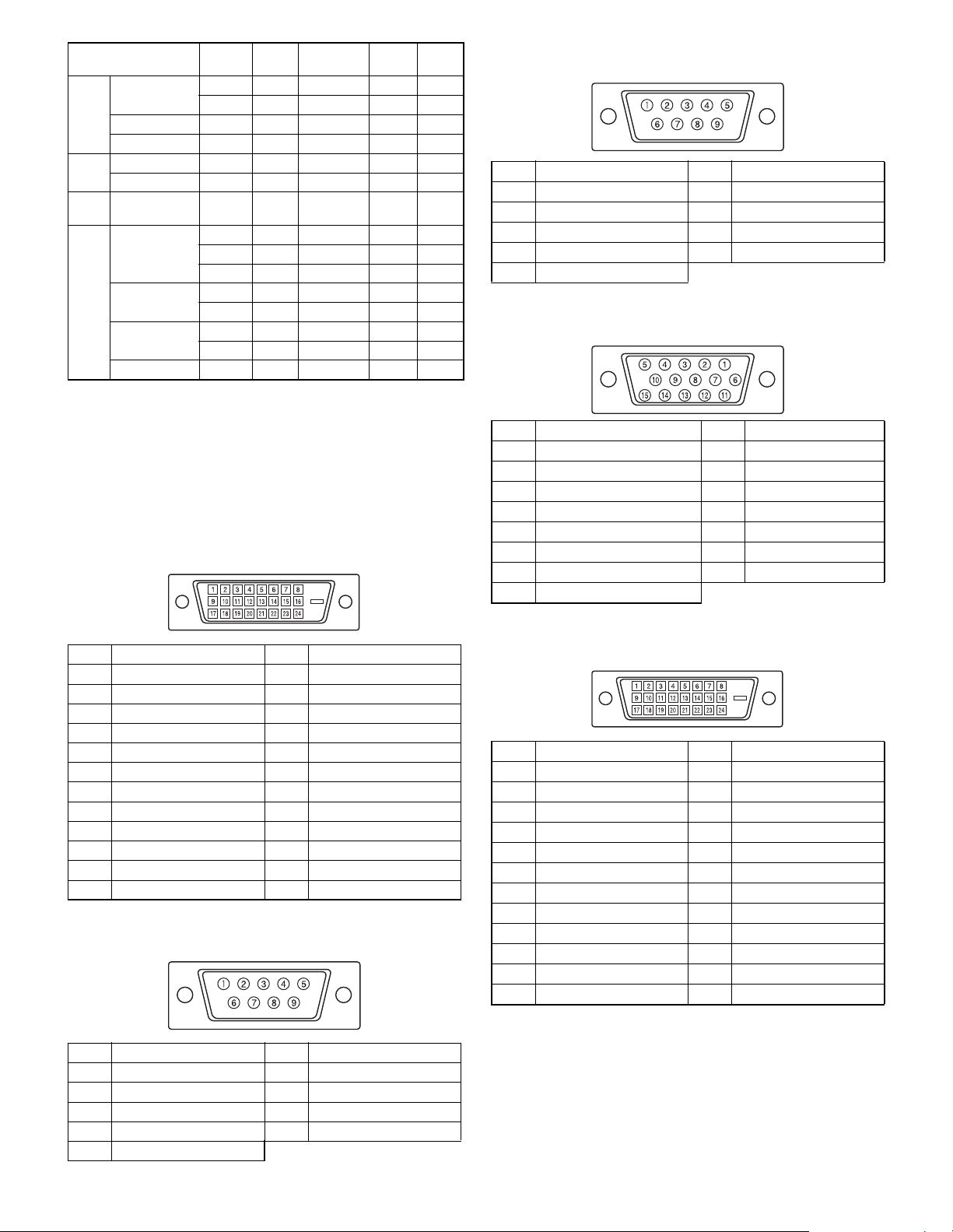
Screen resolution Hsync Vsync
VESA
1280
× 1024 64.0kHz 60Hz 108.0MHz oo
80.0kHz 75Hz 135.0MHz oo
× 768 47.7kHz 60Hz 85.5MHz oo
1360
1600 × 1200
Wide 1280
1920
US
TEXT
Sun
Ultra
Series
*1 Displays a reduced image.
* All are compliant only with non-interlaced.
* Depending on the connected PC, images may not be displayed
properly even if the compatible signal described above is input.
* The frequency values for the Sun Ultra Series are reference values.
A separate conversion adapter (commercially available) may be
required for connecting the monitor to the Sun Ultra Series.
× 400 31.5kHz 70Hz 28.3MHz oo
720
1024
1152 × 900 61.8kHz 66Hz 94.88MHz o
1280 × 1024 71.7kHz 67.2Hz 117.01MHz o
1600 × 1000 68.6kHz 66Hz 135.76MHz o
*
1
75.0kHz 60Hz 162.0MHz oo
× 720 44.7kHz 60Hz 74.4MHz oo
× 1080 66.3kHz 60Hz 148.5MHz oo
× 768 48.3kHz 60Hz 64.13MHz o
53.6kHz 66Hz 70.4MHz o
56.6kHz 70Hz 74.25MHz o
71.8kHz 76.2Hz 108.23MHz o
81.1kHz 76Hz 134.99MHz o
Dot
frequency
Analog
signal
Digital
signal
-
-
-
-
-
-
-
-
■ PC1/AV1 INPUT TERMINAL PINS
(DVI-D 24 Pin)
■ RS-232C OUTPUT TERMINAL PINS
(D-sub 9 Pin)
No. Function No. Function
1N.C. 6N.C.
2 Received data 7 N.C.
3 Transmitted data 8 N.C.
4N.C. 9N.C.
5GND
■ PC2 RGB INPUT TERMINAL PINS
(Mini D-sub 15 Pin)
No. Function No. Function
1 Red video signal input 9
2 Green video signal input 10 GND
3 Blue video signal input 11 N.C.
4 N.C. 12 DDC data
5 GND 13 Hsync signal input
6 GND for red video signal 14 Vsync signal input
7 GND for green video signal 15 DDC clock
8 GND for blue video signal
+5V
No. Function No. Function
1 TMDS data 2- 13 N.C.
2TMDS data 2
3 TMDS data 2/4 shield 15 GND
4 N.C. 16 Hot-plug detection
5 N.C. 17 TMDS data 0
6 DDC clock 18 TMDS data 0+
7 DDC data 19 TMDS data 0/5 shield
8N.C. 20N.C.
9TMDS data 1
10 TMDS data 1
11 TMDS data 1/3 shield 23 TMDS clock
12 N.C. 24 TMDS clock−
+ 14 +5V
− 21 N.C.
+ 22 TMDS clock shield
+
■ RS-232C INPUT TERMINAL PINS
(D-sub 9 Pin)
No. Function No. Function
1N.C. 6N.C.
2 Transmitted data 7 N.C.
3 Received data 8 N.C.
4N.C. 9N.C.
5GND
■ PC/AV OUTPUT TERMINAL PINS
(DVI-D 24 Pin)
−
No. Function No. Function
1 TMDS data 2
2 TMDS data 2
3 TMDS data 2/4 shield 15 GND
4 N.C. 16 Hot-plug detection
5 N.C. 17 TMDS data 0
6 DDC clock 18 TMDS data 0+
7 DDC data 19 TMDS data 0/5 shield
8 N.C. 20 N.C.
9 TMDS data 1
10 TMDS data 1
11 TMDS data 1/3 shield 23 TMDS clock
12 N.C. 24 TMDS clock−
− 13 N.C.
+ 14 +5V
−
− 21 N.C.
+ 22 TMDS clock shield
+
PN-465U OUTLINE OF TH E PRODUCT, NOMENCLATURE AND FUNCTION
1 – 2
Page 5
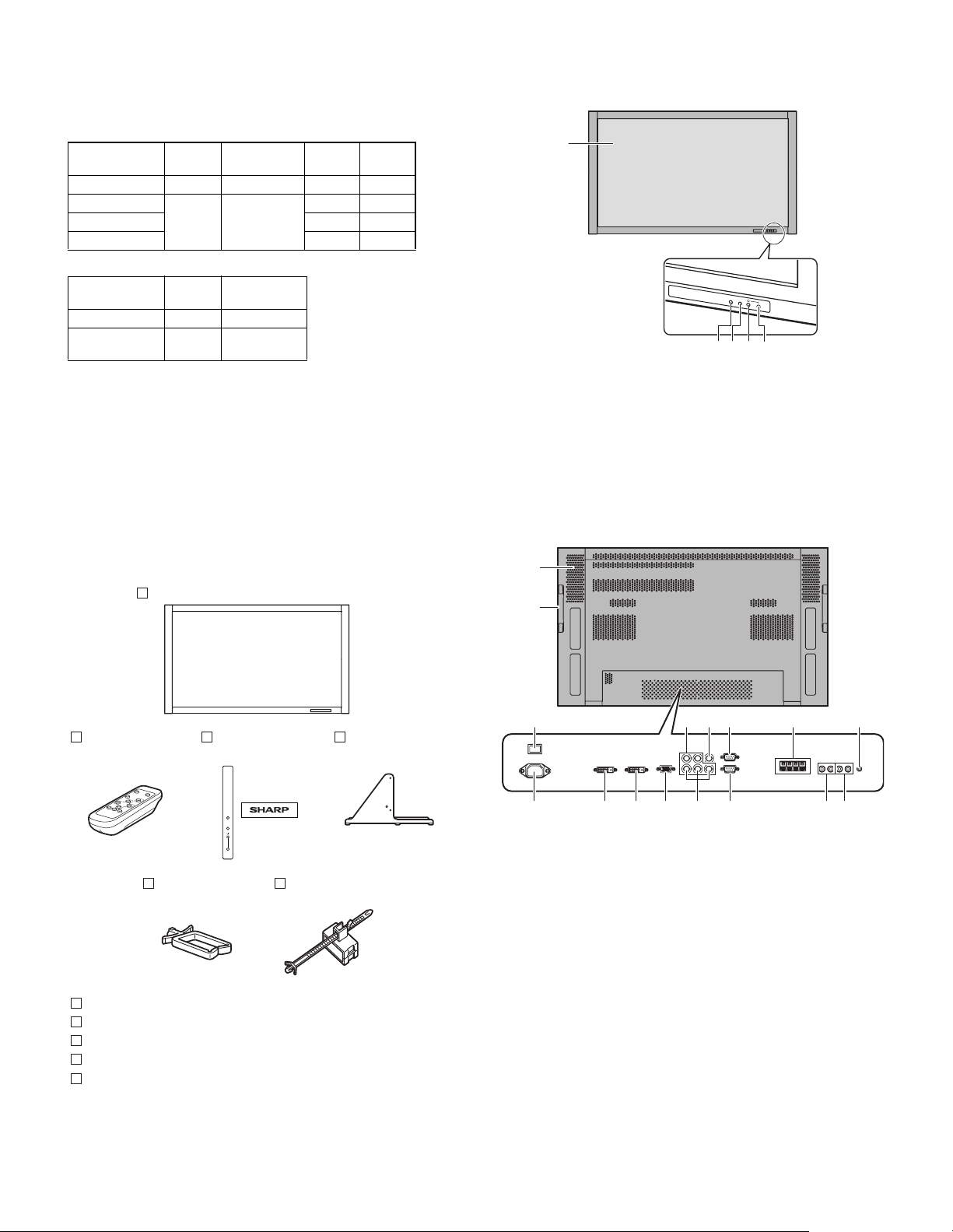
■ POWER MANAGEMENT
ŊŏőŖŕ
2345
This monitor conforms to VESA DPMS and DVI DMPM. Both your video
card and computer must support the same standard in order for the
monitor’s power management function to work.
DPMS: Display Power Management Signaling
DPMS Screen
ON STATE Display 266W Yes Yes
STANDBY
SUSPEND Yes No
OFF STATE No No
DMPM: Digital Monitor Power Management
DMPM Screen
Monitor ON Display 266W
Active OFF
No
display
No
display
Power
consumption
6.5W
Power
consumption
6.5W
Hsync Vsync
No Yes
■ DDC (PLUG AND PLAY)
The monitor supports the VESA DDC (Display Data Channel) standard.
DDC is a signal standard for plug and play between monitors and computers. Information about resolution and other parameters is exchanged
between the two. This function can be used if the computer supports
DDC and it has been configured to detect plug-and-play monitors.
There are several types of DDC, depending on the communication
method used. This monitor supports DDC2B.
3. PART NAMES AND FUNCTION
■ FRONT VIEW
1
*Use a pointed object such as a pen tip to press the switches at the
front of the monitor.
1 LCD panel
2 Remote control sensor
3 Input switch
4 Power switch
5 Power LED
■ REAR VIEW
2. SUPPLIED ACCESSORIES
Liquid Crystal Display: 1
Remote control
unit: 1
Cable clamp: 2
Power cord (Approx. 13.1 feet [4 m]): 1
“AA” size battery: 2
CD-ROM (Utility Disk for Windows): 1
Operation manual: 1
Blank sticker: 1
Place a blank sticker onto the SHARP logo to cover the logo.
*Sharp Corporation holds authorship rights to the Utility Disk program.
Do not reproduce it without permission.
Vertical logo
sticker: 2
INPUT
Temporary stand: 2
Power cord
clamp: 1
L
K
1689
1 Main power switch
2 AC input terminal
3 PC/AV output terminal (DVI-D)
4 PC1 input terminal (DVI-D)
AV1 input terminal (DVI-D)
5 PC2 input terminal (Mini D-sub 15 pin)
6 PC3 input terminals (BNC)
7 AV2 input terminals (BNC)
8 AV3 input terminal (BNC)
9 RS-232C output terminal (D-sub 9 pin)
F RS-232C input terminal (D-sub 9 pin)
G External speaker terminals
H PC/AV audio output terminals
I AV audio input terminals
J PC audio input terminal
K Handles
L Vents
GJ
H
I23457F
PN-465U OUTLINE OF TH E PRODUCT, NOMENCLATURE AND FUNCTION
1 – 3
Page 6
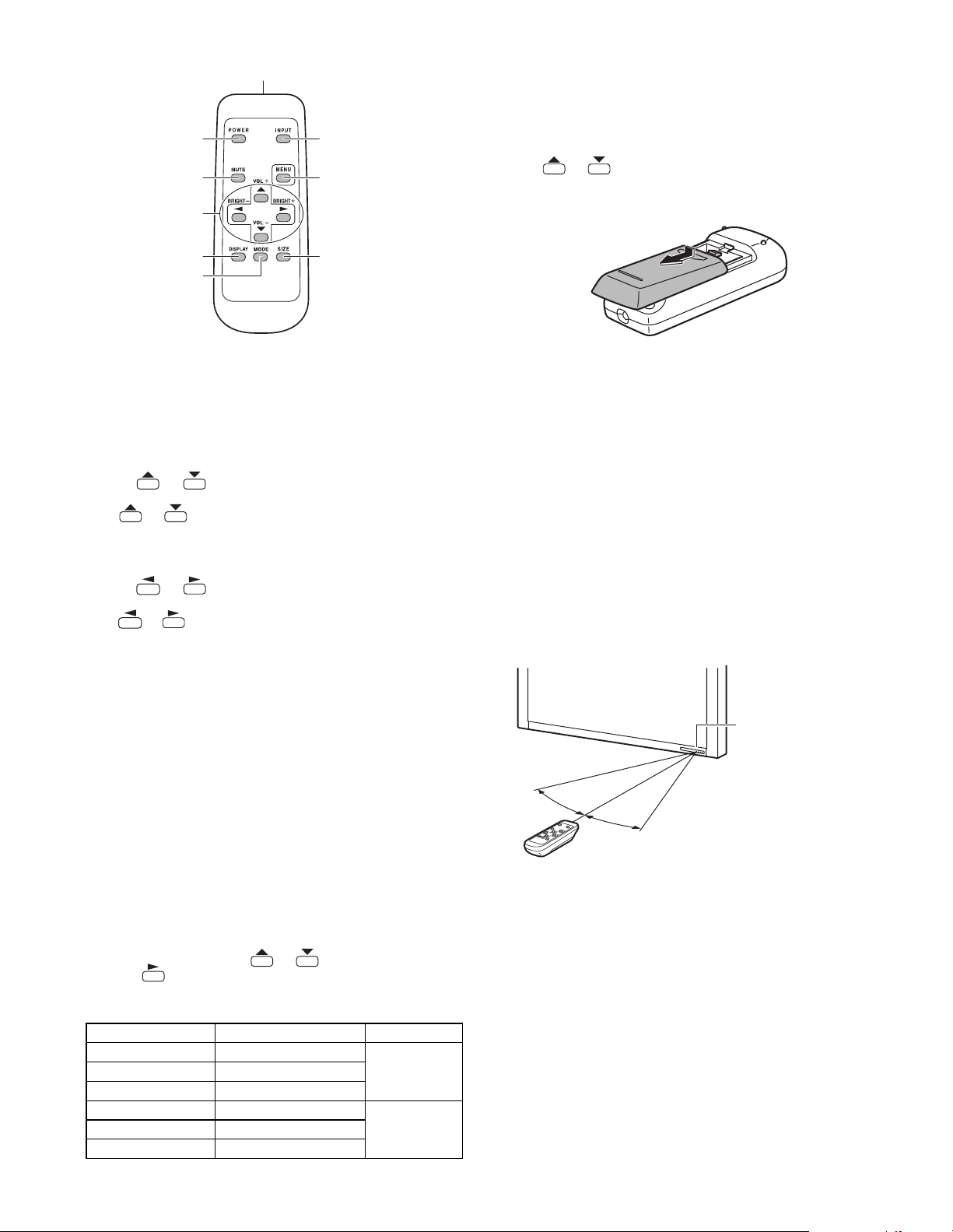
■ Remote Control Unit
r
2
3
4
1
7
8
*1 Select the terminal for DVI SELECT.
*2 Select the terminal for BNC SELECT.
8MENU button
Displays and turns off the menu screen
9SIZE button
The menu is displayed.
Press or to select the screen size.
■ Setting the batteries
1) Press the cover gently and slide it in the direction of the arrow.
5
9
6
1Signal transmitter
2POWER button
3MUTE button
Turns off the volume temporarily.
Press the MUTE button again to turn the sound back to the previous
level.
4VOL +/- button (Volume adjustment)
Pressing or displays the VOLUME menu when the menu
screen is not displayed.
Press or to adjust the volume of the sound.
*If you do not press any buttons for about 4 seconds, the VOLUME
menu automatically disappears.
BRIGHT
+/− button (Backlight adjustment)
Pressing or displays the BRIGHT menu when the menu
screen is not displayed.
Press or to adjust the brightness.
*If you do not press any buttons for about 4 seconds, the BRIGHT
menu automatically disappears.
Cursor control (S / T/W / X) buttons
5DISPLAY button
Displays monitor information. The display disappears when this but-
pressed again or disappears automatically after approximately
ton is
15 seconds.
6MODE button
Each time you press this button, the color mode changes in the following order:
• STD (Standard) JVIVID J sRGB
J STD...
*sRGB applies to PC input only.
sRGB is international standard of color representation specified by
IEC (International Electrotechnical Commission).
Color conversion is made in taking account of liquid crytal’s characteristics and represents color tone close to its original image.
7INPUT button (Input mode selection)
The menu is displayed. Press or to select the input mode,
and press to enter.
*You can select the input terminal by pressing the input switch of
the monitor.
Input mode Video Audio
PC1 DIGITAL
PC2 ANALOG PC2 input terminal
PC3 ANALOG
AV1 DIGITAL
AV2 COMPONENT
*1
PC1 input terminal PC audio input
terminal
*2
*1
PC3 input terminals
AV1 input terminal AV audio input
*2
AV2 input terminals
terminals
AV3 VIDEO AV3 input terminal
2) See the instructions in the compartment and put in the supplied batteries (2 “AA” size batteries) with their plus (
+) and minus (−) sides
oriented correctly.
3) Close the cover.
Note:
• The supplied batteries (2 “AA” size batteries) may become
exhausted faster depending on the storage condition. It is recommended that you replace them with new batteries (commercially
available) earlier than specified.
• If you will not use the remote control for a long time, remove the
batteries.
• Use manganese or alkaline batteries only.
■ Remote control operation range
The operation range of the remote control unit is approx. 16.4 feet (5m)
at an angle of appro
the remote control sensor.
16.4 feet (5 m)
°
10
Caution:
• Do not expose the remote control unit to shock by dropping or stepping on it. This could lead to a malfunction.
• Do not expose the remote control unit to liquids, and do not place it
in an area with high humidity.
• The remote control unit may not work properly if the remote control
sensor is under direct sunlight or strong lighting.
• Objects between the remote control unit and the remote control
sensor may prevent proper operation.
• Replace the batteries when they run low as this may shorten the
remote control’s operation range.
• If a fluorescent light is illuminated near the remote control unit, it
may interfere with proper operation.
• Do not use it with the remote control of other equipment such as air
conditioner, stereo components, etc.
× 10° from the center to the top/bottom/right/left of
Remote control senso
16.4 feet
(5 m)
16.4 feet (5 m)
°
10
PN-465U OUTLINE OF TH E PRODUCT, NOMENCLATURE AND FUNCTION
1 – 4
Page 7
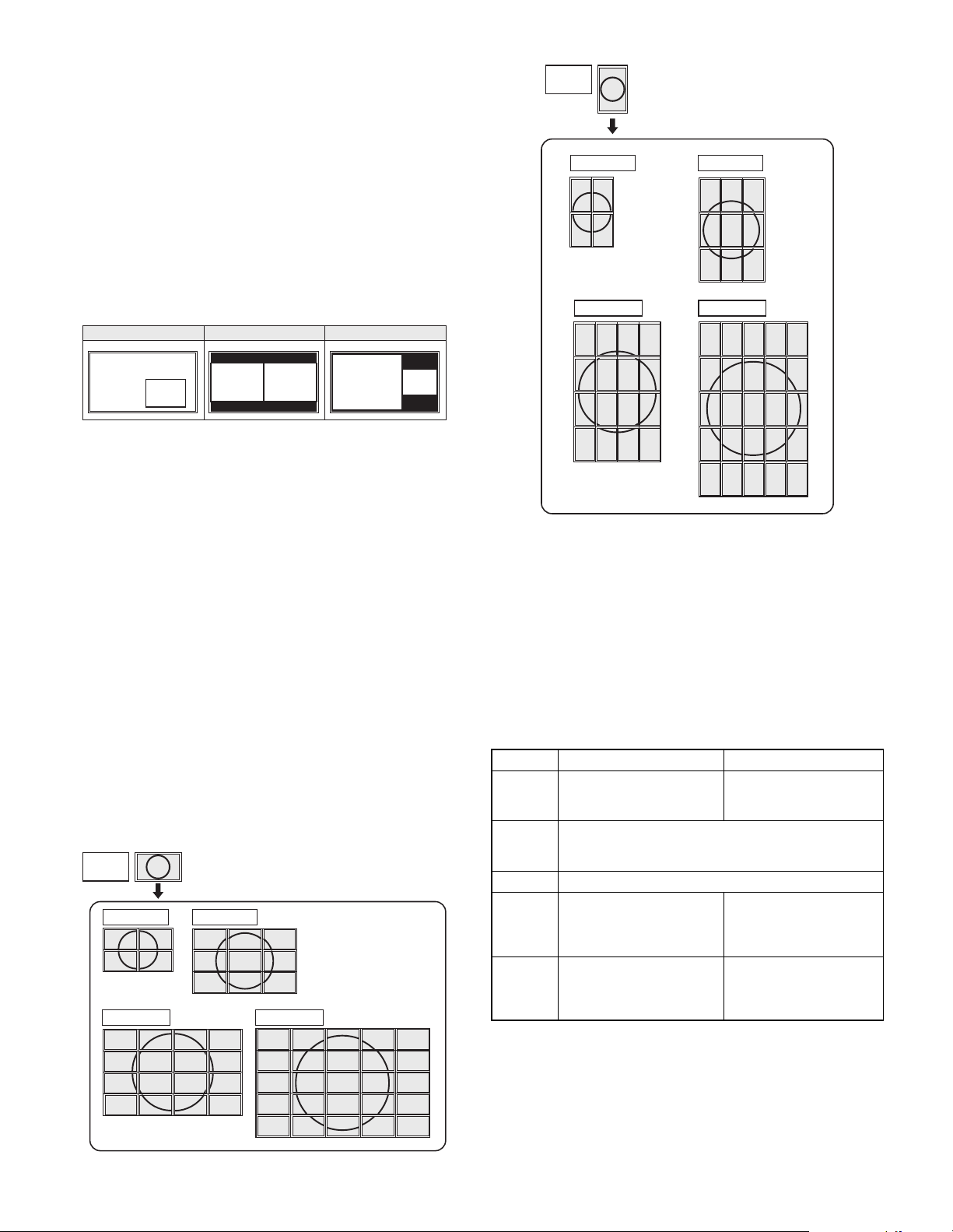
■ Dual screen display
1
3
0
2
012
456
8
9
10
3
7
11
12 13 14 15
012
567
10
11 12
3
8
13
15 16 17 18
20 21 22 23
4
9
14
19
24
012
345
678
1
3
02
0
1
2
4
5
6
8
9
10
3
7
11
12
13
14
15
0
1
2
5
6
7
10
11
12
3813
15
16
17
18
20
21
22
23
4
9
141924
0
1
2
3
4
5
6
7
8
You can display the screens of the PC input signal and AV input signal
simultaneously.
Set this function with “PIP MODES” in the PIP/PbyP menu.
• The currently selected input signal is displayed on the main screen.
• You cannot simultaneously display the screens of signals of the same
type, such as two types of PC input signals or two types of AV input
signals.
In vertical orientation
Original
image
4 monitors
02
9 monitors
3
6
0
PIP : A sub screen is displayed inside a main screen.
PbyP : A main screen and a sub screen are displayed in a line.
PbyP2 : Displays a main screen which measures 1280 pixels in the
longest direction and a sub screen in a line.
PIP PbyP PbyP2
Main screen
screen
Sub
Main
screen
Sub
screen
Main screen
Note:
• You might infringe on a copyright of the author which is protected
by copyright law when you display the images of the computer
screen and television/VCR simultaneously for profit-making or to
show the image to the public.
• The screen size for dual-screen display is the same as the screen
size for single-screen display. The DotbyDot screen is displayed in
NORMAL size except when it is set as the PIP main screen.
• When dual-screen display is selected, the SCREEN MOTION func-
tion is disabled.
• When dual-screen display is selected, the screen cannot be
enlarged.
• When dual-screen display is selected, the following adjustments of
ADVANCED are invalid and adjusting is disabled.
3D-NR, MPEG-NR and 3D-Y/C
■ Enlarge
You can align 4, 9, 16, or 25 monitors and integrate them into a single
large screen to display.
Enlarged views of separated images are displayed in each monitor.
In horizontal orientation
Original
image
4 monitors
0
2
16 monitors 25 monitors
012
456
8
12 13 14 15
1
3
910
9 monitors
012
345
678
3
7
11
012
567
11 12
10
15 16 17 18
20 21 22 23
PN-465U OUTLINE OF TH E PRODUCT, NOMENCLATURE AND FUNCTION
13
1
4
1
3
7
2
5
8
16 monitors 25 monitors
20
1
6
11
16
21
2
7
12
17
22
18
23
3813
4
9141924
Sub
screen
12
13
14
15
0
4
8
1
5
9
2
6
10
3
711
0
5
10
15
Note:
• AV input signals cannot be used for the Enlarge function.
• To integrate 9 or more monitors using PC1 signals, a splitter for the
video signal (commercially available) is required.
• When connected in PC2/PC3, a splitter for the video signal (commercially available) is required.
• When Enlarge is used, the SCREEN MOTION function is disabled.
■ Switching the screen size
Even when the screen size is changed, the display may remain the
same depending on the input signal.
PC input AV input
WIDE Displays image so it fills the
entire screen.
ZOOM 1 An image with a 4:3 aspect ratio is enlarged to fill the
entire screen without changing the aspect ratio. The
edges of the image may be cut off.
ZOOM 2 Use this size if ZOOM 1 cuts off the subtitles.
NORMAL Displays image so it fills the
screen without changing the
aspect ratio of the input sig-
nals.
DotbyDot Displays the dots of the sig-
nals input from the conne-
cted PC as the correspond-
ing dots on the screen.
4
3
9
8
14
19
24
1 – 5
An image with a 4:3 aspect
ratio is stretched to fill the
entire screen.
Displays the entire image
of the aspect ratio of 4:3
without changing the
aspect ratio.
Displays the dots of the
input signals as the corresponding dots on the
*
screen.
Page 8
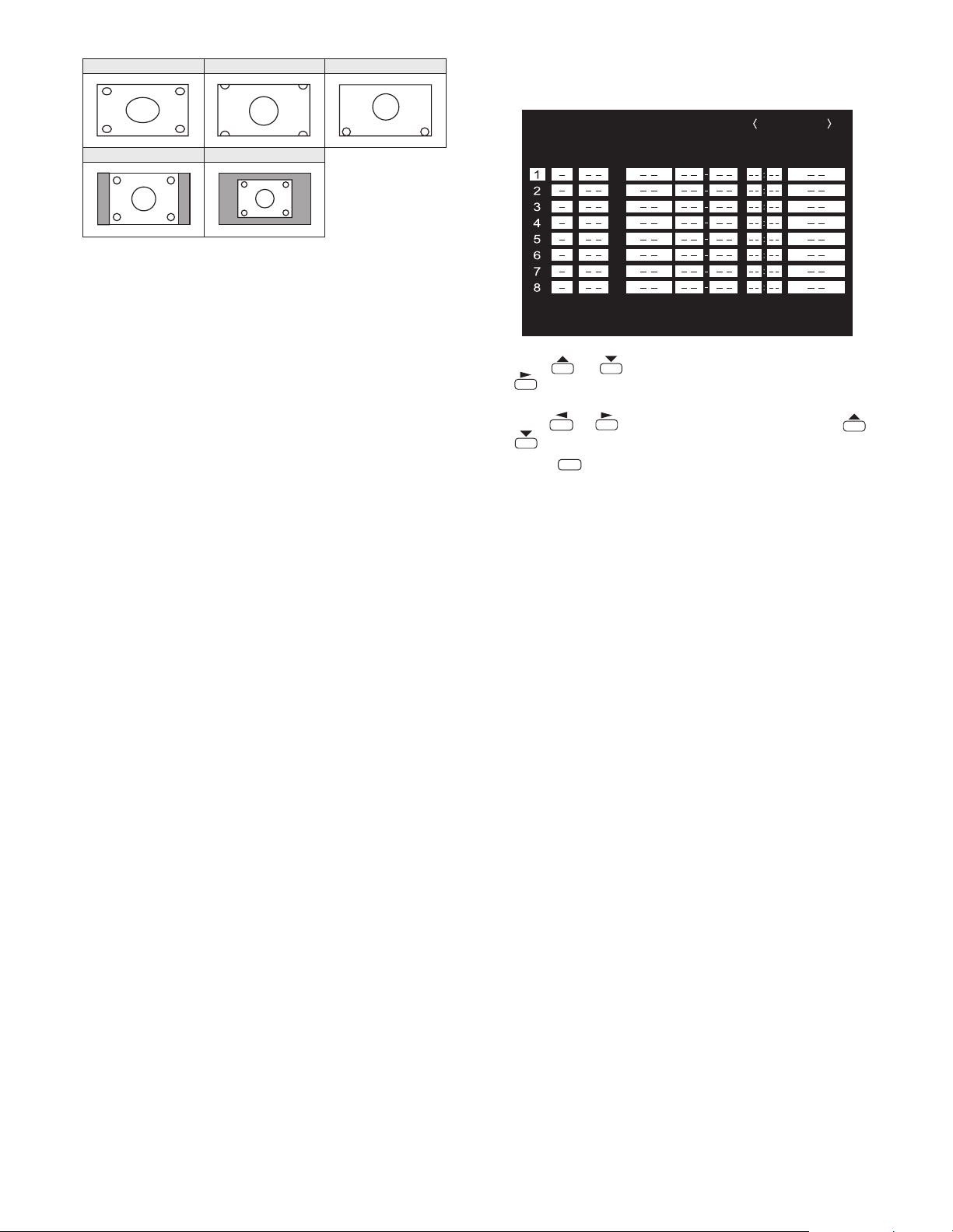
WIDE ZOOM1
ZOOM2
■ SCHEDULE
You can set the time to switch the monitor on and off.
Set this function with “SCHEDULE” in the OPTION menu.
NORMAL DotbyDot
*With a monitor with a screen resolution of 1600 x 1200, selecting Dot-
byDot displays the NORMAL screen.
Note:
• Using this monitor's screen-size switching or dual-screen display
functions to compress or expand the screen for commercial or public viewing in establishments like cafes or hotels may infringe on the
rights of the creators, as protected by Copyright Law, so please be
careful.
• When “Enlarge” is set, the screen size is fixed to “WIDE” mode.
• When dual-screen display is selected, the screen size cannot be
changed.
• The appearance of the original video may change if you select a
screen size with a different aspect ratio than the original image
(e.g. TV broadcast or video input from external equipment).
• When an ordinary non-wide image (4:3) is viewed with the whole
screen using the screen-size switching function of this monitor, the
edge of the image may be lost or appear distorted. If you wish to
respect the creator’s intentions, set the screen size to “NORMAL”.
• When playing commercial software, parts of the image (like subtitles) may be cropped. In this case select the optimal screen size
using the screen-size switching function of this monitor. With some
software, there may be noise or distortion at the edges of the
screen. This is due to the characteristics of the software, and is not
a malfunction.
• Depending on the original image size, black bands may remain at
the edges of the screen.
SCHEDULE
No. POWER DAY OF THE WEEK TIME INPUT
(1)
1024x768
XXXX/XX/XX XXX XX:XX:XX
(2)
V: 60 Hz H: 48.4 kHz
PC2 ANALOG
(3) (4) (5)
OK…[MENU]
1) Press or to select the SCHEDULE number, and press
.
2) Set the SCHEDULE. (See the description below.)
Press or to select the date and time, and press or
to change the setting.
3) Press .
MENU
SCHEDULE becomes effective.
1
Q : SCHEDULE effective
-
: SCHEDULE not effective
2 POWER
ON : Switches the monitor on at the specified time.
OFF : Switches the monitor off at the specified time and puts the
monitor in standby mode.
3 DAY OF THE WEEK
Specifies the day of the week to execute the SCHEDULE.
ONLY ONCE:
Executes the SCHEDULE once on the specified day.
Specify the day of the week to execute the SCHEDULE.
EVERY WEEK:
Executes the SCHEDULE on the specified day of the week every
week. Specify the day of the week to execute the SCHEDULE.
Periodic setting such as “Monday through Friday” is also possible.
EVERY DAY:
Executes the SCHEDULE every day regardless of the day of the
week.
4 TIME
Specifies the time to execute the SCHEDULE.
5 INPUT
Specifies the input mode at power-on. When not specifying, the
screen at the previous power-off appears.
Input modes displayed on “PC1/AV1” depend on DVI SELECT settings.
Input modes displayed on “PC3/AV2” depend on BNC SELECT settings.
PN-465U OUTLINE OF TH E PRODUCT, NOMENCLATURE AND FUNCTION
1 – 6
Page 9
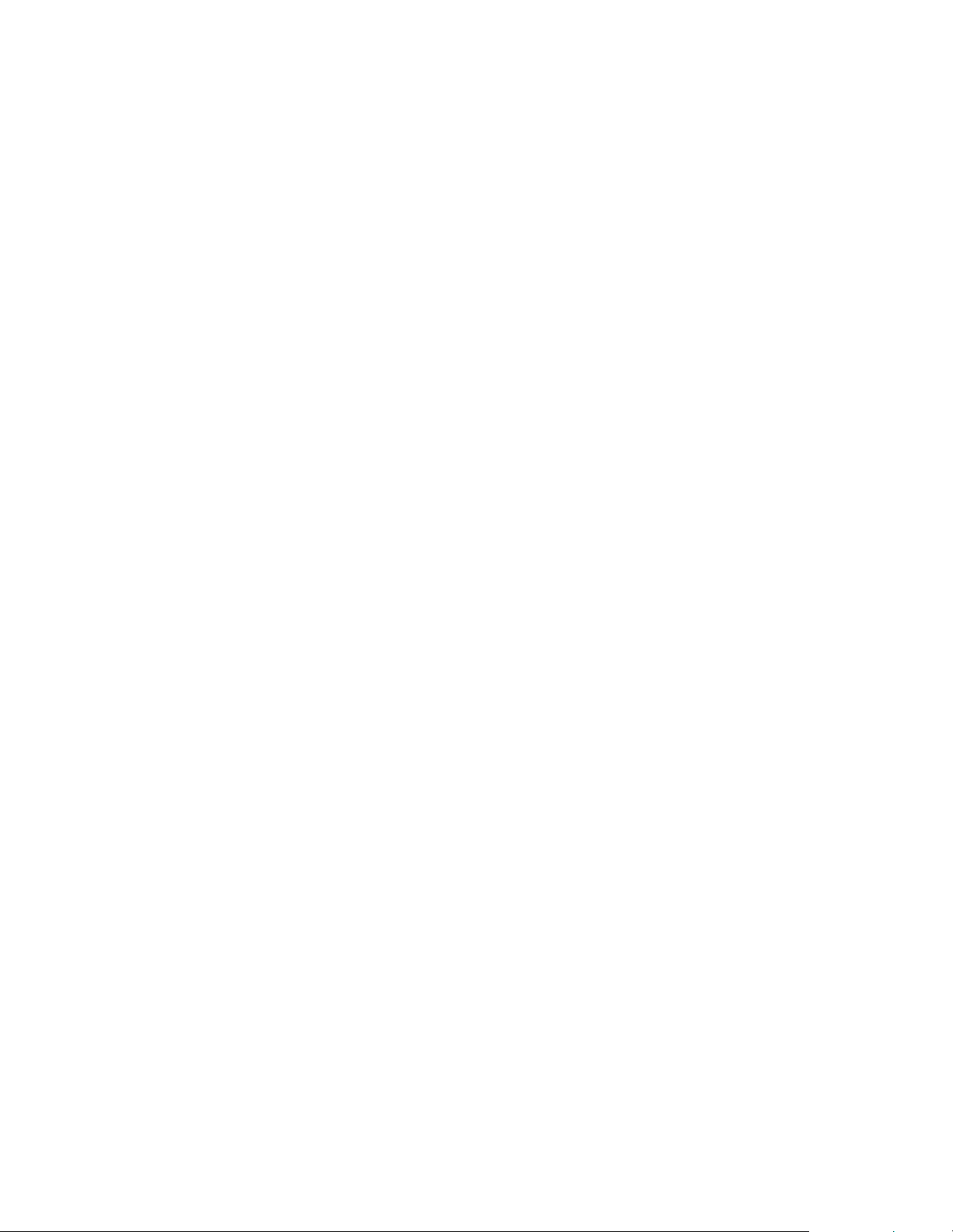
Caution:
• Do not switch off the main power after setting the SCHEDULE.
• Specify the correct date and time.
SCHEDULE does not function unless the date and time are specified.
• Check regularly that the set date and time are correct.
Note:
• Up to 8 SCHEDULE items can be registered.
• Setting the SCHEDULE flashes the power LED alternately in red and
orange in standby mode.
• A SCHEDULE that has a large number has precedence over that of a
small number when schedules overlap.
■ ADVANCED items (AV input)
FLESH TONE
Adjust the hue control.
3D-NR
Reduce the noise of playback images on video.
Setting a higher level reduces more noise. However, it may cause blurring on an image.
MPEG-NR
Reduce block noise caused by digital compression.
3D-Y/C (AV3)
Specify whether to perform 3-dimension Y/C separation.
If dot interference or cross-color is occurring in fast-motion scenes,
selecting “OFF” may improve the image quality.
PN-465U OUTLINE OF TH E PRODUCT, NOMENCLATURE AND FUNCTION
1 – 7
Page 10

CHAPTER 2. CONNECTION, ADJUSTMENT, OPERATION, AND FUNCTION
1. CONNECTION
1-1. CONNECTING PERIPHERAL EQUIPMENT
Caution:
• Be sure to turn off the main power switch and disconnect the plug
from the power outlet before connecting/disconnecting cables.
Also, read the manual of the equipment to be connected.
• Be careful not to mix up the input terminal with the output terminal
when connecting cables. Mixing up the input and output terminals
may cause malfunctions and the other problems.
(1) Connection with a PC
PC1 input terminal
PC2 input terminal
PC audio input terminal
PC3 input terminals
HV
RGB
• Use a commercially available signal cable (DVI-D 24 pin) for the PC1
input terminal. Set DVI SELECT on the OPTION menu to PC (DIGITAL) when using the PC1 input terminal.
• Use a commercially available signal cable (Mini D-sub 15 pin) for the
PC2 input terminal.
• Use a commercially available signal cable (BNC) for the PC3 input
terminals. Set BNC SELECT on the OPTION menu to PC (ANALOG)
when using the PC3 input terminals.
(2) Connection with AV equipment
AV1 input terminal
AV2 input terminals
Cr/Pr Y Cb/Pb
AV3 input terminal
• Use a commercially available signal cable (DVI-D 24 pin) for the AV1
input terminal. Set DVI SELECT on the OPTION menu to AV (DIGITAL) when using the AV1 input terminal.
• Use a commercially available component cable (BNC) for the AV2
input terminals. Set BNC SELECT on the OPTION menu to AV
(COMPONENT) when using the AV2 input terminals.
• Use a commercially available video cable (BNC) for the AV3 input terminal.
• Use a commercially available audio cable (RCA) for the AV audio
input terminals.
• The AV1 input terminal is compatible with the video signals below:
1920
× 1080p @ 50/59.94/60Hz
× 1080i @ 50/59.94/60Hz
1920
× 720p @ 50/59.94/60Hz
1280
× 576p @ 50Hz
720
× 480p @ 59.94/60Hz
720
× 480p @ 59.94/60Hz
640
AV audio input terminals
• Use a commercially available audio cable (mini stereo jack) for the
PC audio input terminal. Use an audio cable without resistance.
Note:
• Images may not be displayed properly depending on the computer
(graphics board) to be connected.
• A screen with 1920
rectly on PC3 (BNC). In this case, check the settings of your computer (graphics board) to verify that input signals conform to
specifications of this monitor (Hsync: 66.3 kHz, Vsync: 60 Hz, and
Dot frequency: 148.5 MHz).
• If there is a check box to disable EDID in display control panel,
check it when using PC3 (BNC).
• Use the automatic screen adjustment when a PC screen is dis-
played for the first time using PC2 or PC3, or when the setting of
the PC is changed.
• The screen is adjusted automatically when SELF ADJUST in the
OPTION menu is set to “ON”.
× 1080 resolution may not be displayed cor-
PN-465U CONNECTION, ADJUSTMENT, OPERATION, AND FUNCTION
2 – 1
Page 11
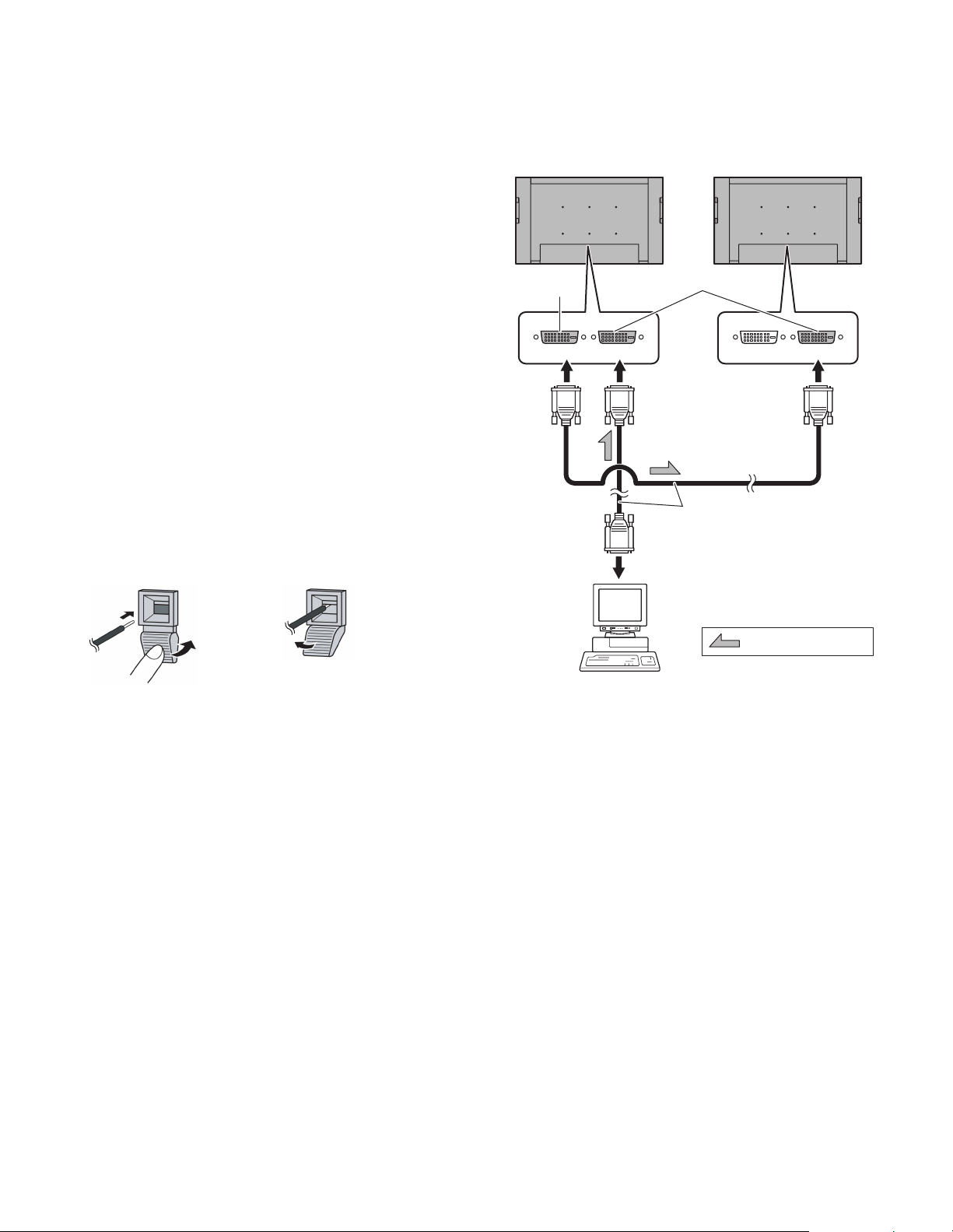
(3) Other terminals
[PC/AV audio output terminals]
• Audio from the equipment connected to the AV audio input terminals
or PC audio input terminal is output. Connect to the audio input terminals of the connected equipment using a commercially available
audio cable (RCA).
• The audio output varies depending on the input mode selection.
• The volume level can be adjusted using the volume adjustment.
• Selecting FIXED of “AUDIO OUTPUT” from the OPTION menu fixes
the volume of sound output from the audio output terminals.
• Audio signals output from the PC/AV audio output terminals cannot
be adjusted using the AUDIO menu.
[PC/AV output terminals]
Video signals from PC1 and AV1 can be output to HDCP-compatible
external device. Use this terminal when you connect multiple monitors in a daisy chain via DVI cable (commercially available).
Images cannot be output to device that is not HDCP-compatible.
[RS-232C input/output terminals]
You can control the monitor from a PC by connecting a commercially
available RS-232C straight cable between this terminal and the PC.
1-2. CONNECTING EXTERNAL SPEAKERS
Be sure to use external speakers with an impedance of 6 ohms and a
rated input of at least 7W.
1) While pushing the tab, insert the tip of the cable.
2) Release the tab.
12
1-3. CONNECTING MULTIPLE MONITORS
You can connect multiple monitors (up to 5 monitors) in a daisy chain by
using the PC1/AV1 input terminals and PC/AV output terminals of this
monitor.
[Connection example]
First monitor Second monitor
PC/AV output
terminal
PC1/AV1 input terminals
Digital signal (DVI) cables
(commercially available)
To PC digital RGB output terminal
Note:
• Be sure to connect the
speakers properly.
• Avoid short circuiting the
+ and − terminals and the left and right
+ and − terminals.
shows the signal flow
Note:
• The length of the signal cables or surrounding environment may
affect the image quality.
• The screen may not display properly when using terminals other
than PC1/AV1 for the input mode. In this case, turn off the power to
all the monitors connected in a daisy chain and then turn the power
on again.
PN-465U CONNECTION, ADJUSTMENT, OPERATION, AND FUNCTION
2 – 2
Page 12
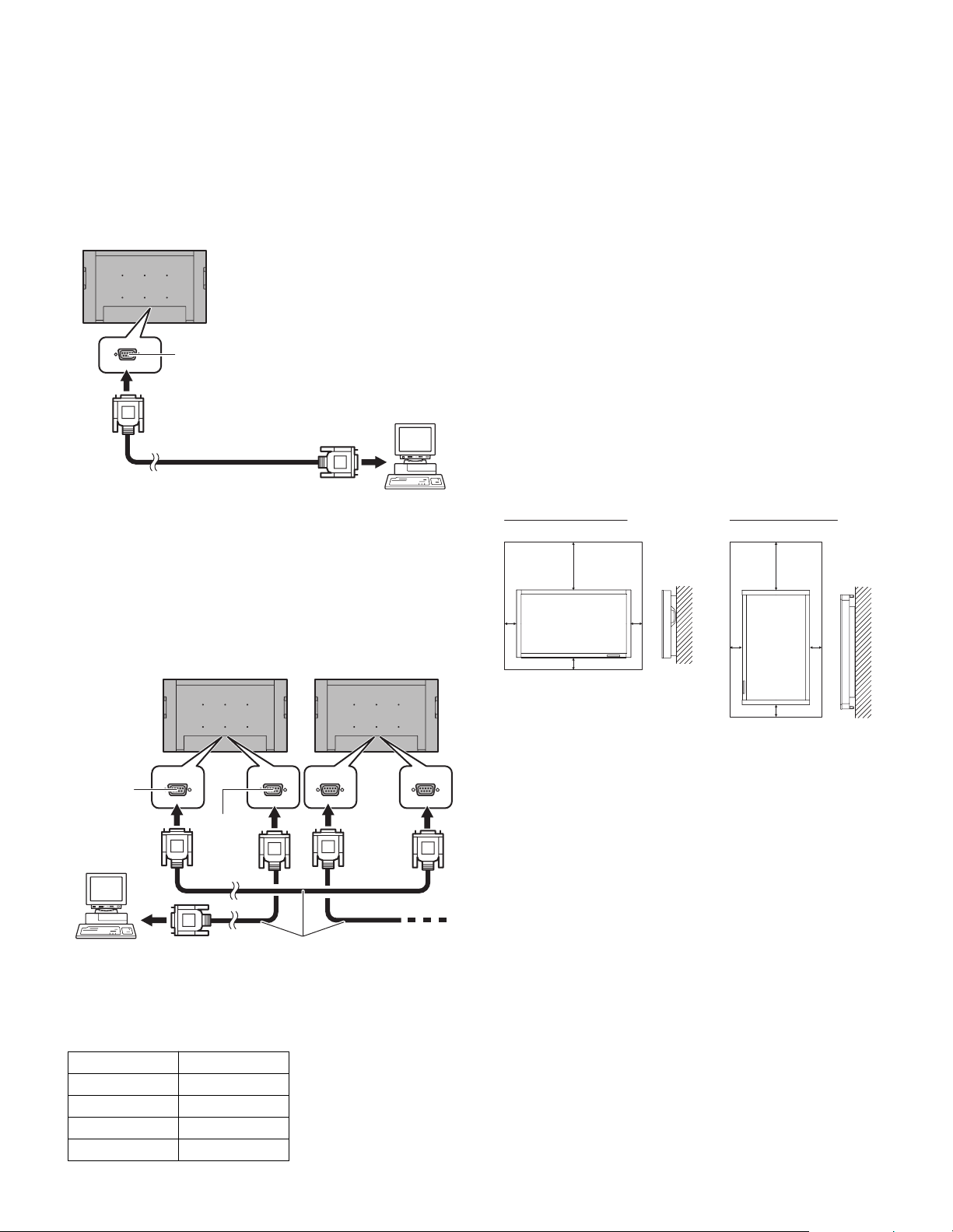
1-4. CONTROLLING THE MONITOR WITH A PC
You can control this monitor from a PC via RS-232C (COM port) on the
PC. You can also connect multiple monitors via a daisy chain by using a
PC. By assigning ID numbers to each monitor, you can make input
mode selection/adjustment or can check the status of
■ PC connection
One-to-one connection with a PC
Connect with RS-232C straight cable between the PC’s COM port
(RS-232C connector) and the RS-232C input terminal on the rear of the
monitor.
RS-232C input terminal
To COM port
RS-232C straight cable
(commercially available)
Daisy chain connection from a single PC (Advanced operation)
Connect with RS-232C straight cable between the PC’s COM port
(RS-232C connector) and the RS-232C input terminal on the rear of the
first monitor.
Next, connect RS-232C straight cable to the first monitor’s RS-232C
output terminal and to the second monitor’s RS-232C input terminal.
Connect in the same way to the third and subsequent monitors.
First monitor Second monitor
a specific
monitor.
PC
1-5. HOW TO INSTALL THE MONITOR
■ Mounting precautions
• Since the monitor is heavy, consult your dealer before installation.
• Installing or moving the monitor must be done by two or more people.
• A stand and mounting bracket compliant with VESA specifications is
required. Do not use any screw holes other than VESA holes for
installation.
• When moving the monitor, be sure to hold it with the handles both on
the rear and the unit bottom. Do not hold the LCD panel. This may
cause product damage, failure, or injury.
• Install the monitor with the surface perpendicular to a level surface. If
necessary, limit the tilt between 0 and 20 degrees downward.
• Mounting the monitor on the wall requires special expertise and the
work must be performed by an authorized SHARP dealer. You should
never attempt to perform any of this work yourself. Our company will
bear no responsibility for accidents or injuries caused by improper
mounting or mishandling.
• This monitor should be used at an ambient temperature between
32 °F (0 °C) and 104 °F (40 °C). Provide enough space around the
monitor to prevent heat from accumulating inside.
For the monitor in
horizontal orientation
7-7/8 [20]
2
[5]
2 [5]
**
2
[5]
For the monitor in
vertical orientation
7-7/8
[20]
2
[5]
2
[5]
RS-232C
output
terminal
RS-232C
input
PC
To COM port
terminal
RS-232C straight cables
(commercially available)
■ Communication conditions
Set the RS-232C communication settings on the PC to match the
monitor’s communication settings as follows:
Baud rate 9,600bps
Data length 8bits
Parity bit None
Stop bit 1bit
Flow control None
Unit: inch [cm]
*The monitor can be installed close to a wall, etc.
However, the monitor emits heat during operation. Be aware that
heat emitted from the monitor may discolour or alter the wall.
If it is difficult to provide such space because the monitor is
installed inside a housing or for other reasons, take other measures
to keep the ambient temperature between 32°F (0 °C) and 104 °F
(40°C) such as installing a fan in the housing.
• Adhere to the following when installing the monitor in the vertical
orientation. Failing to adhere to the following may cause malfunctions.
-
Install the monitor such that the power LED is located on the
downside.
-
Set the MONITOR on the SETUP menu to PORTRAIT.
• Do not block any ventilation openings. If the temperature inside the
monitor rises, this could lead to a malfunction.
• After mounting, it is recommended to take some measures to pre-
vent the monitor from falling down.
• Do not place the monitor on a device which generates heat.
• Be sure to use a stand or a wall-mount/ceiling-mount bracket
designed or designated for mounting the monitor.
2 [5]
PN-465U CONNECTION, ADJUSTMENT, OPERATION, AND FUNCTION
2 – 3
Page 13
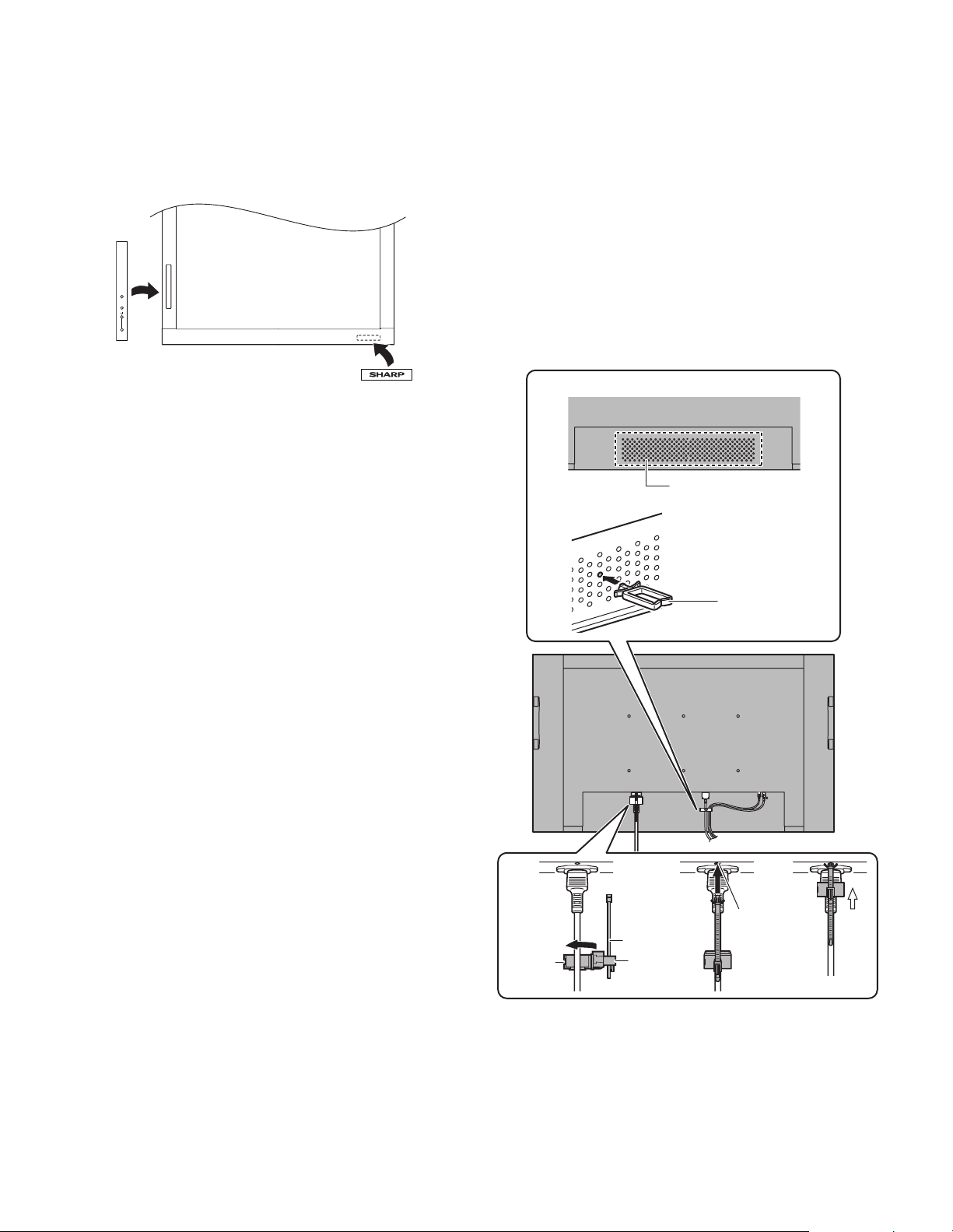
• This monitor is designed to be installed on a concrete wall/ceiling or
pillar. Reinforced work might be necessary for some materials such
as plaster/thin plastic board/wood before starting installation.
This monitor and bracket must be installed on a wall which can
endure at least 4 times or more the weight of the monitor. Install by
the most suitable method for the material and the structure.
• Use the supplied logo sticker when you install the monitor in ver tical orientation.
*
INPUT
*Do not remove the factory-affixed sticker but affix the logo sticker
over it.
Be careful not to cover the remote control sensor or buttons.
■ BINDING CABLES
[Attaching the cable clamp]
The cables connected to the terminals on the back of the monitor can
be neatly bundled using the supplied cable clamps as shown in the illustration.
Caution:
• Verify the position for attaching a cable clamp in advance.
• A cable clamp cannot be removed once it is attached.
[Fastening the power cord]
1) Attach the supplied power cord clamp to the power cord, making
sure the power cord clamp is circular hole-sidedown.
2) Insert the tip of the band into the hole for the power cord clamp.
3) While holding the tail of the band, slide the fastened part toward the
AC input terminal.
Cable clamp positions
Insert the cable
Cable clamp
attachment
clamp into a hole.
(any hole available)
Cable clamp
123
Hole for
the power
cord clamp
Fastened
part
Band
Power cord
clamp
PN-465U CONNECTION, ADJUSTMENT, OPERATION, AND FUNCTION
2 – 4
Page 14
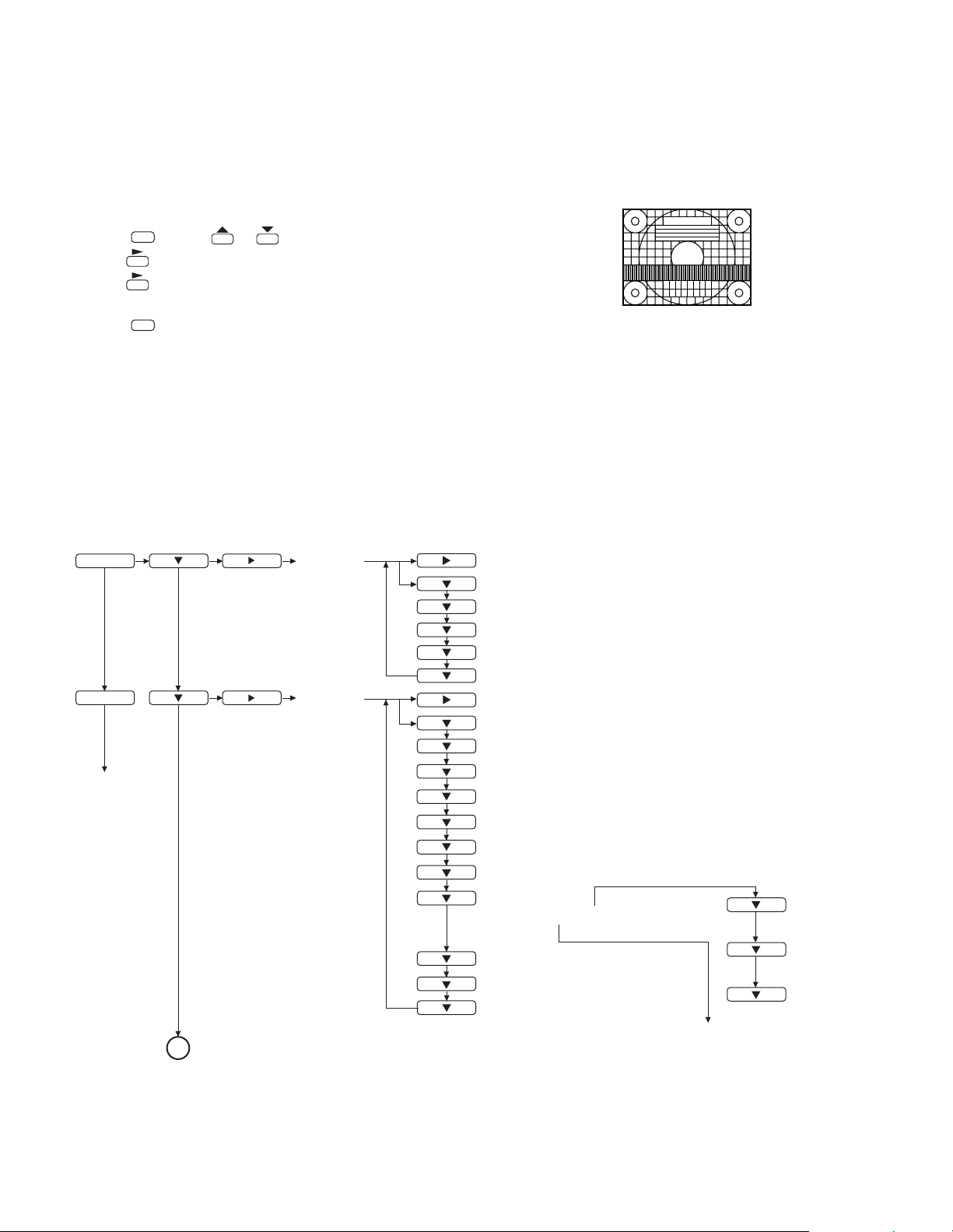
2. ADJUSTMENT METHOD
[ADJUSTMENTS FOR PC SCREEN DISPLAY]
■ Automatic adjustment
When you use the PC2 input terminal or PC3 input terminals to display
a PC screen for the first time, or when you change the setting of the PC,
use the automatic screen adjustment.
1) Switch the input to PC2 or to PC3 and display the adjustment pattern. (See the description below.)
2) Press and use or to display the SCREEN menu.
MENU
3) Press and select “AUTO”.
4) Press .
The automatic adjustment is complete in several seconds.
5) Press twice to close the menu screen.
MENU
Note: If the screen cannot be adjusted properly with one automatic
adjustment, repeat the automatic adjustment two or three times.
Try manual adjustment if necessary.
■ Screen display for adjustment
Before making adjustments in the SCREEN menu or PICTURE menu,
display an image to brighten the entire screen. If you are using a Windows PC, use the adjustment pattern on the supplied CD-ROM.
2-1. SETTINGS AND ADJUSTMENTS
<Opening the adjustment pattern>
1) Load the supplied CD-ROM into the computer's CD-ROM drive.
2) Open the CD-ROM in [My Computer].
3) Double-click [Adj_uty.exe].
The adjustment pattern will appear.
Adjust the screen automatically or manually.
4) When adjustment is finished, press the [Esc] on the computer's keyboard to quit the adjustment program.
5) Eject the CD-ROM from the CD-ROM drive.
Note: If the display mode on the computer you are using is 65,000 col-
ors, the color levels in the color pattern may appear differently or
grayscale may appear to be colored.
(This is due to the specifications of the input signal and is not a
malfunction.)
MENU
MENU
END
SCREEN
(PC2/PC3)
PICTURE
AUTO
CLOCK
PHASE
H-POS
V-POS
RESET
(Adjust with
(Adjust with
(Adjust with
(Adjust with
(Initialize with
AUTO (PC2/PC3)
CONTRAST
BLACK LEVEL
TINT (AV input)
COLORS (AV input)
SHARPNESS
ADVANCED (AV input)
COLOR MODE
WHITE BALANCE
*
(THRU /PRESET/USER)
COPY TO USER
GAMMA
RESET
(Adjust with
(Adjust with
(Adjust with
(Adjust with
(Adjust with
(Adjust with
(Adjust with
(Adjust with
(Adjust with
(Adjust with
(Initialize with
d
e
.)
e
e
e
e
d
e
e
e
e
e
e
e
e
and d.)
d
.)
and d.)
and d.)
and d.)
and d.)
.)
and d.)
and d.)
and d.)
and d.)
and d.)
and d.)
and d.)
and d.)
R-CONTRAST
(Adjust with
G-CONTRAST
(Adjust with
B-CONTRAST
(Adjust with
e
e
e
and d.)
and d.)
and d.)
A
PN-465U CONNECTION, ADJUSTMENT, OPERATION, AND FUNCTION
* Input signal level (for PC1 only)
PRESET
(Adjust with
e
and d.)
2 – 5
Page 15
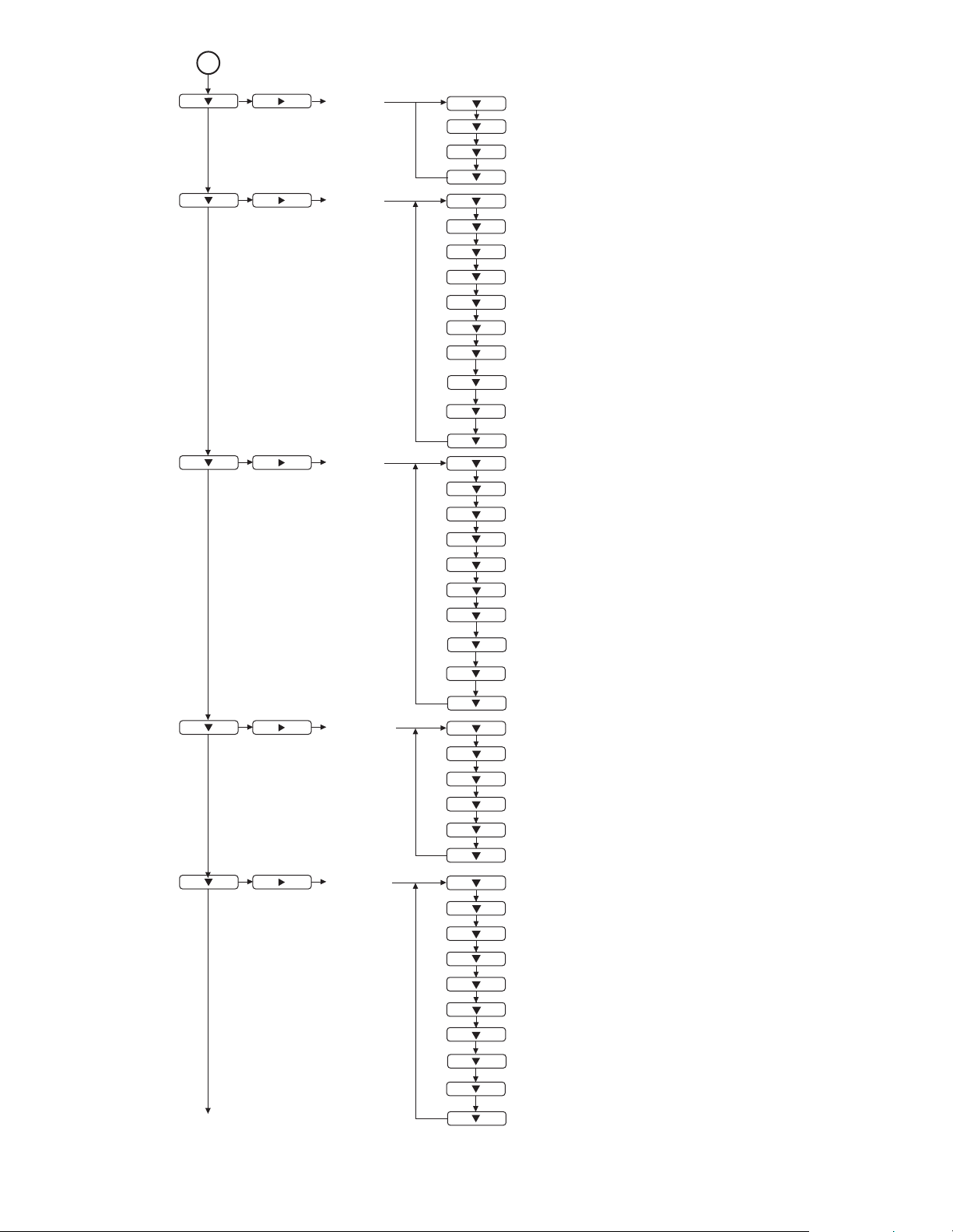
A
AUDIO
SETUP
OPTION
TREBLE
BASS
BALANCE
RESET
OSD H-POSITION
OSD V-POSITION
SCREEN MOTION
MOTION TIME 1
MOTION TIME 2
MONITOR
LANGUAGE
ID No. SET
PICTURE FLIP
POWER ON DELAY
DATE/TIME SETTING
SCHEDULE
DVI SELECT
BNC SELECT
QUICK SHOOT
AUDIO OUTPUT
480LINES (PC2/PC3)
(Adjust with e and d.)
(Adjust with
(Adjust with
e and d.)
e and d.)
(Initialize with d.)
(Adjust with
(Adjust with
(Adjust with
(Adjust with
(Adjust with
(Adjust with
(Adjust with
(Adjust with
(Adjust with
(Adjust with
(Adjust with
(Adjust with
(Adjust with
(Adjust with
(Adjust with
(Adjust with
(Adjust with
e and d.)
e and d.)
e and d.)
e and d.)
e and d.)
e and d.)
e and d.)
e and d.)
e and d.)
e and d.)
e and d.)
e and d.)
e and d.)
e and d.)
e and d.)
e and d.)
e and d.)
ENLARGE
(PC input)
PIP/PbyP
768LINES (PC2/PC3)
SELF ADJUST
POWER MANAGEMENT
ENLARGE MODE
ENLARGE POS
BEZEL H
BEZEL V
H-POS
V-POS
PIP MODES
PIP SIZE
PIP H-POS
PIP V-POS
PIP BLEND
PIP SOURCE
SOUND CHANGE
MAIN POS
PbyP2 POS
(Adjust with
(Adjust with
(Adjust with
(Adjust with
(Adjust with
(Adjust with
e and d.)
e and d.)
e and d.)
e and d.)
e and d.)
e and d.)
(Adjust with e and d.)
(Adjust with
(Adjust with
(Adjust with
(Adjust with
(Adjust with
(Adjust with
(Adjust with
(Adjust with
(Adjust with
(Adjust with
(Adjust with
e and d.)
e and d.)
e and d.)
e and d.)
e and d.)
e and d.)
e and d.)
e and d.)
e and d.)
e and d.)
e and d.)
AUTO OFF
(Adjust with
* The menu screen will close automatically if no operation is performed for about 15 seconds.
PN-465U CONNECTION, ADJUSTMENT, OPERATION, AND FUNCTION
2 – 6
e and d.)
Page 16
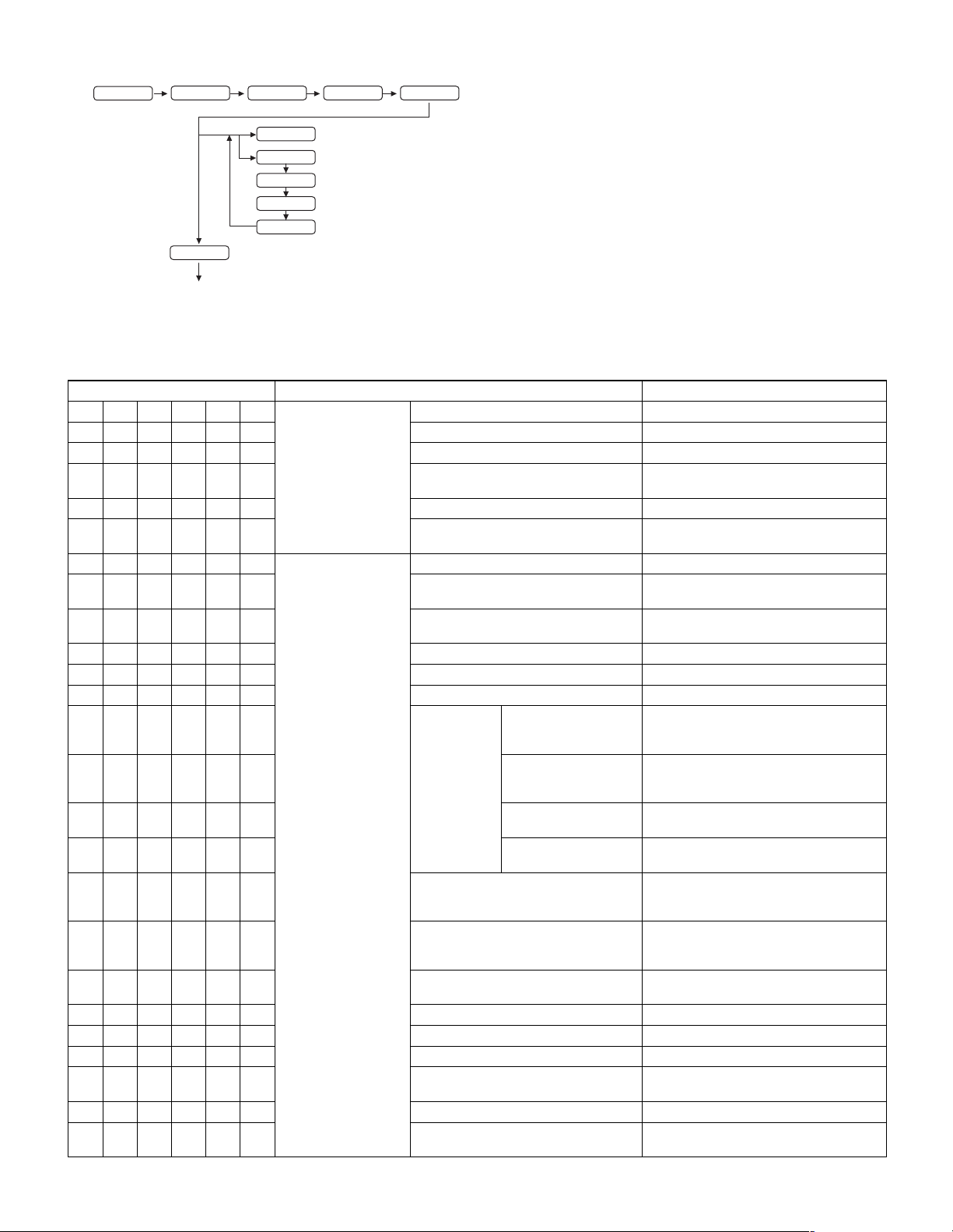
2-2. INITIALIZATION (RESET)/FUNCTIONAL RESTRICTION SETTING
SIZE
(Press about 5 seconds.)
MENU
ALL RESET
ADJUSTMENT LOCK
OSD DISPLAY
LED
RS-232C
(Adjust with
(Adjust with
(Adjust with
(Adjust with
(Adjust with
e and d.)
e and d.)
e and d.)
e and d.)
e and d.)
END
2-3. ADJUSTMENT ITEM LIST
INPUT MODE ITEM ADJUSTMENT
PC1 PC2 PC3 AV1 AV2 AV3 SCREEN AUTO
¥¥ CLOCK 0 ~ 255
¥¥ PHASE 0 ~ 63
¥¥
¥¥ V-POS 0 ~ 100
¥¥
¥¥ PICTURE AUTO
¥¥¥¥¥¥
¥¥¥¥¥¥
¥¥¥ TINT 0 ~ 60
¥¥¥ COLORS 0 ~ 60
¥¥¥¥¥¥ SHARPNESS 0 ~ 24
¥¥¥
¥¥¥
¥¥¥
¥
¥¥¥¥¥¥
¥¥¥¥¥¥
¥¥¥¥¥¥
¥¥¥¥¥¥ R-CONTRAST 0 ~ 512
¥¥¥¥¥¥ G-CONTRAST 0 ~ 512
¥¥¥¥¥¥ B-CONTRAST 0 ~ 512
¥¥¥¥¥¥
¥¥¥¥¥¥ GAMMA 1.8/2.2/2.4
¥¥¥¥¥¥
H-POS Depends on the resolution
Either 0 ~ 200/300/500
RESET OFF
ON
CONTRAST PC1/AV1/AV2/AV3: 0 ~ 60
PC2/PC3: 0 ~ 127
BLACK LEVEL PC1/AV1/AV2/AV3: 0 ~ 60
PC2/PC3: 0 ~ 127
ADVANCED FLESH TONE OFF
LOW
HIGH
3D-NR OFF
LOW
HIGH
MPEG-NR OFF
ON
3D-Y/C OFF
ON
COLOR MODE STD
VIVID
sRGB
WHITE BALANCE THRU (PC1 only)
PRESET
USER
PRESET 3000K ~ 10000K
(500K carve)
COPY TO USER OFF
ON
RESET OFF
ON
*2
PN-465U CONNECTION, ADJUSTMENT, OPERATION, AND FUNCTION
2 – 7
Page 17
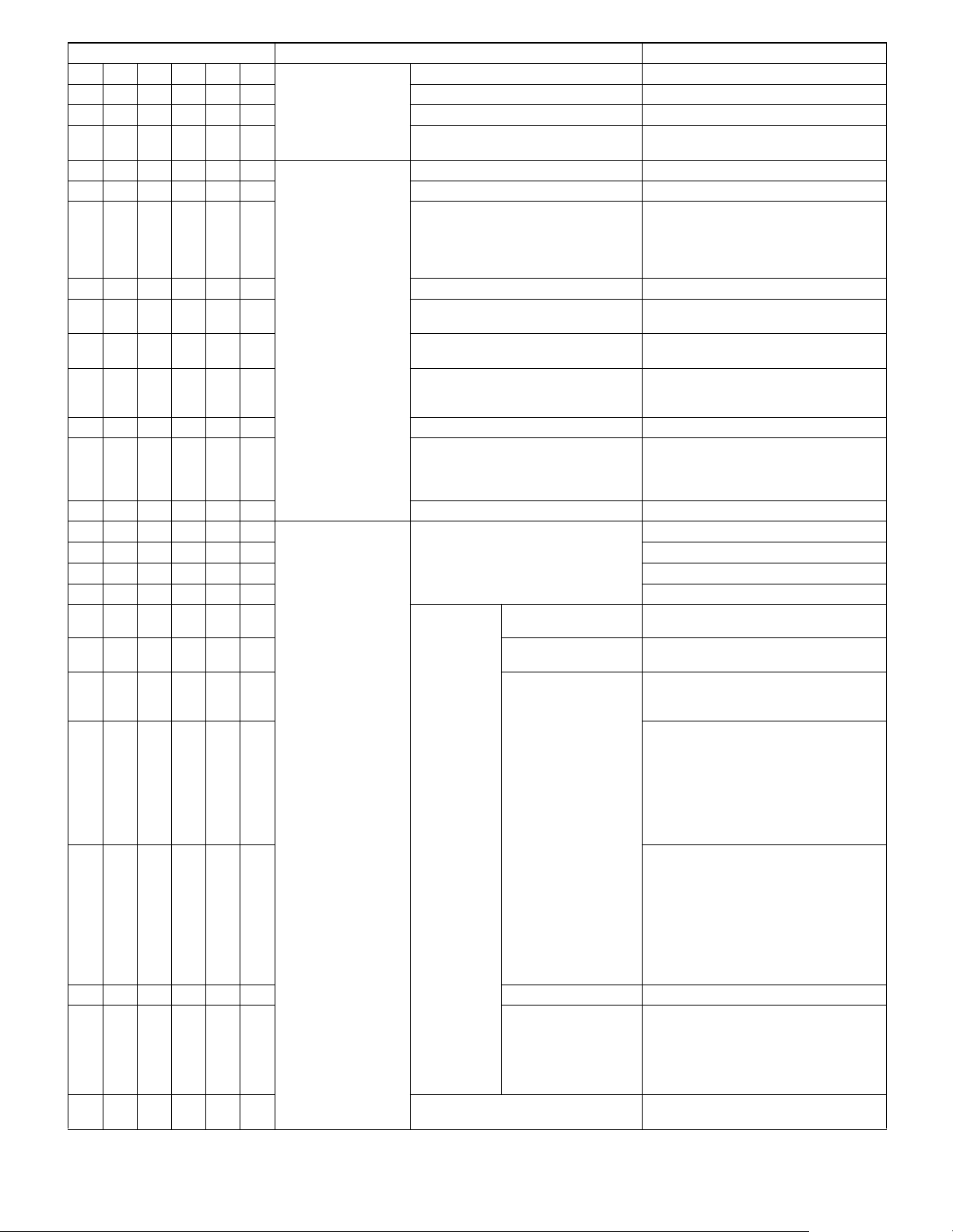
INPUT MODE ITEM ADJUSTMENT
¥¥¥¥¥¥AUDIO TREBLE
¥¥¥¥¥¥ BASS
¥¥¥¥¥¥ BALANCE
¥¥¥¥¥¥
¥¥¥¥¥¥SETUP OSD H-POSITION 0 ~ 100
¥¥¥¥¥¥ OSD V-POSITION 0 ~ 100
¥¥¥¥¥¥
¥¥¥¥¥¥ MOTION TIME 1 0 ~ 20 (H) [Unit: hour]
¥¥¥¥¥¥
¥¥¥¥¥¥
¥¥¥¥¥¥
¥¥¥¥¥¥ ID No. SET 0 ~ 255
¥¥¥¥¥¥
¥¥¥¥¥¥ POWER ON DELAY 0 ~ 60 (S) [Unit: second]
¥¥¥¥¥¥OPTION DATE/TIME SETTING Year: 2007 ~ 2099
¥¥¥¥¥¥ Month: 1 ~ 12
¥¥¥¥¥¥ Day: 1 ~ 28, 29, 30, 31
¥¥¥¥¥¥ Time: 00:00 ~ 23:59
¥¥¥¥¥¥
¥¥¥¥¥¥
¥¥¥¥¥¥
¥¥¥¥¥¥
¥¥¥¥¥¥
¥¥¥¥¥¥ TIME 00:00 ~ 24:00
¥¥¥¥¥¥
¥¥¥¥¥¥
RESET OFF
SCREEN MOTION OFF
MOTION TIME 2 PATTERN1: 10 ~ 990 (S)
MONITOR LANDSCAPE
LANGUAGE ENGLISH/DEUTSCH/FRANCAIS/
PICTURE FLIP STANDARD
SCHEDULE (Set
DVI SELECT PC (DIGITAL)
--- or ¥ )
POWER OFF
DAY OF THE WEEK ONLY ONCE
INPUT ---
−10 ~ 0 ~ +10
−10 ~ 0 ~ +10
−10 ~ 0 ~ +10
ON
PAT T ER N 1
PAT T ER N 2
PAT T ER N 3
PAT T ER N 4
PATTERN2/3/4: 5 ~ 20 (S) [Unit: second]
PORTRAIT
ITALIANO/ESPANOL/PYCCKNÑ/
Japanese
MIRROR
UPSIDE DOWN
ROTATE
--- (Invalidity)
¥ (Effectriely)
ON
EVERY DAY
EVERY WEEK
MON
TUE
WED
THU
FRI
SAT
SUN
--MON
TUE
WED
THU
FRI
SAT
SUN
PC1/AV1
PC2
PC3/AV2
AV3
AV (DIGITAL)
PN-465U CONNECTION, ADJUSTMENT, OPERATION, AND FUNCTION
2 – 8
Page 18
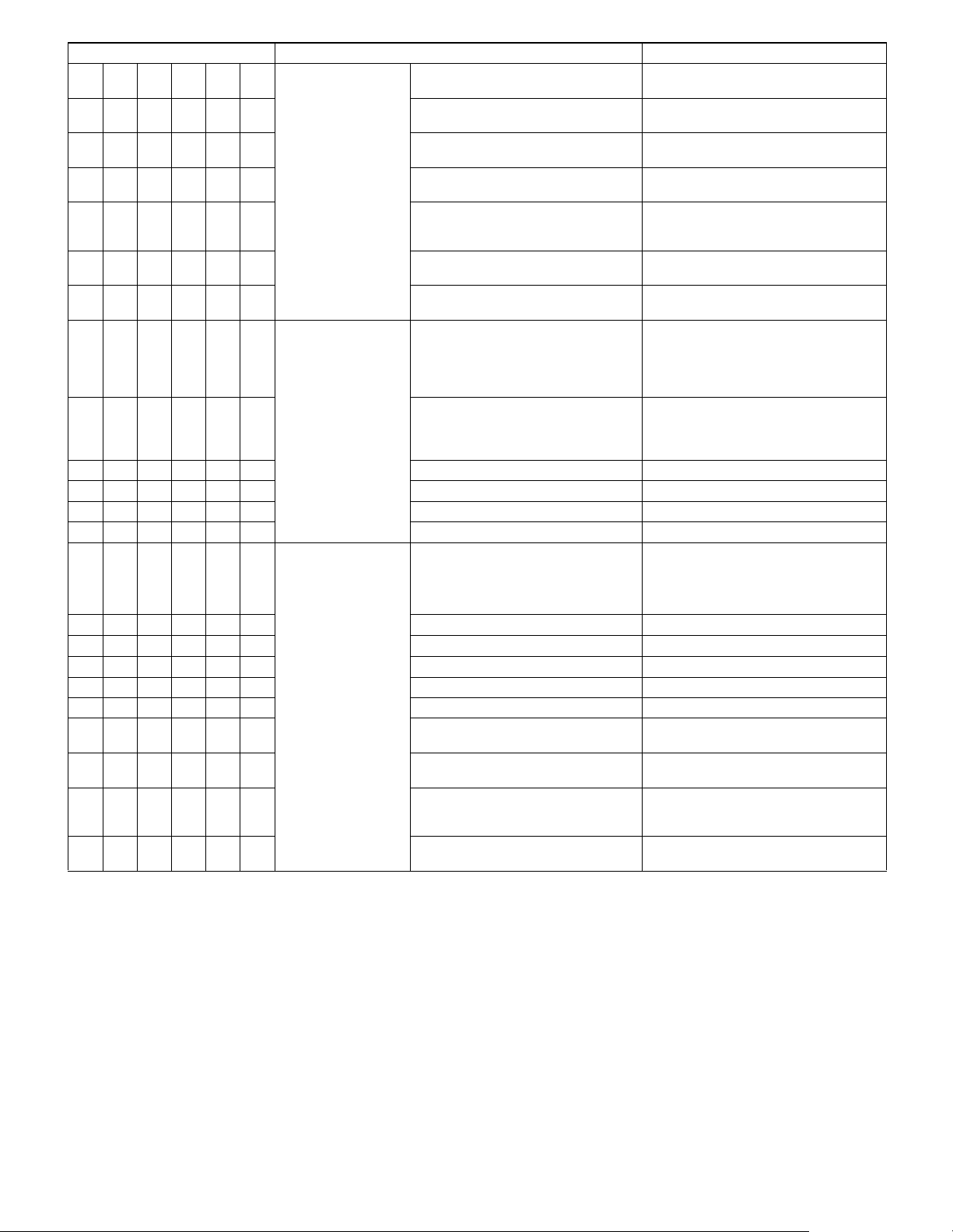
INPUT MODE ITEM ADJUSTMENT
¥¥¥¥¥¥
¥¥¥¥¥¥
¥¥¥¥¥¥
¥¥
¥¥
¥¥¥¥¥¥
¥¥¥¥¥¥
¥¥¥
¥¥¥
¥¥¥ BEZEL H 0 ~ 100
¥¥¥ BEZEL V 0 ~ 100
¥¥¥ H-POS infinite
¥¥¥ V-POS infinite
¥¥¥¥¥¥
¥¥¥¥¥¥ PIP SIZE 1 ~ 12
¥¥¥¥¥¥ PIP H-POS 0 ~ 100
¥¥¥¥¥¥ PIP V-POS 0 ~ 100
¥¥¥¥¥¥ PIP BLEND 0 ~ 15
¥¥¥¥¥¥ PIP SOURCE
¥¥¥¥¥¥
¥¥¥¥¥¥
¥¥¥¥¥¥
¥¥¥¥¥¥
OPTION BNC SELECT PC (ANALOG)
QUICK SHOOT OFF
AUDIO OUTPUT VARIABLE
480 LINES 640
768 LINES 1024
SELF ADJUST OFF
POWER MANAGEMENT OFF
ENLARGE ENLARGE MODE OFF
ENLARGE POS 2
PIP/PbyP PIP MODES OFF
SOUND CHANGE MAIN
MAIN POS POS1
PbyP2 POS POS1
AUTO OFF MANUAL
AV (COMPONENT)
ON
FIXED
× 480
848
× 480
1280
1360
ON
ON
2
× 2
3
× 3
4
× 4
5
× 5
× 2: 0 ~ 3
3
× 3: 0 ~ 8
4
× 4: 0 ~ 15
5
× 5: 0 ~ 24
PIP
PbyP
PbyP2
SUB
POS2
POS2
POS3
AUTO
× 768
× 768
× 768
PN-465U CONNECTION, ADJUSTMENT, OPERATION, AND FUNCTION
2 – 9
Page 19
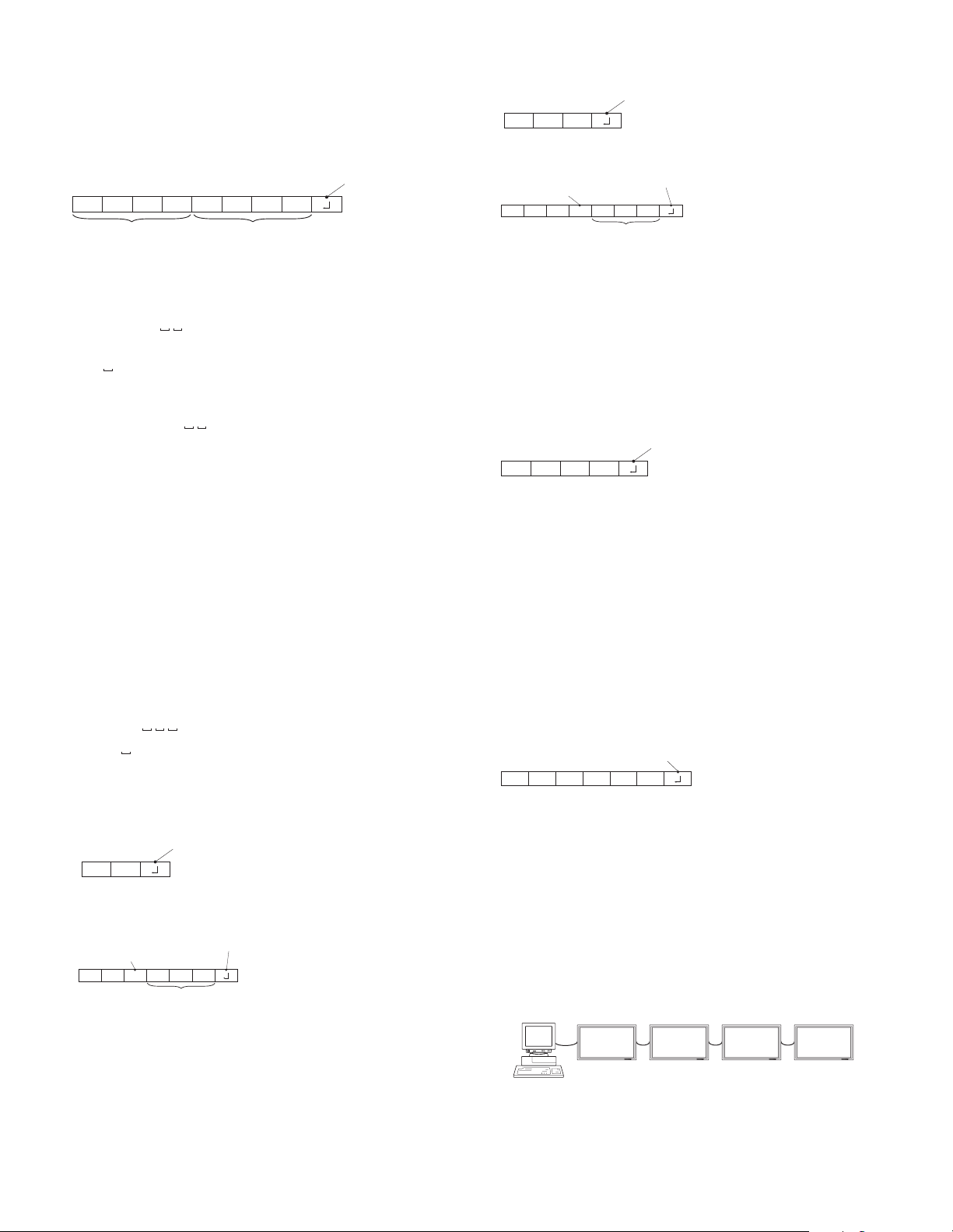
2-4. 232C CONTROL
(1) Communication procedure
<Command format>
When a command is sent from the PC to the monitor, the monitor operates according to the received command, and sends a response message to the PC.
■ When a command has not been executed
Return code (0DH, 0AH)
RRE
*If an ID number has been assigned
Return code
C1 C2 C3 C4 P1 P2 P3 P4
Command field
(4 prescribed
alphanumerical
characters)
Parameter field
(4 character string
comprised of:
0-9, +, -, space, ?)
Example: VOLM0030
VOLM 30
*Be sure to input 4 characters for the parameter. Pad with spaces
(“ ”) if necessary.
(“[Enter]” is a return code (0DH, 0AH or 0DH))
Wrong : VOLM30 [Enter]
Right : VOLM 30 [Enter]
When inputting a negative value, specify a numerical value in three digits.
Example: AUTR-009
Do not use spaces for MPOS, DATE, and SC01 through SC08. Specify parameters using a specified number of characters.
Example: MPOS010097
If a command has “R” listed for “DIRECTION” in the “RS- 232C command table”, the current value can be returned by using “?” as the
parameter.
Example :
VOLM????
1
From PC to monitor
(How much is current volume setting?)
30
If an ID number has been assigned (For example, ID number
1
From monitor to PC (Current volume setting: 30)
=
1)
VOLM ?1 From PC to monitor
1
30 001
From monitor to PC
<Response code format>
■ When a command has been executed correctly
Return code (0DH, 0AH)
OK
A response is returned after a command is executed.
*If an ID number has been assigned
Space (20H)
O K SPC 0 0 1
ID number of responding monitor
Return code (0DH, 0AH)
Space (20H)
Return code (0DH, 0AH)
RRE SPC 0 0 1
ID number
• “ERR” is returned when there is no relevant command or when the
command cannot be used in the current state of the monitor.
• If communication has not been established for reasons such as a bad
connection between the PC and monitor, nothing is returned (not
even ERR).
• If no monitor has been assigned the designated ID number (e.g. if the
command IDSL0002 [Enter] is used, but no monitor with ID number: 2
is found), no response is returned.
■ If execution of the command is taking some time
Return code (0DH, 0AH)
IWTA
When the following commands are used, “WAIT” is returned.
In this case, a value will be returned if you wait a while. Do not send any
command during this period.
No ID number is attached to WAIT response.
• Commands which return WAIT:
1 When repeater control is used
2 When an IDSL or IDLK command is used
3 When one of the following commands is used:
RSET, INPS, ASNC, WIDE, EMAG, EPOS, PXSL, POWR,
AGIN, MWIN, MWIP, MWPP, ESTG
■ When control via RS-232C is locked (to prevent use) using the
operation lock function
Return code (0DH, 0AH)
ECDKOL
Advanced operation
This section explains commands for daisy chain connection. The basic
communication procedure is the same as in the “One-to-one connection
with a PC” section.
<ID numbers>
You can assign a unique ID number to each monitor. This allows you to
control a particular monitor in a daisy chain of monitors.
You can assign ID numbers either from the menu screen (using the
remote control) or from the PC using RS-232C cable.
[Example]
ID number: 1
ID number: 2 ID number: 3 ID number: 4
If monitors are connected as shown above, you can execute commands
like “Set the volume of the monitor with ID 4 to 20”.
When controlling monitors linked in a daisy chain by designating ID
numbers, you should basically avoid any duplication of ID numbers.
PN-465U CONNECTION, ADJUSTMENT, OPERATION, AND FUNCTION
2 – 10
Page 20
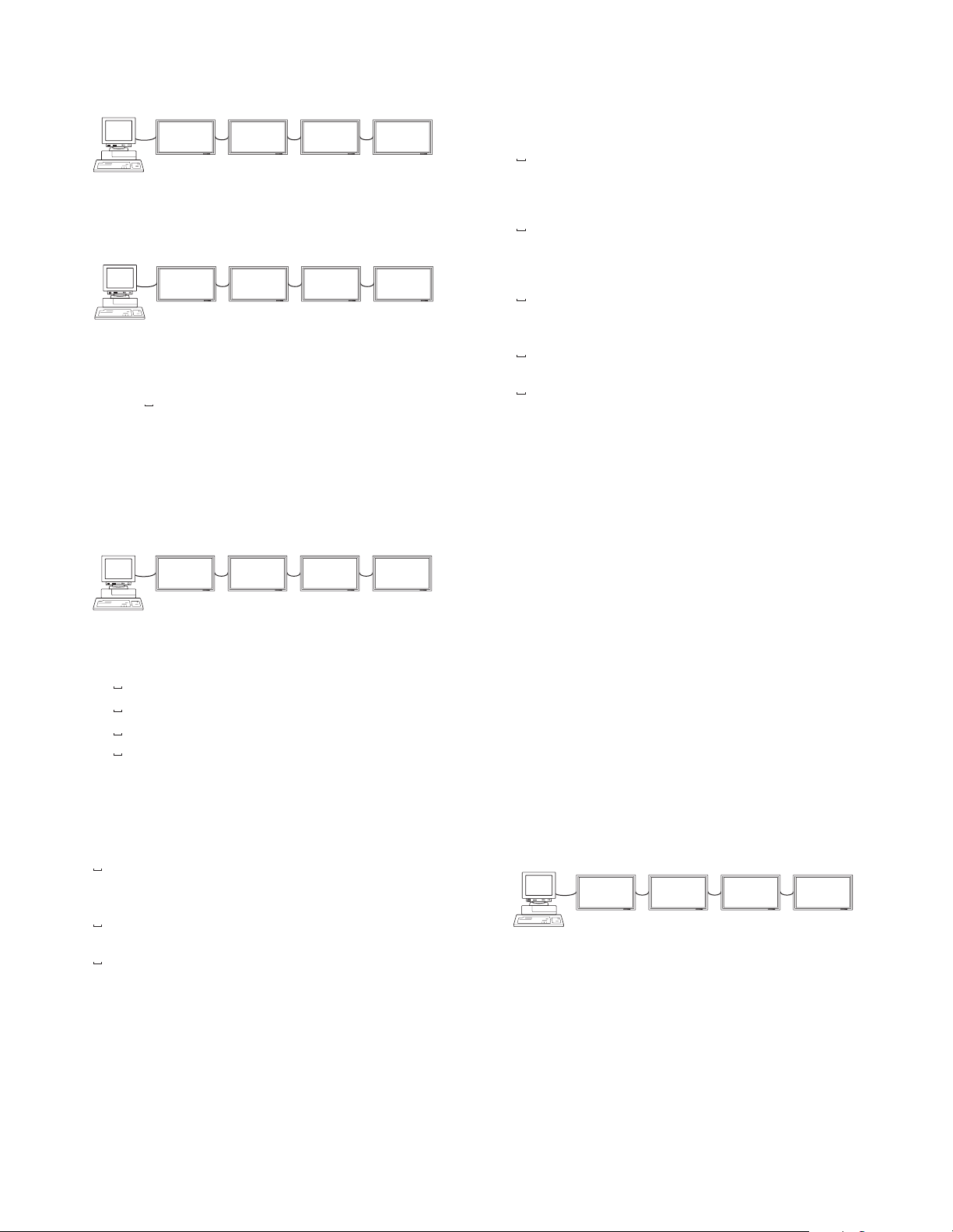
ID numbers do not have to be assigned in ascending order starting from
the PC. They can also be connected as shown below.
[Example]
ID number: 3 ID number: 2 ID number: 4 ID number: 1
<Commands for ID control>
The command examples shown on this page assume the following connection and ID number set up.
ID number: 1 ID number: 2 ID number: 3 ID number: 4
IDST: A monitor receiving this command sets its own ID number in the
parameter field.
Example: IDST0001
OK 001
1
The ID number of this monitor is set to 1.
Note: You can automatically assign ID numbers by using the IDST
command with the Repeater control.
For example, using the command “IDST001
+” automatically sets
the ID numbers, as shown below.
[Example]
ID number: 1 ID number: 2 ID number: 3 ID number: 4
IDST001
+
1
ID setting command with repeater control
WAIT
1
OK 001
OK 002
OK 003
OK 004
“OK” response from ID number : 1
1
“OK” response from ID number : 2
1
“OK” response from ID number : 3
1
“OK” response from ID number: 4 (End)
IDSL: The parameter of this command sets the ID number of the monitor.
The monitor is subject to the next command.
Example:
IDSL0002
WAIT
OK 002
VOLM0030
WAIT
OK 002
VOLM0020
OK 001
1
The next command is for the monitor with ID number : 2.
1
Searching for monitor with ID number : 2
1
Found monitor with ID number : 2
1
Sets volume of monitor with ID number : 2 to 30.
1
Processing
1
OK response from monitor with ID number : 2
1
Sets volume to 20.
1
The volume of the monitor
with ID number : 1
(the one directly connected
to the PC) is set to 20.
*
* The IDSL command is effective only once, for the immediately
succeeding command.
IDSL: The parameter of this command sets the ID number of the monitor.
The monitor is subject to all subsequent commands.
Example:
IDLK0002
1
Following commands are for the monitor with ID number : 2.
1
WAIT
OK 002
VOLM0030
WAIT
Searching for monitor with ID number : 2
1
Found monitor with ID number : 2
1
Sets volume of monitor
with ID number : 2 to 30.
1
Processing
*
OK 002
1
VOLM0020
Sets volume of monitor
with ID number : 2 to 20.
*
WAIT
OK 002
1
IDLK0000
WAIT
OK 002
Canceling fixed ID number setting
1
Canceling IDLK
1
Cancelation complete
VOLM0010
1
OK 001
The volume of the monitor with ID number: 1
(the one directly connected to the PC) is set to 10.
(IDLK is canceled.)
* The IDLK command remains effective until it is canceled, or power
is shut off.
IDCK: Provides screen display of the ID number currently assigned to a
monitor, and the ID number currently set for IDLK (if any).
Example:
(After executing IDLK0002)
IDCK0000
ID:001 IDLK:002
1
(Parameter has no meaning.)
1
Returned response. The ID number is also displayed on the monitor screen.
IDCK000
+
1
Repeater control
(If a command is used with repeater control, ID
designation using IDSL or IDLK is canceled.)
WAIT
ID:001 IDLK:000
ID:002 IDLK:000
ID:003 IDLK:000
ID:004 IDLK:000
<Repeater control>
This system has a function to allow setting of multiple monitors connected in a daisy chain using a single command. This function is called
repeater control. You can use Repeater control function without assigning ID numbers.
[Example]
Set 1 Set 2 Set 3 Set 4
*If monitors are connected as shown above, you can execute a com-
mand like “Set all monitors’ input settings to PC1 DIGITAL”.
PN-465U CONNECTION, ADJUSTMENT, OPERATION, AND FUNCTION
2 – 11
Page 21

<Repeater control command>
Repeater control is achieved by setting the FOURTH CHARACTER of
the parameter to “
+”.
Example:
VOLM030
+ 1 Sets volume of all monitors to 30.
In repeater control, responses are returned by all the connected monitors.
If you want to determine that a value has been returned by a specific
set, assign ID numbers to each monitor in advance.
When some monitors do not return their responses, the probable cause
is that the monitors could not receive the command or command processing is not complete. Do not send a new command.
Example:
(When 4 monitors are connected, and assigned ID numbers: 1 through 4)
VOLM030
+
WAIT
OK 001
OK 002
OK 003
1
OK 004
If 4 monitors are connected in a chain, reliable operation can be ensured by sending a new command only
after a reply has been returned by 4th (last) monitor.
Repeater control can also be used for reading settings.
Example:
VOLM??? +
WAIT
10 001
20 002
30 003
Volume settings for all monitors are returned.
30 004
Note:
• If repeater control is used during ID designation (IDSL, IDLK),
the ID designation is canceled.
• Commands that use parameters consisting of more than four characters can not be controlled by repeater control.
<Communication interval>
• After OK or ERR is returned, you must send the following commands.
To set a timeout for the command response, specify 10 seconds or
longer.
• Provide an interval of 100 ms or more between the command
response and the transmission of the next command.
VOLM0020
OK
Interval of 100 ms or more
INPS0001
WA I T
OK
PN-465U CONNECTION, ADJUSTMENT, OPERATION, AND FUNCTION
2 – 12
Page 22
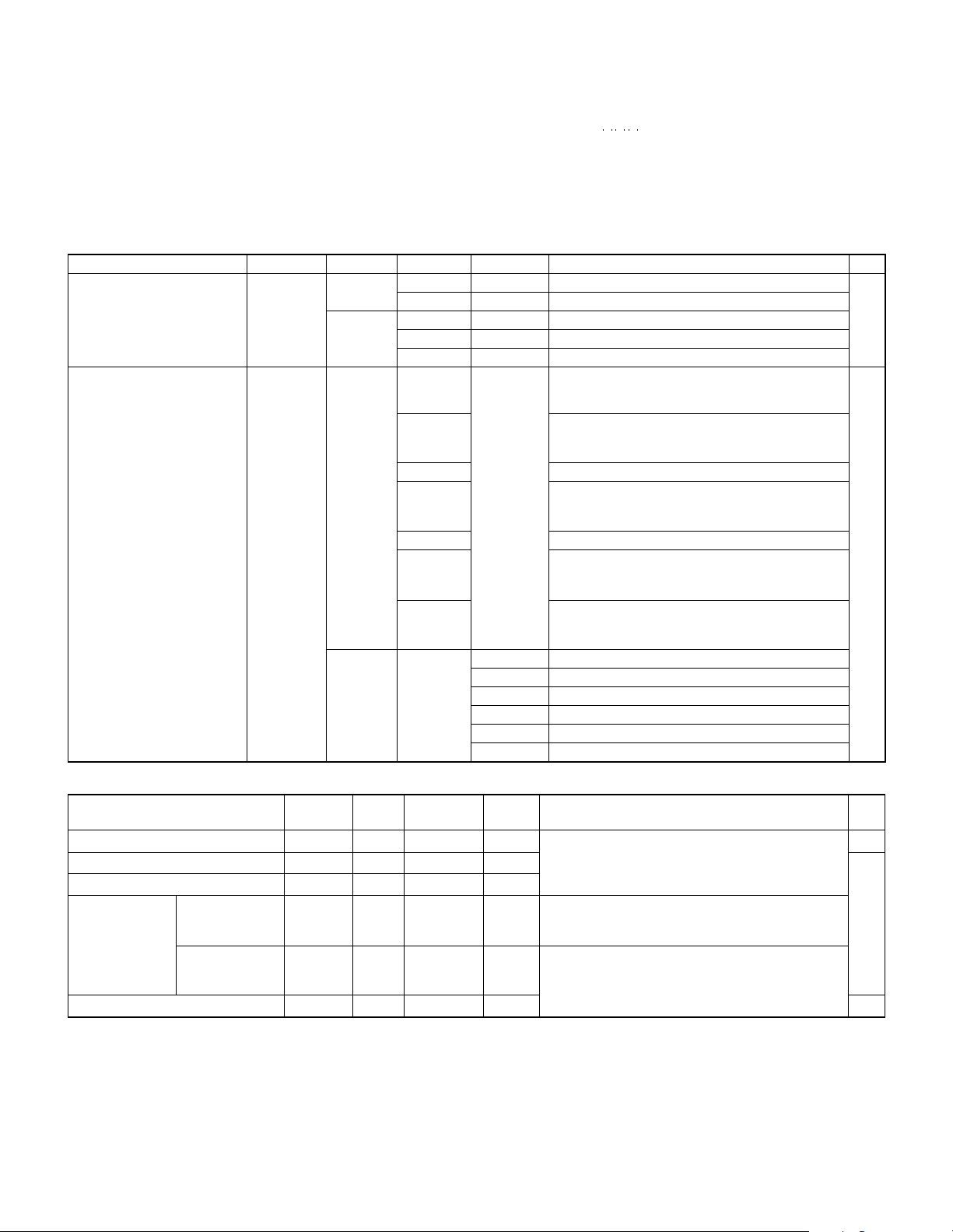
(2) RS-232C command table
<How to read the command table>
Command : Command field
Direction : W: When the “Parameter” is set in the parameter field, the command functions as described under “Control/Response Contents”.
R : The returned value indicated under “Reply” can be obtained by setting “????”, “ ?” or “???
field.
Parameter : Parameter field
Reply : Response (Returned value)
* : “Yes” indicates commands which can be used in power standby mode.
Note: To specify the horizontal/vertical positions for vertical orientation, specify the values for horizontal orientation.
+” (repeater control) in the parameter
■ Power control/Input mode selection
Function Command Direction Parameter Reply Control/Response contents *
POWER CONTROL POWR W 0 Switches to standby mode. o
1 Returns from standby mode.
R 0 Standby mode
1 Normal mode
2 Input signal waiting mode
INPUT MODE SELECTION INPS W 0 Toggle change for input mode
1 PC1 DIGITAL
2 PC2 ANALOG
3 AV2 COMPONENT
4 AV3 VIDEO
6 PC3 ANALOG
7AV1 DIGITAL
R1PC1 DIGITAL
2 PC2 ANALOG
3 AV2 COMPONENT
4 AV3 VIDEO
6 PC3 ANALOG
7AV1 DIGITAL
Terminals not selected in DVI SELECT/BNC
SELECT cannot be selected.
“ERR” when AV (DIGITAL) is selected for DVI
SELECT.
“ERR” when PC (ANALOG) is selected for BNC
SELECT.
“ERR” when AV (COMPONENT) is selected for BNC
SELECT.
“ERR” when PC (DIGITAL) is selected for DVI
SELECT.
o
■ SCREEN menu (PC2/PC3)
Function Command
AUTO ASNC W 1
CLOCK CLCK WR 0-255 0-255
PHASE PHSE WR 0-63 0-63
POSITIONING P O S I T IO N O F
THE LONGEST
DIRECTION
POSITION OF
THE SHORTEST
DIRECTION
RESET ARST W 1
HPOS WR 0-500 0-500 A maximum value depends on a resolution.
VPOS WR 0-100 0-100
Direc-
PN-465U CONNECTION, ADJUSTMENT, OPERATION, AND FUNCTION
Parameter Reply Control/Response contents *
tion
2 – 13
-
-
-
Page 23
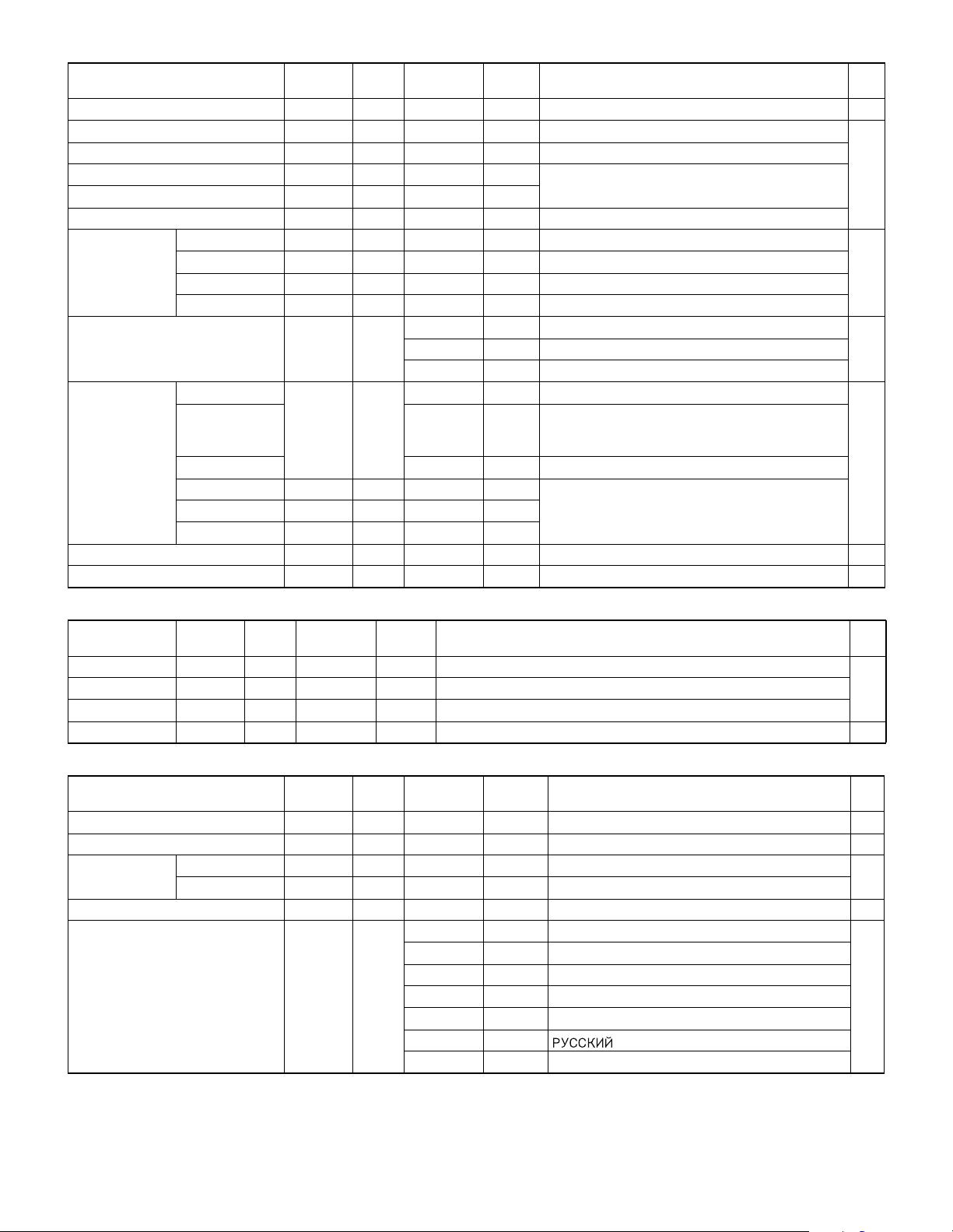
■ PICTURE menu
Function Command
AUTO AGIN W 1 When the input mode is PC2, PC3.
CONTRAST CONT WR 0-60 0-60 0-127 on PC2/PC3. o
BLACK LEVEL BLVL WR 0-60 0-60 0-127 on PC2/PC3.
TINT TINT WR 0-60 0-60 When the input mode is AV.
COLOR COLR WR 0-60 0-60
SHARPNESS SHRP WR 0-24 0-24
ADVANCED FLESH TONE FLES WR 0-2 0-2 0: OFF, 1: LOW, 2: HIGH o
3D-NR TDNR WR 0-2 0-2 0: OFF, 1: LOW, 2: HIGH
MPEG-NR MPNR WR 0-1 0-1 0: OFF, 1: ON
3D-Y/C YCSP WR 0-1 0-1 0: OFF, 1: ON
COLOR MODE BMOD WR 0 0 STD o
WHITE
BALANCE
GAMMA GAMM WR 0-2 0-2 0: 1.8, 1: 2.2, 2: 2.4 o
RESET ARST W 2
THRU CTMP WR 0 0 When the input mode is PC1. o
PRESET 1-15 1-15 From 1: approximately 3,000K to 15: approximately
USER 99 99
R-CONTRAST CRTR WR 0-512 0-512 “ERR” when CTMP is not set to 99.
R-CONTRAST CRTG WR 0-512 0-512
B-CONTRAST CRTB WR 0-512 0-512
Direc-
Parameter Reply Control/Response contents *
tion
2 2 VIVID
3 3 sRGB (When the input mode is PC)
10,000K
(500K steps)
-
-
■ AUDIO menu
Function Command
TREBLE AUTR WR
BASS AUBS WR
BALANCE AUBL WR
RESET ARST W 3
Direc-
Parameter Reply Control/Response contents *
tion
−10-10 −10-10 o
−10-10 −10-10
−10-10 −10-10
■ SETUP menu
Function Command
SCREEN MOTION SCSV WR 0-4 0-4 0: OFF, 1-4: PATTERN 1-4 o
MOTION TIME 1 MTIM WR 0-20 0-20 o
MOTION TIME 2 PATTERN 1 MINT WR 10-990 10-990 Per 10 seconds o
PATTERN 2-4 MINT WR 5-20 5-20 Per second
MONITOR STDR WR 0-1 0-1 0: LANDSCAPE, 1: PORTRAIT o
LANGUAGE LANG WR 14 14 ENGLISH o
Direc-
Parameter Reply Control/Response contents *
tion
1 1 DEUTSCH
2 2 FRANÇAIS
33ITALIANO
4 4 ESPAÑOL
55
66
日本語
-
PN-465U CONNECTION, ADJUSTMENT, OPERATION, AND FUNCTION
2 – 14
Page 24
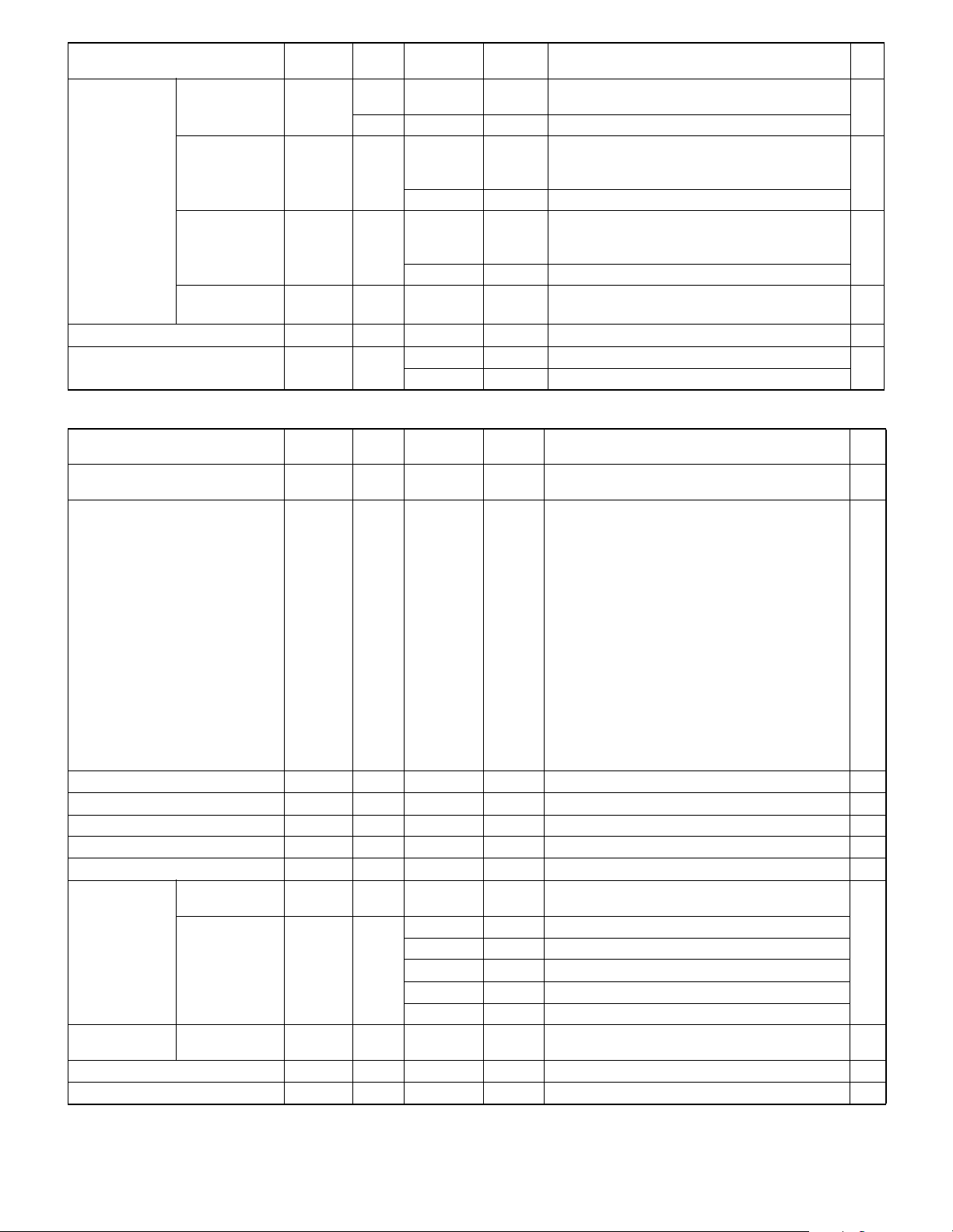
Function Command
ID NUMBER ID NO. SETTING IDST W 0-255 Sets the monitor’s ID number. (“0” means “no ID num-
ID NO. SETTING
(ONCE)
ID NO. SETTING
(SUBSEQUENT)
ID CHECK IDCK W 0 ID: xxx
PICTURE FLIP PFIL WR 0-3 0-3 0: OFF, 1: MIRROR, 2: UPSIDE DOWN, 3: ROTATE o
Power On Delay PWOD WR 0 0 OFF o
IDSL W 1-255 Sets a monitor ID number.
IDLK W 1-255 Sets a monitor ID number.
Direc-
Parameter Reply Control/Response contents *
tion
ber”.)
R 0-255 Returns the monitor’s ID number.
This ID number is only effective for the command
immediately after this command.
0 Clears the ID number if one has been designated.
This ID number is effective for the next and all subsequent commands after this command.
0 Clears the ID number if one has been designated.
Displays monitor's own ID number and the selected
IDLK: yyy
1-60 1-60 ON
ID number on the screen.
■ OPTION menu
o
o
o
o
Function Command
DATE/TIME SETTING DATE WR AABBCCD-
SCHEDULE SC01~
DVI SELECT DVSL WR 0-1 0-1 0: PC (DIGITAL), 1: AV (DIGITAL) o
BNC SELECT BNSL WR 0-1 0-1 0: PC (ANALOG), 1: AV (COMPONENT) o
QUICK SHOOT (PC) QSPC WR 0-1 0-1 0: OFF, 1: ON o
QUICK SHOOT (AV) QSAV WR 0-1 0-1 0: OFF, 1: ON o
AUDIO OUTPUT AOUT WR 0-1 0-1 0: VARIABLE, 1: FIXED o
INPUT RESOLU-
TION (PC)
INPUT RESOLUTION (AV)
SELF ADJUST AADJ WR 0-1 0-1 0: OFF, 1: ON o
POWER MANAGEMENT PMNG WR 0-1 0-1 0: OFF, 1: ON o
RESOLUTION
CHECK
PIXEL SETTING
(PC2, PC3)
RESOLUTION
CHECK
C08
PXCK R
PXSL WR 1 1 V: 768) 1360 × 768
RESO R
Direc-
WR ABCDEF-
Parameter Reply Control/Response contents *
tion
DEE
FGGH
2 2 V: 768) 1280
3 3 V: 768) 1024
5 5 V: 480) 848
6 6 V: 480) 640
AABBCCDDEE
ABCD-
EFFGG
AA: Year, BB: Month, CC: Day, DD: Time, EE: Minute o
Schedule of a specified number
A: Schedule 0
H
B: Power 0
C: Day of the week 1 0
D: Day of the week 2 0
E: Day of the week 3 0
F: Time 00-23
G: Minute 00-59
H: Input 0
-
Returns current resolution in the form of hhh, vvv.
=
Not effective, 1 = Effective
= OFF, 1 = ON
= Only once,
1
= Every week,
2
= Every day
= Sunday,
1
= Monday through
6
= Saturday, 9 = Not exist
= Sunday,
1
= Monday through
6
= Saturday, 9 = Not exist
= Not specified,
1
= PC1/AV1, 2 = PC2,
3
= PC3/AV2, 4 = AV3
× 768
× 768
× 480
× 480
-
480i, 480p, 1080i, 720p, 1080p, VGA, etc.
-
-
o
PN-465U CONNECTION, ADJUSTMENT, OPERATION, AND FUNCTION
2 – 15
Page 25
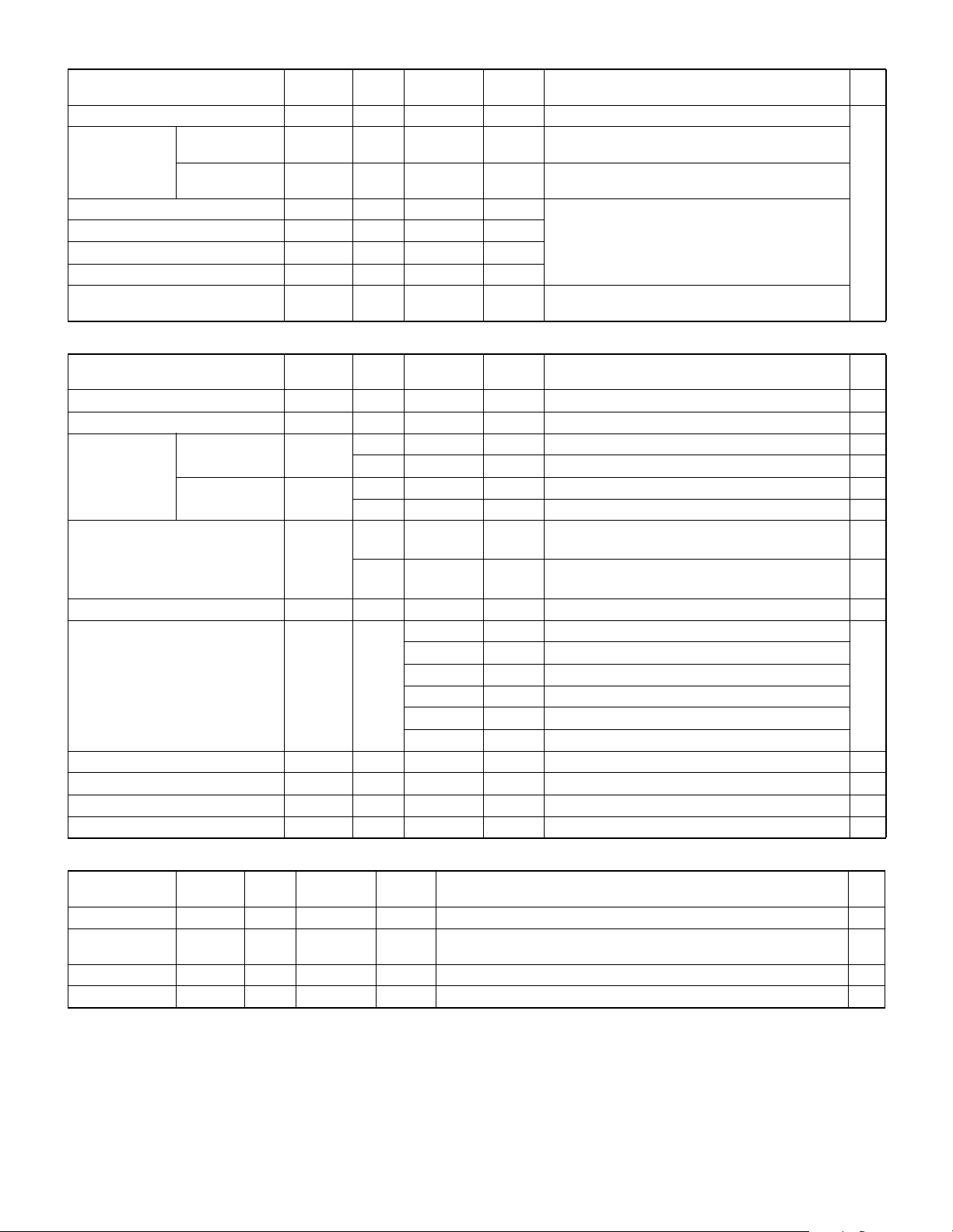
■ ENLARGE menu (When the input mode is PC)
Function Command
ENLARGE MODE EMAG WR 0-4 0-4 0: OFF, 1: 2
BEZEL WIDTH WIDTH O F THE
IMAGE POSITION (2
IMAGE POSITION (3
IMAGE POSITION (4
IMAGE POSITION (5
ENLARGE/IMAGE POSITION
SETTING
SHORTER SIDE
WIDTH OF THE
LONGER SIDE
× 2) EPOS WR 0-3 0-3 Refer to “■ Enlarge”
× 3) EPOS WR 0-8 0-8
× 4) EPOS WR 0-15 0-15
× 5) EPOS WR 0-24 0-24
BEZH WR 0-100 0-100
BEZV WR 0-100 0-100
ESTG WR XXYY XXYY XX: Enlarge mode (Same as EMAG),
Direc-
Parameter Reply Control/Response contents *
tion
× 2, 2: 3 × 3, 3: 4 × 4, 4: 5 × 5
YY: Image Position (Same as EPOS)
■ PIP/PbyP menu
Function Command
PIP MODES MWIN WR 0-3 0-3 0: OFF, 1: PIP, 2: PbyP, 3: PbyP2 o
PIP SIZE MPSZ WR 1-12 1-12 o
PIP POS T H E L O N G ES T
DIRECTION
THE SHORTEST
DIRECTION
PIP V/H-POS MPOS W 0-100,
PIP BLEND MWBL WR 0-15 0-15 o
PIP SOURCE MWIP WR 1 1 PC1 DIGITAL o
SOUND CHANGE MWAD WR 1-2 1-2 1: MAIN, 2: SUB o
MAIN POS (Main screen) MWPP WR 0-1 0-1 0: POS1, 1: POS2 o
PbyP2 POS (Sub screen) MW2P WR 0-2 0-2 0: POS1, 1: POS2, 2: POS3 o
AUTO OFF MOFF WR 0-1 0-1 0: MANUAL, 1: AUTO o
MHPS W 0-100 o
MVPS W 0-100 o
Direc-
Parameter Reply Control/Response contents *
tion
R0-100 o
R0-100 o
0-100
R0-100,
0-100
2 2 PC2 ANALOG
33AV2 COMPONENT
44AV3 VIDEO
6 6 PC3 ANALOG
77AV1 DIGITAL
Specify the position in MPOSxxxyyy format.
(xxx: Longer side, yyy: Shorter side position)
Returns a response in (xxx,yyy) format.
(xxx: Longer side, yyy: Shorter side position)
-
o
o
■ Initialization/Functional Restriction Setting (FUNCTION) menu
Function Command
ALL RESET RSET W 0
ADJUSTMENT
LOCK
OSD DISPLAY LOSD WR 0-1 0-1 0: ON, 1: OFF o
LED OFLD WR 0-1 0-1 0: ON, 1: OFF o
ALCK WR 0-2 0-2 0: OFF o
Direc-
Parameter Reply Control/Response contents *
tion
PN-465U CONNECTION, ADJUSTMENT, OPERATION, AND FUNCTION
2 – 16
-
Page 26
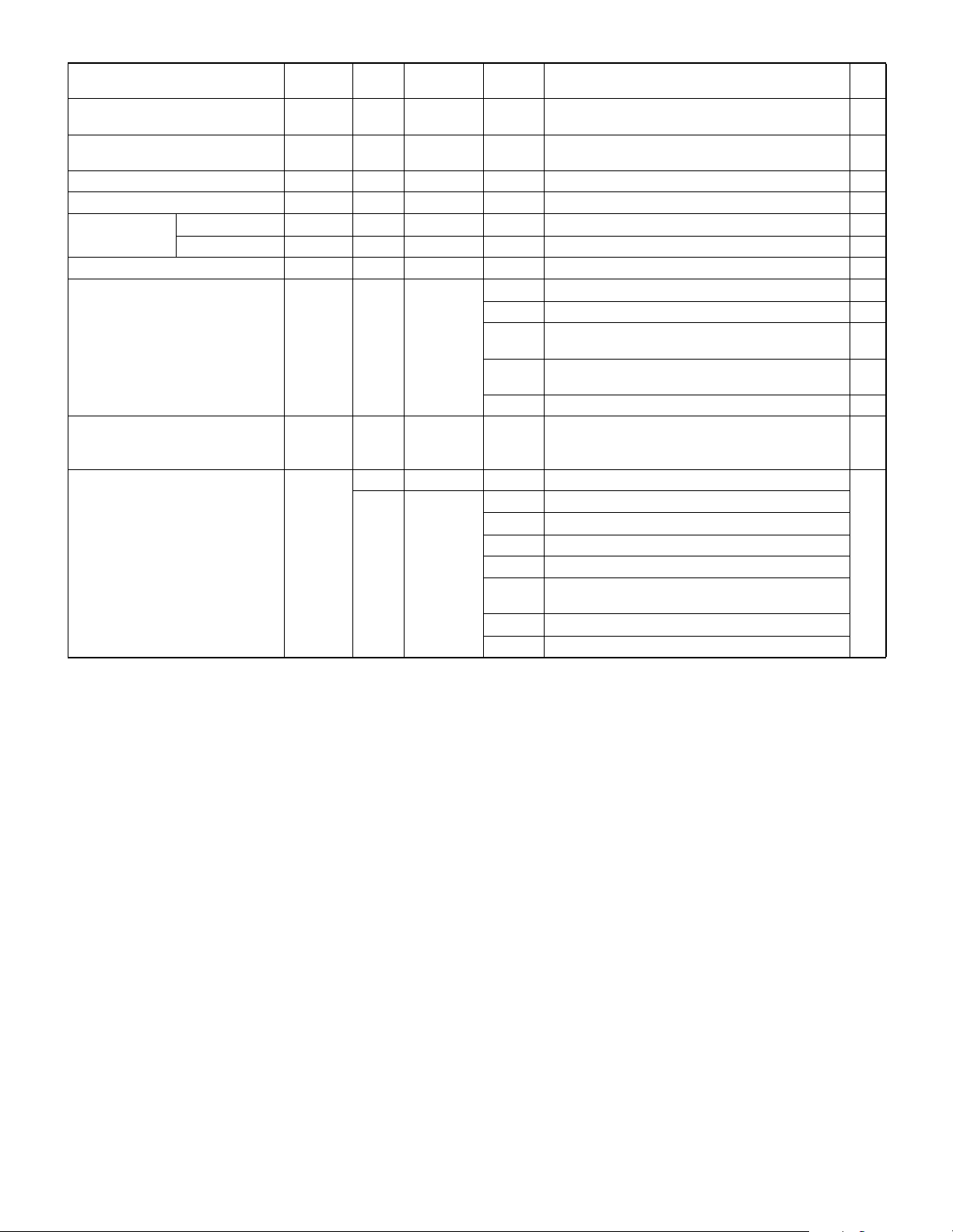
■ Others
Function Command
Direc-
SCREEN SIZE (PC) WIDE WR 1-5 1-5 1: WIDE, 2: NORMAL, 3: DotbyDot, 4: ZOOM1,
SCREEN SIZE (AV) WIDE WR 1-5 1-5 1: WIDE, 2: ZOOM1, 3: ZOOM2, 4: NORMAL,
VOLUME VOLM WR 0-31 0-31 o
MUTE MUTE WR 0-1 0-1 0: OFF, 1: ON
INFORMATION MODEL INF1 R Value o
SERIAL NO SRNO R Value o
BRIGHT VLMP WR 0-31 0-31 Brightness o
TEMPERATURE SENSOR DSTA R 0 Internal temperature normal o
TEMPERATURE ACQUISITION ERRT R Value Temperature at temperature sensors 1 through 3 are
CAUSE OF LAST STANDBY MODE STCA W 0 Initialization o
Parameter Reply Control/Response contents *
tion
5: ZOOM2
5: DotbyDot
1 Internal temperature abnormal (Standby mode) o
2 Internal temperature abnormal (Temperature is nor-
mal now, but it was abnormal during operation.)
3 Internal temperature abnormal
(Brightness of the backlight decreases.)
4 Temperature sensor abnormal o
returned in the following forms:
[Sensor 1], [Sensor 2], [Sensor 3]
R 0 No detectable error has occurred
1 Standby mode by POWER button
2 Main power “OFF” by the main power switch
3 Standby mode by RS-232C
4 Waiting mode by No Signal
(Incl: VESA DPMS/DMPM)
6 Standby mode by abnormal temperature
8 Standby mode by SCHEDULE setting
o
o
-
o
o
o
PN-465U CONNECTION, ADJUSTMENT, OPERATION, AND FUNCTION
2 – 17
Page 27
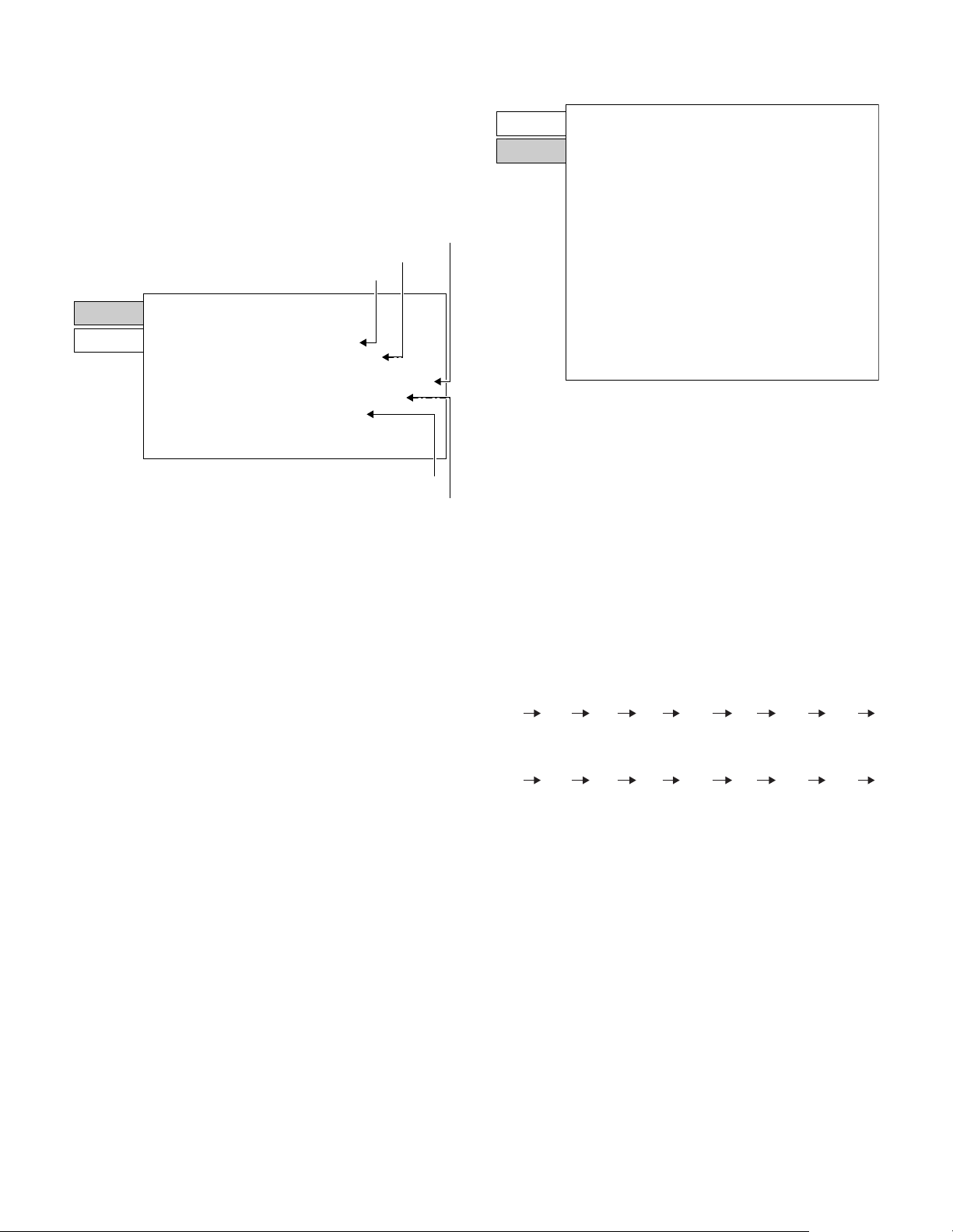
3. SERVICE MENU
SERVICE MENU 1:
[Operating procedures]
1) With “SERVICE MENU1” displayed, select “SERVICE2” with [ 4 ]
button and press [3] button.
Used to display the model name, the manufacturing No., the firmware
version/checksum, and the usage time.
[Operating procedures]
1) Press [SIZE] button for 5sec, and press [1] [ 4 ] [3] [ 2 ] buttons in
this sequence. “SERVICE MENU1” is displayed.
Firmware version
Serial number
Model name
SERVICE MENU1 1/1
SERVICE1
SERVICE2
MODEL
S/N
FIRM VERSION
CHECK SUM
USAGE TIME
㧦
PN-465
㧦
XXXXXXXX
㧦
XXXXX (XXXXXXXX)
㧦
OK XXXX
㧦
XXXXXH
END[MENU]
Use time
Firmware checksum
*Immediately after turning on the power, “CALCULATION” is displayed
for the checksum for a while, and the result is dipslayed.
SERVICE MENU 2:
• AGING:
AGING. Refer to “3-1. AGING”.
• CALIBRATION :
Used to adjust automatically the gain and the offset of PC/components/composite. Refer to “3-2. Calibration”.
• FACTORY RESET :
Used to reset the user adjustment values, the usage time, and the
operation logs to the factory setting. Refer to “3-3. FACTORY
RESET”.
• MODEL TYPE :
Used to select the destination. JP: Japanese model, US: North America model, EU: A European model
After changing the MODEL TYPE, execute ALL RESET.
(Refer to “2-2. INITIALIZATION (RESET)/FUNCTIONAL RESTRICTION SETTING”)
SERVICE MENU2 1/1
SERVICE1
SERVICE2
ʋ
AGING
CALIBRATION
FACTORY RESET
MODEL TYPE
HARDWARE CHECK
WHITE BALANCE SETTING
COMPONENT PHASE
PC2 SYNC THRESHOLD LEVEL
PC3 SYNC THRESHOLD LEVEL
=>
=>
=>
< JP >
=>
=>
=>
< XX >
< XX >
SOG SYNC THRESHOLD LEVEL < XX >
HARDWARE CHECK SETTING
< ON >
END[MENU]
2) Select setting item with [ 2 ] [ 4 ] button.
3) Adjust it with the [1] [3] button.
When the item with => mark press [3] button and advances to the
next screen.
4) Press [MENU] button to return to the previous screen sequentially,
terminating the operation.
3-1. AGING
(1) Operating procedures
1) Enter the “SERVICE MENU 2” mode.
2) Select [AGING] with [ 2 ] [ 4 ] buttons, and press [3] button.
3) Select [AGING1] or [AGING2] with [ 2 ] [ 4 ] buttons, and press [3]
button. The aging is star ted.
AGING1: Every time when [3] button is pressed, the whole screen
color is changed.
Dark
Dark
blue
green
AGING2: The whole screen color is changed every 2 sec.
Dark
Dark
blue
green
4) To terminate aging, turn off the main power source. (The power button of the remote controller or the machine cannot terminate aging.)
*AGING3 must not be used.
Dark
red
Dark
red
Blue Green Red White Black
Blue Green Red White Black
• HARDWARE CHECK :
Used to display the hardware detection result. Refer to “3-4. HARDWARE CHECK”.
• WHITE BALANCE SETTING:
Refer to “3-5. WHITE BALANCE SETTING”.
• COMPONENT PHASE :
Do not change the setting.
• PC2/PC3/SOG SYNC THRESHOLD LEVEL :
Do not change the setting.
• HARDWARE CHECK SETTING:
Do not change the setting.
PN-465U CONNECTION, ADJUSTMENT, OPERATION, AND FUNCTION
2 – 18
Page 28
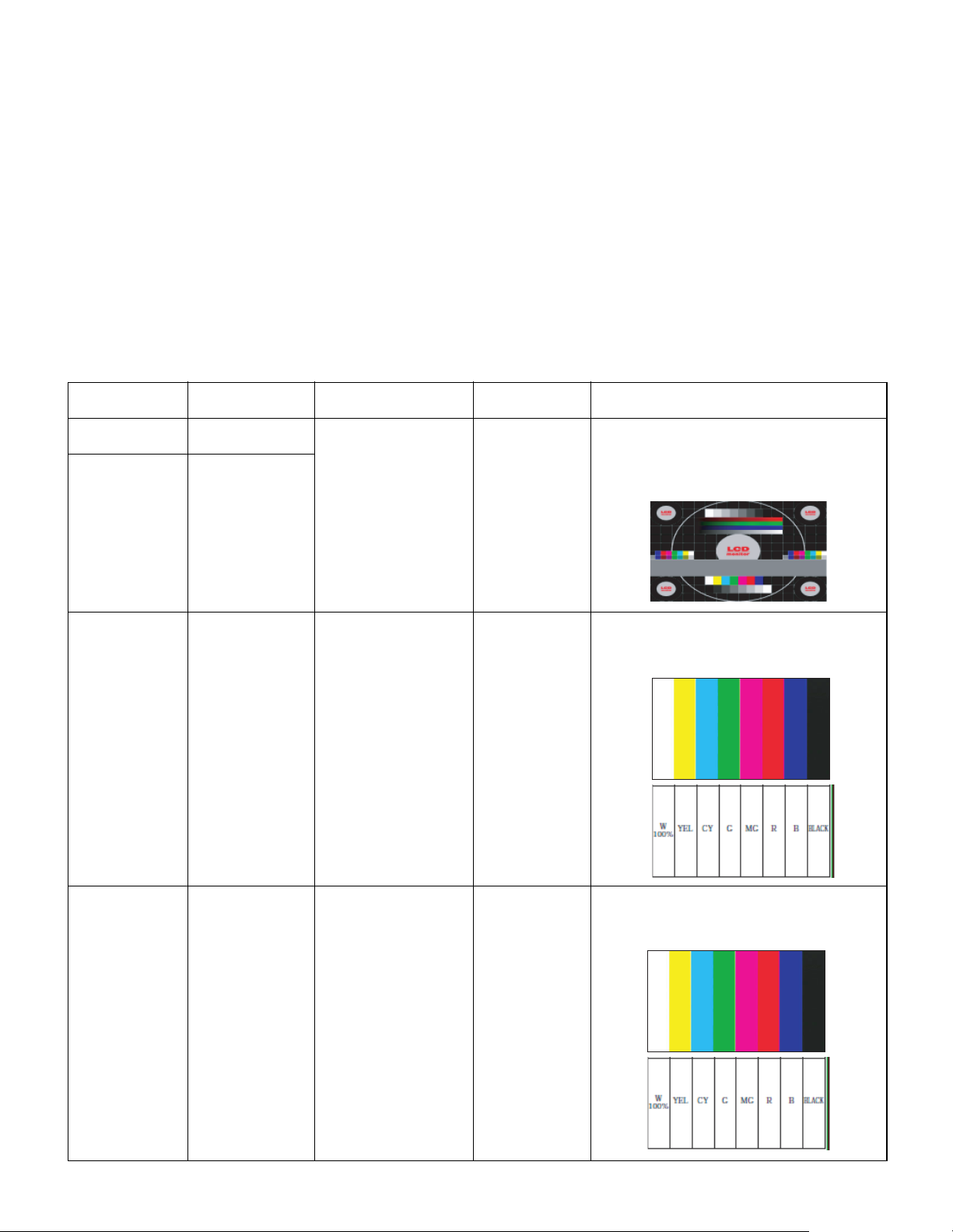
3-2. CALIBRATION
Adjusts the offset and the gain of an A/D converter by the following input mode.
• PC2 ANALOG mode (D-sub terminal)
• PC3 ANALOG mode (BNC terminal)
• AV2 COMPONENT mode (component terminal)
• AV3 VIDEO mode (composite terminal)
(1) Operating procedures
1) Select the input mode to be adjusted with [INPUT] button.
2) The video signal for adjustment is displayed on the screen.
Note:
• Be sure to use the following video signal to perform the adjustment.
• Since PC2 ANALOG (D-sub terminal) and PC3 ANALOG (BNC terminal) differ in the calibration results, be sure to adjust them with their own
input mode.
Input mode Signal type
PC2 ANALOG PC ANALOG signal
(D-sub terminal)
PC3 ANALOG PC ANALOG signal
(BNC terminal)
AV2 COMPONENT COMPONENT signal Y level: 0.7 Vp-p
Input signal level (Adjusted
standard value)
RGB level: 0.7 Vp-p 1920x1080 60Hz
(Pedestal to white level)
Pb/Pr level: 0.7 Vp-p
signal timing Input image
or
XGA (1024x768)
60Hz
1080i 60Hz Full color bar (White 100%, color saturation 100%)
The adjustment image displayed by executing
“Adj_uty.exe” in the CD-ROM packed together with
the product.
(Or a video image with 0 to 255 gradations of RGB
White)
*Recommended signal generator:
VG-849, VG-859 made by Astro Design.
AV3 VIDEO VIDEO (NTSC3.58)
signal
0.714 Vp-p
(Pedestal to white level)
PN-465U CONNECTION, ADJUSTMENT, OPERATION, AND FUNCTION
NTSC3.58 Full color bar (White 100%, color saturation 100%)
2 – 19
*Recommended signal generator:
VG-849, VG-859 made by Astro Design.
Page 29

3) Enter the “SERVICE MENU 2” mode.
4) Select [CALIBRATION] with [ 2 ] [ 4 ] buttons, and press [3] button. The CALIBRATION screen is displayed.
• CALIBRATION screen when PC2/PC3 ANALOG mode
CALIBRATION PC (ANALOG)
AUTO CALIBRATION
ADC OFFSET1 R : 511 B:G: 511 511
ADC OFFSET2 R : 128 G: B :128 128
ADC GAIN R : 511 511 511G: B:
OK CANCEL RESET
• CALIBRATION screen when AV2 COMPONENT mode
3-3. FACTORY RESET
Resets the user adjustment value, USAGE TIME and the Operation log
to the factory preset values.
(Note)
When resetting is made, the operation logs are also deleted. If necessary, save the operation logs before resetting.
1) Display the SERVICE MENU 2.
2) Select “FACTORY RESET” with [ 2 ] [ 4 ] button, and press [3] but-
ton.
3) Select [ON] with [1] [3] buttons, and press MENU button.
“RESETTING” is displayed. After completion of initialization, the unit
is booted in the PC1 (digital) mode.
4) Turn the main power switch off and then back on.
CALIBRATION COMPONENT
AUTO CALIBRATION
ADC OFFSET1 Y : 511 Cr :Cb: 511 511
ADC OFFSET2 Y : 128 Cb: Cr :128 128
ADC GAIN Y : 511 511 511Cb: Cr :
OK CANCEL RESET
• CALIBRATION screen when AV3 VIDEO mode
CALIBRATION COMPONENT
AUTO CALIBRATION
ADC OFFSET1 : 511
ADC OFFSET2 : 128
ADC GAIN : 511
OK CANCEL RESET
5) Select [AUTO CALIBRATION] with [ 2 ] and [ 4 ] buttons and press
[3] button. The calibration is executed and the data are saved to
the EEPROM.
The adjustment result is displayed on the ADC OFFSET1/ADC
OFFSET2/ADC GAIN items.
6) Select [OK] with [ 2 ] [ 4 ] buttons, and press [MENU] button. The
CALIBRATION screen is closed.
3-4. HARDWARE CHECK OPERATION PROCEDURES
This machine is provided with the function to watch for any abnormality
in the hardware.
When an abnormality occurs in the hardware (internal power voltage,
backlight, temperature), “SERVICE CALL” message is displayed on the
screen. The power lamp flashes in red.
When only a temperature abnormality occurs, “TEMPERATURE” message is displayed on the screen. The power lamp flashes in red and
green alternately.
The abnormal position can be located by two methods below.
[Method 1]
<Operating procedure>
1) SERVICE MENU 2 is displayed.
2) Select “HARDWARE CHECK” with [ 2 ][ 4 ] buttons, and press [3]
button. “HARDWARE CHECK” menu is displayed.
HARDWARE CHECK
SERVICE1
SERVICE2
LCD 12V : OK XXX
OK XXXVIDEO 5V :
OK XXXAMP 3.3V :
OK XXXAMP 9V :
OK XXXBACKLIGHT :
OK XXXTHERMAL1 :
OK XXXTHERMAL2 :
OK XXXTHERMAL3 :
OK...[MENU]
Watch result
Measurement value
3) The watch result and the current measurement value of the hardware are displayed.
• Watch result: OK or NG is displayed.
• Measurement value: The measurement value at the time when
*The measurement value of the internal voltage displayed is the A/D
conversion value. The normal range is as shown below.
LCD 12V : Measurement value 174~190
VIDEO 5V : Measurement value 171~208
PN-465U CONNECTION, ADJUSTMENT, OPERATION, AND FUNCTION
2 – 20
After turning ON the main power, if an abnormality occurs to be NG once, the NG state is
kept until the main power is turned OFF.
HARDWARE CHECK menu is displayed is
displayed.
The measurement value at the time when an
abnormality occurred is saved in the log data.
Page 30

AMP 3.3V : Measurement value 187~213
AMP 9V : Measurement value 173~190
4) For the countermeasures against NG positions, refer to “7. Hardware check NG” in “CHAPTER 5. TROUBLESHOOTING.”
5) Press MENU button to return to the previous screen, and terminate
the operation.
[Method 2]
<Operating procedure>
1) Send “HTST0000” that is 232C command.
2) Result is returned.
7) Select “LEVEL” with [ 2 ] [ 4 ] buttons and press [3] button. The
LEVEL menu is displayed.
LEVEL SETTING (PC)
LEVEL1
LEVEL2
LEVEL3
LEVEL4
LEVEL5
LEVEL6
OK CANCEL RESET
< 48 >
< 88 >
< 132 >
< 164 >
< 200 >
< 255 >
3-5. WHITE BALANCE SETTING PROCEDURES
(1) When replacing the PWB
(1)-1. White Balance setting information read
The White Balance setting information of the information display before
replacement is read. There are two methods to read the White Balance
setting information as follows.
• Method 1: The setting information is read from the SERVICE MENU.
• Method 2: Use the White Balance setting read tool.
Use either way to read the White Balance setting information.
The White Balance is set individually for the PC system input mode and
the AV system input mode. Reading must be made for each setting
data.
[Method 1]
The setting information is read from the SERVICE MENU.
[Operating procedures]
1) Press [INPUT] button to select the input mode to read the setting
data.
• To read the setting data of the PC system input mode, select
either of PC1 DIGITAL, PC2 ANALOG, or PC3 ANALOG mode.
• To read the setting data of the AV system input mode, select
either of AV1 DIGITAL, AV2 COMPONENT, or AV3 VIDEO mode.
2) Any image is displayed on the screen.
3) SERVICE MENU2 is displayed.
4) Select “WHITE BALANCE SETTING” with [ 2 ] [ 4 ] buttons, and
press [3] button.
The WHITE BALANCE SETTING menu is displayed.
In the PC system input mode, “(PC)” is displayed as the menu title.
In the AV system input mode, “(AV)” is displayed.
8) Write down the set values of LEVEL1 ~ LEVEL6.
9) Select “CANCEL” with [ 2 ] [ 4 ] [1] [3] buttons and press [MENU]
button.
The display returns to the WHITE BALANCE SETTING menu.
10) Select “CANCEL” with [ 2 ] [ 4 ] [1] [3] buttons and press [MENU]
button.
The WHITE BALANCE SETTING menu is terminated.
*Read the set values of the PC system input mode and the AV system
input mode, and write them down.
[Method 2]
Use the White Balance setting read tool.
For detailed operation procedures of the tool, refer to the separate
sheet (3-6. WHITEBALANCE SETTING READ TOOL OPERATING
PROCEDURE).
[Operating procedures]
1) Connect the information display and the PC with the RS-232C
straight cable.
2) Boot the tool, “InfoDispWhiteBalance.exe”.
3) Turn ON the power of the information display.
4) Press [READ] button of the tool.
5) When data reading is normally completed, write down the setting
values of the PC and AV. (Refer to the figure below.)
WHITE BALANCE SETTING (PC)
PATTERN
LEVEL =>
L1 R: 208 G: 230 B: 210
L2 R: 209 G: 230 B: 214
L3 R: 210 G: 230 B: 216
L4 R: 212 G: 230 B: 217
L5 R: 213 G: 230 B: 219
L6 R: 242 G: 255 B: 248
OK CANCEL RESET
< 9000 K >
5) Check to confirm that the PATTERN is “9000K”.
If it is “6500K”, select “PATTERN” with [ 2 ] [ 4 ] buttons and press
[3] button to set to “9000K”.
6) Write down all the displayed set values of R, G, and B in L1 - L6.
PN-465U CONNECTION, ADJUSTMENT, OPERATION, AND FUNCTION
2 – 21
Page 31

(1)-2. White Balance setting value write
The White Balance setting values are written in the following procedures.
Since White Balance is set individually for the PC system input mode
and the AV system input mode, write the set data to each of them.
[Operating procedures]
1) Press [INPUT] button to select the input mode to write the setting
data.
• To write the setting data of the PC system input mode, select
either of PC1 DIGITAL, PC2 ANALOG, or PC3 ANALOG mode.
• To write the setting data of the AV system input mode, select
either of AV1 DIGITAL, AV2 COMPONENT, or AV3 VIDEO mode.
2) Any image is displayed on the screen.
3) SERVICE MENU2 is displayed.
4) Select “WHITE BALANCE SETTING” with [ 2 ] [ 4 ] buttons, and
press [3] button.
The WHITE BALANCE SETTING menu is displayed.
In the PC system input mode, “(PC)” is displayed as the menu title.
In the AV system input mode, “(AV)” is displayed.
5) Check to confirm that the PATTERN is “9000K”.
If it is “6500K”, select “PATTERN” with [ 2 ] [ 4 ] buttons and press
[3] button to set to “9000K”.
6) Select “LEVEL” with [ 2 ] [ 4 ] buttons and press [3] button. The
LEVEL menu is displayed.
7) Set the data written down previously. Select LEVEL1 ~ LEVEL6
with [ 2 ] [ 4 ] buttons and adjust the value with [1] [3] buttons.
8) Check to confirm that the set values of LEVEL1 - LEVEL6 are properly adjusted.
9) Select “OK” with [ 2 ] [ 4 ] buttons, and press [MENU] button.
The setting is saved and the display returns to the WHITE BALANCE SETTING menu.
10) Set the values L1 - L6 of R, L1 - L6 of G, and L1 - L6 of B to the values previously written down. Select L1 - L6 with [ 2 ] [ 4 ] buttons,
select R/G/B with [1] [3] buttons, and adjust the set values with
[ 2 ] [ 4 ] buttons.
11) Select “L*” at the left end with [1] [3] buttons, and repeat the
operation.
12) Check to confirm that all the set values are set properly.
13) Select “OK” with [ 2 ] [ 4 ] buttons, and press [MENU] button.
The set data are saved and the WHITE BALANCE SETTING menu
is terminated.
* Since White Balance is set individually for the PC system input
mode and the AV system input mode, write the set data to each
of them.
14) Read the set data of WHITE BALANCE and check to confirm that
all the values are properly set.
(2) When replacing the panel or when an old PWB does
not operate
Reset the setting to return to the initial state by executing the following
procedures.
Since White Balance is set individually for the PC system input mode
and the AV system input mode, reset to each the set data .
[Operating procedures]
1) Press [INPUT] button to select the input mode to reset the setting
data.
• To reset the setting data of the PC system input mode, select
either of PC1 DIGITAL, PC2 ANALOG, or PC3 ANALOG mode.
• To reset the setting data of the AV system input mode, select
either of AV1 DIGITAL, AV2 COMPONENT, or AV3 VIDEO mode.
2) Any image is displayed on the screen.
3) SERVICE MENU2 is displayed.
4) Select “WHITE BALANCE SETTING” with [ 2 ] [ 4 ] buttons, and
press [3] button.
The WHITE BALANCE SETTING menu is displayed.
In the PC system input mode, “(PC)” is displayed as the menu title.
In the AV system input mode, “(AV)” is displayed.
5) Check to confirm that the PATTERN is “9000K”.
If it is “6500K”, select “PATTERN” with [ 2 ] [ 4 ] buttons and press
[3] button to set to “9000K”.
6) Select “LEVEL” with [ 2 ] [ 4 ] buttons and press [3] button. The
LEVEL menu is displayed.
7) Select “RESET” with [ 2 ] [ 4 ] [1] [3] buttons and press [MENU]
button.
8) Check to confirm that the set value is changed as shown below.
• Initial values of the PC system input mode
LEVEL (PC)
LEVEL1
LEVEL2
LEVEL3
LEVEL4
LEVEL5
LEVEL6
OK CANCEL RESET
< 48 >
< 88 >
< 132 >
< 164 >
< 200 >
< 255 >
• Initial values of the AV system input mode
LEVEL (AV)
LEVEL1
LEVEL2
LEVEL3
LEVEL4
LEVEL5
LEVEL6
OK CANCEL RESET
< 48 >
< 85 >
< 128 >
< 160 >
< 196 >
< 255 >
9) Select “OK” with [1] [3] buttons, and press [MENU] button.
The display returns to the WHITE BALANCE SETTING menu.
10) Select “RESET” with [ 2 ] [ 4 ] [1] [3] buttons and press [MENU]
button.
11) Check to confirm that all the set value is changed as shown below.
• Initial values of the PC system input mode
WHITE BALANCE SETTING (PC)
PATTERN
LEVEL =>
L1 R: 208 G: 230 B: 210
L2 R: 209 G: 230 B: 214
L3 R: 210 G: 230 B: 216
L4 R: 212 G: 230 B: 217
L5 R: 213 G: 230 B: 219
L6 R: 242 G: 255 B: 248
OK CANCEL RESET
< 9000 K >
PN-465U CONNECTION, ADJUSTMENT, OPERATION, AND FUNCTION
2 – 22
Page 32

• Initial values of the AV system input mode
WHITE BALANCE SETTING (AV)
PATTERN
LEVEL =>
L1 R: 205 G: 230 B: 209
L2 R: 208 G: 230 B: 212
L3 R: 211 G: 230 B: 215
L4 R: 212 G: 230 B: 217
L5 R: 211 G: 230 B: 218
L6 R: 241 G: 255 B: 246
OK CANCEL RESET
< 9000 K >
12) Select “OK” with [1] [3] buttons, and press [MENU] button.
The WHITE BALANCE SETTING menu is terminated.
13) Perform the WHITE BALANCE setting read procedures to check
that all settings have been properly changed.
3-6. WHITE BALANCE SETTING READ TOOL
OPERATING PROCEDURE
(1) White Balance setting read tool operating conditions
The operating conditions of the White balance setting read tool of the
information display are as follows.
OS : Windows98SE, Windows2000, WindowsXP
Communication port : RS-232C port recognized as a COM port
The required RS-232C cable is as shown below. Connect the PC’s
COM port and the RS-232C input terminal of the display.
RS-232C cable: Straight cable (D-Sub 9 pin female - female)
(Which allows communication in 9600bps.)
(3)
White Balance setting read tool operating procedures
The procedures to read the White Balance setting by using the White
Balance setting read tool are as follows:
1) Select “PN-465 Series” on the column of Model Name.
2) Select a COM port to be used on the column of COM port.
3) Turn on the power of the LCD monitor.
4) Press [READ] button.
5) When reading of all the setting items is completed, the set value is
displayed.
The data acquisition log is displayed on the left lower section of the
tool.
When “OK” is indicated for all the items as shown below, data acquisition is successfully completed.
Power On … OK
Change Input to PC … OK
Read PC Level Data … OK
Read PC Red Gain Data … OK
Read PC Green Gain Data … OK
Read PC Blue Gain Data … OK
Change Input to AV … OK
Read AV Level Data … OK
Read AV Red Gain Data … OK
Read AV Green Gain Data … OK
Read AV Blue Gain Data … OK
(2)
Installing the White Balance setting read tool
The White Balance setting read tool is provided as the compression file
of “PN465_InfoDispWhiteBalance.zip.”
Decompress “PN465_InfoDispWhiteBalance.zip,” and the execution file
of “InfoDispWhiteBalance.exe” and “InfoDispWhiteBalance.ini” is generates. Copy “InfoDispWhiteBalance.exe” and “InfoDispWhiteBalance.ini”
to an optional directory and execute “InfoDispWhiteBalance.exe”.
PN-465U CONNECTION, ADJUSTMENT, OPERATION, AND FUNCTION
• When “Power On ... NG” is displayed:
Check the power status of the connected information display.
When “READ” is executed in the power standby state, the operation
may fail sometimes. Turn ON the power, and press [READ] button
again to read the setting value.
• When “Command Sending Retry Error”, “Nothing Received” is
displayed:
Check to confirm that the PC and the information display are connected with a proper RS-232C cable.
• When “COM Port Open Error” is displayed:
Check to confirm that the COM port is not used by another tool. If the
COM port is used by another tool, terminate the tool and press
[READ] button again to read the setting value.
2 – 23
Page 33

(4) White Balance setting read tool version check
To check the version of the White Balance setting read tool, display the
property of “InfoDispWhiteBalance.exe” and check the production version item.
PN-465U CONNECTION, ADJUSTMENT, OPERATION, AND FUNCTION
2 – 24
Page 34

4. FIRMWARE UPDATE PROCEDURES
4-1.
OPERATING CONDITIONS OF FIRMWARE UPDATE
The operating conditions for firmware update of the information display
are as follows:
OS : Windows 98SE, Windows 2000, Windows XP
Communication port : RS-232C port recognized as a COM port
The RS-232C cable required for update is as follows. Connect the COM
port of PC and the RS-232C input terminal of the display with the cable.
RS-232C cable: Straight cable (D-Sub 9pin female - female)
(Which allows communication in 115Kbps.)
• Installing folder specifying screen
Specify the installing folder as “C:\SHARP_PN465U” (which is set as
the default and must not be changed), and press [Next] button.
• Program folder selection screen
4-2. INSTALLATION OF THE FIRMWARE UPDATER
The firmware updater is provided as a self-extract file of
“xxxxxFirmwareUpdater_yyy.exe”.
(“xxxxx” indicates the model name, and “yyy” the firmware version.
When the model is the PN-465U and the firmware version is V1.01, the
file name is “PN465UFirmwareUpdater_V101.exe.”)
When “FirmwareUpdater.exe” is executed, a folder (C:\SHARP_PN465U,
hereinafter) is made and the updater program and the firmware is installed to
the folder.
• FirmwareUpdater.exe booting screen
Press [Next] button.
• Shortcut making screen
Check “Create a shortcut on Desktop” and press [Next] button.
Press [Next] button.
PN-465U CONNECTION, ADJUSTMENT, OPERATION, AND FUNCTION
2 – 25
Page 35

• Installing contents check
Check the contents of installation, and press [Next] button.
• Installation completion screen
4-3. FIRMWARE UPDATE
To update the firmware, click the icon of “SHARP PN-465U FirmwareUpdater” to boot the updater program, and follow the instructions on the
screen.
• COM port selection
After completion of installation, the installation completion screen is
displayed. Press [Finish] button.
Select the COM port to be used for communication.
(“COM1” on the above screen)
• Batch file setting
Set the batch file name as “C:\SHARP_PN465U\isp_flash16_ext.txt”.
(It is set as the default. Do not change it.)
PN-465U CONNECTION, ADJUSTMENT, OPERATION, AND FUNCTION
2 – 26
Page 36

• Firmware update
Press [BATCH] button, and the firmware writing is started.
For about 3 minutes and writing is completed. When “Firmware version
up completed” is displayed, the firmware update is completed.
The new version firmware can be operated by turning OFF and ON the
main power.
• When updating is failed
4-4. VERSION CHECK PROCEDURES
With an image displayed on the screen, use the remote controller to display the SERVICE MENU1 screen. Check the firmware version.
To display the SERVICE MENU1 screen, press and hold [1] [ 4 ] [3]
and [ 2 ] button of the remote controller for 5sec or more in this
sequence.
After checking the version, press [MENU] button of the remote controller to close the SERVICE MENU1 screen.
[SERVICE MENU1 display example]
SERVICE MENU1 1/1
SERVICE1
SERVICE2
MODEL
S/N
FIRM VERSION
CHECK SUM
USAGE TIME
㧦
PN-465
㧦
12345678
㧦
Ver 1.01
㧦
OK 6fe1d8ac
㧦
100H
END[MENU]
First, turn OFF the main power and then turn it ON again. Then, press
[BATCH2] button to start writing the firmware.
In about 3 minutes, updating is completed and “Firmware update completed” is displayed. It is the end of firmware updating.
After completion of firmware updating, turn OFF and ON the main
power, and the new version firmware is operated.
PN-465U CONNECTION, ADJUSTMENT, OPERATION, AND FUNCTION
2 – 27
Page 37

5. EDID WRITING PROCEDURES
[Target model of the tool]
PN-465U
[Tool operating conditions]
• Windows 98SE/ Windows 2000/ Windows XP
• The I/O address of the printer port must be set to 378.
(Refer to “Supplementary descriptions.”)
[Installing procedures]
1) Make a folder of “c:\fg.”
2) Copy all the files in the launcher tool to the folder of “c:\fg.”
If there is already a folder for the launcher tool, use the folder.
(Use the latest-version launcher tool.)
3) Copy all the files in the EDID writing tool of for servicing of the PN465U to “c:\fg.”
[Operating procedures]
1) Connect the jig to the PC.
2) Execute “c:\fg\launcher.exe.”
3) The following screen is displayed.
Select PN-465U in the column of [Class].
Select [PN-465U write EDID (PC ANALOG/DIGITAL)] in [Contents].
After selection, click [Go].
When the following window is displayed, connect the monitor to the jig.
6)
[Setting on the monitor side]
1: Connect the VGA cable and the DVI-D cable to the monitor and
the jig. (Refer to the connection diagram of the PN-465U EDID
writing tool.)
2: To cancel write-protect of EDID, press [INPUT] button of the
main unit and turn ON the main power of the monitor at the
same time and wait until [No Signal] is displayed.
* If write-protect cannot be canceled by [INPUT] button, send the
serial command of “EDWP1230.”
(Refer to “Canceling write-protect of EDID by the serial command.”)
7) Input 8-digit serial number with keys, and click [Start] button.
8) The window below is displayed.
4) The window for checking the execution content is displayed. If it is
OK, press [YES], and if not, press [NO]. When [NO] is pressed, the
display returns to 3). When [YES] is pressed, the process goes on
to the next step.
At that time, do not connect the monitor to the jig.
5) If the window below is displayed, check for the following.
1. The jig and the PC are not connected properly.
2. The jig and the monitor are already connected.
Check the connection and press [OK] and then [Next].
PN-465U CONNECTION, ADJUSTMENT, OPERATION, AND FUNCTION
On the above screen EDID is written and verified. If the operation is
interrupted before completion, the connection may be improper.
Check for it. After completion of writing, the window of 6) is displayed.
Then connect the monitor to the jig.
Repeat EDID writing to the next monitor from 6).
9) In case of an error occurs in writing or verifying
If an error occurs in writing or verifying, the above window is displayed.
When [Retry] button is pressed, EDID writing and verifying are performed again. Check the connection between the monitor and the
PC, cancel write-protect again, and repeat the procedures from 1).
10) When writing is normally completed or when [Cancel] button is
pressed on the EDID error screen, the display returns to the window
of 6). Then writing of another set can be performed continuously.
11) Press [Power] button to turn off the main power.
2 – 28
Page 38

[Supplementary descriptions]
• Setting the printer port I/O address to 378
1. Open the system of the control panel.
2. Open the hardware tag, and click the device manager button.
3. Click “+” mark on the left of “Port (COM/LPT)”
Check to confirm that there is “ECP printer port (LPT1).”
2. The window below is displayed. Select the number of COM connected to the monitor and press OK.
3. The communication setting screen is displayed.
Set as shown below.
Open the property of the printer port (LPT1), and open the resource
4.
tag.
5. Uncheck “Use automatic settings” and select “Basic setting 0000.”
(If “I/O range” is already “0378 - 037F,” there is no need to change.)
• In the writing procedures, the copy destination of the files is specified
as “c:\fg”. It may be changed to any folder on the hard disk as far as
all the files are copied to that same folder.
[Canceling write-protect of EDID by the serial command]
[Connection method]
Connect the serial port of PC with the RS-232C input pin of the monitor
by using the straight cable.
1. Execute [START] - [Program] - [Accessory] - [Communication] [Hyper terminal].
The window below is displayed. Enter an optional name and press
[OK].
4. Set the local echo.
1) Select “Property” in the file menu.
2) Select [Settings] tab and press [ASCII Setup...].
PN-465U CONNECTION, ADJUSTMENT, OPERATION, AND FUNCTION
2 – 29
Page 39

3) Check “Send line ends with line feeds” and “Echo typed charac-
ters locally” and press [OK].
4) Press [Enter] key once and check to confirm that “OK” is returned.
If “OK” is returned, the connection is proper.
5) Send the EDWP command.
Enter “EDPW1230” and press [Enter] key.
If “OK” is returned, the EDID write-protect is canceled.
[Connection diagram of PN-465U EDID writing tool]
Connect to printer port of PC
ġ
No need to connect
the serial cable.
Serial connector
Jig PWB (X1049MP-27)
DVI-D connector
Parallel connector
ġ
USB
VGA
DVI-D cable
ġ
ġ
VGA connector
Connect to USB
port of PC
USB cable
ġ
DIP switch setting
ġ
Left, right, right, right with the parallel connector on the
upper side.
Parallel (EDID) Serial (PROGRAM)
SW1 :
SW2 :
SW3 :
SW4 :
AUTO
1502A
1502A
MANUAL
T1620
T1620
ġ
PN-465U body rear
DVI terminal
(IN)
VGA input
terminal
PN-465U CONNECTION, ADJUSTMENT, OPERATION, AND FUNCTION
2 – 30
Page 40

6. SERIAL NUMBER WRITING PROCEDURES
6-1. OPERATING CONDITIONS OF THE SERIAL NUM-
BER SETTING TOOL
The operating conditions of the serial number setting tool of the information display are as follows:
OS : Windows 98SE, Windows 2000, Windows XP
Communication port: RS-232C port recognized as a COM port
(which can be communicate in 9600bps)
The required RS-232C cable is as shown below. Connect the PC’s
COM port and the RS-232C input terminal of the display with the cable.
RS-232C cable: Straight cable (D-Sub 9pin female - female)
6-3. SERIAL NUMBER SETTING
To set the serial number with the serial number setting tool, follow the
procedures below.
1) Select the model name “PN-465 Series“ in the column of Model
Name.
2) Select the COM port to be used in communication in the column of
COM port.
3) Enter the serial number in the column of Serial Number.
4) Press [Serial Number Write] button.
5) Check to confirm that OK is displayed on the lower display.
6) Press [Read] button, and check to confirm that the set serial number is displayed on the lower display.
6-2.
SERIAL NUMBER SETTING TOOL INSTALLATION
The serial number setting tool is provided as a compression file of
“PN465_InfoDispSetSN.zip.” When “PN465_InfoDispSetSN.zip” is
defrosted, the execution file of “InfoDispSetSN.exe” and “InfoDispSetSN.ini” are generated. Copy “InfoDispSetSN.exe” and “InfoDispSetSN.ini” to any desired folder and execute “InfoDispSetSN.exe”.
6- 4. SERIAL NUMBER CHECK METHOD
Press [Display] button on the remote controller to indicate the display
information, and check the serial number.
6-5.
SERIAL NUMBER SETTING TOOL VERSION CHECK
Display the property of “InfoDispSetSN.exe” with Explorer and check
the production version item to check the serial number setting tool version.
PN-465U CONNECTION, ADJUSTMENT, OPERATION, AND FUNCTION
2 – 31
Page 41

7. USAGE TIME SETTING PROCEDURE
7-1. OPERATING CONDITIONS OF THE USAGE TIME
SETTING TOOL
The operating conditions of the USAGE TIME setting tool of the
information display are as follows:
OS : Windows98SE, Windows2000, WindowsXP
Communication port : RS-232C port recognized as a COM port
(Which allows communication in 9600bps.)
The required RS-232C cable is as shown below. Connect the PC’s
COM port and the RS-232C input terminal of the display.
RS-232C cable : Straight cable (D-Sub 9 pin female-female)
7-3. USAGE TIME SETTING PROCEDURE
The setting procedures of USAGE TIME by using the USAGE TIME setting tool are as follows:
1) Select a model name “PN-465 Series“ on the column of Model
Name.
2) Select the COM port to be used for communication on the column of
COM Port.
3) Describe USAGE TIME on the column of Usage Time.
4) Press [USAGE TIME Write] button.
5) Check to confirm that “OK” is displayed on the lower display.
6) Press [Read] button, and check to confirm that the set USAGE
TIME is displayed on the lower display.
7-2. INSTALLING THE USAGE TIME SETTING TOOL
The USAGE TIME setting tool is provided as a compression file,
“PN465_InfoDispSetTime.zip”. When “PN465_InfoDispSetTime.zip” is
decompressed, two files are generated; “InfoDispSetTime.exe” and
“InfoDispSetTime.ini”.
Copy “InfoDispSetTime.exe” and “InfoDispSetTime.ini” to any desired
folder, and execute “InfoDispSetTime.exe”.
7-4. USAGE TIME CHECK PROCEDURE
With an image displayed on the display, use the accessory remote controller to enter the SERVICE MENU 1, and check the USAGE TIME on
the column of USAGE TIME.
To enter the SERVICE MENU 1, press and hold [SIZE] button on the
remote controller for 5 sec, and press the buttons in the sequence of
[1], [ 4 ], [3] and [ 2 ].
7-5. USAGE TIME SETTING TOOL VERSION CHECK
To check the version of the USAGE TIME setting tool, display the property of “InfoDispSetTime.exe” with Explorer, and select the product version item.
PN-465U CONNECTION, ADJUSTMENT, OPERATION, AND FUNCTION
2 – 32
Page 42

8. MODEL NAME SETTING PROCEDURES
8-1. OPERATING CONDITIONS OF THE MODEL
NAME SETTING TOOL
The operating conditions of the model name setting tool of the information display are as follows:
OS : Windows98SE, Windows2000, WindowsXP
Communication port : RS-232C port recognized as a COM port
(Which allows communication in 9600bps.)
The required RS-232C cable is as shown below. Connect the PC’s
COM port and the RS-232C input terminal of the display.
RS-232C cable : Straight cable (D-Sub 9 pin female-female)
To set the model name with the model name setting tool, follow the procedures below.
1) Select the model name in the column of Model Name.
• When the model is the “PN-465” 3 select “PN-465”.
• When the model is the “PN-465U” 3 select “PN-465U”.
• When the model is the “PN-465E” 3 select “PN-465E”.
2) Select the COM port to be used in communication in the column of
COM port.
3) Press [Model Name Write] button.
4) Check to confirm that “OK” is displayed on the lower display.
5) Press [Read] button, and check to confirm that the set model name
is displayed on the lower display.
Note: To set a model name other than the listed above, select “Other”
on the Model Name column, describe your desired model name
on the Set Model Name column, and perform procedures 2 to 5.
(This step is not required in normal cases.)
8-4. MODEL NAME CHECK METHOD
Press [DISPLAY] button on the remote controller to indicate the display
information, and check the model name.
8-5.
MODEL NAME SETTING TOOL VERSION CHECK
Display the property of “InfoDispSetMN.exe” with Explorer and check the
production version item to check the model name setting tool version.
8-2. INSTALLING THE MODEL NAME SETTING
TOOL
The model name setting tool is provided as a compression file,
“PN465_InfoDispSetMN.zip”. When “PN465_InfoDispSetMN.zip” is
decompressed, two files are generated; “InfoDispSetMN.exe” and “InfoDispSetMN.ini”.
Copy “InfoDispSetMN.exe” and “InfoDispSetMN.ini” to any desired
folder, and execute “InfoDispSetMN.exe”.
8-3. MODEL NAME SETTING
PN-465U CONNECTION, ADJUSTMENT, OPERATION, AND FUNCTION
2 – 33
Page 43

9. TEMPERATURE MONITOR SETTING PROCEDURES
Temperature watch setting tool
In the PN-465U, various temperature watch data are saved in the machine.
This tool can read the various temperature watch data and reset the data.
9-1. TEMPERATURE MONITOR SETTING TOOL
INTRODUCTION PROCEDURES
(1) Operating conditions of the temperature monitor set-
ting tool
The operating conditions of the temperature monitor setting tool for the
information display are as follows:
OS : Windows98SE, Windows2000, WindowsXP
Communication port : RS-232C port recognized as a COM port
(Which allows communication in 9600bps.)
The RS-232C cable required for communication is as stated below.
Connect the COM port of PC and the RS-232C input pin of the display
with the cable.
RS-232C cable : Straight cable (D-Sub 9 pin female-female)
(3) Temperature monitor setting tool version check
To check the temperature monitor setting tool version, use Explorer to
display the property of “[PN465U]TempWatchData.exe”and check
the product version item.
(2) Temperature monitor setting tool installation
The temperature monitor setting tool is provided as a compression file
name “PN465U_TempWatchData.zip”. When “TempWatchLaunch.exe”
“PN465U_Temp-WatchData.zip” is decompressed, the execution file
named “TempWatchLaunch.exe” “[PN465U]TempWatchData.exe”
“TempWatchL- aunch.ini” is generated.
Copy “TempWatchLaunch.exe”, “[PN465U]TempWatchData.exe”,
“TempWatchLaunch.ini” to any desired folder and execute it.
9-2. OPERATING PROCEDURE
(1) Temperature watch setting data read
To read the temperature watch setting data, execute the following procedures.
1) Connect the information display and the PC with the RS-232C
cable, and turn on the power of the information display.
2) Execute the temperature monitor setting tool, “TemperatureWatch
Launch.exe”, installed in the “Temperature monitor setting tool introduction”.
3) Check to confirm that “PN-465U” is selected in the Combo box.
[“XX” of “PN465XX” are different depending on the model.]
4) Click [RUN] button and check to confirm that “PN-465 Temperature”
is booted.
5) Select the connected port with “COM Port”.
PN-465U CONNECTION, ADJUSTMENT, OPERATION, AND FUNCTION
2 – 34
Page 44

6) Click [READ & SAVE] button.
7) Set the save folder and the file name. (When the cancel button is
pressed in “Save As” dialog box, no information is saved to the file
and reading is performed.)
8) When reading is normally completed, the following message is displayed. Check to confirm that there is no “ERR” displayed in any tab
items. If there is any “ERR” item, perform reading again.
9) If the following message is displayed, reading has been failed. Perform procedures 6) ~ 8) to execute reading again.
(1)-2. Temperature watch setting data reset
In the following cases, reset the temperature watch setting data as follows:
• When the previous temperature watch setting data are remained
when replacing the PWB.
• When USAGE TIME is reset for replacement of the panel.
(The temperature watch setting data include USAGE TIME of the
machine as basic data.)
1) Connect the information display and the PC with the RS-232C
cable, and turn on the power of the information display.
2) Execute the temperature monitor setting tool, “TempWatchLaunch.exe”, installed in the “Temperature monitor setting tool introduction”.
3) Check to confirm that “PN-465U” is selected in the Combo box.
PN-465U CONNECTION, ADJUSTMENT, OPERATION, AND FUNCTION
2 – 35
Page 45

4) Click [RUN] button and check to confirm that “PN-465 Temperature”
is booted.
5) Select the connected port with “COM Port”.
6) Click [RESET] button to execute resetting.
7) Resetting is completed after a while. Check to confirm that all tab
items are as shown in the figure below. If there is any “ERR” item,
press [RESET] button to execute resetting.
9-3. NOTE FOR USING THE TEMPERATURE MONI-
TOR SETTING TOOL
When an error massage is indicated on the display, check the following
items.
• When “Command Sending Retry Error” and “Nothing Received” are
displayed:
Check to confirm that the PC and the information display are properly connected with the RS-232C cable.
• When “COM Port Open Error” is displayed:
Check to confirm that the set COM Port is not used by another tool. If it
is used by another tool, terminate the tool, and execute the procedures
again.
PN-465U CONNECTION, ADJUSTMENT, OPERATION, AND FUNCTION
2 – 36
Page 46

10. PN-465 MAIN PWB/PANEL/PARTS REPLACEMENT PROCEDURES
10-1. OUTLINE
In the PN-465 series, the following information as well as user setting
information are saved to the EEPROM (IC402, 404) of the main unit.
(3 and 4 are information linked with the panel.)
1 MODEL NAME
2 SERIAL NUMBER
3 USAGE TIME
4 WHITE BALANCE SETTING VALUE
5 CALIBRATION SETTING VALUE
6 TEMPERATURE MONITOR SETTING INFORMATION
Therefore, when the PWB, the panel, IC402, or IC404 is replaced, initialization and setting must be performed according to necessity.
In addition, after completion of the work, perform ALL RESET.
10-2. INFORMATION ITEMS
1 MODEL NAME
The model name must be set depending on the destination.
For setting procedures, refer to “8. MODEL NAME SETTING PROCEDURES”.
2 SERIAL NUMBER
The machine has its own serial number which is described on the
nameplate at the back of the machine.
For setting procedures, refer to “6. SERIAL NUMBER WRITING
PROCEDURES”.
3 USAGE TIME
This information is linked with the panel. When replacing the PWB,
read the information before replacement, and write it to the new
PWB after replacement.
For setting procedures, refer to “7. USAGE TIME SETTING PROCEDURES”.
4 WHITE BALANCE SETTING VALUE
This information is linked with the panel. When replacing the PWB,
read the information before replacement, and write it to the new
PWB after replacement.
Execute resetting when the panel is replaced.
For setting procedures, refer to “3-5. WHITE BALANCE SETTING
PROCEDURES”.
5 CALIBRATION SETTING VALUE
Since a service part PWB has been adjusted, there is no need to
set when replacing the PWB.
Setting may be required depending on the changed part.
For setting procedures, refer to “3-2. CALIBRATION”.
6 TEMPERATURE MONITOR SETTING INFORMATION
This is the setting information related to temperature watch.
Execute resetting when replacing the PWB or the panel.
For setting procedures, refer to “9.TEMPERATURE MONITOR
SETTING PROCEDURES”.
10-3. PWB REPLACEMENT PROCEDURES
1) Read the following information from the monitor before replacement
of the PWB.
1 USAGE TIME
2 WHITE BALANCE VALUE
*If the machine does not operate before replacement and reading
cannot be made, this procedure is not required.
2) Replace the PWB and execute FACTORY RESET.
(Refer to “3-3. FACTORY RESET”.)
3) Write data into EDID.
(Refer to “5. EDID WRITING PROCEDURES”.)
4) If necessary, update the firmware.
(Refer to “4. FIRMWARE UPDATE PROCEDURES”.)
5) Set the MODEL TYPE depending on the destination.
(Refer to “MODEL TYPE” in “3. SERVICE MENU”.)
6) Write the information read in the above step 1).
*When reading cannot be made in the step 1):
• Set “0” to USAGE TIME and perform initialization.
• Reset the WHITE BALANCE set values.
7) Write the serial number.
(Refer to “6. SERIAL NUMBER WRITING PROCEDURES”.)
8) Reset the temperature watch setting information.
(Refer to “9. TEMPERATURE MONITOR SETTING PROCEDURES”.)
10-4. PANEL REPLACEMENT PROCEDURES
1) Set “0” to USAGE TIME and perform initialization.
2) Reset the WHITE BALANCE set values.
3) Reset the temperature watch setting information.
(Refer to “9. TEMPERATURE MONITOR SETTING PROCEDURES”.)
10-5. MAJOR PARTS REPLACEMENT PROCEDURES
When any one of major parts is replaced, perform the FACTORY
RESET and set as shown in the table below.
REFER-
ENCE
IC101 BR24L02F Analog PC type
IC107 LT6554 3ch video buffer
IC201 TFP503 DVI-D type TMDS
IC204 BR24L02F Digital PC type
IC205 BR24L02F Digital PC type
IC301 TFP513 DVI-D type TMDS
IC302 SM5301CS Video buffer with the
IC401 FLI8638 Scaler IC with built-in
PARTS
NAME
PARTS FUNCTION
DDC
·EEPROM
receiver
DDC
·ROM1
DDC
·ROM2
transceiver
built-in LPF supporting the video signal
band
microprocessor
OPERATION
ABCDEF
---
-
------
---
------
------
-
-
F
----
F
----
FF
F
--
F
--
---
PN-465U CONNECTION, ADJUSTMENT, OPERATION, AND FUNCTION
2 – 37
Page 47

REFER-
ENCE
IC402,
404
PARTS
NAME
PARTS FUNCTION
BR24L32FV 32kbit EEPROM
(The set data are
OPERATION
ABCDEF
-
FF-FF
saved.)
IC403 DS1374U-
33
+
RTC with the watchdog function support-
------
ing I2C
IC406 PCF8575 16bit I/O expander
supporting I2C
IC501,
502
IC503 S29AL032D
MT46V16M
16P-5B
70
128Mbit
DDR SDRAM
32Mbit flash memory
(program are saved.)
IC701 MAX3243 RS232C type trans-
ceiver/receiver
------
------
-----
F
------
IC702 TL16C2552 Dual UART with built-
in FIFO
(used for RS232C
------
communication)
A: Firmware update
(Refer to “4. FIRMWARE UPDATE PROCEDURES”.)
B: Calibration setting
(Refer to “3-2. CALIBRATION”.)
C: WHITE BALANCE setting
(Refer to “3-5. WHITE BALANCE SETTING PROCEDURES”.)
D: EDID writing
(Refer to “5. EDID WRITING PROCEDURES”.)
E: Model name, serial number setting
(Refer to “8. MODEL NAME SETTING PROCEDURES”,
“6. SERIAL NUMBER WRITING PROCEDURES”.)
F: USAGE TIME setting
(Refer to “7. USAGE TIME SETTING PROCEDURES”.)
PN-465U CONNECTION, ADJUSTMENT, OPERATION, AND FUNCTION
2 – 38
Page 48

CHAPTER 3. DISASSEMBLY AND ASSEMBLY
1. REAR COVER AND BRIDGE REMOVAL
1) Remove 25 screws , and remove the rear cover.
2) Remove 18 screws , and remove 2 bridge A and 2 bridge B.
A
2) Disconnect the connector at 8 positions. Remove 11 screws , and
remove the IF1 PWB.
3. IF 2 PWB REMOVAL
1) Disconnect the connector at the position. Remove 8 screws , and
remove the IF2 PWB.
B
A
2. IF 1 PWB REMOVAL
1) Remove 10 hexagon screw and 2 screws.
4. POWER PWB REMOVAL
1) Disconnect the connector at 7 positions. Remove 6 screws , and
remove the power PWB.
PN-465U DISASSEMBLY AND ASSEMBLY
3 – 1
Page 49

5. POWER FILTER PWB REMOVAL
8. REMOVAL OF THE LCD UNIT
1) Disconnect the connector at 2 positions. Remove 4 screws , and
remove the power filter PWB.
6. TEMPERATURE SENSOR PWB REMOVAL
1) Disconnect the connector at 3 positions. Remove 6 screws , and
remove 3 temperature sensor PWB.
Te mp 1
1) Remove four screws, and remove the connector panel unit.
2) Remove 12 screws, and remove the main frame.
Te mp 2
Te mp 3
7. OPTICAL SENSOR PWB REMOVAL
1) Remove 2 screws , and remove the optical sensor PWB.
3) Remove 16 screws, and remove two frame side assemblies.
PN-465U DISASSEMBLY AND ASSEMBLY
3 – 2
Page 50

4) Remove the harness from three clamps.
Remove 12 screws, and remove the frame bottom assembly and
the frame top assembly.
Frame top assembly
Frame bottom assembly
5) Remove 12 screws, and remove the BRIDGE FRAME.
PN-465U DISASSEMBLY AND ASSEMBLY
3 – 3
Page 51

CHAPTER 4. BLOCK DIAGRAM
Temperature
sensor3
CN304
Switch PWB
Optical
sensor
Temperature
sensor2
CN001
CN303
CN401
CN202
Temperature
sensor1
CN002
CN301
I/F PWB1
CN603
CN610
CN609
CN607
CN901
CN801
CN101
Power unit
CN902
CN701
CN301
CN801
CN501
CN304
CN302
CN608
CN201
CN3
CN4
Inverter
CN601
CN2
CN101
LCD unit
CN102
IC401
CN604
CN1
FLI8638
CN103
CN701
CN611
I/F PWB2
CN3
CN2
CN1
CN4
A
IC404
IC502
IC501
NT46V16M16P
IC503
S29AL032D70
IC701
MAX3234
IC1
MSP3440
IC2
NJU2690
IC402
BR24L32
Y401
19.666MHz
IC3
YDA138
IC702
TL16C2552
IC201
TFP503
IC301
TFP513
IC101
BR24L02
IC302
SM5301C
IC403
DS1374U
IC406
PCF8575
IC205
BR24L02
IC204
BR24L02
IC107
LT6554
Temperature
CN609
IC503
IC403
DS1374U
sensor3
CN304
CN303
Temperature
sensor1
CN301
CN607
IC401
FLI8638
19.666MHz
Y401
IC402
BR24L32
IC404
K
I
E
R
Y
IC406
PCF8575
NT46V16M16P
Switch PWB
Switch LED CN002
CN901
CN801
Power
CN601
CN604
Power connector
L
E
D
IC501
IC502
CN603
Power CN902
Optical
sensor
I/F PWB1
PC DVI-D
PC DVI-D
PC Analog CN101
Video composite
(BNC input)
PC Serial CN701
PC Serial
PC Sound input L
(3.5φ pin jack)
Video Sound input
(RCAinput)
CN301
connector GPIO CN304
output CN608
CN201
connector Inverter
input
DSUB
CN102
BNC input
CN103
D-sub9P
D-sub9P
I/F PWB2
CN2
CN1
IC204
BR24L02
IC205
BR24L02
IC101
BR24L02
R
L
R
IC301
TFP513
IC107
LT6554
IC302
SM5301C
IC701
MAX3234
IC201
TFP503
IC702
TL16C2552
IC1
MSP3440
CN611
CN3
NJU2690
IC2
CN401
CN610
Temperature
sensor2
CN202
S29AL032D70
CN2
CN1
CN801
CN701
CN501
CN3
Power unit
LCD unit
AC input
FILTER
CN101
CN302
CN4
CN001
Video/PC Sound output L
(RCAoutput)
udeo Amp output
CN4
R
IC3
YDA138
L
R
PN-465U BLOCK DIAGRAM
4 – 1
Page 52

■ CONNECTOR TABLE
[MAIN PWB UNIT]
CN101 AC POWER INPUT
Pin No. Symbol Function
1 Neutral AC input
2 --3Live
CN302, 304 24V OUTPUT
Pin No. Symbol Function
1 24V Power for inverter
2
3
4
5
6GND
7
8
9
10
CN701 12V OUTPUT
Pin No. Symbol Function
1 12V Power for I/F
2
3GND
4
CN801 5V OUTPUT
Pin No. Symbol Function
1 5TV Power for I/F
2
3GND
4
CN501 POWER CONTROL
Pin No. Symbol Function
1 STB5V 5V output
2
3GNDGND
4
5 REMO1 Relay control
6 REMO2 5, 12, 19V control
7 REMO3 24V control
[FILTER BLOCK]
CN001 AC POWER INPUT
Pin No. Symbol Function
1 Live AC input
2 Neutral
CN002 AC POWER OUTPUT
Pin No. Symbol Function
1 --- AC output
2 ---
[LCD MODULE (LK460D3LZ19)]
CN1 LCD DRIVE SECTION
Pin No. Symbol Function
1GND
2AIN0
3AIN0
4AIN1 −
5AIN1 +
6AIN2 −
7AIN2 +
8GNDGND
9ACK
10 ACK
11 AIN3 − A port LVDS data
12 AIN3
13 GND GND
14 GND
15 GND
16 BIN0
17 BIN0
18 BIN1 −
19 BIN1 +
20 BIN2 −
21 BIN2 +
22 GND GND
23 BCK
24 BCK
25 BIN3 − B port LVDS data
26 BIN3
27 GND GND
28 GND
29 GND
30 SELLVDS Data mapping
31 R/L Horizontal reverse
32 U/D Vertical reverse
33 NC NC
34 50Hz/60Hz Frame frequency
− A port LVDS data
signal
+
− A port clock signal
+
signal
+
− B port LVDS data
signal
+
− B port clock signal
+
signal
+
display
display
switch
Pin No. Symbol Function
35 NC NC
36 TEMP3 Panel surface data
37 TEMP2
38 TEMP1
39 NC NC
40 OS/ON-OFF O/S switch
41 NC NC
CN2 LCD POWER SECTION
Pin No. Symbol Function
1 VCC 12V power
2
3
4
5
6GND
7
8
9
10
11 NC NC
12
13
14
15
16
17
18
19
20
CN3 INVERTER CONTROL/
POWER SUPPLY
Pin No. Symbol Function
1Vinv 24V power
2
3
4
5
6GNDGND
7
8
9
10
11 NC NC
12 Von Inverter control
13 Vbrt Brightness adjustment
14 NC NC
PN-465U BLOCK DIAGRAM
4 – 2
Page 53

CN4 INVERTER POWER SUPPLY
Pin No. Symbol Function
1Vinv 24V power
2
3
4
5
6GNDGND
7
8
9
10
11 NC NC
12
13
14
[I/F PWB 1]
CN101 PC2 SIGNAL INPUT
Pin No. Symbol Function
1 --2 --3 --4 --- NC
5 --- GND
6
7
8
9 --- 5V
10 --- GND
11 --- NC
12 --- DDC data
13 --- Hsync signal output
14 --- Vsync signal output
15 --- DDC clock
CN102 PC3/AV2 SIGNAL INPUT
Pin No. Symbol Function
-- RH2 PC3 Vertical sync signal
-- RNC2 GND
-- LH2 PC3 horizontal sync
-- LNC2 GND
-- RH1
-- RNC1 GND
-- LH1
-- LHC1 GND
CN103 PC3/AV2/AV3 SIGNAL INPUT
Pin No. Symbol Function
-- H1
-- NC1 GND
-- H2 Composite video
-- NC2 GND
Red video signal
Green video signal
Blue video signal
signal
PC3 red video
AV2 component [Pr]
PC3 green video
AV2 component [Y]
PC3 blue video
AV2 component [Y]
CN201 PC1/AV1 SIGNAL INPUT
Pin No. Symbol Function
1TX2
2TX2
3GNDGND
4TX4
5TX4
6 DCLK DDC clock
7 DDATA DDC clock data
8 AV Not used
9TX1
10 TX1
11 GND GND
12 TX3
13 TX3
14 VDD
15 GND GND
16 HPDETECT
17 TX0
18 TX0
19 GND GND
20 TX5
21 TX5
22 GND GND
23 TXC
24 TXC
− TMDS data
+
− Not used
+
− TMDS data
+
− TMDS data
+
− TMDS data
+
− Not used
+
+ TMDS clock
−
CN301 PC/AV SIGNAL OUTPUT
Pin No. Symbol Function
1TX2
2TX2
3GND
4TX4
5TX4
6 DCLK DDC clock
7 DDATA DDC clock data
8 AV Not used
9TX1
10 TX1
11 GND GND
12 TX3
13 TX3
14 VDD
15 GND GND
16 HPDETECT
17 TX0
18 TX0
19 GND
20 TX5
21 TX5
22 GND GND
23 TXC
24 TXC
− TMDS data
+
− Not used
+
− TMDS data
+
− TMDS data
+
− TMDS data
+
− Not used
+
+ TMDS clock
−
CN502
Pin No. Symbol Function
1 --2 ---
CN601 LCD POWER SUPPLY
Pin No. Symbol Function
1 VCC 12V power
2
3
4
5
6GNDGND
7
8
9
10
11 NC NC
12
13
14
15
16
17
18
19
20
CN603 REMOTE CONTROLLER/
LED CONTROL
Pin No. Symbol Function
1 --- LED control
2 ---
3 --- SW input
4 ---
5 --- GND
6 --- Remote control
sensor signal
7 --- 3.3V power
PN-465U BLOCK DIAGRAM
4 – 3
Page 54

CN611 AUDIO CONTROL
Pin No. Symbol Function
1 --- 9V power
2 --- Audio amplifier
3---
4 --- Sound processor
5--6--7--8---
9 --- 2.5V power
10 --- GND
11 --- 3.3V power
12 --- GND
13 --- 5V power
14 --- 9.5V power
15 --- 9.5V power
control
Audio amplifier
error
control
GND
Sound processor
control
CN604 LCD DRIVE
Pin No. Symbol Function
1GNDGND
2AIN0
3AIN0
4AIN1 −
5AIN1 +
6AIN2 −
7AIN2 +
8GNDGND
9ACK
10 ACK
11 AIN3 − A port LVDS data
12 AIN3
13 NC GND
14 NC
15 GND
16 BIN0
17 BIN0
18 BIN1 −
19 BIN1 +
20 BIN2 −
21 BIN2 +
22 GND GND
23 BCK
24 BCK
25 BIN3 − B port LVDS data
26 BIN3
27 NC GND
28 NC
29 GND
30 SELLVDS Data mapping
31 R/L Horizontal reverse
32 U/D Vertical reverse
33 Reserved NC
− A port LVDS data
signal
+
− A port clock signal
+
signal
+
− B port LVDS data
signal
+
− B port clock signal
+
signal
+
display
display
Pin No. Symbol Function
34 Frame 1 Frame frequency
switch
35 Reserved NC
36 TEMP3 Panel surface data
37 TEMP2
38 TEMP1
39 Reserved NC
40 Osset O/S switch
CN701 SERIAL CONTROL
Pin No. Symbol Function
A1 --A2 --- RxD
A3 --- TxD
A4 --A5 --A6 --A7 --A8 --A9 --B1 --B2 --- RxD
B3 --- TxD
B4 --B5 --B6 --B7 --B8 --B9 ---
CN607 FOR TEMPERATURE
SENSOR 1 AND 3
Pin No. Symbol Function
1 --- 5V power
2 --- Temperature sensor
3 --4 --- NC
CN609 FOR TEMPERATURE
SENSOR 2
Pin No. Symbol Function
1 --- 5V power
2 --- Temperature sensor
3 --4 --- GND
5 --- NC
CN608 INVERTER CONTROL
Pin No. Symbol Function
1 Von Inverter control
2VselNC
3ReservedNC
4 Vbrt Brightness adjustment
5ReservedNC
6GNDGND
CN610 FOR OPTICAL SENSOR
Pin No. Symbol Function
1 --- Power
2 --3 --- GND
CN801 I/F POWER
(POWER COMTROL)
Pin No. Symbol Function
1 STB5V 5V output
2
3GNDGND
4
5REMO1Relay control
6 REMO2 5, 12, 19V control
7 REMO3 24V control
CN901 I/F POWER (5V INPUT)
Pin No. Symbol Function
1 5V Power for I/F
2
3GND
4
CN902 I/F POWER (12V INPUT)
Pin No. Symbol Function
1 12V Power for I/F
2
3GND
4
[I/F PWB 2]
CN1 SOUND SIGNAL
Pin No. Symbol Function
--- b1 Sound output
--- b2
--- b3 Sound input
--- b4
--- a1
--- a2
--- a3
--- a4
CN2 PC SOUND SIGNAL
Pin No. Symbol Function
1 --- GND
2 --- Sound input
3 ---
GNG
PN-465U BLOCK DIAGRAM
4 – 4
Page 55

CN3 AUDIO CONTROL
Pin No. Symbol Function
1 --- 9V power
2 --- Audio amplifier control
3 --4 --- Sound processor
5 --6 --7 --8 ---
9 --- 2.5V power
10 --- GND
11 --- 3.3V power
12 --- GND
13 --- 5V power
14 --- 9.5V power
15 --- 9.5V power
Audio amplifier error
control
GND
Sound processor
control
CN4 SPEAKER OUTPUT
Pin No. Symbol Function
1OUT L
2OUT L
3 OUT R +
4 OUT R −
+ Speaker output
−
[TEMPERATURE SENSOR PWB 2]
CN202
Pin No. Symbol Function
1
2 SCL Temperature sensor
3SDA
4GNDGND
5NCNC
+ 5V 5V power
[TEMPERATURE SENSOR PWB 3]
CN304
Pin No. Symbol Function
1
2 SCL Temperature sensor
3SDA
4GNDGND
+ 5V 5V power
[OPTICAL SENSOR PWB ]
CN401
Pin No. Symbol Function
1 --- Power
2 --3 --- GND
[TEMPERATURE SENSOR PWB 1]
CN301
Pin No. Symbol Function
1
2 SCL Temperature sensor
3SDA
4GNDGND
CN303
Pin No. Symbol Function
1 --- 5V power
2 --- Temperature sensor
3 --4 --- GND
5 --- NC
6 ---
+ 5V 5V power
[SW PWB ]
CN501
Pin No. Symbol Function
1 --- LED control
2 --3 --- SW input
4 --5 --- GND
6 --- Remote control
sensor signal
7 --- 3.3V power
PN-465U BLOCK DIAGRAM
4 – 5
Page 56

CHAPTER 5. TROUBLESHOOTING
1. The power is not supplied (The LED does not light up)
Is the AC cord properly inserted?
Yes
Is the power SW turned ON?
Is the power SW free from any abnormality?
Yes
Does the main power PWB supply power voltages of STB5V/
5V/ 12V/ 24V?
Does the sub power source supply 24V?
Note: If the signal input is not supplied, the power save
function is operated to interrupt the output of 5/12/
24V from the sub power source.
Yes
Check the I/F PWB 1 and the related parts for any abnormality.
Check the power cable.
Check the fuse for breakage.
Check the I/F PWB 1.
No abnormality
Check the switch PWB and the related parts for any abnormality.
Check the connection cable.
Check the switch PWB.
2. The remote control does not work.
Is the battery power alive?
Yes
Check the switch PWB and the related parts for any abnormality.
Check the connection cable.
Check the switch PWB .
No abnormality
Check the I/F PWB 1 and the related parts for any abnormality.
Check the connection cable.
Check the fuse for breakage.
Check the PWB.
No
No
No
Abnormality
Abnormality
No
Abnormality
Abnormality
Insert the AC cord properly.
Replace the abnormal part.
Check the power PWB and related sections for any
abnormality.
Check the fuse for breakage.
Check the main power PWB.
Check the switch cable.
Check the filter block.
Check the AC power cord.
No
Replace the abnormal part.
Replace the abnormal part.
Replace the abnormal part.
Replace the battery.
Replace the abnormal part.
Replace the abnormal part.
3. The display doesn't show/ Display abnormality
Check the adjustment and setting for any abnormality. Readjust and reset with the menu.
No abnormality
Is input selection set to signal input? Adjust the input source properly.
Yes
Digital connection only
Is the graphic board resolution proper?
Yes
Check the video input signal for any abnormality.
Check the video cable.
Check that the video signal is not a special one (out of support).
Yes
Is the menu displayed under the signal input state?
Yes
Check the LCD module and the related parts for any abnormality.
Check the connection cable.
Check the LCD control PWB.
No abnormality
Check the I/F PWB 1 and the related parts for any abnormality.
Check the connection cable.
Check the fuse for breakage.
Check the PWB.
Abnormality
No
No
Abnormality
No
Abnormality
Abnormality
Replace the graphic board.
Replace the abnormal part.
Check the I/F PWB 1 and the related parts.
Check the connection cable.
Check the fuse for breakage.
Check the PWB.
Replace the abnormal part.
Replace the abnormal part.
PN-465U TROUB LESHOOTING
5 – 1
Page 57

4. The backlight does not light up.
When the power is turned on, the backlight lights up for several
seconds.
No
Does the main power PWB supply STB5V/ 5V/ 12V/ 24V? Refer to "1. The power is not supplied".
Yes
Check the inverter and the related parts for any abnormality.
Check the LCD inverter PWB.
Check the connection cable.
Check the CCFT lamp.
Yes
Check the I/F PWB 1 for any abnormality.
Check the connection cable.
Check the fuse for breakage.
Check the I/F PWB.
Yes
No
Abnormality
Abnormality
Refer to "3. The display doesn't show / Display abnormality".
Replace the abnormal part.
Replace the abnormal part.
5. Sound is not reproduced/ Reproduced sound abnormality
Is the sound volume is set to the minimum or mute? Readjust and reset.
No abnormality
Is input selection set to audio signal input? Adjust the input source properly.
Yes
Check the audio input signal for any abnormality.
Check the cable connection.
Check the audio cable.
No abnormality
Check the audio output cable for any abnormality.
Check the cable connection.
Check the audio cable.
No abnormality
Check the external speaker and the related parts for any abnormality.
Check the speaker cable.
Check the speaker.
Check the speaker impedance.
No abnormality
Check the I/F PWB 2 and the related parts for any abnormality.
Check the connection cable.
Check the fuse for breakage.
Check the PWB.
No abnormality
Check the I/F PWB 1 and the related parts for any abnormality.
Check the connection cable.
Check the fuse for breakage.
Check the PWB.
Abnormality
No
Abnormality
Abnormality
Abnormality
Abnormality
Abnormality
Replace the abnormal part.
Replace the abnormal part.
Replace the abnormal part.
Repla ce the abnormal part.
Replace the abnormal part.
6. Daisy chain is not made / Display abnormality
Is input selection set to signal input? Readjust and reset with the menu.
No abnormality
Check the DVI cable for any abnormality.
Check the DVI cable connection.
No abnormality
Check the I/F PWB 1 and the related parts for any abnormality.
Check the connection cable.
Check the fuse for breakage.
Check the PWB.
PN-465U TROUB LESHOOTING
Abnormality
Abnormality
Abnormality
5 – 2
Replace the abnormal part.
Replace the abnormal part.
Page 58

7. HARDWARE CHECK NG
6
2
1
8
Major sympton when NG LED flashing pattern Countermeasures
1 LCD 12V The backlight does not light up. The red LED blinks. Refer to 7-1.
2 VIDEO 5V Abnormal colors on the display.
3 AMP 3.3V Sound is not reproduced.
4 AMP 9V
5 BACKLIGHT The backlight does not light up.
6 THERMAL1 Automatic power OFF. red 3 green 3 red 3 green 3 ... Refer to 7-2.
7 THERMAL2
8 THERMAL3
4
3
5
7
7-1. The red LED blinks
To locate the abnormal position, perform a certain
operation or use a certain RS232C command to display
the diagnosis result.
No NG
Check the switch and the related parts for any abnormality.
Check the connection cable.
Check the
No abnormality
Check the I/F PWB 1 for any abnormality.
Check the connection cable.
Check the fuse for breakage.
Check the PWB.
switch PWB.
NG
Abnormality
Abnormality
Is there any abnormality in the NG position?
Check the power for abnormality
Check the fuse for breakage.
Check the cable connection.
Abnormality
Replace the abnormal part.
Replace the abnormal part.
.
7-2. The LED lights up in order of red 3 green 3 red 3 green.
To locate the abnormal position, perform a certain
operation or use a certain RS232C command to display
the diagnosis result.
No NG
Check the switch and the related parts for any abnormality.
Check the connection cable.
Check the
No abnormality
Check the I/F PWB 1 for any abnormality.
Check the connection cable.
Check the fuse for breakage.
Check the PWB.
switch PWB.
PN-465U TROUB LESHOOTING
Abnormality
Abnormality
5 – 3
NG
Is there any abnormality in the NG position?
Is the unit properly installed?
Abnormality
Replace the abnormal part.
Replace the abnormal part.
Replace the abnormal part.
Page 59

CHAPTER 6. HARDWARE DESCRIPTIONS
1. CIRCUIT DESCRIPTIONS
1-1. POWER UNIT
The circuit is composed of the power unit (RDENC1010MPPZ) and the
filter block (RUITK1016MPPZ).
■ General specifications
Input rated : AC100V 50Hz/60Hz
Power
consumption : 450W max. (at 100Vac, 60Hz, rated load)
Output STB 5V : 5.1V 1.5A
Output 5V : 5.1V 1.0A
Output 12V : 12.2V 4.0A
Output 24V :
24.3V 11.0A
2. LCD UNIT
■ Color TFT LCD module LK460D3LZ19
This module is an active matrix, transmission-type, LCD display which
uses the amorphous silicon thin-film transistor (TFT: Thin-Film Transistor) and enables color display.
The circuit is composed of the color TFT - LCD panel, the driver IC, the
control circuit, the power circuit, the inverter circuit, the backlight unit,
etc. As an interface, the LVDS (Low Voltage Differential Signaling) is
used to supply
image and text display in 16,777,216 colors on a panel of 1920
× 1080 dots. This module also includes the DC/AC inverter which is
used to drive the lamp.
The backlight is of direct under system and is composed of 22 CCFT’s
(Cold Cathode Fluorescent Tubes).
• Screen size : 116.809 cm (46 type) opposing corner
• Drive display area : 1018.08 mm (H)
• Max. brightness : 450 cd/m2 (Typ.)
• Backlight life : 60,000 hour
*When the lamp is lighted continuously at Ta=25°C and the center
brightness reaches 50% of the initial value, it is judged as the life is
expired.
+12V DC power and +24V backlight power, allowing
× RGB
× 572.67 mm (V)
*
3. IF PWB 1
Temperature sensor/Optical sensor/Remote control/Switch/LED/
Inverter/LCD display is controlled.
3-1. INPUT AND OUTPUT SIGNAL
SPECIFICATIONS USE CONNECTOR
PC signal Analog input terminal
AV signal Digital input terminal DVI-D terminal
Monitor
control
(VESA compliance)
Digital input terminal
(DVI compliance)
Digital output terminal
(Daisy chain type)
RS-232C input terminal D-sub 9 pin
Composite video input
terminal
Component video input
terminal
RS-232C output terminal D-sub 9 pin
3-2. MAIN COMPLETE PARTS AND FUNCTION
REFERENCE PARTS NAME PARTS FUNCTION
IC101 BR24L02F Analog PC type DDC
IC107 LT6554 3ch video buffer
IC201 TFP503 DVI-D type TMDS receiver
IC204 BR24L02F Digital PC type DDC
IC205 BR24L02F Digital PC type DDC
IC301 TFP513 DVI-D type TMDS transceiver
IC302 SM5301CS Video buffer with the built-in LPF
IC401 FLI8638 Scaler IC with built-in micropro-
IC402, 404 BR24L32FV 32kbit EEPROM
IC403 DS1374U-33
IC406 PCF8575 16bit I/O expander supporting
IC501, 502 MT46V16M16P-5B 128Mbit DDR SDRAM
IC503 S29AL032D70 32Mbit flash memory
IC701 MAX3243 RS232C type transceiver/
IC702 TL16C2552 Dual UART with built-in FIFO
+ RTC with the watchdog function
D-sub 15 pin
× 5
BNC
DVI-D terminal
DVI-D terminal
× 1
BNC
× 3
BNC
·EEPROM
·ROM1
·ROM2
supporting the video signal band
cessor
(The set data are saved.)
supporting I2C
I2C
(program are saved.)
receiver
(used for RS232C communication)
PN-465U HARDWARE DESCRIPTIONS
6 – 1
Page 60

4. IF PWB 2
The sound PWB is controlled.
4-1. INPUT AND OUTPUT SIGNAL
SPECIFICATIONS USE CONNECTOR
Audio
signal
Speaker
output
PC audio input terminal
AV audio input terminal RCA
Audio output terminal RCA
Supporting 6 Ω speaker Speaker terminal
φ 3.5 jack
× 2
× 2
4-2. MAIN COMPLETE PARTS AND FUNCTION
REFERENCE PARTS NAME PARTS FUNCTION
IC1 MSP3440G Sound processor
IC2 NJU26901 Digital audio type delay IC
IC3 YDA138 Audio amp
5. TEMPERATURE SENSOR PWB
Watches the temperature of the unit by the temperature watch function IC.
6. OPTICAL SENSOR PWB
Watches lighting of the backlight by the light receiving element IC.
7. SWITCH PWB
Provided with the remote control light receiving section, the switch, and
the LED module.
PN-465U HARDWARE DESCRIPTIONS
6 – 2
Page 61

B
B
B
D
D
D
D
C
C
C
C
B
A
1/5
12345678
12345678
12345678
12345678
C21
10u(2012)
C21
10u(2012)
Q2
2SD2704KQ22SD2704K
2 3
1
Q1
2SD2704KQ12SD2704K
2 3
1
R3 15kR3 15k
R6 15kR6 15k
D5
D4
DAN217UT106D4DAN217UT106
D3
DAN217UT106D3DAN217UT106
C6
R9
T_P5T_P5
4.7u(3216)C64.7u(3216)
150R9150
C5
AMP_+9V
10u(2012)C510u(2012)
C7
0.1uC70.1u
AMP_+5V
C10
C10
C8
4.7u(3216)C84.7u(3216)
R10
150
R10
150
OUT_MUTE
1
D1
DAN217UT106D1DAN217UT106
23
1
D2
DAN217UT106D2DAN217UT106
23
AMP_+9V
C1
4.7u(3216)C14.7u(3216)
C2
4.7u(3216)C24.7u(3216)
330pC4330p
C4
C3
330pC3330p
R7
R4
R1
220R1220
R2
220R2220
R
L
T_P1T_P1
T_P2T_P2
T_P3T_P3
b1
b2
470R7470
470R4470
47kR547k
R5
R
L
T_P4T_P4
b3
b4
1
23
1
23
AMP_+9V
47kR847k
R8
a1,a2,a3,a4
AMP_+9V
L1
LBC2016T3R3ML1LBC2016T3R3M
1SS355D51SS355
330p
330p
C9
R12
R12
R11
R11
C18
10u(2012)
C18
10u(2012)
C17
1500p
C17
1500p
470p
470p
C16
C16
C15
C15
CE1
3.3u/50V+CE1
3.3u/50V
+
C11
0.1u
C11
0.1u
41
42
43
44
45
46
47
48
49
50
51
52
53
54
55
56
57
58
59
60
61
62
63
64
L3
L2 LBC2016T3R3ML2 LBC2016T3R3M
C13
470p
C13
470p
C12
1500p
C12
1500p
+
CE2
330pC9330p
47k
47k
47k
47k
T_P6T_P6
R14 470R14 470
C19
10000p(B)
C19
10000p(B)
Q4
Q3
2SC2412KT146Q32SC2412KT146
R13 1kR13 1k
10u(2012)
10u(2012)
10u(2012)
10u(2012)
C20
C20
38
33
36
39
34
37
35
40
NC
NC
VREF1
AHVSS
CAPL_A
CAPL_M
AHVSUP
AHVSS
AGNDC
SC2_OUT_L
SC1_OUT_L
SC1_OUT_R
NC
SC4_IN_L
SC4_IN_R
ASG
SC3_IN_L
SC3_IN_R
ASG
SC2_IN_L
SC2_IN_R
ASG
SC1_IN_L
SC1_IN_R
IC1
IC1
VREFTOP
NC
MONO_IN
MSP3440G-QA-C12
MSP3440G-QA-C12
AVSS
AVSS
NC
NC
AVSUP65ANA_IN1+67ANA_IN-68ANA_IN2+69TESTEN70XTAL_IN71XTAL_OUT72TP73AUD_CL_OUT74NC75NC76D_CTR_I/O_177D_CTR_I/O_078ADR_SEL79STDBYQ
AVSUP
66
LBC2016T3R3ML3LBC2016T3R3M
C14
47000p
C14
47000p
22u/16V+CE2
22u/16V
C22
C22
2SC2412KT146Q42SC2412KT146
R15 1kR15 1k
31
32
30
NC
NC
DACM_SUB
SC2_OUT_R
R161kR16
Y1
18.432MHzY118.432MHz
R18
R18
1k
29
NC
10u(2012)
10u(2012)
AMP_+9V
R17 470R17 470
1.8k
1.8k
27
28
DACM_L
C242pC24
2p
C232pC23
2p
26
VREF2
DACM_R
R19
R19
C26
C26
C25
C25
25
80
18000p
18000p
18000p
18000p
DACA_L
1.8k
1.8k
AMP_+5V
AMP_+3.3V
1
23
1
23
DACA_R
24
NC
23
NC
22
RESETQ
21
NC
20
NC
19
NC
18
I2S_DA_IN2
17
DVSS
16
DVSS
15
DVSS
14
DVSUP
13
DVSUP
12
DVSUP
11
ADR_CL
10
ADR_WS
9
ADR_DA
8
I2S_DA_IN1
7
I2S_DA_OUT
6
I2S_WS
5
I2S_CL
4
I2C_DA
3
I2C_CL
2
NC
1
AMP_+3.3V
D7
DAN217UT106D7DAN217UT106
D6
DAN217UT106D6DAN217UT106
R23
R23
R22
R22
R21
NA(10k)
R21
NA(10k)
R20
NA(10k)
R20
NA(10k)
AMP_+3.3V
21
21
21
21
AMP_L 2
AMP_R 2
C31
1000p
C31
1000p
C30
1000p
C30
1000p
AMP_+3.3V
C29
220p
C29
220p
+
+
CE3
CE3
22u/16V
22u/16V
C28
470p
C28
470p
C27
1500p
C27
1500p
10k
10k
10k
10k
R25 100R25 100
R26 100R26 100
3
Q5
2SK3018Q52SK3018
1
2
1
R24
NA(4.7k)
R24
NA(4.7k)
Q6
R27
NA(4.7k)
R27
NA(4.7k)
2SK3018Q62SK3018
AMP_+2.5V
3
2
C32 0.1uC32 0.1u
IC2
IC2
AMP_+2.5V
R30 33R30 33
8
7
VDD
SDO
SDI1LRI2BCKI3VSS
R29 33R29 33
R28 33R28 33
6
COUNT05COUNT1
NJU26901E2
NJU26901E2
4
R33 33R33 33
NA
R32NAR32
R31
R31
0
R350R35
NA
10k
10k
R34NAR34
AMP_+3.3V
3
3
3
3
10k
10k
R36
R36
CHAPTER 7. CIRCUIT DIAGRAM & PARTS LAYOUT
CN1
CN1
MSP circuit of I/F2 PWB
1. CIRCUIT DIAGRAM
D
D
D
D
LPR6520-G9
LPR6520-G9
123
CN2
LGY6502-0900C
CN2
LGY6502-0900C
C
C
C
C
PN-465U CIR CUIT DIAGRA M & PARTS LAYOUT
7 – 1
87654
87654
87654
MSTR_SCL2
MSTR_SDA2
B
B
B
B
A A
A A
A A
A
87654
RESET34402
Page 62

2/5AMP circuit of I/F2 PWB
12345678
12345678
12345678
12345678
32
D13
D13
1
AUDIO_9.5V
AMP_+9V
D
D
D
D
AMP_+5V
DAN202UT106
DAN202UT106
AMP_+9V
AMP_+5V
Q11
DTC114EUAT106
Q11
DTC114EUAT106
R52
10k
R52
10k
Q7
DTC114EUAT106
Q7
DTC114EUAT106
R53
33k
R53
33k
Q10
DTC114EUAT106
Q10
DTC114EUAT106
R37
10k
R37
10k
OUT_MUTE
32
1
32
32
3
2
Q8
Q8
DTA114EUAT106
DTA114EUAT106
1
1
R54
10k
R54
10k
1
T_P9T_P9
T_P8T_P8
AMP_+9V
T_P7T_P7
123456789101112131415
CN3
CN3
B
B
B
10000p
10000p
D11
RB160M-30
D11
RB160M-30
D10
RB160M-30
D10
RB160M-30
D9
RB160M-30D9RB160M-30
RB160M-30D8RB160M-30
AMP_+5V
13
PVSSL030PVSSL131PVSSL232PVSSL333PVSSL4
PVSSR09PVSSR110PVSSR211PVSSR312PVSSR4
PVDDPR7PVDDMR15PVDDPL36PVDDML28VOL026VOL127SLEEPN
C61
0.1u
C61
0.1u
C60
0.1u
C60
0.1u
C59
0.1u
C59
0.1u
C58
0.1u
C58
0.1u
+5V_DVDD
T_P17T_P17
+
+
T_P16T_P16
B
R5133R51
33
10k
10k
R48
R48
YDA138
YDA138
AUDIO_9.5V
Q9 RK7002Q9 RK7002
R49 100KR49 100K
R50
470k
R50
470k
C62
0.1u
C62
0.1u
AMP_+5V
10k
10k
R42
R42
1k
R471kR47
37
34
6
HP
MUTEN
17
NA
R46NAR46
10k
10k
R45
R45
R43 0R43 0
R44 NAR44 NA
D12
PTZ10B
D12
PTZ10B
CE4
CE4
100u/25V
100u/25V
C
C
C
C
OUT L+1OUT L-2OUT R-3OUT R+
LQR1410-0004FM
LQR1410-0004FM
4
CN4
CN4
TO SPEAKER
L7 BLM31PG121SN1L7 BLM31PG121SN1
L5 BLM31PG121SN1L5 BLM31PG121SN1
C37
0.22u
C37
0.22u
C36
10000p
C36
10000p
L6 B1047AS-100M(DS75LC)L6 B1047AS-100M(DS75LC)
L4 B1047AS-100M(DS75LC)L4 B1047AS-100M(DS75LC)
F2 11CF 2AF2 11CF 2A
F1 11CF 2AF1 11CF 2A
F3 11CF 2AF3 11CF 2A
C35
0.1u
C35
0.1u
1u
C341uC34
+5V_DVDD
C33
0.1u
C33
0.1u
MSTR_SDA 1
T_P11T_P11
AUDIO_9.5VAMP_+5V
MSTR_SCL 1
T_P10T_P10
T_P15T_P15
AMP_+3.3VAMP_+2.5V
T_P14T_P14
T_P13T_P13
RESET3440 1
T_P12T_P12
BM15B-GHS-TBT(LF)(SN)
BM15B-GHS-TBT(LF)(SN)
C39 1uC39 1u
C41 1uC41 1u
35
41
39
4
14
29
8
REFA
OUTPL
OUTML
OUTPR
OUTMR
VREFAL
VREFAR
INL38INR5MODE023MODE124MODE2
DVDD
IC3
IC3
GND
25
22
+5V_DVDD
1u
1u
C451uC45
C401uC40
C42
680p
C42
680p
R38
33k
R38
33k
R40
10k
R40
10k
R39
10k
R39
10k
C431uC43
1u
C381uC38
1u
AMP_L
L11 BLM31PG121SN1L11 BLM31PG121SN1
L9 BLM31PG121SN1L9 BLM31PG121SN1
C48
0..22u
C48
0..22u
L10 B1047AS-100M(DS75LC)L10 B1047AS-100M(DS75LC)
L8 B1047AS-100M(DS75LC)L8 B1047AS-100M(DS75LC)
F4 11CF 2AF4 11CF 2A
AUDIO_9.5V
C47
C47
1
21
19
42
18
20
16
40
XI
XO
CKIO
HPOL
HPOR
PROTN
PVDDREG
C44
0.1u
C44
0.1u
C46
680p
C46
680p
R41
33k
R41
33k
AMP_R
AUDIO_9.5V
C56 68pC56 68p
C55 68pC55 68p
C54 68pC54 68p
C53 68pC53 68p
C52 0.33uC52 0.33u
C51 0.33uC51 0.33u
C50 0.33uC50 0.33u
C49 0.33uC49 0.33u
C57
C57
D8
0.1u
0.1u
2
3
AVSS
DVSS
VSSBGR
A
21
21
21
21
3
3
3
3
87654
87654
87654
87654
B
B
B
D
D
D
D
C
C
C
C
B
A A
A A
A A
A
PN-465U CIR CUIT DIAGRA M & PARTS LAYOUT
7 – 2
Page 63

3/5THERMAL circuit of Temperture PWB
12345678
12345678
12345678
12345678
+5V
+5V
B
B
B
D
D
D
D
C201
C201
0.1u(1005)
8
7
R209
R210
NA
NA
A25A16A0
IC201
IC201
SCL2SDA1OS3GND
33
R201
R202
VCC
DS75S+
4
33
33
18p
C204
C203
18p
C
C
C
C
SENSOR-2
ADDRESS 1001001
12345
CN203
CN203
6
NA(BM06B-GHS-TBT)
NA(BM06B-GHS-TBT)
B
A
21
21
21
21
3
3
3
3
+5V
+5V
R309NAR309
R310NAR310
NA
NA
A25A16A0
IC301
IC301
SCL2SDA1OS3GND
33
R30133R301
1
2
3
5
4
NC
+5V
SCL
SDA
GND
CN202
CN202
C301
C301
7
8
VCC
DS75S+
DS75S+
4
R302 33R302 33
C304C304
C303C303
18p 18p
0.1u(1005)
0.1u(1005)
BM05B-GHS-TBT
BM05B-GHS-TBT
SENSOR-1
ADDRESS 1001000
+5V
+5V
R317
R318
NA
NA
A25A16A0
IC302
SCL2SDA1OS3GND
33
R31933R319
C302
0.1u(1005)
8
7
VCC
DS75S+
4
R320 33R320 33
C306C305
SENSOR-3
ADDRESS 1001010
18p 18p
12345
12345
1
2
4
3
+5V
SCL
SDA
GND
CN301
D
D
D
D
BM04B-GHS-TBT
CN303
C
C
C
C
PN-465U CIR CUIT DIAGRA M & PARTS LAYOUT
6
BM06B-GHS-TBT
1
2
4
3
+5V
SCL
SDA
GND
CN304
B
B
B
B
NA(BM04B-GHS-TBT)
CN306
A A
A A
A A
A
6
BM06B-GHS-TBT
87654
87654
87654
87654
7 – 3
Page 64

D
D
D
D
4/5OPT circuit of Optical PWB
12345678
12345678
12345678
12345678
B
B
B
C
C
C
C
B
A
21
21
21
21
3
3
3
3
+2.5V
C4021uC402
1u
C401
0.1u(1005)
C401
0.1u(1005)
CN401
CN401
123
+2.5V
10k
10k
R402
R402
4
Vcc
GA1A1S200WP
GA1A1S200WP
GND
1
3
Io
GND
2
SM03-GHS-TB
SM03-GHS-TB
C403
C403
R4011MR401
1M
IC401
IC401
0.1u(1005)
0.1u(1005)
87654
87654
87654
87654
B
B
B
D
D
D
D
C
C
C
C
PN-465U CIR CUIT DIAGRA M & PARTS LAYOUT
B
A A
A A
A A
A
7 – 4
Page 65

12345678
12345678
12345678
12345678
5/5KEY circuit of Switch PWB
B
B
B
D
D
D
D
C
C
C
C
B
A
21
21
21
21
3
3
3
3
IC501
IC501
GND 4
GP1US30
GP1US30
1 Vcc
2 OUT GND 3
C501
C501
22u(2.00x1.25x1.25)
22u(2.00x1.25x1.25)
R501 47R501 47
C502
C502
22u(2.00x1.25x1.25)
22u(2.00x1.25x1.25)
INPUT
12
34
SW502
SKQGAFE010
SW502
SKQGAFE010
POWER
12
34
SW501
SKQGAFE010
SW501
SKQGAFE010
D501
BRPY1201W
D501
BRPY1201W
43
GREENRED
1 2
1234567
CN501
CN501
53780-0770
53780-0770
87654
87654
87654
87654
B
B
B
D
D
D
D
C
C
C
C
PN-465U CIR CUIT DIAGRA M & PARTS LAYOUT
B
A A
A A
A A
A
7 – 5
Page 66

B
B
B
D
D
D
D
C
C
C
C
B
A
1/9INPUT circuit of I/F1 PWB
12345678
12345678
12345678
12345678
ANA_SEL4
C104
C104
AVSYNC 4
AHSYNC 4
MAIN_+3.3V
C108
C108
MAIN_+3.3V
C103
0.1u
C103
0.1u
0.01u(B)
0.01u(B)
0.1u
0.1u
C107
C107
12
14
13
4Y114A
VCC
4/OE
1/OE11A21Y32/OE42A52Y6GND
IC104
IC104
13
14
VCC
1A11Y22A32Y43A53Y6GND
IC103
IC103
0.01u(B)
0.01u(B)
C106
0.01u(B)
C106
0.01u(B)
C105
0.01u(B)
C105
0.01u(B)
A.GND
R121
560
R121
560
C114NAC114
NA
2.2k
2.2k
R117
MAIN_+5V
C110
0.1u
C110
0.1u
14
12
8
9
13
11
10
V+
QB
/QB
LE B
GND
IN B-
IN B+
QA1/QA2GND3LE A4V-5IN A-6IN A+
IC106
IC106
R116
2.2k
R116
2.2k
9
10
3Y83A
3/OE
VS_BNC
HS_BNC
SN74LVC125ADBR
SN74LVC125ADBR
7
4Y84A95Y105A116Y126A
SN74LVC14ADBR
SN74LVC14ADBR
7
VS_DSUB
HS_DSUB
AD8612
AD8612
7
NA
C113NAC113
R115
560
R115
560
C119
39p
C119
39p
C118
39p
C118
39p
R122
220
R122
220
R120
220
R120
220
R125
10k
R125
10k
R124
10k
R124
10k
VS
HS
RH2
LH2
RNC2
LNC2
CN102
P2472-A
CN102
P2472-A
MAIN_+5V
1 3
2
1 3
2
R_Pr
RH1RGLH1
RNC1
D107
DAN217UT106
D107
DAN217UT106
D106
D106
Pr_BNC 3
C122 NAC122 NA
DAN217UT106
DAN217UT106
R132 10(D)R132 10(D) R133 22(D)R133 22(D)
G_Y
LNC1
Y_BNC 3
Pb_BNC 3
C124 NAC124 NA
C123 NAC123 NA
C147
PC_BNC_SEL
L :AV
H : ANA
MAIN_+5V
Q105
DTC114EUAT106
Q105
DTC114EUAT106
1
R195
10k
R195
10k
C148
C148
C147
L1090L109
C149
0.1u
C149
0.1u
0.1u
0.1u
16
/EN1DGND2INR3AGND4ING5AGND6INB7V-
IC107
IC107
R187
100k
R187
100k
R185
100k
R185
100k
R183
100k
R183
100k
MAIN_+5V
2 3
CVBS 3
1
D111
BAV99
D111
BAV99
2 3
1
D110
BAV99
D110
BAV99
2 3
D109
BAV99
D109
BAV99
1
R137 22(D)R137 22(D)
R139 22(D)R139 22(D)
R140
68(D)
R140
68(D)
A.GND
R142
68(D)
R142
68(D)
R141
68(D)
R141
68(D)
R138 10(D)R138 10(D)
R136 10(D)R136 10(D)
B_Pb
CVBS
H2
NC2
H1
NC1
LG
G1
CN103
P2473-A
CN103
P2473-A
CVBS_TH 3
C128
0.1u(B)
C128
0.1u(B)
R164NAR164
NA
MAIN_+5V
D113
DAN217UT106
D113
DAN217UT106
1 3
R150
R150
R149
R149
G2
2
22(D)
22(D)
A.GND
R152
56(D)
R152
56(D)
22(D)
22(D)
SV_RET 7
A.GND
C129
0.1u(B)
C129
0.1u(B)
R15520R155
20
A.GND
PC_BNC_SEL 4
3 2
MAIN_+5V
B_BNC 4
G_BNC 4
R_BNC 4
0.1u(B)
0.1u(B)
C145
0.1u(B)
C145
0.1u(B)
C146
0.1u(B)
C146
0.1u(B)
21
21
21
0
L1070L107
0
L1080L108
0
R194NAR194
NA
R192NAR192
R190NAR190
R193 280(D)R193 280(D)
R189 280(D)R189 280(D)
R191 280(D)R191 280(D)
C150
0.1u
C150
0.1u
14
9
13
11
12
10
V-
V-
V+
V+15V+
OUTB
OUTR
OUTG
LT6554
LT6554
8
R188
33k
R188
33k
R186
33k
R186
33k
R184
33k
R184
33k
21
A.GND
NA
NA
3
3
3
3
D103
DAN217UT106
D103
DAN217UT106
D102
DAN217UT106
D102
DAN217UT106
DDCA_+5V
IC102
IC102
MAIN_+5V
C102
0.1u
C102
0.1u
2
13
2
13
32
D101
DAN202UT106
D101
DAN202UT106
A011A02
8
R103
R103
R101
R101
MAIN_+5V
C142
4.7u(3216)
C142
4.7u(3216)
C143
4.7u(3216)
C143
4.7u(3216)
C144
4.7u(3216)
C144
A.GND
MAIN_+5V
4.7u(3216)
BLUE_DSUB 4
C131
0.1u(B)
C131
0.1u(B)
L103
MMZ1608D121B
L103
MMZ1608D121B
R158
75(D)
R158
C130
C130
75(D)
0.1u
0.1u
A.GND
R156
270
R156
270
Q104
2SA1610
Q104
2SA1610
R16810R168
10
3 1
2
R157
33k
R157
33k
C133
4.7u(3216)
C133
4.7u(3216)
R160
22(D)
R160
22(D)
R1590R159
0
A.GND
R161
15(D)
R161
15(D)
R166
33k
R166
33k
D114
BAV99
D114
BAV99
MAIN_+5V
2 3
1
A.GND
R163
75(D)
R163
75(D)
87654
87654
87654
87654
2
4
AO33AO4
M62334
M62334
GND5SDA6SCL7VCC
R104 0R104 0
R102 0R102 0
I2C_5V_SCL4,6
I2C_5V_SDA4,6
VGA0_SDA 4
10k
10k
10k
10k
1
R105 100R105 100
MAIN_+5V
C109
0.1u
C109
0.1u
VGA0_SCL 4
DDCA_+5V
4
5
VCC
OUTY
NC1INA2GND
R162 NAR162 NA
IC108
TC7SET17
IC108
TC7SET17
3
R106 100R106 100
R111
R111
12
11
13
14
QB
/QB
LE B
GND
QA1/QA2GND3LE A4V-5IN A-6IN A+
IC105
IC105
R110
2.2k
R110
2.2k
C111NAC111
NA
R109
560
R109
560
C132
0.1u(1005)
C132
0.1u(1005)
DDCA_+5V
DDCA_+5V
C112NAC112
2.2k
2.2k
NA
10
V+
C101 0.1u(1005)C101 0.1u(1005)
8
9
IN B-
7
R107
10k
R107
10k
8
IC101
IC101
R114
560
R114
560
IN B+
AD8612
AD8612
DDC_W 2,4
Q101
DTC115EUAT106
Q101
DTC115EUAT106
1
3 2
6
7
WP
SCL
VCC
A01A12A33GND
D104
D104
MAIN_+5V
5
SDA
BR24L02F-WE2
BR24L02F-WE2
4
2
DAN217UT106
DAN217UT106
13
2
13
R1080R108
D105
D105
0
R112
220
R112
220
DAN217UT106
DAN217UT106
C116
39p
C116
39p
C115
39p
C115
39p
R113
220
R113
220
R119
10k
R119
10k
R118
10k
R118
10k
L101
MMZ1608D121B
L101
MMZ1608D121B
C117
0.1u
C117
0.1u
A.GND
MAIN_+5V
R123
270
R123
270
R126
R126
162738495
S1S2
CN101
CN101
10
1112131415
33k
33k
C121
C121
RED_DSUB 4
4.7u(3216)
4.7u(3216)
R129
R129
R1280R128
C120
0.1u(B)
C120
0.1u(B)
R127
75(D)
R127
75(D)
Q102
Q102
2
22(D)
22(D)
0
T_P102T_P102
2SA1610
2SA1610
3 1
R130
15(D)
R130
15(D)
D108
BAV99
D108
BAV99
R131
75(D)
R131
75(D)
A.GND
KHEY-15S-1A3F343
KHEY-15S-1A3F343
T_P101T_P101
GREEN_DSUB 4
C126
0.1u(B)
C126
0.1u(B)
L102
MMZ1608D121B
L102
MMZ1608D121B
R145
75(D)
R145
75(D)
C125
0.1u
C125
0.1u
A.GND
R143
270
R143
270
R15410R154
10
Q103
2SA1610
Q103
2SA1610
MAIN_+5V
A.GND
R13510R135
10
R134
33k
R134
33k
MAIN_+5V
2 3
1
A.GND
3 1
2
R148
15(D)
R148
15(D)
R153
33k
R153
C127
C127
4.7u(3216)
4.7u(3216)
R147
22(D)
R147
22(D)
R1460R146
0
33k
D112
BAV99
D112
BAV99
MAIN_+5V
2 3
1
A.GND
R151
75(D)
R151
75(D)
R144
33k
R144
33k
B
B
B
D
D
D
D
C
C
C
C
B
A A
A A
A A
A
PN-465U CIR CUIT DIAGRA M & PARTS LAYOUT
7 – 6
Page 67

B
B
B
D
D
D
D
C
C
C
C
B
A
IC202
IC202
MAIN_+3.3V
C223NAC223
NA
C224
C224
C203
C203
+
CE201
47u/25V+CE201
47u/25V
L : High
HPD 4
DTC114EUAT106
DTC114EUAT106
3 2
5
VDD
D1CLK2GND
C205
0.01u(B)
C205
0.01u(B)
4.7u(3216)
4.7u(3216)
C204
0.01u(B)
C204
0.01u(B)
0.1u(1005)
0.1u(1005)
1
CTL3 4
4
/Q
3
IC207NAIC207
2/9DVI-INPUT circuit of I/F1 PWB
12345678
12345678
12345678
12345678
MAIN_+3.3V
C202
0.1u
C202
0.1u
C201
10u(2012)
C201
10u(2012)
L201
BLM18PG221SN1D
L201
BLM18PG221SN1D
MAIN_+3.3V
H : Low
Q204
Q204
SN74LVC1G80DBVR
SN74LVC1G80DBVR
R235NAR235
NA
5
4
VCC
VOUT
ER1SUB2GND
3
T_P203T_P203
DVI_VS 3,4
DVI_DE 3,4
DVI_HS 3,4
DVI_DCLK 3,4
R236 NAR236 NA
MAIN_+3.3V
R203 33R203 33
R202 33R202 33
R204 33R204 33
R201 33R201 33
NA
R247 10kR247 10k
C208 0.01u(B)C208 0.01u(B)
C210 0.01u(B)C210 0.01u(B)
48
50
47
QO049QO1
QO2
51
QO3
HSYNC
52
QO4
53
QO5
54
QO6
55
QO7
56
OVDD
57
OGND
58
QO8
59
QO9
60
QO10
61
QO11
62
QO12
63
QO13
64
QO14
65
QO15
66
CAP
67
DGND
68
QO16
69
QO17
70
QO18
71
QO19
72
QO20
73
QO21
74
QO22
75
OGND76QO2377OVDD78AGND79RX2+80RX2-81AVDD82RX1+83RX1-84AVDD85RX0+86RX0-87AVDD88RXC+89RXC-90AVDD91DDC_SCL92DDC_SDA93DDC_SA94RCL95RDA96PVDD197PGND98PVDD299OCK_INV
C206
10u(2012)
C206
10u(2012)
L202
BLM18PG221SN1D
L202
BLM18PG221SN1D
C207
0.01u(B)
C207
0.01u(B)
T_P204T_P204
46
VSYNC
37
42
45
38
44
41
39
DE
CTL140CTL2
RSVD
DVDD
OVDD43ODCK
DGND
OGND
IC201
TFP503
IC201
TFP503
C209
100p
C209
100p
C211
100p
C211
100p
C212
100p
C212
100p
28
29
QE1630QE1731QE1832QE1933QE2034QE2135QE2236QE23
OVDD
OGND
C213
C213
C214
0.01u(B)
C214
0.01u(B)
27
QE13
QE1426QE15
QE12
QE11
QE10
QE9
QE8
OGND
OVDD
QE7
QE6
QE5
QE4
QE3
QE2
QE1
QE0
/PDO
SCDT
/STAG
DVDD
DGND
PIXS
ST
/PD
DFO
100
C215 10u(2012)C215 10u(2012)
100p
100p
L204
BLM18PG221SN1D
L204
BLM18PG221SN1D
DDC_W 1,4
OPORTA[23:0] 3,4
BR201
33*4
BR201
33*4
BR202
33*4
BR202
33*4
BR203
33*4
BR203
33*4
BR205
33*4
BR205
33*4
BR206
33*4
BR206
33*4
BR204
33*4
BR204
33*4
OPORTA23
OPORTA22
OPORTA20
OPORTA21
OPORTA18
OPORTA19
OPORTA16
OPORTA17
OPORTA14
OPORTA15
OPORTA12
OPORTA13
OPORTA10
OPORTA11
OPORTA8
OPORTA9
OPORTA6
OPORTA7
OPORTA4
OPORTA5
OPORTA2
OPORTA3
OPORTA0
OPORTA1
R0R1R2R3R4R5R6
R7
G7
C217
0.01u(B)
C217
0.01u(B)
25
24
23
22
21
20
19
18
17
16
15
14
13
12
11
10
9
8
7
6
5
4
3
2
1
C216
0.01u(B)
C216
0.01u(B)
NA
R244NAR244
R241
10k
R241
10k
R239
10k
R239
10k
R214
10k
R214
10k
R213NAR213
NA
MAIN_+5V
2 3
1
D208NAD208
NA
2 3
1
D207NAD207
NA
2 3
1
D206NAD206
NA
2 3
1
D205NAD205
NA
2 3
1
D204NAD204
NA
2 3
1
D203NAD203
NA
2 3
1
D202NAD202
NA
2 3
1
D201NAD201
NA
B0B1B2B3B4B5B6B7G0G1G2G3G4G5G6
RX_SCDT 4
MAIN_+3.3V
DDCD_+5V
R218 33R218 33
DVI_SCL 4
R2090R209
0
R240NAR240
NA
MAIN_+3.3V
R217NAR217
NA
R216
10k
R216
10k
R215
10k
R215
10k
R220
R220
DDCD_+5V
DDCD_+5V
AV
C218 0.1uC218 0.1u
DDC_SEL : L:AV H:PC
DDC_SEL 4
1
Q207
2SK3018
Q207
2SK3018
2
3
R219
10k
R219
10k
DVI_SDA 4
4.7k
4.7k
R237
R237
1
2
3
Q205
2SK3018
Q205
2SK3018
DDCD_+5V
IC206
IC206
Q202
DTC115EUAT106
Q202
DTC115EUAT106
3 2
10k
10k
7
8
WP
VCC
IC204
IC204
A01A12A23GND
IC203
SN74LV4053APWR
IC203
SN74LV4053APWR
MAIN_+3.3V
C222
0.1u(1005)
C222
0.1u(1005)
5
VCC
NC1INA2GND
DDCD_+5V
DDCD_+5V
1
6
5
SCL
SDA
4
8
6
INH
GND7GND
9
4.7k
4.7k
R238
R238
2
4
OUTY
TC7SET17
TC7SET17
3
2
13
2
13
D209
D209
DAN217UT106
DAN217UT106
BR24L02F-WE2
BR24L02F-WE2
4
5
3Y0
3-COM
1
Q206
Q206
3
R222
10k
R222
10k
R221
10k
R221
10k
D210
DAN217UT106
D210
DAN217UT106
AV_SCL
2SK3018
2SK3018
R228 0R228 0
R234 NAR234 NA
R223 100R223 100
21
21
21
21
R2330R233
0
R2320R232
0
DDCD_+5V
PC_SDA
AV_SDA
3
2Y112Y023Y1
VCC162-COM151-COM141Y1131Y012A11B10C
PC_SCL
C220 0.1uC220 0.1u
7
8
VCC
A01A12A23GND
IC205
IC205
6
5
WP
SCL
SDA
BR24L02F-WE2
BR24L02F-WE2
PC
3
3
3
4
3
SEL : H:PC L:AV
C219
0.1u
C219
0.1u
DDCD_+5V
C221
0.1u
C221
0.1u
R227
10k
R227
10k
R226
100
R226
100
R245 10kR245 10k
R246 10kR246 10k
R242 NAR242 NA
MAIN_+3.3V
R229 0R229 0
R224 100R224 100
R243 NAR243 NA
DVI_IN_PD4
MSTR0_SDA3,4
MSTR0_SCL3,4
R231NAR231
NA
R230NAR230
NA
3 2
DDCD_+5V
T_P202T_P202
87654
87654
87654
87654
B
B
B
B
A A
A A
A A
A
1
R2121kR212
1k
2
5
10
13
18
6
3
11
1
4
9
7
8
A V
TX2-
TX4-
TX1-
GND
TX2+
TX4+
TX1+
DCLK
DDATA
CN201
CN201
D
D
D
D
21
23
14
16
15
19
22
VDD
GND
HPDETECT
24
17
20
TX0-
TX5-
GND
GND
TXC-
TX0+
TX5+
TXC+
74320-4004
74320-4004
C
C
C
C
12
TX3-
GND
TX3+
T_P201T_P201
MAIN_+5V
D211
D211
DAN202UT106
DAN202UT106
PN-465U CIR CUIT DIAGRA M & PARTS LAYOUT
7 – 7
Page 68

3/9OUTPUT circuit of I/F1 PWB
12345678
12345678
12345678
12345678
F301
11CT 1A
F301
11CT 1A
MAIN_+5V
R7
OPORTA23
OPORTA22
OPORTA21
OPORTA20
OPORTA19
OPORTA18
OPORTA17
OPORTA16
D
D
D
D
OPORTA15
OPORTA14
C301
0.01u(B)
C301
0.01u(B)
G4G5G6G7R0R1R2R3R4R5R6
OPORTA13
OPORTA12
CN301
CN301
TX2-1TX2+2GND3TX4-4TX4+5DCLK6DDATA7A V8TX1-9TX1+10GND11TX3-12TX3+13VDD14GND15HPDETECT16TX0-17TX0+18GND19TX5-20TX5+21GND22TXC+23TXC-
CE301
47u/25V+CE301
47u/25V
+
MAIN_+3.3V
C303
100p
C303
C302
C302
10u(2012)
10u(2012)
100p
DVDD
33
34
35
36
37
38
39
40
41
42
43
44
45
46
47
DGND
48
32
TGND
DATA23
DATA22
DATA21
DATA20
DATA19
DATA18
DATA17
DATA16
DATA15
DATA14
DATA13
DATA12
NC49DATA1150DATA1051DATA952DATA853DATA754DATA655IDCK-56IDCK+57DATA558DATA459DATA360DATA261DATA162DATA063DGND
L301
BLM18PG221SN1D
L301
BLM18PG221SN1D
31
30
TX2-
TX2+
RESERVED
RESERVED
G3
OPORTA11
OPORTA10
29
28
TX1+
TVDD
OPORTA9
OPORTA8
B
B
B
2SK3018
2SK3018
B
MAIN_+5V
2 3
1
D311
BAV99
D311
BAV99
2 3
1
D310
BAV99
D310
BAV99
2 3
1
D309
BAV99
D309
BAV99
3
1
R325NAR325
NA
R324NAR324
NA
R323NAR323
NA
R322
100k
R322
100k
1 2
D312
HZU3.3B2
D312
HZU3.3B2
R320NAR320
NA
R3210R321
0
R319NAR319
NA
R318NAR318
NA
VIDEO_+5V
C316
10u(2012)
C316
10u(2012)
R316NAR316
NA
NA
R330NAR330
VIDEO_+5VVIDEO_+5V
NA
R331NAR331
NA
R329NAR329
VIDEO_+5V
R314NAR314
NA
VIDEO_+5VVIDEO_+5V VIDEO_+5V VIDEO_+5V
NA
R328NAR328
NA
R327NAR327
NA
R326NAR326
VIDEO_+5V
R338NAR338
NA
A.GND
C315
0.1u
C315
0.1u
C314
0.1u
C314
0.1u
C313
0.1u
C313
0.1u
C312
0.1u
C312
0.1u
330k
330k
R337
R337
330k
330k
R336
R336
R335NAR335
NA
330k
330k
R334
R334
330k
330k
R333
R333
R332
220k
R332
220k
A_RET 4
B_RET 4
C318
0.1u(B)
C318
0.1u(B)
C317
0.1u(B)
C317
0.1u(B)
C319
C319
R34420R344
R34120R341
20
R34020R340
20
D_SEL 4
Q302
DTC115EUAT106
Q302
DTC115EUAT106
1
3 2
R355
10k
R355
10k
R3390R339
0
A.GND
28
24
22
23
26
25
27
NC
RINA
RINB
VCC4
GSR1
SYNCIN
MUXSEL
IC302
IC302
GINA1GSG12GINB3NC4BINA5GSB16BINB7NC8DISABLE9GND310BOUT11VCC312GND213GOUT
A.GND A.GND
T_P301T_P301
A.GND A.GND A.GND
A.GND
0.1u(B)
0.1u(B)
20
21
C_RET 4
VFC_PWM 4
C320
0.1u(B)
C320
0.1u(B)
R34520R345
20
R343 47kR343 47k
R342 47kR342 47k
18
17
19
20
VFC
RFC
VCC1
GND4
C
C
C
C
74320-4004
74320-4004
24
MAIN_+5V
2 3
1
D308NAD308
NA
2 3
1
D307NAD307
NA
2 3
1
D306NAD306
NA
2 3
1
D305NAD305
NA
2 3
1
D304NAD304
NA
2 3
1
D303NAD303
NA
2 3
1
D302NAD302
NA
2 3
1
D301NAD301
NA
C304 100pC304 100p
R302
510(D)
R302
510(D)
C305
100p
C305
100p
21
17
20
26
19
23
22
25
24
27
18
TX0-
TX1-
TXC-
TX0+
TXC+
TVDD
PVDD
TGND
TGND
PGND
TFADJ
DGND
BSEL/SCL
DSEL/SDA
ISEL//RST
DVDD
MSEN
/PD
EDGE/HTPLG
9
RCL
8
RDA
IC301
TFP513
IC301
OPORTA7
OPORTA6
TFP513
OPORTA5
OPORTA4
B0B1B2B3B4B5B6B7G0G1G2
64
OPORTA3
OPORTA2
OPORTA1
OPORTA0
DK3
VSYNC
HSYNC
VREF
DE
DVDD
7
6
5
4
3
2
1
L304
L304
16
15
14
13
12
11
10
MLF1608D47NM
MLF1608D47NM
L302
BLM18PG221SN1D
L302
BLM18PG221SN1D
R3030R303
0
L303
BLM18PG221SN1D
L303
BLM18PG221SN1D
C311
C311
10u(2012)
10u(2012)
C310
C310
C309
C309
10u(2012)
10u(2012)
0.01u(B)
0.01u(B)
C307
C307
MAIN_+3.3V
R310NAR310
0.01u(B)
0.01u(B)
BR307 33*4BR307 33*4
R362
10k
R362
10k
R361
10k
R361
10k
2
3
2
Q304
MAIN_+3.3V
R311NAR311
NA
NA
R309NAR309
NA
R308NAR308
NA
R306
4.7k
R306
4.7k
R305
4.7k
R305
4.7k
R363
4.7k
R363
4.7k
C308
100p
C308
100p
R358 NAR358 NA
R356 2.2kR356 2.2k
R357 2.2kR357 2.2k
MAIN_+3.3V MAIN_+5V
Q304
1
Q303
Q303
2SK3018
2SK3018
R360 1kR360 1k
R312
2.2k
R312
2.2k
R307
10k
R307
10k
R3150R315
0
R313 0R313 0
R359 NAR359 NA
MSTR0_SCL2,4
MSTR0_SDA2,4
MSTR2_SCL4
MSTR2_SDA4
DVI_TX_RST4
A
21
21
21
21
CVBS_O 4
A.GND
C324
0.1u(B)
C324
0.1u(B)
Pr_IN 4
R346NAR346
15
16
VCC2
GND1
ROUT
14
NA
GND
GND
R354 NAR354 NA
CVBS_TH1
R347
1.6k(D)
R347
1.6k(D)
C321
33p
C321
33p
SM5301CS-G
SM5301CS-G
30
29
R348 20R348 20
A.GND
C325
C325
C323
C323
C322
C322
0.1u(B)
0.1u(B)
R349 20R349 20
2.2u(3216)
2.2u(3216)
2.2u(3216)
2.2u(3216)
A.GND
A.GND
Y_IN 4
Pb_IN 4
3
3
3
A.GND
BNC_SEL 4
3 2
BNC_SEL
H :AV
L: ANA
Q301
DTC114EUAT106
Q301
DTC114EUAT106
1
3
C326
0.1u(B)
C326
0.1u(B)
R350 20R350 20
NA
R351NAR351
R352 NAR352 NA
VIDEO_+5V
R353 10kR353 10k
T_P303T_P303
DVI_HS2,4
DVI_VS2,4
OPORTA[23:0]2,4
D
D
D
D
DVI_DCLK2,4
C
C
C
C
DVI_DE2,4
DVI_PD4
Y_BNC1
Pb_BNC1
CVBS1
B
B
B
B
Pr_BNC1
A A
A A
A A
A
87654
87654
87654
87654
PN-465U CIR CUIT DIAGRA M & PARTS LAYOUT
7 – 8
Page 69

D
D
D
D
FSDATA[31:0] 5
4/9Scaler circuit of I/F1 PWB
12345678
12345678
12345678
12345678
ADC2_+3.3V
ADC1_+3.3V
PLL_+3.3V
PLL_+1.8V
ADC_+1.8V
LVDS_+3.3VI/O_+3.3V
LVDS_PLL_+3.3V
0.1u
0.1u
C416
C415
0.1u
C415
0.1u
FSVREF
GMAIN_+2.5V
LBADC_+3.3V
CORE_+1.8V
IC401
IC401
AD7
AD6
AD5
AD4
AD3
D26
C25
A14
AC5
AC4
AB4
M26
J26
H26
E26
H24
C9
C19
D23
D22
D20
D18
D17
D15
D14
D13
D12
D11
D10
D8
D7
D6
D4
AC9
M23
P23
T23
V23
Y23
AB23
AC22
AC18
AC16
AC14
L4
K4
J4
H4
G4
F4
E4
U17
U16
U11
U10
T17
T16
T11
L16
L11
K17
K16
K11
K10
ADC2_3.3
ADC2_3.3
ADC1_3.3
ADC1_3.3
ADC1_3.3
RPLL_33
RPLL_1.8
VDD18_DLL
ADC_1.8
ADC_1.8
ADC_1.8
LVDS_3.3
LVDS_3.3
LVDS_3.3
LVDS_3.3
FSVREF
FSVREF
DDR_2.5
DDR_2.5
DDR_2.5
DDR_2.5
DDR_2.5
DDR_2.5
DDR_2.5
DDR_2.5
DDR_2.5
DDR_2.5
DDR_2.5
DDR_2.5
DDR_2.5
DDR_2.5
DDR_2.5
LBACD-3.3
IO_3.3
IO_3.3
IO_3.3
IO_3.3
IO_3.3
IO_3.3
IO_3.3
IO_3.3
IO_3.3
IO_3.3
IO_3.3
IO_3.3
IO_3.3
IO_3.3
IO_3.3
IO_3.3
IO_3.3
CORE_1.8
CORE_1.8
CORE_1.8
CORE_1.8
CORE_1.8
CORE_1.8
CORE_1.8
CORE_1.8
CORE_1.8
CORE_1.8
CORE_1.8
CORE_1.8
CORE_1.8
A1P
A2P
A3P
AN2
AF1
AF4
AF7
AB1
BR401
33*4
BR401
33*4
BR402
BR402
FSDATA3
FSDATA2
FSDATA0
FSDATA4
FSDATA1
FSDATA5
FSDATA0B4FSDATA1A4FSDATA2B5FSDATA3A5FSDATA4B7FSDATA5A7FSDATA6B8FSDATA7A8FSDATA8B9FSDATA9
LVDS_PLL_3.3
AN
B2P
B3P
B1P
AE2
AE5
AE8
AD1
AC2
B
B
B
33*4
33*4
OCMADDR12
OCMADDR13
AE17
AD17
OCMADDR14
OCMADDR13
BR423
BR423
OCMADDR11
OCMADDR10
AC17
AF18
OCMADDR11
OCMADDR12
XTAL
B26
C26
33*4
33*4
OCMADDR9
OCMADDR8
AD18
AE18
OCMADDR9
OCMADDR10
TCLK
OCMADDR7
AF19
OCMADDR8
OCMADDR7
V24
BR424
33*4
BR424
33*4
OCMADDR6
OCMADDR5
OCMADDR4
OCMADDR3
AD19
AC19
AF20
AE19
OCMADDR5
OCMADDR4
OCMADDR6
PWM2/GPIO_31
PWM1/GPIO_30
U24
U23
AB24
BR425
33*4
BR425
33*4
OCMADDR2
OCMADDR1
AD20
AE20
OCMADDR1
OCMADDR2
OCMADDR3
IR0/GPIO_28
LBADC_IN6
AE11
B
OCMADDR0
AF21
OCMADDR0
LBADC_IN5
AF11
LBADC_IN4
LBADC_IN3
AC10
AD10
OCMDATA15
AE21
AE10
BR426
33*4
BR426
33*4
BR427
33*4
BR427
33*4
OCMDATA9
OCMDATA10
OCMDATA11
OCMDATA12
OCMDATA13
OCMDATA14
AF23
AD21
AC21
AF22
AE22
AD22
OCMDATA9/GPIO_6(1)
OCMDATA15/GPIO_6(7)
OCMDATA14/GPIO_6(6)
OCMDATA13/GPIO_6(5)
OCMDATA12/GPIO_6(4)
OCMDATA11/GPIO_6(3)
OCMDATA10/GPIO_6(2)
LBADC_IN2
LBADC_IN1
LBADC_RETURN
OCM_UDO_0/GPIO_7
OCM_UDI_0/GPIO_8
W26
W25
AF10
AD11
BR428
33*4
BR428
33*4
OCMDATA3
OCMDATA4
OCMDATA5
OCMDATA6
OCMDATA7
OCMDATA8
AE23
AD23
AC23
AF24
AF25
AF26
OCMDATA7
OCMDATA6
OCMDATA5
OCMDATA4
OCMDATA3
OCMDATA8/GPIO_6(0)
OCM_UDO_1/GPIO_10B2OCM_UDI_1/GPIO_11B3/RESETn
MSTR0_SDA/GPIO_32
AD9
AA23
/OCM_RE 5,7
/OCM_WE 5,7
OCMDATA[15:0] 5,7
BR429
33*4
BR429
33*4
OCMDATA0
OCMDATA1
OCMDATA2
BR431
33*4
BR431
33*4
AC25
AC26
AE24
AE25
AE26
/OCM_REn
/OCM_WEn
OCMDATA2
OCMDATA1
OCMDATA0
MSTR0_SCL/GPIO_33
MSTR1_SCL/GPIO_35
MSTR1_SDA/GPIO_34A2MSTR2_SCL/GPIO_37
MSTR2_SDA/GPIO_36
VGA0_SCL/GPIO_39
VGA0_SDAGPIO_38
A3
AA24
AB26
AB25
AA26
AA25
/ROM_CSN 5
/OCM_CS0 5
/OCM_CS1 5
/OCM_CS2 7
T_P434T_P434
UPDATE 7
UART_TXRDY2 7
UART_TXRDY1 7
UART_MF1 7
UART_MF2 7
MAIN_+3.3V
R441 33R441 33
R439 10kR439 10k
R433 33R433 33
R435 33R435 33
AD25
AD24
T24
T25
T26
R23
R24
R25
AC20
AD26
AC24
U25
GPIO_42
GPIO_43
GPIO_44
GPIO_45
GPIO_46
GPIO_47
/ROM_CSn
JTAG_BS_EN
/OCM_CS1n/GPIO_3
/OCM_CS2n/GPIO_4
/OCM_CS0n/XROM_STATUS/GPIO_2
VGA1_SDA/GPIO_40
VGA1_SCL/GPIO_41
AVS_IN_SCL/JTAG_OCM_CLK/GPIO_7(4)
AVS_IN_WORD_SEL/JTAG_OCM_MODE/GPIO_7(5)
AVS_IN_DATA/JTAG_OCM_TDI/GPIO_7(3)
AVS_OUT_DATA/GPIO_7(0)
AVS_OUT_SCL/JTAG_TDO/GPIO_7(1)
AVS_OUT_WORD_SEL/JTAG_OCM_RESET/GPIO_7(2)
OCM_TIMER1/PWW3/GPIO_9
OCM_INT2/GPIO_5
OCM_INT1/GPIO_6
Y25
Y26
Y24
V26
W24
W23
AF14
AE13
AE14
AD12
AC12
AD14
LCD_ON 6
BL_EN 6
U26
PBIAS
PPWR
N/C
SLAVE_SCL/GPIO_12
SLAVE_SDA/GPIO_25
N/C
N/C
A1
V25
D25
AA1
C
C
C
C
FSADDR[12:0] 5
BR407
33*4
BR407
33*4
BR409
33*4
33*4
FSDATA22
B19
FSDATA21
FSDATA22
FSDATA23
A19
AC7
FSDATA24
B20
FSDATA23
VOUT2
FSDATA27
FSDATA26
FSDATA25
A20
B21
A21
FSDATA24
FSDATA25
FSDATA26
AIP_RAW_HS_CS
AIP_RAW_VS
AF12
AE12
BR408
33*4
BR408
33*4
FSDATA28
FSDATA29
FSDATA30
FSDATA31
B23
A23
B24
A24
FSDATA27
FSDATA28
FSDATA29
FSDATA30
FSDATA31
ADATA0/GPIO_0(0)
EXT_OSD_VS/GPIO_8(0)
EXT_OSD_HS/GPIO_8(1)
EX_OSD_CLK/GPIO_8(2)
P3
AF13
AD13
AC13
BR409
FSADDR0
FSADDR1
C18
FSADDR0
ADATA1/GPIO_0(1)P2ADATA2/GPIO_0(2)
P1
BR403
33*4
BR403
33*4
BR406
BR406
BR405
33*4
BR405
33*4
33*4
33*4
BR404
33*4
BR404
33*4
FSDATA7
FSDATA9
FSDATA19
FSDATA15
FSDATA8
FSDATA13
FSDATA18
FSDATA6
BN2
AF3
FSDATA20
FSDATA16
FSDATA11
FSDATA21
FSDATA12
FSDATA14
FSDATA10
FSDATA17
B10
A10
B12
A12
B13
A13
B15
A15
B16
A16
B18
A18
A9
FSDATA10
FSDATA11
FSDATA12
FSDATA13
FSDATA14
FSDATA15
FSDATA16
FSDATA17
FSDATA18
FSDATA19
FSDATA20
BN
C1P
C2P
C3P
SV1P
SV2P
SV3P
SV4P
SVN
CN2
AF2
AF5CNAF6
AF9
AF8
AB2
AE1
AE4
AE7
AC1
BR410
33*4
BR410
33*4
33*4
33*4
FSADDR5
FSADDR2
FSADDR3
FSADDR6
FSADDR4
C17
C16
C15
C13
C10
FSADDR1
FSADDR2
FSADDR3
FSADDR4
FSADDR5
ADATA3/GPIO_0(3)R4ADATA4/GPIO_0(4)
ADATA5/GPIO_0(5)
ADATA7/GPIO_0(7)T4ADATA9/GPIO_1(1)T2ADATA10/GPIO_1(2)
ADATA6/GPIO_0(6)
R3
R2
R1
BR411
33*4
BR411
33*4
FSADDR7
FSADDR10
FSADDR8
FSADDR9
C12
D16
FSADDR6C8FSADDR7C7FSADDR8C6FSADDR9
ADATA8/GPIO_1(0)
T3
T1
U4
FSCLK+ 5
R407 33R407 33
FSADDR11
FSADDR12
C14
C11
FSCLKpD5FSCLKn
FSADDR10
FSADDR11
FSADDR12
ADATA12/GPIO_1(4)U3ADATA13/GPIO_1(5)U2ADATA14/GPIO_1(6)U1ADATA15/GPIO_1(7)
ADATA11/GPIO_1(3)
V4
FSCLK- 5
/FSCS0 5
FSDQS[3:0] 5
FSDQM[3:0] 5
/FSWE 5
/FSCAS 5
/FSRAS 5
FSCKE 5
FSBKSEL0 5
FSBKSEL1 5
TXA3- 6
TXA3+ 6
TXAC- 6
TXAC+ 6
TXA2- 6
TXB3+ 6
TXBC- 6
TXBC+ 6
TXB2- 6
TXB2+ 6
TXB1- 6
TXB1+ 6
TXB0- 6
TXBC+
TXBC-
TXB2+
TXB1+
TXB1-
TXB2-
TXB0-
K26
J24
L25
K23
K25
K24
L26
CH2P_LV_E/PD6(EBLU6)
CH2N_LV_E/PD7(EBLU7)
CLKP_LVE/PD4(EBULU4)
CH1P_LV_E/PD8(EGRN0)
CH1N_LV_E/PD9(EGRN1)
CH0P_LV_E/PD10(EGRN2)
CH0N_LV_E/PD11(EGRN3)
CH4N_LV_O/PD13(EGRN5)
IPCLK0N1IPCLK1P4IPCLK2/GPIO_14M4IPCLK3/GPIO_15
BDATA1/GPIO_3(1)
L1
B1
C3
TXA2+ 6
TXB0+ 6
TXB0+
TXA3+
TXA3-
TXAC+
TXA2+
TXA2-
TXAC-
F24
G24
G26
F23
G25
J23
G23
CLKP_LV_O/PD16(ERED0)
CLKN_LV_O/PD17(ERED1)
CH2P_LV_O/PD18(ERED2)
CH2N_LV_O/PD19(ERED3)
CH4P_LV_O/PD12(EGRN4)
CH3P_LV_O/PD14(EGRN6)
CH3N_LV_O/PD15(EGRN7)
TXB3- 6
BR413
33*4
BR413
33*4
BR412
33*4
BR412
33*4
T_P411T_P411
FSDQM2
FSDQS0
FSDQM1
FSDQM0
FSDQS2
FSDQS1
FSDQS3
FSDQM3
BR414
33*4
BR414
33*4
R412 33R412 33
R411 33R411 33
TXB3-
TXB3+
L23
L24
C21
C20
A17
A22
B11
D24
C24
D21
C5
ADATA16/GPIO_2(0)V3ADATA17/GPIO_2(1)V2ADATA18/GPIO_2(2)V1ADATA19/GPIO_2(3)W4ADATA20/GPIO_2(4)W3ADATA21/GPIO_2(5)W2ADATA22/GPIO_2(6)W1ADATA23/GPIO_2(7)Y4DIP_AODD/GPIO_26
C4
C22
B22
B17
A11
A6
C23
FSWE
FSCS0
FSCS1
FSCAS
FSRAS
FSCKE
FSDQS2
FSDQS3
FSDQS0B6FSDQS1
FSDQM3
FSDQM2
FSDQM1
FSDQM0
FSBKSEL0
FSBKSEL1
CLKN_LV_E/PD5(EBULU5)
DIP_EXT_COAST/GPIO_24
DIP_CLEAN_HS_OUT/GPIO_22M1BDATA0/GPIO_3(0)
DIP_EXP_CLAMP/GPIO_23
DIP_RAW_HS_CSN2BDATA3/GPIO_3(3)C1BDATA4/GPIO_3(4)D3BDATA5/GPIO_3(5)D2BDATA6/GPIO_3(6)D1BDATA9/GPIO_4(1)
AVS/GPIO_16Y1AHS/GPIO_17Y2AHREF_DE/GPIO_18Y3BDATA2/GPIO_3(2)C2BDATA7/GPIO_3(7)E3BDATA22/GPIO_5(6)K3PWM0/GPIO_29
N3
M3
M2
TXA1- 6
TXA1+ 6
TXA0- 6
TXA0+ 6
KEY[1:0] 6
KEY0
KEY1
T_P428T_P428
T_P431T_P431
T_P426T_P426
T_P430T_P430
TXA1+
TXA0+
TXA0-
TXA1-
E24
N23
N25
F26
F25
E23
P24
N24
N26
P25
DCLK/GPIO_9(4)
CH4P_LV_E/PD0(EBLU0)
CH3P_LV_E/PD2(EBLU2)
CH4N_LV_E/PD1(EBLU1)
CH3N_LV_E/PD3(EBLU3)
CH1_LV_O/PD21(ERED5)
CH1P_LV_O/PD20(ERED4)
CH0P_LV_O/PD22(ERED6)
CH0N_LV_O/PD23(ERED7)
BDATA15/GPIO_4(7)G1BDATA16/GPIO_5(0)H3BDATA17/GPIO_5(1)H2BDATA18/GPIO_5(2)H1BDATA19/GPIO_5(3)J3BDATA20/GPIO_5(4)J2BDATA21/GPIO_5(5)J1DIP_BODD/GPIO_27
BDATA8/GPIO_4(0)
BDATA10/GPIO_4(2)
BDATA12/GPIO_4(4)F1BDATA14/GPIO_4(6)
BDATA13/GPIO_4(5)
BDATA11/GPIO_4(3)
F3
F2
E1
E2
G2
G3
OCMADDR[21:0] 5,7
LED1 6
LED2 6
R26
P26
DVS/GPIO_9(6)
DHS/GPIO_9(5)
DEN/GPIO_9(7)
BR421
33*4
BR421
33*4
OCMADDR19
OCMADDR18
OCMADDR17
OCMADDR16
OCMADDR20
OCMADDR21
R415 33R415 33
R414 33R414 33
AE15
AF15
AD15
AF16
AC15
OCMADDR17
OCMADDR18
OCMADDR20/GPIO_0
OCMADDR21/GPIO_1
OCMADDR19/GPIO_13
BVS/GPIO_19L2BHS/GPIO_20L3BHREF_DE/GPIO_21
BDATA23/GPIO_5(7)
K2
OCMADDR15
AE16
AD16
OCMADDR16
OCMADDR15
K1
BR422
BR422
OCMADDR14
AF17
N4
FSVREFVSS
FSVREFVSS
RPLL_DGND
RPLL_AGND
RPLL_AGND
VSSA18_DLL
LBADC_GND
AGND_ADC
AGND_ADC
AGND_ADC
AGND_ADC
AGND_ADC
AGND_ADC
AGND_ADC
AGND_ADC
AGND_ADC
LVDS_PLL_GND
LVDS_GND
LVDS_GND
LVDS_GND
LVDS_GND
LVDS_GND
D_GND_ADC
D_GND_ADC
D_GND_ADC
D_GND
D_GND
D_GND
D_GND
D_GND
D_GND
D_GND
D_GND
D_GND
D_GND
D_GND
D_GND
D_GND
D_GND
D_GND
D_GND
D_GND
D_GND
D_GND
D_GND
D_GND
D_GND
D_GND
D_GND
D_GND
D_GND
D_GND
D_GND
D_GND
D_GND
D_GND
D_GND
D_GND
D_GND
D_GND
D_GND
D_GND
D_GND
D_GND
D_GND
D_GND
D_GND
D_GND
D_GND
D_GND
D_GND
D_GND
D_GND
D_GND
D_GND
D_GND
D9
D19
B25
A26
A25
B14
AC11
AE9
AE6
AE3
AD8
AC8
AC6
AD2
AC3
AB3
H23
M25
J25
H25
E25
M24
AA4
AA3
AA2
R17
P17
N17
M17
L17
R16
P16
N16
M16
U15
T15
R15
P15
N15
M15
L15
K15
U14
T14
R14
P14
N14
M14
L14
K14
U13
T13
R13
P13
N13
M13
L13
K13
U12
T12
R12
P12
N12
M12
L12
K12
R11
P11
N11
M11
T10
R10
P10
N10
M10
L10
DDC_SEL : L : PC
DDC_W : L : PROTECT
RESET3440 : L : RESET
MAIN_+3.3V
BR438
NA
MAIN_+3.3V
BR436NABR436
NA
MAIN_+3.3V
C476 0.1u(1005)C476 0.1u(1005)
FLI8638
FLI8638
R444NAR444
MAIN_+3.3V
BR434NABR434
NA
A
BR443
33*4
BR443
33*4
BR441
33*4
BR441
33*4
FAN_ON : L : OFF
FAN_SPDH : L : LOW SPEED
D_SEL : L : YPBPR H : COMPOSITE
AMP_MUTE : L
/ROM_WP : H : WRITE
D_SEL 3
/ROM_WP 5
FAN_SPDH 6
AMP_MUTE 6
RESET3440 6
FAN_ON 6
DDC_SEL 2
MSTR0_SDA
MSTR0_SCL
DDC_W 1,2
R457NAR457
NA
R456NAR456
NA
BR439NABR439
NA
BR437NABR437
NA
R446
10k
R446
10k
R445NAR445
NA
R452 10kR452 10k
23
22
24
21
20
A0
P1013P1114P1215P1316P1417P1518P1619P17
SCL
SDA
VCC
PCF8575
PCF8575
/INT1A12A23P004P015P026P037P048P059P0610P0711GND
IC406
R448
R448
NA
R443
R443
BR435NABR435
NA
12
10k
10k
10k
10k
R450 NAR450 NA
R449 33R449 33
R451 10kR451 10k
21
21
21
21
3
3
3
3
GMAIN_+2.5V
0.01u(1005)
0.01u(1005)
C417
C417
C413
0.01u(1005)
C413
0.01u(1005)
C411
0.01u(1005)
C411
0.01u(1005)
C409
0.01u(1005)
C409
0.01u(1005)
C407
0.01u(1005)
C407
0.01u(1005)
C405
0.01u(1005)
C405
0.01u(1005)
C403
0.01u(1005)
C403
0.01u(1005)
C401
0.1u(1005)
C401
0.1u(1005)
L401
L401
BLM18PG121SN1D
BLM18PG121SN1D
MAIN_+2.5V
T_P406T_P406
T_P407T_P407
T_P409T_P409
T_P410T_P410
OPORTA10
OPORTA11
OPORTA8
OPORTA12
OPORTA13
OPORTA14
OPORTA15
OPORTA9
OPORTA18
OPORTA19
OPORTA16
OPORTA20
OPORTA21
OPORTA22
OPORTA23
OPORTA5
C431
C431
OPORTA6
R460 0R460 0
0.01u(B)
0.01u(B)
OPORTA7
CE406
OPORTA17
FAN26
REMO18
R409 0R409 0
R408 0R408 0
R410 0R410 0
DVI_VS2,3
DVI_HS2,3
DVI_DE2,3
22u/16V+CE406
22u/16V
+
C435
0.1u
C435
0.1u
C442
0.1u
C442
C434
0.01u(B)
C434
0.01u(B)
C433
0.01u(B)
C433
0.01u(B)
CE405
NA+CE405
NA
+
0.1u
LBADC_+3.3V
CE407
47u/6.3V+CE407
47u/6.3V
+
LVDS_+3.3V
C441
0.1u
C441
0.1u
C440
0.1u
C440
0.1u
C432
0.01u(B)
C432
0.01u(B)
C439
0.1u
C439
0.1u
C438
0.1u
C438
0.1u
C
C
C
C
OPORTA2
OPORTA3
OPORTA0
OPORTA4
OPORTA1
Y_IN3
A_RET3
Pb_IN3
B_RET3
Pr_IN3
G_BNC1
GREEN_DSUB1
T_P401T_P401
+
+
C_RET3
B_BNC1
R_BNC1
CVBS_O3
SV_RET1
AVSYNC1
BLUE_DSUB1
RED_DSUB1
T_P402T_P402
C418
0.01u(1005)
C418
0.01u(1005)
I/O_+3.3V
C428
0.1u(1005)
C428
0.1u(1005)
C414
0.01u(1005)
C414
0.01u(1005)
C427
0.1u(1005)
C427
0.1u(1005)
C412
0.01u(1005)
C412
0.01u(1005)
C426
0.1u(1005)
C426
0.1u(1005)
C410
0.01u(1005)
C410
0.01u(1005)
C424
0.1u(1005)
C424
0.1u(1005)
C408
0.01u(1005)
C408
0.01u(1005)
C422
0.1u(1005)
C422
0.1u(1005)
C406
0.01u(1005)
C406
0.01u(1005)
C420
0.1u(1005)
C420
0.1u(1005)
C404
0.01u(1005)
C404
0.01u(1005)
L402
L402
C402
0.01u(1005)
C402
0.01u(1005)
BLM18PG121SN1D
BLM18PG121SN1D
MAIN_+3.3V
CE402
47u/6.3V+CE402
47u/6.3V
CE401
47u/6.3V+CE401
47u/6.3V
D
D
D
D
AHSYNC1
OPORTA[23:0]2,3
A.GND
R405
10k
R405
10k
R404
10k
R404
10k
R403
10k
R403
10k
R402
10k
R402
10k
R406
10k
R406
10k
R401
10k
R401
10k
T_P403T_P403
T_P405T_P405
T_P408T_P408
T_P404T_P404
C429
0.1u(1005)
C429
0.1u(1005)
C437
0.1u(1005)
C437
0.1u(1005)
C436
0.1u(1005)
C436
0.1u(1005)
C425
0.1u(1005)
C425
0.1u(1005)
C423
0.1u(1005)
C423
0.1u(1005)
C421
0.1u(1005)
C421
0.1u(1005)
C419
0.1u(1005)
C419
0.1u(1005)
+
CE403
47u/6.3V+CE403
47u/6.3V
PLL_+3.3V
LVDS_PLL_+3.3V
ADC2_+3.3V
ADC1_+3.3V
CE404
47u/6.3V+CE404
47u/6.3V
+
C430
0.1u
C430
0.1u
REMO28
REMO38
R454NAR454
CORE_+1.8V
CE408
C455
C455
C453
C453
C451
C451
C449
C449
C447
C447
C445
C445
DVI_DCLK2,3
NA
47u/6.3V+CE408
47u/6.3V
0.1u(1005)
0.1u(1005)
0.1u(1005)
0.1u(1005)
0.1u(1005)
0.1u(1005)
0.1u(1005)
0.1u(1005)
0.1u(1005)
0.1u(1005)
0.1u(1005)
0.1u(1005)
ANA_SEL6
PPWR9
L403
MLF1608D47NM
L403
MLF1608D47NM
A.GND
CE409
+
+
C443
C443
0.1u(1005)
0.1u(1005)
T_P417T_P417
T_P413T_P413
T_P418T_P418
T_P416T_P416
T_P415T_P415
T_P425T_P425
T_P420T_P420
T_P422T_P422
T_P423T_P423
T_P427T_P427
T_P421T_P421
T_P412T_P412
T_P419T_P419
T_P424T_P424
ADC_+1.8V
PLL_+1.8V
C459
C459
T_P432T_P432
T_P429T_P429
R455 33R455 33
VFC_PWM3
PWM06
RESET_9539
R418 0R418 0
R419 0R419 0
R417 0R417 0
R416 0R416 0
AUD_POW9
SEL_RESET
BL_CNT6
PR2_WP
PR1_WP
DVI_TX_RST3
PC_BNC_SEL1
CTL32
DVI_PD3
RX_SCDT2
DVI_IN_PD2
C464
18p
C464
18p
PLL_+3.3V
MAIN_+3.3V
Y401
19.6608MHz
Y401
19.6608MHz
PLL_+3.3V
C463
27p
C463
27p
C462
0.1u
C462
0.1u
C461
0.1u
C461
0.1u
C460
0.1u
C460
0.1u
0.1u
0.1u
C458
0.1u
C458
0.1u
C457
0.1u
C457
0.1u
MAIN_+5V
T_P414T_P414
47u/6.3V+CE409
47u/6.3V
C456
0.1u(1005)
C456
0.1u(1005)
C454
0.1u(1005)
C454
0.1u(1005)
C452
0.1u(1005)
C452
0.1u(1005)
C450
0.1u(1005)
C450
0.1u(1005)
C448
0.1u(1005)
C448
0.1u(1005)
C446
0.1u(1005)
C446
0.1u(1005)
C444
0.1u(1005)
C444
0.1u(1005)
IR6
R4221kR422
MAIN_+3.3V
R427 NAR427 NA
R430 33R430 33
R423 33R423 33
R429 33R429 33
R431 33R431 33
R424 33R424 33
R432 33R432 33
R428 NAR428 NA
SELLVDS6
R/L6
U/D6
FRAME6
O/Sset6
TEMP36
TEMP26
R453 33R453 33
RxD_OUT7
TxD_OUT7
TxD_IN7
RxD_IN7
VGA0_SDA1
MSTR1_SDA6
MSTR1_SCL6
MSTR2_SCL3
MSTR2_SDA3
C471NAC471
NA
C470NAC470
NA
C469NAC469
NA
BR430
BR430
C468NAC468
NA
C467NAC467
NA
A.GND
C466NAC466
NA
TH69
TH59
TH49
TH39
TH29
TH16
PR2_WP
1k
C465NAC465
NA
/RESET5,6,7
Q403
Q403
PR1_WP
R426
10k
R426
10k
MAIN_+3.3V
Q401
2SK3018
Q401
2SK3018
1
2
3
R420
10k
R420
10k
I2C_5V_SDA1,6
B
B
B
B
1
R425
10k
R425
10k
3 2
Q402
2SK3018
Q402
2SK3018
1
2
3
R421
10k
R421
10k
MSTR0_SDA2,3
MSTR0_SCL2,3
I2C_5V_SCL1,6
VGA0_SCL1
DVI_SCL2
DVI_SDA2
33*4
33*4
R438
10k
R438
10k
R437
10k
R437
10k
MAIN_+3.3V
C474
0.1u(1005)
C474
0.1u(1005)
1
3 2
DTC114EUAT106
DTC114EUAT106
MAIN_+3.3VMAIN_+3.3V
C473
0.1u(1005)
C473
0.1u(1005)
Q404
Q404
C472
0.1u(1005)
C472
0.1u(1005)
TILT17
TILT27
AMP_ER6
BR444
33*4
BR444
33*4
DTC114EUAT106
DTC114EUAT106
12V_SEN8
FAN16
HPD2
BNC_SEL1,3
9
10
VCC
SQW
IC403
IC403
X11X22Vbac3/RST4GND
Y402
32.768kHz
Y402
32.768kHz
14
8
7
WP
VCC
IC402
IC402
A01A12A23GND
8
7
WP
VCC
IC404
IC404
A01A12A23GND
UART_INTR17
INT9539_01
8
/INT
6
SCL
6
SCL
7
SCL
5
SDA
4
5
SDA
4
6
SDA
DS1374U-33+
DS1374U-33+
5
CE410
CE411
R436
10k
R436
10k
BR24L32FV-WE2
BR24L32FV-WE2
R434
10k
R434
10k
BR24L32FV-WE2
BR24L32FV-WE2
MAIN_+3.3V
C475
C475
+
+
1.0F+CE411
1.0F
MAIN_+3.3V
0.1u(1005)
0.1u(1005)
1.0F+CE410
1.0F
Q406
DTC114EUAT106
Q406
DTC114EUAT106
32
1
4
5
Y
VDD
A1B2VSS
IC405
BU4S01G2
IC405
BU4S01G2
3
R458
10k
R458
10k
32
1
Q405NAQ405
NA
R459 0R459 0
SEL_RESET
A A
A A
A A
A
INT9539_01
RESET_9539
BR440
BR440
TEMP16
BR442
33*4
BR442
33*4
33*4
33*4
87654
87654
87654
87654
PN-465U CIR CUIT DIAGRA M & PARTS LAYOUT
7 – 9
Page 70

D
D
D
D
5/9MEMORY circuit of I/F1 PWB
12345678
12345678
12345678
12345678
GMAIN_+2.5V
FSVREF FSVREF
GMAIN_+2.5V GMAIN_+2.5V
C520
0.1u(1005)
C520
0.1u(1005)
C502
0.1u(1005)
C502
0.1u(1005)
FSVREF
R501
10k(D)
R501
10k(D)
R502
10k(D)
R502
10k(D)
FSADDR1
FSADDR2
FSADDR7
FSADDR5
FSADDR11
FSADDR3
FSADDR0
3
9
15
55
61
1
18
33
49
IC502
IC502
FSDATA16
FSDATA0
49
33
18
1
61
55
15
9
3
IC501
IC501
FSADDR9
FSADDR10
FSADDR6
FSADDR8
FSADDR4
28
40
VDDQ
A029A130A231A332A435A536A637A738A839A9
VDDQ
VDDQ
VDDQ
VDDQ
VDD
VDD
VDD
VREF
DQ02DQ14DQ25DQ37DQ48DQ510DQ611DQ713DQ854DQ956DQ1057DQ1159DQ1260DQ1362DQ1463DQ15
FSDATA18
FSDATA17
FSDATA1
FSDATA2
DQ02DQ14DQ25DQ37DQ48DQ510DQ611DQ713DQ854DQ9
VREF
VDD
VDD
VDD
VDDQ
VDDQ
VDDQ
VDDQ
VDDQ
A029A130A231A332A435A536A637A738A839A940A10/AP
FSDATA19
FSDATA20
FSDATA3
FSDATA4
FSDATA21FSDATA5
FSDATA22
FSDATA6
LDQS
16
FSDQS2
FSDATA23
FSDATA7
FSDQS0
16
LDQS
LDM
20
FSDQM2
FSDQM0
20
LDM
28
A1141A12
A10/AP
FSDATA24
FSDATA8
A1141A12
FSCLK- 4
FSCLK-
FSCLK+
FSADDR12
42
46
45
CLK
FSDATA26
FSDATA28
FSDATA25
FSDATA27
FSDATA9
FSDATA12
FSDATA10
FSDATA11
56
DQ1057DQ1159DQ1260DQ1362DQ1463DQ15
CLK
46
42
FSCLK+ 4
CLK
FSDATA29
FSDATA13
Place R503 & R504 termination
close to the last part in the
daisy chain
R504
280(D)
R504
280(D)
R503
280(D)
R503
280(D)
FSCLK-FSCLK-
FSCLK+FSCLK+
FSCKE 4
/FSCS0 4
/FSRAS 4
/FSCAS 4
/FSWE 4
FSBKSEL1 4
FSBKSEL0 4
/FSWE
/FSCS0
/FSCAS
/FSRAS
FSBKSEL1
FSBKSEL0
27
24
23WE21
44
CS
BA026BA1
CKE
CAS22RAS
UDM
NC53NC
UDQS
47
43
65
50
51
FSDQM3
FSDQS3
FSDATA30
FSDATA31
FSDATA15
FSDATA14
FSDQS1
FSDQM1
47
65
43
50
51
NC53NC
UDM
UDQS
CKE44CLK45CS24CAS22RAS23WE
BA026BA1
21
27
VSSQ
VSSQ
VSSQ
VSSQ
VSSQ
VSS
VSS
VSS
NC14NC17NC19NC25NC
MT46V16M16P-5B
MT46V16M16P-5B
NC14NC17NC19NC25NC
VSS
VSS
VSS
VSSQ
VSSQ
VSSQ
VSSQ
VSSQ
B
B
B
ADDR12 : X
ADDR13 : 1
ADDR14 : 1
ADDR15 : 0
OCMADDR14
OCMADDR13
OCMADDR11
OCMADDR12
R526
R526
R525
R525
R524
R524
OCMDATA4
OCMDATA3
OCMDATA2
OCMDATA1
OCMADDR10
OCMADDR8
OCMADDR7
OCMADDR9
ADDR16 : 0
ADDR17 : 1
ADDR18 : 0
ADDR19 : 1
OCMADDR16
OCMADDR18
OCMADDR17
OCMADDR15
10K
10K
10K
10K
10K
10K
/RESET
OCMDATA0
/FROM_CS
29
12
RESET#
OCMADDR6
OCMADDR5
OCMADDR3
OCMADDR4
B
OCMADDR19
/OCM_RE
/OCM_WE
26
28
11
CE#
OE#
WE#
25
OCMADDR2
OCMADDR1
15
47
BYTE#
R546NAR546
NA
ROM_+3.3V
Ready/Busy#
NC13/WP_ACC
27
37
VSS
VCC
14
/ROM_WP
R545
10K
R545
10K
R543
10K
R543
10K
R541NAR541
NA
R539
10K
R539
10K
R537
10K
R537
10K
R535
10K
R535
10K
R533NAR533
NA
R531NAR531
NA
R529NAR529
NA
R527
10K
R527
10K
46
VSS
C503
C503
R544NAR544
NA
R542
10K
R542
10K
R540NAR540
NA
R538
10K
R538
10K
R536
10K
R536
10K
R534
10K
R534
10K
R532NAR532
NA
R530NAR530
NA
R528NAR528
NA
S29AL032D70
S29AL032D70
0.1u(1005)
0.1u(1005)
19: Selection of TCLK source. ( 1=Internal, 0=OSC Input)
17:18 Selects the status and pin mapping for the In circuit Debugger/
16: Selects the initialstate of internal OCM ROM
13:15 OCM Operating Mode: selects the addressing mode and external data path width for the OCM.
10:12 Leave floating.
7:9 These setting are available for reading from a attus register but are otherwise unused by the IC.
0:6 This determines the device address of the I2C to JTAG Bridge
C
C
C
C
ADDR0 : 0
ADDR1 : 1
ADDR2 : 1
ADDR3 : 1
ADDR4 : 1
ADDR5 : 1
ADDR6 : 1
ADDR7 : 0
ADDR8 : 0
ADDR9 : 0
ADDR10 : X
ADDR11 : X
R523
10K
R523
10K
R522NAR522
NA
R521
10k
R521
10k
R520NAR520
NA
R519
10k
R519
10k
R518
10k
R518
10k
R517NAR517
NA
R516NAR516
NA
R515NAR515
NA
R514NAR514
NA
R513NAR513
NA
R512NAR512
NA
R511
10K
R511
10K
R510
10K
R510
10K
R509
10K
R509
10K
R508
10K
R508
10K
R507
10K
R507
10K
R506
10K
R506
10K
R505NAR505
NA
ROM_+3.3V
6
12
52
58
64
34
48
66
C501
0.1u(1005)
C501
0.1u(1005)
ROM_+3.3V
CE501
CE501
+
+
L501BLM18PG121SN1DL501BLM18PG121SN1D
MAIN_+3.3V
66
48
34
64
58
52
12
6
47u/6.3V
47u/6.3V
OCMADDR0
OCMADDR[21:0]
OCMADDR[21:0]4,7
OCMDATA15
45
IC503
IC503
10
OCMADDR21
OCMADDR8
OCMADDR6
OCMADDR7
OCMADDR3
OCMADDR1
OCMADDR5
OCMADDR2
OCMADDR4
ROM_+3.3V
OCMDATA14
OCMDATA10
OCMDATA13
OCMDATA9
OCMDATA11
OCMDATA12
OCMDATA8
OCMDATA7
34
30
DQ932DQ8
DQ744DQ642DQ540DQ438DQ335DQ233DQ131DQ0
DQ1443DQ1341DQ1239DQ1136DQ10
DQ15/A1
A151A142A133A124A115A106A97A88A718A619A520A421A322A223A124A0
A1717A16
A199A20
A18
48
16
OCMADDR18
OCMADDR17
OCMADDR14
OCMADDR13
OCMADDR16
OCMADDR15
OCMADDR20
OCMADDR19
OCMADDR10
OCMADDR9
OCMDATA6
OCMDATA5
OCMADDR12
OCMADDR11
A
21
21
21
21
3
3
3
3
MT46V16M16P-5B
FSBKSEL1
FSBKSEL0
C519
0.01u(1005)
C519
0.01u(1005)
MT46V16M16P-5B
C517
0.01u(1005)
C517
0.01u(1005)
C515
0.01u(1005)
C515
0.01u(1005)
C513
0.01u(1005)
C513
0.01u(1005)
C511
0.01u(1005)
C511
0.01u(1005)
C509
0.01u(1005)
C509
0.01u(1005)
C507
0.01u(1005)
C507
0.01u(1005)
C505
0.01u(1005)
C505
0.01u(1005)
C
C
C
C
OCMADDR[21:0]
OCMADDR[21:0]4,7
ROM_+3.3V
CN501NACN501
/ROM_CS
/OCM_WE
1 2
3 4
OCMADDR1
OCMDATA8
/OCM_RE
5 6
OCMDATA0
OCMDATA9
OCMDATA10
7 8
9 10
11 12
OCMDATA1
OCMDATA2
OCMDATA11
OCMDATA4
OCMDATA5
OCMDATA6
13 14
15 16
17 18
OCMDATA13
OCMDATA12
OCMDATA3
OCMDATA7
OCMADDR17
19 20
21 22
23 24
OCMADDR0
OCMDATA15
OCMDATA14
OCMADDR12
OCMADDR14
OCMADDR16
25 26
27 28
29 30
OCMADDR11
OCMADDR15
OCMADDR13
OCMADDR10
31 32
33 34
35 36
37 38
/OCM_CS0 /OCM_CS1
OCMADDR21
OCMADDR9
B
B
B
B
OCMADDR20
OCMADDR18
OCMADDR7
39 40
41 42
43 44
OCMADDR19
OCMADDR6
OCMADDR8
OCMADDR5
OCMADDR3
45 46
47 48
49 50
OCMADDR4
OCMADDR2
CN502
BM02B-SRSS-TBT
CN502
BM02B-SRSS-TBT
1
2
R5480R548
0
R547NAR547
NA
NA
/RESET
/OCM_CS0
/OCM_CS1
/ROM_CSN
/ROM_WP
/OCM_RE
OCMDATA[15:0]
OCMDATA[15:0]4,7
/OCM_WE
87654
87654
87654
87654
/OCM_CS04
/RESET4,6,7
/OCM_CS14
/OCM_RE4,7
/OCM_WE4,7
/ROM_WP4
/ROM_CSN4
A A
A A
A A
A
FSADDR1
FSDATA[31:0]4
FSADDR[12:0]4
D
D
D
D
FSADDR3
FSADDR2
FSADDR5
FSADDR4
FSDQS0
FSDQS[3:0]4
FSDQS1
FSADDR7
FSADDR8
FSDQS2
FSDQS3
FSADDR9
FSADDR10
FSDQM0
FSDQM[3:0]4
FSADDR11
FSDQM1
FSDQM2
FSDQM3
0.01u(1005)
0.01u(1005)
C518
C518
C516
0.01u(1005)
C516
0.01u(1005)
C514
0.01u(1005)
C514
0.01u(1005)
C512
0.01u(1005)
C512
0.01u(1005)
C510
0.01u(1005)
C510
0.01u(1005)
C508
0.01u(1005)
C508
0.01u(1005)
C506
0.01u(1005)
C506
0.01u(1005)
C504
0.01u(1005)
C504
0.01u(1005)
GMAIN_+2.5V
FSCKE FSCKE
/FSCAS
/FSRAS
FSCLK+
FSCLK-
/FSWE
/FSCS0
FSADDR12
FSADDR6
FSADDR0
PN-465U CIR CUIT DIAGRA M & PARTS LAYOUT
7 – 10
Page 71

D
D
D
D
6/9INTERFACE circuit of I/F1 PWB
12345678
12345678
12345678
12345678
MAIN_+3.3V MAIN_+3.3V
MAIN_+3.3V
14
13
VCC
1A11Y22A32Y43A53Y6GND
IC601
IC601
C604 0.1u(1005)C604 0.1u(1005)
T_P601T_P601
T_P602T_P602
R606
R606
10k
10k
MAIN_+3.3V
T_P603T_P603
13
2
MAIN_+3.3V
T_P604T_P604
4Y84A95Y105A116Y126A
SN74LVC14ADBR
SN74LVC14ADBR
7
T_P629T_P629
T_P630T_P630
T_P631T_P631
D607
D607
D602
DAN217UT106
D602
DAN217UT106
13
2
13
2
MAIN_+3.3V
IR4
CN603
CN603
R644 1.8kR644 1.8k
R655 33R655 33
DAN217UT106
DAN217UT106
D601
DAN217UT106
D601
DAN217UT106
R609
10k
R609
10k
R608
10k
R608
10k
KEY[1:0]4
R611 1.8kR611 1.8k
R610 1.8kR610 1.8k
KEY0
KEY1
1234567
BM07B-GHS-TBT(LF)(SN)
BM07B-GHS-TBT(LF)(SN)
T_P627T_P627
T_P625T_P625
MAIN_+3.3V
T_P628T_P628
T_P626T_P626
D606
DAN217UT106
D606
DAN217UT106
13
2
13
2
R614NAR614
NA
MAIN_+3.3V
R613NAR613
NA
R612NAR612
NA
R615
360
R615
360
D605
DAN217UT106
D605
DAN217UT106
Q603
DTA114EUAT106
Q603
DTA114EUAT106
1
Q602
DTC114EUAT106
Q602
DTC114EUAT106
GREEN
32
Q604
Q604
32
LED24
C
C
C
C
R616
360
R616
360
32
Q605
DTA114EUAT106
Q605
DTA114EUAT106
1
32
DTC114EUAT106
DTC114EUAT106
1
RED
LED14
R662NAR662
MAIN_+3.3V
Q619
Q619
1
NA
32
1
Q620
Q620
32
1
DTC115EUAT106
DTC115EUAT106
/RESET
4,5,7
R617NAR617
NA
DTA114EUAT106
DTA114EUAT106
IC602NAIC602
LCD_+12V
B
B
B
B
CN613NACN613
CN612NACN612
123
T_P634T_P634
T_P633T_P633
T_P632T_P632
L602 NAL602 NA
CE602
NA+CE602
NA
+
C606NAC606
NA
R619NAR619
R621NAR621
NA
NA
R620NAR620
NA
4
3
5
ADJ
GND
VOUT
ON/OFF
VIN
NA
2
1
C605NAC605
NA
32
1
MAIN_+3.3V
32
NA
Q615NAQ615
NA
NA
123
CN609
BM05B-GHS-TBT(LF)(SN)
CN609
CN607
BM04B-GHS-TBT(LF)(SN)
CN607
BM04B-GHS-TBT(LF)(SN)
123
T_P643T_P643
MAIN_+3.3V
T_P644T_P644
T_P642T_P642
R642
R642
R641
R641
R659
R659
R658
R658
MAIN_+5V
10k
10k
10k
10k
2
Q617
Q617
10k
10k
10k
10k
R631 100R631 100
2SK3018
2SK3018
4
R630 100R630 100
2
3
1
MSTR1_SCL4
MSTR1_SDA4
T_P639T_P639
T_P638T_P638
T_P637T_P637
1
MAIN_+5V
3 2
MAIN_+3.3V
32
Q606NAQ606
NA
FAN_SPDH4
R654NAR654
NA
Q616NAQ616
NA
1
1
3 2
R622 NAR622 NA
1
FAN_SPDH
H :HIGH SPEED
Q607NAQ607
NA
R623 NAR623 NA
FAN14
FAN24
L: LOW SPEED
Q608NAQ608
NA
R629NAR629
NA
R628NAR628
NA
MAIN_+3.3V
BM05B-GHS-TBT(LF)(SN)
5
123
4
C612
33p
C612
33p
C611
33p
C611
33p
3
Q618
2SK3018
Q618
2SK3018
1
T_P648T_P648
T_P647T_P647
D603
D603
HZU2.7B1
HZU2.7B1
1 2
T_P656T_P656
R639 300R639 300
T_P655T_P655
AMP_+3.3V AMP_+9V
T_P653T_P653
T_P652T_P652
T_P651T_P651
T_P650T_P650
T_P649T_P649
32
1
Q613
DTC115EUAT106
Q613
DTC115EUAT106
AMP_MUTE4
T_P646T_P646
T_P645T_P645
CN611
CN611
123456789
T_P654T_P654
CN610
CN610
R652 0R652 0
123
TH44
AMP_ER4
I2C_5V_SCL1,4
A
BM03B-GHS-TBT(LF)(SN)
BM03B-GHS-TBT(LF)(SN)
R651 100R651 100
A.GND
1011121314
Q611
DTC115EUAT106
Q611
DTC115EUAT106
I2C_5V_SDA1,4
C616
0.1u
C616
0.1u
F602
11CT 1A
F602
11CT 1A
VIDEO_+5V
32
RESET34404
BM15B-GHS-TBT(LF)(SN)
BM15B-GHS-TBT(LF)(SN)
15
F603 11CT 5AF603 11CT 5A
AUDIO_9.5V
1
21
21
21
21
3
3
3
3
T_P660T_P660
T_P659T_P659
T_P658T_P658
T_P657T_P657
VCC1VCC2VCC3VCC4VCC5GND6GND7GND8GND9GND10NC11NC12NC13NC14NC15NC16NC17NC18NC19NC
CN601
BM20B-SHLDS-G(LF)(SN)
CN601
BM20B-SHLDS-G(LF)(SN)
C601
0.1u
C601
0.1u
CE601
CE601
+
+
47u/25V
47u/25V
NA
R603NAR603
NA
R602NAR602
T_P606T_P606
T_P605T_P605
4
2SJ601-Z
2SJ601-Z
Q601
Q601
1
3
10k
10k
R601
R601
R6051kR605
32
1
F601
F601
Q612
DTC114EUAT106
Q612
DTC114EUAT106
11CT 6.3A
11CT 6.3A
LCD_+12V
LCD_ON4
R6600R660
0
FAN_ON4
FAN_ON
H :ON
L: OFF
Von1Vsel2RESERVE3Vbrt4RESERVE5GND
CN608
CN608
T_P622T_P622
T_P621T_P621
MAIN_+5V
R635NAR635
NA
0
0
0
L604
BLM18PG121SN1D
L604
BLM18PG121SN1D
0
L603NAL603
NA
C615
C615
0.1u(1005)
0.1u(1005)
NA
0
IC604
IC604
5
VDD
A1B2VSS
R636 33R636 33
4
Y
3
MAIN_+3.3V
C607
0.1u
C607
0.1u
8
R645 0R645 0
R648
10k
R648
10k
Q614
DTC114EUAT106
Q614
DTC114EUAT106
R646 10kR646 10k
7
6
VCC
SENSE
RESETE
REF1/RESIN2CT3GND
32
5
4
12V_SEN 4
/RESET
R650 33R650 33
1
R647
R647
IC603 TL7712AIC603 TL7712A
SELLVDS30GND29NC28NC27BIN3+26BIN3-25BCK+24BCK-23GND22BIN2+21BIN2-20BIN1+19BIN1-18BIN0+17BIN0-16GND15NC14NC13AIN3+12AIN3-11ACK+10ACK-9GND8AIN2+7AIN2-6AIN1+5AIN1-4AIN0+3AIN0-2GND
1
CN604
CN604
T_P620T_P620
T_P619T_P619
T_P618T_P618
T_P617T_P617
10k
10k
T_P616T_P616
T_P615T_P615
TXA0-4
TXA0+4
TXA1-4
TXA1+4
TXA2-4
TXA2+4
TXAC-4
TXAC+4
TXA3-4
TXA3+4
TXB0-4
TXB0+4
TXB1-4
TXB1+4
TXB2-4
C610
0.1u
C610
0.1u
C609
0.1u
C609
0.1u
R649NAR649
NA
C608NAC608
NA
AMP_+3.3V
R/L31U/D32Reserved/VBRT33Frame134Reserved35TEMP336TEMP237TEMP138Reserved/VON39O/Sset
TXB2+4
TXBC-4
TXBC+4
TXB3-4
TXB3+4
BR602
1k*4
BR602
1k*4
BR601
1k*4
BR601
1k*4
SELLVDS4
R/L4
U/D4
BM40B-SHLDS-G(LF)(SN)
BM40B-SHLDS-G(LF)(SN)
40
R6270R627
R6260R626
R6250R625
R6240R624
L601NAL601
NA
T_P614T_P614
T_P613T_P613
T_P612T_P612
T_P611T_P611
T_P610T_P610
T_P609T_P609
T_P608T_P608
T_P607T_P607
R664NAR664
MAIN_+5V MAIN_+3.3V
R6630R663
FRAME4
TEMP34
TEMP24
TEMP14
O/Sset4
BL_EN4
BL_CNT4
CN602NACN602
NA
123
20
1k
R661NAR661
NA
L605
BLM18PG121SN1D
L605
BLM18PG121SN1D
R665NAR665
NA
TC7SET08F
TC7SET08F
L606
L606
MAIN_+3.3V
MAIN_+5V
BM06B-GHS-TBT(LF)(SN)
BM06B-GHS-TBT(LF)(SN)
6
BLM31PG330SN1L
BLM31PG330SN1L
R653
20k
R653
20k
R640
20k
R640
20k
R638
2.2k
R638
2.2k
R637NAR637
NA
Q610
DTC114EUAT106
Q610
DTC114EUAT106
T_P624T_P624
T_P623T_P623
C614
1u(2125)
C614
1u(2125)
C613
4.7u(3216)
C613
4.7u(3216)
32
1
PWM04
87654
87654
87654
87654
B
B
B
D
D
D
D
C
C
C
C
B
A A
A A
A A
A
PN-465U CIR CUIT DIAGRA M & PARTS LAYOUT
7 – 11
Page 72

7/9UART circuit of I/F1 PWB
12345678
12345678
12345678
12345678
B
B
B
D
D
D
D
RxD_OUT 4
TxD_IN 4
TxD_OUT 4
RxD_IN 4
C
C
C
C
B
TILT1 4
TILT2 4
R722NAR722
IC705NAIC705
3
4
Vout2
Vout11VDD
2
MAIN_+3.3V
NA
VSS
NA
C712NAC712
NA
R721NAR721
NA
A
21
21
21
21
0.1u(1005)
0.1u(1005)
C702
C702
UART_+5V
R703 NAR703 NA
R704 NAR704 NA
C706
0.1u(1005)
C706
0.1u(1005)
UART_+5V
16
12
14
1Y1131Y0
VCC
2-COM151-COM
2Y112Y023Y133-COM43Y05INH6GND7GND
IC703
SN74LV4053APWR
IC703
SN74LV4053APWR
R7080R708
0
R7070R707
0
BR701
33*4
BR701
33*4
R7120R712
0
R7110R711
C705
0.33u
C705
0.33u
C704
0.33u
C704
0.33u
23
RIN25RIN1
ROUT317ROUT119ROUT2
RIN36RIN4
16
ROUT4
7
14
13
15
DIN1
ROUT5
DOUT1
RIN58DOUT2
9
10
22
12
IC701
MAX3243CDB
IC701
MAX3243CDB
FON
DIN3
DIN2
/FOFF
GND
25
DOUT3
/INVALID21ROUT2B
11
20
TxD
RxD
27
3
18
V-
V+
VCC
26
C1+
C1-24C2+1C2-
4
2
28
C703
0.33u
C703
0.33u
C701
47000p
C701
47000p
RxD
TxD
0
R7100R710
0
R7090R709
0
UART_+5V
OCMDATA0
OCMDATA1
OCMDATA2
OCMDATA3
BR702
BR702
33*4
33*4
IC702
IC702
TL16C2552
TL16C2552
40
41
42
43
44
1
2
3
4
5
6
UART_+5V
39
37
36
35
38
SIN1
/MF1
/RTS1
/DTR1
SOUT1
/CTS1
/DSR1
/DCD1
/RI1
VDD
/TXRDY1
D0
D1
D2
D3
D4
D57D68D79A010XIN11VSS12XOUT13A114A215CHSL16INTR2
33
31
34
30
32
/RI2
VDD
INTR1
/DCD2
/TXRDY2
UPDATE 4
R715
10k
R715
10k
C711
0.1u(1005)
C711
0.1u(1005)
10
9
A11B
C
8
29
/DSR2
/CTS2
28
/DTR2
27
SOUT2
26
SIN2
25
/RD
24
/RTS2
23
VSS
22
MR
21
/WR
20
/MF2
19
/CS
18
17
UART_+5V
IC704
IC704
UART_+5V
MAIN_+5V
R7160R716
5
+
+
CE701
CE701
L701 BLM18PG121SN1DL701 BLM18PG121SN1D
R7190R719
0
R7180R718
0
R7170R717
0
0
C709
0.1u(1005)
C709
0.1u(1005)
4
Y
VDD
A1B2VSS
3
47u/25V
47u/25V
BU4S71G2
BU4S71G2
C710
C710
0.1u(1005)
0.1u(1005)
3
3
3
3
BR705 33*4BR705 33*4
BR704 33*4BR704 33*4
R702 33R702 33
R701 33R701 33
A1A2A3A4A5A6A7A8A9
CN701
CN701
D
D
D
D
R706 33R706 33
R705 33R705 33
B5B9B4B8B3B7B2B6B1
DM10151-P70-4F
DM10151-P70-4F
OCMDATA[15:0]4,5
C
C
C
C
BR703 33*4BR703 33*4
R714
560
R714
OCMDATA5
OCMDATA6
OCMDATA7
OCMDATA4
OCMADDR4
OCMADDR1
OCMADDR2
OCMADDR3
Y701
18.432MHz
Y701
18.432MHz
OCMADDR[21:0]4,5
560
R7131MR713
1M
C707
27p
C707
27p
C708
22p
C708
22p
R723
10k
R723
10k
UART_+5V
Q701
Q701
B
B
B
B
/OCM_CS24
32
1
DTC115EUAT106
DTC115EUAT106
/RESET4,5,6
/OCM_WE4,5
/OCM_RE4,5
UART_MF24
UART_TXRDY14
UART_MF14
UART_TXRDY24
R720 33R720 33
UART_INTR14
87654
87654
87654
87654
A A
A A
A A
A
PN-465U CIR CUIT DIAGRA M & PARTS LAYOUT
7 – 12
Page 73

8/9POWER-SUPPLY1 circuit of I/F1 PWB
12345678
12345678
12345678
12345678
D802
RB060M-30
D802
RB060M-30
Q802
RSQ035P03
Q802
RSQ035P03
D
D
D
D
T_P807T_P807
MAIN_+3.3V
L802
CDRH103R100
L802
CDRH103R100
165
B
B
B
T_P814T_P814
MAIN_+2.5V
L812
L812
RSQ035P03
RSQ035P03
CDRH103R100
CDRH103R100
2
165
4
B
+
+
CE805
CE805
180u/16V(OS)
180u/16V(OS)
R806
R806
D807
D807
3
3.6k(D)
3.6k(D)
RB060M-30
RB060M-30
1 2
5
IC804
IC804
D808
1SS355
D808
1SS355
T_P817T_P817
T_P816T_P816
T_P815T_P815
PLL_+1.8V
CORE_+1.8V
L814
BLM31PG330SN1L
L814
BLM31PG330SN1L
C807
0.01u(B)
C807
0.01u(B)
R808
1.6k(D)
R808
1.6k(D)
C806
1000p(B)
C806
1000p(B)
2
1
FB
GND
PGATE
LM3475
LM3475
Q806
RSQ035P03
Q806
RSQ035P03
VIN
EN
4
3
1 2
C808
0.1u
C808
0.1u
L813
CDRH103R100
L813
CDRH103R100
165
R809
R809
+
+
CE806
CE806
180u/16V(OS)
180u/16V(OS)
D809
D809
2
3
4
C
C
C
C
T_P813T_P813
T_P812T_P812
T_P811T_P811
T_P808T_P808
T_P809T_P809
C804
1000p(B)
C804
1000p(B)
ADC1_+3.3V
1SS355
1SS355
ADC2_+3.3V
L8050L805
0
L8070L807
CE803
47u/25V+CE803
47u/25V
+
D804NAD804
NA
1 2
5
3
4
NC
GND
VOUT
ON/OFF
VIN
IC802
IC802
PQ033EZ1HZPH
PQ033EZ1HZPH
2
1
R801
4.7k(D)
R801
4.7k(D)
+
+
CE802
CE802
180u/16V(OS)
180u/16V(OS)
1 2
2
3
5
4
IC801
IC801
R802
1.5k(D)
R802
1.5k(D)
C803
0.01u(B)
C803
0.01u(B)
2
1
FB
GND
PGATE
VIN
4
12
LM3475
LM3475
D803
D803
EN
3
T_P810T_P810
PLL_+3.3V
LVDS_+3.3V
LVDS_PLL_+3.3V
LBADC_+3.3V
L809
BLM18PG121SN1D
L809
BLM18PG121SN1D
L808
BLM18PG121SN1D
L808
BLM18PG121SN1D
L810
BLM18PG121SN1D
L810
BLM18PG121SN1D
L811
BLM18PG121SN1D
L811
PQ033EZ1HZPH
PQ033EZ1HZPH
BLM18PG121SN1D
Q805
Q805
0
CE804
47u/25V+CE804
47u/25V
+
D806NAD806
NA
1 2
5
3
4
12
NC
GND
VOUT
D805
D805
1SS355
1SS355
ON/OFF
VIN
IC803
IC803
2
1
ADC_+1.8V
L815
BLM18PG121SN1D
L815
BLM18PG121SN1D
L816
L816
1.5k(D)
1.5k(D)
RB070M-30
RB070M-30
1 2
2
GND
PGATE
5
VIN
IC805
IC805
4
D810
1SS355
D810
1SS355
A
BLM18PG121SN1D
BLM18PG121SN1D
C811
1000p(B)
C811
1000p(B)
R811
1.2k(D)
R811
1.2k(D)
C810
0.01u(B)
C810
0.01u(B)
1
FB
LM3475
LM3475
EN
3
1 2
C812
0.1u
C812
0.1u
21
21
21
21
3
3
3
3
T_P802T_P802
T_P803T_P803
T_P801T_P801
MAIN_+5V
L801
L801
F801
F801
C802
C802
10u(2012)
10u(2012)
F802 11CF 2.5AF802 11CF 2.5A
3
D801
D801
RB095B-40
RB095B-40
1
2
VIDEO_+5V
C801
0.1u
C801
0.1u
+
+
CE810
CE810
180u/16V(OS)
180u/16V(OS)
BLM31PG330SN1L
BLM31PG330SN1L
T_P806T_P806
11CT 3.15A
11CT 3.15A
T_P805T_P805
T_P804T_P804
C813
0.1u
C813
0.1u
R812
33k
R812
33k
MAIN_+3.3V
F803 ICPS 0.7F803 ICPS 0.7
MAIN_+5V
CE807
47u/25V+CE807
47u/25V
+
REMO1 4
Q807
DTC114EUAT106
Q807
DTC114EUAT106
1
3 2
Q808
DTA114EUAT106
Q808
DTA114EUAT106
1
3 2
L803 BLM18PG121SN1DL803 BLM18PG121SN1D
REMO2 4
Q809
DTC114EUAT106
Q809
DTC114EUAT106
3 2
Q810
DTA114EUAT106
Q810
DTA114EUAT106
1
3 2
L804 BLM18PG121SN1DL804 BLM18PG121SN1D
Q811
DTC114EUAT106
Q811
DTC114EUAT106
1
Q812
DTA114EUAT106
Q812
DTA114EUAT106
1
L806 BLM18PG121SN1DL806 BLM18PG121SN1D
CE808
47u/25V+CE808
47u/25V
+
F804 ICPS 0.7F804 ICPS 0.7
REMO3 4
1
3 2
3 2
R805
10k
R805
10k
R804
10k
R804
10k
R803
10k
R803
10k
F805 11CF 1AF805 11CF 1A
A.GND
C805
C805
10u(2012)
10u(2012)
R807 33kR807 33k
MAIN_+3.3V
F806 11CF 2.5AF806 11CF 2.5A
CE809
CE809
+
+
180u/16V(OS)
180u/16V(OS)
R810 47kR810 47k
MAIN_+3.3V
1234567
CN801
CN801
D
D
D
D
B07B-PASK-1
B07B-PASK-1
C
C
C
C
PN-465U CIR CUIT DIAGRA M & PARTS LAYOUT
7 – 13
87654
87654
87654
87654
B
B
B
B
A A
A A
A A
A
Page 74

9/9POWER-SUPPLY2 circuit of I/F1 PWB
12345678
12345678
12345678
12345678
TH3 4
D902
D902
HZU3.3B2
HZU3.3B2
R901
300
R901
300
R902
1.5k
R902
1.5k
T_P904T_P904
CE902
47u/25V+CE902
47u/25V
+
AMP_+3.3V
D901
D901
5
4
3
NC
GND
VOUT
12
D913
1SS355
D913
1SS355
ON/OFF
VIN
IC901
IC901
2
1
C902
C902
F902 ICPS 0.7F902 ICPS 0.7
C901
C901
VIDEO_+5V
+
+
CE910
CE910
L905
B1047AS-100M(DS75LC)
L905
B1047AS-100M(DS75LC)
0.33u
0.33u
180u/16V(OS)
180u/16V(OS)
D
D
D
D
1 2
UDZS4.3B
UDZS4.3B
1 2
PQ033EZ1HZPH
PQ033EZ1HZPH
0.1u
0.1u
A.GND
B
B
B
Q905
Q905
DTA114EUAT106
DTA114EUAT106
1
T_P909T_P909
AMP_+9V
D907
1SS355
D907
1SS355
B
TH5 4
D909
HZU3.3B2
D909
HZU3.3B2
C913
C913
12
1 2
0.1u
0.1u
R915 3.6kR915 3.6k
3
VOUT
VIN
IC904
IC904
1
F904 ICPS 0.7F904 ICPS 0.7
A.GND
R916
1.5k
R916
1.5k
CE906
47u/25V+CE906
47u/25V
+
D908
UDZS10B
D908
UDZS10B
1 2
5
4
NC
GND
ON/OFF
PQ09DZ1UJ00H
PQ09DZ1UJ00H
2
C912
0.33u
C912
0.33u
CE905
47u/25V+CE905
47u/25V
+
CN905NACN905
NA
123
T_P912T_P912
C916NAC916
F906 NAF906 NA
CE908
NA+CE908
NA
+
L904NAL904
NA
D910NAD910
R925 NAR925 NA
C914NAC914
6
IC905NAIC905
R926 NAR926 NA
C915NAC915
NA
NA
NA
1
3
NA
CB
OUT
ON/OFF
7
FB
NC
5
VIN
GND
2
4
CE907
CE907
NA
NA
+
+
C
C
C
C
AUD_POW : H:ON L:OFF
AUD_POW 4
1
MAIN_+3.3V
3 2
D904NAD904
NA
1 2
C910NAC910
NA
R911 NAR911 NA
A.GND
T_P908T_P908
AUDIO_9.5V
L903
L903
4
IC903
IC903
RCP1317-470M
RCP1317-470M
2
OUT
FB
IN
1
F907 11CF 5AF907 11CF 5A
TH1 4
D914
D914
HZU3.3B2
HZU3.3B2
1 2
1.5k
1.5k
R923
R923
C917
0.1u
C917
0.1u
R922
5.1k
R922
5.1k
TH2 4
D903
D903
HZU3.3B2
HZU3.3B2
1 2
C903
0.1u
C903
0.1u
R903 1kR903 1k
A.GND
R904
1.2k
R904
1.2k
C904
0.1u
C904
0.1u
LCD_+12V
CE903
47u/25V+CE903
47u/25V
+
L902
BLM31PG330SN1L
L902
BLM31PG330SN1L
F903
11CT 6.3A
F903
11CT 6.3A
C909
C909
5
R912NAR912
R913
R913
0.022u
0.022u
ON/OFF
GND
NA
13k(D)
13k(D)
3
PQ1CY1032Z
PQ1CY1032Z
CE904
+
D906
D906
330u/35V+CE904
330u/35V
3
+
CE909
330u/35V+CE909
330u/35V
A.GND
PTZ12B
PTZ12B
D905
D905
C911
C911
1 2
R914
R914
RB095B-40
RB095B-40
1
2
0.33u
0.33u
3 2
Q904
Q904
DTC114EUAT106
DTC114EUAT106
R924
10k
R924
10k
2k(D)
2k(D)
A
21
21
21
21
TH6 4
D911NAD911
NA
1 2
NA
R917 NAR917 NA
1 2
A.GND
R9180R918
0
PPWR 4
1
Q903NAQ903
MAIN_+3.3V
3 2
Q902NAQ902
1
3 2
NA
R919NAR919
NA
R920 NAR920 NA
R921NAR921
D912NAD912
3
3
3
3
NA
NA
1 2
NA
T_P902T_P902
T_P903T_P903
T_P901T_P901
F901 11CT 2AF901 11CT 2A
CN901
CN901
T_P907T_P907
T_P906T_P906
123
4
B04B-PASK-1
B04B-PASK-1
D
D
D
D
T_P905T_P905
CN902
CN902
123
4
B4P-VH
B4P-VH
B
B
B
C
C
C
C
B
T_P911T_P911
T_P910T_P910
CN903NACN903
F905 NAF905 NA
12345
NA
87654
87654
87654
87654
A A
A A
A A
A
PN-465U CIR CUIT DIAGRA M & PARTS LAYOUT
7 – 14
Page 75

2. PARTS LAYOUT
■ I/F1 PWB
Top side
PN-465U CIR CUIT DIAGRA M & PARTS LAYOUT
7 – 15
Page 76

Bottom side
PN-465U CIR CUIT DIAGRA M & PARTS LAYOUT
7 – 16
Page 77

■ I/F2 PWB
PN-465U CIR CUIT DIAGRA M & PARTS LAYOUT
7 – 17
Page 78

■ OPT PWB
■ KEY PWB
■ TEMP1 PWB
PN-465U CIR CUIT DIAGRA M & PARTS LAYOUT
7 – 18
Page 79

1 Exteriors
PARTS GUIDE
CODE : 00ZPN465UPG2E
LCD MONITOR
PN-465U
MODEL PN-465E
LEAD-FREE SOLDER MODEL
CONTENTS
2 Packing material & Accessories
3 I/F-1 PWB unit
4 I/F-2 PWB + Key PWB + Sensor PWB unit
■ index
Parts marked with "!" are important for maintaining the safety of the set. be sure to replace these parts with specified
ones for maintaining the safety and performance of the set.
This document has been published to be used
SHARP CORPORATION
for after sales service only.
The contents are subject to change without notice.
Page 80

1
Exteriors
PRICE
NEW
NO. PARTS CODE
1 VVLK460D3LZ19 FU E LCD module(46)
2 CPWBY1084MPA1 CL E I/F1 PWB unit
3 CPWBN1085MPS1 BR E I/F2 PWB unit
4 CPWBN1085MPS2 BA E KEY PWB unit
5 CPWBN1085MPS4 BA E Temp sensor 1 PWB unit
6 CPWBN1085MPS5 BA E Temp sensor 2 PWB unit
7 CPWBN1085MPS3 AY E Opt sensor-PWB unit
! 8 RDENC1010MPPZ CC E PS unit(Main)
! 9 RUITK1016MPPZ BE E PS filter PWB unit
! 10 QSW-C1012MPPZ AP B AC switch(AJ7201BF)
11 CPWBN1085MPS6 BA E Temp sensor3 PWB unit
12 QCNW-1288MPPZ BC C LCD cable
13 QCNW-1289MPPZ AP C LCD PS cable
14 QCNW-1290MPPZ BA C AC inlet cable
15 QCNW-1291MPPZ AN C AC PS cable
16 QCNW-1292MPPZ AL C PS cable 1
17 QCNW-1293MPPZ AH C PS cable 2
18 QCNW-1294MPPZ AL C PS cable 3
20 QCNW-1296MPPZ AN C INV cable 1
21 QCNW-1297MPPZ AP C INV cable 2
22 QCNW-1298MPPZ AQ C Key cable
23 QCNW-1299MPPZ AR C Audio cable
24 QCNW-1307MPPZ AN C Temperature sensor cable 1
25 QCNW-1302MPPZ AL C Temperature sensor cable 2
26 QCNW-1303MPPZ AK C Optical sensor cable
27 QCNW-1305MPPZ AN C Temperature sensor cable 3
29 GCABA1041MPZZ BA D Front bezel top
30 GCABA1042MPZZ BA D Front bezel bottom
31 GCABA1043MPZZ BA D Front bezel LR
32 PFILW1011MPZZ AH D IR filter
33 JHNDP1001MPZZ AQ D Handle
34 CANGK1201MP01 BG D Frame top unit
35 CANGK1203MP01 BF D Frame bottom unit
36 CANGK1205MP01 BF D Frame side unit
37 CCOVA1073MP01 BZ D Rear cover unit
38 LANGK1207MPZZ BM D Main frame
39 LANGK1208MPZZ AY D Bridge frame
40 LANGK1209MPZZ AG D Key angle
41 LANGK1210MPZZ AF C Bezel angle A
42 LANGK1211MPZZ AF C Bezel angle B
43 LANGK1212MPZZ BG C Connecter panl
44 LANGT1215MPZZ AQ C Connector angle
45 LANGT1216MPZZ AX C VESA bridge
46 LANGT1217MPZZ AS C Top bridge
48 PCUSS1035MPZZ AE C Shading cushion
49 PSHEZ1114MPZZ AE C LCD dust prevention sheet(Bottom)
50 PSHEZ1115MPZZ AF C LCD dust prevention sheet(Top)
51 PSHEZ1118MPZZ AE C Key wiring sheet(30*15,φ3)
52 PSHEZ1120MPZZ AG C Invertor wiring sheet
TLABM1691MPZZ AR N D Rating label [PN-465E(Europe,U.K,Hong Kong)]
54
TLABM1673MPZZ AR N D Rating label [PN-465E(China)]
TLABM1641MPZZ AQ N D Rating label [PN-465U]
55 TLABZ1579MPZZ AK D SHARP logo label
56 TLABZ1622MPZZ AM D I/F label L
57 TLABZ1623MPZZ AH D I/F label R
61 LX-BZ1003MPZZ AE C Screw
63 XBBS860P10000 AC C Screw(6×10)
64 XBBS860P20000 AC C Screw(6×20)
65 XBPSN30P08KS0 AA C Screw(3×8KS)
66 XBPSN40P08KS0 AA C Screw(4×8KS)(Silver)
67 XBPS830P08KS0 AB C Screw(3×8KS)(Black)
68 XBPS850P08KS0 AC C Screw(5×8KS)
69 XBSS830P06000 AC C Screw(3×6)
70 XUBSN30P08000 AA C Screw(3×8)
71 LHLDW0544FCZZ AC C Harness clamp(FCA-10)
72 LHLDW1017MPZZ AC C Cable holder(NPL-1230)
73 LHLDW1018MPZZ AC C Cable holder(NPL-520V0)
74 LHLDW2091SCZZ AD C Wire holder(CKN-07)
75 LHLDW6655RCZZ AB C Cable holder(LWS-2NS)
76 PCUSS1039MPZZ AD C Dustproof cushion
77 PGSK-1018MPZZ AG C Gasket(RFSG-050100)
79 PSHEZ1121MPZZ AD C Option sheet
80 PSHEZ1125MPZZ AC C Part AC cover sheet
81 PSPAZ1029MPZZ AE C LCD spacer
82 PTPEZ1031MPZZ AB D Key fixing tape
83 PTPEZ1032MPZZ AC D Dustproof tape A(20*20mm)
84 PTPEZ1033MPZZ AC D Dustproof tape B(50*25mm)
85 PTPEZ1034MPZZ AC D Dustproof tape C(35*35mm)
86 PTPEZ1036MPZZ AE D Dustproof tape 210
87 PTPEZ1037MPZZ AE D Dustproof tape 257
RANK
MARK
PART
RANK
DESCRIPTION
– 1 –
Page 81

1
42
77
81
71
73
71
65
65
TP000594
Exteriors
29
70
41
70
31
70
41
70
67
32
70
82
27
5
65
71
71
11
65
8
65
9
65
55
4
15
40
65
70
65
65
41
30
41
70
16
65
80
21
65
65
14
63
67
51
63
63
63
38
35
67
67
67
69
65
71
63
70
43
70
75
10
36
31
18
75
66
67
41
22
70
2
70
17
54
85
65
85
75
61
75
41
65
61
84
67
83
65
72
71
63
70
41
70
86
83
75
70
67
87
66
70
70
70
84
7
61
66
63
66
67
56
66
61
67
24
67
76
65
67
66
65
70
49
63
26
23
75
6
65
76
74
67
65
65
67
67
25
44
63
65
57
34
66
67
66
66
66
67
83
3
63
84
84
65
85
63
66
65
66
13
67
84
50
46
66
87
45
66
66
66
39
66
63
65
67
84
83
84
67
36
84
39
65
33
65
86
68
67
67
67
63
67
63
67
68
68
48
68
68
83
68
67
67
64
67
63
67
66
63
79
84
76
83
85
83
1
84
84
76
46
33
84
84
84
66
20
52
66
83
37
83
84
84
66
67
64
63
67
7412
– 2 –
Page 82

2
Packing material & Accessories
PRICE
NEW
NO. PARTS CODE
SPAKC1264MPZZ BB N D Packing case [PN-465U]
1
SPAKC1268MPZZ BB N D Packing case [PN-465E]
2 SPAKA1259MPZZ AX D Packing add(Top)
3 SPAK-1263MPZZ AY D Vinyl bag(for SET)
4 SPAKA1258MPZZ AY D Packing add(Bottom)
5 SPAKA1260MPZZ AT D Packing bottom case
6 SPAKF1267MPZZ AN N D Accessory case
!
! QACCB1038MPPZ BD B Power cord(KP624-13A4M) [PN-455E(U.K,Hong Kong)]
! QACCT1035MPPZ BB B Power cord(KP722,KS31A) [PN-465E(China)]
! QACCU1029MPPZ AX B Power cord(VM0089A) [PN-465U]
! 24 UBATU1012ECNA AF B Battery(R6NW2ST)
QACCE1039MPPZ BC B Power cord(KP4819D 4M) [PN-465E(Europe)]
7
8 SSAKA0003HCZZ AA D Vinyl bag(240×360)
10 LCRA-1002MPZZ AC C Cable clamp
11 LCRA-1003MPZZ AM C Power cord clamp
12 TGANE1093MPZZ AD N D Warranty [PN-465U]
13 SSAKH0130QCZZ AA D Vinyl bag(80×140mm)
TINSE1096MPZZ BA N D Operation manual [PN-465U]
14
TINSM1100MPZZ BF N D Operation manual(5 Languages) [PN-465E]
15 RRMCG1003MPPZ AT B Remote control unit
17 UDSKA1039MPZZ AK D CD-ROM(Utility Disk for Windows)
19 TLABZ1577MPZZ AG D Vertical logo sticker(SHARP LOGO)
25 SPAKL1240MPZZ AF D Joint
26 TLABZ1578MPZZ AH D Vertical logo sticker(Key label)
27 TLABZ1640MPZZ AG D Blank seal(Key label)
TLABE1660MPZZ AC N D EAN barcode label [PN-465E(Europe)]
TLABE1680MPZZ AC N D EAN barcode label [PN-465E(U.K,Hong Kong)]
29
TLABE1679MPZZ AC N D EAN barcode label [PN-465E(China)]
TLABR1643MPZZ AC N D UPC barcode label [PN-465U]
30 CSTN-1024MP01 BB N D Temporary stand R ass'y
31 CSTN-1023MP01 BB N D Temporary stand L ass'y
TLABZ1664MPZZ AD N D Hong kong standard label [PN-465E(Hong Kong)]
32
TLABZ1665MPZZ AF N D Chinese standard label [PN-465E(China)]
TLABZ1664MPZZ AD N D Hong kong standard label [PN-465E(Hong Kong)]
33
TLABZ1674MPZZ AD N D Chinese standard label [PN-465E(China)]
RANK
MARK
PART
RANK
DESCRIPTION
2
Packing material & Accessories
24
11
10
13
19
27
15
8
26
12
17
32
14
31
33
29
25
25
1
25
8
7
33
2
25
2
30
4
3
6
5
TP000595
4
– 3 –
Page 83

3
I/F-1 PWB unit
PRICE
NEW
NO. PARTS CODE
1 QCNCM1100MPPZ AD C Connector(B07B-PASK-1) [CN801]
2 QCNCM1101MPPZ AC C Connector(B04B-PASK-1) [CN901]
3 QCNCM1102MPPZ AC C Connector(B4P-VH(LF)(SN)) [CN902]
4 QCNCM1517ACPA AE C Connector(2pin)(BM02B-SRSS) [CN502]
5 QCNCW1106MPPZ AK C Connector(BM20B-SHLDS-G(LF)(SN)) [CN601]
6 QCNCW1107MPPZ AL C Connector(BM40B-SHLDS-G(LF)(SN)) [CN604]
7 QCNCW1421FCPZ AE C Connector(BM03B-GHS-TBT(LF)(SN)) [CN610]
8 QCNCW1422FCPZ AE C Connector(BM04B-GHS-TBT(LF)(SN)) [CN607]
9 QCNCW1423FCPZ AE C Connector(BM05B-GHS-TBT(LF)(SN)) [CN609]
10 QCNCW1424FCPZ AF C Connector(BM06B-GHS-TBT(LF)(SN)) [CN608]
11 QCNCW1425FCPZ AF C Connector(BM07B-GHS-TBT(LF)(SN)) [CN603]
12 QCNCW1433FCPZ AF C Connector(BM15B-GHS-TBT(LF)(SN)) [CN611]
! 13 QFS-L1002ACZZ AF A Fuse(11CT1.0A) [F301,F602]
! 14 QFS-L1003ACZZ AF A Fuse(11CT-2A) [F901]
! 15 QFS-L1004ACZZ AF A Fuse(11CT-5A) [F603]
! 16 QFS-L1009ACZZ AG A Fuse(11CT-3.15A) [F801]
! 17 QFS-L1009MPPZ AG A Fuse(11CF 1A) [F805]
! 18 QFS-L1012MPPZ AG A Fuse(11CT 6.3A) [F601,F903]
! 19 QFS-L1016MPPZ AG A Fuse(11CF 2.5A) [F802,F806]
! 20 QFS-L1018MPPZ AG A Fuse(11CF 5A) [F907]
21 QJAKF1023MPPZ AQ C Jack(P2473-A) [CN103]
22 QJAKH1022MPPZ AU C Jack(P2472-A) [CN102]
23 QSOCN1025MPPZ AP C Connector(KHEY-15S-1A3F343(LF)) [CN101]
24 QSOCN1028MPPZ AS C Connector(DM10151-P70-4F) [CN701]
25 QSOCZ1031MPPZ AN C Socket(74320-4004) [CN201,CN301]
26 RC-DZ1001MPPZ AX C Capacitor(1.0F)(FT0H105ZF) [CE410,CE411]
27 RCILZ1041MPPZ AF C Coil(B1047AS-100M(DS75LC)) [L905]
28 RCILZ1045MPPZ AG C Coil(RCP1317NP47) [L903]
29 RCILZ1047MPPZ AG C Coil(CDRH103R100) [L802,L812,L813]
30 RCORF1015MPZZ AC C Core(BLM31PG330SN1L) [L606,L801,L814,L902]
31 RCRSC1012MPPZ AH B Crystal(18.432MHz) [Y701]
32 RCRSC1017MPPZ AG B Crystal(MC306 32.76) [Y402]
33 RCRSC1018MPPZ AK B Crystal(19.6608MHz) [Y401]
34 RFILN0051FCZZ AC C Filter(MMZ1608D121B) [L101,L102,L103]
RFILN1017MPPZ AA C Filter(BLM18PG221SN1D) [L201,L202,L204,L301,L302]
35
RFILN1017MPPZ AA C Filter(BLM18PG221SN1D) [L303]
RFILN1062ACZZ AA C Filter(BLM18PG121SN1) [L401,L402,L501,L604,L605]
36
RFILN1062ACZZ AA C Filter(BLM18PG121SN1) [L701,L803,L804,L806,L808]
RFILN1062ACZZ AA C Filter(BLM18PG121SN1) [L809,L810,L811,L815,L816]
37 RMPTR4102ACPZ AA B Block resistor(1kΩ×4) [BR601,BR602]
RMPTR4330ACPZ AA B Block resistor(33Ω×4) [BR201,BR202,BR203,BR204,BR205]
RMPTR4330ACPZ AA B Block resistor(33Ω×4) [BR206,BR307,BR401,BR402,BR403]
RMPTR4330ACPZ AA B Block resistor(33Ω×4) [BR404,BR405,BR406,BR407,BR408]
RMPTR4330ACPZ AA B Block resistor(33Ω×4) [BR409,BR410,BR411,BR412,BR413]
38
RMPTR4330ACPZ AA B Block resistor(33Ω×4) [BR414,BR421,BR422,BR423,BR424]
RMPTR4330ACPZ AA B Block resistor(33Ω×4) [BR425,BR426,BR427,BR428,BR429]
RMPTR4330ACPZ AA B Block resistor(33Ω×4) [BR430,BR431,BR440,BR441,BR442]
RMPTR4330ACPZ AA B Block resistor(33Ω×4) [BR443,BR444,BR701,BR702,BR703]
RMPTR4330ACPZ AA B Block resistor(33Ω×4) [BR704,BR705]
VCAAPC1CJ187M AK C Capacitor(180µ/16V(OS) [CE802,CE805,CE806,CE809,CE810]
39
VCAAPC1CJ187M AK C Capacitor(180µ/16V(OS) [CE910]
VCCCRY1HB101J AA C Capacitor(50WV 100p) [C209,C211,C212,C213,C303]
40
VCCCRY1HB101J AA C Capacitor(50WV 100p) [C304,C305,C308]
41 VCCCRY1HB102J AA C Capacitor(50WV 1000pF) [C804,C806,C811]
42 VCCCRY1HB180J AA C Capacitor(50WV 18pF) [C464]
43 VCCCRY1HB220J AA C Capacitor(50WV 22pF) [C708]
44 VCCCRY1HB270J AA C Capacitor(50WV 27PF) [C463,C707]
45 VCCCRY1HB330J AA C Capacitor(50WV 33pF) [C321,C611,C612]
46 VCCCRY1HB390J AA C Capacitor(50WV 39p) [C115,C116,C118,C119]
47 VCERUD1VN337M AE C Capacitor(330µ/35V) [CE904,CE909]
VCERUL0JM476M AD C Capacitor(UL47µ/6.3V(d5)) [CE401,CE402,CE403,CE404,CE407]
48
VCERUL0JM476M AD C Capacitor(UL47µ/6.3V(d5)) [CE408,CE409,CE501]
49 VCERUL1CM226M AD C Capacitor(16WV 22µF) [CE406]
VCERUL1EM476M AE C Capacitor(47µ/25V) [CE201,CE301,CE601,CE701,CE803]
50
VCERUL1EM476M AE C Capacitor(47µ/25V) [CE804,CE807,CE808,CE902,CE903]
VCERUL1EM476M AE C Capacitor(47µ/25V) [CE905,CE906]
VCKYRI1CB106M AC C Capacitor(16WV 10µF(2012)) [C201,C206,C215,C302,C310]
51
VCKYRI1CB106M AC C Capacitor(16WV 10µF(2012)) [C311,C316,C802,C805]
52 VCKYRI1EB105K AB C Capacitor(1µF/25V(2125)B) [C614]
53 VCKYRN1CB225K AB C Capacitor(16WV 2.2µF(3216)) [C322,C323]
VCKYRN1EB475K AD C Capacitor(25WV 4.7µF) [C121,C127,C133,C142,C143]
54
VCKYRN1EB475K AD C Capacitor(25WV 4.7µF) [C144,C224,C613]
VCKYRY1EB334K AA C Capacitor(0.33µF(B)/25V) [C703,C704,C705,C902,C911]
55
VCKYRY1EB334K AA C Capacitor(0.33µF(B)/25V) [C912]
VCKYRY1HB103K AA C Capacitor(10000pF(B)/50V) [C104,C105,C106,C107,C204]
VCKYRY1HB103K AA C Capacitor(10000pF(B)/50V) [C205,C207,C208,C210,C214]
56
VCKYRY1HB103K AA C Capacitor(10000pF(B)/50V) [C216,C217,C301,C307,C309]
VCKYRY1HB103K AA C Capacitor(10000pF(B)/50V) [C431,C432,C433,C434,C803]
VCKYRY1HB103K AA C Capacitor(10000pF(B)/50V) [C807,C810]
57 VCKYRY1HB104K AA C Capacitor(0.1µF/50V(1608)B) [C120,C126,C128,C129,C131]
RANK
MARK
PART
RANK
DESCRIPTION
– 4 –
Page 84

3
I/F-1 PWB unit
PRICE
NEW
NO. PARTS CODE
VCKYRY1HB104K AA C Capacitor(0.1µF/50V(1608)B) [C145,C146,C147,C317,C318]
57
VCKYRY1HB104K AA C Capacitor(0.1µF/50V(1608)B) [C319,C320,C324,C325,C326]
58 VCKYRY1HB223K AA C Capacitor(50WV 0.022µF) [C909]
59 VCKYRY1HB473K AA C Capacitor(50WV 47000pF) [C701]
VCKYRY1HF104Z AA C Capacitor(50WV 0.1µF) [C102,C103,C108,C109,C110]
VCKYRY1HF104Z AA C Capacitor(50WV 0.1µF) [C117,C125,C130,C148,C149]
VCKYRY1HF104Z AA C Capacitor(50WV 0.1µF) [C150,C202,C218,C219,C220]
VCKYRY1HF104Z AA C Capacitor(50WV 0.1µF) [C221,C312,C313,C314,C315]
VCKYRY1HF104Z AA C Capacitor(50WV 0.1µF) [C415,C416,C430,C435,C438]
60
VCKYRY1HF104Z AA C Capacitor(50WV 0.1µF) [C439,C440,C441,C442,C457]
VCKYRY1HF104Z AA C Capacitor(50WV 0.1µF) [C458,C459,C460,C461,C462]
VCKYRY1HF104Z AA C Capacitor(50WV 0.1µF) [C601,C607,C609,C610,C616]
VCKYRY1HF104Z AA C Capacitor(50WV 0.1µF) [C801,C808,C812,C813,C901]
VCKYRY1HF104Z AA C Capacitor(50WV 0.1µF) [C903,C904,C913,C917]
VCKYRZ1EF104Z AA C Capacitor(25WV 0.1µF(1005)) [C101,C132,C203,C222,C401]
VCKYRZ1EF104Z AA C Capacitor(25WV 0.1µF(1005)) [C419,C420,C421,C422,C423]
VCKYRZ1EF104Z AA C Capacitor(25WV 0.1µF(1005)) [C424,C425,C426,C427,C428]
VCKYRZ1EF104Z AA C Capacitor(25WV 0.1µF(1005)) [C429,C436,C437,C443,C444]
VCKYRZ1EF104Z AA C Capacitor(25WV 0.1µF(1005)) [C445,C446,C447,C448,C449]
61
VCKYRZ1EF104Z AA C Capacitor(25WV 0.1µF(1005)) [C450,C451,C452,C453,C454]
VCKYRZ1EF104Z AA C Capacitor(25WV 0.1µF(1005)) [C455,C456,C472,C473,C474]
VCKYRZ1EF104Z AA C Capacitor(25WV 0.1µF(1005)) [C475,C476,C501,C502,C503]
VCKYRZ1EF104Z AA C Capacitor(25WV 0.1µF(1005)) [C520,C604,C615,C702,C706]
VCKYRZ1EF104Z AA C Capacitor(25WV 0.1µF(1005)) [C709,C710,C711]
VCKYRZ1HF103Z AA C Capacitor(25WV 0.01µF(1005)) [C402,C403,C404,C405,C406]
VCKYRZ1HF103Z AA C Capacitor(25WV 0.01µF(1005)) [C407,C408,C409,C410,C411]
VCKYRZ1HF103Z AA C Capacitor(25WV 0.01µF(1005)) [C412,C413,C414,C417,C418]
62
VCKYRZ1HF103Z AA C Capacitor(25WV 0.01µF(1005)) [C504,C505,C506,C507,C508]
VCKYRZ1HF103Z AA C Capacitor(25WV 0.01µF(1005)) [C509,C510,C511,C512,C513]
VCKYRZ1HF103Z AA C Capacitor(25WV 0.01µF(1005)) [C514,C515,C516,C517,C518]
VCKYRZ1HF103Z AA C Capacitor(25WV 0.01µF(1005)) [C519]
VHD1SS355LF-1 AB B Diode(1SS355) [D803,D805,D808,D810,D907]
63
VHD1SS355LF-1 AB B Diode(1SS355) [D913]
VHDAN217U++-1 AC B Diode(AN217U) [D102,D103,D104,D105,D106]
64
VHDAN217U++-1 AC B Diode(AN217U) [D107,D113,D209,D210,D601]
VHDAN217U++-1 AC B Diode(AN217U) [D602,D605,D606,D607]
VHDBAV99LF+-1 AC B Diode(BAV99) [D108,D109,D110,D111,D112]
65
VHDBAV99LF+-1 AC B Diode(BAV99) [D114,D309,D310,D311]
66 VHDDAN202U+-1 AB B Diode(DAN202U) [D101,D211]
67 VHDRB060M30-1 AD B Diode(RB060M-30) [D802,D807]
68 VHDRB070M30-1 AD B Diode(RB070M-30) [D809]
69 VHDRB095B40-1 AF B Diode(RB095B40) [D801,D905]
70 VHEHZU2R7B1-1 AE B Zener diode(HZU2.7B1) [D603]
71 VHEHZU3R3B2-1 AC B Zener diode(HZU3.3B2) [D312,D902,D903,D909,D914]
72 VHEPTZ12B++-1 AG B Zener diode(PTZ12B) [D906]
73 VHEUDZS010B-2 AC B Zener diode(UDZS010B) [D908]
74 VHEUDZS4R3B-2 AC B Zener diode(UDZS4R3B) [D901]
75 VHI032D7TF3-1 AZ B IC(S29AL032D70) [IC503]
76 VHI1374U33+-1 AR B IC(DS1374U-33+) [IC403]
77 VHI16C2552+-1 BA B IC(TL16C2552) [IC702]
78 VHI16M16P5B-1 BA B IC(MT46V16M16P-5B) [IC501,IC502]
79 VHI1CY103ZH-1 AH B IC(PQ1CY1032ZPH) [IC903]
80 VHI33EZ1HZP-1 AG B IC(PQ033EZ1HZPH) [IC802,IC803,IC901]
81 VHI7SET17FU-1 AE B IC(TC7SET17) [IC108,IC206]
82 VHI8612ARUZ-1 AX B IC(AD8612) [IC105,IC106]
83 VHI8638LF++-1 BR B IC(FLI8638) [IC401]
84 VHIBR2432FV-1 AH B IC(BR24L32FVWE) [IC402,IC404]
85 VHIBR24L02F-1 AF B IC(BR24L02-WE2) [IC101,IC204,IC205]
86 VHIBU4S01G2-1 AE B IC(BU4S01G2) [IC405]
87 VHIBU4S71G2-1 AE B IC(BU4S71G2) [IC704]
88 VHILM3475MF-1 AK B IC(LM3475) [IC801,IC804,IC805]
89 VHILT6554CG-1 AX B IC(LT6554) [IC107]
90 VHILVC125DB-1 AG B IC(SN74LVC125ADBR) [IC104]
91 VHILVC14ADB-1 AF B IC(SN74LVC14ADBR) [IC103,IC601]
92 VHILVC1G80D-1 AE B IC(SN74LVC1G80DBVR) [IC202]
93 VHIM62334FP-1 AK B IC(D/AC(M62334FP)) [IC102]
94 VHIMAX3243C-1 AR B IC(MAX3243CDB) [IC701]
95 VHIPCF8575P-1 AU B IC(PCF8575) [IC406]
96 VHIPQ09DZ1U-1 AF B IC(PQ09DZ1UJ00H) [IC904]
97 VHISM5301CS-1 AQ B IC(SM5301CS-G) [IC302]
98 VHITC7SET8F-1 AD B IC(TC7SET08F) [IC604]
99 VHITFP503++-1 BD B IC(TFP503) [IC201]
100 VHITFP513++-1 BB B IC(TFP513) [IC301]
101 VHITL7712AC-1 AL B IC(TL7712A) [IC603]
102 VHIV4053APW-1 AF B IC(SN74LV4053A) [IC203,IC703]
103 VHVICPS0R7A-1 AD B Varistor(ICPS0.7A) [F803,F804,F902,F904]
104 VPRDNS47M0000 AC C Coil(MLF1608D47NM) [L304,L403]
VRSRCY2AY000J AA C Resistor(1/16W 0Ω ±5%) [L107,L108,L109,L805,L807]
105
VRSRCY2AY000J AA C Resistor(1/16W 0Ω ±5%) [R102,R104,R108,R128,R146]
VRSRCY2AY000J AA C Resistor(1/16W 0Ω ±5%) [R159,R209,R228,R229,R232]
RANK
MARK
PART
RANK
DESCRIPTION
– 5 –
Page 85

3
I/F-1 PWB unit
PRICE
NEW
NO. PARTS CODE
VRSRCY2AY000J AA C Resistor(1/16W 0Ω ±5%) [R233,R303,R313,R315,R321]
VRSRCY2AY000J AA C Resistor(1/16W 0Ω ±5%) [R339,R408,R409,R410,R416]
VRSRCY2AY000J AA C Resistor(1/16W 0Ω ±5%) [R417,R418,R419,R459,R460]
105
VRSRCY2AY000J AA C Resistor(1/16W 0Ω ±5%) [R548,R624,R625,R626,R627]
VRSRCY2AY000J AA C Resistor(1/16W 0Ω ±5%) [R645,R652,R660,R663,R707]
VRSRCY2AY000J AA C Resistor(1/16W 0Ω ±5%) [R708,R709,R710,R711,R712]
VRSRCY2AY000J AA C Resistor(1/16W 0Ω ±5%) [R716,R717,R718,R719,R918]
106 VRSRCY2AY100D AA C Resistor(1/16W 10Ω ±0.5%) [R132,R136,R138]
107 VRSRCY2AY100J AA C Resistor(1/16W 10Ω ±5%) [R135,R154,R168]
VRSRCY2AY101J AA C Resistor(1/16W 100Ω ±5%) [R105,R106,R223,R224,R226]
108
VRSRCY2AY101J AA C Resistor(1/16W 100Ω ±5%) [R630,R631,R651]
109 VRSRCY2AY102J AA C Resistor(1/16W 1.0KΩ ±5%) [R212,R360,R422,R605,R903]
110 VRSRCY2AY103D AA C Resistor(1/16W 10kΩ ±0.5%) [R501,R502]
VRSRCY2AY103J AA C Resistor(1/16W 10KΩ ±5%) [R101,R103,R107,R118,R119]
VRSRCY2AY103J AA C Resistor(1/16W 10KΩ ±5%) [R124,R125,R195,R214,R215]
VRSRCY2AY103J AA C Resistor(1/16W 10KΩ ±5%) [R216,R219,R220,R221,R222]
VRSRCY2AY103J AA C Resistor(1/16W 10KΩ ±5%) [R227,R239,R241,R245,R246]
VRSRCY2AY103J AA C Resistor(1/16W 10KΩ ±5%) [R247,R307,R353,R355,R361]
VRSRCY2AY103J AA C Resistor(1/16W 10KΩ ±5%) [R362,R401,R402,R403,R404]
VRSRCY2AY103J AA C Resistor(1/16W 10KΩ ±5%) [R405,R406,R420,R421,R425]
VRSRCY2AY103J AA C Resistor(1/16W 10KΩ ±5%) [R426,R434,R436,R437,R438]
VRSRCY2AY103J AA C Resistor(1/16W 10KΩ ±5%) [R439,R443,R446,R448,R451]
111
VRSRCY2AY103J AA C Resistor(1/16W 10KΩ ±5%) [R452,R458,R506,R507,R508]
VRSRCY2AY103J AA C Resistor(1/16W 10KΩ ±5%) [R509,R510,R511,R518,R519]
VRSRCY2AY103J AA C Resistor(1/16W 10KΩ ±5%) [R521,R523,R524,R525,R526]
VRSRCY2AY103J AA C Resistor(1/16W 10KΩ ±5%) [R527,R534,R535,R536,R537]
VRSRCY2AY103J AA C Resistor(1/16W 10KΩ ±5%) [R538,R539,R542,R543,R545]
VRSRCY2AY103J AA C Resistor(1/16W 10KΩ ±5%) [R601,R606,R608,R609,R641]
VRSRCY2AY103J AA C Resistor(1/16W 10KΩ ±5%) [R642,R646,R647,R648,R658]
VRSRCY2AY103J AA C Resistor(1/16W 10KΩ ±5%) [R659,R715,R723,R803,R804]
VRSRCY2AY103J AA C Resistor(1/16W 10KΩ ±5%) [R805,R924]
112 VRSRCY2AY104J AA C Resistor(1/16W 100KΩ ±5%) [R183,R185,R187,R322]
113 VRSRCY2AY105J AA C Resistor(1/16W 1.0MΩ ±5%) [R713]
114 VRSRCY2AY122D AA C Resistor(1/16W 1.2kΩ ±0.5%) [R811]
115 VRSRCY2AY122J AA C Resistor(1/16W 1.2kΩ ±5%) [R904]
116 VRSRCY2AY133D AA C Resistor(1/16W 13kΩ ±0.5%) [R913]
117 VRSRCY2AY150D AA C Resistor(1/16W 15Ω ±5%) [R130,R148,R161]
118 VRSRCY2AY152D AA C Resistor(1/16W 1.5kΩ ±0.5%) [R802,R809]
119 VRSRCY2AY152J AA C Resistor(1/16W 1.5kΩ ±5%) [R902,R916,R923]
120 VRSRCY2AY162D AA C Resistor(1/16W 1.6kΩ ±0.5%) [R347,R808]
121 VRSRCY2AY182J AA C Resistor(1/16W 1.8kΩ ±5%) [R610,R611,R644]
VRSRCY2AY200J AA C Resistor(1/16W 20Ω ±5%) [R155,R340,R341,R344,R345]
122
VRSRCY2AY200J AA C Resistor(1/16W 20Ω ±5%) [R348,R349,R350]
123 VRSRCY2AY202D AA C Resistor(1/16W 2kΩ ±0.5%) [R914]
124 VRSRCY2AY203J AA C Resistor(1/16W 20KΩ ±5%) [R640,R653]
VRSRCY2AY220D AA C Resistor(1/16W 22Ω ±0.5%) [R129,R133,R137,R139,R147]
125
VRSRCY2AY220D AA C Resistor(1/16W 22Ω ±0.5%) [R149,R150,R160]
126 VRSRCY2AY221J AA C Resistor(1/16W 220Ω ±5%) [R112,R113,R120,R122]
VRSRCY2AY222J AA C Resistor(1/16W 2.2KΩ ±5%) [R110,R111,R116,R117,R312]
127
VRSRCY2AY222J AA C Resistor(1/16W 2.2KΩ ±5%) [R356,R357,R638]
128 VRSRCY2AY224J AA C Resistor(1/16W 220KΩ ±5%) [R332]
129 VRSRCY2AY271J AA C Resistor(1/16W 270Ω ±5%) [R123,R143,R156]
130 VRSRCY2AY281D AA C Resistor(1/16W 280Ω ±0.5%) [R189,R191,R193,R503,R504]
131 VRSRCY2AY301J AA C Resistor(1/16W 300Ω ±5%) [R639,R901]
VRSRCY2AY330J AA C Resistor(1/16W 33Ω ±5%) [R201,R202,R203,R204,R218]
VRSRCY2AY330J AA C Resistor(1/16W 33Ω ±5%) [R407,R411,R412,R414,R415]
VRSRCY2AY330J AA C Resistor(1/16W 33Ω ±5%) [R423,R424,R429,R430,R431]
132
VRSRCY2AY330J AA C Resistor(1/16W 33Ω ±5%) [R432,R433,R435,R441,R449]
VRSRCY2AY330J AA C Resistor(1/16W 33Ω ±5%) [R453,R455,R636,R650,R655]
VRSRCY2AY330J AA C Resistor(1/16W 33Ω ±5%) [R701,R702,R705,R706,R720]
VRSRCY2AY333J AA C Resistor(1/16W 33KΩ ±5%) [R126,R134,R144,R153,R157]
133
VRSRCY2AY333J AA C Resistor(1/16W 33KΩ ±5%) [R166,R184,R186,R188,R807]
VRSRCY2AY333J AA C Resistor(1/16W 33KΩ ±5%) [R812]
134 VRSRCY2AY334J AA C Resistor(1/16W 330KΩ ±5%) [R333,R334,R336,R337]
135 VRSRCY2AY361J AA C Resistor(1/16W 360Ω ±5%) [R615,R616]
136 VRSRCY2AY362D AA C Resistor(1/16W 3.6kΩ ±0.5%) [R806]
137 VRSRCY2AY362J AA C Resistor(1/16W 3.6kΩ ±5%) [R915]
138 VRSRCY2AY472D AA C Resistor(1/16W 4.7kΩ ±0.5%) [R801]
139 VRSRCY2AY472J AA C Resistor(1/16W 4.7KΩ ±5%) [R237,R238,R305,R306,R363]
140 VRSRCY2AY473J AA C Resistor(1/16W 47KΩ ±5%) [R342,R343,R810]
141 VRSRCY2AY511D AA C Resistor(1/16W 510Ω ±0.5%) [R302]
142 VRSRCY2AY512J AA C Resistor(1/16W 5.1kΩ ±5%) [R922]
143 VRSRCY2AY560D AA C Resistor(1/16W 56Ω ±0.5%) [R152]
144 VRSRCY2AY561J AA C Resistor(1/16W 560Ω ±5%) [R109,R114,R115,R121,R714]
145 VRSRCY2AY680D AA C Resistor(1/16W 68Ω ±0.5%) [R140,R141,R142]
VRSRCY2AY750D AA C Resistor(1/16W 75Ω ±0.5%) [R127,R131,R145,R151,R158]
146
VRSRCY2AY750D AA C Resistor(1/16W 75Ω ±0.5%) [R163]
147 VS2A1610Y3A-1 AE B Transistor(2SA1610) [Q102,Q103,Q104]
148 VS2SJ601ZAZ-1 AL B Transistor(2SJ601ZAZ) [Q601]
149 VS2SK3018++-1 AC B Transistor(2SK3018) [Q205,Q206,Q207,Q303,Q304]
RANK
MARK
PART
RANK
DESCRIPTION
– 6 –
Page 86

3
I/F-1 PWB unit
PRICE
NEW
NO. PARTS CODE
149 VS2SK3018++-1 AC B Transistor(2SK3018) [Q401,Q402,Q617,Q618]
VSDTA114EUA-1 AC B Transistor(DTA114EUA) [Q603,Q605,Q620,Q808,Q810]
150
VSDTA114EUA-1 AC B Transistor(DTA114EUA) [Q812,Q905]
VSDTC114EUA-1 AC B Transistor(DTC114EUA) [Q105,Q204,Q301,Q403,Q404]
151
VSDTC114EUA-1 AC B Transistor(DTC114EUA) [Q406,Q602,Q604,Q610,Q612]
VSDTC114EUA-1 AC B Transistor(DTC114EUA) [Q614,Q807,Q809,Q811,Q904]
VSDTC115EUA-1 AC B Transistor(DTC115EUAT106) [Q101,Q202,Q302,Q611,Q613]
152
VSDTC115EUA-1 AC B Transistor(DTC115EUAT106) [Q619,Q701]
153 VSRSQ035P03-1 AE B Transistor(RSQ035P03) [Q802,Q805,Q806]
(Unit)
901 CPWBY1084MPA1 CL E I/F1 PWB unit
4
I/F-2 PWB + KEY PWB + Sensor PWB unit
NO. PARTS CODE
1 QCNCM1125MPPZ AE C Connector(SM03-GHS-TB) [CN401]
2 QCNCW1124MPPZ AF C Connector(53780-0770) [CN501]
3 QCNCW1422FCPZ AE C Connector(BM04B-GHS-TBT(LF)(SN)) [CN301]
4 QCNCW1423FCPZ AE C Connector(BM05B-GHS-TBT(LF)(SN)) [CN202]
5 QCNCW1424FCPZ AF C Connector(BM06B-GHS-TBT(LF)(SN)) [CN303,CN306]
6 QCNCW1433FCPZ AF C Connector(BM15B-GHS-TBT(LF)(SN)) [CN3]
! 7 QFS-L1010MPPZ AG A Fuse(11CF 2A) [F1,F2,F3,F4]
8 QJAKEA043WJPZ AD C Jack(LGY6502-09000FC) [CN2]
9 QJAKH1016MPPZ AG C Connector(LPR6520-G930FM) [CN1]
10 QSW-Q1236ACZZ AE B Switch(SKQGAFE010) [SW501,SW502]
11 QTANA1002MPPZ AG C Connector(LQR1410-0004FM) [CN4]
12 RCILF1034MPZZ AC C Coil(LBC2016T2R2M) [L1,L2,L3]
13 RCILZ1041MPPZ AF C Coil(B1047AS-100M(DS75LC)) [L4,L6,L8,L10]
14 RCORF1014MPZZ AC C Core(BLM31PG121SN1) [L5,L7,L9,L11]
15 RCRSC1012MPPZ AH B Crystal(18.432MHz) [Y1]
16 VCCCRY1HB102J AA C Capacitor(50WV 1000pF) [C30,C31]
17 VCCCRY1HB221J AA C Capacitor(50WV 220pF) [C29]
18 VCCCRY1HB331J AA C Capacitor(50WV 330pF) [C3,C4,C9,C10]
VCCCRY1HB180J AA C Capacitor(50WV 18pF) [C203,C204,C303,C304,C305]
19
VCCCRY1HB180J AA C Capacitor(50WV 18pF) [C306]
20 VCCCRY1HB471J AA C Capacitor(50WV 470pF) [C13,C16,C28]
21 VCCCRY1HB680J AA C Capacitor(50WV 68pF) [C53,C54,C55,C56]
22 VCCCRY1HB681J AA C Capacitor(50WV 680pF) [C42,C46]
23 VCCCRY1HP2R0C AA C Capacitor(50WV 2.0pF) [C23,C24]
24 VCERUL1CM226M AD C Capacitor(16WV 22µF) [CE2,CE3]
25 VCERUL1EM107M AE C Capacitor(100µ/25V) [CE4]
26 VCERUL1HM335M AD C Capacitor(50WV 3.3µF) [CE1]
27 VCKYRI0JB226M AC C Capacitor(22µF/6.3V(2125)B) [C501,C502]
VCKYRI1CB106M AC C Capacitor(16WV 10µF(2012)) [C5,C15,C18,C20,C21]
28
VCKYRI1CB106M AC C Capacitor(16WV 10µF(2012)) [C22]
VCKYRI1EB105K AB C Capacitor(1µF/25V(2125)B) [C34,C38,C39,C40,C41]
29
VCKYRI1EB105K AB C Capacitor(1µF/25V(2125)B) [C43,C45,C402]
30 VCKYRN1EB475K AD C Capacitor(25WV 4.7µF) [C1,C2,C6,C8]
31 VCKYRY1EB183K AA C Capacitor(18000pF 25v) [C25,C26]
32 VCKYRY1EB224K AA C Capacitor(25WV 0.22µF) [C37,C48]
33 VCKYRY1EB334K AA C Capacitor(0.33µF(B)/25V) [C49,C50,C51,C52]
34 VCKYRY1HB103K AA C Capacitor(10000pF(B)/50V) [C19,C36,C57]
VCKYRY1HB104K AA C Capacitor(0.1µF/50V(1608)B) [C7,C11,C32,C33,C35]
35
VCKYRY1HB104K AA C Capacitor(0.1µF/50V(1608)B) [C44,C47,C58,C59,C60]
VCKYRY1HB104K AA C Capacitor(0.1µF/50V(1608)B) [C61,C62]
36 VCKYRY1HB152K AA C Capacitor(1500pF(B)/50V) [C12,C17,C27]
37 VCKYRY1HB473K AA C Capacitor(50WV 47000pF) [C14]
38 VCKYRZ1EF104Z AA C Capacitor(25WV 0.1µF(1005)) [C201,C301,C302,C401,C403]
39 VHD1SS355LF-1 AB B Diode(1SS355) [D5]
VHDAN217U++-1 AC B Diode(AN217U) [D1,D2,D3,D4,D6]
40
VHDAN217U++-1 AC B Diode(AN217U) [D7]
41 VHDDAN202U+-1 AB B Diode(DAN202U) [D13]
42 VHDRB160M30-1 AD B Diode(RB160M-30TR) [D8,D9,D10,D11]
43 VHEPTZ10B++-1 AD B Zener diode(PTZ10B) [D12]
44 VHIDS75S+++-1 AR B IC(DS75S+) [IC201,IC301,IC302]
45 VHIMSP3440C-1 AZ B IC(P3440GQAC12) [IC1]
46 VHIN26901E2-1 AW B Digital audio delay(NJU26901E2) [IC2]
47 VHIYDA138EZ-1 AX B IC(YDA138-EZE2) [IC3]
48 VHLGP1US301-1 AH B IC(GP1US301XP) [IC501]
49 VHPBRPY1201-1 AE B LED(BRPY1201W) [D501]
50 VHPGA1S200W-1 AF B LED(GA1A1S200WP) [IC401]
51 VRSRCY2AY000J AA C Resistor(1/16W 0Ω ±5%) [R35,R43]
52 VRSRCY2AY101J AA C Resistor(1/16W 100Ω ±5%) [R25,R26]
53 VRSRCY2AY102J AA C Resistor(1/16W 1.0KΩ ±5%) [R13,R15,R16,R47]
VRSRCY2AY103J AA C Resistor(1/16W 10KΩ ±5%) [R22,R23,R31,R36,R37]
54
VRSRCY2AY103J AA C Resistor(1/16W 10KΩ ±5%) [R39,R40,R42,R45,R48]
RANK
PRICE
RANK
MARK
NEW
MARK
PART
RANK
PART
RANK
DESCRIPTION
DESCRIPTION
– 7 –
Page 87

4
I/F-2 PWB + KEY PWB + Sensor PWB unit
PRICE
NEW
NO. PARTS CODE
54 VRSRCY2AY103J AA C Resistor(1/16W 10KΩ ±5%) [R52,R54,R402]
55 VRSRCY2AY104J AA C Resistor(1/16W 100KΩ ±5%) [R49]
56 VRSRCY2AY105J AA C Resistor(1/16W 1.0MΩ ±5%) [R401]
57 VRSRCY2AY151J AA C Resistor(1/16W 150Ω ±5%) [R9,R10]
58 VRSRCY2AY153J AA C Resistor(1/16W 15kΩ ±5%) [R3,R6]
59 VRSRCY2AY182J AA C Resistor(1/16W 1.8kΩ ±5%) [R18,R19]
60 VRSRCY2AY221J AA C Resistor(1/16W 220Ω ±5%) [R1,R2]
VRSRCY2AY330J AA C Resistor(1/16W 33Ω ±5%) [R28,R29,R30,R33,R51]
61
VRSRCY2AY330J AA C Resistor(1/16W 33Ω ±5%) [R201,R202,R301,R302,R319]
VRSRCY2AY330J AA C Resistor(1/16W 33Ω ±5%) [R320]
62 VRSRCY2AY333J AA C Resistor(1/16W 33KΩ ±5%) [R38,R41,R53]
63 VRSRCY2AY470J AA C Resistor(1/16W 47Ω ±5%) [R501]
64 VRSRCY2AY471J AA C Resistor(1/16W 470Ω ±5%) [R4,R7,R14,R17]
65 VRSRCY2AY473J AA C Resistor(1/16W 47KΩ ±5%) [R5,R8,R11,R12]
66 VRSRCY2AY474J AA C Resistor(1/16W 470kΩ ±5%) [R50]
67 VS2SC2412K+-1 AB B Transistor(2SC2412K) [Q3,Q4]
68 VS2SD2704K+-1 AC B Transistor(2SD2704K) [Q1,Q2]
69 VS2SK3018++-1 AC B Transistor(2SK3018) [Q5,Q6]
70 VSDTA114EUA-1 AC B Transistor(DTA114EUA) [Q8]
71 VSDTC114EUA-1 AC B Transistor(DTC114EUA) [Q7,Q10,Q11]
72 VSRK7002+++-2 AC B Transistor(RK7002) [Q9]
(Unit)
CPWBN1085MPS1 BR E I/F2 PWB unit
CPWBN1085MPS2 BA E KEY PWB unit
CPWBN1085MPS3 AY E Opt sensor-PWB unit
901
CPWBN1085MPS4 BA E Temp sensor 1 PWB unit
CPWBN1085MPS5 BA E Temp sensor 2 PWB unit
CPWBN1085MPS6 BA E Temp sensor3 PWB unit
RANK
MARK
PART
RANK
DESCRIPTION
– 8 –
Page 88

■
Index
PRICE
NEW
PARTS CODE NO.
[C]
CANGK1201MP01 1- 34 BG D
CANGK1203MP01 1- 35 BF D
CANGK1205MP01 1- 36 BF D
CCOVA1073MP01 1- 37 BZ D
CPWBN1085MPS1 1- 3 BR E
" 4- 901 BR E
CPWBN1085MPS2 1- 4 BA E
" 4- 901 BA E
CPWBN1085MPS3 1- 7 AY E
" 4- 901 AY E
CPWBN1085MPS4 1- 5 BA E
" 4- 901 BA E
CPWBN1085MPS5 1- 6 BA E
" 4- 901 BA E
CPWBN1085MPS6 1- 11 BA E
" 4- 901 BA E
CPWBY1084MPA1 1- 2 CL E
" 3- 901 CL E
CSTN-1023MP01 2- 31 BB N D
CSTN-1024MP01 2- 30 BB N D
[G]
GCABA1041MPZZ 1- 29 BA D
GCABA1042MPZZ 1- 30 BA D
GCABA1043MPZZ 1- 31 BA D
[J]
JHNDP1001MPZZ 1- 33 AQ D
[L]
LANGK1207MPZZ 1- 38 BM D
LANGK1208MPZZ 1- 39 AY D
LANGK1209MPZZ 1- 40 AG D
LANGK1210MPZZ 1- 41 AF C
LANGK1211MPZZ 1- 42 AF C
LANGK1212MPZZ 1- 43 BG C
LANGT1215MPZZ 1- 44 AQ C
LANGT1216MPZZ 1- 45 AX C
LANGT1217MPZZ 1- 46 AS C
LCRA-1002MPZZ 2- 10 AC C
LCRA-1003MPZZ 2- 11 AM C
LHLDW0544FCZZ 1- 71 AC C
LHLDW1017MPZZ 1- 72 AC C
LHLDW1018MPZZ 1- 73 AC C
LHLDW2091SCZZ 1- 74 AD C
LHLDW6655RCZZ 1- 75 AB C
LX-BZ1003MPZZ 1- 61 AE C
[P]
PCUSS1035MPZZ 1- 48 AE C
PCUSS1039MPZZ 1- 76 AD C
PFILW1011MPZZ 1- 32 AH D
PGSK-1018MPZZ 1- 77 AG C
PSHEZ1114MPZZ 1- 49 AE C
PSHEZ1115MPZZ 1- 50 AF C
PSHEZ1118MPZZ 1- 51 AE C
PSHEZ1120MPZZ 1- 52 AG C
PSHEZ1121MPZZ 1- 79 AD C
PSHEZ1125MPZZ 1- 80 AC C
PSPAZ1029MPZZ 1- 81 AE C
PTPEZ1031MPZZ 1- 82 AB D
PTPEZ1032MPZZ 1- 83 AC D
PTPEZ1033MPZZ 1- 84 AC D
PTPEZ1034MPZZ 1- 85 AC D
PTPEZ1036MPZZ 1- 86 AE D
PTPEZ1037MPZZ 1- 87 AE D
[Q]
QACCB1038MPPZ 2- 7 BD B
QACCE1039MPPZ 2- 7 BC B
QACCT1035MPPZ 2- 7 BB B
QACCU1029MPPZ 2- 7 AX B
QCNCM1100MPPZ 3- 1 AD C
QCNCM1101MPPZ 3- 2 AC C
QCNCM1102MPPZ 3- 3 AC C
QCNCM1125MPPZ 4- 1 AE C
QCNCM1517ACPA 3- 4 AE C
QCNCW1106MPPZ 3- 5 AK C
QCNCW1107MPPZ 3- 6 AL C
QCNCW1124MPPZ 4- 2 AF C
QCNCW1421FCPZ 3- 7 AE C
QCNCW1422FCPZ 3- 8 AE C
" 4- 3 AE C
RANK
MARK
PART
RANK
PRICE
NEW
PARTS CODE NO.
QCNCW1423FCPZ 3- 9 AE C
" 4- 4 AE C
QCNCW1424FCPZ 3- 10 AF C
" 4- 5 AF C
QCNCW1425FCPZ 3- 11 AF C
QCNCW1433FCPZ 3- 12 AF C
" 4- 6 AF C
QCNW-1288MPPZ 1- 12 BC C
QCNW-1289MPPZ 1- 13 AP C
QCNW-1290MPPZ 1- 14 BA C
QCNW-1291MPPZ 1- 15 AN C
QCNW-1292MPPZ 1- 16 AL C
QCNW-1293MPPZ 1- 17 AH C
QCNW-1294MPPZ 1- 18 AL C
QCNW-1296MPPZ 1- 20 AN C
QCNW-1297MPPZ 1- 21 AP C
QCNW-1298MPPZ 1- 22 AQ C
QCNW-1299MPPZ 1- 23 AR C
QCNW-1302MPPZ 1- 25 AL C
QCNW-1303MPPZ 1- 26 AK C
QCNW-1305MPPZ 1- 27 AN C
QCNW-1307MPPZ 1- 24 AN C
QFS-L1002ACZZ 3- 13 AF A
QFS-L1003ACZZ 3- 14 AF A
QFS-L1004ACZZ 3- 15 AF A
QFS-L1009ACZZ 3- 16 AG A
QFS-L1009MPPZ 3- 17 AG A
QFS-L1010MPPZ 4- 7 AG A
QFS-L1012MPPZ 3- 18 AG A
QFS-L1016MPPZ 3- 19 AG A
QFS-L1018MPPZ 3- 20 AG A
QJAKEA043WJPZ 4- 8 AD C
QJAKF1023MPPZ 3- 21 AQ C
QJAKH1016MPPZ 4- 9 AG C
QJAKH1022MPPZ 3- 22 AU C
QSOCN1025MPPZ 3- 23 AP C
QSOCN1028MPPZ 3- 24 AS C
QSOCZ1031MPPZ 3- 25 AN C
QSW-C1012MPPZ 1- 10 AP B
QSW-Q1236ACZZ 4- 10 AE B
QTANA1002MPPZ 4- 11 AG C
[R]
RC-DZ1001MPPZ 3- 26 AX C
RCILF1034MPZZ 4- 12 AC C
RCILZ1041MPPZ 3- 27 AF C
" 4- 13 AF C
RCILZ1045MPPZ 3- 28 AG C
RCILZ1047MPPZ 3- 29 AG C
RCORF1014MPZZ 4- 14 AC C
RCORF1015MPZZ 3- 30 AC C
RCRSC1012MPPZ 3- 31 AH B
" 4- 15 AH B
RCRSC1017MPPZ 3- 32 AG B
RCRSC1018MPPZ 3- 33 AK B
RDENC1010MPPZ 1- 8 CC E
RFILN0051FCZZ 3- 34 AC C
RFILN1017MPPZ 3- 35 AA C
RFILN1062ACZZ 3- 36 AA C
RMPTR4102ACPZ 3- 37 AA B
RMPTR4330ACPZ 3- 38 AA B
RRMCG1003MPPZ 2- 15 AT B
RUITK1016MPPZ 1- 9 BE E
[S]
SPAK-1263MPZZ 2- 3 AY D
SPAKA1258MPZZ 2- 4 AY D
SPAKA1259MPZZ 2- 2 AX D
SPAKA1260MPZZ 2- 5 AT D
SPAKC1264MPZZ 2- 1 BB N D
SPAKC1268MPZZ 2- 1 BB N D
SPAKF1267MPZZ 2- 6 AN N D
SPAKL1240MPZZ 2- 25 AF D
SSAKA0003HCZZ 2- 8 AA D
SSAKH0130QCZZ 2- 13 AA D
[T]
TGANE1093MPZZ 2- 12 AD N D
TINSE1096MPZZ 2- 14 BA N D
TINSM1100MPZZ 2- 14 BF N D
TLABE1660MPZZ 2- 29 AC N D
TLABE1679MPZZ 2- 29 AC N D
TLABE1680MPZZ 2- 29 AC N D
TLABM1641MPZZ 1- 54 AQ N D
RANK
MARK
PART
RANK
– 9 –
Page 89

PRICE
NEW
PARTS CODE NO.
TLABM1673MPZZ 1- 54 AR N D
TLABM1691MPZZ 1- 54 AR N D
TLABR1643MPZZ 2- 29 AC N D
TLABZ1577MPZZ 2- 19 AG D
TLABZ1578MPZZ 2- 26 AH D
TLABZ1579MPZZ 1- 55 AK D
TLABZ1622MPZZ 1- 56 AM D
TLABZ1623MPZZ 1- 57 AH D
TLABZ1640MPZZ 2- 27 AG D
TLABZ1664MPZZ 2- 32 AD N D
" 2- 33 AD N D
TLABZ1665MPZZ 2- 32 AF N D
TLABZ1674MPZZ 2- 33 AD N D
[U]
UBATU1012ECNA 2- 24 AF B
UDSKA1039MPZZ 2- 17 AK D
[V]
VCAAPC1CJ187M 3- 39 AK C
VCCCRY1HB101J 3- 40 AA C
VCCCRY1HB102J 3- 41 AA C
" 4- 16 AA C
VCCCRY1HB180J 3- 42 AA C
" 4- 19 AA C
VCCCRY1HB220J 3- 43 AA C
VCCCRY1HB221J 4- 17 AA C
VCCCRY1HB270J 3- 44 AA C
VCCCRY1HB330J 3- 45 AA C
VCCCRY1HB331J 4- 18 AA C
VCCCRY1HB390J 3- 46 AA C
VCCCRY1HB471J 4- 20 AA C
VCCCRY1HB680J 4- 21 AA C
VCCCRY1HB681J 4- 22 AA C
VCCCRY1HP2R0C 4- 23 AA C
VCERUD1VN337M 3- 47 AE C
VCERUL0JM476M 3- 48 AD C
VCERUL1CM226M 3- 49 AD C
" 4- 24 AD C
VCERUL1EM107M 4- 25 AE C
VCERUL1EM476M 3- 50 AE C
VCERUL1HM335M 4- 26 AD C
VCKYRI0JB226M 4- 27 AC C
VCKYRI1CB106M 3- 51 AC C
" 4- 28 AC C
VCKYRI1EB105K 3- 52 AB C
" 4- 29 AB C
VCKYRN1CB225K 3- 53 AB C
VCKYRN1EB475K 3- 54 AD C
" 4- 30 AD C
VCKYRY1EB183K 4- 31 AA C
VCKYRY1EB224K 4- 32 AA C
VCKYRY1EB334K 3- 55 AA C
" 4- 33 AA C
VCKYRY1HB103K 3- 56 AA C
" 4- 34 AA C
VCKYRY1HB104K 3- 57 AA C
" 4- 35 AA C
VCKYRY1HB152K 4- 36 AA C
VCKYRY1HB223K 3- 58 AA C
VCKYRY1HB473K 3- 59 AA C
" 4- 37 AA C
VCKYRY1HF104Z 3- 60 AA C
VCKYRZ1EF104Z 3- 61 AA C
" 4- 38 AA C
VCKYRZ1HF103Z 3- 62 AA C
VHD1SS355LF-1 3- 63 AB B
" 4- 39 AB B
VHDAN217U++-1 3- 64 AC B
" 4- 40 AC B
VHDBAV99LF+-1 3- 65 AC B
VHDDAN202U+-1 3- 66 AB B
" 4- 41 AB B
VHDRB060M30-1 3- 67 AD B
VHDRB070M30-1 3- 68 AD B
VHDRB095B40-1 3- 69 AF B
VHDRB160M30-1 4- 42 AD B
VHEHZU2R7B1-1 3- 70 AE B
VHEHZU3R3B2-1 3- 71 AC B
VHEPTZ10B++-1 4- 43 AD B
VHEPTZ12B++-1 3- 72 AG B
VHEUDZS010B-2 3- 73 AC B
VHEUDZS4R3B-2 3- 74 AC B
RANK
MARK
PART
RANK
PRICE
NEW
PARTS CODE NO.
VHI032D7TF3-1 3- 75 AZ B
VHI1374U33+-1 3- 76 AR B
VHI16C2552+-1 3- 77 BA B
VHI16M16P5B-1 3- 78 BA B
VHI1CY103ZH-1 3- 79 AH B
VHI33EZ1HZP-1 3- 80 AG B
VHI7SET17FU-1 3- 81 AE B
VHI8612ARUZ-1 3- 82 AX B
VHI8638LF++-1 3- 83 BR B
VHIBR2432FV-1 3- 84 AH B
VHIBR24L02F-1 3- 85 AF B
VHIBU4S01G2-1 3- 86 AE B
VHIBU4S71G2-1 3- 87 AE B
VHIDS75S+++-1 4- 44 AR B
VHILM3475MF-1 3- 88 AK B
VHILT6554CG-1 3- 89 AX B
VHILVC125DB-1 3- 90 AG B
VHILVC14ADB-1 3- 91 AF B
VHILVC1G80D-1 3- 92 AE B
VHIM62334FP-1 3- 93 AK B
VHIMAX3243C-1 3- 94 AR B
VHIMSP3440C-1 4- 45 AZ B
VHIN26901E2-1 4- 46 AW B
VHIPCF8575P-1 3- 95 AU B
VHIPQ09DZ1U-1 3- 96 AF B
VHISM5301CS-1 3- 97 AQ B
VHITC7SET8F-1 3- 98 AD B
VHITFP503++-1 3- 99 BD B
VHITFP513++-1 3- 100 BB B
VHITL7712AC-1 3- 101 AL B
VHIV4053APW-1 3- 102 AF B
VHIYDA138EZ-1 4- 47 AX B
VHLGP1US301-1 4- 48 AH B
VHPBRPY1201-1 4- 49 AE B
VHPGA1S200W-1 4- 50 AF B
VHVICPS0R7A-1 3- 103 AD B
VPRDNS47M0000 3- 104 AC C
VRSRCY2AY000J 3- 105 AA C
" 4- 51 AA C
VRSRCY2AY100D 3- 106 AA C
VRSRCY2AY100J 3- 107 AA C
VRSRCY2AY101J 3- 108 AA C
" 4- 52 AA C
VRSRCY2AY102J 3- 109 AA C
" 4- 53 AA C
VRSRCY2AY103D 3- 110 AA C
VRSRCY2AY103J 3- 111 AA C
" 4- 54 AA C
VRSRCY2AY104J 3- 112 AA C
" 4- 55 AA C
VRSRCY2AY105J 3- 113 AA C
" 4- 56 AA C
VRSRCY2AY122D 3- 114 AA C
VRSRCY2AY122J 3- 115 AA C
VRSRCY2AY133D 3- 116 AA C
VRSRCY2AY150D 3- 117 AA C
VRSRCY2AY151J 4- 57 AA C
VRSRCY2AY152D 3- 118 AA C
VRSRCY2AY152J 3- 119 AA C
VRSRCY2AY153J 4- 58 AA C
VRSRCY2AY162D 3- 120 AA C
VRSRCY2AY182J 3- 121 AA C
" 4- 59 AA C
VRSRCY2AY200J 3- 122 AA C
VRSRCY2AY202D 3- 123 AA C
VRSRCY2AY203J 3- 124 AA C
VRSRCY2AY220D 3- 125 AA C
VRSRCY2AY221J 3- 126 AA C
" 4- 60 AA C
VRSRCY2AY222J 3- 127 AA C
VRSRCY2AY224J 3- 128 AA C
VRSRCY2AY271J 3- 129 AA C
VRSRCY2AY281D 3- 130 AA C
VRSRCY2AY301J 3- 131 AA C
VRSRCY2AY330J 3- 132 AA C
" 4- 61 AA C
VRSRCY2AY333J 3- 133 AA C
" 4- 62 AA C
VRSRCY2AY334J 3- 134 AA C
VRSRCY2AY361J 3- 135 AA C
VRSRCY2AY362D 3- 136 AA C
RANK
MARK
PART
RANK
– 10 –
Page 90

PRICE
NEW
PARTS CODE NO.
VRSRCY2AY362J 3- 137 AA C
VRSRCY2AY470J 4- 63 AA C
VRSRCY2AY471J 4- 64 AA C
VRSRCY2AY472D 3- 138 AA C
VRSRCY2AY472J 3- 139 AA C
VRSRCY2AY473J 3- 140 AA C
" 4- 65 AA C
VRSRCY2AY474J 4- 66 AA C
VRSRCY2AY511D 3- 141 AA C
VRSRCY2AY512J 3- 142 AA C
VRSRCY2AY560D 3- 143 AA C
VRSRCY2AY561J 3- 144 AA C
VRSRCY2AY680D 3- 145 AA C
VRSRCY2AY750D 3- 146 AA C
VS2A1610Y3A-1 3- 147 AE B
VS2SC2412K+-1 4- 67 AB B
VS2SD2704K+-1 4- 68 AC B
VS2SJ601ZAZ-1 3- 148 AL B
VS2SK3018++-1 3- 149 AC B
" 4- 69 AC B
VSDTA114EUA-1 3- 150 AC B
" 4- 70 AC B
VSDTC114EUA-1 3- 151 AC B
" 4- 71 AC B
VSDTC115EUA-1 3- 152 AC B
VSRK7002+++-2 4- 72 AC B
VSRSQ035P03-1 3- 153 AE B
VVLK460D3LZ19 1- 1 FU E
[X]
XBBS860P10000 1- 63 AC C
XBBS860P20000 1- 64 AC C
XBPS830P08KS0 1- 67 AB C
XBPS850P08KS0 1- 68 AC C
XBPSN30P08KS0 1- 65 AA C
XBPSN40P08KS0 1- 66 AA C
XBSS830P06000 1- 69 AC C
XUBSN30P08000 1- 70 AA C
RANK
MARK
PART
RANK
PARTS CODE NO.
PRICE
RANK
NEW
MARK
PART
RANK
– 11 –
Page 91

Right Page
Page 92

COPYRIGHT
No part of this publication may be reproduced,
electronic, mechanical, photocopying, recording, or otherwise,
without prior written permission of the publisher.
2007BY SHARP CORPORATION
All rights reserved.
Printed in Japan.
stored in a retrieval system, or transmitted.
In any form or by any means,
SHARP CORPORATION
Information and Communication Systems Group
Quality Assurance Department
Yamatokoriyama, Nara 639-1186, Japan
2007 March Printed in Japan t
