Page 1

CHAPTER 1
Quick Setup
Your not e book is de s igned and p re-config ured for easy setup and use. This ch apte r
describes the s teps to get up and run the notebook as q uickly as poss ible. You
should read this chapter first.
Page 2

Page 3
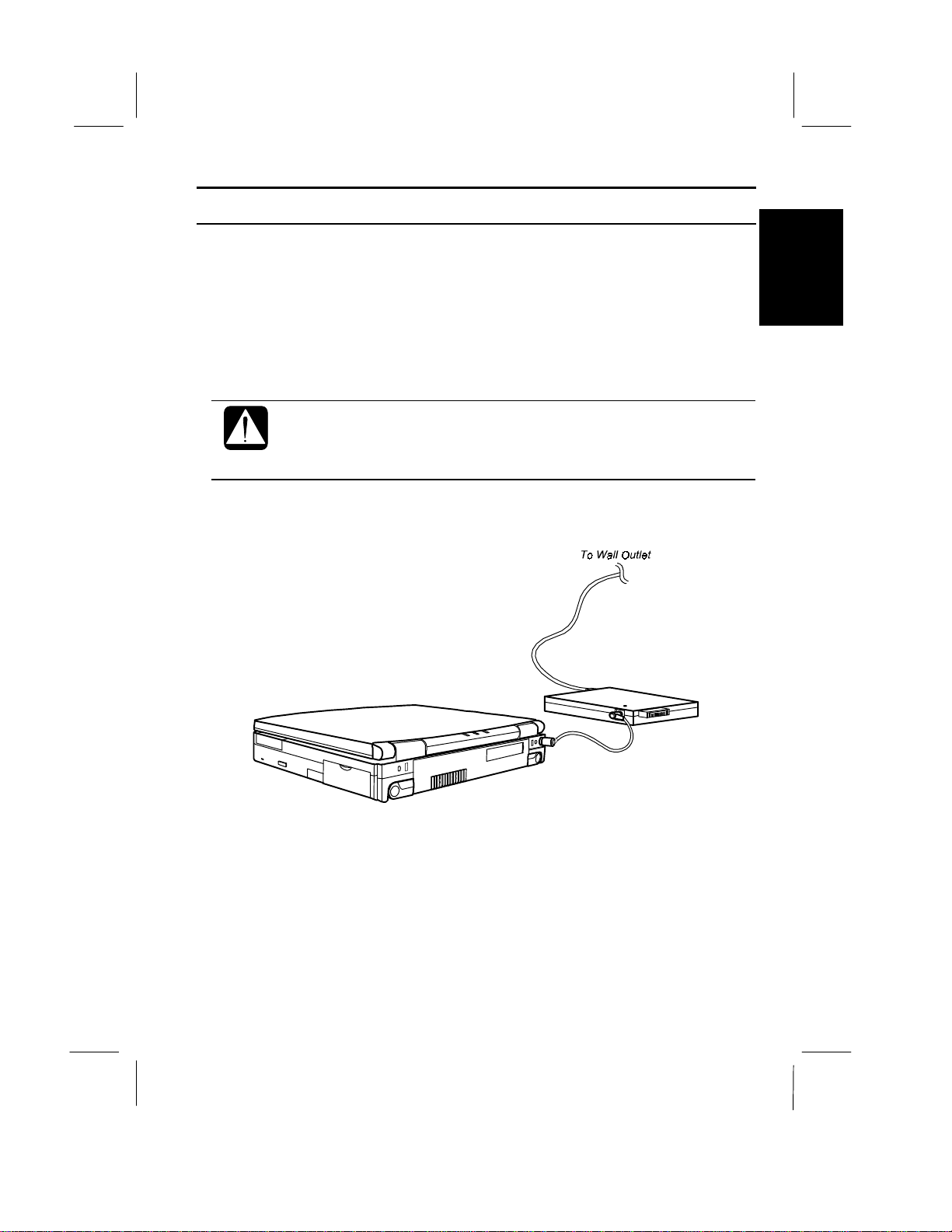
Connecting to AC Power
Your not e book works with e ither the rechar geabl e battery or AC power. See the
next chapter for more information on power sources. Before using the notebook for
the first time,
1. Mak e s ure the notebook is t urned off.
2. Con nect the notebook and th e A C adapter wit h the adapter cable.
3. Plug the AC cord into the AC adapter.
• A lways use the AC adapter inc lude d with the notebook . Using othe r
AC adapters may damage the notebook.
• Always hold the AC cord by its plug when pulling off from the wall
outlet.
4. Plug the AC cord into a wall outlet.
1
Figure 1-1. Connecting to AC Power
Quick Setup 1-1
Page 4

Opening the Notebook
To open your notebook,
1
1. Slide the display lock latch until the screen cover releases, and raise the cover.
2. Tilt the cover to a comfortable viewing position.
Figure 1-2. Opening the Screen Cover
Display Lock Latch
1-2 Quick Setup
Page 5

Turning Power On
To turn on the power,
1. Mak e s ure your notebook i s c onn ec ted t o the A C Power.
When using the notebook the first time, be sure to connect it to an AC
power. If you use the battery instead, the Windows 95 setup may not be
able to finish when the battery does not have enough power.
2. Press the power switch .
Power Switch
Figure 1-3. Turning Power On
1
When you tu rn on the n otebook, the power i ndicator (
not e book goes t hr ough a sel f test to dete c t any probl ems, and Windows 95 s tarts. If
you use t he n otebook for the first time, a dialog box called the
wizard appears to guide you to set up Windows 95 properly.
Figure 1-4. Windows 95 Setup Wizard
) lights green, the
Windows 95 Setup
Quick Setup 1-3
Page 6

Setting up Windows 95
The first screen lets you know what is happening by the following steps:
1
Gathering information
•
Configuring your computer
•
Restarting your computer
•
To set up Windows 95, follow the instructions on the screen. See also the manual
of Windows 95. It takes approx. 20 minutes to complete all of the Setup
procedures.
1-4 Quick Setup
Page 7

Setting Original Wallpaper
After setting up Windows 95, set the SHARP original wallpaper in the following
procedure.
1
1. Double-click the
corner of the screen.
2. When the message appears, click OK. The SHARP original wallpaper is
displ ayed on the s creen.
Click me to set up SHARP Wallpaper
icon at the upper ri ght
Quick Setup 1-5
Page 8

Shutting Down the System
To turn off the notebook,
1
1. From th e
2. Click
Yes
If you have not saved a file, a dialog box will appear asking if you want
to save it or not.
• Do not turn off or reset the notebook while the hard disk or floppy disk
drive indicator is lit. Doing so may damage or even wipe out the
data.
• To protect the screen, always close the screen cover while the
notebook is off.
• Before turning it back on, wait at least 10 seconds after turning off the
notebook. Turning the power off and on in rapid succession can
damage the notebook’s electrical circuitry.
menu, select
Start
, and the notebook turns off automatically.
Shut Down
.
1-6 Quick Setup
