Page 1
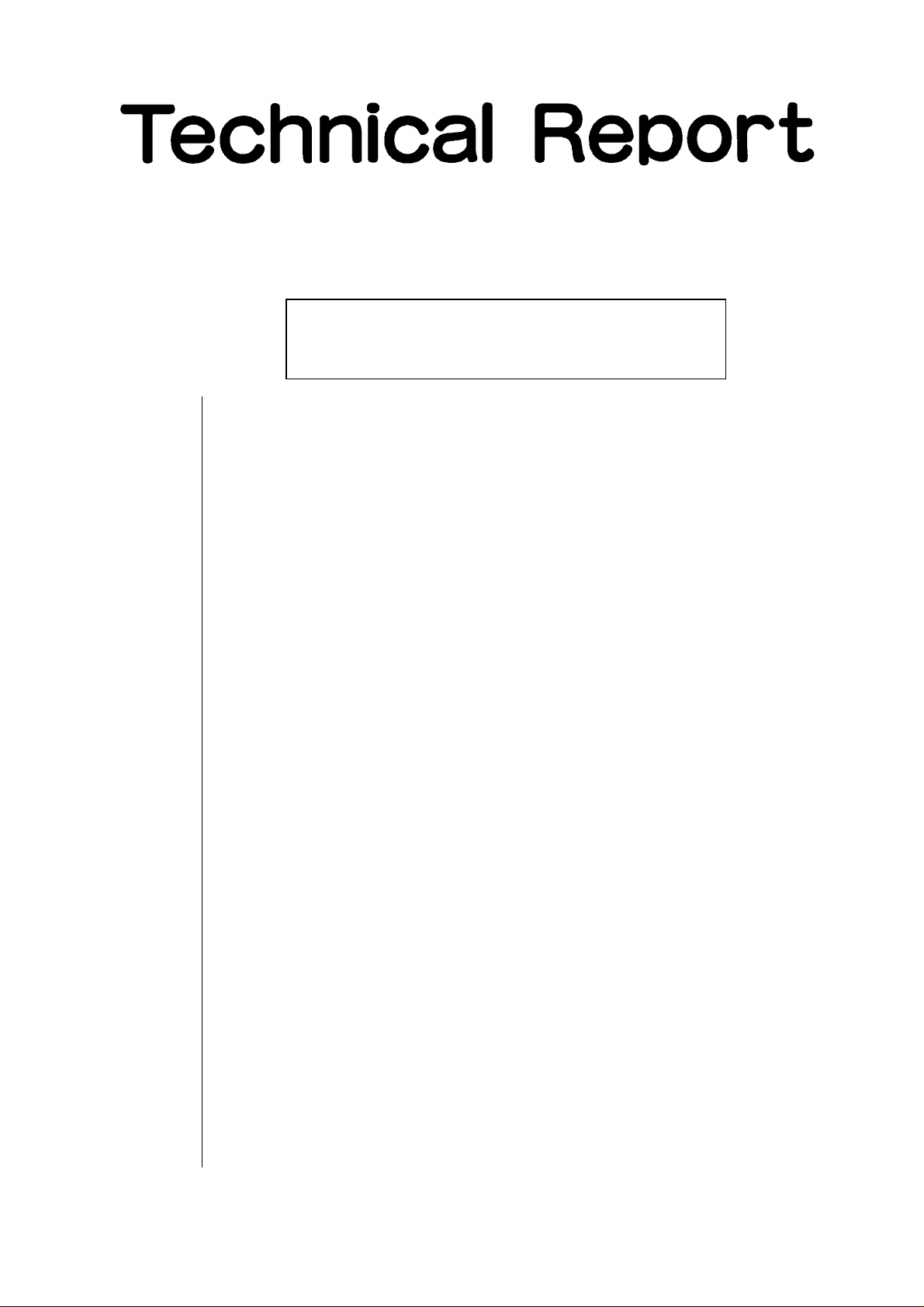
LASER PRINTER: JX-9230
Date
:
Jun. 27, 1997
(Service information)
No. : LPE-269
PREVENTING PAPER JAMS CAUSED BY THE
FUSING SHEET PEELING OFF
1.Model Name: JX-9230
2.General: Paper jams often occur in the JX-9230 because of peeling or bulging of the fusing sheet.
Please fix this problem as indicated below.
3.Description: If you receive a request to work on a machine that has paper jams caused by problems
with the fusing sheet, note the following when replacing the fusing sheet:
(1) The two-sided tape for the JX-9230 (PTPE-0014GCAZ) is not as strong in cold
temperatures as the JX-9210 tape (PTPE-0014GCZZ), so we have decided to use the
same tape for both.
When paper jams caused by the problems above occur, use JX-9210 double sided
tape when replacing the fusing sheet.
(2) Clean the frame thoroughly with isopropyl alcohol before attaching the double-sided
tape.
(3) After attaching the fusing sheet, press down on it firmly to prevent it from peeling later
on.
4.Action: The tape and application method changed from the middle of April, 1997.
SHARP CORPORATION Printer and Scanner Division
Orange
C
