Page 1
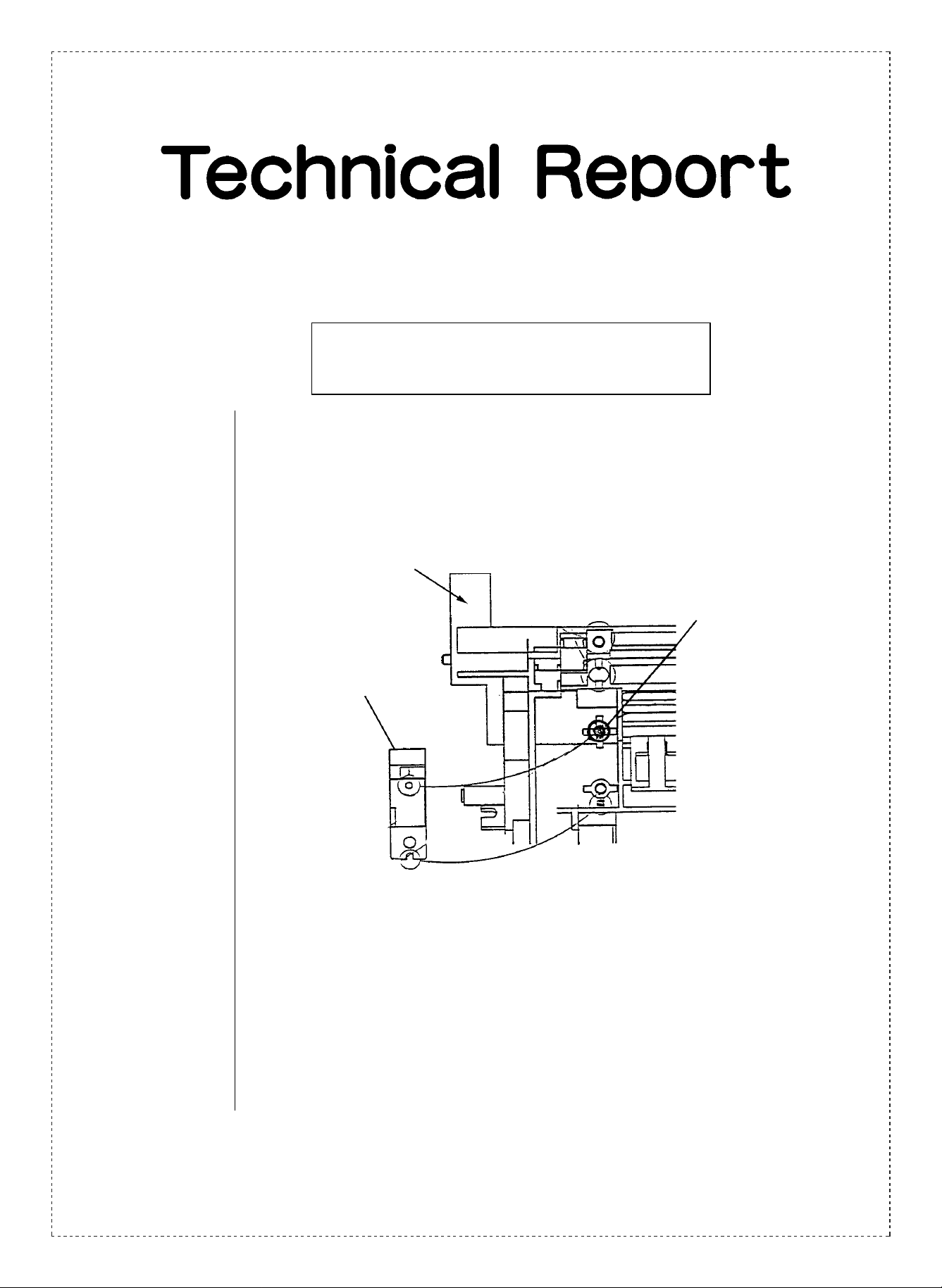
Date: Apr. 17, 1996
LASER PRINTER: JX-9210
(Part change information)
No. : LPE-240
A CHANGE TO THE HEIGHT OF THE BD SENSOR.
1.Model Name: JX-9200/9210
2.General: LD errors may occur due to misalignment of the angle of incidence of the laser beam as
it enters the BD sensor’s light detector. To prevent these errors, we have added an M3
flat metal washer between the BD holder and the upper frame.
3.Description:
Upper frame
Added M3 flat metal washer
XWHSD30-05080
BD holder
(Market action)
When an LD error occurs for products made before January, 1996, add the washer
indicated above. For details on how to install it, see the installation instructions in the
appended sheet.
4.Action: From the middle of January, 1996 production.
SHARP CORPORATION Printer and Scanner Division
1/3
Orange
C
Page 2
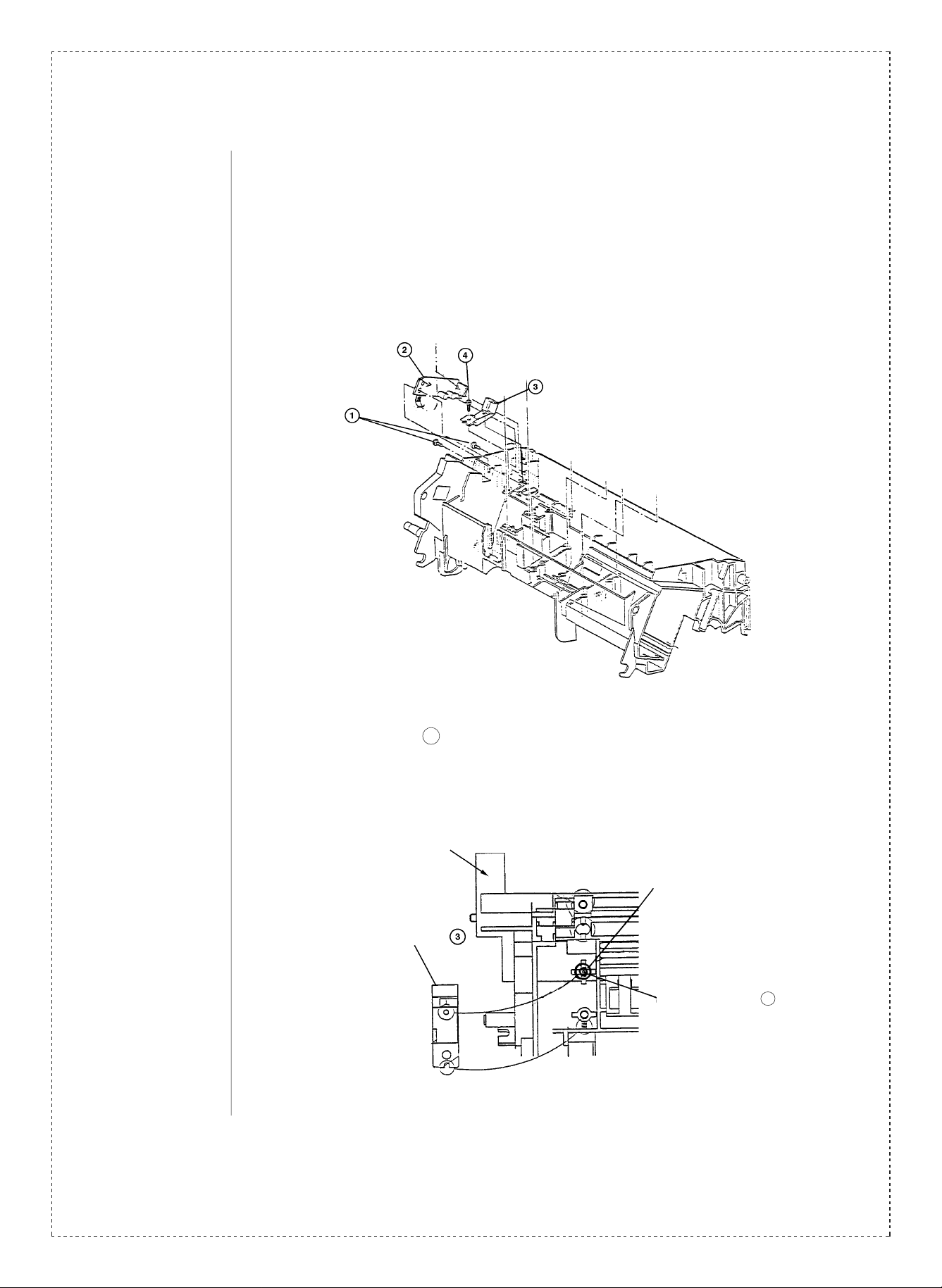
(Handling LD errors)
Washer installation procedure
Note:
Please exercise special caution in handling the BD PWB and BD holder during
washer installation.
1. Remove the 2 screws ➀, and remove the BD PWB ➁ from the BD holder ➂.
2. Remove the screws ➃, and remove the BD holder ➂.
2/3
3. Place the M3 flat metal washer (XWHSD30-05080) on the BD holder’s ➂
positioning screw A , and the BD holder ➂ in place using the screws ➃
(see figure below).
4. Set the BD PWB ➁ into the upper frame using the two screws ➀ .
Upper frame
Place the M3 flat metal washer
BD holder
Positioning screw A
Page 3
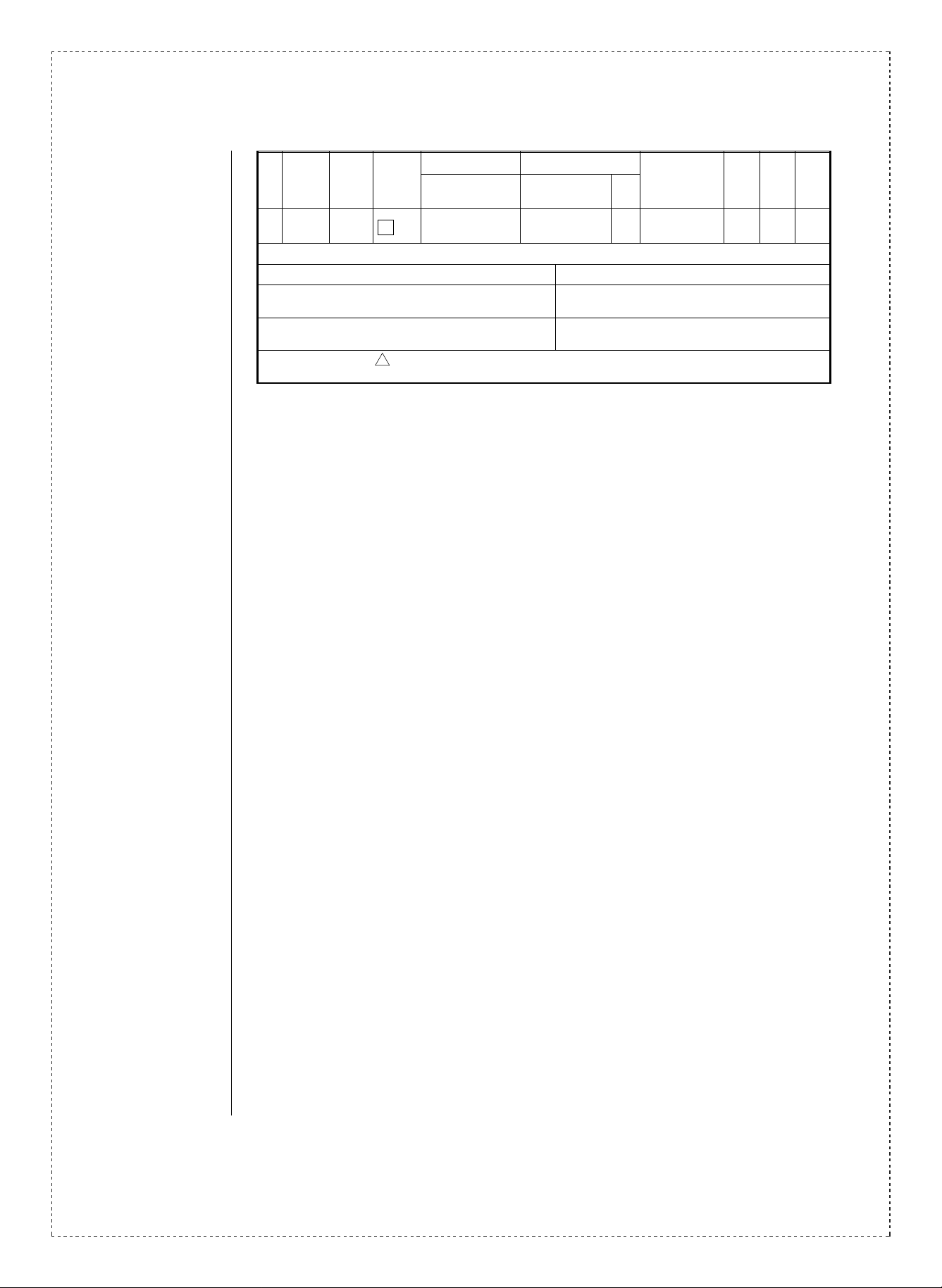
Ref.
Model
No.
JX-9200
<Interchange>
1. Interchangeable. 4. Not interchangeable.
2. C urr e nt t y pe c a n be u s ed i n p la ce of new ty pe .
New ty pe cann ot be us ed i n place of curr ent type .
3. C urre nt ty pe cann ot be used i n place of new ty pe.
New t y pe c a n be u sed in pla c e of c u rr en t ty p e.
Parts marked with “ ” is important for maintaining the safety of the set. Be sure to replace these parts with
specified ones for maintaining the safety and performance of the set.
name
/9210
Version P/G No.
3 — XWHSD30-05080 AA Washer (M3)
All
!
Current parts New parts
Parts code Parts code
5. Interchangeable if replaced with same types of
relate d parts in use .
6. Others.
Price
rank
Parts name
Effec-
tive
time
Mid-
’96/1
Inter-
change-
ability
6
Note
3/3
