Page 1
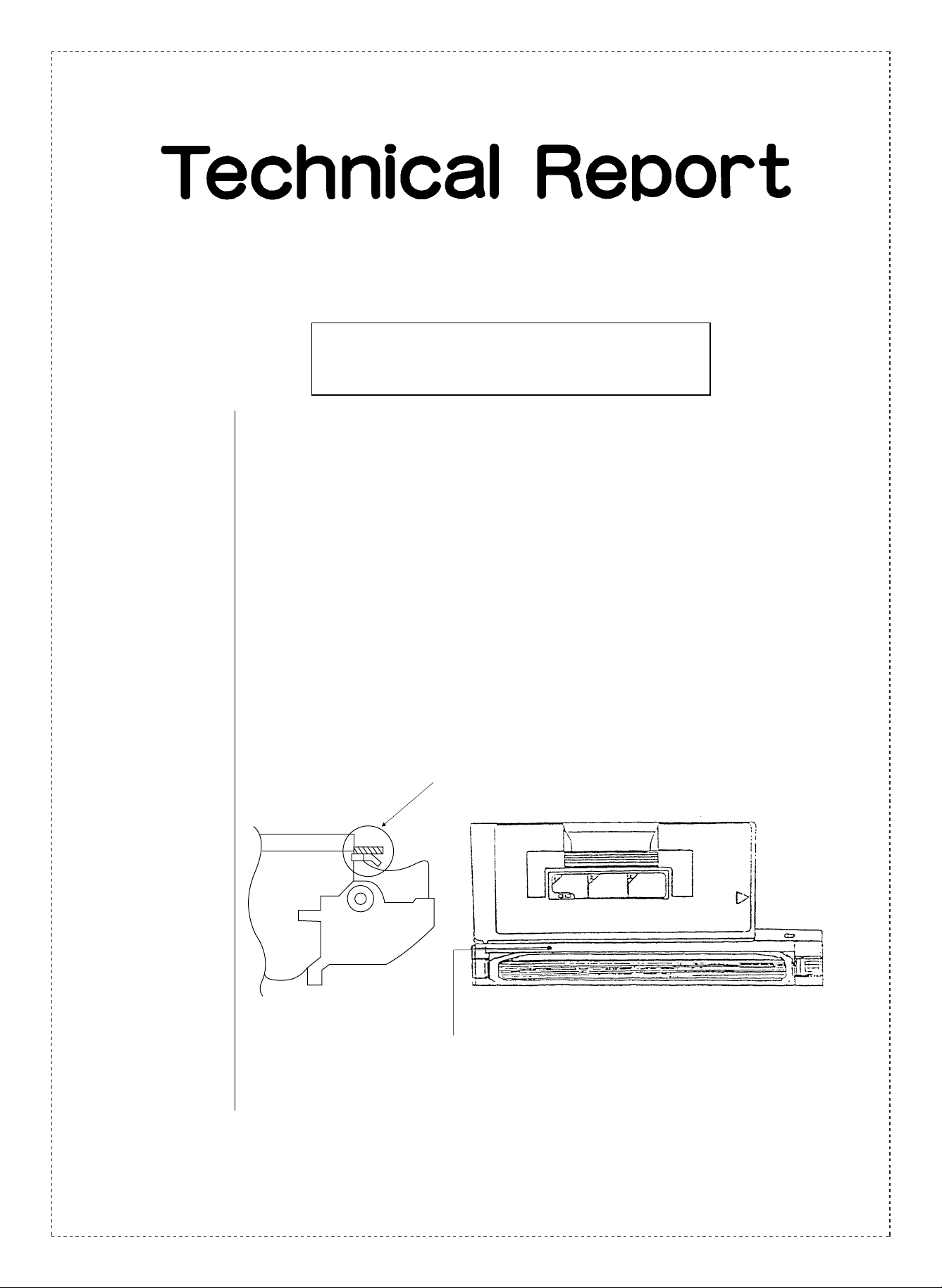
Date: Feb. 28, 1995
LASER PRINTER: JX-9400
[Troubleshooting]
No. : LPE-205
NOTES TO WHITE LINE OUTS ON COPY
1.Model name: JX-9400, 9600 series developer tank, FO-48ND/DC, FO-34ND
2.General: In case of occurring of problems such as white line out on copy, following reasons
would be presumed. Toner is scattered over on the dram grid by the developer pool DV
braid deformation (bend). This causes the irregular electric discharge, and makes white
lines.
These problems continuously occur after cleaning the dram grid or exchanging the
dram. It causes the carrier lifting up and damages the dram surface. Please check or
carry out following items when this problem occurs.
3.Notes: ➀ Check that toner scatters over the dram grid or not when the white out occurs.
➁ Check that DV braid of developer pool is extremely deformed or not in case of toner
scattering.
➂ The white out’s problem leaves to occur after cleaning or exchanging of the dram grid
and dram under conditions of ➀ and ➁ above. To prevent this, lay DV braid
(UCLEZ0013GCZZ) on another as shown in below.
Laying DV braid on another.
(Please clean the attaching surface and attach to the same position.)
DV braid
SHARP CORPORATION Printer and Scanner Division
1/2
Orange
C
Page 2
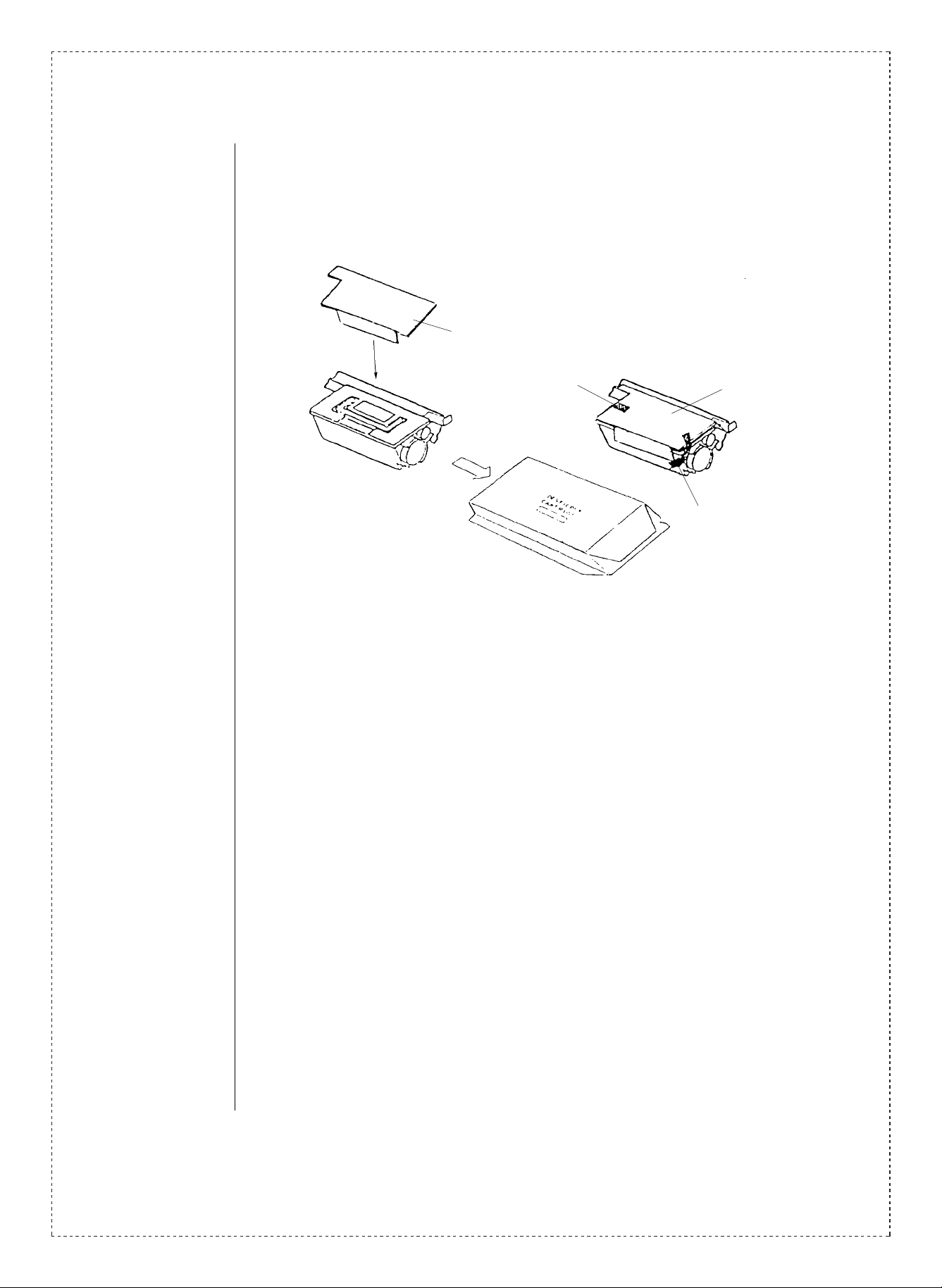
4.Others: DV braid deformation (bend) is caused by the pressure from its package (aluminum
pack) with braid curving due to high temperature. These cause the carrier lifting up on
rare occasion.
We have added the braid protection to prevent the pressure to the DV braid since
mid-November production. (illustration below)
Braid protection
Tape
Braid protection
Tape
2/2
