Page 1
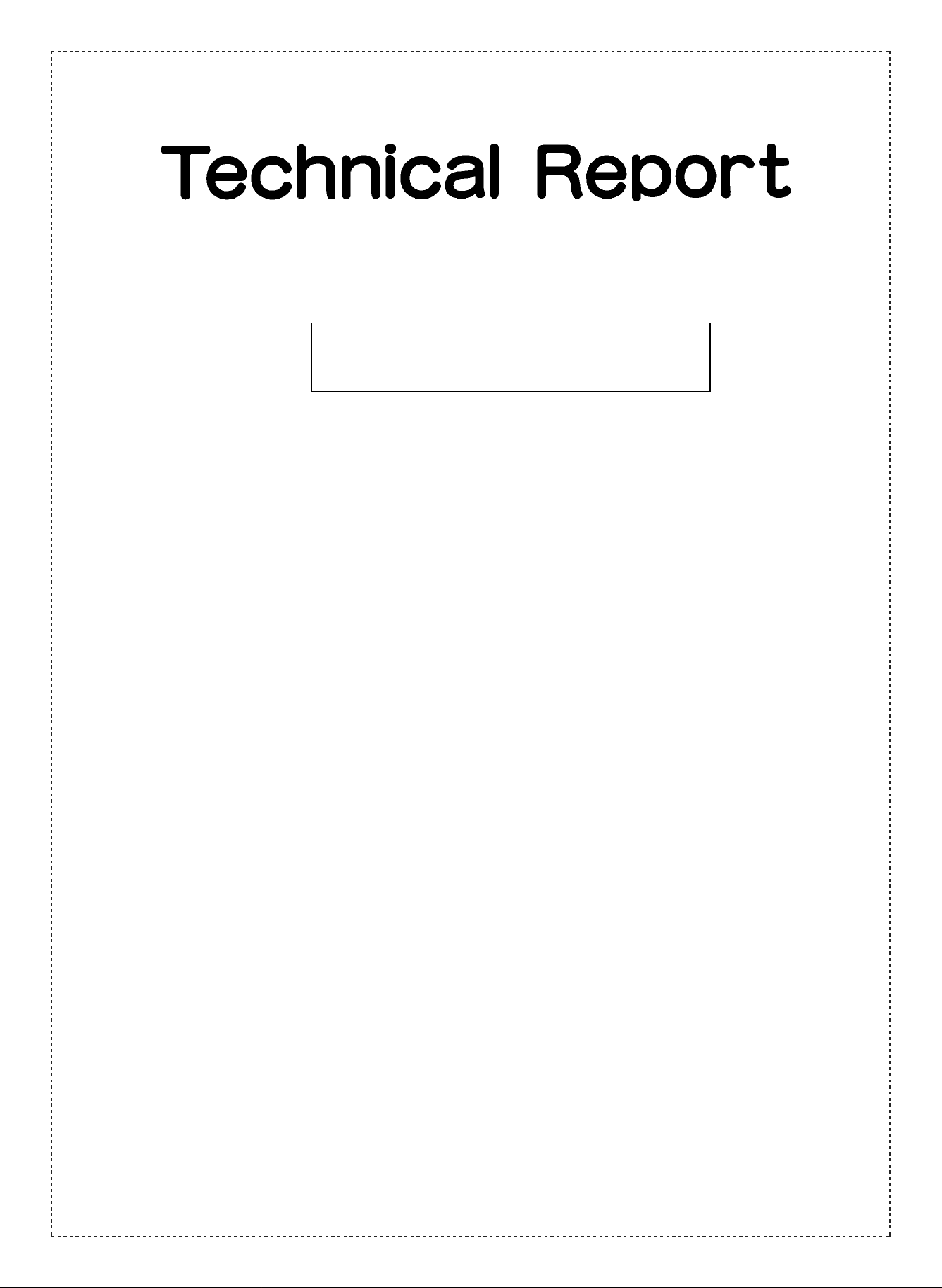
Date: Apr. 20, 1994
LASER PRINTER: ALL MODELS
[Service Information]
No. : LPE-194
POINTS OF CAUTION DURING NV-RAM
REPLACEMENT.
1.Model name: All models of laser printer
JX-9400/9460/9460PS/9500/9510/9600/9600PS/9660/9660PS/9700/9710
2.General: When the power is turned ON and messages such as [REPLACE DRAM], [REPLACE
TONER], etc. are displayed even though the parts do not need replacing, or when other
problems occur such as the machine not starting up properly, a defective NV-RAM IC
on the PCU PWB can be considered as one possible cause.
When cases occur which gives rise to the suspicion that the NV-RAM IC on the PCU
circuit board is defective, particular care should be afforded the following points when
replacing the NV-RAM IC.
3.Points of
caution:
If the toner level (TNL) value is not set to the same vale as before the incident, the DVUNIT that had been used will become unusable.
• If the TNL value has not been input , the message [REPLACE TONER] will be
displayed once again.
• If the TNL value has been mistakenly input, errors such as OVER TONER/UNDER
TONER will occur.
* When replacing the NV-RAM, be sure to follow the operation sequence described
below.
[Before Replacement]
Be sure to mark down the toner level (TNL) value.
Confirmation sequence for the toner level (TNL).
1) Simultaneously depress the two keys, [UP] and [SELECT], and turnON the main
power supply. The message, “PCU DIAG MODE” will appear on the LCD screen.
2) Depress the [SELECT] key six (6) times and the message, “COUNTER SET” will
appear on the LCD screen.
3) Depress the [UP] key once, and the message “DEV…” will appear on the LCD
screen.
4) Depress the [SELECT] key nine (9) times and the message, “TNL…” will appear on
the LCD screen.
5) Mark down the toner level (TNL) value.
6) After marking down the toner level (TNL) value, turn the power supply OFF, and
replace the NV-RAM.
1/2
SHARP CORPORATION Printer and Scanner Division
Orange
C
Page 2
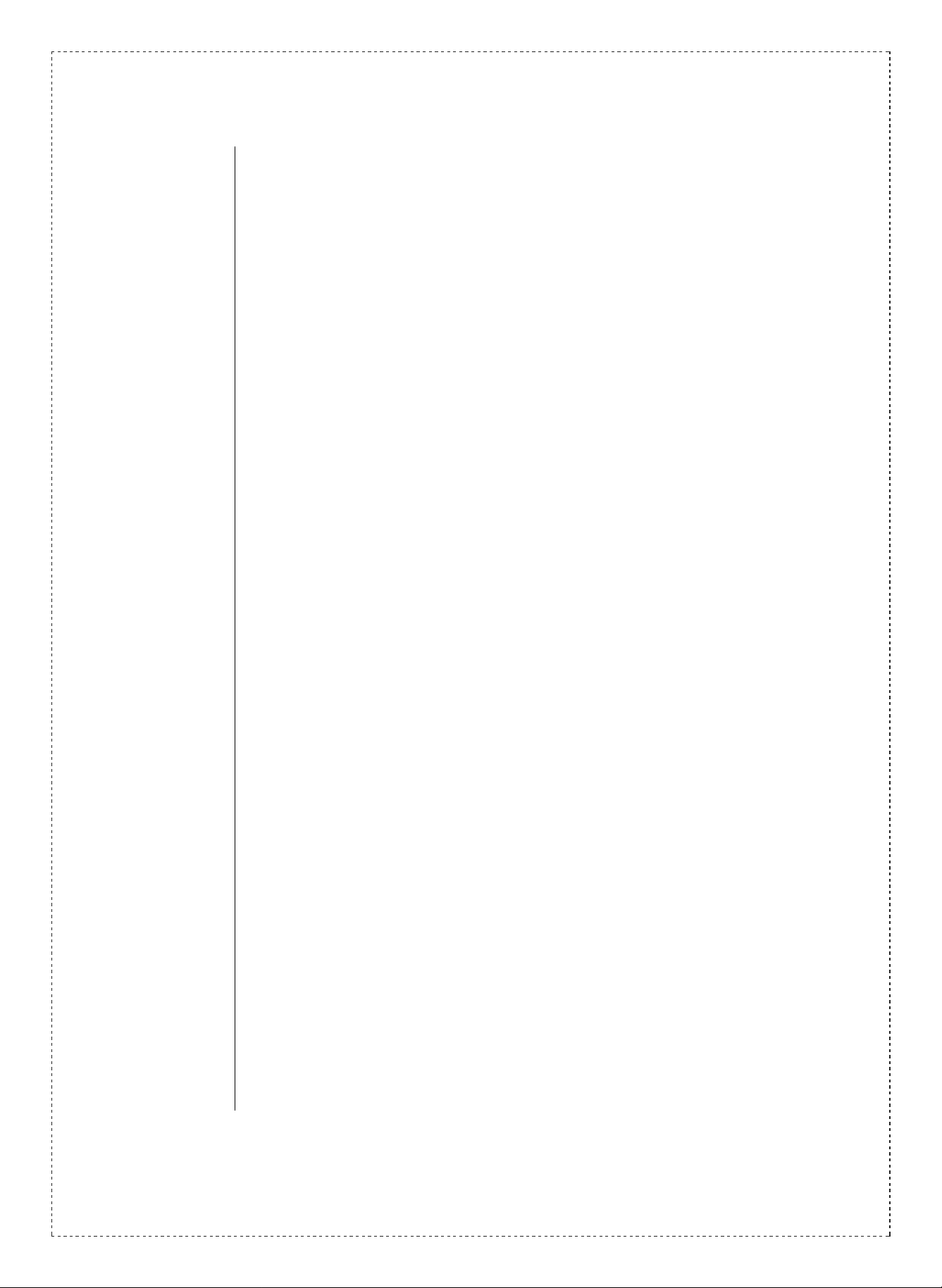
* The NV-RAM is extremely sensitive to static electricity, and a grounding band should
be worn at all times when replacing the NV-RAM.
[After Replacement]
Initialize the NV-RAM, and re-adjust the toner level.
Initialization sequence for the NV-RAM.
1) Simultaneously depress the two keys, [UP] and [SELECT], and turn ON the main
power supply. The message, “PCU DIAG MODE” will appear on the LCD screen.
2) Depress the [SELECT] key five (5) times and the message, “NVRAM INITIAL” will
appear on the LCD screen.
3) Depress the [FORM FEED] key while turning the manual SW to ON. A bell will ring,
signifying the end of the NV-RAM initialization operations.
Reset sequence for the toner level.
1) After initializing the NV-RAM, depress the [SELECT] key once and the message
“COUNTER SET” will appear on the LCD screen.
2) Depress the [UP] key once, and the message “DEV…” will appear on the LCD
screen.
3) Depress the [SELECT] key 9 times, and the message “TNL…” will appear on the LCD
screen.
4) Using the [<] and [>] keys, set the TNL value to the value that was previously marked
down.
5) Depress the [UP] key and then the [FORM FEED] key in sequence, while turning the
manual SW to ON. A bell will ring, signifying the end of the setting operations.
6) Turn the power supply OFF.
2/2
