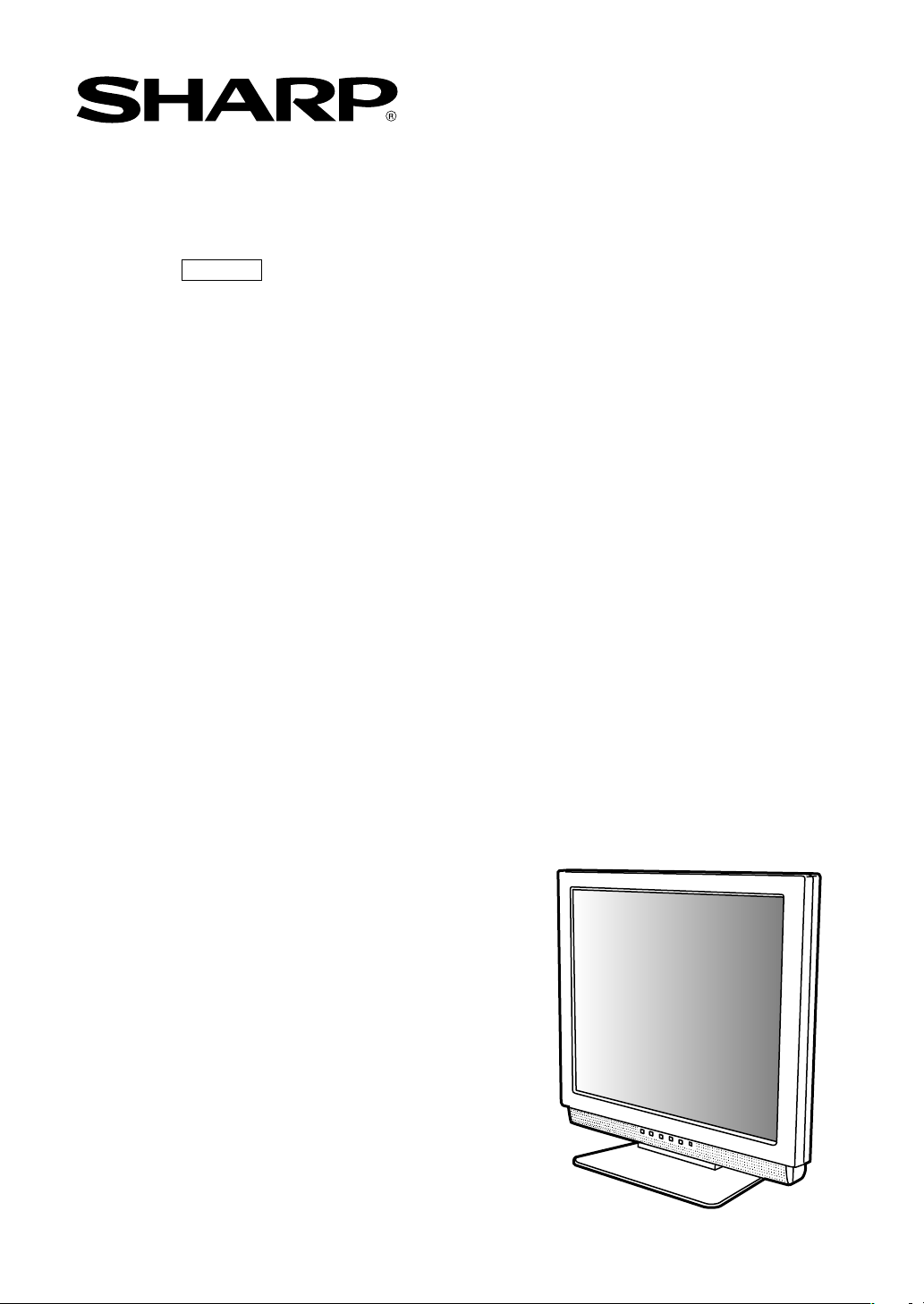
LCD Monitor
LCD Farbmonitor
Moniteur LCD
Monitor LCD
Monitor LCD
!"==== !
LL-T17A3
OPERATION MANUAL
BEDIENUNGSANLEITUNG
MODE D’EPLOI
MANUALE D’USO
MANUAL DE FUNCIONAMIENTO
!"

Notice for Users in Europe
This equipment complies with the requirements of Directives 89/336/EEC and 73/23/EEC as amended
by 93/68/EEC.
Dieses Gerät entspricht den Anforderungen der EG-Richtlinien 89/336/EWG und 73/23/EWG mit
Änderung 93/68/EWG.
Ce matériel répond aux exigences contenues dans les directives 89/336/CEE et 73/23/CEE modifiées
par la directive 93/68/CEE.
Dit apparaat voldoet aan de eisen van de richtlijnen 89/336/EEG en 73/23/EEG, gewijzigd door 93/68/
EEG.
Dette udstyr overholder kravene i direktiv nr. 89/336/EEC og 73/23/EEC med tillæg nr. 93/68/EEC.
Quest' apparecchio è conforme ai requisiti delle direttive 89/336/EEC e 73/23/EEC, come emendata
dalla direttiva 93/68/EEC.
Η εγκατασταση ανταποκρινεται στιζ απαιτησειζ των οδηγιων τηζ Ευρωπαïκηζ Ενωσηζ 89/336/ΕΟΚ κατ
73/23/ΕΟΚ, óπωζ οι κανονισµοι αυτοι συµπληρωθηκαν απó την οδηγια 93/68/ΕΟΚ.
Este equipamento obedece às exigências das directivas 89/336/CEE e 73/23/CEE, na sua versão
corrigida pela directiva 93/68/CEE.
Este aparato satisface las exigencias de las Directivas 89/336/CEE y 73/23/CEE, modificadas por
medio de la 93/68/CEE.
Denna utrustning uppfyller kraven enligt riktlinjerna 89/336/EEC och 73/23/EEC så som komplette ras
av 93/68/EEC.
EnglishDeutschFrançaisItalianoEspañolEnglish
Dette produktet oppfyller betingelsene i direktivene 89/336/EEC og 73/23/EEC i endringen 93/68/EEC.
Tämä laite täyttää direktiivien 89/336/EEC ja 73/23/EEC vaatimukset, joita on muutettu direktiivillä 93/
68/EEC.
CAUTION :
TO PREVENT ELECTRICAL SHOCK, DISCONNECT THE AC CORD BEFORE SERVICING.
CAUTION :
FOR A COMPLETE ELECTRICAL DISCONNECTION, PULL OUT THE MAIN PLUG.
VORSICHT :
UM DIE STROMZUFUHR VOLLSTÄNDIG ZU UNTERBRECHEN, DEN NETZSTECKER HERAUSZIEHEN
ENTFERNEN.
ATTENTION :
POUR UN ARRET TOTAL DE L’APPAREIL, DEBRANCHEZ LA PRISE DU COURANT SECTEUR.
VARNING :
FÖR TOTAL ELEKTRISK URKOPPLING, KOPPLA UR KONTAKTEN OCH.
PRECAUCION :
PARA UNA COMPLETA DESCONEXION ELECTRICA DESENCHUFE LA CLAVIJA DE LA RED.
PRECAUCION :
A FIN DE EVITAR DESCARGAS ELÉCTRICAS, DESCONECTE EL ENCHUFE DE LA RED ANTES DE
REALIZAR CUALQUIER OPERACIÓN DE SERVICIO.
ATTENZIONE:
PER EVITARE FOLGORAZIONI, SCOLLEGATE IL CAVO DI COLLEGAMENTO ALLA RETE IN
ALTERNATA PRIMA DI EFFETTUARE UN INTERVENTO DI SERVIZIO TECNICO.
ATTENZIONE:
PER UNO SCOLLEGAMENTO ELETTRICO COMPLETO, TIRATE FUORI LA SPINA PRINCIPALE.
3
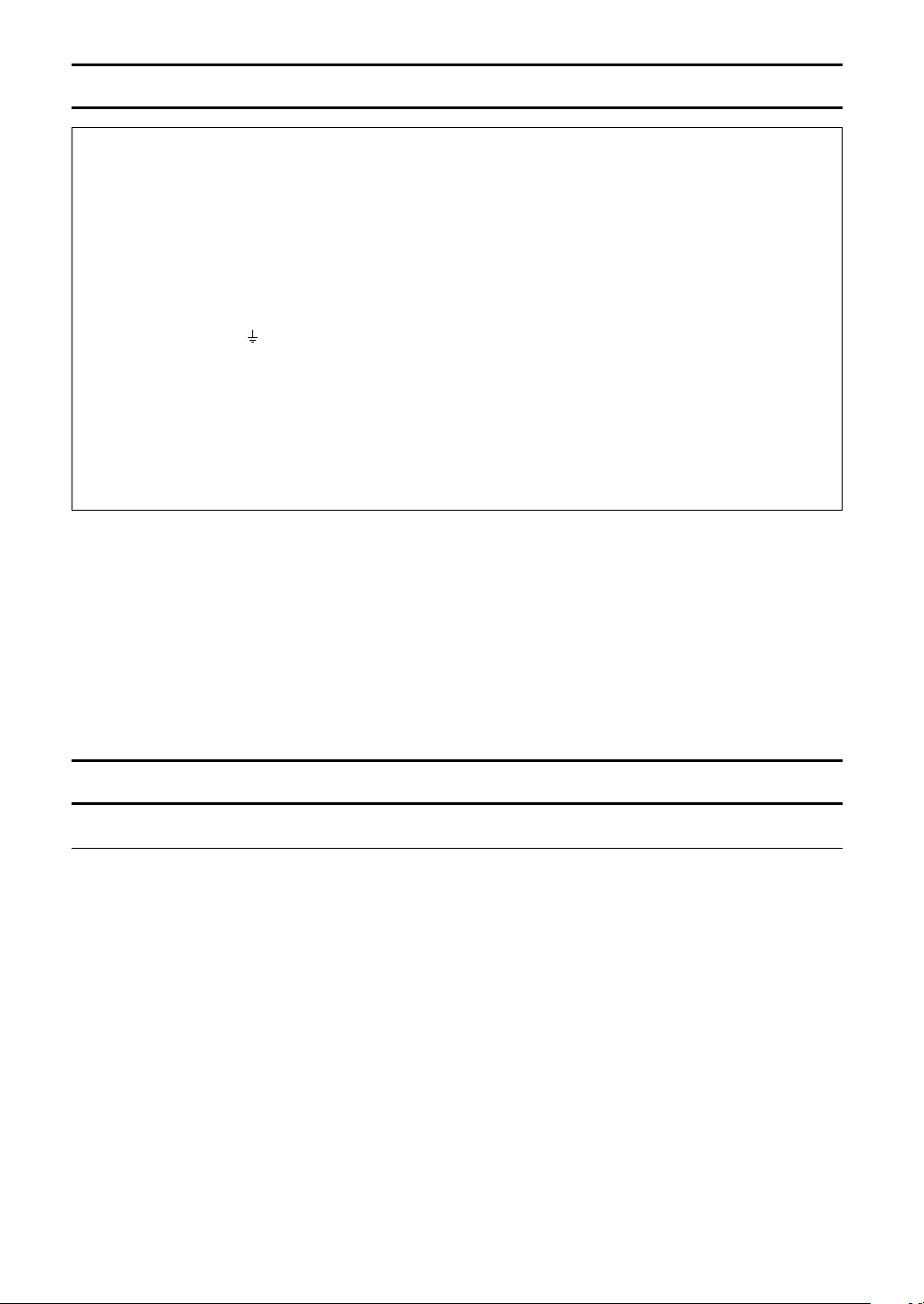
Notice for Users in the UK
FOR CUSTOMERS IN U.K.
IMPORTANT
The wires in this mains lead are coloured in accordance with the following code :
GREEN-AND-YELLOW : Earth
BLUE : Neutral
BROWN : Live
As the colours of the wires in the mains lead of this apparatus may not correspond with the coloured
markings identifying the terminals in your plug proceed as follows. The wire which is coloured
GREEN-AND-YELLOW must be connected to the terminal in the plug which is marked by the letter E
or by the safety earth or coloured green or green-and-yellow.
The wire which is coloured BLUE must be connected to the terminal which is marked with the letter N
or coloured black.
The wire which is coloured BROWN must be connected to the terminal which is marked with the letter
L or coloured red.
Ensure that your equipment is connected correctly-if you are in any doubt consult a qualified electrician.
"WARNING :THIS APPARATUS MUST BE EARTHED"
Notice for Users in Australia
Service Inquiries
Please contact your dealer for service if required or contact Sharp Corporation of Australia on
1 300 13 50 22 for referral to your nearest Sharp authorized Service Center.
4
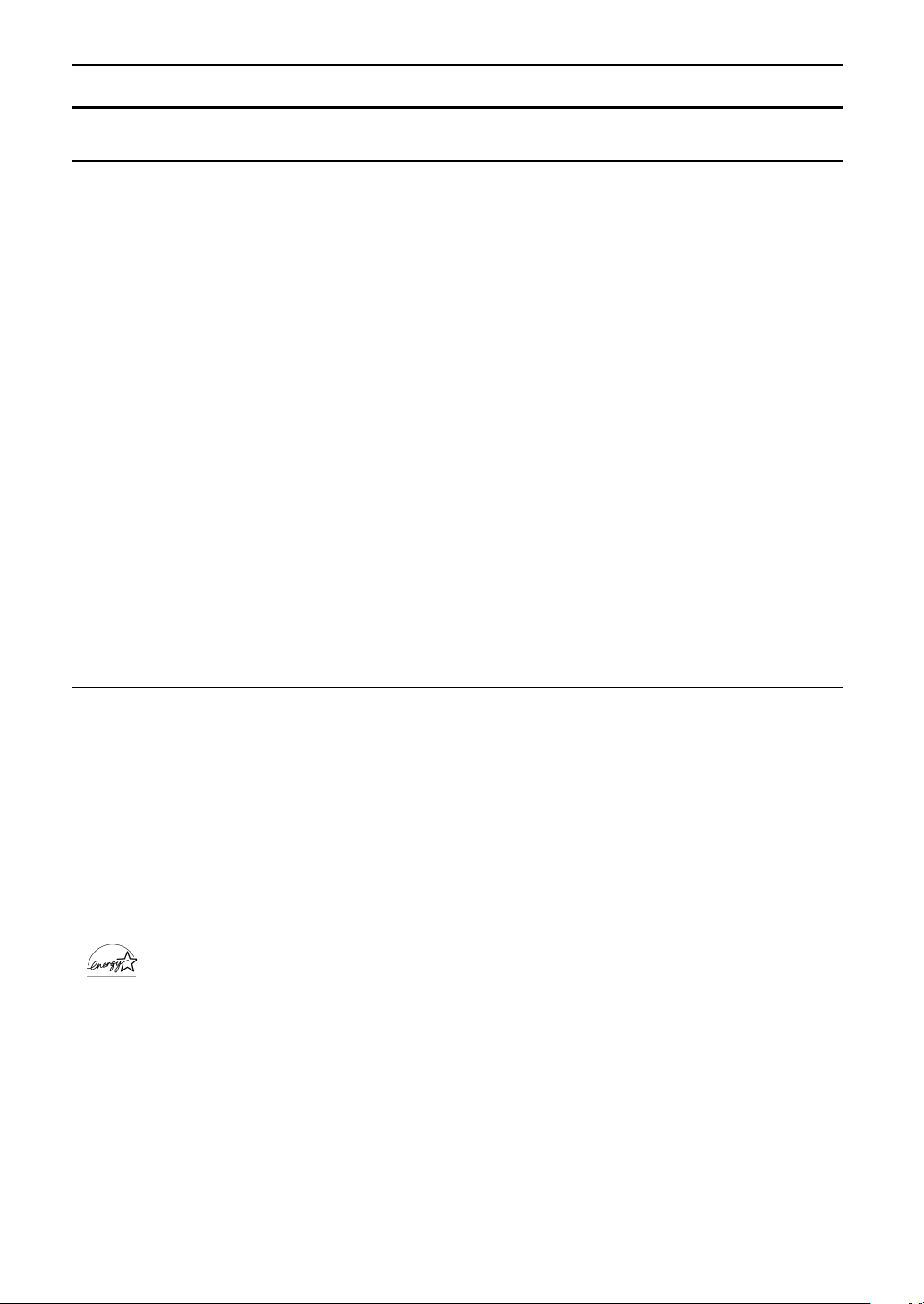
Notice for Users in the USA
FCC Statement
WARNING – FCC Regulations state that any unauthorized changes or modifications to this equipment
not expressly approved by the manufacturer could void the user's authority to operate this equipment.
Note: This equipment has been tested and found to comply with the limits for a Class B digital device
pursuant to Part 15 of the FCC Rules.
These limits are designed to provide reasonable protection against harmful interference in a residential
installation. This equipment generates, uses and can radiate radio frequency energy and, if not installed and used in accordance with the instructions, may cause harmful interference to radio communications. However, there is no guarantee that interference will not occur in a particular installation. If
this equipment does cause harmful interference to radio or television reception, which can be determined by turning the equipment off and on, the user is encouraged to try to correct the interference by
one or more of the following measures:
- Reorient or relocate the receiving antenna.
- Increase the distance between the equipment and receiver.
- Connect the equipment into an outlet on a circuit different from that to which the receiver is
connected.
- Consult the dealer or an experienced radio/TV technician for help.
Use nothing but the included cables and AC cord to insure compliance with FCC regulation for Class B
computing equipment.
Declaration of Conformity
EnglishDeutschFrançaisItalianoEspañolEnglish
SHARP LCD Color Monitor LL-T17A3
This device complies with part 15 of the FCC rules. Operation is subject to the following conditions: (1)
this device may not cause harmful interference, and (2) this device must accept any interference
received, including interference that may cause undersized operation.
Responsible Party : SHARP ELECTRONICS CORPORATION
Sharp Plaza, Mahwah, New Jersey 07430
TEL :1-800-BE-SHARP
* As an ENERGY STAR Partner, SHARP has determined that this product meets the ENERGY STAR
guidelines for energy efficiency.
This product utilizes tin-lead solder, and fluorescent lamp containing a small amount of mercury.
Disposal of these materials may be regulated due to environmental considerations. For disposal or
recycling information, please contact your local authorities or the Electronics Industries
Alliance:www.eiae.org
5
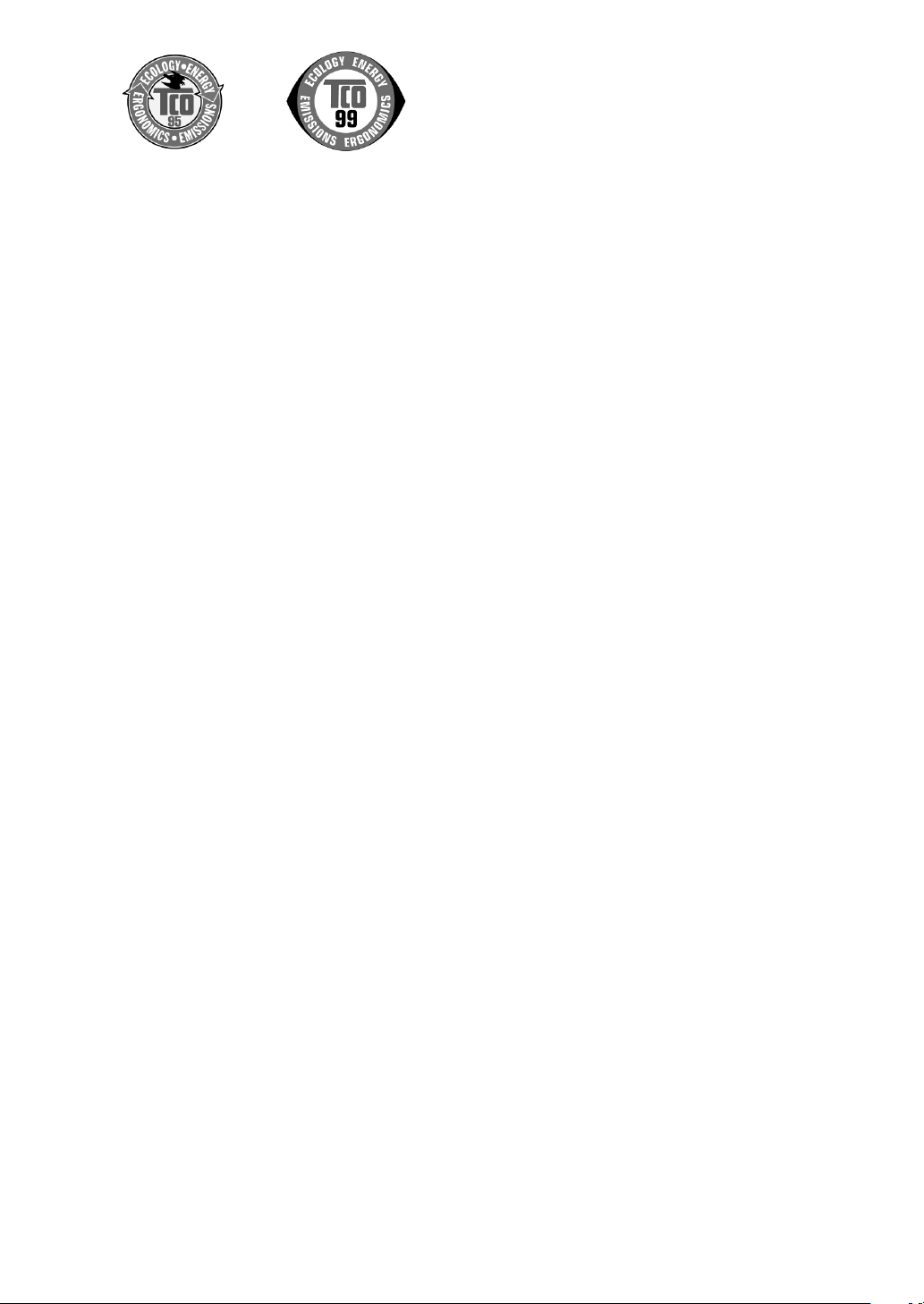
LL-T17A3-B LL-T17A3-H
Congratulations!
You have just purchased a TCO’95 or TCO’99 approved and
labelled product! Your choice has provided you with a
product developed for professional use. Your purchase has
also contributed to reducing the burden on the environment
and also to the further development of environmentally
adapted electronics products.
This product meets the requirements for the TCO’95 or
TCO’99 scheme which provides for an international
environmental and quality labelling of personal computers.
The labelling scheme was developed as a joint effort by the
TCO (The Swedish Confederation of Professional Employees), Svenska Naturskyddsforeningen (The Swedish Society
for Nature Conservation), Statens Energimyndighet (The
Swedish National Energy Administration) and SEMKO AB.
The requirements cover a wide range of issues: environment, ergonomics, usability, reduction of electric and
magnetic fields, energy consumption and electrical safety.
Why do we have environmentally labelled computers?
In many countries, environmental labelling has become an
established method for encouraging the adaptation of goods
and services to the environment. The main problem, as far
as computers and other electronics equipment are concerned, is that environmentally harmful substances are
used both in the products and during their manufacture.
Since it is not so far possible to satisfactorily recycle the
majority of electronics equipment, most of these potentially
damaging substances sooner or later enter nature.
There are also other characteristics of a computer, such as
energy consumption levels, that are important from the
viewpoints of both the work (internal) and natural (external)
environments. Since all methods of electricity generation
have a negative effect on the environment (e.g. acidic and
climate-influencing emissions, radioactive waste), it is vital
to save energy. Electronics equipment in offices is often left
running continuously and thereby consumes a lot of energy.
What does the environmenal labelling involve?
The environmental demands has been developed by
Svenska Naturskyddsforeningen (The Swedish Society for
Nature Conservation). These demands impose restrictions
on the presence and use of heavy metals, brominated and
chlorinated flame retardants, CFCs (freons) and chlorinated
solvents, among other things. The product must be
prepared for recycling and the manufacturer is obliged to
have an environmental policy which must be adhered to in
each country where the company implements its operational policy.
The energy requirements include a demand that the
computer and/or display, after a certain period of inactivity,
shall reduce its power consumption to a lower level in one
or more stages. The length of time to reactivate the
computer shall be reasonable for the user.
Below you will find a brief summary of the environmental
requirements met by this product. The complete environmental criteria document may be ordered from:
TCO Development
SE-114 94 Stockholm, Sweden
Fax: +46 8 782 92 07
Email (Internet): development@tco.se
Current information regarding TCO’99 approved and
labelled products may also be obtained via the Internet,
using the address: http://www.tco-info.com/
Environmental requirements
Flame retardants
Flame retardants are present in printed circuit boards,
cables, wires, casings and housings. Their purpose is to
prevent, or at least to delay the spread of fire. Up to 30% of
the plastic in a computer casing can consist of flame
retardant substances. Most flame retardants contain
bromine or chloride, and those flame retardants are
chemically related to another group of environmental toxins,
PCBs. Both the flame retardants containing bromine or
chloride and the PCBs are suspected of giving rise to
severe health effects, including reproductive damage in fisheating birds and mammals, due to the bio-accumulative *
processes. Flame retardants have been found in human
blood and researchers fear that disturbances in foetus
development may occur. The relevant TCO´95 and TCO’99
demand require that plastic components weighing more
than 25 grams must not contain flame retardants with
organically bound bromine or chlorine. Flame retardants are
allowed in the printed circuit boards since no substitutes are
available.
Cadmium **
Cadmium is present in rechargeable batteries and in the
colour-generating layers of certain computer displays.
Cadmium damages the nervous system and is toxic in high
doses.
TCO’95 requirement states that batteries may not contain
more than 25 ppm (parts per million) of cadmium. The
colour-generating layers of display screens must not contain
any cadmium.
The relevant TCO’99 requirement states that batteries, the
colour-generating layers of display screens
and the electrical or electronics components must not
contain any cadmium.
Mercury **
Mercury is sometimes found in batteries, relays and
switches. It damages the nervous system and is
toxic in high doses.
TCO’95 requirement states that batteries may not contain
more than 25 ppm (parts per million) of mercury. The
relevant TCO’99 requirement states that batteries may not
contain any mercury.
Both TCO´95 and TCO´99 also demand that mercury is not
present in any of the electrical or electronics components
associated with the labelled unit. There is however one
exception. Mercury is, for the time being, permitted in the
back light system of flat panel monitors as there today is no
commercially available alternative. TCO aims on removing
this exception when a mercury free alternative is available.
CFCs (freons)
The relevant TCO’95 and TCO’99 requirement state that
neither CFCs nor HCFCs may be used during the manufacture and assembly of the product. CFCs (freons) are
sometimes used for washing printed circuit boards. CFCs
break down ozone and thereby damage the ozone layer in
the stratosphere, causing increased reception on earth of
ultraviolet light with e.g. increased risks of skin cancer
(malignant melanoma) as a consequence.
Lead **
Lead can be found in picture tubes, display screens, solders
and capacitors. Lead damages the nervous system and in
higher doses, causes lead poisoning. The relevant TCO’95
and TCO´99 requirement permit the inclusion of lead since
no replacement has yet been developed.
* Bio-accumulative is defined as substances which
accumulate within living organisms
** Lead, Cadmium and Mercury are heavy metals which are
Bio-accumulative.
6

Índice
Sugerencias y precauciones de seguridad . . . . . . . . . . . . . . . . . . . . . . . . . . . . . . . . . . . . . . . . . . . . . . . . 88
Descripción del producto . . . . . . . . . . . . . . . . . . . . . . . . . . . . . . . . . . . . . . . . . . . . . . . . . . . . . . . . . . . . . . 89
Conexión del monitor y encendido/apagado del mismo . . . . . . . . . . . . . . . . . . . . . . . . . . . . . . . . . . . . . . 91
Conexión del monitor a un ordenador . . . . . . . . . . . . . . . . . . . . . . . . . . . . . . . . . . . . . . . . . . . . . . . . . 91
Conexión del monitor a una toma de corriente . . . . . . . . . . . . . . . . . . . . . . . . . . . . . . . . . . . . . . . . . . 91
Encendido . . . . . . . . . . . . . . . . . . . . . . . . . . . . . . . . . . . . . . . . . . . . . . . . . . . . . . . . . . . . . . . . . . . . . . . 92
Apagado . . . . . . . . . . . . . . . . . . . . . . . . . . . . . . . . . . . . . . . . . . . . . . . . . . . . . . . . . . . . . . . . . . . . . . . . 92
Instalación de la información de configuración y del perfil ICC (para Win dows) . . . . . . . . . . . . . . . . 92
Información acerca del perfil ColorSync (para MacOS) . . . . . . . . . . . . . . . . . . . . . . . . . . . . . . . . . . . 95
Ajuste de la pantalla y volumen del altavoz. . . . . . . . . . . . . . . . . . . . . . . . . . . . . . . . . . . . . . . . . . . . . . . . 96
Regulación de la retroiluminación . . . . . . . . . . . . . . . . . . . . . . . . . . . . . . . . . . . . . . . . . . . . . . . . . . . . 96
Ajuste del volumen del altavoz . . . . . . . . . . . . . . . . . . . . . . . . . . . . . . . . . . . . . . . . . . . . . . . . . . . . . . . 97
Configuración del modo de color . . . . . . . . . . . . . . . . . . . . . . . . . . . . . . . . . . . . . . . . . . . . . . . . . . . . . 97
Ajuste automático de la pantalla . . . . . . . . . . . . . . . . . . . . . . . . . . . . . . . . . . . . . . . . . . . . . . . . . . . . . 97
Ajuste manual de la pantalla . . . . . . . . . . . . . . . . . . . . . . . . . . . . . . . . . . . . . . . . . . . . . . . . . . . . . . . . 98
Conservación y reparación del monitor . . . . . . . . . . . . . . . . . . . . . . . . . . . . . . . . . . . . . . . . . . . . . . . . . . 101
Conservación del monitor . . . . . . . . . . . . . . . . . . . . . . . . . . . . . . . . . . . . . . . . . . . . . . . . . . . . . . . . . . 101
Almacenamiento . . . . . . . . . . . . . . . . . . . . . . . . . . . . . . . . . . . . . . . . . . . . . . . . . . . . . . . . . . . . . . . . . 101
Solución de problemas . . . . . . . . . . . . . . . . . . . . . . . . . . . . . . . . . . . . . . . . . . . . . . . . . . . . . . . . . . . . 101
Especificaciones. . . . . . . . . . . . . . . . . . . . . . . . . . . . . . . . . . . . . . . . . . . . . . . . . . . . . . . . . . . . . . . . . . . . 102
Instrucciones para acoplar un brazo de compatibilidad VESA . . . . . . . . . . . . . . . . . . . . . . . . . . . . . . . . 105
EnglishDeutschFrançaisItalianoEspañolEnglish
87

Sugerencias y precauciones de seguridad
- El panel LCD en color TFT utilizado en este monitor ha
sido fabricado aplicando una tecnología de alta
precisión. Sin embargo, hay muchos puntos
minúsculos en la pantalla en los que los píxeles nunca
se encienden o se mantienen encendidos
permanentemente. Además, si la pantalla se mira
desde un ángulo agudo, pueden verse incluso colores
irregulares o brillo. Tenga en cuenta que esto no es
ningún fallo del funcionamiento, sino que es un
fenómeno común de los LCDs y no afectará para nada
al rendimiento del monitor.
- No deje el monitor funcionando en imagen fija durante
prolongados intervalos de tiempo, ya que ello puede
provocar que permanezcan imágenes sombra.
- Si la luminosidad se ajusta al nivel mínimo, puede
resultar difícil ver el contenido de la pantalla.
- La calidad de la señal transmitida por el ordenador
puede afectar la calidad de la pantalla. Le
recomendamos que utilice un ordenador capaz de
transmitir señales de vídeo de alta calidad.
- No frote ni golpee jamás el monitor con objetos duros.
- Sharp Corporation no asume responsabilidad alguna
por las faltas cometidas durante el uso por parte del
usuario o de terceros, ni por cualquier otra anomalía o
daños a este producto que pudieran resultar durante
su utilización, excepto en los casos en los que la
obligación de indemnizar esté legalmente reconocida.
- El presente monitor y sus accesorios pueden
actualizarse sin previo aviso.
Ubicación
- No coloque el monitor en lugares mal ventilados,
polvorientos o con un alto grado de humedad o donde
el monitor pueda entrar en contacto con aceite o
vapor, ya que ello podría provocar un incendio.
- Asegúrese de que el monitor no entre en contacto con
agua u otros líquidos. Asegúrese de que no penetren
en el monitor objetos tales como clips o alfileres ya
que ello podría provocar un incendio o una descarga
eléctrica.
- No coloque el monitor sobre objetos inestables o en
lugares inseguros. No permita que el monitor quede
sometido a intensas sacudidas o vibraciones. La caída
o vuelco del monitor puede provocar la avería del
mismo.
- No coloque el monitor en lugares en los que quede
expuesto directamente a los rayos solares, ni cerca de
equipos de calefacción o cualquier otro lugar donde se
puedan alcanzar altas temperaturas, ya que ello puede
llevar a un calentamiento excesivo y provocar un
incendio.
El cable de alimentación
- No deteriore el cable de alimentación ni coloque
objetos pesados sobre el mismo ni lo estire o doble
excesivamente. No utilice tampoco cables de
prolongación. Si el cable de alimentación se daña,
puede provocar un incendio o una descarga eléctrica.
- Utilice únicamente el adaptador de CA suministrado
con el monitor. El uso de un adaptador de CA distinto
del suministrado puede provocar un incendio.
- Enchufe la clavija directamente en la toma de corriente
alterna. El uso de un cable de prolongación puede
provocar un incendio como resultado de un
calentamiento excesivo.
Lista de comprobación del monitor y sus accesorios
- Compruebe que el paquete incluye los siguientes
componentes:
- Monitor LCD (1)
- Adaptador de CA (1)
(nombre del modelo: NL-A64J)
- Cable de señal analógica (1)
(nombre del modelo: 0NIT15V1-0056(LL-T17A3-H) /
0NIT17A3-0115(LL-T17A3-B) )
- Cable de audio (1)
(nombre del modelo: 0NIT17A3-0010(LL-T17A3-H) /
0NIT17A3-0116(LL-T17A3-B) )
- Disquete de utilidades (para Windows/Macintosh) (1)
- Manual de funcionamiento (1)
- Utilice solamente los cables suministrados con el
monitor.
Notas:
- Guarde la caja de cartón por si necesita transportar el
monitor.
- Sharp Corporation es titular de los derechos de autor
del programa del Disquete de utilidades. No lo
reproduzca sin previa autorización.
- La forma de los accesorios suministrados puede no
coincidir totalmente con la mostrada en este manual.
Uso del adaptador de CA
- No utilice el adaptador de CA en ningún otro equipo
que no sea el especificado.
- Desenchufe el adaptador de CA si no lo va a utilizar
durante un largo período de tiempo.
- No coloque ningún objeto sobre el adaptador de CA.
- No utilice el adaptador de CA en una toma al aire libre.
- No intente arreglar el adaptador de CA si se rompe o
si no funciona correctamente. Deje que sea el personal
de asistencia técnica el que se encargue de cualquier
reparación.
- No intente abrir el adaptador de CA.
- No utilice ni agua ni paños mojados para limpiar el
adaptador de CA.
Contenido del manual
- En este manual nos referimos a Microsoft Windows XP
como [WindowsXP], a Microsoft Windows Millenium
como [WindowsMe], a Microsoft Windows 2000 como
[Windows2000], a Microsoft Windows 98 como
[Windows98], a Microsoft Windows 95 como
[Windows95] y a Microsoft Windows Versión 3.1 como
[Windows3.1]. Cuando no haya necesidad de hacer
distinción entre los diferentes programas, se utilizará el
término [Windows].
- Microsoft y Windows son marcas registradas de
Microsoft Corporation.
- Macintosh es una marca registrada de Apple
Computer, Inc.
88
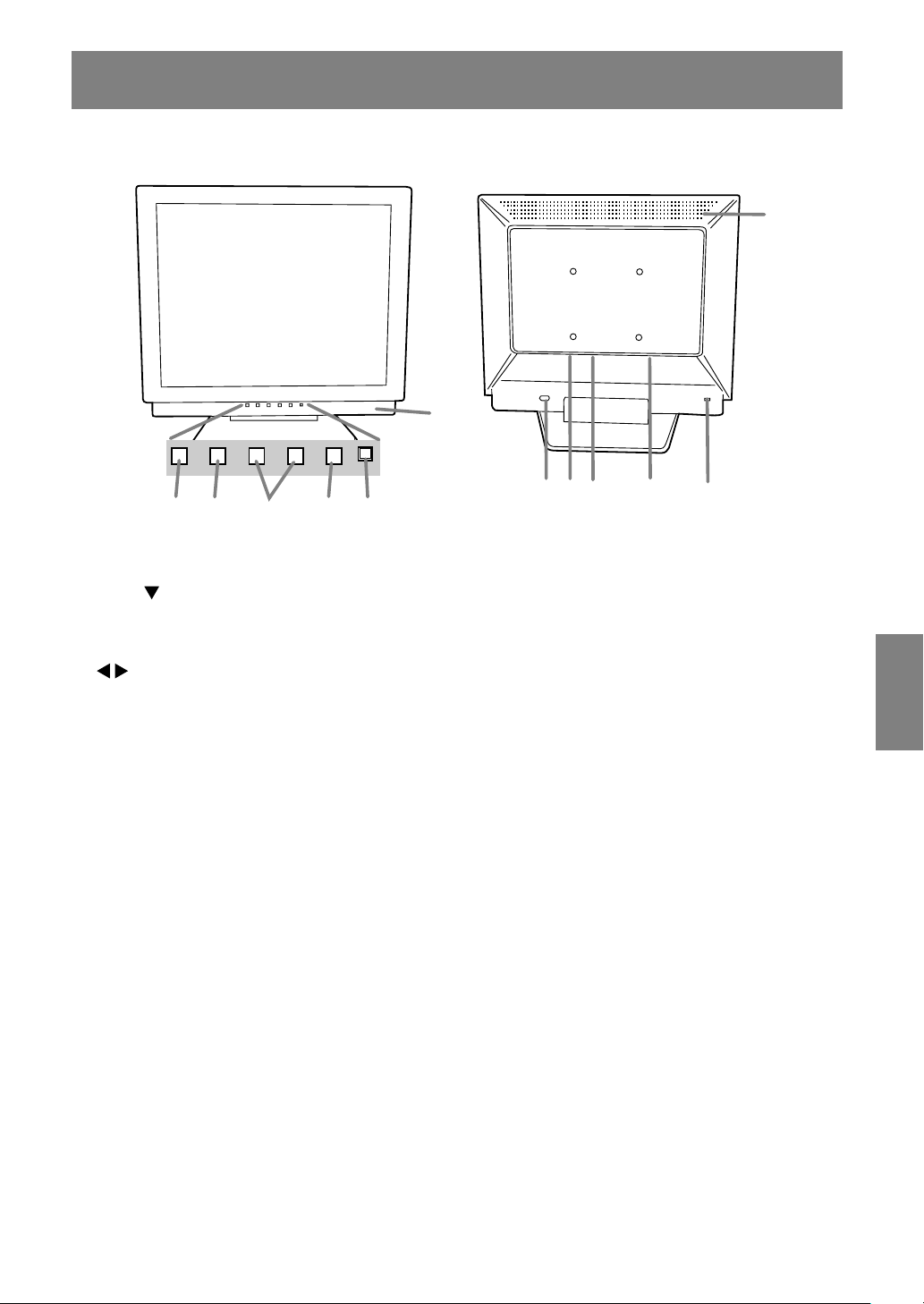
Descripción del producto
11
6
7
12
4
1
2
1. Botón MENU ............................ Este botón se utiliza para ampliar, seleccionar y cerrar el menú OSD
2. Botón / MODE ..................... Cuando el menú OSD se vea en la pantalla:
botones ............................ Cuando el menú OSD se vea en la pantalla:
3.
4. Botón de encendido/apagado ... Si pulsa este botón se enciende el monitor. (Tras encenderlo, la
5. LED indicador de conexión ..... Este indicador LED se ilumina de color verde cuando el monitor se
6. Altavoces.................................. El audio entra a través del monitor y se puede oír el dispositivo
7. Borne de audio ........................ Aquí se puede conectar un borne de salida de audio de un
8. Borne de alimentación ............. El adaptador de CA suministrado se conecta aquí.
9.
Borne de entrada RGB analógica ........
10. Llave de seguridad .................. Si conecta un cierre de seguridad (de venta en el comercio) al anclaje
11. Orificios de ventilación ............ Nota: No bloquee jamás los orificios de ventilación, ya que ello puede
12. Botón de desbloqueo ............... Este botón se utiliza para replegar la sección de la pantalla.
3
5
(On Screen Display).
Este botón se utiliza para seleccionar opciones de menú.
Cuando el menú OSD no se vea en la pantalla:
Este botón se utiliza para seleccionar COLOR MODE.
Estos botones se utilizan para incrementar o reducir el valor de la
opción seleccionada.
Cuando el menú OSD no se vea en la pantalla:
Estos botones se utilizan para regular la luminosidad de la
retroiluminación y el volumen de los altavoces.
pantalla puede tardar un poco en activarse).
Pulse de nuevo el botón para apagar el monitor.
encuentra en uso y naranja cuando se encuentra en el modo de
ahorro de energía.
externo conectado al monitor.
ordenador.Debe usarse el cable de audio incluido.
El cable de señal analógica suministrado se conecta aquí.Debe
usarse el cable de señal analógica incluido.
de seguridad, el monitor queda enclavado de forma que es imposible
transportarlo.
El orificio de seguridad antirrobo actúa junto con los sistemas de
seguridad Kensington Micro Saver.
llevar a un calentamiento excesivo del interior del monitor y hacer que
funcione de manera anómala.
8 9
10
EnglishDeutschFrançaisItalianoEspañolEnglish
89
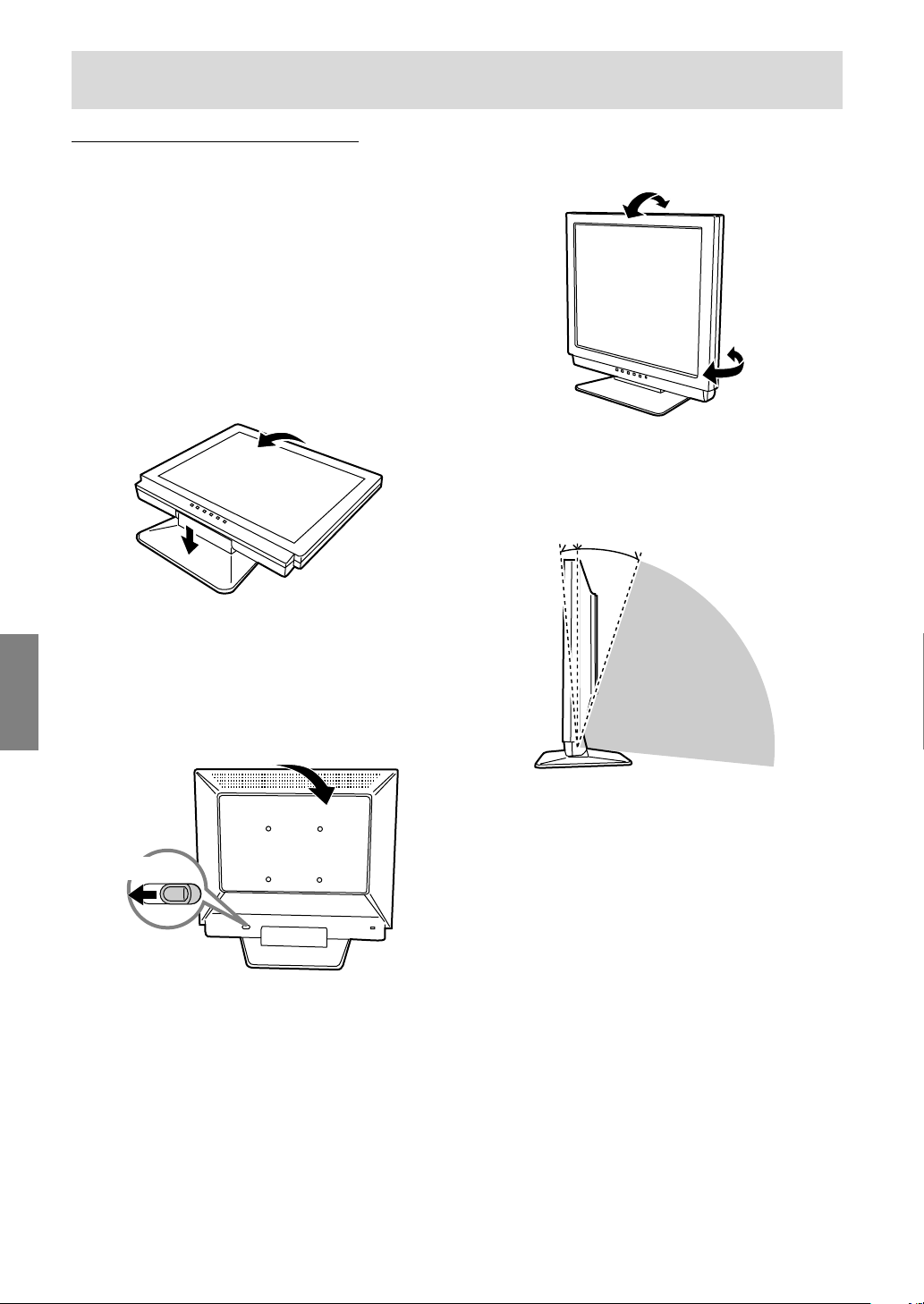
Descripción del producto
Levantamiento y ajuste del monitor
Precaución:
- Si presiona el panel LCD con las manos podría
dañarlo.
- Tenga cuidado para que sus dedos no queden
atrapados.
- Tenga cuidado para no colocar ningún objeto
encima de los cables.
Si lo hiciera podrían desconectarse los cables o
producirse otros problemas.
Levantamiento del monitor
Ejerza presión sobre la base y levante la sección
superior del monitor.
Bajada del monitor
1.Retire el adaptador de CA y cable.
2.Si va a ajustar el monitor, colóquelo en posición
vertical.
3.Al tiempo que presiona el botón de desbloqueo
posterior (1), baje con cuidado el monitor (2).
(2)
Ajuste de ángulo
Ajuste un ángulo adecuado para ver la imagen con
comodidad.
5° aprox.
- No utilice el monitor estando inclinado hacia
atrás más de 20° aproximadamente.El monitor
podría caerse y causar lesiones a las personas o
estropearse.
aprox.5°
aprox.20°
Margen prohibido
20° aprox.
45° aprox.
45° aprox.
(1)
90
