Sharp LL-T17A3 OPERATION MANUAL
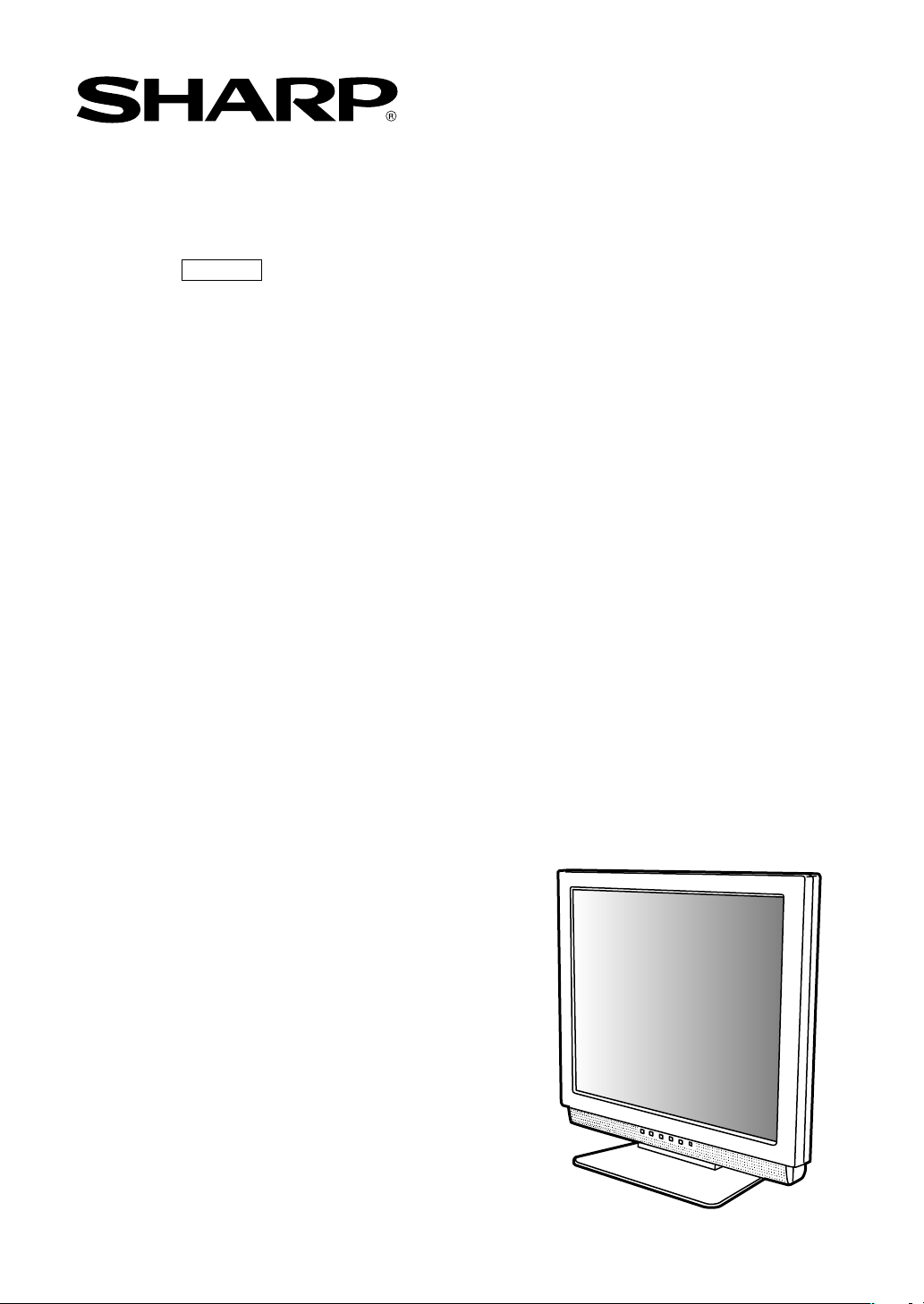
LCD Monitor
LCD Farbmonitor
Moniteur LCD
Monitor LCD
Monitor LCD
!"==== !
LL-T17A3
OPERATION MANUAL
BEDIENUNGSANLEITUNG
MODE D’EPLOI
MANUALE D’USO
MANUAL DE FUNCIONAMIENTO
!"

Notice for Users in Europe
This equipment complies with the requirements of Directives 89/336/EEC and 73/23/EEC as amended
by 93/68/EEC.
Dieses Gerät entspricht den Anforderungen der EG-Richtlinien 89/336/EWG und 73/23/EWG mit
Änderung 93/68/EWG.
Ce matériel répond aux exigences contenues dans les directives 89/336/CEE et 73/23/CEE modifiées
par la directive 93/68/CEE.
Dit apparaat voldoet aan de eisen van de richtlijnen 89/336/EEG en 73/23/EEG, gewijzigd door 93/68/
EEG.
Dette udstyr overholder kravene i direktiv nr. 89/336/EEC og 73/23/EEC med tillæg nr. 93/68/EEC.
Quest' apparecchio è conforme ai requisiti delle direttive 89/336/EEC e 73/23/EEC, come emendata
dalla direttiva 93/68/EEC.
Η εγκατασταση ανταποκρινεται στιζ απαιτησειζ των οδηγιων τηζ Ευρωπαïκηζ Ενωσηζ 89/336/ΕΟΚ κατ
73/23/ΕΟΚ, óπωζ οι κανονισµοι αυτοι συµπληρωθηκαν απó την οδηγια 93/68/ΕΟΚ.
Este equipamento obedece às exigências das directivas 89/336/CEE e 73/23/CEE, na sua versão
corrigida pela directiva 93/68/CEE.
Este aparato satisface las exigencias de las Directivas 89/336/CEE y 73/23/CEE, modificadas por
medio de la 93/68/CEE.
Denna utrustning uppfyller kraven enligt riktlinjerna 89/336/EEC och 73/23/EEC så som komplette ras
av 93/68/EEC.
EnglishDeutschFrançaisItalianoEspañolEnglish
Dette produktet oppfyller betingelsene i direktivene 89/336/EEC og 73/23/EEC i endringen 93/68/EEC.
Tämä laite täyttää direktiivien 89/336/EEC ja 73/23/EEC vaatimukset, joita on muutettu direktiivillä 93/
68/EEC.
CAUTION :
TO PREVENT ELECTRICAL SHOCK, DISCONNECT THE AC CORD BEFORE SERVICING.
CAUTION :
FOR A COMPLETE ELECTRICAL DISCONNECTION, PULL OUT THE MAIN PLUG.
VORSICHT :
UM DIE STROMZUFUHR VOLLSTÄNDIG ZU UNTERBRECHEN, DEN NETZSTECKER HERAUSZIEHEN
ENTFERNEN.
ATTENTION :
POUR UN ARRET TOTAL DE L’APPAREIL, DEBRANCHEZ LA PRISE DU COURANT SECTEUR.
VARNING :
FÖR TOTAL ELEKTRISK URKOPPLING, KOPPLA UR KONTAKTEN OCH.
PRECAUCION :
PARA UNA COMPLETA DESCONEXION ELECTRICA DESENCHUFE LA CLAVIJA DE LA RED.
PRECAUCION :
A FIN DE EVITAR DESCARGAS ELÉCTRICAS, DESCONECTE EL ENCHUFE DE LA RED ANTES DE
REALIZAR CUALQUIER OPERACIÓN DE SERVICIO.
ATTENZIONE:
PER EVITARE FOLGORAZIONI, SCOLLEGATE IL CAVO DI COLLEGAMENTO ALLA RETE IN
ALTERNATA PRIMA DI EFFETTUARE UN INTERVENTO DI SERVIZIO TECNICO.
ATTENZIONE:
PER UNO SCOLLEGAMENTO ELETTRICO COMPLETO, TIRATE FUORI LA SPINA PRINCIPALE.
3
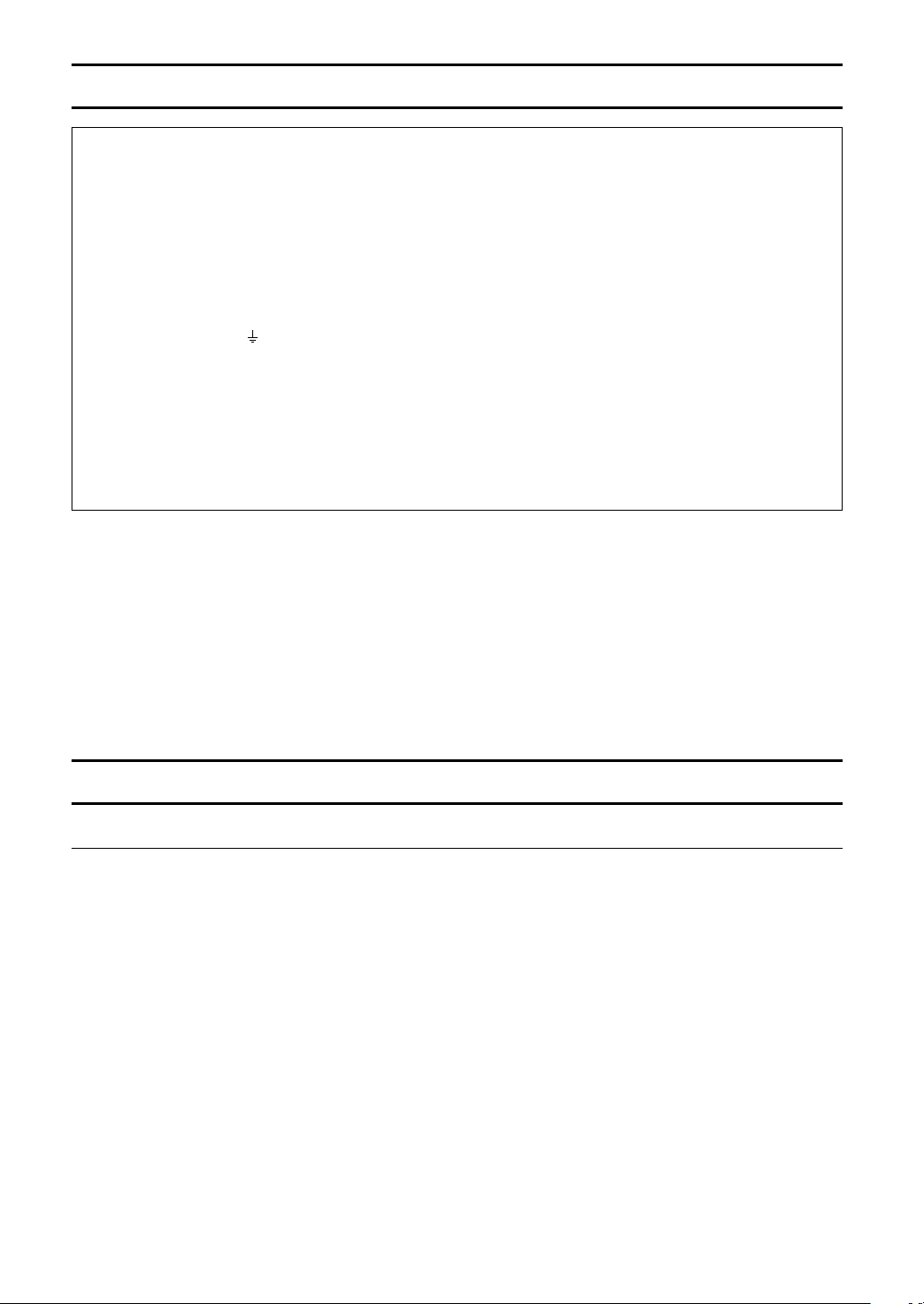
Notice for Users in the UK
FOR CUSTOMERS IN U.K.
IMPORTANT
The wires in this mains lead are coloured in accordance with the following code :
GREEN-AND-YELLOW : Earth
BLUE : Neutral
BROWN : Live
As the colours of the wires in the mains lead of this apparatus may not correspond with the coloured
markings identifying the terminals in your plug proceed as follows. The wire which is coloured
GREEN-AND-YELLOW must be connected to the terminal in the plug which is marked by the letter E
or by the safety earth or coloured green or green-and-yellow.
The wire which is coloured BLUE must be connected to the terminal which is marked with the letter N
or coloured black.
The wire which is coloured BROWN must be connected to the terminal which is marked with the letter
L or coloured red.
Ensure that your equipment is connected correctly-if you are in any doubt consult a qualified electrician.
"WARNING :THIS APPARATUS MUST BE EARTHED"
Notice for Users in Australia
Service Inquiries
Please contact your dealer for service if required or contact Sharp Corporation of Australia on
1 300 13 50 22 for referral to your nearest Sharp authorized Service Center.
4
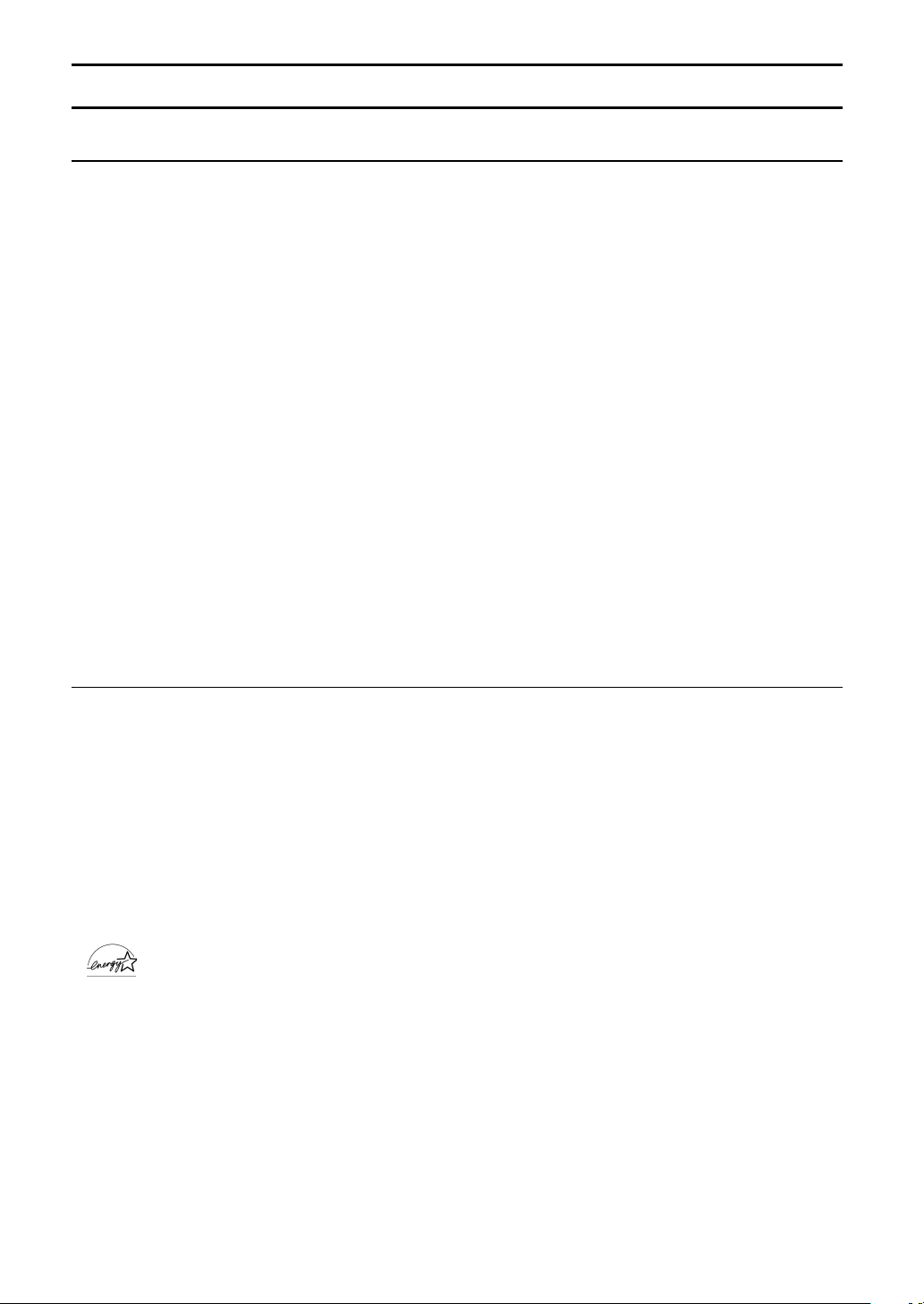
Notice for Users in the USA
FCC Statement
WARNING – FCC Regulations state that any unauthorized changes or modifications to this equipment
not expressly approved by the manufacturer could void the user's authority to operate this equipment.
Note: This equipment has been tested and found to comply with the limits for a Class B digital device
pursuant to Part 15 of the FCC Rules.
These limits are designed to provide reasonable protection against harmful interference in a residential
installation. This equipment generates, uses and can radiate radio frequency energy and, if not installed and used in accordance with the instructions, may cause harmful interference to radio communications. However, there is no guarantee that interference will not occur in a particular installation. If
this equipment does cause harmful interference to radio or television reception, which can be determined by turning the equipment off and on, the user is encouraged to try to correct the interference by
one or more of the following measures:
- Reorient or relocate the receiving antenna.
- Increase the distance between the equipment and receiver.
- Connect the equipment into an outlet on a circuit different from that to which the receiver is
connected.
- Consult the dealer or an experienced radio/TV technician for help.
Use nothing but the included cables and AC cord to insure compliance with FCC regulation for Class B
computing equipment.
Declaration of Conformity
EnglishDeutschFrançaisItalianoEspañolEnglish
SHARP LCD Color Monitor LL-T17A3
This device complies with part 15 of the FCC rules. Operation is subject to the following conditions: (1)
this device may not cause harmful interference, and (2) this device must accept any interference
received, including interference that may cause undersized operation.
Responsible Party : SHARP ELECTRONICS CORPORATION
Sharp Plaza, Mahwah, New Jersey 07430
TEL :1-800-BE-SHARP
* As an ENERGY STAR Partner, SHARP has determined that this product meets the ENERGY STAR
guidelines for energy efficiency.
This product utilizes tin-lead solder, and fluorescent lamp containing a small amount of mercury.
Disposal of these materials may be regulated due to environmental considerations. For disposal or
recycling information, please contact your local authorities or the Electronics Industries
Alliance:www.eiae.org
5

LL-T17A3-B LL-T17A3-H
Congratulations!
You have just purchased a TCO’95 or TCO’99 approved and
labelled product! Your choice has provided you with a
product developed for professional use. Your purchase has
also contributed to reducing the burden on the environment
and also to the further development of environmentally
adapted electronics products.
This product meets the requirements for the TCO’95 or
TCO’99 scheme which provides for an international
environmental and quality labelling of personal computers.
The labelling scheme was developed as a joint effort by the
TCO (The Swedish Confederation of Professional Employees), Svenska Naturskyddsforeningen (The Swedish Society
for Nature Conservation), Statens Energimyndighet (The
Swedish National Energy Administration) and SEMKO AB.
The requirements cover a wide range of issues: environment, ergonomics, usability, reduction of electric and
magnetic fields, energy consumption and electrical safety.
Why do we have environmentally labelled computers?
In many countries, environmental labelling has become an
established method for encouraging the adaptation of goods
and services to the environment. The main problem, as far
as computers and other electronics equipment are concerned, is that environmentally harmful substances are
used both in the products and during their manufacture.
Since it is not so far possible to satisfactorily recycle the
majority of electronics equipment, most of these potentially
damaging substances sooner or later enter nature.
There are also other characteristics of a computer, such as
energy consumption levels, that are important from the
viewpoints of both the work (internal) and natural (external)
environments. Since all methods of electricity generation
have a negative effect on the environment (e.g. acidic and
climate-influencing emissions, radioactive waste), it is vital
to save energy. Electronics equipment in offices is often left
running continuously and thereby consumes a lot of energy.
What does the environmenal labelling involve?
The environmental demands has been developed by
Svenska Naturskyddsforeningen (The Swedish Society for
Nature Conservation). These demands impose restrictions
on the presence and use of heavy metals, brominated and
chlorinated flame retardants, CFCs (freons) and chlorinated
solvents, among other things. The product must be
prepared for recycling and the manufacturer is obliged to
have an environmental policy which must be adhered to in
each country where the company implements its operational policy.
The energy requirements include a demand that the
computer and/or display, after a certain period of inactivity,
shall reduce its power consumption to a lower level in one
or more stages. The length of time to reactivate the
computer shall be reasonable for the user.
Below you will find a brief summary of the environmental
requirements met by this product. The complete environmental criteria document may be ordered from:
TCO Development
SE-114 94 Stockholm, Sweden
Fax: +46 8 782 92 07
Email (Internet): development@tco.se
Current information regarding TCO’99 approved and
labelled products may also be obtained via the Internet,
using the address: http://www.tco-info.com/
Environmental requirements
Flame retardants
Flame retardants are present in printed circuit boards,
cables, wires, casings and housings. Their purpose is to
prevent, or at least to delay the spread of fire. Up to 30% of
the plastic in a computer casing can consist of flame
retardant substances. Most flame retardants contain
bromine or chloride, and those flame retardants are
chemically related to another group of environmental toxins,
PCBs. Both the flame retardants containing bromine or
chloride and the PCBs are suspected of giving rise to
severe health effects, including reproductive damage in fisheating birds and mammals, due to the bio-accumulative *
processes. Flame retardants have been found in human
blood and researchers fear that disturbances in foetus
development may occur. The relevant TCO´95 and TCO’99
demand require that plastic components weighing more
than 25 grams must not contain flame retardants with
organically bound bromine or chlorine. Flame retardants are
allowed in the printed circuit boards since no substitutes are
available.
Cadmium **
Cadmium is present in rechargeable batteries and in the
colour-generating layers of certain computer displays.
Cadmium damages the nervous system and is toxic in high
doses.
TCO’95 requirement states that batteries may not contain
more than 25 ppm (parts per million) of cadmium. The
colour-generating layers of display screens must not contain
any cadmium.
The relevant TCO’99 requirement states that batteries, the
colour-generating layers of display screens
and the electrical or electronics components must not
contain any cadmium.
Mercury **
Mercury is sometimes found in batteries, relays and
switches. It damages the nervous system and is
toxic in high doses.
TCO’95 requirement states that batteries may not contain
more than 25 ppm (parts per million) of mercury. The
relevant TCO’99 requirement states that batteries may not
contain any mercury.
Both TCO´95 and TCO´99 also demand that mercury is not
present in any of the electrical or electronics components
associated with the labelled unit. There is however one
exception. Mercury is, for the time being, permitted in the
back light system of flat panel monitors as there today is no
commercially available alternative. TCO aims on removing
this exception when a mercury free alternative is available.
CFCs (freons)
The relevant TCO’95 and TCO’99 requirement state that
neither CFCs nor HCFCs may be used during the manufacture and assembly of the product. CFCs (freons) are
sometimes used for washing printed circuit boards. CFCs
break down ozone and thereby damage the ozone layer in
the stratosphere, causing increased reception on earth of
ultraviolet light with e.g. increased risks of skin cancer
(malignant melanoma) as a consequence.
Lead **
Lead can be found in picture tubes, display screens, solders
and capacitors. Lead damages the nervous system and in
higher doses, causes lead poisoning. The relevant TCO’95
and TCO´99 requirement permit the inclusion of lead since
no replacement has yet been developed.
* Bio-accumulative is defined as substances which
accumulate within living organisms
** Lead, Cadmium and Mercury are heavy metals which are
Bio-accumulative.
6

Indice
Suggerimenti e precauzioni per la sicurezza . . . . . . . . . . . . . . . . . . . . . . . . . . . . . . . . . . . . . . . . . . . . . . . . 68
Descrizione del prodotto . . . . . . . . . . . . . . . . . . . . . . . . . . . . . . . . . . . . . . . . . . . . . . . . . . . . . . . . . . . . . . . 69
Collegamento del monitor ed accensione e spegnimento del monitor . . . . . . . . . . . . . . . . . . . . . . . . . . . . . 71
Collegamento del monitor ad un computer. . . . . . . . . . . . . . . . . . . . . . . . . . . . . . . . . . . . . . . . . . . . . . . 71
Collegamento del monitor ad una sorgente di alimentazione elettrica . . . . . . . . . . . . . . . . . . . . . . . . . . 71
Accensione . . . . . . . . . . . . . . . . . . . . . . . . . . . . . . . . . . . . . . . . . . . . . . . . . . . . . . . . . . . . . . . . . . . . . . 72
Spegnimento . . . . . . . . . . . . . . . . . . . . . . . . . . . . . . . . . . . . . . . . . . . . . . . . . . . . . . . . . . . . . . . . . . . . . 72
Installazione delle informazioni per il setup e del profilo ICC (per Windows) . . . . . . . . . . . . . . . . . . . . . 72
Informazioni sul profilo ColorSync (per MacOS) . . . . . . . . . . . . . . . . . . . . . . . . . . . . . . . . . . . . . . . . . . 75
Regolazione della visualizzazione sullo schermo e volume dell’altoparlante . . . . . . . . . . . . . . . . . . . . . . . 76
Regolazione della retroilluminazione . . . . . . . . . . . . . . . . . . . . . . . . . . . . . . . . . . . . . . . . . . . . . . . . . . . 76
Regolazione del volume dell’altoparlante . . . . . . . . . . . . . . . . . . . . . . . . . . . . . . . . . . . . . . . . . . . . . . . . 77
Impostazione della modalità del colore . . . . . . . . . . . . . . . . . . . . . . . . . . . . . . . . . . . . . . . . . . . . . . . . . 77
Regolazione automatica dello schermo . . . . . . . . . . . . . . . . . . . . . . . . . . . . . . . . . . . . . . . . . . . . . . . . . 77
Regolazione manuale dello schermo . . . . . . . . . . . . . . . . . . . . . . . . . . . . . . . . . . . . . . . . . . . . . . . . . . . 78
Cura e riparazione del monitor . . . . . . . . . . . . . . . . . . . . . . . . . . . . . . . . . . . . . . . . . . . . . . . . . . . . . . . . . . . 81
Cura del monitor . . . . . . . . . . . . . . . . . . . . . . . . . . . . . . . . . . . . . . . . . . . . . . . . . . . . . . . . . . . . . . . . . . 81
Immagazzinamento . . . . . . . . . . . . . . . . . . . . . . . . . . . . . . . . . . . . . . . . . . . . . . . . . . . . . . . . . . . . . . . . 81
Ricerca ed eliminazione di inconvenienti . . . . . . . . . . . . . . . . . . . . . . . . . . . . . . . . . . . . . . . . . . . . . . . . 81
Specifiche . . . . . . . . . . . . . . . . . . . . . . . . . . . . . . . . . . . . . . . . . . . . . . . . . . . . . . . . . . . . . . . . . . . . . . . . . . 82
Istruzioni per collegare un braccio compatibile VESA . . . . . . . . . . . . . . . . . . . . . . . . . . . . . . . . . . . . . . . . . 85
EnglishDeutschFrançaisItalianoEspañolEnglish
67

Suggerimenti e precauzioni per la sicurezza
- Lo schermo LCD-TFT a colori usato in questo monitor è
stato fabbricato applicando tecnologia di alta precisione.
Ciononostante sullo schermo potrebbero apparire
piccolissimi punti dove i pixel o non s'illuminano o
rimangono sempre illuminati. Inoltre, nel caso che la
visione avviene da un'angolazione molto alta potrebbero
notarsi disuniformità di colori o luminosità. Vogliate
notare che queste cose non sono sintomi di cattivo
funzionamento ma rientrano nella norma per gli schermi
a cristalli liquidi e non hanno effetto alcuno sul
rendimento del funzionamento del monitor.
- Non lasciate che lo schermo visualizzi inutilmente per
lunghi periodi di tempo, in quanto ciò può lasciare una
persistenza dell’immagine.
- Se la luminosità è regolata sull’impostazione minima,
sarà difficile vedere lo schermo.
- La qualità del segnale del computer può esercitare
un’influenza sulla qualità del display. Consigliamo l’uso
di un computer in grado di emettere dei segnali video di
alta qualità.
- Non strofinate e non battete mai il monitor con oggetti
duri.
- Per favore abbiate comprensione per il fatto che la
Sharp Corporation non si assume nessuna
responsabilità per errori fatti nell’uso da parte del cliente
o di terzi, né per altri difetti di funzionamento o danni a
questo prodotto, che si verifichino durante l’uso, ad
eccezione dei casi nei quali la responsabilità per un
indennizzo è riconosciuta dalla legge.
- Il monitor ed i suoi accessori possono venire aggiornati
con ampliamenti senza preavviso.
- Inserite il cavo di alimentazione rete direttamente nella
presa di corrente alternata. L’aggiunta di un cavo di
prolunga può dare luogo ad un incendio, derivante da
surriscaldamento.
Lista di controllo del monitor e degli accessori
- Per favore controllate che la confezione contenga i
seguenti articoli.
- Monitor LCD (1)
- Adattatore AC (per corrente alternata) (1)
(nome del modello: NL-A64J)
- Cavo segnale analogico (1)
(nome del modello: 0NIT15V1-0056(LL-T17A3-H) /
0NIT17A3-0115(LL-T17A3-B) )
- Cavo audio (1)
(nome del modello: 0NIT17A3-0010(LL-T17A3-H) /
0NIT17A3-0116(LL-T17A3-B) )
- Dischetto dei programmi di utilità
(per Windows/Macintosh) (1)
- Manuale d’uso (1)
- Usare solamente i cavi forniti in dotazione con il
monitor.
Notes:
- Vi si suggerisce di conservare il cartone per il caso in
cui risulti necessario trasportare il monitor.
- La Sharp Corporation è proprietaria dei diritti d'autore per
i programmi del dischetto delle utilità. Non riproducetelo
senza averne il permesso.
- La forma degli accessori forniti può non corrispondere
esattamente a quanto illustrato in questo opuscolo.
Collocazione
- Non utilizzate il monitor in luoghi nei quali la ventilazione
è scadente, vi è molta polvere, l’umidità è elevata e nei
quali il monitor può venire a contatto con olio o vapore,
in quanto ciò può dar luogo ad un incendio.
- Assicuratevi che il monitor non venga a contatto con
acqua oppure altri liquidi. Assicuratevi che nessun
oggetto come graffette o spilli penetri nel monitor, in
quanto ciò può dare luogo a incendio oppure
folgorazione.
- Non collocate il monitor su oggetti instabili oppure in
posti insicuri. Non consentite che il monitor venga
sottoposto a forti urti e vibrazioni. Provocando la caduta
oppure il rovesciamento del monitor lo si può
danneggiare.
- Non utilizzate il monitor in luoghi, nei quali esso può
essere esposto alla luce solare diretta, trovarsi vicino ad
apparecchi di riscaldamento oppure in qualsiasi altro
luogo, nel quale un’alta temperatura è probabile, in
quanto ciò può dare luogo ad un’eccessiva generazione
di calore ed allo scoppio di un incendio.
Il cavo di alimentazione rete
- Non danneggiate il cavo alimentazione rete, non mettete
degli oggetti pesanti su di esso, non tiratelo e non
piegatelo eccessivamente. Non aggiungete inoltre dei
cavi di prolunga. Danni al cavo possono dare luogo ad
incendi o folgorazioni.
- Usate solo l’adattatore AC fornito con il monitor. Usando
un adattatore per corrente alternata diverso da quello
fornito, si può provocare un incendio.
Uso dell'adattatore AC
- Non usate l'adattatore AC per apparecchi diversi da
quelli specificati.
- Scollegate l'adattatore AC dalla presa di corrente se non
lo usate per un lungo periodo di tempo.
- Non collocate nessun oggetto sull'adattatore AC.
- Non usate l'adattatore AC all'esterno.
- Non tentate di riparare l'adattatore AC se è rotto oppure
se presenta difetti di funzionamento. Affidate il servizio
tecnico al rappresentante del servizio clienti.
- Non tentate di aprire l'adattatore AC.
- Non usate dell'acqua oppure un panno bagnato per pulire
l'adattatore AC.
Presentazione del manuale
- In questo opuscolo si farà riferimento a Microsoft
Windows XP come [WindowsXP], a Microsoft Windows
Millenium come [WindowsMe], a Microsoft Windows
2000 come [Windows2000], a Microsoft Windows 98
come [Windows98], a Microsoft Windows 95 come
[Windows95], ed a Microsoft Windows Versione 3.1
come [Windows3.1]. Quando non occorre fare una
distinzione tra programmi, si userà il termine [Windows].
- Microsoft e Windows sono marchi registrati della
Microsoft Corporation.
- Macintosh è un marchio registrato della Apple Computer,
Inc.
68

Descrizione del prodotto
11
6
7
4
1
2
1. Tasto MENU ............................. Questo tasto si usa per visualizzare, selezionare e chiudere il menu
2. Tasto / MODE ....................... Quando il menu OSD è visualizzato:
tasti .................................. Quando il menu OSD è visualizzato:
3.
4. Tasto di alimentazione .............. Premendo questo tasto si accende l'alimentazione. (Dopo aver acceso
5. LED di alimentazione ................ Questo LED è illuminato in verde durante l'uso ed in arancione nel modo
6. Altoparlanti ................................ l’entrata dell’audio attraverso il monitor ed il dispositivo esterno collegato
7. Terminale audio ......................... Il terminale audio di un computer oppure si possono collegare qui. Si
8. Terminale di alimentazione ........ Collegate l’adattatore AC (corrente alternata).
9.
Terminale di ingresso RGB analogico ......
10. Ancoraggio di sicurezza ........... Collegando una serratura di sicurezza (da acquistare in commercio) al
11. Fori per la ventilazione ..............Note: non ostruite mai i fori per la ventilazione, in quanto ciò può
12.
Tasto di disattivazione del bloccaggio ......
3
5
OSD (On Screen Display).
Questo tasto si usa per selezionare delle opzioni di menu.
Quando il menu OSD non è visualizzato:
Questo tasto serve per predisposrre COLOR MODE.
Questi tasti si usano per aumentare o ridurre il valore dell’opzione
selezionata.
Quando il menu OSD non è visualizzato:
Questi tasti si usano per regolare la luminosità della retroilluminazione
e il volume dell'altoparlante.
l'alimentazione, potrà trascorrere un breve tempo prima che lo schermo
visualizzi.)
Premete il tasto ancora una volta, per spegnere l'alimentazione.
risparmio energetico.
al monitor si può sentire.
dovrebbe usare il cavo audio accluso.
Collegate cavo segnale analogico. Si dovrebbe usare il cavo segnale
analogico accluso.
foro di ancoraggio di sicurezza, il monitor rimane bloccato, in modo da
non poter essere trasportato.
Il foro antifurto funziona unitamente ai sistemi di sicurezza Kensington
Micro Saver.
provocare un surriscaldamento all’interno del monitor e dare luogo a
distrurbi al funzionamento.
Questo tasto viene usato per poter ripiegare e richiudere lo schermo.
12
8 9
10
EnglishDeutschFrançaisItalianoEspañolEnglish
69
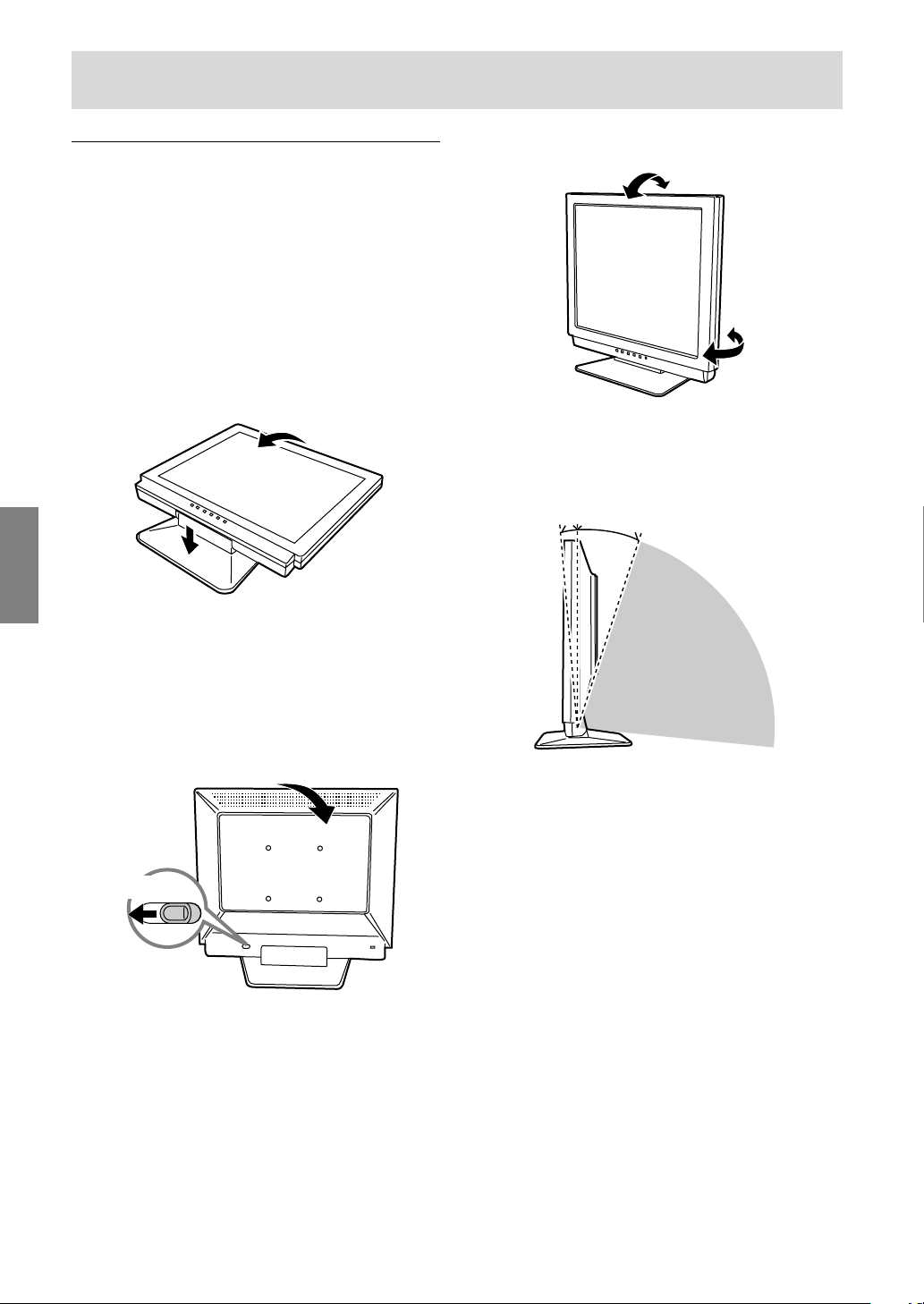
Descrizione del prodotto
Collocare il monitor verticalmente e regolarlo
ATTENZIONE:
- La pressione con le mani sul pannello LCD può
produrre dei danni.
- Fare attenzione a non rimanere con le dita
incastrate.
- Evitare assolutamente di appoggiare un
qualsivoglia oggetto sui cavi.Tali condizioni
possono causare il distacco del cavo o altri
problemi.
Mettere su il monitor
Premete verso il basso sul supporto ed alzate la
sezione superiore del monitor.
Ripiegare il monitor
1.Rimuovete l’adattatore AC e cavo.
2. Se eseguite delle regolazioni sul monitor, disponetelo verticalmente.
3. Mentre premete il pulsante per disattivare lo
sbloccaggio posteriore (1), ripiegate delicatamente
indietro il monitor (2).
(2)
Regolazione dell’angolazione
Regolare su un’angolazione comoda per la vista.
circa 20°
circa 5°
circa 45°
circa 45°
- Non usate il monitor inclinato all'indietro più di 20º,
circa.Il monitor potrebbe ribaltarsi e questo
potrebbe essere causa di malfunzionamento o
infortunio.
circa 20°circa 5°
Campo in cui
l'uso è proibito
(1)
70
