Page 1
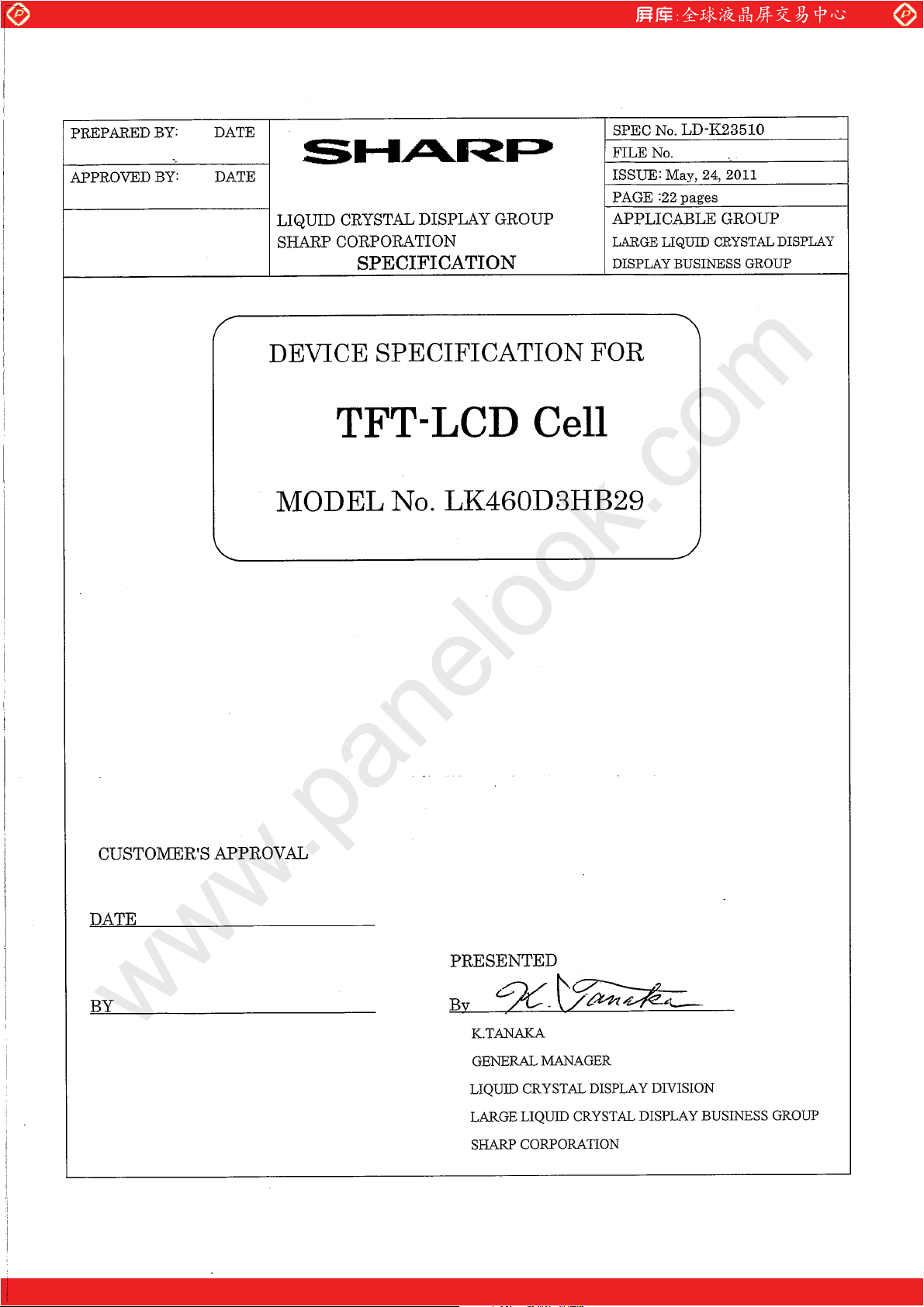
Global LCD Panel Exchange Center
www.panelook.com
One step solution for LCD / PDP / OLED panel application: Datasheet, inventory and accessory!
www.panelook.com
Page 2
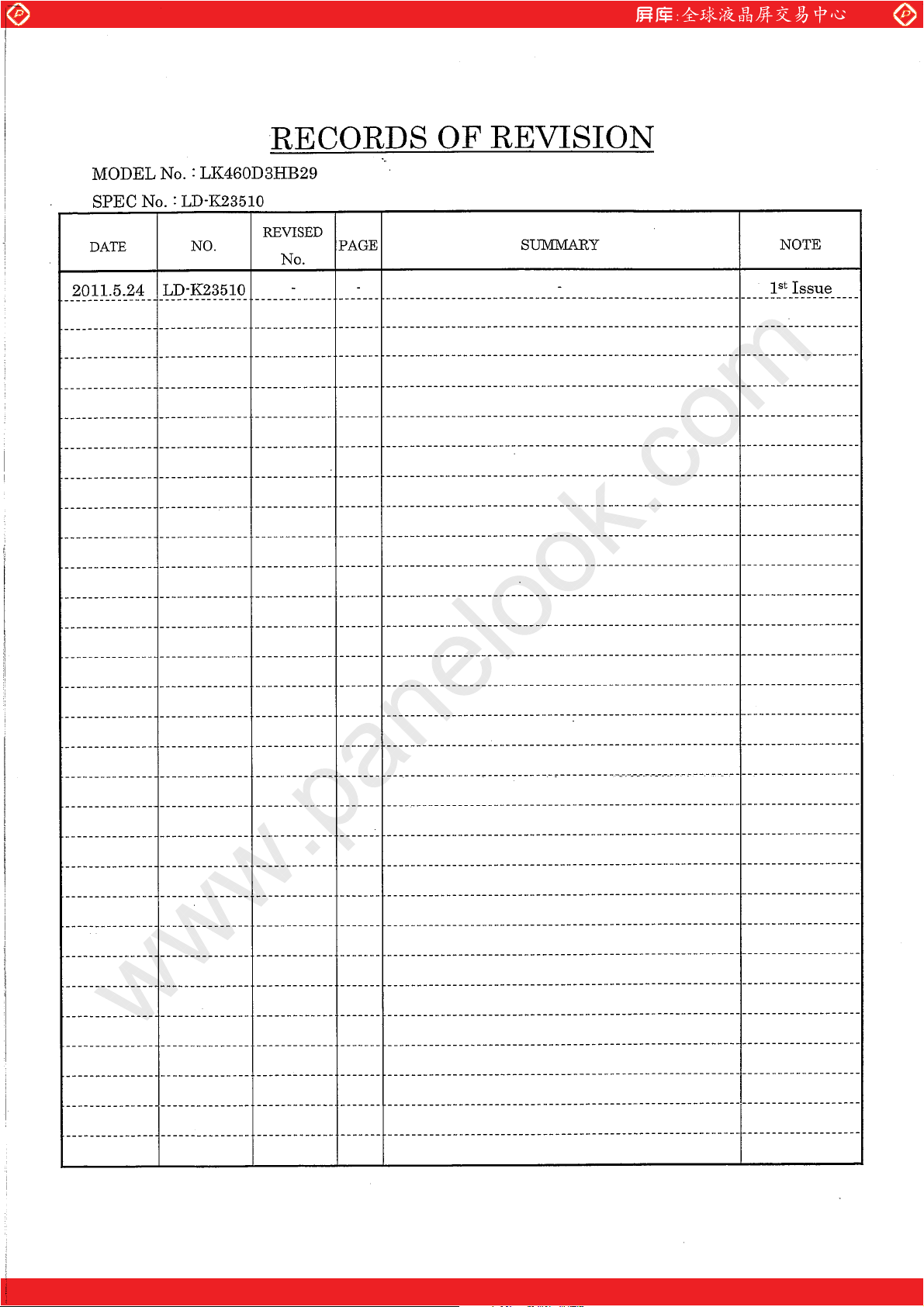
Global LCD Panel Exchange Center
www.panelook.com
One step solution for LCD / PDP / OLED panel application: Datasheet, inventory and accessory!
www.panelook.com
Page 3
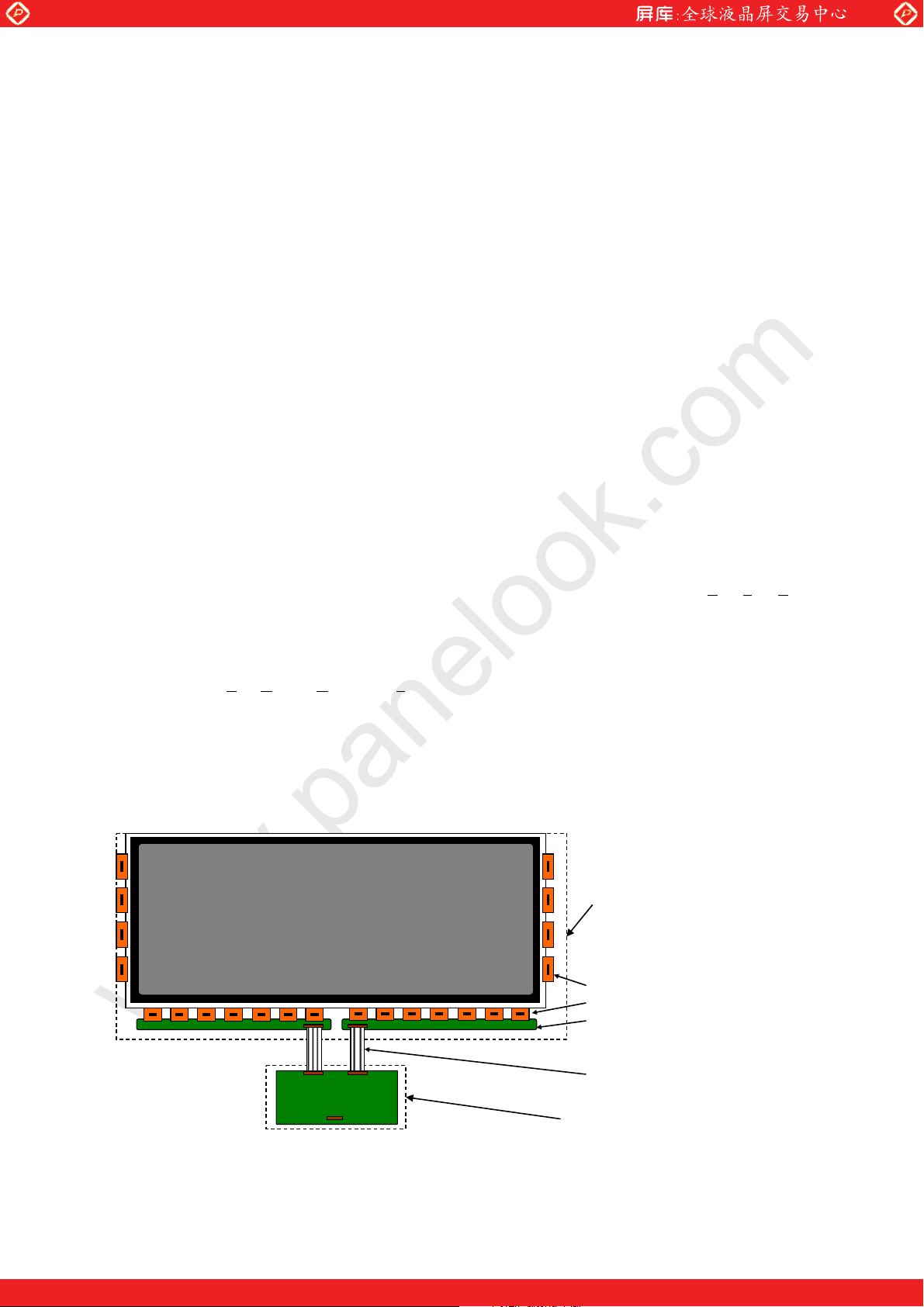
Global LCD Panel Exchange Center
r
[
]
r
[
[
1. Application
This specification applies to the color 46.0” TFT-LCD Open Cell LK460D3HB29.
* This specification is proprietary products of SHARP CORPORATION (“SHARP”) and includes materials
protected under copyright of SHARP. Do not reproduce or cause any third party to reproduce them in any form or by
any means, electronic or mechanical, for any purpose, in whole or in part, without the express written permission of
SHARP.
* In case of using the device for applications such as control and safety equipment for transportation (aircraft, trains,
automobiles, etc.), rescue and security equipment and various safety related equipment which require higher
reliability and safety, take into consideration that appropriate measures such as fail-safe functions and redundant
system design should be taken.
* Do not use the device for equipment that requires an extreme level of reliability, such as aerospace applications,
telecommunication equipment (trunk lines), nuclear power control equipment and medical or other equipment for
life support.
* SHARP assumes no responsibility for any damage resulting from the use of the device that does not comply with
the instructions and the precautions specified in these specification.
* Contact and consult with a SHARP sales representative for any questions about this device.
2. Overview
This Open Cell is color active matrix LCD Open Cell incorporating amorphous silicon TFT (T
It is composed of a color TFT-LCD panel, driver ICs and Source PWB.
The following contents can be achieved in using LK0DZ1C0321 (C-PWB) and LK0DZ1C0112 (CS-FPC) that
SHARP specifies.
Graphics and texts can be displayed on a 1920㬍RGB㬍1080 dots panel with one billion colors by using 10bit
(8bit+2FRC) LVDS (L
And in order to improve the response time of LCD, this module applies the Over Shoot driving (O/S driving)
technology for the control circuit. In the O/S driving technology, signals are being applied to the Liquid Crystal
according to a pre-fixed process as an image signal of the present frame when a difference is found between image
signal of the previous frame and that of the current frame after comparing them.
With combination of these technologies, motion blur can be reduced and clearer display performance can be
realized.
㩷
ow Voltage Differential Signaling) to interface, +12V of DC supply voltages.
www.panelook.com
LD-K23510-1
hin Film Transistor).
TFT LCD Panel
(1920 x RGB x 1080)
One step solution for LCD / PDP / OLED panel application: Datasheet, inventory and accessory!
Open Cell
LK460D3HB29]
Gate Drive
Source Drive
Source PWB (S-PWB)
CS-FPC
LK0DZ1C0112
CN1
Control PWB (C-PWB)
LK0DZ1C0321]
www.panelook.com
Page 4
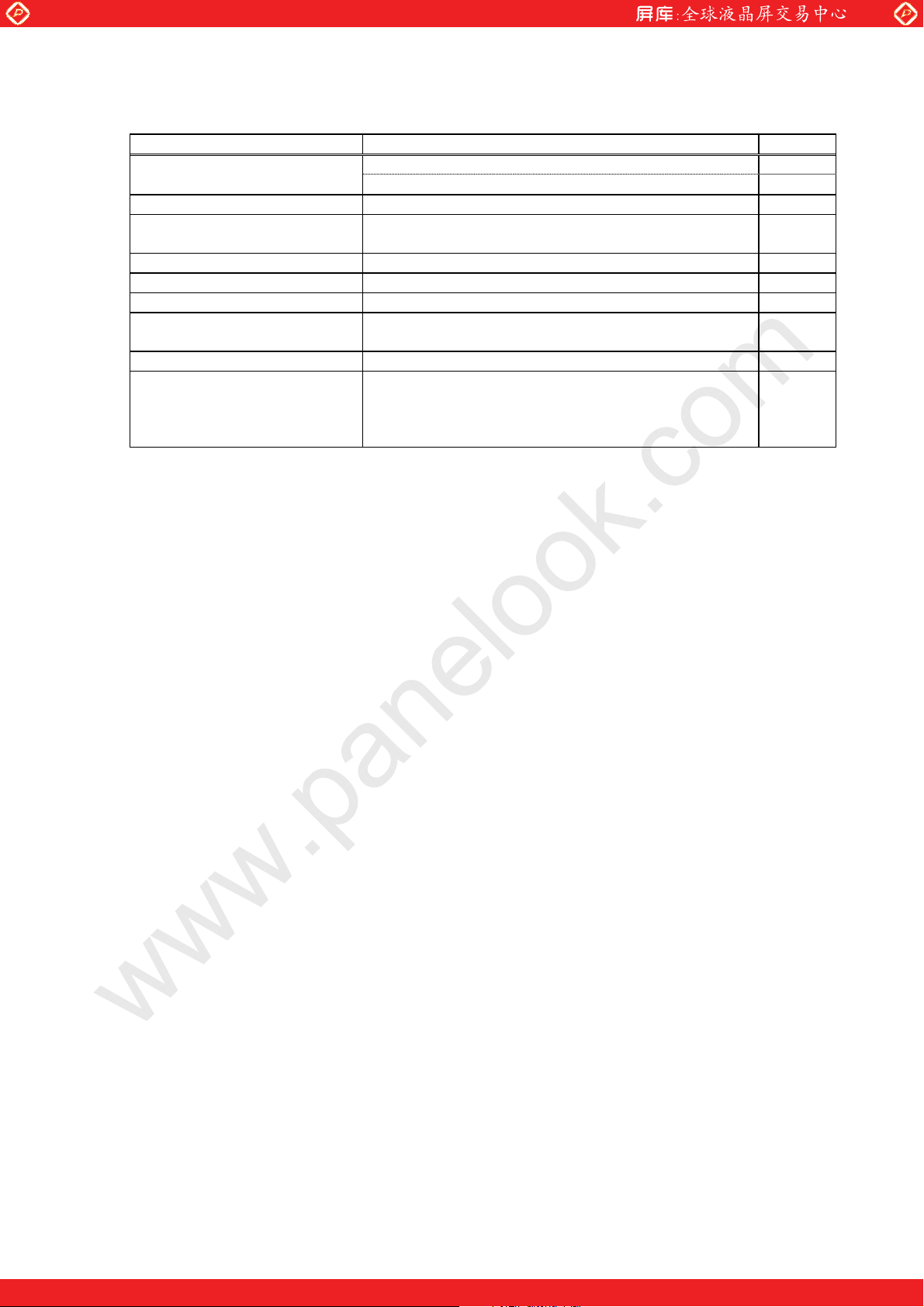
Global LCD Panel Exchange Center
3. Mechanical Specifications
Parameter Specifications Unit
Display size
Active area 1018.08(H) x 572.67 (V) mm
Pixel Format
Pixel pitch 0.530(H) x 0.530 (V) mm
Pixel configuration R, G, B vertical stripe
Display mode Normally black
Open Cell Outline Dimensions
[Note1]
Mass 2.5 kg
Surface treatment
[Note2]
[Note1] Outline dimensions are shown in P2䋱.
[Note2] With the protection film removed.
www.panelook.com
LD-K23510-2
116.809 (Diagonal) cm
46.0 (Diagonal) inch
1920 (H) x 1080 (V)
(1pixel = R + G + B dot)
1064.58 (W) x 630.85 (H) x 1.82 (D)
- Front polarizer : Anti Glare, Low Haze
Hard coating: 2H or more
- Rear polarizer :
Hard coating less
pixel
mm
One step solution for LCD / PDP / OLED panel application: Datasheet, inventory and accessory!
www.panelook.com
Page 5
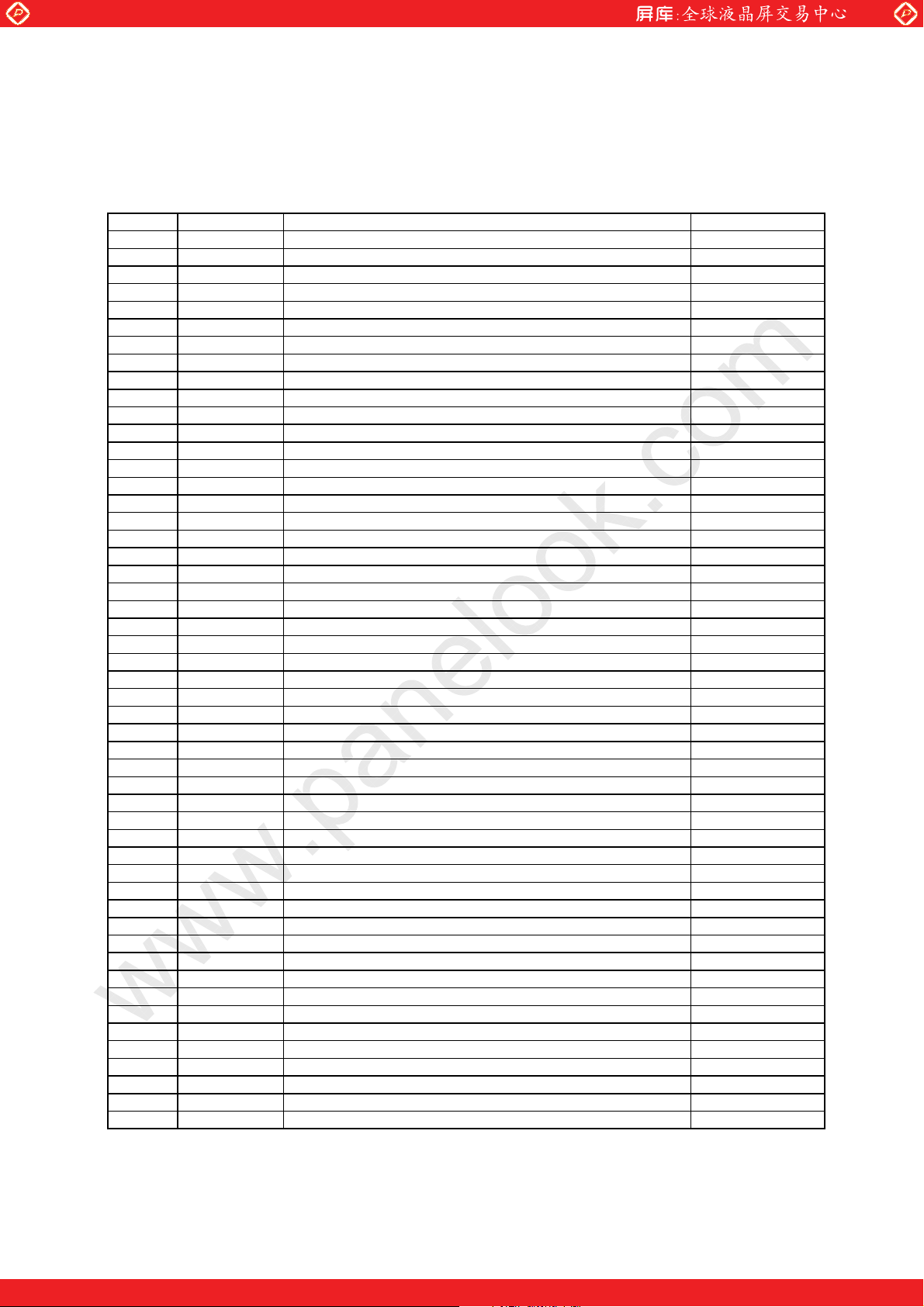
Global LCD Panel Exchange Center
q
)
q
)
q
)
q
)
q
)
]
)
q
)
q
)
q
]
p
K
)
)
p
p
K
)
p
)
p
y
pply
y
y
pply
Open Cell Driving Specifications
4.
4.1. Driving interface of C-PWB SHARP specifies [LK0DZ1C0321]
CN1 (Interface signals and +12V DC power supply)
Using connector : FI-RE51S-HF (Japan Aviation Electronics Ind., Ltd.)
Matching connector : FI-RE51HL, FI-RE51CL (Japan Aviation Electronics Ind., Ltd.) or equivalent device
Matching LVDS transmitter : THC63LVD1023 or equivalent device
Pin No. Symbol Function Remark
1
2
3
4
5
6
7 SELLVDS
8 Reserved
9
10
11 GND
12
13
14
15
16
17
18
19
20
21
22
23
24
25
26
27
28
29
30
31
32
33
34
35
36
37
38
39
40
41
42
43
44
45
46
47
48
49
50
51
[Note] GND of a liquid crystal panel drive part has connected with a module chassis.
GND
Reserved It is re
Reserved It is re
Reserved It is re
Reserved It is re
Reserved It is re
Select LVDS data order [Note1,2
It is re
Reserved It is re
FRAME Frame fre
AIN0- Aport (-)LVDS CH0 differential data input
AIN0+ Aport (+)LVDS CH0 differential data input
AIN1- Aport (-)LVDS CH1 differential data input
AIN1+ Aport (+)LVDS CH1 differential data input
AIN2- Aport (-)LVDS CH2 differential data input
AIN2+ A
GND
- Aport LVDS Clock signal(-
AC
ACK+ Aport LVDS Clock signal(+
GND
AIN3- A
AIN3+ A
AIN4- Aport (-)LVDS CH4 differential data input
AIN4+ Aport (+)LVDS CH4 differential data input
GND
GND
BIN0- Bport (-)LVDS CH0 differential data input
BIN0+ Bport (+)LVDS CH0 differential data input
BIN1- Bport (-)LVDS CH1 differential data input
BIN1+ Bport (+)LVDS CH1 differential data input
BIN2- Bport (-)LVDS CH2 differential data input
BIN2+ Bport (+)LVDS CH2 differential data input
GND
- Bport LVDS Clock signal(-
BC
BCK+ B
GND
BIN3- Bport (-)LVDS CH3 differential data input
BIN3+ B
BIN4- Bport (-)LVDS CH4 differential data input
BIN4+ Bport (+)LVDS CH4 differential data input
GND
GND
GND
GND
GND
VCC +12V Power Suppl
VCC +12V Power Su
VCC +12V Power Suppl
VCC +12V Power Suppl
VCC +12V Power Su
ort (+)LVDS CH2 differential data input
ort (-)LVDS CH3 differential data input
ort (+)LVDS CH3 differential data input
ort LVDS Clock signal(+
ort (+)LVDS CH3 differential data input
www.panelook.com
uired to set non-connection(OPEN
uired to set non-connection(OPEN
uired to set non-connection(OPEN
uired to set non-connection(OPEN
uired to set non-connection(OPEN
uired to set non-connection(OPEN
uired to set non-connection(OPEN
uency setting 1:60Hz 0:50Hz [Note3
LD-K23510-3
Pull up : (3.3V
Pull down : GND
One step solution for LCD / PDP / OLED panel application: Datasheet, inventory and accessory!
www.panelook.com
Page 6
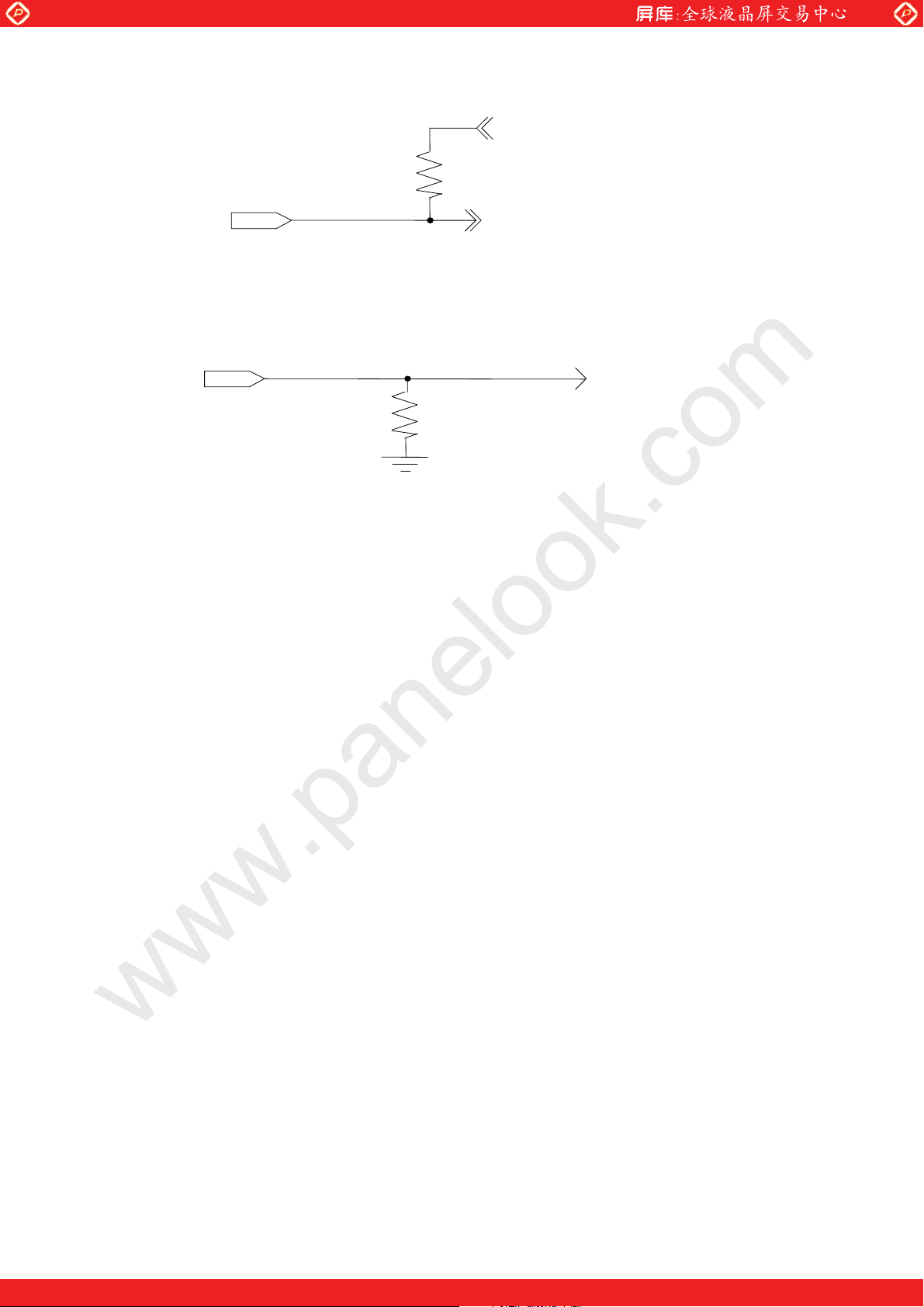
Global LCD Panel Exchange Center
[Note 1] The equivalent circuit figure of the terminal
Terminal
[Note 3]The equivalent circuit figure of the terminal
Terminal
www.panelook.com
LD-K23510-4
3.3V
5.1K
10K
One step solution for LCD / PDP / OLED panel application: Datasheet, inventory and accessory!
www.panelook.com
Page 7
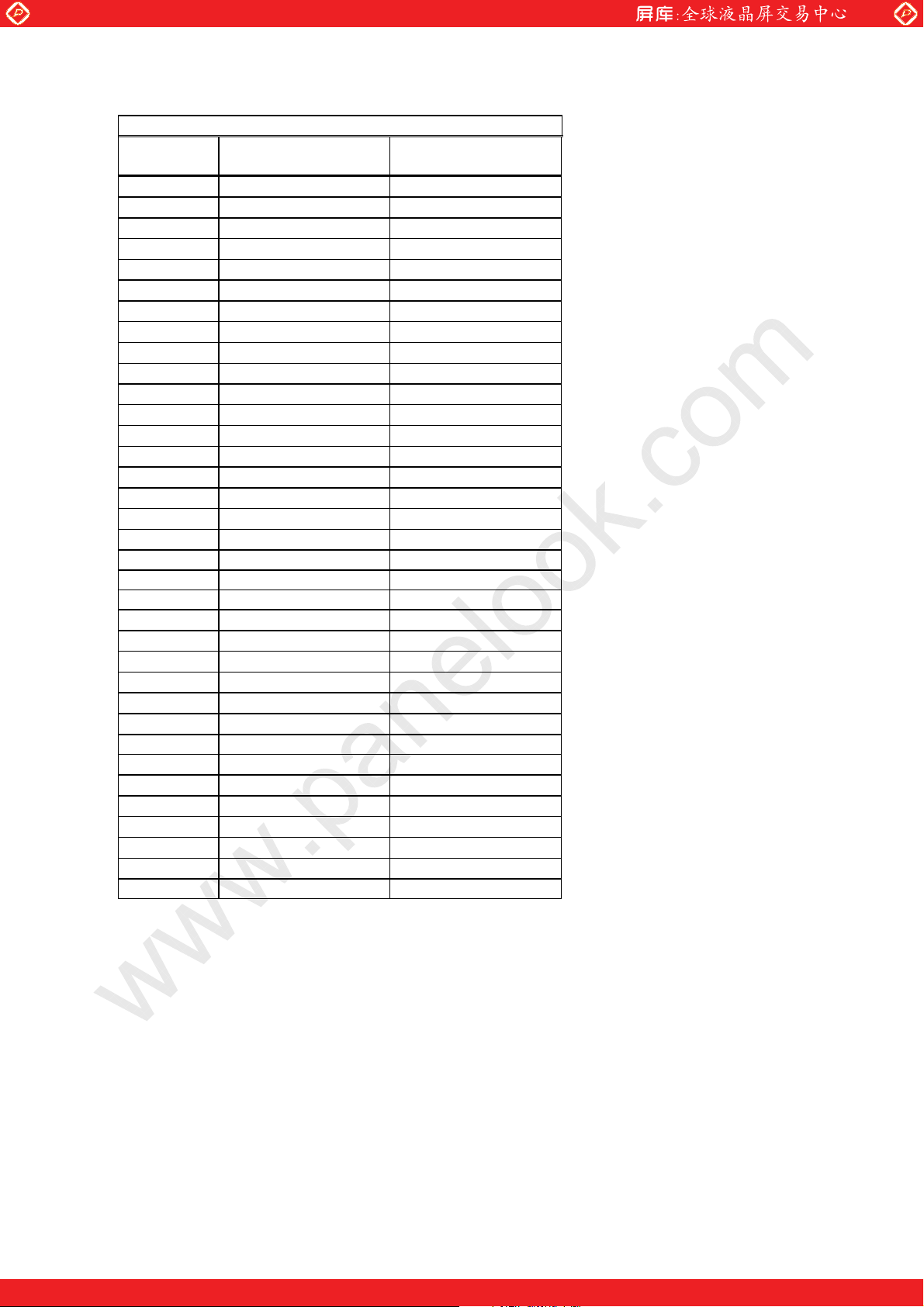
Global LCD Panel Exchange Center
[Note 2] LVDS Data order
SELLVDS
Data L(GND)
VESA
TA0
TA1
TA2
TA3
TA4
TA5
TA6
TB0
TB1
TB2
TB3
TB4
TB5
TB6
TC0
TC1
TC2
TC3
TC4 NA NA
TC5 NA NA
TC6 DE(*) DE(*)
TD0
TD1
TD2
TD3
TD4
TD5
TD6
TE0
TE1
TE2
TE3
TE4
TE5
TE6
NA: Not Available
(*)Since the display position is prescribed by the rise of DE(Display Enable)signal, please do not fix DE
signal during operation at ”High”.
R0(LSB)
R1
R2
R3
R4
R5
G0(LSB)
G1
G2
G3
G4
G5
B0(LSB)
B1
B2
B3
B4
B5
R6
R7
G6
G7
B6
B7
NA
R8
R9(MSB)
G8
G9(MSB)
B8
B9(MSB)
NA
www.panelook.com
LD-K23510-5
H(3.3V) or Open
JEIDA
R4
R5
R6
R7
R8
R9(MSB)
G4
G5
G6
G7
G8
G9(MSB)
B4
B5
B6
B7
B8
B9(MSB)
R2
R3
G2
G3
B2
B3
NA
R0(LSB)
R1
G0(LSB)
G1
B0(LSB)
B1
NA
One step solution for LCD / PDP / OLED panel application: Datasheet, inventory and accessory!
www.panelook.com
Page 8
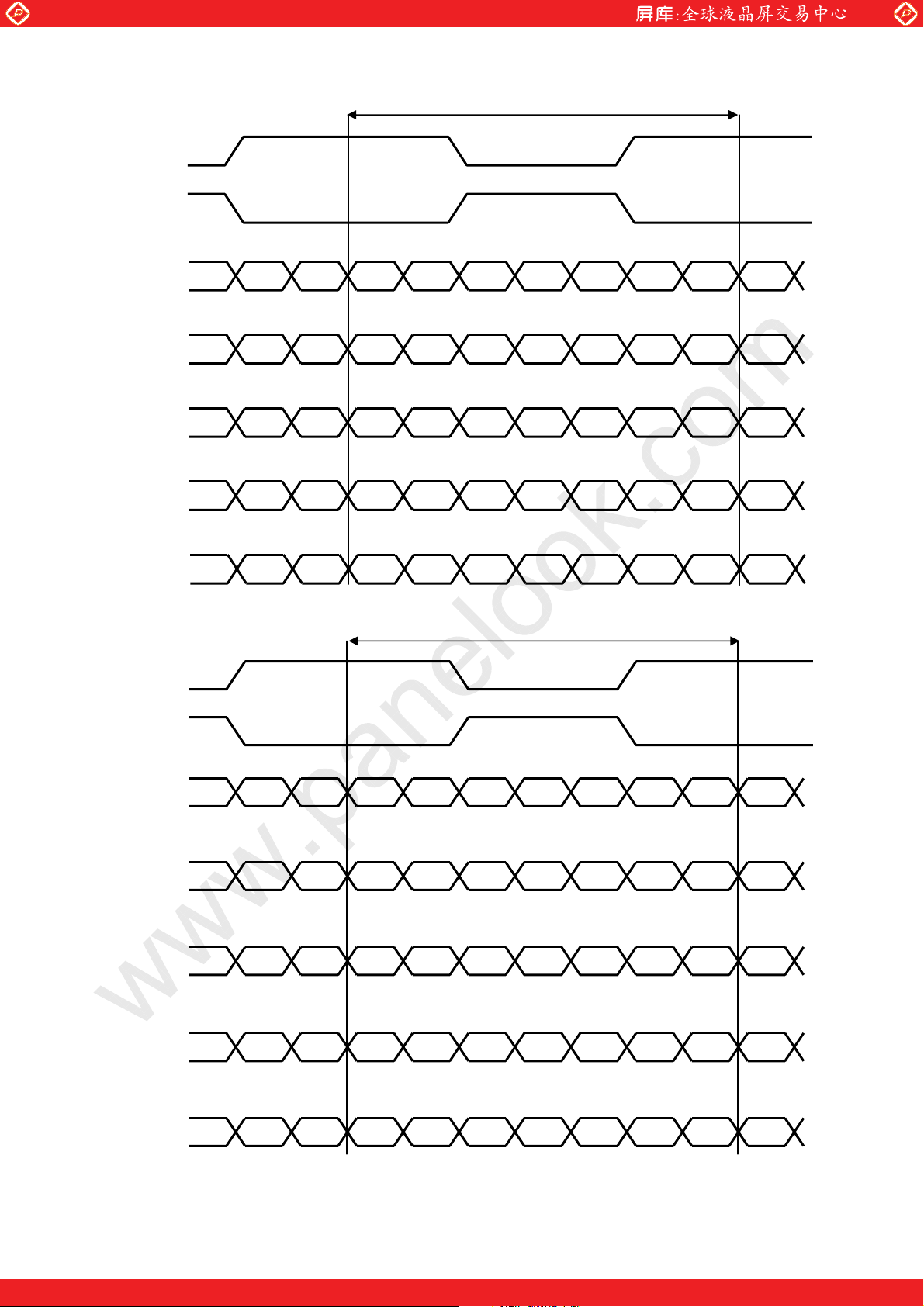
Global LCD Panel Exchange Center
SELLVDS= High (3.3V) or OPEN
ACK+,BCK+
ACK– ,BCK–
AIN0+,BIN0+
AIN0–,BIN0–
AIN1+,BIN1+
AIN1
–,BIN1–
AIN2+,BIN2+
AIN2–,BIN2–
AIN3+,BIN3+
AIN3–,BIN3–
R5 R4 G4
AIN4+,BIN4+
AIN4–,BIN4–
www.panelook.com
LD-K23510-6
1 cycle
G4 R9 R8 R7 R6 R5 R4
B5 B4 G9 G8 G7 G6 G5 G5 G6 B5
DE B9 B8 B7 B6 B6 B7 DE NA NA
B3 B2 G3 G2 R3 R2 R2 R3 NA NA
B1 B0 G1 G0 R1 R0 R0 R1 NA NA
SELLVDS= Low (GND)
ACK+,BCK+
ACK– ,BCK–
AIN0+,BIN0+
AIN0–,BIN0–
AIN1+,BIN1+
AIN1
–,BIN1–
AIN2+,BIN2+
AIN2
–,BIN2–
AIN3+,BIN3+
AIN3
–,BIN3–
AIN4+,BIN4+
AIN4
–,BIN4–
DE: Display Enable, NA: Not Available (Fixed Low)
R1
1 cycle
G0 R5 R4 R3 R2 R1 R0 R0
B1 B0 G5 G4 G3 G2 G1 G1 G2 B1
DE
B7 B6 G7 G6 R7 R6 R6 R7 NA NA
B9 B8 G9 G8 R9 R8 R8 R9 NA NA
B5 B4 B3 B2 B6 B3 DE NA NA
G0
One step solution for LCD / PDP / OLED panel application: Datasheet, inventory and accessory!
www.panelook.com
Page 9

Global LCD Panel Exchange Center
㩷
㩷
㩷
㩷
䊶Interface block diagram㩷
INPUT SIGNALS
SCL
SDA
GATE DRIVER
4.2. Vcom adjustment
For the prevention of long-time image sticking of TFT-LCD panel, be sure to adjust Vcom flicker to be
minimized on the center of display by visual or flicker meter.
- Vcom IC: Intersil(ISL24837) control from CN7[Note].
- Adjustment pattern:
www.panelook.com
CN7
㩷
㩷
CONTROL PWB
Control
Signals
SOURCE DRIVER
LCD PANEL
1920×3(RGB)×1080
Power Supply
CN1
Circuit
LD-K23510-7
INPUT SIGNALS
SELLVDS
AIN0- AIN0+
AIN1- AIN1+
AIN2- AIN2+
AIN3- AIN3+
AIN4- AIN4+
ACK- ACK+
BIN0- BIN0+
BIN1- BIN1+
BIN2- BIN2+
BIN3- BIN3+
BIN4- BIN4+
BCK- BCK+
FRAME
POWER SUPPLY
+12V DC
GATE DRIVER
V0
V512V0V512V0V512V0V512
V512V0V512V0V512V0V512V0V512
V0
V512V0V512V0V512V0V512
1 pixel
1 dot
V0
V0
[Note] Interface to adjust Vcom
Using Via Hole : 1.5mm Pitch (
Mating connector : (housing)3P-SZN, (contact)SZN-002T-P0.7K (JST Co.,Ltd.)
Communication method
I2C
:
I
0.7mm )
One step solution for LCD / PDP / OLED panel application: Datasheet, inventory and accessory!
www.panelook.com
Page 10

Global LCD Panel Exchange Center
Pin No. symbol Function Remark
1 SDA I2C DATA Pull up:3.3V[Note1]
2 SCL I2C CLK Pull up:3.3V[Note1]
3 GND GND -
Refer to specifications of ISL24837 for the I2C command of Vcom adjustment.
[Note1]Interface 㩷㩷[Note2] The equivalent circuit figure of the terminal
www.panelook.com
3.3[V]
3.3[V]
LD-K23510-8
PinNo 1 2 3
Symbol SDA SCL GND
Terminal
TerminalTerminal
4.3. Absolute maximum ratings
Parameter Symbol Condition Ratings Unit Remark
Input voltage
12V supply voltage
Storage temperature Tstg - -25 ~ +60
Operation temperature
V
I
VCC
Ta=25qC
Ta=25qC
-0.3 ~ 3.6 V [Note 1]
0 ~ +14 V
Topa - 0 ~ +50
qC
qC
[Note1] Applies to the input signals to C-PWB
SELLVDS, FRAME
[Note2] Applies to the LK460D3HB29 (OpenCell) and C-PWB, CS-FPC
- Humidity: 95%RH Max.(Ta < 40qC)
- Maximum wet-bulb temperature at 39qC or less. (Ta > 40qC)
- No condensation.
6.8[K㱅]
[Note 2]
One step solution for LCD / PDP / OLED panel application: Datasheet, inventory and accessory!
www.panelook.com
Page 11

Global LCD Panel Exchange Center
4.4. Electrical characteristics of input signals
Parameter Symbol Min. Typ. Max. Unit Remark
Supply voltage Vcc 11.4 12 12.6 V [Note 1]
+12V supply
voltage
Current dissipation Icc - 700 2000 mA [Note 2]
Inrush current I
Permissible input ripple voltage VRP - - 100 mVP-P Vcc = +12.0V
Input Low voltage VIL 0 - 0.7 V
Input High voltage VIH 2.3 - 3.3 V
Input leak current (Low)
Input leak current (High)
Terminal resistor RT - 100 -
Input Differential voltage |VID| 200 400 600 mV [Note6]
Differential input
common mode voltage
[Note] VCM: Common mode voltage of LVDS driver.
[Note 1] Dip conditions for supply voltage
50μs < t1 <
20 < t2 <
20 < t3 <
0 < t4 <
1s <
0 <
1s <
20ms td < 10ms
50ms b) Vcc < 9.1V
50ms This case is based on input voltage sequences.
1s
t5
t6
t7
www.panelook.com
1 - 4380 - mA
RUSH
IIL1 400
μA
I
IL2 - - 40
IIH1 40
μA
IH2 - - 400
I
:
|VID|/2 1.2
V
CM
a) 9.1V <
Vcc < 10.8V Input voltage sequences
2.4-
|VID|/2
V [Note6]
LD-K23510-9
Ta=25qC
t1=500μs
[Note 7]
[Note 3]
I = 0V
V
[Note 4]
I = 0V
V
[Note 5]
I = 3.3V
V
[Note 4]
V
I = 3.3V
[Note 5]
Differential
input
0.9Vcc
0.1Vcc
Vcc
t1
Data1
Data2
Back light:VON
t2
t3
OFF
ON
t5
t6
t4
t3
.9Vcc
0.1 Vcc
OFF
Vcc
0.1Vcc
V2
V1
V1:10.8V
V2:9.1V
t7
td
*Data1: ACK±, AIN0±, AIN1±, AIN2±, AIN3±, AIN4±, BCK±, BIN0±, BIN1±, BIN2±, BIN3±, BIN4±,
CM voltage pursues the sequence mentioned above
*V
*Data2: SELLVDS, FRAME
[Note] About the relation between data input and back light lighting, please base on the above-mentioned
input sequence. When back light is switched on before panel operation or after a panel operation
One step solution for LCD / PDP / OLED panel application: Datasheet, inventory and accessory!
www.panelook.com
Page 12

Global LCD Panel Exchange Center
stop, it may not display normally. But this phenomenon is not based on change of an incoming
signal, and does not give damage to a liquid crystal display.
[Note 2] Typical current situation: 1024 gray-bar patterns. (Vcc = +12.0V)
The explanation of RGB gray scale is seen in section 4.8.
RGB
GS1
RGB
GS2
RGB
GS0
[Note 3] SELLVDS, FRAME
[Note 4] SELLVDS
[Note 5] FRAME
[Note 6] ACK±, AIN0±, AIN1±, AIN2±, AIN3±, AIN4±, BCK±, BIN0±, BIN1±, BIN2±, BIN3±, BIN4±
CH*_CLK-,
CH*_Data-
CH*_CLK+,
CH*_Data+
GND
[Note6] Vcc12V inrush current waveform
www.panelook.com
RGB
RGB
....
GS1022
GS1023
|VID|
LD-K23510-10
Vcc = +12.0V
1/Tc = 74.25MHz
TH = 14.8s
TV = 60Hz
|VID|
VCM
0.1Vcc
t1
0.9Vcc
I
RUSH
One step solution for LCD / PDP / OLED panel application: Datasheet, inventory and accessory!
www.panelook.com
Page 13

Global LCD Panel Exchange Center
4.5. Timing characteristics of input signals
Timing diagrams of input signal are shown in below figure.
Parameter Symbol Min. Typ. Max. Unit Remark
Clock Frequency 1/Tc 67 74.25 76 MHz
Horizontal period TH
Horizontal period
Data enable
signal
(High)
Vertical period TV
Vertical period
(High)
[Note]
-
When vertical period is very long, flicker and etc. may occur.
-
Please turn off the module after it shows the black screen.
-
Please make sure that length of vertical period should become of an integral multiple of horizontal length
of period. Otherwise, the screen may not display properly.
-
As for your final setting of driving timing, we will conduct operation check test at our side, please inform
your final setting.
www.panelook.com
LD-K23510-11
1050 1100 1300 clock
14.2 14.8 16.1 μs
THd 960 960 960 clock
1109 1350 1125 1400 line
47 50 60 63 Hz
TVd 1080 1080 1080 line
㩷
DE
Aport Data
(R G, B)
Bport Data
(R, G, B)
DE
1919
1920
Tc
TH
THd
1 3
2
Timing diagram of input signal
4
TV
1917
1918
1 2 1079 1080
1919
1920
TVd
One step solution for LCD / PDP / OLED panel application: Datasheet, inventory and accessory!
www.panelook.com
Page 14

Global LCD Panel Exchange Center
4.6. Input data signal and display position on the screen
R1 G1 B1 R2 G2 B2
(1,1) (1,2)
www.panelook.com
LD-K23510-12
R3 G3 B3 R4 G4 B4
(1,3) (1,4)
S-PWB
1,1 1,2 1,3
2,1 2,2
3,1
SHARP
1080,1
[Note] Scan direction is setting for using S-PWBs’ side up.
4.7. LVDS signal characteristics
㩷
CLK-
Vdiff=0V Vdiff=0V
CLK+
Data*-
1,4
S-PWB
1,1920
1080,1920
t
CLK
Data*+
tpd0
tpd1
tpd2
tpd3
tpd4
tpd5
tpd6
Item Symbol Min. Typ. Max. Unit
t
LVDS Clock Period
Delay time, CLK rising edge
to serial bit position 0
Delay time, CLK rising edge
to serial bit position 1
Delay time, CLK rising edge
to serial bit position 2
Data
position
Delay time, CLK rising edge
to serial bit position 3
Delay time, CLK rising edge
to serial bit position 4
Delay time, CLK rising edge
to serial bit position 5
Delay time, CLK rising edge
to serial bit position 6
13.16 13.47 14.93
CLK
tpd0 -0.25 0 0.25
tpd1
tpd2
tpd3
tpd4
tpd5
tpd6
1*t
2*t
3*t
4*t
5*t
6*t
CLK
CLK
CLK
CLK
CLK
CLK
/7-0.25 1*t
/7-0.25 2*t
/7-0.25 3*t
/7-0.25 4*t
/7-0.25 5*t
7-0.25 6*t
CLK
CLK
CLK
CLK
CLK
CLK
/7 1*t
/7 2*t
/7 3*t
/7 4*t
/7 5*t
/7 6*t
CLK
CLK
CLK
CLK
CLK
CLK
/7+0.25
/7+0.25
/7+0.25
/7+0.25
/7+0.25
/7+0.25
ns
ns
One step solution for LCD / PDP / OLED panel application: Datasheet, inventory and accessory!
www.panelook.com
Page 15

Global LCD Panel Exchange Center
4.8. Input signal, basic display colors and gray scale of each color
Colors & Gray Scale
Basic Color Black – 0 0 0 0 0 0 0 0 0 0 0 0 0 0 0 0 0 0 0 0 0 0 0 0 0 0 0 0 0 0
Blue – 0 0 0 0 0 0 0 0 0 0 0 0 0 0 0 0 0 0 0 0 1 1 1 1 1 1 1 1 1 1
Green – 0 0 0 0 0 0 0 0 0 0 1 1 1 1 1 1 1 1 1 1 0 0 0 0 0 0 0 0 0 0
Cyan – 0 0 0 0 0 0 0 0 0 0 1 1 1 1 1 1 1 1 1 1 1 1 1 1 1 1 1 1 1 1
Red – 1 1 1 1 1 1 1 1 1 1 0 0 0 0 0 0 0 0 0 0 0 0 0 0 0 0 0 0 0 0
Magenta – 1 1 1 1 1 1 1 1 1 1 0 0 0 0 0 0 0 0 0 0 1 1 1 1 1 1 1 1 1 1
Yellow – 1 1 1 1 1 1 1 1 1 1 1 1 1 1 1 1 1 1 1 1 0 0 0 0 0 0 0 0 0 0
White – 1 1 1 1 1 1 1 1 1 1 1 1 1 1 1 1 1 1 1 1 1 1 1 1 1 1 1 1 1 1
Gray Scale of Red Black GS0 0 0 0 0 0 0 0 0 0 0 0 0 0 0 0 0 0 0 0 0 0 0 0 0 0 0 0 0 0 0
--- GS1 1 0 0 0 0 0 0 0 0 0 0 0 0 0 0 0 0 0 0 0 0 0 0 0 0 0 0 0 0 0
--- GS2 0 1 0 0 0 0 0 0 0 0 0 0 0 0 0 0 0 0 0 0 0 0 0 0 0 0 0 0 0 0
--- ---
--- ---
--- GS1021 1 0 1 1 1 1 1 1 1 1 0 0 0 0 0 0 0 0 0 0 0 0 0 0 0 0 0 0 0 0
--- GS1022 0 1 1 1 1 1 1 1 1 1 0 0 0 0 0 0 0 0 0 0 0 0 0 0 0 0 0 0 0 0
Red GS1023 1 1 1 1 1 1 1 1 1 1 0 0 0 0 0 0 0 0 0 0 0 0 0 0 0 0 0 0 0 0
Gray Scale of Green Black GS0 0 0 0 0 0 0 0 0 0 0 0 0 0 0 0 0 0 0 0 0 0 0 0 0 0 0 0 0 0 0
--- GS1 0 0 0 0 0 0 0 0 0 0 1 0 0 0 0 0 0 0 0 0 0 0 0 0 0 0 0 0 0 0
--- GS2 0 0 0 0 0 0 0 0 0 0 0 1 0 0 0 0 0 0 0 0 0 0 0 0 0 0 0 0 0 0
--- ---
--- ---
--- GS1021 0 0 0 0 0 0 0 0 0 0 1 0 1 1 1 1 1 1 1 1 0 0 0 0 0 0 0 0 0 0
--- GS1022 0 0 0 0 0 0 0 0 0 0 0 1 1 1 1 1 1 1 1 1 0 0 0 0 0 0 0 0 0 0
Green GS1023 0 0 0 0 0 0 0 0 0 0 1 1 1 1 1 1 1 1 1 1 0 0 0 0 0 0 0 0 0 0
Gray Scale of Blue Black GS0 0 0 0 0 0 0 0 0 0 0 0 0 0 0 0 0 0 0 0 0 0 0 0 0 0 0 0 0 0 0
--- GS1 0 0 0 0 0 0 0 0 0 0 0 0 0 0 0 0 0 0 0 0 1 0 0 0 0 0 0 0 0 0
--- GS2 0 0 0 0 0 0 0 0 0 0 0 0 0 0 0 0 0 0 0 0 0 1 0 0 0 0 0 0 0 0
--- ---
--- ---
--- GS1021 0 0 0 0 0 0 0 0 0 0 0 0 0 0 0 0 0 0 0 0 1 0 1 1 1 1 1 1 1 1
--- GS1022 0 0 0 0 0 0 0 0 0 0 0 0 0 0 0 0 0 0 0 0 0 1 1 1 1 1 1 1 1 1
Blue GS1023 0 0 0 0 0 0 0 0 0 0 0 0 0 0 0 0 0 0 0 0 1 1 1 1 1 1 1 1 1 1
-
0: Low level voltage / 1: High level voltage
-
Each basic color can be displayed in 1021 gray scales from 10 bits data signals. According to the
combination of total 30 bits data signals, one billion-color display can be achieved on the screen.
www.panelook.com
LD-K23510-13
Data signal
R0 R1 R2 R3 R4 R5 R6 R7 R8 R9 G0G1 G2 G3G4 G5G6 G7G8 G9 B0 B1 B2 B3 B4 B5B6 B7 B8 B9
One step solution for LCD / PDP / OLED panel application: Datasheet, inventory and accessory!
www.panelook.com
Page 16

Global LCD Panel Exchange Center
5. Optical characteristics
Parameter Symbol Condition Min. Typ. Max. Unit Remark
Viewing
angle range
Contrast ratio CRn
Response time
Chromaticity
Luminance White YL - 500 - cd/m2
Luminance
uniformity
- Optical characteristics are based on SHARP standard module.
- The measurement shall be executed 60 minutes after lighting at rating.
[Note] The optical characteristics are measured using the following equipment.
Horizontal
Vertical
White
Red
Green
Blue
White
www.panelook.com
LD-K23510-14
Ta=25qC, Vcc=12.0V, LED current = ±120mA, Timing: 60Hz (typ. value)
T
T
T
T
W
21
22
11
12
DRV
x
y
x
y
x
y
x
y
GW
CR>
T
=0 deg.
10
80 88 - Deg.
[Note1,4]
80 88 - Deg.
- 4000
6
0.256 0.286 0.316
0.257 0.287 0.317
0.628 0.658 0.688
0.304 0.334 0.364
0.277 0.307 0.337
0.568 0.598 0.628
0.119 0.149 0.179
0.035 0.065 0.095
- [Note2,4]
ms [Note3,4,5]
-
-
-
-
-
-
-
-
[Note4]
- - 1.25 [Note6]
Detector (EZ-CONTRAST/Photodiode)
Middle of the screen (T䋽0q)
TFT-LCD Module
Measurement of viewing angle range and Response time.
-Viewing angle range: EZ-CONTRAST
- Response time: Photodiode
[Note1] Definitions of viewing angle range:
Detector (SR-3A-L1)
400mm
Field=1q
Middle of the screen (T䋽0q)
TFT-LCD Module
Measurement of Contrast, Luminance, Chromaticity.
One step solution for LCD / PDP / OLED panel application: Datasheet, inventory and accessory!
www.panelook.com
Page 17

Global LCD Panel Exchange Center
T
22
T
12
Normal line
www.panelook.com
T
T
11
21
LD-K23510-15
6 o’clock direction
[Note2] Definition of contrast ratio:
The contrast ratio is defined as the following.
=RatioContrast
[Note3] Definition of response time
The response time (W) is defined as the following figure and shall be measured by switching the input
signal for “any level of gray (0%, 25%, 50%, 75% and 100%)” and “any level of gray (0%, 25%, 50%,
75% and 100%)”.
0% 25% 50% 75% 100%
0%
25%
50%
75%
100%
tr: 0%-25% tr: 0%-50% tr: 0%-75% tr: 0%-100%
td: 25%-0% tr: 25%-50% tr: 25%-75% tr: 25%-100%
td: 50%-0% td: 50%-25% tr: 50%-75% tr: 50%-100%
td: 75%-0% td: 75%-25% td: 75%-50% tr: 75%-100%
td: 100%-0% td: 100%-25% td: 100%-50% td:100%-75%
whitepixels all with s)(brightnes Luminance
black pixels all with s)(brightnes Luminance
t*:x-y --- response time from level of gray(x) to level of gray(y)
W
DRV
Photo detector Output
¦
100%
90%
10%
0%
(Relative Value)
20y)-x:t*(
Dark
Wd
BrightBright
W
r
Time
[Note4] This value shall be measured at center of the screen.
[Note5] This value is valid when O/S driving is used at typical input time value.
One step solution for LCD / PDP / OLED panel application: Datasheet, inventory and accessory!
www.panelook.com
Page 18

Global LCD Panel Exchange Center
[Note6] This value is calculated as the following with nine measurements. (AaE)
www.panelook.com
LD-K23510-16
s)(brightnes points five of luminance Maximum
G
W
s)(brightnes points five of luminance Minimum
960 1440
480
A㩷
C㩷
B㩷
pixel
D㩷
E㩷
270
540
810
pixel
㩷
One step solution for LCD / PDP / OLED panel application: Datasheet, inventory and accessory!
www.panelook.com
Page 19

Global LCD Panel Exchange Center
Q
y
6. Packing for shipping
6.1. Packing form
a) Open Cell quantity in 1 cell box : 10 cells
b) Piling number of cell box : 10 Maximum
c) 1 palette size : 1568 (W) x 1272 (D) x 715 (H) [mm]
d) Total mass of 1 palette filled with full open cells : 328 kg Maximum
6.2. Label
a) Open Cell Label
This label is stuck on the protection film of front polarizer.
www.panelook.com
LD-K23510-17
ex) LK460D3HB29
LK460D3HB29
䌌䌑䋳䋷䋰䌄䋳䌌䌚䋱䋴
0Y L 00001
䋵䋹䇭䌘䌘䌘䌘䌘䌘
䌍䌁䌄䌅䇭䌉䌎䇭䌊䌁䌐䌁䌎
2D Barcode
How to express Lot No.
O O O O O O O O㩷
O
Suffix code
Production plant [Note1]
Production month (1~9,X,Y,Z)
Production year (the last figures of the Christian Era)
Serial No.
b) Packing label
This label is stuck on the cell box and palette.
ex) LK460D 3HB29
␠ౝຠ⇟
㪣㫆㫋㪥㪦 㪅
䋺(4S)㩷㪣㪢㪋㪍㪇㪛㪊㪟㪙㪉㪐
㪙㪸㫉㪺㫆㪻㪼䋨㽲䋩
䋺( 1T)㩷
㪙㪸㫉㪺㫆㪻㪼䋨㽳䋩
Model No.
Barcode (Serial No.)
Lot No.
[Note1] Production plant code
Code Plant Model No. & Suffix Code
L,K,Z Japan LK460D3HB29
Ԙ Model No.& Suffix Code
ԙ Lot No.
Ԛ
uantit
㪨㫌㪸㫅㫋㫀㫋㫐
㪙㪸 㫉㪺㫆 㪻㪼 䋨㽴䋩
䊡䊷䉱ຠ⇟
䉲䊞䊷䊒‛ᵹ↪䊤䊔䊦䈪䈜䇯
䋺(Q)㩷㩷㩷㩷㩷㩷㩷㩷㩷㩷㩷pcs
䋺
One step solution for LCD / PDP / OLED panel application: Datasheet, inventory and accessory!
www.panelook.com
Page 20

Global LCD Panel Exchange Center
7. Reliability test item
No. Test item Condition
High temperature storage test
1
Low temperature storage test
2
(Open Cell)
(Open Cell)
High temperature and
3
high humidity operation test
(Open Cell)
High temperature operation test
4
Low temperature operation test
5
(Open Cell)
(Open Cell)
Vibration test
6
(Cell Box with full Open Cells)
7
(Cell Box with full Open Cells)
Drop test
[Result evaluation criteria]
Under the display quality test condition with normal operation state, there shall be no change, which may
affect practical display function.
8. Precautions
a) Be sure to turn off the power supply when inserting or disconnecting the cable.
b) Be sure to design the module and cabinet so that the Open Cell can be installed without any extra stress
such as warp or twist.
c) Since the polarizer is easily damaged, pay attention not to scratch it.
d) Since long contact with water may cause discoloration or spots, wipe off water drop immediately.
e) When the polarizer is soiled, wipe it with absorbent cotton or other soft cloth.
f) Since the panel is made of glass, it may break or crack if dropped or bumped on hard surface. Handle with
care.
g) Precautions of peeling off the protection film.
www.panelook.com
LD-K23510-18
Ta = 60qC 240h
Ta = -25qC 240h
Ta = 40qC 95%RH 240h
(No condensation)
Ta = 50qC 240h
Ta = 0qC 240h
X and Y direction: 15min, Z direction: 60min.
5Hz to 50Hz acceleration velocity: 1.0G
Sweeping ratio: 3min
Height: 25cm (corner and edge), 32cm (surface)
Number: 8times
(corner 1time and edge 3times and surface 4times)
- Be sure to peel off slowly (recommended
more than 7sec) and constant speed.
- Peeling direction shows Fig.
- Be sure to ground person with adequate
methods such as the anti-static wrist band.
- Be sure to ground S-PWB while peeling of
the protection film.
- Ionized air should be blown over during
peeling action.
- The protection film must not touch drivers
and S-PWBs.
- If adhesive may remain on the polarizer
after the protection film peeling off, please
remove with isopropyl-alcohol.
h) Since the Open Cell consists of TFT and electronic circuits with CMOS-ICs, which are very weak to
One step solution for LCD / PDP / OLED panel application: Datasheet, inventory and accessory!
www.panelook.com
Page 21

Global LCD Panel Exchange Center
electrostatic discharges, persons who are handling the Open Cell should be grounded through adequate
methods such as the anti-static wrist band. Connector pins should not be touched directly with bare hands.
- Reference : Process control standard of sharp
Item Management standard value and performance standard
1 Anti-static mat (shelf) 1 to 50 [M ohm]
2 Anti-static mat (floor, desk) 1 to 100 [M ohm]
3 Ionizer Attenuate from ±1000V to ±100V within 2 sec
4 Anti-static wrist band 0.8 to 10 [M ohm]
5 Anti-static wrist band entry and
ground resistance
6 Temperature
7 Humidity 60 to 70 [%RH]
i) The Open Cell has some PWBs, take care to keep them from any stress or pressure when handling or
installing the Open Cell, otherwise some of electronic parts on the PWBs may be damaged.
j) When handling the Open Cell and assembling them into module and cabinets, please be noted that long-
term storage in the environment of oxidization or deoxidization gas and the use of such materials as reagent,
solvent, adhesive, resin, etc. which generate these gasses, may cause corrosion and discoloration of the
Open Cell.
k) Applying too much force and stress to PWB and driver (COF) may cause a malfunction electrically and
mechanically.
l) The Open Cell has high frequency circuits. Sufficient suppression to EMI should be done by system
manufacturers.
m) Please be careful since image retention may occur when a fixed pattern is displayed for a long time.
n) The chemical compound, which causes the destruction of ozone layer, is not used.
o) This Open Cell is corresponded to RoHS.
p) When any question or issue occurs, it shall be solved by mutual discussion.
9. Carton storage condition
Temperature
Humidity 95% RH or less
Reference condition
Sunlight Be sure to shelter a production from the direct sunlight.
Atmosphere
Notes
Storage life 6 months
0qC to 40qC
20qC to 35qC, 85% RH or less (summer)
5qC to 15qC, 85% RH or less (winter)
the total storage time (40qC, 95% RH) : 240h or less
Harmful gas, such as acid and alkali which bites electronic components and/or
wires must not be detected.
Be sure to put cartons on palette or base, don’t put it on floor, and store them
with removing from wall.
Please take care of ventilation in storehouse and around cartons, and control
changing temperature is within limits of natural environment.
www.panelook.com
LD-K23510-19
Below 1000 [ohm]
22 to 26 [qC]
One step solution for LCD / PDP / OLED panel application: Datasheet, inventory and accessory!
www.panelook.com
Page 22

Global LCD Panel Exchange Center
10. Caring for the Liquid Crystal panel
General instructions of "Caring for the Liquid Crystal panel" to our customer are as follows;
1. Gently wipe the surface of the display panel with a soft cloth (cotton, flannel, etc.).
Wiping with a hard cloth or using strong force may scratch the surface of the display panel.
2. Use a soft damp cloth to gently wipe the display panel when it is really dirty.
(It may scratch the surface of the display panel when wiped strongly.)
3. If the display panel is dusty, use an anti-static brush, which is commercially available, to clean it.
4. To protect the display panel, do not use a dirty cloth, liquid cleaners, or a chemical cloth (wet/dry sheet type
cloth, etc.).
This may damage the surface of the display panel.
*Note
Recommended treatment for the surface of Polarizer
1. Do not touch the surface of the Polarizer.
When transporting or working on the display, handle with care not to touch the Polarizer.
2. Use an anti-static brush, if the surface of the Polarizer is dusty.
Take care of damages and stains of the brush.
3. Do not stack the display modules.
4. Clean with following steps, if stains are on the surface.
a) Wipe with an approved clean cloth.
b) Breathe on the stain and wipe.
c) Wipe with a clean cloth damped with minimum quantity of IPA diluted with water.
"Caution"
:Do not use too much solvent.
It may causes spots, and the risk of scratches will increase to clean the spots.
:Take care of damages and stains of a cloth.
A change of cloths must be required regularly.
Old cloths may scratch the Polarizer.
:Make sure that the treatment is appropriate, first.
www.panelook.com
LD-K23510-20
One step solution for LCD / PDP / OLED panel application: Datasheet, inventory and accessory!
www.panelook.com
Page 23

LD-K23510-21
S-PWB
www.panelook.com
www.panelook.com
Global LCD Panel Exchange Center
1052㩷 (䊌䊈䊦ᄖᒻ)
LK460D3HB29
One step solution for LCD / PDP / OLED panel application: Datasheet, inventory and accessory!
S-PWB
Page 24

LD-K23510-22 LD-K23510-22
www.panelook.com
www.panelook.com
Global LCD Panel Exchange Center
One step solution for LCD / PDP / OLED panel application: Datasheet, inventory and accessory!
