Page 1

4K HDR Smart TV
Quick Setup Guide
Help SHARP improve the environment by reducing paper waste.
For detailed instructions and feature descriptions, access the full User Manual online.
Before using the TV, please read this guide carefully and keep it for future reference.
Page 2

Copyright statement
© 2019 Hisense Company Ltd. All Rights Reserved.
All material in this Quick Start Guide is the property of Hisense Company Ltd. and its subsidiaries, and is protected under US and International copyright and/or other intellectual property laws. Reproduction or transmission of the materials, in whole or in part, in any
manner, electronic, print, or otherwise, without the prior written consent of Hisense Company Ltd., is a violation of Hisense Company Ltd.
rights under the aforementioned laws.
No part of this publication may be stored, reproduced, transmitted or distributed, in whole or in part, in any manner, electronic or otherwise, whether or not for a charge or other or no consideration, without the prior written permission of Hisense Company Ltd. Requests
for permission to store, reproduce, transmit or distribute materials may be made in writing to the following address:
USA:
Hisense USA Corporation
7310 McGinnis Ferry Road
Suwanee, GA 30024
CANADA:
Hisense Canada Co., Ltd
2283 Argentia Road, Unit 16
Mississauga, ON, Canada
L5N 5Z2
MEXICO:
Hisense Mexico S. de R.L. de C.V.
Blvd. Miguel de Cervantes Saavedra No 301
Torre Norte Piso 2, Col. Ampliación Granada
Miguel Hidalgo, Ciudad de México, C.P. 11520
“Sharp™”, “Aquos™”, “Quattron™” and any and all other Sharp product names, logo’s, slogans or marks are registered trademarks
owned exclusively by Sharp Corporation.
"Hisense™", and any and all other Hisense product names, logo’s, slogans or marks are registered trademarks and intellectual property
rights of Hisense Company Ltd. and its subsidiaries.
This product is sold to you under one or more license agreements between Sharp Corporation and Hisense International (Hong Kong)
America Investment Co. Ltd. All other trademarks are the property of their respective holders.
Disclaimer
Disclaimer:
Subscriptions or other payments may be required to access content through some applications. Some or all of the included
or downloaded application services in this Sharp, Aquos or Quattron device may not function depending on the Internet connection,
local limitations of included applications or other reasons outside of the Licensor's or Manufacturers control. ALL LICENSORS AND THE
MANUFACTURER EXPRESSLY DISCLAIM RESPONSIBILITY FOR ANY APPLICATION SERVICE FROM FUNCTIONING AT ANY
TIME, FOR CONTENT IN ANY APPLICATION SERVICE, FOR DISRUPTIONS OF SERVICE, LOCAL OR REGIONAL LIMITATIONS,
WARRANTIES OF TITLE, NO INFRINGEMENT, AND FOR IMPLIED WARRANTIES OF MERCHANTABILITY OR FITNESS FOR
A PARTICULAR PURPOSE. By purchasing this device, you accept such Disclaimer without any claim on any Licensor and/or the
Manufacturer at any time and in any territory.
B
Page 3

This Quick Setup Guide supports the following models:
LC-65N7004U
C
Page 4

Table of Contents
What's in the box ...................................................................................................................... 2
Getting started .......................................................................................................................... 3
Step 1. Attach stand or mount
Step 2. Connect devices to your TV
Step 3. Get your remote ready
Step 4. Power on the TV
Step 5. Complete the rst-time setup
Step 6. Establish a network connection
Step 7. Enjoy your TV!
Troubleshooting .....................................................................................................................14
Product Specications ............................................................................................................ 15
Certication and Compliance..................................................................................................17
................................................................................................... 3
..........................................................................................5
.................................................................................................. 8
........................................................................................................10
....................................................................................... 10
................................................................................... 11
..........................................................................................................13
D
Page 5
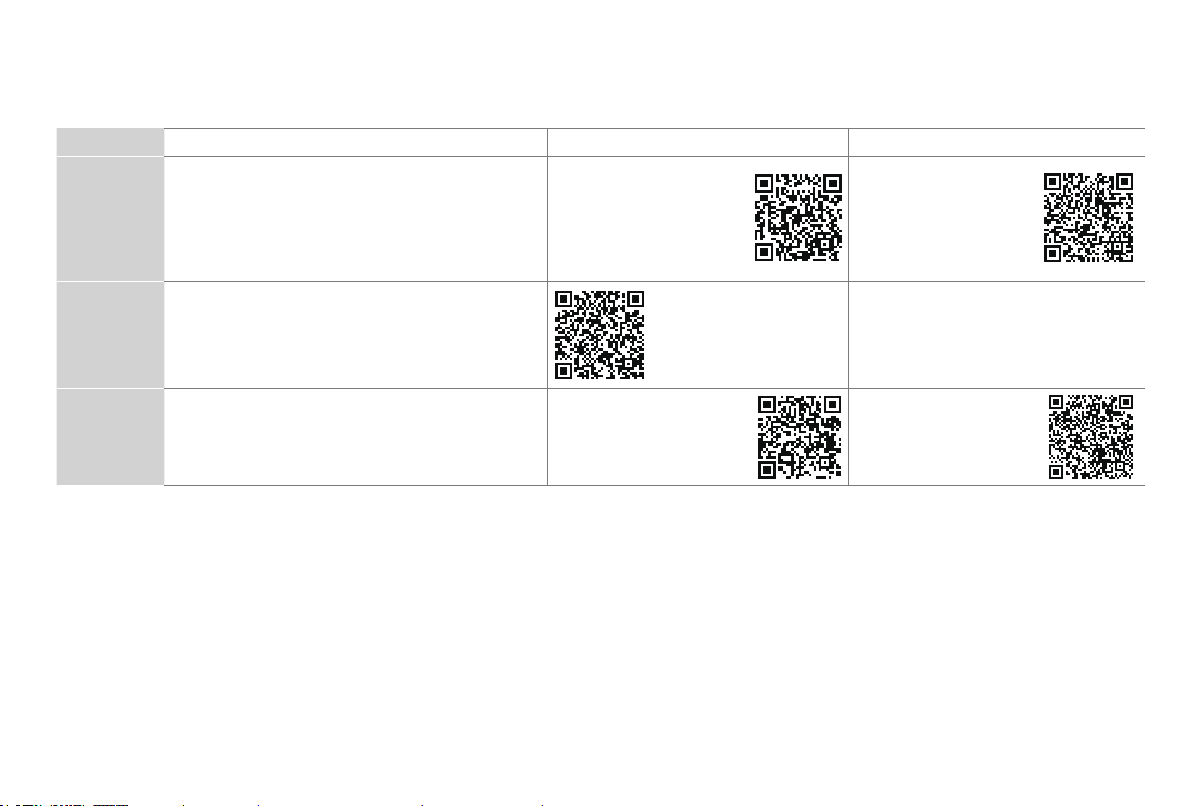
Congratulations on the purchase of your SHARP TV! If you would like to know 'all things SHARP', contact us using the support info:
Country
Customer Care Center SHARP Support Page REGISTER YOUR TV
The model and serial number of the TV is located on the back and/or on one side of the TV. We recommend that you record this if you
ever need.
U.S.A
CANADA
MEXICO
Disclaimer:
• Phone: 1-888-935-8880
• Hours of Operation:
Monday - Friday:
Saturday - Sunday: 9 AM to 6 PM EST
• Service Email: support@sharptvusa.com
• Phone: 1-855-271-6271
• Hours of Operation:
Monday - Friday: 8 AM to 8 PM EST
• Service Email: Canadasupport@sharp-canada.ca
• Phone: 01-800-999-7277
• Hours of Operation:
• Service Email: servicio@SHARPTV.com.mx
9 AM to 9 PM EST
Monday - Friday 9:00-18:00
http:// www.sharptvusa.com
/support
http://www.sharp-canada.
ca/support/
http://www.SHARPTV.com.
mx/support/
*Scan to download user
manual
This Quick Setup Guide is intended as a general guideline to help you set up your TV. Images throughout this
document are for illustrative purposes only and may differ from the actual product.
www.sharptvusa.com/
support/productreg.asp
No need to register
http://www.SHARPTV.
com.mx/support/product
Reg.asp
1
Page 6

What's in the box
Your SHARP TV comes with the following items:
TV Power Cord
Remote Control 2 AAA batteries
Quick Start Guide (this document)
2 base stands 4 screws (M5×12)
Important Safety Information and Warranty Card
IMPORTANT:
To prevent accidentally discarding items that came with your TV, be sure to
You will also need the following items (which are not included) to set up your TV:
● Wireless router (not included) for Internet connectivity
● Phillips screwdriver (not included) to secure the TV stand
● HDMI and other types of cables (not included) to connect external devices to the TV
● Wall mount bracket (not included) if you prefer to mount the TV to the wall
check ALL of the foam
Please check foam for accessories before discarding.
·
Veuillez vérifier la mousse pour qu'il n'y ait pas d'accessoires avant de la jeter.
·
Antes de desechar la espuma, asegúrese de retirar todos los accesorios.
·
2
in the carton box.
Page 7
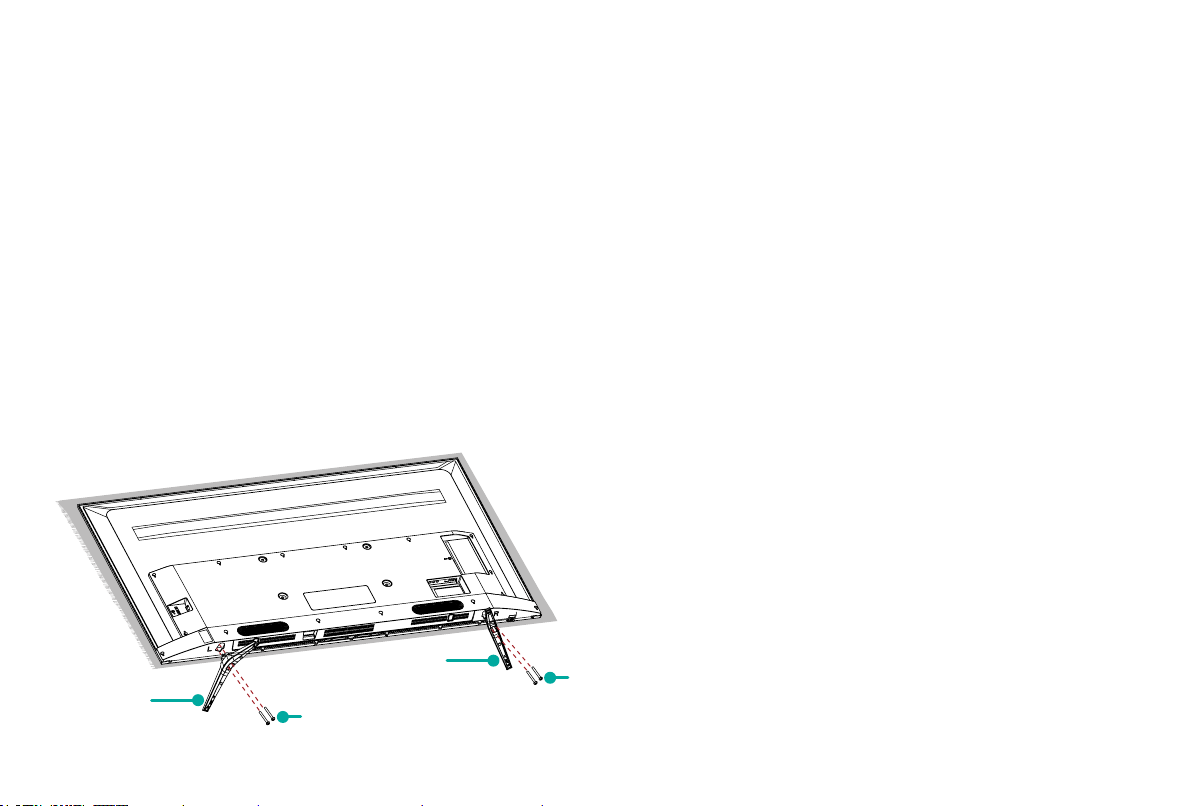
Getting started
Step 1. Attach stand or mount
Before you start using your TV, attach your TV stand or mount it on a wall.
CAUTION:
• Disconnect the A/C power cord before installing a stand or wall-mount bracket.
• The LED display on your TV is fragile. Make sure the TV screen is not scratched or damaged by hard objects or from pressure on the
front of your TV.
Attach the TV stand
To attach the TV stand legs to your TV:
1. Carefully place your TV face down on a clean, soft, flat surface.
2. Insert the TV Base Stand into the bottom slots on your TV.
3. Use the screws provided to secure each leg tightly.
Base Stand
Base Stand
Screws: M5×12
Screws: M5×12
3
Page 8

Attach the Wall Mount Bracket (not included)
(not included)
(not included)
Rear cover of the TV Spacer
t
9.5 - 11.5 mm
Before you begin the third-party manufacturer instructions, be
sure to do the following things:
1.Place the TV face down on a clean, safe and cushioned surface.
2.Remove the TV stand if you already attached it.
3.Place the spacers (not included) in the corresponding bracket
holes.
Screw
• TopreventinternaldamagetotheTVandensureitis
mountedsecurely,besuretousefixingscrews(not
provided) that are 9.5 - 11.5 mm in length when measured
from the attaching surface of the mounting hook.
Wall mount bracke
Screw
Wall mount hole pattern (mm) 400 × 200
Wall mount screw size (mm) M6
Follow instructions provided with the Wall mount bracket.
● To complete the installation, please contact the wall-mount
manufacturer or the retailer from which you purchased the TV.
● The selected screws are 9.5 - 11.5 mm in length when
measured from the attaching surface of the rear cover.
NOTE: The diameter and length of the screws differ
depending on the Wall-mount bracket model.
Spacer
(not included)
CAUTION:
• Whenyouattachthemount,besuretousethespacers
Bracket
(provided by the third-party manufacturer) between the TV
and the bracket.
4
Page 9

Step 2. Connect devices to your TV
Check to ensure that you have selected the right cables for the ports and that they are connected securely.
Loose connections can affect the quality of the picture image and color.
Back View of the TV
TV Side View
HEADPHONE
Power Input
TV Bottom View
AV IN
VIDEO
L
TV Bottom Panel
HDMI 3(4K@60Hz
R
5
)
Page 10

TV label Port Cable External Equipment Brief Description
ANT/CABLE
HDMI
VIDEO
AV IN
L
R
DIGITAL AUDIO OUT
Yellow
White
Red
Antenna
Video
Camera
VHF/UHF Antenna
VCR
DVD Player/Recorder
Set-top Box
Satellite Receiver
ANT OUT
Satellite
antenna
Speaker
Connect an outdoor VHF/UHF antenna.
Connect a High Definition Multimedia Interface
(HDMI) cable from an external device.
cable
Connect a composite video cable and left-right
audio cables from an external AV device.
Connect an optical cable from an external
digital audio system.
6
Page 11

TV label Port Cable External Equipment Brief Description
Connect headphones to hear audio from the
HEADPHONE
USB
LAN
SERVICE
LAN
This port is not available for you to connect an external device. It can only be used by our factory for testing
purposes.
TV.
Headphones with microphones are not
supported.
Connect a USB device for browsing photos,
music and movies.
Hard disks with a total current consumption
or impulse current consumption greater than
500mA are not supported.
Connect an Ethernet cable to access a network
or the Internet. The TV also has a wireless
connectivity feature.
7
Page 12

Step 3. Get your remote ready
The following table shows the buttons on your remote control and
describes what each button does.
BUTTON DESCRIPTION
Power on / off
INPUT Change TV input source
Number Enter Channels / input numbers
CC
(Red / Green /
Yellow / Blue)
TV Live TV
˄ / ˅ / ˂ / ˃ D-pad (up/down/left/right navigation buttons)
OK Conrmation button
Turn Closed Captioning On/Off and CC On
When Mute
Dash button / Select a digital sub-channel
Special function buttons
The button for the Quick setup menu
Return to the previous place in the menu or
app
BUTTON DESCRIPTION
Display the Home screen
VOL Volume (up/down)
CH Channel (up/down)
Mute and restore sound
MTS Set the audio language(MTS)
/ /
NRT
APPS All Apps
NOTE: Buttons listed here are for reference only. Actual
remote control models may vary.
Media content control function buttons
Choose to leave the Video description feature
On or Off
SearchNOW shortcut
SLEEP Adjust sleep timer setting
8
Page 13

Insert the batteries
Remote Control Range Information
1. Take off the back cover to open the battery compartment of the
remote control
2. Insert two AAA size batteries. Make sure to match the (+) and (-)
ends of the batteries with the (+) and (-) ends indicated in the
battery compartment.
3. Replace the battery compartment cover.
Important Information about the remote and batteries
• Discardbatteriesinadesignateddisposalarea.Donot
throw them into a fire.
• Removeoldbatteriesimmediatelytopreventthemfrom
leaking into the battery compartment.
• Ifyoudonotintendtousetheremotecontrolforalong
time,thenremovethebatteries.
• Batterychemicalscancausearash.Ifthebatteriesleak,
clean the battery compartment with a cloth. If chemicals
touch your skin then wash it immediately.
• Donotmixoldandnewbatteries.
• Donotmixalkaline,standard(carbon-zinc)orrechargeable
(NiCd,NiMH,etc.)batteries.
• Donotcontinueusingtheremoteifitgetswarmorhot.
Call our Support Center immediately on the support
website.
● The remote control can work at a distance of up to 26 feet in
front of the TV set.
● It can work at a 30 degree horizontal or vertical angle.
Program Your Universal Cable or Satellite Remote
Control to Operate Your New Television (only for USA)
If you would like to program your other household remote controls
to your new television, please refer to the User Manual supplied
by your Cable or Satellite provider. It should include instructions
on how to program their remote to your television.
A list of codes for the most common Cable and Satellite providers
are listed below. Use the code that is associated with your Cable
or Satellite provider (if applicable).
DIRECTV
11780, 12049, 10171, 11204, 11326, 11517, 11564, 11641, 11963,
12002, 12183
Time Warner Cable
0748, 1463, 0463, 10463
Comcast
10171, 11204, 11326, 11517, 11641, 11780, 11785, 11892, 11963,
12002
Cox Communications
Dish Network
If the code associated with your Cable or Satellite provider is
not listed, does not work or you cannot locate the instructions to
program your remote, call your local Cable or Satellite provider's
customer service center.
9
......0178, 10178, 10019, 10748, 11314, 11660, 11710,
......386, 0178, 10178, 400, 450, 461, 456,
......0178, 10178, 10463, 11463, 10748, 11314, 11660,
......0178, 10178, 1326, 1463
......505, 627, 538, 720, 659
Page 14

If your Cable or Satellite provider does not have a code available,
please contact us at one of the phone numbers on Page 2.
Using Your Cable Set-top Box or Satellite Receiver
Remote as a ‘Universal’ Remote
If you prefer to use your Cable Set-top Box or Satellite Receiver
Remote as a ‘Universal Remote’, then visit the Support page to
view a list of the codes.
Step 4. Power on the TV
Plug the power cord into a power outlet.
Step 5. Complete the first-time setup
The first time you turn on your TV, there is a guided setup to make
it easy to connect your TV to the Internet and complete the setup
of your TV.
Language
Region
Time Zone
Language and
Location
End User License
Agreement
Usage Mode • Select
Network
Connection
Product
Registration
Last step of TV
setup
• Using the D-pad arrows of your remote, choose
your
• Choose
icon and press
Note:
•
Only)’ should only be selected by Retailers who
plan to demonstrate the TV.
• If your TV does not automatically detect an
Ethernet connection, then use a wireless network.
Select your network from the list that displays,
input the password. Also you can add a hidden
network.
•Registering helps keep your product humming
with software updates, product support and our
warranty.
•You are at the last step of TV setup. If you have
not connected network, you can select ‘Set up
network’ or ‘Use without network’. If you have
connected network,Congratulations! You have
completed TV setup. Start to use.
Language, Region
Agree
Home Mode
‘Store Mode and Store Mode(Video Demo
Decline
or
.
[OK]
(which appears by default).
Time Zone
and
, then select
.
Continue
Honduras
El Salvador
Alaska
Hawaii
10
Page 15

STEP 6. Establish a network connection
TV JACK
eL
1. Press the [
2. Select
Network
(ADSL / VDSL / Cable TV)
Modem Cabl
button on the remote control, press
]
NetworkConguration
→
External Modem
[ ˅ ]
.
IP Sharer (Router)
(with DHCP server)
button to select
AN CableLAN Cable
Settings
LAN
and then press
[OK]
Establish a wired network connection
Automatically obtain an IP address
1. Select
NOTE: The default option of IP Settings Mode is DHCP.
2. If the connection fails then "
Manually enter the IP Settings
1. Select
2. Enter the IP Address, Netmask, Gateway, DNS Server 1 and DNS Server 2 in the menu. Next, select
Wired LAN
. The TV will automatically obtain an IP address and connect to the network.
the information again.
Manual
.
Disconnected
" will display for the Ethernet status. Retry or enter the
IP Settings
to enter the Settings menu
, select
Connect
Manual
to input
.
.
11
Page 16

Establish a wireless network connection
Wireless router with DHCP
Wireless LAN Adapter
built-in TV set
LAN Cable
The TV can directly receive network signals via wireless router
1. Select
Wireless
. The list of networks will be displayed automatically.
2. Select a wireless network from the list, input the password and select
3. If the network connection does not appear in the list, select
Refresh
Security mode selection
Close the network connection
Off
Select
. The network connection will close.
12
Connect
.
to refresh the list or select
Add
to manually enter SSID and
Page 17

Step 7. Enjoy your TV!
Now that you’ve completed the first-time setup, your Home screen
is your starting point for using your TV. Your SHARP TV provides
a variety of entertainment options, so you'll always find something
new. Use your TV to watch live channels, access video on
demand to watch movies, and much more.
Press the Home button on your remote to get started.
13
Page 18

Troubleshooting
If you are having trouble with your TV, first try turning it off and on again. If this does not fix the problem, check the tips in the following table. If your
problem is not listed in the following table, then contact us at one of the phone numbers on Page 2.
Issues Possible solutions
• Check if the power cord is plugged into a powered AC outlet.
No sound or picture
I have connected an external
source to my TV and I get no
picture and/or sound.
When I turn on my TV, there is a
delay for a few seconds before the
picture appears. Is this normal?
The picture is normal but there is
no sound
Sound but no picture or black and
white picture
The sound and/or picture is
distorted or appears wavy
The sound and picture is blurry or
cuts out
A horizontal or vertical stripe
appears on the picture and/or the
picture is shaking
The plastic cabinet makes a
"clicking" type of sound
The remote control does not work
• Press the Power button on the remote control to activate the unit from 'Standby' mode.
• Check to see if the LED light is on or not. If it is, then the TV is receiving power.
• Check for the correct output connection on the external source and for the correct input connection on the TV.
• Make sure you have made the correct selection for the input mode for the incoming signal.
• Yes, this is normal. The TV is initializing and searching for previous setting information.
• Check the volume settings.
• Check if 'Mute' mode is set to On.
• If the picture is black and white, unplug the TV from the AC outlet and replug it after 60 seconds.
• Check that the Color is set to 50 or higher.
• Try different TV channels.
• An electric appliance may be affecting the TV. Turn off any appliances that are nearby and move it farther away
from the TV.
• Insert the power plug of the TV set into another power outlet.
• If using an external antenna, check the direction, position and connection of the antenna.
• Adjust the direction of your antenna or reset or ne tune the channel.
• Check if there is an appliance or electric tool nearby that is causing interference.
• The 'click' sound can occur when the temperature of the television changes. This change causes the television
cabinet to expand or contract, which makes the sound. This is normal and the TV is OK.
• Conrm that TV still has power and is operational.
• Change the batteries in the remote control.
• Check if the batteries are correctly installed.
14
Page 19

Product specifications
Model Name LC-65N7004U
Dimension
(W × H × D)
Weight Without Stand 43.2 lbs (19.6 kg)
TV Stand Width(W × D) 47.1 × 12.2 inch
Class 65"
Active Screen Size (Diagonal) 64.5 inches
Screen Resolution 3 840 × 2 160
Audio Power 15 W + 15 W
Power consumption 170W
Power Supply 120 V ~ 60 Hz
Connectivity Built-in Wireless feature (2x2 dual band)
Ports 3 HDMI ports, 1 USB port, 1 LAN port for Ethernet, 1 Digital Audio Output, 1 RF Input, 1 Headphone Audio Output, 1
Receiving Channels VHF: 2 - 13, UHF: 14 - 69, CATV: 1 - 125
Tuner Type Frequency synthesized
Receiving System Analog: NTSC
Operating Temperature 5°C - 35°C(41°F - 95°F)
Without Stand 57.5 × 33.3 × 3 inches
(1 460 × 847 × 76 mm)
With Stand 57.5 × 36.1 × 12.2 inches
(1 460 × 916 × 311 mm)
With Stand 44.5 lbs (20.2kg)
(1196 × 311 mm)
RCA Composite Video Input , 1 left/right Audio Input for Composite
Digital Terrestrial Broadcast (8VSB): 2 - 69
Digital cable (64/256 QAM): 1 - 135
Digital: ATSC/QAM
15
Page 20

Operating Humidity 20% to 80% non-condensing
Storage Temperature -15°C to 45°C(5°F to 113°F)
Storage Humidity 10% to 70%, non-condensing
Disclaimer:
All products, product specifications, and data are subject to change without notice to improve reliability, function, design or
otherwise.
16
Page 21

Certification and Compliance
FCC Notice
The Wi-Fi Module complies with FCC radiation exposure limits
set forth for an uncontrolled environment. This device should be
installed and operated with a minimum distance of 20 centimeters
between the radiator and your body.
This device has been tested and found to comply with the limits
for a Class B digital device pursuant to Part 15 of the FCC Rules.
These limits are designed to provide reasonable protection
against harmful interference in a residential installation. This
device generates, uses, and can radiate radio frequency energy
and, if not installed and used in accordance with the instructions,
may cause harmful interference to radio communications.
However, there is no guarantee that interference will not
occur in a particular installation. If this device does cause
harmful interference to radio or television reception, which can
be determined by turning the device off and on, the user is
encouraged to try to correct the interference by one or more of the
following measures:
● Reorient or relocate the receiving antenna.
● Increase the separation between the device and receiver.
● Connect the device into an outlet on a circuit different from that
to which the receiver is connected.
● Consult the dealer or an experienced radio/TV technician for
help.
NOTE: The manufacturer is not responsible for any radio or
TVinterferencecausedbyunauthorizedmodifications
to this equipment. Such modifications could void the
user’s authority to operate the equipment.
This device complies with Industry Canada’s licence-exempt
RSSs. Operation is subject to the following two conditions:
(1) This device may not cause interference; and
(2) This device must accept any interference, including
interference that may cause undesired operation of the device.
Declaration of Conformity
Trade Name: SHARP
Model: LC-65N7004U
Responsible Party: Hisense USA Corporation
Address: 7310 McGinnis Ferry Road, Suwanee, GA 30024
Telephone Number: 678-318-9060
This device complies with Part 15 of the FCC Rules. Operation is
subject to the following two conditions: (1) this device may not
cause harmful interference, and (2) this device must accept any
interference received, including interference that may cause
undesired operation.
17
Page 22

Manufactured under license from Dolby Laboratories. Dolby, Dolby
Audio, and the double-D symbol are trademarks of Dolby Laboratories.
The terms HDMI and HDMI High-Definition Multimedia Interface, and the HDMI
Logo are trademarks or registered trademarks of HDMI Licensing Administrator,
Inc. in the United States and other countries.
For DTS patents, see http://patents.dts.com.
Manufactured under license from DTS Licensing Limited.
DTS, the Symbol, & DTS and the Symbol together
are registered trademarks, and DTS TruSurround is a
trademark of DTS, Inc.
DTS, Inc. All Rights Reserved.
Environmental Protection
This mark indicates that this product should not be disposed
together with other domestic garbage, to avoid damage to the
environment or human health due to the disposal of uncontrolled
waste. Recycle it responsibly for promoting the sustainable reuse
of material resources. To return your used device, please use the
return systems available in your location or contact the vendor
where you purchased your product they could take this product for
recycling and protection of the environment.
©2019. All rights reserved. Hisense and the Hisense logo are
registered trademarks of Hisense. Other brand and product
names are registered trademarks of their respective owners.
18
Page 23

ES-G182606-2
