Page 1
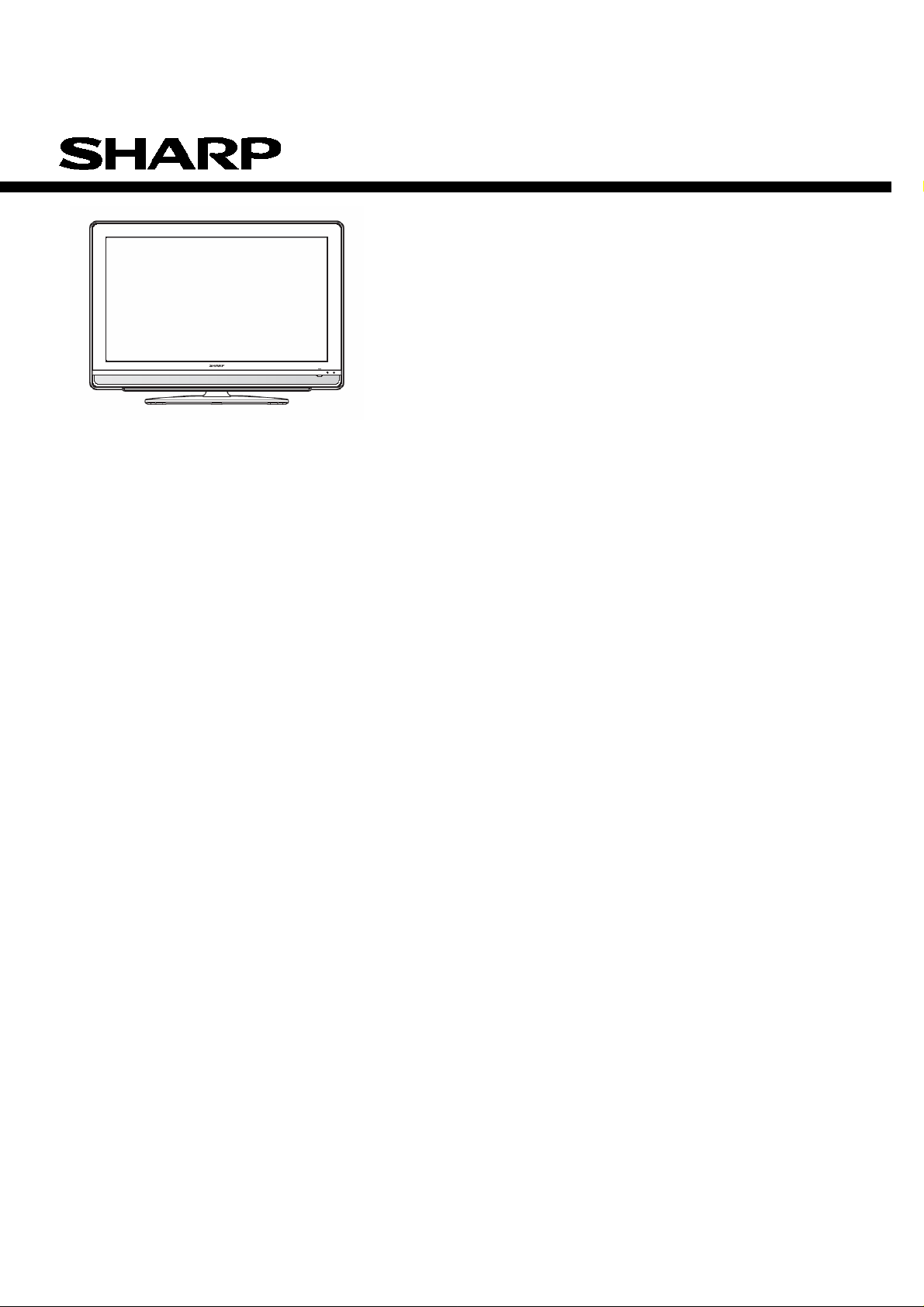
SERVICE MANUAL
LCD COLOR TELEVISION
MODEL:
LC-32LE440U
Page 2

CONTENTS
SAFETY PRECAUTION
IMPORTANT SERVICE SAFETY PRECAUTION.............................................................................………………………2
CHAPTER 1. SPECIFICATIONS
[1] SPECIFICATIONS .........................................................................................................................................4
[2] DIMENSIONS .................................................................................................................................................5
CHAPTER 2. REMOVING OF MAJOR PARTS
[1] REMOVING OF MAJOR PARTS...............................................................................................................6
CHAPTER 3. ADJUSTMENT PROCEDURE
[1] ADJUSTMENT PROCEDURE................................................................................................................14
[2] SERVICE MODE.....................................................................................................................................19
[3] SOFTWARE UPGRADE PROCEDURE .....................................................................................................20
CHAPTER 4. TROUBLESHOOTING TABLE
[1] TROUBLESHOOTING TABLE......................................................................................................................... 21
CHAPTER 5. MAJOR IC INFORMATIONS
[1] MAJOR IC INFORMATIONS ........................................................................................................................37
CHAPTER 6. BLOCK DIAGRAM/WIRING DIAGRAM
[1] BLOCK DIAGRAM ................................................................................................................................ ….. 41
[2] POWER MANAGEMENT BLOCK DIAGRAM.................................................................................................... 42
[3] WIRING DIAGRAM .......................................................................................................................................... 42
CHAPTER 7. PRINTED WIRING BOARD
[1] MAIN UNIT PRINTED WIRING BOARD ..........................................................................................................43
[2] POWER UNIT PRINTED WIRING BOARD ....................................................................................................... 45
[3] KEY UNIT PRINTED WIRING BOARD .............................................................................................................47
[4] IR UNIT PRINTED WIRING BOARD................................................................................................................. 47
CHAPTER 8. SCHEMATIC DIAGRAM
[1] MAIN SCHEMATIC DIAGRAM ............................................................................................................................... 48
[2] POWER SCHEMATIC DIAGRAM ......................................................................................................................... 58
[3] KEY SCHEMATIC DIAGRAM................................................................................................................................. 64
[4] IR SCHEMATIC DIAGRAM .................................................................................................................................... 64
CHAPTER 9. Parts Guide
[1]SPARE PARTS LIST.............................................................................................................................................. 65
[1] CABINET PARTS ................................................................................................................................................... 67
[2] SUPPLIED ACCESSORIES ................................................................................................................................... 69
[3] PACKING PARTS................................................................................................................................................... 70
1
Page 3
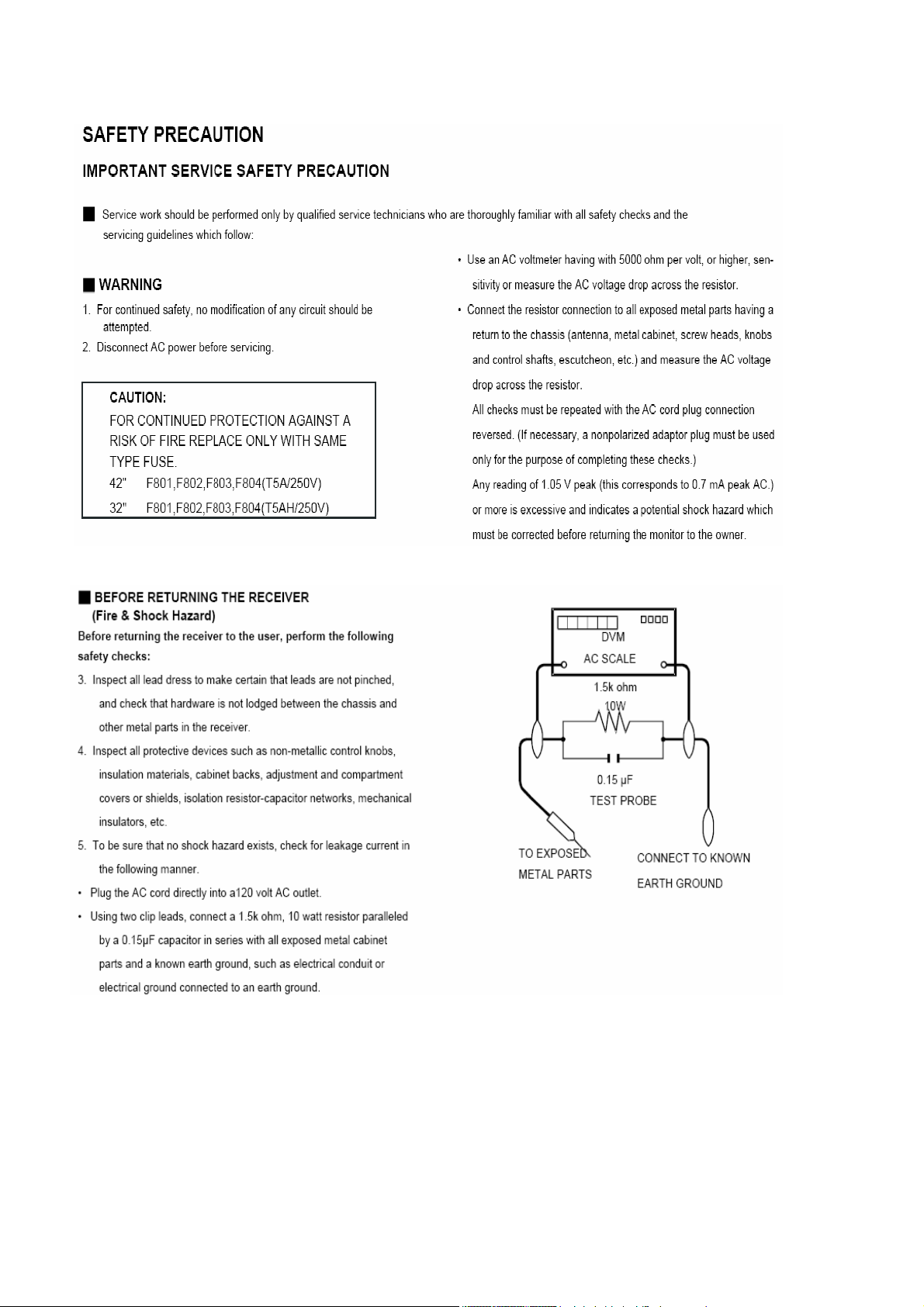
2
Page 4
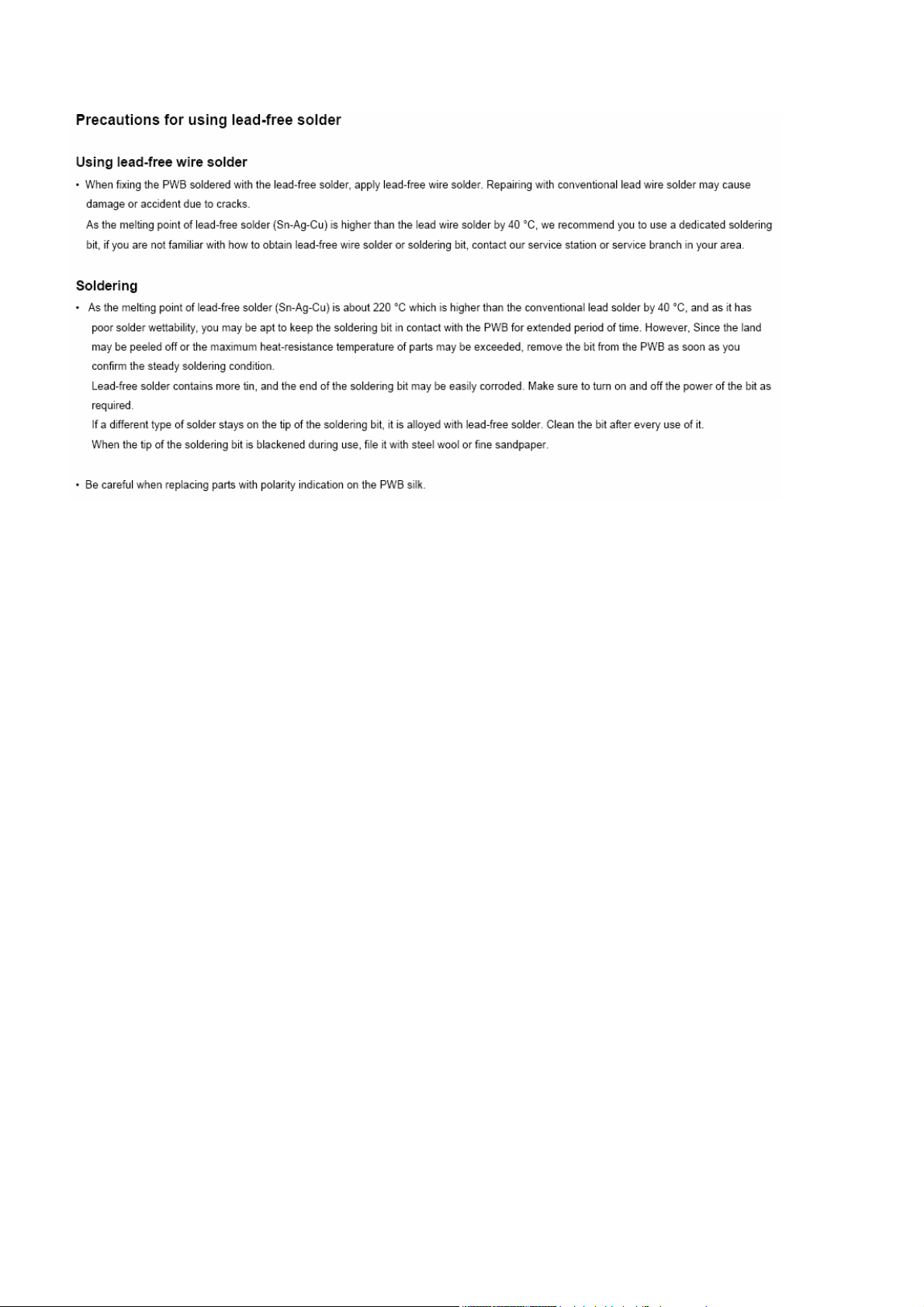
3
Page 5
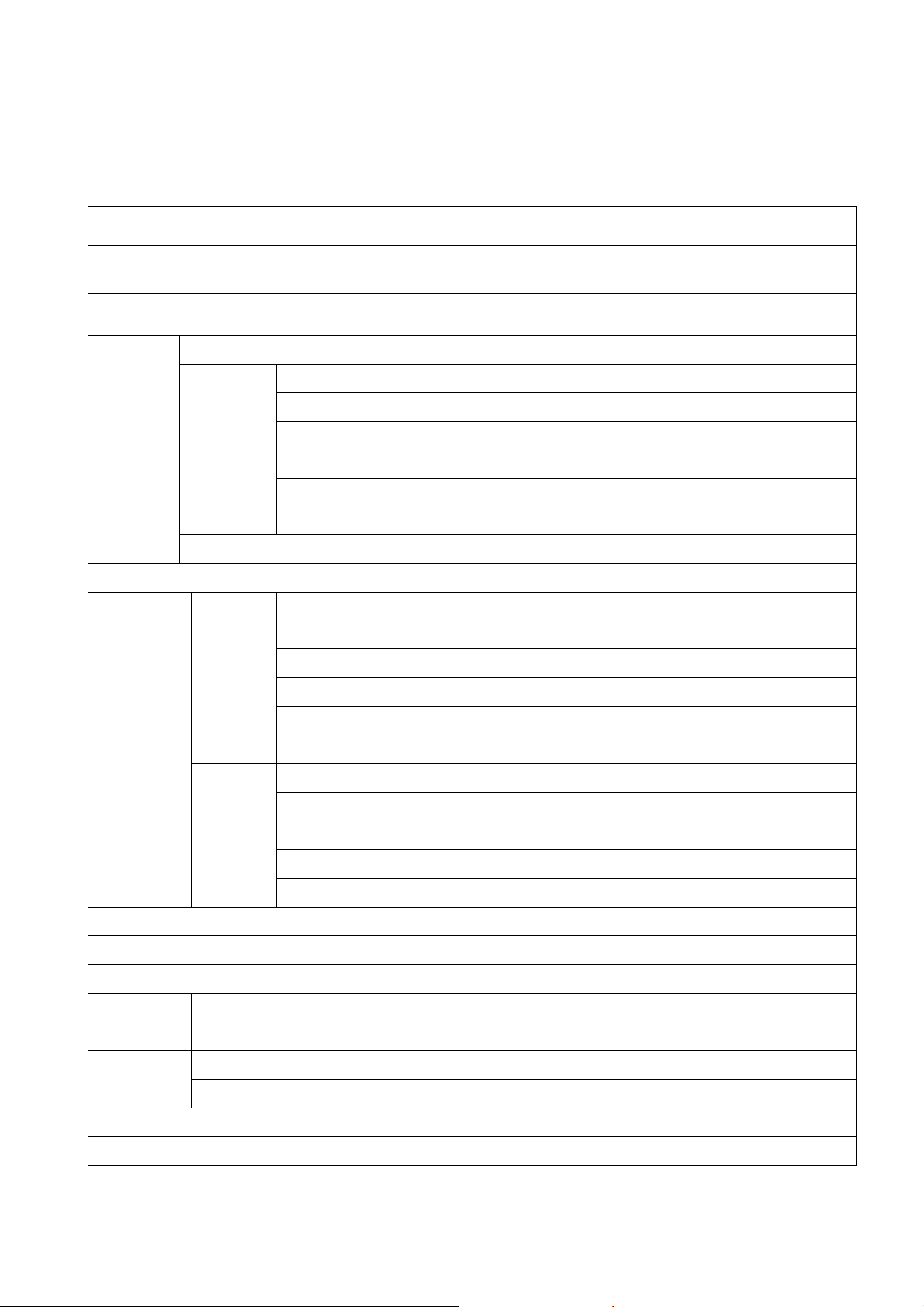
CHAPTER 1. OPERATION MANUAL
[1] SPECIFICATIONS
Item Model: LC-32LE440U
LCD screen size 32 inches diagonal
Resolution 1366 x 768
TV-standard American TV Standard ATSC/NTSC System
VHF/UHF VHF 2-13ch, UHF 14-69ch
CATV 1-125ch (non-scrambled channel only)
TV function
Receiving
channel
Digital Terrestrial
2-69ch
Broadcast (8VSB)
Digital cable*1
1-135ch (non-scrambled channel only)
(64/256 QAM)
Audio multiplex BTSC System
Audio out 5W*2
75 Ω Unbalance ,F Type x 1 for Analog (VHF/UHF/CATV) and
ANT./CABLE
Digital(AIR/CABLE)
INPUT2 HDMI in with HDCP
Rear
INPUT3 HDMI in with HDCP
Audio PC/HDMI Audio in (Ø 3.5mm jack)
Terminal
PC IN Analog RGB (PC) in (15-pin mini D-sub female connector)
Headphone out Ø 3.5mm jack (Audio output)
SPDIF HDMI in with HDCP
Side
RS-232C D-sub 9 pin for service & Hotel mode using
INPUT1 HDMI in with HDCP
USB Photo/Music/Video mode, Software update
OSD language English/French/Spanish
Power Requirement AC 120V ~60Hz
Power Consumption ≤75W (0.7 W Standby with AC 120 V)
TV + stand 18.7 lbs. /8.5 kg
Weight
TV only 16.7 lbs./7.6kg
(W/H/D)
TV + stand 30
TV only 30
25/64
25/64
× 21
× 19
8/128
18/32
× 7
× 2
96 /128
10 /16
inch Dimension
inch
Operating temperature +32°F to + 104°F (0°C to + 40°C)
Response time 6ms
4
Page 6
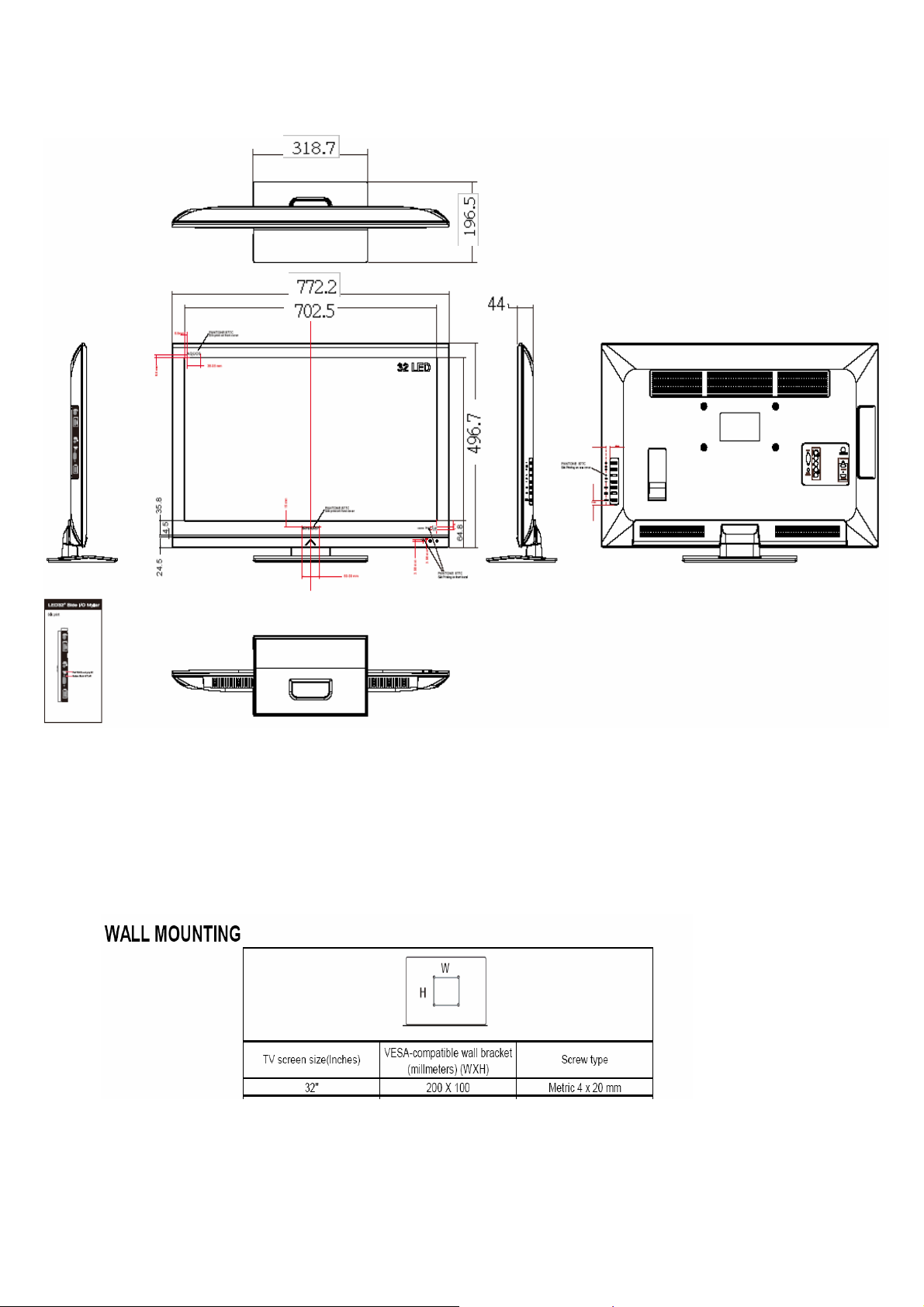
[2]DIMENSIONS
5
Page 7

CHAPTER 2. Removing of Major Parts
1. Assy/Panel Removal
Notes: Please put your machine on soft material to avoid scrape panel when you
disassemble it.
Front view
Back view
Fig.1
Step1. Remove the Base Assy.
1. Remove the 4 screws as Fig.3 and pull out the base .
Fig.2
Fig.3
6
Page 8

Step 2. Remove the REAR COVER Assy.
1. Remove the 13 screws, around the REAR COVER as Fig.4.
Fig.4
2. Remove the 4 screws at the IO area as Fig.5.
Fig.5
7
Page 9
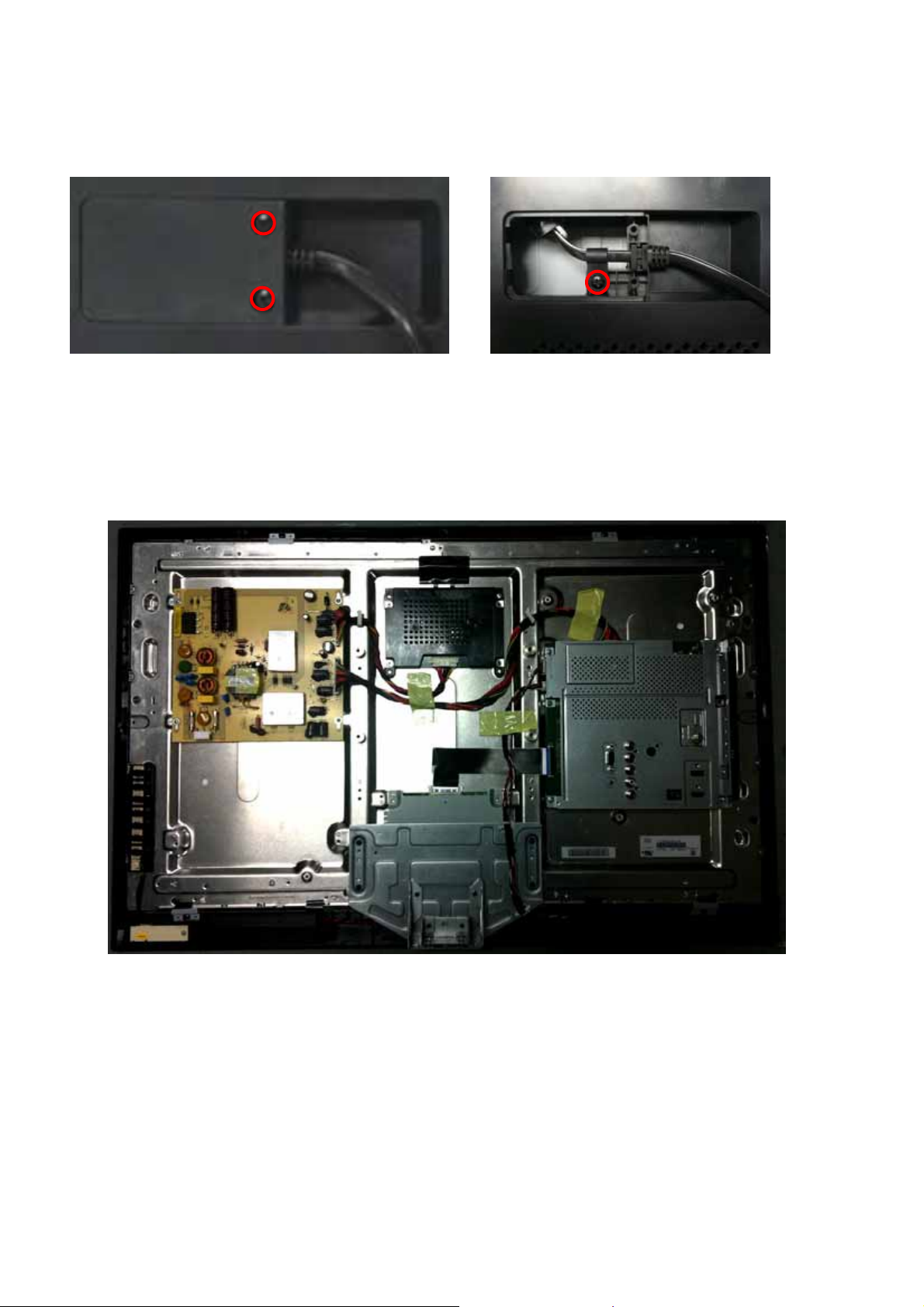
3. Remove the 3 screws to release AC cable as Fig.6 .Fig.7
Fig.6 Fig.7
Step3. Remove the Main, Power, IR board, Key Pad ASSY, and the Speakers.
Fig.8
8
Page 10
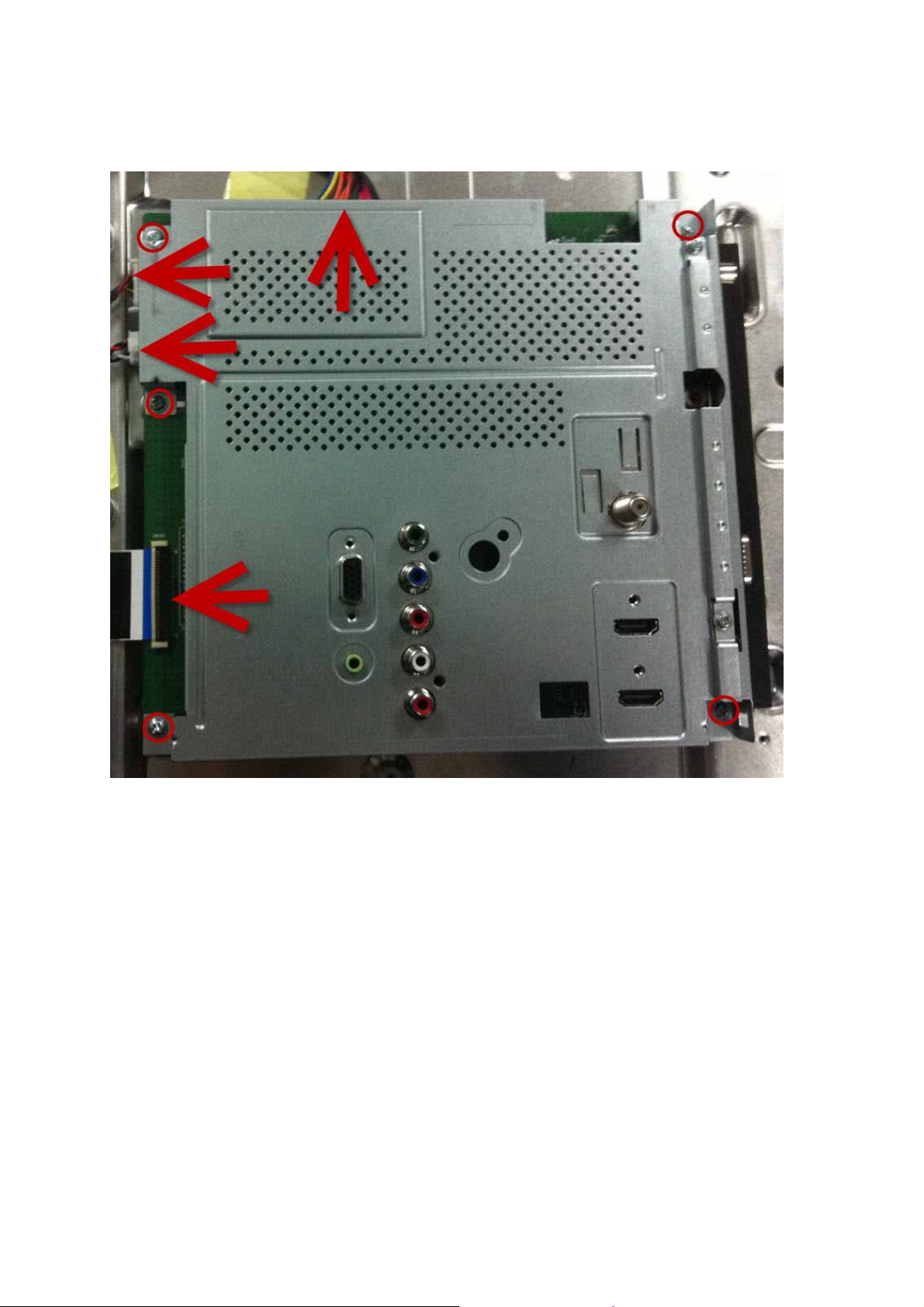
1. Remove the 5 screws and disconnect 4 cables .Detach the Main board ASSY
as Fig.9
Fig.9
9
Page 11
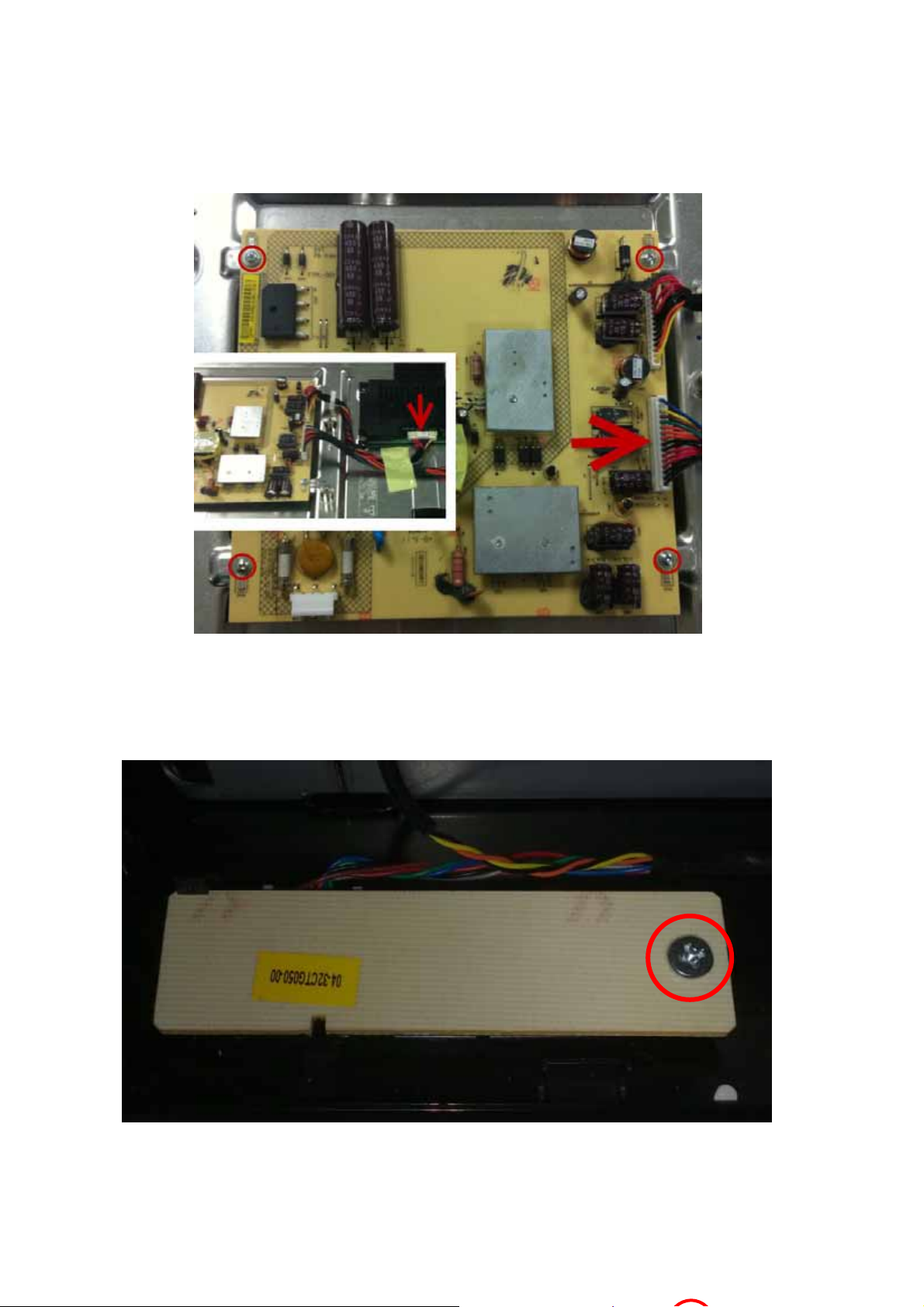
2. Remove the 4 screws and 2 Cables. Detach the Power board as Fig.10.
Fig.10
3. Remove the 1screws. Detach the IR board as Fig.11.
Fig.11
10
Page 12

4. Remove the 1screws.Detach the Key Pad ASSY as Fig.12.
Fig.12
5. Detach the Speakers as Fig.13. Fig.14.
Fig.13
Fig.14
11
Page 13
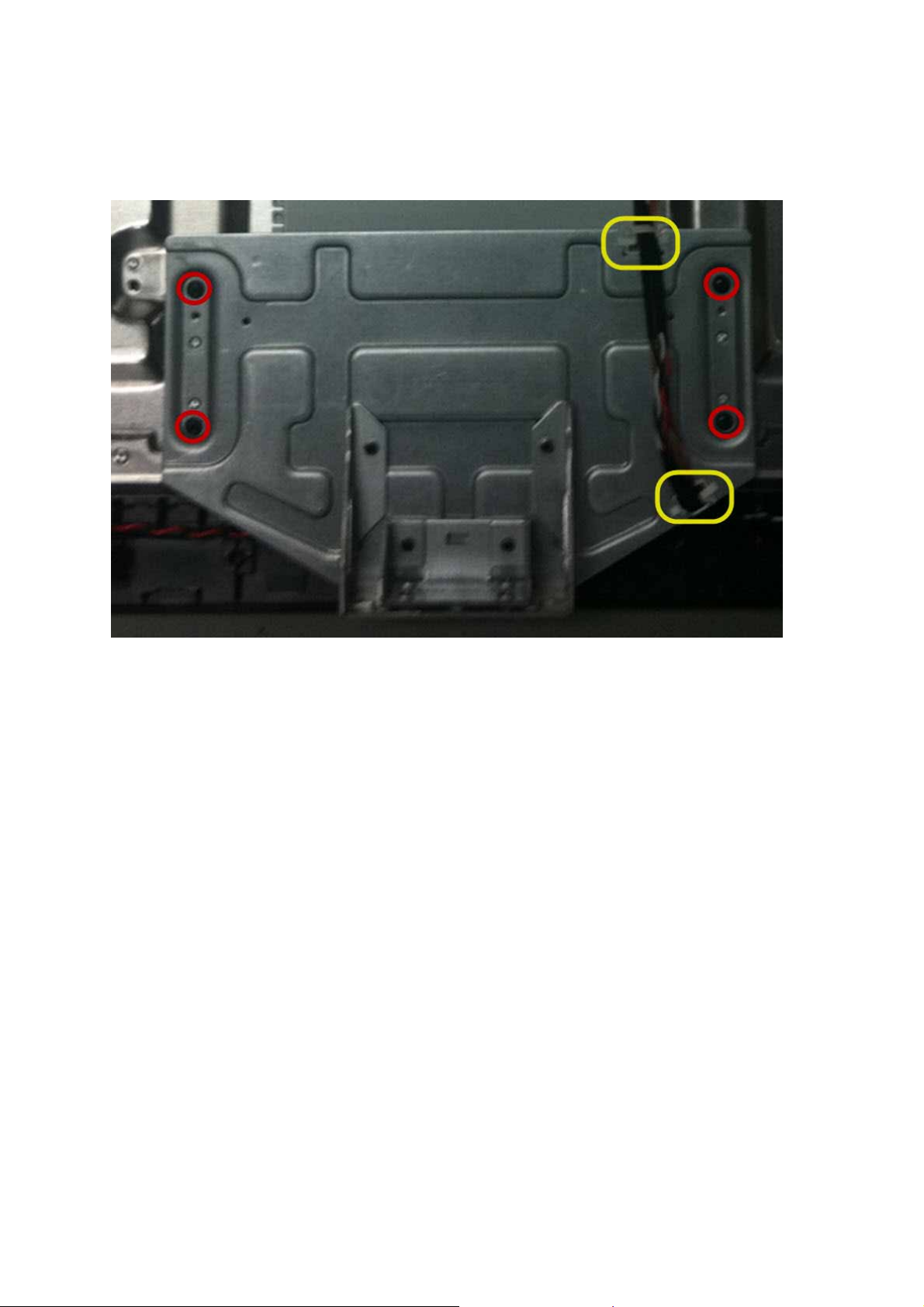
Step4. Remove BASE SUPPORT.
Remove the 4 screws and 2 cable clamps. Detach the BASE SUPPORT as Fig.15
Fig.15
12
Page 14
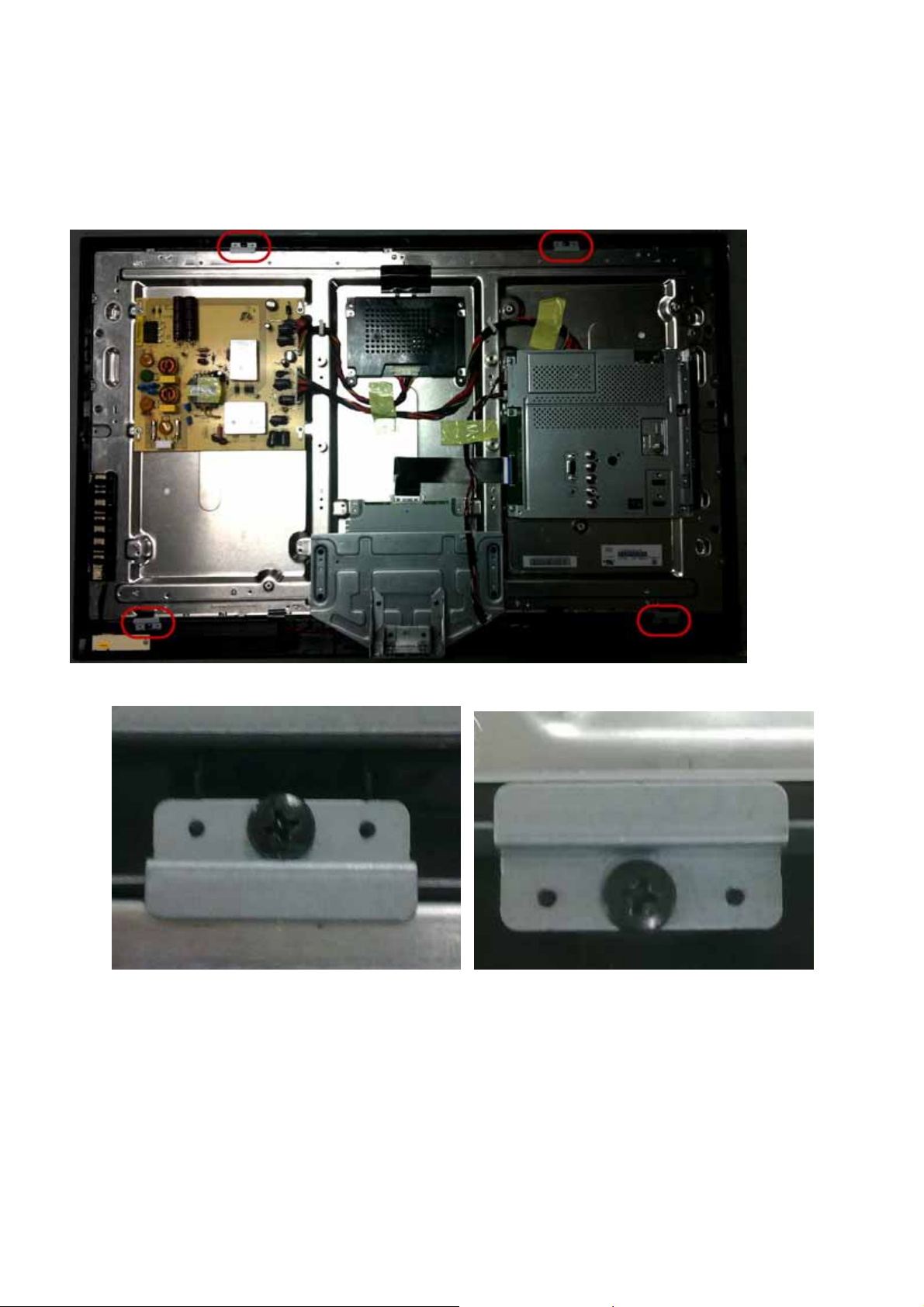
Step5. Remove PANEL module.
1. Remove the 4 screws. Detach the PANEL HOLDER as Fig.16, Fig.17, Fig.18
Fig.16
Fig.17 Fig.18
13
Page 15
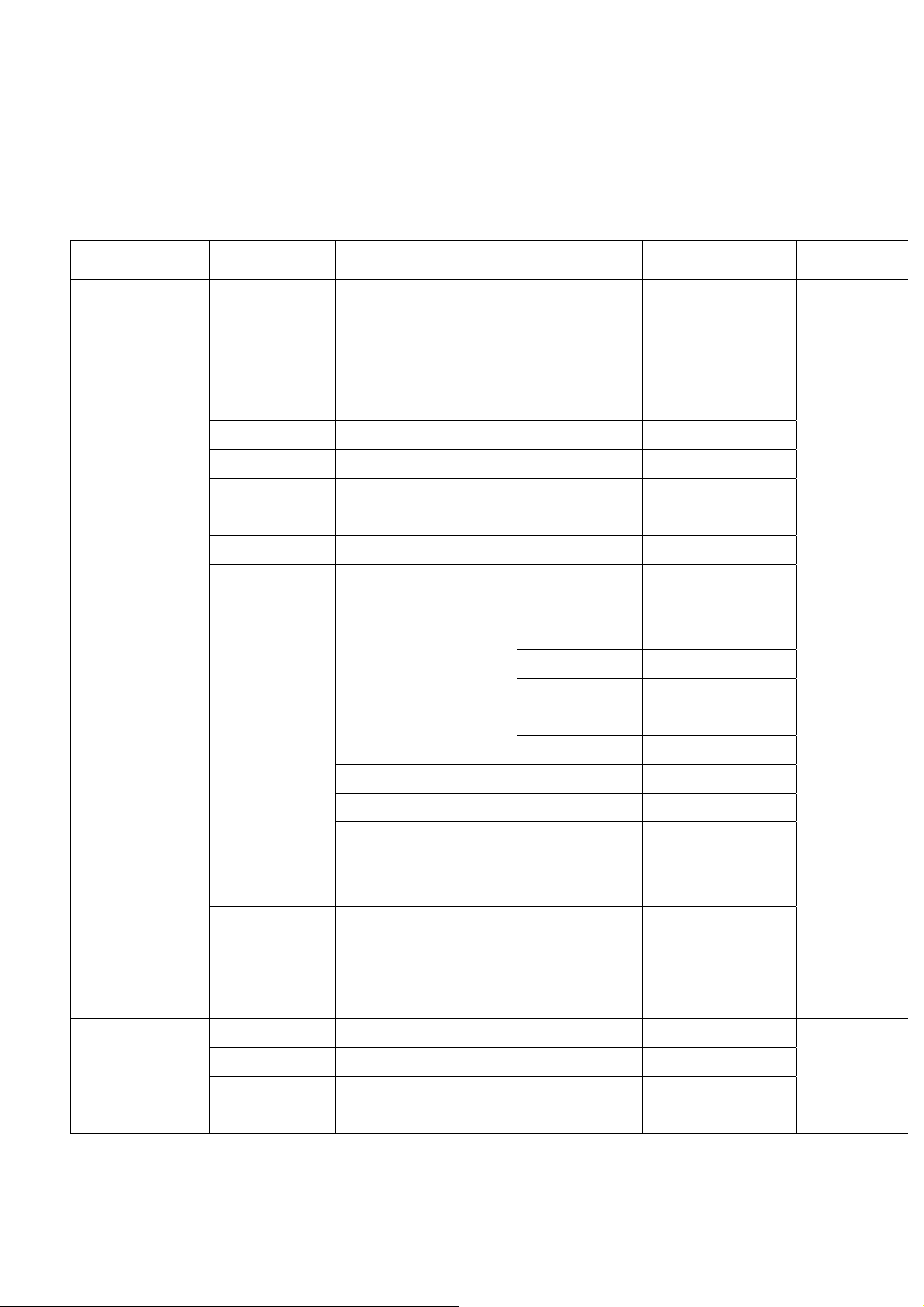
CHAPTER 3. ADJUSTMENT PROCEDURE
[1]ADJUSTMENT PROCEDURE
1. Main Menu (The default value is marked in red)
Level 1 Level 2 Level 3 Level 4 Level 5 Level 6
Picture Settings
AV Mode
OPC
Backlight
Contrast
Brightness
Color
Tint
Sharpness
Advanced
User/ Standard/
Movie/ Game/ PC/
Dynamic/
Dynamic(Fixed)
Off/ On
0~100 (100)
0~100 (50)
0~100 (50)
0~100 (50)
-50 ~ 50 (0)
0~20 (10)
Color Temp.
Color Temp. User/Cool/
Standard/Warm
R Gain 0~255
G Gain 0~255
B Gain 0~255
Disable when
AV mode is
Dynamic(Fixe
d).
Audio Settings
Reset
(Only reset
currect AV
mode settings.)
Treble
Bass
Balance
Surround
Reset Yes/No
Active Contrast
DI Film Mode
Digital Noise Reduction Off/ Low/
Yes/No
0~100 (50)
0~100 (50)
-50 ~ 50 (0)
Off/ On
Off/ On
Off/ Auto
Middle/ High/
Auto
Disable when
AV mode is
Dynamic(Fixe
d).
14
Page 16
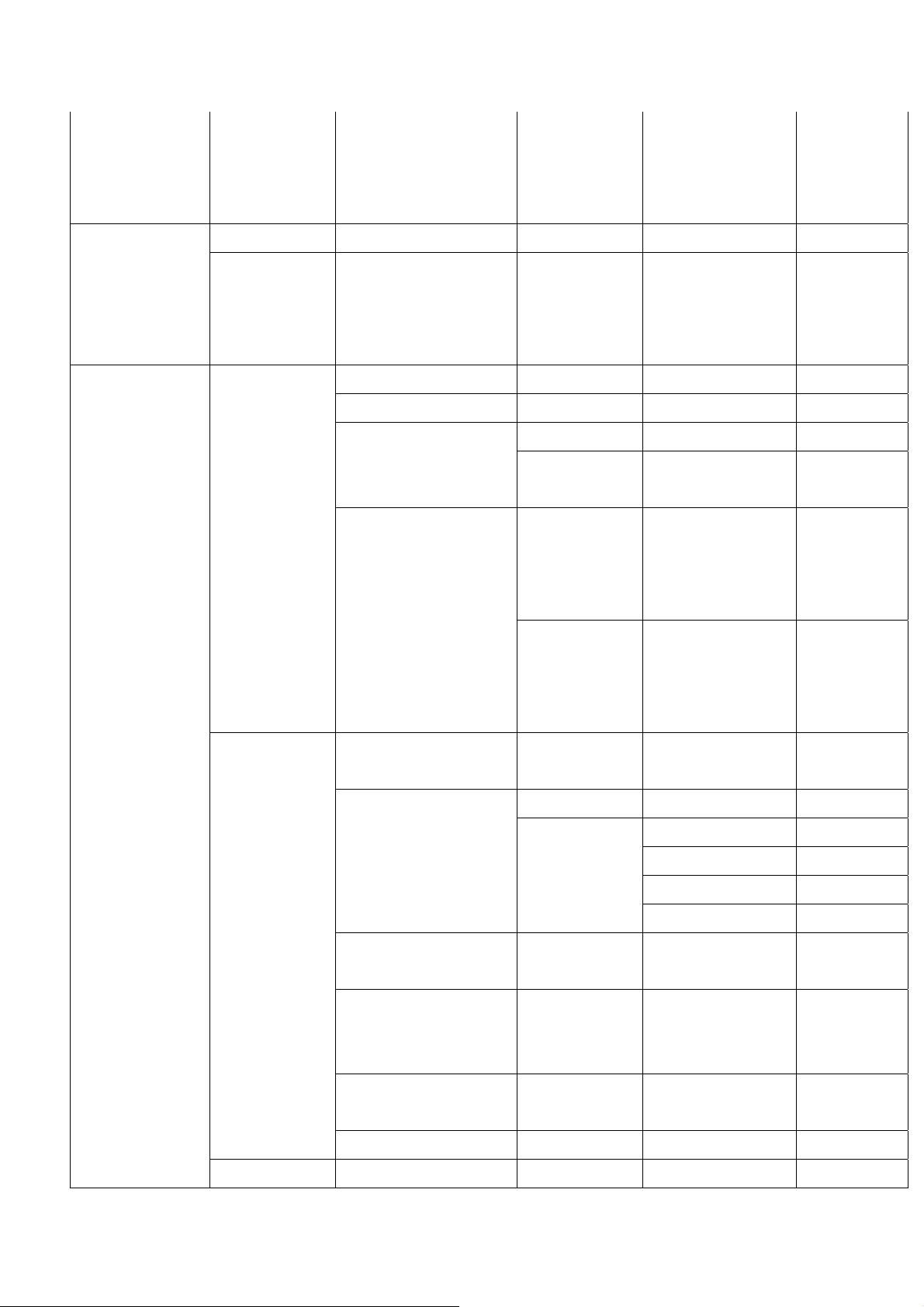
Reset
/
(Only reset
currect AV
mode settings.)
Yes/No
System Options
No Signal Off
Power Saving
View Option
Enable/ Disable
Off/ On
Power Control
Disable when
AV mode is
Dynamic(Fixe
d).
View Mode
Freeze
Change CC
MTS
Audio
Language
Analog Closed
Caption
Mono/ Stereo/ SAP
English/ Spanish/
French
Off/ CC1/ CC2
CC3 /CC4/ TEXT1/
Change Audio
TEXT2/ TEXT3/
TEXT4
Digital Closed
Caption
Off/ Service1/
Service2/ Service3/
Input Terminal
Setting
Audio Setup Off/ Dolby
Digital/ PCM
PC input
(For PC only)
Audio Select
(For PC only)
Audio Select
(For HDMI only)
Auto Sync.
Fine Sync.
Video/
Video+Audio
Auto/
HDMI(Digital)/
HDMI+Analog
HDMI Setup
HDMI Mode
(For HDMI only)
Service4/ Service5/
Service6
H-Pos.
V-Pos.
Clock
Phase
Auto/ Graphic/
Video
Speaker
Caption setup Caption Style
15
On/ Off
Default/
Page 17
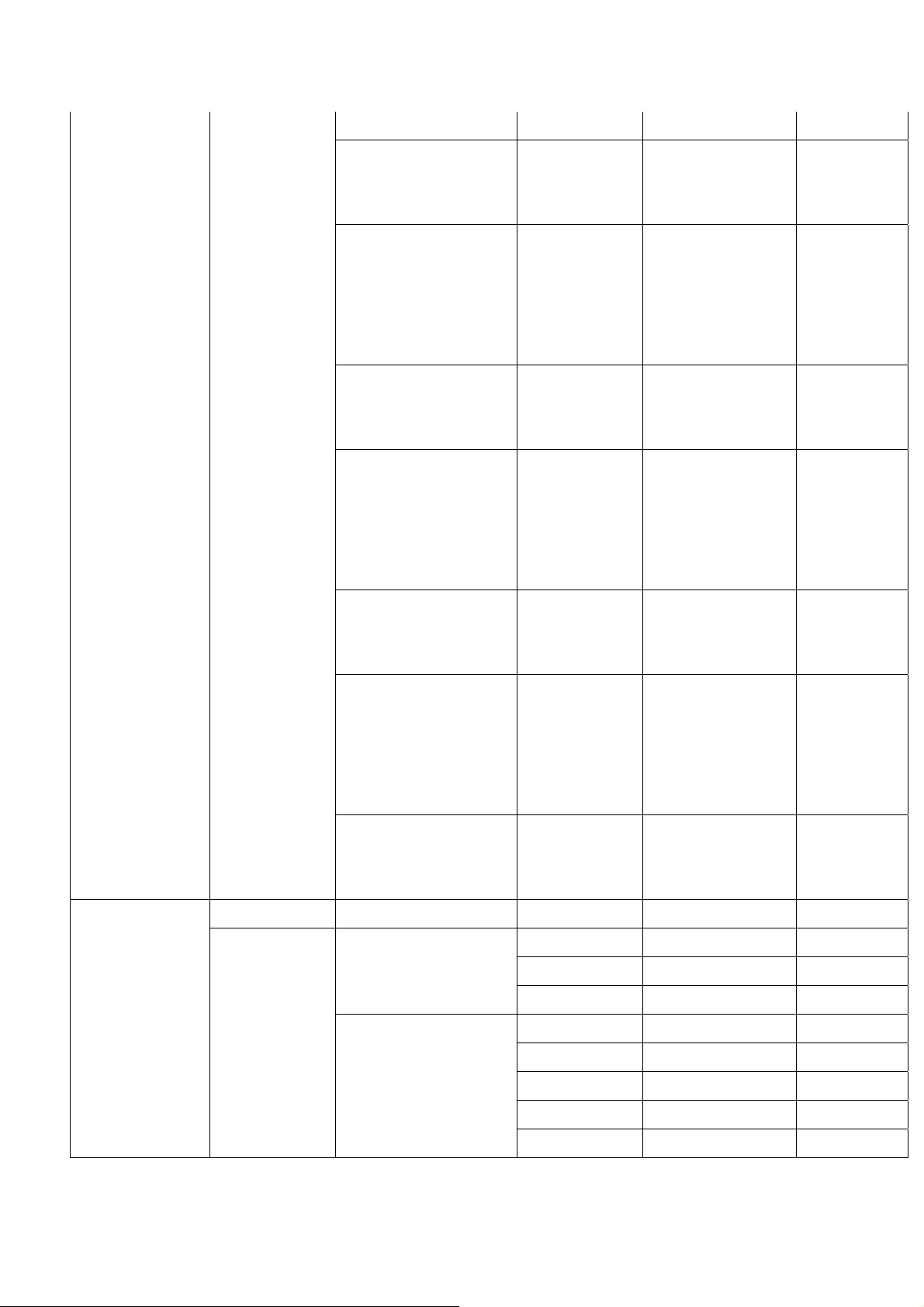
(For TV & AV
Custom
only)
Caption Size Small/
Standard/
Large
Foreground Color
Black/ White/
Green/ Blue/
Red/ Cyan/
Yellow/
Magenta
Foreground Opacity
Solid/
Translucent/
Transparent
Background Color
Black/ White/
Green/ Blue/
Red/ Cyan/
Yellow/
Magenta
Background Opacity
Solid/
Initial Setup
Translucent/
Transparent
Window Color
Black/ White/
Green/ Blue/
Red/ Cyan/
Yellow/
Magenta
Window Opacity Solid/
Translucent/
Transparent
EZ Setup
Broadcasting
Setup
(For TV only)
CH Setup
Favorite CH
Air/Cable
Air/ Cable
CH Search
CH Memory
A
B
C
D
All Data Clear Yes/No
16
Page 18
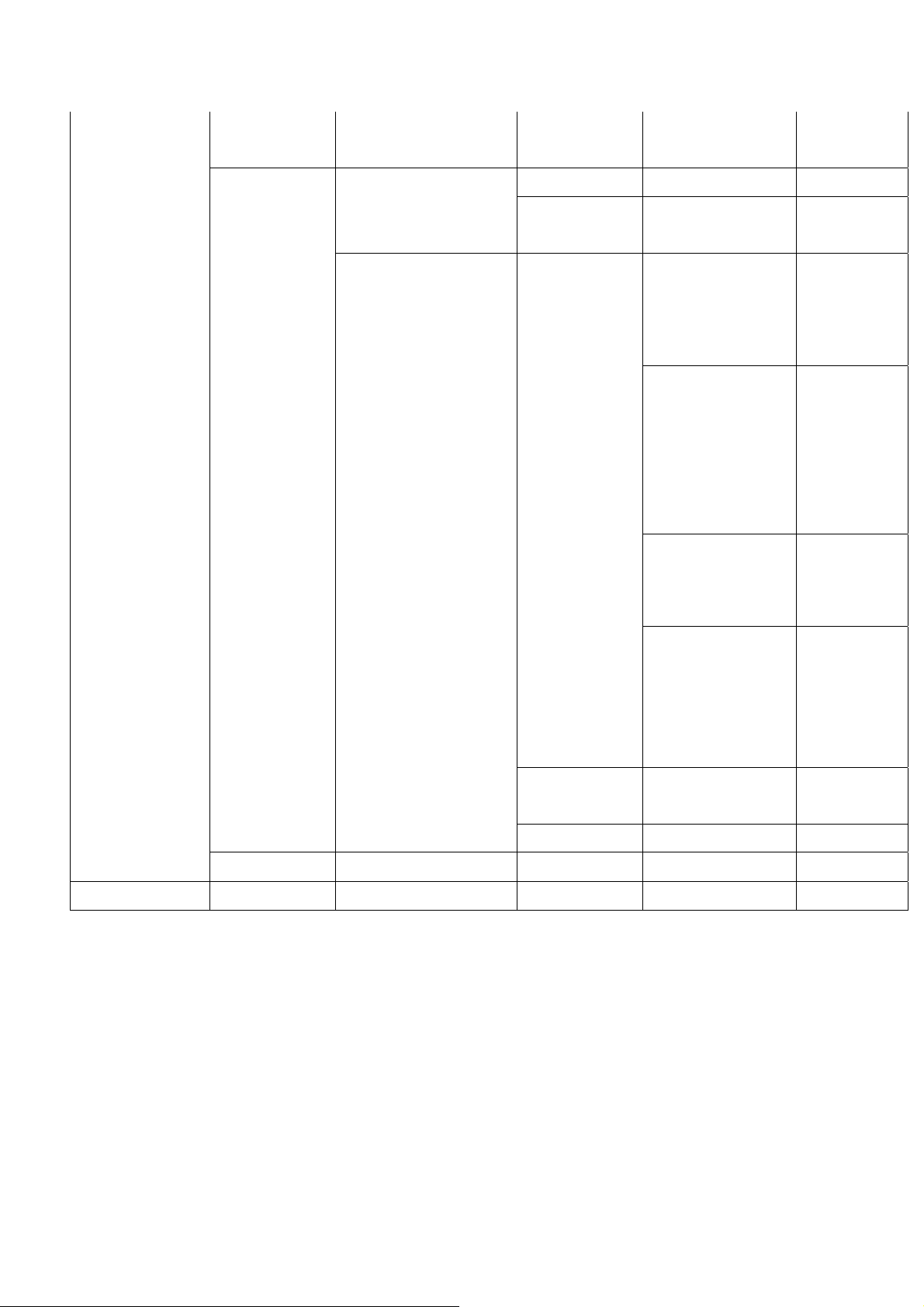
Language
English/ Español/
Français
Individaul Setup
(Input Secret
No.)
(For TV & AV
only)
Parental CTRL
New Secret No. Secret No.
Confirm Secret
No.
V-Chip
MPAA G/ PG/
PG-13/ R/
NC-17/ X/
NONE
TV Guidelines TV-Y/ TV-Y7/
TV-G/ TV-PG/
TV-14/
TV-MA/
NONE
D, L, S, V, FV
Can.English
Ratings
E/ C/ C8+/ G/
PG/ 14+/ 18+/
NONE
Can.French
Ratings
V-Chip(DTV
Only)
Status
Reset Yes/No
Information Identification
No/ Yes
E/ G/ 8ans+/
13ans+/
16ans+/
18ans+/
NONE
17
Page 19
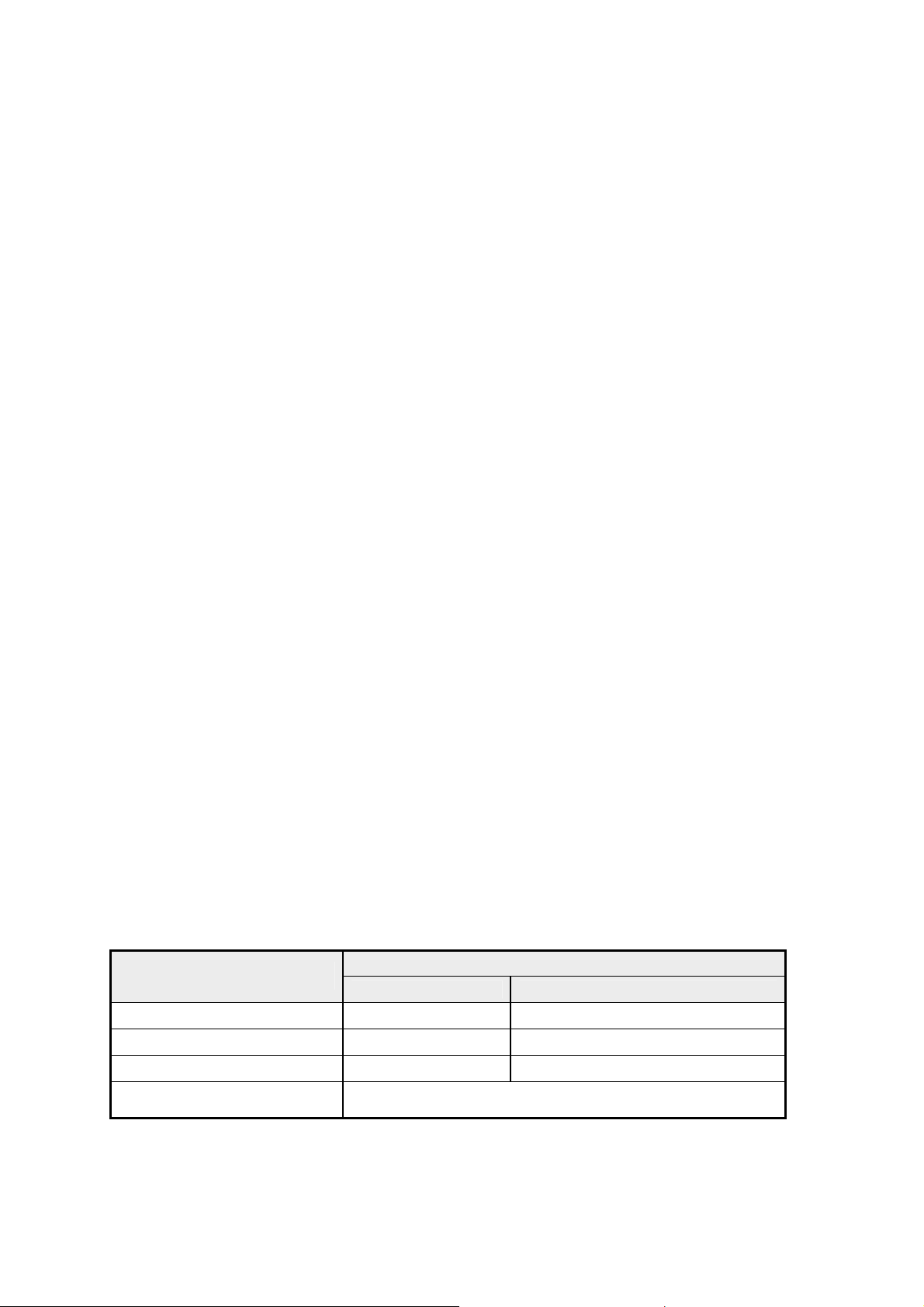
2. Display adjustment
Only adjust HDMI Mode and copy to all of input source
General set-up:
Equipment Requirements: Minolta CA-210 or Equivalent Color analyzer or
equivalent instrument.
Input Signal Type:
1. Internal full white pattern.
2. Select Picture mode to Standard mode and check the x, y data.
Input Injection Point:
HDMI cable
Alignment method:
Initial Set-up:
1. Select source as “INPUT 1” (HDMI 1).
2. Set AV mode as “Standard”.
3. Enter factory mode menu: press MENU + Numeric keys “3481” .
Alignment:
1. Press MENU key enter factory mode page.
2. Set VideoÆWhite Pattern to “Medium”.
3. Enter VideoÆColor Temperature adjust.
Color temperature adjust:
1. Set color temperature to “Cool”
2. Adjust R Gain/G Gain values to meet “Cool” color coordinates.(Keep B Gain set “128”)
3. Adjust R Offset/G Offset values to meet “Cool” color coordinates.(Keep B Offset set “128”)
4. Repeat step 2, 3, 4 twice to meet “Cool” color coordinates specification below.
5. Set color temperature to “Warm”、”Standard” then Repeat 2,3,4 step adjusting.
6. Set color temperature “User” mode then set all values to “128”
Mode
x y
COOL 0.272 ± 0.015 0.277 ± 0.015
STANDARD 0.285 ± 0.015 0.293 ± 0.015
WARM 0.313 ± 0.015 0.323 ± 0.015
Customer Color Panel Native Color Temperature
Chromaticity Coordinate
Check the 16 grayscale pattern should be distinguished and color bar is correct
18
Page 20
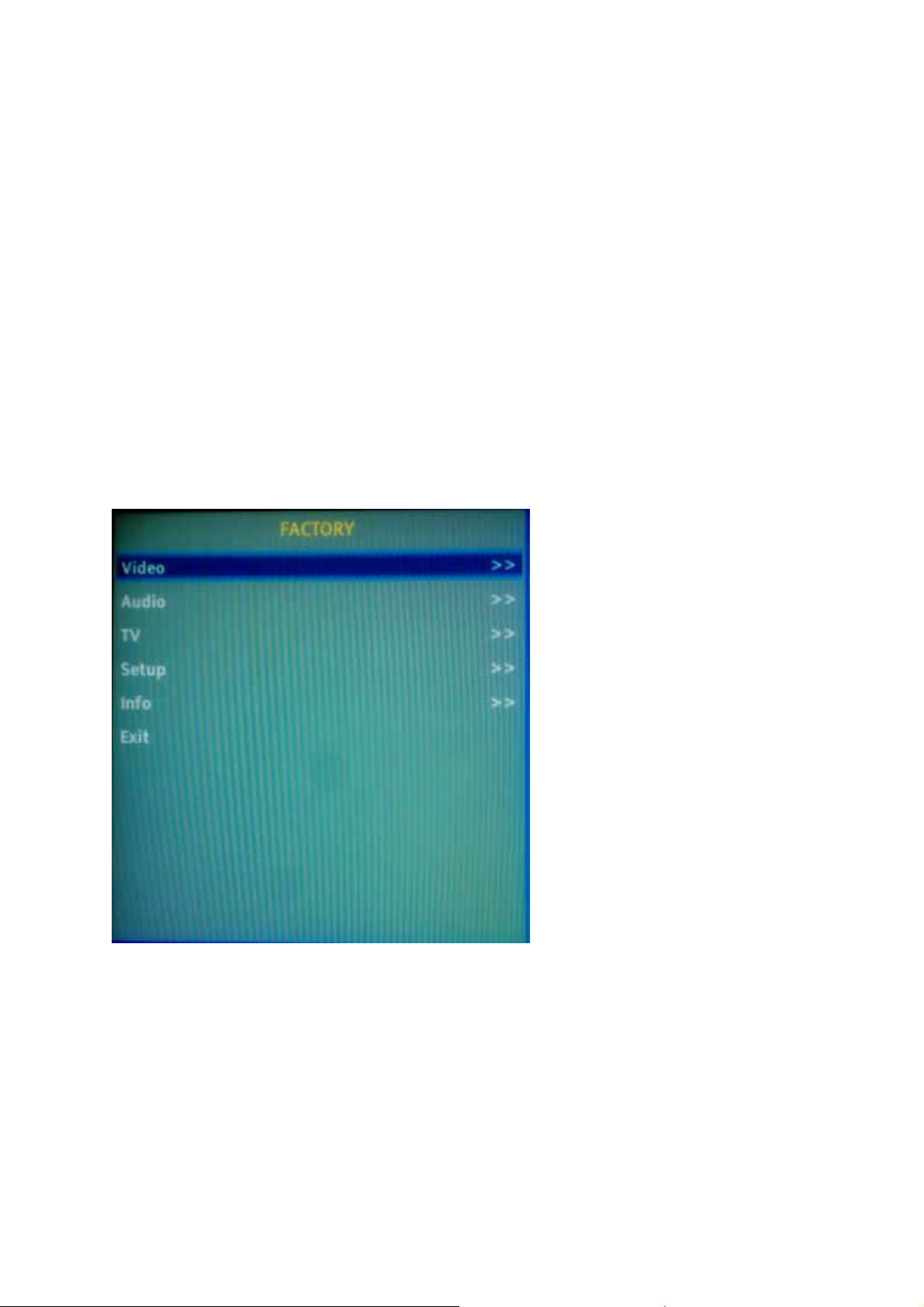
Note:
1. Use Minolta CA-210 for color coordinates and luminance check.
2. Before adjusting, all color analyzers (CA-210) should be coordinates with a
same reference TV set.
3. Luminance > =320 cd/m2 in the center of the screen when Brightness control at
100, Contrast control at 100, Backlight control at 100. (Test Color mode:
Standard)
[2] SERVICE MODE
Enter factory mode menu: press MENU + Numeric keys “3481” to enter factory
mode.
You can press “RETURN” key to back to normal main menu.
19
Page 21
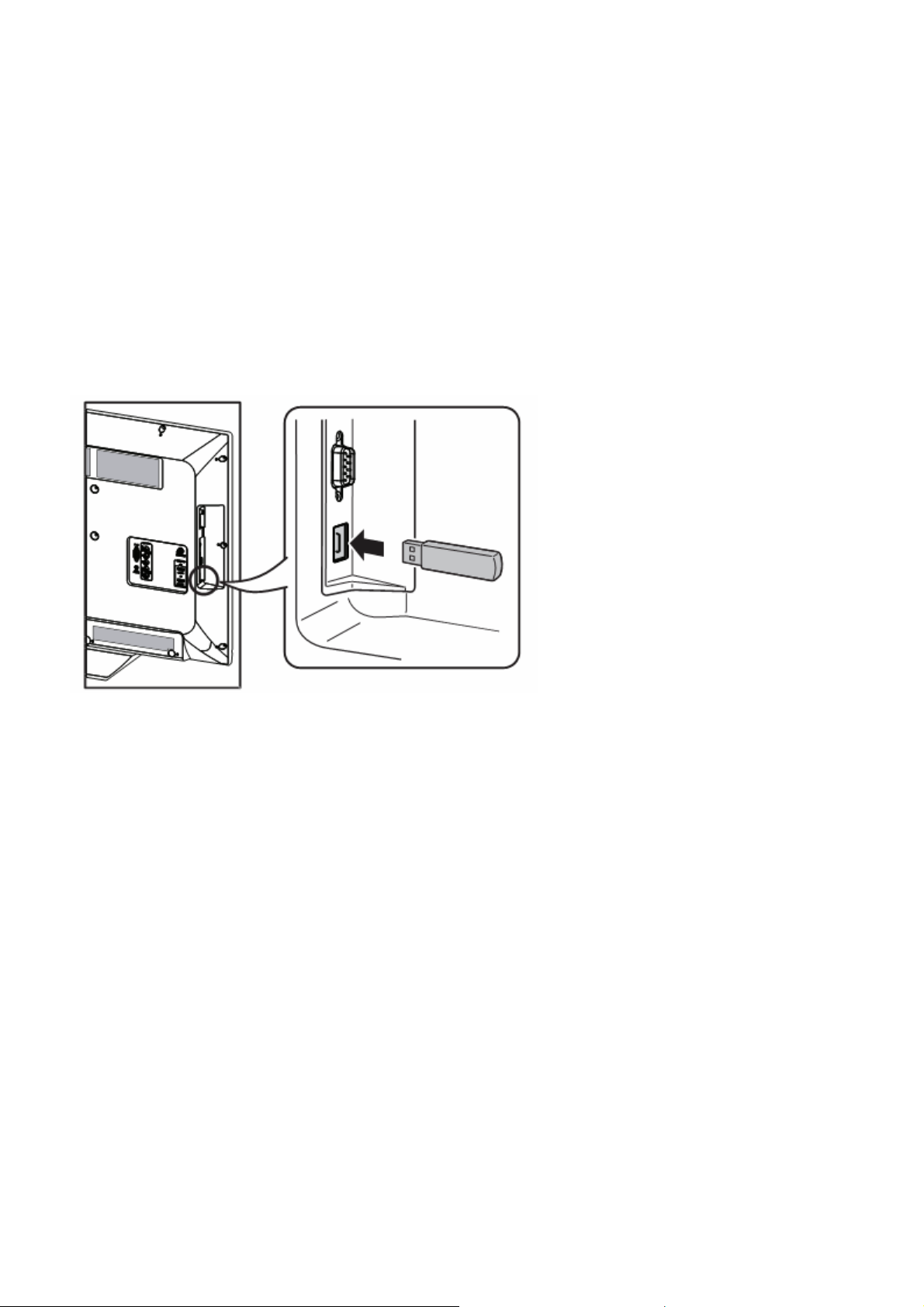
[3] SOFTWARE UPGRADE PROCEDURE
1. Connect to TV USB port to upgrade the software firmware
Please follow the following steps to upgrade the firmware.
I. Turn on TV.
II. Press MENU, select InformationÆIdentification to check "Version"
III. Copy the correct software firmware (*.pkg) to USB disk.
Ex: Version: V2.0, copy NAS2_89.pkg to USB disk.
IV. Insert the USB disk to TV USB port.
V. TV AC power off -> AC power on
VI. TV will upgrade by itself after detect the USB disk condition and the content of the
pkg file.
Note: TV's LED will flash during upgrade process
VII. After finish upgrade process, TV will reboot by itself.
VIII. Remove USB disk from TV.
IX. Press MENU, select InformationÆIdentification.
X. Check the software version is correct or not.
20
Page 22
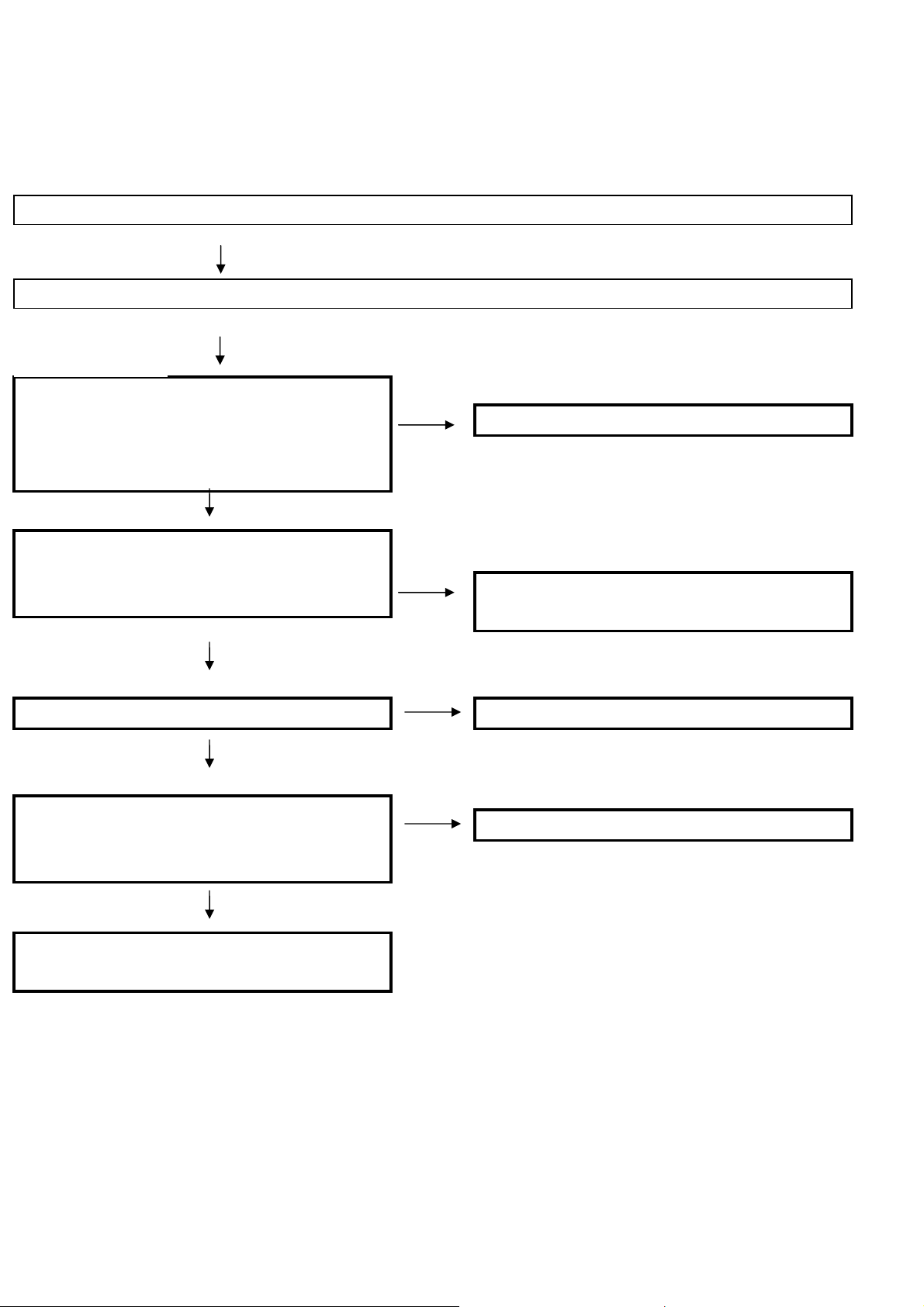
CHAPTER 4.TROUBLESHOOTING TABLE
[1]TROUBLE SHOOTING TABLE
The sound is not emitted from the speaker though the picture has come out.
No sound output in all models?
TEREMINAL
TEREMINAL
Is the audio signal output of pin (96)
(AOSDATA0), pin (95) (AOBCK), pin (94)
NO
Check IC U2102 and its peripheral circuits.
(AOLRCK) and pin (93) (AOMCLK) of IC
U2102 normal?
YES
Is audio signal input to pin (6) (AOSDATA0),
pin (7) (AOBCLK), pin (8) (AOLRCK) and
pin (5) (AOMCLK) of IC U6101 (AMP)?
NO
Check the line between IC U2102 and IC
U6101.
YES
NO
Is MUTE circuit [YDA_MUTE] normal ? Check the PD#. (R6130, Q6101, R6134, etc.)
YES
Is the audio signal output of pin (1, 2) (L-ch)
and pin (3, 4) (R-ch) of CN6101
(AOUDIO-CONNECTOR) normal?
YES
Check Speaker Box (right and left) and wire
harness.
NO
Check IC U6101 and its peripheral circuits.
21
Page 23
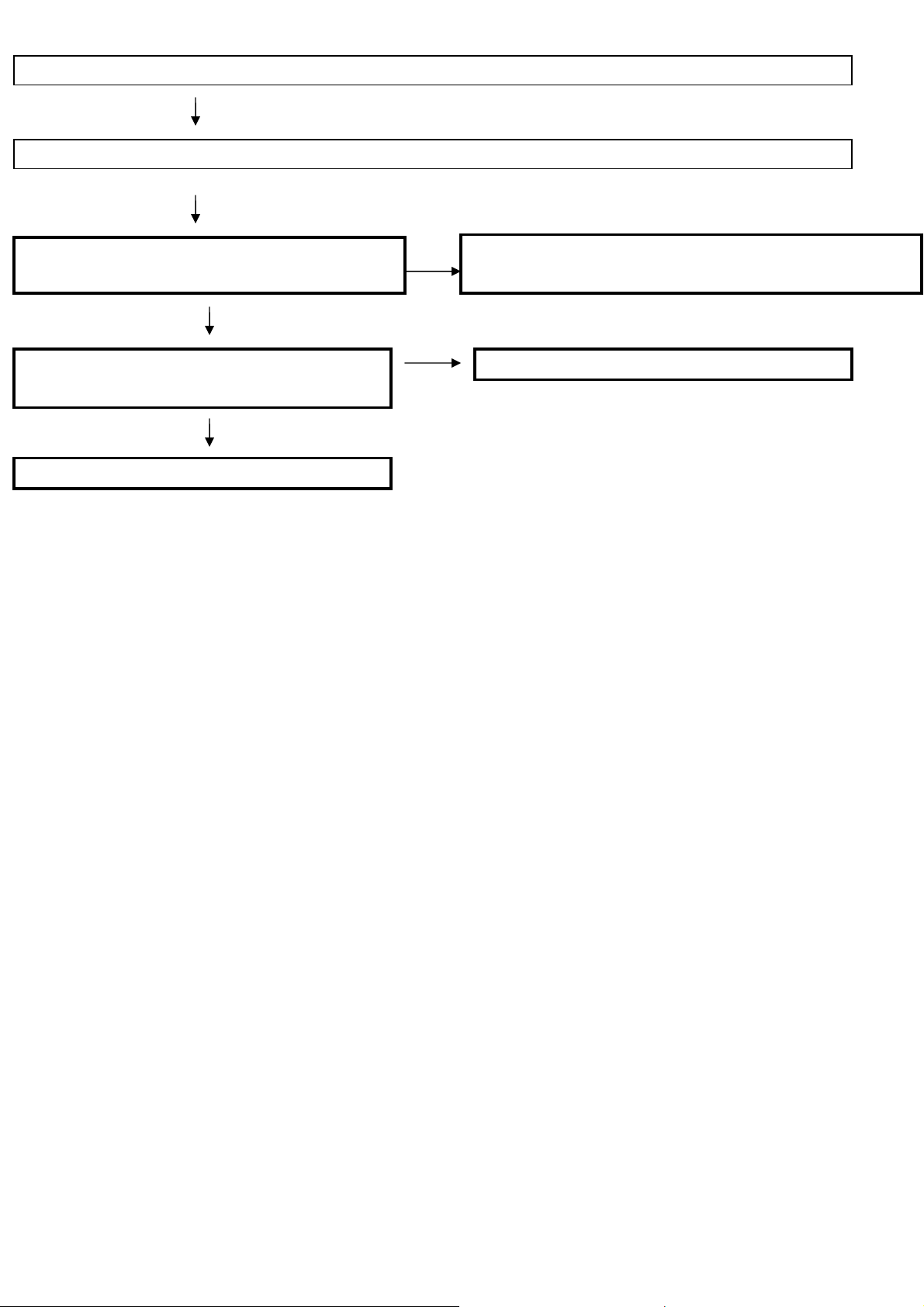
No sound (during the reception of TV broadcasting)
Does not the sound go out though the picture has come out when UHF/VHF is received?
MAIN UNIT:
Is the DIF signal output from pin (10) and pin (11) of
TUNER(TU9101)?
NO
Check the tuner and its peripheral circuits. Replace as
required.
Is the DIF signal sent to pin (58) and pin (59) of IC
YES
NO
Check IC U2102 its peripheral circuits.
U2102?
Refer to “No sound output in all modes”.
YES
22
Page 24

No sound from external input devices (1)
Does not the sound of the audio signal input to input (Component) go out?
MAIN UNIT:
v
Is the audio signal properly sent to pin (8) and pin
(10) of CN1202?
Is the audio signal properly sent to pin (68)
(AIN0_R) and pin (70) (AIN0_L) of IC
U2102?
YES
Refer to “No sound output in all modes”.
YES
NO
NO
Check the connection to CN1202 and the external
input device.
Check the line between CN1202 and IC U2102.
23
Page 25

No sound from external input devices (2)
Does not the sound of the audio signal input to VGA go out?
MAIN UNIT:
Is the audio signal properly sent to pin (3) and pin
(2) of CN1102?
YES
Is the audio signal properly sent to pin (67)
(AIN1_R) and pin (69) (AIN1_L) of IC U2102?
YES
Refer to “No sound output in all modes”.
NO
NO
Check the connection to CN1102 and the external
input device.
Check the line between CN1102 and IC U2102.
24
Page 26

No sound from external input devices (3)
Does not the sound of the audio signal input to USB go out?
YES
NO
Is USB stick audio format correct? Change to correct mp3 format
MAIN
Is the USB +5V Q7105 sent to pin (1) of CN1104?
Is the USB con (CN1104) signal properly sent to
pin (233) (USB_DM0) and pin (234) (USB DP0) of
IC U2102?
YES
YES
NO
NO
Check the connection to Q7105 and the external
input device.
Check the line between CN1104 and IC2102
YES
Refer to “No sound output in all modes”.
25
Page 27

The audio signal is not output
No audio signal output from Headphone terminal (CN6201).
Terminal
Is audio signal output from pin (12) (OUTL) and pin
(3) (OUTR) of IC U6201 to Jack (CN6201)?
No
Is the audio signal output from IC U2102 pin (74)
(AL1O) and pin (76) (AR1O) to pin (3) (OUTR) and
pin (12) (OUTL) of IC U6201
Check IC U2102 and its peripheral circuits.
No
YES
YES
Check the connection to HPOL(R) OUT and
external devices.
Check the line between IC U2102 and IC U6201.
.
26
Page 28

The audio signal is not output
No audio signal output from SPDIF terminal (CN6202).
Terminal
Is input source on HDMI? The SPDIF out not
support HDMI source.
No
Is the audio signal output from IC U2102 pin (92)
(ASPDIF) sent to CN6202?
No
Check IC U2102 and its peripheral circuits.
YES
Change input source to others (AV, TV, etc.).
YES
Check the line between IC U2102 and CN6202.
27
Page 29

No picture on the display (1)
Main UNIT:
The picture doesn't appear in all modes.
Check LVDS signal output from IC U2102 or not?
32" : (O0N/O0p), (O1N/O1P),(O2N/O2P),(O3N/O3P),(OCKN/OCKP)
42" : (O0N/O0p),(O1N/O1P),(O2N/O2P),(O3N/O3P),(OCKN/OCKP), (E0N/E0p), (E1N/E1P), (E2N/E2P), (E3N/E3P),
(ECKN/ECKP)
YES
Check IC U2102 and its peripheral control
circuits.
Check signal
BL_PWM/BL_ON/PSON/ID_0/1/2/LVDS_Power
_ON/LVDSVDD are normally or not.
NO
Check relative components are ok or not.
YES
Similarly, is the LVDS signal input to
connector of the panel module?
NO
Wire harness is checked.
YES
Check the panel module.
28
Page 30

No picture on the display (2)
Does not the picture come out when VHF/UHF is received?
Main UNIT:
Check +5V_tuner/VCCK/DDRV/AV33/DV33/+3V3SB
is applied to Tuner and U2102 or not.
Is the DIF signal output from pin (10) and pin (11) of
TUNER
(TU9101)?
Is the DIF signal sent to pin (58) and pin (59) of IC
U2102?
Refer to “The picture doesn't appear in all modes.”
YES
YES
YES
NO
NO
NO
Check each power IC and peripheral
components are correct or not.
Check the tuner and its peripheral circuits.
Replace as required.
Check IC U2102 its peripheral circuits.
29
Page 31

<External input Input(Side HDMI)>No picture on the display (3)
Does not the picture display when HDMI cable plugged into HDMI1 ?
Terminal
Is the HOT_PLUG detection function of
pin (19) of HDMI terminal (CN8103)
NO
YES
Main UNIT:
Is TMDS signal input into pin
RX3_2/ RX3_2B,
RX3_1 /RX3_1B,
RX3_0/RX3_0B
NO
RX3_C/RX3_CB of IC U2102?
Check the line between pin (78) of IC
U2102 and CN8103.
Check the connection and setup with
the external HDMI devices.
Check the line between IC U2102 and
YES
Refer to “The picture doesn't appear in
all modes.”?
30
Page 32

<External input Input(Rear_HDMI2)>No picture on the display (4)
Does not the picture display when HDMI cable plugged into HDMI 2 ?
Terminal
Is the HOT_PLUG detection function of
NO
pin (19) of a HDMI terminal (CN8101)
Check the line between pin (7) of IC
U2102 and CN8101
YES
Is TMDS signal input into pin
RX1_2/ RX1_2B,
RX1_1 / RX1_1B,
RX1_0/ RX1_0B
RX1_C/ RX1_CB of IC U2102?
Refer to “The picture doesn't appear in
all modes.”?
YES
NO
Check the connection and setup with
the external HDMI devices.
Check the line between IC U2102 and
31
Page 33

<External input Input(Rear HDMI3)>No picture on the display (5)
Does not the picture display when HDMI cable plugged into HDMI 3?
Terminal
Is the HOT_PLUG detection function of
pin (19) of a HDMI terminal (CN8102)
NO
YES
Is TMDS signal input into pin
RX2_2/ RX2_2B,
RX2_1 / RX2_1B,
RX2_0/ RX2_0B
NO
RX2_C/ RX2_CB of IC U2102?
Check the line between pin (1) of IC
U2102 and CN8102.
Check the connection and setup with
the external HDMI devices.
Check the line between IC U2102 and
Refer to “The picture doesn't appear in
all modes.”?
YES
32
Page 34

<External input USB>No picture on the display (6)
Does not the picture display when USB cable plugged into USB port?
Is USB stick video format correct?
NO
Main UNIT:
Is the USB +5V sent to pin (1) of
YES
NO
YES
Is the USB con (CN1104) signal properly
sent to pin (233) (USB_DM0) and pin
NO
(234) (USB_DP0) of IC U2102?
YES
Change to correct .jpg or .jpeg or .png or
.bmp format.
Check the fuse F1101 and the external
input device.
Check the line between CN1104 and IC
Refer to “The picture doesn't appear in
33
Page 35

put(
<External input Input(Component)>No picture on the display (7)
Does not the picture display when RCA cable plugged into component?
Terminal
Main UNIT:
Is Component Y/Pb/Pr signal sent to pin
(2)/Y, (4)/Pb, (6)/Pr of CN1202?
YES
<External input
Component)>No picture on the
YES
In
NO
NO
Refer to “The picture doesn't appear in
Check the setting of an external input
device that connects of CN1202
Check the line between IC U2102 and
34
Page 36

<External input D-SUB>No picture on the display (8)
Does not the picture display when VGA cable plugged into D-SUB ?
Is Video format correct?
NO
Terminal
Is R/G/B/H/V signal sent to pin (1)/RED,
(2)/Green, (3)/BLUE, (14)/H sync#,
YES
NO
Main UNIT:
Is R/G/B/H/V signal sent to pin
(32)/RED, (30)/Green, (28)/BLUE,
YES
NO
YES
Refer to “The picture doesn't appear in
Set the timing which TV is support
Check the setting of an external input
device that connects of CN1101
Check the line between IC U2102 and
35
Page 37

Power unit operation check
YES
Are the power cord and harness in the
unit
YES
If F101 and F102 normal?
YES
Does BD101 output 169V when AC
input 120V?
YES
Is the voltage of +12V applied to pin
11,12 ,13 of CN201?
YES
Is +5V output as for power on/off switch
NO
NO
NO
NO
NO
Power cord and harness in the unit
connected
Line filter unit? LX101 ,LX102 or RT101
is out of order?
Change a new full-wave rectifier diode to
check the output voltage.
Does the standby circuit normal?. (QM104,
TM101, ZD102 , DM103 , the circuit around
the um102 and protection circuit ect. is
checked)
Does the UM103 , UM108 ,LM101 and the
when is on?
YES
Is +24V output as for power on/off
switch when is on?
circuit around IC UM103/UM108? Check
them.
NO
Does the UM104 , QM105 ,LM103 and the
circuit around IC UM103/UM104? Check
them.
36
Page 38

CHAPTER5. MAJOR IC INFORMATIONS
[1]MAJOR IC INFORMATIONS
1.1. U2102 (MT5389)
The MediaTek MT5389FUNU family consists of a DTV front-end demodulator, a backend
decoder and a TV controller and offers high integration for advanced applications. It combines a
transport de-multiplexer, a high definition video decoder, an audio decoder, a dual-link LVDS
transmitter, a mini-LVDS transmitter (option), an EPI transmitter (option) and an
NTSC/PAL/SECAM TV decoder with a 3D comb filter (NTSC/PAL). The MT5389FUNU enables
consumer electronics manufactures to build high quality, low cost and feature-rich DTV.
World-Leading Audio/Video Technology: The MT5389FUNU supports Full-HD
MPEG1/2/4/h.264/DiviX/VC1/RM/AVS (option) video decoder standards, and JPEG. The
MT5389FUNU also supports MediaTek MDDiTM de-interlace solution can reach very smooth
picture quality for motions. A 3D comb filter added to the TV decoder recovers great details for
still pictures. The special color processing technology provides natural, deep colors and true
studio quality video. Also, the MT5389FUNU family has built-in high resolution and high-quality
audio codec.
Rich Features for High Value Products: The MT5389FUNU family enables true singlechip
experience. It integrates high-quality HDMI1.4a, high speed VGA ADC, LVDS, mini-LVDS
(option), EPI (option), USB2.0 receiver, TCON (option), panel overdrive (option), and ATSC
demodulators.
WW Common Platform Capability: The MT5389FUNU family supports ATSC
demodulation functions. TV maker can easily port the same UI to worldwide TV models.
Excellent adjacent and co-channel rejection capability grants customers never miss any
wonderful stream. Professional error-concealment provides stable, smooth and mosaic-free
video quality.
Key Features:
1. Worldwide multi-standard analog TV demodulator
2. ATSC demodulators
3. Powerful CPU core
4. A transport de-multiplexer
5. A muti-standard video decoder
6. Rich format audio codec
7. HDMI1.4a receiver
8. Local dimming (LED backlight) (option)
9. TCON (option)
10. Panel overdrive control (option)
37
Page 39

11. LVDS, mini-LVDS (option), EPI (option)
1.2. U3101 (NT5CB64M16DP)
Description
The 1Gb Double-Data-Rate-3 (DDR3/L) B-die DRAMs is double data rate architecture to achieve
high-speed operation. It is internally configured as an eight bank DRAM.
The 1Gb chip is organized as 16Mbit x 8 I/Os x 8 banks or 8Mbit x 16 I/Os x 8 bank devices. These
synchronous devices achieve high speed double-data-rate transfer rates of up to 1866 Mb/sec/pin
for general applications.
The chip is designed to comply with all key DDR3/L DRAM key features and all of the control and
address inputs are
synchronized with a pair of externally supplied differential clocks. Inputs are latched at the cross
point of differential clocks (CK rising and ___falling). All I/Os are synchronized with a single ended
DQS or differential DQS pair in a source
synchronous fashion. These devices operate with a single 1.5V ± 0.075V &1.35V -0.067/+0.1V
power supply and are available in BGA packages.
The DDR3/L SDRAM D-Die is a high-speed dynamic random access memory internally configured
as an eight-bank
DRAM. The DDR3/L SDRAM uses an 8n prefetch architecture to achieve high speed operation.
The 8n prefetch
architecture is combined with an interface designed to transfer two data words per clock cycle at
the I/O pins. A single read or write operation for the DDR3/L SDRAM consists of a single 8n-bit
wide, four clock data transfer at the internal DRAM core and two corresponding n-bit wide, one-half
clock cycle data transfers at the I/O pins.
Read and write operation to the DDR3/L SDRAM are burst oriented, start at a selected location,
and continue for a burst length of eight or a ‘chopped’ burst of four in a programmed sequence.
Operation begins with the registration of an Active command, which is then followed by a Read or
Write command. The address bits registered coincident with the Active command are used to
select the bank and row to be activated (BA0-BA2 select the bank; A0-A13 select the row). The
address bit registered coincident with the Read or Write command are used to select the starting
column location for the burst operation, determine if the auto precharge command is to be issued
(via A10), and select BC4 or BL8 mode ‘on the fly’ (via A12) if enabled in the mode register.
Prior to normal operation, the DDR3/L SDRAM must be powered up and initialized in a predefined
manner. The following sections provide detailed information covering device reset and initialization,
register definition, command descriptions and device operation.
38
Page 40

1.3. U6102 (YAMAHA YDA175)
Features
・Supply Voltage Range VDDP 5V*1) to 18V
・Input Digital Audio Interface (Stereo)
Sampling Frequency: 32kHz, 44.1kHz, 48kHz
Left-justified, MSB first, 1-bit delay, Digital Audio Data 24-bits
・Max. Instantaneous Output 15W×2ch (VDDP=15V, RL=8Ω, THD+N=10%)
10W×2ch (VDDP=12V, RL=8Ω, THD+N=10%)
10W×2ch (VDDP=12V, RL=6Ω, THD+N=10%)
・Max. Continuous Output 15W*2)×2ch (VDDP=15V, RL=8Ω, Ta=70 ºC, 4-layer Board)
10W*2)×2ch (VDDP=12V, RL=8Ω, Ta=70 ºC, 4-layer Board)
10W*2)×2ch (VDDP=12V, RL=6Ω, Ta=70 ºC, 4-layer Board) *TBD
・Distortion Ratio (THD+N) 0.05% (VDDP=12V, RL=8Ω, Po=4.5W, 1kHz)
・Residual Noise 50µVrms (VDDP=12V, RL=8Ω, A-Weighted Filter)
・S/N Ratio 105dB (VDDP=12V, RL=8Ω, A-Weighted Filter)
・Efficiency 92% (VDDP=12V, RL=8Ω, Po=10W)
・Channel Separation 80 dB (VDDP=12V, RL=8Ω, 1kHz)
・Power Limit Function (15W, RL=8Ω, min, THD+N=10%)
・Output Mute Function (Quick Mute/Quick Start)
・Sleep Function
・Pop Noise Reduction Function
・Overcurrent Protection Function (OCP)
・Over Temperature Protection Function (OTP)
・Under Voltage Lockout (UVLO)
・DC Detection Function (DCDET)
・Clock Detection Function (CKDET)
・Package Lead-free 32-pin Plastic QFN (Exposed die pad) : YDA175-QZ
*1: When operating below 8V (VDDP), the speaker impedance must be 8Ω or higher.
*2: These values are based on
evaluations on a Yamaha's PCB board implementation.
1.4. U1101 (TRS3221ECDBR SSOP16)
FEATURES
· ESD Protection for RS-232 Pins
– ±15-kV Human-Body Model (HBM)
– ±8 kV (IEC 61000-4-2, Contact Discharge)
– ±15 kV (IEC 61000-4-2, Air-Gap Discharge)
· Meets or Exceeds the Requirements of
TIA/EIA-232-F and ITU v.28 Standards
39
Page 41

· Operates With 3-V to 5.5-V VCC Supply
· Operates up to 250 kbit/s
· One Driver and One Receiver
· Low Standby Current . . . 1 µA Typical
· External Capacitors . . . 4 ´ 0.1 µF
· Accepts 5-V Logic Input With 3.3-V Supply
· Alternative High-Speed Pin-Compatible (1 Mbit/s)
.TRSF3221E
· Auto-Powerdown Feature Automatically
Disables Drivers for Power Savings
Description
The TRS3221E is a single driver, single receiver RS-232 solution operating from a single VCC
supply. The RS-232 pins provide IEC G1000-4-2 ESD protection. The device meets the
requirements of TIA/EIA-232-F and provides the electrical interface between an asynchronous
communication controller and the serial-port connector. The charge pump and four small external
capacitors allow operation from a single 3-V to 5.5-V supply. These devices operate at data
signaling rates up to 250 kbit/s and a maximum of 30-V/µs driver output slew rate.
Flexible control options for power management are available when the serial port is inactive. The
auto-powerdown feature functions when FORCEON is low and FORCEOFF is high. During this
mode of operation, if the device does not sense a valid RS-232 signal on the receiver input, the
driver output is disabled. If FORCEOFF is set low and EN is high, both the driver and receiver are
shut off, and the supply current is reduced to 1 µA. Disconnecting the serial port or turning off the
peripheral drivers causes the auto-powerdown condition to occur. Auto-powerdown can be
disabled when FORCEON and FORCEOFF are high.
With auto-powerdown enabled, the device is activated automatically when a valid signal is applied
to the receiver input. The INVALID output notifies the user if an RS-232 signal is present at the
receiver input. INVALID is high (valid data) if the receiver input voltage is greater than 2.7 V or less
than –2.7 V, or has been between -0.3 V and 0.3 V for less than 30 µs. INVALID is low (invalid data)
if the receiver input voltage is between –0.3 V and 0.3 V for more than 30 µs. Refer to Figure 5 for
receiver input levels.
40
Page 42

CHAPTER 6.BLOCK DIAGRAM/WIRING DIAGRAM
[1]BLOCK DIAGRAM
YPbPr+CVBS
TUNER
PC INPUT
Side
Rear
Rear
Side
H702F
HDMI1
HDMI2
HDMI3
USB
MT5389
I2S
ASPDIF
Hotel Mode
Earphone
amp.DRV632
LVDS OUT
1Gb DDR3
8MB FLASH
YDA175
AUDIO AMP
SPDIF Output
RS 232
Earphone
Side
SPEAKER
(NAFTA)
(NAFTA)
41
Page 43

[2]POWER MANAGEMENT BLOCK DIAGRAM
There are 1 part circuits in Power board of this project (fig.1), Power circuits which is a single layer board,
There are 3 output in the power parts, one is interface board including USB and TV tuner et; the other is
inverter board and audio circuit.+24V output is inverter part.the system block diagram as below; the last
is panel Vcc and audio, the power is 12V.
AC
INPUT
EMI
ACD
(fig.1)
[3]WIRING DIAGRAM
Rectifier
filter
Standby
DC-DC
DC:12V/2.23A output to
Audio
DC:5.3V/2A output to IF BD
DC:24V/1.6A output to Inverter
ACD
42
Page 44

CHAPTER 7.PRINTED WIRING DIAGRAM
[1]MAIN UNIT PRINTED WIRING BOARD (LC-32SV40U&LC-42SV50U&LC-46SV50U)
TOP
43
Page 45
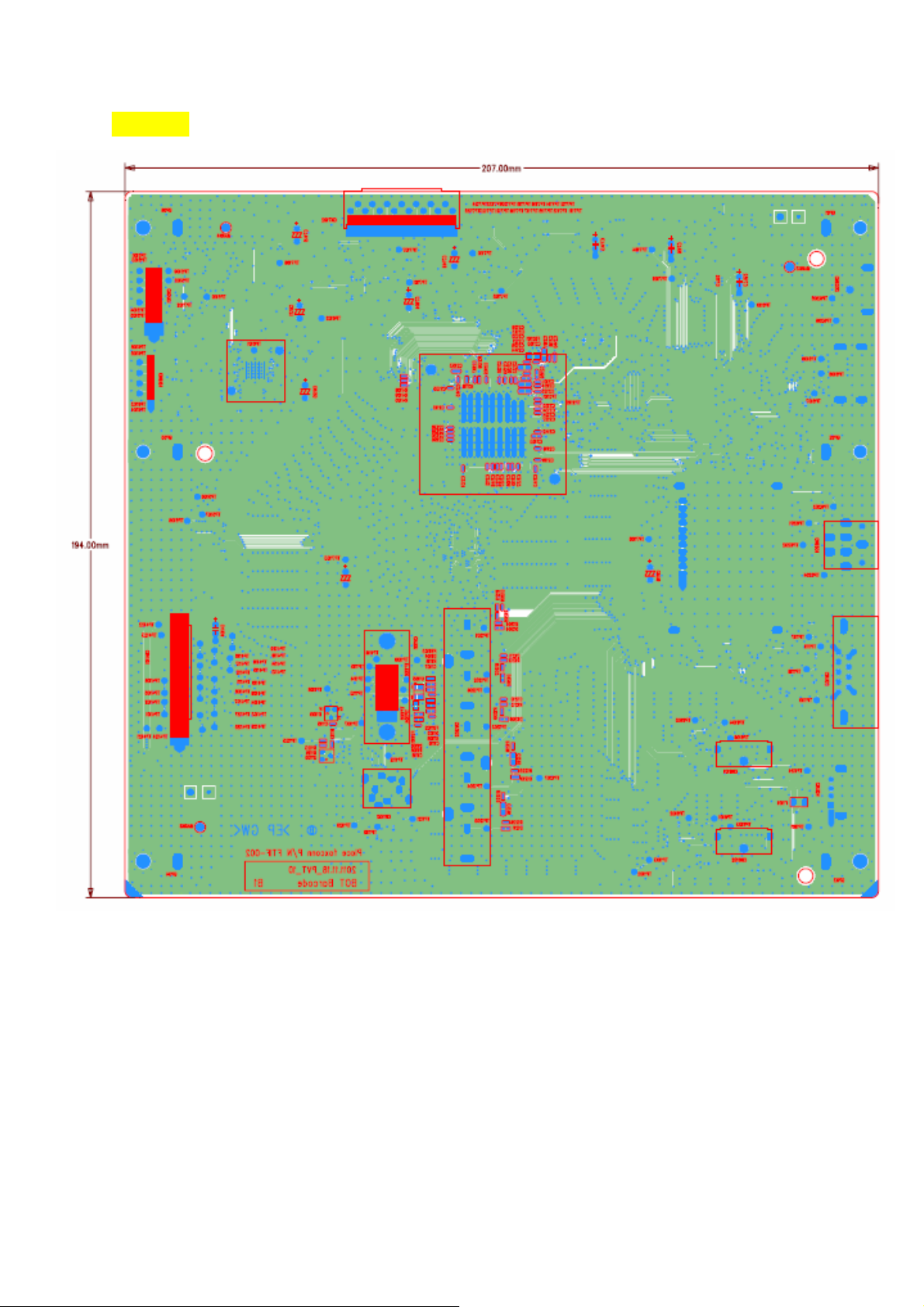
BOTTOM
44
Page 46

[2]POWER SCHEMATIC DIAGRAM- POWER BOARD WITH TOP/BOTTOM VIEW
Top Layer
45
Page 47

Bottom Layer
46
Page 48

[3]KEY UNIT PRINTED WIRING BOARD
[4] IR UNIT PRINTED WIRING BOARD
47
Page 49

CHAPTER 8.SCHEMATIC DIAGRAM
[1]MAIN SCHEMATIC DIAGRAM
01 System POWER
48
Page 50

02 MT5389
49
Page 51

03 DDR3 DRAM/Flash.
50
Page 52

04 Peripheral / IR/Keypad /ESD
51
Page 53

05 HDMI
52
Page 54

06 VGA/RS-232/USB
53
Page 55

07 YPbPr
54
Page 56

08 Audio amp.
55
Page 57

09 Headphone/ line out /SPDIF
56
Page 58

10 LVDS
11 Tuner
57
Page 59

[2]POWER SCHEMATIC DIAGRAM
1) AC Input and EMI Filter:(fig.7)
2 1
6200V
OTHER--SPARK-GAP-070
RES--RT-WD165-075
1
CN101
A3963WR2-5P-A
3
CON--FOX-HF 9905
5
F102
4A/250V
FUSE--250
F101
4A/250V
FUSE--250
RX103
RX101
VZ101
RES--RT-WD165-075
1 2
RX102
470K
R1206
470K
R1206
470K
R1206
CX101
0.33u/275V
CAP--CSX-1809-150
3 2
LX101
CHK-251
IND--LC -2222-1806
4 1
CY103
1000p/250V
CAP--CSY -100
Fig.7
CY101
1000p/250V
CAP--CSY-100
CY102
1000p/250V
CAP--CSY-100
RT101
NTC 2.5Ω/8A
RES--RT-WD165-075
CX102
0.33u/275V
CAP--CSX-1809-150
SG104
2 1
300V
OTHER--SPARK-GAP-0 70
LX102
CHK-251
IND--LC -2222-1806
4 1
3 2
SG103
2 1
300V
OTHER--SPARK-GAP-0 70
DP106
FR10-10-LF
DIO--DO4 1
VZ102
RES--RT-WD165-075
1 2
DP107
FR10-10-LF
DIO--D O41
VZ105
SG105
1 2
CN101 is a connector for connecting AC Power. F101&F102 are fuse to protect all the circuit
AC. Input voltage is single 120V. CY101, CY102, CY103 are used high frequency noise of primary
between common GND.LX101,LX102,CX101, CX102 is used to filter low frequency noise. RX101,
RX102 and RX103 are used to discharge CX101 and CX102 remnants voltage
4
3
1
BD101
-+
KBJ1006G-FC
DIO--WKBJ
2
58
Page 60

2) Standby Control&DC-DC&ACD Circuit:(fig.8)
DIO--WKBJ
KBJ1006G-FC
BD101
2
-+
1
4
3
BD+
LB101
FERR BEAD
IND--090
RM106
NC/NC
R1206
RM109
NC/NC
R1206
RM110
NC/NC
R1206
RM114
NC/NC
R0805-P
CAP--CE-D 125-1250R
+
CP110
68u/450V
DIS
COMP
CM113
1000p/50V
C0805-P
CAP--CE-D 125-1250R
+
CP111
68u/450V
CM114
1000p/50V
C0805-P
CM115
220p/50V
C0805-P
CP113
NC
CAP--CC-050
1
2
3
4 5
UM102
INN801 BGS
EN/DI S
COMP
CSNCVDD
GND GATE
RM118
270
R1206
8
HV
7
6
BD+
RM107
20K
R1206
RM111
20K
R1206
CM116
0.1u/50V
C0805-P
VCC
CM123
10u/50V
CAP--CE-D 050-050
+
DIO--1N4148
DM108
SN4148
DIO--1N 4148
DM104
SN4148
VCC1
RM116
100
R0805-P
Fig.8
R0805-P
RM115
47ohm
RM104
68K 2W
RES--2W-150
RM117
10K
R1206
RM120
2
R1206
G
CAP--CP-1007-0 75
CM104
222/630V
DM103
FR207G
DIO--DO41
TRS--WTO220-GDS-210
QM104
DS
700V/12A
CAP--CC-050
RM101
0.24ohm 2W
RES--2W-150
DM105
FR10-10-LF
DIO--DO41
CM117
100PF/1KV
DIO--DO15
LB102IND--060
1 2
ZD102
P6KE200A
HS2
Hestsink2
HS-30.7X47.9
A
TRF--CC40-7P
TM101
350uH
2
1
. .
.
3
4
RES--3W
RM102
20ohm 3W
1
3
DM102
SRF20-150C T
IC--W TO220-GDS
1
3
DM112
SRF20-150C T
IC--W TO220-GDS
5
6
7
CAP--CC-050
CM102
2200p/1kV
2
2
+12V1
+
CM107
680u/25V
CAP--CE-D 100-1016R
HS1
Hestsink1
HS-43.5X45.1
1 2
+
CM108
680u/25V
CAP--CE-D 100-1016R
CAP--CE-D 100-1016R
+
CM220
680u/25V
PSON
LM102
1.25uH
IND- -H06110015
CM109
0.1u/50V
C0805-P
CAP--CE-D 100-1016R
R0805-P
RM112
200K
+12V2
P1504EDG
+
C0805-P
CM110
CM111
680u/25V
0.1u/50V
R0805-P
RM105
120K 1%
32
1
CM112
RM113
2.2u/16V
1M
R0805-P
QM102
4
23
1
TRS--TO252-GDS
RM108
20K 1%
R0805-P
QM103
MMBT4401
TRS--SOT23-BEC
+12V
RM226
CM106
2K 1%
0.1u/50V
R1206
C0805-P
59
Page 61

COMP
+12V1
+12V2
LTV-817M-C
3
IC--LTV817M
TRS--SOT23-BEC
UM105
NC
RM159
NC
R0805-P
QM109
RM132
2K 1%
R1206
RM137
5.1K 1%
3
2
IC--TO92-RAC
1
R0805-P
1
UM106
14
2
32
CM142
0.01u/50V
C0805-P
AS431
RM133
NC
R1206
OVP
CM147
NC
C0805-P
C0805-P
CM138
0.1u/50V
RM147
33K 1%
R0805-P
RM135
20K 1%
R0805-P
RM154
5.1K 1%
R0805-P
+5V
CM135
100p/50V
C0805-P
ZD103
5.6V
DIO--ZD -1206
DM107
0
RM166
NC
R0805-P
RM171
NC
R0805-P
RM140
NC
R0805-P
+12V2
ZD101
15V
DIO--ZD-1206
QM101
NC
TRS--SOT23-BEC
OVP
R0805-P
RM149
NC
R0805-P
RM146
NC
PSO N
32
1
CM143
NC
C0805-P
DIS
DIO--1N4148
DM201
SN4148
TRS--SOT23-BEC
QM202
MMBT4401
39K 1%
R0805-P
32
RM204
TRS--SOT23-BEC
1
1
RM203
82K
R0805-P
2
QM201
PMBT2907A
3
RM202
10K
R0805-P
VCC
3
RM201
330 1%
R1206
CM201
0.01u/50V
C0805-P
Fig.9
UM110
LTV-817M-C
IC--LTV817M
OVP
14
2
RM205
1K
R0805-P
60
Page 62

+12V
CM130
1u/50V
R0805-P
RM136
56K 1%
CM132
1u/50V
VDC
CM134
0.22u/50V
+12V
C0805-P
CM101
0.01u/50V
C0805-P
RM131
10K 1%
R0805-P
RM148
1M
R0805-P
RM151
390K
R0805-P
CM136
1000p/50V
C0805-P
12
CM144
0.1u/50V
C0805-P
FBI
UM104
RT8525
2
1
3
5
4
IC--SOP14
CAP--CE-D100-1016R
CM105
+
470u/35V
VIN
VDC
COMP
PGND
FSW
PWMI
SS
FAULT
EN
OOVP
AGND
6
RM141
10K 1%
R0805-P
R0805-P
RM220
NC
CM126
0.1u/5 0V
C0805-P
DRV
ISW
FB
+12V
14
11
13
9
7
8
10
CM223
NC
C0805-P
R0805-P
0
RM182
FB
CM140
0.1u/50 V
C0805-P
R0805-P
RM221
NC
CM137
0.1u/5 0V
C0805-P
RM127
1.6K 1%
R0805-P
R0805-P
RM130
NC
RM157
10K 1%
R0805-P
RM134
CM141
RM142
2.2nF/ 50V
20ohm
C0805-P
1M
23
P1504BDG N IKOS
1
TRS--TO252-GDS
R1206
4
QM105
RM129
0.05 2W 1%
R2512
+12V
1 2
SR506F79-LF
DM101
60V ok.
DIO-- DO201AD-200A
RM125
2 1%
R0805-P
CM131
10P/50V
C0805-P
R0805-P
RM238
100
CAP--CE-D 100-1016R
+
CM127
470u/35V
PWM
CAP--CE- D100-1016R
+
CM128
470u/35V
CM160
0.1u/50V
C0805-P
CM129
0.1u/50V
C0805-P
RM180
4.7K 1%
R1206
RM181
4.7K 1%
R1206
+24V
IND --D140-112
LM103
15uH CH K-145
DIO--1N 4148
DM106
SN4148
RM124
NC
R0805-P
RM126
2.2ohm
CM145
R0805-P
1000p/50V
C0805-P
RM128
100
CM133
R0805-P
NC
C0805-P
Fault I
VDC
R0805-P100K
R0805-P
RM152
100K 1%
R0805-P
FB
RM156
182K 1%
RM139
CM139
390K
100p/50V
C0805-P
R0805-P
+24V
42'' 32'' (190K)
R0805-P
RM138
+12V 2
CAP--CE-D 100-1016R
TRS--SO8-SSS
UM108
AP4232BGM
1
S1
2
G1
3
S2
4
G2
CM119
1u/50V
8
D1
D1
D2
D2
7
6
5
C0805-P
RM225
10
R0805-P
CM120
150p/50V
IND --D140-112
LM101
15uH CH K-145
RM119
56K 1%
R0805-P
RM122
10K 1%
R0805-P
RM224
0
R0805-P
CM124
10P/50V
C0805-P
CM150
+
470u/35V
+5V
CM312
0.1u/50V
C0805-P
+
CM121
1000u/10V
CAP--CE-D 100-1016R
+
CM221
NC
CAP--CE-D 100-1016R
CM122
0.1u/50V
C0805-P
+12V2
CM222
0.1u/50V
C0805-P
CM310
10P/50V
C0805-P
RM310
10K 1%
R0805-P
CM311
0.01u/ 50V
C0805-P
IC--H SOP8L
UM103
RT8120DZSP
5
VCC
7
COMP/EN
6
FB
BOOT
UGATE
PHASE
LGATE/OCSET
GND
9
9
1
2
8
4
3
R0805-P
RM123
4.7 1%
C0805-P
CM118
0.01u/50V
RM222
16K 1%
R0805-P
61
Page 63

BD+
VCC1
+5V
R0805-P
CM151
1u/50V
R0805-P
RM164
NC/NC
RM160
100K
1 4
2
IC--LTV817M
32
1
CM158
0.1u/50V
MMBT44 01
TRS--SOT23-BEC
PWM
BLON
+24V
R0805-P
UM107
LTV-817M-C
3
QM111
RM172
NC/NC
R0805-P
FaultI
FBI
CON--J WT-A2501WV216PT
RM161
10k
R0805-P
R0805-P
RM169
NC/NC
RM173
100K 1%
R0805-P
CN201
16P 2.5m m
RM165
10K
R0805-P
32
1
1
2
3
4
5
6
7
8
9
10
11
12
13
14
15
16
QM110
MMBT44 01
TRS--SOT23-BEC
ACD
PWM
BLON
+5V
+12V
PSON
CM159
NC
C0805-P
RM163
1M 1%
R1206
RM168
1M 1%
R1206
RM170
1M 1%
R1206
RM174
390K 1%
R0805-P
CON--J WT-A2501WV214PT
ZD104
5.6V
DIO--Z D-1206
CM148
0.47u/50V
DIS
RM175
47k
RM176
R0805-P
CN202
14
13
12
11
10
9
8
7
6
5
4
3
2
1
14P 2.5mm
CM152
1u/50V
100K
BD101 is a rectifier in which there are 4 build-in diodes, inverting AC to DC. CP110,CP111
ACD
is used to smooth the wave from rectifier. FR801 is a fuse resistor to protect the following circuit
when inrush current is too large.
UM102 is a current-mode PWM controller with excellent power-saving operation, It features a
high-voltage current source to directly supply the startup current from two half-wave rectifier diodes
further to provide lossless startup circuit. Max start-up current for UM102 is 10mA, When current
flow from two half-wave rectifier diodes through RM107 and RM111 gets to HV pin to start up
UM102, Meanwhile, the VCC supply current is as low as 550uA thus most of the HV current is
utilized to change the VCC capacitor CM123, When Vcc (Pin6) reaches UVLO(on) threshold ,The
UM102 is powered on to start issuing the gate drive signal , the high-voltage current source is then
disabled ,and the Vcc supply current is provided from the auxiliary winding of the transformer PIN3.
UM102 Pin3 is protection PIN.RM101 are sense circuit, UM102 detects the MOSFET current,
from the CS in. When CS pin over 0.73V, the UM102 will enter auto-recovery type protection,
Presenting a hiccup mode. The gate-out will not resume switching until OCP falls below 0.67V.
UM102 Pin1 is OVP protection PIN.It receives ON/OFF signal from secondary scalar
62
Page 64

controller. If the voltage of EN/DIS pin exceeds the enable threshold voltage 1.2V or EN/DIS pin is
floating, the system will be start-up. However, if the voltage of EN/DIS voltage is below the enable
threshold voltage 0.8V, the system will be shut down completely and consume almost zero power.
For low standby power application, it's important to make current in this path
as small as possible. The deglitch delay time of the disable function is about 20us. The internal
bias current of EN/DIS is 2uA. For low power consumption, it's a high impedance pin. Therefore,
proper layout is necessary for noise immunity. If capacitor is unavoidable, capacitor value
should be carefully calculated and not to influence system operation.
UM102 control 12V output , UM103, UM108, LM101 construct buck circuit to output 5V. UM104,
LM103 , QM105 construct buck circuit to output 12V.
ACD circuit is to make the backlight shutdown in time as son as AC input turn off .When
AC input turn on , the ACD signal will output a low voltage, then the main board receive this
low voltage to make backlight work normally. When AC input turn off , the ACD signal will
output a high voltage, then the main board receive this high voltage to make backlight
shutdown.
63
Page 65

[3]KEY SCHEMATIC DIAGRAM
ME. Top Down Sequence
CN901
4P 2.0mm 90° (W/L)
4
3
2
1
To IF BD: ADC1
ADC1
To IF BD: ADC0
ADC0
C901
1000p/25V
C902
1000p/25V
D901
0.055p/24V
D902
0.055p/24V
POWER_KEY
TAC T-5
[4]IR SCHEMATIC DIAGRAM
+5VSB
R101
U101
FM-1038FN-5C N
VCC
VOUT
GND
GND
3
2
1
4
C106
0.1u/16V
D108
0.055p/24V
LTST-C190KRKT
47
C101
NC/ 10u/10V
R106
1K
D102
12
100p/50V
+5VSB
R
C107
R107
NC/1K
G
D101
NC/ LED SMT R/G
1 2
R904
8.2K 1%
SW903
34
+5VSB
D103
0.055p/24V
C903
1000p/25V
R102
10K
R104
22
INPUT
R901
4.32K 1%
SW901
1 2
TAC T-5
IR
For NAFTA
26/32/42/46
Red Only
R: off
D101: NC
D102
34
For Others
MENU
C904
1000p/25V
Dual LED
R: off
G: on
D101
D102: NC
R906
0
SW905
POWER_KEY
1 2
TAC T-5
I2C_SCLK
R105
NC/0
VOL+
34
C905
1000p/25V
R103
NC/0
SCLK
ADC_SD A
IR
LED1_ON_OF F
LED2_ON_OF F
C103
1000p/50V
+5VSB
C108
NC/ 0.1u/16V
3
CH-
R907
0
SW904
VOL-MEN U
34
1 2
TAC T-5
C104
NC/ 1000p/50V
+5VSB
U103
ALS-PDIC 17-77C/TR8
GND
C906
1000p/25V
VOUTVCC
GNDGND
GND
CH+VOL-
R108
NC/1M 1%
Light_Sensor_I 2C
61
52
4
R905
2.2K 1%
SW906
VOL+
34
C907
1000p/25V
1 2
TAC T-5
D106
NC/ 0.055p/24V
D105
0.055p/ 24V
U102
NC/ CM3213A3OP
6
VDD
4
SET
1
GND
R115 0
I2C_SCLK
R903
4.32K 1%
SW907
CH-INPUT
34
1 2
TAC T-5
+5VSB
C102
0.1u/16V
D107
NC/ 0.055p/24V
3
INT
5
SCLK
2
SDAT
R114
51K
R116
100K
C908
1000p/25V
C105
10p/50V
CH+
1 2
新帶
CN101
6P 1.25mm 90°
I2C_SCLK
ADC_SD A
ADC_SDA
C109
1u/16V
R902
8.2K 1%
SW902
34
TAC T-5
Lock CN
1
2
3
4
5
6
C909
1000p/25V
8
7
LED2_ON_OFF
R110
1K
4 3
2 1
32
Q101
NC/PMBT3904
R112
10K
32
Q102
1
PMBT3904
R111
NC/1K
1
R113
NC/10K
LED1_ON_OF F
64
Page 66

CHAPTER 9.PARTS GUIDE
[1]SPARE PARTS LIST
Recommended Spare Parts List
Material 751202000-600-G
Region NA
Description LC-32LE440U
Updated date
Item Catalog Component no. Object description Usage Photo
1 Panel
2
3
PCBA
9JY76040NG00531G LCD Module,TFT,TV,V315B5-LE3, 1
9JY0132CTG04100 LC-32LE440U/CTG04,Mother Board 1
9JY0932CTG04000 LC-32LE440U/CTG04,Power Board 1
2011 年 12 月 15 日
4
5
Cosmetics
6
7
8
9JY0332CTG05000 LC-32SV40U/CTG05,Keypad Board 1
9JY0432CTG05000 LC-32SV40U/CTG05,IR Board 1
9JY01200019577 FRONT BEZEL ASSY,CTG04 1
9JY01200019573 BASE ASSY,CTG04 1
9JY02500012541 NECK SUPPORT ASSY ,CTG04 1
65
Page 67

9
10
9JY02500012535 SIDE I/O BRACKET ASSY,CTG04 1
9JY01200009937 ASSY BACKCOVER,CTG04 1
11
12
13
14
15
16
17
Cable
9JY01200019574 FUNCTION KEY,CTG04 1
9JY02500012530 IF SHIELDING ,CTL02 1
9JY02500012537 PANEL HOLDER,CTG04 4
9JY01200019663 AC COVER,VT464D 1
9JY35101M80033TG LCD Cable Assembly,420mm,+/-10mm,G 1
9JY35101MC0020UG LCD Cable Assembly,220mm,+/-5mm,G 1
FFC Cable Assembly,200mm,
9JY35110FQ0033TG
+/-3mm,1mm,30,G
1
18
19
20 Speaker
22 Accessory
23 Screw
9JY35101MT0020UG
9JY35071BP00600G
9JY57020Q100975G
9JY600153G00886G
9JY06000013236 SCREW,B,CROSS,M5*44.5,Zn-black 4
[2]CABINET PARTS
LCD Cable Assembly,850mm,
+20/-0mm,G
AC Power Cable,1.6m+0.10m,+/-50mm,
18AWG,5PIN+2PIN,G
Speaker Unit,6ohm,5W,G,
YDT30120N-R001B06
Remote Controller, IR,NEC,
8m,G,RC-LCDTV-520
66
1
1
1
1
Page 68

Page 69

NO Sharp PN Description Q'TY
1 9JY01200019577 FRONT BEZEL ASSY,CTG04 1
2 9JY01200019574 FUNCTION KEY,CTG04 1
3 9JY0332CTG05000 LC-32SV40U/CTG05,Keypad Board 1
4 9JY0432CTG05000 LC-32SV40U/CTG05,IR Board 1
5 9JY57020Q100975G Speaker Unit,6ohm,5W,G,YDT30120N-R001B06 1
6 9JY76040NG00531G LCD Module,TFT,TV,V315B5-LE3, 1
7 9JY09000016165 POWER/BD MYLAR,CTG04 1
8 9JY02500012537 PANEL HOLDER,CTG04 7
9 9JY0932CTG04000 LC-32LE440U/CTG04,Power Board 1
10 9JY0132CTG04100 LC-32LE440U/CTG04,Mother Board 1
11 9JY02500012530 IF SHIELDING ,CTL02 1
12 9JY02500012535 SIDE I/O BRACKET ASSY,CTG04 1
13 9JY02500012541 NECK SUPPORT ASSY ,CTG04 1
14 9JY01200009937 ASSY BACKCOVER,CTG04 1
15 9JY01200019663 AC COVER,VT464D 1
16 9JY01200019573 BASE ASSY,CTG04 1
17 9JY06000013236 SCREW,B,CROSS,M5*44.5,Zn-black 4
18 9JY06000013256 SCREW,B,CROSS,T.T-4*10,BLK ,ROHS 26
19 9JY06000013257 SCREW,I,CROSS,T.T-3*5,Zn,ROHS 1
20 9JY06000013261 SCREW,P,CROSS,W/WAS,M3*8,BLK-Zn 4
21 9JY06000013251 SCREW,P,CROSS,W/WAS,M3*6,Zn-Cc 12
22 9JY06000013258 SCREW,P,CROSS,M3*8,Zn 2
23 9JY06000013252 BOLT,#4-40x12.5,Ni ROHS 4
24 9JY06000013259 SCREW,P,CROSS,T.T-3*8,Zn ROHS 4
68
Page 70

[3]SUPPLIED ACCESSORIES
Item Sharp PN DESCRIPTION
1 9JY600153G00886G Remote Controller,IR,NEC,8m,G,RC-LCDTV-520
9JY89010330021YG
2
9JY01200019573 BASE ASSY,CTG04
3
9JY06000013236 SCREW,B,CROSS,M5*44.5,Zn-black
4 9JY08400017274 USER MANUAL NAFTA,CTG04
5 9JY08400017277 REGISTRATION CARD,NAFTA
Primary Battery,1.5V,Zn-Mn
Battery,44.5mm*10.5mm,G,GLR03A
69
Page 71

[4]PACKING PARTS
70
Page 72

ASSY,PACK,40H FOR S360,CTG04
Item Sharp PN Description Q'TY
1 9JY08400017525 SLIP SHEET L1140*w915 1
2 9JY08400017528 CARDBOARD COVER,4EARS,L1140xW915xH100,HF 0.0625
9JY08400017529 CORNER PAPER 1050X50X50XT5mm ROHS 0.125
4 9JY08400017527 FILM,PE 500mmx900M ROHS 0.67
5 9JY08400017233 KIT,ACCESSORY NAFTA,CTG04 0.0034
6 9JY01200019573 BASE ASSY,CTG04 1
7 9JY08400017293 BAG LDPE L400xW250xT0.05MM,CTG04 1
8 9JY600153G00886G Remote Controller,IR,NEC,8m,G,RC-LCDTV-520 1
9 9JY08400017520 BAG PE L90*W60MM,VI1906 1
10 9JY06000013236 SCREW,B,CROSS,M5*44.5,Zn-black 4
11 9JY89010330021YG Primary Battery,1.5V,Zn-Mn Battery,44.5mm*10.5mm,G,GLR03A 2
12 9JY08400017316 CUSHION-TL, CTG04 1
13 9JY08400017314 CUSHION-BL, CTG04 1
14 9JY08400017315 CUSHION-TR, CTG04 1
15 9JY08400017313 CUSHION-BR, CTG04 1
16 9JY751202000600G LC-32LE440U,CTG04 1
17 9JY08400017318 BAG EPE PO L850xW580xT0.5 0.05MM,CTG04 1
18 9JY08400017231 CARTON NAFTA,CTG04 1
19 9JY08400017526 TAPE,WRAPPING TYPE,,914000MMX76MM 0.0022
20 9JY08400017275 LABEL,BLANK,60x15mm 1
21 9JY08401017275 LABEL,BLANK,60x15mm 0.0009
71
Page 73

72
Page 74

ASSY,PACK,20&40ST FOR S360,CTG04
Item Sharp PN Description Q'TY
1 9JY08400017525 SLIP SHEET L1140*w915 1
2 9JY08400017528 CARDBOARD COVER,4EARS,L1140xW915xH100,HF 0.0417
3 9JY08400017536 CORNER PAPER 1610x50x50xT5mm LE1506 0.083
4 9JY08400017527 FILM,PE 500mmx900M ROHS 0.17
5 9JY08400017233 KIT,ACCESSORY NAFTA,CTG04 0.0033
6 9JY01200019573 BASE ASSY,CTG04 1
7 9JY08400017293 BAG LDPE L400xW250xT0.05MM,CTG04 1
8 9JY600153G00886G Remote Controller,IR,NEC,8m,G,RC-LCDTV-520 1
9 9JY08400017520 BAG PE L90*W60MM,VI1906 1
10 9JY06000013236 SCREW,B,CROSS,M5*44.5,Zn-black 4
11 9JY89010330021YG Primary Battery,1.5V,Zn-Mn Battery,44.5mm*10.5mm,G,GLR03A 2
12 9JY08400017316 CUSHION-TL, CTG04 1
13 9JY08400017314 CUSHION-BL, CTG04 1
14 9JY08400017315 CUSHION-TR, CTG04 1
15 9JY08400017313 CUSHION-BR, CTG04 1
16 9JY751202000600G LC-32LE440U,CTG04 1
17 9JY08400017318 BAG EPE PO L850xW580xT0.5 0.05MM,CTG04 1
18 9JY08400017231 CARTON NAFTA,CTG04 1
19 9JY08400017526 TAPE,WRAPPING TYPE,,914000MMX76MM 0.0022
20 9JY08400017275 LABEL,BLANK,60x15mm 1
21 9JY08401017275 LABEL,BLANK,60x15mm 0.0007
73
