Page 1
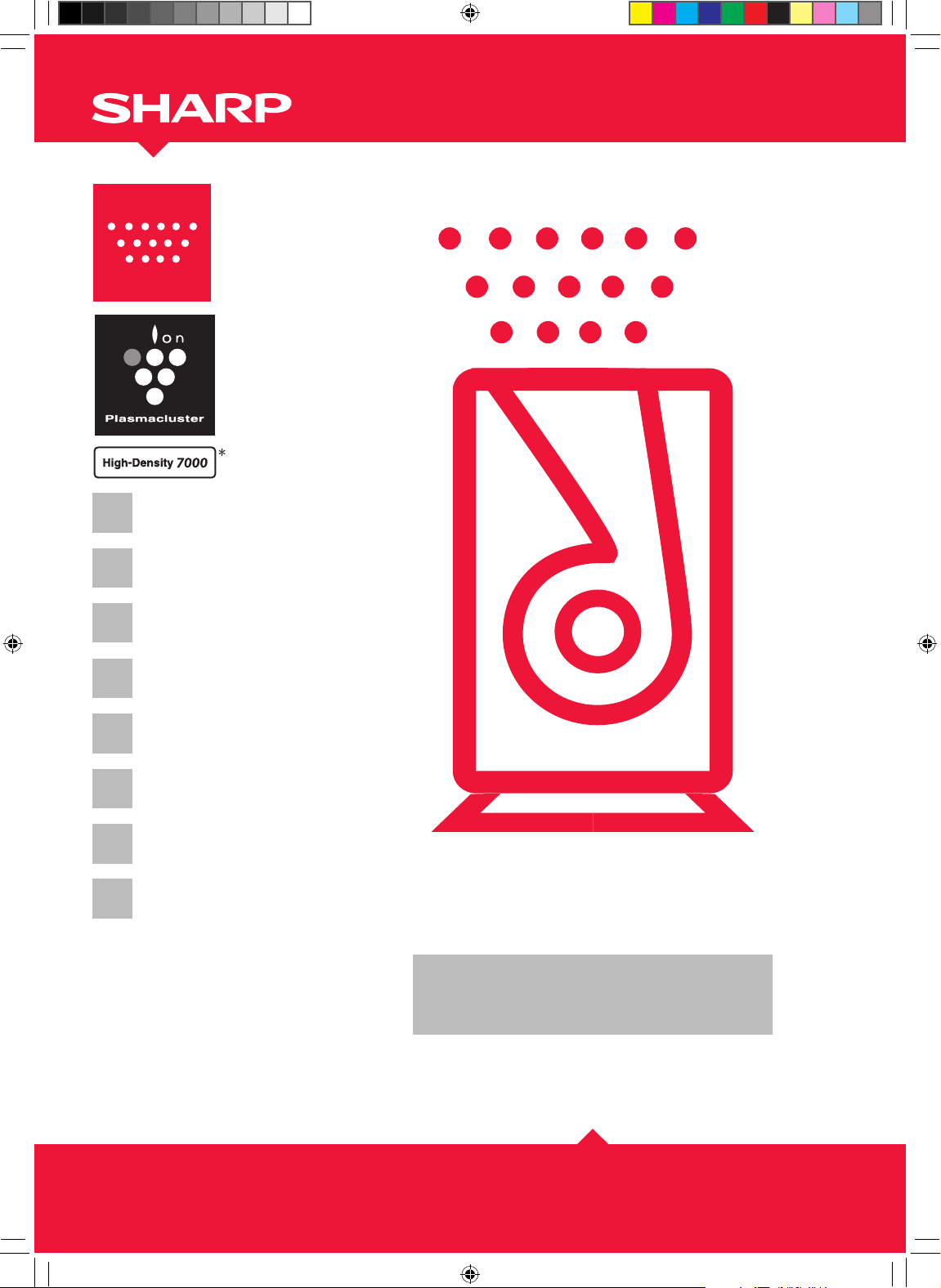
Operation manual
EN
Bedienungsanleitung
DE
Home Appliances
Air Purifier
“Plasmacluster” and “Device of
a cluster of grapes” are trademarks of Sharp Corporation.
Manuel d’utilisation
FR
Bedieningshandleiding
NL
Instrukcja obsługi
PL
Manual de funcionamiento
ES
Bruksanvisning
SE
Brugsanvisning
DK
* The number in this technology mark indicates an
approximate number of ions supplied into air of
3
1 cm
, which is measured around the center of a
room with the “high-density Plasmacluster 7000”
applicable oor area (at 1.2 m height above the
oor) at the medium wind volume in humidifying
& air purifying mode, or in air purifying mode,
when a humidifier/air purifier or an air purifier
using the high-density Plasmacluster ion
evolving device is placed close to a wall. This
product is equipped with a device corresponding
to this capacity.
Air Purifier
With Humidifying Function
KC-G60EU
KC-F32EU
KC-G50EU
KC-G40EU
For Life
KC-F32EU_OM_WEST.indb 1 2017-09-28 08:58:14
Page 2
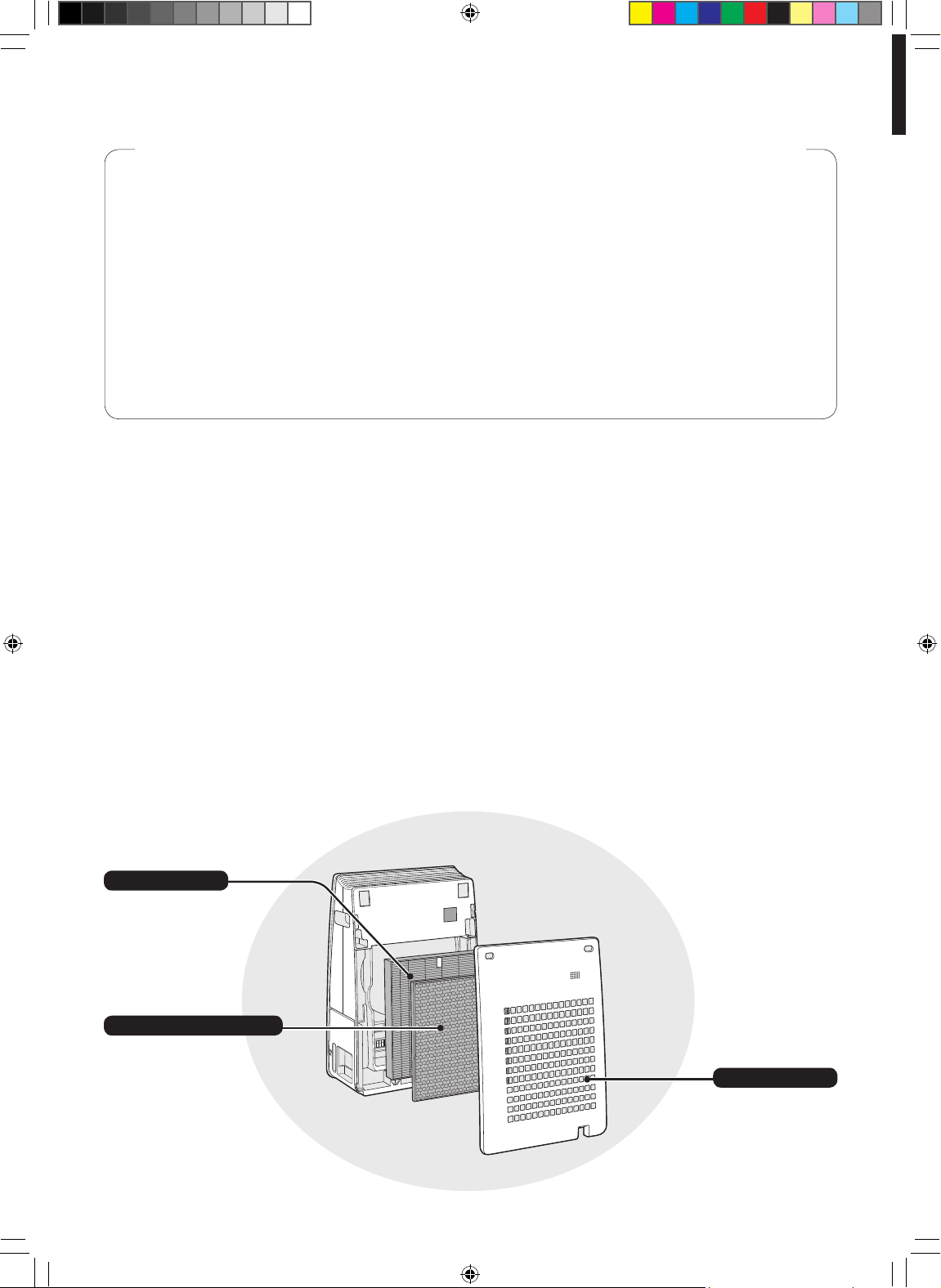
Before operating your new air purier, please read the following
The air purier draws in room air through the air intake, circulates it through a Pre-Filter,
a Deodorizing Filter and a HEPA Filter inside the unit, and then discharges it through the
air outlet. The HEPA Filter can remove 99.97% of dust particles as small as 0.3 microns
that pass through the lter and also helps absorb odours.
The Deodorizing Filter gradually absorbs odours as they pass through the lter.
Some odours absorbed by the lters will break down over time, causing additional
odours. Depending on usage conditions, and especially if the product is used in
environments signicantly more severe than a normal household, these odours may
become noticeable sooner than expected. If these odours persist, replace the lters.
(Ref. E-16)
NOTE
• The air purier is designed to remove air-suspended dust and the odours.
The air purier is not designed to remove harmful gases such as carbon monoxide contained in
cigarette smoke.
The air purier may not completely remove an odour if the source of the odour is still present.
HEPA Filter
Deodorizing Filter
Pre-Filter
KC-F32EU_OM_WEST.indb 1 2017-09-28 08:58:15
Page 3
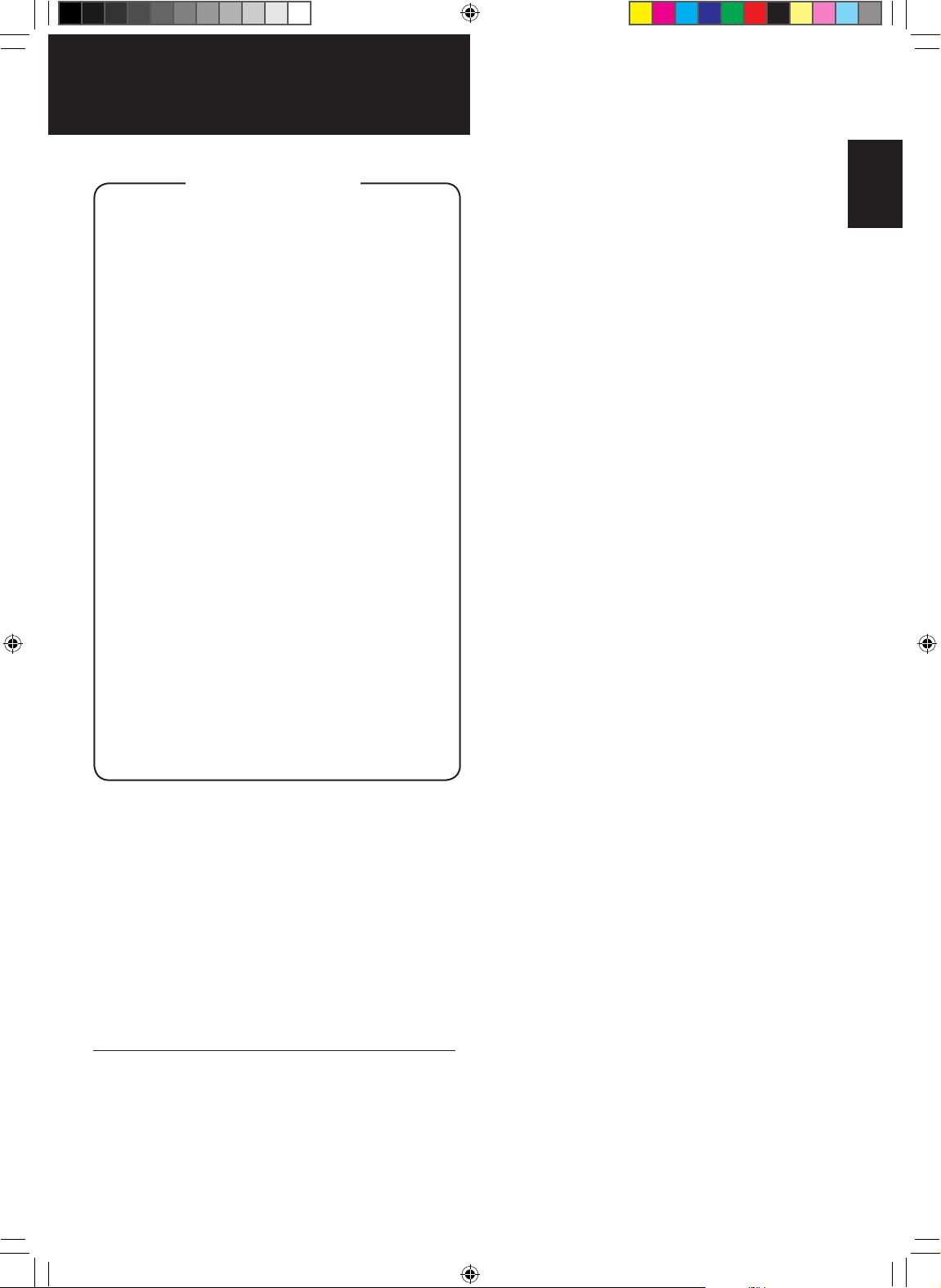
ENGLISH
ENGLISH
FEATURES
A Unique Combination of Air Treatment
Technologies
Triple Filtration System + Plasmacluster +
Humidication
TRAPS DUST*
Pre-Filter traps dust and other large
airborne particles.
DECREASES ODOURS
Deodorizing lter absorbs many common
household odours.
REDUCES POLLEN & MOLD*
HEPA lter traps 99.97% of particles as
small as 0.3 microns.
FRESHENS
By emitting a balance of positive and negative
ions, Plasmacluster air treatment is a natural
process.
HUMIDIFIES
Can operate up to 5 hours per lling.**
CONTENTS
IMPORTANT SAFETY INSTRUCTIONS
PART NAMES
PREPARATION
OPERATION
USEFUL FUNCTION
CARE AND MAINTENANCE
TROUBLESHOOTING
SPECIFICATIONS
...............................................
............................................
...............................................
.................................
...................
..............................
......................................
.....
E-2
E-6
E-8
E-10
E-11
E-13
E-18
E-19
*When air is circulated through the lter system.
**Room size: up to 16 m
Sensor technology continuously monitors air
quality and automatically adjusts operation
based on air purity and humidity level.
2
Thank you for purchasing this SHARP Air
Purier. Please read this manual carefully
before using the air purier. After reading,
keep the manual in a convenient location for
future reference.
E-1
KC-F32EU_OM_WEST.indb 1 2017-09-28 08:58:15
Page 4
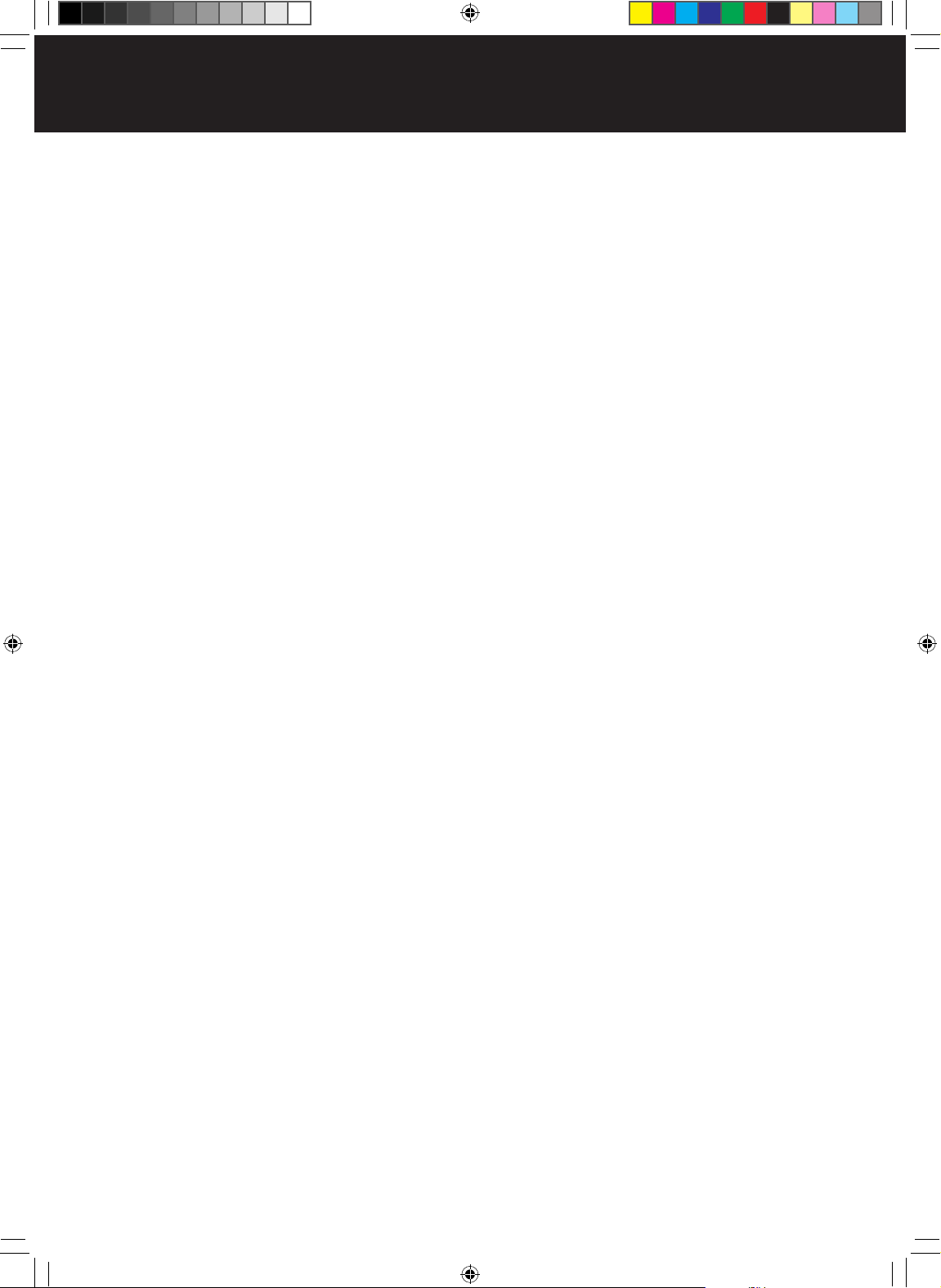
IMPORTANT SAFETY INSTRUCTIONS
Always follow basic safety precautions when using electrical appliances,
including the following:
WARNING
re, or injury:
• Read all instructions before using the unit.
• Use only a 220-240 volt outlet.
• Do not use the unit if the power cord or plug is damaged or if the connection
to the wall outlet is loosened.
• Periodically remove dust from the power plug.
• Do not insert ngers or foreign objects into the air intake or air outlet.
• When removing the power plug, always hold the plug and never pull the
cord.
Failure to do so can cause a short circuit resulting in electrical shock or re.
• Do not remove the plug when your hands are wet.
• Do not use this unit near gas appliances or replaces.
• Always unplug the unit when relling the Humidifying Tray, cleaning the unit, or
when the unit is not in use. Failure to do so can cause a short circuit resulting in
electrical shock or re.
• In order to avoid safety hazards, if the power cord is damaged, it must be
replaced by either the manufacturer, a service agent, a Sharp authorized
Service Centre or a similarly qualied service provider.
• Only a Sharp Authorized Service Centre should service this air purier. Contact
the nearest Service Centre for any problems, adjustments, or repairs.
• Do not operate the unit in rooms where aerosol insecticides are present. Do not
operate the unit in rooms where there is oily residue, incense, sparks from lit
cigarettes, or chemical fumes in the air. Do not operate the unit in places where it
may get wet, such as a bathroom.
• Be cautious when cleaning the unit. Strong corrosive cleansers can damage the
exterior.
• When carrying / moving the unit, rst remove the Humidifying Tray, and then hold
the unit by the handles on both sides.
• Carrying / moving the unit when there is water in the Humidifying Tray can cause
the following:
• Electrical shock.
• Damage to the unit caused by internal spillage.
• Water spillage.
• Do not drink the water in the Humidifying Tray.
– Always observe the following to reduce the risk of electrical shock,
E-2
KC-F32EU_OM_WEST.indb 2 2017-09-28 08:58:15
Page 5

ENGLISH
• Replace the water in the Humidifying Tray daily with fresh tap water, and regularly
clean it (Ref. E-14 and E-15). When the unit is not in use, dispose of the water in
the Humidifying Tray.
Leaving water in the Humidifying Tray can cause mold, bacteria, and bad odours.
In rare cases, such bacteria can be a health hazard.
• This appliance can be used by children aged from 8 years and above and persons
with reduced physical, sensory or mental capabilities or lack of experience and
knowledge if they have been given supervision or instruction concerning use of
the appliance in a safe way and understand the hazards involved. Children shall
not play with the appliance. Cleaning and user maintenance shall not be made by
children without supervision.
NOTE
– What to do if the unit interferes with radio or TV reception
If the air purier interferes with radio or television reception, try one or more of the
following measures:
• Adjust or reposition the receiving antenna.
• Increase the distance between the unit and the radio or TV.
• Connect the equipment into an outlet on a circuit different from that of the radio or
TV receiver.
• Consult the dealer or an experienced radio/TV technician for help.
CAUTIONS CONCERNING OPERATION
• Do not operate the unit without the lters and the Humidifying Tray properly
installed.
• Keep the unit away from water.
• Do not wash and reuse the HEPA lter and Deodorizing lter.
Doing so will not improve lter performance and can also cause electric shock or
operating malfunctions.
• Clean the exterior with a soft cloth only.
Do not use volatile liquids or detergents. Doing so can damage or crack the
exterior of the unit.
In addition, doing so can cause sensor malfunctions.
• The frequency of descaling maintenance will depend on the hardness of and the
impurities in the water that you use; the harder the water the more often descaling
will be necessary.
E-3
KC-F32EU_OM_WEST.indb 3 2017-09-28 08:58:15
Page 6
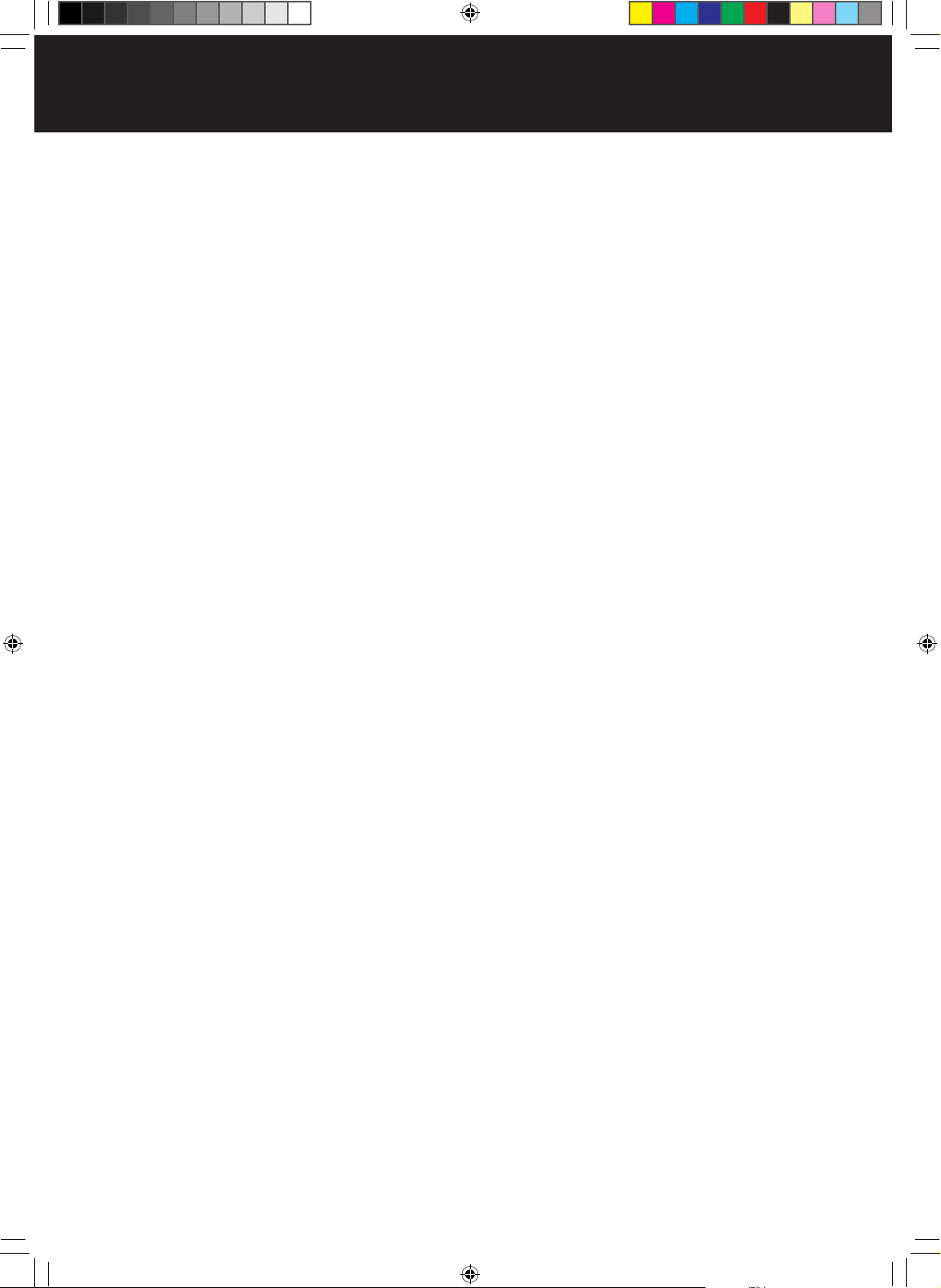
IMPORTANT SAFETY INSTRUCTIONS
• Before moving the unit, make sure it is not operating, and remove the Humidifying
Tray while holding the side handle of the unit.
• When removing / reattaching the Humidifying Tray, be careful not to get your
ngers caught inside the unit.
• When moving the unit, use the handles on both sides.
Do not move the unit when it is in operation.
• Do not block the air intake or air outlet.
• Do not place the unit near or on hot objects, such as stoves or heaters, or where it
may come into contact with steam.
• Always operate the unit in an upright position.
INSTALLATION GUIDELINES
• When using the unit, place it at least 2 metres away from equipment that emits
electric waves, such as televisions or radios, to avoid electrical interference.
• Avoid locations where the sensors are exposed to direct wind.
Failure to do so can cause the unit to malfunction.
• Avoid locations where furniture, fabrics, or other objects can come in contact with
the unit and interfere with the intake and outtake of air.
• Avoid locations where the unit is exposed to condensation or drastic changes in
temperature.
Appropriate room temperature is between 0 – 35 ºC.
• Place the unit on a level and stable surface with sufcient air circulation.
When placed on heavy carpet, the unit may vibrate slightly.
Place the unit on a level surface to avoid water leakage from the Humidifying Tray.
• Avoid locations that generate grease or oily smoke.
Failure to do so can cause the unit exterior to crack and the sensors to
malfunction.
• The dust collecting ability of the unit is effective even when the unit is as close to
3 cm from the wall, the surrounding walls and oor may get dirty. Please place the
unit at a distance from the wall.
The wall directly behind the air outlet may become dirty over time. When using
the unit for an extended period of time at the same location, periodically clean the
walls adjacent to it.
FILTER GUIDELINES
• Follow the instructions in this manual for proper lter care and maintenance.
E-4
KC-F32EU_OM_WEST.indb 4 2017-09-28 08:58:15
Page 7
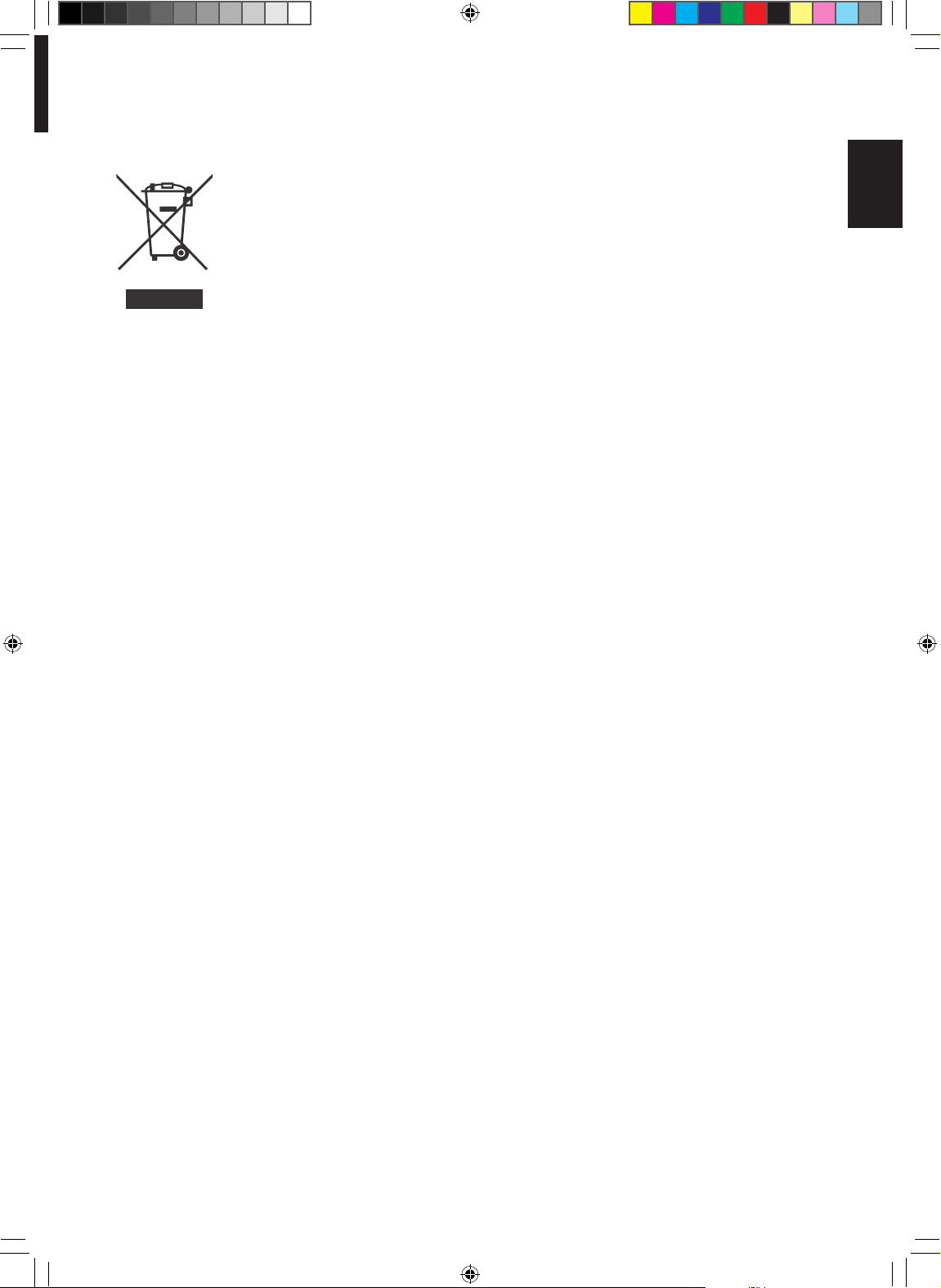
ENGLISH
A. Information on Disposal for Users (private households)
1. In the European Union
Attention: Your product is
marked with this symbol. It
means that used electrical
and electronic products
should not be mixed with
general household waste.
There is a separate
collection system for these
products.
IF YOU WISH TO DISPOSE OF THIS EQUIPMENT, DO NOT USE THE ORDINARY
WASTE BIN, AND DO NOT PUT THEM INTO A FIREPLACE!
Used electrical and electronic equipment should always be collected and treated SEPARATELY in accordance with local law.
Separate collection promotes an environment-friendly treatment, recycling of materials,
and minimizing nal disposal of waste. IMPROPER DISPOSAL can be harmful to human
health and the environment due to certain substances! Take USED EQUIPMENT to a
local, usually municipal, collection facility, where available.
If in doubt about disposal, contact your local authorities or dealer and ask for the correct
method of disposal.
ONLY FOR USERS IN THE EUROPEAN UNION, AND SOME OTHER COUNTRIES;
FOR INSTANCE NORWAY AND SWITZERLAND: Your participation in separate collection
is requested by law.
The symbol shown above appears on electrical and electronic equipment (or the packaging) to remind the users of this.
Users from PRIVATE HOUSEHOLDS are requested to use existing return facilities for
used equipment. Return is free of charge.
If the equipment has been used for BUSINESS PURPOSES, please contact your SHARP
dealer who will inform you about take-back. You might be charged for the costs arising
from take-back. Small equipment (and small quantities) might be taken back by your local
collection facility. For Spain: Please contact the established collection system or your local
authority for take-back of your used products.
2. In other Countries outside the EU
If you wish to discard this product, please contact your local authorities and ask for the
correct method of disposal.
For Switzerland: Used electrical or electronic equipment can be returned free of
charge to the dealer, even if you don’t purchase a new product. Further collection
facilities are listed on the homepage of www.swico.ch or www.sens.ch.
B. Information on Disposal for Business Users.
1. In the European Union
If the product is used for business purposes and you want to discard it:
Please contact your SHARP dealer who will inform you about the take-back of the
product. You might be charged for the costs arising from take-back and recycling.
Small products (and small amounts) might be taken back by your local collection
facilities.
For Spain: Please contact the established collection system or your local authority for
take-back of your used products.
2. In other Countries outside the EU
If you wish to discard of this product, please contact your local authorities and ask for
the correct method of disposal.
E-5
KC-F32EU_OM_WEST.indb 5 2017-09-28 08:58:15
Page 8
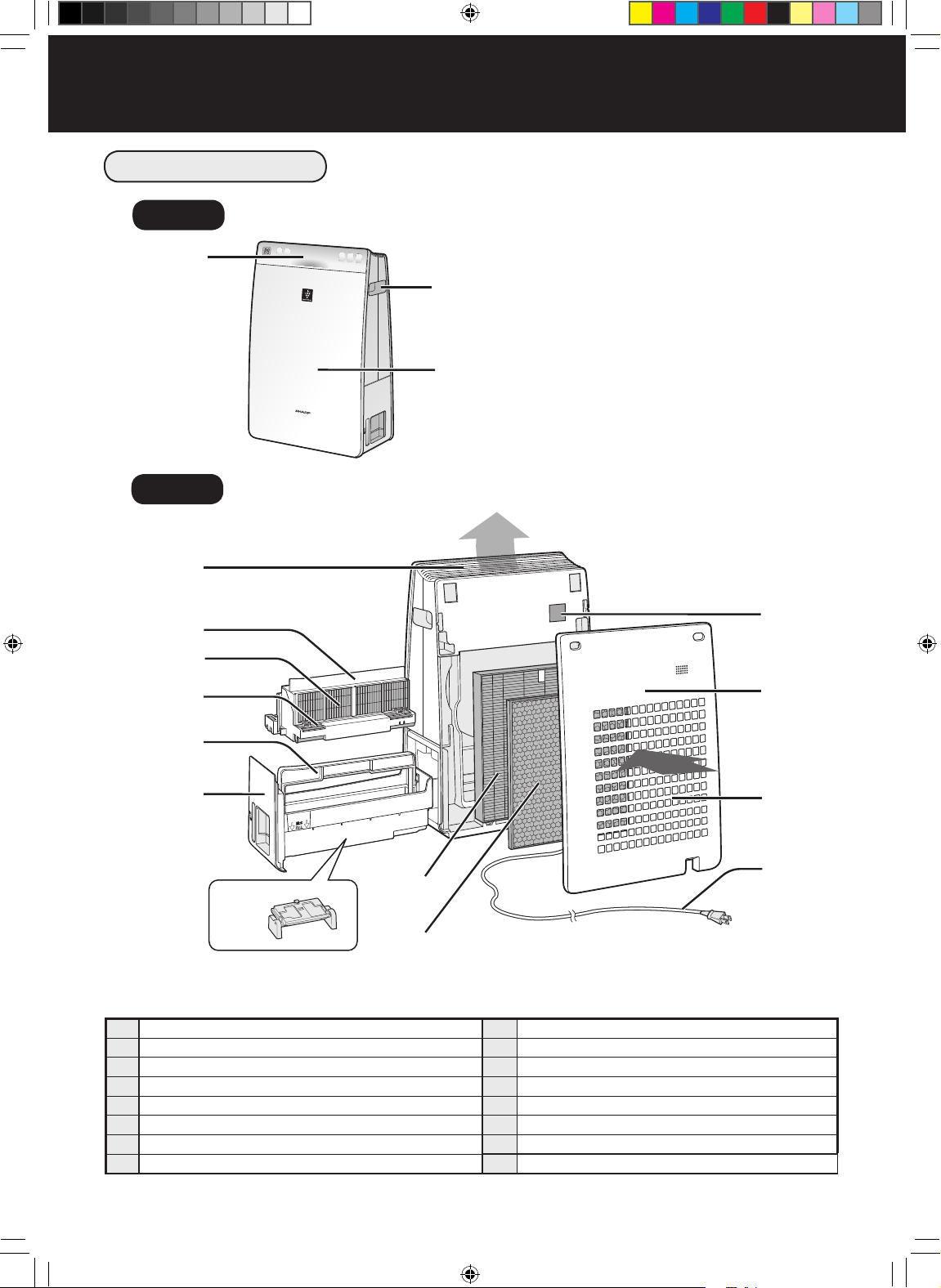
PART NAMES
FRONT / BACK
FRONT
1
BACK
4
2
3
5
6
7
8
9
10
Operation Panel / Display (Ref.E-5)
1
Handle (2 Locations)
2
Main Unit
3
Air Outlet
4
Filter Frame
5
Humidifying Filter
6
Float (in Filter Frame)
7
Tray Handle
8
11
12
(Plug shape varies by country.)
Humidifying Tray
9
Float
10
HEPA Filter
11
Deodorizing Filter
12
Sensor Filter / Sensor (internal)
13
Back Panel (Pre-Filter)
14
Air lnlet
15
Power Cord / Plug
16
13
14
15
16
E-6
KC-F32EU_OM_WEST.indb 6 2017-09-28 08:58:17
Page 9
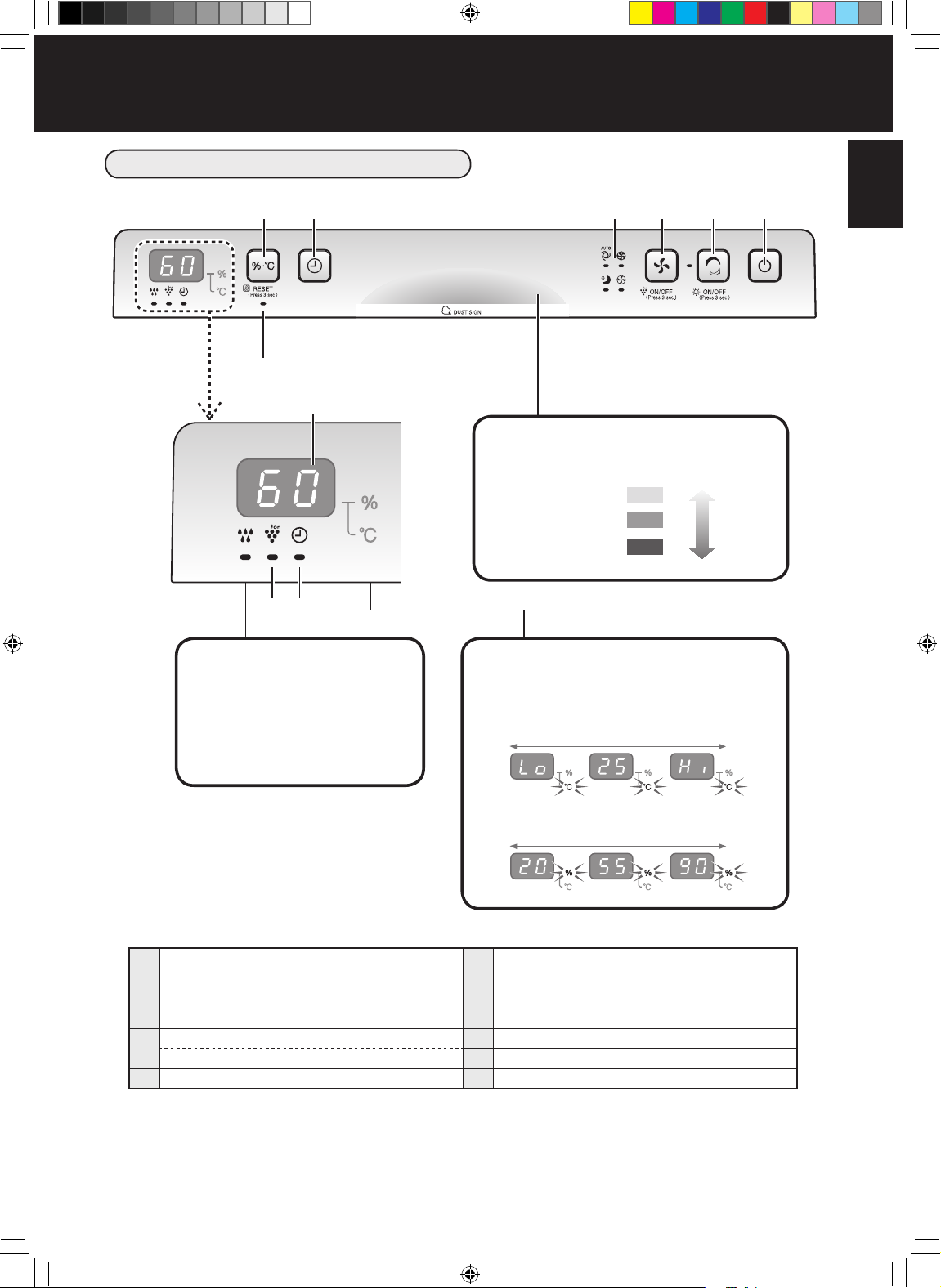
OPERATION PANEL / DISPLAY
6
5 4 3 2 1
7
Display
98
Humidify Light
Green................. Humidify ON
Green................. Unit needs water
(Flashing)
Off ......................Humidify OFF
ENGLISH
Dust Sign
Indicates the air purify level 3 colours.
Clean
Green
Orange
Red
Impure
Humidity / Temperature monitor
Indicates the approximate humidity /
temperature level in the room.
Temperature 0 to 50ºC is displayed at 1ºC-intervals.
-1ºC or less 51ºC or more
Humidity 20 to 90% is displayed at 1%-intervals.
1
START/STOP
CLEAN ION SHOWER Button /
Indicator Light (green)
2
(Press 3 sec.) LIGHT ON/OFF Button (Press 3 sec.) FILTER RESET Button
FAN SPEED Button
3
(Press 3 sec.) Plasmacluster Ion ON/OFF Button
4
Fan Speed Indicator Lights (green)
OFF Timer Button
5
Display Select Button
6
Filter Indicator Light (orange)
7
Plasmacluster Ion Indicator Light (blue)
8
OFF Timer Indicator Light (green)
9
E-7
KC-F32EU_OM_WEST.indb 7 2017-09-28 08:58:18
Page 10
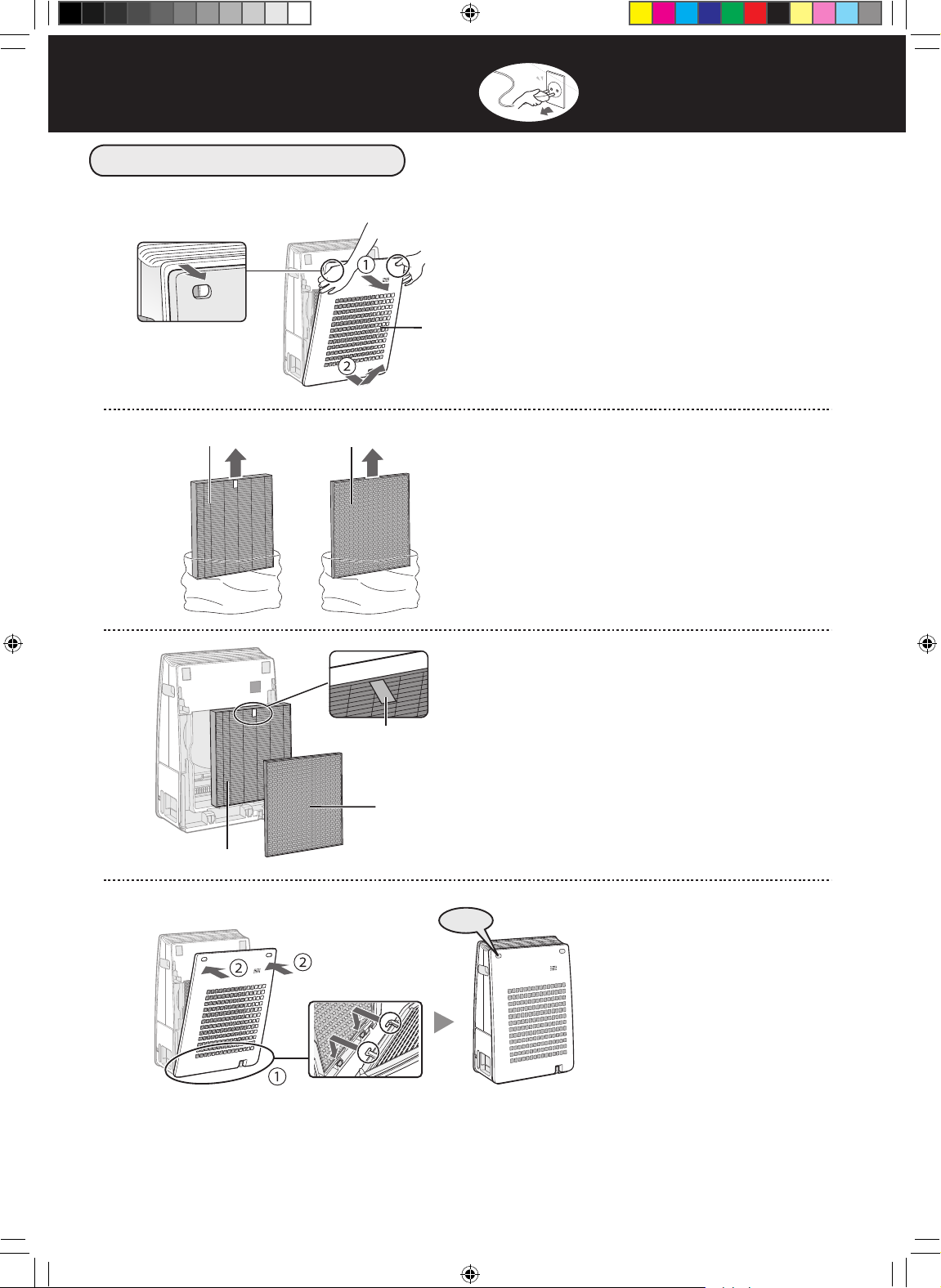
PREPARATION
PREPARATION
FILTER INSTALLATION
Always be sure to remove the
power plug from the wall outlet.
FILTER INSTALLATION
Always be sure to remove the
power plug from the wall outlet.
1
HEPA lter Deodorizing lter
2
3
Tag
Back Panel
Place the surface
with tag.
Remove the Back Panel.
Remove the Filters from
the plastic bag.
Install the Filters in the
correct order as shown.
Deodorizing lter
(The same on both sides.)
HEPA lter
Click
4
E-8
KC-F32EU_OM_WEST.indb 8 2017-09-28 08:58:19
Install the Back Panel.
Page 11
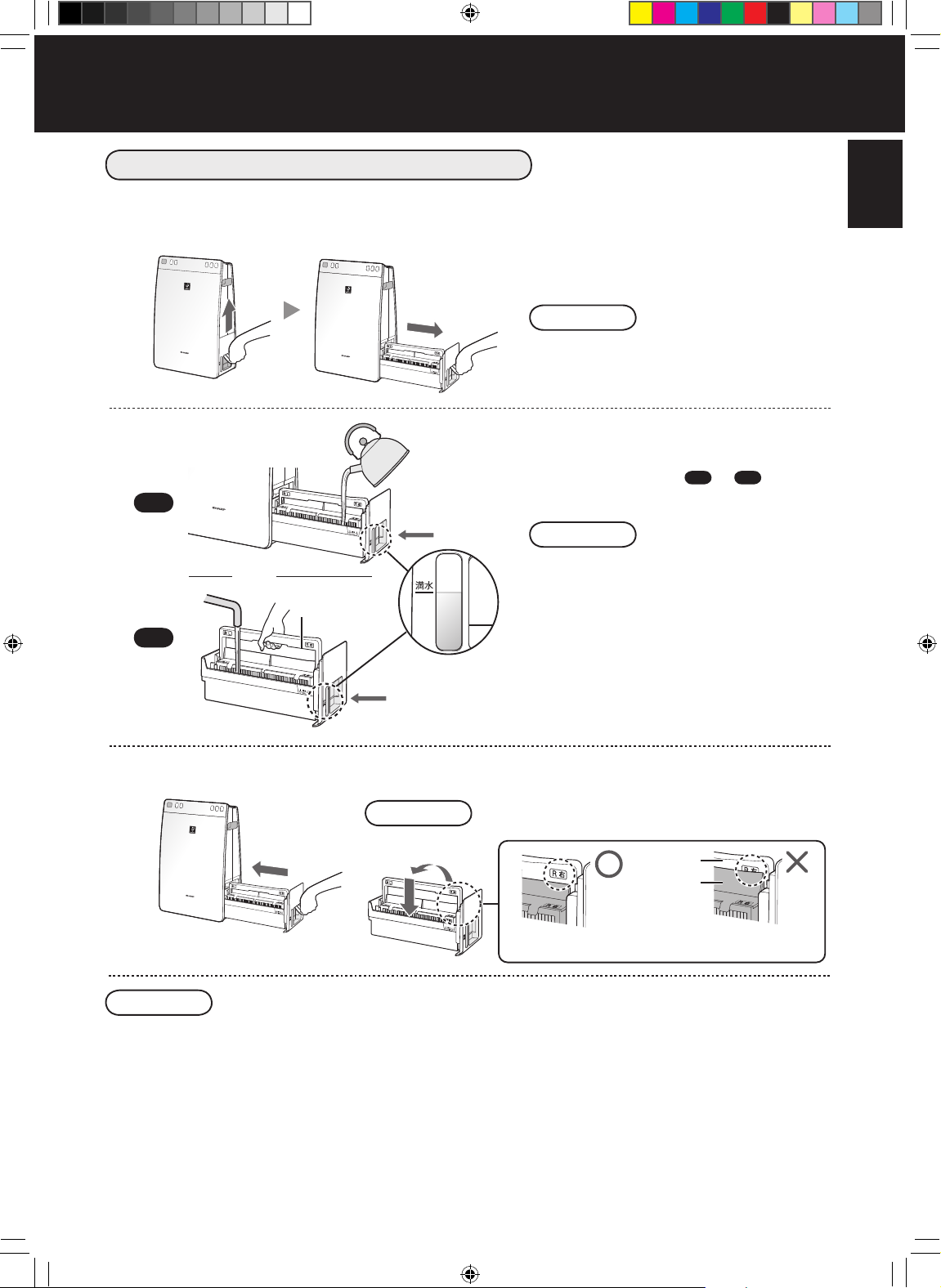
ENGLISH
ENGLISH
AorB
REFILLING THE HUMIDIFYING TRAY
Humidify air passed through by vaporizing water pumped up from Humidifying Tray.
The unit can be used even without water in the Humidifying Tray.
Pull out the Humidifying Tray.
1
CAUTION
Clean the Humidifying Tray if it becomes
dirty or there is a noticeable odour.
(Ref. E-14,E-15)
2
3
Fill the Humidifying Tray with tap
water by method
A
FULL
.
CAUTION
OR
Tray Handle
B
FULL
FULL
• The Filter Frame is oated up when water
is lled.
• When carrying the Humidifying Tray, hold
it with both hands or grip the Tray Handle.
• Gently ll it with water to avoid splash
water.
• Do not ll beyond the “FULL” indicator.
The Humidifying Tray does not get into
the unit if water is lled too much.
Install the Humidifying Tray.
CAUTION
• Return the Tray Handle to its original position
before installing.
Handle
Separator
Do not locate the Handle
on or behind Separator.
CAUTION
Locate the Handle
in front of Separator.
• Do not expose the unit to water. Doing so can cause a short circuit or electrical shock.
• Use only fresh tap water. Using other water sources risks the growth of molds, fungi,
or bacteria.
• Do not use hot water (40 ºC), chemical agents, aromatic substances. Doing so can
deform the unit or cause it to malfunction.
• When removing and installing the Humidiying Tray, be careful not to spill any water.
E-9
KC-F32EU_OM_WEST.indb 9 2017-09-28 08:58:20
Page 12
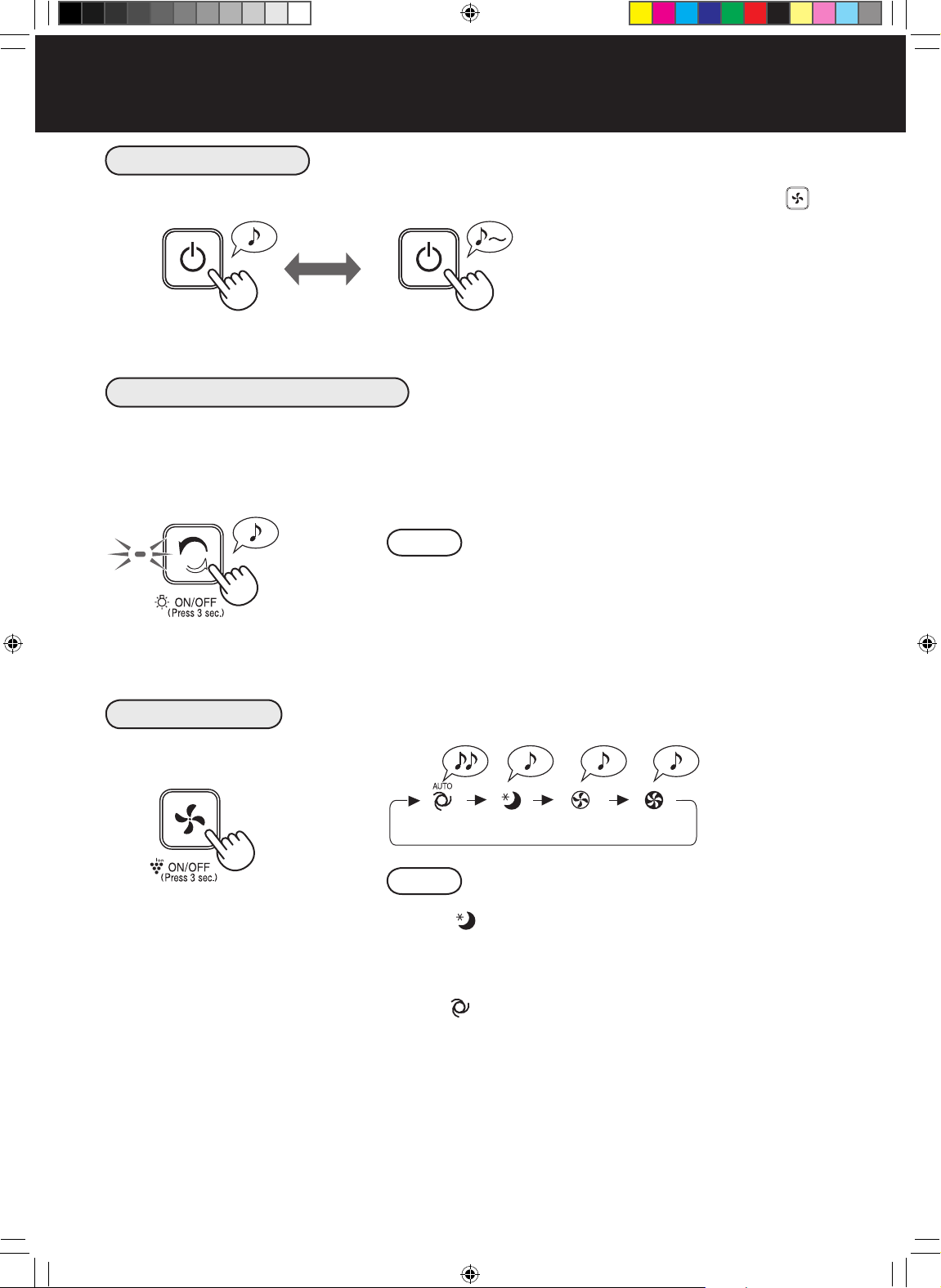
OPERATION
START / STOP
START STOP
• Select the desired fan speed with .
• Unless the power cord has been
unplugged, the operation starts in the
previous mode it was operated in.
CLEAN ION SHOWER
Releases high-density Plasmacluster ions and discharges strong air ow for 60 minutes.
START
NOTE
• When the operation nishes, the unit will return to the prior
operation mode.
It is able to change the other mode during this mode.
FAN SPEED
Select the desired fan speed.
NOTE
SLEEP
• Front surface Indicators go off automatically.
AUTO
• The fan speed is automatically switched between HIGH
and LOW depending on the humidity and the amount of
impurities in the room.
E-10
KC-F32EU_OM_WEST.indb 10 2017-09-28 08:58:20
Page 13
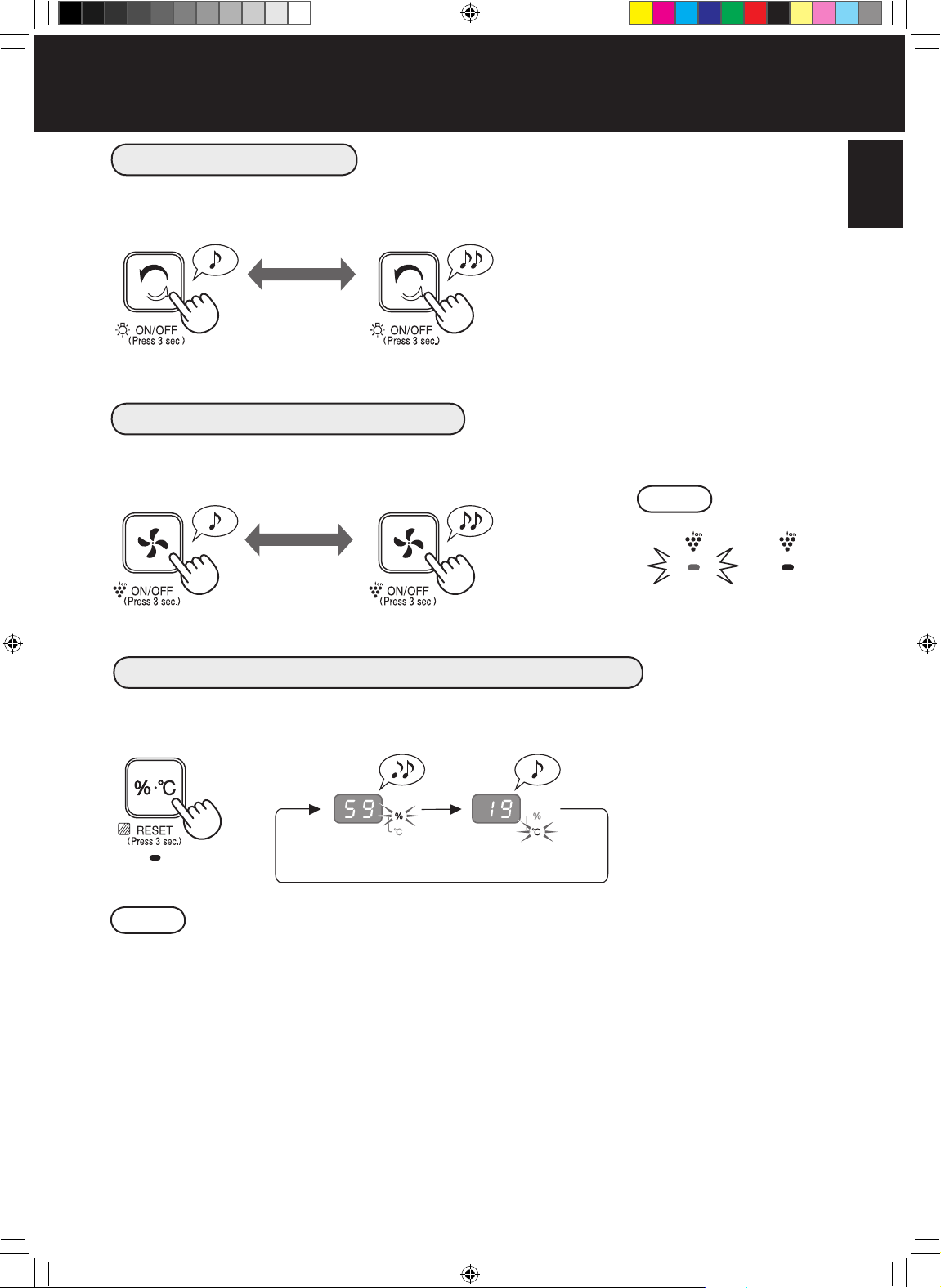
ENGLISH
USEFUL FUNCTION
LIGHT CONTROL
You can set the front surface Indicators to OFF when the Indicator is too bright.
ON OFF
Press more
than 3
seconds.
Press more
than 3
seconds.
Plasmacluster Ion ON/OFF
When Plasmacluster Ion is ON, the Plasmacluster Ion Indicator Light is on. (blue)
ON
Press more
than 3
seconds.
OFF
Press more
than 3
seconds.
NOTE
ON
Changing display (humidity / temperature)
OFF
You can select either humidity or temperature at the time to be displayed.
Current humidity
(estimated)
Current temperature
(estimated)
NOTE
Current temperature and current humidity indicate the estimated values.
The values may be different from values indicated by other temperature gauge hygrometer.
• There is no function for adjusting the temperature.
• Humidity setting cannot be adjusted.
• Cannot dehumidify .
E-11
KC-F32EU_OM_WEST.indb 11 2017-09-28 08:58:21
Page 14
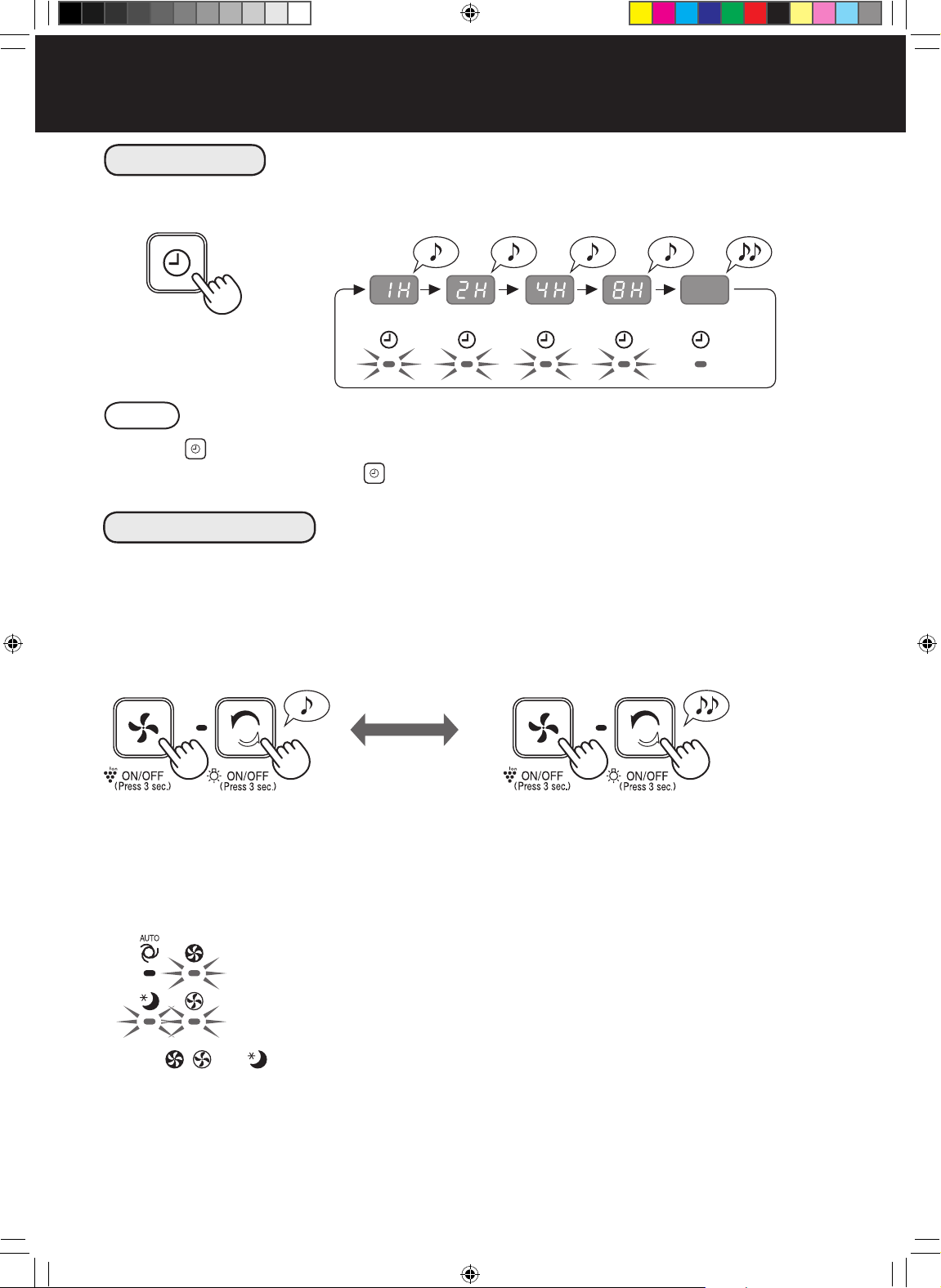
USEFUL FUNCTION
Off TIMER
Select the length of time you want. The unit automatically stops once the selected time is reached.
1 hour 2 hours 4 hours 8 hours
CANCELLATION
NOTE
• Pressing displays the remaining time.
• To reset the operating time, press
while the remaining time is being displayed.
Auto RESTART
If the unit is unplugged or if there is a power failure, the unit will resume operation with the previous
settings after power is restored. The default setting is ON.
OFFON
(with the unit OFF) (with the unit OFF)
Press both buttons at the
same time for 3 seconds or
more.
Lighting
If the
, and indicators light up for 10 seconds, the setting is completed.
Press both buttons at the
same time for 3 seconds or
more.
E-12
KC-F32EU_OM_WEST.indb 12 2017-09-28 08:58:21
Page 15
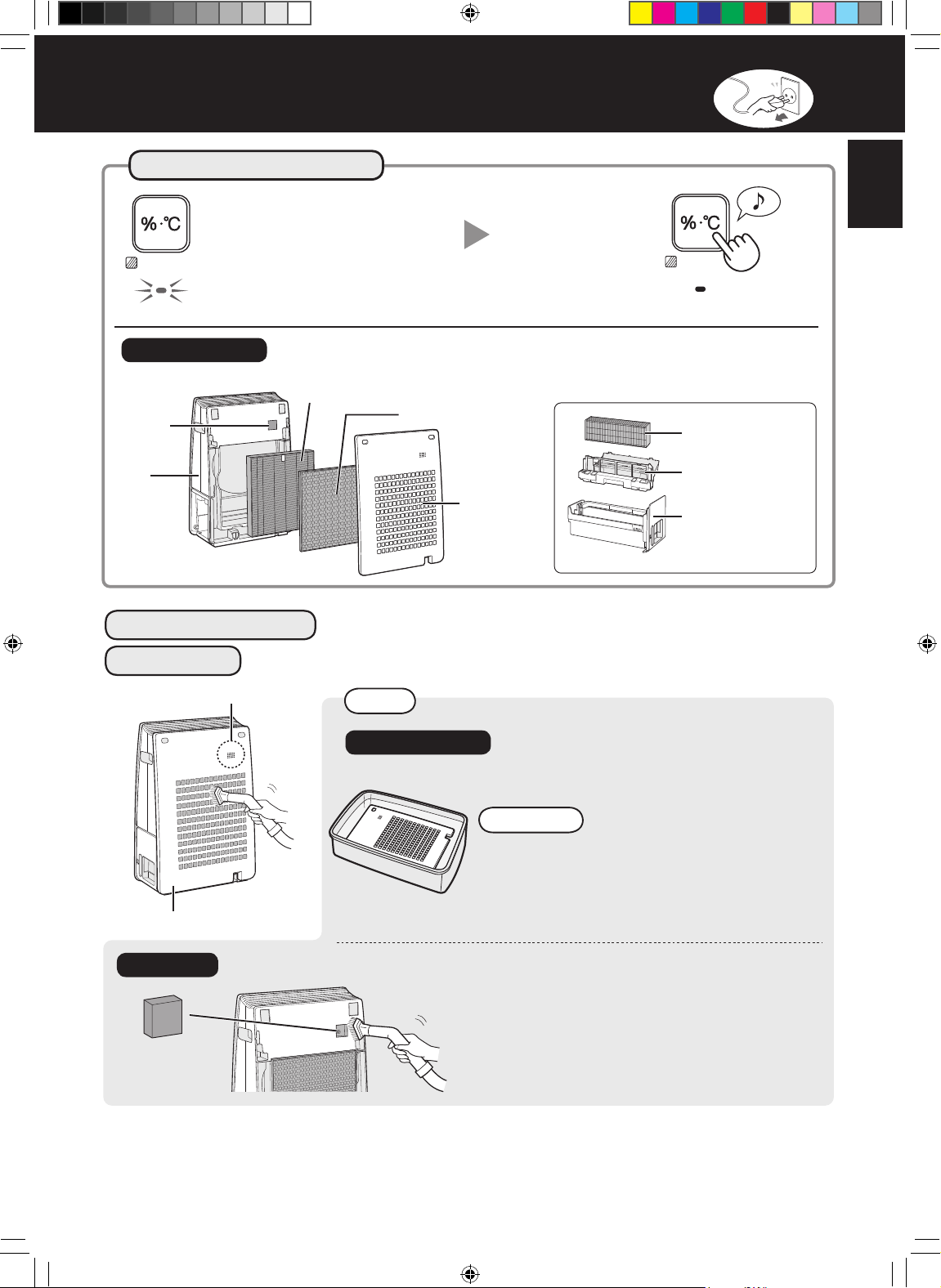
ENGLISH
CARE AND MAINTENANCE
CARE AND MAINTENANCE
ENGLISH
FILTER INDICATOR
The lter Indicator Light will turn
on after approximately 720 hours.
(30 days × 24 hours =720 hours)
RESET
(Press 3 sec.)
CARE INDEX
Sensor
Filter
Unit
(Ref.E-16)
BACK PANEL
This is a reminder to perform the
maintenance described below.
(Ref.E-13,E-14,E-15,E-16)
In case of using at the location where air pollution and odour are
signicant, maintain frequently even if Filter Indicator Light is not ON.
HEPA Filter (Ref.E-16)
Deodorizing Filter
(Ref.E-16)
Gently remove dust with an appropriate cleaning tool,
After performing
maintenance, reset
the Filter Indicator.
Back Panel
such as a vacuum cleaner with the proper attachment.
SENSOR
RESET
(Press 3 sec.)
Press more than 3 seconds.
Humidifying Filter
Filter Frame
Humidifying Tray
(Ref.E-14,E-15)
Back Panel
SENSOR
Sensor Filter
Sensor (internal)
NOTE
How to clean when overly dirty
BACK PANEL
1. Add a small amount of kitchen detergent to
water and soak for about 10 minutes.
CAUTION
CAUTION
• DO NOT apply excessive pressure when
scrubbing the back panel.
2. Rinse off the kitchen detergent with clean water.
3. Completely dry the lter in a well-ventilated area.
1. Remove the Back Panel and removing
the Sensor Filter.
2. Gently remove dust from the Sensor with
an appropriate cleaning tool, such as a
vacuum cleaner with the proper attachment.
3. If the Sensor Filter is overly dirty, wash it
with water and dry it thoroughly.
E-13
KC-F32EU_OM_WEST.indb 13 2017-09-28 08:58:21
Page 16
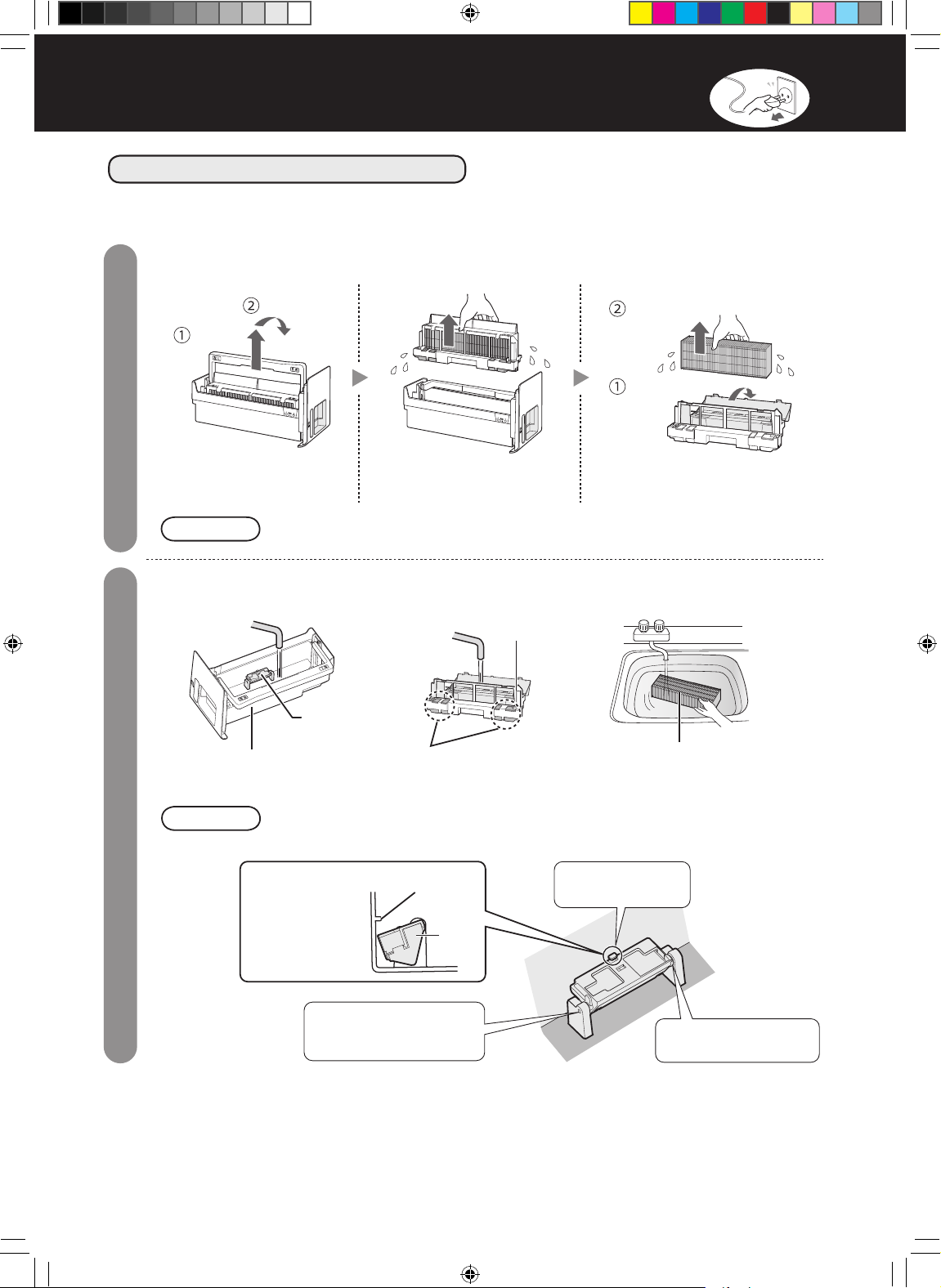
CARE AND MAINTENANCE
CARE AND MAINTENANCECARE AND MAINTENANCE
HUMIDIFYING FILTER / TRAY
HUMIDIFYING FILTER / TRAY
Odour occurrence may be suppressed when washing Humidifying Filter and Humidifying Tray with water
carefully even if the Filter Indicator Light is not ON.
Remove the Humidifying Filter from the Tray.
Turn down
Pull up
1
the reverse side.
CAUTION
Rinse the Humidifying Tray, the Filter Frame and the Humidifying Filter.
• Drops of water may drip from the Humidifying Filter and the Filter Frame.
Float
Remove the Filter Frame. Remove the Humidifying Filter.Turn the handle down on
Remove
Open
Filter Frame
Humidifying FilterFloat (Styrofoam)Humidifying Tray
2
CAUTION
• Do not remove the Floats.
• If the Float comes off from the Humidifying Tray, install it in the order shown below.
Cross-Section
view
3. Insert the tab on the
other side of the oat
into the hole.
Tab
1. Insert the oat
under this tab.
Float
2. Insert the tab of the
oat into the hole.
E-14
KC-F32EU_OM_WEST.indb 14 2017-09-28 08:58:22
Page 17
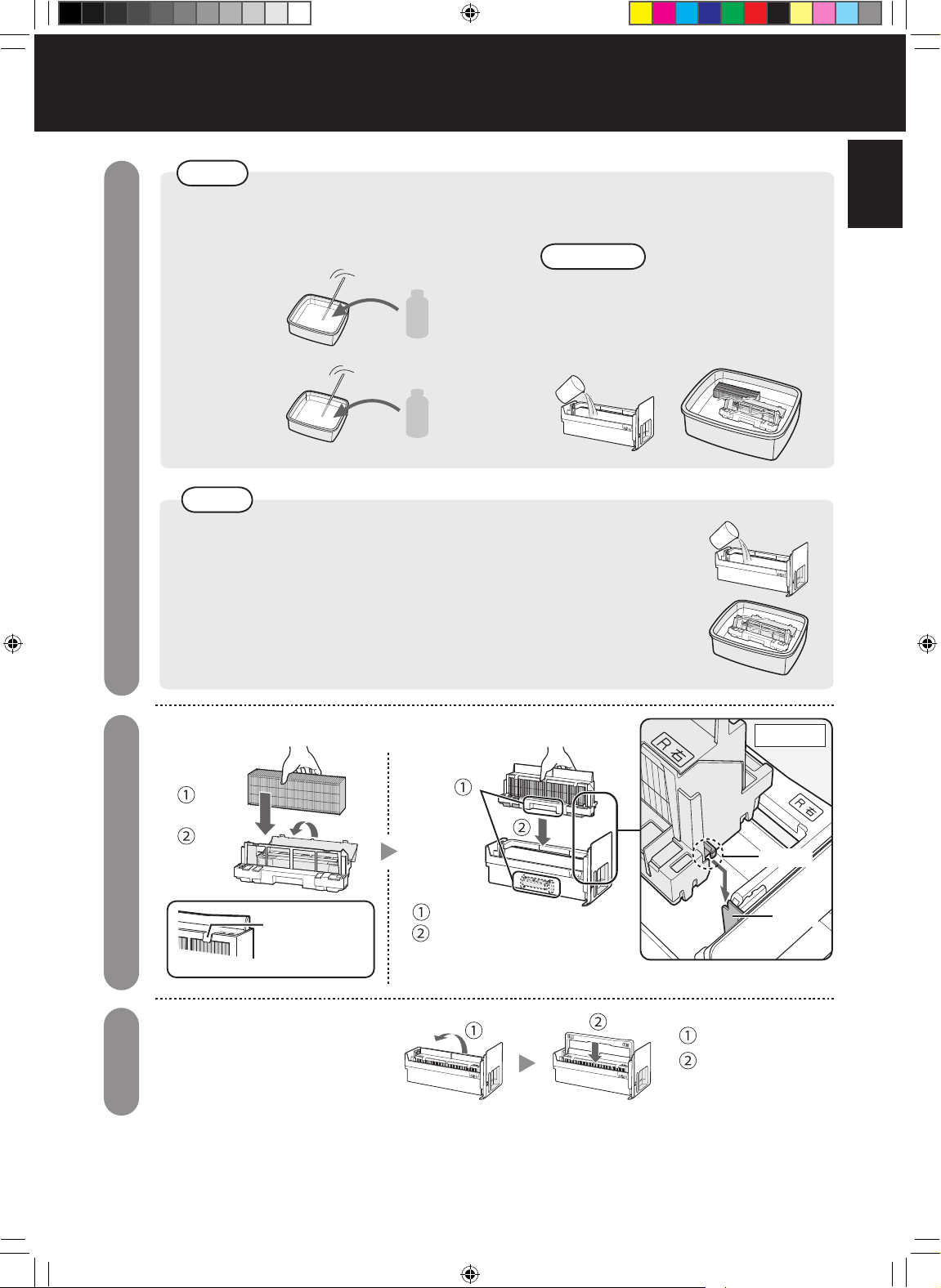
ENGLISH
Always be sure to remove the power plug
Always be sure to remove the power plug
from the wall outlet.
ENGLISH
from the wall outlet.
NOTE
Recommended descaling solutions
• Citric acid (available at some drugstores)
• 100% bottled lemon juice with no pulp.
<with citric acid>
<with lemon juice>
How to remove the water scale
1
/
2
2
cups
of water
3 cups
of water
2
NOTE
1. • Remove the Filter Frame from the Humidifying Tray and ll it with
water until the “FULL” indicator.
• Put the Filter Frame in water.
2. Add a small amount of kitchen detergent to the water.
3. Soak for 30 minutes.
4. Rinse off the kitchen detergent with clean water.
• Clean any hard-to-reach parts which with a cotton swab or toothbrush.
How to clean the Humidifying Tray and the Filter Frame
when overly dirty
stir well!
stir well!
3 teaspoons
1
cup
/
4
1. Soak in water with a descaling solution
for about more 30 minutes.
CAUTION
• When using lemon juice as your
descaling solution, allow for more soak
time.
2. Rinse off the descaling solution
with plenty of water.
3
4
After maintenance, correctly reattach the parts.
Install
Close
Hook latches
of cover
(3 positions).
Align the directions.
Install the Humidifying Filter
by tting the grooves at left
and right side to the guides
on the Humidifying Tray.
Return the Tray Handle
to its original position.
Right side
Groove
Guide
Also in the same left side.
Lift the Tray Handle.
Return it to its
original position.
E-15
KC-F32EU_OM_WEST.indb 15 2017-09-28 08:58:22
Page 18
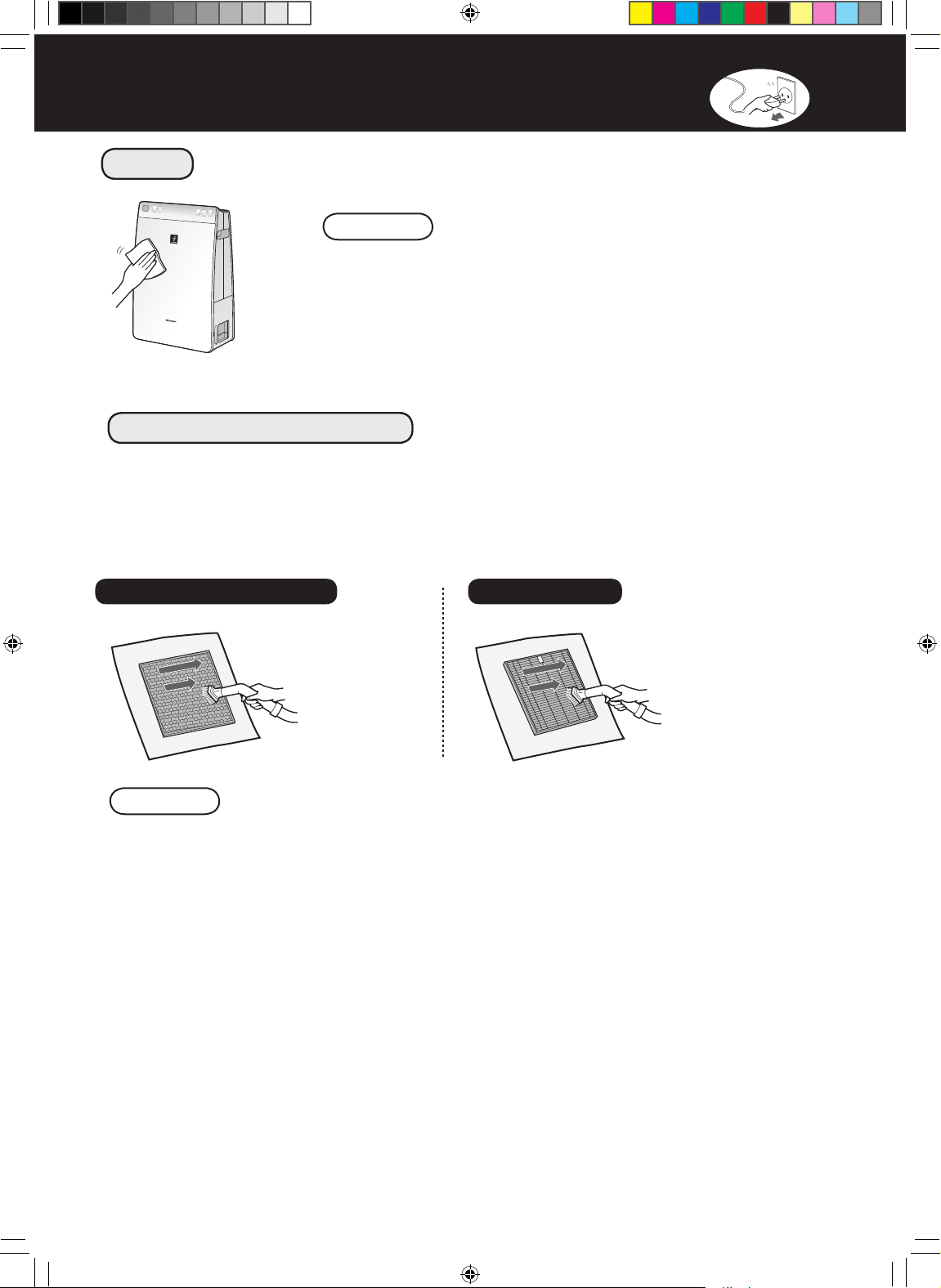
CARE AND MAINTENACE
UNIT
Wipe with a dry, soft cloth.
CAUTION
• Do not use volatile uids.
Benzene paint thinner or polishing powder can damage the surface.
• Do not use detergents.
Detergent ingredients can damage the unit.
CLEANING FILTERS
Gently remove dust with an appropriate cleaning tool, such as a vacuum
cleaner with the proper attachment.
In case of using at the location where air pollution and odour are signicant,
maintain frequently even if Filter Indicator Light is not ON.
DEODORIZING FILTER HEPA FILTER
• Both surfaces can be
maintained.
CAUTION
Some odours absorbed by the lters will break down over time, causing additional odours. Depending on
usage conditions, and especially if the product is used in environments signicantly more severe than a
normal household, these odours may become noticeable sooner than expected.
Replace the lter in those cases or if dust is unable to be removed after maintenance.
• Do not wash the lters. Do not expose to sunlight.
Tag
• Maintain only the
tagged surface. Do
not clean up the
opposite surface.
E-16
KC-F32EU_OM_WEST.indb 16 2017-09-28 08:58:23
Page 19
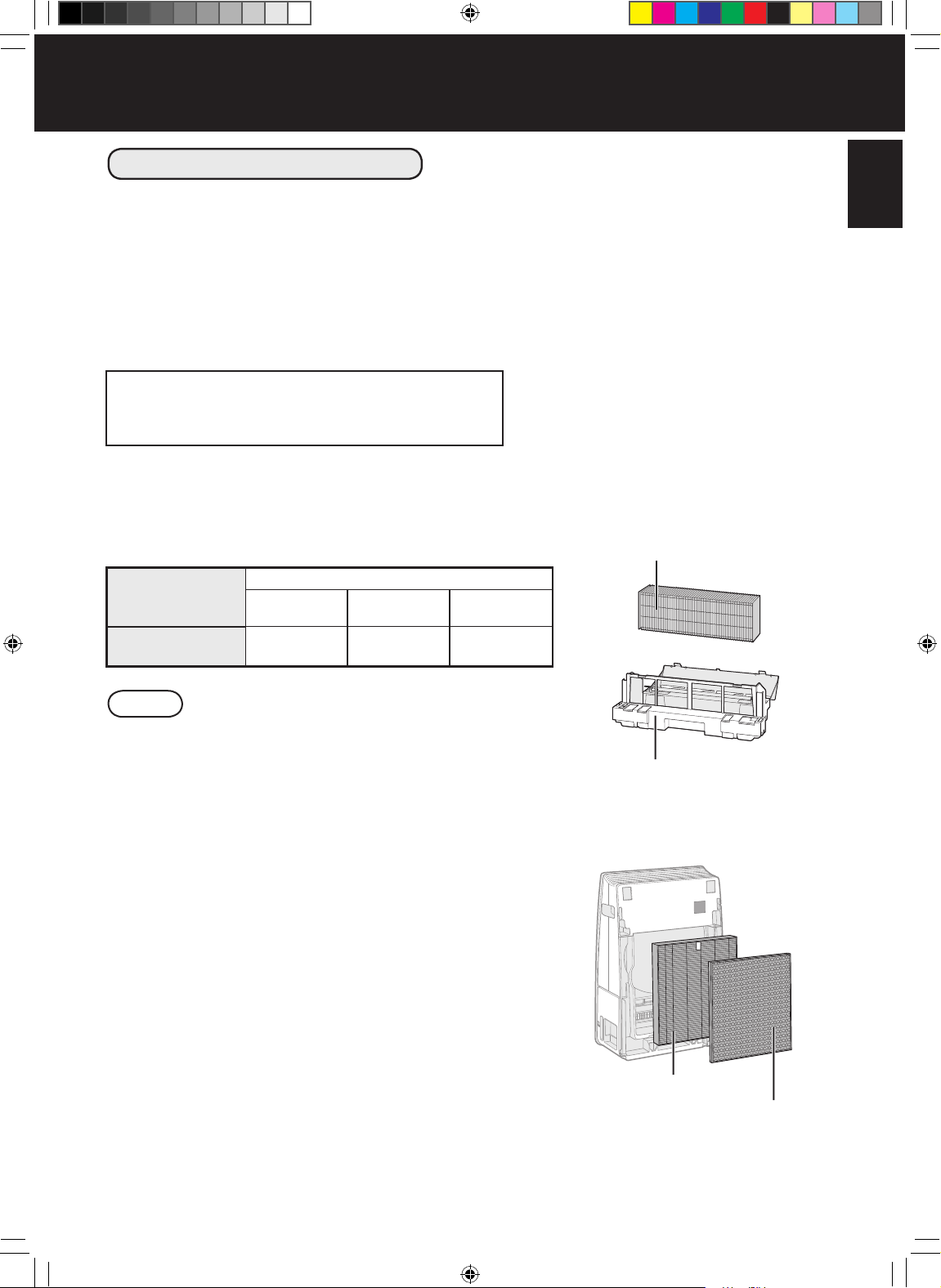
ENGLISH
ENGLISH
Always be sure to remove the power plug
from the wall outlet.
FILTER REPLACEMENT
FILTER REPLACEMENT
LIFE OF FILTERS
Filter life varies depending on the room environment, usage conditions, and location of the unit.
Lifespan of HEPA lter and Deodorizing lter and replacement suggestions are based on purifying
a room in which 5 cigarettes are smoked per day and the unit's dust collection and deodorizing
performance has declined to half the level of a new lter.
We recommend replacing the lter more frequently if the unit is used in conditions signicantly more
severe (HAZE etc.,) than a normal household.
•HEPA Filter About 2 years after opening
•Deodorizing Filter About 2 years after opening
•Humidifying Filter About 5 years after opening
Replacement Filter Model
Consult your dealer when purchasing a replacement lter.
AIR PURIFIER MODEL
KC-F32EU
REPLACEMENT FILTER MODEL
HEPA Filter:
1 unit
Deodorizing
Filter : 1 unit
Humidifying
Filter : 1 unit
FZ-F30MFEFZ-F30DFEFZ-F30HFE
NOTE
Humidifying Filter
Use the date label to remind you when to replace the lter.
There is the date label on the left side of the unit.
Disposing of lters
Dispose of used lters according to local laws and regulations.
HEPA Filter material:
• Filter : Polypropylene
• Frame : Polyester
Deodorizing Filter material:
• Filter : Activated charcoal, Polyrthylene terephthalate,
Polypropylene
• Frame : Paper
Humidifying Filter material :
• Filter : Rayon, Polyester
Do not throw away
the Filter Frame (gray)
HEPA Filter
Deodorizing Filter
E-17
KC-F32EU_OM_WEST.indb 17 2017-09-28 08:58:23
Page 20
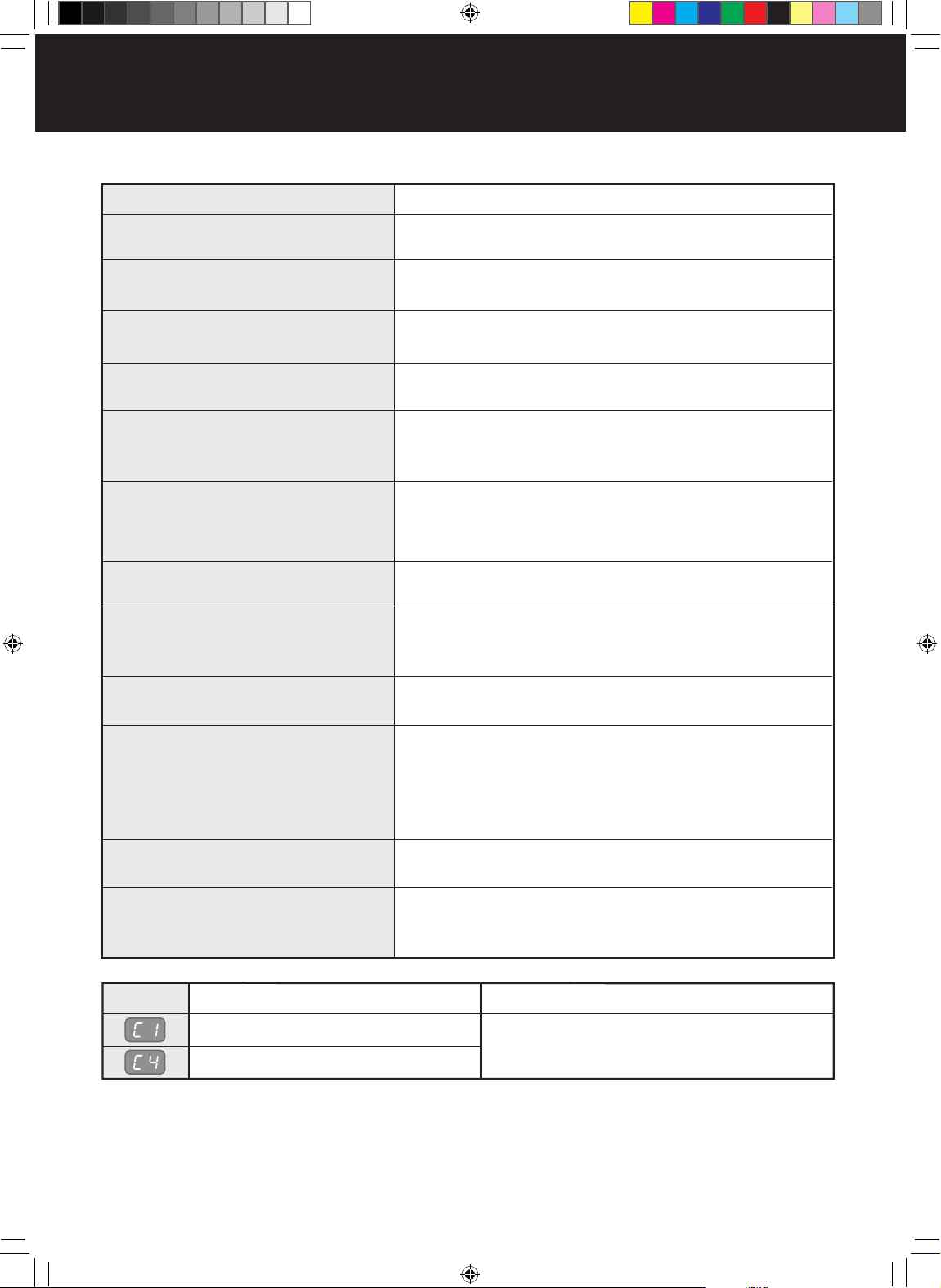
TROUBLESHOOTING
TROUBLESHOOTING
Before calling for service, review the troubleshooting chart below to make sure that the
problem is not a unit malfunction.
SYMPTOM REMEDY (the following are not due to a malfunction)
Odour and smoke persists.
The Dust Sign light is green even
when the air is not clean.
The Dust Sign light is orange or red
even when the air is clean.
The unit makes a clicking or ticking
sound.
Air discharged from the unit has an
odour.
The unit does not operate when
cigarette smoke is in the air.
The Filter Indicator Light is on.
The Dust Sign lights are turned off.
The Humidify Light does not light off
when the Humidifying Tray is empty.
The water level in the Humidifying
Tray does not decrease or decreases
slowly.
The Dust Sign lights change colour
frequently.
There is a discrepancy between the
unit’s Humidity Monitor and another
hygrometer in the room.
ERROR DISPLAY
DIGITAL
INDICATION
If the error continues to occur, contact a Sharp Service Centre.
ERROR DETAILS
• Check the lters. If they appear to be extremely dirty, clean or
replace them. (Ref. E-13,E-14,E-15,E-16,E-17)
• The air may have been dirty when the unit was plugged in. Unplug
the unit, wait one minute, and then plug the unit in again.
• Dirty or clogged dust sensor openings interfere with sensor
operation. Gently clean the back panel. (Ref. E-13).
• The unit may make clicking or ticking sounds when it is generating
ions.
• Check to see if the lters are extremely dirty.
• Clean or replace the lters.
• Plasmacluster Air Puriers emit small traces of ozone that can
produce an odour.
• Check to see if the unit is installed in a location that makes it
difcult for the sensors to detect cigarette smoke.
• Check to see if the dust sensor openings are blocked or clogged.
If they are blocked or clogged, clean the back panel. (Ref. E-13)
• Whenever replacing the lters, connect the power cord to an outlet
and then press the Filter Reset Button.
• Check to see if the Lights OFF Mode is selected. If it is selected,
press the Light ON/OFF Button to turn the indicator lights on.
(Ref. E-11)
• Check to see if the SLEEP mode is selected. (Ref. E-10)
• Clean the Humidifying Tray. Make sure that the unit is on a level
surface.
• Check to see if the Humidifying Tray is correctly installed. Check
the Humidifying Filter.
• If the Humidifying Filter is extremely dirty, clean or replace it.
(Ref. E-14, E-15, E-17).
• Humidication amount gets lower when humidity reaches to the
proper amount (55 ~ 65%) by the actuation of humidity sensor in
the case of fan speed automatic.
• The Dust Sign lights automatically change colour when the dust
sensor detect impurities.
• There is a difference in the humidity level within the same room.
• The sensor have different measurement parameters.
• If the monitor indicates TEMPERATURE, press the Display Select
Button. (Ref. E-11)
REMEDY
Fan motor error.
Temperature-humidity sensor error.
Unplug the unit, wait one minute, then plug the unit
in again.
E-18
KC-F32EU_OM_WEST.indb 18 2017-09-28 08:58:23
Page 21
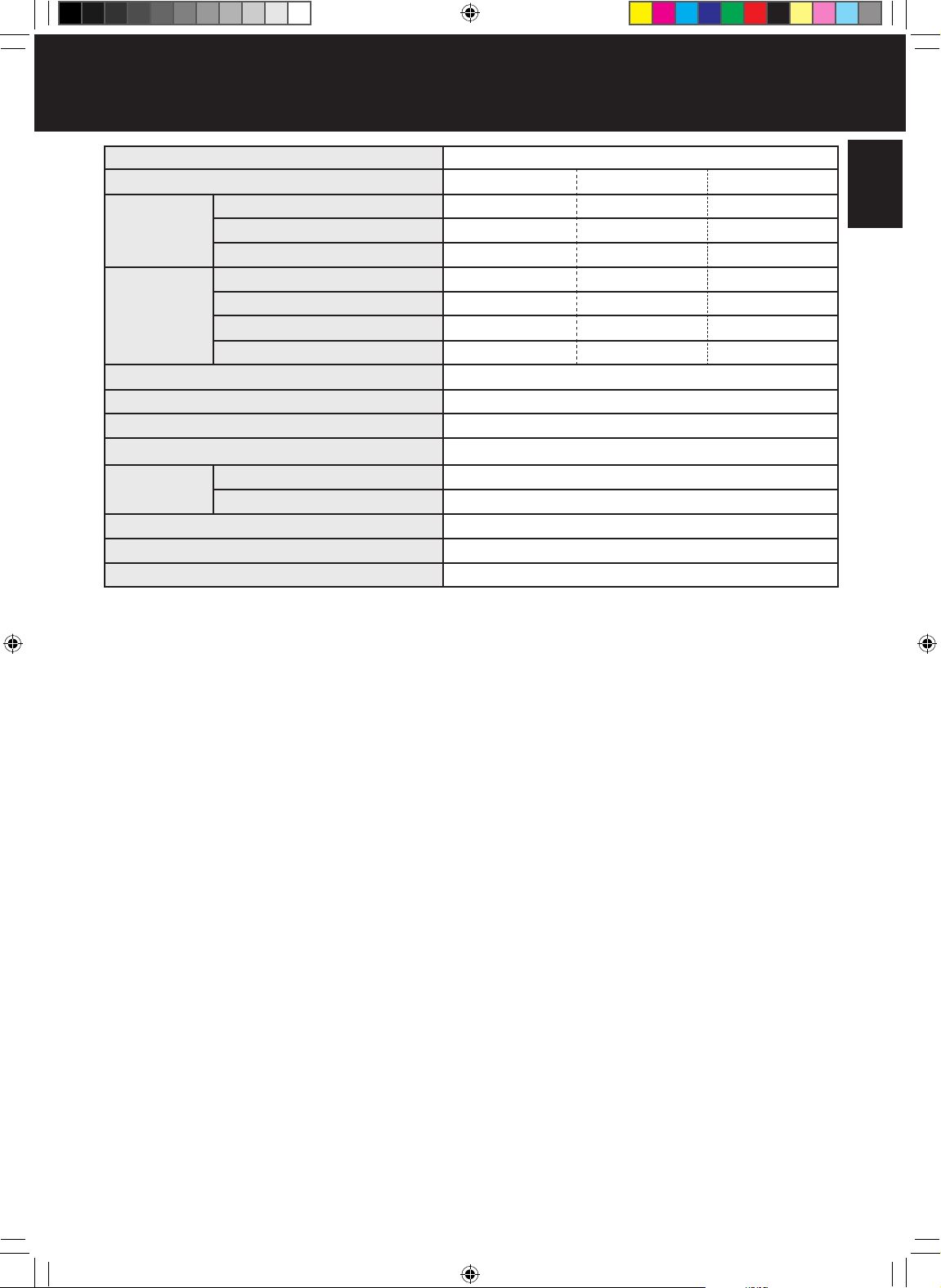
ENGLISH
SPECIFICATIONS
Power supply
Fan Speed Adjustment MAX MED SLEEP
3
Fan Speed (m
CLEAN AIR
CLEAN AIR
&HUMIDIFY
Recommended Room Size (m
High density Plasmacluster ion recommended room size (m
Humidifying Tray Capacity (L)
Sensors Dust / Temperature & Humidity
Filter type
Cord Length (m) 2.0
Dimensions (mm) 380 (W) × 197 (D) × 570 (H)
Weight (kg) 7.2
Rated Power (W)
Noise Level (dBA)
Fan Speed (m
Rated Power (W)
Noise Level (dBA)
Humidication (mL/hour)*1
Dust collection HEPA *4
Deodorization Deodorizing
/hour)
3
/hour)
2
)*2
2
180 125 52
27 12 4.1
48 38 21
180 125 52
27 12 4.1
48 38 21
350 280 140
)*3
220-240V 50-60Hz
~21
~17
1.8
*1 • The amount of humidication changes in accordance with indoor and outdoor temperature and
humidity.
The amount of humidication increases as temperatures rises or humidity decreases.
The amount of humidication decreases as temperatures decrease or humidity rises.
• Measurement Conditions : 20 ºC, 30 % humidity (JEM1426)
*2 • The recommended room size is appropriate for operating the unit of maximum fan speed.
• The recommended room size is an area in which a given amount of dust particles can be
removed in 30 minutes.
*3 • Room size in which approximately 7000 ions per cubic centimeter can be measured in the
centre of the room when the unit is placed next to a wall, is running at maximum settings, and
is at a height of approximately 1.2 meters from the oor.
*4 • The lter removes more than 99.97% of particles at least 0.3-microns in size. (JEM1467)
Standby Power
When the unit’s power plug is inserted in a wall outlet it consumes about 0.9 watts of standby power in order to
operate electrical circuits.
To conserve energy, unplug the power cord when the unit is not in use.
E-19
KC-F32EU_OM_WEST.indb 19 2017-09-28 08:58:23
Page 22
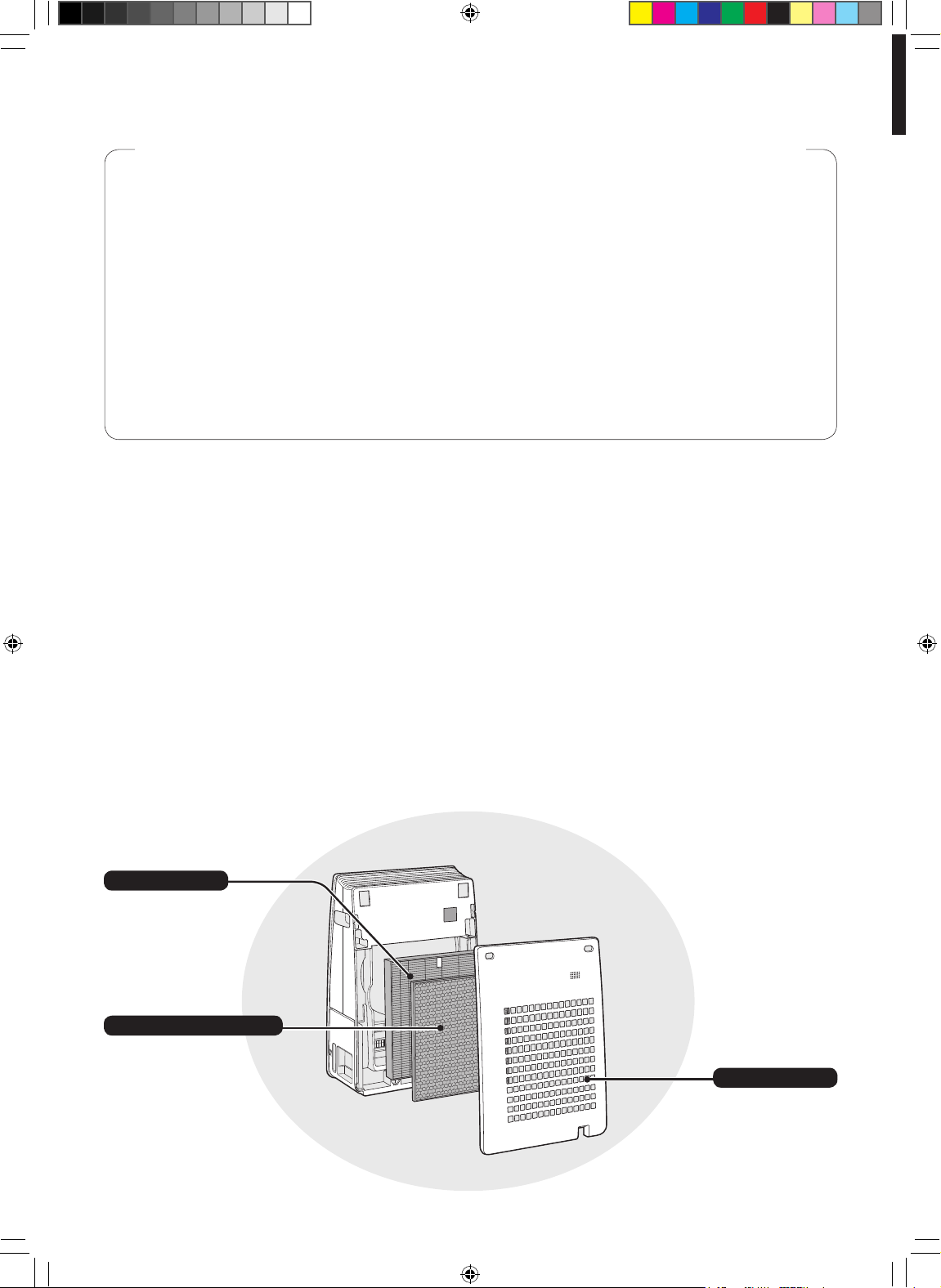
Bevor Sie Ihren neuen Luftreiniger benutzen, lesen Sie bitte Folgendes
Der Luftreiniger zieht durch den Lufteinzug Raumluft ein, lässt sie durch einen Vorlter,
einen Deolter und einen HEPA-Filter im Gerät ießen, und gibt sie dann durch den
Luftauslass wieder in den Raum ab. Der HEPA-Filter kann 99,97 % der Staubpartikel,
die den Filter passieren, mit einer Mindestgröße von 0,3 Mikron entfernen, und trägt
dazu bei, Gerüche zu absorbieren.
Der Deolter absorbiert schrittweise Gerüchte, während Sie den Filter passieren.
Einige der von dem Filter absorbierten Gerüche werden erst im Laufe der Zeit
aufgespalten, was zu zusätzlichen Gerüchen führen kann. Je nach Einsatzbereich,
besonders in geruchsintensiven Umgebungen im Vergleich zum Hausgebrauch, können
die Gerüche schon früher verstärkt auftreten. Wenn diese Gerüche weiterbestehen,
ersetzen Sie die Filter.
(Vgl. DE-16)
HINWEIS
• Der Luftreiniger ist dazu bestimmt, Staub und Gerüche aus der Luft zu entfernen.
Der Luftreiniger ist nicht dazu bestimmt, schädliche Gase wie Kohlenstoffmonoxid im
Zigarettenrauch zu entfernen.
Wenn die Geruchsquelle jedoch weiterhin bestehen bleibt, kann der Luftreiniger den Geruch nicht
vollständig entfernen.
HEPA-Filter
Deolter
Vorlter
KC-F32EU_OM_WEST.indb 1 2017-09-28 08:58:23
Page 23
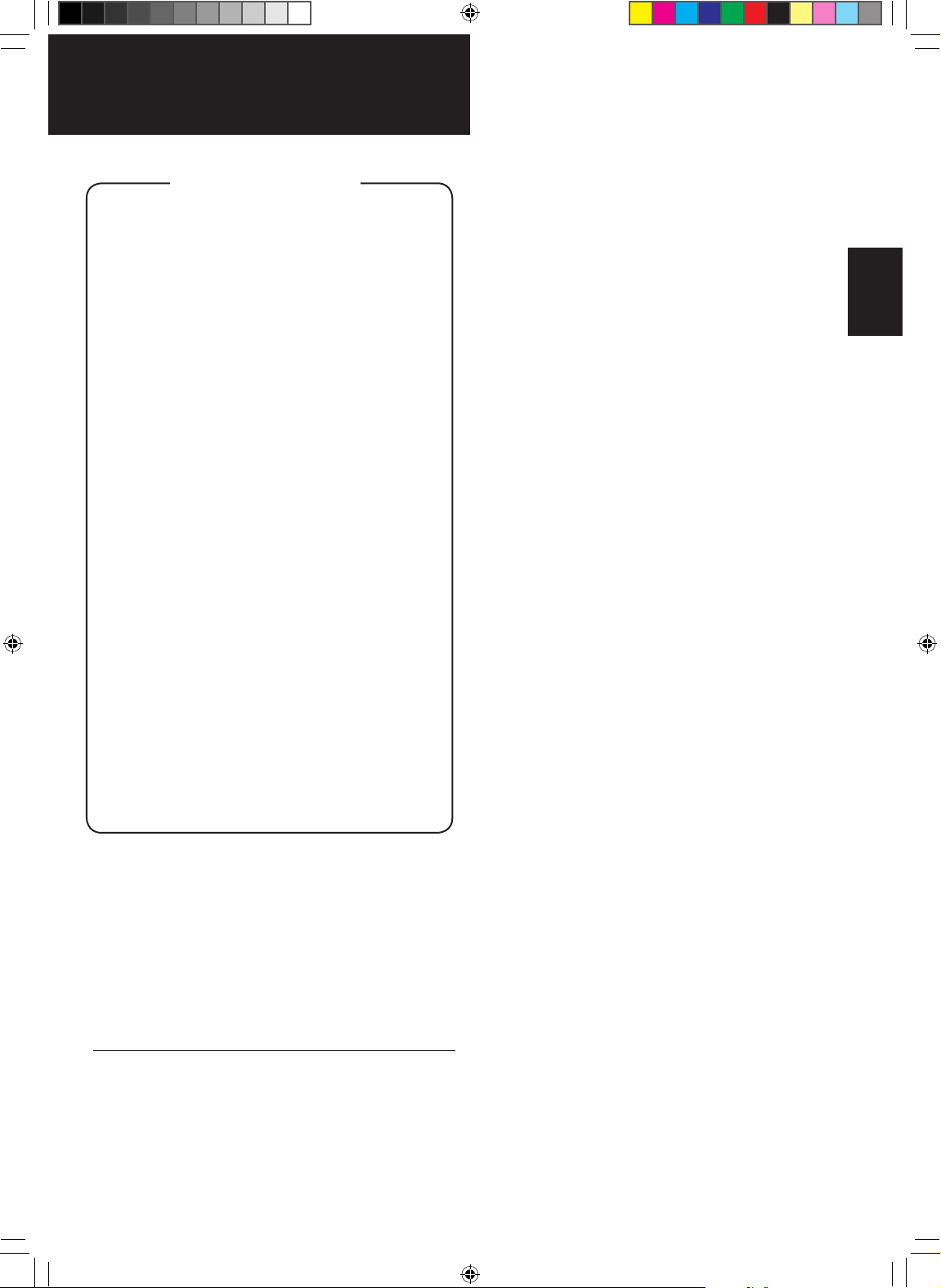
DEUTSCH
DEUTSCH
MERKMALE
Eine einzigartige Kombination von
Luftaufbereitungstechnologien
Dreifach-Filtersystem + Plasmacluster +
Befeuchtung
FÄNGT STAUB AUF*
Der Vorlter fängt Staub und andere große
Partikel aus der Luft auf.
VERRINGERT GERÜCHE
Deolter absorbiert viele gewöhnliche
Haushaltsgerüche.
REDUZIERT POLLEN & SCHIMMEL*
Der HEPA-Filter fängt 99,97 % der Partikel
mit einer Mindestgröße von 0,3 Mikronen auf.
FRISCHT AUF
Der Plasmacluster reinigt die Luft, ähnlich
wie bei einem natürlichen Prozess, indem er
ein Gleichgewicht zwischen ausgestoßenen
positiven und negativen Ionen herstellt.
BEFEUCHTET
Kann pro Füllung bis zu 5 Stunden lang
betrieben werden.**
INHALT
.......
.
DE-2
DE-6
DE-10
DE-13
DE-18
DE-19
WICHTIGE SICHERHEITSANWEISUNGEN
BEZEICHNUNG DER BAUTEILE
VORBEREITUNG ...................................DE-8
BETRIEB
..................................................
NÜTZLICHE FUNKTIONEN .................DE-11
PFLEGE UND WARTUNG
FEHLERBEHEBUNG
TECHNISCHE ANGABEN
....................
.............................
.....................
*Wenn Luft das Filtersystem passiert.
**Raumgröße: bis zu 16 m
Die Sensortechnologie überwacht ständig
die Luftqualität und passt den Betrieb an die
ermittelte Luftreinheit und -feuchtigkeit an.
2
Vielen Dank für den Kauf des SharpLuftreinigungsapparats. Bitte lesen Sie sich diese
Bedienungsanleitung sorgfältig durch, bevor Sie
das Gerät in Betrieb nehmen. Bewahren Sie
anschließend das Handbuch sorgfältig auf, um
jederzeit darauf zurückgreifen zu können.
DE-1
KC-F32EU_OM_WEST.indb 1 2017-09-28 08:58:23
Page 24
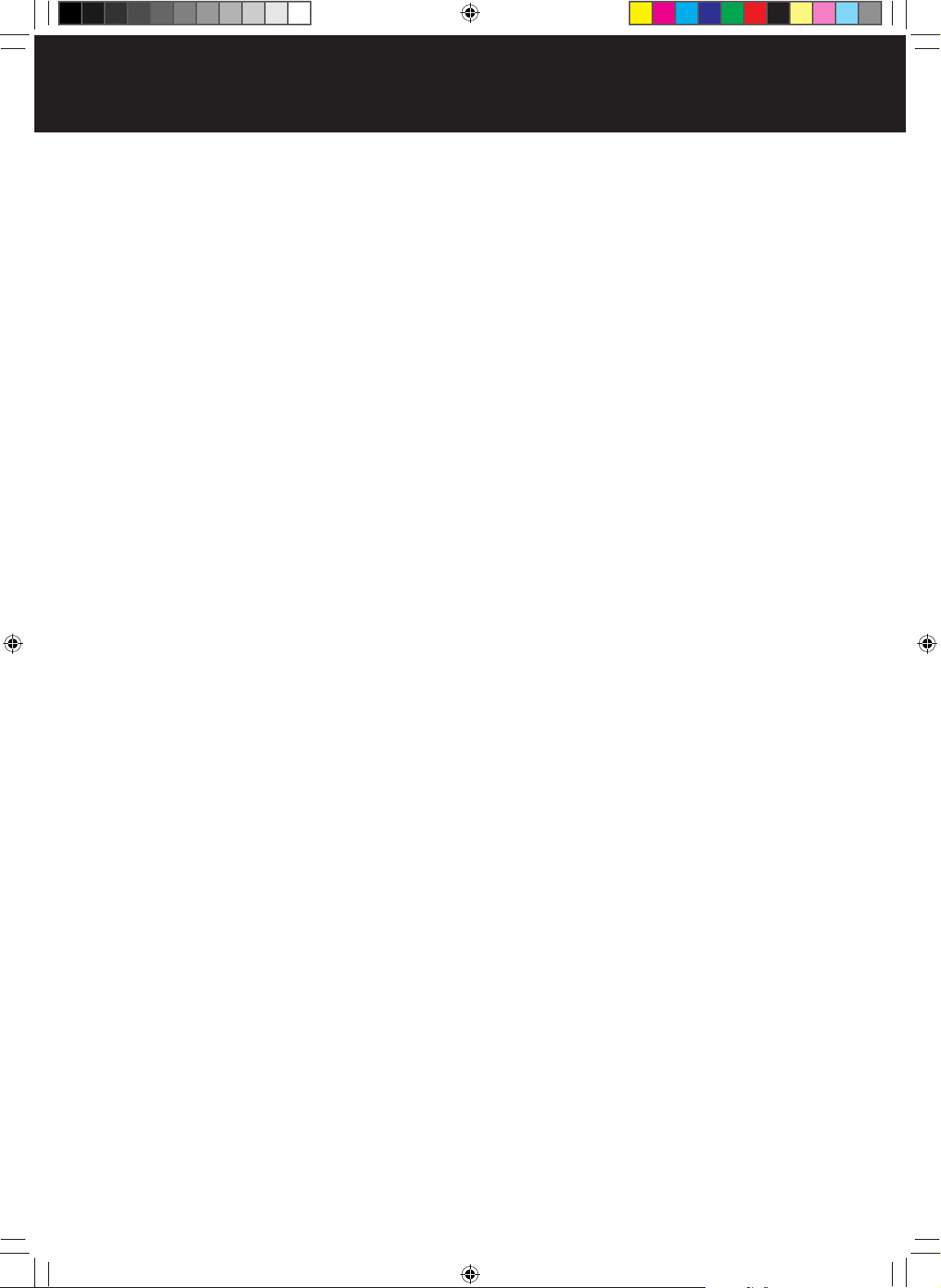
WICHTIGE SICHERHEITSANWEISUNGEN
Bei der Verwendung von Elektrogeräten sollten grundlegende
Sicherheitsvorkehrungen befolgt werden, einschließlich der folgenden:
WARNUNG
vermeiden:
• Bitte lesen Sie alle Anweisungen sorgfältig durch, bevor Sie das Gerät benutzen.
• Bitte nur an eine 220-240 Volt-Steckdose anschließen.
• Das Gerät nicht verwenden, wenn das Stromkabel beschädigt oder die
Verbindung zur Wandsteckdose gelockert ist.
• Regelmäßig Staub vom Stecker entfernen.
• Stecken Sie keine Finger oder Fremdkörper in den Lufteinzug oder
-ausgang.
• Wenn Sie den Netzstecker herausziehen, halten Sie ihn fest und ziehen Sie
nicht am Kabel.
Ansonsten kann ein Kurzschluss verursacht werden, der einen Stromschlag oder
ein Feuer zur Folge hat.
• Ziehen Sie den Stecker nicht mit feuchten Händen heraus.
• Verwenden Sie dieses Gerät nicht in der Nähe von Gasöfen oder Kaminen.
• Wenn Sie das Befeuchtungsfach nachfüllen, das Gerät reinigen oder wenn es nicht
benutzt wird, stecken Sie das Gerät bitte aus. Ansonsten kann ein Kurzschluss
verursacht werden, der einen Stromschlag oder ein Feuer zur Folge hat.
• Wenn das Stromkabel beschädigt ist, muss es vom Hersteller, seinem
Kundendiensttechniker, einem zugelassenen Sharp-Service-Center oder
einer ähnlich qualizierten Person ersetzt werden, um Sicherheitsgefahren
zu vermeiden.
• Nur ein zugelassenes Sharp-Service-Center sollte diesen Luftreiniger warten.
Kontaktieren Sie das nächste Service-Center bei Problemen, Umbauten oder
Reparaturen.
• Betreiben Sie das Gerät nicht in Räumen, wenn Sie Insektenspray verwenden.
Betreiben Sie das Gerät nicht in Räumen, in welchen sich Ölreste, Rauch von
Räucherstäbchen, Funken brennender Zigaretten oder chemische Dämpfe in der
Luft benden. Betreiben Sie das Gerät nicht an Orten, an denen es feucht werden
könnte, wie in einem Badezimmer.
• Seien Sie vorsichtig, wenn Sie das Gerät reinigen. Stark ätzende Reinigungsmittel
können das Äußere beschädigen.
• Wenn Sie das Gerät tragen, entfernen Sie zuerst das Befeuchtungsfach und
halten Sie das Gerät an beiden Seitengriffen fest.
• Bitte beachten Sie, dass durch das Tragen des Geräts mit Wasser im
Befeuchtungsfach, folgendes eintreten kann:
• Stromschlag.
• Schäden am Gerät durch internes Auslaufen.
• Auslaufen von Wasser.
• Trinken Sie kein Wasser aus dem Befeuchtungsfach.
– Um das Risiko von Elektroschocks, Feuer oder Verletzungen zu
DE-2
KC-F32EU_OM_WEST.indb 2 2017-09-28 08:58:23
Page 25

DEUTSCH
• Wechseln Sie das Wasser im Befeuchtungsfach täglich mit frischem
Leitungswasser aus dem Wasserhahn aus und reinigen Sie das Befeuchtungsfach
regelmäßig (Ref. DE-14 und DE-15). Wenn das Gerät nicht benutzt wird,
entsorgen Sie das Wasser im Befeuchtungsfach .
Bleibt das Wasser im Befeuchtungsfach, können Schimmel, Bakterien und
schlechte Gerüche entstehen.
In seltenen Fällen können solche Bakterien ein Gesundheitsrisiko darstellen.
• Dieses Gerät kann von Kindern ab 8 Jahren und von Personen mit reduzierten
physischen, Sinnes- oder geistigen Fähigkeiten oder Mangel an Erfahrung und
Kenntnis verwendet werden, wenn sie bezüglich der Verwendung überwacht
wurden oder eine Unterweisung erhalten haben und die bestehenden Gefahren
verstehen. Kinder dürfen nicht mit dem Gerät spielen. Die Reinigung und Wartung
darf von Kindern nur unter Aufsicht durchgeführt werden.
HINWEIS
– Wenn das Gerät den Radio- oder Fernsehempfang stört
Wenn der Luftreiniger Interferenzen mit Radio- oder Fernsehempfang auslöst,
versuchen Sie dies folgendermaßen zu beheben:
• Richten Sie die Antenne neu aus oder positionieren Sie sie an einem anderen Ort.
• Erhöhen Sie den Abstand zwischen dem Gerät und dem Radio oder Fernseher.
• Schließen Sie das Gerät an eine Steckdose eines anderen Stromkreises als an
dem des Radios oder des Fernsehers an.
• Bitten Sie den Händler oder einen erfahrenen Rundfunktechniker um Hilfe.
VORSICHTSMASSNAHMEN WÄHREND DES BETRIEBS
• Betreiben Sie das Gerät nicht ohne ordnungsgemäß eingesetztem Filter und
Befeuchtugnsfach.
• Gerät von Wasser fernhalten.
• Den HEPA- und den Deolter nicht waschen und wiederverwenden.
Das senkt nicht nur die Filterleistung, sondern kann sogar zu Stromschlägen oder
Fehlfunktionen führen.
• Das Äußere nur mit einem weichen Tuch reinigen.
Keine üchtigen Flüssigkeiten und/oder Reinigungsmittel benutzen. Dies kann
das Äußere des Geräts beschädigen oder zersplittern lassen.
Außerdem kann dies Fehlfunktionen der Sensoren verursachen.
• Die erforderliche Wartungshäugkeit (Entkalkung) hängt von der Härte oder den
Unreinheiten des Wassers ab, das Sie verwenden – je härter das Wasser ist,
desto häuger müssen Sie das Gerät entkalken.
DE-3
KC-F32EU_OM_WEST.indb 3 2017-09-28 08:58:23
Page 26
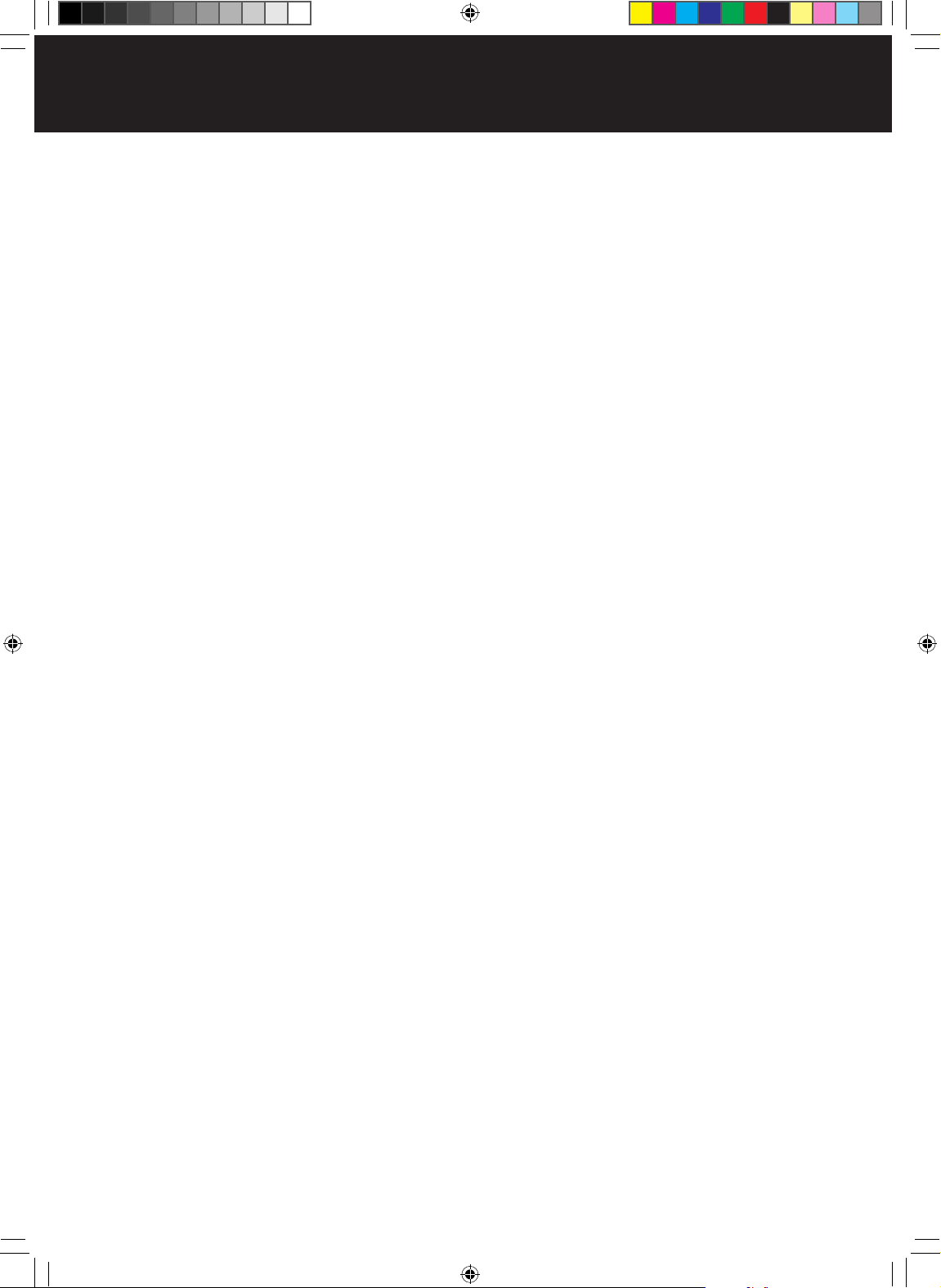
WICHTIGE SICHERHEITSANWEISUNGEN
• Ehe Sie das Gerät bewegen, sollten Sie sicherherstellen, dass dieses nicht
eingeschalten ist. Zudem sollten Sie das Befeuchtungsfach entfernen wenn Sie
das Gerät an den Seitengriffen halten.
• Wenn Sie das Befeuchtungsfach entfernen/erneut einsetzen, achten Sie bitte
darauf nicht die Finger einzuklemmen.
• Wenn Sie das Gerät tragen, halten Sie das Gerät an beiden Seitengriffen fest.
Bewegen Sie das Gerät nicht, wenn es in Betrieb ist.
• Nicht den Lufteinlass und -ausgang blockieren.
• Stellen Sie das Gerät nicht in die Nähe von heißen Gegenständen, wie Öfen und
Heizungen, oder an Orte, wo es in Kontakt mit Dampf kommen kann.
• Gerät immer nur in aufrechter Position betreiben.
INSTALLATIONSRATGEBER
• Wenn Sie das Gerät verwenden, platzieren Sie es mindestens 2 Meter entfernt
von Geräten, die elektrische Wellen ausstrahlen, wie Fernseher oder Radios, um
elektrische Interferenzen zu vermeiden.
• Vermeiden Sie Orte, an dem die Sensoren direktem Wind ausgesetzt sind.
Ansonsten kann es zu einer Fehlfunktion des Geräts kommen.
• Vermeiden Sie die Verwendung an Orten, an denen Möbel, Stoffe oder andere
Gegenstände mit dem Gerät in Berührung kommen und den Lufteinzug und
-ausgang einschränken können.
• Vermeiden Sie die Verwendung an Orten, in denen das Gerät Kondensation oder
drastischen Temperaturschwankungen ausgesetzt ist. Geeignete Bedingungen
sind ein Zimmertemperaturbereich zwischen 0 und 35 ºC.
• Stellen Sie das Gerät auf eine stabile Oberäche mit ausreichender Luftzirkulation.
Wenn Sie das Gerät auf einen schweren Teppich stellen, kann es leicht vibrieren.
Platzieren Sie das Gerät auf einer geraden Oberäche, um zu vermeiden, dass
Wasser aus dem Befeuchtungsfach ausläuft.
• Vermeiden Sie Orte, an denen das Gerät Fett oder öligem Rauch ausgesetzt ist.
Ansonsten kann es zu Sprüngen am Gehäuse des Geräts und zu einer
Fehlfunktion der Sensoren kommen.
• Die Staubsammelleistung des Geräts bleibt gleich, selbst wenn Sie das Gerät nur
3 cm weit weg von der Wand aufstellen. Jedoch wird eine größere Entfernung
empfohlen, da ansonsten die Wand und der Boden beschmutzt werden könnten.
Die Wand direkt hinter dem Luftauslass kann im Laufe der Zeit verschmutzt
werden. Wenn Sie das Gerät längere Zeit am gleichen Ort benutzen, reinigen Sie
die gegenüberliegenden Wände regelmäßig.
FILTER-RATSCHLÄGE
• Befolgen Sie die Anweisungen in diesem Handbuch für eine ordnungsgemäße
Filterpege und -wartung.
DE-4
KC-F32EU_OM_WEST.indb 4 2017-09-28 08:58:23
Page 27
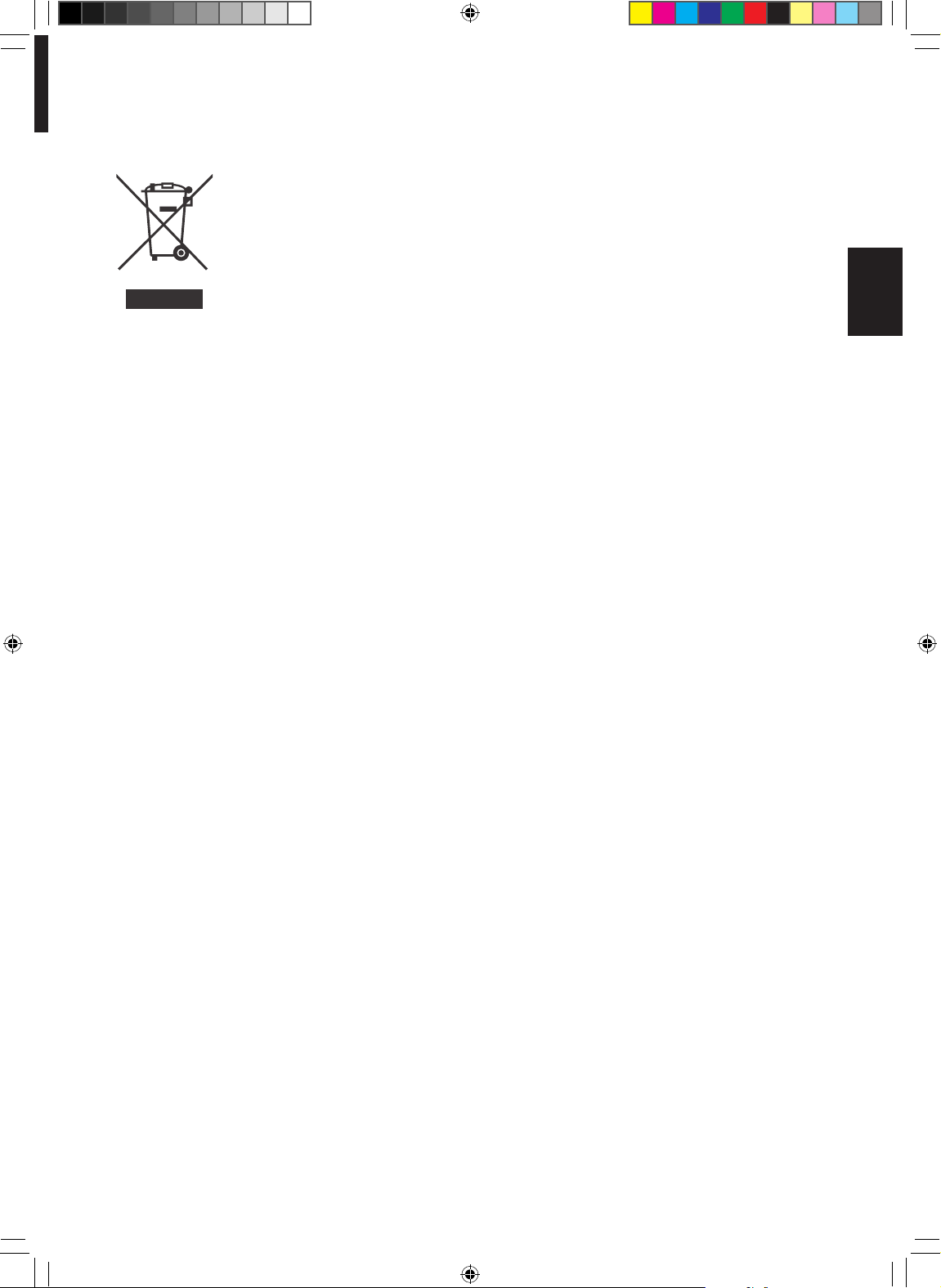
DEUTSCH
Achtung: Ihr Produkt ist mit
diesem Symbol gekennzeichnet. Dies bedeutet,
dass Elektro-Altgeräte
nicht mit dem allgemeinen Hausmüll vermischt
werden dürfen.
Es gibt ein separates
Sammelsystem für diese
Produkte.
A. Entsorgungsinformationen (für Haushalte)
1. In der EU
WENN SIE DAS GERÄT ENTSORGEN MÖCHTEN, TUN SIE DAS GERÄT WEDER IN
DEN HAUSMÜLL NOCH IN EINEN KAMIN!
Benutzte Elektrogeräte sollte immer GETRENNT entsorgt und wiederaufbereitet werden,
gemäß den örtlichen Gesetzen.
Dies unterstützt den Umweltschutz, das Recycling und trägt zu einer Verringerung der
Abfallmenge bei. SCHLECHTE ENTSORGUNG kann aufgrund bestimmter Substanzen
gesundheitsschädlich und schädlich für die Umwelt sein! Bringen Sie ALTGERÄTE zu der
nächsten Müllsammelstelle.
Wenn Sie sich nicht sicher sind, kontaktieren Sie die zuständigen Behörden oder den
Händler für weitere Informationen.
NUR FÜR NUTZER IN DER EU UND ANDEREN LÄNDERN; WIE Z.B. NORWEGEN UND
DIE SCHWEIZ: Die getrennte Entsorgung ist gesetzlich verpichtend.
Das oben gezeigte Symbol auf Elektrogeräten (oder der Verpackung) soll die Benutzer
daran erinnern .
PRIVATNUTZER müssen existierende Rückgabemöglichkeiten nutzen. Die Rückgabe ist
kostenlos.
Wenn das Gerät für GESCHÄFTSZWECKE verwendet wurde, kontaktieren Sie Ihren
SHARP-Händler , der Sie über Rückgabemöglichkeiten informieren wird. Dafür können
Kosten anfallen. Kleingeräte (und kleine Mengen) kann auch an Ihrem örtlichen Wertstoffhof abgegeben werden. In Spanien: Kontaktieren Sie Ihren örtlichen Müllentsorger oder
die zuständigen Behörden für die Rücknahme Ihrer Altgeräte.
2. In Nicht-EU-Ländern
Bitte kontaktieren sie Ihre örtlichen Behörden für mehr Informationen über die korrekte
Entsorgung Ihres Produkts.
In der Schweiz: Alt-Elektrogeräte können kostenlos an den Händler zurückgegeben werden, selbst wenn Sie kein neues Gerät kaufen. Weitere Entsorgungsmöglichkeiten nden
Sie unter: www.swico.ch oder www.sens.ch.
B. Entsorgungsinformationen für Geschäftsnutzer.
1. In der EU
Wenn das Produkt für gewerbliche Zwecke benutzt wurde und Sie es entsorgen möchten:
Kontaktieren Sie Ihren SHARP-Händler , der Sie über Rückgabemöglichkeiten informieren
wird. Die Rücknahme oder das Recycling können kostenpichtig sein.
Kleingeräte (und kleine Mengen) können auch an Ihrem örtlichen Wertstoffhof abgegeben
werden.
In Spanien: Kontaktieren Sie bitte ihr örtliches Entsorgungsunternehmen oder die örtlichen
Behörden, um mehr über die Entsorgung Ihrer Altgeräte zu erfahren.
2. In Nicht-EU-Ländern
Bitte kontaktieren sie Ihre örtlichen Behörden für mehr Informationen über die korrekte
Entsorgung Ihres Produkts.
DE-5
KC-F32EU_OM_WEST.indb 5 2017-09-28 08:58:24
Page 28
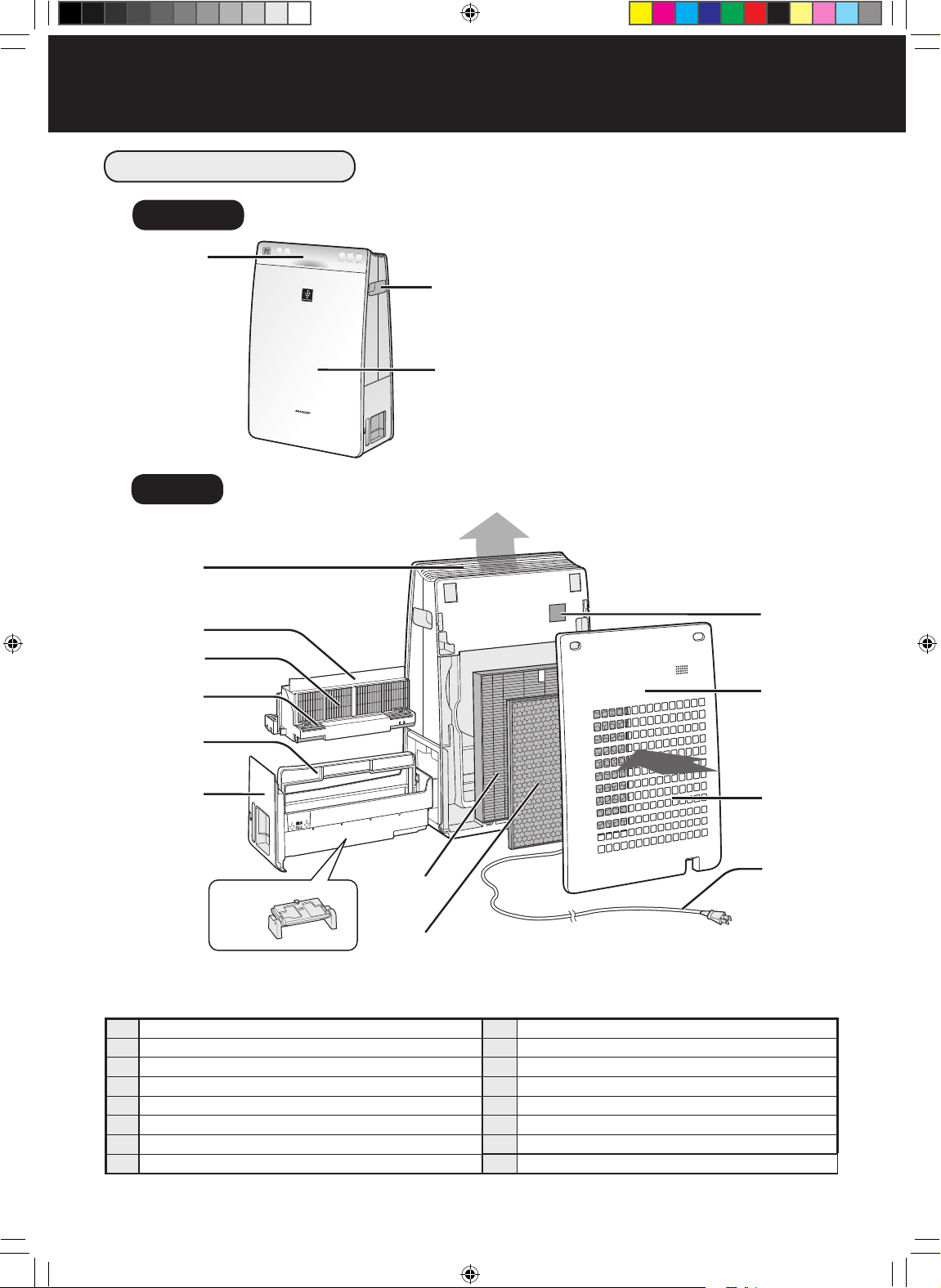
BEZEICHNUNG DER BAUTEILE
VORDERSEITE/RÜCKSEITE
VORDERSEITE
1
2
3
RÜCKSEITE
4
5
6
7
8
9
10
Bedienfeld/Anzeige (Ref. DE-5)
1
Griff (2 Orte)
2
Gerätekörper
3
Luftauslass
4
Filterrahmen
5
Befeuchtungs lter
6
Schwimmer (im Filterrahmen)
7
Fachgriff
8
11
12
(Steckerform unterscheidet sich je nach Land.)
Befeuchtungsfach
9
Schwimmer
10
HEPA-Filter
11
Deo lter
12
Sensor lter/Sensor (innen)
13
Hintere Abdeckung (Vor lter)
14
Lufteinlass
15
Netzkabel/Stecker
16
13
14
15
16
DE-6
KC-F32EU_OM_WEST.indb 6 2017-09-28 08:58:24
Page 29
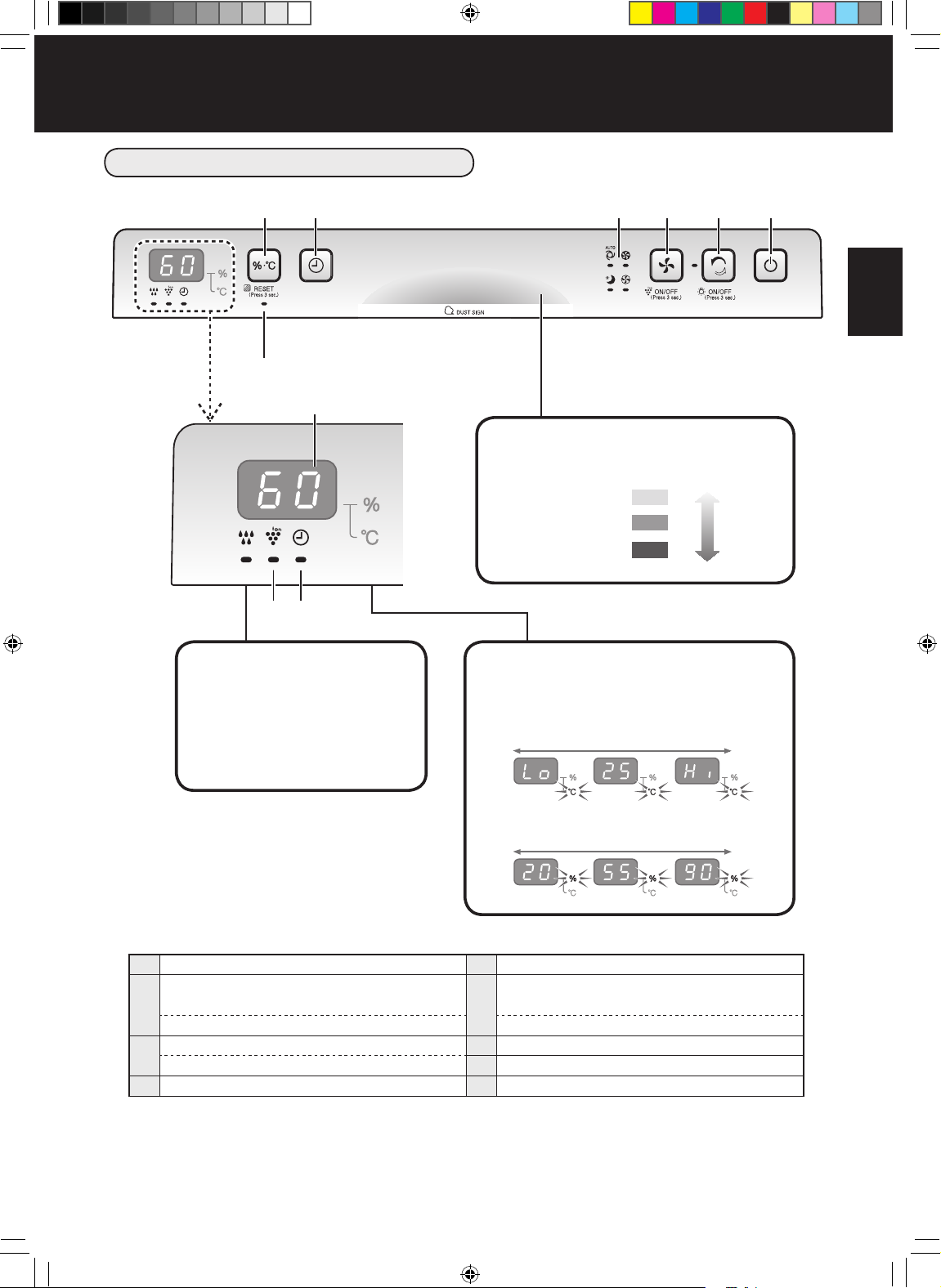
BEDIENFELD/ANZEIGE
6
5 4 3 2 1
7
Anzeige
98
Befeuchtungsleuchte
Grün................... Befeuchtung EIN
Grün................... Zu wenig Wasser
(Blinkend)
Aus ....................Befeuchtung AUS
STAUBANZEIGE
Zeigt die 3 Farben der
Luftreinheitsstufe.
Grün
Orange
Rot
Feuchtigkeit/Temperaturüberwachung
Zeigt das geschätzte Feuchtigkeits-/
Temperaturniveau im Raum.
Temperatur 0 bis 50 ºC wird in 1-ºC-Intervallen angezeigt.
Sauber
Unrein
DEUTSCH
-1 ºC oder weniger 51 ºC oder mehr
Feuchtigkeit 20 bis 90 % wird in 1-%-Intervallen angezeigt.
1
START/STOPP
IONENDUSCHEREINIGUNGS-Knopf/
Anzeigeleuchte (grün)
2
(3 Sek. drücken) LICHT EIN/AUS-Taste (3 Sek. drücken) FILTER-RESET-Taste
VENTILATORGESCHWINDIGKEITS-Taste
3
(3 Sek. drücken) Plasmacluster Ion EIN/AUS-Taste
4
Lüftergeschwindigkeitsanzeigeleuchten (grün)9AUS-Zeitschalter-Anzeigeleuchte (grün)
AUS-Zeitschalter-Taste
5
Anzeigeauswahltaste
6
Filteranzeigeleuchte (orange)
7
Plasmacluster-Ionen-Anzeigeleuchte (blau)
8
DE-7
KC-F32EU_OM_WEST.indb 7 2017-09-28 08:58:24
Page 30
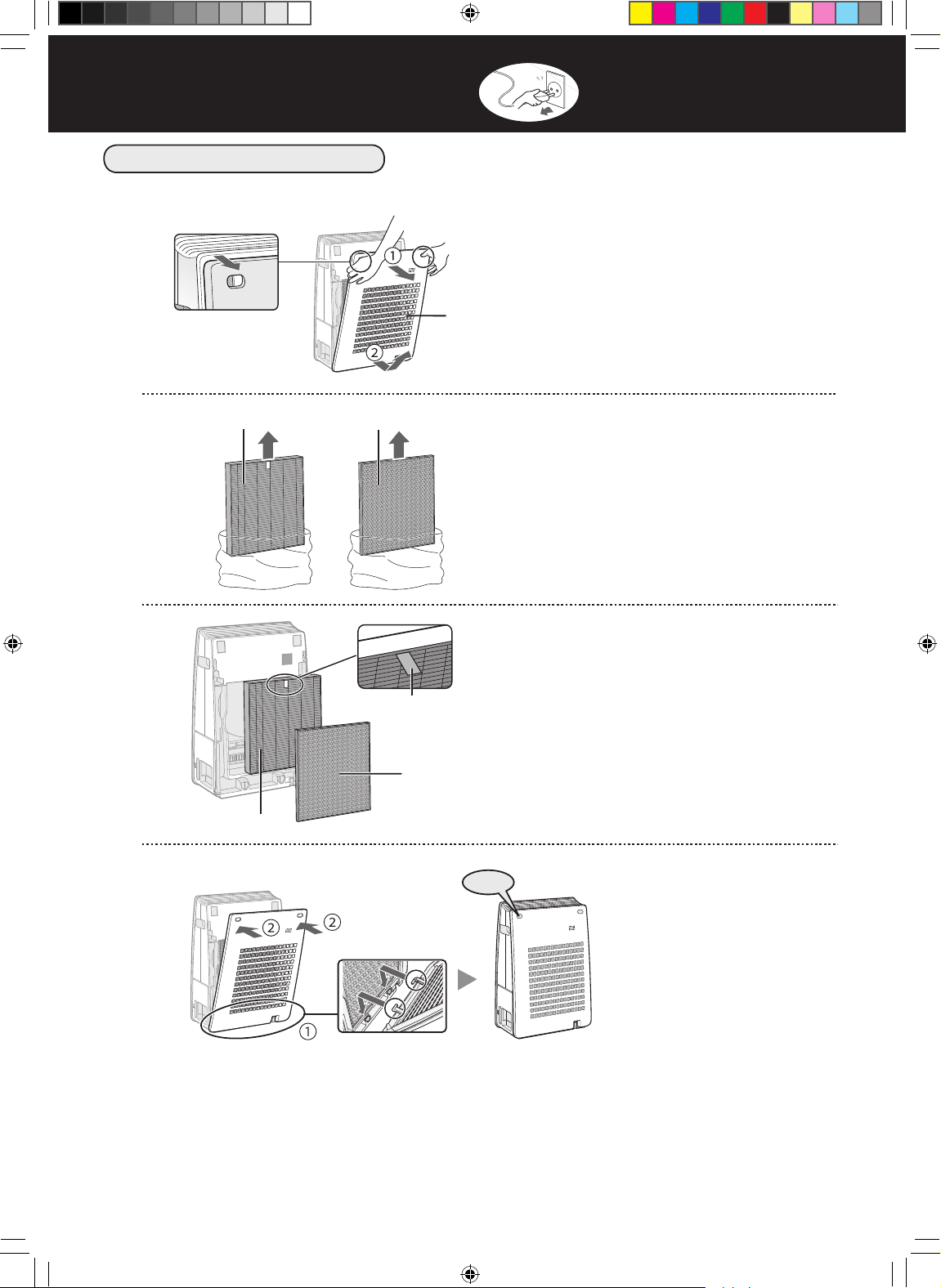
VORBEREITUNG
PREPARATION
FILTER INSTALLATION
Always be sure to remove the
power plug from the wall outlet.
FILTEREINBAU
Denken Sie immer daran, dass Sie den
Stecker aus der Wandsteckdose ziehen.
1
HEPA-Filter Deolter
2
3
Etikett
Hintere Abdeckung
entfernen.
Hintere Abdeckung
Filter aus dem
Plastikbeutel
entnehmen.
Platzieren Sie die Oberäche
mit dem Etikett.
Bauen Sie die Filter
in der richtigen
Reihenfolge ein, wie
angegeben.
4
Deolter
(Auf beiden Seiten gleich.)
HEPA-Filter
Klicken
Einsetzen der hinteren
Abdeckung.
DE-8
KC-F32EU_OM_WEST.indb 8 2017-09-28 08:58:25
Page 31

DEUTSCH
ENGLISH
A
NACHFÜLLEN DES BEFEUCHTUNGSFACHS
Die befeuchtete Luft tritt dadurch aus, dass verdampftes Wasser aus dem Befeuchtungsfach nach oben
gepumpt wird. Das Gerät kann somit auch ohne Wasser im Befeuchtungsfach funktionieren.
Ziehen Sie das
1
Befeuchtungsfach heraus.
VORSICHT
2
3
Reinigen Sie das Befeuchtungsfach, wenn
es verschmutzt ist oder Gerüche entstehen.
(Lesen Sie dazu DE-14, DE-15)
Befüllen Sie das
Befeuchtungsfach mit
Leitungswasser entsprechend
A
VOLL
der Anweisungen
oder B.
VORSICHT
• Der Filterrahmen schwimmt nach oben,
ODER
Fachgriff
B
VOLL
VOLL
wenn Wasser eingefüllt wird.
• Wenn Sie das Befeuchtungsfach tragen,
halten Sie es mit beiden Händen fest oder
benutzen Sie den Fachgriff.
• Füllen Sie das Wasser vorsichtig auf,
damit kein Wasser verspritzt.
• Überschreiten Sie bei der Befüllung nicht
die „VOLL“-Anzeige.
Das Befeuchtungsfach lässt sich nicht in
das Gerät einsetzen, wenn zu viel Wasser
eingefüllt wurde.
Setzen Sie das Befeuchtungsfach ein.
VORSICHT
• Stellen Sie den Fachgriff vor dem Einsetzen
wieder auf die ursprüngliche Position.
Griff
Trennstück
VORSICHT
Der Griff muss vor dem
Trennstück liegen.
• Lassen Sie das Gerät nicht mit Wasser in Berührung kommen. Ansonsten kann ein
Kurzschluss oder Stromschlag verursacht werden.
• Verwenden Sie nur frisches Leitungswasser. Die Verwendung von anderen
Wasserquellen kann das Entstehen von Schimmel, Pilzen oder Bakterien fördern.
• Verwenden Sie kein heißes (40 ºC) Wasser, keine Chemikalien und keine Aromastoffe.
Sonst kann es zu einer Verformung des Geräts oder einer Fehlfunktionen kommen.
• Wenn Sie das Befeuchtungsfach entfernen/erneut installieren, müssen Sie darauf
achten, kein Wasser zu verschütten.
Der Griff darf nicht auf oder
hinter dem Trennstück liegen.
DE-9
KC-F32EU_OM_WEST.indb 9 2017-09-28 08:58:26
Page 32

BETRIEB
START/STOPP
START STOPP
• Wählen Sie mit die gewünschte
Lüftergeschwindigkeit aus.
• Solange das Stromkabel nicht ausgesteckt
wurde, beginnt der Betrieb im vorherigen
Betriebsmodus.
IONENDUSCHE-REINIGUNG
Stößt Plasmacluster-Ionen mit hoher Dichte und einem starken Luftuss 60 Minuten aus.
START
HINWEIS
• Wenn der Betrieb beendet ist, kehrt das Gerät in den
vorherigen Betriebsmodus zurück.
In diesem Modus kann das Gerät den anderen Modus
ändern.
LÜFTERGESCHWINDIGKEIT
Wählen Sie die gewünschte Lüftergeschwindigkeit aus.
HINWEIS
SCHLAFEN
• Die Anzeigen auf der Vorderseite schalten sich automatisch aus.
AUTOMATIK
• Die Lüftergeschwindigkeit wird in Abhängigkeit der Feuchtigkeit
und der Stärke der Luftunreinheit automatisch zwischen HOCH
und NIEDRIG umgeschaltet.
DE-10
KC-F32EU_OM_WEST.indb 10 2017-09-28 08:58:26
Page 33

DEUTSCH
NÜTZLICHE FUNKTIONEN
LICHTSTEUERUNG
Sie können die Anzeigen auf der Vorderseite auf AUS stellen, wenn sie zu hell leuchten.
EIN AUS
Länger als
3 Sekunden
drücken.
Länger als
3 Sekunden
drücken.
Plasmacluster-Ionen EIN/AUS
Wenn „Plasmacluster-Ionen“ auf „EIN“ geschaltet ist, ist die Plasmacluster-Ionen-Anzeigeleuchte
eingeschaltet. (blau)
EIN
Länger als
3 Sekunden
drücken.
AUS
Länger als
3 Sekunden
drücken.
HINWEIS
EIN
AUS
Anzeige ändern (Feuchtigkeit/Temperatur)
Sie können wählen, ob entweder Feuchtigkeit oder Temperatur angezeigt werden soll.
Aktuelle Feuchtigkeit (geschätzt)
Aktuelle Temperatur
(geschätzt)
HINWEIS
Die aktuelle Temperatur und die aktuelle Feuchtigkeit zeigen die geschätzten Werte.
Die Werte können sich von den angezeigten Werten anderer Feuchtigkeitsmesser
unterscheiden.
• Es gibt keine Funktion, um die Temperatur einzustellen.
• Die Feuchtigkeitsanzeige lässt sich nicht einstellen.
• Es ist keine Entfeuchtung möglich.
DE-11
KC-F32EU_OM_WEST.indb 11 2017-09-28 08:58:27
Page 34

NÜTZLICHE FUNKTIONEN
AUS-ZEITSCHALTER
Wählen Sie die gewünschte Zeitspanne aus. Das Gerät stoppt automatisch, sobald die ausgewählte
Zeit erreicht ist.
1 Stunde 2 Stunden 4 Stunden 8 Stunden
ABBRUCH
HINWEIS
• Das Drücken von zeigt die Restzeit an.
• Um die Betriebszeit zurückzusetzen, drücken Sie
, während die Restzeit angezeigt wird.
Auto-NEUSTART
Wenn das Gerät ausgesteckt wird oder wenn es einen Stromausfall gibt, wird das Gerät mit den
vorigen Einstellungen weiterbetrieben, wenn der Strom wiederkommt. Die Standardeinstellung ist EIN.
AUSEIN
(Bei AUSGESCHALTETEM GERÄT) (Bei AUSGESCHALTETEM GERÄT)
Drücken Sie beide Tasten
gleichzeitig 3 Sekunden lang
oder länger.
Leuchtend
Wenn die Anzeigeleuchten
abgeschlossen.
, und 10 Sekunden lang aufblinken, ist die Einstellung
Drücken Sie beide Tasten
gleichzeitig 3 Sekunden lang
oder länger.
DE-12
KC-F32EU_OM_WEST.indb 12 2017-09-28 08:58:27
Page 35

DEUTSCH
CARE AND MAINTENANCE
ENGLISH
PFLEGE UND WARTUNG
FILTERANZEIGE
Die Filteranzeigeleuchte schaltet
sich nach etwa 720 Stunden ein.
(30 Tage × 24 Stunden =
720 Stunden)
RESET
(Press 3 sec.)
Dies ist eine Erinnerung, um die unten
beschriebene Wartung durchzuführen.
(Vgl. DE-13, DE-14, DE-15, DE-16)
Nach der Wartung
die Filteranzeige
zurücksetzen.
RESET
(Press 3 sec.)
Länger als 3 Sekunden drücken.
PFLEGEINDEX
SensorFilter
Gerät
(Vgl. DE-16)
HINTERE ABDECKUNG
Wenn das Gerät an einem Ort betrieben wird, an dem beträchtliche Luftverschmut
zung und Gerüche vorhanden sind, sollte eine regelmäßige Wartung durchgeführt
werden, selbst wenn die Filter-Anzeigeleuchte nicht auf EIN geschaltet ist.
HEPA-Filter (Vgl. DE-16)
Entfernen Sie den Staub vorsichtig mit einem
geeigneten Reinigungswerkzeug wie einem
SENSOR
Sensor (Intern)
Hintere Abdeckung
Staubsauger mit geeignetem Zubehörteil.
HINWEIS
HINTERE
-
Deolter
(Vgl. DE-16)
Hintere
Abdeckung
Befeuchtungslter
Filterrahmen
Befeuchtungsfach
(Vgl. DE-14, DE-15)
Reinigung bei übermäßiger Verschmutzung
ABDECKUNG
1. Geben Sie eine kleine Menge Spülmittel in
Wasser und lassen den Filter 10 Minuten
einweichen.
VORSICHT
VORSICHT
• Üben sie KEINEN zu starken Druck aus,
wenn Sie die hintere Abdeckung abschrubben.
2. Mit kaltem Wasser abspülen.
3. Den Filter in einem gut belüfteten Bereich
vollständig trocknen.
SENSOR
Sensorlter
1. Entfernen Sie die hintere Abdeckung und
entfernen Sie den Sensorlter.
2. Entfernen Sie den Staub vom Sensor
vorsichtig mit einem geeigneten
Reinigungswerkzeug wie einem Staubsauger
mit geeignetem Zubehörteil.
3. Wenn der Sensorlter übermäßig
verschmutzt ist, waschen Sie ihn mit Wasser
und trocknen Sie ihn gründlich.
DE-13
KC-F32EU_OM_WEST.indb 13 2017-09-28 08:58:27
Page 36

PFLEGE UND WARTUNG
CARE AND MAINTENANCECARE AND MAINTENANCE
BEFEUCHTUNGSFILTER/FACH
BEFEUCHTUNGSFILTER/FACH
Das Auftreten von Gerüchen kann eingedämmt werden, wenn Sie den Befeuchtungslter und das
Befeuchtungsfach sorgfältig mit Wasser reinigen, selbst wenn die Filter-Anzeigeleuchte nicht auf EIN
geschaltet ist.
Entfernen Sie den Befeuchtungslter aus dem Fach.
Nach
oben
ziehen
Umklappen
1
Klappen Sie den Griff auf
der Rückseite um.
VORSICHT
• Vom Befeuchtungslter und vom Filterrahmen kann Wasser tropfen.
Spülen Sie das Befeuchtungsfach, den Filterrahmen und den
Befeuchtungslter.
Schwimmer
Befeuchtungsfach
Entfernen Sie den
Filterrahmen.
Schwimmer
(Styropor)
Abnehmen
Öffnen
Entfernen Sie den
Befeuchtungslter.
Filterrahmen
Befeuchtungslter
2
VORSICHT
• Entfernen Sie die Schwimmer nicht.
• Wenn sich der Schwimmer vom Befeuchtungsfach löst, bringen Sie ihn in der
unten angegebenen Reihenfolge wieder an.
Querschnittsansicht
3. Führen Sie den Hahn auf der
anderen Seite des Schwim
mers in das Loch
Hahn
Schwim-
mer
-
ein.
1. Den Schwimmer unter
diesem Hahn
einführen.
2. Führen Sie den Schwimmerhahn
in das Loch
ein.
DE-14
KC-F32EU_OM_WEST.indb 14 2017-09-28 08:58:28
Page 37

DEUTSCH
Denken Sie immer daran, dass Sie den
Always be sure to remove the power plug
from the wall outlet.
ENGLISH
Stecker aus der Wandsteckdose ziehen.
HINWEIS
Empfohlene Entkalkungslösungen
• Zitronensäure (erhältlich in einigen Drogerien)
• 100% Zitronensaft ohne Fruchteisch in Flaschen.
<mit Zitronensäure>
1
2
/
Wasser
<mit Zitronensaft>
Entfernung des Wasserkalks
Tassen
2
3 Tassen
Wasser
2
HINWEIS
1. • Entfernen Sie den Filterrahmen aus dem Befeuchtungsfach und füllen
Sie es bis zur „VOLL“-Anzeige.
• Legen Sie den Filterrahmen in Wasser.
2. Füllen Sie ein kleines bisschen Küchenreiniger in das Wasser.
3. 30 Minuten einweichen lassen.
4. Mit kaltem Wasser abspülen.
• Reinigen Sie alle schwer erreichbaren Teile mit einem Wattestäbchen
oder einer Zahnbürste.
Reinigung des Befeuchtungsfachs und des Filterrahmens
bei übermäßiger Verschmutzung
Gut umrühren!
Gut umrühren!
3 Teelöffel
1
Tasse
/
4
1. In Wasser mit der Entkalkungslösung
etwa 30 Minuten lang aufweichen lassen.
VORSICHT
• Wenn Sie Zitronensaft als
Entkalkungslösung verwenden, ist die
Einweichzeit länger.
2. Entfernen Sie die Entkalkungslösung mit
sehr viel Wasser.
Bringen Sie die Teile nach der Wartung wieder ordnungsgemäß an.
Einsetzen
Schließen
3
Richten Sie die Richtungen aus.
Setzen Sie den Befeuchtungslter ein,
indem Sie die Nuten auf der linken
und rechten Seite zu den Führungen
am Befeuchtungsfach anpassen.
4
Hakenverschlüs
se der Abdeckung (3 Positionen).
-
Bringen Sie den
Fachgriff wieder in die
ursprüngliche Position.
Rechte Seite
Nut
Führung
Auch auf der linken Seite.
Heben Sie den Fachgriff an.
Bringen Sie ihn wieder auf
die ursprüngliche Position.
DE-15
KC-F32EU_OM_WEST.indb 15 2017-09-28 08:58:28
Page 38

PFLEGE UND WARTUNG
ANLAGE
Mit einem trockenen und weichen Tuch abwischen.
VORSICHT
• Keine üchtigen Flüssigkeiten verwenden.
Benzin, Farbverdünner und Polierpulver usw. können die Oberäche
beschädigen.
• Keine Reinigungsmittel verwenden.
Die Inhaltsstoffe von Reinigungsmitteln können das Gerät
beschädigen.
REINIGEN DER FILTER
Entfernen Sie den Staub vorsichtig mit einem geeigneten Reinigungswerkzeug
wie einem Staubsauger mit geeignetem Zubehörteil.
Wenn das Gerät an einem Ort betrieben wird, an dem beträchtliche
Luftverschmutzung und Gerüche vorhanden sind, sollte eine regelmäßige
Wartung durchgeführt werden, selbst wenn die Filter-Anzeigeleuchte nicht auf
EIN geschaltet ist.
DEODORISIERUNGSFILTER
HEPA-FILTER
• Beide Oberächen
können gewartet werden.
VORSICHT
Einige der von dem Filter absorbierten Gerüche werden erst im Laufe der Zeit aufgespalten, was
zu zusätzlichen Gerüchen führen kann. Je nach Einsatzbereich, besonders in geruchsintensiven
Umgebungen im Vergleich zum Hausgebrauch, können die Gerüche schon früher verstärkt auftreten.
Wenn diese Gerüche weiterbestehen oder der Staub nach der Wartung nicht entfernt werden kann,
ersetzen Sie die Filter.
• Waschen Sie die Filter nicht. Setzen Sie sie keinem Sonnenlicht aus.
Etikett
• Warten Sie nur die
Oberäche mit dem
Etikett. Reinigen Sie
die Rückseite nicht.
DE-16
KC-F32EU_OM_WEST.indb 16 2017-09-28 08:58:28
Page 39
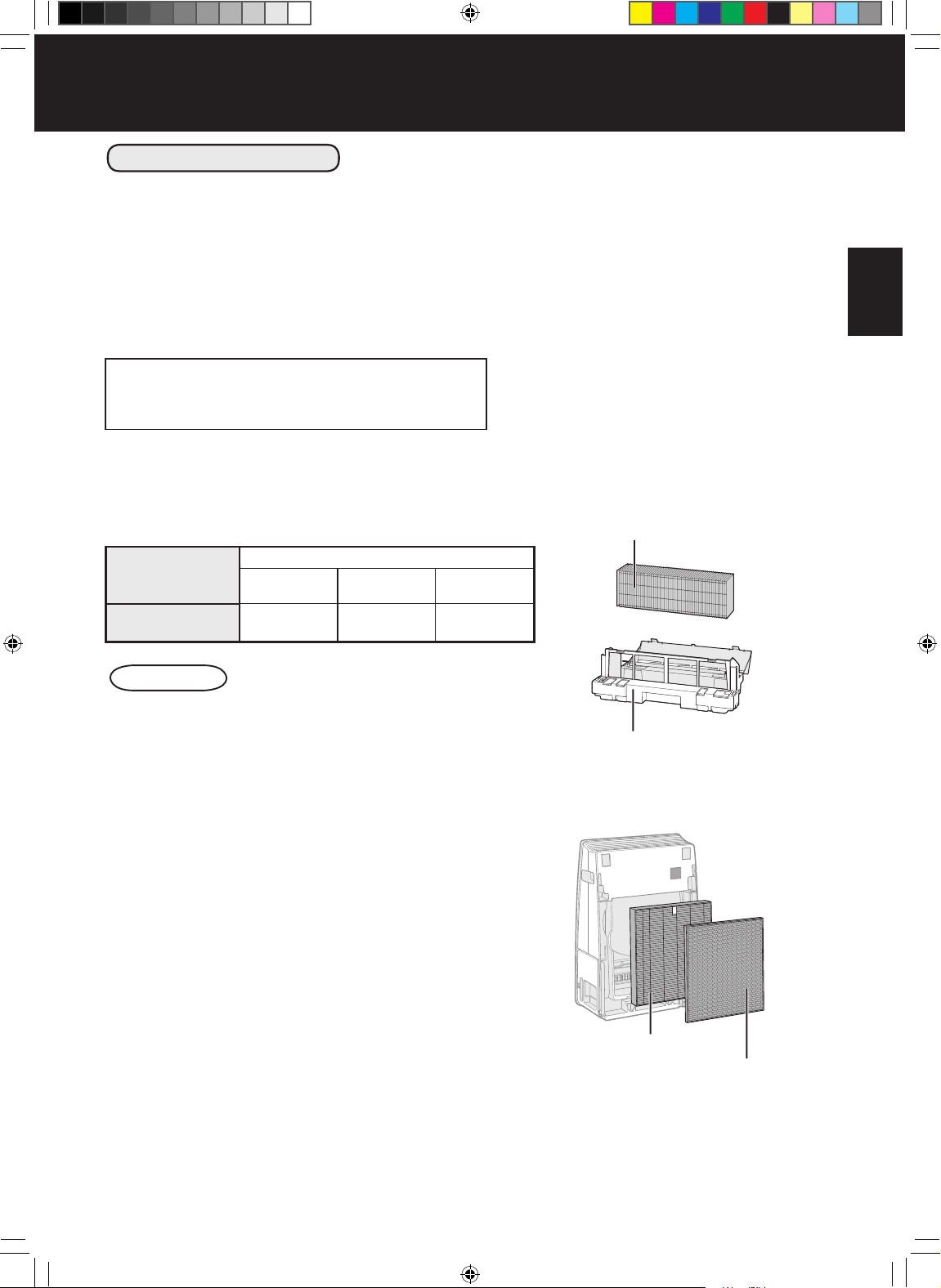
DEUTSCH
ENGLISH
Stellen Sie immer sicher, den Stecker aus
der Wandsteckdose zu ziehen.
FILTERWECHSEL
FILTERWECHSEL
LEBENSZEIT DER FILTER
Die Filterlebenszeit hängt von der Raumumgebung, der Verwendung und dem Aufstellungsort des
Geräts ab. Die Lebenszeit des HEPA-Filters und des Deolter und die Ersatzempfehlungen basieren
auf der Reinigung eines Raums, in dem täglich 5 Zigaretten geraucht werden, und der Annahme, dass
die Staubauffang- und Deoleistung auf die Hälfte der Werte eines neuen Filters gesunken sind.
Wir empfehlen, den Filter häuger zu ersetzen, wenn das Produkt unter Bedingungen verwendet wird,
die um einiges intensiver sind, als die bei einem üblichen Hausgebrauch (Dunst usw.).
• HEPA-Filter Etwa 2 Jahre nach Öffnen
• Deolter Etwa 2 Jahre nach Öffnen
•Befeuchtungslter Etwa 5 Jahre nach Öffnen
Ersatzlter-Modell
Kontaktieren Sie ihren Händler für den Kauf eines Ersatzlters.
LUFTBEFEUCHTERMODELL
KC-F32EU
ERSATZFILTERMODELL
HEPA-Filter:
1 Einheit
Deolter:
1 Einheit
Befeuchtungslter: 1 Einheit
FZ-F30MFEFZ-F30DFEFZ-F30HFE
HINWEIS
Nutzen Sie das Datumsschild als Hinweis, wann Sie den
Filter ersetzen müssen.
An der linken Seite des Geräts ist ein Datumsschild.
Entsorgung der Filter
Entsorgen Sie gebrauchte Filter entsprechend den örtlichen
Umweltschutzrichtlinien und -bestimmungen.
HEPA-Filter-Material:
• Filter : Polypropylen
• Rahmen: Polyester
Deolter-Material:
• Filter :
• Rahmen : Papier
Befeuchtungslter-Material :
• Filter : Viskose, Polyester
Aktivkohle, Polyethylenterephthalat, Polypropylen
Befeuchtungslter
Werfen Sie den
Filterrahmen nicht weg
(grau)
HEPA-Filter
Deolter
DE-17
KC-F32EU_OM_WEST.indb 17 2017-09-28 08:58:29
Page 40

FEHLERBEHEBUNG
TROUBLESHOOTING
Bevor Sie den Kundendienst anrufen, lesen Sie sich bitte zuerst die Tabelle
„Fehlerbehebung“ durch, da das Problem möglicherweise keine Gerätefehlfunktion ist.
PROBLEM LÖSUNG (folgende Punkte sind keine Fehlfunktion)
Gerüche und Rauch sind weiterhin
vorhanden.
• Überprüfen Sie die Filter. Wenn Sie extrem schmutzig erscheinen, reinigen
oder ersetzen Sie sie. (Vgl. DE-13, DE-14, DE-15, DE-16, DE-17)
Die Staubanzeige leuchtet grün, selbst
wenn die Luft nicht sauber ist.
Die Staubanzeige leuchtet orange oder
rot, selbst wenn die Luft sauber ist.
Das Gerät gibt ein klickendes oder
tickendes Geräusch von sich.
Die vom Gerät abgegebene Luft riecht.
Das Gerät funktioniert nicht, wenn
Zigarettenrauch in der Luft ist.
Die Filteranzeigeleuchte ist aktiviert.
Die Staubanzeigen sind
ausgeschaltet.
Die Befeuchtungsleuchte schaltet sich nicht
aus, wenn das Befeuchtungsfach leer ist.
Der Wasserstand im
Befeuchtungsfach nimmt nicht oder
nur langsam ab.
Die Staubanzeigen wechseln häug
ihre Farben.
Die Werte der Feuchtigkeitsüberwachung des Geräts können sich von den angezeigten Werten anderer Feuchtigkeitsmesser im Raum unterscheiden.
FEHLERANZEIGE
DIGITALE
ANZEIGE
Lüftermotor-Fehler.
Temperatur-Feuchtigkeitssensor-Fehler.
Wenn der Fehler weiter auftritt, kontaktieren Sie ein Sharp-Service-Center.
FEHLERDETAILS
• Vielleicht war die Luft verschmutzt, als das Gerät eingesteckt
wurde. Stecken Sie das Gerät aus und danach wieder ein.
• Schmutzige oder verstopfte Staubsensoröffnungen stören den Sensorbetrieb.
Reinigen Sie vorsichtig die hintere Abdeckung. (Vgl. DE-
• Das Gerät kann ein klickendes oder tickendes Geräusch von sich
geben, wenn es Ionen erzeugt.
• Überprüfen Sie, ob die Filter stark verschmutzt sind.
• Reinigen oder ersetzen Sie die Filter.
• Plasmacluster-Luftreiniger stoßen kleine Mengen Ozon aus, die
einen Geruch erzeugen können.
• Überprüfen Sie, ob das Gerät an einem Ort steht, an dem es für
den Sensor schwierig ist, Zigarettenrauch zu ermitteln.
• Überprüfen Sie, ob die Staubsensoröffnungen blockiert oder
verstopft sind. Wenn Sie blockiert oder verstopft sind, reinigen Sie
die hintere Abdeckung. (Vgl. DE-13)
• Stecken Sie das Netzkabel nach jedem Ersatz der Filter in eine
Steckdose und drücken Sie die Filter-Reset-Taste.
• Überprüfen Sie, ob der Licht AUS-Modus ausgewählt ist. Wenn
er ausgewählt ist, drücken Sie die LICHT EIN/AUS-Taste, um die
Anzeigeleuchten einzuschalten. (Vgl. DE-11)
• Überprüfen Sie, ob der SCHLAF-Modus ausgewählt wurde. (Vgl. DE-10)
• Reinigen Sie das Befeuchtungsfach. Vergewissern Sie sich, dass
das Gerät auf einer ebenen Fläche steht.
• Überprüfen Sie, ob das Befeuchtungsfach korrekt eingebaut ist. Überprüfen Sie den Befeuchtungslter.
• Wenn der Befeuchtungslter sehr schmutzig ist, reinigen oder ersetzen
Sie ihn. (Vgl. DE-14, DE-15, DE-17).
• Die Befeuchtungsmenge nimmt durch die Aktivierung des Feuchtig
keitssensors im Falle der Lüftergeschwindigkeit-Automatisierung ab,
wenn die Feuchtigkeit die angemessene Menge (55 ~ 65 %)
• Die Staubanzeigen wechseln automatisch die Farbe, wenn der
Staubsensor Unreinheiten erkennt.
• Das Feuchtigkeitsniveau kann sich an verschiedenen Stellen im Raum unterscheiden.
• Die Messparameter der Sensoren unterscheiden sich.
• Wenn die Anzeige die TEMPERATUR anzeigt, drücken Sie die Anzeigeauswahltaste.
(Vgl. DE-11)
LÖSUNG
Gerät ausstecken, eine Minute warten und wieder
einstecken.
13).
-
erreicht.
DE-18
KC-F32EU_OM_WEST.indb 18 2017-09-28 08:58:29
Page 41

DEUTSCH
TECHNISCHE ANGABEN
Stromversorgung
Lüftergeschwindigkeit-Einstellung MAX MIT SCHLAFEN
3
SAUBERE
LUFT
SAUBERE
LUFT
& BEFEUCH-
TUNG
Empfohlene Raumgröße (m
Empfohlene Raumgröße für High Density Plasmacluster Ion (m
Befeuchtungsfach-Kapazität (L)
Sensoren Staub/Temperatur und Feuchtigkeit
Filtertyp
Kabellänge (m) 2,0
Maße (mm) 380 (B) × 197 (T) × 570 (H)
Gewicht (kg) 7,2
Lüftergeschwindigkeit (m
Nennleistung (W)
Geräuschpegel (dBA)
Lüftergeschwindigkeit (m
Nennleistung (W)
Geräuschpegel (dBA)
Befeuchtung (mL/Stunde)*1
2
)*2
Staubauffang HEPA *4
Desodorierung Desodorierung
/Stunde)
3
/Stunde)
2
180 125 52
27 12 4,1
48 38 21
180 125 52
27 12 4,1
48 38 21
350 280 140
)*3
220-240 V 50-60 Hz
~21
~17
1,8
*1 • Die Befeuchtungsmenge ändert sich entsprechend der Innen- und Außentemperatur und
-feuchtigkeit.
Die Befeuchtungsmenge nimmt zu, wenn die Temperatur steigt oder die Feuchtigkeit abnimmt.
Die Befeuchtungsmenge nimmt ab, wenn die Temperatur sinkt oder die Feuchtigkeit zunimmt.
• Messbedingungen: 20 ºC, 30 % Feuchtigkeit (JEM1426)
*2 • Die empfohlene Raumgröße eignet sich für den Betrieb des Gerät bei maximaler
Lüftergeschwindigkeit.
• Die empfohlene Raumgröße stellt den Raum dar, in dem eine bestimmte Menge Staubpartikel
innerhalb von 30 Minuten entfernt werden kann.
*3 • Die Größe eines Raums, in dem ca. 7000 Ionen pro Kubikzentimeter in der Mitte eines Raums
gemessen werden können, wenn das Gerät in der Nähe einer Wand platziert und in einer Höhe
von ca. 1,2 Meter vom Boden entfernt mit maximalen Einstellungen betrieben wird.
*4 • Der Filter entfernt mehr als 99,97 % der Staubpartikel mit mindestens 0,3 Mikron Größe.
(JEM1467)
Standby-Leistung
Wenn der Stecker in eine Wandsteckdose eingesteckt ist, verbraucht das Gerät etwa 0,9 W Standby-Leistung,
um die Stromkreise zu betreiben.
Um Energie zu sparen, ziehen Sie das Kabel heraus, wenn das Gerät nicht betrieben wird.
DE-19
KC-F32EU_OM_WEST.indb 19 2017-09-28 08:58:29
Page 42

Veuillez lire ces instructions avant d'utiliser votre nouveau puricateur d'air.
Le puricateur d’air achemine l’air de la pièce par l’entrée d’air, le fait passer à l’intérieur
de l’appareil par un pré-ltre, un ltre désodorisant et un ltre HEPA, puis l’air est évacué
par la sortie d’air. Le ltre HEPA peut arrêter 99,97 % des particules de poussière,
jusqu’à une taille de 0,3 microns, passant par le ltre tout en aidant à absorber les
odeurs.
Le ltre désodorisant absorbe graduellement les odeurs qui le traversent.
Certaines odeurs absorbées par le ltre peuvent se dégrader avec le temps et se
dégager sous forme de nouvelle odeur. Suivant les conditions d’utilisation, surtout dans
des conditions extrêmes (beaucoup plus exigeantes qu’une utilisation domestique
normale), cette odeur risque de devenir forte dans un laps de temps plus court que la
normale. Si les odeurs persistent, les ltres doivent être remplacés.
(Ref. F-16)
REMARQUE
• Le puricateur d'air est conçu pour absorber les particules suspendues dans l'air et les odeurs. Il n’est
pas conçu pour extraire les gaz dangereux (par exemple, monoxyde de carbone contenu dans la
fumée des cigarettes).
Le puricateur d’air peut ne pas complètement supprimer une odeur si la source de l’odeur est
toujours présente.
FILTRE HEPA
Filtre désodorisant
Pré-ltre
HOTLINE CONSOMMATEUR
Si vous avez besoin d’assistance, contactez la HOTLINE CONSOMMATEUR ou le service après-vente pour
des informations complémentaires au numéro suivant :
Tarication banalisée
0 809 10 15 15
Ouvert de lundi au vendredi de 9h00 à 18h30
Et le samedi de 9h00 à 17h30
KC-F32EU_OM_WEST.indb 1 2017-09-28 08:58:29
Page 43

FRANÇAIS
FRANÇAIS
FONCTIONS
Combinaison unique de technologies de
traitement de l'air
Système triple de ltration + Plasmacluster +
Humidication
CAPTE LA POUSSIÈRE*
Le pré-ltre collecte la poussière et les
autres grosses particules en suspension
dans l’air.
ABSORBE LES ODEURS
Le ltre désodorisant absorbe la plupart
des odeurs domestiques.
RÉDUIT LES NIVEAUX DE POLLEN ET DE
MOISSISURE*
Le ltre HEPA collecte 99,7% des
particules de plus de 0,3 microns.
RAFRAICHIT
En émettant un mélange d’ions positifs et
négatifs, le traitement Plasmacluster est un
processus naturel.
TABLE DES MATIERES
INSTRUCTIONS IMPORTANTES DE SÉCURITÉ ...F-2
NOMENCLATURE ................................... F-6
PRÉPARATION ........................................ F-8
FONCTIONNEMENT .............................. F-10
FONCTION UTILES ...............................F-11
ENTRETIEN ET MAINTENANCE .......... F-13
DÉPANNAGE ......................................... F-18
SPÉCIFICATIONS .................................. F-19
HUMIDIFIE
Peut fonctionner jusqu’à 5 heures par
remplissage.**
*Lorsque de l'air passe par le système de ltration.
**Taille de pièce : jusqu’à 16m
Des capteurs contrôlent la qualité de l’air
en continu pour ajuster automatiquement le
fonctionnement suivant la pureté et le niveau
d’humidité de l’air détectés.
Merci d'avoir acheté un puricateur d'air
SHARP. Veuillez lire ce manuel attentivement
avant d'utiliser le puricateur d'air. Après
l'avoir lu, gardez le manuel à portée de main
pour une utilisation future.
2
.
F-1
KC-F32EU_OM_WEST.indb 1 2017-09-28 08:58:29
Page 44

INSTRUCTIONS IMPORTANTES DE SÉCURITÉ
Lorsque vous utilisez des appareils électriques, des précautions élémentaires
de sécurité doivent être suivies, notamment les suivantes :
AVERTISSEMENT
risque d’électrocution,
• Lisez toutes les instructions avant d'utiliser l'appareil.
• Utilisez uniquement une prise 220-240 volt.
• N’utilisez pas l’appareil si le câble d’alimentation ou sa che a subi des
dommages ou encore si le raccordement à la prise du secteur n’est pas sûr.
• Retirez périodiquement la poussière de la che d'alimentation.
• N’introduisez pas les doigts ou le moindre objet dans les ouïes d’entrée ou
d’évacuation de l’air.
• Lorsque vous retirez la prise d'alimentation, tenez toujours la prise et ne
tirez jamais sur le cordon d'alimentation.
Un risque de choc électrique ou d’incendie est présent le cas échéant.
• N'enlevez pas la prise lorsque vos mains sont mouillées.
• N'utilisez pas cet appareil près d'appareils à gaz ou de cheminées ouvertes.
• Débranchez toujours l’appareil lorsque vous remplissez le bac d’humidication,
lorsque vous nettoyez l’appareil ou lorsque l'appareil n'est pas utilisé. Tout
manquement peut causer un court-circuit, source de choc électrique ou d’incendie.
• An d’éviter tout risque, si le cordon d’alimentation est abimé, il doit être
remplacé par le fabricant, par un agent de service, par un Centre de Service
autorisé Sharp ou par un fournisseur de service similaire qualié.
• Utilisez uniquement un centre de service autorisé Sharp pour entretenir ce
puricateur d'air. Contactez le centre de service le plus proche en cas de
problèmes, de réglages ou de réparations.
• N’utilisez pas l’appareil dans des pièces où des insecticides aérosols sont
présents. Ne l’utilisez pas dans une pièce dans laquelle se trouvent des résidus
d’huile, de l’encens, des étincelles provenant de cigarettes allumées, des
émanations chimiques. N’utilisez pas l'appareil dans un emplacement où il risque
d’être mouillé (par ex. dans une salle de bains).
• Usez de prudence lors du nettoyage. Les nettoyants corrosifs puissants risquent
d’endommager l’extérieur de l’appareil.
• Lorsque vous déplacez/transportez l’appareil, retirez d'abord le bac d’humidication
et tenez l’appareil par les poignées situées de chaque côté.
• Déplacez/transporter l’appareil lorsque de l'eau est présente dans le bac
d'humication peut causer les problèmes suivants :
• Choc électrique
• Dommages à l’appareil causés par un déversement interne.
• Fuite d’eau.
• Ne buvez pas l'eau du bac d'humidication.
– Suivez toujours les instructions suivantes pour réduire le
d’incendie ou de blessures corporelles :
.
F-2
KC-F32EU_OM_WEST.indb 2 2017-09-28 08:58:29
Page 45

FRANÇAIS
• Remplacez l’eau du bac d’humication avec de l’eau fraiche du robinet, et
nettoyez-le régulièrement (Ref. F-14 et F-15). Lorsque l’appareil n’est pas utilisé,
videz l’eau du bac d'humication.
Laissez de l’eau dans le bac d'humication peut causer la formation de
moisissure, de bactéries et de mauvaises odeurs. De telles bactéries peuvent
causer un risque à la santé.
• Cet appareil peut être utilisé par des enfants de plus de 8 ans et des personnes
aux capacités physiques, sensorielles ou mentales réduites, ou dont l'expérience
et les connaissances sont insufsantes, si elles sont supervisées ou si elles
reçoivent des instructions relatives à l'utilisation de l'appareil. Les enfants ne
doivent pas jouer avec l'appareil. Le nettoyage et l'entretien de l'appareil ne
doivent pas être effectués par des enfants, à moins qu'ils n'aient plus de 8 ans
ne soient surveillés.
et
NOTE
– Que faire si l’appareil interfère avec la réception des signaux radio ou TV.
Si le puricateur d’air interfère avec la réception des signaux radio ou TV, essayez
l’une des mesures suivantes :
• Ajustez ou repositionnez l'antenne.
• Éloignez l’appareil du poste de radio ou de télévision.
• Branchez l’équipement et la radio ou le récepteur TV sur des circuits électriques
différents.
• Consultez un revendeur ou un technicien radio/TV expérimenté.
PRÉCAUTIONS CONCERNANT L'UTILISATION
• Ne faites jamais fonctionner l’appareil sans que les ltres et le bac d’humidication
soient correctement mis en place.
• Gardez l'appareil éloigné de l'eau.
• Ne lavez pas et ne réutilisez pas le ltre HEPA et le ltre désodorisant.
Ceci pourrait non seulement impacter les performances de ltrage mais aussi
causer un choc électrique ou un dysfonctionnement.
• Nettoyez l'extérieur avec un chiffon doux uniquement.
N'utilisez pas de uides volatiles ou de détergents. Ceci pourrait endommager
ou craquer l’extérieur de l’appareil voire même endommager les détecteurs de
l’appareil.
• La fréquence de l’entretien de détartrage dépend de la dureté et des impuretés de
l’eau que vous utilisez : plus l’eau est dure, plus le détartrage doit être fréquent.
F-3
KC-F32EU_OM_WEST.indb 3 2017-09-28 08:58:30
Page 46

INSTRUCTIONS IMPORTANTES DE SÉCURITÉ
• Avant de déplacer l'appareil, assurez-vous qu’il ne fonctionne pas et retirez le bac
d'humication tout en tenant la poignée latérale de l’appareil.
• Lorsque vous retirez ou remettez en place le bac d'humication, faites attention
à ne pas vous coincer les doigts dans l’appareil.
• Lorsque vous déplacez l’appareil, utilisez les poignées de chaque côté.
Ne déplacez pas l’appareil lorsqu'il est en fonctionnement.
• Ne bloquez pas l'entrée ou la sortie d'air.
• Ne placez pas l’appareil sur des objets chauds ou à proximité, comme sur une
cuisinière ou un radiateur ou près d’une source de vapeur d’eau.
• Utilisez toujours l'appareil dans une position verticale.
CONSIGNES D'INSTALLATION
• Lorsque vous utilisez l'appareil, placez-le à au moins 2 m de tout appareil émettant
des ondes électriques tel que télévision ou radio pour éviter toute interférence
électrique.
• Évitez tout emplacement plaçant les détecteurs directement exposés au vent.
Tout manquement peut causer un mauvais fonctionnement de l’appareil.
• Évitez l'utilisation dans des emplacements où des meubles, des tissus ou autres
objets peuvent entrer en contact avec l’appareil et interférer avec l'entrée et/ou la
sortie d'air.
• Évitez l'utilisation dans des emplacements où l'appareil est exposé à de
la condensation ou des changements brutaux de température. Gardez la
température de la pièce entre 0 et 35 ºC.
• Placez-le sur une surface stable avec sufsamment de circulation d'air.
Lorsque l'appareil est placé sur une surface à moquette épaisse, l’appareil peut
vibrer légèrement.
Placez l’appareil sur une surface plane pour éviter toute fuite d'eau depuis le bac
d'humidication.
• Évitez les emplacements où de la graisse et des vapeurs d’huile sont présentes.
Tout manquement peut causer un craquement de l’extérieur de l’appareil et un
mauvais fonctionnement des détecteurs.
• Placez l'appareil à environ 30 cm du mur an d'assurer un ux d'air adéquat. Les
performances de capture de la poussière seront les mêmes que si vous placez
l'appareil à 3 cm du mur, mais placez-le aussi loin que possible an d'éviter de
souiller le mur et le sol.
CONSIGNES DE FILTRE
• Suivez les instructions de ce manuel pour un entretien et une maintenance
corrects des ltres.
F-4
KC-F32EU_OM_WEST.indb 4 2017-09-28 08:58:30
Page 47

FRANÇAIS
Attention : votre produit est
marqué de ce symbole. Il
indique que les produits
électriques et électroniques usagés ne doivent
pas être mélangés aux
ordures domestiques.
Il existe un système de
collecte séparé pour ces
produits.
A. Informations sur la mise au rebut pour les utilisateurs domestiques
1. Dans l'Union Européenne
SI VOUS SOUHAITEZ METTRE CET ÉQUIPEMENT AU REBUT, N'UTILISEZ PAS UNE
POUBELLE ORDINAIRE ET NE LE METTEZ PAS AU FEU.
Les équipements électriques et électroniques usagés doivent toujours être récupérés et
traités SÉPAREMENT selon la législation locale en vigueur.
La collecte séparée permet un traitement respectueux de l'environnement, un recyclage
des matériaux et minimise la quantité de déchets naux. LA MISE AU REBUT INCORRECTE peut être dangereuse pour la santé des personnes et l'environnement, les appareils pouvant contenir des substances nocives. Apportez votre ÉQUIPEMENT USAGÉ
à un centre de collecte local, généralement municipal, lorsque disponible.
En cas de doute concernant la mise au rebut, contactez vos autorités locales ou votre
revendeur et renseignez-vous sur la méthode correcte de mise au rebut.
UNIQUEMENT POUR LES UTILISATEURS DE L'UNION EUROPÉENNE, ET DE CERTAINS AUTRES PAYS, PAR EXEMPLE LA NORVÈGE ET LA SUISSE : Votre participation
au tri sélectif est exigée par la loi.
Le symbole présenté ci-dessus apparait sur les appareils électroniques et électriques (ou
leur emballage) pour rappeler ces règles aux utilisateurs.
Les utilisateurs des FOYERS DOMESTIQUES sont obligés d'utiliser les centres de tri
existants pour se débarrasser de leurs appareils usagés. La collecte est gratuite.
Si l'équipement a été utilisé à DES FINS COMMERCIALES, veuillez contacter votre
revendeur SHARP qui vous informera des méthodes de reprise. Il est possible que vous
deviez payer des frais de reprise. Les petits appareils (en faible quantité) peuvent être
repris par votre centre de collecte local. En Espagne : veuillez contacter le système établi
de collecte ou votre autorité locale pour la reprise de vos produits usagés.
2 Dans d'autres pays en dehors de l'UE
Si vous souhaitez vous débarrasser de ce produit, veuillez contacter vos autorités locales
et demander la méthode correcte de mise au rebut.
Suisse : les équipements électriques ou électroniques usagés peuvent être ramenés
gratuitement au détaillant, même si vous n'achetez pas un nouvel appareil. Pour obtenir
la liste des autres sites de collecte, veuillez vous reporter à la page d'accueil du site www.
swico.ch ou www.sens.ch.
B. Informations sur la mise au rebut pour les utilisateurs commerciaux
1 Dans l'Union Européenne
Si le produit a été utilisé à des ns commerciales et vous souhaitez vous en débarrasser.
Veuillez contacter votre revendeur SHARP qui vous informera des méthodes de reprise. Il
est possible que vous deviez payer des frais de reprise.
Les petits appareils (en faible quantité) peuvent être repris par votre centre de collecte
local.
Espagne : veuillez contacter l'organisation de collecte existante ou votre administration
locale concernant les modalités de reprise de vos produits usagés.
2 Dans d'autres pays en dehors de l'UE
Si vous souhaitez vous débarrasser de ce produit, veuillez contacter vos autorités locales
et demander la méthode correcte de mise au rebut.
F-5
KC-F32EU_OM_WEST.indb 5 2017-09-28 08:58:30
Page 48

NOMENCLATURE
AVANT / ARRIÈRE
AVANT
1
ARRIÈRE
4
2
3
5
6
7
8
9
11
10
12
Panneau de commandes / af chage (Ref. F-5)
1
Poignée (2 emplacements)
2
Appareil principal
3
Sortie d'air
4
Cadre de ltre
5
Filtre d'humi cation
6
Flotteur (dans le cadre interne)
7
Poignée du bac
8
(La forme de la prise dépend du pays.)
Bac d'humi cation
9
Flotteur
10
FILTRE HEPA
11
Filtre désodorisant
12
Filtre de détecteur / Détecteur (interne)
13
Panneau arrière (Pré- ltre)
14
Entrée d'air
15
Cordon / prise d'alimentation
16
13
14
15
16
F-6
KC-F32EU_OM_WEST.indb 6 2017-09-28 08:58:30
Page 49

PANNEAU DE COMMANDES / AFFICHAGE
6
5 4 3 2 1
7
Af chage
98
Voyant humidi cation
Vert .................... Humidi cation activée
Vert ....................
(Clignotant)
Éteint .................
L'appareil a besoin d’eau
Humidi cation désactivée
Symbole de poussière
Indique le niveau de pureté de l'air en 3 couleurs.
Propre
Vert
Orange
Rouge
Sale
Moniteur d’humidité et de température
Indique le niveau approximatif d'humidité et de
température de la pièce.
La température entre 0 et 50ºC est indiquée par intervalle de 1ºC.
FRANÇAIS
-1ºC ou moins 51ºC ou plus
L’humidité entre 20 et 90% est indiquée par intervalle de 1%.
1
DÉMARRAGE/ARRÊT
Touche / Voyant indicateur de Nettoyage de l'air
et douche d'ions (vert)
2
(Presser 3 sec.) Touche d’Éclairage marche/arrêt
Touche Vitesse de ventilateur
3
(Presser 3 sec.) Touche Ions Plasmacluster marche/arrêt
4
Voyants indicateurs de vitesse du ventilateur (vert)9Voyant indicateurs de minuterie d'arrêt (vert)
Touche Minuterie d’arrêt
5
Touche de Sélection de l'af chage
6
(Presser 3 sec.) Touche de Réinitialisation de ltre
Voyant indicateur de ltre (orange)
7
Voyant indicateur d'ions Plasmacluster (bleu)
8
F-7
KC-F32EU_OM_WEST.indb 7 2017-09-28 08:58:40
Page 50

PRÉPARATION
PREPARATION
FILTER INSTALLATION
Always be sure to remove the
power plug from the wall outlet.
INSTALLATION DU FILTRE
Assurez-vous toujours de débrancher le
cordon d'alimentation de la prise murale.
1
Filtre HEPA Filtre désodorisant
2
3
Languette
Panneau arrière
Placez le côté avec la
languette vers l’extérieur.
Retirez le panneau arrière.
Retirez les ltres
du sac plastique.
Installez les ltres
dans l'ordre correct tel
qu'indiqué.
Filtre désodorisant
(Les deux côtés sont identiques)
Filtre HEPA
Clic
4
F-8
KC-F32EU_OM_WEST.indb 8 2017-09-28 08:58:41
Installez le panneau arrière.
Page 51

FRANÇAIS
ENGLISH
A
REMPLISSAGE DU BAC D’HUMIFICATION
L’air humidié passe à travers de la vapeur d'eau générée depuis le bac d'humication.
L'appareil peut être utilisé sans eau dans le bac d'humication.
Retirez le bac d'humication.
1
ATTENTION
Nettoyez le bac d'humication s’il devient
sale ou si une odeur notable s’en dégage.
(Ref F-14, F-15)
2
3
Remplissez le bac d'humication
avec de l’eau du robinet via la
A
PLEIN
méthode
ou B.
ATTENTION
• Le cadre de ltre otte lorsque le récipient
OU
Poignée du bac
B
PLEIN
PLEIN
d’eau est plein.
• Lorsque vous transportez le bac
d'humication, tenez-le à deux mains ou
attrapez la poignée du bac.
• Remplissez-le lentement d’eau pour éviter
les éclaboussures d’eau.
• Ne remplissez pas plus que l’indicateur
*PLEIN*.
Le bac d'humication ne rentrera pas
dans l'appareil s’il est trop rempli d’eau.
Installation du bac d'humication
ATTENTION
• Remettez la poignée du bac dans sa position
initiale avant l'installation.
Poignée
Séparateur
Ne placez pas la poignée sur
ou derrière le séparateur.
ATTENTION
Placez la poignée
à l’avant du séparateur.
• N'exposez pas l’appareil à l'eau. Cela risque de provoquer un court-circuit ou une
électrocution.
• Utilisez uniquement de l'eau fraiche du robinet. Utiliser d'autres sources d'eau peut
promouvoir la multiplication de moisissure, de champignons et/ou de bactéries.
• N’utilisez pas d’eau chaude (40 ºC), de produits chimiques ou de substances
aromatiques. Ceci peut causer une déformation de l’appareil ou causer un mauvais
fonctionnement.
• Durant les opérations de retrait et d’installation du bac d’humidication, faites attention
à ne pas verser d’eau.
F-9
KC-F32EU_OM_WEST.indb 9 2017-09-28 08:58:42
Page 52

FONCTIONNEMENT
DÉMARRAGE/ARRÊT
DÉMARRAGE ARRÊT
• Sélectionnez la vitesse de ventilation
désirée avec
• Sauf si le cordon d'alimentation a été
débranché, le fonctionnement reprend
dans le mode précédemment utilisé.
.
NETTOYAGE DE L'AIR ET DOUCHE D'IONS
Libère des ions Plasmacluster à haute densité et émet un puissant courant d’air pendant 60 minutes.
DÉMARRAGE
REMARQUE
• Lorsque l'opération est terminée, l’appareil retournera au
mode de fonctionnement précédent.
Il est possible de passer à un autre mode durant ce mode.
VITESSE DE VENTILATION
Sélectionnez la vitesse de ventilation
désirée.
REMARQUE
VEILLE
• Les voyants avant s’éteignent automatiquement.
AUTO
• La vitesse de ventilation change automatique (entre élevée et
faible) selon l’humidité et la quantité d'impureté de la pièce.
F-10
KC-F32EU_OM_WEST.indb 10 2017-09-28 08:58:42
Page 53

FRANÇAIS
FONCTIONS UTILES
CONTRÔLE DE LA LUMINOSITÉ
Vous pouvez régler l'indicateur avant sur ARRÊT lorsque l'indicateur est trop lumineux.
Marche Arrêt
Pressez
pendant plus de
3 secondes.
Pressez
pendant
plus de
3 secondes.
IONS PLASMACLUSTER MARCHE/ARRÊT
Lorsque les Ions Plasmacluster sont en marche, le voyant d'ions Plasmacluster s'allume (bleu).
Marche
Pressez
pendant plus de
3 secondes.
Arrêt
Pressez
pendant plus de
3 secondes.
REMARQUE
Marche
Arrêt
Changement de l’afchage (humidité/température)
Vous pouvez sélectionner l’afchage de la température ou de l’humidité actuelle.
Humidité actuelle
(estimée)
Température actuelle
(estimée)
REMARQUE
La température actuelle et l’humidité actuelle indiquent des valeurs estimée.
Les valeurs peuvent différer des valeurs indiquées par d'autres thermomètres ou hygromètres.
• Il n'existe pas de fonction d'ajustement de la température.
• Le réglage d'humidité ne peut pas être ajusté.
• Impossible de déshumidier.
F-11
KC-F32EU_OM_WEST.indb 11 2017-09-28 08:58:43
Page 54

FONCTIONS UTILES
MINUTERIE D'ARRÊT
Sélectionnez la durée que vous souhaitez. L'appareil démarre automatiquement une fois la durée
sélectionnée atteinte.
1 heure 2 heures 4 heures 8 heures
ANNULATION
REMARQUE
• Presser afche le temps restant.
• Pour réinitialiser la durée d’utilisation, pressez
lorsque le temps restant est afché.
REDÉMARRAGE AUTO
Si l'appareil est débranché ou s'il y a une panne de courant, il reprend son fonctionnement avec les
réglages précédents après le rétablissement de l'alimentation. La fonction est activée par défaut.
ArrêtMarche
(avec l’appareil à l'arrêt) (avec l’appareil à l'arrêt)
Pressez les deux touches
en même temps pendant
3 secondes ou plus.
Éclairage
Si les voyants
, et s'allument pendant plus de 10 secondes, le réglage est terminé.
Pressez les deux touches
en même temps pendant
3 secondes ou plus.
F-12
KC-F32EU_OM_WEST.indb 12 2017-09-28 08:58:43
Page 55

FRANÇAIS
CARE AND MAINTENANCE
ENGLISH
ENTRETIEN ET MAINTENANCE
INDICATEUR DE
Le voyant indicateur de ltre
s’allumera après environ 720 heures.
RESET
(Press 3 sec.)
INDICE
Filtre de
détec
-
teur
Appareil
(Ref. F-16)
(30 jours x 24 heures = 720 heures)
Ceci est un rappel d’effectuer
l’entretien décrit ci-dessous.
(Ref. F-13, F-14, F-15, F-16)
D'ENTRETIEN
PANNEAU ARRIÈRE
FILTRE
Après avoir
effectué l'entretien,
réinitialisez le
voyant de ltre.
Lorsque l’appareil est utilisé dans un emplacement présentant une
pollution de l’air et des odeurs importantes, effectuez régulièrement
l’entretien même si le voyant indicateur de ltre n'est pas allumé.
Filtre HEPA (Ref. F-16)
Filtre désodorisant
(Ref. F-16)
Panneau
arrière
Retirez doucement la poussière avec un outil approprié
de nettoyage, tel qu’un aspirateur avec un embout adapté.
DÉTECTEUR
RESET
(Press 3 sec.)
Pressez pendant plus de 3 secondes.
Filtre
d'humication
Cadre de ltre
Bac
d'humication
(Ref. F-14, F-15)
Détecteur (Interne)
Panneau arrière
DÉTECTEUR
Filtre de
détecteur
REMARQUE
Comment nettoyer en cas de salissures tenaces
PANNEAU ARRIÈRE
1. Ajoutez une faible quantité de détergent de
cuisine dans l'eau et laissez tremper pendant
environ 10 minutes.
ATTENTION
ATTENTION
• NE PAS appliquer de pression excessive en
frottant le panneau arrière.
2. Rincez le détergent de cuisine avec de l'eau
propre.
3. Séchez complètement le ltre dans une zone
bien ventilée.
1. Retirez le panneau arrière et retirez
le ltre de détecteur.
2. Retirez doucement la poussière avec un outil
approprié de nettoyage,
tel qu’un aspirateur avec un embout adapté.
3. Si le ltre de détecteur est très encrassé,
lavez-le avec de l’eau et faites-le sécher
complètement.
F-13
KC-F32EU_OM_WEST.indb 13 2017-09-28 08:58:44
Page 56
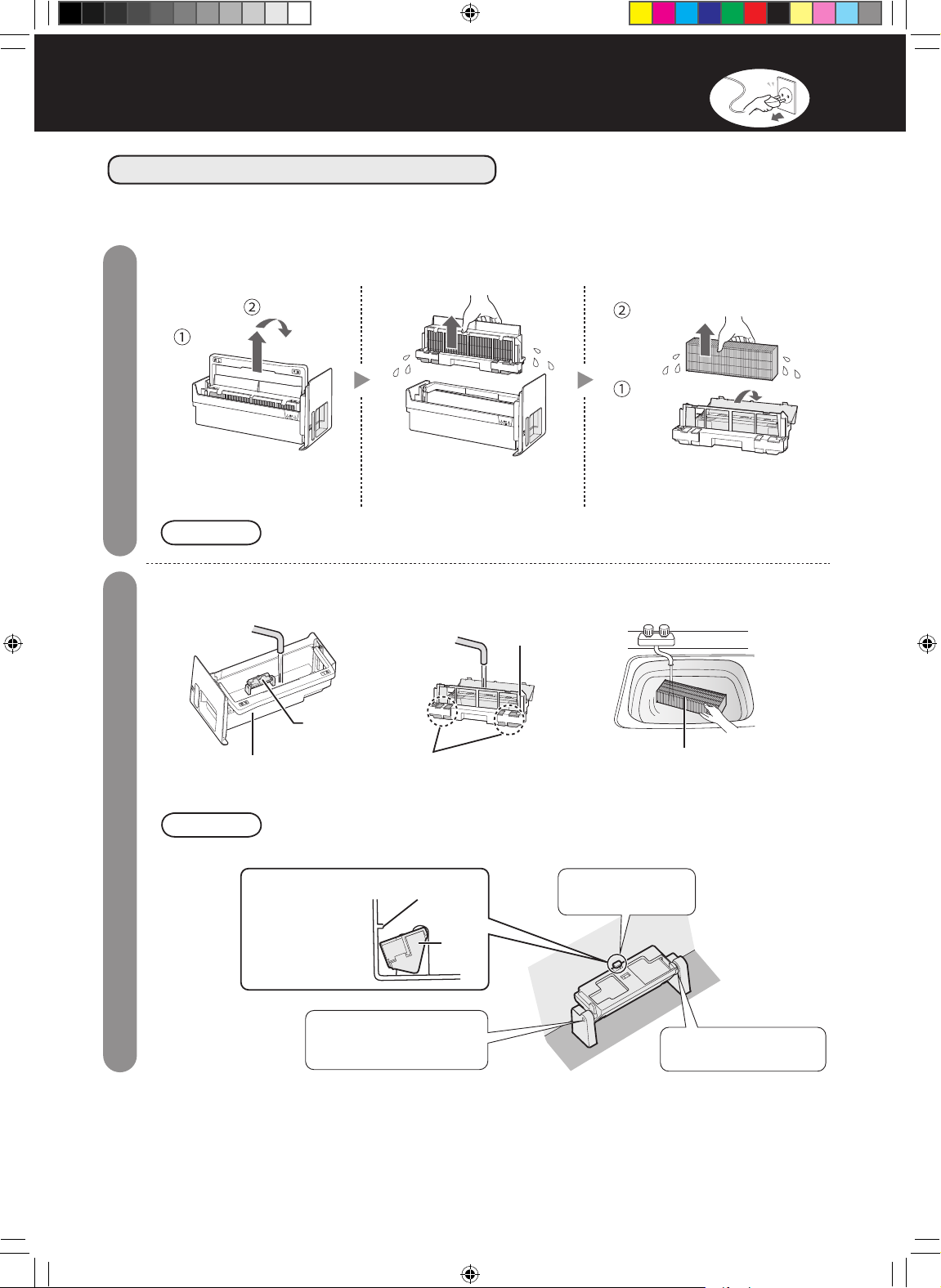
ENTRETIEN ET MAINTENANCE
CARE AND MAINTENANCECARE AND MAINTENANCE
FILTRE / BAC D'HUMIDIFICATION
FILTRE / BAC D'HUMIDIFICATION
La présence d’odeur peut être supprimée en lavant le ltre d'humication et le bac d'humication
doucement avec de l’eau même si le voyant indicateur de ltre n’est pas allumé.
Retirez le ltre d'humication du bac.
Tourner vers la
Tirer vers
le haut
bas
1
Retirer
Espace
libre
Tournez la poignée vers
la bas sur la face arrière.
ATTENTION
• Des gouttes d’eau peuvent tomber du ltre d'humication et du cadre de ltre.
Retirez le cadre de ltre. Retirez le ltre
d'humidication.
Rincez le bac d'humication, le cadre de ltre et le ltre d'humication.
Cadre de ltre
Flotteur
Flotteur
(polystyrène)
Onglet
Flotteur
1. Insérez le otteur
sous cet onglet.
2
Bac d'humication
ATTENTION
• Ne retirez pas les otteurs.
• Si le otteur tombe du bac d'humication, installez-le dans l’ordre indiqué ci-dessous.
Vue
transversale
Filtre
d'humication
3. Insérez l'onglet de
l'autre côté du otteur
dans le trou
2.
Insérez l'onglet du
otteur dans le trou.
F-14
KC-F32EU_OM_WEST.indb 14 2017-09-28 08:58:44
Page 57

FRANÇAIS
Assurez-vous toujours de débrancher le
Always be sure to remove the power plug
from the wall outlet.
ENGLISH
cordon d'alimentation de la prise murale.
REMARQUE
Solutions recommandées de détartrage
• Acide citrique (disponible dans certains
supermarchés ou boutiques de cuisine)
• Jus de citron 100% sans pulpe en bouteille.
<avec de l’acide citrique>
<avec du jus de citron>
Comment enlever le tartre
1
2
tasses
/
2
d’eau
3 tasses
d'eau
2
REMARQUE
1. • Retirez le cadre de ltre du bac d'humication et remplissez-le d’eau
jusqu’à la marque « PLEIN ».
• Placez le cadre de ltre dans l’eau.
2. Ajoutez une faible quantité de détergent de cuisine dans l’eau.
3. Faites tremper pendant 30 minutes.
4. Rincez le détergent de cuisine avec de l'eau propre.
• Nettoyez toute surface difcile d’accès avec un coton tige ou une
brosse à dents.
Comment nettoyer le bac d'humication et le cadre de ltre
s’ils sont très encrassés
mélangez bien!
3 cuillères
à café
mélangez bien!
1
tasse
/
4
1. Faites trempez dans de l'eau et de
la solution de détartrage pendant 30
minutes.
ATTENTION
• Lorsque vous utilisez du jus citron
comme solution de détartrage, laissez
tremper plus longtemps.
2. Rincez la solution de détartrage avec
beaucoup d'eau.
3
4
Après l'entretien, réattachez correctement les pièces.
Installer
Fermer
Fixez les
charnières
du couvercle
(3 positions)
Alignez les directions.
Installez le ltre d'humication
en plaçant les rainures des
côtés droit et gauche dans les
guides du bac d'humication.
Remettez la poignée du
bac dans sa position
initiale
Côté droit
Rainure
Guide
Pareil pour le côté gauche.
Soulevez la poignée
du bac.
Mettez-la dans sa
position initiale.
F-15
KC-F32EU_OM_WEST.indb 15 2017-09-28 08:58:45
Page 58

ENTRETIEN ET MAINTENANCE
APPAREIL
Séchez avec un chiffon doux et sec.
ATTENTION
• N'utilisez pas de uides volatiles.
Les diluants à base de benzène et poudres de polissage peuvent
endommager la surface.
• N'utilisez pas de détergents.
Les ingrédients des détergents peuvent endommager l’appareil.
NETTOYAGE DES FILTRES
Retirez doucement la poussière avec un outil approprié de nettoyage, tel qu’un
aspirateur avec un embout adapté.
Lorsque l’appareil est utilisé dans un emplacement présentant une pollution de
l’air et des odeurs importantes, effectuez régulièrement l’entretien même si le
voyant indicateur de ltre n'est pas allumé.
FILTRE DÉSODORISANT FILTRE HEPA
• Les deux surfaces
peuvent être entretenues.
ATTENTION
Certaines odeurs absorbées par le ltre peuvent se dégrader avec le temps et se dégager sous forme de
nouvelle odeur. Suivant les conditions d’utilisation, surtout dans des conditions extrêmes (beaucoup plus
exigeantes qu’une utilisation domestique normale), cette odeur risque de devenir forte dans un laps de
temps plus court que la normale.
Remplacez le ltre dans ce cas ou si la poussière ne peut plus être ltrée, même après l’entretien.
• Ne lavez pas les ltres. Ne les exposez pas à la lumière du soleil.
Onglet
• Entretenez uniquement
la surface avec
l'étiquette. Ne nettoyez
pas la surface opposée.
F-16
KC-F32EU_OM_WEST.indb 16 2017-09-28 08:58:45
Page 59
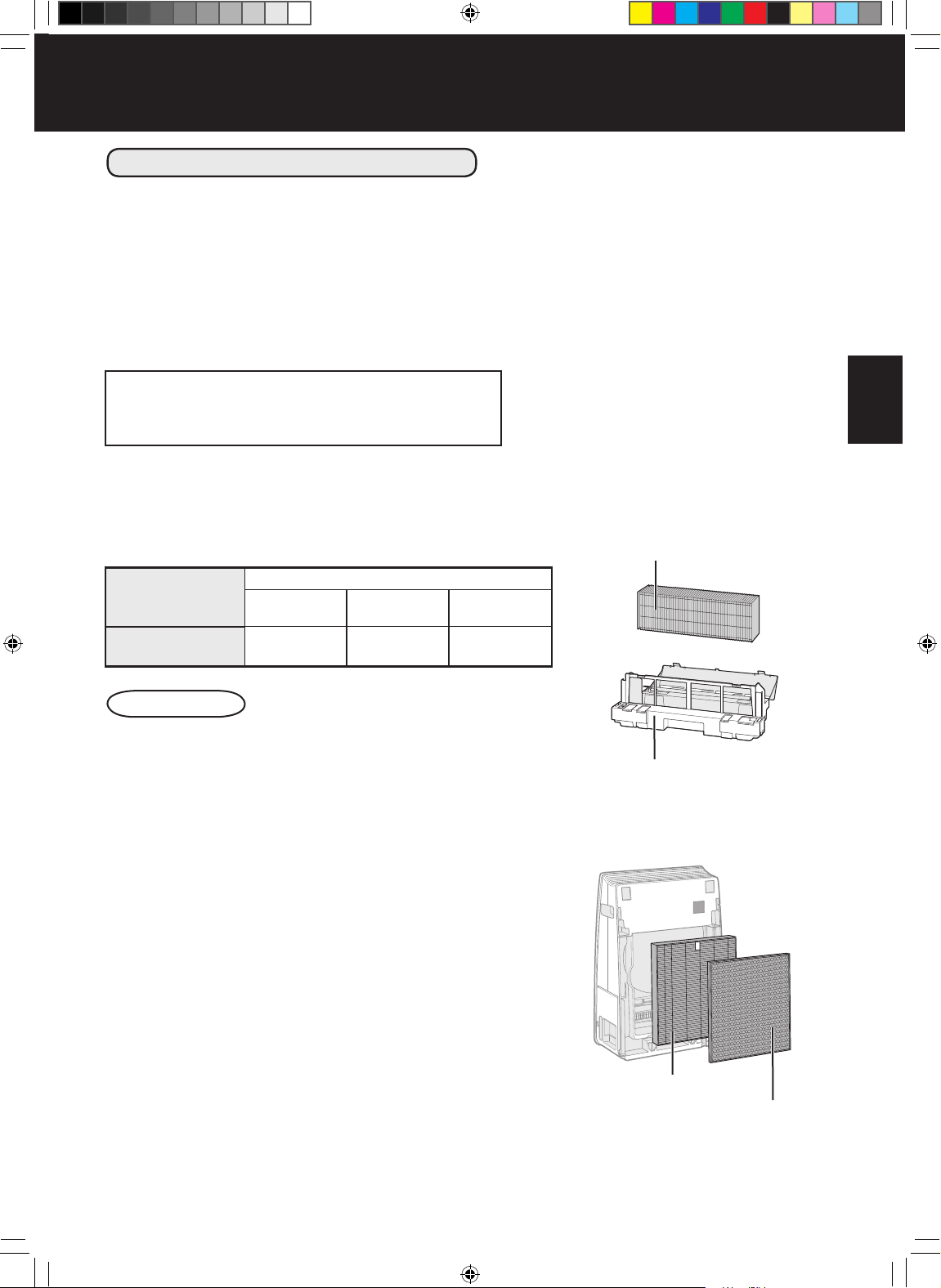
FRANÇAIS
ENGLISH
Assurez-vous toujours de débrancher le
cordon d'alimentation de la prise murale.
REMPLACEMENT DE FILTRE
REMPLACEMENT DE FILTRE
DURÉE DE VIE DES FILTRES
La durée de vie des ltres dépend de l'environnement de la pièce, des conditions d’utilisation et de l’emplacement
de l’appareil. La durée de vie du ltre HEPA et du ltre désodorisant et les suggestions de remplacement
sont basées sur la purication d’une pièces dans laquelle 5 cigarettes sont fumées par jour et lorsque les
performances de capture des poussières et des odeurs ont diminué de moitié par rapport à un nouveau ltre.
Nous recommandons de remplacer le ltre plus fréquemment si l’appareil est utilisé dans des
conditions beaucoup plus intenses (fumée, etc.) qu’un ménage normal.
• Filtre HEPA Environ 2 ans après ouverture
• Filtre désodorisant
• Filtre d'humidication Environ 5 ans après ouverture
Environ 2 ans après ouverture
Modèle du ltre de remplacement
• Consultez votre revendeur pour acheter un ltre de remplacement.
MODÈLE DE
PURIFICATEUR D'AIR
KC-F32EU
MODÈLE DU FILTRE DE REMPLACEMENT
Filtre HEPA :
1 unité
Filtre désodorisant :
1 unité
Filtre d'humication :
1 unité
FZ-F30MFEFZ-F30DFEFZ-F30HFE
REMARQUE
Utilisez l’étiquette de date pour vous rappeler quand remplacer le
ltre.
Il n’y a pas d’étiquette de date sur la partie gauche de l'appareil.
Mise au rebut des ltres
Veuillez éliminer les ltres usagés suivant les lois et régulations
locales en vigueur.
Matériaux du ltre HEPA :
• Filtre : Polypropylène
• Cadre : Polyester
Matériaux du ltre désodorisant :
• Filtre :
• Cadre : Papier
Matériaux du ltre d'humidication :
• Filtre : Soie articielle, Polyester
Charbon actif, polyéthylène téréphtalate,
polypropylène
Filtre d'humication
Ne jetez pas le cadre
de ltre (gris).
FILTRE HEPA
Filtre désodorisant
F-17
KC-F32EU_OM_WEST.indb 17 2017-09-28 08:58:46
Page 60

DÉPANNAGE
TROUBLESHOOTING
Avant d'appeler le service d’entretien, référez-vous au diagramme de dépannage cidessous pour vous assurer que le problème n'est une panne de l’appareil.
SYMPTÔMES
SOLUTION (les problèmes ci-dessous ne sont pas dus à une panne)
Les odeurs et la fumée persistent
Le voyant de poussière est vert même
lorsque l’air n’est pas propre.
Le voyant de poussière et des odeurs est
orange ou rouge même lorsque l'air est pur.
L'appareil émet des bruits de
craquement et des clics.
L’air refoulé de l'appareil dégage une
odeur.
L’appareil ne fonctionne pas lorsque
de la fumée de cigarette est présente
dans l'air.
Le voyant indicateur de ltre est
allumé.
Les voyants de poussière sont
éteints.
Le voyant d’humidication ne s'allume
pas lorsque le bac d'humication est vide.
Le niveau d'eau du réservoir ne
diminue pas ou que très lentement.
Les voyants de poussière changent
fréquemment de couleur.
L'appareil et un autre hygromètre
dans la pièce indiquent des valeurs
différentes.
AFFICHAGE D'ERREUR
INDICATION
NUMÉRIQUE
Erreur de moteur de ventilateur.
Erreur de détecteur de température/humidité
Si l’erreur continue, contactez un Centre de service Sharp.
DÉTAILS DE L'ERREUR
• Vériez les ltres. S’ils paraissent très sales, nettoyez ou
remplacez-les. (Ref. F-13, F-14, F-15, F-16, F-17)
• L’air était peut-être sale lorsque l’appareil a été branché. Débranchez
l’appareil, attendez une minute puis rebranchez l’appareil à nouveau.
• Les ouvertures du détecteur de poussière sont encrassées ou bouchées et
interfèrent avec le bon fonctionnement du détecteur. Nettoyez doucement le
panneau arrière. (Ref F-13).
• L'appareil peut émettre des bruits de craquement et des clics
lorsqu'il émet des ions.
• Vériez si les ltres sont très sales.
• Nettoyez ou remplacez les ltres.
• Les puricateurs d'air Plasmacluster émettent de légères traces
d'ozone pouvant produire une odeur.
• Vériez si l'appareil est installé dans un emplacement rendant
difcile pour le détecteur de détecter la fumée de cigarette.
• Vériez si les ouvertures du détecteur de poussière sont bloquées
ou obstruées. Si elles sont bloquées ou obstruées, nettoyez le
panneau arrière (Ref. F-13)
• Après avoir remplacé les ltres, connectez le cordon d'alimentation
à une prise puis pressez la touche de Réinitialisation de ltre.
• Vériez si le mode Voyants éteints est sélectionné. Si c'est le cas,
pressez la touche Voyants Marche/Arrêt pour activer les voyants
indicateurs. (Ref F-11)
• Vériez si le mode Veille est sélectionné.
• Nettoyez le bac d'humication. Assurez-vous que l'appareil est sur
une surface plane.
• Vériez si le bac d'humication est correctement installé. Vériez le
ltre d'humidication.
• Si le ltre d'humication est très sale, nettoyez ou remplacez-le.
(Ref. F-14, F-15, F-17).
• La quantité d'humidication diminue lorsque l'humidité atteint une
valeur correcte (55 - 65%) en utilisant le détecteur d’humidité dans
le cas d’une vitesse de ventilateur automatique.
• Les voyants de poussière changent automatiquement de couleur
lorsque le détecteur de poussière détecte des impuretés.
• L’humidité n'est pas uniforme dans la pièce.
• Le détecteur utilise des paramètres de mesure différents.
• Si l'afchage indique la température, pressez la touche Sélection
de l'afchage. (Ref. F-11)
SOLUTION
Débranchez l’appareil, attendez une minute puis
branchez l'appareil à nouveau.
F-18
KC-F32EU_OM_WEST.indb 18 2017-09-28 08:58:46
Page 61

FRANÇAIS
SPÉCIFICATIONS
Alimentation électrique
Réglage de vitesse de ventilateur MAX MOYEN VEILLE
3
NETTOYAGE
DE L'AIR
NETTOYAGE
DE L'AIR
& HUMIDIFI-
CATION
Taille de pièce recommandée (m
Taille de pièce recommandée pour ions Plasmacluster haute densité (m2)*3
Capacité du bac d'humication (L)
Détecteurs Poussière / température et humidité
Type de ltre
Longueur de cordon (m) 2,0
Dimensions (mm) 380 (L) × 197 (P) × 570 (H)
Poids (kg) 7,2
Vitesse de ventilateur (m
Puissance nominale (W)
Niveau de bruit (dBA)
Vitesse de ventilateur (m
Puissance nominale (W)
Niveau de bruit (dBA)
Humidication (mL/heure)*1
2
)*2
Capture des poussières HEPA *4
Désodorisation Désodorisant
/heure)
3
/heure)
180 125 52
27 12 4,1
48 38 21
180 125 52
27 12 4,1
48 38 21
350 280 140
220-240 V 50-60 Hz
~21
~17
1,8
*1 •La quantité d'humidication change selon les températures et humidités intérieures et
extérieures.
La quantité d'humidication augmente lorsque la température augmente ou l'humidité diminue.
La quantité d'humidication diminue lorsque la température diminue ou l'humidité augmente.
• Conditions de mesure : 20ºC, 30 % d'humidité (JEM1426)
*2 • La taille de pièce recommandée est appropriée pour l'utilisation de l'appareil en vitesse de
ventilateur maximale.
• La taille de la pièce recommandée indique l'espace duquel une certaine quantité de poussière
peut être extraite en 30 minutes.
*3 • Taille d'une pièce dans laquelle environ 7000 ions ont été mesurés par centimètre cube au
centre de la pièce lorsque le produit est placé près d'un mur, fonctionne en réglage maximal et
est placé à une hauteur d'environ 1,2 mètres du sol.
*4 • Le ltre retire plus de 99.97% des particules d’au moins 0,3 microns. (JEM1467)
Puissance en veille
Lorsque le cordon d’alimentation est branché dans une prise murale, l'appareil ne consomme qu’environ
0,9 Watts en veille an de faire fonctionner ses circuits électriques.
Pour économiser de l'énergie, débranchez le cordon d'alimentation lorsque l’appareil n'est pas utilisé.
F-19
KC-F32EU_OM_WEST.indb 19 2017-09-28 08:58:46
Page 62

Lees de onderstaande informatie alvorens u uw nieuwe luchtreiniger in gebruik neemt
De luchtreiniger neemt via de luchtinlaat de kamerlucht op, laat de lucht
achtereenvolgens circuleren door een voorlter, een geurlter en een HEPA-lter en
blaast de lucht dan via de luchtuitlaat weer de kamer in. De HEPA-lter verwijdert
99,97% van stofdeeltjes groter dan 0,3 micron die de lter passeren en helpt zo geuren
absorberen.
De geurlter absorbeert geurtjes als deze door de lter gaan.
Sommige geuren die door de lters geabsorbeerd worden, worden na verloop
van tijd afgebroken waardoor er bijkomende geuren ontstaan. Afhankelijk van de
gebruiksomstandigheden, voornamelijk als het product wordt gebruikt in een omgeving
die aanzienlijk veeleisender is dan een huishoudelijke omgeving, kunnen deze
bijkomende geuren sneller dan verwacht sterker worden. Als deze geuren aanhouden,
vervangt u de lter.
(Zie NL-16)
OPMERKING
• De luchtreiniger is bedoeld om luchtgedragen stofdeeltjes en geuren uit de lucht te verwijderen.
De luchtreiniger is niet ontworpen voor de verwijdering van schadelijke gassen, zoals koolmonoxide
dat in sigarettenrook zit.
De luchtreiniger verwijdert een geur wellicht niet volledig als de geurbron nog aanwezig is.
HEPA-lter
Geurlter
Voorlter
KC-F32EU_OM_WEST.indb 1 2017-09-28 08:58:46
Page 63

NEDERLANDS
NEDERLANDS
KENMERKEN
Een unieke combinatie van
luchtbehandelingstechnologieën
Drievoudig ltratiesysteem + Plasmacluster
+ Bevochtiging
VANGT STOFDEELTJES OP*
Het voorlter vangt stofdeeltjes en andere
grote luchtgedragen deeltjes op.
VERMINDERT GEUREN
De geurlter absorbeert veel van de in
normale huishoudens voorkomende
geuren.
VERMINDERT POLLEN & SCHIMMELS*
De HEPA-lter vangt 99,97% van
stofdeeltjes groter dan 0,3 micron op.
VERFRIST
Met een uitgebalanceerde afgifte van positieve
en negatieve ionen is de plasmaclusterluchtreiniging een natuurlijk proces.
BEVOCHTIGT
Werkt tot wel 5 uur lang per vulling.**
INHOUD
........
.
NL
NL
NL
NL
NL
NL
NL
NL-2
-10
-11
-13
-18
-19
BELANGRIJKE VEILIGHEIDSINSTRUCTIES
NAMEN VAN DE ONDERDELEN
VOORBEREIDING
BEDIENING
...............................................
NUTTIGE FUNCTIE
.....................................
.................................
...........
VERZORGING EN ONDERHOUD
PROBLEEMOPLOSSING
SPECIFICATIES
.......................................
.......................
-6
-8
*Wanneer de lucht via het ltersysteem
circuleert.
**Grootte van de ruimte: tot 16 m
Sensortechnologie bewaakt voortdurend de
luchtkwaliteit en op basis van de gemeten
luchtkwaliteit en luchtvochtigheid wordt de
werking van de luchtreiniger automatisch
aangepast.
2
Bedankt voor de aankoop van deze SHARP
Luchtreiniger. Lees deze handleiding
zorgvuldig alvorens u de luchtreiniger
gebruikt. Nadat u de handleiding gelezen
hebt, bewaart u deze op een handige plek
zodat u deze in de toekomst kunt raadplegen.
NL-1
KC-F32EU_OM_WEST.indb 1 2017-09-28 08:58:46
Page 64

BELANGRIJKE VEILIGHEIDSINSTRUCTIES
Bij het gebruik van elektrische apparaten dient u altijd enkele fundamentele
veiligheidsvoorschriften in acht te nemen, waaronder:
WAARSCHUWING
een elektrische schok, brand of lichamelijk letsel te voorkomen:
• Lees alle instructies goed door voordat u de unit in gebruik neemt.
• Gebruik uitsluitend een stopcontact van 220-240 volt.
• Gebruik de unit niet als het netsnoer of de stekker beschadigd is of als de
aansluiting op het stopcontact loszit.
• Stof de stekker regelmatig af.
• Steek geen vingers of vreemde voorwerpen in de luchtinlaat of luchtuitlaat.
• Houd bij het verwijderen van het netsnoer altijd de stekker vast en trek nooit
aan het snoer.
Als u dit niet doet, kan dit resulteren in kortsluiting hetgeen leidt tot een elektrische
schok of brand.
• Hanteer de stekker niet met natte handen.
• Gebruik deze luchtreiniger niet in de buurt van gastoestellen of een open
haard.
• Trek de stekker uit het stopcontact voordat u het waterreservoir vult en wanneer
u de unit schoonmaakt of niet gebruikt. Als u dit niet doet, kan dit resulteren in
kortsluiting hetgeen leidt tot een elektrische schok of brand.
• Als het netsnoer beschadigd is, moet dit worden vervangen door de
fabrikant, zijn onderhoudsvertegenwoordiger, door Sharp erkend
onderhoudspersoneel of ander bevoegd personeel om alle veiligheidsrisico’s
uit te sluiten.
• Onderhoud aan deze luchtreiniger mag alleen door Sharp erkend
onderhoudspersoneel worden uitgevoerd. Neem in geval van problemen of voor
afstelling of reparatie contact op met het dichtstbijzijnde servicecenter.
• Gebruik de luchtreiniger niet in ruimtes waar met insecticiden gespoten is. Gebruik
de unit niet in ruimtes waar oliebestanddelen, wierook, vonken van brandende
sigaretten of chemische dampen in de lucht aanwezig zijn. Gebruik de unit niet in
ruimtes waar deze nat kan worden, zoals in een badkamer.
• Wees voorzichtig bij het schoonmaken van de unit. Agressieve reinigingsmiddelen
kunnen de buitenkant beschadigen.
• Wanneer de unit moet worden verplaatst, verwijdert u eerst de
luchtbevochtigingsbak en tilt u het toestel aan de handgrepen aan weerszijden
van het toestel op.
• Wanneer u de unit verplaatst als de luchtbevochtigingsbak water bevat, kan het
volgende gebeuren:
• Electrische schok.
• Schade aan de unit, veroorzaakt door interne lekkage.
• Waterlekkage.
• Drink niet van het water dat in de luchtbevochtigingsbak zit.
– Neem altijd het onderstaande in acht om het gevaar voor
NL-2
KC-F32EU_OM_WEST.indb 2 2017-09-28 08:58:47
Page 65

NEDERLANDS
• Vervang het water in de luchtbevochtigingsbak dagelijks door vers kraanwater en
maak de luchtbevochtigingsbak regelmatig schoon (zie NL-14 en NL-15). Haal al
het water uit de luchtbevochtigingsbak wanneer de luchtreiniger niet wordt gebruikt.
Wanneer er water in de luchtbevochtigingsbak achterblijft, kan dit een voedingsbodem voor schimmels en bacteriën en een bron van kwalijke geuren vormen.
In zeldzame gevallen kunnen dergelijke bacteriën een gezondheidsrisico vormen.
• Dit apparaat kan worden gebruikt door kinderen van 8 jaar en ouder en personen
met verminderde lichamelijke, zintuiglijke of verstandelijke vermogens of gebrek
aan ervaring en kennis, zolang ze onder toezicht staan of zijn geïnstrueerd
over het gebruik van het apparaat op een veilige manier en op de hoogte zijn
van het gevaar tijdens het gebruik. Kinderen mogen niet met het apparaat
spelen. Reiniging en onderhoud mag niet zonder toezicht door kinderen worden
uitgevoerd.
OPMERKING
– Wat u moet doen als de unit de radio- of tv-ontvangst verstoort
Als de luchtreiniger de radio- of televisiNL-ontvangst verstoort, voer dan een of
meerdere van de volgende maatregelen uit:
• Pas de ontvangstantenne aan of positioneer deze opnieuw.
• Vergroot de afstand tussen de luchtreiniger en de radio of tv.
• Sluit de luchtreiniger aan op een stopcontact in een andere stroomgroep dan de
groep waarop de radio- of televisiNL-ontvanger is aangesloten.
• Raadpleeg de leverancier of een ervaren radio- of televisietechnicus.
VOORZORGSMAATREGELEN VOOR GEBRUIK
• Schakel de unit niet in als de lters en de luchtbevochtigingsbak niet of niet goed
zijn geïnstalleerd.
• Stel de luchtreiniger niet bloot aan water.
• De HEPA-lter en de geurlter kunnen niet worden gewassen of opnieuw worden
gebruikt.
Als u dit wel doet, worden de lterprestaties niet verbeterd en het kan eveneens
resulteren in elektrische schokken of storingen.
• Reinig de buitenkant alleen met een zachte doek.
Gebruik geen vluchtige vloeistoffen of reinigingsmiddelen. Als u dit wel doet, kan
dit schade aan of scheuren in de buitenkant van de unit veroorzaken.
Daarnaast kan het ook sensorstoringen veroorzaken.
• Hoe vaak de luchtreiniger ontkalkt dient te worden, is afhankelijk van de hardheid
en zuiverheid van het gebruikte water; hoe harder het water, hoe vaker de
luchtreiniger zal moeten worden ontkalkt.
NL-3
KC-F32EU_OM_WEST.indb 3 2017-09-28 08:58:47
Page 66

BELANGRIJKE VEILIGHEIDSINSTRUCTIES
• Alvorens u de unit verplaatst, dient u ervoor te zorgen dat deze uit staat. Verwijder
de luchtbevochtigingsbak terwijl u de handgreep aan de zijkant van de unit
vasthoudt.
• Als u de luchtbevochtigingsbak verwijdert/terug plaatst, wees dan voorzichtig dat
uw vingers niet blijven steken in de unit.
• Als u de unit verplaatst, gebruik dan de handgrepen aan weerszijden van de unit.
Verplaats de unit niet als deze in gebruik is.
• Blokkeer de luchtinlaat en/of luchtuitlaat niet.
• Plaats de unit niet in de buurt van of boven hete voorwerpen, zoals een kachel of
oven, noch op plaatsen waar deze aan stoom kan worden blootgesteld.
• Gebruik de unit altijd rechtopstaand.
RICHTLIJNEN VOOR INSTALLATIE
• Bewaar bij het gebruik van de unit een afstand van minstens 2 m tot apparatuur
die elektrische golven uitzendt, zoals televisiNL- en radiotoestellen, om
interferentie te voorkomen.
• Vermijd plaatsen waar de sensoren wordt blootgesteld aan directe wind.
Als u dit niet doet, kan dit resulteren in storingen van de unit.
• Vermijd plaatsen waar meubels, stoffen of andere objecten in contact kunnen
komen met de unit en de in- en uitlaat van lucht kunnen verstoren.
• Vermijd plaatsen waar de luchtreiniger wordt blootgesteld aan condens of grote
temperatuurswijzigingen.
Een geschikte kamertemperatuur ligt tussen 0 en 35ºC.
• Plaats de unit op een vlakke en stabiele ondergrond en zorg dat een goede
luchtcirculatie mogelijk is.
Als de unit op een zwaar tapijt geplaatst wordt, kan deze licht trillen.
Een vlakke ondergrond is van belang om te voorkomen dat er water uit de
luchtbevochtigingsbak kan lekken.
• Vermijd plaatsen waar vet of olieachtige rook ontstaat.
Als u dit niet doet, kan dit resulteren in scheuren in de buitenkant van de unit
alsook in sensorstoringen.
• De stofverzamelingsfunctie van de unit is zelfs effectief als de afstand tussen de
unit en de wand slechts 3 cm bedraagt. De omringende wanden en vloer kunnen
vuil worden. Plaats de unit op afstand van de wand.
De wand direct achter de luchtuitlaat kan na verloop van tijd vuil worden. Als u de
unit gedurende langere tijd op dezelfde plaats gebruikt, reinig dan regelmatig de
omringende wanden.
RICHTLIJNEN VOOR GEBRUIK VAN DE FILTERS
• Volg de instructies in deze handleiding voor een juiste verzorging en correct
onderhoud van de lters.
NL-4
KC-F32EU_OM_WEST.indb 4 2017-09-28 08:58:47
Page 67

NEDERLANDS
Let op: Uw product is van
dit symbool voorzien. Dit
betekent dat afgedankte
elektrische en elektronische apparatuur niet
samen met het normale
huisafval mogen worden
weggegooid.
Er bestaat een afzonderlijk
inzamelingssysteem voor
deze producten.
A. Informatie over afvalverwijdering voor gebruikers (particuliere huishoudens)
1. In de Europese Unie
GOOI DIT APPARAAT NIET MET HET NORMALE HUISAFVAL WEG EN VERBRAND
HET OOK NIET IN DE KACHEL.
Afgedankte elektrische en elektronische apparatuur moet GESCHEIDEN worden ingezameld en behandeld conform de plaatselijke wetgeving.
Gescheiden inzameling stimuleert een milieuvriendelijke verwerking, recycling van materialen en beperkt de denitieve verwijdering van afval. ONJUISTE VERWIJDERING kan
vanwege bepaalde substanties schadelijk zijn voor de gezondheid en het milieu! Breng
GEBRUIKTE APPARATUUR naar een plaatselijk, meestal gemeentelijke, inzamelpunt,
indien mogelijk.
Als u twijfels hebt over de verwijdering, neem dan contact op met de lokale autoriteiten en
vraag naar de juiste verwijderingsmethode.
ALLEEN VOOR GEBRUIKERS IN DE EUROPESE UNIE EN ENKELE ANDERE LANDEN; BIJVOORBEELD NOORWEGEN EN ZWITSERLAND: U bent wettelijk verplicht deel
te nemen aan gescheiden inzameling.
Het bovenstaande symbool staat op elektrische en elektronische apparatuur (of de verpakking) om gebruikers hieraan te herinneren.
Gebruikers uit PARTICULIERE HUISHOUDENS zijn verplicht gebruik te maken van bestaande inzamelingsinrichtingen voor gebruikte apparatuur. Retourneren is gratis.
Als de apparatuur gebruikt is voor ZAKELIJKE DOELEINDEN, neem dan contact op met
uw SHARP-dealer die u zal informeren over de terugname. Het kan zijn dat u een bijdrage
voor de terugname moet betalen. Kleine producten (en kleine hoeveelheden) kunnen door
de lokale inzamelingsinrichtingen worden verwerkt. Voor Spanje: Neem contact op met
de inzamelingsinrichting of de lokale autoriteiten voor de terugname van uw afgedankte
producten.
2. In andere landen buiten de Europese Unie
Als u dit product wilt weggooien, neem dan contact op met de plaatselijke autoriteiten voor
informatie omtrent de juiste verwijderingsprocedure.
Voor Zwitserland: U kunt afgedankte elektrische en elektronische apparatuur kosteloos bij
de distributeur inleveren, zelfs als u geen nieuw product koopt. Aanvullende inzamelingsinrichtingen zijn vermeld op de startpagina van www.swico.ch of www.sens.ch.
B. Informatie over afvalverwijdering voor bedrijven.
1. In de Europese Unie
Als u het product voor zakelijke doeleinden heeft gebruikt en als u dit wilt weggooien:
Neem contact op met uw SHARP-dealer die u inlichtingen verschaft over de terugname
van het product. Het kan zijn dat u een bijdrage voor de terugname en recycling moet
betalen.
Kleine producten (en kleine hoeveelheden) kunnen door de lokale inzamelingsinrichtingen
worden verwerkt.
Voor Spanje: Neem contact op met de inzamelingsinrichting of de lokale autoriteiten voor
de terugname van uw afgedankte producten.
2. In andere landen buiten de Europese Unie
Als u dit product wilt weggooien, neem dan contact op met de plaatselijke autoriteiten voor
informatie omtrent de juiste verwijderingsprocedure.
NL-5
KC-F32EU_OM_WEST.indb 5 2017-09-28 08:58:47
Page 68

NAMEN VAN DE ONDERDELEN
VOORZIJDE / ACHTERZIJDE
VOORZIJDE
1
2
3
Achterzijde
4
5
6
7
8
9
10
Bedieningspaneel / display (zie NL-5)
1
Handgrepen (2 locaties)
2
Hoofdunit
3
Luchtuitlaat
4
Filterframe
5
Luchtbevochtigings lter
6
Vlotter (in lterframe)
7
Bakhandgreep
8
11
12
(Stekkervorm varieert per land.)
Luchtbevochtigingsbak
9
Vlotter
10
HEPA- lter
11
Geur lter
12
Sensor lter / sensor (intern)
13
Achterpaneel (voor lter)
14
Luchtinlaat
15
Netsnoer/stekker
16
13
14
15
16
NL-6
KC-F32EU_OM_WEST.indb 6 2017-09-28 08:58:47
Page 69

BEDIENINGSPANEEL / DISPLAY
6
5 4 3 2 1
7
Display
98
Lampje bevochtiging
Groen................. Bevochtiging AAN
Groen.................. Unit heeft water nodig
(Knippert)
Uit ...................... Bevochtiging UIT
Stofsymbool
Geeft de het luchtreinigingsniveau in
3 kleuren weer.
Groen
Oranje
Rood
Bevochtigings- / temperatuurbewaking
Geeft bij benadering de luchtvochtigheid/
temperatuur in de ruimte aan.
Een temperatuur van 0 tot 50ºC wordt weergegeven in intervallen van 1ºC.
Schoon
Vervuild
NEDERLANDS
-1ºC of minder 51ºC of meer
De luchtvochtigheid van 20 tot 90% wordt weergegeven in intervallen van 1%.
1
START/STOP
Knop REINIGEN DOOR IONENDOUCHE /
indicatorlampje (groen)
2
(3 sec. indrukken) LICHT AAN/UIT-knop (3 sec. indrukken) FILTERRESET-knop
Knop VENTILATORSNELHEID
3
(3 sec. indrukken) Plasmaclusterion AAN/UIT-knop
4
Indicatorlampjes ventilatorsnelheid (groen)
UIT-timerknop
5
Selectieknop display
6
Filterindicatorlampje (oranje)
7
Indicatorlampje plasmaclusterion (blauw)
8
UIT-timer indicatielampje (groen)
9
NL-7
KC-F32EU_OM_WEST.indb 7 2017-09-28 08:58:48
Page 70

VOORBEREIDING
PREPARATION
FILTER INSTALLATION
Always be sure to remove the
power plug from the wall outlet.
FILTERINSTALLATIE
Trek altijd de stekker uit het
stopcontact.
1
HEPA-lter
2
3
Geurlter
Label
Achterpaneel
Plaats de zijde met het
label naar u toe.
Verwijder het achterpaneel.
Haal de lters uit
de plastic zak.
Installeer de lters in de
juiste volgorde, zoals
afgebeeld.
Geurlter
(Hetzelfde aan beide zijden.)
HEPA-lter
Klik
4
NL-8
KC-F32EU_OM_WEST.indb 8 2017-09-28 08:58:48
Installeer het achterpaneel.
Page 71

NEDERLANDS
ENGLISH
AofB
DE LUCHTONVOCHTIGINGSBAK BIJVULLEN
De lucht wordt bevochtigd door water dat uit de luchtbevochtigingsbak omhoog wordt gepompt te vaporiseren.
De unit kan zelfs gebruikt worden zonder dat er water in de luchtbevochtigingsbak zit.
Trek de luchtbevochtigingsbak
eruit.
1
VOORZICHTIG
Reinig de luchtbevochtigingsbak als deze
vuil is geworden of als u duidelijk een geur
ruikt. (Zie NL-14, NL-15)
2
3
Vul de luchtbevochtigingsbak
met kraanwater aan de hand van
A
VOL
methode
.
VOORZICHTIG
OF
Bakhandgreep
B
VOL
VOL
• Het lterframe drijft omhoog als water
bijgevuld wordt.
• Als u de luchtbevochtigingsbak draagt,
houd deze dan met beide handen vast of
gebruik de bakhandgreep.
• Vul de luchtbevochtigingsbak rustig met
water om spetteren te voorkomen.
• Vul de bak niet verder dan de indicatie
"VOL". De luchtbevochtigingsbak past niet
in de unit als er te veel water in zit.
Installeer de luchtbevochtigingsbak.
VOORZICHTIG
• Plaats de bakhandgreep in de oorspronkelijke
positie voorafgaand aan de installatie.
Handgreep
Afscheider
Plaats de handgreep niet
op of achter de afscheider.
VOORZICHTIG
• Stel de unit niet bloot aan water. Als u dit wel doet, kan dit leiden tot kortsluiting of een
• Gebruik alleen schoon kraanwater. Als u ander water gebruikt, ontstaat het risico dat
• Gebruik geen heet water (40ºC), chemische middelen, aromatische stoffen. Als u dit
• Als u de luchtbevochtigingsbak verwijdert en installeert, let dan op dat u geen water
Plaats de handgreep
voor de afscheider.
elektrische schok.
schimmels of bacteriën ontstaan.
wel doet kan dit vervormingen aan de unit of storingen veroorzaken.
morst.
NL-9
KC-F32EU_OM_WEST.indb 9 2017-09-28 08:58:50
Page 72

BEDIENING
START / STOP
START STOP
• Kies de gewenste ventilatorsnelheid met .
•
Tenzij het stroomsnoer is losgekoppeld, begint
de bediening in het vorige programma waarin
hij is gebruikt.
REINIGEN DOOR IONENDOUCHE
Laat plasmaclusterionen met hoge dichtheid vrijkomen en voert gedurende 60 minuten een sterke
luchtstroom af.
START
OPMERKING
• Als de bediening voltooid is, keer de unit terug naar het
vorige bedieningsprogramma.
Het is mogelijk om vanuit dit programma tijdens het gebruik
over te schakelen naar een ander programma.
VENTILATORSNELHEID
Kies de gewenste ventilatorsnelheid.
OPMERKING
SLAAP
• De indicatielampjes op de voorzijde gaan automatisch uit.
AUTOMATISCH
• De ventilatorsnelheid wordt automatisch geschakeld tussen
HOOG en LAAG, afhankelijk van de luchtvochtigheid en de
hoeveelheid onzuiverheden in de lucht.
NL-10
KC-F32EU_OM_WEST.indb 10 2017-09-28 08:58:50
Page 73

NEDERLANDS
NUTTIGE FUNCTIE
BESTURING LAMPJES
U kunt de indicatielampjes op de voorzijde UITzetten als deze te fel zijn.
AAN UIT
Gedurende meer
dan 3 seconden
indrukken.
Gedurende meer
dan 3 seconden
indrukken.
Plasmaclusterion AAN/UIT
Als plasmaclusterionen AAN staat, is het plasmaclusterionlampje aan. (blauw)
AAN
Gedurende meer
dan 3 seconden
indrukken.
UIT
Gedurende meer
dan 3 seconden
indrukken.
OPMERKING
AAN
UIT
Het display wijzigen (luchtvochtigheid / temperatuur)
U kunt selecteren of de luchtvochtigheid of de temperatuur wordt weergegeven op het display.
Huidige
luchtvochtigheid
(schatting)
Huidig temperatuur
(schatting)
OPMERKING
De huidige temperatuur en huidige luchtvochtigheid tonen de geschatte waardes.
De waardes kunnen afwijken van de waardes die worden getoond door andere thermo- of
hygrometers.
• Er is geen functie om de temperatuur aan te passen.
• De instelling van luchtvochtigheid kan niet worden aangepast..
• De unit kan niet ontvochtigen.
NL-11
KC-F32EU_OM_WEST.indb 11 2017-09-28 08:58:51
Page 74

NUTTIGE FUNCTIE
Uit-TIMER
Kies de tijdsduur. De unit stopt automatisch zodra de gekozen tijdsduur bereikt is.
1 uur 2 uur 4 uur 8 uur
ANNULEREN
OPMERKING
• Door op te drukken, wordt de resterende tijd weergegeven.
• Om de bedieningstijd te resetten, drukt u op
terwijl de resterende tijd weergegeven wordt.
Automatisch HERSTARTEN
Als het stroomsnoer van de unit is losgekoppeld of als er een stroomstoring is, hervat de unit de
werking met vorige instellingen zodra er stroom is. De standaardinstelling is AAN.
UITAAN
(als de unit UIT is) (als de unit UIT is)
Druk beide knoppen
tegelijkertijd gedurende
3 seconden of langer in.
Licht op
Als de
voltooid.
, en indicatorlampjes gedurende 10 seconden aan gaan, is de instelling
Druk beide knoppen
tegelijkertijd gedurende
3 seconden of langer in.
NL-12
KC-F32EU_OM_WEST.indb 12 2017-09-28 08:58:51
Page 75

NEDERLANDS
CARE AND MAINTENANCE
ENGLISH
VERZORGING EN ONDERHOUD
FILTERINDICATOR
Het lterindicatorlmapje gaat
aan na ca. 720 uur.
(30 dagen × 24 uur =720 uur)
RESET
(Press 3 sec.)
VERZORGINGSINDEX
Sensor
Filter
Unit
(zie NL-16)
ACHTERPANEEL
Dit is een herinnering om het
onderstaande onderhoud uit te voeren.
(Zie NL-13, NL-14, NL-15, NL-16)
Als u de unit gebruikt op een plaats met aanzienlijke lucht- en
geurvervuiling, pleeg dan regelmatig onderhoud ook al is het
lterindicatorlampje niet AAN.
HEPA-lter (zie NL-16)
Verwijder stof voorzichtig met een geschikt
Geurlter
(zie NL-16)
Na het uitvoeren
van onderhoud,
reset u de
lterindicator.
Gedurende meer dan 3 seconden indrukken.
Achterpaneel
reinigingsgereedschap, zoals een stofzuiger met het
SENSOR
Sensor (intern)
juiste opzetstuk.
OPMERKING
Reinigingsprocedure bij overmatige vervuiling
RESET
(Press 3 sec.)
Luchtbevochtigingslter
Filterframe
Luchtbevochti
gingsbak
(zie NL-14, NL-15)
-
Achterpaneel
SENSOR
Sensorlter
ACHTERPANEEL
1. Voeg een kleine hoeveelheid keukenreiniger toe aan
• Oefen NIET te veel druk uit
2. Spoel de keukenreiniger weg met schoon water.
3. Laat de lter volledig drogen in een goed
1. Verwijder het achterpaneel
2. Verwijder stof voorzichtig van de sensor met
3. Als de sensorlter overmatig vuil is, reinig deze
water en laat gedurende ongeveer 10 minuten weken.
VOORZICHTIG
VOORZICHTIG
als u het achterpaneel schoonveegt.
geventileerde ruimte.
en de sensorlter.
een geschikt reinigingsgereedschap,
zoals een stofzuiger met het juiste opzetstuk.
dan met water en maak deze grondig droog.
NL-13
KC-F32EU_OM_WEST.indb 13 2017-09-28 08:58:51
Page 76

VERZORGING EN ONDERHOUD
CARE AND MAINTENANCECARE AND MAINTENANCE
LUCHTBEVOCHTIGINGSFILTER/-BAK
LUCHTBEVOCHTIGINGSFILTER/-BAK
Geuren kunnen onderdrukt worden door de luchtbevochtigingslter en luchtbevochtigingsbak voorzichtig
te spoelen met water, zelfs als het lterindicatorlampje niet AAN is.
Verwijder de luchtbevochtigingslter uit de bak.
Omlaag
Omhoog
trekken
draaien
1
Draai de handgreep
omlaag aan de ommezijde.
VOORZICHTIG
• Er kunnen waterdruppels van de luchtbevochtigingslter en het lterframe vallen.
Reinig de luchtbevochtigingsbak, het lterframe en de luchtbevochtigingslter.
Vlotter
Verwijder het lterframe. Verwijder de
Vlotter (tempex)Luchtbevochtigingsbak
Filterframe
Verwijderen
Ope
-
nen
luchtbevochtigingslter.
Luchtbevochtigingslter
2
VOORZICHTIG
• Verwijder de vlotters niet.
• Als de vlotter uit de luchtbevochtigingsbak raakt, installeer dan deze in de hieronder
getoonde volgorde.
Dwarsdoorsnede
3. Steek het lipje aan de
andere kant van de
vlotter in de uitsparing.
Lipje
1. Plaats de vlotter
onder dit lipje.
Vlotter
2. Steek het lipje van de
vlotter in de
uitsparing.
NL-14
KC-F32EU_OM_WEST.indb 14 2017-09-28 08:58:52
Page 77

NEDERLANDS
Trek altijd de stekker uit het stopcontact.
Always be sure to remove the power plug
from the wall outlet.
ENGLISH
OPMERKING
Aanbevolen ontkalkingsoplossingen
• Citroenzuur (verkrijgbaar bij sommige drogisterijen)
• 100% citroensap zonder vruchtvlees in een esje.
<met citroenzuur>
1
2
/
2
water
<met citroensap>
Ontkalkingsprocedure
bekers
3 bekers
water
2
OPMERKING
1. • Verwijder het lterframe uit de luchtbevochtigingsbak en vul deze met
water tot aan de indicatie "VOL".
• Plaats het lterframe in het water.
2. Voeg een kleine hoeveelheid keukenreiniger aan het water toe.
3. Laat dit 30 minuten weken.
4. Spoel de keukenreiniger weg met schoon water.
• Reinig moeilijk te bereiken delen met een wattenstaafje of tandenborstel.
Reinigingsprocedure voor de luchtbevochtigingsbak en het
lterframe bij overmatige vervuiling
goed roeren!
goed roeren!
3 theelepels
1
beker
/
4
1. Gedurende ongeveer ruim 30 minuten
in water laten weken met een ontkalker.
VOORZICHTIG
• Als u citroensap als
ontkalker gebruikt, laat het
dan langer weken.
2. Verwijder de ontkalker
met veel water.
3
4
Plaats de onderdelen na het onderhoud op correcte
wijze terug.
Installeren
Sluiten
Bevestig de
vergrendelingen
van de afdek
king (3 posities).
-
Lijn de richtingen uit.
Installeer de luchtbevochtigingslter
door de groeven aan de linker- en
rechterzijde in de geleidingen van de
luchtbevochtigingsbak te plaatsen.
Plaats de
bakhandgreep
in diens
oorspronkelijke
positie.
Rechterzijde
Groef
Geleiding
Hetzelfde aan de
linkerzijde.
Til de bakhandgreep op.
Plaats het geheel terug
in de oorspronkelijke
positie.
NL-15
KC-F32EU_OM_WEST.indb 15 2017-09-28 08:58:52
Page 78

VERZORGING EN ONDERHOUD
UNIT
Veeg deze af met een droge, zachte doek.
VOORZICHTIG
• Gebruik geen vluchtige vloeistoffen
Benzine, verfverdunner of schuurpoeder kunnen het oppervlak
beschadigen.
• Gebruik geen schoonmaakmiddelen
De ingrediënten van schoonmaakmiddelen kunnen de unit
beschadigen.
FILTERREINIGING
Verwijder stof voorzichtig met een geschikt reinigingsgereedschap, zoals een
stofzuiger met het juiste opzetstuk.
Als u de unit gebruikt op een plaats met aanzienlijke lucht- en geurvervuiling,
pleeg dan regelmatig onderhoud ook al is het lterindicatorlampje niet AAN.
GEURFILTER HEPA-FILTER
• Beide oppervlakken
kunnen onderhouden
worden.
Label
• Onderhoud uitsluitend
het gelabelde
oppervlak. Maak het
andere oppervlak niet
schoon.
VOORZICHTIG
Sommige geuren die door de lters geabsorbeerd worden, worden na verloop van tijd afgebroken
waardoor er bijkomende geuren ontstaan. Afhankelijk van de gebruiksomstandigheden, voornamelijk
als het product wordt gebruikt in een omgeving die aanzienlijk veeleisender is dan een huishoudelijke
omgeving, kunnen deze bijkomende geuren sneller dan verwacht sterker worden.
Vervang de lter in dergelijke gevallen of als het stof na het onderhoud niet verwijderd kan worden.
• Was de lters niet. Stel deze niet bloot aan zonlicht.
NL-16
KC-F32EU_OM_WEST.indb 16 2017-09-28 08:58:53
Page 79

NEDERLANDS
ENGLISH
Trek de stekker altijd uit het stopcontact.
FILTERVERVANGING
FILTERVERVANGING
LEVENSDUUR VAN FILTERS
De levensduur van de lter hangt af van de gebruiksomstandigheden, het gebruik en de locatie van
de unit. De levensduur van een HEPA-lter en een geurlter en de vervangingssuggesties zijn gebaseerd op de luchtreiniging in een ruimte waarin 5 sigaretten per dag worden gerookt en waarbij de
stofverzameling door de unit en ongeuringsprestaties verslechterd zijn tot halverwege het niveau van
een nieuwe lter.
We raden u aan de lter regelmatiger te vervangen als de unit gebruikt wordt onder omstandigheden
die aanzienlijk veeleisender (WAAS etc.) zijn dan dan normale omstandigheden.
•HEPA-lter Ongeveer 2 jaar na opening
•Geurlter Ongeveer 2 jaar na opening
•Luchtbevochtigingslter Ongeveer 5 jaar na opening
Vervanging ltermodel
Gelieve contact op te nemen met uw dealer voor de aankoop van een vervangende lter.
LUCHTREINIGERMODEL
KC-F32EU
VERVANGING FILTERMODEL
HEPA-lter:
1 stuks
Geurlter: 1
stuks
Bevochtigings-
lter: 1 stuks
FZ-F30MFEFZ-F30DFEFZ-F30HFE
OPMERKING
Gebruik het datumlabel om u te herinneren wanneer u de
lter dient te vervangen.
Er zit een datumlabel op de linkerzijde van de unit.
Het weggooien van lters
Gooi gebruikte lters weg als afval in overeenstemming met alle
plaatselijke wet- en regelgeving.
HEPA-ltermateriaal:
• Filter : polypropyleen
• Frame : polyester
Geurltermateriaal:
• Filter :
• Frame : Papier
Bevochtigingsltermateriaal:
• Filter : rayon, polyester
Actieve kool, polyethyleentereftalaat, polypropyleen
Luchtbevochtigings-
lter
Gooi het lterframe
(grijs) niet weg
HEPA-lter
Geurlter
NL-17
KC-F32EU_OM_WEST.indb 17 2017-09-28 08:58:53
Page 80

PROBLEEMOPLOSSING
TROUBLESHOOTING
Voordat u contact opneemt met een reparateur, dient u onderstaande probleemoplossingstabel
te raadplegen om u ervan te verzekeren dat het probleem geen defect van de unit is.
PROBLEEM
OPLOSSING (onderstaande zaken zijn niet te wijten aan een defect)
Geur en rook houden aan.
Het stofsymboollampje is groen, zelfs
terwijl de lucht niet schoon is.
Het stofsymboollampje licht oranje of
rood op hoewel de lucht schoon is.
De unit maakt een klikkend of tikkend
geluid.
De lucht die de unit afgeeft heeft een
geur.
De unit werkt niet als er een
sigarettenlucht hangt.
Het lterindicatorlampje brandt.
De stofsymboollampjes zijn uit.
Het bevochtigingslampje gaat niet uit
als de luchtbevochtigingsbak leeg is.
Het waterniveau in de
luchtbevochtigingsbak daalt niet of
heel langzaam.
De stofsymboollampjes veranderen
regelmatig van kleur.
Er is een afwijking tussen de lucht
-
vochtigheidsmonitor van de unit en
een andere hygrometer in de ruimte.
FOUT DISPLAY
DIGITALE
INDICATIE
Ventilatormotorfout.
Fout temperatuur-/vochtigheidssensor.
Als de fout zich blijft voordoen, neem dan contact op met een Sharp servicecenter.
FOUTDETAILS
• Controleer de lters. Als deze extreem vuil zijn, reinig of vervang
deze dan. (zie NL-13,NL-14,NL-15,NL-16,NL-17)
• De lucht kan al vervuild zijn geweest toen de unit werd ingestoken.
Trek de stekker uit het stopcontact, wacht een minuut en steek de
stekker van de unit opnieuw aan.
• Vuile of verstopte openingen van de stofsensoren verhinderen de
sensorwerking. Reinig het achterpaneel voorzichtig. (Zie NL-13).
• De unit kan klikkende of tikkende geluiden maken bij het genereren
van ionen.
• Controleer of de lters extreem vuil zijn.
• Reinig of vervang de lters.
• Plasmacluster-luchtreinigers geven een zeer kleine hoeveelheid
ozon af die een geur kunnen veroorzaken.
• Controleer of de unit op een plaats staat waar het
voor de sensoren lastig is om sigarettenrook te detecteren.
• Controleer of er stof in de openingen van de stofsensoren zit of dat
deze verstopt zijn. Als er stof in zit of als deze verstopt zijn, reinig
dan het achterpaneel. (Zie NL-13)
• Als u de lters vervangt, steekt u de stekker in een stopcontact en
drukt u vervolgens op de lterresetknop.
• Controleer of de modus "Lampjes UIT" geselecteerd is. Als deze
geselecteerd is, druk dan op de AAN/UIT-knop voor de lampjes om
de indicatorlampjes aan te zetten. (Zie NL-11)
• Controleer of wellicht de SLAAP-modus is geselecteerd. (Zie NL-10)
• Reinig de luchtbevochtigingsbak. Zorg ervoor dat unit op een
vlakke ondergrond staat.
• Controleer of de luchtbevochtigingsbak goed is geïnstalleerd.
Controleer het luchtbevochtigingslter.
• Als de luchtbevochtigingslter extreem vuil is, reinig of vervang
deze dan. (zie NL-14, NL-15, NL-17).
• De luchtbevochtingshoevelheid wordt lager als de luchtvochtigheid
de juiste hoeveelheid bereikt (55 ~ 65%) door de activering
van de luchtvochtigheidssensor in geval van automatische
ventilatorsnelheid.
• De stofsymboollampjes wisselen automatisch van kleur als de
stofsensor onzuiverheden detecteert.
• Er is een verschil in het luchtvochtigheidsniveau binnen dezelfde ruimte.
• De sensor heeft verschillende meetparameters.
• Als de monitor TEMPERATUUR aangeeft, drukt u op de
selectieknop van het display. (Zie NL-11)
OPLOSSING
Trek de stekker uit het stopcontact, wacht ongeveer
een minuut en steek de stekker weer in het
stopcontact.
NL-18
KC-F32EU_OM_WEST.indb 18 2017-09-28 08:58:53
Page 81

NEDERLANDS
SPECIFICATIES
Stroomvoorziening
Aanpassen ventilatorsnelheid MAX MED SLAAP
3
LUCHT REINI-
GEN
LUCHT REINI-
GEN
&BEVOCHTI-
GING
Aanbevolen grootte van de ruimte (m
Plasmaclusterionen met hoge dichtheid aanbevolen grootte van de ruimte (m2)*3
Capaciteit luchtbevochtigingsbak (l)
Sensoren Stof/temperatuur & luchtvochtigheid
Filtertype
Snoerlengte (m) 2,0
Afmetingen (mm) 380 (B) × 197 (D) × 570 (H)
Gewicht (kg) 7,2
*1 •
De mate van luchtbevochtiging is afhankelijk van de temperatuur en luchtvochtigheid binnens- en
Ventilatorsnelheid (m
Nominaal vermogen (W)
Geluidsniveau (dBA)
Ventilatorsnelheid (m
Nominaal vermogen (W)
Geluidsniveau (dBA)
Bevochtiging (mL/uur)*1
Stofverzameling HEPA *4
Ontgeuring Ontgeurend
/uur)
3
/uur)
2
)*2
180 125 52
27 12 4,1
48 38 21
180 125 52
27 12 4,1
48 38 21
350 280 140
220-240V 50-60Hz
~21
~17
1,8
buitenshuis.
De mate van luchtbevochtiging neemt toe naarmate de temperatuur stijgt of de luchtvochtigheid daalt.
De mate van luchtbevochtiging neemt af naarmate de temperatuur daalt of de luchtvochtigheid stijgt.
• Meetomstandigheden: 20ºC, 30% luchtvochtigheid (JEM1426)
*2 • De aanbevolen grootte van de ruimte geldt voor een luchtreiniger die met maximale
ventilatorsnelheid wordt gebruikt.
• De aanbevolen grootte van de ruimte geeft aan over welke oppervlakte stofdeeltjes kunnen
worden verwijderd in 30 minuten.
*3 • De grootte van een ruimte waarin ongeveer 7000 ionen per kubieke meter kunnen worden
gemeten in het midden van de ruimte, als de unit naast een muur is geplaatst, met maximale
instellingen functioneert en zich op een hoogte van ongeveer 1,2 meter vanaf de vloer bevindt.
*4 • De lter verwijdert meer dan 99,97% van de partikels van 0,3 micron stof. (JEM1467)
Stand-by stroomverbruik
Als de stekker van de unit is ingestoken in een wandstopcontact, dan verbruikt de unit ongeveer 0,9 watt aan
stand-by stroomverbruik om de elektrische circuits te bedienen.
Trek de stekker uit het stopcontact om energie te besparen als u de luchtreiniger niet gebruikt.
NL-19
KC-F32EU_OM_WEST.indb 19 2017-09-28 08:58:53
Page 82

Prosimy o przeczytanie poniższych informacji przed włączeniem nowego oczyszczacza powietrza
Oczyszczacz powietrza zasysa powietrze przez otwór wlotowy, przeprowadza je przez
ltr wstępny, ltr pochłaniający zapachy oraz ltr HEPA, a następnie wydmuchuje je
przez otwór wylotowy z powrotem do pomieszczenia. W trakcie przepływu powietrza
przez oczyszczacz ltr HEPA usuwa 99,97% drobin kurzu o rozmiarach rzędu
0,3 mikrona, a także wspomaga pochłanianie zapachów.
Filtr pochłaniający zapachy stopniowo absorbuje cząsteczki będące źródłem zapachu
Niektóre składniki zapachu mogą być zatrzymane i oddawane z opóźnieniem przez
ltry, co może prowadzić, że wydmuchiwanym powietrzu pojawi się dodatkowy zapach.
W zależności od miejsca eksploatacji oczyszczacza, zwłaszcza w warunkach o wiele
trudniejszych niż domowe, zapach ten może być o wiele silniejszy niż należałoby się
tego spodziewać. Jeśli zapach ten się utrzymuje, oznacza to, że ltry są już zużyte
i należy je wymienić. (patrz opis na stronie PL-16)
UWAGA
• Opisywany oczyszczacz powietrza jest przeznaczony do usuwania z atmosfery w pomieszczeniu
unoszących się drobin kurzu i cząstek będących źródłem zapachu, ale nie trujących gazów, np.
tlenku węgla zawartego w dymie papierosowym. Jeśli w pomieszczeniu istnieją równocześnie
źródła zapachu, oczyszczacz nie jest w stanie całkowicie usunąć zapachu z powietrza.
Filtr HEPA
Filtr pochłaniający zapachy
Filtr wstępny
KC-F32EU_OM_WEST.indb 1 2017-09-28 08:58:54
Page 83

POLSKI
POLSKI
FUNKCJE
Unikalne połączenie technologii oczyszczania
powietrza
Potrójny system ltrów + generator jonów
Plasmacluster + nawilżacz
WYCHWYTUJE KURZ*
Filtr wstępny wychwytuje kurz i inne duże
unoszące się w powietrzu cząsteczki.
ZMNIEJSZA ILOŚĆ PRZYKRYCH ZAPACHÓW
Filtr pochłaniający zapachy pochłania
wiele powszechnie występujących w
gospodarstwach domowych zapachów.
ZMNIEJSZA ILOŚĆ PYŁKÓW I PLEŚNI*
Filtr HEPA zatrzymuje 99,97% cząsteczek
o wielkości rzędu 0,3 mikrona.
ODŚWIEŻA
Technologia Plasmacluster oczyszcza powietrze
w naturalny sposób, emitując jednakową liczbę
jonów dodatnich i ujemnych.
NAWILŻA
Jedno napełnienie zbiornika wystarcza na
5 godzin pracy.**
* Gdy powietrze jest zasysane przez system
ltrów.
** Powierzchnia pomieszczenia: do 16 m
System czujników w sposób ciągły monitoruje
jakość powietrza automatycznie dostosowując
tryb pracy do czystości i wilgotności powietrza.
2
SPIS TREŚCI
ŚRODKI OSTROŻNOŚCI
NAZWY CZĘŚCI
........................................
PRZYGOTOWANIE DO PRACY ............ PL-8
OBSŁUGA
.................................................
PRZYDATNE FUNKCJE .......................PL-11
CZYSZCZENIE I KONSERWACJA
ROZWIĄZYWANIE PROBLEMÓW
DANE TECHNICZNE
...........................
.......
.......
...............................
PL-2
PL-6
PL-10
PL-13
PL-18
PL-19
Dziękujemy za zakup oczyszczacza
powietrza rmy SHARP. Przed
przystąpieniem do korzystania
z oczyszczacza powietrza prosimy o uważne
zapoznanie się z niniejszą instrukcją obsługi.
Po przeczytaniu instrukcji zachowaj ją
w dogodnym miejscu w celu ponownego
wykorzystania.
PL-1
KC-F32EU_OM_WEST.indb 1 2017-09-28 08:58:54
Page 84

ŚRODKI OSTROŻNOŚCI
Podczas korzystania z urządzeń elektrycznych należy przestrzegać podstawowych
zasad bezpieczeństwa, do których należą, między innymi, następujące zalecenia:
OSTRZEŻENIE
porażenia prądem elektrycznym, pożaru lub obrażeń ciała:
• Przed przystąpieniem do korzystania z urządzenia należy uważnie przeczytać niniejszą
instrukcję.
• Urządzenie należy podłączać wyłącznie do sieci o napięciu 220-240 V.
• Nie korzystaj z urządzenia, jeżeli jest uszkodzony kabel zasilający lub wtyczka,
albo gniazdko w ścianie jest obluzowane.
• Regularnie usuwaj kurz z wtyczki sieciowej.
• Do otworów wlotowych ani wylotowych nie wolno wsuwać palców ani żadnych
innych obcych przedmiotów.
• Odłączając wtyczkę należy zawsze za nią trzymać. Nie wolno ciągnąć za kabel
zasilający.
W przeciwnym razie można doprowadzić do porażenia prądem lub pożaru na skutek
zwarcia elektrycznego.
• Nie wolno odłączać wtyczki mokrymi rękoma.
• Opisywanego urządzenia nie wolno używać w pobliżu urządzeń gazowych lub
źródeł ognia.
• Podczas napełniania pojemnika nawilżacza, czyszcząc urządzenie lub pozostawiając
je na dłuższy czas bez użycia należy odłączyć wtyczkę kabla zasilającego od gniazdka
elektrycznego. W przeciwnym razie można doprowadzić do porażenia prądem lub
pożaru na skutek zwarcia elektrycznego.
• Żeby uniknąć niebezpieczeństwa, uszkodzony kabel zasilający powinien zostać
wymieniony przez producenta, autoryzowany serwis rmy Sharp lub inną
wykwalikowaną osobę.
• Naprawy opisywanego oczyszczacza mogą być przeprowadzane wyłącznie w
autoryzowanych serwisach rmy Sharp. W przypadku konieczności przeprowadzenia
naprawy, regulacji lub wystąpienia innych problemów prosimy o kontakt z najbliższym
punktem serwisowym.
• Nie wolno korzystać z urządzenia podczas stosowania w pomieszczeniu środków
w aerozolu przeciwko owadom, a także w pomieszczeniach, w których znajdują się
pozostałości smarów, żar, rozżarzony popiół papierosowy lub opary chemiczne ani w
bardzo wilgotnych pomieszczeniach, takich jak łazienki.
• Podczas czyszczenia urządzenia należy zachować ostrożność. Silnie żrące środki mogą
uszkodzić obudowę oczyszczacza.
• Przenosząc oczyszczacz powietrza należy najpierw wyjąć z niego pojemnik nawilżacza.
Urządzenie należy trzymać za uchwyty po obu stronach.
• Przenosząc urządzenie z pozostawioną wodą w pojemniku nawilżacza może
doprowadzić do:
• Porażenia prądem.
• Uszkodzenia oczyszczacza na skutek wycieku wody.
• Wycieku wody.
• Nie wolno pić wody z pojemnika nawilżacza.
– Należy zawsze przestrzegać podanych zaleceń, aby uniknąć
PL-2
KC-F32EU_OM_WEST.indb 2 2017-09-28 08:58:54
Page 85

POLSKI
• Wodę w pojemniku nawilżacza należy codziennie wymieniać na świeżą wodę
z kranu. Wnętrze pojemnika nawilżacza należy utrzymywać w czystości (patrz
opis na stronach PL-14 i PL-15). Pozostawiając urządzenie na dłuższy czas bez
użycia należy opróżnić pojemnik nawilżacza. Pozostawianie wody w pojemniku
nawilżacza może powodować powstawanie pleśni, bakterii i przykrych zapachów.
W rzadkich przypadkach bakterie te mogłyby być niebezpieczne dla zdrowia.
• Urządzenie to może być obsługiwane przez dzieci powyżej 8 roku życia oraz
osoby z obniżonymi zdolnościami zycznymi, zmysłowymi bądź umysłowymi,
a także przez osoby bez doświadczenia i wiedzy na temat obsługi, jeśli pozostają
pod nadzorem opiekunów bądź zostały szczegółowo poinstruowane o sposobie
bezpiecznego używania urządzenia i rozumieją ryzyka związane z niewłaściwym
użyciem. Dzieci nie powinny wykorzystywać urządzenia do zabawy. Dzieci nie
powinny czyścić urządzenia ani wykonywać czynności konserwacyjnych, jeśli
pozostają bez nadzoru.
UWAGA
– Sposób postępowania w przypadku zakłócania przez urządzenie
odbioru sygnału radiowego lub telewizyjnego
Jeśli urządzenie zakłóca odbiór sygnału radiowego lub telewizyjnego, zastosuj jeden
lub więcej z poniższych środków zaradczych:
• Zmień kierunek lub przestaw antenę zakłócanego odbiornika.
• Zwiększ odległość pomiędzy opisywanym urządzeniem a odbiornikiem.
• Podłącz urządzenie do gniazdka elektrycznego w innym obwodzie niż ten, do
którego podłączony jest odbiornik radiowy lub telewizyjny.
• Poproś o pomoc sprzedawcę urządzenia lub doświadczonego technika.
OSTRZEŻENIA DOTYCZĄCE OBSŁUGI
• Nie wolno włączać oczyszczacza bez zainstalowanych prawidłowo ltrów
i pojemnika nawilżacza.
• Oczyszczacz należy chronić przed działaniem wody.
• Nie wolno myć i ponownie używać ltra HEPA i ltra pochłaniającego zapachy.
Nie wpływa to na zwiększenie wydajności ltra, a może doprowadzić do porażenia
prądem lub nieprawidłowego działania urządzenia.
• Obudowę oczyszczacza wolno czyścić wyłącznie przy pomocy miękkiej
ściereczki. Nie wolno również stosować wybuchowych płynów ani detergentów.
W przeciwnym razie mogłoby to doprowadzić do uszkodzona lub pęknięcia
obudowy urządzenia. Ponadto spowodować uszkodzenie czujników.
• Częstotliwość usuwania kamienia zależy od twardości lub ilości zanieczyszczeń
w stosowanej wodzie. Im twardsza jest woda, tym częściej należy usuwać kamień.
PL-3
KC-F32EU_OM_WEST.indb 3 2017-09-28 08:58:54
Page 86

ŚRODKI OSTROŻNOŚCI
• Przed przeniesieniem oczyszczacza należy upewnić się, że urządzenie nie
pracuje, i wyjąć z niego pojemnik nawilżacza. Przenosząc należy trzymać za
uchwyty po obu stronach.
• Podczas demontażu/ponownego zamocowania pojemnika nawilżacza należy
zachować ostrożność, aby nie przyciąć palców we wnętrzu urządzenia.
• Przenosząc urządzenie należy trzymać za uchwyty po obu stronach. Nie wolno
przenosić pracującego oczyszczacza.
• Nie wolno blokować otworów wlotowych ani wylotowych.
• Nie wolno ustawiać opisywanego urządzenia w pobliżu ani na gorących obiektach,
takich jak piece lub grzejniki, a także w miejscach, w których urządzenie byłoby
narażone na działanie pary.
• Oczyszczacz musi pracować zawsze w pozycji pionowej.
WSKAZÓWKI DOTYCZĄCE INSTALACJI
• Podczas pracy urządzenie należy ustawić w odległości co najmniej 2 metrów od
urządzeń wykorzystujących fale radiowe, takich jak telewizory i odbiorniki radiowe,
ponieważ oczyszczacz mógłby zakłócać ich pracę.
• Należy unikać ustawiania oczyszczacza w miejscach, w których czujniki byłyby
narażone na bezpośrednie działanie wiatru. W przeciwnym razie można
doprowadzić do awarii urządzenia.
• Należy unikać ustawiania oczyszczacza w miejscach, w których meble, zasłony
lub inne przedmioty dotykałyby urządzenia i blokowały wlot i/lub wylot powietrza.
• Należy unikać ustawiania oczyszczacza w miejscach, narażonych na częste
skraplanie pary wodnej z powodu znacznych zmian temperatury. Z urządzenia
należy korzystać przy temperaturze w pomieszczeniu między 0-35°C.
• Oczyszczacz powietrza należy ustawić na równej i stabilnej powierzchni w miejscu
zapewniającym odpowiednią cyrkulację powietrza. W przypadku ustawienia na
grubym dywanie urządzenie może nieznacznie wibrować. Ustaw urządzenie na
równej powierzchni, aby uniknąć wycieku wody z pojemnika nawilżacza.
• Nie wolno instalować oczyszczacza w miejscach, w których gromadzi się tłuszcz
lub sadza. W przeciwnym razie może dojść do uszkodzenia obudowy lub
czujników urządzenia.
• Zdolność urządzenia do zatrzymywania kurzu jest skuteczna, jeśli nawet
oczyszczacz zostanie ustawiony 3 cm od ściany, ale może dojść do zabrudzenia
sąsiednich ścian i podłogi. Oczyszczacz należy ustawić w większej odległości od
ściany, ponieważ ściana za wylotem powietrza w urządzeniu mogłaby być stale
zabrudzona. Jeśli korzystasz przez dłuższy czas z urządzenia ustawionego w tym
samym miejscu, należy regularnie czyścić przyległe ściany.
WSKAZÓWKI DOTYCZĄCE CZYSZCZENIA I KONSERWACJI
FILTRÓW
• Z ltrami należy postępować zgodnie ze wskazówkami zamieszczonymi
w niniejszej instrukcji obsługi.
KC-F32EU_OM_WEST.indb 4 2017-09-28 08:58:54
PL-4
Page 87

POLSKI
Uwaga: Państwa produkt jest oznaczony tym
symbolem. Oznacza on,
że zużytych urządzeń
elektrycznych i elektronicznych nie można łączyć
ze zwykłymi odpadami z
gospodarstw domowych.
Dla tych produktów istnieje
oddzielny system zbiórki
odpadów.
A. Informacje dla użytkowników (prywatnych gospodarstw domowych)
dotyczące usuwania odpadów
1. W krajach Unii Europejskiej
ZUŻYTEGO URZĄDZENIA NIE WOLNO USUWAĆ RAZEM ZE ZWYKŁYMI ODPADAMI,
ANI WRZUCAĆ DO ŹRÓDŁA OGNIA!
Zużyte urządzenia elektryczne lub elektroniczne należy zawsze zbierać ODDZIELNIE,
zgodnie z lokalnymi przepisami.
Oddzielna zbiórka odpadów promuje przyjazne dla środowiska przetwarzanie odpadów,
recykling materiałów i zminimalizowanie ilości odpadów. NIEPRAWIDŁOWE USUWANIE
ODPADÓW może stanowić zagrożenie dla środowiska i ludzkiego zdrowia ze względu na
pewne substancje! Zwróć ZUŻYTE URZĄDZENIE do lokalnego, zazwyczaj komunalnego,
najbliższego punktu zbiórki odpadów.
W przypadku wątpliwości dotyczących prawidłowego sposobu usunięcia zużytego urządzenia, należy skontaktować się z władzami lokalnymi lub sprzedawcą produktu.
DOTYCZY WYŁĄCZNIE UŻYTKOWNIKÓW W KRAJACH UNII EUROPEJSKIEJ I NIEKTÓRYCH INNYCH KRAJACH, NA PRZYKŁAD W NORWEGII i SZWAJCARII: Jesteście
Państwo prawnie zobowiązani do uczestniczenia w oddzielnej zbiórce odpadów.
Przypomina o tym powyższy symbol umieszczany na urządzeniach elektrycznych i elektronicznych (lub na opakowaniach)
Użytkownicy z PRYWATNYCH GOSPODARSTW DOMOWYCH zobowiązani są korzystać
z istniejących punktów zbiórki zużytych urządzeń. Zwrot produktu jest bezpłatny.
W przypadku gdy produkt używany jest do CELÓW BIZNESOWYCH należy skontaktować z autoryzowanym sprzedawcą rmy SHARP, który poinformuje o możliwości zwrotu
wyrobu. Być może będą Państwo musieli ponieść koszty zwrotu. Produkty niewielkich
rozmiarów (i w małych ilościach) można zwrócić do lokalnych punktów zbiórki odpadów.
W Hiszpanii: W celu usunięcia zużytego produktu prosimy o skontaktowanie się z wyznaczonym punktem systemu zbiórki odpadów lub władzami lokalnymi.
2. Kraje pozaunijne
W celu uzyskania szczegółowych informacji na temat prawidłowej metody pozbycia się
zużytych baterii, prosimy o kontakt z władzami lokalnymi.
W Szwajcarii: Zużyte urządzenia elektryczne lub elektroniczne można bezpłatnie zwracać
do sprzedawcy, nawet jeśli nie zostanie zakupiony nowy produkt. Szczegóły na temat
punktów zbiórki odpadów są wymienione na stronie: www.swico.ch lub www.sens.ch.
B. Informacje dla użytkowników biznesowych dotyczące usuwania odpadów
1. W krajach Unii Europejskiej
W przypadku gdy produkt używany jest do celów biznesowych i zamierzają go Państwo
usunąć:
Należy skontaktować z autoryzowanym sprzedawcą rmy SHARP, który poinformuje o
możliwości zwrotu wyrobu. Być może będą Państwo musieli ponieść koszty zwrotu i recyklingu produktu.
Produkty niewielkich rozmiarów (i w małych ilościach) można zwrócić do lokalnych punktów zbiórki odpadów.
W Hiszpanii: W celu usunięcia zużytego produktu prosimy o skontaktowanie się wyznaczonym punktem systemu zbiórki odpadów lub władzami lokalnymi.
2. Kraje pozaunijne
W celu uzyskania szczegółowych informacji na temat prawidłowej metody pozbycia się
zużytych baterii, prosimy o kontakt z władzami lokalnymi.
PL-5
KC-F32EU_OM_WEST.indb 5 2017-09-28 08:58:54
Page 88

NAZWY CZĘŚCI
WIDOK OD PRZODU / OD TYŁU
WIDOK OD PRZODU
1
WIDOK OD TYŁU
4
2
3
5
6
7
8
9
11
10
12
Panel sterowania/wyświetlacz (patrz opis na
1
stronie PL-5)
Uchwyt (w 2 miejscach)
2
Urządzenie główne
3
Wylot powietrza
4
Ramka ltra
5
Filtr nawilżający
6
Pływak (w ramce ltra)
7
Uchwyt pojemnika
8
(Kształty wtyczki zależą od kraju.)
Pojemnik nawilżacza
9
Pływak
10
Filtr HEPA
11
Filtr pochłaniający zapachy
12
Filtr czujnika/czujnik (wewnętrzny)
13
Panel tylny ( ltr wstępny)
14
Wlot powietrza
15
Kabel zasilający z wtyczką
16
13
14
15
16
PL-6
KC-F32EU_OM_WEST.indb 6 2017-09-28 08:58:55
Page 89

PANEL STEROWANIA / WYŚWIETLACZ
6
5 4 3 2 1
7
Wyświetlacz
98
Wskaźnik trybu nawilżania
Zielony .................. tryb nawilżania włączony
Zielony .................. należy uzupełnić wodę
(pulsuje)
Wyłączony ............ tryb nawilżania wyłączony
Wskaźnik kurzu
Sygnalizuje poziom oczyszczenia
powietrza w 3 kolorach.
Zielony
Pomarańczowy
Czerwony
Czujnik wilgotności/temperatury
Wskazuje przybliżony poziom wilgotności/
temperatury w pomieszczeniu.
Temperatura w zakresie od 0 do 50°C wyświetlana
jest ze skokiem 1°C.
Czyste
Zanieczyszczone
POLSKI
-1°C lub mniej 51°C lub więcej
Wilgotność od 20 do 90% wyświetlana jest ze skokiem 1%.
1
Przycisk włączenia/wyłączenia urządzenia
Przycisk/wskaźnik trybu CLEAN ION SHOWER (zielony)
2
(Naciśnij i przytrzymaj przez 3 sekundy.) Przycisk włączenia/
wyłączenia wskaźników
Przycisk prędkości wentylatora
3
(Naciśnij i przytrzymaj przez 3 sekundy.) Przycisk włączenia/
wyłączenia trybu Plasmacluster Ion
4
Wskaźniki prędkości wentylatora (zielone)
Przycisk wyłącznika czasowego
5
Przycisk ustawienia wskazań wyświetlacza
6
(Naciśnij i przytrzymaj przez 3 sekundy.) Przycisk resetowania ltra
Wskaźnik zanieczyszczenia ltra (pomarańczowy)
7
Wskaźnik Plasmacluster Ion (niebieski)
8
Wskaźnik wyłącznika czasowego (zielony)
9
PL-7
KC-F32EU_OM_WEST.indb 7 2017-09-28 08:58:55
Page 90

PRZYGOTOWANIE DO PRACY
PREPARATION
FILTER INSTALLATION
Always be sure to remove the
power plug from the wall outlet.
INSTALACJA FILTRÓW
Odłącz wtyczkę kabla
zasilającego od sieci
elektrycznej.
1
Filtr HEPA Filtr pochłaniający zapachy
2
3
Etykieta
Panel tylny
Należy zainstalować
stroną z etykietą na
zewnątrz.
Zdejmij panel tylny.
Wyjmij ltry
z plastikowej torebki.
Zainstaluj ltry
w prawidłowej
kolejności, jak pokazano
na rysunku.
Filtr pochłaniający zapachy
(Obie strony są identyczne.)
Filtr HEPA
Klik!
4
PL-8
KC-F32EU_OM_WEST.indb 8 2017-09-28 08:58:56
Zainstaluj panel tylny.
Page 91

POLSKI
ENGLISH
A
NAPEŁNIANIE POJEMNIKA NAWILŻACZA
Nawilżane powietrze przechodzi przez parę wodną pobieraną z pojemnika nawilżacza.
Z urządzenia można korzystać nawet bez napełnionego wodą pojemnika nawilżacza.
Wyciągnij pojemnik nawilżacza.
1
OSTRZEŻENIE
Wyczyść pojemnik nawilżacza, jeśli zostanie
zanieczyszczony lub występuje zauważalny zapach.
(patrz opis na stronach PL-14 i PL-15)
2
3
Napełnij pojemnik nawilżacza
bieżącą wodą metodą
A
Wskaźnik FULL
(zapełniony pojemnik)
lub B.
OSTRZEŻENIE
LUB
Wskaźnik
Uchwyt pojemnika
B
FULL
Wskaźnik FULL
(zapełniony pojemnik)
• Po napełnieniu pojemnika ramka ltra
unosi się na wodzie.
• Przenosząc pojemnik nawilżacza należy
trzymać go oburącz lub za uchwyt
pojemnika.
• Ostrożnie napełniaj wodę, aby uniknąć jej
rozchlapania.
• Nie należy napełniać powyżej wskaźnika
„FULL”. Pojemnika nawilżacza nadmiernie
napełnionego wodą nie można wsunąć do
urządzenia.
Zainstaluj pojemnik nawilżacza.
OSTRZEŻENIE
• Przed zainstalowaniem umieść uchwyt pojemnika
w oryginalnym położeniu.
Uchwyt
Separator
OSTRZEŻENIE
• Nie wolno poddawać urządzenia działaniu wody. Mogłoby to spowodować zwarcie lub porażenie
• Nie wolno używać wody mineralnej, wód alkalicznych, wody ze studni ani wody destylowanej itp.
• Nie wolno używać gorącej wody (o temperaturze 40°C lub wyższej), środków chemicznych, substancji
• Podczas demontażu i instalacji pojemnika nawilżacza należy zachować ostrożność, aby nie rozlać
Umieść uchwyt z przodu
separatora.
prądem.
W przeciwnym razie mogłoby dojść do rozwoju grzybów pleśniowych i bakterii.
aromatycznych. Mogłoby to doprowadzić do deformacji części lub uszkodzenia oczyszczacza.
wody.
Nie należy umieszczać uchwytu
na lub z tyłu separatora.
PL-9
KC-F32EU_OM_WEST.indb 9 2017-09-28 08:58:57
Page 92

OBSŁUGA
URUCHOMIENIE/ZATRZYMANIE URZĄDZENIA
URUCHOMIENIE ZATRZYMANIE
• Ustaw żądaną prędkość wentylatora przy
pomocy przycisku
• Jeśli od poprzedniego użycia oczyszczacz
nie był odłączany od sieci elektrycznej,
uruchomi się w ostatnio wybranym trybie
pracy.
.
TRYB CLEAN ION SHOWER
Urządzenie uwalnia do otoczenia jony Plasmacluster o wysokim stężeniu i emituje silny strumień
powietrza przez 60 minut.
URUCHOMIENIE
UWAGA
• Jeśli praca w tym trybie się zakończy, oczyszczacz powróci
do poprzedniego trybu pracy. Podczas pracy w tym trybie
istnieje możliwość zmiany trybu pracy na inny.
PRĘDKOŚĆ WENTYLATORA
Ustaw żądaną prędkość wentylatora.
UWAGA
Przycisk SLEEP
• Wskaźniki na przedniej stronie zostaną automatycznie
wyłączone.
Przycisk AUTO
• Prędkość wentylatora jest automatycznie przełączana między
ustawieniami HIGH (wysoka) i LOW (niska) w zależności od
stopnia wilgotności i zanieczyszczenia powietrza.
PL-10
KC-F32EU_OM_WEST.indb 10 2017-09-28 08:58:57
Page 93

POLSKI
PRZYDATNE FUNKCJE
REGULACJA JASNOŚCI WSKAŹNIKÓW
Wskaźniki na panelu przednim można wyłączyć, jeśli świecą zbyt jasno.
WŁ. WYŁ.
Naciśnij
i przytrzymaj przez
3 sekundy.
Naciśnij
i przytrzymaj przez
3 sekundy.
Włączenie/wyłączenie trybu PLASMACLUSTER ION
Jeśli tryb PLASMACLUSTER ION zostanie włączony, zaświeci się wskaźnik PLASMACLUSTER
ION (niebieski).
WŁ.
Naciśnij i
przytrzymaj
przez 3 sekundy.
WYŁ.
Naciśnij i
przytrzymaj przez 3
sekundy.
UWAGA
WŁ.
WYŁ.
Zmiana wskazań wyświetlania (wilgotność/temperatura)
Możesz wybrać wyświetlanie wilgotności lub temperatury.
Bieżąca wilgotność
(przewidywana)
Bieżąca temperatura
(przewidywana)
UWAGA
Bieżące wskazania temperatury i wilgotności są wartościami przewidywanymi.
Wartości mogą różnić się od wartości wskazywanych przez inny miernik temperatury lub
higrometr.
• Funkcja regulacji temperatury nie jest dostępna.
• Stopnia nawilżenia nie można regulować.
• Funkcja osuszania nie jest dostępna.
PL-11
KC-F32EU_OM_WEST.indb 11 2017-09-28 08:58:58
Page 94

PRZYDATNE FUNKCJE
WYŁĄCZNIK CZASOWY
Ustaw żądany czas. Po osiągnięciu ustawionego czasu urządzenie zostanie zatrzymane
automatycznie.
1 godzina 2 godziny 4 godziny 8 godzin
ANULOWANIE
UWAGA
• Naciśnięcie przycisku powoduje wyświetlenie pozostałego czasu.
• Żeby zresetować czas pracy, naciśnij przycisk
podczas wyświetlania pozostałego czasu.
Funkcja AUTO RESTART
W przypadku przerwy w zasilaniu lub odłączenia urządzenia od sieci elektrycznej, po przywróceniu
zasilania oczyszczacz wznowi pracę z ostatnio wybranymi ustawieniami. Ustawienie domyślne to WŁ.
WYŁ.WŁ.
(przy wyłączonym urządzeniu)
(przy wyłączonym urządzeniu)
Naciśnij równocześnie
i przytrzymaj oba przyciski
przez 3 sekundy.
Świeci się
Jeśli wskaźniki
, i świecą się przez 10 sekund, ustawienia zostały zakończone.
Naciśnij równocześnie
i przytrzymaj oba przyciski
przez 3 sekundy.
PL-12
KC-F32EU_OM_WEST.indb 12 2017-09-28 08:58:58
Page 95

POLSKI
CARE AND MAINTENANCE
ENGLISH
CZYSZCZENIE I KONSERWACJA
WSKAŹNIK FILTRA
Wskaźnik ltra włączy się po ok.
720 godzinach
(30 dni × 24 godziny = 720 godzin)
RESET
(Press 3 sec.)
Przypomnienie o konieczności
przeprowadzenia czynności konserwacyjnych
poniższych elementów.
(patrz strony PL-13, PL-14, PL-15 i PL-16)
WSKAZÓWKI DOTYCZĄCE
CZYSZCZENIA I KONSERWACJI
Filtr
czujnika
Urządzenie
(patrz opis
na stronie
PL-16)
PANEL TYLNY
W przypadku korzystania z urządzenia w pomieszczeniu, w którym występuje
znaczne zanieczyszczenie powietrza i utrzymuje się silny zapach należy częściej
przeprowadzać konserwację ltra, nawet jeśli nie świeci się wskaźnik ltra.
Filtr HEPA (patrz opis na stronie PL-16)
Filtr pochłaniający
zapachy (patrz
stronie PL-16)
Ostrożnie usuń kurz przy pomocy odkurzacza
Po przeprowadzeniu
czynności
konserwacyjnych
należy zresetować
wskaźnik ltra.
opis na
Panel tylny
z odpowiednią nasadką.
CZUJNIK
Czujnik (wewnętrzny)
UWAGA
PANEL TYLNY
Sposób czyszczenia w przypadku
silnego zabrudzenia
RESET
(Press 3 sec.)
(patrz opis na str. PL-14 i PL-15)
Filtr nawilżający
Ramka ltra
Pojemnik
nawilżacza
Panel tylny
CZUJNIK
Filtr czujnika
1. Dodaj do wody niewielką ilość środka do mycia
naczyń i namocz panel tylny przez około 10 minut.
OSTRZEŻENIE
OSTRZEŻENIE
• NIE WOLNO zbyt mocno szorować panelu
tylnego.
2. Spłucz środek do mycia naczyń czystą wodą.
3. Całkowicie wysusz ltr w dobrze wentylowanym
miejscu.
1. Zdemontuj panel tylny i wymontuj ltr
czujnika.
2. Ostrożnie usuń kurz nagromadzony
na czujniku przy pomocy odkurzacza
z odpowiednią nasadką.
3. Jeśli ltr czujnika jest silnie zabrudzony,
należy go wymyć w wodzie i starannie
osuszyć.
PL-13
KC-F32EU_OM_WEST.indb 13 2017-09-28 08:58:59
Page 96

CZYSZCZENIE I KONSERWACJA
CARE AND MAINTENANCECARE AND MAINTENANCE
FILTR NAWILŻAJĄCY / POJEMNIK NAWILŻACZA
Zapachy można usunąć ostrożnie myjąc ltr nawilżający i pojemnik nawilżacza w wodzie,
nawet jeśli nie świeci się wskaźnik ltra.
Wymontuj ltr nawilżający z pojemnika.
Pociągnij
Odwróć
1
Zdejmij ramkę ltra. Wymontuj ltr nawilżający.Opuść uchwyt do dołu na
odwrotną stronę.
OSTRZEŻENIE
Wypłucz pojemnik nawilżacza, ramkę ltra i ltr nawilżający.
Pojemnik nawilżacza
• Krople wody mogą kapać z ltra nawilżającego i ramki ltra.
Pływak
(styropian)
Zdemontuj
Otwórz
Ramka ltra
Filtr nawilżającyPływak
2
OSTRZEŻENIE
Widok
w przekroju
poprzecznym
• Nie wolno usuwać pływaków.
• Jeśli pływak zostanie wysunięty z pojemnika nawilżacza, zainstaluj go
w podanej kolejności.
1. Wsuń pływak
Wypustka
Pływak
3. Wsuń wypustkę
z drugiej strony pływaka
do otworu.
pod ten zaczep.
2. Wsuń wypustkę
pływaka do tego
otworu.
PL-14
KC-F32EU_OM_WEST.indb 14 2017-09-28 08:58:59
Page 97

POLSKI
Odłącz wtyczkę kabla zasilającego
Always be sure to remove the power plug
from the wall outlet.
ENGLISH
od sieci elektrycznej.
UWAGA
Zalecane sposoby usuwania kamienia
• Kwasek cytrynowy (dostępny w sprzedaży)
• 100% sok z cytryny bez miąższu.
<wykorzystanie kwasku cytrynowego>
1
2
szklanki
/
2
wody
<wykorzystanie soku z cytryny>
3 szklanki
wody
Sposób usuwania kamienia kotłowego
2
UWAGA
1. • Zdejmij ramkę ltra z pojemnika nawilżacza i napełnij pojemnik wodą
do wysokości wskaźnika „FULL”.
• Umieść ramkę ltra w wodzie.
2. Dodaj do wody niewielką ilość środka do mycia naczyń.
3. Namocz przez 30 minut.
4. Spłucz środek do mycia naczyń czystą wodą.
• Wyczyść wszelkie trudno dostępne elementy przy pomocy wacika lub
szczoteczki do zębów.
Sposób czyszczenia pojemnika nawilżacza i ramki ltra
w przypadku silnego zabrudzenia
dobrze zamieszaj!
3 łyżeczki
dobrze zamieszaj!
1
szklanka
/
4
1. Namocz w wodzie z dodatkiem preparatu
do usuwania kamienia przez 30 minut.
OSTRZEŻENIE
• Zastosowanie soku z cytryny do
usuwania kamienia kotłowego wymaga
dłuższego namoczenia.
2. Usuń roztwór do usuwania kamienia,
obcie spłukując wodą.
3
4
Po przeprowadzeniu czynności konserwacyjnych należy
ponownie zamontować elementy w prawidłowy sposób.
Wsuń
Zamknij
Zaczep
zatrzaski osłony
(w 3 miejscach).
Ustal położenie.
Zainstaluj ltr nawilżający,
dopasowując go do wyżłobień
z lewej i prawej strony do prowadnic
w pojemniku nawilżacza.
Również w ten sam sposób
z lewej strony.
Umieść uchwyt pojemnika
w oryginalnym położeniu.
Strona prawa
Wyżłobienie
Prowadnica
Unieś uchwyt
pojemnika.
Umieść
w oryginalnym
położeniu.
PL-15
KC-F32EU_OM_WEST.indb 15 2017-09-28 08:59:00
Page 98

CZYSZCZENIE I KONSERWACJA
URZĄDZENIE GŁÓWNE
Używaj suchej, miękkiej ściereczki.
OSTRZEŻENIE
• Nie wolno stosować lotnych substancji. Benzyna, rozcieńczalnik czy
proszki do szorowania mogą uszkodzić powierzchnię.
• Nie wolno stosować detergentów. Detergenty mogłyby uszkodzić
oczyszczacz powietrza.
CZYSZCZENIE FILTRÓW
Ostrożnie usuń kurz przy pomocy odkurzacza z odpowiednią nasadką.
W przypadku korzystania z urządzenia w pomieszczeniu, w którym występuje
znaczne zanieczyszczenie powietrza i utrzymuje się silny zapach należy
częściej przeprowadzać konserwację ltra, nawet jeśli nie świeci się wskaźnik
ltra.
FILTR POCHŁANIAJĄCY ZAPACHY
FILTR HEPA
• Obie strony można
czyścić.
Etykieta
• Należy oczyścić tylko
oznaczoną stronę.
Nie wolno czyścić
odwrotnej strony.
OSTRZEŻENIE
• Nie wolno myć ltrów. Nie wolno ich poddawać bezpośredniemu
działaniu promieni słonecznych.
Niektóre składniki zapachu mogą być zatrzymane i oddawane z opóźnieniem przez ltry, co może
prowadzić, że wydmuchiwanym powietrzu pojawi się dodatkowy zapach. W zależności od miejsca
eksploatacji oczyszczacza, zwłaszcza w warunkach o wiele trudniejszych niż domowe, zapach ten może
być o wiele silniejszy niż należałoby się tego spodziewać.
Jeśli po oczyszczeniu ltrów zapach nadal się utrzymuje lub nie można usunąć kurzu, należy wymienić
ltry.
PL-16
KC-F32EU_OM_WEST.indb 16 2017-09-28 08:59:00
Page 99

POLSKI
ENGLISH
Należy zawsze odłączyć wtyczkę kabla
zasilającego od sieci elektrycznej.
WYMIANA FILTRÓW
WYMIANA FILTRÓW
TRWAŁOŚĆ FILTRÓW
Trwałość ltra zależy od warunków w miejscu eksploatacji, stopnia wykorzystania i sposobu
ustawienia urządzenia. Trwałość ltra HEPA, ltra pochłaniającego zapachy i częstotliwość
wymiany ustalono na podstawie warunków panujących w pomieszczeniu, w którym wypalanych
jest 5 papierosów dziennie, a wydajność zatrzymywania kurzu i usuwania przykrych zapachów jest
zmniejszona o połowę w stosunku do wydajności nowego ltra.
Zaleca się częstszą wymianę ltrów, jeśli urządzenie pracuje w warunkach o wiele trudniejszych niż
domowe (np. OPARY itp.).
• Filtr HEPA Po 2 latach od otwarcia
• Filtr pochłaniający zapachy Po 2 latach od otwarcia
• Filtr nawilżający Po 5 latach od otwarcia
Model ltra zapasowego
W sprawie zakupu nowego ltra należy porozumieć się ze sprzedawcą
urządzenia.
MODEL
OCZYSZCZACZA
KC-F32EU
MODEL FILTRA ZAPASOWEGO
Filtr HEPA:
1 sztuka
Filtr pochłaniający
zapachy: 1 sztuka
Filtr nawilżający:
1 sztuka
FZ-F30MFEFZ-F30DFEFZ-F30HFE
Filtr nawilżający
UWAGA
Użyj etykiety z datą, aby przypominała o konieczności
wymiany ltra.
Etykiety z datą znajduje się po lewej stronie urządzenia.
Usuwanie zużytych ltrów
Zużyte ltry należy usuwać zgodnie z lokalnymi przepisami
dotyczącymi składowania odpadów.
Materiały zastosowane w ltrze HEPA:
• Filtr: polipropylen
• Ramka: poliester
Materiały zastosowane w ltrze pochłaniającym zapachy:
• Filtr :
• Ramka : papier
Materiały zastosowane w ltrze nawilżającym:
• Filtr: sztuczny jedwab, poliester
węgiel aktywowany, tereftalan polistyrenu,
polipropylen
Nie wolno usuwać
ramki ltra (szarej)
Filtr HEPA
Filtr pochłaniający
zapachy
PL-17
KC-F32EU_OM_WEST.indb 17 2017-09-28 08:59:00
Page 100

ROZWIĄZYWANIE PROBLEMÓW
TROUBLESHOOTING
Zanim wezwiesz serwis zapoznaj się z poniższą tabelą, ponieważ problem może nie być
wynikiem uszkodzenia oczyszczacza.
OBJAW ROZWIĄZANIE (poniższe objawy nie oznaczają usterki)
Utrzymuje się przykry zapach i dym.
Wskaźnik kurzu świeci na zielono, chociaż
powietrze nie jest czyste.
Wskaźnik kurzu świeci na pomarańczowo lub
czerwono, chociaż powietrze jest czyste.
Urządzenie emituje stuki lub trzaski.
Wydmuchiwane powietrze ma nieobojętny
zapach.
Urządzenie nie działa, chociaż w powietrzu
jest dym papierosowy.
Wskaźnik ltra świeci się.
Wskaźniki kurzu są wyłączone.
Wskaźnik trybu nawilżania nie wyłącza się,
jeśli pojemnik nawilżacza jest pusty.
Wody w pojemniku nawilżacza nie ubywa lub
ubywa jej powoli.
Wskaźniki kurzu regularnie zmieniają kolor.
• Sprawdź ltry. Jeśli są silnie zanieczyszczone, wyczyść lub wymień je. (patrz
opis na stronach PL-13, PL-14, PL-15, PL-16 i PL-17)
• W chwili włączenia urządzenia powietrze mogło być silnie zanieczyszczone.
Odłącz wtyczkę od gniazdka elektrycznego i podłącz ją po minucie.
• Zanieczyszczone lub zablokowane otwory czujnika kurzu zakłócają prawidłowe
działanie czujnika. Ostrożnie wyczyść panel tylny. (patrz opis na stronie PL-13).
• Trzaski lub stuki mogą być słyszalne, gdy urządzenie wytwarza jony.
• Sprawdź, czy ltry nie są silnie zanieczyszczone.
• Wyczyść lub wymień ltry.
• Oczyszczacze powietrza z generatorem jonów Plasmacluster emitują niewielką
ilość ozonu, który może być źródłem zapachu.
• Sprawdź, czy urządzenie nie zostało zainstalowane w miejscu utrudniającym
skuteczną detekcję dymu papierosowego.
• Sprawdź, czy otwory czujnika kurzu nie zostały zablokowane lub zatkane. Jeśli
tak, wyczyść panel tylny. (patrz opis na stronie PL-13)
• Po wymianie ltrów należy podłączyć kabel zasilający do gniazdka elektrycznego
i nacisnąć przycisk resetowania ltra.
• Upewnij się, że nie zostały wyłączone wskaźniki. W takim przypadku należy
nacisnąć przycisk włączenia/wyłączenia wskaźników, żeby z powrotem włączyć
wskaźniki. (patrz opis na stronie PL-11)
• Sprawdź, czy został ustawiony tryb SLEEP. (patrz opis na stronie PL-10)
• Oczyść pojemnik nawilżacza. Sprawdź, czy urządzenie ustawione jest na równej
powierzchni.
• Upewnij się, że pojemnik nawilżacza został prawidłowo zainstalowany. Sprawdź
ltr nawilżający.
• Jeśli ltr nawilżający jest silnie zabrudzony, należy go wyczyść lub wymienić.
(patrz opis na stronach PL-14, PL-15 i PL-17).
• W przypadku ustawienia automatycznej regulacji prędkości wentylatora stopień
nawilżania maleje wraz ze wzrostem wilgotności powietrza do prawidłowego
poziomu (55-65%), dzięki sterowaniu przy pomocy czujnika wilgotności.
• Wskaźniki kurzu automatycznie zmieniają kolor, jeśli czujnik kurzu wykryje
zanieczyszczenia.
Występuje rozbieżność między wskazaniami
czujnika wilgotności urządzenia i innym
higrometrem w pomieszczeniu.
SYGNALIZACJA BŁĘDÓW
WSKAZANIE
CYFROWE
Błąd silnika wentylatora
Błąd czujnika temperatury/wilgotności.
W przypadku ciągłego występowania błędu, skontaktuj się z autoryzowanym serwisem rmy Sharp.
PRZYCZYNA USTERKI
• Występują różnice poziomu wilgotności w tym samym pomieszczeniu.
• Czujnik ma inne parametry pomiarowe.
• Jeśli monitor wskazuje TEMPERATURĘ, naciśnij przycisk ustawienia wskazań
wyświetlacza. (patrz opis na stronie PL-11)
ROZWIĄZANIE
Odłącz oczyszczacz od sieci, odczekaj minutę i włącz go ponownie.
PL-18
KC-F32EU_OM_WEST.indb 18 2017-09-28 08:59:00
