Page 1
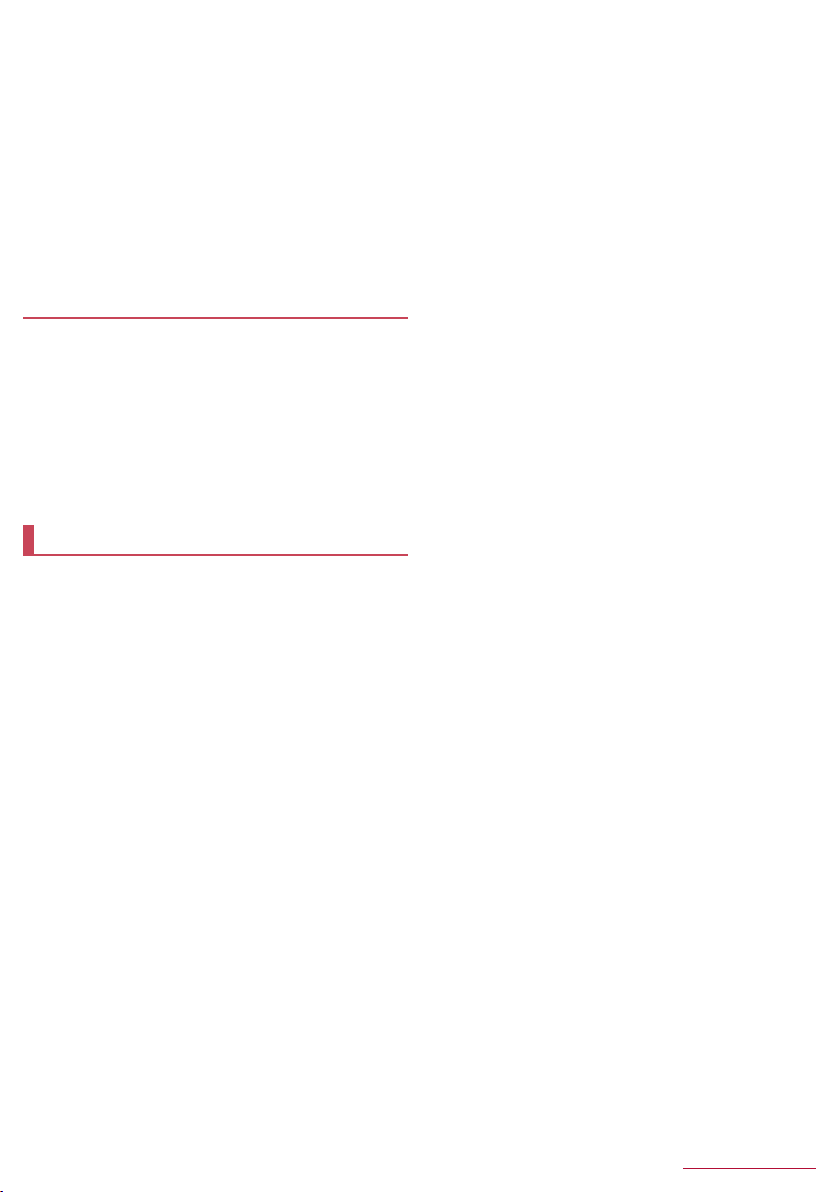
®
Windows 7 stands for Microsoft
Basic, Home Premium, Professional, Enterprise and Ultimate).
Windows Vista stands for Windows Vista
Home Premium, Business, Enterprise and Ultimate).
The Bluetooth word mark and logos are owned by the Bluetooth
SIG, INC. and any use of such marks by NTT DOCOMO, INC. is
under license. Other trademarks and trade names are those of
their respective owners.
Google, Google logo, Android, Google Play, Google Play logo,
Google+, Google+ logo, Gmail, Gmail logo, Google Calendar
Google Calendar logo, Google Maps
Google Chrome
Google Voice Search logo, YouTube, YouTube logo, Google
Drive, Google Drive logo and Google Now are trademarks of
Google Inc.
™
, Google Chrome logo, Google Voice Search™,
Windows® 7 (Starter, Home
®
(Home Basic,
™
, Google Maps logo,
™
Open source software
This product includes software based on GNU General Public
License (GPL), GNU Lesser General Public License (LGPL) and
other licenses.
For details on licenses of related software, in the home screen,
[R]/[Settings]/[About phone]/[Legal information]/[Open
source licenses].
Source codes of software based on GPL, LGPL and Mozilla
Public License (MPL) can be referred to on the following website
for free. For details, refer to the following website.
https://sh-dev.sharp.co.jp/android/modules/oss/) (in Japanese
only)
Unlocking SIM lock
The handset can unlock the SIM lock. Unlock the SIM lock to use
non-DOCOMO SIM cards.
Some services, functions, etc. may be unavailable. DOCOMO
shall not guarantee any operation of the handset.
For details on the procedure of unlocking SIM lock, refer to the
DOCOMO website.
Insert another carrier's SIM card
1
: For details on how to insert/remove the SIM card
(nP. 13 “docomo nano UIM card”)
Turn the power on
2
Enter the SIM unlock code/[Unlock]
3
,
99
Appendix/Index
