Page 1
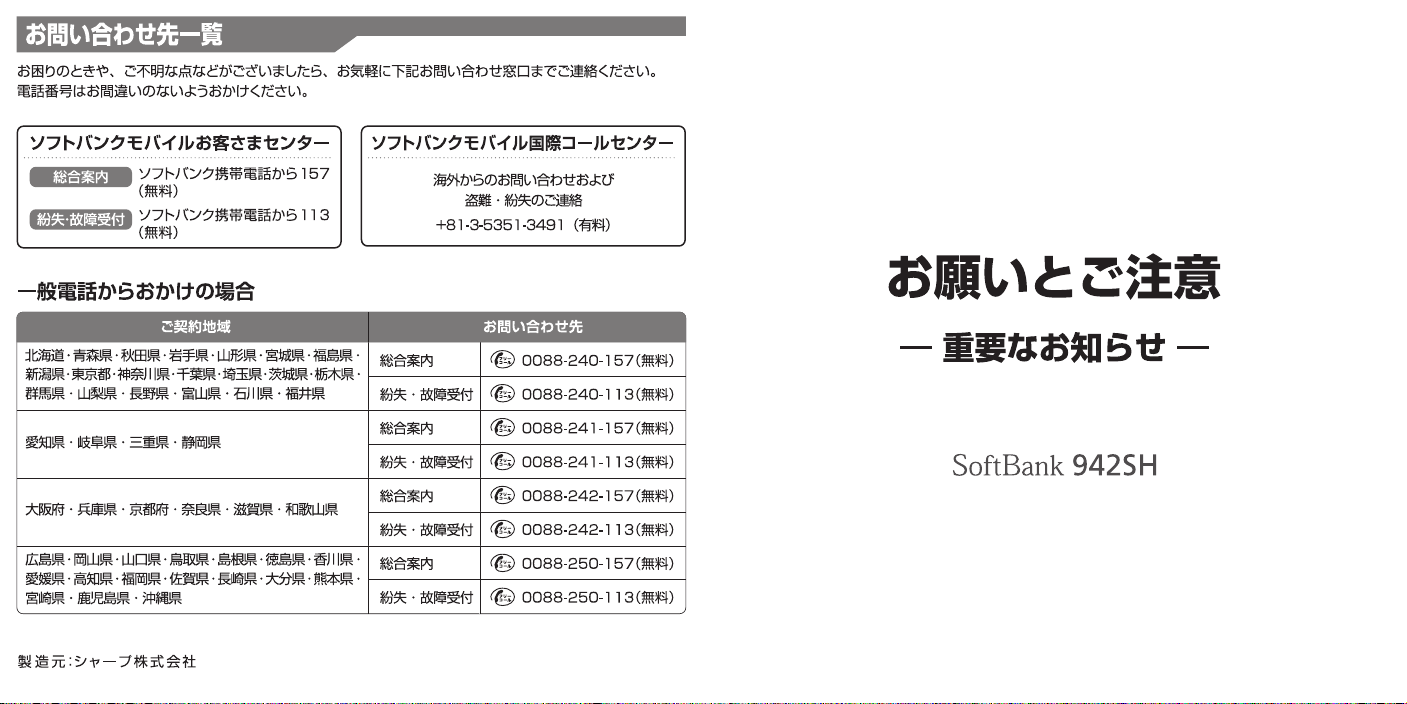
2010 年2月第1版発行ソフトバンクモバイル 株式会社
TCAUZA134AFZZ
10A XXX.X XX XXXX
①
Page 2
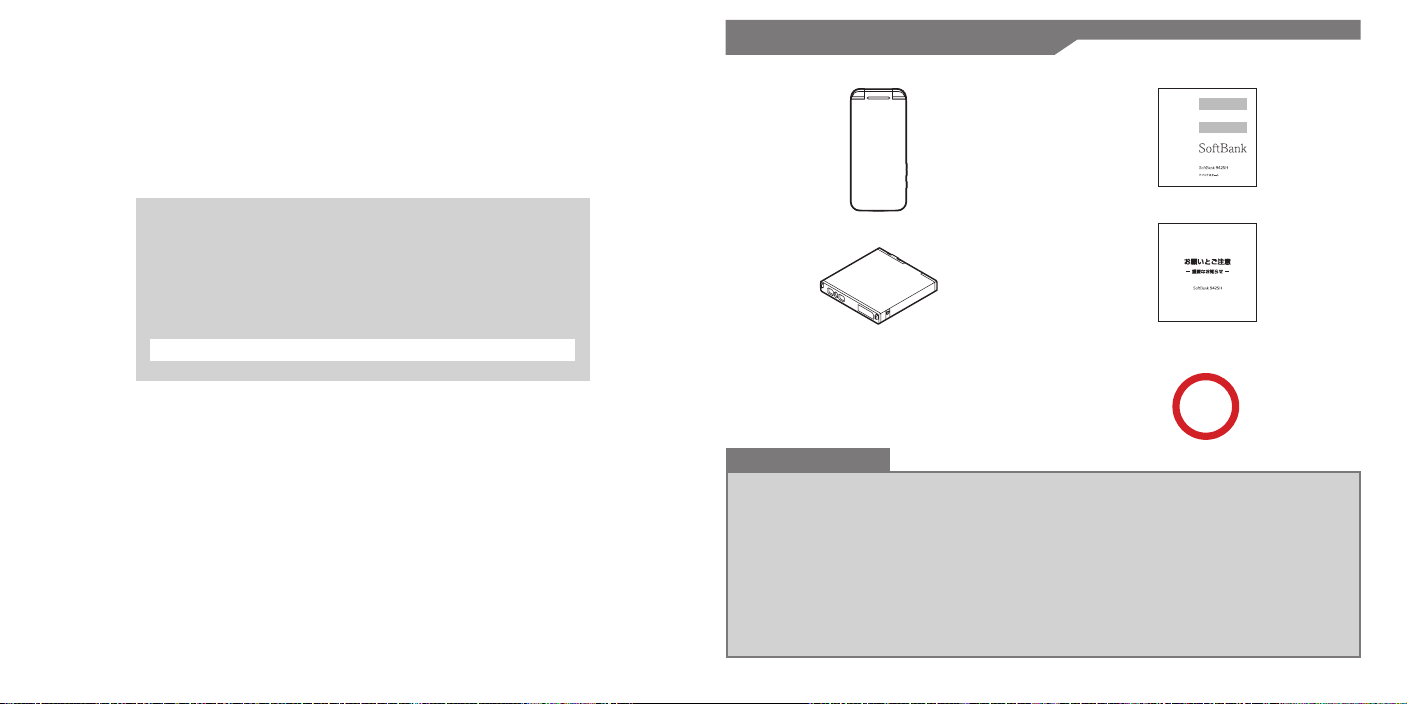
お買い上げ品の確認
このたびは、
SoftBank 942SH
り扱いください。
本書をご覧いただいたあとは、大切に保管してください。
SoftBank 942SHは、3G
本書の内容の一部でも無断転載することは禁止されております。
.
本書の内容は将来、予告無しに変更することがございます。
.
この印刷物は再生紙を使用しています。
SoftBank 942SH
まことにありがとうございます。
をご利用の前に、本書をご覧になり、正しくお取
方式と
をお買い上げいただき、
方式に対応しております。
GSM
■
■
本体
942SH
電池パック(
SHBCR1
クイックスタート
■
お願いとご注意(本書)
■
)
保証書
■
未
ガイドブックのご紹介
本機のご利用にあたって、本書のほかに「取扱説明書」と「すぐいまガイド」をご用意しています。
本機の使いかたや機能を詳しく知りたいときは、「
.
ドしてください。
外出先などで機能を確認したいときは、「
.
取扱説明書(
■
PDF
ファイル)
http://www.softbank.jp/mb/r/support/942sh/
すぐいまガイド(サイト)
■
http://shweb.sharp.co.jp/manual/942SH/
※パケット通信料がかかります。
取扱説明書」(
すぐいまガイド」にアクセスしてください。
ファイル)をパソコンからダウンロー
PDF
1
Page 3
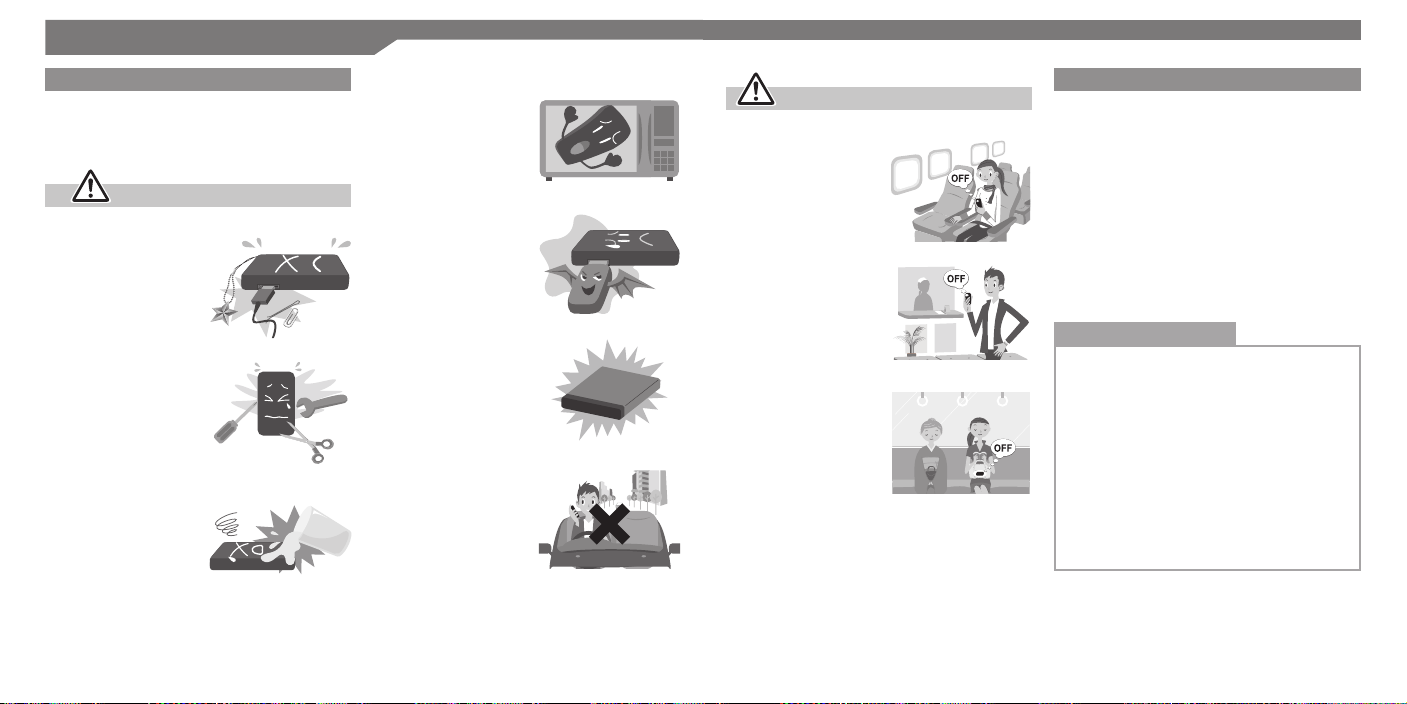
マナーとルールを守り安全に使用しましょう
ルールを守りましょう
本機の使いかたを誤ると、機器の発熱・破壊・感電
といった危険を伴い、死亡または重傷を負う恐れが
あります。以下の内容および
ご注意」をお読みのうえ、正しくお使いください。
こんな使いかたはやめましょう
充電端子を接触させない
■
金属 製の スト ラッ プや ヘ
アピ ンな どで 充電 端子 ど
うし を接 触さ せる と非 常
に危険です。持ち運び時に
も十分ご注意ください。
分解/改造しない
■
キャ ビネ ット を開 けた り
改造しないでください。感
電や ケガ の原 因と なり ま
す。修理などはソフトバン
クにご依頼ください。
水や海水につけない/濡らさない
■
水濡 れに よる 故障 だけ で
なく、内部に水が入ると火
災や 感電 の原 因と なり ま
す。水などの入った容器の
近く にも 置か ない でく だ
さい。
ページの「安全上の
11
加熱しない
■
乾燥などの目的で、電子レ
ンジ など の加 熱調 理機 器
に入れないでください。ま
た、高温になる場所で使用
しないでください。
指定品以外は使用しない
■
充電 器/ 電池 パッ クな ど
は必 ずソ フト バン ク指 定
のものをお使いください。
電池パックは特に注意
■
電池 パッ クは 取り 扱い を
誤ると、漏液・発熱・破裂・
発火 など の原 因と なり ま
す。
運転中は使用しない
■
自動 車な どの 運転 中は 絶
対に 使用 しな いで くだ さ
い。メールを見るだけで処
罰の対象となります。
こんな場所では電源を切りましょう
航空機内
■
運行 の安 全に 支障 をき た
す可 能性 があります 。( 航
空機 内で 携帯 電話 を使 用
できるときは、航空会社の
指示に従い、適切にご使用
ください。)
病院内
■
医用 電気 機器 に影 響を 及
ぼす可能性があります。
満員電車など
■
付近 に植 込み 型心 臓ペ ー
スメ ーカ およ び植 込み 型
除細 動器 を装 着さ れて い
る方がいると、誤動作など
の影 響を 与え るこ とが あ
ります。
マナーを守りましょう
本機をお使いになるときは、周囲への気配りを忘れ
ないようにしましょう。
次のような場所では、特にご注意ください。
電車やバスなどの交通機関
■
車内のアナウンスや掲示に従いましょう。
劇場や映画館、美術館など
■
周囲の迷惑にならないよう電源を切っておきましょう。
レストランやホテルのロビーなど
■
静かな場所では、大きな声での通話は控えましょう。
街の中
■
通行の妨げにならない場所で使いましょう。
マナーを守るための機能
マナーモード
着信があったりアラームが動作しても、本機から
音が出ないようにします。
簡易留守録
電話に出られないとき、相手のメッセージを本機
に録音します。
電波
モード
Off
電源を入れたまま、電波の送受信だけを停止します。
自動返信
車の運転中など、メールを返信できないときに、
自動的に定型文を返信します。
2 3
Page 4
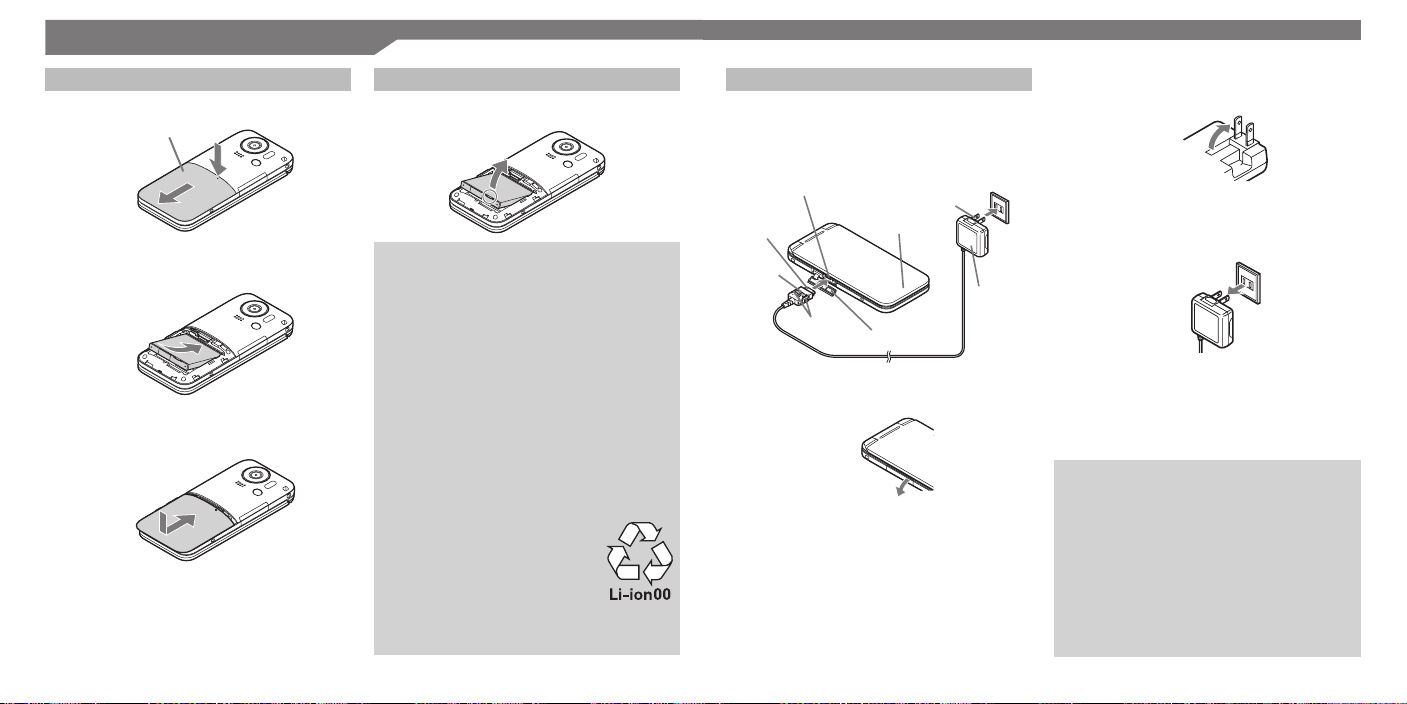
電池パックの充電
⯍ᖆȳɘʀ
ૐಖ᧸
AC
ȻɻɃɻɐ
AC100V
ঋ⤴ᑿࠔᴻ
ᴻȵɫɋɟ
AC
ȪɈɟɇ
ɁɪʀɳɱȬɐ
ယỮ
Ȼɕȷɇʀ
֢ڇⰢ
ɲɲʀɁ
ɤɇɻ
ɟɱȸ
アダプタのプラグを起こし、
電池パックを取り付ける
電池カバーを取り外す
1
電池カバーを押しながら矢印の方向へスライ
.
ドさせたあと、持ち上げます。
電池パックを取り付ける
2
電池パックの印刷面を上にして、電池パックの
.
先を合わせてください。
電池カバーを取り付ける
3
4 5
電池カバーをキャビネットの両端に合わせて、
.
ゆっくりとスライドさせます。
本機の電源を切った状態で、図のように電池パック
を持ち上げます。
電池パックについて
.
電池パックを使い切った状態で、保管・放置しない
でください。お客様が登録・設定した内容が消失ま
たは変化したり、電池パックが使用できなくなるこ
とがあります。長期間保管・放置するときは、半年に
1回程度補充電を行ってください。
.
電池パックの使用条件によって、寿命が近づくにつ
れて電池パックが膨れることがありますが、安全上
問題はありません。
.
電池パックは消耗品です。十分に充電しても使用で
きる時間が極端に短くなったら、交換時期です。
新しい電池パックをお買い求めください。
.
電池パックや本機の充電端子が汚れたら、乾いたきれい
な綿棒などで清掃してください。そのままにしておくと、
充電ができなくなるなど接触不良の原因となります。
リチウムイオン電池について
本機は、リチウムイオン電池を使用し
.
ています。リチウムイオン電池はリサ
イクル可能な貴重な資源です。
,
,
電池パックを取り外す
リサイクルは、お近く のモバイル・
リサイクル・ネットワークのマーク
のあるお店で行っています。
リサイクルのときは、ショートさせたり、分解しな
いでください。火災・感電の原因となります。
電池パックを充電する
電池パックを本機に取り付けて充電します。
アダプタはオプション品です。必ずソフトバン
.
AC
ク指定の「
外部機器端子の端子キャップを
1
ZTDAA1
」をお使いください。
矢印の方向に開く
アダプタの接続コネクターを
AC
2
本機に差し込む
接続コネクターは刻印面を上にして、水平に
.
「カチッ」と音がするまで、しっかりと差し込み
ます。
AC
3
家庭用ACコンセントに差し込む
充電が始まり、スモールライトが赤色で点灯し
.
ます。
スモールライトが消灯すれば、充電は完了です。
.
プラグを家庭用ACコンセントから抜く
4
ひねらずまっすぐに抜いてください。
.
本機から接続コネクターを取り外す
5
リリースボタンを押さえながら、まっすぐに引
.
き抜いてください。
プラグと端子キャップを元の状態に戻す
6
スモールライトが点滅しているとき
電池パックの異常か寿命のため、充電できていませ
.
ん。新しい電池パックと交換してください。
アダプタ利用時のご注意
AC
.
充電するとき以外、プラグは倒してください。また、
コードを強く引っ張ったり、ねじったりしないでく
ださい。断線の原因となります。
海外での充電について
海外での充電に起因するトラブルについては、当社
.
では責任を負いかねますのであらかじめご了承くだ
さい。
Page 5

6
7
暗証番号について
本機の使用にあたっては、次の暗証番号が必要にな
ります。
操作用
暗証番号
管理者用
暗証番号
交換機用
暗証番号
発着信規制
用暗証番号
※発着信規制用暗証番号は変更できます。
他人に知られないようご注意ください。
他人に知られ悪用されたときは、その損害について
当社では責任を負いかねますので、あらかじめご了
承ください。
暗証番号の入力間違いについて
各機能で暗証番号の入力を間違えると、間違いを知
.
らせるメッセージが表示されます。操作をやり直し
てください。
発着信規制用暗証番号の入力を
.
発着信規制サービスの設定変更ができなくなります。
このときは、発着信規制用暗証番号と交換機用暗証番
号の変更が必要となりますので、ご注意ください。
各機能を利用するときに使います。
(お買い上げ時は「
います。)
設定 リセ ット 、オ ール リセ ット など
のと きに 使い ます 。( お買 い上 げ時 は
「
」に設定されています。)
9999
ご契約時の4ケタの番号です。契約内
容の変更やオプションサービスを一般
電話から操作するときに使います。
ご契約時の 4ケタの番号です。発着信
※
規制サービ スの設定を行うときに使い
ます。
暗証番号はお忘れにならないよう、
」に設定されて
9999
回間違えたときは、
3
暗証番号を変更する
操作用暗証番号を変更する
■
「設定」
%Sg
1
「本体・メモリカード」
f
2
「セキュリティ設定」
e
3
「暗証番号変更」
e
4
現在の操作用暗証番号入力
5
新しい操作用暗証番号入力
6
再度新しい操作用暗証番号入力
7
「いいえ」
e
8
続けて管理者用暗証番号を変更するときは、「
.
い」を選び%を押したあと、下記4へ進みます。
管理者用暗証番号を変更する
■
「操作用暗証番号を変更する」の1~
1
「管理者用設定」
e
2
「管理者用暗証番号変更」
e
3
現在の管理者用暗証番号入力
4
新しい管理者用暗証番号入力
5
再度新しい管理者用暗証番号入力
6
S%
S%
S%
S%
S%
S%
S%
S%
S%
S%
S%
3
S%
コードについて
PIN
コードとは、
PIN
第三者による本機の無断使用を防ぐために使いま
す。(お買い上げ時は「
電源On時に
.
できないようにすることができます。
は
PIN
「設定」
%Sg
1
「本体・メモリカード」
f
2
「セキュリティ設定」
Se
「
認証」
e
PIN
3
「
e
PIN On/Off
4
「
Se
On
現在の
PIN
5
このあとの操作で
.
できます。
「
変更」
e
PIN
6
現在の
PIN
7
新しい
PIN
8
再度新しい
9
カードの暗証番号です。
USIM
」に設定されています。)
9999
コードを入力しないと、本機を使用
S%
S%
設定」
」
S%
コード入力
コード入力
コード入力
コードを変更することが
PIN
S%
コード入力
PIN
S%
S%
S%
S%
S%
S%
コードの入力間違いについて
PIN
コードの入力を3回間違えると、
.
PIN
定され、本機の使用が制限されます。
ロックを解除するとき
PIN
お問い合わせ先(
.
コード(
PUK
行ってください。
ロッ ク解 除コード入 力
PIN
コー ド入力
S%
ロック 解除コードの入 力を10回間違 えると、
,
PIN
カードがロックされ、本機が使用できなくな
USIM
ります。所定の手続きが必要となるため、お問い合
わせ先(A裏表紙)までご連絡ください。
裏表紙)で、「
A
コード)」を確認のうえ、次の操作を
再度 新しい
S%S
PIN
PIN
S%S
PIN
ロックが設
ロック解除
新し い
コー ド入力
PIN
Page 6
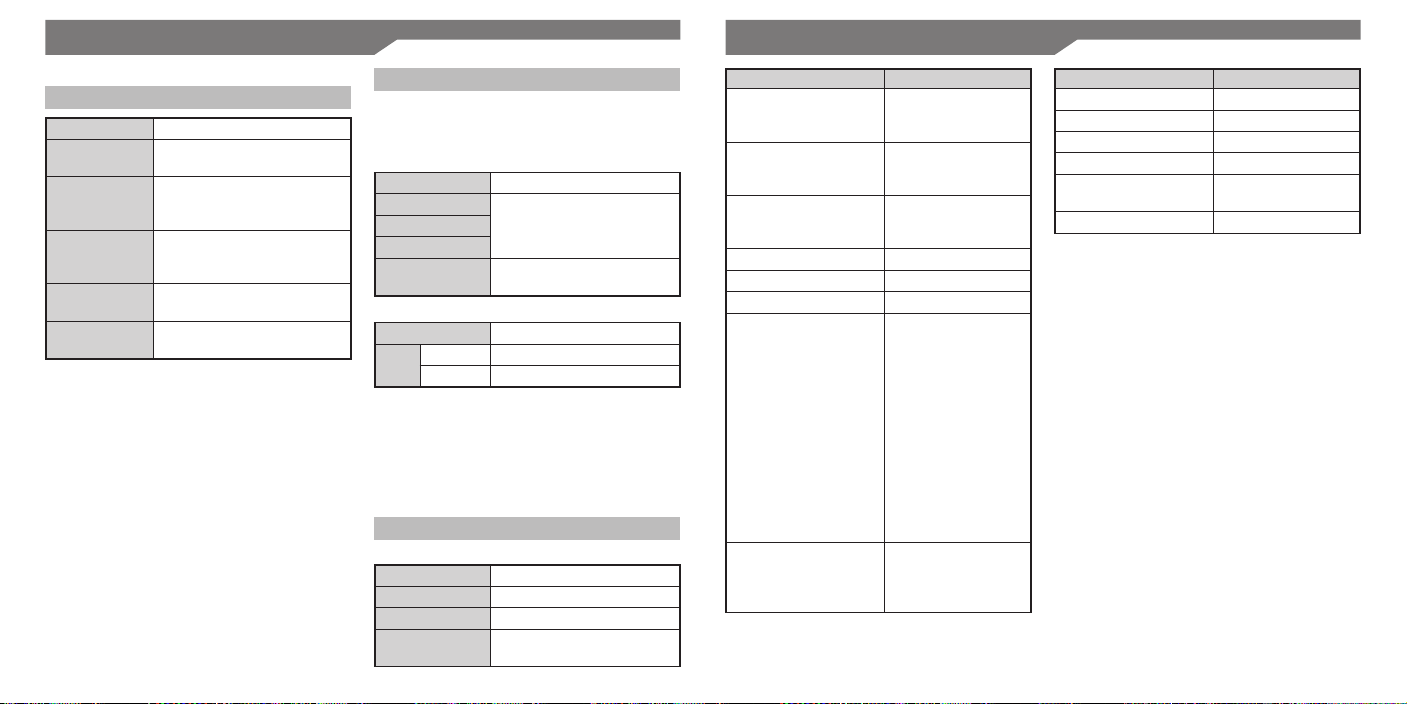
8
9
使用材料おもな仕様
仕様変更などにより、内容が一部異なることがあります。
本体
942SH
質量 約●
連続通話時間
連続待受時間
充電時間(本機の
電 源 を 切 っ て 充
電した場合)
サイズ
(幅×高さ×奥行)
最大出力
上記は、電池パック装着時の数値です。
.
上記の時間は、バックライトが「
.
の数値です。
連続通話時間とは、充電を満たした新品の電池パッ
.
クを装着し、電波が正常に受信できる静止状態から
算出した平均的な計算値です。
連続待受時間とは、充電を満たした新品の電池パッ
.
クを装着し、本機をクローズポジションにした状態
で通話や操作をせ ず、電波 が正常に受信できる静
止状態から算出した平均的な計算値です。国内(
モード)においては、IPサービス設定、着デコ設定、
アプリ通知設定、ウィジェット通知設定が「
S!
のときの数値です。
お使いの場所や状況、設定内容によって、上記の各
.
時間は変動します。
液晶ディスプレイ は非常に 精密度の高い技術で作
.
られていますが、画素欠けや常時点灯する画素があ
りますので、あらかじめご了承ください。
g
約●分(
約●分(
約●時間(
約●時間(
(クローズポジション時)
AC
シガーライター充電器:約●分
約●×●●×●
(クローズポジション時、突起部 除く)
0.25W(3G
2.0W(GSM
モード)
3G
モード)
GSM
モード)
3G
モード)
GSM
アダプタ:約●分
mm
モード)
モード)
明るさ:2」のとき
メモリ容量
データフォルダ
■
バイト(メールのデコレメールテンプレート、
50M
アプリとメモリを共有)
メール
■
受信ボックス
下書き
送信済みボックス
未送信ボックス
デコ レメー ルテ ン
プレート
カメラ
■
静止画 約18枚
長時間撮影 約30分
※
2
動画
メール添付
本体に何も保存されていないときの目安
※
1
※
1ファイルあたりの保存可能容量の目安
2
※
お使いの場所や状況、設定内容によって、変動する
3
ことがあります。
アプリ
■
S!
100件、50M
レート、データフォルダとメモリを共有)
バイト(メールの デコレメールテンプ
3G
電池パック(
■
」
Off
電圧
使用電池 リチウムイオン電池
容量
外形サイズ
(幅×高さ×奥行)
バイト、
10M
バイト(送信済みボックスは
5M
最大
件)
1000
バイト(データフォルダ、
50M
アプリとメモリを共有)
※
1
(8M/ハイクオリティ)
※
3
(メモリカード保存時)
バイト/
2M
付属品
)
SHBCR1
3.7V
770mAh
約
37.2×37×5.4mm
(突起部 除く)
3000
295K
件
バイト
S!
S!
使用箇所 使用材料、表面処理
キャビネット(ディスプレ
イ側)
キャビネット(ディスプレ
イ背面側、電池パック側)、
電池カバー
キャビネット(操作ボタン
側)
ディスプレイ窓
モバイルライト窓
カメラ窓 アクリル樹脂
マルチガイドボタン(カー
ソルキ ー部分 )、 センタ ー
ボ タ ン 、 メ ー ル ボ タン、
ショート カット/
ン、辞書ボタン、マルチジョ
ブ 機 能 / マ ナ ー ボ タン、
ケータイ・ボタン、
Yahoo!
テレビ/文字ボタン、カメ
ラボタン、クリア/バック
ボタン、開始ボタン、ダイヤ
ルボタン、Nボタン、電源/
終了ボタン、#ボタン、飾り
シート(操作ボタン側)、カ
メラリング
サイドボタン(音量大ボタ
ン、音量小ボタン、シャッ
ターボタン)、外部機器端子
キャップ
ナイロン樹脂(ステンレ
スインサート)/不連続
蒸着、アクリル系
ABS
UV
ナイロン樹脂(ステンレ
スインサート)/アクリ
ル系
PC樹脂+
PC
ボタ
A/a
PC樹脂+UV
PC樹脂+
脂/アクリル系
樹脂/ アクリ ル系
塗装
塗装
UV
アクリル樹脂
樹脂
エラストマー樹
UV
硬化樹脂
UV
塗装
塗装
使用箇所 使用材料、表面処理
赤外線ポート
キャビ当り(操作ボタン側) ポリウレタン樹脂
ネジカバー(操作ボタン側)
電池パック
充電端子
ネジ(すべて)
樹脂/多層膜蒸着
PC
PET
PC樹脂+ABS
SUS
ニッケル)
樹脂
/金メッキ(下地 :
SWCH16A/Ni
メッキ
Page 7

ソフトウェア更新
ネットワークを利用してソフトウェア更新が必要か
どうかを確認し、必要なときには更新ができます。
確認および更新には、パケット通信料はかかりません。
.
ソフトウェア更新を行う前に
本機の状況(故障・破損・水濡れなど)によっては、
.
保存さ れてい るデー タが破 棄され ること がありま
す。必要なデータは、ソフトウェア更新前にバック
アップしておくことをおすすめします。なお、データ
が消失した場合の損害につきましては、当社は責任
を負いかねますので、あらかじめご了承ください。
ソフトウェア更新についてのご注意
更新が完了するまで、本機は使用できません。(ソフ
.
トウェア更新には
電波状態のよい所で、移動せずに操作してください。
.
また、電池残量が十分ある状態で操作してください。
更新途中に電波状態が悪くなったり、電池残量がなく
なると、更新に失敗することがあります。(更新に失敗
すると本機が使用できなくなることがあります。)
他の機能を操作しているときは、ソフトウェア更新
.
は行えません。
本機に
.
USB
してください。そのままでソフトウェア更新を実行
すると、正しく完了できないことがあります。
分程度かかることがあります。)
30
ケーブルを接続しているときは、取り外
「設定」
%Sg
1
「本体・メモリカード」
f
2
「ソフトウェア更新」
Se
「ソフトウェア更新」
e
3
以降は、画面の指示に従って操作してください。
.
ソフトウェア更新が完了すると
■
ソフトウェア書き換え完了画面が表示されたあと、
自動的に再起動します。
再起動後、更新完 了のメッ セージとインフォメー
.
ションが表示されます。
ソフトウェア更新後に再起動しなかったとき
電池パ ックを いった ん取り 外した あと再 度取り付
.
け、電源を入れ直してください。それでも起動しない
ときは、ご契約のソフトバンクの故障受付(A裏表
紙)にご相談ください。
S%
S%
S%
安全上のご注意
ご使用の前に、この「安全上のご注意」をよくお読みのうえ、正しくお使いください。また、お読みになった
あとは大切に保管してください。
ここに示した注意事項は、お使いになる人や、他の人への危害、財産への損害を未然に防ぐための内容を記載
.
していますので、必ずお守りください。
本製品の故障、誤動作または不具合などにより、通話などの機会を逸したために、お客様、または第三者が受け
.
られた損害につきましては、当社は責任を負いかねますのであらかじめご了承ください。
次の表示の区分は、表示内容を守らず、誤った使用
をした場合に生じる危害や損害の程度を説明して
います。内容をよく理解したうえで本文をお読みく
ださい。
この表示は、
取り扱いを誤った場合、
「死亡または重傷を負う危険が切
危険
迫して生じることが想定される」
内容です。
この表示は、
取り扱いを誤った場合、
「死 亡また は重 傷を負 う可 能性
警告
が想定される」
内容です。
この表示は、
取り扱いを誤った場合、
「傷 害を負 う可 能性が 想定 され
注意
る場合および物的損害のみの発
生が想定される」
内容です。
次の絵表示の区分は、お守りいただく内容を説明し
ています。内容をよく理解したうえで本文をお読み
ください。
禁止(してはいけないこと)を示します。
4
分解してはいけないことを示します。
5
水がかかる場所で使用したり、水に濡ら
6
7
8
9
したりしてはいけないことを示します。
濡れた 手で扱 っては いけな いこと を示
します。
指示に基づく行為の強制(必ず実行して
いただくこと)を示します。
電源プ ラグを コンセ ントか ら抜い てい
ただくことを示します。
10 11
Page 8

12
13
安全上のご注意
本機、電池パック、
充電器(オプション品)、
メモリカード(オプション品)
の取り扱いについて(共通)
本機に使用する電池パック・充電器(オプ
ション品)・卓上ホルダー(オプション品)
は、ソフトバンクが指定したものを使用し
てください。
指定品以外のものを使用した場合は、電池
パックの漏液・発熱・破裂・発火や、充電器
の発熱・発火・故障などの原因となります。
分解・改造・ハンダ付けなどお客様によ
る修理をしないでください。
火災・けが・感電などの事故または故障の
原因となります。また、電池パックの漏液・
発熱・破裂・発火などの原因となります。
本機の改造は電波法違反となり、罰則の対
象となります。
濡らさないでください。
水や ペッ トの尿など の液 体が 入っ たとき
に、濡れたまま放置したり、濡れた電池パッ
クを充電すると、発熱・感電・火災・けが・
故障などの原因となります。
使用場所、取り扱いにご注意ください。
USIM
危険
カード、
8
5
6
高温になる場所(火のそば、暖房器具のそ
ば、直射日光の当たる場所、炎天下の車内
など)で充電・使用・放置しないでくだ
さい。
機器の変形・故障や電池パックの漏液・発
熱・発火・破裂の原因となります。また、
ケースの一部が熱くなり、やけどなどの原
因となることがあります。
本機に電池パックを取り付けたり、充電
器を接続する際、うまく取り付けや接続
ができないときは、無理に行わないでく
ださい。電池パックや端子の向きを確か
めてから、取り付けや接続を行ってくだ
さい。
電池パックを漏液・発熱・破裂・発火させ
るなどの原因となります。
警告
本機・電池パック・充電器を、加熱調理
機器(電子レンジなど)・高圧容器(圧力釜
など)の中に入れたり、電磁調理器(
理器)の上に置いたりしないでください。
電池パックの漏液・発熱・破裂・発火や、
本機と充電器の発熱・発煙・発火・故障な
どの原因となります。
調
IH
4
4
4
プロパンガス、ガソリンなどの引火性ガ
スや粉塵の発生する場所(ガソリンスタ
ンドなど)では、必ず事前に本機の電源を
お切りください。また、充電もしないでく
ださい。
ガスに引火する恐れがあります。ガソリン
スタ ン ド構 内など でおサ イフ ケ ータ イ
対応携帯電話をご利用になる際は、電源を
切った状態で使用してください。(
ロックを設定されている場合は、ロックを
解除した上で電源をお切りください。)
落としたり、投げたりして、強い衝撃を与
えないでください。
電池パックの漏液・発熱・破裂・発火や火
災・感電・故障などの原因となります。
使用中、充電中、保管時に、異音・発煙・
異臭など、今までと異なることに気づい
たときは、次の作業を行ってください。
コンセントやシガ ーライ ターソ ケット
1.
から充電器を持っ てプラ グを抜 いてく
ださい。
本機の電源を切ってください。
2.
やけどやけがに注意して、電池パックを
3.
取り外してください。
異常な状態のまま使用すると、火災や感電
どの原因となります。
な
IC
カード
8
®
4
8
充電端子や外部機器端子に水やペットの
尿などの液体や導電性異物(鉛筆の芯や
金属片、金属製のネックレス、ヘアピンな
ど)が触れないようにしてください。また
内部に入れないようにしてください。
ショートによる火災や故障などの原因とな
ります。
注意
ぐらついた台の上や傾いた所など、不安
定な場所に置かないでください。
落下して、けがや故障などの原因となりま
す。バイブレータ設定中や充電中は、特にご
注意ください。
乳幼児の手の届かない場所に保管してくだ
さい。
誤って飲み込んだり、けがなどの原因とな
ります。
子供が使用する場合は、保護者が取り扱
い方法を教えてください。使用中におい
ても、指示どおりに使用しているかをご
注意ください。
けがなどの原因となります。
4
4
8
8
Page 9

14
15
安全上のご注意
ΫϥεçøçēČċ
EN60825-1:1 994 A1:2002 & A2:2001
ɪɘȬɳɱȬɐ
電池パックの取り扱いについて
危険
電池パックのラベルに記載されている表示により、
電池の種類を確認した上で、ご利用・処分をしてく
ださい。
表示 電池の種類
Li-ion00
火の中に投下しないでください。
電池パックを漏液・破裂・発火させるなど
の原因となります。
釘を刺したり、ハンマーでたたいたり、踏
みつけたり、強い衝撃を与えないでくだ
さい。
電池パックを漏液・発熱・破裂・発火させ
るなどの原因となります。
電池パックの端子に、針金などの金属類
を接触させないでください。また、導電性
異物(鉛筆の芯や金属片、金属製のネック
レス、ヘアピンなど)と一緒に電池パック
を持ち運んだり保管したりしないでくだ
さい。
電池パックを漏液・発熱・破裂・発火させ
るなどの原因となります。
電池パック内部の液が眼の中に入ったと
きは、こすらず、すぐにきれいな水で洗い
流し、ただちに医師の診察を受けてくだ
さい。
失明などの原因となります。
リチウムイオン電池
4
4
4
8
警告
電池パック内部の液が皮膚や衣服に付着
した場合は、ただちに本機の使用をやめ、
きれいな水で洗い流してください。
皮膚に傷害を起こすなどの原因となります。
所定の充電時間を超えても充電が完了し
ない場合は、充電を中止してください。
電池パックを漏液・発熱・破裂・発火させ
るなどの原因となります。
電池パックの使用中・充電中・保管時に、
異臭・発熱・変色・変形など、今までと
異なることに気づいたときは、やけどや
けがに注意して電池パックを取り外し、
さらに火気から遠ざけてください。
異常な状態のまま使用すると、電池パック
を漏液・発熱・破裂・発火させるなどの原
因となります。
ペットが電池パックに噛みつかないよう
ご注意ください。
電池パックを漏液・発熱・破裂・発火させ
るなどの原因となります。
注意
不要になった電池パックは、一般のゴミ
と一緒に捨てないでください。
端子にテープなどを貼り、個別回収に出す
か、最寄りのソフトバンクショップへお持
ちください。
電池を分別している市町村では、その規則
に従って処理してください。
8
8
8
8
4
本機の取り扱いについて
警告
モバイルライトの発光部を人の目に近づ
けて点灯発光しないでください。
視力障害の原因となります。また、目がくら
んだり、驚いたりしてけがなどの事故の原
因となります。
注意事項:
当製品に使 用のモ バイルライ ト
は、指定されていない調
光源
LED
整等の操作 を意図 的に行った 場
合、眼の安全性を超える光量を放出する可能性があり
ますので分解しないでください。修理は、指定のサー
ビスステーションに限定されています。
■モバイルライト光源
連続発光
a)
)波長
b
白:400-700nm
) 最大出力
c
白:490μW
(内部
LED
1.2mW
特性
)
44
自動車、バイク、自転車などの乗り物の運
転中には使用しないでください。
交通事故の原因となります。
乗り物を運転しながら携帯電話を使用する
ことは、法律で禁止されており、罰則の対象
となります。運転者が使用する場合は、駐
停車 が禁 止されてい ない 安全 な場 所に止
めてからご使用ください。
高精度な制御や微弱な信号を取り扱う電
子機器の近くでは、本機の電源を切って
ください。
電子機器が誤動作するなどの影響を与える
場合があります。
※ご注意いただきたい電子機器の例
補聴器・植込み型心臓ペースメーカ・植
込み 型除 細動 器・ その 他の 医用電気機
器・火災報知器・自動ドア・その他の自
動制御機器など
本機の電波により運航の安全に支障をき
たす恐れがあるため、航空機内では電源
をお切りください。
機内で携帯電話が使用できる場合は、航空
会社(の乗務員)の指示に従い適切にご使
用ください。
心臓の弱い方は、着信時のバイブレーショ
ン(振動)や着信音量の設定に注意してく
ださい。
心臓に影響を与える恐れがあります。
屋外で使用中に雷が鳴りだしたら、ただ
ちに電源を切って屋内などの安全な場所
に移動してください。
落雷や感電の原因となります。
4
8
8
8
8
Page 10

16
17
安全上のご注意
赤外線ポートを目に向けて送信しないで
ください。
目に影響を与える可能性があります。
モーションコントロール操作時は、周り
の安全を確認したうえで、本機をしっか
り握り、強く振りすぎないでください。
人や物に当ったり、けがなどの事故や故障
および破損の原因となります。
注意
車両電子機器に影響を与える場合は使用
しないでください。
本機を自動車内で使用すると、車種により
まれに車両電子機器に影響を与え、安全走
行を損なう恐れがあります。
本機の使用により、皮膚に異常が生じた
場合は、ただちに使用をやめて医師の診
察を受けてください。
本機では材料として金属などを使用してい
ます。お客様の体質や体調によっては、かゆ
み・かぶれ・湿疹などが生じることがあり
ます。(使用材料:
本機に磁気カードなどを近づけたり、挟
んだりしないでください。
キャッシュカード・クレジットカード・テ
レホンカード・フロッピーディスクなどの
磁気データが消えてしまうことがあります。
ストラップなどを持って本機を振り回さ
ないでください。
本人や周囲の人に当ったり、ストラップが
切れたりして、けがなどの事故や故障およ
び破損の原因となります。
A
ページ)
9
4
4
4
8
4
4
本機を長時間ご使用になる場合、特に高
温環 境では 熱く なる ことが あり ます の
で、ご注意ください。
長時間肌にふれたまま使用していると、低
温やけどになる恐れがあります。
着信音が鳴っているときや、本機でメロ
ディを再生しているときなどは、スピー
カーに耳を近づけないでください。
難聴になる可能性があります。
本機を開閉する際は、指やストラップな
どを挟まないようご注意ください。
けがなどの事故や破損の原因となります。
デジタルテレビを視聴するときは、充分
明るい場所で、画面からある程度の距離
を空けてご使用ください。
視力低下につながる可能性があります。
イヤホンを使用するときは音量に気をつ
けてください。
長時間使用して難聴になったり、突然大き
な音が出て耳をいためたりする原因となり
ます。
充電器(オプション品)の取り扱いについて
警告
充電中は、布や布団でおおったり、包んだ
りしないでください。
熱がこもって火災や故障などの原因となり
ます。
8
4
8
8
8
4
指定以外の電源・電圧で使用しないでく
ださい。
指定以外の電源・電圧で使用すると、火災
や故障などの原因となります。
アダプタ(オプション品):
.
AC
(家庭用ACコンセント専用)
240V
シガーライター充電器(オプション品):
.
DC12V・24V
また、海外旅行用として、市販されている
「変圧器」は使用しないでください。火災・
感電・故障の原因となります。
長時間使用しない場合は、充電器を持って
プラグをコンセントから抜いてください。
感電・火災・故障の原因となります。
シガーライター充電器(オプション品)
のヒューズが切れたときは、必ず指定の
ヒューズに交換してください。
指定以外のヒューズを使用すると、火災や
故障の原因となります。指定のヒューズに
関しては、シガーライター充電器の取扱説
明書でご確認ください。
万一、水やペットの尿などの液体が入っ
た場合は、ただちに充電器を持って、コ
セントやシガーライターソケットからプ
ラグを抜いてください。
感電・発煙・火災の原因となります。
プラグにほこりがついたときは、充電器
を持ってプラグをコンセントから抜き、
乾いた布などでふき取ってください。
火災の原因となります。
(マイナスアース車専用)
AC100V~
ン
4
9
8
9
8
シガーライター充電器(オプション品)
は、マイナスアース車専用です。プラス
アース車には絶対に使用しないでくださ
い。
火災などの原因となります。
充電器をコンセントに差し込むときは、
卓上ホルダーの端子および充電器のプラ
グや端子に導電性異物(鉛筆の芯や金属
片、金属製のネックレス、ヘアピンなど)
が触れないように注意して、確実に差し
込んでください。
感電・ショート・火災などの原因となりま
す。
濡れた手で充電器のプラグを抜き差しし
ないでください。
感電や故障などの原因となります。
雷が鳴り出したら、充電器には触れない
でください。
感電などの原因となります。
注意
お手入れの際は、コンセントやシガーラ
イターソケットから、必ず充電器を持っ
てプラグを抜いてください。
感電などの原因となります。
充電器をコンセントやシガーライターソ
ケットから抜くときは、コードを引っ張
らず、充電器を持ってプラグを抜いてく
ださい。
コードを引っ張るとコードが傷つき、感電
や火災などの原因となります。
4
8
7
4
9
8
Page 11

安全上のご注意
アダプタ(オプション品)をコンセン
AC
トに接続しているときは、引っ掛けるな
ど強い衝撃を与えないでください。
けがや故障の原因となります。
通電中は卓上ホルダー(オプション品)の
充電端子に長時間触れないでください。
低温やけどになる恐れがあります。
医用電気機器近くでの取り扱いについて
ここで記載している内容は、「医用電気機器への電波の
影響を防止するための携帯電話端末等の使用に関する
指針」(電波環境協議会[平成9年4月])に準拠、ならび
に「電波の医用機器等への影響に関する調査研究報告
書」(平成
考にしたものです。
植込 み型心 臓ペ ース メーカ およ び植 込
み型除細動器を装着されている場合は、
ペースメーカ等の装着部位から
上離して携行および使用してください。
電波により植込み型心臓ペースメーカおよ
び植込み型除細動器の作動に影響を与える
場合があります。
自宅療養など医療機関の外で、植込み型心
臓ペースメーカおよび植込み型除細動器
以外の医用電気機器を使用される場合に
は、電波による影響について個別に医用電
気機器メーカなどに確認してください。
電波により医用電気機器の作動に影響を与
える場合があります。
年3月「社団法人電波産業会」)の内容を参
13
警告
22cm
4
4
以
8
8
医療機関などでは、以下を守ってくださ
い。本機の電波により医用電気機器に影
響を及ぼす恐れがあります。
手術室・集中治療室(
.
患監視病室(
ないでください。
病棟内では、本機の電源を切ってください。
.
ロビーなど、携帯電話の使用を許可された
.
場所であっても、近くに医用電気機器があ
るときは本機の電源を切ってください。
医療機関が個々に使用禁止、持ち込み禁
.
止などの場所を定めている場合は、その
医療機関の指示に従ってください。
満員電車などの混雑した場所にいるとき
は、本機の電源を切ってください。付近に
植込み型心臓ペースメーカおよび植込み
型除細動器を装着されている方がいる可
能性があります。
電波により、植込み型心臓ペースメーカお
よび植込み型除細動器が誤動作するなどの
影響を与える場合があります。
CCU
)・冠状動脈疾
ICU
)には、本機を持ち込ま
8
8
お願いとご注意
ご利用にあたって
カードや、
.
USIM
紛失された場合は、必ずお問い合わせ先(A裏表
紙)までご連絡のうえ、緊急利用停止の手続を行っ
てください。
事故や故障、修理などにより本機/メモリカードに
.
登録したデータ(電話帳・画像・サウンドなど)や
設定した内容が消 失・変化 した場合の損害につき
ましては、当社は責任を負いかねますのであらかじ
めご了承ください。大切な電話帳などのデータは、
控えをとっておかれることをおすすめします。
本機は、電波を利用しているため、特に屋内や地下
.
街、トンネル内などでは電波が届きにくくなり、通
話やデジタルテレ ビ視聴が 困難になることがあり
ます。また、通話・デジタルテレビ視聴中に電波状
態の悪い場所へ移動すると、通話やデジタルテレビ
映像が急に途切れることがありますので、あらかじ
めご了承ください。
本機を公共の場所でご利用いただくときは、周囲の
.
人たちの迷惑にならないようにご注意ください。
本機は電波法に定 められた 無線局です。したがっ
.
て、電波法に基づく検査を受けていただくことがあ
ります。あらかじめご了承ください。
一般の電話機やテレビ、ラジオなどをお使いになっ
.
ている近くで本機を使用すると、雑音が入るなどの
影響を与えること がありま すので、ご注意くださ
い。
メモリカード(市販)をご利用になるときは、あらか
.
じめメモリカード の取扱説 明書をよくお読みにな
り、安全に正しくご使用ください。
本機は国内での利用を前提としています。国外に持
.
ち出して利用することはできません。
カード装着済の本機を盗難・
USIM
傍受(ぼうじゅ)にご注意ください。
.
本機は、デジタル信号を利用した傍受されにくい商
品ですが、電波を利用している関係上、通常の手段
を超える方法をと られたと きには第三者が故意に
傍受するケースもまったくないとはいえません。こ
の点をご理解いただいたうえで、ご使用ください。
傍受とは、
,
で故意または偶然に受信することです。
インターネットのサイトには、悪質なものや有害な
.
ものがあります。特に、個人情報の書き込みなどは
慎重に行いましょう。
本機を他人に使わ せたり譲 渡する目的で海外へ持
.
ち出す場合は、輸出許可が必要になることがありま
すが、旅行や出張時に本人が使用する目的で日本か
ら持ち出し持ち帰る場合には許可は不要です。
米国輸出規制により本機をキューバ、イラン、朝鮮
民主主義人民共和国、スーダン、シリアへ持ち込む
ためには米国政府の輸出許可が必要です。
無線連絡の内容を第三者が別の受信機
18 19
Page 12

20
21
お願いとご注意
お取り扱いについて
本機は防水仕様ではありません。水に濡らしたり、湿
.
度の高い場所に置かないでください。
,
雨の日にバッグの外のポケットに入れたり、手に
持って歩かないでください。
,
エアコンの吹き出し口に置かないでください。急
激な温度変化により結露し、内部が腐食する原因
となります。
,
洗面所などでは衣服に入れないでください。
ポケットなどに入れて、身体をかがめたりすると、
洗面所に落としたり、水で濡らす原因となります。
,
海辺などに持ち出すときは、海水がかかったり直
射日光があたらないように、バッグなどに入れて
ください。
,
汗を かいた手で 触っ たり 、汗を かい た衣 服のポ
ケットに入れないでください。手や身体の汗が本
機の内部に浸透し、故障の原因となることがあり
ます。
本機の電池パックを長い間外していたり、電池残量
.
のない状態で放置したりすると、お客様が登録・設
定した内容が消失 または変 化してしまうことがあ
りますので、ご注
して発生した損害につきましては、当社は責任を負
いかねますので、あらかじめご了承ください。
本機は温度:
.
囲でご使用ください。
極端な高温や低温環境、直射日光のあたる場所での
.
ご使用、保管は避けてください。
使用中や充電中は 本機や電 池パックが温かくなる
.
ことがありますが、異常ではありませんので、その
ままご使用ください。
意ください。な
℃、湿度:35%~85%の範
5℃~35
お、これらに関しま
お客様の取り扱いの不備による故障と認められたと
.
きは、保証の対象外となりますのでご了承ください。
カメラ部分に、直射日光が長時間あたると、内部の
.
カラーフィルターが変色して、画像が変色すること
があります。
端子が汚れていると接触が悪くなり、充電不十分の
.
原因となりますので、汚れたときは、端子を乾いた
布、綿棒などでふいてください。
お手入れは、乾いた柔らかい布などでふいてくださ
.
い。また、アルコール、シンナー、ベ
いると色があせたり、文字が薄くなったりすること
がありますので、ご使用にならないでください。
本機のディスプレイを堅い物でこすったり、傷つけ
.
ないようご注意ください。
無理な力がかからないようにお取り扱いください。
.
故障やけがの原因となります。
ズボンやスカートのポケットに入れたまま、しゃ
,
がみこんだり椅子などに座らないでください。特
に厚い生地の衣服のときはご注意ください。
カバンなどに入れるときは、重たい物の下になら
,
ないように十分ご注意ください。
外部機器端子に指定品以外のものは、取り付けない
.
でください。誤動作を起こしたり、破損することが
あります。
電池パックを取り外すときは、必ず電源を切ってか
.
ら取り外してください。
デー タの登 録や メー ルの送 信等 の動 作中に 電池
パックを取り外さないでください。データの消失・
変化・破損などの恐れがあります。
メモリカードの使 用中は、 メ
.
したり、本機の電源を切ったりしないでください。
データの消失・故障の原因となります。
ンジンなどを用
モリカードを取り 外
歩行中は、周囲の音が聞こえなくなるほど、音量を
.
上げないでください。事故の原因となります。
本機を手に持って使用するときは、スピーカーをふ
.
さがないようにご注意ください。
卓上ホルダー(オプション品)は自動車内で使用しな
.
いでください。振動により、故障の原因となります。
®
Bluetooth
®
Bluetooth
より発生した損害につきましては、責任を負いかねま
すので、あらかじめご了承ください。
■
本機の
などの産業・科学・医療用機器や、工場の製造ライン
等で使用されている構内無線局、アマチュア無線局な
ど(以下、「他の無線局」と略す)が運用されています。
他の無線機器との電波干渉を防止するため、下記の事
項に注意してご使用ください。
機能の利用時に、データや情報の漏洩に
使用上の注意事項
Bluetooth
1
Bluetooth
波数帯を使用する「他の無線局」が運用されてい
ないことを目視で確認してください。
万一、
2
「他の 無線局」との間に電波干 渉の事例が発生
した場 合には、速やかに使用場 所を変えるか、
Bluetooth
止)してください。
その他不明な点やお困りのことが起きたときに
3
は、次の連絡先へお問い合わせください。
連絡先:ソフトバンクモバイルお客さまセンター
®
Bluetooth
®
ソフトバンク携帯電話から
(一般電話からおかけの場合、裏表紙の「お問
い合わせ先」を参照してください。)
機能について
®
機能の周波数帯では、電子レンジ
機能を使用する前に、近くで同じ周
®
機能の使用にあたり、本機と
機能の使用を停止(電波の発射を停
(無料)
157
周波数帯について
.
この無線機器は、
として
以下です。移動体識別装置の帯域を回避することは
できません。
変調方式を採用し、与干渉距離は
FH-SS
帯を使用します。変調方式
2.4GHz
10m
機能制限について
本機を機種変更/解約したり、長期間使用しなかった
ときは、次の機能が利用できなくなります。
カメラ、メディアプレイヤー、
.
アプリ、テレビ
S!
モバイルカメラについて
カメラ機能は、一般的なモラルを守ってご使用くだ
.
さい。
大切なシーンを撮影されるときは、必ず試し撮りを
.
行い、画像を表示して正しく撮影されていることを
ご確認ください。
カメラ機能を利用して撮影した画像は、個人として
.
楽しむ場合などを除き、著作権者(撮影者)などの許
可を得ることなく使用したり、転送することはでき
ません。
撮影が禁止されて いる場所 では撮影しないでくだ
.
さい。
Page 13

お願いとご注意
お買い上げ時の状態に戻す操作について
本機には、設定内容をお買い上げ時の状態に戻す「設
定リセット」と、すべてのデータを消去してお買い上
げ時の状態に戻す「オールリセット」があります。
リセットした内容は元に戻せません。十分に確認し
.
たうえで、操作してください。
「設定」
%Sg
「初 期化 」
e
セット」
S%S
S%S
「はい」
S%S
S%
SSL/TLS
本機には、あらかじめ認証機関から発行された電子的
な証明書が登録されており 、
でデータを暗号化して送受信する通信方法)を利用で
きます。
セキュリティで保 護されて いる情報画面を表示す
.
るときは、確認画面が表示されます。「はい」を選び
を押すと、情報画面が表示されます。
%
セキュリティで保 護されて いる情報画面を表示す
.
る場合、お客様は自己の判断と責任において
利用することに同意されたものとします。お客様自
身による
証会社である日本 ベリサイ ン株式会社、サイバー
トラスト株式会社 、エント ラストジャパン株式会
社、
リティ株式会社、セコムトラストシステムズ株式会
社、株式会社コモドジャパンは、お客様に対し
安全性などに関し て何ら保 証を行うものではあり
ません。
万一、何らかの損害がお客様に発生した場合でも一
切責任を負うものではありませんので、あらかじめ
ご了承ください。
の利用に際し、ソフトバンクおよび認
SSL
グロー バルサ イン株 式会社、
GMO
「本体・メモリカード」
S%Sf
「設 定リ セット 」/「 オー ルリ
操作用暗 証番号入力
S%S
について
(インターネット上
SSL
RSA
「はい」
SSL
セキュ
SSL
電池パックの持ちと消耗軽減について
次のような操作や設定をしたときは、電池パックの消
耗が早くな るため、本機の利用可能時間が短くなり
ます。なお、電池パックは消耗品です。十分に充電して
も使用できる時間が極端に短くなったら、交換時期で
す。新しい電池パックをお買い求めください。
S
<操作(例)>
ウィジェットの自動通信機能
.
頻繁なポジション変更
.
カメラの連続使用
.
テレビの視聴や録画/再生
.
メール作成など連続したボタン操作
.
インターネットの利用
.
スライドショーの利用
.
<設定(例)>
パネル、バックライト、イルミディスプレイの点灯
.
時間を長く設定したとき
バックライトや画 面を明る くなるように調整した
.
とき
.
Bluetooth
を
赤外線通信機能を「
.
歩数計を「
.
次の設定を変更すると、電池パックの消耗を軽減でき
す。ご使用にあわせた設定をおすすめします。
ま
照明や表示時間に関する設定
.
,
の
「ディスプレイ設定」
®
機能を「On」(有効)にしているとき
On
バックライト
定にするほど軽減できます。
「設定 」
%Sg
「点灯時間」/「明るさ調整」
%Se
択/明るさ選択
」(有効)にしているとき
On
」(有効)にしているとき
:点灯時間を短く、明るさを暗い設
音・表 示 設定画 面 で
S%S
S%Se
S%
「バックライト」
S%S
時間選
e
S
パネル点灯時間
,
きます。
%Sg
「ディス プレイ設定 」
S%S
イルミディスプレイに関する設定
.
着信イルミ設定/効果イルミ設定
,
と、「
On
%Sg
ルミ・ライト設定」
設定」
S%Se
定」
S%S
定」
S%Se
点灯時間/明るさ調整
,
を暗い設定にするほど軽減できます。
%Sg
ルミ・ライト設定」
設定」
S%Se
時間選択/明るさ選択
ーに関する設定
キ
.
キーバックライト設定
,
比べて軽減できます。
%Sg
「キーバックライト設定」
e
:点灯時間を短くするほど軽減で
「設定 」
時間選択
」に比べて軽減できます。
「設定」
動作の種類選択
「
「設定」
「設定」
音・表 示 設定画 面 で
S%S
S%Se
S%
音・表示設定画面 でe「イ
S%S
「着信イルミ設定」/「効果イルミ設
Off
S%S
「点灯時間」/「明るさ調整」
S%Sf
「イルミディスプレイ
S%Se
S%Se
」
S%
:点灯時間を短く、明るさ
音・表示設定画面 でe「イ
「イルミディスプレイ
S%Se
S%
:「
Off
「本体・メモリカード」
S%Se
」にする
Off
On/Off
S%S
」
S%
Off
e
設
S
「パネル 点灯時間」
:「
「
」にすると、「On」に
「
22 23
Page 14

知的財産権について
肖像権について
他人から無断で写真を撮られたり、撮られた写真を無
.
断で公表されたり、利用されたりすることがないよう
に主張できる権利が肖像権です。肖像権には、誰にで
も認められている人格権と、タレントなど経済的利益
に着目した財産権(パブリシティ権)があります。した
がって、勝手に他人やタレントの写真を撮って公開し
たり、配布したりすることは違法行為となりますので、
適切なカメラ機能のご使用を心がけてください。
著作権について
音楽、映像、コンピュータ・プログラム、データベース
.
などは著作権法により、その著作物および著作権者の
権利が保護されています。こうした著作物を複製する
ことは、個人的にまたは家庭内で使用する目的でのみ
行うことができます。この目的を超えて、権利者の了解
なくこれを複製(データ形式の変換を含む)、改変、複製
物の譲渡、ネットワーク上での配信などを行うと、「著
作権侵害」「著作者人格権侵害」として損害賠償の請求
や刑事処罰を受けることがあります。本製品を使用し
て複製などをなされる場合には、著作権法を遵守のう
え、適切なご使用を心がけていただきますよう、お願い
いたします。また、本製品にはカメラ機能が搭載されて
いますが、本カメラ機能を使用して記録したものにつ
きましても、上記と同様の適切なご使用を心がけてい
ただきますよう、お願いいたします。
本機に搭載のソフトウェアは著作物であり、著作権、
著作者人 格権などをはじめとする著作者等の 権利が
含まれており、これらの権利は著作権法により保護さ
れています。ソフトウェアの全部または一部を複製、
修正あるいは改変したり、ハードウェアから分離した
り、逆アセンブル、逆コンパイル、リバースエンジニア
リング等は行わないでください。第三者にこのような
行為をさせることも同様です。
動画の撮影/再生の技術には「
ます。
This product is licensed under the MPEG-4 Visual
Patent Portfolio License for the personal and noncommercial use of a consumer to (i) encode video
in compliance with the MPEG-4 Video Standard
("MPEG-4 Video") and/or (ii) decode MPEG-4
Video that was encoded by a consumer engaged
in a personal and non-commercial activity and/or
was obtained from a licensed video provider. No
l
icense is granted or implied for any other use.
Additional information may be obtained from
MPEG LA.
See http://www.mpegla.com.
This product is licensed under the MPEG-4
Systems Patent Portfolio License for encoding in
compliance with the MPEG-4 Systems Standard,
except that an additional license and payment of
royalties are necessary for encoding in connection
with (i) data stored or replicated in physical media
w
hich is paid for on a title by title basis and/or
(ii) data which is paid for on a title by title basis
and is transmitted to an end user for permanent
storage and/or use. Such additional license may
be obtained from MPEG LA, LLC.
See http://www.mpegla.com for additional details.
本 機 は、
R SA S e c u rity I n c.のR SA
ソフトウェアを搭載しています。
BSAFE™
RSAはRSA Security Inc.
BSAFEはRSA Security Inc.
その他の国における登録商標です。
MPEG-4
」が使われてい
の登録商標です。
の米国および
この製品では、株式会社アプリッ
クスが
実行速度が速くなるように設計し
た
JBlend™
Powered by JBlend™.
Copyright 1997-2009 Aplix
Corporation.
All rights reserved.
JBlend
の他の国における株式会社アプリ ックスの商標または
登録商標です。
Java
国における米国
登録商標です。
microSD, microSDHC
本製品はインターネットブラウザおよび
として、株式会社
NetFront SMIL Player
Copyright© 2009 ACCESS CO., LTD.
ACCESS、NetFront
その他の国における商標または登録商標です。
®
本製品の一部分に
たモジュールが含まれています。
IrSimple™、IrSS™
Data Association
アプリケーションの
Java™
が搭載されています。
および
JBlend
および
に関連する商標は、米国およびその他の
Java
Sun Microsystems, Inc.
に関連する商標は、日本およびそ
ロゴは
SD-3C, LLC
ACCESSのNetFront Browser
を搭載しています。
は株式会社
ACCESS
Independent JPEG Group
および
IrSimpleShot™は、Infrared
®
の商標です。
の商標または
の商標です。
プレーヤ
SMIL
および
の日本または
が開発し
Bluetooth® is a trademark of the Bluetooth SIG, Inc.
The Bluetooth word mark and logos are owned by
the Bluetooth SIG, Inc. and any use of such marks
by Sharp is under license. Other trademarks and
trade names are those of their respective owners.
®
は、米国
Bluetooth
Microsoft
その他の国における登録商標です。
Bluetooth SIG,Inc.
は、米国
Microsoft Corporation
Powered by MascotCapsule
Powered by MascotCapsule®/3DView package™
MascotCapsule
CORPORATION
©2002-2009 HI CORPORATION. All Rights
Reserved.
FeliCa
技術方式です。
FeliCa
は、フェリカネットワークス株式会社の登録商標です。
m
FeliCa is a contactless IC card technology
developed by Sony Corporation.
®
is a registered trademark of HI
はソニー株式会社が開発した非接触ICカードの
はソニー株式会社の登録商標です。
FeliCa is a trademark of Sony Corporation.
「おサイフケータイ」は、株式会社
です。
コードは株式会社デンソーウェーブの登録商標です。
QR
の登録商標です。
®
ドコモの登録商標
NTT
の米国及び
24 25
Page 15

知的財産権について
本製品 は
Adobe Systems Incorp oratedのAdobe®
®
Flash
Adobe Flash Lite Copyright © 2003-2007 Adobe
Systems Incorporated. All rights reserved.
Adobe
Incorporated
の他の国における登録商標または商標です。
お目覚め
見せかけコール、 スマートリサイズズーム、
AQUOS SHOT
式会社の登録商標または商標です。
ドキュメントビューアは、
実現しています。
Picsel, Picsel Powered, Picsel Viewer, Picsel File
Viewer, Picsel Document Viewer, Picsel PDF Viewer
または
標または登録商標です。
着うた
クエンタテインメントの登録商標です。
Bo o kS urf ing
ジャー、株式会社インフォシティの登録商標です。
テクノロジーを搭載しています。
Lite™
、
、および
Flash
、ベールビュー、
TV
Flash Lite はAdobe Systems
(アドビシステムズ社)の米国ならびにそ
VeilView
、プリティアレンジカメラはシャープ株
Picsel Technologies
キューブロゴは
Picsel
®
、着うたフル®は、株式会社ソニー・ミュージッ
は株 式 会社 セ ルシ ス、株 式会 社 ボイ
Picsel Technologies
、スマートリンク、
AQUOS
により
の商
「ジーニアスモバイル英和辞典」
©2005-2008 Taishukan
「ジーニアスモバイル和英辞典」
©2005-2008 Taishukan
「明鏡モバイル国語辞典」
©2005-2008 Taishukan
ジーニアス英和辞典
「
.
©KONI SH I Tomo sh ichi, MINAM ID E Kose i &
Taishukan, 2009
ジーニアス和英辞典
「
.
©KON ISHI Tom oshic hi, MI NAMID E Kose i &
Taishukan, 2009
、
明鏡国語辞典
「
.
©KITAHARA Yasuo & Taishukan, 2009
イミダス百科」
「
.
日本大百科全書(ニッポニカ)(ニッポニカ・プラスを
「
.
含む)」「デジタル大辞泉」「プログレッシブ英和中辞典」
「プログレッシブ和英中辞典」©小学館
「
.
Amazon.co.jp
関連会社の商標です。
「
ホットペッパー
.
©RECRUIT
家庭医学大全科」
「
.
©Houken 2004
医者からもらった薬」
「
.
©Shigeru Kimura/Iyakuseidokenkyukai 2008
「
.
知恵袋」
Yahoo!
©Yahoo Japan
MX.net」
」
MX.net
MX.net」
集英社
©
」は、
Amazon.com, Inc.
」
FooMoo
またはその
EUPHONY™は、DiMAGIC
社)の仮想音源処理技術を含む総合的な音質
向上技術の商標です。
ダイナミックレンジ補正は、
テクノロジーを使用しています。
iridix
「らくらく瞬漢ルーペ
です。
Ph otoSo li d
®
、
Sol i d
Pho t oSc o ute r
®
、
Photo
Morpho Effect Library™
の登録商標または商標です。
本製品 は、沖電 気工業株 式会社の顔認識 エンジン
(
Face Sensing Engine
および
FSE
FSE
「キャラタイム」および「ケータイ係長」はプライムワー
クス株式会社の登録商標です。
SOFTBANK
およびその他の国におけるソフト バンク株式会社の登
録商標または商標です。
「
Yahoo!
およびソフトバンクの名称、ロゴは日本国
」および「
Yahoo! Inc.
CP8 PATENT
」は株式会社アイエスピーの商標
™
®
、
Fa ceSol id
®
)を使用しています。
ロゴは沖電気工業株式会社の商標です。
Yahoo!」「Y!
の登録商標または商標です。
(ダイマジ ック
Apical Limited
®
、
Mo vieSo li d
、
Tra c kSo l id
は株式会社モルフォ
」のロゴマークは、米国
®
、
®
、
Str o bo
Fr ame
FSE
アプリ、
S!
ニュー ス、
トーク、ちかチャット、
イコン、ダブルナンバー、きせかえアレンジ、
の
生活アプリ、インプットメモリ、着デコ、
イトブラウザ、マルチジョブ、デコレメール、
フィーリングメール、位置ナビ、スカイメール、写メー
ル、ムービー写メール、安心遠隔ロックはソフトバンク
モバイル株式会社の登録商標または商標です。
その他の記載している会社名、製品名は各社の登録商標
または商標です。
ナビ、モバイルウィジェット、S!速報
S! GPS
情報チ ャンネル 、S!ともだ ち状況、S!一斉
S!
電話帳バックアップ、お天気ア
S!
PC
コール、
TV
メール、PCサ
メール、
S!
26 27
Page 16

携帯電話機の比吸収率(
この機種【
波の人体吸収に関する技術基準に適合しています。
この技術基準は、人体頭部のそばで使用する携帯電
話機などの 無線機器から送出される電波が人間の健
康に影響を 及ぼさないよう、科学的根拠に基づいて
定められた ものであり、人体頭部に吸収される電波
の平均エネルギー量を表す比吸収率(
Absorption Rate
値を超えないこととしています。この許容値は、使用
者の年齢や 身体の大きさに関係なく十分な安全率を
含んでおり、世界保健機関(
国際非電離放射線防護委員会(
的なガイドラインと同じ値になっています。
すべての機種の携帯電話機は、発売開始前に、電波
法に基づき 国の技術基準に適合していることの証明
(技術基準適合証明)を受
携帯電話機【
アリングセ ンターから技術基準適合証明を受けてお
は●●
り、
SAR
明のために 財団法人テレコムエンジニアリングセン
ターによって取得されたものであり、国が定めた方法
に従い、携帯電話機の送信電力を最大にして測定され
た最大の値です。個々の製品によって
異が生じることもありますが、いずれも許容値を満足
しています。また、携帯電話機は、携帯電話基地局との
通信に必要 な最低限の送信電力になるよう設計され
ているため、実際に通話している状態では、通常
はより小さい値となります。
】の携帯電話機は、国が定めた電
942SH
)について、これが2
WHO
ICNIRP
ける必要があります。この
】も財団法人テレコムエンジニ
942SH
です。この値は、技術基準適合証
W/kg
)について
SAR
SAR:Specific
※の許容
W/kg
)と協力関係にある
)が示した国際
に多少の差
SAR
SAR
について、さらに詳しい情報をお知りになりたい
SAR
方は、下記のホームページをご参照ください。
総務省のホームページ
http://www.tele.soumu.go.jp/j/ele/index.htm
社団法人電波産業会のホームページ
http://www.arib-emf.org/
※ 技術基準については、電波法関連省令(無線設備規
「ソフトバンクのボディ
*ボディ(身体)
装着した状態で、携帯電話機にイヤホンマイク等を装
着して連続 通話をした場合の最大送信電力時での比
吸収率(
**比吸収率(
た値を掲載しています。
当社では、ボディ
連邦通信委員会(
情報を掲載しています。詳細は「米国連邦通信委員会
(
ける電波ばく露の影響に関する情報」をご参照くださ
い。
***身体 装着の場合:一般的な携帯電話の装着法
として身体から
の背面を身 体に向ける位置で測定試験を実施してい
ます。電波 ばく露要件を満たすためには、身体から
1.5
使用し、ベルトクリップやホルスター等には金属部品
の含まれていないものを選んでください。
ソフトバン クモバイルホームページからも内容をご
確認いただけます。
条の2)で規定されています。
則第
14
ポリシー」について
SAR
とは:携帯電話機本体を身体に
SAR
)のことです。
SAR
)の電波ばく露の影響に関する情報」「欧州にお
FCC
センチの距離に 携帯電話 を固定出来る装身具を
):6分間連続通話状態で測定し
SAR
に関する技術基準として、米国
SAR
)の基準および欧州における
FCC
センチに距離を 保ち携帯 電話機
1.5
http://www.softbankmobile.co.jp/ja/info/public/
emf/emf02.html
「米国連邦通信委員会(
関する情報」
米国連邦通信委員会の指針は、独立した科学機関が定
期的かつ周 到に科学的研究を行った結果策定された
基準に基づいています。この許容値は
や健康状態 にかかわらず十分に安全な値となってい
ます。
携帯電話機 から送出される電波の人体に対する影響
は、比吸収率(
う単位 を用いて測定し ます。
SAR
測定試験は機種ごとに
下記のとお り本取扱説明書の記載に従って身体に装
着した場合は
身体装着の場合:この携帯電話機【
般的な携帯電話 の装着法 として身体から
に距離を保 ち携帯電話機の背面を身体に向ける位置
で測定試験を実施しています。
を満たすためには、身体から
電話を固定出来る装身具を使用し、ベルトクリップや
ホルスター 等には金属部品の含まれていないものを
選んでください。
上記の条件に該当しない装身具
要件を満た さない場合もあるので使用を避けてくだ
さい。
比吸収率(
になりたい 方は下記のホームページを参照してくだ
さい。
SAR: Specific Absorption Rate
の許容値は、
1.6W/kg
0.509W/kg
)に関するさらに詳しい情報をお知り
SAR
)の電波ばく露の影響に
FCC
、使
用者の年齢
で定め られている
FCC
となっています。
が定めた基準で実施され、
FCC
です。
942SH
1.5
の電波ばく露要件
FCC
センチの距離に携帯
1.5
の電波ばく露
は、
FCC
)とい
】では、一
センチ
Cel lul ar Te l ec o mmu nic ati o ns & In ter net
(
Association
http://www.phonefacts.net
)のホームページ
CTIA
(英文のみ)
「欧州における電波ばく露の影響に関する情報」
この携帯電話機【
品は国際指 針の推奨する電波の許容値を超えないこ
とを確認しています。この指針は、独立した科学機関
である国際非電離放射線防護委員会(
したものであり、その許容値は、使用者の年齢や健康
状態にかかわらず十分に安全な値となっています。
携帯電話機 から送出される電波の人体に対する影響
は、比吸収率(
う単位を用いて測定します。携帯機器における
容値は2
値は
SAR
め、実際に通話している状態では、通常
さい値となります。これは、携帯電話機は、通信に必要
な最低限の 送信電力で基地局との通信を行うように
設計されているためです。
世界保健機関は、モバイル機器の使用に関して、現在
の科学情報 では人体への悪影響は確認されていない
と表明しています。また、電波の影響を抑えたい場合
には、通話時間を短くすること、または携帯電話機を
頭部や身体 から離して使用することが出来るハンズ
フリー用機器の利用を推奨しています。
さらに詳し い情報をお知りになりたい場合には世界
保健機関のホームページをご参照ください。
(
http://www.who.int/emf
身体に装着した場合の測定 試験は
*
準に従って実施されています。値は欧州の条件に基
づいたものです。
SAR: Specific Absorption Rate
W/kg
0.771W/kg*
測定の際には、送信電力を最大にして測定するた
】は無線送受信機器です。本
942SH
ICNIRP
で、身体に装着した場合の
です。
)(英文のみ)
FCC
)が策定
SAR
の最高
SAR
はより小
SAR
が定めた基
)とい
許
28 29
Page 17

AC 100V Outlet
Blades
AC
Charger
Release
Tabs
1
External
Device Port
Small Light
Port Cover
Charger
Connector
Arrows
2
3
保証とアフターサービス
保証について
■
本機をお買い上げいただいた場合は、保証書がつい
ております。
お買い上げ店名、お買い上げ日をご確認ください。
.
内容をよくお読み のうえ、 大切に保管してくださ
.
い。
保証期間は、保証書をご覧ください。
.
本製品の故障、誤作動または不具合などにより、通話
.
などの機会を逸したために、お客様、または第三者が
受けられた損害につきましては、当社は責任を負い
かねますのであらかじめご了承ください。
故障または修理により、お客様が登録/設定した内
.
容が消失/変化する場合がありますので、大切な電
話帳などは控えをとっておかれることをおすすめし
ます。なお、故障または修理の際に本機に登録した
データ(電話帳/画像/サウンドなど)や設定した内
容が消失/変化した場合の損害につきましては、当
社は責任を負いかねますのであらかじめご了承くだ
さい。
本製品を分解/改造すると、電波法にふれることが
.
あります。また、改造された場合は修理をお引き受け
できませんので、ご注意ください。
アフターサービスについて
■
修理を依頼される場合、お問い合わせ先(A裏表
紙)または最寄りのソフトバンクショップへご相談
ください。
その際、できるだけ詳しく
さい。
だ
保証期間中は保証 書の記載 内容に基づいて修理い
.
たします。
保証期間後の修理につきましては、修理により機能
.
が維持できる場合は、ご要望により有償修理いたし
ます。
本機の補修用性能部品(機能維持のために必要な部
.
品)の最低保有期間は、製造打ち切り後6年間です。
アフターサービスについてご不明な点は、最寄りの
ソフトバンクショップまたはお問い合わせ先(
裏表紙)までご連絡ください。
異常の状態をお聞かせく
A
English Simple Manual
Before Using Handset
Accessory
Battery (SHBCR1)
Battery Installation
Remove cover
1
.
Press and slide as shown.
Insert battery
2
Charging
Use specified AC Charger ZTDAA1 (sold
separately) only.
Open Port Cover to insert Charger
1
Connector
Plug AC Charger into AC outlet
2
.
Small Light illuminates red while charging.
.
Small Light goes out when battery is full.
After charging, unplug AC
3
Charger, then disconnect handset
30 31
Close cover
3
Page 18

32
33
English Simple Manual
Open Messaging menu or
B
execute Softkey functions
Open Shortcuts menu. In text
entry windows, toggle upper/
'
lower case.
Delete entries, escape/return to
$
previous window
Initiate/answer calls
!
1
|
Enter numbers/characters
#
Open Dictionary
~
Select handset mode
)
Activate mobile camera
|
Handset Keys
Multi Selector
Select menu items, move cursor,
or scroll pages, etc.
%
: Open Main Menu
c
: Open Dialed Numbers
d
: Open Received Calls
a
: Open Mobile Widget window
b
: Open Phone Book
Open Yahoo! Keitai portal or
A
execute Softkey functions
Activate TV. In text entry
&
windows, switch entry modes.
End calls or operations. Long
"
Press to power handset on/off.
Basic Operations
Handset Power On/Off
■
Power On
"
(Long)
After Power On Graphic, follow these steps:
"S"S%SbS%
Change interface to English (below).
■
Power Off
"
(Long)
English Interface
%S
S%
設定
S%S
Language
S%S
English
Network Settings
A prompt appears when %, a, B or A is pressed
for the first time. Follow these steps to retrieve
Network Information to use Network-related
services and TV; retrieval automatically sets Clock:
Yes
S%S
Retrieval starts
S%
My Phone Number
%S0
Phone Help
Access this handy guide to handset settings and key
functions/shortcuts.
%S
Help
Tools
S%S
S%S
Doc./Rec.
Select item
S%
tab
S
Phone
Page 19

34
35
English Simple Manual
Hereby, Sharp Telecommunications of Europe Ltd, declares
that 942SH is in compliance with the essential requirements
and other relevant provisions of Directive 1999/5/EC.
A copy of the original declaration of conformity for each
model can be found at the following Internet address:
http://www.sharp.co.jp/k-tai/
CLASS 1
LED Product
EN60825-1:1 994 A1:2002 & A2:2001
Mobile Light
General Notes
Electromagnetic Waves
For body-worn operation, this phone has been
tested and meets RF exposure guidelines when
used with accessories containing no metal, that
position handset a minimum of 15 mm from
the body. Use of other accessories may not
ensure compliance with RF exposure guidelines.
CE Declaration of Conformity
■
Battery - CAUTION
Use specified battery or Charger
only.
Non-specified equipment use may cause
malfunctions, electric shock or fire due to
battery leakage, overheating or bursting.
Do not dispose of an exhausted battery with
ordinary refuse; always tape over battery
terminals before disposal. Take battery to a
SoftBank Shop, or follow the local disposal
regulations.
Charge battery in ambient temperatu
b
battery may leak/overheat and performance
may deteriorate.
etween 5
℃
and 35℃; outside this range,
res
■
Mobile Light
Do not use Mobile Light near people's
faces.
Eyesight may be temporarily affected leading to
accidents.
CAUTION:
Use of controls, adjustments
or performance of procedure
other than those specified
herein may result in hazardous
radiation exposure. As the emission level from
Mobile Light LED used in this product is harmful
to the eyes, do not attempt to disassemble the
cabinet. Servicing is limited to qualified servicing
station only.
■
Mobile Light LED Properties
a) Emission Duration: Continuous
b) Wavelength
White: 400 - 700 nm
c) Maximum Emission Output
White: 490 µW (1.2 mW inside handset)
■
European RF Exposure Information
Your mobile device is a radio transmitter and
receiver. It is designed not to exceed the limits
for exposure to radio waves recommended by
international guidelines. These guidelines were
developed by the independent scientific
organization ICNIRP and include safety margins
designed to assure the protection of all persons,
regardless of age and health.
The guideline
nown as the Specific Absorption Rate, or SAR.
k
The SAR limit for mobile devices is 2 W/k
As mobile devices offer a range of functions,
they can be used in other positions, such as on
the body as described in this user guide*.
Highest SAR value:
As SAR is measured utilizing the device's highest
transmitting power the actual SAR of this device
while operating is typically below that indicated
above. This is due to automatic changes to the
power level of the device to ensure it only uses
the minimum level required to reach the
Network.
The World Health Organization has stated that
presen
he need for any special precautions for the use
t
of mobile devices. They note that if you want to
reduce your exposure then you can do so by
limiting the length of calls or using a handsfree
device to keep the mobile phone away from the
head and body.
*Please see Electromagnetic Waves on P.34
for important notes regarding body-worn
operation.
s use a unit of measurement
g
.
Model At the Ear** On the Body
942SH 0.611 W/k
g
0.771 W/k
t scientific information does not indicate
g
**Measured in
g
uidelines for testing.
accordance with international
FCC Notice
.
This device complies with part 15 of the FCC Rules.
Operation is subject to the following two conditions:
(1) This device may not cause harmful interference,
and (2) this device must accept any interference
received, including interference that may cause
undesired operation.
.
Changes or modifications not expressly approved
by the manufacturer responsible for compliance
could void the user's authority to operate the
e
quipment.
■
FCC Information to User
This equipment has been tested and found to
comply with the limits of a Class B digital device,
pursuant to Part 15 of the FCC Rules. These
limits are designed to provide reasonable
protection against harmful interference in a
residential installation. This equipment generates,
uses and can radiate radio frequency energy
and, if not
the instructions, may cause harmful interference
to radio communications.
However, there is no guarantee that interference
will not occur in a particular installation; if this
equipment does cause harmful interference
to radio or television reception, which can be
determined by turning the equipment off and
on, the user is encouraged to try to correct the
inter
m
1. Reorient/relocate the receiving antenna.
2. Increase the separation between the
installed and used in accordance with
ference by one or more of the following
easures:
equipment and receiver.
Page 20

English Simple Manual
SoftBank Mobile Global Call Center
Call these numbers toll free from landlines.
SoftBank Mobile Customer Center
From a SoftBank handset, dial toll free at From outside Japan, dial
Call this number immediately if handset/USIM Card is
lost or stolen while outside Japan.
157
General Information
+81-3-5351-3491
(International charges apply)
113
Customer Assistance
General Information
Customer Assistance
General Information
Customer Assistance
General Information
Customer Assistance
General Information
Customer Assistance
0088-240-157
0088-240-113
0088-241-157
0088-241-113
0088-242-157
0088-242-113
0088-250-157
0088-250-113
Hokkaido, Aomori, Akita, Iwate, Yamagata, Miyagi, Fukushima,
Niigata, Tokyo, Kanagawa, Chiba, Saitama, Ibaraki, Tochigi,
Gunma, Yamanashi, Nagano, Toyama, Ishikawa, Fukui
Hiroshima, Okayama, Yamaguchi, Tottori, Shimane, Tokushima,
Kagawa, Ehime, Kochi, Fukuoka, Saga, Nagasaki, Oita,
Kumamoto, Miyazaki, Kagoshima, Okinawa
Aichi, Gifu, Mie, Shizuoka
Osaka, Hyogo, Kyoto, Nara, Shiga, Wakayama
Subscription Area Service Center
3. Connect the equipment into an outlet on a
circuit different from that to which the
receiver is connected.
4. Consult the dealer or an experienced radio/
TV technician for help.
■
FCC RF Exposure Information
Your handset is a radio transmitter and receiver.
It is designed and manufactured not to exceed
the emission limits for exposure to radio
frequency (RF) energy set by the Fed
ommunications Commission of the U.S.
C
Government.
The guidelines are based on standards that
were developed by independent scientific
organizations through periodic and thorough
evaluation of scientific studies. The standards
include a substantial safety margin designed to
assure the safety of all persons, regardless of
age and health.
The exposure standard for wireless handsets
employs a unit of
pecific Absorption Rate, or SAR. The SAR limit
S
set by the FCC is 1.6 W/k
Highest SAR value:
Model FCC ID At the Ear On the Body
942SH APYHRO00114 0.392 W/k
This device was tested for typical body-worn
operations with the back of the handset kept
1.5 cm from the body. To maintain compliance
with FCC RF exposure requirements, use
accessories that maintain a 1.5 cm separation
distance between the user's body and the back
of the handset. The use of beltclips, holsters
and similar accesso
m
36 37
etallic components in its assembly.
measurement known as the
g
.
ries should not contain
eral
g
0.509 W/k
The use of accessories that do not satisfy these
requirements may not comply with FCC RF
exposure requirements, and should be avoided.
The FCC has granted an Equipment
Authorization for this model handset with all
reported SAR levels evaluated as in compliance
with the FCC RF emission guidelines. SAR
information on this model handset is on file
with the FCC and can be found at
http://www.fcc.gov/oe
D
isplay Grant section after searching on the
corresponding FCC ID (see table on the left).
Additional information on Specific Absorption
Rates (SAR) can be found on the Cellular
Telecommunications & Internet Association
(CTIA) Website at http://www.phonefacts.net.
g
t/fccid under the
Customer Service
For SoftBank handset or service information, call General Information.
For repairs, call Customer Assistance.
