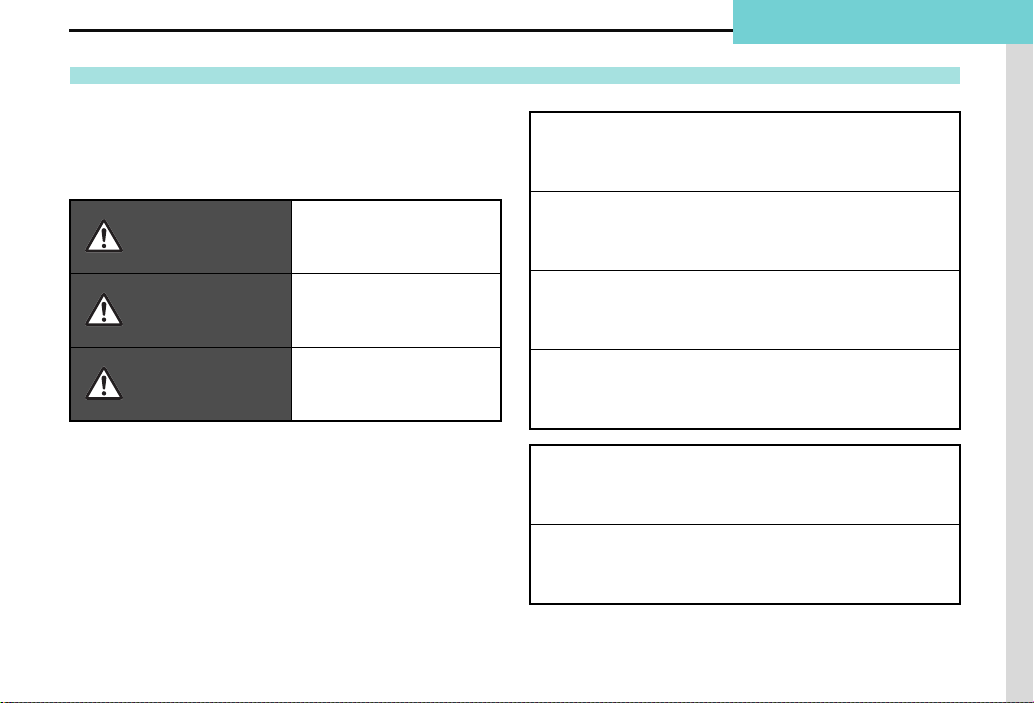
Safety Precautions
Read safety precautions before using handset.
.
Observe precautions to avoid injury to self or others, or damage to
property.
.
Disney Mobile is not liable for any damages resulting from use of
this product.
These labels indicate the degree of risk from improper use:
Safety Precautions
These symbols indicate prohibited or compulsory actions:
Prohibited Actions
$
DANGER
WARNING
CAUTION
Great risk of death or
serious injury from
improper use
Risk of death or serious
injury from improper use
Risk of serious injury or
damage to property from
improper use
Disassembly prohibited
%
Exposure to liquids prohibited
&
Use with wet hands prohibited
'
Compulsory Actions
(
Unplug Charger from outlet
)
xxiii
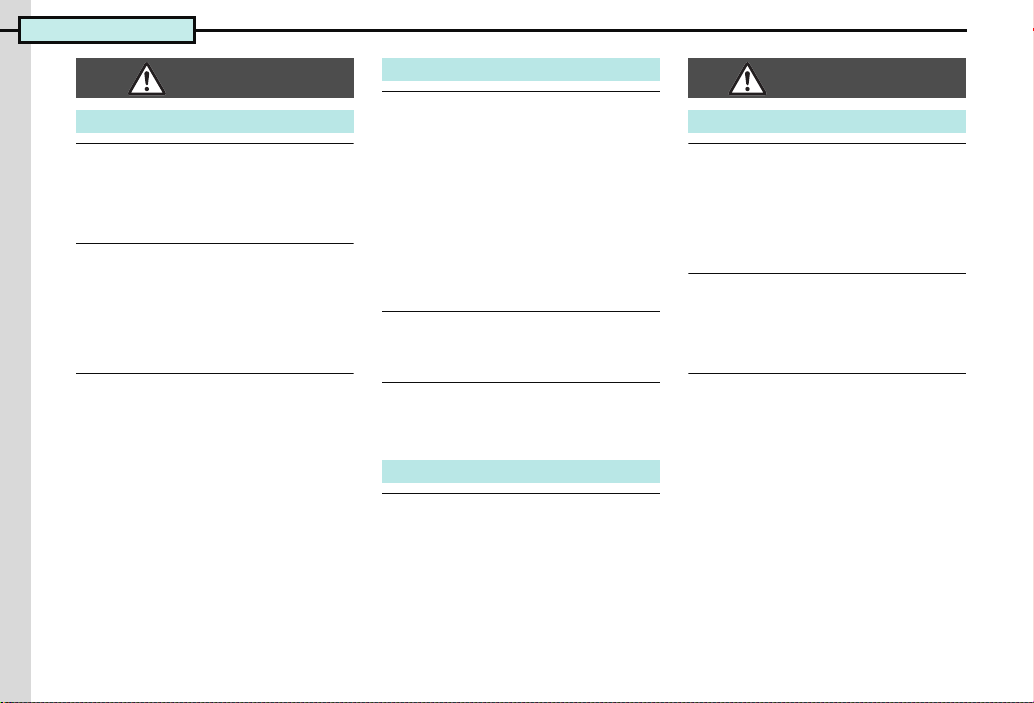
Safety Precautions
(
$
$
$
(
&
$
$
$
%
xxiv
DANGER
Handset, Battery & Charger
Use specified battery, Charger and
Desktop Holder only.
Non-specified equipment use may
cause malfunctions, electric shock
or fire due to battery leakage,
overheating or bursting.
Do not short-circuit Charging
Terminals.
Keep metal objects away from
Charging Terminals. Keep handset
away from jewelry. Battery may
leak, overheat, burst or ignite
causing injury. Use a case to carry
battery.
Do not place handset or
accessories in ovens, microwave
ovens or other cooking appliances.
Do not place battery, handset,
Charger or Desktop Holder in ovens,
microwave ovens, etc. to dry it or for
any other purpose. Battery or other
parts may leak, burst, overheat or
ignite; may cause malfunction,
accident or injury.
Battery
Prevent injury from battery leakage,
breakage or fire. Do not:
.
Heat or dispose of battery in fire
.
Open/modify/disassemble battery
.
Damage or solder battery
.
Use a damaged or warped
battery
.
Use non-specified charger
.
Force battery into handset
.
Charge battery near fire or sources
of heat; or expose it to extreme
heat
.
Use battery for other equipment
.
Use non-specified battery
If battery fluid gets in eyes, do not
rub; rinse with water and consult a
doctor immediately.
Eyes may be severely damaged.
Do not expose battery to liquids.
Battery may leak, burst, overheat or
ignite.
Desktop Holder
Do not use supplied Desktop Holder
for other equipment.
Supplied Desktop Holder is designed
exclusively for DM003SH. Do not use
for other devices; may cause
overheating, fire, electric shock or
malfunction.
WARNING
Handset, Battery & Charger
Do not insert foreign objects into the
handset, Charger or Desktop
Holder.
Do not insert metal or flammable
objects into handset, Charger or
Desktop Holder; may cause fire or
electric shock. Keep out of
children's reach.
Keep handset away from liquidfilled containers.
Keep handset, Charger and
Desktop Holder away from
chemicals or liquids; fire or electric
shock may result.
Do not disassemble or modify
handset or related hardware.
.
Do not open handset, Charger or
Desktop Holder; may cause
electric shock or injury. Contact
Customer Assistance for repairs.
.
Do not modify handset, Charger or
Desktop Holder; fire or electric
shock may result.
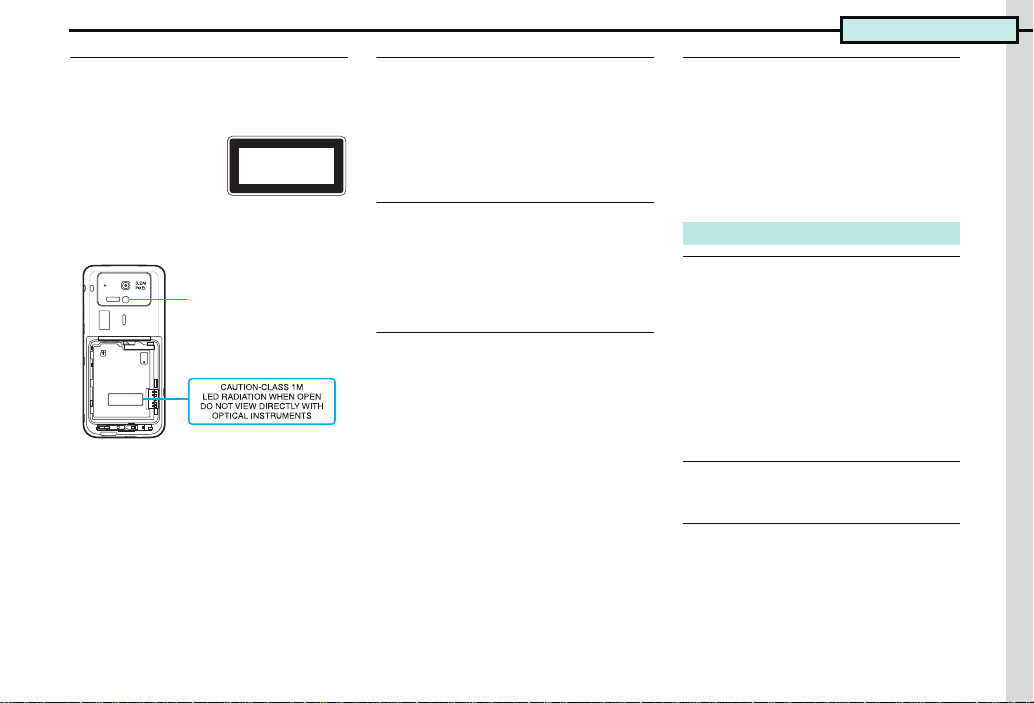
Safety Precautions
$
)
(
$
$
$
(
Do not use Mobile Light near
people's faces.
Eyesight may be temporarily
affected leading to accidents.
CAUTION:
Use of controls,
adjustments or
procedures not specified
here may result in harmful
LED radiation. Mobile Light LED emission level is
harmful to eyes; do not attempt to disassemble
the cabinet. Service is limited to qualified
service outlets only.
■
Mobile Light LED Properties
a)Emission Duration: Continuous
b)Wavelength
White: 400 - 700 nm
c)Maximum Emission Output
White: 320
μ
EN60825-1:1994 A1:2002 & A2:2001
CLASS 1
LED Product
Mobile Light
W (1.2 mW inside handset)
If an abnormality occurs, or water/
foreign matter is inside handset:
If handset emits an unusual sound,
smoke or odor, or if water or foreign
matter is inside it, discontinue use;
may cause fire or electric shock.
Turn off handset, remove battery
and unplug AC Charger; contact
Customer Assistance.
Keep handset off and Charger
disconnected near gas stations or
places with fire/explosion risk.
Handset use near petrochemicals or
other flammables may cause fire/
explosion; turn handset off before
using Osaifu-Keitai
(cancel IC Card Lock beforehand).
Do not subject handset, Charger or
Desktop Holder to strong shocks or
impacts.
.
Avoid strong shocks to AC
Charger while it is plugged into the
outlet; may cause malfunction or
injury.
.
Strong shocks or impacts to
handset, Charger or Desktop
Holder may cause malfunction or
injury. Should handset be
damaged, remove battery then
contact Customer Assistance.
Discontinue handset use; may
cause fire, electric shock or injury.
®
at gas stations
Avoid extreme temperatures.
Do not expose handset or
accessories to hot air from dryers,
etc. to dry them or for any other
purpose. Avoid sauna and hot
water.
Battery, handset, Charger or
Desktop Holder may leak, burst,
overheat or ignite; may cause
malfunction, accident or injury.
Handset
Take measures to prevent
accidents.
.
Do not use handset (including TV)
while driving; park beforehand.
Phone use while driving is
prohibited by the Road Traffic Law
(revised November 1, 2004).
.
Do not use Headphones while
driving or cycling. Accidents may
result.
.
Moderate volume outside,
especially near road/rail crossings,
etc. to avoid accidents.
Do not swing handset by strap.
May result in injury or breakage.
Turn handset power off before
boarding aircraft.
Using wireless devices aboard
aircraft may cause electronic
malfunctions or endanger aircraft
operation.
xxv
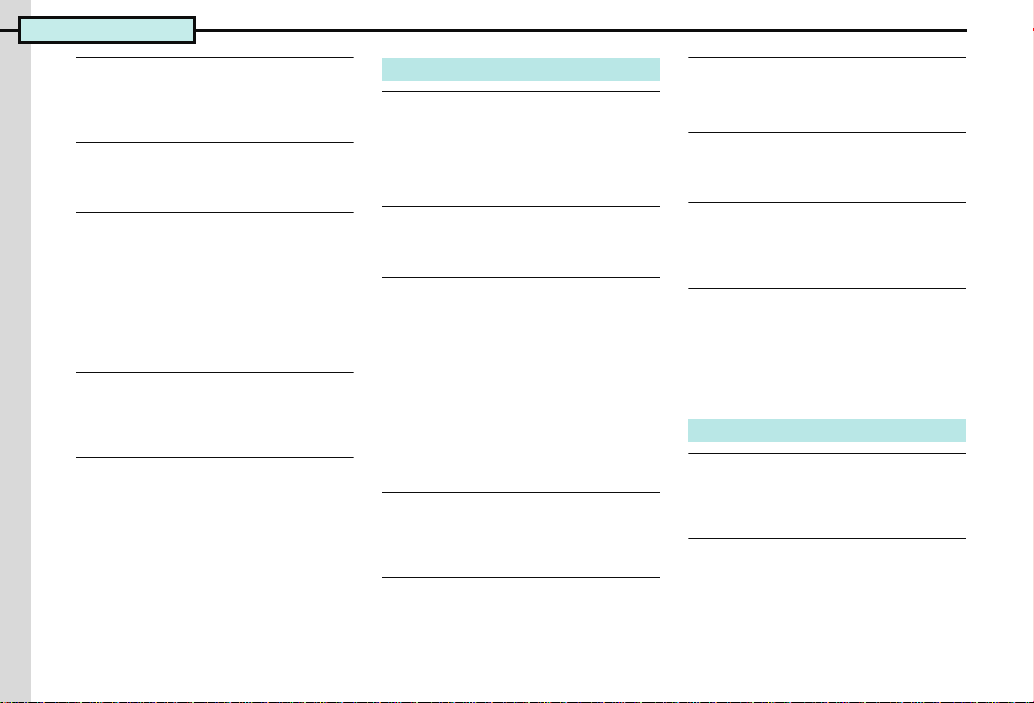
Safety Precautions
(
(
$
(
$
$
'
$
$
)
$
$
(
xxvi
Adjust vibration and ringtone
settings:
Users with a heart condition/
pacemaker/defibrillator should
adjust handset settings accordingly.
During thunderstorms, turn power
off; find cover.
There is a risk of lightning strike or
electric shock.
To maintain water resistance, close
Battery Cover and Port Covers
firmly. Water may seep inside
handset when there is a gap
between cover and base, resulting
in malfunction.
Do not open Battery/Port Cover
while handset is wet; water may
seep inside handset, resulting in
malfunction.
Handset is resistant to fresh/tap
water between 5ºC - 35ºC. Do not
subject handset to sea/spa/bath/
pool water, hot water, soap, bath
powder/oil or drinking water.
Do not subject handset to strong
water jet or prolonged water
immersion.
Handset is not resistant to water
pressure. Do not subject it to jets of
water or water immersion beyond
the conditions specified in IPX5/IPX7.
If handset becomes wet, wipe it
with a dry cloth. Using wet handset
may cause overheating, fire,
electric shock or malfunction.
Charger & Desktop Holder
Use only the specified voltage.
Non-specified voltages may cause
fire or electric shock.
.
AC Charger: AC 100V-240V Input
,
Disney Mobile is not liable for
problems resulting from charging
battery abroad.
Do not use power adapters.
Using AC Charger with step-up/
step-down transformer may cause
fire, electric shock or damage.
Charger care
.
Do not touch with wet hands.
Electric shock may occur.
.
Pull AC Charger straight out to
unplug it; may cause malfunction
or injury.
.
Do not use multiple cords in one
outlet; may cause excess heat/
fire.
.
Do not bend, twist, pull or set
objects on cord. Exposed wire
may cause fire or electric shock.
Do not short-circuit Charger
terminals.
May cause overheating, fire or
electric shock. Keep metal away
from terminals.
Damaged AC Charger cord:
May cause fire or electric shock;
discontinue use and purchase a
new Charger.
During thunderstorms:
Unplug AC Charger to avoid
damage, fire or electric shock.
Charger/Desktop Holder use and
children:
May cause electric shock/injury;
keep out of reach.
Do not use Desktop Holder inside
vehicles.
Extreme temperature or vibration
may cause fire or damage handset,
etc.
Do not use Desktop Holder in bath/
shower rooms or restrooms.
Desktop Holder is not water-proof.
Avoid exposure to liquids and high
humidity (e.g., precipitation, bath/
shower room, restroom, etc.); may
cause fire, electric shock or
damage.
Battery
.
If battery does not charge
properly, stop trying. Battery may
overheat, burst or ignite.
.
At signs of a battery leak, avoid fire
sources. It may catch fire or burst.
If there is abnormal odor, excessive
heat, discoloration or distortion,
remove battery from handset.
It may leak, overheat or explode.

Safety Precautions
(
(
(
a
a
a
$
a
a
(
$
Handset Use & Electronic Medical Equipment
This section is based on "Guidelines on the Use
of Radio Communications Equipment such as
Cellular Telephones and Safeguards for
Electronic Medical Equipment"
(Electromagnetic Compatibility Conference,
April 1997) and "Report of Investigation of the
Effects of Radio Waves on Medical Equipment,
etc." (Association of Radio Industries and
Businesses, March 2001).
Persons with implanted
pacemaker/defibrillator should
keep handset more than 22 cm
away.
Radio waves can interfere with
implanted pacemakers or
defibrillators causing such devices
to malfunction.
Turn handset off in crowds or trains
where persons with implanted
pacemaker/defibrillator may be
near.
Radio waves can interfere with
implanted pacemakers or
defibrillators causing such devices
to malfunction.
Observe these rules inside medical
facilities:
.
Do not enter an operating room or
an Intensive or Coronary Care Unit
while carrying a handset.
.
Keep handset off in hospitals,
including lobbies.
.
Obey medical facility rules on
mobile phone use.
Consult electronic medical
equipment vendor on radio wave
effects.
CAUTION
Handset, Battery & Charger
Handset care
.
Place handset on stable surfaces
to avoid malfunction or injury.
.
Keep handset away from oily
smoke or steam. Fire or accidents
may result.
.
Cold air from air conditioners may
condense, resulting in leakage or
burnout.
.
Keep handset away from heat/
direct sunlight (e.g., inside vehicles,
etc.). Warping, discoloration or fire
may occur. Battery shape may be
affected.
.
Keep handset out of extremely
cold places to avoid malfunction
or accidents.
.
Keep handset away from fire
sources to avoid malfunction or
accidents.
Usage environment
.
Excessive dust may prevent heat
release and cause burnout or fire.
.
Avoid using handset on the
beach. Sand may cause
malfunction or accidents.
.
Keep handset away from credit
cards, telephone cards, etc. to
avoid data loss.
Handset
Handset temperature
Handset may become hot while in
use. Avoid prolonged contact with
skin, especially at high temperature.
May cause burn injuries.
Avoid leaving handset in extreme
heat (inside vehicles, etc.).
Hot handset may lead to burn
injuries.
Volume settings
Moderate handset volume;
excessive volume may damage
ears or hearing.
Inside vehicles
Handset use may cause electronic
equipment to malfunction.
If you experience any skin irritation
associated with handset use,
discontinue handset use and
consult a doctor.
Metal and other materials may
cause skin irritation, rashes, or
itchiness depending on your
physical condition.
Do not look into Infrared Port during
infrared transmissions.
Eyesight may be affected.
xxvii

Safety Precautions
$
$
)
)
$
$
a
Charger & Desktop Holder
AC Charger cord
.
Grasp plug (not cord) to
disconnect AC Charger. May
cause fire/electric shock.
.
Keep cord away from heaters.
Exposed wire may cause fire or
electric shock.
.
Stop use if plug is hot or improperly
connected. May cause fire/
electric shock.
Always charge handset in a wellventilated area.
Avoid covering/wrapping Charger
and Desktop Holder; may cause
damage/fire.
During periods of disuse
Always unplug AC Charger after
use.
Handset maintenance
Always disconnect AC Charger
when cleaning handset.
Do not touch Desktop Holder while
in use.
May cause burn injuries.
Battery
Do not throw or abuse battery.
Battery may overheat, burst or
ignite.
Do not leave battery in direct
sunlight or inside a closed vehicle;
may reduce battery performance
or overheat. An overheated battery
may cause fire.
If battery fluid contacts skin or
clothes, rinse with clean water
immediately.
Do not dispose of an exhausted
battery with ordinary refuse; always
tape over battery terminals before
disposal. Take battery to a SoftBank
Shop, or follow the local disposal
regulations.
Keep battery out of children's
reach.
.
Charge battery in ambient
temperatures between 5
℃
35
; outside this range, battery
may leak/overheat and
performance may deteriorate.
.
If your child is using handset,
explain all instructions and
supervise usage.
.
If there is abnormal odor or
excessive heat, stop using battery
and call Customer Assistance.
.
Charge battery at least once
every six months; an uncharged
battery may become unusable.
℃
and
xxviii

General Notes
General Use
.
Disney Mobile is not liable for any
damages resulting from accidental loss/
alteration of files saved on handset/
Memory Card. Keep separate copies of
Phone Book entries, etc.
.
Handset transmissions may be disrupted
inside buildings, tunnels or underground,
or when moving into/out of such places.
.
Use handset without disturbing others.
.
Handsets are radios as stipulated by the
Radio Law. Under the Radio Law,
handsets must be submitted for
inspection upon request.
.
Handset use near landlines, TVs or radios
may cause interference.
.
Beware of eavesdropping.
Because this service is completely digital,
the possibility of signal interception is
greatly reduced. However, some
transmissions may be overheard.
Eavesdropping
Deliberate/accidental interception of
communications constitutes
eavesdropping.
.
An export license may be required to
carry the handset into other countries if it
is to be used by or transferred to another
person. However, no such license is
required when you take the handset
abroad for personal use on a vacation or
business trip and then bring it back.
Export control regulations in the United
States provide that an export license
granted by the US government is required
to carry the handset into Cuba, Iran,
North Korea, Sudan or Syria.
.
Should interference occur between
handset and a hearing aid, consult the
manufacturer or distributor of the hearing
aid.
Inside Vehicles
.
Never use handset while driving.
.
Do not park illegally to use handset.
.
Handset use may affect a vehicle's
electronic equipment.
Aboard Aircraft
Never use handset aboard aircraft (keep
power off).
Handset use may impair aircraft operation.
Safety Precautions
Handset Care
.
If handset is left with no battery or an
exhausted one, data may be altered/lost.
Disney Mobile is not liable for any resulting
damages.
.
Use handset between 5℃ - 35℃ (35% 85% humidity).
.
Avoid extreme temperatures and direct
sunlight.
.
Exposing lens to direct sunlight may
damage color filter and affect image
color.
.
Clean handset with dry, soft cloth. Using
alcohol, thinner, etc. may damage it.
.
Avoid scratching handset Display.
.
When closing handset, keep fingers,
straps, etc. outside to avoid injury or
damaging the Display.
.
Avoid heavy objects or excessive
pressure. May cause malfunction or injury.
,
Do not sit on handset in back pants pocket.
,
Do not place heavy objects on handset
inside handbags, packs, etc.
.
Connect only specified products to
Headphone Port. Other devices may
malfunction or cause damage.
.
Always turn off handset before removing
battery.
xxix

Safety Precautions
Function Usage Limits
These functions are disabled after handset
upgrade/replacement or service
cancellation: Camera; Media Player;
S! Applications; TV. After a period of disuse,
these functions may be unusable; retrieve
Network Information to restore usability.
Mobile Camera
.
Mind your manners when using handset
camera.
.
Test the camera before capturing/
recording special moments (e.g.,
weddings, etc.).
.
Do not use handset camera in places
where photography or videography is
prohibited.
Portrait Rights
Portrait rights protect individuals' right to
refuse to be photographed or to refuse
unauthorized publication/use of their
photographs. Portrait rights consist of the
right to privacy, which is applicable to all
persons, and the right to publicity, which
protects the interests of celebrities.
Therefore, photographing others including
celebrities and publicizing/distributing their
photographs without permission is illegal;
use handset camera responsively.
Copyrights
Copyright laws protect sounds, images,
computer programs, databases, other
materials and copyright holders.
Duplicated material is limited to private use
only. Use of materials beyond this limit or
without permission of copyright holders
may constitute copyright infringement, and
be subject to criminal punishment. Comply
with copyright laws when using images
captured with handset camera.
Electromagnetic Waves
For body-worn operation, this phone has been
tested and meets RF exposure guidelines when
used with accessories containing no metal,
that position handset a minimum of 15 mm
from the body. Use of other accessories may
not ensure compliance with RF exposure
guidelines.
FCC Notice
.
This device complies with part 15 of the FCC
Rules. Operation is subject to the following
two conditions:
(1) This device may not cause harmful
interference, and (2) this device must accept
any interference received, including
interference that may cause undesired
operation.
.
Changes or modifications not expressly
approved by the manufacturer responsible
for compliance could void the user's authority
to operate the equipment.
Information to User
This equipment has been tested and found to
comply with the limits of a Class B digital
device, pursuant to Part 15 of the FCC Rules.
These limits are designed to provide reasonable
protection against harmful interference in a
residential installation. This equipment
generates, uses and can radiate radio
frequency energy and, if not installed and used
in accordance with the instructions, may cause
harmful interference to radio communications.
However, there is no guarantee that
interference will not occur in a particular
installation; if this equipment does cause
harmful interference to radio or television
reception, which can be determined by
turning the equipment off and on, the user is
encouraged to try to correct the interference
by one or more of the following measures:
1. Reorient/relocate the receiving antenna.
2. Increase the separation between the
equipment and receiver.
3. Connect the equipment into an outlet on a
circuit different from that to which the
receiver is connected.
4. Consult the dealer or an experienced radio/
TV technician for help.
xxx

FCC RF Exposure Information
Your handset is a radio transmitter and
receiver. It is designed and manufactured not
to exceed the emission limits for exposure to
radio frequency (RF) energy set by the Federal
Communications Commission of the U.S.
Government.
The guidelines are based on standards that
were developed by independent scientific
organizations through periodic and thorough
evaluation of scientific studies. The standards
include a substantial safety margin designed to
assure the safety of all persons, regardless of
age and health.
The exposure standard for wireless handsets
employs a unit of measurement known as the
Specific Absorption Rate, or SAR. The SAR limit
set by the FCC is 1.6 W/k
Highest SAR value:
Model FCC ID
DM003SH
This device was tested for typical body-worn
operations with the back of the handset kept
1.5 cm from the body. To maintain compliance
with FCC RF exposure requirements, use
accessories that maintain a 1.5 cm separation
distance between the user's body and the
back of the handset. The use of beltclips,
holsters and similar accessories should not
contain metallic components in its assembly.
The use of accessories that do not satisfy these
requirements may not comply with FCC RF
exposure requirements, and should be
avoided.
APYHRO00079 0.447 W/kg0.312 W/k
g
.
At the Ear
On the Body
The FCC has granted an Equipment
Authorization for this model handset with all
reported SAR levels evaluated as in
compliance with the FCC RF emission
guidelines. SAR information on this model
handset is on file with the FCC and can be
found at https://fjallfoss.fcc.gov/oetcf/eas/
reports/GenericSearch.cfm under the Display
Grant section after searching on the
corresponding FCC ID (see table above).
Additional information on Specific Absorption
Rates (SAR) can be found on the Cellular
Telecommunications & Internet Association
(CTIA) Website at http://www.phonefacts.net
European RF Exposure Information
Your mobile device is a radio transmitter and
receiver. It is designed not to exceed the limits
for exposure to radio waves recommended by
international guidelines. These guidelines were
developed by the independent scientific
organization ICNIRP and include safety margins
g
designed to assure the protection of all
persons, regardless of age and health.
The guidelines use a unit of measurement
known as the Specific Absorption Rate, or SAR.
The SAR limit for mobile devices is 2 W/k
As mobile devices offer a range of functions,
they can be used in other positions, such as on
the body as described in this user guide*.
Safety Precautions
Highest SAR value:
Model At the Ear** On the Body
DM003SH 0.897 W/k
As SAR is measured utilizing the device's highest
transmitting power the actual SAR of this
device while operating is typically below that
indicated above. This is due to automatic
changes to the power level of the device to
ensure it only uses the minimum level required
to reach the Network.
The World Health Organization has stated that
present scientific information does not indicate
.
the need for any special precautions for the
use of mobile devices. They note that if you
want to reduce your exposure then y ou can do
so by limiting the length of calls or using a
handsfree device to keep the mobile phone
away from the head and body.
*Please see Electromagnetic Waves on P.xxx
for important notes regarding body-worn
operation.
**Measured in accordance with international
guidelines for testing.
g
.
Declaration of Conformity
Hereby, Sharp Telecommunications of Europe Ltd, declares
that DM003SH is in compliance with the essential requirements
and other relevant provisions of Directive 1999/5/EC.
A copy of the original declaration of conformity for each
model can be found at the following Internet address:
http://www.sharp.co.jp/k-tai/
g
0.688 W/k
g
xxxi

Safety Precautions
Water Resistance
DM003SH Water Resistance
DM003SH complies with IPX5 and
IPX7 (JIS IP Codes) water protection
standards. (Tested by Disney Mobile.)
.
Handset is water-proof with Port
Covers and Battery Cover closed.
Water may seep inside handset
when there is debris (hair, sand, fiber,
etc.) between cover and base.
.
Handset is resistant to fresh/tap
water between 5ºC - 35ºC.
.
Malfunction resulting from misuse is
not covered by the warranty.
IPX5 & IPX7
.
IPX5 compliant means that this
handset continues to function as a
phone after being subjected to a
water jet (approximately 12.5 liters/
min.) discharged from a nozzle
(inner diameter: 6.3 mm), from all
directions (approximately 3 m from
handset) for 3 minutes or more.
.
IPX7 compliant means that this
handset continues to function as a
phone and no water seeps inside
after being gently lowered into a
tank filled with still tap water (at
room temperature) to the depth of
1 m, and immersed at the bottom
for approximately 30 minutes.
xxxii
Precautions
.
Do not subject handset to soap,
detergent, bath powder/oil, sea/
pool/spa water, hot water, sand, dirt,
etc.
.
Do not open/close Battery/Port
Cover with wet hands or while
handset is wet.
.
Do not soak handset in bath or pool;
never use it in water (including
opening/closing of handset and
pressing keys).
.
Avoid high-pressure water/shower
(over 6 liters/min.).
.
Do not expose handset to extreme
humidity for long periods; avoid
prolonged use in bath/shower rooms.
.
Do not use in saunas. Avoid hot air
from dryers, etc.
.
Avoid extreme temperatures (e.g.,
near stoves, inside refrigerators, etc.).
.
Volume may be low when
Microphone/Earpiece/Speaker is
wet; dry handset before use.
.
Battery, Desktop Holder and optional
accessories are not water-proof.
.
Do not subject handset to strong
shocks or impacts, and do not poke
Microphone, Earpiece, Speaker, etc.
with a cotton swab or sharp object;
water resistance may be affected.
.
Avoid placing handset directly on
sand. Sand may penetrate Earpiece,
Speaker, etc., resulting in low
volume.
.
Do not move handset directly from a
cold place to a warm humid place;
condensation may occur. Should this
happen, dry handset naturally at
room temperature.
.
DM003SH does not float on water.
.
Keep handset out of heavy rain.
.
Damaged Battery/Port Cover affects
water resistance; contact a SoftBank
Shop.

Charging Precautions Gasket Care & Maintenance Washing Handset
.
Battery, Desktop Holder and optional
accessories are not water-proof.
Avoid exposure to liquids and high
humidity (e.g., precipitation, bath/
shower room, restroom, etc.); may
cause fire, electric shock or damage.
.
Never charge battery while handset
is wet; may cause fire or damage
due to electric shock or short-circuit.
.
Close Port Cover firmly after
charging via External Device Port.
Use Desktop Holder to prevent water
seepage via External Device Port.
.
Do not touch Desktop Holder or
Charger with wet hands. Electric
shock may occur.
.
Do not use Desktop Holder or
Charger in rooms in which water is
regularly in use (kitchen, bath/
shower room, etc.); may cause fire or
electric shock.
Proper care of the rubber seals
around Port Covers and Battery
Cover is crucial for continued
handset water resistance.
.
Do not remove or damage gaskets.
.
Take care not to pinch gasket when
closing Port/Battery Cover; may
damage gasket and affect water
resistance.
.
Do not insert sharp objects through
Port/Battery Cover gaps; may
damage gasket and affect water
resistance.
.
To maintain water resistance,
replace gaskets every two years
regardless of their condition.
.
For gasket replacements, contact a
SoftBank Shop.
.
Damaged Port Cover affects water
resistance; contact a SoftBank Shop.
.
If Battery Cover is damaged, replace
it with a new one. Use of damaged
cover may cause electric shock,
battery corrosion, etc. due to water
seepage.
Holding handset approximately
10 cm below faucet or shower
head, wash with low-pressure tap
water (6 liters/min. or lower)
between 5ºC - 35ºC. Wash with your
hands, taking care not to open the
covers; do not use a brush or
sponge. Dry handset before use.
.
Before washing handset, make sure
that Battery Cover and Port Covers
are closed firmly.
.
Do not use a washing machine or
ultrasonic cleaner.
.
Do not place handset in a
microwave oven to dry it. Battery/
handset may leak, burst, overheat or
ignite; may cause malfunction,
accident or injury.
.
Do not dry handset by exposing it to
extreme heat (e.g., hot air from
dryers, etc.); may cause warping,
discoloration or damage.
Safety Precautions
xxxiii

Safety Precautions
Drying Handset
Dry these parts/areas after washing
handset:
Hinge Earpiece
Microphone Speaker
1
Wipe handset surface
with dry cloth
2
Holding hinge firmly by its
sides, shake handset
approximately 20 times
Hinge
Microphone
Earpiece
Speaker
3
Pat with dry cloth to
remove moisture from
grooves
4
Leave handset on dry
cloth for approximately
2 - 3 hours at room
temperature
Do Not Use Wet Handset
.
Voice quality may be affected, or
moisture may transfer to clothes,
bag, etc.
.
Water may short-circuit External
Device Port.
.
Water may freeze in cold places,
resulting in malfunction.
xxxiv
