Page 1
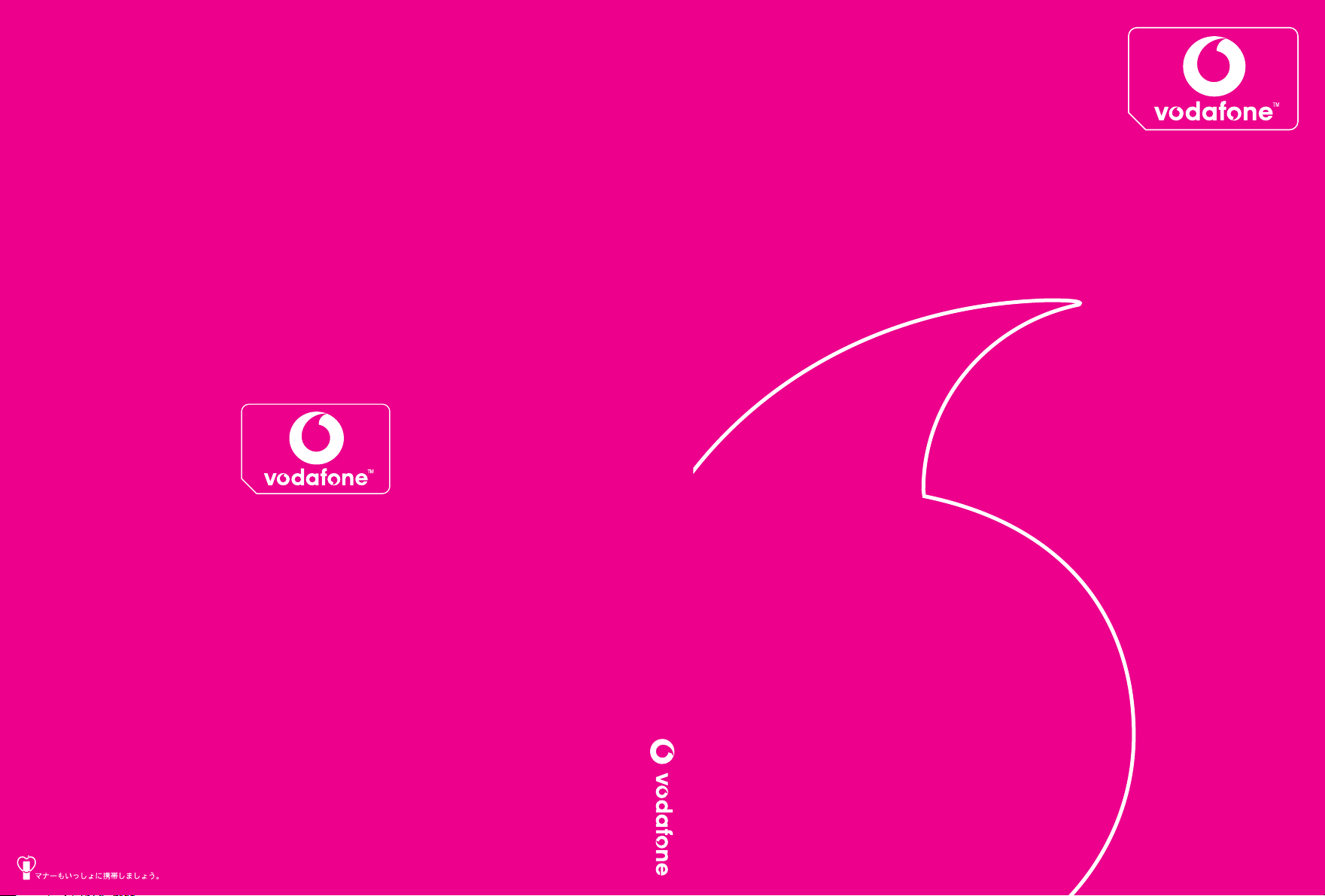
V801SH
基本操作編
V801SH
基本操作編
This Manual includes an English Abridgement
Global Standard
V801SH
基本操作編
Page 2

16-1
Abridged English Manual
For more information about handset operations and functions,
please go to the Vodafone K.K. Website (www.vodafone.jp) for the full
manual* or dial 157 from a Vodafone handset for Customer Service.
Contents
Accessories ....................................16-2
Safety Precautions .........................16-2
General Notes ..............................16-10
Minding Mobile Manners ..............16-14
■
Basic Handset Etiquette....... 16-14
■
Manner-Related Features..... 16-14
Handset Parts & Functions ........... 16-15
■
Handset (Front) .................... 16-15
■
Handset (Side & Back)......... 16-16
■
Charging Battery .................. 16-18
■
Display.................................. 16-20
■
Symbols................................ 16-23
■
USIM Card............................ 16-24
■
USIM PINs ............................ 16-25
■
Handset Codes .................... 16-25
Basic Handset Operations ............ 16-26
■
Turning Handset On/Off ....... 16-26
■
Display Language ................ 16-26
■
Your Phone Number ............. 16-26
■
Setting Clock ....................... 16-26
■
Japan/International Mode..... 16-26
■
Initiating a Call...................... 16-26
■
Redial ................................... 16-27
■
Total Charges & Talk Time ... 16-27
■
Incoming Call ....................... 16-27
■
Placing a Caller on Hold....... 16-28
■
Message Recorder & Voice Mail
... 16-28
■
Forwarding a Call ................. 16-28
■
Calling from Call History ....... 16-29
■
Manner Mode ....................... 16-29
■
Driving Mode ........................ 16-29
Entering Characters ......................16-30
■
Character Types................... 16-30
■
Key Assignments.................. 16-31
■
Symbols, Pictographs & Emoticons
... 16-32
Saving to Phone Book ..................16-33
■
Phone Book Entry Items ....... 16-33
■
New Phone Book Entries ...... 16-34
■
Editing Phone Book .............. 16-35
■
Saving from Call History ....... 16-35
Dialing from Phone Book ..............16-36
■
Entry Number Search ........... 16-36
■
Search by Reading............... 16-36
Mobile Camera .............................16-37
■
Before Using Camera........... 16-37
■
Capturing Still Images .......... 16-37
Data Folder ...................................16-38
■
Data Folder Contents............ 16-38
■
Opening Data Folder............ 16-39
■
VGS Mail Attachments.......... 16-39
F Function Shortcuts ....................16-40
Specifications ...............................16-44
Customer Service .........................16-47
*Please note that the full manual may not be available in English at time of purchase.
In this case, call Customer Service or check Vodafone Website again at a later date.
Page 3
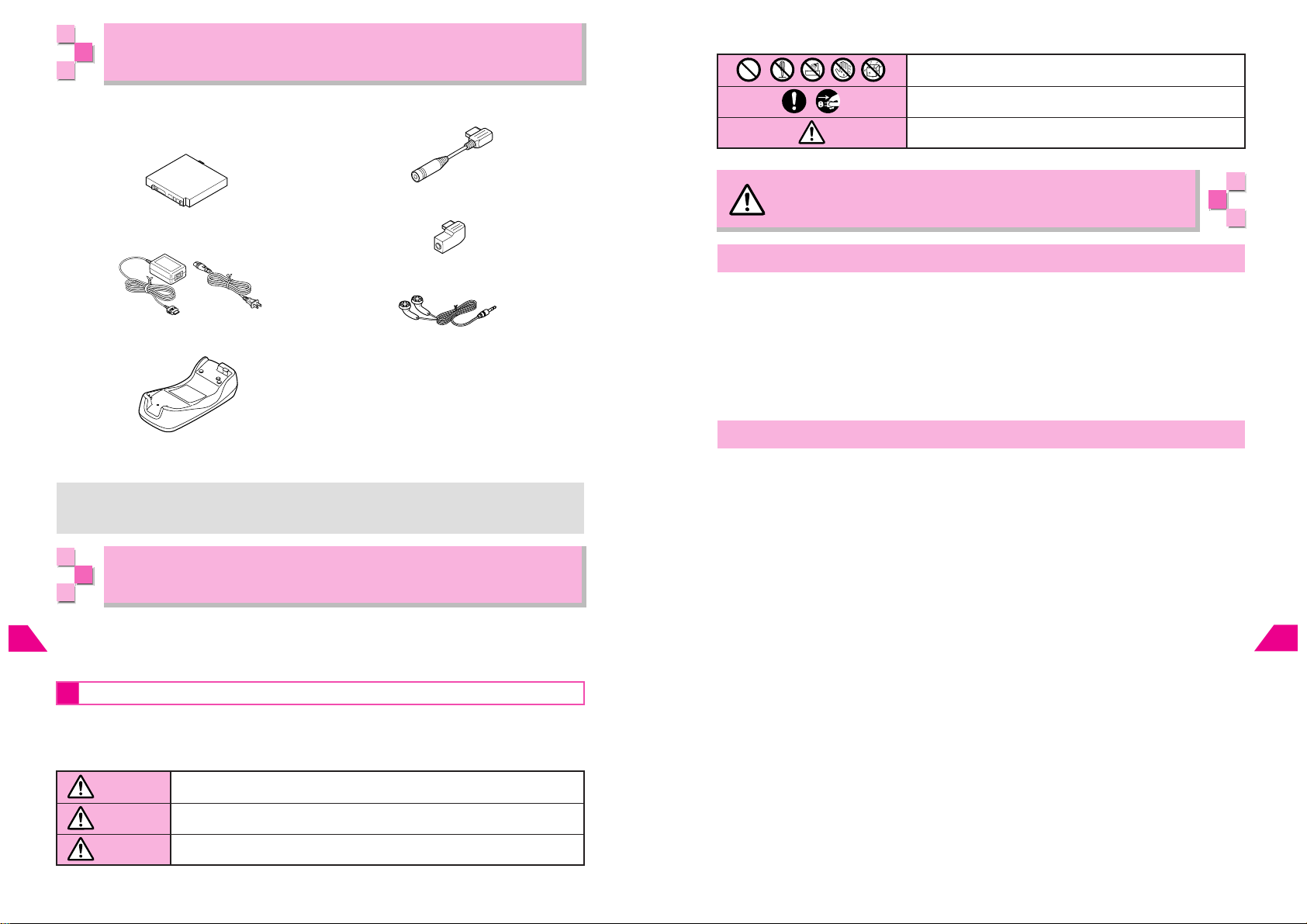
Accessories
13
15
16
17
Abridged English Manual
■
Battery (SHBR01)
(
Type 1 lithium-ion battery
■
Rapid Charger (SHCR01)
Desktop Holder (SHER01)
■
*Additional quantities may be purchased separately.
Address accessory-related inquiries to Customer Service, General Information
AP. 16-47 ).
(
T
*
)
*
*
■
Analog Conversion Cable
■
Optical Conversion Plug
■
Stereo Headphones
■
SD Memory Card
■
USB HOST Driver for V801SH
(CD-ROM)
13
Safety Precautions
15
« Read safety precautions before using handset.
16
17
Observe precautions to avoid injury to self or others or damage to property.
«
Abridged English Manual
Vodafone is not liable for any damages resulting from use of this product.
«
Before Using Handset
■
Symbols
Make sure you thoroughly understand these symbols before reading on. Symbols and their
meanings are described below:
■
Symbols
Prohibited Actions
Compulsory Actions
Attention Required
DANGER
Handset, Battery & Charger
Use only the specified battery, charger or holder
Using non-specified equipment may cause malfunctions, electric shock or fire due to
¤
battery leakage, overheating or bursting.
Do not short-circuit charger terminals
Keep metal objects away from charger terminals. Keep handset away from jewelry.
›
Battery may leak, overheat, burst or ignite causing injury. Use a case to carry handset.
Battery
Prevent injury from battery leakage, breakage or fire.
Do not:
›
« Heat or dispose of battery in fire.
« Disassemble, modify or break battery.
« Damage or solder battery.
« Use a damaged or deformed battery.
« Use non-specified charger.
« Force battery into handset.
« Charge or place battery near fire, heat sources or in extreme heat.
« Use battery for other equipment.
If battery fluid gets into eyes, do not rub them. Rinse with clean water and
consult a doctor immediately.
¤
Eyes may be severely damaged.
16-2
DDDDAAAANNNNGGGGEEEERR
WWWWAAAARRRRNNNNIIIINNNNGG
CCCCAAAAUUUUTTTTIIIIOOOONN
RR
NN
Great risk of death or serious injury from improper use
GG
Risk of death or serious injury from improper use
Risk of injury or damage to property from improper use
16-3
Page 4
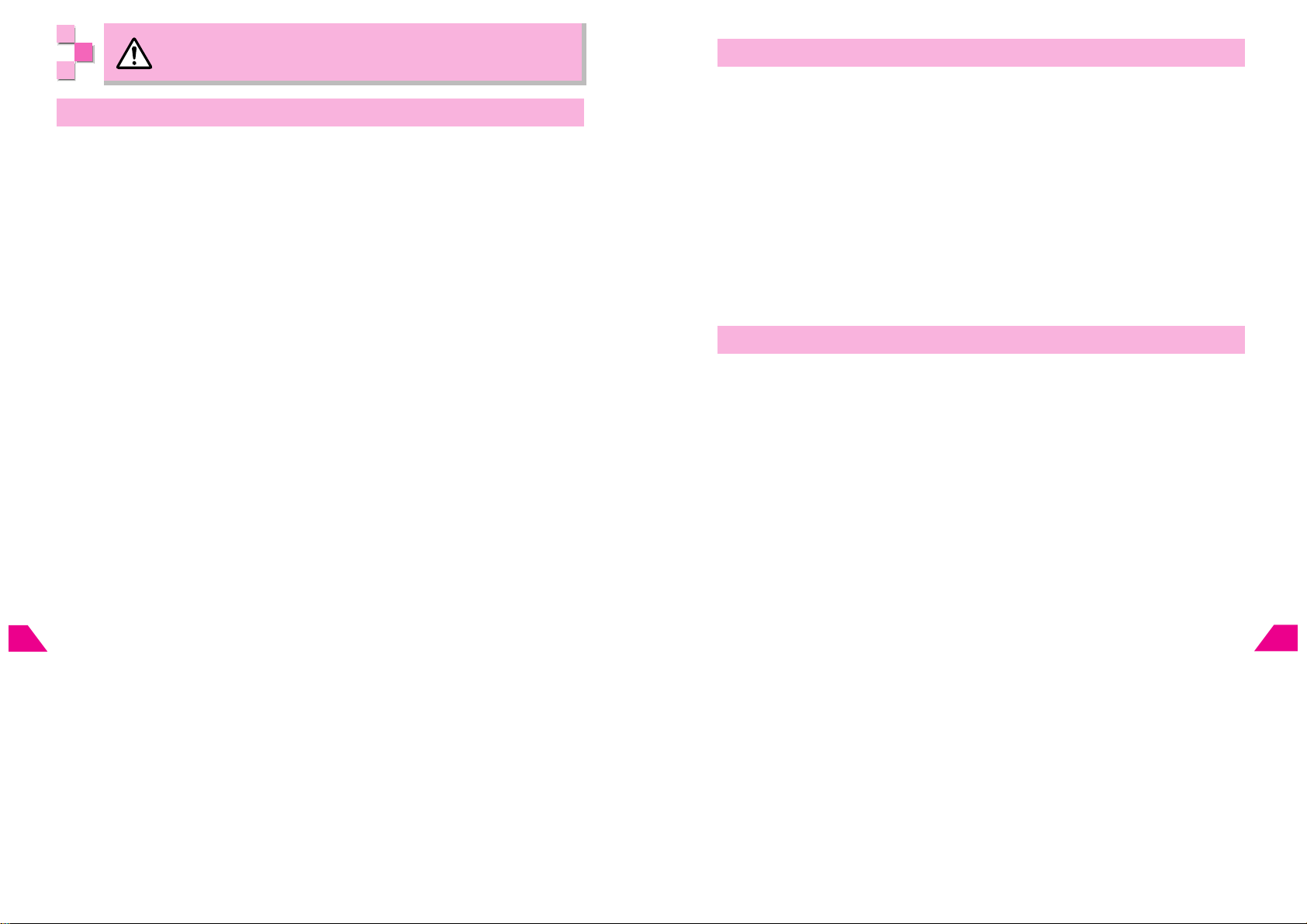
WARNING
13
15
16
17
Abridged English Manual
Handset, Battery & Charger
Do not insert foreign objects into handset
Do not put metal or flammable objects in handset, charger or holder. This may cause fire
›
or electric shock. Keep handset out of the reach of children.
Keep handset out of rain or extreme humidity
Fire or electric shock may occur.
fi
Keep handset away from liquid-filled containers
Keep handset, charger and holder away from chemicals/liquids. Fire/electric shock may
›
result.
Avoid sources of fire
Prevent fire or explosion. Do not use handset in the presence of gas or fine particles
›
(coal, dust, metal, etc.).
Do not use Mobile Light near people's faces
Eyesight may be temporarily affected leading to accidents.
›
Keep SD Memory Card, Analog Conversion Cable & Optical Conversion Plug
out of reach of small children
›
If swallowed accidentally, consult a doctor immediately.
Keep handset, charger or holder away from microwave ovens
Battery or handset may leak, burst, overheat or ignite and cause accidents.
›
Do not disassemble or modify handset
fl
« Do not open handset, battery or holder; may cause electric shock or injury. Contact
13
›
15
16
Abridged English Manual
‡
17
‡
Vodafone Customer Assistance for repairs.
« Do not modify handset, charger or holder. Fire or electric shock may result.
Do not subject handset to shocks
Subjecting handset, charger or holder to shocks may cause malfunction or injury.
Should the handset break, remove the battery and contact Vodafone Customer
Assistance. Discontinue handset use. Fire or electric shock may occur.
If water or foreign matter should get inside handset:
Discontinue handset use to prevent fire or electric shock. Turn handset power off,
remove battery, unplug charger and contact Vodafone Customer Assistance.
If an abnormality occurs:
Should there be unusual sound, smoke or odor, discontinue handset use to avoid fire or
electric shock. Turn handset power off, remove battery and unplug charger and contact
Vodafone Customer Assistance.
Handset
Preventing accidents
For safety, never use handset while driving. Pull over beforehand.
›
Do not swing handset by handstrap
May result in injury or breakage.
›
Turn handset power off before boarding aircraft
Using wireless devices aboard aircraft may cause electronic malfunctions or endanger
¤
aircraft operation.
Adjust vibration and ring tone settings:
Select settings carefully if you have a heart condition or pacemaker.
¤
During lightning storms, turn power off and take shelter
There is a risk of lightning strike or electric shock.
¤
Charger
Use only the specified voltage
Non-specified voltages may cause fire or electric shock.
« Rapid Charger
›
AC 100 V
« Rapid Charger compatible with AC 100 V - 240 V household currents.
« Included power cord is for use in Japan only.
« Do not use included power cord overseas. Purchase power cord with appropriate
plug. Vodafone bears no responsibility for problems charging handset abroad.
« Cigarette Lighter Charger
DC 12 V/24 V
Do not use commercial transformers
Connecting the Rapid Charger to a commercially available transformer for travel use
›
may cause breakage, fire or electric shock.
Do not use In-Car Charger in cars with a positive earth
Fire may result. Use In-Car Charger only in cars with a negative earth.
›
Charger Care
Do not touch plug with wet hands. Electric shock may occur.
‚
« Do not use multiple cords in one outlet. May generate excess heat or fire.
« Do not bend, twist, pull or set objects on cord. Exposed wire may cause fire or electric
›
›
shock.
Do not short-circuit charger terminals
Keep metal away from terminals. May cause overheating, fire or electric shock.
16-4
Do not use Desktop Holder in automobiles
Extreme temperature or vibration may cause fire or breakage.
›
If Charger or In-Car Charger cord is damaged:
May cause fire or electric shock; contact Vodafone Customer Assistance to replace.
¤
16-5
Page 5
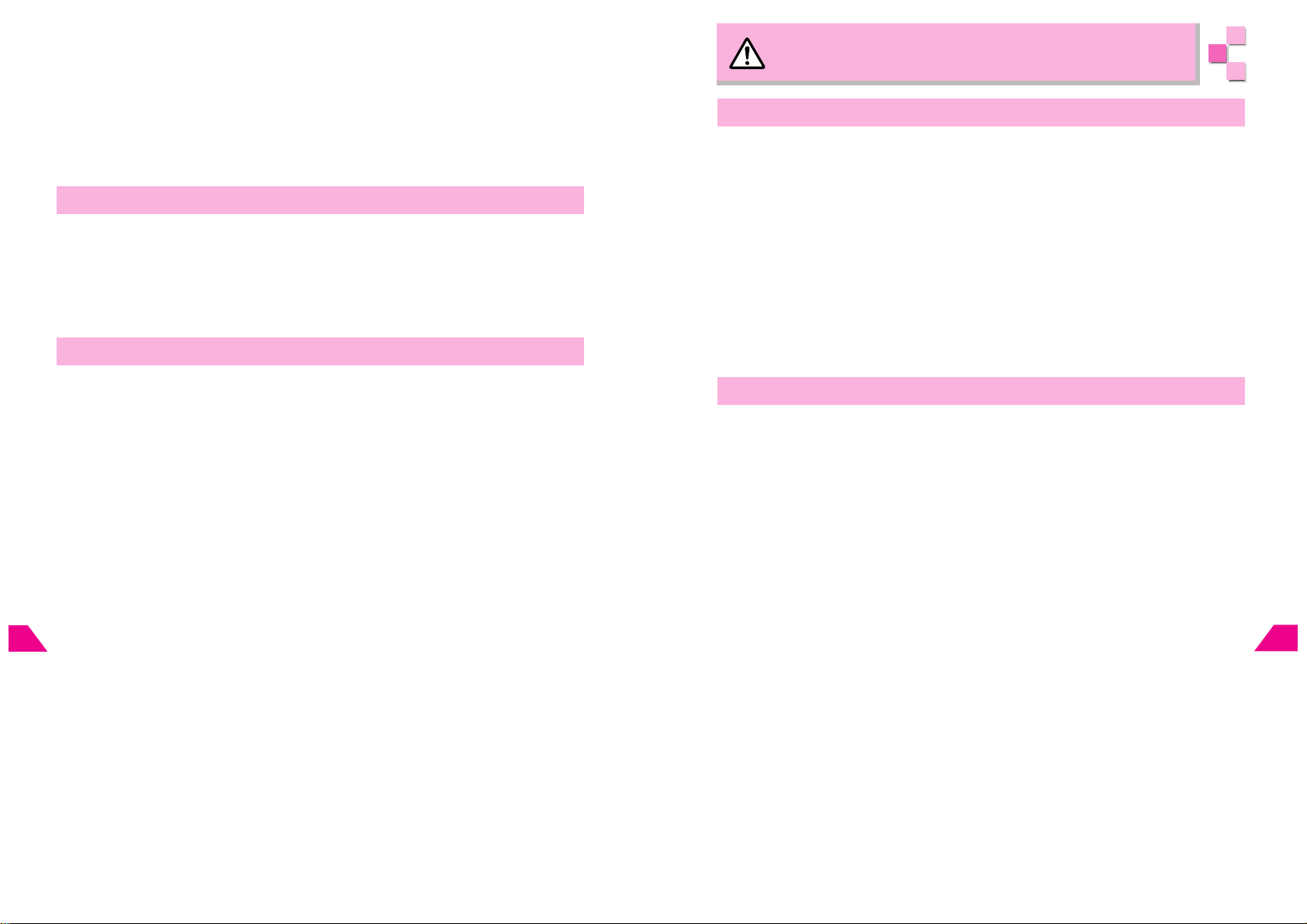
Preventing accidents
13
15
16
17
Abridged English Manual
Secure In-Car Charger to avoid injury or accidents.
¤
During lightning storms:
Unplug charger to avoid breakage, fire or electric shock.
‡
Keep Charger and Desktop Holder out of reach of children
Failure to do so may result in electric shock or injury.
¤
Battery
« If battery does not charge properly, stop charging. Battery may overheat, burst or
¤
¤
cause fire.
« If there is leakage or abnormal odor, avoid fire sources. It may catch fire/burst.
If there is abnormal odor, excessive heat, discoloration or distortion, remove
battery from handset. It may leak, overheat or explode.
Handset Use & Electronic Medical Equipment
CAUTION
Handset, Battery & Charger
Handset Care
« Place handset on stable surfaces to avoid malfunction or injury.
⁄
« Keep handset away from oily smoke or steam. Fire or accidents may result.
« Cold air from air conditioners may condense, resulting in leakage or burnout.
« Keep handset away from direct sunlight (inside cars, etc.) or heat sources. Distortion,
discoloration or fire may occur. Battery shape may be affected.
« Keep handset out of extremely cold places to avoid malfunction or accidents.
« Keep handset away from fire sources to avoid malfunction or accidents.
Usage Environment
« Excessive dust may prevent heat release and cause burnout or fire.
⁄
« Avoid using handset on the beach. Sand may enter resulting in malfunction or
accidents.
« Keep handset away from credit cards, phone cards, etc. to avoid data loss.
This section is based on "Guidelines on the Use of Radio Communications Equipment such
as Cellular Telephones and Safeguards for Electronic Medical Equipment"
(Electromagnetic Compatibility Conference, April 1997) and "Report of Investigation of the
Effects of Radio Waves on Medical Equipment, etc." (Association of Radio Industries and
Businesses, March 2001).
Persons with implanted pacemakers or defibrillators should keep handset
more than 22 cm away
¤
Radio waves may cause implanted pacemakers or defibrillators to malfunction.
13
15
16
Abridged English Manual
17
Turn handset power off in crowded places such as trains. People with
implanted pacemakers or defibrillators may be near.
¤
Implanted pacemakers or defibrillators may malfunction due to radio waves.
Observe these rules when visiting medical institutions:
¤
« Do not take handset into operating rooms, Intensive or Coronary Care Units.
« Keep handset off in hospitals.
« Keep handset off in hospital lobbies. Electronic equipment may be near.
« Obey rules regarding mobile phone use in medical institutions.
Consult manufacturer for radio wave effects on electronic medical equipment.
¤
Handset
Avoid leaving handset in extreme heat (inside a car, etc.)
Handset may heat up and lead to burns.
›
Do not use in crowded places
The handset may strike others and cause accidents.
›
Volume settings
Be careful when setting volumes. High volumes may damage you hearing. In order to
⁄
prevent this, set at a moderate volume.
Stereo headphones, analog conversion cable and optical digital conversion
plug
⁄
« Always grasp the plug to disconnect. Pulling on the cord may disconnect the wire and
malfunction.
« Keep the plug clean. If the plug is dirty, noise and malfunctions may occur.
Inside automobiles:
Handset use may cause electronic equipment to malfunction.
⁄
16-6
16-7
Page 6

Charger
13
15
16
17
Abridged English Manual
Charger & In-Car Charger
Grasp plug (not cord) to disconnect Charger. May cause fire/electric shock.
›
Battery
Do not throw or abuse battery. Battery may overheat, burst or cause fire.
›
13
« Keep cord away from heaters. Exposed wire may cause fire or electric shock.
« Stop use if plug is hot or improperly connected. May cause fire/electric shock.
¤
« Keep In-Car Charger socket clean. May overheat and cause injury.
Do not touch Desktop Holder while in use
May cause burns.
›
Long periods of disuse
Be sure to unplug Charger or In-Car Charger after use.
‡
Handset Maintenance
When cleaning, disconnect Charger/In-Car Charger to prevent shock/injury.
‡
Use only the specified fuse
1A fuse for In-Car Charger. Or may cause breakage/fire.
¤
Always charge handset in a well-ventilated area
Avoid covering/wrapping Charger/Desktop Holder. May cause damage/fire.
⁄
Installing In-Car Charger
Properly position the cable for safe driving to avoid injury or accidents.
⁄
Do not use In-Car Charger when engine is off
Start engine before use. Or car battery may be weakened.
›
Do not leave battery in direct sunlight or inside cars. Overheating/fire may
occur and battery performance may deteriorate.
›
Do not expose battery to liquids. Performance may deteriorate.
·
If battery fluid gets on skin or clothes, rinse with clean water immediately.
¤
« Do not dispose of exhausted batteries with ordinary refuse. Tape over charger
¤
⁄
terminals before disposal, or bring them to a Vodafone shop. Follow local regulations
regarding battery disposal.
« Keep battery out of the reach of children.
« Charge battery within a range of 5℃ - 35℃ . Or may leak/overheat. Performance may
deteriorate.
« If your child is using handset, explain all instructions and supervise usage.
« If there is abnormal odor or excessive heat, stop using battery and call Vodafone
Customer Assistance.
15
16
Abridged English Manual
17
16-8
16-9
Page 7
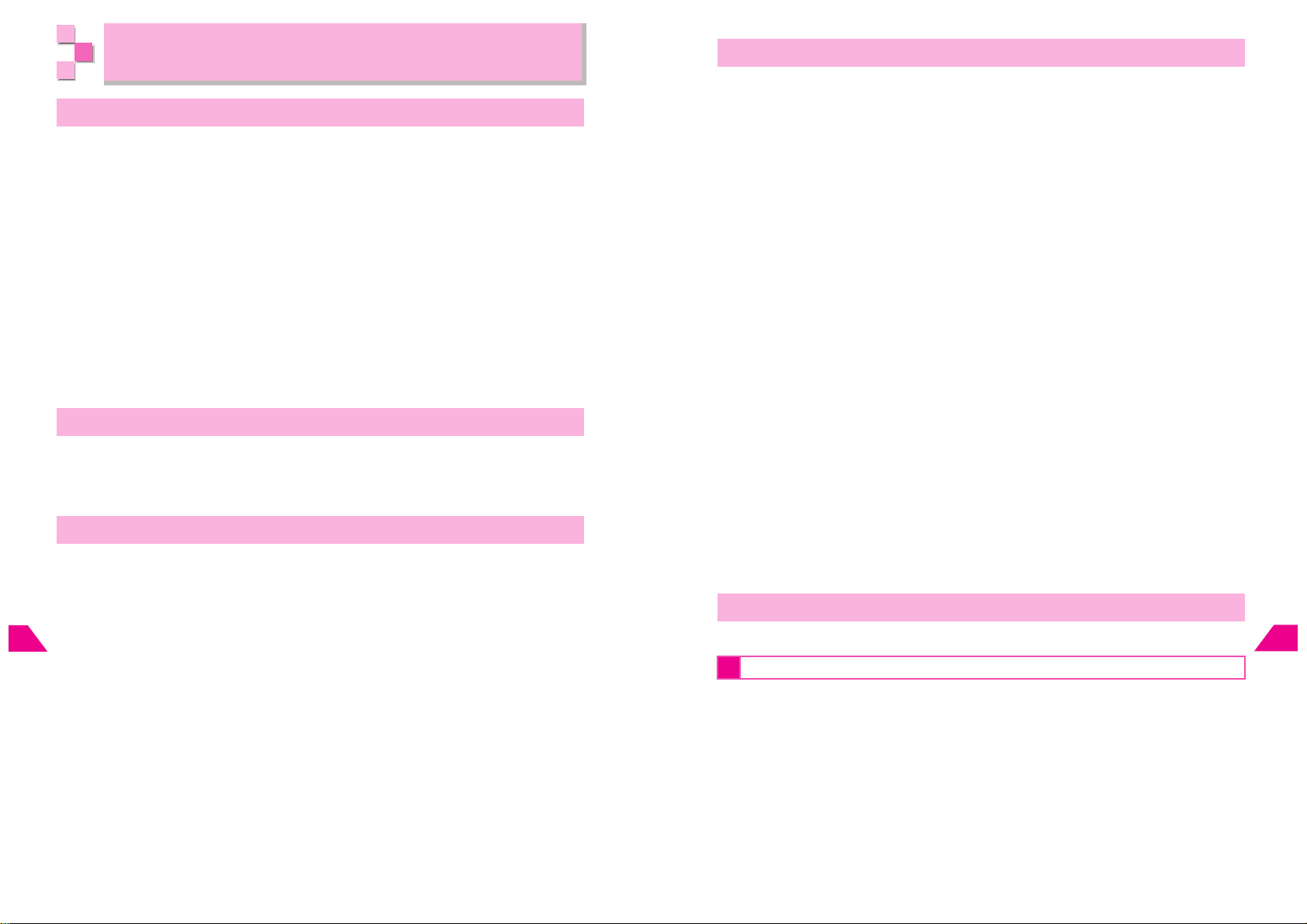
General Notes
13
15
16
17
Abridged English Manual
General Use
« Vodafone is not liable for any damages resulting from accidental loss/alteration of
handset or SD Memory Card data. Please keep separate records of Phone Book data,
etc.
Handset transmissions may be disrupted inside buildings, tunnels or underground, or
«
when moving into/out of such places.
Use handset without disturbing others.
«
Handsets are radios as stipulated by the Radio Law.
«
Under the Radio Law, handsets must be submitted for inspection upon request.
Handset use near landlines, TVs or radios may cause interference.
«
Japan Mode (3G Mode) available only within Japan.
«
Beware of Eavesdropping
«
Digital signals reduce interception, however transmissions may be overheard.
Eavesdropping
Deliberate/accidental interception of communications constitutes eavesdropping.
In Automobiles
Do not use handset while driving. Doing so is dangerous.
«
Do not park illegally to use handset.
«
Handset use may affect an automobile's electronic equipment.
«
13
15
Aboard Aircraft
Never use handset aboard aircraft (keep power off).
Handset use may impair aircraft operation.
Handset Care
« If handset is left with no battery or an exhausted one, data may be altered/lost. Vodafone
is not liable for any resulting damages.
℃
℃
- 35
« Use handset between 5
direct sunlight.
Exposing lens to direct sunlight may damage color filter and affect image color.
«
Do not drop or subject handset to shocks.
«
Clean handset with dry, soft cloth. Using alcohol, thinner, etc. may damage it.
«
Do not expose handset to rain, snow or high humidity.
«
Never disassemble or modify handset.
«
Avoid scratching handset displays.
«
When closing handset, keep straps, etc. outside to avoid damaging the display.
«
Handset is not water-proof. Keep it away from fluids and high humidity.
«
Keep handset away from precipitation.
»
Cold air from air conditioning, etc. may condense causing corrosion.
»
Avoid dropping handset in a wet area (restroom, bathroom, etc.).
»
On the beach, keep handset away from water and direct sunlight.
»
Perspiration may get inside handset causing malfunction.
»
Heavy objects or excessive pressure should be avoided.
«
Do not sit down with handset in a back pocket.
»
Do not place heavy objects on handset in a bag.
»
Do not remove the face plate or antenna terminal cover. Handset may not be accepted
«
for repairs.
Handset or battery may become warm with prolonged use. This is not a malfunction if it
«
is not hot enough to prevent touch by hand.
Always turn off handset before removing battery. When charging with the Rapid Charger
«
connected, always turn off handset before disconnecting.
If battery is removed while saving data or sending mail, data may be lost, changed or
«
destroyed.
and 35% - 85% humidity. Avoid extreme temperatures/
Handset Temperature
16
Abridged English Manual
17
16-10
Handset becomes hot when phone is used while charging. This is not a malfunction.
Observe Copyrights
Copyright laws protect sounds, images, computer programs, databases, other materials
and copyright holders. Duplicated material is limited to private use only. Use of materials
beyond this limit or without permission of copyright holders may constitute copyright
infringement, and be subject to criminal punishment. Comply with copyright laws when
using images captured with handset camera.
16-11
Page 8
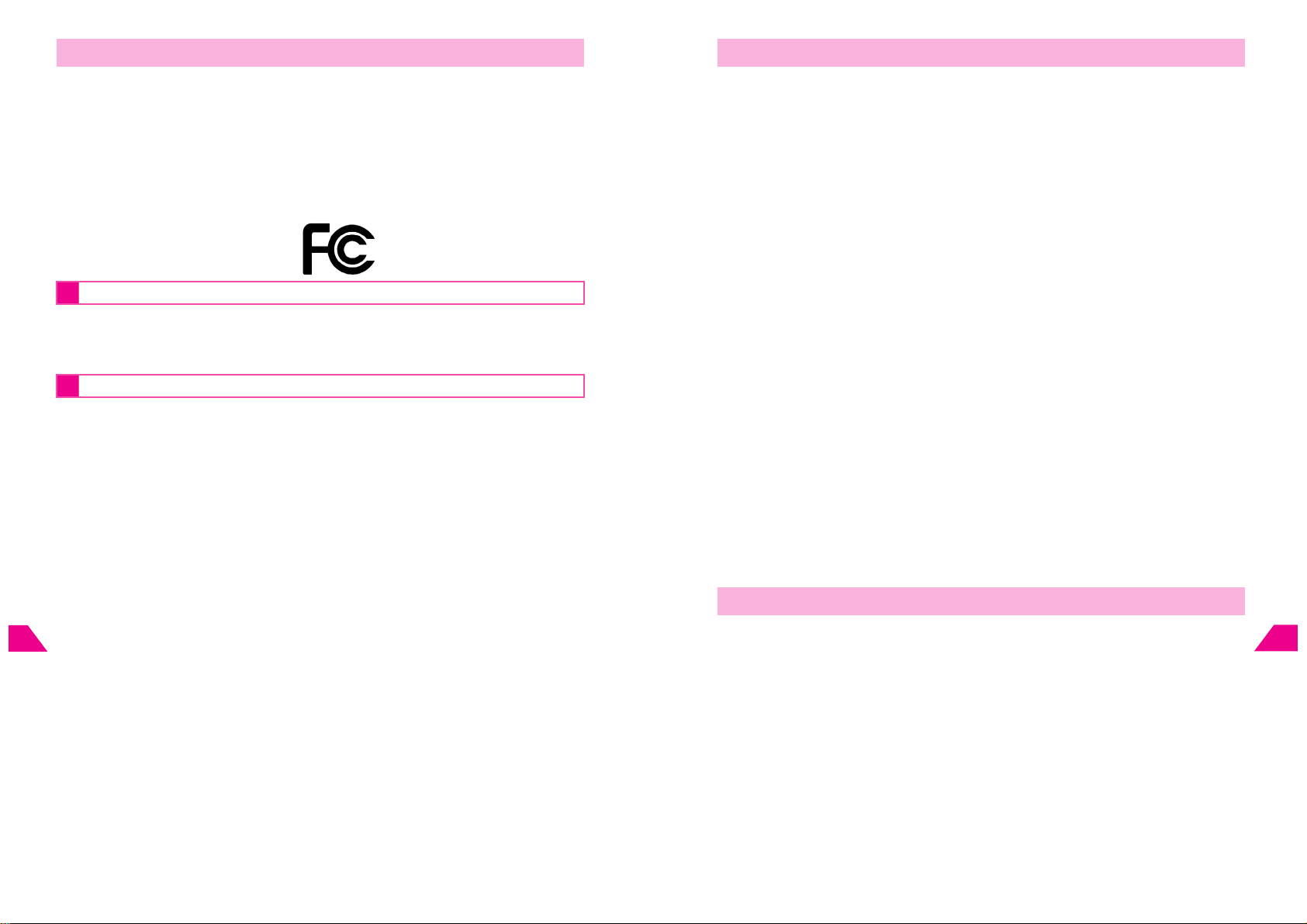
FCC Declaration of Conformity
13
15
16
17
Abridged English Manual
This device complies with part 15 of the FCC Rules.
Operation is subject to the following two conditions:
(1) This device may not cause harmful interference, and (2) this device must accept any
interference received, including interference that may cause undesired operation.
Responsible Party:
SHARP ELECTRONICS CORPORATION
Sharp Plaza, Mahwah, New Jersey 07430
TEL: 1-800-BE-SHARP
Tested To Comply With FCC Standards
FOR HOME OR OFFICE USE
FCC Notice
The handset may cause TV or radio interference if used in close proximity to receiving
equipment. The FCC can require you to stop using the handset if such interference cannot
be eliminated.
Information To User
This equipment has been tested and found to comply with the limits of a Class B digital
device, pursuant to Part 15 of the FCC Rules. These limits are designed to provide
reasonable protection against harmful interference in a residential installation. This
equipment generates, uses and can radiate radio frequency energy and, if not installed
and used in accordance with the instructions, may cause harmful interference to radio
communications.
However, there is no guarantee that interference will not occur in a particular installation; if
13
this equipment does cause harmful interference to radio or television reception, which can
be determined by turning the equipment off and on, the user is encouraged to try to
correct the interference by one or more of the following measures:
1. Reorient/Relocate the receiving antenna.
15
2. Increase the separation between the equipment and receiver.
3. Connect the equipment into an outlet on a circuit different from that to which the
16
17
receiver is connected.
Abridged English Manual
4. Consult the dealer or an experienced radio/TV technician for help.
Caution:Changes or modifications not expressly approved by the manufacturer
responsible for compliance could void the user's authority to operate the equipment.
16-12
FCC RF Exposure Information
Your handset is a radio transmitter and receiver.
It is designed and manufactured not to exceed the emission limits for exposure to radio
frequency (RF) energy set by the Federal Communications Commission of the U.S.
Government.
The guidelines are based on standards that were developed by independent scientific
organizations through periodic and thorough evaluation of scientific studies. The
standards include a substantial safety margin designed to assure the safety of all
persons, regardless of age and health.
The exposure standard for wireless handsets employs a unit of measurement known as
the Specific Absorption Rate, or SAR. The SAR limit set by the FCC is 1.6W/kg.
The tests are performed in positions and locations (e.g., at the ear and worn on the body)
as required by the FCC for each model. The highest SAR value for this model handset
when tested for use at the ear is 0.489W/kg and when worn on the body, as described in
this user guide, is 0.284W/kg. Body- worn Operation; This device was tested for typical
body-worn operations with the back of the handset kept 1.5cm from the body. To maintain
compliance with FCC RF exposure requirements, use accessories that maintain a 1.5cm
separation distance between the user's body and the back of the handset. The use of
beltclips, holsters and similar accessories should not contain metallic components in its
assembly.
The use of accessories that do not satisfy these requirements may not comply with FCC
RF exposure requirements, and should be avoided.
The FCC has granted an Equipment Authorization for this model handset with all reported
SAR levels evaluated as in compliance with the FCC RF emission guidelines. SAR
information on this model handset is on file with the FCC and can be found under the
Display Grant section of http://www.fcc.gov/oet/fccid after searching on FCC ID
APYHRO00032.
Additional information on Specific Absorption Rates (SAR) can be found on the Cellular
Telecommunications & Internet Association (CTIA) website at http://www.phonefacts.net.
European RF Exposure Information
Your handset has been designed, manufactured and tested so as not to exceed the limits
for exposure to electromagnetic fields recommended by the Council of the European
Union. These limits are part of comprehensive guidelines developed by independent
scientific organisations. The guidelines include a substantial safety margin designed to
assure the safety of the handset user and others and to take into account variations in age
and health, individual sensitivities and environmental conditions. European standards
provide for the amount of radio frequency electromagnetic energy absorbed by the body
when using a handset to be measured by reference to the Specific Absorption Rate
(SAR). The SAR limit for the general public is currently 2W/kg averaged over 10g of body
tissue. Your handset SAR value is 0.364W/kg.
This has been tested to ensure that this limit is not exceeded even when the handset is
operating at its highest certified power. In use however your handset may operate at less
than full power because it is designed to use only sufficient power to communicate with
the network.
16-13
Page 9
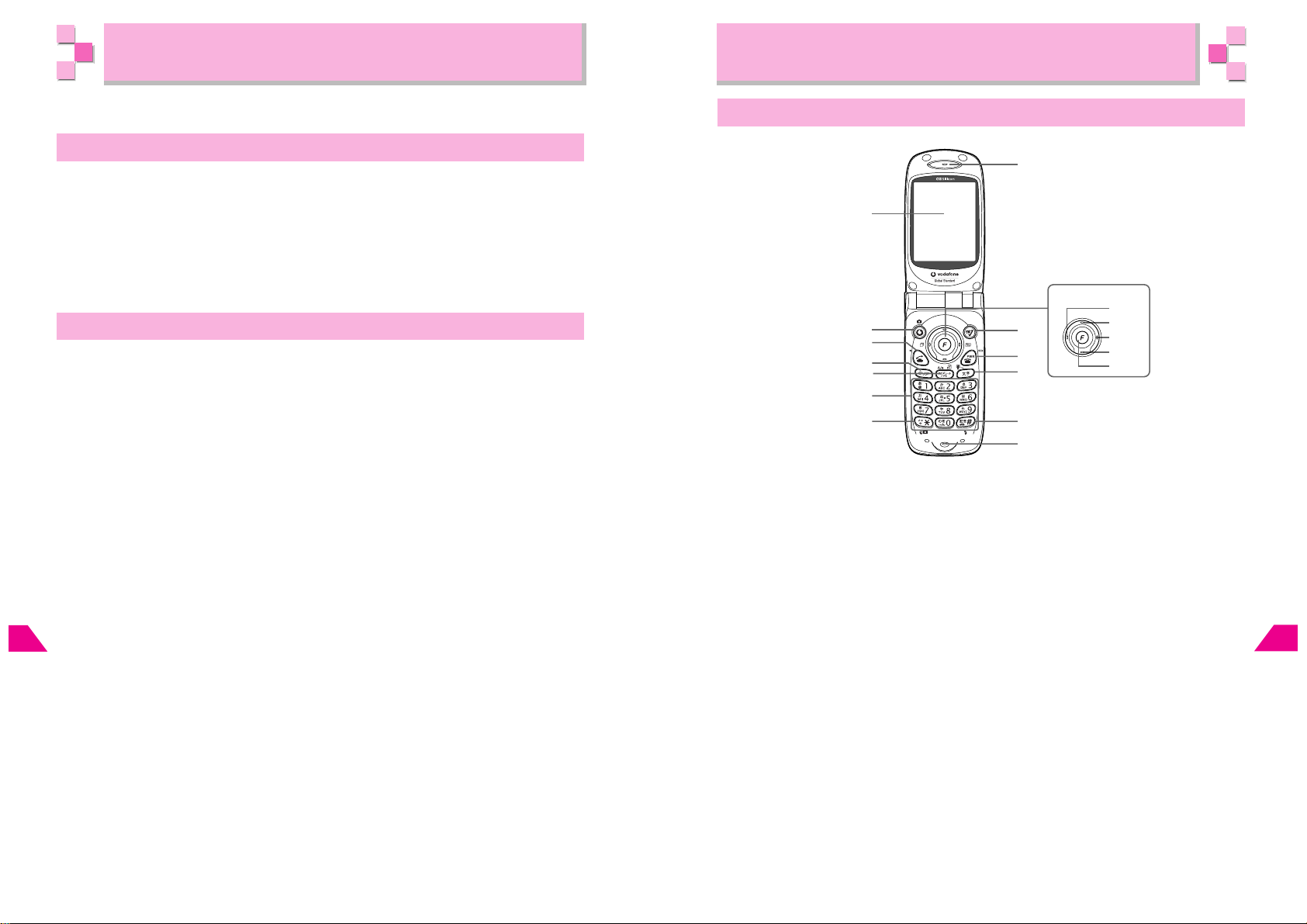
Minding Mobile Manners
13
15
16
17
Abridged English Manual
e
d
b
c
8
3
4
2
1
7
5
6
a
9
1
2
3
4
5
Handset Parts & Functions
Please use your handset responsibly. Use these basic tips as a guide.
Basic Handset Etiquette
Inappropriate handset use can be both dangerous and bothersome. Please take care not
to disturb others when using your handset. Adjust handset use according to your
surroundings.
« Turn it off in theaters, museums and other places where silence is the norm.
« Refrain from using it in restaurants, hotel lobbies, elevators, etc.
« Observe signs and instructions regarding handset use aboard trains, etc.
« Refrain from use that interrupts the flow of pedestrian or automobile traffic.
Manner-Related Features
Take advantage of built-in features to help you use your handset in public places without
disturbing or endangering others.
Manner Mode
■
Press the Manner Key to automatically silence all ring tones and activate Vibration Mode
for incoming calls, mail and information.
Driving Mode
■
Disable incoming calls with a single operation (Message Recorder is set). Callers hear an
announcement that you are driving and cannot accept the call. Handset will not ring or
vibrate when calls are received.
13
■
Vibration Mode
Activate Vibration Mode to use handset vibration to alert you to incoming calls, mail, etc. in
public places.
■
15
16
17
Volume Settings
Lower or silence Ring Tone Volume for Incoming Calls, New Mail, Information and VApplications when carrying the handset in public places.
Abridged English Manual
■
Whisper Mode
Use Whisper Mode to increase microphone sensitivity, allowing you to lower your voice
and speak softly when you must use the handset in public places.
■
Message Recorder
Use Message Recorder to handle incoming calls when it is inappropriate or unsafe to
answer them. Use Optional Services such as Call Forwarding or remote Voice Mail to
handle incoming calls.
16-14
Handset (Front)
1 Display
Vodafone live! Key/Mobile Camera Key
2
Initiate Vodafone live! Service. Press for 1+ seconds to activate Mobile Camera.
Start Key
3
Initiate/answer calls.
Clear Key
4
Delete entries/return to previous window.
Schedule/Memo and A/a Key
5
Save/check schedule or record/play Voice Memos. Toggle between upper/lower case
alphanumerics or double-byte/single-byte hiragana/katakana in text entry windows.
Change Web and Mail text size and attached image size.
Keypad
6
Key
7 °
In Mobile Camera, toggle between Display/Sub Display.
Enter + when making international calls.
Earpiece
8
Multi Selector
9
Select menu items, move cursor, scroll, etc. or use for the following:
1 Redial Key
Select previously dialed numbers.
2 Raise volume
3 Phone Book Key
Open entries to make calls/send messages.
4 Lower volume
16-15
Page 10
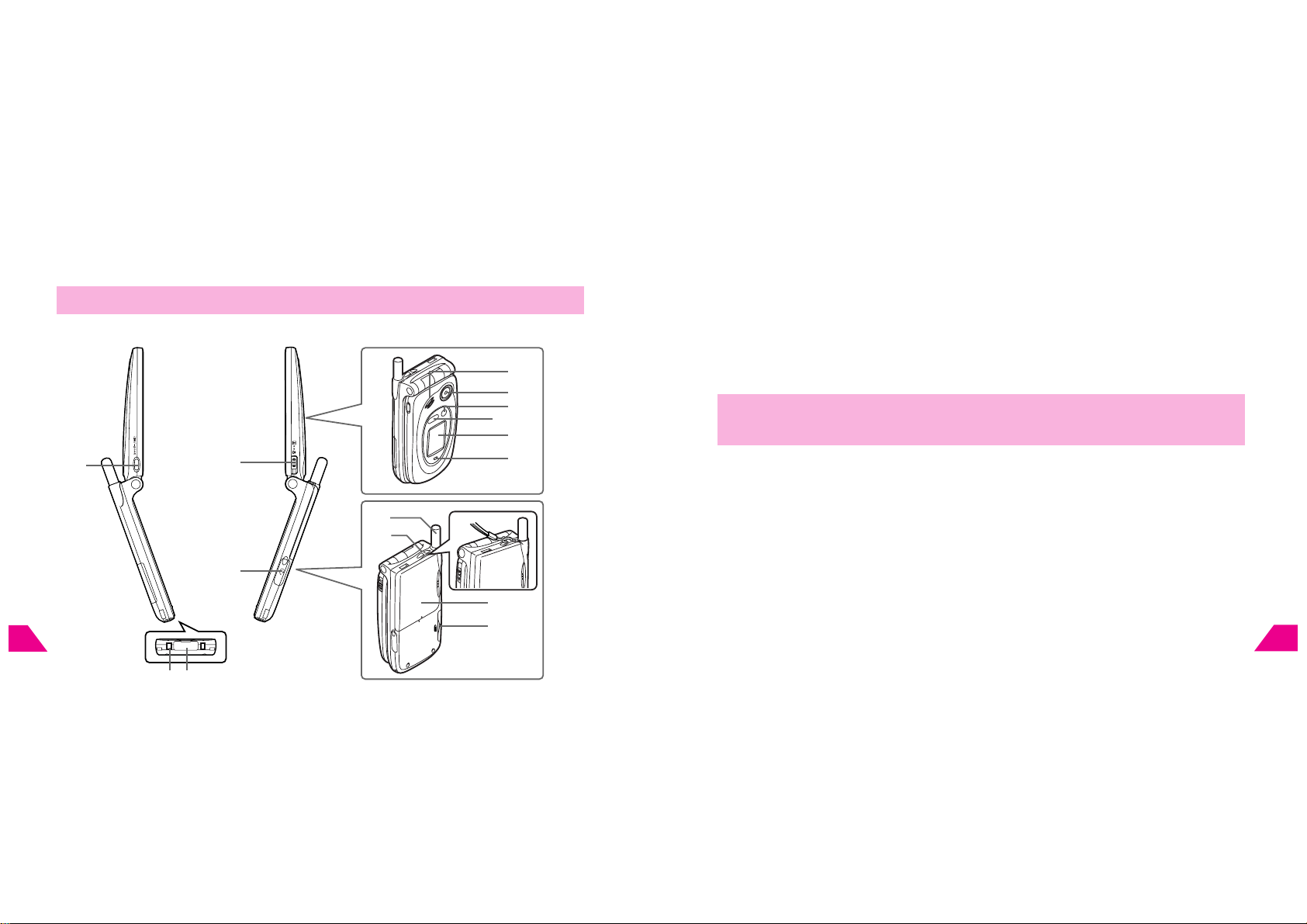
5F Key/Key Guard
13
15
16
17
Abridged English Manual
Access Functions menu. Press for 1+ seconds to set or release Key Guard.
Direct Key
a
List User Shortcuts, etc.
Power On/Off & End Key
b
Place callers on hold or cancel operations. Press for 2+ seconds to turn power on/off.
Text/Manner Key (ø )
c
Toggle character type or create Phone Book entry.
Press for 1+ seconds to activate/cancel Manner Mode.
Key
d ‹
Activate/Disable Driving Mode. In Mobile Camera, turn Mobile Light on/off.
In Character Entry Mode, toggle through Symbol & Pictograph lists.
Microphone
e
Handset (Side & Back)
k
l
m
n
o
f
i
p
j Earphone Jack/Optical Digital/Line In
Connect included Analog Conversion Cable or Optical Conversion Plug.
Also connect optional LCD Remote/Mic. Cover when not in use.
Speaker
k
Camera
l
Captures still images and movies.
Mobile Light
m
Flashes for incoming calls/mail; serves as a strobe or penlight.
Infrared Port
n
Sub Display
o
Small Light
p
Illuminates red while charging; flashes orange when Panel Saving is active.
Set to flash for incoming calls.
Antenna
q
Strap Eyelet
r
Attach strap as shown.
Battery Cover
s
Memory Card Slot
t
Insert SD Memory Card here.
Do not touch or cover Antenna during transmissions. Signal quality will be affected.
t
13
15
16
Abridged English Manual
17
f
Side Key (
With handset closed, activate Message Recorder for incoming calls or Camera, and
illuminate Sub Display backlight or Sub Display indicators.
Charger Terminal
g
External Device Connector
h
Connect Charger here.
Macro Selector
i
Switch between Macro Mode and Portrait Mode.
16-16
シャッター
q
r
j
s
t
hg
/® )
16-17
Page 11
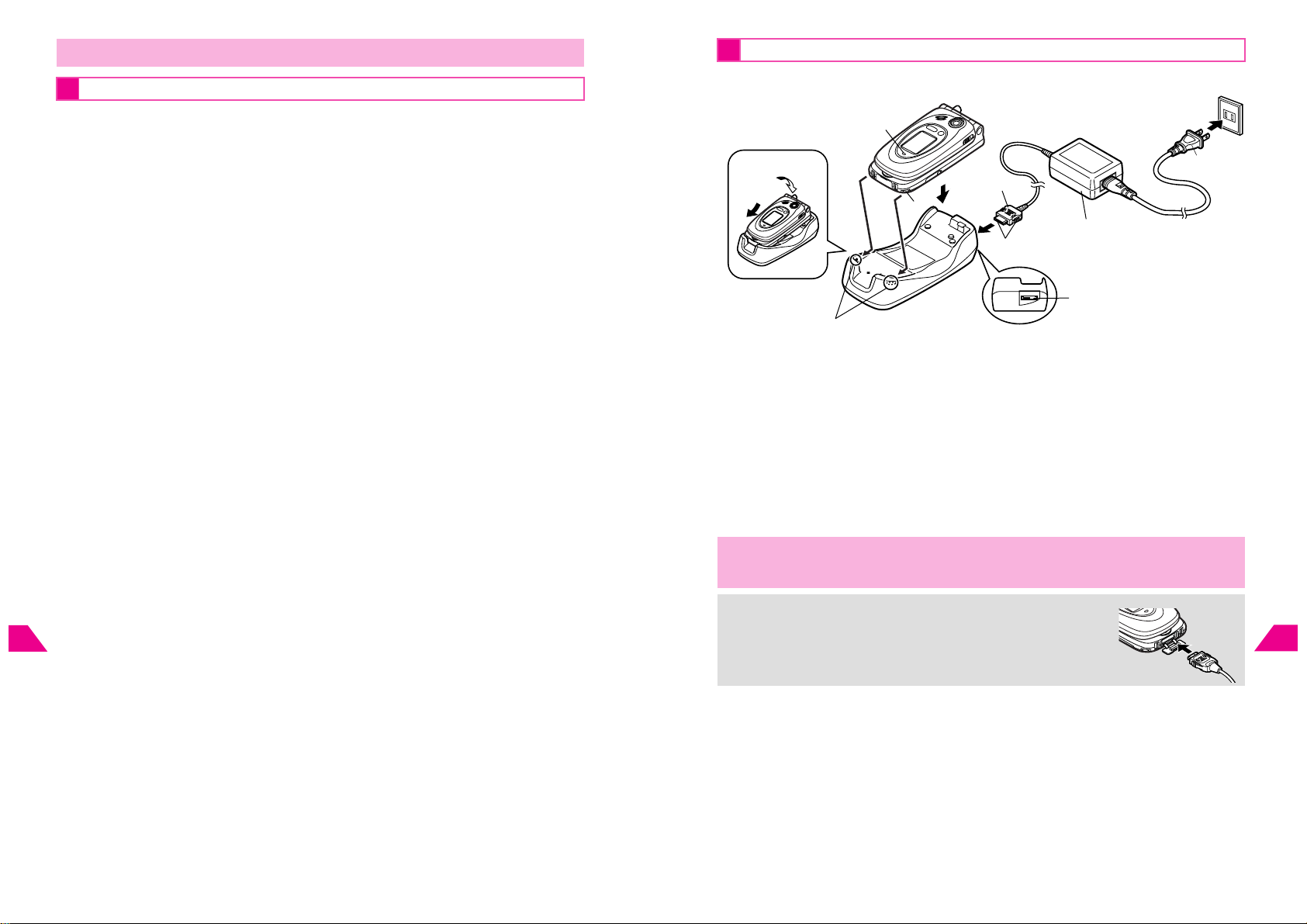
Charging Battery
13
15
16
17
Abridged English Manual
2
1
Arrows Up
100V AC
Rapid Charger
Connection Terminal
Plug
1
2
4
3
Release Keys
Tabs
Slot
Small Light
Battery & Charger
Charge a new battery before use or after a period of disuse.
■
Battery Life
« Do not use or store battery at extreme temperatures. May shorten battery life.
- 35
Ideal working temperature is between 5
«
Use specified charger only. Battery may deteriorate, overheat or cause fire.
Replace battery if operating time is noticeably shorter than normal.
«
■
« Do not use Charger for other purposes.
«
«
«
■
« Use a dry cotton swab to keep handset, battery and charger terminals clean.
«
«
«
■
13
15
16
Abridged English Manual
17
Charging
Battery may short-circuit, overheat or burst from contact with metal objects.
Charger and battery may become warm during charging.
Move charger away from TV or radio if interference occurs.
Precautions
Avoid:
Extreme temperatures
»
Humidity, dust and vibration
»
Direct sunlight
»
Do not leave battery uncharged. Charge at least once every six months.
Use a case when carrying battery separately.
Battery Disposal
Do not dispose of exhausted batteries with ordinary refuse. Tape over charger terminals
before disposal, or bring them to the nearest Vodafone shop. Always follow local
regulations.
℃
.
℃
Charging with Desktop Holder
1
Insert charger connector into Desktop Holder until it clicks
2
Plug in Charger
3
Gently insert the handset into Desktop Holder
« Fit tabs into slots as shown in 1 and push handset as 2 indicates until it clicks.
Small Light illuminates red (goes out when charging is complete).
« Charging takes approximately125 minutes (with handset power off).
May vary with temperature.
4
After charging, unplug Charger from outlet and remove handset
Pull Rapid Charger straight out.
« Rapid Charger is compatible with AC 100 V - 240 V household currents.
t
T
Included power cord is for use in Japan only.
«
Rapid Charger
Insert connector into External Device Connector.
16-18
16-19
Page 12
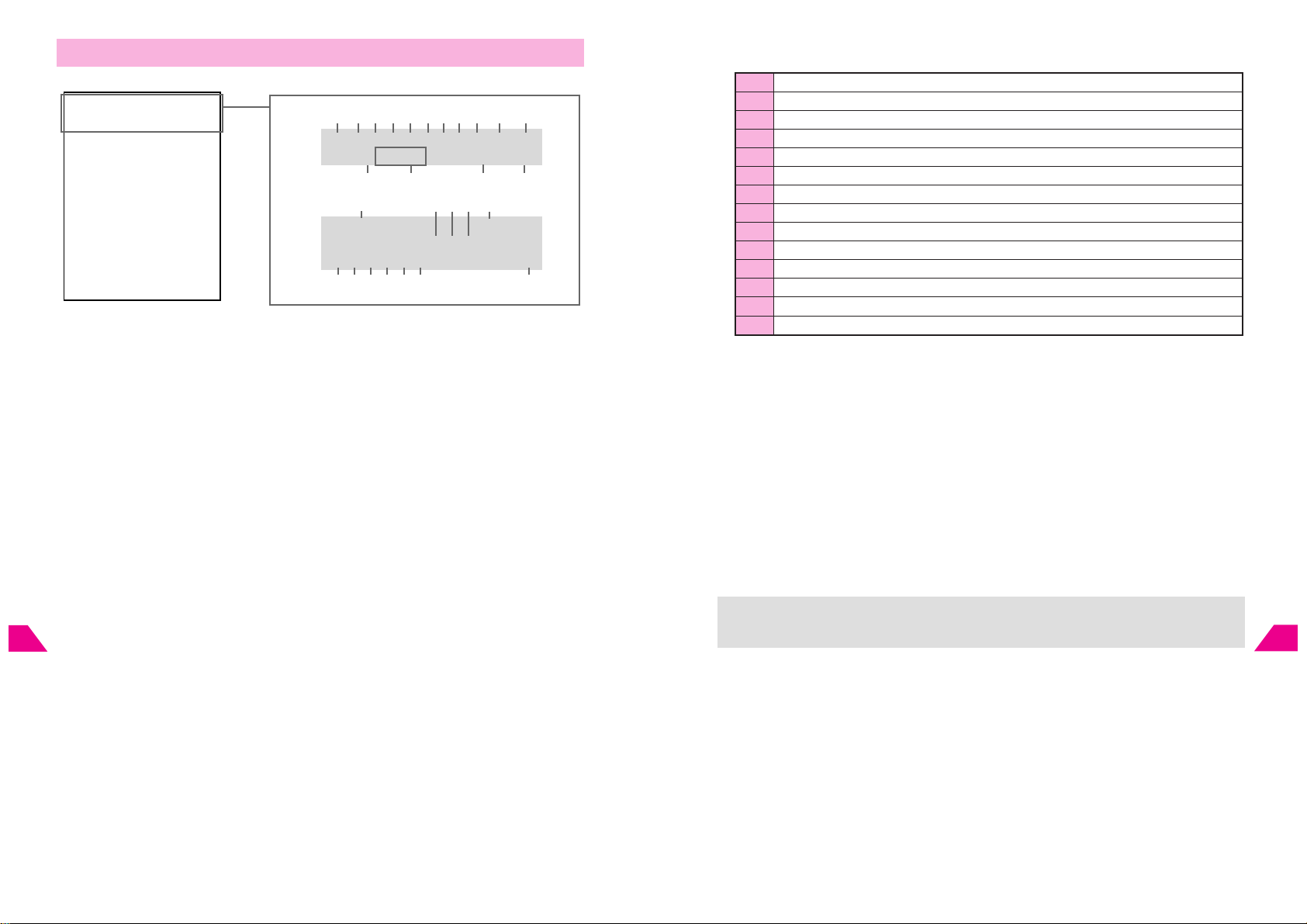
Display
13
15
16
17
Abridged English Manual
Display indicators
øhe”Xad(g “
‘
œgjhcßΩx¨D
”˙’fƒ˙ h
1 ‘
Battery Strength /U Pen Light
: Strong … : Moderate æ : Low « : Empty
‘
and U flash when Pen Light is in use.
‘
2 ø Manner Mode Active
3 h Information
4 d Speaker Phone Active /e Speaker Active / - Microphone Mute / } Normal /
* Large
5 ” Active V-Application /
6 X
GPRS
Audio Player Active / „ Voice Recorder Active / z Line Active /
7 a
External Data Transmission: Packet Transmission
Z
SD Memory Card Status
8 d
SSL /( User Shortcut
9 ,
13
15
16
Abridged English Manual
17
appears if Web site supports SSL and ( appears if it can be set as User Shortcut.
,
Á Signal Strength / Ú No Incoming Calls / | Infrared Transmission
a
¨
: Strong ◊ : Moderate „ : Low ˛ : Weak ' : Out-of-Range
/ ~ Scroll
b “
Scrolling options
New Voice Mail
c œ
SMS
d j
VGS Mail
h
Unretrieved VGS Mail
g
VGS Mail held at Server
i
3G / y GSM
e x
Japan Mode y International Mode
x
Handset / C SD Memory Card / f USIM Card
f D
Accessing handset D , SD Memory Card C or USIM Card f data.
± Paused V-Application
1
23 45 678 9 ba
øhe”Xad( “
‘
œgjh x¨D
c d e f
g
´ g
cßΩ
”˙’fƒ˙
no pq rlm
ih j k
g Character Mode
Character Type Icons
Kanji and Hiragana
´
Double-byte Katakana
˜
Single-byte Katakana
Ø
Double-byte Alphanumerics (upper / lower case)
∏
Double-byte Alphanumerics (lower case)
Œ
Single-byte Alphanumerics (upper / lower case)
‰
Single-byte Alphanumerics (lower case)
Í
Single-byte Numbers
ˇ
Pictograph Codes
¸
Kuten Codes
h
’
Double-byte Roman Letters (upper case)
_*
Single-byte Roman Letters (upper case)
+*
Double-byte Roman Letters (lower case)
{*
Single-byte Roman Letters (lower case)
}*
*Available in Pager Mode
h cReport
i ß Message Recorder Active / u Driving Mode Active
j Ω Message
k g Secret Mode Active
l ” / ’ Schedule
Schedule Alarm On: ” / Off: ’
m ˙ Alarm Set
n ’ V-Application Timer On
o f Keypad Lock Active
p ƒ Vibration Active
q ˙ Silent / © Rising Tone
Ringer is ˙ Silent or © Rising Tone
r h Key Guard Active
Vibration and Ring Tone Level can be set separately for incoming calls and Vodafone
live! However, ƒ, ˙ and © are Incoming Call setting indicators.
T
16-20
16-21
Page 13
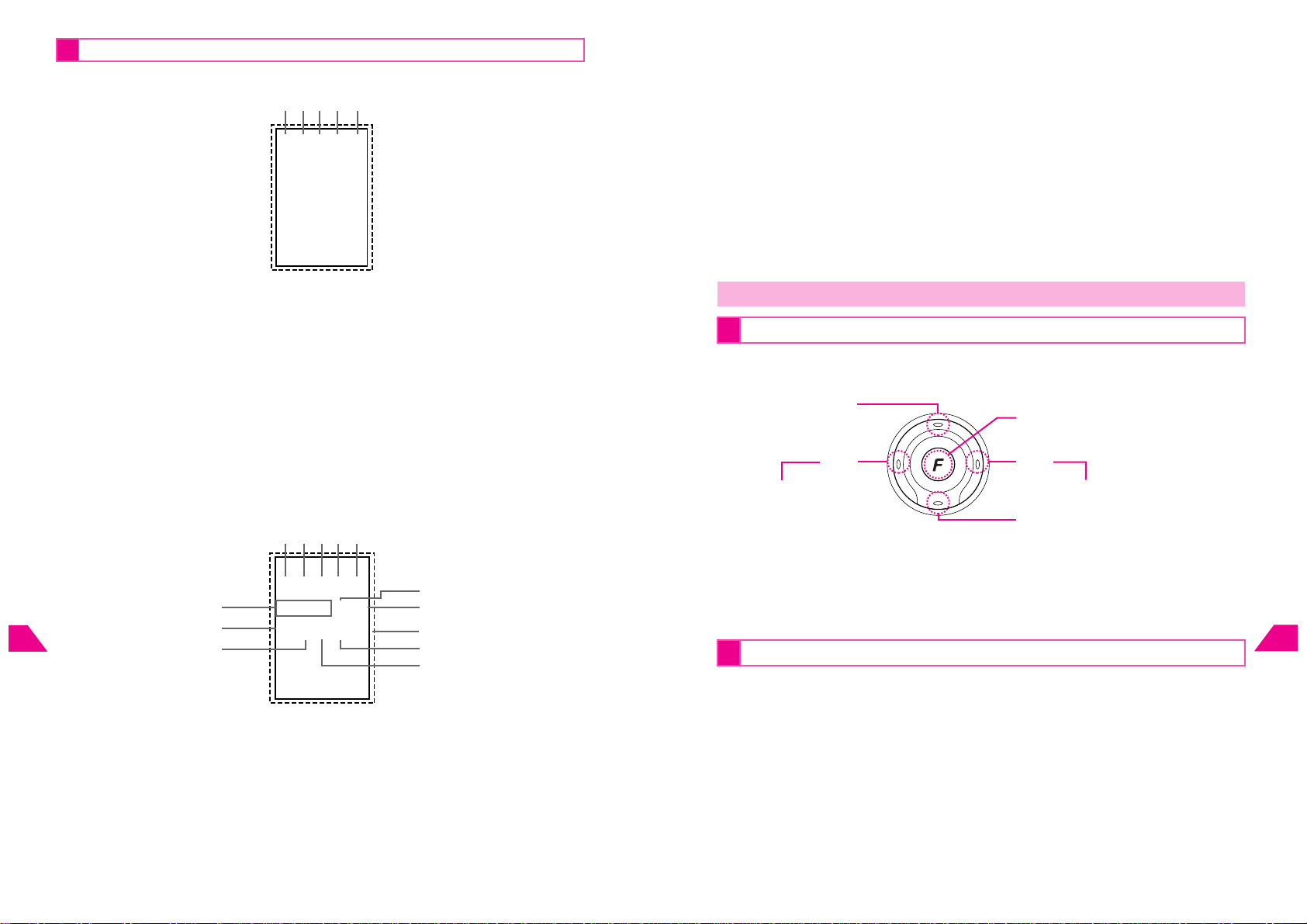
Sub Display
13
15
16
17
Abridged English Manual
Î
ı
Ç
Å
fi
Press to return to
previous window
Press to execute
functions
Indicators appear on the first line of Sub Display
1 2 3 4 5
å©≈¥¬
c ß Alarm Set
V-Application Timer On
d √
e µ Report
f ƒ Message Recorder Active / ˆ Driving Mode Active
g » Message
h Ï Secret Mode Active
i T / ¸ Schedule
1 å Battery Strength /K Pen Light
å and K flash when Pen Light is in use.
2 © Manner Mode Active
3 ≈ Information
4 ¥ SD Memory Card Status / X Audio Player Active /
" External Data Transmission: Packet Transmission
5 ¬ Signal Strength / ∑ No Incoming Calls
■
Indicators appearing below the first line
When 2
see active Sub Display indicators.
«
«
In Standby
Sub Display & Display indicators ( AP. 16-20 ) represent same functions.
These indicators disappear when Side Key is released.
13
15
16
Abridged English Manual
17
6 ´
Paused V-Application
New Voice Mail
7 Ω
Vibration Active
8 ˙
Silent /˚ Rising Tone
9 ∆
Japan Mode / S International Mode
a R
SMS /˘ VGS Mail /¯ Unretrieved VGS Mail /“ Server VGS Mail
b ¿
of Side Key Settings is set to Mark, press Side Key for 1+ seconds to
b
c
d
6
´Ω˙∆R
¯¿˘µƒ
ß√TÏ»
7 89 a
« Sub Display is only active when handset is closed.
(Note: In Camera mode, Sub Display can be used with handset open.)
« Sub Display backlight illuminates when handset is closed or Side Key is pressed unless
Sub Display is Off.
Symbols
Multi Selector
Select menu items, move cursor, scroll, etc.
Multi Selector Indicators used in this manual:
e
f
g
h
i
Navigational Multi Selector Indicators
Examples of key operations
» ≠ : Press Å or ı
» – : Press Ç or Î
» “ : Press Å, ı, Ç or Î
Menu Items
Text
Use ı or Å to select menu items. (Example: Select 5
and press fi.)
16-22
16-23
Page 14

USIM Card
13
15
16
17
Abridged English Manual
Vodafone Global Standard USIM Card is an IC Card containing customer information such
as handset number. USIM Card must be inserted before using a USIM Card compatible
handset. USIM Card can only be used on networks specified by Vodafone.
Inserting USIM Card
1
3
2
4
1 Open USIM Card cover
2 Insert USIM Card with IC Chip facing down
13
3 Push in until USIM Card clicks
4 Close USIM Card cover
15
Removing USIM Card
1 Open USIM Card cover
16
2 Lightly push in USIM Card
Abridged English Manual
17
USIM Card pops out.
3 Slowly pull out USIM Card
4 Close USIM Card cover
Do not apply force to USIM Card. Bending or stress may damage it.
t
16-24
USIM PINs
PIN1 & PIN2
PIN1 Prevent unauthorized use of Vodafone handset.
PIN2
« PIN1 & PIN2 are
« PIN1 & PIN2 can be changed.
« When
handset or handset is turned on.
PIN Lock & Cancel PIN Lock
PIN1 Lock
Cancel PIN Lock by entering the
For information on PIN Lock Cancel Code, contact Customer Service (AP. 16-47).
t
T
Required to reset Total Charges and to set, cancel or save Fixed Dialing
Number.
9999
by default.
PIN On/Off
or
« If PIN Lock Cancel Code is incorrectly entered ten times, USIM Card is locked and
handset is disabled. Write down PIN Lock Cancel Code.
« For procedures required to unlock USIM Card, contact Customer Service (AP. 16-47).
Placing Calls when USIM Card Locked
In Japan, calls cannot be made from the handset when USIM Card is locked.
Overseas calls can be placed to emergency service numbers only.
is ON, PIN1 (4-8 digits) is required when USIM Card is inserted into
PIN 2 Lock
is activated if PIN1 or PIN2 is incorrectly entered three times.
PIN Lock Cancel Code
.
Handset Codes
Security Code and Center Access Code.
Security Code
"9999" or 4-digit number selected at initial subscription. Security Code is required to use/
change handset functions.
If incorrect,
4-digit number in subscription contract required to access optional services from fixed line
phones.
Use Call Barring Password selected at initial subscription to restrict handset services. If
Call Barring Password is incorrectly entered three times, Call Barring settings are locked.
Center Access Code and Call Barring Password must be changed. For details, contact
Customer Service (AP. 16-47).
t
T
Invalid Code
Center Access Code
Call Barring Password
« Write down PINs, Center Access Code and Call Barring Password. If you forget any of
these codes, contact Customer Service (AP. 16-47).
« Do not disclose PINs, Center Access Code or Call Barring Password to others. Vodafone
is not liable for damages resulting from misuse.
« Change PINs and Call Barring Password on the handset.
« Do not attempt to change Center Access Code. If you mistakenly alter Center Access
Code, please contact Customer Service, General Information (AP. 16-47).
* appear as Security Code is entered.
appears.
16-25
Page 15

Basic Handset Operations
13
15
16
17
Abridged English Manual
Turning Handset On/Off
Activate Handset Power
Press ¤ for 2+ seconds
Deactivate Handset Power
Press ¤ for 2+ seconds
Display Language
1 Press fi£∞
2 Select 2
English
and press fi
Making an International Call
Service requires an additional contract, but no basic monthly charges or application fees.
1 Enter a phone number
Proceed to Step 6 when calling Vodafone handsets (GSM Mode).
2 Press fi æ
3 Press Î
4 Select a country and press fi
5 Press fi
6 Press ⁄
« Omit the first 0 of the area code except when calling a number in Italy.
« For detailed information concerning international calling, contact Customer Service,
T
General Information (AP. 16-47).
Calling from Abroad
Your Phone Number
1 Press fiºº
2 Press ¤ to exit
Setting Clock
1 Press fi즭
2 Enter current date and time
13
3 Press fi
Japan/International Mode
15
1 Press fiº™
16
2 Select 1
Abridged English Manual
3 Select 1
17
4 Restart handset
Initiating a Call
Calling in Japan
Area Selection
Japan
1 Enter a phone number
2 Press ⁄
and press fi
(3G Mode) or 2
International
(GSM Mode) and press fi
Service requires an additional contract, but no basic monthly charges or application fees.
1 In International Mode, enter a phone number
2 Press fi æ
3 Press Î
4 Select a country and press fi
日本
Always select /
5
Press fi
6
Press ⁄
when calling Vodafone handsets.
(JPN)
Redial
1
Press Ç”
Press ı or Ç ” to search Redial records
2
3
Press ⁄
Total Charges & Talk Time
1
Press fi§º (Total Charges) or fi§™ (Total Talk Time)
Press ¤ to exit
2
Incoming Call
1
Handset rings and Mobile Light flashes for an incoming call. Open handset
Press ⁄
2
Answer calls by pressing: º - ª, °, ‹, ‡, ›, Ç, Î
16-26
16-27
Page 16

Placing a Caller on Hold
13
15
16
17
Abridged English Manual
1 Handset rings and Mobile Light flashes for an incoming call. Open handset
2 Press Ô to place caller on hold
3 Press ⁄ to talk
Message Recorder & Voice Mail
Use Message Recorder or Voice Mail to record caller messages.
Message Recorder Voice Mail
Message Recorded Handset Voice Mail Center
Press fi¶™
Select 1
Setting Press fifl
Additional Contract Not required Required
Message Indicator
Play Press fi‡
Delete
When Handset
Power is Off
13
15
16
17
When Handset is
Out-of-Range
When Voice Mail is off, press ˆ to forward a call to Voice Mail Center.
T
Forwarding a Call
Abridged English Manual
Forward a call to a specified phone number.
Initiating Call Forwarding
1 Press fi¶¡
Ω
During playback, press ›,
choose 1
Unavailable Available
Unavailable Available
Yes
and press fi
press fi
Select 1
press fi
œ
Press fi¶¶
Select 1
(Abroad)
Press Ô D
After playback, press ¶
2 Enter a phone number and press fi
3 Select 1
Select Forward Ring Time and press fi when selecting 1
Call
or 2
No Call
and press fi
Call
4 Press fi to confirm
Set VM Ring Tone
Call
or 2
No Call
and
Play (Japan)
and press fi
or 2
and
Play
Initiating Call Forwarding cancels Voice Mail.
t
Calling from Call History
1 Press Ç ” ˆ
2 Press ı or Ç to search Call History record
3 Press ⁄
Manner Mode
Activate Manner Mode to use handset without disturbing others.
Default Manner Mode Settings:
Silences Keypad Sound, Power On/Off, Error and Barcode recognition tones.
①
②
Sets the following: Message Recorder (On), Ring Tone Level (Silent), Vibration (On),
LED Indicator (Small Light), Whisper Mode (On), Sound Volume (Silent), V-Appli Volume
(Silent), V-Appli Vibration (On).
These settings can be changed.
In Standby, press fl
Canceling Manner Mode
T
In Standby, press fl for 1+ seconds.
for 1+ seconds
Driving Mode
Disable handset with a simple operation when driving and have incoming calls forwarded to
Message Recorder.
Driving Mode Settings:
Silences VGS Mail and SMS ring tones.
«
Schedule, Repeat Alarm are disabled.
«
If a call is received, the handset does not ring or vibrate. After the caller hears the
«
Driving Mode announcement, Message Recorder is activated.
In Standby, press ‹ for 1+ seconds
Canceling Driving Mode
T
In Standby, press ‹ for 1+ seconds.
16-28
16-29
Page 17

Entering Characters
13
15
16
17
Abridged English Manual
Character Types
Press fl to toggle between character types.
´˜ØŒÍ1¸
■
New Message
0/140
^
Cancel MenuOK
13
15
16
Abridged English Manual
17
´˜ØŒÍ1¸
■
´˜ØŒÍ1¸
■
´˜ØŒÍ1¸
´˜ØŒÍ1¸
■
´˜ØŒÍ1¸
■
´˜ØŒÍ1¸
■
´˜ØŒÍ1¸
■
fl
■
fl
fl
fl
fl
fl
fl
Kanji (Hiragana)
Double-byte Katakana
Single-byte Katakana
Double-byte
Alphanumerics
Single-byte
Alphanumerics
Single-byte Numbers
Pictograph Code 1 - 6
& Character Code
Key Assignments
Single-byte Alphanumerics
Key
¡
™
£
¢
∞
§
¶
•
ª
º
°
‹
Å
ı
Ç
Î
fl
‡
›
(Short
Press)
›
(Long
Press)
fi
Ô
1
Portion of E-mail address or URL appears.
2
Use +, - and , (Pause) for phone number entry.
T
Upper & Lower Case
@./_-1 (Space) @./_-1 (Space) 1 1
ABCabc2 abc2 2 2
DEFdef3 def3 3 3
GHIghi4 ghi4 4 4
JKLjkl5 jkl5 5 5
MNOmno6 mno6 6 6
PQRSpqrs7 pqrs7 7 7
TUVtuv8 tuv8 8 8
WXYZwxyz9 wxyz9 9 9
Line Break
,.0(
Single-byte Mail/Web Extensions
Single-byte Symbols/Double-byte Pictographs #
Toggle Case + Toggle Mode
(upper & lower/lower case)
Entering Characters Assigned to the Same Key
Press Î to move cursor to the right, then enter the next character.
Editing Characters
Use “ to move cursor to a character. Press › to delete it and then enter another.
),.0(
Delete One Character
Lower Case
Cursor Down (Line Break)
Cursor Right
Change Character Type
Toggle Case + Toggle Mode
(upper & lower/lower case)
Line Break
1
Cursor Up
Cursor Left
Delete All
OK
)
Single-byte
Numbers
00
*
+-, (
Pause
Pictograph
Code 1 - 6 &
Character Code
2
)
Delete Code/
One Character
Switch Pictograph
Code 1 - 6 &
Character Code
16-30
16-31
Page 18

Symbols, Pictographs & Emoticons
13
15
16
17
Abridged English Manual
Symbols
1 Press ‹ in text entry window
Usable Symbols appear.
2 Use “ to select a symbol and press fi
In double-byte character entry, three symbol lists appear.
T
Press Ô to toggle between them.
Pictographs
1 Select Pictograph Mode (AP. 16-30)
2 Press ˆ l
Pictograph 1 List appears.
3 Use “ to select a pictograph and press fi
13
15
16
Abridged English Manual
17
1 Press ˆ M
2 Select 8
Press Ô to toggle between Pictograph Lists 1 to 6.
T
Emoticons
in text entry window
Emoticons
and press fi
3 Select an Emoticon and press fi
åÍ
¶ x
Page 1 BackSelect
å¸
¶ x
[Pictograph Code 1] 01
Page 2 BackSelect
å
¶ x
<Emoticons>
1(^0^)
^^^^^
^_^
)o
2o(
^0^
)/
3(
^^
)q
4p(
5(>_<)
*_*
)
6(
7m(__)m
^_^
;
8f
9(:_;)
0(_._;)
¨
¨
¨
Saving to Phone Book
Save names with phone numbers, E-mail addresses, etc. to Phone Book.
Save up to three phone numbers and three mail addresses per entry.
“
“
≠
Phone Book Entry Items
Item Description
A Up to 24 single-byte (12 double-byte) characters.
Name
Reading; Katakana, Alphanumerics and symbols automatically appear.
(Up to 24 single-byte characters including ゛ and ゜ ).
Phone Number
E-mail
Group
Personal Data
Secret Mode
Option Settings*
Personal Ring Tone
Incoming Notice
Picture Call/Mail Set images to appear by caller or sender.
Mail Folder
*Cannot be saved to USIM Card.
» Up to 500 entries (000 to 499) can be saved in Phone Book.
» Up to 10,000 entries (0000 to 9999) can be saved in Phone Book saved on SD
Memory Card.
» Up to 50 entries (01 to 50) can be saved in Phone Book saved on USIM Card (only
Name, Reading, one Phone Number and one E-mail address can be saved per entry).
t
l
p
=
* Sort entries into ten groups (0 - 9). Change group names or set ring
t
[
Back-up Important Information
Keep a separate copy of important data. When battery is exhausted or removed for long
periods, Phone Book data may be lost. Handset damage may also affect data. Vodafone is
not liable for any damages resulting from accidental loss/alteration.
Up to three phone numbers (32 digits each).
Up to three E-mail addresses (128 single-byte characters each).
tone by group.
*
Add personal details. Use up to 60 single-byte (30 double-byte)
characters.
* Restrict access to Phone Book entries by saving them as secret.
Set ring tone by caller.
Set ring tone by sender.
Messages are sorted into folders.
16-32
Back Select
16-33
Page 19

New Phone Book Entries
13
15
16
17
Abridged English Manual
Enter a name, reading and phone number.
1 Press fl
2 Enter a name
3 Press fi
« Characters entered for names appear after;
« Confirm the reading.
Correcting Spelling, etc.
T
Select ; and press fi. Correct spelling and press fi.
4 Select l and press fi
5 Enter a phone number and press fi
6 Select an icon and press fi
7 Select p and press fi
8 Enter an e-mail address and press fi
9 Select an icon and press fi
10 Press ˆ ß
11 Enter a 3-digit number (000 - 499)
13
15
16
Abridged English Manual
17
Enter a name, phone number or mail address to create a Phone Book entry.
t
Saving to SD Memory Card or USIM Card
T
» After Step 10, press Ô to select save destination (once for SD Memory Card or twice
for USIM Card).
After selecting save destination, enter Memory Number (SD Memory Card: 0000 to
»
9999, USIM Card: 01 to 50).
Editing Phone Book
1
å
¶ x
AUeda Mikio
^^^^
;Ueda Mikio
l03123XXXX1
lUnsaved
paaa@xxx.yyy
pUnsaved
=LFriend
tUnsaved
[Off
Option settings
Cancel SaveSelect
Open Phone Book ( AP. 16-36 )
≠
¨
Press fi
2
Select
3
Select an item and press fi
4
Make corrections and press fi
5
Press ˆ ß to finish
6
M
Edit
and press fi
å ≠
¶ x
Ueda Mikio
005 LFriend
^^^^
llpp
u
vPattern 1
03123XXXX3
Back Menu
¨
D
7 Press fi
8 Choose 1
Saving from Call History
Yes
and press fi
1 Select a phone number (AP. 16-29)
2 Press fi M, select 7
Save to Phone Book
and press fi
3 Enter a name
4 Press fi
« Characters entered for names appear after;
« Confirm the reading.
Correcting Spelling, etc.
T
Select ; and press fi. Correct spelling and press fi.
5 Select p and press fi
6 Enter an e-mail address and press fi
7 Select an icon and press fi
8 Press ˆ ß
9 Enter a 3-digit number (000 - 499)
16-34
16-35
Page 20

Dialing from Phone Book
13
15
16
17
Abridged English Manual
Mobile Camera
Entry Number Search
1 Press
2
3
4
5
Î∂
The search method used last appears.
Press ˆ M , select
Enter Memory No. (000 - 499)
Select a name and press fi
Multiple Numbers/Addresses
T
Use – to select other numbers/addresses.
Press ⁄
Search by Reading
Press Î∂
1
The search method used last appears.
Press ˆ M , select
2
Enter reading and press fi
3
Use up to 24 single-byte characters.
Select a name and press fi
4
13
5
15
16
Abridged English Manual
17
Multiple Numbers/Addresses
T
Use
–
Press ⁄
Memory No. Search
Search by Reading
to select other numbers/addresses.
and press fi
and press fi
Before Using Camera
Select from four different shooting modes.
Use
Mobile Camera
for videos
Image Size
Save to
Image Size
Save to
Camera Shake
If handset moves while shooting, images may blur. Hold handset firmly or place it on a
stable surface and use Self-Timer
Do not shoot while charging
The red Small Light may be captured if shot while charging.
t
.
Lens Cover
Use a soft cloth to wipe fingerprints or oil off the lens cover.
CCD Camera
« Mobile Camera is engineered to exacting standards; however, some pixels may appear
brighter or darker.
Shooting/saving images while handset is hot may affect the image quality.
«
Color filter may be affected if the lens is subjected to direct sunlight.
«
and
Digital Camera
Mobile Camera
240 × 320 dots
120 × 160 dots
120 × 128 dots
64 × 96 dots
Handset or SD Memory Card SD Memory Card
176 × 144 dots
128 × 96 dots
Handset or SD Memory Card SD Memory Card
for still images and
Movie
.
Movie
Digital Camera
1144 × 858 dots
1024 × 768 dots
640 × 480 dots
Video Camera
176 × 144 dots
128 × 96 dots
and
Video Camera
Capturing Still Images
In Standby, press fi , select
1
Select 1
2
Frame image on Display
3
Press fi Í or Side Key
4
Press fi ß
5
Press ¤ to exitt
6
T
Mobile Camera
to save the image
Using Camera with Handset Closed
After Step 2, close handset, use Sub Display to frame image and Side Key as shutter
release.
Mobile Camera
or 2
Digital Camera
and press fi
and press fi
16-36
16-37
Page 21

Data Folder
13
15
16
17
Abridged English Manual
First Layer
Images
Melodies
Animation
Etc.
<Data Folder>
Camera
Second Layer
Files
<Images>
Third Layer
Files
My Folder
⋯
My Pictures
⋯
<My Pictures>
Data Folder Contents
Saved files are organized in separate folders according to file format.
Data Folder supports the file formats listed below.
Mobile Camera Data
Shortcut to still and video images captured in Mobile
<Data Folder>
Camera(Shortcut)
Images
Melodies
Animation
Etc.
Create New Folder
⋯
Camera , Digital Camera or Movie/Video Camera.
Image Files including Still Images
<JPEG files (
Melody Files such as Original Ring Tones
<SMAF files (
<Original Ring Tone (
Animation Files
<JPEG Animation (
<PNG/JPEG Animation (
<MNG files (
All of the above as well as v files, HTML files, MML files,
EML files, Dictionary files, etc.
Create additional folders. (Format is the same as Etc.
folder.)
New Folder (
taken.
¢/.jpg), PNG files (• /.png)>
ª/.mmf), Melody files (º /.smd)>
©/.mng)>
y/.sjm)>
©), PNG Animation (©)>
©), E-Animation (X /.nva)>
連写
) is created when the first Burst Shot is
Data Folder Structure
Create up to three layers to organize files.
Example: Create folders, My Folder and My Pictures for convenient access to files.
Opening Data Folder
Press Ô£
1
Select a folder and press fi
2
3
Select a file and press fi
Press ¤ to exit
4
File extensions and icons inside < > indicate file format. File extensions do not appear for
t
JPEG Animation, PNG Animation nor PNG/JPEG Animation.
13
15
16
Abridged English Manual
17
16-38
VGS Mail Attachments
Example: Attaching an image from Images Folder to VGS Mail
Press Ô£
1
Select
2
3
4 Select
Images
Select a file and press ˆ M
Attachment
and press fi
and press fi
5 Select Attachment type and press fi
6 Enter an address, title, text and press ˆ to send VGS Mail
16-39
Page 22

F Function Shortcuts
13
15
16
17
Abridged English Manual
Select and execute handset functions by pressing the indicated keys.
1
Available while talking
2
Only available when SD Memory Card is inserted.
SSSShhhhoooorrrrttttccccuuuutt
●
Basic & Display
fiºº
tt
1
fiº¡
fiº™
●
Sounds
fi¡º
fi¡¡
1
fi¡£
fi¡∞
fi¡§
1
fi¡¶
fi¡•
fi¡ª
●
Privacy
fi™º
13
fi™¡
fi™™
1
fi™£
15
16
17
fi™¢
fi™∞
fi™§
Abridged English Manual
fi™¶
fi™•
fi™ª
My Number Show handset number
USIM Setting PIN On/Off Settings
System Settings
Call Functions Set Ring Tones
Volume Adjust Volume
Sound Effects Set Sound Effects
Ringer Out Set Ringer Output for Earphone use
Speaker Set Speaker Phone/Speaker
Original Ring Tone
Instrument Effects
Tone Octave Set Tone Octaves
Keypad Lock Disable keypad
Auto Key Lock Disable keypad at handset power on
Secret Mode Show Secret Memory
Phone Book Lock
Restrict Dial Restrict calling from keypad
Accept Call Accept calls from designated numbers
Reject Call Reject calls from designated numbers
Reset All Delete all saved information, restore defaults
Change Code Change Security Code
Reset Defaults Reset settings to default values
FFFFuuuunnnnccccttttiiiioooonn
nn
Toggle Japan/International Mode and show
Network Status
Save Original Ring Tones
Save Instrument Effects
Disable Phone Book
DDDDeeeessssccccrrrriiiippppttttiiiioooonn
tt
SSSShhhhoooorrrrttttccccuuuutt
Settings 1
●
1
fi£º
fi£¡
fi££
nn
fi£¢
fi£∞
fi£§
fi£¶
fi£ª
Settings 2
●
fi¢º
fi¢¡
fi¢£
fi¢¢
fi¢§
fi¢¶
fi¢•
fi¢ª
Clock
●
fi∞º
fi∞™
fi∞ª
Charges
●
fi§º
fi§¡
fi§™
fi§£
fi§¢
fi§∞
Guide
Memory
Panel Saving
Backlight
Settings
Language
言語選択
(
Power On
Message
Group Settings Change Group Names/ Ring Tones
Side Key
Settings
Display Settings
1
Expenditure
Memo
User Dictionary
Answer Time
Manner Settings
Sub Display
Animation
Settings
Calculator
Alarm Set Alarm
Clock Display Show Clock and Calendar in Standby
1
Clock Settings Set Date & Time/Set Travel Clock
Total Charges Show Total Charges
Call Charge Show Last Call Charge
Total Talk Time Show Total Talk Time
Call Time Show Last Call Talk Time
Instant Display Show Charge/Talk Time after a call
Set Charge Limit
FFFFuuuunnnnccccttttiiiioooonn
nn
Show functions other than F functions
Phone Book, Accumulated Memory, Sent, File
Cabinet, Save location
Set Panel Saving
Adjust Backlight, Keypad light and Backlight Brightness
Toggle between Japanese and English Menus
)
Set/Cancel welcome message
Set functions for Side Key (for 1+ seconds)
Set Display detail
Show total expenditures and item list
Save/Edit entries or add downloaded items
Set Message Recorder Answer Time
Change Manner Mode settings
Set Sub Display and Clock
Set/create animation
Open Calculator/Foreign Exchange
Set limit for call charges
DDDDeeeessssccccrrrriiiippppttttiiiioooonn
nn
16-40
16-41
Page 23

SSSShhhhoooorrrrttttccccuuuutt
13
15
16
17
Abridged English Manual
Services
●
tt
fi¶º
fi¶¡
fi¶™
fi¶£
fi¶¢
fi¶∞
fi¶§
fi¶¶
fi¶•
fi¶ª
●
Messaging
fi•º¡
fi•º™
fi•º£
fi•º¢
fi•º∞
fi•º§
Web
●
13
fi•¡¡
fi•¡™
15
16
17
fi•¡£
fi•¡¢
fi•¡∞
Abridged English Manual
fi•¡§
fi•¡¶
V-Appli
●
fi•™¡
fi•™™
Data Folder
●
fi•£
nn
FFFFuuuunnnnccccttttiiiioooonn
Call Barring
Call Forwarding
Voice Mail
Cancel Call
Fwd/VM
Fwd/VM Status
Call Waiting Set/Cancel Call Waiting
Confirm Status
Play Voice Mail
Int'l Calling
Send With Code
Mail Box Open Mail Box
Mail Create New Mail
New Mail
Request
Server Mail
SMS
Settings Adjust/Customize Mail Settings
Vodafone Web
Home
Favorites
Bookmarks
Internet
Message Folder
Web Settings
V-Appli Library
V-Appli Settings
Data Folder
Restrict incoming and outgoing calls
Activate service/Set a Forwarding Number
Activate Voice Mail Service
Cancel Call Forwarding or Voice Mail
Check Call Forwarding or Voice Mail
Check Call Waiting Settings
Listen to messages
Toggle International Prefix and Auto Country
Code On/Off and edit Country Code List
Set number to add to phone numbers saved in
Phone Book
Preloads received VGS Mail
Receive/Delete VGS Mail held temporarily at Mail
Server
Create New SMS
Connect to Vodafone Web
Open Web page set as Home
View/Access saved Web page links
View/Access saved Web page
Enter a URL or select from Log List to access the Web
Open Cache Memory or Message Folder
Adjust and customize Web Settings
Open V-Appli Library
Set V-Appli details
Open Data Folder
DDDDeeeessssccccrrrriiiippppttttiiiioooonn
nn
SSSShhhhoooorrrrttttccccuuuutt
Audio & Video
●
fi•¢¡
fi•¢™
fi•¢£
fi•¢¢
●
Network Settings
fi•∞¡
fi•∞™
fi•∞£
●
Others
fi
1
fi
fiˆ
fifl
fi‡
ޣ
fl In Standby or during call
fl
‹
‡
‡
‡
‡
fi°‹
fiÔ
tt
Video Player Playback/Edit Video
Audio Player Playback music
Audio Recorder
Player Settings
Incoming Choose Notify or Reject for calls during Web ops
Network Setup
Clear DNS Cache
Long Press
2
In Standby
In Standby
Incoming call
Long Press in Standby
Long Press in Standby
In Standby
Long Press in Standby
Long Press during call
Long Press while
( appears
In Standby
In Standby
Key Guard
Menu
Memory Card
Message
Recorder
Play
Forward Call
Add to Phone Book
Manner Mode
Drive Mode Activate/Cancel Drive Mode
Schedule
Voice Recording
Voice Memo
User Shortcut
On/Off
Useful
FFFFuuuunnnnccccttttiiiioooonn
nn
Record music
Audio & Video Settings
Network Connection Status
Clear DNS Cache
Disable Keypad
Open Index Menu
Memory Card Menu
Set/Cancel Message Recorder
Play Messages/Voice Memos
Forward an incoming call to Voice Mail/Forwarding Number
Create a new Phone Book entry
Set/Cancel Manner Mode
Open Existing/Create New Schedule
Record My Voice Memo/Voice Recorder
Record Voice Memo
Set User Shortcut
Set/Cancel Mail, Web or V-Appli
Open Useful Menu
DDDDeeeessssccccrrrriiiippppttttiiiioooonn
nn
16-42
16-43
Page 24

Specifications
13
15
16
17
Abridged English Manual
Rapid Charger
Rapid Charger
■
V801SH
Weight Approximately 126 g (with battery)
Continuous Talk Time
Continuous Standby Time
(when closed)
Charging Time
(Power off)
×
×
D) Approximately 50
Dimensions (W
Maximum Output
« Values above were calculated with battery installed.
Continuous Talk Time is an average measured with a new, fully-charged battery, with
«
Panel Saving off, in Standby with normal signal reception. Continuous Standby Time is
an average measured with a new, fully-charged battery, with handset closed without
calls or operations, in Standby with normal signal reception. Standby Time may be less
than half this value if handset is out-of-range or signal quality is poor. Battery life may
13
15
16
17
vary by environment (battery status, temperature, etc.).
Battery life is a nominal value, measured under stable signal conditions. Battery life may
«
be less than half this time if handset is used in weak signal conditions.
Talk Time and Standby Time will decrease if display/keypad backlights are used
«
frequently.
Talk Time and Standby Time may decrease when V-Applications are active.
«
Talk Time and Standby Time may decrease by handset operations or settings.
«
Abridged English Manual
Displays employ precision technology, however, some pixels may appear brighter or
«
darker.
H
Approximately 120 minutes (Japan Mode)
Approximately 180 minutes (International Mode)
Approximately 200 hours (Japan Mode)
Approximately 220 hours (International Mode)
Rapid Charger: Approximately 125 minutes
In-Car Charger: Approximately 125 minutes
×
(when closed, excludes protruding portions)
×
0.25 W (Japan Mode)
2.0W (International Mode)
102
26 mm
Power Source AC 100 V - 240 V, 50/60 Hz
Power Consumption 11 VA
Output Voltage/Current DC 5.2 V/600 mA
Charging Temperature
Dimensions (W × H × D) Approximately 66 × 27 × 48 mm
Cord Length Approximately 1.5 m
Power Cord
■
Power Source AC 100 V, 50/60 Hz
Cord Length Approximately 1.3 m
℃
5℃ - 35
(without protruding parts, cord)
Desktop Holder
Input Voltage/Current DC 5.2 V/600 mA
Output Voltage/Current DC 5.2 V/600 mA
Charging Temperature
Dimensions (W × H × D) Approximately 62 × 34 × 124 mm
5℃ - 35
℃
(without protruding parts)
16-44
16-45
Page 25

Battery
13
15
16
17
Abridged English Manual
Vodafone Customer Centers
From a Vodafone handset, dial toll free at 157 for
General Information or 113 for Customer Assistance
Subscription Area Service Center Phone number
General Information ƒ 0088-240-157
Hokkaido, Aomori, Akita, Iwate, Yamagata, Miyagi,
Fukushima, Niigata, Tokyo, Kanagawa, Chiba,
Saitama, Ibaraki, Tochigi, Gunma, Yamanashi,
Nagano, Toyama, Ishikawa, Fukui
Customer Assistance ƒ 0088-240-113
General Information ƒ 0088-241-157
Aichi, Gifu, Mie, Shizuoka
Customer Assistance ƒ 0088-241-113
General Information ƒ 0088-242-157
Osaka, Hyogo, Kyoto, Nara, Shiga, Wakayama
Customer Assistance ƒ 0088-242-113
General Information ƒ 0088-259-157
Hiroshima, Okayama, Yamaguchi, Tottori, Shimane
Customer Assistance ƒ 0088-259-113
General Information ƒ 0088-247-157
Tokushima, Kagawa, Ehime, Kochi
Customer Assistance ƒ 0088-247-113
General Information ƒ 0088-250-157
Fukuoka, Saga, Nagasaki, Oita, Kumamoto, Miyazaki,
Kagoshima, Okinawa
Customer Assistance ƒ 0088-250-113
Customer Service
Voltage 3.7 V
Battery Type Lithium-ion
Capacity 740 mAh
Dimensions (W × H × D) Approximately 38 × 5.9 × 37 mm
(without protruding parts)
Stereo Headphones
Weight Approximately 14.6 g
Cord Length Approximately 133 cm
13
15
If you have questions about Vodafone handsets or services, please call General
Information. For repairs, please call Customer Assistance.
Call these numbers toll free from fixed lines.
16
Abridged English Manual
17
16-46
16-47
Page 26

13
15
16
Abridged English Manual
17
16-48
Page 27

17-1
付録
Page 28

13
13
15
付
録
16
17
15
16
17
機能一覧
F
表中の「ボタン操作」に記載されているボタンを連続して押すと、メニューの表示を待たずに機
能を選択/実行できます。
1
※
通話中も操作できます。
※
●基本設定/表示
メモリカードが取り付けてあるときのみ表示されます。
2SD
ボタン操作 機能名称 概要 頁
1
fiºº
fiº¡
fiº™
※
自局電話番号 この電話機の電話番号を表示
USIM
設定
システム設定 日本モード/海外モードを切り替え
PIN
コードの
ON/OFF
設定、変更
●音関連機能
fi¡º
fi¡¡
fi¡£
fi¡∞
fi¡§
fi¡¶
fi¡•
fi¡ª
着信設定 各種着信音を設定
※
1
受話音量調節 受話音量を調節
効果音設定 各種効果音を設定
着信音出力切替 イヤホン装着時の着信音出力場所を設定
1
※
スピーカー設定
オリジナル着信音 オリジナル着信音を登録
オリジナル音色 オリジナル音色を登録
音色オクターブ設定
スピーカーホン(通話)/スピーカー受話を設定
音色の音程を設定
●管理機能
fi™º
fi™¡
fi™™
fi™£
fi™¢
fi™∞
fi™§
fi™¶
fi™•
fi™ª
ダイヤル操作禁止 電話機の使用を禁止
簡易ロック
※
1
シークレットモード
メモリ使用禁止 メモリダイヤルの使用や登録を禁止
ダイヤル禁止 ダイヤル入力での発信を禁止
指定着信許可 指定した相手の着信を許可
指定着信拒否 指定した相手の着信を拒否
オールリセット
暗証番号変更 操作用暗証番号を変更
設定リセット 各種設定を初期状態に戻す
電源
時に自動的にダイヤル操作禁止を設定
ON
シークレットメモリを表示
登録内容やデータを消去し、各種設定を初期状態に戻す
付
録
P.2-32
P.13-2
P.2-2
P.8-2
P.2-18
P.8-8
P.8-12
P.8-11
P.8-15
P.8-32
P.8-34
P.13-4
P.13-5
P.13-10
P.13-5
P.13-6
P.13-7
P.13-7
P.13-12
P.13-2
P.13-12
ボタン操作 機能名称 概要 頁
●表示/設定1
fi£º
fi£¡
fi££
fi£¢
fi£∞
fi£§
fi£¶
fi£ª
1
※
ガイド機能
メモリ確認 メ モリダイ ヤル登録件 数を表示/ 蓄積メ
パネルセーブ パネルセーブを設定
照明設定
Language
ウェイクアップ
グループ設定
サイドキー設定
機能以外の機能の操作方法を表示
F
モ リ/送信メ ール/ファイ ル
保存先設定
パネル照明/キー照明/パネル照明の明るさを設定
日本語表示/英語表示の切替
電源
時のメッセージ表示の有無/メッセージを設定
ON
メモリダイヤルのグループ名やグループ着信音を設定
サイドキーを1秒以上押したときの動作を設定
BOX
確認 /
P.14-36
P.5-6
P.14-31
P.7-17
P.7-18
P.7-16
P.5-13
P.14-5
●表示/設定2
fi¢º
fi¢¡
fi¢£
fi¢¢
fi¢§
fi¢¶
fi¢•
fi¢ª
画面表示設定
1
※
マネー積算メモ マネー積算メモを表示/明細変更
ユーザー辞書 ユーザー辞書の登録/編集/ダウンロード辞書の設定
応答時間 簡易留守録が応答するまでの時間を設定
マナー設定変更 マナーモード時の設定内容を変更
サブディスプレイ サブディスプレイの表示方法を設定
アニメーション設定
簡易電卓 簡易電卓の利用
壁紙/マイキャラクタ/文字表示/背景パターン/マーク表示を設定
P.7-2
、
P.7-15
、
P.7-12
、
P.7-14
P.7-3
、
P.14-35
アニメの設定/作成
P.4-21
P.7-12、 P.7-14、 P.7-15、 P.11-13
P.4-23
〜
P.14-8
P.3-4
P.7-6
P.14-33
●時計/アラーム機能
fi∞º
fi∞™
fi∞ª
リピートアラーム設定
時計表示設定 待受画面に時計やカレンダーを表示
1
※
時刻設定 西暦/日付/時刻/世界時計を設定
リピートアラームを設定
P.1-28
P.14-10
P.7-4
、
P.1-29
●時間/料金機能
fi§º
fi§¡
fi§™
fi§£
fi§¢
fi§∞
累積通話料金 累積の通話料金の目安を表示
通話料金 直前の通話料金の目安を表示
累積通話時間 累積の通話時間の目安を表示
通話時間 直前の通話時間の目安を表示
即時表示 通話後の通話明細表示を設定
通話料金上限設定 通話料金の上限を設定
P.2-30
P.2-29
P.2-28
P.2-28
P.2-31
P.2-30
17-2
17-3
Page 29

13
13
15
付
録
16
17
15
16
17
ボタン操作 機能名称 概要 頁
●付加サービス機能
fi¶º
fi¶¡
fi¶™
fi¶£
fi¶¢
fi¶∞
fi¶§
fi¶¶
fi¶•
fi¶ª
●メール・
fi•º¡
fi•º™
fi•º£
fi•º¢
fi•º∞
fi•º§
●ウェブ機能
fi•¡¡
fi•¡™
fi•¡£
fi•¡¢
fi•¡∞
fi•¡§
fi•¡¶
●
アプリ機能
V
fi•™¡
fi•™™
●データフォルダ
fi•£
●オーディオ
付
fi•¢¡
録
fi•¢™
fi•¢£
fi•¢¢
●ネットワーク設定
fi•∞¡
fi•∞™
fi•∞£
発着信規制 発信や着信を規制する
転送電話 転送電話サービスの開始/転送先の登録
留守番電話 留守番電話サービスの開始設定
転送/留守番停止 転送電話と留守番電話サービスの解除
転送留守設定確認 転送電話と留守番電話サービスの確認
割込通話設定 割込通話サービスの設定/解除
割込通話設定確認 割込通話サービスの設定確認
留守録再生
国際発信設定
セット発信登録
機能
SMS
メールボックス メールボックスの表示/設定 別冊
新規作成 メールの新規作成 別冊
新着先行受信リクエスト
サーバー操作 メールサーバーに一時蓄積されている
V801SH
国際コード、国番号自動付加の
メモリダイヤルの電話番号に付加する番号を登録
新着した
VGS
SMS
メール・
ボーダフォンウェブ
ホーム ホームに設定している情報画面への接続 別冊
お気に入り よく使う情報画面を登録 別冊
ブックマーク ブックマークを利用して接続 別冊
インターネットアクセス
メッセージフォルダ
ウェブ設定 ウェブの各項目を設定 別冊
V
V
データフォルダ データフォルダを表示
&
ビデオ機能
ビデオプレイヤー 動画の再生/編集
オーディオプレイヤー
オーディオレコーダー
プレイヤー設定 オーディオ
通話中着信設定
ネットワーク自動調整
DNS
SMS
アプリライブラリ
アプリ設定
キャッシュクリア
ショートメッセージ(
設定
VGS
の各項目を設定
ボーダフォンウェブに接続 別冊
インターネット(ホームページ)への接続 別冊
V801SH
V
V
音楽の再生
音楽の録音
ネットワーク接続中に電話がかかってきたときの動作を設定
ネットワークの接続情報をサーバーから入手
DNS
で伝言メッセージを聞く
メールを先行受信
VGS
メールの受信や消去
メールやショートメッセージ(
に保存している情報を表示 別冊
アプリライブラリを表示 別冊
アプリの各項目を設定 別冊
ビデオの設定
&
キャッシュをクリア 別冊
/
、国番号リスト編集
ON
OFF
)の新規作成 別冊
SMS
SMS
P.15-4
P.15-4
)
P.15-9
P.15-3
P.15-5
、
P.15-6
、
P.15-6
P.15-7
P.15-7
P.15-6
P.14-3
P.14-4
P.11-7
P.9-3
P.9-22
P.9-16
P.9-27
別冊
別冊
別冊
別冊
別冊
ボタン操作 機能名称 概要 頁
●その他の項目
fi
(長押し)
1
※
fi
2
※
fiˆ
(待受中)
fifl
fi‡
(待受中)
(着信中)
ޣ
fl
(待受中
fl
(長押し)
(待受中長押し)
‹
‡
(待受中)
(待受中長押し)
‡
(通話中長押し)
‡
‡
()
表示中長押し
(
fi°‹
(待受中)
fiÔ
誤動作防止 持ち運び時のボタン操作を禁止
メニュー表示 インデックスメニューを表示
メモリカード メモリカードメニューを表示
簡易留守設定 簡易留守録を設定/解除
録音データ再生 簡易留守録の用件/音声メモを再生
手動着信転送 電話を転送先に転送
/
通話中)
メモリダイヤル登録
マナーモード マナーモードの設定/解除
運転中モード 運転中モードの設定/解除
スケジュール スケジュールを表示/設定
ボイス録音
音声メモ 音声メモを録音
ユーザーショートカット登録
(待受中)
ON/OFF
ユースフルメニュー
設定 メール /ウェブ /Vアプリの
メモリダイヤルを登録
マイボイスメモ/ボイスレコーダーを録音
ユーザーショートカットを登録
ユースフルメニューを表示
ON/OFF
設定 別冊
P.15-4
P.2-19
P.13-11
P.1-30
P.10-6
P.14-6
P.14-7
、
P.15-5
P.5-2
P.3-3
P.3-6
P.14-15
、
P.14-9
P.14-9
P.2-33
P.1-30
17-4
17-5
Page 30

13
13
15
付
録
16
17
15
16
17
設定リセットで初期化される内容
■初期状態に戻る項目( F機能)
番号
付
録
F
F10
F11
F13
F15
F16
F19
F20
F21
F22
F23
F24
※
※
※
※
※
※
※
※
※
※
※
※
※
※
※
機能の名前
着信設定 ※1
受話音量調節
効果音設定 ※2
着信音出力切替 ※3
スピーカー設定
音色オクターブ設定
ダイヤル操作禁止
簡易ロック
シークレットモード
メモリ使用禁止
ダイヤル禁止
P.8-2
1
2
3
4
5
6
7
8
9
10
11
12
13
14
15
参照
参照
P.8-8
イヤホン+スピーカー
〜
P.8-20
パネルセーブモード:
パネル照明、キー照明共に
着信時:簡易留守録、待受時:マーク表示
壁紙設定:
ン設定:背景1、マーク表示設定:
簡易留守録:
プ設定:スモールライト、マナートークモード:
ト、
待受表示内容設定(時計:デジ タル時計大 1、マーク :
OFF
クパターン:
スクリーンアニメ:
留守番電話センター番号:
留守録再生番号:
国際コード自動付加:
メール、ウェブ、
P.8-23
アプリ再生音量:サイレント、
V
サブディスプレイ
)、壁紙設定:
初期設定
音量3
OFF
※4
OFF
OFF
OFF
OFF
OFF
参照
、マイキャラクタ:すべて
ON
、着信音量:すべてサイレント、バイブレータ:すべて
ON
ON
OFF
)、表示方向切替:上向き
OFF
OFF
1416
アプリ共に
V
番号
機能の名前
F
パネルセーブ ※5
F33
F34
照明設定 ※6
F35 Language
ウェイクアップ
F36
F39
サイドキー設定 ※7
画面表示設定 ※8
F40
応答時間 9秒
F44
F46
マナー設定変更 ※9
サブディスプレイ
F47
アニメーション設定
F48
F49
通貨換算設定
ON/OFF
/
OFF
設定:
ON
ON/OFF
OFF
、着信表示(カラーパターン:すべてホワイト、グラフィッ
、背景アニメ:
09066517000
(国内用)、
、国番号自動付加:
設定:
ON
アプリバイブレータ:
V
設定:
ON
、照明設定:
ON
ON
+819066514170
初期設定
番号
F
F52
F61
日本語
F62
OFF
※
10
※
11
F63
F64
F71
F77
F78
F
機能の名前
時計表示設定
通話料金 0円
累積通話時間
通話時間
即時表示
転送電話 ※
留守録再生 ※
国際発信設定 ※
*
#
ON/OFF
設定 ※
初期設定
時計大1
0時間0分
0分0秒
OFF
OFF
(5分)、ランプ表示設定:ランプ表示あり
(
ON
OFF
、ボーダフォンライブ!アニメ:すべて
秒)、パネル明るさ調整:明るさ3
15
、文字表示設定:文字1、背景パター
、ラン
ON
、サウンド再生音量:サイレン
ON
OFF
ON
ON
(
秒)、濃度調整:濃度5、
15
、メモ(テキスト):
ON
(海外用)
12
13
14
15
ON
■初期状態に戻る項目( F機能以外)
マナーモード
簡易留守録
メモリダイヤル検索モード
インフォメーションメニュー
メモリカードの暗号化設定
ユーザーショートカット
スポットライト
スケジュール表示切替
バーコード読取表示サイズ設定
機能 初期設定
解除
解除
メモリ No検索
ランプ表示設定:すべてランプ表示なし、
タイムアウト設定:タイムアウトしない
メモリダイヤル、メール、スケジュール:すべて
1
メール・
電子ブック、5簡易電卓、6マネー積算メモ、
4
7
国際発信設定、8テキストメモ、9バーコード、
0
V
Ó
スポットライト、Iデータフォルダ
継続点灯時間:1分、点灯カラー:ライチフルーツ(白色系統)
1日表示
文字中/画像等倍
、2オーディオ &ビデオ、3ボイス、
SMS
アプリライブラリ、˝赤外線/
USB
OFF
通信、
トラブルシューティング
症状 確認すること 処置
電源が入らない
電源を入れたのに
操作できない
電源を入れたときや
機能の操作時に
「
USIM
してください」と表示
される
ボタン操作ができない
カードを確認
を2秒以上押していますか?
«¤
«
電池切れになっていませんか?
«
電池 パッ ク が
てい ます か ?
«
PIN1 ON/OFF
設定されていませんか?
«
USIM
ていますか?
«
違った
ありませんか?
誤動 作防 止が 設 定されていませ
«
んか?(「h」が表示)
ダイ ヤル 操作 禁 止が設定されて
«
いませんか?(「f」が表示)
V801SH
に装着され
「 ON」に
切替が 切替が
カードは正しく差し込まれ
カードをお使いでは
USIM
を2秒以上押してください。
«¤
«
電池 パッ クを 予 備電池に交換す
るか、充電してください。
«
正しく装着してください。
«
PIN 1ON/OFF
設定さ れている ときは、
コー ドの 入力 を 求められますの
で、画面の指示に従って入力して
ください。(
«
USIM
れて いる こと を 確認してくださ
い。正しく取り付けられていると
きは、破損している可能性があり
ます。正しい
ことを確認してください。使用で
きな いカ ード が 取り付けられて
いる可能性があります。
誤動作防 止を解除 してくだ さい。
«
AP.13-11
(
ダイ ヤル 操作 禁 止を解除してく
«
ださい。(
AP.1-7
カードが正しく取り付けら
USIM
)
AP.13-4
「 ON」に
PIN1
)
カードである
)
17-6
17-7
Page 31

ダイヤルしても通話
13
15
付
録
16
17
音(プープー…)が出
る
「Î」が表示され、電
話がかけられない
通話がとぎれたり、切
れる
ダイヤルを押しても
電話がかけられない
メモリダイヤルを
使って電話がかけら
れない
通話中に「プチッ」と
音が入る
13
15
充電ができない
16
17
付
録
症状 確認すること 処置
市外局番など 0からはじまる相手
«
の電話番号をダイヤルしていま
すか?
«「Â
」が表示されていませんか?
サービスエリア外か電波の届き
«
にくい場所にいるのでは?
日本で海外モードに設定されて
«
いませんか?(「y」表示)
海外で日本モードに設定されて
«
いませんか?(「x」表示)
«
電波の届きにくい場所にいるの
では?
«
電池切れになっていませんか?
誤動作防止が設定されていませ
«
んか?(「h」が表示)
ダイヤル操作禁止が設定されて
«
いませんか?(「f」が表示)
ダイヤル禁止が設定されていま
«
せんか?
«
かけたいメモリダイヤルをシークレッ
トメモリに登録していませんか?
«
メモリ使用禁止が設定されてい
ませんか?
電波が弱くなって別のエリアに
«
切り替わるときに発生すること
があります。
急速充電器の接続コネクターが
«
V801SH
確実に差し込まれていますか?
«
急速充電 器の プラ グがしっかりとコ
ンセントに差し込まれていますか?
«
電池パックが
ていますか?
«
V801SH
装着されていますか?
«
V801SH
ダーの充電端子や急速充電器の
接続コネクター、
機器端子、卓上ホルダーの接続端
子が汚れていませんか?
周囲温度が5℃〜
«
ると、充電しないことがあります。
電池パックの寿命、または電池
«
パックが異常です。
充電中に
«
の温度が上昇すると、充電を中断
することがあります。
または卓上ホルダーに
V801SH
に装着され
が卓上ホルダーに確実に
、電池パック、卓上ホル
V801SH
V801SH
の外部
℃以外にな
35
や電池パック
市外局番など 0からはじまる相手
«
の電話番号をダイヤルしてくだ
さい。
«
電波の届く場所に移動してかけ
直してください。
電波の届く場所に移動してかけ
«
直してください。
日本モ ードに設 定してく ださい。
«
AP.2-2
(
海外モ ードに設 定してく ださい。
«
AP.2-2
(
«
電波の届く場所に移動してかけ
直してください。
«
電池パックを予備電池に交換す
るか、充電してください。
誤動作 防止を解 除してく ださい。
«
AP.13-11
(
ダイヤル操作禁止を解除してく
«
ださい。(
ダイヤル禁止を解除してくださ
«
い。(
«
シークレットモードにしてくだ
さい。(
«
メモリ使用禁止を解除してくだ
さい。(
もう一度、確実に差し込んでくだ
«
さい。
«
もう一度、確実に差し込んでくだ
さい。
«
正しく装着してください。
«
もう一度、確実に装着し直してく
ださい。
«
端子部を綿棒などで清掃してく
ださい。
5℃〜
«
ください。
新しい電池パックと交換してく
«
ださい。
)
)
)
AP.13-4
AP.13-6
35
)
AP.13-10
AP.13-5
℃の温度範囲でご使用
)
)
―
)
充電時間が短い
熱くなる
電池の消耗が早い
ディスプレイの表示
がちらつく
バックライト消灯時ディス
プレイの表示が暗い
スピーカーで音楽が
再生できない
■「Â」表示が出ているとき
サービスエリア外か電波の届かない場所にいるためです。「Â」表示が消え、受信電
波の強さを示すバーが1本以上表示される場所へ移動してください。
■「充電して下さい」のメッセージが出て、電池アラーム音が鳴っているとき
電池パックの残量がなくなっています。(
電池パックを充電するか、充電されている予備の電池パックと交換してください。
■「h」表示が出ているとき
誤動作防止が設定されています。(
設定を解除しないとボタン操作はできません。ただし、電 話がかかってきたときは、
一時的に誤動作防止は解除されます。エニーキーアンサー(
ることができます。
スプレイに「サイドキー誤動作防止
■「f」表示が出ているとき
ダイヤル操作禁止が設定されています。(
ダイヤル操作禁止を解除しないと電話はかけられません。ただし、電話がかかってき
たときは、エニーキーアンサー(
症状 確認すること 処置
電池パックに容量が残っている場
«
合は、充電時間が短くなります。
«
充電中に、急速充電器や卓上ホル
ダーが発熱することがあります。
«
長時間通話すると、
くなることがあります。手で触れ
るこ との でき る 温度であれば異
常ではありません。
使用環境(気温/充電状況/電波
«
状態)、操作や設定状態によって
は、電池パックの消耗が早くなり
ます。
«
蛍光灯の下では、ディスプレイの
表示がちらつくことがあります。
ディ スプ レイ の 特性によるもの
«
で、故障ではありません。
«
マナ ーモ ード が 設定されていま
せんか?
«
故障の際の連絡先やアフターサービス:
V801SH
AP.17-23
が熱
«
(
(
(
«
(
T
こんなときはご利用になれません
)
)
)
V801SH
AP.1-18
AP.13-11
を閉じた状態でサイドキーを1秒以上押すと、サブディ
長押しで解除」と表示されます。
F
AP.13-4
AP.2-10
)で電話に出ることができます。
―
―
電池パックの 利用可能時間
AP.1-17
AP.1-17
AP.1-18
マナーモードを解除してください。
AP.3-3
)、持ちについて
)、消耗を軽減する
)を 参照してください。
―
―
)
AP.2-10
)で電話に出
17-8
17-9
Page 32

13
15
付
録
16
17
スモールライト/電池残量表示
保証書とアフターサービス
13
15
16
17
スモールライトや電池残量表示は、次のような状態をお知らせします。
電源が入っているとき
スモールライト 電池残量表示(å) 状態
消灯
赤色点滅
赤色点灯
消灯
点滅 温度異常により充電中断中
点滅 電池パックの寿命、異常
点滅 充電中
点灯 充電完了、待受中
電源が切れているとき
スモールライト 電池残量表示(å) 状態
赤色点滅
赤色点灯
消灯 電池パックの寿命、異常
消灯 充電中
付
録
■保証書
V801SH
お買い上げ店名、お買い上げ日をご確認ください。
«
«
内容をよくお読みのうえ、大切に保管してください。
保証期間は、保証書に記載しております。
«
本体をお買い上げいただいた場合は、保証書がついています。
■アフターサービスについて
修理をご依頼になる前に、「トラブルシューティング」に掲載されている項目をもう
一度ご確認ください。該当する症状がないときや、異常を解決できないときは、ご契
約いただいたボーダフォンの故障受付(
その際、できるだけ詳しく異常の状態をお聞かせください。
«
保証期間中は保証書の記載内容に基づいて修理いたします。
保証期間後の修理につきましては、修理により機能が維持できる場合は、ご要望により
«
有償修理いたします。
その他アフターサービスの詳細は、お買い上げいただいた「取扱店」、最寄りの「ボー
ダフォンショップ」または「お問い合わせ先」(
なお、補修用性能部品(機能維持のために必要な部品)の最低保有期間は、生産打ち
切り後6年です。
本製品の故障、誤作動または不具合などにより、通話などの機会を逸したために、お
«
t
客さま、また は第三者が受けた損害につ きましては、当社は責任を負い かねますの
であらかじめご了承ください。
故障また は修理により、お客さまが登録・設 定した内容が消失/変化す る場合があ
«
りますの で、大切なメモリダイヤルなどは 控えをとっておかれること をおすすめし
ます。
なお、故障または修理の際に
サウンド など)や設定した内容が消失/ 変化した場合の損害につき ましては、当社
は責任を負いかねますのであらかじめご了承ください。
本製品を 分解/改造すると、電波法に ふれることがあります。また、改 造された場
«
合は修理をお引き受けできませんので、ご注意ください。
AP.17-23
V801SH
)にご相談ください。
AP.17-23
に登録したデータ(メモリダイヤル/画像/
)までご連絡ください。
17-10
17-11
Page 33

13
15
付
録
16
17
鋭 1752
液 1753
疫 1754
益 1755
駅 1756
悦 1757
謁 1758
越 1759
閲 1760
榎 1761
厭 1762
円 1763
園 1764
堰 1765
奄 1766
宴 1767
延 1768
怨 1769
掩 1770
援 1771
沿 1772
演 1773
炎 1774
焔 1775
煙 1776
燕 1777
猿 1778
縁 1779
艶 1780
苑 1781
薗 1782
遠 1783
鉛 1784
鴛 1785
塩 1786
【お】
於 1787
汚 1788
甥 1789
凹 1790
央 1791
奥 1792
往 1793
応 1794
押 1801
旺 1802
横 1803
欧 1804
殴 1805
王 1806
翁 1807
襖 1808
鴬 1809
鴎 1810
黄 1811
岡 1812
沖 1813
荻 1814
億 1815
屋 1816
憶 1817
臆 1818
桶 1819
牡 1820
乙 1821
俺 1822
卸 1823
恩 1824
温 1825
穏 1826
音 1827
【か】
下 1828
化 1829
仮 1830
何 1831
伽 1832
価 1833
佳 1834
加 1835
可 1836
嘉 1837
夏 1838
嫁 1839
家 1840
寡 1841
科 1842
暇 1843
果 1844
架 1845
歌 1846
河 1847
火 1848
珂 1849
禍 1850
禾 1851
稼 1852
箇 1853
花 1854
苛 1855
茄 1856
荷 1857
華 1858
菓 1859
蝦 1860
課 1861
嘩 1862
貨 1863
迦 1864
過 1865
霞 1866
蚊 1867
俄 1868
峨 1869
我 1870
牙 1871
画 1872
臥 1873
芽 1874
蛾 1875
賀 1876
雅 1877
餓 1878
駕 1879
介 1880
会 1881
解 1882
回 1883
塊 1884
壊 1885
廻 1886
快 1887
怪 1888
悔 1889
恢 1890
懐 1891
戒 1892
拐 1893
改 1894
魁 1901
晦 1902
械 1903
海 1904
灰 1905
界 1906
皆 1907
絵 1908
芥 1909
蟹 1910
開 1911
階 1912
貝 1913
凱 1914
劾 1915
外 1916
咳 1917
害 1918
崖 1919
慨 1920
概 1921
涯 1922
碍 1923
蓋 1924
街 1925
該 1926
鎧 1927
骸 1928
浬 1929
馨 1930
蛙 1931
垣 1932
柿 1933
蛎 1934
鈎 1935
劃 1936
嚇 1937
各 1938
廓 1939
拡 1940
撹 1941
格 1942
核 1943
殻 1944
獲 1945
確 1946
穫 1947
覚 1948
角 1949
赫 1950
較 1951
郭 1952
閣 1953
隔 1954
革 1955
学 1956
岳 1957
楽 1958
額 1959
顎 1960
掛 1961
笠 1962
樫 1963
橿 1964
梶 1965
鰍 1966
潟 1967
割 1968
喝 1969
恰 1970
括 1971
活 1972
渇 1973
滑 1974
葛 1975
褐 1976
轄 1977
且 1978
鰹 1979
叶 1980
椛 1981
樺 1982
鞄 1983
株 1984
兜 1985
竃 1986
蒲 1987
釜 1988
鎌 1989
噛 1990
鴨 1991
栢 1992
茅 1993
萱 1994
粥 2001
刈 2002
苅 2003
瓦 2004
乾 2005
侃 2006
冠 2007
寒 2008
刊 2009
勘 2010
勧 2011
巻 2012
喚 2013
堪 2014
姦 2015
完 2016
官 2017
寛 2018
干 2019
幹 2020
患 2021
感 2022
慣 2023
憾 2024
換 2025
敢 2026
柑 2027
桓 2028
棺 2029
款 2030
歓 2031
汗 2032
漢 2033
澗 2034
潅 2035
環 2036
甘 2037
監 2038
看 2039
竿 2040
管 2041
簡 2042
緩 2043
缶 2044
翰 2045
肝 2046
艦 2047
莞 2048
観 2049
諌 2050
貫 2051
還 2052
鑑 2053
間 2054
閑 2055
関 2056
陥 2057
韓 2058
館 2059
舘 2060
丸 2061
含 2062
岸 2063
巌 2064
玩 2065
癌 2066
眼 2067
岩 2068
翫 2069
贋 2070
雁 2071
頑 2072
顔 2073
願 2074
【き】
企 2075
伎 2076
危 2077
喜 2078
器 2079
基 2080
奇 2081
嬉 2082
寄 2083
岐 2084
希 2085
幾 2086
忌 2087
揮 2088
机 2089
旗 2090
既 2091
期 2092
棋 2093
棄 2094
機 2101
帰 2102
毅 2103
気 2104
汽 2105
畿 2106
祈 2107
季 2108
稀 2109
紀 2110
徽 2111
規 2112
記 2113
貴 2114
起 2115
軌 2116
輝 2117
飢 2118
騎 2119
鬼 2120
亀 2121
偽 2122
儀 2123
妓 2124
宜 2125
戯 2126
技 2127
擬 2128
欺 2129
犠 2130
疑 2131
祇 2132
義 2133
蟻 2134
誼 2135
議 2136
掬 2137
菊 2138
鞠 2139
吉 2140
吃 2141
喫 2142
桔 2143
橘 2144
詰 2145
砧 2146
杵 2147
黍 2148
却 2149
客 2150
脚 2151
虐 2152
逆 2153
丘 2154
久 2155
仇 2156
休 2157
及 2158
吸 2159
宮 2160
弓 2161
急 2162
救 2163
朽 2164
求 2165
汲 2166
泣 2167
灸 2168
球 2169
究 2170
窮 2171
笈 2172
級 2173
糾 2174
給 2175
旧 2176
牛 2177
去 2178
居 2179
巨 2180
拒 2181
拠 2182
挙 2183
渠 2184
虚 2185
許 2186
距 2187
鋸 2188
漁 2189
禦 2190
魚 2191
亨 2192
享 2193
京 2194
供 2201
侠 2202
僑 2203
兇 2204
競 2205
共 2206
凶 2207
協 2208
匡 2209
卿 2210
叫 2211
喬 2212
境 2213
峡 2214
強 2215
彊 2216
怯 2217
恐 2218
恭 2219
挟 2220
教 2221
橋 2222
況 2223
狂 2224
狭 2225
矯 2226
胸 2227
脅 2228
興 2229
蕎 2230
郷 2231
鏡 2232
響 2233
饗 2234
驚 2235
仰 2236
凝 2237
尭 2238
暁 2239
業 2240
局 2241
曲 2242
極 2243
玉 2244
桐 2245
粁 2246
僅 2247
勤 2248
均 2249
巾 2250
錦 2251
斤 2252
欣 2253
欽 2254
琴 2255
禁 2256
禽 2257
筋 2258
緊 2259
芹 2260
菌 2261
衿 2262
襟 2263
謹 2264
近 2265
金 2266
吟 2267
銀 2268
【く】
九 2269
倶 2270
句 2271
区 2272
狗 2273
玖 2274
矩 2275
苦 2276
躯 2277
駆 2278
駈 2279
駒 2280
具 2281
愚 2282
虞 2283
喰 2284
空 2285
偶 2286
寓 2287
遇 2288
隅 2289
串 2290
櫛 2291
釧 2292
屑 2293
屈 2294
掘 2301
窟 2302
沓 2303
靴 2304
轡 2305
窪 2306
熊 2307
隈 2308
粂 2309
栗 2310
繰 2311
桑 2312
鍬 2313
勲 2314
君 2315
薫 2316
訓 2317
群 2318
軍 2319
郡 2320
【け】
卦 2321
袈 2322
祁 2323
係 2324
傾 2325
刑 2326
兄 2327
啓 2328
圭 2329
珪 2330
型 2331
契 2332
形 2333
径 2334
恵 2335
慶 2336
慧 2337
憩 2338
掲 2339
携 2340
敬 2341
景 2342
桂 2343
渓 2344
畦 2345
稽 2346
系 2347
経 2348
継 2349
繋 2350
罫 2351
茎 2352
荊 2353
蛍 2354
計 2355
詣 2356
警 2357
軽 2358
頚 2359
鶏 2360
芸 2361
迎 2362
鯨 2363
劇 2364
戟 2365
撃 2366
激 2367
隙 2368
桁 2369
傑 2370
欠 2371
決 2372
潔 2373
穴 2374
結 2375
血 2376
訣 2377
月 2378
件 2379
倹 2380
倦 2381
健 2382
兼 2383
券 2384
剣 2385
喧 2386
圏 2387
堅 2388
嫌 2389
建 2390
憲 2391
懸 2392
拳 2393
捲 2394
検 2401
権 2402
牽 2403
犬 2404
献 2405
研 2406
硯 2407
絹 2408
県 2409
肩 2410
見 2411
謙 2412
賢 2413
軒 2414
遣 2415
鍵 2416
険 2417
顕 2418
験 2419
鹸 2420
元 2421
原 2422
厳 2423
幻 2424
弦 2425
減 2426
源 2427
玄 2428
現 2429
絃 2430
舷 2431
言 2432
諺 2433
限 2434
【こ】
乎 2435
個 2436
古 2437
呼 2438
固 2439
姑 2440
孤 2441
己 2442
庫 2443
弧 2444
戸 2445
故 2446
枯 2447
湖 2448
狐 2449
糊 2450
袴 2451
股 2452
胡 2453
菰 2454
虎 2455
誇 2456
跨 2457
鈷 2458
雇 2459
顧 2460
鼓 2461
五 2462
13
15
16
17
付
録
、 0102
。 0103
, 0104
. 0105
・ 0106
: 0107
; 0108
? 0109
! 0110
゛ 0111
゜ 0112
´ 0113
` 0114
¨ 0115
^ 0116
 ̄ 0117
_ 0118
ヽ 0119
ヾ 0120
ゝ 0121
ゞ 0122
〃 0123
仝 0124
々 0125
〆 0126
〇 0127
ー 0128
― 0129
‐ 0130
/ 0131
\ 0132
〜 0133
‖ 0134
| 0135
… 0136
‥ 0137
0138
0139
0140
0141
( 0142
) 0143
〔 0144
〕 0145
[ 0146
] 0147
{ 0148
} 0149
〈 0150
〉 0151
《 0152
》 0153
「 0154
」 0155
『 0156
』 0157
【 0158
】 0159
+ 0160
− 0161
± 0162
区点コード一覧
0101
× 0163
÷ 0164
= 0165
≠ 0166
< 0167
> 0168
≦ 0169
≧ 0170
∞ 0171
∴ 0172
♀ 0174
° 0175
′ 0176
″ 0177
℃ 0178
¥ 0179
$ 0180
¢ 0181
£ 0182
% 0183
# 0184
& 0185
@ 0187
§ 0188
☆ 0189
★ 0190
○ 0191
● 0192
◎ 0193
◇ 0194
◆ 0201
□ 0202
■ 0203
△ 0204
▲ 0205
▽ 0206
▼ 0207
※ 0208
〒 0209
→ 0210
← 0211
↑ 0212
↓ 0213
〓 0214
∈ 0226
∋ 0227
⊆ 0228
⊇ 0229
⊂ 0230
⊃ 0231
∪ 0232
∩ 0233
∧ 0242
∨ 0243
¬ 0244
⇒ 0245
⇔ 0246
∀ 0247
∃ 0248
∠ 0260
⊥ 0261
⌒ 0262
∂ 0263
∇ 0264
≡ 0265
≒ 0266
≪ 0267
≫ 0268
√ 0269
∽ 0270
0173
♂
∝ 0271
∵ 0272
∫ 0273
∬ 0274
Å 0282
‰ 0283
♯ 0284
♭ 0285
♪ 0286
† 0287
‡ 0288
¶ 0289
◯ 0294
0186
*
00316
10317
20318
30319
40320
50321
60322
70323
80324
90325
A 0333
B 0334
C 0335
D 0336
E 0337
F 0338
G 0339
H 0340
I 0341
J 0342
K 0343
L 0344
M 0345
N 0346
O 0347
P 0348
Q 0349
R 0350
S 0351
T 0352
U 0353
V 0354
W 0355
X 0356
Y 0357
Z 0358
a 0365
b 0366
c 0367
d 0368
e 0369
f 0370
g 0371
h 0372
i 0373
j 0374
k 0375
l 0376
m 0377
n 0378
o 0379
p 0380
q 0381
r 0382
s 0383
t 0384
u 0385
v 0386
w 0387
x 0388
y 0389
z 0390
ぁ 0401
あ 0402
ぃ 0403
い 0404
ぅ 0405
う 0406
ぇ 0407
え 0408
ぉ 0409
お 0410
か 0411
が 0412
き 0413
ぎ 0414
く 0415
ぐ 0416
け 0417
げ 0418
こ 0419
ご 0420
さ 0421
ざ 0422
し 0423
じ 0424
す 0425
ず 0426
せ 0427
ぜ 0428
そ 0429
ぞ 0430
た 0431
だ 0432
ち 0433
ぢ 0434
っ 0435
つ 0436
づ 0437
て 0438
で 0439
と 0440
ど 0441
な 0442
に 0443
ぬ 0444
ね 0445
の 0446
は 0447
ば 0448
ぱ 0449
ひ 0450
び 0451
ぴ 0452
ふ 0453
ぶ 0454
ぷ 0455
へ 0456
べ 0457
ぺ 0458
ほ 0459
ぼ 0460
ぽ 0461
ま 0462
み 0463
む 0464
め 0465
も 0466
ゃ 0467
や 0468
ゅ 0469
ゆ 0470
ょ 0471
よ 0472
ら 0473
り 0474
る 0475
れ 0476
ろ 0477
ゎ 0478
わ 0479
ゐ 0480
ゑ 0481
を 0482
ん 0483
ァ 0501
ア 0502
ィ 0503
イ 0504
ゥ 0505
ウ 0506
ェ 0507
エ 0508
ォ 0509
オ 0510
カ 0511
ガ 0512
キ 0513
ギ 0514
ク 0515
グ 0516
ケ 0517
ゲ 0518
コ 0519
ゴ 0520
サ 0521
ザ 0522
シ 0523
ジ 0524
ス 0525
ズ 0526
セ 0527
ゼ 0528
ソ 0529
ゾ 0530
タ 0531
ダ 0532
チ 0533
ヂ 0534
ッ 0535
ツ 0536
ヅ 0537
テ 0538
デ 0539
ト 0540
ド 0541
ナ 0542
ニ 0543
ヌ 0544
ネ 0545
ノ 0546
ハ 0547
バ 0548
パ 0549
ヒ 0550
ビ 0551
ピ 0552
フ 0553
ブ 0554
プ 0555
ヘ 0556
ベ 0557
ペ 0558
ホ 0559
ボ 0560
ポ 0561
マ 0562
ミ 0563
ム 0564
メ 0565
モ 0566
ャ 0567
ヤ 0568
ュ 0569
ユ 0570
ョ 0571
ヨ 0572
ラ 0573
リ 0574
ル 0575
レ 0576
ロ 0577
ヮ 0578
ワ 0579
ヰ 0580
ヱ 0581
ヲ 0582
ン 0583
ヴ 0584
ヵ 0585
ヶ 0586
Α 0601
Β 0602
Γ 0603
Δ 0604
Ε 0605
Ζ 0606
Η 0607
Θ 0608
Ι 0609
Κ 0610
Λ 0611
Μ 0612
Ν 0613
Ξ 0614
Ο 0615
Π 0616
Ρ 0617
Σ 0618
Τ 0619
Υ 0620
Φ 0621
Χ 0622
Ψ 0623
Ω 0624
α 0633
β 0634
γ 0635
δ 0636
ε 0637
ζ 0638
η 0639
θ 0640
ι 0641
κ 0642
λ 0643
μ 0644
ν 0645
ξ 0646
ο 0647
π 0648
ρ 0649
σ 0650
τ 0651
υ 0652
φ 0653
χ 0654
ψ 0655
ω 0656
А 0701
Б 0702
В 0703
Г 0704
Д 0705
Е 0706
Ё 0707
Ж 0708
З 0709
И 0710
Й 0711
К 0712
Л 0713
М 0714
Н 0715
О 0716
П 0717
Р 0718
С 0719
Т 0720
У 0721
Ф 0722
Х 0723
Ц 0724
Ч 0725
Ш 0726
Щ 0727
Ъ 0728
Ы 0729
Ь 0730
Э 0731
Ю 0732
Я 0733
а 0749
б 0750
в 0751
г 0752
д 0753
е 0754
ё 0755
ж 0756
з 0757
и 0758
й 0759
к 0760
л 0761
м 0762
н 0763
о 0764
п 0765
р 0766
с 0767
т 0768
у 0769
ф 0770
х 0771
ц 0772
ч 0773
ш 0774
щ 0775
ъ 0776
ы 0777
ь 0778
э 0779
ю 0780
я 0781
─ 0801
│ 0802
┌ 0803
┐ 0804
┘ 0805
└ 0806
├ 0807
┬ 0808
┤ 0809
┴ 0810
┼ 0811
━ 0812
┃ 0813
┏ 0814
┓ 0815
┛ 0816
┗ 0817
┣ 0818
┳ 0819
┫ 0820
┻ 0821
╋ 0822
┠ 0823
┯ 0824
┨ 0825
┷ 0826
┿ 0827
┝ 0828
┰ 0829
┥ 0830
┸ 0831
╂ 0832
【あ】
亜 1601
唖 1602
娃 1603
阿 1604
哀 1605
愛 1606
挨 1607
姶 1608
逢 1609
葵 1610
茜 1611
穐 1612
悪 1613
握 1614
渥 1615
旭 1616
葦 1617
芦 1618
鯵 1619
梓 1620
圧 1621
斡 1622
扱 1623
宛 1624
姐 1625
虻 1626
飴 1627
絢 1628
綾 1629
鮎 1630
或 1631
粟 1632
袷 1633
安 1634
庵 1635
按 1636
暗 1637
案 1638
闇 1639
鞍 1640
杏 1641
【い】
以 1642
伊 1643
位 1644
依 1645
偉 1646
囲 1647
夷 1648
委 1649
威 1650
尉 1651
惟 1652
意 1653
慰 1654
易 1655
椅 1656
為 1657
畏 1658
異 1659
移 1660
維 1661
緯 1662
胃 1663
萎 1664
衣 1665
謂 1666
違 1667
遺 1668
医 1669
井 1670
亥 1671
域 1672
育 1673
郁 1674
磯 1675
一 1676
壱 1677
溢 1678
逸 1679
稲 1680
茨 1681
芋 1682
鰯 1683
允 1684
印 1685
咽 1686
員 1687
因 1688
姻 1689
引 1690
飲 1691
淫 1692
胤 1693
蔭 1694
院 1701
陰 1702
隠 1703
韻 1704
吋 1705
【う】
右 1706
宇 1707
烏 1708
羽 1709
迂 1710
雨 1711
卯 1712
鵜 1713
窺 1714
丑 1715
碓 1716
臼 1717
渦 1718
嘘 1719
唄 1720
欝 1721
蔚 1722
鰻 1723
姥 1724
厩 1725
浦 1726
瓜 1727
閏 1728
噂 1729
云 1730
運 1731
雲 1732
【え】
荏 1733
餌 1734
叡 1735
営 1736
嬰 1737
影 1738
映 1739
曳 1740
栄 1741
永 1742
泳 1743
洩 1744
瑛 1745
盈 1746
穎 1747
頴 1748
英 1749
衛 1750
詠 1751
17-12
17-13
Page 34

13
15
付
録
16
17
錐 3177
錘 3178
随 3179
瑞 3180
髄 3181
崇 3182
嵩 3183
数 3184
枢 3185
趨 3186
雛 3187
据 3188
杉 3189
椙 3190
菅 3191
頗 3192
雀 3193
裾 3194
澄 3201
摺 3202
寸 3203
【せ】
世 3204
瀬 3205
畝 3206
是 3207
凄 3208
制 3209
勢 3210
姓 3211
征 3212
性 3213
成 3214
政 3215
整 3216
星 3217
晴 3218
棲 3219
栖 3220
正 3221
清 3222
牲 3223
生 3224
盛 3225
精 3226
聖 3227
声 3228
製 3229
西 3230
誠 3231
誓 3232
請 3233
逝 3234
醒 3235
青 3236
静 3237
斉 3238
税 3239
脆 3240
隻 3241
席 3242
惜 3243
戚 3244
斥 3245
昔 3246
析 3247
石 3248
積 3249
籍 3250
績 3251
脊 3252
責 3253
赤 3254
跡 3255
蹟 3256
碩 3257
切 3258
拙 3259
接 3260
摂 3261
折 3262
設 3263
窃 3264
節 3265
説 3266
雪 3267
絶 3268
舌 3269
蝉 3270
仙 3271
先 3272
千 3273
占 3274
宣 3275
専 3276
尖 3277
川 3278
戦 3279
扇 3280
撰 3281
栓 3282
栴 3283
泉 3284
浅 3285
洗 3286
染 3287
潜 3288
煎 3289
煽 3290
旋 3291
穿 3292
箭 3293
線 3294
繊 3301
羨 3302
腺 3303
舛 3304
船 3305
薦 3306
詮 3307
賎 3308
践 3309
選 3310
遷 3311
銭 3312
銑 3313
閃 3314
鮮 3315
前 3316
善 3317
漸 3318
然 3319
全 3320
禅 3321
繕 3322
膳 3323
糎 3324
【そ】
噌 3325
塑 3326
岨 3327
措 3328
曾 3329
曽 3330
楚 3331
狙 3332
疏 3333
疎 3334
礎 3335
祖 3336
租 3337
粗 3338
素 3339
組 3340
蘇 3341
訴 3342
阻 3343
遡 3344
鼠 3345
僧 3346
創 3347
双 3348
叢 3349
倉 3350
喪 3351
壮 3352
奏 3353
爽 3354
宋 3355
層 3356
匝 3357
惣 3358
想 3359
捜 3360
掃 3361
挿 3362
掻 3363
操 3364
早 3365
曹 3366
巣 3367
槍 3368
槽 3369
漕 3370
燥 3371
争 3372
痩 3373
相 3374
窓 3375
糟 3376
総 3377
綜 3378
聡 3379
草 3380
荘 3381
葬 3382
蒼 3383
藻 3384
装 3385
走 3386
送 3387
遭 3388
鎗 3389
霜 3390
騒 3391
像 3392
増 3393
憎 3394
臓 3401
蔵 3402
贈 3403
造 3404
促 3405
側 3406
則 3407
即 3408
息 3409
捉 3410
束 3411
測 3412
足 3413
速 3414
俗 3415
属 3416
賊 3417
族 3418
続 3419
卒 3420
袖 3421
其 3422
揃 3423
存 3424
孫 3425
尊 3426
損 3427
村 3428
遜 3429
【た】
他 3430
多 3431
太 3432
汰 3433
詑 3434
唾 3435
堕 3436
妥 3437
惰 3438
打 3439
柁 3440
舵 3441
楕 3442
陀 3443
駄 3444
騨 3445
体 3446
堆 3447
対 3448
耐 3449
岱 3450
帯 3451
待 3452
怠 3453
態 3454
戴 3455
替 3456
泰 3457
滞 3458
胎 3459
腿 3460
苔 3461
袋 3462
貸 3463
退 3464
逮 3465
隊 3466
黛 3467
鯛 3468
代 3469
台 3470
大 3471
第 3472
醍 3473
題 3474
鷹 3475
滝 3476
瀧 3477
卓 3478
啄 3479
宅 3480
托 3481
択 3482
拓 3483
沢 3484
濯 3485
琢 3486
託 3487
鐸 3488
濁 3489
諾 3490
茸 3491
凧 3492
蛸 3493
只 3494
叩 3501
但 3502
達 3503
辰 3504
奪 3505
脱 3506
巽 3507
竪 3508
辿 3509
棚 3510
谷 3511
狸 3512
鱈 3513
樽 3514
誰 3515
丹 3516
単 3517
嘆 3518
坦 3519
担 3520
探 3521
旦 3522
歎 3523
淡 3524
湛 3525
炭 3526
短 3527
端 3528
箪 3529
綻 3530
耽 3531
胆 3532
蛋 3533
誕 3534
鍛 3535
団 3536
壇 3537
弾 3538
断 3539
暖 3540
檀 3541
段 3542
男 3543
談 3544
【ち】
値 3545
知 3546
地 3547
弛 3548
恥 3549
智 3550
池 3551
痴 3552
稚 3553
置 3554
致 3555
蜘 3556
遅 3557
馳 3558
築 3559
畜 3560
竹 3561
筑 3562
蓄 3563
逐 3564
秩 3565
窒 3566
茶 3567
嫡 3568
着 3569
中 3570
仲 3571
宙 3572
忠 3573
抽 3574
昼 3575
柱 3576
注 3577
虫 3578
衷 3579
註 3580
酎 3581
鋳 3582
駐 3583
樗 3584
瀦 3585
猪 3586
苧 3587
著 3588
貯 3589
丁 3590
兆 3591
凋 3592
喋 3593
寵 3594
帖 3601
帳 3602
庁 3603
弔 3604
張 3605
彫 3606
徴 3607
懲 3608
挑 3609
暢 3610
朝 3611
潮 3612
牒 3613
町 3614
眺 3615
聴 3616
脹 3617
腸 3618
蝶 3619
調 3620
諜 3621
超 3622
跳 3623
銚 3624
長 3625
頂 3626
鳥 3627
勅 3628
捗 3629
直 3630
朕 3631
沈 3632
珍 3633
賃 3634
鎮 3635
陳 3636
【つ】
津 3637
墜 3638
椎 3639
槌 3640
追 3641
鎚 3642
痛 3643
通 3644
塚 3645
栂 3646
掴 3647
槻 3648
佃 3649
漬 3650
柘 3651
辻 3652
蔦 3653
綴 3654
鍔 3655
椿 3656
潰 3657
坪 3658
壷 3659
嬬 3660
紬 3661
爪 3662
吊 3663
釣 3664
鶴 3665
【て】
亭 3666
低 3667
停 3668
偵 3669
剃 3670
貞 3671
呈 3672
堤 3673
定 3674
帝 3675
底 3676
庭 3677
廷 3678
弟 3679
悌 3680
抵 3681
挺 3682
提 3683
梯 3684
汀 3685
碇 3686
禎 3687
程 3688
締 3689
艇 3690
訂 3691
諦 3692
蹄 3693
逓 3694
邸 3701
鄭 3702
釘 3703
鼎 3704
泥 3705
摘 3706
擢 3707
敵 3708
滴 3709
的 3710
笛 3711
適 3712
鏑 3713
溺 3714
哲 3715
徹 3716
撤 3717
轍 3718
迭 3719
鉄 3720
典 3721
填 3722
天 3723
展 3724
店 3725
添 3726
纏 3727
甜 3728
貼 3729
転 3730
顛 3731
点 3732
伝 3733
殿 3734
澱 3735
田 3736
電 3737
【と】
兎 3738
吐 3739
堵 3740
塗 3741
妬 3742
屠 3743
徒 3744
斗 3745
杜 3746
渡 3747
登 3748
菟 3749
賭 3750
途 3751
都 3752
鍍 3753
砥 3754
砺 3755
努 3756
度 3757
土 3758
奴 3759
怒 3760
倒 3761
党 3762
冬 3763
凍 3764
刀 3765
唐 3766
塔 3767
塘 3768
套 3769
宕 3770
島 3771
嶋 3772
悼 3773
投 3774
搭 3775
東 3776
桃 3777
梼 3778
棟 3779
盗 3780
淘 3781
湯 3782
涛 3783
灯 3784
燈 3785
当 3786
痘 3787
祷 3788
等 3789
答 3790
筒 3791
糖 3792
統 3793
到 3794
董 3801
蕩 3802
藤 3803
討 3804
謄 3805
豆 3806
踏 3807
逃 3808
透 3809
鐙 3810
陶 3811
頭 3812
騰 3813
闘 3814
働 3815
動 3816
同 3817
堂 3818
導 3819
憧 3820
撞 3821
洞 3822
瞳 3823
童 3824
胴 3825
萄 3826
道 3827
銅 3828
峠 3829
鴇 3830
匿 3831
得 3832
徳 3833
涜 3834
特 3835
督 3836
禿 3837
篤 3838
毒 3839
独 3840
読 3841
栃 3842
橡 3843
凸 3844
突 3845
椴 3846
届 3847
鳶 3848
苫 3849
寅 3850
酉 3851
瀞 3852
噸 3853
屯 3854
惇 3855
敦 3856
沌 3857
豚 3858
遁 3859
頓 3860
呑 3861
曇 3862
鈍 3863
【な】
奈 3864
那 3865
内 3866
乍 3867
凪 3868
薙 3869
謎 3870
灘 3871
捺 3872
鍋 3873
楢 3874
馴 3875
縄 3876
畷 3877
南 3878
楠 3879
軟 3880
難 3881
汝 3882
【に】
二 3883
尼 3884
13
15
16
17
付
録
互 2463
伍 2464
午 2465
呉 2466
吾 2467
娯 2468
後 2469
御 2470
悟 2471
梧 2472
檎 2473
瑚 2474
碁 2475
語 2476
誤 2477
護 2478
醐 2479
乞 2480
鯉 2481
交 2482
佼 2483
侯 2484
候 2485
倖 2486
光 2487
公 2488
功 2489
効 2490
勾 2491
厚 2492
口 2493
向 2494
后 2501
喉 2502
坑 2503
垢 2504
好 2505
孔 2506
孝 2507
宏 2508
工 2509
巧 2510
巷 2511
幸 2512
広 2513
庚 2514
康 2515
弘 2516
恒 2517
慌 2518
抗 2519
拘 2520
控 2521
攻 2522
昂 2523
晃 2524
更 2525
杭 2526
校 2527
梗 2528
構 2529
江 2530
洪 2531
浩 2532
港 2533
溝 2534
甲 2535
皇 2536
硬 2537
稿 2538
糠 2539
紅 2540
紘 2541
絞 2542
綱 2543
耕 2544
考 2545
肯 2546
肱 2547
腔 2548
膏 2549
航 2550
荒 2551
行 2552
衡 2553
講 2554
貢 2555
購 2556
郊 2557
酵 2558
鉱 2559
砿 2560
鋼 2561
閤 2562
降 2563
項 2564
香 2565
高 2566
鴻 2567
剛 2568
劫 2569
号 2570
合 2571
壕 2572
拷 2573
濠 2574
豪 2575
轟 2576
麹 2577
克 2578
刻 2579
告 2580
国 2581
穀 2582
酷 2583
鵠 2584
黒 2585
獄 2586
漉 2587
腰 2588
甑 2589
忽 2590
惚 2591
骨 2592
狛 2593
込 2594
此 2601
頃 2602
今 2603
困 2604
坤 2605
墾 2606
婚 2607
恨 2608
懇 2609
昏 2610
昆 2611
根 2612
梱 2613
混 2614
痕 2615
紺 2616
艮 2617
魂 2618
【さ】
些 2619
佐 2620
叉 2621
唆 2622
嵯 2623
左 2624
差 2625
査 2626
沙 2627
瑳 2628
砂 2629
詐 2630
鎖 2631
裟 2632
坐 2633
座 2634
挫 2635
債 2636
催 2637
再 2638
最 2639
哉 2640
塞 2641
妻 2642
宰 2643
彩 2644
才 2645
採 2646
栽 2647
歳 2648
済 2649
災 2650
采 2651
犀 2652
砕 2653
砦 2654
祭 2655
斎 2656
細 2657
菜 2658
裁 2659
載 2660
際 2661
剤 2662
在 2663
材 2664
罪 2665
財 2666
冴 2667
坂 2668
阪 2669
堺 2670
榊 2671
肴 2672
咲 2673
崎 2674
埼 2675
碕 2676
鷺 2677
作 2678
削 2679
咋 2680
搾 2681
昨 2682
朔 2683
柵 2684
窄 2685
策 2686
索 2687
錯 2688
桜 2689
鮭 2690
笹 2691
匙 2692
冊 2693
刷 2694
察 2701
拶 2702
撮 2703
擦 2704
札 2705
殺 2706
薩 2707
雑 2708
皐 2709
鯖 2710
捌 2711
錆 2712
鮫 2713
皿 2714
晒 2715
三 2716
傘 2717
参 2718
山 2719
惨 2720
撒 2721
散 2722
桟 2723
燦 2724
珊 2725
産 2726
算 2727
纂 2728
蚕 2729
讃 2730
賛 2731
酸 2732
餐 2733
斬 2734
暫 2735
残 2736
【し】
仕 2737
仔 2738
伺 2739
使 2740
刺 2741
司 2742
史 2743
嗣 2744
四 2745
士 2746
始 2747
姉 2748
姿 2749
子 2750
屍 2751
市 2752
師 2753
志 2754
思 2755
指 2756
支 2757
孜 2758
斯 2759
施 2760
旨 2761
枝 2762
止 2763
死 2764
氏 2765
獅 2766
祉 2767
私 2768
糸 2769
紙 2770
紫 2771
肢 2772
脂 2773
至 2774
視 2775
詞 2776
詩 2777
試 2778
誌 2779
諮 2780
資 2781
賜 2782
雌 2783
飼 2784
歯 2785
事 2786
似 2787
侍 2788
児 2789
字 2790
寺 2791
慈 2792
持 2793
時 2794
次 2801
滋 2802
治 2803
爾 2804
璽 2805
痔 2806
磁 2807
示 2808
而 2809
耳 2810
自 2811
蒔 2812
辞 2813
汐 2814
鹿 2815
式 2816
識 2817
鴫 2818
竺 2819
軸 2820
宍 2821
雫 2822
七 2823
叱 2824
執 2825
失 2826
嫉 2827
室 2828
悉 2829
湿 2830
漆 2831
疾 2832
質 2833
実 2834
蔀 2835
篠 2836
偲 2837
柴 2838
芝 2839
屡 2840
蕊 2841
縞 2842
舎 2843
写 2844
射 2845
捨 2846
赦 2847
斜 2848
煮 2849
社 2850
紗 2851
者 2852
謝 2853
車 2854
遮 2855
蛇 2856
邪 2857
借 2858
勺 2859
尺 2860
杓 2861
灼 2862
爵 2863
酌 2864
釈 2865
錫 2866
若 2867
寂 2868
弱 2869
惹 2870
主 2871
取 2872
守 2873
手 2874
朱 2875
殊 2876
狩 2877
珠 2878
種 2879
腫 2880
趣 2881
酒 2882
首 2883
儒 2884
受 2885
呪 2886
寿 2887
授 2888
樹 2889
綬 2890
需 2891
囚 2892
収 2893
周 2894
宗 2901
就 2902
州 2903
修 2904
愁 2905
拾 2906
洲 2907
秀 2908
秋 2909
終 2910
繍 2911
習 2912
臭 2913
舟 2914
蒐 2915
衆 2916
襲 2917
讐 2918
蹴 2919
輯 2920
週 2921
酋 2922
酬 2923
集 2924
醜 2925
什 2926
住 2927
充 2928
十 2929
従 2930
戎 2931
柔 2932
汁 2933
渋 2934
獣 2935
縦 2936
重 2937
銃 2938
叔 2939
夙 2940
宿 2941
淑 2942
祝 2943
縮 2944
粛 2945
塾 2946
熟 2947
出 2948
術 2949
述 2950
俊 2951
峻 2952
春 2953
瞬 2954
竣 2955
舜 2956
駿 2957
准 2958
循 2959
旬 2960
楯 2961
殉 2962
淳 2963
準 2964
潤 2965
盾 2966
純 2967
巡 2968
遵 2969
醇 2970
順 2971
処 2972
初 2973
所 2974
暑 2975
曙 2976
渚 2977
庶 2978
緒 2979
署 2980
書 2981
薯 2982
藷 2983
諸 2984
助 2985
叙 2986
女 2987
序 2988
徐 2989
恕 2990
鋤 2991
除 2992
傷 2993
償 2994
勝 3001
匠 3002
升 3003
召 3004
哨 3005
商 3006
唱 3007
嘗 3008
奨 3009
妾 3010
娼 3011
宵 3012
将 3013
小 3014
少 3015
尚 3016
庄 3017
床 3018
廠 3019
彰 3020
承 3021
抄 3022
招 3023
掌 3024
捷 3025
昇 3026
昌 3027
昭 3028
晶 3029
松 3030
梢 3031
樟 3032
樵 3033
沼 3034
消 3035
渉 3036
湘 3037
焼 3038
焦 3039
照 3040
症 3041
省 3042
硝 3043
礁 3044
祥 3045
称 3046
章 3047
笑 3048
粧 3049
紹 3050
肖 3051
菖 3052
蒋 3053
蕉 3054
衝 3055
裳 3056
訟 3057
証 3058
詔 3059
詳 3060
象 3061
賞 3062
醤 3063
鉦 3064
鍾 3065
鐘 3066
障 3067
鞘 3068
上 3069
丈 3070
丞 3071
乗 3072
冗 3073
剰 3074
城 3075
場 3076
壌 3077
嬢 3078
常 3079
情 3080
擾 3081
条 3082
杖 3083
浄 3084
状 3085
畳 3086
穣 3087
蒸 3088
譲 3089
醸 3090
錠 3091
嘱 3092
埴 3093
飾 3094
拭 3101
植 3102
殖 3103
燭 3104
織 3105
職 3106
色 3107
触 3108
食 3109
蝕 3110
辱 3111
尻 3112
伸 3113
信 3114
侵 3115
唇 3116
娠 3117
寝 3118
審 3119
心 3120
慎 3121
振 3122
新 3123
晋 3124
森 3125
榛 3126
浸 3127
深 3128
申 3129
疹 3130
真 3131
神 3132
秦 3133
紳 3134
臣 3135
芯 3136
薪 3137
親 3138
診 3139
身 3140
辛 3141
進 3142
針 3143
震 3144
人 3145
仁 3146
刃 3147
塵 3148
壬 3149
尋 3150
甚 3151
尽 3152
腎 3153
訊 3154
迅 3155
陣 3156
靭 3157
【す】
笥 3158
諏 3159
須 3160
酢 3161
図 3162
厨 3163
逗 3164
吹 3165
垂 3166
帥 3167
推 3168
水 3169
炊 3170
睡 3171
粋 3172
翠 3173
衰 3174
遂 3175
酔 3176
17-14
17-15
Page 35

13
15
付
録
16
17
藍 4585
蘭 4586
覧 4587
【り】
利 4588
吏 4589
履 4590
李 4591
梨 4592
理 4593
璃 4594
痢 4601
裏 4602
裡 4603
里 4604
離 4605
陸 4606
律 4607
率 4608
立 4609
葎 4610
掠 4611
略 4612
劉 4613
流 4614
溜 4615
琉 4616
留 4617
硫 4618
粒 4619
隆 4620
竜 4621
龍 4622
侶 4623
慮 4624
旅 4625
虜 4626
了 4627
亮 4628
僚 4629
両 4630
凌 4631
寮 4632
料 4633
梁 4634
涼 4635
猟 4636
療 4637
瞭 4638
稜 4639
糧 4640
良 4641
諒 4642
遼 4643
量 4644
陵 4645
領 4646
力 4647
緑 4648
倫 4649
厘 4650
林 4651
淋 4652
燐 4653
琳 4654
臨 4655
輪 4656
隣 4657
鱗 4658
麟 4659
【る】
瑠 4660
塁 4661
涙 4662
累 4663
類 4664
【れ】
令 4665
伶 4666
例 4667
冷 4668
励 4669
嶺 4670
怜 4671
玲 4672
礼 4673
苓 4674
鈴 4675
隷 4676
零 4677
霊 4678
麗 4679
齢 4680
暦 4681
歴 4682
列 4683
劣 4684
烈 4685
裂 4686
廉 4687
恋 4688
憐 4689
漣 4690
煉 4691
簾 4692
練 4693
聯 4694
蓮 4701
連 4702
錬 4703
【ろ】
呂 4704
魯 4705
櫓 4706
炉 4707
賂 4708
路 4709
露 4710
労 4711
婁 4712
廊 4713
弄 4714
朗 4715
楼 4716
榔 4717
浪 4718
漏 4719
牢 4720
狼 4721
篭 4722
老 4723
聾 4724
蝋 4725
郎 4726
六 4727
麓 4728
禄 4729
肋 4730
録 4731
論 4732
【わ】
倭 4733
和 4734
話 4735
歪 4736
賄 4737
脇 4738
惑 4739
枠 4740
鷲 4741
亙 4742
亘 4743
鰐 4744
詫 4745
藁 4746
蕨 4747
椀 4748
湾 4749
碗 4750
腕 4751
弌 4801
丐 4802
丕 4803
个 4804
丱 4805
丶 4806
丼 4807
丿 4808
乂 4809
乖 4810
乘 4811
亂 4812
亅 4813
豫 4814
亊 4815
舒 4816
弍 4817
于 4818
亞 4819
亟 4820
亠 4821
亢 4822
亰 4823
亳 4824
亶 4825
从 4826
仍 4827
仄 4828
仆 4829
仂 4830
仗 4831
仞 4832
仭 4833
仟 4834
价 4835
伉 4836
佚 4837
估 4838
佛 4839
佝 4840
佗 4841
佇 4842
佶 4843
侈 4844
侏 4845
侘 4846
佻 4847
佩 4848
佰 4849
侑 4850
佯 4851
來 4852
侖 4853
儘 4854
俔 4855
俟 4856
俎 4857
俘 4858
俛 4859
俑 4860
俚 4861
俐 4862
俤 4863
俥 4864
倚 4865
倨 4866
倔 4867
倪 4868
倥 4869
倅 4870
伜 4871
俶 4872
倡 4873
倩 4874
倬 4875
俾 4876
俯 4877
們 4878
倆 4879
偃 4880
假 4881
會 4882
偕 4883
偐 4884
偈 4885
做 4886
偖 4887
偬 4888
偸 4889
傀 4890
傚 4891
傅 4892
傴 4893
傲 4894
僉 4901
僊 4902
傳 4903
僂 4904
僖 4905
僞 4906
僥 4907
僭 4908
僣 4909
僮 4910
價 4911
僵 4912
儉 4913
儁 4914
儂 4915
儖 4916
儕 4917
儔 4918
儚 4919
儡 4920
儺 4921
儷 4922
儼 4923
儻 4924
儿 4925
兀 4926
兒 4927
兌 4928
兔 4929
兢 4930
竸 4931
兩 4932
兪 4933
兮 4934
冀 4935
冂 4936
囘 4937
册 4938
冉 4939
冏 4940
冑 4941
冓 4942
冕 4943
冖 4944
冤 4945
冦 4946
冢 4947
冩 4948
冪 4949
冫 4950
决 4951
冱 4952
冲 4953
冰 4954
况 4955
冽 4956
凅 4957
凉 4958
凛 4959
几 4960
處 4961
凩 4962
凭 4963
凰 4964
凵 4965
凾 4966
刄 4967
刋 4968
刔 4969
刎 4970
刧 4971
刪 4972
刮 4973
刳 4974
刹 4975
剏 4976
剄 4977
剋 4978
剌 4979
剞 4980
剔 4981
剪 4982
剴 4983
剩 4984
剳 4985
剿 4986
剽 4987
劍 4988
劔 4989
劒 4990
剱 4991
劈 4992
劑 4993
辨 4994
辧 5001
劬 5002
劭 5003
劼 5004
劵 5005
勁 5006
勍 5007
勗 5008
勞 5009
勣 5010
勦 5011
飭 5012
勠 5013
勳 5014
勵 5015
勸 5016
勹 5017
匆 5018
匈 5019
甸 5020
匍 5021
匐 5022
匏 5023
匕 5024
匚 5025
匣 5026
匯 5027
匱 5028
匳 5029
匸 5030
區 5031
卆 5032
卅 5033
丗 5034
卉 5035
卍 5036
凖 5037
卞 5038
卩 5039
卮 5040
夘 5041
卻 5042
卷 5043
厂 5044
厖 5045
厠 5046
厦 5047
厥 5048
厮 5049
厰 5050
厶 5051
參 5052
簒 5053
雙 5054
叟 5055
曼 5056
燮 5057
叮 5058
叨 5059
叭 5060
叺 5061
吁 5062
吽 5063
呀 5064
听 5065
吭 5066
吼 5067
吮 5068
吶 5069
吩 5070
吝 5071
呎 5072
咏 5073
呵 5074
咎 5075
呟 5076
呱 5077
呷 5078
呰 5079
咒 5080
呻 5081
咀 5082
呶 5083
咄 5084
咐 5085
咆 5086
哇 5087
咢 5088
咸 5089
咥 5090
咬 5091
哄 5092
哈 5093
咨 5094
咫 5101
哂 5102
咤 5103
咾 5104
咼 5105
哘 5106
哥 5107
哦 5108
唏 5109
唔 5110
哽 5111
哮 5112
哭 5113
哺 5114
哢 5115
唹 5116
啀 5117
啣 5118
啌 5119
售 5120
啜 5121
啅 5122
啖 5123
啗 5124
唸 5125
唳 5126
啝 5127
喙 5128
喀 5129
咯 5130
喊 5131
喟 5132
啻 5133
啾 5134
喘 5135
喞 5136
單 5137
啼 5138
喃 5139
喩 5140
喇 5141
喨 5142
嗚 5143
嗅 5144
嗟 5145
嗄 5146
嗜 5147
嗤 5148
嗔 5149
嘔 5150
嗷 5151
嘖 5152
嗾 5153
嗽 5154
嘛 5155
嗹 5156
噎 5157
噐 5158
營 5159
嘴 5160
嘶 5161
嘲 5162
嘸 5163
噫 5164
噤 5165
嘯 5166
噬 5167
噪 5168
嚆 5169
嚀 5170
嚊 5171
嚠 5172
嚔 5173
嚏 5174
嚥 5175
嚮 5176
嚶 5177
嚴 5178
囂 5179
嚼 5180
囁 5181
囃 5182
囀 5183
囈 5184
囎 5185
囑 5186
囓 5187
囗 5188
囮 5189
囹 5190
圀 5191
囿 5192
圄 5193
圉 5194
圈 5201
國 5202
圍 5203
圓 5204
團 5205
圖 5206
嗇 5207
圜 5208
圦 5209
圷 5210
圸 5211
坎 5212
圻 5213
址 5214
坏 5215
坩 5216
埀 5217
垈 5218
坡 5219
坿 5220
垉 5221
垓 5222
垠 5223
垳 5224
垤 5225
垪 5226
垰 5227
埃 5228
埆 5229
埔 5230
埒 5231
埓 5232
堊 5233
埖 5234
埣 5235
堋 5236
堙 5237
堝 5238
塲 5239
堡 5240
塢 5241
塋 5242
塰 5243
毀 5244
塒 5245
堽 5246
塹 5247
墅 5248
墹 5249
墟 5250
墫 5251
墺 5252
壞 5253
墻 5254
墸 5255
墮 5256
壅 5257
壓 5258
壑 5259
壗 5260
壙 5261
壘 5262
壥 5263
壜 5264
壤 5265
壟 5266
壯 5267
壺 5268
壹 5269
壻 5270
壼 5271
壽 5272
夂 5273
夊 5274
夐 5275
夛 5276
梦 5277
夥 5278
夬 5279
夭 5280
夲 5281
夸 5282
夾 5283
竒 5284
奕 5285
奐 5286
奎 5287
奚 5288
奘 5289
奢 5290
奠 5291
奧 5292
奬 5293
奩 5294
奸 5301
妁 5302
妝 5303
佞 5304
侫 5305
妣 5306
妲 5307
姆 5308
姨 5309
姜 5310
妍 5311
姙 5312
姚 5313
娥 5314
娟 5315
娑 5316
娜 5317
娉 5318
娚 5319
婀 5320
婬 5321
婉 5322
娵 5323
娶 5324
婢 5325
婪 5326
媚 5327
媼 5328
媾 5329
嫋 5330
嫂 5331
媽 5332
嫣 5333
嫗 5334
嫦 5335
嫩 5336
嫖 5337
嫺 5338
嫻 5339
嬌 5340
嬋 5341
嬖 5342
嬲 5343
嫐 5344
13
15
16
17
付
録
弐 3885
迩 3886
匂 3887
賑 3888
肉 3889
虹 3890
廿 3891
日 3892
乳 3893
入 3894
如 3901
尿 3902
韮 3903
任 3904
妊 3905
忍 3906
認 3907
【ぬ】
濡 3908
【ね】
禰 3909
祢 3910
寧 3911
葱 3912
猫 3913
熱 3914
年 3915
念 3916
捻 3917
撚 3918
燃 3919
粘 3920
【の】
乃 3921
廼 3922
之 3923
埜 3924
嚢 3925
悩 3926
濃 3927
納 3928
能 3929
脳 3930
膿 3931
農 3932
覗 3933
蚤 3934
【は】
巴 3935
把 3936
播 3937
覇 3938
杷 3939
波 3940
派 3941
琶 3942
破 3943
婆 3944
罵 3945
芭 3946
馬 3947
俳 3948
廃 3949
拝 3950
排 3951
敗 3952
杯 3953
盃 3954
牌 3955
背 3956
肺 3957
輩 3958
配 3959
倍 3960
培 3961
媒 3962
梅 3963
楳 3964
煤 3965
狽 3966
買 3967
売 3968
賠 3969
陪 3970
這 3971
蝿 3972
秤 3973
矧 3974
萩 3975
伯 3976
剥 3977
博 3978
拍 3979
柏 3980
泊 3981
白 3982
箔 3983
粕 3984
舶 3985
薄 3986
迫 3987
曝 3988
漠 3989
爆 3990
縛 3991
莫 3992
駁 3993
麦 3994
函 4001
箱 4002
硲 4003
箸 4004
肇 4005
筈 4006
櫨 4007
幡 4008
肌 4009
畑 4010
畠 4011
八 4012
鉢 4013
溌 4014
発 4015
醗 4016
髪 4017
伐 4018
罰 4019
抜 4020
筏 4021
閥 4022
鳩 4023
噺 4024
塙 4025
蛤 4026
隼 4027
伴 4028
判 4029
半 4030
反 4031
叛 4032
帆 4033
搬 4034
斑 4035
板 4036
氾 4037
汎 4038
版 4039
犯 4040
班 4041
畔 4042
繁 4043
般 4044
藩 4045
販 4046
範 4047
釆 4048
煩 4049
頒 4050
飯 4051
挽 4052
晩 4053
番 4054
盤 4055
磐 4056
蕃 4057
蛮 4058
【ひ】
匪 4059
卑 4060
否 4061
妃 4062
庇 4063
彼 4064
悲 4065
扉 4066
批 4067
披 4068
斐 4069
比 4070
泌 4071
疲 4072
皮 4073
碑 4074
秘 4075
緋 4076
罷 4077
肥 4078
被 4079
誹 4080
費 4081
避 4082
非 4083
飛 4084
樋 4085
簸 4086
備 4087
尾 4088
微 4089
枇 4090
毘 4091
琵 4092
眉 4093
美 4094
鼻 4101
柊 4102
稗 4103
匹 4104
疋 4105
髭 4106
彦 4107
膝 4108
菱 4109
肘 4110
弼 4111
必 4112
畢 4113
筆 4114
逼 4115
桧 4116
姫 4117
媛 4118
紐 4119
百 4120
謬 4121
俵 4122
彪 4123
標 4124
氷 4125
漂 4126
瓢 4127
票 4128
表 4129
評 4130
豹 4131
廟 4132
描 4133
病 4134
秒 4135
苗 4136
錨 4137
鋲 4138
蒜 4139
蛭 4140
鰭 4141
品 4142
彬 4143
斌 4144
浜 4145
瀕 4146
貧 4147
賓 4148
頻 4149
敏 4150
瓶 4151
【ふ】
不 4152
付 4153
埠 4154
夫 4155
婦 4156
富 4157
冨 4158
布 4159
府 4160
怖 4161
扶 4162
敷 4163
斧 4164
普 4165
浮 4166
父 4167
符 4168
腐 4169
膚 4170
芙 4171
譜 4172
負 4173
賦 4174
赴 4175
阜 4176
附 4177
侮 4178
撫 4179
武 4180
舞 4181
葡 4182
蕪 4183
部 4184
封 4185
楓 4186
風 4187
葺 4188
蕗 4189
伏 4190
副 4191
復 4192
幅 4193
服 4194
福 4201
腹 4202
複 4203
覆 4204
淵 4205
弗 4206
払 4207
沸 4208
仏 4209
物 4210
鮒 4211
分 4212
吻 4213
噴 4214
墳 4215
憤 4216
扮 4217
焚 4218
奮 4219
粉 4220
糞 4221
紛 4222
雰 4223
文 4224
聞 4225
【へ】
丙 4226
併 4227
兵 4228
塀 4229
幣 4230
平 4231
弊 4232
柄 4233
並 4234
蔽 4235
閉 4236
陛 4237
米 4238
頁 4239
僻 4240
壁 4241
癖 4242
碧 4243
別 4244
瞥 4245
蔑 4246
箆 4247
偏 4248
変 4249
片 4250
篇 4251
編 4252
辺 4253
返 4254
遍 4255
便 4256
勉 4257
娩 4258
弁 4259
鞭 4260
【ほ】
保 4261
舗 4262
鋪 4263
圃 4264
捕 4265
歩 4266
甫 4267
補 4268
輔 4269
穂 4270
募 4271
墓 4272
慕 4273
戊 4274
暮 4275
母 4276
簿 4277
菩 4278
倣 4279
俸 4280
包 4281
呆 4282
報 4283
奉 4284
宝 4285
峰 4286
峯 4287
崩 4288
庖 4289
抱 4290
捧 4291
放 4292
方 4293
朋 4294
法 4301
泡 4302
烹 4303
砲 4304
縫 4305
胞 4306
芳 4307
萌 4308
蓬 4309
蜂 4310
褒 4311
訪 4312
豊 4313
邦 4314
鋒 4315
飽 4316
鳳 4317
鵬 4318
乏 4319
亡 4320
傍 4321
剖 4322
坊 4323
妨 4324
帽 4325
忘 4326
忙 4327
房 4328
暴 4329
望 4330
某 4331
棒 4332
冒 4333
紡 4334
肪 4335
膨 4336
謀 4337
貌 4338
貿 4339
鉾 4340
防 4341
吠 4342
頬 4343
北 4344
僕 4345
卜 4346
墨 4347
撲 4348
朴 4349
牧 4350
睦 4351
穆 4352
釦 4353
勃 4354
没 4355
殆 4356
堀 4357
幌 4358
奔 4359
本 4360
翻 4361
凡 4362
盆 4363
【ま】
摩 4364
磨 4365
魔 4366
麻 4367
埋 4368
妹 4369
昧 4370
枚 4371
毎 4372
哩 4373
槙 4374
幕 4375
膜 4376
枕 4377
鮪 4378
柾 4379
鱒 4380
桝 4381
亦 4382
俣 4383
又 4384
抹 4385
末 4386
沫 4387
迄 4388
侭 4389
繭 4390
麿 4391
万 4392
慢 4393
満 4394
漫 4401
蔓 4402
【み】
味 4403
未 4404
魅 4405
巳 4406
箕 4407
岬 4408
密 4409
蜜 4410
湊 4411
蓑 4412
稔 4413
脈 4414
妙 4415
粍 4416
民 4417
眠 4418
【む】
務 4419
夢 4420
無 4421
牟 4422
矛 4423
霧 4424
鵡 4425
椋 4426
婿 4427
娘 4428
【め】
冥 4429
名 4430
命 4431
明 4432
盟 4433
迷 4434
銘 4435
鳴 4436
姪 4437
牝 4438
滅 4439
免 4440
棉 4441
綿 4442
緬 4443
面 4444
麺 4445
【も】
摸 4446
模 4447
茂 4448
妄 4449
孟 4450
毛 4451
猛 4452
盲 4453
網 4454
耗 4455
蒙 4456
儲 4457
木 4458
黙 4459
目 4460
杢 4461
勿 4462
餅 4463
尤 4464
戻 4465
籾 4466
貰 4467
問 4468
悶 4469
紋 4470
門 4471
匁 4472
【や】
也 4473
冶 4474
夜 4475
爺 4476
耶 4477
野 4478
弥 4479
矢 4480
厄 4481
役 4482
約 4483
薬 4484
訳 4485
躍 4486
靖 4487
柳 4488
薮 4489
鑓 4490
【ゆ】
愉 4491
愈 4492
油 4493
癒 4494
諭 4501
輸 4502
唯 4503
佑 4504
優 4505
勇 4506
友 4507
宥 4508
幽 4509
悠 4510
憂 4511
揖 4512
有 4513
柚 4514
湧 4515
涌 4516
猶 4517
猷 4518
由 4519
祐 4520
裕 4521
誘 4522
遊 4523
邑 4524
郵 4525
雄 4526
融 4527
夕 4528
【よ】
予 4529
余 4530
与 4531
誉 4532
輿 4533
預 4534
傭 4535
幼 4536
妖 4537
容 4538
庸 4539
揚 4540
揺 4541
擁 4542
曜 4543
楊 4544
様 4545
洋 4546
溶 4547
熔 4548
用 4549
窯 4550
羊 4551
耀 4552
葉 4553
蓉 4554
要 4555
謡 4556
踊 4557
遥 4558
陽 4559
養 4560
慾 4561
抑 4562
欲 4563
沃 4564
浴 4565
翌 4566
翼 4567
淀 4568
【ら】
羅 4569
螺 4570
裸 4571
来 4572
莱 4573
頼 4574
雷 4575
洛 4576
絡 4577
落 4578
酪 4579
乱 4580
卵 4581
嵐 4582
欄 4583
濫 4584
17-16
17-17
Page 36

13
15
付
録
16
17
權 6062
槹 6063
槲 6064
槧 6065
樅 6066
榱 6067
樞 6068
槭 6069
樔 6070
槫 6071
樊 6072
樒 6073
櫁 6074
樣 6075
樓 6076
橄 6077
樌 6078
橲 6079
樶 6080
橸 6081
橇 6082
橢 6083
橙 6084
橦 6085
橈 6086
樸 6087
樢 6088
檐 6089
檍 6090
檠 6091
檄 6092
檢 6093
檣 6094
檗 6101
蘗 6102
檻 6103
櫃 6104
櫂 6105
檸 6106
檳 6107
檬 6108
櫞 6109
櫑 6110
櫟 6111
檪 6112
櫚 6113
櫪 6114
櫻 6115
欅 6116
蘖 6117
櫺 6118
欒 6119
欖 6120
鬱 6121
欟 6122
欸 6123
欷 6124
盜 6125
欹 6126
飮 6127
歇 6128
歃 6129
歉 6130
歐 6131
歙 6132
歔 6133
歛 6134
歟 6135
歡 6136
歸 6137
歹 6138
歿 6139
殀 6140
殄 6141
殃 6142
殍 6143
殘 6144
殕 6145
殞 6146
殤 6147
殪 6148
殫 6149
殯 6150
殲 6151
殱 6152
殳 6153
殷 6154
殼 6155
毆 6156
毋 6157
毓 6158
毟 6159
毬 6160
毫 6161
毳 6162
毯 6163
麾 6164
氈 6165
氓 6166
气 6167
氛 6168
氤 6169
氣 6170
汞 6171
汕 6172
汢 6173
汪 6174
沂 6175
沍 6176
沚 6177
沁 6178
沛 6179
汾 6180
汨 6181
汳 6182
沒 6183
沐 6184
泄 6185
泱 6186
泓 6187
沽 6188
泗 6189
泅 6190
泝 6191
沮 6192
沱 6193
沾 6194
沺 6201
泛 6202
泯 6203
泙 6204
泪 6205
洟 6206
衍 6207
洶 6208
洫 6209
洽 6210
洸 6211
洙 6212
洵 6213
洳 6214
洒 6215
洌 6216
浣 6217
涓 6218
浤 6219
浚 6220
浹 6221
浙 6222
涎 6223
涕 6224
濤 6225
涅 6226
淹 6227
渕 6228
渊 6229
涵 6230
淇 6231
淦 6232
涸 6233
淆 6234
淬 6235
淞 6236
淌 6237
淨 6238
淒 6239
淅 6240
淺 6241
淙 6242
淤 6243
淕 6244
淪 6245
淮 6246
渭 6247
湮 6248
渮 6249
渙 6250
湲 6251
湟 6252
渾 6253
渣 6254
湫 6255
渫 6256
湶 6257
湍 6258
渟 6259
湃 6260
渺 6261
湎 6262
渤 6263
滿 6264
渝 6265
游 6266
溂 6267
溪 6268
溘 6269
滉 6270
溷 6271
滓 6272
溽 6273
溯 6274
滄 6275
溲 6276
滔 6277
滕 6278
溏 6279
溥 6280
滂 6281
溟 6282
潁 6283
漑 6284
灌 6285
滬 6286
滸 6287
滾 6288
漿 6289
滲 6290
漱 6291
滯 6292
漲 6293
滌 6294
漾 6301
漓 6302
滷 6303
澆 6304
潺 6305
潸 6306
澁 6307
澀 6308
潯 6309
潛 6310
濳 6311
潭 6312
澂 6313
潼 6314
潘 6315
澎 6316
澑 6317
濂 6318
潦 6319
澳 6320
澣 6321
澡 6322
澤 6323
澹 6324
濆 6325
澪 6326
濟 6327
濕 6328
濬 6329
濔 6330
濘 6331
濱 6332
濮 6333
濛 6334
瀉 6335
瀋 6336
濺 6337
瀑 6338
瀁 6339
瀏 6340
濾 6341
瀛 6342
瀚 6343
潴 6344
瀝 6345
瀘 6346
瀟 6347
瀰 6348
瀾 6349
瀲 6350
灑 6351
灣 6352
炙 6353
炒 6354
炯 6355
烱 6356
炬 6357
炸 6358
炳 6359
炮 6360
烟 6361
烋 6362
烝 6363
烙 6364
焉 6365
烽 6366
焜 6367
焙 6368
煥 6369
煕 6370
熈 6371
煦 6372
煢 6373
煌 6374
煖 6375
煬 6376
熏 6377
燻 6378
熄 6379
熕 6380
熨 6381
熬 6382
燗 6383
熹 6384
熾 6385
燒 6386
燉 6387
燔 6388
燎 6389
燠 6390
燬 6391
燧 6392
燵 6393
燼 6394
燹 6401
燿 6402
爍 6403
爐 6404
爛 6405
爨 6406
爭 6407
爬 6408
爰 6409
爲 6410
爻 6411
爼 6412
爿 6413
牀 6414
牆 6415
牋 6416
牘 6417
牴 6418
牾 6419
犂 6420
犁 6421
犇 6422
犒 6423
犖 6424
犢 6425
犧 6426
犹 6427
犲 6428
狃 6429
狆 6430
狄 6431
狎 6432
狒 6433
狢 6434
狠 6435
狡 6436
狹 6437
狷 6438
倏 6439
猗 6440
猊 6441
猜 6442
猖 6443
猝 6444
猴 6445
猯 6446
猩 6447
猥 6448
猾 6449
獎 6450
獏 6451
默 6452
獗 6453
獪 6454
獨 6455
獰 6456
獸 6457
獵 6458
獻 6459
獺 6460
珈 6461
玳 6462
珎 6463
玻 6464
珀 6465
珥 6466
珮 6467
珞 6468
璢 6469
琅 6470
瑯 6471
琥 6472
珸 6473
琲 6474
琺 6475
瑕 6476
琿 6477
瑟 6478
瑙 6479
瑁 6480
瑜 6481
瑩 6482
瑰 6483
瑣 6484
瑪 6485
瑶 6486
瑾 6487
璋 6488
璞 6489
璧 6490
瓊 6491
瓏 6492
瓔 6493
珱 6494
瓠 6501
瓣 6502
瓧 6503
瓩 6504
瓮 6505
瓲 6506
瓰 6507
瓱 6508
瓸 6509
瓷 6510
甄 6511
甃 6512
甅 6513
甌 6514
甎 6515
甍 6516
甕 6517
甓 6518
甞 6519
甦 6520
甬 6521
甼 6522
畄 6523
畍 6524
畊 6525
畉 6526
畛 6527
畆 6528
畚 6529
畩 6530
畤 6531
畧 6532
畫 6533
畭 6534
畸 6535
當 6536
疆 6537
疇 6538
畴 6539
疊 6540
疉 6541
疂 6542
疔 6543
疚 6544
疝 6545
疥 6546
疣 6547
痂 6548
疳 6549
痃 6550
疵 6551
疽 6552
疸 6553
疼 6554
疱 6555
痍 6556
痊 6557
痒 6558
痙 6559
痣 6560
痞 6561
痾 6562
痿 6563
痼 6564
瘁 6565
痰 6566
痺 6567
痲 6568
痳 6569
瘋 6570
瘍 6571
瘉 6572
瘟 6573
瘧 6574
瘠 6575
瘡 6576
瘢 6577
瘤 6578
瘴 6579
瘰 6580
瘻 6581
癇 6582
癈 6583
癆 6584
癜 6585
癘 6586
癡 6587
癢 6588
癨 6589
癩 6590
癪 6591
癧 6592
癬 6593
癰 6594
癲 6601
癶 6602
癸 6603
發 6604
皀 6605
皃 6606
皈 6607
皋 6608
皎 6609
皖 6610
皓 6611
皙 6612
皚 6613
皰 6614
皴 6615
皸 6616
皹 6617
皺 6618
盂 6619
盍 6620
盖 6621
盒 6622
盞 6623
盡 6624
盥 6625
盧 6626
盪 6627
蘯 6628
盻 6629
眈 6630
眇 6631
眄 6632
眩 6633
眤 6634
眞 6635
眥 6636
眦 6637
眛 6638
眷 6639
眸 6640
睇 6641
睚 6642
睨 6643
睫 6644
睛 6645
睥 6646
睿 6647
睾 6648
睹 6649
瞎 6650
瞋 6651
瞑 6652
瞠 6653
瞞 6654
瞰 6655
瞶 6656
瞹 6657
瞿 6658
瞼 6659
瞽 6660
瞻 6661
矇 6662
矍 6663
矗 6664
矚 6665
矜 6666
矣 6667
矮 6668
矼 6669
砌 6670
砒 6671
礦 6672
砠 6673
礪 6674
硅 6675
碎 6676
硴 6677
碆 6678
硼 6679
碚 6680
碌 6681
碣 6682
碵 6683
碪 6684
碯 6685
磑 6686
磆 6687
磋 6688
磔 6689
碾 6690
碼 6691
磅 6692
磊 6693
磬 6694
磧 6701
磚 6702
磽 6703
磴 6704
礇 6705
礒 6706
礑 6707
礙 6708
礬 6709
礫 6710
祀 6711
祠 6712
祗 6713
祟 6714
祚 6715
祕 6716
祓 6717
祺 6718
祿 6719
禊 6720
禝 6721
禧 6722
齋 6723
禪 6724
禮 6725
禳 6726
禹 6727
禺 6728
秉 6729
秕 6730
秧 6731
秬 6732
秡 6733
秣 6734
稈 6735
稍 6736
稘 6737
稙 6738
稠 6739
稟 6740
禀 6741
稱 6742
稻 6743
稾 6744
稷 6745
穃 6746
穗 6747
穉 6748
穡 6749
穢 6750
穩 6751
龝 6752
穰 6753
穹 6754
穽 6755
窈 6756
窗 6757
窕 6758
窘 6759
窖 6760
窩 6761
竈 6762
窰 6763
窶 6764
竅 6765
竄 6766
窿 6767
邃 6768
竇 6769
竊 6770
竍 6771
竏 6772
竕 6773
竓 6774
站 6775
竚 6776
竝 6777
竡 6778
13
15
16
17
付
録
嬪 5345
嬶 5346
嬾 5347
孃 5348
孅 5349
孀 5350
孑 5351
孕 5352
孚 5353
孛 5354
孥 5355
孩 5356
孰 5357
孳 5358
孵 5359
學 5360
斈 5361
孺 5362
宀 5363
它 5364
宦 5365
宸 5366
寃 5367
寇 5368
寉 5369
寔 5370
寐 5371
寤 5372
實 5373
寢 5374
寞 5375
寥 5376
寫 5377
寰 5378
寶 5379
寳 5380
尅 5381
將 5382
專 5383
對 5384
尓 5385
尠 5386
尢 5387
尨 5388
尸 5389
尹 5390
屁 5391
屆 5392
屎 5393
屓 5394
屐 5401
屏 5402
孱 5403
屬 5404
屮 5405
乢 5406
屶 5407
屹 5408
岌 5409
岑 5410
岔 5411
妛 5412
岫 5413
岻 5414
岶 5415
岼 5416
岷 5417
峅 5418
岾 5419
峇 5420
峙 5421
峩 5422
峽 5423
峺 5424
峭 5425
嶌 5426
峪 5427
崋 5428
崕 5429
崗 5430
嵜 5431
崟 5432
崛 5433
崑 5434
崔 5435
崢 5436
崚 5437
崙 5438
崘 5439
嵌 5440
嵒 5441
嵎 5442
嵋 5443
嵬 5444
嵳 5445
嵶 5446
嶇 5447
嶄 5448
嶂 5449
嶢 5450
嶝 5451
嶬 5452
嶮 5453
嶽 5454
嶐 5455
嶷 5456
嶼 5457
巉 5458
巍 5459
巓 5460
巒 5461
巖 5462
巛 5463
巫 5464
已 5465
巵 5466
帋 5467
帚 5468
帙 5469
帑 5470
帛 5471
帶 5472
帷 5473
幄 5474
幃 5475
幀 5476
幎 5477
幗 5478
幔 5479
幟 5480
幢 5481
幤 5482
幇 5483
幵 5484
并 5485
幺 5486
麼 5487
广 5488
庠 5489
廁 5490
廂 5491
廈 5492
廐 5493
廏 5494
廖 5501
廣 5502
廝 5503
廚 5504
廛 5505
廢 5506
廡 5507
廨 5508
廩 5509
廬 5510
廱 5511
廳 5512
廰 5513
廴 5514
廸 5515
廾 5516
弃 5517
弉 5518
彝 5519
彜 5520
弋 5521
弑 5522
弖 5523
弩 5524
弭 5525
弸 5526
彁 5527
彈 5528
彌 5529
彎 5530
弯 5531
彑 5532
彖 5533
彗 5534
彙 5535
彡 5536
彭 5537
彳 5538
彷 5539
徃 5540
徂 5541
彿 5542
徊 5543
很 5544
徑 5545
徇 5546
從 5547
徙 5548
徘 5549
徠 5550
徨 5551
徭 5552
徼 5553
忖 5554
忻 5555
忤 5556
忸 5557
忱 5558
忝 5559
悳 5560
忿 5561
怡 5562
恠 5563
怙 5564
怐 5565
怩 5566
怎 5567
怱 5568
怛 5569
怕 5570
怫 5571
怦 5572
怏 5573
怺 5574
恚 5575
恁 5576
恪 5577
恷 5578
恟 5579
恊 5580
恆 5581
恍 5582
恣 5583
恃 5584
恤 5585
恂 5586
恬 5587
恫 5588
恙 5589
悁 5590
悍 5591
惧 5592
悃 5593
悚 5594
悄 5601
悛 5602
悖 5603
悗 5604
悒 5605
悧 5606
悋 5607
惡 5608
悸 5609
惠 5610
惓 5611
悴 5612
忰 5613
悽 5614
惆 5615
悵 5616
惘 5617
慍 5618
愕 5619
愆 5620
惶 5621
惷 5622
愀 5623
惴 5624
惺 5625
愃 5626
愡 5627
惻 5628
惱 5629
愍 5630
愎 5631
慇 5632
愾 5633
愨 5634
愧 5635
慊 5636
愿 5637
愼 5638
愬 5639
愴 5640
愽 5641
慂 5642
慄 5643
慳 5644
慷 5645
慘 5646
慙 5647
慚 5648
慫 5649
慴 5650
慯 5651
慥 5652
慱 5653
慟 5654
慝 5655
慓 5656
慵 5657
憙 5658
憖 5659
憇 5660
憬 5661
憔 5662
憚 5663
憊 5664
憑 5665
憫 5666
憮 5667
懌 5668
懊 5669
應 5670
懷 5671
懈 5672
懃 5673
懆 5674
憺 5675
懋 5676
罹 5677
懍 5678
懦 5679
懣 5680
懶 5681
懺 5682
懴 5683
懿 5684
懽 5685
懼 5686
懾 5687
戀 5688
戈 5689
戉 5690
戍 5691
戌 5692
戔 5693
戛 5694
戞 5701
戡 5702
截 5703
戮 5704
戰 5705
戲 5706
戳 5707
扁 5708
扎 5709
扞 5710
扣 5711
扛 5712
扠 5713
扨 5714
扼 5715
抂 5716
抉 5717
找 5718
抒 5719
抓 5720
抖 5721
拔 5722
抃 5723
抔 5724
拗 5725
拑 5726
抻 5727
拏 5728
拿 5729
拆 5730
擔 5731
拈 5732
拜 5733
拌 5734
拊 5735
拂 5736
拇 5737
抛 5738
拉 5739
挌 5740
拮 5741
拱 5742
挧 5743
挂 5744
挈 5745
拯 5746
拵 5747
捐 5748
挾 5749
捍 5750
搜 5751
捏 5752
掖 5753
掎 5754
掀 5755
掫 5756
捶 5757
掣 5758
掏 5759
掉 5760
掟 5761
掵 5762
捫 5763
捩 5764
掾 5765
揩 5766
揀 5767
揆 5768
揣 5769
揉 5770
插 5771
揶 5772
揄 5773
搖 5774
搴 5775
搆 5776
搓 5777
搦 5778
搶 5779
攝 5780
搗 5781
搨 5782
搏 5783
摧 5784
摯 5785
摶 5786
摎 5787
攪 5788
撕 5789
撓 5790
撥 5791
撩 5792
撈 5793
撼 5794
據 5801
擒 5802
擅 5803
擇 5804
撻 5805
擘 5806
擂 5807
擱 5808
擧 5809
舉 5810
擠 5811
擡 5812
抬 5813
擣 5814
擯 5815
攬 5816
擶 5817
擴 5818
擲 5819
擺 5820
攀 5821
擽 5822
攘 5823
攜 5824
攅 5825
攤 5826
攣 5827
攫 5828
攴 5829
攵 5830
攷 5831
收 5832
攸 5833
畋 5834
效 5835
敖 5836
敕 5837
敍 5838
敘 5839
敞 5840
敝 5841
敲 5842
數 5843
斂 5844
斃 5845
變 5846
斛 5847
斟 5848
斫 5849
斷 5850
旃 5851
旆 5852
旁 5853
旄 5854
旌 5855
旒 5856
旛 5857
旙 5858
无 5859
旡 5860
旱 5861
杲 5862
昊 5863
昃 5864
旻 5865
杳 5866
昵 5867
昶 5868
昴 5869
昜 5870
晏 5871
晄 5872
晉 5873
晁 5874
晞 5875
晝 5876
晤 5877
晧 5878
晨 5879
晟 5880
晢 5881
晰 5882
暃 5883
暈 5884
暎 5885
暉 5886
暄 5887
暘 5888
暝 5889
曁 5890
暹 5891
曉 5892
暾 5893
暼 5894
曄 5901
暸 5902
曖 5903
曚 5904
曠 5905
昿 5906
曦 5907
曩 5908
曰 5909
曵 5910
曷 5911
朏 5912
朖 5913
朞 5914
朦 5915
朧 5916
霸 5917
朮 5918
朿 5919
朶 5920
杁 5921
朸 5922
朷 5923
杆 5924
杞 5925
杠 5926
杙 5927
杣 5928
杤 5929
枉 5930
杰 5931
枩 5932
杼 5933
杪 5934
枌 5935
枋 5936
枦 5937
枡 5938
枅 5939
枷 5940
柯 5941
枴 5942
柬 5943
枳 5944
柩 5945
枸 5946
柤 5947
柞 5948
柝 5949
柢 5950
柮 5951
枹 5952
柎 5953
柆 5954
柧 5955
檜 5956
栞 5957
框 5958
栩 5959
桀 5960
桍 5961
栲 5962
桎 5963
梳 5964
栫 5965
桙 5966
档 5967
桷 5968
桿 5969
梟 5970
梏 5971
梭 5972
梔 5973
條 5974
梛 5975
梃 5976
檮 5977
梹 5978
桴 5979
梵 5980
梠 5981
梺 5982
椏 5983
梍 5984
桾 5985
椁 5986
棊 5987
椈 5988
棘 5989
椢 5990
椦 5991
棡 5992
椌 5993
棍 5994
棔 6001
棧 6002
棕 6003
椶 6004
椒 6005
椄 6006
棗 6007
棣 6008
椥 6009
棹 6010
棠 6011
棯 6012
椨 6013
椪 6014
椚 6015
椣 6016
椡 6017
棆 6018
楹 6019
楷 6020
楜 6021
楸 6022
楫 6023
楔 6024
楾 6025
楮 6026
椹 6027
楴 6028
椽 6029
楙 6030
椰 6031
楡 6032
楞 6033
楝 6034
榁 6035
楪 6036
榲 6037
榮 6038
槐 6039
榿 6040
槁 6041
槓 6042
榾 6043
槎 6044
寨 6045
槊 6046
槝 6047
榻 6048
槃 6049
榧 6050
樮 6051
榑 6052
榠 6053
榜 6054
榕 6055
榴 6056
槞 6057
槨 6058
樂 6059
樛 6060
槿 6061
17-18
17-19
Page 37

13
15
付
録
16
17
襦 7501
襤 7502
襭 7503
襪 7504
襯 7505
襴 7506
襷 7507
襾 7508
覃 7509
覈 7510
覊 7511
覓 7512
覘 7513
覡 7514
覩 7515
覦 7516
覬 7517
覯 7518
覲 7519
覺 7520
覽 7521
覿 7522
觀 7523
觚 7524
觜 7525
觝 7526
觧 7527
觴 7528
觸 7529
訃 7530
訖 7531
訐 7532
訌 7533
訛 7534
訝 7535
訥 7536
訶 7537
詁 7538
詛 7539
詒 7540
詆 7541
詈 7542
詼 7543
詭 7544
詬 7545
詢 7546
誅 7547
誂 7548
誄 7549
誨 7550
誡 7551
誑 7552
誥 7553
誦 7554
誚 7555
誣 7556
諄 7557
諍 7558
諂 7559
諚 7560
諫 7561
諳 7562
諧 7563
諤 7564
諱 7565
謔 7566
諠 7567
諢 7568
諷 7569
諞 7570
諛 7571
謌 7572
謇 7573
謚 7574
諡 7575
謖 7576
謐 7577
謗 7578
謠 7579
謳 7580
鞫 7581
謦 7582
謫 7583
謾 7584
謨 7585
譁 7586
譌 7587
譏 7588
譎 7589
證 7590
譖 7591
譛 7592
譚 7593
譫 7594
譟 7601
譬 7602
譯 7603
譴 7604
譽 7605
讀 7606
讌 7607
讎 7608
讒 7609
讓 7610
讖 7611
讙 7612
讚 7613
谺 7614
豁 7615
谿 7616
豈 7617
豌 7618
豎 7619
豐 7620
豕 7621
豢 7622
豬 7623
豸 7624
豺 7625
貂 7626
貉 7627
貅 7628
貊 7629
貍 7630
貎 7631
貔 7632
豼 7633
貘 7634
戝 7635
貭 7636
貪 7637
貽 7638
貲 7639
貳 7640
貮 7641
貶 7642
賈 7643
賁 7644
賤 7645
賣 7646
賚 7647
賽 7648
賺 7649
賻 7650
贄 7651
贅 7652
贊 7653
贇 7654
贏 7655
贍 7656
贐 7657
齎 7658
贓 7659
賍 7660
贔 7661
贖 7662
赧 7663
赭 7664
赱 7665
赳 7666
趁 7667
趙 7668
跂 7669
趾 7670
趺 7671
跏 7672
跚 7673
跖 7674
跌 7675
跛 7676
跋 7677
跪 7678
跫 7679
跟 7680
跣 7681
跼 7682
踈 7683
踉 7684
跿 7685
踝 7686
踞 7687
踐 7688
踟 7689
蹂 7690
踵 7691
踰 7692
踴 7693
蹊 7694
蹇 7701
蹉 7702
蹌 7703
蹐 7704
蹈 7705
蹙 7706
蹤 7707
蹠 7708
踪 7709
蹣 7710
蹕 7711
蹶 7712
蹲 7713
蹼 7714
躁 7715
躇 7716
躅 7717
躄 7718
躋 7719
躊 7720
躓 7721
躑 7722
躔 7723
躙 7724
躪 7725
躡 7726
躬 7727
躰 7728
軆 7729
躱 7730
躾 7731
軅 7732
軈 7733
軋 7734
軛 7735
軣 7736
軼 7737
軻 7738
軫 7739
軾 7740
輊 7741
輅 7742
輕 7743
輒 7744
輙 7745
輓 7746
輜 7747
輟 7748
輛 7749
輌 7750
輦 7751
輳 7752
輻 7753
輹 7754
轅 7755
轂 7756
輾 7757
轌 7758
轉 7759
轆 7760
轎 7761
轗 7762
轜 7763
轢 7764
轣 7765
轤 7766
辜 7767
辟 7768
辣 7769
辭 7770
辯 7771
辷 7772
迚 7773
迥 7774
迢 7775
迪 7776
迯 7777
邇 7778
迴 7779
逅 7780
迹 7781
迺 7782
逑 7783
逕 7784
逡 7785
逍 7786
逞 7787
逖 7788
逋 7789
逧 7790
逶 7791
逵 7792
逹 7793
迸 7794
遏 7801
遐 7802
遑 7803
遒 7804
逎 7805
遉 7806
逾 7807
遖 7808
遘 7809
遞 7810
遨 7811
遯 7812
遶 7813
隨 7814
遲 7815
邂 7816
遽 7817
邁 7818
邀 7819
邊 7820
邉 7821
邏 7822
邨 7823
邯 7824
邱 7825
邵 7826
郢 7827
郤 7828
扈 7829
郛 7830
鄂 7831
鄒 7832
鄙 7833
鄲 7834
鄰 7835
酊 7836
酖 7837
酘 7838
酣 7839
酥 7840
酩 7841
酳 7842
酲 7843
醋 7844
醉 7845
醂 7846
醢 7847
醫 7848
醯 7849
醪 7850
醵 7851
醴 7852
醺 7853
釀 7854
釁 7855
釉 7856
釋 7857
釐 7858
釖 7859
釟 7860
釡 7861
釛 7862
釼 7863
釵 7864
釶 7865
鈞 7866
釿 7867
鈔 7868
鈬 7869
鈕 7870
鈑 7871
鉞 7872
鉗 7873
鉅 7874
鉉 7875
鉤 7876
鉈 7877
銕 7878
鈿 7879
鉋 7880
鉐 7881
銜 7882
銖 7883
銓 7884
銛 7885
鉚 7886
鋏 7887
銹 7888
銷 7889
鋩 7890
錏 7891
鋺 7892
鍄 7893
錮 7894
錙 7901
錢 7902
錚 7903
錣 7904
錺 7905
錵 7906
錻 7907
鍜 7908
鍠 7909
鍼 7910
鍮 7911
鍖 7912
鎰 7913
鎬 7914
鎭 7915
鎔 7916
鎹 7917
鏖 7918
鏗 7919
鏨 7920
鏥 7921
鏘 7922
鏃 7923
鏝 7924
鏐 7925
鏈 7926
鏤 7927
鐚 7928
鐔 7929
鐓 7930
鐃 7931
鐇 7932
鐐 7933
鐶 7934
鐫 7935
鐵 7936
鐡 7937
鐺 7938
鑁 7939
鑒 7940
鑄 7941
鑛 7942
鑠 7943
鑢 7944
鑞 7945
鑪 7946
鈩 7947
鑰 7948
鑵 7949
鑷 7950
鑽 7951
鑚 7952
鑼 7953
鑾 7954
钁 7955
鑿 7956
閂 7957
閇 7958
閊 7959
閔 7960
閖 7961
閘 7962
閙 7963
閠 7964
閨 7965
閧 7966
閭 7967
閼 7968
閻 7969
閹 7970
閾 7971
闊 7972
濶 7973
闃 7974
闍 7975
闌 7976
闕 7977
闔 7978
闖 7979
關 7980
闡 7981
闥 7982
闢 7983
阡 7984
阨 7985
阮 7986
阯 7987
陂 7988
陌 7989
陏 7990
陋 7991
陷 7992
陜 7993
陞 7994
陝 8001
陟 8002
陦 8003
陲 8004
陬 8005
隍 8006
隘 8007
隕 8008
隗 8009
險 8010
隧 8011
隱 8012
隲 8013
隰 8014
隴 8015
隶 8016
隸 8017
隹 8018
雎 8019
雋 8020
雉 8021
雍 8022
襍 8023
雜 8024
霍 8025
雕 8026
雹 8027
霄 8028
霆 8029
霈 8030
霓 8031
霎 8032
霑 8033
霏 8034
霖 8035
霙 8036
霤 8037
霪 8038
霰 8039
霹 8040
霽 8041
霾 8042
靄 8043
靆 8044
靈 8045
靂 8046
靉 8047
靜 8048
靠 8049
靤 8050
靦 8051
靨 8052
勒 8053
靫 8054
靱 8055
靹 8056
鞅 8057
靼 8058
鞁 8059
靺 8060
鞆 8061
鞋 8062
鞏 8063
鞐 8064
鞜 8065
鞨 8066
鞦 8067
鞣 8068
鞳 8069
鞴 8070
韃 8071
韆 8072
韈 8073
韋 8074
韜 8075
韭 8076
齏 8077
韲 8078
竟 8079
韶 8080
韵 8081
頏 8082
頌 8083
頸 8084
頤 8085
頡 8086
頷 8087
頽 8088
顆 8089
顏 8090
顋 8091
顫 8092
顯 8093
顰 8094
顱 8101
顴 8102
顳 8103
颪 8104
颯 8105
颱 8106
颶 8107
飄 8108
飃 8109
飆 8110
飩 8111
飫 8112
餃 8113
餉 8114
餒 8115
餔 8116
餘 8117
餡 8118
餝 8119
餞 8120
餤 8121
餠 8122
餬 8123
餮 8124
餽 8125
餾 8126
饂 8127
饉 8128
饅 8129
饐 8130
饋 8131
饑 8132
饒 8133
饌 8134
饕 8135
馗 8136
馘 8137
馥 8138
馭 8139
馮 8140
馼 8141
駟 8142
駛 8143
駝 8144
駘 8145
駑 8146
駭 8147
駮 8148
駱 8149
駲 8150
駻 8151
駸 8152
騁 8153
騏 8154
騅 8155
駢 8156
騙 8157
騫 8158
騷 8159
驅 8160
驂 8161
驀 8162
驃 8163
騾 8164
驕 8165
驍 8166
驛 8167
驗 8168
驟 8169
驢 8170
驥 8171
驤 8172
驩 8173
驫 8174
驪 8175
骭 8176
骰 8177
骼 8178
髀 8179
髏 8180
髑 8181
髓 8182
體 8183
髞 8184
髟 8185
髢 8186
髣 8187
髦 8188
髯 8189
髫 8190
髮 8191
髴 8192
髱 8193
髷 8194
髻 8201
鬆 8202
鬘 8203
鬚 8204
鬟 8205
鬢 8206
鬣 8207
鬥 8208
鬧 8209
鬨 8210
鬩 8211
鬪 8212
鬮 8213
鬯 8214
鬲 8215
魄 8216
魃 8217
13
15
16
17
付
録
竢 6779
竦 6780
竭 6781
竰 6782
笂 6783
笏 6784
笊 6785
笆 6786
笳 6787
笘 6788
笙 6789
笞 6790
笵 6791
笨 6792
笶 6793
筐 6794
筺 6801
笄 6802
筍 6803
笋 6804
筌 6805
筅 6806
筵 6807
筥 6808
筴 6809
筧 6810
筰 6811
筱 6812
筬 6813
筮 6814
箝 6815
箘 6816
箟 6817
箍 6818
箜 6819
箚 6820
箋 6821
箒 6822
箏 6823
筝 6824
箙 6825
篋 6826
篁 6827
篌 6828
篏 6829
箴 6830
篆 6831
篝 6832
篩 6833
簑 6834
簔 6835
篦 6836
篥 6837
籠 6838
簀 6839
簇 6840
簓 6841
篳 6842
篷 6843
簗 6844
簍 6845
篶 6846
簣 6847
簧 6848
簪 6849
簟 6850
簷 6851
簫 6852
簽 6853
籌 6854
籃 6855
籔 6856
籏 6857
籀 6858
籐 6859
籘 6860
籟 6861
籤 6862
籖 6863
籥 6864
籬 6865
籵 6866
粃 6867
粐 6868
粤 6869
粭 6870
粢 6871
粫 6872
粡 6873
粨 6874
粳 6875
粲 6876
粱 6877
粮 6878
粹 6879
粽 6880
糀 6881
糅 6882
糂 6883
糘 6884
糒 6885
糜 6886
糢 6887
鬻 6888
糯 6889
糲 6890
糴 6891
糶 6892
糺 6893
紆 6894
紂 6901
紜 6902
紕 6903
紊 6904
絅 6905
絋 6906
紮 6907
紲 6908
紿 6909
紵 6910
絆 6911
絳 6912
絖 6913
絎 6914
絲 6915
絨 6916
絮 6917
絏 6918
絣 6919
經 6920
綉 6921
絛 6922
綏 6923
絽 6924
綛 6925
綺 6926
綮 6927
綣 6928
綵 6929
緇 6930
綽 6931
綫 6932
總 6933
綢 6934
綯 6935
緜 6936
綸 6937
綟 6938
綰 6939
緘 6940
緝 6941
緤 6942
緞 6943
緻 6944
緲 6945
緡 6946
縅 6947
縊 6948
縣 6949
縡 6950
縒 6951
縱 6952
縟 6953
縉 6954
縋 6955
縢 6956
繆 6957
繦 6958
縻 6959
縵 6960
縹 6961
繃 6962
縷 6963
縲 6964
縺 6965
繧 6966
繝 6967
繖 6968
繞 6969
繙 6970
繚 6971
繹 6972
繪 6973
繩 6974
繼 6975
繻 6976
纃 6977
緕 6978
繽 6979
辮 6980
繿 6981
纈 6982
纉 6983
續 6984
纒 6985
纐 6986
纓 6987
纔 6988
纖 6989
纎 6990
纛 6991
纜 6992
缸 6993
缺 6994
罅 7001
罌 7002
罍 7003
罎 7004
罐 7005
网 7006
罕 7007
罔 7008
罘 7009
罟 7010
罠 7011
罨 7012
罩 7013
罧 7014
罸 7015
羂 7016
羆 7017
羃 7018
羈 7019
羇 7020
羌 7021
羔 7022
羞 7023
羝 7024
羚 7025
羣 7026
羯 7027
羲 7028
羹 7029
羮 7030
羶 7031
羸 7032
譱 7033
翅 7034
翆 7035
翊 7036
翕 7037
翔 7038
翡 7039
翦 7040
翩 7041
翳 7042
翹 7043
飜 7044
耆 7045
耄 7046
耋 7047
耒 7048
耘 7049
耙 7050
耜 7051
耡 7052
耨 7053
耿 7054
耻 7055
聊 7056
聆 7057
聒 7058
聘 7059
聚 7060
聟 7061
聢 7062
聨 7063
聳 7064
聲 7065
聰 7066
聶 7067
聹 7068
聽 7069
聿 7070
肄 7071
肆 7072
肅 7073
肛 7074
肓 7075
肚 7076
肭 7077
冐 7078
肬 7079
胛 7080
胥 7081
胙 7082
胝 7083
胄 7084
胚 7085
胖 7086
脉 7087
胯 7088
胱 7089
脛 7090
脩 7091
脣 7092
脯 7093
腋 7094
隋 7101
腆 7102
脾 7103
腓 7104
腑 7105
胼 7106
腱 7107
腮 7108
腥 7109
腦 7110
腴 7111
膃 7112
膈 7113
膊 7114
膀 7115
膂 7116
膠 7117
膕 7118
膤 7119
膣 7120
腟 7121
膓 7122
膩 7123
膰 7124
膵 7125
膾 7126
膸 7127
膽 7128
臀 7129
臂 7130
膺 7131
臉 7132
臍 7133
臑 7134
臙 7135
臘 7136
臈 7137
臚 7138
臟 7139
臠 7140
臧 7141
臺 7142
臻 7143
臾 7144
舁 7145
舂 7146
舅 7147
與 7148
舊 7149
舍 7150
舐 7151
舖 7152
舩 7153
舫 7154
舸 7155
舳 7156
艀 7157
艙 7158
艘 7159
艝 7160
艚 7161
艟 7162
艤 7163
艢 7164
艨 7165
艪 7166
艫 7167
舮 7168
艱 7169
艷 7170
艸 7171
艾 7172
芍 7173
芒 7174
芫 7175
芟 7176
芻 7177
芬 7178
苡 7179
苣 7180
苟 7181
苒 7182
苴 7183
苳 7184
苺 7185
莓 7186
范 7187
苻 7188
苹 7189
苞 7190
茆 7191
苜 7192
茉 7193
苙 7194
茵 7201
茴 7202
茖 7203
茲 7204
茱 7205
荀 7206
茹 7207
荐 7208
荅 7209
茯 7210
茫 7211
茗 7212
茘 7213
莅 7214
莚 7215
莪 7216
莟 7217
莢 7218
莖 7219
茣 7220
莎 7221
莇 7222
莊 7223
荼 7224
莵 7225
荳 7226
荵 7227
莠 7228
莉 7229
莨 7230
菴 7231
萓 7232
菫 7233
菎 7234
菽 7235
萃 7236
菘 7237
萋 7238
菁 7239
菷 7240
萇 7241
菠 7242
菲 7243
萍 7244
萢 7245
萠 7246
莽 7247
萸 7248
蔆 7249
菻 7250
葭 7251
萪 7252
萼 7253
蕚 7254
蒄 7255
葷 7256
葫 7257
蒭 7258
葮 7259
蒂 7260
葩 7261
葆 7262
萬 7263
葯 7264
葹 7265
萵 7266
蓊 7267
葢 7268
蒹 7269
蒿 7270
蒟 7271
蓙 7272
蓍 7273
蒻 7274
蓚 7275
蓐 7276
蓁 7277
蓆 7278
蓖 7279
蒡 7280
蔡 7281
蓿 7282
蓴 7283
蔗 7284
蔘 7285
蔬 7286
蔟 7287
蔕 7288
蔔 7289
蓼 7290
蕀 7291
蕣 7292
蕘 7293
蕈 7294
蕁 7301
蘂 7302
蕋 7303
蕕 7304
薀 7305
薤 7306
薈 7307
薑 7308
薊 7309
薨 7310
蕭 7311
薔 7312
薛 7313
藪 7314
薇 7315
薜 7316
蕷 7317
蕾 7318
薐 7319
藉 7320
薺 7321
藏 7322
薹 7323
藐 7324
藕 7325
藝 7326
藥 7327
藜 7328
藹 7329
蘊 7330
蘓 7331
蘋 7332
藾 7333
藺 7334
蘆 7335
蘢 7336
蘚 7337
蘰 7338
蘿 7339
虍 7340
乕 7341
虔 7342
號 7343
虧 7344
虱 7345
蚓 7346
蚣 7347
蚩 7348
蚪 7349
蚋 7350
蚌 7351
蚶 7352
蚯 7353
蛄 7354
蛆 7355
蚰 7356
蛉 7357
蠣 7358
蚫 7359
蛔 7360
蛞 7361
蛩 7362
蛬 7363
蛟 7364
蛛 7365
蛯 7366
蜒 7367
蜆 7368
蜈 7369
蜀 7370
蜃 7371
蛻 7372
蜑 7373
蜉 7374
蜍 7375
蛹 7376
蜊 7377
蜴 7378
蜿 7379
蜷 7380
蜻 7381
蜥 7382
蜩 7383
蜚 7384
蝠 7385
蝟 7386
蝸 7387
蝌 7388
蝎 7389
蝴 7390
蝗 7391
蝨 7392
蝮 7393
蝙 7394
蝓 7401
蝣 7402
蝪 7403
蠅 7404
螢 7405
螟 7406
螂 7407
螯 7408
蟋 7409
螽 7410
蟀 7411
蟐 7412
雖 7413
螫 7414
蟄 7415
螳 7416
蟇 7417
蟆 7418
螻 7419
蟯 7420
蟲 7421
蟠 7422
蠏 7423
蠍 7424
蟾 7425
蟶 7426
蟷 7427
蠎 7428
蟒 7429
蠑 7430
蠖 7431
蠕 7432
蠢 7433
蠡 7434
蠱 7435
蠶 7436
蠹 7437
蠧 7438
蠻 7439
衄 7440
衂 7441
衒 7442
衙 7443
衞 7444
衢 7445
衫 7446
袁 7447
衾 7448
袞 7449
衵 7450
衽 7451
袵 7452
衲 7453
袂 7454
袗 7455
袒 7456
袮 7457
袙 7458
袢 7459
袍 7460
袤 7461
袰 7462
袿 7463
袱 7464
裃 7465
裄 7466
裔 7467
裘 7468
裙 7469
裝 7470
裹 7471
褂 7472
裼 7473
裴 7474
裨 7475
裲 7476
褄 7477
褌 7478
褊 7479
褓 7480
襃 7481
褞 7482
褥 7483
褪 7484
褫 7485
襁 7486
襄 7487
褻 7488
褶 7489
褸 7490
襌 7491
褝 7492
襠 7493
襞 7494
17-20
17-21
Page 38

魏 8218
13
15
付
録
16
17
ボーダフォンお客さまセンター
総合案内 ボーダフォン携帯電話から157(無料)
紛失・故障受付 ボーダフォン携帯電話から113(無料)
お問い合わせ内容 電話番号ご契約地域
総合案内 b0088-240-157(無料)
北海道・青森県・秋田県・岩手県・山形県・宮城県・
福島県・新潟県・東京都・神奈川県・千葉県・埼玉県・
茨城県・栃木県・群馬県・山梨県・長野県・富山県・
石川県・福井県
愛知県・岐阜県・三重県・静岡県
紛失・故障受付 b0088-240-113(無料)
総合案内 b0088-241-157(無料)
紛失・故障受付 b 0088-241-113(無料)
総合案内 b0088-242-157(無料)
大阪府・兵庫県・京都府・奈良県・滋賀県・和歌山県
紛失・故障受付 b0088-242-113(無料)
総合案内 b0088-259-157(無料)
広島県・岡山県・山口県・鳥取県・島根県
紛失・故障受付 b0088-259-113(無料)
総合案内 b0088-247-157(無料)
徳島県・香川県・愛媛県・高知県
紛失・故障受付 b0088-247-113(無料)
総合案内 b0088-250-157(無料)
福岡県・佐賀県・長崎県・大分県・熊本県・宮崎県・
鹿児島県・沖縄県
紛失・故障受付 b0088-250-113(無料)
魍 8219
魎 8220
魑 8221
魘 8222
魴 8223
鮓 8224
鮃 8225
鮑 8226
鮖 8227
鮗 8228
鮟 8229
鮠 8230
鮨 8231
鮴 8232
鯀 8233
鯊 8234
鮹 8235
鯆 8236
鯏 8237
鯑 8238
鯒 8239
鯣 8240
鯢 8241
鯤 8242
鯔 8243
鯡 8244
鰺 8245
鯲 8246
鯱 8247
鯰 8248
鰕 8249
鰔 8250
鰉 8251
鰓 8252
鰌 8253
付
録
鰆 8254
鰈 8255
鰒 8256
鰊 8257
鰄 8258
鰮 8259
鰛 8260
鰥 8261
鰤 8262
鰡 8263
鰰 8264
鱇 8265
鰲 8266
鱆 8267
鰾 8268
鱚 8269
鱠 8270
鱧 8271
鱶 8272
鱸 8273
鳧 8274
鳬 8275
鳰 8276
鴉 8277
鴈 8278
鳫 8279
13
15
16
17
鴃 8280
鴆 8281
鴪 8282
鴦 8283
鶯 8284
鴣 8285
鴟 8286
鵄 8287
鴕 8288
鴒 8289
鵁 8290
鴿 8291
鴾 8292
鵆 8293
鵈 8294
鵝 8301
鵞 8302
鵤 8303
鵑 8304
鵐 8305
鵙 8306
鵲 8307
鶉 8308
鶇 8309
鶫 8310
鵯 8311
鵺 8312
鶚 8313
鶤 8314
鶩 8315
鶲 8316
鷄 8317
鷁 8318
鶻 8319
鶸 8320
鶺 8321
鷆 8322
鷏 8323
鷂 8324
鷙 8325
鷓 8326
鷸 8327
鷦 8328
鷭 8329
鷯 8330
鷽 8331
鸚 8332
鸛 8333
鸞 8334
鹵 8335
鹹 8336
鹽 8337
麁 8338
麈 8339
麋 8340
麌 8341
麒 8342
麕 8343
麑 8344
麝 8345
麥 8346
麩 8347
麸 8348
麪 8349
麭 8350
靡 8351
黌 8352
黎 8353
黏 8354
黐 8355
黔 8356
黜 8357
點 8358
黝 8359
黠 8360
黥 8361
黨 8362
黯 8363
黴 8364
黶 8365
黷 8366
黹 8367
黻 8368
黼 8369
黽 8370
鼇 8371
鼈 8372
皷 8373
鼕 8374
鼡 8375
鼬 8376
鼾 8377
齊 8378
齒 8379
齔 8380
齣 8381
齟 8382
齠 8383
齡 8384
齦 8385
齧 8386
齬 8387
齪 8388
齷 8389
齲 8390
齶 8391
龕 8392
龜 8393
龠 8394
堯 8401
槇 8402
遙 8403
瑤 8404
凜 8405
熙 8406
お問い合わせ先一覧
お困りのときや、ご不明な点などがございましたら、お気軽に下記お問い合わせ窓口
までご連絡ください。
■一般電話からおかけの場合
17-22
17-23
Page 39

索引
13
15
付
録
16
17
DPOF........................................... 6-38
アニメータ
EF
機能一覧
PIN
ON/OFF
PIN
変更
USB
USIM
アラームを鳴らす
暗証番号
インデックスメニュー
インフォメーションメニュー
ウェイクアップ
運転中モード
英語表示に切り替える
英数字入力モード
絵文字コード入力モード
13
エリア選択
オーディオプレイヤー
再生する
15
16
17
再生方法を設定する
オーディオリスト
オーディオレコーダー
オーディオ機器と接続する
録音する
録音方法を設定する
付
オーナー情報
録
オールリセット
オリジナル着信音
オリジナル音色
音声メモ
..................................... 17-2
コード
ロックを解除する
........................................... 13-2
データ通信
カード
........................................ 1-33
....................................... 2-2
..................................... 9-22
..................................... 9-16
..............................2-19
英数字
.............................. 11-16
...................................... 1-7
を切り替える
.......................... 14-38
................................... 1-4
................ 13-3
................. 13-3
あ
......................... 14-10
.................... 1-30
........... 2-22
.............................. 7-16
................................... 3-6
.................... 7-18
.....................4-2
.........4-2
.................... 9-20
.................... 9-27
........................... 9-23
.................... 9-11
........... 9-14
.................... 9-18
................................. 2-32
............................ 13-12
........................... 8-12
.............................. 8-28
、
、
、
4-10
14-9
4-9
か
カーソル
ガイド機能
外部データ通信
各ボタンに割り当てられた文字
画像一覧表示
画像装飾
画像分割メール
カタカナ入力モード
カナ英数字変換
かな入力方式
壁紙
画面表示設定
カレンダー
簡易電卓
簡易留守録
簡易ロック
漢字(ひらがな)入力モード
簡単アニメ
区点コード入力モード
国番号自動付加
国番号リスト
クローズ終話設定
圏外
言語選択(日本語/英語)
交換機用暗証番号
国際コード自動付加
国際電話
国際ローミング
.......................................... 4-7
................................... 14-36
............................ 14-38
................................. 11-6
...................................... 11-28
..................6-35
.......................... 4-2
.............................. 4-18
................................... 4-2
................................................ 7-2
壁紙設定
マーク表示設定
マイキャラクタ
文字表示設定
解除する
設定する
用件を聞く
用件を消去する
呼出し時間(応答時間)変更
....................................... 7-2
............................. 7-3
........................... 7-15
.............................. 7-12
....................................... 7-5
...................................... 14-33
..................................... 14-6
..................................... 14-7
..................................... 14-6
................................. 14-7
........................... 14-8
..................................... 13-5
.....4-2
................................... 11-13
.............4-2
......................2-7
................................. 14-3
........................... 1-27
.............................................. 17-9
................ 7-18
........................... 1-33
........................ 14-3
.......................................... 2-5
................................ 2-2
.......... 4-4
11-39
、
........ 14-8
、
4-6
、
4-12
、
14-4
声のメモを録音する
誤動作防止
.................................. 13-11
........................ 14-9
さ
サービス呼出し時間
サイドキー設定
サイレント
サウンド再生音量
サブディスプレイ
三者通話サービス
相手を切り替えながら通話する
3人で同時に通話する
もう一人へ電話をかける
シークレットモード
時刻を合わせる
指定着信音
指定着信許可
指定着信拒否
自分の電話番号を表示する(自局電話番号)
手動着信転送
受話音量調節
照明設定
スクリーンアニメ
スケジュール
ステップ
スピーカー受話
スピーカーホン
スピードダイヤル
スポットライト
西暦を合わせる
世界時計
赤外線通信
設定リセット
セット発信
操作音
音量調整
時間設定
パターン設定
操作用暗証番号
変更
即時表示
...................................... 8-3
...................................... 5-8
........................................ 7-17
.......................................... 8-3
........................................ 1-29
.................................... 12-2
.................................... 14-4
............................................. 8-8
.................................... 8-10
.................................... 8-10
........................................... 13-2
........................................ 2-31
........................ 15-4
.............................. 14-5
............................. 8-8
...................1-14
........................... 15-8
................. 15-9
.............. 15-8
...................... 13-10
....................1-28
................................. 13-6
................................. 13-6
................................. 14-5
................................. 2-18
........................... 7-12
............................... 14-15
.............................. 8-11
.............................. 8-11
........................... 5-20
............................ 14-20
.............................. 1-28
............................... 13-12
................................ 8-8
.............................. 1-33
、
7-6
.... 15-8
、
1-29
.. 2-32
た
ダイヤル禁止
ダイヤル操作禁止
ダウンロード辞書
着信
.............................................. 2-10
着信応答保留
着信音
音量調整
着信パターン設定
着信呼出時間
バイブパターン
バイブレータ
ランプ設定
着信音出力切替
着信履歴
通話時間
通話内容を録音
通話明細を表示する
通話料金
データフォルダ
新しくフォルダを作成する
ファイルを確認する
ファイルをコピーする
フォルダを移動する
フォルダやファイルを消去する
フォルダやファイル名の変更
テキストメモ
デジタルカメラモード
電子ブック
転送電話サービス
転送先に転送する
転送設定を確認する
転送を開始する
転送を停止する
電池レベル(電池残量表示)
電話を受ける
電話をかける(日本モード)
海外で電話をかける(海外モード)
以前にかけた番号に(リダイヤル)
かけてきた方に(着信履歴)
登録してある番号に(メモリダイヤル)
電話を切る
................................. 13-6
........................... 13-4
...............4-23
................................. 2-15
...................................... 8-2
.......................... 8-3
................................ 8-7
............................. 8-6
................................ 8-5
................................... 8-6
.............................. 8-12
........................................ 2-14
........................................ 2-28
.............................. 14-9
........................ 2-31
........................................ 2-29
.............................. 11-2
.................... 11-7
............... 11-52
.................. 11-51
................................. 4-28
..............6-5
.................................. 11-45
........................... 15-3
........................ 15-4
.................... 15-4
........................... 15-3
........................... 15-4
................................. 2-10
、
......... 11-50
.. 11-51
...... 11-50
............ 1-19
.............. 2-4
......... 2-12
.. 5-16
...................................... 2-5
11-49
、
6-7
... 2-6
.. 2-8
17-24
17-25
Page 40

登録
13
15
付
録
16
17
オーナー情報
オリジナル着信音
オリジナル音色
スケジュール
着信履歴の電話番号
テキストメモ
メモリダイヤル
ユーザー辞書
リダイヤルの電話番号
時計
.............................................. 1-28
アラーム
時刻を合わせる
世界時計
時計表示設定
音色オクターブ設定
ノートパッドメモリ
バーコード
作成
......................................... 14-28
読み取り
背景アニメ
背景パターン
バイブパターン
13
バイブレータ
発着信規制サービス
着信規制を設定する
15
16
17
発信規制を設定する
発着信規制サービスの設定を確認する
発着信規制を解除する
発着信規制用暗証番号
変更
付
録
......................................... 15-10
パネル明るさ調整
パネルセーブ
パノラマ合成
ピクチャーコール/メール
日付を合わせる
ビデオカメラモード
ビデオプレイヤー
動画を再生する
.............................. 2-32
........................ 8-12
........................... 8-28
............................ 14-15
...................... 5-6
.............................. 4-28
............................. 5-2
.............................. 4-21
................... 5-6
................................... 14-10
........................... 1-28
..................................... 1-29
................................... 7-4
な
........................ 8-34
........................ 2-20
は
................................... 14-22
................................... 14-22
..................................... 7-14
................................. 7-14
................................ 8-6
................................... 8-5
........................ 15-9
.................. 15-10
.................. 15-10
.. 15-10
............... 15-10
.................... 1-33
........................... 7-17
............................... 14-31
............................... 11-37
.............. 5-11
.............................. 1-28
..............6-15
............................. 9-2
............................. 9-3
、
6-17
動画を編集する
ファイルを管理する
ビデオリスト
ファンクションメニュー
フェイスアレンジ
不在時の着信お知らせ表示
プッシュトーン
ボイスレコーダー
再生する
録音する
ボーダフォンライブ!アニメ
ポケベル入力方式
............................. 9-5
..................... 9-23
................................. 9-23
................. 1-31
......................... 11-29
.............. 2-25
.............................. 14-2
........................... 9-32
..................................... 9-35
..................................... 9-32
........... 7-15
........................... 4-12
ま
マイキャラクタ
マイク付液晶オーディオリモコン
マイボイスメモ
待受画面
マナーモード
マネー積算メモ
ムービーモード
ムービングフォトフレーム
メールコール
メールフォルダ
メールに添付する
メニュー
メモリカード
メモリ確認
メモリダイヤル
画像の登録
グループ着信音の設定
グループ名の変更
グループを指定して呼び出す
修正/変更
消去
........................................... 5-24
使用を禁止する(メモリ使用禁止)
作る(登録)
登録件数を確認する
検索方法を選ぶ
秘密のメモリダイヤルを作る
メモリ番号を入力して呼び出す
「ヨミ」の行を指定して呼び出す
「ヨミ」を入力して呼び出す
.............................. 7-15
.............................. 14-9
........................................ 1-26
................................... 3-3
............................ 14-34
....................6-15
............ 11-32
................................. 5-10
.............................. 5-12
......................... 11-12
........................................ 1-30
................................. 10-2
....................................... 5-6
................................ 5-2
................................. 5-11
................. 5-13
........................ 5-13
........ 5-19
................................. 5-23
.................................. 5-3
....................... 5-6
........................... 5-17
........ 13-9
......... 5-19
... 14-37
、
6-17
.. 13-5
..... 5-18
... 5-18
メモリ番号
文字の入力方法
文字表示設定
文字を修正する
文字を消去する
モバイルカメラ
明るさを調整する
画質を設定する
撮影サイズを設定する
撮影した画像を確認する
撮影する
サムネイル
シャッター音を設定する
シャッターを設定する
ズームを利用する
静止画のプリントを指定する(
接写撮影する
セルフタイマーを利用する
デジタルカメラモード
動画の音声録音を設定する
動画の撮影時間を設定する
登録先を設定する
ビデオカメラモード
表示サイズを設定する
ファインダーを切り替える
フレームを付けて撮影する
V801SH
ムービー写メール用の動画を撮影する
ムービーモード
メールに添付する
メモリ使用状況を確認する
モバイルカメラモード
モバイルライトを利用する
連写撮影する
モバイルカメラモード
............................5-5
................................ 4-6
................................. 7-12
.............................. 4-24
....................4-24
................................ 6-2
........................ 6-26
.................6-27
................. 6-26
.............. 6-30
............................6-7
................................... 6-6
.............. 6-25
................. 6-27
........................ 6-24
DPOF
.............................. 6-24
........... 6-20
...........6-5
........... 6-28
........... 6-28
........................ 6-29
..........6-15
................. 6-25
........... 6-22
........... 6-11
を閉じて撮影する
.................6-15
........................ 6-34
.............................. 6-12
.......... 6-23
........... 6-33
...........6-5
........... 6-23
..............6-5
、
5-18
、
4-26
、
6-28
、
6-17
)
.. 6-38
、
6-7
、
6-17
... 6-29
、
6-17
、
6-7
、
6-7
や
ユーザー辞書
ユースフルメニュー
................................. 4-21
........................ 1-30
ら
リダイヤル
リピートアラーム
留守番電話サービス
V801SH
留守番電話サービスの設定を確認する
留守番電話サービスを開始する
留守番電話サービスを停止する
留守番電話センターに転送する
連写モード
連続表示
...................................... 2-8
......................... 14-10
........................ 15-5
から伝言を聞く
............. 15-6
.................................... 6-12
...................................... 11-11
わ
割込通話サービス
相手を切り替える
割込通話の設定を確認する
割込通話を受ける
割込通話を解除する
割込通話を設定する
ワンコールサイレント
ワンタッチ変換
........................... 15-7
........................ 15-7
........... 15-7
........................ 15-7
.................... 15-7
.................... 15-7
.................... 2-17
.............................. 4-19
.. 15-6
.... 15-5
.... 15-6
.... 15-5
17-26
17-27
Page 41

主な仕様
13
15
付
録
16
17
■急速充電器
本体
«
仕様変更などにより、図や内容が一部異なる場合があります。
■
V801SH
13
15
16
17
質量 約
連続通話時間
連続待受時間(折りたたみ時)
充電時間 急速充電器 :約
シガーライター充電器 :約
(
V801SH
サイズ(幅×高さ×奥行)
最大出力
«
上記は、電池パック装着時の数値です。
連続通話時間とは、充電を満たした新品の電池パックを装着し、電波が正常に受信でき
«
る静止状態から算出した平均的な計算値です。
連続待受時間とは、充電を満たした新品の電池パックを装着し、
で通話や操作をせず、電波が正常に受信できる静止状態から算出した平均的な計算値で
す。電波の届きにくい場所(ビル内、車内、カバンの中など)や、圏外表示の状態での
待受では、ご利用時間が約半分以下になることがあります。また、使用環境(充電状態、
気温など)によっては、ご利用可能時間が変動することがあります。
«
電池の利用可能時間は、電波が安定した状態で算出した当社計算値です。電波の弱い場
所での通話や圏外表示での待受は電池の消耗が多いため、ご利用時間が半分以下になる
ことがあります。
パネル照明およびキー照明が点灯している状態での利用(ボーダフォンライブ!ご利用
«
時など)が多いときは、連続通話時間および連続待受時間は短くなります。
アプリを起動させた状態では、通話時間および待受時間が短くなることがあります。
«
V
付
«
操作や設定状態によっては、通話時間および待受時間が短くなることがあります。
録
(
AP.1-17
«
液晶ディスプレイは非常に精密度の高い技術で作られていますが、画素欠けや常時点灯
する画素がありますので、あらかじめご了承ください。
の電源を切って充電した場合)
)
(電池パック装着時)
g
126
分(日本モード)
約
120
約
分(海外モード)
180
時間(日本モード)
約
200
約
時間(海外モード)
220
約
50× 102× 26mm
(折りたたみ時)
(日本モード)
0.25W
(海外モード)
2.0W
分
125
分
125
(アンテナ、突起部を含まず)
V801SH
を閉じた状態
電源
消費電力
出力電圧/出力電流
充電温度範囲 5℃〜 35℃
サイズ(幅×高さ×奥行) 約
コードの長さ 約
«
電源コード
電源
コードの長さ 約
AC100-240V、 50/60Hz
11VA
DC5.2V/ 600mA
66× 27× 48mm
1.5m
AC100V、 50/60Hz
1.3m
■卓上ホルダー
入力電圧/入力電流
出力電圧/出力電流
充電温度範囲 5℃〜 35℃
サイズ(幅×高さ×奥行) 約
DC5.2V/ 600mA
DC5.2V/ 600mA
62× 34× 124mm
共用
(突起部、コード除く)
共用
(突起部 除く)
17-28
17-29
Page 42

■電池パック
電圧
使用電池 リチウムイオン電池
容量
外形サイズ(幅×高さ×奥行) 約 38×
3.7V
740mAh
5.9× 37mm
■ステレオヘッドホン
g
質量 約
コードの長さ 約
14.6
133cm
(突起部 除く)
13
15
16
17
付
録
17-30
