Page 1
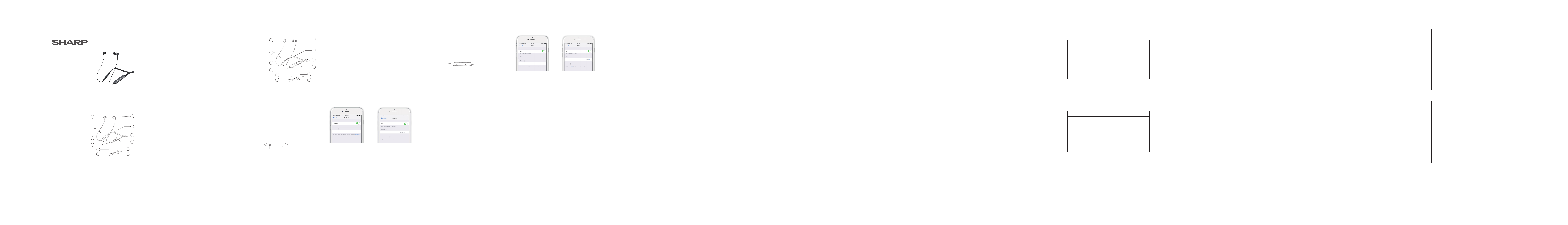
脖戴蓝牙耳机
Neckband Bluetooth Headset
HP-10
概述
感谢您选择了我们的产品。本公司蓝牙耳机外观设计时尚、功能
强大、兼容性好,让您真正体验到无线打电话、听音乐的乐趣!
是您办公、外出、驾驶的最佳选择!
蓝牙无线技术
通过蓝牙无线技术,您无需使用线缆就可以将耳机连接至与其相
兼容的通信设备。蓝牙无线连接无需保持手机与耳机相互正对,
但两者之间的最大距离不应该超过10米(约30英尺),蓝牙无线
连接可能因墙壁等障碍物或其他电子设备而受到干扰。
在某些地区,使用蓝牙无线技术可能受到一些限制,请向当地主
管部门或服务供应商咨询。
1 2
使用入门
产品由以下部件构成:
1、拨动开关
2、脖带
3、脖带主体(左)
4、脖带主体(右)
5、麦克风
6、MFB按键
7、音量+按键
8、音量-按键
9、Micro USB充电口
10、LED指示灯
11、耳机听筒
12、耳帽
使用前请为耳机进行一次完全充电,充电方法参考本书充电篇;
12
11
同时选择与该耳机相兼容的手机和其他蓝牙终端设备进行配对
(配对方法参照基本操作篇)。
温馨提示:请勿使用信用卡或其他磁性存储器介质靠近耳机,以
10
1
免因消磁而失去存储信息。
产品特点及功能如下:
5
4
6
8
2
3
7
9
● 创新脖戴蓝牙耳机,享受无线乐趣
● 立体声震撼音效,完美音乐享受
● 流线弧度亲肤线材,颈部更加舒适
● 轻巧可折叠收纳线,方便随时携带
● 磁性吸附功能耳塞设计,收放自如
● 来电震动功能,提醒接听电话
● 支持稳定通话,语音超强清晰
3 4
蓝牙耳机配对连接方法 (注:以苹果手机为例)
1.耳机在关机状态下,向上拨动开关,蓝牙耳机自动开机并进入红
蓝灯交替闪烁的配对状态。
拨动开关
HP-10
2.打开手机蓝牙,
搜索蓝牙设备。
HP-10
3.搜索到蓝牙耳机后,
点击配对,完成连接。
5 6
基本操作
开机:耳机在关机状态下,向上拨动开关, 有 “开机”语音提示,
并自动进入红蓝灯交替闪烁的配对状态,配对时间为180秒,配
对超时红灯常亮约2秒后自动关机,并伴有“关机”语音提示。
连接:耳机进入配对状态后,用手机搜索耳机,在手机界面找到
蓝牙设备,点击连接,耳机会有“已连接”的语音提示音。
挂断电话:在通话过程中,短按MFB键一次。
拒接来电:来电时,双击MFB键一次。
通话转移:通话中长按MFB键1秒释放,重复操作可切换到手机。
接听电话:在来电时,单击MFB按键一次。
开机自动回连:耳机每次开机会自动向最后一次配对连接的手机
主动发起回连一次。
末号重拨:待机状态时,双击MFB键一次。
音乐播放/暂停:单击MFB键一次、重复操作则暂停。
音量加:每单击音量+按键一次,音量加大一档,加到最大有一
声蜂鸣提示音。
音量减:每单击音量减按键一次,音量减小一档,减到最小有一
声蜂鸣提示音。
7 8 16
上一曲:在播放音乐状态,长按音量‘-’按键1秒,实现上首歌曲切
换。
下一曲:在播放音乐状态,长按音量‘+’按键1秒,实现下首歌曲
切换。
三方通话:A路通话中,有新来电,短按MFB键一次,挂断当前
通话A路并接通B路电话;A路通话中,B路来电,双击MFB按键
一次, 接通B路来电并保留A路通话,再次双击可切换A/B两路通
话。三方通话中,短按MFB键一次,挂断当前通话并恢复被保留
通话。
iOS电量显示:与苹果设备成功连接后,苹果设备上能显示蓝牙耳
机当前的电量状况。
充电器和电池
使用任何充电器为本耳机充电前,请先检查充电器的规格标注是
否符合要求(建议充电器输出电压为:DC5V+/-0.25V,输出电流
为:100mA-500mA),充电电压过高极有可能会损坏蓝牙耳机。
警告:仅可使用经过认可与此配套的充电器,使用其它类型的充
电器可能违反对设备的认可或保修条款,并可能导致危险,如果
出厂时配充电线出货的,需连接通过3C认证的充电器或电脑给其
充电。
为电池充电
本耳机使用内置式不可拆卸充电电池,请勿尝试从耳机中取出电
池,以免损坏耳机。长期不使用耳机时,请将其存放到干燥通风
的地方,并每隔两个月给其充电一次。
11 12
1.当连接的耳机红灯每8秒闪烁一次,表示耳机电量不足。如果继
续工作会自动关机,此时需要充电--将充电器的连接线插头插入
耳机插孔中。
2.将充电器插到交流电源插座上。
3.充电时红色指示灯亮,如果充电未开始,请断开电源器与耳机
的连接,然后将其重新插入耳机并再试一次,为电池完全充电可
能需要3小时左右,电池完成充电后,红色灯会熄灭或蓝色灯常
亮,此时断开充电器与电源插座和耳机连接。
4.完全充电的电池可提供上限约12小时的通话时间,300小时的待
机时间。但是,实际通话时间和待机时间可能因与不同的手机而
不同,以及不同的使用设置使用方法和环境而有所不同。
常见问题及其解决方法
问题描述
不开机
不充电
不关机
搜索不到
或配对失败
电池电量耗尽
拨动开关不到位
充电插头没插好
误操作导致耳机程序出错
耳机没有进入配对状态
手机蓝牙应用程序出错 关掉手机重新开机配对
造成原因 问题解决方法
用充电器充满电即可
重新拨动开关
把充电插头重新插入
用充电器充电复位即可
将耳机进入配对状态
13 14
售后服务
我公司提供的产品严格按国家规定实行三包:产品保修期一年。
我公司产品不提供退、换货服务。
在使用过程中若发现产品质量问题请及时与当地经销商联系,以
便及时更换,以下情况除外,敬请留意:
1. 易碎标签纸涂改、撕毁;
2. 接触过液体、进水造成的损坏;
3. 因受外力外壳或其它部件严重变形;
4. 操作、存放不当造成的损坏;
5. 事故或疏忽造成的损坏;
6. 以商业为目的以非正常条件使用造成的损坏;
7. 其它与上述相类似的情况 。
温馨提示
1. 为了延长电池寿命,建议你每月至少为耳机充电一次。
2. 请使用本公司提供的充电器为耳机充电,使用其他劣质充电器
可能导致危险。
3. 使用耳机时,请务必调至适度音量。
4. 请勿在睡觉时佩戴耳机,以免损坏耳机或给你带来伤害。
5. 如果你在驾驶期间切勿直接使用手机通话,建议你使用本公司
蓝牙耳机以保证驾驶安全。
6. 切勿让儿童玩耍本品。耳机细小部件可能会导致窒息或其他伤
害。
关机:耳机在任意状态下,把拨动开关拨向下方,红灯长亮约2
秒,耳机有“关机”语音提示后实现关机。
15
开启/关闭声控:长按MFB键约1秒后释放,有一声蜂鸣提示音,
重复操作可关闭声控。
一拖二功能:先将蓝牙耳机和A手机进行配对连接,再关闭A手机
蓝牙功能。然后将蓝牙耳机和B手机进行配对连接,再打开A手机
的蓝牙功能,蓝牙耳机会自动回连A手机(手机要具备自动回连功
能)或直接点击蓝牙耳机手动回连A手机,此时蓝牙耳机可同时连
接上AB两部手机,实现一个蓝牙耳机拖二部手机的功能。
中/英文提示音切换:配对状态下,同时长按MFB主按键和音量+
按键约1秒。
清除配对列表:插上充电线,长按MFB功能主按键约5秒红灯闪烁
3次。
Welcome
Thank you for choosing us.Our Bluetooth headset has a fashionable design,
powerful functions, and high compatibility, providing you with true hands-free
convenience when making calls and listening to music! It is your best choice
in office and during traveling and driving!
Bluetooth Wireless Technology
With the Bluetooth wireless technology, you can connect the headset to
relative compatible communication devices without cables. The Bluetooth
wireless connection allows you to use a cell phone without holding it face to
the headset, but the maximum distance between them shall within10 meters
(about 30 feet). The Bluetooth wireless connection may be interfered by
obstacles (such as walls) or other electronic devices.
In some areas, maybe there are some limitations to use Bluetooth wireless
technology. Please consult your local authority or service provider for details.
17
Quick Start
The headset consists of the following components:
1、Toggle switch
2、Neckband
3、Left headset body
4、Right headset body
5、Microphone
6、MFB (Multi Function Button)
7、Volume +
8、Volume 9、Micro USB charging port
10、LED indicator
11、Speaker
12、Ear cap
12
10
5
4
6
8
18
Fully charge the headset before using. For charging details, please refer to
"Charger and Battery" in this manual. Meanwhile, choose the compatible
cell phone or other Bluetooth devices for pairing. For details about pairing,
11
1
2
3
7
9
please refer to "Basic Operations".
Tips: Keep the headset away from your credit card or other magnetic
storage media; otherwise, the stored information may be lost due to
demagnetization.
Product features and functions:
● Innovative Neckband Bluetooth headsets let you enjoy wireless pleasure
● Shocking stereo sound effect gives you perfect enjoyment of music
● Skin-friendly flow line arc wire makes the neck feel more comfortable
● The wire that is light, handy, and can be folded and taken in makes it
convenient to take along the headset anytime
● Magnetic adsorption function earplug can be collected and released
freely
20 21
● The function of vibrating for in-coming calls reminds you to answer the
phone
● It supports stable communication, and the voice is super strong and
clear
How to connect with the Bluetooth headset (Note: Use iPhone for
example)
1. When the headset is in power-off state, turn the toggle switch upward,
then the headset will be power on and auto enter into a paring mode with
red & blue light flash alternately.
toggle switch
HP-10
2.Open the Bluetooth software of
your phone, searching the headset.
HP-10
3.Find the Bluetooth headset,
pairing it to finish the connected.
22 23
Basic Operations
Power On: When the headset is in power-off state, push the toggle switch
upward to power on the headset. The voice prompt "Power on " is played,
and the headset automatically enters the pairing state with red & blue light
flash alternately.The indicators is on in red for about 2 seconds and then
off if the 180 seconds pairing time out occurs, accompanied by the voice
prompt " Power off".
Connecting: After the headset enters the pairing state, search the headset
on the cell phone, and click Connect. Then, the voice prompt "Connected"
is played.
Releasing a Call: Press the MFB button once to release an on-going call.
Rejecting a Call: When there is an incoming call, you can press the MFB
button twice to reject the call.
Conversation Transfer: If you press the MFB button for 1 second then
release during a conversation, the conversation is switched to the mobile
phone after you press the MFB button for 1 second again.
Answering a Call: When there is an incoming call, press the MFB button
one time to answer the call.
Automatic Re-Connecting: When powered on, the headset is automatically
connected with the cell phone that the headset has previously paired with.
Last Number Redialing: At the standby state, press the MFB button twice
to redial the last number.
Music On/Pause: Press the MFB button once to play music, and press
again to pause the music.
24
Volume Up: Press the volume + button once to increase the volume by
one grade. If the volume reaches the maximum, a buzz sound is heard.
Volume Down: Press the volume- button once to decrease the volume by
one grade. If the volume reaches the minimum, a buzz sound is heard.
Previous Song: If you press the volume- button for 1 second during music
playing, the previous song is played.
Next Song: If you press the volume+ button for 1 second during music
playing, the next song is played.
Three-Wall Calling: If a call (B) is coming in during an on-going call (A),
you can press the MFB button to release A and answer B. Or, you can
press the MFB button twice to hold A and answer B, and press the MFB
25
button twice again to switch between A and B. Then, you can press the
MFB button to release the current call and recover the held call.
iOS Battery Indicator: After the headset is successfully connected to an
Apple device, the Apple device displays the current battery status of the
Bluetooth headset.
Powering Off: When the headset is in any state, push the toggle switch
downward. the indicators is on in red for about 2 seconds and then off,
accompanied by the voice prompt " Power off".
Enabling/Disabling Voice Control: Press the MFB button for one second
then to release, a buzz sound is heard and voice control is enabled. Press
the MFB button for one second again, and voice control is disabled.
26 27
1-to-2 Multipoint Connecting: Pair the headset with cell phone A, and
disable the Bluetooth function of A.Then, pair the headset with cell phone
B and after connect successfully , then enable the Bluetooth function of A.
If your cell phone supports the automatic re-connection function, the
Bluetooth headset will be automatically connected to A. Alternatively, you
can press the headset to re-connect to A. At this time, the Bluetooth
headset can be concurrently connected to A and B.
Chinese/English Switch: At the pairing status, long press MFB button and
Volume+ simultaneously about 1 second to switch language.
Clear the Pairing Record: Connect the headset to a charging cable, and
hold down MFB for about 5 seconds until the red indicator blinks 3 times.
Charger and Battery
Before using any charger to charge this headset, check whether the
specifications of the charger meet requirements. The recommended
output voltage of the charger is DC5V+/-0.25V, and the recommended
output current is 100 mA to 500 mA. An over-high charging voltage may
damage the headset.
Warning: Only use the recommended charger if possible. Other chargers
may violate the warranty terms of the equipment and results in danger. If
the charging cable is delivered with the headset, connect the cable to a
CCC-certified charger or computer to charge the headset.
Charging the Battery
The headset is embedded with non-removable charging battery. Do not
attempt to remove the battery from the headset; otherwise, the headset
may be damaged. If the headset is not used in a long time, keep it in a dry
and well-ventilated place, and charge the headset once every two months.
28 29
1.If the red indicator blinks every 8 seconds, the headset battery is low. If
the headset continues to work, it may be automatically powered off. At this
time, you need to charge the headset by connecting the cable of the
charger to the charging port on the headset.
2.Connect the charger to an AC power socket.
3.The red indicator is on when the headset is being charged. If the
charging is not started yet, disconnect the headset from the power socket,
and reconnect the headset again. It takes about 3 hours to fully charge the
headset. After battery charging is completed, the red indicator is off, and
the blue indicator is on. At this time, you can disconnect the charger from
the power socket and headset.
4.A fully charged battery can provide about 12 hours of talk time, or 300
hours of standby time. The actual talk time and standby time may vary with
different cell phones, settings, use methods, and environment.
Troubleshooting
Problem
Description
Power on
function is failed.
Charging
function is failed.
Power off
function is failed.
The headset
cannot be
searched or
pairing fails.
Cause
The battery is exhausted.
Toggle switch is not in
right position.
The charging port is not
properly connected.
The headset program is in error
due to an incorrect operation.
The headset does not
enter into the pairing state.
The Bluetooth application
of the cell phone is in error.
30
Solution
Use the charger to fully
charge the battery.
Turn the toggle switch again.
Reconnect the charging port.
Use the charger to charge
and reset the headset.
Enable the headset to enter
into the pairing state.
Close the cell phone and start again
to pair the cell phone with the headset.
After-Sales Service
We provide the "repair, replacement and return warranties" ("3Rs-Warranty")
service to all products strictly according to national laws and regulations, and
the warranty period is one year.
We do not directly provide the return and replacement services.
If you find any quality problem when using our products, please contact your
local distributors as soon as possible for timely replacement. The after-sales
service is not provided for the following cases:
1. The fragile label is altered or torn up.
2. The product is damaged due to contact with liquid or water.
3. The cover or other components of the product are seriously distorted due
to external forces.
4. The product is damaged due to improper operations or storage.
5. The product is damaged due to an accident or negligence.
6. The product is damaged due to commercial use of the product in
abnormal conditions.
7. Any other situations similar to the preceding ones.
31
Tips
1. To extend the service life of the battery, you are advised to charge the
headset at least once a month.
2. Please use the charger provided by company to charge the headset.
Use of other low-quality chargers may bring about dangers.
3. Adjust the volume to an appropriate degree when using the headset.
4. DO NOT wear the headset when sleeping; otherwise, the headset may
be damaged or cause injuries to you.
5. When driving, you are advised to use the company Bluetooth headset
to ensure your driving safety. It is dangerous to directly use cell phones
when driving.
6. Keep the headset away from kids. Small components of the headset
may cause suffocation or other injuries to kids.
32
NOTE: This equipment has been tested and found to comply with the limits
for a
Class B digital device, pursuant to part 15 of the FCC Rules. These limits are
designed to provide reasonable protection against harmful interference in a
residential installation. This equipment generates uses and can radiate radio
frequency energy and, if not installed and used in accordance with the
instructions,
may cause harmful interference to radio communications. However, there is
no
guarantee that interference will not occur in a particular installation. If this
equipment does cause harmful interference to radio or television reception,
which
can be determined by turning the equipment off and on, the user is
encouraged to
try to correct the interference by one or more of the following measures:
33
- Reorient or relocate the receiving antenna.
- Increase the separation between the equipment and receiver.
-Connect the equipment into an outlet on a circuit different from that to which
the
receiver is connected.
-Consult the dealer or an experienced radio/TV technician for help
Changes or modifications not expressly approved by the party responsible
for compliance
could void the user's authority to operate the equipment.
This device complies with Part 15 of the FCC Rules. Operation is subject to
the following two conditions:
(1) this device may not cause harmful interference, and
(2) this device must accept any interference received, including interference
that may cause undesired operation.
34
105双铜 单色印刷 装订成册 尺寸90x60mm
