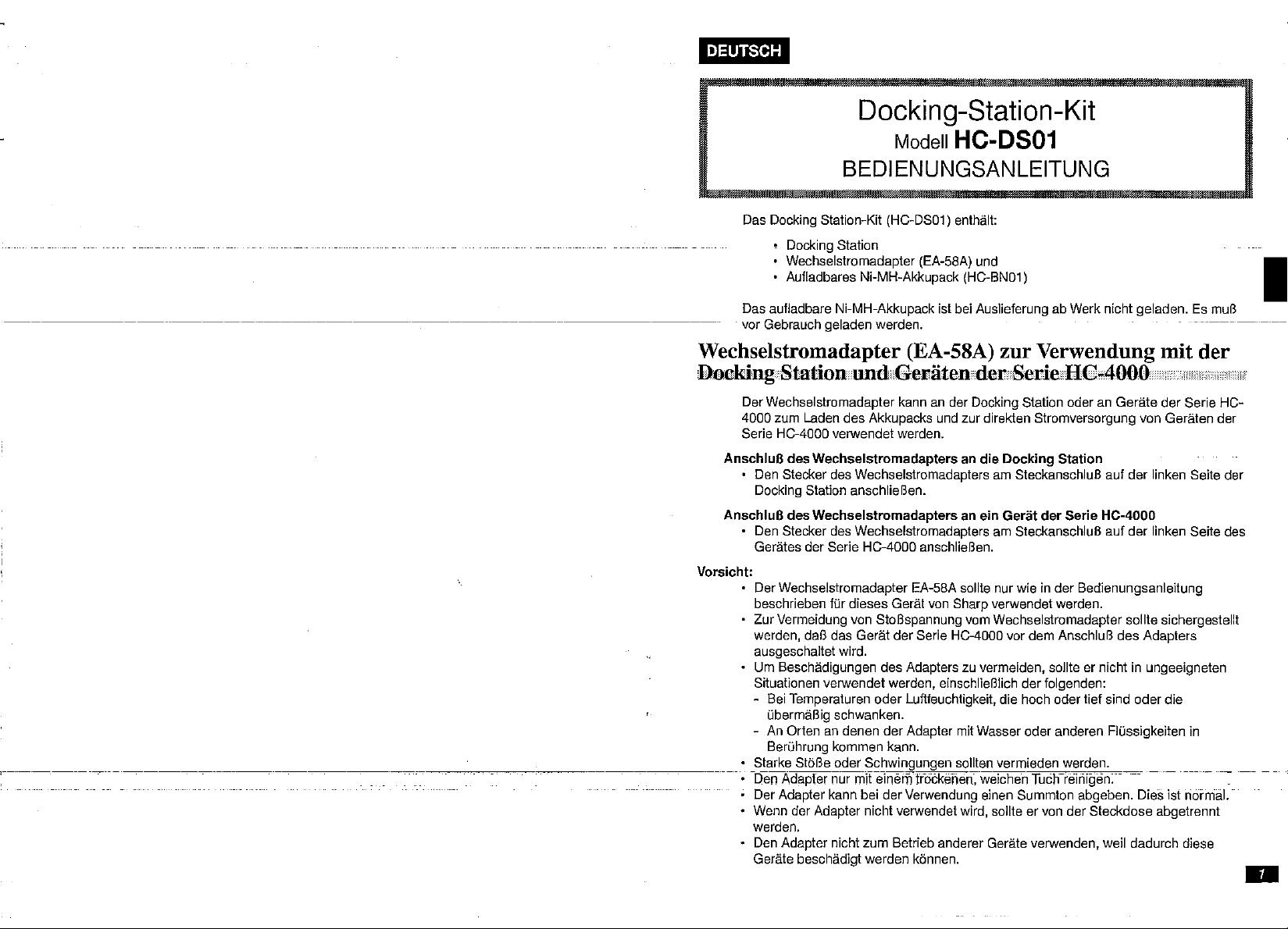
Docking-Station-Kit
Modell HC·DS01
BEDIENUNGSANLEITUNG
Das Docking Station-Kit (HC-DS01) snthalt:
Docking Station
Wechselstromadapter (EA-58A) und
Aufladbares Ni-MH-Akkupack (HC-BN01)
Das aufladbare Ni-MH-Akkupack ist bei Ausiieferung ab Werk nicht geladen. Es muB
vor Gebrauch galactan warden. --
-------------
I
Wechselstromadapter (EA-58A)
Docking Station
Oar Wechselstromadapter kann an der Docking Station oder an
4000 zum Laden des Akkupacks und zur direkten Stromversorgung van
Saris
HC-4000 verwendetwarden.
AnschluB
AnschluB
Vorsicht:
des
• Den Steeker des Wechselstromadapters am SteckanschluB auf
Docking Station anschlieBen.
des
• Den Steeker des Wechselstromadapters am SteckanschluB
Gerates der
Oar Wechselstromadapter EA-58A sollte nur wie in
beschrieben
Zur Vermeidung van StaBspannung vam Wechselstromadapter sollte sichergestellt
werden, daB das Gerat
ausgeschaltet wird.
Urn Beschadiqunqen des Adapters zu vermeiden, sollte er
Situatianen verwendet werden, einschlieBlich
Bei Temperaturen
ObermaBig schwanken.
An Orten an denen
BerOhrung kommen kann.
Starke StaBe ader Schwingungen sallten vermieden werden.
-DEm
Adapter nurmkeinemlr6ckenen-,-weichen
Oer Adapter kann bei
Wenn der Adapter nicht verwendet wird, sollte er van der
werden.
Den Adapter nicht
Gerate beschadiqt werden konnen.
nnd
Geraten
Wechselstromadaptersandie
Wechselstromadaptersanein
Saris
HC-4000 anschlieBen.
fOrdieses Gerat van Sharp verwendet werden.
der
Serie HC-4000 vor dem AnschluB des
ader
Luftfeuchtigkeit, die hoch ader tief sind ader die
der
Adapter mit Wasser
der
Verwendung einen Summton abgeben. Dies lst norrnal.
zum
Betrieb anderer Gerate verwenden, weil dadurch diese
zur
Verwendung mit
der
Serie HC-4000
Docking
Ger;;t
Station
der
der
der
folgenden:
ader
anderen FlOssigkeiten in
'luch
Gerate
der
der
Iinken Selte der
Serie
HC-4000
auf
der
Iinken Seite des
Bedienungsanleitung
Adapiers
nicht
in ungeeigneten
reiriigen:-
Steckdose
----
abgetrennt
der
Saris
Gsraten
----------
HC-
der
--
-
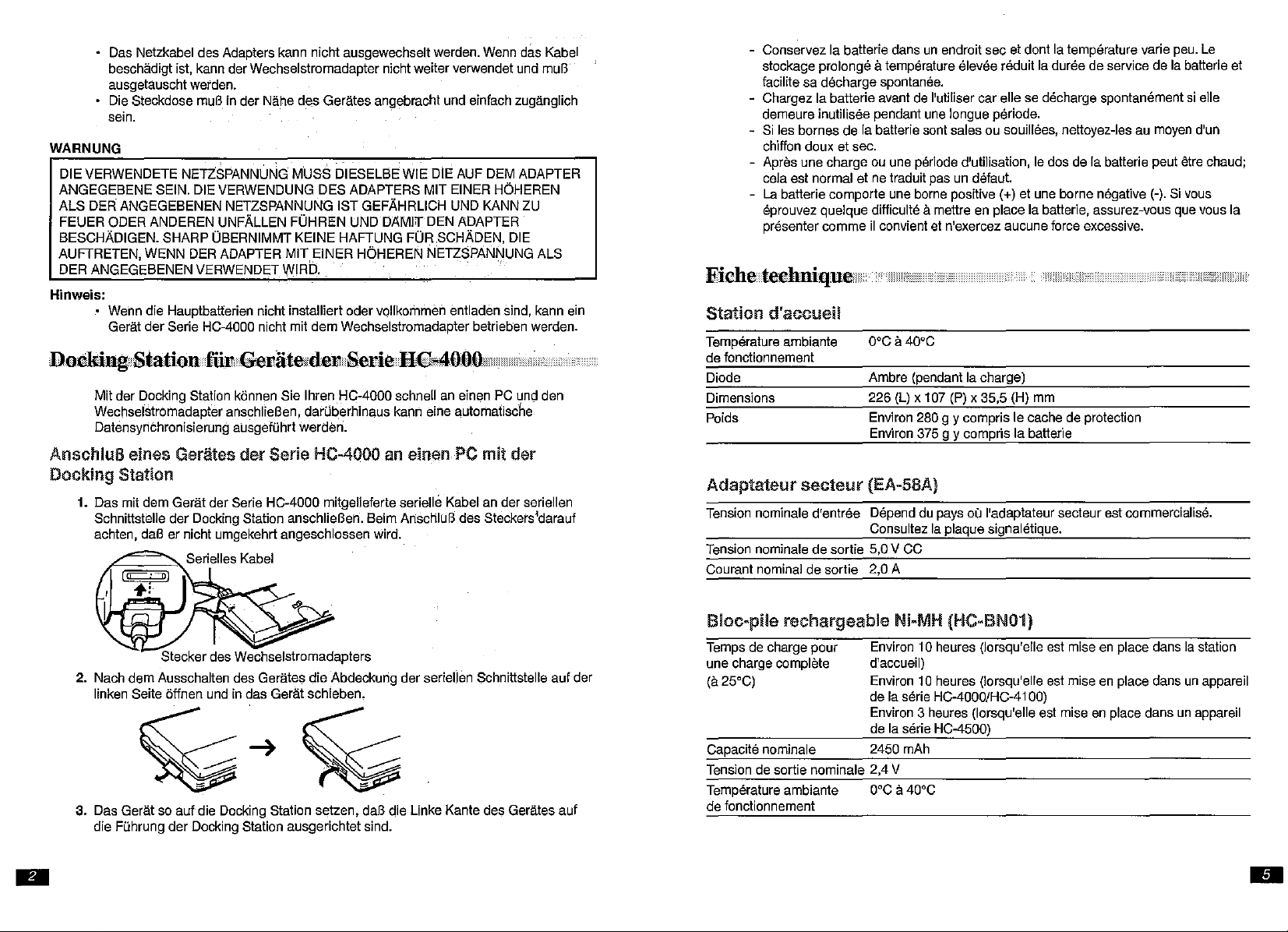
Das Netzkabeldes Adapterskann nlcht ausgewechseltwerden.Wenndas Kabel
beschadigtist, kannderWechselstromadapter nichtweiter verwendetundmuB
ausgetauscht
DieSteckdosemuB in der Niihe des Geriites angebracht und einfach zugiinglich
sein.
WARNUNG
DIEVERWENDETE
ANGEGEBENE SEIN. DIEVERWENDUNG DES ADAPTERSMIT EINERHOHEREN
ALS DER ANGEGEBENENNETZSPANNUNG
FEUER GDERANDEREN UNFALLENFOHRENUND
BESCHADIGEN.SHARP OBERNIMMTKEINE HAFTUNGFORSCHADEN, DIE
AUFTRETEN,WENN DERADAPTERMITEINER HOHEREN
DER ANGEGEBENENVERWENDET
Hinweis:
• wenn die
Gerat derSerieHC-4000
DockingStation
Mit der DockingStation konnenSie IhrenHC-4000 schnell an einen PC undden
Wechselstromadapter
Datensynchronlsierunq
werden.
NE"TZSPANNUNG
Hauptbatterien
fUr
Gerate.der Serie
anschlieBen,
ausgefOhrt
nicht
nicht
'
Muss
DIESELBEWIE DIE AUFDEMADAPTER
1ST
GEFAHRLlCH UNDKANNZU
DAMnf DENADAPTER
\(IIRD.
installiert
mitdem
werden,
oder vollkornrnen sntladen
Wechselstromadapter
daruberhinaus kann eine
NETZ$PANi\JUNG
sind,
betrieben
H£",,466Ur
automatische
Anschluf; elnes Gerates der Serie HC-4000 an einen PCmit der
Docking Station
1. Dasmitdem
Schnittstelle
achten,
Gerat
der
Docking
daBernicht
derSerieHC-4000
Station
anschlieBeh.
umgekehrt
angeschlossen
mitgelieferte
Belrn
wird.
serielle Kabel an der
Anschluf
desSteckers'darauf
seriellen
ALS
kann
werden.
ein
Conservezlabatterie
stockage
facilite
Chargezlabatterie
demeure
Silesbornes de la
chiffon
Apresuna
cela est
La
batterie
eprouvez
presenter
Station
Temperature
de
Diode
Dimensions
Polds
d'accueil
fonctionnement
Adaptateur
Tension
Tension
Courant
nominale
nominate de
nominaldesortie
dansunendroit
prolongsEltemperature
sadecharqe spontanee.
avant
lnutillsee
doux
charge
normal
quelque
commeilconvient
ambiante
secteur
d'entree
pendant
batterie
et sec.
DU una
et ne
traduit
comports
una
difficulte a
O'C
Ambre (pendantlacharge)
226 (L) x 107 (P)x 35,5 (H) mm
Environ2809 Ycompris le cache deprotection
Environ3759 Ycompris la ballerie
(EA-S8Al
Dependdupays
Consultezlaplaque slqnaletique.
sortie
5,0 V CC
2,0 A
secet
sieves
del'utillsercar elle se
una
longus
sont
salesDU souillees,
periods
borne
d'utiJisation,ledos
pasundetaut,
positive
mettre
enplacela
etn'exercez
a40'C
ou l'adaptateur
dontlatemperature
reduit laduree de
decharqe
periods.
nettoyez-Jesaumoyen
de la
(+) et una
aucune
borne
batterie,
force
secteur
varie
service
spontanernent
batterie
negative
assurez-vous
excessive.
est
commercialise.
de la
peut
(-).Si
peu.
batterie
sielle
atre
vous
que
Le
d'un
chaud;
vous
et
la
-
Stecker desWechselstromadapters
2. Nachdem Ausschaitendes Gerates die Abdeckung der seriellen Schnillstelle auf der
linken
Seiteoffnen
3. Das Gerat so auf die DockingStation setzen, daB
FGhrung
die
und
indasGerat
der DockingStation ausgerichtet sind.
schieben.
qie LinkeKante des Gerates auf
Bloc-pile
Tempsdecharge
une
charge
(a 25'C)
Capacltenominale 2450 mAh
Tensiondesortie
Temperature
fonctionnement
de
rechargeable Ni-MH (HC-SNOil
pour
complete
nominale
ambiante
Environ10heures
d'accueil)
Environ10heures
de laserie HC-4000/HC-4100)
Environ3heures
de laserie HC-4500)
2,4 V
ooe
a40°C
(lorsqu'elle
(lorsqu'ella estmiseenplace
(lorsqu'elle est
est
mise
enplace
miseenplace
danslastation
dansunappareil
dansun
appareil
-

______
------
Utilisation de la station d'accueil
1. FaitesglisserI'inlerrupteurdansle sensde la tleche RELEASEBATIERY
tout en maintenant l'interrupteur, retirez le cache de protection.
2. Introduisez la batterie.
3. Le ternoin de charge de lastation d'accueil devient de couleur arnbre
ternoln de charge
4. Retirez la batterie puis replacez le cache de protection.
Remarques:
Attention:
Remarques:
Si vousdesirez rechargerla batterieinstallee dans unappareil dela serla
4500, assurez-vous au prealable que l'appareil n'est pas sous tension. La batterie
ne peut pas
Vous pouvez recharger deux batteries en rnerne temps: cella que peut contenir
l'appareil de la serie HC-4000 et celle que peut recevoir la station d'accueil.
L'indicateur de charge de I'appareilet le ternoln de charge de la station d'accueil
indiquent, chacun pour ce qui le concerns, l'etat de charge de la batterie.
Vous ne pouvez pas utiliser le cache de protection de la station d'accueil pour le
parte-piles de I'appareil de la serle HC-4000 et ne pas introduire le parte-piles dans
l'appareil de la station d'accueil.
Poureviter
N'exposez pas la batterie
de l'eau ou tout autre Iiquide.
N'etablissez pas un court-circuit entre les bornes de la batterie. Ne transportez pas
la batterie en rnernetemps que des cles ou des objets rnetalliquesqui pourraient
etablir un contact entre les bornes.
Ne demontez pas la batterie, ne tentez pas de la modifier.
Chargez la batlerie de la rnaniereprescrite.
Veillez
El.
N'utifisez pas la batterie si vous constatez qu'elle presents certaines anomalies
(tuite, odeur, decoloration, deformation, etc.)
Si le Iiquide de la batterie vient en contact avec vos yeux, rincez-Ies abondamment
El.
l'eau courante puis consultez lmmedlaternent un rnedscin faute de quoi vous
pourriez gravement souffrir des consequences.
e rec argez a a ene que SI a empera u e am ran e es eo p rse e e
h I
N
---
300C~Snatemperaturaesllnterieure
etreendornrnaqee. Verwendung des Geriites der Serie HC-4000 und
peut
Nous vous conseillons de ne recharger la batterie qu'apres Paffichaged'un 1. Das Gerat der Serie HC-4000 ausschalten.
message vous invitant
batterie avant que ce message ne soit affiche, conduit
de ia batterie. Gerates.
s'eteint, [a batterie est cornpleternent chargee.
atre recharqee si l'appareil de la serie HC-4500 est sous tension.
tout
accident, veuilJezrespecter ce
El.
la flamme, veillez ace qu'elle ne solt pas rnoulllee par
ne pas laisser tomber la battens ni
'I
tteri
b
t . I r bi I I m r' ntre
a-1YC;-laCfiarge
qui
suit:
El.
la soumetlre
El.
eSlaiffiCileellaba:ttene------
aremplacer les piles principales. Rechargerfrequernrnent la 2. Den Batteriehalter des Gerates der Serie HC-4000 mit dem Akkupack auswechseln.
ala reduction de la capacite FOrHinweise zum Entfernen des BaUeriehalters siehe die Bedienunqsanleitunq des
..
Lorsque le
des chocs.
PACK
HC~
EHC-
puis,
4. Wenn das Gerat richtig aut der Docking Station ausgerichtet ist, sollte es nach links
geschoben werden, so daB die serielle SchnittstelJeaut den seriel[en SteckanschluB
der Docking Station autgeschoben werden kann.
_
Hinweis:
• Das Gerat der Serie HC-4000 wird automatisch eingeschaltet, wenn die mit dern
Gerat mitgelieferte Windows CE Services Software bereits auf dem PC installiert ist.
Hinweis: '
Wenn der Wechselstromadapter an die Docking Station angeschlossen wird, kann das
Gerat der Serie HC-4000mit demWechseislromadapler anstatt mitdem Akkupack
betrieben werden.
Akkupack
Das Akkupack ist bei Auslieferung ab Werk nichl geladen. Es muBvor Gebrauch geiaden
werden.
4000
------=J
(HC~BNOl)
fiirGerate
der
Serie H(>4000
Aufladen tier Batterie
Verwendung des Geriites der Serie HC·4000
1. Das Gerat der Serie HC-4000ausschalten.
2. Den Batteriehalterdes Geriiles derSerie HC-4000 mil dem Akkupack auswechseln.
FOrHinweise zum Entfemen des Batteriehalters siehe die Bedienungsanleitung des
Gerates.
3. Slcherstellen,daBder Batteriewechselschallerauf die PositionNORMAL
OPERATIONeingeslelltist.
4. Den Wechse[stromadapter am Gerat anschlieBen und mit dem Laden beginnen. Die
Ladeanzeige auf dem Gerat leuchtet orange auf.
150C
I 5. Wenndie Ladeanzeige auf dem Gerat srloscht, ist die Batterie aufgeladen. Den
----
-- --_Wechselstromadapter-abtrennen.
der
Docking Station
..
-
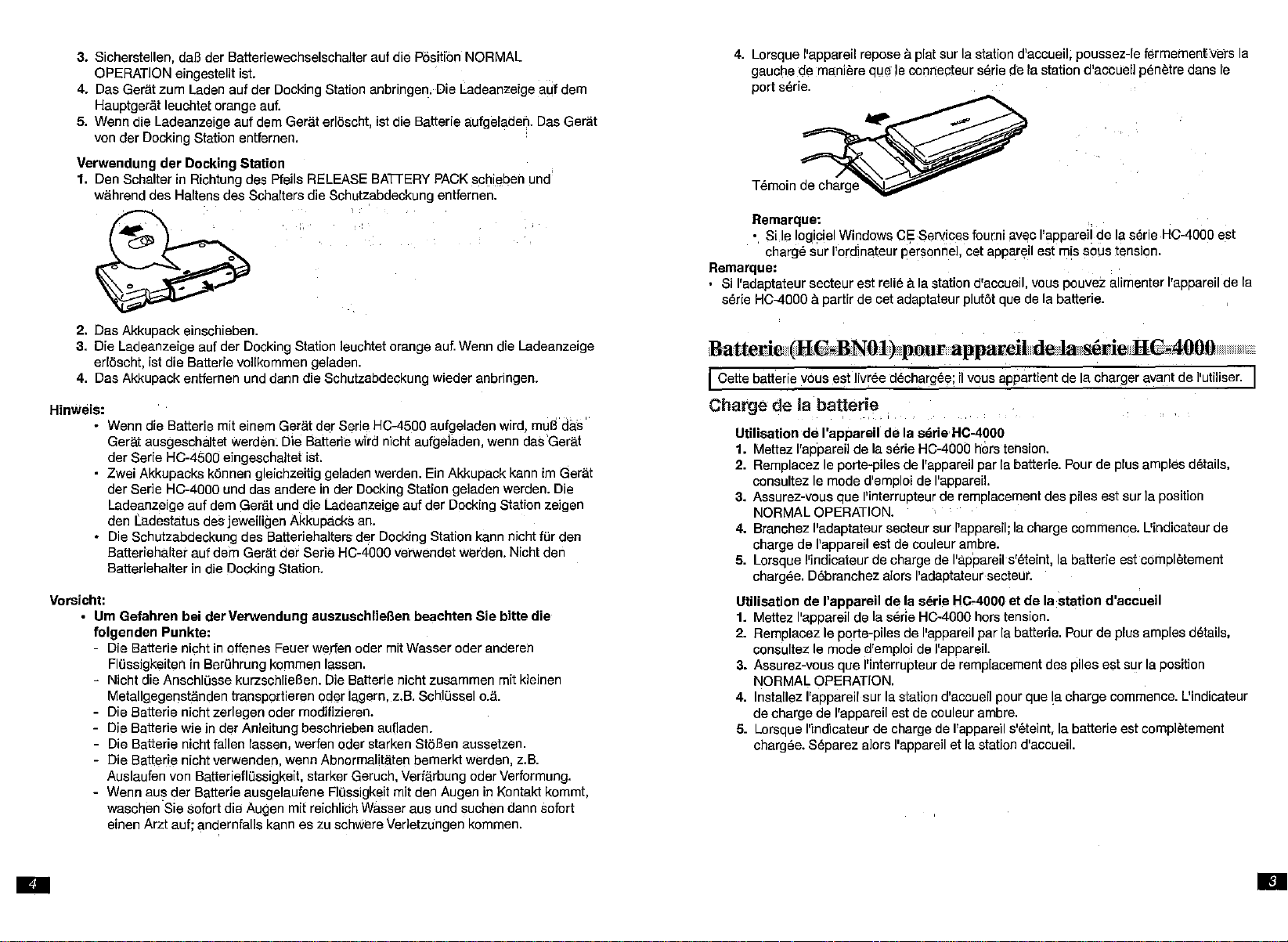
3. Sicherstellen, daB der Balleriewechselschalter auf die PositionNORMAL
OPERATIONeingestelltist.
4. Das Geratzum Ladenaut der DockingStation anbringen. Die Ladeanzeigeautdem
Hauptqeratleuchtet orange aut.
5. Wenn die Ladeanzeigeaut dem Geraterloscht, ist die Ballerie aufqeladen,Das Gerat
vander
Verwendung
1. Den Schalter in Richtung des Pleils RELEASE
wahrend des Haltensdes Schaltersdie Schutzabdeckunqentlernen.
2. Das
3. Die
erloscht, istdie
4. Das Akkupackentlernen und dann die Schutzabdeckungwieder anbringen.
Vorsicht:
Urn Gefahren bei der Verwendung auszuschlieBen beachten Sie bitte die
folgenden Punkte:
- Die
Docking
Akkupack
Ladeanzeige
Die
Batterie
FIGssigkeiteninBerGhrung
Nicht
die
Metallgegenstanden
Batterie
Die
Batterie
Die
Batterie
DieBatterie
Auslaufen
Wenn
au~
waschen
einen
Arztaut: andernfalls kann ss zuschwere
Station
der
Docking Station
einschieben.
aufder
Batterie
nichtinoffenes
AnschlGsse
nicht
zerlegen
wieinder
nicht
fallen
nicht
verwenden,
von
BatterietlQssigkeit,
der
Batterie
Siesofort die
entfernen.
Docking
vollkommen
kurzschlie8en.
transportierem
Anleitung
ausgelaufene
Augen
Station
Feuer
kornrnen lassen,
oder
lassen,
werfen
wenn
mit
BATTERY
leuchtet
geladen.
werten
Die
oderIaqern,
modifizieren.
beschriebsn aufladen.
oder
Abnormalitaten
starker
FIGssigk~it
reichlich
oder
Batterie
starken
Geruch,
Wasser
orange
mit
Wasser
nicht
.z.B,
StaBen
bemerkt
Verfarbung
mitden
aus
Verletzungen
PACKschieben und
aut.
Wenn
die
oder
anderen
zusammen
SehlGssel
AugeninKontakt
und
mit
0.80.
aussetzen.
werden,
oder
Verformung.
suchen
dann
kommen.
Ladeanzeige
kleinen
z.B.
kommt,
sofort
4.
Lorsque
gauchec;f~
portserie,
Ternolnde
Remarque: "
., SUe
l'appareil
rnanlere
charge
log,icielWindows
charge
surl'crdlnateur
repose
a platsurla
quele
connectsur serie de la
~
"'llk:;;i""'-
C~.services
personnel,
station
d'accueil,poussez-Ie
station
d'accuell penetre
fourni
avecl'apparellde laserieHC-4000 est
cet
appareil
est
mis
sous
tension.
fermetnentVe-rs
Remarque:
Sil'adaptateursecteurestrelieala
serie HC-4000apartir de cet adaptateurplutot que dela batterie.
Cette
batterie
vous
,est
Jivree
station
d'accueil,
dechargee;i1vous
vous
appartient
pouvez
de la
alimenter
charger
avantdeJiutiliser.
Chargede la batteri.e
Utilisation de I'appareil de la serie'HC-4000
1.
Mettez
l'appareil de la serle HC-4000
2.
Remplacezleparte-piles
consultezlemode
3.
Assurez-vous
NORMALOPERATION.
4.
Branchez
charge
5.
Lorsque
chargee.
Utilisation de I'appareil de la serle HC-4000et de la station d'accueil
1. Mellez I'appareilde la serle HC-4000hors tension.
2. Remplacezle parte-piles de l'appareilpar la ballerie. Pourde plus amplesdetails,
consultezlemode
3.
Assurez-vous
NORMALOPERATION.
4.
Installez
de
charge
5.
Lorsque
chargee.
quel'lnterruptsur de
I'adaptateur
de l'appareil estde
I'indicateurdecharge
Debranchez
quel'intarrupteurde
l'appareilsur la
de l'appareil estde
l'indicateurde
Separez
del'appareilparla
d'emploi
d'ernplolde l'appareil,
alors
del'appareil,
secteur
couleur
alors
l'adaptateursecteur,
station
charge
l'appareilet la
h'6rstension.
batterie.
remplacement
sur l'apparell;la
ambre.
del'aoparell-s'etelnt, la
remplacement
d'accueil
couleur
del'appareils'etelnt, la
pour
ambre.
station
des
charge
des
que la
d'accueil.
Pourdeplus
piles
estsurla
commence.
batterie
piles
charge
batterie
est cornpleternent
estsurla
commence.
estcompleternent
amples
position
Llindicateur
position
la
dans
le
l'appareilde la
details,
de
L'indicateur
-

AITENTION
LATENSION DUSECTEUR DOlT
L'ADAPTATEUR
TENSIONPLUS
DANGEREUSE QUI PEUT ETREA
DOMMAGE,
POURRA
LASUITEDE L'ALlMENTATION DE
TENSIONAUTREQUE CELLE PRESCRITE.
Remarque:
• Si les piles principaJes ne sont pas installees,
l'adaptateur secteur n'est pas en mesure d'assurer le fonctionnernent
de laserie HC-4000.
Station d'accueil
Lastation d'accueilpermet unaliaisori rapide entrel'appareil delaserie
l'ordinateur personnel et l'adaptateur secteur; elle offre en outre le moyen de reallser
una mise en concordance automatique.
SECTEUR.
ELEVEEQUE CELLEPRESCRITEEST UNE
Y COMPRISDES
ETRETENUE DESACCIDENTS OU DOMMAGESPOUVANTSURVENIRA
pour
ETRE
LAMEME QUECELLE MENTIONNEESUR
L'ALlMENTATIONDEL'ADAPTATEUR
OPERATION
L'ORIGINE
DOMMAGESAL'ADAPTATEUR
L'ADAPTATEUR
D'UN INCENDIEOU DETOUT AUTRE
SECTEUR.SHARPNE
SECTEURA
DU bien sont completement usaqees,
appareil de la serie HC·4000
SECTEURPARUNE
PARTIR
D'UNE
Raccordement de l'appareil de la serle HC-4000 al'crdinateur
personnel Ilia la station d'accuetl
1. Heliez le cable serie fourni avec l'apparell de la saris HC-4000, au port serle de la
station d'accueiJ.Veillez
ane pas inverser le sensdu connecteur.
de l'apparell
HG~4000,
Hinweis:
Docking
Betriebstemperatur
LED-Anzeige
Abmessungen
Gewiehl
Die Batterie solite nur bei Temperaturen van 15°C-30°C aufgeladen werden. Das
Aufladen bei tieferen Temperaturen macht den Ladevorgang schwieriger und fuhrt
zum VerschleiB der Batterie.
Es wird empfahlen, die Batterie nur dann aufzuladen,
Austausehender Hauplbatterieangezeiglwird.Wiederholtes Aufladen der Batterie
vor dem Anzeigen dieser Meldung verkOrzt die Verwendungsdauer der Batterie.
Die Batterie an einem trockenen Ort bei gleichbleibenden Temperaturen
aufbewahren. Langes Lagern bei hohen Temperaturen
Verwendungsdauer der Batterie und sine Selbstentladung tritt schneller auf.
Die Batterie var der Verwendung aufladen, da die Batterie sich bei
Nichtverwendung
Wenn die Anschlusse verschmutzt sind, sallten sie mit
Tuch gereinigt werden.
Die Batterie kann nach dem Aufladen oder wahrsnd der Verwendung
Dies lst normal und zeigt keinen Fehlerzustand an.
Die Batterie hat
werden
(-) Polerlehtigausgeriehtelsind.
Station
kann,
wenn
eine Meldung zum
verkurzt
fOrlanqere Zelt selbst entladen kann.
einem
(+) und (-) Pole. Wenn die Batterie nicht einfach eingeschoben
sollte
kelne
Kratt
aufgewendet
O°C
bis40°C
Orange
226 (B)
ea. 280 9 einsehlieBlIch der Schulzabdeekung
ca. 3759 einsehlleBlich Akkupack
(wahrend desAufladens)
x 107 (T) x35,5 (H) mm
werden,
Sich~r~teILeo,..daBdie.i±)
die
welchen, trockenen
warm
werden.
u.u>nd"----
__
-----
..
Connecteur de l'adaptateur secteur
2. l.'appareil n'etant pas sous tension, ouvrez le cache du port gauche et faites-Ie
disparaitre en
Pengageant dans l'apparell,
~-+~
3. Posez l'appareil sur la station d'accusil de rnanlere que le bard gauche du premier
soit en regard du repere de guidage que porte la station.
--
. E H8-
ni=-=
=
4GGG
•
3
Wechselstromadapter
Nenneingangsspannung Abhangigvom Importland.Siehe den Aufkleber auf dem Adapter.
Nennausgangsspannung 5,0 V Gleichstrom
Nennausgangsstrom 2,0 A
Aufladbares
Ladezeit zum
vollstandiqenAufladen
(bei25°C)
Nennkapazitat
Nennausgangspannung
Betriebstemperatur
Ni-MH-Akkupack
(EA-S8A)
(HC-BN01)
ea. 10 Slunden (beim
ea. 10Slunden (beim
HC-4100)
.. cacBSlunden-{beim
2450 mAh
2,4 V
O°C
bls40°C
AnschluB
AnschluB
Anscl1luB
an die Docking Stalion)
an ein Gerat der Serle HC-4000/
an-ein-Geral-<Jer
Serie-H8-4500)--
-
..

FRAN<;:AIS
Lot
destation
Modsle HC·DS01
d'accueH
Moded'emploi
Lelot de station d'accueil
La
station.
• L'adaptateursecteur
• Le bloc-pilerechargeable Ni-MH
Lebloc-pile rechargeableNi-MHvousest livreedecharqee;il vousappartientde la
chargeravant de l'utlllser,
Adaptateur
secteur (EA-58A)
o'accuell
(HC-DSQ1
(EA-S8A)
) comprend:
(HC-BNQ1)
pour;sta;tiond!aeeueilitltwappareillidela;serie;;I1£iJi'i4000;
Vouspouvezrelier l'adaptateursecteur alastation d'accueilDU aun appareildela
saris HC-4000pour charger la batterieet alimentereet appareilolrsctement.
Raccordement de l'adaptateursecteur a
• Branchezl'adaptateursecteursur la prise se trouvantsur la gauchede la station
d'accueil.
Raccordement de I'adaplaleursecleur
Branchezl'adaptataur secteursurla prisese trouvant
Precautions
Sil'adaptataur sectaur
n'utilisez aucun autre adaptateursecteur.
Poureviter que I'adaptateursecteur ne produise une pointe detension, veillezace
que l'apparell de la sarie HG-4000soit hors tension avant de brancher l'adaptataur
secteur.
Pour eviter d'endornrnaqer l'adaptateur, ne l'utilisaz pas dans des conditions
inadequatestelles que:
- un endroit ou latemperatureou l'hurnidite sont extremes,ou varientbrutalement.
- un endroit ou l'adaptateursecteurpeut recevoirdeseclabcussuresde liquide.
EvitezqueI'adaptateur secteurnesoltsournls
Pournettoyerl'adaptateur secteur,n'utilisezquiun chiffonpropre.
l.'adaptateur seeteur peut smettre un ronflement lorsqu'il est utilise;cela ne traduit
pas un defaut,
Debranchez l'adaptateursecteurdela prisesecteurlorsouevousn'enfaitespas
N'utllisez pas I'adaptateur secteur pour alimenter un appareil autre que celui pour
lequel il est prevu, careet appareilpourraitetre endornrnaqe.
Le cordon d'alimentation de l'adaptateur secteur ne peut pas
cordon est endornmaqe, c'est I'ensemble de l'adaptateur secteur que vous devez
remplacer.
La prise secteur doit atreprochede l'appareilet alsernentaccessible.
EA-S8A
IS'
stationd'accueil
aun appareil de la serle HC-4000
sur
la gauchede l'appareil.
estprescritdans le moded'ernplol
adeschocsDU desvibrationsimportants.
I
crun
produitSharp,
etre rernplace. Si ce
I
WltU'
usage.
-

Kit della docking station
MODELLO HC·DS01
MANUALE
11
kit della docking station (HC-DS01) comprende:
Ladocking station
• L'adattatore c.a, (EA-5BA) e
•
I1
pacco batteria ricaricabile Ni-MH (HC-BN01)
11
pacco batteria ricaricabile Ni-MH
dalla fabbrica, per cui deve essere ricaricato.
01
ISTRUZIONI
visne
lasciato scarico al
momento
della
spedizione
Adattatore c.a, (EA-58A)
conle unita della serie HC·4000"
l.'adattatore
HC-4000, per caricare it pacco batteria e per alimentare direttamente le unlta della
serie
Collegamento
• Coltegate la spina dell'adattatore
station.
Collegamento
• Collegate la spina dell'adattatore
HC-4000.
Precauzioni:
Usate soltanto l'adattators c.a. EA-58A quando il suo usa especificato nel manuale
per
Per evitare le tensioni transltorle dall'adattatora c.a., spegnete
HC-4000
Per evitare di danneggiare l'adattatore, non usate
luoghi inadatti, compresi quelli seguenti:
- Dove l'adattatore potrebbe essere esposto a spruzzi
Evitate gli urti e le vlbrazloni forti.
Pulite l'adattatore soltanto con un
L'adattatore potrebbe emettere un ronzio durante l'uso.
•
,_Quaodo_ooo-'JsateJ'adattatoLe.~jaccateJo_d~ll~_pLes_a_dLc
Non usate l'adattators
essere danneggiati.
11
cava dl alimentazione di questo adattatore c.a. non
danneggia, dovete sostitulre l'lntero adattatore
La
accessibile.
C.8.
PUQ
essere collegato alia docking station 0 ad una unlta
HG-4000.
dell'adattatore
dell'adattatore
l'uso del prodotto Sharp.
prima
di collegare l'adattatore.
Dove la temperatura e l'urnldita
eccessive.
per
presa
di corrente deve trovarsi vicina all'apparecchio ed
per
l'uso con la docking station e I
",
",,1,'.
c.a. ad
una
unlta
della
serie
C.8.
alia presa sul lato sinistro della docking
o.a. ad
una
unlta
della
serie
C.8.
alia
presa
sui lato sinistro dell'unita
0 immagazzinate l'adattatore in
sono
malto alte a
panno
rnorbldo asciutto.
far funzionare altri apparecchi,
basse
pUD
c.a..
HC·4000
HC-4000
Punita della
0 hanna flessioni
d'acqua
CiD enormale.
Dl:[e
Il!
perche
essere sostituito. Se si
essere
,,,c,.. ••
della
saris
della
serie
0 di altri Iiquidi.
e•.~~c:-~
altrimenti
facilmente
possono
saris
-

ATTENZIONE
LATENSIONE DELLA CORRENTE
L'ADATTATORE.
SPECIFICATA
TIPO DIINCIDENTE; DANNEGGIANDO
RESPONSABILlTA PER
AD UNATENSIONE DIVERSA DAQUELLASPECIFICATi\.
Nota:
• Se le pileprincipali non sonoinstallate0 sonocompJetamente scariche, l'adattatore
c.a. non puo alimentarela correnteall'unitadella
L'USO
DELL'ADATTATORE
EPERICOLOSOE
QUALSIASIDANNb
..
flocking station,per L'unita dellaserie
Ladocking stationconsente di
all'adattatore c.a.
Cclleqamento dell'unita deltaserie
con la sincronizzazloneautornaticadel datlopzionale,
USATA
DEVE ESSEREQUELLASPECIFICATA PER
AD UNATENSIONEDIVERSA DAQUELLA
POTREBBE
cdllegar~
CAUSi\F(EUNINCENDIO OD
L'ADATTATORE.
DERIVATO
l'unita dellaserle HC-4000 al PC e
HC-4000
SHARP DECLlNA OGNI
DALL'USO
s,e,r,i~
,HG-4000.
HC-400fiL'r,
al PC mediarite la docking
station '
1.
CoJlegate
della docking station. Quando lnserlteI~spina, accertatevi che non sia capovolta.
~~~~>zcavo
2.
Dopa
spingetelo
il caveserials in dotazionealhmlta della serle
serials
Spina adattatorec.a.
aver
spento l'unlta, aprite jj coperchio
nelPunita.
cella
porta
uc-aooo
ssrlale
sul
~-+~
3.
Mettere
sulla dockingstation. .
lunlta
nella
FHC"40003
',',
ob--
=
docking station
•
allineandoneil
bordo sinistro
ALTRO
DELL'ADATTATORE
alia porta serials
lato sinistro e
con
la 'guida rlalzata
Docking Station
(O"C
Operatingtemperature
LED
Dimensions
Weight
AC
Adaptor
Ratedinput voltage
Ratedoutput voltage
Rated output
lEA-S8A)
current
32"Fto 104"F
Amber (duringcharging)
226 (W)x 107 (D)x 35.5 (H)mm
8-29/3201'1)
Approx.280g (0.62
Approx.375g (0.83lb.) Including the Battery Pack
Differsdepending onthe destinationcountry.See the adaptorname plate.
DC5.0V
2.0 A
Ni-MH Rechargeable BatteryPack
Chargetime
to become fully charged
7TF
(at
Ratedcapacity
Ratedoutput voltage
Operating
In U.S.A.:
SHARP Docking Station, HC-DS01
This device complies with Part 15 of the FCC Rules. Operation is SUbject to the following two
conditions: (1) This device may not cause harmful interference, and (2) this devicemust accept any
interference received, including interference that may cause undesired operation.
Responsible Party:
WARNING - FCC Regulations state thatany unauthorized changes ormodificationsto this equipment
not expressly approved by the manufacturer could voidthe user'sauthority to operate this equipment.
Note: This equipment has been tested and found to comply with the limits for a Class B digital
device, pursuant to Part 15 of the FCC Rules.
These limitsaredesigned toprovide reasonableprotection againstharmful interference inaresidential
installation. This equipment generates, uses, and can radiate radio frequency energy and, if not
installed and used in accordance with the instructions, may cause harmful interference to radio
communications.
However, there is no guarantee that interference
equipment does cause harmful interferenceto radio ortelevision reception, which can be determined
by turning the equipment off and on, the user is encouraged to try to correct the interference by one
or more of the following measures:
- Reorient or relocate the receiving antenna.
- Increase the separation between the equipment and receiver.
- Connect theequipment intoanoutlet on acircuitdifferentfromthattowhich the receiver isconnected.
- Consult the dealer or an experienced
Note: A shielded interface cable is required to ensure compliance with
certification.
(25"C»)
temperature
SHARP
Sharp Plaza, Mahwah, New Jersey 07430
TEL:
ELECTRONICS
1-800-BE-SHARP
Approx.10hours (wheninserted inthe Docking Station)
Approx.
10hours
Approx.3 hours (whenInsertedin an HC-4500unit)
2450 mAh
2.4V
32"Fto 104"F
Declaration of Conformity
CORPORATION
rado/Tv
to 40"C)
x 4-7/32(D) x 1-13/32(H) inch
lb.) includingthe Protection cover
(He-SNOil
(when
insertedIn an
(O"C
to 40"C)
will not occur in a particular installation. If this
technician for help.
HC-4000/HG-41
FCe
00seriesunit)
regulations for Class B

2. Insert the Battery Pack.
3.
The
Charge
indicator on the Docking Station
When
the Charge indicator is turned off, the battery is fuily charged.
4. Remove the Battery Pack, then replace the Protection cover.
Note:
You cannot charge the Battery Pack attached with your HC-4500 unit while it is turn
on.
You
canchargetwo Battery
4000 series unit and the other inserted in the Docking Station.The Notification
indicator on your unit and the Charge indicator on the Docking Station indicate the
status of each battery pack.
You
cannotusethe
your HC-4000 series unit and do
Station.
Protection
Packs
coverofthe DockingStationfor thebattery holderon
not
becomes
at once.One can be locatedwithin yourHC-
insert the battery holder in the Docking
amber.
4.
Quando
porta serlale entri nel connettore seriale della docking station.
Indicatore di carica
l'unita ea livello con la docking station, spingetela a sinistra in
~
modo
che la
-------------.
-,,---._,----.,~----,----
Caution:
Note:
..
____,_-,-=--
To avoid hazardous use, be
Do not expose the battery to fire, or allow it to
liquids.
Do not short the terminals. Do not carry or store the battery
metal items, such as keys and accessories.
Do not disassemble or attempt to modify
Recharge the battery correctly as instructed.
Do not drop or throw the battery, or subject it to strong impacts.
Do not use the battery if you notice any abnormalities, such as leakage of fluid
from
the battery, strange odors, discoloration or deformation.
If any fluid which has leaked from the battery enters your eyes, rinse them
thoroughly with water and seek medical attention immediately, or serious injury
could result.
Oniy recharge the battery within the temperature range ot 15°-30°C (59·F-86·F).
Recharging at lower temperatures makes charging more difficult and causes
battery deterioration.
It is recommended that you only recharge the battery when a message appears
advising you to replace the main batteries. Repeatedly recharging the battery
before this message appears will reduce the battery's capacity.
-
Store
your battery in a dry location at a stable temperature. Long-term storage at
high temperatures will shorten the battery's service life, and self-discharge
occur
more easily.
Charge
your battery before use, since the battery may self-discharge if it is unused
for long periods.
If the terminals become dirty or soiled, ciean them with a soft, dry cioth.
After charging or use of the battery, its back may
does not indicate any problem.
Y9.ill
baUelY_
not force it. Ensure that the + and - terminals are aligned correctly. -
cOI1)-2ris~s_±-and
suretoobserve
--=-1~r!Dina~1!..You
the
following~
become
the
battery.
become
cannot insert the
wet with water or other
together
warm. This is normal, and
11
with small
pacco batteria viene lasclato scarico al memento della spedizione dalla fabbrica, per cui
deve essere rlcaricato,
cartcamonto della batterla
Use
1. Spegnete l'unita deila serie HC-4000.
2. Sostituite
Per i dettagli sui
dell'unita,
3. Accertatevi che l'interruttore di sostituzione della batteria sla sulla posizione
OPERATION.
4. Collegate l'adattatore c.a, all'unita e cominciate la carica. L'indicatore dl notifica
sull'unlta diventa di colore ambra.
5. Staccate l'adattatore c.a,
completamente carlca,
Uso
1. Spegnete l'unita della serie HC-4000.
will
baUerY-,easiIYL~,d~o~~~~_
2. Sostituite il portabatteria dell'unita con
manuale per l'uso delPunita.
3. Accertatevi che l'interruttore di sostituzione della batteria si trovl sulla posizione
NORMAL
4. Sostituite l'unita nella docking station per cominciare la carica. L'indicatore di notifica
sull'unita principale diventa di colore ambra.
5.
Quando
Rimuovete l'unita dalla docking station.
delt'unitil
dell'unlta
delta
serie
HC-4000
if portabatteria dell'unlta con ifpacco batteria.
modo
di rimuovere il portabatteria, riferitevi a!
Quando
delta
serie
HC-4000 e
OPERATION.
l'Indicatore di notifica espento, la batteria e
l'lndlcatore di notifica e
delta
manuale
spento
la batterla
,
docking
il pacco batteria. Per i dettagli
station
completamente
per l'uso
vedete if
,
carica.
NORMAL
e
-
..
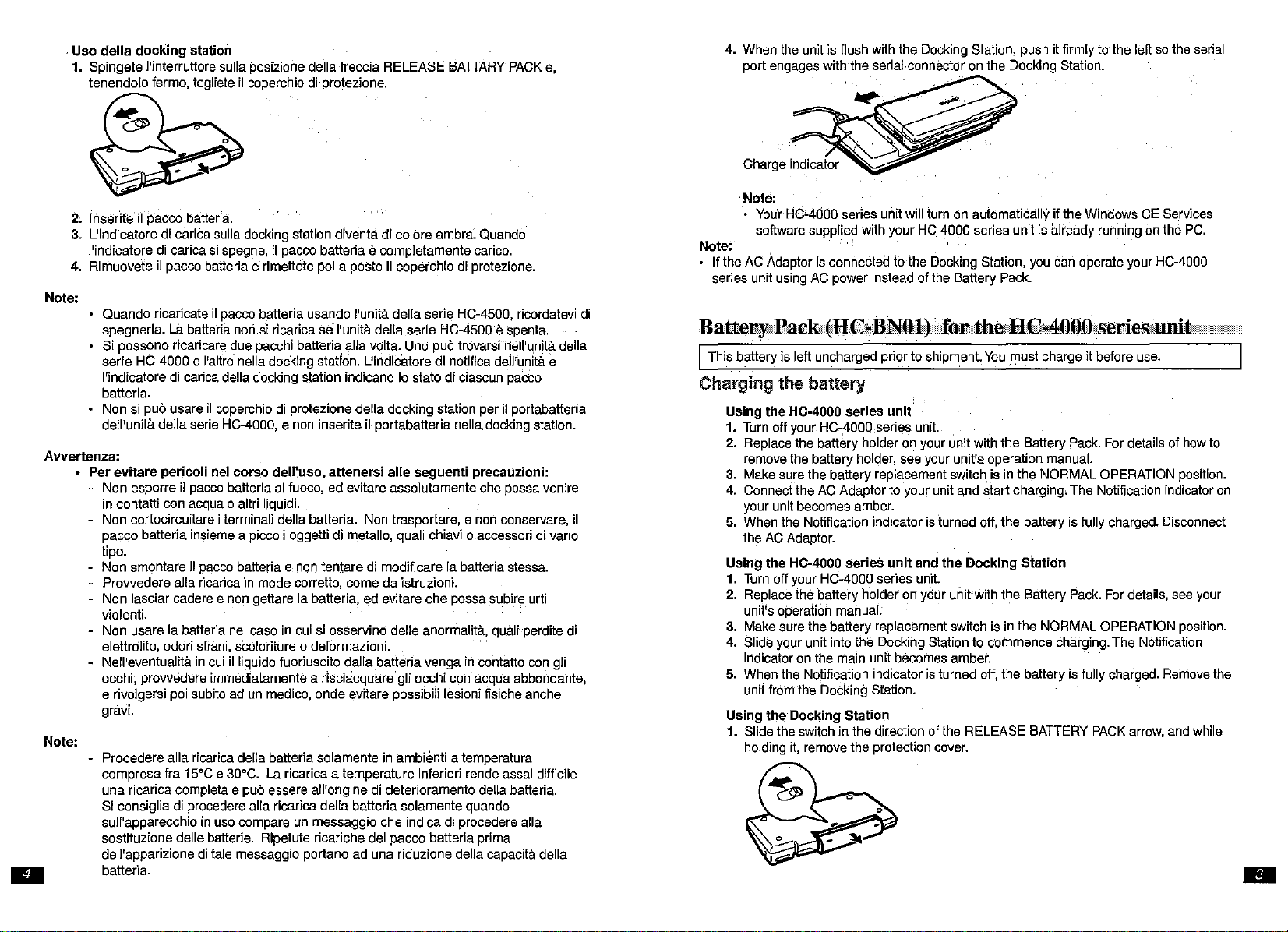
..
Uso della
1. Spingete I'interruttcresulla poslzlone della freccia RELEASE
tenendolo fermo, toglieteiIcoperchiodiprotezione.
2, Inserite iIpacco batterla,
3. L'indicatore di carlcasulla docking station dlvanta di
l'indicatore di carica sispegne,il pacco batteria
4. Rimuovete
Note:
Avvertenza:
Per evitarepericoli nel corso dell'uso,attenersi alle seguenti precauzioni:
Note:
docking
Quando ricaricate
spegnerla.
Si possono rlcarlcareduepacchl batteria alia volta,Uno
serie HC-4000 e l'altro
l'indlcatore di caricadelladocking station indicano
batteria.
Non si
pUG
dell'unita della serieHC-4000,e non inserite ii pcrtabatteria nella deckingstation.
Non esporre il paccobatteriaal fuoco,ed evitare assolutamenteche possa venire
in contatti con acqua
Non cortocircuitarei terminali della batteria. Nontrasportare, e non conservare,
pacco batteria insiemea piccoli oggetti di metallo,quali chiavi o.accessorldivario
tipo.
Non smontare ll pacco batteriae nontentare di rnodlflcare labatteria stessa.
Prowedere alia ricaricain mode corretto, come daistruzionL
Non lasciar caderee non gettare labatteria, ad evitare che possasubireurti
violenti.
Non usare labatteria nelcaso in cuisi osservind delle anorrnalita,quall perdltedi
elettrollto, odori strani,scoloriture
Nell'eventualltain cui il llquido fuor,iuscito dalla batteriavenqa lncontatto con gli
occhi, prowedere immediatamentearlsciacquareqli occhi con acqua abbondante,
e rivolgersipoi subitoad un medica,onde evitarepossibili lesioni fisicheanche
gravi.
Procedere alia ricaricadellabatteria solamente in
compresa fra
una ricarica completae
Si consiglia di procederealiaricarica della batteria solamente quando
sull'apparecchlo inusa compareun messaggio che indica di procedere alia
sostituzione delle batterie. Ripetutericariche del pacco batteria prima
delPapparizione di tale messaggio portano ad una riduzione
batteria.
station
6016re
arnbra,Quando
ecompletamentecarica.
iJ
pacco batteriae rimettetepol a pastaiJcoperchio diprotezione.
I1
paccobatteria usanda l'unita della saris HC-4500, ricordatevi di
La.
batterlanonsi rlcarica se l'unita dellaserie HC-4500e spenta.
pUG
nella
dockingstation.
usare ileoperehio di protezionedella docking station per il portabatteria
0 altri liquidi.
0 deformazioni.
15°Ge30aG. Laricarica a temperature inferiori rendeassaidifficile
pub essere
aWorigine
L1indicatore
di deterioramentodella batteria.
di notifieadell'unitae
10
stato di ciascunpacco
arnbienf a temperatura
BATTARY
trovarslnejl'unitadella
deJJa
PACK
e,
capacitadella
4. Whenthe unitis fiush withthe DockingStation, push it firmly tothe left sothe serial
port engageswith the serial connector
Note:
• YourHC'4ddOseriesunit willturn on automaticallyif the
software
Note:
If the AC Adaptoris connected to the DockingStation,you can operate your HC-4000
series unitusing AC power insteadofthe Battery Pack.
BatterytPack
This
b~ttery
supplie~
with your
HC4000
(HC~BNOl)·
is leftuncharged priorto shipment.Youmust chargeit before use.
Oh the DockingStation.
WindowS
series unit is already running on the PC.
for
the,IIC4000
serieSi,unit
CEServices
Charging the battery
Using the HC·4000 series unit
1. Turnott
2. Replacethe batteryholder on ycurunit withthe Battery Pack.Fordetaiisof how to
removethe battery holder, seeyour unit's operation manual.
3. Makesurethe battery replacementswitchis in the NORMAL
4. Connectthe ACAdaptor to your unitand start charging,The Notificationindicatoren
iI
your unit becomesamber.
5. Whenthe Notificationindicatcr is turnedoff,the battery is fullycharged.Disccnnect
the ACAdaptor.
Using
1. Turn cff ycur HC-4000 series unit.
2. Replacethebattery holder on
unit's operation manual:
3. Makesure the battery replacementswitch isin the NORMAL
4. Slideyour unitinto
indicatoron
5. Whenthe Notificationindicatoris turned off,the battery is fuilycharged.Removethe
unitfromthe Decking Station.
Using the Docking Station
1, Slidethe switchin the directionof theRELEASE
holdingit, removethe protection
your.
HC,4000 series unit. .
the He-4000 series
the DockingStationto commence charging.The Notification
the main unitbecomesamber.
OPERATION
unit
and
the
Docking Station
your unltwith the Battery Pack.Ferdetails,seeycur
OPERATION
BATTERY
cover.
PACK
arrow,andwhile
pcsition.
pcsition.
-

WARNING
VOLTAGE
THE
USINGTHE
AND MAY
ADAPTOR.
FROMUSE OFTHE
Note:
• If the main batteries are not installed or are completely depleted, the AC adaptor
APPLIEDMUSTBETHE SAME AS SPECIFIED ONTHE
ADAPTOR
RESULT
SHARP
will not powerthe HC-4000 series unit.
ATAHIGHERTHANSPECIFIED
INA FIREOR OTHERTYPE OF ACCIDENT, THUS
TAKES
NO RESPONSIBILITY FOR ANY DAMAGE
ADAPTOR
ATVOLTAGES
OTHERTHANTHATSPECIFIED.
VOLTAGEISDANGEROUS
Docking Station for the HC-4000 series nnit
The Docking Station lets you quickly connect your HC-4000 series unit to your PC
and AC Adaptor with optional automatic data synchronization.
ADAPTOR.
DAMAGING
RESULTING
THE
Conservare la batleria in un luogo secco, ad a temperatura costante. La
conservazione della batteria in ambienti ad alta temperatura per lunghi periodi di
tempo, oltre a ridurre la durata utile della batterla stessa, faSIche la batteria tenda
ad autoscaricarsi piu facilmente.
Ricaricare sempre la batteria prima dell'uso, perche la batteria tende a scaricarsi se
non viene utilizzata per lunghi periodi di tempo.
Nel caso in cui i terminali risultino sporchl, pullrll strofinandoli con un panno
morbido ed asciutto.
Durante la ricarica, e nel corso delluso, il pacco batteria pub riscaldarsi. Si tratta di
un fenomeno normale, che nonElindice di eventuali problemi.
Labatterladispone dei terminali positivo (+) e negativo (-). Anche se non si riesce
ad inserire la batteria dolcemente, evitare comunque di forzarJa. Verificare che i
terminali (+) e (-) siano statl allineati correttamente.
Connecting your HC·4000series
1. Connect the serial cable supplied with your HC-4000 series unit to the serial port of
the Docking Station. When inserting the plug, be sure it is not upside down.
AC Adaptor plug
2. After turning off your unit, flip open the serial port cover on the left and push it into the
unit.
3. Place the unit onto the Docking Station, aligning the left edge of the unit with the
raised guide on the Docking Station.
EHC.
4000
3
unittothe
PC via the Docking Station
~.
-------
Docking station
Temperatura d'esercizlo:
LED:
Dimensioni:
Peso:
Ambra (durante la carica)
226 (L) x 107 (A) x 35,5 (P) mm
280 9 circa (coperchio di protezione compreso)
375 9 circa (pacco batteria compreso)
Adattatore c.a, (EA-58Al
Tensione di ingresso nominale: Differisce secondo iI paese di destinaalone. Vedete la piastrina
di taratura.
Tenalone dl uscita nominale: c.c. 5,0 V
Corrente di uscita nominale: 2,0 A
Pacco batterla rtcarlcablle Ni-MH (He-SNOil
Tempo di carica cornpleta:
(a
25'C)
Capaclta nominale:
Tensione di uscita nominaJe:
Temperature d'esercizio:
10 ore circa (quando e inserito nella docking station)
10 ore circa (quando e inserito in una unita della serie HC-
4000/HC-4100)
3 ore circa (quando e inserito in una unita della serie HC-4500)
2.450 mAh
2,4 V
0°C-40°C
..
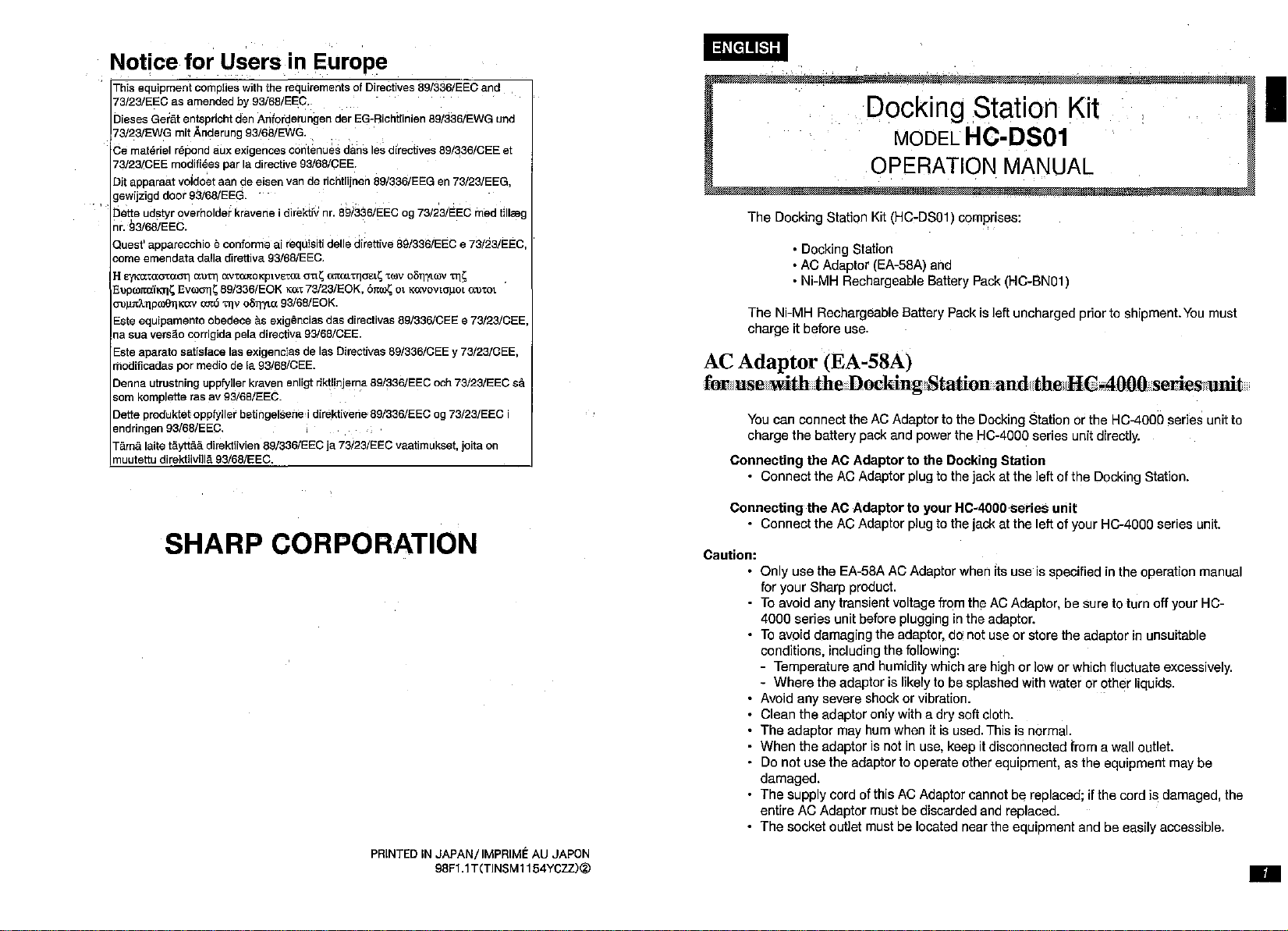
Notice
ThIS equipmentcomplies with the requirements of Directives 89/336/EECand
73/231EEC
Dieses eerat enteprlchtden Anfordetunqen der EG-Richtlinien 89!336/EWG und
73/231EWG
Ca
~ateriel
73/23/CEE
Dlt
apparaat
gewijzigd
Oetteudstyr overholderkravenei
m.g3/B8/EEC.
Quest' apparecchioElconforms
come
H
e:yKCC'tlXO'tIXOTJ
Eupromx'ilCJl~
lJUl.l1tA'llpoo9T]K<XV
Este equipamenta abedece
na sua versao corrigida pela dlrectlva 93/6B/GEE.
Este aparato satlstace las exigencias de las Directivas 89/336/GEE y 73/23/CEE,
modlflcadas
Denna
som komplette ras av 93/B8/EEC.
Dette
endringen 93/6B/EEC.
Tama
muutettu dlrektltvllla931SB/EEC.
for
Users in Europe
as amended by 93/68/EEC,.
mitAnderung 9S/68/EWG. .
repond auxexigences
modlftees
door
emendata
par
utrustning uppfyller kraven enligt riktHnjerna 89/33B/EEC ach
produktetopptyller
raite
tayttaa
parla directive 93/BB/CEE.
vojdo~t
aan de
eisen
93/6B/EEG.
dalla direttiva 93/6B/EEC.
cwrrj ONTC(ltOKPIVetlXl cm/;O'.1tatUlO'etl;
EvooOT\s
89/33B/EOK
rut6 UlV
media de la 93/68/GEE.
direktiivien a9/336/EEC [a 73/23/EEC vaatimukset,
van de rlchtlfjnen B9/3SB/EEG en 73/23/EEG,
direktiv
at
requtstn
Ka't
oOr]'Yla
9316B/EOK.
as
exigencias das directivas a9/336/CEE e 73/23/GEE,
betinqelsenel
...
'
contenues
danslesdirectives a9/33S/CEEet
nr.
8~/336/EEC
delle direttlve
73/23/EOK,
dtrektlvene89/336/EEC og 73/23/EEC i
M/33S/EEC
'toov
61tool;;
01 K<XVOV10'1.l0l
og
7312'31EEC
OOll'YlCOV
med
e 73/23/EEC,
Ul;
0-U't0l
73/23/EEC
joita
on
tlllceg
sa
.
Docking Station Kit
MODEL
OPERATION
The Docking Station Kit (HC-DS01) comprises:
• Docking Station
• AC Adaptor (EA-S8A) and
• Ni-MH Rechargeable Battery Pack (HC-BN01)
The Ni-MH Rechargeable Battery Pack is ieft uncharged prior to shipment. You must
charge it before use.
AC
Adaptor
flm.
use
-with
You can connect the AC Adaptor to the Docking Station or the HC-4000 series unit to
charge the battery pack and power the HC-4000 series unit directiy.
Connecting
• Connect the AC Adaptor plug to the jack at the ieft of the Docking Station.
(EA-58A)
.theDockingStationand the,HG.4000.seriesmnit
theACAdaptortothe
HC·DS01
MANUAL
Docking
Station
I
SHARP CORPORATION
PRINTED
INJAPAN/IMPRIME AU JAPON
98F1.1
T(TINSM1154YCZZ)@
Connecting
• Connect the AC Adaptor piug to the jack at the left of your HC-4000 series unit.
theACAdaptortoyour
HC-4000series
unit
Caution:
Only use the EA-S8A AC Adaptor when its use is specified in the operation manual
for your Sharp product.
To avoid any transient voltage from the AC Adaptor, be sure to turn off your HC4000 series unit before plugging inthe adaptor.
To avoid darnaqinq the adaptor, do not use or store the adaptorin unsuitable
conditions, including the following:
- Temperature and humidity which are high or low or which fluctuate excessively.
- Where the adaptor is likely to be splashed with water or other liquids.
Avoid any severe shock or vibration.
Clean the adaptor only with a dry soft cloth.
The adaptor may hum when it is used. This is normal.
When the adaptor is not in use, keep it disconnected
Do not use the adaptor to operate other equipment, as the equipment may be
damaged.
The supply cord of this AC Adaptor cannot be replaced; if the cord is damaged, the
entire AC Adaptor must be discarded and replaced.
The socket outiet must be located near the equipment and be easily accessibie.
from a wall outlet.
-
