Sharp GF-4646, GF-4646A Service Manual
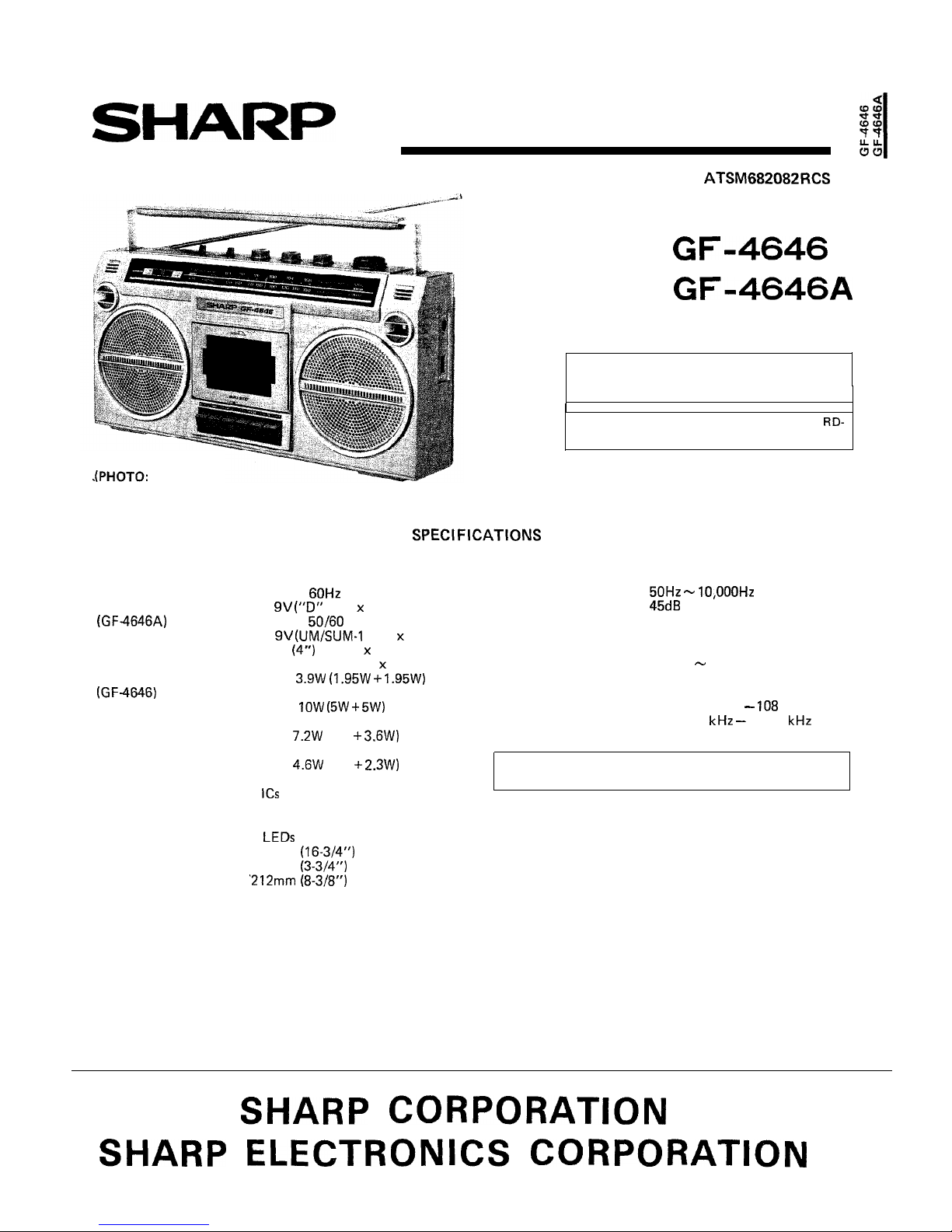
SHARP
SERVICE MANUAL
#!I
OUTSTANDING RECEPTION THE WORLD OVER
ATSM682082RCS
.(PHOTO:
GF-4646)
GENERAL
Power source:
(GF-4646)
(GF-4646A)
Speakers:
Output power:
(GF-4646)
Output power:
(GF-4646A)
Semiconductors:
Dimensions: Width;
Depth;
Height;
Weight:
GF-4646
GF-4646A
In the interests of user-safety the set should be
restored to its original condition and only parts
identical to those specified be used.
For the mechanical adjustment, refer to the
RD-
620/A Service Manual already issued.
SPECIFICATIONS
AC 120V
60Hz
DC 9V
(“D”
type x 6)
AC 240V
50/60
Hz
DC 9V
(UM/SUM-1
type x 6)
10 cm
(4”)
woofer x 2
Ceramic type tweeter x 2
MPO;
3.9W (1.95W
+
1.95W)
(AC operation)
PMPO;
IOW
(5W +
5W)
(AC operation)
MPO;
7.2W
(3.6 +
3.6W)
(AC
operation)
TAPE RECORDER
Tape:
Compact cassette tape
Frequency response:
50Hz - 10,OOOHz
Signal/noise ratio:
45dB
Input sensitivity and impedance:
External mic.; 600 ohms
Loaded impedance:
Headphones; 8 ohms - 25 ohms
RADIO
Frequency range: FM; 87.6 MHz - 108 MHz
AM; 525
kHz -
1,605
kHz
RMS;
4.6W
(2.3 +
2.3W)
(DC
operation, 10% distortion)
5
ICS
4 transistors
11 diodes
2 LEDs
426mm
(16-3/4”)
96mm
(3-3/4”)
‘212mm (8-3/8”)
2.8 kg (6.1 tbs.) without batteries
Specifications for this model are subject to change without
prior notice.
SHARP
CORPORATION
SHARP ELECTRONICS
CORPORATION
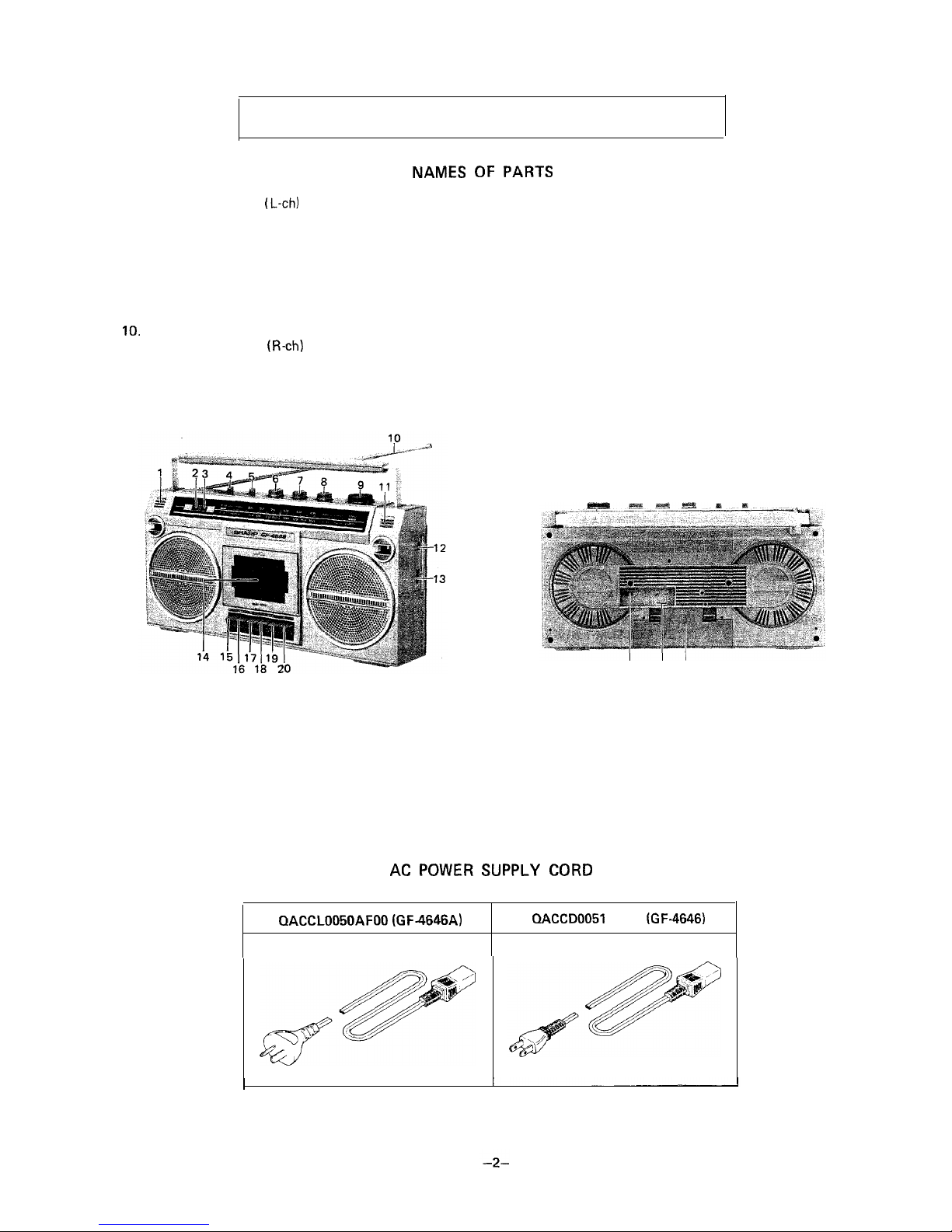
FOR A COMPLETE DESCRIPTION OF THE OPERATION OF THIS UNIT,
PLEASE REFER TO THE OPERATION MANUAL.
NAMES OF PARTS
1. Built-in Microphone (L-ch)
2.
Power/Battery indicator
3. FM Stereo Indicator
4. Band Selector
5. Function Selector
6. Volume Control
7. Tone Control
8.
Balance Control
9. Tuning Control
10. Telescopic Rod Antenna
11.
Built-in Microphone (R-ch)
12.
Headphones Jack
13.
14.
15.
16.
17.
18.
19.
20.
21.
22.
23.
Figure 2-l
AC Power Supply Socket
Cassette Holder
Record Button
Rewind Button
Playback Button
Fast-forward Button
Stop Button
Eject Button
Beat Cancel Switch
External Microphone Jacks
Battery Compartment Lid
21
22 23
Figure 2-2
AC POWER SUPPLY CORD
QACCL0050AFOO (GF4646A)
QACCDOOSI
AFOO (GF-4646)
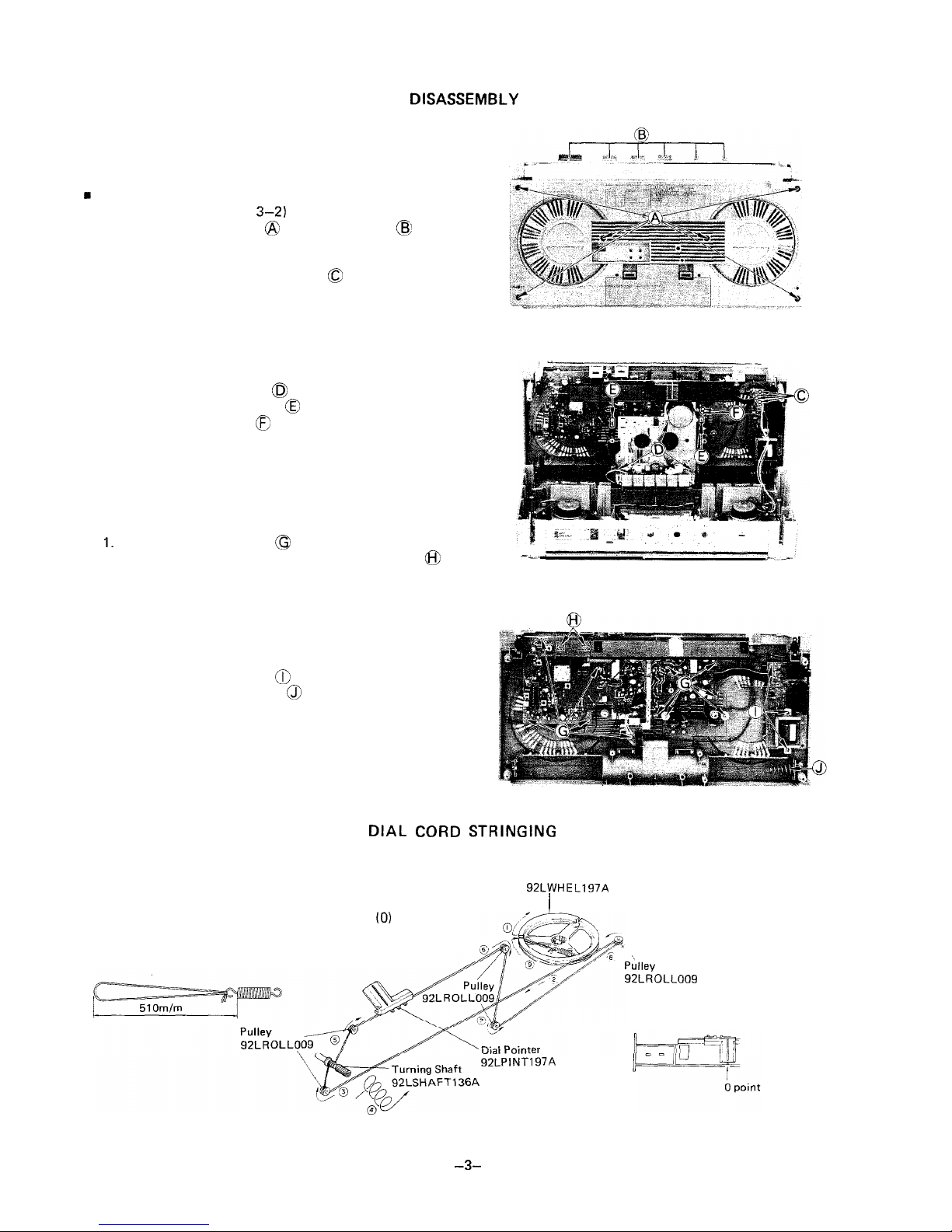
DISASSEMBLY
Caution:
Prior to the disassembly, be sure to remove the AC power
supply cord, cassette tape and batteries from the unit.
m
FRONT CABINET REMOVAL
(Refer to Figures 3-l and
3-2)
1. Remove the six screws @ and the six knobs
@
2. Push the eject button to open the cassette holder.
3. Pull the front cabinet frontward by holding its upper
part and disconnect the three tips
0
n
MECHANISM BLOCK REMOVAL
(Refer to Figure 3-2)
1. Remove the three screws 0 .
2. Disconnect the two sockets 0 .
3. Unsolder the two tips @ , then the mechanism block
can be removed.
n
MAIN P.W.B. REMOVAL
(Refer to Figure 3-3)
I.
Remove the eleven screws 0 .
2. Remove the LED P.W.B. from the two stoppers @ ,
then the main P.W.B. can be removed from the back
cabinet.
. POWER P.W.B. REMOVAL
(Refer to Figure 3-3)
1. Remove the three screws
0
2. Remove the battery spring @ , then the power P.W.B.
can be removed from the back cabinet.
Figure 3-l
-a,.
Figure 3-2
Figure 3-3
DIAL CORD STRINGING
1) Turn the drum fully clockwise and stretch its cord cover
the parts in the numerical order-as shown in Figure 3-4.
2) Turn the tuning control shaft fully counterclockwise, and
Dial Cord Wheel
92LWHEL197A
I
fix it with the pointer aligned with the zero (0) point on
the frame. See Figure 3-5.
Pklley
92LROLL009
92LPINT197A
Figure 3-4
4
turns
Figure 3-5
-3-
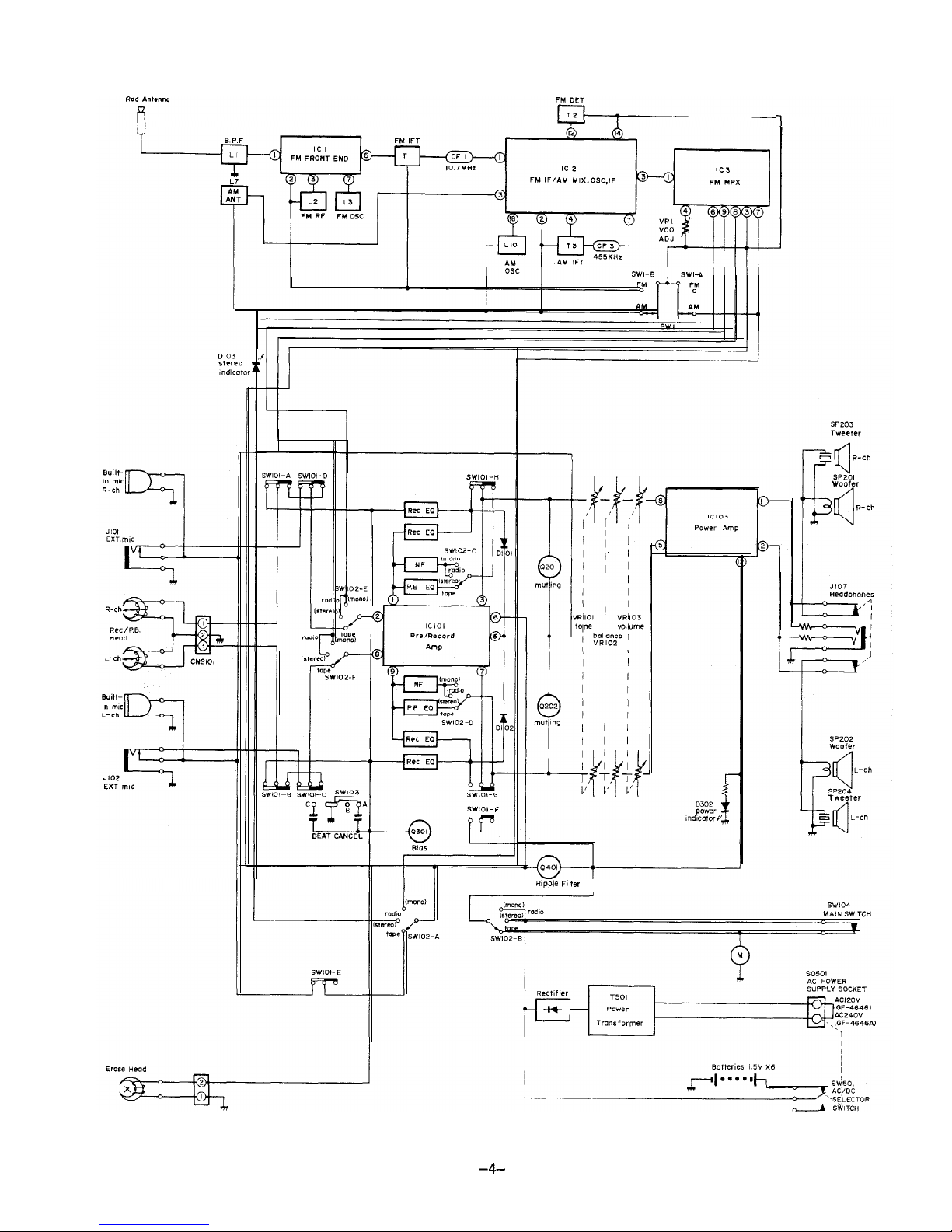
-
1
Ripple Filter
Figure 4 BLOCK DIAGRAM
-4-
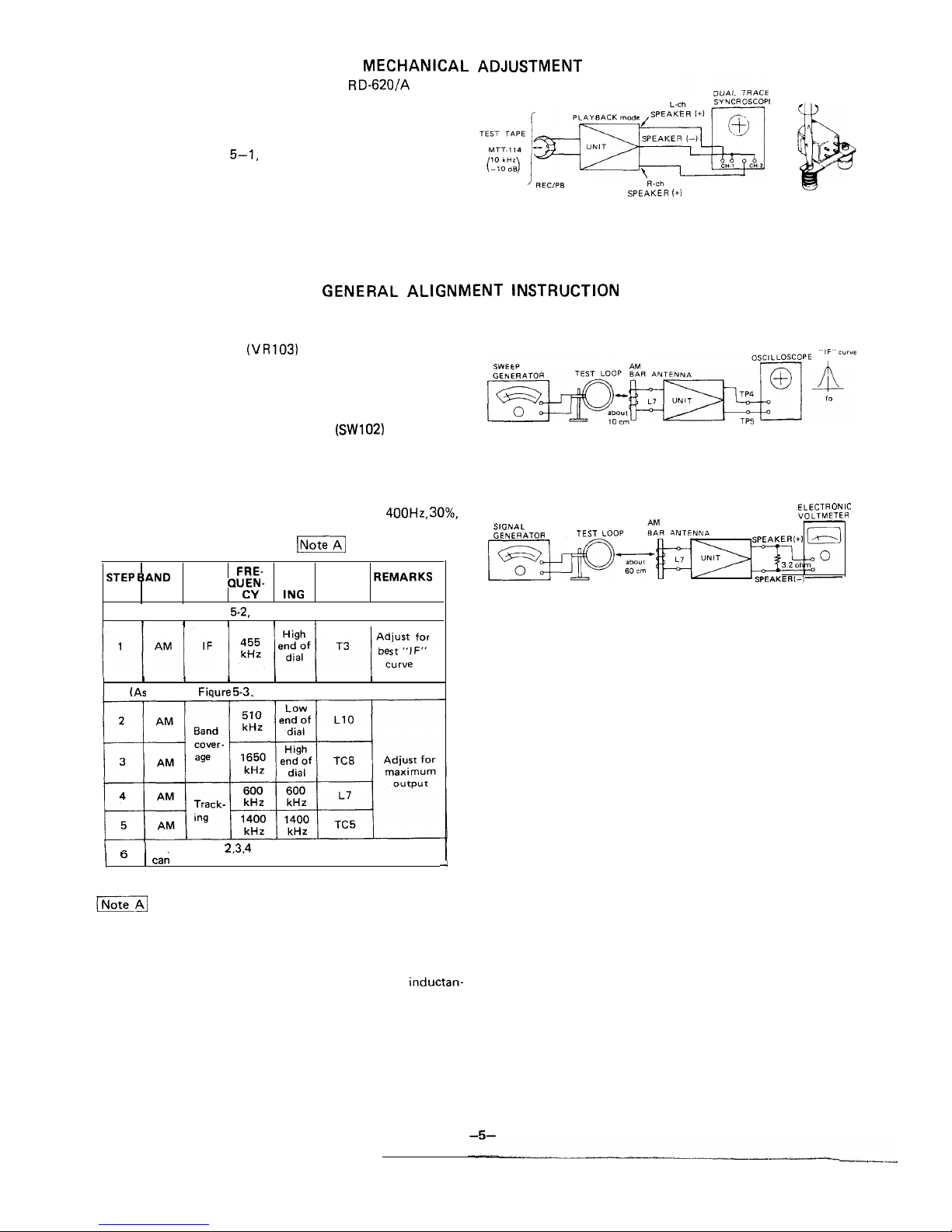
MECHANICAL
ADJUSTMENT
Except for the following item, refer to the
RD-620/A
Service
Manual already issued.
n
RECORD/PLAYBACK HEAD AZIMUTH ADJUSTMENT
As shown in Figure
5-1,
make connection of instrument,
and adjust the head azimuth adjusting screw so that the
T~~~~-~~~~~
output signals from both channels will have maximum
waveform with the same phase in right and left.
HEAD
SPEAKER
(+l
Figure 5-l
Should it become necessary at any time to check the align-
ment of this receiver, proceed as follows;
1. Set the volume control
(VR103)
to maximum.
2. Attenuate the signals from the generator enough to swing
the most sensitive range of the output meter.
3. Use a non-metallic alignment tool.
4. Repeat adjustments to insure good results.
5. Set the Function Selector Switch (SW102) to “radio”
position.
AM IF/RF ALIGNMENT
l
Set the signal generator to produce a signal of
400H2, 30%,
AM modulated.
l
For adjustments in steps 4, see
[Note1
.
STEP
EAND
STAGE
QUEN-
SETT- MENT
TEST FRE- DIAL ADJUST-
REMARKS
CY ING
IF (As shown in Figure 5-2, make connection of instruments.)
I
1
I I I I
1 1
I
I
1
I
RF (As shown in Fiqure 5-3, make connection of instruments.)
0
Repeat steps
2.3.4
and 5 until no further improvement
can be made.
4
GENERAL
ALIGNMENT
INSTRUCTION
Figure 5-2
ELECTRONIC
VOLTMETER
SIGNAL
GENERATOR
TEST LOOP
Figure 5-3
(Note/
Check the alignment of the receiver antenna coil by
bringing a piece of ferrite (such as a coil slug) near the antenna
loop stick, then a piece of brass. If ferrite increases output,
loop requires more inductance. If brass increases output, loop
requires less inductance. Change loop inductance by sliding the
bobbin toward the center of ferrite core to increase inductan-
ce, or away to decrease inductance.
