Page 1
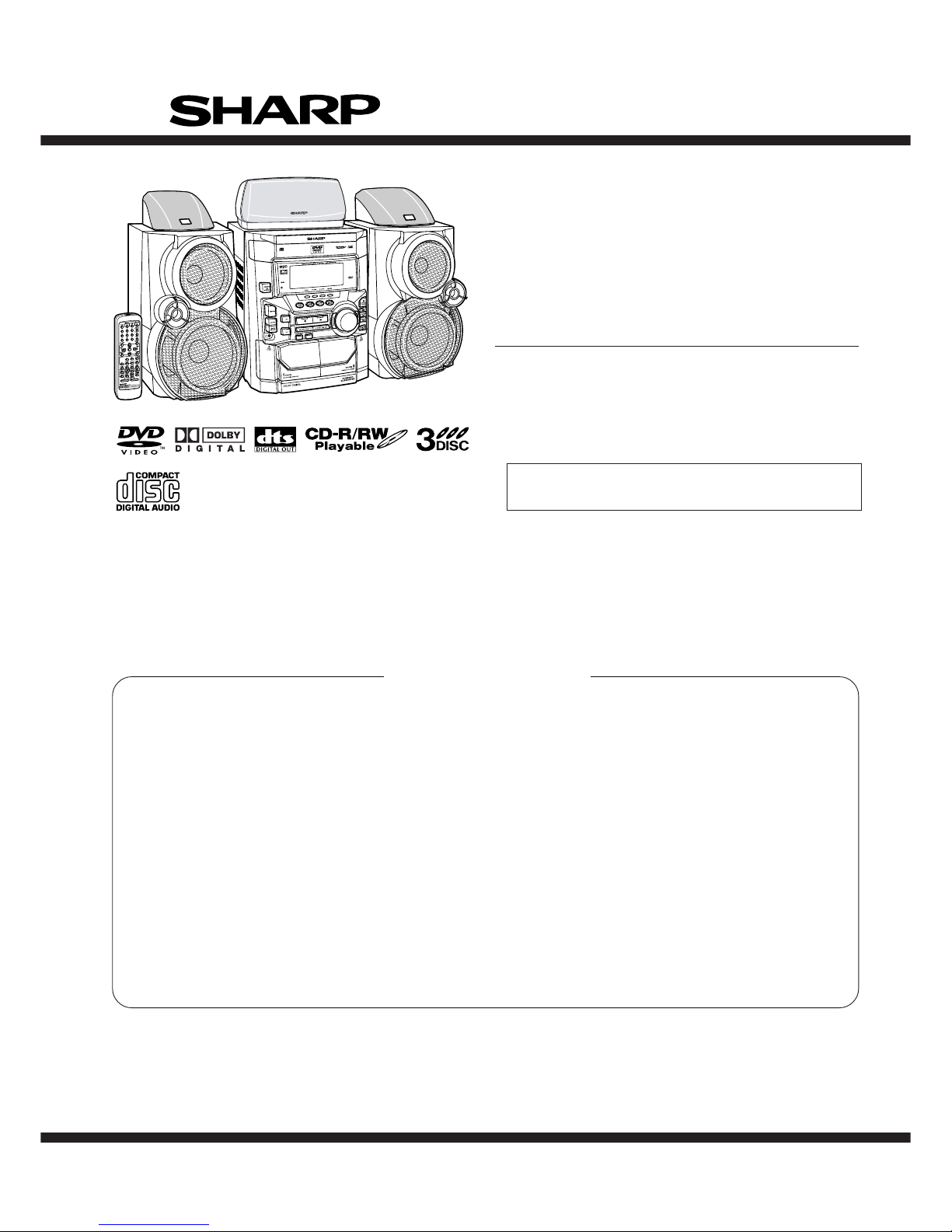
– 1 –
CD-DVD500
No. S8154CDDVD500
CONTENTS
Page
IMPORTANT SERVICE NOTES (FOR U.S.A. ONLY)....................................................................................................... 2
SPECIFICATIONS ............................................................................................................................................................. 2
NAMES OF PARTS ........................................................................................................................................................... 3
OPERATION MANUAL ...................................................................................................................................................... 6
DISASSEMBLY................................................................................................................................................................ 12
REMOVING AND REINSTALLING THE MAIN PARTS................................................................................................... 15
ADJUSTMENT ................................................................................................................................................................. 16
BLOCK DIAGRAM ........................................................................................................................................................... 22
SCHEMATIC DIAGRAM / WIRING SIDE OF P.W.BOARD..............................................................................................26
NOTES ON SCHEMATIC DIAGRAM .............................................................................................................................. 56
TYPES OF TRANSISTOR AND LED................................................................................................................................56
VOLTAGE ........................................................................................................................................................................ 57
WAVEFORMS OF DVD CIRCUIT ................................................................................................................................... 58
TROUBLESHOOTING ..................................................................................................................................................... 59
FUNCTION TABLE OF IC................................................................................................................................................ 62
FL DISPLAY......................................................................................................................................................................81
REPLACEMENT PARTS LIST/EXPLODED VIEW
PACKING OF THE SET (FOR U.S.A. ONLY)
DVD MINI COMPONENT SYSTEM
MODEL CD-DVD500
• In the interests of user-safety the set should be restored to its
original condition and only parts identical to those specified be
used.
SERVICE MANUAL
This document has been published to be used
for after sales service only.
The contents are subject to change without notice.
SHARP CORPORATION
CD-DVD500 DVD Mini Component System consisting of
CD-DVD500 (main unit), CP-DVD500 (front speaker),
GBOXS0064AWM4 (center speaker), GBOXS2008AWM4
(right surround speaker) and GBOXS4008AWM4 (left
surround speaker).
Page 2

CD-DVD500
– 2 –
DVD/CD player
Signal system NTSC/PAL
Supported disc types
DVD (Region number 1, ALL), audio CD, CD-R, CD-RW
Video output Output socket: Pin socket × 1
Output levels: 1 Vp-p (75 ohms)
S-video output Y output level: 1 Vp-p (75 ohms)
C output level: 0.286 Vp-p (75 ohms)
Output socket: S-video connector × 1
Video signal Horizontal resolution: 500 lines
S/N ratio: 60 dB
Audio signals Frequency characteristics:
Linear PCM DVD: 4 Hz to 22 kHz (48 kHz sampling)/
4 Hz to 44 kHz (96 kHz sampling)
CD: 4 Hz to 20 kHz
S/N ratio: 96 dB 1 kHz (CD)
Dynamic range: 96 dB (Linear PCM DVD)
96 dB (CD)
Total harmonic distortion ratio:0.006 % maximum
Tuner
Frequency range FM: 87.5 - 108 MHz
AM: 530 - 1,720 kHz
Cassette deck
Frequency response 50 -14,000 Hz (Normal tape)
Signal/noise ratio 55 dB (TAPE 1, playback)
50 dB (TAPE 2, recording/playback)
Wow and flutter 0.25 % (WRMS)
General
Power source AC 120 V, 60 Hz
Power consumption 255 W
Dimensions Width: 270 mm (10-11/16")
Height: 330 mm (13")
Depth: 372 mm (14-11/16")
Weight 8.8 kg (19.4 lbs)
Amplifier
Output power RMS : 210 W (Total) (10 % T.H.D.)
Front speakers (Main) : 60 W (30 W + 30 W)
Front speakers (Subwoofer) : 80 W (40 W + 40 W)
Centre speaker : 30 W
Surround speakers : 40 W (20 W + 20 W)
Output terminals Front speakers (Main) : 8 ohms
Front speakers (Subwoofer) : 6 ohms
Centre speaker : 6 ohms
Surround speakers : 8 ohms
Subwoofer(Pre-out) : 10 kohms
Headphones : 16 - 50 ohms (recommended; 32 ohms)
Audio Digital Out: Optical
Input terminals Video/auxiliary (Audio Input) : 500 mV/47 kohms
Type 3-way, 130 mm (5-1/8") subwoofer, 100 mm (4")
woofer and 50 mm (2") tweeter
Maximum input power
Subwoofer:
80 W
Main:
60 W
Impedance Subwoofer: 6 ohms/ Main: 8 ohms
Dimensions Width: 220 mm (8-5/8")
Height: 330 mm (13")
Depth: 245 mm (9-5/8")
Weight 4.1 kg (9.0 lbs.)/each
Type Full range, 100 mm (4")
Maximum input power
60 W
Impedance 6 ohms
Dimensions Width: 260 mm (10-1/4")
Height: 142 mm (5-5/8")
Depth: 170 mm (6-11/16")
Weight 1.0 kg (2.2 lbs.)
Type Full range, 100 mm (4")
Maximum input power
40 W
Impedance 8 ohms
Dimensions Width: 200 mm (7-7/8")
Height: 172 mm (6-3/4")
Depth: 95 mm (3-3/4")
Weight 0.6 kg (1.3 lbs.)/each
FOR A COMPLETE DESCRIPTION OF THE OPERATION OF THIS UNIT, PLEASE REFER
TO THE OPERATION MANUAL.
Specifications for this model are subject to change without
prior notice.
SPECIFICATIONS
CD-DVD500
IMPORTANT SERVICE NOTES (FOR U.S.A. ONLY)
BEFORE RETURNING THE AUDIO PRODUCT
(Fire & Shock Hazard)
Before returning the audio product to the user, perform the
following safety checks.
1. Inspect all lead dress to make certain that leads are not
pinched or that hardware is not lodged between the chassis
and other metal parts in the audio product.
2. Inspect all protective devices such as insulating materials,
cabinet, terminal board, adjustment and compartment covers
or shields, mechanical insulators etc.
3. To be sure that no shock hazard exists, check for leakage
current in the following manner.
* Plug the AC line cord directly into a 120 volt AC outlet.
* Using two clip leads, connect a 1.5k ohm, 10 watt resistor
paralleled by a 0.15µF capacitor in series with all exposed
metal cabinet parts and a known earth ground, such as
conduit or electrical ground connected to earth ground.
* Use a VTVM or VOM with 1000 ohm per volt, or higher,
sensitivity to measure the AC voltage drop across the
resistor (See diagram).
* Connect the resistor connection to all exposed metal parts
having a return path to the chassis (antenna, metal cabinet,
screw heads, knobs and control shafts, escutcheon, etc.)
and measure the AC voltage drop across the resistor.
All check must be repeated with the AC line cord plug connection
reversed.
Any reading of 0.3 volt RMS (this corresponds to 0.2 milliamp.
AC.) or more is excessive and indicates a potential shock
hazard which must be corrected before returning the audio
product to the owner.
TO EXPOSED
METAL PARTS
CONNECT TO
KNOWN EARTH
GROUND
TEST PROBE
0.15 µ F
1.5k ohms
10W
VTVM
AC SCALE
GBOXS0064AWM4
GBOXS2008AWM4
GBOXS4008AWM4
CP-DVD500
Page 3
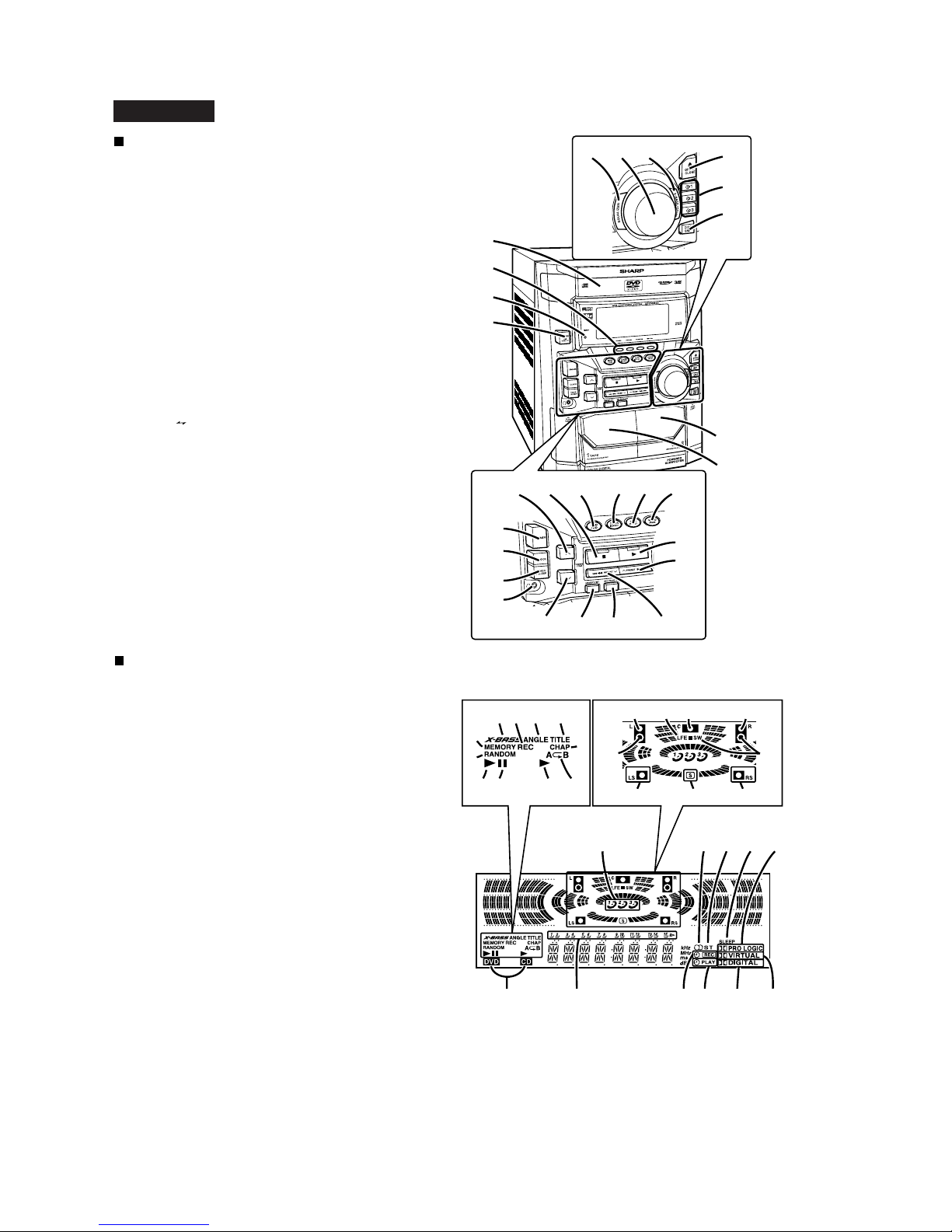
– 3 –
CD-DVD500
NAMES OF PARTS
CD-DVD500
Front panel
01.
Disc Tray
02.
Surround Effect Buttons
3.
Timer Set Indicator
4.
Power On/Stand-by Button
5.
Tape 2 Cassette Compartment
6.
Tape 1 Cassette Compartment
7.
Equaliser Mode Select Button
8.
Volume Control
9.
Extra Bass/Demo Mode Button
10.
Disc Tray Open/Close Button
11.
Disc Number Select Buttons
12.
Disc Skip Button
13.
Tuning and Time Up Button
14.
DVD/CD/Tape Stop Button (with Indicator)
15.
DVD/CD Button
16.
Tuner (Band) Button
17.
Tape (1 2) Button
18.
Video/Auxiliary Button
19.
Dimmer Button
20.
Clock Button
21.
Timer/Sleep Button
22.
Headphone Socket
23.
DVD/CD/Tape Play Button (with Indicator)
24.
DVD Chapter skip, DVD/CD/Tape 2 Fast Forward
or Tuner Preset Up Button
25.
Tuning and Time Down Button
26.
Memory/Set Button
27.
Tape 2 Record Pause Button
28.
DVD Chapter skip, DVD/CD Fast Reverse,
Tape 2 Rewind or Tuner Preset Down Button
5
6
78
1
2
3
4
9
10
11
12
19
23
181716151413
25 26 27 28
24
20
21
22
Display
1.
Extra Bass Indicator
2.
Tape 2 Record Indicator
3.
DVD Angle Indicator
4.
DVD Title Indicator
5.
Memory Indicator
6.
CD Random Play Indicator
7.
DVD Chapter Indicator
8.
DVD/CD Play Indicator
9.
DVD/CD Pause Indicator
10.
Tape Play Indicator
11.
DVD/CD Repeat Indicator
12.
Left Front Speaker Indicator
13.
Low Frequency Effect Indicator
14.
Centre Speaker Indicator
15.
Right Front Speaker Indicator
16.
Subwoofer Indicators
17.
Left Surround Speaker Indicator
18.
Surround Indicator
19.
Right Surround Speaker Indicator
20.
Disc Number Indicators
21.
FM Stereo Receiving Indicator
22.
FM Stereo Mode Indicator
23.
Sleep Indicator
24.
Dolby Pro Logic Indicator
25.
Disc Types Indicators
26.
CD Music Schedule Indicators
27.
Timer Recording Indicator
28.
Timer Play Indicator
29.
Dolby Digital Indicator
30.
Dolby Virtual Indicator
30
25
26
2728 29
21 22 23 24
12 13 14
17 18 19
16 16
20
15
819 1011
6
5
32 4
7
Page 4
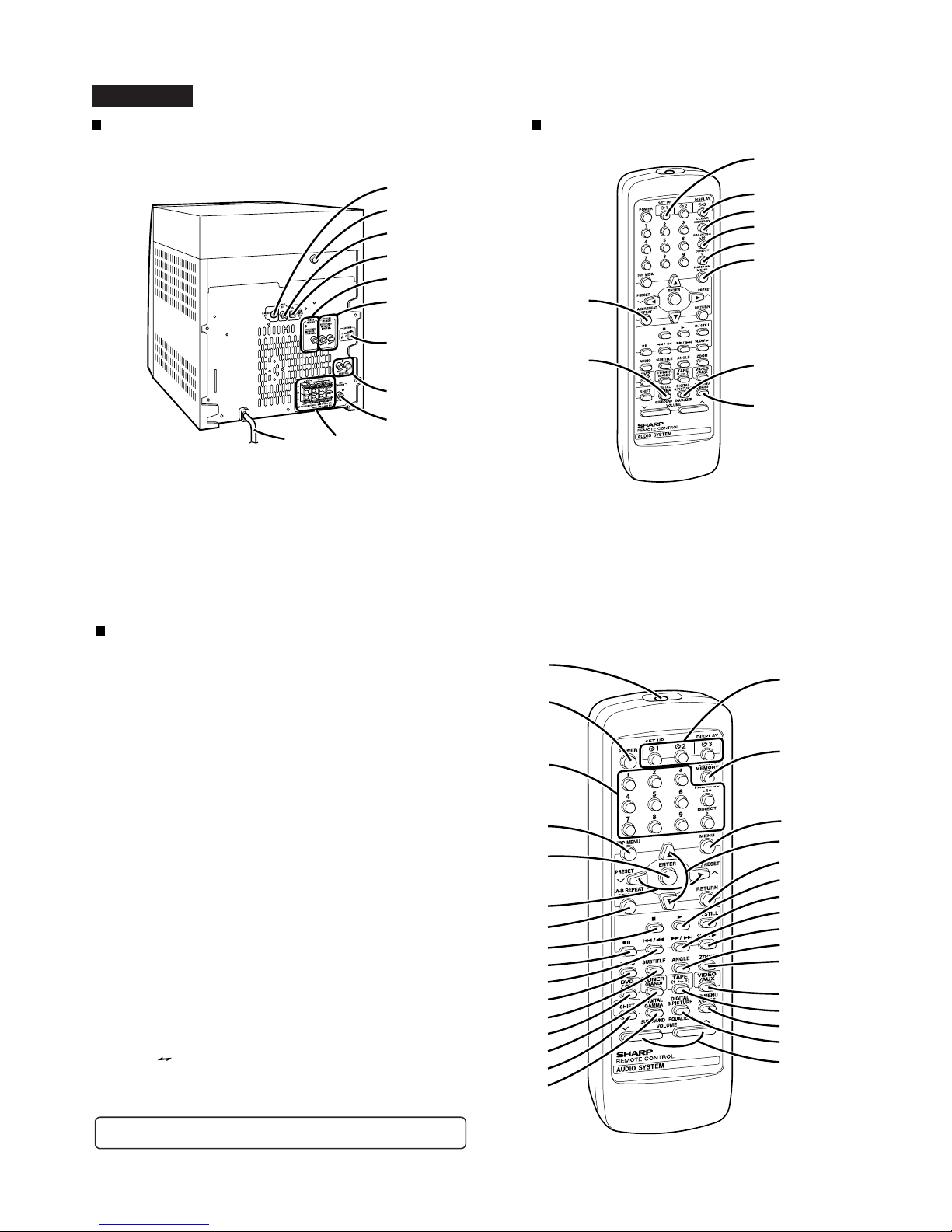
CD-DVD500
– 4 –
CD-DVD500
1.
DVD/CD A-B Repeat Button
2.
DVD Digital Gamma Button
3.
DVD Setup Button
4.
Display Button
5.
Clear Button
6.
PAL/NTSC Button
7.
Direct Button
8.
CD Random Button
9.
DVD Digital Super Picture Button
10.
Speaker Menu Button
2
1
3
4
8
10
9
5
6
7
1.
S-video Output Socket
2.
Transport Screw
3.
Video Output Socket
4.
Audio Digital Output Socket
5.
Centre Speaker Socket
6.
Surround Speaker Sockets
7.
FM/AM Loop Aerial Socket
8.
Video/Auxiliary (Audio Signal) Input Sockets
9.
Subwoofer Pre Output Socket
10.
AC Power Lead
11.
Speaker Terminals
1
10
3
4
5
6
7
8
11
2
9
Remote control with shift buttonRear panel
Remote control
1.
Remote Control Transmitter
2.
Power Button
3.
Direct Buttons
4.
DVD Top Menu Button
5.
Enter Button
6.
Menu Select or Tuner Preset Buttons
7.
DVD/CD Repeat Button
8.
DVD/CD/Tape Stop Button
9.
Tape 2 Record Pause Button
10.
DVD Chapter Skip or DVD/CD/Tape Fast Reverse Button
11.
DVD Audio Button
12.
DVD Subtitle Button
13.
DVD/CD Button
14.
Tuner (Band) Button
15.
Shift Button
16.
Surround Button
17.
Disc Number Select Buttons
18.
DVD/CD Memory Button
19.
DVD Menu Button
20.
Menu Select Buttons
21.
Return Button
22.
DVD/CD/Tape Play Button
23.
DVD/CD Pause Button
24.
DVD Chapter Skip or DVD/CD/Tape Fast Forward Button
25.
DVD Slow Button
26.
DVD Angle Button
27.
DVD Zoom Button
28.
Video/Auxiliary Button
29.
Tape (1 2) Button
30.
Extra Bass Button
31.
Equaliser Button
32.
Volume Up or Down Buttons
16
15
14
13
12
11
10
9
8
7
6
5
4
3
2
1
17
18
19
20
21
22
23
24
25
26
27
28
29
30
31
32
✱
✱
✱
✱
✱
✱
✱
✱
✱
✱
✱
✱
✱
✱
✱
✱
✱
✱
Buttons with “✱” mark in the illustration can be operated with the remote control only.
Other buttons can be operated on the main unit and the remote control.
Page 5
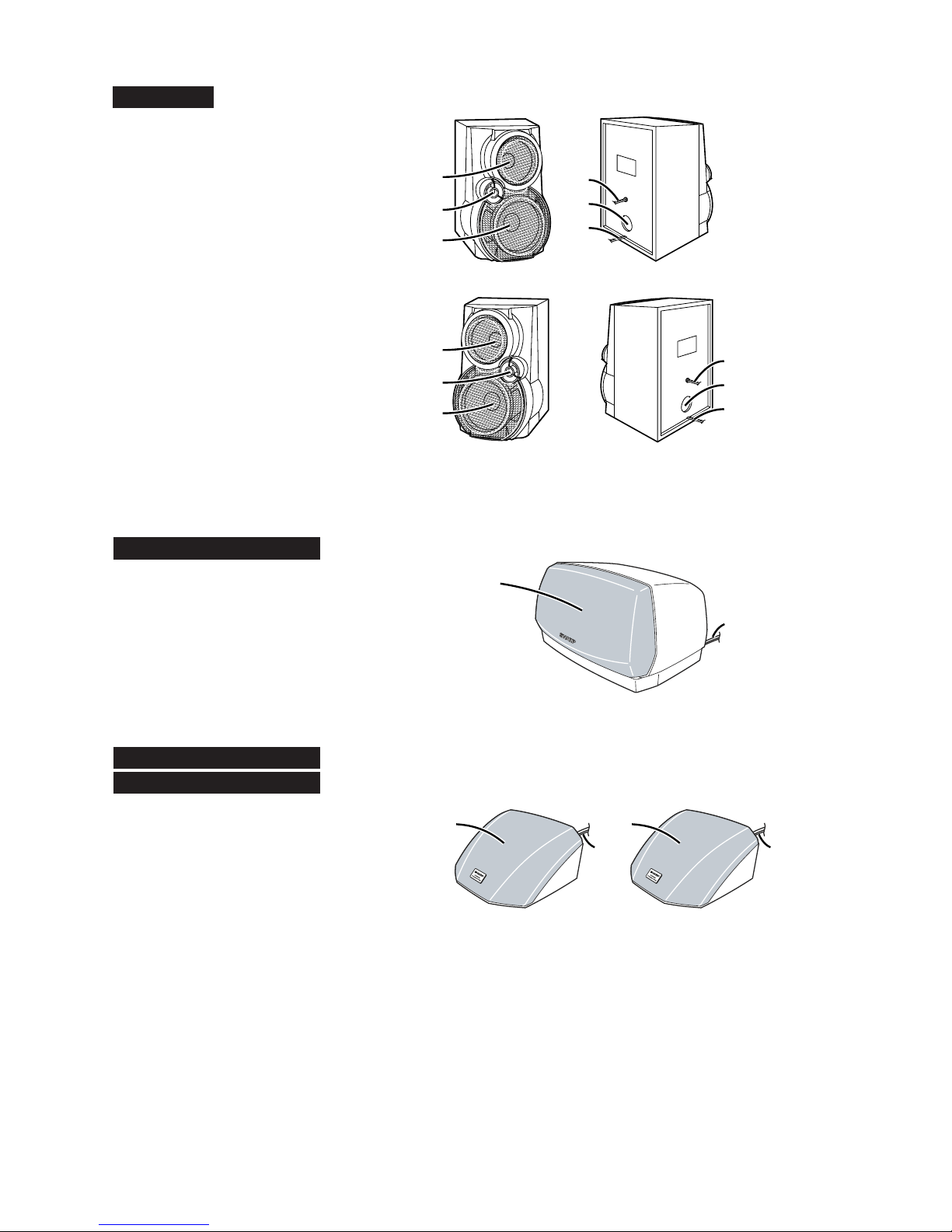
– 5 –
CD-DVD500
01.
Woofer
02.
Tweeter
03.
Subwoofer
04.
Speaker Wire for SUBWOOFER Terminals
05.
Bass Reflex Duct
06.
Speaker Wire for MAIN Terminals
Front speaker
(left)
Front speaker
(right)
2
1
3
2
1
3
4
5
6
4
5
6
2
1
Centre speaker
2
1
Surround speaker
(left)
01.
Full-Range Speaker
02.
Speaker Wire
01.
Full-Range Speaker
02.
Speaker Wire
2
1
Surround speaker
(right)
CP-DVD500
GBOXS0064AWM4
GBOXS2008AWM4
GBOXS4008AWM4
Page 6
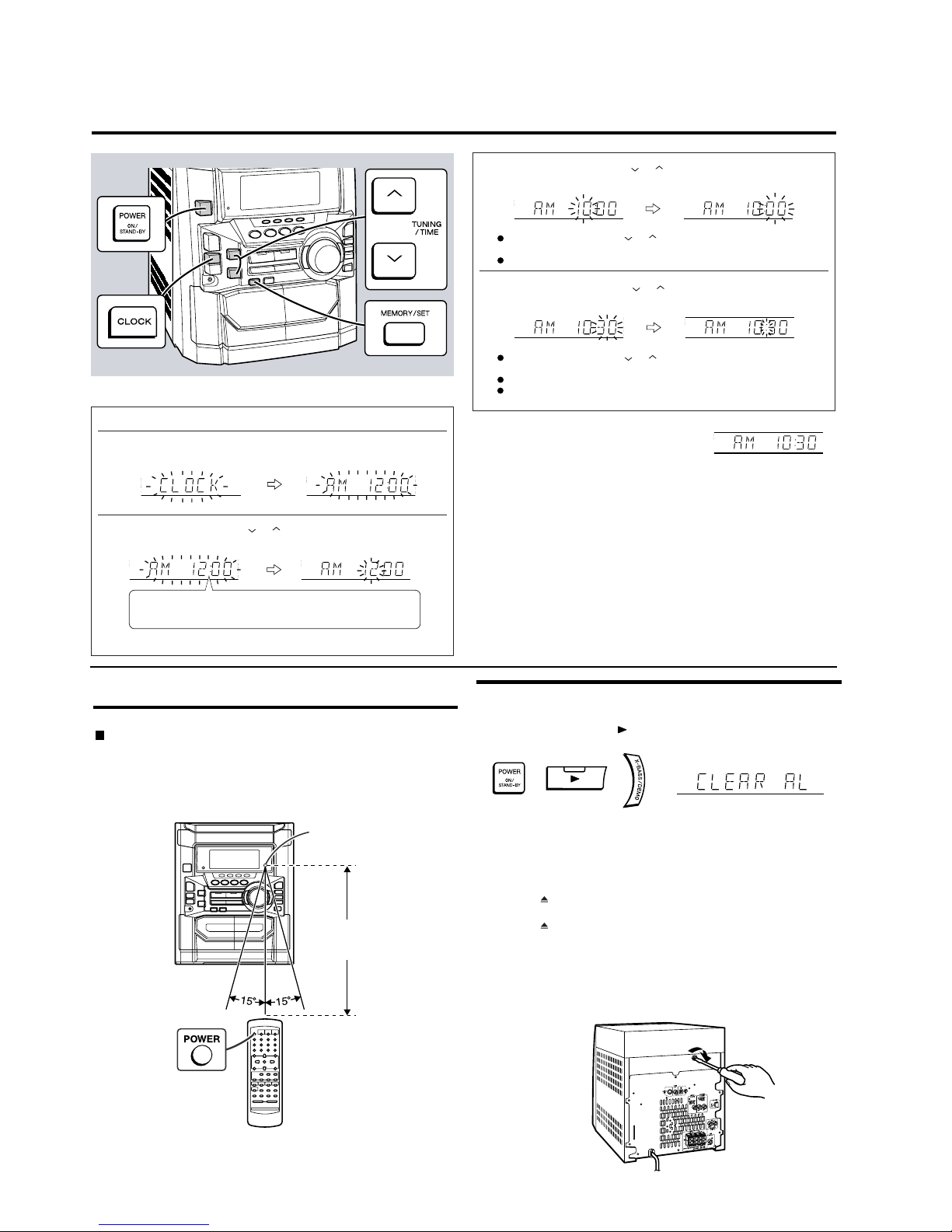
CD-DVD500
– 6 –
OPERATION MANUAL
To confirm the time display:
Press the CLOCK button.
The time display will appear for about 5 seconds.
Note:
The “CLOCK” or time will flash at the push of the CLOCK button when the AC power
supply is restored after a power failure or unplugging the unit.
Readjust the clock as follows.
To readjust the clock:
Perform “Setting the Clock” from the beginning.
If the time display is flashing, step 3 (for selecting the 12-hour or 24-hour display) will
be skipped.
To change the 12-hour or 24-hour display:
1. Clear all the programmed contents.
[Refer to “Clearing all the memory (reset)”.]
2. Perform “Setting the Clock” from the beginning.
Setting the Clock
In this example, the clock is set for the 12-hour (AM 12:00) display.
1
Press the POWER button to turn the power on.
2
Press the CLOCK button and within 5 seconds, press the
MEMORY/SET button.
3
Press the TUNING/TIME ( or ) button to select the 12-hour or
24-hour display and then press the MEMORY/SET button.
4
Press the TUNING/TIME ( or ) button to adjust the hour and
then press the MEMORY/SET button.
Press the
TUNING/TIME ( or )
button once to advance the time by 1
hour
When the 12-hour display is selected, “AM” will change automatically to “PM”.
5
Press the TUNING/TIME ( or ) button to adjust the minutes
and then press the MEMORY/SET button.
Press the
TUNING/TIME ( or )
button once to advance the time by 1
minute. Hold it down to change the time in 5-minute intervals.
The hour will not advance even if minutes advance from “59” to “00”.
The clock begins counting from “0” seconds. (Seconds are not displayed.)
The time display will disappear after a few seconds.
Note that this can only be set when the unit is first installed or it has been reset.
“AM 12:00”→ The12-hour display will appear. (AM 12:00 - PM 11:59)
“AM 0:00” → The12-hour display will appear. (AM 0:00 - PM 11:59)
“0:00” → The 24-hour display will appear. (0:00 - 23:59)
Test of the remote control
Face the remote control directly to the remote sensor on the unit.
The remote control can be used within the range shown below:
Press the POWER button. Does the power turn on? Now, you can enjoy your system.
0.2 m - 6 m
(8" - 20')
Remote Control
Remote sensor
■
Before transporting the unit
1.
Press the POWER button to turn the power on.
2.
Press the DVD/CD button.
3.
Press the OPEN/CLOSE button to open the disc tray.
Remove all discs from the unit.
4.
Press the OPEN/CLOSE button to close the disc tray.
Make sure that “NO DISC” is displayed.
5.
Press the POWER button to enter the stand-by mode, “GOOD-BYE” is displayed.
6.
When “GOOD-BYE” disappears, unplug the AC power lead from the AC
socket.
7.
Insert the transport screw into the back of the unit and tighten it with a flatblade screwdriver.
■
Clearing all the memory (reset)
1
. Press the POWER button to enter the power stand-by mode.
2
.Whilst pressing down the button and X-BASS/DEMO button, press the
POWER button until “CLEAR AL” appears.
Caution:
This operation will erase all data stored in memory including clock, timer settings,
tuner preset.
Page 7
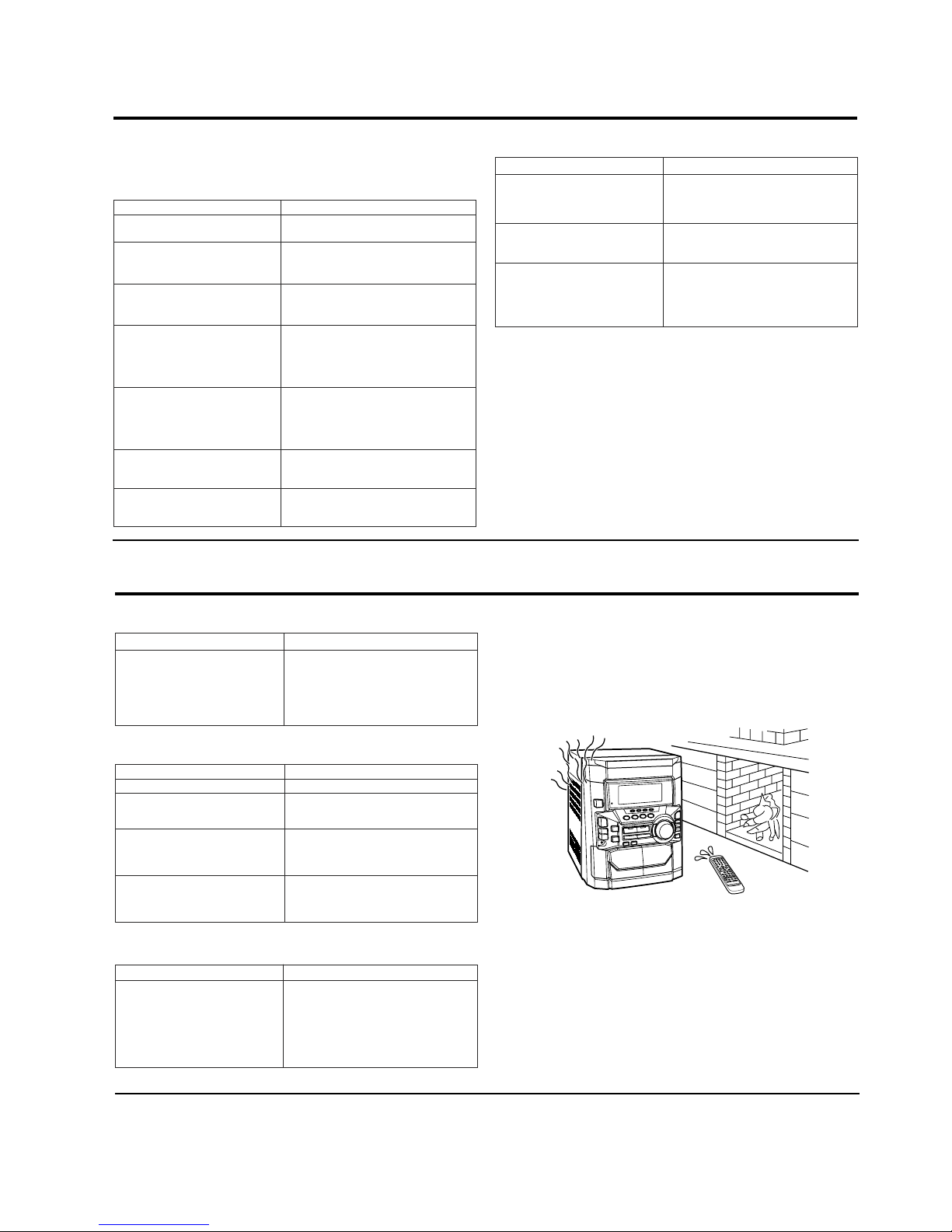
– 7 –
CD-DVD500
■
DVD/CD player
Symptom
● No i mage from the DVD video
appears on the screen of a connected device.
● Playback does not start.
● Playback stops in the middle or is
not performed properly.
● Playback sounds are skipped, or
stopped in the middle of a track.
Possible cause
● Make sure the channel of the connected
TV is set to VIDEO or AV.
● Make sure video cables are connected
correctly.
● Is the disc loaded upside down?
● Does the disc dissatisfy the standards?
● Is the disc distorted or scratched?
● Is the unit located near excessive vibra-
tions?
● Is the disc very dirty?
● Has condensation formed inside the
unit?
Troubleshooting Chart
Many potential “problems” can be resolved by the owner without calling a service technician. If something is wrong with this product, check the following before calling your
authorised SHARP dealer or service centre.
■
General
Symptom
● The clock is not accurate.
●
When a button is pressed, the unit
does not respond.
● No sound is heard.
● The balance between the left and
right channels is bad.
● Hum or excessive noise.
● No sound is heard, or the sound
is too low, from the centre or surround speakers.
● The timer indicator is flashing.
Possible cause
● Did a power failure occur?
Reset the clock.
● Set this unit to the power stand-by mode
and then turn it back on.
● If the unit still malfunctions, reset it.
● Is the volume level set to “0”?
● Are the headphones connected?
● Are the speaker wires disconnected?
● Are the front and surround speakers
connected to the wrong channels?
● If an external unit is connected, are the
left and right channels connected improperly?
● Is the speaker lead plugged in i ncor-
rectly?
● Does the speaker lead run past other
electronic equipment?
● Are the plugs or terminals dirty?
● Is the “speaker size” item set to “NO” in
the “setup” operation?
● Is the volume too low?
● Is the speaker wire shorted?
● Was the unit used at high volume for
many hours?
■
Remote control
Symptom
● The remote control does not op-
erate.
Possible cause
● Is the AC power lead of the unit un-
plugged?
● Is the battery polarity wrong?
● Are the batteries dead?
● Is the distance or angle incorrect?
● Does the remote control sensor receive
strong light?
■
Condensation
Sudden temperature changes, storage or operation in an extremely humid environment may cause condensation inside the cabinet (DVD/CD pickup, tape heads, etc.)
or on the transmitter on the remote control.
Condensation can cause the unit to malfunction.
If this happens, leave the power on with no disc (or cassette) in the unit until normal
playback is possible (about 1 hour). Wipe off any condensation on the transmitter with
a soft cloth before operating the unit.
■
Tuner
Symptom
● Radio makes constant unusual
noise or static.
Possible cause
● Is the unit placed near the TV or com-
puter?
● Is the FM/AM loop aerial placed improp-
erly?
Move the AC power lead away from the
aerial if located near.
■
Cassette deck
Symptom
● Cannot record.
● Cannot record tracks with proper
sound quality.
● Cannot erase completely.
● Sound skipping.
● Cannot hear treble.
● Sound fluctuation.
● Cannot remove the tape.
Possible cause
● Is the erase-protection tab removed?
● Is it a normal tape?
(You cannot record on a metal or CrO
2
tape.)
● Is there any slack?
● Is the tape stretched?
● Are the capstans, pinch rollers, or heads
dirty?
● If a power failure occurs during playback,
the heads remain engaged with the tape.
Do not open the compartment forcibly.
Wait until electricity resumes.
■ If trouble occurs
When this product is subjected to strong external interference (mechanical shock, excessive static electricity, abnormal supply voltage due to lightning, etc.) or if it is operated incorrectly, it may malfunction.
If such a problem occurs, do the following:
1. Set the unit to the stand-by mode and turn the power on again.
2. If the unit is not restored in the previous operation, unplug and plug in the
unit, and then turn the power on.
Note:
If neither operation above restores the unit, clear all the memory by resetting it.
Troubleshooting Chart
Page 8
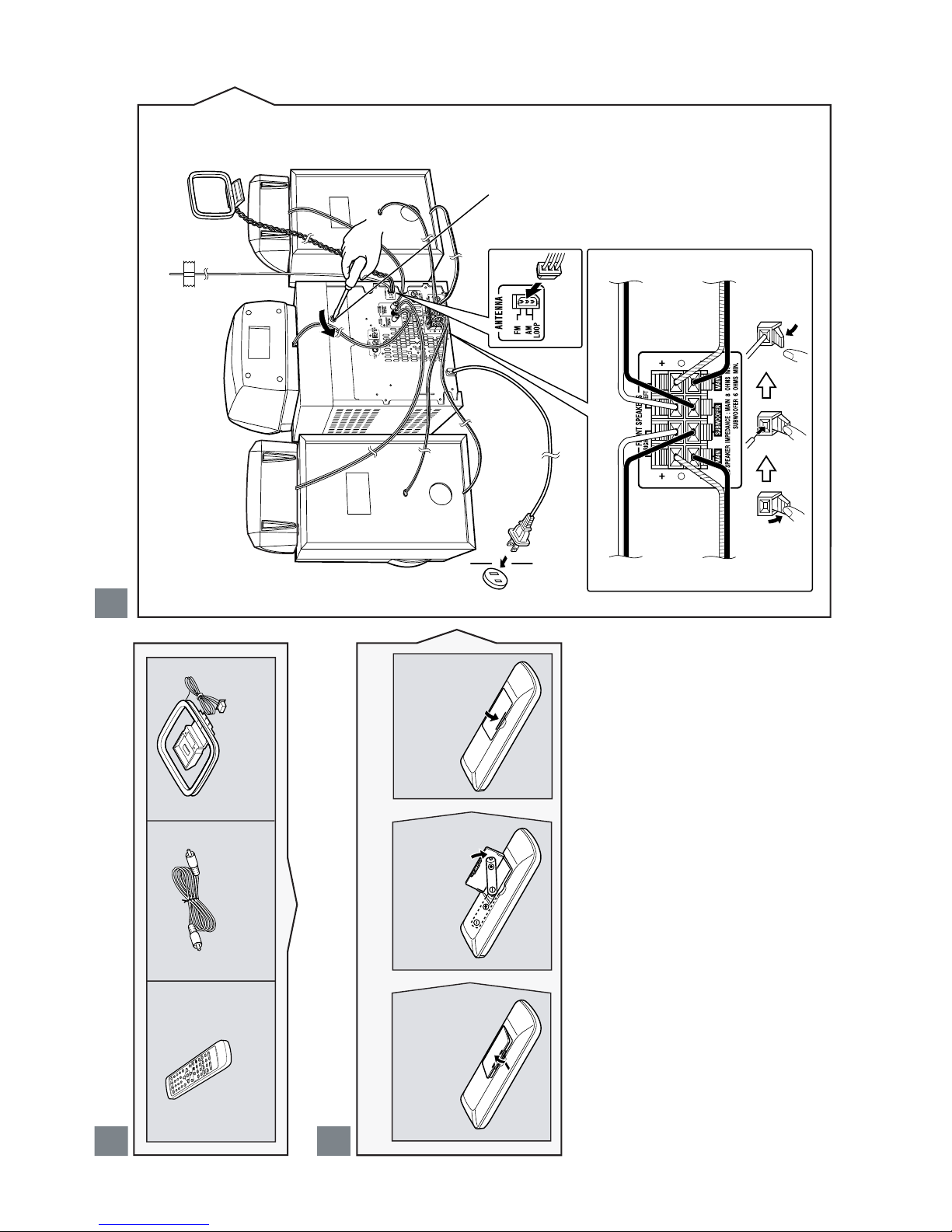
CD-DVD500
– 8 –
Accessories
Accesorios
FM/AM loop antenna 1
Antena de cuadro de FM/AM 1
Remote control 1
Controlador remoto 1
1
3
Battery Installation of the Remote Control
Instalación de las pilas del controlador remoto
Use 2 “AA” size batteries (UM/SUM-3, R6, HP-7 or similar). Batteries are not included.
Use dos pilas del tamaño “AA” (UM/SUM-3, R6, HP-7 o equivalentes). Las pilas no están incluidas.
Remove the
Insert the batteries
Replace the cover.
battery cover.
as shown.
Extraiga la cubierta Inserte las pilas Vuelva a colocar la
de las pilas. como se muestra. cubierta.
2
Video cable 1
Cable de vídeo 1
System Connections
Conexiones del sistema
AC outlet
(AC 120 V, 60 Hz)
A un tomacorriente de
CA (120 V de CA, 60 Hz)
Front speaker (Right)
Altavoz delantero (Derecho)
Front speaker (Left)
Altavoz delantero
(Izquierdo)
FM antenna
Antena de FM
AM loop antenna
Antena de cuadro de AM
Blue
Azul
Red
Rojo
Black
Negro
Black
Negro
Blue
Azul
Red
Rojo
Black
Negro
Black
Negro
Surround speaker (Right)
Altavoz surround (Derecho)
Surround
speaker
(Left)
Altavoz
surround
(Izquierdo)
Center speaker
Altavoz central
Right
Derecho
Left
Izquierdo
Before turning the power on, be
sure to remove this transport
screw on the back of the unit
using a flat-blade screwdriver
or a coin.
This screw is required when
transporting the unit again.
Please keep it.
Antes de conectar la alimentación,
asegúrese de extraer este tornillo
para el transporte de la parte pos-
terior del aparato empleando un
destornillador de punta plana o
una moneda.
Este tornillo es necesario cuando
el aparato se transporta de nuevo.
Gurádelo.
Page 9
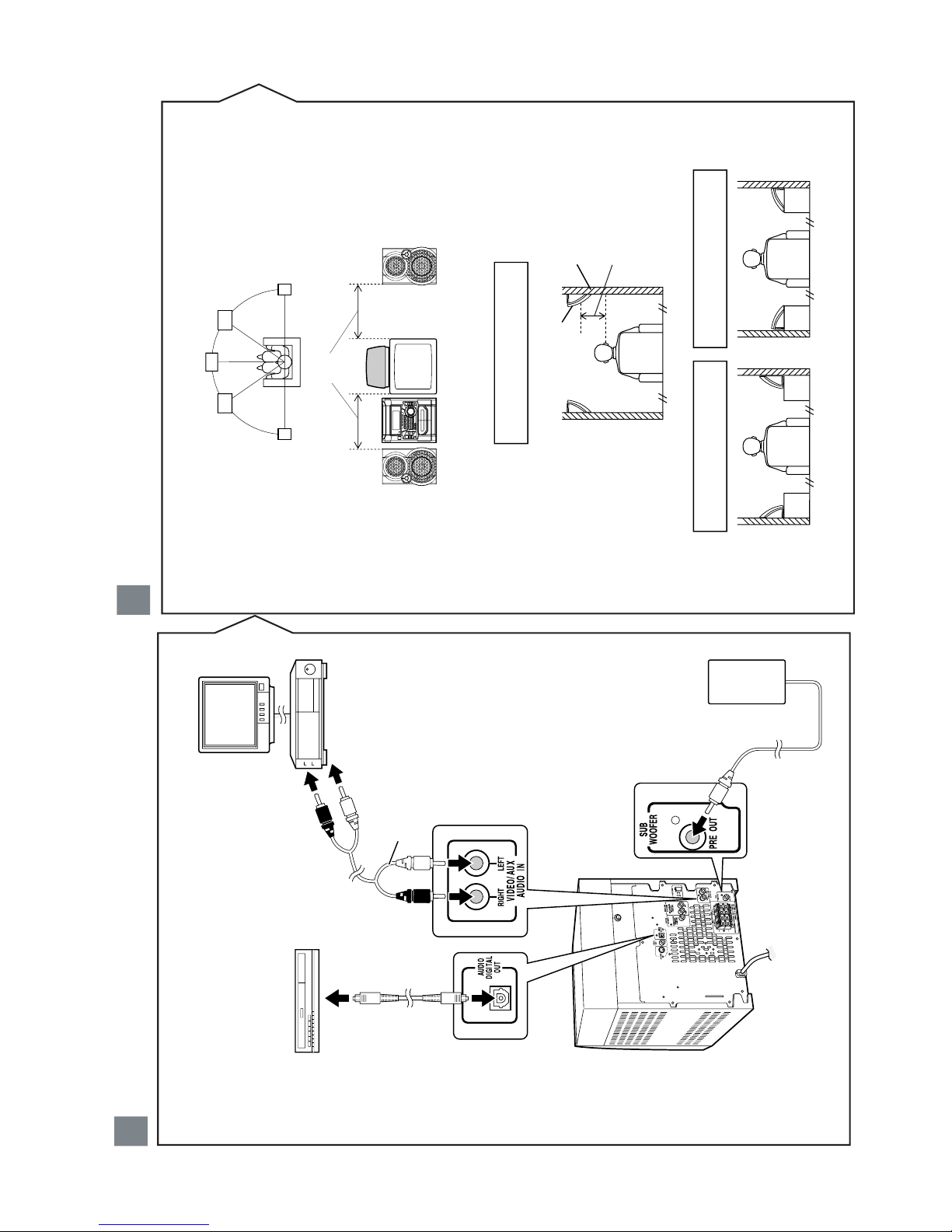
– 9 –
CD-DVD500
External Unit Connections
Conexiones de unidades externas
RCA cord
(not supplied)
Cable RCA
(no suministrado)
To the line output jacks
A las tomas de salida de línea
VCR
Videograbadora
TV
TV
MD recorder, Dolby Digital (5.1 ch)/
DTS processor or amplifier
Grabadora de MD,Procesador o
amplificador Dolby Digital (5.1 ch)/DTS
Digital cord
(not supplied)
Cable digital
(no suministrado)
Speaker with a
built-in amplifier
Altavoz con amplificador
incorporado
Front left
Delantero izquierdo
Center
Central
Front right
Delantero derecho
Surround left
Surround izquierdo
Surround right
Surround derecho
Same distance
Misma distancia
Front left
Delantero izquierdo
Center
Central
Front right
Delantero derecho
Example: When installed on the wall
Ejemplo: Cuando se instalan en la pared
Surround speaker
Altavoz surround
Wall
Pared
23-5/8" - 35-7/16"
(60 - 90 cm)
60 - 90 cm
Example: When installed vertically
Ejemplo: Cuando se instalan verticalmente
Example: When installed horizontally
Ejemplo: Cuando se instalan horizontalmente
Placing the Speakers
Situación de los altavoces
Page 10
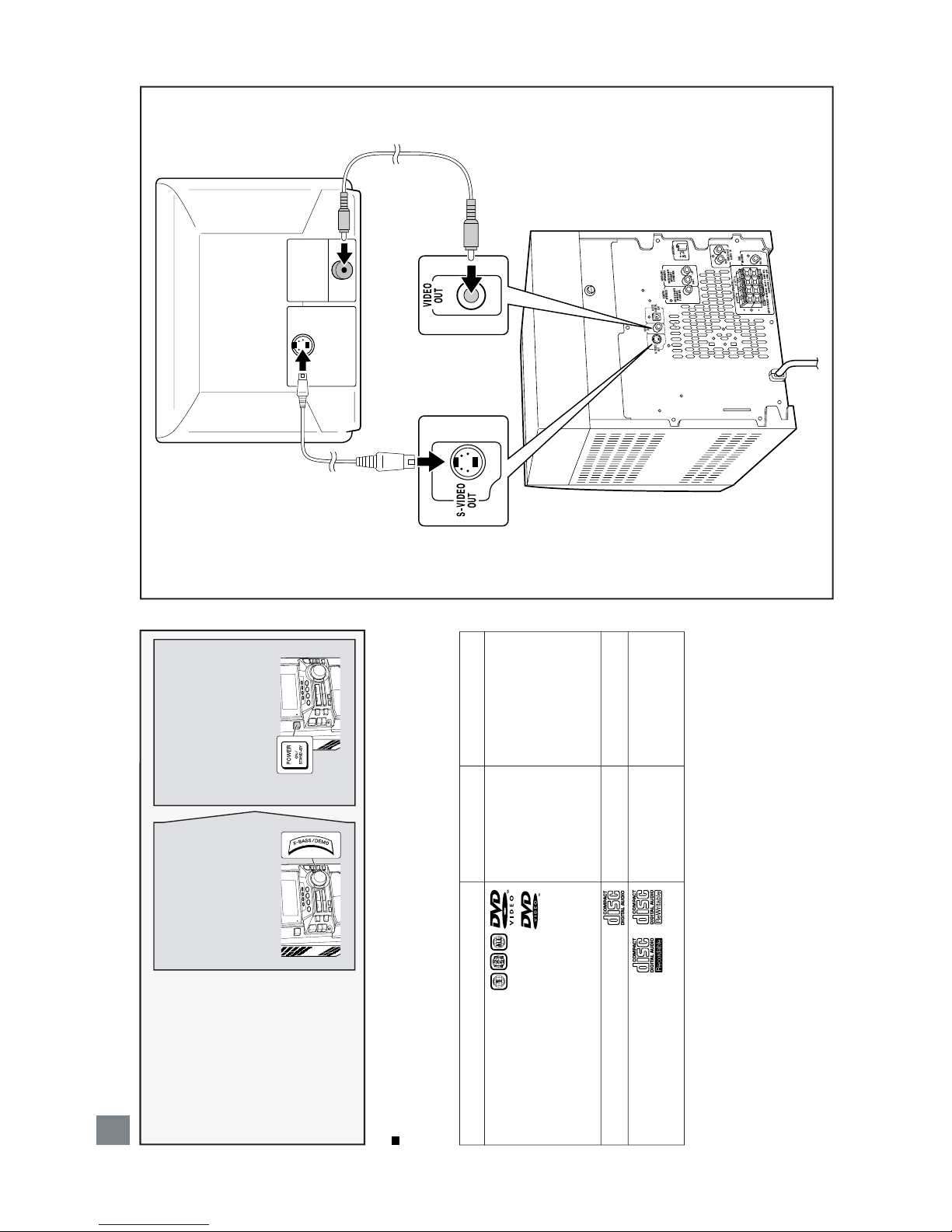
CD-DVD500
– 10 –
Turning on Your System
Conexión de la alimentación de su sistema
The first time the unit is plugged
in, the unit will enter the demon-
stration mode. You will see words
scroll.
Cuando se enchufe por primera vez
el aparato, se establecerá en el
modo de demostración. Verá un
desplazamiento de palabras.
Press the
X-BASS/DEMO
button to cancel
the demonstration
mode.
Pulse el botón
X-BASS/DEMO para
cancelar el modo de
demostración.
Press the POWER
button to turn the
power on.
Pulse el botón POWER
para conectar la
alimentación.
12
Prepare the disc you want to play
Prepare el disco que desee reproducir
Supported disc types
Tipos de discos soportados
Disc type
Tipo de disco
DVD Video Disc
Region Numbers:
NTSC system
DVD discs that conform to the region numbers
noted above
Disco DVD vídeo
Números de región:
Sistema NTSC
Discos DVD que conforman los números de región
mencionados arriba
Audio CD
CD de audio
CD-R/CD-RW
Discs recorded in audio format
CD-R/CD-RW
Discos grabados en el formato de audio
Disc contents
Contenido del disco
Audio and video (movies)
Audio y vídeo (películas)
Audio
Audio
Audio
Audio
Disc size
Tamaño del disco
5" (12 cm) / 3" (8 cm)
12 cm/8 cm
5" (12 cm) / 3" (8 cm) (single)
12 cm/8 cm (sencillo)
5" (12 cm) / 3" (8 cm)
12 cm/8 cm
Video cable
(Supplied)
Cable de vídeo
(Suministrado)
S-video cable
(commercially available)
Cable de S-vídeo
(disponible
comercialmente)
S-VIDEO INPUT
VIDEO IN
To TV with external terminals
Al televisor con terminales externos
Connecting a TV with External Terminals
Conexión de un televisor con terminales externos
Page 11
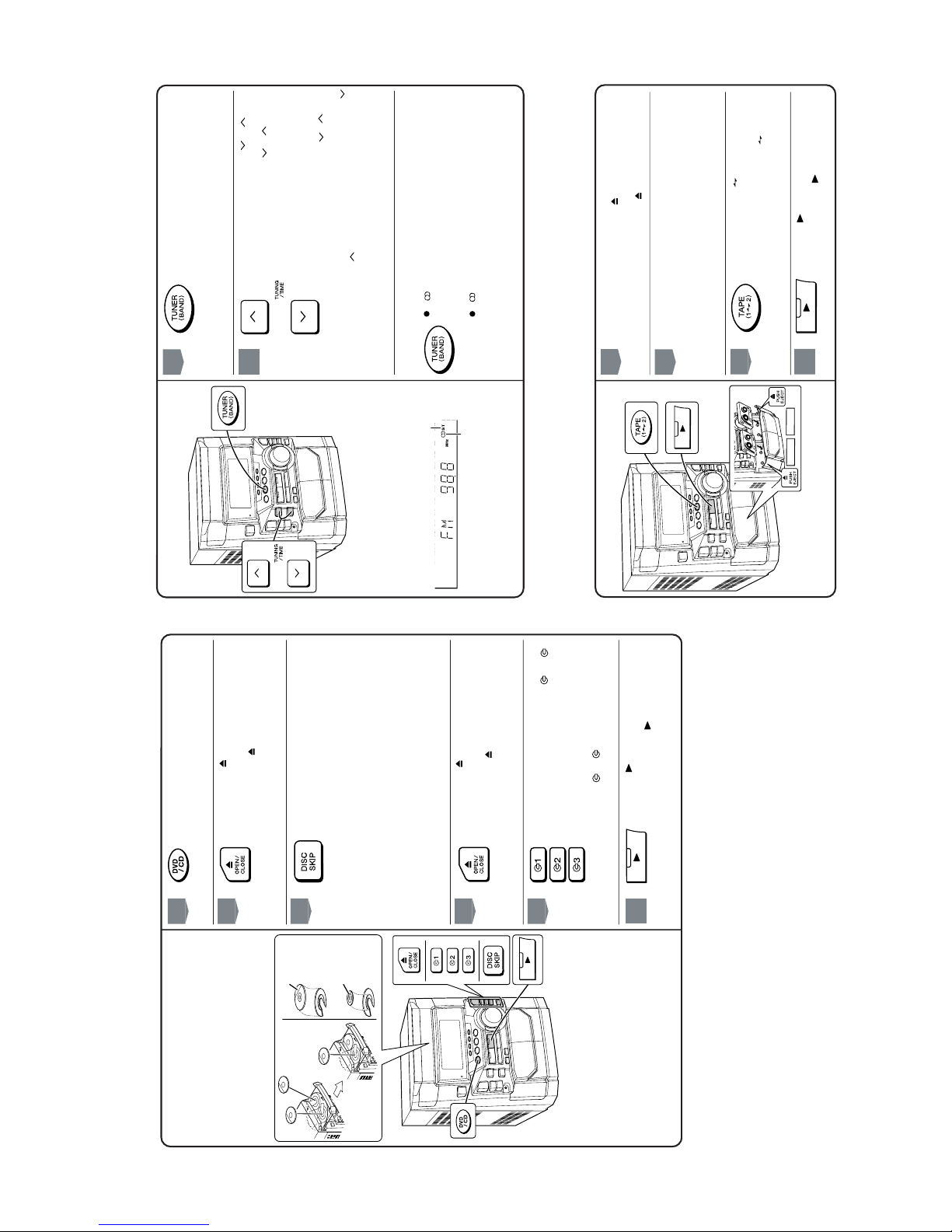
– 11 –
CD-DVD500
Playing a DVD/CD (DVDs/CDs)
Reproducción de un disco DVD/CD (discos DVD/CD)
1
Press the DVD/CD button.
Pulse el botón DVD/CD.
2
Press the OPEN/CLOSE button to
open the disc tray.
Pulse el botón OPEN/CLOSE para abrir
la bandeja de discos.
3
Place the DVD(s) or CD(s) on the disc
tray, label side up.
When loading a third disc, press the
DISC SKIP button to turn the disc tray,
then place the CD in the open position.
Coloque el disco DVD o CD en la bandeja
de discos, con el lado de la etiqueta hacia
arriba.
Cuando ponga un tercer disco, pulse el
botón DISC SKIP para girar la bandeja de
discos, y coloque el disco compacto en la
posición abierta.
4
Press the OPEN/CLOSE button to
close the disc tray.
Pulse el botón OPEN/CLOSE para cerrar
la bandeja de discos.
5
To select the DVD or CD you want to lis-
ten to first, press one of the 1 - 3
buttons.
Para seleccionar el disco DVD o CD que
desee escuchar primero, pulse uno de los
botones 1 - 3.
6
Press the button to start playback.
Pulse el botón para iniciar la
reproducción.
5” (12 cm)
12 cm
3” (8 cm)
8 cm
Listening to a Cassette Tape (TAPE 1 or TAPE 2)
Audición de una cinta de cassette (TAPE 1 o TAPE 2)
Listening to the Radio
Audición de la radio
TAPE 1
TAPE 2
FM stereo mode indicator
Indicador del modo de FM
en estéreo
FM stereo receiving indicator
Indicador de recepción de FM
en estéreo
1
Press the TUNER (BAND) button repeat-
edly to select the desired frequency
band (FM or AM).
Pulse repetidamente el botón TUNER
(BAND) para seleccionar la banda de
frecuencia deseada (FM o AM).
2
Press the TUNING/TIME ( or ) but-
ton to tune in to the desired station.
When the TUNING/TIME ( or ) button
is pressed for more than 0.5 seconds,
scanning will start automatically and the
tuner will stop at the first receivable
broadcast station.
Pulse el botón TUNING/TIME ( o ) para
sintonizar la emisora deseada.
Cuando se pulse el botón
TUNING/TIME (
o ) durante más de 0,5 segundos, la
exploración se iniciará automáticamente y
el sintonizador se parará en la primera
emisora difusora que pueda recibirse.
To receive an FM stereo transmission:
Press the TUNER (BAND) button to display “ST”.
“ ” will appear when an FM broadcast is in ste-
reo.
Para recibir una transmisión de FM en estéreo:
Pulse el botón TUNER (BAND) para visualizar “ST”.
“ ” aparecerá cuando una difusión de FM sea en
estéreo.
1
Open the cassette door by pushing the
area marked “ PUSH EJECT”.
Abra la puerta del cassette pulsando la
parte marcada “ PUSH EJECT”.
2
Load the cassette into the TAPE 1 or
TAPE 2 cassette compartment with the
side to be played facing toward you.
Cargue el cassette en el compartimiento
de cassette de TAPE 1 o de TAPE 2 con la
cara a reproducirse encarada hacia usted.
3
Press the TAPE (1 2) button to select
the cassette you want to listen to.
Pulse el botón TAPE (1 2) para
seleccìonar el cassette que desee
escuchar.
4
Press the button to start playback.
Pulse el botón para iniciar la
reproducción.
Page 12
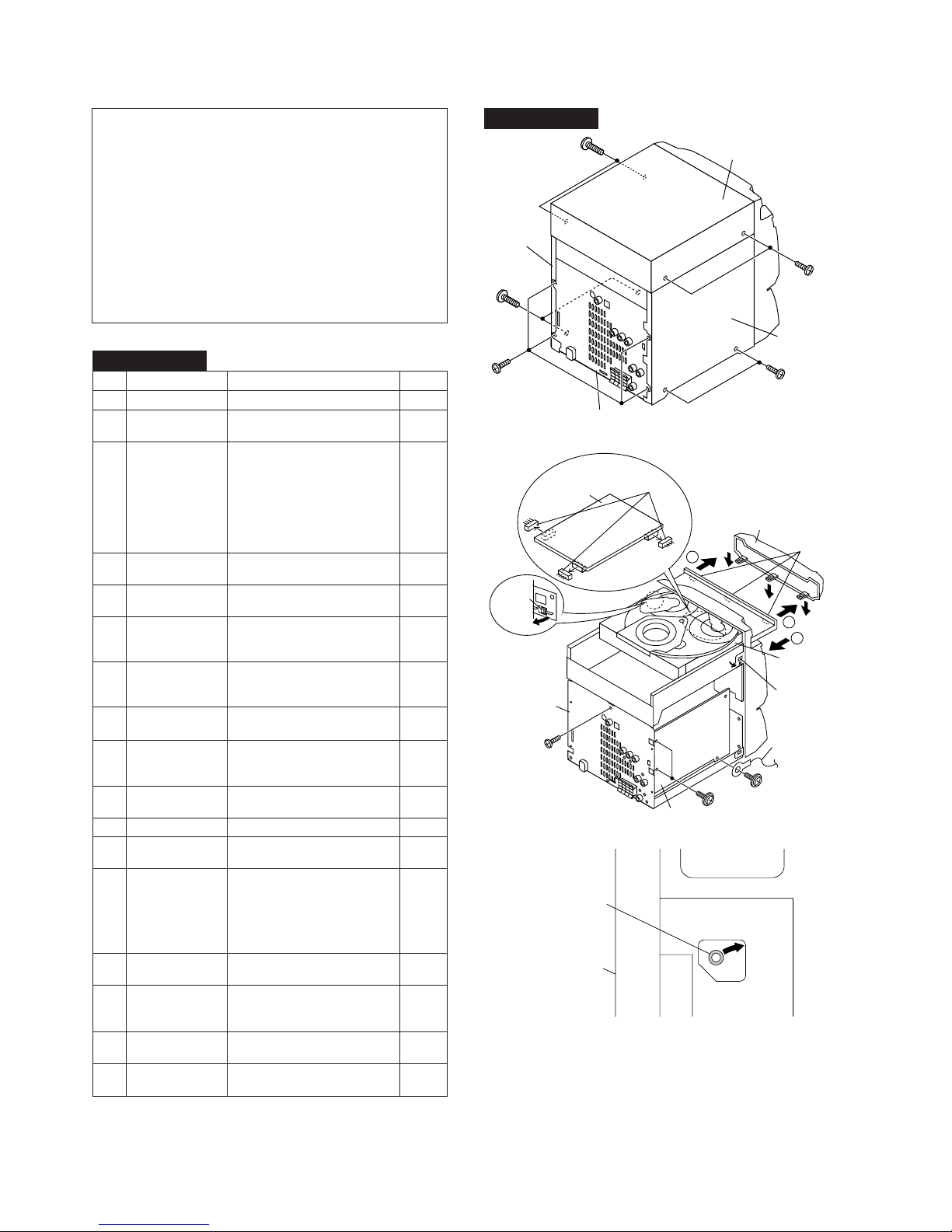
CD-DVD500
– 12 –
1 Top Cabinet 1. Screw ..................... (A1) x4 12-1
2 Side Panel 1. Screw ..................... (B1) x8 12-1
(Left/Right)
3 DVD Player 1. Turn on the power supply, 12-2
Unit/DVD Tray open the disc tray, take out
Cover
the DVD tray cover, and close.
(Note 1)
2. Screw ..................... (C1) x1
3. Hook....................... (C2) x3
4. Hook....................... (C3) x2
5. Socket .................... (C4) x3 12-2
4 Dolby PWB 1. Screw ................... (D1) x12 13-1
2. Flat Cable .............. (D2) x2
5 Rear Panel with 1. Screw ....................(E1) x13
12-2,13-1
Fan Motor 2. Socket ..................... (E2) x1 13-1
6 Main PWB 1. Screw..................... (F1) x2
12-2,13-2
2. Flat Cable .............. (F2) x1 13-2
3. Socket .................... (F3) x6
7 AMP. A/AMP. B 1. Screw ..................... (G1) x4 13-3
PWB with Heat Sink
2. Flat Wire................. (G2) x1
3. PWB Holder ........... (G3) x2
8 Front Panel 1. Screw ..................... (H1) x3 13-3
2.Hook........................ (H2) x2
9 Display PWB 1. Knob ........................ (J1) x1 13-4
2. Screw .................... (J2) x11
3. Flat Cable ............... (J3) x1
10 Tape Mechanism 1. Open the cassette holder. 13-4
2. Screw...................... (K1) x5
11
Headphones PWB
1. Screw ..................... (L1) x1 13-4
12 Turntable 1. Hook....................... (M1) x2 13-5
2. Cover ..................... (M2) x1
13 Disc Tray 1.
Turn fully the lock lever in the
12-3
arrow direction
.
2.
Push the slide chissis backward to
13-6
engage the claw with the groove
and remove it in the direction
of the arrow. ...............
(N1) x6
14 DVD Servo PWB 1. Screw ..................... (P1) x2 13-6
(Note 2) 2. Flat Cable .............. (P2) x1
15 Joint PWB 1. Screw ..................... (Q1) x2 14-1
2. Hook....................... (Q2) x3
3. Socket .................... (Q3) x2
16 DVD Mechanism 1. Hook ....................... (R1) x2 14-2
2. Hook....................... (R2) x3
17 DVD Loading 1. Hook....................... (S1) x6 14-3
Motor PWB
DISASSEMBLY
Caution on Disassembly
Follow the below-mentioned notes when disassembling
the unit and reassembling it, to keep it safe and ensure
excellent performance:
1. Take cassette tape and compact disc out of the unit.
2. Be sure to remove the power supply plug from the wall
outlet before starting to disassemble the unit.
3. Take off nylon bands or wire holders where they need to
be removed when disassembling the unit. After servicing
the unit, be sure to rearrange the leads where they were
before disassembling.
4. Take sufficient care on static electricity of integrated
circuits and other circuits when servicing.
Figure 12-2
Figure 12-3
CD-DVD500
STEP
REMOVAL
PROCEDURE
FIGURE
Figure 12-1
CD-DVD500
Note 1: How to open the changer manually. (Fig. 12-3)
1. In this state, turn fully the lock lever in the arrow direction through
the hole on the loading chassis bottom.
2. After that, push forward the slide Chissis.
Note 2:
1. After removing the connector for the optical pickup from the
connector, wrap the conductive aluminium foil around the front end
of the connector so as to protect the optical pickup from electrostatic damage.
Note 3:
1. Be careful not to break the claw of the DVD mechanism.
2. When fining back the cam gear assembly, let it lock by front
movement.
Lock Lever
DVD Player Unit
(Bottom View)
(B1) x 4
ø3 x 10mm
(B1) x 2
ø3 x 10mm
Rear
Panel
(B1) x 2
ø3 x 10mm
Side Panel
(Right)
Side Panel
(Left)
(A1) x 2
ø3 x 12mm
(A1) x 2
ø3 x 12mm
Top Cabinet
Pull
(C3) x 1
(C4) x 3
DVD Servo
PWB
(C3) x 1
DVD Player
Unit
DVD Tray Cover
(C2) x 3
1
1
2
(F1) x 1
ø3 x 10mm
Lug Wire
(E1) x 2
ø3 x 10mm
Main PWB
Rear
Panel
(C1) x 1
ø3 x 10mm
Page 13
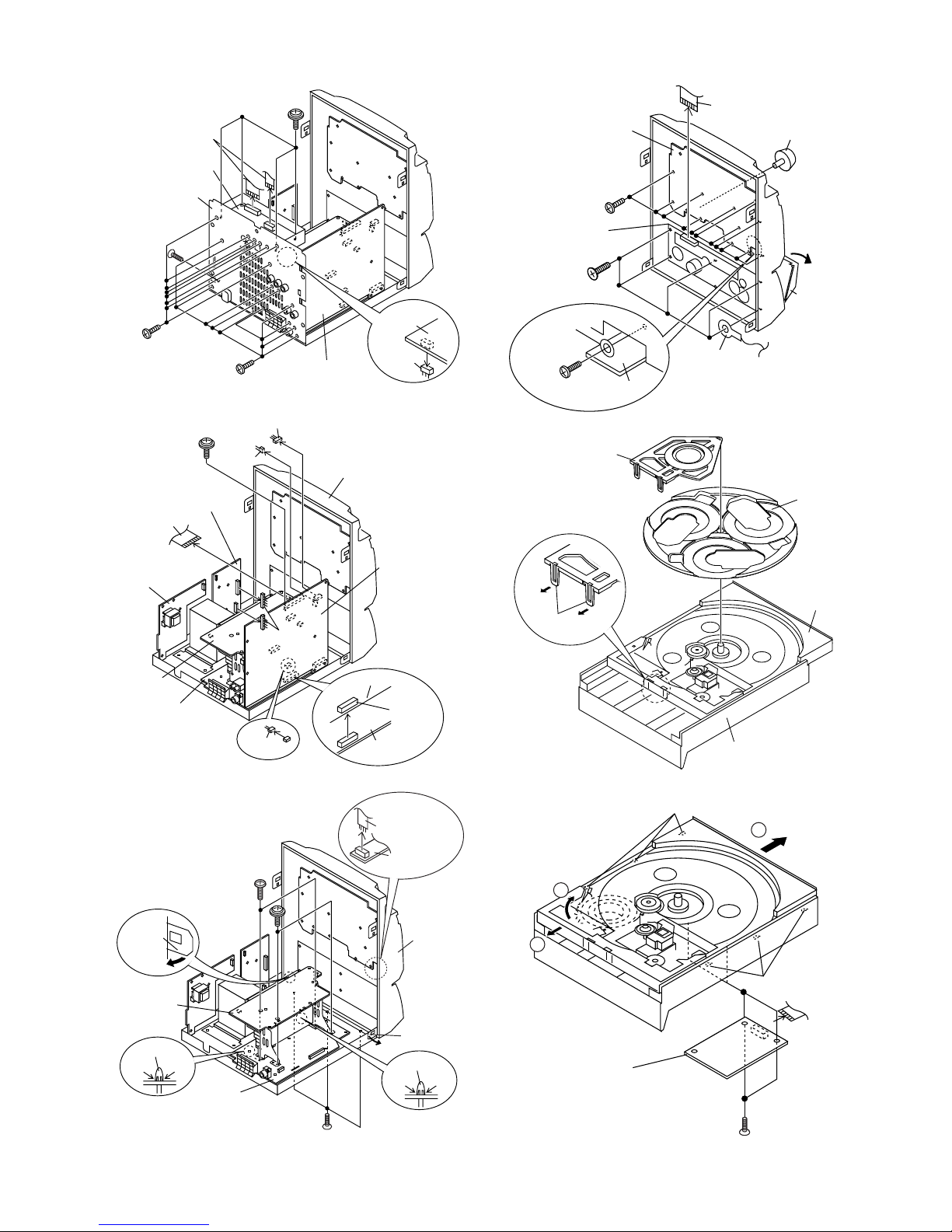
– 13 –
CD-DVD500
Figure 13-1
Figure 13-2
Figure 13-3
Figure 13-5
Figure 13-6
(N1) x 3
(P2) x 1
DVD Servo
PWB
3
(N1) x 3
1
2
(P1) x 2
ø3 x 8mm
DVD Player Unit
Slide
Chassis
Turntable
(M2) x 1
(M1) x 2
Figure 13-4
Main PWB
Amp. B
PWB
Dolby
PWB
(E2) x 1
(D2) x 2
(E1) x 10
ø3 x 10mm
Rear
Panel
(D1) x 8
ø3 x 10mm
(E1) x 1
ø3 x 10mm
(D1) x 4
ø3 x 10mm
Main PWB
Amp. A
PWB
Amp. A
PWB
Amp. B
PWB
(F3) x 1
Main PWB
Transformer
PWB
Front
Panel
(F2) x 1
Power PWB
(F3) x 2
(F3) x 1
(F3) x 1
(F1) x 1
ø3 x 10mm
(F3) x 1
(H1) x 3
ø3 x 8mm
Headphones
PWB
(G2) x 1
Amp. A
PWB
Amp. B
PWB
Front
Panel
(G1) x 2
ø3 x 6mm
(G1) x 2
ø3 x 10mm
(G3)x1
PushPush
(G3)x1
PushPush
(H2) x 1
(H2) x 1
(J3) x 1
(J2) x 11
ø3 x 10mm
(K1) x 5
ø3 x 10mm
(J1) x 1
Display PWB
Headphones
PWB
Open
Cassette
Holder
Tape
Mechanism
(L1) x 1
ø3 x 10mm
Lug Wire
Washer
Page 14
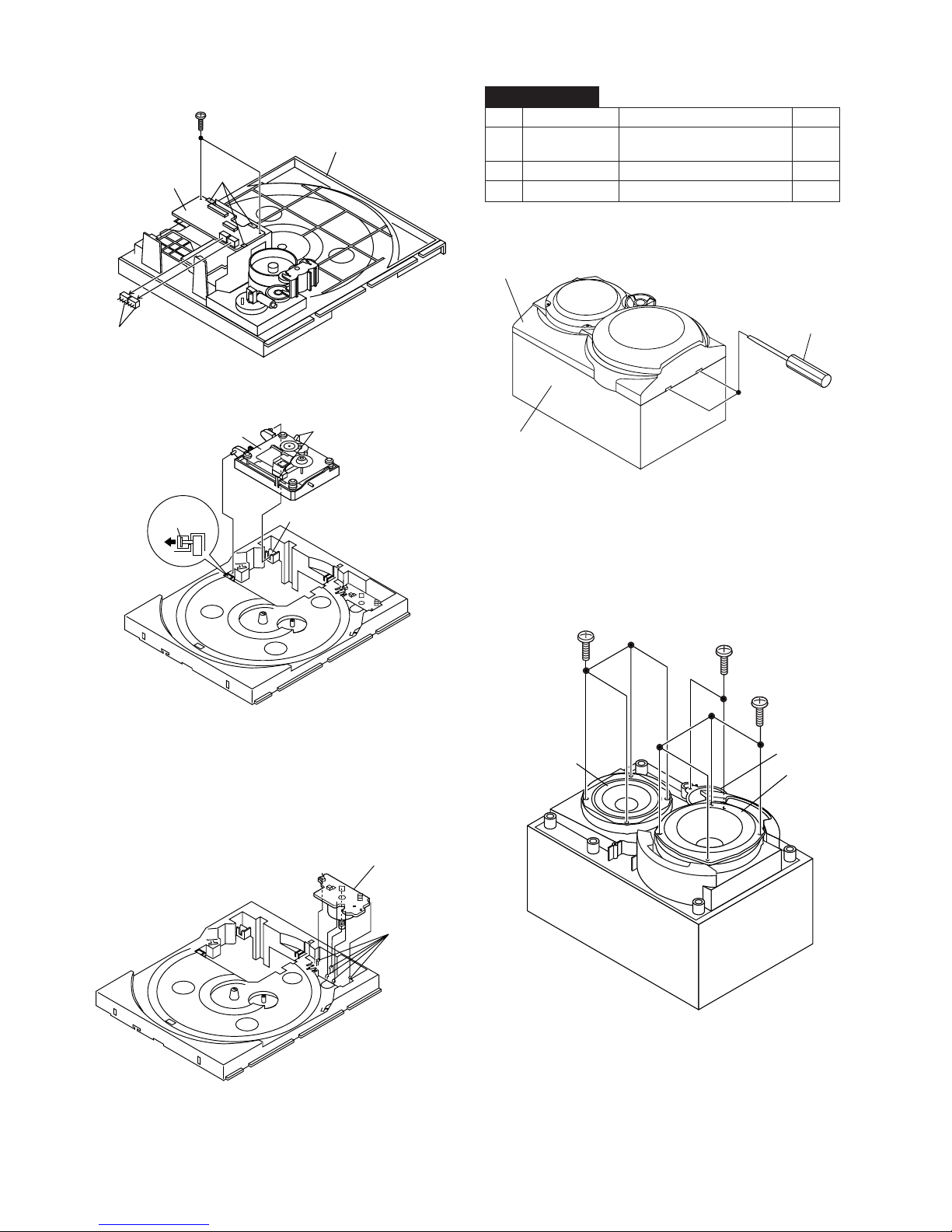
CD-DVD500
– 14 –
Figure 14-2
Figure 14-5
Figure 14-1
(C1) x 2
ø 3 x 10mm
Woofer
Subwoofer
Tweeter
(A2) x 4
ø 4 x 16mm
(B1) x 4
ø 4 x 16mm
1 Subwoofer 1. Front Panel ............ (A1) x1 14-4
2. Screw ..................... (A2) x4 14-5
2 Woofer 1. Screw ..................... (B1) x4 14-5
3 Tweeter 1. Screw ..................... (C1) x2 14-5
STEP
REMOVAL PROCEDURE
FIGURE
Figure 14-4
CP-DVD500
Screwdriver
Driver should
be pried away
from Speaker Box.
(A1) x 1
Speaker Box
(Q3) x 2
(Q2) x 3
Joint PWB
Slide
Chassis
(Q1) x 2
ø3 x 8mm
DVD
Mechanism
(R2) x 3
(R1) x 1
(R1) x 1
(S1) x 6
DVD Loading
Motor PWB
Figure 14-3
Page 15
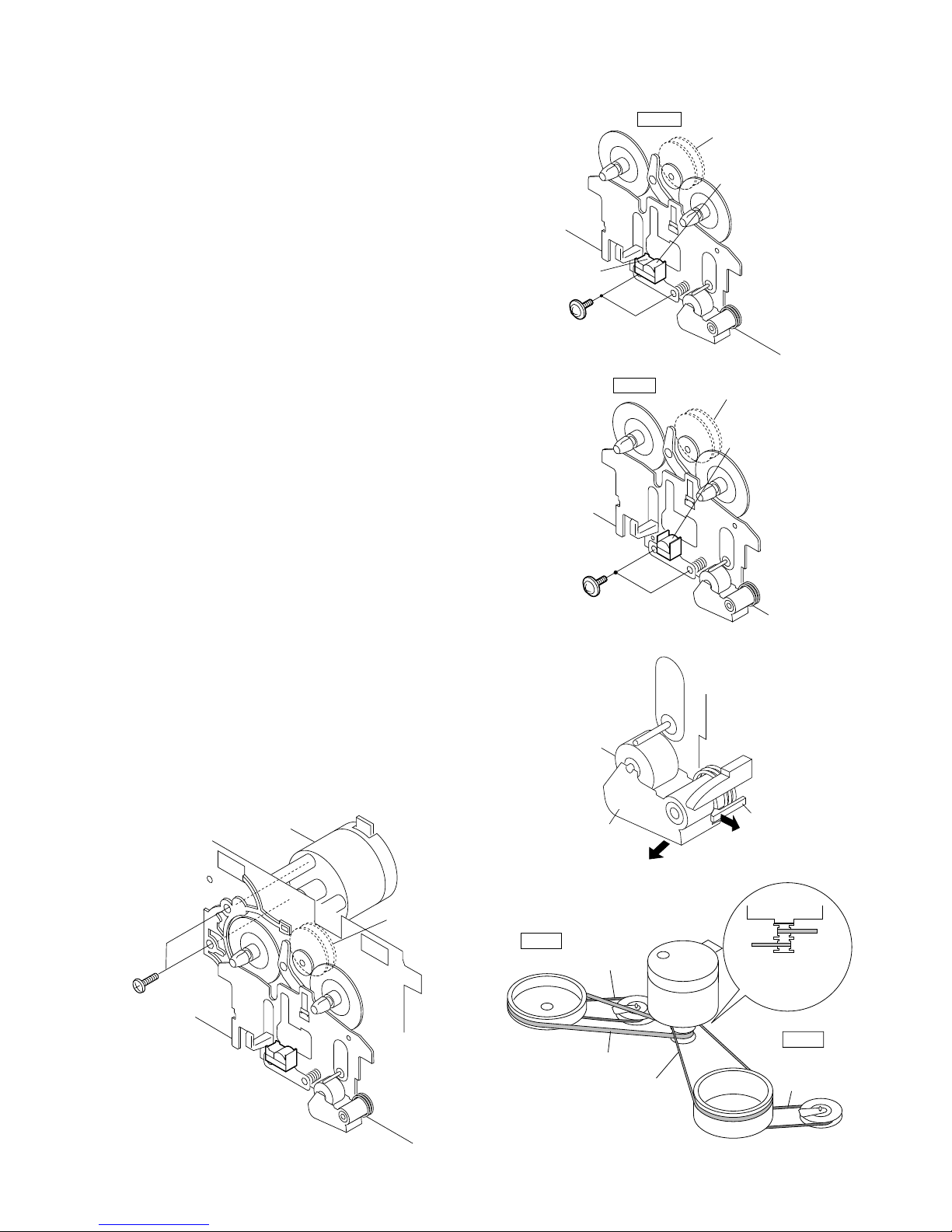
– 15 –
CD-DVD500
REMOVING AND REINSTALLING THE MAIN PARTS
TAPE MECHANISM SECTION
Perform steps 1 to 8 and 10 of the disassembly method to
remove the tape mechanism.
How to remove the record/playback and erase
heads (TAPE 2) (See Fig. 15-1)
1. When you remove the screws (A1) x 2 pcs., the recording/
playback head and three-dimensional head of the erasing
head can be removed.
How to remove the playback head (TAPE 1)
(See Fig. 15-2)
1. When you remove the screws (B1) x 2 pcs., the playback
head.
How to remove the pinch roller (TAPE 1/2)
(See Fig. 15-3)
1. Carefully bend the pinch roller pawl in the direction of the
arrow <A>, and remove the pinch roller (C1) x 1 pc., in the
direction of the arrow <B>.
Note:
When installing the pinch roller, pay attention to the spring
mounting position.
How to remove the belt (TAPE 2)
(See Fig. 15-4)
1. Remove the main belt (D1) x 1 pc., from the motor side.
2. Remove the FF/REW belt (D2) x 1 pc.
How to remove the belt (TAPE 1)
(See Fig. 15-4)
1. Remove the main belt (E1) x 1 pc., from the motor side.
2. Remove the FF/REW belt (E2) x 1 pc.
How to remove the motor (See Fig. 15-5)
1. Remove the screws (F1) x 2 pcs., to remove the motor.
Figure 15-1
Figure 15-2
Figure 15-3
Figure 15-4Figure 15-5
(A1)x2
Ø2 x 9mm
TAPE 2
Record/Playback
Head
Erase Head
Clutch Ass'y
(B1)x2
Ø2 x 9mm
TAPE 1
Playback
Head
Clutch Ass'y
Pinch Roller
(C1)x1
<A>
<B>
Pinch
Roller
Pawl
Pull
TAPE 2
TAPE 1
Main Belt
(E1)x1
TAPE 2
Main Belt
(D1)x1
TAPE 1
Main Belt
(D1)x1
Main Belt
(E1)x1
FF/REW
Belt
(D2)x1
FF/REW
Belt
(E2)x1
Motor
Motor
(F1) x2
Ø 2.6 x 5mm
Motor
Clutch Ass'y
Page 16
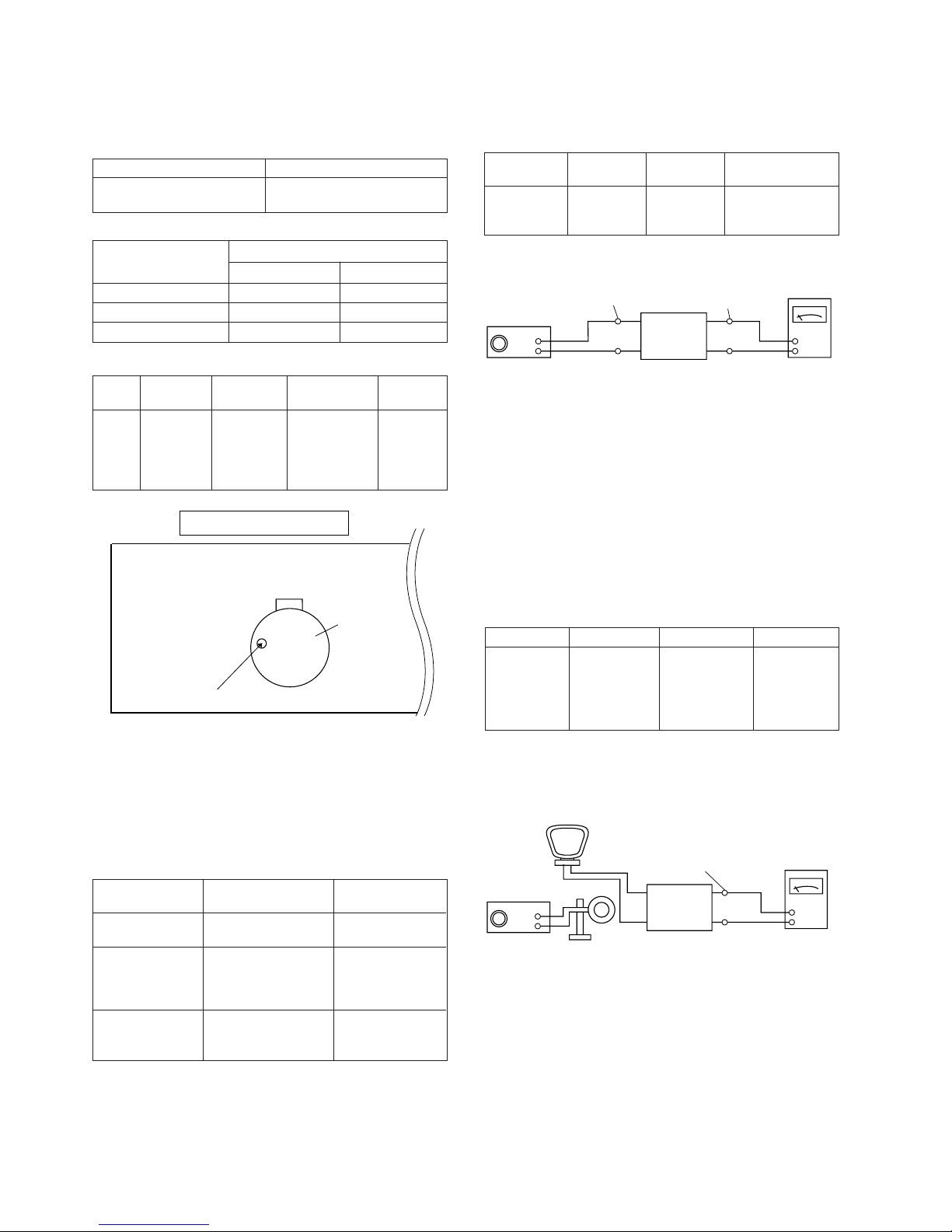
CD-DVD500
– 16 –
fL: Low-range frequency
fH: High-range frequency
• AM adjustment and confirmation
Figure 16-3 AM IF
TUNER SECTION
• Setting the Test Mode
While holding down the MEMORY/SET button and the XBASS button, press the POWER button. Frequencies are
rewritten in memory as shown in table 16. Call them using
the VOLUMN knob of tuner circuit adjustment and check.
Note that once you reinitialize the settings, the frequencies
recorded by users will be changed.
Preset No. Frequency
P01 87.5 MHz P06 530 kHz
P02 108.0 MHz P07 1,720 kHz
P03 90.0 MHz P08 600 kHz
P04 106.0 MHz P09 1,400 kHz
P05 98.0 MHz P10 990 kHz
Adjusting item
Adjusting object
Adjusting
method
IF Adjust the indication of Set IF wafeform
T351 set to 1,720 kHz.
450 kHz to maximum.
Frequency cover fL: T306 (530 kHz) fL: 1.3 ± 0.1 V
(VT line voltage of Adjust the indication fH: 8.5 ± 1.3 V
TP301) of set to 530 kHz. (Only confirmation)
fH: (1,720 kHz)
Tracking fL: T302 (990 kHz) Set the output of
speaker terminal
to maximum.
AM signal oscillator Frequency 400 Hz, 30 %, AM modulation
• FM mute level adjustment
Frequency
Adjusting
object
Adjusting
method
98.0 MHz 26 dB(EMF) VR351 Input: CNP301
Output: Speaker
Terminal
FM signal oscillator Frequency 1 kHz, 22.5 kHz
Adjusting object
Preset No.
Frequency
Figure 16-2 FM Mute Level
Table 16
Electronic
Voltmeter
GND
AM Loop Antenna
AM signal oscillator
Loop Antenna
UNIT
IF : Speaker Terminal
Frequency cover: TP301
Electronic
Voltmeter
UNIT
FM signal oscillator
CNP301
Speaker
Terminal
• Erasing the registered broadcast station
When the power is off, press and hold the TUNER (BAND)
button and the X-BASS button, and then press the POWER
button.
All the registered stations are erased.
ADJUSTMENT
MECHANISM SECTION
• Driving Force Check
Torque Meter Specified Value
Play: TW-2111 Tape 1: Over 80 g
Tape 2: Over 80 g
• Torque Check
Torque Meter
Tape 2
Play: TW-2111 30 to 80 g.cm 30 to 80 g.cm
Fast forward: TW-2231 — 70 to 180 g.cm
Rewind: TW-2231 — 70 to 180 g.cm
Specified Value
Tape 1
Specified
Value
Adjusting
Point
Instrument
Connection
Test Tape
Normal MTT-111 Variable 3,000 ± 30 Hz Speaker
speed Resistor in Terminal
motor. (Load
resistance:
6 ohms)
• Tape Speed
Figure 16-1
TAPE MECHANISM
Tape
Motor
Variable Resistor in motor
Page 17
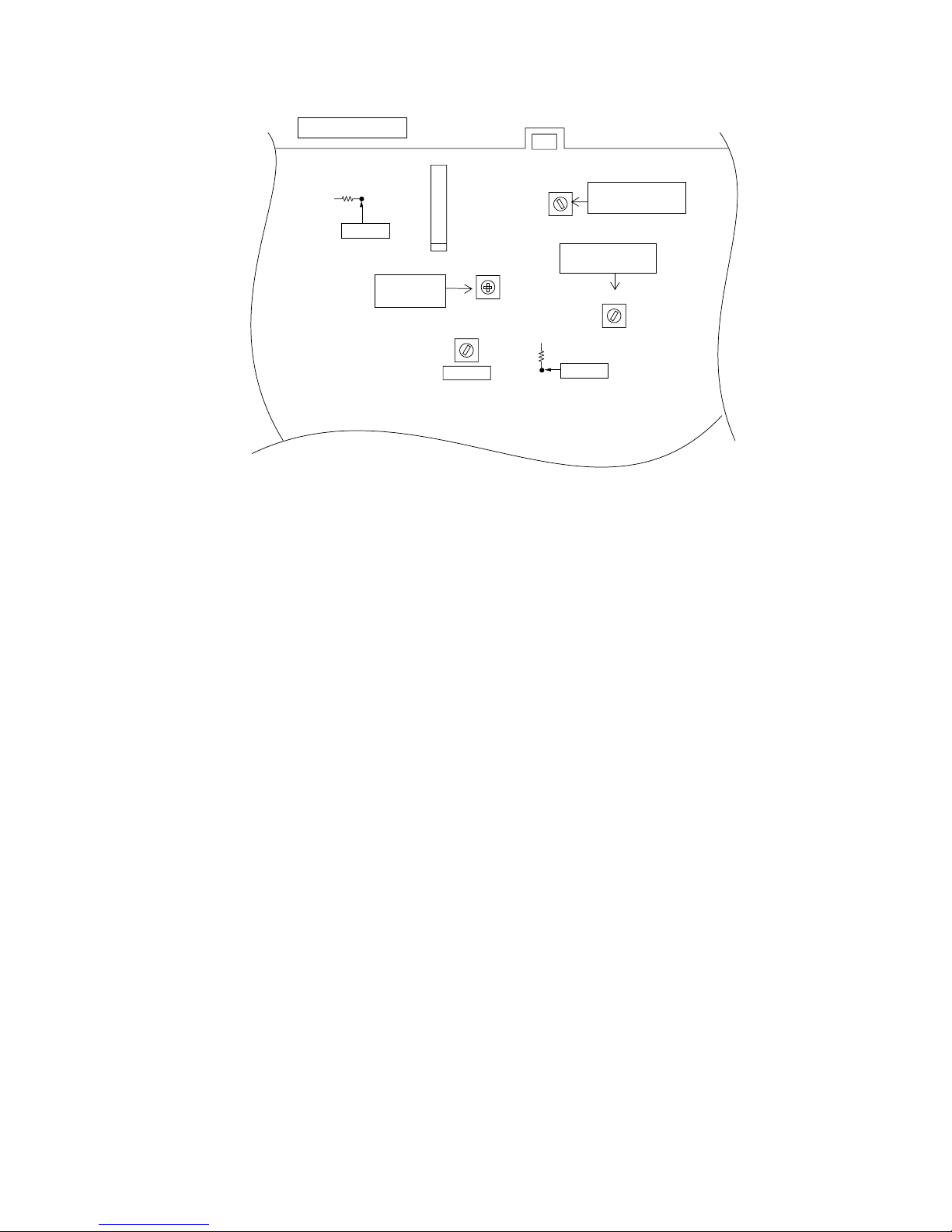
– 17 –
CD-DVD500
DVD/CD SECTION
• Adjustment
Since this DVD/CD system incorporates the following
automatic adjustment functions, readjustment is not needed
when replacing the pickup. Therefore, different PWBs and
pickups can be combined freely.
Each time a disc is changed, these adjustments are
performed automatically. Therefore, playback of each disc
can be performed under optimum conditions.
Figure 17 ADJUSTMENT POINTS
FE301
AM IF
T302
T306
T351
AM
TRACKING fL
AM BAND
COVERAGE fL
FM MUTE
LEVEL
MAIN PWB
CNP301
FM/AM LOOP
ANTENNA
VR351
TP302
R350
R345
TP301
Page 18
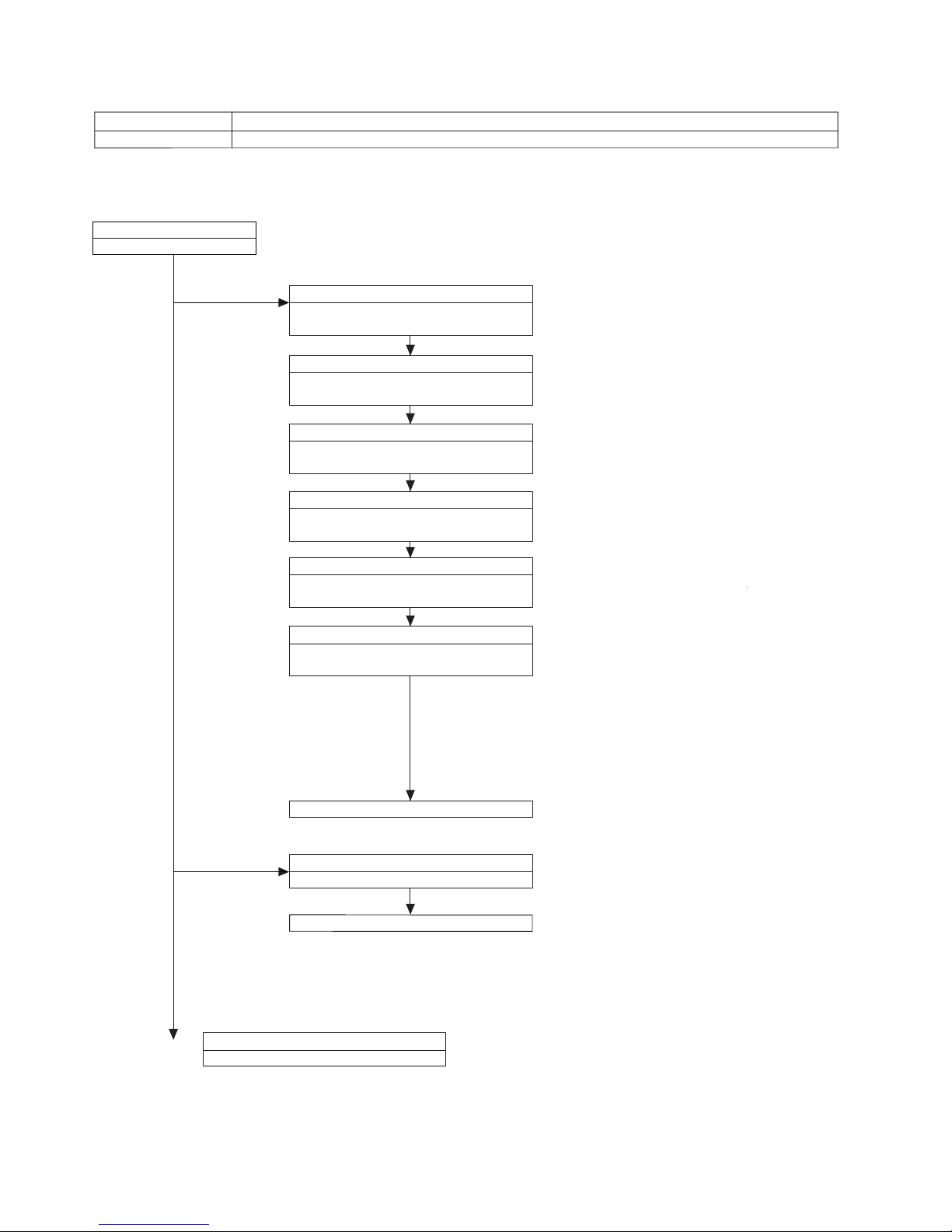
CD-DVD500
– 18 –
DVD TEST MODE
DVD Test Mode Pressing down the DVD/CD button and X-BASS/DEMO button, press POWER button.
ROM Renewal Mode Pressing down the DVD/CD button and EQUALIZER button, press POWER button.
[DVD TEST MODE]
The preparation date display of the program
10000000 ********
(Last updata)
Model number display
10000001 *******#
(Model number)
The version display of the program
10000002 ********
(Program ver.)
Reagion number display
10000003 0000000*
(Region code:Binary display)
Color bar display
20000001 00000000 (FIP)
Dynamic Test
30000000 00000000
Micro-code number display
10000004 ********
(Microcode ver.)
The preparation date display of the servo program
10000005 ********
(Servo ver.)
It is returned to the test mode initial image plane.
<The "2" key of the remote controller is pushed.>
<The "3" key of the remote controller is pushed.>
<The "1" key of the remote controller is pushed.>
Test mode initial image plane
F0000000 *00#####
The "Playback" key of the remote controller is pushed.
The "Playback" key of the remote controller is pushed.
The "Playback" key of the remote controller is pushed.
The "Reactivation" key of the remote controller is pushed.
The "Playback" key of the remote controller is pushed.
The "Playback" key of the remote controller is pushed.
The "Stop" key of the remote controller is pushed.
There is no copy guard signal.
As for the symptom when it was
dubbed in the video tape recorder?
It is returned to the test mode initial image plane.
To (1)
Micro-code is the thing of the process
program of the system integrated circui
t
(* is a region number)
(##### is a program version)
(* is a model number) (# is a region nu
m
DVD500: 0000500#
DVD200: 0000200#
(* is a region number)
Page 19

– 19 –
CD-DVD500
<Disk is put, and the "2" key of the remote controller is pushed.>
*It is usually returned in power source off for the state.
<The "1" key of the remote controller is pushed.>
DVD laser lights, the spindle motor
rotates and the pickup moves to the
outer periphery.
30000001 000000DD
<The "1" key of the remote controller is pushed.>
Note: Not to face the light of the laser squarely,
caution!
The "PLAY" key input.
The "PLAY" key input.
From (1)
STEP TEST
30000201 00000000
STEP TEST
30000202 00000000
STEP TEST
3000E201 000000EE
When a disk is not in.
RF gain adjustment, Track on
Focus on
The "PLAY" key input.
STEP TEST
30000203 00000000
Focus gain adjustment
The "PLAY" key input.
STEP TEST
30000204 00000000
Track gain adjustment
The "PLAY" key input.
(******** is the sector ID.)
(******** is sub-Q.)
After TOC Reading,
Follow-up play condition
STEP TEST
30000205 00000000
Focus balance adjustment
Focus balance of the layer 1,
follow-up play condition after focus gain adjustment
(In case of CD)
STEP TEST
DD000210 00000000
STEP TEST END
CD000210 ********
STEP TEST
DD000211 00000000
STEP TEST END
DD000212 ********
DVD laser off, CD laser on, spin kick,
sled outer periphery feed
ErrDisplay0 ErrDisplay1
30000001 000000CD
<The "1" key of the remote controller is pushed.>
<The "1" key of the remote controller is pushed.>
Laser off, spin kick, sled outer periphery
feed
ErrDisplay0 ErrDisplay1
30000001 00000000
It is returned to the Dynamic test.
The "Stop" key of the remote controller is pushed.
It is returned to the Dynamic test.
The "PLAY" key input.
To
(2)
Page 20
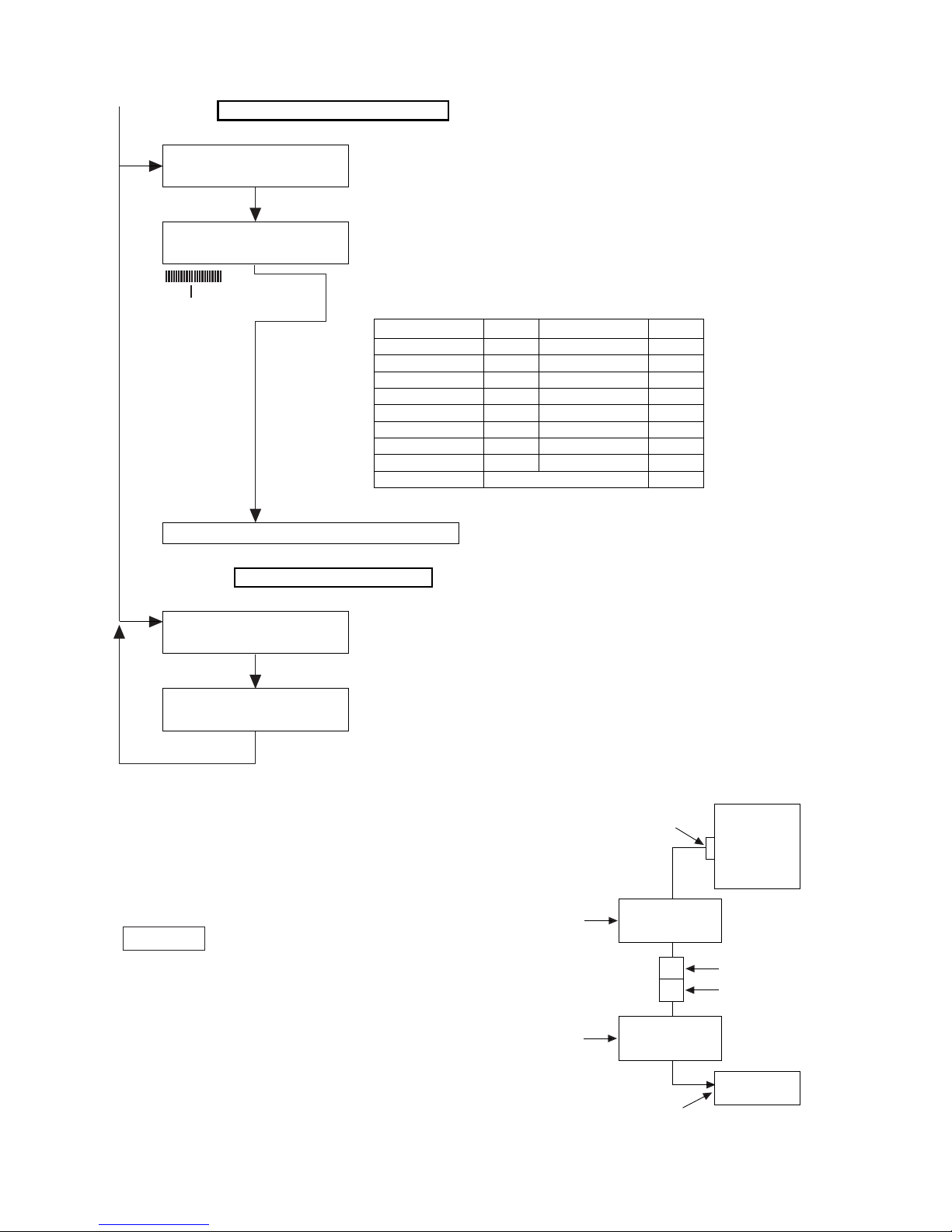
CD-DVD500
– 20 –
[DVD ROM RENEWAL MODE]
1. A DVD itself and a personal computer are articulated as
the right figure for. Sofrware the renewal is started more.
2. Pressing down the DVD/CD button and EQUALIZER button,
press POWER button.
WRITE It is displayed.
3. Start a data transfer within 5 seconds -30 seconds after
you go into DVD ROM RENEWAL MODE.
4. AC code is removed after a data transfer is finished.
5. AC code is put again, and it is within DVD test mode,
and program vergion is confimed.
Unit
Molex 2pin conector
Fixture for the
ROM renewal
RUNTK0808GEZZ
QCNWK0001AWZZ
Adapter cord
RCA PIN PLUG
RCA PIN JACK
Personal computer
(DOS)
RS232C
From (2)
PLAY TEST
30000001 00000000
PLAY TEST
DD######*********
SPIN OFFSET
"3" Key input
"TOP MENU" Key input
"Open/Close" Key input
Because a tray opens, adisk is published.
It becomes following play state.
(******** is a sector ID.)(###### is a error rate)
A test jump can be done by inputting the following key
from the remote controller.
PLAY TEST
00000000 0000*****
Following playback, jump test mode
Spin offset adjustment mode
1-131
4 -102 6 102
7 -510 9 510
Clear -511 Enter 511
2 -765 Repeat 765
5 -766 A-B 766
8 -7000 Program 7000
Before skipping. -15000 After skipping. 15000
>10 Layer Jump
Key Jump Key Jump
(**** is a adjustment result.)
It is returned to the test mode initial image plane.
The"Stop" key of the remote controller is pushed.
Error rate lever ver
1ber=5error
Figure 20
Page 21
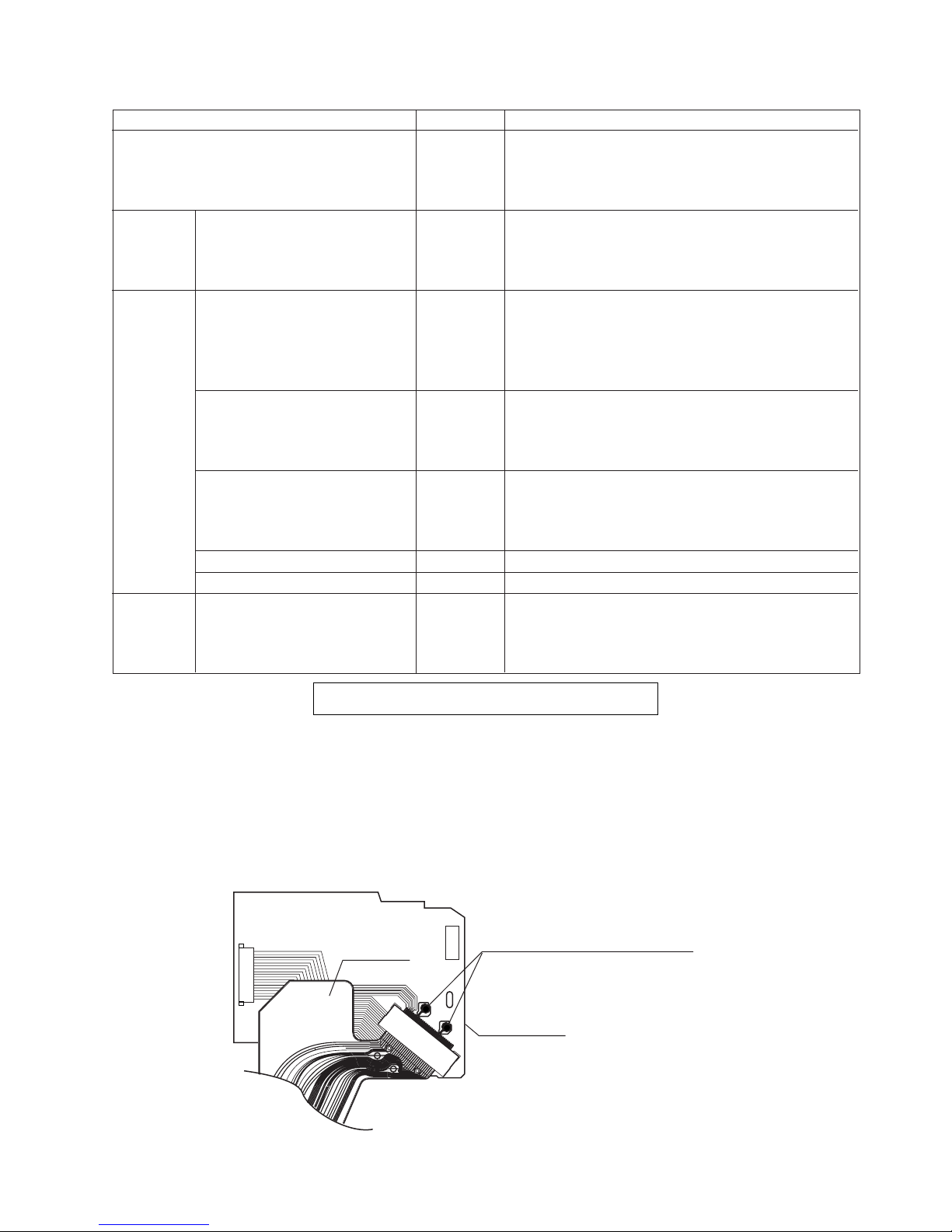
– 21 –
CD-DVD500
Standard Specification of Stereo System Error Message Display Contents
Error Contents DISPLAY Notes
Output while Device Protection Operation. TIMER LED 00: While in Protect Circuit Operate.
01: Over Current Detection.
02: DC Detection.
03:
TAPE Mechanism Error. 'ER-TA**' 00: Tape Mechanism Error.
01: Initial Error.
02:
03:
DVD/VCD Pickup Mechanism Error. 'ER-CD**' 00: Pickup Mechanism Error.
01: PU-IN SW Detection NG.
02:
03:
04:
CD Changer Mechanism Error. 'ER-CD**' 10: Changer Error.
11: Initial Error.
12:
13:
Tray Error. 'ET-CD**' 20: Tray Error.
21:
22:
23:
Focus Not Match. 'NO DISC'
Communication error. 'ER-CD**' 30: DVD Error.
TUN PLL Unlock. 'ER-TU**' 00: TUN Error.
01: PLL Unlock.
02:
03:
Since the pickup semiconductor laser can easily damaged by
the static electricity, handle the mechanism unit with care.
To prevent damage by the static electricity during
transportation, the LD terminals are short-circuited at 2 points
on the PWB. Unsolder them by a soldering iron after
completing the connection. When you return the mechanism
unit, solder the terminals again.
Notes for handling the mechanism unit
4X
Soldering on the
mechanism PWB (two points)
Flexible PWB
DVD Motor PWB
Figure 21
Page 22
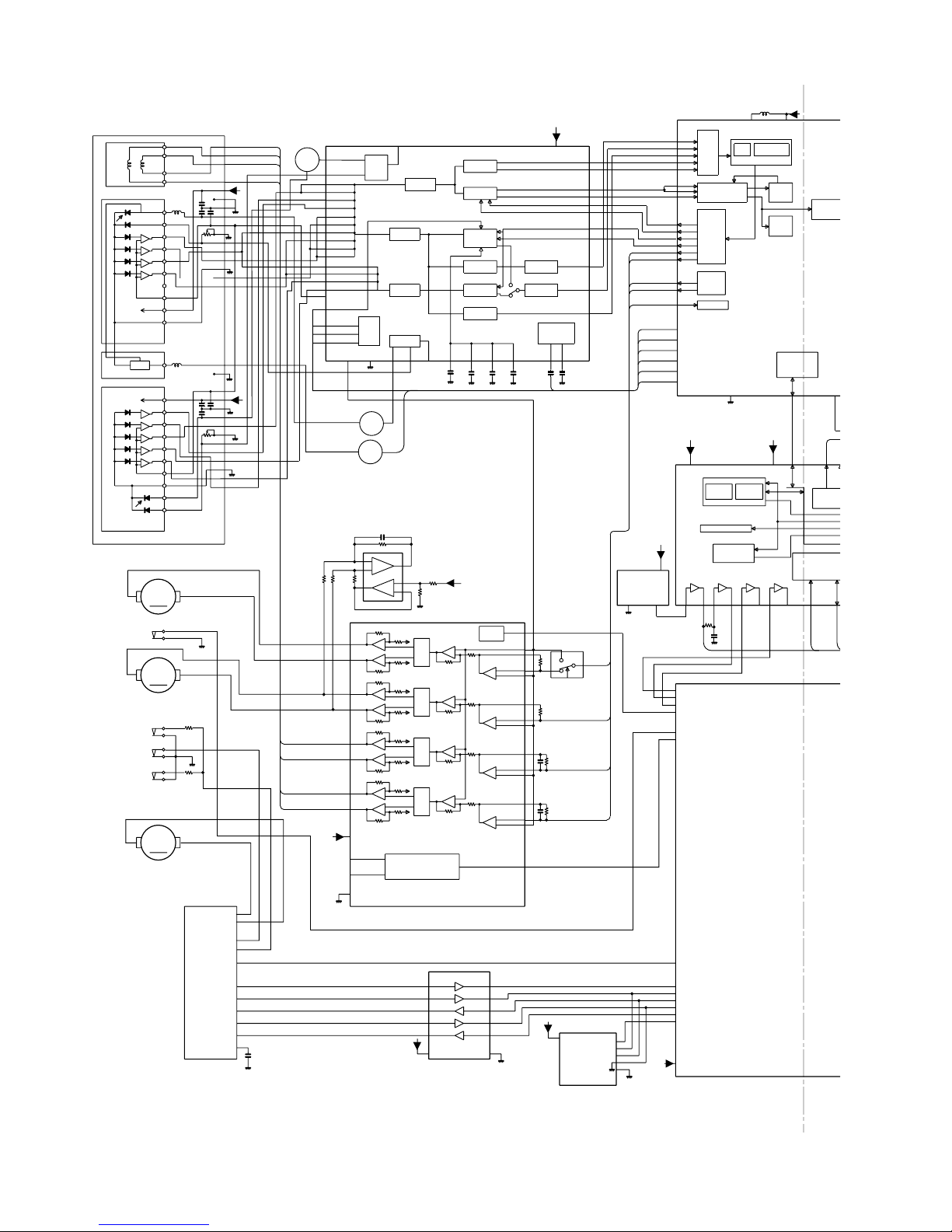
CD-DVD500
– 22 –
Figure 22 BLOCK DIAGRAM (1/4)
+B10
+B10
+B10
+B10
+B10
+B10
+B8
+B10
+B9
+B9
+B9
Q3302
Q3301
Q3303
FLGA
/DFTN
SCD
SCL
SCB
VRCK
FLGA
VRCK
SPV
FDD
SPDRV
SLDRV
DPDC
TEB
EOB
EOF
RFON
RFOP
RPZI
RFRP
LVL
TEI
FEI
156
159
158
TRD
TRD
FOD
SPDRV
SLDRV
41
/SVAL_O
SOSO_O
TR+
TR-
FO+
FO-
TR+
TR–
FO–
FO+
SW2
OPEN/CLOSE
SW2
CAM
SW3
DISC NOMBR
M3
T/T UP DOWN
LOADING
MOTOR
SW4
PICKUP IN
M2
SLED
MOTOR
M1
SPINDLE
MOTOR
M
M
M
30
29
28
27
26
25
24
23
22
21
19
18
20
17
16
15
14
13
12
11
10
9
8
7
6
5
PD
LD
–
+
+
–
–
–
–
+
+
+
VE
VA
VB
VC
VF
Vref
Vcc
GND
HOLOGRAM
LASER UNIT
(CD)
GND
OSC
(DVD)
LASER UNIT
HOLOGRAM
GND
Vcc
Vref
VD
VC
VB
VA
PD
LD
+
+
+
–
–
–
–
+
4
3
2
1
ACTUATOR
IC3705
NJM2904M
OPE AMP.
–
–
+
+
6
5
7
3
2
1
1
5
6
7
I
IX
MICR
O
TO DISPLAY
UNIT
CP3202
LD_FWD
LD_RVS
DVD_FUNC
CAM_SW
DISC1_SW
UART_RX
5
DVD_BUSY
6
DVD_DI
8
7
DVD_DO
9
DVD_CLK
3
4
D_GND
DVD_STB
IC3201
74HC07AF
BUFFER AMP.
8
1
6
3
13
C3207
56 UART_RXD
UART-RXD
14
7
9
EECS
62
2
5
4
FIP_CS
S/E_CK
S/E_DO
S/E_DI
KEY3
12
97 KEY3
2
7
4
5
6
3
IC3507
BR93L66F
EEPROM
55 SUB/EEP_DIN
53 SUB/EEP_DOUT
57 SUB/EEP_CLK
87
5
42,3
IC3503
PST9129N
RESET
IC3508
IX1761GE
TRACK BUFFER I/F
VCC
AVCC
VSS
AVSS
70,69 LD_FWD/REV
61 IN_SW
68 LD_SW
100 EJ_SW
90 MUTE
67 CHOP
73 /RESET
71 G_RESET
72-65
5VBUS
N0O-N7O
777991 7880929394
HADR0-7 HDAT
0
PD
PSYCO
RAM
(4.2KByte)
MEMORY CTL
ERROR
DETECT
ID
DETECT
45,51,64
VDD2
VDD1
1,11,26,40,62,76,86
PDC
K
/
P
73
IC
3
TC9
4
SERV
O
MD0-7
46-53
MD0-7
MICOM I/F
AVSS 149,154
PVSS 127
XVSS 9
DACVSS 3,8
VSS5 17,22,39,66
61,83,110
VSS3 105,122,171
V
D
X
V
5 DAC VDD
144,160 AVDD
138 PVDD
169 /DFCT
172 SCD
173 SCL
174 SCB
170 VRCK
37 FLGA
EXT_DA
TRO
FOO
DAC
DEMOD
U
SYNC
D
PLL
SLICE
LEVEL
GEN.
163
162
166
164
167
168
DMO
FMO
DPDC
TEBC
EQBC
ANMON
DAC IF
(PWM)
139
143
142
146
153
152
151
150
DATA
SLICER
RFON
RFDVD
RFCD
DIGITAL SERVO
SERVO
CONTROL
DEQ
ADC
RFZI
RFRP
LVL
TEI
FEI
LVL
TEO
FEO
DPDB
TEB
EQB
EQF
RFON
RFOP
RPZ
RPO
LDP1
51
18,23,31,36
VDD
8
LDO2
4
MDI2
5
LDP2
57
15
14
13
22
42
47
2
DPD2
DPD1
DPBD
DPAC
1211109
IC3301
TA1323F
RF SIGNAL PROCESSOR
55
54
53
52
VRCK
VCKF
16 17
ADJUST
CONSTANT
TIME
45
APC2
DVD_LD
BUS
ADJUST
T-GAIN
ADJUST
F-GAIN
FE-GAIN
ADJUST
TE-GAIN
ADJUST
DETECT
CREATION
CREATION
LEVEL
3BTE
FE
ADJUST
R-GAIN
APCI
CD_LD
1,28
VCC
8
GND
19,29,30
10
LDP
LDN
9
OUTL
OUTR
LOADING DRIVER
MOTOR DRIVER
BA5984FP
IC3801
–
–
–
–
–
–
+
+
+
+
+
+
OPIN4(+)
OPIN3(+)
OPIN2(+)
25
22
7
26
23
6
27
24
5
16
18
11
OPOUT4
OPOUT3
OPOUT2
OPIN4(–)
OPIN3(–)
OPIN2(–)
TRP
FOP
SPP
–
–
–
SHIFT
–
15
17
12
LEVEL
–
–
–
+
+
+
+
+
+
TRN
FON
SPN
+
SHIFT
–
LEVEL
+
SHIFT
–
LEVEL
+
13
SLP
OPIN1(+)
2
3
4
20
OPIN1(–)
OPOUT1
BIAS
21
MUTE
–
+
SLN
14
–
+
SHIFT
LEVEL
+
–
+
–
–
+
DPDTE
CREATION
EQ
CREATION
RF RIPPLE
46
Vcc
SHIFT
FWD,REV
1,39,56,62
19
20
21
35
33
43
44
29
30
25
26
SCD
SCL
SCB
DFTN
VrA
PITP
48
PITP
P2TP
3
P2TN
P1AI
P1BI
P1CI
P1DI
61
60
59
58
P2DI
P2CI
64
63
P2FN
P2FP
P2BI
P2AI
MDI1
LDOI
103
6,15,24,38,47,59,79,104
93
1,33,52,76,81
EECS
S/E_CS
+B10
Page 23
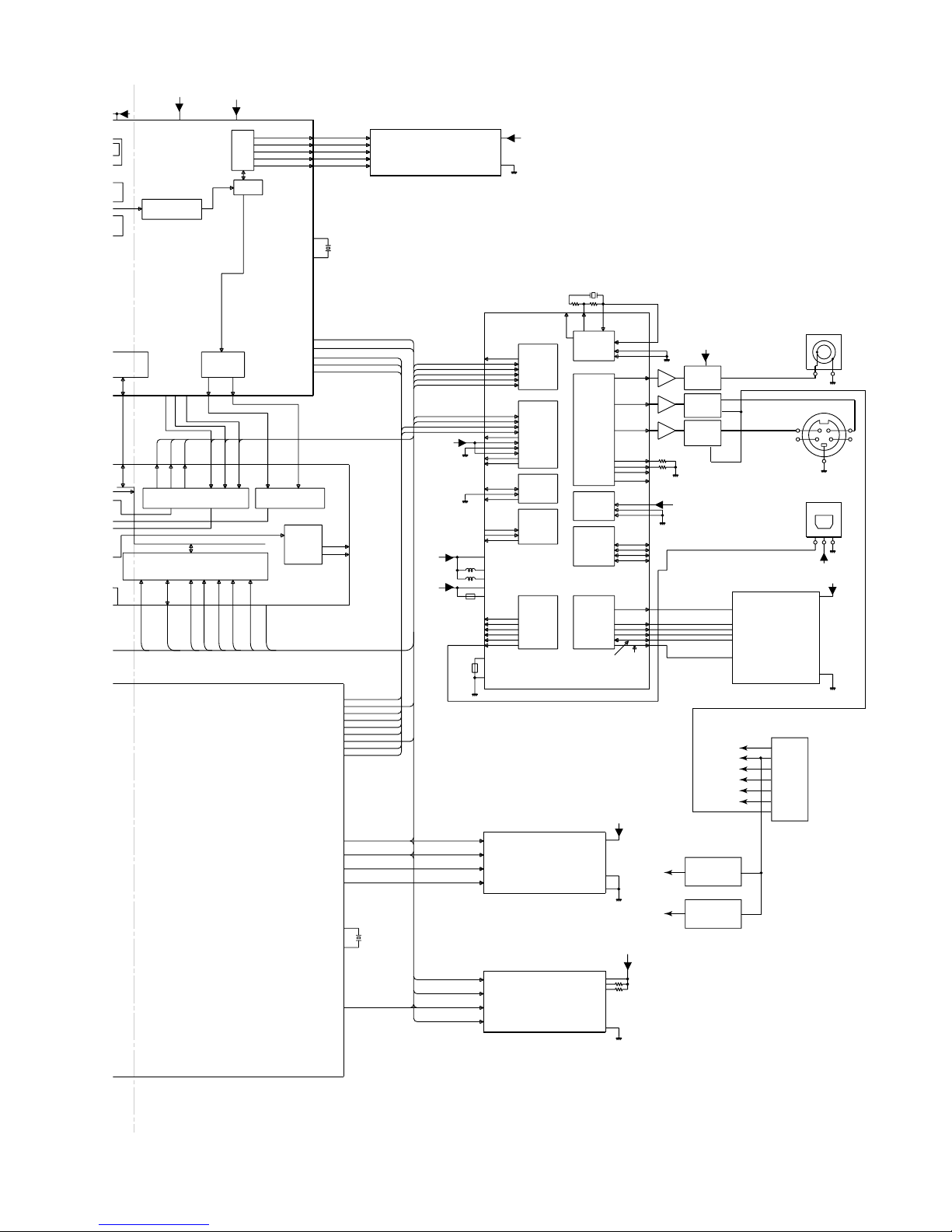
– 23 –
CD-DVD500
Figure 23 BLOCK DIAGRAM (2/4)
+B10+B10
+B10
+B10
+B10
+B9
N.C
41 42 43 47 48 49
52 53-60
/SOSO_I
/SVAL_I
SDCK_I
SDCK_O
/SVAL_O
SOSO_O
SD0_O-SD7_O
/SVAL_O
/SOSO_O
SDCK_O
/ERR_0
/WR,FRCS,/RD
IC501
TORX178A
DIGITAL OUT
CP3201
IC3662
1.8V RGE
IC3661
3.3V RGE
J7002
S-VIDEO
SO7001
VIDEO OUT
+B10
+B10
+B7
R3555
R3552
N.C
RY/BY 15
BYTE 47
WP 14
FL_RESET
A1-19
12 RP
D0-15
WE,/CE,/OE/WR,FRCS,/RD
VSS 27,46
11,26,28
29-36,38-45
DO1-16
16-25,1-8,48
A0-18
IC3501
IX1689GE
FLASH ROM
VCC,VPP 37,13
VCC 1,6,20
OE 27
VSS 21,35,40
IC3502
IX0448AW
4M DRAM
A0-8
16-19,22-26
DQ1-16
2-4,7,8,31-34,36-39
13,14
WE,RAS
29,28
LCAS,UCAS
LCAS,CAS
/WA,RAS
D0-15
A1-9
LCAS,CAS
/WA,RAS
D0-15
A1-9
LCAS,CAS 86,116
/HWR,RAS 84,118
D0-15 34-37,39-46,48-51
A0-19 2-5,7-14,16-23
VSS
A_5V
D_5V
M_GND
A_GND
D_GND
M_8V
V_8V
A_5V
D_5V
M_GND
A_GND
D_GND
M_8V
4,10,26
41,47,50
1,7,13,25,38,4434 CKE
IC3602/3603
IX0449AW
16M SDRAM
15-17 WE,CAS,RAS
18 CS
35 CLK
14,36 LDOM/LDOU
21-24,27-32,20,19
A0-11
40,42,43,45,46,48,49
2,3,5,6,8,9,11,12,39
DQ0-15
RAMA0-11
RAMD0-15
RAMDOM
PCLK
RAMCS0(FOR IC3602)
RAMCS1(FOR IC3603)
RAMRAS
RAMWE,RAMCAS
21,35,40
1,6,20
IC3702
IX0447AW
4M EDO DRAM
2-5,7-10,31-34,36-39
16-19,22-26
28,29
14
27,13
DDAT0-15
DADR0-8
UCAS/LCAS
RAS
OE/WE
N.C
R3613
27.0MHz
X3601
R3612
VCLKX2
127
XO
119
GCLK
120
117
115
118
I/F
PLL/CLOCK
GCLK
PLLCFG-I
PLLCFG-O
R3604
R3603
N.C
N.C
102
105
106
103
108
111
100
I/F
ENCODER
VIDEO
ANALOG
CVBS/G/Y
Y/R/V
C/B/U
IC3601
IX1720GE
DVD DECODER
CVBS
L.P.F
Q5001,5004
Q5007,5010
Q5002,5005
Q5008,5011
Y
L.P.F
Q5003,5006
Q5009,5012
C
L.P.F
Q3205
BUFF.
Q3203
BUFF.
Q3202
BUFF.
CVBS/C
RSET
VREF
CQSYNC
112
125
129
TEST-SIO
TESTMODE
I/F
ICEMODE
SCNENBL
N.C
N.C
N.C
N.C
92
96
93
95
FI
VSYNC
HSYNC
VCLK
VIDEO I/F
DIGITAL
62-60
57,59
68
64
50,47,45
42,41,43
46,48,51
54,53,55
91,88,85,82,79
76,74,70,88,72
75,78,81,84,87
90
SDRAM
I/F
RAMME
RAMCAS
RAMRAS
RAMCS0,1
PCLK
RAMDOM
RAMDAT0-15
RAMADD0-11
151
147
150
148
149
152-159
DVD-DSP
I/F
DVDREQ
DVDERR
DVDSTRB
DVDSOS
DVDVALID
DVDDAT0-7
D0-15
A1-4
/RD,/WR
AVCS
WAIT
N.C
AVINT
25-20
18,17
15,13
11,9-5
30-27
31,34
32
39
2
1
4
36
37
I/F
HOST
HD0-15
HA0-3
HWR,HRD
HCS
HACK
HWID
HORD
HTYPE
HRDY
HIRQ
N.C
N.C
143
134
PURPOSE
GPIS
GPSO
GPIO
GENERAL
145
N.C.
Z_RESET
Z_STNBY
124
122
160
RESET/
STANDBY/
I/F
STATUS
STNBY
RESET
IDLE
L3602
L3601
3,16,26,38,44,52,58,67
71,77,83,89,94,98,126
135,140,19,99
130
104
FB3605
121
12,33,63,116,142
N.C
N.C
N.C
N.C
N.C
I/F
AUDIO
DIGITAL
AIN
AOUT0-3
AMCLK
ALRCLK
ABCLK
S/PDIF
113
136-138
131
139
141
133
FB3604
101,107,109,110
123,132
10,40,49,56,65,69
80,86,97,128,145,146
14,35,73,114,144
IC3504
IX1687GE
MICROCOMPUTER
/HWR,FROM_CS,/RD 84,120,83
FL3501
(20MHz)
77
78
XTAL
EXTAL
HGA_CS
ADAC_DA
ADAC_CK
ADAC_L
AMUTE2
UART_RXD
UART_CTL
S1_H
VMUTE
/SRV_INT
WAIT
SRV_CS
/MA
Z_RESET
Z_STNBY
AV-INT
HGA_INT
AV-CS
60
110
111
112
88
56
58
108
109
31
92
117
66
65
64
30
26
119
38
30-37
VSS 10,25,29,39,44,50
61,63,75,85,100
PDON8O
PDON0O-N7O
OPD
I/F
72-65
5VBUS
N0O-N7O
IPD I/F
7
HOST I/F
HADR0-7 HDAT0-7 HRD HWR HAS HCS1 HCS2
PDI(0)-(7)/ERR_1
TIMING GEN.
PDRQI PDRQO
PSYCI PDCKI PDCKO PSYCO
/RST 40
/MINT 45
/MA 41
42,43
/MDR,/MWR
/MCE 44
XO
XI
11
10
FL3701
(22.5792MHz)
PDCK
/PDRQ
/PSYC
73 72 71
IC3701
TC94A03F
SERVO ECC
SD0_1,SD7_1
60,62-65,67-69
70
PD0-7PDB
MD0-7
46-53
OUTPUT I/F
MD0-7
ICOM I/F
ECC
90,94
91
92,93
79-82,84-88
DRAM
I/F
106-109,111-113
96-104
VDD5 54,74,95
VDD3 16,33,59
78,89,116
XVDD 12
DAC VDD
,160 AVDD
DEMODULATION
SYNC DET.
L
E
EL
.
L
+B10
+B10
+B10
+B10
+B10
+B10
D_1.8V
D_3.3V
Page 24
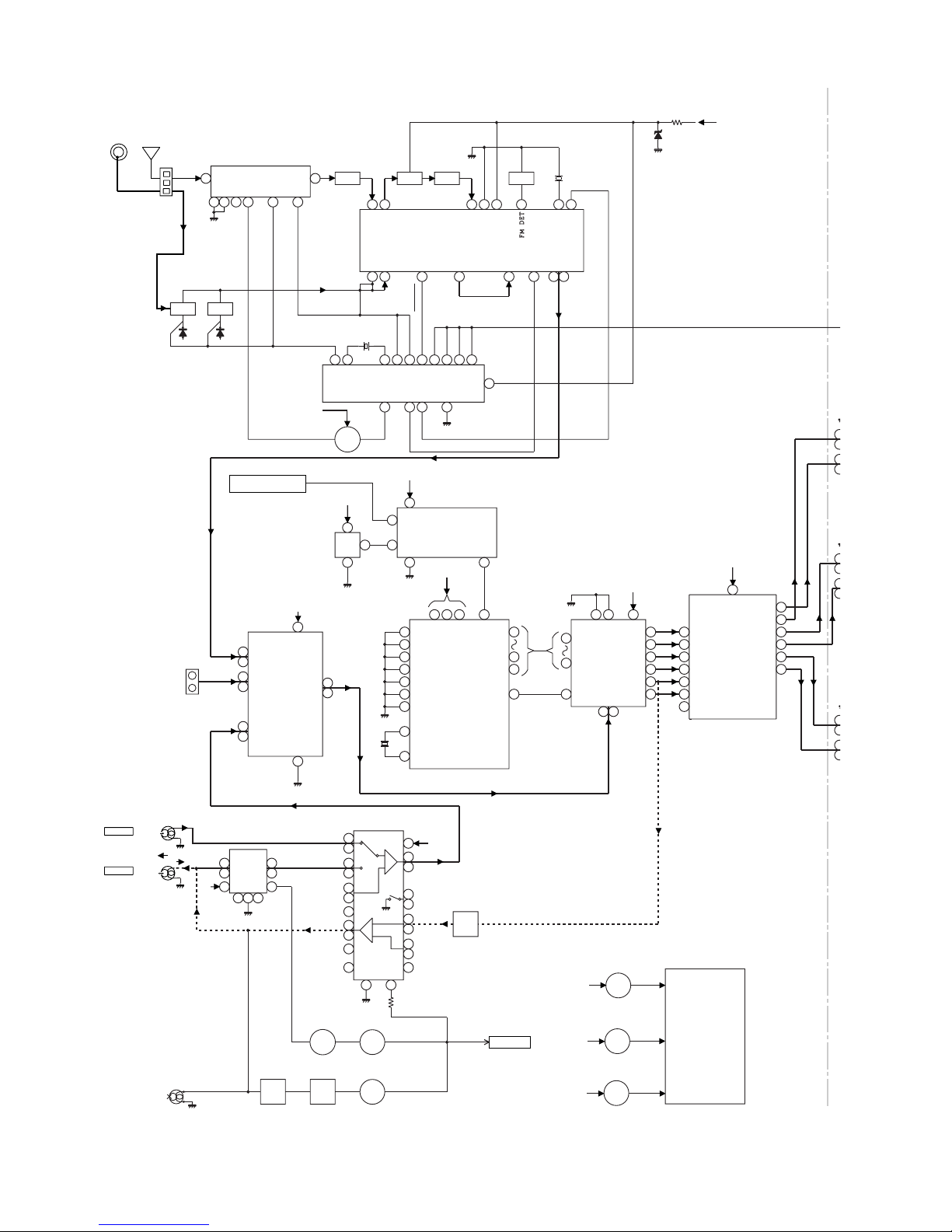
CD-DVD500
– 24 –
Figure 24 BLOCK DIAGRAM (3/4)
IC501
TORX178B
OPTICAL FIBER
DATA LINK
3
2
1
X501
2.2MHz
IC602
M62446FP
6-CH ELECTRONIC
VOLUME
42
36
35
34
33
32
31
15
13
12
11
9
8
6
N
BU
F
B
B
6
5
3
2
6
5
3
2
6
5
3
2
IC502
74VHC00F
INVERTOR
14
12
9
7
6
IC505
AK4527BVQ
6-CH CODE
39
37
36
32
30
28
27
26
25
24
23
16
9
4
IC504
IX0443AW
DOLBY DECODER
99
98
97
95
81
71
62
53
49
47
35
34
XI
XO
VSSX
VSSDL
VSS
VSS
VSS
CKO
VSS
VSS
VDD
VCC
GND
VDD
VDD
RX
24
22
18
14
13
21
4
FE301
FM FRONT END
8
5
4 32
1
IC303
LA1832S
FM IF DET./FM MPX./AM IF
23
21
18
17
16
15
14
13
12
9
8
7
5
4
21
IC302
LC72131
PLL(TUNER)
22
21
20
17
16
15
11
10
9
7
6
5
43
1
IC102
BA3126N
HEAD
SELECTOR
9
8
7
6
5
4
3
2
1
IC601
LC75341
AUDIO PROCESSOR
JK601
VIDEO IN
AUX
TAPE
VSS VDD
TUNER
AUX
+B4
+B4
+B5
+B5
+B5
16
10
15
14
11
9
3
23
P.B.
REC
AC BIAS
RECORD/
PLAYBACK HEAD
ERASE HEAD
TAPE 2
PLAYBACK
HEAD
TAPE 1
L-CH
R-CH
L-CH
R-CH
BIAS OSC
Q128
L104
BIAS
Q126
Q101
Q102
Q121
Q122
SWITCHING
Q124
L103
SWITCHING
MUTING
IC101
AN7345K
PLAYBACK AND RECORD/
PLAYBACK AMP.
PB
R
L
REC
REC
R
L
L NF
R NF
ALC
REC
T1/T2
T1/T2
NOR/
HIGH
REF
R REC
L REC
POP REDUCE
R NF
L NF
L(T2)
R(T2)
R(T1)
L(T1)
1
24
2
23
3
22
6
9
16
14
12
15
19
10
17
18
8
7
20
5
21
13
4
H/N
+B4
+B4
+B4
+B4
SWIN
SW_OUT
DVDD
DVSS
LIN+
RIN+
C_OUT
L_OUT
R_OUT
SL_OUT
ROUT2
ROUT3
LOUT3
LOUT2
ROUT1
LOUT1
SR_OUT
SR_IN
C_IN
R_IN
L_IN
GND_R
SL_IN
FROM CD SECTION
CNP7
AM
CNP301
FM
AM MIX
CF303
AM RF IN
AM OSC IN
AM IF
450 kHz
FM/AM
OUT
MPX IN
STEREO
FM+B
GND
AM IF
CF352
T351
10.7 MHz
FM/AM
MO/ST
VCO
CF351
R
L
X351
456kHz
FM/AM
MO/ST
VT
OSC
X352
4.5 MHz
CLK DODI
CE
SWITCHING
FM
Q360
AM BAND
COVERAGE
AM TRACKING
T303
T306
6 7
VCC
+B4
L
R
L
R
L
R
L
R
TO IC181
Q102
MOTOR
DRIVER
Q102
TAPE 1
SOLENOID DRIVER
Q102
TAPE 2
SOLENOID DRIVER
+B3
+B3
+B3
TAPE
MECHANISM
ASS'Y
Page 25
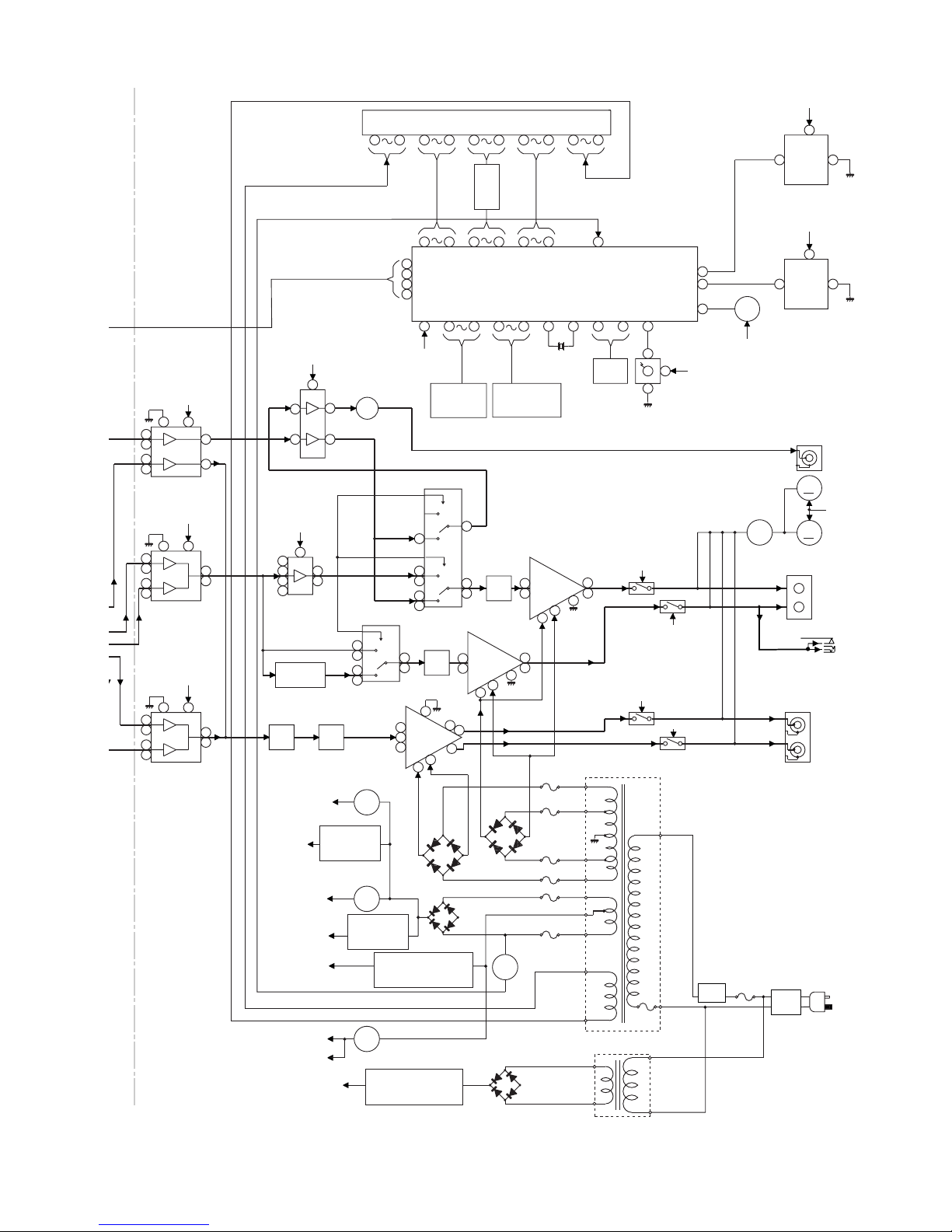
– 25 –
CD-DVD500
Figure 25 BLOCK DIAGRAM (4/4)
18
4 1
18
41
IC181
BU2092F
INPUT/OUTPUT
EXPANDER
IC702
BU2092F
INPUT/OUTPUT
EXPANDER
15
14
13
5
4
1
2
3
IC606
NJM4565M
BUFFER AMP.
IC605
NJM4565M
BUFFER AMP.
IC607
NJM4565M
BUFFER AMP.
8
7
6
5
4
3
2
1
8
7
6
5
4
3
2
1
8
7
6
5
4
3
2
1
IC905
TC4053BP
TRIPLE 2-CH
MULILPEXER
IC906
TC4053BP
TRIPLE 2-CH
MULILPEXER
14
13
12
5
4
3
IC904
KIA4558P
OPE AMP.
IC703,IC704
KIA4558P
OPE AMP.
8
7
6
5
3
2
1
IC907
KIA4558P
OPE AMP.
8
7
5
3
1
RX701
REMOTE SENSOR
3
2
1
XL701
4.194304 MHz
JOG701
JOG
VOLUME
IC701
IX0442AW
SYSTEM MICRCOMPUTER
100
93
28
29
30
31
92
87
86
79
60
49
48
42
27
26
25
17
16
9
7
5
3
1
FL701
FL DISPLAY
58
56
53
29
19
14
13
6
31
SOC901
SUBWOOFER
PRE OUT
M
M
SO901
SPEAKER
TERMINAL
SOC401
SPEAKER JACK
D802
D801
D806
D804
D803
D805
D881
D882
D884
D883
T.F.
AC 120 V/60 Hz
AC POWER
SUPPLY CORD
F801
6.3A/125V
T801
MAIN POWER TRANSFORMER
T802
SUB POWER TRANSFORMER
F804
6.3A/125V
F802
4A/125V
F803
4A/125V
F805
6.3A/125V
F806
4A/125V
F807
4A/125V
IC851
KIA7805AP
CONSTANT VOLTAGE
REGULATOR
IC850
KIA7810AP
VOLTAGE
REGULATOR
IC852
KIA7808AP
VOLTAGE
REGULATOR
IC880
KIA7805AP
CONSTANT VOLTAGE
REGULATOR
+B6 5V
+B4 A_+10V
+B9 A_+5V
+B3 M_+12V
+B7 V_+8V
+B8 M_+8V
+B5 5V
VF1
VF2
-VF
+B1
+B2
–B1
–B2
IC401
STK40224
POWER AMP.
IC901
STK40270N
POWER AMP.
IC902
STK40270N
POWER AMP.
L
L
L
L
L
R
R
R
R
R
10
10
13
18
16
13
13
15
6
6
10
6
9
1
1
15
1
15
8
9
8
9
8
RY402
RY401
RY902
RY901
SURROUND
SUBWOOFER
MAIN
CENTER
Q403
Q404
Q408
Q906
Q907
Q905
Q908
Q401
Q402
Q407
SYSTEM
MUTE
HIGH PASS
FILTER
SYSTEM
MUTE
SYSTEM
MUTE
SYSTEM
MUTE
20ATT
M402
FAN MOTOR
FAN MOTOR
DRIVER
M401
FAN MOTOR
Q423
+B4
+B4
+B4 7 V
+B4
+B6
+B4
+B6
+B5
+B5
+B5
Q917
KEY
SW701-SW712
SW714-SW716
SW722-SW729
SW731-SW734
Q707
LCK
VSS
VDD
LCK
VSS
VDD
AVDD
X1
X2
JOG_0
JOG_1
VLOAD
REMOCON
PSEANA
KEY
CE
CLK
DI
DO
-VF
VF1
VF2
LCK1
LCK2
RESET
RESET
Q701
Q702
Q703
Q704
Q705
Q706
JK701
HEADPHONES
+B3
+B3
+B3
+B3
+B3
+B10 D_+5V
RY801
L802
LINE
FILTER
Q806
Q850
Q418
Q419
Page 26
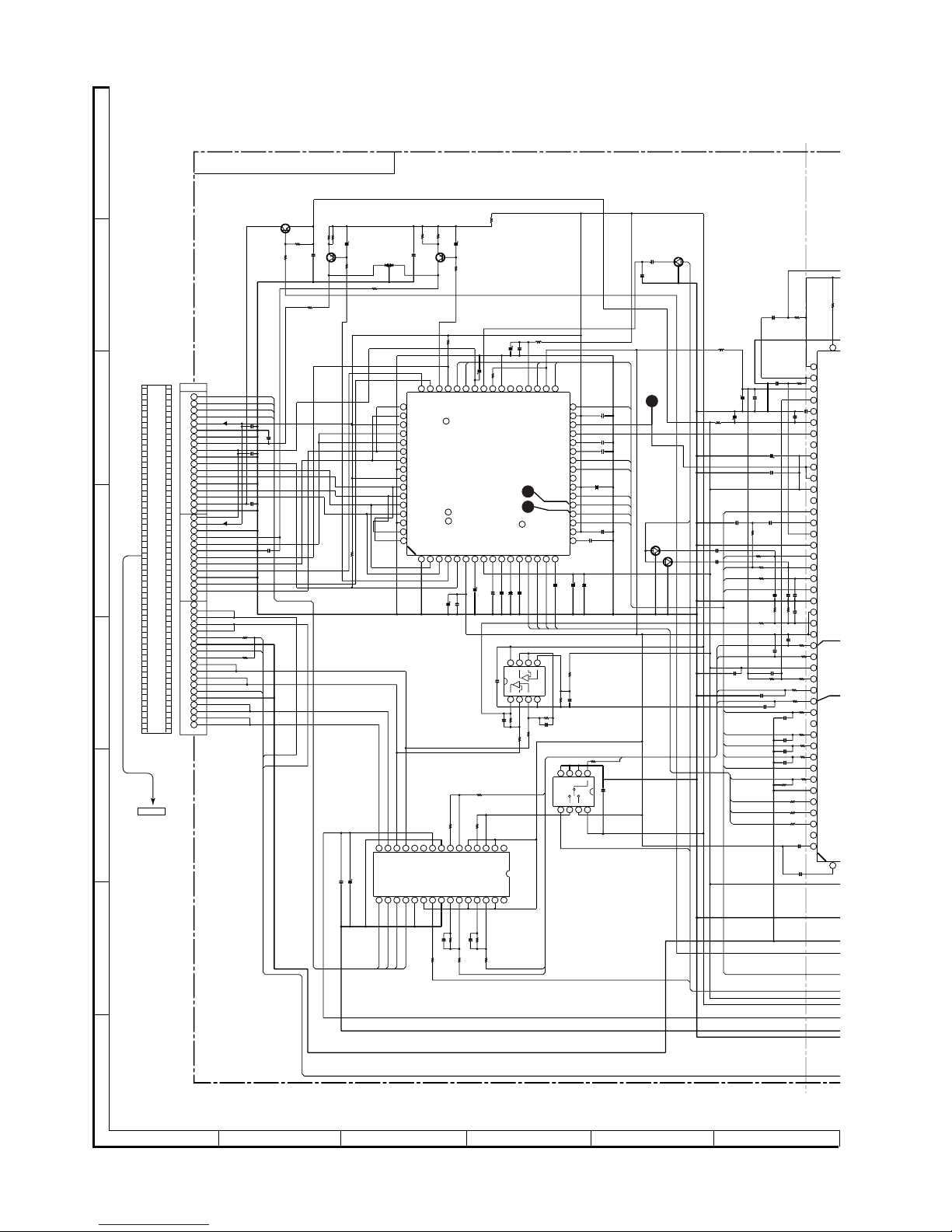
CD-DVD500
– 26 –
Figure 26 SCHEMATIC DIAGRAM (1/18)
A
B
C
D
E
F
G
H
1
23456
• NOTES ON SCHEMATIC DIAGRAM can be found on page 56.
2
1
1
2
3
1
3
3
VF
GND
VE
VA
PD
VR
VC
LD
GND
VCC
V/2
GND
VD
VB
GND
VA
V/2
GND
GND
VCC
SL+
SL+
SL–
SL–
GND
IN_SW
SP–
SP–
SP+
SP+
DISC1_SW
CAM_SW
LD/EJ_SW
GND
LD+
LD+
LD–
LD–
VB
VOSC
VC
PD
VR
LD
FO–
FO+
TR+
TR–
PICK_UP
50
49
48
47
46
45
44
43
42
41
40
39
38
37
36
35
34
33
32
31
30
29
28
27
26
25
24
23
22
21
20
19
18
17
16
15
14
13
12
11
10
9
8
7
6
5
4
3
2
1
64
63
62
61
60
59
58
57
56
55
54
53
52
51
50
49
GNDS
P2DI(D)
P2CI(C)
P2BI(B)
P1AI(A)
P1BI(B)
P1CI
P1DI
LDP1
P2AI(A)
LDP2
GNDR
P1FP(B)
123456789
10 11 12 13 14 15 16
Vrfil
VRCK
SCD
SCL
SCB
DPD2
DPD1
DPBD
DPAC
Vdd
VrD
MDI2
LDO2
P2TN(D)
P2TP(C)
GND
64
63
17
P2FN(A)
P2FP(B)
VCKF
32
31
30
29
28
27
26
25
24
23
22
21
20
19
18
17
RFS
RFOp
RFOn
NC
VccR
RPP
RPB
RPO
RPZ
VccS
DFTN
FEO
TEO
LVL
VccP
48 47 46 45 44 43 42 41 40 39 38 37 36 35 34 33
VrA
TCC1
NC
P1TP
P1TN
LDO1
MDI1
EQF
EQB
EQF
EQB
RFDC
GND2
NC
Vcc2
FEB
TEB
DPDB
DPDB
8765
1234
VCC
GND
+
+
–
–
4321
5678
LH
14 13 12 11 10
9
8
30
7654321
15 16 17 18 19 20 21 29 22 23 24 25 26 27 28
LD-FWD
IN1(+)
IN1(–)
OPOUT1
IN2(+)
IN2(–)
OPOUT2
VCC
LD–
LD+
SPIN+
SPIN–
GND
MUTE
OPOUT3
IN3(+)
IN4(-)
IN4(+)
LD-RVS
BIAS
IN3(-)
OPOUT4
TRN
TRP
FON
FOP
SLN
SLP
133
134
135
136
137
138
139
140
141
142
143
144
145
146
147
148
149
150
151
152
153
154
155
156
157
158
159
160
161
162
163
164
165
166
167
168
169
170
171
172
173
174
175
176
LVL
RFOn
LPFO
PVREF
VCORE
VCOF
PVDD
TESM9
TEST2
RFCD
RFDVD
AVDD
RFCT
RFZI
TEZI
AWIN
AVSS
FEI
TEI
RFRP
AVSS
TESM1
0
EXTAD
VREF
FOO
TRO
AVDD
AWCTL
FMO
DMO
TEBC
NC(FE
B
DPDC
EQBC
ANMO
N
/DFCT
VRCK
VSS3
SCD
SCL
SCB
FGIN
1
ASLCN
132
PDON2
TR+
FO+
TR–
FO–
SCB
SCL
SCD
VRCK
LVL
RPZ
TE
FE
DFCT
RFRP
ASLCO
TEB
SLDRV
CHOP
SPDRV
TRD
FOD
FO+
FO–
TR–
TR+
LD_RVS
LD_FWD
IN_SW
MUTE
DVD_L
DVD_L
RPZ
FE
TE
LVL
RFRP
FOD
TRD
SLDRV
SPDRV
TEB
DPDB
EQB
EQF
DFCT
VRCK
SCD
SCL
SCB
ASLCO
3
2
1
49
P1FN(A)
IC3801
BA5984FP
CNS5
TO
JOINT PWB
P42 3-A
DVD SERVO PWB-C (1/3)
0V
0V 0V
1.7V
1.7V
1.7V
4.7V
2.3V
+B
+B
+B
+B
+B
+B
+B
+B
+B
+B
+B
+B
+B
+B
+B
+B
+B
+B
+B
+B
+B
+B
+B
+B
+B
+B
4
5
6
R3346
47
FB3301
10µH
R3906
15K
R3905
8.2K
C3310
47/6.3
C3303
1
C3304
1
C3301
1
C3302
1
C3305
1
R3834
8.2K
C3806
0.1
IC3802
TC7W53FU
MULTIPLEXER
R3706
2.2K
R3705
6.8K
C3704
0.01
C3703
82P(CH)
R3703
10K
R3702
10K
R3701
22K
IC3705
NJM2904M
OPE AMP.
C3702
82P
R3704
22K
C3701
0.01
C3306
0.01
R3303
2.2K
R3310
4.7K
Q3301
KTA1504 Y
R3343
1
R3311
3.3M
C3308
47/6.3
C3311
2.2/50
C3309
0.01
C3313 0.001
C3314 0.001
C3316 0.001
C3318 0.001
C3320
0.1
C3321
47/6.3
IC3301
TA1323F
RF SIGNAL
PROCESSOR
R3316
3.3M
R3317
10K
C3315
47/6.3
C3317
0.1
L3302
10µH
C3322
0.01
C3324
0.1
C3325
0.0047
C3326
0.0047
C3327
0.1
C3323
0.1
Q3701
KRC104 S
Q3702
KRC104 S
C3332
0.001
C3333
0.001
Q3307
KRC104 S
R
3
4
R3740 47K
C3720
0.0068
R3709
12K
R3711
12K
C3731
0.001
C3717
0.0047
R3728
330
R3725
1K
R3716
180
Q3303
2SA1955 A
C3307
100/6.3
R3738 33K
R3721
2.2K
C3718
0.015
L3701
1µH
R3724
100K
C3735
0.01
C3730
0.1
C3711
0.1
C3710
10/16
C3714
47/6.3
C3713
0.01
C3709
220P
(CH)
R3708
12K
C3715
0.1
R3710
12K
R3715
150K
R3717
18K
R3712
8.2K
C3729
0.0047
R3727
330
C3734
560P
C3728
220P
(CH)
C3716
220P(CH)
R3729
39K
R3730 27K
R3731 27K
R3732
10K
R3734
10K
R3735
10K
R3736
10K
C3726
0.1
C3725
0.1
C3723
0.1
C3722
0.015
C3721 0.015
C3708
0.1
R3718
150
R3719
150
R3720
150
C3732
0.1
C3733
0.1
C3707
47/6.3
L3702
1µH
C3712
0.1
R3714
47K
C3727
0.1
C3319
47/6.3
R3319
47
R3318
47
C3312
0.01
R3320
470
R3314
47
R3315
470
Q3302
2SA1955 A
D3301
DAP202K
R3829
10K
R3825
22K
R3821
22K
C3802
0.01
R3817
1K
C3804
100P(CH)
R3822
22K
R3824
33K
C3805
220P
(CH)
R3826
10K
R3830
47K
C3803
10/16
IC3801
BA5984FP
MOTOR
DRIVER
R3344
1
C3705
220P
(CH)
C3706
220P(CH)
C3328
0.1
CS3301
FW2
Page 27
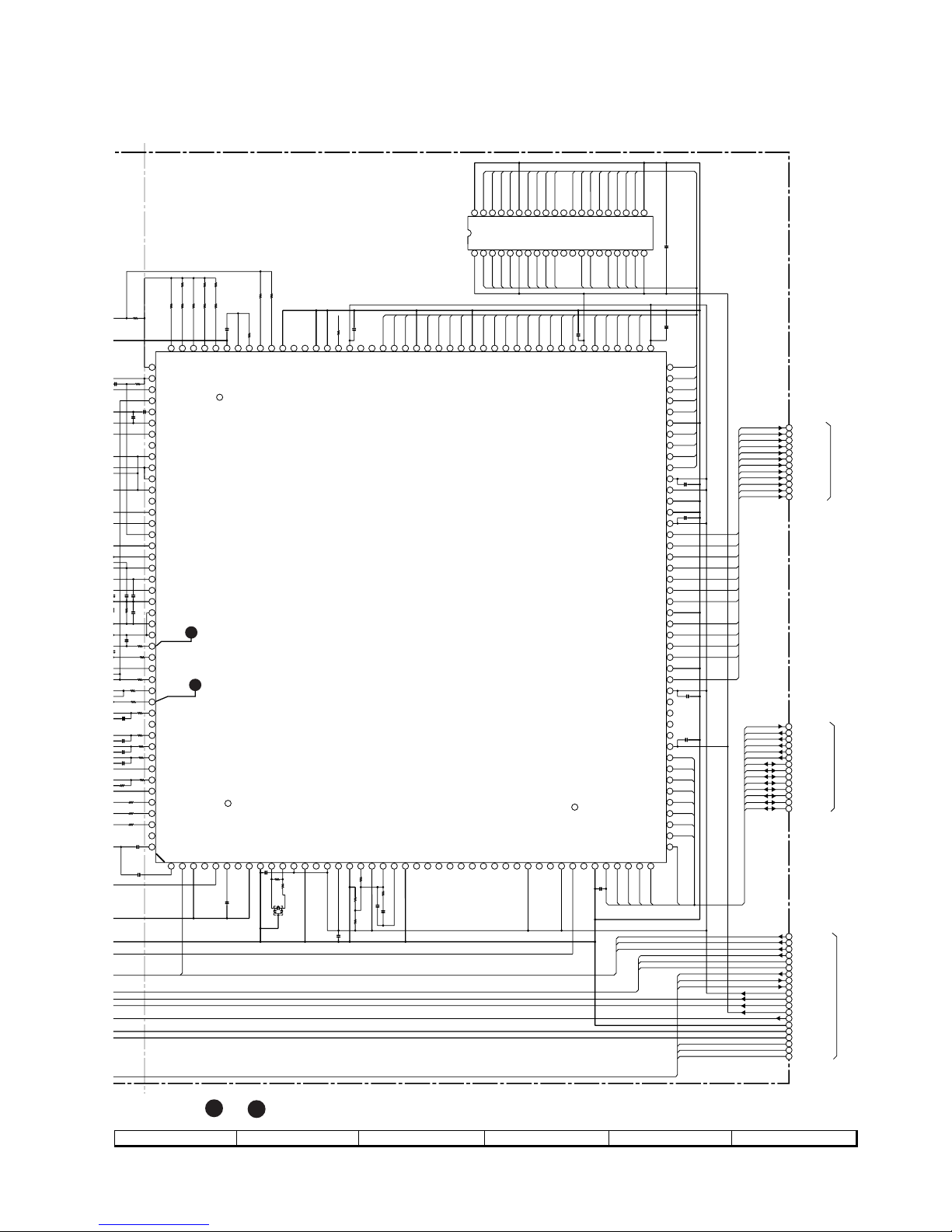
– 27 –
CD-DVD500
Figure 27 SCHEMATIC DIAGRAM (2/18)
7
8 9 10 11 12
2
3
40 39 38 37 36 35 34 33 32 31 30
123456789
10 11
29 28 27 26 25 24 23 22 21
12 13 14 15 16 17 18 19 20
VSS
A4A5A6A7A8
VCCA3A2A1A0
NCOERAS
UCAS
WE
LCAS
D9
D10
D11
D12
D13
D14
D15
D16
D8D7D6
D5
D4D3D2
D1
VSS
VCC
VSS
VCC
NC
NC
NC
133
134
135
136
137
138
139
140
141
142
143
144
145
146
147
148
149
150
151
152
153
154
155
156
157
158
159
160
161
162
163
164
165
166
167
168
169
170
171
172
173
174
175
176
LVL
RFOn
LPFO
PVREF
VCOREF
VCOF
PVDD
TESM9
TEST2
RFCD
RFDVD
AVDD
RFCT
RFZI
TEZI
AWIN
AVSS
FEI
TEI
RFRP
AVSS
TESM10
EXTAD
VREF
FOO
TRO
AVDD
AWCTL
FMO
DMO
TEBC
NC(FEBC)
DPDC
EQBC
ANMON
/DFCT
VRCK
VSS3
SCD
SCL
SCB
FGIN
1234567
ASLCN
ASLCO
DACVSS
DACVDDRODVR
LO
89
10 11 12 13 14 15
DACVSS
XVSSXIXO
XVDD
TESM0
TESM1
TESM2
16 17 18 19
20 21 22 23 24 25 26 27 28
VDD3
VSS3
VPFC
TEST0
VLPFI
VLPFO
VSS3
MON0
MON1
MON2
MON3
MON4
MON5
29 30 31 32 33 34 35 36 37
MON6
MON7
MON8
MON9
VDD3NCNC
TEST1
FLGA
38 39 40 41 42 43 44
FLGB
VSS3
/RST
/MA
/MRD
/MWR
/MCE
55
54
53
52
51
50
49
48
47
46
45
MD0
MD1
MD2
MD3
MD4
MD5
MD6
MD7
VDD5
NC
67
66
65
64
63
62
61
60
59
58
57
56
NC
SMCK
VMCK
VDD3
PD0
PD1
VSS5
PD2
PD3
PD4
VSS3
PD5
76
75
74
73
72
71
70
69
68
PD6
PD7
PD8
/PSYC
/PDRQ
PDCK
VDD5
TESM3
DIGI
84
83
82
81
80
79
78
77
TESM4
VDD3
BA0
BA1
BA2
BA3
VSS5
BA4
88
87
86
85
BA5
BA6
BA7
BA8
108 107 106 105 104 103 102 101 100
99 98 97 96 95 94 93 92 91 90 89
/BCASL
/BWE
BD11
BD10
BD9
BD8
VSS3
BD7
BD6
BD5
BD4
BD3
BD2
BD1
BD0
VDD5
/BCAS
/BRAS
/BOE
VDD3
117 116 115 114
113 112 111 110 109
PLCK
VDD3
NC
NC
BD15
BD14
BD13
VSS5
BD12
129 128 127 126 125 124
123 122 121 120 119 118
PDOP1
PESP
PVSS
PESV
PPW
CFC2
CFC1
VSS3
TESM8
TESM7
TESM6
TESM5
132 131 130
PDON2
PDOP2
PDON1
TO DVD SERVO PWB-C (2/3)
P28 1-C
1
2
3
4
5
6
7
8
9
10
11
12
13
14
15
16
17
18
19
20
21
22
23
25
26
24
27
28
29
30
32
33
31
34
35
36
37
39
40
38
41
42
43
44
46
45
TO DVD SERVO PWB-C (2/3)
P28 1-D
TO DVD SERVO PWB-C (2/3)
P28 1-H, 1-E
ASLCO
/SRV_RST
/MA
/RD
/WR
/SRV_CS
/SRV_INT
MD0
MD1
MD2
MD3
MD4
MD5
MD6
MD7
SD0_I
SD1_I
SD2_I
SD3_I
SD4_I
SD5_I
SD6_I
SD7_I
/ERR_I
/SOSO_I
/SVAL_I
SDCK_I
DADR0
DADR1
DADR2
DADR3
DADR4
DADR5
DADR6
DADR7
DADR8
OE
RAS
UCAS
LCAS
WE
DDAT0
DDAT1
DDAT2
DDAT3
DDAT4
DDAT5
DDAT6
DDAT7
DDAT8
DDAT15
DDAT14
DDAT13
DDAT12
DDAT11
DDAT10
DDAT9
DDAT8
DADR8
DADR7
DADR6
DADR5
DADR4
DADR3
DADR2
DADR1
DADR0
DDAT7
DDAT6
DDAT5
DDAT4
DDAT3
DDAT2
DDAT1
DDAT0
RAS
WE
LCAS
UCAS
OE
DDAT9
DDAT10
DDAT11
DDAT12
DDAT13
DDAT14
DDAT15
SDCK_I
/SVAL_I
/SOSO_I
/ERR_I
SD0_I
SD1_I
SD2_I
SD3_I
SD4_I
SD5_I
SD6_I
SD7_I
SDCK_I
/SVAL_I
/SOSO_I
/ERR_I
SD0_I
SD1_I
SD2_I
SD3_I
SD4_I
SD5_I
SD6_I
SD7_I
/SRV_INT
/SRV_CS
/SRV_RST
/WR
/RD
/MA
MD0
MD1
MD2
MD3
MD4
MD5
MD6
MD7
/SRV_INT
/SRV_CS
/SRV_RST
/WR
/RD
/MA
MD0
MD1
MD2
MD3
MD4
MD5
MD6
MD7
TE
LVL
RFRP
TE
LVL
RFRP
CHOP
DVD_L
MUTE
CHOP
DVD_L
MUTE
IN_SW
LD_RVS
LD_FWD
IN_SW
LD_RVS
LD_FWD
D_3.3V
A_3.3V
A_5V
D_5V
AT_8V
D_GND
M_GND
A_GND
CAM_SW
DISC1_SW
DVD_FUNC
CAM_SW
DISC1_SW
DVD_FUNC
176
ASLCP
45
/MINT
+B
+B
+B
+B
+B
+B
+B
+B
+B
+B
+B
+B
+B
+B
+B
+B
+B
+B
+B
+B
+B
+B
+B
+B
R3753
330K
C3746
0.1
C3757
0.1
C3756
0.1
C3759
0.1
C3758
0.1
C3751
0.001
IC3701
TC94A03F
SERVO ECC
133
C3747
0.1
R3744 47K
R3739
4.7K
R3740 47K
20
0
68
C3731
0.001
R3728
330
R3725
1K
R3754
1M
IC3702
IX0447AW
4M EDO RAM
C3744
0.1
C3742
0.1
R3755
470
FL3701
22.5792MHz
C3748
0.01
C3749
0.01
R3760
1K
R3759
1K
R3757
10K
R3758
10K
C3753
0.1
C3752
0.1
C3750
0.1
R3756
10
R3750
150K
R3743
1.5K
R3745
10K
R3738 33K
R3746
100K
R3742 33K
C3741
0.01
R3748
33K
R3721
2.2K
18
15
R3724
100K
C3735
0.01
C3730
0.1
4
3
3
5
R3717
18K
C3729
0.0047
R3727
330
C3734
560P
C3728
220P
(CH)
R3729
39K
R3730 27K
R3731 27K
R3732
10K
R3734
10K
R3735
10K
R3736
10K
C3723
0.1
5
R3718
150
R3719
150
R3720
150
C3732
0.1
C3733
0.1
LPFN
• The numbers 2 to 6 are waveform numbers shown in page 58.
Page 28
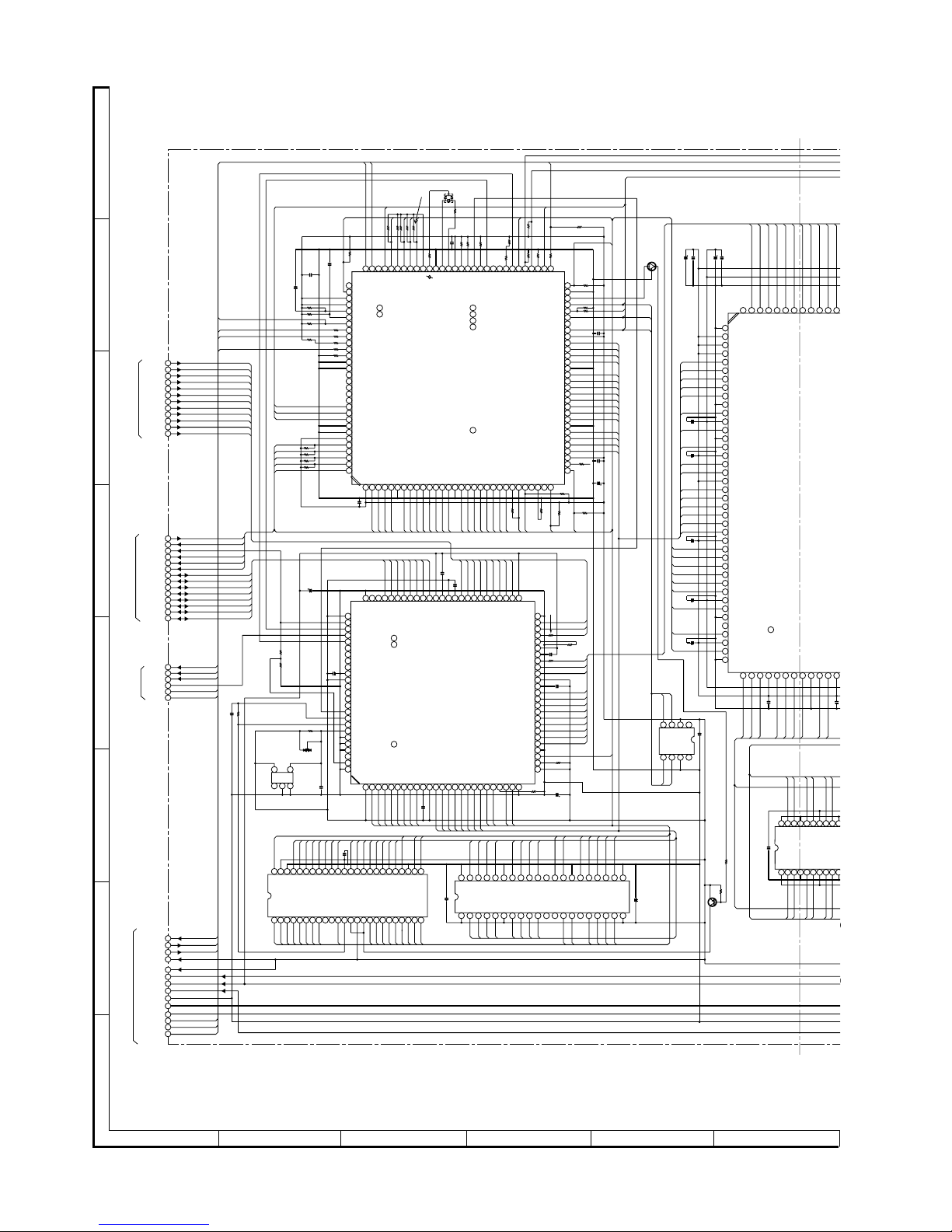
CD-DVD500
– 28 –
Figure 28 SCHEMATIC DIAGRAM (3/18)
A
B
C
D
E
F
G
H
1
23456
• NOTES ON SCHEMATIC DIAGRAM can be found on page 56.
3.3V
0.2V
0.3V
0.4V
3.0V
2.8V
0.3V
3.0V
0V
0V
3.3V
0V
0V
3.3V
3.3V
0V
0V
0.3V
0.1V
3.0V
0.3V
0.3V
0.3V
0.3V
0V
1.6V
0.3V
0.9V
0.2V
0.2V
0.2V
1.5V
0.3V
0.2V
0.3V
0.2V
3.3V
0V
3.3V
0V
0V0V0V
1.5V
1.5V
0.2V
1.6V
0.2V
+B
3
2
1
120
119
118
117
116
115
114
113
112
111
110
109
108
107
106
105
104
103
102
101
100
99
98
97
96
95
94
93
92
91
92
91
60
59
58
57
60
59
58
57
56
55
54
53
52
51
50
49
48
47
46
45
44
43
42
41
40
39
38
37
36
35
34
33
32
31
31
100
99
98
97
96
95
94
93
92
91
90
89
88
87
86
85
84
83
82
81
80
79
78
77
76
77
76
50
49
48
47
46
45
44
43
42
41
40
39
38
37
36
35
34
33
32
31
30
29
28
27
26
40
39
38
37
36
35
34
33
32
31
30
29
28
27
26
25
24
23
22
21
20
19
18
17
16
15
14
13
12
11
10
9
8
7
6
5
4
3
2
1
50 49 48 47 46 45 44 43 42 4
1
1 2 3 4 5 6 7 8 9
1
0
48 47 46 45 44 43 42 41 40 39 38 37 36 35 34
1 2 3 4 5 6 7 8 9
10 11 12 13 14 15
33 32 31 30 29 28 27 26 25
16 17 18 19 20 21 22 23 24
40 39 38 37 36 35 34 33 32 31 30
1 2 3 4 5 6 7 8 9
10 11
29 28 27 26 25 24 23 22 21
12 13 14 15 16 17 18 19 20
75 74 73 72 71 70 69 68 67 66 65 64 63 62 61 60 59 58 57 56 55 54 53 52 51
1 2 3 4 5 6 7 8 9
10 11 12 13 14 15 16 17 18 19 20 21 22 23 24 25
1 2 3 4 5 6 7 8 9
10 11 12 13 14 15 16 17 18 19 20 21 22 23 24 25 26 27 28 29 30
80 79 78 77 76 75 74 73 72 71 70 69 68 67 66 65 64 63 62 61 90 89 88 87 86 85 84 83 82 81
41
41
42 43 44 45 46 47 48 49 50 51 52
4 3 2 1
5 6 7 8
5
4
1 2 3
VPP_CTL
MODE_SW
EJ_SW
VDD1
BUFINAO
BUFONAO
BUFINBO
BUFONBO
GPON0O
GPON1O
GPON2O
5VBUSN0O
5VBUSN1O
5VBUSN2O
5VBUSN3O
5VBUSN4O
5VBUSN5O
5VBUSN6O
PDIN0O
PDIN1O
PDIN2O
PDIN3O
PDIN4O
PDIN5O
PDIN6O
PDIN7O
PDON8O
PDON7O
PDON6O
PDON5O
PDON4O
PDON3O
PDON2O
PDON1O
HDAT7
HDAT6
HDAT5
HDAT4
HDAT3
HDAT2
HDAT1
HADR7
HADR6
HADR5
HADR4
HADR3
HADR2
HADR1
VDD2
PDIN8O
VSS
VDD1
VSS
VDD2
5VBUSN7O
NC
NC
VSS
VSS
PSYCI
PDRQI
PDCKI
DVDREQ
VDD2
VSS
PDCKO
PDRQO
PSYCO
VSS
PDON0O
VSS
HINT
HWAIT
VDD1
BUF5ONBO
BUF5INBO
BUF5ONAO
BUF5INAO
GPON3O
VSS
VDD1
LIN1O
LIN2O
BUFONCO
BUFINCO
TEST0
TEST1
TEST2
NC
MRST
VSS
HCS2
HCS1
HAS
HWR
HRD
HDAT0
VDD1
VSS
HADR0
VDD1
100
VSS
VDD1
GNDP
HACK
VDDP
HIRQ
HRDY
GNDC
HRD
VDDC
HCS
HWR
HA-0
HA-1
HA-2
HA-3
VDDP
HD-0
HD-1
HD-2
HD-3
HD-4
HD-5
VDD_LVL_SHFT
HD-6
HD-7
VDDP
HD-8
GNDC
HD-9
VDDC
HD-10
GNDP
HD-11
HD-12
HD-13
HD-14
HD-15
HTYPE
VDDP
HWID
HORD
RESERVE(SRV)
DVD_L
MUTE
LD-RVS
/MA
H/P CTL
TRAY_REQ
A1A2A3
VCC
VSS
A4A5A6
DQ10
DQ9
NC
LCAS
UCAS
OE
A8
A7
A0NCRAS WENCNCDQ8
DQ7
DQ15
DQ6
DQ5
VCC
DQ4
DQ3
DQ2
DQ1
VSS
VCC
DQ16
DQ14
DQ13
VSS
DQ12
DQ11
IDLE
DVDDAT7
DVDDAT6
DVDDAT5
DVDDAT4
DVDDAT3
DVDDAT2
DVDDAT1
DVDDAT0
DVDREQ
DVDSTRB
DVDVALID
GNDP
VDDP
RAMADD8
RAMADD0
RAMADD7
RAMADD1
RAMADD6
RAMADD2
VDDP
RAMADD5
RAMADD3
RAMADD4
/BYTE
D15D7D14D6D13D5D12D4D11D3D10
D2D9D1D8D0
A0
A1A2A3A4A5A6A7
A17
NC
NC
OCNT
GND
NC NC
VCC
HGA_INT
A16
CS
CLK
ADAC_DA
ADAC_L
ADAC_CK
VSS
HGA_CS
AMUTE2
Z_RESET
S1_H
VMUTE
LD-FWD
R/C
VCC
D0
D1
D2
D3
VSS
D4
D5
D6
D7
D8
D9
D10
D11
VSS
D12
D13
D14
D15
VCC
SUB/EEP Dout
SUB/EEP Din
SUB/EEP CLK
/WDGOVF
/RESET
NMI
/STBY
VCC
XTAL
EXTAL
VSS
VCC
/AS
/RD
/HWR
/LWR
LCAS
UART-TXD
AVCC
VREF
KEY1
KEY2
KEY3
TE
AVSS
VSS
MD_0
MD_1
MD_2
VCC A0A1A2A3A4A5A6A7A8A9
A10
A11
A12
A13
A14
A15
A16
A17
A18
A19
A20
UART-RXD
TRAY_ACK
UART-CTL
VSS
VSS
VSS
A8A9A10
A11
A12
A13
A14
A15
DIN
LVL
S/E_CS
LD_SW
Z_STNBY
EEP-CS
A18
CAS
RAS
STANBY
IN_SW
WAIT
VSSO
VSSO
VCCO
I/O15
I/O14
I/O13
I/O12
I/O11
I/O10
VSSO
VCCO
VSSO
VSSO
I/O5
I/O4
I/O3
I/O2
I/O1
I/O0
VCC
G_RESET
RFRP
CHOP
PLAY_MODE
SRV_CS
SRV_INT
AV_INT
AV_CS
FROM_CS
/WE
/RP
VPP
/WP
RY/BY
VSS
VDD
/OE
VSS
/CE
STBY_REQ
WOBBLE
159160 158 157 156 155 154 153 152 151 150 149
TO DVD SERVO PWB-C (2/3)
P27 12-C
TO DVD SERVO PWB-C (2/3)
P27 12-F
TO DVD SERVO PWB-C (2/3)
P27 12-H
TO DVD SERVO PWB-C (2/3)
P27 12-H
SDCK_I
/SVAL_I
/SOSO_I
/ERR_I
SD0_I
SD1_I
SD2_I
SD3_I
SD4_I
SD5_I
SD6_I
SD7_I
/SRV_INT
/SRV_CS
/WR
/RD
/MA
/SRV_INT
/SRV_CS
/SRV_RS
/WR
/RD
/MA
MD0
MD1
MD2
MD3
MD4
MD5
MD6
MD7
TE
LVL
RFRP
DVD_L
MUTE
IN_SW
LD_RVS
LD_FWD
IN_SW
LD_RVS
LD_FWD
D_3.3V
A_3.3V
A_5V
D_5V
AT_8V
D_GND
M_GND
A_GND
CAM_SW
DVD_FANC
DISC1_SW
CAM_SW
DVD_FANC
DISC1_SW
TE
LVL
RFRP
CHOP
DVD_L
MUTE
MD0
MD1
MD2
MD3
MD4
MD5
MD6
MD7
SDCK_I
/SVAL_I
/SOSO_I
/ERR_I
SD0_I
SD1_I
SD2_I
SD3_I
SD4_I
SD5_I
SD6_I
SD7_I
1
2
3
4
5
6
7
8
9
10
11
12
13
14
15
16
17
18
19
20
21
22
23
24
25
26
27
28
29
30
31
32
33
34
35
46
45
44
43
42
41
40
39
38
37
36
A0A1A2A3A4A5A6A7D8D9D10
D11
D12
D13
D14
D15
/RD
/WR
HGA_CS
/SRV_CS
HGA_INT
SD0_O
SD1_O
SD2_O
SD3_O
SD4_O
SD5_O
SD6_O
SD7_O
/ERR_O
/SOSO_O
/SVAL_O
SDCK_O
SDCK_I
/SVAL_I
/SOSO_I
+B
+B
IC3502
+B
+B
+B
+B
+B
+B
+B
+B
+B
+B
+B
+B+B+B
+B
+B
+B
+
B
+B
+B
+B
+B
+B
+B
+B
+B
+B
+B
+B
+B
+B
+B
+B
+B
+B
+B
/ERR_I
SD7_I
SD6_I
SD5_I
SD4_I
SD3_I
SD2_I
SD1_I
SD0_I
MD7
MD6
MD5
MD4
MD3
MD2
MD1
MD0
A0A1A2A3A4A5A6A7A8A9A10
A11
A12
A13
A14
A15
A16
A17
A18
A19
A20
HGA_INT
AV_INT
/SRV_INT
D0
D1
D2
D3
D4
D5
D6
D7
D8
D9
D10
D11
D12
D13
D14
D15
S/E_DO
S/E_DI
S/E_CK
UART-RXD
EECS
/MA
/AS
/RD
/WR
LCAS
DVD_L
MUTE
WAIT
FIP_CS
KEY3
LVL
TE
RFRP
ADAC_DA
ADAC_CK
ADAC_L
CAS
RAS
AVCS
FRCS
/SRV_CS
S/E_DO
S/E_DI
S/E_CK
EECS
D0D1D2D3D4D5D6
D7
/WR
RASA1A2A3A4 A5
A6A7A8
A9
CAS
LCAS
D8
D9
D10
D11
D12
D13
D14
D15
RAMD0
RAMA4
RAMA3
RAMA2
RAMA6
RAMA1
RAMA7
RAMA0
RAMA5
RAMA8
RAMD1
RAMD2
RAMD3
RAMD4
RAMD5
RAMD10
RAMD11
RAMD12
RAMD13
RAMD14
RAMD15
/SVAL O
SDCK_O
SD0_O
SD1_O
SD2_O
SD3_O
SD4_O
SD5_O
SD6_O
SD7_O
DVDREQ
D15
D14
D13
D12
D11
D10
D9
D8
D7
D6
D5
D4
D3
D2
D1
D0
A4
A3
A2
A1
/WR
/RD
AV_INT
WAIT
AVCS
HGA_CS
C3604
0.1
C3603
100/6.3
C3601
100/6.3
C3602
0.1
Q3503
KRC104 S
R3543 10K
R3522
10
R3540
4.7K
R3537
10K
R3535
10K
R3534
10K
R3531
4.7K
R3532
10K
R3528
10K
R3524 10K
C3506 0.1
R3520
10K
R3519 1K
R3516 10K
R3514
1K
R3517
1K
R3518
1K
R3513
4.7K
C3508
0.1
C3511
0.1
C3510
0.1
R3506
3.3K
R3505
3.3K
R3507
3.3K
R3530
10K
R3508 10
R3509 10
R3510
4.7K
R3511
10K
R3512 10
C3517
0.01
C3515
0.01
C3516
0.01
C3522
47/6.3
C3523
0.01
C3520
0.01
C3521
0.01
R3566 10K
C3528
0.01
R3569
100
C3527
0.01
R3581
10K
IC3508
IX1761GE
TRACK
BUFFER INTERFACE
C3501
0.1
R3501
1K
R3502
10K
R3503
10K
R3504
10K
R3544
4.7K
R3547
1K
R3546
100K
C3504
0.1
R3554
10K
C3503
0.1
C3502
100/6.3
R3545
1K
R3541
1K
R3556
1K
R3538
10K
R3533
10K
C3605
0.1
C3606
0.1
C3607
0.1
C3609
0.1
C3608
0.1
C3519
0.01
C3610
0.1
C36
1
0.1
C3640
0.1
R3557
2.2K
R3558
4.7K
Q3502
KTA1504 Y
C3525
0.01
C3526
47/6.3
R3560
10K
C3512
1
D3501
DAP202K
R3515
150K
C3524
0.0047
R3523
47K
R3564
5.6K
R3565
10K
IC3504
IX1687GE
DVD MICROCOMPUTER
R3568
100
IC3503
PST9129N
RESET
IC3501 IX1689GE
FLASH ROM
IC3
6
IX04
4
16M
S
FL3501
20MHz
R3525 10K
IC3507
BR93L66F
EEPROM
IC3502
IX0448
4M
DRAM
Page 29
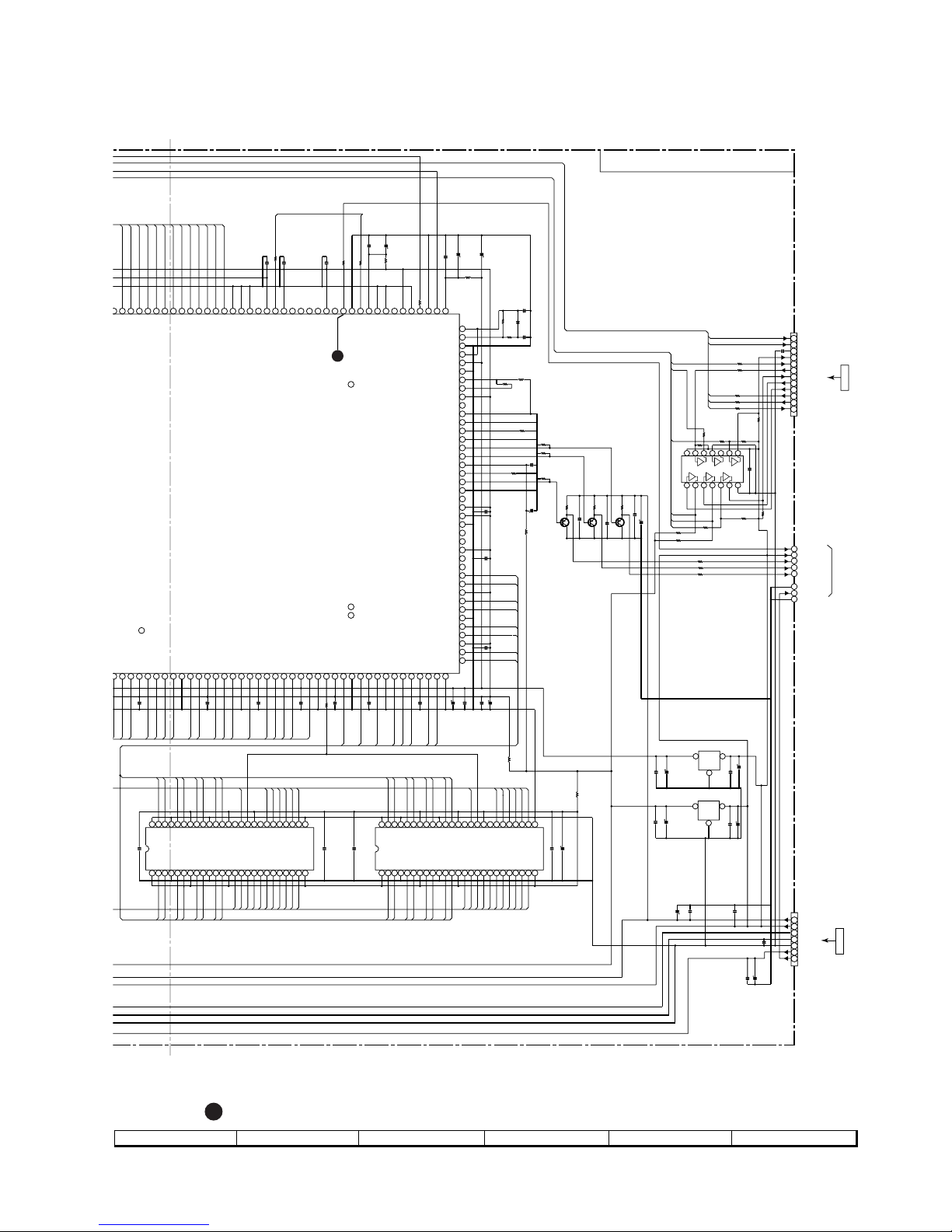
– 29 –
CD-DVD500
Figure 29 SCHEMATIC DIAGRAM (4/18)
7
8 9 10 11 12
D1.8V
47
48
49
50
53
51
54
55
3 1
3
1
120
120
119
118
117
116
115
114
113
112
111
110
109
108
107
106
105
104
103
102
101
100
99
98
97
96
95
94
93
92
91
90
89
88
87
86
85
84
83
82
81
82
81
50 49 48 47 46 45 44 43 42 41
1 2 3 4 5 6 7 8 9
10
40 39 38 37 36 35 34 33 32 31 30
11 12 13 14 15 16 17 18 19 20 21
26 27 28 29
22 23 24 25
50 49 48 47 46 45 44 43 42 41 39 40
1 2 3 4 5 6 7 8 9
10 11 12
38 37 36 35 34 33 32 31 30 29 28
13 14 15 16 17 18 19 20 21 22 23
27 26
24 25
14
13 12 11 10
9
8
1 2 3 4 5 6 7
2
2
1
41
42 43 44 45 46 47 48 49 50 51 52 53 54 55 56 57 58 59 60 61 62 63 64 65 66 67 68 69 70 71 72 73 74 75 76 77 78 79 80
LD+
LD–
CD/D1_SW
CLAMP SW
DVD_CLK
TUN_FNC
UART RX
DVD_DO
DVD_DI
DVD_STB
DVD_BUSY
D_GND
GNDP
GPSI
GNDC
GPSO
VDDC
VDDP
VDDP-A2
P
K
P
Y
C
C
P
_LVL_SHFT
P
C
C
0
P
1
2
3
4
5
PE
P
D
D
CVBS/C
GNDP
VCLKx2
IDLE
DVDDAT7
DVDDAT6
DVDDAT5
DVDDAT4
DVDDAT3
DVDDAT2
DVDDAT1
DVDDAT0
DVDREQ
DVDSTRB
DVDVALID
DVDSOS
DVDERR
ABCLK
ALRCLK
AOUT-2
AOUT-1
AOUT-0
VDDP
GPIO
S/PDIF
GNDP-A2
AMCLK
TESTMODE
VDDP
SCNENBL
RESET
STNBY
GNDA
VDDA
GCLK
XO
PLLCFG-0
GCLK1
VDDC
PLLCFG-1
GNDC
AIN
ICEMODE
VREF
GND-DACS
GND-DACP
RSET
GND-DACB
C/B/U
Y/R/V
VDD-DAC
CVBS/G/Y
GND-DACD
COSYNC
VDDP
VDD_LVL_SHFT
GNDP
FI
HSYNC
VDDP
VSYNC
VCLK
RAMCAS
GNDP
RAMDAT0
RAMDAT15
VDDP
RAMDAT1
RAMDAT14
GNDP
RAMDAT2
RAMDAT13
VDDP
RAMDAT3
RAMDAT12
GNDP
RAMDAT4
RAMDAT11
VDDP
RAMDAT5
RAMDAT10
RAMDAT6
GNDC
RAMDAT9
VDDP
RAMDAT7
GNDP
RAMDAT8
VDDP
PCLK
GNDP
RAMDQM
VDDC
RAMWE
RAMRAS
RAMCS1
VDDP
RAMCS0
GNDP
RAMADD11
RAMADD9
RAMADD10
VDDP
RAMADD8
RAMADD0
RAMADD7
RAMADD1
RAMADD6
RAMADD2
VDDP
RAMADD5
RAMADD3
RAMADD4
A_5V
D_5V
M_GND
A_GND
D_GND
M_8V
VSSO
VSSO
VCCO
I/O15
I/O14
I/O13
I/O12
I/O11
I/O10
VSSO
I/O9
I/O8
VCCO
NC
DOMU
CLK
CKE
NC
A9A8A7A6A5
A4
VSS
VCC A3A2A1A0
A10(+)
A11(BS)
CS
RAS
CAS WEDOML
VCCO
VSSO
VSSO
VCCO
I/O7
I/O6
I/O5
I/O4
I/O3
I/O2
I/O1
I/O0
VCC
VCC
I/O0
I/O1
I/O2
I/O3
I/O4
I/O5
I/O6
I/O7
VCCO
VSSO
VSSO
VCCO
DOMLWECAS
RAS CSA11(BS)
A10(+)A0A1A2A3
VCC
VSS
A4A5A6A7A8
A9
NC
CKE
CLK
DOMU
NC
VCCO
I/O8
I/O9
VSSO
I/O10
I/O11
I/O12
I/O13
I/O14
I/O15
VCCO
VSSO
VSSO
V_8V
12
11
10
9
8
7
6
5
4
3
2
1
7
6
5
4
3
2
1
VCC
GND
15960 158 157 156 155 154 153 152 151 150 149 148 147 146 145 144 143 142 141 140 139 138 137 136 135 134 133 132 131 130 129 128 127 126 125 124 123 122 121
DVD SERVO PWB-C (2/3)
CNS703
FROM DISPLAY PWB
P33 8-H
CNS405
FROM AMP. B PWB
P35 7-E
TO DVD SERVO
PWB-C (3/3)
P43 11-H
+B
+B
+B
+B
+B
+B
+B
+B
+B
+B
+B
+B
+B
+B
+B
+B
+B
+B
+B
+B
+B
+B
+B
+B
+B
+B
+B
+B
+B
+B
+B
+B
+B
+B+B
+B
+B
+B
+B
+B
B+B
+B
RAMD0
RAMA4
RAMA3
RAMA2
RAMA6
RAMA1
RAMA7
RAMA0
RAMA10
RAMA9
RAMA11
RAMCS1
RAMRAS
RAMCAS
RAMDQM
RAMD8
RAMD7
RAMD9
RAMD6
RAMD10
RAMD5
RAMD11
RAMD4
PCLK
RAMWE
RAMCS0
RAMA5
RAMA8
RAMD1
RAMD2
RAMD3
RAMD4
RAMD5
RAMD6
RAMD7
RAMDQM
RAMWE
RAMCAS
RAMCS0
RAMRAS
RAMA11
RAMA10
RAMA0
RAMA1
RAMA2
RAMA3
RAMD0
RAMD1
RAMD2
RAMD3
RAMD4
RAMD5
RAMD6
RAMD7
RAMDQM
RAMWE
RAMCAS
RAMCS1
RAMRAS
RAMA11
RAMA10
RAMA0
RAMA1
RAMA2
RAMA3
RAMA4
RAMA5
RAMA6
RAMA7
RAMA8
RAMA9
RAMD8
RAMD9
RAMD10
RAMD11
RAMD8
RAMD9
RAMD10
RAMD11
RAMD12
RAMD13
RAMD14
RAMD15
RAMD12
RAMD13
RAMD14
RAMD15
RAMDQM
RAMA4
RAMA5
RAMA6
RAMA7
RAMA8
RAMA9
RAMDQM
RDMD12
RDMD3
RDMD13
RDMD14
RDMD1
RDMD15
RDMD0
RDMD2
AMCLK
ABCLK
/EER_O
/SOSO_O
/SVAL_O
SDCK_O
SD0_O
SD1_O
SD2_O
SD3_O
SD4_O
SD5_O
SD6_O
SD7_O
DVDREQ
LD_FWD
LD_RVS
UART-RXD
KEY3
FIP_CS
S/E_CK
S/E_DI
S/E_DO
SPDIF_O
D_5V
CVBS/G/Y
Y/R/V
C/B/U
A_GND
D_GND
V_8V
1
R3204 100
R3228 100
R3203 100
R3208 100
C3207
0.001
R3209 100
R3205
10K
R3212
1.8K
R3215
100
R3211
470
R3216
22K
C3206 0.1
R3206
10K
R3214
1.8K
R3213
470
R3207 10K
R3210 10K
R3661 10
R3662 10
R3663 10
C3673
47/6.3
C3666
0.1
C3664
47/6.3
C3662
0.1
IC3661
IX0445AW
VOLTAGE
REGULATOR
IC3662
IX0472AW
VOLTAGE REGULATOR
C3665
0.1
C3667
47/6.3
C3663
47/6.3
C3661
0.1
C3670
100/6.3
C3669
0.01
C3668
0.01
C3674
0.1
C3671
100/6.3
C3672
0.01
C3628
47/6.3
C3629
100/6.3
C3630
0.1
FB3605
100mA
L3602
47µH
C3631
47/6.3
C3632
0.1
R3615
150
R3616
390
C3633
0.1
FB3606
100mA
C3634
0.1
C3635
0.1
R3621
220
C3610
0.1
C3611
0.1
C3612
0.1
C3613
0.1
R3670
100
C3614
0.1
C3615
0.1
C3616
0.1
C3620
100/6.3
C3619
0.1
C3618
0.1
C3617
100/6.3
FB3601
100mA
C3621
0.1
C3622
0.1
C3623
0.1
X3601
27MHz
R3612
680K
C3627
10P(CH)
R3613
150
C3626
10P(CH)
FB3604
100mA
R3602
10K
R3603
56
R3604
390
R3607
56
R3608
56
C3625
0.1
R3610
56
C3624
47/6.3
R3227
680
C3201 0.1
R3226
680
C3203
0.1
R3225
680
C3204 0.1
C3205
47/6.3
FB3603
100mA
C3643
0.1
C3646
100/6.3
C3644
0.1
C3641
0.1
IC3603
IX0449AW
16M SDRAM
C3640
0.1
IC3601
IX1720GE
DVD DECORDER
IC3602
IX0449AW
16M SDRAM
Q3202
KTA1504 Y
Q3203
KTA1504 Y
Q3205
KTA1504 Y
L3601
47µH
IC3201
74HC07AF
BUFFER AMP.
CP3202
CP3201
• The number 1 are waveform number shown in page 58.
Page 30
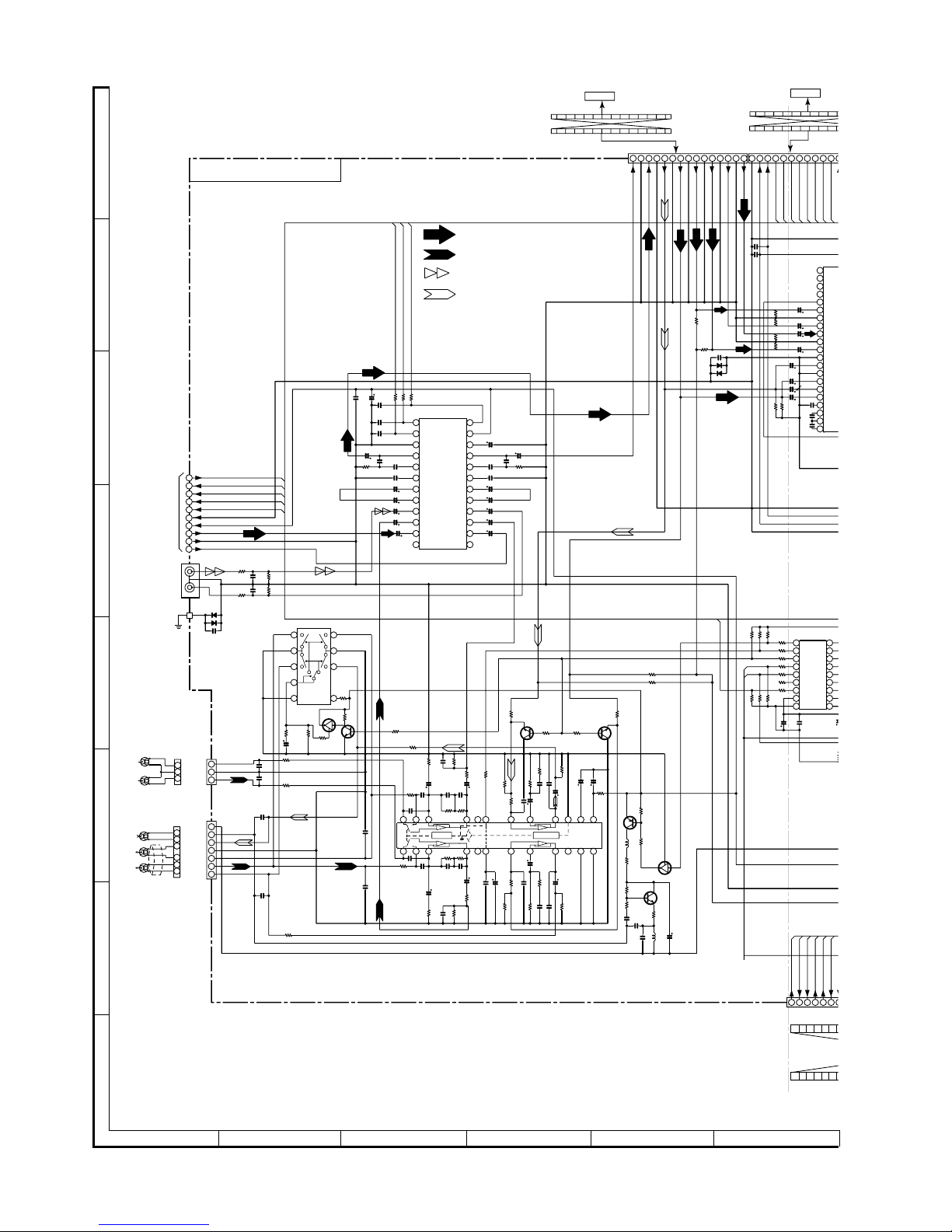
CD-DVD500
– 30 –
A
B
C
D
E
F
G
H
1
23456
• NOTES ON SCHEMATIC DIAGRAM can be found on page 56.
Figure 30 SCHEMATIC DIAGRAM (5/18)
0V
0V
0V
0V
11.6V
0V
11.6V
11.7V
0V
0.7V
0V
0V
0V
0V
0.7V
+B
+B
+B
+B
+B
+B
+B
+B
+B
+B
+B
+B
+B
+B
+B
1
2
3
4
5
6
7
8
9
10
TO
TUNER PWB
P41 11-H
MAIN PWB-A (1/2)
VIDEO IN SIGNAL
RECORD SIGNAL
PLAYBACK SIGNAL
FM SIGNAL
L
NC
A_GND
TUN_L
TUN_R
CE
TUN_SM
CLK
DO
DI
A_+10V
D_GND
R-CH
L-CH
CHASSIS
L-CH R-CH
A_GND
T1_L
T1_R
1
2
3
A_GND
R-CH
L-CH
ERASE HEAD
T2_L2
T2_L1
T2_R1
T2_R2
ERASE
M_GND
7
1
2
5
6
3
4
TAPE 1
PLAYBACK HEAD
TAPE 2
RECORD/
PLAYBACK HEAD
123
24
23
22
21
20
19
18
4
5
6
7
17
16
15
14
8
9
10
11
13
12
Hich=T1
–
+
+
–
Nor/CrO2
RIPPLE
ALC
Vcc
ALC
112K
56K
Hich=CHROME
112K
56K
–
–
+
+
GND
R
R
9
8
7
6
5
4
3
2
1
1
2
3
CLK DICE
24
23
22
21
20
19
18
17
16
15
14
13 12
11
10
9
8
7
6
5
4
3
2
1
DVD
TUNER
DECK
AUX
DI
CE
VSS
LOUT
LBASS
LTRE
LIN
L4
L3
L2
L1
CLK
VDD
VREF
ROUT
RBASS
RTRE
RIN
RSEL0
R4
R3
R2
R1
LSEL0
DD_ACK
DD_DIO
DD_CLK
DD_LOCK
DD_CS
DD_LP
DD_RST
A_13V
DD_STATUS
LOCK
DDAC
DDLAT
RESET
R_OUT
L_OUT
A_GND
L_S
CENTER
A_GND
R_S
A_GND
A_GND
SW
R_F
A_GND
L_F
A_GND
A_GND
DIO
CK
DDCE
A_10V
D_5V
D_GND
DD_STATUS
DD_LP
DD_ACK
DD_DIO
DD_LOCK
DD_CS
DD_CLK
1 3 4 5 76 2
18
17
16
15
14
13
12
11
10
9
8
7
6
5
4
3
2
1
Q10
VDD
__
OE
Q11
Q9
Q8
Q7
Q6
Q5
Q4
Q3
Q2
Q1
Q0
LCK
CLOCK
DATA
VSS
21
20
19
18
17
16
15
14
13
12
11
10
9
8
7
6
5
4
3
2
1
L_BA
S
L_BA
S
L_BA
S
L_TR
E
BYPA
S
BYPA
S
L_IN
GND
R_IN
GND_
R
C_IN
C_GN
D
SL_IN
SR_IN
S_GN
D
SWIN
AVDD
FAN_CTL
DD_RST
–11DB_ATT
REC/PLAY
T1/T2
T_BIAS
1 2 3 4 5 7 8 9
10
11 12 13 15
9 8 7 6 4 3 2
12 11
1
6
14
5
10
3
2
1
1
2
3
4
5
6
1
36
IC101
AN7345K
IC601
LC75341
CNP502
TO
DOLBY PWB
P37 12-D
CNP503
T
DOL
B
P37
1
12
15
15
1
1
FFC602
+B
R114
15K
R113
15K
C109
47/16
C124
0.0015
C123
0.0015
R646
270K
R645
270K
R133
3.9K
JK601
VIDEO/AUX IN
R196
4.7K
R195 100
R194 1K
R193 100
R192 1K
C197
0.015
C194
0.33
R668 10K
R667 10K
R666
10K
R665
10K
R109
270K
R108
270K
R134
68K
R107
1K
Q101
KRC104 M
R110
33K
R179
10K
R176
10K
R177
10K
R178
10K
R180
10K
C190
0.022
C189
0.022
D184
DS1SS133
D183
DS1SS133
C187
0.022
C602
0.022
C623
10/50
R605
3.9K
C605
0.1
C601
100/16
C626
100P(CH)
C604
100P(CH)
C603
100P
(CH)
C607
0.1
C611
1/50
C619
1/50
C609
0.0027
C613
1/50
C615
1/50
C617
1/50
R601
1K
R602
1K
C625
22/50
C608
0.1
C610
0.0027
C612
1/50
C614
1/50
C616
1/50
C618
1/50
C620
1/50
C606
0.1
R606
3.9K
C624
10/50
R603
1K
CNP602
C119
560P
C117
0.033
C121
1/50
R124
3.9K
R126
5.6K
R122
100K
C122
1/50
C120
560P
C118
0.033
R121
100K
R123
3.9K
R125
5.6K
C654 22/50
C634 22/50
C645 22/50
C646
22/50
C633
22/50
C632
22/50
C631
22/50
R632
10K
R631
10K
R104
5.6K
R102
1K
R101
1K
C106
180P(CH)
R106
2.2K
C103
10/16
IC102
BA3126N
HEAD SELECTOR
R103
2.2K
R105
100
Q102
KTC3199 GR
R625
4.7K
R626
4.7K
R627
39K
R628
39K
C600
0.022
D601
DS1SS133
D602
DS1SS133
C630
390P
(CH)
C629
390P
(CH)
Q126
KRC104 M
R156
82K
R157
82K
Q121
KTC3199 GR
R153
10K
R154
10K
Q122
KTC3199 GR
R131
6.8K
R119
56
C115
100/25
R120
56
C116
100/25
R139
1.5K
CNP102
C113
180P
(CH)
R117
1K
R118
1K
C114
180P
(CH)
C105
180P
R132
6.8K
C131
270P(CH)
C111
180P
(CH)
C112
180P(CH)
R166
22K
C154
0.047(ML)
CNP101
R164
4.7K
R167
47K
C128
3.3/50
R168
4.7
C150
0.0082(PP)
R158
220
Q128
KTC3203 Y
C146
220/10
L104
330µH
C102
560P
C101
560P
R146
10K
C142
47/25
C145
22/25
R136
5.6K
Q124
2SA1015 GR
R162
47K
C152
47/25
L103
100µH
R160
82
C151
0.039(ML)
R142
100
R140
1.5K
C132
270P(CH)
C140
0.0033
C136
0.022
R138
6.8K
C134
22/25
C133
22/25
C141
47/25
C127
0.022
R145
10K
C135
0.022
C139
0.0033
R135
5.6K
R141
100
C108
560P
C107
560P
R137
6.8K
C185
47/16
C184
0.022
R
R
R
R
R
R189
100
R190 100
R191 100
C653
22/50
C196
0.0082
IC101
AN7345K
PLAYBACK AND RECORD/
PLAYBACK AMP.
IC601
LC75341
AUDIO PROCESSOR
IC
M62
4
6-CH EL
E
VO
L
IC181
BU209
2
INPUT/OU
T
EXPAN
D
Page 31

– 31 –
CD-DVD500
Figure 31 SCHEMATIC DIAGRAM (6/18)
7
8 9 10 11 12
+B
+B
+B
+B
+B
+B
+B
+B
+B+B
+B
+B
+B
+B
+B
+B
+B
+B
+B
+B
+B
+B
+B
+B
+B
+B
+B
+B
+B
+B
+B +B
+B
+B
+B
+B
+B
+B
+B
+B
+B
+B
–13V
5V
+5V
18
19
17
16
15
14
13
12
11
10
9
8
7
6
5
4
3
2
1
CNP901
TO
AMP. A PWB
P38 1-E
NC
31
2
31
2
DD_ACK
DD_DIO
DD_CLK
DD_LOCK
DD_CS
DD_LP
DD_RST
A_13V
DD_STATUS
LOCK
DDAC
DDLAT
RESET
DIO
CK
DDCE
A_10V
D_5V
D
_
GND
F_RLY
VOL_LAT
HP_SW/MIC_IN
LCK2
-20DB_ATT
S_MUTE
SPAN
KARA_LAT
DD_STATUS
DIST_OUT
DD_LP
DD_ACK
DD_DIO
DD_LOCK
DD_CS
DD_CLK
CE
CLKDIDO
TUN_SM
SP_DET
TUN_FNC
AT_8V
–15V
P_IN
A_10V
SPEANA
–VF
UN_SW 5V
AC_RLY
D_GND
SWD_+5V
M_12V
1 3 4 5 7 8
9
10 11 12 13 15 16 17 18 19 20 21 22 23 24 25 26 27 28 29 30 31 32 33 34 35 3614
6 2
18
17
16
15
14
13
12
11
10
9
8
7
6
5
4
3
2
1
Q10
VDD
__
OE
Q11
Q9
Q8
Q7
Q6
Q5
Q4
Q3
Q2
Q1
Q0
LCK
CLOCK
DATA
VSS
42
41
40
39
38
37
36
35
34
33
32
31
30
29
28
27
26
25
24
23
22
21
20
19
18
17
16
15
14
13
12
11
10
9
8
7
6
5
4
3
2
1
R_BASS3
SW_OUT
D_GND
DVDD
CLK
DATA
LATCH
A_GND
SR_OUT
SL_OUT
C_OUT
R_OUT
L_OUT
AVSS
CL1
CL2
CR1
CR2
R_TRE
R_BASS2
R_BASS1L_BASS1
L_BASS2
L_BASS3
L_TRE
BYPASS_L
BYPASS_R
L_IN
GND
R_IN
GND_R
C_IN
C_GND
SL_IN
SR_IN
S_GND
SWIN
AVDD
SW
CLK
VOL_LAT
DI
CENTER
R-CH
L-CH
CCH
SW-CH
LS-CH
L-CH
RS-CH
L-CH
R-CH
A_GND
A_+10
5
6
4
1
3
22
3
1
4
6
5
SWD_5V
M_GND
A_+10V
A_GND
D_GND
31
2
M_12V
8
4
3
21
2
3
1
7
65
8
4
5
6
7
3
2
1
32 1
8
4
5
6
7
C-SPRLY
S-SPRLY
CENTER
RS
LS
A_GND
1
2
3
4
5
6
S_MUTE
–11DB_ATT
HP_SW/MIC_IN
SP_DET
F_RLY
SW-SPRLY
FAN_CTL
RLY2/6
SW-MUTE
A_GND
SW
+5V
M_12V
A_+10
M_GND
–13V
A_GND
R-CH
L-CH
2
1
3
4
5
6
7
8
9
10
11
12
13
14
15
16
17
18
19
GND
+18V
P_IN
AC_RLY
UN_SW 5V
+9V
VF1
VF2
–VF
GND
+18V
D_GND
11
10
8
9
7
6
5
4
3
2
1
12
11
10
8
9
7
6
5
4
3
2
1
12
CHASSIS
AC_RLY
P_IN
SP_DET
D_GND
SW-MUTE
RLY2/6
SW-SPRLY
S-SPRLY
C-SPRLY
_
CTL
D_RST
11DB_ATT
9 8 7 6 4 3 2
12 11
1 5 10
DI
CLK
LCK2
RS
LS
36
TO
DISPLAY PWB
P32 1-F
1
36
1
FFC701
CNP701
CNP807
TO
POWER PWB
P34 3-H
CNS407
FROM
AMP. B PWB
P35 11-H
IC852
KIA7808AP
CNP503
TO
DOLBY PWB
P37 12-B
1
12
FFC607
18.9V
12.2V
12.9V
CNP404
TO
AMP B PWB
P35 7-H
+B
+9V
V_8V
TUN_FNC
M_GND
A_GND
+18V
C675
0.0082(ML)
C109
47/16
C627
1/50
R133
3.9K
Q103
KTC3199 GR
C662
10/16
C661
10/16
C690
10/16
C689
10/16
C676
10/16
R604
10K
R890
22K
C862
1/50
R861
10K
R862
10K
D855
DS1SS133
R860
10K
Q851
KTC2026 Y
R892
2.2K
R891
2.2K
R894
1K
Q892
KTC3199 GR
R893
1K
Q891
KTC3199 GR
C892
0.001
C891
0.001
R895
2.2K
Q893
KTC3199 GR
C893
0.001
R896
1K
R196
4.7K
R195 100
R194 1K
R193 100
R192 1K
C858
0.047(ML)
CNP601
RP851
0.23
Posistor
C852
4700/16
C197
0.015
C199
0.0082
C198
0.015
C195
0.33
C194
0.33
R668 10K
R667 10K
R666
10K
R665
10K
CNP607
R175 10K
R174 10K
R173 4.7K
R172 4.7K
R171 4.7K
R179
10K
R176
10K
R177
10K
10K
R180
10K
R649
1K
R650
1K
R656
100K
IC605
NJM4565M
BUFFER AMP.
R655
100K
R659
3.9K
R653
1K
C657
47/25
C660
0.022
R651
1K
R652
1K
C658
47/25
C666
2.2/50
C659
0.022
C665
2.2/50
R654
1K
R660
3.9K
R657
15K
R663
100K
R664
100K
C668
1/50
R662
3.3K
C667
1/50
R661
3.3K
R658
15K
C664
100P(CH)
C663
100P(CH)
R677
4.7K
R683
100K
R684
100K
C682
1/50
R682
3.3K
C681
1/50
R681
3.3K
R674
1K
R673
1K
R676
100K
IC606
NJM4565M
BUFFER AMP.
R675
100K
R679
3.9K
R671
1K
R672
1K
C671
47/25
C674
0.022
C672
47/25
C673
0.022
C680
2.2/50
C679
2.2/50
R680
1.2K
R678
15K
C678
100P(CH)
C677
100P
(CH)
C691
100P
(CH)
C692
100P(CH)
R692
15K
R694
3.9K
C693
2.2/50
C694
2.2/50
C687
0.022
C686
47/25
R686
1K
R685
1K
C688
0.022
C685
47/25
R693
3.9K
R689
100K
R690
100K
IC607
NJM4565M
BUFFER
AMP.
R687
1K
R688
1K
R695
3.3K
C695
1/50
R696
3.3K
C696
1/50
R698
100K
R697
100K
R691
15K
CNS604
C188
0.022
0
.
0220
.
022
D185
DS1SS133
D186
DS1SS133
3
C877
0.022
D859
DS1SS133
D860
DS1SS133
CNP603
C655
3.3/50
C656
3.3/50
C654 22/50
BI850
CNS850
BI852
CNS852
C183
100P(CH)
C182
100P(CH)
R643 1K
R642 1K
R641 1K
C643 100P(CH)
C641 100P(CH)
C642 100P(CH)
Q601 KTA1271 Y
ZD601 DZ7.5BSC
ZD602
DZ7.5BSC
R633
1K
C649
47/25
C648
47/25
R634
1K
Q602
KTC3203 Y
C634 22/50
C645 22/50
C646
22/50
C633
22/50
C632
22/50
C631
22/50
R644
10
C644
0.022
R63710K
R63810K
R64010K
R63910K
C640
22/50
C639
22/50
C638
22/50
C637
22/50
C636
22/50
C635
22/50
R63510K
R63610K
C647
47/25
C650
47/25
R632
10K
R631
10K
IC852
KIA7808AP
VOLTAGE
REGULATOR
R865
22K
C867
0.022
C866
220/16
C865
0.022
R183 1K
R182 1K
R181 1K
C185
47/16
C184
0.022
R188 1K
R187 1K
R184 100
R186 100
R185 100
C181
100P
(CH)
R189
100
R190 100
R191 100
C851
2200/35
ZD850
DZ2.4BSB
Q850
KTC2026 Y
R852
560
C857
0.047
(ML)
R854
22K
C856
220/25
R855
10K
IC851
KIA7805AP
CONSTANT VOLTAGE
REGULATOR
C860
47/25
C859
0.047
(ML)
IC850
KIA7810AP
VOLTAGE REGULATOR
C853
0.047(NL)
R853
22K
C855
47/25
C854
0.047
(ML)
D852
DS1SS133
R857
1K
D853
DS1SS133
R858
1K
D851
DS1SS133
R856
1K
R-CH
C653
22/50
C196
0.0082
IC602
M62446FP
6-CH ELECTRONIC
VOLUME
IC181
BU2092F
INPUT/OUTPUT
EXPANDER
Page 32

CD-DVD500
– 32 –
Figure 32 SCHEMATIC DIAGRAM (7/18)
A
B
C
D
E
F
G
H
1
23456
• NOTES ON SCHEMATIC DIAGRAM can be found on page 56.
63Hz
10kHz
1kHz
DVD_RX
RESET
VPP
RX
TX
CD_CLK
D_GND
5V_BACK-UP
VF1
VF2
–VF
UNSW_5V
AC_RLY
D_GND
P_IN
M_12V
SP_DET
TUNER_FNC
F_RLY
LCK2
SPAN
DIST_OUT
CE
CLK
DI
DO
8V
SPEANA
SWD_5V
–20dB_ATT
S_MUTE
6CH VOL_LATCH
KARAOKE_LATCH
–15V
HP_SW/MIC_IN
A_10V
TUN_SM
DD_STATUS
DD_LOCK
DD_CS
DD_LP
DD_ACK
DD_DIO
DD_CLK
1
2
3
4
5
6
7
8
10
11
12
13
14
15
16
17
18
19
9
20
21
22
23
24
25
26
27
28
29
30
31
32
33
34
35
36
8
7
6
4
5
1
2
3
G2G1NP
NP
F1
P14
P15
P16
P17
P18
P19
P20
P21
P13
P12
P11
P10
P9P8P7P6P5P4P3P2P1
G14
G13
G12
G11
G10
G9G8G7G6G5G4G3
F1
F1
80
79 78
77
76
75
74
73
72
71
70
69 68
67
66
65
6
4
P21
P20
P9
P10
P12
P17
P16
P19
P15
P14
P13
P8
P18
P7
P11
VDD2
P6
P7P8P9
P10
P11
DIST0/P18
P17
P16
P15
P14
P13
P12
VLOAD
DIST3/P21
DIST2/P20
DIST1/P19
100
99
98
97
96
95
94
93
92
91
90
89
88
87
86
85
84
83
82
81
P4
P5
P6
P3
P2
P1
G8
G7
G6
G5
G4
G3
G2
G1
G12
G13
G14
P1
P2
P3
P4
P5
G11
G10
G9
G8
G7
G6
G5
G4
G3
AVDD
PLAY SW B/FPA/FPB
O_C/DISC_NO_SW
SPEANA1
KEY0
SPEANA3
VSS1
SPEANA2
X1
DRF(4500ONLY)
HEADPHONE/MIC_IN
KEY1
DVD_STB/WRQ
X2
TUN_SM
KEY2
AVSS
KARAO
K
L,R 63Hz
L,R 10KHz
TUNER
_
MOT_S
P
G2
G1
L,R 1KHz
123456789
10
11 12 13 14 15 16 17
18
17
16
15
14
13
12
11
10
9
8
7
6
5
4
3
2
1
VSS
DATA
CLOCK
LCK
STOP
F PLAY
CD DISC1
CD DISC2
CD DISC3
R_PLAY
L+
L–
T1_SOL
T2_SOL
OE
__
VDD
T_MOT
123456789
DVD_RX
HP/MIC_IN
KEY0
KEY1
KEY2
SPEANA1
SPEANA2
SPEANA3
TUN_SM
RD68
220K
+VCC
8
7
6
5
4
3
2
1
–
+
+
–
MOT_CNT
8
7
6
5
4
3
2
1
–
+
+
–
P_IN
SPEANA3
LCK1
SPEANA2
DI
CLK
SPEANA1
T_MOT
T1_SOL
T2_SOL
3 2 1
5V USWD
5V BACK UP
100
99
46
45
52
1
DISPLAY PWB-B1
2
3
3 2
1
1 2 3 6 7 8 9 1011121314
15 16 17 18 19
29 30 31 32 33 34 35 36 37 38 39 40 41 42 43 44 45 46 47 48 4
9
+B
+B
+B
+B
+B
+B
+B
+B
+B
+B
+B
+B
+B
+B
+B
–B
–B
IC705
TA7291S
1 36
36 1
CNP601
TO
MAIN PWB
P31 8-H
FFC701
C713
47/25
C758
10/16
CNP701
RD69
150K
C756
0.022
RD65
15K
RD38 1K
RD37 1K
FL701
FL DISPLAY
LED701
D704
DS1SS133
D703
DS1SS133
R765
47K
CNP704
RD43
1K
RD88 10
K
RD80 100K
RD81 100K
RD82 100K
RD83 100K
RD84 100K
RD85 100K
C715
3.3/50
Q707
KRC102 M
R764
100K
R763
100
RX701
REMOTE
SENSOR
C714
0.022
R762
22K
C702
47/50
R796
2.7K
R797
3.9K
R795
2.7K
Q711
KRC102 M
IC705
TA7291S
LOADING MOTOR
DRIVER
RD75
10K
RD76
10K
C720 47/16
C719 0.022
C721
100P
(CH)
C722
100P(CH)
C723
100P
(CH)
RD44 100
RD45 100
IC702
BU2092F
INPUT/
OUTPUT
EXPANDER
RD41 1K
RD42
1K
LED702
RD34 1K
RD36 1K
RD35 1K
R792
10K
R793
10K
R783 1K
R761
33
C703
1/50
R784
100K
Q706
KTC3199 GR
R794
100K
IC701
IX0442A
W
SYSTEM MICROC
O
C70
8
0.02
2
R766
10K
D702 DS1SS133
D701
DS1SS133
R769
10K
R755 1K
R754 1K
R753 1K
R752 1K
R751 1K
R768 10K
R767
10K
C707 0.0
2
C706
0.022
Q705
KTC3199 GR
Q704
KTC3199 GR
Q703
KTC3199 GR
Q702
KTC3199 GR
Q701
KTC3199 GR
R760
100K
R759
100K
R758
100K
R757
100K
R756
100K
R704 1K
R712 1K
R710 1K
R711 1K
XL701
C704
15P(CH)
R709 1K
R708 1K
R707 1K
R706 1K
R705 1K
R703 1K
R702 1K
R701 1K
RD72
100K
C737
2.2/50
RD71 180K
C731
0.022
C732
0.022
C733
47/25
D712
DS1SS133
C718
220/10
RD56
33K
D709
DS1SS133
D710
DS1SS133
ZD701
DZ6.2BSC
C728
2.2/50
RD57
220K
RD58
2.2M
D708
DS1SS133
C724 270P
C725
270P
C726
0.0068
RD55
470K
RD54
22K
RD53
33K
RD62 100K
RD64
68K
C735
0.0027
C736 0.022
RD52 330
RD61 100K
C730 2.2/50
RD59 820K
RD51 100
IC704
KIA4558P
OPE AMP.
RD60 1M
IC703
KIA4558P
C727 0.0068
RD70 390K
C734 0.0027
RD63
12K
D711
DS1SS133
C717
0.01
D705
DS1SS133
C701
47/50
Page 33

– 33 –
CD-DVD500
Figure 33 SCHEMATIC DIAGRAM (6/18)
7
8 9 10 11 12
M
+B
NP
NP
P14
P15
P16
P17
P18
P19
P20
F2F2F2
P21
P22
P23
P24
P25
P13
P12
P11
P10
DIST_OUT
KARA_LAT
VOL_LAT
ATT
F_RLY
SMUTE
AC_RLY
5
74
73
72
71
70
69 68
67
66
65
64
63 62
61
60
59
58
57
56
55
54 53
52
51
P23
P24
P22
P25
P21
P20
P12
P17
P16
P19
P15
P14
P13
P18
P11
6CH VOL_LATCH
(500/200 ONLY)
P10
P11
SMUTE
AC_RLY_CNT
DIST0/P18
P17
P16
P15
P14
P13
P12
P23
SP_RLY(FRONT)
T1_RUN
DIST_OUT
SPAN/P25
P24
P22
DIST3/P21
DIST2/P20
DIST1/P19
TIMER_LED
–20dB_ATT
PLAY SW B/FPA/FPB
KEY0
LCK2
DD_STATUS
DD_DO
DD_CLK
DO
VSS1
X1
DRF(4500ONLY)
HEADPHONE/MIC_IN
DD_DI
DVD_DI/CD_DI
DVD_CLK/CD_CLK
KEY1
DVD_BUSY/CD_CE
DVD_STB/WRQ
DVD_DO/CD_DO
P_IN
X2
VDD1
VPP/IC
JOG_0
REMOCON
CE
DD_LP
DD_CS
DD_LOCK
VSS0
VDD0
T2_RUN
CD_CLAMP_SW
LCK1
RESET
KEY2
AVSS
CLK
DD_ACK
DI
SP_DET
JOG_1
KARAOKE_LATCH
TUNER_FUNC/CD_RES_OUT
MOT_SPEED_CNT
89
10
11 12 13 14 15 16 17 18 19 20 21 22 23 24 25 26 27 28 29 30
50
49
48
47
46
45
44
43
42
41
40
39
38
37
36
35
34
33
32
31
456789
LD+
LD–
D_GND
DVD_STB/WRQ
DVD_RX/DRF
DVD_BUSY/CD_CE
DVD_DO/CD_DO
DVD_DI/CD_DI
DVD_CLK/CD_CLK
TUN_FNC/RES_OUT
CLAMP SW
OC/D1_SW
123456789
101112
121110
987654
321
KEY1
KEY0
KEY2
R_REC
T1 RUN
F_REC
SOLA/SOLB
+MTR
T2 RUN
GND
T2 PLAY
4
5
6
3
2
7
8
1
T1_SOL
T_MOT
T2_SOL
A
B
CD_CLK
DVD_RX
VPP
HP/MIC_IN
TX
RX
DO
KEY0
KEY1
CLK CEDI
P_IN
46
45
52
SP_DET
TUN_FNC
MOT_CNT
DD_CS
DD_LP
RESET
LCK1
DD_ST
DD_LOCK
DD_ACK
LCK2
TIMER
3
2
1
TO DVD SERVO PWB
P29 12-C
8394041424344454647484950515253 565758
8
1
+
-
TAPE MECHANISM
PWB-F
TAPE
MOTOR
PLAY
F. PLAY
CASSETTE
SOLENOID
SOLENOID
PH
FFC702
8
7
6
5
4
3
2
1
+B
+B
+B
+B
+B
+B
+B
+B
+B
+B
+B
+B
CP3202
IC705
A7291S
CNP702
R775
10K
D707
DS1SS133
D706
DS1SS133
R774
4.7K
C712
47/25
Q708
KTA1271 Y
Q709
KTA1271 Y
Q710
KTA1273 Y
R780
10K
R781
10K
R782
10K
RD91
3.3K
RD92 10K
RD93 10K
RD94 10K
BI703
R726 100
RD90
3.3K
R727 1K
RD89
10K
RD88 10K
RD86
3.3K
RD87
3.3K
C711
0.001
R799 47K
R785 47K
R798 10K
Q712
KRC104 M
R791 47K
LED709
4204SRT7
RD75
10K
RD76
10K
C720 47/16
C719 0.022
D44 100
D45 100
C702
U2092F
NPUT/
UTPUT
XPANDER
R792
10K
R793
10K
RD32
1K
R794
100K
IC701
IX0442AW
SYSTEM MICROCOMPUTER
R773 10K
R772
10K
C709
0.022
C710
0.001
JOG701
JOG VOLUME
C708
0.022
R719 1K
R718 1K
R770
10K
R771
10K
R769
10K
R790 47K
R789 47K
R788 47K
R787 47K
R786 47K
R725
100
R724
1K
R778
10K
R777
10K
68 10K
C707 0.022
R736 1K
R735 1K
R734 1K
R733 1K
R741 1K
R740 1K
R739 1K
R738 1K
R737 1K
R732 1K
R731 1K
R730 100
R729 100
R728 1K
R713 1K
R714 100
R715 100
R716 1K
R717 1K
R712 1K
R710 1K
R711 1K
XL701
C704
15P(CH)
C705
18P(CH)
R720 1K
R721 1K
R722 1K
R723 1K
R709 1K
R708 1K
R707 1K
RD31
100K
RD08
5.6K
RD03
1K
SW724
TUNING
DOWN
RD11
33K
SW708
DISC 1
RD05
2.2K
RD10
18K
SW707
VIRTUAL
SW729
PLAY
SW701
POWER
RD06
2.7K
SW716
EQUALIZER
RD13
680
RD14
820
SW711
DISC
SKIP
RD29
15K
RD26
3.9K
SW727
FAST
FORWARD
RD24
2.2K
SW728
STOP
SW733
VIDEO
SW732
TUNING
UP
SW734
TUNER
RD27
5.6K
RD30
33K
SW731
REC/
PAUSE
RD28
10K
RD25
2.7K
SW723
TAPE
SW726
FAST
REWIND
SW725
MEMORY
SET
RD20
680
SW722
CD
RD22
1K
SW715
X_BASS
RD01
680
SW710
DISC 3
RD02
820
SW709
DISC 2
SW705
NORMAL
RD07
3.9K
SW703
TIMER
SW704
BYPASS
RD04
1.5K
SW702
CLOCK
SW706
PHANTOM
SW714
DIMMER
SW712
OPEN/
CLOSE
RD09
10K
RD21
820
RD23
1.5K
DD_DIO
DD_CLK
CNS703
R743 1K
R744 1K
R750 1K
R749 1K
R748 1K
R747 1K
R746 1K
R745 1K
Page 34

CD-DVD500
– 34 –
A
B
C
D
E
F
G
H
1
23456
Figure 34 SCHEMATIC DIAGRAM (9/18)
• NOTES ON SCHEMATIC DIAGRAM can be found on page 56.
+B(18V)
5.7 V
0.6 V
11.5 V
0.5 V
0 V
0 V
-36.4 V
-36.9 V
-49 V
R821
56
(1/2W)
R822
56
(1/2W)
3
1
2
P_IN
–B2
GND
+B2
+18V
GND
ASSIST
P_IN
GND
–VF
VF2
VF1
+B(+9V)
D_GND
AT5V
AC_RLY
+B2
–B2
GND
–B1
+B1
P_IN
+18V
GND
–VF
VF2
VF1
+9V
AC_RLY
AT5V
D_GND
5
1
3
24
5
1
3
24
5
1
3
24
1
5
24
38
7
6
4
5
2
7
6
1
38
9
10
11
12
CNS901
FROM AMP. A PWB
P39 12-G
T.F.
TRANSFORMER
PWB-D3
POWER PWB-D1
CNS850
FROM MAIN PWB
P31 12-F
+B
+B
+B
+B
+B
+B
+B
+B
+B
+B
+B
+B
+B
+B
+B
-B
-B
-B
-B
-B
CONSTANT
VOLTAGE REGULATOR
CNP801
CNP807
D811
1N4004S
R816
47K
R817
12K
C814
100/35
DZ804
DZ6.2BSA
R815
10
C812
47/50
C813
47/50
DZ803
DZ360BSC
C811
100/50
C816
100/50
D810
1N4004S
D808
1N4004S
D809
1N4004S
C815
100/50
C808
100/50
D807
1N4004S
D803
D803~D806:
2A02M
D806
D804
D805
C805
0.047
(ML)
C806
0.047
(ML)
C810
100/63
D802
TS6B04GM
C804
0.047
(ML)
C803
0.047
(ML)
C802
0.047
(ML)
C801
0.047
(ML)
D801
TS6B04GM
T801
POWER
TRANSFORMER
C880
0.0047
D880
DS1SS133
AC POWER
SUPPLY CORD
AC 120 V, 60 Hz
LUG801
LUG802
L802
LINE
FILTER
F801
6.3A/125V
C881
0.047(ML)
D884
1N4004S
C882
470/35
D883
1N4004S
D882
1N4004S
D881
1N4004S
IC880
KIA7805AP
D885
DS1SS133
C883
1000/6.3
DZ802
DZ2.4BSB
R812
47K
R813
220K
Q880
KTC3199 GR
R882
47K
C884
0.047(ML)
C885
100/16
BI802
CNS802
CNP802
T802
SUB TANSFORMER
R883
100
Q806
2SB1565 F
R814
2.2K
C809
100/50
F805
6.3A/125V
F806
4A/125V
F807
4A/125V
F803
4A/125V
F804
6.3A/125V
F802
4A/125V
R819
47
R818
47
RY801
Page 35

– 35 –
CD-DVD500
Figure 35 SCHEMATIC DIAGRAM (10/18)
7
8 9 10 11 12
(20W x 2)( 30W )
CENTER & SURROUND
M_8V
D_GND
A_GND
M_GND
D_5V
A_5V
V_8V
2134657
2134657
+9V
V_8V
TUN_FNC
M_GND
A_GND
+18V
315426
A_GND
C-CH
RS-CH
SR_RLY
C_RLY
LS-CH
264153
M_12V
FAN_CTL
FAN_SIG
20ATT
SP_DET
SMUTE
265413
265413
FAN_SIG
FAN_CTL
SP_DET
19
18
17
16
15
14
13
12
11
10
9
8
7
6
5
4
3
2
1
+
C-CH
–
+
RS-CH
–
–
LS-CH
+
21
21
1
2
M
M
2
1
C_RLY
SR_RLY
FAN_SIG
SURROUND
SPEAKER R-ch
SURROUND
SPEAKER L-ch
CENTER
SPEAKER
GND
–B
GND
+B
+B
-B
4321
4321
CNP902
TO
AMP. A PWB
P38 1-F
CNS852
FROM
MAIN PWB
P31 8-E
265413
CNP603
TO
MAIN PWB
P31 12-C
AMP. B PWB-J
CNP904
TO
AMP. A PWB
P39 12-G
FM SIGNAL
IC401
STK40224
2
1
1
1
2
3
2
3
3
+
+
+B
+B
+B
+B
+B
+B
+B
+B
+B
+B
+B
+B
CP3201
TO
DVD PWB
P29 12-G
C462
0.027
(ML)
C431
10/50
C430
10/50
BI403
CNS403
C461
2.2/50
R409
1K
C460
2.2/50
R410
1K
R437
1K
Q403
2SC2878 B
Q401
2SC2878 B
Q404
2SC2878 B
Q408
2SC2878 B
Q402
2SC2878 B
R484
10(1/2W)
R476
10(1/2W)
R480
3.9K
R479
1K
D410
DS1SS133
R486
330(1/2W)
C444 470P
C442 470P
C402
0.001
C401
0.001
C403
0.001
C404
0.001
R481
56K
R483 56K
R482 56K
C426 15P
R440
56K
R411
820
R412
820
R438
820
C425
2.2/50
C406
47/50
C405
47/50
R407
2.2K
R408
2.2K
R436
2.2K
C424
0.001
C443 470P
C423
0.001
R401
2.2K
R402
2.2K
R433
2.2K
R403
8.2K
R404 8.2K
R434 8.2K
R435
1K
R405
1K
Q407
2SC2878 B
R406
1K
CNP402
CNP401
C458
47/16
R478
330(1/2W)
Q421
KTA1271 Y
R471
22K
DZ403
DZ3.9BSB
Q423
KTC3199 GR
R472
1K
D409
DS1SS133
Q420
KRC107 M
R473
220K
Q422
KTC3203 Y
C456
10/50
R477
470K
C455
100/10
DZ404
DZ5.6BSB
Q424
2SB1565 F
C457
47/50
R443
100
R442
100
C427
560P
C409
560P
IC401
STK40224
POWER
AMP.
C410
560P
C428
0.22/50
C432
100/50
R441
22K
L403
0.29 µH
C433
0.022
L401
0.29µH
L402
0.29µH
R446
1K
Q409
KTC3199 GR
R444
10K
R424 56K
R445
0.1(1W)
R450 56K
R423 56K
R426 4.7
C437 0.1(ML)
R451 4.7
C414 0.1(ML)
R425 4.7
C413 0.1(ML)
R454
47K
Q412
KTC3199 GR
R453
1K
R455
47K
R452
1K
Q413
KTC3199 GR
D406
DS1SS133
D405
DS1SS133
RY402
RY401
R427
4.7K
R456
4.7K
R428
4.7K
R449 56K
BI407
Q411
KTC3199 GR
C435 47/50
D404
DS1SS133
D401
DS1SS133
Q410
KTC3199 GR
R421
1K
R417
10K
D402
DS1SS133
R419
0.1(1W)
C411
0.022
Q405
KTC3199 GR
R418
10K
Q406
KTC3199 GR
R422
1K
R420
0.1(1W)
C412
0.022
D403
DS1SS133
R416
56K
C408 15P
C407
15P
R414
1K
R415
56K
R413
1K
R439
1K
SOC401
SPEAKER JACK
C429
100/50
BI406
CNS406
CNP404
CNS407
SP_DET
CNS402
M402
FAN MOTER
M401
FAN MOTER
CNS401
RP401
0.9
Posistor
JP430
0.23
Posistor
R469
220
R470
220
Q414
KRC107 M
C450
220/16
C452
0.022
R467
22K
C448
100/16
R465
470
Q418
D2012
C446
0.022
R461
1.5K
DZ401
DZ6.2BSB
Q416
KTC3199 GR
R463
470
C454
3.3/50
Q415
KRC107 M
R464
470
R468
22K
C451
220/16
Q417
KTC3199 GR
DZ402
MTZJ9.1C
R462
1.5K
C447
0.022
C453
0.022
Q419
D2012
R466
470
C449
100/16
BI405
CNS405
Page 36

CD-DVD500
– 36 –
Figure 36 SCHEMATIC DIAGRAM (11/18)
A
B
C
D
E
F
G
H
1
23456
• NOTES ON SCHEMATIC DIAGRAM can be found on page 56.
DOLBY PWB-H
23
1
1
1
3
2
3
2
VIDEO OUT SIGNAL
VDDX
XI
XO
VSSX
SCKI
VSSDL
SCKO
DLCKS
DLON
LPFO
VDDDL
PO7
PO6
PO5
PO4
PO3
STATUS
PO1
RSTO
VSS
AD15
AD14
AD13
AD12
AD11
AD10
AD9
AD8
VDD
AD7
AD6
AD5
AD4
AD3
AD2
AD1
AD0
VSS
IO0
IO1
IO2
IO3
IO4
IO5
IO6
IO7
VDD
CE
OE
WR
VSS
LOCK
CKO
VSSA
CKI
AMPO
AMPI
PLON
VDDA
PDO
TSTSUB2
TSTSUB1
FCONT
TSTSUB0
VSS
RX
TEST3
TEST2
TXO
BCKOB
LRCKOB
TEST1
TEST0
BCKOA
LRCKOA
VDD
SDI1
SDI0
BCKB
LRCKB
SDO3
SDO2
SDO1
SDO0
BCKA
LRCKA
VSS
IRQ
FI3
FI2
FI1
FI0
MIACK
MICK
MIDIO
MILP
MICS
MIMD
RST
515266 65 64 63 62 61 60 59 58 57 56 55 54 5380 79 78 77 76 75 74 73 72 71 70 69 68 67
100
99
98
97
96
95
94
93
92
91
90
89
88
87
86
85
84
83
82
81
1234
5
6
7
8
9
10 11 12 13 14 15 16 17 18 19
20
21
22
232425
26
27
28
29
30
50
49
48
47
46
45
44
43
42
41
40
39
38
37
36
35
34
33
32
31
3
2
1
IN
GND
+B
100
99
30
2
1
AD16
FM SIGNAL
+B
+B
+B
+B
+B
+B
+B
+B
+B
+B
R519
2.2K
C500 0.1
C501
10/16
C7018 0.022
CX02
0.022
D509
1SS133
D508
1SS133
IC501
TOTX178A
DIGITAL OUT
R507
100
C7017
0.022
L7003
100mA
CX03 0.022
D506
1SS133
D507 1SS133
C523
0.01
C524
0.47
R51
3
100
C577
0.022
L511
100mA
BI501A
Q520
L510
100mA
L507
100mA
L506
100mA
L505
100mA
Q505
KRC104 M
R516
18K
C526 10/16
C525
0.1
R512
15K
C527
100P
(CH)
R514
10K
R510
1K
R509
1K
R511
10K
C520
10/16
C519
0.1
R515
4.7K
C517
0.1
R502
1K
R503
1K
R504 1K
R505 100
R506 1K
C511
10/16
C513
0.1
X501
2.2MHz
R500
2.2M
C599
0.047
C506
10P
(CH)
C505
15P
(CH)
R501
1K
C515
0.1
C514
0.1
C504
10/16
C508
0.1
C518
470/10
R508
1K
Q503
KRC104 M
IC504
IX0443AW
DOLBY DECODER
Page 37

– 37 –
CD-DVD500
Figure 37 SCHEMATIC DIAGRAM (12/18)
7
8 9 10 11 12
1
3
2
SPDIF_O
CP5001
TO
DVD SERVO PWB
P43 9-A
D_5V
D_GND
A_GND
V_OUT
Y_OUT
C_OUT
A_GND
A_GND
2
1
3
4
5
6
7
8
9
2
1
3
4
5
6
7
8
9
44
43
42
41
40
39
38
37
36
35
34
34
22
20
19
18
17
16
15
14
13
12
123456 879
10 11
33 32 31 30 29 28 27 26 25 24 23
PDN
LOOP0
DIF1
DIF0
P/S
MCLK
DZF1
AVSS
AVDD
VREFH
VCOM
DZF2
RIN–
RIN+
LIN+
LIN–
ROUT3
LOUT1
LOUT2
LOUT3
22
21
CAD0
CAD1
ADIF
NC
TST
DVSS
DVDD
TVDD
DZFE
NC
DFS
DAUX
SDTO
SDTI3
SDTI2
SDTI1
LRCK
BICK
SMUTE
I2C
SDOS
44
21
LOOP1
ROUT2
ROUT1
Y
C
RF
AGND
LF
AGND
SW
AGND
CENTER
AGND
RS
AGND
LS
AGND
RO
AGND
LO
2
3
4
5
6
7
8
9
10
11
12
13
14
15
1
STATUS
LOCK
RESET
DDLAT
DDAC
DIO
CK
DDCE
A10V
D5V
DGND
2
3
4
5
6
7
8
9
10
11
12
1
2
1
2
1
FFC607
TO
MAIN PWB
P31 7-A
CNP607
TO
MAIN PWB
P30 4-A
CNP602
12 1
15 1
112
1
15
IC571
TA48M033
+B
+B
+B
+B
+B
+B
+B
+B
+B
+B
+B
+B
+B
+B
+B
+B
+B
+B
C523
0.01
C524
0.47
R513
100
C578
0.022
C579
0.022
C7015
0.022
D512
1SS133
D513
1SS133
C7016
0.022
D502
1SS133
D503
1SS133
CX04
0.022
D510
1SS133
D511
1SS133
C538
0.001
BI501B
BI501A
Q520
KRC104 M
L570
0.82µH
R574
4.7K
C554
0.1
C552
10/16
R538
4.7K
Q572
2SD468-C
C576
0.022
R578
390
R577
390
C574
47/25
DZ571
MTZJ5.6A
C575
100/10
C573
100/10
C571
47/16
IC571
TA48M033
3.3V
VOLTAGE REGULATOR
2 1
C555
0.1
R573
4.7K
R537
4.7K
C553
10/16
C7005
47P(CH)
C7001
47P(CH)
C7010
0.047
C7008
47P(CH)
C7009
47P(CH)
R7004
75
R7005
75
R7006
75
C7006
0.01
C7007
470/10
C7004
470/10
BI7001
CNS7001
CNP503
CNP502
SO7001
VIDEO
OUT
C526 10/16
C525
0.1
R512
15K
C527
100P
(CH)
R514
10K
R510
1K
C528 120P(CH)
R509
1K
R511
10K
R515
4.7K
C540 10/16
C541 10/16
C542 10/16
C543 10/16
C544 10/16
C556
0.001
C531
0.1
R556
470
C533
0.1
R559 470
C530
10/16
C545 10/16
C557
0.001
R557 470
R558 470
C532
2.2/50
C535
0.01
C536
0.1
C537
10/16
R540
10K
R541
10K
R531
1K
R530
1K
R549 27K
R550 27K
R551 27K
R552 27K
R553 27K
R554 27K
R536
100K
R535
100K
C546 0.015
C547 0.015
C548 0.015
C549 0.015
C550 0.015
C551
0.015
C558 4.7/25
C559 4.7/25
R544 220
R545 220
R546 220
R547 220
R548 220
R543 220
R542
10K
3
R532
10K
J7002
S-VIDEO
OUT
FFC602
IC505
AK4527BVQ
6-CH
CODE
Page 38

CD-DVD500
– 38 –
Figure 38 SCHEMATIC DIAGRAM (13/18)
A
B
C
D
E
F
G
H
1
23456
• NOTES ON SCHEMATIC DIAGRAM can be found on page 56.
0 V 0 V 0 V
0 V
0 V
0 V
0 V
0 V
0 V
0 V
0.6 V
0.6 V
0.6 V
0.6 V
0.6 V
SP_DET
SMUTE
SMUTE
H/P
FAN_CTL
M_12V
FAN_CTL
FAN_SIG
20ATT
SP_DET
SMUTE
20ATT
SMUTE
SW_RLY
2/6_SEL
SW_MUTE
A_GND
S.W.
A_+10V
M_12V
F_RLY
SP_DET
+5V
M_GND
A_–13V
GND
FL-CH
FR-CH
15
14
1
5
3
2
1
9
10
11
12
13
14
15
16
17
18
19
8
7
6
5
4
3
2
1
1
6
5
4
3
2
–
+
–
+
+
+
–
–
15
14
1
5
3
2
1
33
22
11
1
1
2
2
3
3
16
15
14
13
12
11
10
9
8
7
6
5
4
3
2
1
16
15
14
13
12
11
10
9
8
7
6
5
4
3
2
1
8
7
6
5
4
3
2
1
8
7
6
5
4
3
2
1
CNS406
FROM
AMP. B PWB
P35 10-H
+B
+B
+B
+B
+B
IC905
TC4053BP
IC906
TC4053BP
C903
0.022
R905
4.7K
R901
18K
R902
18K
R906
4.7K
R904
18K
C906
0.022
C907
100P
R907
8.2K
R908
8.2K
C908
100P
R910
1.5K
R909
1.5K
C967
0.022
C966
47/50
C910
10/16
C909
10/16
IC904
KIA4558P
OPE AMP.
R916
1K
R919
68K
R920
68K
C916
0.1(ML)
C914
2.2/50
R913
1K
C969
47/25
C968
0.022
(ML)
C915
0.1(ML)
R1003
390
C912
0.015(ML)
R1000
330
R912
100K
R911
100K
C911
0.015(ML)
R1002
1.2K
R1001
100
DZ901
DZ5.1BSB
R1004
56K
DZ902
DZ5.1BSB
R918
68K
R917
68K
C917
220P
(CH)
C918
220P
(CH)
R1006
100
C972
2.2/50
C973
0.022
R1042
100K
R1055
10K
R1008
1K
R1007
1K
R1010
10K
R922
8.2K
C1012
2.2/50
R1056
5.6K
R1041
100K
R1009
10K
C971
2.2/50
IC907
KIA4558P
OPE AMP.
R1011
2.2K
C1014
10/50
R1012
1K
R940
820
C930
47/50
R934
2.2K
C924
0.001
C1013
2.2/50
R921
8.2K
R935
2.2K
C925
0.001
Q907
2SC2878 B
R1053 220K
C1009
470P
C977
0.22/50
R1014
22K
C997
2.2/50
R1049
56K
R1048
56K
R951
1K
C937
220P
R939
1K
C929
47/50
R943
56K
C931
15P
R950
56K
R944
1K
C998
2.2/50
R1052
220K
S
R1013
22K
C976
0.22/50
C999
2.2/50
R948
1K
R938
820
C928
47/50
R1046
56K
R1050
220K
Q917
2SC2878 B
R1054
220K
C974
0.001
C926
0.001
R936
2.2K
R928
8.2K
C1010
2.2/50
S
P
C936
220P
R946 56K
C932 15P
R949
1K
C1001
2.2/50
R937
820
C927
47/50
R1047
56K
C935
220P
R947
56K
R941
1K
C933
15P
R1051
220K
C1007
470P
Q905
2SC2878 B
R933
2.2K
R927
8.2K
C1011
2.2/50
C923
0.001
R1043
100K
R1044
100K
R1005
1K
C1008
470P
Q916
KRA107 M
C965
3.3/25
C964
1/50
C1015
3.3/25
Q914
KRA107 M
Q913
KRA107 M
C963
1/50
R997
22K
R998
22K
CNP902
CNP901
R903
18K
C905
0.082
(ML)
C904
0.082(ML)
C902
0.15
C901
0.15
Q915
KRC107 M
C913
2.2/50
Q908
2SC2878 B
Q906
2SC2878 B
R945
820
C934
15P
C1006
470P
C938
220P
R952
1K
R942
1K
IC905,906
TC4053BP
TRIPLE 2-CH
MULTIPEXER
AMP. A PWB-D2
FM SIGNAL
11
10
9
8
7
6
5
4
3
2
1
12
13
14
15
16
17
18
19
FROM
MAIN PWB
P31 12-D
CNS604
Page 39

– 39 –
CD-DVD500
Figure 39 SCHEMATIC DIAGRAM (14/18)
7
8 9 10 11 12
0 V
0 V
0 V
0 V
4 V
4 V
0 V
0 V
0 V
0 V
4 V
4 V
-14.6 V
-15.1 V
-31.8 V
0.7 V
0 V
0 V
0 V
0 V
0 V
4 V
0 V
0.7 V
0 V
0 V
LUG901
SW_RLY
H/P
SP_DET
F_RLY
FAN_SIG
GND
GND
–B
+B
R-CH
L-CH
GND
–B
+B
+B
–B
GND
–B
+B
L-CH
R-CH
SP_SWL-CH_GND
SP_SWL-CH
SP_SWR-CH_GND
SP_SWR-CH
SP_FR-CH_GND
SP_FL-CH
SP_FL-CH_GND
SP_FR-CH
15
14
13 12
11
10
98
7
6
5
4
3
2
1
6
7
8
1
2
3
4
3
4
5
1
2
6
7
8
3
4
5
1
2
1
4
R-CH
–
+
–
L-CH
+
15
14
13 12
11
10
98
7
6
5
4
3
2
1
L-CH
–
+
–
R-CH
+
H/P_SW
R-CH
A_GND
L-CH
FRONT
SPEAKER
R-CH
FRONT
SPEAKER
L-CH
SUBWOOFER
L-CH
SUBWOOFER
R-CH
CNS403
FROM
AMP. B PWB
P35 10-A
CNP801
TO POWER PWB
P34 2-H
+B
+B
+B
+B
+B
+B
-B
-B
-B
-B
-B
-B
+B
+B
+B
+B
+
–
+
–
+
–
+
–
SUB
(40W x 2)
C
977
0.22/50
R1014
22K
7
5
0
C937
220P
R939
1K
31
P
R944
1K
IC901
STK40270N1
POWER
AMP.
R972
1K
C942
0.022
C941
0.022
R967
10K
D903
DS1SS133
Q911
KTC3199 GR
C985
100/50
R1018
100
R1016
100
C979
100/50
C983
10/50
C982
10/50
Q937
KTA1046 Y
R1045
1.5K
C991
0.022
C990
100/16
C1003
47/25
R1031
100
RP901
2.2
Posistor
C987
3300/50
C986
3300/50
R1022
22K
C995
4700/50
R1040
22K
R1039
22K
C996
4700/50
R1023
22K
R1025
47K
R1020
1K
Q921
KTC3199 GR
R977
4.7
R980
4.7
C943
0.1(ML)
C946
0.1(ML)
R1024
56K
C988
330/25
D905
DS1SS133
Q919
KTC3199 GR
Q918
KTC3199 GR
R976
56K
R975
56K
Q920
KTC3199 GR
C945
0.1(ML)
R978
4.7
R979
4.7
C944
0.1(ML)
R974
56K
R973
56K
RY902
R987
330
R988
330
D906
DS1SS133
FW901
R1034
10K
C993
0.01(ML)
R994
4.7K
R989
4.7K
R990
4.7K
R1032
220
R991
4.7K
RY901
D908
DS1SS133
L904 0.29µH
L903
0.29µH
L901
0.29µH
L902
0.29µH
CNP904
D901
DS1SS133
R970
1K
C940
0.022
R964
10K
D902
DS1SS133
Q910
KTC3199 GR
C939
0.022
R963
10K
R969
1K
Q909
KTC3199 GR
R962
0.1(1W)
R961
0.1(1W)
R1017
100
C984
100/50
R1015
100
C978
100/50
C981
10/50
C980
10/50
R1013
22K
C976
0.22/50
0
IC902
STK40270N1
POWER AMP.
C936
220P
56K
5P
R941
1K
3
R971
1K
R966
0.1
(1W)
4
P
C938
220P
42
K
D904
DS1SS133
R968
10K
Q912
KTC3199 GR
R965
0.1(1W)
DZ903
DZ13BSC
R10191KR1021
47K
BI901 CNS901
SO901
SPEAKER
TERMINAL
SOC901
SUBWOOFER
PRE OUT
MAIN
(30W x 2)
R742
22K
JK701
HEADPHONES
CNP703
L702
2.2µH
HEADPHONES
PWB-B2
4
1
2
3
Page 40

CD-DVD500
– 40 –
Figure 40 SCHEMATIC DIAGRAM (15/18)
A
B
C
D
E
F
G
H
1
23456
• NOTES ON SCHEMATIC DIAGRAM can be found on page 56.
1
3
2
AM
LOOP
ANTENNA
FM
2
3
1
123
2
21222324
FM IF IN
AM MIX OUT
AM OSC OUT
FM AFC
AM OSC IN
AM RF IN
VSM
REG
2
1
3
TP301
1234
5
6
1
1819202122
NC
X OUT
X INCEDICLDO
VDD
PD
AIN
AOUT
VSS
CLK
DICEDO
AM ANT.
+B
+B
+B
+B
+B
4.5 V
0
4.6 V
C336
0.001
VR351
10K(B)
R386
1K
C342
0.022
L353
1mH
C310
100P
(CH)
C311
100P
(CH)
C312
100P
(CH)
C384
0.001
R372
1K
R373
1K
R374
1K
D305
DS1SS133
D306
DS1SS133
C339
100P(CH)
R323
68K
C334
15P(UJ)
C337
0.022
VD301
SVC348S
T306
AM OSC.
C335
330P
C332
0.022
C331
0.047
R358
8.2K
C343
33P(CH)
C389
0.001
Q371
KTA1266 GR
R384
R371
4.7K
IC302
LC72131
PLL(TUNER)
C390
0.001
C394
47/25
R380
1.5K
R379
2.2K
C392
0.001
C393
1/50
R381
10K
R345
4.7K
C321
100/16
C323
0.022
T302
AM TRACKING
T351
AM I
F
C341
0.022
C346
0.022
R301
150
CF302
L342
2.2µH
X352
4.5 MHz
C381
12P(CH)
C382
15P(CH)
C397
0.022
R336
10K
C330
12P(UJ)
D304
DS1SS133
D301
DS1SS133
D302
DS1SS133
CNP301
C338
0.001
C352
10/16
C351
0.022
R351
5.6K
C361
0.022
C362
3.3/50
R382
150
C380
10/16
C347
0.022
D303
DS1SS133
C301
0.001
R369
470
C345
0.022
C350
0.047
8
7
6
5
43 21
ANT
GND
GND
GND
VT
VCC
IF OUT
F OUT
FE301
FM FRONT END
AM BAND
COVERAGE fL
FM MUTE
LEVEL
Page 41

– 41 –
CD-DVD500
Figure 41 SCHEMATIC DIAGRAM (16/18)
7
8 9 10 11 12
2
1
3
314265789
10
TO
MAIN PWB P30 1-D
MAIN PWB-A (2/2)
FM SIGNAL
AM SIGNAL
123
4
5
6
7
8
9
10 11 12
131415161718192021222324
FM IF IN
AM MIX OUT
AM OSC OUT
FM AFC
AM OSC IN
AM RF IN
AM LOW CUT
VSM
FM/AM OUT
MPX VCO
MPX IN
R-CH OUT
L-CH OUT
PHASE
(FM/AM)
PHASE
IF OUT
VCC
FM DET
STEREO
SD
GND
AM IF IN
REG
MO/ST
TP302
A_+10V
TUN_R
TUN_L
D_GND
TUN_SM
A_GND
CE
CLK
DI
DO
1234
5
6
7
8
9
10 11
1213141516171819202122
NC
MUTE
IO2
IF IN
X OUT
X INCEDICLDO
AM IN
FM IN
VDD
PD
AIN
AOUT
VSS
FM
MW
MO/ST
ST IND
NC
CLK
DICEDO
+B
+B
+B
+B
+B
+B
4.5 V
0 V
4.6 V
10 V
9.9 V
9.3 V
VR351
10K(B)
R386
1K
C342
0.022
L353
1mH
C376
0.022
C377
0.047
C310
100P
(CH)
C311
100P
(CH)
C312
100P
(CH)
C384
0.001
R372
1K
R373
1K
R374
1K
R399
10K
CF352
R370
1K
R391
390
R362
1.8K
R361
1.8K
C372
1/50
C371
1/50
R364
2.7K
R363
2.7K
C373 0.033
R357
470K
C374 0.033
R358
8.2K
C343
33P(CH)
R354
3.9K
L352
100µH
R389
3.9K
R392
390
ZD351
DZ5.1BSB
C395
0.022
C396
100/10
R383
5.6K
Q371
KTA1266 GR
Q360
KTA1266 GR
R384
5.6K
R371
4.7K
C391
47/25
R385
5.6K
D352
DS1SS133
C370
1/50
R377
47K
L351
100µH
R393
1K
C394
47/25
C387
0.022
R380
1.5K
R379
2.2K
C385
0.01
C392
0.001
C393
1/50
R381
10K
R376
1K
C386
330P
R352
1K
T351
AM IF
C358
1/50
CF351
X352
4.5 MHz
C381
12P(CH)
C382
15P(CH)
R356
1K
C368
1/50
R378
82K
C397
0.022
C366
0.001
R353
270
C354
0.022
C353
0.022
C355
22P
(CH)
C399
0.022
C398
100/10
C356
0.001
C357
2.2/50
R360
4.7K
C352
10/16
C351
0.022
R355
3.3K
IC303
LA1832S
FM IF DET./
FM MPX./AM IF
R351
5.6K
C361
0.022
C362
3.3/50
C364
10/16
C363
0.022
C365
0.022
C367
1/50
R350
2.7K
X351
456 kHz
R359
1.8K
R382
150
C380
10/16
R395
47K
C350
0.047
FM MUTE
LEVEL
Page 42

CD-DVD500
– 42 –
Figure 42 SCHEMATIC DIAGRAM (17/18)
A
B
C
D
E
F
G
H
1
23456
• NOTES ON SCHEMATIC DIAGRAM can be found on page 56.
CS3301
GND
LD
VCC
VA
V/2
GND
VR
PD
VC
GND
GND
VD
GND
VOSC
VB
LD
V/2
VC
VRVEPD
VA
VF
VCC
GND
VB
FO+
TR+
TR–
FO–
DVD
PICKUP
UNIT
FLEXBLE
PWB
28
13
43221
14 12 1018
30
2
26
16
8
8
25 2027
17
2123
6
29
11
795
24
19 15
151924
597
1129
6
23 21 1727 2025 1626
2
30 18 101214
12234
1328
VF
VCC
GND
VD
GND
GND
VB
V/2
VR
GND
VOSC
V/2
VC
GND
PD
VA
VA
GND
VB
LD
FO+
TR+
TR–
FO–
VC
VR
VE
LD
PD
VCC
FO–
TR–
TR+
FO+
VB
GND
VCC
VFVAPDVEVR
VC
V/2LDVB
VOSC
GND
VD
GND
GND
VCPDVR
GND
V/2 VAVCC
LD
GND
15
28
43
1213
82
2526 20
17
27 2123
14
1
2230 10
18 16
29
76
11
95
24
19
15
28
43
1213
82
2526 20
17
27 2123
14
1
2230
1018 16
29
76
11
95
24
19
FO–
TR–
TR+
FO+
VB
GND
VCC
VFVAPDVEVR
VC
V/2 LDVB
VOSC
GND
VD
GND
GND
VCPDVR
GND
V/2 VAVCC
LD
GND
SL+
SL+
SL–
SL–
GND
IN_SW
SP–
SP–
SP+
SP+
DISC1_SW
CAM_SW
LD/EJ_SW
GND
LD–
LD–
LD+
LD+
15 19
2421 22
1
272526
28
12
44 48
50
45 49471346
341159
16
29
6347
10
3018312332 3533
14 17
20
36283837
41 43403942
M
–
+
1
123456
123456
345612
26
74153
264 153
345626
741253
MM
–
–
+
+
DVD MOTOR PWB-I
DVD LOADING
MOTOR PWB-H
JOINT
PWB-J
TO
DVD PWB
P26 1-F
CNP3
CN1
CN2
CNS4
CNP2
BI2
CNS2
CNS5
CN4
CNS1A
CNS1B
FW1
FW2
M2
SLED
MOTOR
SW4
PICKUP IN
M1
SPINDLE
MOTOR
M3
T/T UP/DOWN
LOADING
MOTOR
SW3
DISC1
SW1
CAM
SW2
OPEN/CLOSE
Page 43

– 43 –
CD-DVD500
Figure 43 SCHEMATIC DIAGRAM (18/18)
7
8 9 10 11 12
DVD SERVO
PWB-C (3/3)
A_GND/V_OUT
A_GND
A_GND
V_OUT/G_OUT
Y_OUT/R_OUT
C_OUT/B_OUT
SPDIF_O
D_5V
D_GND
987654321
CNS7001
FROM
DOLBY PWB
P37 8-G
4755 4849505152 5354
TO DVD SERVO
PWB (2/2)
P29 12-D
VIDEO OUT SIGNAL
+B
+B
+B
+B
+B
+B
+B
+B
+B
+B
+B
CP5001
Q5010
2SC2412 KR
R5040
390
Q5012
2SC2412 KR
C5019
47P(CH)
L5003
27µH
R5019
820
R5016
1K
R5008
390
C5007
68P(CH)
C5010
5P(CH)
C5004
27P(CH)
C5013
39P
(CH)
Q5005
2SC2412 KR
L5006
27µH
R5011
3.9K
R5005
680
Q5001
KTA1504 Y
L5002
27µH
R5004
680
R5010
3.9K
L5005
27µH
R5013
390
Q5004
2SC2412 KR
C5012
39P(CH)
C5003
27P(CH)
C5009
5P(CH)
C5006
68P(CH)
R5007
390
R5041
390
C5022
47/6.3
R5037
270
C5021
47/6.3
R5032
3.3K
R5025
1.2K
R5026
390
R5020
470
R5031
6.8K
R5021
820
R5023
820
R5034
3.3K
R5036
3.3K
R5038
270
R5009
390
Q5006
2SC2412 KR
Q5008
2SC2412 KR
Q5009
2SC2412 KR
Q5011
2SC2412 KR
R5014
390
R5015
390
R5012
3.9K
Q5007
2SC2412 KR
R5033
6.8K
R5035
5.6K
R5017
1K
R5018
1K
R5022
470
R5028
390
R5030
470
R5027
1.2K
R5029
1.2K
C5020
47P(CH)
R5042
390
R5039
270
C5023
47/6.3
R5006
680
L5004
27µH
Q5002
KTA1504 Y
Q5003
KTA1504 Y
R5003
1.5K
C5008
68P(CH)
C5005
27P(CH)
C5014
39P(CH)
L5007
27µH
L5011
100µH
L5001
100µH
C5029
0.01
C5028
100/10
R5001
1.5K
R5002
1.5K
C5001
100/10
C5002
0.01
C5011
5P(CH)
R5024
470
C5018
47P
(CH)
L5009
100mA
L5008
100mA
L5010
Page 44

CD-DVD500
– 44 –
Figure 44 WIRING SIDE OF P.W.BOARD (1/12)
A
B
C
D
E
F
G
H
1
23456
R660
R659
R656
C660
R655
R654
R653
1
4
5
8
C664
C663
R658
R657
R662
C659
R661
R652
R651
R694
R693
R690
C688
R689
R688
R687
1
1
4
4
5
5
8
8
C692
IC607
C691
R692
R691
R696
C687
R695
R686
R685
R672
R680
R679
R676
C674
R673
R675
R674
C677
R678
IC606
C678
R671
R650
R649
R682
C673
R677
R637
R681
R639
R684
R683
R664 R663
C892
C699
R698
R697
1234 5 678 9101112
1
R892
C893
R894
C891
R891
R893
R897
R861
R890
R642
R665
C641
R643
C642
C643
R666
R667
C644
R638
R668
R640
C198
R632
C197
121
22 42
25 30 35 40
5101520
C196
R636
R631
C199
R635
C602
C603
C604
R605
R606
C605
C606
C607
C608
C610
C609
C629
R625
C630
R626
C600
C347
C341
C332
C335
C339
R323
C337
C363
R358
C343
R350
R351
C351
R645
C354
C361
C366
R646
R353
C399
R356
R355
C187
C190
C189
R1
8
C395
R354
C356
C355
C376
R352
C353
R360
C342
R384
R385
R383
R395
R376
R377
R359
R399
R389
1
12345678
23456789
1011
222120 1918171615141312
123456789
101112
242322 212019181716151413
C386
C345
R345
R380
R379
R371
C346
C312
R372
R378
R373
C390
R381
C311
C387
R374
C392
C397
C310
C381
C382
IC605
IC602
131415 161718192021222324
121110
987654321
BCE
BCE
E
ECB
B
C
E
E
C
B
E
C
B
CB
321
12345
6
3
2
1
1
2
3
C666
C658
C662
C665
C661
C657
C690
C694
C686
C693
C689
C685
C676
C680
C672
C675
C679
C681
C671
C682
C668
C667
C696
C695
C684
C698
R896
Q892
Q893
Q891
R895
C862
Q859
CNS604
R862
C1
8
R181
R18
2
R18
3
R634
CNP603
R641
C648
C647
Q601
ZD602
R633
ZD601
Q602
C649
C650
R644
C633
D185
C683
D186
C646
C188
C638
C645
C640
C634
C639
C654
C637
C653
C636
C632
C195
C194
C631
C655
C635
C656
R601
C626
C601
C625
C623
C612
C611
IC601
C613
C618
C615
C619
C620
R627
R628
D602
D601
CNP301
D305
D306
D302
D301
C616
C617
C321
C323
L342
C614
T302
C624
C330
C331
VD301
R348
C334
R602
R336
R603
L353
T306
C362
C364
CF302
C365
C352
C367
CNP602
IC303
C357
R357
X351
C368
R364
R362
C370
C372
ZD351
R361
C371
C374
C373
R363
C396
R370
D183
D184
R195
CNP
R604
R392
R391
C358
C377
C398
CF351
L352
CF352
T351
C350
R386
VR351
D352
Q360
C391
R382
C384
C385
R393
R301
Q371
C393
L351
FE301
IC302
C380
R369
C394
X352
C389
D304
C336
D303
C338
C301
1
2
3
1
3
57
911
468
1012
35791113
1
246810121
4
135791113
2 4 6 8 10 12 14
15
JK601
VIDEO/AUX INPUT
R-CH
L-CH
AM LOOP
ANTENNA
FM
ANTENNA
1
2
3
MAIN PWB-A
BR
COLOR TABLE
RD(R)
OR
YL
GR
BL
VL
GY
WH(W)
BK
PK
BROWN
RED
ORANGE
YELLOW
GREEN
BLUE
VIOLET
GRAY
WHITE
BLACK
PINK
1918 171615 1413121110 9 8
7
1
36
1
12
12
1
CNP901
CNP502
FFC602
CNP503
TO
DOLBY PWB
P50 1-F
FFC607
115
151
TO
DOLBY PWB
P50 6-H
TO
AMP.A PWB
P49 12-E
Page 45

– 45 –
CD-DVD500
Figure 45 WIRING SIDE OF P.W.BOARD (2/12)
7
8 9 10 11 12
R671
R650
R649
R681
R639
R684
R683
R664 R663
C892
C699
R698
R697
1 2 3 4 5 6 7 8 9 10111213141516171819
R892
C893
R894
C891
R891
R893
R897
R861
R890
R192
R860
1
12
R133
R171
R172
1
18
9
5
15
10
R188
R187
R175
R174
C183
R186
C182
R179
R173
R193
C181
R642
R665
C641
R643
C642
C643
R666
R667
C644
R638
R668
R640
1
1
242
25 30 35 40
5101520
C343
R350
R351
C351
R645
C354
C361
C366
R646
R353
C399
R356
R355
C187
C190
C189
R180
R196
R194
C184
R191
R190
R177
R178
R189
R176
R139
R141
C131
R125
R131
R145
R123
C119
R121
C111
R119
C102
R164
R105
R167
R107
R166
R114
R110
C106
C108
R106
R103
C107
C101
R120
123456789
R113
R101
R117
C112
R122
C114
C113
R104
C127
R142
C120
R124
R134
R111
R146
C139
C140
R140
R126
R132
C132
R153
R154
R136
R135
R108
R109
C395
R354
C356
C355
C376
R352
C353
R360
23456789
101112
232221 2019181716151413
IC602
123456789101112
E
E
ECB
B
C
E
E
C
B
E
C
B
CB
C
B
321
12345
6
6
1
123456
1
2
3
1
2
3
1
2
3
1
2
3
RD
WH
RDWHGYWHGY
WH
GYWHGYWHGYWHGYWHGY
WH
P55 11-E
FROM
TAPE 2
RECORD/
PLAYBACK
ERASE HEAD
FROM
TAPE 1
PLAYBACK
HEAD
P55 10-F
C867
C865
R855
IC852
R865
C866
TO
POWER PWB
P48 3-H
TO
AMP B PWB
P51 7-F
CNP807
CNP404
IC181
C681
C671
C682
C668
C667
C696
C695
C684
C698
R896
Q892
Q893
Q891
R895
C862
Q859
CNS604
BI852
CNS852
R862
D855
Q851
C852
C877
D860
D859
BI850
CNS850
C859
C858
IC851
RP851
C109
C851
C185
R181
R182
R183
R184
R185
R634
CNP603
R641
C648
C647
Q601
ZD602
R633
ZD601
Q602
C649
C650
R644
C633
D185
C683
D186
C646
C188
C638
C645
C640
C634
C639
C654
C637
C653
C365
C367
CNP602
IC303
C357
R357
X351
C368
R364
R362
C370
C372
ZD351
R361
C371
C374
C373
R363
C396
R370
D183
D184
R195
C627
R137
D853
C133
C135
Q103
R858
R857
C128
D852
R856
C121
C123
D851
C117
C860
C856
R854
C857
C854
C853
R853
Q124
R162
Q126
1
2
3
CNP101
Q850
IC850
L103
L104
C152
C151
ZD850
C855
R852
R160
Q128
R168
Q101
C154
C150
IC102
C105
1234567
CNP102
C103
R118
R102
C116
Q102
C115
C118
IC101
C136
C142
C122
C141
C124
C134
R138
C145
C146
R158
Q121
Q122
R157
R156
CNP601
CNP607
R604
R392
R391
C358
C377
C398
CF351
L352
CF352
T351
C350
131415 161718192021222324
121110
987654321
E
E
C
B
B
E
C
B
B
BCE
BCE
CE
321
123
CE
C
B
1
1357
911
2468
1012
3 5 7 9 11 13 15 17 19 21 23 25 27 29 31 33 35
2 4 6 8 1012141618202224262830323436
3 5 7 9 11 13
2 4 6 8 10 12 14
15
CNS407
TO
AMP.B PWB
P51 7-E
1918 171615 1413121110 9 8 7 6 5 4 3 2 1
1211 10 9 8 7 6 5 4 3 2 1
1
36
1
12
12
1
36
1
CNP901
CNP701
TO
DISPLAY PWB
P47 10-A
CNP503
TO
DOLBY PWB
P50 1-F
FFC701
FFC607
TO
AMP.A PWB
P49 12-E
Page 46

CD-DVD500
– 46 –
Figure 46 WIRING SIDE OF P.W.BOARD (3/12)
A
B
C
D
E
F
G
H
1
23456
RD09
R782
R780
R781
R771
R770
C707
C723
RD35
C722
C721
C710
IC702
R792
C719
C711
RD76
C731
C756
C736
RD71
RD69
RD70
RD63
C734
C735
RD68
RD64
C732
RD53
RD62
RD59
C725
C724
RD08
RD11
C714
R794
R766
C706
R707
R706
R705
R704
R701
RD88
R712
R711
C704
C705
R713
R714
IC701
R715
R716
R721
C
R756
R757
R758
R759
R760
R784
9
1
5
15
10
18
1
5
10
15
20
25
30
31
35
40
45
55
60
65
70
75
85
90
95
81 80
100
321
1357
2468
FFC702
P55 9-A
TO TAPE
MECHANISM PWB
RX701
1
2 3 6 7 8 9 10111213141516171819
20 29 30 31 32 33 34 35
DISPLAY PWB-B1
12 11 10
CNS703
WHGYGYGYGYGYGYGYGYGYGY
GY
12
1
9 8 7 6 5 4 3 2 1
TO
DVD SERVO PWB
P52 6-F
CP3202
RD80
RD81
RD82
RD83
RD84
RD85
RD10
SW710
DISC 3
SW709
DISC 2
SW711
DISC
SKIP
LED705
LED704
RD13
SW715
X-BASS
R774
CNP702
C712
JOG701
R775
R776
RD41
RD14
RD38
Q710
D707
Q708
RD37
Q709
D706
SW716
EQUALIZER
RD25
SW727
FAST
FORWARD
SW728
PLAY
R
D
R723
SW7
0
NORM
A
R
R718
LED702
RD05
SW723
TAPE
C718
SW706
PHANTOM
RD06
SW733
VIDEO
RD36
RD42
SW707
VIRTUAL
RD50
RD43
RD34
RD45
C720
RD44
RD75
RD51
RD65
ZD701
RD52
D708
RD55
IC704
C727
C726
RD60
RD58
RD56
RD54
D711
IC703
D712
RD72
D710
C737
RD57
C733
1
2
3
4
8
7
6
5
RD07
LED703
SW708
DISC 1
SW712
OPEN/
CLOSE
R797
IC705
R768
R796
R795
D709
C730
C728
Q711
R762
C713
RD61
R763
BI703
CNP704
RD32
R761
R720
Q704
Q705
Q701
Q702
Q703
Q706
R783
R751
R767
R755
R753
R752
R754
R769
R709
R710
R708
R703
R702
XL701
FL
R722
C703
RD89
1
1
2
3
4
5
6
7
8
2
3
4
5
6
7
8
9
1
2
3
4
8
7
6
5
1
2
3
B
C
E
E C B
E C B
E C B
E C B
E C B
B
C
E
B
C
E
B
C
E
Page 47

– 47 –
CD-DVD500
Figure 47 WIRING SIDE OF P.W.BOARD (4/12)
7
8 9 10 11 12
RD27
R764
R778
R777
R772
RD93
RD92
R726
R728
R727
R717
RD04
1
R716
R721
R725
C709
R731
R732
R729
R730
R750
R791
R789
R799
R785
R788
R786
R738
R787
R739
R790
R793
RD87
RD86
RD91
RD90
31
35
40
45
55
60
65
51
50
RD20
1 3 5 7 9 11131517192123252729313335
2 4 6 8 10 12 14 16 18 20 22 24 26 28 30 32 34 36
1 32 33 34 35 36 37 38 39 40 41 42 43 44 45 46 47 48 49 50 51 52 53 56 57 58
BR
COLOR TABLE
RD(R)
OR
YL
GR
BL
VL
GY
WH(W)
BK
PK
BROWN
RED
ORANGE
YELLOW
GREEN
BLUE
VIOLET
GRAY
WHITE
BLACK
PINK
TO MAIN
PWB
P45 9-A
136
FFC701
CNP601
RD26
RD24
SW731
REC/
PAUSE
SW726
FAST
REWIND
RD21
SW729
STOP
SW725
MEMORY
SET
RD29
RD23
RD28
RD30
RD22
SW724
TUNING
DOWN
RD02
SW703
TIMER
Q712
SW702
CLOCK
SW714
DIMMER
RD01
RD67
D704
D703
D701
C715
SW732
TUNING
UP
D702
D705
R765
RD94
R741
Q707
R740
C717
R798
SW722
CD
LED701
R773
R735
RD31
SW704
BYPASS
R733
RD03
SW734
TUNER
C708
R723
SW705
NORMAL
R719
718
SW723
TAPE
FL701
R722
R736
R737
R734
R749
R746
R745
R748
R743
R744
R747
C758
C701
LED709
C702
R724
CNP701
SW701
POWER
1
2
3
3
2
1
Page 48

CD-DVD500
– 48 –
Figure 48 WIRING SIDE OF P.W.BOARD (5/12)
A
B
C
D
E
F
G
H
1
23456
T.F.
AC POWER
SUPPLY CORD
AC 120 V/60 Hz
TRANSFORMER PWB-D3
D811
C814
C811
C816
C813
R816
R817
DZ804
Q806
C812
DZ803
R814
R815
D810
C809
D809
C810
D808
D807
C815
C806
C805
C808
D806
D805
D804
D803
C802
C801
C803
C804
D801
R818
R819
CNP801
D802
CNP807
R821
R822
BI802
1
123456789
101112
23456 78
1
12345
5
LUG801LUG802
D881
D882
D883
C882
C881
IC880
D884
L802
C880
D880
DZ802
RY801
R812
R813
Q880
CNP802
R882
R883
D885
C883
C884
C885
123
45
T802
SUB POWER TRANSFORMER
F801
6.3A/125V
123
B
C
E
CNS802
RD
WHGYWH
GY
F806
4A/125V
F807
4A/125V
E
C
B
CNS850
FROM MAIN PWB
P45 12-H
F802
4A/125V
F803
4A/125V
F804
6.3A/125V
F805
6.3A/125V
T801
MAIN POWER TRANSFORMER
POWER PWB-D1
Page 49

– 49 –
CD-DVD500
Figure 49 WIRING SIDE OF P.W.BOARD (6/12)
7
8 9 10 11 12
15
15
L902
R990
R978
C944
R979
C945
D908
RY901
C946
R980
C943
R977
C995
C996
R1040
BI901
R1039
C987
C986
R1023
R1022
CNP904
C1003
C991
C990
DZ903
RP901
Q911
Q937
R1045
R1031
C941
R967
R971
D903
C931
R965
R943
R939
R951
C1009
R945
R987
C997
C937
C929
R1049
C1008
R1052
C924
C985
R934
C983
R1018
C982
IC901
C977
R1014
D904
R952
C979
R1016
R1004
R1048
Q912
C942
R968
C998
C930
R940
R944
R950
R975
R972
C938
C934
R976
R966
R988
R933
R1010
R1009
C923
Q905
IC907
R974
R1056
R1055
R1008
C1010
D902
R1044
Q910
C940
R970
R946
R962
R964
R928
C932
R942
R938
C928
C936
R1046
C999
R948
C984
R1050
R1017
C981
D901
Q908
C980
R1013
IC902
C1006
C976
C926
Q909
R1015
C978
C927
C939
R969
C935
R963
R937
R941
R947
C933
R973
R961
Q918
Q919
R1024
C988
R989
L903
R994
RY902
D906
R991
L904
R1034
C993
R1032
R1054
Q917
1
8756
4321
2
3
4
5
6
Q920
Q921
R1021
R1019
L901
R1025
R1020
R1012
CNP902
LUG901
C974
C969
R904
R916
C968
C914
D905
C904
C916
C902
C1014
R920
C908
R1047
C906
R1011
C910
C1001
R906
R910
R936
R908
R1003
R949
IC904
C909
R909
R1000
C1007
R1051
C907
C966
C967
C903
C901
C905
R907
C972
R1006
R905
R903
R913
R1005
R902
R919
R901
C915
R1043
IC906
C913
Q916
R1001
C973
C965
R927
Q915
C1011
C1015
R1007
R1002
DZ901
C971
R912
C911
C917
R917
R911
IC905
R918
C918
C912
Q906
R1041
DZ902
R1053
C1013
C925
R922
Q907
R921
R1042
C1012
R935
Q913
R997
C963
C964
R998
Q914
FW901
8765
4321
16
15
14
13
12
11
10
9
1
2
3
4
5
6
7
8
9
10
11
12
13
14
15
16
8
7
6
5
4
3
2
1
12 43
1
1
2
3
4
5
6
7
8
8
SO901
SPEAKER
TERMINAL
FRONT
R-CH
FRONT
L-CH
SUBWOFER
R-CH
SUBWOFER
L-CH
SOC901
SUBWOOFER
PRE OUT
E
C
B
B
C
E
B
C
E
1
2
3
4
5
6
7
8
9
10
11
12
13
14
1
2
3
4
5
6
7
8
9
10
11
12
13
14
E C B
E
C
B
B
C
E
E
C
B
CNS406
FROM
AMP. B PWB
P51 7-B
1
2
3
4
5
6
7
8
9
10
11
12
16
17
18
19
13
14
15
CNP901
3 2 1
1 2 3
E
C
B
B C E
B
C
E
E
C
B
B
C
E
3
2
1
3
2
1
E C B
B
C
E
CNS403
FROM AMP. B PWB
51 9-H
CNS901
AMP. A PWB-D2
BR
COLOR TABLE
RD(R)
OR
YL
GR
BL
VL
GY
WH(W)
BK
PK
BROWN
RED
ORANGE
YELLOW
GREEN
BLUE
VIOLET
GRAY
WHITE
BLACK
PINK
C751
JK701
HEADPHONES
L702
R742
CNP703
4321
HEADPHONES PWB-B2
19
18
17
16
15
14
13
12
11
10
9
8
4
3
2
1
7
6
5
CNS604
CNS604
FROM
MAIN PWB
P45 7-H
RD
WH
GY
WH
GY
WH
GY
WH
Page 50

CD-DVD500
– 50 –
A
B
C
D
E
F
G
H
1
23456
Figure 50 WIRING SIDE OF P.W.BOARD (7/12)
C551R543R549
C550
R544
R550
C549
R545
R551
C7015
C548
R546
R552
C547
R547
R553
R531
C535
R554
C546
R548
C557
R559
R532
R558
C556
R557
R535
R536
C533
R556
C555
R537
C531
R573
R574
C576
R538
C554
R577
R578
C578
L505
C528
C577
R514
L506
R509
R513
C525
R512
C519
C527
C524
R511
R510
L510
L507
C523
R508
L511
C517
C515
C508
R501
C514
C7018
C500
L7003
C7017 C7013
C7001
R7004
C7005
C506
C505
R500
C7009
C513
C7010
R7005
FD1
R7006
C7008
R502
C7006
R516
R503
R505
R506
R504R541
R542
C599
R540
C538
C536
IC504
15
10
15
20
25
35
40
45
50
55
60
65
70
75
80
85
90
95
81
100
51
31
30
IC505
1
5
10
11
12
15
20
25
30
33
34
35
40
44
22
23
1
2
BI501A
1
2
BI501B
11515
1
FFC607
TO
MAIN PWB
P44 5-A
TO
MAIN PWB
P44 1-E
CNP602
FFC602
CNP607
11212
1
C545
C542
D513
D512
C544
C541
C7016
C543
C540
CNP502
1
3
5
7
9
11
13
15
2
4
6
8
10
12
14
C559
C553
C532
C530
C558
L570
Q572
C574
DZ571
C579
C552
C575
C520
R515
R519
Q520
C526
C518
C504
Q503
CX03
D506
D507
D509
CX02
D508
C501
R507
IC501
DIGITAL
OUT
L501
SO7001
VIDEO OUT
C7004
X501
C7007
J7002
S-VIDEO
TERMINAL
C511
Q505
CNP503
C573
D511
IC571
D510
C571
R530
C537
D503
D502
CX04
BI7001
1
9
DOLBY PWB-H
1
2
3
1
2
3
4
5
6
7
8
9
CNS7001
WH
BK
WH
GY
WH
GY
WH
GY
WH
TO
DVD
SERVO PWB
P52 5-A
CP5001
3
2
1
3 2 1
3
2
1
1
3
5
7
9
11
2
4
6
8
10
12
231
B
C
E
Page 51

– 51 –
CD-DVD500
Figure 51 WIRING SIDE OF P.W.BOARD (8/12)
7
8 9 10 11 12
C458
Q424
Q422
R473
R486
R478
R472
Q408
DZ403
Q421
C455
Q420
D409
R471
DZ404
C456
D410
R480
R479
Q423
R477
3
2
1
3
2
1
3
2
1
E
C
B
E
C
B
E
C
B
B
C
E
B
C
E
B
C
E
E
C
B
B
C
E
CNP402
BI403
1
4
R476
R484
R442
IC401
R443
D402
C459
R418
R422
R424
Q406
C412
R420
C433
R452
R444
D406
C414
R454
Q409
Q412
C457
R426
D403
R456
RY401
R446
D404
CNP401
E C B
E C B
R445
L403
C437
R450
R451
Q410
Q411
C435
R449
L401
L402
R427
R428
C413
R425
R419
R423
RY402
R453
Q413
R455
D405
R421
C401
Q401
R401
D401
C411
R417
R407
Q405
C407
R415
R405
R403
R413
C403
Q403
C405
R411
R483
C409
R408
Q404
R409
C460
C443
R404
C461
C444
C404
C410
R406
R410
R482
Q402
C432
C406
C402
C431
R402
R412
R433
R414
C430
C423
R416
C426
C408
C429
R440
Q407
C428
C427
R441
C462
R439
R438
R437
C425
R435
R436
R434
C442
C424
R481
BI407
1
6
BI406
1
6
SOC401
SPEAKER JACK
SURROUND
SPEAKER
L-CH
SURROUND
SPEAKER
R-CH
CENTER
SPEAKER
AMP. B PWB-J
B
C
E
E
C
B
1
2
M401
FAN MOTOR
CNS401
1
2
RD
WH
E
C
B
B
C
E
E C B
B
C
E
B
C
E
B C E
E C B
E C B
E
C
B
12
12
CNS403
1
2
3
4
RD
WH
GY
WH
CNP904
TO
AMP.A PWB
P49 8-H
CNS402
RD
WH
M402
FAN MOTOR
1
2
3
4
5
6
7
8
9
10
11
12
13
14
15
16
17
18
19
1
2
3
4
5
6
6
5
4
3
2
1
CNS407
CNP603
TO
MAIN PWB
P45 9-H
CP3201
TO
DVD PWB
P52 1-B
CNS852
FROM
MAIN PWB
P45 10-H
RD
RD
WH
GY
WH
GY
WH
WH
GY
WH
GY
WH
CNP902
TO
AMP. A PWB
P49 12-B
CNS406
BR
COLOR TABLE
RD(R)
OR
YL
GR
BL
VL
GY
WH(W)
BK
PK
BROWN
RED
ORANGE
YELLOW
GREEN
BLUE
VIOLET
GRAY
WHITE
BLACK
PINK
R465
R463
Q418
Q416
DZ402
R470
Q419
R464
Q417
R466
R462
BI405
C454
RP401
JP430
R468
C453
C451
C447
Q415
C449
R461
R467
C452
Q414
C448
C450
R469
C446
DZ401
BI404
1
7
1
2
3
4
5
6
CNSP04
7
6
5
4
3
2
1
CNS405
GY
GY
GY
GY
GY
WH
GY
Page 52

CD-DVD500
– 52 –
Figure 52 WIRING SIDE OF P.W.BOARD (9/12)
A
B
C
D
E
F
G
H
1
23456
IC3662
C3666
C3670
C3662
IC3661
C5020
D3661
C3669
CP3201
CNS405
FROM
AMP.B PWB
P51 7-E
C3668
Q5006
C3674
C3672
C3671
C3673
1
5
1015
20
21
25 30 35
40
C3665
R5003
C5028
C5029
C3516
C3515
C3205
IC3502
C3641
FB3603
Q3502
R3558
R3557
C3646
R3670
Q3503
FB3601
C3522
R3538
R3556
R3504
C3619
R3541
R3503
R3545
R3502
C3620
C3504
C3501
1
5
10
15
20
25
30
31
35
40
45
50
55
60
61
65 70 758085
90
91
95
100
105
110
115
120
R3501
R3554
C3640
IC3504
R3511
C3503
R3512
R3508
R3546
R3510
R3506
R3530
C3508
R3509
R3505
C3511
R3543
R3540
R3544
C3510
C3526
R3507
R3537
R3534
R3535
R3520
R3519
R3518
R3517
R3516
R3514
R3522
C3506
R3528
R3525
R3531
1
20
21
25
30
35
40
5
10
15
R3524
R3532
C3502
L3701
C3710
C3714
C3715
L3702
Q3307
C3321
IC3702
C3707
R3568
C3310
R3905
R3906
C3305
R3344
C3302
R3718
R3719
R3720
C3752
C3319
R3755
CS3301
FW2
CNS5
TO
JOINT PWB
P54 1-G
R3817
R3822
C3804
R3824
R3826
C3805
R3830
IC3801
C3307
C3301
R3343
C3802
C3803
R3821
R3825
C3311
C3308
R3203
C3315
R3204
C3333
C3332
R3829
CP3202
CNS703
FROM
DISPLAY PWB
P46 3-A
R3208
R3209
R3215
C3618
C3601
C3617
C6004
C3643
R6001
IC3602
IC3603
C6013
C3603
1
5
10
15
20
25
26
30
35
40
45
50
1
5
10
15
20
25
26
30
35
40
45
50
C3644
L3602
C3627
R3607
R3608
R3610
C3624
R3612
Q3203
Q3203
Q5002
X3601
R3225
C3204
R3662
R3226
C3205
R3661
R3227
C3201
R3663
C3626
R3613
Q5003
R3664
R5015
R5002
R5005
R5001
R5004 R5072
L5001
C5001
Q5004
Q5005
C5002
R5017
R5014
R5013
R5075
R5024
R5022
R5020
R5077
C5018
C5019
C5034
R5018
R5023
R5021
R5016
R5019
R5076
R5078
R5030
R5028
R5026
R5080
CP5001
CNS7001
TO
DOLBY PWB
P50 1-C
C5023 C5022
C5021
C5035
1
5
7
8
10
20
21
22
25
28
14
15
1
2
3
4
5
6
7
123456789
1
2
3
4
5
6
7
8
9
10
11
12
DVD SERVO PWB-C (TOP VIEW)
Q5001
R5071
Q3202
Page 53

– 53 –
CD-DVD500
Figure 53 WIRING SIDE OF P.W.BOARD (10/12)
7
8 9 10 11 12
2
3
C3748
C3733
R3757
R3758
R3759
C3746
R3760
C3312
R3320
R3728
R3754
C3732
C3742
C3749
R3319
Q3303
C3751
C3744
C3717
R3318
C3303
R3716
R3725
C3727
R3736
C3758
C3726
C3729
R3735
C3725
R3734
C3759
R3732
C3723
IC3701
R3712
R3731
C3722
R3727
R3715
R3730
C3721
R3714
R3729
R3717
Q3702
C3712
C3731
C3757
R3311
C3706
C3728
C3734
C3309
C3708
C3756
R3708
C3705
R3711
C3322
Q3701
R3710
C3313
C3709
C3716
R3709
C3314
C3316
C3713
C3318
C3730
C3720
R3750
C3735
C3753
R3746
R3744
R3742
R3740
R3738
R3756
R3753
R3724
C3750
C3747
R3748
C3711
C3741
R3745
R3743
R3739
R3721
C3718
C3519
R3210
R3207
IC3507
14
5
8
R3569
R3581
R3513
C3528
C3609
R3547
R3566
C3527
C3523
R3560
C3610
IC3508
C3520
C3611
C3525
IC3503
C3521
C3612
D3501
R3565
R3564
C3613
R3515
C3512
C3524
R3523
C3614
C3615
C3616
IC3501
C3663
C3667
C5005
C5008
C3664
C3661
L5011
C5014
R5035
R5029
R5012
C3517
Q5009
R5042
R5041
R5039
R5038
R5037
R5040
R5084
L5008
Q5010
Q5012
Q5011
R5034
R5032
R5082
R5083
R5036
Q5008
Q5007
L5010
R5011
R5010
R5074
R5033
R5027
R5031
R5025
R5081
R5079
C5013
C5012
C5032
L5009
R5073
R5009
R5008
R5007
C5033
C5011
C5010
C5009
L5012
L5007
L5006
L5005
C5007
C5006
C5031
L5013
C5004
C5003
C5030
L5004
L5003
L5002
R3604
L3601
R3602
R3603
C3629
FB3604
C3621
C3622
C3623
FB3605
FB3606
C3630
C3631
R3615
C3632
R3616
R3617
R3618
C3633
R3619
R3620
C3634
IC3601
C3635
R3621
C3604
1
1
1
4
5
8
4
5
8
7
8
14
5
10
C3602
C3608
C3607
C3606
C3605
R3212
R3211
R3214
R3213
IC3201
R3205
C3325
R3834
C3320
C3326
C3323
C3324
C3327
C3206
C3806
R3345
R3206
IC3802
C3703
R3705
R3216
R3228
C3317
R3704
C3704
L3302
R3706
R3703
R3316
R3702
R3317
IC3301
R3701
IC3705
C3328
C3702
C3207
C3701
Q3302
R3314
R3315
R3346
D3301
FB3301
Q3301
C3306
R3310
R3303
R3304
C3304
1
176
5
10
15 20
25
30
1
76
51
26
1
24
35
40
45
50
5
10 15 20
4045 35 30
25
48
100
95 908580
55
60
65
70
75
30
35
40
44
45
50
55
60
65
70
75
80
85
90
95
100105110
115
120125
130
135
140
145
150
5
10
15
20
25
155
160
165
170
175
132
88
89
1
1
5
10 15 20
25
30
35
40
41
45
50
55
60
65
70
75
80
81
859095
100
105
110
115
120
121
125
130
135
140
145
150
155
160
65
5
10
15
45
40
35
20
2530
60
5550
16
32
48
49
17
33
DVD SERVO PWB-C (BOTTOM VIEW)
1
5
4
6
• The numbers 1 to 6 are waveform numbers shown in page 58.
: Through-hole where the top and bottom patterns are connected.
Page 54

CD-DVD500
– 54 –
Figure 54 WIRING SIDE OF P.W.BOARD (11/12)
A
B
C
D
E
F
G
H
1
23456
M2
SLED MOTOR
SW4
PICKUP IN
M1
SPINDLE MOTOR
+
–
+
–
CN1
CN4
CNS5
FW2
CS3301
TO
DVD PWB
P52 3-H
CNP3
FW1
DVD PICKUP UNIT
FLEXIBLE PWB
CNP2
CNS1A
CNS1B
CNS4
SW3
DISC
NUMBER
SW2
OPWN/CLOSE
SW1
CAM
M3
T/T UP/DOWN
LOADING
BI2
CNS2
RD
RD
WH
GY
WH
GY
WH
WH
GY
WH
WH
GY
GY
–
+
1
6
7
6
1
2
3
4
5
6
1
1
2
3
4
5
6
2
3
4
5
6
1
2
3
4
5
5
4
3
2
1
2
3
4
5
6
7
CN2
DVD MOTOR PWB-I
JOINT PWB-J
DVD LOADING MOTOR PWB-H
Page 55

– 55 –
CD-DVD500
Figure 55 WIRING SIDE OF P.W.BOARD (12/12)
7
8 9 10 11 12
P45 12-B
TO MAIN PWB
CNP102
TAPE 2
ERASE HEAD
RECORD/PLAYBACK
HEAD
BL
WH
YLBKWH
BK
PK
WH
BK
7 6 5 4 3 2 1
GR
GR
BL
YL
WH
PK
-
+
CNP101
P45 12-C
TO MAIN PWB
TAPE 1
PLAYBACK HEAD
PK
BK
BK
WHWHPK
GR
23
1
TAPE
MOTOR
1
1
2
3
2
4
567
8
1
8
CNP702
SOLENOID
PH
SW
SWSW
SW
SOLENOID
TAPE MECHANISM PWB-E
TAPE MECHANISM
ASSEMBLY
P41 3-H
TO DISPLAY PWB
FFC702
BR
COLOR TABLE
RD(R)
OR
YL
GR
BL
VL
GY
WH(W)
BK
PK
BROWN
RED
ORANGE
YELLOW
GREEN
BLUE
VIOLET
GRAY
WHITE
BLACK
PINK
Page 56

CD-DVD500
– 56 –
• The indicated voltage in each section is the one measured
by Digital Multimeter between such a section and the chassis with no signal given.
1. In the tuner section,
indicates AM
indicates FM stereo
2. In the main section, a tape is being played back.
3. In the deck section, a tape is being played back.
( ) indicates the record state.
4. In the power section, a tape is being played back.
5. In the CD section, the CD is stopped.
• Parts marked with “ ” ( ) are important for
maintaining the safety of the set. Be sure to replace these
parts with specified ones for maintaining the safety and
performance of the set.
NOTES ON SCHEMATIC DIAGRAM
• Resistor:
To differentiate the units of resistors, such symbol as K and
M are used: the symbol K means 1000 ohm and the symbol
M means 1000 kohm and the resistor without any symbol is
ohm-type resistor. Besides, the one with “Fusible” is a fuse
type.
• Capacitor:
To indicate the unit of capacitor, a symbol P is used: this
symbol P means pico-farad and the unit of the capacitor
without such a symbol is microfarad. As to electrolytic
capacitor, the expression “capacitance/withstand voltage”
is used.
(CH), (TH), (RH), (UJ): Temperature compensation
(ML): Mylar type
(P.P.): Polypropylene type
• Schematic diagram and Wiring Side of P.W.Board for this
model are subject to change for improvement without prior
notice.
REF. NO
DESCRIPTION
POSITION POSITION
SW714 DIMMER ON—OFF
SW715 X-BASS ON—OFF
SW716 EQUALIZER ON—OFF
SW722 CD ON—OFF
SW723 TAPE ON—OFF
SW724 TUNING/DOWN ON—OFF
SW725 MEMORY SET ON—OFF
SW726 FAST REWIND ON—OFF
SW727 FAST FORWARD ON—OFF
SW728 PLAY ON—OFF
SW729 STOP ON—OFF
SW731 REC/PAUSE ON—OFF
SW732 TUNING/UP ON—OFF
SW733 VIDEO ON—OFF
SW734 TUNER ON—OFF
REF. NO
DESCRIPTION
SW1 OPEN/CLOSE ON—OFF
SW2 CLAMP ON—OFF
SW3 DISC NUMBER ON—OFF
SW4 PICKUP IN ON—OFF
SW701 POWER ON—OFF
SW702 CLOCK ON—OFF
SW703 TIMER/SLEEP ON—OFF
SW704 BYPASS ON—OFF
SW705 NORMAL ON—OFF
SW706 PHANTOM ON—OFF
SW707 VIRTUAL ON—OFF
SW708 DISC 1 ON—OFF
SW79 DISC 2 ON—OFF
SW710 DISC 3 ON—OFF
SW711 DISC SKIP ON—OFF
SW712 OPEN/CLOSE ON—OFF
TYPES OF TRANSISTOR AND LED
(1) (2) (3)
(S) (G) (D)
E C B
FRONT
VIEW
KRA107 M
KRC102 M
KRC104 M
KRC107 M
KTA1271 Y
KTA1266 GR
KTA1046 Y
KTA1273 Y
KTC3203 Y
KTC3199 GR
2SA1015 GR
2SC2878 B
2SD468 C
KTC2026 Y
2SB1565 F
2SD2012
2SC2412 K
KRC104 S
KIA1504 Y
2SA1955 A
4204SRT7
4204UYT7
BCE
FRONT
VIEW
FRONT
VIEW
B
(D)
(3)
E
(G)
(1)
C
(S)
(2)
Page 57

– 57 –
CD-DVD500
VOLTAGE
3.3 V
0 V
1.6 V
0.3 V
0.3 V
0 V
0.3 V
0.3 V
3.0 V
0.1 V
0.1 V
3.0 V
0.3 V
2.8 V
0 V
3.0 V
0.4 V
0.3 V
0.2 V
3.3 V
0 V
0 V
0 V
0 V
0 V
3.3 V
0.6 V
0 V
0.2 V
3.3 V
3.3 V
0.2 V
3.3 V
0.2 V
1.5 V
1.5 V
1.6 V
0 V
1.5 V
0.3 V
0.3 V
0.3 V
0.2 V
0.2 V
1.5 V
0.2 V
0 V
1.6 V
1.5 V
0 V
0 V
3.3 V
0.2 V
1.4 V
3.1 V
0 V
3.3 V
0.1 V
0 V
3.3 V
9
8
7
6
5
4
3
2
1
30
29
28
27
26
25
24
23
22
21
20
19
18
17
16
15
14
13
12
11
10
40
41
42
43
44
45
46
47
48
49
50
51
52
53
54
55
56
57
58
59
60
39
38
37
36
35
34
33
32
31
PIN
NO.
VOLTAGE
IC3504
3.3 V
0 V
0 V
3.3 V
3.3 V
3.3 V
1.5 V
0 V
0 V
0 V
0 V
3.3 V
3.3 V
0.3 V
0.3 V
3.3 V
0.2 V
0.2 V
0 V
0 V
0 V
0 V
0 V
0.3 V
0.3 V
0.3 V
0.3 V
–– V
3.3 V
3.3 V
0 V
3.3 V
3.3 V
3.3 V
3.3 V
3.3 V
3.3 V
0.9 V
0 V
3.9 V
0.9 V
0 V
0 V
0 V
––
––
––
––
––
0 V
0 V
3.3 V
0 V
0 V
3.3 V
3.2 V
0 V
3.1 V
3.3 V
0 V
PIN
NO.
VOLTAGE
61
74
73
75
76
77
78
79
80
81
82
83
84
85
86
87
88
89
90
72
71
70
69
68
67
66
65
64
63
62
95
94
96
97
98
99
100
101
102
103
104
105
106
107
108
109
110
111
112
113
114
115
116
117
118
119
120
93
92
91
0 V
3.3 V
3.3 V
3.3 V
0 V
1.6 V
0.2 V
0.1 V
0.2 V
0 V
1.5 V
1.8 V
0.2 V
0 V
0.2 V
3.3 V
2.8 V
1.6 V
3.3 V
1.6 V
1.6 V
1.6 V
1.6 V
1.6 V
0 V
3.3 V
0.3 V
0.3 V
0.3 V
1.6 V
3.3 V
3.3 V
1.7 V
0.9 V
0 V
0 V
3.3 V
3.3 V
0 V
0 V
0.1 V
0.1 V
0.1 V
3.3 V
0.1 V
0.1 V
0.1 V
0.1 V
0 V
0.1 V
0 V
3.3 V
1.7 V
0.1 V
0 V
0 V
0 V
3.3 V
3.3 V
3.3 V
3.3 V
3.3 V
1.7 V
0 V
0 V
1.7 V
3.3 V
1.7 V
0 V
0.5 V
3.3 V
1.6 V
0 V
0 V
0.3 V
1.5 V
3.3 V
2.4 V
0.6 V
0 V
9
8
7
6
5
4
3
2
1
30
29
28
27
26
25
24
23
22
21
20
19
18
17
16
15
14
13
12
11
10
40
41
42
43
44
45
46
47
48
49
50
51
52
53
54
55
56
57
58
59
60
61
62
63
64
65
66
67
68
69
70
71
72
73
74
75
76
77
78
79
80
39
38
37
36
35
34
33
32
31
PIN
NO.
VOLTAGE
IC3601
2.5 V
0.5 V
3.3 V
1.2 V
0.5 V
0 V
0.2 V
1.6 V
3.3 V
0.7 V
1.7 V
1.6 V
3.6 V
3.3 V
3.0 V
1.6 V
0 V
3.3 V
0.3 V
0.3 V
0 V
0.3 V
0.3 V
2.2 V
0.3 V
0.9 V
0 V
1.2 V
0 V
0 V
0.6 V
3.3 V
0 V
0 V
0 V
1.7 V
1.5 V
0 V
1.6 V
1.5 V
1.7 V
3.3 V
0 V
3.3 V
0 V
3.3 V
1.6 V
0 V
0 V
3.3 V
1.6 V
0 V
1.6 V
2.8 V
3.3 V
0 V
0 V
0 V
1.6 V
3.3 V
1.6 V
1.7 V
0 V
0 V
0 V
0 V
0 V
3.3 V
3.3 V
1.6 V
3.3 V
0 V
0 V
0 V
0 V
0 V
0 V
0 V
0 V
0 V
PIN
NO.
VOLTAGE
81
94
93
95
96
97
98
99
100
101
102
103
104
105
106
107
108
109
110
111
112
113
114
115
116
117
118
119
120
121
122
123
124
125
126
127
128
129
130
131
132
133
134
135
136
137
138
139
140
141
142
143
144
145
146
147
148
149
150
151
152
153
154
155
156
157
158
159
160
92
91
90
89
88
87
86
85
84
83
82
1.6 V
0 V
0 V
1.6 V
3.3 V
0 V
1.6 V
0 V
0 V
1.5 V
1.5 V
3.3 V
0 V
3.3 V
3.3 V
3.3 V
0 V
1.6 V
3.3 V
0 V
1.2 V
0 V
0 V
0 V
0 V
0 V
1.7 V
0 V
0 V
0 V
0 V
1.7 V
3.3 V
––
––
3.3 V
4.7 V
4.7 V
0 V
4.7 V
3.3 V
3.3 V
0.9 V
3.3 V
0.2 V
0 V
0 V
0.1 V
0 V
0 V
0 V
0 V
0 V
4.7 V
––
––
0 V
0 V
3.3 V
0 V
0 V
0 V
0 V
0 V
0 V
0 V
0 V
0 V
0 V
4.6 V
4.6 V
2.3 V
4.6 V
4.6 V
0 V
0 V
0 V
3.3 V
0 V
0 V
0 V
0 V
0 V
0 V
0 V
0 V
0 V
0 V
9
8
7
6
5
4
3
2
1
30
29
28
27
26
25
24
23
22
21
20
19
18
17
16
15
14
13
12
11
10
40
41
42
43
44
45
46
47
48
49
50
51
52
53
54
55
56
57
58
59
60
61
62
63
64
65
66
67
68
69
70
71
72
73
74
75
76
77
78
79
80
81
82
83
84
85
86
87
88
39
38
37
36
35
34
33
32
31
PIN
NO.
VOLTAGE
IC3701
3.3 V
3.0 V
4.7 V
4.6 V
4.6 V
4.7 V
4.7 V
0 V
0 V
0.6 V
0 V
1.2 V
0 V
0 V
1.2 V
2.5 V
0 V
2.7 V
2.5 V
2.5 V
2.5 V
0 V
2.5 V
2.5 V
2.5 V
––
––
3.3 V
0 V
0 V
0 V
––
––
0 V
0.8 V
1.5 V
1.6 V
1.6 V
0 V
1.6 V
1.6 V
1.6 V
1.6 V
1.6 V
1.6 V
2.9 V
1.6 V
1.6 V
0.6 V
3.3 V
1.5 V
––
3.3 V
1.5 V
1.5 V
3.3 V
––
1.6 V
1.6 V
1.0 V
0 V
1.6 V
1.6 V
1.6 V
1.6 V
0 V
1.6 V
0 V
1.6 V
1.6 V
1.6 V
3.3 V
1.6 V
1.6 V
1.6 V
1.6 V
1.6 V
1.6 V
1.5 V
1.5 V
2.4 V
1.5 V
0 V
0 V
0 V
0 V
––
1.6 V
PIN
NO.
VOLTAGE
89
100
101
102
103
104
105
106
107
108
109
110
111
112
113
114
115
116
117
118
119
120
121
122
123
124
125
126
127
128
129
130
131
132
133
134
135
136
137
138
139
140
141
142
143
144
145
146
147
148
149
150
151
152
153
154
155
156
157
158
159
160
161
162
163
164
165
166
167
168
169
170
171
172
173
174
175
176
99
98
97
96
95
94
93
92
91
90
4.8 V
1.5 V
1.2 V
0 V
0 V
5.0 V
0 V
4.8 V
4.8 V
2.5 V
2.0 V
1.1 V
0 V
0 V
0 V
3.3 V
3.2 V
4.8 V
0 V
0 V
5.0 V
0 V
0 V
5.0 V
0 V
5.0 V
0 V
0 V
0 V
4.4 V
4.5 V
5.6 V
0 V
5.6 V
1.1 V
5.6 V
5.0 V
0 V
1.1 V
6.0 V
4.8 V
4.8 V
5.6 V
5.0 V
0 V
4.8 V
5.0 V
0 V
0 V
0 V
9
8
7
6
5
4
3
2
1
30
29
28
27
26
25
24
23
22
21
20
19
18
17
16
15
14
13
12
11
10
40
41
42
43
44
45
46
47
48
49
50
39
38
37
36
35
34
33
32
31
PIN
NO.
VOLTAGE
IC701
0.7 V
0 V
0 V
0 V
4.6 V
4.4 V
0 V
4.4 V
1.3 V
–28 V
–31 V
–34 V
–31 V
–34 V
–31.1 V
–31.1 V
–36.8 V
–31.1 V
–19.6 V
–33.8 V
–33.7 V
–33.8 V
–22.4 V
–22.2 V
–31.0 V
–25.3 V
–22.6 V
–22.6 V
4.8 V
–36.7 V
–19.5 V
–36.2 V
–26.4 V
–28.3 V
–19.4 V
–31.3 V
–24 V
–24 V
–24 V
–24 V
–24 V
–24 V
–25 V
–25 V
–25 V
–25 V
–25 V
–25 V
–25 V
–25 V
PIN
NO.
VOLTAGE
51
64
63
65
66
67
68
69
70
71
72
73
74
75
76
77
78
79
80
62
61
60
59
58
57
56
55
54
53
52
85
84
86
87
88
89
90
91
92
93
94
95
96
97
98
99
83
82
81
7.0 V
0 V
0 V
0 V
0 V
0 V
0 V
0 V
0 V
0 V
0 V
0 V
0 V
5.0 V
0 V
0 V
0 V
0 V
0 V
0 V
0 V
0 V
0 V
0 V
0 V
0.7 V
0 V
0 V
0 V
0 V
0 V
0 V
0 V
0 V
0 V
4.4 V
0.4 V
5.0 V
9
8
7
6
5
4
3
2
1
30
29
28
27
26
25
24
23
22
21
20
19
18
17
16
15
14
13
12
11
10
40
39
38
42
41
37
36
35
34
33
32
31
PIN
NO.
VOLTAGE
IC602
4.7 V
0 V
0 V
0.6 V
0 V
4.7 V
1.2 V
0 V
0 V
1.2 V
––
––
4.7 V
4.7 V
––
0 V
1.7 V
1.7 V
0 V
4.7 V
0 V
0 V
0 V
0 V
0 V
0 V
3.0 V
4.6 V
4.6 V
––
2.5 V
2.5 V
2.5 V
2.5 V
0 V
2.5 V
2.5 V
2.5 V
2.5 V
0 V
9
8
7
6
5
4
3
2
1
30
29
28
27
26
25
24
23
22
21
20
19
18
17
16
15
14
13
12
11
10
40
39
38
37
36
35
34
33
32
31
PIN
NO.
VOLTAGE
IC3720
3.3 V
0.2 V
1.5 V
1.5 V
1.6 V
3.3 V
1.5 V
0.3 V
0.3 V
0.3 V
––
––
3.3 V
3.1 V
––
1.6 V
0.3 V
0.3 V
0.3 V
3.3 V
0 V
0.3 V
3.0 V
0.3 V
0.3 V
3.0 V
0 V
3.1 V
3.1 V
––
0.2 V
0.2 V
1.5 V
0.2 V
0 V
1.6 V
1.5 V
0 V
0 V
0 V
9
8
7
6
5
4
3
2
1
30
29
28
27
26
25
24
23
22
21
20
19
18
17
16
15
14
13
12
11
10
40
39
38
37
36
35
34
33
32
31
PIN
NO.
VOLTAGE
IC3502
0 V
0 V
0 V
2.2 V
1.6 V
0 V
0 V
0 V
2.2 V
0 V
0 V
0 V
4.9 V
4.9 V
4.9 V
0 V
3.2 V
0 V
0 V
0 V
0 V
0 V
2.4 V
2.4 V
2.4 V
2.4 V
2.4 V
2.4 V
2.4 V
2.4 V
2.4 V
2.4 V
0 V
0 V
4.9 V
4.9 V
0 V
0 V
0.1 V
4.9 V
4.9 V
4.9 V
0 V
0 V
9
8
7
6
5
4
3
2
1
30
29
28
27
26
25
24
23
22
21
20
19
18
17
16
15
14
13
12
11
10
40
39
38
42
43
44
41
37
36
35
34
33
32
31
PIN
NO.
VOLTAGE
IC505
1.5 V
0 V
0 V
5.0 V
5.0 V
5.0 V
5.0 V
5.0 V
5.0 V
5.0 V
5.0 V
5.0 V
5.0 V
5.0 V
5.0 V
5.0 V
5.0 V
5.0 V
5.0 V
5.0 V
5.0 V
5.0 V
10.0 V
0.4 V
9
8
7
6
5
4
3
2
1
24
23
22
21
20
19
18
17
16
15
14
13
12
11
10
PIN
NO.
VOLTAGE
IC601
0 V
0 V
0.5 V
2.0 V
0.9 V
1.3 V
0 V
0.5 V
3.5 V
3.4 V
0 V
0 V
6.9 V
4.1 V
0 V
0 V
0.5 V
0.4 V
0.7 V
0.9 V
1.4 V
0.5 V
0 V
0 V
9
8
7
6
5
4
3
2
1
24
23
22
21
20
19
18
17
16
15
14
13
12
11
10
PIN
NO.
VOLTAGE
IC101
2.1 V
4.5 V
2.1 V
2.1 V
0 V
4.5 V
4.5 V
3.4 V
4.5 V
4.0 V
3.2 V
3.3 V
3.4 V
1.2 V
1.3 V
2.1 V
2.4 V
1.7 V
0 V
0.4 V
1.5 V
0.3 V
4.5 V
3.0 V
9
8
7
6
5
4
3
2
1
24
23
22
21
20
19
18
17
16
15
14
13
12
11
10
PIN
NO.
VOLTAGE
IC303
0 V
1.7 V
1.7 V
1.7 V
1.7 V
1.7 V
1.7 V
8.0 V
0 V
0 V
3.7 V
3.7 V
3.7 V
3.7 V
3.7 V
3.7 V
3.7 V
3.7 V
0 V
1.2 V
3.2 V
1.7 V
1.7 V
1.7 V
1.7 V
1.7 V
1.7 V
0 V
0 V
0 V
9
8
7
6
5
4
3
2
1
24
25
26
27
28
29
30
23
22
21
20
19
18
17
16
15
14
13
12
11
10
PIN
NO.
VOLTAGE
IC3801
0 V
4.5 V
0.3 V
0.5 V
12.2 V
12.2 V
12.2 V
8.6 V
8.6 V
4.9 V
4.9 V
0 V
0.5 V
0.5 V
0.5 V
0.5 V
0 V
5.0 V
9
8
7
6
5
4
3
2
1
18
17
16
15
14
13
12
11
10
PIN
NO.
VOLTAGE
IC702
2.2 V
2.2 V
0 V
4.4 V
0.4 V
4.5 V
0 V
3.3 V
4.3 V
3.4 V
4.6 V
0 V
4.6 V
0 V
0 V
2.3 V
4.6 V
0.8 V
0.8 V
2.1 V
0 V
2.6 V
9
8
7
6
5
4
3
2
1
22
21
20
19
18
17
16
15
14
13
12
11
10
PIN
NO.
VOLTAGE
IC302
0 V
0 V
0 V
29.3 V
–28 V
0 V
0 V
30.6 V
30.5 V
0 V
0 V
–28.5 V
0 V
0 V
0 V
0 V
0 V
0 V
0 V
9
8
7
6
5
4
3
2
1
19
18
17
16
15
14
13
12
11
10
PIN
NO.
VOLTAGE
IC401
0 V
0 V
3.2 V
0 V
0 V
3.2 V
0 V
0 V
0.2 V
3.2 V
0 V
4.5 V
0 V
3.2 V
9
8
7
6
5
4
3
2
1
14
13
12
11
10
PIN
NO.
VOLTAGE
IC502
–0.2 V
–0.2 V
0 V
35.0 V
–33.4 V
0 V
0 V
36.2 V
–35.8 V
0 V
0 V
–35.1 V
0 V
–0.2 V
–0.2 V
9
8
7
6
5
4
3
2
1
15
14
13
12
11
10
PIN
NO.
VOLTAGE
IC901
–0.2 V
–0.2 V
0 V
35.4 V
–33.7 V
0 V
0 V
36.0 V
–35.7 V
0 V
0 V
–35.2 V
0 V
–0.2 V
–0.2 V
9
8
7
6
5
4
3
2
1
15
14
13
12
11
10
PIN
NO.
VOLTAGE
IC902
0 V
0 V
0 V
0 V
0 V
0 V
–5.1 V
0 V
0.4 V
0 V
0.3 V
0 V
0 V
0 V
0 V
5.1 V
9
8
7
6
5
4
3
2
1
15
16
14
13
12
11
10
PIN
NO.
VOLTAGE
IC905
0 V
0 V
0 V
–11.5 V
0 V
0 V
0 V
9.9 V
8
7
6
5
4
3
2
1
PIN
NO.
VOLTAGE
IC904
0 V
0 V
0 V
–11.5 V
0 V
0 V
0 V
9.9 V
8
7
6
5
4
3
2
1
PIN
NO.
VOLTAGE
IC907
0 V
0 V
0 V
–7.0 V
0 V
0 V
0 V
7.0 V
8
7
6
5
4
3
2
1
PIN
NO.
VOLTAGE
IC605,606,607
3
2
1
PIN
NO.
VOLTAGE
Q707
0 V
4.8 V
0 V
3
2
1
PIN
NO.
VOLTAGE
IC571
5.0 V
3.2 V
0 V
3
2
1
PIN
NO.
VOLTAGE
Q503
0 V
4.9 V
0 V
3
2
1
PIN
NO.
VOLTAGE
Q505
0 V
3.2 V
0 V
3
2
1
PIN
NO.
VOLTAGE
Q712
0 V
5.0 V
0.2 V
3
2
1
PIN
NO.
VOLTAGE
Q913
1.5 V
1.4 V
0 V
3
2
1
PIN
NO.
VOLTAGE
Q914
0.3 V
0 V
0 V
3
2
1
PIN
NO.
VOLTAGE
Q915
0 V
4.9 V
0 V
3
2
1
PIN
NO.
VOLTAGE
Q916
4.2 V
0 V
4.2 V
3
2
1
PIN
NO.
VOLTAGE
IC851
9.0 V
0V
5.0 V
3
2
1
PIN
NO.
VOLTAGE
IC852
18.9 V
0 V
8.0 V
3
2
1
PIN
NO.
VOLTAGE
IC850
19.0 V
0 V
10.0 V
8
7
6
5
4
3
2
1
PIN
NO.
VOLTAGE
IC703
0 V
0 V
0 V
–11.5 V
0 V
0 V
0 V
6.5 V
8
7
6
5
4
3
2
1
PIN
NO.
VOLTAGE
IC704
0 V
0 V
0 V
–11.5 V
0 V
0 V
0 V
6.5 V
100
0 V
2.0 V
2.0 V
4.6 V
0 V
1.6 V
1.2 V
3.3 V
1.9 V
1.9 V
3.8 V
3.8 V
0 V
0 V
0 V
2.3 V
1.4 V
4.7 V
0 V
1.7 V
1.7 V
3.2 V
4.7 V
––
1.7 V
0.9 V
1.6 V
2.3 V
0 V
1.5 V
4.7 V
0 V
9
8
7
6
5
4
3
2
1
30
29
28
27
26
25
24
23
22
21
20
19
18
17
16
15
14
13
12
11
10
32
31
PIN
NO.
VOLTAGE
IC3301
1.6 V
0 V
1.6 V
4.7 V
––
––
0 V
1.6 V
2.5 V
4.6 V
1.5 V
1.5 V
0 V
4.6 V
2.0 V
2.0 V
2.0 V
2.0 V
4.7V
0.2 V
2.0 V
0 V
2.0 V
0 V
4.7 V
2.0 V
2.0 V
2.0 V
2.0 V
0 V
2.0 V
2.0 V
PIN
NO.
VOLTAGE
33
46
45
47
48
49
50
51
52
53
54
55
56
57
58
59
60
61
62
44
43
42
41
40
39
38
37
36
35
34
64
63
0 V
0 V
5.0 V
5.0 V
6.4 V
5.0 V
3.2 V
3.2 V
3.2 V
3.2 V
3.2 V
0 V
0 V
1.0 V
2.2 V
0 V
0 V
0 V
0 V
0 V
0 V
2.6 V
0 V
3.2 V
1.0 V
2.2 V
3.2 V
3.2 V
0 V
0 V
0 V
3.2 V
3.2 V
3.2 V
0 V
3.2 V
1.5 V
3.2 V
3.2 V
1.5 V
3.2 V
3.2 V
1.5 V
3.2 V
0 V
0 V
1.9 V
0 V
0 V
3.2 V
9
8
7
6
5
4
3
2
1
30
29
28
27
26
25
24
23
22
21
20
19
18
17
16
15
14
13
12
11
10
40
41
42
43
44
45
46
47
48
49
50
39
38
37
36
35
34
33
32
31
PIN
NO.
VOLTAGE
IC504
0 V
3.2 V
3.2 V
3.2 V
3.2 V
3.2 V
3.2 V
3.2 V
3.2 V
3.2 V
3.2 V
0 V
0.1 V
3.2 V
0 V
0 V
0 V
0 V
0 V
3.1 V
3.2 V
0 V
3.1 V
3.1 V
3.2 V
0.1 V
3.2 V
3.1 V
0.1 V
0 V
0 V
3.2 V
0 V
0 V
0 V
0 V
0 V
0 V
0 V
3.2 V
1.0 V
3.2 V
3.2 V
0 V
0 V
0 V
0 V
2.4 V
1.3 V
3.2 V
PIN
NO.
VOLTAGE
51
64
63
65
66
67
68
69
70
71
72
73
74
75
76
77
78
79
80
62
61
60
59
58
57
56
55
54
53
52
85
84
86
87
88
89
90
91
92
93
94
95
96
97
98
99
83
82
81
100
3.3 V
1.7 V
1.6 V
0 V
0.5 V
0.4 V
3.3 V
2.6 V
1.4 V
0 V
5.6 V
0.6 V
3.3 V
0 V
3.3 V
3.3 V
3.3 V
3.3 V
0.2 V
1.5 V
0.5 V
0.1 V
0.1 V
0.1 V
3.3 V
9
8
7
6
5
4
3
2
1
25
24
23
22
21
20
19
18
17
16
15
14
13
12
11
10
PIN
NO.
VOLTAGE
IC3602
0 V
0.1 V
0.1 V
0.1 V
0.1 V
0.1 V
0.1 V
1.8 V
3.3 V
1.7 V
0 V
0 V
3.3 V
1.7 V
1.6 V
0 V
0.5 V
0.3 V
3.3 V
2.4 V
1.2 V
0 V
0.1 V
0.7 V
0 V
PIN
NO.
VOLTAGE
26
39
38
40
41
42
43
44
45
46
47
48
49
50
37
36
35
34
33
32
31
30
29
28
27
3.3 V
1.7 V
1.6 V
0 V
0.5 V
0.5 V
3.3 V
2.7 V
1.4 V
0 V
0.7 V
0.5 V
3.3 V
0 V
3.2 V
3.3 V
3.3 V
3.3 V
0.2 V
1.5 V
0.5 V
0.1 V
0.1 V
0.1 V
3.3 V
9
8
7
6
5
4
3
2
1
25
24
23
22
21
20
19
18
17
16
15
14
13
12
11
10
PIN
NO.
VOLTAGE
IC3603
0 V
0.1 V
0.1 V
0.1 V
0.1 V
0.1 V
0.1 V
0 V
3.3 V
1.8 V
0 V
0 V
3.3 V
1.7 V
1.7 V
0 V
0.5 V
0.3 V
3.3 V
2.4 V
1.2 V
0 V
0.1 V
0.7 V
0 V
PIN
NO.
VOLTAGE
26
39
38
40
41
42
43
44
45
46
47
48
49
50
37
36
35
34
33
32
31
30
29
28
27
3.3 V
0 V
1.6 V
0.3 V
0.3 V
0.3 V
0.3 V
3.0 V
0.1 V
0 V
3.3 V
0.2 V
1.5 V
0.2 V
0.2 V
1.6 V
1.5 V
0 V
0 V
3.3 V
3.3 V
0 V
3.3 V
3.3 V
0 V
3.3 V
3.3 V
3.3 V
0 V
0 V
0 V
0 V
0 V
0 V
0 V
0 V
0 V
0 V
0 V
3.3 V
0 V
3.3 V
1.6 V
0 V
4.7 V
0 V
2.3 V
4.7 V
4.7 V
0 V
9
8
7
6
5
4
3
2
1
30
29
28
27
26
25
24
23
22
21
20
19
18
17
16
15
14
13
12
11
10
40
41
42
43
44
45
46
47
48
49
50
39
38
37
36
35
34
33
32
31
PIN
NO.
VOLTAGE
IC3508
4.7 V
4.7 V
0 V
0 V
0 V
0 V
0 V
0 V
0 V
0 V
0 V
3.3 V
0 V
4.7 V
1.8 V
1.5 V
2.3 V
0.5 V
1.4 V
0.5 V
0.5 V
2.1 V
––
––
0 V
3.3 V
4.6 V
0 V
0 V
1.5 V
0 V
––
––
––
0 V
3.3 V
––
––
––
––
3.0 V
3.0 V
3.0 V
3.0 V
0 V
0 V
0 V
0 V
3.0 V
0 V
PIN
NO.
VOLTAGE
51
64
63
65
66
67
68
69
70
71
72
73
74
75
76
77
78
79
80
62
61
60
59
58
57
56
55
54
53
52
85
84
86
87
88
89
90
91
92
93
94
95
96
97
98
99
83
82
81
100
Page 58

CD-DVD500
– 58 –
WAVEFORMS OF DVD CIRCUIT
Page 59

– 59 –
CD-DVD500
TROUBLESHOOTING
Is the disc chucked at the specified location ?
Check the changer mechanism.
Check the connection between pins 3 and 7 of
IC705 and M3.
Does the pickup move in the direction of inner
periphery ?
No
No
No
No
Replace IC705.
Check the cable connecting to the CS3301.
(Check the CS3301 and line of pins 13 and 14 of
IC3801.)
Check the cable connecting to the CS3301.
Repair the changer mechanism.
Yes
Yes
No
Yes
After moving in the direction of inner periphery,
does the pickup move in the direction of outer
periphery ?
Yes
Check the M_8 V line.
Is 8 V being applied to the pins 8 of IC3801 ?
Yes
Replace the IC3801.
Yes
The disc does not rotate.
No
Is FE signal inputted into the pin 150 of IC3701.
Check or replace IC3701.
Check the line between the IC3301 and IC3701.
When removing disc and applying load to spin
motor (by stopping with hand, etc.), objective lends
moves up and down? (Checking item to symptom)
Note) If load is not applied to spin, lens does not
move and becomes NO DISC immediately.
See FLOW CHART <The [No Disc] indication.
(In case focus servo does not function.)>
Replace IC3301.
Is there input signal on the pins(50,55) and (49,54)
of IC3301?
Is FE signal output to the pin 21 of IC3301 when
the disc is set ?
No
No
Check the connection of optical pickup cable.
If it is normal, replace the optical pickup.
Yes
No
Yes
Yes
Yes
The [No Disc] indication. (In case of focus error)
In case of CD.
For DVD, 58, 59, 63, and 64
Page 60

CD-DVD500
– 60 –
Is the focus control signal output to the pin 14 of
IC3701?
Check the IC3701 DAC power source periphery
circuit. If it is normal, replace IC3701.
Check the line between the IC3701 and the focus
actuator terminal.
Check M_5 V line.
Is 8V voltage applied to the pins 8 of IC3801?
Replace IC3801.
Is the focus control signal from the pin 158 of
IC3701 input into the pin 23 of IC3801 ?
Check the focus control signal (FOD) line between
the IC3801 and IC3701.
Is the focus control drive voltage output from the
pins 17 and 18 of IC3801 ?
Focus control drive voltage applied to 47, 49 pin
of CS3301 (focus actuator terminal) ?
Check the connection of optical pickup cable.
If it is normal, replace the optical pickup
mechanism Unit.
Check the D_3.1 V line and A_5 V line.
Is the drive signal (FLGA) of Q3301 (HF- MOD SW)
being output to the pin 37 of IC3701?
Is the drive signal (LDO2) of Q3302 (LD POWER
CTL) being output to the pin 4 of IC3301 ?
Is the voltage of 3.3 V being applied to the emitter
of Q3301? And, is the voltage of 3.4 V being
applied to the emitter of Q3302 ?
Is the voltage of 3.1V and 2.3V being applied to
the pins 34 and 43 of CS3301, respectively?
Check the connection of optical pickup cable.
If it is normal, replace the optical pickup
mechanism Unit.
Check the Q3301 and line between Q3302 and
CS3301.
Check the line from the pin 37 of IC3701, to the
base of Q3301.
Check the line between the pin 45 of IC3301 and
the base of Q3302.
No
No
No
No
No
No
No
No
Yes
Yes
Yes
Yes
No
Yes
Yes
Yes
Yes
The [No Disc] indication. (In case focus servo does not function.)
The DVD disc is not recognized.
(When the laser beam does not go on)
Check the A_5 V line.
Is the voltage of 3.4V being applied to the emitter
of Q3303 ?
Is the voltage of 2.3V being applied to the pin 29
of CS3301 ?
Check the connection of optical pickup cable.
If it is normal, replace the optical pickup
mechanism Unit.
Check the line between Q3303 and CS3301.
No
No
Yes
Yes
The CD disc is not recognized.
(When the laser beam does not go on)
Page 61

– 61 –
CD-DVD500
Refer to “Disc does not turn.”
No
Check for contamination of objective lens of
optical pickup.
Replace the optical pickup mechanism Unit.
When chucked, disc starts rotating ?
Check the DVD servo PWB unit.
Place the disc on the tray and close it.
Replace the DVD servo PWB unit.
Is the level of RF signal which is output from
pin 28 of IC3301, normal ?
No
No
No
Yes
Yes
Yes
Yes
Both picture and sound do not operate normally. (1)
Set the disc on the disc tray.
Are the video signals shown above input into
the pins of CP5001?
CP5001 7pin Y/CR
CP5001 9pin C/CB
CP5001 5pin VOUT
Check or replace DOLBY PWB
Check the line between the pins of DVD servo unit
IC3601 and the pins of CP5001.
IC3601 105pin → CP5001 7pin Y/CR
IC3601 106pin → CP5001 9pin C/CB
IC3601 102pin → CP5001 5pin VOUT
No
Yes
Yes
Picture do not operate normally.
Check or replace IC3601.
Set disc to DISC tray and play.
Digital sound signal inputted to pin 34 of
IC504?
Check each line between pin 133 of IC3601 and
input pin 34 of IC504.
Check or replace DOLBY PWB
No
Yes
Yes
Yes
Sound is not given properly from speaker.
Page 62

CD-DVD500
– 62 –
FUNCTION T ABLE OF IC
IC3701 VHiTC94A03F-1: Servo ECC (TC94A03F) (1/3)
1 ASLCN Output Data slice negative output.
2 ASLCO Output Analog data slice output. (at differential input, digital slice output enable)
3 DVSS — DAC ground.
4* RO Output R-ch output signal.
5 DVDD Input DAC power supply.
6 DVR Output Amp reference signal output.
7* LO Output L-ch output signal.
8 DVSS — DAC ground.
9 XVSS — Oscillator ground.
10 XI Input Crystal oscillation input.
11 XO Output Crystal oscillation output.
12 XVDD Input Oscillator power supply.
13-15(14*)
TESM0-2 — Test terminal.
16 VDD3 Input 3.3 V digital power supply.
17 VSS3 — 3.3 V digital ground.
18 VPFC Output Clock PLL system phase/frequency comparison output.
19 TEST0 Input Test mode terminal.
20 VLPFI Input VCO system filter input for clock PLL.
21 VLPFO Output VCO system filter output for clock PLL.
22 VSS3 — 3.3 V digital ground.
23*-32* MON0-9 Output Test monitor.
33 VDD3 Input 3.3 V digital power supply.
34,35 N.C. — —
36 TEST1 Input Test mode terminal.
37 FLGA Input/Output General-purpose I/O or flag monitor.
38* FLGB Input/Output General-purpose I/O or flag monitor.
39 VSS3 — 3.3 V digital ground.
40 /RST Input Reset terminal.
41 /MA Input Microcomputer address enable signal.
42 /MRD Input Microcomputer data read signal.
43 /MWR Input Microcomputer data write signal.
44 /MCE Input Microcomputer chip enable signal.
45 /MINT Output Microcomputer interrupt signal.
46-53 MD0-7 Input/Output Microcomputer data bus.
54 VDD5 Input 5 V power supply.
55*,56* N.C. — —
57* SMCK Output 22 M system clock output.
58* VMCK Output Clock output for data output (signal processing) system.
59 VDD3 Input 3.3 V digital power supply.
60 PD0 Output DVD/CD data output.
61 VSS5 — 5 V ground.
62-65 PD1-4 Output DVD/CD data output.
66 VSS3 — 3.3 V digital ground.
67-70 PD5-PD8 Output DVD/CD data output.
71 /PSYC Output DVD data sector synchronous signal.
72 /PDRQ Output DVD data transfer block.
73 PDCK Output DVD data transfer clock.
74 VDD5 Input 5 V power supply.
75 TESM3 — Test terminal.
76 DIGI Input 1 bit DAC digital IN input.
Pin No.
Function
Terminal Name
Input/Output
In this unit, the terminal with asterisk mark (*) is (open) terminal which is not connected to the outside.
Page 63

– 63 –
CD-DVD500
77 TESM4 — Test terminal.
78 VDD3 Input 3.3 V digital power supply.
79-82 BA0-4 Output External RAM address output.
83 VSS5 — 5 V ground.
84-88 BA4-8 Output External RAM address output.
89 VDD3 Input 3.3 V digital power supply.
90 /BOE Output External RAM/OE signal.
91 /BRAS Output External RAM/RAS signal.
92 /BCAS Output External RAM/CAS signal.
93 /BWL Output External RAM Lower/WE signal.
94 /BWU Output External RAM Upper/WE signal.
95 VDD5 Input 5 V power supply.
96-104 BD0-8 Input/Output External RAM data input/output.
105 VSS3 — 3.3 V digital ground.
106-109 BD9-12 Input/Output External RAM data input/output.
110 VSS5 — 5 V ground.
111-113 BD13-15 Input/Output External RAM data input/output.
114*,115*
N.C. — —
116 VDD3 Input 3.3 V digital power supply.
117 PLCK Input/Output PLL system clock input/output.
118,119 TESM5-6 — Test terminal.
120*,121*
TESM7-8 — Test terminal.
122 VSS3 — 3.3 V digital ground.
123,124 CFC1,2 Output VCO frequency control signal.
125 PPW Output Voltage output for phase comparator offset adjustment.
126 PESV — Signal input for phase comparator offset adjustment.
127 PVSS — 3.3 V PLL system ground.
128 PESP Output Signal output for phase comparator offset adjustment.
129 PDOP1 Output DVD/CD phase control signal. (positive polarity)
130 PDON1 Output DVD/CD phase control signal. (negative polarity)
131 PDOP2 Output DVD/CD phase control signal. (positive polarity)
132 PDON2 Output DVD/CD phase control signal. (negative polarity)
133 LPFN Input Inversion input for data PLL low-pass filter.
134 LPFO Output Data PLL low-pass filter output.
135 PVREF — Reference power supply for data PLL system.
136 VCOREF Input VCO standard reference.
137 VCOF Input VCO auto adjustment filter output.
138 PVDD Input Power supply for 3.3 V PLL system.
139 SLCO1 Input/Output Data slice 6-bit DAC output. (at differential input, RF On)
140* TESM9 — Test terminal.
141 TEST2 Input Test mode terminal.
142 RFCD Input CD RF signal input. (at differential input, RF On)
143 RFDVD Input CD RF signal input. (at differential input, RF On)
144 AVDD Input Power supply for 3.3 V analog system.
145* RFCT Input RFRP center voltage input. (zero cross import)
146 RFZI Input RFRP zero cross signal input.
147 TEZI Input Tracking error signal input. (zero cross import)
148 AWIN Input Signal input for active wide PLL control.
149 AVSS Input Power supply for 3.3 V analog system.
150 FEI Input Focus error signal input.
151 TEI Input Tracking error signal input.
152 RFSB Input Add input for RF level or sub beam signal.
IC3701 VHiTC94A03F-1: Servo ECC (TC94A03F) (2/3)
Pin No.
Function
Terminal Name
Input/Output
In this unit, the terminal with asterisk mark (*) is (open) terminal which is not connected to the outside.
Page 64

CD-DVD500
– 64 –
Figure 64 BLOCK DIAGRAM OF IC
153 RFRP Input RFRP signal input.
154 AVSS Input Power supply for 3.3 V analog system.
155 TESM10 — Test terminal.
156 EXTAD Input General-purpose external ADC input.
157 VREF Input Reference power supply for analog system: 1.65 V.
158 FOO Output Focus EQ output.
159 TRO Output Tracking EQ output.
160 AVDD Input Power supply for 3.3 V analog system.
161 AWCTL Output Active wide PLL control output.
162 FMO Output Feed EQ output.
163 DMO Output Disc EQ output.
164 TEBC Output Tracking balance control signal.
165* FEBC Output Focus balance control signal.
166 DPDC Output Pit depth adjustment signal of DPD error signal.
167 EQBC Output Boost adjustment signal for RF wide area.
168 ANMON Output General-purpose PWM output.
169 /DFCT Output Black dot detection signal.
170 VRCK Output RF EQ characteristics control clock.
171 VSS3 — 3.3 V digital ground.
172 SCD Output Head amp serial data.
173 SCL Output Head amp serial latch pulse.
174 SCB Output Head amp serial data clock.
175* FGIN Input Disc FG signal input. (with self-bias circuit).
176 ASLCP Output Data slice positive output.
IC3701 VHiTC94A03F-1: Servo ECC (TC94A03F) (3/3)
Pin No.
Function
Terminal Name
Input/Output
The terminal whose name starts with “/” is activated in “L”.
In this unit, the terminal with asterisk mark (*) is (open) terminal which is not connected to the outside.
Servo signal
from RF amp
RF signal
from RF amp
ADC DEQ
Servo
Control
DAC I/F DAC
to Driver, RF amp
DigitalinAnalog
out
1bit DAC
for
CD-DA
Clock
PLL
Micom BUS
Micom
I/F
to Micom
to DECORDER
Output
I/F
ECC
DRAM
I/F
to DRAM
Syndrome
operation
SYNC Dat.
Demodulation
Slice
level
Gen.
Data
Slicer
PLL
to RF amp
Digital Servo
Page 65

– 65 –
CD-DVD500
1 GND — GND terminal.
2 P2TP Input TE+ input. (CD)
3 P2TN Input TE– input. (CD)
4 LDO2 Output Drive output 2.
5 MDI2 Input Monitor input 2.
6 VrD Output Digital VREF.
7 Vrfil — Filter capacity for reference.
8 Vdd Input Power terminal.
9 DPAC — DPD AC combination capacity 1.
10 DPBD — DPD AC combination capacity 2.
11 DPD1 — DPD integral capacity 1.
12 DPD2 — DPD integral capacity 2.
13 SCB Input Control line. (Bit clock)
14 SCL Input Control line. (Latch signal)
15 SCD Input Control line. (Sirial Data)
16 VRCK Input Reference clock input.
17 VCKF — Capacity for VRCK time constant adjustment.
18 VccP Input Power terminal.
19 LVL Output Servo addition output.
20 TEO Output TE output.
21 FEO Output FE output.
22 DFTN Input DPD difect.
23 VccS Input Power terminal. (servo)
24* N.C. — —
25 RPZ Output RF ripple output 2.
26 RPO Output RF ripple output 1.
27 RPB — RF ripple bottom.
28 RPP — RF ripple peak.
29 RFOn Output Equivalent RF output. (Differential output)
30 RFOp Output Equivalent RF output. (Differential output)
31 VccR Input Power terminal. (RF)
32 RFS Input RF slice level adjustment.
33 TEB Input TE balance.
34 FEB Input FE balance.
35 DPDB Input Pit depth adjustment.
36 Vcc2 Input Power terminal.
37* N.C. — —
38* N.C. — —
39 GND2 — GND terminal.
40 TCC1 Input Time constant adjustment.
41 RFDC — DC feedback capacity.
42 VrA Output Analog VREF.
43 EQB Input Boost adjustment.
44 EQF Input Frequency adjustment.
45 MDI1 Input Monitor input 1.
46 LDO1 Output Drive output 1.
47 P1TN Input TE– input. (DVD)
49 P1FN Input FE– input. (DVD)
50 P1FP Input FE+ input. (DVD)
51 LDP1 Input APC polarity 1.
52 P1DI Input D input. (DVD)
IC3301 VHiTA1323F+-1: RF Signal Processor (TA1323F) (1/2)
Terminal Name
Pin No.
Input/Output
Function
In this unit, the terminal with asterisk mark (*) is (open) terminal which is not connected to the outside.
Page 66

CD-DVD500
– 66 –
53 P1CI Input C input. (DVD)
54 P1BI Input B input. (DVD)
55 P1AI Input A input. (DVD)
56 GNDR — GND terminal. (RF)
57 LDP2 Input APC polarity 2.
58 P2AI Input A input. (CD)
59 P2BI Input B input. (CD)
60 P2CI Input C input. (CD)
61 P2DI Input D input. (CD)
62 GNDS — GND terminal. (Servo)
63 P2FP Input FE+ input. (CD)
64 P2Fn Input FE– input. (CD)
IC3301 VHiTA1323F+-1: RF Signal Processor (TA1323F) (2/2)
Terminal Name
Pin No.
Input/Output
Function
Figure 66 BLOCK DIAGRAM OF IC
P1TP
P1TN
LDO1
MDI1
EQF
EQB
VrA
RFDC
TCC1
GND2NCNC
Vcc2
DPDB
FEB
TEB
RFS
VccR
RFOp
RFOn
RPP
RPB
RPO
RPZ
NC
VccS
DFTN
FEO
TEO
LVL
VccP
VCKF
P1FN
P1FP
LDP1
P1DI
P1CI
P1BI
P1AI
GNDR
LDP2
P2AI
P2BI
P2CI
P2DI
GNDS
P2FP
P2FN
GND
P2TP
P2TN
LDO2
MDI2
rD
rfil
dd
DPAC
DPBD
DPD1
DPD2
SCB
SCL
SCD
RCK
32
31
30
29
28
27
26
25
24
23
22
21
20
19
18
17
49
50
51
52
53
54
55
56
57
58
59
60
61
62
63
64
48 47 46 45 44 43 42 41 40 39 38 37 36 35 34 33
1 2 3 4 5 6 7 8 9
10 11 12 13 14 15 16
Time
constant
adjustment
RF Ripple
creation
Output
Amp
T-gain
Adjust
sel-PD
sel-PD
sel-PD
Level
detect
F-gain
Adjust
mode-IC
R-gain
Adjust
3Beam-TE
creation
DPD-TE
creation
FE creation
EQ
APC1
APC2
Vref
BUS
sel-RF
sel-FE
sel-TE
sel-DPD
sel-LVL
mode-TE
F-gain
Adjust
DPDB
TEB
FEB
TEB
TCC1
VrA
tcc1 (BUS)
TE-gain
Adjust
FE-gain
Adjust
DC
FB
Page 67

– 67 –
CD-DVD500
1 VDD1 Input Digital power supply +3.3 V.
2 HADR0 Input CPU Address bus.
3 HADR1 Input CPU Address bus.
4 HADR2 Input CPU Address bus.
5 HADR3 Input CPU Address bus.
6 HADR4 Input CPU Address bus.
7 HADR5 Input CPU Address bus.
8 HADR6 Input CPU Address bus.
9 HADR7 Input CPU Address bus.
10 VSS — Digital GND.
11 VDD1 Input Digital power supply +3.3 V.
12 HDAT0 Input/Output CPU Data bus.
13 HDAT1 Input/Output CPU Data bus.
14 HDAT2 Input/Output CPU Data bus.
15 HDAT3 Input/Output CPU Data bus.
16 HDAT4 Input/Output CPU Data bus.
17 HDAT5 Input/Output CPU Data bus.
18 HDAT6 Input/Output CPU Data bus.
19 HDAT7 Input/Output CPU Data bus.
20 HRD Input CPU Read signal.
21 HWR Input CPU write signal.
22 HAS Input CPU address strobe.
23 HCS1 Input CPU chip select signal 1. (Track Buffer Operation)
24 HCS2 Input CPU chip select signal 2. (bus Voltage Transfer)
25 VSS — Digital GND.
26 VDD1 Input Digital power supply +3.3 V.
27 HWAIT Output CPU wait signal. (Open drain)
28 HINT Output CPU interrupt signal. (Open drain)
29 VSS — Digital GND.
30-38 PDO[0]-[8] Output Output DVD/CDdata.
39 VSS — Digital GND.
40 VDD1 Input Digital power supply +3.3 V.
41 PSYCO Output Output data selector sync signal.
42 PDRQO Output Output data transfer block signal.
43 PDCKO Output Output data transfer clock.
44 VSS — Digital GND.
45 VDD2 Input Digital power supply +5 V.
46 DVDREQ Input Request signal input.
47 PDCKI Input Input data transfer clock.
48 PDRQI Input Input data transfer block signal.
49 PSYCI Input Input data selector sync signal.
50 VSS — Digital GND.
51 VDD2 Input Digital power supply +5 V.
52-60 PDI[8]-[0] Output Input DVD/CD data.
61 VSS — Digital GND
62 VDD1 Input Digital power supply +3.3 V.
63 VSS — Digital GND.
64 VDD2 Input Digital power supply +5 V.
65-72 5VBUS[7]-[0] Input/Output CPU bus 5 V conversion input/output.
73*,74* N.C. — —
75 VSS — Digital GND.
IC3508 RH-iX1761GEZZ: Track Buffer Interface (IX1761GE) (1/2)
Terminal Name
Pin No.
Input/Output
Function
In this unit, the terminal with asterisk mark (*) is (open) terminal which is not connected to the outside.
Page 68

CD-DVD500
– 68 –
76 VDD1 Input Digital power supply +3.3 V.
77 5VBUFO[B] Output 5 V buffer output B.
78 5VBUFI[B] Output 5 V buffer input B. (3.3 V input)
79 5VBUFO[A] Output 5 V buffer output A.
80 5VBUFI[A] Output 5 V buffer input A. (3.3 V input)
81* GPO[3] Output General-purpose output terminal. (CPU control)
82* GPO[2] Output General-purpose output terminal. (CPU control)
83* GPO[1] Output General-purpose output terminal. (CPU control)
84* GPO[0] Output General-purpose output terminal. (CPU control)
85 VSS — Digital GND.
86 VDD1 Input Digital power supply +3.3 V.
87* LI[1] Input Gate Input[1].
88* LI[2] Input Gate Input[2].
89* BUFO[C] Output Schmitt trigger buffer output C.
90* BUFI[C] Input Schmitt trigger buffer input C.
91 BUFO[B] Output Schmitt trigger buffer output B.
92 BUFI[B] Input Schmitt trigger buffer input B.
93 BUFO[A] Output Schmitt trigger buffer output A.
94 BUFI[A] Input Schmitt trigger buffer input A.
95 TEST0 Input Test terminal 0 (Normal: Low, Test: Hi) Function.
96 TEST1 Input Test terminal 1 (Normal: Low, Test: Hi) RAM.
97 TEST2 Input Test terminal 2 (Normal: Low, Test: Hi) Pin.
98* N.C. — —
99 MRST Input 27 MHz Input terminal.
100 VSS — Digital GND.
IC3508 RH-iX1761GEZZ: Track Buffer Interface (IX1761GE) (2/2)
Terminal Name
Pin No.
Input/Output
Function
In this unit, the terminal with asterisk mark (*) is (open) terminal which is not connected to the outside.
Figure 68 BLOCK DIAGRAM OF IC
VSS
PSYCI
PDRQI
PDCKI
DVDREQ
VDD2
VSS
PDCKO
PDRQO
PSYCO
VDD1
VSS
PDO[8]
PDO[7]
PDO[6]
PDO[5]
PDO[4]
PDO[3]
PDO[2]
PDO[1]
PDO[0]
VSS
HINT
HWAIT
VDD1
50
49
48
47
46
45
44
43
42
41
40
39
38
37
36
35
34
33
32
31
30
29
28
27
26
VDD1
HADR0
HADR1
HADR2
HADR3
HADR4
HADR5
HADR6
HADR7
VSS
VDD1
HDAT0
HDAT1
HDAT2
HDAT3
HDAT4
HDAT5
HDAT6
HDAT7
HRD
HWR
HAS
HCS1
HCS2
VSS
1 2 3 4 5 6 7 8 9 10 11 12 13 14 15 16 17 18 19 20 21 22 23 24 25
76
77
78
79
80
81
82
83
84
85
86
87
88
89
90
91
92
93
94
95
96
97
98
99
100
VDD1
5VBUFO[B]
5VBUFI[B]
5VBUFO[A]
5VBUFI[A]
GPO[3]
GPO[2]
GPO[1]
GPO[0]
VSS
VDD1
LI[1]
LI[2]
BUFO[C]
BUFI[C]
BUFO[B]
BUFI[B]
BUFO[A]
BUFI[A]
TEST0
TEST1
TEST2
NC
MRST
VSS
75 74 73 72 71 70 69 68 67 66 65 64 63 62 61 60 59 58 57 56 55 54 53 52 51
VSS
NC
NC
5VBUS[0]
5VBUS[1]
5VBUS[2]
5VBUS[3]
5VBUS[4]
5VBUS[5]
5VBUS[6]
5VBUS[7]
VDD2
VSS
VDD1
VSS
PDI[0]
PDI[1]
PDI[2]
PDI[3]
PDI[4]
PDI[5]
PDI[6]
PDI[7]
PDI[8]
VDD2
IPD
Interface
Host
Interface
RAM
(4.2 Kbyte)
Memory
CTL
Error
Detect
ID
Detect
GPO
Interface
OPD
Interface
Timing
Gen.
ZZ
ZZ
ZZ
Page 69

– 69 –
CD-DVD500
1 LD-FWD Loading driver FWD input terminal.
2 SL_IN(+) CH 1 Former stage amplifier nonreverse input terminal.
3 SL_IN(-) CH 1 Former stage amplifier reverse input terminal.
4 SLOUT CH 1 Former stage amplifier output terminal.
5 SP_IN(+) CH 2 Former stage amplifier nonreverse input terminal.
6 SP_IN(-) CH 2 Former stage amplifier reverse input terminal.
7 SP_OUT CH 2 Former stage amplifier output terminal.
8 VCC Power terminal.
9* LD(-) Loading driver Negative output.
10* LD(+) Loading driver Positive output.
11 SPIN(-) Driver CH 2 Negative output.
12 SPIN(+) Driver CH 2 Positive output.
13 SL(-) Driver CH 1 Negative output.
14 SL(+) Driver CH 1 Positive output.
15 V04(+) Driver CH 4 Negative output.
16 V04(-) Driver CH 4 Positive output.
17 V03(+) Driver CH 3 Negative output.
18 V03(-) Driver CH 3 Positive output.
19 GND Ground terminal.
20 BIAS Bias input terminal.
21 MUTE Mute control terminal.
22 FO_OUT CH 3 Former stage amplifier output terminal.
23 FO_IN(-) CH 3 Former stage amplifier reverse input terminal.
24 FO_IN(+) CH 3 Former stage amplifier nonreverse input terminal .
25 TR_OUT CH 4 Former stage amplifier output terminal.
25 TR_OUT CH 4 Former stage amplifier output terminal.
26 TR_IN(-) CH 4 Former stage amplifier reverse input terminal.
27 TR_IN(+) CH 4 Former stage amplifier nonreverse input terminal.
28 REV Loading driver REV input terminal.
IC3801 VHiBA5984FP-1: Motor Driver (BA5984FP)
Terminal Name
Pin No.
Function
Positive and negative output the driver have polarity with respect to input.
(An example: 4 pin terminal voltage ‘HIGH’: 14 pin terminal voltage ‘HIGH’)
In this unit, the terminal with asterisk mark (*) is (open) terminal which is not connected to the outside.
Figure 69 BLOCK DIAGRAM OF IC
28 27 26 25 24 23 22 21 20 19 18 17 16 15
1 2 3 4 5 6 7 8 9 10 11 12 13 14
-
+
-
+
-
+
10K
-
+
10K
16K
16K
-
+
-
+
-
+
10K
16K
-
+
10K
16K
MUTE
REV OUTF
FWD OUTR
Loading Driver
VCC
-
+
10K 10K 10K
10K
-
+
10K
-
+
10K
-
+
10K
10K
- +
Level
Shift
- +
Level
Shift
-
+
10K
10K
10K
10K
-
+
10K
-
+
10K
-
+
10K
10K
- +
Level
Shift
- +
Level
Shift
Page 70

CD-DVD500
– 70 –
Figure 70 BLOCK DIAGRAM OF IC
IC3504 RH-iX1687GEZZ: DVD Microcomputer (IX1687GE)
Port D
PF7/ø
PF6/AS
PF5/RD
PF4/HWR
PF3/LWR
PF2/LCAS/WAIT/BREQO
PF1/BACK
PFD/BREQ
PG4/CS0
PG3/CS1
PG2/CS2
PG1/CS3
PG0/CAS
P67/CS7/IRO3
P66/CS8/IRO2
P66/IRQ3
P64/IRQ0
P63/TEND1
P62/DREQ1
P61/TEND0/CS5
P60/DREQ0/CS4
P10/PO8/TIOCA0/DACK0
P11/PO9/TIOCB0/DACK1
P12/PO10/TIOCC0/TCLKA
P13/PO11/TIOCD0/TCLKB
P14/PO13/TIOCA1
P15/PO13/TIOCB1/TCLKC
P16/PO14/TIOCA2
P17/PO15/TIOCB2/TCLKD
P20/PO0/TIOCA3
P21/PO1/TIOCB3
P22/PO2/TIOCC3/TMRI0
P23/PO3/TIOCD4/TMCI0
P24/PO4/TIOCA4/TMRI1
P24/PO5/TIOCB4/TMCI1
P26/PO6/TIOCA5/TMO0
P27/PO7/TIOCB5/TMO1
Vref
AVcc
AVss
P47/AN7/DA1
P45/AN6/DA0
P45/AN5
P44/AN4
P43/AN3
P42/AN2
P41/AN1
P40/AN0
PA7/A23/IRO7
PA6/A22/IRO6
PA5/A21/IRO5
PA4/A20/IRO4
PA3/A19
PA2/A18
PA1/A17
PA0/A16
PB7/A15
PB6/A14
PB5/A13
PB4/A12
PB3/A11
PA2/A10
PB1/A9
PB0/A8
PC7/A7
PC6/A6
PC5/A5
PC4/A4
PC3/A3
PC2/A2
PC1/A1
PC0/A0
P35/SCX1
P34/SCX0
P33/RxD1
P32/RxD0
P31/TxD1
P30/TxD0
P50/TxD2/IRD4
P51/RxD2/IRD5
P52/SCK2/IRQ6
P53/ADTRG/IRQ7
/WAIT/BREQO
PO7/O15
PO6/O14
PO5/O13
PO4/O12
PO3/O11
PO2/O10
PO1/O9
PO0/O8
PE7/D7
PE6/D6
PE5/D5
PE4/D4
PE3/D3
PE2/D2
PE1/D1
PE0/D0
VSS
VSS
VSS
VSS
VSS
VSS
VSS
VSS
VCC
VCC
VCC
VCC
VCC
MD2
MD1
MD0
EXTAL
XTAL
STBY
RES
WOTOVF(FWE)*
1
NM3
Port E
H8S/2000 CPU
DTC
DMAC
RAM*
2
Interruption controller
Clock
oscillator
Bass controller
Port B
Port A
Inside data bus
Inside address bus
Port C
Port 3
Port 5
WDT
PPG
SCI
D/A converter
A/D converter
RAM
TPU
8 bit timer
Port F
Port G
Port 6
Port 1
Port 2
Port 4
NOTE: *1 A FWE terminal is applied only to the F-ZTA edition. A WDTOVF terminal function can't be used by the F-ZTA edition.
*
2
A ROM is applied to the master ROM edition, the ZTAT edition, the F-ZTA edition.
Page 71

– 71 –
CD-DVD500
1 RST Input Hardware reset input terminal. (L: reset, R: normal operation)
2* MIMD Input Microcomputer I/F mode select input terminal. (L: serial, H: I2C bus)
3 MICS Input Microcomputer I/F chip select input terminal.
4 MILP Input Microcomputer I/F latch pulse input.
5 MIDIO Input/Output Microcomputer I/F data input/output terminal.
6 MICK Input Microcomputer I/F clock input terminal.
7 MIACK Output Microcomputer I/F acknowledge output terminal.
8* FI0 Input Flag input terminal 0.
9* FI1 Input Flag input terminal 1.
10* FI2 Input Flag input terminal 2.
11* FI3 Input Flag input terminal 3.
12* IRQ Input Interrupt input terminal.
13 VSS — Digital ground terminal.
14 LRCKA Input Audio I/F LR clock input terminal A.
15 BCKA Input Audio I/F bit clock input terminal A.
16 SDO0 Output Audio I/F data output terminal 0.
17 SDO1 Output Audio I/F data output terminal 1.
18 SDO2 Output Audio I/F data output terminal 2.
19* SDO3 Output Audio I/F data output terminal 3.
20 LRCKB Input Audio I/F LR clock input terminal B.
21 BCKB Input Audio I/F bit clock input terminal B.
22 SDI0 Input Audio I/F data input terminal 0.
23 SDI1 Input Audio I/F data input terminal 1.
24 VDD Input Digital power supply terminal.
25 LRCKOA Output Audio I/F LR clock output terminal A.
26 BCKOA Output Audio I/F bit clock output terminal A.
27 TEST0 Input Test input terminal 0. (L: test, H: normal operation)
28 TEST1 Input Test input terminal 1. (L: test, H: normal operation)
29* LRCKOB Output Audio I/F LR clock output terminal B.
30* BCKOB Output Audio I/F bit clock output terminal B.
31* TXO Output SPDIF output terminal.
32 TEST2 Input Test input terminal 2. (L: test, H: normal operation)
33 TEST3 Input Test input terminal 3. (L: test, H: normal operation)
34 RX Input SPDIF input terminal.
35 VSS — Digital ground terminal.
36 TSTSUB0 Input Test sub input terminal 0. (L: test, H: normal operation)
37 FCONT Output VCO frequency control output terminal.
38 TSTSUB1 Input Test sub input terminal 1. (L: test, H: normal operation)
39 TSTSUB2 Input Test sub input terminal 2. (L: test, H: normal operation)
40 PDO Output Phase error signal output terminal.
41 VDDA Input Analog power supply terminal.
42* PLON Input Clock select input terminal. (L: external clock, H: VCO clock)
43 AMPI Input Amplifier input terminal for LPF.
44 AMPO Output Amplifier output terminal for LPF.
45 CKI Input External clock input terminal.
46 VSSA — Analog ground terminal.
47 CKO Output DIR clock output terminal.
48 LOCK Output VCO lock detection output terminal.
49 VSS — Digital ground terminal.
50* WR Output External SRAM write signal output terminal.
51* OE Output External SRAM output enable signal output terminal.
IC504 RH-iX0443AWZZ: Dolby Decoder (IX0443AW) (1/2)
Terminal Name
Pin No.
Input/Output
Function
In this unit, the terminal with asterisk mark (*) is (open) terminal which is not connected to the outside.
Page 72

CD-DVD500
– 72 –
52* CE Output External SRAM chip enable signal output terminal.
53 VDD Input Digital power supply terminal.
54* IO7 Input/Output External SRAM data I/O terminal 7.
55* IO6 Input/Output External SRAM data I/O terminal 6.
56* IO5 Input/Output External SRAM data I/O terminal 5.
57* IO4 Input/Output External SRAM data I/O terminal 4.
58* IO3 Input/Output External SRAM data I/O terminal 3.
59* IO2 Input/Output External SRAM data I/O terminal 2.
60* IO1 Input/Output External SRAM data I/O terminal 1.
61* IO0 Input/Output External SRAM data I/O terminal 0.
62 VSS — Digital ground terminal.
63* AD0 Output External SRAM address output terminal 0.
64* AD1 Output External SRAM address output terminal 1.
65* AD2 Output External SRAM address output terminal 2.
66* AD3 Output External SRAM address output terminal 3.
67* AD4 Output External SRAM address output terminal 4.
68* AD5 Output External SRAM address output terminal 5.
69* AD6 Output External SRAM address output terminal 6.
70* AD7 Output External SRAM address output terminal 7.
71 VDD Input Digital power supply terminal.
72* AD8 Output External SRAM address output terminal 8.
73* AD9 Output External SRAM address output terminal 9.
74* AD10 Output External SRAM address output terminal 10.
75* AD11 Output External SRAM address output terminal 11.
76* AD12 Output External SRAM address output terminal 12.
77* AD13 Output External SRAM address output terminal 13.
78* AD14 Output External SRAM address output terminal 14.
79* AD15 Output External SRAM address output terminal 15.
80* AD16 Output External SRAM address output terminal 16.
81 VSS — Digital ground terminal.
82 PO0 Output General-purpose output terminal 0.
83* PO1 Output General-purpose output terminal 1.
84 PO2 Output General-purpose output terminal 2.
85* PO3 Output General-purpose output terminal 3.
86* PO4 Output General-purpose output terminal 4.
87* PO5 Output General-purpose output terminal 5.
88* PO6 Output General-purpose output terminal 6.
89* PO7 Output General-purpose output terminal 7.
90 VDDDL Input Power supply terminal for DLL.
91 LPFO Output LPF output terminal for DLL.
92* DLON Input DLCKS terminal DLON terminal DLL clock setting
"L" "L" SCKI input. (DLL circuit off)
93* DLCKS Input
"L" "H" Quadruple of XI clock
"H" "L" Triple of XI clock
"H" "H" Sextuple of XI clock
94 SCKO Output ASP clock output terminal.
95 VSSDL — Ground terminal for DLL.
96 SCKI Input External system clock input terminal.
97 VSSX — Ground terminal for crystal oscillation circuit.
98 XO Output Crystal oscillation output terminal.
99 XI Input Crystal oscillation input terminal.
100 VDDX Input Power supply terminal for crystal oscillation circuit.
IC504 RH-iX0443AWZZ: Dolby Decoder (IX0443AW) (2/2)
Terminal Name
Pin No.
Input/Output
Function
In this unit, the terminal with asterisk mark (*) is (open) terminal which is not connected to the outside.
Page 73

– 73 –
CD-DVD500
Figure 73 BLOCK DIAGRAM OF IC
IRQ
SDin
SDOn
LRCK/BCK
RX
LOCK
/RST
MIMD
/MICS
/MILP
MIDIO
/MICK
MIACK
TXO
FIn
POn
IOn
ADn
/CE,/OE,/WR
LPFO
DLON
SCKI
SCKO
ROM
4 kword x 3
RAM
128 word
40 bit
XRAM
4 kword
YRAM
4 kword
CROM
4 kword
ERAM
4 kword
DLL
3
17
8
8
4
DIT
AYAXMZMYMX
ALUMAC
X0,X1,X2
Y0,Y2,Y3
A1 A0 A2 A3
DIR
4
2
I bus
Y bus
X bus
PROGRAM
EXECUTE
CONTROL
PROGRAM
INSTRUCTION
DECODER
INTERRUPT
CONTROL
AUDIO
I/F
TIMER
MICROCOMPUTER
I/F
REGISTER
ROUND OFF/LIMIT ROUND OFF/LIMIT
ADRESS OPERATION
X2
C POINTER
REGISTER
Y POINTER
REGISTER
X POINTER
REGISTER
BUS
SWITCH
TIMING
EXTERNAL
SRAM I/F
GENERAL-PURPOSE
OUTPUT PORT
FLAG
IC504 RH-iX0443AWZZ: Dolby Decoder (IX0443AW)
Page 74

CD-DVD500
– 74 –
1 SDOS Input SDTO source select pin. (Note 1)
“L”: internal ADC output, “H”: I2C DAUX input
2 I2C Input Serial control mode select pin. “L”: 3-wire serial, “H”: I2C bus
3 SMUTE Input Software mute pin. (Note 1)
Software mute is started with “H” and canceled with “L”.
4 BICK Input Audio serial data clock pin.
5 LRCK Input Input channel clock pin.
6 SDTI1 Input DAC 1 audio serial data input pin.
7 SDTI2 Input DAC 2 audio serial data input pin.
8 SDTI3 Input DAC 3 audio serial data input pin.
9 SDTO Output Audio serial data output pin.
10 DAUX Input Auxiliary audio serial data input pin.
11 DFS Input Double-speed sampling mode pin. (Note 1)
“L”: normal speed, “H”: double speed
12* N.C. — —
13 DZFE Input Zero input detection function enable pin.
“L”: mode 7 (disable) in parallel mode, selectable with DZFM 2-0 bit in serial mode.
“H”: mode 0 (output from DZF1 with AND of 6 ch)
14 TVDD Input Power supply pin for output buffer, 2.7 V - 5.5 V.
15 DVDD Input Digital power supply pin, 4.5 V - 5.5 V.
16 DVSS — Digital ground pin, 0 V.
17 PDN Input Power down & reset pin. When this pin is switched to “L”, it enters the power down state
and the register is initialized. Reset it with the PDN pin if P/S and CAD 0-1 are changed.
18 TST Input Test pin. Connect it to DVSS.
19* N.C. — —
20 ADIF Input Analog input type select pin. “H”: differential input, “L”: single end input
21 CAD1 Input Chip address 1 pin.
22 CAD0 Input Chip address 0 pin.
23 LOUT3 Output DAC3 L channel analog output pin.
24 ROUT3 Output DAC3 R channel analog output pin.
25 LOUT2 Output DAC2 L channel analog output pin.
26 ROUT2 Output DAC2 R channel analog output pin.
27 LOUT1 Output DAC1 L channel analog output pin.
28 ROUT1 Output DAC1 R channel analog output pin.
29 LIN- Input L channel analog inversion input pin.
30 LIN+ Input L channel analog non-inversion pin.
31 RIN- Input R channel analog inversion input pin.
32 RIN+ Input R channel analog non-inversion pin.
33* DZF2 Output Zero input detection 2 pin. (Note 2)
If the group 2 input data has been “0” for 8,192 consecutive times or the RSTN bit is “0”, it
changes to “H”.
OVF Output Analog input overflow detection pin. (Note 3)
It changes to “H” when the analog input to Lch or Rch overflows.
34 VCOM Output Common voltage output pin, AVDD/2
Mount a capacitor of large capacity (approx. 2.2 µF) to remove power source noise.
35 VREFH Input Reference voltage input pin, AVDD.
36 AVDD Input Analog power supply pin, 4.5 V - 5.5 V.
37 AVSS — Analog ground pin, 0 V.
38* DZF1 Output Zero input detection 1 pin. (Note 2)
If the group 1 input data has been “0” for 8,192 consecutive times or the RSTN bit is “0”, it
changes to “H”.
39 MCLK Input Master clock input pin.
40 P/S Input Parallel/serial select pin.
“L”: serial control mode, “H”: parallel control mode
IC505 RH-iX0454AWZZ: 6-Ch Code IC (AK4527BVQ) (1/2)
Terminal Name
Pin No.
Input/Output
Function
In this unit, the terminal with asterisk mark (*) is (open) terminal which is not connected to the outside.
Page 75

– 75 –
CD-DVD500
Figure 75 BLOCK DIAGRAM OF IC
IC505 RH-iX0454AWZZ: 6-Ch Code IC (AK4527BVQ) (2/2)
Terminal Name
Pin No.
Input/Output
Function
41 DIF0 Input Audio data interface format 0 pin. (in parallel control mode)
CSN Input Chip select pin. (in 3-wire serial control mode)
Connect it to DVDD in I2C bus control mode.
42 DIF1 Input Audio data interface format 1 pin. (in parallel control mode)
SCL/CCLK Input Control data clock pin. (in serial control mode)
I2C = “L”: CCLK (3-wire serial), I2C = “H”: SCL (I2C bus)
43 LOOP0 Input Loopback mode 0 pin. (in parallel control mode)
Enables digital loopback from ADC to all DACs.
SDA/CDTI Input/Output Control data input pin (in serial control mode)
I2C = “L”: CDTI (3-wire serial), I2C = “H”: SDA (I2C bus)
44 LOOP1 Input Loopback mode 1 pin. (Note 1)
Input from SDTI1 to all DACs.
Notes:
1. When P/S = “L”, the register and OR are assigned to SDOS, SMUTE, DFS and LOOP1 pins.
2. When P/S = “L” and DZFE = “L”, the groups 1 and 2 are selectable with DZM2-0 bit.
3. This pin changes to OVF pin when OVFE bit is set to “1” in the serial control mode.
4. Do not float any input pins.
ADC
ADC
HPF
Audio
I/F
HPF
DATTDACLPF
DATTDACLPF
DATTDACLPF
DATTDACLPF
DATTDACLPF
DATTDACLPF
LIN+
LIN-
RIN+
RIN-
LOUT1
ROUT1
LOUT2
ROUT2
LOUT3
ROUT3
AK4527B
MCLK
MCLK
LRCK
LRCK
BICK
BICK
DAUX
SDOS
SDTO
SDTI1
SDTI2
SDTI3
SDIN1
SDIN2
SDIN3
SDOUT
Format
Converter
LRCK
BICK
SDIN
SDOUT1
SDOUT2
SDOUT3
AC3
RX1 RX2 RX3 RX4
XTI
XTO
MCKO
LRCK
BICK
SDTO
DIR
AK4112A
Page 76

CD-DVD500
– 76 –
IC601 VHiLC75341/-1: Audio Processor (LC75341)
Figure 76 BLOCK DIAGRAM OF IC
19
20
21
222324
123
4
5
6
7
8
9
10 11 12 13 14 15 16
18
17
LVref
RVref
CONTROL
CIRCUIT
CONTROL
CIRCUIT
CONTROL
CIRCUIT
LOUT
LBASS
0.1uF
LIN
LSEL0
L4
L3
L2 L1
R1 R2
R3 R4
RSEL0
R1N
RTRELTRE
RBASS
0.1uF
ROUT
Yref
VDD
CL
DI
CE
YSS
CCB
INTERFACE
CD
Tuner
Tape
Video
24 23 22 21 20 19 18 17 16 15 14 13
123456789101112
LC75341
DI
CE
VSS
LOUT
LBASS
LTRE
LIN
LSEL0
L4
L3
L2
L1
CL
VDD
VREF
ROUT
RBASS
RTRB
RIN
RSEL0R4R3
R2
R1
Page 77

– 77 –
CD-DVD500
1*-4* OUT4-OUT1 Port output.
5 AVDD Analog positive power supply terminal.
6 SWin Volume input.
7 GNDS GND terminal.
8 SRin Volume input.
9 SLin Volume input.
10 GNDC GND terminal.
11 Cin Volume input.
12 GNDR GND terminal.
13 Rin Tone input.
14 GNDL GND terminal.
15 Lin Tone input.
16 BYPASSR Volume input to L/R when bypassed.
17 BYPASSL Volume input to L/R when bypassed.
18 LTRE
Tone treble frequency adjustment terminal.
19 LBASS3
Tone bass frequency adjustment terminal.
20 LBASS2
Tone bass frequency adjustment terminal.
21 LBASS1
Tone bass frequency adjustment terminal.
22 CR2 Tone output terminal.
23 RBASS2
Tone bass frequency adjustment terminal.
IC602 VHiM62446FP-1: 6-Ch Electronic Volume (M62446FP)
Terminal
Name
Pin
No.
Function
24 RBASS3
Tone bass frequency adjustment terminal.
25 RTRE
Tone treble frequency adjustment terminal.
26 RBASS1
Tone bass frequency adjustment terminal.
27 CR1 L/R volume input.
28 CL2 Tone output terminal.
29 CL1 L/R volume input.
30 AVSS Analog negative power supply terminal.
31 Lout L output.
32 Rout R output.
33 Cout Volume output.
34 SLout Volume output.
35 SRout Volume output.
36 SWout Volume output.
37 AGND Analog GND terminal.
38 DGND Digital GND terminal.
39 LATCH Latch input terminal.
40 DATA Data input terminal.
41 CLK Clock input terminal for data transfer.
42 DVDD Digital power supply terminal.
Terminal
Name
Pin
No.
Function
Figure 77 BLOCK DIAGRAM OF IC
1
2
3
4
5
6
7
8
9
10
11
12
13
14
15
16
17
18
19
20
21
33
34
35
36
37
38
39
40
41
42
32
31
30
29
28
27
26
25
24
23
22
OUT4
OUT3
OUT2
OUT1
AVDD
SWin
GNDS
SRin
SLin
GNDC
Cin
GNDR
Rin
GNDL
Lin
BYPASSR
BYPASSL
LTRE
LBASS3
LBASS2
LBASS1
DVDD
CLK
DATA
LATCH
DGND
AGND
SW out
SRout
SLout
Cout
Rout
Lout
AVSS
CL1
CL2
CR1
CR2
RTRE
RBASS3
RBASS2
RBASS1
OUTPUT
PORT
MCU
I/F
volume
volume
volume
volume
volume
volume
tonetone
In this unit, the terminal with asterisk mark (*) is (open) terminal which is not connected to the outside.
Page 78

CD-DVD500
– 78 –
1 AVDD AVDD Input Analog VDD.
2 ANI0 TUN-SM Input RDS VSM
3 ANI1 SPEANA 3 Input SPEANA data input. L, R 16 kHz
4 ANI2 SPEANA 2 Input SPEANA data input. L, R 63 Hz
5 ANI3 SPEANA 1 Input SPEANA data input. L, R 1 kHz
6 ANI4
O/C SW Input CD open/close switch.
DISC NO SW Input CD disc number switch.
7-9 ANI5-ANI7
KEY 2-KEY 0 Input Key input.
PLAY SW_B Input Play switch for T 2.
10 ANI8
FPA Input TAPE 2 A-SIDE full proof.
FPB Input TAPE 2 B-SIDE full proof.
11 ANI9
HEADPHONE Input Headphone switch.
MIC-IN Input MIC-IN sw.
12 P02 DRF Input CD RF level detection.
13 P03 WRQ Input CD DSP write request.
14 AVSS AVSS — Analog ground.
15 VSS1 VSS1 — Ground voltage.
16 X1 X1 Input Main clock.
17 X2 X2 Output Main clock.
18 VDD1 VDD1 Input (+) Power supply
19 Vpp/IC Vpp/IC — GND
20 P20/TI00 CD CE Output CD CE output.
21 P25/SI0/RxD0 CD DO Input CD DSP CODE Q out/MPEG microcomputer data input.
22 P25/SO0/TxD0 CD DI Output CD DSP command/MPEG microcomputer command.
23 P25/SCK0/ASCHK0 CD CLK Output CD DSP clock/MPEG microcomputer clock.
24 P67/INTP2 P_IN Input Power failure control.
25 P66/TIO51 JOG 0 Input Key jog input 0.
26 P65/INTP1 JOG 1 Input Key jog input 1.
27 P64/INTP0 REMOCON Input Remocon input.
28 P63/TIO50 CE Output CE output.
29 P62/SCK1 CLK Output Clock output.
30 P61/SO1 DI Output Data output.
31 P60/SI1 DO Input Data input.
32 P57/SCK2 DD CLK Output Dolby decorder clock.
33 P56/SO2 DD DO Output Dolby decorder data out.
34 P55/SI2 DD DI Input Dolby decorder data in.
35 P54 DD ACK Input Dolby decorder ACK.
36 P53 DD LP Output Dolby decorder latch
37 P52 DD CS Output Dolby decorder CS.
38 P51 DD LOCK Input Dolby decorder lock.
39 P50 DD STATUS Input Dolby decorder status.
40 VSS0 VSS0 — Ground voltage.
41 VDD0 VDD0 Input (+) Power supply.
42 RESET RESET Input Microcomputer reset.
43 P47 T 2 RUN Input TAPE 2 RUN PULSE input.
44 P46 CD CLAMP SW Input CD CHANGER CLAMP switch.
45 P45 DIGI_SEL Output CD FUNC: L/EXP FUNC: H
46 P44 RES OUT Output CD DSP reset & MPEG microcomputer reset.
47 P43 SP DET Input Speaker output detection.
48,49 P42,P41 LCK 2,LCK 1 Output LED driver LCK. (BU2092-1)
50 P40 T 1 RUN Input TAPE 1 RUN PULSE input.
IC701 RH-iX0422AWZZ: System Microcomputer (IX0422AW) (1/2)
Port Name
Terminal Name
Pin No.
Input/Output
Function
Page 79

– 79 –
CD-DVD500
IC701 RH-iX0422AWZZ: System Microcomputer (IX0422AW) (2/2)
In this unit, the terminal with asterisk mark (*) is (open) terminal which is not connected to the outside.
Port Name Terminal NamePin No. Input/Output
Function
51* P107/FIP47 DIST_OUT (2) Output Distination output/switch output.
52 P106/FIP46 KARAOKE LATCH Output KARAOKE IC data latch. (When not used. Connect to 0 V)
53 P105/FIP45 6 ch-VOL LATCH Output 6 ch VOL IC data latch.
54 P104/FIP44 NO USE Input Open
55 P103/FIP43 SPRLY (FRONT) Output (Front) Speaker output relay control.
56 P102/FIP42 SMUTE Output System mute control.
57 P101/FIP41 TIMER LED Output Timer LED control.
58 P100/FIP40 AC RLY_CONT Output AC relay control.
59 P97/FIP39 DIST_OUT Output Distination output/switch output.
60
P96/FIP38 SPN Input Tuner span change.
P96/FIP38 P25 Output FL display segment driver.
61-63 P95/FIP37-P93/FIP35 P24-P22 Output FL display segment driver.
64
P92/FIP34 DIST3 Input Distination input.
P92/FIP34 P21 Output FL display segment driver.
65
P91/FIP33 DIST2 Input Distination input.
P91/FIP33 P20 Output FL display segment driver.
66
P90/FIP32 DIST1 Input Distination input.
P90/FIP32 P19 Output FL display segment driver.
67
P87/FIP31 DIST0 Input Distination input.
P87/FIP31 P18 Output FL display segment driver.
68-74 P86/FIP31-P80/FIP24 P17-P11 Output FL display segment driver.
75-78 P77/FIP23-P74/FIP20 P10-P7 Output FL display segment driver.
79 VDD2 VDD2 Input (+) Power supply.
80 VLOAD VLOAD Input FL driver (-) power supp. -30 V
81-84 P73/FIP19-P70/FIP16 P6-P3 Output FL display segment driver.
85,86 FIP15,FIP14 P2,P1 Output FL display segment driver.
87-100 FIP13-FIP0 G14-G1 Output FL display segment driver.
Page 80

CD-DVD500
– 80 –
Input/OutputPort Name Terminal Name
1 VSS –– GND
2 DATA Input Serial data input.
3 CLOCK Input Shipt clock of data.
4 LCK Input Latch clock of data.
5 Q0 T_SOL B Output TAPE 2 Solenoid control.
6 Q1 T_SOL A Output TAPE 1 Solenoid control.
7 Q2 T_MOTOR Output Tape motor control.
8 Q3 PLAY_FWD LED Output Play forward LED.
9 Q4 STOP LED Output Stop LED.
10 Q5 L+ Output
11 Q6 L- Output
12* Q7 N.C. — —
13* Q8 CD DISC 1 LED Output CD Disc 1 LED.
14* Q9 CD DISC 2 LED Output CD Disc 2 LED.
15* Q10 CD DISC 3 LED Output CD Disc 3 LED.
16* Q11 PLAY_REV LED Output Play reverse LED.
17 OE Input Output enable.
18 VDD Input Power.
Pin No.
IC702 VHiBU2092F/-1: Input/Output Expander (BU2092F)
1 VSS — GND
2 DATA Input Serial data input.
3 CLOCK Input Shipt clock of data.
4 LCK Input Latch clock of data.
5 Q0 C-SPRLY Output Center speaker relay control.
6 Q1 S-SPRLY Output Surround speaker relay control.
7 Q2 SW-SPRLY Output Subwoofer speaker relay control.
8 Q3 2 ch/6 ch-RLY Output Speaker control.
9 Q4 SW-MUTE Output Subwoofer mute control.
10 Q5 T_BIAS Output Tape record bias.
11 Q6 T_T 1/T 2 Output Tape T 1/T 2 change.
12 Q7 REC/PLAY Output Tape Rec/Play change.
13 Q8 FAN CONT Output Fan control.
14 Q9 -11 dBATT Output -11 dB attenuator.
15 Q10 N.C. — —
16 Q11 DD RESET Output Dolby decorder reset.
17 OE Input Output enable.
18 VDD Input Power.
IC181 VHiBU2092F/-1: Input/Output Expander (BU2092F)
Function
Input/OutputPort Name Terminal Name
Pin No.
Function
In this unit, the terminal with asterisk mark (*) is (open) terminal which is not connected to the outside.
Page 81

– 81 –
CD-DVD500
FL701 VVKBJ844GNK-1: FL Display
FL DISPLAY
11G 13G 14G 12G
9G8G7G6G5G4G3G2G1G10G
C O
C O
S1
S1
S1
S1
S1
S1
S1
S2
S3
S4
f
a
b
k
j
h
m
g
c
n
e
r
p
Dp
d
[ 1G ~ 8G ]
B24
B21
B20
B18
B9
B17
B17
B10
B12
B4
B2
B2
B4
B1
B5
B8
B16
B13
B9
B1
[ 11G ]
[ 13G ]
[ 12G ]
[ 14G ]
B18
B20
B10
B12
B5
B8
B16B13
B21
B24
S13
S9
S8
S7
S14
S15
S3
S2
S4
S5
S6
S10
S11
S12
S12
S13
S3
S2
S4
S1
S10
S6
S5
S7
S8
S9
S11
S1
Page 82

CD-DVD500
– 82 –
ANODE CONNECTION
1G 2G 3G 4G 5G 6G 7G 8G 9G 10G 11G 12G 13G 14G
P1
P2
P3
P4
P5
P6
P7
P8
P9
P10
P11
P12
P13
P14
P15
P16
P17
P18
P19
P20
P21
P22
P23
P24
P25
Dp
d
n
p
r
e
c
g
m
–
f
b
k
j
h
a
S4
S3
S2
S1
–
Dp
d
n
p
r
e
c
g
m
–
f
b
k
j
h
a
S4
S3
S2
S1
–
Dp
d
n
p
r
e
c
g
m
–
f
b
k
j
h
a
S4
S3
S2
S1
–
Dp
d
n
p
r
e
c
g
m
–
f
b
k
j
h
a
S4
S3
S2
S1
–
Dp
d
n
p
r
e
c
g
m
–
f
b
k
j
h
a
S4
S3
S2
S1
–
Dp
d
n
p
r
e
c
g
m
co
f
b
k
j
h
a
S4
S3
S2
S1
–
Dp
d
n
p
r
e
c
g
m
–
f
b
k
j
h
a
S4
S3
S2
S1
–
–
–
–
B17
B18
B19
B20
B21
B22
B23
B24
B9
B10
B11
B12
B13
B14
B15
B16
B1
B2
B3
B4
B5
B6
B7
B8
S1
B17
B18
B19
B20
B21
B22
B23
B24
B9
B10
B11
B12
B13
B14
B15
B16
B1
B2
B3
B4
B5
B6
B7
B8
S1
S1
S2
S3
S4
S5
S12
S13
–
–
–
–
–
–
–
–
S9
S8
S7
S6
S11
S10
S1
S2
S3
S4
S5
S14
S15
S7
S8
S9
S13
S10
S11
S12
S6
–
Dp
d
n
p
r
e
c
g
m
co
f
b
k
j
h
a
S4
S3
S2
S1
–
( 1 )
( 2 )
( 3 )
( 4 )
( 15 )
( 15 )
( 7 )
( 8 )
( 9 )
( 10 )
( 11 )
( 12 )
( 13 )
( 15 )
( 14 )
( DIGITAL )
( VIRTUAL )
(PRO LOGIC)
( 3 )
( 2 )
( 1 )
Page 83

– 83 –
CD-DVD500
PARTS GUIDE
NOTE:
Parts marked with “ ” are important for maintaining the safety of the set.
Be sure to replace parts with specified ones for maintaining the safety and performance of the set.
“HOW TO ORDER REPLACEMENT PARTS”
To have your order filled promptly and correctly, please furnish the
following information.
1. MODEL NUMBER 2. REF. No.
3. PART NO. 4. DESCRIPTION
MARK: SPARE PARTS-DELIVERY SECTION
For U.S.A. only
Contact your nearest SHARP Parts Distributor to order.
For location of SHARP Parts Distributor,
Please call Toll-Free;
1-800-BE-SHARP
Explanation of capacitors/resistors parts codes
Capacitors
VCC ....................... Ceramic type
VCK........................ Ceramic type
VCT........................ Semiconductor type
VC • • MF ............... Cylindrical type (without lead wire)
VC • • MN............... Cylindrical type (without lead wire)
VC • • TV................ Square type (without lead wire)
VC • • TQ ............... Square type (without lead wire)
VC • • CY ............... Square type (without lead wire)
VC • • CZ ............... Square type (without lead wire)
VC • • • • • • • • • J .. The 13th character represents capacity difference.
("J" ±5%, "K" ±10%, "M" ±20%, "N" ±30%,
"C" ±0.25 pF, "D" ±0.5 pF, "Z" +80-20%.)
If there are no indications for the electrolytic capacitors, error is ±20%.
Resistors
VRD ....................... Carbon-film type
VRS........................ Carbon-film type
VRN ....................... Metal-film type
VR • • MF ............... Cylindrical type (without lead wire)
VR • • MN............... Cylindrical type (without lead wire)
VR • • TV................ Square type (without lead wire)
VR • • TQ ............... Square type (without lead wire)
VR • • CY ............... Square type (without lead wire)
VR • • CZ ............... Square type (without lead wire)
VR • • • • • • • • • J .. The 13th character represents error.
("J" ±5%, "F" ±1%, "D" ±0.5%.)
If there are no indications for other parts, the resistors are ±5%
carbon-film type.
CD-DVD500 DVD Mini Component System consisting of
CD-DVD500 (main unit), CP-DVD500 (front speaker),
GBOXS0064AWM4 (center speaker), GBOXS2008AWM4
(right surround speaker) and GBOXS4008AWM4 (left
surround speaker).
MINI COMPONENT SYSTEM
MODEL CD-DVD500
Page 84

PRICE
RANK
DESCRIPTION
NO.
PARTS CODE
NO. PARTS CODE
PRICE
RANK
DESCRIPTION
CD-DVD500
CD-DVD500
INTEGRATED CIRCUITS
IC101 VHIAN7345K/-1 J AM Playback and Record/Playback
Amp.,AN7345K
IC102 VHIBA3126N/-1 J AF Head Selector,BA3126N
IC181 VHIBU2092F/-1 J AM Input/Output Expander,BU2092F
IC302 VHILC72131/-1 J AP PLL (Tuner),LC72131
IC303 VHILA1832S/-1 J AN FM IF Det./FM Mpx./AM IF,
LA1832S
IC401 VHISTK40224-1 J BC Power Amp.,STK40224
IC501 VHPTORX178A-1 J AQ Optical Fiber Data Link,
TORX178A
IC504 RH-IX0443AWZZ J BM Dolby Decoder,IX443AW
IC505 RH-IX0454AWZZ J BB 6-Ch Code
IC571 VHITA48M033-1 J AK 3.3V Voltage Regulator,
TA48M033
IC601 VHILC75341/-1 J AM Audio Processor,LC75341
IC602 VHIM62446FP-1 J AY 6ch Electronic Volume,
M62446FP
IC605~607 VHINJM4565M-1 J AC Buffer Amp.,NJM4565M
IC701 RH-IX0442AWZZ J BA System Microcomputer,
IX0442AW
IC702 VHIBU2092F/-1 J AM Input/Output Expander,BU2092F
IC703,704 VHIKIA4558P-1 J AC Ope Amp.,KIA4558P
IC705 VHITA7291S/-1 J AH Loading Motor Driver,TA7291S
IC850 VHIKIA7810AP1 J AF Voltage Regulator,KIA7810AP
IC851 VHIKIA7805AP1 J AF Constant Voltage Regulator,
KIA7805AP
IC852 VHIKIA7808AP1 J AF Voltage Regulator,KIA7808AP
IC880 VHIKIA7805AP1 J AF Constant Voltage Regulator,
KIA7805AP
IC901,902 VHISTK40270N1 J AY Power Amp.,STK40270N
IC904 VHIKIA4558P-1 J AC Ope Amp.,KIA4558P
IC905,906 VHITC4053BP-1 J AE Triple 2-Ch Multipexer,
TC4053BP
IC907 VHIKIA4558P-1 J AC Ope Amp.,KIA4558P
IC3201 VHI74HC07AF-1 J Buffer Amp.,74HC07AF
IC3301 VHITA1323F+-1 J RF Signal Processor,TA1323F
IC3501 RH-IX1689GEZZ J Flash ROM,IX1689GE
IC3502 RH-IX0448AWZZ J AY 4M DRAM,IX0448AW
IC3503 VHIPST9129N-1 J AE Reset,PST9129N
IC3504 RH-IX1687GEZZ J DVD Microcomputer,IX1687GE
IC3507 VHIBR93L66F-1 J AL EEPROM,BR93L66F
IC3508 RH-IX1761GEZZ J Track Buffer Interface,IX1761GE
IC3601 RH-IX1720GEZZ J DVD Decoder,IX1720GE
IC3602,3603 RH-IX0449AWZZ J BD 16M SDRAM,IX0449AW
IC3661 RH-IX0445AWZZ J AL Voltage Regulator,IX0445AW
IC3662 RH-IX0472AWZZ J Voltage Regulator,IX0472AW
IC3701 VHITC94A03F-1 J Servo ECC,TC94A03F
IC3702 RH-IX0447AWZZ J AY 4M EDO DRAM,IX0447AW
IC3705 VHINJM2904M-1 J AH Ope Amp.,NJM2904M
IC3801 VHIBA5984FP-1 J AR Motor Driver,BA5984FP
IC3802 VHITC7W53FU-1 J AH Multiplexer,TC7W53FU
TRANSISTORS
Q101 VSKRC104M//-1 J AC Digital,NPN,KRC104 M
Q102,103 VSKTC3199GR-1 J AB Silicon,NPN,KTC3199 GR
Q121,122 VSKTC3199GR-1 J AB Silicon,NPN,KTC3199 GR
Q124 VS2SA1015GR-1 J AB Silicon,PNP,2SA1015 GR
Q126 VSKRC104M//-1 J AC Digital,NPN,KRC104 M
Q128 VSKTC3203Y/-1 J AC Silicon,NPN,KTC3203 Y
Q360 VSKTA1266GR-1 J AB Silicon,PNP,KTA1266 GR
Q371 VSKTA1266GR-1 J AB Silicon,PNP,KTA1266 GR
Q401~404 VS2SC2878B/-1 J AC Silicon,NPN,2SC2878 B
Q405,406 VSKTC3199GR-1 J AB Silicon,NPN,KTC3199 GR
Q407,408 VS2SC2878B/-1 J AC Silicon,NPN,2SC2878 B
Q409~413 VSKTC3199GR-1 J AB Silicon,NPN,KTC3199 GR
Q414,415 VSKRC107M//-1 J AC Digital,NPN,KRC107 M
Q416,Q417 VSKTC3199GR-1 J AB Silicon,NPN,KTC3199 GR
Q418,Q419 VS2SD2012//-1 J AD Silicon,NPN,2SD2012
Q420 VSKRC107M//-1 J AC Digital,NPN,KRC107 M
Q421 VSKTA1271Y/-1 J AC Silicon,PNP,KTA1271 Y
Q422 VSKTC3203Y/-1 J AC Silicon,NPN,KTC3203 Y
Q423 VSKTC3199GR-1 J AB Silicon,NPN,KTC3199 GR
Q424 VS2SB1565F/-1 J AG Silicon,PNP,2SB1565 F
Q503 VSKRC104M//-1 J AC Digital,NPN,KRC104 M
Q505 VSKRC104M//-1 J AC Digital,NPN,KRC104 M
Q520 VSKRC104M//-1 J AC Digital,NPN,KRC104 M
Q572 VS2SD468-C/-1 J AD Silicon,NPN,2SD468 C
Q601 VSKTA1271Y/-1 J AC Silicon,PNP,KTA1271 Y
Q602 VSKTC3203Y/-1 J AC Silicon,NPN,KTC3203 Y
Q701~706 VSKTC3199GR-1 J AB Silicon,NPN,KTC3199 GR
Q707 VSKRC102M//-1 J AC Digital,NPN,KRC102 M
Q708,709 VSKTA1271Y/-1 J AC Silicon,PNP,KTA1271 Y
Q710 VSKTA1273Y/-1 J AE Silicon,PNP,KTA1273 Y
Q711 VSKRC102M//-1 J AC Digital,NPN,KRC102 M
Q712 VSKRC104M//-1 J AC Digital,NPN,KRC104 M
Q806 VS2SB1565F/-1 J AG Silicon,PNP,2SB1565 F
Q850,851 VSKTC2026Y/-1 J AE Silicon,NPN,KTC2026 Y
Q859 VSKRA107M//-1 J AE Digital,PNP,KRA107 M
Q880 VSKTC3199GR-1 J AB Silicon,NPN,KTC3199 GR
Q891~893 VSKTC3199GR-1 J AB Silicon,NPN,KTC3199 GR
Q905~908 VS2SC2878B/-1 J AC Silicon,NPN,2SC2878 B
Q909~912 VSKTC3199GR-1 J AB Silicon,NPN,KTC3199 GR
Q913,914 VSKRA107M//-1 J AE Digital,PNP,KRA107 M
Q915 VSKRC107M//-1 J AC Digital,NPN,KRC107 M
Q916 VSKRA107M//-1 J AE Digital,PNP,KRA107 M
Q917 VS2SC2878B/-1 J AC Silicon,NPN,2SC2878 B
Q918~921 VSKTC3199GR-1 J AB Silicon,NPN,KTC3199 GR
Q937 VSKTA1046Y+-1 J AF Sillicon,PNP,KTA1046 Y
Q3202,3203 VSKTA1504Y/-1 J AB Silicon,PNP,KTA1504 Y
Q3205 VSKTA1504Y/-1 J AB Silicon,PNP,KTA1504 Y
Q3301 VSKTA1504Y/-1 J AB Silicon,PNP,KTA1504 Y
Q3302,3303 VS2SA1955A/-1 J AC Silicon,PNP,2SA1955 A
Q3307 VSKRC104S//-1 J AC Digital,NPN,KRC104 S
Q3502 VSKTA1504Y/-1 J AB Silicon,PNP,KTA1504 Y
Q3503 VSKRC104S//-1 J AC Digital,NPN,KRC104 S
Q3701,3702 VSKRC104S//-1 J AC Digital,NPN,KRC104 S
Q5001~5003 VSKTA1504Y/-1 J AB Silicon,PNP,KTA1504 Y
Q5004~5012 VS2SC2412KR-1 J AB Silicon,NPN,2SC2412 KR
DIODES
D183~186 VHDDS1SS133-1 J AB Silicon,DS1SS133
D301~306 VHDDS1SS133-1 J AB Silicon,DS1SS133
D352 VHDDS1SS133-1 J AB Silicon,DS1SS133
D401~406 VHDDS1SS133-1 J AB Silicon,DS1SS133
D409,410 VHDDS1SS133-1 J AB Silicon,DS1SS133
D502,503 VHD1SS133//-1 J AA Silicon,1SS133
D506~513 VHD1SS133//-1 J AA Silicon,1SS133
D601,602 VHDDS1SS133-1 J AB Silicon,DS1SS133
D701~712 VHDDS1SS133-1 J AB Silicon,DS1SS133
D801,802 VHDTS6B04GM-1 J AP Silicon,TS6B04GM
D803~806 VHD2A02M+++-X J AC Silicon,2A02M
D807~811 VHD1N4004S/-1 J AB Silicon,1N4004S
D851~853 VHDDS1SS133-1 J AB Silicon,DS1SS133
D855 VHDDS1SS133-1 J AB Silicon,DS1SS133
D859,860 VHDDS1SS133-1 J AB Silicon,DS1SS133
D880 VHDDS1SS133-1 J AB Silicon,DS1SS133
D881~884 VHD1N4004S/-1 J AB Silicon,1N4004S
D885 VHDDS1SS133-1 J AB Silicon,DS1SS133
D901~906 VHDDS1SS133-1 J AB Silicon,DS1SS133
D908 VHDDS1SS133-1 J AB Silicon,DS1SS133
D3301 VHDDAP202K/-1 J AB Silicon,DAP202K
D3501 VHDDAP202K/-1 J AB Silicon,DAP202K
DZ403 VHEDZ3R9BSB-1 J AC Zener,3.9V,DZ3.9BSB
DZ404 VHEDZ5R6BSB-1 J AC Zener,5.6V,DZ5.6BSB
DZ571 VHEMTZJ5R6A-V J AB Zener,5.6V,MTZJ5.6A
DZ802 VHEDZ2R4BSB-1 J AB Zener,2.4V,DZ2.4BSB
DZ803 VHEDZ360BSC-1 J AB Zener,36V,DZ36BSC
DZ804 VHEDZ6R2BSA-1 J AB Zener,6.2V,DZ6.2BSA
DZ851 VHEMTZJ9R1C-1 J AB Zener,9.1V,MTZJ9.1C
DZ852 VHEDZ6R2BSB-1 J AC Zener,6.2V,DZ6.2BSB
DZ901,902 VHEDZ5R1BSB-1 J AC Zener,5.1V,DZ5.1BSB
DZ903 VHEDZ130BSC-1 J AB Zener,13V,DZ13BSC
LED701,702 VHP4204UYT7-1 J AD LED,Yellow,4204UYT7
LED709 VHP4204SRT7-1 J AD LED,Red,4204SRT7
ZD351 VHEDZ5R1BSB-1 J AC Zener,5.1V,DZ5.1BSB
ZD601,602 VHEDZ7R5BSC-1 J AB Zener,7.5V,DZ7.5BSC
ZD701 VHEDZ6R2BSC-1 J AB Zener,6.2V,DZ6.2BSC
ZD850 VHEDZ2R4BSB-1 J AB Zener,2.4V,DZ2.4BSB
FILTERS
CF302 RFILF0124AFZZ J AD FM IF,10.7 MHz
CF351 RFILF0003AWZZ J AK FM IF
CF352 RFILA0009AWZZ J AE AM IF
FL3501 RFILC0207GEZZ J 20 MHz
– 1 –
Page 85

NO.
PRICE
RANK
DESCRIPTIONPARTS CODE
NO. PARTS CODE
PRICE
RANK
DESCRIPTION
CD-DVD500
FL3701 RCRMC0001GEZZ J AH 22.5792 MHz
TRANSFORMERS
T302 RCILA0062AWZZ J AC AM Tracking
T306 RCILB0066AWZZ J AD AM OSC.
T351 RCILI0019AWZZ J AD AM IF
1 T801 RTRNP0386AWZZ J BG Power
1 T802 RTRNP0312AWZZ J AM Power
COILS
FB3301 VPANM100J0000 J AC 10 µH
FB3601 RCILC0353AFZZ J AB Tip Solid Induction,100mA
FB3603~3606 RCILC0353AFZZ J AB Tip Solid Induction,100mA
L103 VP-DH101K0000 J AB 100 µH,Choke
L104 VP-MK331K0000 J AB 330 µH,Choke
L342 VP-DH2R2K0000 J AB 2.2 µH,Peaking
L351,352 VP-DH101K0000 J AB 100 µH,Choke
L353 VP-DH102K0000 J AB 1 mH,Choke
L401~403 RCILZ0137AFZZ J AA 0.29 µH
L501 VP-XFR82K0000 J AD 0.82 µH
L505~507 RCILC0353AFZZ J AB Tip Solid Induction,100mA
L510,511 RCILC0353AFZZ J AB Tip Solid Induction,100mA
L570 VP-XFR82K0000 J AD 0.82 µH
L702 VP-DH2R2K0000 J AB 2.2 µH,Peaking
1 L802 RCILZ0021AWZZ J AF AC Line Filter
L901~904 RCILZ0137AFZZ J AA 0.29 µH
L3302 VPANM100J0000 J AC 10 µH
L3601,3602 VPANM470J0000 J AC 47 µH
L3701,3702 VPANM1R0J0000 J AC 1 µH
L5001 VPANM101J0000 J AD 100 µF
L5002~5007 VPANM270J0000 J AD 27 µF
L5008~5010 RCILC0353AFZZ J AB Tip Solid Induction,100mA
L5011 VPANM101J0000 J AD 100 µF
L7003 RCILC0353AFZZ J AB Tip Solid Induction,100mA
VARIABLE RESISTOR
VR351 RVR-M0026AWZZ J AC 10 kohm (B),Semi-VR
[FM Mute Level]
VARIABLE CAPACITOR
VD301 VHCSVC348S/-1 J AK Variable Capacitance,SVC348S
VIBRATORS
X351 92LCRSTL1425A J AF Crystal,456 kHz
X352 RCRSP0002AWZZ J AH Crystal,4.5 MHz
X501 RCRSP0028AWZZ J AH Crystal,2.2 MHz
X3601 RCRSC0002AWZZ J AN Crystal,27.0 MHz
XL701 RCRSP0026AWZZ J AG Crystal,4.194304 MHz
THERMISTOR
1 JP430 RH-QX0011AWZZ J AG Posistor,0.23 ohms
1 RP401 RH-QX0008AWZZ J AF Posistor,0.9 ohms
1 RP851 RH-QX0011AWZZ J AG Posistor,0.23 ohms
1 RP901 RH-QX0003AWZZ J AK Posistor,2.2 ohms
CAPACITORS
C101,102 VCKYCY1HB561K J AA 560 pF,50V
C103 VCEAZA1CW106M J AC 10 µF,16V,Electrolytic
C105 VCKYBT1HB181K J AA 180 pF,50V
C106 VCCCCY1HH181J J AA 180 pF (CH),50V
C107,108 VCKYCY1HB561K J AA 560 pF,50V
C109 VCEAZA1CW476M J AB 47 µF,16V,Electrolytic
C111~114 VCCCCY1HH181J J AA 180 pF (CH),50V
C115,116 VCEAZA1EW107M J AB 100 µF,25V,Electrolytic
C117,118 VCTYPA1EX333K J AA 0.033 µF,25V
C119,120 VCKYCY1HB561K J AA 560 pF,50V
C121,122 VCEAZA1HW105M J AB 1 µF,50V,Electrolytic
C123,124 VCTYPA1EX152K J AA 0.0015 µF,25V
C127 VCKYCY1EB223K J AB 0.022 µF,25V
C128 VCEAZA1HW335M J AB 3.3 µF,50V,Electrolytic
C131,132 VCCCCY1HH271J J AA 270 pF (CH),50V
C133,134 VCEAZA1EW226M J AB 22 µF,25V,Electrolytic
C135,136 VCTYPA1CX223K J AA 0.022 µF,16V
C139,140 VCKYCY1HB332K J AA 0.0033 µF,50V
C141,142 VCEAZA1EW476M J AB 47 µF,25V,Electrolytic
C145 VCEAZA1EW226M J AB 22 µF,25V,Electrolytic
C146 VCEAZA1AW227M J AC 220 µF,10V,Electrolytic
C150 VCQPKA2AA822J J AA 0.0082 µF,100V,Polypropylene
C151 VCQYKA1HM393K J AB 0.039 µF,50V,Mylar
C152 VCEAZA1EW476M J AB 47 µF,25V,Electrolytic
C154 VCQYKA1HM473K J AB 0.047 µF,50V,Mylar
C181~183 VCCCCY1HH101J J AA 100 pF (CH),50V
C184 VCKYCY1EB223K J AB 0.022 µF,25V
C185 VCEAZA1CW476M J AB 47 µF,16V,Electrolytic
C187 VCKYCY1EB223K J AB 0.022 µF,25V
C188 VCTYBT1EF223Z J AA 0.022 µF,25V
C189,190 VCKYCY1EB223K J AB 0.022 µF,25V
C194,195 VCFYHA1HA334J J AC 0.33 µF,50V,Thin Film
C196 VCKYCY1HB822K J AA 0.0082 µF,16V
C197,198 VCKYCY1HB153K J AA 0.015 µF,50V
C199 VCKYCY1HB822K J AA 0.0082 µF,16V
C301 VCKYBT1HB102K J AA 0.001 µF,50V
C310~312 VCCCCY1HH101J J AA 100 pF (CH),50V
C321 VCEAZA1CW107M J AC 100 µF,16V,Electrolytic
C323 VCTYBT1EF223Z J AA 0.022 µF,25V
C330 VCCUBT1HJ120J J AA 12 pF (UJ),50V
C331 VCKYPA1HF473Z J AB 0.047 µF,50V
C332 VCKYCY1EB223K J AB 0.022 µF,25V
C334 VCCUBT1HJ150J J AA 15 pF (UJ),50V
C335 VCKYCY1HB331K J AA 330 pF,50V
C336 VCKYBT1HB102K J AA 0.001 µF,50V
C337 VCKYCY1EB223K J AB 0.022 µF,25V
C338 VCKYBT1HB102K J AA 0.001 µF,50V
C339 VCCCCY1HH101J J AA 100 pF (CH),50V
C341,342 VCKYCY1EB223K J AB 0.022 µF,25V
C343 VCCCCY1HH330J J AA 33 pF (CH),50V
C345~347 VCKYCY1EB223K J AB 0.022 µF,25V
C350 VCKYPA1HF473Z J AB 0.047 µF,50V
C351 VCKYCY1EB223K J AB 0.022 µF,25V
C352 VCEAEA1CW106M J AB 10 µF,16V,Electrolytic
C353,354 VCKYCY1EB223K J AB 0.022 µF,25V
C355 VCCCCY1HH220J J AA 22 pF (CH),50V
C356 VCKYCY1HB102K J AA 0.001 µF,50V
C357 VCEAEA1HW225M J AB 2.2 µF,50V,Electrolytic
C358 VCEAEA1HW105M J AB 1 µF,50V,Electrolytic
C361 VCKYCY1EB223K J AB 0.022 µF,25V
C362 VCEAEA1HW335M J AB 3.3 µF,50V,Electrolytic
C363 VCKYCY1EB223K J AB 0.022 µF,25V
C364 VCEAEA1CW106M J AB 10 µF,16V,Electrolytic
C365 VCTYPA1CX223K J AA 0.022 µF,16V
C366 VCKYCY1HB102K J AA 0.001 µF,50V
C367,368 VCEAEA1HW105M J AB 1 µF,50V,Electrolytic
C370~372 VCEAEA1HW105M J AB 1 µF,50V,Electrolytic
C373,374 VCTYPA1CX333K J AA 0.033 µF,16V
C376 VCKYCY1EB223K J AB 0.022 µF,25V
C377 VCKYPA1HF473Z J AB 0.047 µF,50V
C380 VCEAZA1CW106M J AC 10 µF,16V,Electrolytic
C381 VCCCCY1HH120J J AA 12 pF (CH),50V
C382 VCCCCY1HH150J J AA 15 pF (CH),50V
C384 VCKYBT1HB102K J AA 0.001 µF,50V
C385 VCTYPA1CX103K J AA 0.01 µF,16V
C386 VCKYCY1HB331K J AA 330 pF,50V
C387 VCKYCY1EB223K J AB 0.022 µF,25V
C389 VCKYBT1HB102K J AA 0.001 µF,50V
C390 VCKYCY1HB102K J AA 0.001 µF,50V
C391 VCEAZA1EW476M J AB 47 µF,25V,Electrolytic
C392 VCKYCY1HB102K J AA 0.001 µF,50V
C393 VCEAZA1HW105M J AB 1 µF,50V,Electrolytic
C394 VCEAZA1EW476M J AB 47 µF,25V,Electrolytic
C395 VCKYCY1EB223K J AB 0.022 µF,25V
C396 VCEAZA1AW107M J AB 100 µF,10V,Electrolytic
C397 VCKYCY1EB223K J AB 0.022 µF,25V
C398 VCEAZA1AW107M J AB 100 µF,10V,Electrolytic
C399 VCKYCY1EB223K J AB 0.022 µF,25V
C401~404 VCKYBT1HB102K J AA 0.001 µF,50V
C405,406 VCEAZA1HW476M J AB 47 µF,50V,Electrolytic
C407,408 VCCSPA1HL150J J AA 15 pF,50V
C409,410 VCKYBT1HB561K J AA 560 pF,50V
C411,412 VCKZPA1HF223Z J AA 0.022 µF,50V
C413,414 VCQYKA1HM104K J AB 0.1 µF,50V,Mylar
C423,424 VCKYBT1HB102K J AA 0.001 µF,50V
C425 VCEAZA1HW225M J AB 2.2 µF,50V,Electrolytic
C426 VCCSPA1HL150J J AA 15 pF,50V
C427 VCKYBT1HB561K J AA 560 pF,50V
– 2 –
Page 86

PRICE
RANK
DESCRIPTION
NO.
PARTS CODE
NO. PARTS CODE
PRICE
RANK
DESCRIPTION
CD-DVD500
C428 VCEAZA1HW224M J AB 0.22 µF,50V,Electrolytic
C429 VCEAZA1HW107M J AC 100 µF,50V,Electrolytic
C430,431 VCEAZA1HW106M J AB 10 µF,50V,Electrolytic
C432 VCEAZA1HW107M J AC 100 µF,50V,Electrolytic
C433 VCKZPA1HF223Z J AA 0.022 µF,50V
C435 VCEAZA1HW476M J AB 47 µF,50V,Electrolytic
C437 VCQYKA1HM104K J AB 0.1 µF,50V,Mylar
C442~444 VCKYBT1HB471K J AA 470 pF,50V
C446,447 VCKYPA1HF223Z J AB 0.022 µF,50V
C448,449 VCEAZA1CW107M J AC 100 µF,16V,Electrolytic
C450,451 VCEAZA1CW227M J AC 220 µF,16V,Electrolytic
C452,453 VCKYPA1HF223Z J AB 0.022 µF,50V
C454 VCEAZA1HW335M J AB 3.3 µF,50V,Electrolytic
C455 VCEAZA1AW107M J AB 100 µF,10V,Electrolytic
C456 VCEAZA1HW106M J AB 10 µF,50V,Electrolytic
C457 VCEAZA1HW476M J AB 47 µF,50V,Electrolytic
C458 VCEAZA1CW476M J AB 47 µF,16V,Electrolytic
C460,461 VCEAEA1HW225M J AB 2.2 µF,50V,Electrolytic
C462 VCQYKA1HM273J J AB 0.027 µF,50V,Mylar
C500 VCKYCY1EB104K J AD 0.1 µF,25V
C501 VCEAZA1CW106M J AC 10 µF,16V,Electrolytic
C504 VCEAZA1CW106M J AC 10 µF,16V,Electrolytic
C505 VCCCCY1HH150J J AA 15 pF (CH),50V
C506 VCCCCY1HH100D J AA 10 pF (CH),50V
C508 VCKYCY1EB104K J AD 0.1 µF,25V
C511 VCEAZA1CW106M J AC 10 µF,16V,Electrolytic
C512~515 VCKYCY1EB104K J AD 0.1 µF,25V
C517 VCKYCY1EB104K J AD 0.1 µF,25V
C518 VCEAZA1AW477M J AC 470 µF,10V,Electrolytic
C519 VCKYCY1EB104K J AD 0.1 µF,25V
C520 VCEAZA1CW106M J AC 10 µF,16V,Electrolytic
C523 VCKYCY1EB103K J AA 0.01 µF,25V
C524 VCKYCY1AB474K J AC 0.47 µF,10V
C525 VCKYCY1EB104K J AD 0.1 µF,25V
C526 VCEAZA1CW106M J AC 10 µF,16V,Electrolytic
C527 VCCCCY1HH101J J AA 100 pF (CH),50V
C528 VCCCCY1HH121J J AA 120 pF (CH),50V
C530 VCEAZA1CW106M J AC 10 µF,16V,Electrolytic
C531 VCKYCY1EB104K J AD 0.1 µF,25V
C532 VCEAZA1HW225M J AB 2.2 µF,50V,Electrolytic
C533 VCKYCY1EB104K J AD 0.1 µF,25V
C535 VCKYCY1EB103K J AA 0.01 µF,25V
C536 VCKYCY1EB104K J AD 0.1 µF,25V
C537 VCEAZA1CW106M J AC 10 µF,16V,Electrolytic
C538 VCKYCY1HB102K J AA 0.001 µF,50V
C540~545 VCEAZA1CW106M J AC 10 µF,16V,Electrolytic
C546~551 VCKYCY1EB153K J AA 0.015 µF,25V
C552,553 VCEAZA1CW106M J AC 10 µF,16V,Electrolytic
C554,555 VCKYCY1EB104K J AD 0.1 µF,25V
C556,557 VCKYCY1HB102K J AA 0.001 µF,50V
C558,559 VCEAZA1EW475M J AC 4.7 µF,25V,Electrolytic
C571 VCEAZA1CW476M J AB 47 µF,16V,Electrolytic
C573 VCEAZA1AW107M J AB 100 µF,10V,Electrolytic
C574 VCEAZA1EW476M J AB 47 µF,25V,Electrolytic
C575 VCEAZA1AW107M J AB 100 µF,10V,Electrolytic
C576~578 VCKYCY1EB223K J AB 0.022 µF,25V
C579 VCTYBT1EF223Z J AA 0.022 µF,25V
C600 VCKYCY1EB223K J AB 0.022 µF,25V
C601 VCEAZA1CW107M J AC 100 µF,16V,Electrolytic
C602 VCKYCY1EB223K J AB 0.022 µF,25V
C603,604 VCCCCY1HH101J J AA 100 pF (CH),50V
C605~608 VCKYCY1EF104Z J AA 0.1 µF,25V
C609,610 VCKYCY1HB272K J AA 0.0027 µF,50V
C611~620 VCEAZA1HW105M J AB 1 µF,50V,Electrolytic
C623,624 VCEAZA1HW106M J AB 10 µF,50V,Electrolytic
C625 VCEAZA1HW226M J AB 22 µF,50V,Electrolytic
C626 VCCCPA1HH101J J AA 100 pF (CH),50V
C627 VCEAEA1HW105M J AB 1 µF,50V,Electrolytic
C629,630 VCCCCY1HH391J J AB 390 pF (CH),50V
C631~640 VCEAZA1HW226M J AB 22 µF,50V,Electrolytic
C641~643 VCCCCY1HH101J J AA 100 pF (CH),50V
C644 VCKYCY1EB223K J AB 0.022 µF,25V
C645,646 VCEAZA1HW226M J AB 22 µF,50V,Electrolytic
C647~650 VCEAZA1EW476M J AB 47 µF,25V,Electrolytic
C653,654 VCEAZA1HW226M J AB 22 µF,50V,Electrolytic
C655,656 VCEAZA1HW335M J AB 3.3 µF,50V,Electrolytic
C657,658 VCEAZA1EW476M J AB 47 µF,25V,Electrolytic
C659,660 VCKYCY1EB223K J AB 0.022 µF,25V
C661,662 VCEAZA1CW106M J AC 10 µF,16V,Electrolytic
C663,664 VCCCCY1HH101J J AA 100 pF (CH),50V
C665,666 VCEAEA1HW225M J AB 2.2 µF,50V,Electrolytic
C667,668 VCEAZA1HW105M J AB 1 µF,50V,Electrolytic
C669,670 VCQYKA1HM153K J AB 0.015 µF,50V,Mylar
C671,672 VCEAZA1EW476M J AB 47 µF,25V,Electrolytic
C673,674 VCKYCY1EB223K J AB 0.022 µF,25V
C675 VCQYKA1HM822J J AB 0.0082 µF,50V,Mylar
C676 VCEAEA1CW106M J AB 10 µF,16V,Electrolytic
C677,678 VCCCCY1HH101J J AA 100 pF (CH),50V
C679,680 VCEAEA1HW225M J AB 2.2 µF,50V,Electrolytic
C681,682 VCEAZA1HW105M J AB 1 µF,50V,Electrolytic
C683,684 VCQYKA1HM153K J AB 0.015 µF,50V,Mylar
C685,686 VCEAZA1EW476M J AB 47 µF,25V,Electrolytic
C687,688 VCKYCY1EB223K J AB 0.022 µF,25V
C689 VCEAZA1CW106M J AC 10 µF,16V,Electrolytic
C690 VCEAEA1CW106M J AB 10 µF,16V,Electrolytic
C691,692 VCCCCY1HH101J J AA 100 pF (CH),50V
C693,694 VCEAEA1HW225M J AB 2.2 µF,50V,Electrolytic
C695,696 VCEAZA1HW105M J AB 1 µF,50V,Electrolytic
C697,698 VCQYKA1HM153K J AB 0.015 µF,50V,Mylar
C701,702 VCEAZA1HW476M J AB 47 µF,50V,Electrolytic
C703 VCEAZA1HW105M J AB 1 µF,50V,Electrolytic
C704 VCCCCY1HH150J J AA 15 pF (CH),50V
C705 VCCCCY1HH180J J AA 18 pF (CH),50V
C706,707 VCKYCY1EB223K J AB 0.022 µF,25V
C708 VCTYBT1EF223Z J AA 0.022 µF,25V
C709 VCKYCY1EB223K J AB 0.022 µF,25V
C710,711 VCKYCY1HB102K J AA 0.001 µF,50V
C712,713 VCEAZA1EW476M J AB 47 µF,25V,Electrolytic
C714 VCKYCY1EB223K J AB 0.022 µF,25V
C715 VCEAZA1HW335M J AB 3.3 µF,50V,Electrolytic
C717 VCTYBT1CY103M J AA 0.01 µF,16V
C718 VCEAZA1AW227M J AC 220 µF,10V,Electrolytic
C719 VCKYCY1EB223K J AB 0.022 µF,25V
C720 VCEAZA1CW476M J AB 47 µF,16V,Electrolytic
C721~723 VCCCCY1HH101J J AA 100 pF (CH),50V
C724,725 VCKYCY1HB271K J AA 270 pF,50V
C726,727 VCTYBT1CX682M J AA 0.0068 µF,16V
C728 VCEAZA1HW225M J AB 2.2 µF,50V,Electrolytic
C730 VCEAZA1HW225M J AB 2.2 µF,50V,Electrolytic
C731,732 VCKYCY1EB223K J AB 0.022 µF,25V
C733 VCEAZA1EW476M J AB 47 µF,25V,Electrolytic
C734,735 VCKYCY1HB272K J AA 0.0027 µF,50V
C736 VCKYCY1EB223K J AB 0.022 µF,25V
C737 VCEAZA1HW225M J AB 2.2 µF,50V,Electrolytic
C756 VCKYCY1EB223K J AB 0.022 µF,25V
C757 VCEAZA1HW105M J AB 1 µF,50V,Electrolytic
C758 VCEAZA1CW106M J AC 10 µF,16V,Electrolytic
C801~806 VCQYKA1HM473K J AB 0.047 µF,50V,Mylar
C808,809 VCEAZA1HW107M J AC 100 µF,50V,Electrolytic
C810 VCEAZV1JW107M J AC 100 µF,63V,Electrolytic
C811 VCEAZA1HW107M J AC 100 µF,50V,Electrolytic
C812,813 VCEAZA1HW476M J AB 47 µF,50V,Electrolytic
C814 VCEAZA1VW107M J AC 100 µF,35V,Electrolytic
C815,816 VCEAZA1HW107M J AC 100 µF,50V,Electrolytic
C851 VCEAZW1VW228M J AH 2200 µF,35V,Electrolytic
C852 VCEAZW1CW478M J AG 4700 µF,16V,Electrolytic
C853,854 VCQYKA1HM473K J AB 0.047 µF,50V,Mylar
C855 VCEAZA1EW476M J AB 47 µF,25V,Electrolytic
C856 VCEAZA1EW227M J AC 220 µF,25V,Electrolytic
C857~859 VCQYKA1HM473K J AB 0.047 µF,50V,Mylar
C860 VCEAZA1EW476M J AB 47 µF,25V,Electrolytic
C862 VCEAZA1HW105M J AB 1 µF,50V,Electrolytic
C865 VCKYPA1HF223Z J AB 0.022 µF,50V
C866 VCEAZA1CW227M J AC 220 µF,16V,Electrolytic
C867 VCKYPA1HF223Z J AB 0.022 µF,50V
C877 VCTYBT1EF223Z J AA 0.022 µF,25V
C880 RC-KZ002LAWZZ J AC 0.0047 µF,250V,Ceramic
C881 VCQYKA1HM473K J AB 0.047 µF,50V,Mylar
C882 VCEAZV1VW477M J AD 470 µF,35V,Electrolytic
C883 VCEAZA0JW108M J AC 1000 µF,6.3V,Electrolytic
C884 VCQYKA1HM473K J AB 0.047 µF,50V,Mylar
C885 VCEAZA1CW107M J AC 100 µF,16V,Electrolytic
C891~893 VCKYCY1HB102K J AA 0.001 µF,50V
C901,902 VCFYHA1HA154J J AC 0.15 µF,50V,Thin Film
C903 VCKYPA1HF223Z J AB 0.022 µF,50V
C904,905 VCQYKA1HM823K J AC 0.082 µF,50V,Mylar
C906 VCKYPA1HF223Z J AB 0.022 µF,50V
C907,908 VCCSPA1HL101J J AA 100 pF,50V
C909,910 VCEAZA1CW106M J AC 10 µF,16V,Electrolytic
C911,912 VCQYKA1HM153K J AB 0.015 µF,50V,Mylar
C913,914 VCEAZA1HW225M J AB 2.2 µF,50V,Electrolytic
C915,916 VCQYKA1HM104K J AB 0.1 µF,50V,Mylar
C917,918 VCCCPA1HH221J J AA 220 pF (CH),50V
C923~926 VCKYBT1HB102K J AA 0.001 µF,50V
– 3 –
Page 87

NO.
PRICE
RANK
DESCRIPTIONPARTS CODE
NO. PARTS CODE
PRICE
RANK
DESCRIPTION
CD-DVD500
C927~930 VCEAZA1HW476M J AB 47 µF,50V,Electrolytic
C931~934 VCCSPA1HL150J J AA 15 pF,50V
C935~938 VCKYBT1HB221K J AA 220 pF,50V
C939~942 VCTYBT1EF223Z J AA 0.022 µF,25V
C943~946 VCQYKA1HM104K J AB 0.1 µF,50V,Mylar
C963,964 VCEAZA1HW105M J AB 1 µF,50V,Electrolytic
C965 VCEAZA1EW335M J AB 3.3 µF,25V,Electrolytic
C966 VCEAZA1HW476M J AB 47 µF,50V,Electrolytic
C967 VCKYPA1HF223Z J AB 0.022 µF,50V
C968 VCQYKA1HM223K J AB 0.022 µF,50V,Mylar
C969 VCEAZA1EW476M J AB 47 µF,25V,Electrolytic
C971 VCEAZA1HW225M J AB 2.2 µF,50V,Electrolytic
C972 VCEAEA1HW225M J AB 2.2 µF,50V,Electrolytic
C973 VCKYPA1HF223Z J AB 0.022 µF,50V
C974 VCKYBT1HB102K J AA 0.001 µF,50V
C976,977 VCEAZA1HW224M J AB 0.22 µF,50V,Electrolytic
C978,979 VCEAZA1HW107M J AC 100 µF,50V,Electrolytic
C980~983 VCEAZA1HW106M J AB 10 µF,50V,Electrolytic
C984,985 VCEAZA1HW107M J AC 100 µF,50V,Electrolytic
C986,987 VCEAZW1HJ338M J AL 3300 µF,50V,Electrolytic
C988 VCEAZA1EW337M J 330 µF,25V,Electrolytic
C990 VCEAZA1CW107M J AC 100 µF,16V,Electrolytic
C991 VCKYPA1HF223Z J AB 0.022 µF,50V
C993 VCQYKA1HM103K J AA 0.01 µF,50V,Mylar
C995,996 RC-EZ0065AWZZ J AN 4700 µF,50V,Electrolytic
C997~999 VCEAEA1HW225M J AB 2.2 µF,50V,Electrolytic
C1001 VCEAEA1HW225M J AB 2.2 µF,50V,Electrolytic
C1003 VCEAZA1EW476M J AB 47 µF,25V,Electrolytic
C1006~1009 VCKYBT1HB471K J AA 470 pF,50V
C1010~1012 VCEAZA1HW225M J AB 2.2 µF,50V,Electrolytic
C1013 VCEAEA1HW225M J AB 2.2 µF,50V,Electrolytic
C1014 VCEAZA1HW106M J AB 10 µF,50V,Electrolytic
C1015 VCEAZA1EW335M J AB 3.3 µF,25V,Electrolytic
C3201 VCKYCY1CB104K J AB 0.1 µF,16V
C3203,3204 VCKYCY1CB104K J AB 0.1 µF,16V
C3205 VCEAPS476AF0J J AC 47 µF,6.3V,Electrolytic
C3206 VCKYCY1CB104K J AB 0.1 µF,16V
C3207 VCKYCY1HB102K J AA 0.001 µF,50V
C3301~3305 VCKYTV1CF105Z J AB 1 µF,16V
C3306 VCKYCY1EB103K J AA 0.01 µF,25V
C3307 VCEAPS107AF0J J AC 100 µF,6.3V,Electrolytic
C3308 VCEAPS476AF0J J AC 47 µF,6.3V,Electrolytic
C3309 VCKYCY1EB103K J AA 0.01 µF,25V
C3310 VCEAPS476AF0J J AC 47 µF,6.3V,Electrolytic
C3311 VCEAPS225AF1H J AB 2.2 µF,50V,Electrolytic
C3312 VCKYCY1EB103K J AA 0.01 µF,25V
C3313,3314 VCKYCY1HB102K J AA 0.001 µF,50V
C3315 VCEAPS476AF0J J AC 47 µF,6.3V,Electrolytic
C3316 VCKYCY1HB102K J AA 0.001 µF,50V
C3317 VCKYCY1CB104K J AB 0.1 µF,16V
C3318 VCKYCY1HB102K J AA 0.001 µF,50V
C3319 VCEAPS476AF0J J AC 47 µF,6.3V,Electrolytic
C3320 VCKYCY1CB104K J AB 0.1 µF,16V
C3321 VCEAPS476AF0J J AC 47 µF,6.3V,Electrolytic
C3322 VCKYCY1EB103K J AA 0.01 µF,25V
C3323,3324 VCKYCY1CB104K J AB 0.1 µF,16V
C3325,3326 VCKYCY1HB472K J AA 0.0047 µF,50V
C3327,3328 VCKYCY1CB104K J AB 0.1 µF,16V
C3332,3333 VCKYCY1HB102K J AA 0.001 µF,50V
C3501 VCKYCY1CB104K J AB 0.1 µF,16V
C3502 VCEAPS107AF0J J AC 100 µF,6.3V,Electrolytic
C3503,3504 VCKYCY1CB104K J AB 0.1 µF,16V
C3506 VCKYCY1CB104K J AB 0.1 µF,16V
C3508 VCKYCY1CB104K J AB 0.1 µF,16V
C3510,3511 VCKYCY1CB104K J AB 0.1 µF,16V
C3512 VCKYCY0JB105K J AC 1 µF,6.3V
C3515~3517 VCKYCY1EB103K J AA 0.01 µF,25V
C3519~3521 VCKYCY1EB103K J AA 0.01 µF,25V
C3522 VCEAPS476AF0J J AC 47 µF,6.3V,Electrolytic
C3523 VCKYCY1EB103K J AA 0.01 µF,25V
C3524 VCKYCY1HB472K J AA 0.0047 µF,50V
C3525 VCKYCY1EB103K J AA 0.01 µF,25V
C3526 VCEAPS476AF0J J AC 47 µF,6.3V,Electrolytic
C3527,3528 VCKYCY1EB103K J AA 0.01 µF,25V
C3601 VCEAPS107AF0J J AC 100 µF,6.3V,Electrolytic
C3602 VCKYCY1CB104K J AB 0.1 µF,16V
C3603 VCEAPS107AF0J J AC 100 µF,6.3V,Electrolytic
C3604~3616 VCKYCY1CB104K J AB 0.1 µF,16V
C3617 VCEAPS107AF0J J AC 100 µF,6.3V,Electrolytic
C3618,3619 VCKYCY1CB104K J AB 0.1 µF,16V
C3620 VCEAPS107AF0J J AC 100 µF,6.3V,Electrolytic
C3621~3623 VCKYCY1CB104K J AB 0.1 µF,16V
C3624 VCEAPS476AF0J J AC 47 µF,6.3V,Electrolytic
C3625 VCKYCY1CB104K J AB 0.1 µF,16V
C3626,3627 VCCCCY1HH100D J AA 10 pF (CH),50V
C3628 VCEAPS476AF0J J AC 47 µF,6.3V,Electrolytic
C3629 VCEAPS107AF0J J AC 100 µF,6.3V,Electrolytic
C3630 VCKYCY1CB104K J AB 0.1 µF,16V
C3631 VCEAPS476AF0J J AC 47 µF,6.3V,Electrolytic
C3632~3635 VCKYCY1CB104K J AB 0.1 µF,16V
C3640,3641 VCKYCY1CB104K J AB 0.1 µF,16V
C3643,3644 VCKYCY1CB104K J AB 0.1 µF,16V
C3646 VCEAPS107AF0J J AC 100 µF,6.3V,Electrolytic
C3661,3662 VCKYCY1CB104K J AB 0.1 µF,16V
C3663,3664 VCEAPS476AF0J J AC 47 µF,6.3V,Electrolytic
C3665,3666 VCKYCY1CB104K J AB 0.1 µF,16V
C3667 VCEAPS476AF0J J AC 47 µF,6.3V,Electrolytic
C3668,3669 VCKYCY1EB103K J AA 0.01 µF,25V
C3670,3671 VCEAPS107AF0J J AC 100 µF,6.3V,Electrolytic
C3672 VCKYCY1EB103K J AA 0.01 µF,25V
C3673 VCEAPS476AF0J J AC 47 µF,6.3V,Electrolytic
C3674 VCKYCY1CB104K J AB 0.1 µF,16V
C3701 VCKYCY1EB103K J AA 0.01 µF,25V
C3702,3703 VCCCCY1HH820J J AA 82 pF (CH),50V
C3704 VCKYCY1EB103K J AA 0.01 µF,25V
C3705,3706 VCCCCY1HH221J J AA 220 pF (CH),50V
C3707 VCEAPS476AF0J J AC 47 µF,6.3V,Electrolytic
C3708 VCKYCY1CB104K J AB 0.1 µF,16V
C3709 VCCCCY1HH221J J AA 220 pF (CH),50V
C3710 VCEAPS106AF1C J AB 10 µF,16V,Electrolytic
C3711,3712 VCKYCY1CB104K J AB 0.1 µF,16V
C3713 VCKYCY1EB103K J AA 0.01 µF,25V
C3714 VCEAPS476AF0J J AC 47 µF,6.3V,Electrolytic
C3715 VCKYCY1CB104K J AB 0.1 µF,16V
C3716 VCCCCY1HH221J J AA 220 pF (CH),50V
C3717 VCKYCY1HB472K J AA 0.0047 µF,50V
C3718 VCKYCY1EB153K J AA 0.015 µF,25V
C3720 VCKYCY1HB682K J AA 0.0068 µF,50V
C3721,3722 VCKYCY1EB153K J AA 0.015 µF,25V
C3723 VCKYCY1CB104K J AB 0.1 µF,16V
C3725~3727 VCKYCY1CB104K J AB 0.1 µF,16V
C3728 VCCCCY1HH221J J AA 220 pF (CH),50V
C3729 VCKYCY1HB472K J AA 0.0047 µF,50V
C3730 VCKYCY1CB104K J AB 0.1 µF,16V
C3731 VCKYCY1HB102K J AA 0.001 µF,50V
C3732,3733 VCKYCY1CB104K J AB 0.1 µF,16V
C3734 VCKYCY1HB561K J AA 560 pF,50V
C3735 VCKYCY1EB103K J AA 0.01 µF,25V
C3741 VCKYCY1EB103K J AA 0.01 µF,25V
C3742 VCKYCY1CB104K J AB 0.1 µF,16V
C3744 VCKYCY1CB104K J AB 0.1 µF,16V
C3746,3747 VCKYCY1CB104K J AB 0.1 µF,16V
C3748,3749 VCKYCY1EB103K J AA 0.01 µF,25V
C3750 VCKYCY1CB104K J AB 0.1 µF,16V
C3751 VCKYCY1HB102K J AA 0.001 µF,50V
C3752,3753 VCKYCY1CB104K J AB 0.1 µF,16V
C3756~3759 VCKYCY1CB104K J AB 0.1 µF,16V
C3802 VCKYCY1EB103K J AA 0.01 µF,25V
C3803 VCEAPS106AF1C J AB 10 µF,16V,Electrolytic
C3804 VCCCCY1HH101J J AA 100 pF (CH),50V
C3805 VCCCCY1HH221J J AA 220 pF (CH),50V
C3806 VCKYCY1CB104K J AB 0.1 µF,16V
C5001 VCEAPS107AF1A J AD 100 µF,10V,Electrolytic
C5002 VCKYCY1EB103K J AA 0.01 µF,25V
C5003~5005 VCCCCY1HH270J J AA 27 pF (CH),50V
C5006~5008 VCCCCY1HH680J J AA 68 pF (CH),50V
C5009~5011 VCCCCY1HH5R0C J AA 5 pF (CH),50V
C5012~5014 VCCCCY1HH390J J AA 39 pF (CH),50V
C5018~5020 VCCCCY1HH470J J AA 47 pF (CH),50V
C5021~5023 VCEAPS476AF0J J AC 47 µF,6.3V,Electrolytic
C5028 VCEAPS107AF1A J AD 100 µF,10V,Electrolytic
C5029 VCKYCY1EB103K J AA 0.01 µF,25V
C7001 VCCCCY1HH470J J AA 47 pF (CH),50V
C7004 VCEAZA1AW477M J AC 470 µF,10V,Electrolytic
C7005 VCCCCY1HH470J J AA 47 pF (CH),50V
C7006 VCKYCY1HB103K J AA 0.01 µF,50V
C7007 VCEAZA1AW477M J AC 470 µF,10V,Electrolytic
C7008 VCCCCY1HH470J J AA 47 pF (CH),50V
C7009 VCCCCY1HH470J J AA 47 pF (CH),50V
C7010 VCKYCY1HB473K J AB 0.047 µF,50V
C7015 VCKYCY1EB223K J AB 0.022 µF,25V
C7016 VCKYPA1HF223Z J AB 0.022 µF,50V
C7017,7018 VCKYCY1EB223K J AB 0.022 µF,25V
CX02~04 VCKYPA1HF223Z J AB 0.022 µF,50V
– 4 –
Page 88

PRICE
RANK
DESCRIPTION
NO.
PARTS CODE
NO. PARTS CODE
PRICE
RANK
DESCRIPTION
CD-DVD500
RESISTORS
VRS-CY1JB000J J AA
0 ohm,Jumper,0.8×1.55mm,Green
R101 VRS-CY1JB102J J AA 1 kohm,1/16W
R102 VRD-ST2CD102J J AA 1 kohm,1/6W
R103 VRS-CY1JB222J J AA 2.2 kohms,1/16W
R104 VRS-CY1JB562J J AA 5.6 kohms,1/16W
R105 VRS-CY1JB101J J AA 100 ohm,1/16W
R106 VRS-CY1JB222J J AA 2.2 kohms,1/16W
R107 VRS-CY1JB102J J AA 1 kohm,1/16W
R108,109 VRS-CY1JB274J J AA 270 kohms,1/16W
R110 VRS-CY1JB333J J AA 33 kohms,1/16W
R113,114 VRS-CY1JB153J J AA 15 kohms,1/16W
R117 VRS-CY1JB102J J AA 1 kohm,1/16W
R118 VRD-ST2CD102J J AA 1 kohm,1/6W
R119,120 VRS-CY1JB560J J AA 56 ohms,1/16W
R121,122 VRS-CY1JB104J J AA 100 kohm,1/16W
R123,124 VRS-CY1JB392J J AA 3.9 kohms,1/16W
R125,126 VRS-CY1JB562J J AA 5.6 kohms,1/16W
R131,132 VRS-CY1JB682J J AA 6.8 kohms,1/16W
R133 VRS-CY1JB392J J AA 3.9 kohms,1/16W
R134 VRS-CY1JB683J J AA 68 kohms,1/16W
R135,136 VRS-CY1JB562J J AA 5.6 kohms,1/16W
R137,138 VRD-ST2CD682J J AA 6.8 kohms,1/6W
R139,140 VRS-CY1JB152J J AA 1.5 kohms,1/16W
R141,142 VRS-CY1JB101J J AA 100 ohm,1/16W
R145,146 VRS-CY1JB103J J AA 10 kohm,1/16W
R153,154 VRS-CY1JB103J J AA 10 kohm,1/16W
R156,157 VRD-ST2CD823J J AA 82 kohms,1/6W
R158 VRD-ST2EE221J J AA 220 ohms,1/4W
R160 VRD-ST2EE820J J AA 82 ohms,1/4W
R162 VRD-ST2CD473J J AA 47 kohms,1/6W
R164 VRS-CY1JB472J J AA 4.7 kohms,1/16W
R166 VRS-CY1JB223J J AA 22 kohms,1/16W
R167 VRS-CY1JB473J J AA 47 kohms,1/16W
R168 VRD-ST2CD4R7J J AA 4.7 ohms,1/6W
R171~173 VRS-CY1JB472J J AA 4.7 kohms,1/16W
R174~180 VRS-CY1JB103J J AA 10 kohm,1/16W
R181~183 VRD-ST2CD102J J AA 1 kohm,1/6W
R184,185 VRD-ST2CD101J J AA 100 ohm,1/6W
R186 VRS-CY1JB101J J AA 100 ohm,1/16W
R187,188 VRS-CY1JB102J J AA 1 kohm,1/16W
R189~191 VRS-CY1JB101J J AA 100 ohm,1/16W
R192 VRS-CY1JB102J J AA 1 kohm,1/16W
R193 VRS-CY1JB101J J AA 100 ohm,1/16W
R194 VRS-CY1JB102J J AA 1 kohm,1/16W
R195 VRD-ST2CD101J J AA 100 ohm,1/6W
R196 VRS-CY1JB472J J AA 4.7 kohms,1/16W
R301 VRD-ST2CD151J J AA 150 ohms,1/6W
R323 VRS-CY1JB683J J AA 68 kohms,1/16W
R336 VRD-ST2CD103J J AA 10 kohm,1/6W
R345 VRS-CY1JB472J J AA 4.7 kohms,1/16W
R350 VRS-CY1JB272J J AA 2.7 kohms,1/16W
R351 VRS-CY1JB562J J AA 5.6 kohms,1/16W
R352 VRS-CY1JB102J J AA 1 kohm,1/16W
R353 VRS-CY1JB271J J AA 270 ohms,1/16W
R354 VRS-CY1JB392J J AA 3.9 kohms,1/16W
R355 VRS-CY1JB332J J AA 3.3 kohms,1/16W
R356 VRS-CY1JB102J J AA 1 kohm,1/16W
R357 VRD-ST2CD474J J AA 470 kohms,1/6W
R358 VRS-CY1JB822J J AA 8.2 kohms,1/16W
R359 VRS-CY1JB182J J AA 1.8 kohms,1/16W
R360 VRS-CY1JB472J J AA 4.7 kohms,1/16W
R361,362 VRD-ST2CD182J J AA 1.8 kohms,1/6W
R363,364 VRD-ST2CD272J J AA 2.7 kohms,1/6W
R369 VRD-ST2CD471J J AA 470 ohms,1/6W
R370 VRD-ST2CD102J J AA 1 kohm,1/6W
R371 VRS-CY1JB472J J AA 4.7 kohms,1/16W
R372~374 VRS-CY1JB102J J AA 1 kohm,1/16W
R376 VRS-CY1JB102J J AA 1 kohm,1/16W
R377 VRS-CY1JB473J J AA 47 kohms,1/16W
R378 VRS-CY1JB823J J AA 82 kohms,1/16W
R379 VRS-CY1JB222J J AA 2.2 kohms,1/16W
R380 VRS-CY1JB152J J AA 1.5 kohms,1/16W
R381 VRS-CY1JB103J J AA 10 kohm,1/16W
R382 VRD-ST2EE151J J AA 150 ohms,1/4W
R383~385 VRS-CY1JB562J J AA 5.6 kohms,1/16W
R386 VRD-ST2CD102J J AA 1 kohm,1/6W
R389 VRS-CY1JB392J J AA 3.9 kohms,1/16W
R391,392 VRD-ST2EE391J J AA 390 ohms,1/4W
R393 VRD-ST2CD102J J AA 1 kohm,1/6W
R395 VRS-CY1JB473J J AA 47 kohms,1/16W
R399 VRS-CY1JB103J J AA 10 kohm,1/16W
R401,402 VRD-ST2CD222J J AA 2.2 kohms,1/6W
R403,404 VRD-ST2CD822J J AA 8.2 kohms,1/6W
R405,406 VRD-ST2CD102J J AA 1 kohm,1/6W
R407,408 VRD-ST2CD222J J AA 2.2 kohms,1/6W
R409,410 VRD-ST2CD102J J AA 1 kohm,1/6W
R411,412 VRD-ST2CD821J J AA 820 ohms,1/6W
R413,414 VRD-ST2CD102J J AA 1 kohm,1/6W
R415,416 VRD-ST2CD563J J AA 56 kohms,1/6W
R417,418 VRD-ST2CD103J J AA 10 kohm,1/6W
R419,420 VRS-VV3AAR10J J AB 0.1 ohm,1W
R421,422 VRD-ST2CD102J J AA 1 kohm,1/6W
R423,424 VRD-ST2CD563J J AA 56 kohms,1/6W
R425,426 VRD-ST2EE4R7J J AA 4.7 ohms,1/4W
R427,428 VRD-ST2CD472J J AA 4.7 kohms,1/6W
R433 VRD-ST2CD222J J AA 2.2 kohms,1/6W
R434 VRD-ST2CD822J J AA 8.2 kohms,1/6W
R435 VRD-ST2CD102J J AA 1 kohm,1/6W
R436 VRD-ST2CD222J J AA 2.2 kohms,1/6W
R437 VRD-ST2CD102J J AA 1 kohm,1/6W
R438 VRD-ST2CD821J J AA 820 ohms,1/6W
R439 VRD-ST2CD102J J AA 1 kohm,1/6W
R440 VRD-ST2CD563J J AA 56 kohms,1/6W
R441 VRD-ST2CD223J J AA 22 kohms,1/6W
1 R442,443 VRG-ST2EC101J J A B 100 ohm,1/4W,Fusible
R444 VRD-ST2CD103J J AA 10 kohm,1/6W
R445 VRS-VV3AAR10J J AB 0.1 ohm,1W
R446 VRD-ST2CD102J J AA 1 kohm,1/6W
R449,450 VRD-ST2CD563J J AA 56 kohms,1/6W
R451 VRD-ST2EE4R7J J AA 4.7 ohms,1/4W
R452,453 VRD-ST2CD102J J AA 1 kohm,1/6W
R454,455 VRD-ST2CD473J J AA 47 kohms,1/6W
R456 VRD-ST2CD472J J AA 4.7 kohms,1/6W
R461,462 VRD-ST2CD152J J AA 1.5 kohms,1/6W
R463~466 VRD-ST2CD471J J AA 470 ohms,1/6W
R467,468 VRD-ST2CD223J J AA 22 kohms,1/6W
R469,470 VRD-ST2CD221J J AA 220 ohms,1/6W
R471 VRD-ST2CD223J J AA 22 kohms,1/6W
R472 VRD-ST2CD102J J AA 1 kohm,1/6W
R473 VRD-ST2CD224J J AA 220 kohms,1/6W
R476 VRD-RT2HD100J J AA 10 ohm,1/2W
R477 VRD-ST2CD474J J AA 470 kohms,1/6W
R478 VRD-RT2HD331J J AA 330 ohms,1/2W
R479 VRD-ST2CD102J J AA 1 kohm,1/6W
R480 VRD-ST2CD392J J AA 3.9 kohms,1/6W
R481~483 VRD-ST2CD563J J AA 56 kohms,1/6W
R484 VRD-RT2HD100J J AA 10 ohm,1/2W
R486 VRD-RT2HD331J J AA 330 ohms,1/2W
R500 VRS-CY1JB225J J AA 2.2 Mohms,1/16W
R501~504 VRS-CY1JB102J J AA 1 kohm,1/16W
R505 VRS-CY1JB101J J AA 100 ohm,1/16W
R506 VRS-CY1JB102J J AA 1 kohm,1/16W
R507 VRD-ST2CD101J J AA 100 ohm,1/6W
R508 VRS-CY1JB102J J AA 1 kohm,1/16W
R509,510 VRS-CY1JB102F J AA 1 kohm,1/16W
R511 VRS-CY1JB103J J AA 10 kohm,1/16W
R512 VRS-CY1JB153J J AA 15 kohms,1/16W
R513 VRS-CY1JB101J J AA 100 ohm,1/16W
R514 VRS-CY1JB103J J AA 10 kohm,1/16W
R515 VRD-ST2CD472J J AA 4.7 kohms,1/6W
R516 VRS-CY1JB183J J AA 18 kohms,1/16W
R519 VRD-ST2CD222J J AA 2.2 kohms,1/6W
R530 VRD-ST2CD102J J AA 1 kohm,1/6W
R531 VRS-CY1JB102J J AA 1 kohm,1/16W
R532 VRS-CY1JB103J J AA 10 kohm,1/16W
R535,536 VRS-CY1JB104J J AA 100 kohm,1/16W
R537,538 VRS-CY1JB472J J AA 4.7 kohms,1/16W
R540~542 VRS-CY1JB103J J AA 10 kohm,1/16W
R543~548 VRS-CY1JB221J J AA 220 ohms,1/16W
R549~554 VRS-CY1JB273J J AA 27 kohms,1/16W
R556~559 VRS-CY1JB471J J AA 470 ohms,1/16W
R573,574 VRS-CY1JB472J J AA 4.7 kohms,1/16W
R577,578 VRS-CY1JB391J J AA 390 ohms,1/16W
R601~603 VRD-ST2CD102J J AA 1 kohm,1/6W
R604 VRD-ST2CD103J J AA 10 kohm,1/6W
R605,606 VRS-CY1JB392J J AA 3.9 kohms,1/16W
R625,626 VRS-CY1JB472J J AA 4.7 kohms,1/16W
R627,628 VRD-ST2CD393J J AA 39 kohms,1/6W
R631,632 VRS-CY1JB103J J AA 10 kohm,1/16W
R633,634 VRD-ST2CD102J J AA 1 kohm,1/6W
– 5 –
Page 89

NO.
PRICE
RANK
DESCRIPTIONPARTS CODE
NO. PARTS CODE
PRICE
RANK
DESCRIPTION
CD-DVD500
R635~640 VRS-CY1JB103J J AA 10 kohm,1/16W
R641 VRD-ST2CD102J J AA 1 kohm,1/6W
R642,643 VRS-CY1JB102J J AA 1 kohm,1/16W
R644 VRD-ST2CD100J J AA 10 ohm,1/6W
R645,646 VRS-CY1JB274J J AA 270 kohms,1/16W
R649~654 VRS-CY1JB102J J AA 1 kohm,1/16W
R655,656 VRS-CY1JB104J J AA 100 kohm,1/16W
R657,658 VRS-CY1JB153J J AA 15 kohms,1/16W
R659,660 VRS-CY1JB392J J AA 3.9 kohms,1/16W
R661,662 VRS-CY1JB332J J AA 3.3 kohms,1/16W
R663,664 VRS-CY1JB104J J AA 100 kohm,1/16W
R665~668 VRS-CY1JB103J J AA 10 kohm,1/16W
R671~674 VRS-CY1JB102J J AA 1 kohm,1/16W
R675,676 VRS-CY1JB104J J AA 100 kohm,1/16W
R677 VRS-CY1JB472J J AA 4.7 kohms,1/16W
R678 VRS-CY1JB153J J AA 15 kohms,1/16W
R679 VRS-CY1JB392J J AA 3.9 kohms,1/16W
R680 VRS-CY1JB122J J AA 1.2 kohms,1/16W
R681,682 VRS-CY1JB332J J AA 3.3 kohms,1/16W
R683,684 VRS-CY1JB104J J AA 100 kohm,1/16W
R685~688 VRS-CY1JB102J J AA 1 kohm,1/16W
R689,690 VRS-CY1JB104J J AA 100 kohm,1/16W
R691,692 VRS-CY1JB153J J AA 15 kohms,1/16W
R693,694 VRS-CY1JB392J J AA 3.9 kohms,1/16W
R695,696 VRS-CY1JB332J J AA 3.3 kohms,1/16W
R697,698 VRS-CY1JB104J J AA 100 kohm,1/16W
R701 VRS-CY1JB102J J AA 1 kohm,1/16W
R702,703 VRD-ST2CD102J J AA 1 kohm,1/6W
R704~707 VRS-CY1JB102J J AA 1 kohm,1/16W
R708~710 VRD-ST2CD102J J AA 1 kohm,1/6W
R711~713 VRS-CY1JB102J J AA 1 kohm,1/16W
R714,715 VRS-CY1JB101J J AA 100 ohm,1/16W
R716,717 VRS-CY1JB102J J AA 1 kohm,1/16W
R718~720 VRD-ST2CD102J J AA 1 kohm,1/6W
R721 VRS-CY1JB102J J AA 1 kohm,1/16W
R722~724 VRD-ST2CD102J J AA 1 kohm,1/6W
R725,726 VRS-CY1JB101J J AA 100 ohm,1/16W
R727,728 VRS-CY1JB102J J AA 1 kohm,1/16W
R729,730 VRS-CY1JB101J J AA 100 ohm,1/16W
R731,732 VRS-CY1JB102J J AA 1 kohm,1/16W
R733~737 VRD-ST2CD102J J AA 1 kohm,1/6W
R738,739 VRS-CY1JB102J J AA 1 kohm,1/16W
R740,741 VRD-ST2CD102J J AA 1 kohm,1/6W
R742 VRD-ST2CD223J J AA 22 kohms,1/6W
R743~749 VRD-ST2CD102J J AA 1 kohm,1/6W
R750 VRS-CY1JB102J J AA 1 kohm,1/16W
R751~755 VRD-ST2CD102J J AA 1 kohm,1/6W
R756~760 VRS-CY1JB104J J AA 100 kohm,1/16W
R761 VRD-ST2CD330J J AA 33 ohms,1/6W
R762 VRD-ST2CD223J J AA 22 kohms,1/6W
R763 VRD-ST2CD101J J AA 100 ohm,1/6W
R764 VRS-CY1JB104J J AA 100 kohm,1/16W
R765 VRD-ST2CD473J J AA 47 kohms,1/6W
R766 VRS-CY1JB103J J AA 10 kohm,1/16W
R767~769 VRD-ST2CD103J J AA 10 kohm,1/6W
R770~772 VRS-CY1JB103J J AA 10 kohm,1/16W
R773 VRD-ST2CD103J J AA 10 kohm,1/6W
R774 VRD-ST2CD472J J AA 4.7 kohms,1/6W
R775 VRD-ST2CD103J J AA 10 kohm,1/6W
R777,778 VRS-CY1JB103J J AA 10 kohm,1/16W
R780~782 VRS-CY1JB103J J AA 10 kohm,1/16W
R783 VRD-ST2CD102J J AA 1 kohm,1/6W
R784 VRS-CY1JB104J J AA 100 kohm,1/16W
R785~791 VRS-CY1JB473J J AA 47 kohms,1/16W
R792,793 VRS-CY1JB103J J AA 10 kohm,1/16W
R794 VRS-CY1JB104J J AA 100 kohm,1/16W
R795,796 VRD-ST2CD272J J AA 2.7 kohms,1/6W
R797 VRD-ST2CD392J J AA 3.9 kohms,1/6W
R798 VRD-ST2CD103J J AA 10 kohm,1/6W
R799 VRS-CY1JB473J J AA 47 kohms,1/16W
R812 VRD-ST2CD473J J AA 47 kohms,1/6W
R813 VRD-ST2CD224J J AA 220 kohms,1/6W
R814 VRD-RT2HD472J J AA 4.7 kohms,1/2W
R815 VRD-ST2CD100J J AA 10 ohm,1/6W
R816 VRD-ST2CD473J J AA 47 kohms,1/6W
R817 VRD-ST2CD123J J AA 12 kohms,1/6W
R818,819 VRD-ST2EE470J J AA 47 ohms,1/4W
R821,822 VRD-RT2HD560J J AA 56 ohms,1/2W
R852 VRD-RT2HD561J J AA 560 ohms,1/2W
R853,854 VRD-ST2CD223J J AA 22 kohms,1/6W
R855 VRD-ST2CD103J J AA 10 kohm,1/6W
R856~858 VRD-ST2CD102J J AA 1 kohm,1/6W
R860,861 VRS-CY1JB103J J AA 10 kohm,1/16W
R862 VRD-ST2CD103J J AA 10 kohm,1/6W
R865 VRD-ST2CD223J J AA 22 kohms,1/6W
R882 VRD-ST2CD473J J AA 47 kohms,1/6W
R883 VRD-ST2CD101J J AA 100 ohm,1/6W
R890 VRS-CY1JB223J J AA 22 kohms,1/16W
R891,892 VRS-CY1JB222J J AA 2.2 kohms,1/16W
R893,894 VRS-CY1JB102J J AA 1 kohm,1/16W
R895 VRD-ST2CD222J J AA 2.2 kohms,1/6W
R896 VRD-ST2CD102J J AA 1 kohm,1/6W
R901~904 VRD-ST2CD183J J AA 18 kohms,1/6W
R905,906 VRD-ST2CD472J J AA 4.7 kohms,1/6W
R907,908 VRD-ST2CD822J J AA 8.2 kohms,1/6W
R909,910 VRD-ST2CD152J J AA 1.5 kohms,1/6W
R911,912 VRD-ST2CD104J J AA 100 kohm,1/6W
R913 VRD-ST2CD102J J AA 1 kohm,1/6W
R916 VRD-ST2CD102J J AA 1 kohm,1/6W
R917~920 VRD-ST2CD683J J AA 68 kohms,1/6W
R921,922 VRD-ST2CD822J J AA 8.2 kohms,1/6W
R927,928 VRD-ST2CD822J J AA 8.2 kohms,1/6W
R933~936 VRD-ST2CD222J J AA 2.2 kohms,1/6W
R937,938 VRD-ST2CD821J J AA 820 ohms,1/6W
R939 VRD-ST2CD102J J AA 1 kohm,1/6W
R940 VRD-ST2CD821J J AA 820 ohms,1/6W
R941,942 VRD-ST2CD102J J AA 1 kohm,1/6W
R943 VRD-ST2CD563J J AA 56 kohms,1/6W
R944 VRD-ST2CD102J J AA 1 kohm,1/6W
R945 VRD-ST2CD821J J AA 820 ohms,1/6W
R946,947 VRD-ST2CD563J J AA 56 kohms,1/6W
R948,949 VRD-ST2CD102J J AA 1 kohm,1/6W
R950 VRD-ST2CD563J J AA 56 kohms,1/6W
R951,952 VRD-ST2CD102J J AA 1 kohm,1/6W
R961,962 VRS-VV3AAR10J J AB 0.1 ohm,1W
R963,964 VRD-ST2CD103J J AA 10 kohm,1/6W
R965,966 VRS-VV3AAR10J J AB 0.1 ohm,1W
R967,968 VRD-ST2CD103J J AA 10 kohm,1/6W
R969~972 VRD-ST2CD102J J AA 1 kohm,1/6W
R973~976 VRD-ST2CD563J J AA 56 kohms,1/6W
R977~980 VRD-ST2EE4R7J J AA 4.7 ohms,1/4W
R987,988 VRD-RT2HD331J J AA 330 ohms,1/2W
R989~991 VRD-ST2CD472J J AA 4.7 kohms,1/6W
R994 VRD-ST2CD472J J AA 4.7 kohms,1/6W
R997,998 VRD-ST2CD223J J AA 22 kohms,1/6W
R1000 VRD-ST2EE331J J AA 330 ohms,1/4W
R1001 VRD-ST2CD101J J AA 100 ohm,1/6W
R1002 VRD-ST2CD122J J AA 1.2 kohms,1/6W
R1003 VRD-ST2EE391J J AA 390 ohms,1/4W
R1004 VRD-ST2CD563J J AA 56 kohms,1/6W
R1005 VRD-ST2CD102J J AA 1 kohm,1/6W
R1006 VRD-ST2CD101J J AA 100 ohm,1/6W
R1007,1008 VRD-ST2CD102J J AA 1 kohm,1/6W
R1009,1010 VRD-ST2CD103J J AA 10 kohm,1/6W
R1011 VRD-ST2CD222J J AA 2.2 kohms,1/6W
R1012 VRD-ST2CD102J J AA 1 kohm,1/6W
R1013,1014 VRD-ST2CD223J J AA 22 kohms,1/6W
1 R1015~1018 VRG-ST2EC101J J AB 100 ohm,1/4W,Fusible
R1019,1020 VRD-ST2CD102J J AA 1 kohm,1/6W
R1021 VRD-ST2CD473J J AA 47 kohms,1/6W
R1022,1023 VRD-ST2CD223J J AA 22 kohms,1/6W
R1024 VRD-ST2CD563J J AA 56 kohms,1/6W
R1025 VRD-ST2CD473J J AA 47 kohms,1/6W
R1031 VRD-ST2EE101J J AA 100 ohm,1/4W
R1032 VRD-ST2CD221J J AA 220 ohms,1/6W
R1034 VRD-ST2CD103J J AA 10 kohm,1/6W
R1039,1040 VRD-ST2CD223J J AA 22 kohms,1/6W
R1041~1044 VRD-ST2CD104J J AA 100 kohm,1/6W
R1045 VRD-ST2EE152J J AA 1.5 kohms,1/4W
R1046~1049 VRD-ST2CD563J J AA 56 kohms,1/6W
R1050~1054 VRD-ST2CD224J J AA 220 kohms,1/6W
R1055 VRD-ST2CD103J J AA 10 kohm,1/6W
R1056 VRD-ST2CD562J J AA 5.6 kohms,1/6W
R3203,3204 VRS-CY1JB101J J AA 100 ohm,1/16W
R3205~3207 VRS-CY1JB103J J AA 10 kohm,1/16W
R3208,3209 VRS-CY1JB101J J AA 100 ohm,1/16W
R3210 VRS-CY1JB103J J AA 10 kohm,1/16W
R3211 VRS-CY1JB471J J AA 470 ohms,1/16W
R3212 VRS-CY1JB182J J AA 1.8 kohms,1/16W
R3213 VRS-CY1JB471J J AA 470 ohms,1/16W
R3214 VRS-CY1JB182J J AA 1.8 kohms,1/16W
R3215 VRS-CY1JB101J J AA 100 ohm,1/16W
R3216 VRS-CY1JB223J J AA 22 kohms,1/16W
R3225~3227 VRS-CY1JB681J J AA 680 ohms,1/16W
– 6 –
Page 90

PRICE
RANK
DESCRIPTIONNO. PARTS CODE NO. PARTS CODE
PRICE
RANK
DESCRIPTION
CD-DVD500
R3228 VRS-CY1JB101J J AA 100 ohm,1/16W
R3303 VRS-CY1JB222J J AA 2.2 kohms,1/16W
R3310 VRS-CY1JB472J J AA 4.7 kohms,1/16W
R3311 VRS-CY1JB335J J AA 3.3 Mohms,1/16W
R3314 VRS-CY1JB470J J AA 47 ohms,1/16W
R3315 VRS-CY1JB471J J AA 470 ohms,1/16W
R3316 VRS-CY1JB335J J AA 3.3 Mohms,1/16W
R3317 VRS-CY1JB103J J AA 10 kohm,1/16W
R3318,3319 VRS-CY1JB470J J AA 47 ohms,1/16W
R3320 VRS-CY1JB471J J AA 470 ohms,1/16W
R3343,3344 VRS-CY1JB1R0J J AA 1 ohm,1/16W
R3346 VRS-CY1JB470J J AA 47 ohms,1/16W
R3501 VRS-CY1JB102J J AA 1 kohm,1/16W
R3502~3504 VRS-CY1JB103J J AA 10 kohm,1/16W
R3505~3507 VRS-CY1JB332J J AA 3.3 kohms,1/16W
R3508,3509 VRS-CY1JB100J J AA 10 ohm,1/16W
R3510 VRS-CY1JB472J J AA 4.7 kohms,1/16W
R3511 VRS-CY1JB103J J AA 10 kohm,1/16W
R3512 VRS-CY1JB100J J AA 10 ohm,1/16W
R3513 VRS-CY1JB472J J AA 4.7 kohms,1/16W
R3514 VRS-CY1JB102J J AA 1 kohm,1/16W
R3515 VRS-CY1JB154J J AA 150 kohms,1/16W
R3516 VRS-CY1JB103J J AA 10 kohm,1/16W
R3517~3519 VRS-CY1JB102J J A A 1 kohm,1/16W
R3520 VRS-CY1JB103J J AA 10 kohm,1/16W
R3522 VRS-CY1JB100J J AA 10 ohm,1/16W
R3523 VRS-CY1JB473J J AA 47 kohms,1/16W
R3524,3525 VRS-CY1JB103J J AA 10 kohm,1/16W
R3528 VRS-CY1JB103J J AA 10 kohm,1/16W
R3530 VRS-CY1JB103J J AA 10 kohm,1/16W
R3531 VRS-CY1JB472J J AA 4.7 kohms,1/16W
R3532~3535 VRS-CY1JB103J J AA 10 kohm,1/16W
R3537,3538 VRS-CY1JB103J J AA 10 kohm,1/16W
R3540 VRS-CY1JB472J J AA 4.7 kohms,1/16W
R3541 VRS-CY1JB102J J AA 1 kohm,1/16W
R3543 VRS-CY1JB103J J AA 10 kohm,1/16W
R3544 VRS-CY1JB472J J AA 4.7 kohms,1/16W
R3545 VRS-CY1JB102J J AA 1 kohm,1/16W
R3546 VRS-CY1JB104J J AA 100 kohm,1/16W
R3547 VRS-CY1JB102J J AA 1 kohm,1/16W
R3554 VRS-CY1JB103J J AA 10 kohm,1/16W
R3556 VRS-CY1JB102J J AA 1 kohm,1/16W
R3557 VRS-CY1JB222J J AA 2.2 kohms,1/16W
R3558 VRS-CY1JB472J J AA 4.7 kohms,1/16W
R3560 VRS-CY1JB103J J AA 10 kohm,1/16W
R3564 VRS-CY1JB562J J AA 5.6 kohms,1/16W
R3565,3566 VRS-CY1JB103J J AA 10 kohm,1/16W
R3568,3569 VRS-CY1JB101J J AA 100 ohm,1/16W
R3581 VRS-CY1JB103J J AA 10 kohm,1/16W
R3602 VRS-CY1JB103J J AA 10 kohm,1/16W
R3603 VRS-CY1JB560F J AA 56 ohms,1/16W
R3604 VRS-CY1JB391F J AA 390 ohms,1/16W
R3607,3608 VRS-CY1JB560F J AA 56 ohms,1/16W
R3610 VRS-CY1JB560F J AA 56 ohms,1/16W
R3612 VRS-CY1JB684J J AA 680 kohms,1/16W
R3613 VRS-CY1JB151J J AA 150 ohms,1/16W
R3615 VRS-CY1JB151J J AA 150 ohms,1/16W
R3616 VRS-CY1JB391J J AA 390 ohms,1/16W
R3617~3621 VRS-CY1JB221J J AA 220 ohms,1/16W
R3661~3664 VRS-CY1JB100J J AA 10 ohm,1/16W
R3670 VRS-CY1JB101J J AA 100 ohm,1/16W
R3701 VRS-CY1JB223J J AA 22 kohms,1/16W
R3702,3703 VRS-CY1JB103J J AA 10 kohm,1/16W
R3704 VRS-CY1JB223J J AA 22 kohms,1/16W
R3705 VRS-CY1JB682J J AA 6.8 kohms,1/16W
R3706 VRS-CY1JB222J J AA 2.2 kohms,1/16W
R3708~3711 VRS-CY1JB123J J AA 12 kohms,1/16W
R3712 VRS-CY1JB822J J AA 8.2 kohms,1/16W
R3714 VRS-CY1JB473J J AA 47 kohms,1/16W
R3715 VRS-CY1JB154J J AA 150 kohms,1/16W
R3716 VRS-CY1JB181J J AA 180 ohms,1/16W
R3717 VRS-CY1JB183J J AA 18 kohms,1/16W
R3718~3720 VRS-CY1JB151J J AA 150 ohms,1/16W
R3721 VRS-CY1JB222J J AA 2.2 kohms,1/16W
R3724 VRS-CY1JB104J J AA 100 kohm,1/16W
R3725 VRS-CY1JB102J J AA 1 kohm,1/16W
R3727,3728 VRS-CY1JB331J J AA 330 ohms,1/16W
R3729 VRS-CY1JB393J J AA 39 kohms,1/16W
R3730,3731 VRS-CY1JB273J J AA 27 kohms,1/16W
R3732 VRS-CY1JB103J J AA 10 kohm,1/16W
R3734~3736 VRS-CY1JB103J J AA 10 kohm,1/16W
R3738 VRS-CY1JB333J J AA 33 kohms,1/16W
R3739 VRS-CY1JB472J J AA 4.7 kohms,1/16W
R3740 VRS-CY1JB473J J AA 47 kohms,1/16W
R3742 VRS-CY1JB333J J AA 33 kohms,1/16W
R3743 VRS-CY1JB152J J AA 1.5 kohms,1/16W
R3744 VRS-CY1JB473J J AA 47 kohms,1/16W
R3745 VRS-CY1JB103J J AA 10 kohm,1/16W
R3746 VRS-CY1JB104J J AA 100 kohm,1/16W
R3748 VRS-CY1JB333J J AA 33 kohms,1/16W
R3750 VRS-CY1JB154J J AA 150 kohms,1/16W
R3753 VRS-CY1JB334J J AA 330 kohms,1/16W
R3754 VRS-CY1JB105J J AA 1 Mohm,1/16W
R3755 VRS-CY1JB471J J AA 470 ohms,1/16W
R3756 VRS-CY1JB100J J AA 10 ohm,1/16W
R3757,3758 VRS-CY1JB103J J AA 10 kohm,1/16W
R3759,3760 VRS-CY1JB102J J AA 1 kohm,1/16W
R3817 VRS-CY1JB102J J AA 1 kohm,1/16W
R3821,3822 VRS-CY1JB223J J AA 22 kohms,1/16W
R3824 VRS-CY1JB333J J AA 33 kohms,1/16W
R3825 VRS-CY1JB223J J AA 22 kohms,1/16W
R3826 VRS-CY1JB103J J AA 10 kohm,1/16W
R3829 VRS-CY1JB103J J AA 10 kohm,1/16W
R3830 VRS-CY1JB473J J AA 47 kohms,1/16W
R3834 VRS-CY1JB822J J AA 8.2 kohms,1/16W
R3905 VRS-CY1JB822J J AA 8.2 kohms,1/16W
R3906 VRS-CY1JB153J J AA 15 kohms,1/16W
R5001~5003 VRS-CY1JB152J J AA 1.5 kohms,1/16W
R5004~5006 VRS-CY1JB681J J AA 680 ohms,1/16W
R5007~5009 VRS-CY1JB391J J AA 390 ohms,1/16W
R5010~5012 VRS-CY1JB392J J AA 3.9 kohms,1/16W
R5013~5015 VRS-CY1JB391J J AA 390 ohms,1/16W
R5016~5018 VRS-CY1JB102J J A A 1 kohm,1/16W
R5019 VRS-CY1JB821J J AA 820 ohms,1/16W
R5020 VRS-CY1JB471J J AA 470 ohms,1/16W
R5021 VRS-CY1JB821J J AA 820 ohms,1/16W
R5022 VRS-CY1JB471J J AA 470 ohms,1/16W
R5023 VRS-CY1JB821J J AA 820 ohms,1/16W
R5024 VRS-CY1JB471J J AA 470 ohms,1/16W
R5025 VRS-CY1JB122J J AA 1.2 kohms,1/16W
R5026 VRS-CY1JB391J J AA 390 ohms,1/16W
R5027 VRS-CY1JB122J J AA 1.2 kohms,1/16W
R5028 VRS-CY1JB391J J AA 390 ohms,1/16W
R5029 VRS-CY1JB122J J AA 1.2 kohms,1/16W
R5030 VRS-CY1JB391J J AA 390 ohms,1/16W
R5030 VRS-CY1JB471J J AA 470 ohms,1/16W
R5031 VRS-CY1JB682J J AA 6.8 kohms,1/16W
R5032 VRS-CY1JB332J J AA 3.3 kohms,1/16W
R5033 VRS-CY1JB682J J AA 6.8 kohms,1/16W
R5034 VRS-CY1JB332J J AA 3.3 kohms,1/16W
R5035 VRS-CY1JB562J J AA 5.6 kohms,1/16W
R5035 VRS-CY1JB682J J AA 6.8 kohms,1/16W
R5036 VRS-CY1JB332J J AA 3.3 kohms,1/16W
R5037~5039 VRS-TV2AB271J J AA 270 ohms,1/10W
R5040~5042 VRS-TV2AB391J J AA 390 ohms,1/10W
R7004~7006 VRS-CY1JB750J J AA 75 ohms,1/16W
RD01 VRD-ST2CD681J J AA 680 ohms,1/6W
RD02 VRD-ST2CD821J J AA 820 ohms,1/6W
RD03 VRD-ST2CD102J J AA 1 kohm,1/6W
RD04 VRS-CY1JB152J J AA 1.5 kohms,1/16W
RD05 VRD-ST2CD222J J AA 2.2 kohms,1/6W
RD06 VRD-ST2CD272J J AA 2.7 kohms,1/6W
RD07 VRD-ST2CD392J J AA 3.9 kohms,1/6W
RD08 VRS-CY1JB562J J AA 5.6 kohms,1/16W
RD09 VRS-CY1JB103J J AA 10 kohm,1/16W
RD10 VRD-ST2CD183J J AA 18 kohms,1/6W
RD11 VRS-CY1JB333J J AA 33 kohms,1/16W
RD13 VRD-ST2CD681J J AA 680 ohms,1/6W
RD14 VRD-ST2CD821J J AA 820 ohms,1/6W
RD20 VRS-CY1JB681J J AA 680 ohms,1/16W
RD21 VRD-ST2CD821J J AA 820 ohms,1/6W
RD22 VRD-ST2CD102J J AA 1 kohm,1/6W
RD23 VRD-ST2CD152J J AA 1.5 kohms,1/6W
RD24 VRD-ST2CD222J J AA 2.2 kohms,1/6W
RD25 VRD-ST2CD272J J AA 2.7 kohms,1/6W
RD26 VRD-ST2CD392J J AA 3.9 kohms,1/6W
RD27 VRS-CY1JB562J J AA 5.6 kohms,1/16W
RD28 VRD-ST2CD103J J AA 10 kohm,1/6W
RD29 VRD-ST2CD153J J AA 15 kohms,1/6W
RD30 VRD-ST2CD333J J AA 33 kohms,1/6W
RD31 VRD-ST2CD104J J AA 100 kohm,1/6W
RD32,34 VRD-ST2CD102J J AA 1 kohm,1/6W
RD35 VRS-CY1JB102J J AA 1 kohm,1/16W
RD36~38 VRD-ST2CD102J J AA 1 kohm,1/6W
– 7 –
Page 91

NO.
PRICE
RANK
DESCRIPTION
PARTS CODENO. PARTS CODE
PRICE
RANK
DESCRIPTION
CD-DVD500
RD41~43 VRD-ST2CD102J J AA 1 kohm,1/6W
RD44,45 VRD-ST2CD101J J AA 100 ohm,1/6W
RD46 VRD-ST2CD102J J AA 1 kohm,1/6W
RD50 VRD-ST2CD102J J AA 1 kohm,1/6W
RD51 VRD-ST2EE101J J AA 100 ohm,1/4W
RD52 VRD-ST2EE331J J AA 330 ohms,1/4W
RD53 VRS-CY1JB333J J AA 33 kohms,1/16W
RD54 VRD-ST2CD223J J AA 22 kohms,1/6W
RD55 VRD-ST2CD474J J AA 470 kohms,1/6W
RD56 VRD-ST2CD333J J AA 33 kohms,1/6W
RD57 VRD-ST2CD224J J AA 220 kohms,1/6W
RD58 VRD-ST2CD225J J AA 2.2 Mohms,1/6W
RD59 VRS-CY1JB824J J AA 820 kohms,1/16W
RD60 VRD-ST2CD105J J AA 1 Mohm,1/6W
RD61 VRD-ST2CD104J J AA 100 kohm,1/6W
RD62 VRS-CY1JB104J J AA 100 kohm,1/16W
RD63 VRS-CY1JB123J J AA 12 kohms,1/16W
RD64 VRS-CY1JB683J J AA 68 kohms,1/16W
RD65 VRD-ST2CD153J J AA 15 kohms,1/6W
RD66 VRD-ST2CD123J J AA 12 kohms,1/6W
RD67 VRD-ST2CD123J J AA 12 kohms,1/6W
RD68 VRS-CY1JB224J J AA 220 kohms,1/16W
RD69 VRS-CY1JB154J J AA 150 kohms,1/16W
RD70 VRS-CY1JB394J J AA 390 kohms,1/16W
RD71 VRS-CY1JB184J J AA 180 kohms,1/16W
RD72 VRD-ST2CD104J J AA 100 kohm,1/6W
RD75 VRD-ST2CD103J J AA 10 kohm,1/6W
RD76 VRS-CY1JB103J J AA 10 kohm,1/16W
RD77 VRD-ST2CD103J J AA 10 kohm,1/6W
RD80~85 VRD-ST2CD104J J AA 100 kohm,1/6W
RD86,87 VRS-CY1JB332J J AA 3.3 kohms,1/16W
RD88 VRS-CY1JB103J J AA 10 kohm,1/16W
RD89 VRD-ST2CD103J J AA 10 kohm,1/6W
RD90,91 VRS-CY1JB332J J AA 3.3 kohms,1/16W
RD92,93 VRS-CY1JB103J J AA 10 kohm,1/16W
RD94 VRD-ST2CD103J J AA 10 kohm,1/6W
OTHER CIRCUITRY PARTS
BI2/CNS2 QCNWN2025AWZZ J AH Connector Ass’y,6/6Pin
BI403/CNS403 QCNWN2001AWZZ J AE Connector Ass’y,4Pin
BI405/CNS405 QCNWN2009AWZZ J AH Connector Ass’y,7/7Pin
BI406/CNS406 QCNWN2000AWZZ J AF Connector,6Pin
BI407/CNS407 QCNWN1999AWZZ J AF Connector Ass’y,6/6Pin
BI501A/501B QCNWN2063AWZZ J AF Connector Ass’y,1/1Pin
BI703/CNS703 QCNWN2008AWZZ J AL Connector Ass’y,12/12Pin
BI802/CNS802 QCNWN1996AWZZ J AF Connector Ass’y,5/5Pin
BI850/CNS850 QCNWN1997AWZZ J AK Connector Ass’y,12/12Pin
BI852/CNS852 QCNWN2073AWZZ J Connector Ass’y,6/6Pin
BI901/CNS901 QCNWN1998AWZZ J AH Connector Ass’y,8/8Pin
BI7001/CNS7001
QCNWN2011AWZZ J AL Connector Ass’y,9/9Pin
CN1,2 QCNCWXF30AFZZ J AF Plug,30Pin
CN4 QCNCM890FAFZZ J AF Plug,6Pin
CNP2 QCNCM890FAFZZ J AF Plug,6Pin
CNP3 QCNCM890GAFZZ J AE Plug,6Pin
CNP101 QCNCM705CAFZZ J AA Plug,3Pin
CNP102 QCNCM705GAFZZ J AB Plug,7Pin
CNP301 92LCONE3P5268 J AC Plug,3Pin
CNP401,402 92LCONE2P53254 J AB Plug,2Pin
CNP404 QCNCM705FAFZZ J AB Plug,6Pin
CNP501 92LCONPB2BPHK J AB Plug,2Pin
CNP502 QCNCWZG15AWZZ J AD Socket,15Pin
CNP503 QCNCWZG12AWZZ J AC Socket,12Pin
CNP601 QCNCWZG36AWZZ J AF Socket,36Pin
CNP602 QCNCWZG15AWZZ J AD Socket,15Pin
CNP603 92LCONE6P53253 J AC Plug,6Pin
CNP607 QCNCWZG12AWZZ J AC Socket,12Pin
CNP701 QCNCWZF36AWZZ J AF Socket,36Pin
CNP702 QCNCWZY08AWZZ J AC Socket,8Pin
CNP703 92LCONE4P52287 J AC Socket,4Pin
CNP704 QCNCW679HAFZZ J AC Plug,8Pin
CNP801 92LCONE8P5267 J AC Plug,8Pin
CNP802 92LCONE5P53253 J AB Plug,5Pin
CNP807 92LCONECP5267 J AD Plug,12Pin
CNP901 QCNCM010UAWZZ J AD Plug,19Pin
CNP902 92LCONPB6BPHK J AB Plug,6Pin
CNP904 92LCONE4P5267X J AB Plug,4Pin
CNS1A/1B QCNWN2019AWZZ J AG Connector,6Pin
CNS4 QCNCWXE30AFZZ J AK Connector,30Pin
CNS5 QCNCW2845RC5J J AM Connector,50Pin
CNS401 QCNWN2014AWZZ J AC Connector,2Pin
CNS402 QCNWN2050AWZZ J AD Connector,2Pin
CNS604 QCNCW010UAWZZ J AD Plug,19Pin
CP3201 QCNCM890GAFZZ J AE Plug,7Pin
CP3202 QCNCM890MAFZZ J AH Plug,12Pin
CP5001 QCNCM890JAFZZ J Plug,9Pin
CS3301 QCNCW2835RC5J J AL Socket,50Pin
1 F801 QFS-D632DAWNI J AC Fuse,6.3A,125V
1 F802,803 QFS-D402DAWNI J AC Fuse,4A,125V
1 F804,805 QFS-D632DAWNI J AC Fuse,6.3A,125V
1 F806,807 QFS-D402DAWNI J AC Fuse,4A,125V
FE301 RTUNS0014AWZZ J AR FM Front End
FFC602 QCNWN2007AWZZ J AG Flat Cable,15Pin
FFC607 QCNWN2006AWZZ J AF Flat Cable,12Pin
FFC701 QCNWN2003AWZZ J AK Flat Cable,36Pin
FFC702 QCNWN1838AWZZ J AD Flat Cable,8Pin
FL701 VVKBJ844GNK-1 J AZ FL Display
FW1(260-2) QCNWN2013AWZZ J AG Flat Cable,30Pin
FW2 QCNWN2012AWZZ J AK Flat Cable,50Pin
FW901 QCNWN2018AWZZ J AD Flat Wire,4Pin
J7002 QSOCD0401AWZZ J Terminal,S-Video
JK601 QSOCJ0218AWZZ J AF Jack,Video/AUX Input
JK701 QJAKM0010AWZZ J AF Jack,Headphones
JOG701 QSW-Z0014AWZZ J AF Switch,Jog Type [Volume]
1 LUG801,802 92LLUG1746A J AA Lug,Terminal
LUG901 QLUGP0001AWZZ J AC Lug
M1 J Motor with Chassis [Spindle]
M2 J Motor with Gear [Sled]
M3 RMOTV0373AFZZ J AL Motor [T/T Up/Down Loading]
M401,402 RMOTV0027AWZZ J AM Motor,Air Cooling Fan
RX701 VHLN63H380A-1 J AK Remote Sensor,N63H380A
RY401,402 RRLYD0014AWZZ J AK Relay
RY801 RRLYD0001SJZZ J AQ Relay
RY901,902 RRLYD0014AWZZ J AK Relay
SO901 QTANA0810AWZZ J AF Terminal,Speaker
SO7001 QSOCJ0110AWZZ J AE Jack,Video Out
SOC401 QSOCJ0306AWZZ J AF Jack,Speaker
SOC901 QSOCJ0104AWZZ J AD Jack,Pre Out,Super Woofer
SW1 QSW-M0012AWZZ J AM Switch,Leaf Type [Cam]
SW2 QSW-M0012AWZZ J AM Switch,Leaf Type [Open/Close]
SW3 QSW-M0012AWZZ J AM Switch,Leaf Type [Disc Number]
SW4(260-3) QSW-F9001AW01 J AD Switch,Leaf Type [Pickup In]
SW701 92LSWICHT1663T J AC Switch,Key Type [Power]
SW702 92LSWICHT1663T J AC Switch,Key Type [Clock]
SW703 92LSWICHT1663T J AC Switch,Key Type [Timer]
SW704 92LSWICHT1663T J AC Switch,Key Type [Bypass]
SW705 92LSWICHT1663T J AC Switch,Key Type [Normal]
SW706 92LSWICHT1663T J AC Switch,Key Type [Phanton]
SW707 92LSWICHT1663T J AC Switch,Key Type [Virtual]
SW708 92LSWICHT1663T J AC Switch,Key Type [Disc 1]
SW709 92LSWICHT1663T J AC Switch,Key Type [Disc 2]
SW710 92LSWICHT1663T J AC Switch,Key Type [Disc 3]
SW711 92LSWICHT1663T J AC Switch,Key Type [Disc Skip]
SW712 92LSWICHT1663T J AC Switch,Key Type [Open/Close]
SW714 92LSWICHT1663T J AC Switch,Key Type [Dimmer]
SW715 92LSWICHT1663T J AC Switch,Key Type [X-Bass]
SW716 92LSWICHT1663T J AC Switch,Key Type [Equalizer]
SW722 92LSWICHT1663T J AC Switch,Key Type [CD]
SW723 92LSWICHT1663T J AC Switch,Key Type [Tape]
SW724 92LSWICHT1663T J AC Switch,Key Type [Tuning Down]
SW725 92LSWICHT1663T J AC Switch,Key Type [Memory Set]
SW726 92LSWICHT1663T J AC Switch,Key Type [Fast Rewind]
SW727 92LSWICHT1663T J AC Switch,Key Type [Fast Forward]
SW728 92LSWICHT1663T J AC Switch,Key Type [Play]
SW729 92LSWICHT1663T J AC Switch,Key Type [Stop]
SW731 92LSWICHT1663T J AC Switch,Key Type [Rec/Pause]
SW732 92LSWICHT1663T J AC Switch,Key Type [Tuning Up]
SW733 92LSWICHT1663T J AC Switch,Key Type [Video]
SW734 92LSWICHT1663T J AC Switch,Key Type [Tuner]
CABINET PARTS
201 92LCAB3720AASY J Front Panel Ass’y
201- 1 ———— Front Panel
(Not Replacement Item)
201- 2 GDORF0097AWSA J AE Holder,Cassette [Tape 1]
201- 3 GDORF0098AWSA J AE Holder,Cassette [Tape 2]
201- 4 GCOVA1352AWSB J AH Cover,Cassette [Tape 1]
201- 5 GCOVA1353AWSB J AH Cover,Cassette [Tape 2]
201- 6 HDECQ0670AWSB J AE Panel,Cassette [Tape 1]
201- 7 HDECQ0671AWSB J AE Panel,Cassette [Tape 2]
201- 8 HDECQ0757AWSA J AK Panel,Amp.
– 8 –
Page 92

PRICE
RANK
DESCRIPTION
NO.
PARTS CODE
NO. PARTS CODE
PRICE
RANK
DESCRIPTION
CD-DVD500
201- 9 JKNBZ0765AWSB J AE Button,Power
201-10 JKNBZ0766AWSB J AG Button,Dimmer/Tuning
201-11 JKNBZ0838AWSA J AG Button,Function
201-12 HDECQ0674AWSB J AF Volume Ring
201-13 JKNBZ0770AWSB J AF Button,Disc Control
201-14 JKNBZ0850AWSA J Button,Center Operation
201-15 MLIFP0008AWZZ J AD Damper
201-16 JKNBZ0773AWSB J AG Button,X-Bass/Equalizer
201-17 HBDGB1007AWSA J AD Badge,SHARP
201-18 GCOVA1339AWSA J AB Cover,LED,Power
201-19 GCOVA1340AWSA J AB Cover,LED,A
201-20 GCOVA1341AWSA J AB Cover,LED,B
201-21 PSHEF0027AWZZ J AB Flet,Button
201-22 MLOKC0006AWZZ J AB Lock Lever,Cassette [Tape 1]
201-23 MLOKC0007AWZZ J AB Lock Lever,Cassette [Tape 2]
201-24 LHLDZ1328AWZZ J AC Holder,Cassette Lock
201-25 MSPRD0092AWFJ J AB Spring,Cassette [Tape 1]
201-26 MSPRD0093AWFJ J AB Spring,Cassette [Tape 2]
201-27 MSPRC0029AWFJ J AB Spring,Cassette Lock
201-28 JKNBZ0825AWSA J AG Button,Dolby
201-29 GCOVA1394AWSA J AD Cover,Remote Control Sensor
202 92LCAB3720BASY J Side Panel Ass’y,Left
202- 1 ———— –– Side Panel,Left
(Not Replacement Item)
202- 2 PCUSG0022AWZZ J AB Cushion,Leg
203 92LCAB3720CASY J Side Panel Ass’y,Right
203- 1 ———— –– Side Panel,Right
(Not Replacement Item)
203- 2 PCUSG0022AWZZ J AB Cushion,Leg
204 GCAB-1198AWSA J AQ Top Cabinet
205 LANGK0288AWFW J AE Bracket,Shield Support
206 GCOVA1403AWSA J AK Cover,DVD Tray
207 GITAR0774AWSA J AN Rear Panel [Except for Canada]
207 GITAR0775AWSA J Rear Panel [For Canada]
208 PSLDM3087AWFW J AL Shield
209 LANGK0275AWFW J AF Bracket,Main Heat Sink [Left]
210 LANGK0276AWFW J AF Bracket,Main Heat Sink [Right]
211 LANGK0278AWFW J AE Bracket,Fan Support A
212 LBSHC0005AWZZ J AD Bushing,AC Power Supply Cord
213 LCHSM0120AWFW J AQ Chassis,Main
214 LHLDZ1318AWZZ J AE Holder,FL Display
215 LANGK0277AWFW J AD PWB Support
216 JKNBK0084AWSB J AF Knob,Volume
217 LHLDZ1319AWZZ J AE Holder,Button Block
218 NFANP0001AWZZ J AD Rotary Fan
219 PCUSG0022AWZZ J AB Cushion,Leg
220 PRDAR0203AWFW J AY Heat Sink,Main
221 PRDAR0204AWFW J AM Heat Sink,Sub
1 222 QACCD0022AWZZ J AM AC Power Supply Cord
223 QCNWN1844AWZZ J AC Lug Wire
1 224 QFSHD0001AWZZ J AB Holder,Fuse
225 92LBE231616 J AD Belt
226 92LCSPR1431C J AA Spring,Ring
227 LHLDZ1359AWZZ J AD Holder,Gear
228 PMAGF0003AWZZ J AF Magnet
229 LPLTM0011AWFW J AC Plate,York
230 92LNBAND1318A J AA Nylon Band,80mm
231 NGERH0153AWZZ J AC Gear,Drive
232 NROLP0011AWZZ J AB Roller
233 NGERW0020AWZZ J AC Gear,Center
234 MSPRC0033AWFJ J AB Spring,Friction
235 NGERW0021AWZZ J AC Gear,Idler
236 LHLDM1016AWZZ J AE Stabilizer
237 NGERW0022AWZZ J AD Gear,Worm
238 MLEVP0109AWZZ J AB Lever,Cam Lock
239 MLEVP0110AWZZ J AB Lever,Switch A
240 MSPRP0057AWFW J AC Spring,Tray Lock
241 NGERH0152AWZZ J AC Gear,Turntable Drive
245 MCAMP0010AWZZ J AE Gear,Can Upper
246 MCAMP0011AWZZ J AE Gear,Can Lower
247 MLEVP0111AWZZ J AB Lever,Switch B
248 MLEVP0112AWZZ J AB Turntable Actuator
250 LHLDZ1358AWZZ J AF Stabilizer Holder
251 LCHSM0132AWZZ J AN Chassis,Main
252 LHLDZ1360AWZZ J AH Holder,DVD Mechanism
253 GCAB-1197AWZZ J AM Loading Tray
254 NTNT-0020AWZZ J AH Turntable
255 NGERW0023AWZZ J AC Motor Gear
256 92LSP0304305 J AB Spring,Lock
257 92LSP0304306 J AB Spring,Lock Gear
258 KMECB0018AWZZ J BE Tape Mechanism Ass’y
258- 1 92PF513-860 J BB Head Plate Block [Tape 2]
258- 2 92PF525-338 J BE Motor with Pulley [Tape]
258- 3 92PF567-649 J BA Tape Mechanism PWB Ass’y
258- 4 92PFF19U-12 J AL Belt,Main [Tape 2]
258- 5 92PF514-135 J AL Pinch Roller
258- 6 92PF19S-31 J AL Belt,FF/REW [Tape 2]
258- 7 92PFF19N-11 J AL Belt,Main [Tape 1]
258- 8 92PF522-061 J AZ Clutch Ass’y Block [Tape 1]
258- 9 92PFF19S-52 J AL Belt,FF/REW [Tape 1]
258-10 92PF513-861 J AG Head Plate Block [Tape 1]
258-11 92PF522-063 J AZ Clutch Ass’y Block [Tape 2]
258-12 92PFD60F-11 J AK Cam Gear [Tape 1]
258-13 92PFR26C-11 J AN Flywheel [Tape 1]
258-14 92PFR26D-11 J AN Flywheel [Tape 2]
258-15 92PF765-292 J AS Solenoid Ass’y
258-16 92PFD58M-14 J AK Cam Gear [Tape 2]
259 GCOVD1006AWSA J AH Cover,Terminal
260 92LDVDMECA3808 J DVD Mechanism Ass’y
260- 1 PCUSG0091AWZZ J AC Cushion
260- 2(FW1) QCNWN2013AWZZ J AG Flat Cable,30Pin
260- 3(SW4) QSW-F9001AW01 J AD Switch,Leaf Type [Pickup In]
260- 4 92LMTR3720BASY J AM Feed Motor Ass’y
261 RCORF0018AWZZ J AG Core
262 LBNDJ2006SCZZ J Nylon Band
264 LANGK0274AWFW J AF Bracket,Fam Support B
601 LX-BZ0880AFZZ J AC Screw,
602 XEBSD26P08000 J AA Screw,ø2.6×8mm
603 LX-JZ0010AFFD J AA Screw,ø3×10mm
604 LX-LZ0006AWZZ J AC Push Rivet
605 XBBSD20P04000 J AA Screw,ø2×4mm
606 XEBSD30P10000 J AA Screw,ø3×10mm
607 XEBSF30P12000 J AA Screw,ø3×12mm
608 XESSD30P10000 J AA Screw,ø3×10mm
609 XHBSD30P06000 J AA Screw,ø3×6mm
610 XJBSD30P10000 J AA Screw,ø3×10mm
611 XJBSD30P14000 J AA Screw,ø3×14mm
612 XJBSF30P10000 J AA Screw,ø3×10mm
613 XJSSD30P10000 J AA Screw,ø3×10mm
614 92LSC0314WBZI J AB Screw,
615 92LSC0310RBZI J AB Screw,ø3×8mm
616 LX-HZ0169AFFD J AA Screw,ø4×8mm
617 LX-LZ0014AWZZ J AC PWB Spacer
619 XWHSD32-10130 J AA Washer,ø3.2×ø13×1.0mm
620 XHBSD30P08000 J AA Screw,ø3×8mm
621 XWSSJ30-07000 J AA Washer,ø3×ø10×0.7mm
622 LX-BZ0076AWF2 J AE Scwew,Transport
PACKING PARTS (Except for U.S.A.)
SPAKA0325AWZZ J AL Packing Add.
SPAKC1267AWZZ J Packing Case
[Except for Canada]
SPAKC1268AWZZ J Packing Case [For Canada]
SPAKP0032AWZZ J AF Polyethylene Bag,Unit
SPAKZ0817AWZZ J AE Ethaform
SPAKZ0818AWZZ J AE Packing Add.
SSAKA0007AWZZ J AB Polyethylene Bag,Accessories
ACCESSORIES
QANTL0007AWZZ J AK AM/FM Loop Antenna
QCNWG0022AWZZ J AM Video Cabel
TCAUS0042AWZZ J AB Energy Star Caution
TCAUS0069AWZZ J Label,FDA Laser Caution
TCAUZ0105AWZZ J Transport Caution
TINSE0423AWZZ J Operation Manual
[Except for Canada]
TINSK0126AWZZ J Operation Manual [For Canada]
TINSZ0702AWZZ J AC Quick Guide [For U.S.A.]
TLABR1214AWZZ J AB Label,Bar Code
TLABZ0593AWZZ J AB Label,Energy Star
TLABZ0941AWZZ J AC Label,Feature [Tape 1]
TLABZ0946AWZZ J AC Label,Feature [Tape 2]
RRMCG0291AWSA J AW Remote Control
P.W.B. ASSEMBLY (Not Replacement Item)
PWB-A 92LPWB3720MANS J –– Main
PWB-B1,2 92LPWB3720DPLS J –– Display/Headphones
(Combined Ass’y)
– 9 –
Page 93

NO.
PRICE
RANK
DESCRIPTIONPARTS CODE
NO. PARTS CODE
PRICE
RANK
DESCRIPTION
CD-DVD500
PWB-C 92LPWB3720DVDS J –– DVD Servo
1 PWB-D1~4 92LPWB3720PWRS J –– Power/Amp.A/Transformer/
Support (Combined Ass’y)
PWB-E 92PF567-649 J –– Tape Mechanism
PWB-F 92LPWB3720ACTS J –– Dolby
PWB-G 92LPWB3720AMPS J –– Amp.B
PWB-H QPWBF0749AWZZ J AD DVD Loading Motor (PWB Only)
PWB-I QPWBF0738AWZZ J AD DVD Motor (PWB Only)
PWB-J QPWBF0739AWZZ J AF Joint (PWB Only)
OTHER SERVICE PART
UDSKA0004AFZZ J AZ CD Pickup Lens Cleaner
CP-DVD500
GBOXS0064AWM4
SPEAKER BOX PARTS
901 CPNLS1032AW02 J Front Panel Ass’y,Right
901 CPNLS1033AW02 J Front Panel Ass’y,Left
902 GBOXS2006AWSC J Speaker Box Ass’y
903 PCUSG0022AWZZ J AB Foot Cushion
904 PFLT-0049AWZZ J AC Felt
905 QCNWN2023AWZZ J AK Woofer Cord
906 QCNWN2024AWZZ J AK Subwoofer Cord
907 QCNWN2040AWZZ J AK Tweeter Cord Ass’y,with
Capacitor C1,2
908 XESSD30P10000 J AA Screw,ø3×10mm
909 TSPC-0916AWZZ J Label,Specifications
910 XEBSD40P16000 J Screw,ø4×16mm
SP1,2 RSPA00029AW8T J AQ Tweeter
SP3,4 RSPA00028AW8W J AY Woofer
SP5,6 RSPA10028AW6W J AZ Subwoofer
PACKING PARTS
SPAKA0314AWZZ J AL Packing Add.
SSAKH0053AWZZ J AC Polyethylene Bag,Speaker
GBOXS2008AWM4/GBOXS4008AWM4
SPEAKER BOX PARTS
901 CWAKP1054AWM2 J Net Frame Ass’y
902 GCAB-1203AWSB J Bottom Cabinet
903 QCNWN2041AWZZ J AK Speaker Cord
904 PCUSG0088AWZZ J AC Foot Cushion
905 XEBSD30P14000 J AA Screw,ø3×14mm
906 TLABM0134AWZZ J Label,Parts Code
SP1 RSPA10039AW6S J AX Speaker
SPEAKER BOX PARTS
901 CWAKP1055AWM2 J Net Frame Ass’y
902 GCAB-1204AWSB J Bottom Cabinet
903 QCNWN2042AWZZ J AQ Speaker Cord [Left]
903 QCNWN2043AWZZ J AQ Speaker Cord [Right]
904 XEBSD30P14000 J AA Screw,ø3×14mm
905 TLABM0132AWZZ J Label,Parts Cord [Left]
905 TLABM0133AWZZ J Label,Parts Cord [Right]
SP1,2 RSPA00024AW8P J AR Speaker
PACKING PARTS
SPAKA0315AWZZ J AP Packing Add.
SSAKH0066AWZZ J AB Polyethylene Bag,Center
Speaker
SSAKH0067AWZZ J AB Polyethylene Bag,Surround
Speaker
– 10 –
Page 94

CD-DVD500
Figure 11 CABINET EXPLODED VIEW (1/2)
A
B
C
D
E
F
G
H
1
23456
– 11 –
CD-DVD500
Note: Only the unit and consumable parts are supplied as parts supply for the Tape mechanism.
604
604
202
612x2
202-1
202-2
PWB-A
221
261
223
IC851
IC850
Q850
610
612
603x2
603
610x3
610
Silicon
Grease
PWB-F
PWB-D4
PWB-G
603x2
603x4
208
205
Tape
Motor
MAIN BELT
FLYWHEEL
ASS'Y
TAPE1
FLYWHEEL
ASS'Y
TAPE2
FF/REW
ROLLER
ASS'Y
FF/REW
ROLLER
ASS'Y
BELT CONNECTION
207
612x17
612x3
612x5
612
259
610
611x2
610x2
IC902
609
603
610x2
610
610
611x2
M901
226
218
211
601x2
PWB-E
223
258
258-1~258-16
608x5
PWB-B1
201-10
201-14
201-19
214
FL701
606x11
PWB-B2
606
619
201-15
201-17
201
201-1
201-24
201-22
201-27
608
201-9
217
201-20
201-28
201-18
201-21x2
201-29
201-13
201-16
201-11
T801
616x4
610x2
IC401
212
222
PWB-D2
220
210
609
603
610x2
609x2
209
IC901
Silicon
Grease
Silicon
Grease
Silicon
Grease
611x2
224x12
224x2
PWB-D3
PWB-D4
PWB-D1
230
617
215
610
610
602
201-15
608
216
602
201-12
201-8
201-4
201-2
201-25
219x2
201-26
201-23
201-24
201-27
613x3
612x2
201-6
201-7
201-5
201-3
213
203
203-2
203-1
M901
226
218
264
605x2
620
621
262
Page 95

CD-DVD500
Figure 12 CABINET EXPLODED VIEW (2/2)
A
B
C
D
E
F
G
H
1
23456
– 12 –
CD-DVD500
250
228
236
254
229
607x2
260
204
607x2
M3
SW3
M3
SW2
SW1
232
PWB-H
PWB-H
PWB-I
248
239
238
234
231
233
231
246
245
227
255
247
237
235
DVD
MECHANISM ASS'Y
252
232
241
PWB-J
PWB-C
232
232
232
253
251
240
615
606x2
206
622
Note: Only the unit and consumable parts are supplied as parts supply for the DVD mechanism.
Page 96

CD-DVD500
A
B
C
D
E
F
G
H
1
23456
Figure 13 SPEAKER EXPLODED VIEW (1/3)
– 13 –
CP-DVD500
901
910x4
SP3,4
908x2
SP1,2
904
910x4
903x2
SP5,6
903x2
904
907906905
904
902
909
904
C1,2
Capacitor
2.7µF,100V
Electrolytic (N.P.)
SP1,2
Tweeter
SP3,4
Woofer
SP5,6
Subwoofer
SP5,6
Subwoofer
SP3,4
Woofer
SP1,2
Tweeter
C1,2
Capacitor
2.7µF,100V
(N.P.)
BK
BK
BK
BL
RD
RD
BK
RD
Page 97

CD-DVD500
Figure 14 SPEAKER EXPLODED VIEW (2/3)
A
B
C
D
E
F
G
H
1
23456
– 14 –
GBOXS0064AWM4
CENTER
905x4
902
905x4
SP1
904x4
901
903
906
SP1
SP1
BK
TAG
LABEL
RCA PIN
BLACK WITH BROKEN WHITE
Page 98

CD-DVD500
A
B
C
D
E
F
G
H
1
23456
Figure 15 SPEAKER EXPLODED VIEW (3/3)
– 15 –
GBOXS2008AWM4/GBOXS4008AWM4
SURROUND
904x6
SP1,2
901
902
903
905
SP1,2
SP1,2
BLACK WITH
BROKEN WHITE
TAG
LABEL
RCA PIN
Page 99

CD-DVD500
PACKING OF THE SET (FOR U.S.A. ONLY)
Setting position of switches and knobs
Tape Mechanism STOP
UNIT
SPAKP0032AWZZ
Polyethylene bag
SPAKA0325AWZZ
Packing Add.,(Left/Right)
IDEAL TAPE
Bottom
REAR SIDE
FRONT-SP(L) TOP
FRONT-SP(R) TOP
TOP
FRONT
REAR
1
SSAKH0066AWZZ
Polyethylene Bag
SSAKH0067AWZZ
Polyethylene Bag
PACK TOGETHER
SURROUND-SP
CENTER-SP
SSAKA0315AWZZ
Packing Add.(Top/Bottom)
3
Center Speaker
Surround Speaker (L/R)
GBOXS4008AWM4/GBOXS2008AWM4
GBOXS0064AWM4
SSAKA0007AWZZ
Polyethylene Bag,Accessories
FRONT OF SET
FRONT SIDE
FRONT SIDE OF
CENTER IN REAR SPEAKER
2
1
3
SPAKC1267AWZZ
Packing Case
TOP
Front Speaker (L/R)
CP-DVD500
SPAKA0314AWZZ
Packing Add.,
(Top/Bottom)
SSAKH0053AWZZ
Polyethylene Bag
2
AM/FM Loop Antenna
Operation Manual
Quick Guide
Remote Control
SPAKA0817AWZZ
Ethaform
SPAKZ0818AWZZ
Packing Add.
Not Replacement Item
– 16 –
Page 100

CD-DVD500
COPYRIGHT 2001 BY SHARP CORPORATION
ALL RIGHTS RESERVED.
No part of this publication may be reproduced,
stored in a retrieval system, or transmitted in
any form or by any means, electronic, mechanical,
photocopying, recording, or otherwise, without
prior written permission of the publisher.
A0108- 2063DS•HA•M
SC • SL • LAG
SHARP CORPORATION
AV Systems Group
Audio Systems Division
Higashihiroshima, Hiroshima 739-0192, Japan
Printed in Japan
©
