Page 1
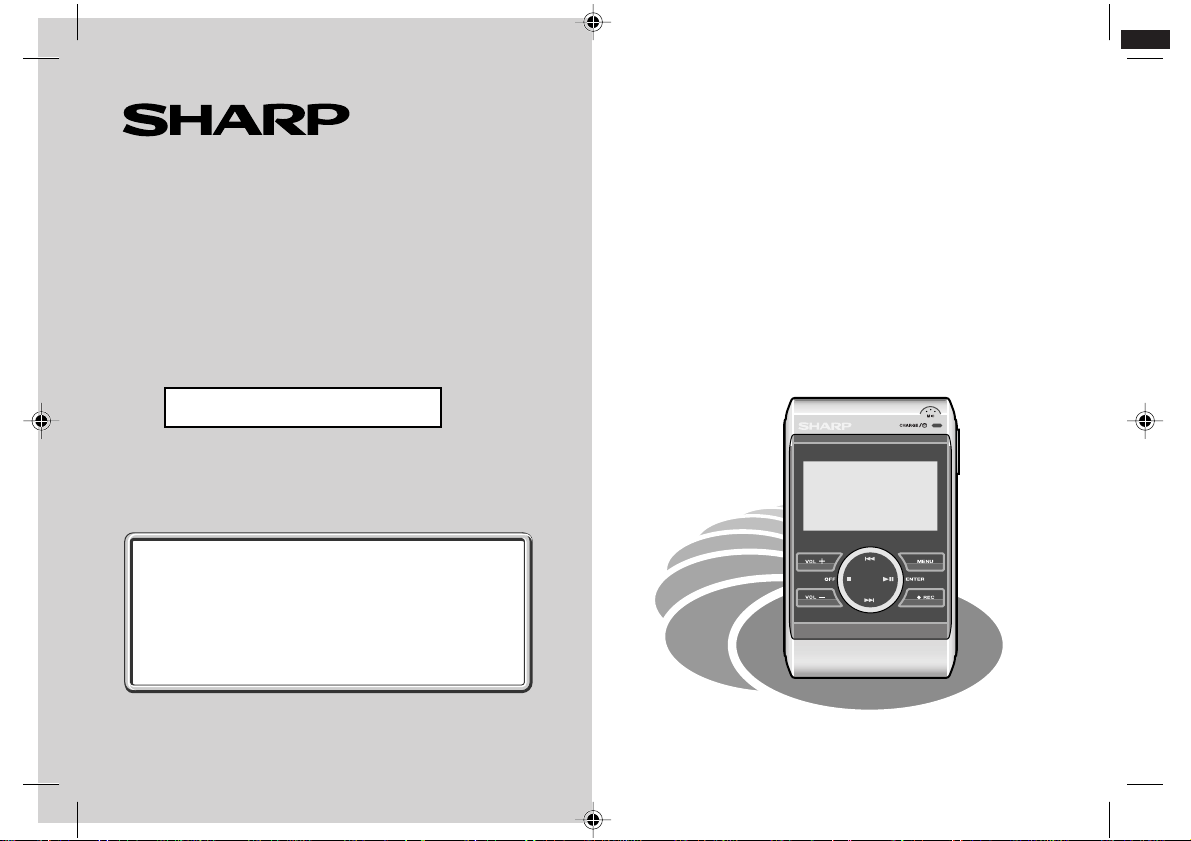
1
HR-GB201 9JCG5230100042
PORTABLE JUKEBOX RECORDER
MODEL
HR-GB201
OPERATION MANUAL
If you require any advice or assistance regarding
your Sharp product, please visit our web-site
www.sharp.co.uk/customersupport.
Customers without Internet access may telephone
08705 274277 during office hours (or (01) 676 0648
if telephoning from Ireland).
0101
Thank you for purchasing this SHARP product.
For the best performance, read this manual carefully.
It will guide you in operating your SHARP product.
for UK (9JCG5230100042)
Page 2
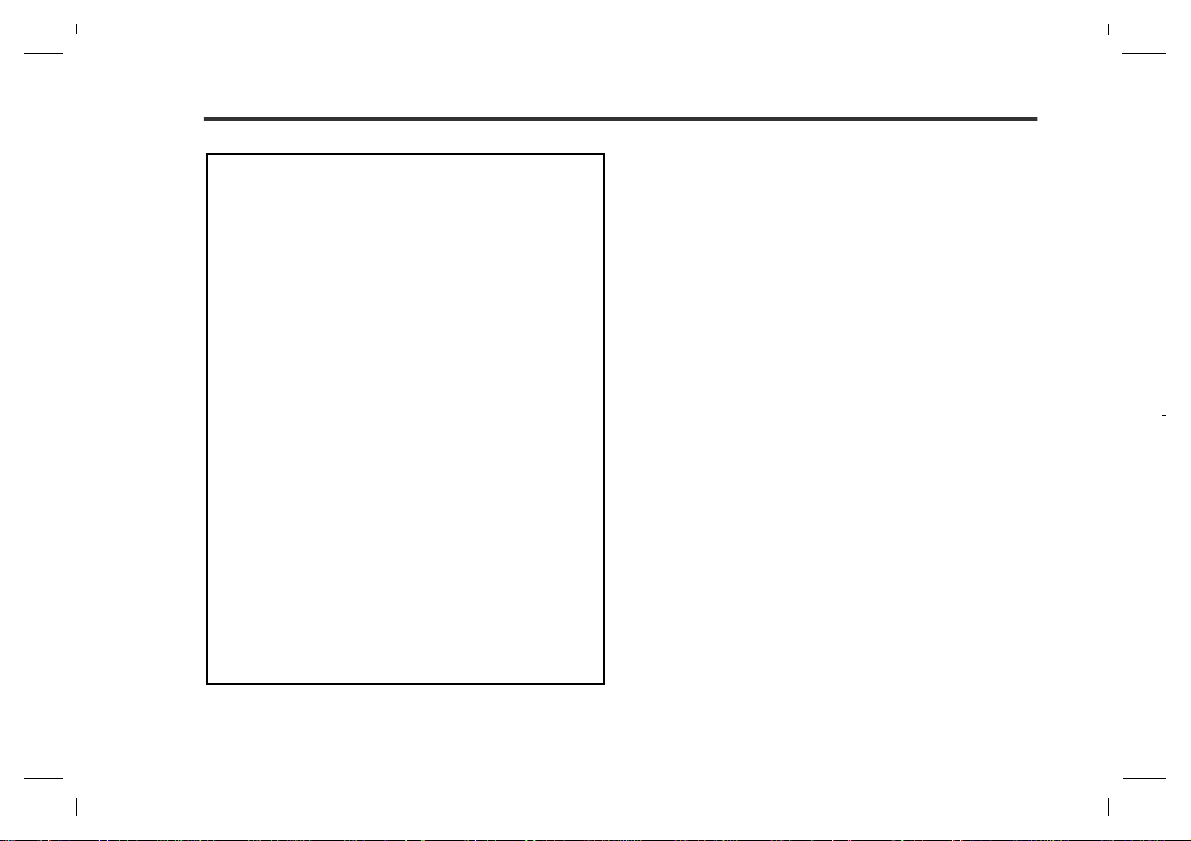
Special Notes
NOTES FOR USERS IN THE U.K. AND
IRELAND
SERVICE INFORMATION
In the unlikely event of your equipment requir ing repair, please use the supplied postage paid label to
send your unit to the Sharp repair centre or contact
the dealer or supplier from whom it was purchased.
Where this is not possible, please visit our web-site
www.sharp.co.uk/customersupport.
Customers without internet access may telephone
08705 274277 during office hours (or (01) 676 0648
if telephoning from Ireland).
Please note; all calls will be charged at local rate.
Certain replacement parts and accessor ies may be
obtained from our main parts distributor.
WILLOW VALE ELECTRONICS LTD.
0121 766 5414
In the unlikely event of this equipment requiring repair during the guarantee period, you will need to
provide proof of the date of purchase to the repairing
company. Please keep your invoice or receipt, which
is supplied at the time of purchase.
! Warnings
" The supplied AC adaptor contains no user serviceable
parts. Never remove covers unless qualified to do so.
It contains dangerous voltages, always remove the
mains plug from the main outlet socket before any service operation or when not in use for a long period.
" To prevent fire or shock hazard, do not expose this
appliance to dripping or splashing liquids. No objects
filled with liquids, such as vases, shall be placed on
the apparatus.
" Never use an AC adaptor other than the one specified.
Otherwise, problems or serious hazards may be created.
0303
i
HR-GB201 9JCG5230100042
04/5/11
HR-GB201_UK_common.fm
Page 3
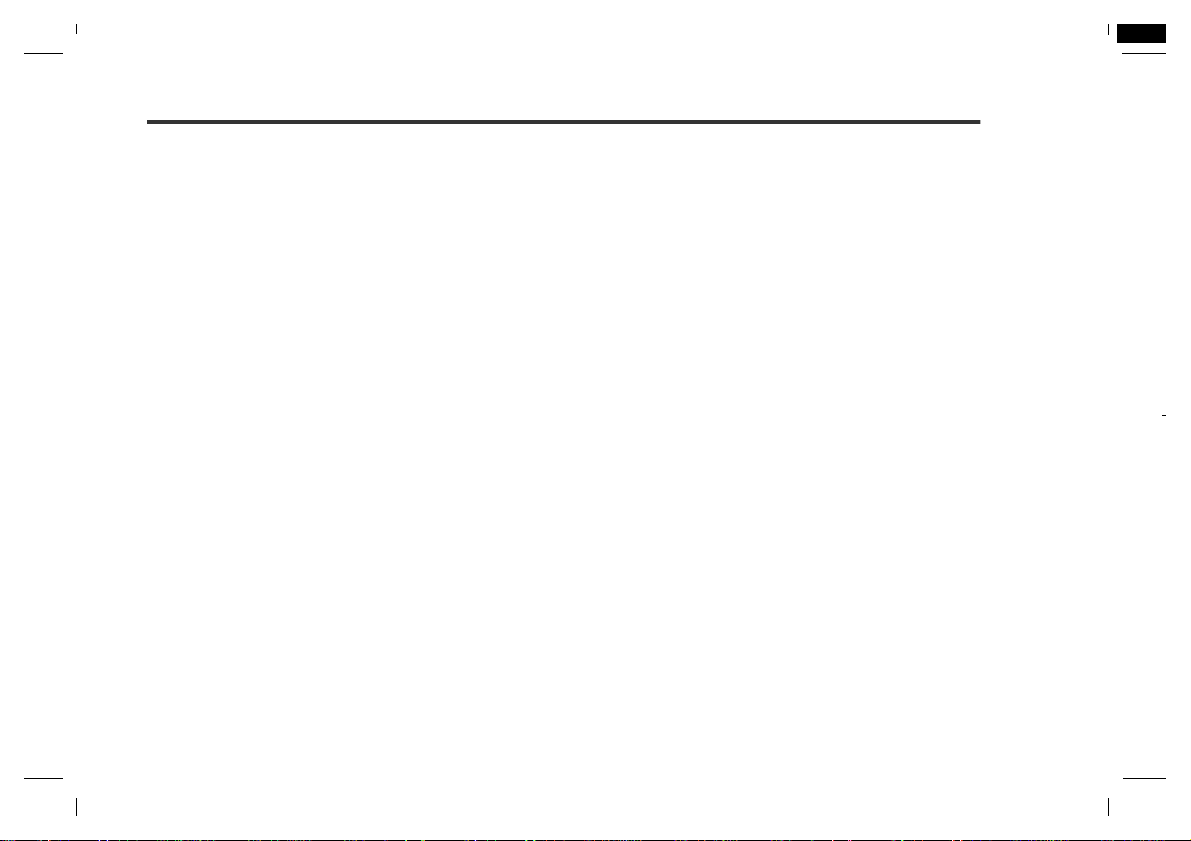
2
! Caution
" When recording important selections, make a prelimi-
nary test to ensure that the desired material is properly recorded.
" SHARP is not liable for damage or loss of your record-
ing arising from malfunction of this unit.
" At full volume, prolonged listening to a personal stereo
may damage the user's hearing. This model complies
with the law if used with the correct earphones (model
number RPHOE0001YCKZ). If the earphones are
damaged in any way, please order using the model
number given above.
! Notes
" Recording and playback of any material may require
consent, which SHARP is unable to give. Please refer
particularly to the provisions of the Copyright Act
1956, the Dramatic and Musical Performers Protection
Act 1958, the Performers Protection Acts 1963 and
1972 and to any subsequent statutory enactments
and orders.
" This equipment complies with the requirements of
Directives 89/336/EEC and 73/23/EEC as amended
by 93/68/EEC.
! About SHARP Music Manager
SHARP Music Manager offers features to work with a
hard disk drive. These in clude:
" Transfer of MP3, WMA and WAV files for playback.
! About digital rights management
Digital Rights Management protects rights of artists
in the music industry and their digital works. Use of
SHARP Music Manager is subject to the following
restrictions:
" Only MP3, WMA and WAV files can be played on a
hard disk drive when transfer is performed using
SHARP Music Manager.
" Only audio files directly recorded on a hard disk drive
(using analogue line input or a microphone) can be
transferred to your PC using SHARP Music Manager.
HR-GB201 9JCG5230100042
D
F
S
V
I
N
P
E
HR-GB201 9JCG5230100042
04/5/11
HR-GB201_UK_common.fm
ii
Page 4
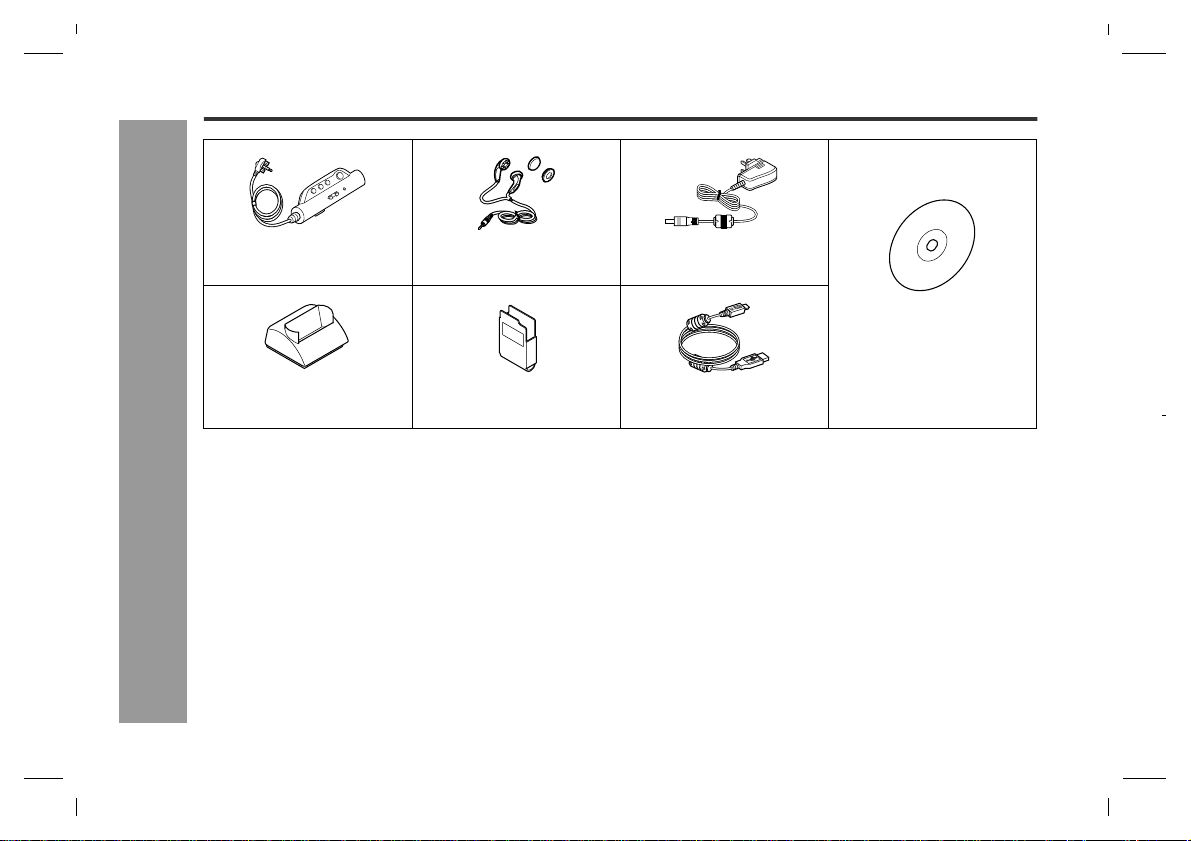
HR-GB201
Accessories
Remote Control x 1 Earphones x 1
Multi-link Statio n
(Cradle) x 1
Notes:
! Only the above accessories are included.
-Accessories-
! The AC adaptor may be different from the one in the drawing.
Warning:
! The AC adaptor supplied with the HR-GB201 must not be used with other equipment.
! Use only the supplied AC adaptor.
Genera l In formation
(with the ear pads)
Travel Pouch x 1 USB Connection Cable x 1 CD-ROM x 1
AC Adaptor
(9JCRADPA8000AF) x 1
1
HR-GB201 9JCG5230100042
04/5/18
HR-GB201_UK.fm
Page 5
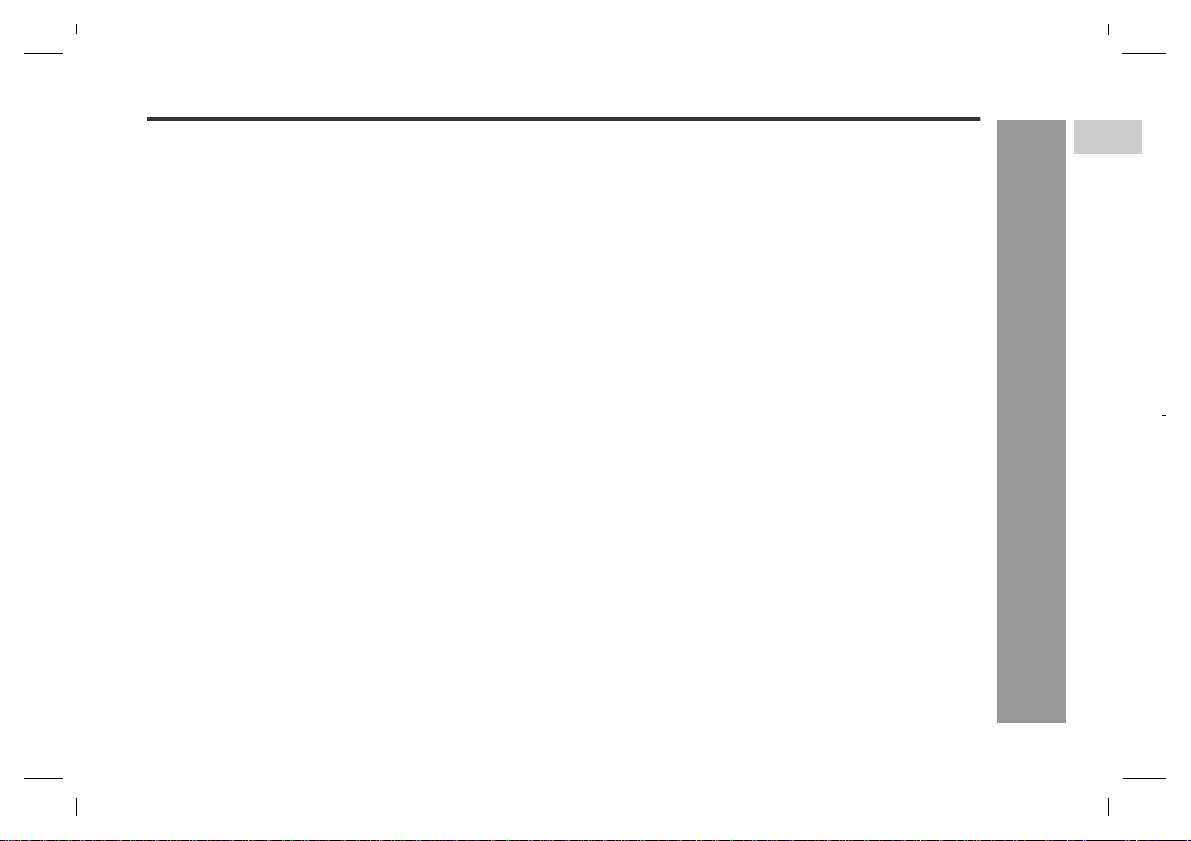
6
Contents
HR-GB201
" General Information
Page
Controls and indicators . . . . . . . . . . . . . . . . . . . . . .3, 4
Precautions . . . . . . . . . . . . . . . . . . . . . . . . . . . . . . . . . .5
General no te s . . . . . . . . . . . . . . . . . . . . . . . . . . . . . . . .6
" Power Source
Charging the main unit . . . . . . . . . . . . . . . . . . . . . .7, 8
Tu r ni ng the power on . . . . . . . . . . . . . . . . . . . . . . . . . .8
" Software Installation
System requirements . . . . . . . . . . . . . . . . . . . . . . . . . .9
Outline of SH A R P Music Manager . . . . . . . . . . .10, 11
Installing SHARP Music Manager . . . . . . . . . . . . . . .12
" Transferring from PC
Connecting the unit to a PC . . . . . . . . . . . . . . . . . . .13
Disconnecting the unit . . . . . . . . . . . . . . . . . . . . . . . 14
Starting SHARP Music Manager . . . . . . . . . . . . .15, 16
Transferring audio data . . . . . . . . . . . . . . . . . . . .17, 18
Editing playli s ts . . . . . . . . . . . . . . . . . . . . . . . . . .19, 20
Folder settings . . . . . . . . . . . . . . . . . . . . . . . . . . . . . .21
Editing music information . . . . . . . . . . . . . . . . . . . . .22
Playing trans ferred audio data . . . . . . . . . . . . . .23, 24
Advanced playback. . . . . . . . . . . . . . . . . . . . . . . 25 - 29
" Voice Recording
Page
Recording with the built-in microphone . . . . . . . . . 30
Playing recorded voic e dat a . . . . . . . . . . . . . . . 31, 32
Advanced playback . . . . . . . . . . . . . . . . . . . . . . . . . . 33
" Recording from CD
Recording from a C D player . . . . . . . . . . . . . . . . 34, 35
Playing recorded mus ic data . . . . . . . . . . . . . . . 35, 36
" Advanced Features
Transferring image data from a
digital cam e r a . . . . . . . . . . . . . . . . . . . . . . . . . . . 37 , 38
Changing de fault settings. . . . . . . . . . . . . . . . . 3 9 - 41
Hold functi on . . . . . . . . . . . . . . . . . . . . . . . . . . . . . . . 4 1
Listening to sound using the
external equipmen t . . . . . . . . . . . . . . . . . . . . . . . . . . 42
" References
Folder structure . . . . . . . . . . . . . . . . . . . . . . . . . . . . 43
Error messages . . . . . . . . . . . . . . . . . . . . . . . . . . . . . 44
Troubleshooting. . . . . . . . . . . . . . . . . . . . . . . . . 44 - 46
Maintenance. . . . . . . . . . . . . . . . . . . . . . . . . . . . . . . . 46
Specificat ions. . . . . . . . . . . . . . . . . . . . . . . . . . . . 47, 48
2-
8
10
14
30
-Contents-
34
Genera l In formation
38
44
HR-GB201 9JCG5230100042
04/5/18
HR-GB201_UK.fm
2
Page 6
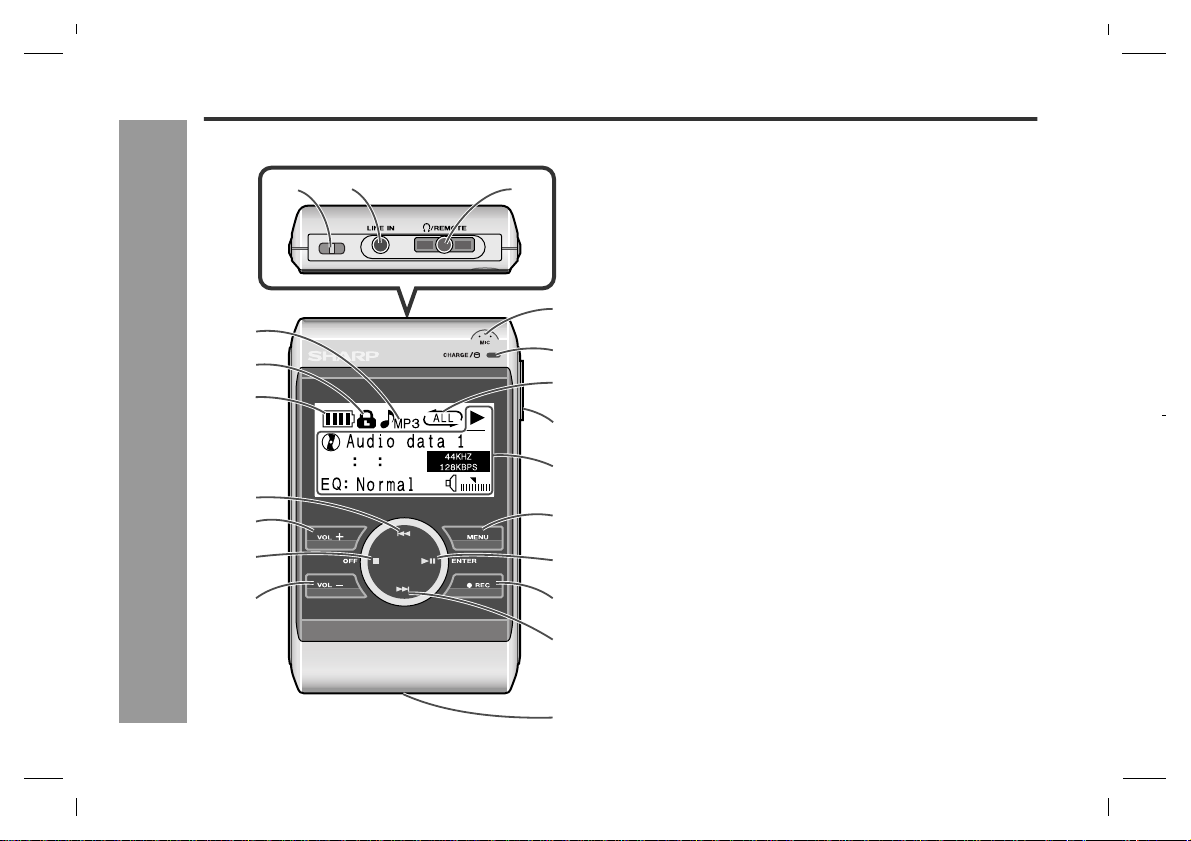
HR-GB201
Genera l In formation
Controls and indicators
12
4
5
6
00 03 30
7
-Controls and indicators-
8
9
10
10
" Main unit
3
11
12
13
14
15
16
17
18
1.Strap Eyelet
2.Line Input Socket . . . . . . . . . . . . . . . . . . . . . . . . 34
3.Earphone Output/
Remote Co n t rol S ocke t . . . . . . . . . . . . . 23, 31, 35
4. Data Format Indicator . . . . . . . . . . . . . . . . . 23, 33
5.Hold Indicator . . . . . . . . . . . . . . . . . . . . . . . . . . . 41
6.Battery Indicator . . . . . . . . . . . . . . . . . . . . . . . . . . 8
7.Skip Down/Fast Reverse Button . . . 23, 25, 31, 36
8.Volume Up Button . . . . . . . . . . . . . . . . . . . . . 24, 26
9. Stop/Power Off Button . . . . . . . . . . . . 8, 23, 32, 36
10. Volume Down Button. . . . . . . . . . . . . . . . . . . 24, 26
11.Microphone . . . . . . . . . . . . . . . . . . . . . . . . . . . . . 30
12.Battery Charge/
Hard Disk Access Indicator . . . . . . . . . . . . . . 7, 13
13.Repeat/Random Indicator . . . . . . . . . . . . . . . . . 33
14.Hold Switch . . . . . . . . . . . . . . . . . . . . . . . . . . . . . 41
15.Character/Time/
Informatio n Indicator . . . . . . . . . . 8, 23, 30 , 34, 43
The display varies depending on the operation.
16. Menu Button. . . . . . . . . . . . . . . . . . . . 24, 2 6 , 31, 36
17.Play/Pause/Power On/
Enter Button . . . . . . . . . . . . . . 8, 23, 29, 31, 32, 36
18.Record Button . . . . . . . . . . . . . . . . . . . . . . . . 30, 34
19.Skip Up/Fast Forward Button. . . . . . 23, 25, 31, 36
20.Multi-link Station Connection Terminal . . . . . . . 7
Reference page
19
20
3
HR-GB201 9JCG5230100042
04/5/18
HR-GB201_UK.fm
Page 7
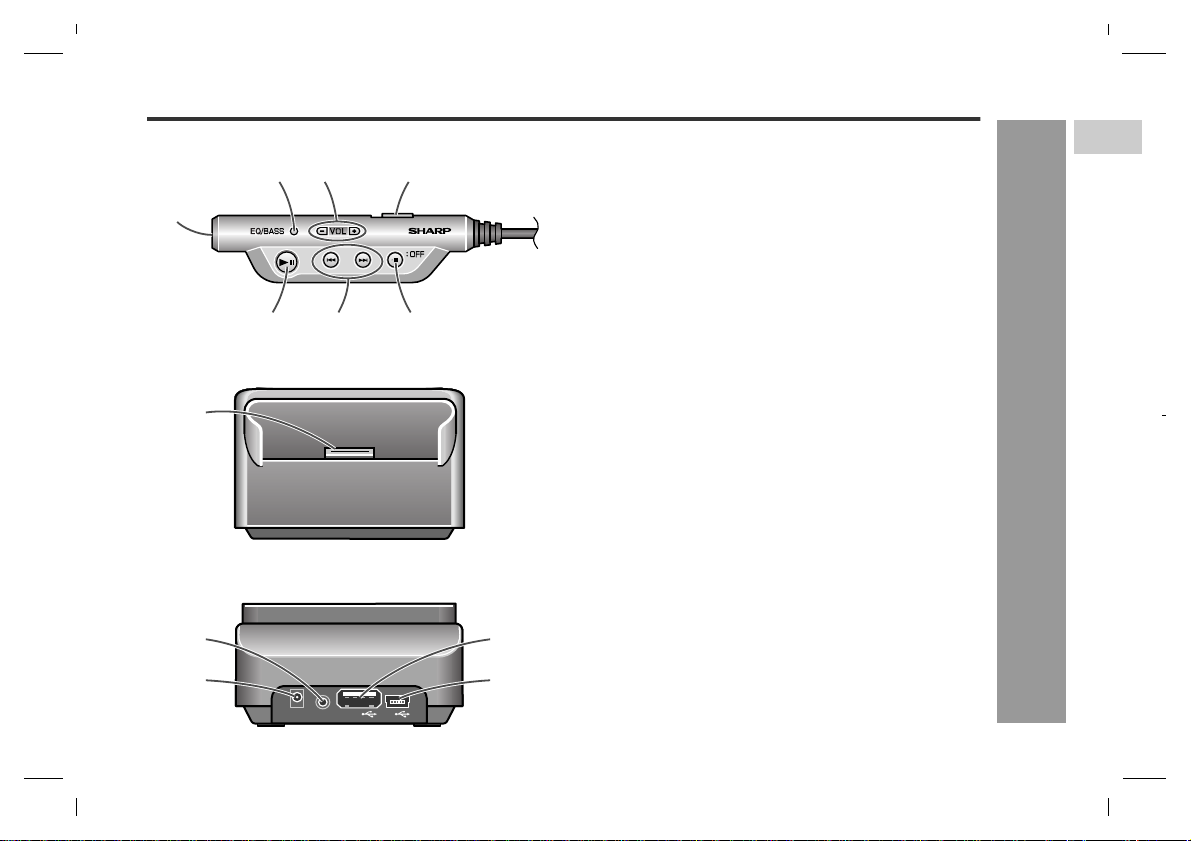
6
HR-GB201
" Remote control unit
23 4
1
56 7
Front
1.Earphone Socket . . . . . . . . . . . . . . . . . . . 23, 31, 35
2.Equaliser/Bass Button . . . . . . . . . . . 24, 26, 31, 36
3.Volume Up and D own Buttons . . . . . . . . . . . 24, 26
4.Hold Switch . . . . . . . . . . . . . . . . . . . . . . . . . . . . . 41
5.Play/Pause/Power On/
Enter Button . . . . . . . . . . . . . . 8, 23, 29, 31, 32, 36
6.Skip Up/Skip Down/Fast Forward/
Fast Reverse Buttons . . . . . . . . . . . . 23, 25, 31, 36
7.Stop/Power Off Button . . . . . . . . . . . . 8, 23, 32, 36
Reference page
2-
8
10
14
" Multi-link station (Cradle)
1
2
3
1.C o nnection Terminal (to Ma in Unit) . . . . . . . . . . . 7
2.L in e Output Socket (Variable) . . . . . . . . . . . . . . 42
3.5 V DC Input Socket . . . . . . . . . . . . . . . . . . . . . . . 7
4.USB Socket (A type) . . . . . . . . . . . . . . . . . . . . . . 37
5.U SB Socket (Mini B type ) . . . . . . . . . . . . . . . . . . 13
Rear
4
5
PCDSC INLINE OUT
Reference page
Genera l In formation
30
34
-Controls and indicators-
38
44
4
HR-GB201 9JCG5230100042
04/5/18
HR-GB201_UK.fm
Page 8
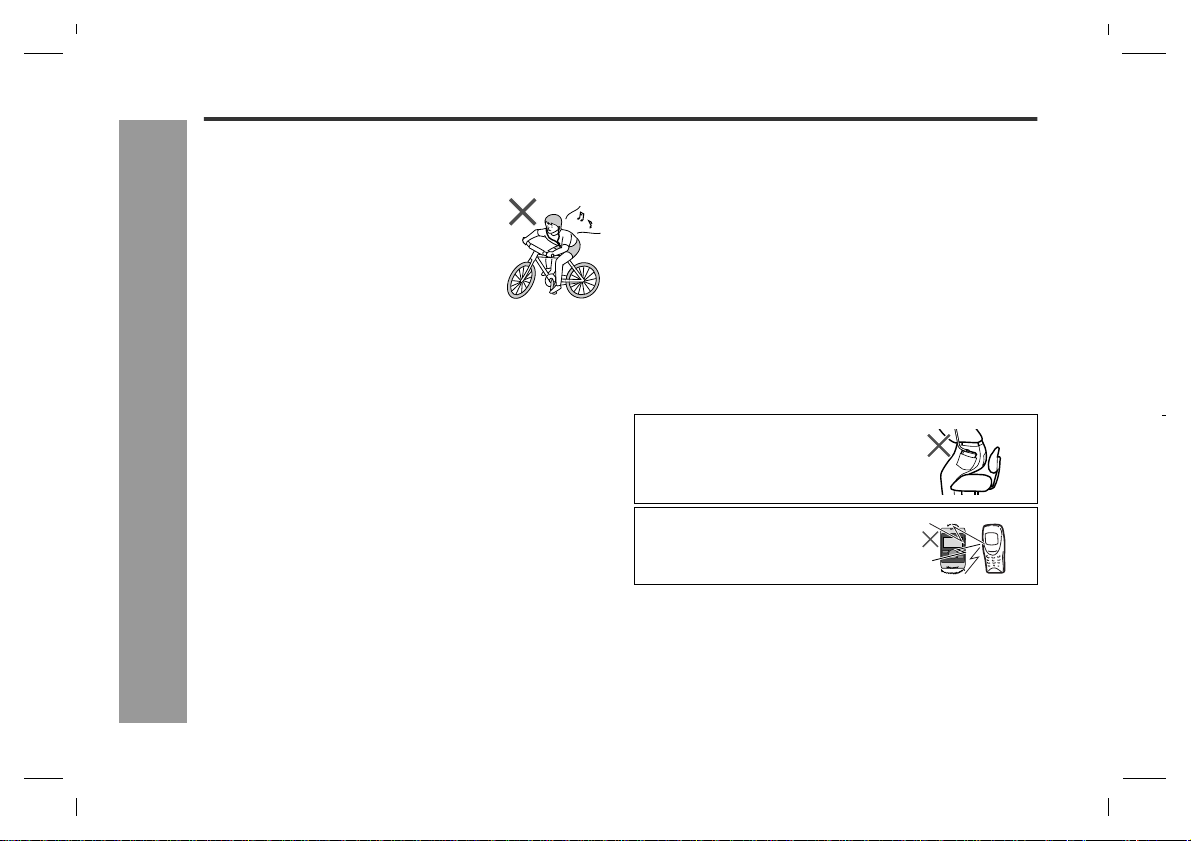
HR-GB201
Precautions
" Important
! Do not wear your earphones when you are crossing
streets or near traffic.
! Do not use your earphones whilst driving a
motor vehicle, it may create a traffic hazard and may be illegal. Remembe r to obey
all of the safety rules in your area.
! Do not pl ay the unit at a high vo lu m e .
Hearing experts advise against extended
listening at high volume levels.
! If you experience ringing in your ears, reduce the v olume
or discontinue use.
! No naked flame sources, such as lighted candles, should
be placed on the apparatus.
! The apparatus is designed for use in moderate climat e.
! In case of an electrical storm, unplug the AC adaptor for
safety.
! This unit should only be used within the range of 0°C -
40°C (32°F - 104°F).
To avoid accidental electric shock or other possible
problems, observe the precautions listed below.
-Precautions-
! Do not di sassemble or modify th e unit.
! Do not drop or subject the unit to shock.
! Do not use the unit near open flames.
! Do no t spill liquid on the unit.
Genera l In formation
! Do not use an external power supply, other than the 5 V
DC supplied with this unit, as it may damage the unit.
! SHARP is not responsible for damage due to improper
use. Refer all servicing to a SHARP authorised service
centre.
" Storing the unit
Avoid using or leaving the unit in the following places.
! Places exposed to direct sunlight for many hours (espe-
cially in cars with the doors and windows closed) or near
heaters. (The cabinet may deform, change colour or the
unit may malfunc tion.)
! Places exposed to excessive dust.
! Places exposed to water.
! Places where temperatures are excessively high or low.
! Places (bathrooms) where the humidity is extremely high.
! Places with strong magnetic fields such as TVs or loud-
speakers.
! Places exposed to vibration.
! Places where sand can easily enter the ins ide of the unit
(beaches etc.).
! If the unit is used near radio tuners or TVs, noise and/or
picture interference may result. If you experience these
problems, move the unit away from such devices.
It is not recommended to put this unit
into a rear pocket, as this may damage
the product when sitting.
Using this unit near mobile phones
may cause noise pickup. If it occurs,
move it away from them.
" Copyright
Copyright laws protect sounds, images, computer programmes, databases, other materials and copyright holders.
Duplicated material is limited to private use only. Use of
materials beyond this limit or without permission of copyright
holders may constitute copyright infringement, and be subject to criminal punishment.
5
HR-GB201 9JCG5230100042
04/5/18
HR-GB201_UK.fm
Page 9
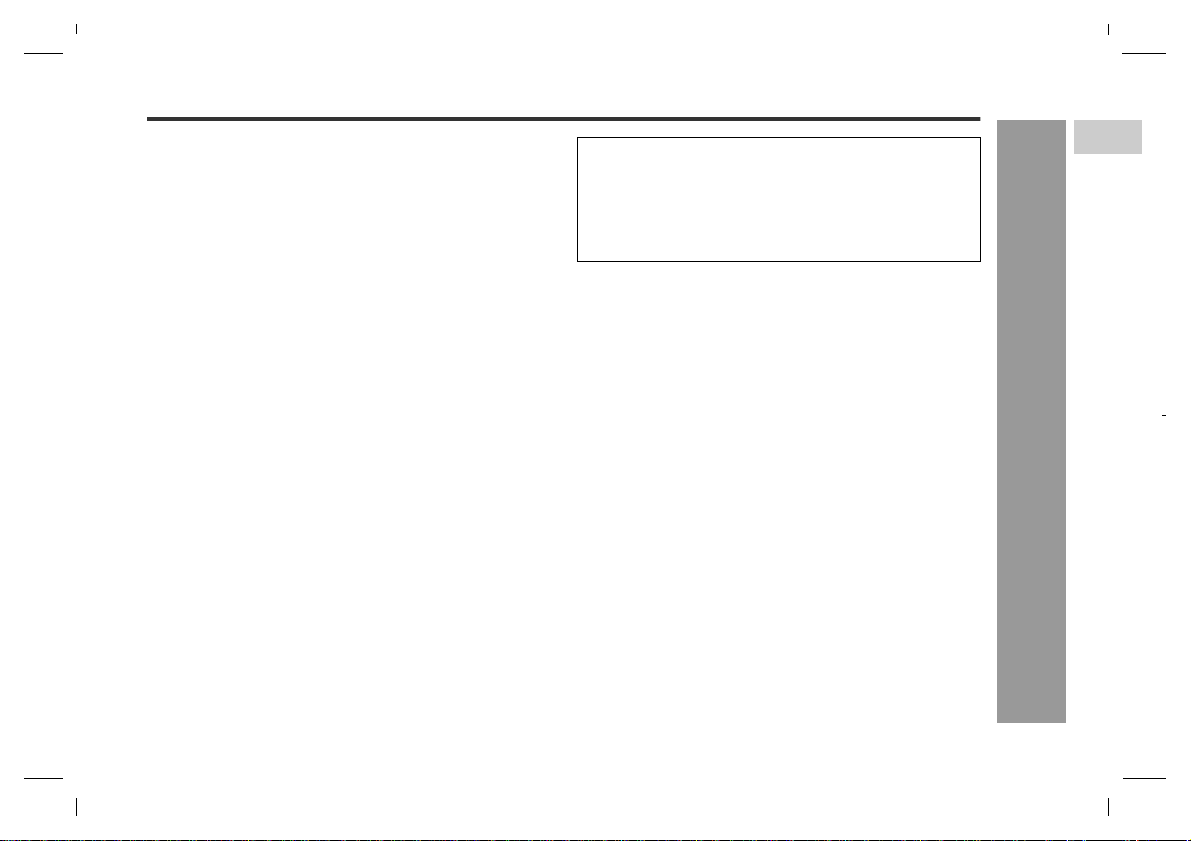
6
General notes
HR-GB201
" Software and operation manual
! Reproduction in part or in whole without prior permis-
sion is prohibited.
! The attached software and manual may be used only
on a single computer.
! In no event shall Sharp be liable for any damages t o
you or any other party arising from the use of this
product.
! Before using third-party connecting devices or soft-
ware, consult the dealer or manufacturer. Sharp shall
not be liable for any damages caused by malfunction
resulting from the use of unspecified products.
! Designs, specifications, and contents are subject to
change without notice for improvement.
! Screen shots in this manual are for reference only.
Sharp shall not be liable for any errors in this manual.
" Trademarks
! IBM and PC/AT are reg istered trademarks of Intern a-
tional Business Machines Corporation.
! Macintosh is a trademark of Apple Computer, Inc.,
registered in the United States and other countries.
! Microsoft and Windows are registered trademarks of
Microsoft Corporation in the United States and/or
other countries.
! MMX and Pentium are trademarks or registered trade-
marks of Intel Corporation.
! All brand names and product names are trademarks
or registered trademarks of their respective owners.
In the unlikely event that there is some problem like loss
of recorded audio content due to HDD malfunction,
please be aware beforehand that Sharp will bear no responsibility to compensate for the content which could
not be recorded or edited, for the loss of recorded or edited audio content, or for other related direct or indirect
damages.
" If a power failure occurs
! The content being recorded will be damaged if power
failure occurs.
! The content being played back may be damaged.
" For important recording
! If the HDD malfunctions, the content recorded on the
HDD may be lost. If you wish to save content permanently, we recommend copying or moving the content
to a PC, etc..
" Audio data
! Back up your data stored on this product periodically
in case of loss or alteration.
! Sharp shall not be liable for any damages or loss of
data resulting from defects in this product or your computer.
! Audio data transferred to this product cannot be
played back on other HR-GB201 or equipment.
Genera l In formation
-General notes-
2-
8
10
14
30
34
38
44
HR-GB201 9JCG5230100042
04/5/18
HR-GB201_UK.fm
6
Page 10
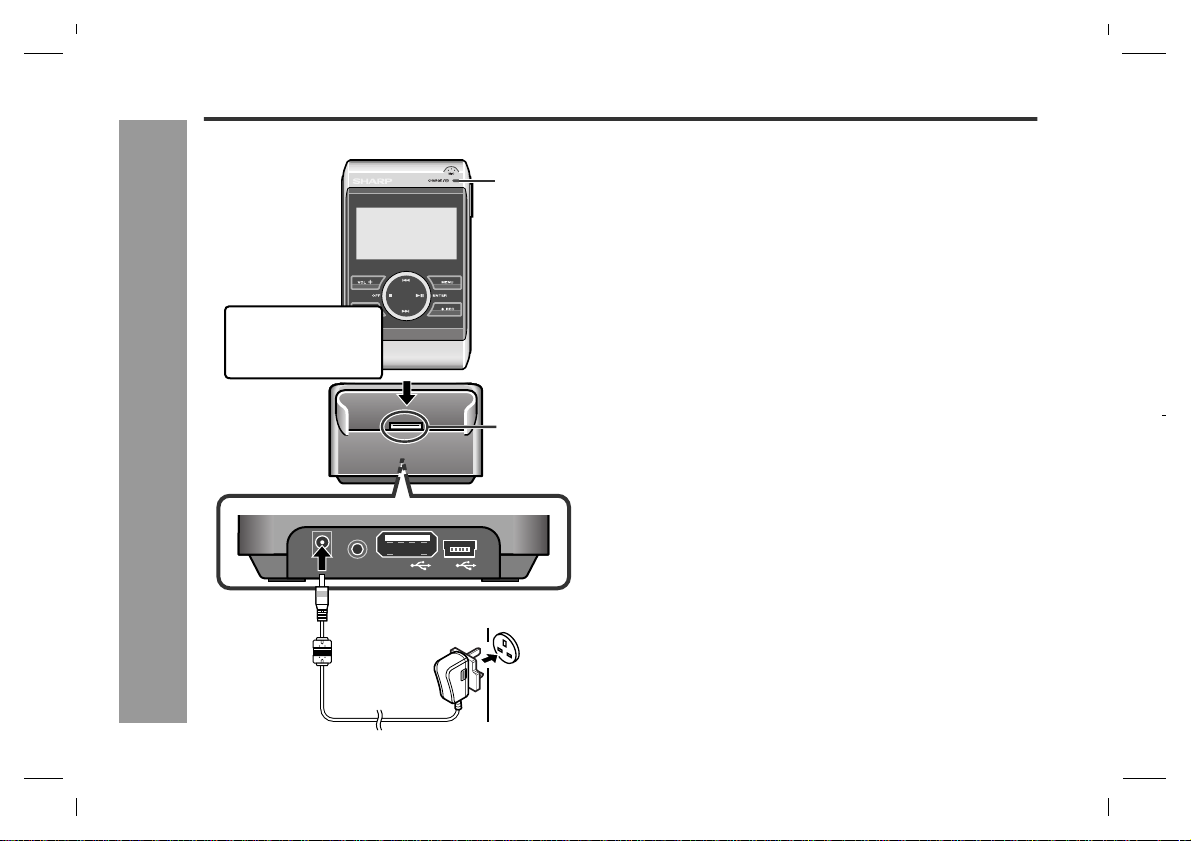
HR-GB201
P ower Source
7
Charging the main unit
Press down the unit
with its front side
facing toward you.
Rear
-Charging the main unit-
PCDSC INLINE OUT
To the wall socket
Battery charge
indicator (red)
Fit to the
connection
terminal of
main unit
AC 100 - 240 V,
50/60 Hz
Connect the AC adaptor to the DC IN 5V socket on
1
the cradle.
Plug the AC adaptor into the wall socket.
2
Place the main unit on the cradle.
3
! Press down the unit firmly.
! Battery charge indicator (red) lights up.
" About charging time
The battery fully charges in approx. 4 hours, and the
battery charge indic a tor goes out.
Notes:
! Charge the battery within the range of 5°C - 35°C
(41°F - 95°F).
! The unit and the cradle may get warm during or after
charge. This is normal.
! When charging battery for the first time or after a long
period of disuse, battery life may be shorter. Repeat
charge/discharge cycle 4 to 5 times t o restore the full
capacity.
" Built-in battery
! The built-in battery may discharge completely when
this product is left unused for long periods. Recharge
the battery before use.
! Charging time depends on the battery condition and
ambient temperature.
! At low temperatures, continuous playing time is short-
ened.
! Sharp shall not be liable for any damages resulting
from loss or alteration of data caused by malfunction,
repairs, or complete discharge of the battery.
HR-GB201 9JCG5230100042
04/5/18
HR-GB201_UK.fm
Page 11
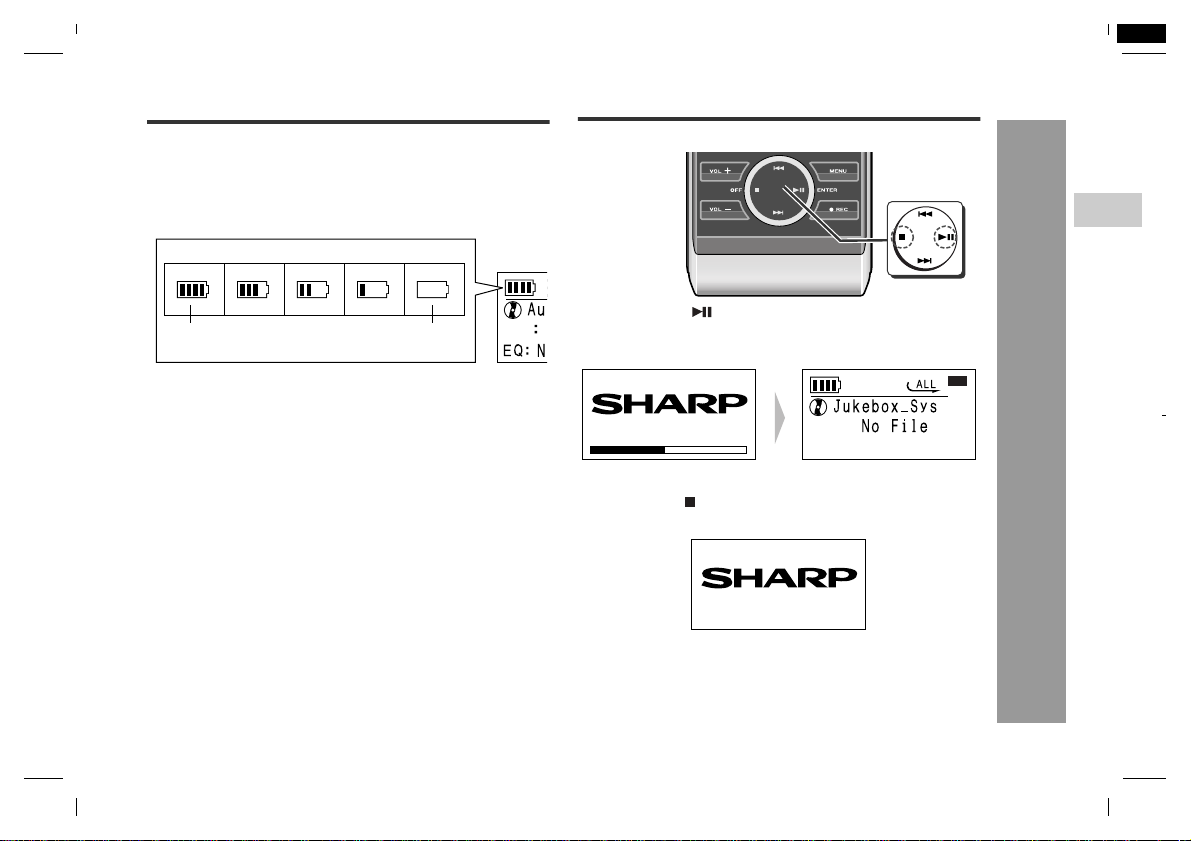
6
3
" Checking the remaining amount of battery
level
The remaining amount of battery level is shown by the
battery indicator during operation.
How to read the battery indicator
When the battery
level is high
When the battery
level is very low
" Battery replacement
This product has a built-in battery.
! The capacity after 300 cycles is expected to be equal
to or more than 80% of the rated capacity. The capacity after 500 cycles is expected to be equal to or more
than 60% of the rated capacity.
! The battery life and the operating time may be s hort-
ened by usage conditions, long periods of disuse, etc.
! The battery is a consumable item. If it does not charge
or the operating time is noticeably shorter than normal, replace with a new battery.
! Replacement should be carried out by qualified
personnel only. Contact your dealer or local
SHARP service facility. Never disassemble this
product for this purpose.
Caution:
Pay attention to the environment when disposing of this
product (the built-in battery should be handled separately).
00 0
Turning the power on
Hold down the button for 2 seconds or more.
The startup screen appears for a while.
PORTABLE JUKEBOX RECORDER
To turn off the power:
Hold down the button for 2 seconds or more.
The following screen appears before the unit turns off.
Then the display will look
like a file browser.
GOOD BYE !
0000
0000
HR-GB201
P ower Source
HR-GB201 9JCG5230100042
2-
8
10
14
30
34
38
-Charging the main unit/Turning the power on-
44
HR-GB201 9JCG5230100042
04/5/18
HR-GB201_UK.fm
8
Page 12
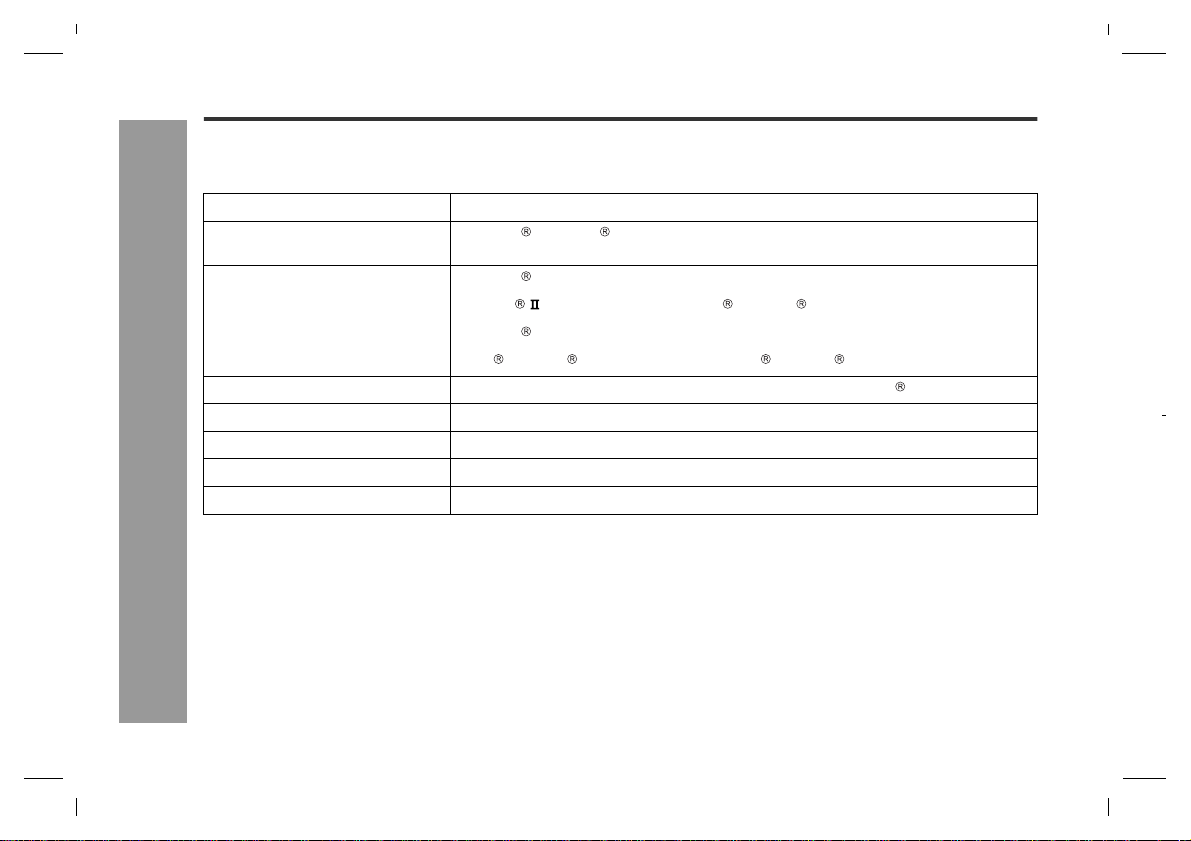
HR-GB201
Software Installation
System requirements
The following hardware and software are required for installation.
Hardware and software requirements *1
Computer IBM PC/AT-compatible (not operable with Macintosh)
OS Microsoft Windows 98SE/Me/2000 Professional/XP Professional/XP Home Edi-
CPU Windows XP Professional/XP Home Edition
Memory 64 MB minimum (128 MB or more recommended for Windows XP)
Hard disk space 10 MB minimum required *3
Drive CD-ROM drive
Interface Available USB port (USB 2.0/1.1)
Display 1024 x 768 pixels or better, high colour (16-bit) or better
-System requirements-
*1 Operation is not guaranteed on all the compatible computers.
*2 Operation is not guaranteed on computers running upgraded OS or multiple OS with dual-boot. NTFS format can
be used for standard installation only.
*3 Depending on the Windows version, more free space may be necessary. Music data also requires more space.
Notes:
! You cannot install SHARP Music Manager on Windows 98 or earlier. Use SHARP Music Manager in Windows 98
Second Edition or later.
! Simultaneous use of other security systems may cause problems (application deadlock, automatic system reboot,
etc.).
tion standard install *2
Pentium 300 MHz or higher (MMX Pentium 233 MHz minimum)
Windows Millennium Edition, 2000 Professional, 98 Second Edition
MMX Pentium 233 MHz or higher (MMX Pentium 200 MHz minimum )
9
HR-GB201 9JCG5230100042
04/5/18
HR-GB201_UK.fm
Page 13
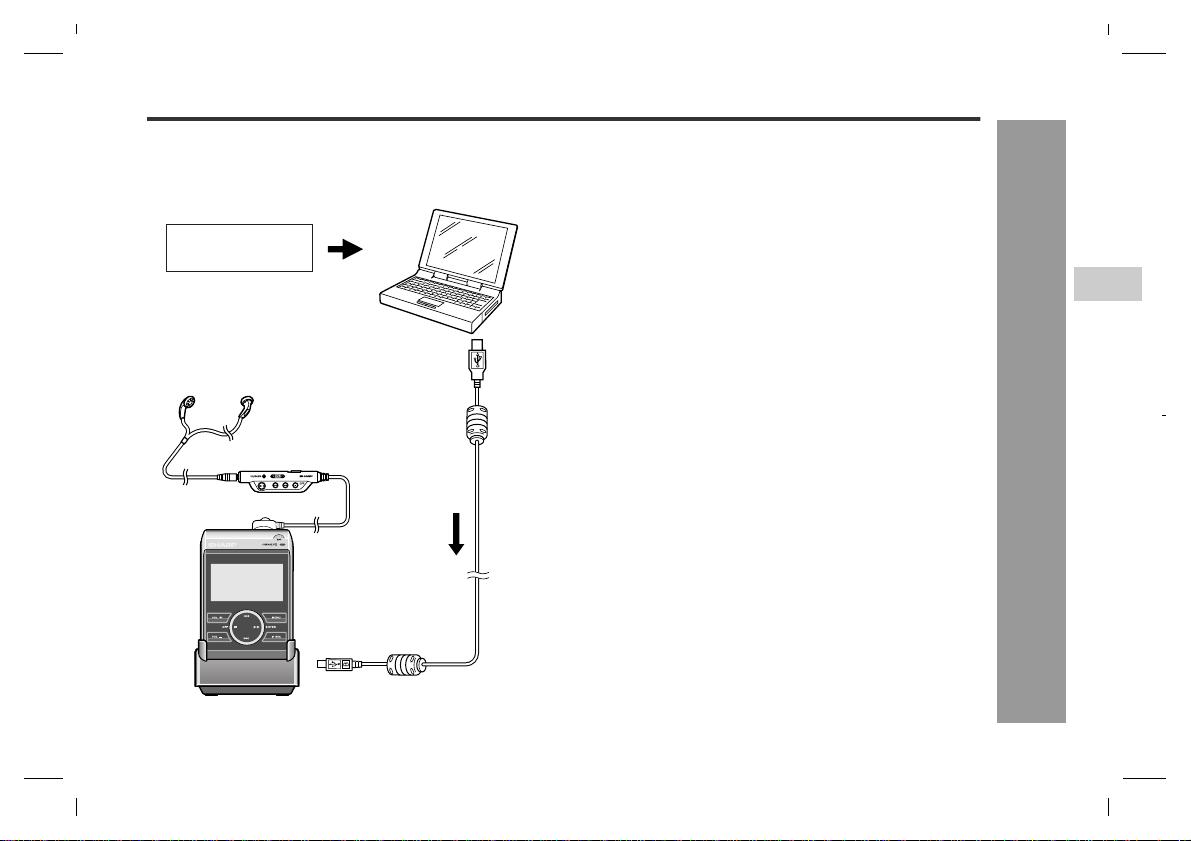
6
Outline of SHARP Music Manager
HR-GB201
Audio data
(MP3, WMA, WA V)
Convert audio data
(MP3, WMA, or WAV
format) with Windows
Media Player, etc.
Play
(SHARP Music Manager)
PC
Transfer
USB connection cable
SHARP Music Manager is software that allows you to
transfer audio data (MP3, WMA, or WAV files) to the main
unit. You can manage the data and edit playlists.
" Transferring audio data
Transfer audio data to a PC using Windows Media
1
Player, etc. For details, refer to "HELP" of the
software.
Transfer the audio data to the unit (see page 17).
2
Play bac k the a udio data (see page 23 ).
3
Notes:
! Audio data transferred by SHARP Music Manager can
only be played back on this unit.
! This unit cannot play audio data transferred by other
applications.
2-
8
10
14
30
34
Software Installation
-Outline of SHARP Music Manager-
38
44
HR-GB201 9JCG5230100042
04/5/18
HR-GB201_UK.fm
10
Page 14
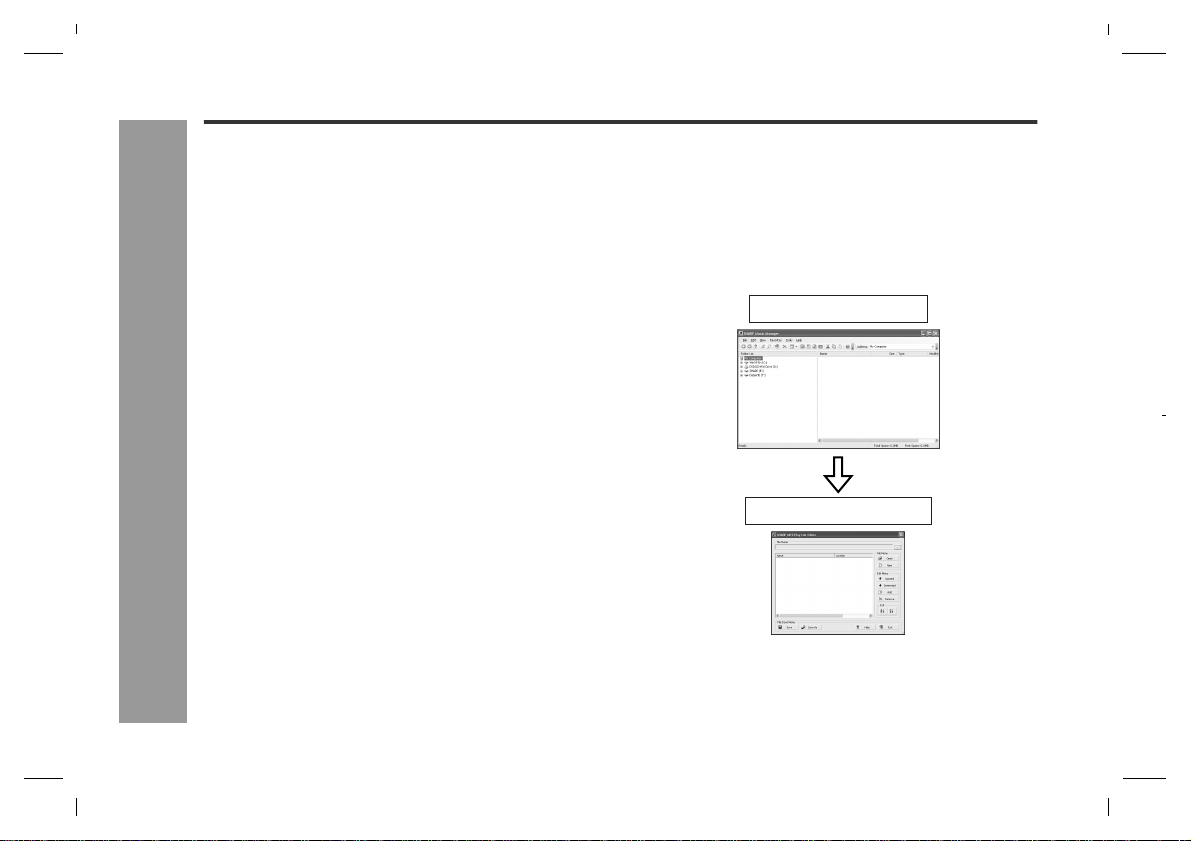
HR-GB201
Outline of SHARP Music Manager (continued)
MP3 (MPEG-1 Audi o Layer 3):
MPEG is an international standard developed by Moving
Picture Experts Group, a working group of ISO. Audio
data can be compressed to about one-tenth to onetwelfth its original size.
WMA (Windows Media Audio):
WMA is an audio compression format developed by
Microsoft, or a file encoded in this format.
WAV (Wav e Sound) file:
WAV is an audio file widely used in Windows.
Software Installation
-Outline of SHARP Music Manager-
" Creating/editing playlists
Transfer audio data to the unit.
1
Create a playlist (see page 19).
2
Play audio data from the playlist (see page 29).
3
Navigation window
Edit the playlist
Playlist edit window
11
HR-GB201 9JCG5230100042
04/5/18
HR-GB201_UK.fm
Page 15
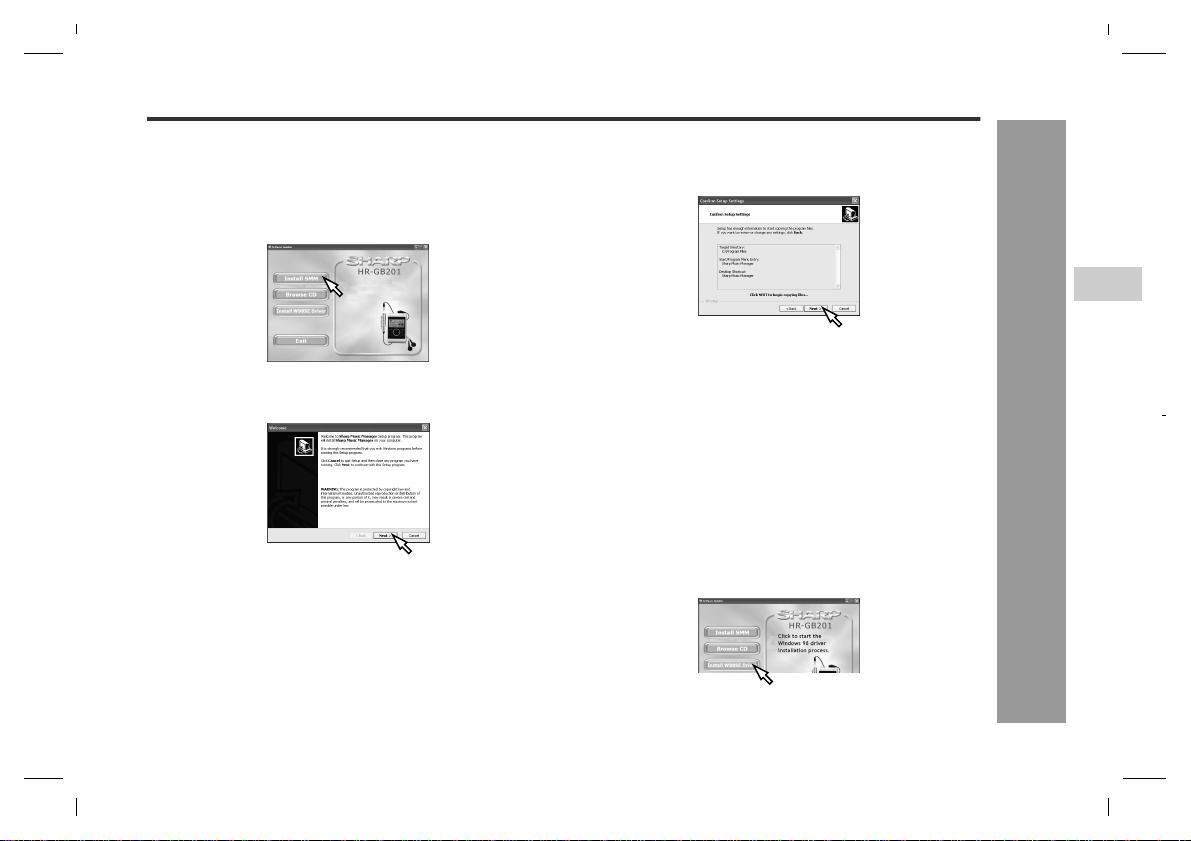
6
Installing SHARP Music Manager
HR-GB201
Exit all applications before starting the installation.
Insert the supplied CD-ROM into your CD-ROM
1
drive.
! The "Software Installer" screen appears.
Click the "Install SMM" button.
2
! The "Welcome" screen appears.
Click the "Next" button.
3
! The "Choose Destination Location" screen appears.
Click the "Next" button.
4
! The "Set Program Shortcuts" screen appears.
Click the "Next" button.
5
Click the "Next" button.
6
! When the installation is completed, the "Setup Com-
plete" screen appears.
Click the "Finish" button.
7
! Check the "Yes, Launch the program file." box. After
installation, SHARP Music Manager starts.
Notes:
! If the "Software Installer" screen does not appear in
step 1, double click the "autorun.exe" stored on the
CD-ROM from Explorer, etc.
! When you use Windows 98 Second Edition, insert the
supplied CD-ROM and click the "Install W98SE Driver"
button to install the driver.
2-
8
10
14
30
34
Software Installation
-Installing SHARP Music Manager-
38
44
HR-GB201 9JCG5230100042
04/5/18
HR-GB201_UK.fm
12
Page 16
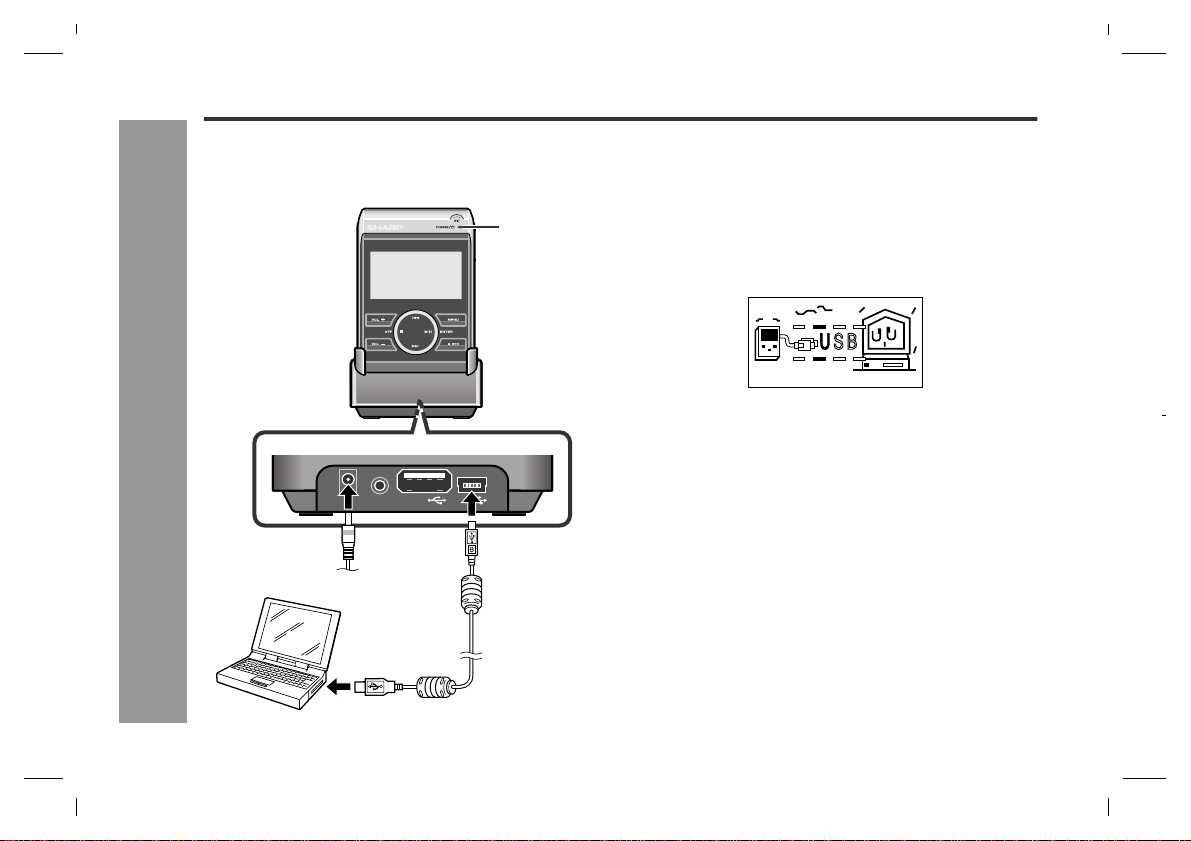
HR-GB201
Connecting the unit to a PC
Connect the unit to a PC to transfer audio data. To disconnect the unit, see "Disconnecting the unit" on page
14.
Rear
PCDSC INLINE OUT
-Connecting the unit to a PC-
Transf erring from PC
PC
To the USB port
Hard disk
access
indicator
(green)
USB connection
cable
Tu rn on the unit (see page 8).
1
Connect the AC adaptor to the DC IN 5V socket
2
and place the unit on the cradle (see page 7).
Connect the unit to a PC with a USB connection
3
cable.
! The hard disk access indicator (green) flashes.
! Whilst the unit is connected to the PC, the screen
below appears.
Caution:
! It is recommended to use the AC adaptor when con-
necting the unit to a PC. Otherwise data on the unit
may be corrupted when batteries run out.
! Do not disconnect a USB connection cable or remove
the unit from the cradle whilst transferring data from a
PC. Data on the unit may be corrupted.
Note:
The operation buttons on the main unit do not work if it is
connected to a PC. Disconnect the PC to operate on the
unit (see page 14).
13
HR-GB201 9JCG5230100042
04/5/18
HR-GB201_UK.fm
Page 17

6
Disconnecting the unit
HR-GB201
For details, refer to the operation manual for the PC .
" Windows 98 Second Edition
1 Double click "Safely Remove hardware" on the task-
bar.
2 Select "TOSHIBA MK2004GAL USB Device", and
then click "Stop".
3 Select "TOSHIBA MK2004GAL USB Device", and
then click "OK".
4 "The USB Mass Storage Device can now be safely
removed from the system" appears. Click the "OK"
button and disconnect the USB connection cable
from the PC.
" Windows Millennium Edition
1 Click "Remove Hardware" on the taskbar.
2 Click "USB Disk - Stop Drive".
3 "USB Disk can now be safely removed" appears.
Click the "OK" button and disconnect the USB connection cable from the PC.
" Windows 2000 Professional
1 Click "Unplug or eject hardware" on the taskbar.
2 Click "USB Mass Storage Device - Stop Drive".
3 "USB Mass Storage Device can now be safely
removed" appears. Click the "OK" button and disconnect the USB connection cable from the PC.
" Windows XP Home Edition/Professional
1 Click "Safely Remove Hardware" on the taskbar.
2 Click "Safely remove USB Mass Storage Device -
Drive(*:)".
3 "Safe To Remove Hardware" appears. Click the mes-
sage and disconnect the USB connection cable from
the PC.
(*) Drive letter of this unit
2-
8
10
14
30
34
-Disconnecting the unit-
Transf erring from PC
38
44
HR-GB201 9JCG5230100042
04/5/18
HR-GB201_UK.fm
14
Page 18

HR-GB201
Starting SHARP Music Manager
" How to start
From the "Start" menu, click "All Programs", "Sharp
Music Manager", and then "SharpMusicManager".
The navigation window appears.
" Navigation window
3
1
2
4
5
Transf erring from PC
6
-Starting SHARP Music Manager-
1. Menu bar 4. Folder tree
2. Standard bar 5. File list
3. Address bar 6. Status bar
Folder tree and file list:
! The folder tree shows a structure of drives and folders.
HR-GB201 appears as "SHARP" (drive name).
! When you select a drive or folder, the contents within
are displayed in the file list.
! To display or hide the lower folders, Click the " " or " "
indicator next to drive/folder icons.
Standard bar:
1
3 5 7 9 11 13 15
2 4 6 8 10 12 14 16
1. Back 9. Edit Playlist
2. Forward 10. Edit Music Info
3. Up One Level 11. Update Music Info
4. Audio File Only 12. Set Start (See page 18.)
5. Search 13. Cut
6. Send To Player 14. Copy
7. Delete 15. Paste
8. Views 16. Help
Note:
You can also access the functions on the standard bar
from the menu bar.
" Menu bar
1 2 3 4 5 6
15
HR-GB201 9JCG5230100042
04/5/18
HR-GB201_UK.fm
Page 19

6
4
1.File
New Folder Create new folders in a selected f older. *1
Open... Execute applications according to th e file
Delete Delete a selected folder/file.
Rename Change folder names. *2
Properties Display folder/file properties.
Exit Exit SHARP Music Manager.
(*1) You cannot create a new folder in the "Jukebox_Sys"
folder on the "SHARP" drive.
(*2) File names cannot be changed on SHARP Music Man-
ager.
2.Edit
Cut Cut a selected folder/file.
Copy Copy a selected folder/file.
Paste Move a cut/copi ed f olde r/fil e to a sele cted
Delete Delete a selected folder/file.
Send To
Player
3.View
ToolBars Display or hide the standard bar and ad-
Status Bar Display or hide the status bar.
Folder Tree Display or hide the folder tree.
extension.
folder.
Transfer audio data or folders containing
audio data to the "Jukebox_Sys" folder.
dress bar.
Audio File
Only
Back Display the previous folder.
Forward Display the next folder.
Up One Level Display the upper folder.
Refresh Update the display of files and folders.
Display all data or audio file only.
4.Favorites
Add To
Favorites
Organize
Favorites
Add folders to a favourite list.
Organise a favourite list.
5.Tools
Search Search files.
Edit Playlist The playlist edit window appears (see
Edit Music
Info
Update Music
Info
page 19).
Edit audio data informati on (see pa ge 22) .
Update the ID3 tag management information of all audio data within the device.
6.Help
Help Topics The help window appears.
About Sharp-
MusicManager...
Version information appears.
HR-GB201
Transf erring from PC
16
HR-GB201 9JCG5230100042
2-
8
10
14
30
34
-Starting SHARP Music Manager-
38
44
HR-GB201 9JCG5230100042
04/5/18
HR-GB201_UK.fm
Page 20

HR-GB201
Transferring audio data
! From PC to the unit
You can transfer audio data (MP3, WMA or WAV format)
to the unit.
Connect the unit to a PC (see page 13).
1
Start SHARP Music Manager.
2
" The navigation window appears.
Select audio data on the PC and click "Send To
3
Player" on the "Edit" menu.
-Transferring audio data-
Transf erring from PC
" Audio data is transferred to the "Jukebox_Sys" folder
on the "SHARP" drive.
Caution:
" Once transferred to the unit, audio data cannot be
transferred back to the PC. Keep the original data on
the PC.
" To disconnect the unit f rom the PC, click the icon on
the taskbar (see page 14).
Notes:
" You can also transfer an entire folder (up to 9 subfold-
ers).
" Audio data are sorted alphabetically after being trans-
ferred to the unit.
" You can also transfer in the following wa y; select audio
data, click "Copy" on the "Edit" menu, select the
"SHARP" drive and click "Paste" on the "Edit" menu.
17
HR-GB201 9JCG5230100042
04/5/18
HR-GB201_UK.fm
Page 21

6
! From the unit to PC
You can transfer data recorded with the built-in microphone or LINE IN to a PC (see pages 30 or 34 - 35).
Start SHARP Music Manager.
1
" The navigation window appears.
Select audio data in the "ENCODE" or "VOICE
2
RECORD" folder on the "SHARP" drive, and click
"Copy" on the "Edit" menu.
Select a target folder on the PC and click "Paste"
3
on the "Edit" menu.
Note:
Audio data in the "Jukebox_Sys" folder cannot be transferred.
! Deleting audio data from the unit
Start SHARP Music Manager.
1
" The navigation window appears.
Select audio data to delete and click "Delete" on
2
the "Edit" menu.
" The "Confirm File Delete" window appears.
Click the "Yes" button.
3
Caution:
"Are you sure you want to send (file name) to the
Recycle Bin?" appears. When you click "Yes", the
audio data is permanently deleted (not moved to the
Recycle Bin).
Note:
Right-click operations are not available for audio data in
the "Jukebox_Sys" folder.
! Setting the startup folder
Specify a folder to be displayed first when SHARP Music
Manager starts.
Select a folder and click "Set Start" on the stan-
1
dard bar (see page 15).
" The "SharpMusicManager" dialogue box appears.
Click the "OK" button.
2
" A startup folder is created.
HR-GB201
2-
8
10
14
30
34
-Transferring audio data-
Transf erring from PC
38
44
HR-GB201 9JCG5230100042
04/5/18
HR-GB201_UK.fm
18
Page 22

HR-GB201
Editing playlists
Create a playlist to play audio data in your desired order.
" Creating a playlist
Connect the unit to a PC (see page 13).
1
Start SHARP Music Manager.
2
! The navigation window appears.
Click "Edit Playlist" on the "T ools" menu.
3
! The playlist edit window appears.
-Editing playlists-
Click the "New" button.
4
Transf erring from PC
! The "New M3U File" dialogue box appears. Name the
playlist and save it to the "PLAYLIST" folder on the
"SHARP" drive.
Click the "Add" button.
5
! The "Open File" dialogue box appears.
Select audio data to add to the pla y list.
6
! The data is added to the playlist.
! Select from MP3, WMA and WAV files.
! Only the audio data on the "SHARP" drive can be
added.
! Change the order with the "Upward" and "Downward"
buttons. Playback starts from the top of the playlist.
Click the "Save" button.
7
! If the "File Save As" dialogue box appears, name and
save the playlist. Select the "PLAYLI ST" folder on the
"SHARP" drive as a location.
Click the "Exit" button.
8
! Playlist edit window closes.
Note:
Playlist files have the extension "m3u".
19
HR-GB201 9JCG5230100042
04/5/18
HR-GB201_UK.fm
Page 23

6
" Editing playlists
Connect the unit to a PC (see page 13).
1
Start SHARP Music Manager.
2
! The navigation window appears.
Click "Edit Playlist" on the "Tools" menu.
3
Click the "Open" button and select a desired
4
playlist.
! The playlist edit window appears.
! Only files with the extension "m3u" can be selected.
Edit the playlist.
5
1
2
3
4
5
1. Move up audio data.
2. Move down audio data.
3. Add audio data to the playlist.
4. Remove audio data from the playlist.
Sort audio data in the playlist by name.
5.
Click the "Save" button.
6
! The playlist is overwritten.
! To change the name, click the "Save As" button.
! Click the "Exit" button to exit without saving changes.
HR-GB201
Transf erring from PC
2-
8
10
14
30
-Editing playlists-
34
38
44
HR-GB201 9JCG5230100042
04/5/18
HR-GB201_UK.fm
20
Page 24

HR-GB201
Folder settings
" Assigning folders
Assign folders to open them quickly.
Start SHARP Music Manager.
1
! The navigation window appears.
Click "Add To Favorites" on the "Favorites" menu.
2
! The "Add My Favor ite" dialogue box appears.
Enter the name and location of a folder and click
3
the "Add" button.
! The favourite name is assigned.
-Folder settings-
! Click the "..." button to search the folder location.
" Opening assigned fold er s
Transf erring from PC
Click "Favorites" menu.
1
Select an assigned favourite name.
2
! The folder of the favourite name opens.
" Organising folders
Click "Organize Favorites" on the "Favorites"
1
menu.
! The "My Fav orites" dialogue box appears.
Select a favourite name to organise from the "My
2
Favorites" dialogue box.
1
2
3
4
5
1. Move up a favourite name.
2. Move down a favourite name.
3. Add a new favourite name. The "Add My Favorite" di-
alogue box appears. A new favourite name is added
to the bottom of the favourite name list.
4. Rename a selected favourite name.
5. Remove a favourite name.
Click the "Done" button.
3
! The "My Favorites" dialogue box closes and the
change is saved.
21
HR-GB201 9JCG5230100042
04/5/18
HR-GB201_UK.fm
Page 25

6
Editing music information
HR-GB201
You can change information of audio data (MP3 format
only).
Connect the unit to a PC (see page 13).
1
Start SHARP Music Manager.
2
! The navigation window appears.
Click "Edit Music Info" on the "Tools" menu.
3
! The "Music Information Editor" dialogue box appears.
1
2
3
4
1. Select a folder.
2. Select audio data (MP3 format only).
3. Enter information (title, artist name, etc.)
You can apply the information ("Artist", "Album" and
4.
"Genre") entered in step 3 to all audio data in the folder selected in step 1. Click the "SetAll" button on the
right of each field box.
Click the "OK" button.
4
! The "Music Information Editor" dialogue box closes.
Click "Update Music Info" on the "Tools" menu.
5
! The information is refreshed.
Note:
There is an entry limit for each information.
Title: 30 characters
Artist: 30 characters
Album: 30 characters
Genre: Select from the pull-down menu.
-Editing music information-
Transf erring from PC
2-
8
10
14
30
34
38
44
HR-GB201 9JCG5230100042
04/5/18
HR-GB201_UK.fm
22
Page 26

HR-GB201
Playing transferred audio data
1
Attaching ear pads
Pull to cover.
Left
channel
Right
channel
Ear pads are easy to tear.
Handle carefully.
Observe the correct
direction for the plug.
2
3
! Playback starts.
Tu rn on the unit (see page 8).
Use the or button to select a folder or
audio data and press the button.
Playback starts when au-
0002
0001
dio data is selected.
Use the or button to select data to play and
press the button.
Transf erring from PC
23
L
-Playing transferred audio data-
HR-GB201 9JCG5230100042
R
00 03 30
10
To interrupt playback:
Press the button.
To resume playback, press the button again.
To stop playback:
Press the button.
You can set the main unit to tur n off automatically after a
period of inactivity (see "POWERDOWN" on page 40).
Note:
Audio data formats are indicated by the following icons:
MP3: WMA: WAV:
Sampling frequency
Bit rate
04/5/18
HR-GB201_UK.fm
Page 27

6
" Volume control
Whilst the playback window is
open, use the VOL + button and
VOL - button to increase and decrease the volume.
The sound escaping from your earphones may annoy
people around you. In particularly crowded places (such
as trains or buses), reduce the volume.
" Equaliser
The unit has five preset equaliser modes and one
customisable equaliser mode: Normal, ROCK, CLASSIC,
JAZZ, U-BASS and USER.
Select a mode according to a music genre or your preference.
Hold down the MENU button for 2 seconds or
1
more.
! You can also use the EQ/BASS button on the remote
control.
Use the or button to select "SETUP", and
2
press the button.
Select "EQ/BASS" in the same way as step 2.
3
10
Volume (0 - 20)
Use the or button to select an equaliser
4
mode.
Normal ROCK CLASSIC
USER U-BASS JAZZ
Press the MENU button.
5
! The previous screen appears and the setting is com-
plete.
Note:
Whilst the playback window is open, you can also use the
EQ/BASS button on the remote control to change the
equaliser mode. The mode changes with each press.
" Customising "USER" mode
Select "USER" from equaliser modes (see steps 1
1
- 4 on the left).
Press the button.
2
! A cursor appears on the left side of the band (60 Hz).
Press the or button to adjust the gain level,
3
then press the button to adjust another band.
Repeat step 3 for other settings.
4
Press the MENU button.
5
HR-GB201
Transf erring from PC
2-
8
10
14
30
34
-Playing transferred audio data-
38
44
HR-GB201 9JCG5230100042
04/5/18
HR-GB201_UK.fm
24
Page 28

HR-GB201
Transf erring from PC
Advanced playback
" To locate the desired portion
For fast forward:
Press and hold down the button during playback.
For fast reverse:
Press and hold down the button during playback.
Notes:
! Normal playback will resume when the or but-
ton is released.
! No sound is heard during fast forward and fast
reverse. See the time counter.
! Fast forward and fa st reverse are not possible across
data.
-Advanced playback-
" To locate the beginning of audio data
To move to the beginning of the next audio data:
Press the button during playback.
To replay the current audio data:
Press the button during playback.
Notes:
! To skip some data at one time, press the or
button repeatedly until the desired audio data
appears.
! Operations (skip, etc.) may not be possible whilst
accessing the hard disk (indicator lights green).
" Selecting audio data by information
You can select audio data by title, artist name, etc.
Use SHARP Music Manager to name audio data and edit
other information (see page 22).
Hold down the MENU button for 2 seconds or
1
more.
! You can also use the EQ/BASS button on the remote
control.
Use the or button to select "I D3Tag", and
2
press the button.
00 03 30
10
Select one of the following parameters in the
3
same way as step 2.
Artist Album OthersGenre
Select information (title, artist name, etc.) in the
4
same way as step 2.
! The corresponding audio data appears.
Use the or button to select data to play and
5
press the button.
! Playback starts.
25
HR-GB201 9JCG5230100042
04/5/18
HR-GB201_UK.fm
Page 29

6
Using the , , VOL + or VOL - button, enter
3
the first few characters of the desired data name
and press the button.
: Move cursor right.
: Move cursor left.
VOL +: Scroll to the previous character.
VOL -: Scroll to the next character.
HR-GB201
2-
8
10
14
" Selecting audio data by name
Audio data can be searched by name.
Hold down the MENU button for 2 seconds or
1
more.
! You can also use the EQ/BASS button on the remote
control.
Use the or button to select "SEARCH", and
2
press the button.
00 30
10
HR-GB201 9JCG5230100042
! You can specify up to the first 3 characters.
! In the search field, you can enter only characters used
in data names.
Use the or button to select data to play and
4
press the button.
: Scroll down.
: Scroll up.
! Playback starts.
Notes:
! To cancel the operation, press the MENU button (main
unit) or EQ/BASS button (remote control) for 2 seconds or more.
! This search is available only for audio data transferred
from a PC (cannot be used for data recorded with the
built-in microphone or LINE IN).
04/5/18
HR-GB201_UK.fm
Transf erring from PC
26
30
-Advanced playback-
34
38
44
Page 30

HR-GB201
Advanced playback (continued)
" Repeat play or random play
Specify audio data to play in CLASS, and select REPEAT
or RANDOM to play audio data repeatedly or in random
order.
Hold down the MENU button for 2 seconds or
1
more.
! You can also use the EQ/BASS button on the remote
control.
Use the or button to select "SETUP", and
2
press the button.
-Advanced playback-
Select "REPEAT" in the same way as step 2.
3
Select "CLASS" in the same way as step 2.
4
Use the or button to select one of the fol-
5
lowing parameters, and press the MENU button.
ALL*: Play back all audio data on the main unit.
ONE:
(Single)
ALBUM: Play back all audio data in a folder containing
(*) indicates default setting.
Play back only the selected audio data.
your choice.
Transf erring from PC
27
00 03 30
HR-GB201 9JCG5230100042
! The previous screen appears and the setting is com-
plete.
10
04/5/18
HR-GB201_UK.fm
Page 31

6
Select "REPEAT" or "RANDOM" in the same way
6
as steps 4 and 5.
REPEAT:
OFF*: Normal playback
ON: Repeat play
ONOFF
(Repeat play is off)
RANDOM:
OFF*: Normal playback
ON: Random play
Press the MENU button three times.
7
Start playback (see page 23).
8
! Playback starts in the selected play mode.
Notes:
! In random play, the unit selects and plays data auto-
matically. After playing all the data once, the unit stops
automatically.
! Repeat play continues until the (stop) button is
pressed.
! For normal operation cancel repeat play.
! When "ALL" is selected, playback starts from upper
folders.
Jukebox_Sys
HR-GB201
2-
8
10
14
30
(Random play is off)
(*) indicates default setting.
HR-GB201 9JCG5230100042
3
ONOFF
4
5
1
2
(Numbers indicate a playback order.)
6
-Advanced playback-
Transf erring from PC
34
38
44
28
04/5/18
HR-GB201_UK.fm
Page 32

HR-GB201
Advanced playback (continued)
" Adding bookmarks to audio data
You can add bookmarks to your fa vourite audio data.
You can play fav ourite audio data by adding bookmarks.
Press the or button in the stop mode, and
1
select audio data to add a bookmark to.
0003
0000
Hold down the button for 2 seconds or more
2
until the "BMK" appears on the left side of the
selected audio data (also possible in the playback
mode).
0003
0000
BMK
BMK
-Advanced playback-
! Go back to step 1 to add another bookmark.
Transf erring from PC
Note:
To delete a bookmark, select audio data with a bookmark, and press the button for 2 seconds or more.
" To listen to the audio data in a playlist or
audio data with bookmarks
You can play bookmarked data or audio data in a playlist.
For details on playlist, see page 19.
Hold down the MENU button for 2 seconds or
1
more.
! You can also use the EQ/BASS button on the remote
control.
Use the or button to select "Playlist", and
2
press the button.
00 03 30
10
Press the or button to select a playlist or
3
"BMK List", then press the button.
0002
0000
M3U
BMK
Use the or button to select data to play and
4
press the button.
! Playback starts.
29
HR-GB201 9JCG5230100042
04/5/18
HR-GB201_UK.fm
Page 33

6
Recording with the built-in microphone
HR-GB201
Microphone
You can record voice data with the built-in microphone.
Turn on the unit (see page 8).
1
Hold down the REC button for 2 seconds or
2
more.
! Recording starts.
00 00 03
To interrupt recording:
Press the button.
To resume recording, press the button again.
To stop recording:
Press the button.
Notes:
! You can change the recording quality (see page 40).
! Whilst recording with the built-in microphone, data is
written to the hard disk at regular intervals (about
every 30 minutes at 64 kbps, and every 15 minutes at
128 kbps). Mechanical sound is recorded each time.
2-
8
10
14
30
34
Voice Recording
38
-Recording with the built-in microphone-
44
HR-GB201 9JCG5230100042
04/5/18
HR-GB201_UK.fm
30
Page 34

HR-GB201
Playing recorded voice data
Attaching ear pads
Ear pads are easy to tear.
Handle carefully.
Pull to cover.
Tu rn on the unit (see page 8).
1
Hold down the MENU button for 2 seconds or
2
more.
! You can also use the EQ/BASS button on the remote
control.
Use the or button to select "RECORD",
3
and press the button.
Voice Recording
31
Left
channel
L
Right
channel
-Playing recorded voice data-
HR-GB201 9JCG5230100042
Observe the correct
direction for the plug.
R
Select "VOICE RECORD" in the same way as step
4
3.
Use the or button to select data to play and
5
press the button.
! Playback starts.
! Adjust the volume and select a favourite equaliser
(see page 24).
00 30
04/5/18
10
0000
0002
HR-GB201_UK.fm
Page 35

6
" To interrupt playback
Press the button.
To resume playback, press the button again.
" To stop playback
Press the button.
You can set the main unit to tur n off autom atically after a
period of inactivity (see "POWERDOWN" on page 40).
For further operations, see "Transferring from PC".
To locate th e de s ir e d portion . . . . . . . . . . . . . . . . . . 25
To locate th e be g inning of voice data . . . . . . . . . . . 25
(Refer to the procedure for audio data.)
Repeat play or R a n dom play . . . . . . . . . . . . . . . 2 7 , 28
Page
HR-GB201
2-
8
10
14
30
HR-GB201 9JCG5230100042
04/5/18
HR-GB201_UK.fm
Voice Recording
34
-Playing recorded voice data-
38
44
32
Page 36

HR-GB201
Voice Recording
Advanced playback
" A - B repeat play
You can play voice data repeatedly by specifying start
and end points.
Set "REPEAT" (steps 1 - 3, page 27).
1
Use the or button to select "REPEAT A-B",
2
and press the button.
Use the or button to select "ON".
3
OFF*: Normal playback
-Advanced playback-
ON: A - B repeat play.
(*) indicates default setting.
Press the MENU button three times.
4
! You can also use the EQ/BASS button on the remote
control.
Play the voice data (steps 3 - 5, page 31).
5
Press the button.
6
! The start point (A) is created.
A
00 00 03
10
Press the button again to enter the end point
7
(B).
! A - B repeat plays from the start point (A) to the end
point (B).
B
00 00 30
10
To normal playback:
Press the button.
To stop A - B repeat play:
Press the button.
! The A - B repeat play setting remains even after play-
back.
! To resume A - B repeat play, start playback and pro-
ceed to step 6.
Note:
If "REPEAT A-B" is set t o "ON", voice data playback cannot be paused.
33
HR-GB201 9JCG5230100042
04/5/18
HR-GB201_UK.fm
Page 37

6
Recording from a CD player
HR-GB201
To audio output sockets
Audio cable
(commercially available)
CD player
" Playback sound-actuated recording
Music from CDs is recorded as MP3 files.
The unit starts recording when a signal from LINE IN
socket is detected (Synchronised recording).
Connect a CD player to the main unit.
1
Turn on the unit (see page 8).
2
Hold down the REC button for 2 seconds or
3
more.
00 00 00
Begin playback on the CD player.
4
! Recording will begin automatically.
To interrupt recording:
! When the CD player is stopped, the music data num-
ber increases by one and the unit will enter the synchro recording pause mode. When playback is
resumed, recording will also resume.
! If a silence lasts for 2 seconds or more, t he music data
number increases by one and recording will be
paused (number does not increase for approximately
5 seconds after recording starts). When the unit
receives sound again, recording automatically starts.
! A new music data is created when recording resumes.
To stop recording:
Press the button.
Notes:
! To cancel synchro recording, see page 40.
! You can change the recording quality (see page 40).
Recording from CD
-Recording from a CD player-
34
2-
8
10
14
30
34
38
44
HR-GB201 9JCG5230100042
04/5/18
HR-GB201_UK.fm
Page 38

HR-GB201
Playing recorded music data
" To start recording from the desired point
You can make recordings manually if you cancel the settings of synchro recording (see page 40).
Connect a CD player to the main unit.
1
Turn on the unit (see page 8).
2
Cancel the settings of synchro recording (see
3
page 40).
Begin playback on the CD player.
4
At the point you want to record, hold down the
5
REC button for 2 seconds or more.
! Recording starts.
00 00 00
To interrupt recording:
Press the button.
Recording from CD
! To resume recording, press the button again.
! A new music data is created when recording resumes.
To stop recording:
Press the button.
-Recording from a CD player/Playing recorded music data-
Attaching ear pads
Pull to cover.
Left
channel
L
Right
channel
Ear pads are easy to tear.
Handle carefully.
Observe the correct
direction for the plug.
R
35
HR-GB201 9JCG5230100042
04/5/18
HR-GB201_UK.fm
Page 39

6
HR-GB201
Turn on the unit (see page 8).
1
Hold down the MENU button for 2 seconds or
2
more.
! You can also use the EQ/BASS button on the remote
control.
Use the or button to select "RECORD",
3
and press the button.
00 30
10
Select "ENCODE" in the same way as step 3.
4
0000
0002
Use the or button to select data to play and
5
press the button.
! Playback starts.
! Adjust the volume and select a favourite equaliser
(see page 24).
" To interrupt playback
Press the button.
To resume playback, press the button again.
" To stop playback
Press the button.
You can set the main unit to tur n off autom atically after a
period of inactivity (see "POWERDOWN" on page 40).
For further operations, see "Transferring from PC".
To locate th e de s ir e d portion . . . . . . . . . . . . . . . . . . 25
To locate the beginning of music data . . . . . . . . . . 25
(Refer to the procedure for audio data.)
Repeat play or R a n dom play . . . . . . . . . . . . . . . 2 7 , 28
Page
Recording from CD
-Playing recorded music data-
2-
8
10
14
30
34
38
44
HR-GB201 9JCG5230100042
04/5/18
HR-GB201_UK.fm
36
Page 40

HR-GB201
Transferring imag e data from a digital camera
Connect a digital camera to the main unit to save image
data.
Rear
Advanced Features
Digital camera
-Transferring image data from a digital camera-
Image data can only be directly transferred when using the USB Mass Storage Class Bulk-Only Transport
(BOT) recommended by Microsoft.
37
PCDSC INLINE OUT
USB cable
(commercially
available)
To the USB port
Tu rn on the unit (see page 8).
1
If connected, disconnect the USB connection
2
cable from the cradle.
Connect the AC adaptor to the DC IN 5V socket
3
and place the unit on the cradle (see page 7).
Connect the USB cable of the digital ca mera into
4
the USB socket (A type).
Turn on the digital camera.
5
0000
0003
Use the or button (scroll up/down) and the
6
button (enter the directory) to browse the con-
tent of the flash card.
0000
0003
HR-GB201 9JCG5230100042
04/5/18
HR-GB201_UK.fm
Page 41

6
Move the Reverse Highlight Box to the image data
7
or the directory you want to save to this unit.
Press the button for 2 seconds or more. This
8
unit will start saving the selected directory/file.
0000
0003
0 100
0 100
Unplug the USB cable when finished.
9
Caution:
! It is recommended to use the AC adaptor when trans-
ferring data from a digital camera. Otherwise data on
the unit may be corrupted when batteries run out.
! Do not disconnect the USB cable or remove the unit
from the cradle whilst transferring data from a digital
camera. Otherwise data on the unit may be corrupted.
Notes:
! Use the unit as data storage (you cannot display
images). To view images, retransfer data to the digital
camera or copy to a PC.
! The operation buttons on the main unit do not work if it
is connected to a PC. Disconnect the PC to operate on
the unit (see page 14).
! All transferred image data is stored in "USBDATA"
directory. This unit automatically creates the director y
name for each transfer (DATA0001 - DATA9999). You
can connect this unit to a PC to edit the image data.
HR-GB201
2-
8
10
14
30
34
Advanced Features
38
HR-GB201 9JCG5230100042
04/5/18
HR-GB201_UK.fm
38
-Transferring image data from a digital camera-
44
Page 42

HR-GB201
Changing default settings
You can change the default settings of playback, recording, etc.
Hold down the MENU button for 2 seconds or
1
more.
! You can also use the EQ/BASS button on the remote
control.
Use the or button to select "SETUP", and
2
Advanced Features
press the button.
-Changing default settings-
00 03 30
10
Select a menu in the same way as step 2.
3
! Example: "SYSTEM" is selected
Change the setting item in the same way as step
4
2.
! Example: "AUT O PLAY" is selected
ONOFF ONOFF
Press the MENU button.
5
! The setting is complete.
Note:
Whilst selecting an item, the MENU button lets you to
return to the previous screen. Change other settings if
necessary.
39
HR-GB201 9JCG5230100042
04/5/18
HR-GB201_UK.fm
Page 43

6
MENU SETTING ITEM
SYSTEM AUTO PLAY OFF*
POWERDOWN OFF*
SYNCHRONOUS OFF
ENCODER 64 - 320 (128*)
VOICE 32 - 128 (64*)
INITIALIZE NO*
INFORMATION
DISPLAY CONTRAST 0 - 10 (9*)
BACKLIGHT OFF
SCROLL SPEED 1 - 16*
TIME
LANGUAGE See page 41.
REPEAT See pages 27 - 28 or 33.
EQ/BASS
(*) indicates default setting.
See page 24.
ON
10 - 100
ON*
YES
5 - 20 (10*)
ALWAYS
NORMAL*
REVERSE
" SYSTEM
AUTO PLAY:
The unit plays the last played audio data automatically.
Auto play is disabled once you connect and disconnect
the unit from a PC.
POWERDOWN:
The unit automatically turns off after the set time of inactivity (10 - 100 minutes).
SYNCHRONOUS:
The unit starts recording when a signal from LINE IN
socket is detected, and saves recordings as MP3 files
when signals break. You do not need to press the REC
and button repeatedly to record each track on the CD.
ENCODER:
Adjust the recording quality. The higher the bit rate, the
better the quality of recordings.
VOICE:
Adjust the voice recording quality.
INITIALIZE:
Restore all settings to the default.
INFORMATION:
Check the firmware version, total hard disk capacity
(shown in percent) and the total number of data.
HR-GB201
2-
8
10
14
30
34
Advanced Features
-Changing default settings-
38
44
HR-GB201 9JCG5230100042
04/5/18
HR-GB201_UK.fm
40
Page 44

HR-GB201
Hold function
" DISPLAY
CONTRAST:
Adjust the display panel contrast.
BACKLIGHT:
OFF: Backlight remains off.
5 - 20: Backlight is illuminated for the set time (5 - 20 seconds).
ALWAYS: Backlight remains on.
SCROLL SPEED:
Set the speed to scroll data names which are too long to
display.
TIME:
During playback, the elapsed time appears by default.
Change to "REVERSE" to see the remaining time.
LANGUAGE:
Select a language to display the data name or the audio
data information.
English*
Advanced Features
French
Germany
Hungarian
Italian
-Changing default settings/Hold function-
Norwegian
Polish
Portuguese
(*) indicates default setting.
41
Romanian
Spanish
Swedish
Chiness_Trad.
Croatian
Czech
Danish
Dutch
The operation can be kept even if o ther buttons are accidentally pressed in a place such as a crowded train.
Use either the unit or remote control to activate the hold
function.
Move the HOLD switch to the safety position (direction
indicated by the arrow).
Hold
Orange mark
Hold Release
Orange mark
Hold Release
If the hold function is active whilst the power is turned
off, the power cannot be turned on by mistake and the
battery will not be drained.
Release
HR-GB201 9JCG5230100042
04/5/18
HR-GB201_UK.fm
Page 45

6
Listening to sound using the external equipment
HR-GB201
You can connect the unit to external equipment to play
recorded data through the speakers.
Rear
PCDSC INLINE OUT
Audio cable
(commercially available)
External equipment
To audio input
sockets
(L)
(R)
Turn on the unit (see page 8).
1
If connected, disconnect the USB connection
2
cable from the cradle.
Connect the LINE OUT socket of the cradle to
3
external equipment via an audio cable (commercially available).
Connect the AC adaptor to the DC IN 5V socket
4
and place the unit on the cradle (see page 7).
Start playback (see pages 23, 31 and 36).
5
Notes:
! The operation buttons on the main unit do not work if it
is connected to a PC. Disconnect the PC to operate on
the unit (see page 14).
! The LINE OUT output is coupled with the sound vol-
ume of this unit. Adjust the volume on the unit and
then on the external equipment.
2-
8
10
14
30
34
Advanced Features
38
-Listening to sound using the external equipment-
44
HR-GB201 9JCG5230100042
04/5/18
HR-GB201_UK.fm
42
Page 46

HR-GB201
Folder structure
This unit can record approx. 5,000 songs (MP3 files encoded at 128 kbps, 4 minutes per data).
The following is a recommended folder structure to access the desired audio data quickly.
Folders on the unit Display
References
-Folder structure-
43
Jukebox_Sys
Artist name 1
Album name 1
Audio data 1
Audio data 2
Audio data 3
Album name 2
Audio data 1
Audio data 2
Audio data 3
Artist name 2
HR-GB201 9JCG5230100042
0000
0004
0000
0004
0012
0000
04/5/18
HR-GB201_UK.fm
Page 47

6
Error messages
Troubleshooting
HR-GB201
! SHARP Music Manager
ERROR MESSAGES MEANING
You cannot transfer the
selected file(s) (It is copy
protected)
The format of the playlist is
incorrect
You cannot add audio data
from other drives.
You cannot save a playlist
to other drive
You cannot manipulate the
selected item on this drive
You cannot manipulate the
selected file(s) (It is copy
protected)
When attempting to copy
files from "Jukebox_Sys"
folder to the local hard drive.
When the format of the playlist is incorrect.
When adding audio data
from another drive to the
playlist.
When trying to sav e the p laylist to another drive.
You tried to use audio data in
the "Jukebox_Sys" folder by
right-click.
You tried to copy or cut audio
data in the "Jukebox_Sy s"
folder.
Many potential "problems" can b e resolved by th e owner without calling a service technician. If something seems to be
wrong with this product, check the following before calling
your authorised SHARP dealer or service centre.
The unit does not turn on.
" Is the AC adaptor disconnected?
" Is the built-in battery exhausted?
" Is the unit in the hold mode?
" Is the button pressed for 2 seconds or more?
" Has condensation formed inside the unit?
" Is the unit being influenced by mechanic al sho ck or by
static electricity?
No sound is heard from the earphones.
" Is the volume set too low?
" Are the earphones plugged in?
When the operation buttons are pressed, the unit does
not respond.
" Is there data playable on the unit?
" Is the unit in the hold mode?
" Is the remote control in the hold mode?
" Is the built-in battery exhausted?
" Is the earphones plug inserted firmly?
" Is the unit connected to a PC?
" Press the button for 10 seconds or more to turn off
the unit and then turn it on.
Some sounds are skipped.
" Is the built-in battery exhausted?
" Is the unit being subjected to excessive vibration?
References
-Error messages/Troubleshooting-
2-
8
10
14
30
34
38
44
HR-GB201 9JCG5230100042
04/5/18
HR-GB201_UK.fm
44
Page 48

HR-GB201
Troubleshooting (continued)
The battery charge indicator does not light even after
charging.
! Is the AC adaptor properly connected?
! Is temperature extremely high or low?
Voice recording is not possible.
! Is the unit connected with LINE IN socket.
! Is the unit in the hold mode?
Music recording is not possible.
! Is the audio cable well inserted in to th e LINE IN s ocket
of the unit?
The battery runs out faster.
! The built-in battery is dead. You need t o replace it (see
page 8).
The operation is unstable whilst the PC and the unit are
connected.
References
! Are you using the USB cable that was purchased sep-
-Troubleshooting-
arately?
Windows 98 Second Edition does not recognise the
unit as a portable hard drive.
! Is the USB mass storage driver (on the setup CD-
ROM) installed?
The unit does not play 12 hours although it is specified
in the operation manual.
! 12 hours of playback is based on MP3 files en coded at
a bit rate of 128 kbps. Po wer consumption is min imised
under this condition since the unit accesses the hard
disk only once every 28 minutes. Higher bit rate increases the access and po wer consu mption leadin g to
less playback time.
In audio data information playback mode, I cannot find
a specific song which can be found under file browsing
mode.
! The SHARP Music Manager will b uild the a udio data in-
formation databa se right af te r the a udio da ta are trans ferred into the un it. If y ou stop tr ansferring in before th e
completion of file transferring, the SHARP Music Manager won't build the audio data information database
which is required under audio data information playback mode. Please click "Update Music Info" icon to
recreate the databas e.
SHARP Music Manager does not start.
! You cannot open two SHARP Music Manage r or mo re
at the same time.
45
HR-GB201 9JCG5230100042
04/5/18
HR-GB201_UK.fm
Page 49

6
" Moisture condensation
When the unit has condensation inside, the disk signals
cannot be read, and the unit may not function properly.
In the following cases, condensation may form inside the
unit.
! Shortly after turning on a heater .
! When the unit is placed in a room where there is
excessive steam or moisture.
! When the unit is moved from a cool place to a warm
place.
To remove condensation:
Leave the unit for approximately 1 hour. The condensation should evaporate and unit will work properly.
" Upgrading the firmware
For possible firmware upgrades, visit our support web
site at:
"http://sharp-world.com/products/netmd/index.htm".
You can download firmware files to your PC to upgrade
this product.
Caution:
Never format the hard disk on this product. Functions
may be disabled.
Maintenance
" Cleaning
When the unit becomes dirty
Clean it with a soft cloth. When the unit is excessively
dirty, use a soft cloth dampened in water (exter nal surface s only).
Clean the plugs and the connecting sockets.
If the plugs or sockets are dirty, noise may be heard.
Cleaning will prevent noise.
Caution:
! Do not use chemicals for cleaning (petrol, paint thin-
ner, etc.). It may damage the cabinet finish.
! Do not apply oil to the inside of the unit. It may cause
malfunctions.
HR-GB201
References
-Troubleshooting/Maintenance-
2-
8
10
14
30
34
38
44
HR-GB201 9JCG5230100042
04/5/18
HR-GB201_UK.fm
46
Page 50

HR-GB201
References
Specifications
As a part of our policy of continuous improvement, SHARP reserves the right to make design and specification change s f or
product improvement without prior notice. The performance specification figures indicated are nominal values of production
units. There may be some deviations from these values in individual units.
Power source: DC 5 V: AC adaptor (AC 100 - 240 V, 50/60 Hz, use with cradle)
Power consumption: 0.5 A (switching type AC adaptor)
Output power: RMS: 10 mW (5 mW + 5 mW)
Charging time: Approx. 4 hours (fully charged, when using the AC adaptor included with the unit)
Dimensions: Width: 63.4 mm (2-1/2")
Weight: 157 g (0.35 lbs.)
Sockets: Main unit: Earphones (impedance: 32 ohms)/remote control, Audio line input
Frequency response: 20 - 20,000 Hz
-Specifications-
Recording method: MP3
Audio format: MP3 (MPEG-1/2 Audio Layer 3), WMA (Windows Media Audio), WAV (PCM)
(*1) A combination of sampling frequency and bit rate differs depending on audio format.
Height: 19.1 mm (25/32")
Depth: 105 mm (4-5/32")
Cradle: Audio line output, USB (A type), USB (mini B type), DC input
Sampling frequency: 16 - 48 kHz *1
Bit rate: 32 - 320 kbps *1
47
HR-GB201 9JCG5230100042
04/5/18
HR-GB201_UK.fm
Page 51

6
Recording bit rate:
(audio recording)
Recording bit rate:
(voice recording)
Storage media: 20 GB hard disk drive (1.8 inch)
Input sensitivity: 2 V (record ing level: 20 k ohms for "LINE IN")
Output level: Earphones: 5 mW + 5 mW (maximum output level/32 ohms)
Battery life: Continuous recording: Approx. 4 hours
! Continuous recording:
Microphone recording at 64 k bps (earphone output 0.5 mW + 0.5 mW)
Line-in recording at 128 kbps (earphone output 0.5 mW + 0.5 mW)
! Continuous playback:
MP3, 128 kbps (earphone out put 0.5 mW + 0.5 mW)
! The values are the standard values when the unit is used at an ambient temperature of 25°C (77°F).
MP3 320 kbps (Quality: BEST)
MP3 256 kbps (Quality: HIGH)
MP3 128 kbps (Quality: MID)
MP3 96 kbps (Quality: FAIR)
MP3 64 kbps (Quality: LOW)
MP3 128 kbps (Quality: BEST)
MP3 96 kbps (Quality: HIGH)
MP3 64 kbps (Quality: MID)
MP3 48 kbps (Quality: FAIR)
MP3 32 kbps (Quality: LOW)
Line out: 200 mV (-12 dB/10 k ohms)
Continuous play: Approx. 12 hours
HR-GB201
References
-Specifications-
2-
8
10
14
30
34
38
44
HR-GB201 9JCG5230100042
04/5/18
HR-GB201_UK.fm
48
Page 52

TERMS OF GUARANTEE
Subject to the terms listed below, Sharp Electronics (U.K.)
Ltd. (hereinafter called “the Company”) guarantee to provide for the repair of, or at its option replace this Sharp
Equipment, or any component thereof, (other than batteries), which is faulty or below standard, as a result of
inferior workmanship or materials.
The conditions of this guarantee are:
1. The guarantee shall only apply to defects which occur
within one year from the date of purchase, provided
that this equipment is sent to the repair address within
this period.
2. This guarantee covers equipment intended for private
domestic use only. This guarantee does not apply to
equipment used in the course of a business, trade or
profession.
3. The guarantee does not cover batteries.
SHARP ELECTRONICS (U.K.) LTD.
Sharp House, Thorp Road, Newton Heath, Manchester, M40 5BE
This guarantee does not cover any faults or defects
4.
caused by accident, misuse, fair wear and tear, neglect,
tampering with the equipment, or any attempt at adjustment or repair other than by a Service Facility appointed by Sharp.
5. In the unlikely event of a defect occuring, the product
must be returned to the Company’s repair centre with
proof of purchase. A postage paid label and a fault report form are supplied with the product for this purpose.
It is your responsibility to ensure that the packaging is
adequate, and to obtain proof of posting.
Further details of the repair service, which is available
after the guarantee period on a chargeable basis, and
additional report forms and labels can be obtained by
telephoning 0870 738 0000.
6.
No person has any authority to vary the terms or condi-
tions of this guarantee.
7. This guarantee is offered as an additional benefit to
the consumer’s statutory rights and does not affect
these rights in any way.
for UK (9JCG5230100042)
SHARP CORPORATION
9906
9JCG5230100042
04G S YT 2
