Page 1
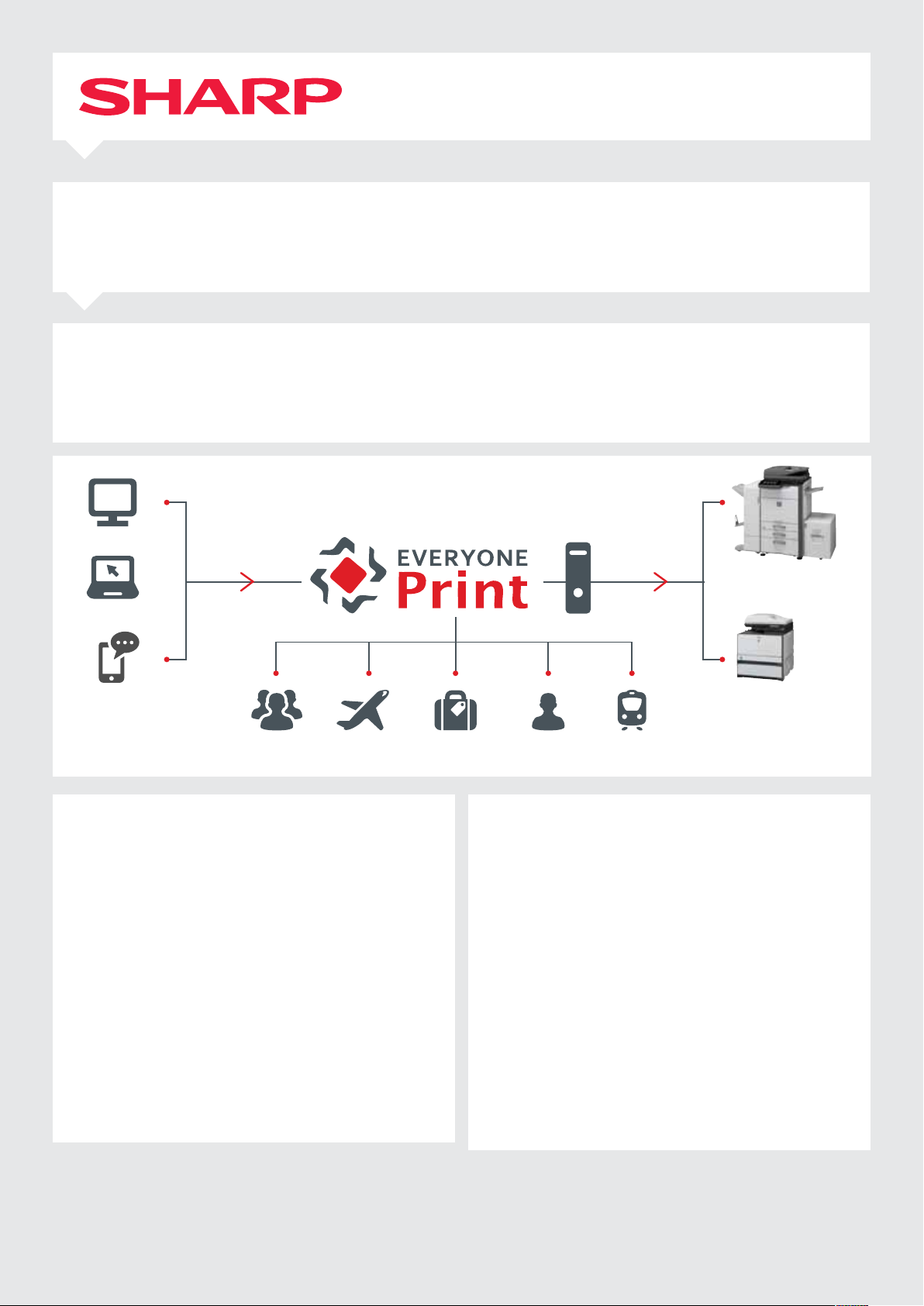
EveryonePrint
Mobile Print Solution
Business is more mobile than ever /This is Why every office
needs EveryonePrint.
EveryonePrint is the easy way to connect laptops, tablets, Google Chromebooks and even smartphones to Sharp OSA-enabled MFPs.
It’s perfect for people who work on the move.
Now visitors and guests can print what they like, when they like, just as easily as your office-based staff. What’s more, no one will have to trouble your IT staff
for support and you won’t be taking unnecessary risks with network security.
Print
Mobile Print Server
Desktop
Accounting
Server
Laptop
Mobile
Phone
Office
Airport
Mobile print for business made easy
With EveryonePrint, printing on a Sharp MFP from a mobile device is as
easy as loading a web page or sending an email. What’s more, it’s equally
suitable for small businesses and large corporations.
There are three ways in which guests and visitors can print:
1. Email – simply send an email with an attachment
2. Web – upload documents to print using a Web browser
3. Print Driver – just one simple set up and regular users can print directly
and securely from their laptops
To get started, simply install EveryonePrint on a server and decide who
should have access. You can limit it to your own employees or open it up
to the outside world. It’s your choice.
But whatever you decide, you can be sure that your network will stay safe
and secure while making your MFPs available to the people who need
them most.
Hotels
Home
Office
Train
Station
MX-5141N and MX-C300W
models shown.
The facts about EveryonePrint
EveryonePrint is a server-based software solution which resides on
your network. It can also be integrated with a managed print service.
Security and convenience
Use EveryonePrint for extra convenience and security. Its ‘Pull Print’
capability lets people print to a secure queue, rather than a specific
MFP, where sensitive information could be left in the open. To collect
the documents, they simply log on at the control panel of any
available OSA-enabled MFP.
Easy to integrate
EveryonePrint works with the most popular print accounting systems,
which means that you can still control and recover costs. With user
directories such as LDAP and Active Directory usage can be tracked,
managed and recorded.
It also integrates with your existing systems and procedures such as
secure release, pull printing, card readers and web release.
Page 2
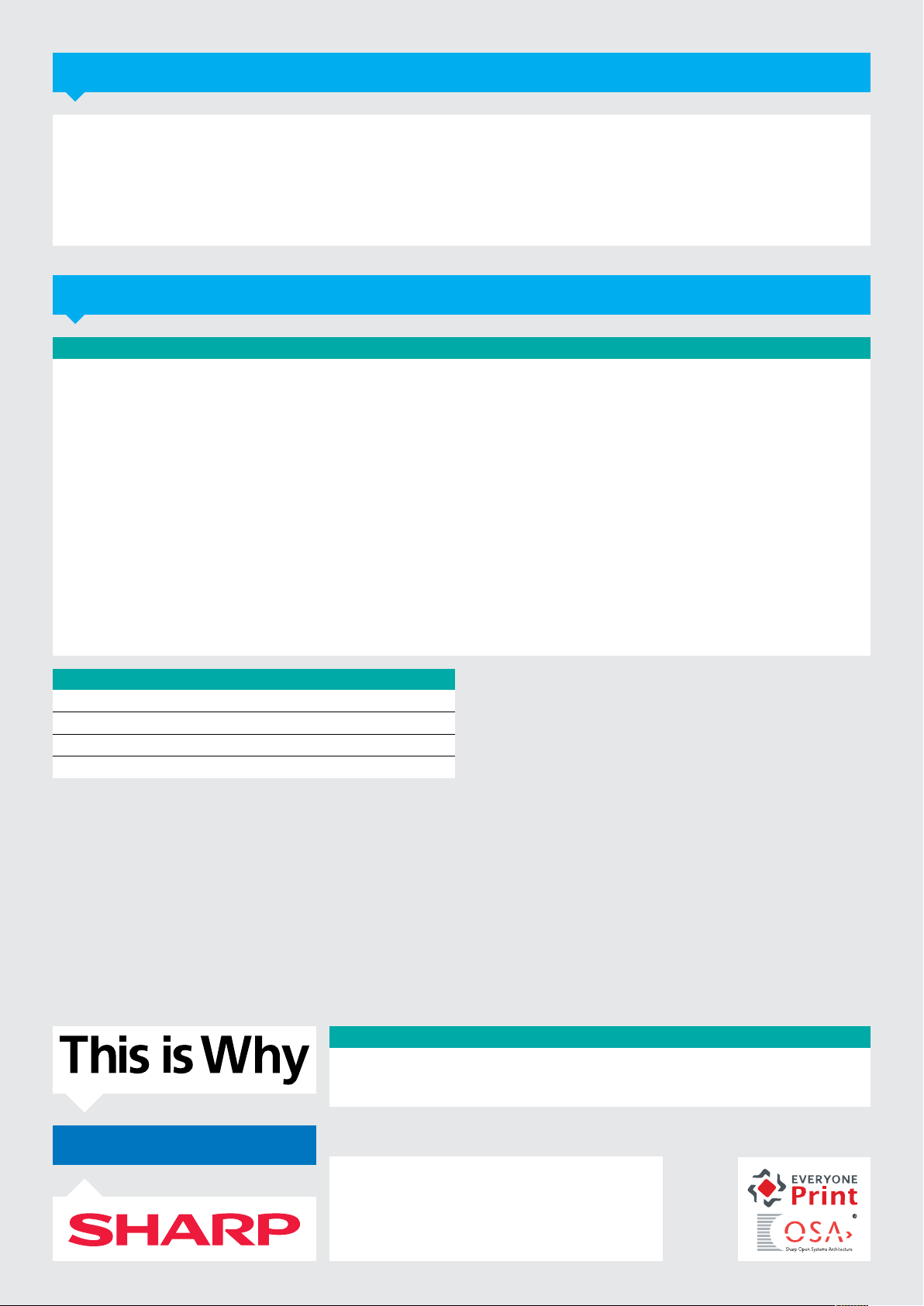
Features at a Glance
• Versatile – allows printing from any compatible device, including smartphones, tablets and laptops, without network authentication
• Secure and convenient – send print jobs to a secure print queue and then log on at any Sharp MFP* to start your print run
• Efficient – lets you provide convenient mobile printing services for more flexible working practices
• Easy to use – print via email, browser/file upload or direct from your laptop
• Comprehensive – can be used by employees and guests alike. Supports compatible OSA-enabled MFPs, 3.5 and above
*Requires Sharp OSA
Specications
Minimum specications for EveryonePrint:
A server with the following minimum requirements:
Supported servers include: Windows 2003 Server SP2 (32 or 64 bit), Windows 2008 Server SP1 (32 or 64 bit) or Windows 2008 R2 Server (32 or 64 bit), Windows 2012 Server
Minimum 1 GB free RAM memory (minimum 4 GB free RAM memory recommended for higher volume processing)
Minimum 5 GB free hard disk space for print job spooling and processing (10 GB free disk space recommended for higher volume processing)
No anti-virus program monitoring or interrupting the EveryonePrint directories
For Microsoft Office document support, the following must be installed:
Microsoft Office 2007 or Microsoft Office 2010 installed with minimum Word, Excel and PowerPoint
If using Office 2007 pre-SP2, Microsoft Office Add-in: Microsoft Save as PDF or XPS must be installed
For OpenOffice or LibreOffice document support:
(odt, ods, odp), OpenOffice 3.3.0 or later must be installed
If Email Print is enabled, the following are minimum specifications:
A POP3/IMAP (SSL or non-SSL), Exchange MAPI or Exchange Web Services email account configured on a mail server
Supported documents
File Format Requirements
Pdf, html, htm, gif, png, jpg, tif, bmp No special requirements
doc, docx, xls, xlsx, ppt, pptx, rtf, txt Requires Microsoft Office
odt, ods, odp Requires OpenOffice
www.sharp.eu
Notes
Design and specifications are subject to change without prior notice. All information was correct at time of print. Windows, Windows Server and Windows Vista are registered trademarks of
Microsoft Corporation in the United States and/or other countries. All other company names, product names and logotypes are trademarks or registered trademarks of their respective owners.
© Sharp Corporation December 2013. Ref: Everyone Print Business Datasheet Job No 14826.
All trademarks acknowledged. E&OE.
