Page 1
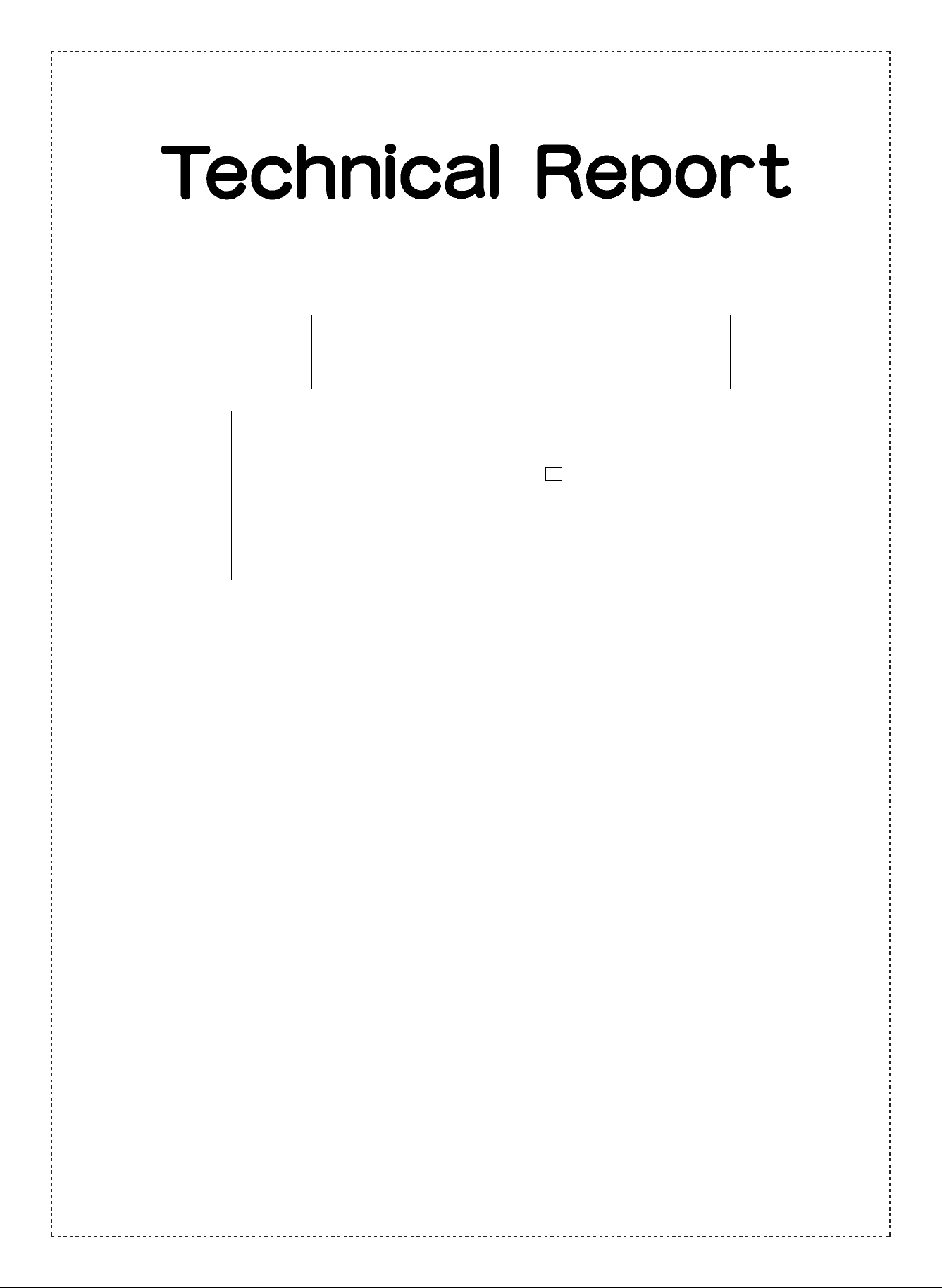
Date: Jul. 7, 1994
COPIER : SD-2060
[Service information]
A SUPPLEMENTARY INFORMATION TO SERVICE
MANUAL EXCHANGING CONTROL PWB INSIDE RADF
AND EEPROM
1.Model name: SD-2060, 2060L
2.General: We provide a supplementary information to 6 -9 RADF unit section (from page 6 to
35) of the service manual No. 1 (Reference code : 00ZSD2060FM/J) on operation when
you exchange RADF control PWB and EEPROM inside RADF control PWB.
No. : DTE-174
3.Description:
When the RADF control PWB or the EEPROM in the RADF control PWB is replaced, the following works
should be performed. Be sure to initialize the EEPROM before adjustment.
The following works should be performed when only the EEPROM in the RADF control PWB is replaced:
1) EEPROM initializing
2) Document stop position adjustment (Use TC53.)
3) Sensor sensitivity level adjustment (Use TC53.)
The following works should be performed when the RADF control PWB is replaced:
1) EEPROM initializing
2) Document stop position adjustment (Use TC53.)
3) Sensor sensitivity level adjustment (Use TC53.)
4) Document width sensor (DWS) sensitivity level adjustment
5) Paper exit motor RPM adjustment
The adjustment data on the RADF are stored in the EEPROM of the SD-3060 RADF control PWB. When,
therefore, the RADF control PWB or the EEPROM in the RADF control PWB is replaced, the adjustment
data should be entered into the new EEPROM again.
In the SD-2060, however, simply entering the adjustment data with test commands will not be enough for
proper adjustments because of the nature of the program in the RADF control PWB.
When the RADF control PWB or the EEPROM in the RADF control PWB is replaced, be sure to initialize the
EEPROM then enter the adjustment data with test commands again.
It should be noted that the adjustment data on the RADF are not stored in the copier body.
The actual procedures are as shown below:
1. EEPROM initializing
1) Remove the RADF control PWB cover in the rear frame side.
SHARP CORPORATION Reprography Division
1/3
Green
C
Page 2
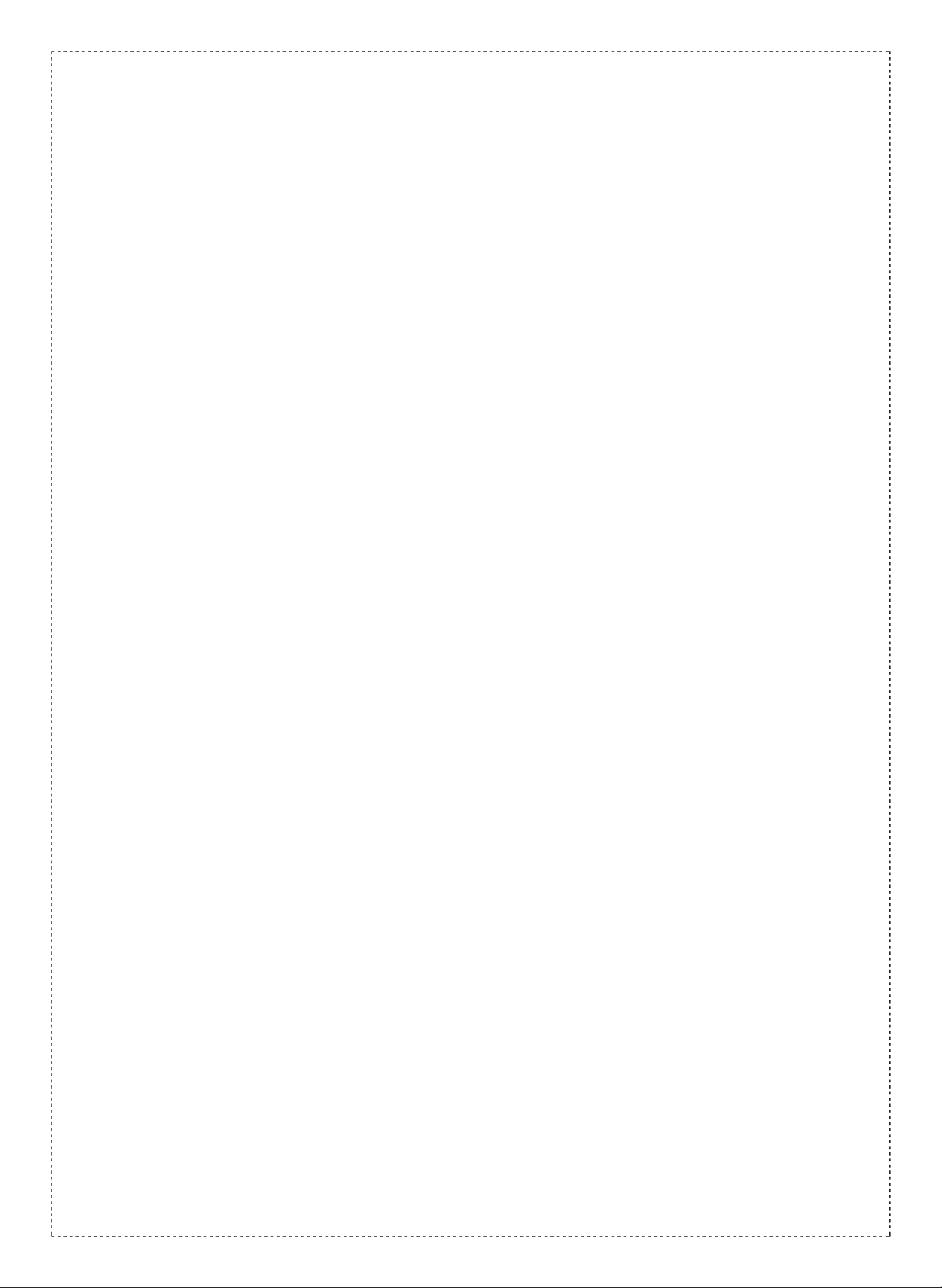
2) With the push switch on the RADF control PWB kept ON, turn on the power switch.
3) Set the dip switch on the RADF control PWB to the EEPROM initialize mode as follows:
SW1 OFF
SW2 OFF
SW3 ON
SW4 ON
SW5 ON or OFF
SW6 ON or OFF
4) Open and close the paper exit section cover of the RADF unit. (The EEPROM initialize mode set in
procedure 3) is enabled.)
5) Press the push switch on the RADF control PWB. (The EEPROM is initialized.)
6) Then off/on the power switch to cancel the EEPROM initialize mode.
The EEPROM initialize mode should be cancelled before the adjustment.
2. Document stop position adjustment
Initialize the EEPROM, turn off/on the power switch, cancel the EEPROM initialize mode, and perform the
following adjustments:
1) Document stop position adjustment in the single copy mode (Use Test Command 53-1.)
2) Document stop position adjustment in the dual copy mode (Use Test Command 53-2.)
3) Document stop position adjustment in the thin paper single copy mode (Use Test Command 53-3.)
4) Document stop position adjustment in the thin paper dual copy mode (Use Test Command 53-4.)
5) Document stop position adjustment in the step mode (Use Test Command 53-5.)
6) Document stop position adjustment in the thin paper step mode (Use Test Command 53-6.)
3. Sensor sensitivity level adjustment
1) Resist sensor (DRS) sensitivity level adjustment (This is automatically performed when Test Command
53-7 is performed.)
2) Document timing sensor (DTS) sensitivity level adjustment (This is automatically performend when Test
Command 53-8 is performed.)
3) Paper exit sensor (RDD) sensitivity level adjustment (This is automatically performed when Test Command
53-9 is performed.)
When the whole unit of the RADF control PWB is replaced, the following adjustments should be performed
additionally.
4.Document width sensor (DWS) sensitivity level adjustment
1) Set the dip switch on the RADF control PWB to the document width sensor sensitivity level adjustment
mode.
SW1 ON
SW2 ON
SW3 ON
SW4 ON
SW5 ON or OFF
SW6 ON or OFF
2) Open and close the paper exit section cover of the RADF unit. (The document width sensor sensitivity level
adjustment mode set in procedure 1) is enabled.)
3) Press the push switch on the RADF control PWB.
4) Turn VR3 to turn off the document feed monitor LED once then stop turning VR3 when the LED lights up
again.
2/3
Page 3

5. Paper exit motor RPM adjustment
1) Set the dip switch on the RADF control PWB to the motor system individual operation check mode.
SW1 OFF
SW2 ON
SW3 ON
SW4 OFF
SW5 ON or OFF
SW6 ON or OFF
2) Open and close the paper exit section cover of the RADF unit. (The motor system individual operation
check mode set in procedure 1) is enabled.)
3) Press the push switch on the RADF control PWB 11 times to rotate the paper exit motor at a low speed.
(After entering the motor system individual operation check mode, pressing the push switch 9 times will bring
the paper exit motor to the high speed rotation mode. Pressing 11 times will bring to the low speed mode.
Pressing 12 times will complete one cycle, and further pressing will repeat the same operations.)
4) Turn VR1 to turn off the document feed monitor LED once, then stop turning VR1 when the LED lights up
again.
5) In the lower speed rotation mode, press the push switch on the RADF control PWB 10 times to bring the
paper exit motor to the high speed rotation mode.
6) Turn VR2 to turn off the document feed monitor LED once, then stop rotating VR2 when the LED lights up
again.
The above adjustments should be first made in the lower speed rotation mode, then in the high speed
rotation mode. After completion of the adjustments, set all the dip switches on the RADF control PWB to
OFF, and turn off the power to return the RADF unit to the normal copy mode.
3/3
