Page 1
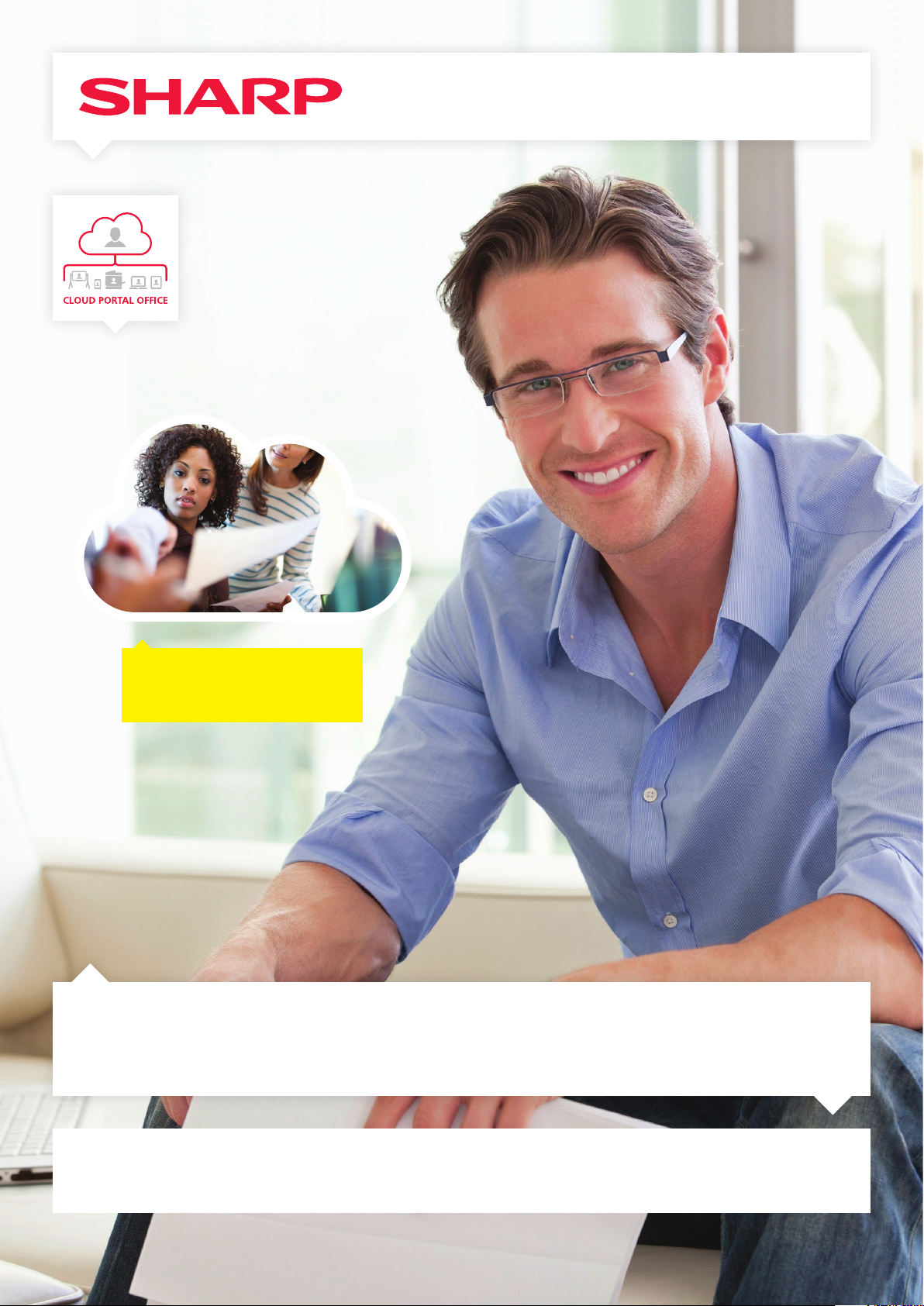
CLOUD PORTAL OFFICE
CREATED IN LONDON.
APPROVED IN BERLIN.
LAUNCHED WORLDWIDE.
Connected Business
Good connections create brilliant teams /This is Why
business is better with Cloud Portal Office.
Page 2
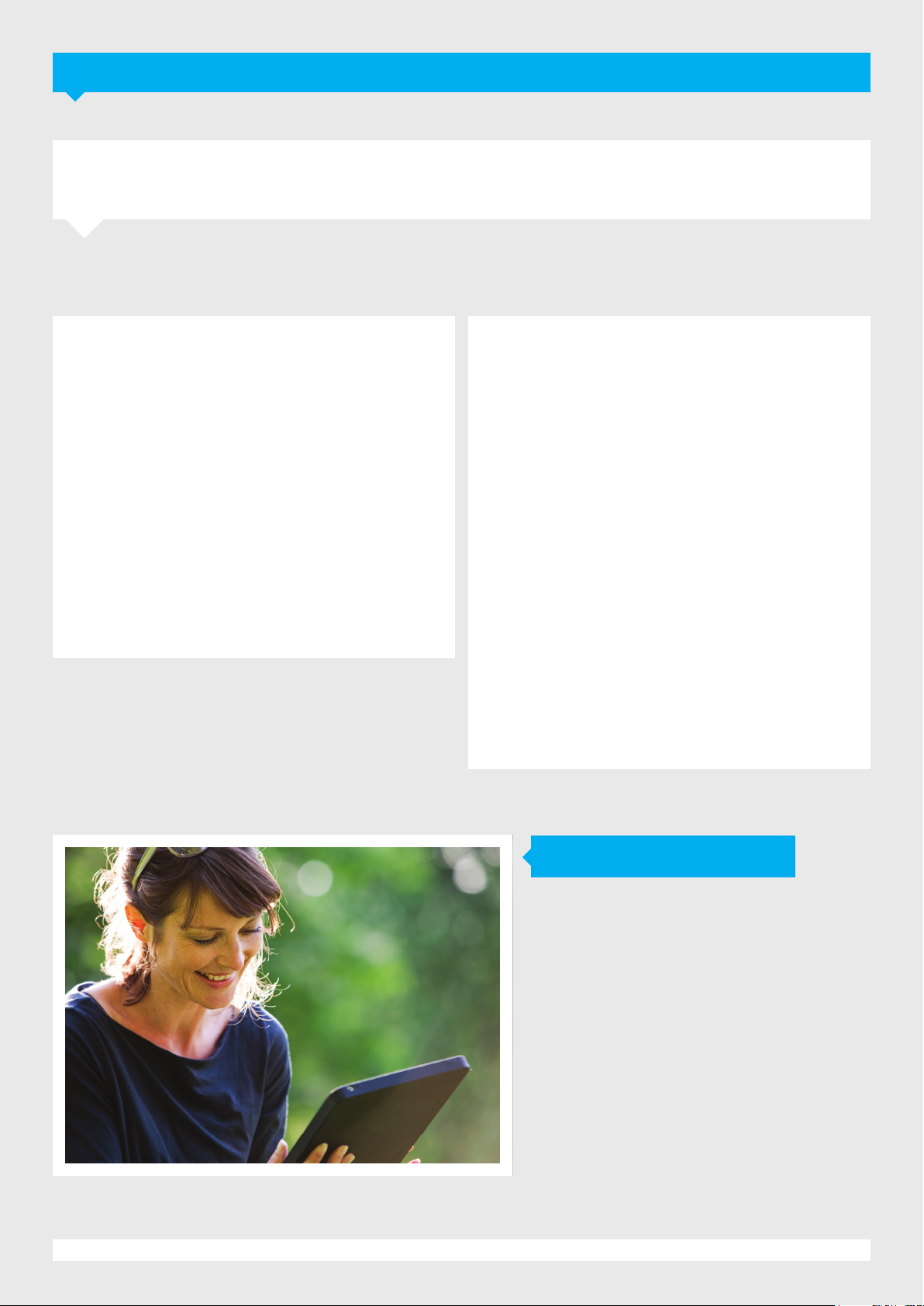
Cloud Portal Ofce Overview
Top teamwork delivers superior results /This is Why
businesses perform better with Cloud Portal Office.
Every business relies on teamwork. But what if you could
supercharge your teams by giving them secure, on-demand
access to every piece of information they need, wherever
they are?
Imagine being able to create, access, control and share all
the documents you need from a smartphone, Multifunctional
Printer (MFP), laptop, tablet, PC - or even from an interactive
whiteboard in your meeting room.
Now you can. All you need is Sharp Cloud Portal Office.
Cloud Portal Office can scale from an invaluable workgroup
tool right the way up to a much larger enterprise-wide system.
Start small or think big - it’s your choice.
Global is the new local
Picture this: you have a pan-European product launch. Budgets
have been allocated and briefing documents prepared. The
messaging and media plan has been created in London.
Your Berlin office has overall responsibility for the European roll
out but the countries are taking care of localisation. The launch
is being synchronised with similar events in the USA and Japan.
It’s complicated, expensive and critically time-sensitive.
No problem.
Cloud Portal Office gives all of your product management
people, sales and marketing teams, event organisers, legal
experts, budget holders, everyone, the ability to access and
share the latest version of every document.
There are no doubts, there’s no confusion and nothing is
mislaid. Just instant, online access to everything, wherever you
happen to be.
INSPIRATION IN THE PARK.
IMPLEMENTATION IN THE OFFICE.
2
Page 3

Connected Multifunctional Printers
Information fuels efficiency /This is Why you need
Cloud Portal Office at the heart of your office.
Cloud Portal Office lets you access your documents directly
from your Sharp MFP*. If you want the latest version of a file,
for example, just walk up, log on, browse and print. It’s all
there, ready and waiting.
Multiple copies are just as easy. All of the MFP’s functions,
including double-sided printing and all of the collating,
stapling, hole punching and other finishing options, are readily
available. The fact that the documents are in the cloud, rather
than on a local network server or your laptop, is irrelevant.
Of course, sometimes you’ll want to store documents in
the cloud, too. Again, simply log on and you can scan your
documents directly to the cloud directory of your choice.
With the right MFP*, the single-step scanning and indexing of
large batches of documents is just as easy. Just load them up,
press the button, and let the MFP do the rest.
Cloud Portal Office in action
One of your regional sales managers wins a major contract.
He scans it at the MFP and, with the touch of a finger, it’s
available to your Manufacturing, Legal, Production and
Finance Departments.
* MFP must be enabled with Sharp OSA 4.0 or above.
Everyone who needs it has instant access. They can add their
own input and the whole process - from receiving the contract
to fulfilling it - becomes faster and more efficient.
3
Page 4

Connected BIG PAD Interactive Whiteboards
Closer collaboration inspires creative thinking /This is Why
the best teams connect with Cloud Portal Office.
Sharp’s BIG PAD interactive whiteboard connects to
Cloud Portal Office just as effectively as our MFPs. So if you’re
in a meeting and want to really put the power of teamwork to
the test, you can.
With BIG PAD you can display presentations and other
documents in a format that’s big enough for everyone in the
room to see. Simply select your file, drag it to the whiteboard
and open it up.
You won’t have to fiddle with connectors and cables, and no
one needs to bother with laptops or memory sticks. If it’s in
Cloud Portal Office, it can be in your meeting.
Use the BIG PAD’s touchscreen technology to capture
everyone’s ideas by adding notes and comments in freehand
before saving it all in a new document and securely storing it
in the cloud.
Meeting notes can be created and shared in an instant - even
with colleagues in a different country - and anything that’s
on-screen can be preserved as a PDF.
Use laptops, mobiles and tablets to contribute even more
information, and you’ll quickly come to realise that this is
brainstorming at its best.
CONTRACT WINNING IDEA IN BERLIN.
PRESENTED ON BIG PAD IN MUNICH.
4
Cloud Portal Office in action
You’re planning a new product launch. Colleagues from
Marketing, Sales and Product Management gather in the
board room with senior executives from your distributors.
You log into Cloud Portal Office and load the presentation on
to the whiteboard. Product Management explains the roll out,
Marketing announces a kick-off promotion. Your regional sales
managers confer with your distributors and initial stocking
levels are negotiated.
Everything’s agreed. It’s all been recorded but it remains
confidential. Everyone’s ready for a smooth and successful
launch.
Tomorrow, you can share parts of the plan with a wider
audience.
Page 5

Connected Mobile Devices
Inspiration can happen anywhere /This is Why
Cloud Portal Office supports you everywhere.
We all use smartphones. And tablets are commonplace.
But Cloud Portal Office adds a whole new dimension to
mobile working.
Anyone who has subscribed can use an Android or
Apple iOS device to work on the move. What’s more, a
uniform design across every mobile platform means that
everyone has the same experience regardless of which mobile
device they’re using.
There’s no need to be in the office to keep in touch. And
you can contribute your ideas wherever inspiration strikes:
at home, on the road, from your hotel - anywhere. All you
need is a mobile signal or connection and you can plug
straight into the cloud.
Access, upload, download, manage and print files from your
phone or tablet; create new folders, collaborate and share.
Cloud Portal Office lets you take your team with you wherever
you go.
Cloud Portal Office in action
You have a client meeting at 2.00pm. If everything goes right,
you should be able to close the deal. Before you leave you
make the final changes to your proposal and save it to the
cloud.
En route, a colleague calls. The pricing has changed. You
access the proposal from your tablet, update it with the latest
information and save it in the cloud.
Browsing around, you notice that Marketing has created some
new graphics and there’s an updated competitive comparison.
You copy everything to a new folder, ready to present to the
customer.
A potential disaster has been neatly avoided. All your
customer will see is the latest, most compelling information
at your disposal.
WORKING ON THE MOVE.
STAYING IN THE TEAM.
5
Page 6
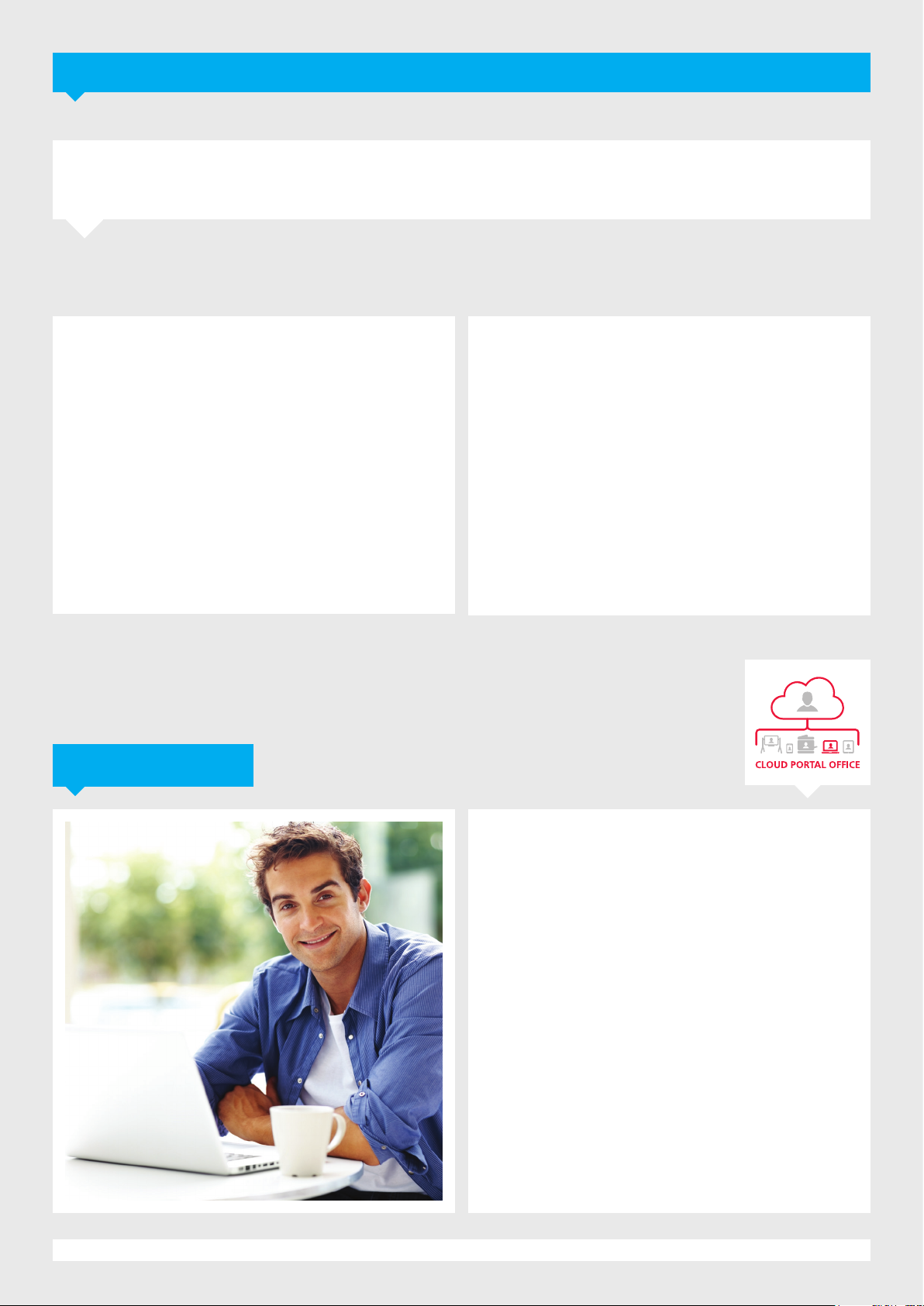
Connected PCs
Versatility drives growth /This is Why everyone should be
connected to Cloud Portal Office.
Cloud Portal Office is a virtual information environment that
brings everyone in your organisation together. It is the essence
of versatility.
Look at it this way: anything you can store on a hard drive
can also be stored in the cloud. And once it’s in the cloud it’s
always available through Cloud Portal Office.
Plus, you can securely share your ideas and collaborate with
others, safe in the knowledge that every team member has the
most up to date versions, wherever they are and however they
prefer to work. All they need is a PC or MAC and any standard
web browser.
SUDDEN INSPIRATION.
SHARED IN AN INSTANT.
Multi-platform convenience
Most people use a variety of computing platforms these
days. So you’ll be pleased to know that Cloud Portal Office
lets anyone with a smartphone, tablet, laptop or home PC
download, change and upload files to the cloud. All they need
is a valid subscription.
What’s more, you can set up automatic synchronisation
between the cloud and your PC or Mac. So because file
changes in one are mirrored by changes in the other, your
whole team can work with the latest information regardless of
how it’s accessed.
Cloud Portal Office in action
You’ve spent the week working on a new project. Because
you’re using Cloud Portal Office, your timelines, budgets,
research material, presentations, risk/benefit analyses and ROI
projections are in the cloud.
It’s Saturday morning. You suddenly realise that the timeline
can’t work. Fortunately, you can fix it in the cloud.
You log in with your laptop and access the file, which has
already been synchronised. You correct the timeline, update
the budget and adjust the ROI projections. As soon as you save
the file anyone who has asked to be notified of changes will
get an instant email alert.
Now everyone on the team is up to date and working with
exactly the same set of information.
6
Page 7

Security and Flexibility
You can’t take chances with security /This is Why
Cloud Portal Office has industry-leading encryption
and access control.
To the users, the cloud is everywhere. But if you care about
maintaining security you’ll be reassured that the servers we use
to store your data are located only in Europe, free from routine
governmental access.
All of your data is protected by access controls, powerful
firewalls, state-of-the-art encryption technology and redundant
fail-over systems. That means your data is always safe, always
secure and always available.
As employees leave or take on different roles, you can manage
user subscriptions, change access rights and increase the
storage space at a moment’s notice - all through a secure
web page.
CONNECTED PEOPLE.
SHARED IDEAS.
Scale up or down whenever you want
One of the things that sets Sharp apart is that our products are
already equipped for use with Cloud Portal Office. Opening
the service to new users is simply a matter of granting them
monthly subscriptions.
These automatically-renewing personal subscriptions give users
instant access to Cloud Portal Office from any of the devices
described in this brochure, via a single sign-on. And although
you acquire them from Sharp or one of our authorised
partners, they’re managed solely by your own IT staff, who can
monitor all activity through a clear audit trail.
7
Page 8

Specications
General Supported MFPs
Access options Web browser (PC/Mac), Mobile Device (iOS/Android), MFP front panel,
BIG PAD (with/without PenSoft Software), Desktop Sync Software
Maximum number of No limit for MFPs, BIG PADs, Mobile Devices, PCs (via browser)
connected devices 3 Desktop Sync clients per license
Network speed incl. 5 (minimum)
ADSL/Broadband (Mbps) 10+ (recommended)
Upload file size (MB) (Max)
Browser 300
Mobile app 5
MFP scan/Print app 250
BIG PAD/PenSoft 300
Desktop sync 300
Download file size (MB) (Max)
Browser 300
Mobile app 20*
MFP scan/Print app 250
BIG PAD/PenSoft 300
Desktop sync 300
Supported Operating Systems
Windows® PC
Windows XP (32 bit) Firefox (v14 or later)
Chrome (v18 or later)
Windows Vista (32 bit) Internet Explorer (v9 or later)
Firefox (v14 or later)
Chrome (v18 or later)
Windows 7/8 (32 & 64 bit) Internet Explorer (v9 or later)
Firefox (v14 or later)
Chrome (v18 or later)
Mac
OS X (10.7 or later) Safari (6.0.2 or later)
Firefox (v14 or later)
Chrome (v18 or later)
Mobile device
Android 2.3, 4.0 (and later) for smartphones and tablets
Desktop sync
Apple iOS 5.0, 6.0 (and later)
Windows XP (32 bit)
Windows 7/8 (32 bit & 64 bit)
OS X 10.7 (or later)
Security
File encryption Automatic encryption of all uploaded documents
256 AES encryption
Secure document transmission
MFPs SSLv3.0 / TLS v1.0 AES256-SHA1
Android apps SSLv3.0 / TLS v1.2 AES256
Apple apps SSLv3.0 / TLS v1.2 AES256
BIG PAD connector SSLv3.0 / TLS v1.2 AES256
PC/Mac Subject to user PC/Mac browser capabilities
Sharp OSA 4.0 (or later) enabled cloud capable MFP
MX-AMX2
PostScript support (for printing PDFs)
Print support at the MFP
File formats PDF, TIFF, JPEG, XPS
Colour mode Auto
Print copies (Max) 999
Paper size A4, A3, Auto, Legal
Orientation Portrait, landscape
Fit to paper size On
Double sided printing 1-sided, 2-sided (book), 2-sided (tablet)
Staple Yes
Punch Yes
Offset Yes
Collate Group, sort
Scan support at the MFP
File formats PDF, TIFF, JPEG, Encrypted PDF, PDF/A, XPS
Scan preview Yes (10.1” panels and above)
Name file option
Scan resolution (dpi) 100, 150, 200, 300, 400, 600
B/W compression None, MH, MMR, JPEG colour compression ratio default will be “medium”
PDF password entry option Yes (if encrypted PDF file type selected)
Send size A4, A3, Auto, Legal
Double-sided scanning 1-sided, 2-sided
Exposure mode Text-print-photo, print photo, photo, map
Exposure level 0 (Auto), 1, 2, 3, 4, 5
Job build option Yes
Blank page skip Yes
Supported BIG PADs
BIG PADs launched after March 2013 that support PenSoft Software
Cloud Portal Office BIG PAD connector software is required if PenSoft is not supported
PC with Windows 7 (or later) support
Yes
Notes
* Larger files may be downloadable depending on the network condition and mobile device capabilities.
Design and specifications are subject to change without prior notice. All information was correct at time of print. Windows, Windows XP, W indows Server and Windows Vista are registered trademarks of Microsoft Corporation.
All other company names, product names, and logotypes are trademarks or registered trademarks of their respective owners. ©Sharp Corporation May 2014 Ref: Cloud Portal Office Brochure (15228). All trademarks acknowledged. E&OE.
www.sharp.eu
