Page 1
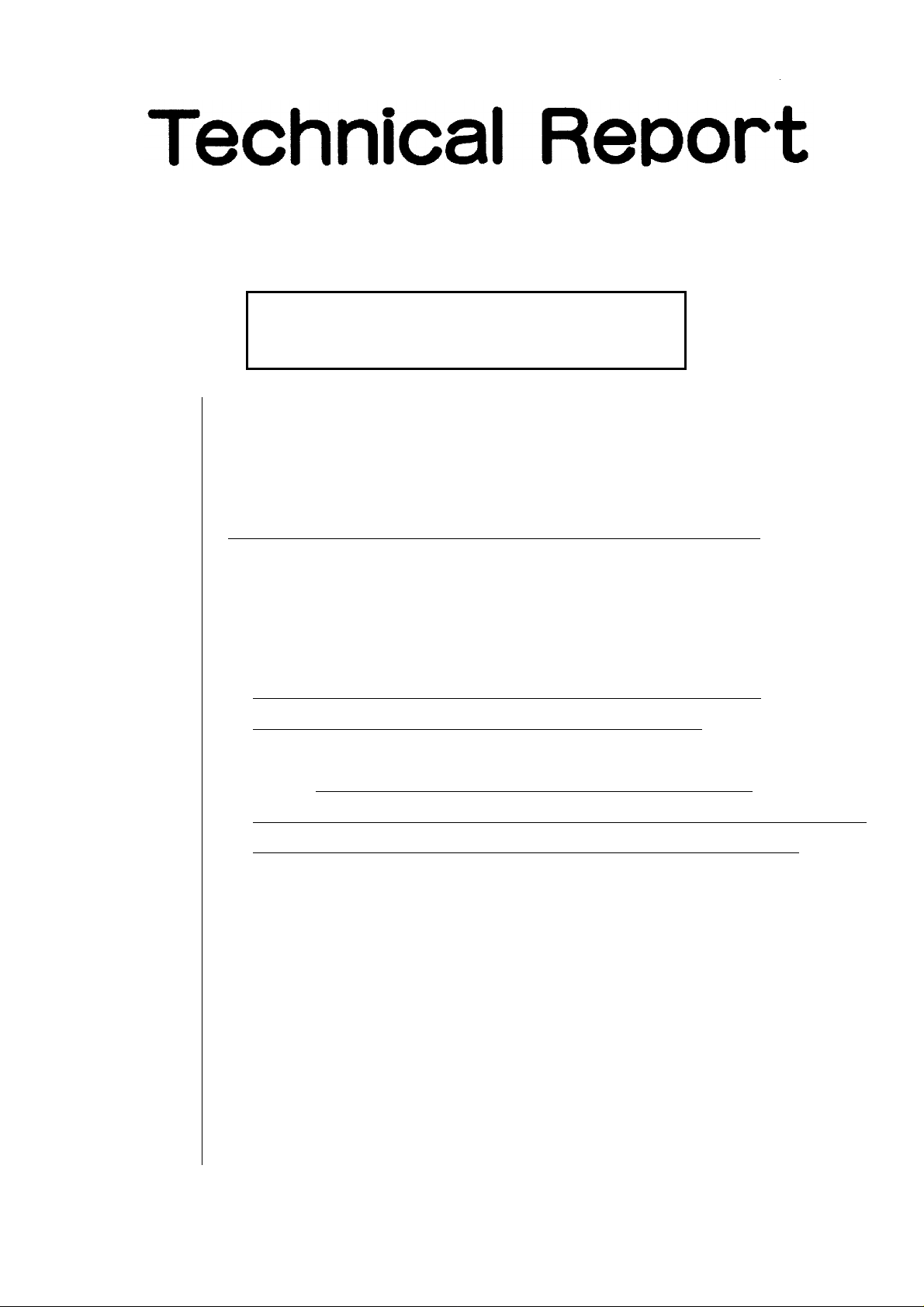
Personal Digital Compound Machine: AR160/200 Series
Date
:
Apr.16,1999
Subject: Update of the software version due to release
of the option electronic sort board (AR-EB3)
1. Model Name: AR-160/AR-S160/AR-200/AR-S200/AL-1600/AL-1610
2. General: Since the option electronic sort board AR-EB3 has been released, the software version is
updated (Ver. 3.00 - Ver. 4.01).
No. : DCE-016
Mount the AR-EB3 after it is confirmed that the software version is ‘‘Ver. 4.01’’.
[Confirming method of the software version ‘‘Ver. 4.01’’]
When the simulation ‘‘22-14’’ is executed, the indication changes from ‘‘004’’ to ‘‘001’’.
[Caution]
1) If the software version is before ‘‘Ver. 4.01’’, the AR-EB3 does not function.
For the version before ‘‘Ver. 4.01’’, be sure to update the software.
2) The download program is also updated by updating to ‘‘Ver. 4.01’’. When updating the
software, confirm that the download program name is ‘‘mainte_v104.exe’’.
3) When updating the software, a level converter is required. Since the updating procedure is
also partially changed, refer to ‘‘Updating Procedure Handbook Ver. 2’’ attached.
3. Description: The software version is updated.
AR-160/AL1600/AL1610: [Before change] Ver. 1.14 → [After change] Ver. 3.00
[Before change] Ver. 3.00 → [After change] Ver. 4.01
4. Action: From the 1st unit of production in April, 1999
(In addition to this version change, the indication of the packing material version No. label is
changed to ‘‘4’’.)
SHARP CORPORATION Document Division II
1/4
Orange
C
Page 2
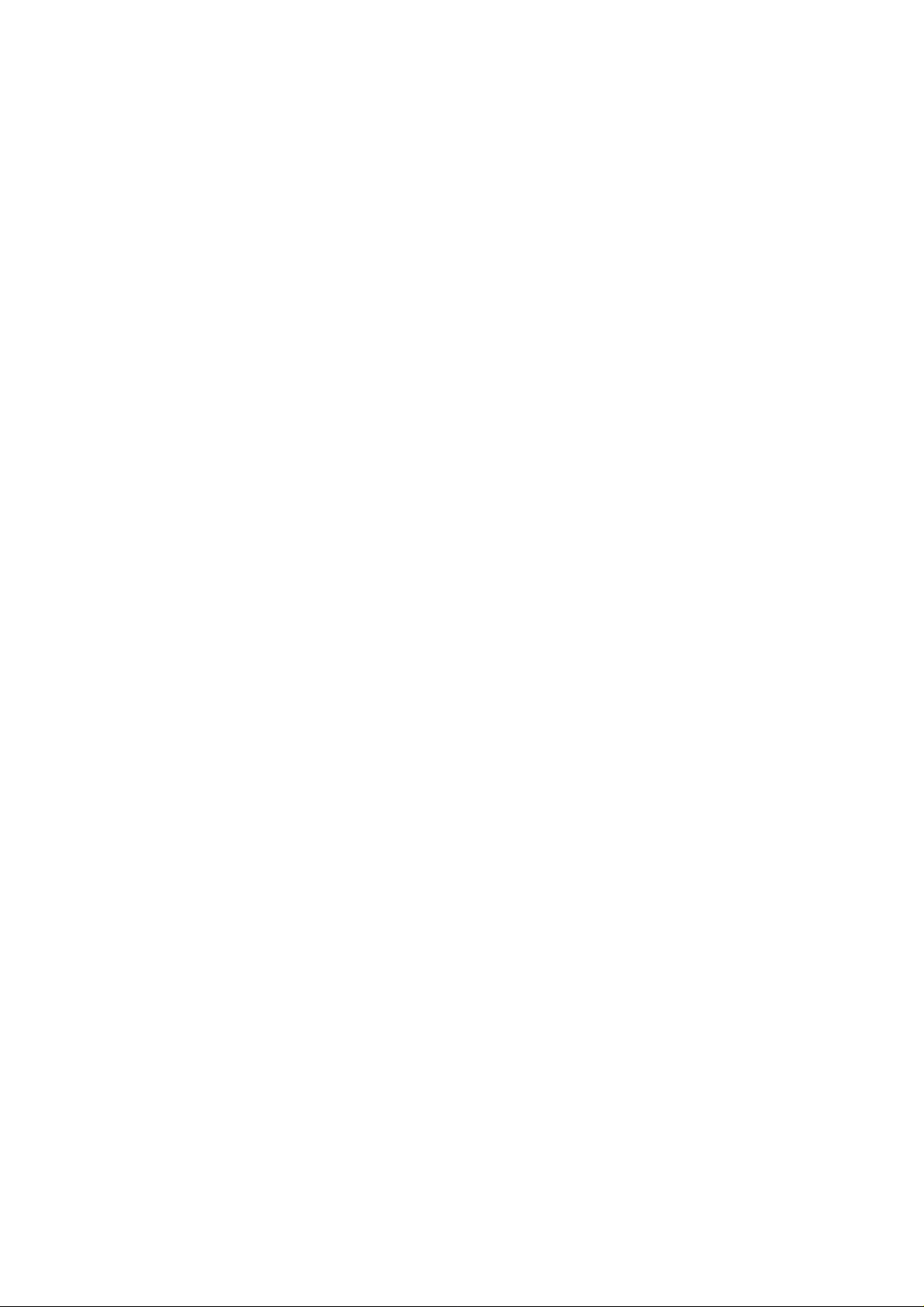
Page 3

AR-160 SERIES, AR-200 SERIES, AL-1600 SERIES
FLASH ROM VERSION UP PROCEDURE(No.2.03)
1. MCU/E-SORT
A. Tool
l
Machine
l
PC
Operates on Windows 95/98.
l
Level convertor (UKOG-0002QSZZ) (with serial cable)
l
Level convertor (UKOG-0003QSZZ) (without serial
cable)
l
(Serial cable)
4) Connect the serial connector.
5) Turn on the power of the machine.
l
The machine enters the download mode. (All LED
lamps are turned off. The machine accepts no key
operations.)
6) Execute ‘‘mainte-Vxxx.exe’’ on the PC.
B. Procedures
1) Connect the PC and the level convertor, and start
Windows.
2) Turn off the power of the machine.
3) Remove the cap at the rear of the machine.
* Use ‘‘mainte_vxxx.exe’’ver.1.04 or later.
3/4
Page 4

7) Communication port/communication speed setting
l
Select ‘‘Comport’’ in the option menu, and select
the most suitable item with consideration of PC
environment, work time, etc.
9) Select the data for MCU to be transferred.
10) Select the data for the electronic sort board to be
transferred.
* When the electronic sort board is not installed, this pro-
cedure is automatically canceled. Go to procedure 11).
8) Select ‘‘Download the Program Data ’’ in the SPECIAL folder, and transfer data.
11) After transfer of data, turn off the machine and
disconnect the connector.
Reference: If the power is turned off during the proce-
dure or in case of a communication error,
resume the procedure from 2).
4/4
