Page 1
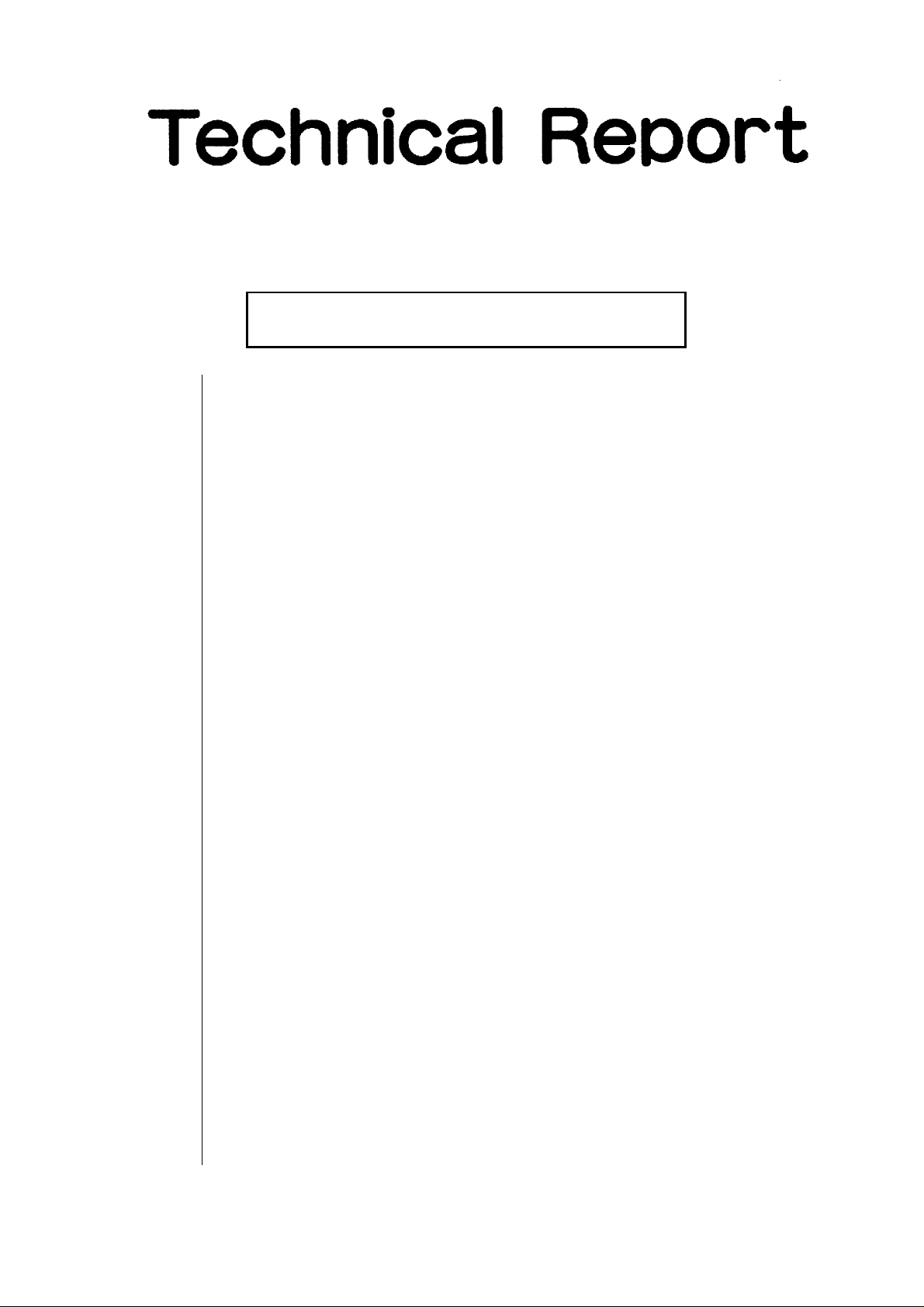
Date : Mar. 1,1999
Digital Composite Machine:AR160/200.AL1600Series
[Service Information]
Correction of Flash ROM version updating procedure
1. Model Name: AR160/200.AL1600Series
2. General: In the Flash ROM version updating procedure issued in single sheet form, the procedure that
the power is turned off after connecting the serial cable was omitted. Therefore, it is added.
No. : DCE-012
SHARP CORPORATION Printer and Scanner Division
1/4
Orange
C
Page 2

Page 3

AR-160 SERIES, AR-200 SERIES, AL-1600 SERIES
FLASH ROM VERSION UP PROCEDURE
1. MCU/ERDH
A. Tool
l
Machine
l
PC
Operates on Windows 95/98.
l
Level convertor (UKOG-0002QSZZ) (with serial cable)
l
Level convertor (UKOG-0003QSZZ) (without serial
cable)
l
(Serial cable)
4) Connect the serial connector.
5) Turn on the power of the machine.
6) Execute SIM 69-01.
l
The machine enters the download mode.
(The machine ac-cepts no key operations.)
Note: Depending on the machine version, SIM 69-01
cannot be executed. In such a case, perform the
following procedure instead of SIM 69-01.
7) Execute "mainte-Vxxx.exe" on the PC.
B. Procedures
1) Connect the PC and the level convertor, and start
Windows.
2) Turn off the power of the machine.
3) Remove the cap at the rear of the machine.
8) Communication port/communication speed setting
l
Select "SETUP" in the communication menu, and
select the most suitable item with consideration of
PC environment, work time, etc.
3/4
Page 4
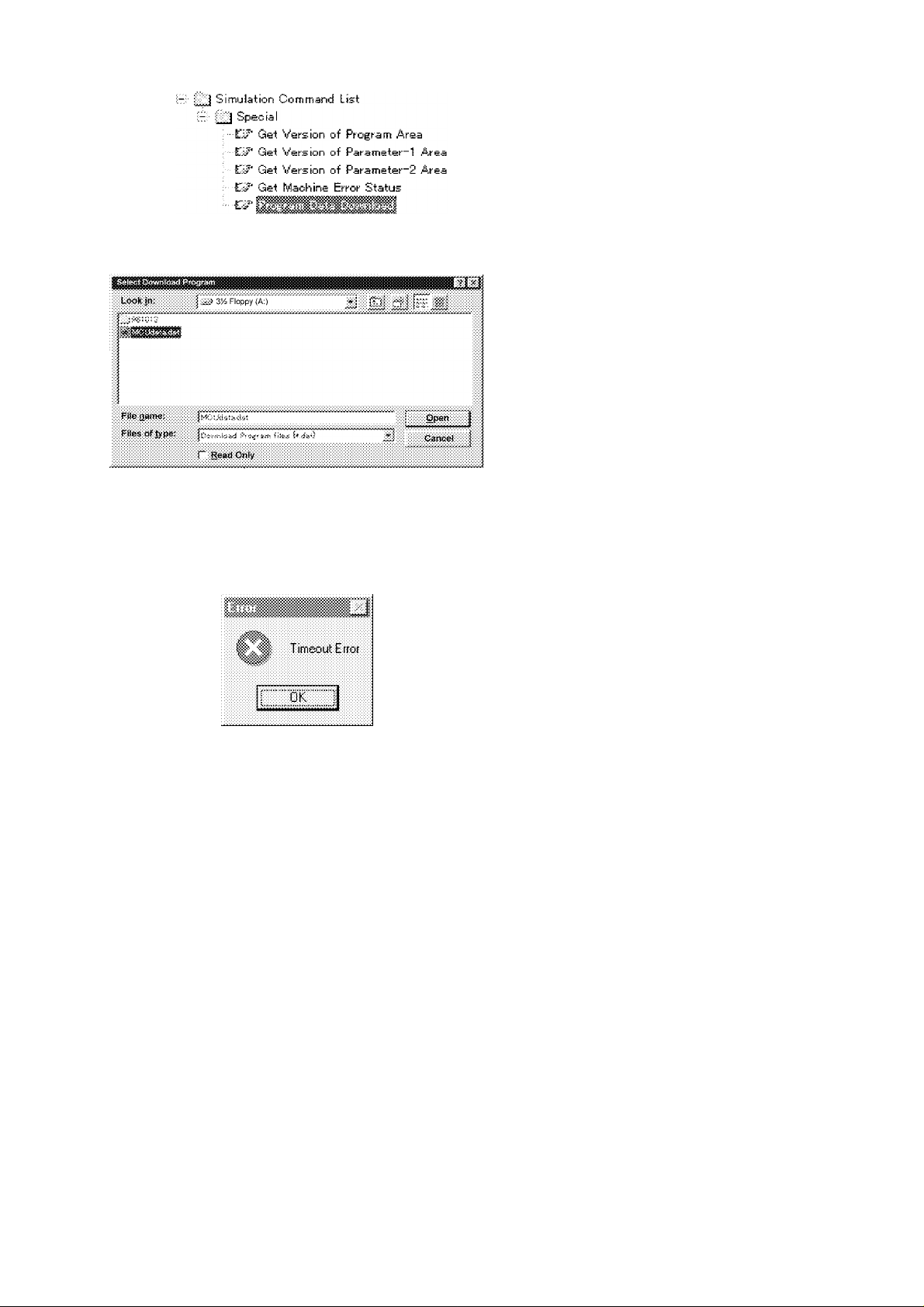
9) Select "Program Data Download" in the SPECIAL folder, and transfer data.
10) Select the data to be transferred.
11) After transfer of data, turn off the machine and disconnect the
connector. (When the power is turned off, SIM 69-01 is can-celled.)
Reference: If the power is turned off during the procedure or in case of
a communication error, resume the procedure from 2).
4/4
