Page 1

SOFTWARE REQUIREMENTS
Microsoft IIS
Microsoft .NET framework 3.5 (or above)
SQL Server software
IIS Services
MFP REQUIREMENTS
Microsoft IIS
Microsoft .NET framework 3.5 (or above)
SQL Server software
IIS Services
SUPPORTED OS
Sharp OSA 3.5 (or above) enabled MFP
MX-AMX3 and/or MX-AMX2
Can support up to 100 concurrent MFPs
WELCOME TO SHARP
Security Solutions
Sharp has been manufacturing fast, reliable printers and MFPs - and devising new, more productive ways of managing documents - for decades. Many have won awards from respected independent research establishments. All
have delivered class-leading performance, often transforming productivity in the workplace.
Sharp is a truly global company with local representation in all major countries. And our expertise now extends far beyond the realm of office printing. Today we address the needs of the whole enterprise, with innovations in
LCDs, laser diodes, flash memory, solar cells, plasmacluster air purifiers, and projectors, to name just a few.
POWERFUL PROTECTION
FOR YOUR INFORMATION
ASSETS
We take security seriously /This is Why we’re proud to put our
name behind it.
Page 2

MFPs can pose a security risk /This is Why we close
the loopholes.
Take a moment to think about what people can
use MFPs for. They can scan and copy documents
- any documents - in seconds. Then copy them to
an easily concealed USB memory stick. Or distribute
them via email and fax to destinations unknown.
But that’s not the worst of it. There are network
security issues, too.
Understanding your responsibilities
Your company is legally responsible for the security
of the data that it holds, including employee records,
customer information, account data, commercial
information and sometimes much more.
The good news is that MFPs - a potential weak spot
in data and network security - can be secured even
against sustained and determined attacks with
solutions from the Sharp Security Suite.
Some of these solutions are standard on all Sharp
MFPs and others are optional. But they all share the
same objective: to keep you safe by closing security
loopholes.
2
Page 3

Attacks, accidents and weak spots: three
avoidable risks
MFPs can be susceptible to attacks through open
fax lines, non-secure Network Interface Cards (NICs)
and a lack of network port security.
Unsecured ports can be exploited, system settings
changed, unauthorised user accounts created, and
information examined or stolen. MFPs can also be
subject to denial of service attacks. And they can
even be used to gather information in preparation
for other attacks against your network.
Of course, data can be intercepted by accident,
too. Documents can be left in the MFPs output
tray, where they can be innocently read by your
colleagues or perhaps mixed up with other jobs and
taken away.
Other security weak spots include the MFP’s ability
to distribute information by fax, email or memory
stick, the covert copying of sensitive material, and
walk-up access to documents on the hard drive.
The Sharp Security Suite can help protect you from
these possibilities by providing multiple levels of
security across five interconnected areas:
• User access and document control
• Audit trails
• Document safeguards
• Data security
• Extra protection for networks
3
Page 4
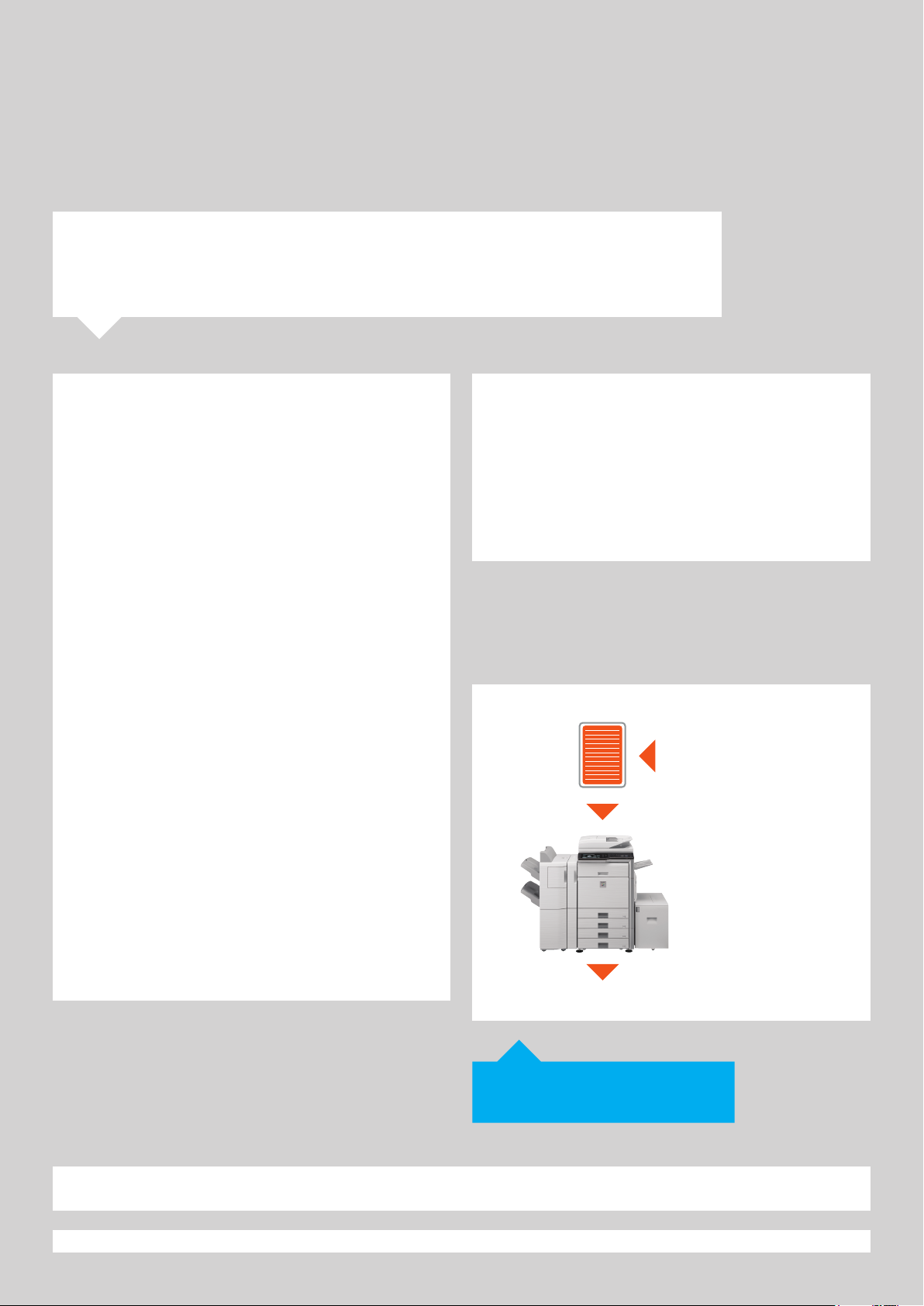
Your MFP is an information factory
/This is Why we provide tough data security.
User access control
The first step in securing an MFP is to restrict who
has access to it and what they can use it for. You
don’t have to make every function available to
every user.
The Sharp Security Suite controls walk-up access
by authenticating the user with a password. And
we restrict network access with swipecards or a
username/password combination authenticated
against an LDAP or Active Directory Server. All user
credentials are communicated to the MFP using
a combination of secure protocols to help avoid
interception.
Audit trails
Sharp MFPs can use an internal job log or third
party software to provide a full audit trail that logs
the identity of each operator, the time of use, and
details of the specific functions that were performed.
In addition, when documents are scanned to email,
the operator’s email address is automatically added
to the “from” field.
Document control
Document Control* prevents unwanted copying
and scanning. Sharp colour MFPs can add a pattern
to documents which, although barely visible to the
naked eye, will subsequently be detected by the
scanner. If an MFP* detects the pattern it cancels
the job or prints out a blank page.
Copy protected
Embeds copy prevention data
onto the document when it is
first copied or printed
Recognises an unauthorised
attempt to make a copy
The scan-to-email and fax functions can also be
restricted to pre-approved addresses only, to prevent
documents being sent to unknown recipients.
* Requires optional Data Security Kit. Please contact your local Sharp representative for a list of compatible MFPs.
4
Job is cancelled
COPY PREVENTION WITH
DOCUMENT CONTROL
Page 5

Document safeguards
Data security
It makes sense to encrypt sensitive documents
as a matter of routine. Suitable for all scanning
operations, Sharp’s Encrypted PDF* function uses
RSA technology to encrypt and password-protect
the file before it is sent or stored. The file cannot be
viewed without the correct password.
An additional layer of security is provided in the
data stream. Secure Sockets Layer (SSL) encrypts
information as it flows across the network to the
MFP, protecting documents in the print queue.
Our Hidden Pattern Print* feature mitigates
accidents, too. If an attempt is made to copy a
restricted document - even on non-Sharp MFPs
and copiers - the subsequent duplicates will bear
a prominent watermark, such as ‘CONFIDENTIAL’,
prompting the user to destroy them.
Many Sharp MFPs are equipped with a Data
Initialisation* feature. This protects your privacy
by removing all data from the internal hard drive
when it’s time to replace your MFP.
For even greater data security, add our optional
Data Security Kit*, which was the industry’s first
Common Criteria certified solution of its type.
An Advanced Encryption Standard algorithm is
applied to all data as it is written to the hard
disk, RAM or Flash memory, helping to prevent
successful attacks.
The Data Security Kit also eliminates residual data
by overwriting it up to seven times with a series
of random values. You can do this in three ways:
automatically on power up; automatically after each
print, copy, fax or scan operation; or on demand.
*Please contact your local Sharp representative for a list of compatible MFPs.
5
Page 6
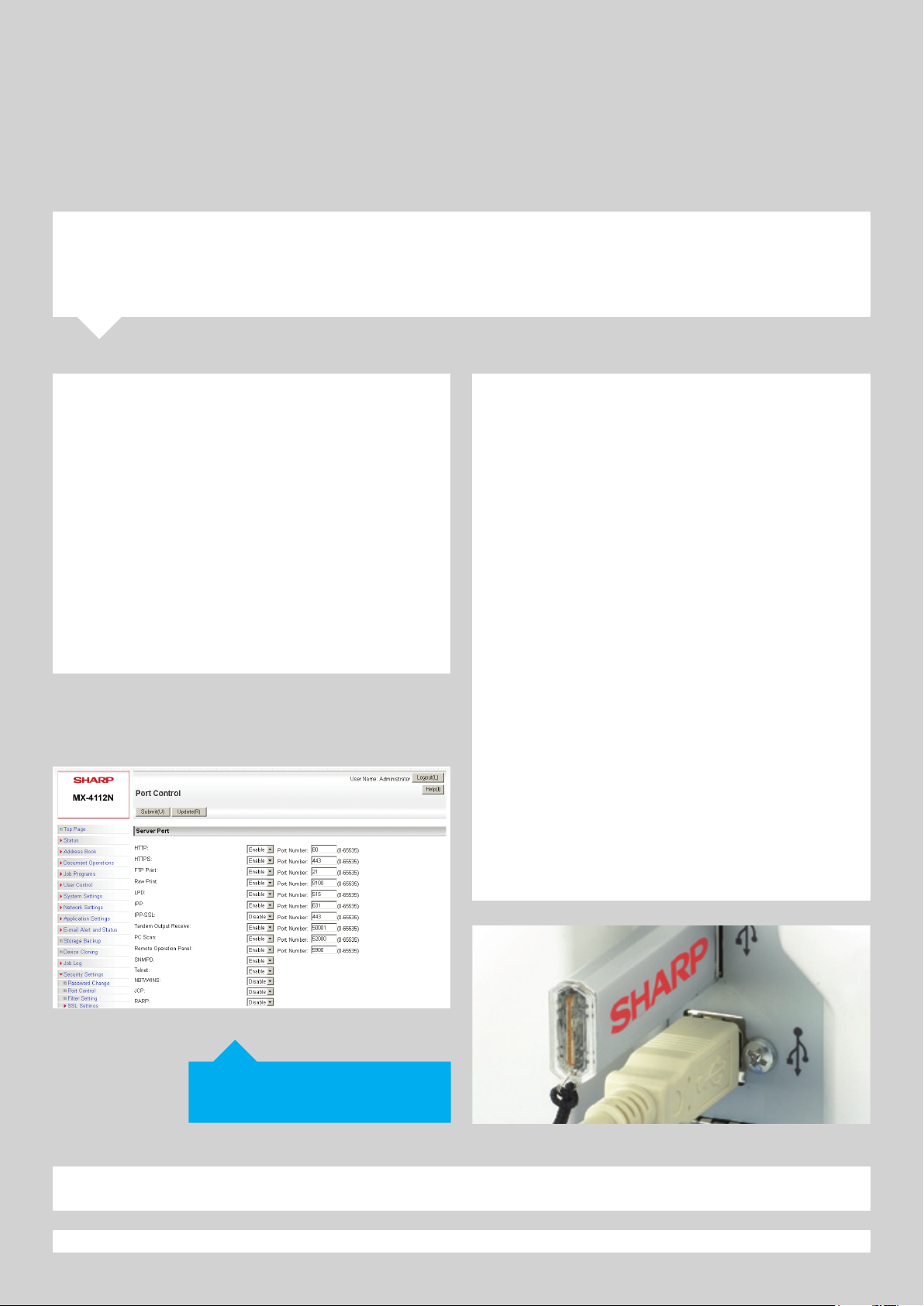
Highly classified information needs special protection
/This is Why we help you cover all the angles.
If your company handles information which could
make you the target for a skilled criminal hacker
- such as credit card data - you need to take all
necessary steps to eliminate security weak spots. An
obvious step - but one that is often overlooked - is
to isolate the fax line.
We’ve designed our MFPs in such a way that
the fax modem controller is physically separate
from the other controllers and cannot run any
external code. And not only is the fax system
independent, but it will only respond to genuine
fax transmission protocols.
Network protection
Sharp MFPs are equipped with an intelligent
network interface that provides a secure firewall
to each MFP, preventing unauthorised access to
configuration and network settings. Access can be
controlled at three levels:
• IP address filtering, which limits access to a select
number of predefined addresses
• MAC address filtering, which limits access
to specific devices regardless of their IP address
• TCP/IP services blocking, which blocks
specific communications protocols and gives
administrators the ability to close selected ports.
Communication to and from the MFP can also be
protected with Secure Sockets Layer (SSL) for secure
transmission across the network, and most devices*
support protocols such as IPsec and SNMPv3. In
addition, many recent Sharp MFPs* also support
IEEE802.1X, which helps maintain a high level of
security by allowing the MFP to connect to a secure
customer network.
PORT CONTROL
*Please contact your local Sharp representative for a list of compatible MFPs.
6
Page 7
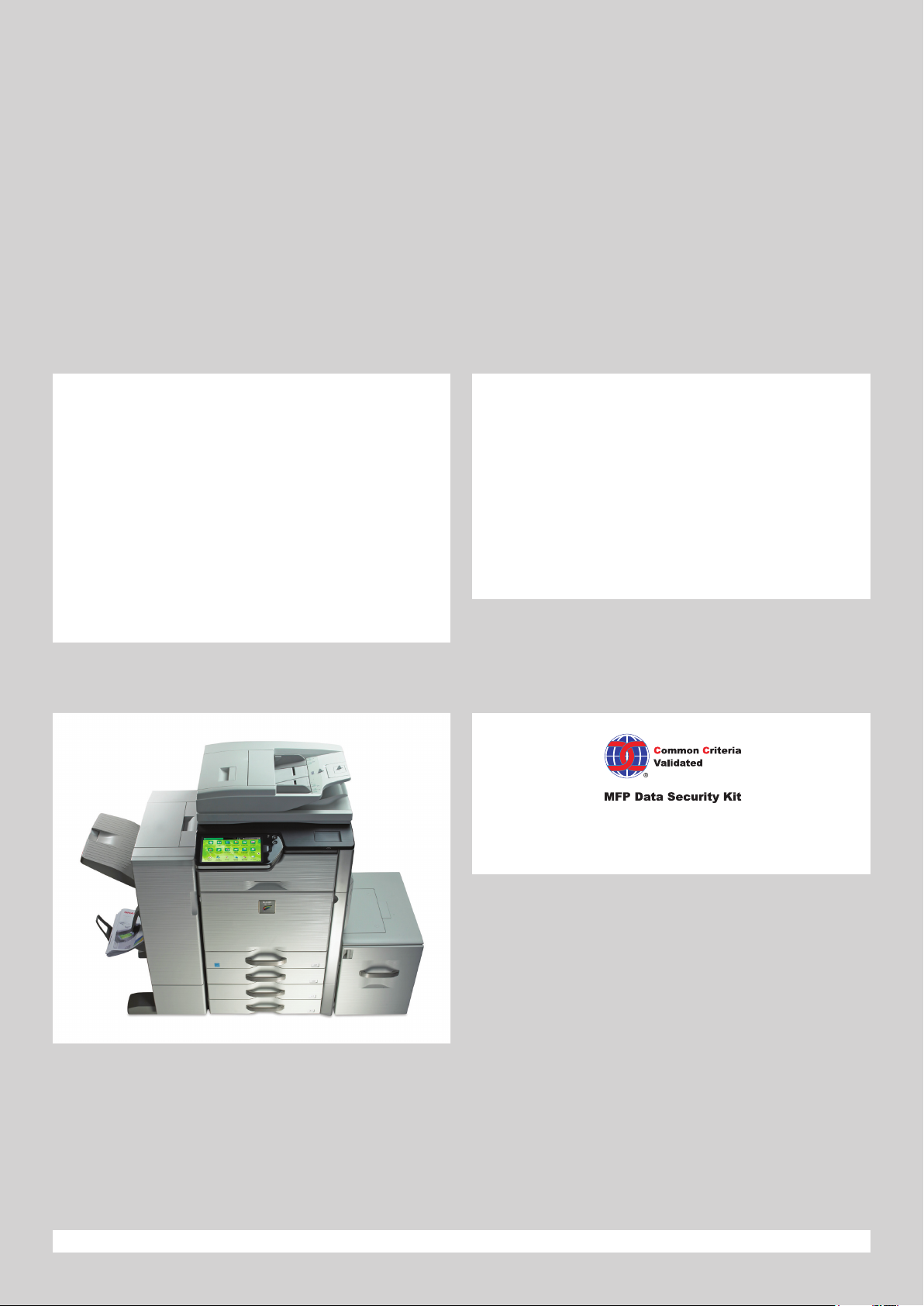
About Common Criteria validation
The world’s first and highest rated MFPs
Common Criteria is an international standards
evaluation programme that was introduced to
validate the Information Assurance claims of
manufacturers through standards such as ISO 15408,
a set of evaluation standards for security products
and systems established by the Common Criteria.
Common Criteria evaluations range from Evaluation
Assurance Level (EAL) 1 to 7 with EAL 1 to 4 being
most relevant for commercial security products.
Sharp was the world’s first MFP manufacturer to
achieve Common Criteria certification and was
also the first to receive EAL 4 for a data security
kit. Today, Sharp continues to be regarded as one
of the industry’s greatest security innovators with
businesses and government agencies around the
world depending on Sharp to keep their confidential
data safe from unauthorised access.
MX-FRX8 Ver. M.10
MX-FRX9 Ver. M.10
MX-FR13 Ver. C.10
MX-FR14 Ver. C.10
MX-FR15 Ver. C.10
MX-FR22 Ver. C.10
7
Page 8

WELCOME TO SHARP
Sharp has been manufacturing fast, reliable printers and MFPs - and devising new, more productive ways of managing documents - for decades. Many have won awards
from respected independent research establishments. All have delivered class-leading performance, often transforming productivity in the workplace.
Sharp is a truly global company with local representation in all major countries. And our expertise now extends far beyond the realm of office printing. Today we address
the needs of the whole enterprise, with innovations in LCDs, laser diodes, flash memory, solar cells, plasmacluster air purifiers, and projectors, to name just a few.
Design and specifications are subject to change without prior notice. All information was correct at time of print.
Windows, Windows Server, and W indows Vista are registered trademarks of Microsoft Corporation in the United
States and/or other countries. All other company names, product names and logotypes are trademarks or registered
trademarks of their respective owners. © Sharp Corporation 2011 Ref. Security Solutions brochure. January 2012. All
trademarks acknowledged. E&OE.
NOTES
www.sharp.eu
