Page 1
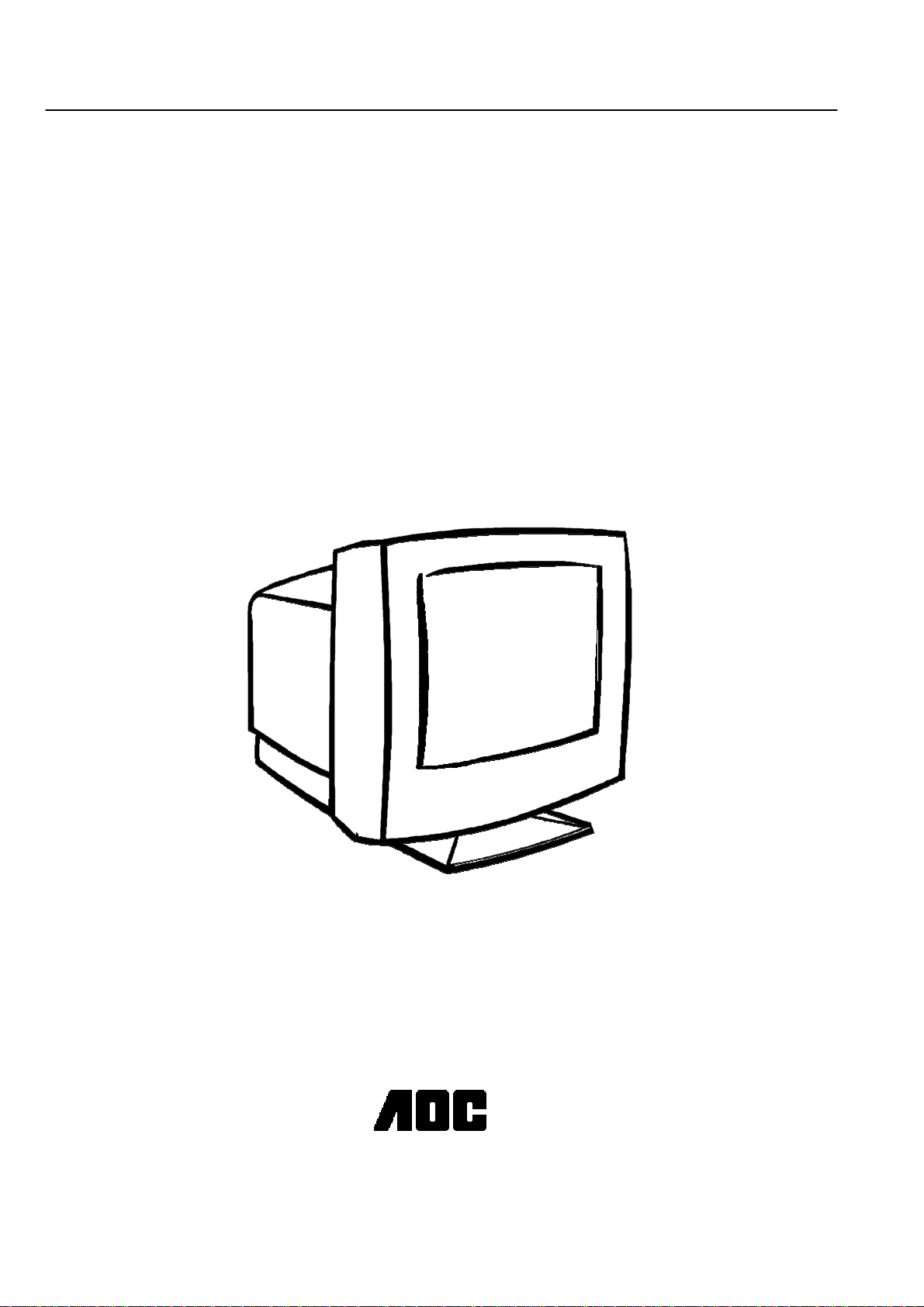
SERVICE MANUAL
COLOR MONITOR
SPECTRUM 4V SERIES
(D356P/PA)
41A50-087
Page 2

THESE DOCUMENTS ARE FOR REPAIR SERVICE INFORMATION ONLY. EVERY
REASONABLE EFFORT HAS BEEN MADE TO ENSURE THE ACCURACY OF THIS
MANUAL; WE CANNOT GUARANTEE THE ACCURACY OF THIS INFORMATION AFTER
THE DATE OF PUBLICATION AND DISCLAIMS LIABILITY FOR CHANGES, ERRORS OR
OMISSIONS,
MANUFACTURE DATA : JUNE. 1999
1
Page 3
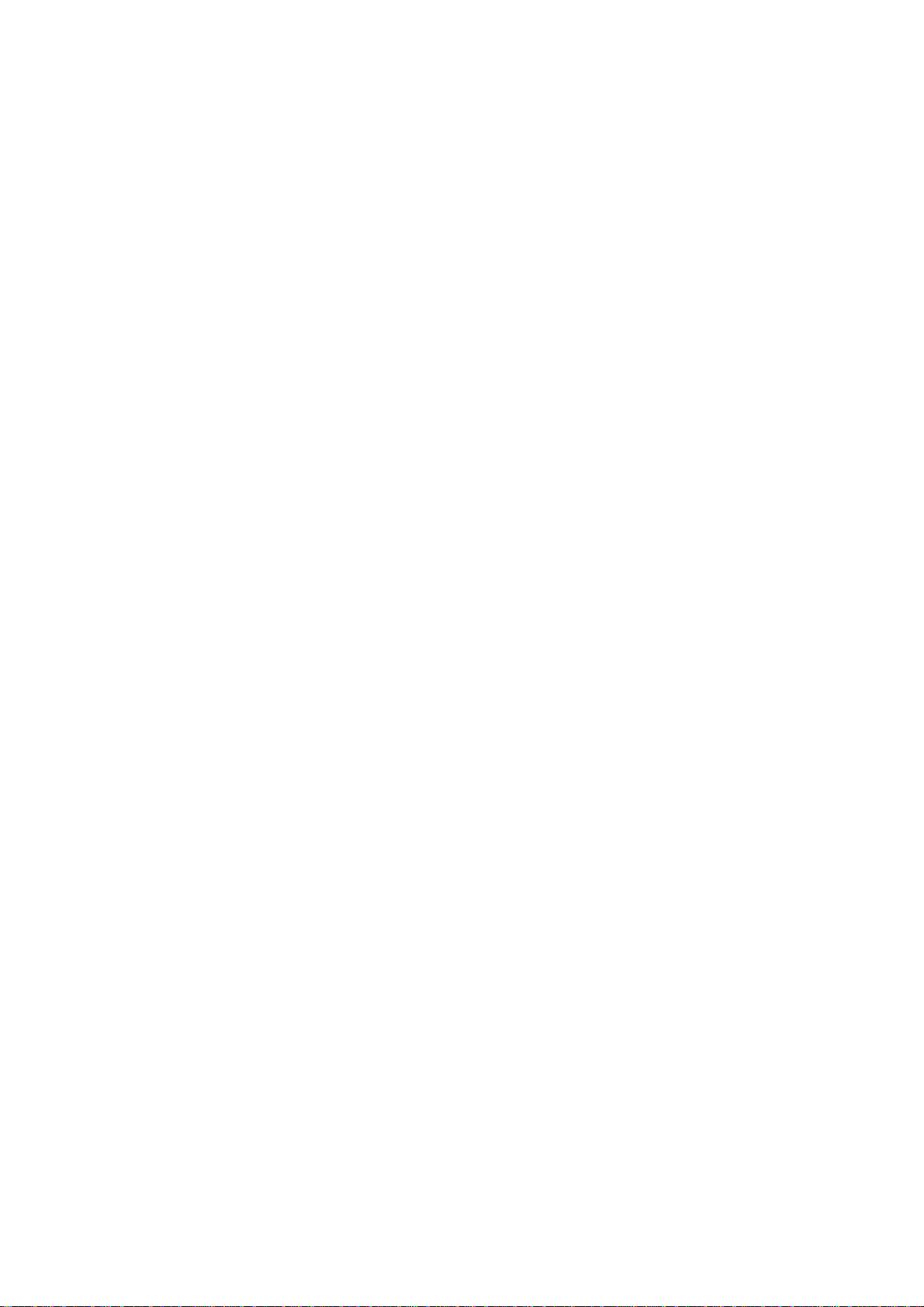
TABLE OF CONTENTS
PAGE
1. SPECIFICATIONS ..................................................................................................... 2
2. PRECAUTION AND NOTICES ................................................................................ 3
2-1 SAFETY PRECAUTIONS .............................................................................. 3
2-2 PRODUCT SAFETY NOTICE ....................................................................... 3
2-3 SERVICE NOTES ........................................................................................... 4
2-4 HIGH VOLTAGE WARNING ....................................................................... 4
3. OPERATING INSTRUCTIONS ................................................................................ 5
4. ADJUSTMENT .......................................................................................................... 6
4-1 ADJUSTMENT CONDITIONS AND PRECAUTIONS ............................... 6
4-2 MAIN ADJUSTMENTS ................................................................................. 6
4-3 ADJUSTMENT METHOD ............................................................................. 6-7
5. CIRCUIT DESCRIPTION .......................................................................................... 8
6. TROUBLE SHOOTING CHART .............................................................................. 11
6-1 NO RASTER, CRT RELATIVE CIRCUIT PROBLEMS .............................. 11-12
6-2 ABNORMAL DISPLAY ................................................................................. 13
6-3 NO BLANKING .............................................................................................. 14
6-4 HOR. /OSC /DEF /HV CIRCUIT FAULT ...................................................... 14
6-5 ABNORMAL HORIZONTAL DEFLECTION .............................................. 15
6-6 ABNORMAL VERTICAL SCANNING ........................................................ 16
6-7 SIDE-PIN CUSHION DISTORTION ............................................................. 17
6-8 POOR FOCUS ................................................................................................. 17
6-9 NO SOUND (FOR 4VA/4VnA/4VlrA ONLY)............................................... 23
6-10 POWER SUPPLY TROUBLE SHOOTING CHART .................................... 18
7. MECHANICAL OF CABINET FRONT DIS-ASSEMBLY...................................... 19
8. PARTS LISTING ....................................................................................................... 20
9. BLOCK DIAGRAM (DEFLECTION) ....................................................................... 36
9-1 BLOCK DIAGRAM (SMPS) ........................................................................ 37
10. IC BLOCK DIAGRAMS............................................................................................ 38
11. PCB LAYOUT ............................................................................................................ 41
12. SCHEMATIC DIAGRAM ......................................................................................... 43
2
Page 4

1. SPECIFICATIONS FOR D356P COLOR MONITOR
1. CRT
35.5CM(14V) 90 Deflection, 29mm Neck, 0.28mm Dot Pitch, Non-Glare Screen
2. Viewable image Size: 33.5CM (13") diagonal
3. Display Color:Unlimited Colors
4. External Controls:
Power On/Off, UP/Down key, Function key: Contrast, Brightness, H-Size, H-center, V-Size, V-Center,
Pincushion, Trapezoid, volume (for 4VA/4VnA/4VlrA only)
5. Input Video Signal
Mode 1 Mode 2 Mode 3 Mode 4 Mode 5 Mode 6 Mode 7
RGB Analog RGB Analog RGB Analog RGB Analog RGB Analog RGB Analog RGB Analog
Horiz. Sync:
Vert. Sync:
TTL Level TTL Level TTL Level TTL Level TTL Leve l TTL Level TTL Leve l
Negative Negative Negative Negative Positive Positive Negative
TTL Level TTL Level TTL Level TTL Level TTL Leve l TTL Level TTL Leve l
Positive Negative Negative Negative Positive Positive Negative
6. Resolution
Horizontal:
Vertical :
Fh (KHz):
Fv (Hz) :
720 (H) 640 (H) 640 (H) 6 40 (H) 800 (H) 800 (H) 1024 (H)
400 (V) 480 (V) 480 (V) 4 80(V) 600(V) 600 (V) 768 (V)
31.5 31.5 37.5 43.3 46.8 53.7 48.4
70 60 75 85 75 85 60
7. Display Size
Horizontal: 250 mm
Vertical: 187 mm
8. Scanning Freq uencies
Horizontal:
Vertical:
30KHz ~ 54KHz
50 Hz ~ 120 Hz
9. Factory Preset Timings: 7
User Timings: 12
10. Misconvergence
Center: 0.3 mm Max.
Corner: 0.4 mm Max.
11. Video Bandwidth: 85 MHz
12. Power Source:
Switching Mode Power Supply
AC 100 ~240V, 50/60Hz Universal Type
13. Operating Temperature: 0 to 40 Ambient
3
Page 5

14. Humidity:
10 to 85 Relative, Non-Condensing
15
Weight: 11Kgs(Net), 12.8Kgs(Gross)
16. Dimensions Monitor:
Carton: 438(W) 394(H) 460(D)
Monitor:350(W) 352(H) 370(D)
17. External Connection:
15 Pin D-type Connector
AC Power Cord
18. Speaker: (for 4VA/4VnA/4VlrA only)
Rate power: 1W (per channel)
Impedance:
16
19. Regulations: UL, CSA, DHHS, FCC-B, TÜV/GS, CE
TÜV/MPR-II (for 4Vlr/4VlrA only)
4
Page 6

2. PRECAUTIONS AND NOTICES
2-1 SAFETY PRECAUTIONS
1. Observe all caution and safety related notes located inside the display cabinet.
2. Operation of the display with the cover removed, may cause a serious shock hazard from the display power
supply. Work on the display should not be attempted by anyone who is not thoroughly familiar with
precautions necessary when working on high voltage equipment.
3. Do not install, remove or handle the picture tube in any manner unless shatterproof goggles are worn.
People who are not so equipped should be kept away while handling picture tube. Keep picture tube away
from the body while handling.
4. The picture tube is constructed to limit X-RAY radiation to 0.5 mR/HR. For continued p rotection, use the
designated replacement tube only, and adjust the voltages so that the designated maximum rating at the
anode will not be exceeded.
5. Before returning a serviced display to the c ustomer, a thorough sa fety test must be p erformed to verify that
the display is safe to operate without danger or shock. Always perform an AC leakage current check on the
exposed metallic parts of the cabinet, such as screw heads.
Test method for current leakage is described as follow.
(a) Plug the AC line cord directly into rated AC outlet (do not use a line isolation transformer during this
check).
(b) Use an AC voltmeter having 5000 ohms per volt or with more sensitivity in the following manner:
Connect a 1500 ohms 10 Watt resistor, paralleled by a 0.15UF, AC type capacitor between a known
good earth ground (water pipe, conduit, etc.) and the exposed metallic parts simultaneously. Measure
the AC voltage across the combination of 1500 ohms resistor and 0.15UF capacitor.
(c) Reverse the AC plug at the AC outlet and rep eat AC voltage meas urements for each exposed metallic
part.
(d) Voltage measured must not exceed 0.5 volts RMS. This corresponds to 0 .35 milliamp AC. Any value
exceeding this limit constitutes a potential shock hazard and must be corrected immediately.
2-2 PRODUCT SAFETY NOTICE
Many electrical and mechanical parts in this chassis have special safety visual inspections and the protection
afforded by them cannot necessarily be obtained by using replacement components rated for higher voltage,
wattage, etc. Before replacing any of these components read the parts list in this manual carefully. The use of
substitute replacement parts which do not have the same safety characteristics as specified in the parts list may
create shock, fire, X-RAY radiation or other hazards.
2-3 SERVICE NOTES
1. When replacing parts or circuit boards, clamp the lead wires around terminals before soldering.
2. When replacing a high wattage resistor (more than 1/2W of metal oxide film resistor) in circuit board, keep
the resistor about 10 (1/2 in) away from circuit board.
3. Keep wires away from high voltage or high temp erature components.
4. Keep wires in their original position so as to reduce interference.
5
Page 7

2-4 HIGH VOLTAGE WARNING
Operation of monitor outside of cabinet or with back removed may cause a serious shock hazard. Work on this
model should only be performed by those who are thoroughly familiar with precautions necessary when working
on high voltage equip ment.
Exercise care when servicing this chassis with power applied. Many B plus and high voltage terminals are
exposed which, if carelessly contacted, can cause serious shock or result in damage to the chassis. Maintain
interconnecting ground lead connections between chassis and picture tube dag when operating chassis.
Certain HV failures can increase X-ray radiation. Monitor should not be operated with HV levels exceeding the
specified rating for the chassis type. The maximum operating HV specified for the chassis used in this monitor is
24.5KV
With a line voltage of 120/240 VAC. Higher voltage may also increase possibility of failure in HV supply.
It is important to maintain specified values of all components in the hor izontal and high voltage circuits and
anywhere else in the monitor that could cause a rise in high voltage or operating supply voltages. No changes
should be made to the original design of the monitor. Components shown in the shaded areas on the schematic
should be replaced with exact factory replacement parts. The use of unauthorized substitute parts may create a
shock, fire or other hazard.
To determine the presence of high voltage, use an accurate, high impedance, HV meter connected between
second anode lead and CRT dag grounding device. When servicing the High Voltage System, remove static
charge from it by connecting a 10K ohm resistor in series with an insulated wire (such as a test probe) between
picture tube dag and 2nd anode lead.(AC line cord disconnected from AC power outlet.)
The picture tube used in this monitor employs integral implosion protection. Replace with tube of the same type
number for c ontinue safety. Do not lift picture t ube by t he neck. H andle the p icture t ube only a fter disc harging
the high voltage completely.
1KV
±
6
Page 8
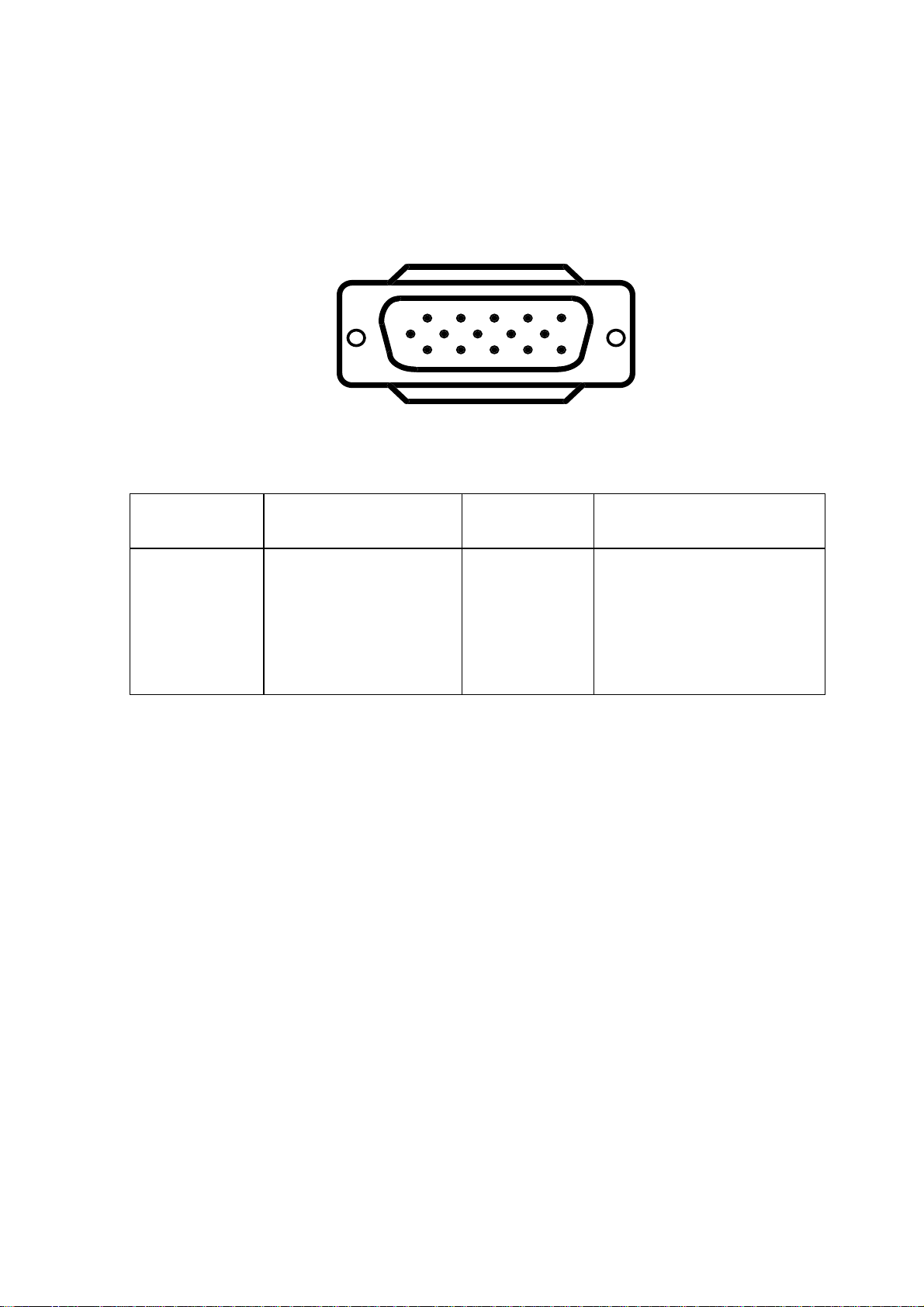
3. OPERATING INSTRUCTIONS
This procedure gives you instructions for installing and using the 4V Series display.
1. Position the display on the desired operation and plug the power cord into a co nvenient AC outlet. Threewire power cord must be shielded and is provided as a safety precaution as it connects the chassis and
cabinet to the electrical conduit ground. If the AC outlet in your location does not have provisions for the
grounded type plug, the installer should attach the proper adapter to ensure a safe ground potential.
2. Connect the 15-pin color display shielded signal cable to your signal system device and lock both screws
on the connector to ensure firm grounding. The connector information is as follow:
1
6
11 15
5
10
15 - Pin Color Display
Signal Cable
PIN NO. DESCRIPTION PIN NO. DESCRIPTION
1. RED 9. NC
2. GREEN 10. GND
3. BLUE 11. SYNC. GND
4. GND 12. SDA
5. GND 13. HORIZ. SYNC
6. GND-R 14.
VERT. SYNC (VCLK)
7. GND-G 15. SCL
8. GND-B
3. Apply power to the display by turning the power switch to the "ON" position and allow about thirty
seconds for display tube warm-up. The Power-On indicator lights when the display is on.
4. With proper signals feed to the display, a pattern or data should appear on the screen, adjust the brightness
and contrast to the most pleasing display.
5. This monitor has po wer sa vi ng func tio n fo llo wing t he V ESA DP MS . Be sure to co nnect t he s igna l cab le to
the PC.
6. If your 4V Series color display requires service, it must be returned with the power cord.
7
Page 9

4. ADJUSTMENT
4-1 ADJUSTMENT CONDITIONS AND PRECAUTIONS
1. Approximately 30 minutes should be allowed for warm up before proceeding.
2. Adjustments should be undertaken only on those necessary elements since most of them have been carefully
preset at the factory.
4-2 MAIN ADJUSTMENTS
NO. FUNCTION LOCATION DESIGNATION
1. 15V ADJ PCB - MAIN VR901
2. B + ADJ PCB - MAIN VR902
3. R.B. DRIVE CRT - BOARD VR801,802
4. R.G.B. CUT-OFF CRT - BOARD VR803,804,805
5. ABL ADJ PCB - MAIN VR701
6. UP KEY PCB - MAIN SW101
7. DOWN KEY PCB - MAIN SW102
8. FUNCTION KEY PCB - MAIN SW103
4-3 ADJUSTMENT METHOD
1. 15V, B + & HV protection voltage adjustment:
A. Chroma-2000 Signal generator or PC equivalent, set mode 1( VGA 640480) pattern 1.
B. Connect a DC voltage meter between TP 901 and ground, then adjust VR901 to be 15VDC.
C. Connect a DC voltage meter between TP 902 and ground, then adjust VR902 to be 90 VDC.
2. Factory preset timings adjustment:
A. When you turn on the monitor, the function LEDS will light up simultaneously for a while, then extinguish.
B. You can press t he up/func two keys simul t aneously, the most left four LEDS will light up for a while then
extinguish.
C. Then you can select o ne of the eight functio ns including Contra st, Brightness, H-SI ZE, H-CENTER, V-
SIZE, V-CENT ER, Pi ncushion and Tr apezo id Simply pr ess the functio n key and the LE D will b e light up
corresponding to the one selected, then press the up/down keys to get the factory presetting parameter value
to your satisfaction.
D. Then you wil l pre ss the up/f unctio n two keys si multa neous ly again, the mo st right four LE DS wi ll ligh t up
for a while then extinguish, the factory preset timings adjustment is finished.
3. White balance and luminance adjustment:
A. Bias (low light) adjustment:
(a) Set mode 5 ( 800600 Fh: 46.8KHz ) full white pattern.
(b) Adjust VR801, 802, 803, 804, 805, to make VR in the center position.
(c) Warm up more th an 20 minute.
(d) Brightness set to max. Contrast set to min. full white pattern, the n adjust FBT scr een VR to make Y=
1.0FL
(e) Brightness set to raster just cutoff, contrast set to 4FL, then adjust CRT board VR805 (B-Bias) VR803
(R-Bias) to make Y= 4
B. Gain (High light) adjustment:
(a) Set mode 5 ( 800600 Fh: 46.8KHz ) full white pattern.
(b) Brightness set to raster just cutoff and set the contrast to max.
(c) Adjust VR801, 802 to make color code x=281
C. Recheck item A&B to make sure both of them in spec.
0.2FL
±
0.2 FL, x= 281 ± 10, y= 311 ± 10
±
10, y=311 ± 10.
±
8
Page 10
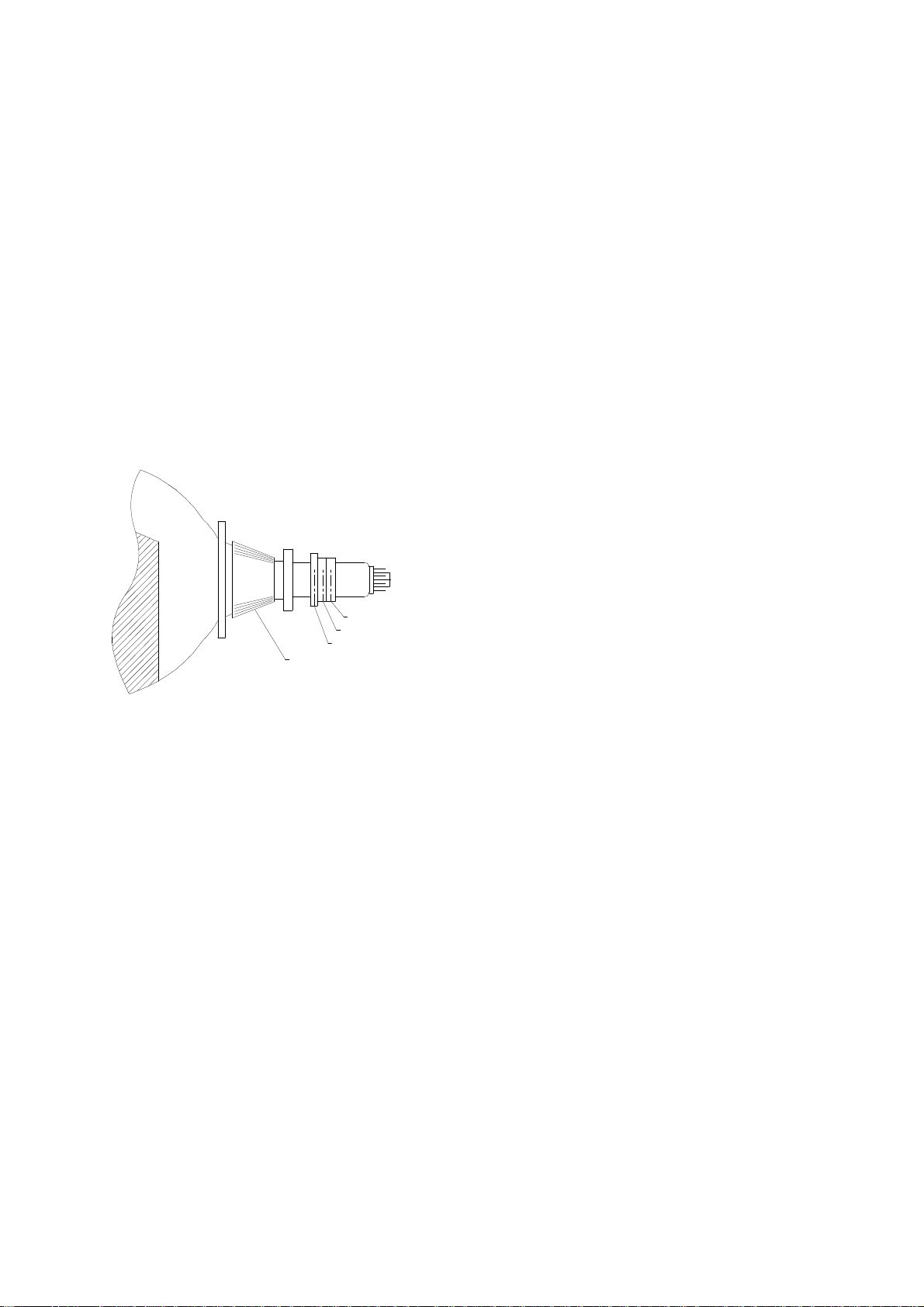
D. Full white luminance:
(a) Set mode 5 ( 800600 Fh: 46.8K ) full white pattern.
(b) Image size : H:250
4mm, V:187±4mm.
±
(c) Brightness set to raster just cut off and set the contra st to max.
(d) Adjust VR701 to make sure white luminance at 25 FL.
4. Focus adjustment:
A. Set mode 2 ( 640480 Fh: 31.5KHz ) with character full page.
B. Adjust external brightness to raster cutoff and external contrast to max. , then adjust focus VR to make the
display be focused very well.
5. Purity adjustment
A. Be sure that the display is not being exposed to any external magnetic fields.
B. Ensure that the spacing between the Purity, Convergence, Magnet, (PCM), assembly and the CRT stem is
29 .(See below diagram)
C. P roduce a complete, red pattern on the display. Adjust the purity magnet rings on the PCM assembly to
obtain a complete field of the color red. This is done by moving the two tabs in such a manner that they
advance in an opposite direction but at the same time to obtain the same angle between the two tabs, which
should be approximately 180.
D. Check the complete blue and co mplete green patterns to observe their r espective color purity. make mino r
adjustments if needed.
RELATIVE PLACEMENT OF TYPICAL COMPONENTS
Purity Magnets
6-pole Convergence Magnets
4-pole Convergence Magnets
Deflection Yoke
6. Convergence adjustment
A. Produce a magenta crosshatch on the display.
B. Adjust the focus for the best overall focus on the display.
Also adjust the brightness to the desired condition.
C. Vertical red and blue lines are converged by varying the angle between the two tabs of the 4 pole magnets
on the PCM assembly. (See above diagrams)
D. Horizontal red and blue lines are converged by varying the two tabs together, keeping the angle between
them constant.
E. Produce a white crosshatch pattern on the display.
F. Vertical green and magenta lines are converged by varying the angle between the two tabs of the 6-pole
magnets.
G. Horizontal green and magenta lines are converged by varying the two tabs together, keeping the angle
between them constant.
9
Page 11

5. CIRCUIT DESCRIPTION
5-1 MICRO CIRCUIT
IC101 is CPU, This CPU has the following functions.
1. Detect timing mode by sensing the horizontal frequency, vertical frequency, the polarity of Hor. Sync and Ver.
Sync.
2. Keyboard scan control.
3. Geometry and volume (4VA/4Vn A/4VlrA only) control internal D/A converters and I
4. Cs capacitor switch control.
5. Power saving control.
When CPU detects timing, it takes data fro m E
volume (4VA/4VnA/4VlrA only) of this monitor.
If key is pressed, the CPU will do some job according to the key function. For example, if function key is pressed,
it can change different value to control screen geometry (H-SIZE, V-SIZE...etc.)
5-2 DEFLECTION CIRCUIT
Hor. sync. and Ver. sync. come from PC, go into the CPU (IC101). The output goes to the Hor. oscillation and Ver.
oscillation processor (IC401). The IC401 treats sync. Signal and output the drive signal to horizontal and vertical
output circuit. IC401 also generates some functions for geometry use, like, horizontal center, vertical size, by I
bus control, the geometry can be controlled. IC601 is a vertical output IC to supply the vertical scan. Q404, Q405,
Q406 and L405 are the horizontal size controls. Q403 is the horizontal deflection output, supply the horizontal
scan of the monitor. Q707 and Q601 generate the Blanking signal output to G1 of CRT.
Q703 Q704 and Q705 are mute control, brightness control and G1 DC voltage output.
²
PROM (IC102), then output voltage to control the geometry and
²
C bus control.
²
C
5-3 VIDEO CIRCUIT
IC801 is a video amplifier, clamping signal input from pin No. 11 to restore the DC voltage of video signal, the
signal output from IC801 pass through IC802 Video package amplifier stage LM2439, then go to the cut off DC
restore stage, The video output signal is about 40Vpp.
5-4 POWER SUPP LY
The design uses a discontinuous flyback topology operating in current-mode resulting in a multiple output
switcher with stack well. Faster diodes are used. The fast transient response of the control loop maintains picture
integrity. Very fast current limiting protects the switcher agains short circ uit s.
UC3842AM (IC901) is the current mode controller selected. It offers feed forward compensation, feedback error
amplifier, and low voltage lock out features. The 3842 draws very little current is start up mode. There is enough
power from the line bleeder to slowly charge a capacitor to the 16 volts needed to start the switcher.
The FET starts a cycle by allowing current to flow into the primary of the power transformer. As current ramps up
with time, the voltage across the current sense resistor (R929) also ramps to a point where the 3842 determines
that enough power is stored and turns off the FET. As the voltage on the transformer reverses, power is dumped
from the main power transformer through diodes into the different supplies. To keep RFI to a minimum and
reduce transistor heating, a turn-off snubber network is placed across the FET. Current from the secondary
windings are rectified and filtered to freate the desired voltages. Small high current capacitors quickly return
charging current to the source. Filter inductors remove high frequency noise.
10
Page 12
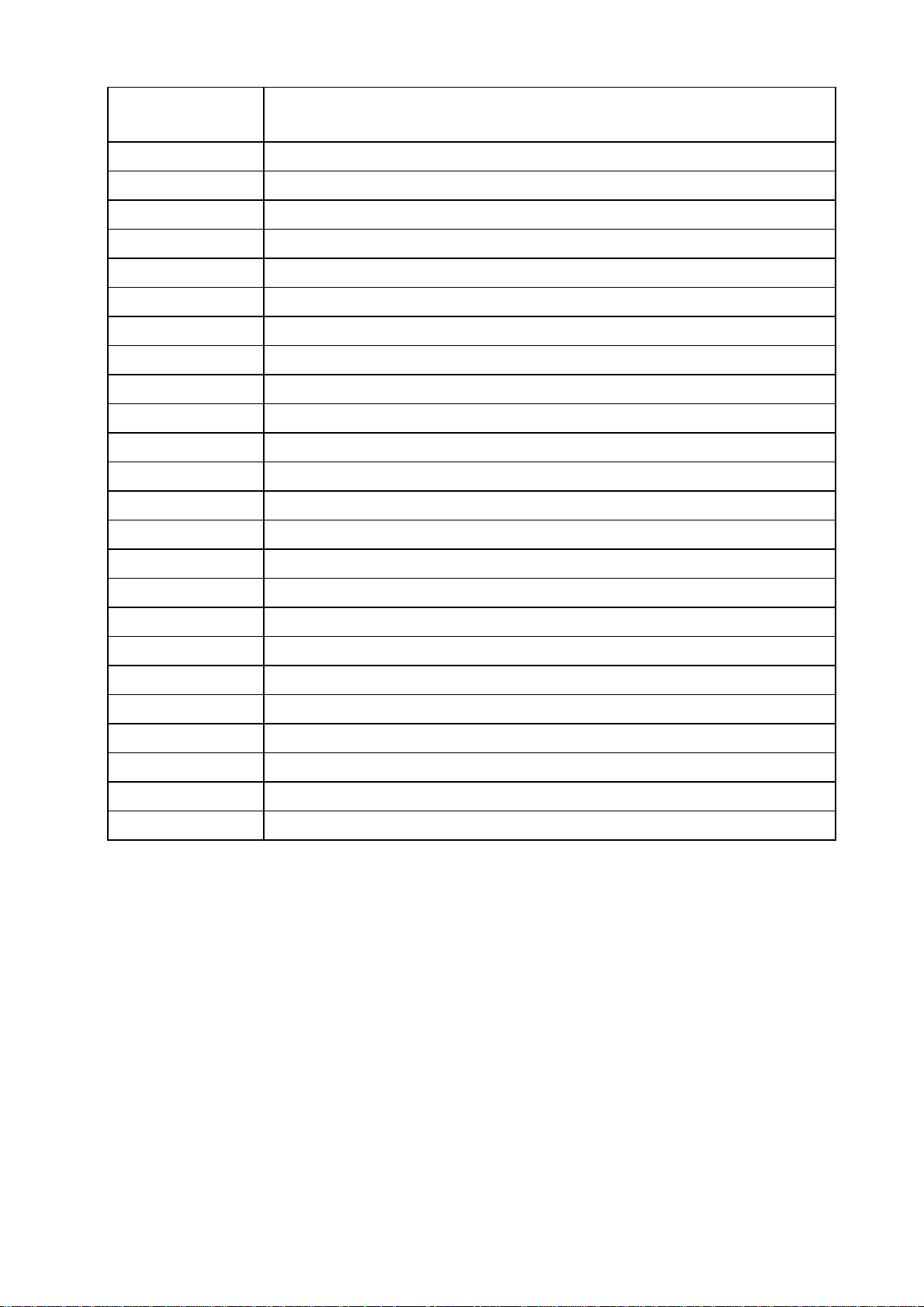
5-5 TRANSISTOR & DIODE CIRCUIT
LOCATION CIRCU IT FUNCTION DESCRIPTION
D901 ~ D904 Bridge Rectifier for AC Source
D909 Half-Wave Rectifier for Start CKT
D910 Clamp Diode for Snubber CKT
D919 Rectifier for Output Voltage
D921 Rectifier for Output Voltage
D922 Rectifier for Output Voltage
D923 Rectifier for Output Voltage
D925 Rectifier for Output Voltage
D927 Forward Bias when Q403 Turn-off to Protect B+ Block CKT
D929 B+ Feed Back Rectifier from F.B.T Pulse
Q904 Start CKT Amplifier Transistor
Q907, Q908 Use for Off-Mode to Cut-off 6.3V Supply Voltage
Q909, Q910 Use for Standy-By or Suspend Mode to Cut-off 15V Supply Voltage
Q912, Q920 Push-Pull Topology to Drive Q911
Q401 Turn-on at Power ON/OFF and Change Mode to Protect Hor.Block
Q402 HOR. Driver Transistor
Q407, Q408 As a Switcher for H-Size Correction CKT
Q410, Q426 H-Size Corection Mosfet (Q426 15" only)
Q404, Q405 As Differential Amp. to Drive Q406
Q406 Darlington Transistor for H-Size Control
Q703 As a Switcher to Mute Screen when Abnormal Qccurring
Q704, Q705 Unit Brightness Control CKT
Q601, Q707 Develop Blanking Signal
Q813, Q814 A Amplifier to Corection and Support Clamp Signal
11
Page 13
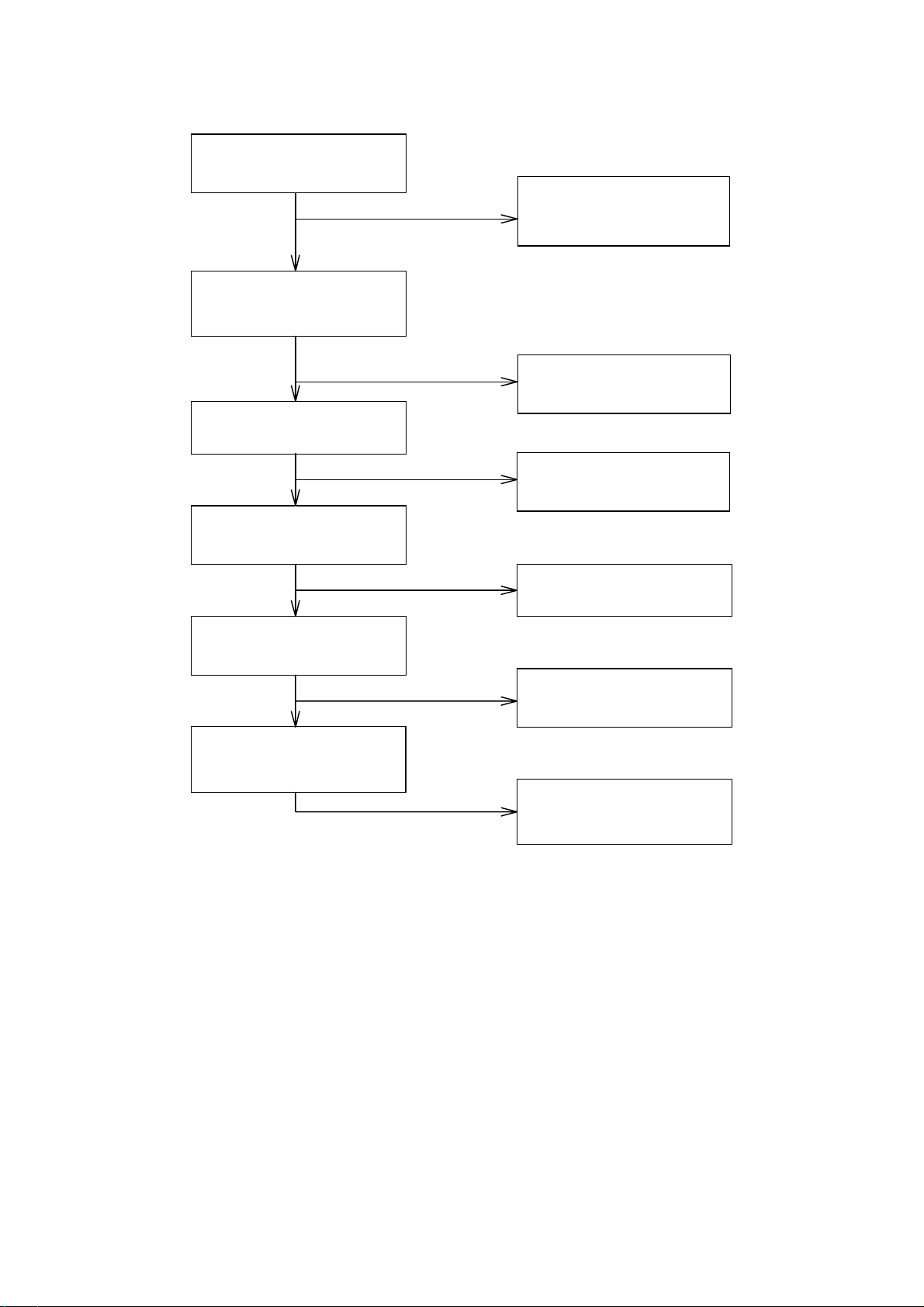
6-1 NO RASTER, CRT RELATIVE CIRCUIT PROBLEMS
90V, 12V
CHECK MAIN PC BOARD
6.TROUBLE SHOOTING CHART
NG
OK
CHECK THE HIGE VOLTAGE
OF CRT ABOUT 23.5 ~ 25KV
OK
CHECK THE VOLTAGE OF CRT
HEATER ABOUT 6.3V
OK
CHECK SCREEN VOLTAGE ABOUT
400V TO 600V
OK
BRIGHTNESS SET TO MAX.
THEN CHECK CRT G1 VOLTAGE
NG
NG
LESS THAN 300V
CHECK POWER SAVING CIRCUIT,
Q909, Q910
CHECK FAILSAFE CKT Q402, Q403
RELATIVE CKT.
CHECK CRT'S HEATER
RELATIVE CIRCUIT Q907, Q908
CHECK FBT. D706, R723, C713
NG
OK
CHECK VOLTAGE OF THE CRT
CATHODE ABOUT 60V TO 70V
NG
CHECK BRIGHTNESS CIRCUIT
Q703, Q704, Q705 RELATIVE CKT.
REFER ITEM 8-2
"ABNORMAL DISPLAY"
12
Page 14
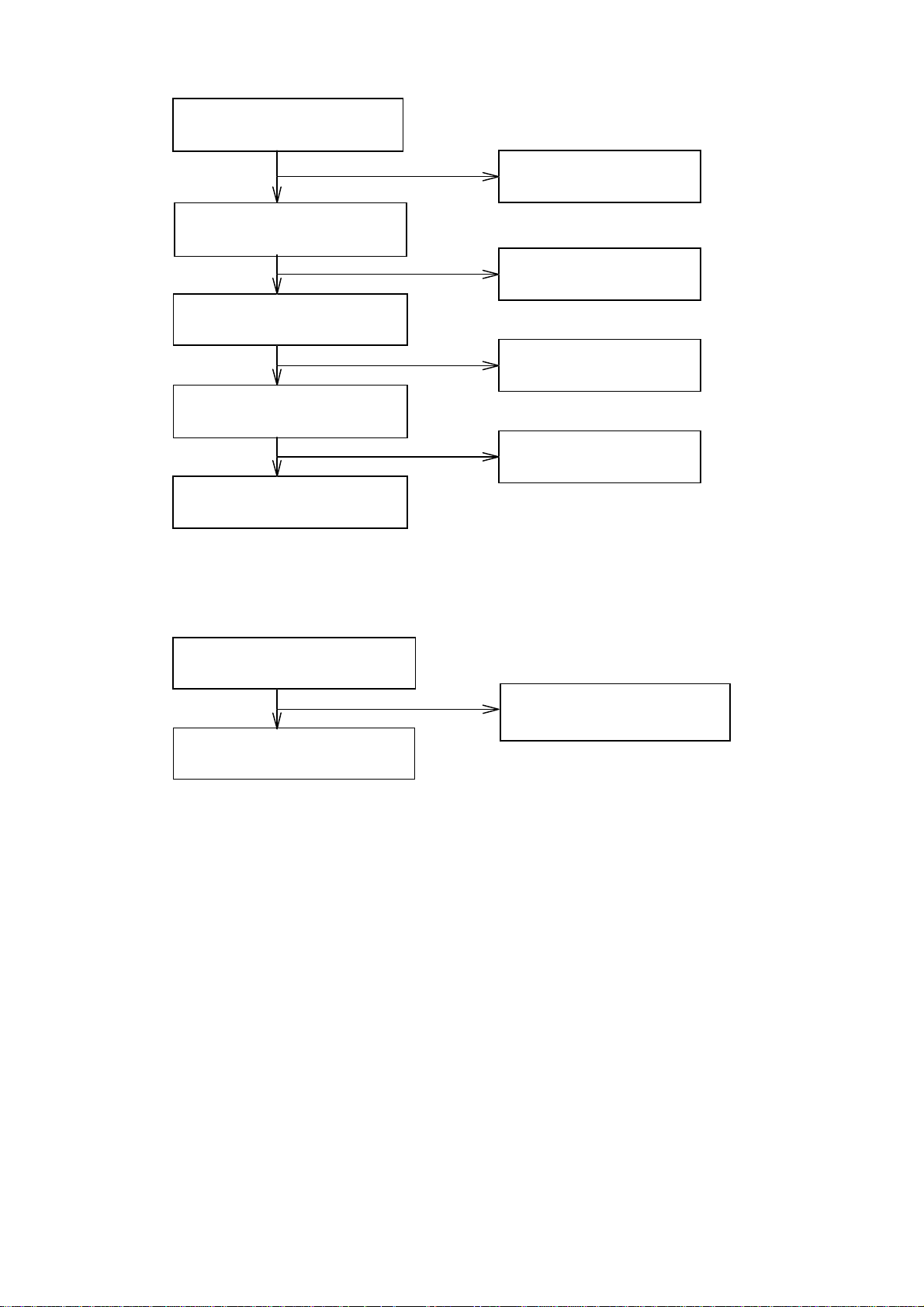
2.ABNORMAL VIDEO LEVEL ON SCREEN
CHECK THE VOLTAGE OF IC801
PIN 2, 16 ABOUT 8V
NG
OK
CHECK THE SIGNAL INPUT OF R.G.B.
ABOUT 0.7Vpp
OK
CHECK IC801 PIN 11 ABOUT 10Vpp
NG
OK
CHECK THE VIDEO OUTPUT OF IC801
PIN 13, 15, 18 ABOUT 3Vpp
NG
OK
R.G.B. APPROACH STANDARD
3. ABNORMAL DDC (PLUG & PLAY)
CHECK 8V RELATIVE CIRCUIT
CHECK SIGNAL CABLE OR
INTERFACE CARD.
CHECK THE RELATIVE CIRCUIT
OF Q813, Q814 OR CLAMP.
CHECK IC801, Q813, Q814
CHECK IC101 PIN 5 VOLTAGE ABOUT 5V
NG
OK
CHECK SIGNAL CABLE
CHECK IC102 GOOD OR FAIL
13
Page 15

1.NO SIGNAL ON SCREEN
CHECK VIDEO IC VCC ABOUT 8V
6-2 ABNORMAL DISPLAY
NG
OK
CHECK THE OUTPUT VOLTAGE
OF IC801 PIN 13, 15, 18 ABOUT 3Vpp
NG
OK
CHECK THE B+ VOLTAGE OF
VIDEO PCB ABOUT 75V
NG
OK
CHECK THE VOLTAGE OF CRT
CATHODE ABOUT 40Vpp
NG
OK
CHECK THE VOLTAGE OF FBT SCREEN
ABOUT 400 TO 600V
LESS THAN 400V
CHECK THE 12V PIN
OF P802 CONNECTOR
CHECK THE RELATIVE CIRCUIT
OF Q813, Q814 & IC801
CHECK THE 80V RELATIVE CIRCUIT
OF SMPS ON MAIN PCB
CHECK THE IC802
RELATIVE CIRCUIT
CHECK FBT RELATIVE
CIRCUIT
EXCEED 600V
CHECK CRT RELATIVE
CIRCUIT OR REFER ITEM 7-1
14
Page 16

CHECK THE RELATIVE
CIRCUIT OF BLANKING
6-3 NO BLANKING
NG
OK
CHECK C836, R859 ON VIDEO PCB,
CHECK G1 RELATIVE CIRCUIT
FBT PIN 5 ON MAIN PCB
CHECK THE RELATIVE CIRCUIT
OF Q601 & Q707 ON MAIN PCB
6-4 HOR./OSC/DEF/HV CIRCUIT FAULT
1. NO RASTER (DISCONNECT WITH SIGNAL CABLE)
CHECK IC401 PIN 29 ABOUT 11.5 VDC
NG
OK
CHECK IC401 PIN 26 WAVE
FORM ABOUT 11.5Vpp
NG
OK
CHECK IC401 PIN 10 RELATIVE CIRCUIT
CHECK IC401 PIN 4 ~ 7, PIN 13
RELATIVE CIRCUIT
CHECK THE COLLECTOR VOLTAGE
OF Q402 ABOUT 30Vpp
NG
OK
CHECK THE COLLECTOR VOLTAGE
OF Q403 ABOUT 1250Vpp AT FH:31KHz
NG
CHECK Q402, T401
RELATIVE CIRCUIT
CHECK T401, T402, Q402, Q403,
D408, C418, C419, H-DY, B+
15
Page 17

6-5 ABNORMAL HORIZONTAL DEFLECTION
1. ABNORMAL HORIZONTAL SIZE
READJUST H-SIZE FUNCTION
NG
OK
CHECK FBT VOLTAGE ABOUT
90V AT FH=31KHz
CHECK THE HV OF CRT
ABOUT 24.5KV
CHECK THE RELATIVE CIRCUIT
OF Q404, Q405, & Q406
CHECK THE RELATIVE
CIRCUIT OF SMPS.
2. ABNORMAL HORIZONTAL RASTER CENTER
CHECK D418, D419, R457, R458, L404
3. ABNORMAL HORIZONTAL VIDEO CENTER
SET H-CENTER TO CENTER
NG
4. ABNORMAL HORIZONTAL LINEARITY
CHECK L401, Q408, Q410, C427
& DY IC101 PIN 29 (CS1)
CHECK IC401 PIN 4, 7
RELATIVE CIRCUIT
16
Page 18

6-6 ABNORMAL VERTICAL SCANNING
1. ABNORMAL VERTICAL SIZE
READJUST V-SIZE FUNCTION VALUE
CHECK THE IC601 ABOUT 11.8V PIN 6
NG
OK
CHECK VERT. OSC CIRCUIT
NG
OK
READJUST V-SIZE FUNCTION VALUE
2. VERTICAL CENTER
READJUST V-CENTER FUNCTION VALUE
NG
NG
CHECK D601, C606 RELATIVE CIRCUIT
CHECK THE VOLTAGE OF IC101
RELATIVE CIRCUIT
CHECK IC401 PIN 20, 21, 22, 23
RELATIVE CIRCUIT
CHECK IC401 & IC601 RELATIVE CKT
17
Page 19
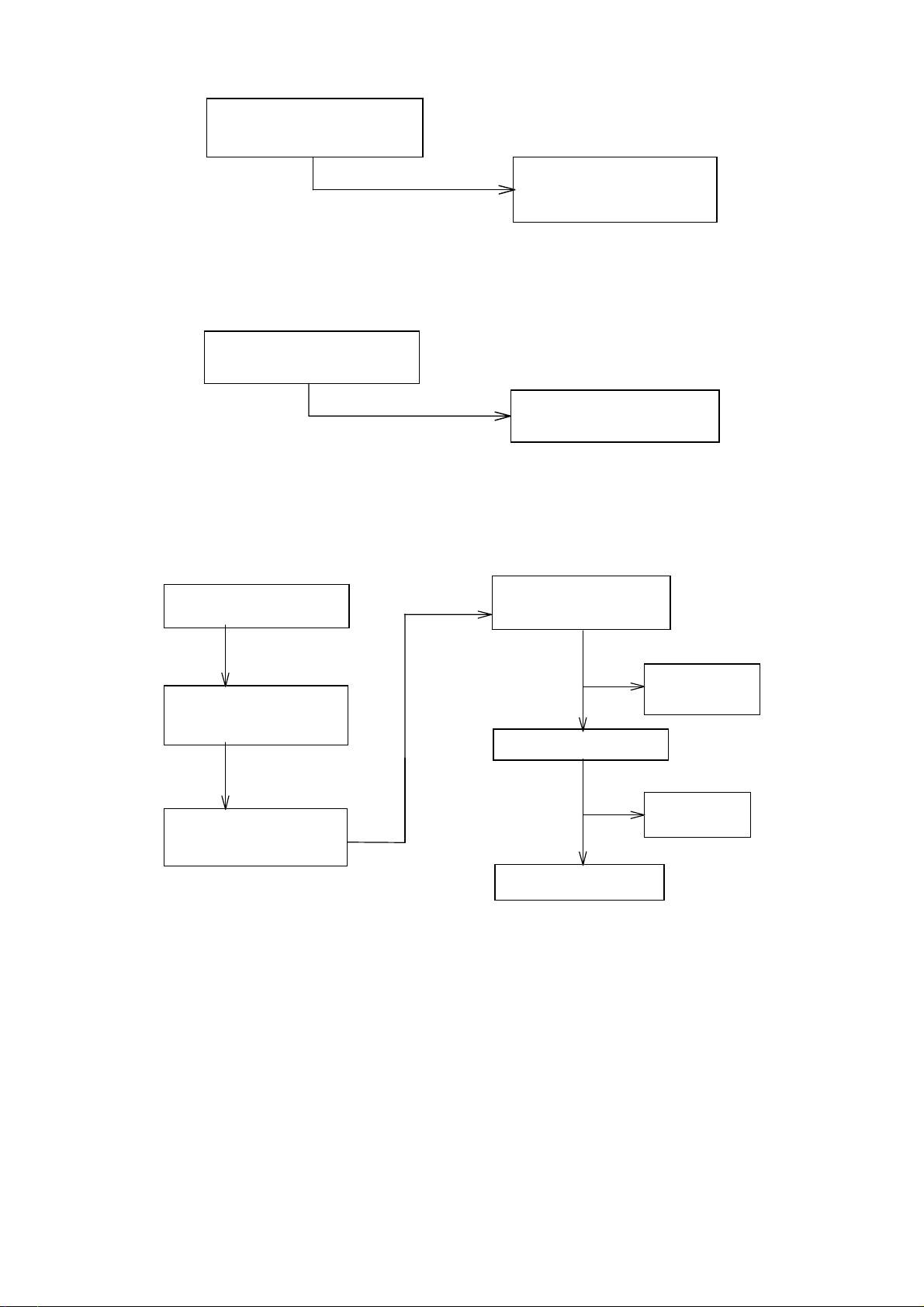
6-7 SIDE-PIN CUSHION DISTORTION
READJUST SIDEPIN FUNCTION VALUE
READJUST FOCUS CONTROL
ADJUST VOLUME CONTROL
NG
CHECK IC401, Q404, Q405, Q406
RELATIVE CKT.
6-8 POOR FOCUS
NG CHECK FOCUS CONTROL UNIT, FOCUS
LEAD WIRE, CRT SOCKET & CRT
6-9 NO SOUND (FOR 5EA/5ElrA ONLY)
CHECK IC501
PIN 14 ABOUT 14V
OK
ENSURE THE SOUND SOURCE
IS POWER ON
OK
ENSURE THE SOURCE CABLE
CONNECTION
OK
NG
OK
CHECK IC501
NG
OK
SPEAKER FAILURE
CHECK POWER
SUPPLY CIRCUIT
IC501 FAILURE
18
Page 20

6-10 POWER SUPPLY TROUBLE SHOOTING CHART
BEFORE CHECK SW .REG. PLEASE REFER TO THE PO WER SUPPLY BLOCK DIAGRAM
POWER SUPPLY OUTPUT: (A) VARIABLE OUTPUT : 90V - 160V
(D EPENDING UPON H.SYNC FREQUENCY)
(B) CONSTANT OUTPUT : 6.3V, 15V, -12V, 75V
90V, 20V, 12V
CHECK MAIN PC BOARD
NG
OK
CHECK THE HIGE VOLTAGE
OF CRT ABOUT 23.5 ~ 25.5KV
NG
OK
CHECK THE VOLTAGE OF CRT
HEATER ABOUT 6.3V
NG
OK
CHECK SCREEN VOLTAGE ABOUT
400V TO 600V
LESS THAN 300V
OK
CHECK POWER SAVING CIRCUIT,
Q909, Q910
CHECK FAILSAFE CKT IC402
PIN 2 RELATIVE CKT.
CHECK CRT'S HEATER
RELATIVE CIRCUIT Q907, Q908
CHECK FBT. D706, R723, C713
BRIGHTNESS SET TO MAX.
THEN CHECK CRT G1 VOLTAGE
NG
OK
CHECK VOLTAGE OF THE CRT
CATHODE ABOUT 60V TO 70V
NG
CHECK BRIGHTNESS CIRCUIT
Q703, Q704, Q705 RELATIVE CKT.
REFER ITEM 8-2
"ABNORMAL DISPLAY"
19
Page 21
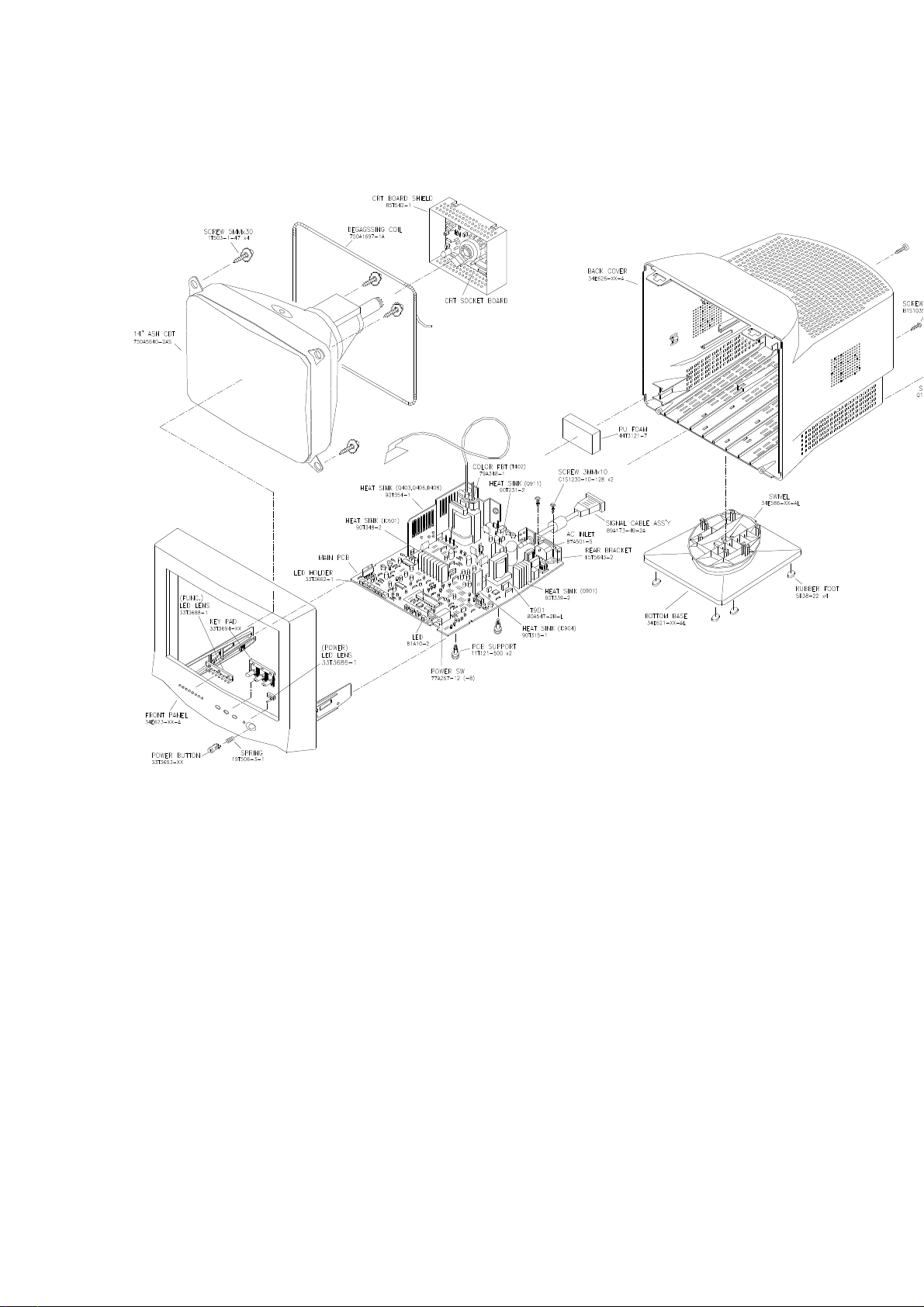
8. MECHANICAL OF CABINET FRONT DIS-ASSEMBLY
20
Page 22

PARTS LIST OF CABINET
LOCATION
D356P SPECIFICATION
(LOW RADIATION 110V)
CMC356PA CHAS ASS'Y
AUPC556NA AUDIO BOARD
1A 503- 1 - 47 SCREW
5A 38- 8 RUBBER WASHER
5A 6001- 1 RUBBER WASHER
9A 84- 23 TERMINAL LUG
11A 112- 1 WIRE MOUNTS
11A 6001- 1 WIRE MOUNT
15A 5663- 500 RETAINER SPEAKER
19A 403- 5 BUMPER STEEL SPRING
26A 800- 504 - 1 BARCODE
33A 3598- 1 ABS PLASTIC
33A 3697- 1 KEY PAD
33A 3698- 1 FUNC LED LENS
34A 625- 5 - A FRONT PANEL
40A 153- 63 CRT LABEL
40A 154- 501 - 1 HI-POT GROUNDING LABEL
40A 581- 26 - 659 LABEL
40A 581- 26 - 704 LABEL
!
!
!
CM1 95A 205R- 30 - 132 WIRE AS S ’ Y
40A 2006- 615 - 2C ID LABEL
41A 68- 563 WARRANTY CARD
41A 68- 576 WARRANTY CARD
41A 520- 615 - 1B MANUAL
44A 3121- 510 PU FOAM
44A 6528- 1 - EPS CUSHION
44A 6528- 2 EPS CUSHION
44A 6528- 615 - 2D CARTON
45A 76- 28 - R PE BAG
45A 77- 500 BARCODE RIBBON
45A 88- 1 - R PE BAG
71A 303- 9 - C SPPILER
85A 542- 1 SHIELD
89A 171- 25A POWER CORD
89A 173- 56 - 4 AUDIO CABLE
95A 91- 205 - 1 WIRE
95A 205R- 30 - 122 WIRE
95A 8013- 2 WIRE
B1A 1035- 10 - 128 SCREW
Q1A 330- 10 - 128 SCREW
Q1A 340- 16 - 128 SCREW
Q1A 1030- 10 - 128 SCREW
705A 356N- F34 - 01 CAB'T ASS'Y
705A 556T- C78 - 01 SPEAKER ASS’Y
750A 1697- 1G - D DEG. COIL UL/CSA
750A 5640- 2AS .28MM/CHUNGHWA
PARTS LIST OF AUDIO BOARD
LOCATION AUPC556NA SPECIFICATION
C507 67A 309- 101 - 3T 100uF +-20% 16V
EARPHON 88A 302- 5J PHONE JACK
H501 95A 8013- 5
P503-A 33A 3278- 4 4P PLUG
715A 602- 2 AUDIO PCB
R590 95A 90- 23 TIN COATED
R591 95A 90- 23 TIN COATED
505 WIRE ASS’Y
-
21
21
Page 23

PARTS LIST OF CHAS
LOCATION CMC356PA SPECIFICATION
CMP356PAAI MAIN PC BOARD ASS'Y
CRPC356P CRT BOARD ASS'Y
11A 121- 500 PC SUPPORT
15A 5640- 1
15A 5643- 3 BRACKET
33A 3662- 1 LED HOLDER
40A 581- 26
40A 581- 26
71A 55- 2 BEAD
71A 100- 7
!
(GND2) 95A 205- 30 - 082 WIRE ASS'Y
(LED1) 81A 10- 2 - S LED
(SW101) 77A 602- 1 - HJ TSVB-3B TACT SWITCH
(SW102) 77A 602- 1 - HJ TSVB-3B TACT SWITCH
(SW103) 77A 602- 1 - HJ TSVB-3B TACT SWITCH
AS1 95A 207T- 30 - 052 WIRE ASS'Y
AUDIO I 88A 302- 6J AUDIO JACK
C414 67A 305- 470 - 9 47uF +-20% 100V
C418 63A 210J- 392 - 8FC 3900PF +-5% 2KV
C419 63A 210J- 432 - 8FC 4300PF +-5% 2KV
C421 65A 1K- 102 - 1A 1000PF +-10% 1KV
C422 63A 100J- 225 - 59 2.2Uf +-5% 100V
!
!
C425 63A 210J- 334 - 3CC 0.33Uf +-5% 400V
C427 63A 210J- 364 - 2CC 0.36Uf +-5% 250V
C431 63A 210J- 104 - 2BC 0.1Uf +-5% 250V
C432 67A 215- 470 - 11J 47Uf 200V JAMICON
C440 65A 2K- 470 - 6B 47P 2KVF +-10% Y5U
C441 64A 44J- 224 - 1AT 0.22Uf 100V
C502 67A 305- 222 - 3M 2200Uf 16V
C603 67A 309- 471 - 3 470uF +-20% 16V
C605 67A 309- 221 - 6 220uF +-20% 35V
C606 67A 309- 102 - 3 1000uF +-20% 16V
C709 65A 1K- 561 - 5A 560PF 10% 1KV Y5P
C713 67A 309- 220 - 10 22uF +-20% 160V
C714 67A 305- 331 - 3 330Uf 20% 16V
C900 65A 305M- 472 - 2B 4700PF +-20% 400VAC/25 0VAC
C901 63A 107- 224 - 5S 0.22uF +-20% 250V
C902 63A 107- 104 - 5 0.1uF +-20% 250V
C907 67A 30- 151 - 14L 150uF +-20% 400V
C915 65A 2M- 103 - 3B 0.01uF +-20% 2KV Z5U
C923 65A 1K- 331 - 5A 330PF 1KV
C931 67A 305- 101 - 11J 100uF +-20% 200V
C936 67A 305- 102 - 4 1000uF +-20% 25V
C937 67A 305- 471 - 3 470uF +-20% 16V
C938 67A 305- 471 - 3 470uF +-20% 16V
C939 67A 305- 102 - 3 1000uF +-20% 16V
84A 33- 10 FUSE
89A 173- 49A
90A 345- 501
95A 90- 24 TIN COATED
B1A 1030- 10
B1A 1040- 8
M1A 1140- 6
M1A 1730- 11
Q1A 1135- 10
705A 356N- C57
705A 356N- C57
705A 356P- C56
705A 356P- C57
705A 356P- C87
705A 569D- C56
750A 5640- 356
-
-
-
-
-
-
-
-
-
-
-
-
-
-
-
-
-
-
A GND LUG
684 FAIL-SAFE LABEL
702 LABEL
H FERRITE CORE
2D SIGNAL CABLE
2 HEAT SINK
128 SCREW
128 SCREW
128 SCREW
128 SCREW
128 SCREW
02 Q901 ASS'Y
03 Q911 ASS'Y
01 IC601 ASS'Y
01 D408/Q403/Q406 ASS’Y
01 AC LINET INALWAYS
02 IC904 ASS'Y
ASP CRT ASS'Y
22
Page 24

LOCATION CMC356PA SPECIFICATION
C942 67A 309- 102 - 4 1000uF +-20% 25V
C950 65A 1K- 221 - 5A 220PF +-10% Y5P 1KV
C951 67A 215- 470 - 11J 47uF 200V JAMI CO N
C955 65A 1K- 221 - 5A 220PF+-10% Y5P 1KV
!
!
C963 65A 305M- 472 - 2B2 4700PF +- 20% 400VAC/250VAC
C964 65A 305M- 472 - 2B2 4700PF +- 20% 400VAC/250VAC
CN902 33A 3074- 1 2P PLUG
D1 93A 64- 11H - 52T DIODE IN4148
D901 93A 52- 41 - 52T DIODE IN5406
D902 93A 52- 41 - 52T DIODE IN5406
D903 93A 52- 41 - 52T DIODE IN5406
D904 93A 52- 41 - 52T DIODE IN5406
D919 93A 3040- 10 DIODE
D922 93A 3020- 6 - 52T STPR320
D923 93A 3020- 8 RG-4Z
F901 84A 7- 45 FUSE 2.5A 250V S-B/BEL
H802 95A 8013- 9 - 7 HARNESS 9P-9P 370MM
H803 95A 8013- 6 - 1 6-6P WIRE
HS1 95A 205T- 30 - 042 WIRE
IC101 56A 1125- 33 - X NT68P61A
IC102 56A 1133- 8 8 PIN AT24C04 EEPROM
IC104 56A 74LS- 14 - H 14 PIN IC 74LS14
IC401 56A 573- 1 TDA9111
!
IC501 56A 535- 1 TDA7057AQ
IC901 56A 379- 12 UC3842AM
JJ1 95A 201- 69 - 012 WIRE
L401 73A 147- 103 - L LINEARITY COIL
L404 73A 253- 70 1.5MH +-5% 0.3A
L405 73A 253- 68 - L 180UH +-10%
L901 73A 174- 2 - LA COIL 15MH MIN
L903 73A 259- 4 200UH +-5%
L906 73A 253- 90 - L CHOKE COIL
LED2 81A 2- 3 - 2B LED GREENBL-B2441J
LED3 81A 2- 3 - 2B LED GREENBL-B2441J
LED4 81A 2- 3 - 2B LED GREENBL-B2441J
LED5 81A 2- 3 - 2B LED GREENBL-B2441J
LED6 81A 2- 3 - 2B LED GREENBL-B2441J
LED7 81A 2- 3 - 2B LED GREENBL-B2441J
LED8 81A 2- 3 - 2B LED GREENBL-B2441J
LED9 81A 2- 3 - 2B LED GREENBL-B2441J
P401 33A 3192- 500 2 P PLUG
P402 33A 3192- 4 4 P PLUG
P403 33A 8009- 3 3 P PLUG
P503 33A 3278- 5 5 P PLUG
NR901 61A 58- 8 NTCR 15 OHM
!
PR901 61A 52- 22 - 3 220VAC 14 OHM PTCR
Q410 57A 600- 14 CEPF630
Q705 57A 690- 1 POWER AMP. 2SB649A/HITACH
Q907 57A 690- 2 PNP TR. BD140
Q909 57A 728- 3 HSB772P/HSB772E
R127 61A 152M- 910 - 64 91 OHM +-5% 2W
R426 61A 153M- 220 - 59 22 OHM +-5% 3W
R428 61A 153M- 688 - 59 0.68 OHM +-5% 3W
R456 61A 153M- 391 - 59 390 OHM +-5% 3W
R457 61A 153M- 330 - 59 33 OHM +-5% 3W
R458 61A 153M- 560 - 59 56 OHM +-5% 3W
R461 61A 153M- 151 - 59 150 OHM +-5% 3W
R501 61A 153M- 339 - 59 3.3 OHM 3W
R509 61A 153M- 339 - 59 3.3 OHM 3W
R510 61A 153M- 339 - 59 3.3 OHM 3W
R607 61A 208- 918 - 64 0.91 OHM +-5% 1W
R608 61A 152M- 100 - 64 10 OHM +-5% 2W
R723 61A 152M- 101 - 64 100 OHM +-5% 2W
R927 61A 153M- 333 - 59 33K OHM +-5% 3W
R929 61A 20K- 338 - GB1 0.33 OHM +-10% 2W
R955 61A 303- 228 - 64 0.22 OHM +-5% 1W
R989 61A 152M- 471 - 64 470 OHM +-5% 2W
23
Page 25

LOCATION CMC356PA SPECIFICATION
SS1 95A 207T- 30 - 052 WIRE
SW901 77A 267- 12 - HJ PWR SW
!
T401 79A 167- 71A DRIVER X'FMR
T402 79A 355 4 - A FBT
T901 80A 356T 1 - L POWE R X'FMR
TP902 9A 211- 2 PIN
VR701 75A 335- 473 47K OHM +-30%
VR702 75A 335M- 204 - H 200K OHM METAL VR
VR901 75A 335- 101 100 OHM +-30%
!
VR902 75A 335- 223 22K OHM +-30%
X101 93A 22- 22 8.0000 MHZ/S.P.K.
PARTS LIST OF MAIN PC BOARD
LOCATION CMP356PAAI SPECIFICATION
6A 31- 4 BRASS
715A 684- G MAIN BOARD
C103 65A 450- 104 - 7T 0.1uF +80-20% Y5V 50V
C104 67A 309- 101 - 4T 100uF +-20% 25V
C105 65A 450- 104 - 7T 0.1uF +80-20% Y5V 50V
C106 67A 309- 330 - 7T 33uF +-20% 50V
C109 67A 60- 229 - 7T 2.2uF /50V
C110 67A 309- 109 - 7T 1.0Uf +-20% 50V
C113 67A 309- 101 - 4T 100Uf +-20% 25V
C130 65A 442- 100 - 13T 10PF +-5% 50V NPO
C160 65A 444- 101 - 5T 100 PF 10% 50V Y5P
C162 65A 444- 102 - 13T 1000 PF 10% 50V Z5P
C163 65A 444- 101 - 5T 100 PF 10% 50V Y5P
C164 65A 450- 104 - 7T 0.1uF +80-20% Y5V 50V
C403 64A 44J- 223 - 1AT 0.22uF +-2% 100V
C405 67A 309- 470 - 3T 47uF +-20% 16V
C406 65A 450- 104 - 7T 0.1uF +80-20% Y5V 50V
C407 65A 444- 101 - 5T 100 PF 10% 50V Y5P
C408 65A 444- 101 - 5T 100 PF 10% 50V Y5P
C410 65A 450- 104 - 7T 0.1uF +80-20% Y5V 50V
C411 67A 309- 470 - 3T 47uF +-20% 16V
C412 65A 442- 221 - 13T 220PF +-5% 50V
C413 65A 450- 104 - 7T 0.1uF +80-20% Y5V 50V
C415 64A 176J- 102 - 1T 0.001uF +-5% 100V
C417 64A 176J- 154 - 0T 0.15uF +-5% 63/50V
C423 65A 444- 332 - 5T 3300 PF 10% 50V Y5P
C430 95A 90- 23 TIN COATED
C433 67A 309- 100 - 7T 10Uf +-20% 50V
!
C434 67A 309- 220 - 7T 22Uf +-20% 50V
C435 64A 44J- 103 - 1AT 0.01Uf +-2% 100V
C436 67A 305- 470 - 7T 47Uf +-20% 50V
C437 67A 309- 220 - 3T 22Uf +-20% 16V
C439 67A 309- 109 - 7T 1.0Uf +-20% 50V
C442 64A 176J- 272 - 1T 2700PF +-5% 100V
C443 67A 309- 470 - 3T 47Uf +-20% 16V
C444 65A 450- 104 - 7T 0.1Uf +80-20% Y5V 50V
C445 95A 90- 23 TIN COATED
C446 65A 444- 101 - 5T 100PF10% Y5P 50V
C447 64A 45G- 102 - 1AT 0.001uF +-2% 100V
C448 64A 176J- 473 - 1T 0.047uF +-5% 100V
C449 64A 44J- 473 - 1AT 0.047uF +-2% 100V
C460 65A 450- 333 - 7T 0.033uF +-5% 50V
C463 64A 44J- 103 - 1AT 0.1uF +-2% 100V
C476 65A 450- 104 - 7T 0.1uF +80-20% Y5V 50V
C503 67A 309- 100 - 7T 10Uf +-20% 50V
C504 67A 309- 100 - 7T 10Uf +-20% 50V
C505 67A 309- 109 - 7T 1Uf +-20% 50V
24
Page 26

LOCATION CMP356PAI SPECIFICATION
C506 67A 309- 109 - 7T 1Uf +-20% 50V
C510 67A 176J- 472 - 1T 0.0047Uf +/5% 100V
C511 64A 176J- 472 - 1T 0.0047Uf +/5% 100V
C601 64A 44J- 104 - 1AT 0.1uF +-2% 100V
C602 65A 444- 331 - 5T 330PF10% Y5P 50V
C604 64A 176J- 224 - 0T 0.22uF +-5% 63V
C607 65A 444- 681 - 5T 680PF10% Y5P 50V
C608 65A 450- 104 - 7T 0.1uF +80-20% Y5V 50V
C609 64A 44J- 104 - 1AT 0.1uF +-2% 100V
C610 64A 176J- 474 - 0T 0.47uF +-5% 63V/50V
C611 65A 450- 104 - 7T 0.1uF +80-20% Y5V 50V
C612 67A 309- 470 - 3T 47uF +-20% 16V
C613 64A 44J- 154 - 1AT 0.15uF +-2% 100V
C614 65A 444- 101 - 5T 100PF10% Y5P 50V
C615 64A 44J- 103 - 1AT 0.01uF +-2% 100V
C705 67A 309- 220 - 7T 22uF +-20% 50V
C707 64A 176J- 223 - 2T 0.022uF +-5% 250V
C710 64A 176J- 224 - 1T 0.22uF +-5% 100V
C712 67A 60- 229 - 7T 2.2uF +-20% 50V
C914 67A 309- 479 - 7T 4.7uF +-20% 50V
C916 67A 305- 101 - 4T 100uF +-20% 25V
C917 67A 305- 229 - 7T 2.2uF +-20% 50V
C918 64A 44J- 332 - 1AT 330pF +-2% 100V
C920 64A 44J- 102 - 1AT 1000PF 100V
C921 64A 44J- 104 - 1AT 0.1uF +-5% 100V
!
!
C922 64A 176J- 104 - 1T 0.1uF +-5% 100V
C924 64A 44J- 332 - 1AT 330PF 100V
C925 67A 309- 100 - 7T 10uF +-20% 50V
C941 64A 176J- 104 - 0T 0.1uF +-5% 63V
C943 64A 176J- 222 - 1AT 2200PF 100V
C944 65A 450- 104 - 7T 0.1uF +80-20% Y5V 50V
C945 64A 44J- 104 - 1AT 0.1uF +-5% 100V
C946 64A 176J- 104 - 2T 0.1uF +-5% 250V MPE
C947 67A 309- 479 - 7T 4.7uF +-20% 50V
C961 64A 44J- 103 - 1AT 0.01uF +-5% 100V
C965 64A 44J- 103 - 1AT 0.01uF +-5% 100V
C995 64A 44J- 472 - 1AT 4700PF 100V
D101 93A 64- 11H - 52T DIODE IN4148
D102 93A 64- 11H - 52T DIODE IN4148
D103 93A 64- 11H - 52T DIODE IN4148
D104 93A 61- 11H - 52T DIODE IN4148
D125 61A 602- 102 - 52T 1K OHM 5% 1/6W
D402 93A 64- 11H - 52T DIODE IN4148
D404 93A 64- 11H - 52T DIODE IN4148
D403 93A 1002- 1T - 52T IN5817 1A/20V
D406 93A 60- 21P - 52T PS156R
D407 93A 60- 21P - 52T PS156R
D409 93A 64- 11H - 52T DIODE IN4148
D411 93A 64- 19G - 52T FAST RECPVERY
D412 93A 64- 11H - 52T DIODE IN4148
D414 93A 60- 38T - 52T FR103
D415 93A 60- 26T - 52T FR107
D418 93A 60- 21P - 52T PS156R
D419 93A 60- 21P - 52T PS156R
D420 93A 64- 11H - 52T DIODE IN4148
D450 93A 64- 11H - 52T DIODE IN4148
D460 93A 64- 11H - 52T DIODE IN4148
D601 93A 52- 47P - 52T IN4004
D602 93A 64- 11H - 52T DIODE IN4148
D603 93A 64- 11H - 52T DIODE IN4148
D701 93A 64- 11H - 52T DIODE IN4148
D702 93A 64- 11H - 52T DIODE IN4148
D704 93A 52- 47P - 52T IN4004
D706 93A 60- 21P - 52T PS156R
D710 95A 90- 23 TIN COATED
D721 95A 90- 23 TIN COATED
25
Page 27

LOCATION CMP356PAI SPECIFICATION
D909 93A 52- 1T - 52T 1A 600V IN4005
D910 93A 60- 21P - 52T PS156R
D911 93A 64- 31T - 52T SWITCH DIODE
D912 93A 64- 31T - 52T SWITCH DIODE
D913 93A 64- 11H - 52T DIODE IN4148
D914 93A 64- 11H - 52T DIODE IN4148
D925 93A 3020- 6 - 52T STPR320
D926 93A 64- 11H - 52T DIODE IN4148
D927 93A 64- 11H - 52T DIODE IN4148
D928 93A 64- 11H - 52T DIODE IN4148
D930 93A 1040- 2 - 52T F.R.D. UF4004
D995 93A 64- 11H - 52T DIODE IN4148
D929 93A 52- 47P - 52T DIODE IN4004
FB401 71A 55- 9 - T SHIELDED
FB501 95A 90- 23 TIN CO ATED
FB502 95A 90- 23 TIN CO ATED
!
FB503 95A 90- 23 TIN CO ATED
FB901 95A 90- 23 TIN CO ATED
FB902 95A 90- 23 TIN CO ATED
FB903 95A 90- 23 TIN CO ATED
FB904 71A 55- 9 - T SHIELD BEAD
FB905 95A 90- 23 TIN COATED
FB907 71A 55- 9 - T SHIELD BEAD
J001 95A 90- 23 TIN COATED
J003 95A 90- 23 TIN COATED
J004 95A 90- 23 TIN COATED
J005 95A 90- 23 TIN COATED
J006 95A 90- 23 TIN COATED
J008 95A 90- 23 TIN COATED
J009 95A 90- 23 TIN COATED
J010 95A 90- 23 TIN COATED
J011 95A 90- 23 TIN COATED
J012 95A 90- 23 TIN COATED
J013 95A 90- 23 TIN COATED
J014 95A 90- 23 TIN COATED
J015 95A 90- 23 TIN COATED
J016 95A 90- 23 TIN COATED
J019 95A 90- 23 TIN COATED
J020 95A 90- 23 TIN COATED
J021 95A 90- 23 TIN COATED
J022 95A 90- 23 TIN COATED
J023 95A 90- 23 TIN COATED
J024 95A 90- 23 TIN COATED
J025 95A 90- 23 TIN COATED
J026 95A 90- 23 TIN COATED
J027 95A 90- 23 TIN COATED
J028 95A 90- 23 TIN COATED
J029 95A 90- 23 TIN COATED
J030 95A 90- 23 TIN COATED
J032 95A 90- 23 TIN COATED
J033 95A 90- 23 TIN COATED
J034 95A 90- 23 TIN COATED
J036 95A 90- 23 TIN COATED
J037 95A 90- 23 TIN COATED
J038 95A 90- 23 TIN COATED
J039 95A 90- 23 TIN COATED
J041 95A 90- 23 TIN COATED
J042 95A 90- 23 TIN COATED
J043 95A 90- 23 TIN COATED
J044 95A 90- 23 TIN COATED
J045 95A 90- 23 TIN COATED
J046 95A 90- 23 TIN COATED
J049 95A 90- 23 TIN COATED
J050 95A 90- 23 TIN COATED
J051 95A 90- 23 TIN COATED
26
Page 28

LOCATION CMP356P AI SPECIFICATION
J052 95A 90- 23 TIN COATED
J053 95A 90- 23 TIN COATED
J054 95A 90- 23 TIN COATED
J057 95A 90- 23 TIN COATED
J058 95A 90- 23 TIN COATED
J061 95A 90- 23 TIN COATED
J062 95A 90- 23 TIN COATED
J063 95A 90- 23 TIN COATED
J064 95A 90- 23 TIN COATED
J065 95A 90- 23 TIN COATED
J066 95A 90- 23 TIN COATED
J067 95A 90- 23 TIN COATED
J068 95A 90- 23 TIN COATED
J069 95A 90- 23 TIN COATED
J070 95A 90- 23 TIN COATED
J071 95A 90- 23 TIN COATED
J072 95A 90- 23 TIN COATED
J073 95A 90- 23 TIN COATED
J074 95A 90- 23 TIN COATED
J075 95A 90- 23 TIN COATED
J077 95A 90- 23 TIN COATED
J078 95A 90- 23 TIN COATED
J079 95A 90- 23 TIN COATED
J080 95A 90- 23 TIN COATED
J081 95A 90- 23 TIN COATED
J082 95A 90- 23 TIN COATED
J083 95A 90- 23 TIN COATED
J084 95A 90- 23 TIN COATED
J085 95A 90- 23 TIN COATED
J086 95A 90- 23 TIN COATED
J087 95A 90- 23 TIN COATED
J088 95A 90- 23 TIN COATED
J089 95A 90- 23 TIN COATED
J090 95A 90- 23 TIN COATED
J091 95A 90- 23 TIN COATED
J092 95A 90- 23 TIN COATED
J093 95A 90- 23 TIN COATED
J094 95A 90- 23 TIN COATED
J095 95A 90- 23 TIN COATED
J096 95A 90- 23 TIN COATED
J097 95A 90- 23 TIN COATED
J098 95A 90- 23 TIN COATED
J099 95A 90- 23 TIN COATED
J100 95A 90- 23 TIN COATED
J101 95A 90- 23 TIN COATED
J102 95A 90- 23 TIN COATED
J103 95A 90- 23 TIN COATED
J104 95A 90- 23 TIN COATED
J105 95A 90- 23 TIN COATED
J107 95A 90- 23 TIN COATED
J108 95A 90- 23 TIN COATED
J109 95A 90- 23 TIN COATED
J110 95A 90- 23 TIN COATED
J111 95A 90- 23 TIN COATED
J112 95A 90- 23 TIN COATED
J113 95A 90- 23 TIN COATED
J114 95A 90- 23 TIN COATED
J115 95A 90- 23 TIN COATED
J116 95A 90- 23 TIN COATED
J117 95A 90- 23 TIN COATED
J118 95A 90- 23 TIN COATED
J120 95A 90- 23 TIN COATED
J121 95A 90- 23 TIN COATED
J123 95A 90- 23 TIN COATED
J125 95A 90- 23 TIN COATED
27
Page 29

LOCATION CMP356QAI SPECIFICATION
J127 95A 90- 23 TIN COATED
J130 95A 90- 23 TIN COATED
L101 73A 53- 339 - 10T 3.3UH +-10%
L402 95A 90- 23 TIN COATED
L403 95A 90- 23 TIN COATED
L406 95A 90- 23 TIN COATED
L907 95A 90- 23 TIN COATED
Q101 57A 446- 1 - T TR. 2SC1213AC
Q401 57A 419- P - T 2SC945P/NEC
Q402 57A 706- 2 - T 2N7000
Q404 57A 420- SG - T KSA733GC SAMSUNG
Q405 57A 420- SG - T KSA733GC SAMSUNG
Q408 57A 419- P - T 2SC945P/NEC
Q601 57A 419- Y - T TR. 2SC1815Y TOSHIBA
Q703 57A 419- P - T 2SC945P/NEC
Q704 57A 420- SG - T KSA733GC SAMSUNG
Q707 57A 419- Y - T TR. 2SC1815Y TOSHIBA
Q904 57A 594- 501 - T TR. 2N6517
Q908 57A 419- P - T 2SC945P/NEC
Q910 57A 419- P - T 2SC945P/NEC
Q912 57A 446- 1 - T 1213AC
Q914 95A 90- 23 TIN COATED
Q920 57A 727- 2 - T 2SA673C
R100 61A 602- 472 - 52T 4.7K OHM +-5% 1/6W
R101 61A 602- 102 - 52T 1K OHM +-5% 1/6W
R102 61A 602- 102 - 52T 1K OHM +-5% 1/6W
R103 61A 602- 102 - 52T 1K OHM +-5% 1/6W
R104 61A 602- 102 - 52T 1K OHM +-5% 1/6W
R105 61A 602- 102 - 52T 1K OHM +-5% 1/6W
R106 61A 602- 102 - 52T 1K OHM +-5% 1/6W
R107 61A 602- 102 - 52T 1K OHM +-5% 1/6W
R108 61A 602- 512 - 52T 5.1K OHM +-5% 1/6W
R109 61A 602- 512 - 52T 5.1K OHM +-5% 1/6W
R110 61A 602- 221 - 52T 220 OHM +-5% 1/6W
R111 61A 602- 221 - 52T 220 OHM +-5% 1/6W
R112 61A 602- 622 - 52T 6.2K OHM +-5% 1/6W
R113 61A 602- 103 - 52T 10K OHM +-5% 1/6W
R114 61A 602- 102 - 52T 1K OHM +-5% 1/6W
R116 61A 602- 472 - 52T 4.7K OHM +-5% 1/6W
R117 61A 602- 101 - 52T 100 OHM +-5% 1/6W
R118 61A 602- 103 - 52T 10K OHM +-5% 1/6W
R119 61A 602- 103 - 52T 10K OHM +-5% 1/6W
R122 61A 172- 221 - 52T 220 OHM +-5% 1/4W
R126 61A 172- 202 - 52T 2K OHM +-5% 1/4W
R132 61A 602- 102 - 52T 1K OHM +-5% 1/6W
R134 61A 602- 912 - 52T 9.1K OHM +-5% 1/6W
R135 61A 602- 152 - 52T 1.5K OHM +-5% 1/6W
R136 61A 602- 222 - 52T 2.2K OHM +-5% 1/6W
R137 61A 602- 272 - 52T 2.7K OHM +-5% 1/6W
R140 61A 602- 472 - 52T 4.7K OHM +-5% 1/6W
R143 61A 602- 101 - 52T 100 OHM +-5% 1/6W
R149 61A 602- 152 - 52T 1.5K OHM +-5% 1/6W
R156 61A 602- 103 - 52T 10K OHM +-5% 1/6W
R157 61A 602- 103 - 52T 10K OHM +-5% 1/6W
R160 61A 602- 221 - 52T 220 OHM +-5% 1/6W
R161 61A 602- 222 - 52T 2.2K OHM +-5% 1/6W
R165 61A 602- 222 - 52T 2.2K OHM +-5% 1/6W
R166 61A 602- 102 - 52T 1K OHM +-5% 1/6W
R172 61A 602- 102 - 52T 1K OHM +-5% 1/6W
R180 61A 602- 362 - 52T 3.6K OHM +-5% 1/6W
R185 93A 64- 11H - 52T DIODE 1N4148
R402 61A 172- 222 - 52T 2.2K OHM +-5% 1/4W
R403 61A 602- 101 - 52T 100 OHM +-5% 1/6W
R404 61A 602- 101 - 52T 100 OHM +-5% 1/6W
R405 61A 602- 101 - 52T 100 OHM +-5% 1/6W
28
Page 30

LOCATION CMP356PAI SPECIFICATION
R406 61A 602- 101 - 52T 100 OHM +-5% 1/6W
R408 61A 172- 304 - 52T 300K OHM +-5% 1/4W
R409 61A 172- 364 - 52T 360K OHM +-5% 1/4W
R410 61A 210- 472 - 52T 4.7K OHM +-1% 1/6W
R411 61A 602- 182 - 52T 1.8K OHM +-5% 1/6W
R414 61A 172- 242 - 52T 2.4K OHM +-5% 1/4W
R415 61A 172- 753 - 52T 75K OHM +-5% 1/4W
R416 61A 210- 183 - 52T 18K OHM +-1% 1/6W
R417 95A 90- 23 TIN COATED
R418 61A 210- 183 - 52T 18K OHM +-1% 1/6W
R420 61A 172- 472 - 52T 4.7K OHM +-5% 1/4W
R421 61A 172- 222 - 52T 2.2K OHM +-5% 1/4W
R422 61A 602- 101 - 52T 100 OHM +-5% 1/6W
R423 61A 602- 203 - 52T 20K OHM +-5% 1/6W
R425 61A 172- 221 - 52T 220 OHM +-5% 1/4W
R427 61A 175L- 220 - 52T 22 OHM +-5% 1/2W
R429 61A 175L- 100 - 52T 10 OHM +-5% 1/2W
R430 61A 172- 154 - 52T 150K OHM +-5% 1/4W
R431 95A 90- 23 TIN COATED
R433 61A 602- 222 - 52T 2.2K OHM +-5% 1/6W
R434 61A 602- 392 - 52T 3.9K OHM +-5% 1/6W
R435 61A 172- 122 - 52T 1.2K OHM +-5% 1/4W
R436 61A 602- 821 - 52T 820 OHM +-5% 1/6W
R440 61A 602- 562 - 52T 5.6KOHM +-5% 1/6W
R441 61A 175L- 913 - 52T 91K OHM +-5% 1/2W
R447 61A 172- 473 - 52T 47K OHM +-5% 1/4W
R448 61A 172- 202 - 52T 2K OHM +-5% 1/4W
R449 61A 172- 472 - 52T 4.7K OHM +-5% 1/4W
R450 61A 602- 563 - 52T 56K OHM +-5% 1/6W
R462 61A 602- 243 - 52T 24K OHM +-5% 1/6W
R470 61A 602- 133 - 52T 13K OHM +-5% 1/6W
R490 61A 210- 513 - 52T 51K OHM +-1% 1/6W
R497 61A 602- 561 - 52T 560K OHM +-5% 1/6W
R502 61A 210- 363 - 52T 36K OHM +-1% 1/6W
R503 61A 210- 303 - 52T 30K OHM +-1% 1/6W
R504 61A 602- 103 - 52T 10K OHM +-5% 1/6W
R505 61A 210- 363 - 52T 36K OHM +-1% 1/6W
R506 61A 210- 303 - 52T 30K OHM +-1% 1/6W
R507 61A 602- 103 - 52T 10K OHM +-5% 1/6W
R508 61A 210- 302 - 52T 3K OHM +-1% 1/6W
R520 95A 90- 23 TIN COATED
R601 61A 172- 243 - 52T 24K OHM +-5% 1/4W
R602 61A 172- 392 - 52T 3.9K OHM +-5% 1/4W
R603 61A 172- 123 - 52T 12K OHM +-5% 1/4W
R604 61A 172- 562 - 52T 5.6K OHM +-5% 1/4W
R605 61A 175L- 159 - 52T 1.5 OHM +-5% 1/2W
R606 61A 175L- 271 - 52T 270 OHM +-5% 1/2W
R609 61A 172- 564 - 52T 560K OHM +-5% 1/4W
R610 61A 172- 124 - 52T 120K OHM +-5% 1/4W
R611 61A 172- 563 - 52T 56K OHM +-5% 1/4W
R612 61A 172- 222 - 52T 2.2K OHM +-5% 1/4W
R613 61A 172- 102 - 52T 1K OHM +-5% 1/4W
R614 61A 172- 243 - 52T 24K OHM +-5% 1/4W
R707 61A 602- 472 - 52T 4.7K OHM +-5% 1/6W
R708 61A 602- 103 - 52T 10K OHM +-5% 1/6W
R709 61A 602- 103 - 52T 10K OHM +-5% 1/6W
R710 61A 602- 103 - 52T 10K OHM +-5% 1/6W
R711 61A 602- 103 - 52T 10K OHM +-5% 1/6W
R712 61A 602- 273 - 52T 27K OHM +-5% 1/6W
R713 61A 602- 562 - 52T 5.6K OHM +-5% 1/6W
R715 61A 602- 103 - 52T 10K OHM +-5% 1/6W
R720 61A 172- 104 - 52T 100K OHM +-5% 1/4W
R721 61A 175L- 102 - 52T 1K OHM +-5% 1/2W
R722 61A 602- 332 - 52T 3.3K OHM +-5% 1/6W
29
Page 31
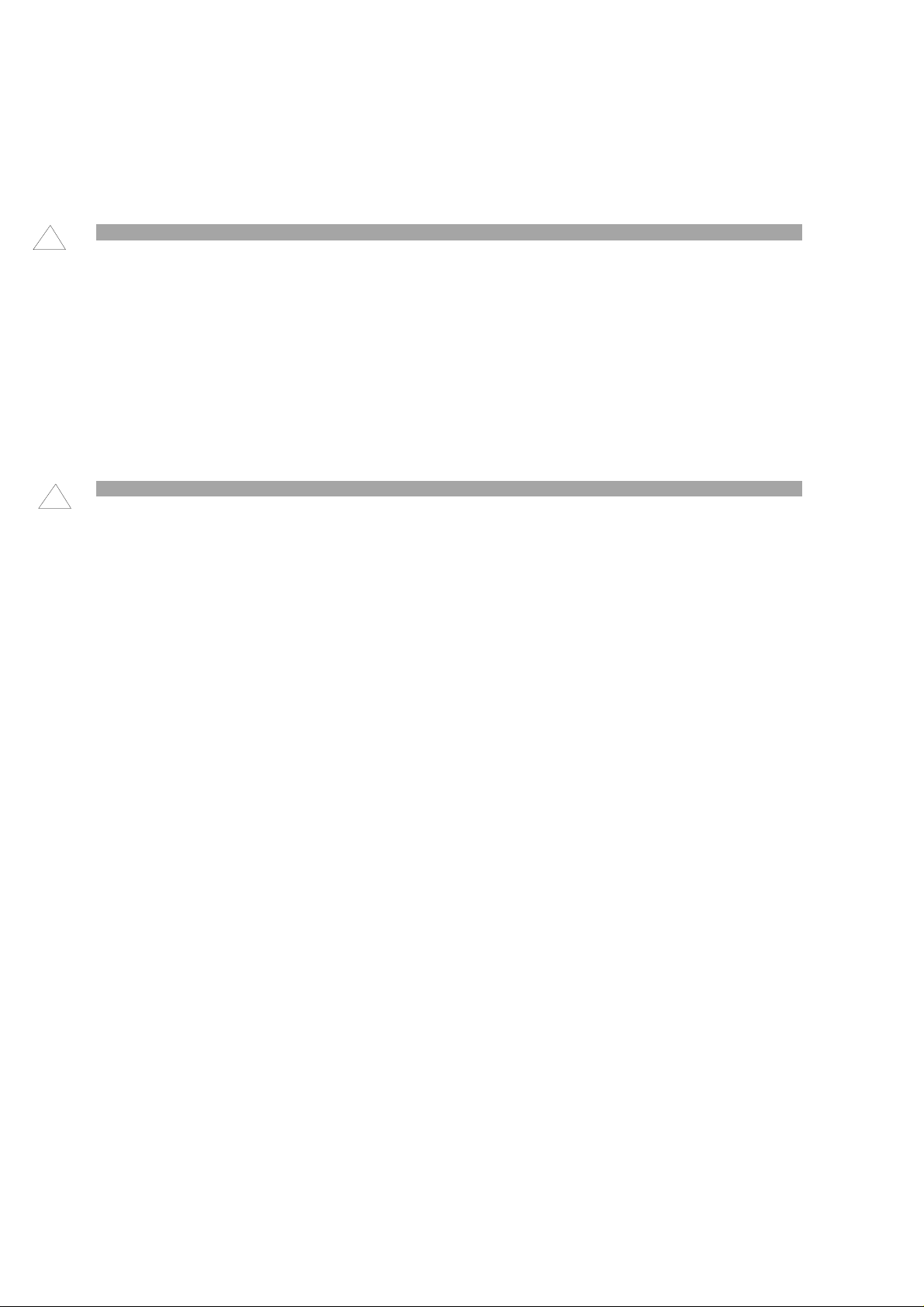
LOCATION CMP356PAI SPECIFICATION
R724 61A 172- 105 - 52T 1MEG OHM +-5% 1/4W
R725 61A 204- 154 - 52T 150K OHM +-5% 1/2W
R726 61A 602- 102 - 52T 1K OHM +-5% 1/6W
R727 61A 175L- 823 - 52T 82K OHM +-5% 1/2W
R728 61A 172- 561 - 52T 560 OHM +-5% 1/4W
R729 61A 602- 470 - 52T 47 OHM +-5% 1/6W
R730 95A 90- 23 TIN COATED
R750 61A 204- 124 - 52T 120K OHM +-5% 1/2W
!
R901 61A 175L- 474 - 52T 470K OHM +-5% 1/2W
R922 61A 172- 273 - 52T 27K OHM +-5% 1/4W
R923 61A 172- 474 - 52T 470K OHM +-5% 1/4W
R924 61A 172- 474 - 52T 470K OHM +-5% 1/4W
R925 61A 172- 243 - 52T 24K OHM +-5% 1/4W
R926 61A 172- 183 - 52T 18K OHM +-5% 1/4W
R930 61A 172- 202 - 52T 2K OHM +-5% 1/4W
R931 61A 200- 109 - 52T 1 OHM +-1% 1/4W
R932 61A 172- 222 - 52T 2.2K OHM +-5% 1/4W
R933 61A 172- 361 - 52T 360 OHM +-5% 1/4W
R934 61A 172- 102 - 52T 1K OHM +-5% 1/4W
R935 61A 172- 334 - 52T 330K OHM +-5% 1/4W
R937 61A 172- 151 - 52T 150 OHM +-5% 1/4W
R938 61A 172- 220 - 52T 22 OHM +-5% 1/4W
R939 61A 172- 203 - 52T 20K OHM +-5% 1/4W
R940 61A 171- 393 - 52T 39K OHM +-2% 1/4W
R941 61A 172- 152 - 52T 1.5K OHM +-5% 1/4W
!
R942 61A 172- 680 - 52T 68 OHM +-5% 1/4W
R951 61A 172- 100 - 52T 10 OHM +-1% 1/4W
R952 61A 172- 473 - 52T 47K OHM +-1% 1/4W
R953 61A 172- 303 - 52T 30K OHM +-5% 1/4W
R956 61A 172- 122 - 52T 1.2K OHM +-5% 1/4W
R957 61A 172- 473 - 52T 47K OHM +-5% 1/4W
R958 61A 172- 102 - 52T 1K OHM +-5% 1/4W
R959 61A 172- 333 - 52T 33K OHM +-5% 1/4W
R960 61A 172- 473 - 52T 47K OHM +-5% 1/4W
R962 61A 172- 220 - 52T 22 OHM +-5% 1/4W
R963 61A 175L 681 - 52T 680 OHM +-5% 1/2W
R966 61A 172- 302 - 52T 3K OHM +-5% 1/4W
R967 61A 172- 132 - 52T 1.3K OHM +-5% 1/4W
R968 61A 172- 244 - 52T 240K OHM +-5% 1/4W
R969 61A 172- 753 - 52T 75K OHM +-5% 1/4W
R972 61A 172- 183 - 52T 18K OHM +-5% 1/4W
R977 61A 175L 154 - 52T 150K OHM +-5% 1/2W
R980 61A 172- 221 - 52T 220 OHM +-5% 1/4W
R986 61A 172- 106 - 52T 10MEG OHM +-5% 1/4W
R988 61A 172- 223 - 52T 22K OHM +-5% 1/4W
R995 61A 602- 393 - 52T 39 OHM +-5% 1/6W
R996 61A 602- 103 - 52T 10K OHM +-5% 1/6W
ZD108 95A 90- 23 TIN COATED
ZD110 93A 39- 73 - 52T ZENER 5.6V
ZD403 93A 39- 54 - 52T 12.7V DIODE 1/2W
ZD404 95A 90- 23 TIN COATED
ZD420 93A 39- 522 - 52T TZX20B
ZD701 93A 39- 518 - 52T TZX8V2A
ZD702 93A 39- 515 - 52T TZX3VDC
ZD902 93A 39- 55T - 52T 0.5W ZD BZX55C30
ZD903 93A 39- 124 - 52T ZD 18-2
30
Page 32

PARTS LIST OF CRT PC BOARD
LOCATION CRPC356P SPECIFICATION
87A 3503- 500 CRT SOCKET
40A 581- 26 - 605 LABEL
705A 556P- R56 - 01 IC802 ASS’Y
C812 67A 305- 102 - 3 1000uF +-20% 16V
C835 65A 2Z- 103 - 4B 0.01UF +80% -20% 2K Z5V
C836 65A 1K- 221 - 5A 220PF +-10% Y5P 1KV
C837 67A 305- 470 - 10 47uF +-20% 160V
C861 65A 517M- 103 - 3A 0.01uF/500V +-20% Z5U
IC801 56A 539- 2 LM1279N
P801 33A 3278- 11A 11P PLUG B11B-XHA/JS
P802 33A 3278- 9 9P PLUG
P803 33A 3278- 6 6P PLUG
R807 61A 208- 390 - 64 39 OHM +-5% 1W
R859 61A 152M- 101 - 64 100 OHM 5% 2W
VR801 75A 334- 222 2.2K OHM 30%
VR802 75A 334- 222 2.2K OHM 30%
VR803 75A 334- 303 30K OHM 30%
VR804 75A 334- 303 30K OHM 30%
VR805 75A 334- 303 30K OHM 30%
PARTS LIST OF CRT AUTO INS. PC BOARD
LOCATION CRP356PAI SPECIFICATION
715A 694- B CRT BOARD
C801 67A 305- 100 - 7T 10uF +-20% 50V
C802 67A 305- 100 - 7T 10uF +-20% 50V
C803 67A 305- 100 - 7T 10uF +-20% 50V
C804 65A 450- 104 - 7T 0.1uF +80% -20% Y5V 50V
C805 65A 450- 104 - 7T 0.1uF +80% -20% Y5V 50V
C806 65A 450- 104 - 7T 0.1uF +80% -20% Y5V 50V
C807 67A 309- 100 - 7T 10uF +-20% 50V
C808 67A 309- 470 - 3T 47uF +-20% 16V
C809 65A 450- 104 - 7T 0.1uF +80% -20% Y5V 50V
C810 67A 305- 470 - 7T 47uF +-20% 50V
C811 65A 450- 104 - 7T 0.1uF +80% -20% Y5V 50V
C813 65A 450- 104 - 7T 0.1uF +80% -20% Y5V 50V
C814 65A 450- 104 - 7T 0.1uF +80% -20% Y5V 50V
C815 65A 450- 104 - 7T 0.1uF +80% -20% Y5V 50V
C816 65A 450- 104 - 7T 0.1uF +80% -20% Y5V 50V
C818 67A 305- 470 - 7T 47uF +-20% 50V
C819 65A 450- 104 - 7T 0.1uF +80% -20% Y5V 50V
C820 64A 44J- 104 - 1AT 0.1uF +-5% 100V
C828 67A 70- 478 - 9T 0.47Uf 100V NP
C829 67A 70- 478 - 9T 0.47Uf 100V NP
C830 67A 70- 478 - 9T 0.47Uf 100V NP
C831 64A 44J- 104 - 1AT 0.1uF +-5% 100V
C832 64A 44J- 104 - 1AT 0.1uF +-5% 100V
C833 64A 44J- 104 - 1AT 0.1uF +-5% 100V
C834 64A 46J- 104 - 1AT 0.1uF +-5% 100V
C838 65A 444- 102 - 13T 1000PF +-10% Z5P 50V
C840 65A 517K- 102 - 3T 1000PF +-10% Z5U 500V
C841 65A 517K- 102 - 3T 1000PF +-10% Z5U 500V
C842 65A 517K- 102 - 3T 1000PF +-10% Z5U 500V
31
Page 33

LOCATION CRP356PAI SPECIFICATION
D801 93A 64- 11H - 52T DIODE IN4148
D802 93A 64- 11H - 52T DIODE IN4148
D803 93A 64- 11H - 52T DIODE IN4148
D804 93A 64- 11H - 52T DIODE IN4148
D805 93A 64- 11H - 52T DIODE IN4148
D806 93A 64- 11H - 52T DIODE IN4148
D807 93A 64- 11H - 52T DIODE IN4148
D808 93A 64- 19G - 52T FAST RECOVERY DIODE
D809 93A 64- 19G - 52T FAST RECOVERY DIODE
D810 93A 64- 19G - 52T FAST RECOVERY DIODE
D811 93A 64- 19G - 52T FAST RECOVERY DIODE
D812 93A 64- 19G - 52T FAST RECOVERY DIODE
D813 93A 64- 19G - 52T FAST RECOVERY DIODE
D814 93A 64- 19G - 52T FAST RECOVERY DIODE
D815 93A 64- 19G - 52T FAST RECOVERY DIODE
D816 93A 64- 19G - 52T FAST RECOVERY DIODE
D817 93A 52- 1T - 52T 1A 600V IN4005
FB801 95A 90- 23 TIN COATED
FB802 95A 90- 23 TIN COATED
FB803 95A 90- 23 TIN COATED
J801 95A 90- 23 TIN COATED
J802 95A 90- 23 TIN COATED
J803 95A 90- 23 TIN COATED
J804 95A 90- 23 TIN COATED
J805 95A 90- 23 TIN COATED
J806 95A 90- 23 TIN COATED
J807 95A 90- 23 TIN COATED
J808 95A 90- 23 TIN COATED
J809 95A 90- 23 TIN COATED
J810 95A 90- 23 TIN COATED
L801 73A 54- 479 - 5T PEAKING COIL 4.7uF 5%
L805 73A 54- 478 - 10T PEAKING COIL
L806 73A 54- 478 - 10T PEAKING COIL
L807 73A 54- 478 - 10T PEAKING COIL
L808 73A 54- 479 - 5T PEAKING COIL 4.7uF 5%
Q813 57A 419- SG - T TR. KSC945GC
Q814 57A 742- 1 - T TR. 2SC1730
R801 61A 602- 750 - 52T 75 OHM +-5% 1/6W
R802 61A 602- 750 - 52T 75 OHM +-5% 1/6W
R803 61A 602- 750 - 52T 75 OHM +-5% 1/6W
R804 61A 602- 300 - 52T 30 OHM +-5% 1/6W
R805 61A 602- 300 - 52T 30 OHM +-5% 1/6W
R806 61A 602- 300 - 52T 30 OHM +-5% 1/6W
R808 61A 602- 103 - 52T 10K OHM +-5% 1/6W
R809 61A 172- 225 - 52T 2.2MEG OHM +-5% 1/4W
R810 61A 602- 101 - 52T 100 OHM +-5% 1/6W
R811 61A 602- 332 - 52T 3.3K OHM +-5% 1/6W
R812 61A 602- 132 - 52T 1.3K OHM +-5% 1/6W
R813 61A 602- 332 - 52T 3.3K OHM +-5% 1/6W
R814 61A 602- 332 - 52T 3.3K OHM +-5% 1/6W
R815 61A 602- 391 - 52T 390 OHM +-5% 1/6W
R816 61A 602- 391 - 52T 390 OHM +-5% 1/6W
R817 61A 602- 391 - 52T 390 OHM +-5% 1/6W
R818 61A 602- 100 - 52T 10 OHM +-5% 1/6W
R819 61A 602- 100 - 52T 10 OHM +-5% 1/6W
R820 61A 602- 100 - 52T 10 OHM +-5% 1/6W
R821 95A 90- 23 TIN COATED
R823 61A 602- 910 - 52T 91 OHM +-5% 1/6W
R824 61A 602- 910 - 52T 91 OHM +-5% 1/6W
R825 61A 602- 910 - 52T 91 OHM +-5% 1/6W
R826 95A 90- 23 TIN COATED
R840 61A 172- 102 - 52T 1K OHM +-5% 1/4W
R841 61A 172- 102 - 52T 1K OHM +-5% 1/4W
R842 61A 172- 102 - 52T 1K OHM +-5% 1/4W
R846 61A 602- 393 - 52T 39K OHM +-5% 1/6W
32
Page 34

LOCATION CRP356PAI SPECIFICATION
R847 61A 602- 393 - 52T 39K OHM +-5% 1/6W
R848 61A 602- 393 - 52T 39K OHM +-5% 1/6W
R849 61A 172- 105 - 52T 1MEG OHM +-5% 1/4W
R850 61A 172- 105 - 52T 1MEG OHM +-5% 1/4W
R851 61A 172- 105 - 52T 1MEG OHM +-5% 1/4W
R855 61A 175L- 560 - 52T 56 OHM +-5% 1/2W
R856 61A 175L- 560 - 52T 56 OHM +-5% 1/2W
R857 61A 175L- 560 - 52T 56 OHM +-5% 1/2W
R858 95A 90- 23 TIN COATED
R860 61A 172- 104 - 52T 100K OHM +-5% 1/4W
R861 61A 602- 822 - 52T 8.2 OHM +-5% 1/6W
R862 61A 602- 222 - 52T 2.2 OHM +-5% 1/6W
R863 95A 90- 23 TIN COATED
R864 61A 175L- 471 - 52T 470 OHM +-5% 1/2W
ZD801 93A 39- 519 - 52T TZX8V2B
PARTS LIST OF IC802 ASS'Y
LOCATION PARTS No. SPECIFICATION
90A 355- 2 HEAT SINK
M1A 1730- 8 - 128 SCREW
IC802 56A 551- 3 LM2439
L809 73A 54- 109 - 5T 1UH
L810 73A 54- 109 - 5T 1UH
L811 73A 54- 109 - 5T 1UH
PARTS LIST OF Q901 ASS'Y
LOCATION PARTS No. SPECIFICATION
5A 42 - 1 NYLON WASHER
12A 372- 1 SILICONE RUBBER
90A 339- 2 HEAT SINK
M1A 1730- 10 - 128 SCREW
!
Q901 57A 667- 7 IRFBC40 I.R. MOSFET
33
Page 35
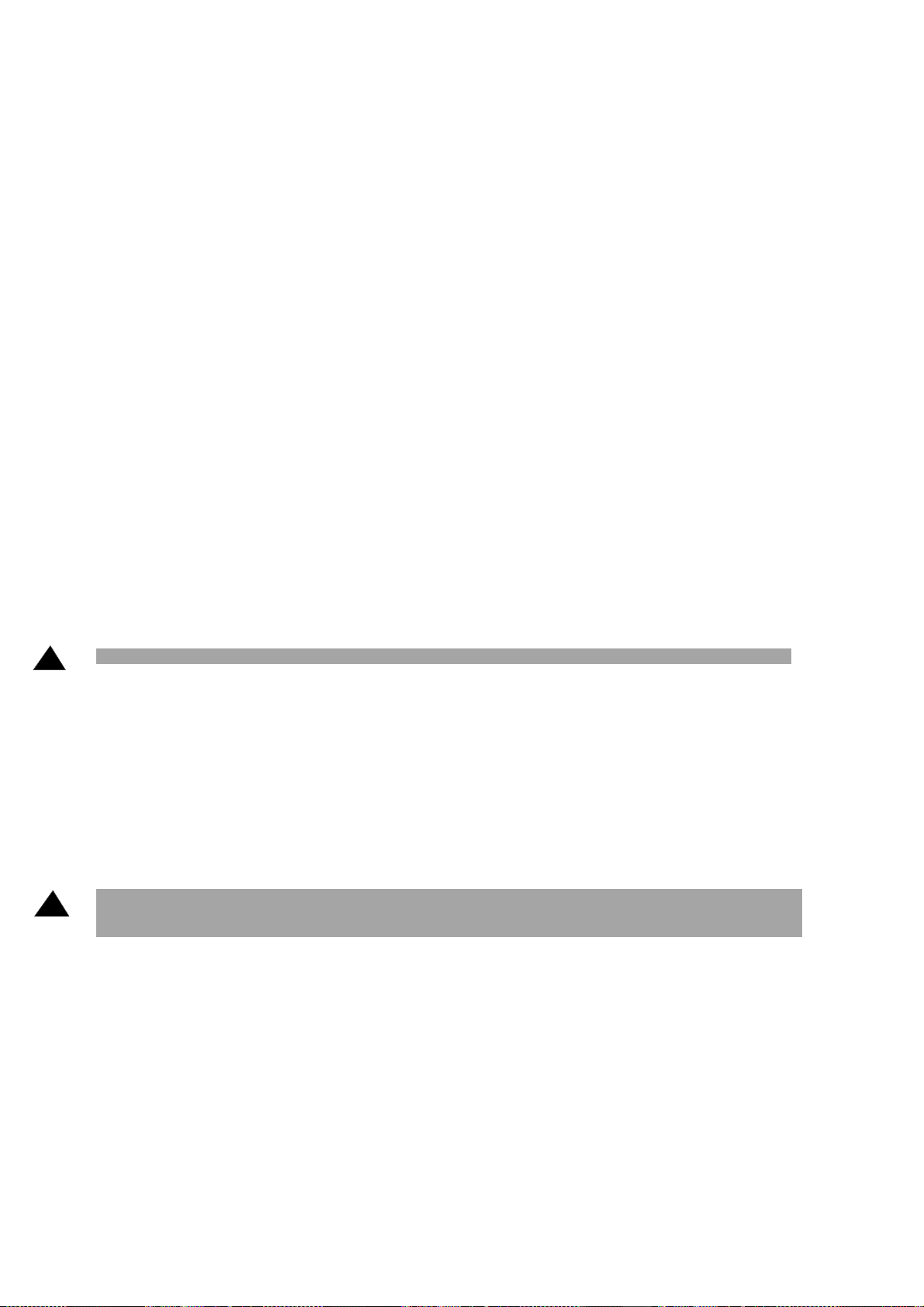
PARTS LIST OF Q911 ASS'Y
LOCATION PARTS No. SPECIFICATION
5A 42 - 1 NYLON WASHER
12A 372- 1 SILICONE RUBBER
90A 315- 1 HEAT SINK
M1A 1730- 8 - 128 SCREW
Q911 57A 600- 504 MOS FET IRF634A
PARTS LIST OF IC601 ASS'Y
LOCATION PARTS No. SPECIFICATION
12A 372- 1 SILICONE RUBBER
90A 348- 3 HEAT SINK
M1A 1730- 10 - 128 SCREW
5A 42- 1 WASHER
IC601 56A 574- 1 TDA9302H
PARTS LIST OF AC LINET ASS'Y
LOCATION PARTS No. SPECIFICATION
87A 501- 5 RECEPTACLES 0714
96A 29- 6 - 190 H.S. TUBING
!
CN901 95A 205S- 354 - 043 WIRE
PARTS LIST OF Q403/Q406/D408 ASS'Y
LOCATION PARTS No. SPECIFICATION
5A 42 - 1 NYLON WASHER
32A 3028- 8 RUBBER
90A 354- 503 HEAT SINK
M1A 1730- 8 - 128 SCREW
M1A 1730- 10 - 128 SCREW
!
D408 93A 220- 11 - F DMV32B
Q403 57A 689- 6 2SC52967
Q406 57A 415- 3 TR. 2SD2025
PARTS LIST OF IC904 ASS'Y
LOCATION PARTS No. SPECIFICATION
90A 315- 1 HEAT SINK
M1A 1730- 6 - 128 SCREW
IC904 56A 133- 12 - STM 3 PIN 12V REG.L7812CV
34
Page 36

PARTS LIST OF CAB'T ASS'Y
LOCATION PARTS No. SPECIFICATION
12A 6000- 2 RUBBER FOOT
19A 506- 3 - 1 SPRING
33A 3686- 1 POWER BUTTON
34A 586- 1 - AL SWIVEL
34A 621- 2 - AL BASE
34A 626- 1 - 3A BACK COVER
45A 76- 31 - R BASE & SWIVEL
PARTS LIST OF SPEAKER ASS'Y
LOCATION PARTS No. SPECIFICATION
5A 38- 501 WASHER
95A 8013- 4 - 604 WIRE & HOUSING ASS’Y
SP501 78A 216- 23 - 5C 2W 16 OHM
SP502 78A 216- 23 - 5C 2W 16 OHM
35
Page 37

9. BLOCK DIAGRAM (DEFLECTION)
25KV
EHT
R
IC801
CRT
G
B
IC802
LM2439 O/P
LM1279N
PRE.AMP.
G1
HV
G2
FOCUS
HOR.O/P
Q403,T402(FBT)
Q402,T401
HOR. DRIVER
IC401
TDA9111
VERT.&HOR.OSC
X-RAY PROTECTION
Q404,Q405,Q406
POWER
SAVING
Q907,Q908
Q909,Q910
PINCUSHION &
H-SIZE CONTROL
Q601,Q707
BLANKING CIRCUIT
R
B
G
CABLE
SIGNAL
V
H
IC101
CONTROL
UP/DOWN
FUNCTION KEY
36
CPU
UM6861
WT6018
36
IC601
LED CONTROL
VERT.O/P
TDA9302H
Page 38

9-1. BLOCK DIAGRAM (SMPS)
+75V
-12V
12V
6.3V
R129
IC904
Q909
Q910
OUTPUTS
15V
OUTPUTS
T901
VIN
RECTIFIED
6.3V
&
SMOOTHED
RECTIFIED
&
SMOOTHED
Q908
Q907
75V
POWER
TRANSFORMER
LED1
R128
L906
&
RECTIFIED
START
C.K.T
D909,Q904
Q102
R125
SMOOTHED
VCC
R922,ZD902
12
34
5
26
IC101
VARI.
TRANSFORMER
Q901
POWER
F.B
O/P
2
6
&
7
CONTROL
8
MOSFET
3
IC901
PWM O/P
VARIABLE)
(70V-170V
OUTPUT
Q911
Is
4
B+
&
SMOOTHED
RECTIFIED
POWER
MOSFET
R929
IC401
B+ PWM CONTROL
FROM
H.O.T
H-SYNC
Q912,Q914,Q920
H-SYNC
CONTROL
C.K.T
C.K.T
DEGAUSSING
37
POWER
ON/OFF
SWITCH
LINE
FILTER
90V-264V
AC INPUT
Page 39

IC101
UM6861/WT6018
10. IC BLOCK DIAGRAMS
DEGAUSS V-I/P
BRIGHT
CONTRAST
RESET_
VCC
GND
OSC0
OSC1
SCL
SDA
WRITE PROTECT
STAND BY/SUSPEND
H.W DDC
SENSE
KEY SELECT
10
11
12
13
14
15
1
2
3
5
6
7
8
40
H-I/P
39
N.C
38
N.C
374
N.C
36
N.C
35
OFF MODE
34
H-OUT
33
V-OUT
329
N.C
31
MUTE
30
CS1
29
CS0
28
AUDIO
27
LED DETECT
26
IC802
LM2439
9
8
7
6
5
4
3
2
1
Vin 1
VBB
Vin 2
Vin 3
GND
VCC
Vout 3
Vout 2
Vout 1
LED9
LED8
LED7
LED6
16
17
18
19
SCL
25
SDA
24
LED2/UP KEY
23
LED3/DOWN KEY
22
LED4/SELECTLED5
2120
38
Page 40
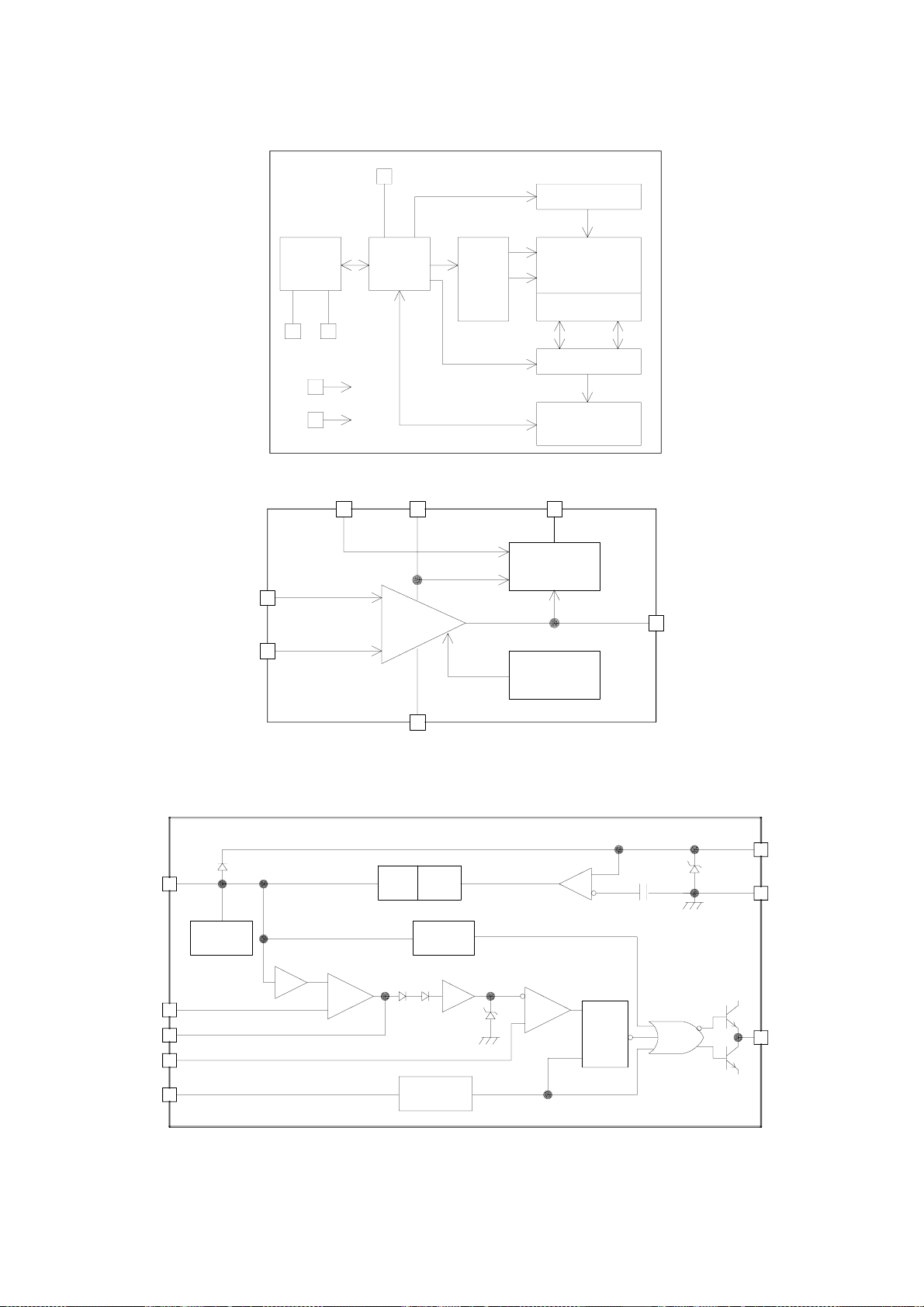
WP
7
IC102 24C04
HV GENERATOR
I/O
CONTROL CONTROL
LOGIC LOGIC
65
SCLSDA
8
VCC
4
VSS
26 3
1
7
MEMORY
IC601 TDA9302H
-
POWER
AMPLITIER
+
XDEC
EEPROM ARRAY
(128X8)
PAGE LATCHES
YDEC
SENSE AMP
R.W CONTROL
FLYBACK
GENERATOR
5
THERMAL
PROTECTION
Vref 8
F.B
COMP.
Is
Ct/Rt
2
1
3
4
INTERNAL
BIAS
1/2 Vref
ERR
AMP
4
IC901 3842
5V
Vref
OSCILLATOR
SET/
RESET
LOGLC
1/3
1V
U.V.L.O.
C.S.
COMP
R
PWM
LATCH
S
36V
VCC
7
GND
5
O/P
6
39
Page 41
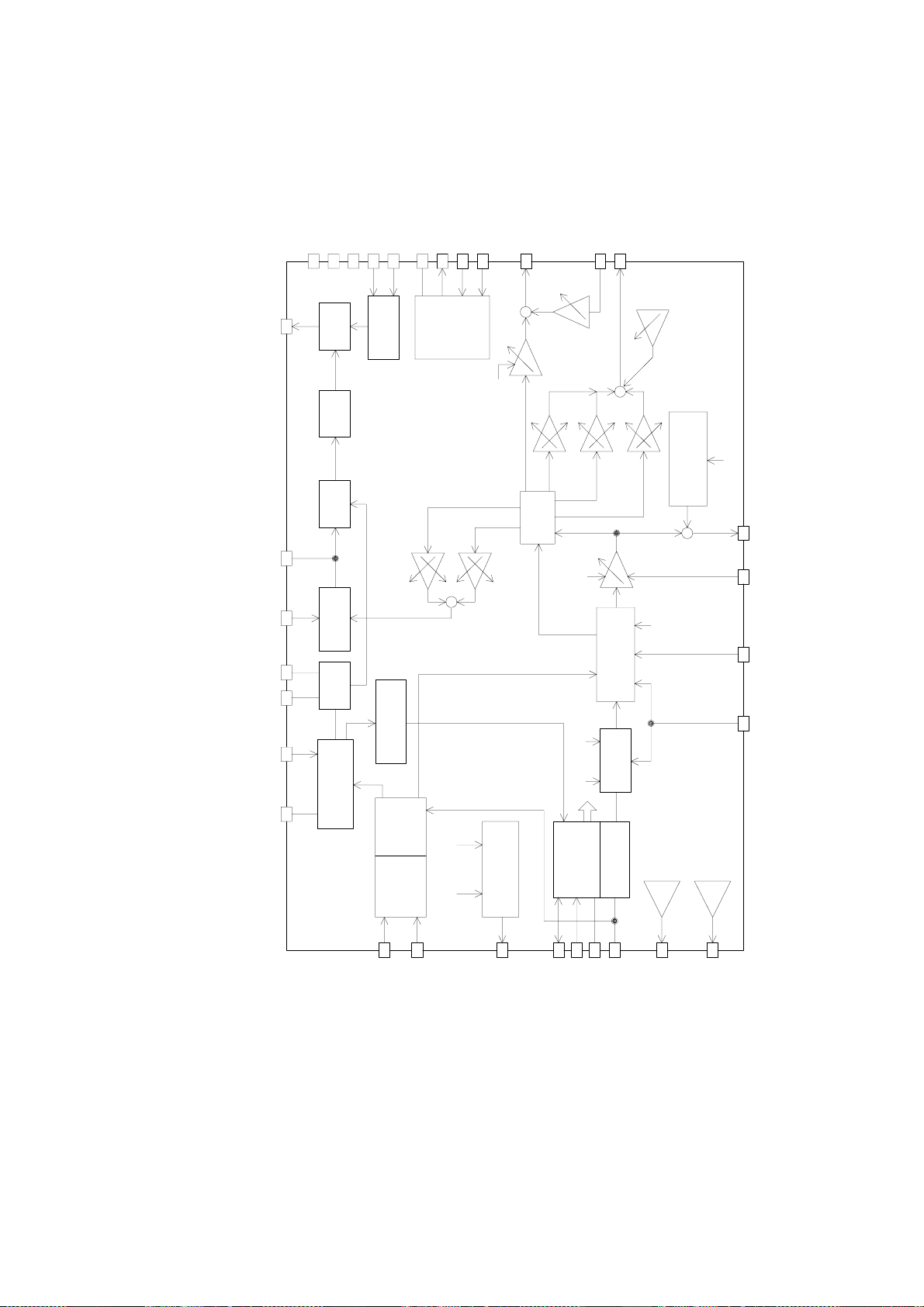
IC401
TDA9111
26
HOUT
4
PLL2C
12
HFLY
5
C0
6
R0
8
HPOSITION
7
PLL1F
VGND
HGND
BGND
11
19
17
HOUT
BUFFER
H-DUTY
(7 bits)
PHASE
SHIFTER
PHASE
COMPARATOR
VCO
COMPARATOR
PHASE/FREQUENCY
H-PHASE(7 bits)
Vcc
XRAY
29
25
SAFETY
PROCESSOR
7bits
Spin Bal
LOCK/UNLOCK
IDENTIFICATION
SYNC
SELECT
SYNC INPUT
COMP
14
B+
CONTROLLER
2
X
PROCESSOR
(1 bit)
B+OUT
28
(lntemal
+
HFLY
VSYNC
Isense
REGIN
15
16
7bits)
Reference
VAMP
2
X
HORIZONTAL MOIRE
FOCUS
10
+
7 bits
GEOMETRY
7 bits
Key Bal
GENERATOR
7BITS+ON/OFF
2
X
Amp &
4
X
TRACKING
Keystone
2X7 bits
4
X
E/Wpcc
7 bits
VAMP
7 bits
7 bits
7 bits
2
I C INTERFACE
EWOUT
HFOCUSCAP
9
24
+
Keyst.
7 bits
VERTICAL
DSCILLATOR
RAMP GENERATOR
S AND C
CORRECTION
RESET
GENERATOR
Hsize
DC
X
7 bits
VPOS
CANCEL
VERTICAL MOIRE
+
7 bits
Vref
VSYNC
7 BITS+ON/OFF
Vref
23
18
20
22
Vout
BREATH
Vagccap
Vcap
1
H/HVIN
2
VSYNCIN
40
3
HMOIRE
31
SDA
30
SCL
27
GND
32
5V
13
HREF
21
Vref
Page 42

11 PCB LAYOUT
11-1 MAIN PCB LAYOUT
FUNCT
DOWN
(LED1)
LED8
SW101
LED9
(SW103)
SW103
(SW102)
SW102
(SW101)
UP
R107
R106
R105
R104
R103
R101
D103
D101
LED1
<LED1>
J065
VR902
C913
R172
R132
J047
SYNC_
GND
R969
R973
J064
R967
J033
R972
R489
C961
R968
R670
D929
R966
C947
Q401
E
C
B
R419
D401
D412
J024
J050
J053
D603
J042
J026
A
J025
J027
10
9
C160
C163
Q501
E
H802
C
1
1
B
R520
R521
C113
R963
C104
J127
R948
R961
R947
R943
1
IC906
IC903
4
R970
R903
R429
R416
C413
R424
R427
R423
R417
R433
C414
R499
J046
J052
C604
J051
J093
R606
R435
C607
C606
J009
R603
C601
IC601
R601
R602
C605
J118
J072
J088
J044
J043
R426
R608
C935
R523
L905
J028
C934
ZD501
Q909
B
C
C937
J041
D928
IC103
ZD110
IC904
OUT
COM
B
C
E
Q101
IN
R126
VR903
J005
R933
R940
Q904
R932
R934
VR901
14.5VADJ
R611
R402
J101
L402
R430
IC401
R431
C446
C614
L406
C403
R410
C435
J057
C110
D104
R112
R118
R120
R180
R161
C108
R121
C103
C107
+
ZD103
R108
R109
ZD104
81
R117
R143
R183
R181
R182
R125
R128
C405
R497
C406
C408
C906
C407
B
32
1
5
D403
R472
D423
IC402
1
8
J032
C109
R113
J004
J030
R116
ZD101
5
R100
10
15
IC101
61
CNAA
J008
D125
C164
SW901
R941
C410
R403
R404
C411
C404
LED7
D411
J023
LED6
J058
LED5
R421
LED4
R407
R432
LED3
LED2
R406
R405
R102
R119
R147
R166
R146
R148
C106
J071
J116
L101
J040
X101
J015
ZD102
D102
C105
IC102
J014
J013
J012
J011
Q102
E
C
B
J006
R609
J062
C610
R418
R422
C612
C611
C433
C613
C434
27
22
10
C441
C943
J054
B
C412
C447
C443
R412
R411
C444
FB401
C437
J128
D160
C130
IC104
C162
J066
J036
J035
J034
J037
J029
J021
401
C161
C101
35
J019
J020
R124
30
J131
J018
25
J016
J017
2120
D126
R129
R122
R135
R157
R185
R959
R985
R988
D938
C940
6
10
C968
T903
5
1
R942
D914
C924
C965
R614
R610
C609
17
D927
R462
J063
16
C449
C409
C945
D402
J115
1
14
J038
R162
R420
R114
R141
D701
J022
R115
R123
R149
CONT
R160
CLP
12V
R140
GND
R136
SDA
R165
SCL
R137
VS
HS
R156
R110
R111
R134
J085
J002
R958
B
C
E
Q910
R964
R
A
K
C954
SYNC+
R904
C440
C445
BEC
C442
D407
C417
T401
D460
ZD420
R607
R604
J067
R605
C602
2
1
7
6
C603
D602
C615
J117
C608
J078
J073
J130
C939
J075
J076
L907
C938
E
J061
R957
ZD905
IN COMOUT
ZD108
R127
TP901
C914
R921
C
B
E
R926
ZD902
R924
R925
Q403
D406
C416
D405
R428
D450
D404
C415
D
G
S
C420
Q402
J108
G
D
S
C424
D416
Q407
Q411
E
C
B
D601
R445
C468
D417
D604
C436
R615
B
Q601
C
E
R612
J069
C714
R613
R442
R443
R447
D923
J092
C931
L903
C942
D930
D921
D922
16
14
J124
C969
FB903
T901
C936
1
1
C916
C921
D912
D911
8
C917
R922
ZD903
R936
R935
1
C962
R923
C919
C918
C419
R425
D409
R446
J081
R460
C438
D422
J070
R728
R444
R955
15
2
2
R931
R996
IC901
R995
J068
J126
J100
J080
5
4
3
2
S
D
G
Q426
C426
D463
B
C
E
Q409
R453
Q408
B
C
E
C439
E
C
B
ZD703
Q707
R448
J077
J039
D704
J059
C930
13
14
12
13
11
4
3
4
3
R938
R937
D995
C995
D909
C920
CMPC-D356P/D556P
715A684-1
2
1
3
D413
FB402
C418
P401
J074
1
C430
L401
D421
R471
C429
C428
D415
R451
R449
ZD702
C707
R713
ZD403
C731
J079
L906
R989
D919
C955
12
11
9
10
5
6
6
5
R939
FB904
C923
D913
R930
R401
TP404
D408
J132
R461
R456
J084
C423
C427
R457
R729
R495
R715
R712
B
C
E
Q705
D925
FB907
R954
C949
9
10
8
7
8
7
R927
SG
J003
(GND1)
J007
TP403
C450
P402
ZD410
C480
R480
J134
D410
J133
1
12
10
9
ZD701
R956
C907
8
11
7
6
5
L404
C712
J091
C713
R724
J104
C431
J045
R727
R458
C709
Q703
D710
D702
E
C
B
C476
R707
R708
R980
J090
J094
Q914
E
C
B
Q907
Q912
C
B
CN903
R953
C
B
Q920
D955
C925
E
E
C
C
B
B
Q903
Q905
C964
80V
1
C705
R760
D721
HT
R709
6
J098
R730
GND
R510
J109
J099
J096
R509
R501
J095
E
C
B
C908
R986
D420
R408
C926
R952
2
1
B
R951
C
R981
E
D939
Q908
RY901
J123
J125
CN902
2
13
PR901
D904
D903
D902
D901
DEG.COIL
C905
NR901
2
C425
3
4
R450
D706
C432
S
C711
J087
D
G
J049
R723
Q410
J082
C730
B
C
E
J097
J086
Q704
A
J083
C950
ZD404
R977
Q911
G
D
S
D910
D
Q901
C946
R710
R711
C951
J089
R902
B+ADJ
TP902
C944
C941
E
R960
J129
E
R987
R962
C948
D926
R905
Q902
E
C
B
R910
R907
R908
FB905
C915
R929
R909
R906
C900
C922
P503
R720
IC501
C503
R504
T402
R721
C710
R441
R750
D414
C422
L405
D419
J110
R725
G1
D418
ABL
R726
L403
J103
3
J107
H80
B
C
E
C460
R414
R415
C402
J119
R434
R490
R409
R982
C448
R470
B
C
(GND2)
E
R983
C966
Q913
C963
R901
L901
F901
J121
J120
J001
51
13
R507
C507
1
J114
J105
J112
R436
J111
3
1
P403
D-
1
D+
SCL
INT
C466
6
SDA
Q404
J102
E
C
B
R440
C901
T2.5A
250VAC
FB901
C902
L902
R722
C421
C463
FB502
CNAA
Q405
CAUTION:
N
E
L
C904
C903
C960
ABL
VR701
C504
GND1
GND2
C505
C506
R506
R503
R508
R505
C511
R502
C510
VR702
SUB.BRI
E
C
Q406
B
J113
502
FB501
P
AUDIO/IN
5
4
3
1
3
1
2
FB503
J5
J106
C502
DIP
E AND
RATING FUSE.
ONLY WITH SAME TYP
FOR CONTINUED PROTECTION
AGAINST RISK OF FIRE REPLACE
FB902
CN901
SG
FB906
41
Page 43

11-2 CRT BOARD LAYOUT
RESERVE FOR CRT BOARD LAYOUT PICTURE
VR803
R-BIAS
R846
R851
D816
C837
L808
R826
715A694-1
CRPC-D356P/D556P
R864
R829
L801
VR805
B-BIAS
C832
R807
J809
CLP
C818
J801
R848
C833
L811
L809
C828
C841
L805
R841
SG803
L807
R854
R857
C860
6
R858
D818
R822
D817
1
GND2
R859
C823
P802
HS
VS
SDA
GND
SCL
12V
VR804
G-BIAS
R847
C831
D813
D812
D809
D808
R849
D814
C830
R842
C842
P803
GND
HT
ABL
G1
C861
80V
D807
R809
91
CONT
C821
R823
R852
GND1
J808
C822
D815
C819
J807
C820
R850
R855
B
ZD802
J806
R813
B/DRI
R/DRI
VR802
VR801
C813
C814
R819
IC801
C802 C803
J804
D803
D802
1
R80
FB801FB802
G
B
GND
GND
R816
C805C804
R805
J820J819
R802
SENSE
R820
HS
R814
D805
J805
C816
R817
R812
C815
11
R811
10
C806
C807
D804
D806
R806
R808
R803
FB803
P801
111
VS
SDA
SCL
1
9
R
C836
COMIN OUT
ZD811
IC802
R824
L810
C840
R840
SG805
C835
R860
G2
R856
SG802
G
G1
SG804
Q814
E
B
C
C838
R831
R830
R833
R853
R863
R810
ZD801
R827
R861
R818
C812
Q813
E
C
B
GND
R815
20
R821
1
C811
C801
D801
J803
R804
J818
C808
J802
R
GND
L806
G2
C810
R862
D820
C809
R828
R825
D811
D810
C829
SG801
C834
GND
HT
IC803
J810
IC804
8
ZD812
ZD810
1
42
Page 44

12 SCHEMATIC DIAGRAM
RESERVE FOR SCHEMATIC DIAGRAM
20
19
18
17
16
15
14
13
12
11
10
9
8
7
6
5
4
3
2
1
P
6
5
3
D
/
P
6
5
D5
CP
CR
T
2
4
1
G-5
9
D8
-1
4
C6
3
9
0
1
.
2
0
C8
1
0
IC8
1
2
R8
R
1
0
1
8
P
CMPC-D356P
2
0
H8
0
IN4
P
1
0
IC1
1
A
-XX
4
9
A6
5
1
7
W
9
M
4
4
/
8
1
R
1
3
K
0
0
-BIAS
3
R
VR8
3
-
2
1
V
0
5
0
A5
0
IC8
6
1
5
V
3
2
3
2
1
.
6
0
C8
UF
2
V
0
1
6
0
C8
1
0
1
0
2
D
OS
G-
N
-2
79
9
3
2
5
6A
LM1
5
D
OS
R
1
3
-2
0
A9
5
9
UF
0
7
1
4
C8
1
1
.
1
0
C8
1
5
0
7
R8
2
5
0
7
8
R
G
4
2
3
715A684-XX
CL
S
S
VS
H
2
1
A
V
4
0
.
5
s
m
5
B
C
CRT
7
6
3
5
C8
4
C)
0
.
N
8
(
9
6
8
SG
1
0
1
1
5
4
1
2
.
0
9
.C)
3
N
G8
W
6
S
W
(
5
6
5
6
/2
5
5
8
/2
5
8
R
1
R
1
UH
3
C)
2
7
5
5
C)
5
4
0
N.
8
.
R8
L8
N.
R
(
(
0
W
1
V
V
1
K
4
4
0
0
0
0
0
/
0
0
8
1
4
4
0
0
R
0
0
5
1
C8
C8
1
5
1
T
V
2
7
8
0
W
5
4
0
8
-5
M
0
V
V
.
0
2
1
1
2
5
G
1
0
1
0
0
0
/4
1
1
3
8
3
1
9
C8
.
.
D
R8
0
0
D8
D8
1
0
0
C8
C8
1
1
-1
4
C6
3
9
9
T
-
T
T
0
2
4
2
2
5
D8
A6
-5
A64
G-
3
4
G
3
G-5
9
9
9
K
0
9
7
9
6
BIAS
1
K
K
1
0
4
4
-1
9
9
3
G-
8
VR8
3
3
4
R
R8
A6
3
9
9
1
0
UH
UH
UH
1
0
1
1
1
1
L8
L8
L8
3
5
4
1
1
2
2
1
2
9
9
9
8
R8
R8
R
7
6
5
3
5
4
4
4
4
.
.
6
3.
3
R
3
3
3
B
G
2
3
1
P
P
P
T
O/
O/
O/
8
3
4
D
LM2
P
P
GN
I/
I/
I/P
VBB
VCC
9
5
7
6
8
4
9
2
3
9
5
8
B
G
R
.
7
.
.
2
2
1
1
7
5
0
9
.
8
8
0
2
1
2
0
1
1
0
7
9
7
.
7
B
5
DA
S
3
9
IN3
P
1
0
IC1
2
1
1
R8
1
8
R8
R
C8
6
5
0
0
1
1
9
9
8
3
3
R
R8
7
0
1
9
8
3
R
6
2
8
1
R
4
1
1
1
.
4
6
5
.
.
0
0
0
1
1
1
C8
C8
C8
0
4
9
3
9
8
8
9
2
8
9
1
9
7
8
2
2
.
.
.
.
.
.
2
.9
4
2
2
2
7
2
2
1
1
.
1
7
3
6
9
1
5
8
2
4
1
1
1
1
1
1
1
1
1
B
B
G
G
R
R
P
P
MP
O/P
O/
O/
RIVE
RIVE
VCC2
CLA
D
DRIVE
D
B-OSD
T
-CLAMP
-CLAMP
CC1
P
CON
CAP
B
I/
B
CAP
G-CLAMP
GND
I/P
G
CAP
R
I/P
R
V
0
9
8
7
6
4
5
3
2
1
UF
7
1
3
3
8
2
6
6
6
0
3
4
4
5
6
4
0
.
.
3
.
.
4
.
.
2
5
1
1
.
0
5
2
5
2
.
C8
2
0
C8
5
1
.
0
0
C8
6
1
UF
1
0
8
.
K
0
0
0
C8
0
0
C8
7
1
1
3
R8
8
3
T
2
-
1
8
8
W
2
0
4
0
9
4
UF
2
3
T
UF
4
8
5
4
M2
1
D
0
A6
1
0
2
D8
0
0
/
0
H-
4
3
2
4
N
R8
C8
1
1
1
N
C8
1
9
-5
1
H
1
1
1
-1
4
A6
7
3
8
6
9
0
8
3
5
4
8
T
4
8
8
0
8
4
T
0
0
0
4
1
2
D
T
T
T
8
4
4
1
2
8
1
D
1
1
2
2
2
D8
D8
D
N4
-5
N4
4
-5
N4
H
1
N4
N
1
-5
-5
-5
H
1
1
H
H
H
1
1
1
1
1
1
-1
4
-1
4
0
-1
-1
-1
0
6
3
4
4
4
A
64
R8
A
3
A6
A6
3
9
3
3A6
3
9
9
9
9
3
C)
0
.
N
6
5
IC8
(
0
0
0
0
3
3
8
R8
R
U
1
7
.
0
L8
4
3
V
0
75
2
8
R
1
E
NS
SE
A
VS
HS
VS
HS
SCL
SDA
SD
SCL
2
1
0
0
5
4
2
3
1
8
9
7
6
1
1
8
P
2
0
9
VR
2
7
R9
V
0
0
8
1
6
R9
1
1
6
.0
C9
0
4
0
NC)
C4
(
T
2
5
W
K
1
G-
0
4
0
1
9
3
/
5
4
D
-1
1
1
R4
4
K
0
A6
0
1
3
6
2
9
R
1
V
2
1
V
9
1
0
.
0
0
0
C6
1
W
1
4
2
K2
/
4
2
R
1
7
W
1
2
W
6
2
9
K
5
4
2
R1
4
/
2
1
.
R
9
1
AC
1
3
T
0
1
Q1
-1
2
2
6
6
.
C1
4
5
S
A4
2
7
5
8
9
3
.
4
NC)
0
(
IC1
2
2
0
K
6
3
0
1
0
1
C1
R
1
4.78
3
1
1
C)
0
N.
C1
(
2
1
5
1
.
V
4
0
1
C)
5
2
1
N.
R1
(
3
C)
2
N.
R1
0
(
1
1
2
5
8
.
.
4
3
4
UF
V
0
0
5
9
8
0
C1
2
0
3
3
4
1
P
A
H-I/
V-I/P
3-X
1
1
6
-3
0
5
P
S
2
3
IC1
S
1
68
1
0
T
.
A1
IT
N
0
C1
6
EGA
5
CONT
BR
D
3
2
1
0
3
9
UF
1
2
6
7
K
1
.
.
C1
1
0
1
2
1
R
1
8
1
K
1
0
0
R
C)
1
2
N.
R1
(
2
1
0
6
2
1
K
K
6
8
1
3
2
R
R1
R1
V
5
3
K
1
0
1
R1
4
K
1
1
1
R
0
0
6
2
2
R1
V
E
2
1
NS
CONT
SE
9
8
7
6
5
4
C
B
V
V
V
4
8
4
.
4
.
.
4
4
5
2
3
IN3
IN7
IN3
P
P
P
s
1
us
m
1
1
us
0
0
5
0
0
0
1
1
IC1
IC1
IC1
5
4
3
E
D
V
0
K
5
T
2
7
1
2
0
2
2
1
5
0
5
C5
C)
V
W
5
9
1
0
D8
T-
0
3
N4
K
3
5
0
0
2
1
1
9
N.
.
1
2
8
0
(
C8
R
SG8
7
.
9
3
2
4
C)
0
0
8
N.C)
N.
G8
S
SG
(
(
W
7
6
5
/2
5
8
R
1
UH
C)
7
6
7UH
7
54
0
4
4
0
N.
R8
.
.
L8
L8
(
0
0
W
W
V
2
0
2
K
K
4
4
0
0
4
4
/
/
0
1
1
4
0
8
8
0
R
R
1
5
1
C8
1
V
7
UF
T
0
3
7
V
V
2
6
0
7
7
9
0
0
4
1
C8
W
6
1
4
4
3
M
2
V
.
.
0
0
2
3
1
5
4
G-5
1
0
C8
1
0
1
0
/
3
1
8
1
9
C8
.
0
D8
R
D8
1
0
C8
1
-1
4
C6
3
3
9
1
T
-
T
1
1
T
2
4
2
8
2
D
D8
A6
UH
G-5
G-5
5
G-5
7
93
8
9
K
9
8
9
0
.
1
K
0
0
4
1
-1
9
4
3
L8
-
B-BIAS
8
R8
3
4
R
V
A6
A64
3
9
93
9
1
1
.
0
C8
8
C)
1
N.
D8
(
UF
7
4
2
C)
2
N.
R8
(
3
-2
0
A9
5
9
1
4
3
E
K2
1
K
0
3
2
R8
R8
V
-DRIV
R
1
3
3
2
1
K
K
1
1
3
8
R8
IVE
R
DR
G-
0
0
1
0
8
1
R
3
2
3
1
K
0
8
K2
3
R
8
IVE
2
VR
DR
B-
9
1
.
0
0
C8
8
UF
7
0
C8
4
T
2
1
9
-5
0
A3
9
8
3
D
1
9
Z
5
O
G
I
7
W
0
9
1
3
R8
6
7
W
67
K3
/4
1
R9
1
K
2
2
W
K
8
/4
1
1
W
K
0
/4
4
1
2
W
6
4
6
/
3K
9
1
R
9
7
4
4
0
.
C4
0
8
6
.
0
6
1
e
s
n
e
Is
GND
+
B
7
1
W
4
/
1
K
4
4
1
6
2
R
K
9
0
0
6
R6
5
-
0
9
1
A3
D1
3
Z
9
8
3
0
-2
1
D
0
Z
A9
5
9
1
2
3
7
9
.
4
V
5
-H
4
4
4
-1
0
LS
4
IC1
A7
6
5
7
3
T
ESE
R
4
8
8
9
9
.
.
4
4
T
2
-5
4
H
0
1
2
K
D1
-1
6
4
C6
3
9
6
1
R1
UF
9
2
0
.
C1
2
5
1
NC)
1
R
(
5
1
.
0
0
C1
V
8
6
.
5
s
n
0
5
4
4
.C)
0
IC8
(N
L
5
V
AB
6
-T
1
1
0
3
2
W
7
4
4
4
2
0
1
A7
7
6
/
SC1
7
8
4
8
Q
K
1
5
R
19
N.C)
8
B
D
(
8
1
V2
.
C
9
1
7
G
X8
.
3
0
5
T
3
TZ
-2
2
6
4
30
9
0
.C)
1
3
A9
R8
R8
C9
2
2
(N
1
G-5
5
K
A4
6
S
9
7
2
K
-S
Q8
R8
5
1
3
C)
2
C)
2
.C)
.
2
2
4
9
8
7
4
D
.
D8
D8
(N
(N
(N.
0
5
3
0
C)
7
4
2
.
8
N.
-0
D
(
C)
31
R8
(N.
W
9
8
0
3
K
2
1
0
/4
6
8
1
2
0
C8
R
K
1
1
R8
8
C)
32
N.
R8
(
2
C)
2
.
N
C8
(
8
2
C)
7
2
C)
0
2
N.
.
8
R8
D
(
3
R8
C)
Z
(N
2
.
N
C8
(
CONT
9
8
V
6
1
0
.
4
5
0
2
C9
W
9
K
4
6
W
/
5
9
0
7
7
4
1
R
2
K
/
4
4
R
1
T
2
8
-5
H
4
2
T
1
1
1
2
9
4
8
-1
N4
C)
D
-5
1
4
1
4
7
H
N.
1
A6
1
R4
(
92
N4
3
D
-1
9
1
4
C6
T
3
9
2
H-5
1
9
1
2
P
1
1
6
4K
0
5
8
-T
2
4
V
4
4
A4
4
5
R4
Q
2
1
7
0
1
C9
.
4
A6
-P
0
5
S
0
0
3
N4
4
C9
1
2
D
9
1
O
2
0
2
1
NP
2
C4
7
UF
9
C)
7
4
V
0
.
0
C9
N.
4
C4
0
(
1
1
V
2
0
4
2
0
.
C4
1
0
V
3
0
3
V
0
V
4
0
6
4
1
4
7
7UF
UF
0
0
2
.
4
5
T
1
2
3
1
2
0
0
C9
7
2
C4
4
C4
2
0
1
/1
C4
2
0
1
C43
3
8
-5
1
0
T
A
0
.
N5
0
93
1
-1
D4
1
1
K8
1
R4
1
2
4
6
3
1
3.63
9
1
0
6
7
.
.
.
.
.
6
0
8
3
5
1
.
1
3
1
5
2
4
0
6
7
8
9
1
1
1
1
1
1
F
0
LY
F
ND
R
HF
HRE
COMP
EGIN
-OUT
HG
PLL1
R
OSITION
OCUSCAP
P
HF
H
FOCUS
CCAP
ATH
XRAY
ND
D
f
e
VAG
HOUT
EWOUT
VOUT
VCAP
Vr
VG
ON
GN
BRE
7
6
3
9
5
1
8
4
2
0
2
2
2
2
2
2
2
2
1
1
7
9
2
4
.9
7
6
4
4
6
3
2
4
6
.
.
.
.
.9
.
3
5
8
3
.5
7
2
3
3
1
V
C6
7
1
0
3
4
1
1
.
1
.
6
0
0
C6
C6
9
0
1
W
V
4
0
15
V
UF
/
.
0
6
W
7
1
0
1
1
1
K
4
4
1
6
/
2
5
R6
W
1
1
4
C6
/
1
2
K2
2
R40
T
1
B
2
6
-5
3
T
HZ
7
2
8
H-5
4
8
1
1
2
N4
-1
D9
1
3C64
9
W
2
0
4
2
2
/
2
R1
1
O
0
0
K
3
72
1
NP
1
1
C1
R
5
2
VOLUME
.
4
1
7
4
3
C)
1
1
.
C1
(N
2
6
V
.
5
0
3
LS1
4
7
C)
34
N.
R1
6
2
0
(
7
3
K
K
4
1
2
4
1
R
J
R
C)
8
.
37
4
3
N.
1
R
(
4
9
7
5
7
7
1
8
4
4
0
3
K
1
1
6
1
6
.
9
5
.
.
.
.
.
1
0
0
R1
0
0
0
0
0
0
4
.
.
1
0
7
9
8
3
6
1
5
2
4
0
2
2
2
3
3
3
3
3
3
3
E
E
)
)
ION
1
0
NS
OUT
OFF
CS
-OUT
MUT
AT
(
(CS
SE
V-
H
AUDIO)
OTATION
(
M2
R
ROT
P
+
SE
C
W
C0
M1
C1
CC
ND
DA
EN
P
OS
DD
H.
S
W/P
SCL
G
V
OS
S
3
1
4
2
0
9
8
7
6
5
1
1
1
1
1
4
6
3
1
2
8
1
.
.
.
7
98
1
2
2
2
.
.
.
0
4
4
1
.
2
5
1
2
0
1
X
-2
2
C2
8
3
6
5
9
UF
4
5
3
K
0
1
3
1
R1
C1
3
N4
1
0
K7
0
4
1
R
V
5
K7
T
4
0
1
1
0
9
8
L1
3
0
K1
-3
5
R1
3
A5
73
9
K1
0
5
R1
7
3
0
1
0
4
0
0
1
1
1
5
6
1
R
R
8
2
2
4
T
D1
1
D1
2
4
N
-5
1
H
1
5
4
9
3
9
1
.
.
.
.
-1
2
2
4
4
4
C6
3
5
6
7
8
9
4
-8
C0
3
2
3
4
0
1
2
5
K
IC1
A1
8
AT
1
6
R1
5
4
3
2
1
64
C1
E
D
V
V
V
2
6
2
0
3
.
.3
.
3
5
4
s
2
n
IN
IN1
IN8
0
P
P
P
5
1
s
1
1
us
0
0
0
0
5m
1
IC4
IC4
IC1
8
7
6
F
6
A
2
1
5
0
5
V
A2
3-
H
SP
-2
78
3
0
4
3
5
P
FOCUS
W
9
K
0
G2
W
0
V
4
1
0
3
.
0
0
1
C8
C)
60
N.
C8
(
V
1
1
0
6
0
.0
C8
5
0
V
75
G1
ABL
HT
1
8
C)
.
12
Q8
(N
C)
N.
4
(
C)
2
C8
(N.
-T
1
9
-
5
B40
F
A5
1
7
V
0
3
0
0
1
C4
n/
2
2
7
9
3
0
.
.
0
1
3
MOIRE
H
SCL
0
3
3
1
.
.
2
2
UF
6V
7
1
4
3
0
0
0
1
R4
-S
-2
10
A
1
8
1
0
R1
2
6
7
.
1
.9
4
3
4
2
2
DA
S
7
8
1
1
97
4.
B
8
D7
-2
LE
LED
-3
A2
1
8
6
7
K
0
0
1
1
R1
R
1K
F
ms
5
1
W
0
3
3
3.
R5
UF
0
2
0
V
2
6
C50
1
2
3
1
1
O/P
OSITIVE
4
P
3
UT1
0
8
P
INP
3
1
2
6
UF
0
1
C5
3
4
5
2
K
%
6
6
1
3
R50
9
2
5
0
FB5
1A5
7
1
0
B5
F
AUDIO CIRCUIT DIAGRAM
1
3
60
D
1
D60
6
0
0
05
0
0
40
1
1
4
R
R
0
14
0
1
C6
6
0
4
0
C4
1
2
C)
1
8
N.
R4
(
4
6
7
.
0
1
2
NCIN
HVIN
Y
/
1
H
-1
1
1
3
VS
1
0
7
A9
A5
IC4
6
TD
A
5
V
5
SD
1
2
3
3
7
.9
4
7
0
0
0
1
C4
8
0
0
10
C4
4
0
0
0
4
1
R
T
-52
V
H
5
1
-1
8
4
4
1
1
C6
4
N
93
D70
1
2
03
K
K
SW101SW1
K
1
1
R1
R10
1
B
B
B
-2
-2
-2
LED4
LED3LED
-3
-3
-3
A2
A2
A2
1
1
81
8
8
7
7
.9
.9
4
4
1
2
2
2
9
0
2
1
7
7
9
9
.
.
4
4
B
B
D5
D6
2B
2
-2
-
-
LE
LE
-3
-3
-3
A2
A2
1
1A2
1
8
8
8
5
4
K
0
0
K
K
1
R1
1
1
R1
V
5
V
6
.1
4
6
IN12
IN2
P
P
1
1
us
0
0
IC4
IC40
1
1
0
1
1
W
0
1
3
.3
3
.
3
3
R5
3
R5
AQ
7
-1
1
5
5
0
3
IC5
A5
A70
6
5
TD
1
1
1
O/P
ATIVE
EG
N
2
DC
TROL1
UT
VOLUME
CON
INP
5
1
UF
3
0
.7
C5
4
3
K
%
0
0
5
1
3
R
6
0
5
%
R
6K
4
1
V
7
3
0
R505R5
K
0
4
0
1
0
0
0
R5
1
C5
0
1
.
0
-9
1
3
5
0
A5
C51
1
FB5
7
-9
5
A5
1
7
3
2
AUDIO IN
T
2
5
H1
-1
8
4
4
1
W
3
3A6
N4
K
1
9
1
/4
1
R6
1
W
4
12
/
K2
2
1
R6
1
5
0
.
0
61
C
T
2
2
4-
0
H-5
A6
D6
1
3
1
9
UF
5
V
0
2
93
35
.
C60
2
11
3
9
1
6
T
0
2
2
32
UF
.
4
-5
0
V
2
6
0
2
P
1
6
0
0
7
1
0
N4
C60
-4
1
75
1
2
.
2
1
3A5
9
7
0
0
8
6
C6
8
W
0
0
2
1
R6
5V
.
4
1
1
K
4
0
6
2
R
T
2
-5
P
7
4
4
0
2-
9
0
C5
2
N4
93
1
D9
3
UF
3
C4
10
T
2
6
K
-5
%
1
8
4
1
4
1
R
7V
3
9-5
.
0
C3
2
3
1
D4
9
Z
7
0
3
1
A9
-2
5
R4
9
7
8
%
9
0
8K
1
1
6
1
4
4
5
R
R
W
5
/4
3
K2
1
4
1
R
9
UF
8
0
T
4
34
2
2
1
D4
2
C4
4
N
1
1H-5
-1
4
6
93A
V
1
UF
6
1
7
1
C4
4
.1
10
0
C4
60
D1
6
3
-2
02
0
L4
A9
95
5
2
6
1
R
J
-HJ
2
-H
3
0
-1
LECT
0
EY
EY
-1
UP
SW
2
K
K
E
2
DOWN
0
S
SW1
0
A6
7A6
77
7
T
T
T
2
2
2
8
-5
8
3
2
H-5
H-5
4
1
4
0
1
1
1
1H
1
10
4
10
D
D1
-1
-1
-1
D
N4
1N
4
4
4
1
C6
C6
C6
3
3
3
9
9
9
65
K2
2
R1
K
0
56
1
R1
K
7
5
0
1
1
R
0
11
R
G
V
V
.4
2
9
2
.
3
5
D
us
2
0
0
1
4
Q
2
1
6
0
/4
0
R8
1
1
8
23
-
5
0
R8
A9
95
2
3
7
6
C)
3
(N.
3
R8
V
0
0
/1
1
7
0
0
7
0
1
4
K
.
0
4
C4
R4
2
12
3
.
.
3
4
4
5
C
C0
LL2
P
BOUT
VCC
9
8
2
2
8
8
.
2
.
1
1
2
5
0
C4
6
0
1
.
C4
0
W
/4
1
V
2
1
W
3
0
8
/2
6
R96
1
LED1
98
.
4
6
5
2
2
CL
S
-LED
P
)
)
D 9
LE
KEY
(
(
6
5
1
1
7
97
9
7
.
.
9
.
4
4
4
B
-2
LED9
-3
A2
1
8
66
1
R
8
14
T
2
N4
5
1
H1
-1
4
3A6
9
1
.
0
V
4
.
2
4
IN2
P
1
0
IC4
9
T
6
1
A
1
0
HE
-5
5
OCUS
DY
A2
3
P
CREEN
S
F
V-DY
-2
78
H
3
0
1
2
5
P
0
8
1
2
2
P
P
O/
O/
E
IV
IVE
AT
IT
OS
P
NEG
C
D
VOLUME
7
5
UF
0
1
C5
%
K
1
30
7
V
4
0
0
0
0
.
1
0
VOLUME
V
0
0
1
1
2
8
4
1
3
N4
1
1
.
0
5
H
2
-1
1
0
4
7
0
93
A5
IC6
6
DA
T
5
1
7
5
5
1
1
1.
1.
W
4
/
1
N.C)
(
.C)
(N
J
-H
-1
2
7A60
7
8
4
1
4
N
1
1
0
1
2
2
R1
B
3
us
0
0
4
1
Q
3
1
S
2
0
4
1
P
L
7K
70
4
AB
VR
2
V
2
K3
3
R7
.5
4
1
F
2
6
2U
1
K
.
C7
1
R72
2
%
W
0
K
2
5
%
2
0
/
2
2
R7
W
1
1
K
5
2
/2
50
1
1
R7
I
W
BR
SUB
1
2
K
2
K
0
W
/2
0
1
R7
1
3
VR7
20
61
9
4
UF
V
3
0
R
5
2
1
60
2
C71
1
1
0
2
4
1
6
ROL2
2
CONT
UF
4
0
.7
C5
4
7
0
K
10
8
%
K
1
3
50
R
70
06
2
R6
4
2
2
.
0
C60
4
2
2
2
0
30
3
C6
W
3
K
0
2
/4
1
R6
1
1
1
0
.
0
C6
W
2
4
K9
0
3
1/
R6
0
2
2
3
0
0
1
C16
0
0
6
0
1
C1
H
V
m
0
6
9
W
K
P
0
0
/4
2
0
7
1
1
R7
9
0
KV
W
72
0
R
M
4
1
56
C7
/4
1
72
1
R
T
R
2
6
0
V
56
0
-5
0
C6
0
1
P
22
D7
S
0
.
93
1
0
C71
P
21
3
W
0
0
2
1
R72
5
4
1
1
16
1
1
2
-A
6
5
4
1
2
-4
0
5
4
3
T
1
A35
79
3
4
-2
0
0
J1
A9
5
9
W
7
W
1
0
9
.
/2
6
1
R
0
1
W
3V
5
2
5
6
0
.
1
1/
R6
8
.1
0
0
C6
UF
6
3
3
V
0
0
.
6
7
2
C6
1
4
-1
0
4
W
C4
4
K6
/4
60
5
R
1
2
4
C4
V
2
-1
V
0
0
1
+
B
V
5
7
8V
8
2
90
TP
0
0
KV
5
2
1
2
C9
T
2
4
-5
4
0
9
0
0
7P
8
70
-L
D7
-4
4
R9
1N4
0
2
6
0
A5
3-9
3
L9
9
5
C2
73
C)
0
C)
4
C93
5
(N.
N.
(
R9
4
-
3
9
UF
0
5
0
L9
7
C2
31
0
2
C9
.
73
1
73
0
9
4
1
0
9
C3
D
93
32
3A
5
-2
90
90
FB
5A
9
8
9
-L
1
T-
01
6
5
T9
A3
0
8
7
0
0
7
C6
1
K
2
3
D9
93
3W
3
R9
5
1
KV
1
.0
2
0
C9
K
5
4
2
2
R9
T
2
T-5
5
-1
0
2
W
9
K
0
C5
3
0
0
/4
3
N4
7
9
1
9
D
1
4
92
R
V
7
UF
0
0
0
0
5
34
C9
4
1
1
VAC
0
0
0
0
70
4
C9
0
4
3
2
6
T
0
2
4
5
4
N5
0
1-
1
~
-4
D9
2
1
3
C5
0
0
D9
93
D9
2
0
D9
1
-3
1
2
2
-
R90
2
P
A5
61
2
0
CN9
I
V
K
4
2
5V
.
.
1
3
1
C
C
us
6
3
us
0
0
0
0
1
1
4
Q
Q4
5
4
1
1
3
9
2
1
-F
1
B
-1
2
20
C2
08
3
DMV3
9
D4
T
2
5
1
3
1
-2
5
0
2
5
6
W
A6
5
30
70
3
FR1
93
2
R4
C4
-2
-2
5
0
0
9
KV
KV
5
55
18
0
A
A
1
90
2
2
3
3
C4
4
C4
71
71
-L
-6
97
3
9
p
2
0
2T
3
5
1
C5
R
A68
0
-
KVp
S
7
6
6
7-
8
P
Q4
2
5
5
0
4
1
1
1
.2
S
A1
D4
-2
1
0
3
P
0
7
L4
C6
3
4
9
T
1
-52
P
3
1
1
.
-2
0
3V
-
6R
7
5
7
5
W
/6
1
9
C60
1
0
.1
2
2
3
S
0
C4
50
/
9
0
D4
P
1
13
R4
1
8
5
8
C)
2
6
0
N
3W
.
4
0
(
R
D4
W
27
2
2
4
2
R
1/
6
5
4
A
1
-71
0
7
4
6
T
A1
1
79
T
3
2
-5
H
1
B
T
-1
2
0
8
0
9
4
-5
2
4
X2
1
C3
2
3C64
D4
3
V
2
N4
TZ
9
Z
7
K
5
9
D40
1
4
2
0
8
6
V
V
4
1
T
5
0
4
1
0
0
0
2
1
W
D
70
5
.0
N4
0
10
C4
10
2
0
2
1
2
/4
H-5
2
4
1
1
R
-1
4
3C6
9
0
0
0
2
53
-T
0
2
V
N70
7A
4
1
Q4
-2
0
2
5
1
7UF
0
C4
1
4
T
76
8
.
2
6
4
13
2
14
0
.
H-5
C6
4
5
4
1
3
1N
D4
9
1
6
3
2
1
1
.
3W
2
42
0
C4
R
3
K
2
0
2
2
R4
0
2
0
4
1
R
V
2
1
4
W
1
0
4
.
0
0
2
/4
C9
2
R98
1
W
K
2
0
77
/
5
W
1
1
R9
4
56
K2
75
1
1/
R9
3.
4
V
1
0
IC90
7UF
5
0
2
4
C9
C
2
C
8
0
.
6
1
3
1
2
T
3A
1
.0
9
Q9
-T
1
Q
4
-1-
A67
2
-2
6
S
7
4
2
2
SC1
T
2
9
7A4
2
C)
7A7
5
5
-5
0
C94
(N.
-6
2
5
0
3
2
R
92
0
D
C3
1
V
STP
3
1
3
4
.
.
9
63
0
C9
70
S
D
7
T
0
-
9
T
-9
G
2
FB
5
1
A
5
1
H-5
4
4
1A
Q9
1
3
3
0
P
0
8
7
-1
-5
.
4
1
8
4
0
6
IRF6
1
.C)
0
C6
2
N
N4
3
A6
9
C94
(
7
1
9
D
5
W
5
2
0
5
KV
2
1
2
C9
W
W
2
K
4
2
6
7
2
9
960
4
R
R
1/4
1/
C)
8
N.
961
94
R
R
(
V
V
5
0
UF
0
0
12
0
L9
2
(NC)
-
V
2
5
4
2
00
1
C9
4
(NC)
C93
0
-1
0
4
T
4
0
0
2
0
3
C1
1
40
D9
3
2
UF
-2-5
9
NC)
D9
(
3
3
3
9
2
0
1
1
1
10
2
3
5
R
T
6
2
5
-5
S1
1P
P
2
4
0
23
-9-T
FB9
W
5
C9
1
%
3
A5
/4
1
1
1
1
R9
7
-T
T
1
T
2
0
2
5
-5
1
2
7
T-
4
T-5
1
1
1
W
W
1
4
51
K
59
6
D9
D9
-3
4
-3
2
7A
N6
4
/4
90
4
18
4
.
Q
5
2
1/
1
6
4
R9
C6
4
5
3C6
3
9
9
9
.
T
0
C30
2
4
9-
6
V
W
UF
W
K
-52
C3
5
1
90
T
K
X55
2
4
0
0
3
7
2
5
/4
7
C9
/4
2
2
ZD
9
0
2
5
BZ
1
4
1
1
R9
R9
4
UF
7
7UF
1
2
.
1
C9
.
4
C9
2
5
AM
2
2
1
4
9-1
IC90
A37
6
UC38
5
1
V
4
.
3
.1
3
0
6
W
K
5
4
0
3
/
9
1
33
R
3
T
2
2
-
90
8
-5
D
4
Z
3C39
D1
Z
9
12
W
1
1
K2
4
32
0
8-8
/
9
2
0
5
R
1
A
R9
V
NR9
61
4
VAC
)
4
0
0
0
D90
7
64
0
4
C90
C9
4
(
5
C)
0
N.
C9
(
VAC
3
)
0
3
0
0
70
6
1
0
4
C9
C9
0
4
(
D9
2
3
M
W
6
0
/4
98
1
R
1
EG.
D
K
J
V
V
m
V
4
6
0
0
.
.
1
1
2
80
s
m
5
B
B
s
C
us
m
1
7
1
us
0
5
0
0
0
1
60
1
Q7
Q6
Q
7
6
8
1
1
1
3
2
1
3
5
4
6
0
8
H
L
V
3V
G1
P
75
AB
.
6
9
2
2
T
7
0
7
C
R
4
D7
V0
Z
-52
5
V
7
X3
1
2
0
2
5
0
TZ
.
9-5
C70
2
0
C3
3
9
1
.C
5
N
6
C73
8
.
1
-1
7
UF
Y
V
4
0
5
70
W
3
Q
1
16
K
2
C71
3
8
2
/
9-Y-T
8
1
1
SC1
2
7A4
5
3
7
3.
1
1
W
8
0
2
Y
/4
7
56
1
9
1
R
4
Y-T
0
.
15
-
6
0
8
Q
19
SC1
6
2
7A4
1
5
0
3
3
-2
R7
A90
8
95
V
0
UF
2
0
-7
7
3
0
3
2
4
C4
5
0
1
5
3
3
2
.
0
C4
7
2
C4
CV
2
1
8
1
.
8
1
1
L7
M
T
3
-S
12
3
1
A13
6
5
5
8
.
4
1
4
8
.
4
1
P
2
-3
9
8
0
77
72
Q9
SB
H
7A
5
5
9
4.
1
N.C)
(
5V
.
14
1
90
TP
7
9
.
4
1
2
2
D9
34
4
1
0
KV
3
1
3
V
1
0
1
.
2
0
0
1
C9
4
1
.
7
1
7
8
c
c
ef
V
Vr
.
B
.
COMP
F
2
1
9
4
4
.
2
2
V
8
0
0
1
3
3
10
C9
W
4
34
K
1
1/
R9
V
33
9
0
.5
R
0
4
1
1
1
0
W9
S
IN3
P
s
1
m
0
5
IC6
9
1
MH
5
4
A2
0
73
L4
1.
PS156R
7
8
5
W
W
5
D418
4
6
3
R
3
3
5
3
R4
PS156R
V
1
0
1
3
V
.
5
D419
0
0
2
C4
0
4
T
3
2
0
0
14
C6
-5
D4
FR1
8T
93
3
-L
-68
V
5
UF
53
-3
2
0
2
5
2
0
0
.2
15
4
6
0
3C2
1
C4
0
2
7
A4
0
L4
-1
3
SD2
7
0
2
Q4
5
F6
0
0
3
V
1
6
7A6
.6
4
3
CEP
Q
5
3
50
.
1
2
0
9
.
1
5
1
1
2
V
1
3
7
1
0
8
6
0
.
0
.
1
9
K
0
1
0
0
0
C4
1
KV
2
6
0
5
5
1
C4
10
R4
W
1
0
0
K
K6
4
4
0
23
1
/2
5
9
33
C4
R4
R4
1
T
2
5
H1
-1
8
7
V
4
8
4
0
0
14
T
4
C6
7
2
0
.0
0
2
5
3
0
3K
N4
7
4
0
C4
1
0
1
9
D
1
1
C6
4
-5
R
D4
6T
FR1
93
2
W
W
K
9
K
5
%
0
4
K
0
1
1
0
9
/4
1
6
5
1/
75
1
3
R4
R4
R4
W
9
4
K7
/4
4
4
R
8
1
.
1
5
4
.
GC
0
T
2
3
G-
Q4
3
-S
0
SA7
2
K
9
A4
7
UF
5
1
C43
4
3
3K9
-T
R4
T
P
-P
GC
5
9
-SG3
W
4
8
0
8
4
0
A41
2
4
K
/
SC9
4
6
7
4
2
5
0
1
Q
2
3
0
A4
R4
5
8
SA73
2
7
4
.
8
4
Q4
K
R
0
5
.
2
.4
1
6
1
1
.
.8
0
6
W
W
UF
1
K
8
3
4
7
4
4
0
0
1
K4
/
C4
4
2
R4
1/
1
30
R4
V
2
1
3
0
3
0
.
C46
0
W
7
7K
/4
44
4
1
R
3
3
K2
4
2
CS1
R
UF
7
6V
0
3
1
7
3
C9
C)
C)
4
N.
N.
Q905Q90
(
(
8
C)
0
N.
C9
(
2
8
C)
0
N.
R9
(
9
C)
3
0
C)
N.
R9
90
(
N.
C)
7
VR
(
4
N.
C)
C)
7
2
(
C)
R9
0
0
06
N.
N.
N.
9
Q9
(
(
R
R9
(
W
9
W
K
8
5
4
3K
/4
2
/
3
R9
1
2
1
R98
5
C)
0
N.
R9
(
8
UF
3
0
6V
7
C9
1
0
C)
4
4
N.
C9
(
7
9
.
1
0
9
.
1
.
14
2
0
C)
0
9
W
N.
R
8
0
(
5
/4
5P
K
91
1
R9
Q
1
4
-P-T
SC9
19
2
A4
7
W
7
5
K
5
7
/4
4
1
R9
UF
9
V
0
3
6
0
1
C9
10
UF
6
0
V
3
5
0
C9
2
0
7V
1
-8
Z
0
3
2
2
9
0
G-4
D
C3
R
3
9
C)
3
5
4
3
N.
(
R9
T
2
0
5
5
2
6-
2
1W
.
95
R32
0
0
R
P
2
0
ST
C3
3
9
1
1
C+
YN
S
0
V
2
T
1
0
.
67
0
0
1
C92
1
A6
FBC4
-7
7
IR
Q90
5
ROM FB
F
S
D
6
1
9
1
.
W
31
30
0
1
33
.
92
2
0
R
G
.8
4
V
5
1
1
0
5
4
0
K
0
.
4
9
1
C96
R9
1
0
C)
2
0
N.
D9
(
Z
8
2
W
K
9
0
2T
/4
2
1
R93
4
H-5
1
1
D9
-1
4
T
3C6
9
2
8
3
-5
H
4
1
1
1
9
D
N4
-1
1
W
7
4
3
C6
0
/4
3
5
R9
9
1
1
2
8
4
6
R9
W
8
3
2
/4
9
2
R
1
T
7
2
2
3
9
-5
.
H
4
4
1
8
2
4
5
6
-1
C9
K
1
96
4
95
0
4
9
N
1
A6
R
D9
1
3
9
GND
O/P
W
4
K
/
30
2
1
V
R9
t
0
5
0
0
0
7
1
4
Ct/R
C99
Is
4
3
5
2
6
5
6
.
1
2
2
0
.
0
5
K
9
39
R9
V
0
0
0
0
0
1
10
C92
W
0
6
%
9K
4
3
/4
2
3
1
R9
19
(NC)
R9
NC)
(
C9
W
4
/
60
3
1
-LA
VAC
J
W
2
K
1
1
0
-2
-H
.
1
0
0
/2
5
0
70
2
4
0
C9
R9
1
4
7
2
L9
-1
7
C1
6
73
A2
77
M
L
V
V
V
4
4
V
.
.
9
2
.2
6
1
4
3
IN6
IN1
IN5
P
P
P
s
1
1
1
ms
m
0
0
5
5
IC6
IC6
IC60
1
2
0
2
2
2
9
3
20
-0
1
A3
1
4
NO:
S
RT
A
P
19
18
17
3
3
-2
0
0
4
93C60-21P-52T
3
P
A9
0
95
L4
93C60-21P-52T
5
Q70
C)
10
N.
R9
(
7
0
Q9
W
/4
1
8
14
4
1N
W
/4
1
V
0
30
0
3
1
ms
1
16
5
K
0
71
1
R
7
1.
-4
3
K6
A
71
4
5
R
9
.
-1
0
0
9
B64
S
A6
7
2
5
15
9
8
.
T
0
A
2
1
-5
V2
8
70
8
1
X
ZD
TZ
9-5
C3
93
T
8
2
2
2
K
4
4-
7
1
71
C6
70
2
H-5
R
D
3
N4
1
1
9
1
3
0
-2
1
D7
A90
5
1
9
K
71
0
R
1
14
C
V
8
.
3G
4
3
0
6
4
0
K
42
G-T
1
0
SA7
1
0
7A
7
7
3
K
IN3
1
-S
5
.
R
Q
2
P
2
s
m
0
5
IC8
2
.7
7
1
-T
4
-P
P
5
19
4
3
7A4
SC9
70
9
5
2
Q
8.
0
V
12
09
7
R
8
R70
7
0
R7
W
6
2
1
9
/
J0
1
6
2
NC)
C9
(
4
5
.
6
9
.7
0
5
-2
4
0
1
A69
BD
7
5
65
6.
1
4
CYN
S
3
0
IC9
VAC
1
2
0
2
0
.
5
0
C9
2
N
LUS
P
s
7
m
2
C90
23
V
4
6
13
6
1
IN2
.
7
0
P
C4
K
0
1
K
0
1
K7
4
1
95
0
R
1
2
K
5
7
4
R9
.C)
(N
C)
3
N.
90
(
R
s
2
m
0
5
IC8
6
4
V
4
6
IN1
P
s
2
m
UF
0
5
5
2
IC8
0
2
C7
5
4
12
mV
0
0
8
C
3
us
0
81
1
Q
4
4
V
m
0
2
8
8
1
11
B
3
us
3
1
0
8
1
0
Q
CN9
3
4
V
.4
8
1
IN1
P
1
us
0
0
1
IC8
2
4
10
V
4
5
.
2
3
IN1
P
ms
1
5
0
W
IC8
3
K
4
0
/
3
1
R95
1
4
5
UF
2
0
C9
1
V
6
.
2
8
5
W
.6
IN1
0
8
/4
1
.3
P
9
5
ms
1
5
0
IC8
8
P
0
-T
5
9
0
Q
W
4
4
9-P
/4
SC9
1
1
2
7A4
5
V
8
5
.
2
8
IN1
P
ms
1
5
0
IC8
9
3
V
8
m
6
9
4
IN8
P
s
1
5m
0
IC8
4
C)
6
N.
R9
38
(
V
m
C)
4
6
9
C95
(N.
4
IN5
2
P
s
1
5m
0
7
6
IC8
0
.C)
N
7
3
IC9
(
3
V
m
2
1
5
C)
70
N.
R9
(
IN3
P
s
1
5m
0
IC8
6
3
6V
.
6
17
P
3
us
0
92
D
1
5
3
6V
7.
1
P
2
us
2
0
D9
1
5
4
3
6V
7.
2
N
0
us
3
0
D9
1
3
3
8V
8
4
P
us
19
0
D9
1
2
3
V
m
0
C)
4
74
N.
90
(
R
S
us
1
0
1
90
Q
1
3
3
V
96
2
D
V
1
0
us
5
0
5
0
4
Q9
1
1
A/2
A7-
0
.5
0
F9
84
2
3
2V
.
7
1
3
3
1
2
2
G
-2
-2
0
0
0
1
9
us
90
A9
A
0
0
FB
FB9
5
5
9
9
1
Q
9
9
9
2
99
/1
4
/2
6
0
V
.4
10
1
9
99
us
CN90
P
/1
2
4
10
1
/2
6
D9
0
8
2
1
2V
.
7
1
IN6
P
1
us
0
0
1
IC9
7
2
O
V
m
V
0
39
.6V
5
.
7
V
6
3
8
.
6
4
4
IN3
IN
IN2
1
P
P
us
P
us
us
1
1
1
0
0
0
1
0
0
0
1
1
IC9
IC9
IC9
6
5
4
2
2
2
O
N
M
L
K
J
I
H
G
43
