Page 1
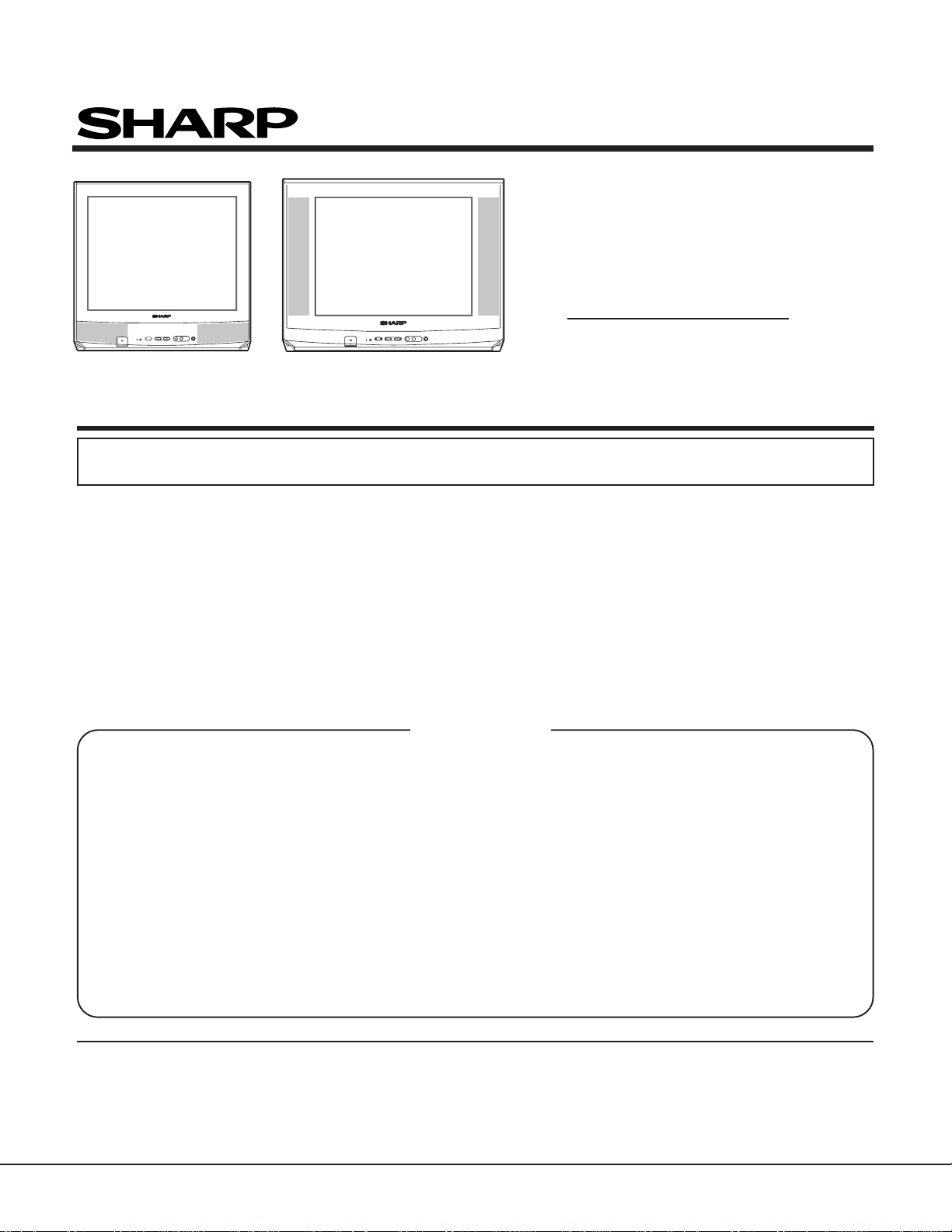
SERVICE MANUAL
S02S8CX51N3//
COLOUR TELEVISION
Chassis No. GA-1
CX51N3/N4
CX51N4CX51N3
MODELS
In the interests of user-safety (Required by safety regulations in some countries) the set should be restored
to its original condition and only parts identical to those specified should be used.
CX51N3
CX51N4
FEATURE
Ë
Ë
PAL B/G
Ë
NTSC(A V Thru)
Ë
Full Auto Channel Preset and Auto Channel Skip
Ë
100 CH Program Memory
Ë
CATV (Hyper Band) Ready
Ë
AVL (Sound Keeper) Function
Ë
High Contrast Picture (Black Stretch Circuit)
Ë
ON Timer/Sleep T imer/Reminder Timer
Ë
Blue Back Noise Mute
Front AV In and Rear AV In/Out Terminals (Front AV
Priority)
Ë
Colour-Comb Filter (NTSC AV In)
Ë
Hotel Mode
Ë
Front Headphone Jack
Ë
Multi Laguage OSD (English/Chinese/French/
Arabic/Malay/Russian)
Ë
White Temperature Adjustment
CONTENTS
Page
» SPECIFICATIONS .............................................2
» IMPORTANT SERVICE NOTES ........................ 2
» ADJUSTMENT PRECAUTIONS........................3
» MEMORY MAP ................................................ 11
» GA1 HOTEL MODE APPLICATION ................ 15
» TROUBLE SHOOTING TABLE........................16
» SOLID STATE DEVICE BASE DIAGRAM .......18
» WAVEFORMS ..................................................19
» CHASSIS LAYOUT ..........................................20
» BLOCK DIAGRAM...........................................22
» DESCRIPTION OF SCHEMATIC DIAGRAM ..26
» SCHEMA TIC DIAGRAM
Ë
CRT UNIT.....................................................27
Ë
MAIN UNIT ...................................................28
Ë
HEADPHONE UNIT ..................................... 32
Ë
BURST UNIT................................................ 33
» PRINTED WIRING BOARD ASSEMBLIES..... 34
» REPLACEMENT PARTS LIST
Ë
ELECTRICAL PARTS
MAIN UNIT ................................................... 40
CRT UNIT.....................................................43
HEADPHONE UNIT ..................................... 43
BURST UNIT................................................ 44
Ë
SUPPLIED ACCESSORIES.........................44
Ë
PACKING PARTS......................................... 44
Ë
CABINET PARTS ......................................... 44
Ë
CABINET PARTS LOCATION...................... 45
» PACKING OF THE SET...................................46
Page
WARNING
The chassis in this receiver is partially hot. Use an isolation transformer between the line cord plug and power
receptacle, when servicing this chassis. To prevent electric shock, do not remove cover. No user – serviceable
parts inside. Refer servicing to qualified service personnel.
SHARP CORPORATION
1
Page 2
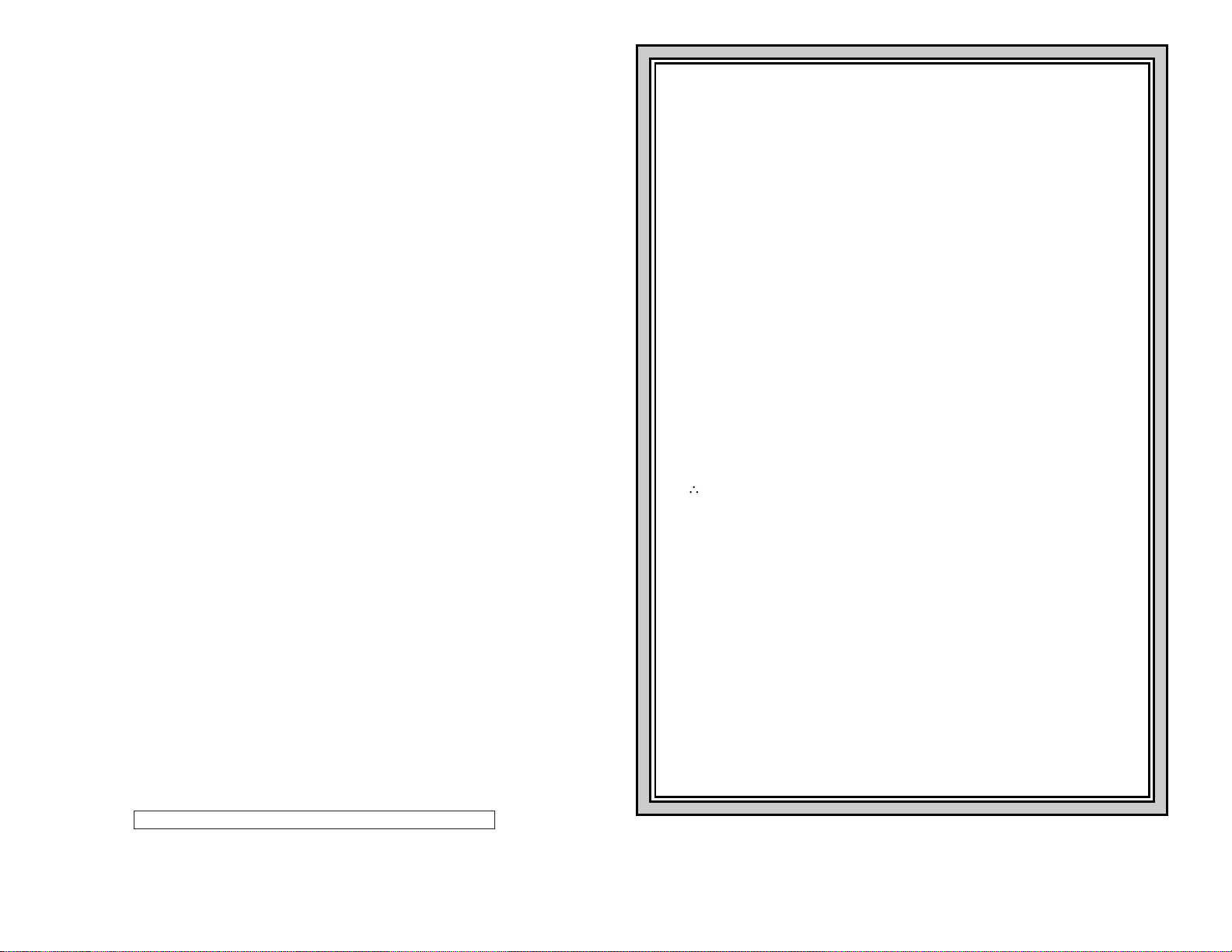
SPECIFICATIONS
Convergence ................................................................................. Self Converging System
Focus .........................................................................Electrostatic Focus High Bi-Potential
Sweep Deflection................................................................................................... Magnetic
Intermediate Frequencies
Picture IF Carrier ............................................................................................... 38.9 MHz
Sound IF Carrier Frequency
5.5 MHz .......................................................................................................... 33.4 MHz
Colour Sub-Carrier Frequency ....................................................................... 34.47 MHz
Power Input ........................................................................................ AC220 - 240V, 50 Hz
Power Consumption
CX51N3 .................................................................................................................. 74 W
CX51N4 .................................................................................................................. 79 W
Audio Power Output Rating
CX51N3 ................................................................................................. 3.0 W (at Max.)
CX51N4 ................................................................................................. 5.0 W (at Max.)
Speaker
Size
CX51N3 ...................................................................................... 9 × 5 cm Elliptic (1 pc)
CX51N4 .................................................................................... 9 × 5 cm Elliptic (2 pcs)
Voice Coil Impedance......................................................................... 16 ohms at 400 Hz
Aerial Input Impedance
VHF/UHF ....................................................................................... 75 ohm Unbalanced
2
Receiving Channels (PAL-B/G)
» VHF .......................................................................................... AU0 thru AU12 ch
» UHF ........................................................................................AU28 thru AU69 ch
Receiving Frequency
» VHF-Channels.................................................................... 44.25 thru 463.25 MHz
» UHF-Channels ................................................................. 471.25 thru 863.25 MHz
IMPORTANT SERVICE NOTES
Maintenance and repair of this receiver should be done by
SERVICING OF HIGH VOLTAGE SYSTEM AND
PICTURE TUBE
When servicing the high voltage system, remove static charge from it by
connecting a 10k ohm Resistor in series with an insulated wire (such as a
test probe) between picture tube dag and 2nd anode lead. (AC line cord
should be disconnected from AC outlet.)
1. Picture tube in this receiver employs integral implosion protection.
2. Replace with tube of the same type number for continued safety.
3. Do not lift picture tube by the neck.
4. Handle the picture tube only when wearing shatterproof goggles and after
discharging the high voltage completely
X-RAY
This receiver is designed so that any X-Ray radiation is kept to an absolute
minimum. Since certain malfunctions or servicing may produce potentially
hazardous radiation with prolonged exposure at close range, the following
precautions should be observed:
1. When repairing the circuit, be sure not to increase the high voltage to more
than 28.0 kV (at beam 0 µA) for the set.
2. To keep the set in a normal operation, be sure to make it function on 25.0 kV
kV (at beam 1,100 µA) in the case of the set. The set has been factory – Adjusted
to the above-mentioned high voltage.
If there is a possibility that the high voltage fluctuates as a result of the
repairs, never forget to check for such high voltage after the work.
3. Do not substitute a picture tube with unauthorized types and/or brands which
may cause excess X-ray radiation.
qualified service personnel only .
±1.5
CX51N3/N4
Dimensions
CX51N3 ............................................................................................. Width: 499.0 mm
Height: 478.0 mm
Depth: 476.5 mm
Weight (Approx.): 20.5 kg
CX51N4 ............................................................................................. Width: 594.0 mm
Height: 465.0 mm
Depth: 473.0 mm
Weight (Approx.): 21.0 kg
Cabinet Material ................................................................................................. All Plastics
Specifications are subject to change without prior notice.
2-1 2-2
BEFORE RETURNING THE RECEIVER
Before returning the receiver to the user, perform the following safety checks.
1. Inspect all lead dress to make certain that leads are not pinched or that
hardware is not lodged between the chassis and other metal parts in the
receiver.
2. Inspect all protective devices such as non-metallic control knobs, insulating
fishpapers, cabinet backs, adjustment and compartment covers or shields, isolation resistor-capacity networks, mechanical insulators and etc.
Page 3

ADJUSTMENT PRECAUTIONS
Ë
SERVICE MODE
This model’s setting are adjusted in two different ways: though the I2C bus control and in the
conventional analog manner. The adjustments via the I2C bus control include preset-only
items and variable data.
CAUTION: Make sure TV Set is in "Normal" Condition before switch to Service Mode for
adjustment.
1. Setting the service mode by the microprocessor.
1 Make a short-circuit 137 and 138 for a second and release to switch to the service mode
position and the microprocessor is in input mode. (Adjustment through the I2C bus control). (Use JWS Key to set as well).
2 Press the CH DOWN / UP key on the remote controller to get ready to select the mode
one by one.
3 Press the CH DOWN / UP key on the remote controller to select the modes reversibly
one by one.
4 Using the VOLUME UP/ DOWN key on the remote controller, the data can be modified.
5 Make a short-circuit 137 and 138 for a second and release to switch to the normal mode
(OFF) position and the microprocessor is in out of the service mode.
2. Factory Presetting.
3
1 Make a short-circuit JA137 and JA138, then turn ON the main power and release to
switch to service mode position. Initial values are automatically preset, only when a new
EEPROM is used (Judge with the first 4 bytes).
2 The initial data are preset as listed in pages 4-6.
3 Make sure the data need modify or not (Initial data).
Note: Once the chassis has been assembly together and ready to be POWER ON for the
FIRST TIME, make sure to make a short-circuit 137 and 138 switch to the service
mode position first and then turn on the main power switch. (See 2-1 above).
Precaution: If haven’t done this initiation, it may possibly generate excessive Beam
current.
3. For reference please check with memory map
(GA1 Series type RH-iX3368CE)
(1)In the Service Mode, Key is used to select the mode in the following order.
AGC &
GEOMETRIC
MODE
MISC.
OPTION
MODE
AGC &
GEOMETRIC
MODE
AGC TAKE OVER POINT (AGC)
VERTICAL SLOPE (V-LIN)
VERTICAL AMP (V-AMP)
VERTICAL SHIFT (V-CENT)
HORIZONTAL SHIFT (H-CENT)
EAST-WEST WIDTH (H-SIZE)
HORIZONTAL PARALLELOGRAM (EW//)
EAST-WEST PARABOLA/WIDTH (PARA)
EAST-WEST UPPER COR. PB (COR(U))
EAST-WEST LOWER COR. PB (COR(L))
EAST WEST TRAPEZIUM (TRAPE)
HORIZONTAL BOW (HB)
S-CORRECTION (S-COR)
↓
↓
↓
↓
↓
↓
↓
↓
↓
↓
↓
↓
↓
W.P. GREEN COOL W.T.(DRI-GC)
W.P. GREEN WARM W.T.(DRI-GW)
WHITE POINT
ADJ.
MODE
IC
OPTION
MODE
WHITE POINT
ADJ.
MODE
W.P RED STD. W.T. (DRI-RS)
W.P. GREEN STD. W.T.(DRI-GS)
W.P.BLUE STD. W.T. (DRI-BS)
W.P. RED COOL W.T.(DRI-RC)
W.P. BLUE COOL W.T.(DRI-BC)
W.P. RED WARM W.T.(DRI-RW)
W.P. BLUE WARM W.T. (DRI-BW)
↓
↓
↓
↓
↓
↓
↓
↓
↓
FORWARD : CH DOWN KEY
REVERSE : CH UP KEY
MAX VOLUME (SUB-VOL)
SUB CONTRAST (SUB-CON)
SUB COLOUR (SUB-COL)
SUB BRIGHTNESS (SUB-BRI)
SUB TINT (SUB-TINT)
SUB SHARPNESS (SUB-SHP)
MAX HOTEL VOLUME (HTL-VOL)
HOTEL PROGRAM NO(HTL-PRG)
OSD RGB REFERENCE (RGB)
BLACK LEVEL OFFSET R(CUT-R)
BLACK LEVEL OFFSET G(CUT-G)
CATHODE DRIVE LEVEL(CDL)
SUB
ADJ.
MODE
Y-DELAY
ADJ.
MODE
OFFSET
ADJ.
MODE
SUB
ADJ.
MODE
↓
↓
↓
↓
↓
↓
↓
↓
↓
↓
↓
↓
FORWARD : CH DOWN KEY
REVERSE : CH UP KEY
* ( ) means OSD display.
3-1 3-2
CX51N3/N4
Page 4
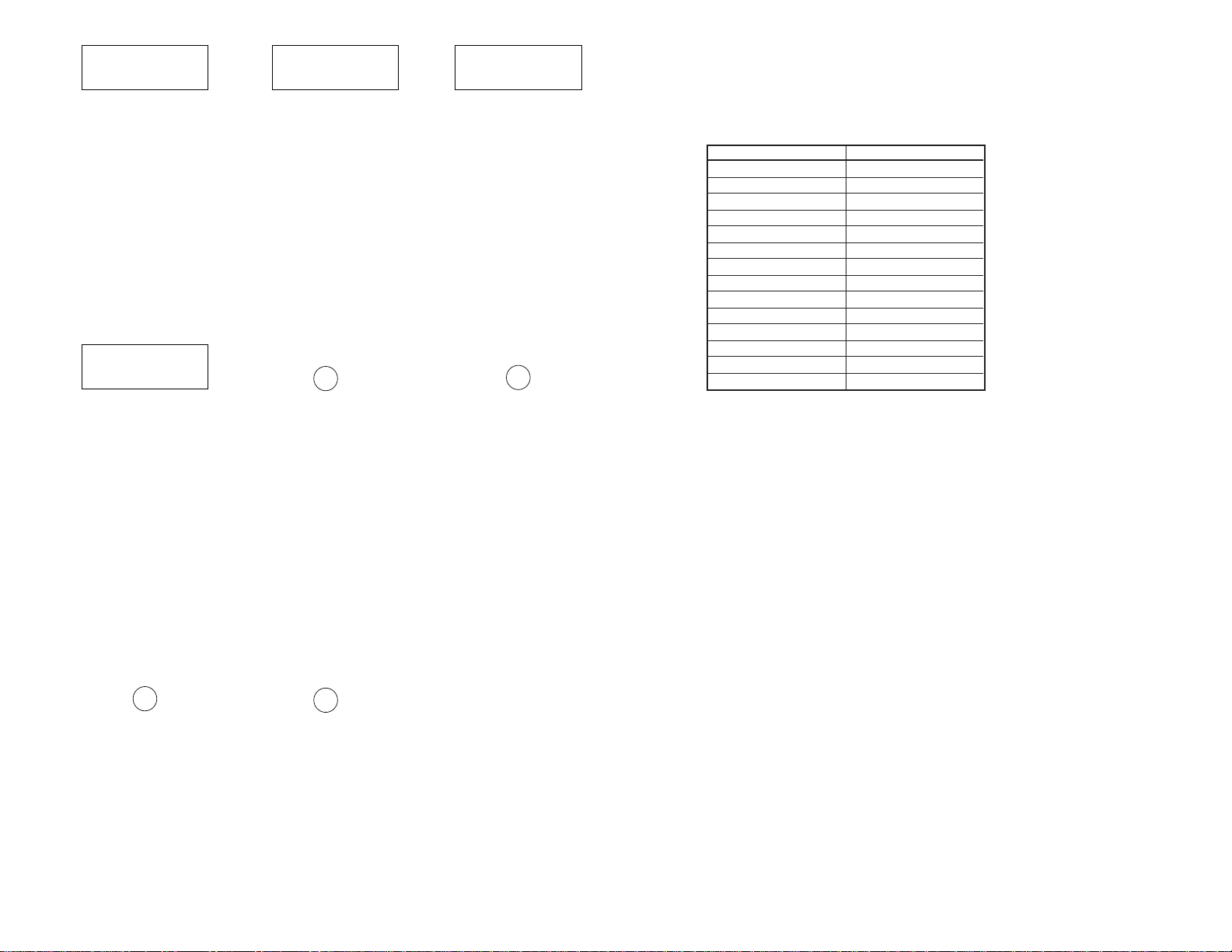
CX51N3/N4
Y-DELAY
ADJ.
MODE
Y-D TIME FOR PAL (TV) (DL-PT)
Y-D TIME FOR SECAM (TV) (DL-ST)
Y-D TIME FOR N358 (TV) (DL-3T)
Y-D TIME FOR N443 (TV) (DL-4T)
Y-D TIME FOR B/W (TV) (DL-TV)
Y-D TIME FOR PAL (AV) (DL-PA)
Y-D TIME FOR SECAM (AV) (DL-SA)
Y-D TIME FOR N358 (AV) (DL-3A)
Y-D TIME FOR N443(AV) (DL-4A)
Y-D TIME FOR B/W (AV) (DL-AV)
SOUND SYSTEM M (S-M)
SOUND SYSTEM DK (S-DK)
4
SOUND SYSTEM I (S-I)
SOUND SYSTEM BG (S-BG)
PLAYBACK SECAM (P-SECAM)
FE (RF) NTSC 3.58 (F-N358)
FE (RF) NTSC 4.43 (F-N443)
FE (RF) SECAM (F-SECAM)
VIDEO MUTE AT IDENT LOSS (VMI)
VIDEO MUTE AT PROGRAM
/SOURCE CHANGE (VMC)
REDUCED FM DEMODULATION
GAIN FOR BTSC SIGNAL (BTSC)
↓
↓
↓
↓
↓
↓
↓
↓
↓
↓
*(Y-D : Y-DELAY)
MISC.
OPTION
MODE
↓
↓
↓
↓
↓
↓
↓
↓
↓
↓
↓
HOTEL MODE (HTL)
↓
↓
A
OFFSET
ADJ.
MODE
COLOUR OFFSET (PAL) (COL-OP)
COLOUR OFFSET (SECAM) (COL-OS)
COLOUR OFFSET (NTSC358) (COL-O3)
COLOUR OFFSET (NTSC443) (COL-O4)
SHARPNESS OFFSET (PAL) (SHP-OP)
SHARPNESS OFFSET (SECAM) (SHP-OS)
SHARPNESS OFFSET (NTSC358) (SHP-O3)
SHARPNESS OFFSET (NTSC443) (SHP-O4)
NUMBER OF EXT AV SOURCE (AV)
FM WINDOW SELECTION (FMWS)
SOUND MUTE BIT 0 (SM0)
SOUND MUTE BIT 1 (SM1)
THAI LANGUAGE (THA)
ARABIC LANGUAGE (ARA)
MALAY LANGUAGE (MAL)
CHINESE LANGUAGE (CHI)
FRENCH LANGUAGE (FRE)
RUSSIAN LANGUAGE (RUS)
FORCED V-SYNC SLICING LEVEL(FSL)
SYNC OF OSD (HP2)
TUNER SELECTION (CPT)
↓
↓
↓
↓
↓
↓
↓
↓
A
↓
↓
↓
↓
↓
↓
↓
↓
↓
↓
↓
↓
↓
↓
B
ENABLE VERTICAL GUARD (EVG)
VOLUME CONTROL TABLE (MSA)
OUTPUT VERTICAL GUARD (NDF)
IC
OPTION
MODE
VERTICAL SCAN DISABLE(VSD)
BLACK STRETCH (BKS)
AUTO V OLUME LEVELING(A VL)
FAST FILTER IF-PLL(FFI)
EHT TRACKING MODE (EHT)
OVERSCAN SWITCH OFF(OSO)
AUTO COLOUR LIMIT(ACL)
FORCED COLOUR LIMIT(FCO)
IF AGC SPEED BIT 0 (AGC0)
IF AGC SPEED BIT 1 (AGC1)
FOA Time Constant-RF (FOA-FE)
FOB Time Constant-RF (FOB-FE)
FOA Time Constant-AV (FOA-AV)
FOB Time Constant-AV (FOB-AV)
LED BLINK SPEED (LED-F)
↓
↓
↓
↓
↓
↓
↓
↓
↓
B
↓
BILINGUAL(BIL)
↓
↓
↓
↓
↓
↓
↓
↓
↓
USER DATA IN SERVICE MODE
* Direct Key-in. for Service Item in Service Mode.
RC COMMAND SERVICE-ITEM
FUNCTION AGC
CONTRAST DOWN V-LIN
COLOUR DOWN V-AMP
BRIGHTNESS DOWN V-CENT
TINT DOWN H-CENT
SHARPNESS DOWN EW / /
SYSTEM HB
BLUEBACK S-COR
TIMER SUB-VOL
CONTRAST UP SUB-CON
COLOUR UP SUB-COL
BRIGHTNESS UP SUB-BRI
TINT UP SUB TINT
SHARPNESS UP SUB-SHP
4-1 4-2
Page 5
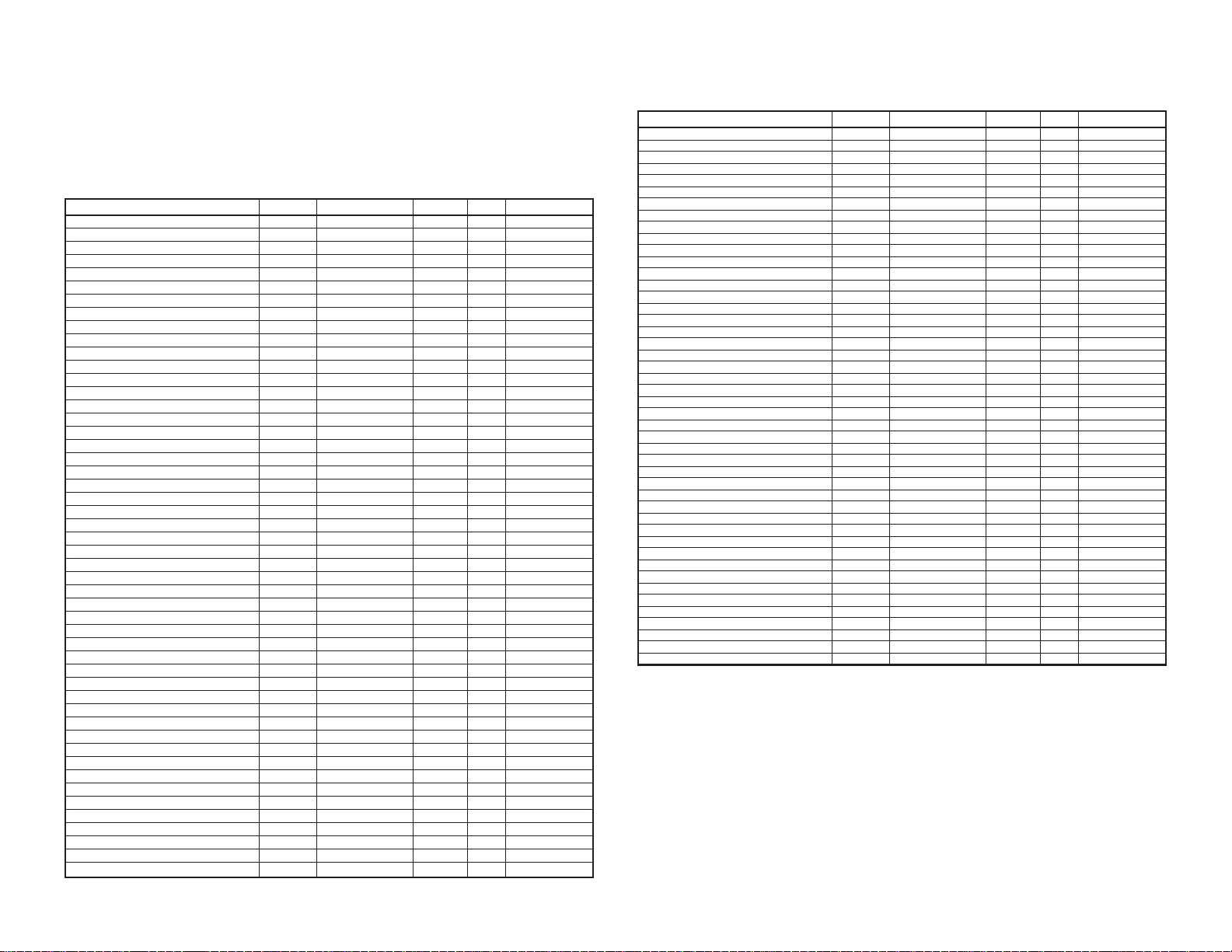
After short JA137 & 138, and turn on the main power switch, read data from E2PROM
address 00H ~ 03H, and compare to the list below, if different, initialize the E2PROM.
Address : Data Address : Data
00H : 55H 02H : 43H
01H : 4FH 03H : A1H
AGC TAKE OVER POINT AGC 0~63 14 ADJ
VERTICAL SLOPE V-LIN 0~63 32 ADJ
VERTICAL AMPLITUDE V-AMP 0~63 32 ADJ
VERTICAL SHIFT V-CENT 0~63 32 ADJ
HORIZONTAL SHIFT H-CENT 0~63 32 ADJ
EAST-WEST WIDTH H-SIZE 0~63 32 *FIX
HORIZONTAL PARALLELOGRAM EW// 0~63 32 *FIX
EAST-WEST PARABOLA/WIDTH PA RA 0~63 32 *FIX
EAST-WEST UPPER CORNER PARABOLA COR (U) 0~63 32 *FIX
EAST-WEST LOWER CORNER PARABOLA COR (L) 0~63 32 *FIX
EAST-WEST TRAPEZIUM TRAPE 0~63 32 *FIX
HORIZONTAL BOW HB 0~63 32 *FIX
S-CORRECTION S-COR 0~63 0 (20) *FIX
WHITE POINT RED STD WHITE TEMP DRI-RS 0~63 32 *FIX
WHITE POINT GREEN STD WHITE TEMP DRI-GS 0~63 32 ADJ
WHITE POINT BLUE STD WHITE TEMP DRI-BS 0~63 32 ADJ
WHITE POINT RED COOL WHITE TEMP DRI-RC 0~63 25 *FIX
WHITE POINT GREEN COOL WHITE TEMP DRI-GC 0~63 32 ADJ (DRI-GS)-7 DATA
WHITE POINT BLUE COOL WHITE TEMP DRI-BC 0~63 32 ADJ
WHITE POINT RED WARM WHITE TEMP DRI-RW 0~63 32 *FIX
WHITE POINT GREEN WARM WHITE TEMP DRI-GW 0~63 32 ADJ (DRI-GS)-7 DATA
5
WHITE POINT BLUE WARM WHITE TEMP DRI-BW 0~63 32 ADJ (DRI-BS)-7 DATA
MAX VOLUME SUB-VOL 0~63 63 *FIX
SUB CONTRAST SUB-CON 0~63 63 *FIX
SUB COLOUR SUB-COL 0~63 32 ADJ
SUB BRIGHTNESS SUB-BRI 0~63 32 ADJ
SUB TINT SUB-TINT 0~63 32 ADJ
SUB SHARPNESS SUB-SHP 0~63 32 (20) *FIX
MAX HOTEL VOLUME HTL-VOL 0~63 32 *FIX
HOTEL PROGRAM NUMBER HTL-PRG
OSD GRB REFERENCE RGB 0~15 15 ADJ
BLACK LEVEL OFF-SET R CUT-R 0~63 32 ADJ
BLACK LEVEL OFF-SET G CUT-G 0~63 32 ADJ
CATHODE DRIVE LEVEL CDL 0~15 0 (7) *FIX
Y-DELAY TIME FOR PAL(TV) [YD] DL-PT 0~15 12 *FIX
Y-DELAY TIME FOR SECAM(TV) [YD] DL-ST 0~15 15 *FIX
Y-DELAY TIME FOR N358 (TV) [YD] DL-3T 0~15 12 *FIX
Y-DELAY TIME FOR N443 (TV) [YD] DL-4T 0~15 12 *FIX
Y-DELAY TIME FOR B/W (TV) [YD] DL-TV 0~15 12 *FIX
Y-DELAY TIME FOR PAL (AV) [YD] DL-PA 0~15 12 *FIX
Y-DELAY TIME FOR SECAM (AV) [YD] DL-SA 0~15 15 *FIX
Y-DELAY TIME FOR N358 (AV) [YD] DL-3A 0~15 12 *FIX
Y-DELAY TIME FOR N443 (AV) [YD] DL-4A 0~15 12 *FIX
Y-DELAY TIME FOR B/W (AV) [YD] DL-AV 0~15 12 *FIX
COLOUR OFFSET (PAL) COL-OP 0~15 8 ADJ *2
COLOUR OFFSET (SECAM) COL-OS 0~15 8 ADJ
COLOUR OFFSET (NTSC358) COL-O3 0~15 4 ADJ *2
COLOUR OFFSET (NTSC443) COL-O4 0~15 4 ADJ *2
SHARPNESS OFFSET (PAL) SHP-OP 0~15 8 *FIX
SHARPNESS OFFSET (SECAM) SHP-OS 0~15 4 *FIX
EEPROM ITEMS OSD DATA LENGTH
0~99 OR>99FOR NONE
INITIAL DATA FIX/ADJ
255 *FIX
REMARK
SAME AS (DRI-BS) DATA
SHARPNESS OFFSET (NTSC358) SHP-O3 0~15 12 (8) *FIX
SHARPNESS OFFSET (NTSC443) SHP-O4 0~15 8 *FIX
VERTICAL SCAN DISABLE VSD
BLACK STRETCH BKS
AUTOMATIC VOLUME LEVELING AVL
FAST FILTER IF-PLL FFI
ENABLE VERTICAL GUARD (RGB BLANKING) EVG
EHT TRACKING MODE (HCO) EHT
OVERSCAN SWITCH OFF OSO
AUTO COLOUR LIMIT ACL
FORCED COLOUR LIMIT FCO
SOUND SYSTEM M S-M
SOUND SYSTEM DK S-DK
SOUND SYSTEM I S-I
SOUND SYSTEM BG S-BG
PLAYBACK SECAM P-SECAM
FE (RF) NTSC 3.58 F-N358
FE (RF) NTSC 4.43 F-N443
FE (RF) SECAM F-SECAM
VIDEO MUTE AT IDENT LOSS VMI
VIDEO MUTE AT PROGRAM/SOURCE CHANGE
HOTEL MODE HTL
REDUCED FM DEMODULATOR GAIN FOR BTSC SIGNAL
NUMBER OF EXTERNAL AV SOURCE AV
FM WINDOW SELECTION FMWS
SOUND MUTE BIT 0 SM0
SOUND MUTE BIT 1 SM1
THAI LANGUAGE THA
ARABIC LANGUAGE ARA
MALAY LANGUAGE MAL
CHINESE LANGUAGE CHI
FRENCH LANGUAGE FRE
RUSSIAN LANGUAGE RUS
FORCED V-SYNC SLICING LEVEL FSL
SYNC OF OSD HP2
TUNER SELECTION (0:SHARP/ALPS;1:MURATA) CPT 0(DISABLE)/1(ENABLE) 0
BILINGUAL BIL
IF AGC SPEED BIT 0 AGC0
IF AGC SPEED BIT 1 AGC1
PHI-1 TIME CONSTANT (RF) FOA-FE
PHI-1 TIME CONSTANT (RF) FOB-FE
PHI-1 TIME CONSTANT (OFF AIR) FOA-AV
PHI-1 TIME CONSTANT (OFF AIR) FOB-AV
LED BLINK SPEED LED_F
VOLUME CONTROL PWM TABLE MSA
OUTPUT VERTICAL GUARD NDF
NOTE :
EEPROM ITEMS OSD DATA LENGTH
0(DISABLE)/1(ENABLE)
0(DISABLE)/1(ENABLE)
0(DISABLE)/1(ENABLE)
0(DISABLE)/1(ENABLE)
0(DISABLE)/1(ENABLE)
0(DISABLE)/1(ENABLE)
0(DISABLE)/1(ENABLE)
0(DISABLE)/1(ENABLE)
0(DISABLE)/1(ENABLE)
0(DISABLE)/1(ENABLE)
0(DISABLE)/1(ENABLE)
0(DISABLE)/1(ENABLE)
0(DISABLE)/1(ENABLE)
0(DISABLE)/1(ENABLE)
0(DISABLE)/1(ENABLE)
0(DISABLE)/1(ENABLE)
0(DISABLE)/1(ENABLE)
0(DISABLE)/1(ENABLE)
VMC
0(DISABLE)/1(ENABLE)
0(DISABLE)/1(ENABLE)
BTSC
0(DISABLE)/1(ENABLE)
0 FOR1 AV/1 FOR 2AV
0(DISABLE)/1(ENABLE)
0(DISABLE)/1(ENABLE)
0(DISABLE)/1(ENABLE)
0(DISABLE)/1(ENABLE)
0(DISABLE)/1(ENABLE)
0(DISABLE)/1(ENABLE)
0(DISABLE)/1(ENABLE)
0(DISABLE)/1(ENABLE)
0(DISABLE)/1(ENABLE)
0(DISABLE)/1(ENABLE)
0(DISABLE)/1(ENABLE)
0(DISABLE)/1(ENABLE)
0(DISABLE)/1(ENABLE)
0(DISABLE)/1(ENABLE)
0(DISABLE)/1(ENABLE)
0(DISABLE)/1(ENABLE)
0(DISABLE)/1(ENABLE)
0(DISABLE)/1(ENABLE)
0(DISABLE)/1(ENABLE)
0(DISABLE)/1(ENABLE)
0(DISABLE)/1(ENABLE)
1) *FIX: PLEASE DO NOT CHANGE FIXED DATA WITHOUT SPECIFIC INSTRUCTION.
Please set the EEPROM initial data according to the value in parenthesis ( ) before adjustment.
2) *2: ADJUST COLOUR OFFSET AFTER ADJUST SUB-COLOUR.
COLOUR OFFSET (PAL) COL-OP : 8 ------> 14
COLOUR OFFSET (NTSC358) COL-03 : 4 ------> 10
COLOUR OFFSET (NTSC443) COL-04 : 4 ------> 10
3) *3: SET:S-DK = 1 _ 0
S-I = 1 _ 0
P-SECAM = 1 _ 0
F-N443 = 1 _ 0
F-SECAM = 1 _ 0
INITIAL DATA FIX/ADJ
0 *FIX
1 *FIX
1 *FIX
0 *FIX
1 *FIX
1 *FIX
0 *FIX
0 *FIX
0 *FIX
0 *FIX
1 ADJ *3
1 ADJ *3
1 *FIX
1 ADJ *3
0 *FIX
1 ADJ *3
1 ADJ *3
1 *FIX
1 *FIX
0 *FIX
0 *FIX
1 (0) *FIX
0 *FIX
1 *FIX
0 *FIX
0 *FIX
1 *FIX
1 *FIX
1 *FIX
1 *FIX
1 *FIX
0 *FIX
0 *FIX
0 *FIX
1 *FIX
0 *FIX
0 *FIX
0 *FIX
1 *FIX
1 *FIX
0 (1) *FIX
0 (1) *FIX
0 (1) *FIX
REMARK
*FIX
CX51N3/N4
5-1 5-2
Page 6
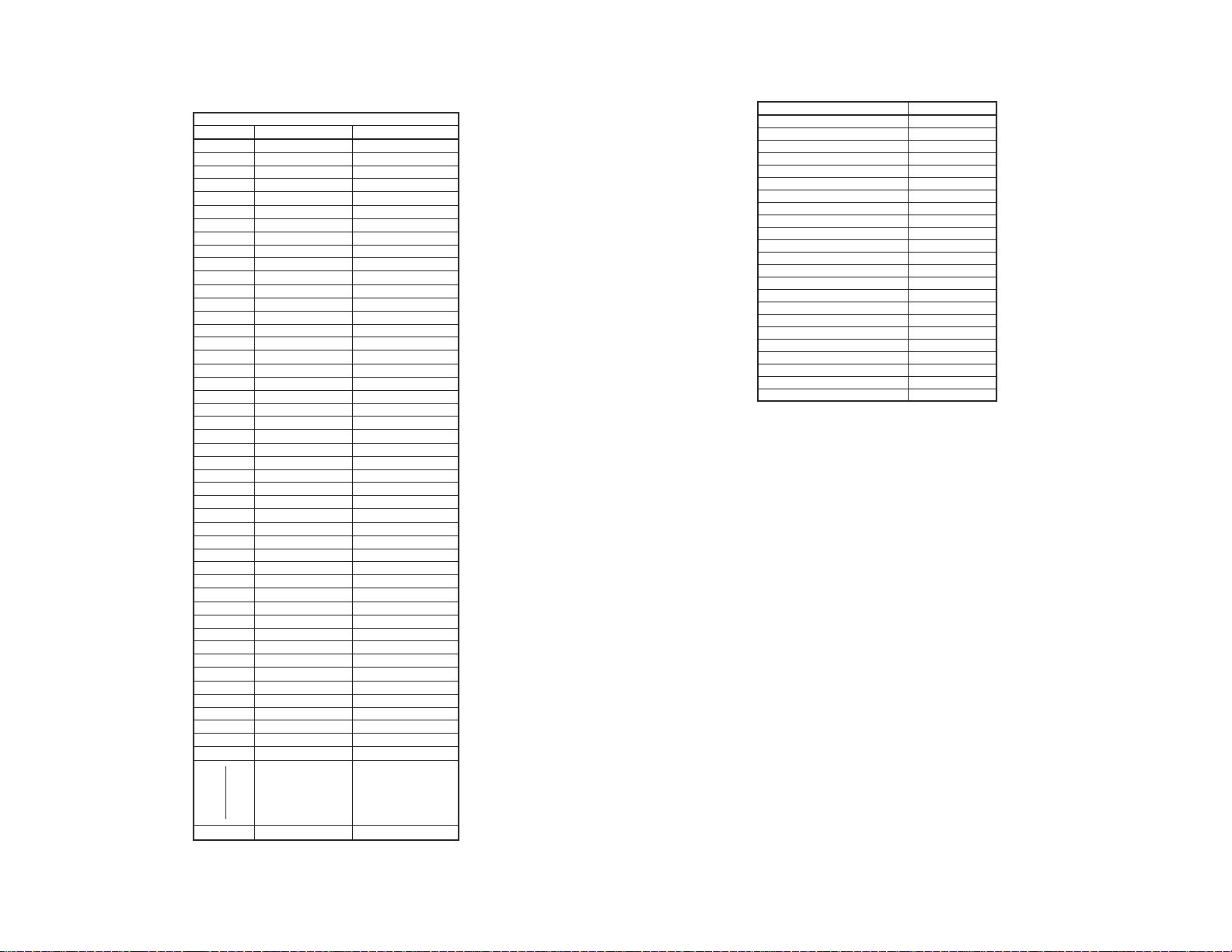
CX51N3/N4
INITIAL SETTING
(1)Please set to MCL2.
(2) After set the MCL, Please set the Initial setting to Initial 3 (All channel Sound System will
set to B/G)
CH-No. Fv (MHz) SOUND SYS
0 590.25 B/G
1 46.25 B/G
2 64.25 B/G
3 86.25 B/G
4 95.25 B/G
5 138.25 B/G
6 175.25 B/G
7 182.25 B/G
8 189.25 B/G
9 196.25 B/G
10 209.25 B/G
11 216.25 B/G
12 41.10
13 41.10
14 41.10
15 41.10
16 41.10
17 41.10
18 527.25 B/G
19 847.25 B/G
20 48.25 B/G
21 175.25 B/G
6
22 210.25 B/G
23 224.25 B/G
24 575.25 B/G
25 599.25 B/G
26 767.25 B/G
27 183.25 B/G
28 527.25 B/G
29 112.25 B/G
30 168.25 B/G
31 41.10
32 294.25 B/G
33 463.25 B/G
34 174.95 B/G
35 175.55 B/G
36 41.10
37 590.25 B/G
38 41.10
39 41.10
40 41.10
41 41.10
42 41.10
43 41.10
44 174.95 B/G
45 175.55 B/G
46 41.10
MCL2
SHIPPING SETTING & CHECKING
(1)The following default data has been factory-set for the E2PROM.
LAST PROGRAM/CHANNEL 1
FLASHBACK PROGARM/CH 1
After pressing "MODEL SETTING", 0 channel will be skipped.
ITEMS DATA SETTING
DIGIT 1
C-SYSTEM AUTO
S-SYSTEM B/G
SKIP OFF
AFC ON
VOLUME 1
CONTRAST 60 (MAX)
COLOUR 0 (CENTER)
BRIGHTNESS 0 (CENTER)
TINT 0 (CENTER)
SHARPNESS 0 (CENTER)
WHITE TEMP STANDARD
REMINDER TIMER In-active, "--:--"
ON TIMER In-active, "--:--"
OFF TIMER In-active, "--:--"
LAST POWER POWER-ON
LANGUAGE ENGLISH
BLUE BACK MUTE ON
HOTEL MODE OFF
0 CHANNEL SKIP ON
LAST TV/AV TV
"
99 41.10
6-1 6-2
Page 7
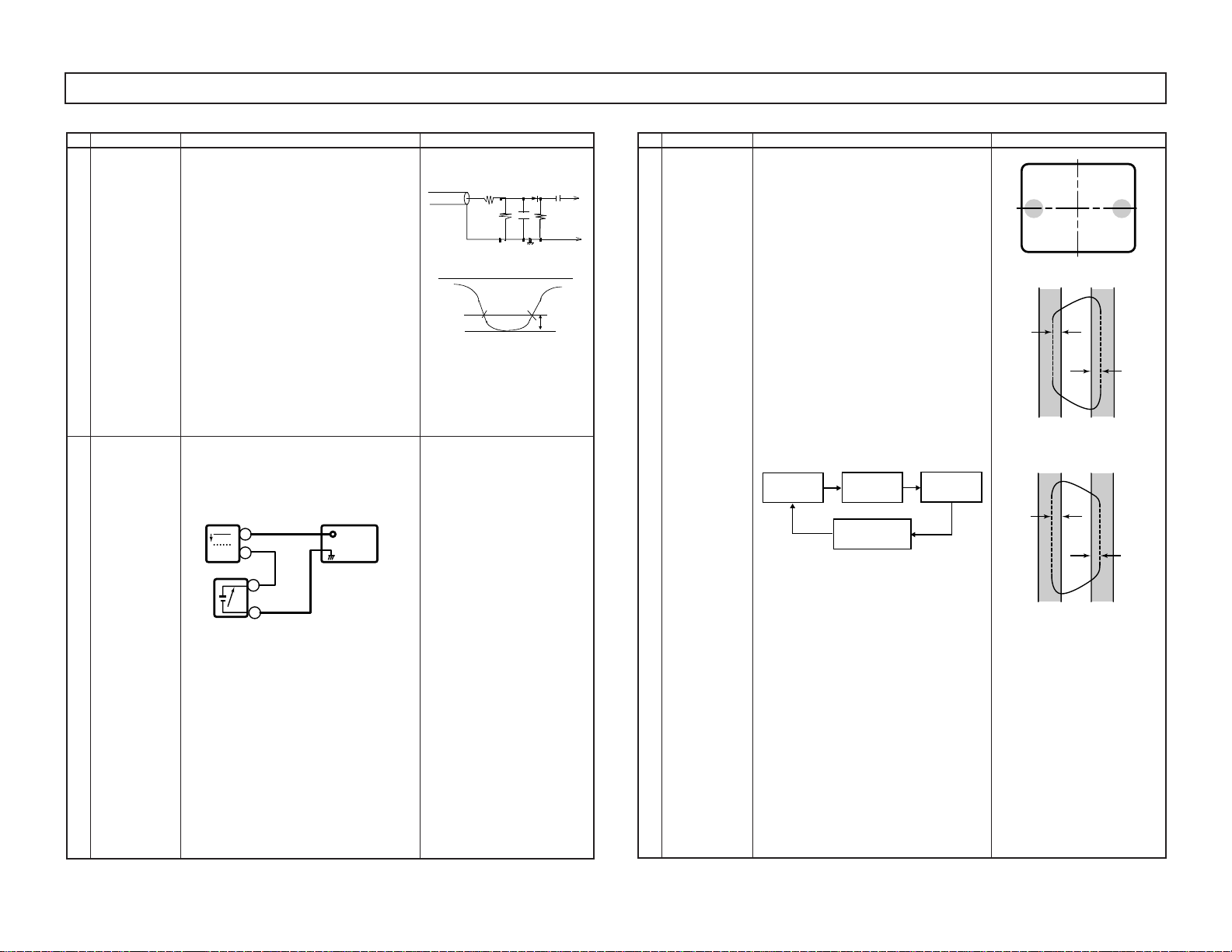
ADJUSTMENT PRECAUTION: Make sure TV Set in "Nomal Condition" before switch to Service Mode for Adjustment.
PIF ADJUSTMENT
NO. Adjustment part Adjusting procedure and conditions Waveform and others
Tuner IFT
1
(PRESET)
2 RF-AGC
TAKE OVER
POINT
7
ADJUSTMENT
(I2C BUS
CONTROL)
1. Get the tuner ready to receive the E-9 CH
signal, but with no signal input.
Adjust the PLL data.
2. Connect the sweep generator's output cable
to the tuner antenna. (RF SWEEP)
3. Adjust the sweep generator's to 80dBuV.
4. Connect the response lead (use LOW IMPEDANCE probe with wave detector; see Fig.1) to
the tuner's IF output terminal. (This terminal
must have the probe alone connected).
5. Set the RF AGC to 0 - 6 V with no saturation
with the waveform.
6. Adjust the tuner IF coil to obtain the waveform
as shown in Fig. 2.
Note:Be sure to keep the tuner cover in
position during this adjustment.
1. Receive "PAL COLOUR BAR" signal.
» Signal Strength: 57 ±1 dBµV (75 ohm open)
2. Connect the oscilloscope to TP201 (Tuner’s
AGC Terminal) as shown in Fig. 3.
Oscilloscope
0.1V
–
Bias box
+
TP201+
TV Set
Oscilloscope
Note:
For the 50 ohm signal strength
gauge, when not using 50/75
impedance adapter, signal
strength is 52 ±1 dBµV(75 ohm
open), instead of 57
(75 ohm open).
Precaution:
The loss of using impedance
adapter
1n60
10k
100k
Fig. 1
P C
Fig. 2
75ohm
E-9 CH
±1 dBµV
1000p
IF OUT
-1.5+/-0.8dB
PURITY ADJUSTMENT
NO. Adjustment part Adjusting procedure and conditions Waveform and others
PURITY ADJ. 1. Receive the GREEN-ONLY signal. Adjust the
1
beam current to ~ 700 µA
2. Degauss the CRT enough with the degausing
coil.
3. Maintain the purity magnet at the zero magnetic field and keep the static convergence
roughly adjusted.
4. Observe the points a, b, as shown in Fig. 1-1
through the microscope. Adjust the landings
to A rank requirement.
5. Orient the raster rotation to 0 eastward.
6. Tighten up the deflection coil screws.
» Tightening torque: 108N ± 20 N
(11kgf ± 2 kgf)
7. Make sure the CRT corners landing meet the
A rank requirements. If not, stick the magnet
sheet to correct it.
Note:This adjustment must be done after
warming up the unit for 30 minutes or
longer with a beam current over 700
* For the following colours press R/C RGB key to
change.
Green-only
Blue-only
Signal-colour
screen cleared
µA.
Red-only
a
Fig. 1-1
Fig. 1-2
Rank "A"
(on the right of the CRT)
b
A
B
A = B
A
B
A = B
–
» Bias box: About 4.5 V
Fig. 3
3. Call "AGC" mode in service mode. Adjust the
"AGC" bus data to obtain the Tuner output pin
drop 0.1 V below maximum voltage.
4. Change the antenna input signal to
63~67dBµV, and make sure there is no noise.
5. Turn up the input signal to 90~95 dBµV to be
sure that there is no cross modulation beat.
7-1 7-2
Fig. 1-3
Rank "A"
(on the left of the CRT)
* Press R/C RGB key for 1 sec-
ond in NORMAL MODE, the colour will change to RGB mono
colour mode.
CX51N3/N4
Page 8
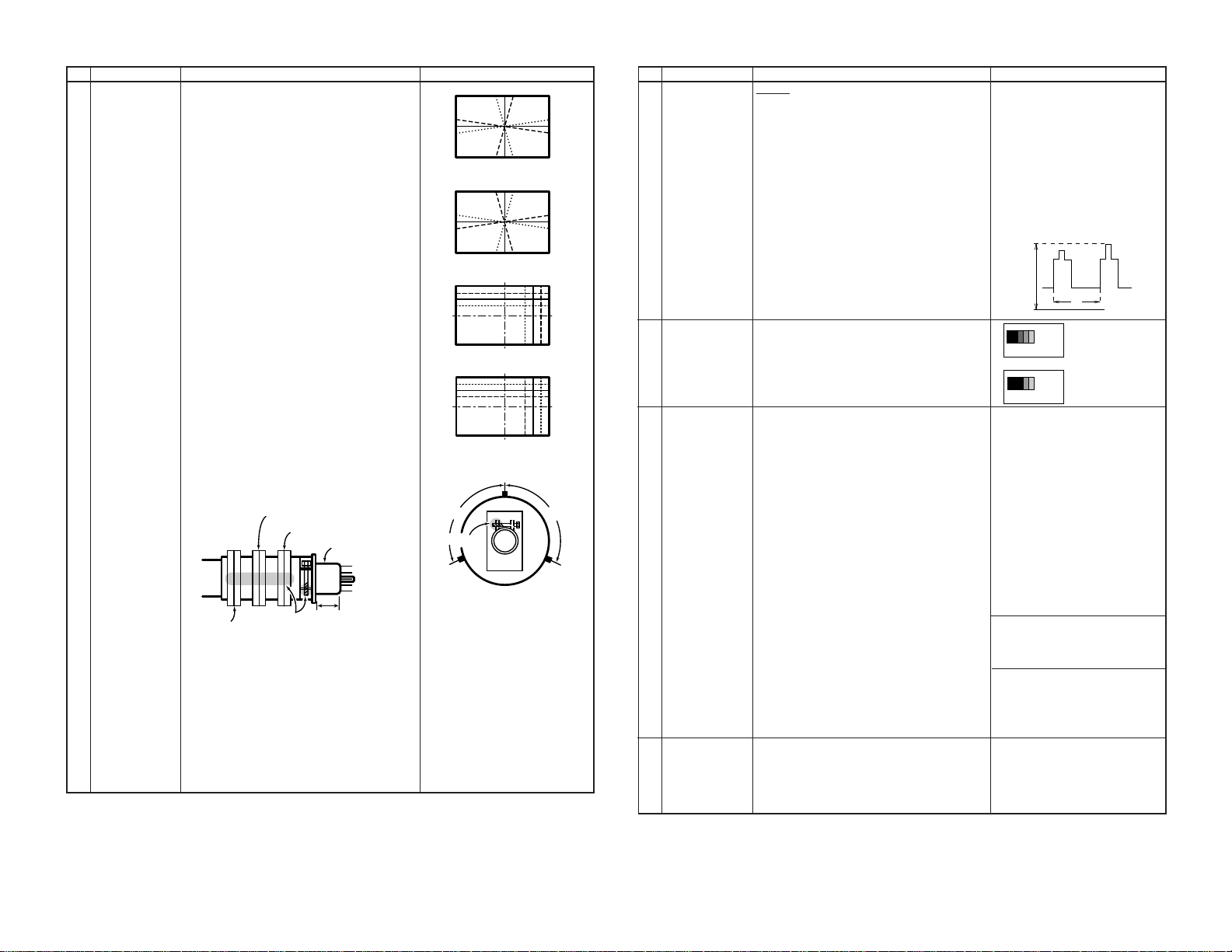
CX51N3/N4
CONVERGENCE ADJUSTMENT
NO. Adjustment part Adjusting procedure and conditions Waveform and others
1 CONVERGENCE
ADJ.
(To be done
after the purity
adjustment.)
8
1. Receive the "Crosshatch Pattern" signal.
2. Using the remote controller, call NORMAL
mode.
Static convergence
1. Turn the 4-pole magnet to a proper opening
angle in order to superpose the blue and red
colours.
2. Turn the 6-pole magnet to a proper opening
angle in order to superpose the green colour
over the blue and red colours.
Dynamic convergence
1. Adjust the convergence on the fringes of the
screen in the following steps.
a) Fig. a : Drive the wedge at point "a" and
swing the deflection coil upward.
b) Fig. b : Drive the wedge at point "b" and "c"
and swing the deflection coil downward.
c) Fig. c : Drive the "c" wedge deeper and
swing the deflection coil rightward.
d) Fig. d : Drive the "b" wedge deeper and
swing the deflection coil leftward.
2. Fix all the wedges on the CRT and apply glass
tape over them.
3. Apply lacquer to the deflection yoke lock screw,
magnet unit (purity, 4-pole, 6-pole magnets)
and magnet unit lock screw.
Finally received the Red-only and Blue-only
signals to make sure there is no other colours
on the screen.
4-pole magnet
6-pole magnet
CRT neck
Purity magnet
Lacquer
20mm
B
G
R
R
G
B
About
100°
Lacquer
Wedge
"b"
BGR
Fig. a
RGB
Fig. b
RGB
Fig. c
BGR
Fig. d
Wedge "a"
B
G
R
R
G
B
About
100°
Wedge
"c"
CRT CUT-OFF, BACKGROUND AND SUB-CONTRAST ADJUSTMENT
NO. Adjustment part Adjusting procedure and conditions Waveform and others
CRT CUTOFF
1
ADJUSTMENT
2
C BUS
(I
CONTROL)
2 SUB-
BRIGHTNESS
ADJUSTMENT
2
C BUS
(I
CONTROL)
3 WHITE
BALANCE
SERVICE
MODE ADJ.
(I2C BUS
CONTROL)
Remark
1. Before CRT cutoff adjustment, SUB-BRIGHT, DRIRS/RW/RC, DRI-GS/GW/GC, DRI-BS/BW/BC,
CUT-R and CUT -G must be INITIAL DATA.
2. CRT Cutoff adjustment must be done inside a dark
room.
1. Switch TV to VIDEO mode,BLUE BACK OFF, with
NO VIDEO signal.
2. Press R/C to set Picture Normal condition.
3. First, off the screen by adjust screen variable resistor.
*4. Next, checking AKB circuit function by slowly increase
screen variable resistor until colour raster suddenly
on and off (AKB start function).
5. Then continue adjust until retrace line appear.
6. Finally, slowly decrease the screen variable resistor
until screen retrace line cut off (Not Raster)
Note :
Must confirm the AKB function in set before continue
the next adjustment.
1. Call " SUB-BRI" in service mode. (Receive Crosshatch pattern with 5 black level windows)
2. Adjust the " SUB BRIGHT " bus data in order that
the line 1and 2 have the same darkness wherelse
line 3 is one step (data) brighter than line 2. Finally
data minus 1 to make line 1, 2, and 3 are in same
level (darkness).
1. Receive the "WHITE" pattern with BURST signal.
2. Press R/C to set Picture NORMAL condition.
3. Connect the DC miliammeter between TP602 (-)
TP603 (+).
4. Check Beam current should be around 1100 µA.
5. Set it to service mode and adjust the DRI-GS, & DRIBS data to have a colour temperature of 12300°K (
white ). * Note .
6. Receive "WHITE" pattern, WITH BURST signal, and
set BRIGHTNESS Y by generator, to **10 cd/m2
(MINOLTA CA-100) by reducing LUMINATE Y signal.
7. Adjust "CUT-R" & "CUT-G" to get desired colour temperature #. Then go back NORMAL mode (HIGH
BRIGHT**) to check colour temperature.
If out of range, back to 1.
Note:This adjustment must be done after warm-
ing up the unit for 30 minutes or longer with
a beam current over 700
* Adjust DRI-GC/GW, DRI-BC/BW as following DATA,
after finishing DRI-BS and DRI-GS DATA ADJUSTMENT.
DRI-RW = 32 (FIXED), DRI-RS = 32 (FIXED)
DRI-BC = "DRI-BS"
(For 12300° K Condition)
µA.
*Alternative Procedure
(1) Step (1), (2), (3) and (4) are same
as beside procedure.
(2) Then continue adjust until retrace
line appear and make sure the colour appear whether red, green or
biue.
(3) Connect the oscilloscope to related
test points as below which is based
on colour appear at (2) RED = TP47R,
GREEN =TP47G, BLUE = TP47B
(4) Then adjust Screen VR until the tip
of signal reach (3.2Vdc)
3.2Vdc
0
1
1 2 3 4 5
Line 3 is one step (data) brighter than line 2
2
1 2 3 4 5
# 12300°K X : 0.272
(MINOLTA COLOUR ANALYZER CA-
100)
*Note: Above Data can be UP/DOWN
by Volume key.
* 12300°K DRI-GW="DRI-GS"-7
t
Y : 0.275
LOW HIGH
10cd/m2 120cd/m2
DRI-BW="DRI-BS"-7
DRI-GC="DRI-GS"-7
DRI-RC=25
4 Max.
beam check
1. Receive the "Monoscope Pattern" signal.
2. Press R/C to set Picture NORMAL condition.
3. Connect the DC miliammeter between TP603 (+) &
TP602 (–).
(Full Scale: 3 mA Range)
Beam current must be within 1100 ± 100 µA.
4.
8-1 8-2
Page 9
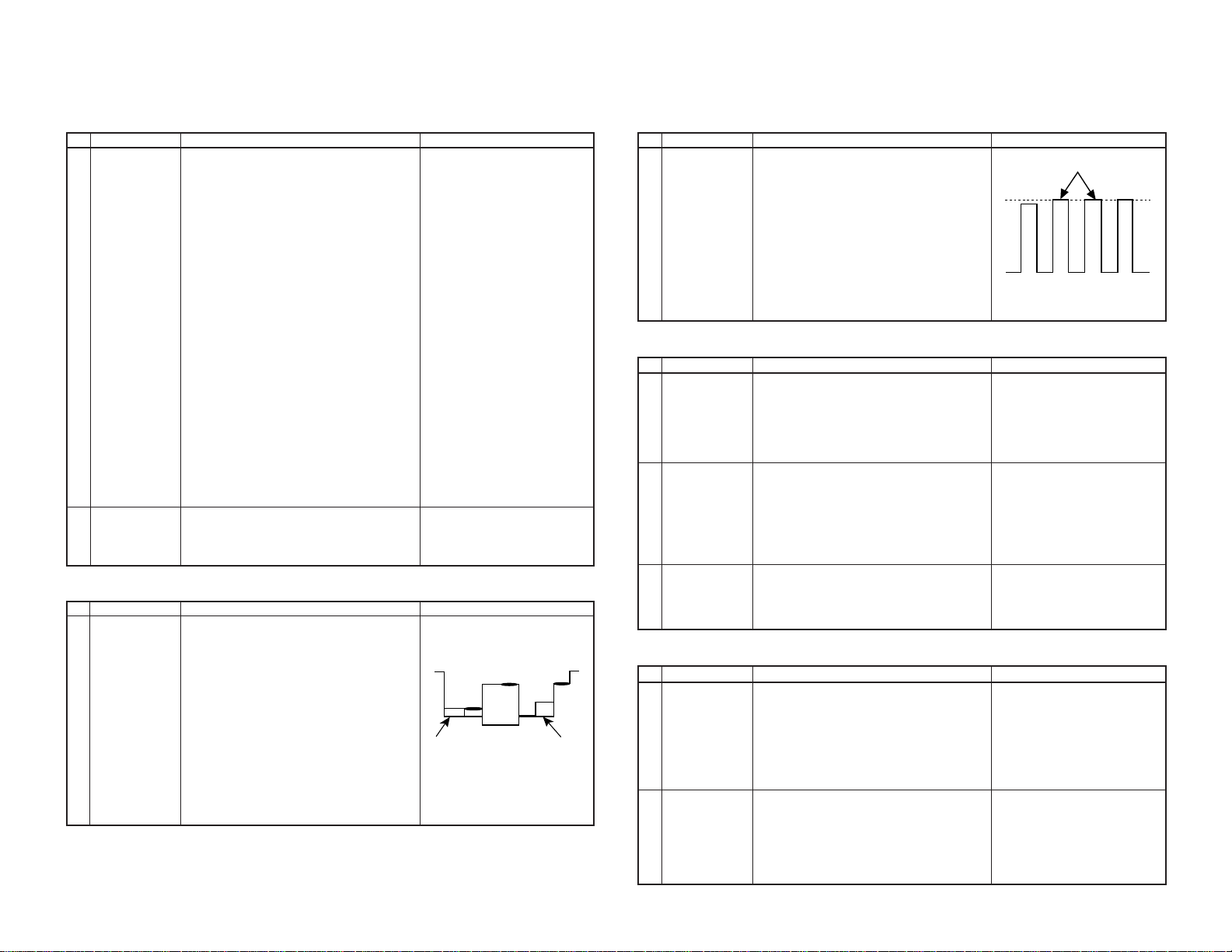
HORIZONTAL AND VERTICAL DEFLECTION LOOP ADJUSTMENT
NO. Adjustment part Adjusting procedure and conditions Waveform and others
1
V-SLOPE (I
BUS CONTROL)
V-SHIFT-50
2
2
(I
CONTROL)
3
V-AMP50
(I2C BUS
CONTROL)
H-SHIFT (50)
4
(H-CENTER)
5
S-CORRECTION (I
CONTROL)
SUB-
9
6
SHARPNESS
1 Focus 1. Receive the "Monoscope Pattern" signal.
C BUS
2
C BUS
2
C
1. Receive Monoscope Pattern Signal.
2. Call the "V -LIN" mode.
3. Increase or decrease "V-LIN" by Volume key
till the horizontal line in the center of
monoscope is just at the position where the
blanking starts.
1. Call the "V -CENT" mode.
2. Increase or decrease "V-CENT" by V olume key
till the picture is centered.
1. Call the "V -AMP" mode.
2. Increase or decrease "V - AMP" by Volume
key to set overscan of 9.5% typical.
Adjustment Spec 9.5% range +1% -0%.
1. Call the "H-CENT" mode.
2. Increase or decrease "H-CENT" by Volume key
to center the picture horizontal.
1. SET DATA TO 20
* Check the E-5 CH Monoscope Pattern then re-
adjust V-Slope, V -Shift and V -Amp to makesure
adjustment is in acceptable Ring-Shaped.
1. SET DATA TO 20
2. Press R/C to set Picture NORMAL condition.
3. Adjust the focus control to get the best focusing.
PAL CHROMA ADJUSTMENT
NO. Adjustment part Adjusting procedure and conditions Waveform and others
1 SUB COLOUR
2
(I
C BUS
CONTROL)
1. Receive the "PAL Color Bar" signal.
2. Press R/C to set Picture Normal condition.
3. Connect the oscilloscope to
Red cathode(D882 Chathode).
» Range : 20 V/div. (AC) (Using 10:1 probe)
» Sweep time : 10 µsec/div.
4. Using the R/C call "SUB COL" in SERVICE
mode. Adjust SUB COLOUR bus data, so that
the 75% White & Red portions of PAL Color
Bar be at the same level shown as Fig. 1-1.
* Before adjust SUB-COL, make sure COL-
OP=8, COL-O3=4, COL-O4=4. After adjust
SUB-COL,set COL-OP=14, COL-O3=10,
COL-O4=10.
5. Clear the SERVICE mode.
9-1 9-2
W
75%
Cy
Y 100%W
Fig. 1-1
G
Mg R
NTSC CHROMA ADJUSTMENT
NO. Adjustment part Adjusting procedure and conditions Waveform and others
1 SUB-TINT
2
(I
C BUS
CONTROL)
1. Receive the "NTSC3.58 Colour Bar" signal thru
AV in.
2. Connect the oscilloscope to TP47B (P882 pin
5) BLUE-OUT.
Range : 100mV/div. (AC) (Use Probe 10:1)
»
»
Sweep time: 10 µsec/div.
3. Call the "SUB-TINT" mode in service mode.
Adjust the "SUB-TINT" bus data to obtain the
waveform shown as Fig. 1-1.
4. Clear the SERVICE mode.
SAME LEVEL
WYCy G Mg R
Fig. 1-1
B
PROTECTOR OPERATION CHECKING
NO. Adjustment part Adjusting procedure and conditions Waveform and others
1 BEAM
PROTECTOR
2H.V
PROTECTOR
3 Other
protectors
B
NO. Adjustment part Adjusting procedure and conditions Waveform and others
VIDEO AND
1
AUDIO OUTPUT CHECK
2 VIDEO AND
AUDIO INPUT
CHECK
1. Receive "Monoscope Pattern" signal.
2. Set CONTRAST MAX.
3. Set BRIGHT MAX.
4. During the Collector & Emitter of Q883/5/7
short, make sure the protector ON and switch
to standby mode.
1. Receive "Monoscope Pattern" signal.
2. Connect output of Bias Box to D603 cathode
(R610 side).
3. Set voltage of Bias Box to 18V and make sure
the protector is not work.
4. Set voltage of Bias Box to 27V , and make sure
the protector is work.
1. Once finish rectified Electrolytic Capacitor short
testing in +B line, check all possible damaged
components on +B line.
(Use random selected set for inspection)
* Select one of Q883/5/7 to do
each short test.
A/V INPUT AND OUTPUT CHECKING
1. Receive the "PAL Color Bar" signal (100%
White Color Bar, Sound 400 Hz 100% Mod).
2. Terminate the Video output with a 75 ohm impedance. Make sure the output is as specified
(1.0 Vp-p ±3 dB).
3. T erminate the Audio output with a 10k ohm impedance. Make sure the O/P is as specified
(1.76 Vp-p ±3 dB).
1. Using the TV/A V key on the remote controller,
make sure that the modes change in order of
TV, AV & TV again and the video & audio output are according to the input terminal for each
mode.If connect input to Front and Rear AV
terminal, input terminal of Front AV will be selected.
CX51N3/N4
Page 10
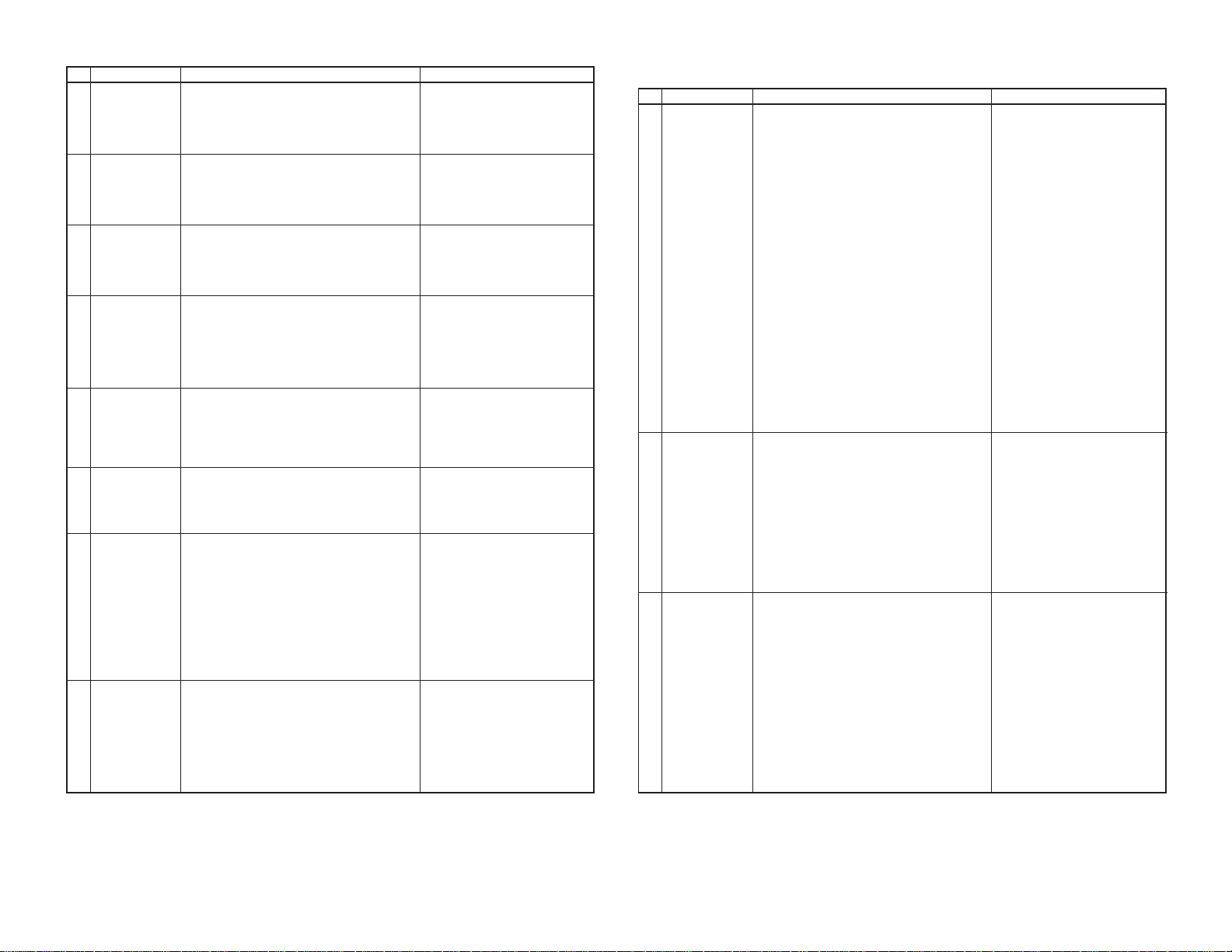
CX51N3/N4
FUNCTION OPERATION CHECKING (VIDEO AND AUDIO)
NO. Adjustment part Adjusting procedure and conditions Waveform and others
10
CONTRAST
1
key
2 COLOUR key 1. Receive "Colour Bar" signal.
3 BRIGHTNESS
key
4 TINT key 1. Receive the "NTSC Colour Bar" signal thru AV
5 SHARPNESS
Key
6 CH DISPLAY
COLOUR
1. Receive "Monoscope Pattern" signal.
2. Set P-Mode to select CONTRAST.
3. Press Volume Up/Down key to check whether
the CONTRAST effect is OK or not.
2. Set P-Mode to select COLOUR.
3. Press Volume Up/Down key to check whether
the COLOUR effect is OK or not.
1. Receive "Monoscope Pattern" signal.
2. Set P-Mode to select BRIGHTNESS.
3. Press Volume Up/Down key to check whether
the BRIGHTNESS effect is OK or not
in.
2. Set P-Mode to select TINT.
3. Press Volume Up/Down key to check TINT, UP
for GREEN direction and DOWN for PURPLE
direction whether is OK or not.
1. Receive "Monoscope Pattern" signal.
2. Set P-mode to select SHARPNESS.
3. Press Volume Up/Down key to check whether
the SHARPNESS effect is OK or not.
1. All Ch (1~99) will have an OSD display of the
channel number in green colour under AFT ON
condition.
FUNCTION OPERATION CHECKING (VIDEO AND AUDIO)
(Continued)
NO. Adjustment part Adjusting procedure and conditions Waveform and others
Colour
9
system
10 NOISE MUTE
CHECKING
1. Receive the "PAL COLOUR BAR" signal, press
the COLOUR SYSTEM key to select modes
except PAL, check the COLOUR is not working properly. Then, select the "PAL" mode.
Check again its colour so that it is working properly.
2. Receive "NTSC 4.43/3.58 COLOUR BAR" signal thru AV, press COLOUR SYSTEM key to
select modes except N4.43/3.58, check the
COLOUR is not working properly. Then, select the "NTSC 4.43/3.58" mode. Check again
its colour so that it is working properly.
1. Receive "PAL COLOUR BAR" signal.
2. Turn up the volume control to maximum, make
sure the sound is heard from the speakers.
Then put the unit in no signal state.
3. Check the sound mute is effective.
4. Finally turn sound level of CTV to minimum.
7 NORMAL Key 1. Once in PICTURE Mode, and the NORMAL
key is pressed, all the settings will be present
to normal setting.
(Normal setting value for every mode).
» CONTRAST : MAX
» COLOUR : CENTER
» BRIGHTNESS : CENTER
» TINT : CENTER
» SHARPNESS : CENTER
8 White Temp 1. Receive "Monoscope Pattern" signal.
2. Set FUNCTION to select WHITE TEMP.
3. Press Volume Up/Down key to check WHITE
TEMP Option, ST ANDARD:
NORMAL SETTING, WARM for more
REDDISH direction changing, COOL for more
BLUISH direction changing.
10-1 10-2
Note:If nothing is display mean
contrast, colour, bright, tint
or sharpness are all in normal setting.
11 OSD
LANGUAGE
QUANTITY
CHECK
Check OSD LANGUAGE quantity and type as
English, Russian, Chinese, French, Arabic and
Malay.
Page 11
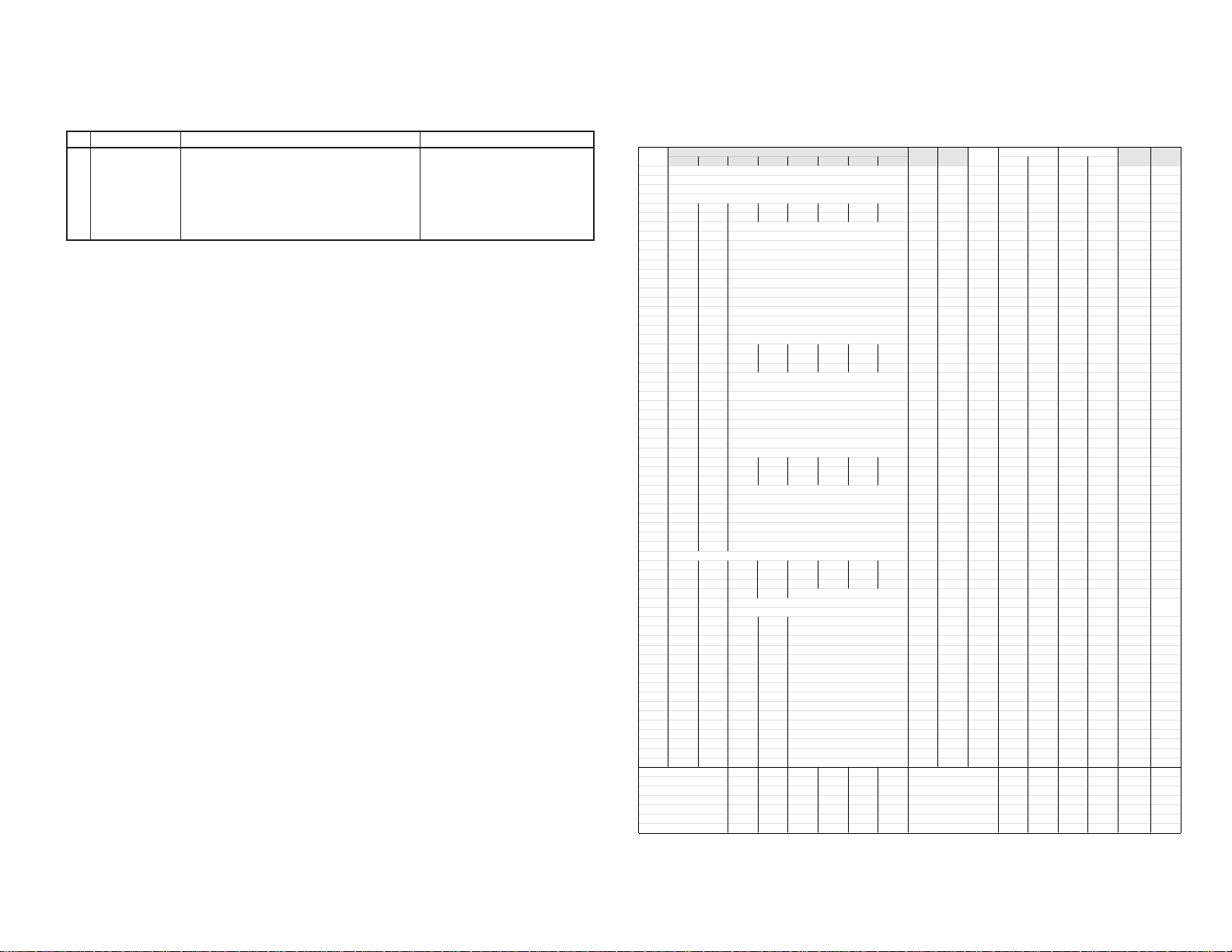
HEADPHONE JACK CHECKING
NO. Adjustment part Adjusting procedure and conditions Waveform and others
1 HEADPHONE
OUTPUT
CHECKING
11
1. Receive PAL COLOUR PAR with SOUND
400Hz, 100% MODULATION (±50kHz Dev).
2. Maximum volume, and check the headphone
output with 400Hz sound and no sound out
from speaker.
MEMORY MAP
ADDRESS DATA
(HEX) D7 D6 D5 D4 D3 D2 D1 D0 DEFAULT RANGE WRITE(CPU) CHECK DATA CHECK TYPE CHECK DATA CHECK TYPE
00 PASS WORD 55 00-FF
01
02
03
04
05
06
07
08
09
0A
0B
0C
0D
0E
0F
10
11
12
13
14
15
16
17
18
19
1A
1B
1C
1D
1E
1F
20
21
22
23
24
25
26
27
28
29
2A
2B
2C
2D
2E
2F
30
31
32
33
34
35
36
37
38
39
3A
3B
3C
3D
3E
3F
MODEL MODEL
PASS WORD 4F 00-FF
PASS WORD 43 00-FF
PASS WORD A1 00-FF
AGC TAKE-OVER 0E 00-3F
V-SLOPE 20 00-3F
V-AMPLITUDE 20 00-3F
V-CENTER 20 00-3F
H-CENTER 20 00-3F
H-SIZE 20 00-3F
EW-PARALLELOGRAM 20 00-3F
EW-PARABOLA/WIDTH 20 00-3F
EW-UPPER CORNER 20 00-3F
EW-LOWER CORNER 20 00-3F
EW-TRAPEZIUM 20 00-3F
HORIZONTAL-BOW 20 00-3F
S-CORRECTION 00 00-3F
DRIVE-R (STANDARD) 20 00-3F
DRIVE-G (STANDARD) 20 00-3F
DRIVE-B (STANDARD) 20 00-3F
DRIVE-R (WARM) 20 00-3F
DRIVE-G (WARM) 20 00-3F
DRIVE-B (WARM) 20 00-3F
DRIVE-R (COOL) 19 00-3F
DRIVE-G (COOL) 20 00-3F
DRIVE-B (COOL) 20 00-3F
SUB-VOLUME 3F 00-3F
SUB-CONTRAST 3F 00-3F
SUB-COLOUR 20 00-3F
SUB-BRIGHTNESS 20 00-3F
SUB-TINT 20 00-3F
SUB-SHARPNESS 20 00-3F
HTL-VOLUME 20 00-3F
HTL-POSITION FF 00-FF
OSD-REFERENCE 0F 00-0F
CUTOFF LEVEL -OFFSET R 20 00-3F
CUTOFF LEVEL -OFFSET G 20 00-3F
CATHODE DRIVE LEVEL 00 00-0F
Y-DELAY (TV PAL) 0C 00-0F
Y-DELAY (TV SECAM) 0F 00-0F
Y-DELAY (TV N358) 0C 00-0F
Y-DELAY (TV N443) 0C 00-0F
Y-DELAY (TV BW) 0C 00-0F
Y-DELAY (AV PAL) 0C 00-0F
Y-DELAY (AV SECAM) 0F 00-0F
Y-DELAY (AV N358) 0C 00-0F
Y-DELAY (AV N443) 0C 00-0F
Y-DELAY (AV BW) 0C 00-0F
COLOUR-OFFSET (PAL) 08 00-0F
COLOUR-OFFSET (SECAM) 08 00-0F
COLOUR-OFFSET (N358) 04 00-0F
COLOUR-OFFSET (N443) 04 00-0F
SHARPNESS-OFFSET (PAL) 08 00-0F
MICON EEPROM EEPROM CHASSIS CTV FINAL
LAST INITIAL
SETTING DATA
REMARK
(1) 20th August
2001:Change of
range & default.
LETTER NO. LETTER NO.
11-1 11-2
CX51N3/N4
Page 12

CX51N3/N4
ADDRESS
(HEX) D7 D6 D5 D4 D3 D2 D1 D0
40
41
42
43
FCO ACL OSO EHT EVG FFI AVL BKS
44
SECAM N443 N358
45
SM1 SM0 FMWS AV BTSC HTL VMC VMI
46
HP2 FSL RUS FRA CHN MLY ARB THA
47
48
49
4A
4B
4C
4D
4E
4F
50
51
52
53
54
55
56
57
58
59
5A
5B
5C
5D
5E
5F
60
12
61
SKIP 0 SKIP 1 SKIP 2 SKIP 3 SKIP 4 SKIP 5 SKIP 6 SKIP 7
62
SKIP 8 SKIP 9 SKIP 10 SKIP 11 SKIP 12 SKIP 13 SKIP 14 SKIP 15
63
SKIP 16 SKIP 17 SKIP 18 SKIP 19 SKIP 20 SKIP 21 SKIP 22 SKIP 23
64
SKIP 24 SKIP 25 SKIP 26 SKIP 27 SKIP 28 SKIP 29 SKIP 30 SKIP 31
65
SKIP 32 SKIP 33 SKIP 34 SKIP 35 SKIP 36 SKIP 37 SKIP 38 SKIP 39
66
SKIP 40 SKIP 41 SKIP 42 SKIP 43 SKIP 44 SKIP 45 SKIP 46 SKIP 47
67
SKIP 48 SKIP 49 SKIP 50 SKIP 51 SKIP 52 SKIP 53 SKIP 54 SKIP 55
68
SKIP 56 SKIP 57 SKIP 58 SKIP 59 SKIP 60 SKIP 61 SKIP 62 SKIP 63
69
SKIP 64 SKIP 65 SKIP 66 SKIP 67 SKIP 68 SKIP 69 SKIP 70 SKIP 71
6A
SKIP 72 SKIP 73 SKIP 74 SKIP 75 SKIP 76 SKIP 77 SKIP 78 SKIP 79
6B
SKIP 80 SKIP 81 SKIP 82 SKIP 83 SKIP 84 SKIP 85 SKIP 86 SKIP 87
6C
SKIP 88 SKIP 89 SKIP 90 SKIP 91 SKIP 92 SKIP 93 SKIP 94 SKIP 95
6D
SKIP 96 SKIP 97 SKIP 98 SKIP 99
6E
6F
70
71
72
73
74
75
76
77
78
79
7A
7B
7C
7D
7E
7F
S-SYS AFT (auto) C-SYS
S-SYS AFT (auto) C-SYS
S-SYS AFT (auto) C-SYS
S-SYS AFT (auto) C-SYS
MODEL MODEL
DATA
PB-SECAM
POSITION/AV1/AV2
FAV-POS A
FAV-POS B
FAV-POS C
FAV-POS D
LAST POWER MODE
WHITE-TEMP
BLUE BACK
LANGUAGE
LAST DIGIT MODE (1 OR 2)
TUNING FREQUANCY (HIGHER PART)
TUNING FREQUANCY (LOWER PART)
TUNING FREQUANCY (HIGHER PART)
TUNING FREQUANCY (LOWER PART)
TUNING FREQUANCY (HIGHER PART)
TUNING FREQUANCY (LOWER PART)
TUNING FREQUANCY (HIGHER PART)
TUNING FREQUANCY (LOWER PART)
SHARPNESS-OFFSET (SECAM)
SHARPNESS-OFFSET (N358)
SHARPNESS-OFFSET (N443)
BG I DK M
AGC1 AGC0 BIL CPTFOB-AV FOA-AV FOB-FE FOA-FE
NDF MSA LED-F
VOLUME
CONTRAST
COLOUR
BRIGHTNESS
TINT
SHARPNESS
MICON EEPROM EEPROM CHASSIS CTV FINAL
DEFAULT RANGE
04 00-0F
0C 00-0F
08 00-0F
1B
DE
53
3E
C4
00
01 00-3C
3C 00-3C
1E 00-3C
1E 00-3C
1E 00-3C
1E 00-3C
01 00-FF
0A 00-FF
14 00-FF
1E 00-FF
28 00-FF
00 00-01
00 00-02
00 00-01
00 00-07
00 00-01
80 00-FF
00 00-FF
00 00-FF
00 00-FF
00 00-FF
00 00-FF
00 00-FF
00 00-FF
00 00-FF
00 00-FF
00 00-FF
00 00-FF
00 00-FF
WRITE(CPU) CHECK DATA CHECK TYPE CHECK DATA CHECK TYPE
00-FF
00-FF
00-FF
00-FF
00-FF
00-F3
S-SYS
000:BG
001:I
010:DK
011:M
AFT
0:OFF
1:ON
LAST INITIAL
SETTING DATA
REMARK
(1) 20th August 2001:
Added 3 new items.
POS 0
POS 1
POS 2
POS 3
ADDRESS DATA
(HEX) D7 D6 D5 D4 D3 D2 D1 D0
80
81
82
83 TUNING FREQUANCY (HIGHER PART) POS 5
84 TUNING FREQUANCY (LOWER PART)
85
86
87
88
89
8A
8B
8C
8D
8E
8F
90
91
92
93
94
95
96
97
98
99
9A
9B
9C
9D
9E
9F
A0
A1
A2
A3
A4
A5
A6
A7
A8
A9
AA
AB
AC
AD
AE
AF
B0
B1
B2
B3
B4
B5
B6
B7
B8
B9
BA
BB
BC
BD
BE
BF
MODEL MODEL
TUNING FREQUANCY (HIGHER PART)
TUNING FREQUANCY (LOWER PART)
S-SYS AFT (auto) C-SYS
S-SYS AFT (auto) C-SYS
TUNING FREQUANCY (HIGHER PART)
TUNING FREQUANCY (LOWER PART)
S-SYS AFT (auto) C-SYS
TUNING FREQUANCY (HIGHER PART)
TUNING FREQUANCY (LOWER PART)
S-SYS AFT (auto) C-SYS
TUNING FREQUANCY (HIGHER PART)
TUNING FREQUANCY (LOWER PART)
S-SYS AFT (auto) C-SYS
TUNING FREQUANCY (HIGHER PART)
TUNING FREQUANCY (LOWER PART)
S-SYS AFT (auto) C-SYS
TUNING FREQUANCY (HIGHER PART)
TUNING FREQUANCY (LOWER PART)
S-SYS AFT (auto) C-SYS
TUNING FREQUANCY (HIGHER PART)
TUNING FREQUANCY (LOWER PART)
S-SYS AFT (auto) C-SYS
TUNING FREQUANCY (HIGHER PART)
TUNING FREQUANCY (LOWER PART)
S-SYS AFT (auto) C-SYS
TUNING FREQUANCY (HIGHER PART)
TUNING FREQUANCY (LOWER PART)
S-SYS AFT (auto) C-SYS
TUNING FREQUANCY (HIGHER PART)
TUNING FREQUANCY (LOWER PART)
S-SYS AFT (auto) C-SYS
TUNING FREQUANCY (HIGHER PART)
TUNING FREQUANCY (LOWER PART)
S-SYS AFT (auto) C-SYS
TUNING FREQUANCY (HIGHER PART)
TUNING FREQUANCY (LOWER PART)
S-SYS AFT (auto) C-SYS
TUNING FREQUANCY (HIGHER PART)
TUNING FREQUANCY (LOWER PART)
S-SYS AFT (auto) C-SYS
TUNING FREQUANCY (HIGHER PART)
TUNING FREQUANCY (LOWER PART)
S-SYS AFT (auto) C-SYS
TUNING FREQUANCY (HIGHER PART)
TUNING FREQUANCY (LOWER PART)
S-SYS AFT (auto) C-SYS
TUNING FREQUANCY (HIGHER PART)
TUNING FREQUANCY (LOWER PART)
S-SYS AFT (auto) C-SYS
TUNING FREQUANCY (HIGHER PART)
TUNING FREQUANCY (LOWER PART)
S-SYS AFT (auto) C-SYS
TUNING FREQUANCY (HIGHER PART)
TUNING FREQUANCY (LOWER PART)
S-SYS AFT (auto) C-SYS
TUNING FREQUANCY (HIGHER PART)
TUNING FREQUANCY (LOWER PART)
S-SYS AFT (auto) C-SYS
TUNING FREQUANCY (HIGHER PART)
TUNING FREQUANCY (LOWER PART)
S-SYS AFT (auto) C-SYS
TUNING FREQUANCY (HIGHER PART)
MICON EEPROM EEPROM CHASSIS CTV FINAL
DEFAULT RANGE WRITE(CPU) CHECK DATA CHECK TYPE CHECK DATA CHECK TYPE
LAST INITIAL
SETTING DATA
LETTER NO. LETTER NO.
REMARK
POS 4
POS 6
POS 7
POS 8
POS 9
POS 10
POS 11
POS 12
POS 13
POS 14
POS 15
POS 16
POS 17
POS 18
POS 19
POS 20
POS 21
POS 22
POS 23
POS 24
POS 25
LETTER NO. LETTER NO.
12-1 12-2
Page 13

ADDRESS DATA
(HEX) D7 D6 D5 D4 D3 D2 D1 D0
13
C0
C1
C2
C3
C4
C5
C6
C7
C8
C9
CA
CB
CC
CD
CE
CF
D0
D1
D2
D3
D4
D5
D6
D7
D8
D9
DA
DB
DC
DD
DE
DF
E0
E1
E2
E3
E4
E5
E6
E7
E8
E9
EA
EB
EC
ED
EE
EF
F0
F1
F2
F3
F4
F5
F6
F7
F8
F9
FA
FB
FC
FD
FE POS 46
FF
MODEL MODEL
TUNING FREQUANCY (LOWER PART)
S-SYS AFT (auto) C-SYS
TUNING FREQUANCY (HIGHER PART)
TUNING FREQUANCY (LOWER PART)
S-SYS AFT (auto) C-SYS
TUNING FREQUANCY (HIGHER PART)
TUNING FREQUANCY (LOWER PART)
S-SYS AFT (auto) C-SYS
TUNING FREQUANCY (HIGHER PART)
TUNING FREQUANCY (LOWER PART)
S-SYS AFT (auto) C-SYS
TUNING FREQUANCY (HIGHER PART)
TUNING FREQUANCY (LOWER PART)
S-SYS AFT (auto) C-SYS
TUNING FREQUANCY (HIGHER PART)
TUNING FREQUANCY (LOWER PART)
S-SYS AFT (auto) C-SYS
TUNING FREQUANCY (HIGHER PART)
TUNING FREQUANCY (LOWER PART)
S-SYS AFT (auto) C-SYS
TUNING FREQUANCY (HIGHER PART)
TUNING FREQUANCY (LOWER PART)
S-SYS AFT (auto) C-SYS
TUNING FREQUANCY (HIGHER PART)
TUNING FREQUANCY (LOWER PART)
S-SYS AFT (auto) C-SYS
TUNING FREQUANCY (HIGHER PART)
TUNING FREQUANCY (LOWER PART)
S-SYS AFT (auto) C-SYS
TUNING FREQUANCY (HIGHER PART)
TUNING FREQUANCY (LOWER PART)
S-SYS AFT (auto) C-SYS
TUNING FREQUANCY (HIGHER PART)
TUNING FREQUANCY (LOWER PART)
S-SYS AFT (auto) C-SYS
TUNING FREQUANCY (HIGHER PART)
TUNING FREQUANCY (LOWER PART)
S-SYS AFT (auto) C-SYS
TUNING FREQUANCY (HIGHER PART)
TUNING FREQUANCY (LOWER PART)
S-SYS AFT (auto) C-SYS
TUNING FREQUANCY (HIGHER PART)
TUNING FREQUANCY (LOWER PART)
S-SYS AFT (auto) C-SYS
TUNING FREQUANCY (HIGHER PART)
TUNING FREQUANCY (LOWER PART)
S-SYS AFT (auto) C-SYS
TUNING FREQUANCY (HIGHER PART)
TUNING FREQUANCY (LOWER PART)
S-SYS AFT (auto) C-SYS
TUNING FREQUANCY (HIGHER PART)
TUNING FREQUANCY (LOWER PART)
S-SYS AFT (auto) C-SYS
TUNING FREQUANCY (HIGHER PART)
TUNING FREQUANCY (LOWER PART)
S-SYS AFT (auto) C-SYS
TUNING FREQUANCY (HIGHER PART)
TUNING FREQUANCY (LOWER PART)
S-SYS AFT (auto) C-SYS
TUNING FREQUANCY (HIGHER PART)
TUNING FREQUANCY (LOWER PART)
S-SYS AFT (auto) C-SYS
TUNING FREQUANCY (HIGHER PART)
TUNING FREQUANCY (LOWER PART)
MICON EEPROM EEPROM CHASSIS CTV FINAL
DEFAULT RANGE WRITE(CPU) CHECK DATA CHECK TYPE CHECK DATA CHECK TYPE
LAST INITIAL
SETTING DATA
REMARK
POS 25
POS 26
POS 27
POS 28
POS 29
POS 30
POS 31
POS 32
POS 33
POS 34
POS 35
POS 36
POS 37
POS 38
POS 39
POS 40
POS 41
POS 42
POS 43
POS 44
POS 45
ADDRESS DATA
(HEX) D7 D6 D5 D4 D3 D2 D1 D0
100 POS 46
101
102
103
104
105
106
107
108
109
10A
10B
10C
10D
10E
10F
110
111
112
113
114
115
116
117
118
119
11A
11B
11C
11D
11E
11F
120
121
122
123
124
125
126
127
128
129
12A
12B
12C
12D
12E
12F
130
131
132
133
134
135
136
137
138
139
13A
13B
13C
13D
13E
13F
S-SYS AFT (auto) C-SYS
TUNING FREQUANCY (HIGHER PART)
TUNING FREQUANCY (LOWER PART)
S-SYS AFT (auto) C-SYS
TUNING FREQUANCY (HIGHER PART)
TUNING FREQUANCY (LOWER PART)
S-SYS AFT (auto) C-SYS
TUNING FREQUANCY (HIGHER PART)
TUNING FREQUANCY (LOWER PART)
S-SYS AFT (auto) C-SYS
TUNING FREQUANCY (HIGHER PART)
TUNING FREQUANCY (LOWER PART)
S-SYS AFT (auto) C-SYS
TUNING FREQUANCY (HIGHER PART)
TUNING FREQUANCY (LOWER PART)
S-SYS AFT (auto) C-SYS
TUNING FREQUANCY (HIGHER PART)
TUNING FREQUANCY (LOWER PART)
S-SYS AFT (auto) C-SYS
TUNING FREQUANCY (HIGHER PART)
TUNING FREQUANCY (LOWER PART)
S-SYS AFT (auto) C-SYS
TUNING FREQUANCY (HIGHER PART)
TUNING FREQUANCY (LOWER PART)
S-SYS AFT (auto) C-SYS
TUNING FREQUANCY (HIGHER PART)
TUNING FREQUANCY (LOWER PART)
S-SYS AFT (auto) C-SYS
TUNING FREQUANCY (HIGHER PART)
TUNING FREQUANCY (LOWER PART)
S-SYS AFT (auto) C-SYS
TUNING FREQUANCY (HIGHER PART)
TUNING FREQUANCY (LOWER PART)
S-SYS AFT (auto) C-SYS
TUNING FREQUANCY (HIGHER PART)
TUNING FREQUANCY (LOWER PART)
S-SYS AFT (auto) C-SYS
TUNING FREQUANCY (HIGHER PART)
TUNING FREQUANCY (LOWER PART)
S-SYS AFT (auto) C-SYS
TUNING FREQUANCY (HIGHER PART)
TUNING FREQUANCY (LOWER PART)
S-SYS AFT (auto) C-SYS
TUNING FREQUANCY (HIGHER PART)
TUNING FREQUANCY (LOWER PART)
S-SYS AFT (auto) C-SYS
TUNING FREQUANCY (HIGHER PART)
TUNING FREQUANCY (LOWER PART)
S-SYS AFT (auto) C-SYS
TUNING FREQUANCY (HIGHER PART)
TUNING FREQUANCY (LOWER PART)
S-SYS AFT (auto) C-SYS
TUNING FREQUANCY (HIGHER PART)
TUNING FREQUANCY (LOWER PART)
S-SYS AFT (auto) C-SYS
TUNING FREQUANCY (HIGHER PART)
TUNING FREQUANCY (LOWER PART)
S-SYS AFT (auto) C-SYS
TUNING FREQUANCY (HIGHER PART)
TUNING FREQUANCY (LOWER PART)
S-SYS AFT (auto) C-SYS
TUNING FREQUANCY (HIGHER PART)
TUNING FREQUANCY (LOWER PART)
S-SYS AFT (auto) C-SYS
MODEL MODEL
MICON EEPROM EEPROM CHASSIS CTV FINAL
DEFAULT RANGE WRITE(CPU) CHECK DATA CHECK TYPE CHECK DATA CHECK TYPE
LAST INITIAL
SETTING DATA
POS 47
POS 48
POS 49
POS 50
POS 51
POS 52
POS 53
POS 54
POS 55
POS 56
POS 57
POS 58
POS 59
POS 60
POS 61
POS 62
POS 63
POS 64
POS 65
POS 66
POS 67
REMARK
LETTER NO. LETTER NO.
13-1 13-2
LETTER NO. LETTER NO.
CX51N3/N4
Page 14

CX51N3/N4
ADDRESS DATA
(HEX) D7 D6 D5 D4 D3 D2 D1 D0
14
140
141
142
143
144
145
146
147
148
149
14A
14B
14C
14D
14E
14F
150
151
152
153
154
155
156
157
158
159
15A
15B
15C
15D
15E
15F
160
161
162
163
164
165
166
167
168
169
16A
16B
16C
16D
16E
16F
170
171
172
173
174
175
176
177
178
179
17A
17B
17C
17D
17E
17F POS 89
MODEL MODEL
TUNING FREQUANCY (HIGHER PART)
TUNING FREQUANCY (LOWER PART)
S-SYS AFT (auto) C-SYS
TUNING FREQUANCY (HIGHER PART)
TUNING FREQUANCY (LOWER PART)
S-SYS AFT (auto) C-SYS
TUNING FREQUANCY (HIGHER PART)
TUNING FREQUANCY (LOWER PART)
S-SYS AFT (auto) C-SYS
TUNING FREQUANCY (HIGHER PART)
TUNING FREQUANCY (LOWER PART)
S-SYS AFT (auto) C-SYS
TUNING FREQUANCY (HIGHER PART)
TUNING FREQUANCY (LOWER PART)
S-SYS AFT (auto) C-SYS
TUNING FREQUANCY (HIGHER PART)
TUNING FREQUANCY (LOWER PART)
S-SYS AFT (auto) C-SYS
TUNING FREQUANCY (HIGHER PART)
TUNING FREQUANCY (LOWER PART)
S-SYS AFT (auto) C-SYS
TUNING FREQUANCY (HIGHER PART)
TUNING FREQUANCY (LOWER PART)
S-SYS AFT (auto) C-SYS
TUNING FREQUANCY (HIGHER PART)
TUNING FREQUANCY (LOWER PART)
S-SYS AFT (auto) C-SYS
TUNING FREQUANCY (HIGHER PART)
TUNING FREQUANCY (LOWER PART)
S-SYS AFT (auto) C-SYS
TUNING FREQUANCY (HIGHER PART)
TUNING FREQUANCY (LOWER PART)
S-SYS AFT (auto) C-SYS
TUNING FREQUANCY (HIGHER PART)
TUNING FREQUANCY (LOWER PART)
S-SYS AFT (auto) C-SYS
TUNING FREQUANCY (HIGHER PART)
TUNING FREQUANCY (LOWER PART)
S-SYS AFT (auto) C-SYS
TUNING FREQUANCY (HIGHER PART)
TUNING FREQUANCY (LOWER PART)
S-SYS AFT (auto) C-SYS
TUNING FREQUANCY (HIGHER PART)
TUNING FREQUANCY (LOWER PART)
S-SYS AFT (auto) C-SYS
TUNING FREQUANCY (HIGHER PART)
TUNING FREQUANCY (LOWER PART)
S-SYS AFT (auto) C-SYS
TUNING FREQUANCY (HIGHER PART)
TUNING FREQUANCY (LOWER PART)
S-SYS AFT (auto) C-SYS
TUNING FREQUANCY (HIGHER PART)
TUNING FREQUANCY (LOWER PART)
S-SYS AFT (auto) C-SYS
TUNING FREQUANCY (HIGHER PART)
TUNING FREQUANCY (LOWER PART)
S-SYS AFT (auto) C-SYS
TUNING FREQUANCY (HIGHER PART)
TUNING FREQUANCY (LOWER PART)
S-SYS AFT (auto) C-SYS
TUNING FREQUANCY (HIGHER PART)
TUNING FREQUANCY (LOWER PART)
S-SYS AFT (auto) C-SYS
TUNING FREQUANCY (HIGHER PART)
MICON EEPROM EEPROM CHASSIS CTV FINAL
DEFAULT RANGE WRITE(CPU) CHECK DATA CHECK TYPE CHECK DATA CHECK TYPE
LAST INITIAL
SETTING DATA
REMARK
POS 68
POS 69
POS 70
POS 71
POS 72
POS 73
POS 74
POS 75
POS 76
POS 77
POS 78
POS 79
POS 80
POS 81
POS 82
POS 83
POS 84
POS 85
POS 86
POS 87
POS 88
ADDRESS DATA
(HEX) D7 D6 D5 D4 D3 D2 D1 D0
180 POS 89
181
182
183
184
185
186
187
188
189
18A
18B
18C
18D
18E
18F
190
191
192
193
194
195
196
197
198
199
19A
19B
19C
19D
19E
19F
1A0 AV1
1A1
1A2
1A3 AV2
1A4
1A5
1A6
1A7
1A8
1A9
1AA
1AB
1AC
1AD
1AE
1AF
1B0
1B1
1B2
1B3
1B4
1B5
1B6
1B7
1B8
1B9
1BA
1BB
1BC
1BD
1BE
1BF
MODEL MODEL
TUNING FREQUANCY (LOWER PART)
S-SYS AFT (auto) C-SYS
TUNING FREQUANCY (HIGHER PART)
TUNING FREQUANCY (LOWER PART)
S-SYS AFT (auto) C-SYS
TUNING FREQUANCY (HIGHER PART)
TUNING FREQUANCY (LOWER PART)
S-SYS AFT (auto) C-SYS
TUNING FREQUANCY (HIGHER PART)
TUNING FREQUANCY (LOWER PART)
S-SYS AFT (auto) C-SYS
TUNING FREQUANCY (HIGHER PART)
TUNING FREQUANCY (LOWER PART)
S-SYS AFT (auto) C-SYS
TUNING FREQUANCY (HIGHER PART)
TUNING FREQUANCY (LOWER PART)
S-SYS AFT (auto) C-SYS
TUNING FREQUANCY (HIGHER PART)
TUNING FREQUANCY (LOWER PART)
S-SYS AFT (auto) C-SYS
TUNING FREQUANCY (HIGHER PART)
TUNING FREQUANCY (LOWER PART)
S-SYS AFT (auto) C-SYS
TUNING FREQUANCY (HIGHER PART)
TUNING FREQUANCY (LOWER PART)
S-SYS AFT (auto) C-SYS
TUNING FREQUANCY (HIGHER PART)
TUNING FREQUANCY (LOWER PART)
S-SYS AFT (auto) C-SYS
TUNING FREQUANCY (HIGHER PART)
TUNING FREQUANCY (LOWER PART)
S-SYS AFT (auto) C-SYS
(auto) C-SYS
(auto) C-SYS
MICON EEPROM EEPROM CHASSIS CTV FINAL
DEFAULT RANGE WRITE(CPU) CHECK DATA CHECK TYPE CHECK DATA CHECK TYPE
LAST INITIAL
SETTING DATA
POS 90
POS 91
POS 92
POS 93
POS 94
POS 95
POS 96
POS 97
POS 98
POS 99
REMARK
LETTER NO. LETTER NO.
14-1 14-2
LETTER NO. LETTER NO.
Page 15

Input 1, 3, 7 and 9 by R/C key.
Set vol up/down by R/C key.
HOTEL ON
PASSWORD ****
ADDRESS DATA MICON EEPROM EEPROM CHASSIS CTV FINAL
(HEX) D7 D6 D5 D4 D3 D2 D1 D0 DEFAULT RANGE WRITE(CPU) CHECK DATA CHECK TYPE CHECK DATA CHECK TYPE
1C0
1C1
1C2
1C3
1C4
1C5
1C6
1C7
1C8
1C9
1CA
1CB
1CC
1CD
1CE
1CF
1D0
1D1
1D2
1D3
1D4
1D5
1D6
1D7
1D8
1D9
1DA
1DB
1DC
1DD
1DE
1DF
1E0
1E1
1E2
1E3
1E4
15
1E5
1E6
1E7
1E8
1E9
1EA
1EB
1EC
1ED
1EE
1EF
1F0
1F1
1F2
1F3
1F4
1F5
1F6
1F7
1F8
1F9
1FA
1FB
1FC
1FD
1FE
1FF
MODEL MODEL
LAST INITIAL
SETTING DATA
REMARK
GA1 HOTEL MODE APPLICATION
How to enable/disable the "Hotel Mode" ?
Ans: a) Press the R/C (FUNCTION) key until language selection appear, within five second
press the (one/two digit) key and keep pressing it for five second, then you can see
the hotel mode with four digits password.
b) Key in the four digits password starting with number "1", "3", "7", "9", then the hotel
mode will be enable, you can switch on/off the hotel mode by using R/C (volume up/
down) key.
#1 Ch 1 is your selected
* We recommend
channel for hotel mode.
Before set the hotel mode, it is better to choose ch 1 & set s-vol level Up to 75% full scale.
After set hotel mode, starting channel will be always ch 1 & maximum sound level out will
be set the half of full scale.
* If you set hotel mode in AV, starting channel will be the last ch which you received before
power off (same as normal operation)
CONDITION:
When using hotel mode, user can control "contrast", "brightness", "sharpness" and "tint"
function.
But after power off, it will return to the initial setting.
You can't use:--
Preset mode
Fine tuning
Skip mode
System selection
The others function is allowed to be used.
LETTER NO. LETTER NO.
15-1 15-2
CX51N3/N4
Page 16
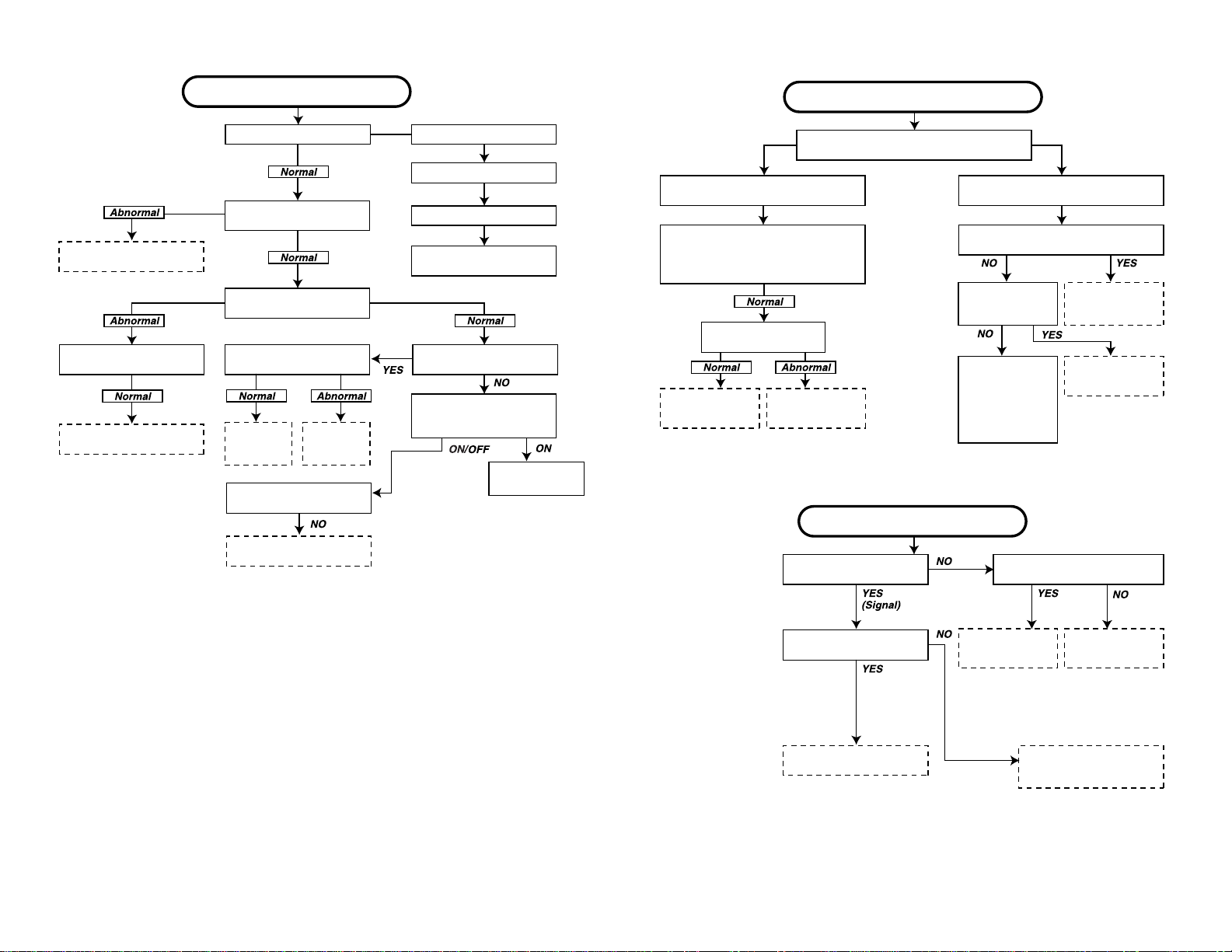
CX51N3/N4
Check R701, R707
Check IC702, IC1080, D751
16
Check R619 and R618.
TROUBLE SHOOTING TABLE
NO RASTER
Check F701.
Check T701 pin (11) voltage
(Approx. 310V at 220V AC)
Check Secondary Main+B
(Approx. 130V)
Check CRT connector
K1-K5 bias.
Check
C878.
Does horizontal circuit
oscillate ?
Check Q752 and IC801.
Check
IC801.
The fuse is again blown out.
Blown out.
Replace the fuse.
Check IC701, D701 and
C705.
D1001 (Power LED Red
brightly) turns on.
D1001 (Power LED Red
dimly) turns on or turns
ON/OFF.
Checking the
protector circuit.
TROUBLE SHOOTING TABLE
CIRCUITS TO BE CHECKED:
» Tuner.
» PIF.
» Automatic Gain Control.
» (5V), (32V) Power Source.
Noise increases but no signal is
received.
Check the tuner supply voltage LB must
be approx. 5V, BT must be approx. 32V.
and CH preset data check.
Check the tuner AGC at
TP201.
Check pin(38) of
IC801.
CIRCUITS TO BE CHECKED:
» Sound system pins (28)
and (44) of IC801.
» Sound Detector Circuit.
» Sound Switch and Att.
Control.
» Audio Output Circuit.
Check pin (27) of
IC801, Tuner and
related circuit.
(Continued)
NO PICTURE, NO SOUND
Does the noise level increase at max.
Contrast, Brightness and Sound controls ?
Does noise or signal appear at pin (40)
of IC801 ?
Does noise or
signal appear at
pin (38) of IC801 ?
Check pin (1) of
SF201, Tuner and
related circuit.
Check pin (37) of
IC801 and related
circuit.
NO SOUND
Does noise signal appear at
pin (44) of IC801 ?
No snow noise.
Check IC801 and
its related circuit.
Check Q253, Q254
and related circuit.
Does signal appear at pins(28)
of IC801?
Does signal appear at pins
(2) and (4) of IC302 ?
Check P301, P302, IC301
and peripheral circuit.
16-1 16-2
Check C356 and
peripheral circuit.
Check Q321, pins(4) and (6)
of IC801 and peripheral
circuit.
Check IC801.
Page 17
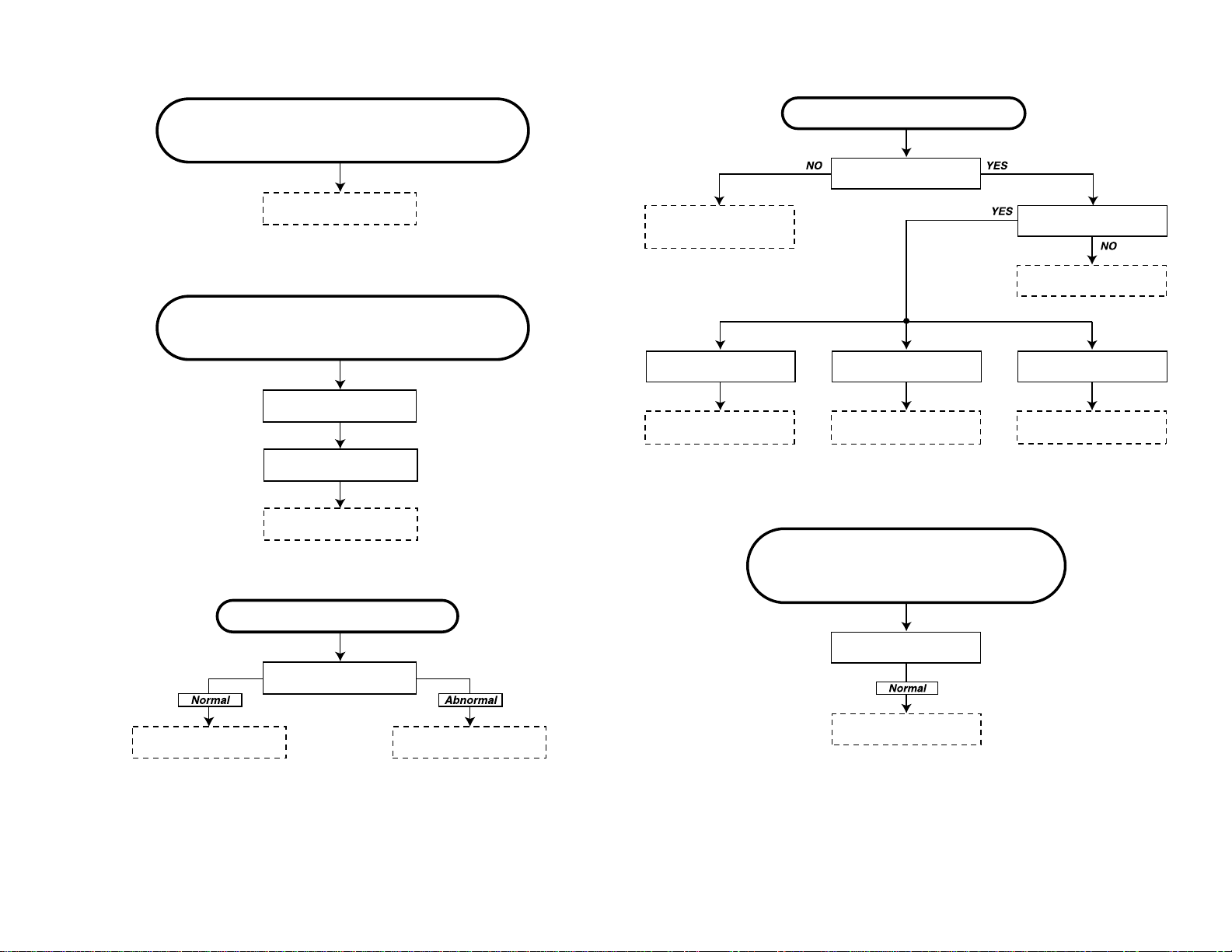
TROUBLE SHOOTING TABLE
(Continued)
TROUBLE SHOOTING TABLE (Continued)
17
HORIZONTAL SYNCHRONIZATION
CIRCUIT TO BE CHECKED:
» Sync. Separator Circuit.
DEFECTIVE VERTICAL AMP.
NEITHER VERTICAL NOR
Check pins(16), (17) and
(34) of IC801.
AND VERTICAL LINEARITY
Readjust vertical size.
(Bus Data)
Vertical linearity and size
abnormal.
Check R501, R521, R503,
R512, R533 and C533.
Check IC801, R801, R802,
R803, D804, D805, D806
and Q801.
Check (Q870, Q885) and
its adjacent circuits.
NO SPECIFIC COLOUR
Is some colour produced in
B/W broadcast reception ?
Check (Q871, Q883) and
its adjacent circuits.
NO SPECIFIC COLOUR
“PAL”
(NO COLOUR SYNCHRONIZATION)
Is the white balance properly
adjusted ?
Readjust the white balance.
The picture colour is yellow.The picture colour is magenta.The picture colour is cyan.
Check (Q872, Q887) and
its adjacent circuits.
NO VERTICAL SCAN
Check IC501 bias.
17-1 17-2
Check IC801 and bias
control circuit.
Check IC501.Check C505 and C509.
Check X1001(12MHz).
CX51N3/N4
Page 18
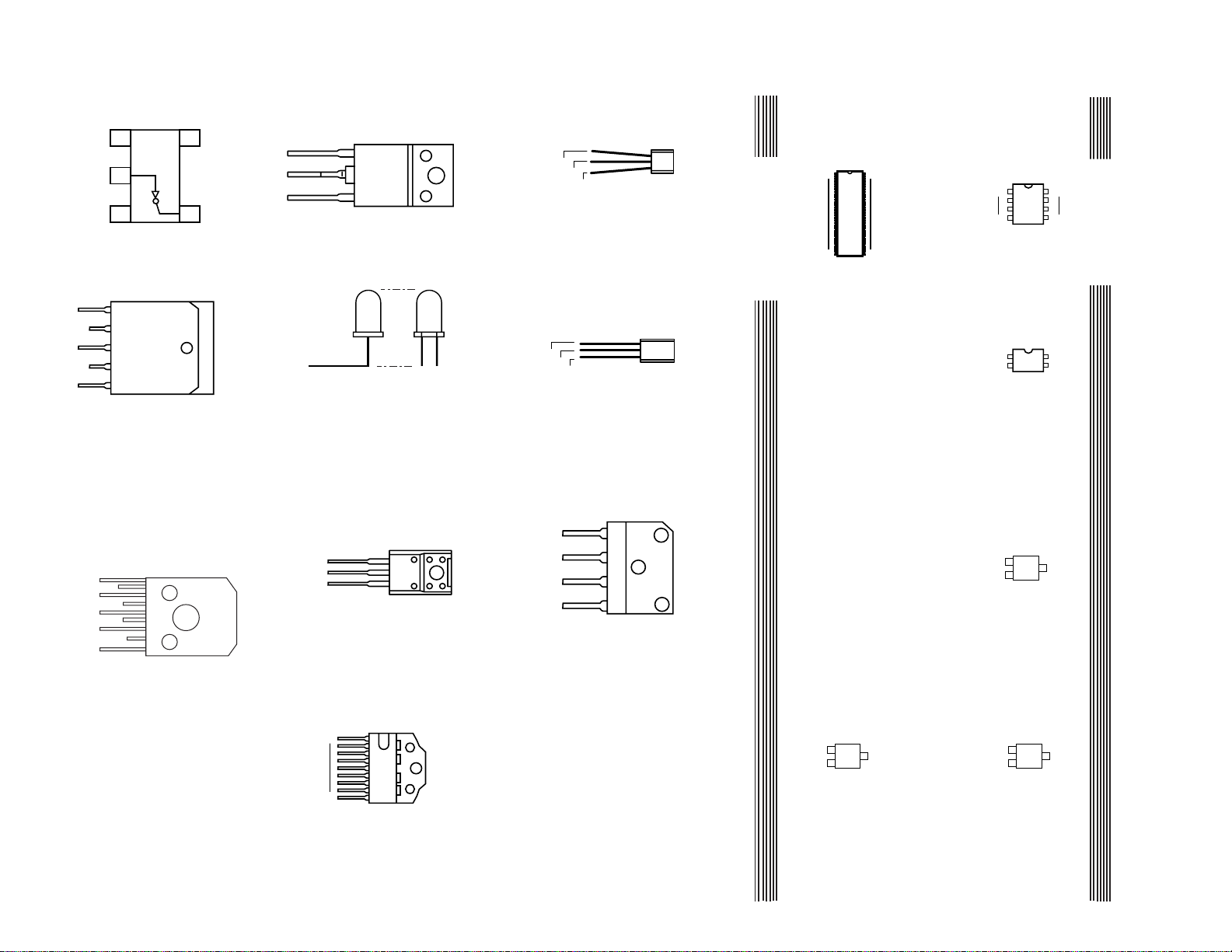
CX51N3/N4
AT24W04
D601A
B709A
85
1
64 33
4
FX0008GE
43
12
TX0110BM
TX0124BM
2SC3207
2PC1815
DX0476CE
BASE
COLLECTOR
EMITTER
BASE
COLLECTOR
EMITTER
BCE
KA7808A
123
CATHODE
ANODE (RED)
STRG5653
AN7523
PX0013PE
2SD2586
C4S584F
19
+ ~ ~ -
ZR
:BR:
COLLECTOR
COLLECTOR
BASE EMITTER
BASE EMITTER
JC
COLLECTOR
BASE EMITTER
135
24
9
TDA9302
IX3368CE
2SC2735
132
5VDD
NC
OUT(Y)
IN
(Y)
VSS
4
1 32
18
SIDE VIEW
TOP VIEW
SOLID STATE DEVICE BASE DIAGRAM
18-1 18-2
Page 19

1) 1.0 Vp-p 3) 3.11 Vp-p (H) 4) 3.11 Vp-p (H) 5) 84.8 Vp-p (H)2) 3.17 Vp-p (H)
CX51N3/N4
WA VEFORMS
6) 80 Vp-p (H) 8) 3.04 Vp-p (V) 9) 2.28 Vp-p (H) 10) 126 Vp-p (H)7) 80 Vp-p (H)
11) 8.8 Vp-p (H) 13) 146 Vp-p (H) 14) 1.1kVp-p (H) 15) 440 Vp-p12) 47.2 Vp-p (V)
16) 28 Vp-p (V) 17) 2.64 Vp-p (V)
19
Page 20
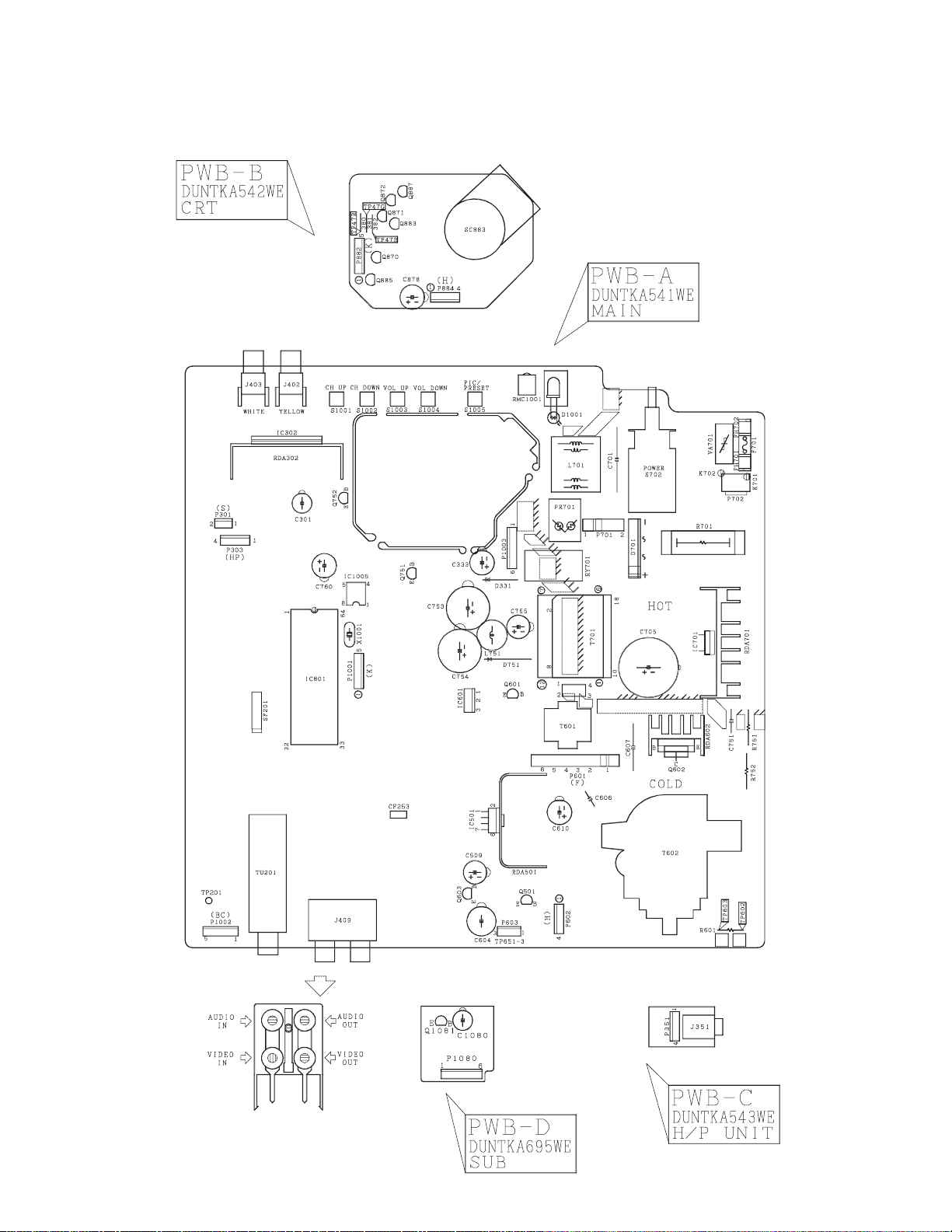
CX51N3/N4
MODEL CX51N3 CHASSIS LAYOUT
20
Page 21
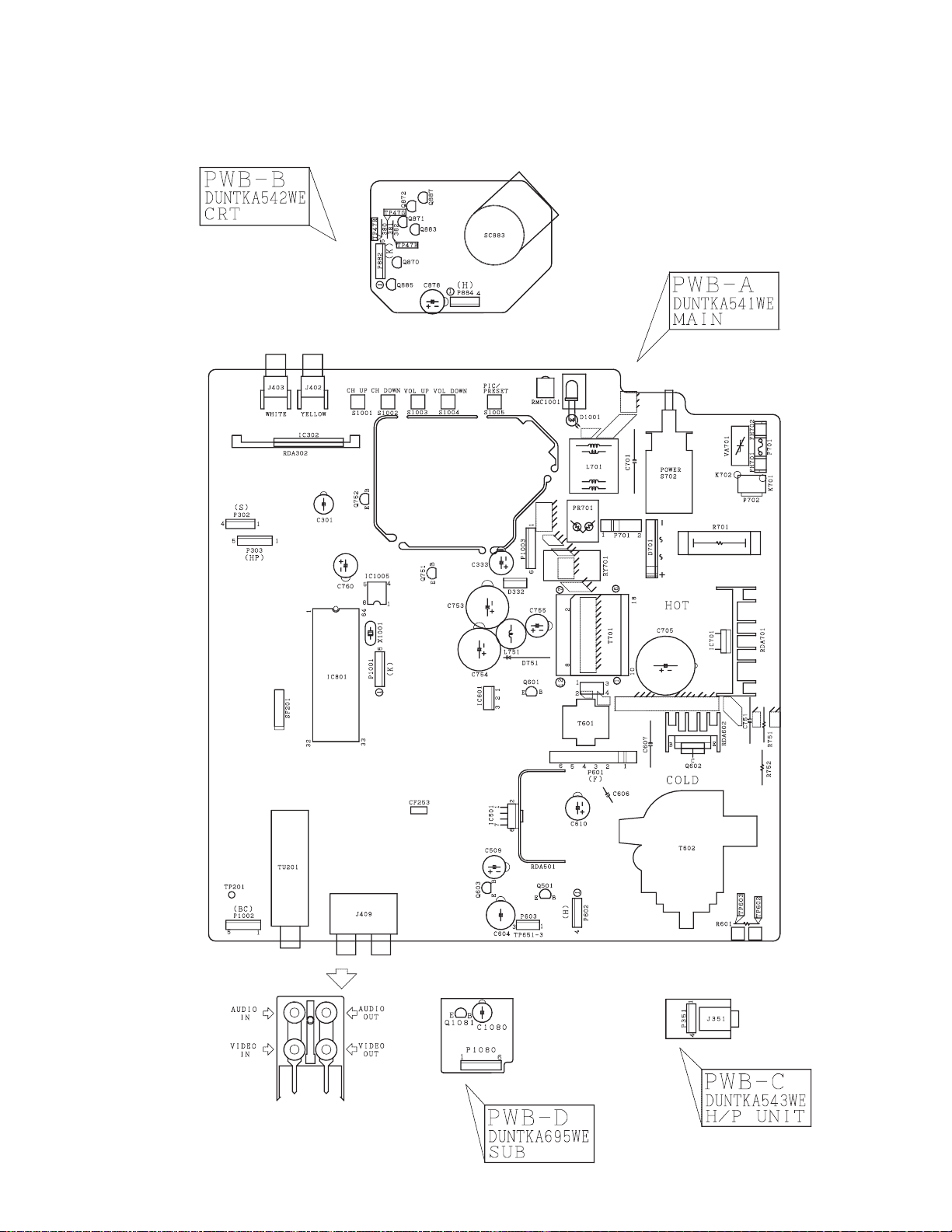
MODEL CX51N4 CHASSIS LAYOUT
CX51N3/N4
21
Page 22

CX51N3/N4
BLOCK DIAGRAM:MAIN BLOCK
22
Page 23

CX51N3/N4
23
Page 24

CX51N3/N4
BLOCK DIAGRAM
CRT UNIT BLOCK DIAGRAM
L3
24
Page 25

BLOCK DIAGRAM
HEADPHONE UNIT BLOCK DIAGRAM
CX51N3/N4
BURST UNIT BLOCK DIAGRAM
25
Page 26
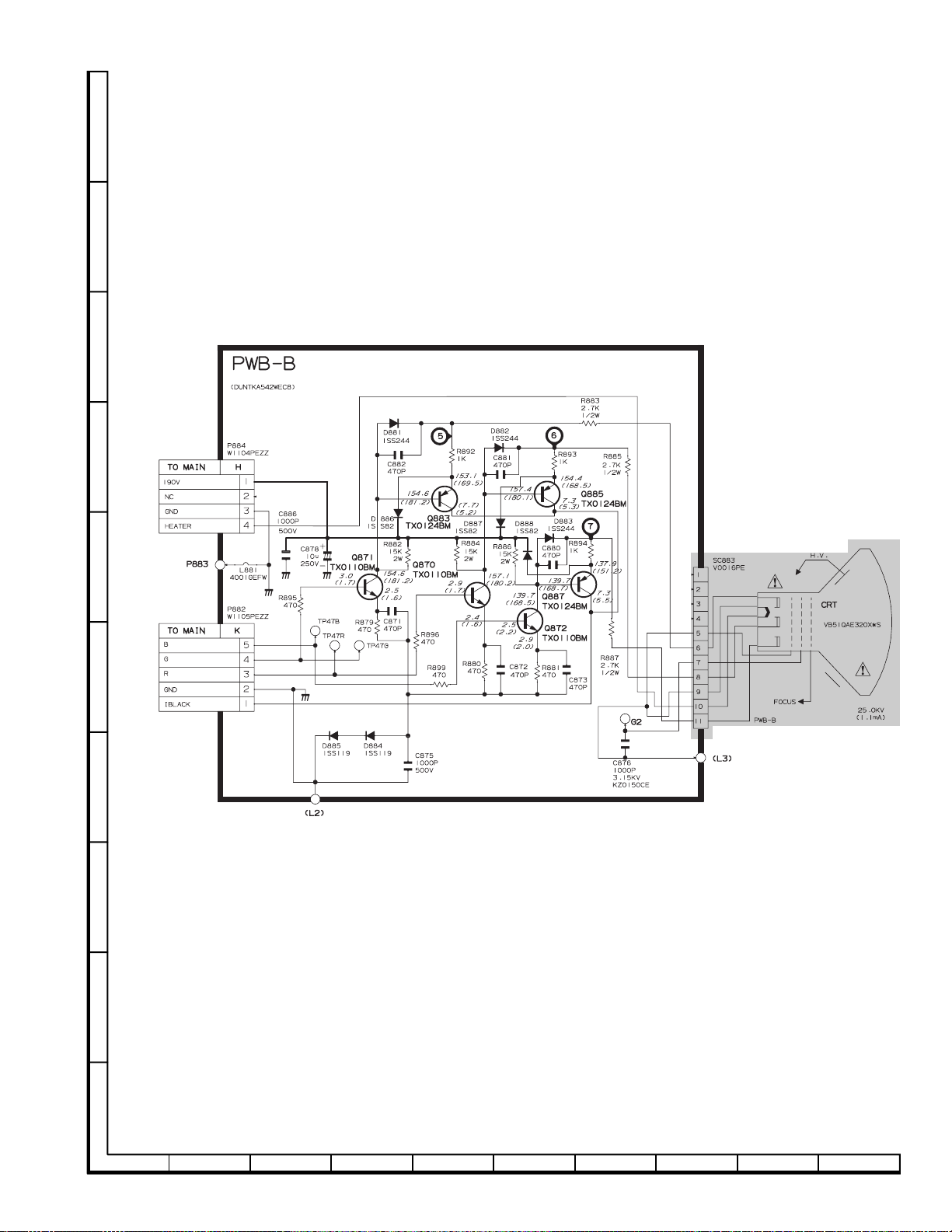
SCHEMATIC DIAGRAM
CX51N3/N4
J
I
H
G
F
CRT UNIT
E
D
C
B
A
12345678910
27
Page 27
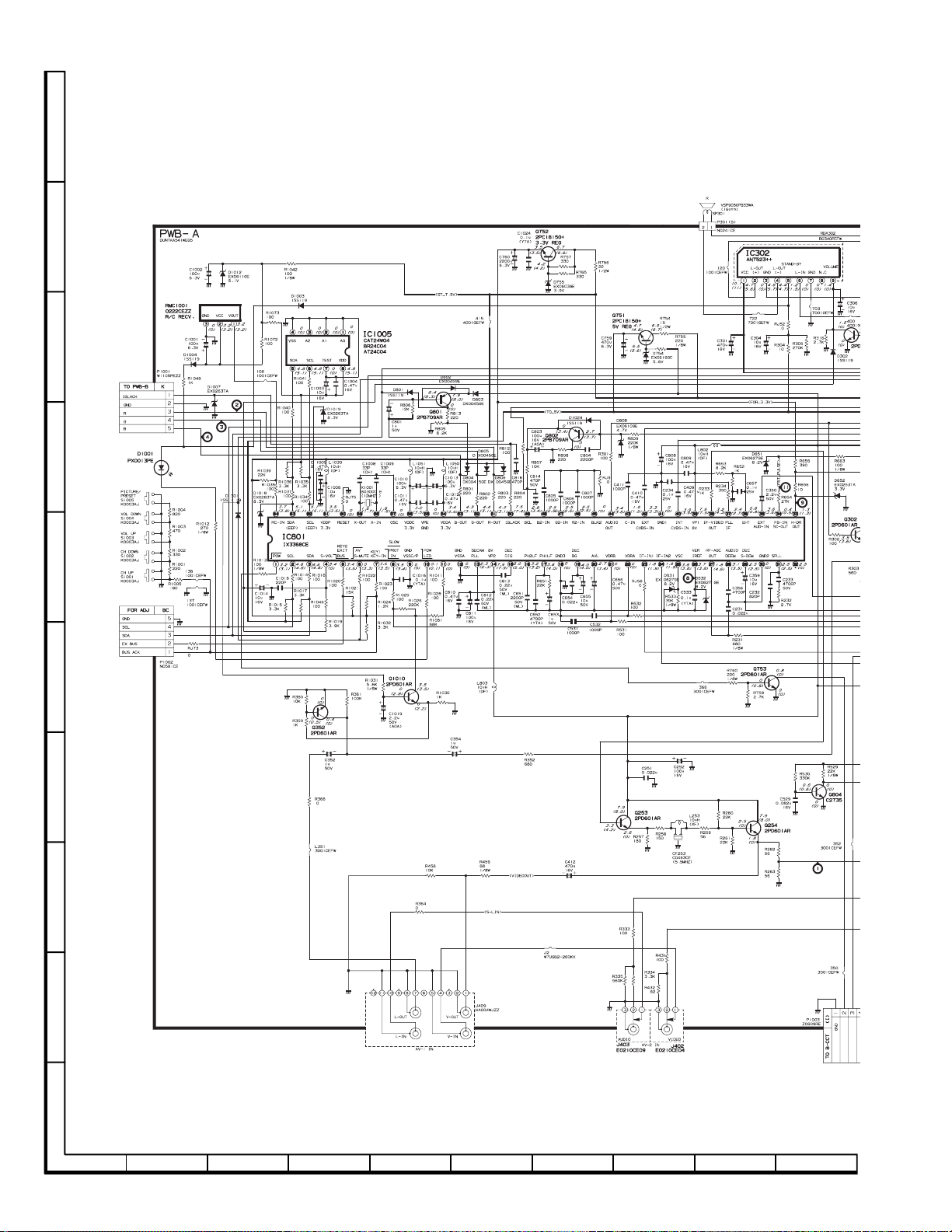
CX51N3/N4
MAIN UNIT : CX51N3
J
I
H
G
F
E
D
C
B
A
12345678910
28
Page 28

CX51N3/N4
10 11 12 13 14 15 16 17 18 19
29
Page 29
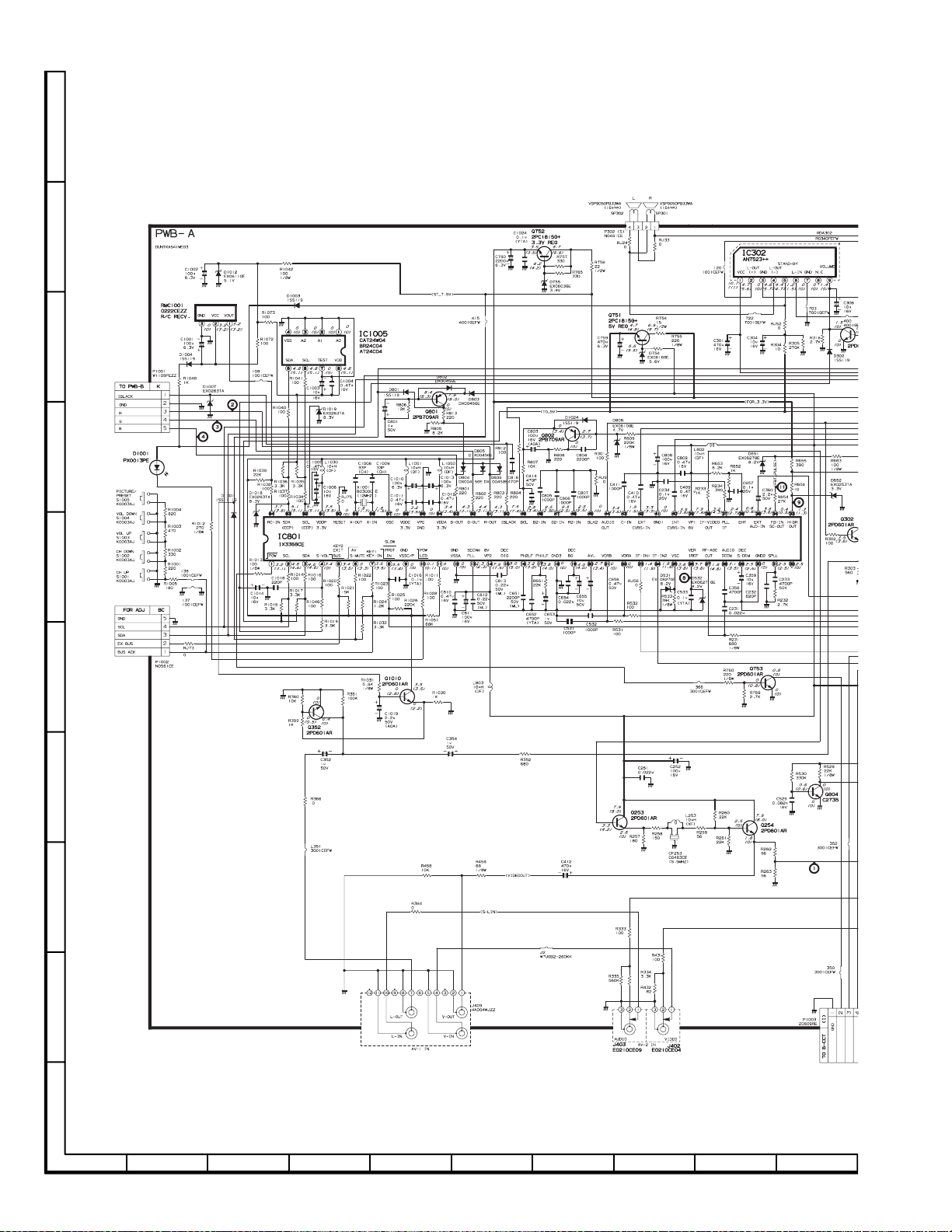
CX51N3/N4
J
I
H
G
F
MAIN UNIT : CX51N4
E
D
C
B
A
12345678910
30
Page 30

CX51N3/N4
10 11 12 13 14 15 16 17 18 19
31
Page 31
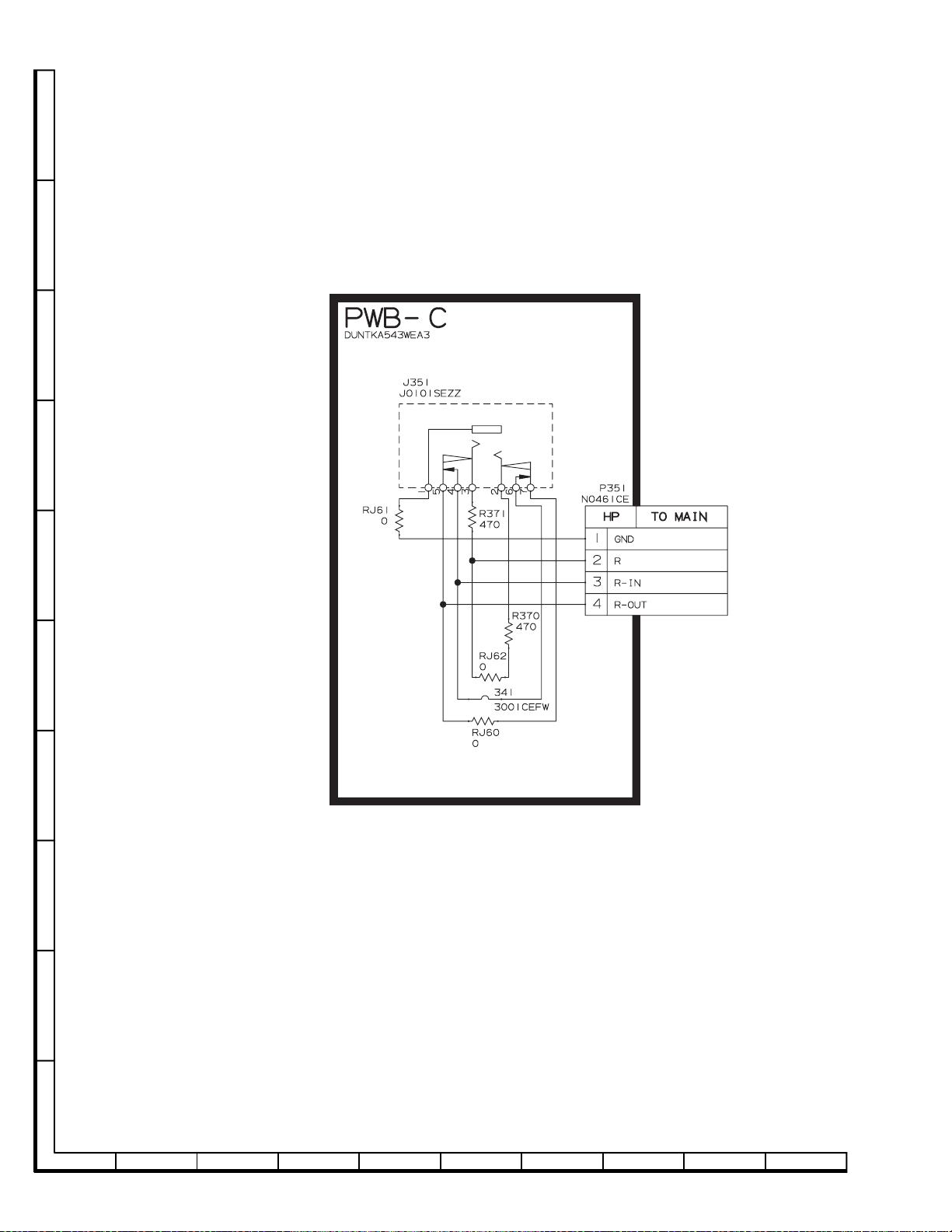
CX51N3/N4
J
I
H
G
F
HEADPHONE UNIT
E
D
C
B
A
12345678910
32
Page 32

BURST UNIT
J
I
H
G
CX51N3/N4
F
E
D
C
B
A
12345678910
33
Page 33

CX51N3/N4
Ref. No. Part No. ★ Description Code
Ref. No. Part No. ★ Description Code
COPYRIGHT © 2002 BY SHARP CORPORATION
ALL RIGHTS RESERVED.
No part of this publication may be reproduced,
stored in a retrieval system, or transmitted in
any form or by any means, electronic, mechanical,
photocopying, recording, or otherwise, without
prior written permission of the publisher.
D SEM P SREC TQ1417-S
OCT. 2002 Printed in JAPAN
MY. KY
SHARP CORPORATION
AV Systems Group
Quality & Reliability Control Center
Yaita, Tochigi 329-2193, Japan
48
