Page 1
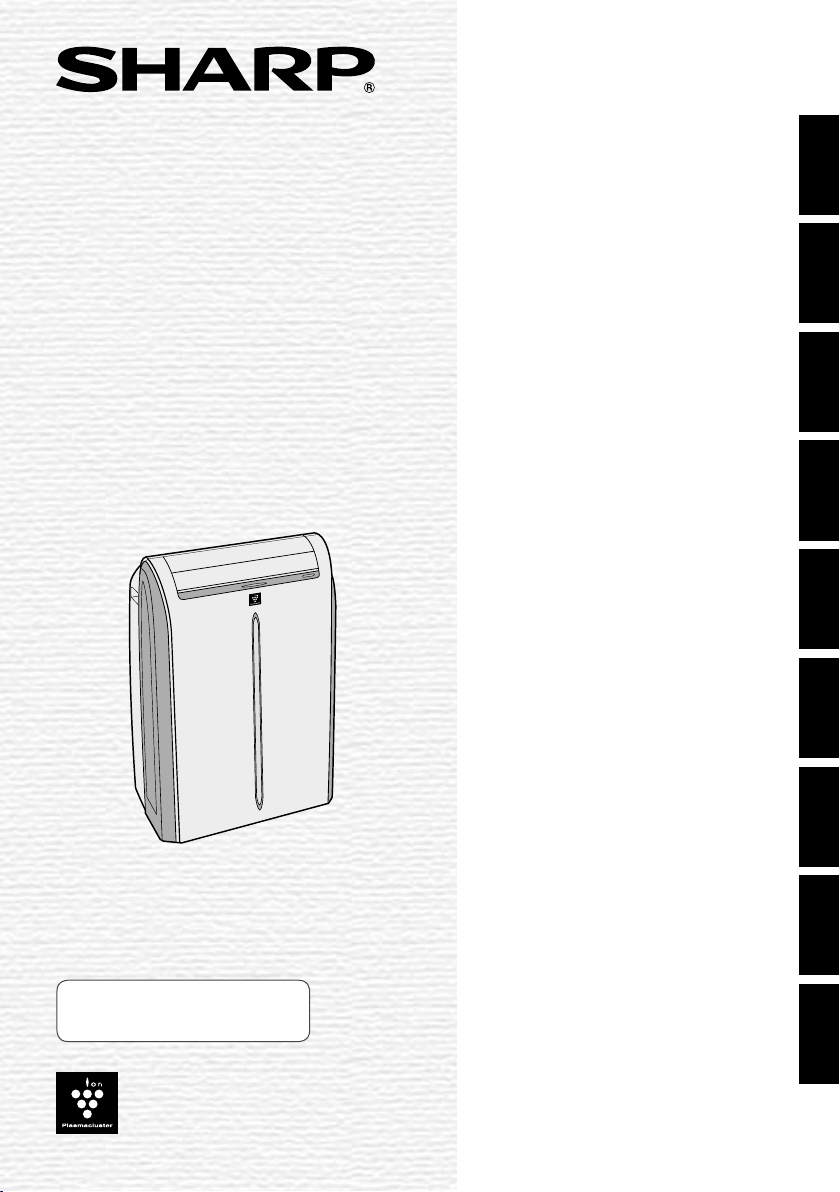
LOCAL AIR CONDITONER
INSTALLATION AND OPERATION
MANUAL
CONDIZIONATORE D’ARIA
LOCALE
MANUALE DI INSTALLAZIONE
E FUNZIONAMENTO
ENGLISH ITALIANO
CLIMATISEUR LOCAL
MANUEL D’INSTALLATION
ET D’UTILISATION
LOKALES KLIMAGERÄT
INSTALLATIONS-
UND BEDIENUNGSANLEITUNG
ACONDICIONADOR DE AIRE
LOCAL
MANUAL DE FUNCIONAMIENTO
E INSTALACCIÓN
AR CONDICIONADO LOCAL
MANUAL DE INSTALAÇÃO
E OPERAÇÃO
KLIMATYZATOR LOKALNY
INSTRUKCJA OBSŁUGI
I INSTALACJI
LOKALE AIRCONDITIONER
INSTALLATIE
EN GEBRUIKERSHANDLEIDING
FRANÇAIS
DEUTSCH ESPAÑOL
PORTUGUÊS
POLSKI
NEDERLANDS
CV-P10PR
"Plasmacluster" and "Device of a cluster
of grapes" are registered trademarks or
trademarks of Sharp Corporation.
ЛОКАЛЬНЫЙ КОНДИЦИОНЕР
ВОЗДУХА
РУКОВОДСТВО ПО МОНТАЖУ
И ЭКСПЛУАТАЦИИ
РУССКИЙ
Page 2
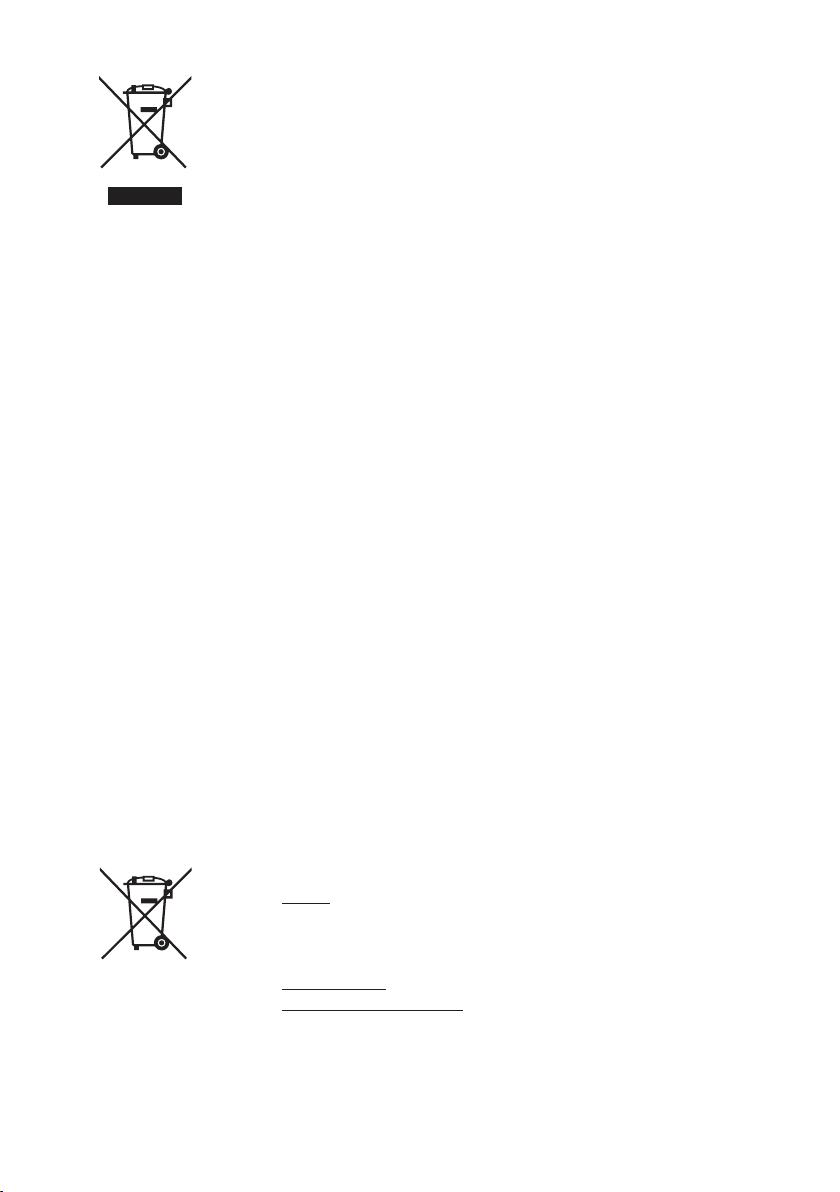
Attention: Your product is
Pb
marked with this symbol. It
means that used electrical and
electronic products should
not be mixed with general
household waste. There is a
separate collection system for
these products.
A. Information on Disposal for Users (private households)
1. In the European Union
Attention: If you want to dispose of this equipment, please do not use the
ordinary dust bin!
Used electrical and electronic equipment must be treated separately and
in accordance with legislation that requires proper treatment, recovery and
recycling of used electrical and electronic equipment.
Following the implementation by member states, private households within
the EU states may return their used electrical and electronic equipment
to designated collection facilities free of charge*. In some countries* your
local retailer may also take back your old product free of charge if you
purchase a similar new one.
*) Please contact your local authority for further details.
If your used electrical or electronic equipment has batteries or
accumulators, please dispose of these separately beforehand according to
local requirements.
By disposing of this product correctly you will help ensure that the waste
undergoes the necessary treatment, recovery and recycling and thus
prevent potential negative effects on the environment and human health
which could otherwise arise due to inappropriate waste handling.
2. In other Countries outside the EU
If you wish to discard this product, please contact your local authorities and
ask for the correct method of disposal.
For Switzerland: Used electrical or electronic equipment can be returned
free of charge to the dealer, even if you don’t purchase a new product.
Further collection facilities are listed on the homepage of www.swico.ch or
www.sens.ch.
B. Information on Disposal for Business Users.
1. In the European Union
If the product is used for business purposes and you want to discard it:
Please contact your SHARP dealer who will inform you about the take-back
of the product. You might be charged for the costs arising from take-back
and recycling. Small products (and small amounts) might be taken back by
your local collection facilities.
For Spain: Please contact the established collection system or your local
authority for take-back of your used products.
2. In other Countries outside the EU
If you wish to discard of this product, please contact your local authorities
and ask for the correct method of disposal.
The battery supplied with this product contains traces of Lead.
For EU: The crossed-out wheeled bin implies that used batteries should
not be put to the general household waste! There is a separate collection
system for used batteries, to allow proper treatment and recycling in
accordance with legislation. Please contact your local authority for details
on the collection and recycling schemes.
For Switzerland: The used battery is to be returned to the selling point.
For other non-EU countries: Please contact your local authority for correct
method of disposal of the used battery.
Contains uorinated greenhouse gases covered by the Kyoto Protocol
R410A (Global warming potential 1975)
GB
Page 3

ENGLISH
Please read this manual carefully before using the product. This manual should be kept in
a safe place for handy reference.
Visit http://sharp-world.com/ for electronic version of the operation manual.
CONTENTS
• SAFETY PRECAUTIONS ................................................................... GB-2
• INCLUDED ........................................................................................... GB-3
• PART NAMES ......................................................................................GB-4
• INSTALLATION AND REMOVAL OF EXHAUST HOSE .....................GB-6
• USING THE REMOTE CONTROL ....................................................... GB-8
• NOTE ON OPERATION ....................................................................... GB-9
USE FOR AIR CONDITIONER
• COOL MODE ....................................................................................... GB-10
• DRY MODE .......................................................................................... GB-10
• FAN MODE .......................................................................................... GB-11
• VENTILATION MODE .......................................................................... GB-11
• TO CHANGE AIR FLOW DIRECTION ................................................. GB-12
• TURBO COOL OPERATION ................................................................ GB-13
• SLEEP OPERATION ............................................................................ GB-13
• TIMER OPERATION ............................................................................ GB-14
USE FOR ION GENERATOR
• ION GENERATOR MODE ...................................................................GB-15
• TO CHANGE AIR FLOW DIRECTION ................................................. GB-16
• MAX DENSITY OPERATION ............................................................... GB-16
• REFRESH OPERATION ...................................................................... GB-17
• OFF TIMER OPERATION .................................................................... GB-17
ENGLISH
• MAIN UNIT OPERATION ..................................................................... GB-18
• DRAINAGE .......................................................................................... GB-18
• MAINTENANCE ................................................................................... GB-19
• BEFORE CALLING FOR SERVICE ..................................................... GB-20
GB-1
Page 4

SAFETY PRECAUTIONS
This appliance can be used by children aged from 8 years and above and persons with
reduced physical, sensory or mental capabilities or lack of experience and knowledge if
they have been given supervision or instruction concerning use of the appliance in a safe
way and understand the hazards involved. Children shall not play with the appliance.
Cleaning and user maintenance shall not be made by children without supervision.
WARNINGS
• Do not modify any part of this product. It will cause electric shock, water leak, re etc.
• Do not pull or deform the power supply cord. Pulling and misuse of the power supply cord
can result in damage to the unit and cause electric shock.
• Be careful not to expose your body directly to the outlet air for a long time. It may affect
your physical conditions.
• When using the air conditioner for infants, children, elderly, bedridden, or disabled people
make sure the room temperature is suitable for those in the room.
• Never insert objects into the unit. Inserting objects can result in injury due to the high
speed rotation of internal fans.
• If anything is abnormal with the air conditioner (ex. a burning smell), stop the operation
immediately and disconnect the power plug from the wall socket.
• If the supply cord is damaged, it must be replaced by the manufacturer or its service
agent or a similarly qualied person in order to avoid a hazard. Use only the manufacturespecied power cord for replacement.
• Do not splash or pour water directly on the unit. Water can cause electric shock or
equipment damage.
• This power plug must only be plugged into an appropriate wall socket. Do not use in conjunction with any extension cords.
• Push the power plug securely into the socket and make sure it is not loose.
• This appliance must be grounded. This appliance is equipped
with a cord having a grounding wire with a grounding tab.
The plug must be plugged into an outlet that is properly installed and grounded.
• The appliance shall be installed in accordance with national
wiring regulations.
• The appliance must be positioned so that the plug is accessible.
Plug
Grounding tab
CAUTIONS
• Open a window or door periodically to ventilate the room, especially when using gas
appliances. Insufcient ventilation may cause oxygen shortage.
• Do not operate the buttons with wet hand. It may cause electric shock.
• For safety, disconnect the power plug from the wall socket when not using the unit for an
extended period of time.
• This unit is designed for residential use. Do not use for other applications such as in a
kennel or greenhouse to raise animals or grow plants.
• Do not place a vessel with water on the unit. If water penetrates into the unit, electrical
insulations may deteriorate and cause electric shock.
• Drainage should be performed whenever moving the unit. If any water remains in the
tank, it may spill out while being moved.
• Do not block the exhaust air outlet with obstacles. Cooling performance may be reduced
or stop completely.
GB-2
Page 5
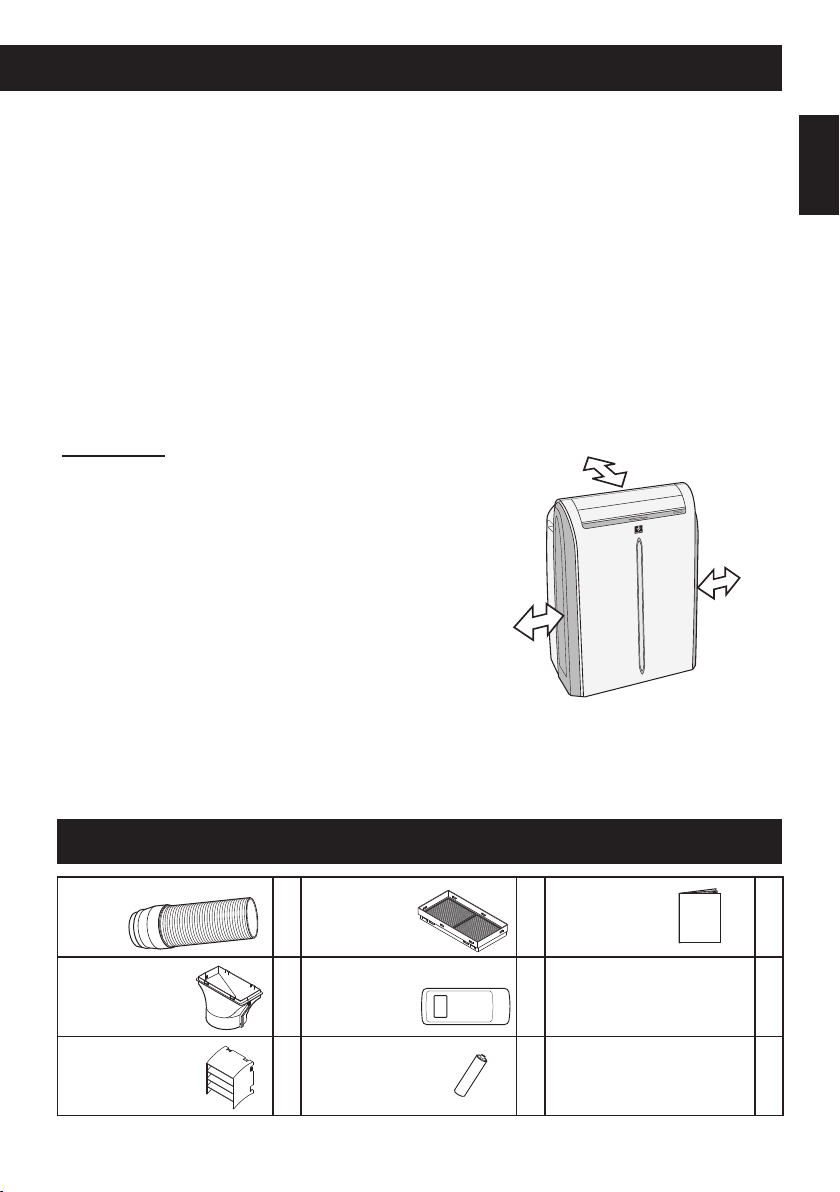
• Be sure to turn the unit off and disconnect the power plug from the wall socket before
performing any maintenance or cleaning. A fan is rotating inside the unit and you may get
injured.
• Place the unit on a level surface to avoid water spilling out into the room.
• Make sure to connect the air conditioner to power supply of the rated voltage and fre-
quency. Use of a power supply with improper voltage and frequency can result in equip-
ment damage and possible re.
• Do not use the unit in a place where inammable gas may leak. It may cause re.
Use the unit in a place with minimal dust, fumes and moisture in the air.
• Make sure a leak breaker or a circuit breaker is installed, depending on the installation
location, to avoid electrical shock.
• Install an earth leakage breaker to avoid electric shock in case of leak.
Use the current-activated, high-sensitivity, high-speed type breaker with a rated sensitivity
current of below 30 mA and an operating time of below 0.1 second.
ENGLISH
LOCATION
• The unit should be placed on a rm foundation to
minimize noise and vibration. For safe and secure
positioning, place the unit on a smooth, level oor
strong enough to support the unit. This will also
help to avoid water spilling out into the room
• The unit has casters to aid placement, but it
should only be rolled on smooth, flat surfaces.
Use caution when rolling on carpet surfaces. Do
not attempt to roll the unit over objects.
• The unit must be placed within reach of a properly
rated grounded socket.
• Never place any obstacles around the air inlet or
outlet of the unit.
• Allow at least 30 cm of space from the wall for efcient air-conditioning.
INCLUDED
Exhaust hose
Window adapter
Insect guard net
1
Remote control
1
30 cm
1
1
30 cm
30 cm
Manual
1
Rain guard
2
Battery
(R03)
2
GB-3
Page 6
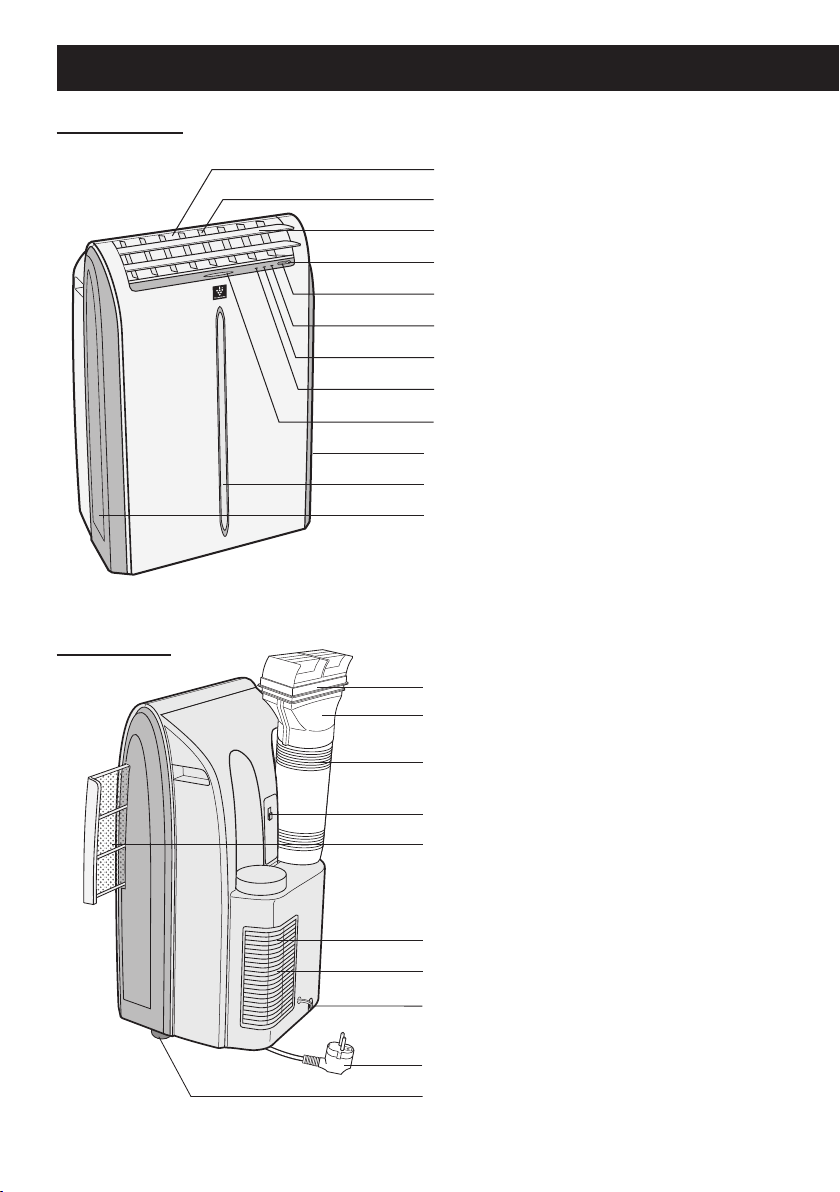
PART NAMES
FRONT VIEW
REAR VIEW
1
2
3
4
5
6
7
8
9
10
10
10
11
12
13
14
15
16
17
18
1 Air Outlet
2 Vertical louvers
3 Horizontal louvers
4 POWER Button
5 Signal receiver for remote
control
6 AIR CON Lamp (green)
7 TIMER Lamp (orange)
8 MAXIMUM Lamp (red)
9 ION GENERATOR Lamp
(blue)
10 Air inlet
11 Exhaust air outlet
12
Window adapter
13 Exhaust hose
14 Remote control hook
15 Airlter
16 Grille
17 Air inlet
18 Drainpipe and stopcock
19 Power plug
20 Casters(4)
19
20
NOTE: Actual unit might vary slightly from above illustration.
GB-4
Page 7
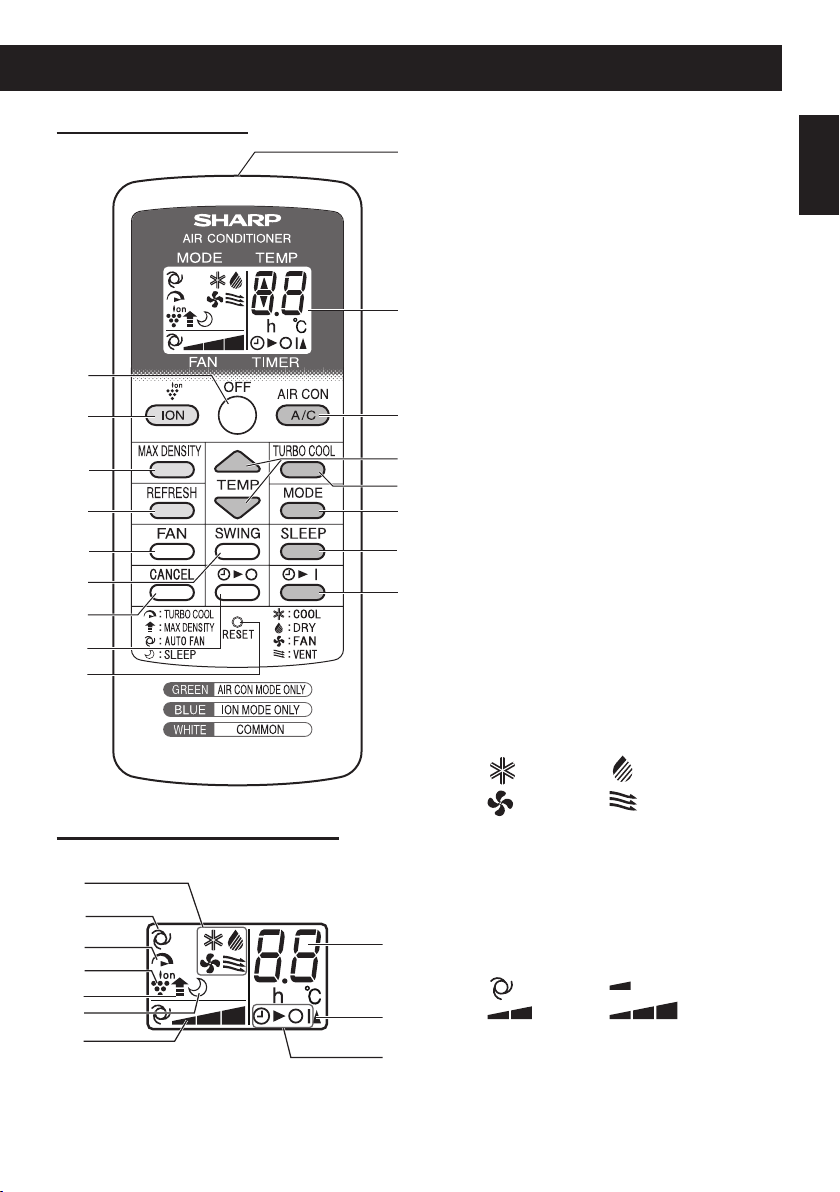
REMOTE CONTROL
12
9
10
11
13
14
15
16
17
1
2
3
4
5
6
7
8
ENGLISH
1 Tramsmitter
2 Display
AIR CON MODE ONLY
3 A/C Button
4 TEMP Button
5 TURBO COOL Button
6 MODE Button
7 SLEEP Button
8 TIMER ON Button
ION MODE ONLY
9 ION Button
10 MAX DENSITY Button
11 REFRESH Button
COMMON
12 OFF Button
13 FAN Button
14 SWING Button
15 CANCEL Button
16 TIMER OFF Button
17 RESET Button
REMOTE CONTROL DISPLAY
18
19
20
21
22
23
24
25
26
27
GB-5
18 MODE Symbols
: COOL : DRY
: FAN : VENTILATION
19 REFRESH Symbol
20 TURBO COOL Symbol
21 ION GENERATOR Symbol
22 MAX DENSITY Symbol
23 SLEEP Symbol
24 FAN SPEED Symbols
: AUTO : SOFT
25 Temperature and timer count
26 Transmitting Symbol
27 TIMER ON/TIMER OFF Symbol
: LOW : HIGH
down indicator
Page 8
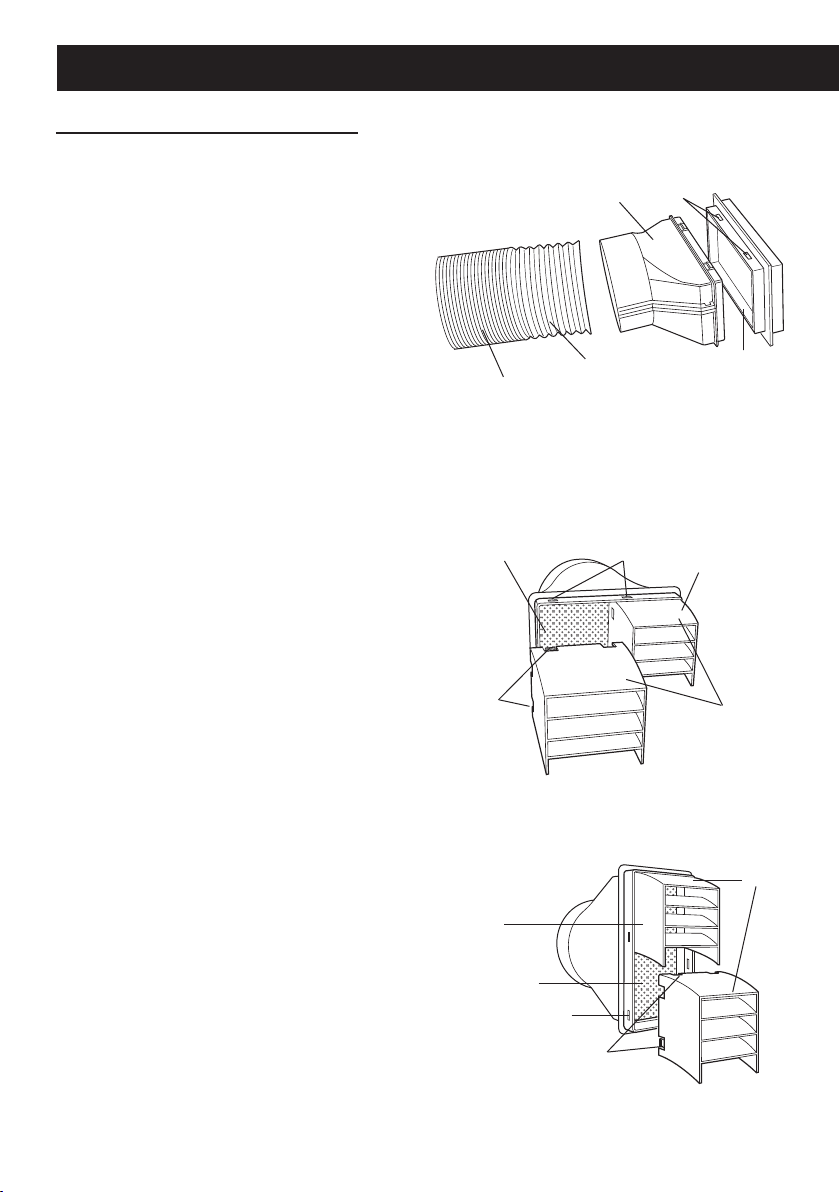
INSTALLATION AND REMOVAL OF EXHAUST HOSE
Installation of the exhaust hose
Attach the insect guard net to the
1
window adapter.
Push the insect guard net rmly to en-
sure that four projections on the window
adapter t into the four holes on it.
Attach the window adapter to the
2
exhaust hose.
Extend one end of the exhaust hose and
insert it into the window adapter, and
turn it (approx. three times) until it stops.
Make sure they are securely attached.
Exhaust hose
Window adapter
Extend
Hole
Insect guard net
Attach the rain guards to the in-
3
sect guard net.
Insert all three projections on each rain
guard into the holes in the insect guard
net.
Side “A” will now be at the top, as indicated in the diagram.
Horizontally placed
Insect guard net
Projection
Vertically placed
Rain guard
Insect guard net
Hole
Projection
Hole
Rain guard
"A"
"A"
GB-6
Page 9
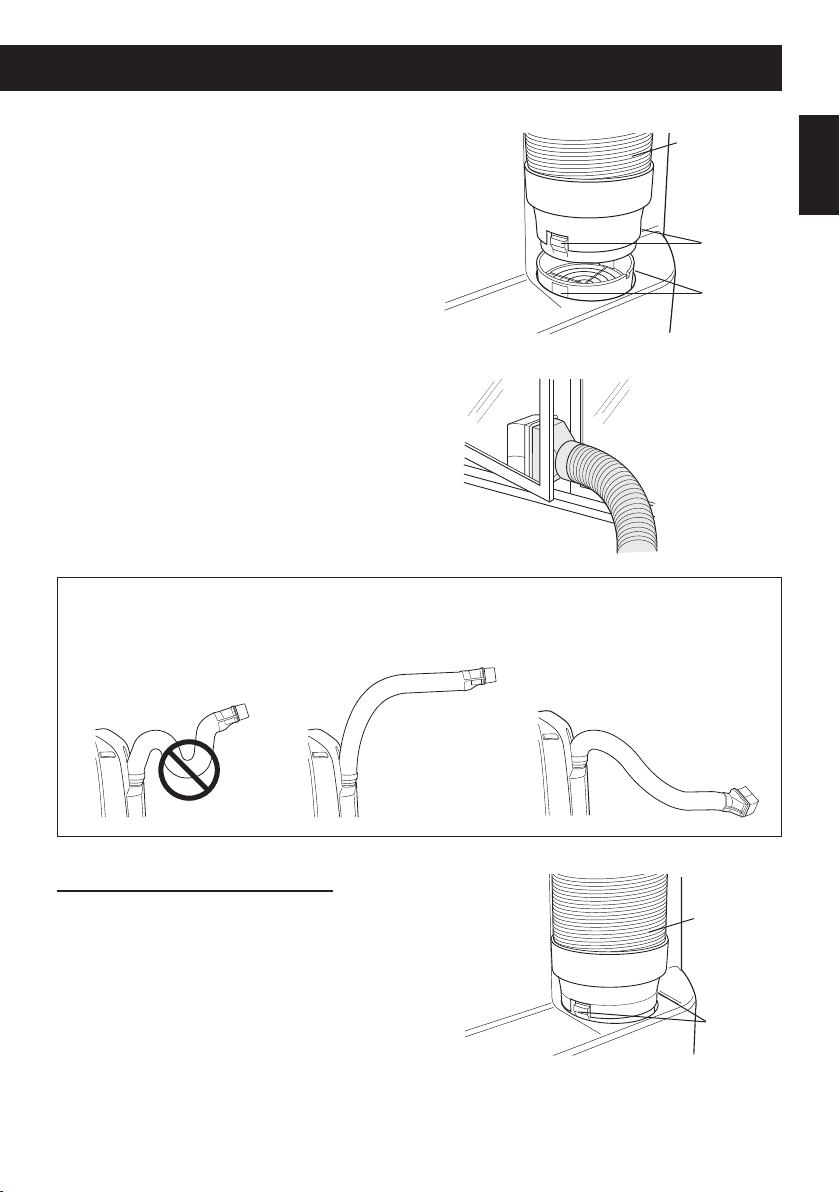
Attach the exhaust hose to the
4
unit.
Insert the two projections into the two
holes on the unit, and rmly attach them
to each other until they click.
Lead the exhaust hose outdoors.
5
The exhaust hose should be as short as possible for operational
efciency;however,itmustnotbetwistedorbent.
Exhaust hose
ENGLISH
Projection
Hole
Unacceptable
Removal of the exhaust hose
Remove the exhaust hose from the unit.
Lift up and remove the exhaust hose from the
unit by pushing on the two projections.
Acceptable
GB-7
Acceptable
Exhaust hose
Projection
Page 10
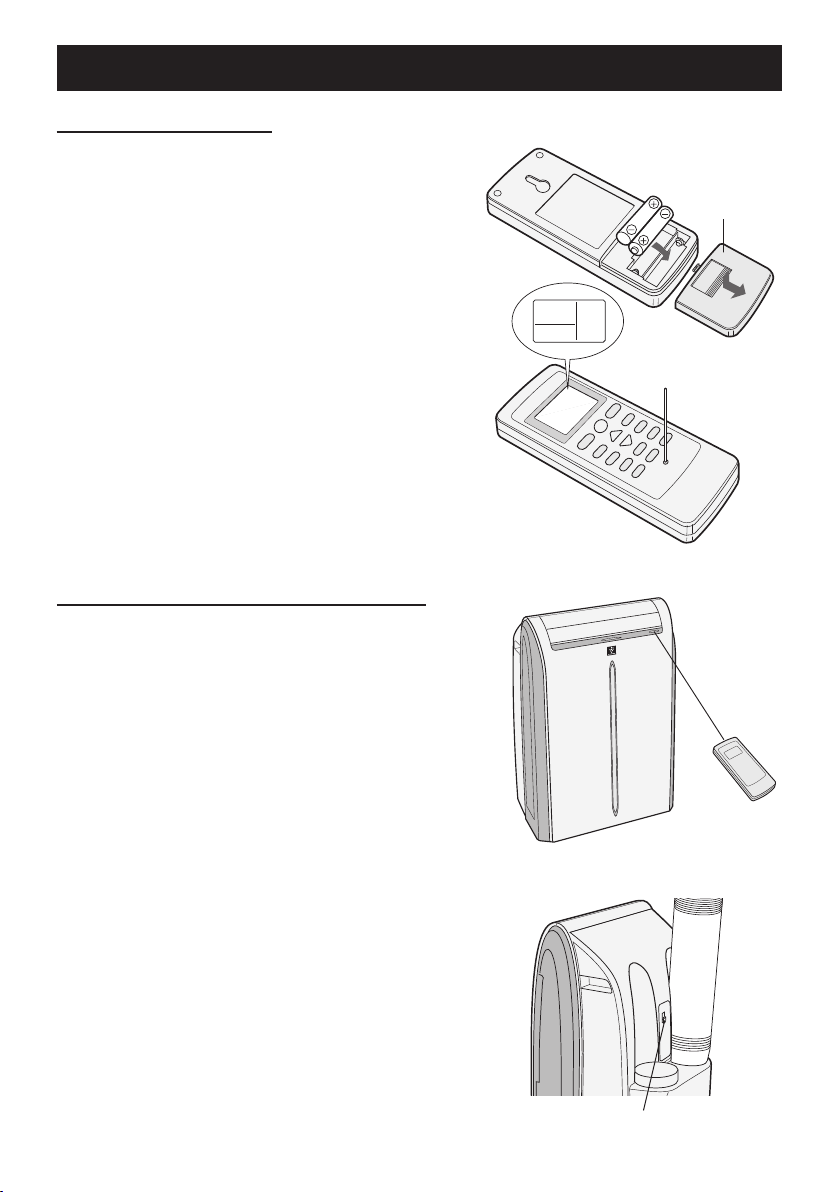
USING THE REMOTE CONTROL
LOADING BATTERIES
Remove the battery cover.
1
Insert two batteries.
2
• Make sure the (+) and (-) polarities are cor-
rectly aligned.
• Lines will appear on the display when bat-
teries are properly installed.
Reattach the battery cover.
3
Press the RESET button using a thin
4
pointed implement.
NOTES:
• The battery life is approximately 1 year in normal
use.
• When replacing the batteries, always change
both and use the same type.
• If you will not be using the unit for a long time, re-
move the batteries from the remote control.
HOW TO USE THE REMOTE CONTROL
Point the remote control toward the Signal receiver and press the desired button. The unit
generates a beep when it receives the signal.
• Make sure nothing, such as curtains, blocks the
signal receiver window.
• The signal effective distance is 7 m.
CAUTION:
• Do not expose the receiver window to direct sun-
light. This may adversely affect its operation.
• Use of certain uorescent lamp in the same room
may interfere with transmission of the signal.
• Do not leave the remote control in direct sunlight
or near a heater. Protect the remote control from
moisture and shock.
(AAA(R03))
Battery cover
To prevent the remote control from being
misplaced,hookittotheunitwhennotin
use.
When attached, to remove the remote control from
the unit, lift the remote control up slightly and pull it
out.
GB-8
Remote control hook
Page 11
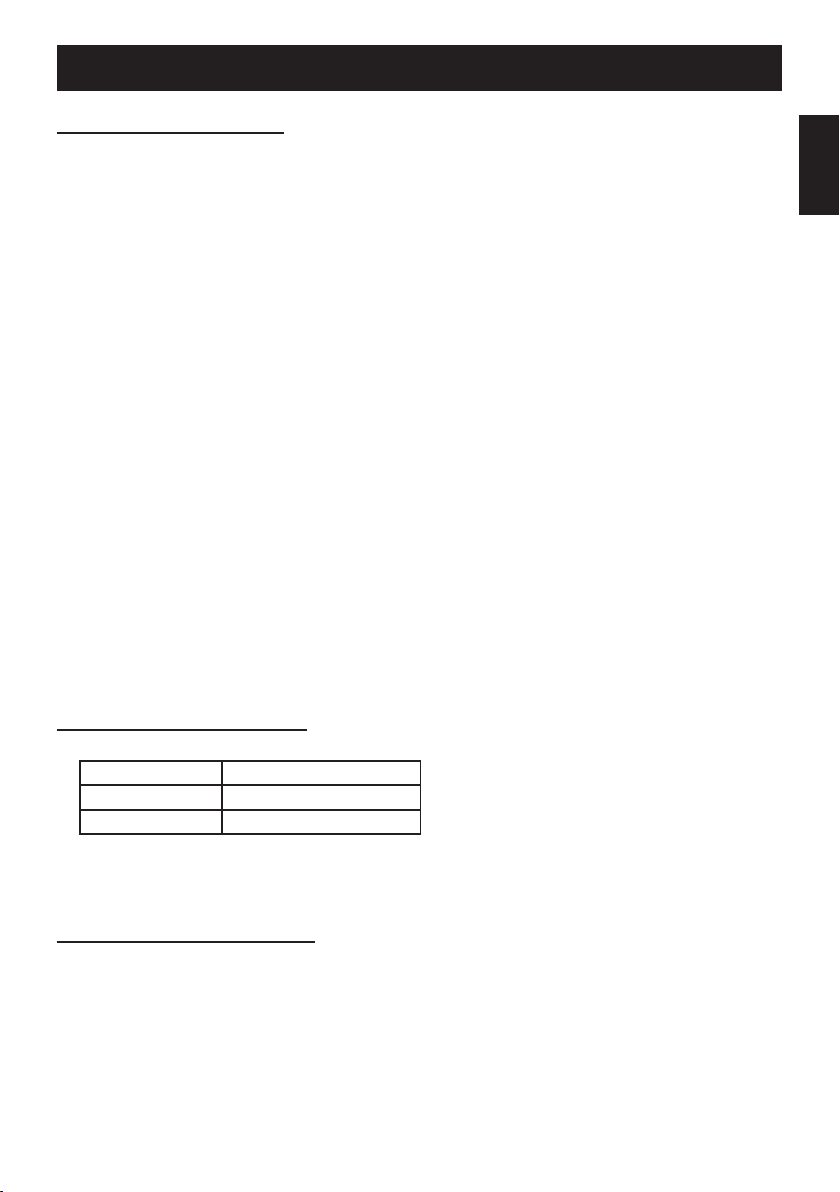
NOTE ON OPERATION
NOTES ON OPERATION
•Allow3minutesforthecompressortorestartcooling.
If you turn the unit off and immediately restart it, allow three minutes for the compressor
to restart cooling. There is an electronic device in the unit that keeps the compressor
turned off for three minutes for safety.
•Whenpowerfailureoccurs
This air conditioner has a memory function to store settings when a power failure occurs.
After power recovery, the unit will automatically re-start in the same settings which were
active before the power failure, except for timer settings.
If a power failure occurs while the timer is set, the timer setting will be cancelled and will
not be retrieved even after the power is restored.
•Lowtemperatureoperation:Isyourunitfreezingup?
Freezing may occur when the unit is set close to 18°C in low ambient temperature condi-
tions, especially at night.
In these conditions, a further temperature drop may cause the unit to freeze.
Setting the unit to a higher temperature will prevent it from freezing.
•Drymodeincreasesroomtemperature.
The unit generates heat during dry mode and the room temperature will rise. Warm air
will be blown out from the Exhaust air outlet, but this is normal and does not indicate a
problem with the unit.
•Thisunit blowsthe warmair generatedby theunit outside the room via the ex-
haust hose while in cool mode.
Accordingly, the same amount of air as that is blown out will enter the room from outside
through any openings into the room.
•Whencooling operation isperformed at highhumidity conditions,watertank in-
side the unit may frequently become full.
When water tank inside the unit is full, the unit stops operating and the orange TIMER,
the green AIR CON and the red MAXIMUM lamps will blink. In this case, perform
drainage to drain out water within the unit.
OPERATING CONDITIONS
•Theunitmustbeoperatedwithinthefollowingtemperaturerange.
Mode Room temperature
Cool 18°C - 40°C
Dry 15°C - 40°C
ENGLISH
• A built-in safety device may cut off operation if the temperature exceeds these limits.
• When cooling operation is performed at high room temperature, the fan may run at a
slower speed.
ENERGY EFFICIENCY TIPS
•Avoiddirectsunlight.
Close blinds, drapes or shades to keep out direct sunlight while in cooling mode.
•Keepthelterclean.
Keeping the lter clean greatly aids efcient operation. A dirty lter blocks the ow of air,
making your unit work harder and less efciently.
GB-9
Page 12
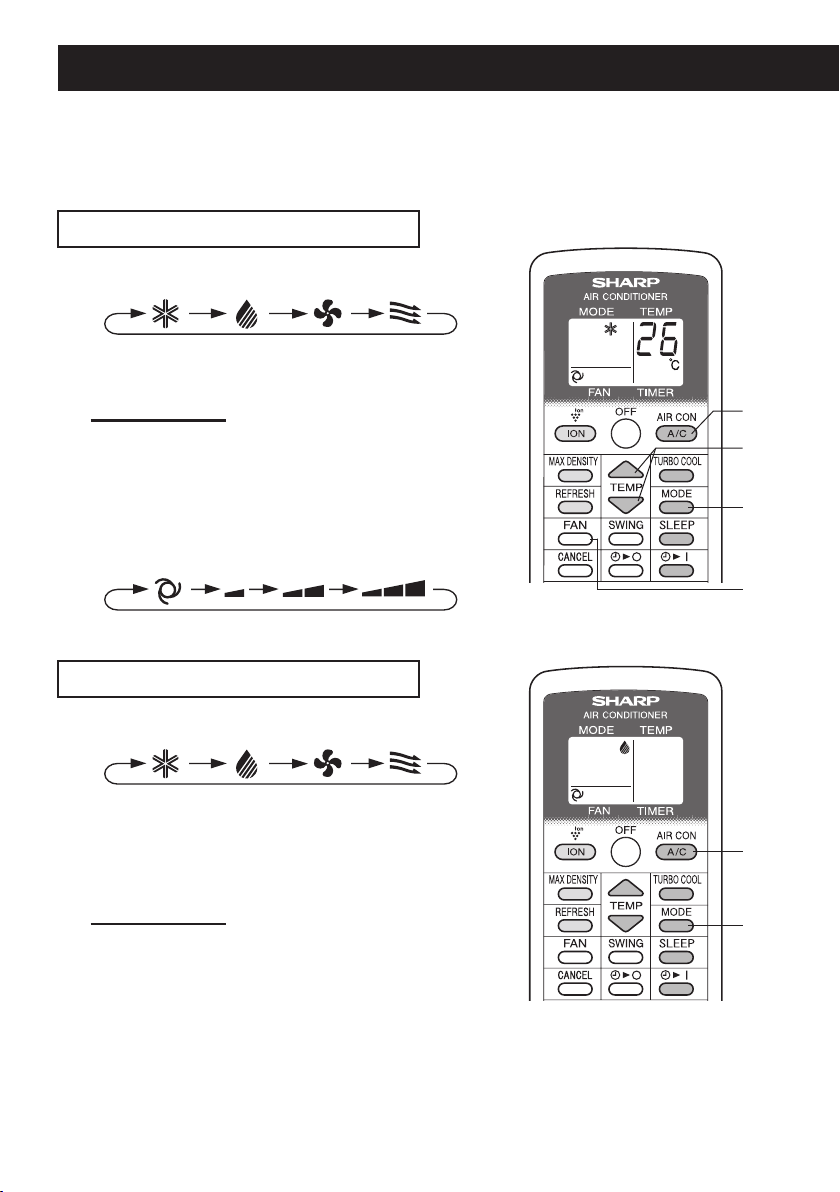
USE FOR AIR CONDITIONER
Use when the unit operates with the cool, dry, fan or ventilation mode. During operation,
Plasmacluster ions are always released into the room.
• The exhaust hose must be installed in these modes.
• Ensure that the stopcock is securely attached the drainpipe.
COOL MODE
Press the MODE button to select COOL mode.
1
COOL DRY FAN VENT
Press the A/C button to start operation.
2
• The green AIR CON lamp will light.
TO TURN OFF
Press the OFF button.
• The green AIR CON lamp will turn off.
Press the TEMP button to set temperature.
3
• The temperature setting range: 18°C to 32°C.
Press the FAN button to set fan speed.
4
AUTO SOFT LOW HIGH
2
3
1
4
DRY MODE
Press the MODE button to select DRY mode.
1
COOL DRY FAN VENT
Press the A/C button to start operation.
2
• The green AIR CON lamp will light.
• The temperature cannot be set.
• The fan speed is preset to AUTO and cannot be
changed.
TO TURN OFF
Press the OFF button.
• The green AIR CON lamp will turn off.
NOTES:
• Although you can also operate dry mode without the exhaust hose, the unit generates heat during
operation and the room temperature will rise.
• It is also possible to operate in dry mode with hose (not included) attached.
Remove the stopcock and attach the hose to the drainpipe and lead to a oor drain to allow water to
drain from the unit.
GB-10
2
1
Page 13
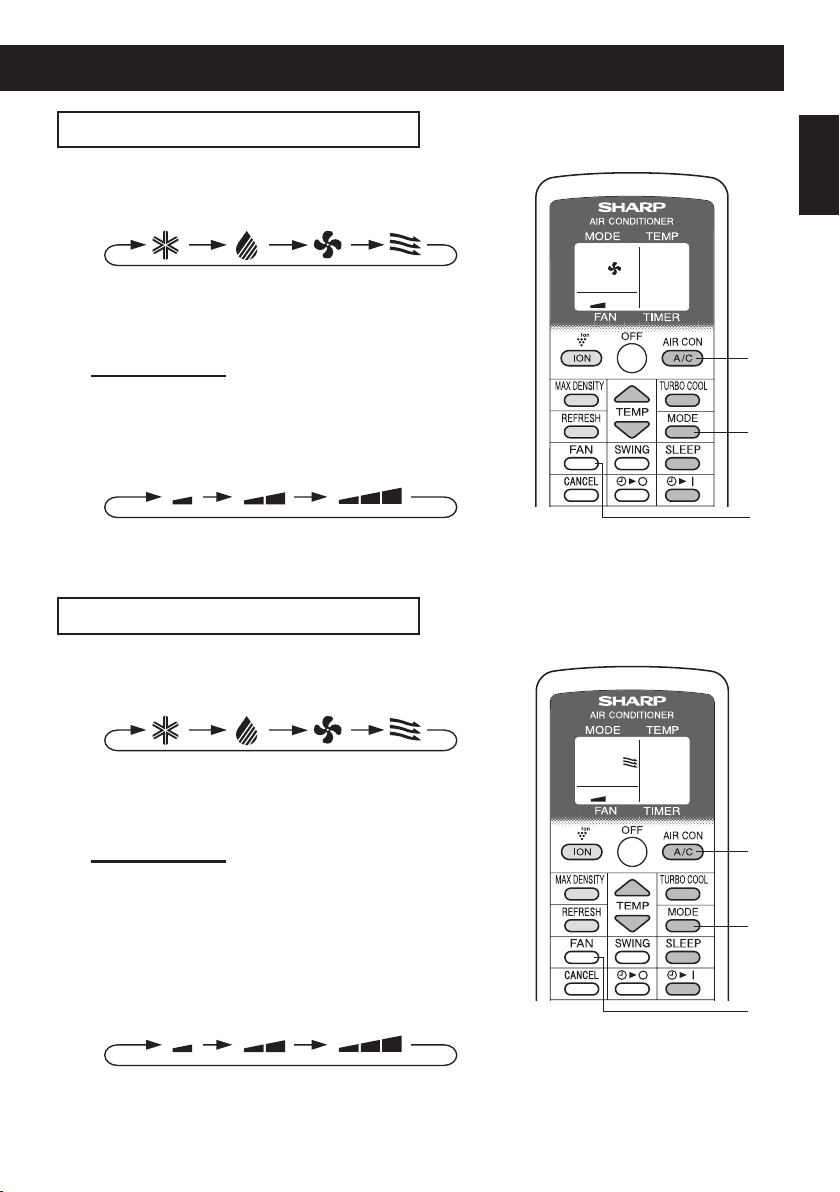
FAN MODE
The unit simply circulates the air.
Press the MODE button to select FAN mode.
1
COOL DRY FAN VENT
Press the A/C button to start operation.
2
• The green AIR CON lamp will light.
• The temperature cannot be set.
TO TURN OFF
Press the OFF button.
• The green AIR CON lamp will turn off.
Press the FAN button to set fan speed.
3
SOFT LOW HIGH
VENTILATION MODE
The unit ventilates the air to outdoors.
Press the MODE button to select VENT mode.
1
COOL DRY FAN VENT
ENGLISH
2
1
3
Press the A/C button to start operation.
2
• The green AIR CON lamp will light.
• The temperature cannot be set.
TO TURN OFF
Press the OFF button.
• The green AIR CON lamp will turn off.
Press the FAN button to set fan speed.
3
• Although the louvers are closed and no air blows
out into the room, the external ventilation fan speed
changes.
SOFT LOW HIGH
GB-11
2
1
3
Page 14
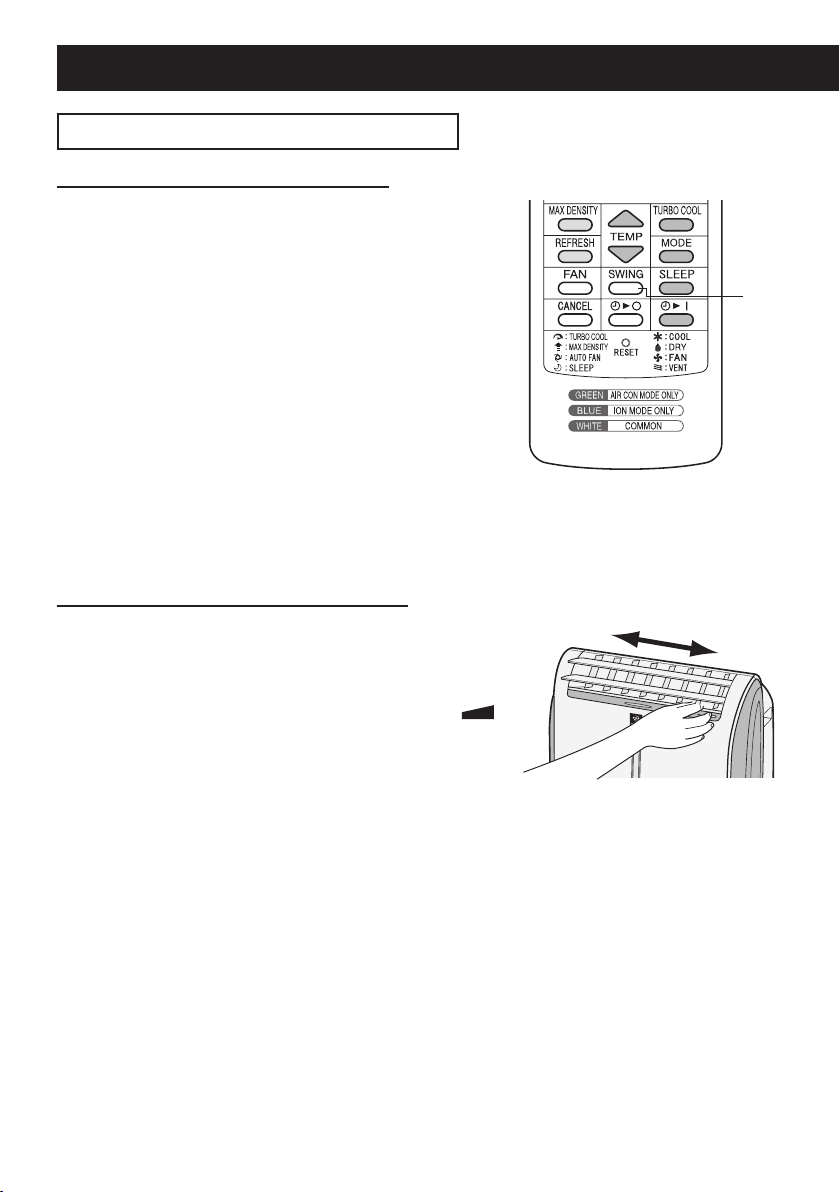
USE FOR AIR CONDITIONER
TO CHANGE AIR FLOW DIRECTION
UP / DOWN AIR FLOW DIRECTION
Press the SWING button.
1
• The horizontal louvers will swing.
Press the SWING button again to stop the
2
desired position.
CAUTIONS:
Never attempt to adjust the horizontal louvers manually.
• Manual adjustment of the horizontal louvers can cause the
unit to malfunction when the remote control is used for ad-
justment.
• When the horizontal louvers are positioned at the lowest po-
sition in the COOL or DRY mode for an extended period of
time, condensation may result.
NOTE:
• During VENTILATION mode, UP/DOWN air ow direction
cannot be changed.
LEFT / RIGHT AIR FLOW DIRECTION
Hold the vertical louver as shown in the diagram
and adjust the air ow direction.
CAUTION:
• Do not adjust the vertical louvers to the extreme left or right
in the COOL mode with the fan speed set to "SOFT (
for an extended period of time.
Condensation may form on the louvers.
1
2
)"
GB-12
Page 15
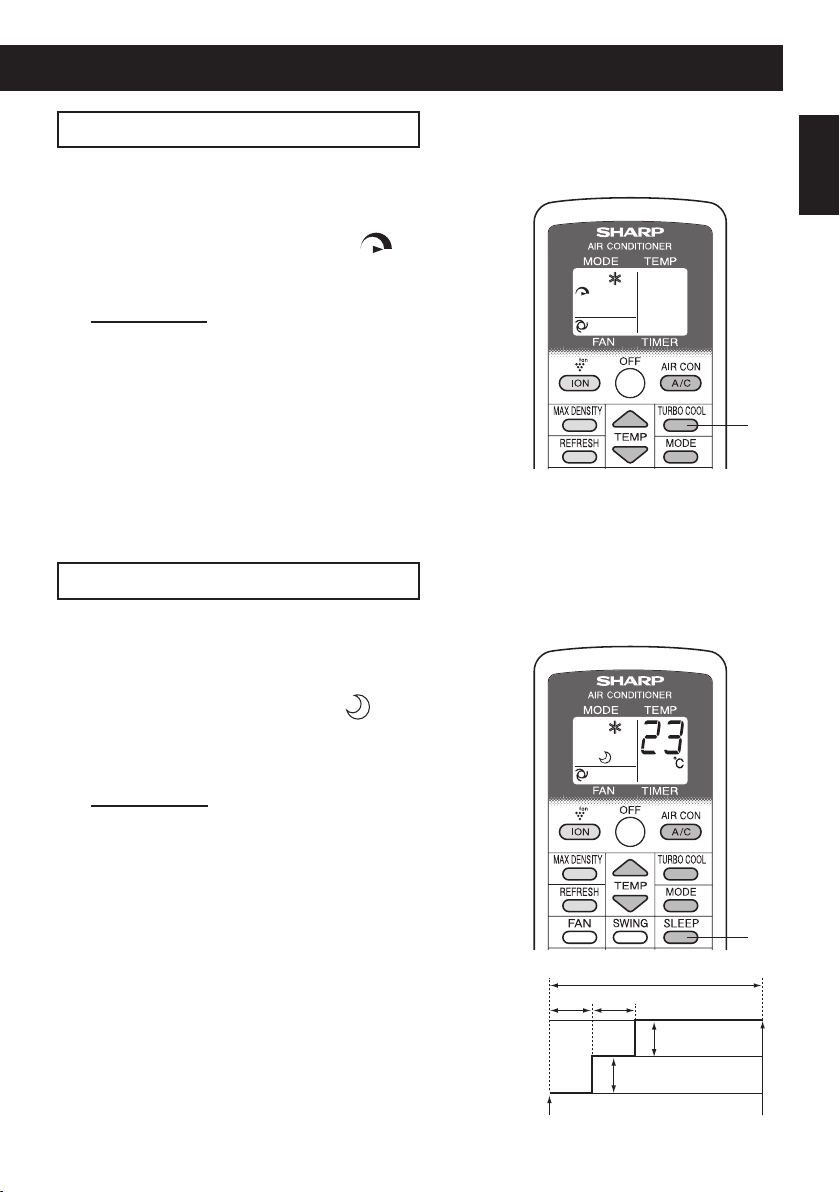
TURBO COOL OPERATION
The unit fan works at extra high speed with a setting temperature of 15°C.
Press the TURBO COOL button during
1
cooling mode.
• The remote control will display " ".
• The temperature display will go off.
• The red MAXIMUM lamp will light.
TO CANCEL
Press the TURBO COOL button again.
• The red MAXIMUM lamp will turn off.
NOTES:
• You cannot set the temperature or fan speed during TURBO
COOL operation.
• The fan returns to the HIGH speed setting after the unit has
run for 30 minutes in TURBO COOL mode.
• The extra high fan speed may automatically slow down to protect the unit.
• TURBO COOL operation and SLEEP operation can not be used together.
1
SLEEP OPERATION
When SLEEP operation is set, the temperature setting is automatically adjusted to prevent
the room from becoming too cold.
Press the SLEEP button during cooling
1
mode.
• The remote control displays “ ”.
• The orange TIMER lamp will light.
• The unit will stop operating after 8 hours.
• The fan speed setting is set to AUTO.
TO CANCEL
Press the SLEEP button.
• The orange TIMER lamp will turn off.
ENGLISH
NOTES:
• One hour after the SLEEP operation is started, the temperature setting rises by 1˚C and after another hour it rises by
an additional 1˚C. Temperature display on the remote control
will not change from its original setting.
• SLEEP operation and TURBO COOL operation can not be
used together.
• The TIMER OFF, TIMER ON and SLEEP operation can not
be set together. Only the most recent settings will be used.
GB-13
8hours
1hour 1hour
1˚C
Start of SLEEP operation
1
1˚C
Unit shuts off
Page 16
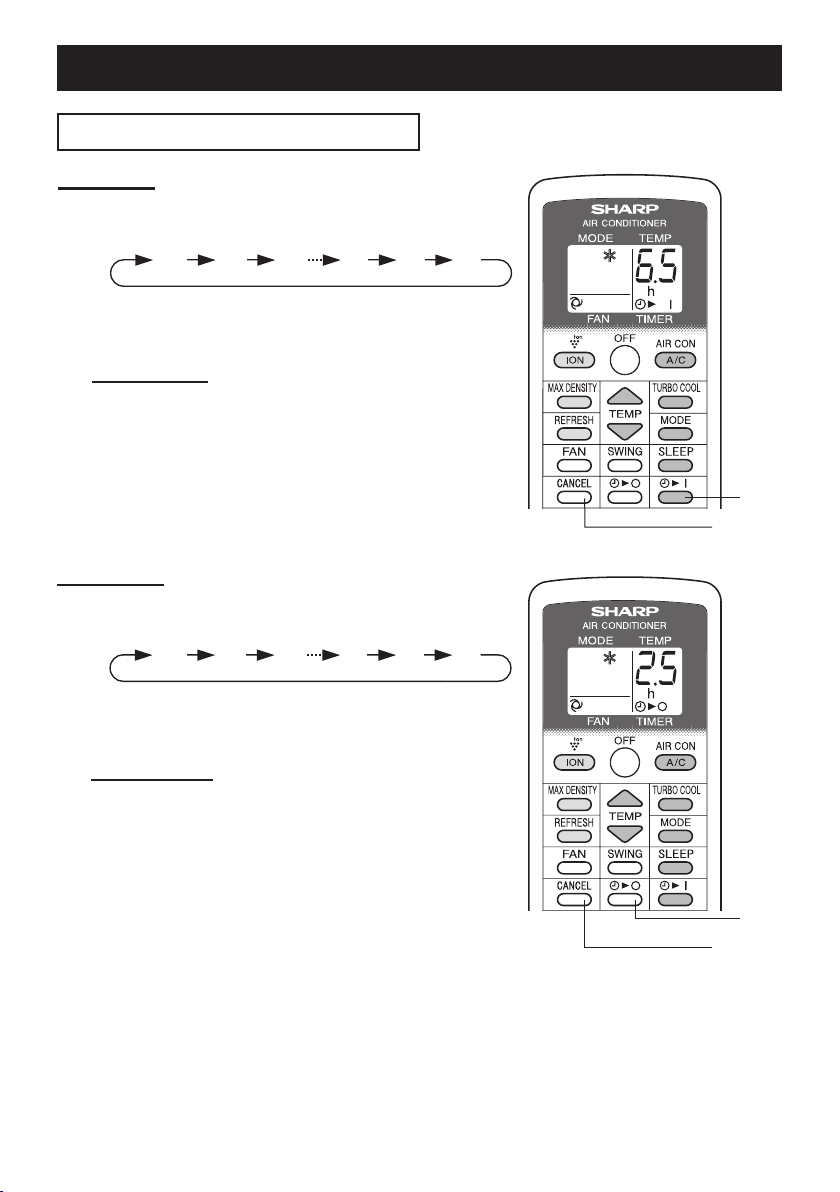
0.5h 1.0h 1.5h 10h 11h 12h
0.5h 1.0h 1.5h 10h 11h 12h
USE FOR AIR CONDITIONER
TIMER OPERATION
TIMER ON
Press the TIMER ON button and set the
1
time as desired.
• The orange TIMER lamp will light.
• The time setting will count down to show the re-
maining time.
TO CANCEL
Press the CANCEL button.
• The orange TIMER lamp will turn off.
TIMER OFF
Press the TIMER OFF button and set the
1
time as desired.
1
CANCEL
• The orange TIMER lamp will light.
• The time setting will count down to show the re-
maining time.
TO CANCEL
Press the CANCEL button.
• The orange TIMER lamp will turn off.
1
CANCEL
NOTES:
• Timer duration can be set from a minimum of half an hour to a maximum of 12 hours.
Up to 9.5 hours, you can set in half-hour increments and from 10 to 12 hours, in 1-hour increments.
• The TIMER OFF and TIMER ON can not be set together.
• If a power failure occurs while the TIMER OFF or TIMER ON is set, the TIMER setting will be can-
celled and will not be retrieved even after the power is restored.
• When the temperature is set during timer setting, the temperature will show in the display for 5 seconds and then return to the timer display.
GB-14
Page 17
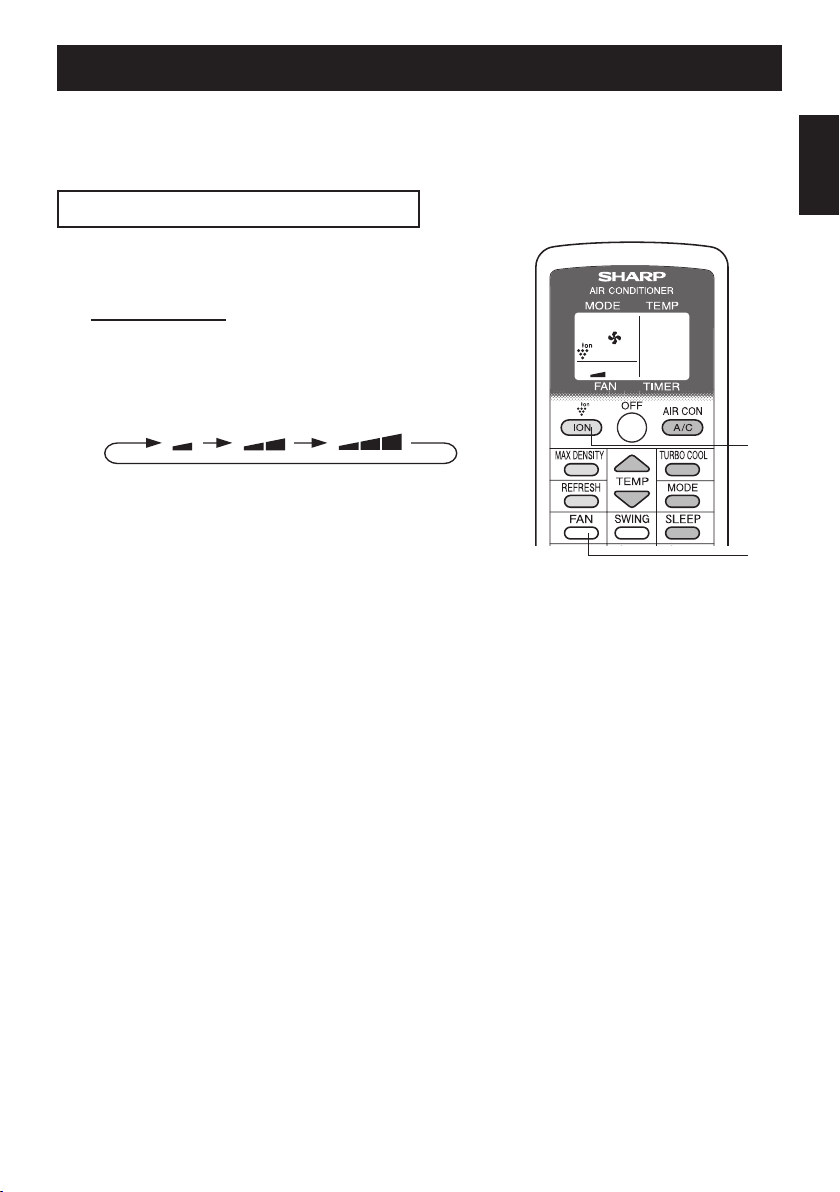
USE FOR ION GENERATOR
Use when the unit operates with ION GENERATOR independently.
There is no need to install the exhaust hose. Hot air will not come out from the exhaust
hose during ION GENERATOR mode.
ION GENERATOR MODE
Press the ION button to start operation.
1
• The blue ION GENERATOR lamp will light.
TO TURN OFF
Press the OFF button.
• The blue ION GENERATOR lamp will turn off.
Press the FAN button to set fan speed.
2
SOFT LOW HIGH
1
2
Note for ION GENERATOR MODE
The ion generator inside the unit releases Plasmacluster ions into the room. Plasmacluster
ions will reduce airborne mold.
Plasmacluster is SHARP’s original technology.
For more information, please check our press release such as:
http://www.sharp-pci.com/
The website is subject to change without notice.
ENGLISH
GB-15
Page 18
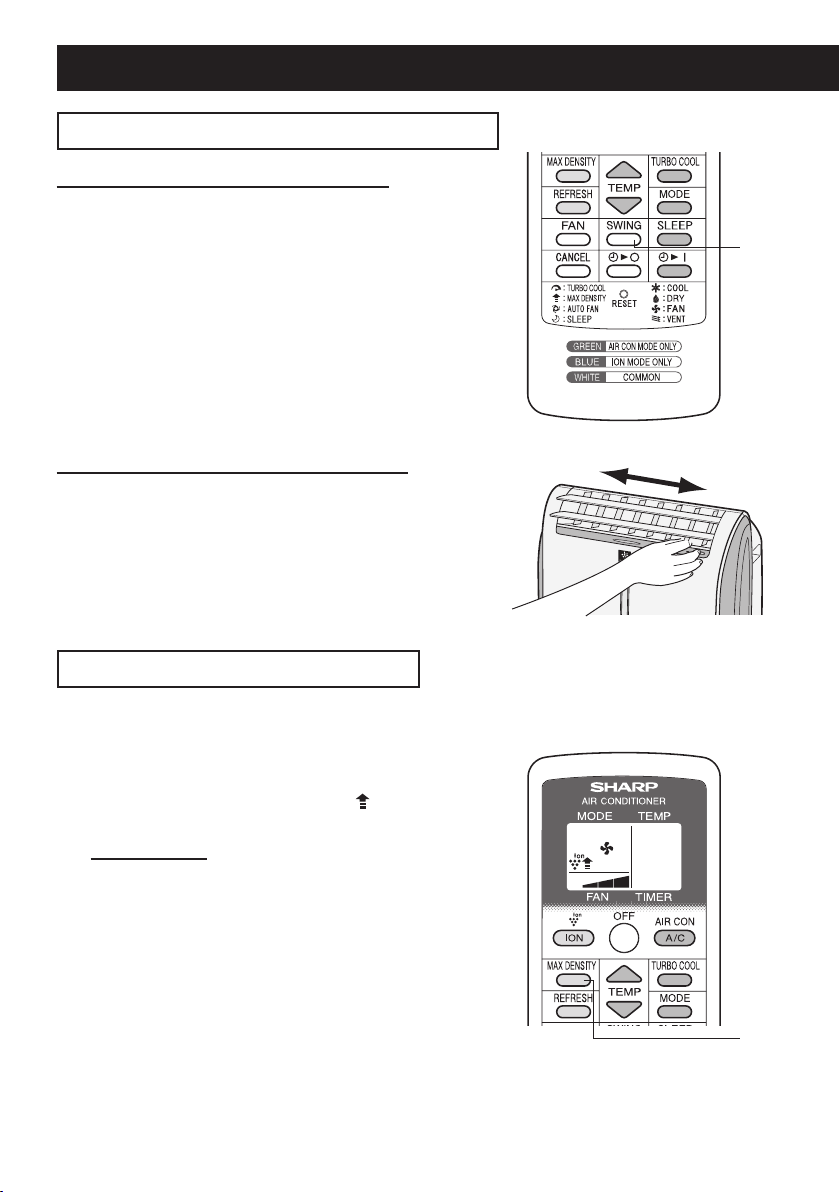
USE FOR ION GENERATOR
TO CHANGE AIR FLOW DIRECTION
UP / DOWN AIR FLOW DIRECTION
Press the SWING button.
1
• The horizontal louvers will swing.
1
Press the SWING button again to stop the
2
desired position.
CAUTION:
Never attempt to adjust the horizontal louvers manually.
• Manual adjustment of the horizontal louvers can cause the
unit to malfunction when the remote control is used for ad-
justment.
LEFT / RIGHT AIR FLOW DIRECTION
Hold the vertical louver as shown in the diagram
and adjust the air ow direction.
2
MAX DENSITY OPERATION
The unit releases max density Plasmacluster ions. By continuously discharging “extra high”
airow for 30 minutes, the unit discharges the ions throughout the room more effectively.
Press the MAX DENSITY button during Ion
1
generator operation.
• The remote control will display " ".
• The red MAXIMUM lamp will light.
TO CANCEL
Press the MAX DENSITY button again.
• The red MAXIMUM lamp will turn off.
NOTES:
• You cannot set the fan speed during MAX DENSITY operation.
• The MAX DENSITY operation will be automatically cancelled in 30 minutes, and the unit will return to the original
settings.
• MAX DENSITY operation and REFRESH operation can not
be used together.
1
GB-16
Page 19
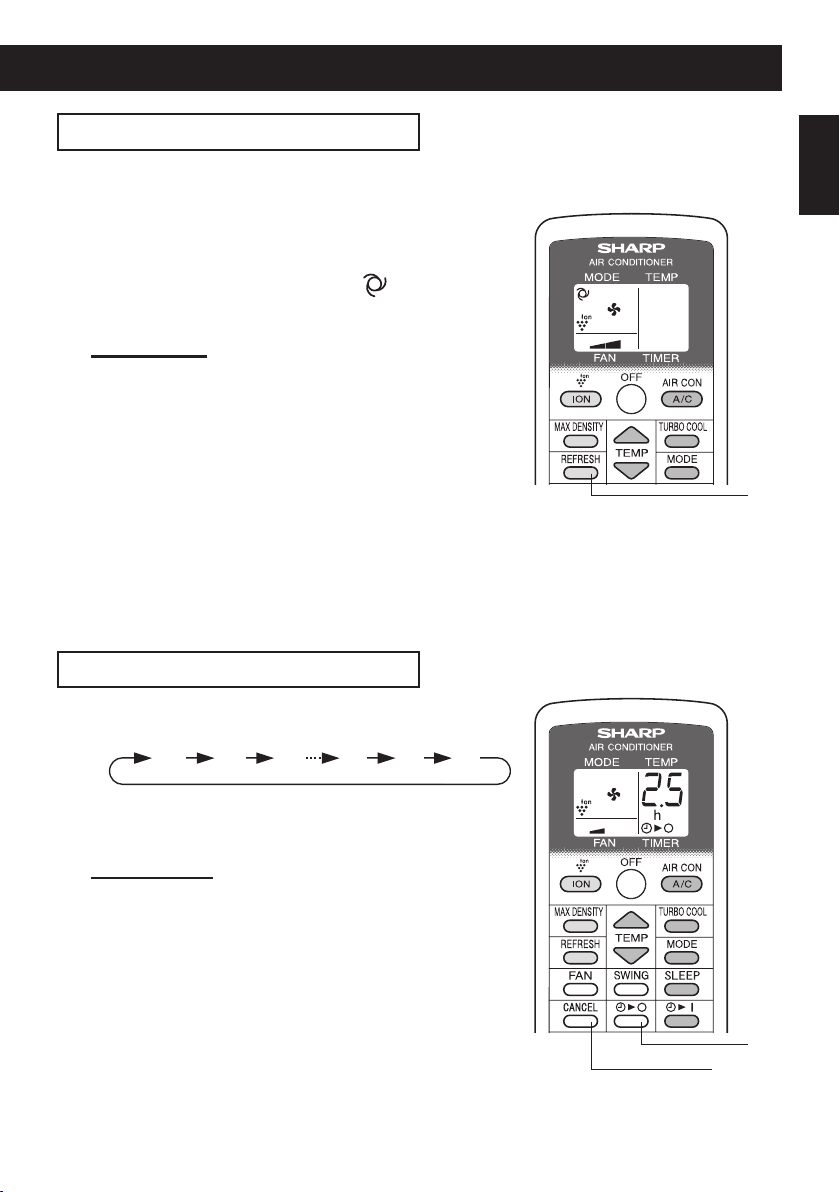
REFRESH OPERATION
0.5h 1.0h 1.5h 10h 11h 12h
REFRESH operation will reduce odors of clothes with Plasmacluster ions. It is recommended to use this function in front of the wardrobe, closet, laundry room or hanging cloth.
Press the REFRESH button during Ion
1
generator operation.
• The orange TIMER lamp will light.
• The remote control will display " ".
• The horizontal louvers will swing.
• The unit will stop operating after 5 hours.
TO CANCEL
Press the REFRESH button again.
• The orange TIMER lamp will turn off.
NOTES:
• Adjust the louvers so that air from the unit is blown to the
clothes.
• REFRESH operation and MAX DENSITY operation can not
be used together.
• REFRESH operation and TIMER OFF can not be set together.
• With this operation, Plasmacluster ion is effective for reducing smell of tobacco smoke etc., but may
not always be effective for every kinds of odor.
• Depending on the volume of odor, distance between this unit and clothes, and operating time, this
unit may not reduce the odor enough.
1
TIMER OFF OPERATION
ENGLISH
Press the TIMER OFF button and set the
1
time as desired.
• The orange TIMER lamp will light.
• The time setting will count down to show the re-
maining time.
TO CANCEL
Press the CANCEL button.
• The orange TIMER lamp will turn off.
NOTES:
• Timer duration can be set from a minimum of half an hour to a
maximum of 12 hours.
Up to 9.5 hours, you can set in half-hour increments and from
10 to 12 hours, in 1-hour increments.
• In ION GENERATOR mode, TIMER ON can not be set.
• If a power failure occurs while the TIMER OFF is set, the
TIMER setting will be cancelled and will not be retrieved even
after the power is restored.
GB-17
1
CANCEL
Page 20
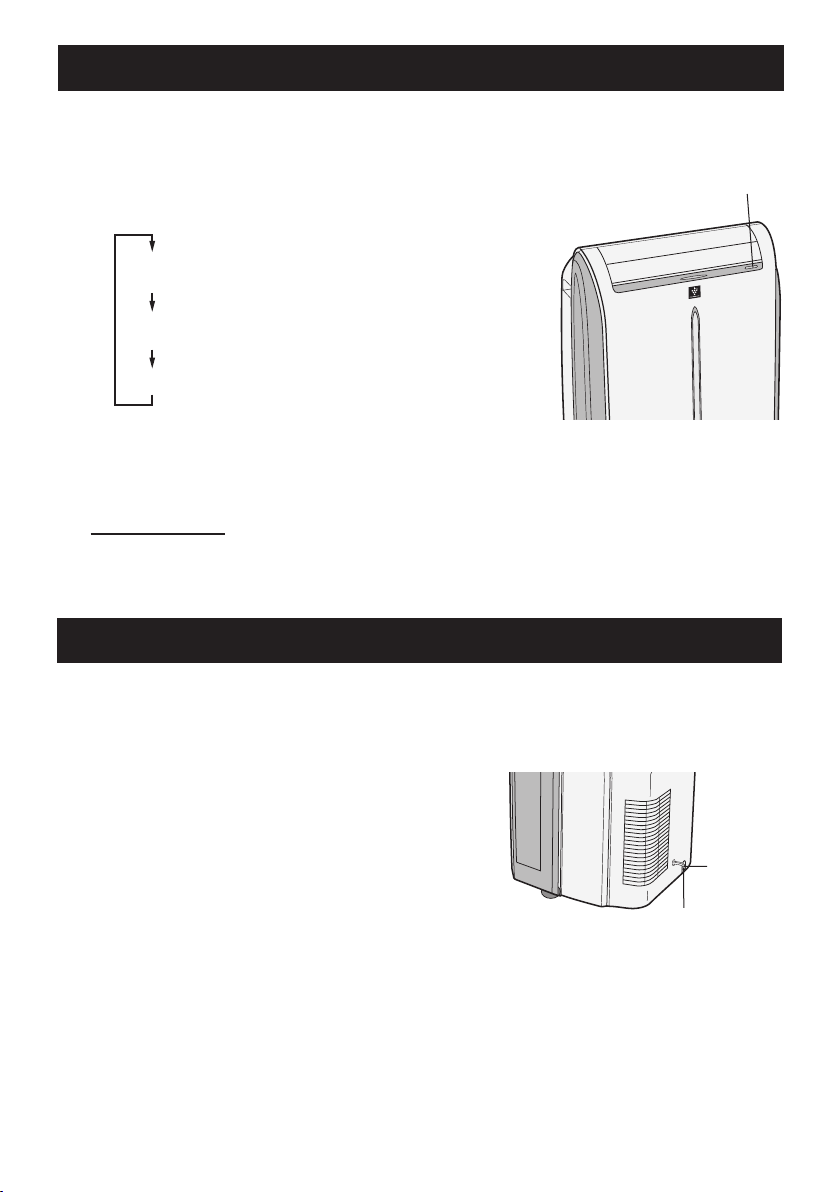
MAIN UNIT OPERATION
Use this operation when the remote control is not available.
Press the POWER button to start opera-
1
tion.
• The mode will change as you press the button
within 5 seconds.
COOL
(The green AIR CON lamp will light)
ION GENERTOR
(The blue ION GENERATOR lamp will light)
OFF
• In cool mode, the unit will operate at its last
cooling settings. If the unit has been unplugged
since it was last operated, it will resume opera-
tion in the cooling mode, set at 20˚C. The fan
speed set to AUTO.
TO TURN OFF
Press the POWER button during opera-
tion.
DRAINAGE
1
Drain out water within the unit in the following cases.
• When the unit stops operating and the orange TIMER lamp, the green AIR CON lamp
and the red MAXIMUM lamp are blinking, the water tank is full and need to be drained.
• When the unit is not used for a long time.
Unplug the power plug and carefully move
1
the unit to a drain or outside to avoid water spilling out into the room.
Removethestopcockfromthedrainpipe,
2
and drain water within the unit.
Attach the stopcock securely to the drain-
3
pipe.
GB-18
Stopcock
Drainpipe
Page 21
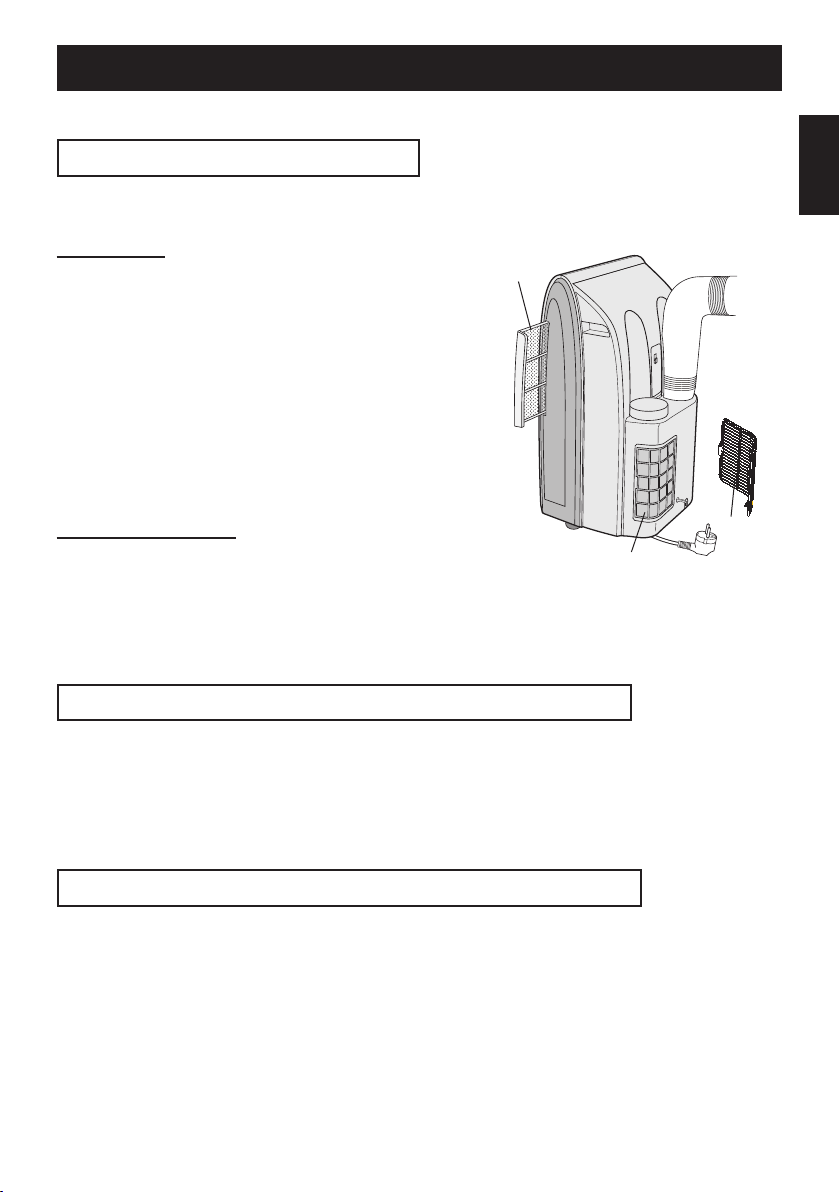
MAINTENANCE
Be sure to disconnect the power from the wall socket before cleaning.
CLEANING THE FILTER
If the lter is clogged with dust, the airow will be reduced, resulting in poor cooling performance. The lter should be cleaned every two weeks.
AIR FILTER
REMOVE THE FILTER
1
• Pull the lter to the right.
CLEAN THE FILTER
2
• Use a vacuum cleaner to remove any dust. If the
lter is very dirty, wash it with detergent and rinse
carefully with clean water. Dry the lter before reinstalling them. Do not leave it in direct sun light.
REINSTALL THE FILTER
Air lter
3
AIR INLET FILTER
Remove the grille and clean the air inlet
lter with a vacuum cleaner.
CAUTION:
Never operate the unit without the lter. Doing so may
result in serious damage to the unit.
Air inlet lter
Grille
ENGLISH
CLEANING THE UNIT AND THE REMOTE CONTROL
Wipe them with a soft, dry cloth or with a cloth moistened with a mild soap. Carefully remove any residue by wiping with a damp cloth and dry completely.
Avoid splashing water onto the unit. Water can dangerously damage the electrical insulation.
Never use harsh chemicals or abrasive cleaners on any part of the unit. To avoid damaging the unit, do not use hot water (50°C or hotter) when cleaning.
WHEN STORING FOR A LONG PERIOD (NOT IN USE)
Perform drainage to drain out water within the unit and attach the stop-
1
cock securely to the drainpipe.
Operate the unit in the FAN or VENTILATION mode for about half a day
2
to thoroughly dry inside the unit.
Cleanthelters,thenreinstallthem.
3
Disconnect the power from the wall socket.
4
GB-19
Page 22

BEFORE CALLING FOR SERVICE
If the unit appears to be malfunctioning, check the following points before calling for a service.
UNIT DOES NOT OPERATE AT ALL
• Is the unit plugged in or is the plug loose?
• Has the fuse blown or is the circuit breaker tripped?
• Are the green AIR CON lamp, the orange TIMER lamp and the red MAXIMUM lamp
blinking?
The water tank inside the unit is full. It must be drained. (See page 18)
UNIT DOES NOT COOL PROPERLY
• Is it set to FAN, DRY, VENTILATION, ION GENERATOR mode?
Cooling does not take place in these modes. Change the MODE setting.
• Is the lter clogged with dust?
Clean the lter.
• Is the cooling coil frozen?
No air will blow out if the cooling coil is frozen.
Run the unit in FAN mode with the fan speed set to "HIGH" until all ice dissipates.
• Is the temperature set properly?
• Is the window exposed to direct sunlight?
Close the curtains or blinds to minimize solar energy heating the room.
• Is the exhaust hose too long?
For efcient operation, make the hose as short as possible. The exhaust hose must not
be twisted or bent.
SOUNDS
• The unit may seem rather loud for the rst 2 to 3 minutes when the unit is turned on.
This is the sound of the compressor starting-up and is perfectly normal.
• A soft, swishing noise can be heard immediately after the unit is turned on or off, and
also during operation. This is the sound of the refrigerant owing inside the unit.
• A low buzzing noise is emitted when the unit is generating Plasmacluster ions.
• This unit evaporates water condensed during cooling operation within the unit through
the exhaust air outlet. Although water owing sound way be heard, this is normal.
• An audible gurgling sound may be heard when the unit is operated on a gently sloping
oor. Place the unit on a level oor.
TIMERDOESNOTWORKPROPERLY
• If a power failure occurs while the TIMER is set, the TIMER setting will be cancelled and
will not be retrieved even after the power is restored. This is normal for this unit.
THE UNIT FAILS TO REACT TO THE REMOTE CONTROL SIGNAL
• Check the batteries in the remote control. Replace if necessary.
• Try to send the signal again with the remote control pointed directly at the unit’s signal
receiver window.
• Check whether the remote control batteries are installed with the polarities properly
aligned.
THE DISCHARGED AIR HAS AN ODOR
• Plasmacluster ion generator emits small traces of ozone which may produce an odor.
These ozone emissions are below safety levels and comply with the federal ozone
emissions limit.
GB-20
Page 23

ENGLISH
GB-21
Page 24
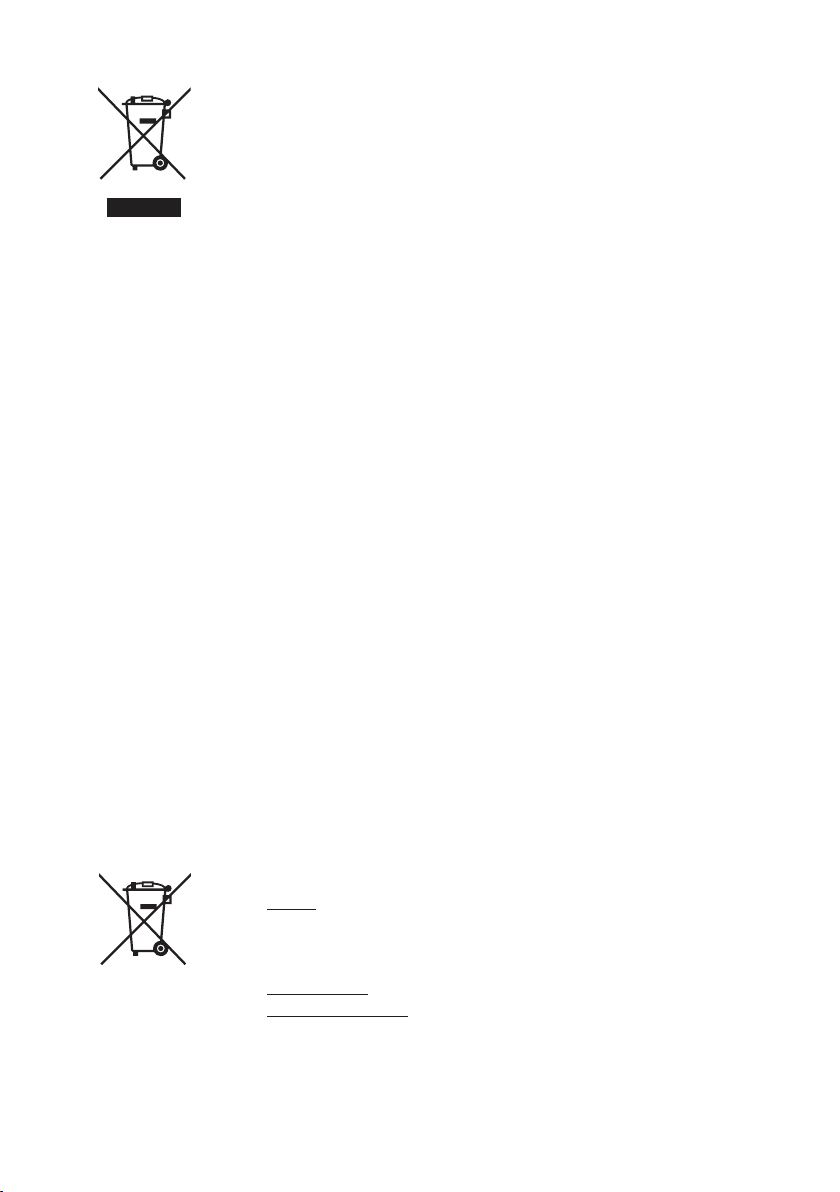
Attenzione: Il dispositivo
Pb
è contrassegnato da
questo simbolo, che
segnala di non smaltire le apparecchiature
elettriche ed elettroniche
insieme ai normali riuti
domestici. Per tali prodotti è previsto un sistema di
raccolta a parte.
A. Informazioni sullo smaltimento per gli utenti (privati)
1. Nell'Unione europea
Attenzione: Per smaltire il presente dispositivo, non utilizzare il normale
bidone della spazzatura!
Le apparecchiature elettriche ed elettroniche usate devono essere gestite a
parte e in conformità alla legislazione che richiede il trattamento, il recupero
e il riciclaggio adeguato dei suddetti prodotti.
In seguito alle disposizioni attuate dagli Stati membri, i privati residenti
nella UE possono conferire gratuitamente le apparecchiature elettriche ed
elettroniche usate a centri di raccolta designati*.
In alcuni paesi*, anche il rivenditore locale può ritirare gratuitamente il vecchio prodotto se l'utente acquista un altro nuovo di tipologia simile. *) Per
maggiori informazioni si prega di contattare l'autorità locale competente.
Se le apparecchiature elettriche o elettroniche usate hanno batterie o accumulatori, l'utente dovrà smaltirli a parte preventivamente in conformità alle
disposizioni locali.
Lo smaltimento corretto del presente prodotto contribuirà a garantire che i
riuti siano sottoposti al trattamento, al recupero e al riciclaggio necessari
prevenendone il potenziale impatto negativo sull'ambiente e sulla salute
umana, che potrebbe derivare da un'inadeguata gestione dei riuti.
2. In paesi che non fanno parte dell'UE
Se si desidera eliminare il presente prodotto, contattare le autorità locali e
informarsi sul metodo di smaltimento corretto.
Per la Svizzera: Le apparecchiature elettriche o elettroniche usate possono essere restituite gratuitamente al rivenditore, anche se non si acquista
un prodotto nuovo. Altri centri di raccolta sono elencati sulle homepage di
www.swico.ch o di www.sens.ch.
B. Informazioni sullo smaltimento per gli utenti commerciali
1. Nell'Unione europea
Se il prodotto è impiegato a scopi commerciali, procedere come segue per
eliminarlo.
Contattare il proprio rivenditore SHARP che fornirà informazioni circa il ritiro
del prodotto. Potrebbero essere addebitate le spese di ritiro e riciclaggio.
Prodotti piccoli (e quantitativi ridotti) potranno essere ritirati anche dai centri
di raccolta locali.
Per la Spagna: Contattare il sistema di raccolta ufciale o l'ente locale
preposto al ritiro dei prodotti usati.
2. In paesi che non fanno parte dell'UE
Se si desidera eliminare il presente prodotto, contattare le autorità locali e
informarsi sul metodo di smaltimento corretto.
La batteria fornita con questo prodotto contiene tracce di Piombo.
Per EU: Il cassonetto barrato indica che le batterie usate non devono esse-
re gettate assieme ai riuti domestici ! Vi è un sistema di raccolta differenziata per le batterie usate, che consente il loro corretto trattamento e riciclo
secondo quanto previsto dalle leggi vigenti. Vi prego di contattare le locali
autorità per i dettagli del sistema di raccolta e riciclaggio.
Per la Svizzera: Le batterie usate devono essere restituite al punto vendita
Per altri Stati non-EU : Vi prego di contattare le autorità locali per conosce-
re il metodo corretto di conferimento delle batterie usate.
Contiene gas uorurati ad effetto serra disciplinati dal protocollo di Kyoto
R410A (Potenziale di riscaldamento globale 1975)
IT
Page 25

ITALIANO
Vi preghiamo di leggere attentamente questo manuale prima di utilizzare il climatizzatore.
Si consiglia di tenere questo manuale in un posto sicuro, in caso di consultazioni future.
Visitate http://sharp-world.com/ per la versione elettronica del manuale di istruzioni.
INDICE
• PRECAUZIONI DI SICUREZZA .......................................................... IT-2
• OGGETTI INCLUSI .............................................................................. IT-3
• NOMI DEI COMPONENTI ................................................................... IT-4
• INSTALLAZIONE E RIMOZIONE DEL TUBO DI SCARICO ............... IT-6
• USO DEL TELECOMANDO ................................................................ IT-8
• INFORMAZIONI SUL FUNZIONAMENTO .......................................... IT-9
UTILIZZO DEL CONDIZIONATORE D'ARIA
• MODALITA' RAFFREDDAMENTO .....................................................IT-10
• MODALITA' DEUMIDIFICAZIONE ...................................................... IT-10
• MODALITA' VENTOLA ......................................................................... IT-11
• MODALITA' VENTILAZIONE ...............................................................IT-11
• PER CAMBIARE LA DIREZIONE DEL FLUSSO D'ARIA .................... IT-12
• FUNZIONAMENTO RAFFREDDAMENTO TURBO ............................ IT-13
• MODALITA' SLEEP .............................................................................. IT-13
• FUNZIONAMENTO DEL TIMER .......................................................... IT-14
UTILIZZO PER GENERATORE DI IONI
• MODALITA' GENERATORE DI IONI ...................................................IT-15
• PER CAMBIARE LA DIREZIONE DEL FLUSSO D'ARIA .................... IT-16
• OPERAZIONE MAX DENSITY ............................................................ IT-16
• FUNZIONAMENTO DEL REFRESH .................................................... IT-17
• OPERAZIONE TIMER OFF ................................................................. IT-17
ITALIANO
• OPERAZIONE UNITA' PRINCIPALE ................................................... IT-18
• DRENAGGIO ....................................................................................... IT-18
• MANUTENZIONE ................................................................................ IT-19
• PRIMA DI RICHIEDERE ASSISTENZA .............................................. IT-20
IT-1
Page 26
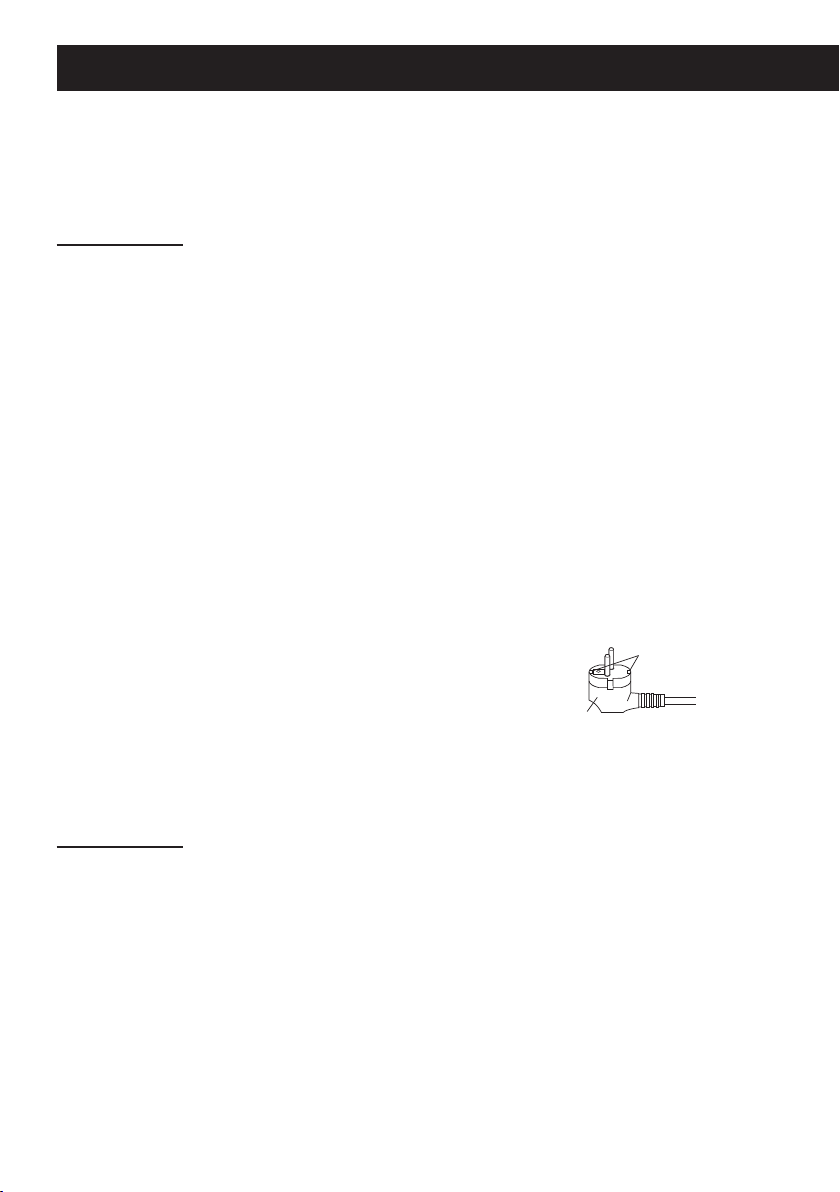
PRECAUZIONI DI SICUREZZA
Questo apparecchio può essere utilizzato da bambini dagli 8 anni in su e da persone con
ridotte capacità siche, sensoriali e mentali o senza esperienza e conoscenza se sotto supervisione o se hanno ricevuto istruzioni riguardo l'uso dell'apparecchio in maniera sicura e
ne hanno compreso i potenziali rischi.
La pulizia e la manutenzione non possono essere fatti da bambini senza supervisione.
ATTENZIONE
• Non modicate alcuna parte di questo prodotto. Potrebbe causare scosse elettriche, per-
dite d'acqua, incendi ecc.
• Non tirate o deformate il cavo di alimentazione. Se si tira o si usa scorrettamente il cavo,
l'unità si può danneggiare e provocare scosse elettriche.
• Fate attenzione a non esporvi direttamente all'uscita dell'aria per un lungo periodo di tem-
po. Potrebbe danneggiare la vostra salute.
• Nel caso si usi il condizionatore d'aria in presenza di neonati, bambini, persone anziane,
persone costrette a stare a letto o persone con handicap sici, assicuratevi prima che la
temperatura sia loro confortevole.
• Non inserire mai oggetti nell'unità. Ciò potrebbe portare a lesioni a causa dell'alta velocità
di rotazione dei ventilatori interni.
• In caso di anomalie del condizionatore d'aria (per esempio odore di bruciato), interrompete subito l'uso e staccate la spina dalla presa di corrente.
• Se è danneggiato il cavo di alimentazione, bisogna farlo sostituire dal fabbricante, da un
centro di assistenza o da una persona qualicata per evitare eventuali rischi. Sostituire il
cavo di alimentazione solo con un altro specicato dal produttore.
• Non spruzzate o gettate acqua direttamente sull'unità. L'acqua potrebbe causare una
scossa elettrica o danni all'apparecchio.
• Questa presa deve essere inserita solamente in una presa adatta. Non usatela insieme a
prolunghe.
• Inserite la presa in maniera salda e assicuratevi che non sia
allentata.
• Questo apparecchio deve avere una messa a terra. Ha un
cavo con messa a terra segnata. La presa deve essere inserita in un'uscita che sia installata correttamente e messa a terra.
• L'apparecchio deve essere installato secondo le regolamentazioni nazionali di cablaggio.
• L'apparecchio deve essere installato in modo che la presa sia
accessibile.
Presa
Segni di messa
a terra
ATTENZIONE
• Aprite periodicamente una nestra o una porta per ventilare la stanza, specialmente
quando si usano apparecchi a gas. Una ventilazione insufciente potrebbe causare man-
canza di ossigeno.
• Non toccate i tasti con le mani bagnate. Ciò potrebbe provocare una scossa elettrica.
• Per sicurezza, staccate la spina dalla presa quando non usate l'unità per un lungo perio-
do di tempo.
• Questa unità è stata progettata per l'uso in aree residenziali. Non usatela in luoghi differenti, come canili o serre.
• Non collocate contenitori d'acqua sull'unità. Se l'acqua penetra nell'unità, l'isolamento
elettrico si potrebbe rovinare causando una scossa elettrica.
• Il drenaggio dovrebbe essere effettuato ogniqualvolta l'unità viene spostata. Se c'è
dell'acqua che resta all'interno, potrebbe fuoriuscire mentre l'unità viene spostata.
• Non bloccate il tubo dell'uscita d'aria. Il raffreddamento potrebbe ridursi o fermarsi
completamente.
IT-2
Page 27
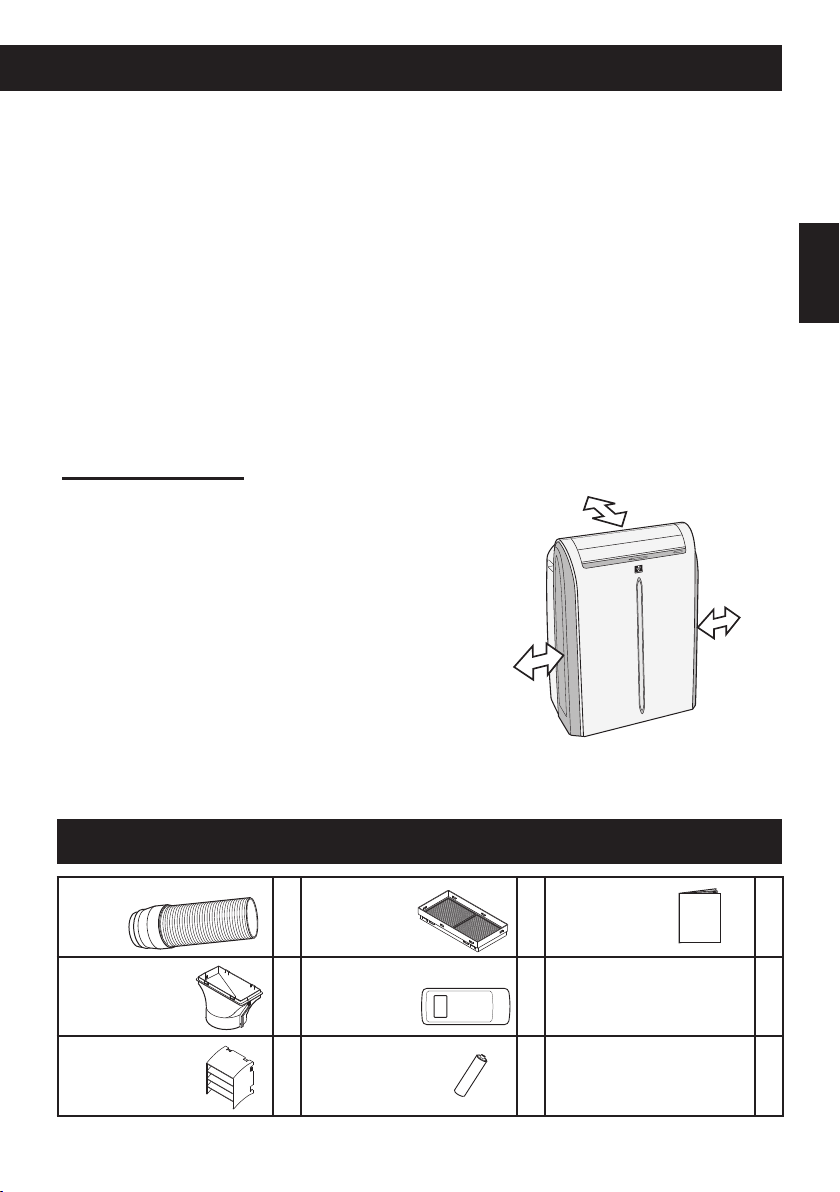
• Assicuratevi di spegnere l'apparecchio e l'interruttore di circuito prima di eseguire lavori
di manutenzione o pulitura. Il ventilatore che gira all'interno dell'unità potrebbe provocarvi
lesioni.
• Posizionate l'unità su una supercie piana per evitare che l'acqua fuoriesca.
• Assicuratevi di collegare il condizionatore a una presa di corrente del voltaggio e della
frequenza indicati. L'utilizzo di una presa con voltaggio e frequenza sbagliati può causare
danni all'apparecchio e provocare anche un incendio.
• Non installare l'unità in un luogo dove ci potrebbero essere perdite di gas inammabile.
Ciò potrebbe provocare incendi.
Non collocate l'unità in luoghi nei quali l'aria contenga polvere, fumi oppure umidità nell'aria.
• Assicuratevi di installare un interruttore differenziale o magnetometrico a seconda del luo-
go d'installazione, per evitare scosse elettriche.
• Installate un interruttore differenziale con messa a terra per evitare scosse elettriche in
caso di perdita.
Usate un interruttore ad alta sensibilità, altà velocità e attivato a corrente, con una sensibilità
di corrente al di sotto dei 30 mA e funzionante in un lasso di tempo inferiore a 0,1 secondo.
POSIZIONAMENTO
•
L'unità dovrebbe essere posizionata su una base stabile per minimizzare rumori e vibrazioni. Per un posi-
zionamento sicuro, mettete l'unità su una supercie
piana e liscia che possa sostenerla. Questo permetterà di evitare la fuoriuscita di acqua nella stanza.
•
L'unità è fornita di rotelle per facilitare lo spostamen-
to, ma dovrebbe essere mosso su superci piane e
lisce. Siate cauti quando la spostate sul parquet. Non
provate a far rotolare l'unità sopra a degli oggetti.
• L'unità deve essere posizionata vicino ad una pre-
sa di corrente con messa a terra.
• Non mettete mai oggetti davanti all'ingresso o
all'uscita di aria dell'unità.
• Lasciate almeno 30 cm di spazio dal muro per un
condizionamento d'aria efcace.
30 cm
30 cm
30 cm
ITALIANO
OGGETTI INCLUSI
Tubo di scarico
Adattatore per la
nestra
Protezione pioggia
Rete di
protezione
1
dagli insetti
Telecomando
1
Batteria
(R03)
2
IT-3
1
1
2
Manuale
1
Page 28
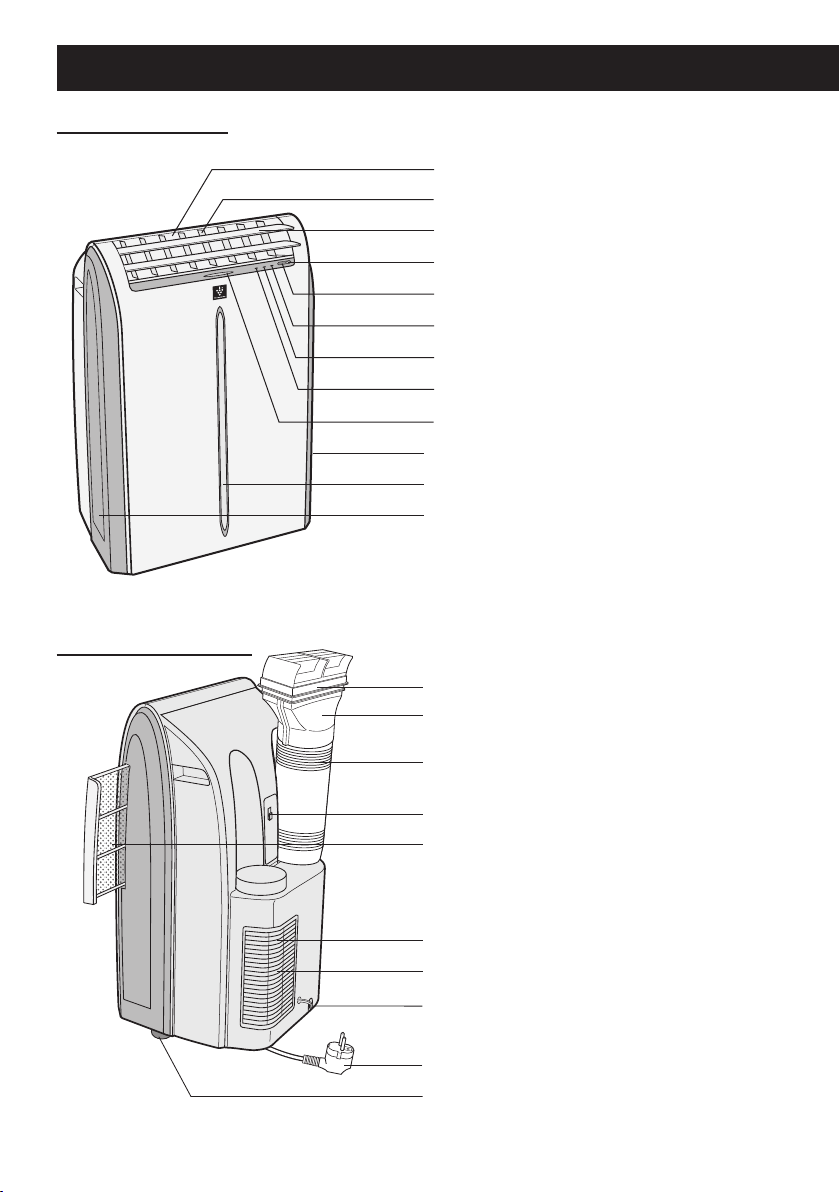
NOMI DEI COMPONENTI
VISTA FRONTALE
VISTA POSTERIORE
1
2
3
4
5
6
7
8
9
10
10
10
11
12
13
14
15
16
17
18
1 Uscita dell'aria
2 Deettoriverticali
3 Deettoreorizzontale
4 Tasto POWER
5 Ricevitore di segnali per il
telecomando
6 Spia ARIA CONDIZIONATA
(verde)
7 Spia del TIMER (arancione)
8 Spia MAXIMUM (rossa)
9 Spia GENERATORE IONI
(blu)
10 Ingresso dell'aria
11 Uscita del tubo d'aria
12
Adattatoreperlanestra
13 Tubo di scarico
14 Gancio per il telecomando
15 Filtri dell'aria
16 Griglia
17 Ingresso dell'aria
18 Tubo di scarico e rubinetto di
arresto
19 Presa di corrente
20 Rotelle (4)
19
20
NOTA: L'unità potrebbe leggermente differire da quella nell'illustrazione sopra.
IT-4
Page 29
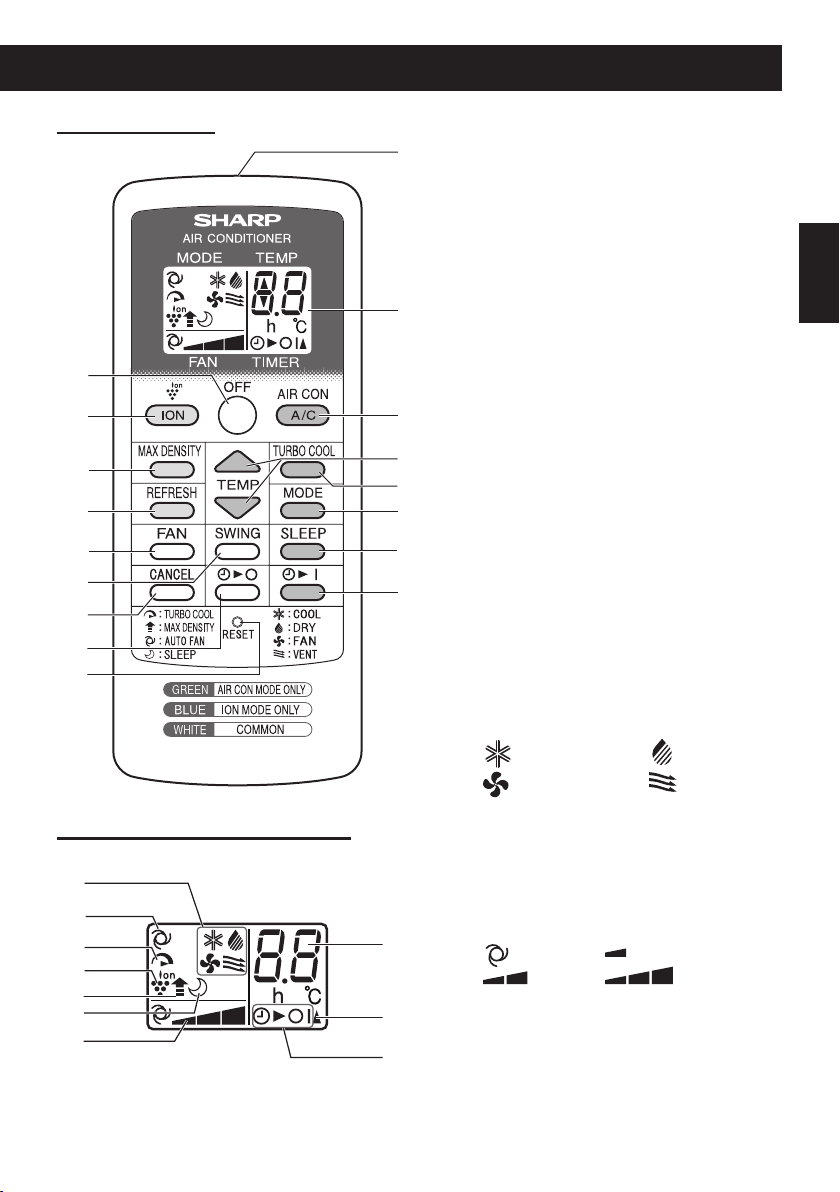
TELECOMANDO
1
1 Trasmettitore
2 Display
12
9
10
11
13
14
15
16
17
DISPLAY DEL TELECOMANDO
18
19
20
21
22
23
24
2
3
4
5
6
7
8
25
26
27
SOLO MODALITA' CONDIZIONAMENTO
D'ARIA
3 Tasto CA
4 Tasto TEMPERATURA
5 Tasto RAFFREDDAMENTO TURBO
6 Tasto MODALITA'
7 Tasto SLEEP
8 Tasto TIMER ATTIVATO
SOLO MODALITA' ION
9 Tasto ION
10 Tasto DENSITA' MASSIMA
11 Tasto REFRESH
IN COMUNE
12 Tasto OFF
13 Tasto FAN
14 Tasto SWING
15 Tasto CANCEL
16 Tasto TIMER DISATTIVATO
17 Tasto RESET
18 Simboli MODALITA'
: VENTOLA : VENTILAZIONE
19 Simbolo REFRESH
20 Simbolo RAFFREDDAMENTO TURBO
21 Simbolo GENERATORE ION
22 Simbolo DENSITA' MASSIMA
23 Simbolo SLEEP
24 Simboli VELOCITA' VENTOLA
: AUTO : DEBOLE
25 Indicatore conteggio del timer e della
26 Simbolo Trasmettitore
27 Indicatore TIMER ATTIVATO/
: RAFFREDDAMENTO :
: BASSO : ALTO
temperatura
DISATTIVATO
DEUMIDIFICAZIONE
ITALIANO
IT-5
Page 30
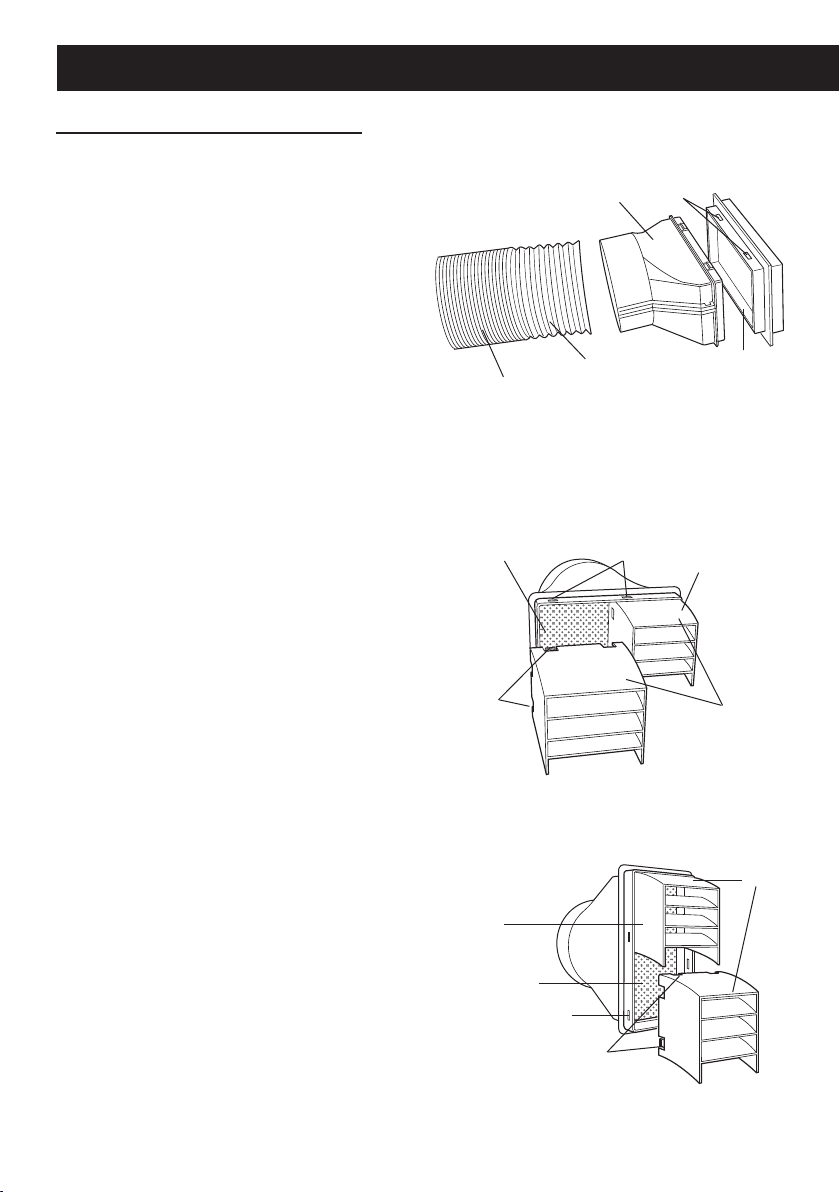
INSTALLAZIONE E RIMOZIONE DEL TUBO DI SCARICO
Installazione del tubo di scarico
Mettete la rete di protezione dagli
1
insetti nell'adattatore per la nestra.
Spingete con decisione la rete di prote-
zione dagli insetti per assicurarvi che le
quattro sporgenze sull'adattatore per la
nestra entrino nei quattro buchi su di
esso.
Adattatore per la nestra
Buco
Attaccatel'adattatoreperlane-
2
stra al tubo di scarico.
Allungate un capo del tubo di scarico
e inseritelo nell'adattore per la nestra,
e giratelo (tre volte circa) nché non si
ferma.
Assicuratevi che siano ben saldi.
Attaccate le protezioni per la piog-
3
gia alla rete di protezione dagli
insetti.
Interite tutte e tre le sporgenze su ogni
protezione dalla pioggia nei buchi della
rete di protezione dagli insetti.
Il lato “A” sarà ora in alto, come indicato
nel diagramma.
Protezione pioggia
Prolungamento
Tubo di scarico
Posizionato orizzontalmente
Rete di protezione
dagli insetti
Sporgenza
Posizionato verticalmente
Buco
Rete di protezione
dagli insetti
Protezione
pioggia
"A"
"A"
Rete di protezione dagli insetti
IT-6
Buco
Sporgenza
Page 31
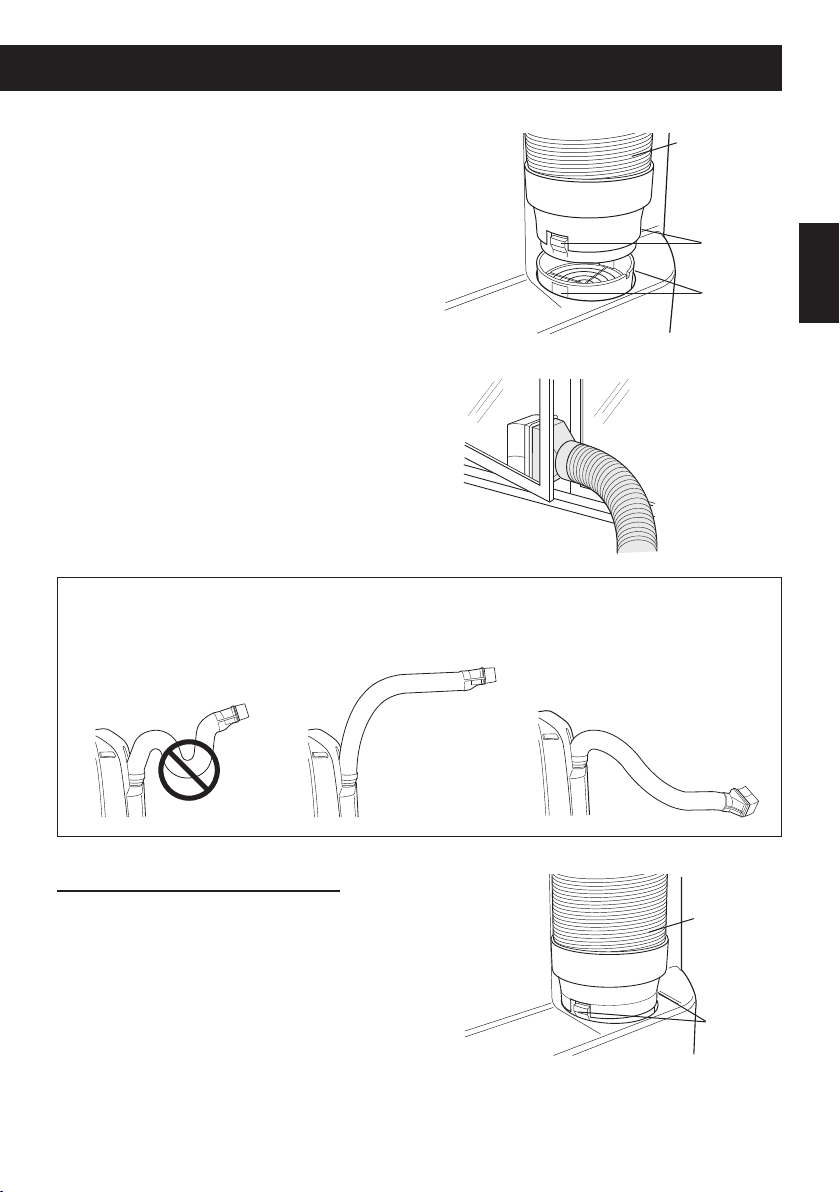
Attaccate il tubo di scarico all'unità.
4
Inserite le due sporgenze nei due buchi
dell'unità, e attacceteli saldamente tra di
loro, nché non sentirete un "click".
Portate il tubo di scarico all'esterno.
5
Il tubo di scarico dovrebbe essere il più corto possibile per funzionare al meglio; non deve però essere attorcigliato o piegato.
Tubo di scarico
Sporgenza
Buco
ITALIANO
Non accettabile
Rimozione del tubo di scarico
Rimuovete il tubo di scarico dall'unità.
Solevate e rimuovete il tubo di scarico dall'unità
spingendo sulle due sporgenze.
Accettabile
IT-7
Accettabile
Tubo di scarico
Sporgenza
Page 32

USO DEL TELECOMANDO
INSERIMENTO DELLE BATTERIE
Togliete il coperchio delle batterie.
1
Inserite due batterie.
2
• Assicuratevi che le polarità (+) e (-) siano di-
sposte correttamente.
• Appariranno delle linee sul display quando
le batterie sono inserite correttamente.
Togliete il coperchio delle batterie.
3
Premere il tasto RESET utilizzando un
4
bastoncino sottile.
NOTE:
• In condizioni di uso normali, le batterie durano
circa un anno.
• Quando sostituite le batterie, cambiatele sempre
entrambe e usatene dello stesso tipo.
• Se non intendete usare l'unità per un lungo perio-
do di tempo, togliete le batterie dal telecomando.
COME USARE IL TELECOMANDO
Puntate il telecomando verso la finestra di
ricezione del segnale dell'unità e premete il
tasto desiderato. L'unità emette un segnale
acustico quando riceve il segnale.
• Assicuratevi che niente, come per esempio una
tenda, blocchi la nestra di ricezione del segnale.
• La distanza effettiva del segnale è di 7 metri.
PRECAUZIONI
• Non espontete la nestra di ricezione alla luce
diretta del sole. Questo potrebbe danneggiare
irrimediabilmente il suo funzionamento.
• L'uso di lampade uorescenti nella stessa stanza
potrebbe interferire con la trasmissione del segnale.
• Non lasciate il telecomando alla luce diretta del
sole o vicino ad un termosifone. Proteggete il
telecomando dall'umidità e da colpi.
(AAA(R03))
Coperchio
delle batterie
Per evitare che il telecomando venga messo in un luogo inappropriato, agganciatelo
all'unità quando non lo usate.
Se attaccato, staccate il telecomando dall'unità
sollevandolo leggermente e tirandolo.
IT-8
Gancio del telecomando
Page 33

INFORMAZIONI SUL FUNZIONAMENTO
INFORMAZIONI SUL FUNZIONAMENTO
•Ilcompressoreimpiega3minutiprimadiriiniziarearaffreddare.
Se spegnete l'unità e la riavviate immediatamente, aspettate 3 minuti perché il compres-
sore riprenda a raffreddare. C'è un dispositivo elettronico che mantiene il compressore
spento per 3 minuti per questioni di sicurezza.
•Sesivericaunguastoall'alimentazione.
Se si verica un guasto all'alimentazione, il condizionatore d'aria è dotato di una funzione
di memoria che memorizza le impostazioni.
Dopo il ripristino dell'alimentazione, l'unità riprenderà il funzionamento con le stesse im-
postazioni di prima, fatta eccezione delle impostazioni del timer.
Se si verica un guasto all'alimentazione mentre il timer è impostato, le impostazioni del timer
verranno cancellate e non saranno ripristinate, neanche dopo la ripresa dell'alimentazione.
•Funzioneabassatemperatura:l'unitàsistacongelando?
Il congelamento può vericarsi quando l'unità è impostata vicino ai 18°C in condizioni di
basse temperature, specialmente di notte.
In queste condizioni, un ulteriore abbassamento della temperatura potrebbe far congela-
re l'unità.
Impostare l'unità ad una temperatura più alta ne preverrà il congelamento.
•Lamodalitàdeumidicazionefaaumentarelatemperaturadellastanza.
L'unità genera calore durante la modalità deumidicazione e la temperatura della stanza
aumenta. L'aria calda verrà espulsa dall'uscita d'aria, ma questo è normale e non è indice di malfunzionamento dell'unità.
•Quest'unitàespellel'ariacaldageneratanellastanzatramiteiltubodiscaricodurante la modalità raffreddamento.
Di conseguenza, la stessa quantità d'aria esplulsa entrerà nella stanza dall'esterno
attaverso una qualunque apertura della stanza.
•Quandolafunzioneraffreddamentovieneeffettuataincondizionidialtaumidità,il
serbatoio dell'acqua all'interno dell'unità potrebbe riempirsi spesso.
Quando il serbatoio dell'acqua all'interno dell'unità è pieno, l'unità smette di funzionare
e le spie TIMER (arancione), AIR CON (verde) e MAXIMUM (rossa) lampeggeranno. In
questo caso, fate un drenaggio per far uscire l'acqua dall'unità.
CONDIZIONI DI FUNZIONAMENTO
•L'unitàdeveesserefattafunzionareentroiseguentilimitiditemperatura.
Modalità Temperatura della stanza
RAFFREDDAMENTO 18°C - 40°C
DEUMIDIFICAZIONE 15°C - 40°C
• Un dispositivo di sicurezza installato potrebbe interrompere il funzionamento se la tempe-
ratura va oltre questi limiti.
• Quando la funzione raffreddamento viene effettuata in una stanza con un'alta tempera-
tura, la ventola potrebbe funzionare ad una velocità ridotta.
CLASSE DI EFFICIENZA ENERGETICA
•Evitatelalucedirettadelsole.
Chiudete tendine, tende o scuri per evitare la luce diretta del sole, se in modalità raffred-
damento.
•Tenetepulitiiltri.
Tenere puliti i ltri contribuisce ad un funzionamento efciente. Un ltro sporco blocca il
usso dell'aria, facendo funzionare l'unità peggio e in maniera meno efciente.
ITALIANO
IT-9
Page 34

UTILIZZO DEL CONDIZIONATORE D'ARIA
Utilizzatelo quando l'unità funziona in modalità raffreddamento, deumidicazione o ventilazione. Durante la funzione, vengono rilasciati nella stanza ioni plasmacluster.
• Il tubo di scarico deve essere installato in queste modalità.
• Assicuratevi che il rubinetto di arresto sia saldamente attaccato al tubo di drenaggio.
MODALITA' RAFFREDDAMENTO
Premete il tasto MODE per selezionare la moda-
1
lità RAFFREDDAMENTO.
RAFFREDDAMENTO DEUMIDIFICAZIONE VENTOLA VENTILAZIONE
Premete il tasto A/C per far iniziare una funzione.
2
• La spia verde AIR CON si accenderà.
PER SPEGNERE
Pemere il tasto OFF.
• La spia verde AIR CON si spegnerà.
Premete il tasto TEMP per impostare la temperatura.
3
•
Intervallo di impostazione della temperatura:18°-32°C.
Premete il tasto FAN per impostare la velocità
4
della ventola desiderata.
AUTO MODERATO BASSO ALTO
2
3
1
4
MODALITA' DEUMIDIFICAZIONE
Premete il tasto MODE per selezionare la
1
modalità DEUMIDIFICAZIONE.
RAFFREDDAMENTO DEUMIDIFICAZIONE VENTOLA VENTILAZIONE
Premete il tasto A/C per far iniziare la funzione.
2
• La spia verde AIR CON si accenderà.
• La temperatura non può essere impostata.
• La velocità del ventilatore è preimpostata su AUTO
e non può essere cambiata.
PER SPEGNERE
Pemere il tasto OFF.
• La spia verde AIR CON si spegnerà.
NOTE:
• Anche se potete far funzionare l'unità in modalità deumidicazione senza il tubo di scarico, l'unità
genera calore durante il funzionamento e la temperatura della stanza si alzerà.
•
E' anche possibile far funzionare l'unità in modalità deumidicazione con il tubo (non incluso) attaccato.
Togliete il rubinetto di arresto e attaccate il tubo a quello di drenaggio e portatelo verso terra in
modo da permettere all'acqua di drenare dall'unità.
IT-10
2
1
Page 35

MODALITA' VENTOLA
L'unità fa semplicemente circolare l'aria.
Premete il tasto MODE per selezionare la modali-
1
tà di funzionamento VENTOLA.
RAFFREDDAMENTO DEUMIDIFICAZIONE VENTOLA VENTILAZIONE
Premete il tasto A/C per far iniziare una funzione.
2
• La spia verde AIR CON si accenderà.
• La temperatura non può essere impostata.
PER SPEGNERE
Pemere il tasto OFF.
• La spia verde AIR CON si spegnerà.
Premete il tasto FAN per impostare la velocità
3
della ventola desiderata.
MODERATO BASSO ALTO
MODALITA' VENTILAZIONE
L'unità ventila l'aria verso l'esterno.
Premete il tasto MODE per selezionare la modali-
1
tà VENTILAZIONE.
RAFFREDDAMENTO DEUMIDIFICAZIONE VENTOLA VENTILAZIONE
ITALIANO
2
1
3
Premete il tasto A/C per far iniziare una funzione.
2
• La spia verde AIR CON si accenderà.
• La temperatura non può essere impostata.
PER SPEGNERE
Pemere il tasto OFF.
• La spia verde AIR CON si spegnerà.
Premete il tasto FAN per impostare la velocità del-
3
la ventola desiderata.
• Anche sei deettori sono chiusi e non entra aria
nella stanza, la velocità della ventola esterna
cambia.
MODERATO BASSO ALTO
IT-11
2
1
3
Page 36

UTILIZZO DEL CONDIZIONATORE D'ARIA
PER CAMBIARE LA DIREZIONE DEL
FLUSSO D'ARIA
DIREZIONE DEL FLUSSO D'ARIA SU/GIU'
Pemere il tasto SWING.
1
• Il deettore orizzontale girerà.
Premere ancora il tasto SWING per fermare
2
ildeettorenellaposizionedesiderata.
ATTENZIONE:
Non provate mai a regolare manualmente i deettori.
• Una regolazione manuale del deettore orizzontale potrebbe
far funzionare male l'unità quando il telecomando viene usato per la regolazione.
• Quando il deettore di regolazione verticale è posizionato
nella parte bassa nella modalità RAFFREDDAMENTO o
DEUMIDIFICAZIONE per un lungo periodo di tempo, si po-
trebbe formare della condensa.
NOTE:
• Dirante la modalità VENTILAZIONE, la direzione del usso
d'aria SU/GIU' non può essere cambiata.
DIREZIONE DEL FLUSSO D'ARIA SINISTRA/
DESTRA
Tenete il deettore verticale come mostrato nel
diagramma e regolate la direzione del usso d'aria.
ATTENZIONE:
• Non regolate il deettore di regolazione automatica all'estrema sinistra o all'estrema destra nella modalità RAFFREDDAMENTO con la velocità della ventola impostata su "MODERATO (
Si potrebbe formare della condensa sui deettori.
)” per un periodo di tempo prolungato.
1
2
IT-12
Page 37

FUNZIONAMENTO RAFFREDDAMENTO TURBO
La ventola dell'unità funziona ad una velocità molto alta con un'impostazione della tempe-
ratura di 15°C.
Premete il tasto RAFFREDDAMENTO TUR-
1
BO durante la modalità raffreddamento.
• Sul telecomando apparirà “ ”.
•
Dal display scomparirà l'indicazione della temperatura
• La spia rossa MAXIMUM si accenderà.
.
PER ANNULLARE
Pemere nuovamente il tasto RAFFREDDA-
MENTO TURBO.
• La spia rossa MAXIMUM si spegnerà.
NOTE:
• Non si possono impostare la temperatura o la velocità della
ventola durante la funzione RAFFREDDAMENTO TURBO.
• La ventola torna alla velocità ALTA dopo che l'unità ha funzionato per 30 minuti in modalità RAFFREDDAMENTO TURBO.
• La velocità molto alta della ventola potrebbe automaticamente diminuire per proteggere l'unità.
• La funzione RAFFREDDAMENTO TURBO e SLEEP non possono essere utilizzate insieme.
1
FUNZIONE SLEEP
Quando è impostata la funzione SLEEP, l'impostazione della temperatura si adatta automaticamente per evitare che la stanza diventi troppo fredda.
Premete il tasto RAFFREDDAMENTO du-
1
rante la modalità raffreddamento.
• Sul telecomando apparirà “ ” .
• La spia arancione del TIMER si illuminerà.
• L'unità smetterà di funzionare dopo 8 ore.
• La velocità del ventilatore è impostata su AUTO.
PER ANNULLARE
Pemere il tasto SLEEP.
• La spia arancione del TIMER si spegnerà.
NOTE:
• Un'ora dopo l'inizio della funzione SLEEP, l'impostazione della temperatura aumenta di 1°C e dopo un'altra ora aumenta
di un altro 1°C. La temperatura sul display del telecomando
non cambierà rispetto all'impostazione originale.
• La funzione SLEEP e RAFFREDDAMENTO TURBO non
possono essere utilizzate insieme.
• Le funzioni TIMER OFF, TIMER ON e SLEEP non possono
essere impostate insieme. Verrà utilizzata solamente l'impo-
stazione più recente.
8ore
1ora 1ora
1˚C
1˚C
1
ITALIANO
IT-13
Inizia la funzione SLEEP
L'unità si spegne
Page 38

0,5 h 1,0 h 1,5 h 10 h 11 h 12 h
0,5 h 1,0 h 1,5 h 10 h 11 h 12 h
UTILIZZO DEL CONDIZIONATORE D'ARIA
FUNZIONAMENTO DEL TIMER
TIMER ATTIVATO
Premere il tasto TIMER ATTIVATO ed impo-
1
stare l'ora desiderata.
• La spia arancione del TIMER si illuminerà.
• L'impostazione dell'ora scorrerà per indicare il
tempo rimanente.
PER ANNULLARE
Pemere il tasto CANCEL.
• La spia arancione del TIMER si spegnerà.
TIMER DISATTIVATO
Premere il tasto TIMER DISATTIVATO ed
1
impostare l'ora desiderata.
1
ANNULLA
• La spia arancione del TIMER si illuminerà.
• L'impostazione dell'ora scorrerà per indicare il tem-
po rimanente.
PER ANNULLARE
Pemere il tasto CANCEL.
• La spia arancione del TIMER si spegnerà.
1
ANNULLA
NOTE:
• La durata del timer può essere impostata da un minimo di mezz'ora e un massimo di 12 ore.
Fino a 9,5 ore, si può impostare ad incrementi di mezz'ora e da 10 a 12 ore, in incrementi di un'ora.
• TIMER OFF e ON non possono essere impostati insieme.
• Se si verica un guasto all'alimentazione mentre TIMER OFF o TIMER ON sono impostati, le impo-
stazioni del timer verranno cancellate e non saranno ripristinate, neanche dopo la ripresa dell'alimentazione.
• Quando la temperatura è impostata durante l'impostazione del timer, sul display verrà visualizzata
la temperatura per 5 secondi prima di tornare alla visualizzazione dell'ora.
IT-14
Page 39

UTILIZZO PER GENERATORE DI IONI
Utilizzo quando l'unità funziona con il GENERATORE DI IONI indipendentemente.
Non c'è bisogno di installare un tubo di scarico. L'aria calda non uscirà dal tubo di scarico
durante la modalità GENERATORE DI IONI.
MODALITA' GENERATORE DI IONI
Premete il tasto ION per far iniziare una fun-
1
zione.
• La spia blu ION GENERATOR si accenderà.
PER SPEGNERE
Pemere il tasto OFF.
• La spia blu ION GENERATOR si spegnerà.
Premete il tasto FAN per impostare la velo-
2
cità della ventola desiderata.
MODERATO BASSO ALTO
Note per la MODALITA' GENERATORE DI IONI
Il generatore di ioni dentro l'unità rilascia ioni Plasmacluster nella stanza. Gli ioni Plasmacluster riducono la muffa presente nell'aria.
Plasmacluster è una tecnologia originale SHARP.
Per ulteriori informazioni, contattate il nostro ufcio stampa:
http://www.sharp-pci.com/
Il sito è soggetto a variazioni senza preavviso.
ITALIANO
1
2
IT-15
Page 40

UTILIZZO PER GENERATORE DI IONI
PER CAMBIARE LA DIREZIONE DEL
FLUSSO D'ARIA
DIREZIONE DEL FLUSSO D'ARIA SU/GIU'
Pemere il tasto SWING.
1
• Il deettore orizzontale girerà.
Premere ancora il tasto SWING per fermare
2
ildeettorenellaposizionedesiderata.
ATTENZIONE:
• Non provate mai a regolare manualmente i deettori.
• Una regolazione manuale del deettore orizzontale potrebbe
far funzionare male l'unità quando il telecomando viene usato per la regolazione.
DIREZIONE DEL FLUSSO D'ARIA SINISTRA/DESTRA
Tenete il deettore verticale come mostrato nel
diagramma e regolate la direzione del usso d'aria.
1
2
OPERAZIONE MAX DENSITY
L'unità rilascia ioni Plasmacluster a massima densità. Scaricando continuamente un usso
d'aria “extra forte” per 30 minuti, l'unità scarica ioni nella stanza con maggiore efcacia.
Premete il tasto DENSITA' MAX durante la
1
funzione generatore di ioni.
• Sul telecomando apparirà “ ”.
• La spia rossa MAXIMUM si accenderà.
PER ANNULLARE
Pemere nuovamente il tasto DENSITA' MAX.
• La spia rossa MAXIMUM si spegnerà.
NOTE:
• Non si può impostare la velocità della ventola durante la funzione DENSITA' MAX.
• La funzione DENSITA' MAX verrà automaticamente cancel-
lata dopo 30 minuti, e l'unità tornerà all'impostazione originale.
• La funzione DENSITA' MAX e REFRESH non possono essere utilizzate insieme.
IT-16
1
Page 41

FUNZIONAMENTO DEL REFRESH
0,5 h 1,0 h 1,5 h 10 h 11 h 12 h
La funzione REFRESH ridurrà gli odori degli abiti con ioni Plasmacluster. Si raccomanda di
utilizzare questa funzione di fronte a guardaroba, armadi, la lavanderia e abiti appesi.
Premete il tasto REFRESH durante la fun-
1
zione generatore di ioni.
• La spia arancione del TIMER si illuminerà.
• Sul telecomando apparirà “ ”.
• Il deettore orizzontale girerà.
• L'unità smetterà di funzionare dopo 5 ore.
PER ANNULLARE
Pemere nuovamente il tasto REFRESH.
• La spia arancione del TIMER si spegnerà.
NOTE:
• Regolate i deettori in modo che l'aria dall'unità venga emessa verso i vestiti.
• La funzione REFRESH e DENSITA' MAX non possono essere utilizzate insieme.
• La funzione REFRESH e TIMER OFF non possono essere impostate insieme.
• Con questa funzione, gli ioni Plasmacluster riducono l'odore di tabacco e fumo, ma possono non
essere efcaci con tutti i tipi di odori.
• A seconda del volume dell'odore, la distanza tra l'unità e i vestiti e la durata della funzione, l'unità
potrebbe non ridurre a sufcienza gli odori.
1
OPERAZIONE TIMER OFF
Premere il tasto TIMER DISATTIVATO ed im-
1
postare l'ora desiderata.
ITALIANO
• La spia arancione del TIMER si illuminerà.
• L'impostazione dell'ora scorrerà per indicare il
tempo rimanente.
PER ANNULLARE
Pemere il tasto CANCEL.
• La spia arancione del TIMER si spegnerà.
NOTE:
• La durata del timer può essere impostata da un minimo di
mezz'ora e un massimo di 12 ore.
Fino a 9,5 ore, si può impostare ad incrementi di mezz'ora e
da 10 a 12 ore, in incrementi di un'ora.
• In modalità GENERATORE DI IONI, non si può impostare il
TIMER ON.
•
Se si verica un guasto all'alimentazione mentre TIMER OFF è
impostato, le impostazioni del timer verranno cancellate e non
saranno ripristinate, neanche dopo la ripresa dell'alimentazione.
IT-17
1
ANNULLA
Page 42
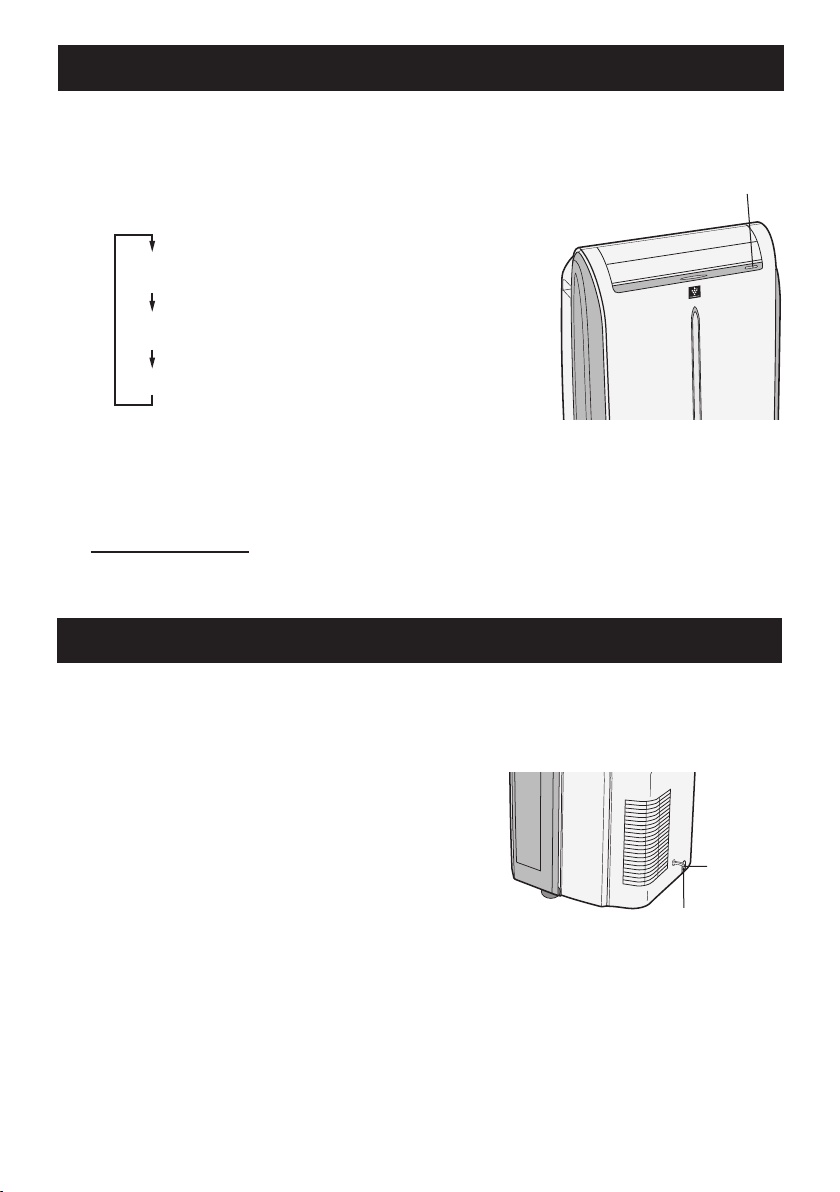
OPERAZIONE UNITA' PRINCIPALE
Usate questa modalità quando il telecomando non è disponibile.
Premete il tasto POWER per far iniziare
1
una funzione.
•
La modalità cambia se premete il tasto entro 5 secondi.
RAFFREDDAMENTO
(La spia verde AIR CON si accenderà)
GENERATORE DI IONI
(La spia blu GENERATORE DI IONI si accenderà)
OFF
• In modalità raffreddamento, l'unità funzionerà
seconde le ultime impostazioni di raffreddamento. Se l'unità è stata staccata dall'ultima volta
che ha funzionato, funzionerà in modalità raf-
freddamento, a 20°C. La velocità della ventola è
impostata su AUTO.
PER SPEGNERE
Premere il tasto POWER durante il fun-
zionamento.
DRENAGGIO
1
Drenate fuori l'acqua presente nell'unità nei seguenti casi.
• Quando l'unità smette di funzionare e la spia arancione TIMER, la spia verde AIR CON
e la spia rossa MAXIMUM lampeggiano, il serbatoio dell'acqua è pieno e deve essere
svuotato.
• Quando l'unità non viene usata per lungo tempo.
Staccate la spina e muovete attenamente
1
l'unità verso uno scarico o all'esterno per
evitare che l'acqua si riversi all'interno della stanza.
Togliete il rubinetto di arresto dal tubo di sca-
2
rico e drenate l'acqua all'interno dell'unità.
Attaccate saldamente il rubinetto di arre-
3
sto al tubo di drenaggio.
IT-18
Rubinetto
di arresto
Tubo di drenaggio
Page 43
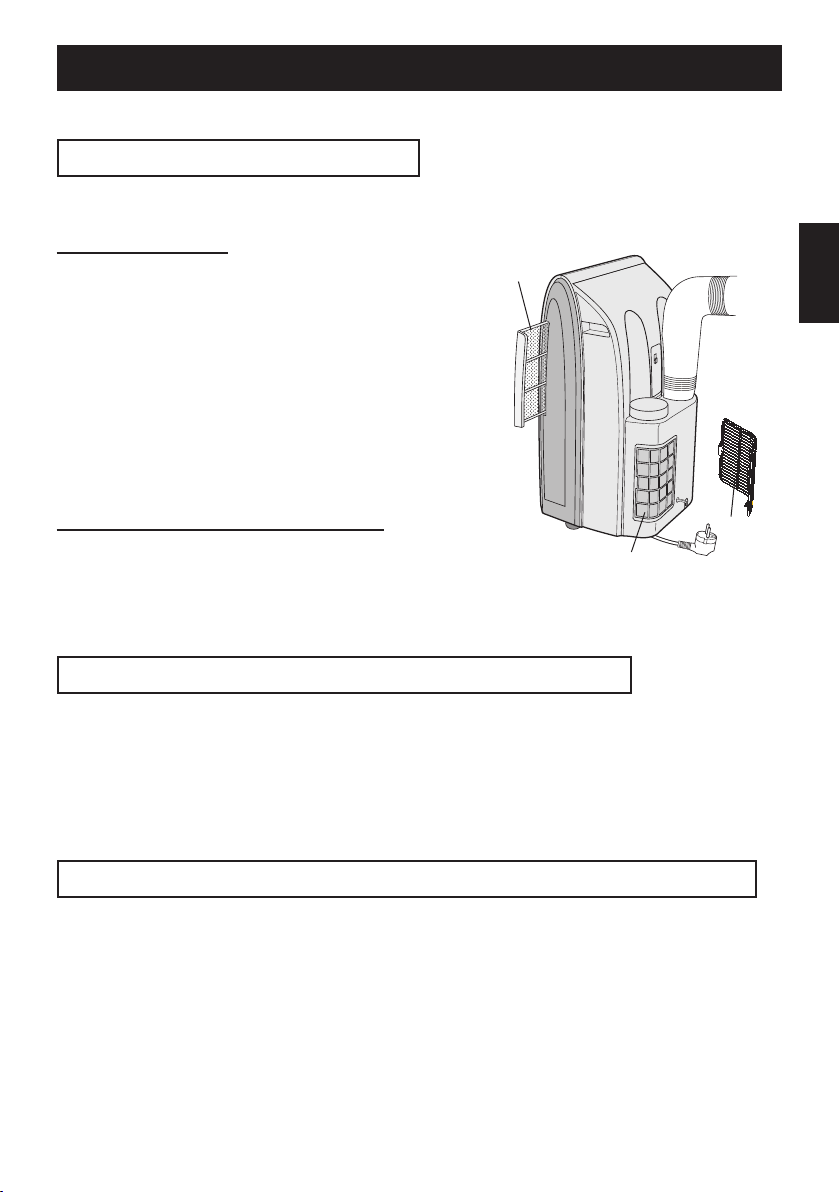
MANUTENZIONE
Assicuratevi di staccare la spina dal muro prima di lavare l'unità.
PULIZIA DEI FILTRI
Se i ltri sono ostruiti da polvere, il usso dell'aria si riduce, provocando uno scarso raffreddamento. I ltri dovrebbero essere puliti ogni due settimane.
FILTRI DELL'ARIA
RIMUOVETE I FILTRI
1
• Tirate i ltri verso destra.
PULITE I FILTRI
2
•
Utilizzate un aspirapolvere per togliere la polvere. Se
i ltri sono molto sporchi, lavateli con del detergente e
sciacquateli con acqua pulita. Asciugate i ltri prima di
reinstallarli. Non esponeteli alla luce diretta del sole.
REINSTALLATE I FILTRI
Filtri
dell'aria
3
ITALIANO
FILTRO DI INGRESSO DELL'ARIA
Togliete la griglia e pulite il ltro di ingresso
dell'aria con un aspirapolvere.
ATTENZIONE:
Non fate mai funzionare l'unità senza ltri.Questo potrebbe causare seri danni all'unità.
PULIZIA DELL'UNITA' E DEL TELECOMANDO
Passateli con un panno morbido e asciutto o con un panno imbevuto di sapone neutro.
Togliete accuratamente ogni residuo passando con un panno umido e asciugatelo completamente.
Evitate di far cadere dell'acqua nell'unità. L'acqua può pericolosamente danneggiare l'isolamento elettrico.
Non utilizzate mai pulitori chimici aggressivi e aggressivi su alcuna parte dell'unità. Per evitare di danneggiare l'unità, non utilizzate acqua calda (50°C o più) quando la pulite.
QUANDO L'UNITA' NON VIENE USATA PER UN LUNGO PERIODO
Fate drenare fuori l'acqua presente nell'unità e attaccate saldamente il
1
rubinetto di arresto al tubo di drenaggio.
Fate funzionare l'unità in modalità FAN o VENTILAZIONE per circa metà
2
giornata per farne asciugare bene l'interno.
Puliteiltriepoireinstallateli.
Filtro di ingresso
dell'aria
Griglia
3
Staccate la spina dal muro.
4
IT-19
Page 44

PRIMA DI RICHIEDERE ASSISTENZA
Se l'unità non funziona correttamente, controllate i seguenti punti prima di chiedere assistenza.
L'UNITA' NON FUNZIONA PER NIENTE
• La presa è ben inserita?
• E' saltato un fusibile o l'interruttore è bloccato?
• La spia verde AIR CON, quella arancione TIMER e quella rossa MAXIMUM stanno lam-
peggiando?
Il serbatorio interno dell'acqua è pieno. deve essere drenato. (Vedi pag. 18)
L'UNITA' NON RAFFREDDA BENE
• E' impostata su FAN, DEUMIDIFICAZIONE, VENTILAZIONE , GENERATORE DI IONI?
Il raffreddamento non funziona con queste modalità. Cambiate l'impostazione della MODALITA'.
• Il ltro è ostruito da polvere?
Pulite i ltri.
• La spirale del raffreddamento è ghiacciata?
Non viene emessa aria se la spirale del raffreddamento è ghiacciata.
Fate funzionare l'unità in modalità FAN con la velocità della ventola impostata su "ALTO"
nché non si scioglie il ghiaccio.
• La temperatura è impostata correttamente?
• La nestra è esposta alla luce diretta del sole?
Chiudete le tende o gli scuri per evitare che l'energia solare scaldi la stanza.
• Il tubo di scarico è troppo lungo?
Per un funzionamento efcace, fate i tubi il più corti possibile. Il tubo di scarico non deve
essere attorcigliato o piegato.
RUMORI
• L'unità potrebbe sembrare abbastanza rumorosa per i primi 2 o 3 minuti quando viene
accesa. E' il rumore del compressore che si avvia, ed è perfettamente normale.
• Si sente un rumore debole e sibilante immediatemente dopo l'accensione o lo spegni-
mento, e anche durante il funzionamento. E' il rumore del refrigerante che scorre all'interno dell'unità.
•
Un rumore basso e ronzante viene emesso quando l'unità sta generando ioni Plasmacluster.
• Quest'unità fa evaporare l'acqua che si condensa durante il funzionamente di raffred-
damento attraverso l'uscita d'aria di scarico. Anche se si sente un rumore di acqua che
scorre, è normale.
• Si può sentire un gorgoglio quando l'unità viene fatta funzionare su un pavimento leg-
germente inclinato. Mettela su un pavimento piano.
IL TIMER NON FUNZIONA BENE
• Se si verica un guasto all'alimentazione mentre il TIMER è impostato, le impostazio-
ni del TIMER verranno cancellate e non saranno ripristinate, neanche dopo la ripresa
dell'alimentazione. E' normale per questo modello.
SE L'UNITA' NON RICEVE IL SEGNALE DEL TELECOMANDO
• Controllate le batterie del telecomando. Sostituitele se necessario.
• Provate a inviare nuovamente il segnale puntando il telecomando correttamente verso
la nestra di ricezione del segnale dell'unità.
• Controllate che le polarità delle batterie siano allineate correttamente.
L'ARIA SCARICATA E' CATTIVA
• Il generatore di ioni Plasmacluster emette piccole tracce di ozono, che può produrre
odore. Queste emissioni di ozono sono al di sotto dei livelli di sicurezza e si attengono
al limite federale di emissioni di ozono.
IT-20
Page 45

ITALIANO
IT-21
Page 46
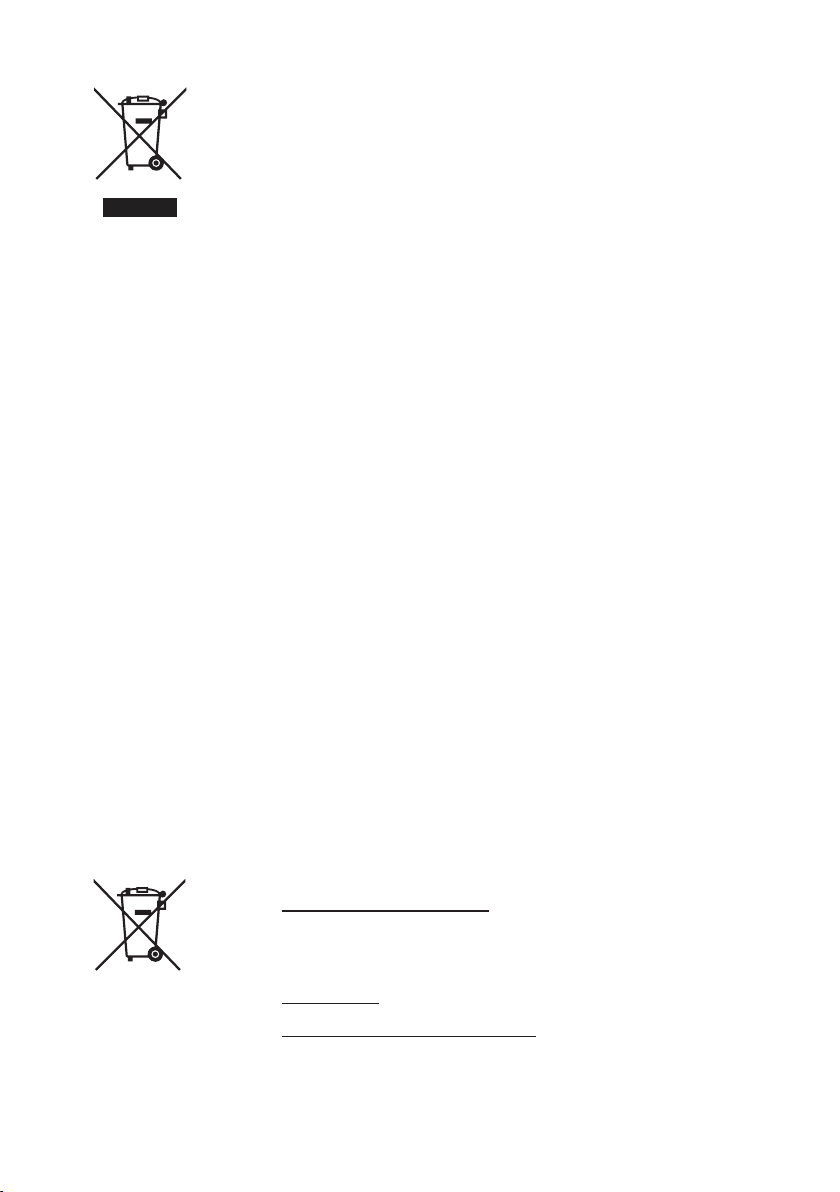
Attention : votre produit
Pb
comporte ce symbole. Il signie
que les produits électriques
et électroniques usagés ne
doivent pas être mélangés
avec les déchets ménagers
généraux. Un système de
collecte séparé est prévu pour
ces produits.
A. Informations sur la mise au rebut à l'intention des utilisateurs
privés (ménages)
1. Au sein de l'Union européenne
Attention : si vous souhaitez mettre cet appareil au rebut, ne le jetez pas
dans une poubelle ordinaire !
Les appareils électriques et électroniques usagés doivent être traités
séparément et conformément aux lois en vigueur en matière de traitement,
de récupération et de recyclage adéquats de ces appareils.
Suite à la mise en oeuvre de ces dispositions dans les Etats membres,
les ménages résidant au sein de l'Union européenne peuvent désormais
ramener gratuitement* leurs appareils électriques et électroniques usagés
sur des sites de collecte désignés.
Dans certains pays*, votre détaillant reprendra également gratuitement
votre ancien produit si vous achetez un produit neuf similaire.
*) Veuillez contacter votre administration locale pour plus de renseignements.
Si votre appareil électrique ou électronique usagé comporte des piles ou
des accumulateurs, veuillez les mettre séparément et préalablement au
rebut conformément à la législation locale en vigueur.
En veillant à la mise au rebut correcte de ce produit, vous contribuerez à
assurer le traitement, la récupération et le recyclage nécessaires de ces
déchets, et préviendrez ainsi les effets néfastes potentiels de leur mauvaise
gestion sur l'environnement et la santé humaine.
2. Pays hors de l'Union européenne
Si vous souhaitez mettre ce produit au rebut, veuillez contacter votre
administration locale qui vous renseignera sur la méthode d'élimination
correcte de cet appareil.
Suisse : les équipements électriques ou électroniques usagés peuvent être
ramenés gratuitement au détaillant, même si vous n'achetez pas un nouvel
appareil. Pour obtenir la liste des autres sites de collecte, veuillez vous
reporter à la page d'accueil du site www.swico.ch ou www.sens.ch.
B. Informations sur la mise au rebut à l'intention des entreprises
1. Au sein de l'Union européenne
Si ce produit est utilisé dans le cadre des activités de votre entreprise et
que vous souhaitiez le mettre au rebut :
Veuillez contacter votre revendeur SHARP qui vous informera des
conditions de reprise du produit. Les frais de reprise et de recyclage
pourront vous être facturés. Les produits de petite taille (et en petites
quantités) pourront être repris par vos organisations de collecte locales.
Espagne : veuillez contacter l'organisation de collecte existante ou votre
administration locale pour les modalités de reprise de vos produits usagés.
2. Pays hors de l'Union européenne
Si vous souhaitez mettre ce produit au rebut, veuillez contacter votre
administration locale qui vous renseignera sur la méthode d'élimination
correcte de cet appareil.
Les piles/accus fournies avec ce produit peuvent contenir des traces de Plomb.
Au sein de l’Union Européenne:
laisse supposer que les piles/accus usagées ne doivent pas être mélangées
avec les déchets ménagers ! Il existe un mode de collecte séparé pour les
piles/accus usagées, ce qui permet d’effectuer un traitement et un recyclage
en accord avec la législation. Veuillez contacter une autorité locale pour
plus de renseignements sur le système mis en place.
Pour la Suisse: Les piles/accus usagées doivent être retournées chez votre
détaillant.
Pour les pays hors Union Européenne: Veuillez contacter une autorité
locale an de connaître la bonne méthode à utiliser pour la collecte de vos
piles/accus usagées.
Contient des gaz à effet de serre uorés relevant du protocole de Kyoto
R410A (Potentiel de réchauffement planétaire 1975)
Le symbole de la poubelle sur roues barrée
FR
Page 47

FRANÇAIS
Lisez attentivement ce manuel avant d’utiliser l’appareil. Ce mode d’emploi doit être
conservé en lieu sûr et rester facile d’accès.
Visitez http://sharp-world.com/ pour une version électronique de ce manuel d'utilisation.
TABLE DES MATIERES
• CONSIGNES DE SECURITE ............................................................. FR-2
• INCLUS ................................................................................................ FR-3
• NOMENCLATURE ...............................................................................FR-4
• INSTALLATION ET RETRAIT DU TUYAU D'ECHAPPEMENT........... FR-6
• UTILISATION DE LA TELECOMMANDE ............................................. FR-8
• AUTRES REMARQUES SUR LE FONCTIONNEMENT ..................... FR-9
UTILISATION EN MODE CLIMATISEUR
• MODE FRAIS ....................................................................................... FR-10
• MODE SEC .......................................................................................... FR-10
• MODE CIRCULATION ......................................................................... FR-11
• MODE VENTILATION .......................................................................... FR-11
• POUR CHANGER LA DIRECTION DU FLUX D'AIR ........................... FR-12
• FONCTIONNEMENT TURBO COOL ...................................................FR-13
• FONCTIONNEMENT DE VEILLE ........................................................ FR-13
• FONCTIONNEMENT DE LA MINUTERIE ........................................... FR-14
UTILISATION EN MODE GENERATEUR D'ION
• MODE GENERATEUR D'ION .............................................................. FR-15
• POUR CHANGER LA DIRECTION DU FLUX D'AIR ........................... FR-16
• FONCTIONNEMENT EN MODE DE DENSITE MAX .......................... FR-16
• FONCTIONNEMENT EN MODE RAFRAICHISSEMENT .................... FR-17
• FONCTIONNEMENT DE LA MINUTERIE D'ARET .............................FR-17
FRANÇAIS
• FONCTIONNEMENT DE L'UNITE PRINCIPALE .................................FR-18
• VIDANGE ............................................................................................. FR-18
• ENTRETIEN ......................................................................................... FR-19
• AVANT D’APPELER LE SERVICE APRES-VENTE ............................FR-20
FR-1
Page 48

CONSIGNES DE SECURITE
Cet appareil peut être utilisé par des enfants de plus de 8 ans et des personnes aux
capacités physiques, sensorielles ou mentales réduites, ou don’t l'expérience et les
connaissances sont insuf santes, si elles sont supervisées ou si elles reçoivent des
instructions relatives à l'utilisation de l'appareil. Les enfants ne doivent pas jouer avec
l'appareil. Le nettoyage et l'entretien de l'appareil ne doivent pas être effectués par des
enfants sans supervision.
AVERTISSEMENTS
• Ne modiez ce produit en aucune manière, ceci pouvant provoquer une électrocution,
une fuite d'eau, un incendie, etc...
• Veuillez ne pas tirer ou déformer le cordon d’alimentation. Le fait de tirer sur le cordon
d’alimentation ou une mauvaise utilisation de ce dernier peut endommager l’appareil et
provoquer une électrocution.
• Veillez à ne pas exposer directement votre corps à l’air évacué pendant une longue
période. Ceci risquerait d’affecter votre état physique.
• Lors de l’utilisation du climatiseur pour des nourrissons, de jeunes enfants, des personnes
âgées, des personnes alitées ou handicapées, assurez-vous que la température de la
pièce est appropriée aux personnes se trouvant dans la pièce.
• N'insérez jamais d’objets dans l’appareil. L'insertion d'objets peut provoquer des
blessures, de par la grande vitesse de rotation des ventilateurs internes.
• Si vous constatez une quelconque anomalie sur le climatiseur (par ex : une odeur de brûlé),
arrêtez-le immédiatement et déconnectez le câble d'alimentation de la prise murale.
Si le cordon d’alimentation est endommagé, il doit être remplacé par le fabricant, par un
•
agent d’entretien agréé ou par une personne similairement qualiée an d’éviter tout danger.
Utilisez uniquement le cordon d’alimentation de remplacement spécié par le fabricant.
• Ne pas éclabousser ou verser de l’eau directement sur l’appareil. L’eau risquerait de
provoquer une électrocution ou d’endommager l’appareil.
• Ce câble d'alimentation ne doit être branché que dans une prise murale appropriée. N'utilisez pas de multi-prises.
• Branchez fermement la che du câble d'alimentation dans la prise et assurez-vous qu'elle
ne soit pas lâche.
• Cet appareil doit être mis à la terre. Cet appareil est équipé
d'un câble doté d'un l de terre et d'une che de terre. Le
câble doit être branché dans une prise correctement installée
et mise à la terre.
• L'appareil doit être installé en respectant la réglementation
nationale de câblage.
• L'appareil doit être positionné de manière à garder la prise
accessible.
Prise
AVERTISSEMENTS
• Ouvrez périodiquement une fenêtre ou une porte pour aérer la pièce, en particulier en
cas d’utilisation d’appareils à gaz. Une ventilation insufsante risquerait de provoquer un
manque d’oxygène.
• N'utilisez pas les touches avec des mains mouillées. Ceci risquerait de provoquer une
électrocution.
• Par mesure de sécurité, coupez le disjoncteur lorsque l’appareil n’est pas utilisé pendant
une période prolongée.
• Cet appareil est conçu pour une utilisation privée. Veuillez ne pas l’utiliser pour d’autres
applications, comme par exemple dans un chenil ou une serre pour l’élevage d’animaux
ou la culture de plantes.
• Ne placez pas une cuvette contenant de l’eau sur l’appareil. Si de l’eau pénétrait dans
l’appareil, l’isolation électrique risquerait d’être détériorée, ceci pouvant provoquer une
électrocution.
• Vidangez l'appareil avant de le déplacer. S'il restait de l'eau dans le réservoir, celle-ci
risquerait de se déverser lorsque vous déplacez l'appareil.
FR-2
Fiche de mise
à la terre
Page 49

•
Ne bloquez par la sortie d'air avec un obstacle quelconque. Les performances de refroidissement
pourraient être réduites ou l'appareil pourrait arrêter complètement de fonctionner.
• Assurez-vous d’arrêter le fonctionnement et de couper le disjoncteur avant d’effectuer
toute opération de maintenance ou de nettoyage. Un ventilateur tourne à l’intérieur de
l’appareil et vous risqueriez de vous blesser.
• Placez l'appareil sur une surface plane an d'éviter de renverser de l'eau dans la pièce.
• Assurez-vous de connecter le climatiseur à une alimentation de tension et de fréquence
appropriées. L’utilisation d’une alimentation ayant une tension et une fréquence incorrectes peut endommager l’appareil et provoquer un incendie.
• N'installez pas l’appareil dans un endroit ou des gaz inammables peuvent être présents. Ceci pourrait causer un incendie.
• Installez l’appareil dans un endroit peu poussiéreux, sans fumées ni humidité dans l’air.
• Assurez-vous qu’un disjoncteur de fuite ou un disjoncteur de circuit soit installé, en fonc-
tion de l’emplacement d’installation, pour éviter une électrocution.
• Installez un disjoncteur de fuite de terre pour empêcher toute électrocution en cas de fuite.
Choisissez un disjoncteur électrique à haute sensibilité et très rapide, ayant une sensibili-
té inférieure à 30 mA et une vitesse de réaction inférieure à 0,1 seconde.
EMPLACEMENT
•
L'appareil doit être placé sur une fondation solide pour
minimiser le bruit et les vibration. Pour assure un emplacement sûr, placez l'appareil sur un sol plan, lisse et
sufsamment solide pour supporter l'appareil. Ceci permet aussi d'éviter de déverser de l'eau dans la pièce.
• Cet appareil est doté de roulette pour assister
son installation, mais il ne doit être déplacé que
sur des surfaces planes et lisses. Faites attention
lorsque vous faites rouler l'appareil sur une sur-
face équipée de moquette. N'essayez pas de faire
rouler l'appareil par dessus des objets.
• L'appareil doit être placé à proximité d'une prise
mise à la terre et aux caractéristiques appropriées.
• Ne placez jamais d'obstacles autour de la sortie et
de l'entrée d'air de l'appareil.
• Laissez au moins 30 cm d'espace entre l'appareil
et le mur pour assurer un fonctionnement efcace.
30 cm
30 cm
30 cm
FRANÇAIS
INCLUS
Tuyau d'échappement
Adaptateur de
fenêtre
Capot anti-pluie
Filtre antiinsectes
1
Télécommande
1
Pile
(R03)
2
FR-3
1
1
2
Manuel
1
Page 50

NOMENCLATURE
VUE AVANT
VUE ARRIERE
1
2
3
4
5
6
7
8
9
10
10
10
11
12
13
14
15
16
17
18
1 Sortie d'air
2 Volets verticaux
3 Volets horizontaux
4 Touche de MISE EN MARCHE
5 Récepteur de signal pour la
télécommande
6 Voyant de CLIM (vert)
7 Voyant de MINUTERIE
(orange)
8 Voyant de MAX (rouge)
9 Voyant du GENERATEUR
D'ION (bleu)
10 Entrée d'air
11 Sortie d'air d'échappement
12
Adaptateur de fenêtre
13 Tuyau de vidange
14 Crochet de la télécommande
15 Filtre à air
16 Grille
17 Entrée d'air
18 Tuyauterie de vidange et
robinet d'arrêt
19 Prise d'alimentation
20 Roulettes (4)
19
20
NOTE : L'appareil fourni peut être légèrement différent de l'illustration ci-dessus.
FR-4
Page 51

TELECOMMANDE
12
9
10
11
13
14
15
16
17
ECRAN DE LA TELECOMMANDE
18
19
20
21
22
23
24
1
2
3
4
5
6
7
8
25
26
27
1 Emetteur
2 Afchage
MODE CLIM UNIQUEMENT
3 Touche climatisation (A/C)
4 Touche TEMP
5 Touche TURBO COOL
6 Touche MODE
7 Touche VEILLE
8 Touche DEMARRAGE DE MINUTERIE
MODE ION UNIQUEMENT
9 Touche ION
10 Touche DENSITE MAX
11 Touche RAFRAICHISSEMENT
TOUCHES GENERALES
12 Touche ARRET
13 Touche VENTILATEUR
14 Touche SWING
15 Touche ANNULATION
16 Touche MINUTERIE D'ARRET
17 Touche REDEMARRAGE
18 Symboles de MODE
: FRAIS : SEC
: CIRCULATION : VENTILATION
19 Symbole de RAFRAICHISSEMENT
20 Symbole TURBO COOL
21 Symbole du GENERATEUR D'ION
22 Symbole de DENSITE MAX
23 Symbole de VEILLE
24 Symboles de VITESSE DU
VENTILATEUR
: AUTO : FAIBLE
25 Indicateur de température et de
26 Symbole de transmission
27 Voyant de MINUTERIE DE MARCHE /
: BASSE : ELEVEE
décompte de minuterie
D'ARRET
FRANÇAIS
FR-5
Page 52

INSTALLATION ET RETRAIT DU TUYAU D'ECHAPPEMENT
Installation du tuyau d'échappement
Attachez le filtre anti-insectes à
1
l'adaptateur de fenêtre.
Poussez fermement le ltre anti-insectes
fermement pour vous assurer que les
quatre xations de l'adaptateur de fenêtre sont bien rentrées dans les quatre
orice du ltres.
Adaptateur de
fenêtre
Orice
Attachez l'adaptateur de fenêtre
2
au tuyau de vidange.
Etendez l'une des extrémités du tuyau
de vidange et insérez-le dans l'adaptateur de fenêtre, puis tournez-le (environ
3 fois) jusqu'à ce qu'il soit bloqué.
Assurez-vous que l'assemblage est bien
solide.
Attachez les capots anti-pluie au
3
ltreanti-insectes.
Insérez les trois fixations sur chaque
capot anti-pluie dans les orices du ltre
anti-insectes.
Le côté "A" doit à présent être en haut,
tel qu'indiqué dans le diagramme.
Capot anti-pluie
Partie
Tuyau
d'échappement
Placé horizontalement
Filtre anti-insectes
Fixation
Placé verticalement
détendue
Filtre anti-insectes
Orice
Capot anti-pluie
"A"
"A"
Filtre anti-insectes
FR-6
Orice
Fixation
Page 53

Attachez le tuyau d'échappement
4
à l'appareil
Insérez les deux xations dans les deux
orices de l'appareil et poussez-les fer-
mement jusqu'à ce qu'elles cliquent.
Placez l'extrémité du tuyau
5
d'échappement à l'extérieur.
Le tuyau d'échappement doit être aussi court que possible pour optimiser l'ef-
cacitédufonctionnement.Ilnedoitcependantpasêtreentortilléoutordu.
Tuyau
d'échappement
Fixation
Orice
FRANÇAIS
Inacceptable
Retrait du tuyau d'échappement
Enlevez le tuyau d'échappement de l'appareil.
Soulevez et enlevez le tuyau d'échappement de
l'appareil en poussant sur les deux xations.
Acceptable
FR-7
Acceptable
Tuyau
d'échappement
Fixation
Page 54

UTILISATION DE LA TELECOMMANDE
INSTALLATION DES PILES
Retirez le couvercle du compartiment à piles.
1
Insérer les piles.
2
• Assurez-vous que les polarités (+) et (-) sont cor-
rectement alignées.
• Des lignes apparaissent sur l'afchage lorsque les
piles sont installées correctement.
Replacez le couvercle du compartiment à piles.
3
Pressez le bouton REDEMARRAGE avec
4
une épingle.
NOTES :
• La durée de vie des piles est d’environ un an pour une
utilisation normale.
• Lors du remplacement des piles, remplacez toujours
les deux piles en même temps, et assurez-vous
qu’elles soient du même type.
• Si l’appareil ne doit pas être utilisé pendant une longue
période, enlevez les piles de la télécommande.
COMMENT UTILISER LA TELECOMMANDE
Pointez la télécommande vers la fenêtre de réception
du signal de l’appareil et appuyez sur la touche désirée.
L’appareil émet un signal sonore lorsqu’il reçoit le signal.
• Assurez-vous qu’il n’y ait pas de rideau ou autre objet
entre la télécommande et l’appareil.
• La télécommande peut envoyer des signaux depuis
une distance de 7 mètres.
ATTENTION :
• Évitez d'exposer la fenêtre de réception à la lumière
directe du soleil. Ceci peut empêcher son fonctionne
ment correct.
L'usage de certaines lampes uorescentes dans la
•
même pièce peut interférer avec la transmission du
signal.
• N'exposez pas la télécommande à la lumière directe du
soleil ou ne la laissez pas près d'une source de chaleur.
Protégez la télécommande de l'humidité et des chocs.
(AAA(R03))
-
Couvercle du
compartiment
à piles
Pour éviter de perdre la télécommande, placez-la sur le crochet sur l'appareil lorsqu'elle
n'est pas utilisée.
Lorsque la télécommande est accrochée, pour l'enlever
de l'appareil, soulevez-la légèrement et tirez-la vers vous.
FR-8
Crochet de la télécommande.
Page 55

AUTRES REMARQUES SUR LE FONCTIONNEMENT
AUTRES REMARQUES SUR LE FONCTIONNEMENT
•Laissez3minutesaucompresseurpourqu'ilcommenceàrefroidirl'air.
Si vous arrêtez l'appareil et le redémarrez immédiatement, laissez trois minutes au compresseur pour qu'il puisse recommencer à refroidir l'air. L'appareil est équipé d'un dispositif électronique qui garde le compresseur à l'arrêt pendant trois minute, pour des raisons de sécurité.
•Encasdepannedecourant.
Ce climatiseur est équipé d’une fonction de mémoire pour mémoriser les réglages en
cas de panne de courant.
Lorsque le courant est rétabli, l’appareil redémarrera automatiquement en activant les
réglages utilisés avant la panne de courant, à l'exception des réglages de minuterie.
Si la minuterie a été réglée avant une panne de courant, les réglages de minuterie seront
annulés et ne pourront pas être récupérés lorsque le courant est rétabli.
•Fonctionnementenbassetempérature:Votreappareilgèle-t-il?
Un gel est possible lorsque l'appareil est réglé sur une température proche de 18°C dans
des conditions de basses températures ambiantes, particulièrement durant la nuit.
Dans ce cas, un baisse additionnelle de température peut causer le gel de l'appareil.
Le réglage de l'appareil sur une température plus élevée l'empêchera de geler.
•Lemodesecaugmentelatempératuredelapièce.
L'appareil produit de la chaleur en mode sec et la température de la pièce augmente. De
l'air chaud est évacué de la sortie d'air d'échappement, ceci est normal et n'indique pas
un problème de fonctionnement.
•Cetappareilévacuel'airchaudgénéréparl'unitéversl'extérieurdelapièceviale
tuyau d'échappement en mode frais.
La quantité d'air évacuée vers l'extérieur équivalente sera aspirée depuis l'extérieur à
travers toute ouverture de la pièce.
•Lorsquel'appareilfonctionneenmoderefroidissementdansdesconditionsd'hu-
midité élevées, le réservoir d'eau de l'appareil peut souvent se remplir.
Lorsque le réservoir de l'appareil est plein, l'appareil arrête de fonctionner et les voyants
orange de MINUTERIE, vert de CLIM et rouge de MAXIMUM clignotent. Dans ce cas,
vidangez l'eau du réservoir.
CONDITIONS DE FONCTIONNEMENT
•Cetappareilnedoitêtreutiliséquedanslagammedetempératuresuivante.
Mode Température de la pièce
Frais 18°C - 40°C
Sec 15°C - 40°C
• Un dispositif de sécurité intégré peut arrêter le fonctionnement de l'appareil si la
température dépasse ces limites.
• Lorsque l'appareil fonctionne en mode refroidissement dans une pièce très chaude, le
ventilateur peut tourner à une vitesse plus faible.
CONSEILS CONCERNANT L'EFFICACITE ENERGETIQUE
•Évitezlalumièredirectedusoleil.
Fermez les volets ou rideaux pour éviter la lumière directe du soleil en mode refroidissement.
•Gardezleltrepropre.
Un ltre propre permet d'assurer un fonctionnement efcace. Un ltre sale bloque le ux
d'air, forçant l'appareil à travailler plus et de manière moins efcace.
FRANÇAIS
FR-9
Page 56

UTILISATION EN MODE CLIMATISEUR
L'appareil fonctionne en mode frais, sec, circulation ou ventilation. Durant le fonctionnement, les ions du Plasmacluster sont toujours relâchés dans la pièce.
• Le tuyau d'échappement doit être installé pour ces modes.
• Assurez-vous que le robinet d'arrêt soit correctement xé à la tuyauterie de vidange.
MODE FRAIS
Appuyez sur la touche MODE pour sélec-
1
tionner le mode FRAIS.
FRAIS SEC CIRC VENT
Appuyez sur la touche CLIM (A/C) pour com-
2
mencer l’utilisation.
• Le voyant vert de CLIM s'allume.
POUR ETEINDRE
Appuyez sur la touche ARRET.
• Le voyant vert de CLIM s'éteint.
Appuyez sur la touche TEMPERATURE pour
3
régler la température.
• Gamme de réglage de la température : 18 à 32°C.
Appuyez sur la touche VENTILATEUR pour
4
régler la vitesse du ventilateur.
AUTO FAIBLE BASSE ELEVEE
2
3
1
4
MODE SEC
Appuyez sur la touche MODE pour sélec-
1
tionner le mode SEC.
FRAIS SEC CIRC VENT
Appuyez sur la touche CLIM (A/C) pour
2
commencer l’utilisation.
• Le voyant vert de CLIM s'allume.
• La température ne peut pas être réglée.
• La vitesse du ventilateur est réglée sur AUTO et
ne peut pas être changée.
POUR ETEINDRE
Appuyez sur la touche ARRET.
• Le voyant vert de CLIM s'éteint.
NOTES :
• Bien que vous puissiez aussi utiliser le mode sec sans le tuyau d'échappement, l'appareil génère
de la chaleur durant son fonctionnement et la température de la pièce augmente dans ce cas.
• Il est aussi possible d'utiliser le mode sec avec le tuyau (non-fournis) installé.
Enlevez le robinet d'arrêt et attachez le tuyau au tuyau de vidange, puis placez l'autre extrémité
dans un drain au sol, an de permettre à l'eau d'être évacuée de l'appareil.
FR-10
2
1
Page 57

MODE CIRCULATION
L'appareil ne fait que circuler de l'air.
Appuyez sur la touche MODE pour sélec-
1
tionner le mode CIRCULATION.
FRAIS SEC CIRC VENT
Appuyez sur la touche CLIM (A/C) pour com-
2
mencer l’utilisation.
• Le voyant vert de CLIM s'allume.
• La température ne peut pas être réglée.
POUR ETEINDRE
Appuyez sur la touche ARRET.
• Le voyant vert de CLIM s'éteint.
Appuyez sur la touche VENTILATEUR pour
3
régler la vitesse du ventilateur.
FAIBLE BASSE ELEVEE
MODE VENTILATION
L'unité ventile l'air vers l'extérieur.
Appuyez sur la touche MODE pour sélection-
1
ner le mode VENT.
FRAIS SEC CIRC VENT
FRANÇAIS
2
1
3
Appuyez sur la touche CLIM (A/C) pour com-
2
mencer l'utilisation.
• Le voyant vert de CLIM s'allume.
• La température ne peut pas être réglée.
POUR ETEINDRE
Appuyez sur la touche ARRET.
• Le voyant vert de CLIM s'éteint.
Appuyez sur la touche VENTILATEUR pour
3
régler la vitesse du ventilateur.
• Bien que les volets soient fermés et qu'aucun ux
d'air ne soit relâché dans la pièce, la vitesse du
ventilateur de ventilation externe varie.
FAIBLE BASSE ELEVEE
FR-11
2
1
3
Page 58
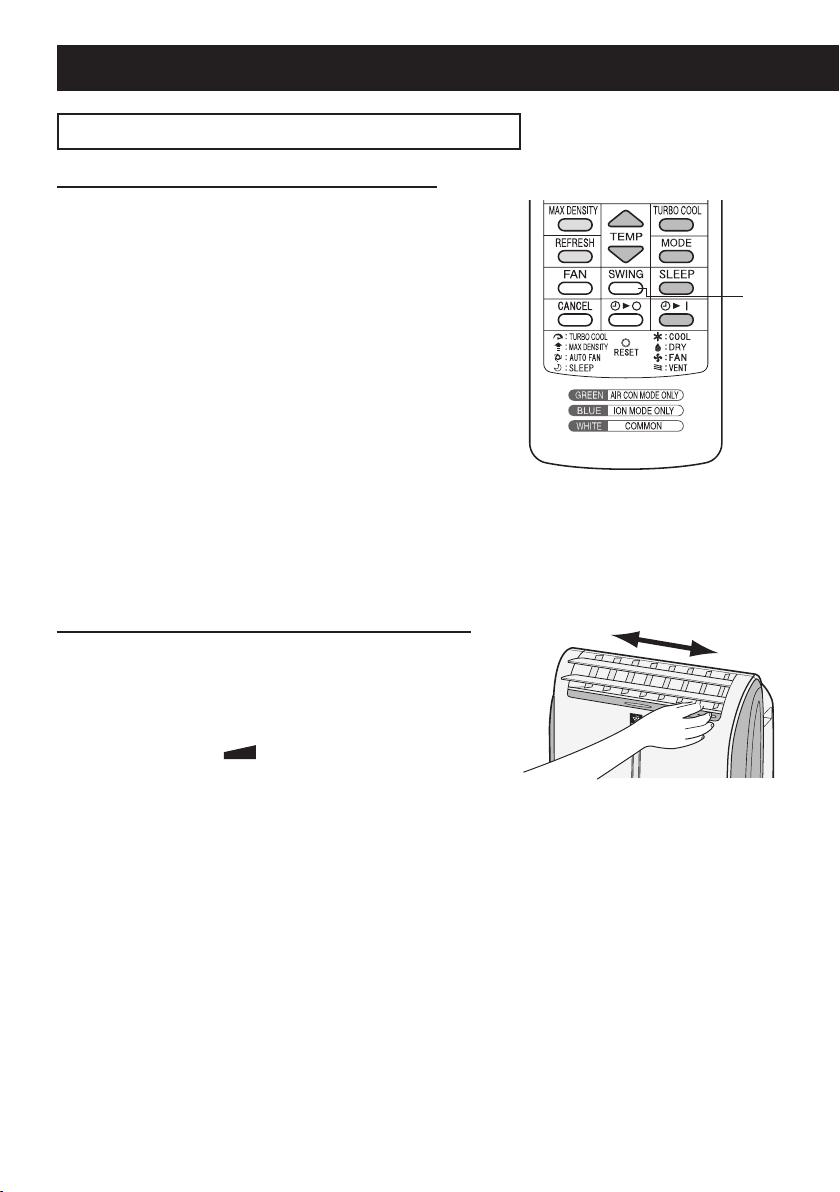
UTILISATION EN MODE CLIMATISEUR
POUR CHANGER LA DIRECTION DU FLUX D'AIR
DIRECTION VERTICALE DU FLUX D'AIR
Appuyez sur la touche SWING.
1
• Les volets horizontaux change continuellement
d’angle.
Appuyez à nouveau sur la touche SWING
2
lorsque les volets sont à la position désirée.
AVERTISSEMENTS :
N'essayez jamais d'ajuster les volets horizontaux manuellement.
• Le réglage manuel des volets horizontaux peut causer un
mauvais fonctionnement de l'appareil lorsque la télécom-
mande est utilisée pour les réglages.
• Lorsque les volets horizontaux sont réglés sur la position la
plus basse en mode FRAIS ou en mode SEC pendant une
période prolongée, de la condensation peut se former.
REMARQUES :
• En mode VENTILATION, la direction verticale du ux d'air ne
peut pas être changée.
DIRECTION HORIZONTALE DU FLUX D'AIR
Bloquez le volet vertical tel qu'indiqué dans le
schéma et ajustez la direction du ux d'air.
ATTENTION :
• Ne réglez pas les volets verticaux tout à droite ou tout à
gauche en mode FRAIS lorsque la vitesse du ventilateur est
réglée sur "DOUX (
temps.
De la condensation peut se former sur les volets.
)" pendant une longue période de
1
2
FR-12
Page 59
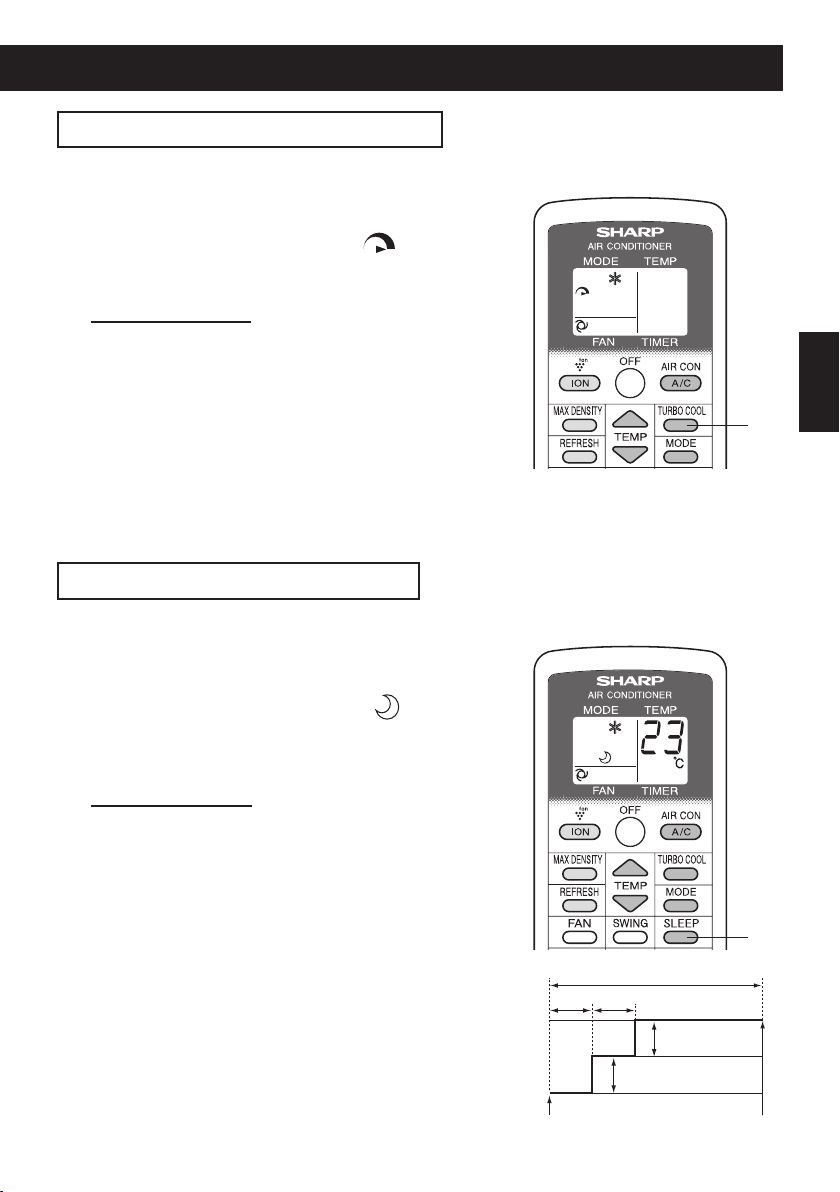
FONCTIONNEMENT TURBO COOL
Le ventilateur de l'appareil fonctionne à très haute vitesse et la température est réglée sur 15°C.
Pressez la touche TURBO COOL durant le
1
fonctionnement en mode refroidissement.
• La télécommande afche alors " ".
• L'afchage de la température s'éteint.
• Le voyant rouge de MAXIMUM s'allume.
POUR ANNULER
Appuyez à nouveau sur la touche TURBO
COOL.
• Le voyant rouge de MAXIMUM s'éteint.
NOTES :
• Vous ne pouvez pas régler la température ou la vitesse du
ventilateur durant le fonctionnement en mode TURBO COOL.
• Le ventilateur retourne au réglage de vitesse ELEVE après
30 minutes de fonctionnement en mode TURBO COOL.
• La vitesse de ventilateur très élevée peut ralentir automatiquement pour protéger l'appareil.
• Les fonctionnements TURBO COOL et de VEILLE ne peuvent pas être utilisés en même temps.
1
FONCTIONNEMENT DE VEILLE
Lorsque l'appareil est placé en mode VEILLE, le réglage de température est automatiquement réglé pour empêcher la pièce de devenir trop froide.
Pressez la touche VEILLE en mode de re-
1
froidissement.
• La télécommande afche alors “ ”.
• Le voyant orange de MINUTERIE s'allume.
• L'appareil arrête de fonctionner après 8 heures.
• La vitesse du ventilateur est réglée sur AUTO.
POUR ANNULER
Appuyez sur la touche VEILLE.
• Le voyant orange de MINUTERIE s'éteint.
NOTES :
• Une heure après le début du fonctionnement en mode
VEILLE, le réglage de température augmente de 1˚C, puis
augmente par incrément de 1˚C chaque heure. L'afchage
de la température sur la télécommande afche toujours le
réglage initial.
• Les fonctionnements TURBO COOL et de VEILLE ne peuvent
pas être utilisés en même temps.
• Les fonctionnements de la MINUTERIE D'ARRET, de la MINUTERIE DE DEMARRAGE et de VEILLE ne peuvent pas
être utilisés en même temps. Uniquement les réglages les
plus récents seront utilisés.
8 heures
1 heure 1 heure
1˚C
1˚C
1
FRANÇAIS
Démarrage du fonctionnement en VEILLE
FR-13
L'appareil s'arrête
Page 60
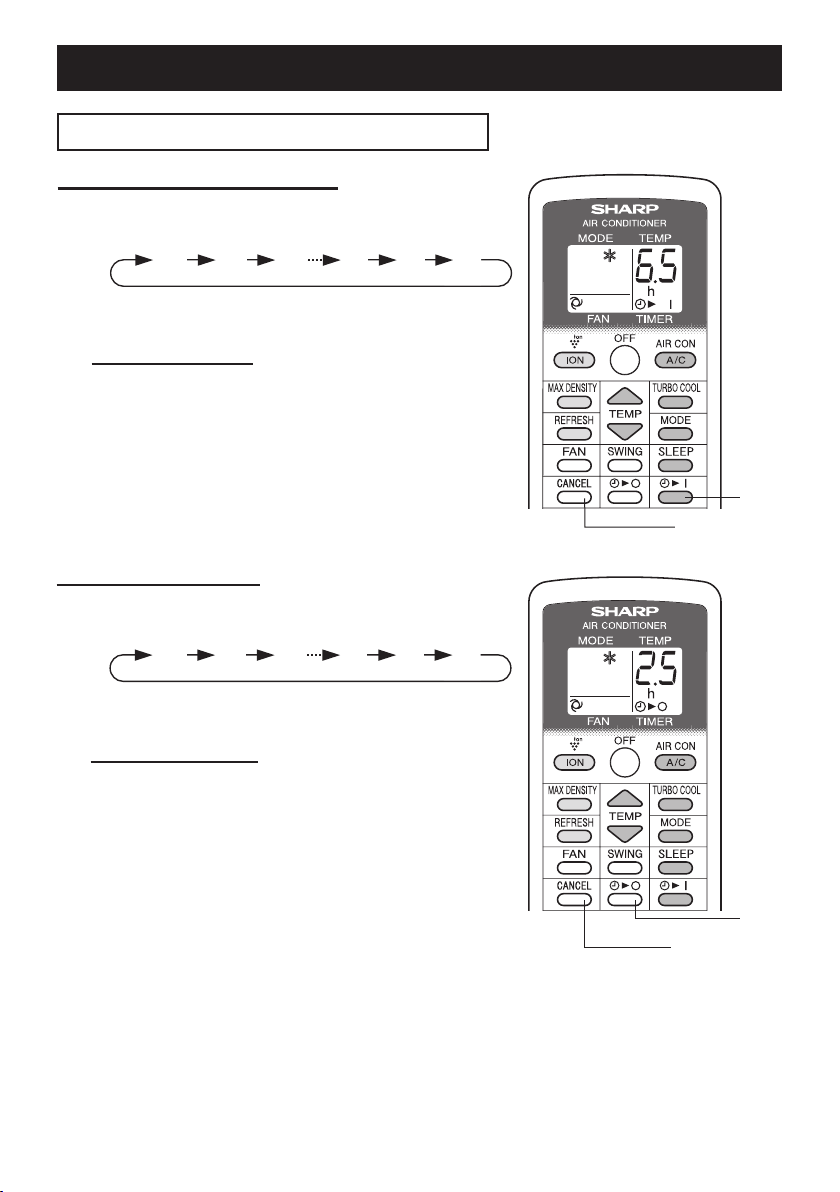
0,5 h 1,0 h 1,5 h 10 h 11 h 12 h
0,5 h 1,0 h 1,5 h 10 h 11 h 12 h
UTILISATION EN MODE CLIMATISEUR
FONCTIONNEMENT DE LA MINUTERIE
MINUTERIE DE DEMARRAGE
Appuyez sur la touche de MINUTERIE DE
1
DEMARRAGE et réglez le temps désiré.
• Le voyant orange de MINUTERIE s'allume.
• La minuterie décompte le temps restant.
POUR ANNULER
Appuyez sur la touche ANNULATION.
• Le voyant orange de MINUTERIE s'éteint.
MINUTERIE D'ARRET
Appuyez sur la touche de MINUTERIE D'AR-
1
RET et réglez le temps désiré.
1
ANNULATION
• Le voyant orange de MINUTERIE s'allume.
• La minuterie décompte le temps restant.
POUR ANNULER
Appuyez sur la touche ANNULATION.
• Le voyant orange de MINUTERIE s'éteint.
1
ANNULATION
NOTES :
• La durée de la minuterie peut être réglée entre 30 minutes et 12 heures.
La durée peut être modiée en incréments de 30 minutes jusqu'à 9,5 heures, puis en incréments
d'une heure entre 10 et 12 heures.
• Les MINUTERIES DE DEMARRAGE et D'ARRET ne peuvent pas être réglées en même temps.
•
Si les minuteries de DEMARRAGE ou d'ARRET ont été réglées avant une panne de courant, les réglages
de MINUTERIE seront annulés et ne pourront pas être récupérés après le redémarrage de l'appareil.
• Lorsque la température est réglée durant le réglage de la minuterie, la température s'afche dans
l'afchage pendant 5 secondes puis retourne à l'afchage de la minuterie.
FR-14
Page 61
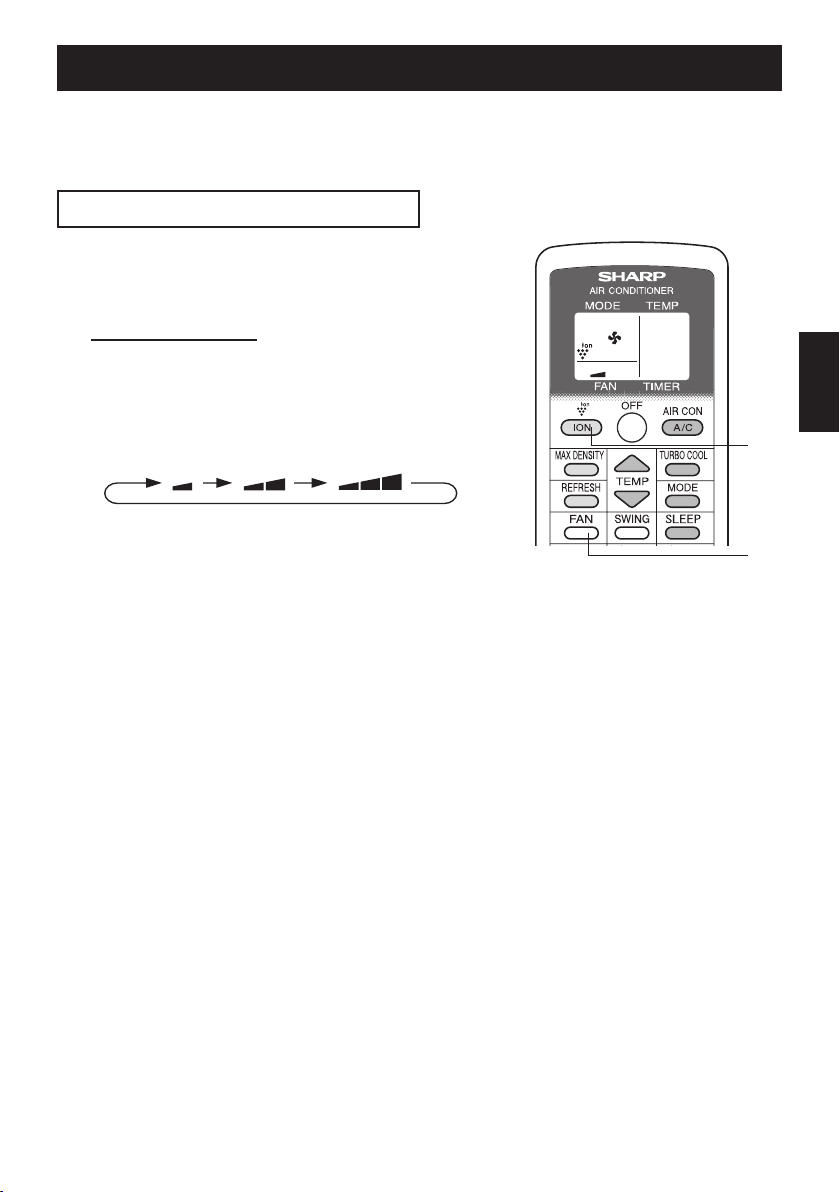
UTILISATION EN MODE GENERATEUR D'ION
Dans le cas d'une utilisation de l'appareil en mode GENERATEUR D'IONS uniquement.
Il n'est pas nécessaire d'installer le tuyau d'échappement. Aucun air chaud n'est évacué
par le tuyau d'échappement en mode GENERATEUR D'ION.
MODE GENERATEUR D'IONS
Appuyez sur la touche ION pour mettre en
1
route l'appareil.
• Le voyant bleu de GENERATEUR s'allume.
POUR ETEINDRE
Appuyez sur la touche ARRET.
• Le voyant bleu de GENERATEUR s'éteint.
Appuyez sur la touche VENTILATEUR pour
2
régler la vitesse du ventilateur.
FAIBLE BASSE ELEVEE
Note pour le MODE GENERATEUR D'IONS
Le générateur d'ions de l'appareil relâche des ions Plasmacluster dans la pièce. Les ions
Plasmacluster permettent de réduire la présence de moisissures dans l'air.
Plasmacluster une technologie originale de Sharp.
Pour plus d'informations, veuillez-vous référer à notre communiqué de presse tel que :
http://www.sharp-pci.com/
Ce site internet peut être modié sans avis préalable.
FRANÇAIS
1
2
FR-15
Page 62
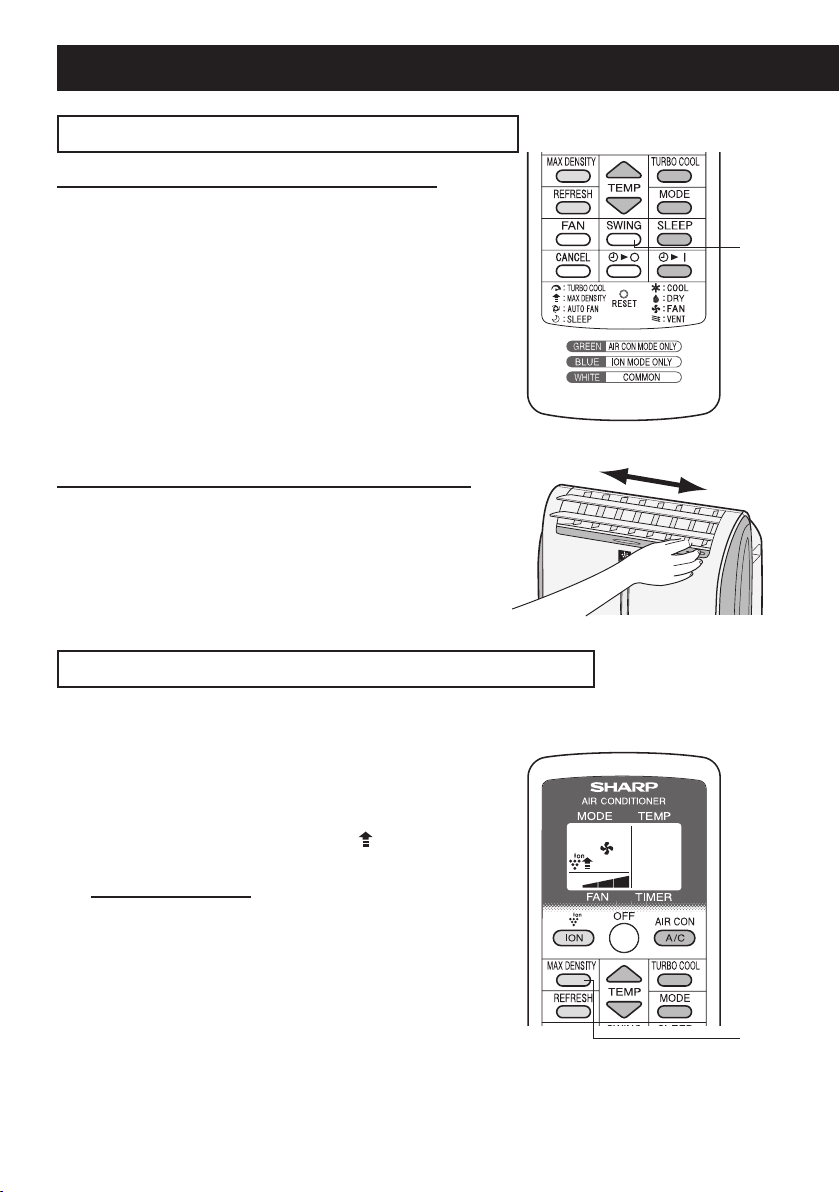
UTILISATION EN MODE GENERATEUR D'ION
POUR CHANGER LA DIRECTION DU FLUX D'AIR
DIRECTION VERTICALE DU FLUX D'AIR
Appuyez sur la touche SWING.
1
•
Les volets horizontaux changent continuellement
d’angle.
Appuyez à nouveau sur la touche SWING
2
lorsque les volets sont à la position désirée.
ATTENTION :
N'essayez jamais d'ajuster les volets horizontaux manuellement.
•
• Le réglage manuel des volets horizontaux peut causer un
mauvais fonctionnement de l'appareil lorsque la télécommande est utilisée pour le réglage.
DIRECTION HORIZONTALE DU FLUX D'AIR
Bloquez le volet vertical tel qu'indiqué dans le
schéma et ajustez la direction du ux d'air.
1
2
FONCTIONNEMENT EN MODE DE DENSITE MAX
Cet appareil relâche une densité maximale d’ions Plasmacluster. En émettant un ux air
« très élevé » de manière continue pendant 30 minutes, l’appareil relâche plus efcace-
ment les ions dans la pièce.
Pressez la touche DENSITE MAX durant
1
le fonctionnement en mode générateur
d'ions.
• La télécommande afche alors " ".
• Le voyant rouge de MAXIMUM s'allume.
POUR ANNULER
Appuyez à nouveau sur la touche DENSITE MAX.
• Le voyant rouge de MAXIMUM s'éteint.
NOTES :
• Vous ne pouvez pas régler la vitesse du ventilateur durant le
fonctionnement en mode DENSITE MAX.
• Le fonctionnement en mode DENSITE MAX sera automati-
quement annulé après 30 minutes, et l'appareil reviendra à
ses réglages initiaux.
• Les modes DENSITE MAX et RAFRAICHISSEMENT ne
peuvent pas être utilisés en même temps.
FR-16
1
Page 63
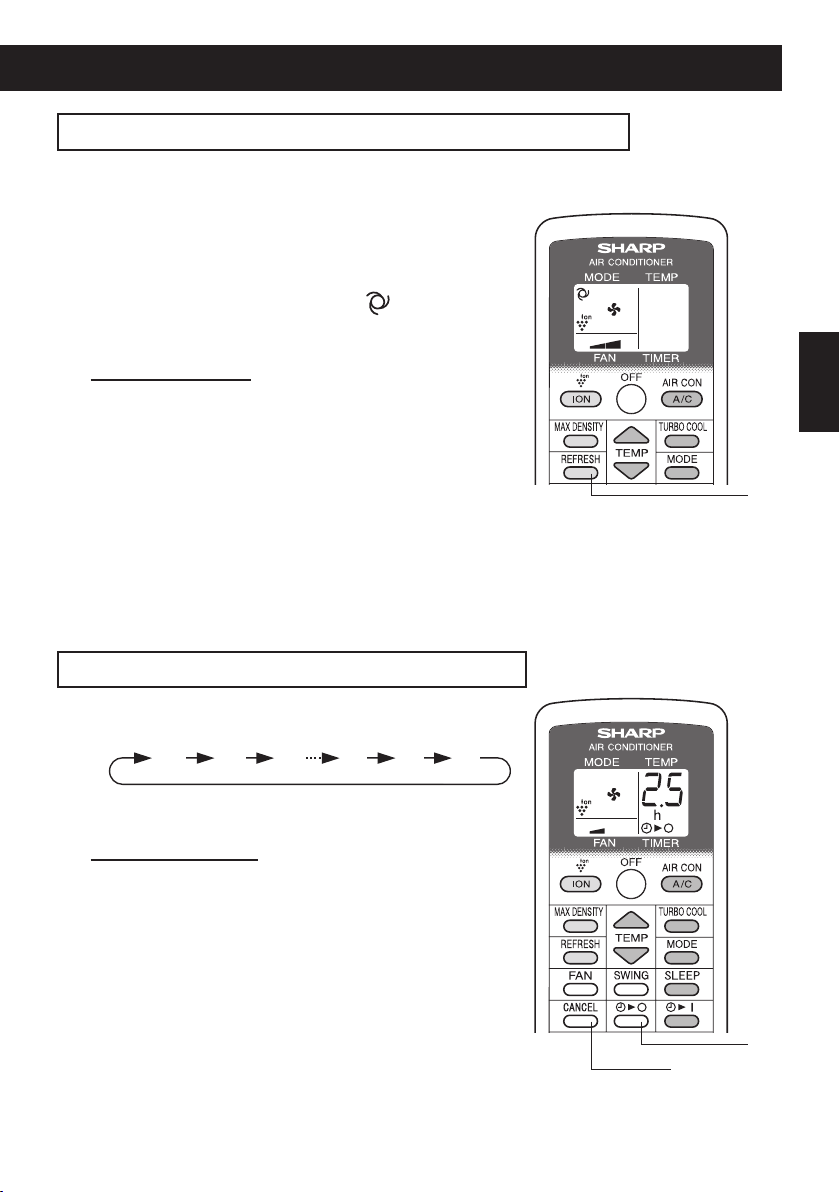
FONCTIONNEMENT EN MODE RAFRAICHISSEMENT
0,5 h 1,0 h 1,5 h 10 h 11 h 12 h
Le fonctionnement en mode rafraichissement diminue les odeurs de vêtements avec des
ions Plasmacluster. Il est recommandé d'utiliser cette fonction devant une garde-robe, un
placard, une buanderie ou des vêtements en cours de séchage.
Pressez la touche RAFRAICHISSEMENT durant
1
le fonctionnement du GENERATEUR d'ions.
• Le voyant orange de MINUTERIE s'allume.
• La télécommande afche alors " ".
Les volets horizontaux changent continuellement d’angle.
•
• L'appareil arrête de fonctionner après 5 heures.
POUR ANNULER
Appuyez à nouveau sur la touche RAFRAI-
CHISSEMENT.
• Le voyant orange de MINUTERIE s'éteint.
NOTES :
• Ajustez les volets an que l'air de l'appareil soit dirigé vers
les vêtements.
• Les fonctionnements en mode RAFRAICHISSEMENT et
DENSITE MAX ne peuvent pas être utilisés en même temps.
•
Le mode RAFRAICHISSEMENT et la MINUTERIE D'ARRET ne peuvent pas être réglés en même temps.
• Dans ce mode, les ions Plasmacluster permettent de réduire de manière efcace les odeurs de fumée de cigarette, etc..., mais ils ne sont pas toujours efcaces pour tous les types d'odeur.
• Suivant le volume de l'odeur, la distance entre l'appareil et les vêtement et le temps de fonctionnement, l'appareil peut ne pas sufsamment réduire l'odeur.
1
FONCTIONNEMENT DE LA MINUTERIE D'ARRET
Appuyez sur la touche de MINUTERIE D'AR-
1
RET et réglez le temps désiré.
FRANÇAIS
• Le voyant orange de MINUTERIE s'allume.
• La minuterie décompte le temps restant.
POUR ANNULER
Appuyez sur la touche ANNULATION.
• Le voyant orange de MINUTERIE s'éteint.
NOTES :
• La durée de la minuterie peut être réglée entre 30 minutes et
12 heures.
La durée peut être modiée en incréments de 30 minutes jusqu'à
9.5 heures, puis en incréments d'une heure entre 10 et 12 heures.
• En mode GENERATEUR D'IONS, la MINUTERIE DE DEMARRAGE ne peut pas être réglée.
• Si la MINUTERIE D'ARRET a été réglée avant une panne de
courant, les réglages de minuterie seront annulés et ne pourront pas être récupérés après le redémarrage de l'appareil.
FR-17
1
ANNULATION
Page 64

FONCTIONNEMENT DE L'UNITE PRINCIPALE
Utilisez ces instructions si la télécommande n’est pas disponible.
Appuyez sur la touche MARCHE/ARRET
1
pour commencer l’utilisation.
•
Le mode change lorsque vous pressez la touche
avant 5 secondes.
FRAIS
(Le voyant vert de CLIM s'allume)
GENERATEUR D'IONS
(Le voyant bleu de GENERATEUR D'IONS s'allume)
ARRET
• En mode frais, l'appareil fonctionne avec ses
dernier réglages de refroidissement. Si l'appareil a été débranché durant sa dernière utilisation, il reprendra son fonctionnement en mode
refroidissement, réglé sur 20˚C. La vitesse du
ventilateur sera réglée sur AUTO.
POUR ETEINDRE
Pressez la touche MARCHE/ARRET du-
rant le fonctionnement.
VIDANGE
1
Vidangez l'eau présente dans l'appareil dans les cas suivants.
• Lorsque l'appareil arrête de fonctionner et le voyant orange de MINUTERIE, le voyant
vert de CLIM et le voyant rouge de MAXIMUM clignotent, le réservoir d'eau est plein et
doit être vidangé.
• Lorsque l'appareil n'est pas utilisé pendant une longue période.
Débranchez la prise d'alimentation et dé-
1
placez soigneusement l'appareil vers un
drain ou vers l'extérieur pour éviter de ren-
verserdel'eaudanslapièce.
Enlevez le robinet d'arrêt de la tuyauterie
2
de vidange, et vidangez l'eau présente
dans l'appareil.
Fixez solidement le robinet d'arrêt sur la
3
tuyauterie de vidange.
FR-18
Robinet
d'arrêt
Tuyauterie
de vidange
Page 65

ENTRETIEN
Assurez-vous de déconnecter l'alimentation électrique de la prise murale avant de commencer le nettoyage.
NETTOYAGE DU FILTRE
Si le ltre est encrassé par la poussière, le ux d'air est réduit et les performances de refroidissement sont limitées. Le ltre doit être nettoyé toutes les deux semaines.
Filtre à air
ENLEVEZ LE FILTRE
1
• Poussez le ltre vers la droite.
Filtre à air
NETTOYEZ LE FILTRE
2
• Utilisez un aspirateur pour enlever toute la poussière. Si le ltre est très sale, lavez-le avec du dé-
tergent et rincez-le soigneusement avec de l'eau
propre. Séchez le ltre avec de le réinstaller. Ne le
laissez pas exposé à la lumière directe du soleil.
REINSTALLEZ LE FILTRE
3
ENTREE D'AIR DU FILTRE
Enlevez la grille et nettoyez l'entrée d'air du
ltre avec un aspirateur.
ATTENTION :
N'utilisez jamais l'appareil sans ltre. Ceci risquerait
de gravement endommager l'appareil.
NETTOYAGE DE L’APPAREIL ET DE LA TELECOMMANDE
Nettoyez-les avec un chiffon sec et doux ou avec un chiffon humide et du savon doux. Enlevez soigneusement toute saleté en nettoyant avec un chiffon humide et séchez l'appareil complètement.
Évitez de projeter de l'eau sur l'appareil. L'eau pourrait endommager l'isolation électrique, et créer
un danger d'électrocution.
N'utilisez jamais de produits chimiques agressifs ou de produits nettoyants abrasifs sur aucune partie de l'appareil. Pour éviter d'endommager l'appareil, n'utilisez pas d'eau chaude (50°C ou plus).
POUR UNE PERIODE D'ENTREPOSAGE PROLONGEE (INACTIVITE)
Filtre de
l'entrée d'air
Grille
FRANÇAIS
Vidangeztoutel'eauprésentedansl'appareiletxezsolidementlerobi-
1
net d'arrêt à la tuyauterie de vidange.
Utilisez l'appareil en mode VENTILATION ou CIRCULATION pendant envi-
2
ronunedemi-journéepourséchercomplètementl'intérieurdel'appareil.
Nettoyezlesltres,puisréinstallez-les.
3
Déconnectez l'alimentation électrique de la prise murale.
4
FR-19
Page 66

AVANT D’APPELER LE SERVICE APRES-VENTE
Si l'appareil semble mal fonctionner, vériez les points suivant avant d'appeler le service
après-vente.
L'UNITE NE FONCTIONNE PLUS DU TOUT
• L'appareil est-il branché ou la prise est-elle lâche ?
• Un fusible ou le disjoncteur a-t-il sauté ?
• Les voyants vert de CLIM, orange de MINUTERIE et rouge de MAXIMUM clignotent-ils ?
Le réservoir de l'appareil est plein. Il doit être vidangé. (Voir page 18)
L'APPAREIL NE REFROIDIT PAS CORRECTEMENT
•
Est-il réglé sur le mode VENTILATION, SEC, CIRCULATION ou GENERATEUR D'IONS ?
Ces modes ne permettre pas de refroidir. Changez le réglage de mode.
• Le ltre est-il encrassé par la poussière ?
Nettoyez le ltre.
• Le serpentin de refroidissement est-il gelé ?
L'air ne peut pas être relâché si le serpentin de refroidissement est gelé.
Faites fonctionner l'appareil en mode VENTILATION avec le ventilateur réglé sur
"ELEVE" jusqu'à ce que la glace fonde.
• La température est-elle réglée correctement ?
• La fenêtre est-elle exposée à la lumière directe du soleil ?
Fermez les volets ou les rideaux pour minimiser le chauffage de la pièce par la lumière
du soleil.
• Le tuyau d'échappement est-il trop long ?
Pour un fonctionnement efficace, placez l'appareil afin de minimiser la longueur du
tuyau d'échappement. Le tuyau d'échappement ne doit pas être tordu ou entortillé.
SONS
• L'appareil peut paraitre relativement bruyant durant les 2 à 3 premières minutes de fonc-
tionnement. Ce bruit est celui du compresseur démarrant, et il est parfaitement normal.
• Un son doux de chuintement est audible immédiatement après la mise en route ou l'ar-
rêt de l'appareil, mais aussi durant le fonctionnement. Ce bruit est celui du réfrigérant
circulant dans l'appareil.
• Un faible bourdonnement est émis lorsque l'appareil génère des ions Plasmacluster.
• Cet appareil évapore l'eau condensée durant le fonctionnement en mode refroidissement
à l'intérieur de l'appareil à travers la sortie d'air d'échappement. Des bruits d'écoulement
d'eau peuvent être audibles, ceci est parfaitement normal.
• Un bruit de gargouillement peut être audible lorsque l'appareil est utilisé sur un sol
légèrement pentu. Placez l'appareil sur un sol plan.
LA MINUTERIE NE FONCTIONNE PAS CORRECTEMENT
• Si la MINUTERIE a été réglée avant une panne de courant, les réglages de MINUTERIE
seront annulés et ne pourront pas être récupérés après le redémarrage de l'appareil.
Ceci est normal pour cet appareil.
L'APPAREIL NE REAGIT PAS AU SIGNAL DE LA TELECOMMANDE
• Vériez les piles de la télécommande. Remplacez si nécessaire.
• Essayez d’envoyer à nouveau le signal avec la télécommande pointée directement
vers la fenêtre de réception du signal de l’appareil.
• Vériez que les piles de la télécommande sont installées en respectant les polarités.
L'AIR DECHARGE A UNE ODEUR
• Le générateur d'ions Plasmacluster génère de faibles traces d'ozone qui peuvent pro-
duire une odeur. Ces émissions d'ozone sont en-dessous des limites de sûreté et respectent les limites d'émission fédérales d'ozone.
FR-20
Page 67

FRANÇAIS
FR-21
Page 68

Achtung: Ihr Produkt
Pb
trägt dieses Symbol. Es
besagt, dass Elektround Elektronikgeräte
nicht mit dem Haushaltsmüll entsorgt, sondern
einem getrennten Rücknahmesystem zugeführt
werden sollten.
A. Entsorgungsinformationen für Benutzer aus Privathaushalten
1. In der Europäischen Union
Achtung: Werfen Sie dieses Gerät zur Entsorgung bitte nicht in den normalen Hausmüll !
Gemäß einer neuen EU-Richtlinie, die die ordnungsgemäße Rücknahme,
Behandlung und Verwertung von gebrauchten Elektro- und Elektronikgeräten vorschreibt, müssen elektrische und elektronische Altgeräte getrennt
entsorgt werden.
Nach der Einführung der Richtlinie in den EU-Mitgliedstaaten können Privathaushalte ihre gebrauchten Elektro- und Elektronikgeräte nun kostenlos
an ausgewiesenen Rücknahmestellen abgeben*.
In einigen Ländern* können Sie Altgeräte u.U. auch kostenlos bei Ihrem
Fachhändler abgeben, wenn Sie ein vergleichbares neues Gerät kaufen.
*) Weitere Einzelheiten erhalten Sie von Ihrer Gemeindeverwaltung.
Wenn Ihre gebrauchten Elektro- und Elektronikgeräte Batterien oder Akkus
enthalten, sollten diese vorher entnommen und gemäß örtlich geltenden
Regelungen getrennt entsorgt werden.
Durch die ordnungsgemäße Entsorgung tragen Sie dazu bei, dass Altgeräte angemessen gesammelt, behandelt und verwertet werden. Dies
verhindert mögliche schädliche Auswirkungen auf Umwelt und Gesundheit
durch eine unsachgemäße Entsorgung.
2. In anderen Ländern außerhalb der EU
Bitte erkundigen Sie sich bei Ihrer Gemeindeverwaltung nach dem ordnungsgemäßen Verfahren zur Entsorgung dieses Geräts.
Für die Schweiz: Gebrauchte Elektro- und Elektronikgeräte können kostenlos beim Händler abgegeben werden, auch wenn Sie kein neues Produkt
kaufen. Weitere Rücknahmesysteme nden Sie auf der Homepage von
www.swico.ch oder www.sens.ch.
B. Entsorgungsinformationen für gewerbliche Nutzer
1. In der Europäischen Union
Wenn Sie dieses Produkt für gewerbliche Zwecke genutzt haben und nun
entsorgen möchten:
Bitte wenden Sie sich an Ihren SHARP Fachhändler, der Sie über die
Rücknahme des Produkts informieren kann. Möglicherweise müssen Sie
die Kosten für die Rücknahme und Verwertung tragen. Kleine Produkte (und
kleine Mengen) können möglicherweise bei Ihrer örtlichen Rücknahmestelle abgegeben werden.
Für Spanien: Bitte wenden Sie sich an das vorhandene Rücknahmesystem
oder Ihre Gemeindeverwaltung, wenn Sie Fragen zur Rücknahme Ihrer
Altgeräte haben.
2. In anderen Ländern außerhalb der EU
Bitte erkundigen Sie sich bei Ihrer Gemeindeverwaltung nach dem ordnungsgemäßen Verfahren zur Entsorgung dieses Geräts.
Die für dieses Produkt mitgelieferte Batterie kann Spuren von Blei enthalten.
Für die EU: Die durchgestrichene Abfalltonne bedeutet, dass gebrauchte
Batterien nicht mit dem Haushaltsmüll entsorgt werden sollten! Es gibt getrennte Sammelsysteme für gebrauchte Batterien, welche eine ordnungs-
gemäße Behandlung und Verwertung entsprechend gesetzlicher Vorgaben
erlauben. Weitere Einzelheiten erhalten Sie von Ihrer Gemeindeverwaltung.
Für die Schweiz: Die gebrauchte Batterie kann an der Verkaufsstelle zu-
rückgegeben werden.
Für andere Nicht-EU Staaten: Bitte erkundigen Sie sich bei Bedarf bei Ihrer
Gemeindeverwaltung nach weiteren Informationen zur Entsorgung von
gebrauchten Batterien.
Enthält vom Kyoto-Protokoll erfasste uorierte Treibhausgase
R410A (Treibhauspotenzial 1975)
DE
Page 69

DEUTSCH
Bitte lesen Sie dieses Handbuch sorgfältig durch, bevor Sie das Produkt in Gebrauch nehmen.
Dieses Handbuch soll an einem sicheren Ort aufbewahrt und immer griffbereit zur Verfügung stehen.
Eine elektronische Version der Betriebsanleitung nden Sie unter http://sharp-world.com/.
INHALT
• SICHERHEITSVORKEHRUNGEN ..................................................... DE-2
• ZUBEHÖR ............................................................................................ DE-3
• BEZEICHNUNGEN DER BESTANDTEILE ..........................................DE-4
• INSTALLATION UND AUSBAU DES ABLUFTSCHLAUCHS .............DE-6
• VERWENDUNG DER FERNBEDIENUNG .......................................... DE-8
• NUTZUNGSHINWEIS .......................................................................... DE-9
BENUTZUNG DES KLIMAGERÄTS
• KÜHLEN MODUS ................................................................................ DE-10
• TROCKNEN MODUS ........................................................................... DE-10
• LÜFTER MODUS ................................................................................. DE-11
• VENTILATION MODUS .......................................................................DE-11
• UM DIE RICHTUNG DES LUFTFLUSSES ZU ÄNDERN .................... DE-12
• TURBO-KÜHLEN BETRIEB ................................................................ DE-13
• SLEEP BETRIEB ................................................................................. DE-13
• BETRIEB MIT DEM ZEITSCHALTER .................................................. DE-14
VERWENDUNG ALS IONEN-GENERATOR
• IONEN-GENERATOR MODUS ............................................................ DE-15
• UM DIE RICHTUNG DES LUFTFLUSSES ZU ÄNDERN .................... DE-16
• MAX DENSITY (MAX DICHTE) BETRIEB ........................................... DE-16
• REFRESH (ERFRISCHEN) BETRIEB ................................................. DE-17
• ZEITSCHALTER AUS (TIMER OFF) BETRIEB ................................... DE-17
DEUTSCH
• BETRIEB DES HAUPTGERÄTES ....................................................... DE-18
• ENTWÄSSERUNG .............................................................................. DE-18
• WARTUNG ........................................................................................... DE-19
• BEVOR SIE DEN KUNDENDIENST RUFEN ...................................... DE-20
DE-1
Page 70

SICHERHEITSVORKEHRUNGEN
Dieses Gerät kann von Kindern ab 8 Jahren und von Personen mit reduzierten physischen,
sensorischen oder geistigen Fähigkeiten oder Mangel an Erfahrung und Kenntnis
verwendet werden, wenn sie bezüglich der Verwendung überwacht wurden oder eine
Unterweisung erhalten haben und die bestehenden Gefahren verstehen. Kinder dürfen
nicht mit dem Gerät spielen. Die Reinigung und Wartung darf nicht von Kindern ohne
Überwachung durchgeführt werden.
WARNUNGEN
• Die Teile dieses Produkts dürfen nicht modiziert werden. Dies kann zu Elektroschock, Undichtheit
und Feuer etc. führen.
• Ziehen Sie nicht am Netzkabel und deformieren Sie es nicht. Das Ziehen am Netzkabel sowie
dessen Missbrauch kann zu einer Beschädigung des Geräts führen und einen elektrischen Schlag
verursachen.
• Zur Vermeidung von Gesundheitsschäden sollten Sie Ihren Körper nicht über einen längeren Zeitraum
hinweg dem kalten Luftstrom aussetzen. Dies könnte Ihren Gesundheitszustand beeinträchtigen.
• Bei der Verwendung des Klimageräts für Säuglinge, Kinder, ältere, bettlägerige oder behinderte
Personen ist unbedingt sicherzustellen, dass die Raumtemperatur für die sich im Raum bendlichen
Personen angemessen ist.
• Stecken Sie keinerlei Gegenstände in das Gerät hinein. Dies könnte aufgrund der hohen
Geschwindigkeit der Lüfter Verletzungen verursachen.
• Falls an dem Klimagerät etwas nicht in Ordnung zu sein scheint (z.B. Brandgeruch), schalten Sie das
Gerät sofort ab und stellen Sie den Leistungsschalter auf AUS.
• Wenn das Netzkabel beschädigt ist, muss es zur Vermeidung von Gefahren entweder vom Hersteller,
von dessen Servicepartner oder von einer anderen ähnlich qualizierten Person ausgetauscht
werden. Tauschen Sie das Netzkabel ausschließlich gegen den vom Hersteller angegebenen
Netzkabeltyp aus.
• Verspritzen bzw. verschütten Sie kein Wasser direkt über dem Gerät. Wasser kann sowohl einen
elektrischen Schlag als auch eine Beschädigung des Geräts verursachen.
• Dieser Netzstecker darf nur in einen dafür geeigneten Wandstecker gesteckt werden. Nicht mit einem
Verlängerungskabel verwenden.
• Drücken Sie den Netzstecker sicher in die Steckdose und achten Sie darauf, dass er fest sitzt.
Dieses Gerät muss geerdet werden. Dieses Gerät ist mit einen
•
Netzkabel mit Erdungskabel ausgestattet. Der Stecker muss in eine
ordnungsgemäß installiert und geerdete Steckdose gesteckt werden.
•
Das Gerät muss in Übereinstimmung mit den nationalen Anschluss-
verordnungen installiert werden.
•
Das Gerät muss so ausgerichtet werden, dass der Netzstecker zugänglich ist.
Stecker
VORSICHTSMAßNAHMEN
•
Öffnen Sie regelmäßig ein Fenster oder eine Tür, um den Raum zu lüften, besonders dann, wenn Sie mit Gas
betriebene Geräte verwenden. Eine unzureichende Belüftung kann einen Sauerstoffmangel verursachen.
•
Bedienen Sie die Tasten nicht mit nassen Händen. Dies könnte einen elektrischen Schlag verursachen.
• Aus Sicherheitsgründen sollte der Netzstecker vom Stromkreis getrennt werden, wenn das Gerät für
einen längeren Zeitraum nicht verwendet wird.
• Dieses Gerät wurde ausschließlich für den Hausgebrauch hergestellt und darf nicht für Einrichtungen,
wie zum Beispiel eine Hundehütte oder ein Gewächshaus zur Aufzucht von Tieren oder Panzen,
verwendet werden.
• Stellen Sie keinen mit Wasser gefüllten Behälter auf das Gerät. Beim Eintreten von Wasser in
das Gerät könnten die elektrischen Isolierungen Schaden nehmen und einen elektrischen Schlag
verursachen.
• Beim Bewegen des Gerätes sollte das Wasser des Gerätes abgelassen werden. Im Tank
verbleibendes Wasser kann beim Bewegen des Gerätes herausspritzen.
• Den Luftauslass nicht mit Gegenständen blockieren. Die Kühlleistung kann beeinusst werden oder
das Gerät stoppt komplett.
DE-2
Erdungsreiter
Page 71

• Vor der Durchführung von Wartungs- oder Reinigungsarbeiten muss das Netzkabel aus der
Steckdose genommen werden. Da im Inneren des Geräts ein Lüfter läuft, könnten Sie sich
ansonsten Verletzungen zuziehen.
• Platzieren Sie das Gerät auf einer geraden Oberäche, um ein Auslaufen von Wasser in den Raum
zu vermeiden.
• Schließen Sie das Klimagerät unbedingt an ein Netz mit der angegebenen Spannung und
Frequenz an. Der Anschluss an ein Netz mit falscher Voltzahl und falscher Frequenz kann
zu einer Beschädigung des Geräts führen und möglicherweise einen Brand verursachen.
• Verwenden Sie das Gerät nicht an einem Ort, an dem möglicherweise Gas ausläuft.
Dies könnte einen Brand verursachen.
Verwenden Sie das Gerät an einem Ort, an dem in der Luft nur geringe Mengen an
Staub, Rauch und Feuchtigkeit vorhanden sind.
• Stellen Sie je nach Aufstellungsort sicher, dass ein Fehlerstromschutzschalter oder ein
Schutzschalter installiert ist, um einen elektrischen Schlag zu vermeiden.
•
Zur Vermeidung elektrischer Schläge bei Undichtheit ist ein Fehlerstromschutzschalter einzubauen.
Einen Fehlerstromschutzschalter mit einem Ansprechnennstrom von unter 30 mA und ei-
ner Ansprechzeit von weniger als 0,1 Sekunde verwenden.
STANDORT
•
Um den Geräuschpegel und Vibrationen zu minimie-
ren sollte das Gerät auf einem festen Untergrund
platziert werden. Für eine sicher Positionierung stellen Sie das Gerät auf einem glatten, ebenen Boden
auf, der stark genug ist, um das Gewicht des Gerätes standzuhalten. Dies trägt außerdem dazu bei,
dass kein Wasser in den Raum verschüttet wird.
• Das Gerät verfügt zur Unterstützung der Platzie-
rung über Rollen. Es sollte allerdings nur auf einer
glatten und ebenen Oberfläche gerollt werden.
Vorsicht beim Rollen auf Teppichböden. Das Gerät nicht über Objekte rollen.
• Das Gerät muss in Reichweite einer ordnungsgemäß geerdeten Steckdose platziert werden.
• Den Lufteinlass und Luftauslass niemals mit Ge-
genständen blockieren.
• Für efziente Kühlung einen Abstand von 30 cm
von der Wand einhalten.
30 cm
30 cm
30 cm
DEUTSCH
ZUBEHÖR
Abluftschlauch
Zwischenstück
für das Fenster
Regenschutz
Netz zum
Schutz vor
1
Insekten
Fernbedienung
1
Batterie
(R03)
2
DE-3
1
1
2
Handbuch
1
Page 72

BEZEICHNUNGEN DER BESTANDTEILE
FRONTANSICHT
RÜCKANSICHT
1
2
3
4
5
6
7
8
9
10
10
10
11
12
13
14
15
16
17
18
1 Luftauslass
2 Vertikale Lamellen
3 Horizontale Lamellen
4 POWER-Taste
5 Signalempfänger der
Fernbedienung
6 AIR CON Lampe (grün)
7 ZEITSCHALTER-Lampe
(orange)
8 MAXIMUM-Lampe (rot)
9 ION-GENERATOR Lampe
(blau)
10 Lufteinlass
11 Abluftauslass
12
Zwischenstück für das Fenster
13 Abluftschlauch
14 Halterung für die
Fernbedienung
15 Luftlter
16 Gitter
17 Lufteinlass
18 Abussrohrund
Absperrhahn
19 Netzstecker
20 Rollen (4)
19
20
HINWEIS: Das Gerät kann leicht von den Abbildungen abweichen.
DE-4
Page 73

FERNBEDIENUNG
12
9
10
11
13
14
15
16
17
1
2
3
4
5
6
7
8
1 Sender
2 Anzeige
NUR KLIMAREGULIERUNG-MODUS
3 A/C Taste
4 TEMP Taste
5 TURBO COOL Taste
6 MODE-Taste
7 SLEEP Taste
8 TIMER ON- Taste
NUR IONEN MODUS
9 ION Taste
10 MAX DENSITY Taste
11 REFRESH Taste
HÄUFIG
12 OFF-Taste
13 FAN-Taste
14 SWING-Taste
15 CANCEL Taste
16 TIMER OFF-Taste
17 RESET-Taste
DEUTSCH
FERNBEDIENUNGSANZEIGE
18
19
20
21
22
23
24
25
26
27
DE-5
18 MODUS-Symbole
: KÜHLEN : TROCKNEN
: LÜFTER : VENTILATION
19 ERFRISCHEN Symbol
20 TURBO-KÜHLEN Symbol
21 IONEN-GENERATOR Symbol
22 MAXIMALE DICHTE Symbol
23 SLEEP Symbol
24 LÜFTERGESCHWINDIGKEIT-
Symbole
: AUTO : SOFT
25 Temperatur und Timerfunktion-
26 Sender Symbol
27 TIMER AN / TIMER AUS Symbol
: NIEDRIG : HOCH
Anzeige
Page 74
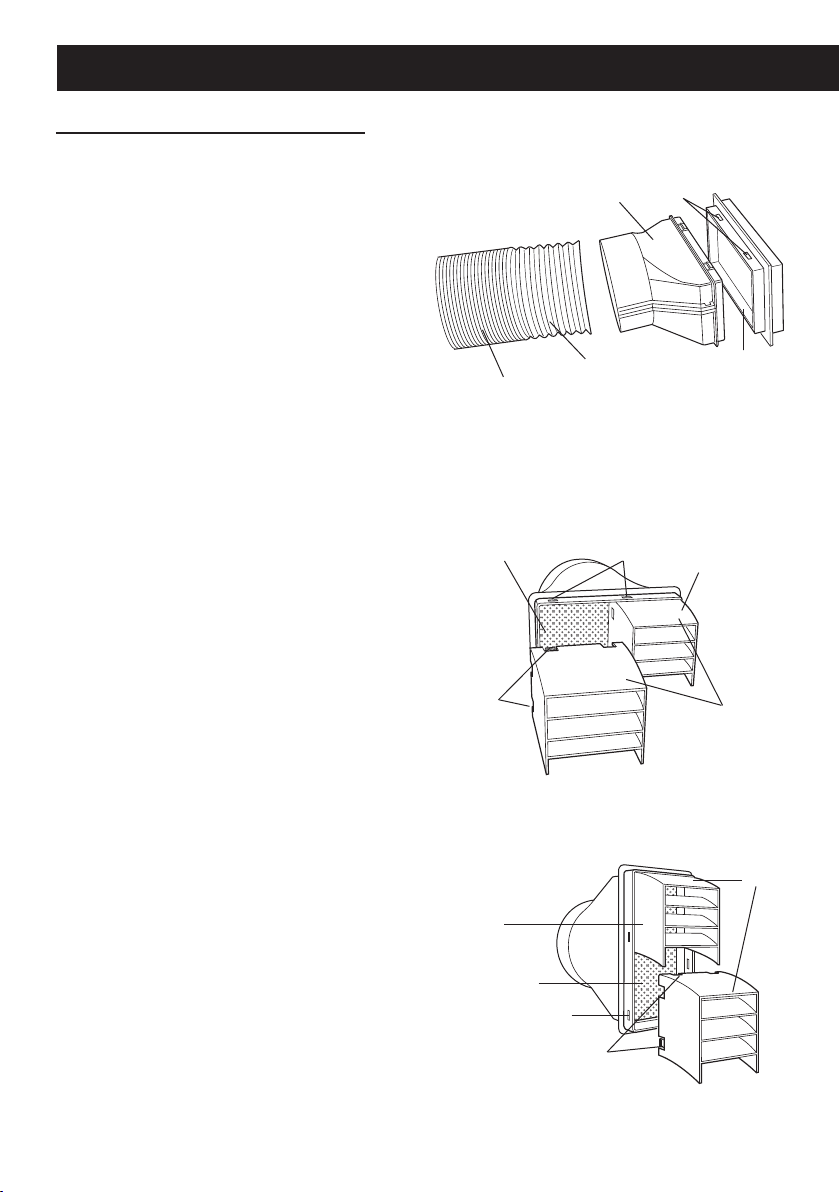
INSTALLATION UND AUSBAU DES ABLUFTSCHLAUCHS
Installation des Abluftschlauchs
Befestigen Sie den Insektenschutzgit-
1
ter am Zwischenstück für das Fenster.
Drücken Sie das Insektenschutzgitter
fest, um sicherzustellen, dass die vier
Projektionen am Zwischenstück für das
Fenster in die vier Löcher passen.
Verbinden Sie das Zwischenstück
2
für das Fenster mit dem Abluftschlauch.
Erweitern Sie ein Ende des Abluftschlauchs
und fügen Sie es in das Zwischenstück
für das Fenster ein. Drehen Sie dieses bis
zum Anschlag (ca. dreimal).
Stellen Sie sicher, dass diese fest ange-
bracht sind.
Befestigen Sie den Regenschutz
3
am Insektenschutzgitter.
Fügen Sie die drei Projektionen an je-
dem Regenschutz in die Aussparungen
am Insektenschutzgitter ein.
Wie im Diagramm angezeigt ist die Seite
“A” nun oben.
Zwischenstück für das Fenster
Erweiterung
Abluftschlauch
Horizontal platziert
Netz zum Schutz
vor Insekten
Projektion
Aussparung
Netz zum Schutz
vor Insekten
Aussparung
Regenschutz
"A"
Vertikal platziert
Regenschutz
Netz zum Schutz vor Insekten
Aussparung
DE-6
"A"
Projektion
Page 75
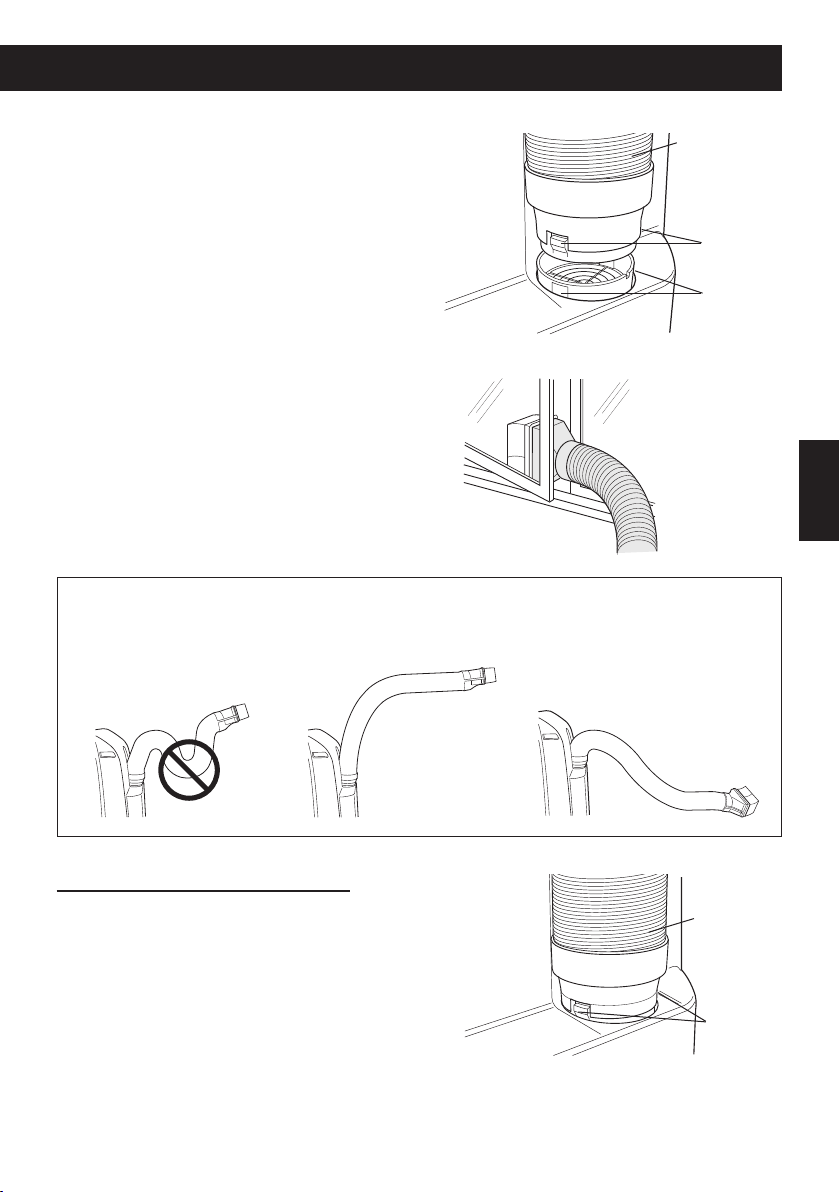
Verbinden Sie den Abluftschlauch
4
mit dem Gerät.
Fügen Sie die zwei Projektionen in die
Aussparungen am Gerät und verbinden
Sie diese fest mit jeder anderen Einheit,
bis es "Klick" macht.
Führen Sie den Abluftschlauch
5
nach außen.
FüreinenefzientenBetriebsolltederAbluftschlauchsokurzwiemöglich
gehalten werden, sollte allerdings nicht verdreht oder verbogen werden.
Abluftschlauch
Projektion
Aussparung
DEUTSCH
Unakzeptabel
Entfernen des Abluftschlauchs
Entfernen des Abluftschlauchs vom Gerät.
Heben und entfernen Sie den Abluftschlauch
vom Gerät, indem Sie die beiden Projektionen
drücken.
Akzeptabel
DE-7
Akzeptabel
Abluftschlauch
Projektion
Page 76

VERWENDUNG DER FERNBEDIENUNG
EINLEGEN DER BATTERIEN
Batterieabdeckung entfernen.
1
Zwei Batterien einlegen. (AAA (R03))
2
• Stellen Sie sicher, dass der (+) und (-) Pol
richtig anliegt.
• Bei korrekter Installation der Batterien er-
scheinen Linien auf der Anzeige
Batterieabdeckung wieder anbringen.
3
Drücken Sie die RESET-Taste mit ei-
4
nem langen, dünnen Gegenstand.
Hinweise:
• Bei normaler Verwendung beträgt die Lebensdau-
er der Batterie ungefähr ein Jahr.
• Wechseln Sie beim Austausch der Batterien immer
beide aus und verwenden Sie denselben Typ.
• Falls die Fernbedienung über einen längeren Zeit-
raum nicht benutzt wird, bitte Batterien entfernen.
VERWENDUNG DER FERNBEDIENUNG
Richten Sie die Fernbedienung auf den Empfänger am Hauptgerät und drücken Sie die
gewünschte Taste. Beim Empfang des Signals
erzeugt das Gerät einen Piepton.
• Stellen Sie sicher, dass der Empfänger nicht von
Vorhängen etc. verdeckt wird.
• Die Signalreichweite beträgt 7 m.
VORSICHT:
• Setzen Sie den Empfänger keinem direkten Son-
nenlicht aus. Dies könnte sonst zu Problemen
führen.
• Die Verwendung von uoreszierenden Lampen
im selben Raum kann zu Problemen bei der Signalübertragung führen.
• Lassen Sie die Fernbedienung nicht im direkten
Sonnenlicht oder in der Nähe von Heizungen
liegen. Schützen Sie die Fernbedienung vor
Feuchtigkeit und Erschütterungen.
Batterieabdeckung
Um ein Verlieren der Fernbedienung zu verhindern platzieren Sie diese bitte am Gerät,
wenn sie nicht verwendet wird.
Zum Entfernen der Fernbedienung diese leicht
anheben und herausziehen.
DE-8
Halterung für die Fernbedienung
Page 77
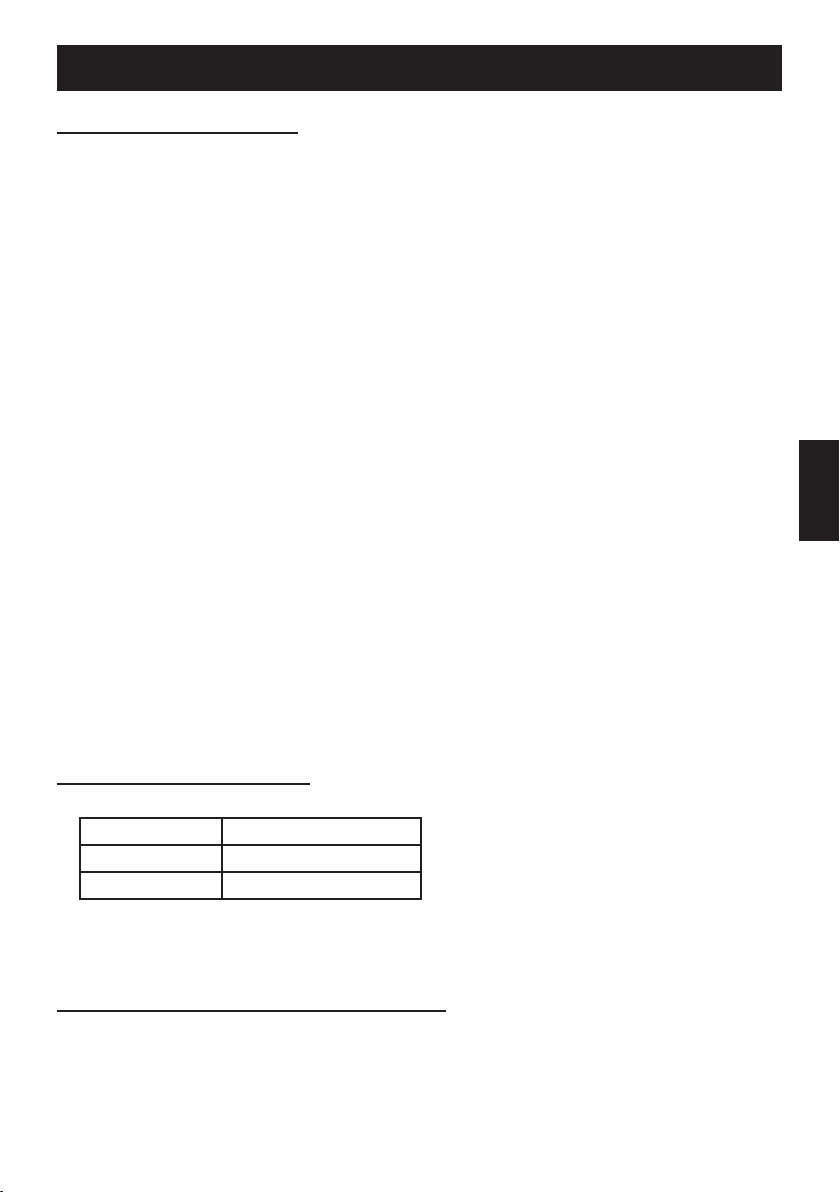
NUTZUNGSHINWEIS
HINWEISE ZUM BETRIEB
•DerKompressorbenötigtzumNeustartderKühlung3Minuten.
Wenn Sie das Gerät abschalten und sofort danach wieder anschalten braucht der Kom-
pressor 3 Minuten, um die Kühlleistung zu erreichen. Das Gerät verfügt über eine Elektronik, die den Kompressor aus Sicherheitsgründen 3 Minuten abgestellt lässt.
•BeieinemStromausfall
Dieses Klimagerät verfügt über eine Speicherfunktion, um Einstellungen im Falle eines
Stromausfalls zu sichern.
Nach Ende des Stromausfalls startet das Gerät wieder mit den Einstellungen, die vor
dem Stromausfall aktiv waren. Einzige Ausnahme sind die Zeitschalter-Einstellungen.
Kommt es während der Einstellung des Zeitschalters zu einem Stromausfall, so wird
diese Einstellung abgebrochen und selbst dann nicht ausgeführt, wenn der Strom wieder
vorhanden ist.
•BetriebbeiniedrigenTemperaturen:IstdasGeräteingefroren?
Ein Einfrieren des Gerätes kann eintreten, wenn die Temperatur des Gerätes auf 18°C
gestellt ist, und niedrige Außentemperaturen, besonders in der Nacht, auftreten.
Unter diesen Umständen kann ein weiterer Temperaturabfall ein Einfrieren des Gerätes
zur Folge haben.
Das Einstellen des Gerätes auf eine höhere Temperatur verhindert ein Einfrieren.
•TrocknenModuserhöhtdieRaumtemperatur.
Währen des Trocknen Modus erzeugt das Gerät Wärme und die Raumtemperatur steigt
an. Warme Luft wird aus dem Luftauslass geblasen. Dies ist normal und zeigt kein Problem mit dem Gerät an.
•Währenddes KühlenModus bläst diesesGerät dieerzeugte Warmluftüber den
Abluftschlauch nach außen.
Dies hat zur Folge, dass die gleiche Menge an ausgeblasener Luft wieder von außen
durch Öffnungen im Raum eintritt.
•BeiKühlbetrieb mit hoher Luftfeuchtigkeit kann sich der Wassertankim Inneren
des Gerätes schnell füllen.
Bei vollem Tank im Inneren des Gerätes stoppt das Gerät den Betrieb und die orange
TIMER, die grüne AIR CON und die rote MAXIMUM Leuchten blinken. In diesem Fall
bitte das Wasser innerhalb des Gerätes ablassen.
BETRIEBSBEDINGUNGEN
•DasGerätmussinnerhalbdesfolgendenTemperaturbereichsbetriebenwerden.
Modus Raumtemperatur
Kühlen 18°C - 40°C
Trocknen 15°C - 40°C
Wenn diese Temparaturlimits überschritten werden schaltet ein eingebautes Sicherheitsgerät
•
den Betrieb ab.
• Wenn das Gerät bei hohen Raumtemperaturen im Kühlen Modus läuft, dreht sich der
Lüfter mit einer niedrigeren Geschwindigkeit.
TIPPS ZUR ENERGIEEFFIZIENZ-KLASSE
•VermeidenSiedirekteSonneneinstrahlung
Schließen Sie während des Kühlbetriebs Jalousien, Vorhänge oder Blenden, um eine di-
rekte Sonneneinstrahlung zu vermeiden.
•HaltenSiedieFiltersauber.
Das Sauberhalten der Filter ist sehr hilfreich für einen efzienten Betrieb. Ein verdreckter
Filter blockiert den Luftuss und erschwert Ihrem Gerät den efzienten Betrieb.
DE-9
DEUTSCH
Page 78
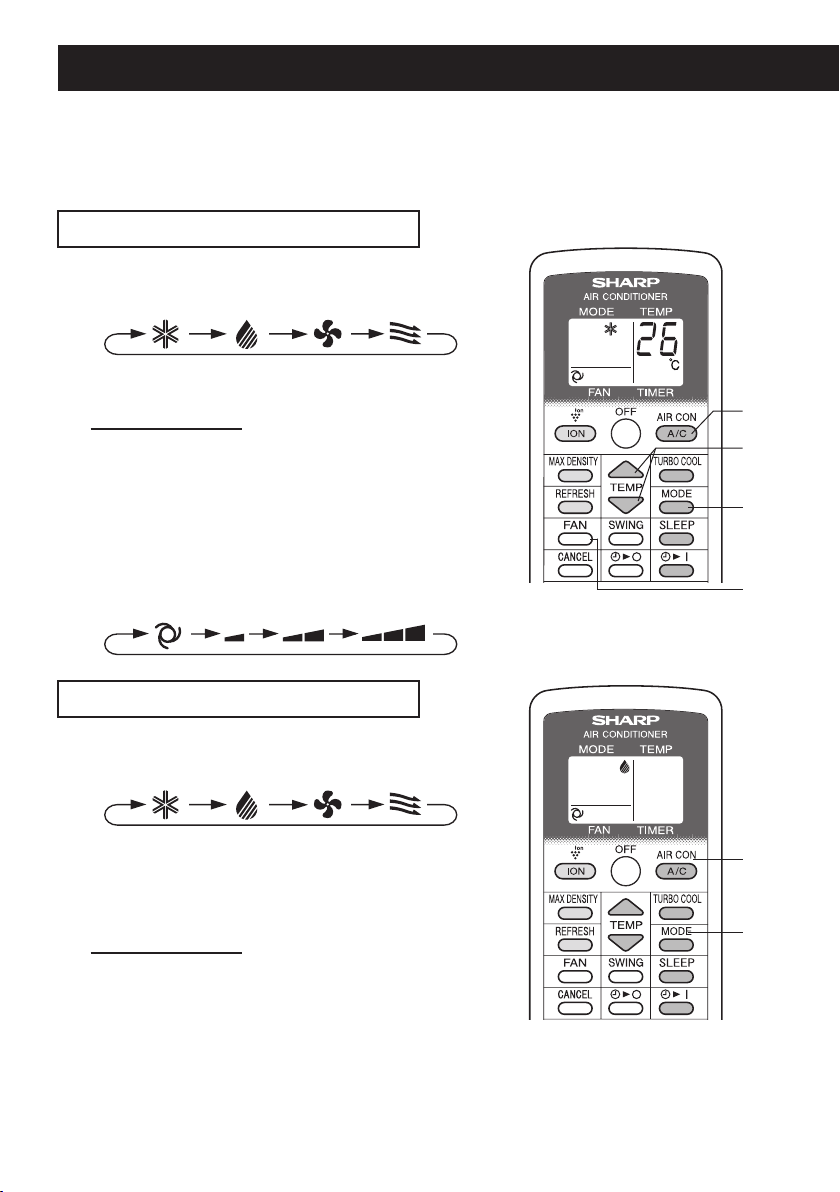
BENUTZUNG DES KLIMAGERÄTS
Verwenden, wenn sich das Gerät im Modus Kühlen, Trocknen, oder Lüfter oder Ventilation
bendet. Während des Betriebs werden immer Plasmacluster-Ionen in den Raum geleitet.
• In diesen Modi muss der Abluftschlauch installiert sein.
• Sicherstellen, dass der Absperrhahn korrekt am Abussrohr befestigt ist.
KÜHLEN (COOL) MODUS
Drücken Sie die MODE-Taste, um den KÜH-
1
LEN Modus zu wählen.
2
3
4
AUTO SOFT NIEDRIG HOCH
KÜHLEN TROCKNEN LÜFTER VENTILATION
Drücken Sie die A/C-Taste, um den Betrieb zu starten.
• Die grüne AIR CON Lampe leuchtet auf.
AUSSCHALTEN
Drücken Sie die OFF-Taste
• Die grüne AIR CON Lampe erlischt.
Drücken Sie die TEMP-Taste, um die ge-
wünschte Temperatur einzustellen.
Temperatureinstellungsbereich: 18°C bis 32°C.
Drücken Sie die FAN-Taste, um die Lüfter-
geschwindigkeit zu wählen.
2
3
1
4
TROCKNEN MODUS
Drücken Sie die MODE-Taste, um den DRY
1
(Trocknen) Modus zu wählen.
KÜHLEN TROCKNEN LÜFTER VENTILATION
Drücken Sie die A/C-Taste, um den Betrieb zu starten.
2
• Die grüne AIR CON Lampe leuchtet auf.
• Die Temperatur kann nicht eingestellt werden.
• Die Lüftergeschwindigkeit ist auf AUTOM. vorein-
gestellt und kann nicht geändert werden.
AUSSCHALTEN
Drücken Sie die OFF-Taste
• Die grüne AIR CON Lampe erlischt.
HINWEISE:
• Obwohl Sie das Gerät im Trocknen Modus ohne Abluftschlauch betreiben können erzeugt das Gerät während des Betriebs Wärme und die Raumtemperatur steigt an.
•
Ein Betrieb im Trocknen Modus mit angebrachtem Schlauch (nicht im Lieferumfang enthalten) ist möglich.
Entfernen Sie den Absperrhahn und verbinden Sie den Schach mit dem Abussrohr. Leiten Sie die-
ses in einen Behälter am Boden, um das Ablaufen des Wassers aus dem Gerät zu ermöglichen.
DE-10
2
1
Page 79
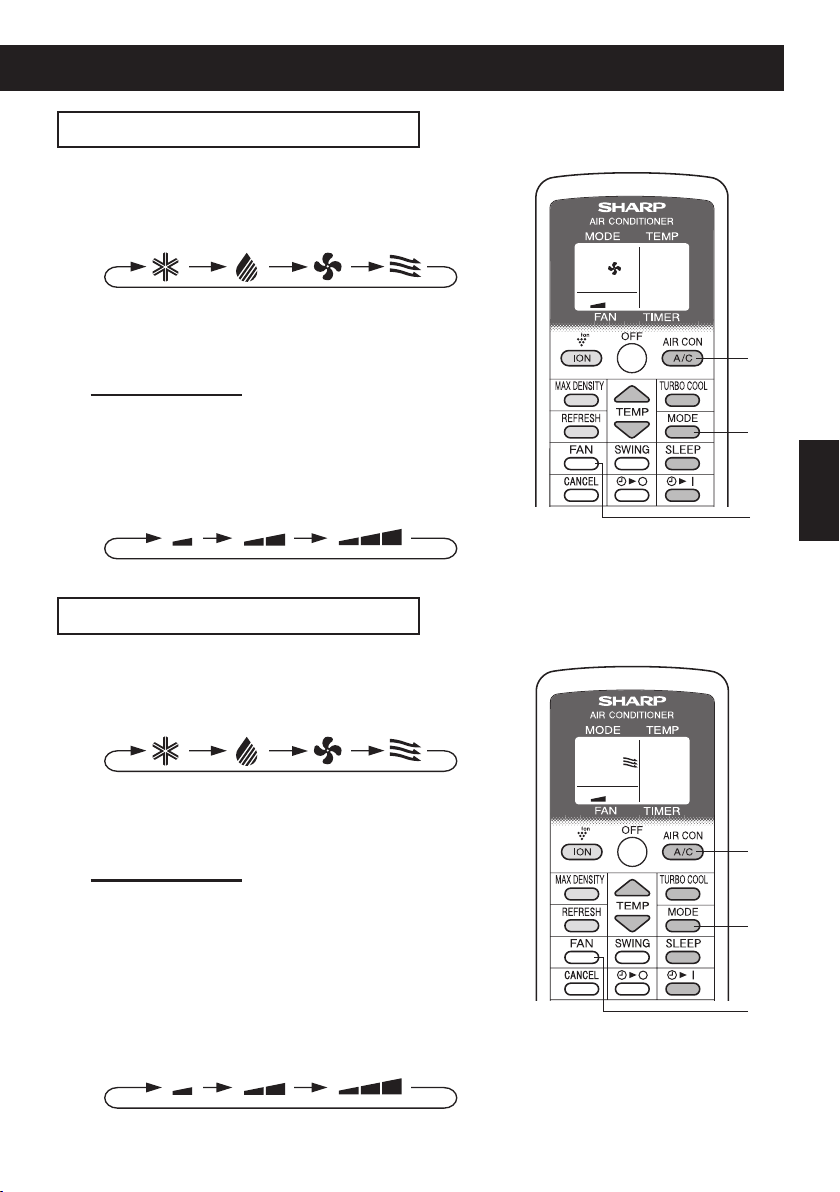
LÜFTER MODUS (FAN)
Das Gerät zirkuliert die Luft.
Drücken Sie die MODE-Taste, um den LÜF-
1
TER Modus zu wählen.
2
3
SOFT NIEDRIG HOCH
VENTILATION MODUS
Das Gerät ventiliert die Luft nach außen.
1
KÜHLEN TROCKNEN LÜFTER VENTILATION
Drücken Sie die A/C-Taste, um den Betrieb zu starten.
• Die grüne AIR CON Lampe leuchtet auf.
• Die Temperatur kann nicht eingestellt werden.
AUSSCHALTEN
Drücken Sie die OFF-Taste
• Die grüne AIR CON Lampe erlischt.
Drücken Sie die FAN-Taste, um die Lüfterge-
schwindigkeit zu wählen.
Drücken Sie die MODE-Taste, um den VENT
Modus zu wählen.
KÜHLEN TROCKNEN LÜFTER VENTILATION
2
1
3
DEUTSCH
Drücken Sie die A/C-Taste, um den Betrieb zu starten.
2
• Die grüne AIR CON Lampe leuchtet auf.
• Die Temperatur kann nicht eingestellt werden.
AUSSCHALTEN
Drücken Sie die OFF-Taste
• Die grüne AIR CON Lampe erlischt.
Drücken Sie die FAN-Taste, um die Lüfterge-
3
schwindigkeit zu wählen.
• Obwohl die Lamellen geschlossen sind und keine
Luft in den Raum geblasen wird verändert sich die
Lüfterdrehzahl der externen Ventilation.
SOFT NIEDRIG HOCH
DE-11
2
1
3
Page 80

BENUTZUNG DES KLIMAGERÄTS
UM DIE RICHTUNG DES LUFTFLUSSES
ZU ÄNDERN
LUFTFLUSS NACH OBEN/NACH UNTEN
Drücken Sie die SWING-Taste
1
• Die horizontalen Lamellen beginnen zu schwin-
gen.
Drücken Sie die SWING-Taste erneut, um in
2
der gewünschten Position anzuhalten.
VORSICHTSMAßNAHMEN.
Versuchen Sie niemals, die horizontalen Lamellen manuell einzustellen.
• Eine manuelle Verstellung der horizontalen Lamellen kann
eine Fehlfunktion des Gerätes hervorrufen, wenn die Fernbedienung zur Einstellung verwendet wird.
• Wenn die Lamellen für die Einstellung des horizontalen Luftstroms in den Betriebsarten KÜHLEN oder TROCKNEN über
einen längeren Zeitraum auf die niedrigste Position eingestellt sind, kann dies zu Kondensation führen.
HINWEIS:
• Während des VENTILATION Modus kann die Luftussrichtung NACH OBEN/NACH UNTEN nicht verändert werden.
1
2
LUFTFLUSS NACH RECHTS/NACH LINKS
Halten Sie die vertikalen Lamellen wie im Diagramm angezeigt und stellen Sie die Luftussrichtung ein.
VORSICHT:
• Stellen Sie die vertikalen Lamellen im KÜHLEN Modus und
einer eingestellten Lüftergeschwindigkeit auf "SOFT (
nicht über einen längeren Zeitraum extrem nach rechts oder
nach links.
Es kann sich Kondensation auf den Lamellen bilden.
DE-12
)"
Page 81

TURBO-KÜHLEN BETRIEB
Der Gerätelüfter läuft auf extra hoher Drehzahl bei einer Temperatureinstellung von 15°C.
Drücken Sie die TURBO COOL Taste im
1
Kühlen Modus.
• Die Fernbedienung zeigt “ ” an.
• Die Temperaturanzeige verschwindet.
• Die roter MAXIMUM-Lampe leuchtet auf.
ABBRECHEN
Drücken Sie die TURBO COOL-Taste erneut.
Die rote MAXIMUM-Lampe erlischt.
Hinweise:
• Während des TURBO-KÜHLEN Betriebs können weder
Temperatur noch Lüfterdrehzahl eingestellt werden.
• Der Lüfter begibt sich in die HOCH-Drehzahleinstellung nach
30 Minuten im TURBO-KÜHLEN-Modus.
• Zum Schutz des Gerätes kann es sein, dass die extra hohe Lüfterdrehzahl verringert wird.
• TURBO-KÜHLEN Betrieb und SLEEP Betrieb können nicht miteinander verwendet werden.
1
SLEEP BETRIEB
Bei eingestelltem SLEEP Betrieb wird die Temperatur automatisch angepasst, um ein zu
starkes Abkühlen des Raumes zu vermeiden.
Drücken Sie die SLEEP-Taste im Kühlen
1
Modus.
• Die Fernbedienung zeigt “ ” an.
• Die orange TIMER-Lampe leuchtet auf.
• Das Gerät stoppt den Betrieb nach 8 Stunden.
• Die Lüftergeschwindigkeit wird auf AUTO gestellt.
ABBRECHEN
Drücken Sie die SLEEP-Taste
• Die orange TIMER-Lampe erlischt.
HINWEISE:
• Eine Stunde nachdem der SLEEP Betrieb gestartet wurde
erhöht sich die Temperatur um 1°C und nach einer weiteren
Stunde erneut um 1°C. Die Temperaturanzeige verändert die
originale Einstellung nicht.
• TURBO-KÜHLEN Betrieb und SLEEP Betrieb können nicht
miteinander verwendet werden.
• TIMER OFF, TIMER ON und SLEEP Betrieb können nicht
mit einander verwendet werden. Nur die letzten Einstellungen werden verwendet.
8 Stunden
1 Stunde 1 Stunde
1˚C
1˚C
1
DEUTSCH
DE-13
Start des SLEEP Betriebs
Das Gerät
schaltet sich ab.
Page 82

0,5 h 1,0 h 1,5 h 10 h 11 h 12 h
0,5 h 1,0 h 1,5 h 10 h 11 h 12 h
BENUTZUNG DES KLIMAGERÄTS
BETRIEB MIT DEM ZEITSCHALTER
ZEITSCHALTER EIN (TIMER ON)
Drücke Sie die TIMER ON Taste und stellen
1
Sie die gewünschte Zeit ein.
• Die orange TIMER-Lampe leuchtet auf.
• Die Zeit wird herunter gezählt und die verbleiben-
de Zeit wird angezeigt.
ABBRECHEN
Drücken Sie die CANCEL-Taste
• Die orange TIMER-Lampe erlischt.
ZEITSCHALTER AUS (TIMER OFF)
Drücken Sie die TIMER OFF Taste und stel-
1
len Sie die gewünschte Zeit ein.
1
ABBRE-
CHEN
• Die orange TIMER-Lampe leuchtet auf.
• Die Zeit wird herunter gezählt und die verbleiben-
de Zeit wird angezeigt.
ABBRECHEN
Drücken Sie die CANCEL-Taste
• Die orange TIMER-Lampe erlischt.
1
ABBRE-
HINWEISE:
Die Dauer des Timers kann von min. einer halben Stunde bis auf ein max. von 12 Stunden eingestellt werden.
•
Bis zu 9,5 Stunden können 0,5 Stunden-Schritte, und von 10 bis 12 Stunden 1-Stunden-Schritte
eingestellt werden.
• TIMER OFF und TIMER ON können nicht gleichzeitig eingestellt werden.
•
Kommt es während der Einstellung von TIMER OFF oder TIMER ON zu einem Stromausfall, so wird die
TIMER Einstellung abgebrochen und selbst dann nicht ausgeführt, wenn der Strom wieder hergestellt ist.
• Wenn die Temperatur während der Zeitschalter- Einstellungen angepasst wird, so wird die Temperatur für 5 Sekunden angezeigt und danach wieder die Zeitschalter- Einstellung.
DE-14
CHEN
Page 83

VERWENDUNG ALS IONEN-GENERATOR
Verwenden, wenn das Gerät unabhängig als IONEN-GENERATOR betrieben wird.
Es muss kein Abluftschlauch installiert werden. Während des Betriebs als IONEN-GENE-
RATOR wird keine warme Luft aus dem Abluftschlauch austreten.
IONEN-GENERATOR MODUS
Drücken Sie die ION-Taste, um den Betrieb
1
zu starten.
• Die blaue ION-GENERATOR Lampe leuchtet auf.
AUSSCHALTEN
Drücken Sie die OFF-Taste
• Die blaue ION-GENERATOR Lampe erlischt.
Drücken Sie die FAN-Taste, um die Lüfter-
2
geschwindigkeit zu wählen.
SOFT NIEDRIG HOCH
1
2
Hinweis zum ION GENERATOR MODUS
Der Ionen-Generator im Inneren des Gerätes verteilt Plasmacluster-Ionen im Raum.
Plasmacluster-Ionen reduzieren Schimmelpilze in der Luft.
Plasmacluster ist eine original Technologie von SHARP.
Mehr Informationen nden Sie auf unserer Presseveröffentlichung unter:
http://www.sharp-pci.com/
Die Website kann jederzeit ohne vorherige Ankündigung geändert werden.
DEUTSCH
DE-15
Page 84

VERWENDUNG ALS IONEN-GENERATOR
UM DIE RICHTUNG DES LUFTFLUSSES
ZU ÄNDERN
LUFTFLUSS NACH OBEN/NACH UNTEN
Drücken Sie die SWING-Taste
1
• Die horizontalen Lamellen beginnen zu schwingen.
Drücken Sie die SWING-Taste erneut, um in
2
der gewünschten Position anzuhalten.
VORSICHT:
• Versuchen Sie niemals, die horizontalen Lamellen manuell
einzustellen.
• Eine manuelle Verstellung der horizontalen Lamellen kann
eine Fehlfunktion des Gerätes hervorrufen, wenn die Fernbedienung zur Einstellung verwendet wird.
LUFTFLUSS NACH RECHTS/NACH LINKS
Halten Sie die vertikalen Lamellen wie im Diagramm angezeigt und stellen Sie die Luftussrichtung ein.
1
2
MAX DENSITY (MAX DICHTE) BETRIEB
Das Gerät gibt die max. Dichte an Plasmakluster-Ionen frei. Durch das kontinuierliche Entladen eines “extra hohen” Luftstroms über 30 Minuten entlät das Gerät die Ionen effektiver
in den Raum.
Während des Ionen-Generator-Betriebs
1
drücken Sie die MAX DENSITY Taste.
• Die Fernbedienung zeigt “ ” an.
• Die roter MAXIMUM-Lampe leuchtet auf.
ABBRECHEN
Drücken Sie die MAX DENSITY Taste erneut.
Die rote MAXIMUM-Lampe erlischt.
HINWEISE:
• Während des MAX DENSITY Betriebs kann Lüfterdrehzahl
nicht eingestellt werden.
• Der MAX DENSITY wird nach 30 Minuten automatisch abgebrochen und das Gerät begibt sich zurück in die originale
Einstellung
• MAX DENSTY Betrieb und REFRESH Betrieb können nicht
miteinander verwendet werden.
DE-16
1
Page 85

REFRESH (ERFRISCHEN) BETRIEB
0,5 h 1,0 h 1,5 h 10 h 11 h 12 h
Der REFRESH Betrieb reduziert Gerüche von Kleidung mit Plasmacluster-Ionen. Es wird
empfohlen, diese Funktion vor einer Garderobe, Abstellraum, Waschküche oder vor hängender Kleidung durchzuführen.
Während des Ionen-Betriebs drücken Sie
1
die REFRESH Taste.
• Die orange TIMER-Lampe leuchtet auf.
• Die Fernbedienung zeigt “ ” an.
• Die horizontalen Lamellen beginnen zu schwingen.
• Das Gerät stoppt den Betrieb nach 5 Stunden.
ABBRECHEN
Drücken Sie die REFRESH Taste erneut.
• Die orange TIMER-Lampe erlischt.
HINWEISE:
• Stellen Sie die Lamellen so ein, dass die Luft vom Gerät in
Richtung der Kleidung geblasen wird.
• REFRESH Betrieb und MAX DENSITY Betrieb können nicht
miteinander verwendet werden.
• REFRESH Betrieb und TIMER OFF Betrieb können nicht gleichzeitig eingestellt werden.
• In dieser Betriebsart reduzieren Plasmacluster effektiv den Geruch von Zigarettenrauch usw. Dies
ist allerdings nicht immer effektiv für alle Arten von Gerüchen.
• Abhängig von der Stärke des Geruches, dem Abstand zwischen Gerät und Kleidung und der Betriebszeit wird die Reduzierung der Gerüche evtl. nicht ausreichend sein.
1
ZEITSCHALTER AUS (TIMER OFF) BETRIEB
Drücken Sie die TIMER OFF Taste und stel-
1
len Sie die gewünschte Zeit ein.
DEUTSCH
• Die orange TIMER-Lampe leuchtet auf.
• Die Zeit wird herunter gezählt und die verbleiben-
de Zeit wird angezeigt.
ABBRECHEN
Drücken Sie die CANCEL-Taste
• Die orange TIMER-Lampe erlischt.
HINWEISE:
• Die Dauer des Timers kann von min. einer halben Stunde bis
auf max. 12 Stunden eingestellt werden.
Bis zu 9,5 Stunden können 0,5 Stunden-Schritte, und von 10 bis
12 Stunden 1-Stunden-Schritte eingestellt werden.
• Im IONEN GENERATOR Modus kann TIMER ON nicht eingestellt werden
•
Kommt es während der Einstellung des TIMER OFF zu einem
Stromausfall, so wird die TIMER Einstellung abgebrochen und
selbst dann nicht ausgeführt, wenn der Strom wieder vorhanden ist.
DE-17
1
ABBRE-
CHEN
Page 86

BETRIEB DES HAUPTGERÄTES
Benutzen Sie diesen Modus, wenn die Fernbedienung nicht vorhanden ist.
Drücken Sie die POWER-Taste, um den Be-
1
trieb zu starten.
• Der Modus verändert sich, wenn sie diese Taste
innerhalb von 5 Sekunden drücken.
KÜHLEN
(Die grüne AIR CON Lampe leuchtet auf)
IONEN-GENERATOR
(Die blaue ION-GENERATOR Lampe leuchtet auf)
OFF
• Im Kühlen Modus wird das Gerät in der letzten vorgenommen Einstellung betrieben. Sollte das Gerät
seit der letzten Trennung vom Netz nicht mehr betrieben worden sein, so wird es mit Kühlen Modus
bei einer Temperatur von 20°C hochgefahren. Die
Lüfterdrehzahl ist auf AUTO gesetzt.
AUSSCHALTEN
Drücken Sie die POWER-Taste während des
Betriebs.
ENTWÄSSERUNG
1
In folgenden Fällen bitte das Wasser aus dem Gerät ablassen.
• Wenn das Gerät den Betrieb stoppt, und die orange TIMER Lampe, die grüne AIR CON
Lampe und die rote MAXIMUM Lampe blinken, ist der Wassertank voll und das Wasser
muss abgelassen werden.
• Wenn das Gerät über einen längeren Zeitraum nicht verwendet wurde.
Ziehen Sie den Netzstecker und bewegen
1
Siedas Gerätvorsichtig zueinenAbuss
oder nach draußen, um kein Wasser im
Raum zu verschütten.
Entfernen Sie den Absperrhahn vom Ab-
2
ussrohr und lassen Siedas Wasser aus
dem Gerät ab.
VerschließenSiedasAbussrohr mit dem
3
Absperrhahn.
DE-18
Absperrhahn
Abussrohr
Page 87

WARTUNG
Vor dem Beginnen mit der Reinigung stellen Sie bitte sicher, dass das Netzkabel von der
Steckdose getrennt ist.
REINIGUNG DES FILTERS
Ein mit Staub verschmutzter Filter beeinträchtigt den Luftuss, was zu einer Leistungsverringerung führt. Der Filter sollte alle 2 Wochen gereinigt werden.
LUFTFILTER
ENTNEHMEN DES FILTERS
1
• Ziehen Sie den Filter nach rechts.
REINIGUNG DES FILTERS
2
• Verwenden Sie zum Entfernen des Staubs einen
Staubsauger. Bei einem stark verschmutzten
Filter waschen Sie diesen mit einem Waschmittel
und spülen Sie ihn vorsichtig mit klarem Wasser
ab. Vor dem Wiedereinsetzen der Filter diese
trocknen. Nicht direktem Sonnenlicht aussetzen.
EINSETZEN DES FILTERS
3
LUFTEINLASS-FILTER
Entfernen Sie das Gitter und reinigen Sie den
Lufteinlass-Filter mit einem Staubsauger.
VORSICHT:
Das Gerät niemals ohne Filter betreiben. Dies kann zu erheblichen Schäden des Gerätes führen.
Luftlter
Gitter
Lufteinlass-Filter
DEUTSCH
REINIGUNG DES GERÄTS UND DER FERNBEDIENUNG
Reinigen Sie die Einheiten mit einem weichen, trockenen Tuch oder einem feuchten Tuch mit milder Seife. Entfernen
Sie alle Rückstände vorsichtig durch Abwichen mit einem feuchten Tuch und trocknen Sie Sie die Einheiten vollständig.
Spritzen Sie kein Wasser in das Gerät. Wasser kann die Elektrik des Gerätes beschädigen.
Verwenden Sie niemals aggressive Chemikalien oder Scheuermittel an Teilen des Gerätes. Zur Vermeidung von Schäden am Gerät bei der Reinigung kein heißes Wasser verwenden (50°C oder mehr).
BEI EINLAGERUNG ÜBER EINEN LÄNGEREN ZEITRAUM (NICHT IN VERWENDUNG)
Lassen Sie das Wasser innerhalb des Gerätes komplett ab und verschlie-
1
ßenSiedasAbussrohrmiteinemAbsperrhahn.
Betreiben Sie das Gerät im FAN (Lüfter) oder VENTILATION Modus für ei-
2
nen halben Tag, um das Innere des Gerätes auszutrocknen.
Reinigen Sie die Filter und setzen Sie sie anschließend wieder ein.
3
Ziehen Sie den Netzstecker aus der Steckdose
4
DE-19
Page 88

BEVOR SIE DEN KUNDENDIENST RUFEN
Falls das Gerät eine Fehlfunktion aufweist, prüfen Sie folgende Punkte nach, bevor Sie
den Kundendienst anrufen.
DAS GERÄT FUNKTIONIERT ÜBERHAUPT NICHT
• Ist das Gerät an die Stromverbindung angeschlossen oder ist der Stecker lose?
• Ist die Sicherung durchgebrannt oder der Schutzschalter ausgelöst?
•
Blinken die grüne AIR CON Lampe, die orange TIMER Lampe und die rote MAXIMUM Lampe?
Der Wassertank im Inneren des Gerätes ist voll und muss abgelassen werden (Siehe Seite 18)
DAS GERÄT KÜHLT NICHT AUSREICHEND
• Ist das Gerät auf die Modi LÜFTER, TROCKNEN, VENTILATION oder IONEN-GENERATOR eingestellt?
In diesen Modi ndet keine Kühlung statt. Ändern Sie den MODUS.
• Ist der Filter mit Staub verschmutzt?
Reinigen Sie den Filter.
• Ist die Kühlspule eingefroren?
Bei eingefrorener Kühlspule wird keine Luft ausgeblasen.
Betreiben Sie das Gerät im FAN (Lüfter) Modus mit der Lüfterdrehzahl auf "HOCH", bis
das Eis abgetaut ist.
• Ist die Temperatur richtig eingestellt?
• Ist das Fenster direkter Sonneneinstrahlung ausgesetzt?
Schließen Sie Vorhänge oder Jalousien, um das Aufheizen des Raumes durch Sonnen-
licht zu minimieren.
• Ist der Abluftschlauch zu lange?
Für einen effektiven Betrieb muss der Abluftschlauch so kurz als möglich gehalten wer-
den. Der Abluftschlauch darf nicht verdreht oder geknickt sein.
GERÄUSCHE
• Das Gerät gibt in den ersten 2-3 Minuten nach dem einschalten laute Geräusche von
sich. Dies sind Geräusche vom anlaufenden Kompressor und absolut normal.
•
Ein sanftes Rascheln oder Surren ertönt unmittelbar nachdem das Gerät an- oder ausgeschaltet wird,
und während des Betriebs. Dieses Geräusch kommt vom Kühlmittel, das innerhalb des Gerätes zirkuliert.
• Wenn das Gerät Plasmacluster-Ionen erzeugt ist ein tiefes Brummen wahrzunehmen.
•
Das Gerät verdunstet während des Kühlbetriebs kondensiertes Wasser innerhalb des Gerätes durch
den Abluftauslass. Dies ist das Geräusch des ießenden Wassers und ist vollkommen normal.
• Ein Gurgeln ist zu hören, wenn das Gerät auf einem leicht abfallenden Untergrund
betrieben wird. Platzieren Sie das Gerät auf einem ebenen Boden.
DAS GERÄT ARBEITET NICHT KORREKT
• Kommt es während der Einstellung des TIMERS zu einem Stromausfall, so wird diese
Einstellung abgebrochen und selbst dann nicht ausgeführt, wenn der Strom wieder vorhanden ist. Dies ist bei diesem Gerät normal.
DAS GERÄT EMPFÄNGT DAS SIGNAL DER FERNBEDIENUNG NICHT
• Überprüfen Sie die Batterien der Fernbedienung und tauschen Sie diese bei Bedarf aus.
• Versuchen Sie noch einmal, das Signal zu senden, indem Sie die Fernbedienung dabei
direkt auf den Empfänger am Gerät richten.
• Überprüfen Sie, ob die Batterien mit der richtigen Polarität in die Fernbedienung einge-
legt worden sind.
DIE ABLUFT RIECHT
• Der Plasmacluster-Ionen-Generator gibt geringe Spuren von Ozon ab, die evtl. einen
Geruch erzeugen. Diese Ozon-Emissionen liegen unterhalb der Sicherheitsstufen und
halten die föderalen Ozon-Emission-Begrenzungen ein.
DE-20
Page 89

DEUTSCH
DE-21
Page 90
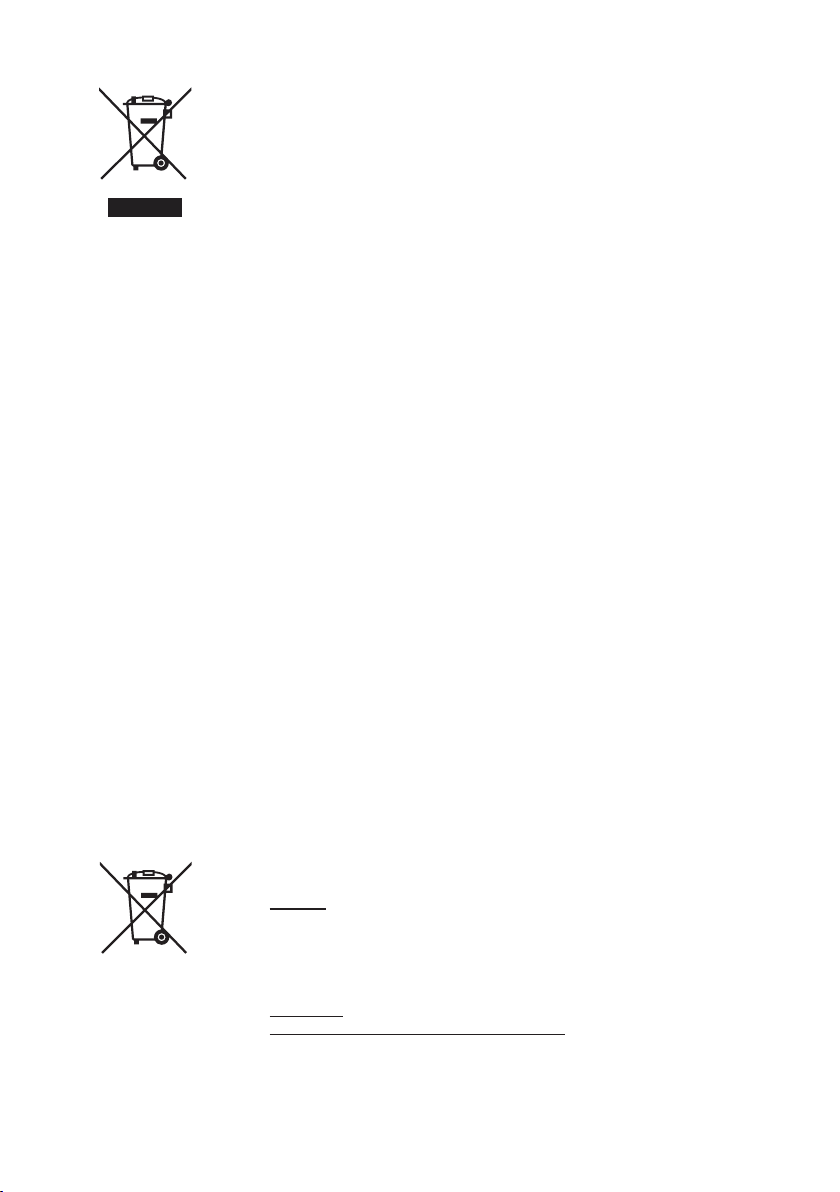
Atención: su producto
Pb
está marcado con este
símbolo. Signica que
los productos eléctricos
y electrónicos usados
no deberían mezclarse
con los residuos domésticos generales. Existe
un sistema de recogida
independiente para estos
productos.
A. Información sobre eliminación para usuarios particulares
1. En la Unión Europea
Atención: si quiere desechar este equipo, ¡por favor no utilice el cubo de la
basura habitual!
Los equipos eléctricos y electrónicos usados deberían tratarse por separado de acuerdo con la legislación que requiere un tratamiento, una recuperación y un reciclaje adecuados de los equipos eléctricos y electrónicos
usados.
Tras la puesta en práctica por parte de los estados miembros, los hogares
de particulares dentro de los estados de la Unión Europea pueden devolver
sus equipos eléctricos y electrónicos a los centros de recogida designados
sin coste alguno *.
En algunos países* es posible que también su vendedor local se lleve su
viejo producto sin coste alguno si Ud. compra uno nuevo similar.
*) Por favor, póngase en contacto con su autoridad local para obtener más
detalles.
Si sus equipos eléctricos o electrónicos usados tienen pilas o acumuladores, por favor deséchelos por separado con antelación según los requisitos
locales.
Al desechar este producto correctamente, ayudará a asegurar que los
residuos reciban el tratamiento, la recuperación y el reciclaje necesarios,
previniendo de esta forma posibles efectos negativos en el medio ambiente y la salud humana que de otra forma podrían producirse debido a una
manipulación de residuos inapropiada.
2. En otros países fuera de la Unión Europea
Si desea desechar este producto, por favor póngase en contacto con las
autoridades locales y pregunte por el método de eliminación correcto.
Para Suiza: Los equipos eléctricos o electrónicos pueden devolverse al
vendedor sin coste alguno, incluso si no compra ningún nuevo producto.
Se puede encontrar una lista de otros centros de recogida en la página
principal de www.swico.ch o www.sens.ch.
B. Información sobre Eliminación para empresas usuarias
1. En la Unión Europea
Si el producto se utiliza en una empresa y quiere desecharlo:
Por favor póngase en contacto con su distribuidor SHARP, quien le infor-
mará sobre la recogida del producto. Puede ser que le cobren los costes
de recogida y reciclaje. Puede ser que los productos de tamaño pequeño
(y las cantidades pequeñas) sean recogidos por sus centros de recogida
locales.
Para España: por favor, póngase en contacto con el sistema de recogida
establecido o con las autoridades locales para la recogida de los productos
usados.
2. En otros países fuera de la Unión Europea
Si desea desechar este producto, por favor póngase en contacto con sus
autoridades locales y pregunte por el método de eliminación correcto.
Las baterías suministradas con este producto contienen pequeñas cantidades de Plomo.
Para EU: El contenedor de basura con ruedas tachado indica que las
baterías usadas no deberían mezclarse con los residuos domésticos ge-
nerales. Existe un sistema de recogida independiente de baterías usadas,
para permitir un correcto tratamiento y reciclado de acuerdo con la legisla-
ción vigente. Por favor póngase en contacto con el sistema de recogida
establecido o con las autoridades locales para la recogida selectiva de las
baterías usadas.
Para Suiza: Las baterías usadas deben ser retornadas al punto de venta.
Para otros países fuera de la Unión Europea: Por favor póngase en contac-
to con las autoridades locales para un correcto procedimiento de eliminación de las baterías usadas.
Contiene gases uorados de efecto invernadero regulados por el Protocolo de Kioto
R410A (Potencial de calentamiento atmosférico 1975)
ES
Page 91

ESPAÑOL
Antes de usar la unidad lea detenidamente el manual. Guárdelo en un lugar seguro para
consultarlo con facilidad.
Visite http://sharp-world.com/ para obtener una versión electórnica de este manual.
ÍNDICE
• PRECAUCIONES DE SEGURIDAD ................................................... ES-2
• INCLUIDA............................................................................................. ES-3
• NOMBRES DE LAS PIEZAS ............................................................... ES-4
• INSTALACIÓN Y EXTRACCIÓN DE LA MANGUERA DE ESCAPE .. ES-6
• USO DEL MANDO A DISTANCIA ........................................................ ES-8
• OBSERVACIONES SOBRE EL FUNCIONAMIENTO .......................... ES-9
USO DE ACONDICIONADOR DE AIRE
• MODO FRIO ........................................................................................ ES-10
• MODO SECAR ..................................................................................... ES-10
• MODO VENTILADOR .......................................................................... ES-11
• MODO VENTILACIÓN ......................................................................... ES-11
• PARA CAMBIAR LA DIRECCIÓN DEL FLUJO DE AIRE..................... ES-12
• FUNCIONAMIENTO DEL TURBO FRÍO ............................................. ES-13
• PROGRAMA DE APAGADO PROGRAMADO ..................................... ES-13
• FUNCIONAMIENTO DEL TEMPORIZADOR ....................................... ES-14
SE USA PARA LA GENERACIÓN DE IONES
• MODO GENERADOR DE IONES ........................................................ ES-15
• PARA CAMBIAR LA DIRECCIÓN DEL FLUJO DE AIRE..................... ES-16
• FUNCIONAMIENTO EN DENSIDAD MÁXIMA .................................... ES-16
• OPERACIÓN DE REFRESCAR .......................................................... ES-17
• FUNCIONAMIENTO EN TEMPORIZADOR APAGADO ...................... ES-17
ESPAÑOL
ESPAÑOL
• FUNCIONAMIENTO DE LA UNIDAD PRINCIPAL ............................... ES-18
• DESAGÜE............................................................................................ ES-18
• MANTENIMIENTO ............................................................................... ES-19
• ANTES DE LLAMAR AL SERVICIO TÉCNICO ................................... ES-20
ES-1
Page 92

PRECAUCIONES DE SEGURIDAD
Este aparato solo puede ser utilizado por niños con edades superiores a los ocho años
y por personas con capacidades físicas, sensoriales o mentales reducidas o con falta de
experiencia o conocimientos si son supervisados o se les ha explicado el uso del aparato
de forma segura y entienden los peligros asociados a su uso. Los niños no deben jugar
con el aparato ni llevar a cabo labores de limpieza y mantenimiento sin supervisión.
ADVERTENCIAS
• No modique ninguna pieza de este producto. El hacerlo ocasionaría una descarga
eléctrica, fugas de agua, fuego, etc.
• No deforme ni tire del cable de alimentación. Estirar y utilizar incorrectamente el cable de
alimentación puede ocasionar averías o descargas eléctricas.
• Tenga cuidado de no exponer su cuerpo directamente a la salida de aire durante un largo
período de tiempo, ya que podría afectar a su salud.
•
Cuando utilice el acondicionador de aire con recién nacidos, niños, ancianos, personas postradas
en cama o inválidas, asegúrese de que la temperatura de la habitación sea la adecuada.
• No inserte objetos dentro de la unidad. Insertar objetos puede causar lesiones debido a
la rotación a alta velocidad de los ventiladores internos.
•
Si sucede algo anormal con el acondicionador de aire (por ej., se detecta un olor a quemado),
deténgalo inmediatamente y desconecte el enchufe de la toma de corriente de la pared.
•
Si el cable de alimentación está dañado, deberá ser reemplazado por el fabricante, por un
técnico de servicio autorizado o por una persona cualicada para evitar situaciones peligrosas.
Para su sustitución, utilice únicamente el cable de alimentación especicado por el fabricante.
• No rocíe o derrame agua directamente sobre la unidad. El agua puede causar descargas
eléctricas o daños al equipo.
• Este enchufe sólo debe conectarse a una toma de corriente adecuada. No debe usarse
en combinación con cables alargadores.
• Introduzca el enchufe en la toma de corriente y asegúrese de que no está suelto.
• Este aparato debe estar conectado a tierra. Este aparato
está equipado con un cable que dispone de un alambre de
conexión a tierra con una lengüeta de conexión a tierra. El
enchufe debe conectarse a una toma de corriente que esté
correctamente instalada y conectada a tierra.
• El aparato se debe instalar de acuerdo a las regulaciones
nacionales de cableado.
• El aparato se debe colocar de modo que se pueda acceder
al enchufe.
Enchufe
PRECAUCIONES
• Abra periódicamente una ventana o una puerta para ventilar la habitación, sobre todo si
se usan aparatos que funcionan con gas. Una ventilación insuciente puede provocar
una falta de oxígeno.
• No pulse los botones con las manos húmedas para evitar descargas eléctricas.
• Por razones de seguridad, desconecte el enchufe de la toma de corriente de la pared
cuando no vaya a utilizar la unidad por un período prolongado de tiempo.
• Esta unidad está diseñada para uso doméstico. No la utilice para otros nes, tales como
habitáculos para criar animales o invernaderos.
• No coloque recipientes con agua sobre la unidad. Si el agua penetra en la unidad, los
aislantes eléctricos pueden deteriorarse y causar descargas eléctricas.
• Se debe llevar a cabo el desagüe cada vez que mueva la unidad. Si queda algo de agua
en el depósito, puede derramarse mientras se está moviendo.
• No bloquee la salida de aire de escape con obstáculos. Podría disminuir el rendimiento
del refrigerador o pararse por completo.
Lengüeta de
conexión a
tierra
ES-2
Page 93
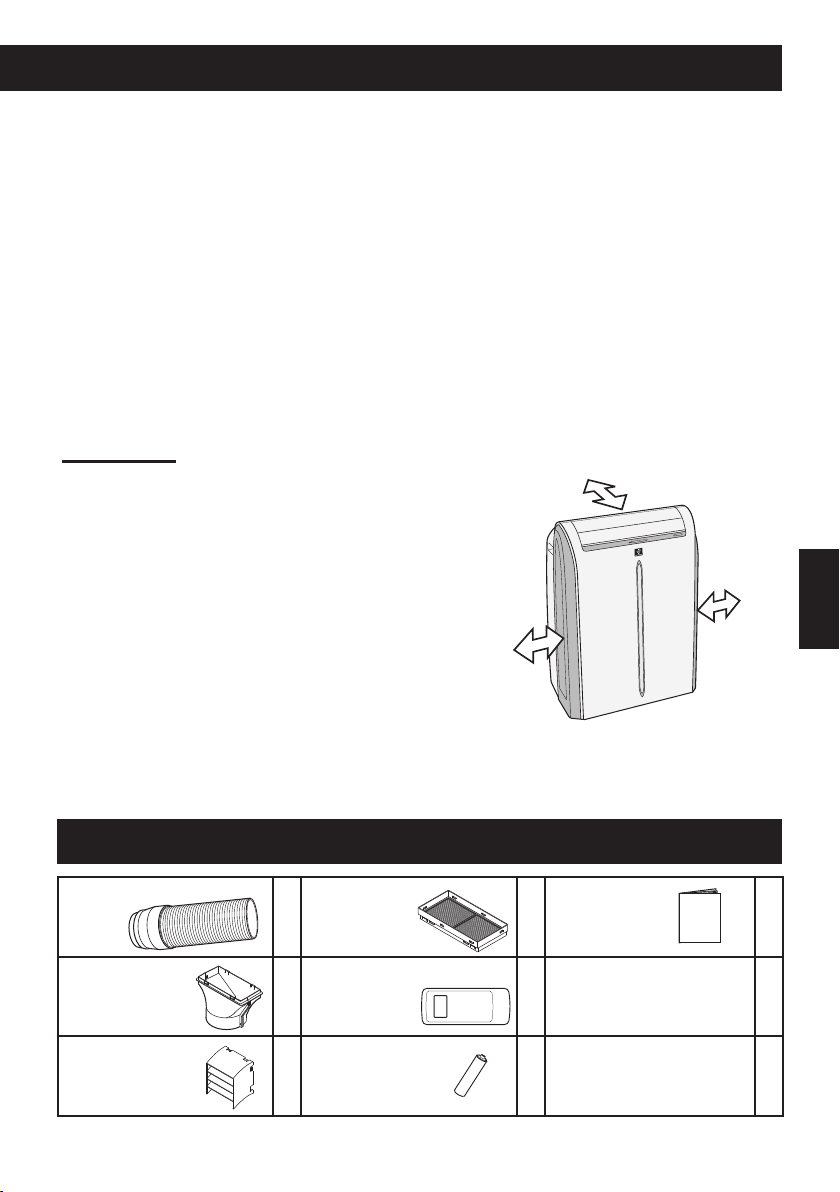
• Asegúrese de apagar la unidad y desconectar el enchufe antes de llevar a cabo cualquier
mantenimiento o limpieza. La unidad incorpora un ventilador rotatorio y podría causar
lesiones.
• Coloque la unidad sobre una supercie nivelada para evitar que se derrame agua por la
habitación.
• Asegúrese de conectar el acondicionador de aire a la fuente de alimentación del voltaje
y la frecuencia correctos. El uso de una fuente de alimentación con un voltaje y una frecuencia inadecuados puede ocasionar averías en el equipo e incluso causar un incendio.
• No instale el aparato en lugares con peligro de fuga de gases inamables. Podría provo-
car un incendio.
Utilice la unidad en un lugar con poco polvo, vapores y humedad.
• Asegúrese de instalar un interruptor automático de pérdidas o un disyuntor, en función de
la ubicación de la instalación, para evitar descargas eléctricas.
• Instale un diferencial a tierra para evitar descargas eléctricas en caso de fugas.
Utilice un diferencial de alta sensibilidad (inferior a 30 mA) y velocidad de reacción (inferior
a 0,1 segundos).
UBICACIÓN
•
La unidad debe colocarse sobre una base firme
para minimizar el ruido y las vibraciones. Para una
ubicación segura, coloque la unidad sobre una superficie lisa y plana, lo suficientemente resistente
como para soportar la unidad. Esto también le ayu-
dará a evitar que se derrame agua por la habitación
• La unidad dispone de ruedas para ayudar en su
colocación, pero debe moverse en superficies
lisas y planas. Tenga cuidado al moverla sobre
supercies con moqueta. No intente mover la uni-
dad por encima de objetos.
• La unidad debe colocarse cerca de una toma de
corriente con la conexión a tierra nominal correcta.
• No coloque ningún objeto que pueda obstaculizar
la entrada o la salida de aire de la unidad.
• Deje por lo menos 30 cm de espacio desde la pared para un acondicionamiento del aire correcto.
30 cm
30 cm
30 cm
ESPAÑOL
ESPAÑOL
INCLUIDA
Manguera de escape
Adaptador de
ventana
Vierte aguas
Red de
protección
1
contra
insectos
Mando a distancia
1
Pila
(R03)
2
ES-3
Instalación
1
1
2
1
Page 94
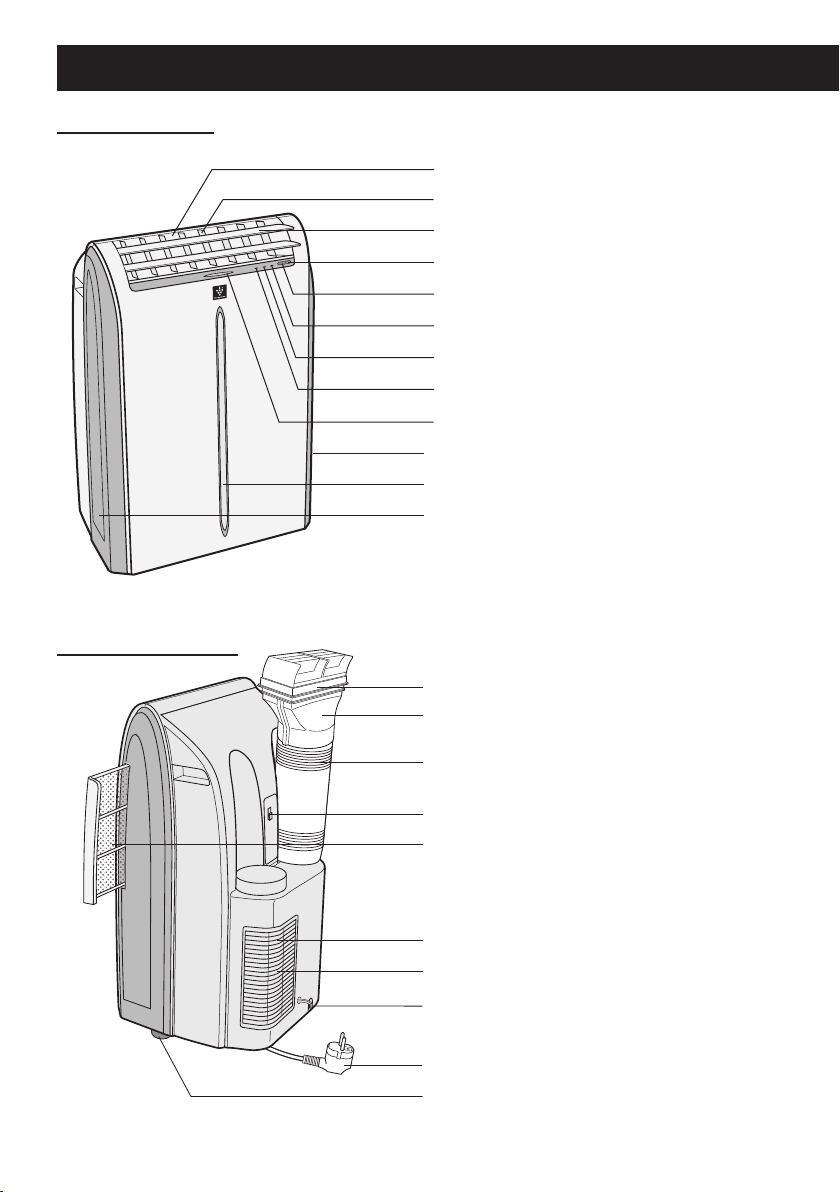
NOMBRESDELASPIEZAS
VISTA FRONTAL
VISTA POSTERIOR
1
2
3
4
5
6
7
8
9
10
10
10
11
12
13
14
15
16
17
18
1 Salida de aire
2 Reectoresverticales
3 Reectoreshorizontales
4 Botón de ENCENDIDO
5 Recepción de la señal del
mando a distancia
6 LuzdeAIRE
ACONDICIONADO(verde)
7 LuzdeTEMPORIZADOR
(naranja)
8 LuzdeMÁXIMO(roja)
9 LuzdeGENERADORDE
IONES(azul)
10 Entrada de aire
11 Salida del aire de escape
12
Adaptadordeventana
13 Mangueradeescape
14 Soporte del mando a
distancia
15 Filtro de aire
16 Rejilla
17 Entrada de aire
18 Tuberíadedesagüeyllave
de paso
19 Enchufedecorriente
20 Ruedas(4)
19
20
NOTE: La unidad real puede que diera ligeramente de la ilustración anterior.
ES-4
Page 95
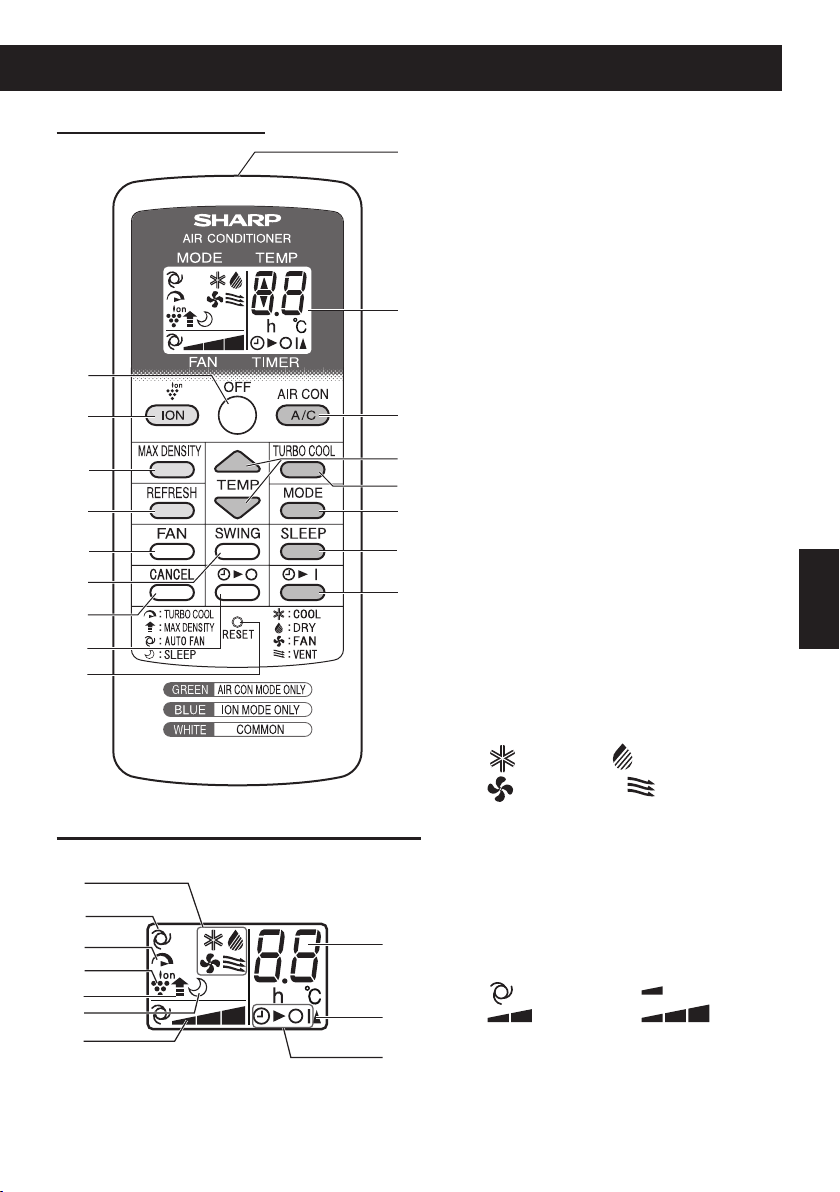
MANDOADISTANCIA
12
9
10
11
13
14
15
16
17
1
2
3
4
5
6
7
8
1 Transmisor
2 Pantalla
MODOAIREACONDICIONADOSOLAMENTE
3 Botón de A/C
4 BotóndeTEMP(Temperatura)
5 BotóndeTURBOCOOL(Turbofrío)
6 BotóndeMODE(Modo)
BotóndeSLEEP(Apagadoprogramado)
7
8 BotóndeTIMERON(Temporizador
encendido)
MODOIONSOLAMENTE
9 Botón de ION
BotóndeMAXDENSITY(Densidadmáxima)
10
11 BotóndeREFRESH(Refrescar)
COMUNES
12 BotóndeOFF(Apagado)
13 BotóndeFAN(Ventilador)
14 BotóndeSWING(Oscilación)
15 BotóndeCANCEL(Cancelar)
16 BotóndeTIMEROFF(Temporizador
apagado)
17 BotóndeRESET(Reinicio)
ESPAÑOL
ESPAÑOL
PANTALLADELMANDOADISTANCIA
18
19
20
25
21
22
23
26
24
27
ES-5
18 SímbolosdeMODO
: FRÍO : SECAR
: VENTILADOR : VENTILACIÓN
19 Símbolo de REFRESCAR
20 Símbolo de TURBO FRÍO
21 Símbolo de GENERADOR DE IONES
22 SímbolodeDENSIDADMÁXIMA
23 Símbolo de APAGADO
PROGRAMADO
24 Símbolos de VELOCIDAD DEL
VENTILADOR
: AUTOMÁTICO : SUAVE
25 Indicadordecuentaatrásdel
26 Símbolo de transmisión
27
: BAJA : A LTA
temporizadorytemperatura
SímbolodeTEMPORIZADOR
ENCENDIDO/TEMPORIZADORAPAGADO
Page 96

INSTALACIÓNYEXTRACCIÓNDELAMANGUERADEESCAPE
Instalacióndelamanguera de escape
Conectar la red de protección
1
contra insectos al adaptador de la
ventana.
Empuje la red de protección contra in-
sectos con rmeza para asegurar que
los cuatro salientes del adaptador de la
ventana encajan en los cuatro oricios.
Adaptador de ventana
Oricio
Conecteeladaptadordelaventa-
2
naalamangueradeescape.
Extender un extremo de la manguera de
escape e insertarlo en el adaptador de la
ventana, girarlo (tres veces aproximadamente) hasta que se detenga.
Compruebe que están bien conectados.
Conectelos vierteaguas ala red
3
de protección contra insectos.
Insertar los tres salientes de cada vierte
aguas en los oricios de la red de pro-
tección contra insectos.
El lado “A” se encontrará ahora en la
parte superior, como se indica en el dia-
grama.
Vierte aguas
Extender
Manguera de escape
Colocarhorizontalmente
Red de protección
contra insectos
Saliente
Colocarverticalmente
Red de protección
contra insectos
Oricio
Vierte aguas
"A"
"A"
Red de protección
contra insectos
ES-6
Oricio
Saliente
Page 97

Conectelamangueradeescapea
4
la unidad.
Inserte los dos salientes en los dos oricios de la unidad, conéctelos rmemente
entre sí hasta que hagan clic.
Llevelamangueradeescapeal
5
exterior.
Lamangueradeescapedebesertancortacomoseaposiblepara
unfuncionamientoecaz,sinembargo,nosedebetorcerodoblar.
ESPAÑOL
Manguera de
escape
Saliente
Oricio
ESPAÑOL
Inaceptable
Extraccióndelamanguera de escape
Extraerlamangueradeescapedelaunidad.
Levante y extraiga la manguera de escape de la
unidad al empujar los dos salientes.
Aceptable
ES-7
Aceptable
Manguera de
escape
Saliente
Page 98

USODELMANDOADISTANCIA
FORMADECOLOCARLASPILAS
Extraigalatapadelcompartimentode
1
las pilas.
Inserte dos pilas.
2
• Compruebe que las polaridades (+) y (-) es-
tán correctamente alineadas.
• Aparecerán líneas en la pantalla cuando se
instalen correctamente las las pilas.
Vuelvaa colocarlatapa delcomparti-
3
mento de pilas.
Pulse el botón RESET con un palillo.
(AAA(R03))
4
OBSERVACIONES:
• Las pilas duran un año aproximadamente.
• Al sustituir las pilas, cambie siempre las dos y
asegúrese de que son del mismo tipo.
• Cuando no vaya a usar la unidad durante un pe-
ríodo prolongado de tiempo, saque las pilas del
mando a distancia.
CÓMOUTILIZARELMANDOADISTANCIA
Apunte el mando a distancia hacia la célula receptora de señal y pulse el botón deseado. Cuando la
unidad reciba la señal generará un sonido audible.
• Asegúrese de que no haya cortinas u otros objetos que bloqueen la célula receptora entre la
señal y la unidad.
La señal es ecaz hasta una distancia de 7 metros.
•
PRECAUCIÓN:
• No permita que la célula receptora de la señal
reciba la luz directa del sol ya que su funciona-
miento podría deteriorarse.
• El uso de determinadas lámparas uorescentes
en la misma habitación puede interferir con la
transmisión de la señal.
•
No deje el mando a distancia expuesto directamente a
la luz del sol ni cerca de un calentador. Proteja la unidad
y el mando a distancia contra la humedad y los golpes.
Tapa de las
pilas
Paraevitarqueelmandoadistanciaseextravíe,colgarlodelaunidadcuandonoseutilice.
Una vez colgado, para descolgar el mando a
distancia de la unidad, levante el mando a distancia
ligeramente y tire de el.
ES-8
Gancho del mando a distancia
Page 99

OBSERVACIONESSOBREELFUNCIONAMIENTO
OBSERVACIÓNSOBREELFUNCIONAMIENTO
•
Elcompresortarda3minutosaproximadamenteenvolveraencenderlarefrigeración.
Si apaga la unidad y la vuelve a encender inmediatamente, espere tres minutos hasta que
el compresor vuelva a encender la refrigeración. Hay un dispositivo electrónico en la unidad que mantiene el compresor apagado durante tres minutos por motivos de seguridad.
•Cuandoseproduceuncortedeenergía
Este acondicionador de aire incorpora una función de memoria automática para almace-
nar la conguración en caso de producirse un corte de energía.
Una vez recuperado el suministro de energía, el aparato se reiniciará automáticamente con los mismos ajustes activos que había antes del corte de energía, a excepción de la conguración del reloj.
Si se produce un corte de energía con el temporizador en funcionamiento, el ajuste del temporizador se cancelará y no se recuperará una vez recuperado el suministro de energía.
•Funcionamientoabajatemperatura:¿Seestácongelandolaunidad?
La unidad se puede congelar cuando se encuentre cerca de 18°C, en condiciones de
baja temperatura ambiente, especialmente por la noche.
En semejantes condiciones, un descenso de la temperatura puede hacer que la unidad
se congele.
El ajuste de la unidad a una temperatura más alta evitará que se congele.
•Elmodosecoaumentalatemperaturaambiente.
La unidad genera calor cuando se encuentra en modo seco y la temperatura ambiente
aumentará. La salida de la manguera de escape expulsará aire caliente, pero esto es
normal y no signica que la unidad tenga algún problema.
•Estaunidadexpulsaelairecalientequesegenerafueradelahabitaciónatravés
delamangueradeescape,mientrasseencuentraenelmodofrío.
En consecuencia, la misma cantidad de aire que se expulsa fuera entrará en la
habitación desde el exterior a través de las aberturas.
•Cuandosellevaacabolaoperaciónderefrigeraciónencondicionesdealtahumedad,sepuedellenarconfrecuenciaeldepósitodeaguaenelinteriordelaunidad.
Cuando el depósito de agua en el interior de la unidad esté lleno, la unidad dejará de
funcionar y las luces naranja del TEMPORIZADOR, verde del AIRE ACONDICIONADO
verde y roja de MÁXIMO parpadearán. En este caso, realizar un desagüe para vaciar el
agua que se encuentre dentro de la unidad.
CONDICIONESDEFUNCIONAMIENTO
•Launidaddebefuncionardentrodesiguienterangodetemperaturas.
Modo Temperatura ambiente
Frío 18°C - 40°C
Secar 15°C - 40°C
• Un dispositivo de seguridad incorporado puede cortar el funcionamiento si la
temperatura excede estos límites.
• Cuando se lleva a cabo la operación de refrigeración a temperatura ambiente alta, es
posible que el ventilador trabaje a una velocidad más lenta.
CONSEJOS PARA UNA EFICACIA ENERGÉTICA
•Evitelaluzsolardirecta.
Cierre las persianas o cortinas para evitar la luz solar directa cuando esté en modo de
refrigeración.
•Mantengalimpioelltro.
Mantener el ltro limpio ayuda en gran parte a un funcionamiento más ecaz. Un ltro sucio
bloquea el ujo de aire, lo que conlleva a que la unidad trabaje más duro y menos ecazmente.
ESPAÑOL
ESPAÑOL
ES-9
Page 100
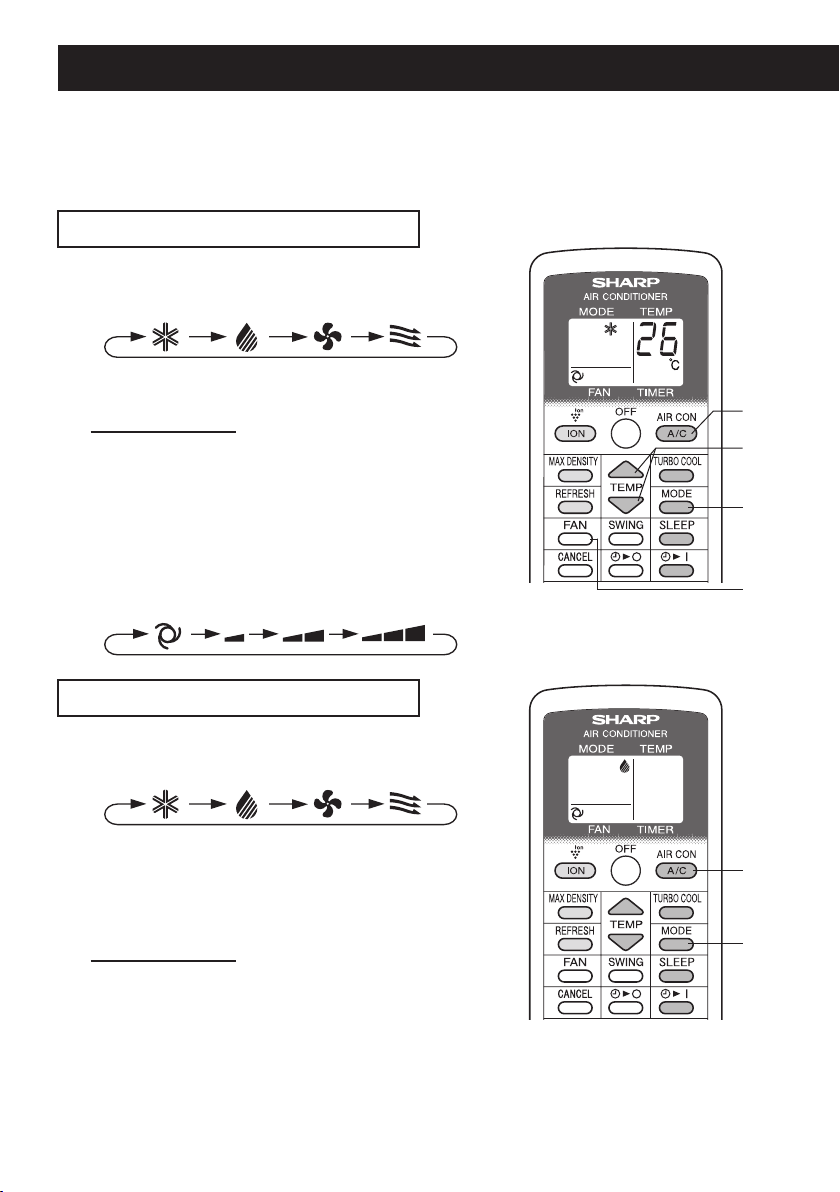
USO DE ACONDICIONADOR DE AIRE
Se utiliza cuando la unidad funciona en el modo frío, seco, ventilador, o ventilación. Durante el funcionamiento, siempre se liberan iones Plasmacluster en la habitación.
• La manguera de escape debe estar instalada en estos modos.
• Compruebe que la llave de paso está conectada rmemente a la tubería de desagüe.
MODO FRÍO
PulseelbotónMODEparaseleccionarelmodo
1
FRÍO.
FRÍO SECAR VENTILADOR VENTILACIÓN
PulseelbotónA/Cparaponerloenmarcha.
2
•
La luz verde de AIRE ACONDICIONADO se iluminará.
PARA APAGAR
Pulse el botón OFF.
•
La luz verde de AIRE ACONDICIONADO se apagará.
PulseelbotónTEMPparaajustarlatemperatura.
3
• El rango de conguración de la temperatura se
encuentra entre: 18°C y 32°C.
Pulse el botón FANpara ajustar la veloci-
4
daddelventilador.
AUTÓMATICO BLANDO BAJO ALTO
2
3
1
4
MODO SECAR
PulseelbotónMODEparaseleccionarel
1
modo SECAR.
FRÍO SECAR VENTILADOR VENTILACIÓN
PulseelbotónA/Cparaponerloenmarcha.
2
•
La luz verde de AIRE ACONDICIONADO se iluminará.
• No se puede establecer la temperatura.
• La velocidad del ventilador se ajusta a AUTOMÁTICO y no se puede modicar.
PARA APAGAR
Pulse el botón OFF.
•
La luz verde de AIRE ACONDICIONADO se apagará.
OBSERVACIONES:
• Aunque también puede funcionar en modo seco sin la manguera de escape, la unidad genera calor
cuando se encuentre en funcionamiento y aumentará la temperatura ambiente.
• También puede funcionar en modo seco con una manguera (no incluida) conectada.
Retire la llave de paso y conecte la manguera a la tubería de desagüe y llévelo a un desagüe en el
piso para vaciar el agua de la unidad.
ES-10
2
1
