Page 1
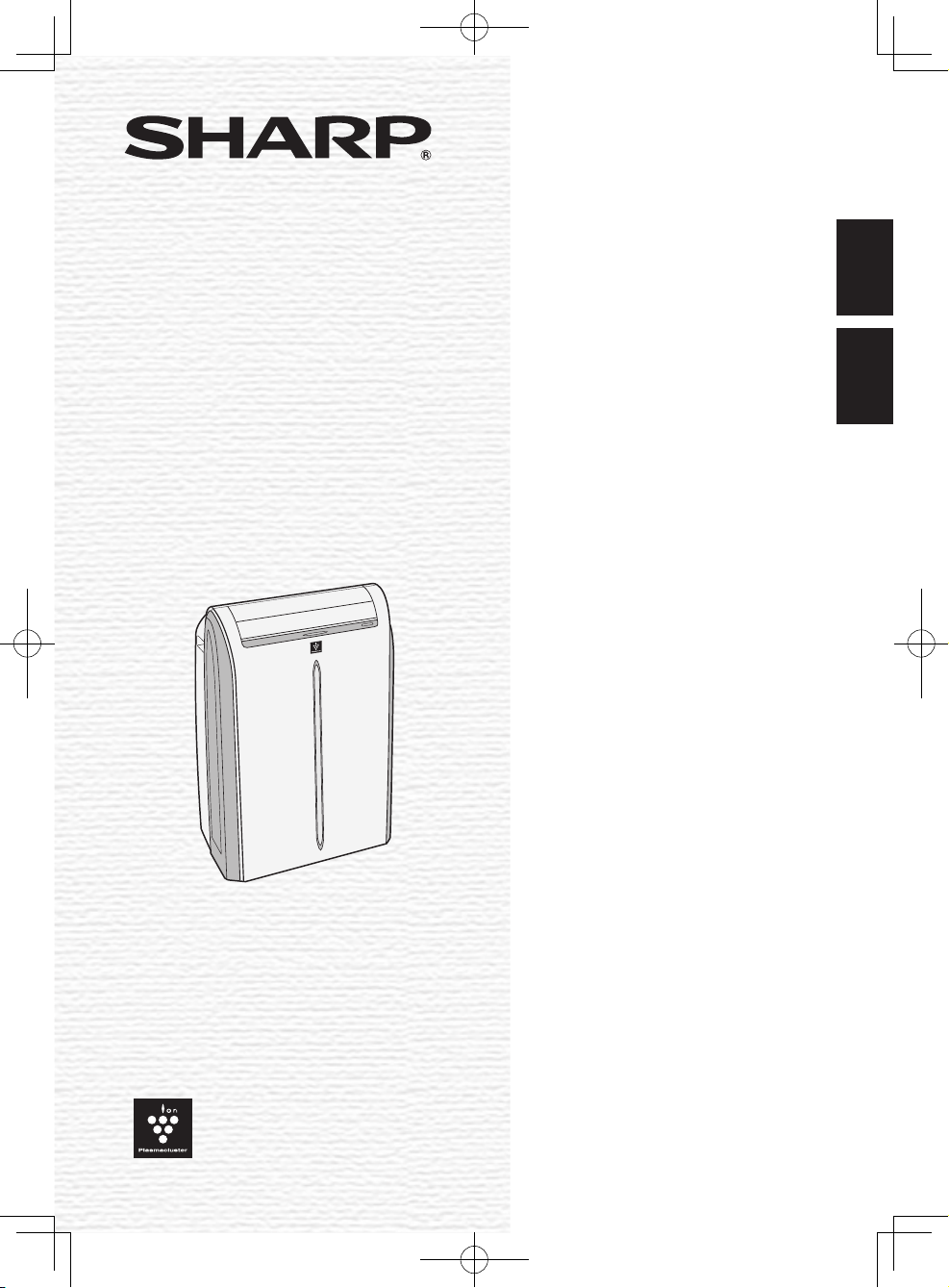
PORTABLE TYPE
ROOM AIR CONDITIONER
INSTALLATION AND OPERATION
MANUAL
ACONDICIONADOR DE AIRE
PARA HABITACIÓN TIPO
PORTÁTIL
MANUAL DE INSTALACIÓN
Y FUNCIONAMIENTO
ENGLISH
ESPA
Ñ
OL
CV-2P10SC
This product can also be used as an ion
generator
Device of this mark is a trademark of Sharp
Corporation.
Plasmacluster is a registered trademark or a
trademark of Sharp Corporation.
Page 2
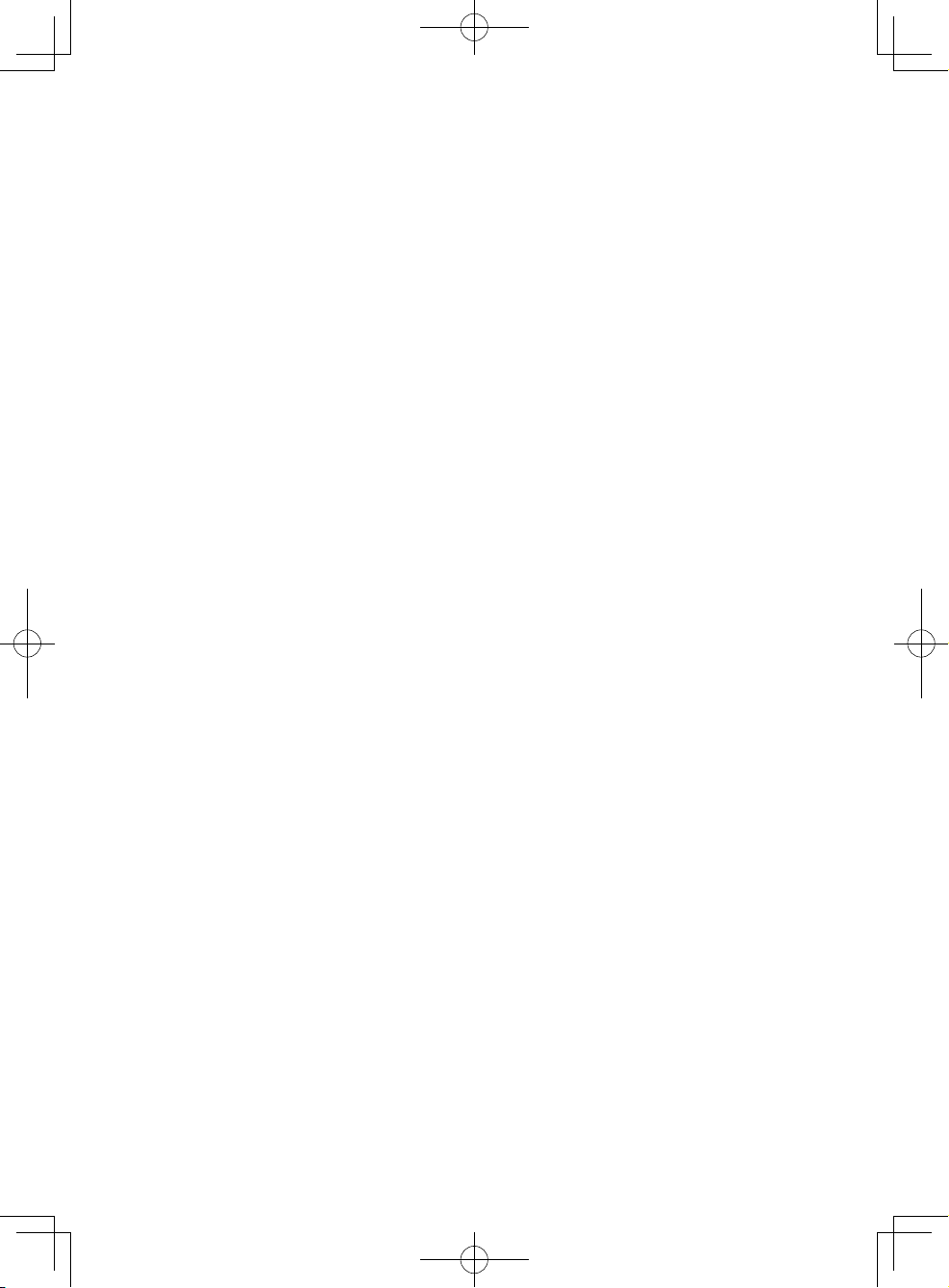
Page 3
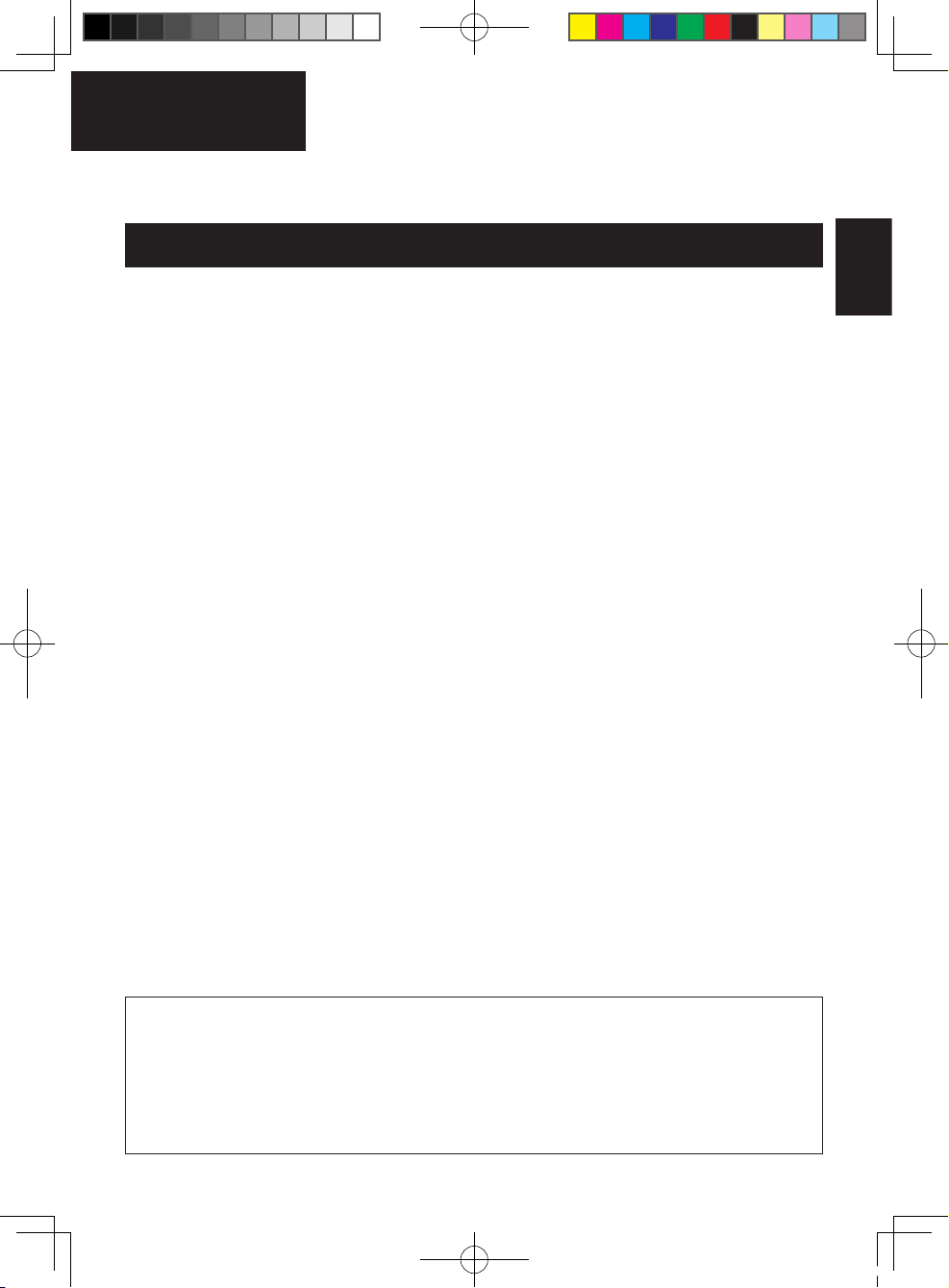
EN-1
ENGLISH
Please read this manual carefully before using the product. This manual should be kept in
a safe place for handy reference.
Declaration of Conformity
SHARP ROOM AIR CONDITIONER CV-2P10SC
This device complies with Part 18 of FCC rules.
Responsible Party:
SHARP ELECTRONICS CORPORATION.
Sharp Plaza, Mahwah, New Jersey 07495-1163
TEL: 1-800-BE-SHARP
ENGLISH
CONTENTS
• FOR CUSTOMER ASSISTANCE ........................................................ EN-2
• CONSUMER LIMITED WARRANTY ...................................................
EN-3
• PRECAUTIONS ..................................................................................
EN-4
• LOCATION ..........................................................................................
EN-7
• INCLUDED ..........................................................................................
EN-7
• PART NAMES .....................................................................................
EN-8
• INSTALL WINDOW PANEL .................................................................
EN-10
• INSTALLATION AND REMOVAL OF EXHAUST HOSE .....................
EN-14
• PRE-OPERATION CHECKS ...............................................................
EN-16
USE FOR AIR CONDITIONER
• COOL MODE ......................................................................................
EN-18
• DEHUMIDIFICATION MODE ..............................................................
EN-18
• FAN MODE .........................................................................................
EN-19
• VENTILATION MODE .........................................................................
EN-19
• TO CHANGE AIR FLOW DIRECTION ................................................
EN-20
• MAX COOL OPERATION ...................................................................
EN-21
• SLEEP OPERATION ...........................................................................
EN-21
• TIMER OPERATION ...........................................................................
EN-22
USE FOR ION GENERATOR
• ION GENERATOR MODE ..................................................................
EN-23
• TO CHANGE AIR FLOW DIRECTION ................................................
EN-24
• MAX DENSITY OPERATION ..............................................................
EN-24
• REFRESH OPERATION .....................................................................
EN-25
• OFF TIMER OPERATION ...................................................................
EN-25
• MAIN UNIT OPERATION ....................................................................
EN-26
• DRAINAGE .........................................................................................
EN-26
• MAINTENANCE ..................................................................................
EN-27
• BEFORE CALLING FOR SERVICE ....................................................
EN-28
CV-2P10SC_en.indd 1 11.3.22 11:00:11 AM
Page 4
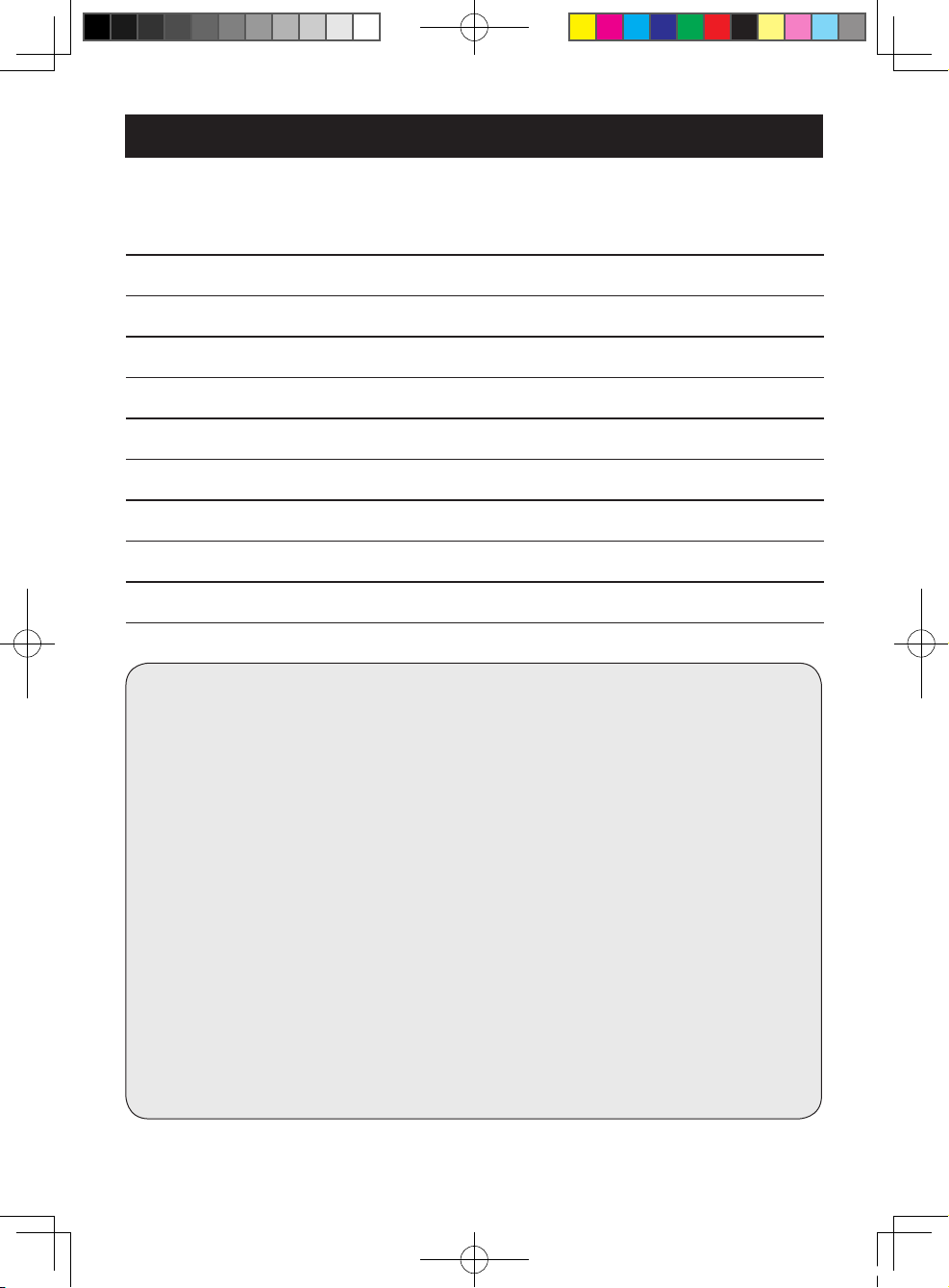
EN-2
To aid in answering questions if you call for service or for reporting loss or theft,
please record below the model and serial number located on the back side of the
unit.
MODEL NUMBER
SERIAL NUMBER
DATE OF PURCHASE
Dealer Name
Address
City
State
Zip
Telephone
TO PHONE: Dial 1-800-BE-SHARP (237-4277) for:
SERVICE (for your nearest Sharp Authorized Servicer)
PARTS (for your Authorized Parts Distributor)
ACCESSORIES
ADDITIONAL CUSTOMER INFORMATION
TO WRITE: For service problems, warranty information, missing items and
other assistance:
Sharp Electronics Corporation
Customer Assistance Center
1300 Naperville Drive
Romeoville, IL 60446-1091
TO ACCESS THE INTERNET: www.sharpusa.com
Please provide the following information when you write or call: model number,
serial number, date of purchase, your complete mailing address (including zip
code), your daytime telephone number (including area code) and description of
the problem.
FOR CUSTOMER ASSISTANCE (the United States)
CV-2P10SC_en.indd 2 11.3.22 11:00:11 AM
Page 5
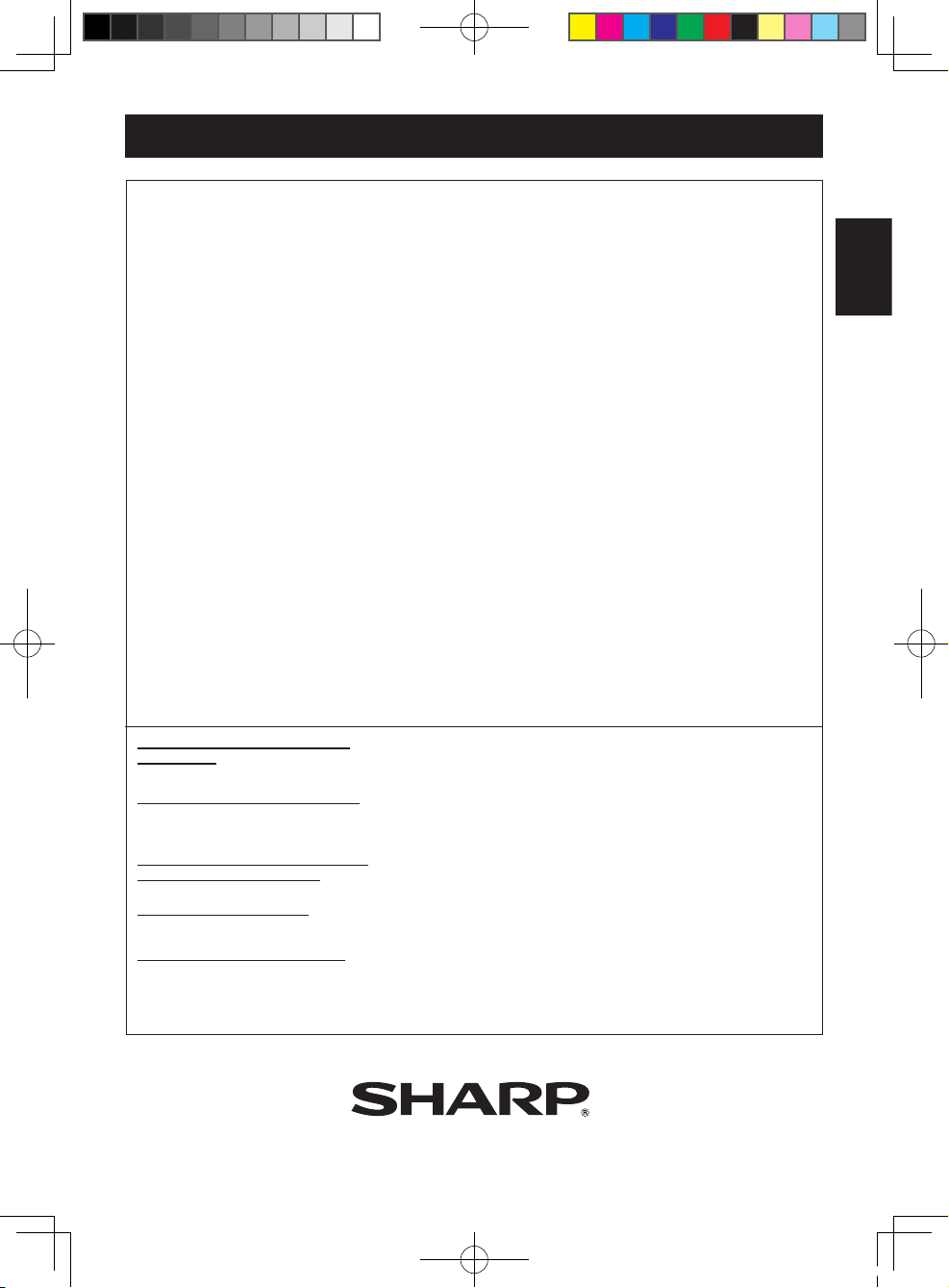
EN-3
ENGLISH
TO OBTAIN SUPPLY, ACCESSORY OR PRODUCT INFORMATION, CALL 1-800-BE-SHARP, OR VISIT
OUR WEBSITE AT
www.sharpusa.com
SHARP ELECTRONICS CORPORATION
Sharp Plaza, Mahwah, New Jersey 07495-1163
CONSUMER LIMITED WARRANTY FOR THE U.S. USERS
SHARP ELECTRONICS CORPORATION warrants to the rst consumer purchaser that this Sharp brand
product (the “Product”), when shipped in its original container, will be free from defective workmanship and
materials, and agrees that it will, at its option, either repair the defect or replace the defective Product or
part thereof with a new or remanufactured equivalent at no charge to the purchaser for parts or labor for
the period(s) set forth below.
This warranty does not apply to any appearance items of the Product nor to the additional excluded
item(s) set forth below nor to any Product the exterior of which has been damaged or defaced, which has
been subjected to improper voltage or other misuse, abnormal service or handling, or which has been
altered or modied in design or construction.
In order to enforce the rights under this limited warranty, the purchaser should follow the steps set forth
below and provide proof of purchase to the servicer.
Th e lim i te d war r an ty des cri bed here in is in add iti on to wha tev er imp lie d w arr ant ies may be
granted to purchasers by law. ALL I MPLIED WARRANTIES INCLUDING THE WARRANTIES OF
MERCHANTABILITY AND FITNESS FOR USE ARE LIMITED TO THE PERIOD(S) FROM THE DATE OF
PURCHASE SET FORTH BELOW. Some states do not allow limitations on how long an implied warranty
lasts, so the above limitation may not apply to you.
Neither the sales personnel of the seller nor any other person is authorized to make any warranties other
than those described herein, or to extend the duration of any warranties beyond the time period described
herein on behalf of Sharp.
The warranties described herein shall be the sole and exclusive warranties granted by Sharp and shall
be the sole and exclusive remedy available to the purchaser. Correction of defects, in the manner and for
the period of time described herein, shall constitute complete fulllment of all liabilities and responsibilities
of Sharp to the purchaser with respect to the Product, and shall constitute full satisfaction of all claims,
whether based on contract, negligence, strict liability or otherwise. In no event shall Sharp be liable,
or in any way responsible, for any damages or defects in the Product which were caused by repairs or
attempted repairs performed by anyone other than an authorized servicer. Nor shall Sharp be liable or in
any way responsible for any incidental or consequential economic or property damage. Some states do
not allow the exclusion of incidental or consequential damages, so the above exclusion may not apply to
you.
THIS WARRANTY GIVES YOU SPECIFlC LEGAL RIGHTS. YOU MAY ALSO HAVE OTHER RIGHTS
WHICH VARY FROM STATE TO STATE.
CV-2P10SC
Portable Air Conditioner. Be sure to have this information available
when you need service for your Product.
One (1) year parts and labor from date of purchase. The warranty
period continues for a total of ve (5) years from date of purchase for
the Sealed Cooling System parts; labor and service are not provided
free of change for this additional period.
Appearance items of the Product, filters, or accessories, or any
pr in te d materials. PR OD UC T WHICH H AS BEEN US ED FOR
RENTAL AND/OR COMMERCIAL PURPOSES.
From a Sharp Authorized Servicer located in the United States. To
nd the location of the nearest Sharp Authorized Servicer, call Sharp
Toll Free at 1-800-BE-SHARP.
Contact your Sharp Authorized Servicer to obtain in-home service for
this Product.
The Servicer will come to your home, and if it is necessary to remove
the Product, the Servicer will reinstall it. Be sure to have Proof of
Purchase available.
CONSUMER LIMITED WARRANTY
Your Product Model Number &
Description:
Warranty Period for this Product:
Additional Item(s) Excluded From
Warranty Coverage (If any):
Where to Obtain Service:
What to Do to Obtain Service:
CV-2P10SC_en.indd 3 11.3.22 11:00:11 AM
Page 6
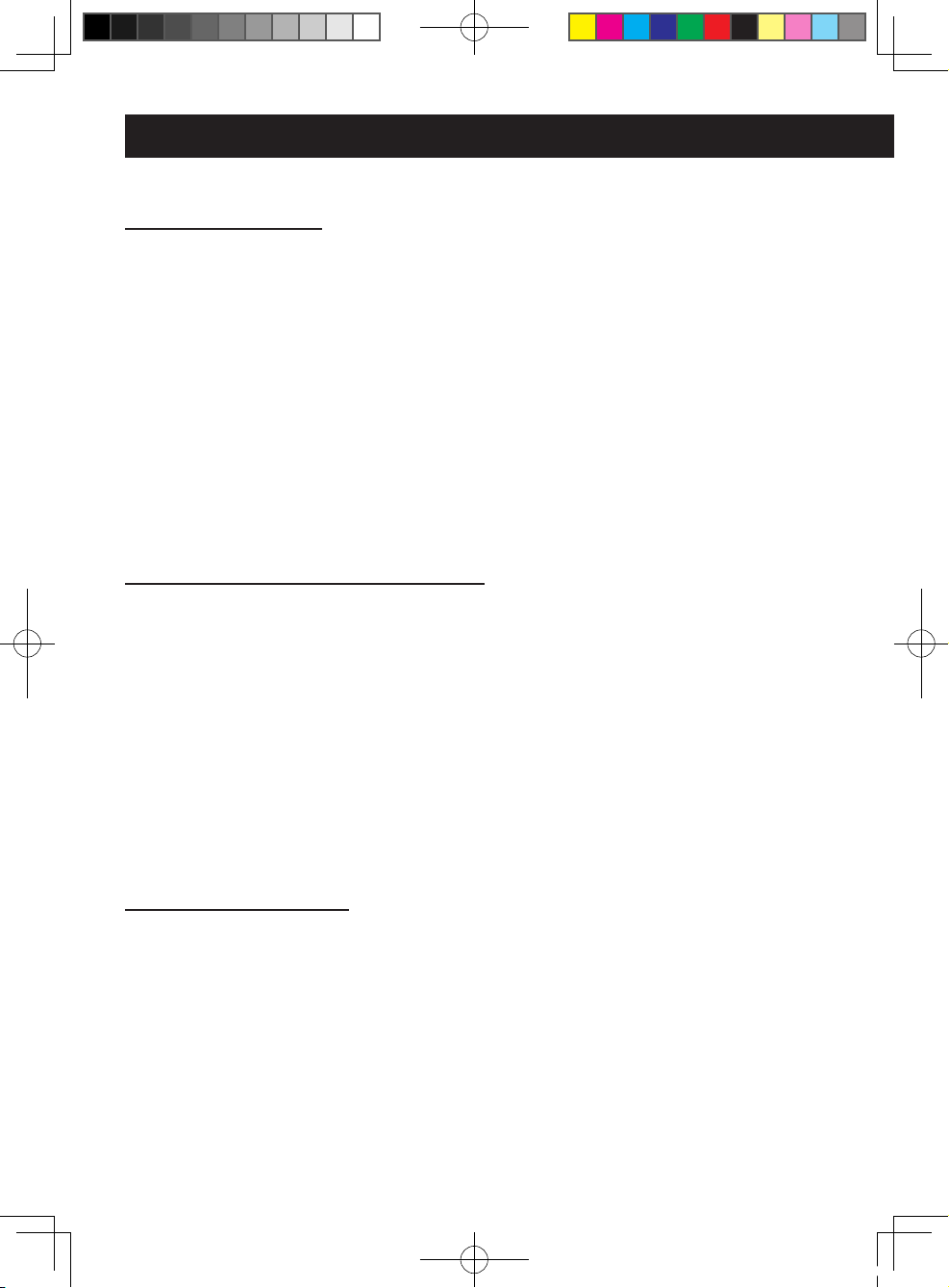
EN-4
Points to keep in mind when using your unit.
WARNINGS FOR USE
• Install the unit in accordance with the installation instructions in the latter section
of this manual.
• Do not modify any part of this product.
• Do not insert anything into any part of the unit.
• Ensure the power supply used has an appropriate voltage rating.
Only use a three-pin grounded electrical AC socket rated 125V, 60Hz, and 15 amps or
more.
Use of a power supply with an improper voltage rating can result in damage to the unit
and possibly re.
• Always use a fuse with the proper amp rating.
Do not, under any circumstances, use wire, pins or other objects in place of a proper
fuse.
• In the event of any abnormality with the unit (ex. a burning smell), turn it off imme
diately and disconnect the power supply and contact a Sharp authorized service
center.
WARNING FOR POWER SUPPLY CORD
• This unit uses a plug with a built-in fuse.
Read the precautions on the plug before using the unit.
•Alwaysconducta“PowerPlugCheck”beforeusetoconrmthepowerplugfunc
tions normally.
• This power plug must only be plugged into an appropriate wall socket. Do not use
in conjunction with any extension cords.
• Push the power plug securely into the socket and make sure it is not loose.
• Do not pull, deform, or modify the power supply cord, or immerse it in water.
Pulling or misuse of the power supply cord can result in damage to the unit and cause
electrical shock.
• A damaged power supply cord must be replaced with a new power supply cord
obtained from the product manufacturer and not repaired. Replacement must be
performed by manufacture's service agent in order to avoid a hazard.
Radio or TV Interference
If this room air conditioner should cause interference to radio or television reception, try to
correct the interference by one or more of the following measures:
• Reorient or relocate the receiving antenna.
• Increase the separation between the room air conditioner and radio/TV receiver.
• Connect the room air conditioner into an outlet on a circuit different from that to which the
radio/TV receiver is connected.
• Consult the dealer or an experienced radio/TV technician for help.
PRECAUTIONS
CV-2P10SC_en.indd 4 11.3.22 11:00:11 AM
Page 7
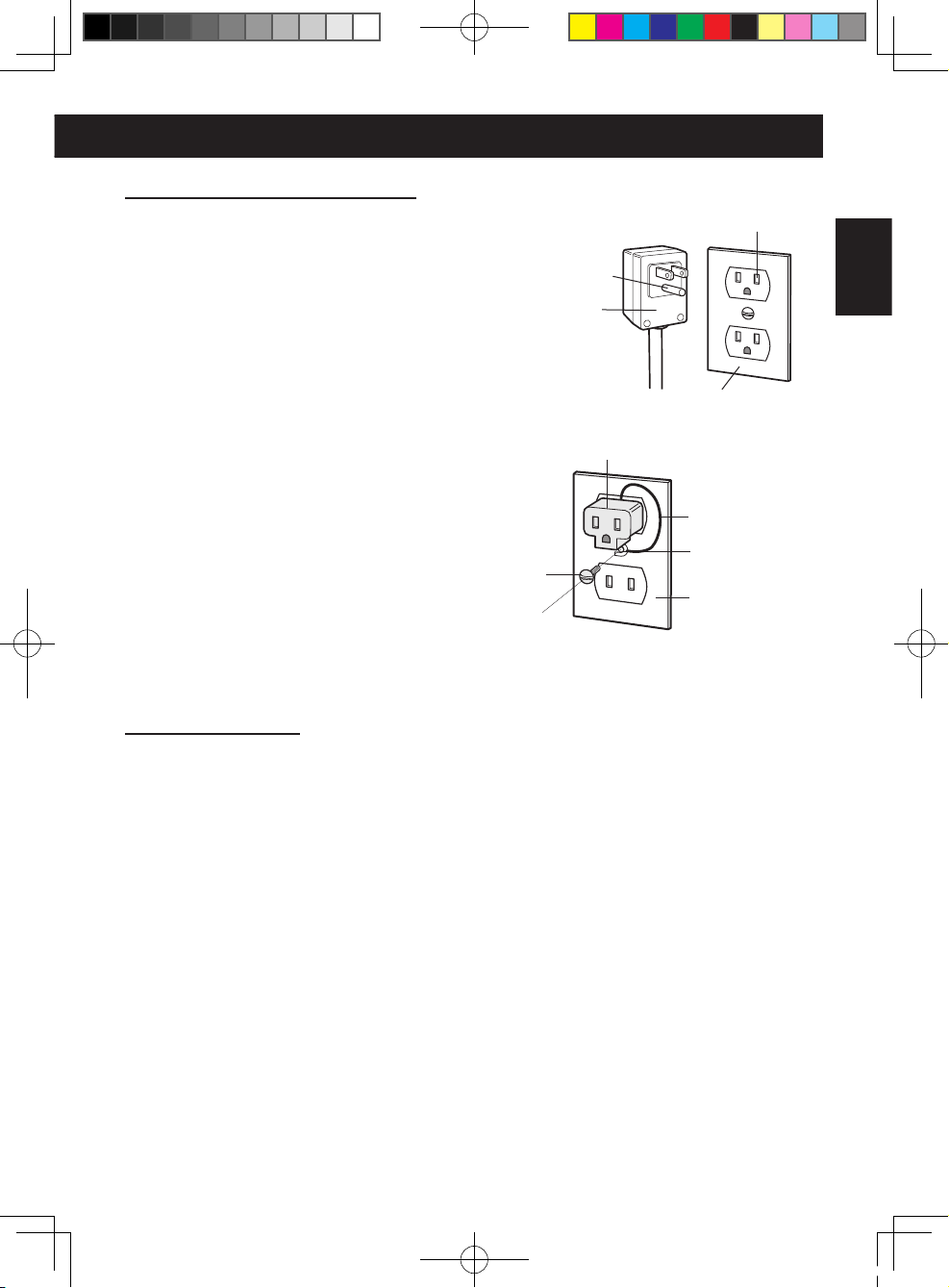
EN-5
ENGLISH
USAGE CAUTIONS
• Be sure to turn the unit off and disconnect the power supply cord before performing any maintenance or cleaning.
• Do not splash or pour water directly onto the unit.
Water can cause electrical shock or equipment damage.
• Drainage should be performed whenever moving the unit.
If any water remains in the tank, it may spill out while being moved.
• Remove the window panel in the event of particularly adverse weather.
Extremely adverse weather may cause water to leak in through the openings.
• To ensure proper drainage, the drainage hose must have no kinks or be on a dif
-
ferentlevelduringdehumidicationmode.
The drained water may spill out into the room.
• The temperature around the drainage hose must not be below freezing point when
used.
Drained water may freeze inside the hose, causing water inside the unit to overow into
the room.
• Do not block the exhaust air outlet with obstacles.
Cooling performance may be reduced or stop completely.
• Place the unit on a level surface.
Placing the unit on a level surface to avoid water spilling out into the room.
WARNING ABOUT GROUNDING
• Improper use of the grounding plug can
result in the risk of electric shock.
This appliance must be grounded. In the
event of an electrical short circuit, grounding reduces the risk of an electric shock by
providing a less resistant conduit for the
electric current.
T his applia nce is e quipped with a cord
that has a grounding wire connected to a
grounding plug. The plug must be plugged
into a socket that is properly installed and
grounded.
• Do not under any circumstances cut or
remove the round grounding pin from
this plug.
Consult a qualified electrician or service-
man if the grounding instructions are not
completely understood, or if in any doubt
as to w hether the applianc e is properly
grounded.
If a grounding adapter is used, make sure
the electrical box is fully grounded.
Grounding wire
Screw
Tab for grounding
screw
Grounded electrical box
Grounding adapter
Grounding pin
Grounded
electrical box
3-Pin socket
3-Pin plug
CV-2P10SC_en.indd 5 11.3.22 11:00:12 AM
Page 8
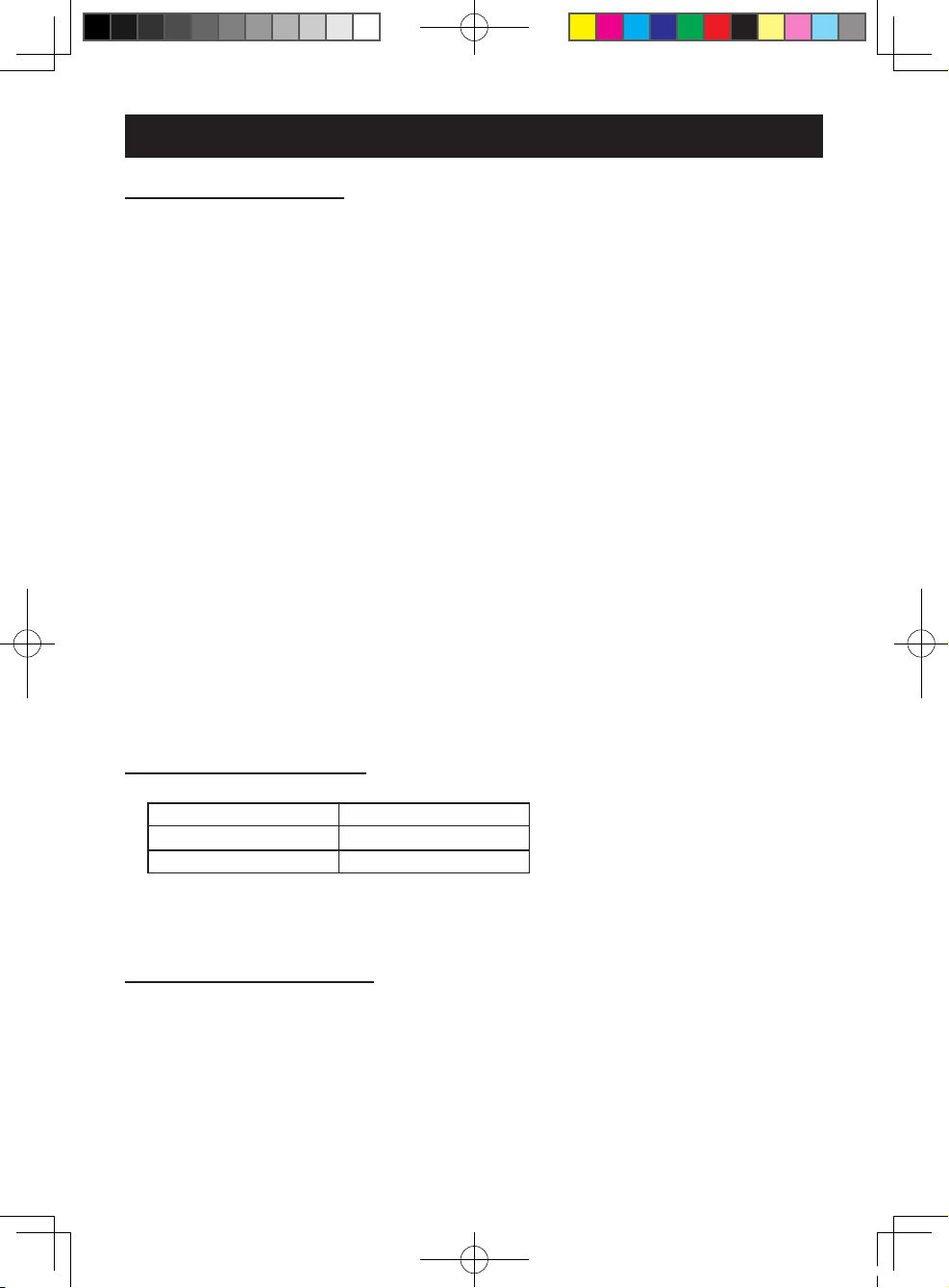
EN-6
PRECAUTIONS
NOTES ON OPERATION
• Allow 3 minutes for the compressor to restart cooling.
If you turn the unit off and immediately restart it, allow three minutes for the compressor
to restart cooling. There is an electronic device in the unit that keeps the compressor
turned off for three minutes for safety.
• In the event of a power failure during use, allow 3 minutes before restarting the unit.
After power is reinstated, restart the unit. If the power was off for less than three min
utes, be sure to wait at least three minutes before restarting the unit. If you restart the
unit within three minutes, a protective device in the unit may cause the compressor to
shut off. This protective device will prevent cooling for about 5 minutes. Any previous
settings will be cancelled and the unit will return to its initial settings.
• Low temperature operation: Is your unit freezing up?
Freezing may occur when the unit is set close to 64°F in low ambient temperature condi
tions, especially at night.
In these conditions, a further temperature drop may cause the unit to freeze.
Setting the unit to a higher temperature will prevent it from freezing.
•Dehumidicationmodeincreasesroomtemperature.
The unit generates heat during dehumidication mode and the room temperature will
rise. Warm air will be blown out from the Exhaust air outlet, but this is normal and does
not indicate a problem with the unit.
• This unit blows the warm air generated by the unit outside the room via the ex
haust hose while in cool mode.
Accordingly, the same amount of air as that is blown out will enter the room from outside
through any openings into the room.
• When cooling operation is performed at high humidity conditions, water tank in
side the unit may frequently become full.
When water tank inside the unit is full, the unit stops operating and TIMER, AIR CON
and MAXIMUM lamps will blink. In this case, perform drainage to drain out water within
the unit.
OPERATING CONDITIONS
• The unit must be operated within the following temperature range.
Mode Room temperature
Cool 64°F - 95°F
Dehumidication 59°F - 95°F
• A built-in safety device may cut off operation if the temperature exceeds these limits.
• When cooling operation is performed at high room temperature, the fan may run at a
slower speed.
ENERGY EFFICIENCY TIPS
• Avoid direct sunlight.
Close blinds, drapes or shades to keep out direct sunlight while in cooling mode.
•Keepthelterclean.
Keeping the lter clean greatly aids efcient operation. A dirty lter blocks the ow of air,
making your unit work harder and less efciently.
• Turn off unnecessary lights.
Your unit must remove the heat produced by your lights or other heat-producing appli
-
ances. Turn off any lights or appliances that are not in use.
CV-2P10SC_en.indd 6 11.3.22 11:00:12 AM
Page 9
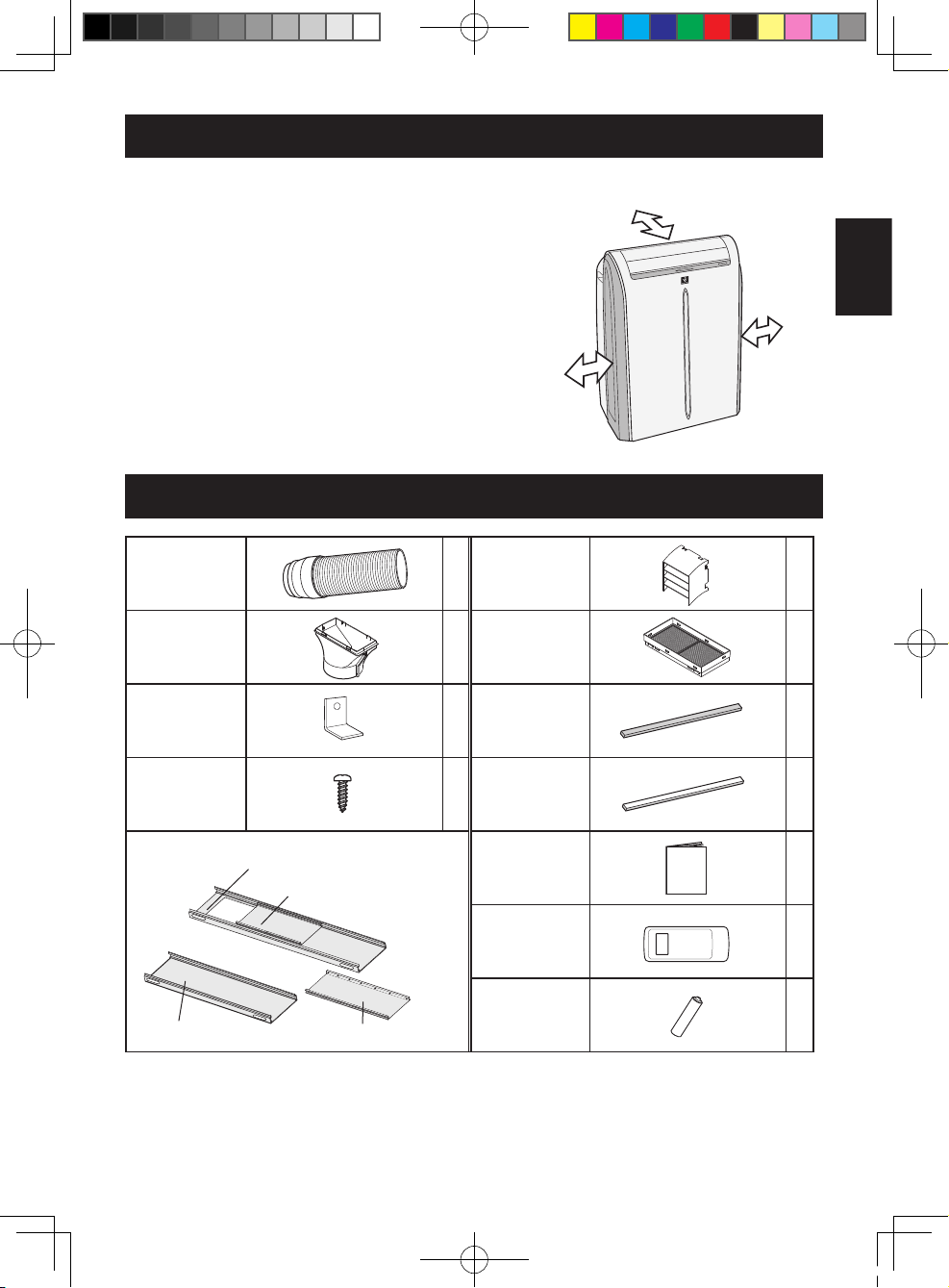
EN-7
ENGLISH
Exhaust hose
1
Rain guard
2
Window adapter
1
Insect guard net
1
Bracket
1
Foam seal A
1
Screw
8
Foam seal B
(adhesive type)
1
Window kit Manual
1
Remote control
1
Battery
(AAA.1.5V)
2
SUGGESTED TOOLS FOR WINDOW PANEL
INSTALLATION
1. Screwdriver(medium size Phillips) 2. Tape measure or ruler 3. Knife or scissors
4. Saw (In the event that the window panel needs to be cut down in size because the win-
dow is too narrow for direct installation.)
MIN.12"
(30cm)
MIN.12"
(30cm)
MIN.12"
(30cm)
• The unit should be placed on a firm foundation to
minimize noise and vibration. For safe and secure
positioning, place the unit on a smooth, level floor
strong enough to support the unit. This will also help
to avoid water spilling out into the room.
• The unit has casters to aid placement, but it should
only be rolled on smooth, at surfaces. Use caution
when rolling on carpet surfaces. Do not attempt to roll
the unit over objects.
• The unit must be placed within reach of a properly
rated grounded socket.
• Never place any obstacles around the air inlet or out
-
let of the unit.
• Allow at least 12" (30cm) of space from the wall
for
efcient air-conditioning.
Window panel
Exhaust cover
Adjustment panel
Extension panel
LOCATION
INCLUDED
CV-2P10SC_en.indd 7 11.3.22 11:00:12 AM
Page 10
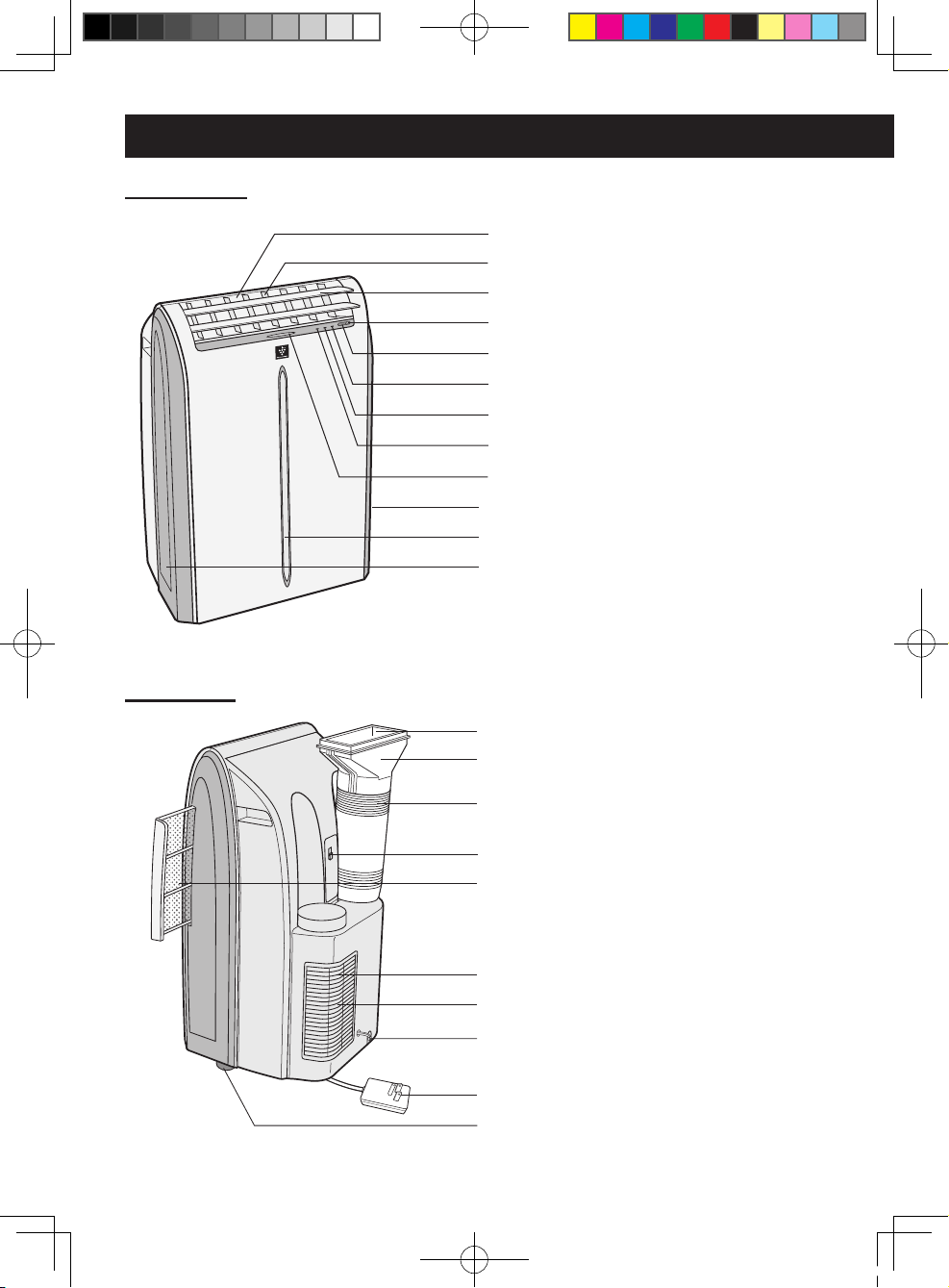
EN-8
1 Air Outlet
2 Vertical louvers
3 Horizontal louvers
4 POWER Button
5 Receiver window (for remote
control)
6 AIR CON Lamp (green)
7 TIMER Lamp (orange)
8 MAXIMUM Lamp (red)
9 ION GENERATOR Lamp
(blue)
10 Air inlet
REAR VIEW
NOTE: Actual unit might vary slightly from above illustration.
FRONT VIEW
11 Exhaust air outlet
12
Window adapter
13 Exhaust hose
14 Remote control hook
15 Airlter
16 Grill
17 Air inlet
18 Drainpipe and stopcock
19 Power plug
20 Casters(4)
1
2
3
4
5
6
7
8
9
10
10
10
PART NAMES
11
12
13
14
15
16
17
18
19
20
CV-2P10SC_en.indd 8 11.3.22 11:00:13 AM
Page 11
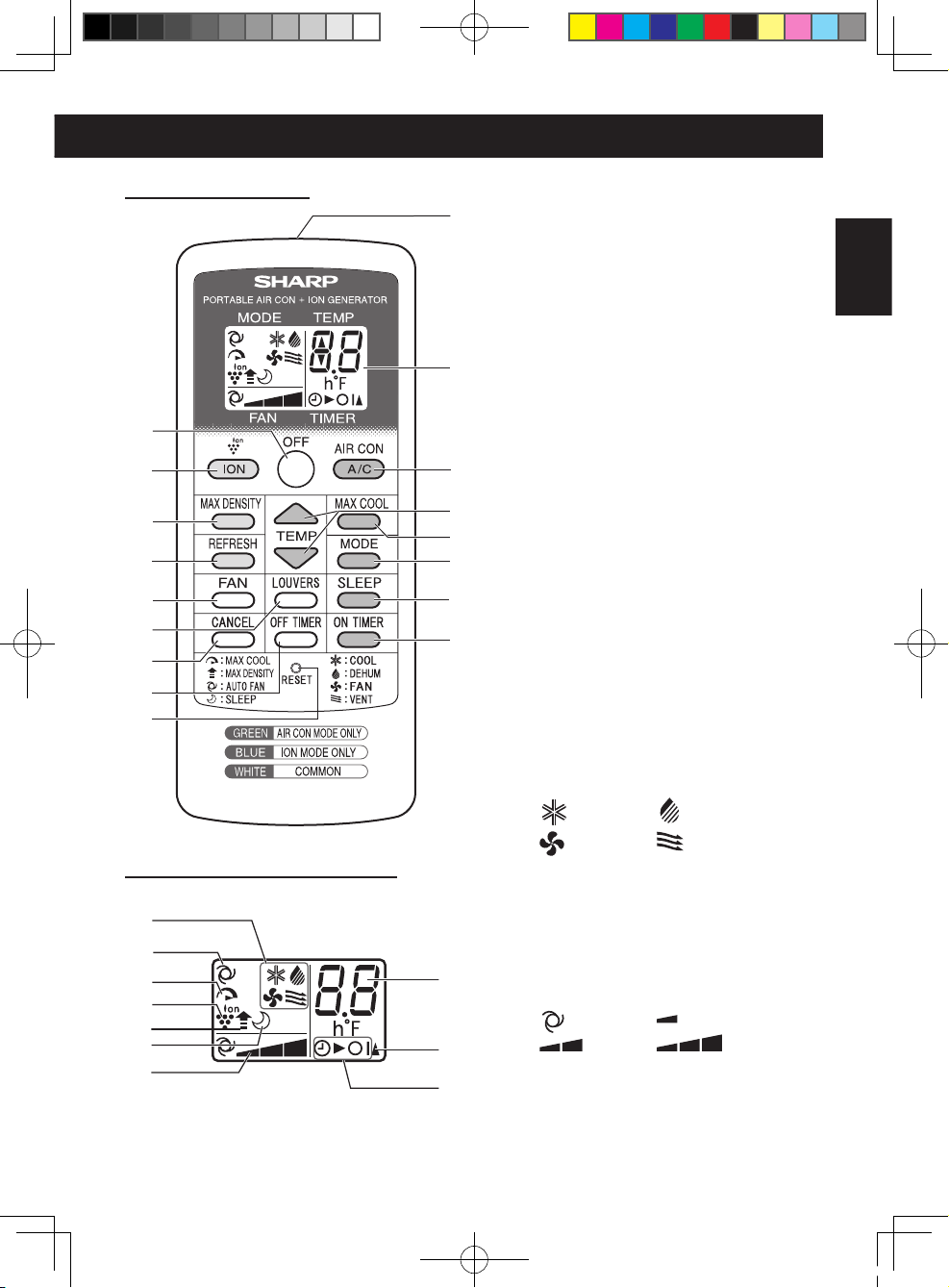
EN-9
ENGLISH
REMOTE CONTROL
REMOTE CONTROL DISPLAY
18
19
20
21
22
23
24
25
26
27
12
9
10
11
13
14
15
16
17
1
2
3
4
5
6
7
8
1 Tramsmitter
2 Display
AIR CON MODE ONLY
3 A/C Button
4 TEMP Button
5 MAX COOL Button
6 MODE Button
7 SLEEP Button
8 ON TIMER Button
ION MODE ONLY
9 ION Button
10 MAX DENSITY Button
11 REFRESH Button
COMMON
12 OFF Button
13 FAN Button
14 LOUVERS Button
15 CANCEL Button
16 OFF TIMER Button
17 RESET Button
18 MODE Symbols
: COOL :
DEHUMIDIFICATION
: FAN : VENTILATION
19 REFRESH Symbol
20 MAX COOL Symbol
21 ION GENERATOR Symbol
22 MAX DENSITY Symbol
23 SLEEP Symbol
24 FAN SPEED Symbols
: AUTO : Quiet
: Low : High
25 Temperatur e and timer cou nt
down indicator
26 Transmitting Symbol
27 ON TIMER/OFF TIMER Symbol
CV-2P10SC_en.indd 9 11.3.22 11:00:13 AM
Page 12
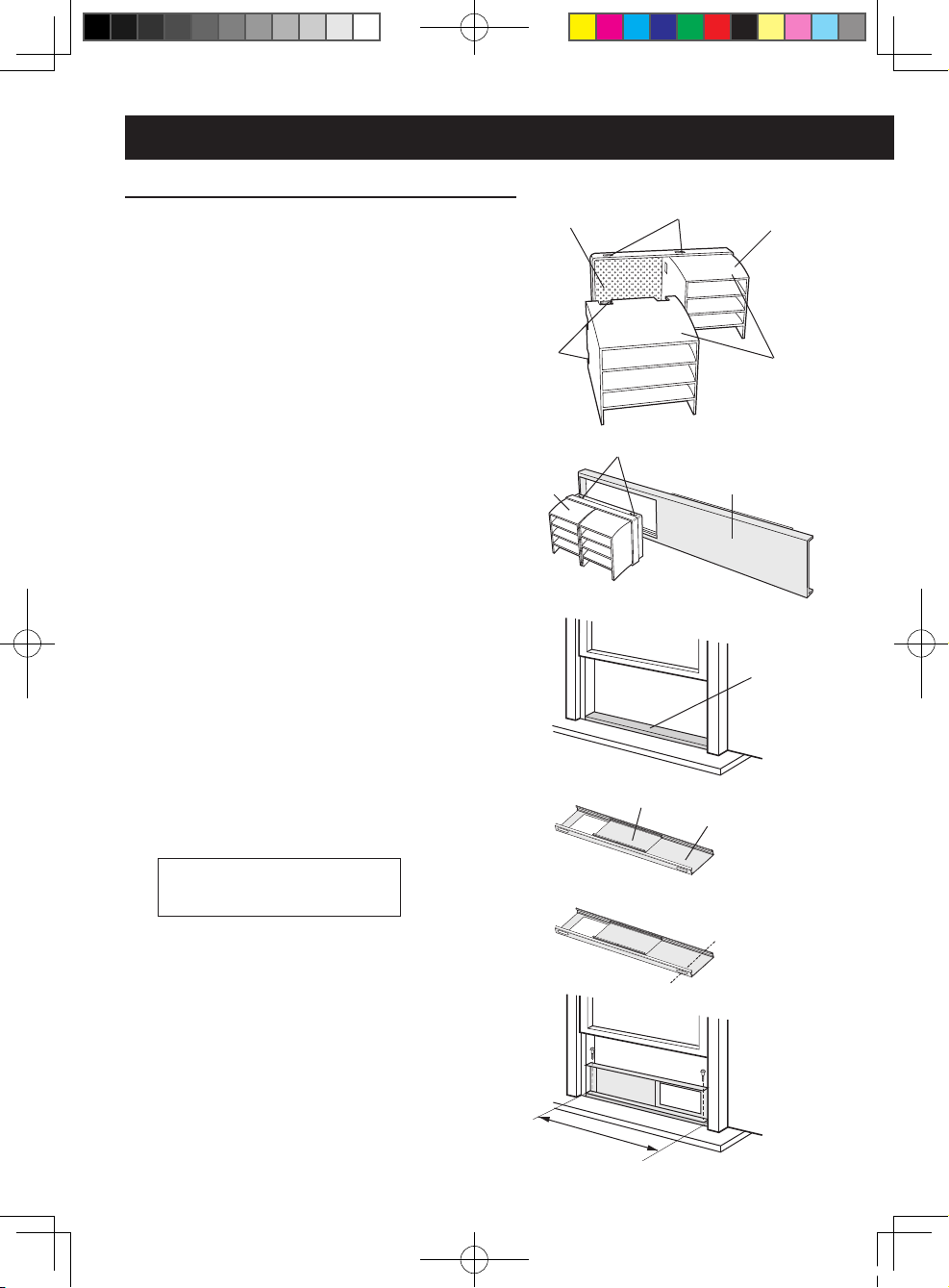
EN-10
INSTALL WINDOW PANEL
Installation in a double-hung sash window
Hole
Projection
Insect guard net
Rain guard
"A"
Window panel
Projection
"A"
Foam seal A
21.3"-28.3"
1
Connect the rain guards to the insect
guard net.
Insert all three projections on each rain
guard into the holes in the insect guard net.
Side “A” will now be at the top, as indicated
in the diagram.
2
Attach the guard combined above to
the window pane
l.
Push the insect guard net rmly to ensure
that its four projections t into the holes in
the window panel.
Side “A” will now be at the top, as indicated
in the diagram.
3
Cut the foam seal A to the proper
length and attach it to the window
stool.
4
Attach t h e w i n d o w p a n e l t o t h e
window stool.
Make sure that the exhaust cover is attached
to the window panel.
Inner width of the window
21.3"(540mm) - 28.3"(718mm)
Use the window panel.
The window panel cannot be installed in
windows less than 21.3" (540mm) wide, as
you will be unable to shut the exhaust cover.
(1) Cut the window panel to the same width
as the window.
(2) Open the window sash and place t he
window panel on the window sill.
(3) Secure the window panel to the window
stool with 2 screws.
Cut
Window panel
Exhaust cover
CV-2P10SC_en.indd 10 11.3.22 11:00:13 AM
Page 13
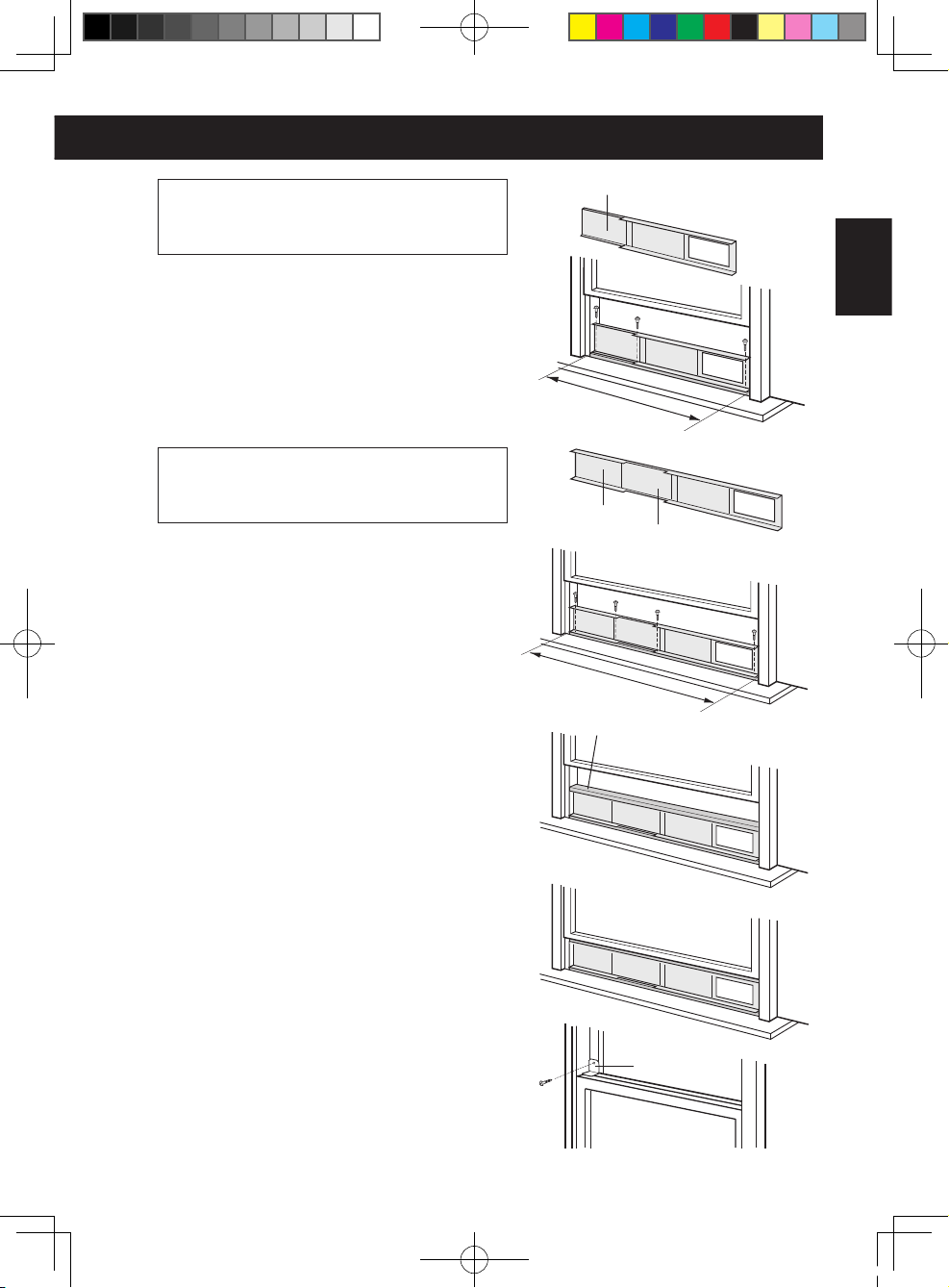
EN-11
ENGLISH
Inner width of the window:
28.3" (718mm) - 45.3" (1150mm)
Use the window panel and the adjustment
panel.
(1) Open the window sash and place the
window panel on the window sill.
(2) Slide the adjustment panel to t the win
-
dow frame width.
(3) Secure the window panel to the sill with
3 screws.
Inner width of the window:
45.3" (1150mm) - 70.9" (1800mm)
Use the window panel, the adjustment panel
and the extension panel.
(1) Open the window sash a nd place the
window panel on the window sill.
(2) Sl ide t he adju stmen t and extension
panels to t the window frame width.
(3) Secure the window panel to the window
sill with 4 screws.
5
Cut the foa m sea l B to th e pr oper
length and attach it to the window
panel.
6
Close the window sa s h se c u r e l y
against the Window panel.
7
Attach the bracket with a screw.
(Recommended)
Please lay a tabular material underneath the
window panel in case you could not attach the
rain guard or the window adapter properly due to
the deep window sill.
Adjustment panel
Extension panel
28.3"-45.3"
45.3" - 70.9"
Foam seal B(adhesive type)
Bracket
Adjustment panel
CV-2P10SC_en.indd 11 11.3.22 11:00:14 AM
Page 14
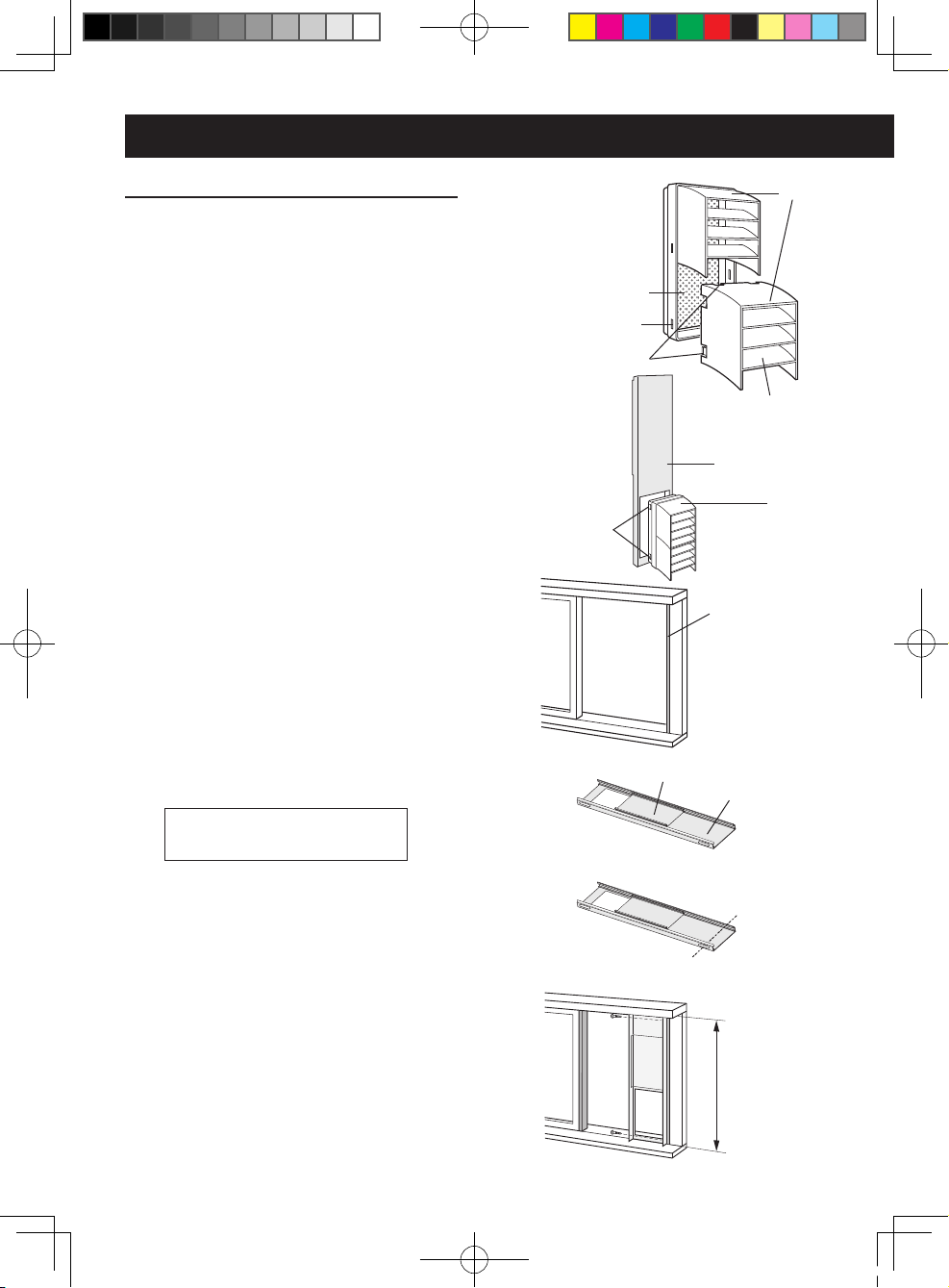
EN-12
INSTALL WINDOW PANEL
Installation in a sliding sash window
1
Connect the rain guards to the insect
guard net.
Insert all three projections on each rain
guard into the holes in the insect guard net.
Side “A” will now be at the top, as indicated
in the diagram.
2
Attach the guard combined above to
the window panel.
Push the insect guard net rmly to ensure
that its four projections t into the holes in
the window panel.
Side “A” will now be at the top, as indicated
in the diagram, when it is installed in the
window.
3
Cut the foam seal A (adhesive type)
to the proper length and attach it to
the window frame.
4
Install the window panel into the win-
dow frame.
Make s u re t h a t the e x h a u st c o v e r is
attached to the window panel.
Inner height of the window:
21.3" (540mm) - 28.3" (718mm)
Use the window panel.
The window panel cannot be installed in
windows less than 21.3" (540mm) high, as
you will be unable to shut the exhaust cover.
(1) Cut the window panel to the same height
as the window.
(2) Open the window sash and place the
window panel on the window frame.
(3) Secure the window panel to the window
frame with 2 screws.
Hole
Projection
Insect guard net
Rain guard
"A"
Projection
"A"
Cut
21.3"-28.3"
Foam seal A
Window panel
Exhaust cover
Window panel
CV-2P10SC_en.indd 12 11.3.22 11:00:14 AM
Page 15
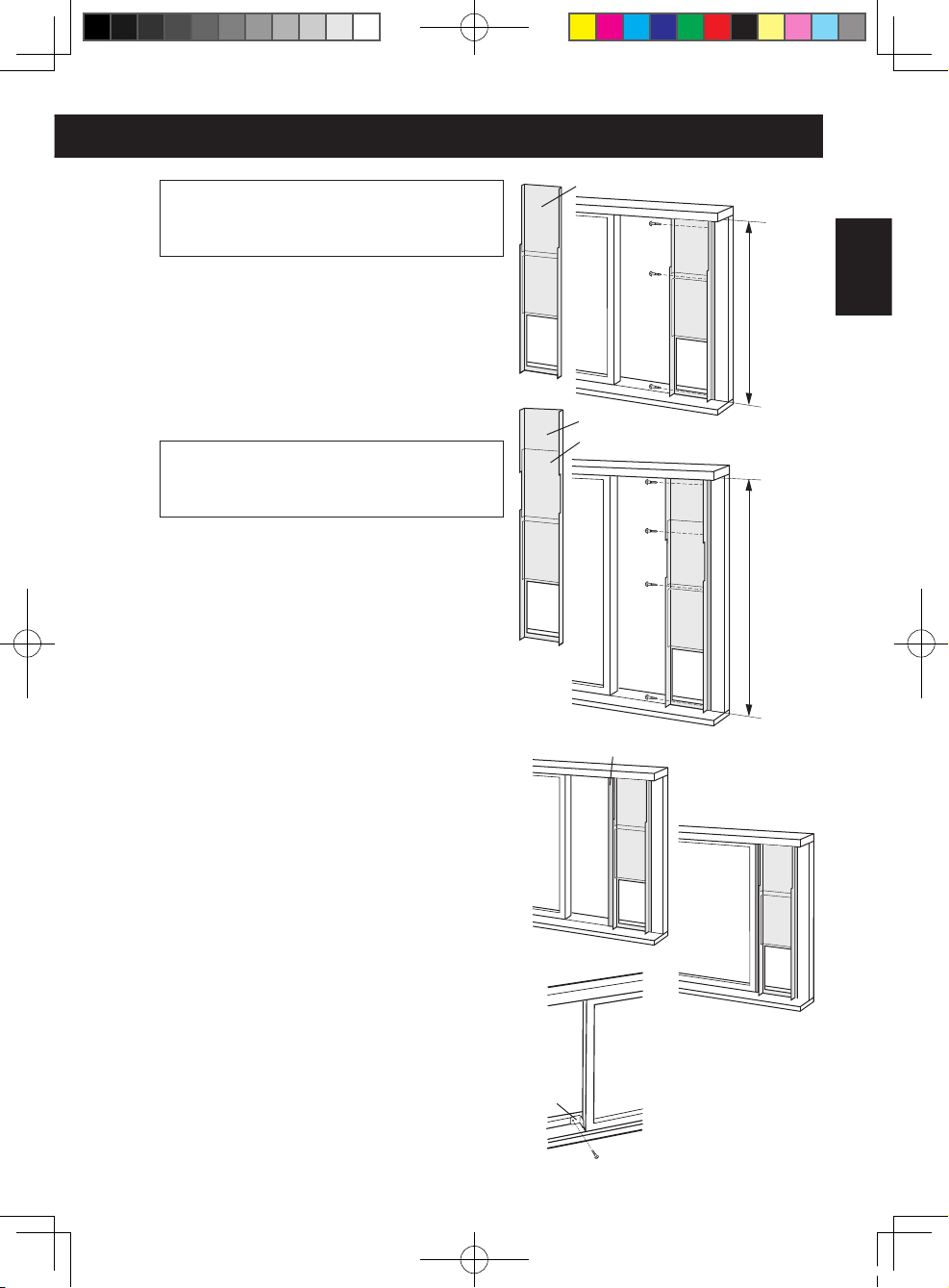
EN-13
ENGLISH
Inner height of the window:
28.3" (718mm) - 45.3" (1150mm)
Use the window panel and the adjustment
panel.
(1) Open the window sash and place the
window panel on the window frame.
(2) Slide the adjustment panel to t the
window frame height.
(3) Secure the window panel to the window
frame with 3 screws.
Inner height of the window:
45.3" (1150mm) - 70.9" (1800mm)
Use the window panel, the adjustment panel
and the extension panel.
(1) Open the window sash and place the
window panel on the window frame.
(2) Slide the adjustment and ex tension
panels to t the window frame height.
(3) Secure the window panel to the window
frame with 4 screws.
5
Cu t th e foam se al B to the prope r
length and attach them to the window
panel.
6
Close the window sash securely
against the Window panel.
7
Attach the bracket with a screw.
(Recommended)
Please lay a tabular material underneath the
window panel in case you could not attach the
rain guard or the window adapter properly due to
the deep window sill.
Adjustment panel
Extension panel
28.3"- 45.3"
45.3"- 70.9"
Foam seal B (adhesive type)
Bracket
Adjustment panel
CV-2P10SC_en.indd 13 11.3.22 11:00:14 AM
Page 16
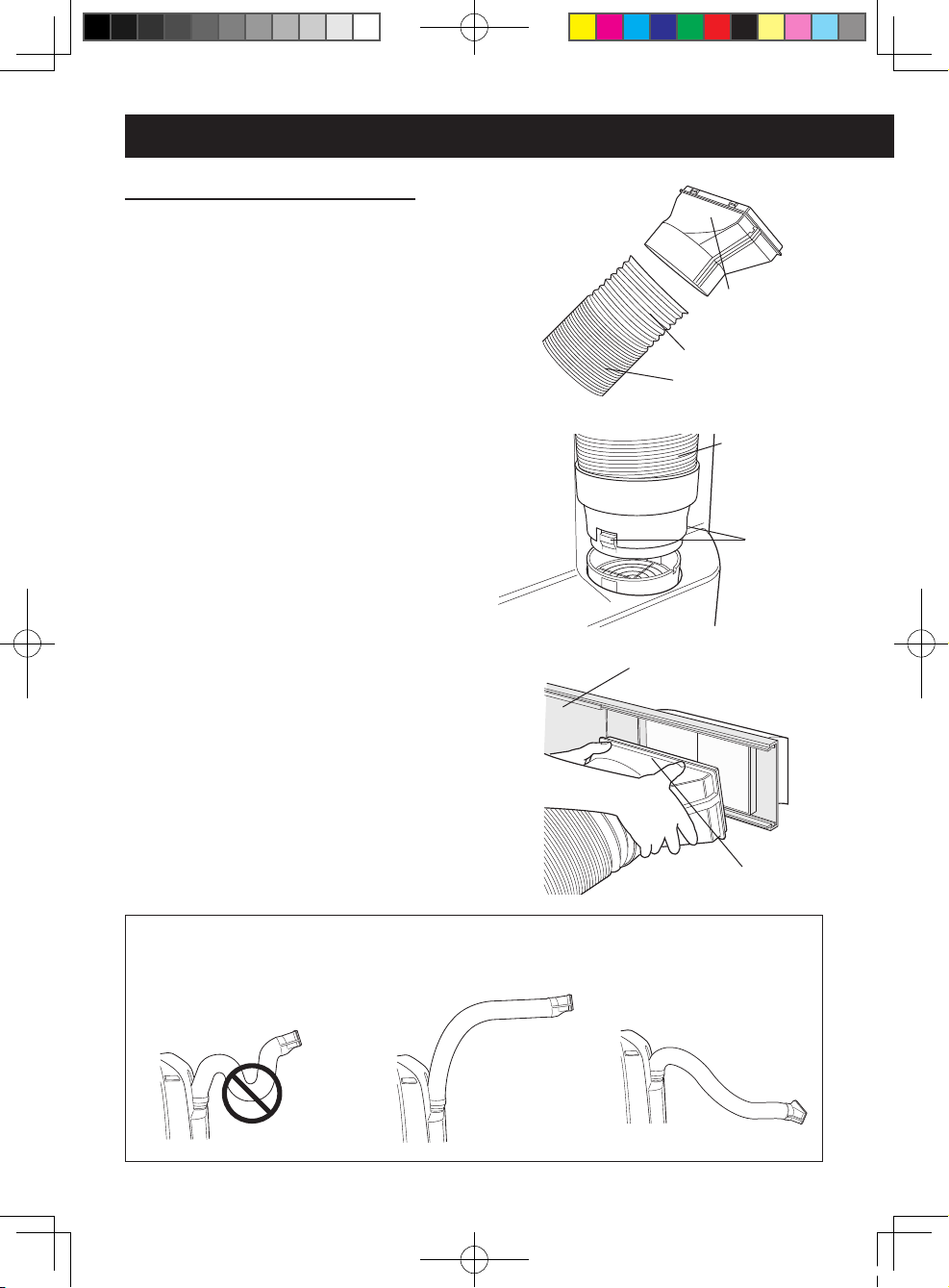
EN-14
Installation of the exhaust hose
1
Attach the window adapter to the
exhaust hose.
Extend one end of the exhaust hose and
insert it into the window adapter, and turn it
(approx. three times) until it stops.
Make sure they are securely attached.
2
Attach the exhaust hose to the unit.
Insert the two projections into the two holes
on the unit, and rmly attach them to each
other until they click.
3
Slide and open the exhaust cover on
the window panel, and attach the window adapter.
(Double-hung sash window)
Surface of window adapter marked "TOP"
should be at the top.
(Sliding sash window)
Surface of window adapter marked "TOP"
should be on the window frame side.
The exhaust hose should be as short as possible for operational
efciency;however,itmustnotbetwistedorbent.
Unacceptable
Acceptable
Acceptable
Projection
Hole
INSTALLATION AND REMOVAL OF EXHAUST HOSE
Exhaust hose
Window
adapter
Extend
"TOP"
Exhaust cover
Exhaust hose
CV-2P10SC_en.indd 14 11.3.22 11:00:15 AM
Page 17
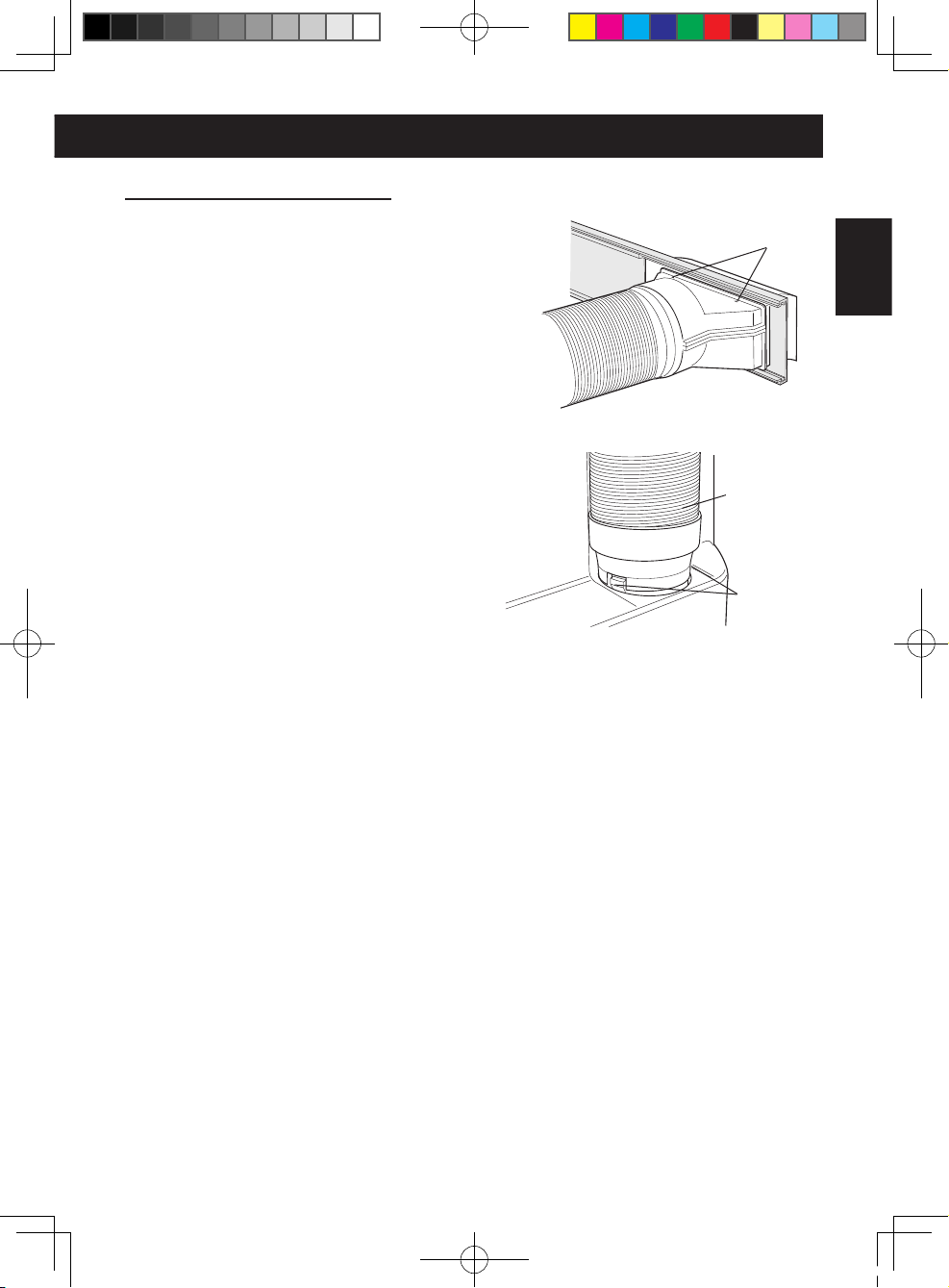
EN-15
ENGLISH
Removal of the exhaust hose
1
Remove the window adapter.
Pull out and remove the window adapter by
pushing down two “PUSH” markings, and
slide and close the exhaust cover in the window panel.
2
Remove the exhaust hose from the
unit.
Lift up and remove the exhaust hose from
the unit by pushing on the two projections.
Projection
"PUSH"
Exhaust hose
CV-2P10SC_en.indd 15 11.3.22 11:00:15 AM
Page 18
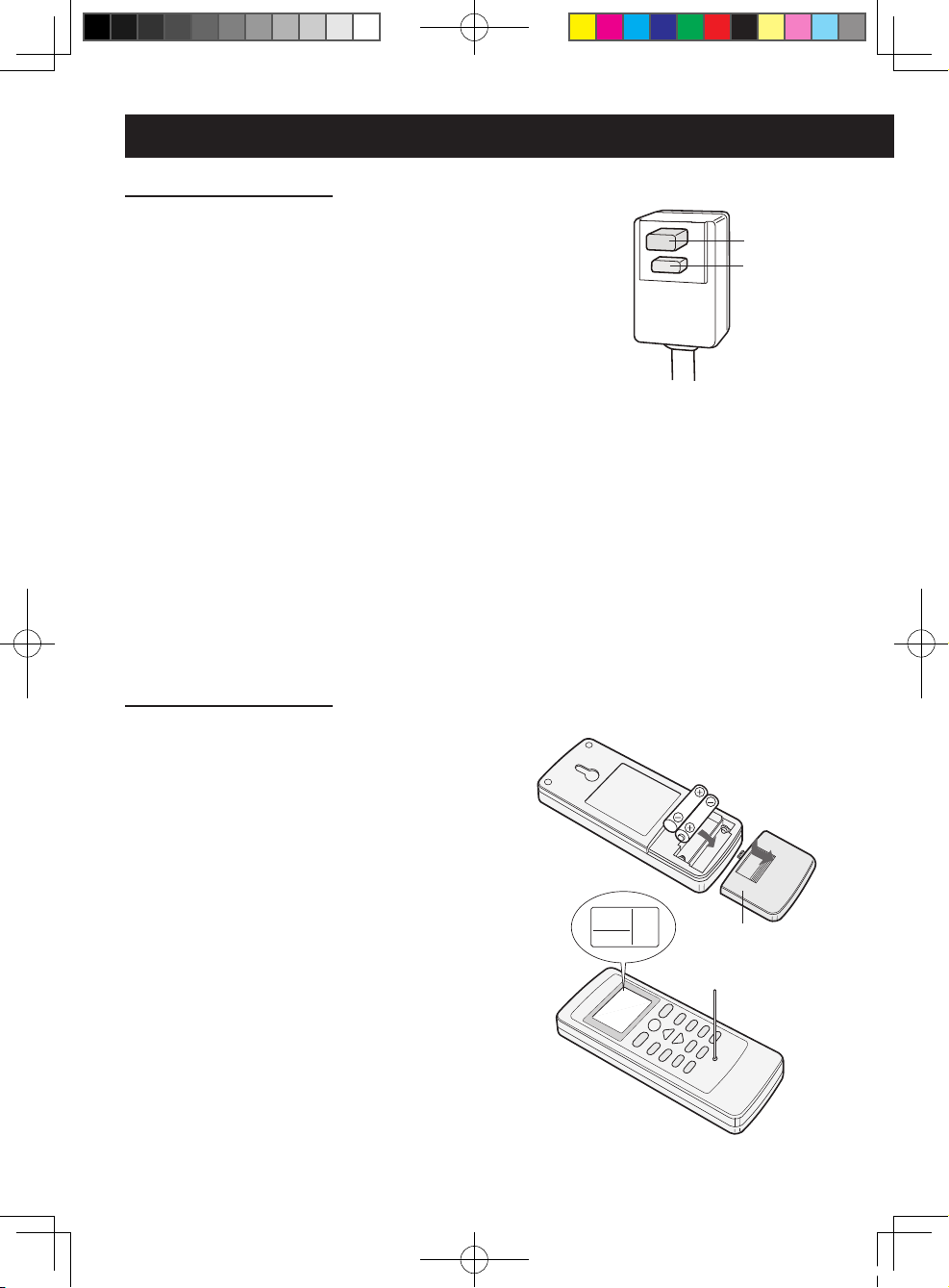
EN-16
LOADING BATTERIES
1
Remove the battery cover.
2
Insert two batteries.
(AAA(R03))
• Make sure the (+) and (-) polarities are correctly aligned.
• Lines will appear on the display when batter
-
ies are properly installed.
3
Reattach the battery cover.
4
Press the RESET button using a thin
pointed implement.
NOTES:
• The battery life is approximately 1 year in normal
use.
• When replacing the batteries, always change both
and use the same type.
• If you will not be using the unit for a long time, re
-
move the batteries from the remote control.
Battery cover
PRE-OPERATION CHECKS
POWER PLUG CHECK
This unit uses a fused power plug.
Always check the power plug before use.
1
Press the RESET button.
2
Insert the power plug into the wall sock-
et.
3
Press the TEST button.
You will hear a CLICK if the circuit breaker is
functioning correctly.
4
Press the RESET button until you hear
another CLICK.
Th e c ircu it bre aker is ac tiva ted , p ower i s
supplied, and the unit is now ready for use.
CAUTION:
Do not attempt to use the unit if the above procedure cannot be performed.
Disconnect the power plug and call for service.
RESET
TEST
CV-2P10SC_en.indd 16 11.3.22 11:00:15 AM
Page 19

EN-17
ENGLISH
HOW TO USE THE REMOTE CONTROL
Point the remote control toward the receiver
window and press the desired button. The unit
generates a beep when it receives the signal.
• Make sure nothing, such as curtains, blocks the
signal receiver window.
• The signal effective distance is 23 feet (7 m).
CAUTION:
• Do not expose the receiver window to direct sunlight. This may adversely affect its operation.
• Use of certain uorescent lamp in the same room
may interfere with transmission of the signal.
• Do not leave the remote control in direct sunlight
or near a heater. Protect the remote control from
moisture and shock.
To prevent the remote control from being
misplaced, hook it to the unit when not in
use.
When attached, to remove the remote control from
the unit, lift the remote control up slightly and pull it
out.
Remote control hook
CV-2P10SC_en.indd 17 11.3.22 11:00:15 AM
Page 20

EN-18
Use when the unit operates with the cool, dehumidication, fan or ventilation mode. During
operation, Plasmacluster ions are released into the room.
• The exhaust hose must be installed in these modes.
• Ensure that the stopcock is securely attached the drainpipe.
• When cool or dehumidication operation is performed at high humidity conditions, water tank inside
the unit may frequently become full. When the water tank is full, the unit stops operating and TIMER,
AIR CON and MAXIMUM lamps will blink. In this case, perform drainage. (see page 26)
2
3
1
4
USE FOR AIR CONDITIONER
2
1
DEHUMIDIFICATION MODE
1
Press the MODE button to select DEHUMID-
IFICATION mode.
COOL DEHUM FAN VENT
2
Press the A/C button to start operation.
• The green AIR CON lamp will light.
• The temperature cannot be set.
• The fan speed is preset to AUTO and cannot be
changed.
TO TURN OFF
Press the OFF button.
• The green AIR CON lamp will turn off.
NOTES:
• Although you can also operate dehumidication mode without the exhaust hose, the unit generates
heat during operation and the room temperature will rise.
• It is also possible to operate in dehumidication mode with hose (not included) attached.
Remove the stopcock and attach the hose to the drainpipe and lead to a oor drain to allow water to
drain from the unit.
COOL MODE
1
Press the MODE button to select COOL mode.
COOL DEHUM FAN VENT
2
Press the A/C button to start operation.
• The green AIR CON lamp will light.
TO TURN OFF
Press the OFF button.
• The green AIR CON lamp will turn off.
3
Press the TEMP button to set temperature.
• The temperature setting range: 64°F to 86°F.
4
Press the FAN button to set fan speed.
AUTO QUIET LOW HIGH
CV-2P10SC_en.indd 18 11.3.22 11:00:16 AM
Page 21

EN-19
ENGLISH
FAN MODE
The unit simply circulates the air.
1
Press the MODE button to select FAN mode.
COOL DEHUM FAN VENT
2
Press the A/C button to start operation.
• The green AIR CON lamp will light.
• The temperature cannot be set.
TO TURN OFF
Press the OFF button.
• The green AIR CON lamp will turn off.
3
Press the FAN button to set fan speed.
QUIET LOW HIGH
VENTILATION MODE
The unit ventilates the air to outdoors.
1
Press the MODE button to select VENT mode.
COOL DEHUM FAN VENT
2
Press the A/C button to start operation.
• The green AIR CON lamp will light.
• The temperature cannot be set.
TO TURN OFF
Press the OFF button.
• The green AIR CON lamp will turn off.
3
Press the FAN button to set fan speed.
• Although the louvers are closed and no air blows
out into the room, the external ventilation fan speed
changes.
QUIET LOW HIGH
2
1
3
2
1
3
CV-2P10SC_en.indd 19 11.3.22 11:00:16 AM
Page 22

EN-20
TO CHANGE AIR FLOW DIRECTION
UP / DOWN AIR FLOW DIRECTION
1
Press the LOUVERS button.
• The horizontal louvers will swing.
2
Press the LOUVERS button again to stop
the desired position.
CAUTIONS:
Never attempt to adjust the horizontal louvers manually.
• Manual adjustment of the horizontal louvers can cause the
unit to malfunction when the remote control is used for adjustment.
• When the horizontal louvers are positioned at the lowest
position in the COOL or DEHUMIDIFICATION mode for an
extended period of time, condensation may result.
NOTE:
• During VENTILATION mode, UP/DOWN air ow direction
cannot be changed.
LEFT / RIGHT AIR FLOW DIRECTION
Hold the vertical louver as shown in the diagram
and adjust the air ow direction.
CAUTION:
• Do not adjust the vertical louvers to the extreme left or right
in the COOL mode with the fan speed set to "QUIET ( )"
for an extended period of time.
Condensation may form on the louvers.
USE FOR AIR CONDITIONER
1
2
CV-2P10SC_en.indd 20 11.3.22 11:00:16 AM
Page 23

EN-21
ENGLISH
MAX COOL OPERATION
The unit fan works at extra high speed with a setting temperature of 59°F.
1
Press the MAX COOL button during cool-
ing mode.
• The remote control will display " ".
• The temperature display will go off.
• The red MAXIMUM lamp will light.
TO CANCEL
Press the MAX COOL button again.
• The red MAXIMUM lamp will turn off.
NOTES:
• You cannot set the temperature or fan speed during MAX
COOL operation.
• The fan returns to the HIGH speed setting after the unit has
run for 30 minutes in MAX COOL mode.
• The extra high fan speed may automatically slow down to protect the unit.
• MAX COOL operation and SLEEP operation can not be used together.
SLEEP OPERATION
When SLEEP operation is set, the temperature setting is automatically adjusted to prevent
the room from becoming too cold.
1
Press the SLEEP button during cooling
mode.
• The remote control displays “ ”.
• The orange TIMER lamp will light.
• The unit will stop operating after 8 hours.
• The fan speed setting is set to AUTO.
TO CANCEL
Press the SLEEP button.
• The orange TIMER lamp will turn off.
NOTES:
• One hour after the SLEEP operation is started, the tempera
-
ture setting rises by 2˚F and after another hour it rises by an
additional 2˚F. Temperature display on the remote control will
not change from its original setting.
• SLEEP operation and MAX COOL operation can not be used
together.
• The OFF TIMER, ON TIMER and SLEEP operation can not
be set together. Only the most recent settings will be used.
2˚F
2˚F
8hours
1hour 1hour
Start of SLEEP operation
Unit shuts off
1
1
CV-2P10SC_en.indd 21 11.3.22 11:00:17 AM
Page 24

EN-22
0.5h 1.0h 1.5h 10h 11h 12h
ON TIMER
1
Press the ON TIMER button and set the
time as desired.
• The orange TIMER lamp will light.
• The time setting will count down to show the remaining time.
TO CANCEL
Press the CANCEL button.
• The orange TIMER lamp will turn off.
0.5h 1.0h 1.5h 10h 11h 12h
NOTES:
• Timer duration can be set from a minimum of half an hour to a maximum of 12 hours.
Up to 9.5 hours, you can set in half-hour increments and from 10 to 12 hours, in 1-hour increments.
• The OFF TIMER and ON TIMER can not be set together.
• If a power failure occurs while the OFF TIMER or ON TIMER is set, the TIMER setting will be can
-
celled and will not be retrieved even after the power is restored.
• When the temperature is set during timer setting, the temperature will show in the display for 5 sec
-
onds and then return to the timer display.
OFF TIMER
1
Press the OFF TIMER button and set the
time as desired.
• The orange TIMER lamp will light.
• The time setting will count down to show the remaining time.
TO CANCEL
Press the CANCEL button.
• The orange TIMER lamp will turn off.
CANCEL
USE FOR AIR CONDITIONER
1
1
CANCEL
TIMER OPERATION
CV-2P10SC_en.indd 22 11.3.22 11:00:17 AM
Page 25

EN-23
ENGLISH
1
Press the ION button to start operation.
• The blue ION GENERATOR lamp will light.
TO TURN OFF
Press the OFF button.
• The blue ION GENERATOR lamp will turn off.
2
Press the FAN button to set fan speed.
QUIET LOW HIGH
USE FOR ION GENERATOR
Use when the unit operates with ION GENERATOR independently.
There is no need to install the exhaust hose. Hot air will not come out from the exhaust
hose during ION GENERATOR mode.
1
2
ION GENERATOR MODE
Note for ION GENERATOR MODE
The ion generator inside the unit releases Plasmacluster ions into the room. Plasmacluster
ions will reduce airborne mold.
Plasmacluster is SHARP’s original technology.
For more information, please check our press release such as:
http://www.sharp-world.com/corporate/news/080827.html
CV-2P10SC_en.indd 23 11.3.22 11:00:17 AM
Page 26
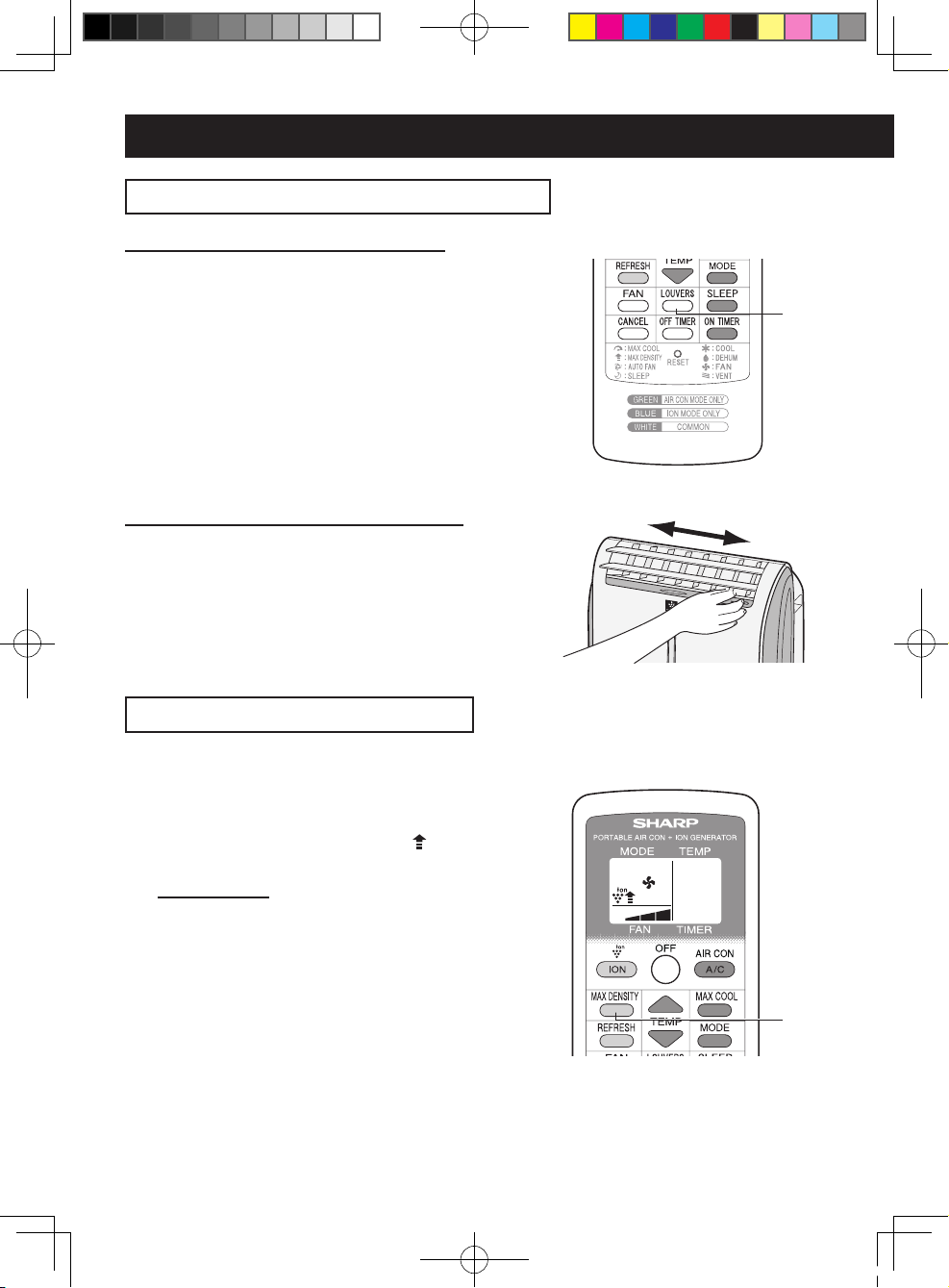
EN-24
MAX DENSITY OPERATION
The unit releases max density Plasmacluster ions. By continuously discharging "extra high"
airow for 30 minutes, the unit effectively.
1
Press the MAX DENSITY button during Ion
generator operation.
• The remote control will display " ".
• The red MAXIMUM lamp will light.
TO CANCEL
Press the MAX DENSITY button again.
• The red MAXIMUM lamp will turn off.
NOTES:
• You cannot set the fan speed during MAX DENSITY opera
-
tion.
• The MAX DENSITY operation will be automatically can
celled in 30 minutes, and the unit will return to the original
settings.
• MAX DENSITY operation and REFRESH operation can not
be used together.
USE FOR ION GENERATOR
TO CHANGE AIR FLOW DIRECTION
UP / DOWN AIR FLOW DIRECTION
1
Press the LOUVERS button.
• The horizontal louvers will swing.
2
Press the LOUVERS button again to stop
the desired position.
CAUTION:
Never attempt to adjust the horizontal louvers manually.
• Manual adjustment of the horizontal louvers can cause the
unit to malfunction when the remote control is used for adjustment.
LEFT / RIGHT AIR FLOW DIRECTION
Hold the vertical louver as shown in the diagram
and adjust the air ow direction.
1
2
1
CV-2P10SC_en.indd 24 11.3.22 11:00:18 AM
Page 27
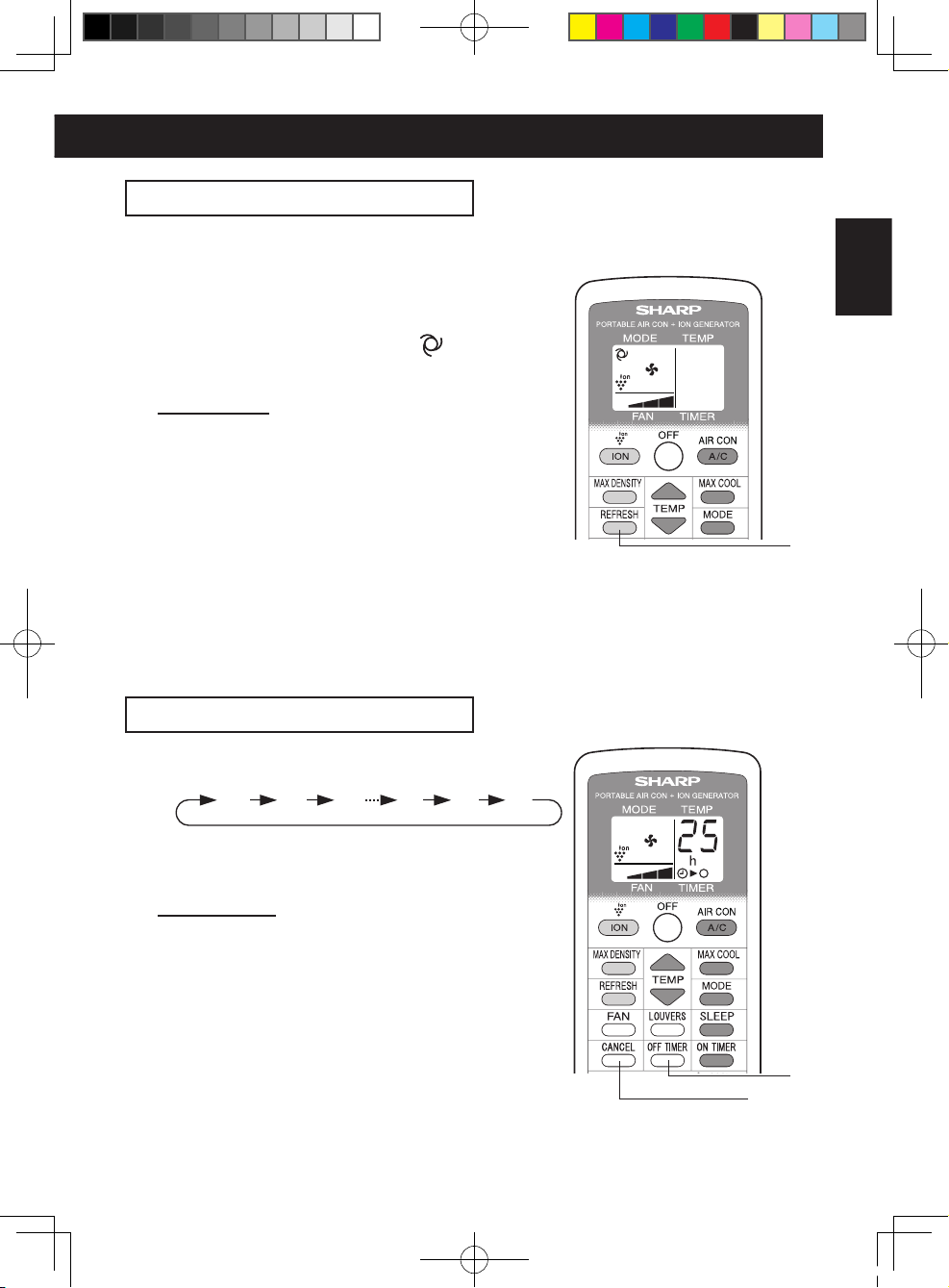
EN-25
ENGLISH
REFRESH OPERATION
REFRESH operation will reduce odors of clothes with Plasmacluster ions. It is recommended to use this function in front of the wardrobe, closet, laundry room or hanging cloth.
1
Press the REFRESH button during Ion
generator operation.
• The orange TIMER lamp will light.
• The remote control will display " ".
• The horizontal louvers will swing.
• The unit will stop operating after 5 hours.
TO CANCEL
Press the REFRESH button again.
• The orange TIMER lamp will turn off.
NOTES:
• Adjust the louvers so that air from the unit is blown to the
clothes.
• REFRESH operation and MAX DENSITY operation can not
be used together.
• REFRESH operation and OFF TIMER can not be set together.
• With this operation, Plasmacluster ion is effective for reducing smell of tobacco smoke etc., but may
not always be effective for every kinds of odor.
• Depending on the volume of odor, distance between this unit and clothes, and operating time, this
unit may not reduce the odor enough.
OFF TIMER OPERATION
1
Press the OFF TIMER button and set the
time as desired.
• The orange TIMER lamp will light.
• The time setting will count down to show the remaining time.
TO CANCEL
Press the CANCEL button.
• The orange TIMER lamp will turn off.
NOTES:
• Timer duration can be set from a minimum of half an hour to a
maximum of 12 hours.
Up to 9.5 hours, you can set in half-hour increments and from
10 to 12 hours, in 1-hour increments.
• In ION GENERATOR mode, ON TIMER can not be set.
• If a power failure occurs while the TIMER is set, the TIMER
setting will be cancelled and will not be retrieved even after
the power is restored.
0.5h 1.0h 1.5h 10h 11h 12h
1
1
CANCEL
CV-2P10SC_en.indd 25 11.3.22 11:00:19 AM
Page 28

EN-26
Drain out water within the unit in the following cases.
• When the unit stops operating and the TIMER, AIR CON and MAXIMUM lamps are
blinking, the water tank is full and need to be drained.
• When the unit is not used for a long time.
1
Unplug the power plug and carefully move
the unit to a drain or outside to avoid water spilling out into the room.
2
Remove the stopcock from the drainpipe,
and drain water within the unit.
3
Replace the stopcock securely to the
drainpipe.
MAIN UNIT OPERATION
1
1
Press the POWER button to start opera-
tion.
• The mode will change as you press the button
within 5 seconds.
• In cool mode, the unit will operate at its last
cooling settings. If the unit has been unplugged
since it was last operated, it will resume opera-
tion in the cooling mode, set at 68˚F. The fan
speed set to AUTO.
TO TURN OFF
Press the POWER button during opera-
tion.
Stopcock
Drainpipe
DRAINAGE
Use this operation when the remote control is not available.
COOL
(The green AIR CON lamp will light)
ION GENERTOR
(The blue ION GENERATOR lamp will light)
OFF
CV-2P10SC_en.indd 26 11.3.22 11:00:19 AM
Page 29
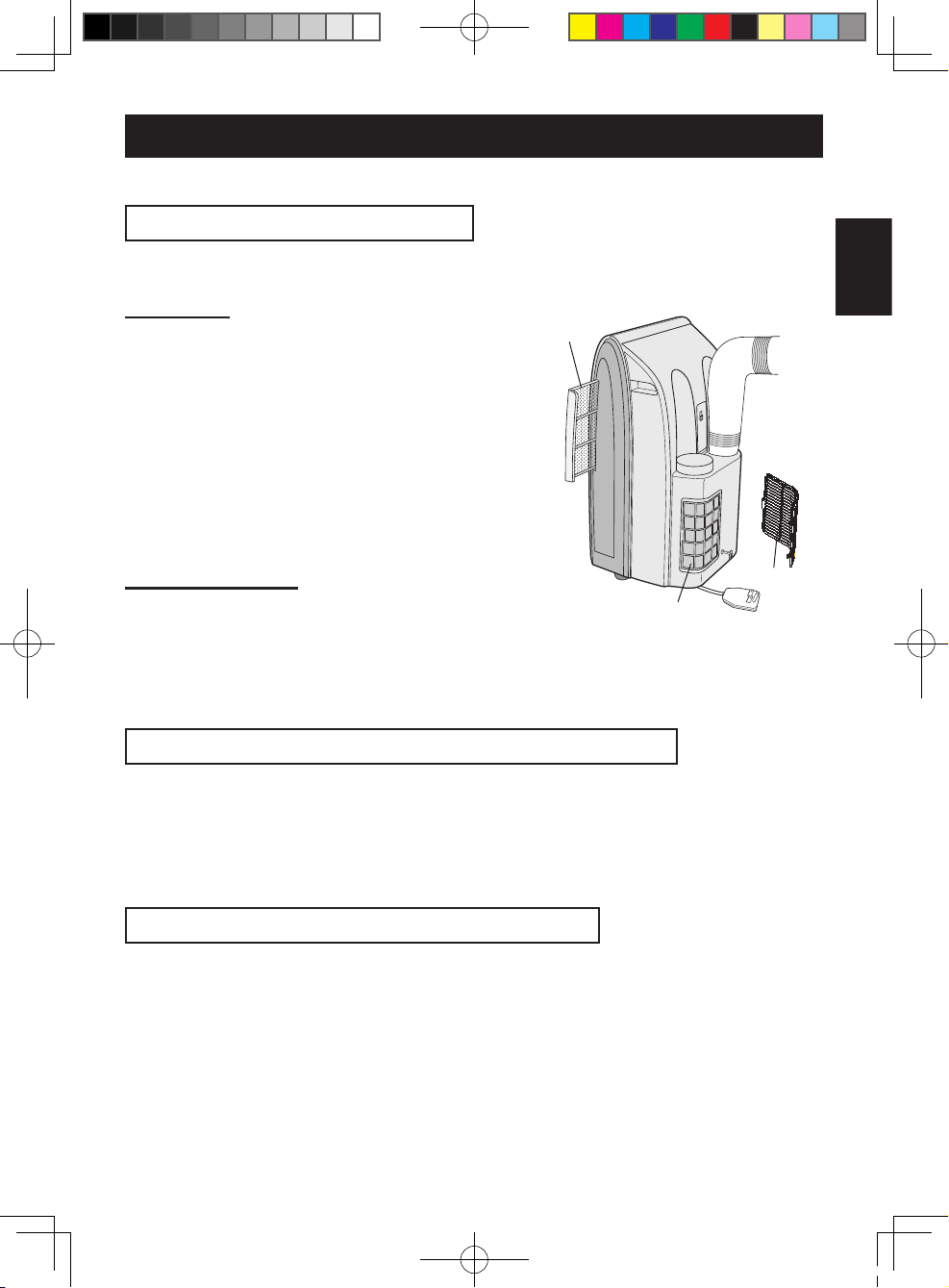
EN-27
ENGLISH
MAINTENANCE
Be sure to disconnect the power from the wall socket before cleaning.
CLEANING THE FILTER
If the lter is clogged with dust, the airow will be reduced, resulting in poor cooling performance. The lter should be cleaned every two weeks.
AIR FILTER
1
REMOVE THE FILTER
• Pull the lter to the right.
2
CLEAN THE FILTER
• Use a vacuum cleaner to remove any dust. If the
lter is very dirty, wash it with detergent and rinse
carefully with clean water. Dry the lter before re-
installing them. Do not leave it in direct sun light.
3
REINSTALL THE FILTER
AIR INLET FILTER
Remove the grill and clean the air inlet lter
with a vacuum cleaner.
CAUTION:
Never operate the unit without the lter. Doing so may
result in serious damage to the unit.
CLEANING THE UNIT AND THE REMOTE CONTROL
Wipe them with a soft, dry cloth or with a cloth moistened with a mild soap. Carefully remove any residue by wiping with a damp cloth and dry completely.
Avoid splashing water onto the unit. Water can dangerously damage the electrical insulation.
Never use harsh chemicals or abrasive cleaners on any part of the unit. To avoid damaging the unit, do not use hot water (120°F/50°C or hotter) when cleaning.
BEFORE NON-USE FOR A LONG PERIOD
1
Perform drainage to drain out water within the unit and replace the
stopcock securely to the drainpipe.
2
Operate the unit in the FAN or VENTILATION mode for about half a day
to thoroughly dry inside the unit.
3
Cleanthelters,thenreinstallthem.
Air inlet lter
Air lter
Grill
CV-2P10SC_en.indd 27 11.3.22 11:00:19 AM
Page 30
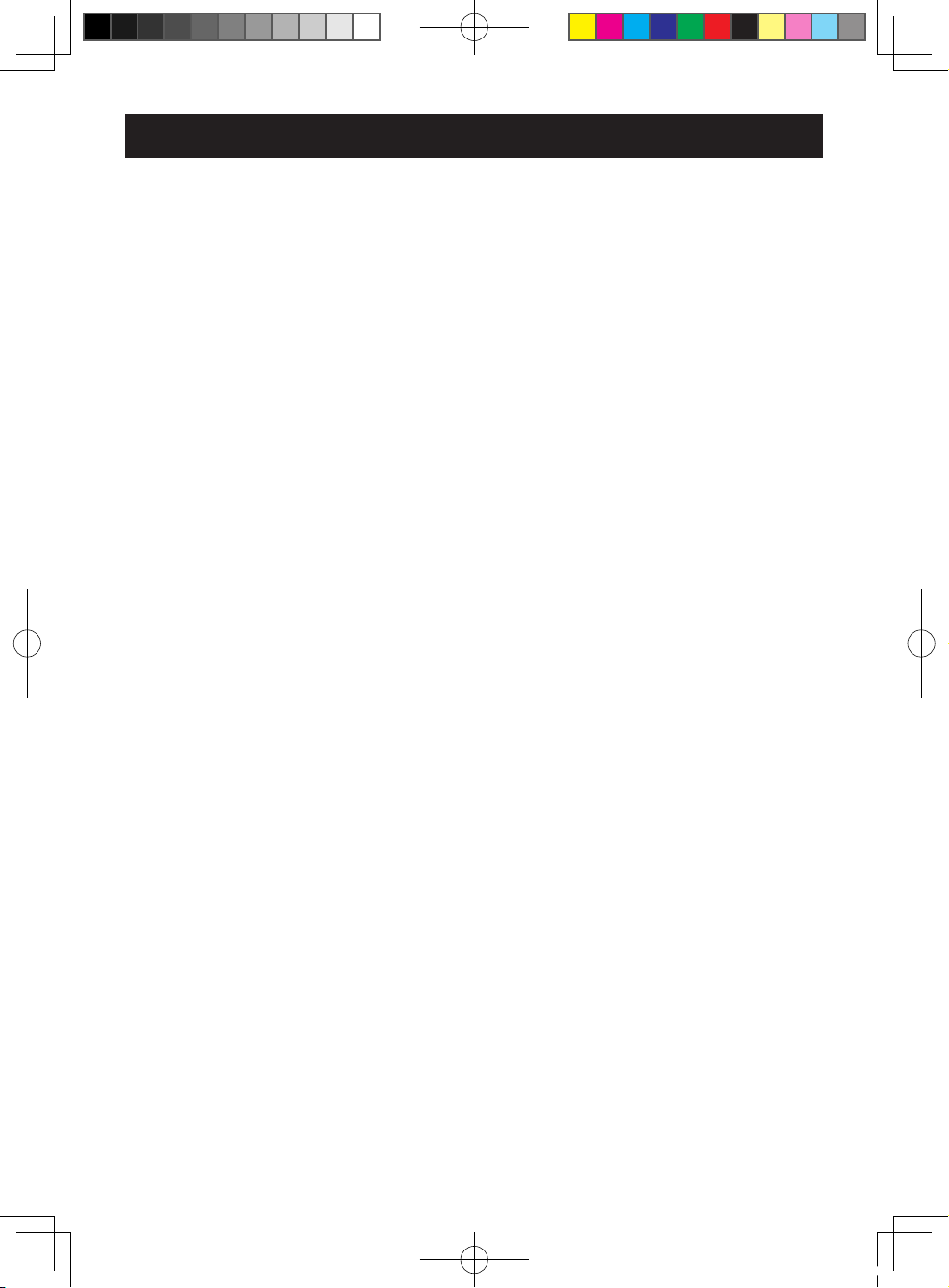
EN-28
BEFORE CALLING FOR SERVICE
If the unit appears to be malfunctioning, check the following points before calling for a service.
UNIT DOES NOT OPERATE AT ALL
• Is the unit plugged in or is the plug loose?
• Has the fuse blown or is the circuit breaker tripped?
• Did you restart the unit within 3 minutes of a power failure?
If the power was off for less than 3 minutes when, you restarted the unit, a protective de
-
vice may cause the compressor to shut off, preventing cooling for about 5 minutes.
• Are the AIR CON, TIMER and MAXIMUM lamps blinking?
The water tank inside the unit is full. It must be drained. (See page 26)
• Check the power plug. (See page 16)
UNIT DOES NOT COOL PROPERLY
• Is it set to FAN, DEHUMIDIFICATION, VENTILATION, ION GENERATOR mode?
Cooling does not take place in these modes. Change the MODE setting.
• Is the lter clogged with dust?
Clean the lter.
• Is the cooling coil frozen?
No air will blow out if the cooling coil is frozen.
Run the unit in FAN mode with the fan speed set to "HIGH" until all ice dissipates.
• Is the temperature set properly?
• Is the window exposed to direct sunlight?
Close the curtains or blinds to minimize solar energy heating the room.
• Is the exhaust hose too long?
For efcient operation, make the hose as short as possible. The exhaust hose must not
be twisted or bent.
SOUNDS
• The unit may seem rather loud for the rst 2 to 3 minutes when the unit is turned on.
This is the sound of the compressor starting-up and is perfectly normal.
• A soft, swishing noise can be heard immediately after the unit is turned on or off, and
also during operation. This is the sound of the refrigerant owing inside the unit.
• A low buzzing noise is emitted when the unit is generating Plasmacluster ions.
• This unit evaporates water condensed during cooling operation within the unit through
the exhaust air outlet. Although water owing sound way be heard, this is normal.
• An audible gurgling sound may be heard when the unit is operated on a gently sloping
oor. Place the unit on a level oor.
TIMER DOES NOT WORK PROPERLY
• If a power failure occurs while the TIMER is set, the TIMER setting will be cancelled and
will not be retrieved even after the power is restored. This is normal for this unit.
THE UNIT FAILS TO REACT TO THE REMOTE CONTROL SIGNAL
• Check the batteries in the remote control. Replace if necessary.
• Try to send the signal again with the remote control pointed directly at the unit’s signal
receiver window.
• Check whether the remote control batteries are installed with the polarities properly
aligned.
THE DISCHARGED AIR HAS AN ODOR
• Plasmacluster ion generator emits small traces of ozone which may produce an odor.
These ozone emissions are below safety levels and comply with the federal ozone
emissions limit.
CV-2P10SC_en.indd 28 11.3.22 11:00:19 AM
Page 31
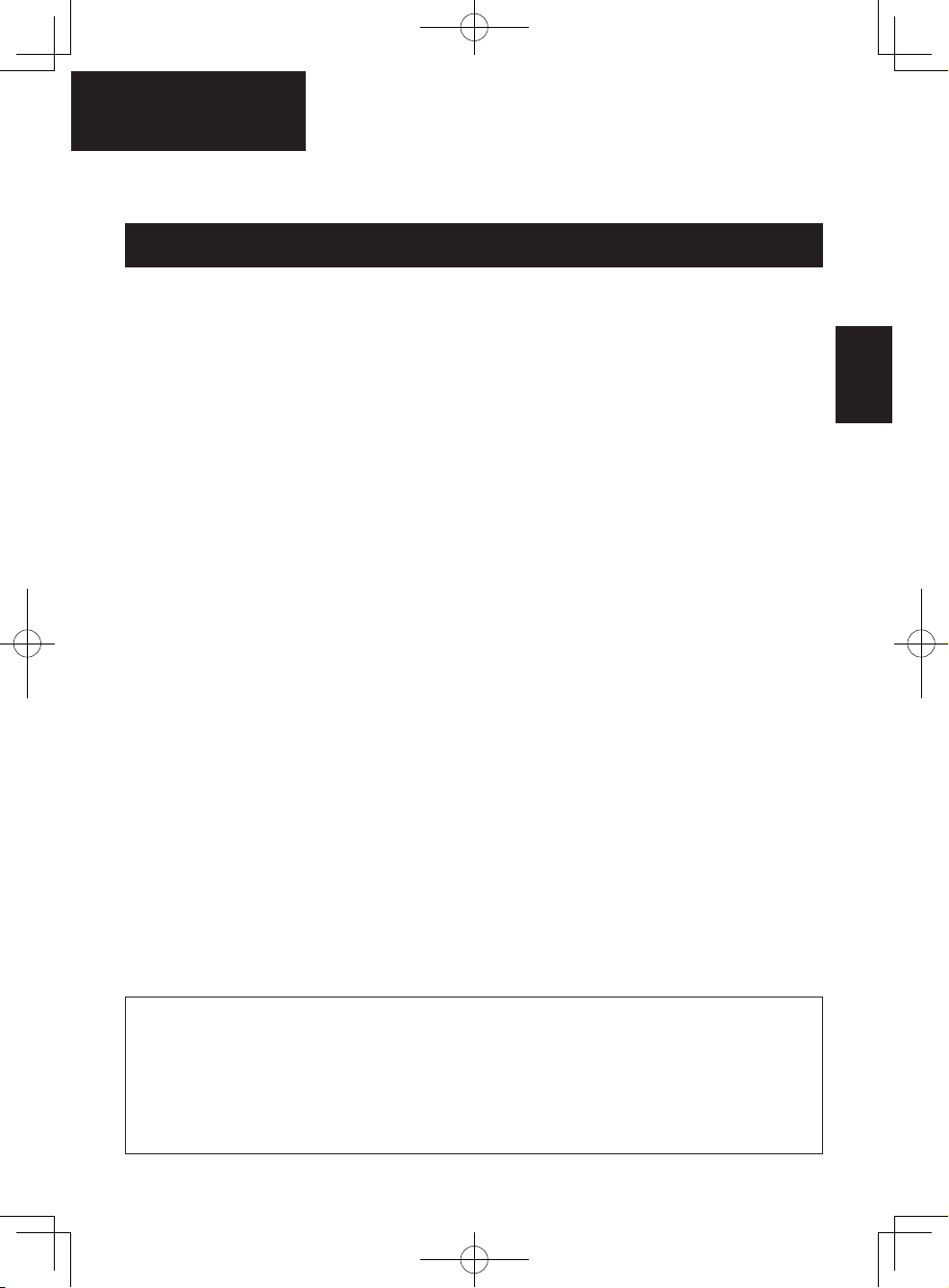
ESPAÑOL
Por favor, lea atentamente este instructivo antes de usar el producto. Este instructivo debe
guardarse en un lugar seguro para futuras referencias.
ÍNDICE
• PARA LA ASISTENCIA DEL CLIENTE ................................................ ES-2
• GARANTÍA LIMITADA DEL CONSUMIDOR .......................................ES-3
• PRECAUCIONES ...............................................................................ES-4
• UBICACIÓN ........................................................................................ES-7
• PIEZAS INCLUIDAS ...........................................................................ES-7
• NOMBRE DE LAS PIEZAS ................................................................. ES-8
• INSTALACIÓN DEL PANEL DE VENTANA .........................................ES-10
• INSTALACIÓN Y DESMONTAJE DE LA MANGUERA DE ESCAPE ...ES-14
• INSPECCIONES ANTES DEL USO ...................................................ES-16
USO PARA EL ACONDICIONADOR DE AIRE
• MODO ENFRIAR ................................................................................ES-18
• MODO DESHUMIDIFICACIÓN ........................................................... ES-18
• MODO VENTILADOR .........................................................................ES-19
• MODO VENTILACIÓN ........................................................................ES-19
• USO PARA EL ACONDICIONADOR DE AIRE ................................... ES-20
• OPERACION MAX COOL ................................................................... ES-21
• OPERACION DE DORMIR .................................................................ES-21
• OPERACION TEMPORIZADOR ......................................................... ES-22
ESPAÑOL
USO PARA GENERADOR DE ION
• MODO ION GENERATOR .................................................................. ES-23
• USO PARA ION GENERATOR ........................................................... ES-24
• OPERACION MAXIMA DENSIDAD .................................................... ES-24
• OPERACION REFRESCAR ............................................................... ES-25
• OPERACION DESACTIVACIÓN DEL TEMPORIZADOR ................... ES-25
• FUNCIONAMIENTO DE LA UNIDAD PRINCIPAL .............................. ES-26
• DRENAJE ...........................................................................................ES-26
• MANTENIMIENTO .............................................................................. ES-27
ANTES DE LLAMAR AL DEPARTAMENTO DE SERVICIO TÉCNICO
•
.. ES-28
Declaración de Conformidad
ACONDICIONADOR DE AIRE PARA HABITACION CV-2P10SC
Este dispositivo cumple con la Parte 18 del reglamento de la FCC
Parte Responsable:
SHARP ELECTRONICS CORPORATION.
Sharp Plaza, Mahwah, New Jersey 07495-1163
TEL: 1-800-BE-SHARP
ES-1
Page 32

SOLICITU DE SERVICIO AL CLIENTE (Estados Unidos)
A manera de ayuda para responder a sus preguntas, si llama solicitando servicio
o reportando la perdida o robo, escriba en el formulario que sigue a continuación
el número del modelo y el número de serie, los cuales se encuentran en la parte
posterior de la unidad.
NÚMERO DEL MODELO
NÚMERO DE SERIE
FECHA DE COMPRA
Nombre del distribuidor
Dirección
Ciudad
Estado
Código postal
Teléfono
LLAMADAS: Marque el 1-800-BE-SHARP (237-4277) para:
SERVICIO (para su centro de servicio autorizado Sharp
más cercano)
PIEZAS (para su distribuidor autorizado de piezas)
ACCESORIOS
INFORMACIÓN ADICIONAL PARA LOS CLIENTES
CORRESPONDENCIA: Sobre problemas de servicio, información de garantía,
ítems perdidos y otras ayudas:
Sharp Electronics Corporation
Customer Assistance Center
1300 Naperville Drive
Romeoville, IL 60446-1091
ACCESO A INTERNET: www.sharpusa.com
Proporciónenos la información siguiente cuando nos escriba o nos llame:
número del modelo, número de serie, fecha de compra, su dirección completa
para correspondencia (incluyendo el código de área) y una descripción del
problema.
ES-2
Page 33

GARANTÍA LIMITADAAL CONSUMIDOR
GARANTÍA LIMITADA DEL CONSUMIDOR PARA USUARIOS DE EE.UU.
SHARP ELECTRONICS CORPORATION garantiza al consumidor fi nal, que este producto marca SHARP
(“el Producto”), estará libre de defectos de mano de obra y materiales, cuando este ha sido enviado en
su empaque original. Y accede a reparar o reemplazar el Producto defectuoso o la pieza, con uno nuevo
o un equivalente remanufacturado, sin cargo de las piezas o de mano de obra al consumidor fi nal por el
periodo a continuación indicado.
Esta Garantía no se aplica para piezas estéticas o piezas adicionales excluidas ni para ningún Producto
que halla sido dañado por voltaje inapropiado u otro uso inapropiado, condiciones de servicio y de
embarque anormales o que haya sido alterado o modifi cado en su diseño o construcción.
Para hacer valida la garantía el consumidor deberá seguir los pasos a continuación enunciados y proveer
la prueba de compra al centro de servicio.
La Garantía limitada aquí descrita es adicional a las garantías implicadas,que por ley le son concedidas
al consumidor final. TODAS LAS GARANTÍAS IMPLICADAS, INCLUYENDO LAS GARANTIAS
MERCANTÌLILES ESTÁN LIMITA-DAS A PERIODOS A PARTIR DE LA FECHA DE COMPRA. Algunos
estados no permiten limitaciones en los periodos de garantía, por lo que la limitante arriba descrita puede
no aplicar para usted.
Ni el personal de ventas de la compañía vendedora ni ninguna otra persona están autorizados para ofrecer
otras garantías aparte de las aquí descritas,o para extender el período descrito a nombre de Sharp.
La corrección de defectos, en el tiempo y forma aquí descritos, deberán constituir la completa satisfacción
de todas las responsabilidades legales de Sharp hacia el comprador con respecto al Producto, y deberán
constituir la total satisfacción de todos los reclamos, ya sean basados en un contrato, negligencia, marco
legal u otros. En ninguna circunstancia Sharp será responsable por cualquier daño o defectos en el
Producto, causados por reparaciones o intentos de reparaciones hechos por cualquier persona, excepto
los centros de sercicio autorizados por Sharp. En ninguna circunstancia Sharp será responsable por
daños incidentales o consecuentes, económicos o daño de propiedades. Algunos estados no permiten la
exclusion de daños incidentales o consecuentes, así que la la exclusión arriba descrita puede no aplicar
para usted.
ESTA GARANTÍA LE OTORGA DERECHOS LEGALES ESPECÍFICOS. USTED PUEDE TENER OTROS
DERECHOS, QUE VARIAN DE ESTADO A ESTADO.
ESPAÑOL
Número de modelo de su
producto y descripción:
Período de garantía para este
producto:
Artículo(s) adicionale(s)
excluido(s) de la cobertura de
garantía (si aplica):
Donde obtener Servicio:
Qué hacer para obtener servicio:
CV-2P10SC
Acondicionador de aire portátil. Carrousel de uso doméstico
(asegúrese de tener ésta información a la mano cuando necesite
servicio de su producto).
Un (1) año en piezas y mano de obra. El período de garantía
continua por un período adicional de cuatro años hasta completar
un total de cinco (5) años desde la fecha de compra para las piezas
del sistema de refrigeración hermético; la mando de obra y el
servicio no son proporcionados sin cargo en éste período adicional.
Piezas estéticas del Producto, filtros o accesorios, ni a ningún
material impreso.
Productos que han sido utilizados para renta o propósitos
comerciales.
De un proveedor de servicio autorizado localizado dentro de los
Estados Unidos de América. Para localizar al proveedor de servicio
autorizado, llame sin cargo al 1-800-BE-SHARP (1-800-237-4277).
Flete prepagado,o lleve su producto a un proveedor de servicio
autorizado.
Asegúrese de tener a mano su prueba de compra. Si envía el
producto, asegúrese de que este empacado adecuadamente.
PARA OBTENER REFACCIONES, ACCESORIOS O INFORMACIÓN DE LOS PRODUCTOS, LLAME
AL 1-800-BE-SHARP O VISITE www.sharpusa.com
SHARP ELECTRONICS CORPORATION
Sharp Plaza, Mahwah, New Jersey 07495-1163
ES-3
Page 34

PRECAUCIONES
Aspectos a tener en cuenta al utilizar el acondicionador de aire.
ADVERTENCIAS PARA EL USO
• Instale la unidad de acuerdo a las instrucciones de instalación que se describen
más adelante en este manual.
• No modifi que ninguna de las piezas de este producto.
• No introduzca nada en ninguna parte de la unidad.
• Asegúrese de que el suministro de energía utilizada tiene un voltaje nominal apropiado.
Utilice sólo una toma de tres patas conectado a tierra de corriente alterna nominal 125 V,
60 Hz y 15 amperios o más.
El uso de una fuente de alimentación con un voltaje incorrecto puede provocar daños a
la unidad y posiblemente fuego.
• Utilice siempre un fusible con el amperaje nominal adecuado.
No utilice bajo ninguna circunstancia alambre, alfi leres u otros objetos en lugar de un fu-
sible adecuado.
• Si sucede algo anormal con el acondicionador de aire (por ej. se detecta olor a quemado), apáguelo inmediatamente y desconecte el suministro de energía.
ADVERTENCIA PARA EL CABLE DESUMINISTRO DE ENERGIA
• Esta unidad utiliza una clavija con un fusible incorporado.
Lea las precauciones sobre la clavija de conexión antes de utilizar el acondicionador de aire.
• Antes de utilizar el producto, realice siempre una “Revisión de la clavija de toma de
corriente” para confi rmar que la clavija de toma de corriente funciona normalmente.
• Esta clavija de toma de corriente se debe de enchufar sólo en un enchufe de pared
apropiado. No utilizar en conjunción con cables de extensión.
• Introduzca la clavija de toma de corriente fi rmemente en el enchufe y asegúrese
de que no quede suelto.
• No tire del cable de suministro de energía, ni lo deforme o modifi que, ni tampoco
lo sumerja en agua.
Tirar del cable de sumnistro de energía o utilizarlo mal puede ocasionar daños de la uni-
dad y descargas eléctricas.
• Un cable de suministro de energía dañado debe ser reemplazado por uno nuevo,
obtenido por medio del fabricante del producto, dicho cable no debe ser reparado.
El reemplazo debe realizarlo el agente de servicio del fabricante con el fi n de evitar
riesgo alguno.
Interferecias de Radio o TV
Si el acondicionador de aire para habitacion llega a causar intereferencias en la recepcion
de señal del radio o television,trate de corregir la interferencia con una o varias de las siguientes medidas:
• Cambie la orientación o ubicación de la antena receptora.
• Incremente la distancia entre el acondicionador de aire para habitacion y el receptor de
radio/TV.
• Conecte el acondicionador de aire para habitacion en una toma de corriente distinta de
donde estan conectados los receptores de radio/TV.
• Para ayuda consulte un distribuidor o un tecnico de radio/TV experimentado.
ES-4
Page 35

ADVERTENCIA ACERCA DE LA CONEXIÓN A TIERRA
• El uso inadecuado de la clavija de conexión a tierra puede provacar el riesgo
de descargas eléctricas.
Este aparato debe de ser conectado a tie-
rra. En caso de que ocurra un cortocircuito,
la conexión a tierra reduce el riesgo de una
descarga eléctrica, al proporcionar un conducto menos resistente para la corriente
eléctrica.
Este aparato está equipado con un cable
que tiene un alambre de conexión a tierra
conectado a una clavija de conexión a tierra. La clavija se debe conectar a una toma
de corriente que esté instalada y puesta a
tierra correctamente.
Contacto de
tierra
Enchufe de
3 contactos
Clavija de 3
contactos
ESPAÑOL
Caja de conexión
eléctrica puesta
a tierra
Adaptador de tierra
• Bajo ninguna circunstancia corte ni extraiga de esta clavija el contacto redondeado de a tierra.
Si no entiende completamente las instruc-
ciones de conexión a tierra, o en caso de
alguna duda sobre si su aparato está o no
correctamente conectado a tierra, consulte
Tornillo
Alambre de conexión a tierra
Gancho para el
tornillo de conexión a tierra
Caja de conexión
eléctrica puesta
a tierra
a un electricista o técnico de servicio.
Si se utiliza un adaptador de tierra, asegú-
rese de que la caja de conexión eléctrica
esté puesta a tierra completamente.
PRECAUCIONES PARA EL USO
• Asegúrese de apagar la unidad y desconectar el cable de suministro de energía
antes de realizar cualquier mantenimiento o limpieza.
• No rocíe o derrame agua directamente sobre la unidad.
El agua puede causar descargas eléctricas o daños al equipo.
• El desagüe debe realizarse siempre moviendo la unidad.
Si queda algo de agua en el depósito, podría derramarse al moverse.
• Retire el panel de ventana en caso de condiciones atmósfericas adversas.
Condiciones atmósfericas extremas pueden ocasionar la entrada de agua a través de
las aperturas.
• Para asegurar un drenaje adecuado, la manguera de drenaje no debe de tener torceduras o estar a un nivel diferente durante el modo deshumidifi cación.
El agua drenada podría derramarse fuera.
• La temperatura alrededor de la manguera de drenaje no debe ser inferior al punto
de congelación cuando se utilice.
El agua drenada podría congelarse dentro de la manguera, causando que el agua que
se encuentra dentro de la unidad se desborde en la habitacion.
• No bloquee el orifi cio de salida de aire del escape con ningun objeto.
La capacidad de enfriamiento podría verse reducida o incluso detenerse por completo.
ES-5
Page 36

PRECAUCIONES
OBSERVACIONES SOBRE EL FUNCIONAMIENTO
• Deje que pasen 3 minutos para que el compresor reanude el enfriamiento.
Si apaga la unidad y la enciende inmediatamente después, deje que pasen tres minutos
para que el compresor reanude el enfriamiento. Hay un dispositivo electrónico de la unidad que mantiene el compresor desactivado durante tres minutos por seguridad.
• Si sucede un fallo de energía durante el uso, deje que pasen 3 minutos antes de reiniciar la unidad.
Después de que se reinstale la energía, reinicie el acondicionador de aire. Si la energía ha
estado desactivada menos de tres minutos, asegúrese de esperar por lo menos tres minutos
antes de reiniciar la unidad. Si reinicia el acondicionador de aire en el plazo de tres minutos,
un dispositivo de protección de la unidad puede causar que se interrumpa el funcionamiento
del compresor. Este dispositivo de protección evitará el enfriamiento durante aproximadamente 5 minutos. Se anulará cualquier ajuste previo y la unidad volverá a los ajustes iniciales.
• Funcionamiento a temperatura baja: ¿Se está congelando la unidad?
La unidad puede llegar a congelarse cuando se ajuste entorno a los 64°F en condiciones
de temperatura ambiente baja, especialmente por la noche.
En estas condiciones, si baja más la temperatura puede que se congele la unidad.
Si ajusta la unidad a una temperatura más alta evitará que se congele.
• El modo deshumidifi cación aumenta la temperatura ambiente.
Durante el modo deshumidifi cación la unidad genera calor y la temperatura ambiente au-
menta. Saldrá aire caliente del orifi cio de salida de aire de escape, pero esto es normal y
no indica que haya algún problema con la unidad.
• Esta unidad sopla el aire caliente generado por la unidad fuera del cuarto por la
vía del tubo de escape al estar en el modo enfriar.
Por consiguiente, la misma cantidad de aire inyectada hacia el exterior entrará en la
habitación desde el exterior a través de cualquier apertura en la habitación.
• Cuando la función de enfriamiento se lleva a cabo en condiciones de alta humedad,
el depósito de agua localizado dentro de la unidad puede llenarse frecuentemente.
Cuando se llene el déposito de agua del interior de la unidad, ésta se dejará de funcio-
nar y las lámparas TIMER, AIR CON y MAXIMUM parpadearán. En este caso, realice el
drenaje para sacar el agua que se encuentra dentro de la unidad.
CONDICIONES DE FUNCIONAMIENTO
• La unidad debe ser operada en el siguiente intervalo de temperaturas.
Modo Temperatura de la habitación
Enfriar 64°F - 95°F
Deshumidifi cación 59°F - 95°F
• Un dispositivo de seguridad incorporado puede desactivar el funcionamiento si la temperatura excede estos límites.
• Cuando se está llevando a cabo la función de enfriamiento a una temperatura de habitación alta, el ventilador podría funcionar ligeramente más despacio.
CONSEJOS PARA EL RENDIMIENTO DE ENERGÍA
• Evite la luz solar directa.
Cerrar las persianas, cortinas para evitar la luz solar directa durante el modo de enfriamiento.
• Mantenga el fi ltro limpio.
Mantener limpio el fi ltro ayuda mucho a un funcionamiento efi ciente. Un fi ltro sucio blo-
quea el fl ujo de aire, haciendo que su unidad de trabajo más duro y menos efi ciente.
• Apague las luces innecesarias.
La unidad debe eliminar el calor producido por las luces u otros aparatos que producen
calor. Apague las luces o aparatos que no están en uso.
ES-6
Page 37

UBICACIÓN
•
El acondicionador de aire debería de colocarse
en un lugar fi rme para minimizar el ruido y la vi-
bración. Para una colocación fi rme y segura, co-
loque la unidad sobre una superfi cie lisa, a nivel y
lo sufi cientemente fuerte para sostener la unidad.
•
La unidad posee unas ruedas para facilitar su colocación, pero debería de rodarse sólo en superfi cies lisas
y planas. Tenga cuidado al rodar sobre superfi cies con
alfombra. No trate de rodar la unidad sobre objetos.
• La unidad debe estar al alcance de una toma
de corriente a tierra adecuada.
• No coloque nunca objetos alrededor del orifi cio
de entrada o de salida de aire de la unidad.
•
Deje un espacio de por lo menos 12" (30 cm) con respec-
MÍN.12"
(30 cm)
to a la pared para un acondicionamiento de aire efi caz.
PIEZAS INCLUIDAS
MÍN.12"
(30 cm)
ESPAÑOL
MÍN.12"
(30 cm)
Manguera
de escape
Adapatador de
ventana
Abrazadera
Tornillo
Juego para ventana Manual
Panel de ventana
Cubierta de escape
Extensión del panel
Panel de ajuste
Protector contra
la lluvia
1
Red de protección contra
1
insectos
Sello de espuma A
1
Sello de espuma B
8
(tipo adhesivo)
Control remoto
PIlas
(AAA. 1,5 V)
2
1
1
1
1
1
2
HERRAMIENTAS SUGERIDAS PARA LA INSTALACIÓN DEL PANEL DE VENTANA
1. Destornillador (Phillips tamaño mediano) 2. Cinta métrica o regla 3. Cuchillo o tijeras
4. Sierra (En el caso de que el panel de ventana necesite cortarse, debido a que la venta-
na es demasiado angosta para realizar la instalación directa).
ES-7
Page 38
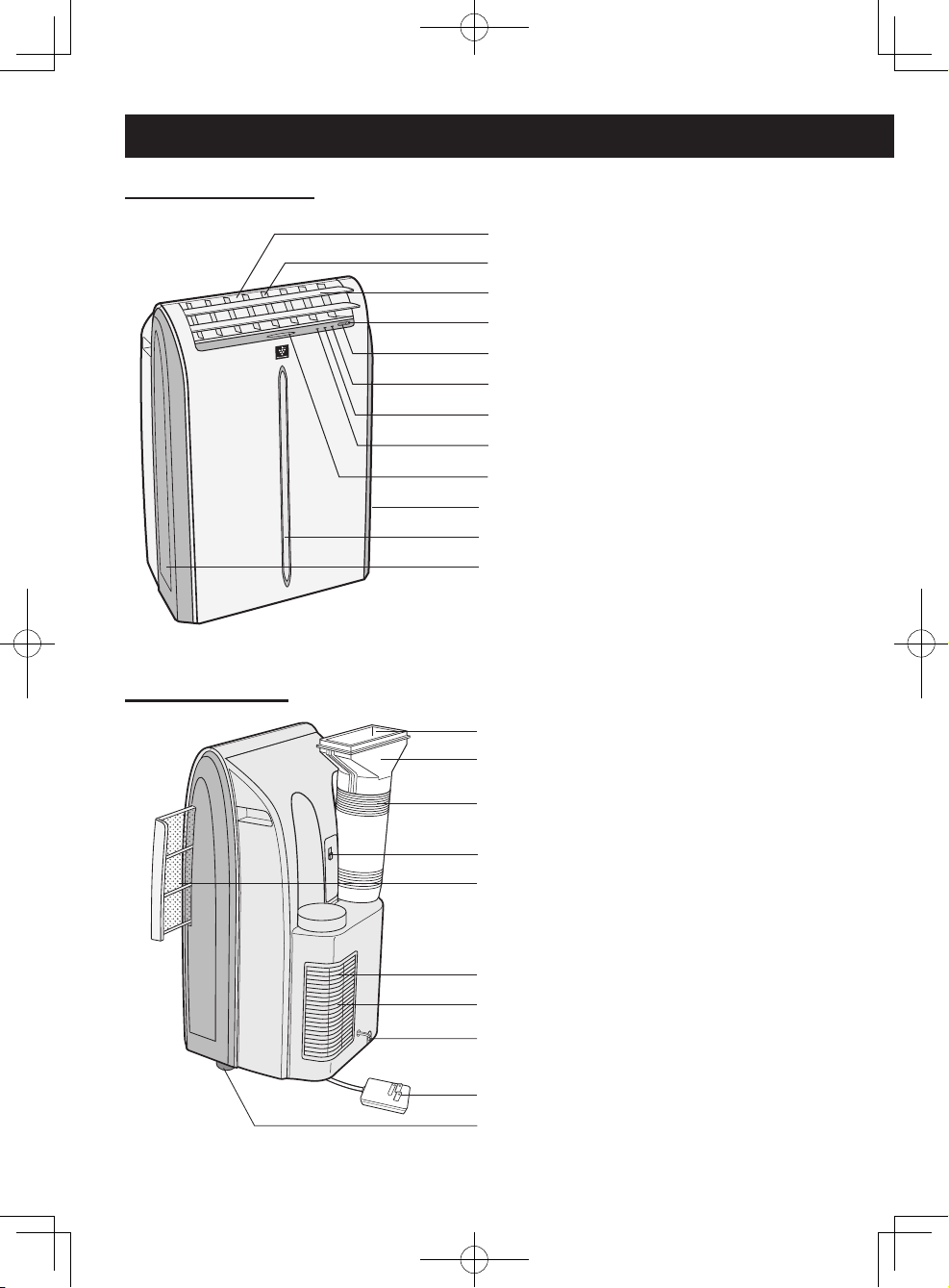
NOMBRE DE LAS PIEZAS
PARTE DELANTERA
PARTE TRASERA
1
2
3
4
5
6
7
8
9
10
10
10
11
12
13
14
15
16
17
18
1 Orifi cio de salida de aire
2 Persianas verticales
3 Persianas horizontales
4 Botón de alimentación
(POWER)
5 Receptor de la ventana (para
control remoto)
6 Lámpara AIR CON (verde)
7 Lámpara TIMER (anaranjada)
8 Lámpara MAXIMUM (roja)
9 Lámpara ION GENERATOR
(azul)
10 Orifi cio de entrada de aire
11 Orifi cio de salida de aire de
escape
12
Adaptador para ventana
13 Manguera de escape
14 Gancho de control remoto
15 Filtro del aire
16 Rejilla
17 Orifi cio de entrada de aire
18 Desagüe y llave de paso
19 Enchufe de energía
20 Ruedas (4)
19
20
NOTA: La unidad puede diferir ligeramente de la ilustración de arriba.
ES-8
Page 39

CONTROL REMOTO
12
9
10
11
13
14
15
16
17
1
2
3
4
5
6
7
8
1 Transmisor
2 Pantalla de visualización
SOLAMENTE MODO AIR CON
3 Botón de alimentación (A/C)
4 Botón TEMP
5 Botón MAX COOL
6 Botón MODE
7 Botón SLEEP
8 Botón ON TIMER
SOLAMENTE MODO ION
9 Botón ION
10 Botón MAX DENSITY
11 Botón REFRESH
COMÚN
12 Botón OFF
13 Botón FAN
14 Botón LOUVERS
15 Botón CANCEL
16 Botón OFF TIMER
17 Botón RESET
18 Simbolos de MODO
:
ENFRIAR
:
DESHUMIDIFICACIÓN
ESPAÑOL
PANTALLA DE VISUALIZACIÓN DEL
CONTROL REMOTO
18
19
20
25
21
22
23
26
24
27
: VENTILADOR : VENTILACIÓN
19
Simbolo REFRESCAR (REFRESH)
Simbolo ENFRIAMIENTO MAXIMO
20
(MAX COOL)
21 Simbolo GENERADOR DE ION
(ION GENERATOR)
22 Simbolo MAXIMA DENSIDAD
(MAX DENSITY)
23 Simbolo SLEEP (DORMIR)
24 Simbolos VELOCIDAD DEL
VENTILADOR (FAN SPEED)
: AUTOMÁTICO : Silencio
: Bajo : Alto
25
Indicador de temperatura y cuenta
atrás del temporizador
26 Simbolo de transmisión
27
Símbolo DE ACTIVACIÓN/
DESACTIVACIÓN DEL
TEMPORIZADOR
ES-9
Page 40

INSTALACIÓN DEL PANEL DE VENTANA
Instalación en una ventana de guillotina doble
Conecte los protectores contra la
1
lluvia a la red de protección contra
insectos.
Inserte las tres salientes en cada protector
contra la lluvia dentro de los agujeros en la
red de protección contra insectos.
El lado “A” ahora será en la parte superior,
como se indica en el diagrama.
Fije el protector combinado anterior-
2
mente al panel de ventana
Empuje firmemente la red de protección
contra insectos para asegurarse de que las
cuatro salientes se hayan encajado dentro
de los agujeros en el panel de ventana.
El lado “A” ahora será en la parte superior,
como se indica en el diagrama.
Corte el sello de espuma A a la longi-
3
tud adecuada y péguelo en el antepecho de ventana.
.
Red de protección
contra insectos
Saliente
“A”
Saliente
Agujero
Panel de ventana
Protector
contra la
lluvia
“A”
Sello de
espuma A
Fije el panel de ventana al antepecho.
4
Asegúrese de que la manguera de escape
se une al panel de la ventana
Ancho interior de la ventana:
21,3" (540 mm) - 28,3" (718 mm)
Use el panel de ventana.
No es posible instalar el panel de ventana
en ventanas con menos de 21,3" (540 mm)
de ancho, debido a que no podrá cerrar la
cubierta del escape.
(1) Corte el panel de la ventana al mismo
ancho que la ventana.
(2) Abra la hoja de la ventana y coloque el
panel de ventana sobre el marco.
(3) Fije con 2 tornillos el panel de ventana al
antepecho.
ES-10
Cubierta de escape
Panel de ventana
Cortar
21,3"-28,3"
Page 41

Ancho interior de la ventana:
28,3" (718 mm) - 45,3" (1150 mm)
Utilice el panel de la ventana y el panel de
ajuste.
(1) Abra la hoja de la ventana y coloque el
panel de ventana sobre el marco.
(2) Deslice el panel de ajuste para fi jar el
ancho del marco de la ventana.
(3) Fije con 3 tornillos el panel de ventana al
antepecho.
Ancho interior de la ventana:
45,3" (1150 mm) - 70,9" (1800 mm)
Utilice el panel de la ventana, el panel de ajuste y el panel de extensión.
(1) Abra la hoja de la ventana y coloque el
panel de ventana sobre el marco.
(2) Deslice los paneles de extensión y de
ajuste para fi jar el ancho del marco de la
ventana.
(3) Asegure el panel de la ventana al trave-
saño de la ventana con 4 tornillos.
Corte el sello de espuma de B a la lon-
5
gitud adecuada y adjuntarlo al panel
de la ventana.
Panel de ajuste
ESPAÑOL
28,3"-45,3"
Panel de extensión
Panel de ajuste
45,3" - 70,9"
Sello de espuma B (tipo de adhesivo)
Cierre la hoja de la ventana de forma
6
segura contra el panel de la ventana.
Fije el soporte con un tornillo.
(Recomendado)
7
Abrazadera
ES-11
Page 42
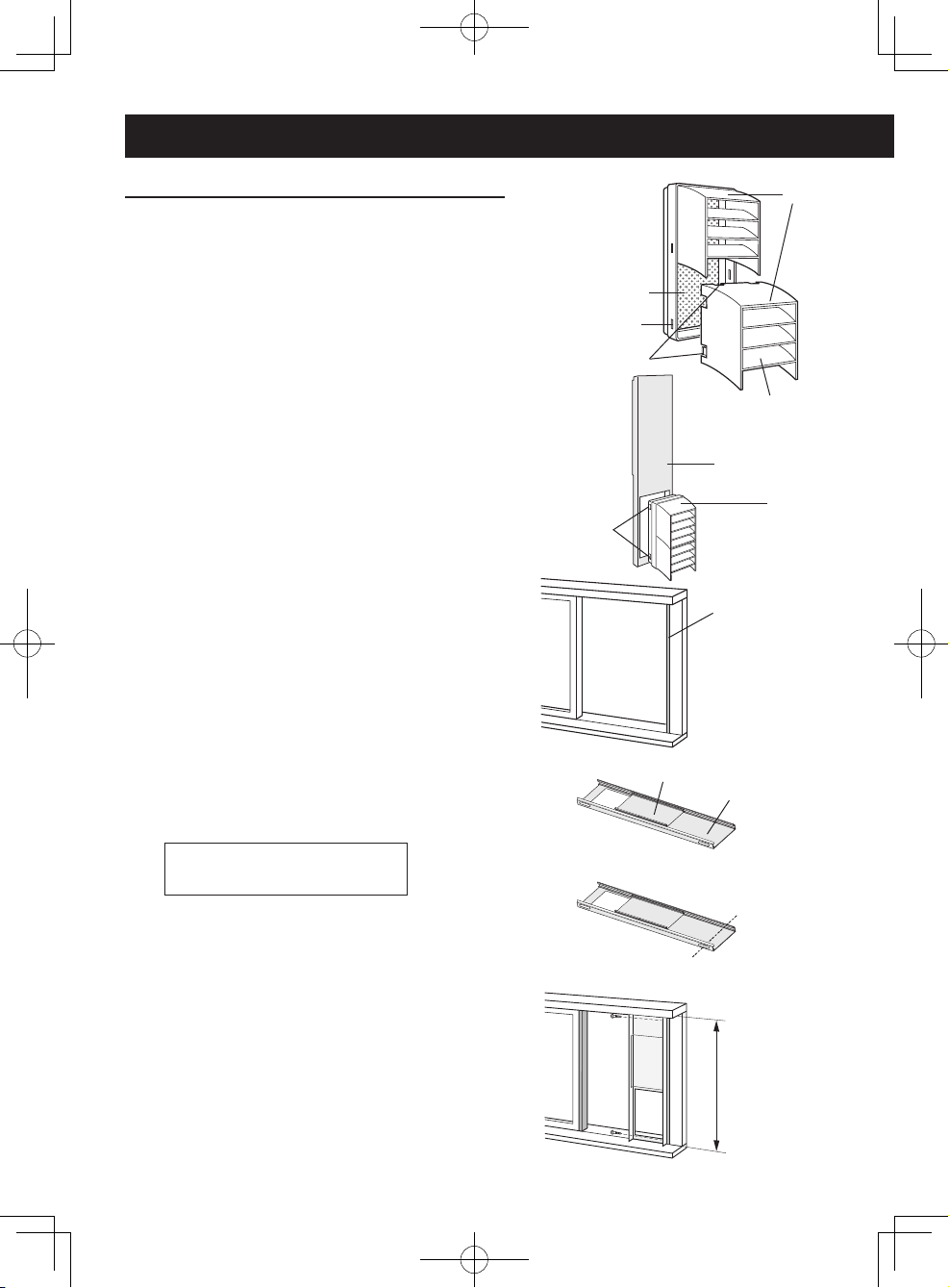
INSTALACIÓN DEL PANEL DE VENTANA
Instalación en una ventana de hoja corredera
Conecte los protectores contra la lluvia
1
a la red de protección contra insectos.
Inserte las tres salientes en cada protector
contra la lluvia dentro de los agujeros en la
red de protección contra insectos.
El lado “A” ahora será en la parte superior,
como se indica en el diagrama.
Fije el protector combinado anterior-
2
mente al panel de ventana.
Empuje firmemente la red de protección
contra insectos para asegurarse de que las
cuatro salientes se hayan encajado dentro
de los agujeros en el panel de ventana.
El lado “A” estará ahora en la parte superior,
como se indica en el diagrama, cuando este
se instala en la ventana.
Corte el sello de espuma A (tipo ad-
3
hesivo) a la longitud adecuada y péguelo en el marco de la ventana.
Red de protección
contra insectos
Agujero
Saliente
Saliente
“A”
Protector
contra la
lluvia
Panel de ventana
“A”
Sello de espuma A
Instale el panel de ventana dentro del
4
marco de la ventana.
Asegúrese de que la manguera de escape se
une al panel de la ventana.
Altura interior de la ventana:
21,3" (540 mm) - 28,3" (718 mm)
Use el panel de ventana.
No es posible instalar el panel de ventana
en ventanas con menos de 21,3" (540 mm)
de alto, debido a que no podrá cerrar la cubierta del escape.
(1) Corte el panel de la ventana a la misma
altura que la ventana.
(2) Abra la hoja de la ventana y coloque el
panel de ventana sobre el marco.
(3) Fije con 2 tornillos el panel de ventana
al marco.
Cubierta de escape
Panel de ventana
Cortar
21,3"-28.3"
ES-12
Page 43
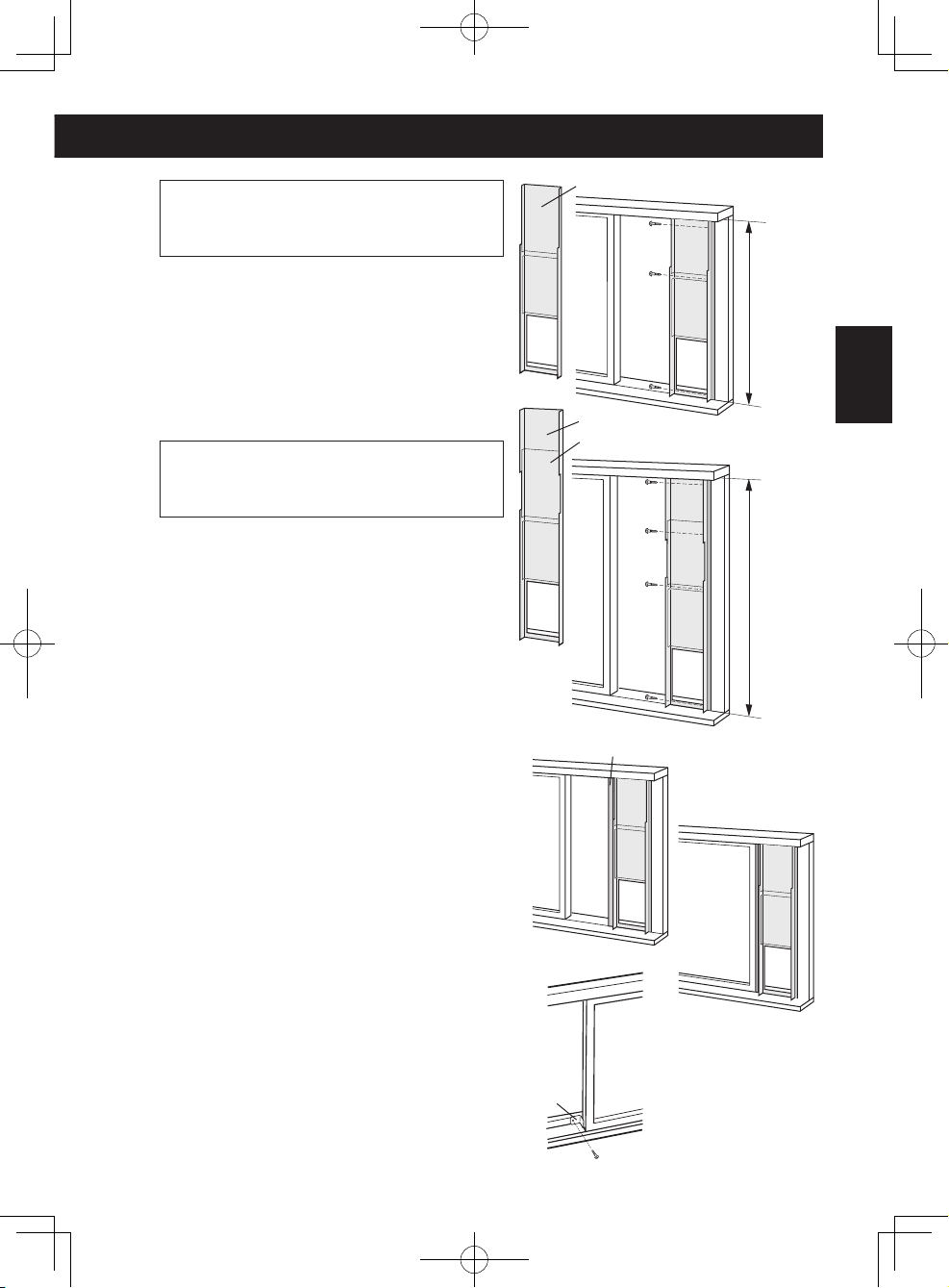
Altura interior de la ventana:
28,3" (718 mm) - 45,3" (1150 mm)
Utilice el panel de la ventana y el panel de
ajuste.
(1) Abra la hoja de la ventana y coloque el
panel de ventana sobre el marco.
(2) Deslice el panel de ajuste para fi jar la
altura del marco de la ventana.
(3) Fije con 3 tornillos el panel de ventana
al marco.
Altura interior de la ventana:
45,3" (1150 mm) - 70,9" (1800 mm)
Utilice el panel de la ventana, el panel de ajuste y el panel de extensión.
(1) Abra la hoja de la ventana y coloque el
panel de ventana sobre el marco.
(2) Deslice los paneles de extensión y de
ajuste para fi jar la altura del marco de
la ventana.
(3) Fije con 4 tornillos el panel de ventana
al marco.
Panel de ajuste
28,3"- 45,3"
ESPAÑOL
Panel de extensión
Panel de ajuste
45,3"- 70,9"
Corte el sello de espuma de B a la lon-
5
gitud adecuada y adjuntarlo al panel
de la ventana.
Cierre la hoja de la ventana en forma
6
segura contra el panel de ventana.
Fije una abrazadera con el tornillo.
7
(Recomendado)
Sello de espuma B (tipo de adhesivo)
Abrazadera
ES-13
Page 44

INSTALACIÓN Y DESMONTAJE DE LA MANGUERA DE ESCAPE
Instalación de la manguera de escape
Fije el adaptador del escape de la
1
ventana a la manguera de escape.
Extienda uno de los extremos de la mangue-
ra de escape e insertelo dentro del adaptador del escape de la ventana, y gírelo (tres
veces aprox.) hasta que se detenga.
Después asegúrese de que estén fi rmemen-
te unidos.
Fije el adaptador de la manguera de
2
escape a la unidad.
Inserte los dos salientes en los dos orifi cios
en la unidad, unalos fi rmemente entre sí
hasta que haga clic.
Deslice y abra la cubierta del escape
3
en el panel de ventana, y fi je el adap-
tador del escape de la ventana.
(paneles de extensión doble colgado)
La marcas “TOP” de la superfi cie del adapta-
dor de ventana debe estar en la parte superior
(ventana de hoja corrediza)
La marcas “TOP” de la superfi cie del adapta-
dor de ventana debe estar en el lado marco
de la ventana
Cubierta de escape
Extender
Manguera de escape
Manguera
de escape
Adapatador
de ventana
Saliente
Agujero
“TOP”
La manguera de escape debería de ser lo más corta posible para un
efi caz funcionamiento; sin embargo, no se debe de retorcer o doblar.
Inaceptable
Aceptable
ES-14
Aceptable
Page 45

Desmontaje de la manguera de escape
Desmonte el adaptador de la ventana.
1
Al presionar las dos marcas “PUSH”, tire y
extraiga el adaptador del escape de la ventana, deslice y cierre la cubierta del escape en
el panel de ventana.
Desmonte el adaptador de la mangue-
2
ra de escape de la unidad.
Levante y retire el adaptador de la mangue-
ra de escape de la unidad presionando los
dos salientes.
“PUSH”
ESPAÑOL
Manguera
de escape
Saliente
ES-15
Page 46
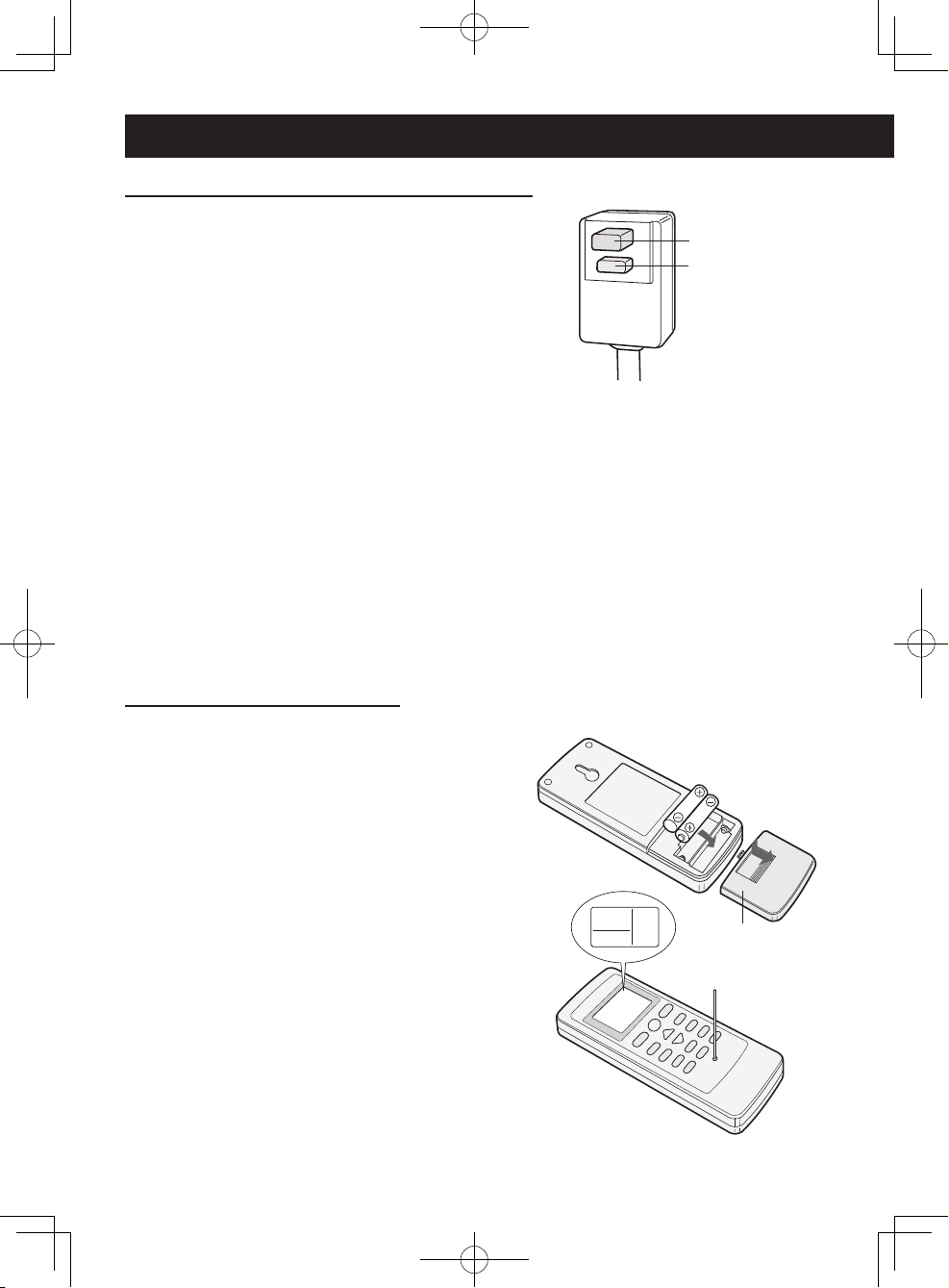
INSPECCIONES ANTES DEL USO
REVISIÓN DE LA CLAVIJA DE TOMA DE CORRIENTE
Esta unidad utiliza un enchufe de alimentación
con fusible.
Verifi que siempre el enchufe de alimentación
antes de su uso.
Presione el botón de reinicio (RESET).
1
Inserte la clavija de toma de corriente en
2
el enchufe de pared.
Presione el botón de prueba (TEST).
3
Usted oirá un CLIC cuando el interruptor auto-
mático está funcionando correctamente.
Presione el botón RESET hasta que es-
4
cuche otro CLIC.
El interruptor se activa, la energí.a se suminis-
tra, y la unidad está lista para su uso
PRECAUCIÓN:
No intente utilizar la unidad si el proceso anterior no
puede llevarse a cabo.
Desconecte la clavija de toma de corriente y solicite
asistencia técnica.
PRUEBA (TEST)
REINICIO (RESET)
COLOCACION DE LAS PILAS
Remueva la cubiertra de las pilas.
1
Inserte dos pilas.
2
• Asegurese de que las polaridades (+) y (-) se
encuenentren correctamente alineadas.
• Cuando las pilas estén colocadas correctamente aparecerán unas líneas en la pantalla
de visualización.
Coloque de nuevo la cubierta de las pi-
3
las.
Presione el botón RESET utilizando un
4
instrumento puntiagudo y fi no.
NOTAS:
• La duracion de las pilas es de aproximadamente 1
año en uso normal.
• Al reemplazar las pilas, siempre cambie ambas y
use el mismo tipo.
• Cuando no vaya a usar el aparato durante un largo tiempo, saque las pilas del control remoto.
(AAA (R03))
ES-16
Cubierta de las pilas
Page 47

FORMA DE USAR EL CONTROL REMOTO
Apunte el control remoto hacia la ventana y
oprima el botón deseado. La unidad genera
una señal sonora cuando se recibe la señal.
• Asegúrese de que nada, como por ejemplo corti-
nas, bloquea la ventana receptora de señal.
• La efectividad de la señal es de 23 pies (7 m).
PRECAUCIÓN:
• No exponga la ventana del receptor a la luz solar
directa. Esto puede afectar negativamente a su
funcionamiento.
• El uso de una lámpara fl uorescente en la misma
habitación puede interferir con la transmisión de
la señal.
• No deje el control remoto en la luz solar directa o
cerca de un calefactor. Proteja el control remoto
de la humedad y los golpes
Para evitar que el control remoto se extravíe, engánchelo a la unidad cuando no se
utilice.
Cuando este enganchado, para quitar el control
remoto de la unidad, levantelo ligeramente y tire de
el.
ESPAÑOL
ES-17
Gancho para el control
remoto
Page 48

USO PARA EL ACONDICIONADOR DE AIRE
Se utiliza cuando la unidad opera con el frío, deshumidifi cación, ventilador o modo de ven-
tilación. Durante la operación, los iones Plasmacluster se liberan en la habitacion.
• La manguera de escape debe de instalarse de la siguiente manera.
• Asegúrese de que la llave de paso está bien conectado la tubería de desagüe.
•
Cuando la operacion de enfriar o deshumidifi cación se activan en condiciones de alta humedad,el tanque de agua den-
tro de la unidad se puede llenar frecuentemente. Cuando el tanque de agua esta lleno,la unidad para sus funciones y
las lamparas TIMER, AIR CON y MAXIMUM empezaran a parpadear. En este caso, realice el drenaje (ver pagina 26).
MODO ENFRIAR
Presione el botón MODE para seleccionar el
1
modo ENFRIAR.
2
3
Presione el botón FAN para ajustar la velo-
4
ENFRIAR DESHUMEDIFICACIÓN VENTILADOR VENTILACIÓN
Presione el botón A/C para iniciar el funcionamiento.
• La lampara verde de AIR CON se encendera.
DESACTIVACIÓN
Presione el botón OFF.
• La lampara verde de AIR CON se apagara.
Presione el botón TEMP para ajustar la temperatura.
•
El rango de ajuste de temperatura: es de 64 ° F a 86 ° F.
cidad del ventilador deseada.
AUTOMÁTICA SILENCIOSA
BAJA ALTA
2
3
1
4
MODO DESHUMIDIFICACIÓN
Presione el botón MODE para seleccionar
1
el modo DESHUMIDIFICACIÓN.
ENFRIAR DESHUMEDIFICACIÓN VENTILADOR VENTILACIÓN
Presione el botón A/C para iniciar el funcionamiento.
2
• La lampara verde de AIR CON se encendera.
• No se puede ajustar la temperatura.
• La velocidad del ventilador está preajustada a
AUTOMÁTICA y no se puede cambiar.
DESACTIVACIÓN
Presione el botón OFF.
• La lampara verde de AIR CON se apagara.
NOTAS:
• Aunque también puede operar el modo de deshumidifi cación sin la manguera de escape, la unidad
genera calor durante el funcionamiento y la temperatura ambiente aumentará.
• También es posible operar en el modo de deshumidifi cación con una manguera (no incluida) adjunto.
Retire la llave de paso y conecte la manguera a la tubería de desagüe y desemboque a un des-
agüe de piso para permitir el desagüe del agua de la unidad.
ES-18
2
1
Page 49

MODO VENTILADOR
La unidad simplemente hace circular el aire.
Presione el botón MODE para seleccionar el
1
modo VENTILADOR.
ENFRIAR DESHUMEDIFICACIÓN VENTILADOR VENTILACIÓN
Presione el botón A/C para iniciar el funcio-
2
namiento.
• La lampara verde de AIR CON se encendera.
• No se puede ajustar la temperatura.
DESACTIVACIÓN
Presione el botón OFF.
• La lampara verde de AIR CON se apagara.
Presione el botón FAN para ajustar la velo-
3
cidad del ventilador deseada.
SILENCIOSA BAJA ALTA
MODO VENTILACIÓN
La unidad ventila el aire a al aire libre.
Presione el botón MODE para seleccionar el
1
modo VENTILACIÓN
ENFRIAR DESHUMEDIFICACIÓN VENTILADOR VENTILACIÓN
.
ESPAÑOL
2
1
3
Presione el botón A/C para iniciar el funcionamiento.
2
• La lampara verde de AIR CON se encendera.
• No se puede ajustar la temperatura.
DESACTIVACIÓN
Presione el botón OFF.
• La lampara verde de AIR CON se apagara.
Presione el botón FAN para ajustar la veloci-
3
dad del ventilador deseada.
• Aunque las persianas estén cerradas y no salga
aire hacia la habitación, cambia la velocidad del
ventilador de ventilación externa.
SILENCIOSA BAJA ALTA
ES-19
2
1
3
Page 50

USO PARA EL ACONDICIONADOR DE AIRE
CAMBIO DE LA DIRECCIÓN DE FLUJO DE AIRE
DIRECCIÓN DEL FLUJO DE AIRE HACIA ARRIBA/ABAJO
Presione el botón LOUVERS.
1
• Las persianas horizontales girarán continuamente.
Presione el botón LOUVERS nuevamente
2
para detener la funcion deseada.
PRECAUSIONES:
No trate nunca de graduar manualmente las persianas horizon-
tales.
• Si se ajustan las persianas horizontales de forma manual,
puede suceder que la unidad falle posteriormente al querer
manejarla con el control remoto.
• Si las persianas horizontales se han regulado en la más baja
posición en el modo ENFRIAR o DESHUMIDIFICACIÓN por
un periodo largo de tiempo, puede formarse condensación.
NOTA:
• Durante el modo VENTILACIÓN, no se puede cambiar el
fl ujo de la corriente de aire hacia ARRIBA/ABAJO.
1
2
FLUJO DE LA CORRIENTE DE AIRE HACIA LA
IZQUIERDA/DERECHA
Sujete la persiana vertical como se muestra en el
diagrama y ajuste la dirección del fl ujo del aire.
PRECAUCIÓN:
• No realice el ajuste de las persianas verticales demasiado
hacia la izquierda o derecha en el modo ENFRIAR teniendo
ajustada la velocidad del ventilador a “SILENCIOSA ( )”
durante un prolongado período de tiempo.
Puede que se forme condensación en las persianas.
ES-20
Page 51

OPERACION ENFRIAMIENTO MAXIMO
El ventilador de la unidad funciona a alta velocidad extra con un ajuste de temperatura de 59 °F.
Presione el botón MAX COOL durante el
1
modo de enfriamiento.
• El control remoto mostrará “ ”.
• El indicador de temperatura se apagará
• La lampara roja MAXIMUM se encendera.
CANCELAR
Presione nuevamente el botón MAX COOL.
• La lampara roja MAXIMUM se apagara.
NOTAS:
• No es posible ajustar la temperatura o la velocidad del ventila-
dor durante el funcionamiento en ENFRIAMIENTO MAXIMO.
• El ventilador vuelve al ajuste de velocidad ALTA después de
que la unidad ha estado en funcionamiento en el modo ENFRIAMIENTO MAXIMO durante 30 minutos.
• La velocidad extra alta del ventilador puede ralentizarse automáticamente para proteger la unidad.
El funcionamiento de ENFRIAMIENTO MAXIMO y DORMIR no pueden programarse al mismo tiempo.
•
1
OPERACION DE DORMIR
Al establecer la operacion de DORMIR, la temperatura se ajusta automáticamente para
prevenir que la habitación se enfríe demasiado.
Pulse el botón SLEEP durante el modo de
1
enfriamiento.
• El control remoto mostrará “ ”.
• La lampara naranja TIMER se encendera.
• La unidad dejará de funcionar después de 8 horas.
• La velocidad del ventilador se establece en
AUTO.
CANCELAR
Pulse el botón SLEEP.
• La lampara naranja TIMER se apagara.
ESPAÑOL
NOTAS:
• Una hora después de haber iniciado el funcionamiento de
DORMIR, la temperatura se eleva a 2°F y después de otra
hora se eleva a otros 2°F. La visualización de la temperatura
en el control remoto no cambiará del ajuste original.
• El funcionamiento de DORMIR y de ENFRIAMIENTO MAXIMO no pueden programarse al mismo tiempo.
• DESACTIVACIÓN DEL TEMPORIZADOR, ACTIVACIÓN
DEL TEMPORIZADOR y DORMIR no pueden programarse
al mismo tiempo. Solamente la confi guracion mas reciente
sera usada.
Inicio de la operacion DORMIR
ES-21
1
8 horas
1 hora 1 hora
2˚F
2˚F
La unidad se apaga
Page 52

0.5h 1.0h 1.5h 10h 11h 12h
0.5h 1.0h 1.5h 10h 11h 12h
USO PARA EL ACONDICIONADOR DE AIRE
FUNCIONAMIENTO CON EL TEMPORIZADOR
ACTIVACIÓN DEL TEMPORIZADOR
Presione el botón ON TIMER y ajuste la
1
hora como desee.
• La lampara naranja TIMER se encendera.
• El ajuste del tiempo contará hacia atrás para mostrar el tiempo restante.
CANCELAR
Presione el botón CANCEL.
• La lampara naranja TIMER se apagara.
DESACTIVACIÓN DEL TEMPORIZADOR
Presione el botón OFF TIMER y ajuste la
1
hora como desee.
1
CANCELAR
• La lampara naranja TIMER se encendera.
• El ajuste del tiempo contará hacia atrás para mostrar el tiempo restante.
CANCELAR
Presione el botón CANCEL.
• La lampara naranja TIMER se apagara.
NOTAS:
•
La duración del temporizador se puede ajustar a partir de un mínimo de media hora a un máximo de 12 horas.
Puede ajustar en incrementos de media hora hasta 9,5 horas y desde 10 a 12 horas, en incrementos de 1 hora.
• La funcion DESACTIVACIÓN DEL TEMPORIZADOR y ACTIVACIÓN DEL TEMPORIZADOR no
pueden programarse al mismo tiempo.
• Si ocurre un fallo de energía cuando esté ajustada DESACTIVACIÓN DEL TEMPORIZADOR o la
ACTIVACIÓN DEL TEMPORIZADOR, se anulará el ajuste del TEMPORIZADOR y no se recuperará incluso después de que se restablezca la energía.
• Cuando la temperatura se establece durante la confi guración de temporizador, la temperatura se
mostrará en la pantalla durante 5 segundos y luego volver a la pantalla de visualizacion.
1
CANCELAR
ES-22
Page 53
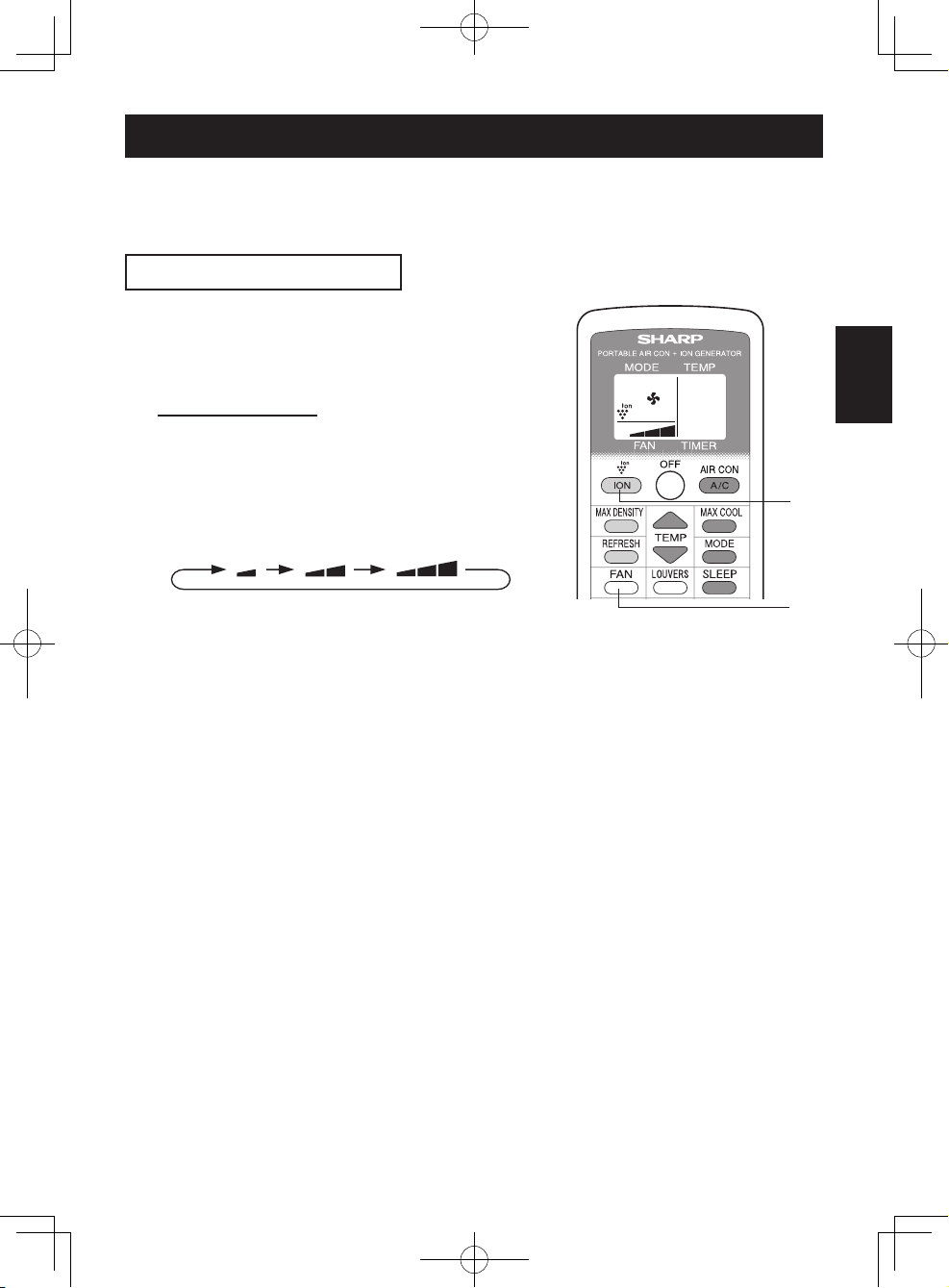
USO PARA GENERADOR DE ION
Uso cuando la unidad funciona con el GENERADOR DE ION independientemente.
No hay necesidad de instalar la manguera de escape. El aire caliente no sale de la manguera de escape durante el modo GENERADOR DE ION.
MODO ION GENERATOR
Presione el botón ION para iniciar el funcio-
1
namiento.
• La lampara azul de ION GENERATOR se encendera
DESACTIVACIÓN
Presione el botón OFF.
• La lampara azul de ION GENERATOR se apagara.
Presione el botón FAN para ajustar la velo-
2
cidad del ventilador deseada.
SILENCIOSA BAJA ALTA
Nota para el modo GENERADOR DE ION
El generador de iones dentro de la unidad libera iones Plasmacluster en la habitación.
iones Plasmacluster reducirá moho en el aire.
Plasmaclusterer es tecnologia original de SHARP
Para obtener más información, visite la siguiente página web:
http://www.sharp-world.com/corporate/news/080827.html
ESPAÑOL
1
2
ES-23
Page 54

USO PARA ION GENERATOR
CAMBIO DE LA DIRECCIÓN DE FLUJO DE AIRE
DIRECCIÓN DE FLUJO DE AIRE HACIA ARRIBA/ABAJO
Presione el botón LOUVERS.
1
• Las persianas horizontales girarán continuamente.
Presione el botón LOUVERS nuevamente
2
para detener la funcion deseada.
PRECAUCIÓN:
No trate nunca de graduar manualmente las persianas horizontales.
• Si se ajustan las persianas horizontales de forma manual,
puede suceder que la unidad falle posteriormente al querer
manejarla con el control remoto.
DIRECCIÓN DE LA DIRECCIÓN DE FLUJO DE
AIRE HACIA LA IZQUIERDA/DERECHA
Sujete la persiana vertical como se muestra en el
diagrama y ajuste la dirección dede fl ujo de aire.
1
2
OPERACION MAXIMA DENSIDAD
La unidad libera iones Plasmacluster de máxima densidad. La unidad descarga efectivamente una corriente de aire “muy alta” por 30 minutos.
Presione el botón MAX DENSITY durante
1
la operacion Ion generator.
• El control remoto mostrará “ ”.
• La lampara MAXIMUM se encendera.
CANCELAR
Presione nuevamente el botón MAX DENSITY.
• La lampara roja MAXIMUM se apagara.
NOTAS:
• No es posible ajustar la velocidad del ventilador durante el
funcionamiento en MAXIMA DENSIDAD.
•
La operación MAXIMA DENSIDAD se cancelará automáticamente en 30 minutos, y la unidad volverá a la confi guración original.
• El funcionamiento de REFRESCAR y de MAXIMA DENSI-
DAD no pueden programarse al mismo tiempo.
ES-24
1
Page 55

OPERACION REFRESCAR
0.5h 1.0h 1.5h 10h 11h 12h
La operación REFRESCAR reduce los olores de la ropa con iones Plasmacluster. Se
recomienda utilizar esta función en la parte delantera del armario, armario de cuarto de
lavado, o tela colgante.
Presione el botón REFRESH durante la
1
operacion Ion generator.
• La lampara naranja TIMER se encendera.
• El control remoto mostrará “ ”.
• Las persianas horizontales girarán continuamente.
• La unidad dejará de funcionar después de 5 horas.
CANCELAR
Presione nuevamente el botón REFRESH.
• La lampara naranja TIMER se apagara.
NOTAS:
•
Ajuste las persianas para que el aire de la unidad sople a la ropa
• El funcionamiento de REFRESH y de MAXIMA DENSIDAD
no pueden programarse al mismo tiempo.
• La operacion REFRESCAR y DESACTIVACIÓN DEL TEM-
PORIZADOR no pueden programarse al mismo tiempo.
• La operacion Plasmacluster ion es efi caz para reducir el olor
del humo del tabaco etc, pero no siempre puede ser efectivo
para cualquier tipo de olor.
OPERACION DESACTIVACIÓN DEL TEMPORIZADOR
Presione el botón OFF TIMER y ajuste la
1
hora como desee.
ESPAÑOL
1
• La lampara naranja TIMER se encendera.
• El ajuste del tiempo contará hacia atrás para
mostrar el tiempo restante.
CANCELAR
Presione el botón CANCEL.
• La lampara naranja TIMER se apagara.
NOTAS:
• La duración del temporizador se puede ajustar a partir de un
mínimo de media hora a un máximo de 12 horas.
Puede ajustar en incrementos de media hora hasta 9,5 horas
y desde 10 a 12 horas, en incrementos de 1 hora.
• En el modo GENERADOR DE ION, el modo ACTIVACIÓN
DEL TEMPORIZADOR no puede ser establecido.
• Si ocurre un fallo de energía cuando esté ajustada EL TEMPORIZADOR, se anulará el ajuste del TEMPORIZADOR y no se
recuperará incluso después de que se restablezca la energía.
1
CANCELAR
ES-25
Page 56

FUNCIONAMIENTO DE LA UNIDAD PRINCIPAL
Use este modo si no dispone de un control remoto.
Presione el botón POWER para iniciar el
1
funcionamiento.
• El modo cambiará cuando pulse el botón 5 segundos.
ENFRIAR
(La lampara verde de AIR CON se encedera)
GENERADOR DE ION
(La lampara azul del ION GENERATOR se encedera)
APAGADO
• En el modo enfriar, la unidad funcionará en
su última confi guración de enfriamiento. Si la
unidad ha sido desconectada desde que fue
operado por última vez, se volverá a funcionar
en el modo de enfriamiento, establecido a 68 ºF.
La velocidad del ventilador en AUTO.
DESACTIVACIÓN
Presione el botón POWER durante la
operacion.
DRENAJE
1
Drene el agua dentro de la unidad en los siguientes casos.
• Cuando la unidad interrumpa su operacion y las lamparas TIMER, AIR CON y MAXIMUM parpadeen, el tanque de agua esta lleno y necesita se drenado.
• Cuando la unidad no se utilice durante un largo tiempo.
Desconecte el cable de alimentación y lle-
1
ve la unidad a un desagüe o en el exterior.
Retire la llave de paso del tubo de desagüe
2
y el agua de drenaje dentro de la unidad.
Vuelva a colocar la llave de paso en el
3
tubo de desagüe
ES-26
Arandela
de drenaje
Tubo
de desagüe
Page 57
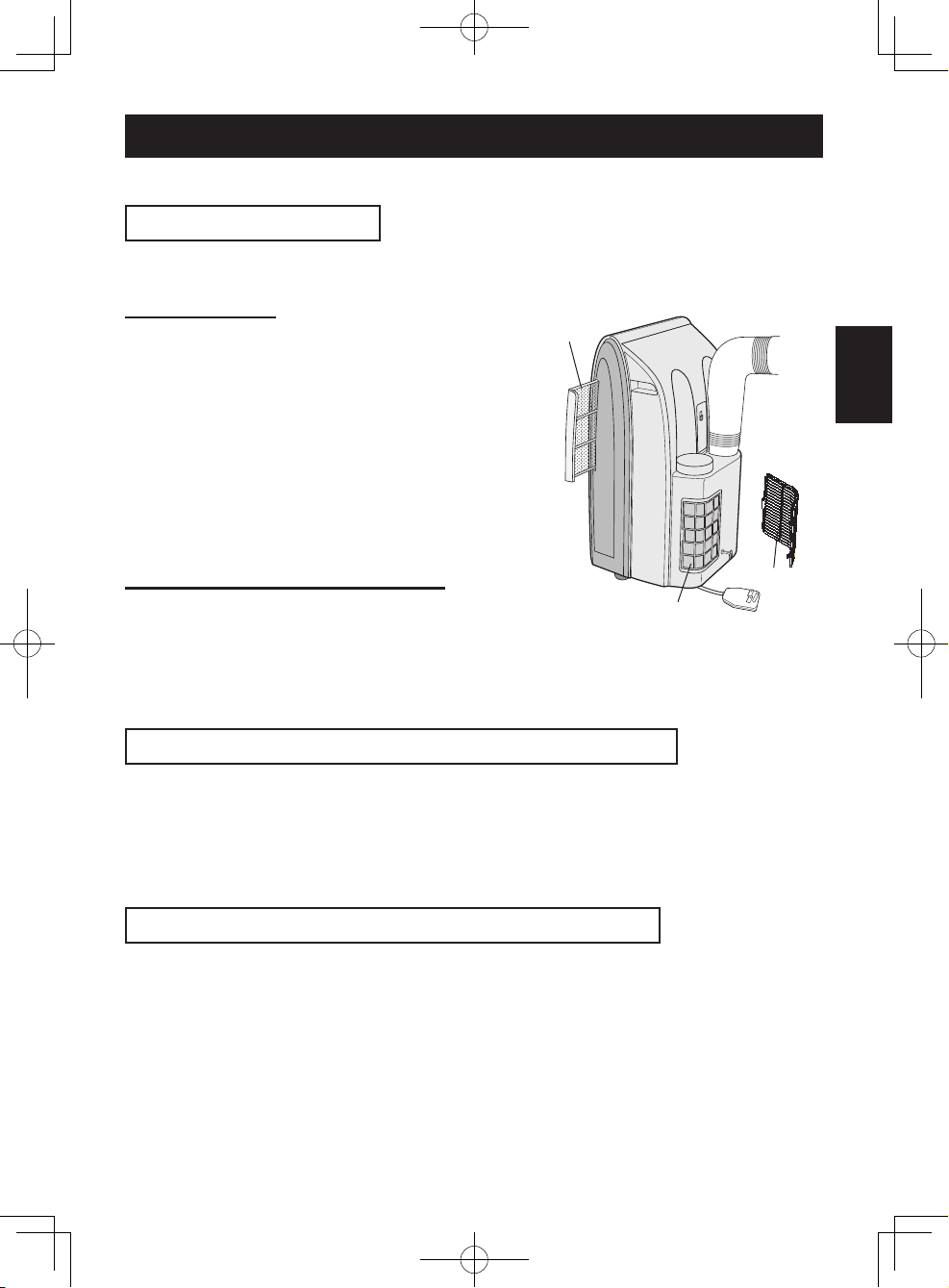
MANTENIMIENTO
Asegúrese de desconectar la alimentación de la toma de corriente antes de limpiarlo.
LIMPIANDO EL FILTRO
Si el fi ltro está obstruido con polvo, se reducirá la corriente de aire, dando como resultado
una baja capacidad de enfriamiento. El fi ltro debería limpiarse cada dos semanas.
FILTRO DE AIRE
REMUEVA EL FILTRO.
1
• Presione el fi ltro hacia la derecha.
LIMPIE EL FILTRO.
2
•
Use una aspiradora para eliminar el polvo. Si el
fi ltro está muy sucio, lavelo con detergente y enjuague bien con agua limpia. Seque el fi ltro antes de
volverlo a instalar. No lo deje a la luz directa del sol.
REINSTALAR EL FILTRO.
Filtro de
aire
3
ESPAÑOL
FILTRO DE LA ENTRADA DE AIRE
Remueva la rejilla y limpie el fi ltro de la
entrada de aire con una aspiradora.
PRECAUCIÓN:
Nunca haga funcionar a la unidad sin el fi ltro. El ha-
cerlo podría causar serios daños a la unidad.
LIMPIEZA DE LA UNIDAD Y DEL CONTROL REMOTO
Límpielos con un paño suave y seco o con un paño húmedo con jabón neutro. Limpie con
cuidado cualquier residuo con un paño húmedo y luego seque por completo.
Evite salpicar la unidad con agua. El agua podría dañar de forma muy peligrosa el aislamiento eléctrico.
Nunca utilice sustancias químicas agresivas o limpiadores abrasivos sobre ninguna de las partes de la
unidad. Para evitar dañar la unidad, no utilice agua caliente para la limpieza (120°F/50°C o más caliente).
ANTES DE UN NO USO POR UN LARGO PERIODO
Realizar el drenaje para retirar el agua dentro de la unidad.
Filtro de la
entrada de
aire
Rejilla
1
Ponga en funcionamiento la unidad en el modo VENTILADOR o VENTI-
2
LACIÓN durante aproximadamente medio día, con el fi n de secar com-
pletamente el interior de la unidad.
Limpie los fi ltros, luego reinstálelos.
3
Desconecte la alimentación de la toma de corriente.
4
ES-27
Page 58
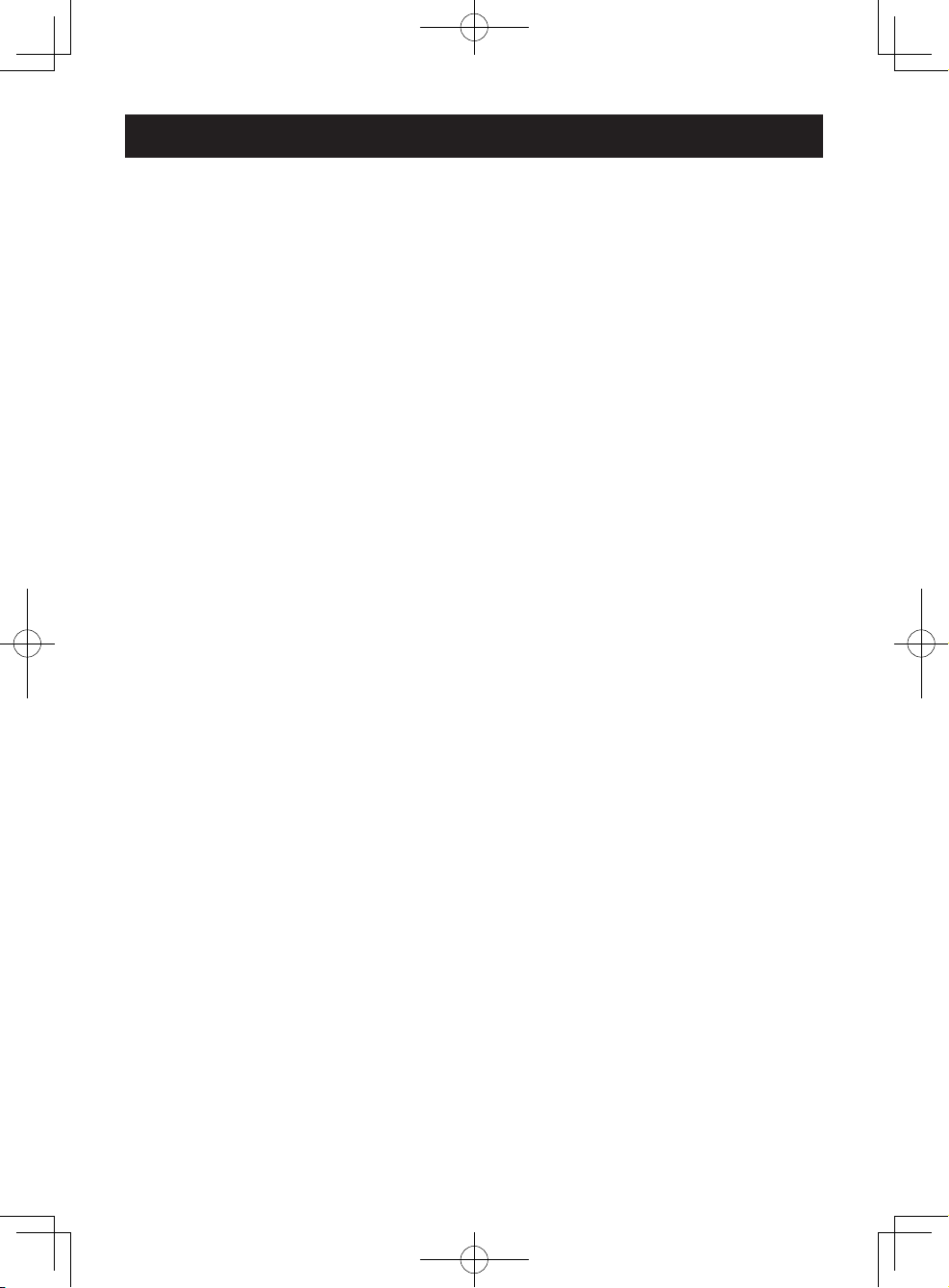
ANTES DE LLAMAR AL DEPARTAMENTO DE SERVICIO TÉCNICO
Si la unidad parece estar funcionando mal, verifi que los siguientes puntos antes de llamar al servicio técnico.
LA UNIDAD NO FUNCIONA DEL TODO
• ¿
Está la unidad enchufada o está la clavija fl oja?
• ¿
Se ha quemado el fusible o está el interruptor de circuito desconectado?
• ¿
Ha reiniciado la unidad en el plazo de 3 minutos después de un fallo de energía?
Si la energía estuvo desactivada durante menos de 3 minutos cuando reinició la unidad, un dis-
positivo de protección puede hacer que el compresor se apague, evitando el enfriamiento durante
aproximadamente 5 minutos.
• ¿
Están parpadeando las lámparas AIR CON, TIMER y MAXIMUM?
El depósito de agua dentro de la unidad está lleno. Tiene que drenarse. (vea la página 26)
•
Revise la clavija de toma de corriente. (Vea la página 16)
LA UNIDAD NO ENFRIA CORRECTAMENTE
•
¿Está ajustado al modo VENTILADOR,DESHUMIDIFICACION,GENERADOR DE ION o VENTILACION?
No se lleva a cabo el enfriamiento en estos modelos. Cambie el ajuste de MODO.
• ¿
Esta el fi ltro congestionado de polvo?
Limpie el fi ltro.
• ¿
Está la enroscadura de enfriamiento congelada?
No saldrá aire si la enroscadura de enfriamiento está congelada.
Haga funcionar la unidad en el modo VENTILADOR con la velocidad del ventilador ajustado a “ALTA”
hasta que desaparezca todo el hielo.
• ¿
Está la temperatura bien ajustada?
• ¿
Está la ventana expuesta a la luz solar directa?
Cierre las cortinas o las persianas para minimizar el aumento de temperatura en la habitación debi-
do a la energía solar.
• ¿
Es la manguera de escape demasiado larga?
Para un funcionamiento efi caz, haga que la manguera sea lo más corta posible. La manguera de
escape no se debe de retorcer o doblar.
SONIDOS
•
Durante los 2 o 3 primeros minutos de funcionamiento puede parecer que la unidad hace mucho
ruido. Este es el ruido del compresor arrancando y es perfectamente normal.
• Puede oirse un suave sonido de silbido inmediatamente después de activar o desactivar la unidad
y también durante el funcionamiento. Este es el sonido del refrigerante fl uyendo en el interior de la
unidad.
• Un leve zumbido se emite cuando la unidad está generando iones Plasmacluster.
• Este unidad evapora el agua condensada durante la función de enfriamiento dentro de la unidad a
través del orifi cio de salida de aire de escape. Aunque se oiga un sonido de agua que fl uye, esto es
normal.
•
Puede que se oiga un sonido de gorgoteo audible cuando la unidad se encuentre sobre una super-
fi cie ligeramente inclinada. Coloque la unidad sobre una superfi cie a nivel.
EL TEMPORIZADOR NO FUNCIONA BIEN
•
Si ocurre un fallo de energía cuando esté ajustado el temporizador, se anulará el ajuste del temporizador
y no se recuperará incluso después de que se restablezca la energía. Esto es normal para esta unidad.
LA UNIDAD NO REACCIONA ANTE LA SEÑAL DEL CONTROL REMOTO
• Verifi que las pilas en el control remoto. Reemplace si es necesario.
•
Trate de enviar la señal de nuevo apuntando el control remoto hacia la ventana receptora de señal de la unidad.
•
Verifi que si las pilas del control remoto están instaladas con las polaridades alineadas en forma adecuada.
EL AIRE EMITIDO TIENE OLOR
•
El generador de iones Plasmacluster emite pequeñas cantidades de ozono que puede producir un olor. Estas
emisiones de ozono están bajo los niveles de seguridad y conforme al límite federal de emisiones de ozono.
ES-28
Page 59

Page 60
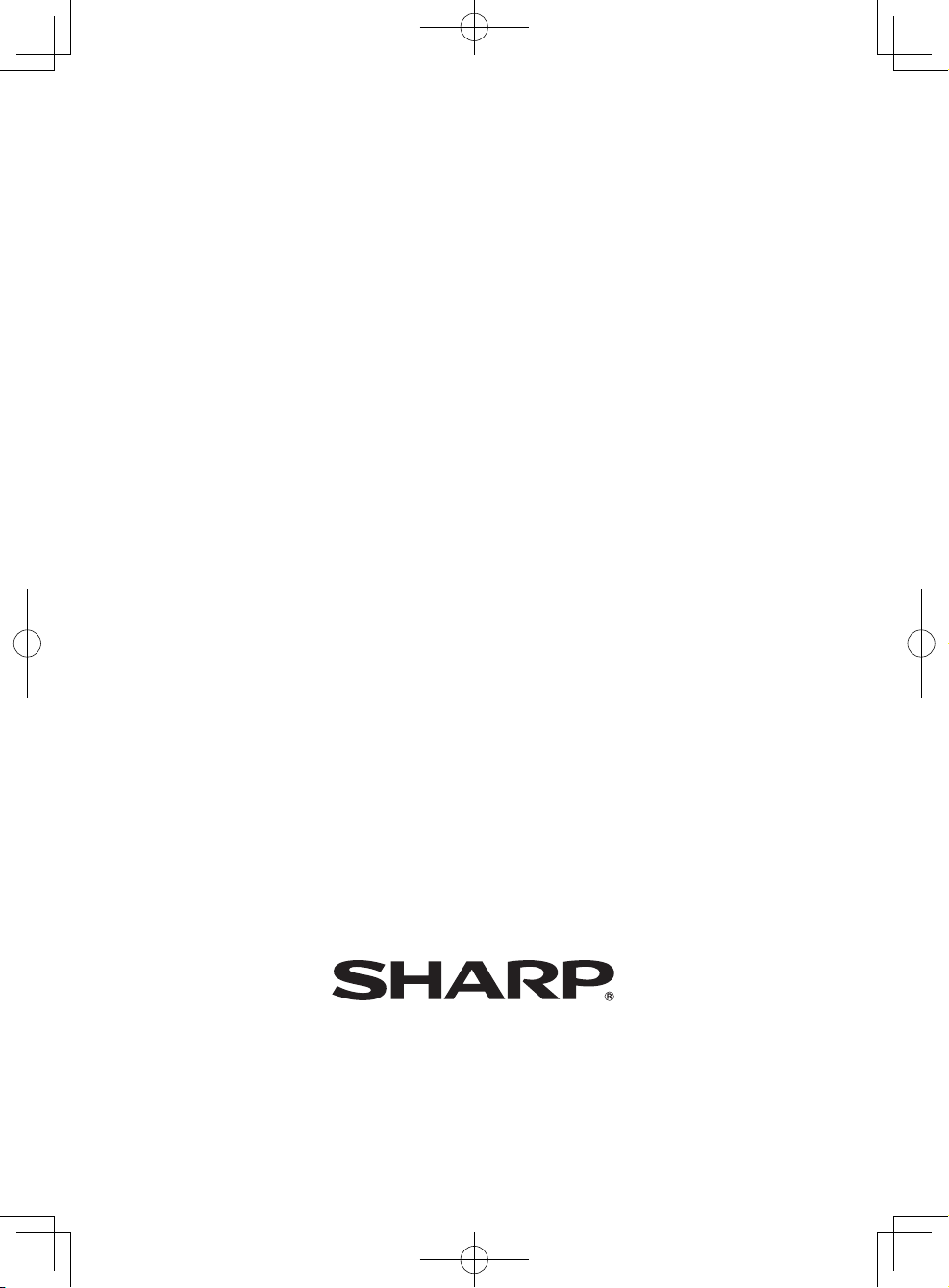
SHARP ELECTRONICS CORPORATION
Sharp Plaza, Mahwah,
New Jersey 07495-1163 U.S.A
SHARP CORPORATION
66129907107
