SHARP Cut Pro Keyboard Shortcuts Service Manual
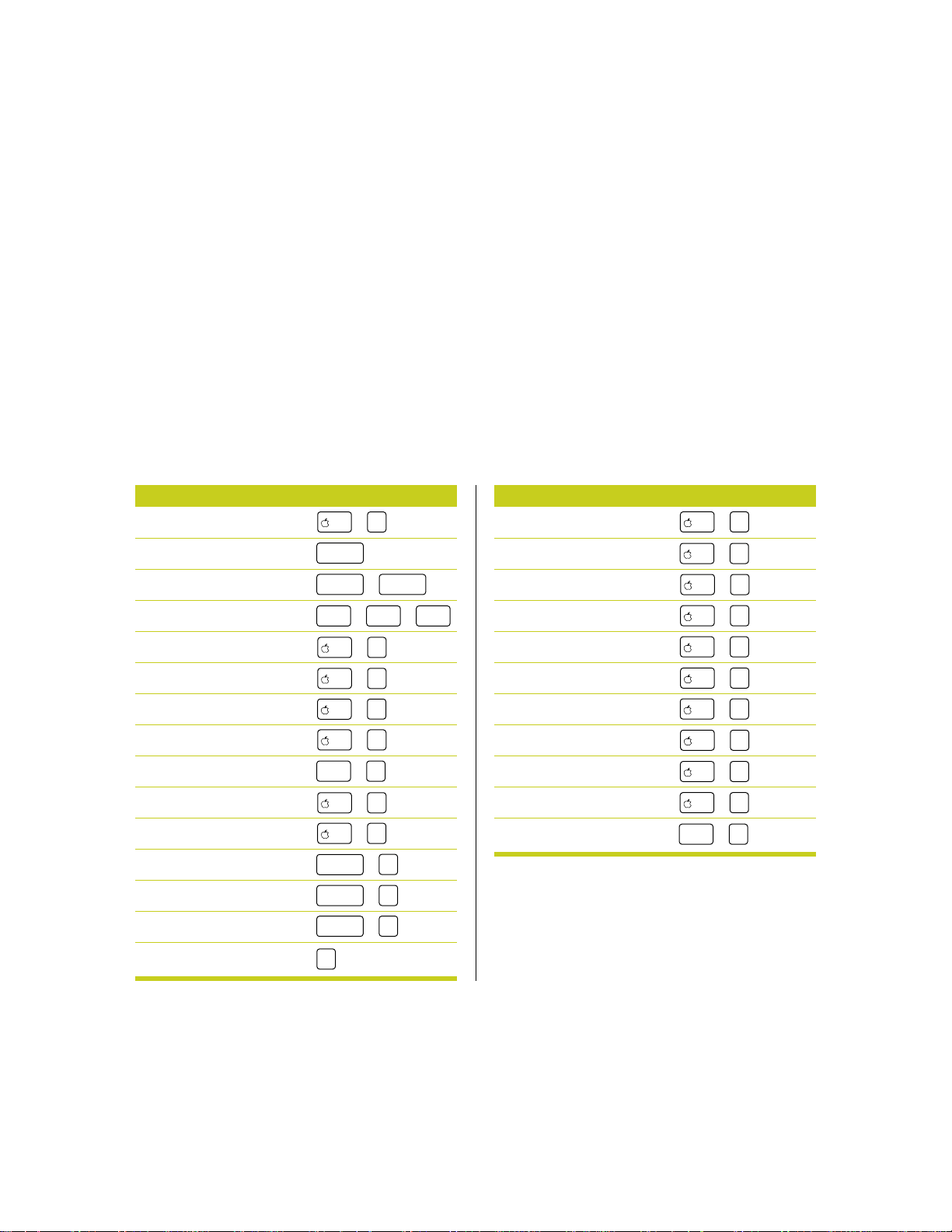
+
x
O
return
shift return
+
control+shift+return
+
x
W
+
x
?
+
x
Q
+
x
S
+
S
option
+
x
Z
+
x
Y
shift
S
+
shift
Y
+
shift
L
+
N
+
x
1
+
x
2
+
x
3
+
x
4
+
x
5
+
x
6
+
x
7
+
x
8
+
x
9
+
x
0
+
Q
option
Final Cut Pro
Keyboard Shortcuts
General Controls
Open file
Open selected item
Open in separate window
Open item editor
Close window
Help
Quit
Save
Save all
Undo
Redo
Audio scrub on or off
Edit render quality
Looping on or off
Application Windows
Viewer
Canvas
Timeline
Browser
Effects
Favorites bin
Trim Edit
Log and Capture
Item Properties
Sequence Settings
Preferences
Snapping on or off
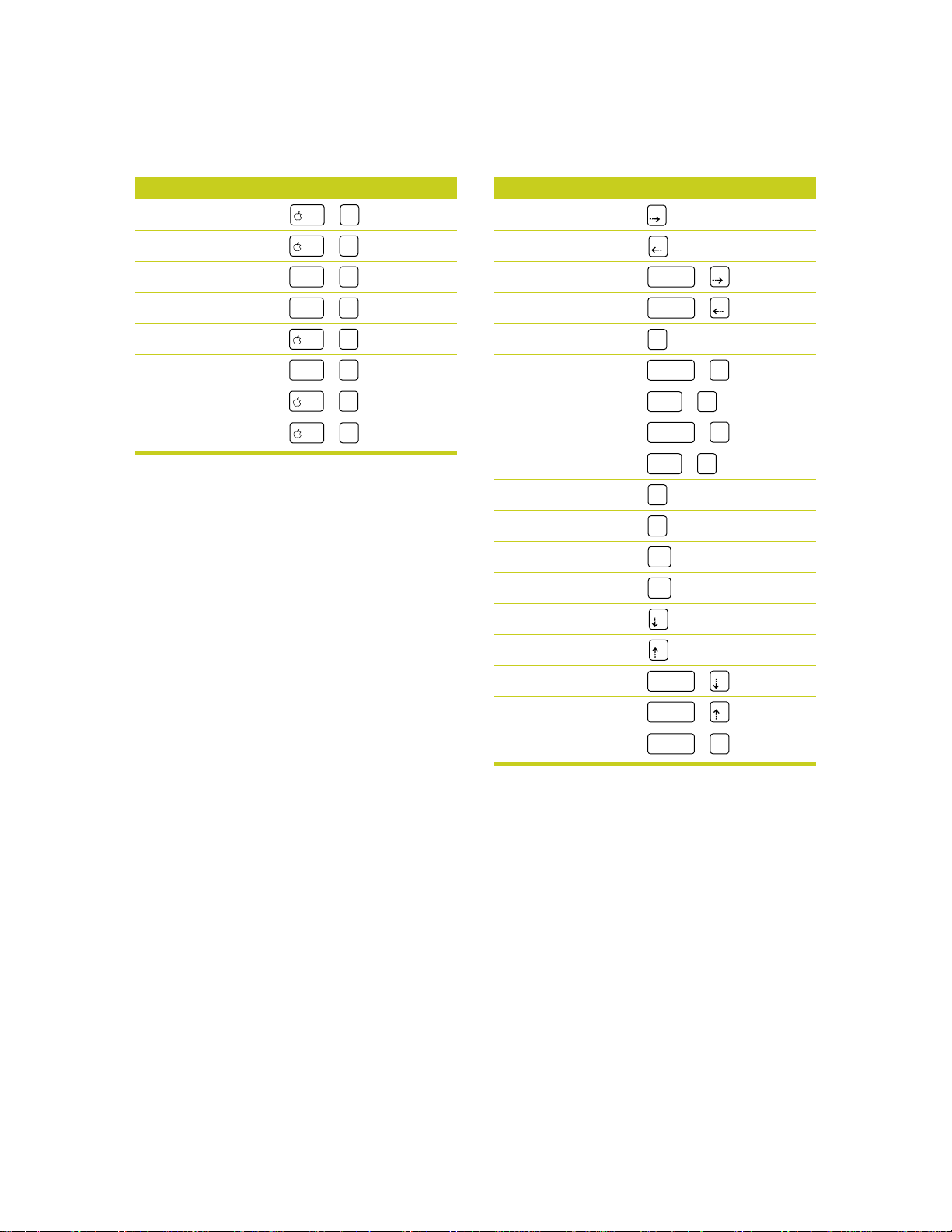
Select, Cut, Copy, and Paste
+
D
option
+
A
option
+
x
V
+
V
option
+
x
A
+
x
D
+
x
C
+
x
X
F
shift
E
+
+
E
option
shift
G
+
+
G
option
'
;
home
end
shift
+
shift
+
shift
F
+
shift
+
shift
+
Navigation
Copy
Cut
Duplicate
Make In/Out a selection
Paste
Paste attributes
Select all
Deselect all
Forward one frame
Back one frame
Forward one second
Back one second
Match frame
Next edit
Previous edit
Next gap
Previous gap
Shuttle forward
Shuttle backward
To beginning of media
To end of media
1
To next edit or In/Out
To previous edit or In/Out
To next marker
To previous marker
To master clip
1
Shift+Home has the same functions as the End key.
