Specifications and Main Features
- Model: CS-2870
- Type: Electronic Printing Calculator
- Operating Capacity: 12 digits
- Electrical Parameters: AC 120V 60Hz
- Types of calculations that can be performed: Four basic arithmetic operations, multiplication and division of a constant, power, addition or discount, repeat addition and subtraction, square roots, reciprocals, grand total, item count, percent increases, averaging, memory, accumulation of number factors and the like.
- Printer: Built in Mechanical Printer
- Print Speed: Around 4.5 lines/sec.
- Printing paper: Width 57mm (2-1/4") to 58mm (2-9/32") and a maximum thickness of 80mm (3-5/32'')
- Operating Temperature: 0 degree Celsius to 40 degrees Celsius
- Power Consumption: 13.5W, 150mA
- Size: 250 mm(w) x 315 mm(d) x 76 mm(h) or 9-27/32 inches(w) x 12-13/32 inches(d) x 3 inches(h)
- Weight: About 2.2kg (4.85lb)
- Accessories: 1 paper roll , 1 ink ribbon , paper holder , operation manual.
Frequently Asked Questions
Q: Who could guide me through the process of removing the ink ribbon?
A: The steps to remove the ink ribbon include: pulling out the paper roll, turning the power switch off, taking out the printer cover, removing the formerly used ink ribbon, inserting the new one with the black side facing up, threading the ribbon around the metal guides, taking up any slack by turning one of the reels, putting on cover after the ink ribbon and replacing the paper roll.
Q: What is the maximum printing speed of the calculator?
A: When it comes down to printing, the speed is estimated to be approximately 4.5 lines in a second.
Q: What sorts of calculations is this specific calculator capable of performing?
A: Combined, there are over 10 different calculations or operations such as: constant multiplication and division, repeating addition, root calculation, bundle calculation, item markup calculation which are also capable of other operations including fours basic factors. The other operations it can perform include item counting, total sum, memory operating and more.
Q: If an error occurred, what are the necessary steps I should take?
A: The first step is identifying the type of error: if the error is an overflow one which signals ‘E’ there is an option of clearing it using [CE] or [+]. But if the errors is of another type pressing [=] could allow you to continue the rest of calculations.
Q: What is the recommended operating temperature for the calculator?
A: It is advised that the not exceed between 0 40 degrees Celsius which translates to 32 to 104 degrees is suitable.
User Manual
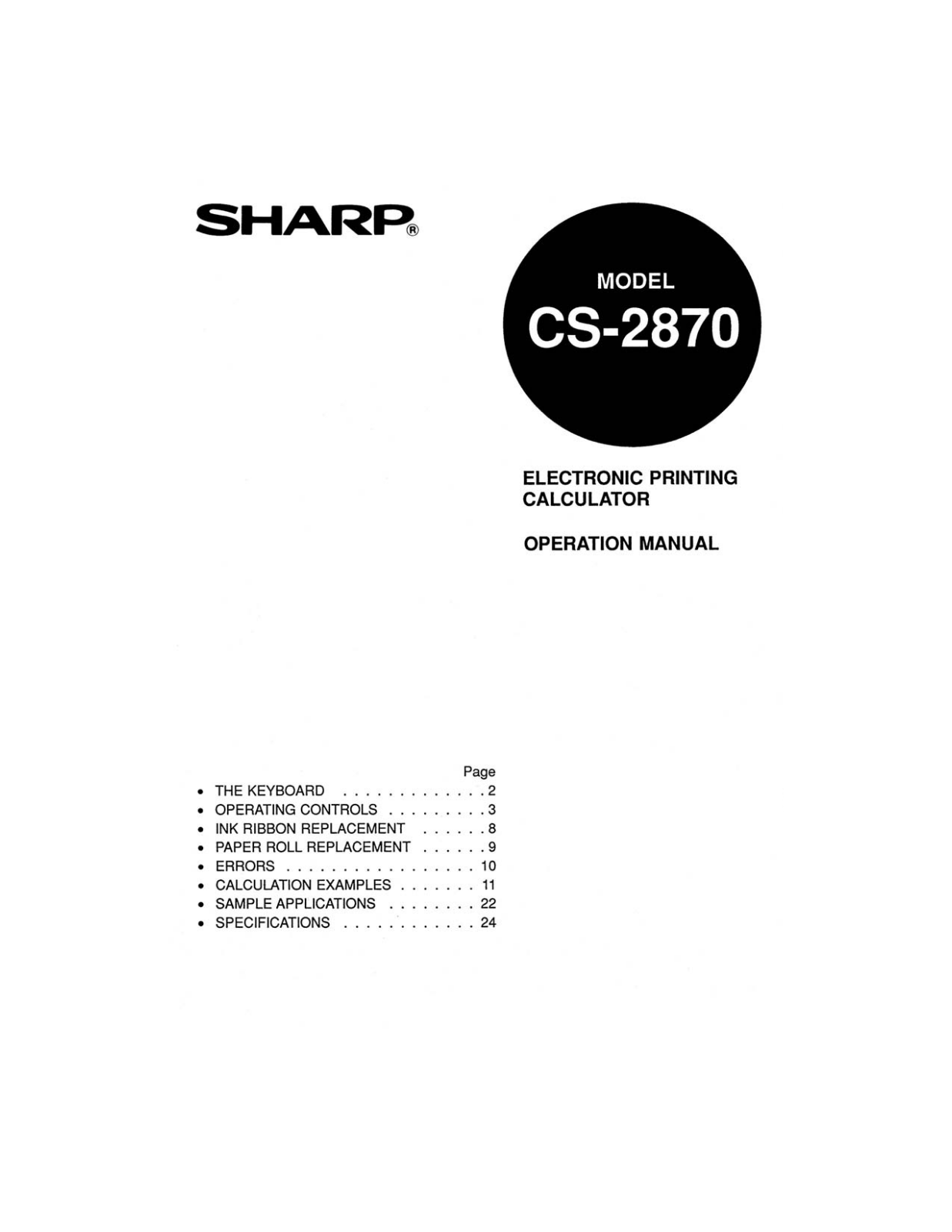
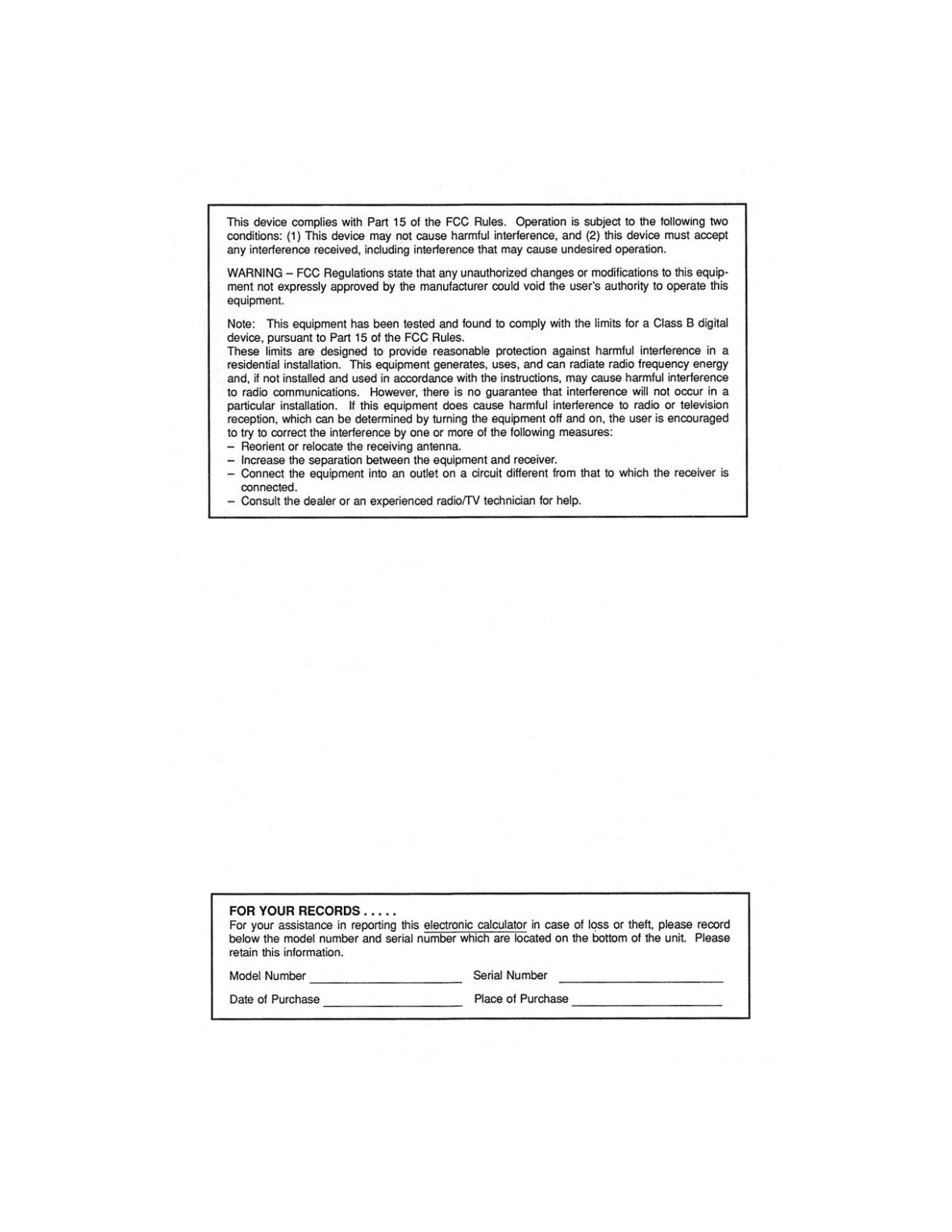
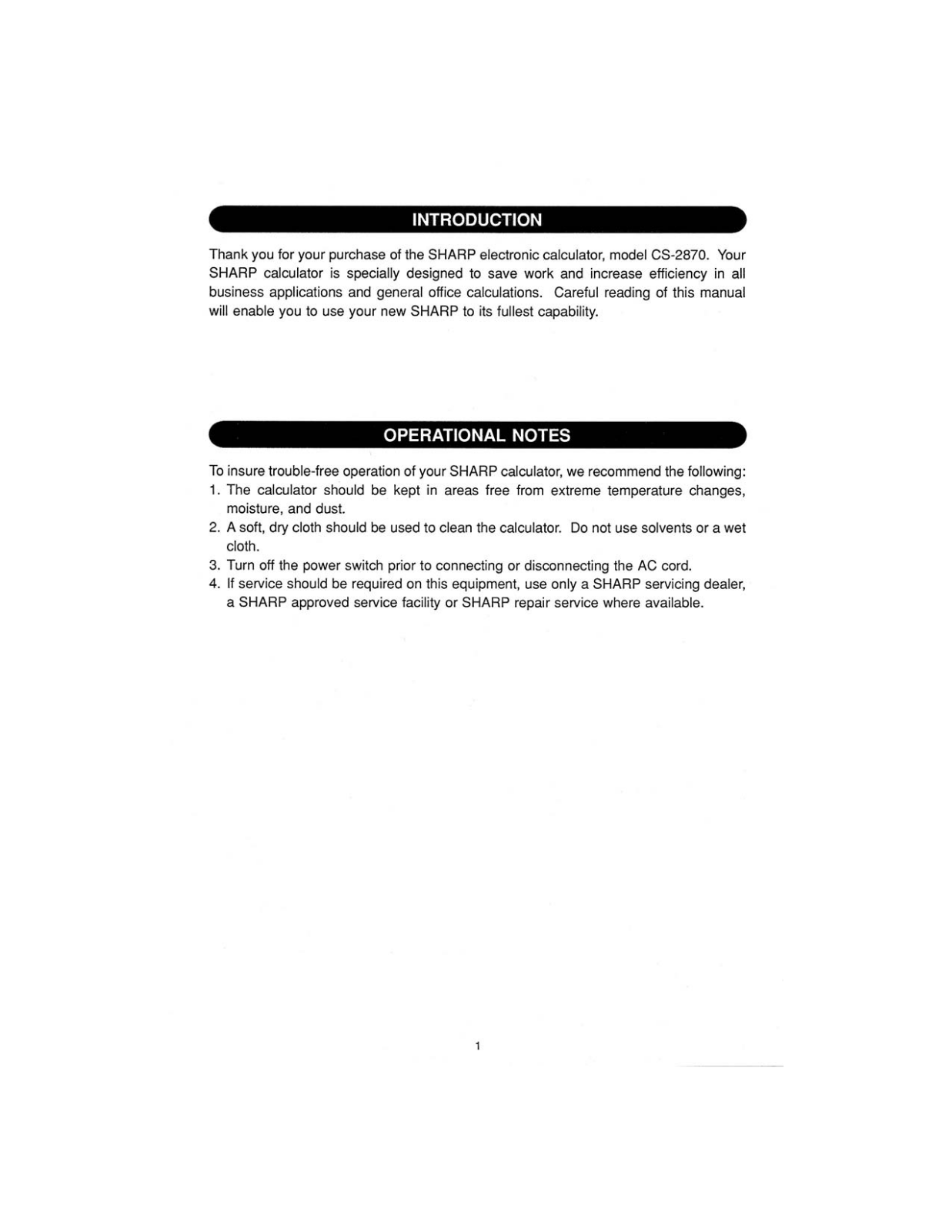
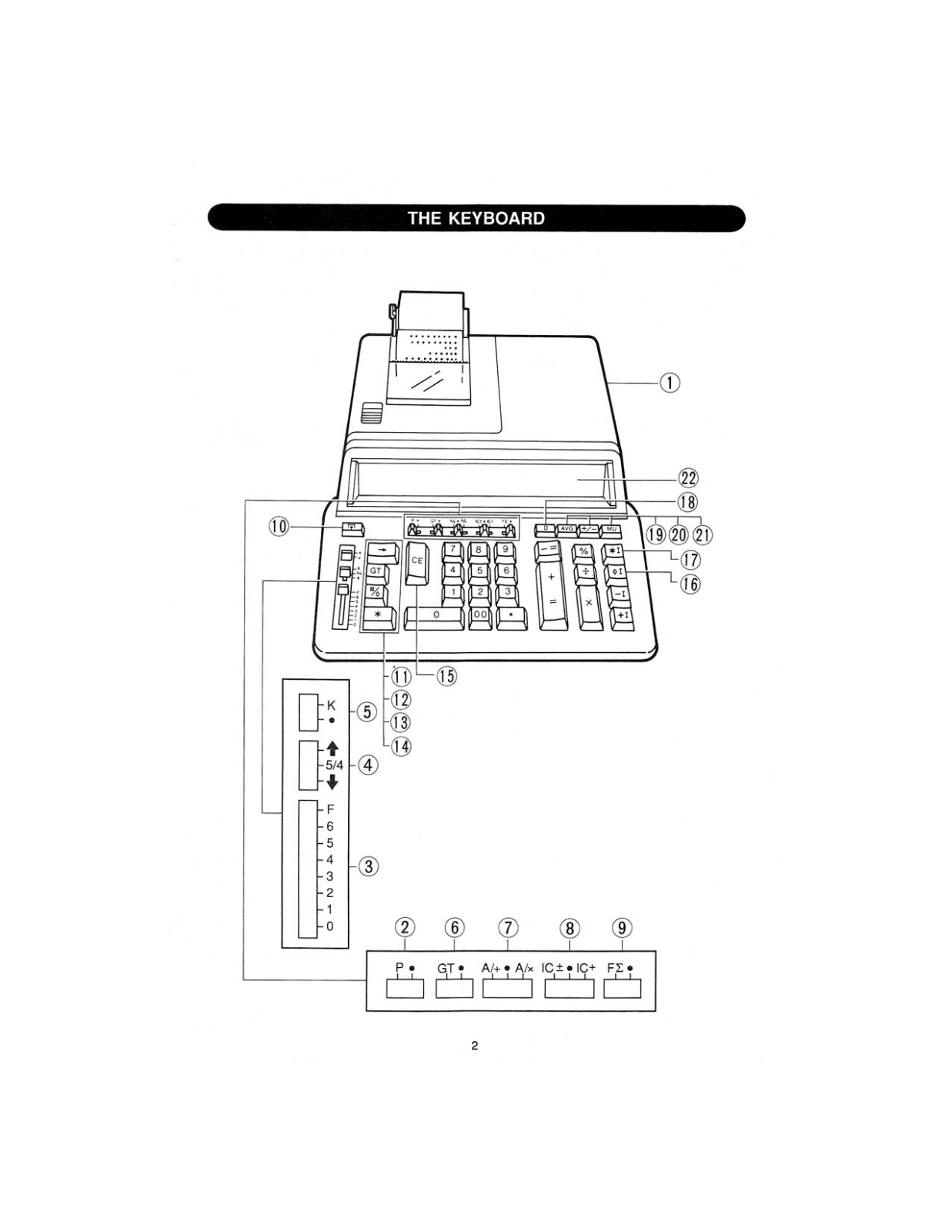
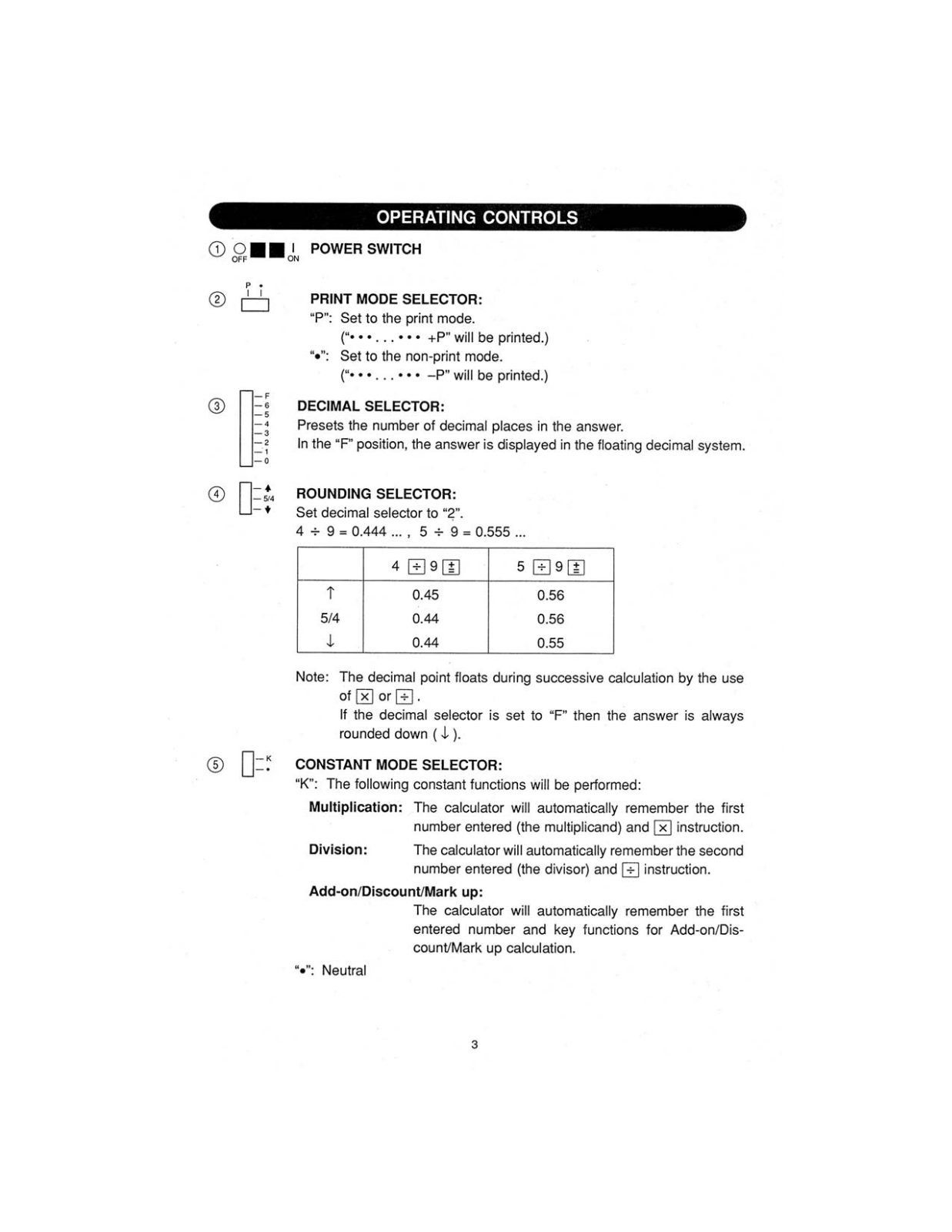
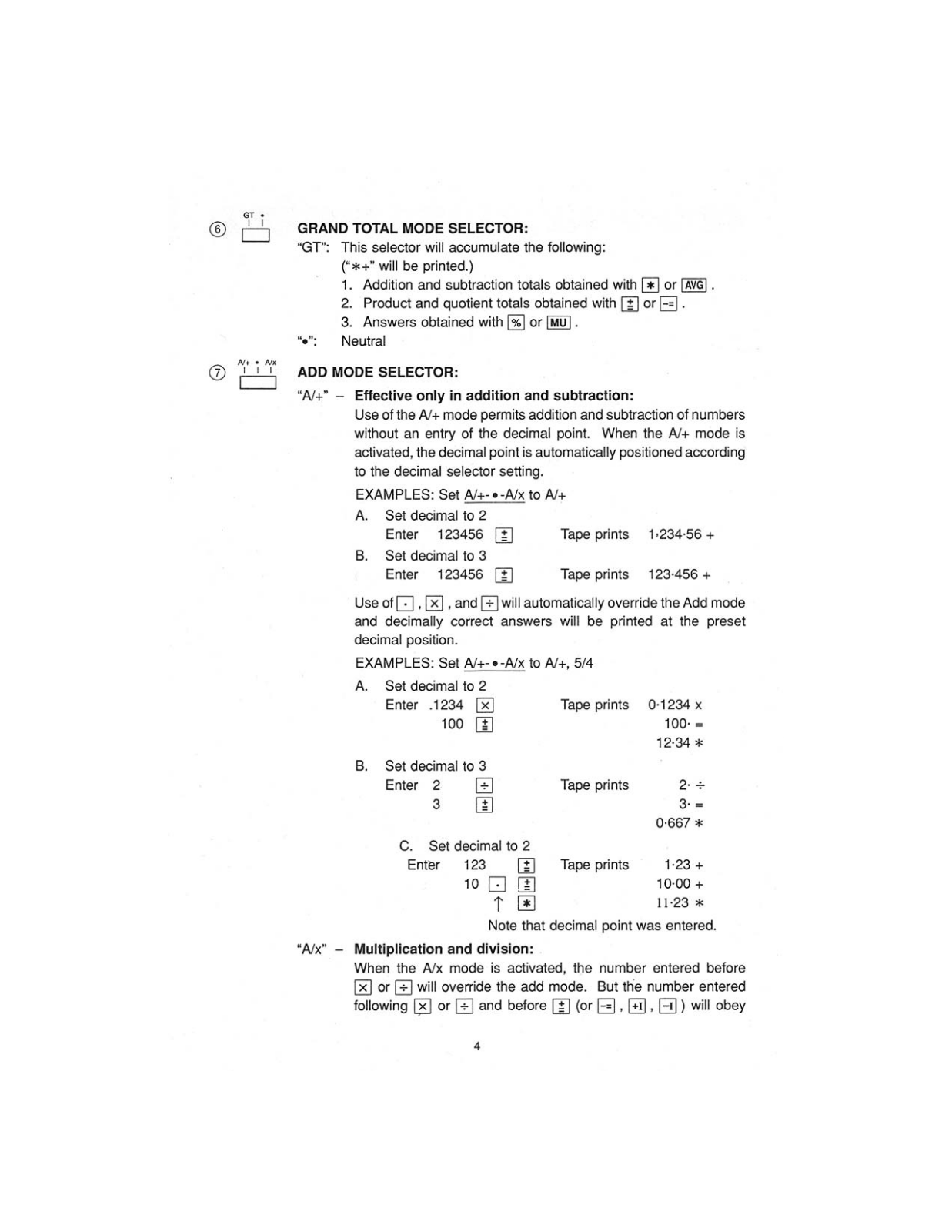
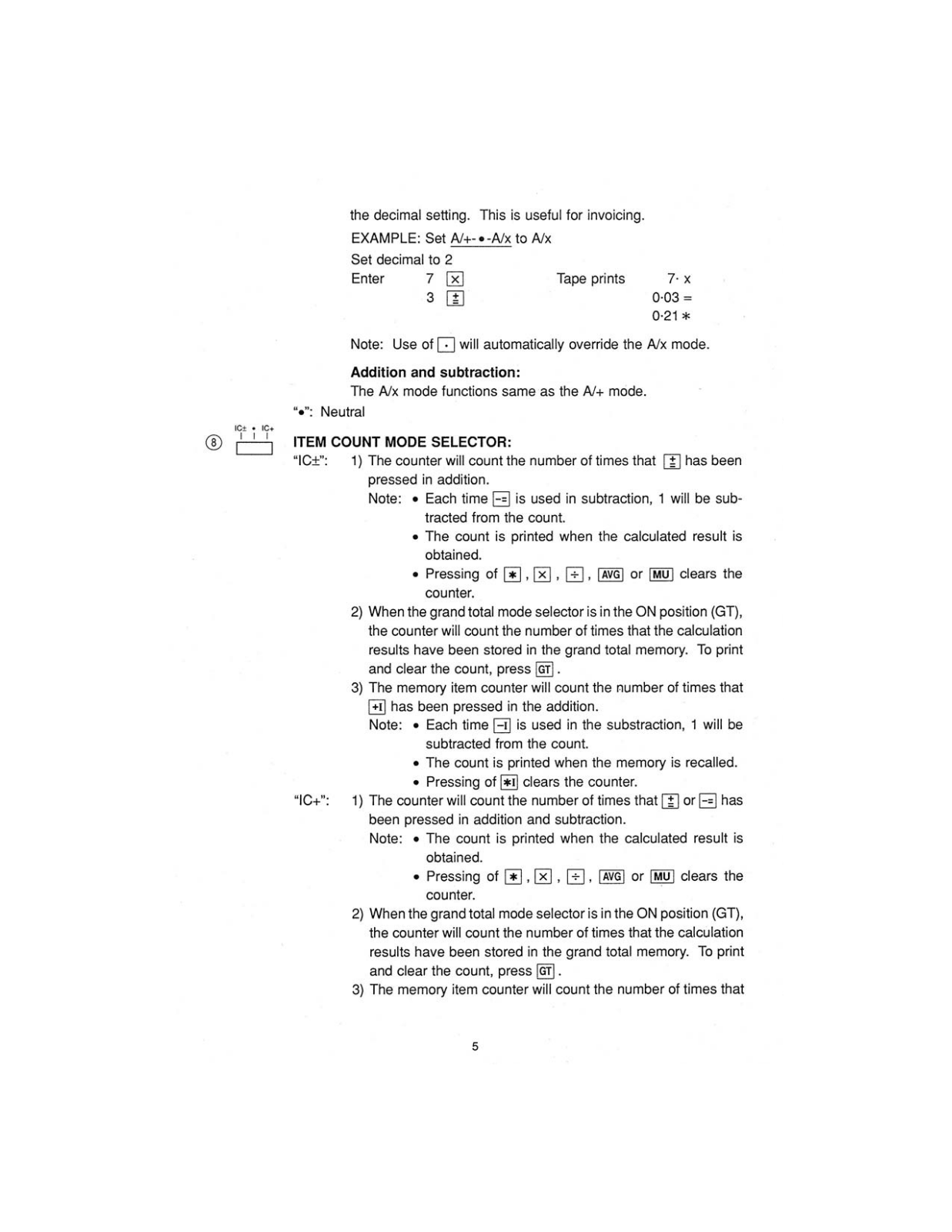
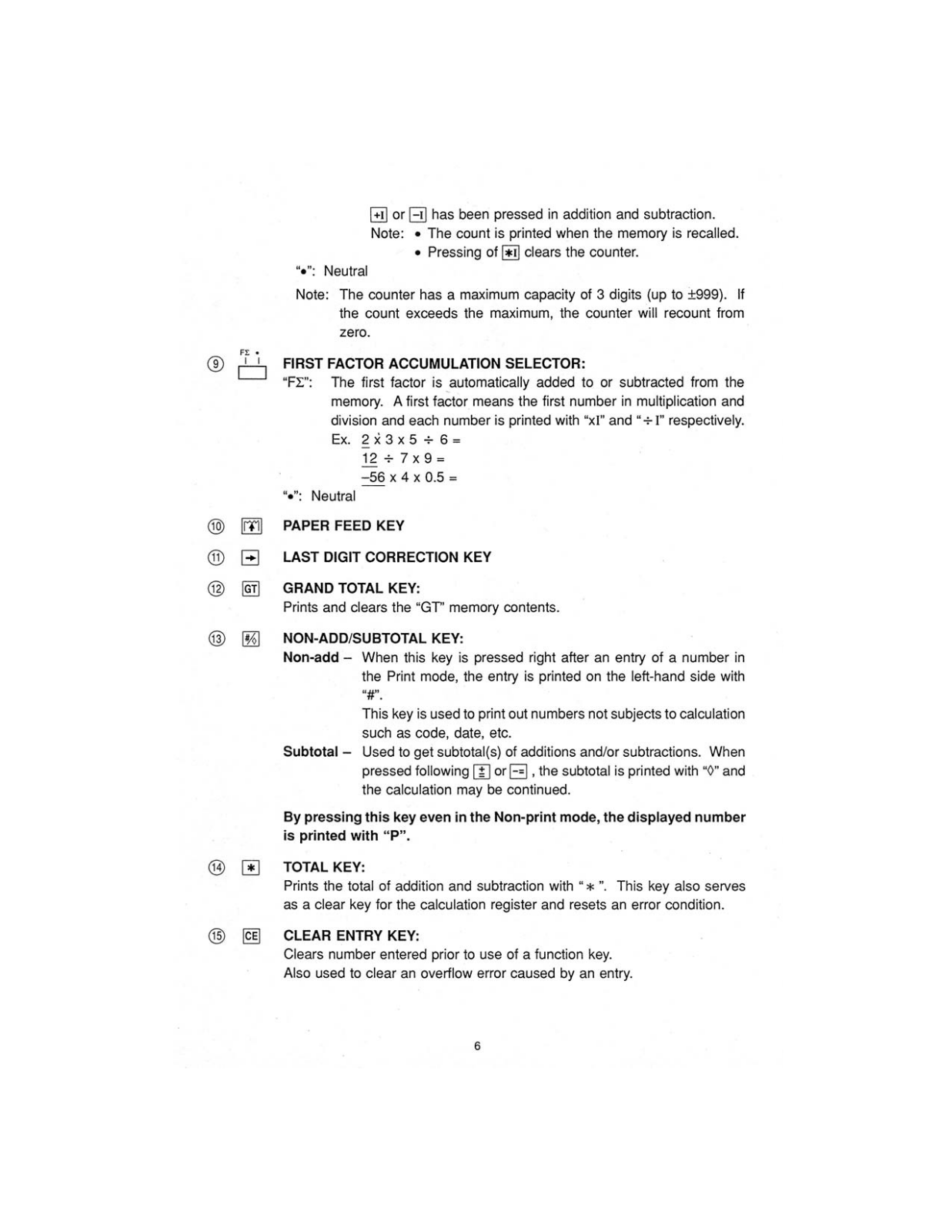
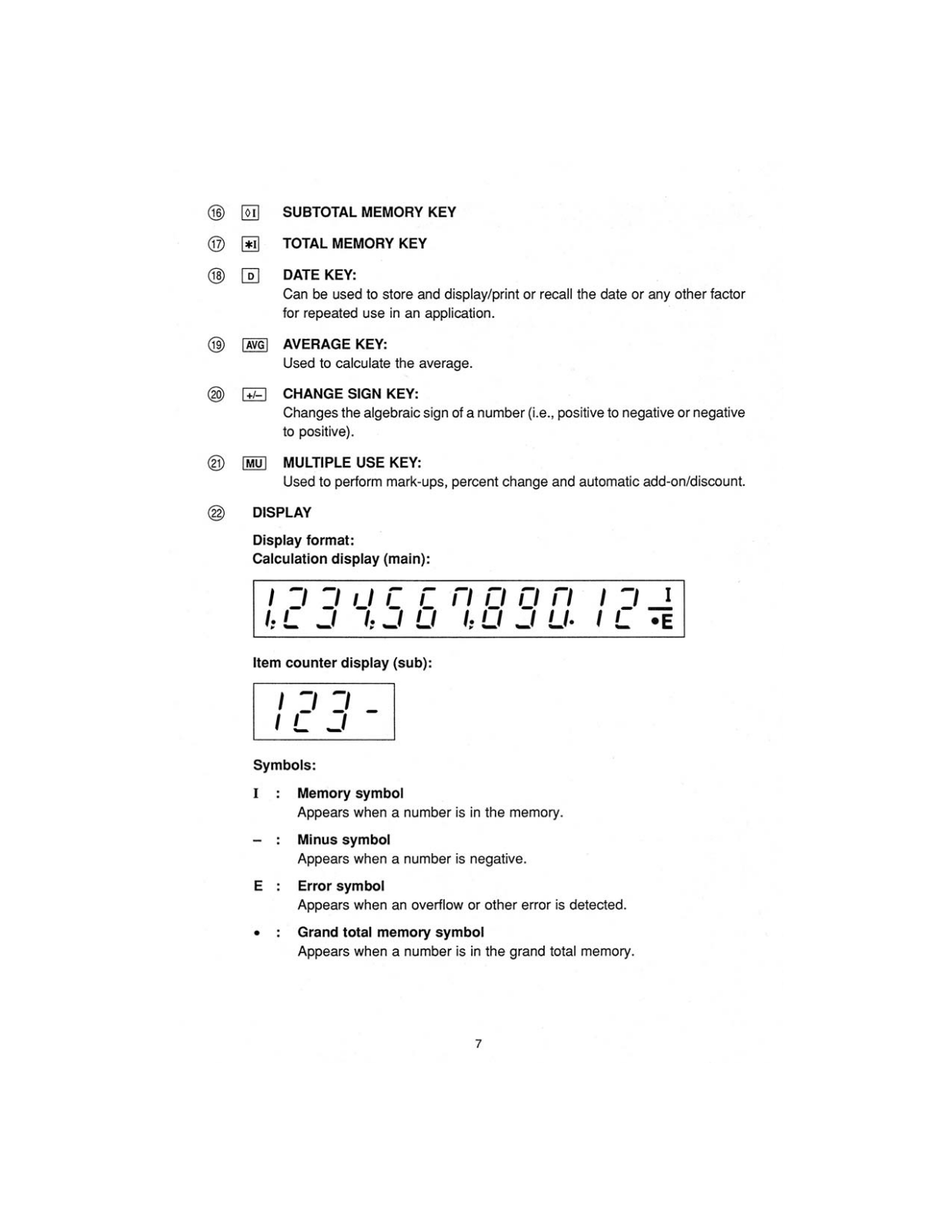
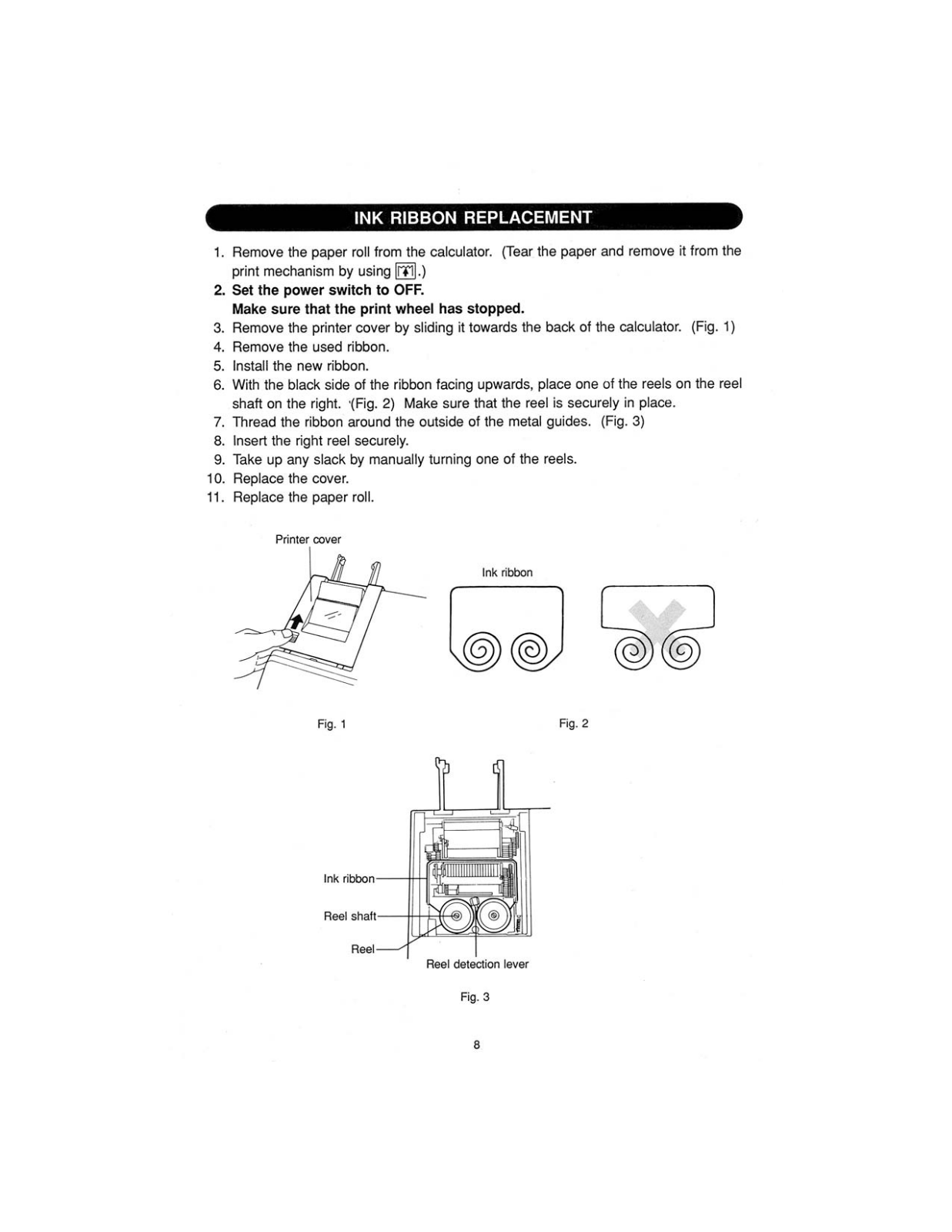






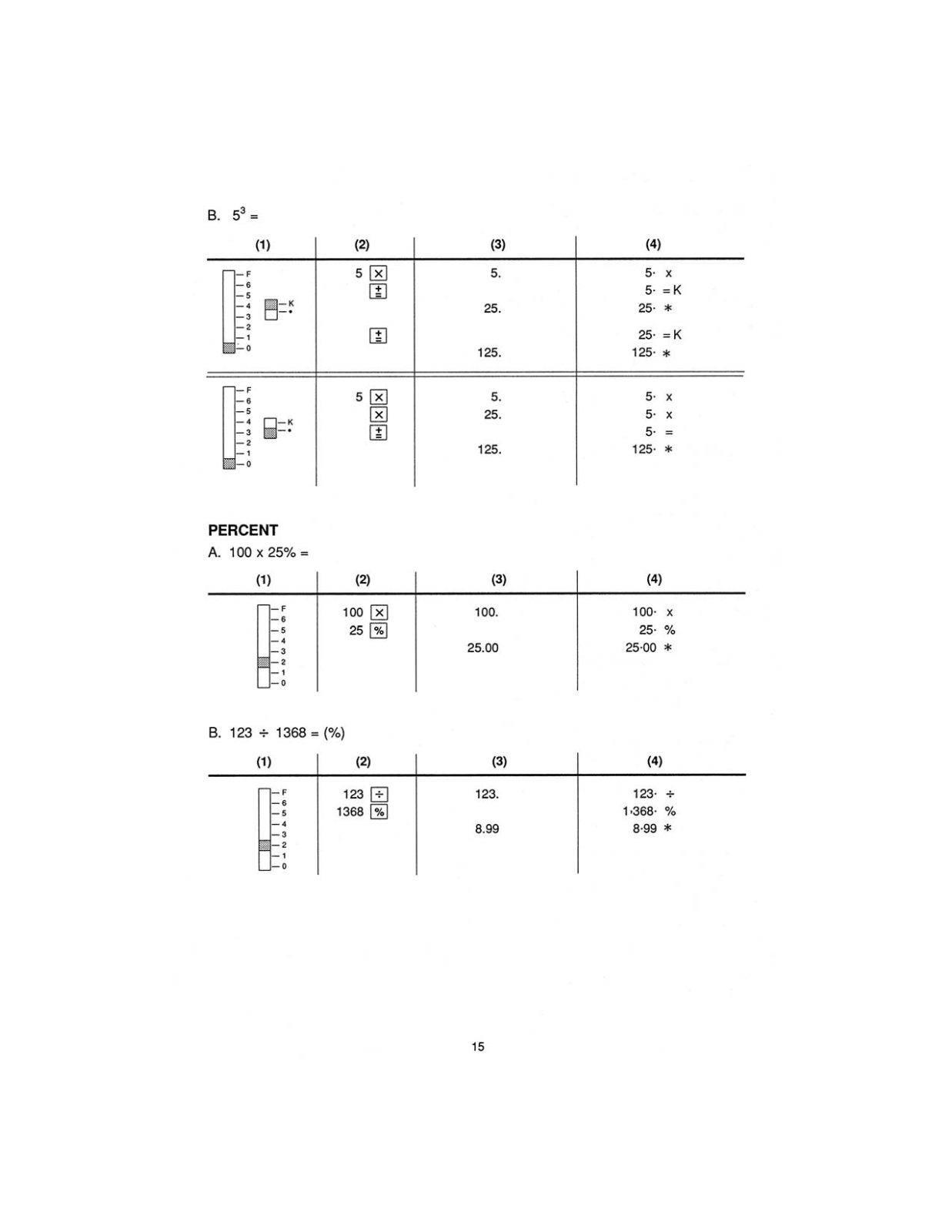
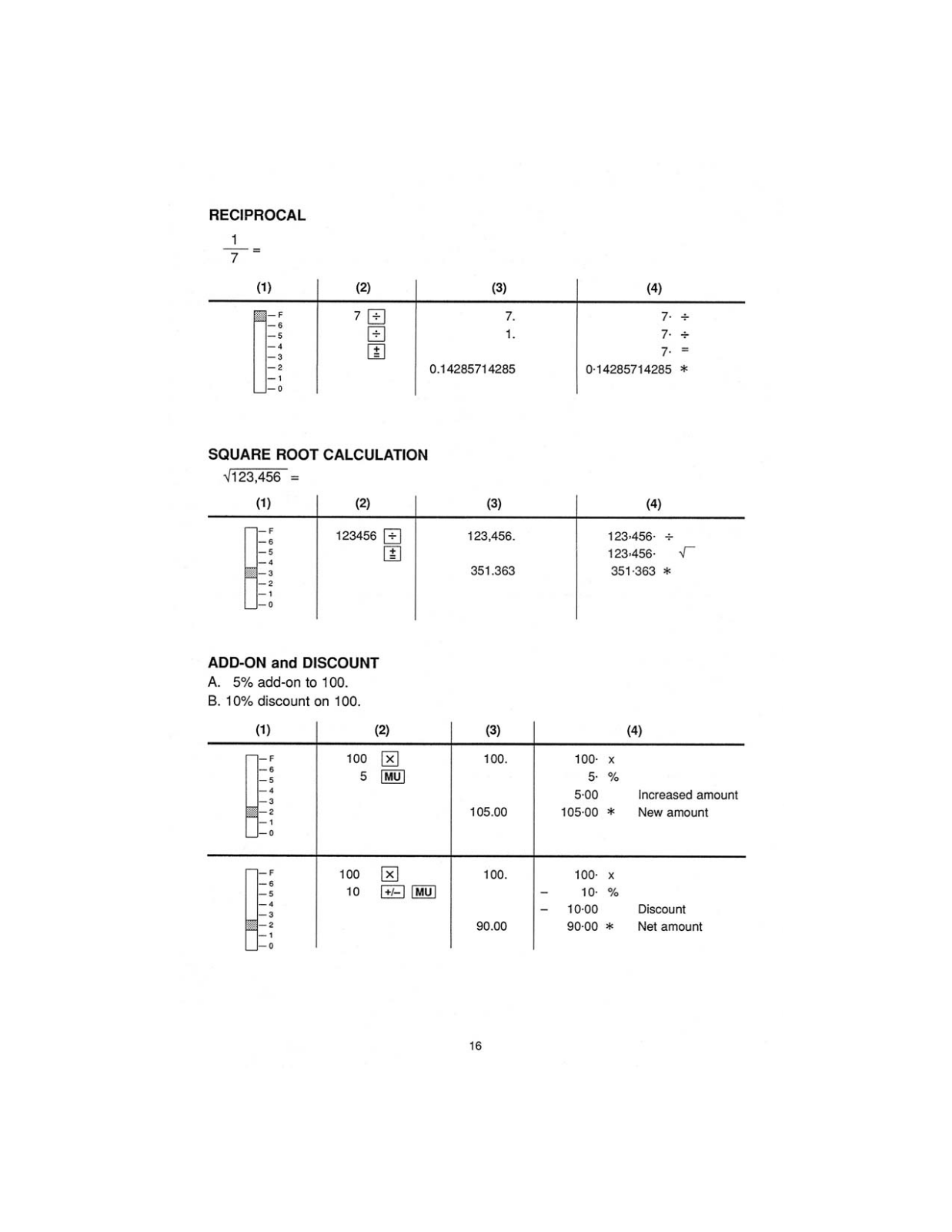




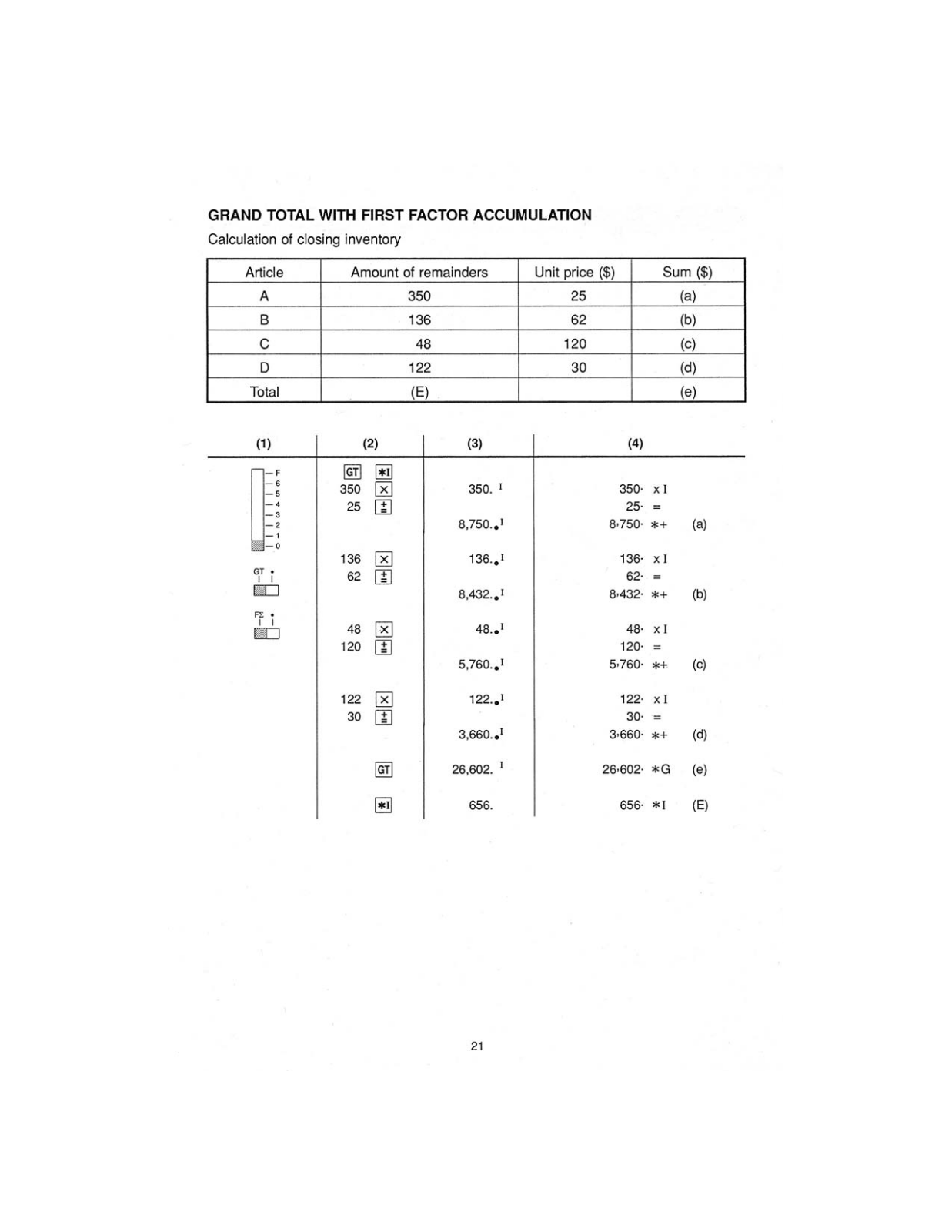
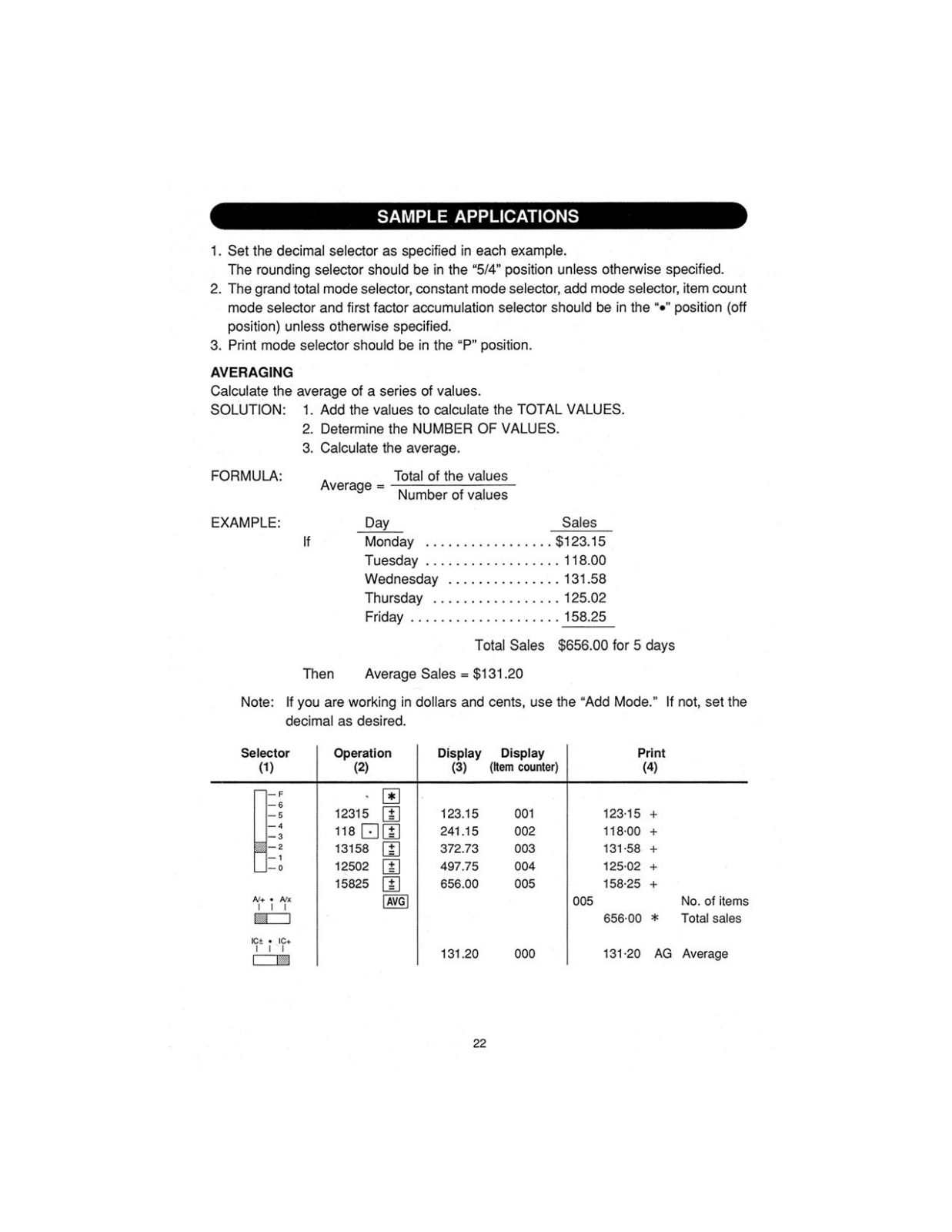



